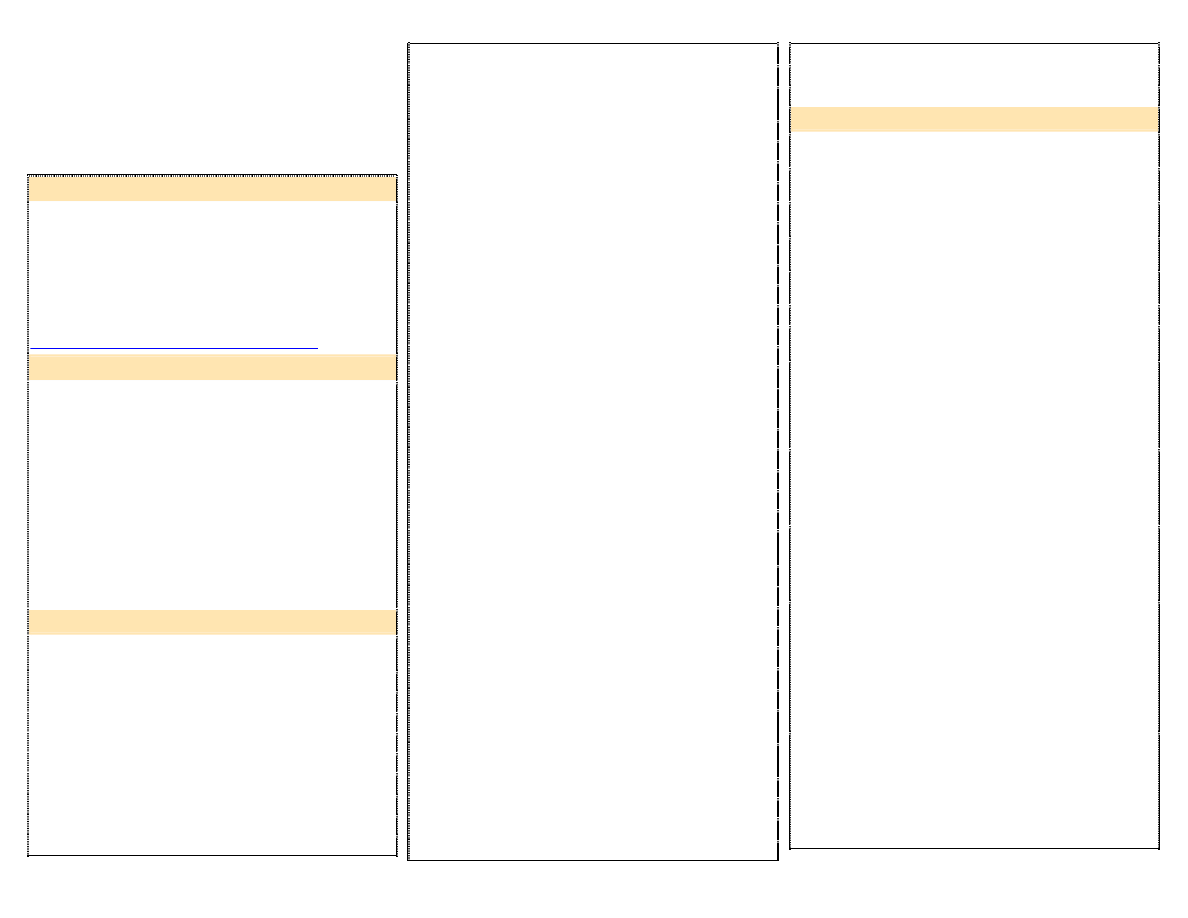
AutoIt and ScriptIt
Quick Reference
Author: Jialong He
Jialong_he@bigfoot.com
http://www.bigfoot.com/~jialong_he
AutoIt
Introduction
AutoIt can be used to run some Windows
application automatically. It feeds keystrokes and
mouse movement from a script into an
application. The software is free and can be
obtained from:
www.hiddensoft.com/AutoIt/index.html
Script Example
;====================================
; AutoIt script
;====================================
Run, notepad.exe
WinWaitActive, Untitled -
Send, aAbBcCdDeEfF {!}"$\%{^}&*()_-{+}=#{ENTER}
Sleep, 1000
Send, 12345678
Send, {BS 4}#{BACKSP ACE 4}
Send, !{F4}
WinWaitActive, Notepad, save the changes?
Send, !n
WinWaitClose, Untitled - Notepad
denied:
Exit
Send Command Syntax
!
ALT key. E.g., send, !x will send Alt and x
keys.
+
SHIFT key.
^
CONTROL key.
{!}
!
{#}
#
{+}
+
{^}
^
{{}
{
{}}
}
{SPACE}
SPACE
{ENTER}
ENTER
{ALT}
ALT
{BACKSPACE} or
{BS}
BACKSPACE
{DELETE} or {DEL}
DELETE
{UP}
Cursor up
{DOWN}
Cursor down
{LEFT}
Cursor left
{RIGHT}
Cursor right
{HOME}
HOME
{END}
END
{ESCAPE} or {ESC}
ESCAPE
{INSERT} or {INS}
INS
{PGUP}
PGUP
{PGDN}
PGDN
{F1} - {F12}
Function keys
{TAB}
TAB
{PRINTSCREEN}
PRINTSCR
{LWIN}
Left Windows key
{RWIN}
Right Windows key
{NUMLOCK}
NUMLOCK
{CTRLBREAK}
Ctrl+break
{PAUSE}
PAUSE
{CAPSLOCK}
CAPSLOCK
{NUMPAD0} -
{NUMPAD 9}
Numpad digits
{NUMPADMULT}
Numpad Multiply
{NUMPADADD}
Numpad Add
{NUMPADSUB}
Numpad Subtract
{NUMPADDIV}
Numpad Divide
{NUMPADDOT}
Numpad period
{APPSKEY}
Windows App key
{ALTDOWN}
Holds the ALT key down until {ALTUP} is sent
{SHIFTDOWN}
Holds the SHIFT key down until {SHIFTUP} is
sent
{CTRLDOWN}
Holds the CTRL key down until {CTRLUP} is
sent
{ASC n}
Send ASCII code n, e.g, {ASC 65} == A
\\
\
\,
,
\%
%
\t
tab
\n
newline
Send, {S 30}
repeat S 30 times.
Other Commands
AdlibOn
AdlibOff
enable/diable processing of the [ADLIB]
section.
BlockInput, <on | off>
disable both mouse and keyboard input
(NT/2000)
Break, <on | off>
whether or not the user can close AutoIt.
Default Break, On
HideAutoItWin, <on |
off>
hide the AutoIt window and tray icon.
DetectHiddenText, <on
| off>
Some programs use hidden windows and hidden
text on windows, default is "off".
Exit [,<exit code>]
End the script with optional code.
Repeat, n
EndRepeat
Loop for n times.
Shutdown, <Flag>
Flag
0 Log off the current user
1 Shutdown the workstation
2 Reboot the workstation
4 Force closing of applications
8 Shutdown and power off (if supported).
EnvAdd, <Variable>, <Value>
EnvSub, <Variable>, <Value>
EnvMult, <Variable>, <Value>
EnvDiv, <Variable>, <Value>
Do +, -, *, / on integer environment variables.
FileAppend, <Text>, <Filename>
FileReadLine, <Variable>, <Filename>, <Line>
FileSelectFile, <Filename Var>, <1 | 0> [,<Working Directory>]
Append text to a file, read a line. Open file selection dialog box.
Gosub,<label>
Return
Goto, <label>
Call sub program or goto a lable and return.
myloop:
Sleep, 10
Goto, myloop
IniRead, <Variable>, <Filename>, <Section>, <Key>
IniWrite, <Value>, <Filename>, <Section>, <Key>
IniDelete, <Filename>, <Section>, <Key>
Read key/value pair from an “.ini” file, e.g.,
IniRead, result, c:\\mypath\\myfile.ini, mysection, mykey
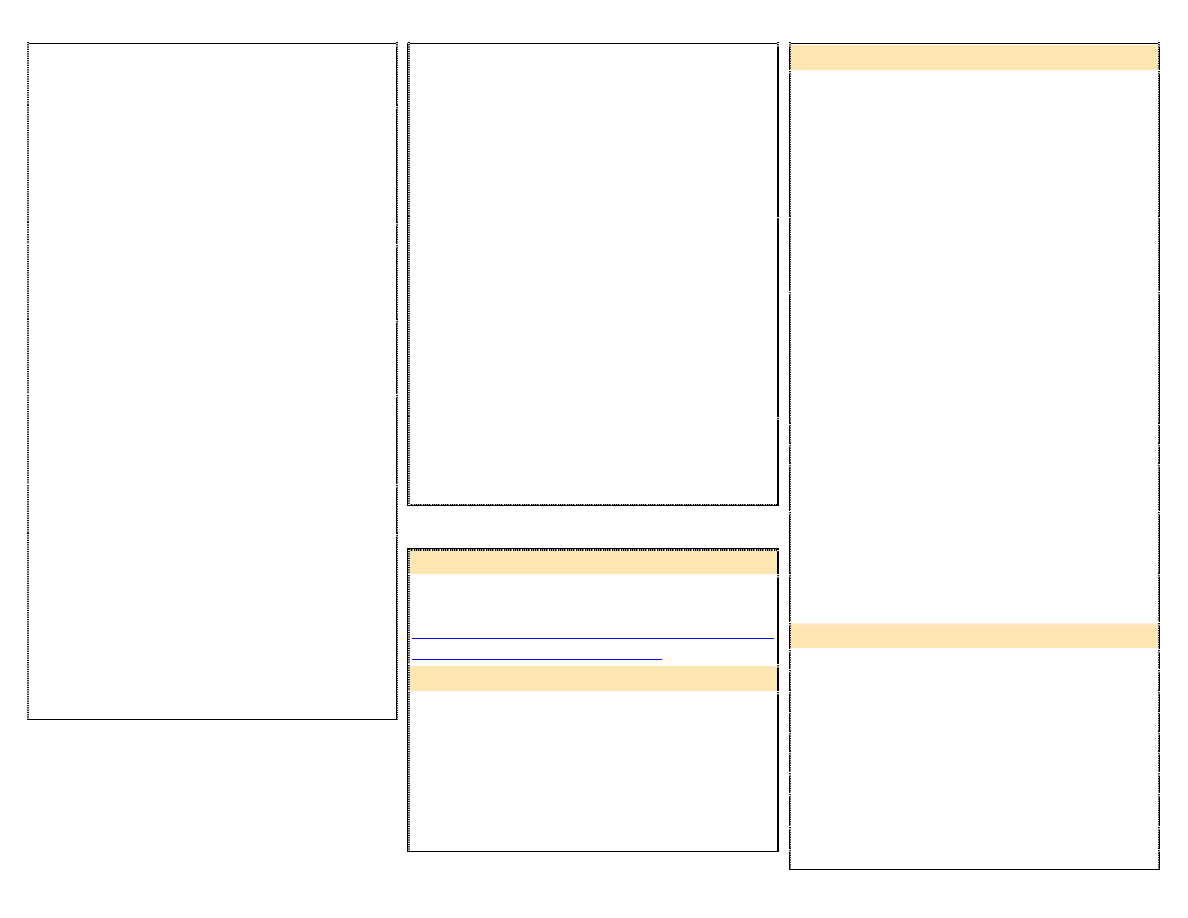
InputBox,<variable>, <title>, <message> [,hide]
MsgBox, <display mode>, <title>, <message>
Display an input box/Msgbox, return result in <variable>.
LeftClick, <x>, <y>
RightClick, <x>, <y>
LeftClickDrag, <x1>, <y1>, <x2>, <y2>
RightClickDrag, <x1>, <y1>, <x2>, <y2>
MouseGetPos, <x Variable>, <y Variable>
MouseMove, <x pos>, <y pos>
Mouse movement and click.
Random, <Output Variable>, <Min Value>, <Max Value>
Generate a random number. E.g.,
Random, output, 1, 200
MsgBox, 0, Result, %output%
RegRead, Variable, ValueType, RegKey, RegSubkey, ValueName
RegWrite, ValueType, RegKey, RegSubKey, ValueName, Value
RegDelete, RegKey, RegSubKey, ValueName
Registry manipulation.
Run, <Program path and name> [,<Working directory> [,<max | min |
hide>]]
RunWait, <Program path and name> [,<Working directory> [,<max |
min | hide>]]
Start an application.
Send, <Series of key presses>
Send keystrokes to the active Window.
StringCaseSense, <On | Off>
StringLeft, <Output Variable> , <Input Variable>, <Number of chars
to extract>
StringRight, <Output Variable> , <Input Variable>, <Number of
chars to extract
StringMid, <Output Variable> , <Input Variable>, <Start char>,
<Number of chars to extract>
StringLen, <Output Variable> , <Input Variable>
StringReplace, <Output Variable> , <Input Variable>, <Search
String>, <Replace String>
StringGetPos, <Output Variable> , <Input Variable>, <Search Text>
String manipulation functions.
SetCapslockState, <on | off>
SetStoreCapslockMode, <on | off>
SetEnv, <variable>, <value>
SetKeyDelay, <milliseconds>
SetWinDelay, <Milliseconds>
SetTitleMatchMode, <mode>
Sleep, <milliseconds>
SplashTextOn, <Width>, <Height>, <Title>, <Message>
SplashTextOff
WinGetActiveStats, <Title Var>, <Width Var>, <Height Var>, <Xpos
Var>, <Ypos Var>
WinMinimizeAll
WinMinimizeAllUndo
WinHide, <Window Title> [,<Window Text>]
WinShow, <Window Title> [,<Window Text>]
WinRestore, <Window Title> [,<Window Text>]
WinMinimize, <Window Title> [,<Window Text>]
WinMaximize, <Window Title> [,<Window Text>]
WinActivate, <Window Title> [,<Window Text>]
WinClose, <Window Title> [,<Window Text>]
WinSetTitle, <Window Title>, [Window Text], <New Title>
WinMove, <Window Title>, [<Windo w Text>], <X>, <Y>, <Width>,
<Height>
Windows manipulation.
WinKill, <Window Title> [,<Window Text>]
WinWait, <Window Title> [,<Window Text> [,<Timeout>]]
WinWaitClose, <Window Title> [,<Window Text> [,<Timeout>]]
WinWaitActive, <Window Title> [,<Window Text> [,<Timeout>]]
WinWaitNotActive, <Window Title> [,<Window Text> [,<Timeout>]]
ScriptIt
Introduction
ScriptIt is a keystroke feeding program by
Micrsoft. It is can be downloaded from:
http://www.microsoft.com/ntserver/techresources/
deployment/NTserver/scriptit3.asp
Script basic structure
[SCRIPT]
run=command
runwait=command
WindowTitle=keystrokes
WindowTitle<+text>=keystrokes
mkfile filename.ext=fileline
REM comment
[ADLIB]
WindowTitle=keystrokes
WindowTitle<+text>=keystrokes
Example
ScriptIt
myscript.txt
The content of myscript.txt:
[SCRIPT]
run=C:\winnt\system32\Notepad.exe
Untitled - Notepad=Hello World
run=C:\winnt\system32\calc.exe
Calculator=999*9=
REM Just a simple calculation
run= <`> <@> fileName.ext
runwait= <`> <@> fileName.ext
Start an application. if left quotation mark (`) is the first character, run
internal commands like “dir”. @ use WinBench commands.
WindowTitle<+text>= <@> <`> <#> <~ >
keystrokes
send keystrokes to a windows with WindowTitle and optional text in the
windows. use “scriptit /reveal” to find texts in the windows.
if left quotation mark (`) is the first character, run internal commands like
“dir”. @ use WinBench commands. Two ## sign as 5 seconds delay.
~ is command, as follow
~exit
Exits the script immediately.
~wait
5 seconds delay, same as ##.
~winwaitactive
Wait till window active and then send keystrokes
for example:
Notepad=~winwaitactive#Hello
~winwaitclose
wait till window close, e.g., wait setup window
finish,
Setup=~winwaitclose
~winclose, ~winhide
~winshow, ~winmin
~winmax
manipulation the application windows.
Special keys
{~}
Sends a tilde (~).
{!}
Sends an exclamation point (!).
{^}
Sends a caret (^).
{+}
Sends a plus sign (+).
{ { }
Sends a left brace ({).
{ } }
Sends a right brace (}).
{ALT}
Sends an Alt keystroke.
{BACKSPACE} or
{BS}
Sends a Backspace keystroke.
{CLEAR}
Clears the field.
{DELETE} or {DEL}
Sends a Delete keystroke.
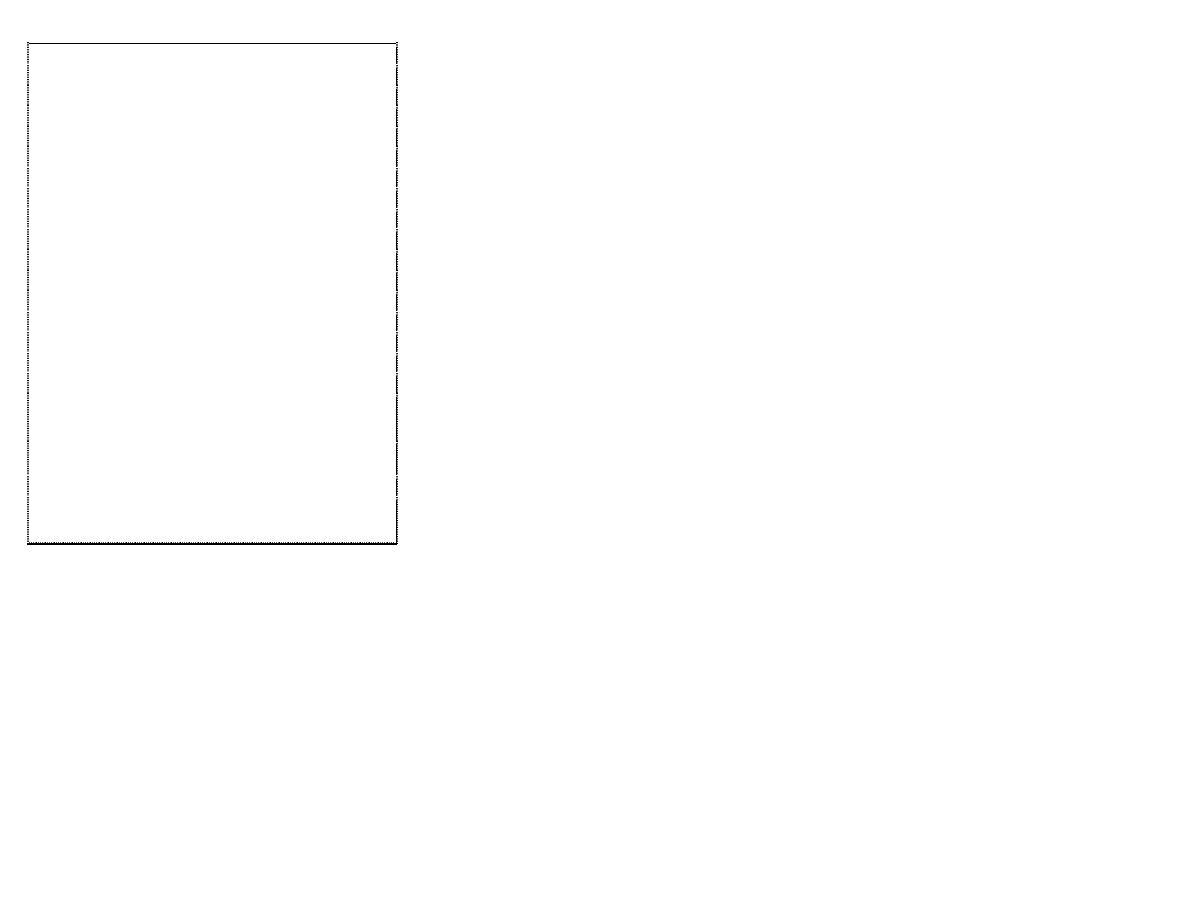
{DOWN}
Sends a Down Arrow keystroke.
{END}
Sends an End keystroke.
{ENTER} or ~
Sends an Enter keystroke.
{ESCAPE} or {ESC}
Sends an Esc keystroke.
{F1} through {F16}
Sends the appropriate Function keystroke.
{HELP}
Sends a Help (F1) keystroke.
{HOME}
Sends a Home keystroke.
{INSERT} or {INS}
Sends an Insert keystroke.
{LEFT}
Sends a Left Arrow keystroke.
{PGDN}
Sends a Page Down keystroke.
{PGUP}
Sends a Page Up keystroke.
{RIGHT}
Sends a Right Arrow keystroke.
{SPACE} or {SP}
Sends a Spacebar keystroke.
{TAB}
Sends a Tab keystroke.
{UP}
Sends an Up Arrow keystroke.
!
ALT
^
CONTROL
+
SHIFT,
To enter Ctrl+Shift+F7 type
^+{F7}
Repeat a key, following the repeat time, e.g.,
{DOWN 8}
{+}, {-}
check/uncheck a check box.
mkfile filename.ext=fileline
write a line to a file.
Wyszukiwarka
Podobne podstrony:
Abolicja podatkowa id 50334 Nieznany (2)
4 LIDER MENEDZER id 37733 Nieznany (2)
katechezy MB id 233498 Nieznany
metro sciaga id 296943 Nieznany
perf id 354744 Nieznany
interbase id 92028 Nieznany
Mbaku id 289860 Nieznany
Probiotyki antybiotyki id 66316 Nieznany
miedziowanie cz 2 id 113259 Nieznany
LTC1729 id 273494 Nieznany
D11B7AOver0400 id 130434 Nieznany
analiza ryzyka bio id 61320 Nieznany
pedagogika ogolna id 353595 Nieznany
Misc3 id 302777 Nieznany
cw med 5 id 122239 Nieznany
D20031152Lj id 130579 Nieznany
mechanika 3 id 290735 Nieznany
więcej podobnych podstron