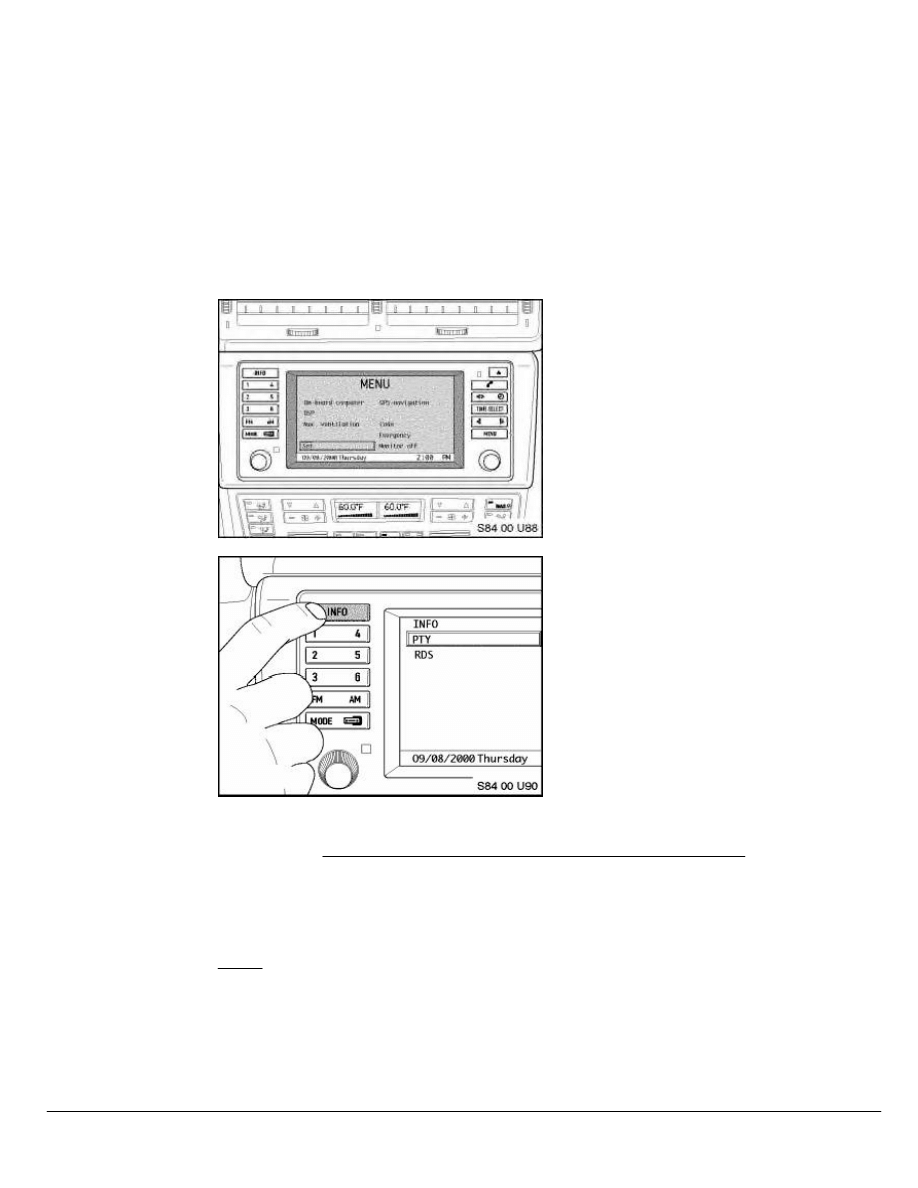
Group 84
84 11 00
Woodcliff Lake, NJ
September 2000
Phone, Navigation Systems
Service Engineering
SUBJECT
"Wide Screen" Board Monitor on E38, E39 Vehicles
MODEL
E38, E39 produced from 09/00
SITUATION
Starting September of 2000, the new "Wide screen" (6.5" diagonal measurement) on-board monitor
replaced the 5.5" LC display on E38 and E39 vehicles.
The "Wide screen" on-board monitor display
(6.5" diagonal measurement) has an aspect
ratio 16:9.
In the new on-board monitor, the country
specific radio function ("RDS" - Radio Data
System, "PTY" - Programming Type, for the
US market), are no longer activated by the
dedicated buttons, but via the "soft-keys".
The "soft-keys" will be displayed by
pressing the "INFO" button (when radio is
turned ON).
To ensure that the on-board monitor can correctly recognize the country specific radio functions of
the "soft-keys", the radio must be briefly switched OFF and back ON again once:
--
After the navigation system operating software has been loaded, or
--
After the vehicle's battery has been disconnected and reconnected again.
NOTE:
In case the navigation operating software has to be loaded into the MK III System equipped with the
6.5 inch display ("Wide screen" on-board monitor), use only the Navigation Software CD V16.1 (or
higher). Every BMW center received two copies of the CD V16.1 (PN 01 59 9 789 299, Index "r")
through the Automatic Tool Shipment Program. For loading instructions, please refer to Service
Information Bulletin 84 11 97 (September 2000).
SI "Wide Screen" On-Board Monitor on E38/E39 Vehicles
BMW AG - TIS
20.07.2001 17:50
Issue status (05/2001) Valid only until next CD is issued
Copyright
Page - 1 -
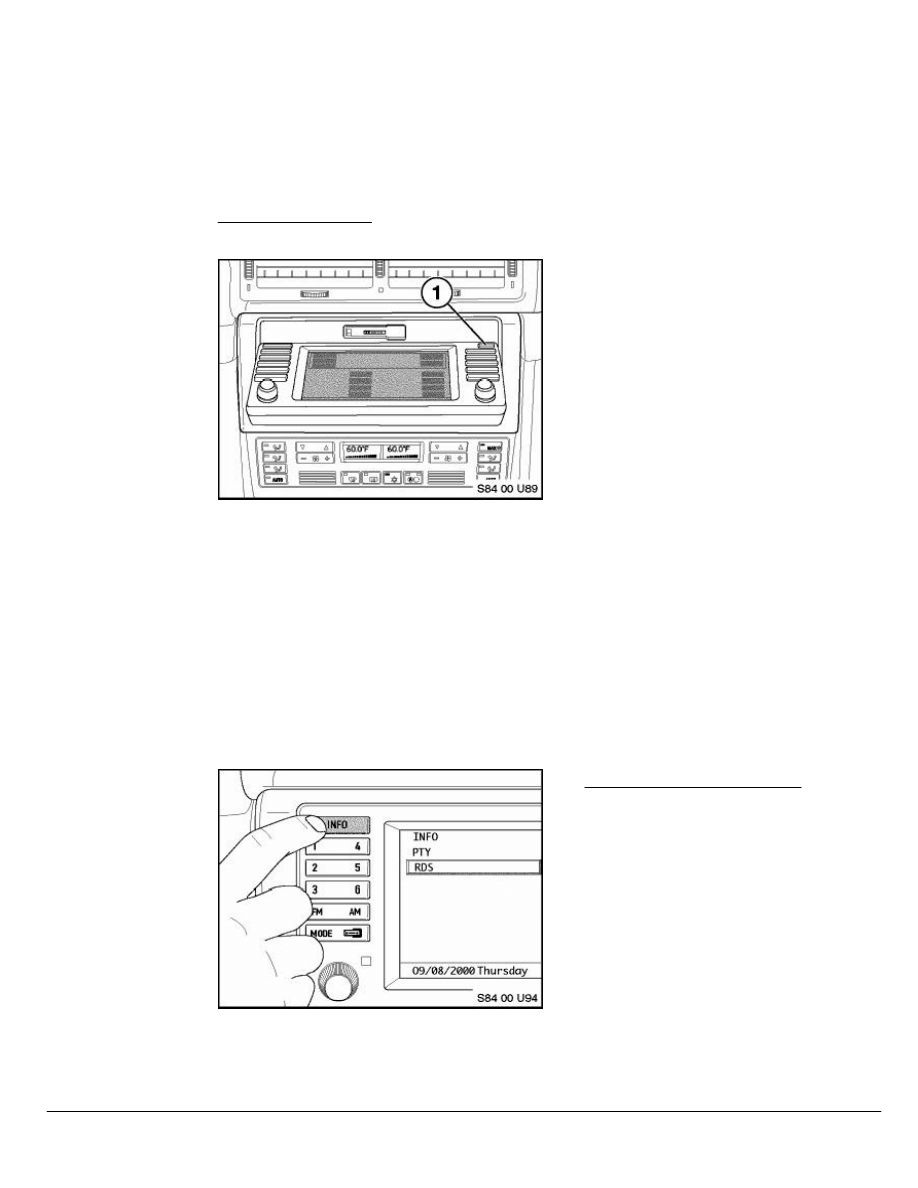
INFORMATION
The new "wide screen" display provides additional benefits to the customers. Thanks to a larger
display area and higher resolution (400 x 234 pixels), the font size is enlarged, providing better
legibility with less distortion of the screen.
Also, the new screen incorporates the "Ad-TFT LC" (Advanced Thin Film Transistor LC) display,
which provides almost constant contrast level under all ambient lighting conditions.
New operation features:
--
In order to access the cassette drive,
press the "EJECT" button (1) -the
display screen is then moved forward.
The display is retracted:
-- after pressing "EJECT" button
again, or
-- automatically after 15 seconds
(except when the cassette is ejected,
but not completely removed from the
drive).
--
The on-board monitor incorporates the
entrapment safeguard feature, which
will move the screen in the opposite
direction if an obstruction is detected
during screen movement.
--
In the cassette mode operation, the
DOLBY system switchover (DOLBY
B/C/OFF) is realized by pressing the
"SELECT" button.
To enter the Radio Service Mode:
--
Turn the ignition key to position R
--
Turn radio "ON", then turn "OFF" and
"ON" again
--
Press "INFO" button. From the
"INFO" screen, using the Navigation
push-button select "RDS". Then press
and hold the Navigation push-button
for approximately 8 seconds.
--
Display will show "SN#...". You have
entered the Radio Service Mode
SI "Wide Screen" On-Board Monitor on E38/E39 Vehicles
BMW AG - TIS
20.07.2001 17:50
Issue status (05/2001) Valid only until next CD is issued
Copyright
Page - 2 -
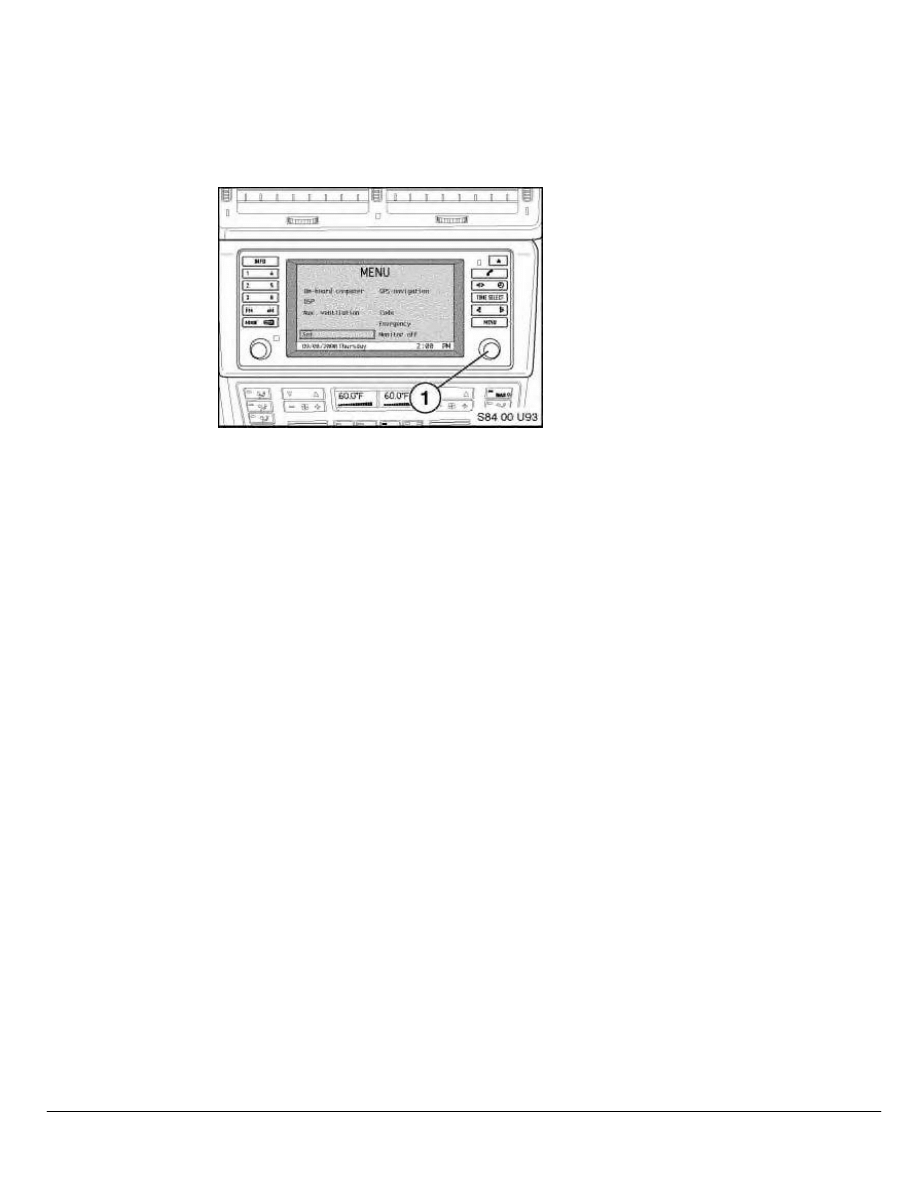
--
Use "<" & ">" keys to scroll through
various function, and preset station
keys (1-6) to select new settings (not
all functions can be changed).
After making selections, turn radio "OFF" to
set
To enter the Navigation Service Mode:
--
Turn the ignition key to position R
--
From the Main menu screen select
"SET".
--
Confirm the "SET" menu item by
pressing the Navigation rotary push-
button (1).
--
Press and hold the "MENU" button (
located above the Nav push-button) for
8 seconds.
--
Select the desired menu item from the
Navigation Service Mode list
displayed.
--
Confirm the menu item selected by
using the Navigation rotary push-
button
To exit Service Mode, press the "MENU"
button.
WARRANTY
INFORMATION
For information only.
SI "Wide Screen" On-Board Monitor on E38/E39 Vehicles
BMW AG - TIS
20.07.2001 17:50
Issue status (05/2001) Valid only until next CD is issued
Copyright
Page - 3 -
Wyszukiwarka
Podobne podstrony:
Bmw e38 e39 Bordcomputer Servicemenu engish
bmw E38 E39 rozladowany akumulator halas z komory silnika
bmw E38 E39 awaria reflektorow ksenonowych
bmw E38 E39 centralny zamek
bmw E38 E39 rozladowany akumulator halas z komory silnika
Test Zegarow BMW E38 E39
Test Zegarow BMW E38 E39
bmw e36 7 e38 e39 e46 czynnik chlodzacy
bmw E31 E38 E39 trakcja
Service Manual Bmw k100Rs 16 Valve
Dell LCD Monitor 1503FP Service Manual
Service Manual Sony TFT LCD Color Monitor CPD L133 Schematic
hplj 5p 6p service manual vhnlwmi5rxab6ao6bivsrdhllvztpnnomgxi2ma vhnlwmi5rxab6ao6bivsrdhllvztpnnomg
więcej podobnych podstron