
EMC and PLC
Training Implementation
Suggestions and Guidelines
Industrial Text and Video
Atlanta, Georgia
800-752-8398
About Us................................................................................................................................................................... 2
Our Training Design................................................................................................................................................ 2
About This Document ............................................................................................................................................. 2
Typical Electrical and Motor Controls (EMC) Training Program Implementation and Sequence Guide......... 3
Typical Programmable Logic Controllers (PLC) Training Program Implementation and Sequence Guide..... 4
Instructor’s Guides and Assessment Tools ............................................................................................................ 5
Tools for Student Practice and Assessment Methods ........................................................................................... 5
Frequently Asked Questions (FAQs) and Training Methodology ....................................................................... 5
Typical Student EMC and PLC Training Flowchart ............................................................................................. 7
www.industrialtext.com
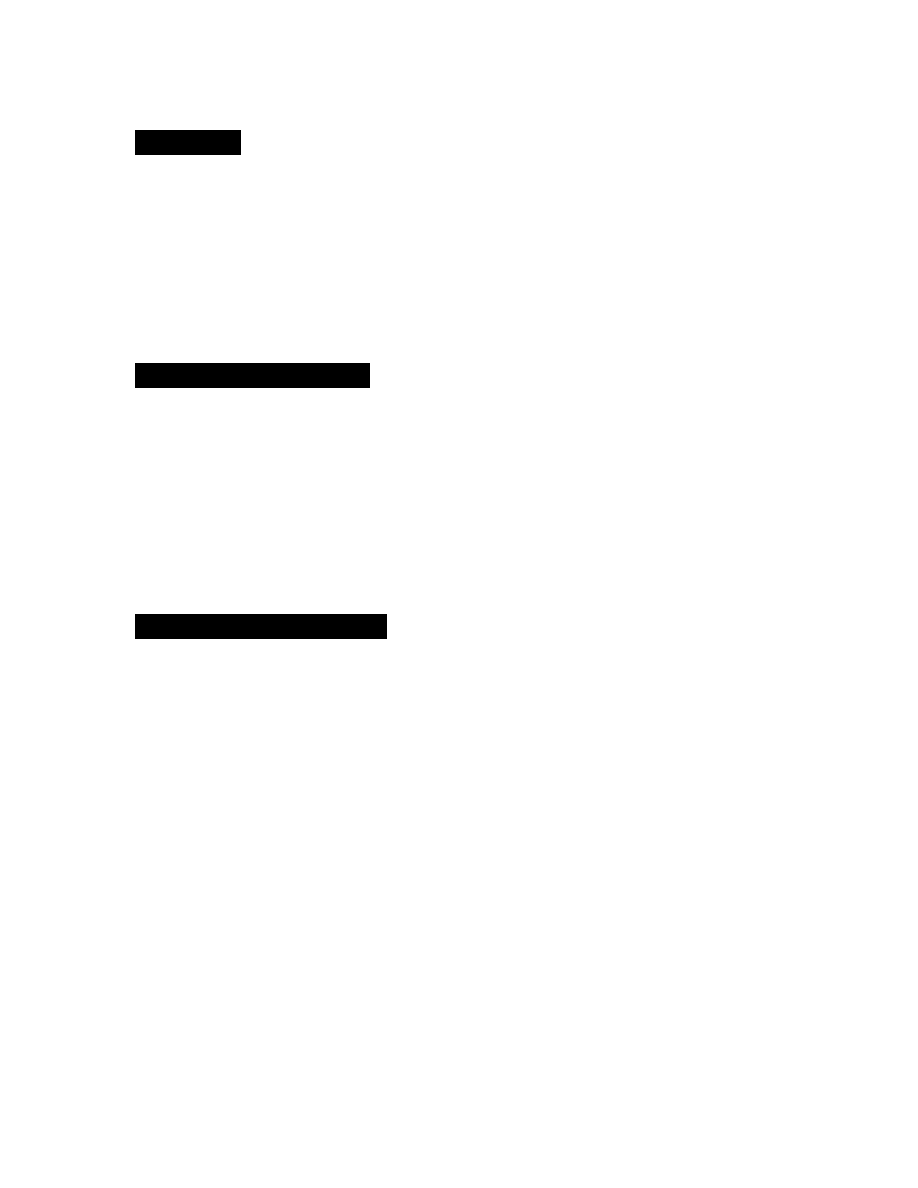
2
About Us
Welcome to Industrial Text & Video (ITV), the leader in automation and electrical textbooks and video
training programs since 1986. With over 150 years of combined program developers’ practical, hands-on
experience, we provide training solutions in two major areas—Electrical and Motor Controls (EMC) and
Programmable Logic Controllers (PLCs).
While focusing on these two industry-driven areas, we have also taken into consideration the different
knowledge levels within each facility. With this in mind, our programs start from basic levels and gradually
move to more advanced levels of comprehension. This approach makes our training versatile enough to be
used for introductory learning or serve as a refresher to the expert. And through our proprietary training
methodology of View-It-And-Do-It
SM
you’re sure to apply your knowledge right away.
Our Training Design
We have designed our training products to provide solutions to information seekers serious about solving
their automation, mechanical and electrical related problems that occur everyday. We welcome you and
challenge you to make a difference in your facility with products designed to give you the content,
convenience, consistency and cost-effectiveness you need to make your job easier.
If your facility is equipped with a wide range of PLCs and electrical motors then you are not alone. Like
automobiles, all PLCs and motor controls operate the same; they just have different features. This led us to
concentrate on the similarities among the different equipment. By adopting and using this "generic"
approach, it made our training materials applicable to all makes and models of PLCs and motor controls. So
whether it be Siemens, GE Fanuc, PLC Direct, Allen Bradley, or Mitsubishi—no problem! Our PLC and
electrical controls training programs offer a solution.
About This Document
This document is provided with the purpose of suggesting possible guidelines for implementing our EMC
and PLC training solutions in your manufacturing plant. These two training products, available from
Industrial Text and Video (ITV) are designed to help you build and maintain your team of skilled
technicians. Our programs cover the most critical and fundamental skills that your maintenance department
needs to know in the most important maintenance areas. Each program includes videos, ECS testing
software, and one student kit, which includes a video reference handbook and a course completion
certificate.
Although the EMC training program may be purchased individually, it is intended to be used as a complete
series for training, where each training program progresses from the previous one in content and
applicability. Our series on PLCs is a comprehensive training program applicable to all makes and models
of PLCs without requiring any prior PLC knowledge. The program starts off with the basics, thoroughly
explains the hardware section of the controller, moves on to both basic and advanced programming topics,
and wraps up with proper system implementation guidelines.
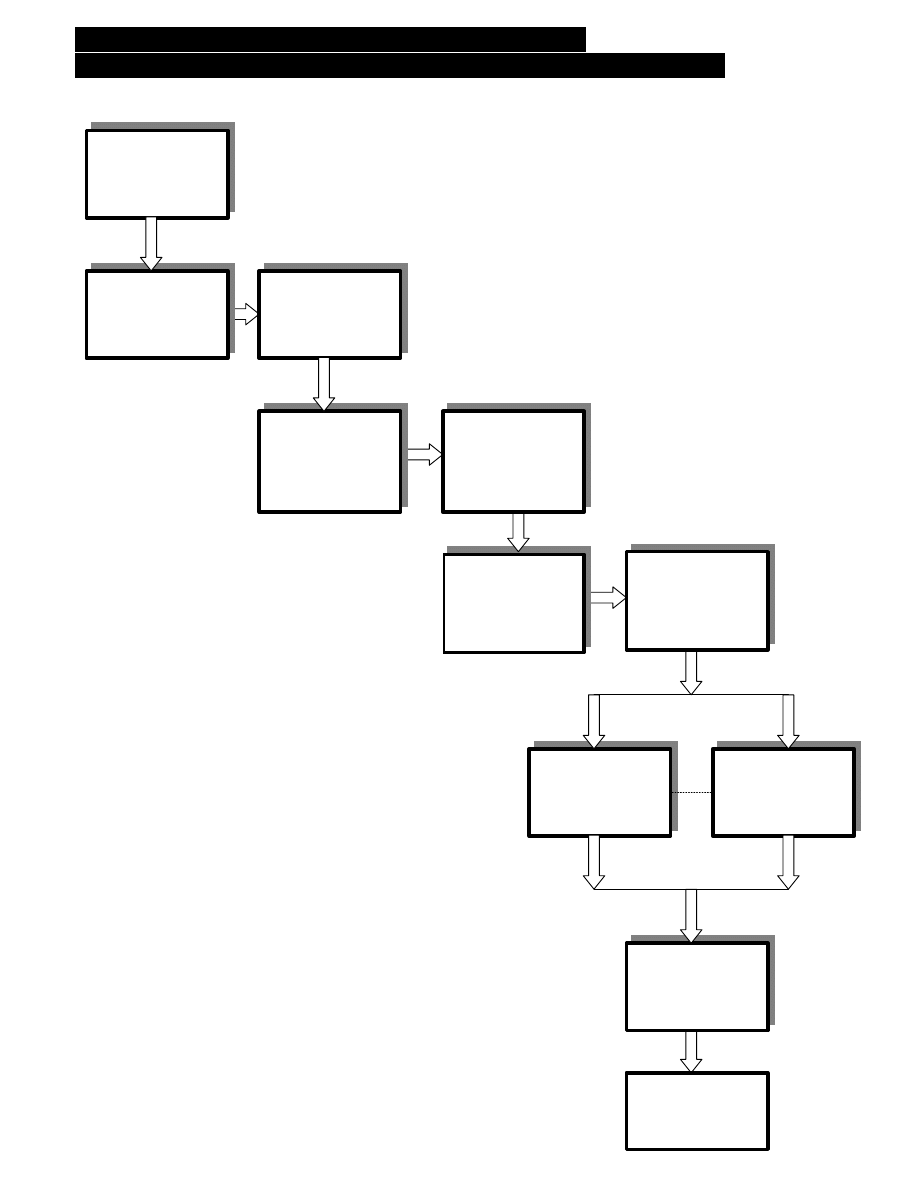
3
Typical Electrical and Motor Controls (EMC)
Training Program Implementation and Sequence Guide
Understanding 3Ø
Power and Plant
Distribution
(Program #702)
Electrical
Switching, Timing
& Control Devices
(Program #705)
Instrumentation:
Discrete &
Sensory
(Program #707)
Understanding
Electrical
Diagrams &
Control Circuits
(Program #711)
Introduction to
Motor Control
Operations &
Protection
(Program #733)
Sizing the
Protection of
Motors & Control
Circuits
(Program #737)
AC Motor
Controls &
Troubleshooting
(Program #747)
DC Motor
Controls &
Troubleshooting
(Program #749)
Understanding &
Applying PLCs in
Electrical Controls
(Program #777)
To ADVANCED
PLC PROGRAM
(Program #500)
The EMC program starts with the basics of wye and delta
power systems, as well as switchgear, busways, power
factor, and more. To satisfy OSHA guidelines and prevent
accidents, everyone who works with or around electrical
equipment must understand 3Ø power.
These two programs which cover switches and sensors.,
explain how to install, use, and troubleshoot all types of
discrete and sensory devices, including relays, timers, drum
switches, selector switches, and transducers. They teach how
to implement more complex instrumentation, such as
solenoid-operated control valves.
These two programs explain ladder, wiring,
and layout diagrams, including how to read
them, design them, and document them. Also
presented are preventive maintenance
guidelines that will help reduce downtime.
Detailed explanations of power source, control
circuit, and power circuit troubleshooting
provide invaluable information.
Program #733 gives practical knowledge of motor control
circuits and circuit protection. Topics include motor starters, arc
suppression, circuit breakers, fuses, overload heaters, motor
protection curves, double-element fuses, and low-voltage
release/protection. Program #737 explains important NEC
guidelines about motor circuit protection and safety. Topics
include feeder and branch circuit protection, conductor
selection, compliance with NEC Article 430, locked-rotor
amperage, and more.
Program #747 covers all the information needed to effectively use and
troubleshoot 1Ø and 3Ø AC motors. Learn about split-phase and capacitor
motors; reduced-voltage starters; multi-speed, variable, and reversible
motors; deceleration and braking circuits; and troubleshooting. Program
#749 is the DC counterpart to the effective and informative AC motor
control program. Learn about series, shunt, and compound DC motors;
acceleration, deceleration, and speed control; motor starting and reversing;
and troubleshooting techniques
Finally, program #777 concludes the EMC training program with an
introduction to PLCs as used in electrical controls. This program explains the
key concepts behind programmable logic controllers. From number systems to
I/O addressing to ladder diagram language, this program provides the essential
information you need to set up and program your PLC system. Numerous
control system examples help you learn to troubleshoot PLC problems. This
program prepares employees for the comprehensive training on PLCs offered by
program #500, the Advanced PLC Training Program.
Preventive
Maintenance &
Troubleshooting
Control Circuits
(Program #712)
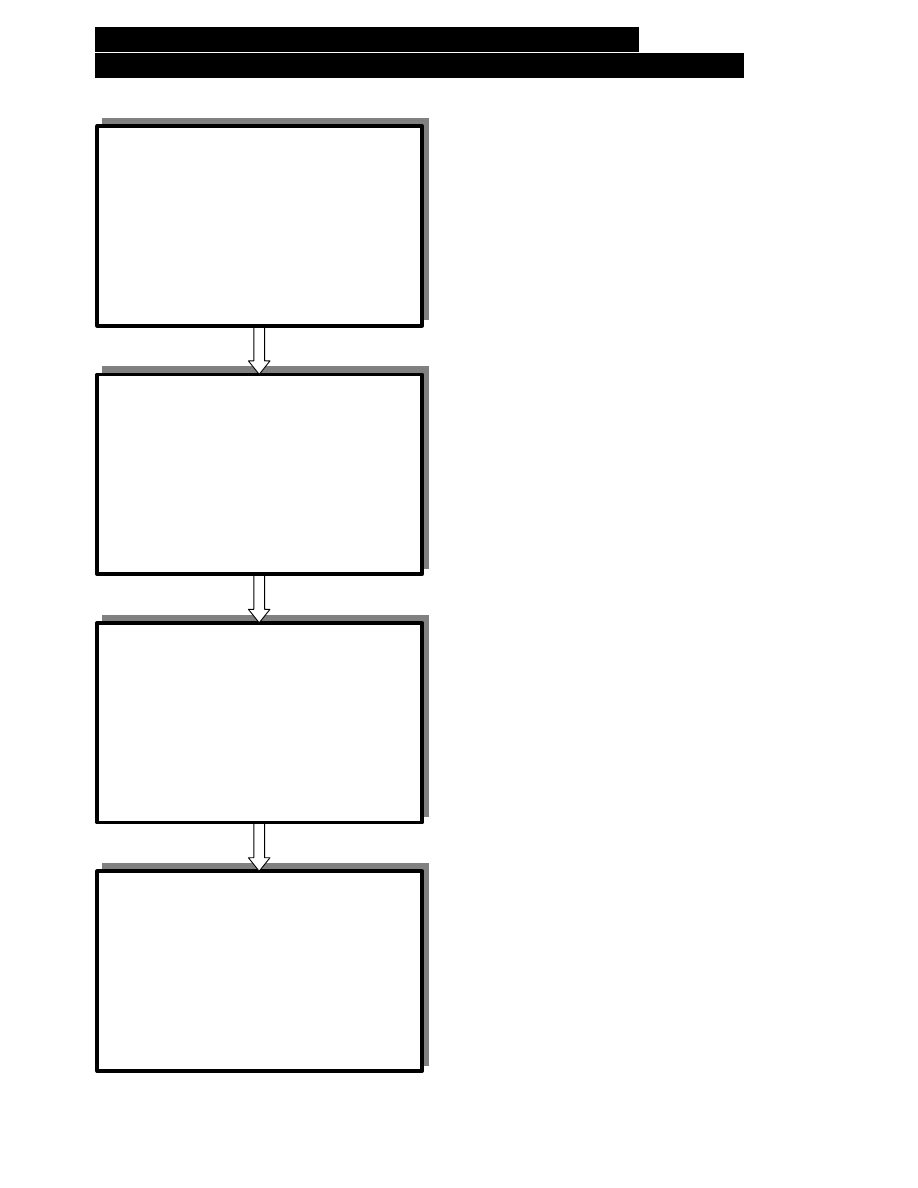
4
Typical Programmable Logic Controllers (PLC)
Training Program Implementation and Sequence Guide
Section 4: PLC Implementation
Module 10: PLC Control System
Implementation and
Programming
Section 3: PLC Programming
Module 7: PLC Instructions and Control
Software Programming, Part 1
Module 8: PLC Instructions and Control
Software Programming, Part 2
Module 9: PLC Instructions and Control
Software Programming, Part 3
Section 2: PLC Operation
Module 4: General CPU Operation, Memory
System and PLC I/O
Module 5: Discrete Input/Output System
Module 6: Analog Input/Output System
Section 1 includes three modules. The first module provides a
basic understanding of PLCs and shows typical PLC
applications. The second module explains the different number
systems used in PLCs and shows how ASCII and BCD codes
are stored in internal registers. The final module of this section
thoroughly explains the logic functions and shows how they are
used to implement PLC output circuits and sequences. All of the
information presented is related to actual applications
employees are likely to see in the plant.
Section 2 includes three video modules and explains in detail
the hardware section of the controller. The first module
describes the CPU, I/O scan, mapping, and sequencing. The
second module explains discrete (ON/OFF) I/O and the wiring
and programming of these devices. The third module covers, in
great detail, analog I/O including signal understanding, data
representation and handling, as well as I/O interfacing and
connection. Throughout the modules, real-life control examples
are presented to prepare you for proper application and
troubleshooting.
Section 4 puts all the concepts learned throughout the training
series into action. This module explains how to implement a
PLC-based system and provides guidelines to ensure a safe
installation. We use real-life examples to illustrate both the
implementation and programming steps so that you can relate to
actual situations seen on the shop floor.
Section 3 includes three video modules that explain all the
aspects of PLC programming. The first module covers the basic
instructions as well as ladder format, logic continuity, and scan
order evaluation. The next module progresses into how to use
and apply the many different types of timers and counters. In
addition, instructions that apply to PLC program flow control—
GOTO, GOSUB, and MCR—are also explained. Finally, the
last module wraps up programming by covering advanced
functions, such as how to handle I/O data, block transfers,
Boolean Mnemonics, and much more. In order to learn how to
program any PLC, the programming instructions throughout this
section relate to real-life situations.
Section 1: PLC Fundamentals
Module 1: Introduction to Programmable
Controllers
Module 2: Number Systems and Codes—
Their Uses and Application in
Module 3: Logic Functions and Their
Relationship with PLCs
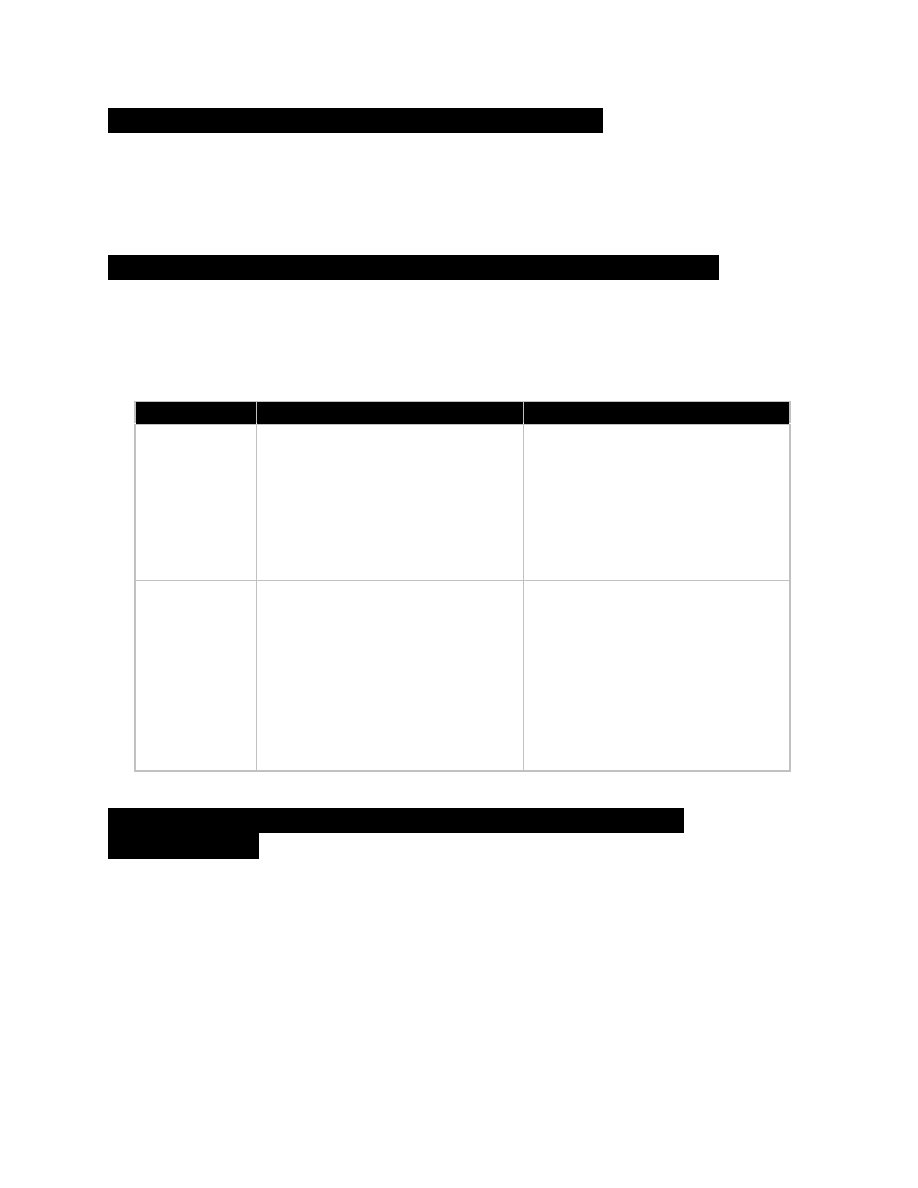
5
Instructor’s Guides and Assessment Tools
Both programs (EMC and PLC) include two optional methods for assessing students. One is utilizing the Electronic
Courseware Series (ECS), ITV’s easy-to-use software, and the other is using a manual method which uses hard copy
test to be given to students. Both methods are provided with instructor’s guide and answer key (for manual exams)
to aid the instructor in the teaching of the EMC and PLC subjects as presented in the previous program
implementation guides.
Tools for Student Practice and Assessment Methods
The table below illustrates the two methods available from ITV to provide assessment to students. Under the two
methods (manual and ECS) there are two modes which include Student Practices and Students Exams/Test. If the
chosen method for assessing students is utilizing the ECS, it is recommended that the instructor also suggest to the
students that they also practice using the manual mode. In this manner, practice on the subject matter is reinforced.
Method
Practice Mode
Exam/Test Mode
Manual
(utilizing
video
handbooks
and hard copy
tests)
§ Utilizes the Review Question section
of the student’s video handbook
§ Provides relevant questions on the
topic covered
§ Manual interaction with student
§ How Did You Do? section provides
solutions to the Review Questions
with explanations of the correct
answer
§ Uses hard copy test to be given to
students
§ Tests the student’s expertise on the
subjects covered
§ Answers provided in the Instructor’s
Guide and Answer Key
§ Requires manual grading of exam
ECS
(utilizing
testing
software)
§ Training Units provide questions
about each topic covered
§ Provides feedback that lets student
know if answer is right or wrong to
enhance the practice experience
§ ARM–Automatic Reinforcement
Mode is a feature that automatically
ask the student another question on
the same topic if he/she answers the
original question incorrectly
§ Provides practice score
§ Final Exams provide questions to
students from a random pool of
questions on the subjects covered
§ Provides a final score so students
can immediately see their test results
§ Information about the student’s
score on the exam can be reviewed
by the instructor using the Admi-
nistrator feature of the ECS software
Frequently Asked Questions (FAQs) and Training
Methodology
How often should training modules be viewed?
Because the EMC and PLC training programs are comprehensive and detailed, it is recommended that your students
view no more than one EMC program or one PLC video training modules per week. This will give them enough
time to complete the recommended pre- and post-assignments. Additionally, it is a good idea to allow groups of two
or three students to view the programs at the same time. This makes learning about PLCs a team effort. The students
may consult each other with questions on the subject and help each other with the review exercises.

6
What should students do before each training video?
Students should read the brief Introduction, Instructional Objectives, and Module Review of each training module
before they watch it. Before viewing the module, you might also want to raise some questions dealing with what
they are going to be learning in a module. It is encouraged to have students read the actual material on the video
handbook since it provides the actual content of what is presented in the video. In this manner students can be
reinforced with the video presentation and can better assimilate the subject matter being covered.
What should students do during each training video?
While viewing each training module, students should follow along in their video guides/handbooks. The video
guides also contain all the graphics shown in the videos, making it easy to follow along. Additionally, spaces are
provided in the video guide for taking notes. By taking notes in the video guides, the student's notes will be right
next to the subject that they concern. These notes, along with the handbook, can serve as a great on-the-job reference
tool.
What should students do after viewing each training video?
Practice Session:
After viewing a module, the students should complete the Practice for that module whether using the
manual or ECS method. In the manual method, after they finish the review questions, they should go over
the answers to find their results. The answer to the questions are located in the How Did You Do? section
of the video guide. Next, allow students to ask any questions and let them work as a team to come up with
solutions to problematic questions. In the ECS method, as students answer the questions, any wrong
answers are reinforced with a follow-up question, thus ensuring a clear understanding of the subject matter.
Exam Session:
Upon completion of the review questions and review of the answers, students may take the Module Exam
for that part of the program using the manual or ECS method. However, if their performance on the review
questions was unsatisfactory, they might want to review some parts of the video module before giving them
the exam. If you are using the manual method, grade the exams using the Exam Solutions located in this
instructor's guide. Correct the exams and include any additional comments or suggestions concerning the
student's performance. We recommend that students get at least 70% of the exam questions correct before
continuing on to the next module. If you are using the ECS method you can review the students score using
the Administrator tool. A complete hard copy of all the ECS questions and correct answers for the EMC
and PLC programs is also available. Please remember that there are over 1200 questions per program.
What can students use as reference after viewing each training video?
The instructor may, at his/her discretion, recommend further reading on the subjects covered in the EMC and PLC
training programs. The EMC program provides ten student handbooks that contain the complete content of each
video program and provides an excellent reference for the student. More information on the PLC topics in the PLC
program can be found in the Programmable Controllers-Theory and Implementation textbook which comes with
each student kit. Refer to the table of contents to assign extra reading. Studies have shown that, upon successful
completion of a training module, the student is at a stage of positive encouragement. This means that, if given the
opportunity for further training, the student will want to learn more on the subject. The Programmable Controllers-
Workbook and Study Guide may also be used as a training aid. A companion to the PLC book, it contains topic
summaries and additional study questions that students can review at their own pace.
What about certification?
After watching the EMC and PLC video series, completing all the study questions, and successfully passing the
modules exams, students may be awarded their Training Certificates.
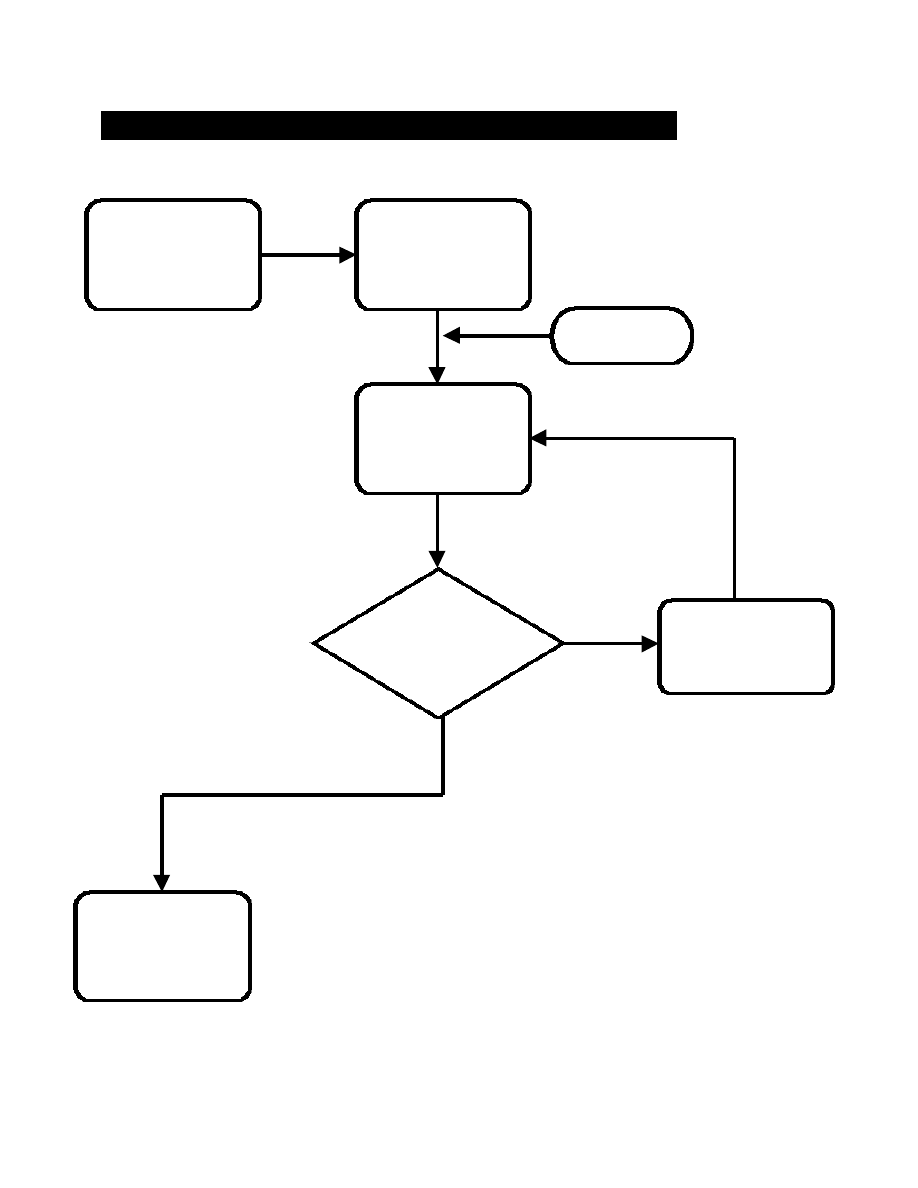
7
Typical Student EMC and PLC Training Flowchart
Exam Score
Greater Than
Minimum
Required?
Perform
EMC and PLC
Training Program or
Module
Assessment Practice
Perform
EMC and PLC
Training Program or
Module
Assessment Exam
Ready For Exam
View
EMC and PLC
Training Program or
Module
Review
EMC and PLC
Training Program or
Module Again
View Next
EMC and PLC
Training Program or
Module
Wyszukiwarka
Podobne podstrony:
Media English 3,6 Essay Topics and Guidelines
1997 biofeedback relax training and cogn behav modif as treatment QJM
GUIDELINES FOR WRITING AND PUBLISHING SCIENTIFIC PAPERS
Guidelines for Persons and Organizations Providing Support for Victims of Forced Migration
9 2 1 5 Packet Tracer ?signing and Implementing a VLSM?dressing Scheme Instruct
Perceived risk and adherence to breast cancer screening guidelines
steel?rgoes guidelines for master and co
Food Suggestions, invitations and offers
9 2 1 3 Lab ?signing and Implementing a Subnetted IPv4?dressing Scheme
9 2 1 4 Lab ?signing and Implementing a VLSM?dressing Scheme
International Law How it is Implemented and its?fects
An Overreaction Implementation of the Coherent Market Hypothesis and Options Pricing
9 Guidelines for Fiber Optic Design and Installation
Luther The Marketing Plan How to Prepare and Implement It
Lab 6, 9.2.1.5 Packet Tracer - Designing and Implementing a VLSM Addressing Scheme Instruct
All?out Doggcrapp and? Training
blood lactate and training to improve threshold
więcej podobnych podstron