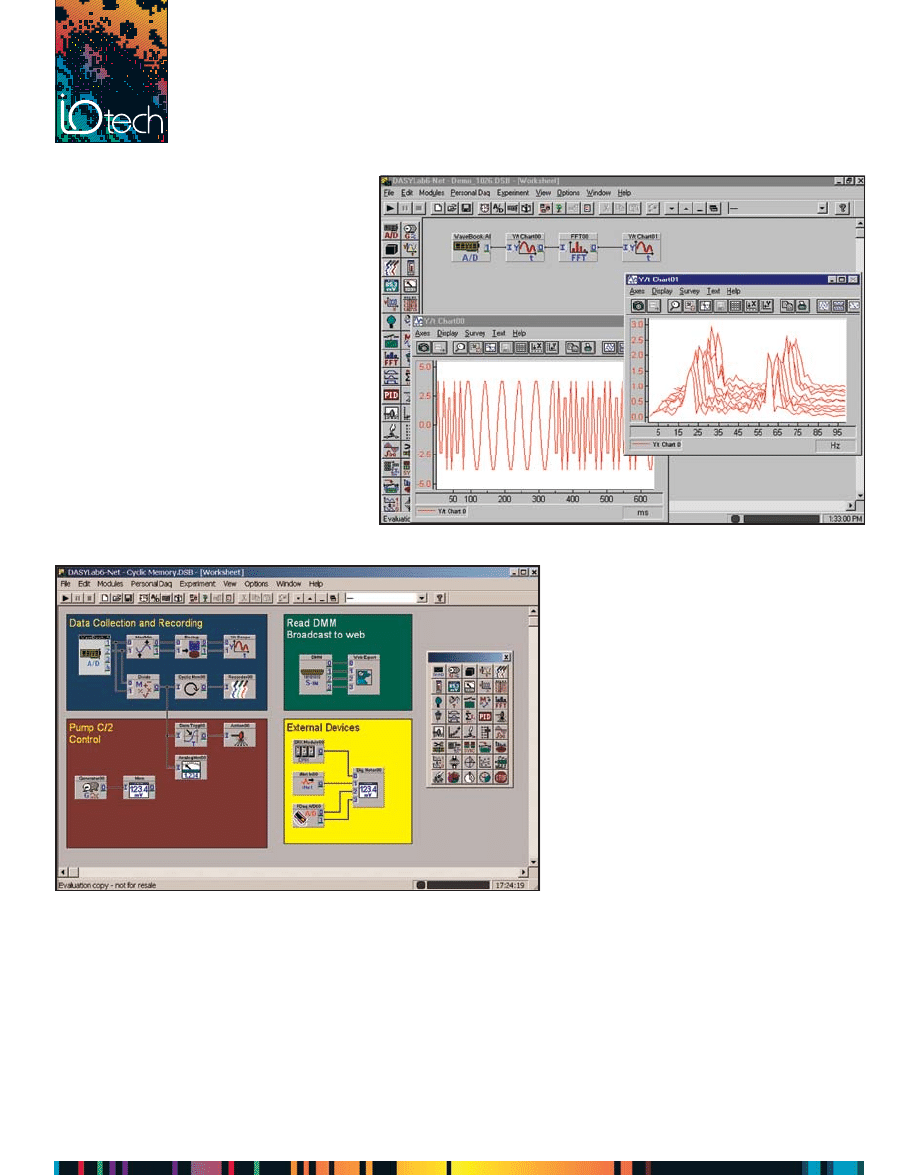
®
www.iotech.com • IOtech, Inc. • 25971 Cannon Rd • Cleveland, OH 44146 • (440) 439-4091 • Fax (440) 439-4093 • sales@iotech.com
DASYLab
®
picks up where DaqView
™
and
WaveView
™
leave off, letting you interactively de-
velop PC-based data acquisition applications by
simply attaching functional icons. DASYLab offers
real-time analysis, control, and the ability to create
custom graphical user interfaces (GUIs). What’s
more, in contrast to other graphical programming
environments, which can require weeks of training
to master, DASYLab has a very short user-learning
curve. Many applications can be configured in a
few minutes, rather than days or weeks.
Extensive Hardware Support
DASYLab supports all of IOtech’s data acquisition
hardware, as well as a host of hardware from over 20
vendors. There is a wide variety of I/O capabilities
to choose from, such as analog, digital, counter/
timer, IEEE 488, RS-232, and DDE, plus any I/O
device that is supported by an OPC (OLE for Process
Control) driver. DASYLab/Full also includes IVI
drivers (Interchangeable Virtual Instruments) for
scopes, DMMs, and function generators.
Effortless Setup
To set up an application, simply drop the desired icons on your worksheet.
Connecting all your icons together requires very little effort — simply click and
drag them together or drag the output box of one functional icon (e.g., DBK8
™
)
to the input box of another functional icon (e.g., statistics).
DASYLab
®
Icon-based Data Acquisition, Graphics, Control,
& Analysis Software
Supported Hardware
WaveBook Series
DaqBook/2000 Series
DaqLab/2000 Series
DaqScan/2000 Series
DaqBoard/2000 Series
Daq/216B
Personal Daqs
PointScan Series
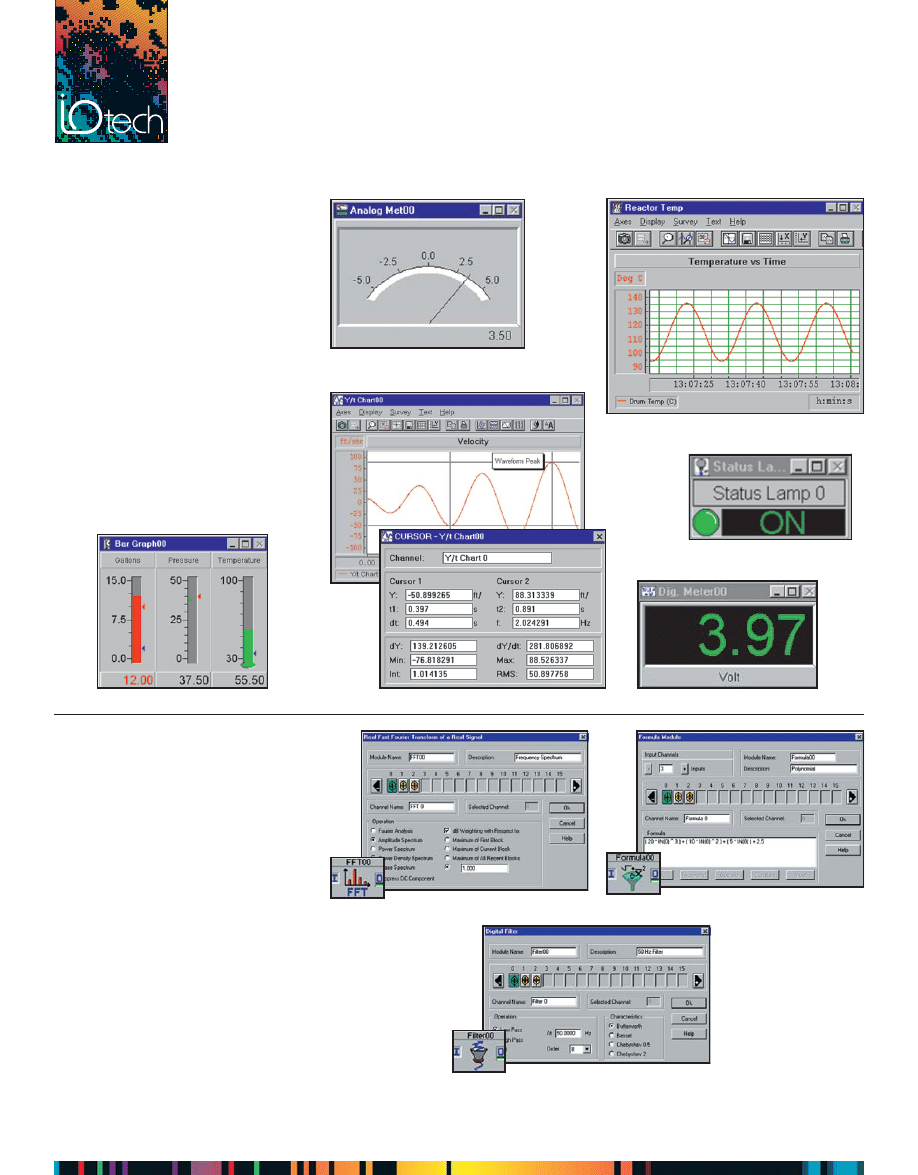
®
www.iotech.com • IOtech, Inc. • 25971 Cannon Rd • Cleveland, OH 44146 • (440) 439-4091 • Fax (440) 439-4093 • sales@iotech.com
DASYLab
®
Software
Y/t & X/Y Charts
Custom, Real-Time
Data Display
DASYLab provides a comprehensive selec-
tion of real-time display format capabilities
for easy development of custom displays.
DASYLab’s display formats include:
•
Chart recorders
•
Analog and digital meters
•
Bar graphs
•
Y/t & X/Y charts
•
Status lamps
•
Lists
You also have your choice of a host of other
features such as limit and trend indicators
and the ability to zoom and scroll wave-
forms, plus display overlapping traces and
waterfall plots.
Chart Recorders
Powerful, Real-Time Data
Analysis and Control
DASYLab includes a wide range of real-time
data analysis and control functions for easy
development of custom applications.
DASYLab’s analysis function groups include:
•
Mathematics
•
Statistics
•
Signal analysis
•
Data reduction
•
Control
Within these groups, there are specific
modules for performing FFTs, Digital Fil-
tering, Polynomial and Linear Regression,
Logical Operations, and much more. These
modules all have simple set up with point
and click configuration, allowing com-
plex calculations to be set up in seconds.
Digital Filter Module
Formula Module
Fast Fourier Transform Module
Bar Graphs
Digital Meters
Status Lamps
Analog Meters
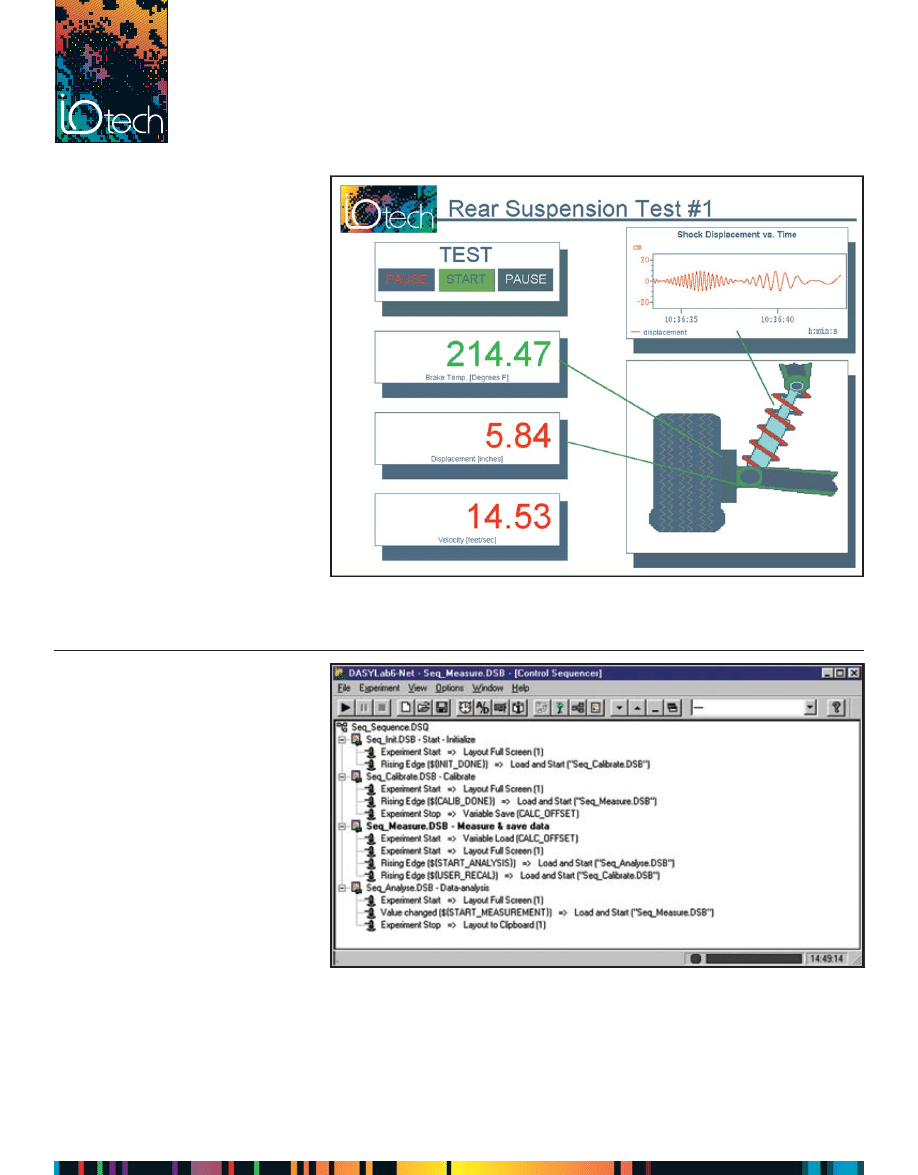
®
www.iotech.com • IOtech, Inc. • 25971 Cannon Rd • Cleveland, OH 44146 • (440) 439-4091 • Fax (440) 439-4093 • sales@iotech.com
DASYLab
®
Software Options
DASYLab’s VITool lets you create custom graphical user interfaces (GUIs) for your system
operators (included with DASYLab/Full and greater)
Custom Graphical User
Interfaces
DASYLab’s integrated VITool (included
with DASYLab/Full and greater) provides
the means to create custom graphical user
interfaces (GUIs), allowing you to present
your system operator with screens that
contain only the information pertinent
to a specific test. It is easy to create custom
screens with VITool—simply use the tool
box to draw and place switches, charts,
digital and analog indicators, text, and
your own custom bit-map images.
One application can contain up to 200
animated screens, and each screen can be
dynamically activated based on prescribed
conditions within a test or process. You can
also set up VITool to automatically print
out any of the screens when predetermined
conditions are met. As a result, generating
custom reports and documentation is as
easy as creating graphical user interfaces.
You can also cut and paste any graphical or
text elements from a screen into any other
Windows application, such as a word pro-
cessor document or a spreadsheet.
Worksheets and execution conditions are displayed in an easy-to-read tree
Worksheet Test Manager—
Control Sequencer
DASYLab/Full contains the Control
Sequencer, a tool designed to control so-
phisticated applications consisting of more
than one DASYLab worksheet. The Control
Sequencer supervises the execution of
worksheets, contingent on user-defined
conditions and events. You can define
multiple actions for each worksheet to con-
trol the flow of the application. The Control
Sequencer setup window organizes the
worksheets in a tree, showing the actions
and associations for each worksheet.
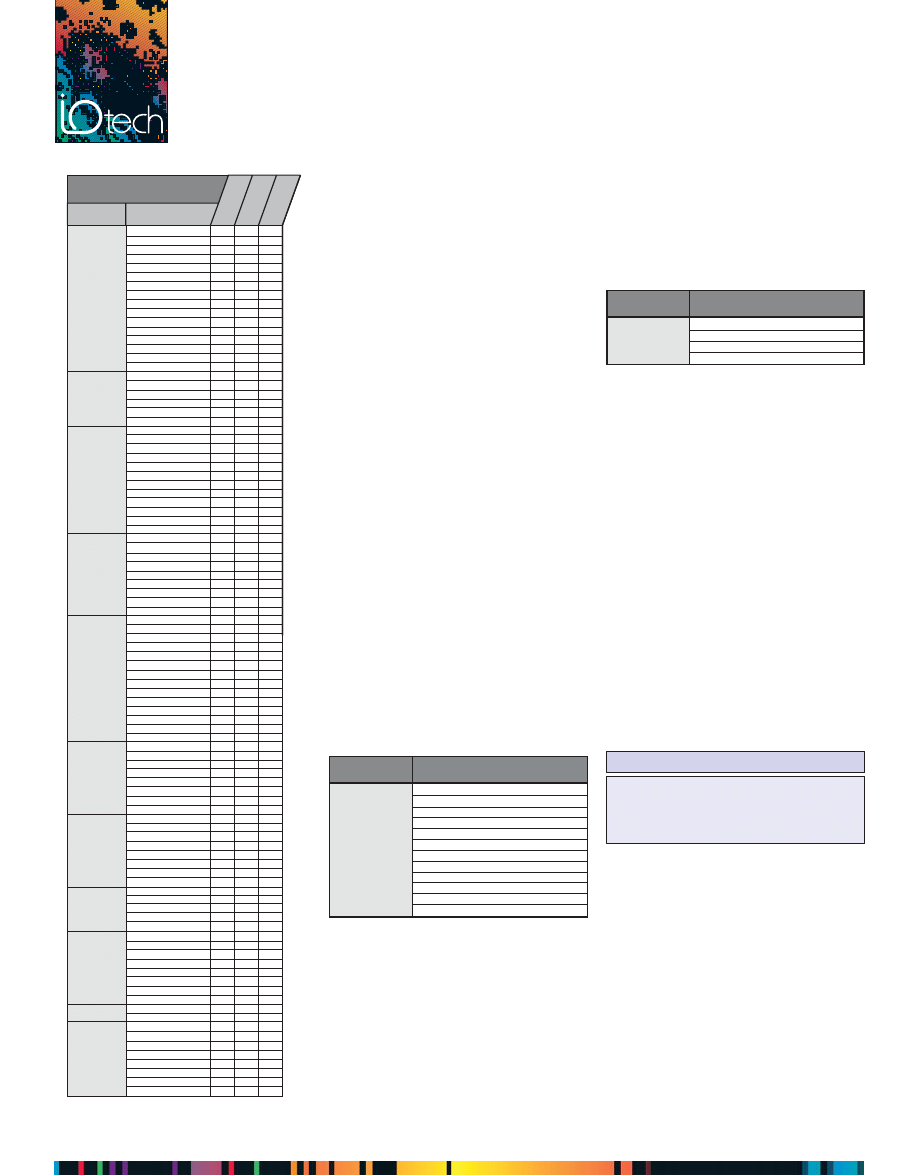
®
www.iotech.com • IOtech, Inc. • 25971 Cannon Rd • Cleveland, OH 44146 • (440) 439-4091 • Fax (440) 439-4093 • sales@iotech.com
DASYLab
®
Software Options & Ordering Information
DASYLab Version
Selection
The table to the left shows which I/O,
analysis, and display modules are included
with each version.
DASYLab/LE includes support for 32
analog input channels on two devices,
with a maximum of 64 data connections.
One VITool layout window is included,
allowing you to create a custom report or
user display.
DASYLab, the basic version, includes un-
limited data connections and up to 512
analog input channels as well as one
VITool layout window. Basic does not
include Action and Action-enabled mod-
ules (such as ODBC, Message, or Email).
DASYLab/FULL version includes all stan-
dard modules, including the Standard Sig-
nal Analysis modules and all Action and
Action-enabled modules. In addition, it
includes the full VITool with 200 layout
windows, and the powerful Control
Sequencer. It does not include the
Advanced Signal Analysis modules.
DASYLab/AT, the Advanced Signal Analysis
Toolkit add-on option for DASYLab/FULL
version, includes advanced Frequency
Analysis, Rainflow, Sequence Generator
options, and much more.
Group
Advanced Signal
Transfer Function
Analysis Toolkit
Convolution
Add-ons for Basic
Block Weighting
or Full versions; Universal
Filter
included with
Save Universal File
Pro version
FFT Filter
FFT Max
Octave Analysis
Nth Harmonic
Sequence Generator
Rainflow
Two Channel Counting
Module
DASYLab/NET Modules
DASYLab/NET, the Network add-on op-
tion for DASYLab/FULL version, adds high-
speed TCP/IP synchronous network com-
munication for two or more networked
DASYLab workstations.
Group
Module
Network Option
Net In
Net Out
Message In
Message Out
DASYLab/PRO includes all the features of
DASYLab/FULL, plus the DASYLab/AT and
DASYLab/NET add-on options.
DASYLab/RT is a run-time version of
DASYLab, allowing completed worksheets
to be executed on a target PC for a reduced
cost. For additional cost savings, quantity
discounts are available on all DASYLab
versions and add-on options.
Ordering Information
Description
Part No.
Limited version of DASYLab
DASYLab/LE
Basic version of DASYLab
DASYLab
Full version of DASYLab
DASYLab/FULL
Packaged combination of
DASYLab/FULL, DASYLab/AT,
and DASYLab/NET
DASYLab/PRO
Analysis Toolkit add-on option
(requires DASYLab/FULL)
DASYLab/AT
Network add-on option
(requires DASYLab/FULL)
DASYLab/NET
Run-time license to economically
deploy completed worksheets
DASYLab/RT
Related Products
WaveBooks
DaqBooks
DaqBoards
Personal Daqs
PointScans
Group
Module
DASYLab/LE
DASYLab
DASYLab Selection Guide
DASYLab/FULL
Input/Output
Analog Input
✓
✓
✓
Analog Output
✓
✓
✓
Digital Input
✓
✓
✓
Digital Output
✓
✓
✓
Counter Input
✓
✓
✓
Frequency Output
✓
✓
✓
ICom Input (TCP/IP)
✓
✓
✓
ICom Output (TCP/IP)
✓
✓
Modbus Devices
✓
✓
✓
RS232 Input
✓
✓
✓
RS232 Output
✓
✓
IEEE488 Input
✓
✓
IEEE488 Output
✓
✓
DDE Input
✓
✓
✓
DDE Output
✓
✓
✓
IVI Devices
✓
✓
✓
Trigger
Combi Trigger
✓
✓
Pre/Post Triggering
✓
✓
✓
Start/Stop Triggering
✓
✓
Trigger on Demand
✓
✓
Sample Trigger
✓
✓
Relay
✓
✓
✓
Mathematics
Formula Interpreter
✓
✓
Arithmetic
✓
✓
✓
Comparator
✓
✓
Trigonometry
✓
✓
Scaling
✓
✓
✓
Different./Integration
✓
✓
Logical Operations
✓
✓
Slope Limitation
✓
✓
Bit Logic
✓
✓
Gray Code
✓
✓
Flip-Flop
✓
✓
Reference Curve
✓
✓
Statistics
Statistical Values
✓
✓
Position In Signal
✓
✓
Histogram
✓
✓
Regression
✓
✓
Counter
✓
✓
Minimum/Maximum
✓
✓
Sort Channels
✓
✓
Pulse Width Analysis
✓
✓
Check Reference Curve
✓
✓
Control
Blocktime Info
✓
✓
✓
Generator
✓
✓
✓
Stop
✓
✓
Switch
✓
✓
Coded Switch
✓
✓
Slider
✓
✓
PID Control
✓
✓
Two-Point Control
✓
✓
Time Delay
✓
✓
TTL Pulse Generator
✓
✓
Signal Router
✓
✓
Latch
✓
✓
Global Variable Read
✓
✓
✓
Global Variable Write
✓
✓
✓
Standard
Filter
✓
✓
Signal Analysis
Correlation
✓
✓
Data Window
✓
✓
FFT
✓
✓
Polar/Cartesian
✓
✓
Electrical Characteristics
✓
Harmonic Distortion
✓
Period Check
✓
Display
Y/t Chart
✓
✓
✓
X/Y Chart
✓
✓
Chart Recorder
✓
✓
✓
Analog Meter
✓
✓
✓
Digital Meter
✓
✓
✓
Bar Graph
✓
✓
✓
Status Lamp
✓
✓
✓
List Display
✓
✓
✓
Files
Read Data
✓
✓
✓
Write Data
✓
✓
✓
Backup Data
✓
ODBC In
✓
ODBC Out
✓
Data Reduction
Average
✓
✓
✓
Block Average
✓
✓
✓
Shift Register
✓
✓
Separate
✓
✓
Merge/Expand
✓
✓
Cut Out
✓
✓
Time Slice
✓
✓
Circular Buffer
✓
Network
DataSocket In (OPC)
✓
✓
DataSocket Out
✓
✓
Special
Black Box
✓
✓
Ex/Import Black Box
✓
Event Driven Actions
✓
Message
✓
Send E-Mail
✓
Time Base
✓
✓
Signal Adaptation
✓
✓
Multiple Layout Windows
✓
Wyszukiwarka
Podobne podstrony:
broszurak04 id 93179 Nieznany
BroszuraEHSIL id 93178 Nieznany
broszura dlugi stelaz id 93167 Nieznany (2)
broszura krotki stelaz id 93169 Nieznany (2)
4 BROSZURA SHORT PUT id 37511 Nieznany (2)
broszura perimount plus id 9317 Nieznany (2)
3 BROSZURA SHORT CALL id 33548 Nieznany (2)
Broszura T3 na T2 id 93176 Nieznany (2)
Abolicja podatkowa id 50334 Nieznany (2)
4 LIDER MENEDZER id 37733 Nieznany (2)
katechezy MB id 233498 Nieznany
metro sciaga id 296943 Nieznany
perf id 354744 Nieznany
interbase id 92028 Nieznany
Mbaku id 289860 Nieznany
Probiotyki antybiotyki id 66316 Nieznany
miedziowanie cz 2 id 113259 Nieznany
LTC1729 id 273494 Nieznany
więcej podobnych podstron