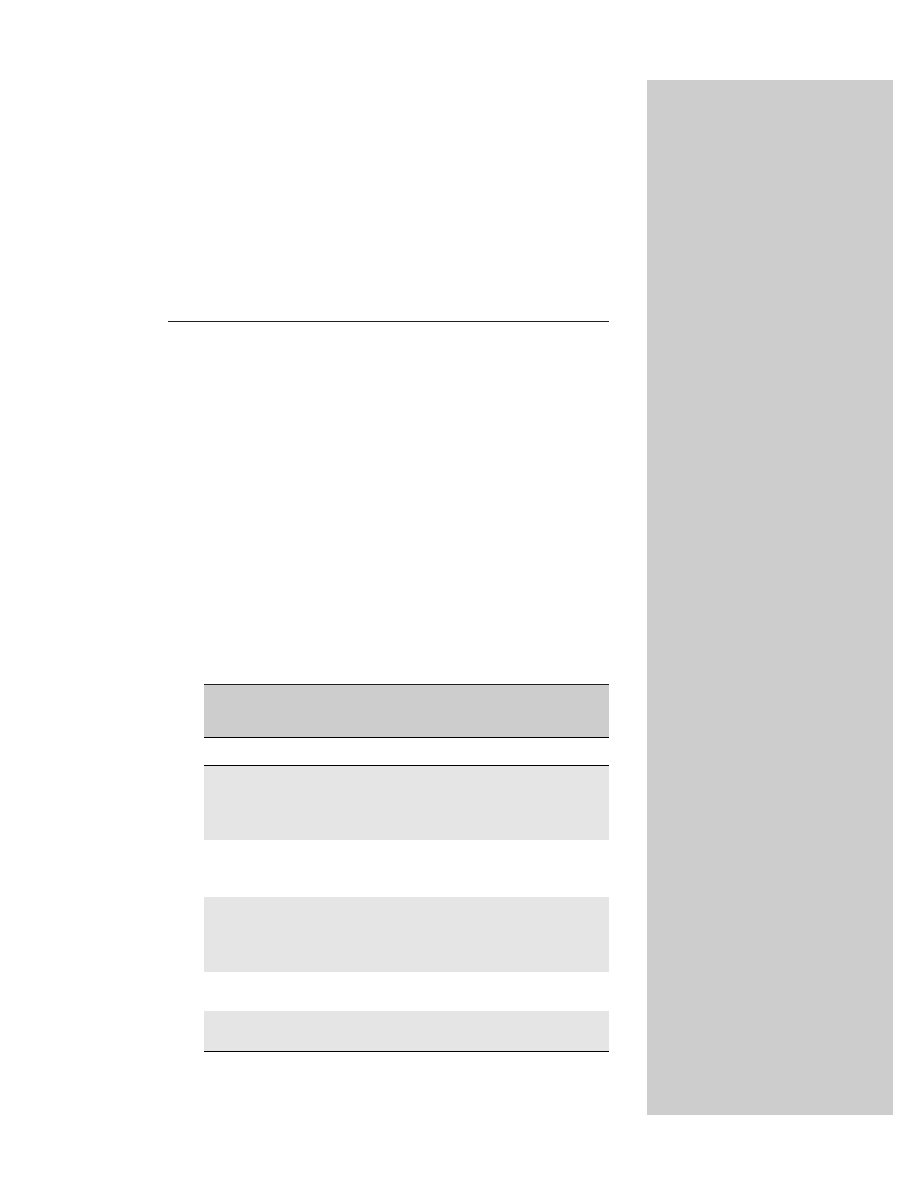
JavaScript
Operators
J
avaScript is rich in operators: words and symbols in
expressions that perform operations on one or two values
to arrive at another value. Any value on which an operator
performs some action is called an operand. An expression
may contain one operand and one operator (called a unary
operator) or two operands separated by one operator (called
a binary operator). Many of the same symbols are used in a
variety of operators. The combination and order of those
symbols are what distinguish their powers.
Operator Categories
To help you grasp the range of JavaScript operators, I’ve
grouped them into five categories. I have assigned a wholly
untraditional name to the second group — but a name that I
believe better identifies its purpose in the language. Table 32-1
shows the operator types.
Table 32-1
JavaScript Operator Categories
Type
What It Does
Comparison
Compares the values of two operands, deriving a
result of either true or false (used extensively in
condition statements for
if...else
and
for
loop constructions)
Connubial
Joins together two operands to produce a single
value that is a result of an arithmetical or other
operation on the two
Assignment
Stuffs the value of the expression of the right-hand
operand into a variable name on the left-hand side,
sometimes with minor modification, as determined
by the operator symbol
Boolean
Performs Boolean arithmetic on one or two
Boolean operands
Bitwise
Performs arithmetic or column-shifting actions on
the binary (base-2) representations of two operands
32
32
C H A P T E R
✦ ✦ ✦ ✦
In This Chapter
Understanding
operator categories
Role of operators in
script statements
✦ ✦ ✦ ✦
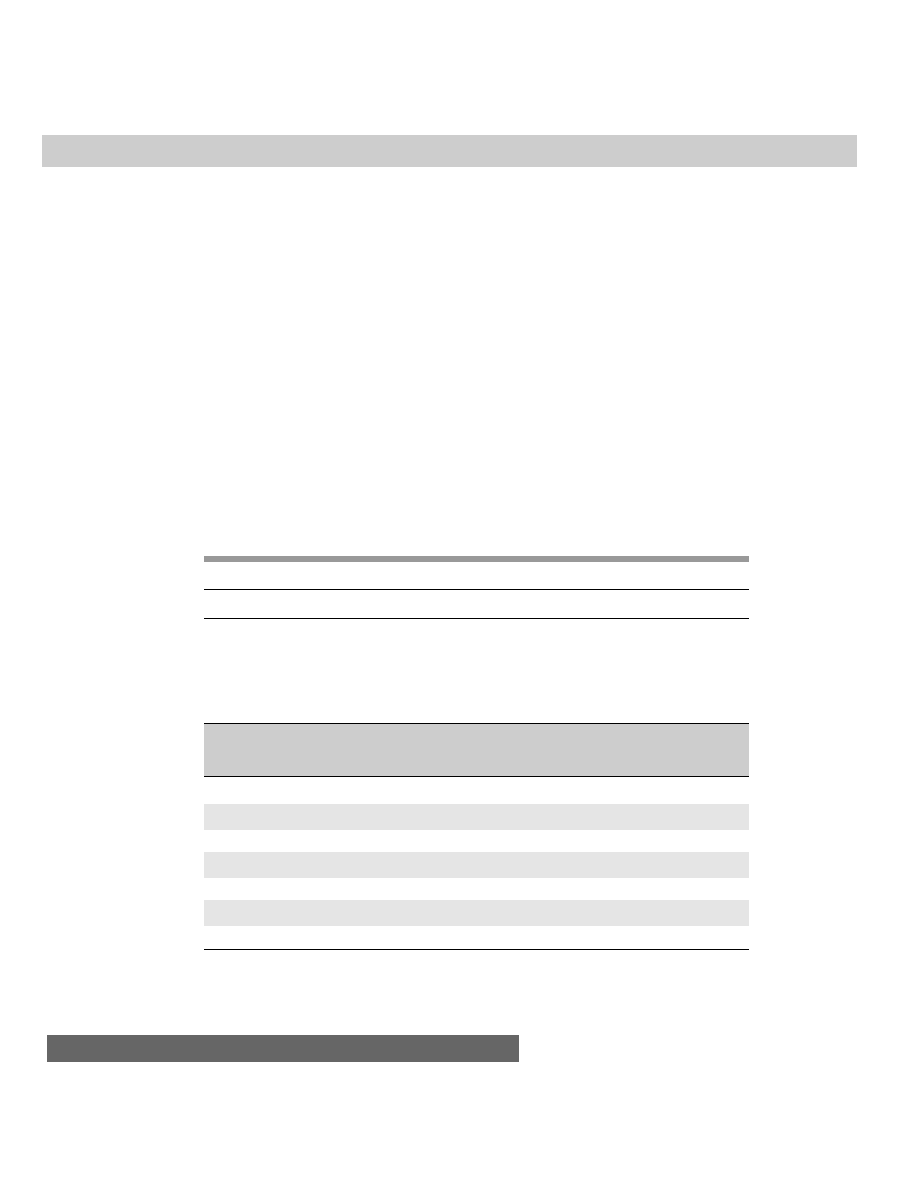
666
Part III ✦ JavaScript Object and Language Reference
Any expression that contains an operator evaluates to a value of some kind.
Sometimes the operator changes the value of one of the operands; other times the
result is a new value. Even this simple expression
5 + 5
shows two integer operands joined by the addition operator. This expression
evaluates to 10. The operator is what provides the instruction for JavaScript to
follow in its never-ending drive to evaluate every expression in a script.
Doing an equality comparison on two operands that, on the surface, look very
different is not at all uncommon. JavaScript doesn’t care what the operands look
like — only how they evaluate. Two very dissimilar-looking values can, in fact, be
identical when they are evaluated. Thus, an expression that compares the equality
of two values such as
fred == 25
does, in fact, evaluate to true if the variable
fred
has the number 25 stored in it
from an earlier statement.
Comparison Operators
Nav2
Nav3
Nav4
IE3/J1
IE3/J2
IE4/J3
Compatibility
✔
✔
✔
✔
✔
✔
Any time you compare two values in JavaScript, the result is a Boolean true or
false value. You have a wide selection of comparison operators to choose from,
depending on the kind of test you want to apply to the two operands. Table 32-2
lists all six comparison operators.
Table 32-2
JavaScript Comparison Operators
Syntax
Name
Operand Types
Results
==
Equals
All
Boolean
!=
Does not equal
All
Boolean
>
Is greater than
All
Boolean
>=
Is greater than or equal to
All
Boolean
<
Is less than
All
Boolean
<=
Is less than or equal to
All
Boolean
For numeric values, the results are the same as those you’d expect from your high
school algebra class. Some examples follow, including some that may not be obvious:

667
Chapter 32 ✦ JavaScript Operators
10 == 10
// true
10 == 10.0 // true
9 != 10 // true
9 > 10 // false
9.99 <= 9.98
// false
Strings can also be compared on all of these levels:
“Fred” == “Fred” // true
“Fred” == “fred” // false
“Fred” > “fred”
// false
“Fran” < “Fred”
// true
To calculate string comparisons, JavaScript converts each character of a string
to its ASCII value. Each letter, beginning with the first of the left-hand operator, is
compared to the corresponding letter in the right-hand operator. With ASCII values
for uppercase letters being less than their lowercase counterparts, an uppercase
letter evaluates to being less than its lowercase equivalent. JavaScript takes case-
sensitivity very seriously.
Values for comparison can also come from object properties or values passed to
functions from event handlers or other functions. A common string comparison
used in data-entry validation is the one that sees if the string has anything in it:
form.entry.value != “”
// true if something is in the field
Equality of Disparate Data Types
For all versions of JavaScript before 1.2, when your script tries to compare
string values consisting of numerals and real numbers (for example,
“123” ==
123 or “123” != 123
), JavaScript anticipates that you want to compare apples
to apples. Internally it does some data type conversion that does not affect the
data type of the original values (for example, if the values are in variables). But the
entire situation is more complex, because other data types, such as objects, need
to be dealt with. Therefore, prior to JavaScript 1.2, the rules of comparison are as
shown in Table 32-3.
Table 32-3
Equality Comparisons for JavaScript 1.0 and 1.1
Operand A
Operand B
Internal Comparison Treatment
Object reference
Object reference
Compare object reference evaluations
Any data type
Null
Convert nonnull to its object type and compare
against null
Object reference
String
Convert object to string and compare strings
String
Number
Convert string to number and compare numbers

668
Part III ✦ JavaScript Object and Language Reference
The logic to what goes on in equality comparisons from Table 32-3 requires a lot
of forethought on the scripter’s part, because you have to be very conscious of the
particular way data types may or may not be converted for equality evaluation
(even though the values themselves are not converted). In this situation, it is best
to supply the proper conversion where necessary in the comparison statement.
This ensures that what you want to compare — say, the string versions of two
values or the number versions of two values — is compared, rather than leaving
the conversion up to JavaScript.
Backward compatible conversion from a number to string entails concatenating
an empty string to a number:
var a = “09”
var b = 9
a == “” + b // result: false, because “09” does not equal “9”
For converting strings to numbers, you have numerous possibilities. The
simplest is subtracting zero from a numeric string:
var a = “09”
var b = 9
a-0 == b // result: true because number 9 equals number 9
You can also use the
parseInt()
and
parseFloat()
functions to convert
strings to numbers:
var a = “09”
var b = 9
parseInt(a, 10) == b // result: true because number 9 equals number 9
To clear up the ambiguity of JavaScript’s equality internal conversions,
JavaScript 1.2 in Navigator 4 introduces a different way of evaluating equality. For
all scripts encapsulated inside a
<SCRIPT
LANGUAGE=”JavaScript1.2”></SCRIPT>
tag pair, equality operators do not
perform any automatic type conversion. Therefore no number will ever be
automatically equal to a string version of that same number. Data and object types
must match before their values are compared.
JavaScript 1.2 provides some convenient global functions for converting strings
to numbers and vice versa:
String()
and
Number()
. To demonstrate these
methods, the following examples use the
typeof
operator to show the data type of
expressions using these functions:
typeof 9 // result: number
type of String(9) // result: string
type of “9” // result: string
type of Number(“9”) // result: number
Neither of these functions alters the data type of the value being converted. But
the value of the function is what gets compared in an equality comparison:
var a = “09”
var b = 9
a == String(b) // result: false, because “09” does not equal “9”
typeof b // result: still a number
Number(a) == b // result: true, because 9 equals 9
typeof a // result: still a string
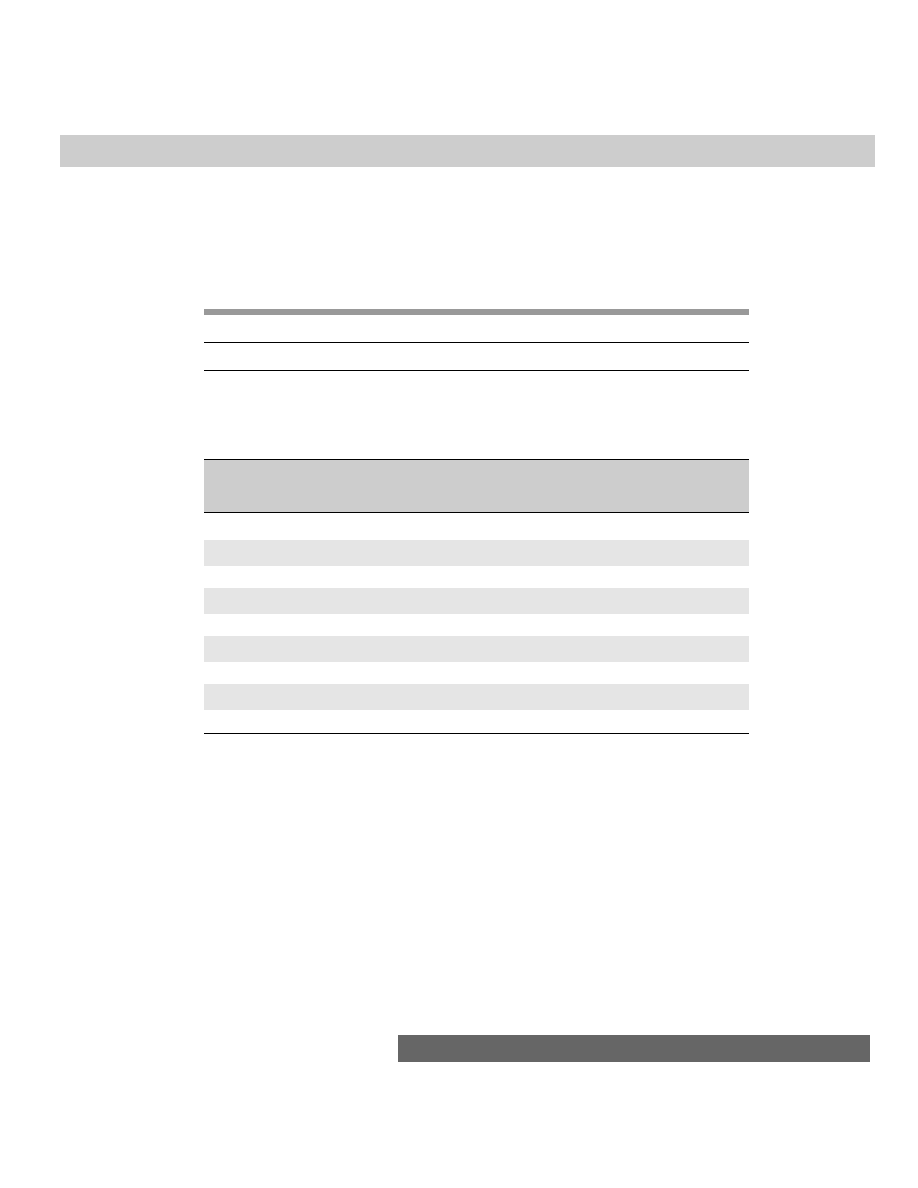
669
Chapter 32 ✦ JavaScript Operators
For forward and backward compatibility, you should always make your equality
comparisons compare identical data types.
Connubial Operators
Nav2
Nav3
Nav4
IE3/J1
IE3/J2
IE4/J3
Compatibility
✔
✔
✔
✔
✔
✔
Connubial operators is my terminology for those operators that join two
operands to yield a value related to the operands. Table 32-4 lists the connubial
operators in JavaScript.
Table 32-4
JavaScript Connubial Operators
Syntax
Name
Operand Types
Results
+
Plus
Integer, float, string
Integer, float, string
-
Minus
Integer, float
Integer, float
*
Multiply
Integer, float
Integer, float
/
Divide
Integer, float
Integer, float
%
Modulo
Integer, float
Integer, float
++
Increment
Integer, float
Integer, float
--
Decrement
Integer, float
Integer, float
-
val
Negation
Integer, float
Integer, float
The four basic arithmetic operators for numbers should be straightforward. The
plus operator also works on strings to join them together, as in
“Howdy “ + “Doody” // result = “Howdy Doody”
In object-oriented programming terminology, the plus sign is said to be
overloaded, meaning that it performs a different action depending on its context.
Remember, too, that string concatenation does not do anything on its own to
monitor or insert spaces between words. In the preceding example, the space
between the names is part of the first string.
Modulo arithmetic is helpful for those times when you want to know if one number
divides evenly into another. You used it in an example in the last chapter to figure out
if a particular year was a leap year. Although some other leap year considerations
exist for the turn of each century, the math in the example simply checked whether
the year was evenly divisible by four. The result of the modulo math is the remainder

670
Part III ✦ JavaScript Object and Language Reference
of division of the two values: When the remainder is 0, one divides evenly into the
other. Here are some samples of years evenly divisible by four:
1994 % 4
// result = 2
1995 % 4
// result = 3
1996 % 4
// result = 0 --Bingo! Leap and election year!
Thus, I used this operator in a condition statement of an
if. . .else
structure:
var howMany = 0
today = new Date()
var theYear = today.getYear()
if (theYear % 4 == 0) {
howMany = 29
} else {
howMany = 28
}
Some other languages offer an operator that results in the integer part of a
division problem solution: integral division, or div. Although JavaScript does not
have an explicit operator for this behavior, you can re-create it reliably if you know
that your operands are always positive numbers. Use the
Math.floor()
or
Math.ceil()
methods with the division operator, as in
Math.floor(4/3)// result = 1
In this example,
Math.floor()
works only with values greater than or equal to 0;
Math.ceil()
works for values less than 0.
The increment operator (
++
) is a unary operator (only one operand) and
displays two different behaviors, depending on the side of the operand on which
the symbols lie. Both the increment and decrement (
--
) operators can be used in
conjunction with assignment operators, which I cover next.
As its name implies, the increment operator increases the value of its operand
by one. But in an assignment statement, you have to pay close attention to
precisely when that increase takes place. An assignment statement stuffs the value
of the right operand into a variable on the left. If the
++
operator is located in front
of the right operand ( prefix), the right operand is incremented before the value is
assigned to the variable; if the
++
operator is located after the right operand
( postfix), the previous value of the operand is sent to the variable before the value
is incremented. Follow this sequence to get a feel for these two behaviors:
var a = 10 // initialize a to 10
var z = 0 // initialize z to zero
z = a
// a = 10, so z = 10
z = ++a // a becomes 11 before assignment, so a = 11 and z becomes 11
z = a++ // a is still 11 before assignment, so z = 11; then a becomes
12
z = a++ // a is still 12 before assignment, so z = 12; then a becomes
13
The decrement operator behaves the same way, except that the value of the
operand decreases by one. Increment and decrement operators are used most
often with loop counters in
for
and
while
loops. The simpler
++
or
--
symbology
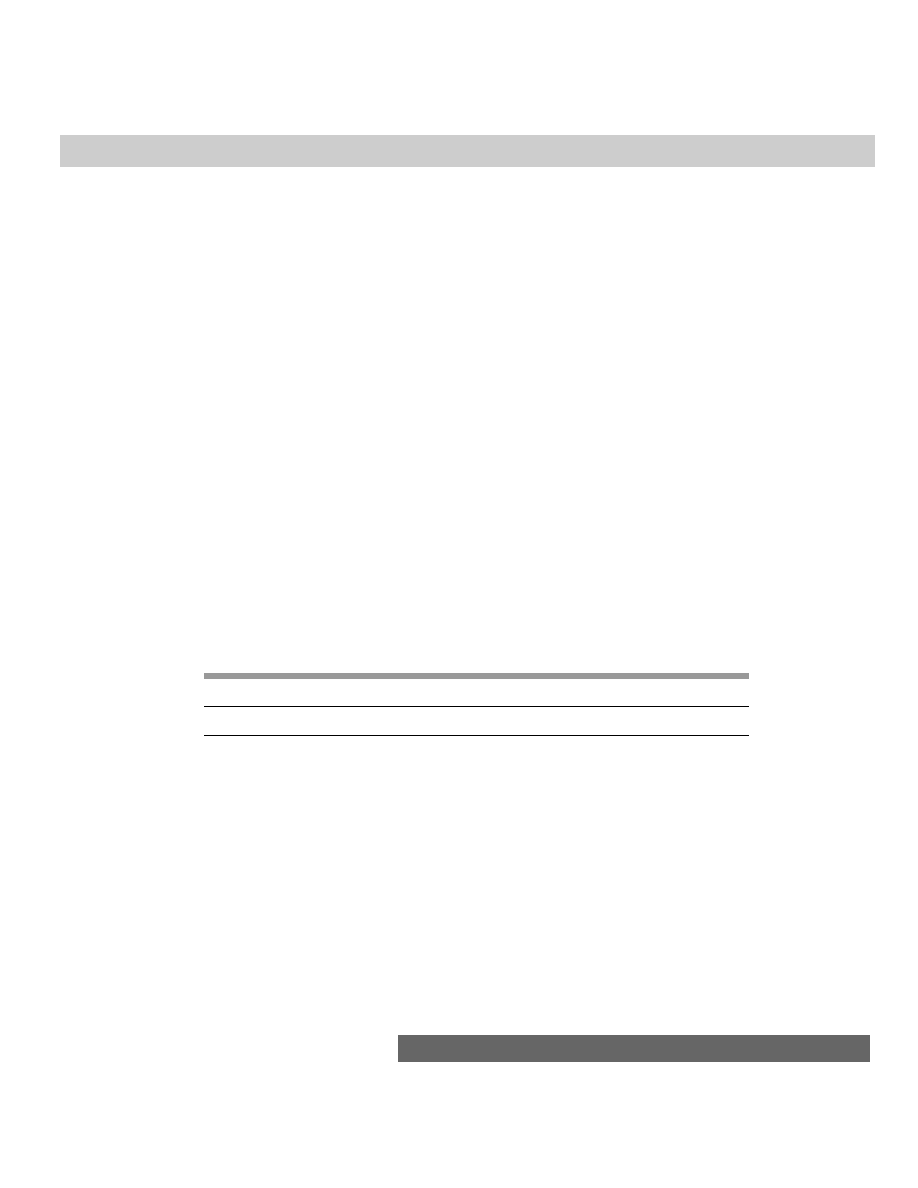
671
Chapter 32 ✦ JavaScript Operators
is more compact than reassigning a value by adding 1 to it (such as,
z = z + 1
or
z += 1
). Because these are unary operators, you can use the increment and
decrement operators without an assignment statement to adjust the value of a
counting variable within a loop:
function doNothing() {
var i = 1
while (i < 20) {
++i
}
alert(i) // breaks out at i = 20
}
The last connubial operator is the negation operator (
-val
). By placing a minus
sign in front of any numeric value (no space between the symbol and the value),
you instruct JavaScript to evaluate a positive value as its corresponding negative
value, and vice versa. The operator does not change the actual value. The
following example provides a sequence of statements to demonstrate:
x = 2
y = 8
-x // expression evaluates to -2, but x still equals 2
-(x + y // doesn’t change variable values; evaluates to -10
-x + y // evaluates to 6, but x still equals 2
To negate a Boolean value, see the Not (
!
) operator in the discussion of Boolean
operators.
Assignment Operators
Nav2
Nav3
Nav4
IE3/J1
IE3/J2
IE4/J3
Compatibility
✔
✔
✔
✔
✔
✔
Assignment statements are among the most common statements you write in
your JavaScript scripts. These statements are where you copy a value or the
results of an expression into a variable for further manipulation of that value.
You assign values to variables for many reasons, even though you could
probably use the original values or expressions several times throughout a script.
Here is a sampling of reasons why you should assign values to variables:
✦ Variable names are usually shorter
✦ Variable names can be more descriptive
✦ You may need to preserve the original value for later in the script
✦ The original value is a property that cannot be changed
✦ Invoking the same method several times in a script is not efficient
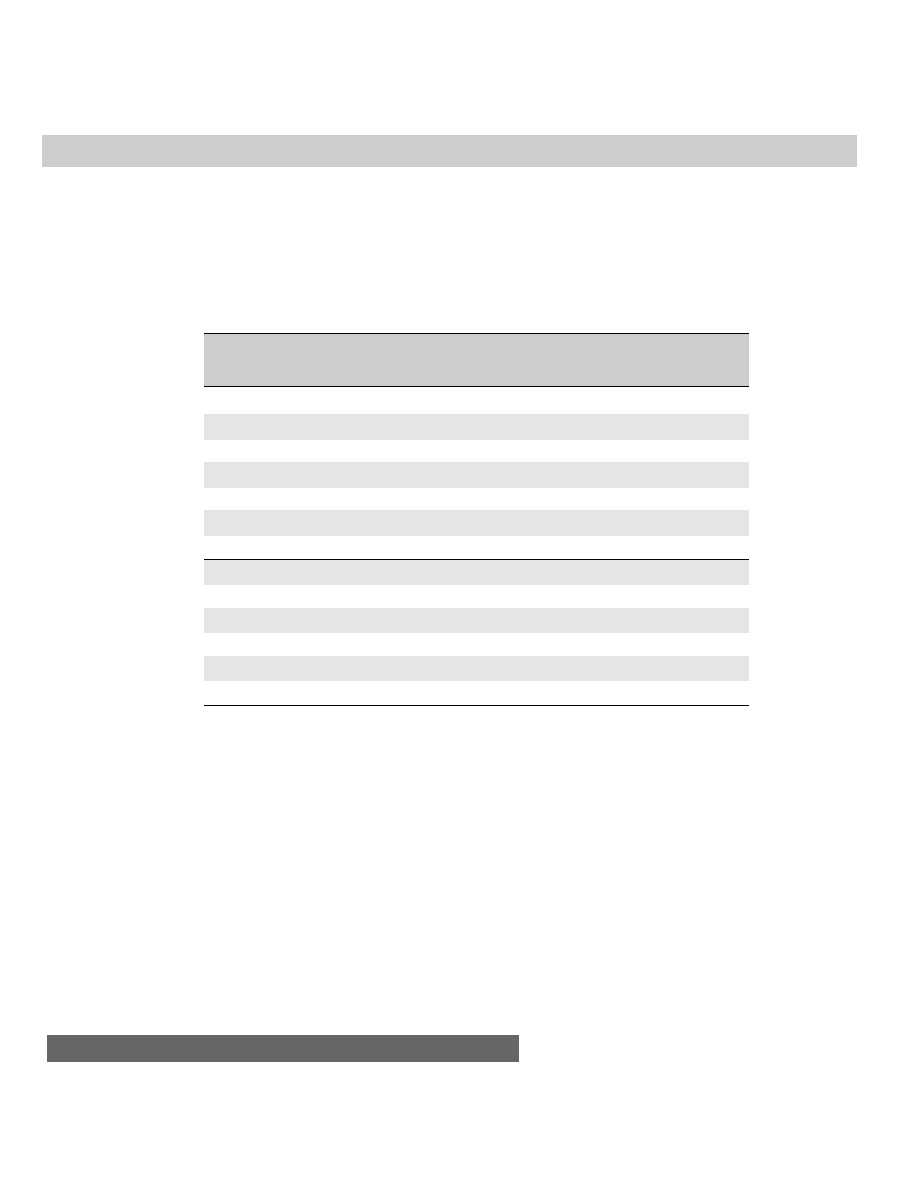
672
Part III ✦ JavaScript Object and Language Reference
Newcomers to scripting often overlook the last reason. For instance, if a script
is writing HTML to a new document, it’s more efficient to assemble the string of
large chunks of the page into one variable before invoking the
document.writeln()
method to send that text to the document. This method is
more efficient than literally sending out one line of HTML at a time with multiple
document.writeln()
method statements. Table 32-5 shows the range of
assignment operators in JavaScript.
Table 32-5
JavaScript Assignment Operators
Syntax
Name
Example
Means
=
Equals
x = y
x = y
+=
Add by value
x += y
x = x + y
-=
Subtract by value
x -= y
x = x - y
*=
Multiply by value
x *= y
x = x * y
/=
Divide by value
x /= y
x = x / y
%=
Modulo by value
x %= y
x = x % y
<<=
Left shift by value
x <<= y
x = x << y
>=
Right shift by value
x >= y
x = x > y
>>=
Zero fill by value
x >>= y
x = x >> y
&=
Bitwise AND by value
x &= y
x = x & y
|=
Bitwise OR by value
x |= y
x = x | y
^=
Bitwise XOR by value
x ^= y
x = x ^ y
As clearly demonstrated in the top group (see “Bitwise Operators” later in the
chapter for information on the bottom group), assignment operators beyond the
simple equal sign can save some characters in your typing, especially when you
have a series of values that you’re trying to bring together in subsequent
statements. You’ve seen plenty of examples in previous chapters, where you’ve
used the add-by-value operator (
+=
) to work wonders with strings as you assemble
a long string variable that you eventually send to a
document.write()
method.
Look at this excerpt from Listing 29-4, where you use JavaScript to create the
content of an HTML page on the fly:
var page = “” // start assembling next part of page and form
page += “Select a planet to view its planetary data: “
page += “<SELECT NAME=’planets’> “
// build popup list from array planet names
for (var i = 0; i < solarSys.length; i++) {
page += “<OPTION”
// OPTION tags
if (i == 1) { // pre-select first item in list
page += “ SELECTED”
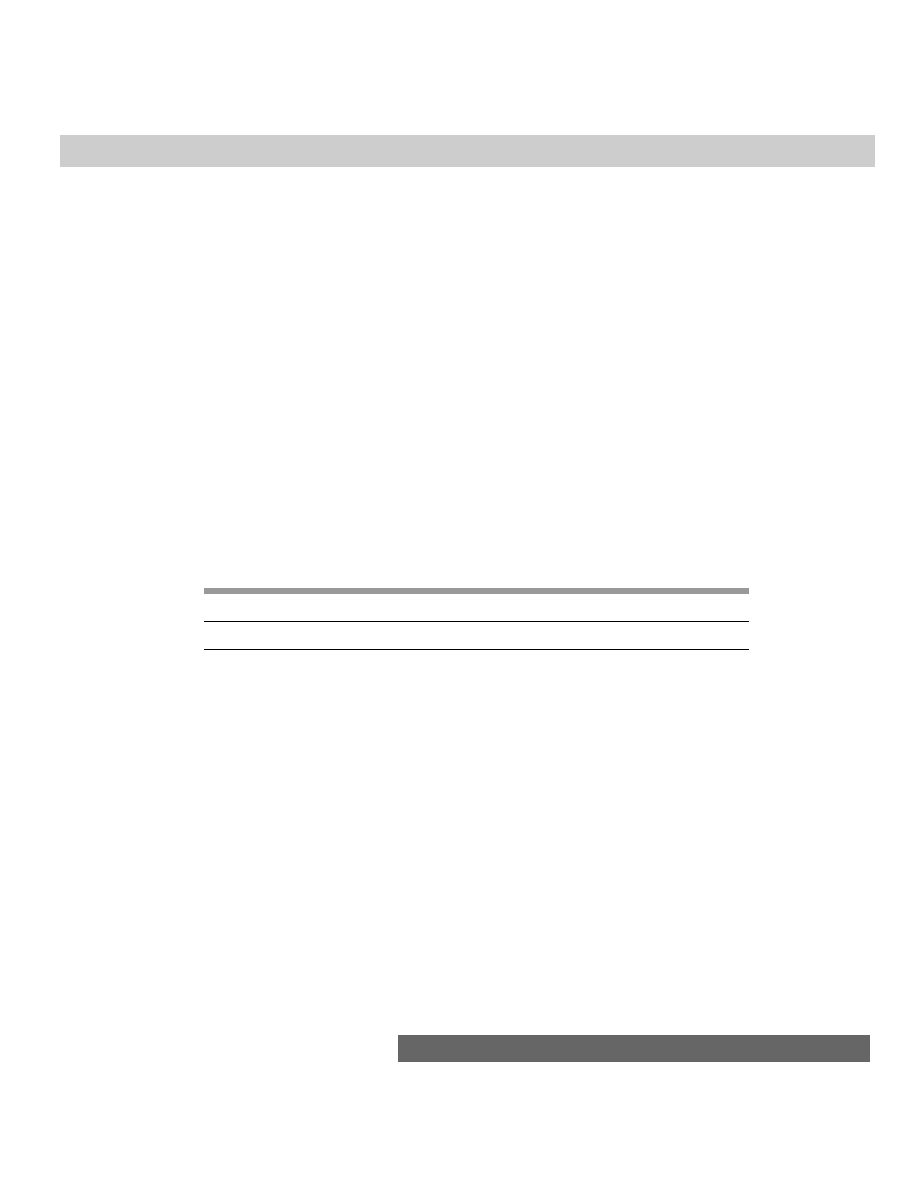
673
Chapter 32 ✦ JavaScript Operators
}
page += “>” + solarSys[i].name
}
page += “</SELECT><P>” // close selection item tag
document.write(page)
// lay out this part of the page
The script segment starts with a plain equals assignment operator to initialize
the page variable as an empty string. In many of the succeeding lines, you use the
add-by-value operator to tack additional string values onto whatever is in the
page
variable at the time. Without the add-by-value operator, you’d be forced to use the
plain equals assignment operator for each line of code to concatenate new string
data to the existing string data. In that case, the first few lines of code would look
like this:
var page = “” // start assembling next part of page and form
page = page + “Select a planet to view its planetary data: “
page = page + “<SELECT NAME=’planets’> “
Within the
for
loop, the repetition of
page +
makes the code very difficult to
read, trace, and maintain. These enhanced assignment operators are excellent
shortcuts that you should use at every turn.
Boolean Operators
Nav2
Nav3
Nav4
IE3/J1
IE3/J2
IE4/J3
Compatibility
✔
✔
✔
✔
✔
✔
Because a great deal of programming involves logic, it is no accident that the
arithmetic of the logic world plays an important role. You’ve already seen dozens of
instances where programs make all kinds of decisions based on whether a statement
or expression is the Boolean value of true or false. What you haven’t seen much of
yet is how to combine multiple Boolean values and expressions — something that
scripts with slightly above average complexity may need to have in them.
In the various condition expressions required throughout JavaScript (such as in
an
if
construction), the condition that the program must test for may be more
complicated than, say, whether a variable value is greater than a certain fixed
value or whether a field is not empty. Look at the case of validating a text field
entry for whether the entry contains all the numbers that your script may want.
Without some magical JavaScript function to tell you whether or not a string
consists of all numbers, you have to break apart the entry character by character
and examine whether each character falls within the range of 0 through 9. But that
examination actually comprises two tests: You can test for any character whose
ASCII value is less than 0 or greater than 9. Alternatively, you can test whether the
character is greater than or equal to 0 and is less than or equal to 9. What you
need is the bottom-line evaluation of both tests.
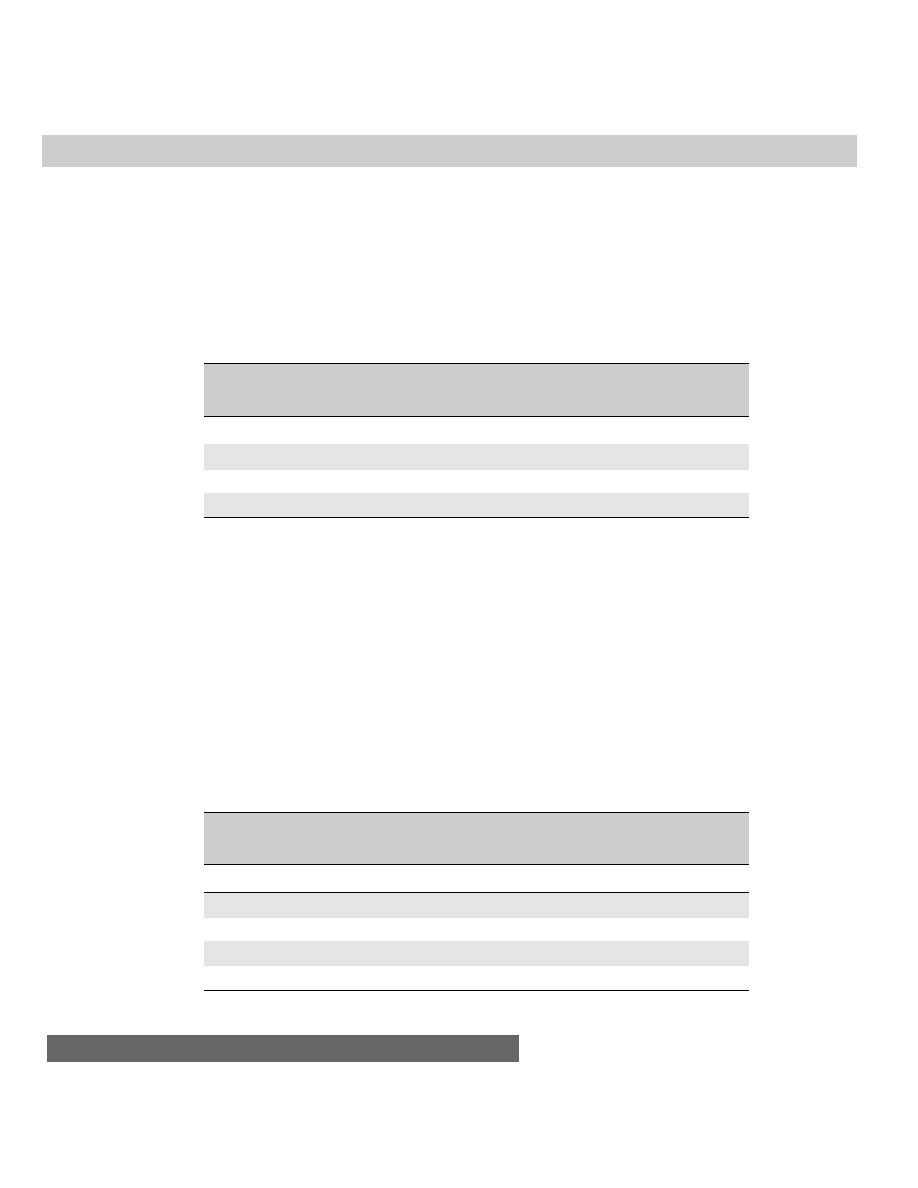
674
Part III ✦ JavaScript Object and Language Reference
Boolean math
That’s where the wonder of Boolean math comes into play. With just two values —
true and false — you can assemble a string of expressions that yield Boolean results
and then let Boolean arithmetic figure out whether the bottom line is true or false.
But you don’t add or subtract Boolean values like numbers. Instead, in
JavaScript, you use one of three Boolean operators at your disposal. Table 32-6
shows the three operator symbols. In case you’re unfamiliar with the characters in
the table, the symbols for the Or operator are created by typing Shift-backslash.
Table 32-6
JavaScript Boolean Operators
Syntax
Name
Operands
Results
&&
And
Boolean
Boolean
||
Or
Boolean
Boolean
!
Not
One Boolean
Boolean
Using Boolean operators with Boolean operands gets tricky if you’re not used to
it, so I have you start with the simplest Boolean operator: Not. This operator
requires only one operand. The Not operator precedes any Boolean value to switch
it back to the opposite value (from true to false, or from false to true). For instance
!true
// result = false
!(10 > 5) // result = false
!(10 < 5) // result = true
!(document.title == “Flintstones”)
// result = true
As shown here, enclosing the operand of a Not expression inside parentheses is
always a good idea. This forces JavaScript to evaluate the expression inside the
parentheses before flipping it around with the Not operator.
The And (
&&
) operator joins two Boolean values to reach a true or false value
based on the results of both values. This brings up something called a truth table,
which helps you visualize all the possible outcomes for each value of an operand.
Table 32-7 is a truth table for the And operator.
Table 32-7
Truth Table for the And Operator
Left Operand
And Operator
Right Operand
Result
True
&&
True
True
True
&&
False
False
False
&&
True
False
False
&&
False
False
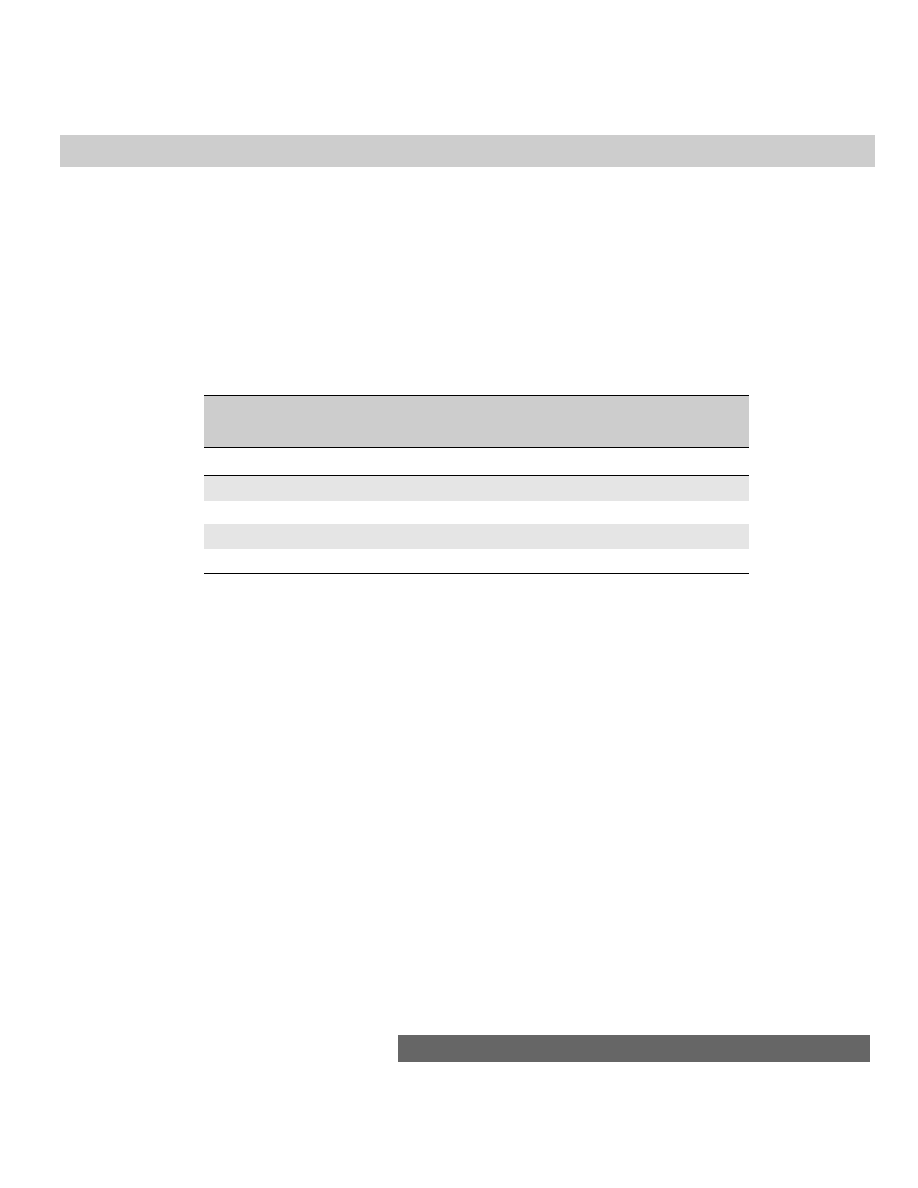
675
Chapter 32 ✦ JavaScript Operators
Only one condition yields a true result: Both operands must evaluate to true. It
doesn’t matter on which side of the operator a true or false value lives. Here are
examples of each possibility:
5 > 1 && 50 > 10 // result = true
5 > 1 && 50 < 10 // result = false
5 < 1 && 50 > 10 // result = false
5 < 1 && 50 < 10 // result = false
In contrast, the Or (
||
) operator is more lenient about what it evaluates to true.
The reason is that if one or the other (or both) operands is true, the operation
returns true. The Or operator’s truth table is shown in Table 32-8.
Table 32-8
Truth Table for the Or Operator
Left Operand
Or Operator
Right Operand
Result
True
||
True
True
True
||
False
True
False
||
True
True
False
||
False
False
Therefore, if a true value exists on either side of the operator, a true value is the
result. Let’s take the previous examples and swap the And operators with Or
operators so you can see the Or operator’s impact on the results:
5 > 1 || 50 > 10 // result = true
5 > 1 || 50 < 10 // result = true
5 < 1 || 50 > 10 // result = true
5 < 1 || 50 < 10 // result = false
Only when both operands are false does the Or operator return
false
.
Boolean operators at work
Applying Boolean operators to JavaScript the first time just takes a little time and
some sketches on a pad of paper to help you figure out the logic of the expressions.
Earlier I talked about using a Boolean operator to see whether a character fell
within a range of ASCII values for data-entry validation. Listing 32-1 (not on the CD-
ROM ) is a function discussed in more depth in Chapter 37. This function accepts
any string and sees whether each character of the string has an ASCII value less
than 0 or greater than 9 — meaning that the input string is not a number.
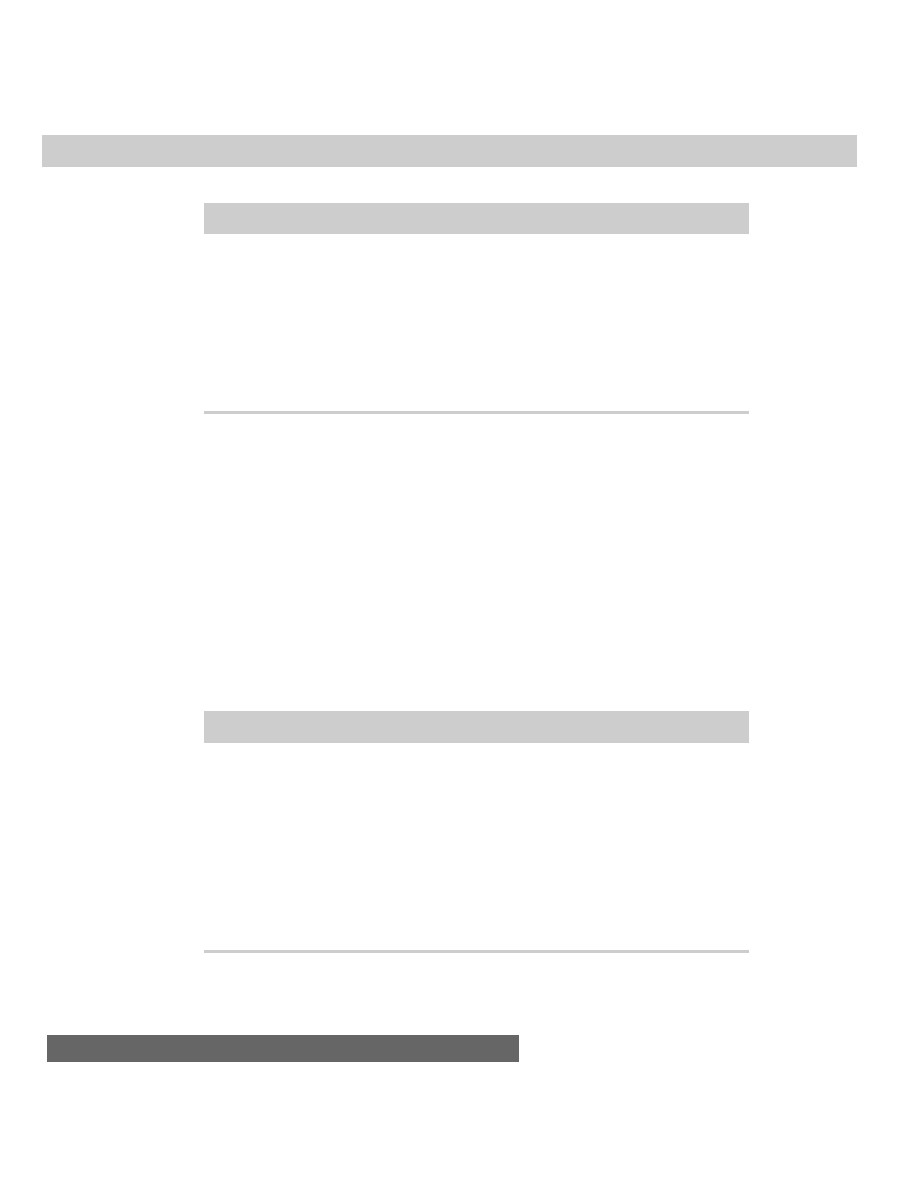
676
Part III ✦ JavaScript Object and Language Reference
Listing 32-1: Is the Input String a Number?
function isNumber(inputStr) {
for (var i = 0; i < inputStr.length; i++) {
var oneChar = inputStr.substring(i, i + 1)
if (oneChar < "0" || oneChar > "9") {
alert("Please make sure entries are numbers only.")
return false
}
}
return true
}
Combining a number of JavaScript powers to extract individual characters
(substrings) from a string object within a
for
loop, the statement you’re interested
in is the condition of the
if
construction:
(oneChar < “0” || oneChar > “9”)
In one condition statement, you use the Or operator to test for both possibilities.
If you check the Or truth table ( Table 32-8), you see that this expression returns
true if either one or both tests returns true. If that happens, the rest of the function
alerts the user about the problem and returns a false value to the calling statement.
Only if both tests within this condition evaluate to false for all characters of the
string does the function return a true value.
From the simple Or operator, I go to the extreme, where the function checks —
in one condition statement — whether a number falls within several numeric
ranges. The script in Listing 32-2 comes from one of the bonus applications on the
CD-ROM (Chapter 49), in which a user enters the first three digits of a U.S. Social
Security number.
Listing 32-2: Is a Number within Discontiguous Ranges?
// function to determine if value is in acceptable range for this
application
function inRange(inputStr) {
num = parseInt(inputStr)
if (num < 1 || (num > 586 && num < 596) || (num > 599 && num <
700) ||num > 728) {
alert("Sorry, the number you entered is not part of our
database. Try another three-digit number.")
return false
}
return true
}
By the time this function is called, the user’s data entry has been validated
enough for JavaScript to know that the entry is a number. Now the function must
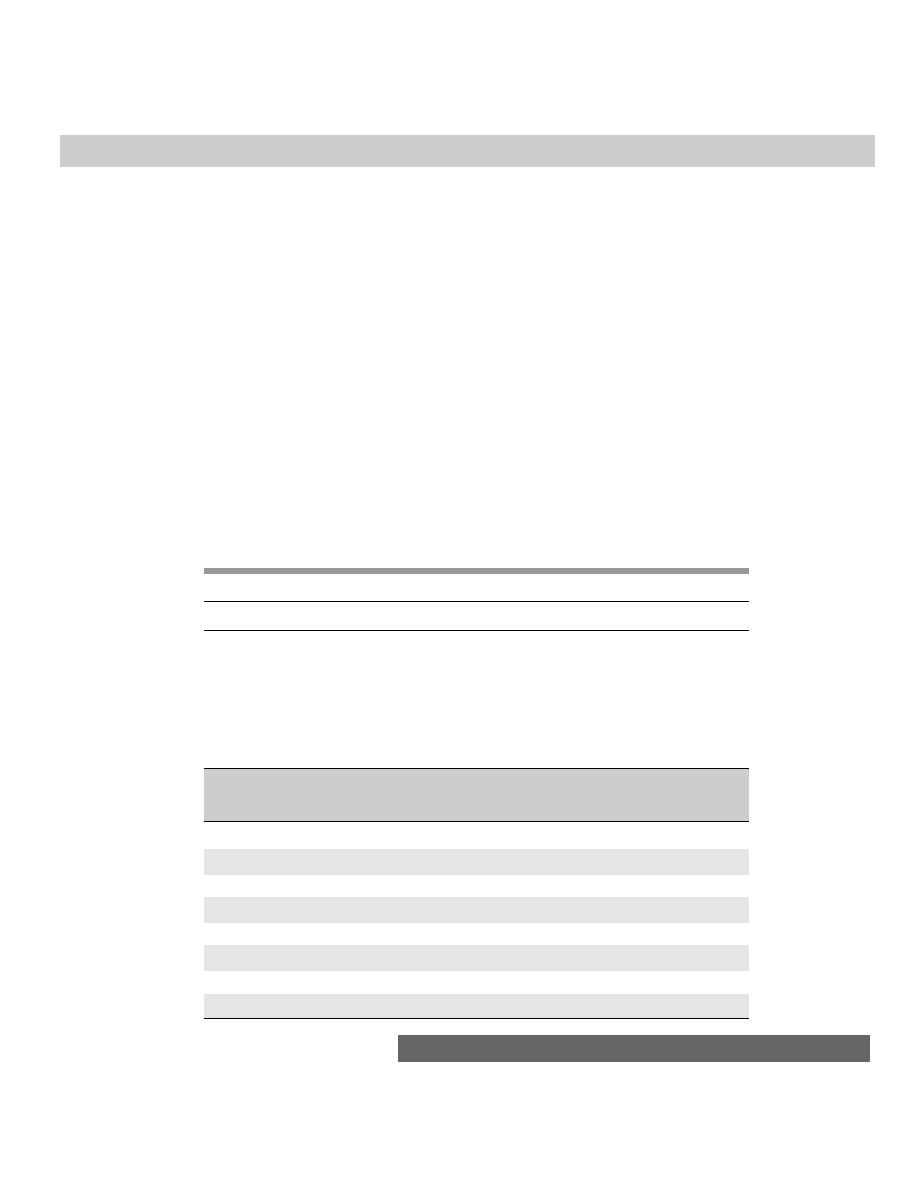
677
Chapter 32 ✦ JavaScript Operators
check whether the number falls outside of the various ranges for which the
application contains matching data. The conditions that the function tests here are
whether the number is
✦ Less than 1
✦ Greater than 586 and less than 596 (using the And operator)
✦ Greater than 599 and less than 700 (using the And operator)
✦ Greater than 728
Each of these tests is joined by an Or operator. Therefore, if any one of these
conditions proves false, the whole
if
condition is false, and the user is alerted
accordingly.
The alternative to combining so many Boolean expressions in one condition
statement would be to nest a series of
if
constructions. But such a construction
requires not only a great deal more code, but much repetition of the alert message
for each condition that could possibly fail. The combined Boolean condition was,
by far, the best way to go.
Bitwise Operators
Nav2
Nav3
Nav4
IE3/J1
IE3/J2
IE4/J3
Compatibility
✔
✔
✔
✔
✔
For scripters, bitwise operations are an advanced subject. Unless you’re dealing
with external processes on CGIs or the connection to Java applets, it’s unlikely that
you will use bitwise operators. Experienced programmers who concern themselves
with more specific data types (such as long integers) are quite comfortable in this
arena, so I simply provide an explanation of JavaScript capabilities. Table 32-9 lists
JavaScript bitwise operators.
Table 32-9
JavaScript’s Bitwise Operators
Operator
Name
Left Operand
Right Operand
&
Bitwise And
Integer value
Integer value
|
Bitwise Or
Integer value
Integer value
^
Bitwise XOR
Integer value
Integer value
~
Bitwise Not
(None)
Integer value
<<
Left shift
Integer value
Shift amount
>
Right shift
Integer value
Shift amount
>>
Zero fill right shift
Integer value
Shift amount
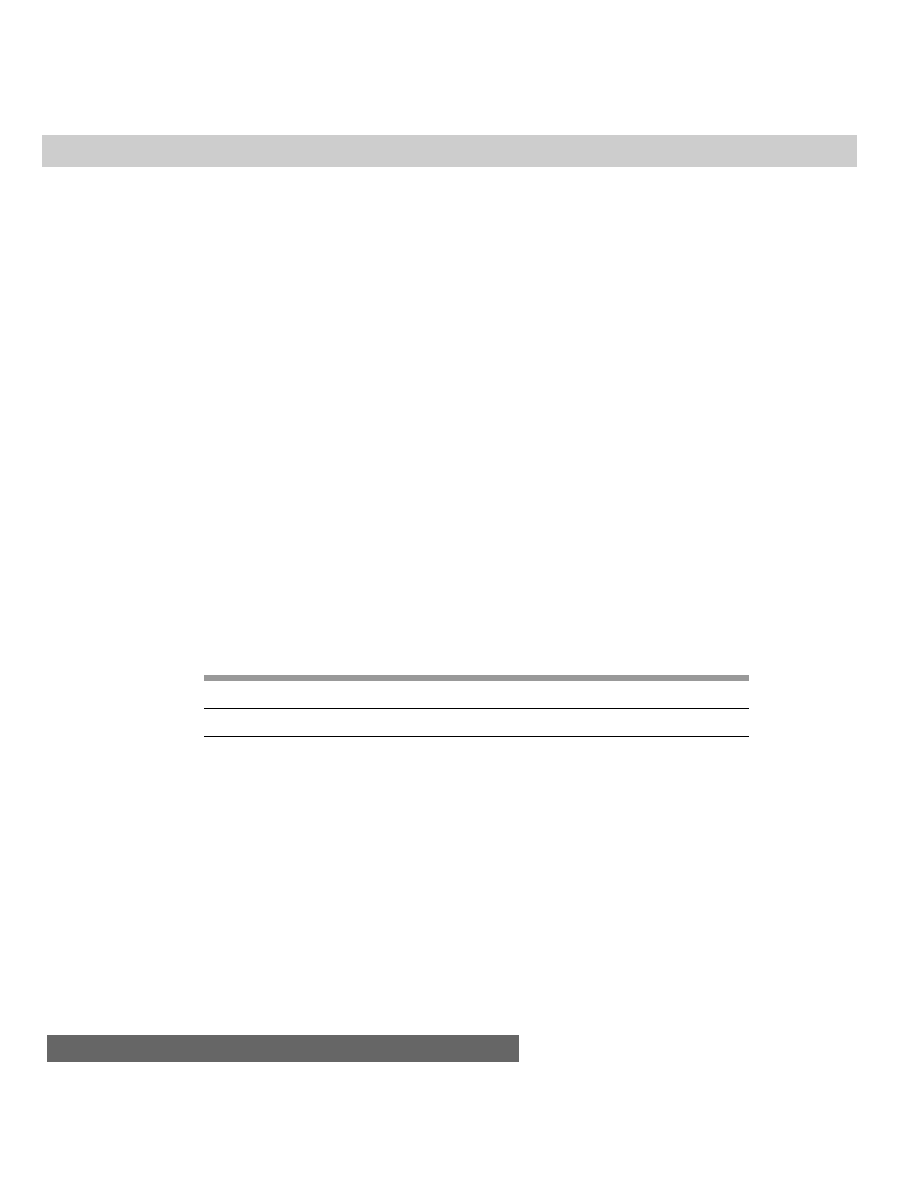
678
Part III ✦ JavaScript Object and Language Reference
The numeric value operands can appear in any of the JavaScript language’s
three numeric literal bases (decimal, octal, or hexadecimal). Once the operator
has an operand, the value is converted to binary representation (32 bits long). For
the first three bitwise operations, the individual bits of one operand are compared
with their counterparts in the other operand. The resulting value for each bit
depends on the operator:
✦
Bitwise And: 1 if both digits are 1
✦ Bitwise Or: 1 if either digit is 1
✦ Bitwise Exclusive Or: 1 if only one digit is a 1
Bitwise Not, a unary operator, inverts the value of every bit in the single
operand. The bitwise shift operators operate on a single operand. The second
operand specifies the number of positions to shift the value’s binary digits in the
direction of the arrows of the operator symbols. For example, the left shift (
<<
)
operator has the following effect:
4 << 2 // result = 16
The reason for this is that the binary representation for decimal 4 is 00000100
(to eight digits, anyway). The left shift operator instructs JavaScript to shift all
digits two places to the left, giving the binary result 00010000, which converts to
16 in decimal format. If you’re interested in experimenting with these operators,
use the
javascript:
URL to enable JavaScript to evaluate expressions for you.
More advanced books on C and C++ programming are also of help.
The typeof Operator
Nav2
Nav3
Nav4
IE3/J1
IE3/J2
IE4/J3
Compatibility
✔
✔
✔
✔
✔
A special unary operator doesn’t fall into any of the categories set out at the
beginning of this chapter. Unlike all the other operators, which are predominantly
concerned with arithmetic and logic, the
typeof
operator defines the kind of value
and expression to which a variable evaluates. Typically, this operator is used to
identify whether a variable value is one of the following types: number, string,
boolean, object, or undefined.
Having this investigative capability in JavaScript is helpful because variables
cannot only contain any one of those data types but can change their data type on
the fly. Your scripts may need to handle a value differently based on the value’s type.
The most common use of the
typeof
property is as part of a condition. For example
if (typeof myVal == “number”) {
myVal = parseInt(myVal)
}
The evaluated value of the
typeof
operation is, itself, a string.
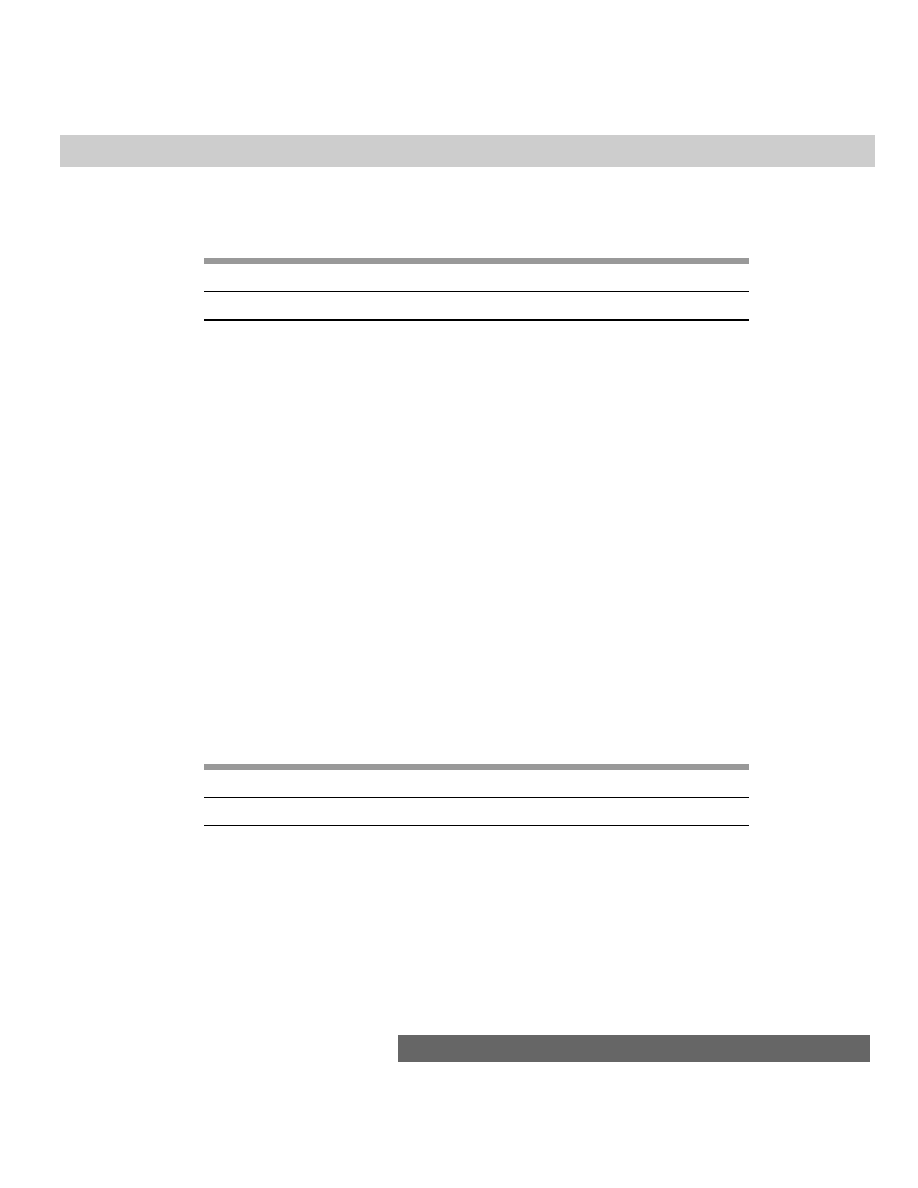
679
Chapter 32 ✦ JavaScript Operators
The void Operator
Nav2
Nav3
Nav4
IE3/J1
IE3/J2
IE4/J3
Compatibility
✔
✔
✔
In all scriptable browsers you can use the
javascript:
pseudo-protocol to
supply the parameter for
HREF
and
SRC
attributes in HTML tags, such as links. In the
process you have to be careful that the function or statement being invoked by the
URL does not return or evaluate to any values. If a value comes back from such an
expression, then the page content is often replaced by that value or sometimes the
directory of the client’s hard disk. To avoid this possibility use the
void
operator in
front of the function or expression being invoked by the
javascript:
URL.
Different versions of Navigator accept a couple different ways of using this
operator, but the one that works best is just placing the operator before the
expression or function and separating them by a space, as in
javascript: void doSomething()
On occasion, you may have to wrap the expression inside parentheses after the
void
operator. This is necessary only when the expression contains operators of a
lower precedence than the
void
operator (see “Operator Precedence” later in the
chapter). But don’t automatically wrap all expressions in parentheses, because
Navigator 4 can experience problems with these.
The
void
operator makes sure the function or expression returns no value that
the HTML attribute can use. If your audience consists solely of browsers aware of
this operator, you can use it in lieu of the link object’s
onClick=
event handler,
which returns false to inhibit the link action.
The new Operator
Nav2
Nav3
Nav4
IE3/J1
IE3/J2
IE4/J3
Compatibility
✔
✔
✔
✔
✔
✔
Most JavaScript core objects have constructor functions built into the language.
To access those functions, you use the
new
operator along with the name of the
constructor. The function returns a reference to the object, which your scripts can
then use to get and set properties or invoke object methods. For example, creating
a new date object requires invoking the date object’s constructor, as follows:
var today = new Date()
Some object constructor functions require parameters to help define the object.
Others, as in the case of the date object, can accept a number of different
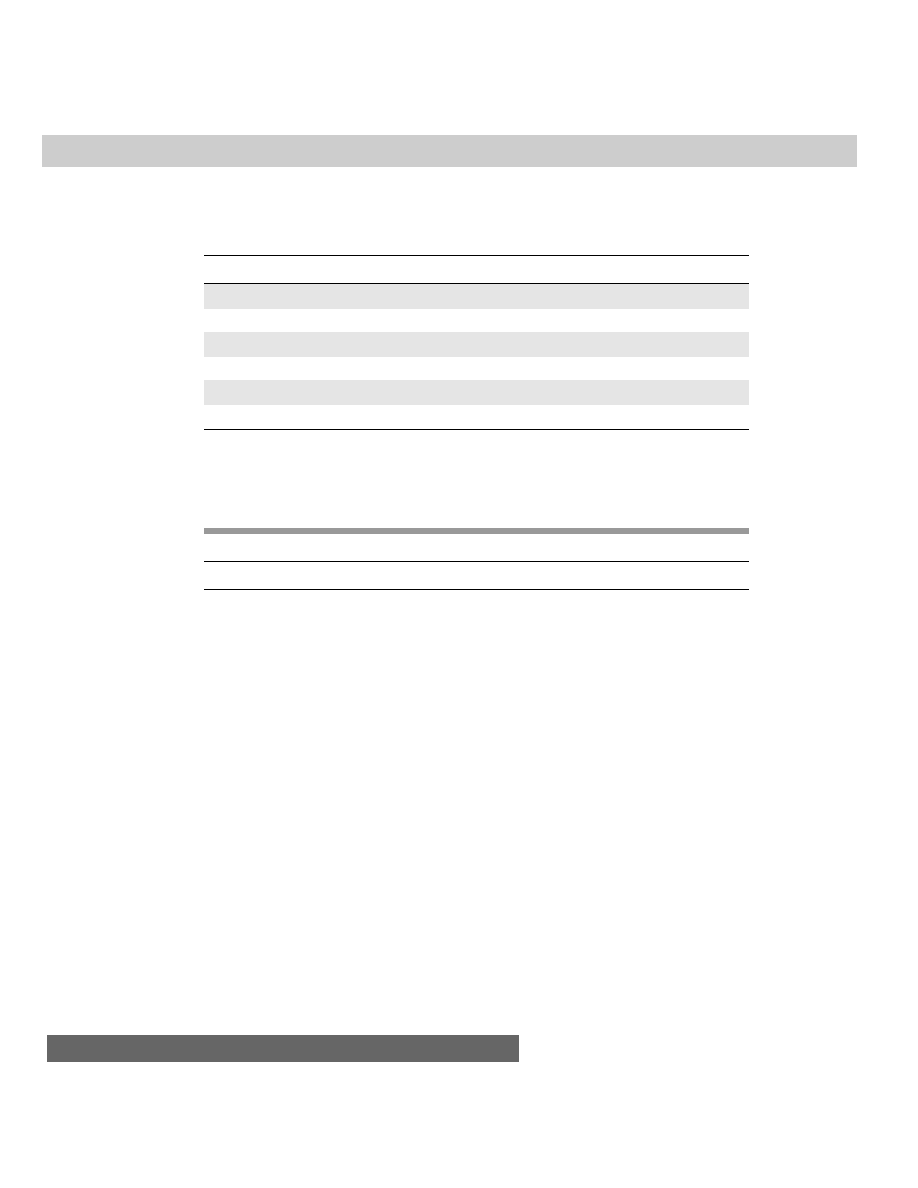
680
Part III ✦ JavaScript Object and Language Reference
parameter formats, depending on the format of date information you have to set
the initial object. The
new
operator can be used with the following core language
objects:
JavaScript 1.0
JavaScript 1.1
JavaScript 1.2
Date
Array
RegExp
Object
Boolean
(Custom object)
Function
Image
Number
String
The delete Operator
Nav2
Nav3
Nav4
IE3/J1
IE3/J2
IE4/J3
Compatibility
✔
✔
Array objects do not contain a method to remove an element from the
collection. You can always empty the data in an element by setting that element to
an empty string or null, but the element remains in the collection. With the
delete
operator (new in Navigator 4 and Internet Explorer 4), you can completely remove
the element (or the entire array, for that matter). In fact this works to such an
extent that if your array uses numeric indices, a deletion of a given index removes
that index value from the total array but without collapsing the array (which would
alter index values of items higher than the deleted item). For example, consider
the following simple dense array:
var oceans = new Array(“Atlantic”, “Pacific”, “Indian”,”Arctic”)
This kind of array automatically assigns numeric indices to its entries for
addressing later in constructions such as
for
loops:
for (var i = 0; i < oceans.length; i++) {
if (oceans[i] == form.destination.value) {
statements
}
}
If you then issue the statement
delete oceans[2]
the array undergoes significant changes. First, the third element is removed
from the array. Importantly, the length of the array does not change. Even so, the
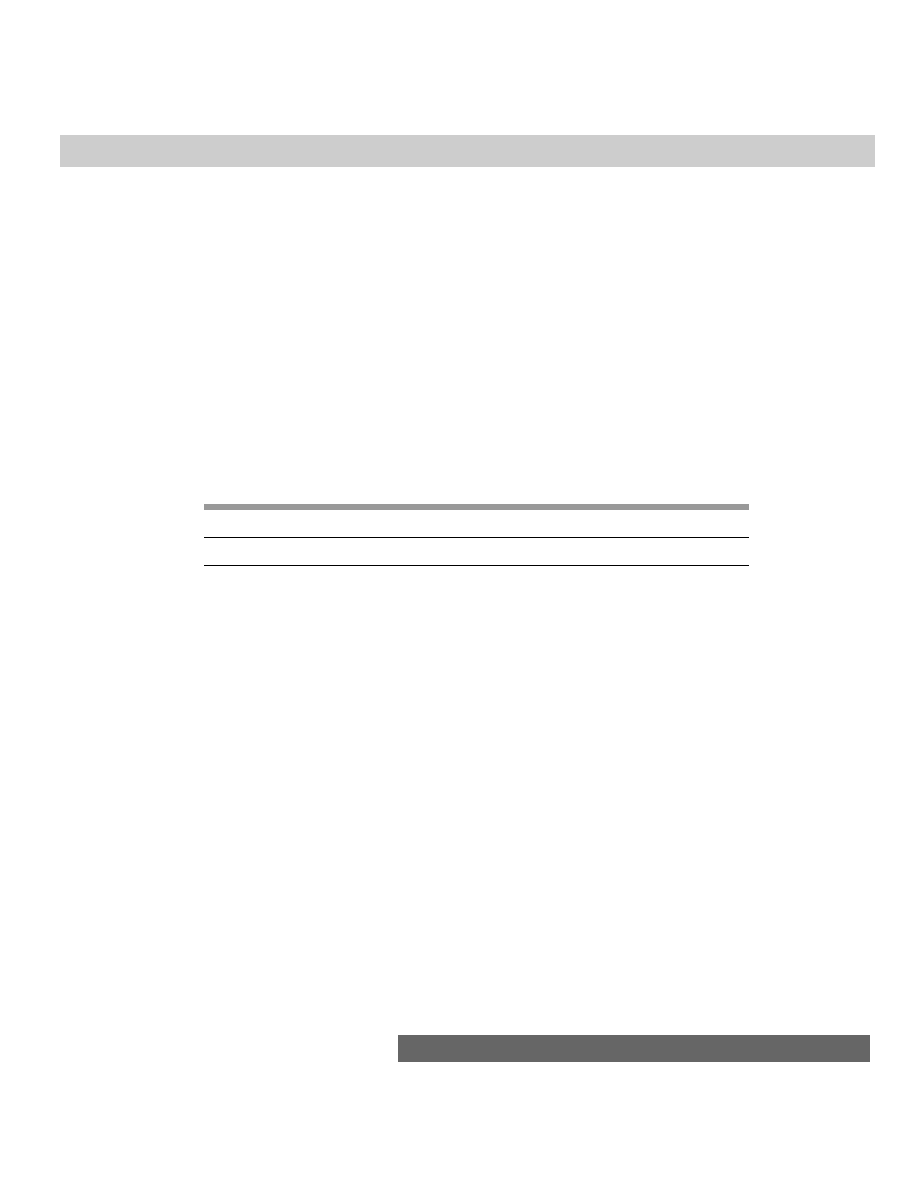
681
Chapter 32 ✦ JavaScript Operators
index value (2) is removed from the array, such that schematically the array looks
like the following:
oceans[0] = “Atlantic”
oceans[1] = “Pacific”
oceans[3] = “Arctic”
If you try to reference
oceans[2]
in this collection, the result is
undefined
.
The
delete
operator works best on arrays that have named indices. Your
scripts will have more control over the remaining entries and their values, because
they don’t rely on what could be a missing entry of a numeric index sequence.
Also feel free to use the
delete
operator to eliminate any arrays or objects
created by your scripts. JavaScript takes care of this anyway when the page
unloads, but your scripts may want to delete such objects to reduce some internal
ambiguity with your scripted objects.
The this Operator
Nav2
Nav3
Nav4
IE3/J1
IE3/J2
IE4/J3
Compatibility
✔
✔
✔
✔
✔
✔
JavaScript includes an operator that allows script statements to refer to the
very object in which they are located. The self-referential operator is
this
.
The most common application of the
this
operator is in event handlers that
pass references of themselves to functions for further processing, as in
<INPUT TYPE=”text” NAME=”entry” onChange=”process(this)”>
A function receiving the value assigns it to a variable that can be used to
reference the sender, its properties, and its methods.
Because the
this
operator references an object, that object’s properties can be
exposed with the aid of the operator. For example, to send the
value
property of a
text input object to a function, the
this
operator stands in for the current object
reference and appends the proper syntax to reference the
value
property:
<INPUT TYPE=”text” NAME=”entry” onChange=”process(this.value)”>
The
this
operator also works inside other objects, such as custom objects.
When you define a constructor function for a custom object, it is common to use
the
this
operator to define properties of the object and assign values to those
properties. Consider the following example of an object creation sequence:
function bottledWater(brand, ozSize, flavor) {
this.brand = brand
this.ozSize = ozSize
this.flavor = flavor
}
var myWater = new bottledWater(“Crystal Springs”, 16, “original”)

682
Part III ✦ JavaScript Object and Language Reference
When the new object is created via the constructor function, the
this
operators
define each property of the object and then assign the corresponding incoming
value to that property. Using the same names for the properties and parameter
variables is perfectly fine, and makes the constructor easy to maintain.
By extension, if you assign a function as an object property (to behave as a
method for the object), the
this
operator inside that function refers to the object,
offering an avenue to the object’s properties. For example, if I add the following
function definition and statement to the
myWater
object created just above, the
function can directly access the
brand
property of the object:
function adSlogan() {
return “Drink “ + this.brand + “, it’s wet and wild!”
}
myWater.getSlogan = adSlogan
When a statement invokes the
myWater.getSlogan()
method, the object
invokes the
adSlogan()
function, but all within the context of the
myWater
object.
Thus, the
this
operator applies to the surrounding object, making the
brand
property available via the
this
operator (
this.brand
).
Operator Precedence
When you start working with complex expressions that hold a number of
operators (for example, Listing 32-2), knowing the order in which JavaScript
evaluates those expressions is vital. JavaScript assigns different priorities or
weights to types of operators in an effort to achieve uniformity in the way it
evaluates complex expressions.
In the following expression
10 + 4 * 5 // result = 30
JavaScript uses its precedence scheme to perform the multiplication before the
addition — regardless of where the operators appear in the statement. In other
words, JavaScript first multiplies 4 by 5, and then adds that result to 10 to get a
result of 30. That may not be the way you want this expression to evaluate.
Perhaps your intention was to add the 10 and 4 first and then to multiply that sum
by 5. To make that happen, you have to override JavaScript’s natural operator
precedence. To do that, you must enclose an operator with lower precedence in
parentheses. The following statement shows how you’d adjust the previous
expression to make it behave differently:
(10 + 4) * 5 // result = 70
That one set of parentheses has a great impact on the outcome. Parentheses
have the highest precedence in JavaScript, and if you nest parentheses in an
expression, the innermost set evaluates first.
For help in constructing complex expressions, refer to Table 32-10 for
JavaScript’s operator precedence. My general practice: When in doubt about
complex precedence issues, I build the expression with lots of parentheses
according to the way I want the internal expressions to evaluate.
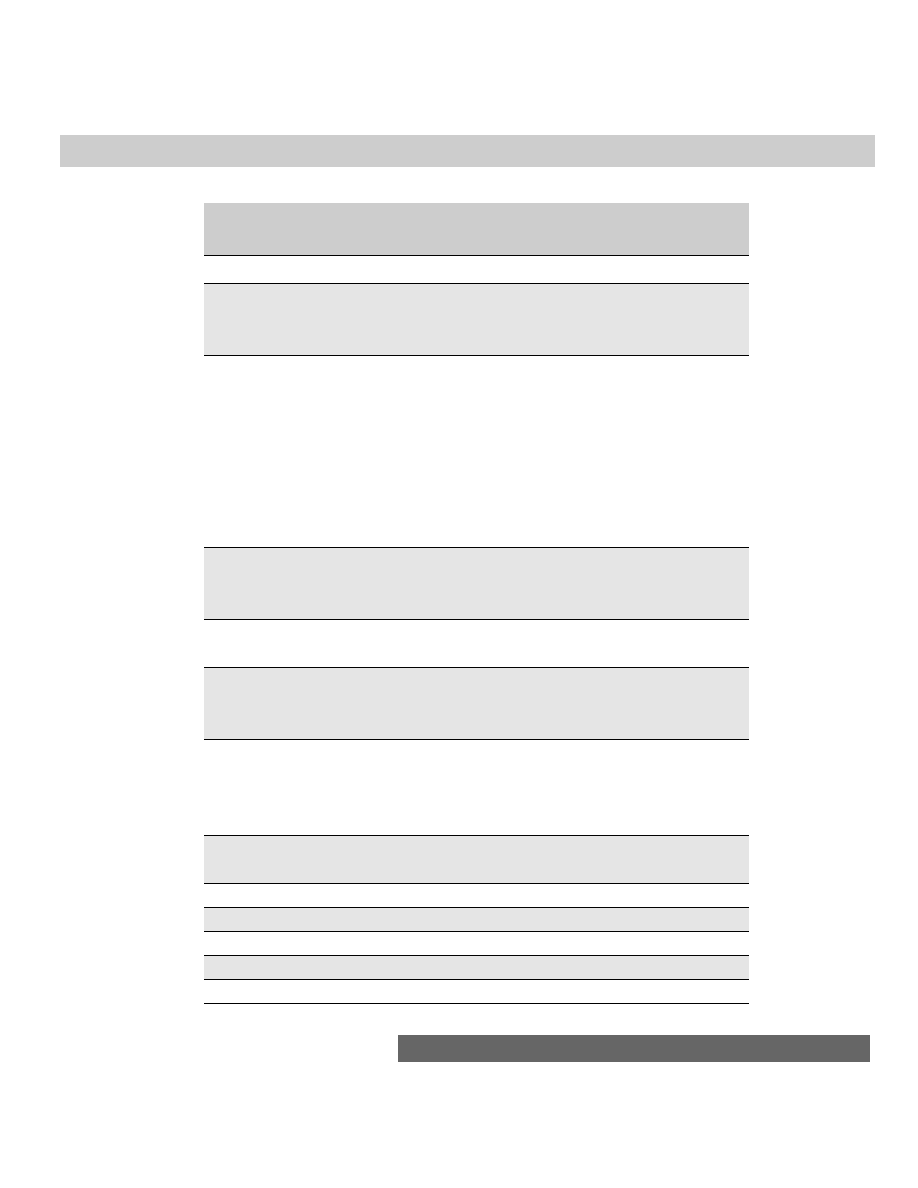
683
Chapter 32 ✦ JavaScript Operators
Table 32-10
JavaScript Operator Precedence
Precedence Level
Operator
Notes
1
()
From innermost to outermost
[]
Array index value
function()
Any remote function call
2
!
Boolean Not
~
Bitwise Not
-
Negation
++
Increment
—
Decrement
typeof
void
delete
Delete array or object entry
3
*
Multiplication
/
Division
%
Modulo
4
+
Addition
-
Subtraction
5
<<
Bitwise shifts
>
>>
6
<
Comparison operators
<=
>
>=
7
==
Equality
!=
8
&
Bitwise And
9
^
Bitwise XOR
10
|
Bitwise Or
11
&&
Boolean And
12
||
Boolean Or
(continued)
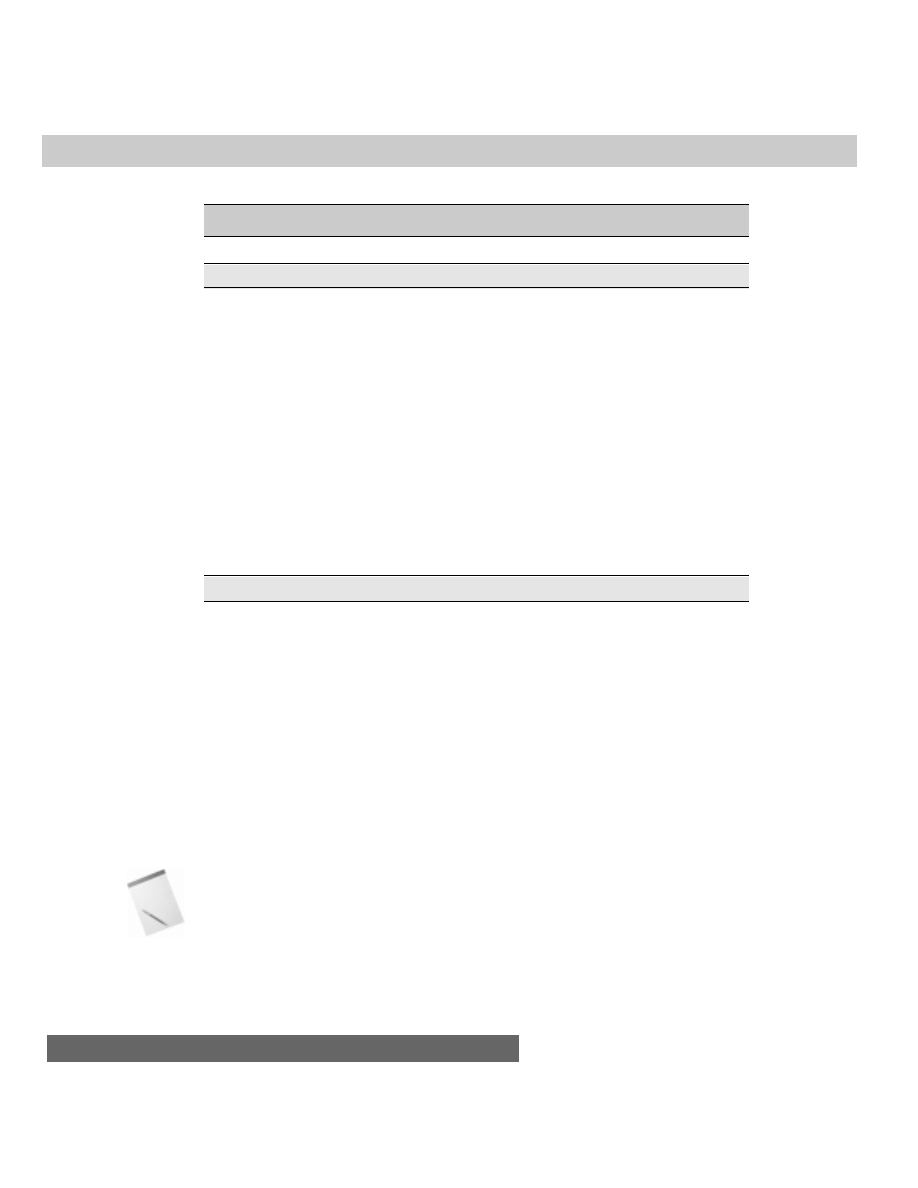
684
Part III ✦ JavaScript Object and Language Reference
Table 32-10 (continued)
Precedence Level
Operator
Notes
13
?
Conditional expression
14
=
Assignment operators
+=
-=
*=
/=
%=
<<=
>=
>>=
&=
^=
|=
15
,
Comma (parameter delimiter)
This precedence scheme is devised to help you avoid being faced with two
operators from the same precedence level that often appear in the same
expression. When it happens (such as with addition and subtraction), JavaScript
begins evaluating the expression from left to right.
One related fact involves a string of Boolean expressions strung together for a
condition statement ( Listing 32-2). JavaScript follows what is called short-circuit
evaluation. As the nested expressions are evaluated left to right, the fate of the entire
condition can sometimes be determined before all expressions have been evaluated.
Anytime JavaScript encounters an And operator, if the left operand evaluates to false,
the entire expression evaluates to false without JavaScript even bothering to evaluate
the right operand. For an Or operator, if the left operand is true, JavaScript short-
circuits that expression to true. This feature can trip you up if you don’t perform
enough testing on your scripts: If a syntax error or other error exists in a right
operand, and you fail to test the expression in a way that forces that right operand to
evaluate, you may not know that a bug exists in your code. Users of your page, of
course, will find the bug quickly. Do your testing to head off bugs at the pass.
Notice, too, that all math and string concatenation is performed prior to any
comparison operators. This enables all expressions that act as operands for
comparisons to evaluate fully before they are compared.
The key to working with complex expressions is to isolate individual
expressions and try them out by themselves, if you can. See additional debugging
tips in Chapter 45.
✦ ✦ ✦
Note
Wyszukiwarka
Podobne podstrony:
ch32
ch32
Zestaw Muzyczny Panasonic SA CH32
ch32
Essentials of Biology mad86161 ch32
więcej podobnych podstron