
Laboratory Exercise 1
Switches, Lights, and Multiplexers
The purpose of this exercise is to learn how to connect simple input and output devices to
an FPGA chip and implement a circuit that uses these devices. We will use the switches
17 0
SW
−
on the DE2-115 board as inputs to the circuit. We will use light emitting diodes (LEDs)
and 7-segment displays as output devices.
Part I
The DE2-115 board provides 18 toggle switches, called
17 0
SW
−
, that can be used as
inputs to a circuit, and 18 red lights, called
17 0
LEDR
−
, that can be used to display output
values. Figure 1 shows a simple VHDL entity that uses these switches and shows their states
on the LEDs. Since there are 18 switches and lights it is convenient to represent them as
arrays in the VHDL code, as shown. We have used a single assignment statement for all 18
LEDR outputs, which is equivalent to the individual assignments
LEDR(17) <= SW(17);
LEDR(16) <= SW(16);
. . .
LEDR(0) <= SW(0);
The DE2-115 board has hardwired connections between its FPGA chip and the switches and
lights. To use
17 0
SW
−
and
17 0
LEDR
−
it is necessary to include in your Quartus II project the
correct pin assignments, which are given in the DE2-115 User Manual. For example, the
manual specifies that SW0 is connected to the FPGA pin AB28 and LEDR 0 is connected to
pin G19. A good way to make the required pin assignments is to import into the Quartus II
software the file called DE2-115 pin assignments.csv, which is provided on the DE2-115
System CD and in the University Program section of Altera’s web site. The procedure for
making pin assignments is described in the tutorial Quartus II Introduction using VHDL Design,
which is also available from Altera.
It is important to realize that the pin assignments in the DE2-115_pin_assignments.csv file
are useful only if the pin names given in the file are exactly the same as the port names used in
your VHDL entity. The file uses the names SW[0] . . . SW[17] and LEDR[0] . . . LEDR[17] for
the switches and lights, which is the reason we used these names in Figure 1 (note that the
Quartus II software uses [ ] square brackets for array elements, while the VHDL syntax uses ( )
round brackets).
1

LIBRARY ieee;
USE ieee.std logic 1164.all;
- - Simple module that connects the SW switches to the LEDR lights
ENTITY part1 IS
PORT ( SW : IN STD LOGIC VECTOR(17 DOWNTO 0);
LEDR : OUT
STD LOGIC VECTOR(17 DOWNTO 0)); - - red LEDs
END part1;
ARCHITECTURE Behavior OF part1 IS
BEGIN
LEDR <= SW;
END Behavior
Figure 1.VHDL code that uses the DE2-115 board switches and lights.
Perform the following steps to implement a circuit corresponding to the code in Figure 1
on the DE2-115 board.
1. Create a new Quartus II project for your circuit. Select Cyclone IV EP4CE115F29C8 as the
target chip, which is the FPGA chip on the Altera DE2-115 board.
2. Create a VHDL entity for the code in Figure 1 and include it in your project.
3. Include in your project the required pin assignments for the DE2-115 board, as discussed
above. Compile the project.
4. Download the compiled circuit into the FPGA chip. Test the functionality of the circuit by
toggling the switches and observing the LEDs.
Part II
Figure 2a shows a sum-of-products circuit that implements a 2-to-1 multiplexer with a
select input s. If s = 0 the multiplexer’s output m is equal to the input x, and if s = 1 the output is
equal to y. Part b of the figure gives a truth table for this multiplexer, and part c shows its circuit
symbol.
2
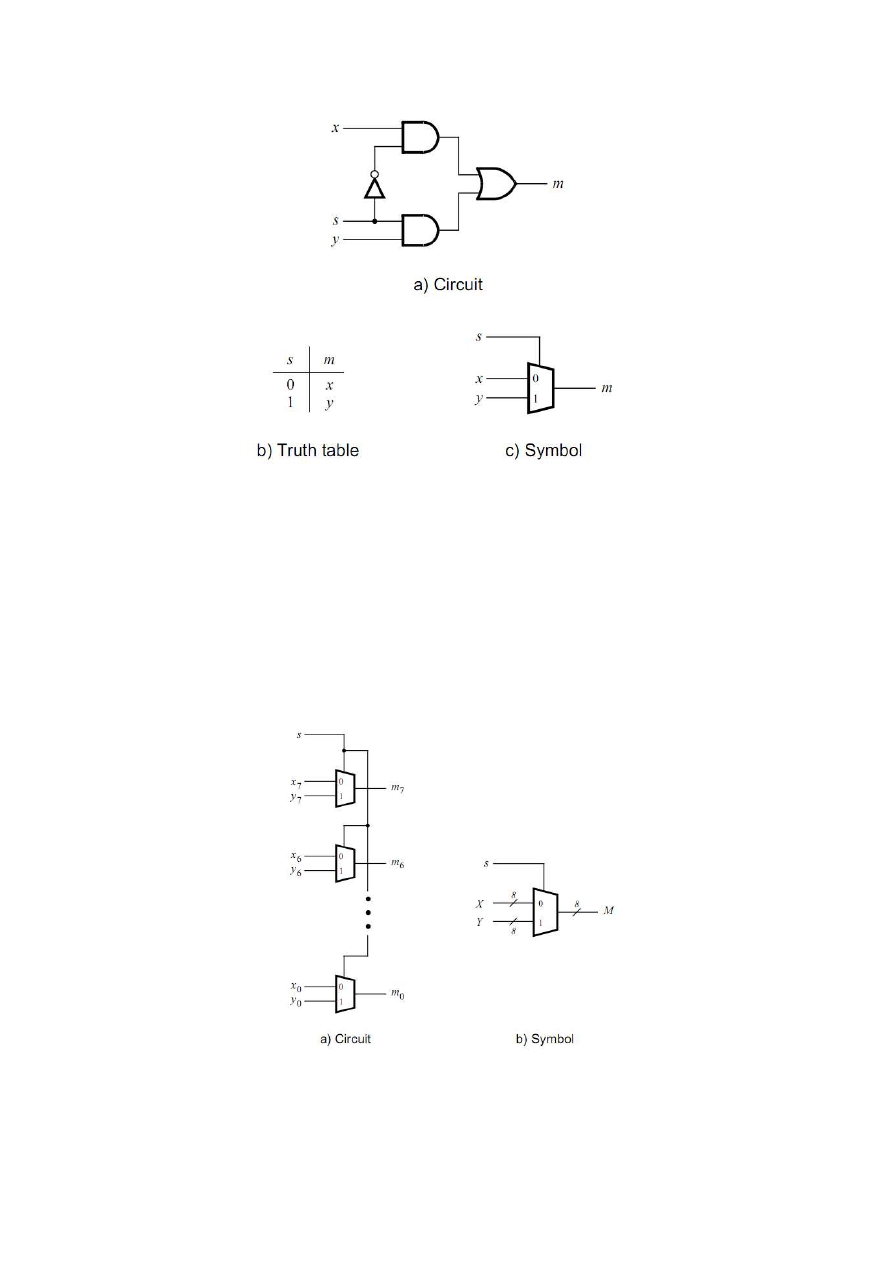
Figure 2.A 2-to-1 multiplexer.
The multiplexer can be described by the following VHDL statement:
m <= (NOT (s) AND x) OR (s AND y);
You are to write a VHDL entity that includes eight assignment statements like the one
shown above to describe the circuit given in Figure 3a. This circuit has two eight-bit inputs, X
and Y, and produces the eight-bit output M. If s = 0 then M = X, while if s = 1 then M= Y. We
refer to this circuit as an eight-bit wide 2-to-1 multiplexer.
It has the circuit symbol shown in Figure 3b, in which X, Y, and M are depicted as eight-bit
wires. Perform the steps shown below.
Figure 3.An eight-bit wide 2-to-1 multiplexer.
3
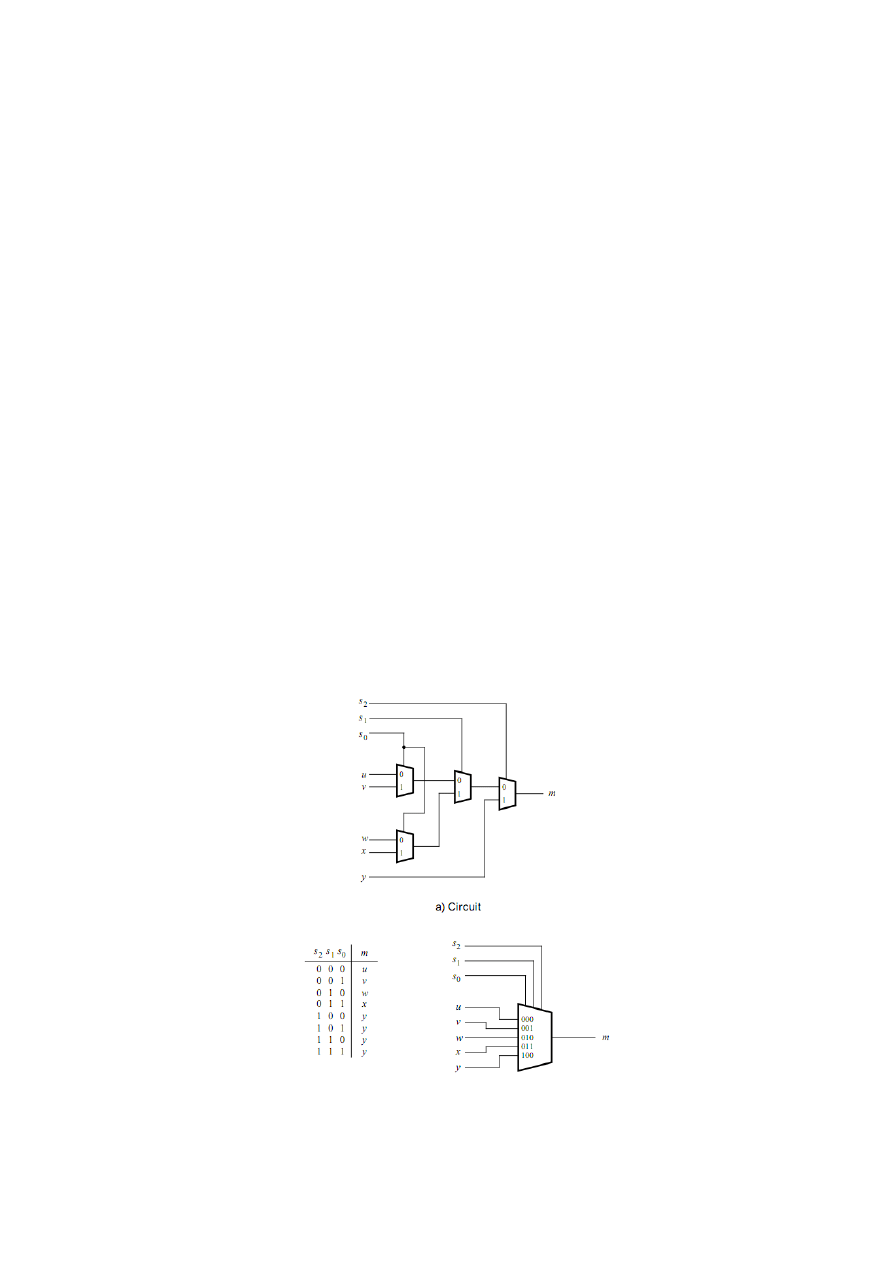
1. Create a new Quartus II project for your circuit.
2. Include your VHDL file for the eight-bit wide 2-to-1 multiplexer in your project. Use switch
17
SW
on the DE2-115 board as the s input, switches
7 0
SW
−
as the X input and
15 8
SW
−
as the Y input. Connect the SW switches to the red lights LEDR and connect the output M
to the green lights
7 0
LEDG
−
.
3. Include in your project the required pin assignments for the DE2-115 board. As discussed
in Part I, these assignments ensure that the input ports of your VHDL code will use the
pins on the Cyclone IV FPGA that are connected to the SW switches, and the output ports
of your VHDL code will use the FPGA pins connected to the LEDR and LEDG lights.
4. Compile the project.
5. Download the compiled circuit into the FPGA chip. Test the functionality of the eight-bit
wide 2-to-1 multiplexer by toggling the switches and observing the LEDs.
Part III
In Figure 2 we showed a 2-to-1 multiplexer that selects between the two inputs x and y.
For this part consider a circuit in which the output m has to be selected from five inputs u, v, w,
x, and y. Part a of Figure 4 shows how we can build the required 5-to-1 multiplexer by using
four 2-to-1 multiplexers. The circuit uses a 3-bit select input
2 1 0
s s s
and implements the truth
table shown in Figure 4b. A circuit symbol for this multiplexer is given in part c of the figure.
Recall from Figure 3 that an eight-bit wide 2-to-1 multiplexer can be built by using eight
instances of a 2-to-1 multiplexer. Figure 5 applies this concept to define a three-bit wide 5-to-1
multiplexer. It contains three instances of the circuit in Figure 4a.
Figure 4.A 5-to-1 multiplexer.
4
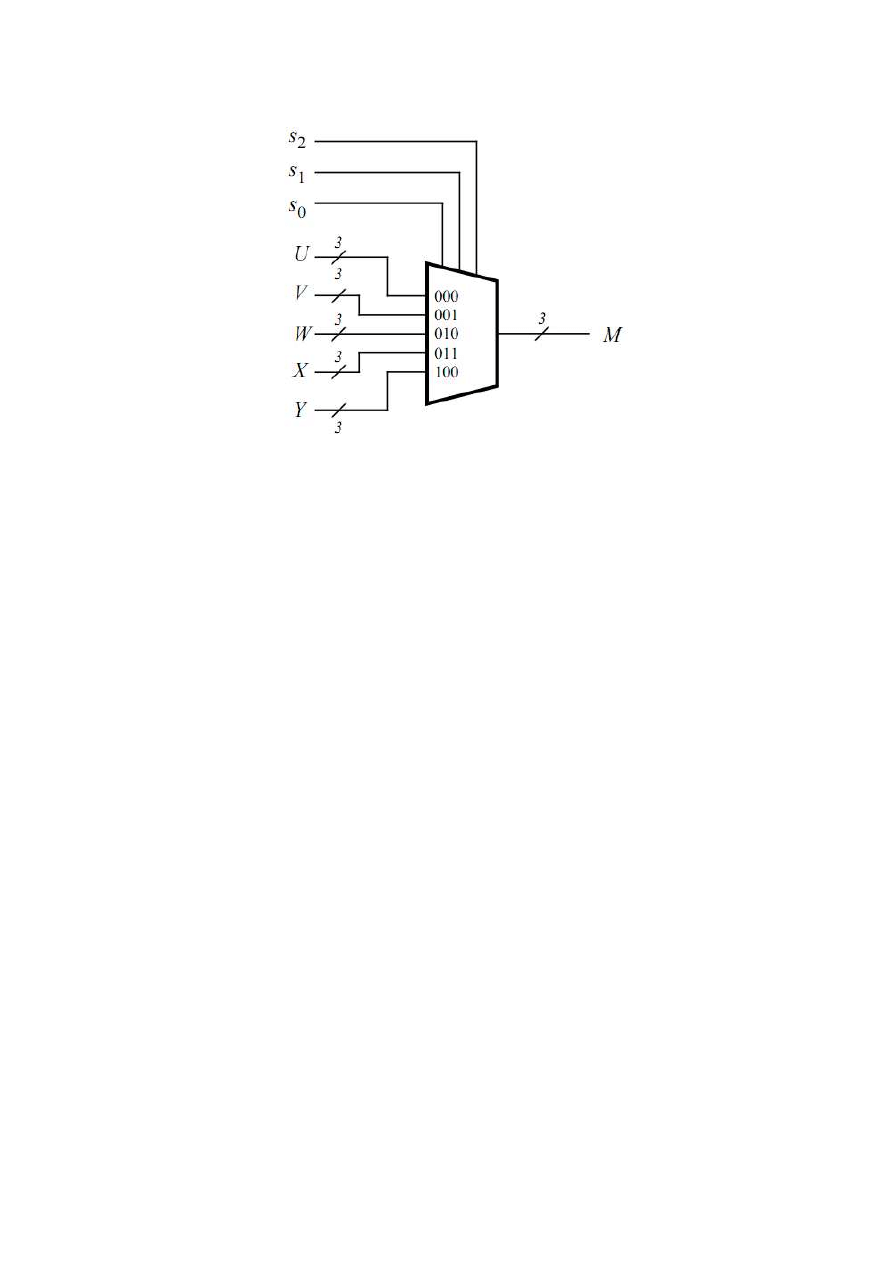
Figure 5.A three-bit wide 5-to-1 multiplexer.
Perform the following steps to implement the three-bit wide 5-to-1 multiplexer.
1. Create a new Quartus II project for your circuit.
2. Create a VHDL entity for the three-bit wide 5-to-1 multiplexer. Connect its select inputs to
switches
17 15
SW
−
, and use the remaining 15 switches
14 0
SW
−
to provide the five 3-bit inputs
U to Y. Connect the SW switches to the red lights LEDR and connect the output M to the
green lights
2 0
LEDG
−
.
3. Include in your project the required pin assignments for the DE2-115 board. Compile the
project.
4. Download the compiled circuit into the FPGA chip. Test the functionality of the three-bit
wide 5-to-1 multiplexer by toggling the switches and observing the LEDs. Ensure that each
of the inputs U to Y can be properly selected as the output M.
Part IV
Figure 6 shows a 7-segment decoder module that has the three-bit input
2 1 0
c c c
. This
decoder produces seven outputs that are used to display a character on a 7-segment display.
Table 1 lists the characters that should be displayed for each valuation of
2 1 0
c c c
.To keep the
design simple, only four characters are included in the table (plus the ‘blank’ character, which
is selected for codes 100 − 111).
The seven segments in the display are identified by the indices 0 to 6 shown in the figure.
Each segment is illuminated by driving it to the logic value 0. You are to write a VHDL entity
that implements logic functions that represent circuits needed to activate each of the seven
segments. Use only simple VHDL assignment statements in your code to specify each logic
function using a Boolean expression.
5
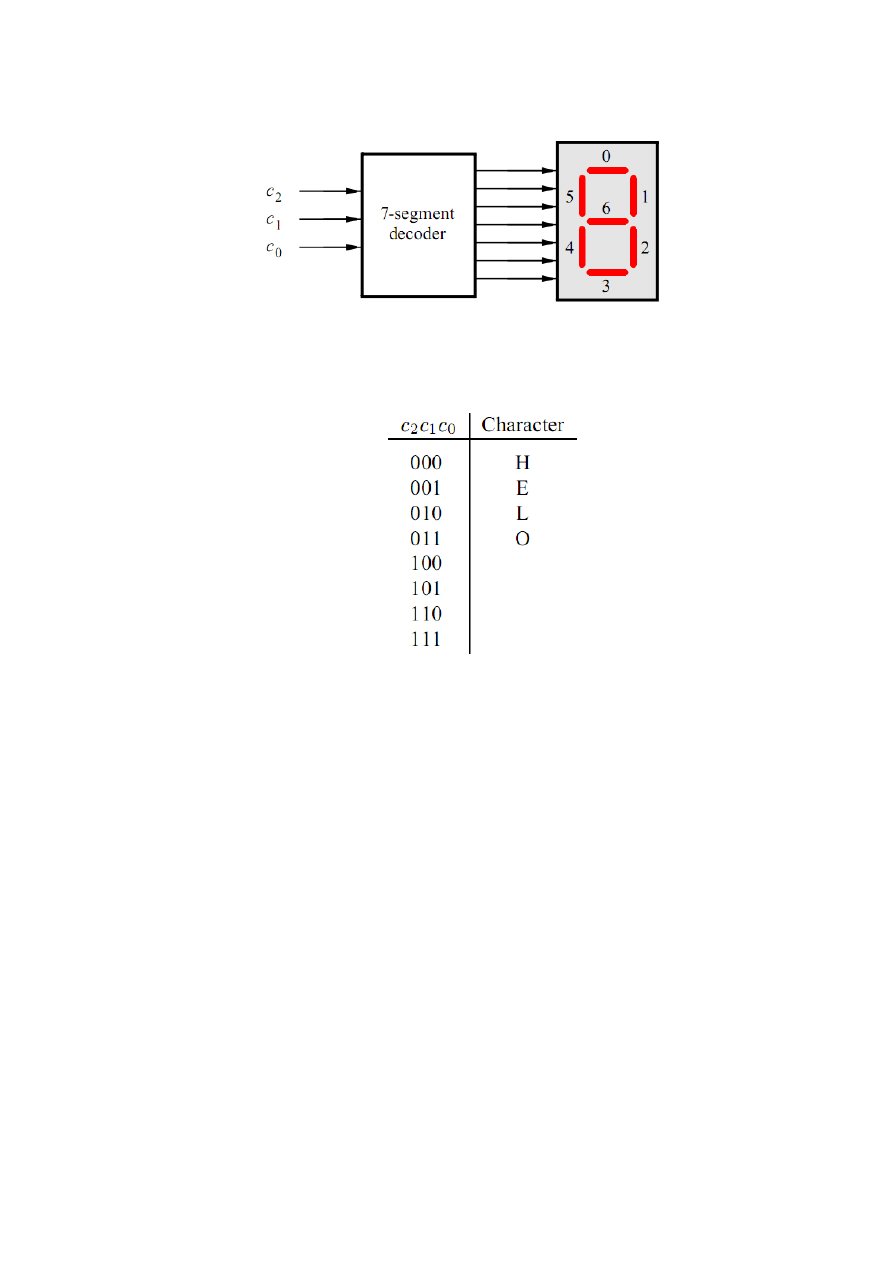
Figure 6.A 7-segment decoder.
Table 1. Character codes.
Perform the following steps:
1. Create a new Quartus II project for your circuit.
2. Create a VHDL entity for the 7-segment decoder. Connect the
2 1 0
c c c
inputs to switches
2 0
SW
−
, and connect the outputs of the decoder to the HEX0 display on the DE2-115 board.
The segments in this display are called
0
0
HEX
,
1
6
0 ,...,
0
HEX
HEX
,corresponding to
Figure 6. You should declare the 7-bit port
HEX0_D : OUT STD LOGIC VECTOR(0 TO 6);
in your VHDL code so that the names of these outputs match the corresponding names in
the DE2-115 User Manual and the DE2-115_ pin_assignments.csv file.
3. After making the required DE2-115 board pin assignments, compile the project.
4. Download the compiled circuit into the FPGA chip. Test the functionality of the circuit by
toggling the
2 0
SW
−
switches and observing the 7-segment display.
6
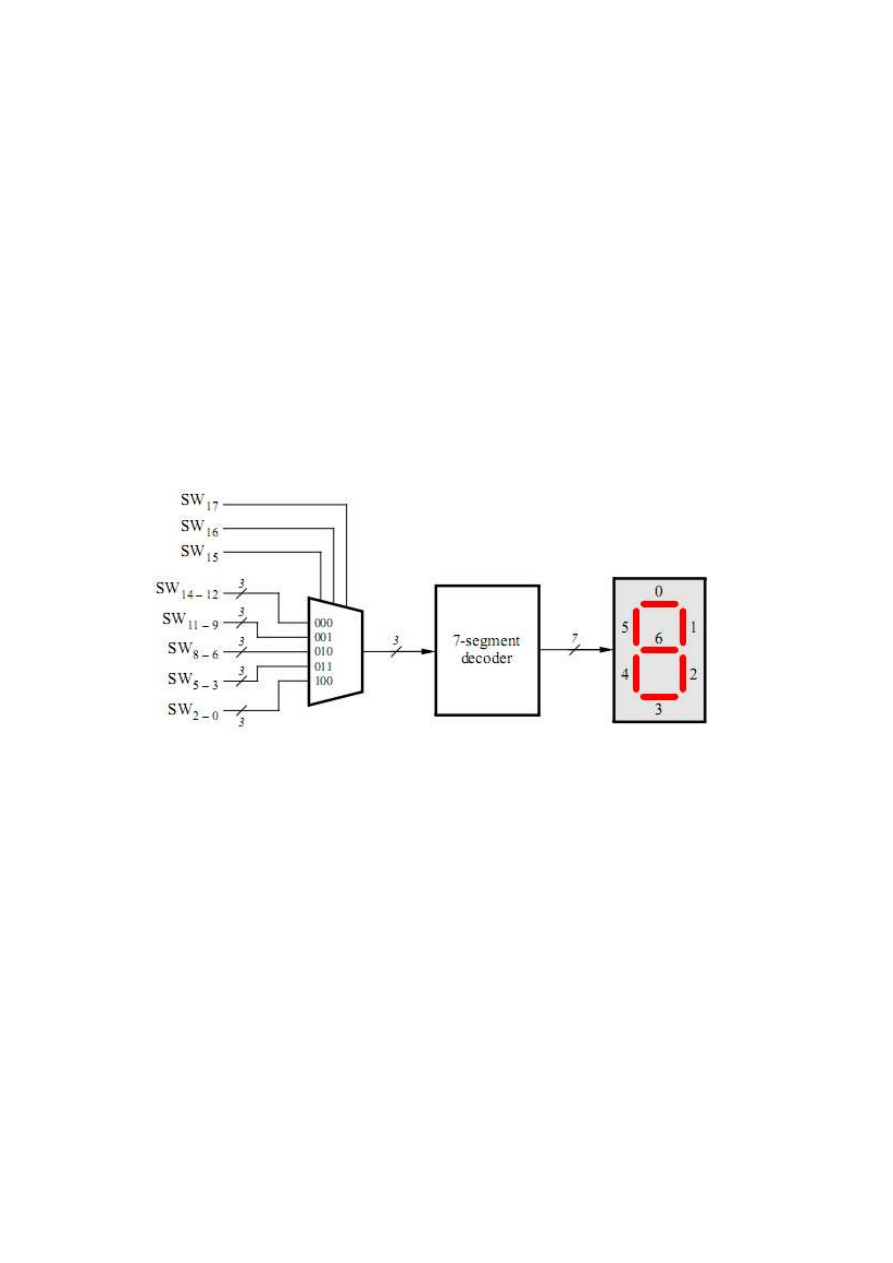
Part V
Consider the circuit shown in Figure 7. It uses a three-bit wide 5-to-1 multiplexer to enable
the selection of five characters that are displayed on a 7-segment display. Using the
7-segment decoder from Part IV this circuit can display any of the characters H, E, L, O, and
‘blank’. The character codes are set according to Table 1 by using the switches
14 0
SW
−
, and a
specific character is selected for display by setting the switches
17 15
SW
−
.
An outline of the VHDL code that represents this circuit is provided in Figure 8. Note that
we have used the circuits from Parts III and IV as subcircuits in this code. You are to extend the
code in Figure 8 so that it uses five 7-segment displays rather than just one. You will need to
use five instances of each of the subcircuits. The purpose of your circuit is to display any word
on the five displays that is composed of the characters in Table 1, and be able to rotate this
word in a circular fashion across the displays when the switches
17 15
SW
−
are toggled. As an
example, if the displayed word is HELLO, then your circuit should produce the output patterns
illustrated in Table 2.
Figure 7.A circuit that can select and display one of five characters.
7

LIBRARY ieee;
USE ieee.std logic 1164.all;
ENTITY part5 IS
PORT ( SW : IN STD LOGIC VECTOR(17 DOWNTO 0);
HEX0_D : OUT STD LOGIC VECTOR(0 TO 6));
END part5;
ARCHITECTURE Behavior OF part5 IS
COMPONENT mux 3bit 5to1
PORT ( S, U, V, W, X, Y
: IN STD LOGIC VECTOR(2 DOWNTO 0);
M: OUT STD LOGIC VECTOR(2 DOWNTO 0));
END COMPONENT;
COMPONENT char 7seg
PORT ( C : IN STD LOGIC VECTOR(2 DOWNTO 0);
Display
: OUTSTD LOGIC VECTOR(0 TO 6));
END COMPONENT;
SIGNAL M : STD LOGIC VECTOR(2 DOWNTO 0);
BEGIN
M0: mux 3bit 5to1 PORT MAP (SW(17 DOWNTO 15), SW(14 DOWNTO 12), SW(11
DOWNTO 9),
SW(8 DOWNTO 6), SW(5 DOWNTO 3), SW(2 DOWNTO 0), M);
H0: char 7seg PORT MAP (M, HEX0);
END Behavior;
LIBRARY ieee;
USE ieee.std logic 1164.all;
- - implements a 3-bit wide 5-to-1 multiplexer
ENTITY mux 3bit 5to1 IS
PORT ( S, U, V, W, X, Y
: IN STD LOGIC VECTOR(2 DOWNTO 0);
M : OUT STD LOGIC VECTOR(2 DOWNTO 0));
END mux 3bit 5to1;
8
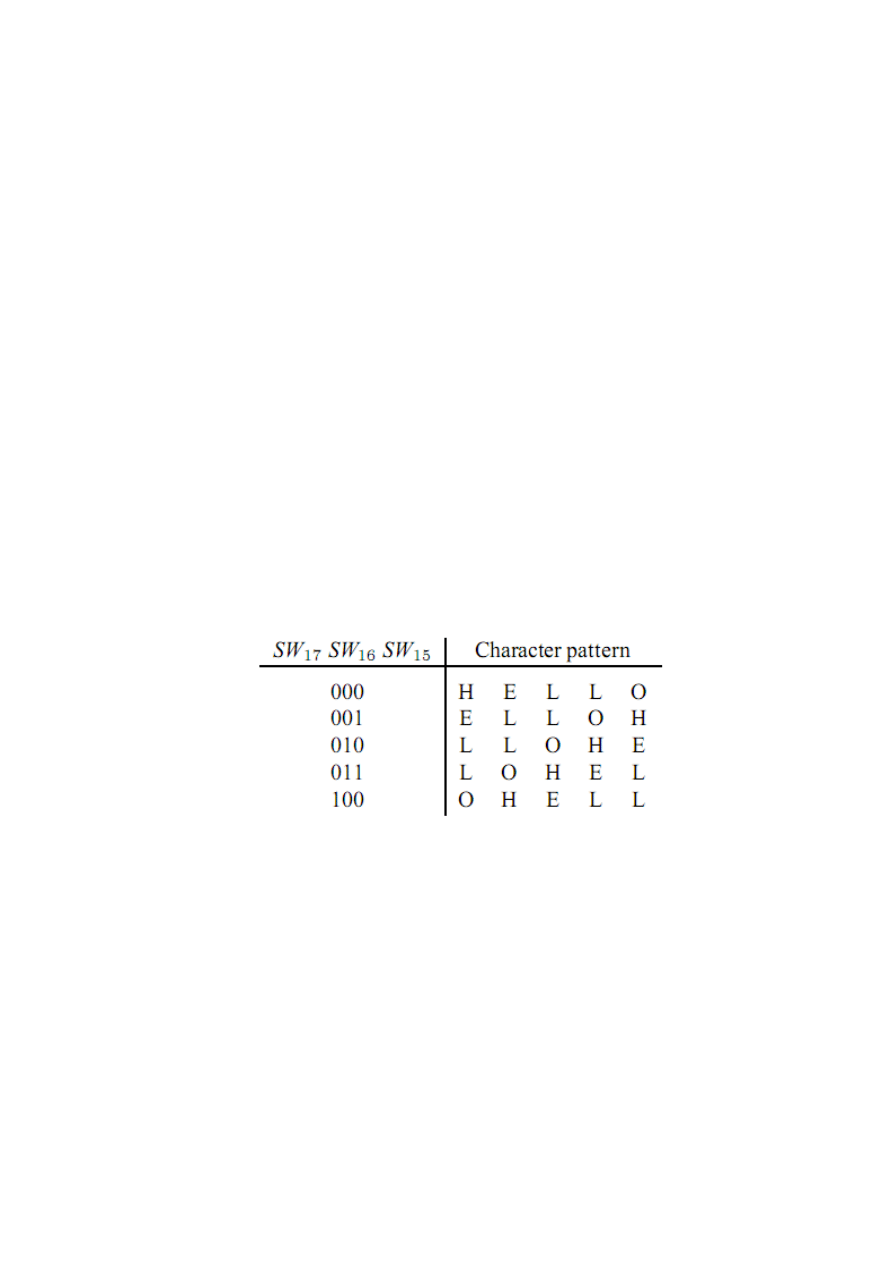
ARCHITECTURE Behavior OF mux 3bit 5to1 IS
. . . code not shown
END Behavior;
LIBRARY ieee;
USE ieee.std logic 1164.all;
ENTITY char 7seg IS
PORT ( C : IN STD LOGIC VECTOR(2 DOWNTO 0);
Display : OUT STD LOGIC VECTOR(0 TO 6));
END char 7seg;
ARCHITECTURE Behavior OF char 7seg IS
. . . code not shown
END Behavior;
Figure 8.VHDL code for the circuit in Figure 7.
Table 2.Rotating the word HELLO on five displays.
Perform the following steps.
1. Create a new Quartus II project for your circuit.
2. Include your VHDL entity in the Quartus II project. Connect the switches
17 15
SW
−
to the
select inputs of each of the five instances of the three-bit wide 5-to-1 multiplexers. Also
connect
14 0
SW
−
to each instance of the multiplexers as required to produce the patterns of
characters shown in Table 2. Connect the outputs of the five multiplexers to the 7-segment
displays HEX4, HEX3, HEX2, HEX1, and HEX0.
3. Include the required pin assignments for the DE2-115 board for all switches, LEDs, and
7-segment displays.
4. Compile the project.
9
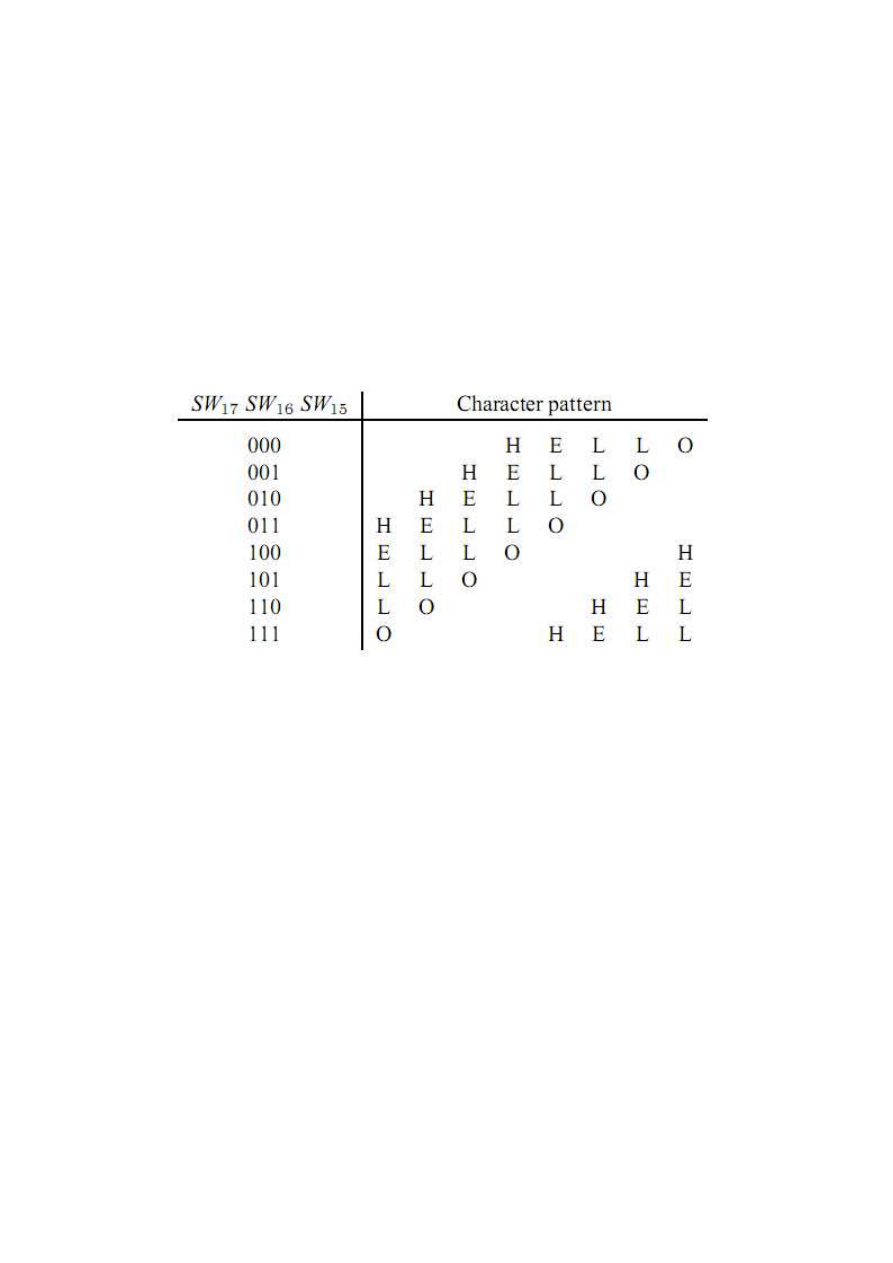
5. Download the compiled circuit into the FPGA chip. Test the functionality of the circuit by
setting the proper character codes on the switches
14 0
SW
−
and then toggling
17 15
SW
−
to
observe the rotation of the characters.
Part VI
Extend your design from Part V so that is uses all eight 7-segment displays on the
DE2-115 board. Your circuit should be able to display words with five (or fewer) characters on
the eight displays, and rotate the displayed word when the switches
17 15
SW
−
are toggled. If
the displayed word is HELLO, then your circuit should produce the patterns shown in Table 3.
Table 3.Rotating the word HELLO on eight displays.
Perform the following steps:
1. Create a new Quartus II project for your circuit and select as the target chip the Cyclone IV
EP4CE115F29C8.
2. Include your VHDL entity in the Quartus II project. Connect the switches
17 15
SW
−
to the
select inputs of each instance of the multiplexers in your circuit. Also connect
14 0
SW
−
to
each instance of the multiplexers as required to produce the patterns of characters shown
in Table 3. (Hint: for some inputs of the multiplexers you will want to select the ‘blank’
character.) Connect the outputs of your multiplexers to the 7-segment displays HEX7, . . .,
HEX0.
3. Include the required pin assignments for the DE2-115 board for all switches, LEDs, and
7-segment displays.
4. Compile the project.
5. Download the compiled circuit into the FPGA chip. Test the functionality of the circuit by
setting the proper character codes on the switches
14 0
SW
−
and then toggling
17 15
SW
−
to
observe the rotation of the characters.
Copyright
○
c
2010 Altera Corporation.
10
Wyszukiwarka
Podobne podstrony:
Introduction to VHDL
lab1 12 id 258878 Nieznany
bioinformatyczneBD lab1
Ćw lab1 Gleb wilg gleby OŚ
Architekrura Systemów Lab1
lab1
Lab1 szular
FCKU1 lab1(6na6) id 169034 Nieznany
Lab1 PA podstawy PSCAD v2
AKiSO lab1 id 53765 Nieznany
P J Ashenden VHDL tutorial
LAB1 4 id 258893 Nieznany
Lab1 Sprawozdanie DW
LAB1, Fizyka laborki, Fizyka (laby i inne), FizLab, fizlab, 001 WA~1
więcej podobnych podstron