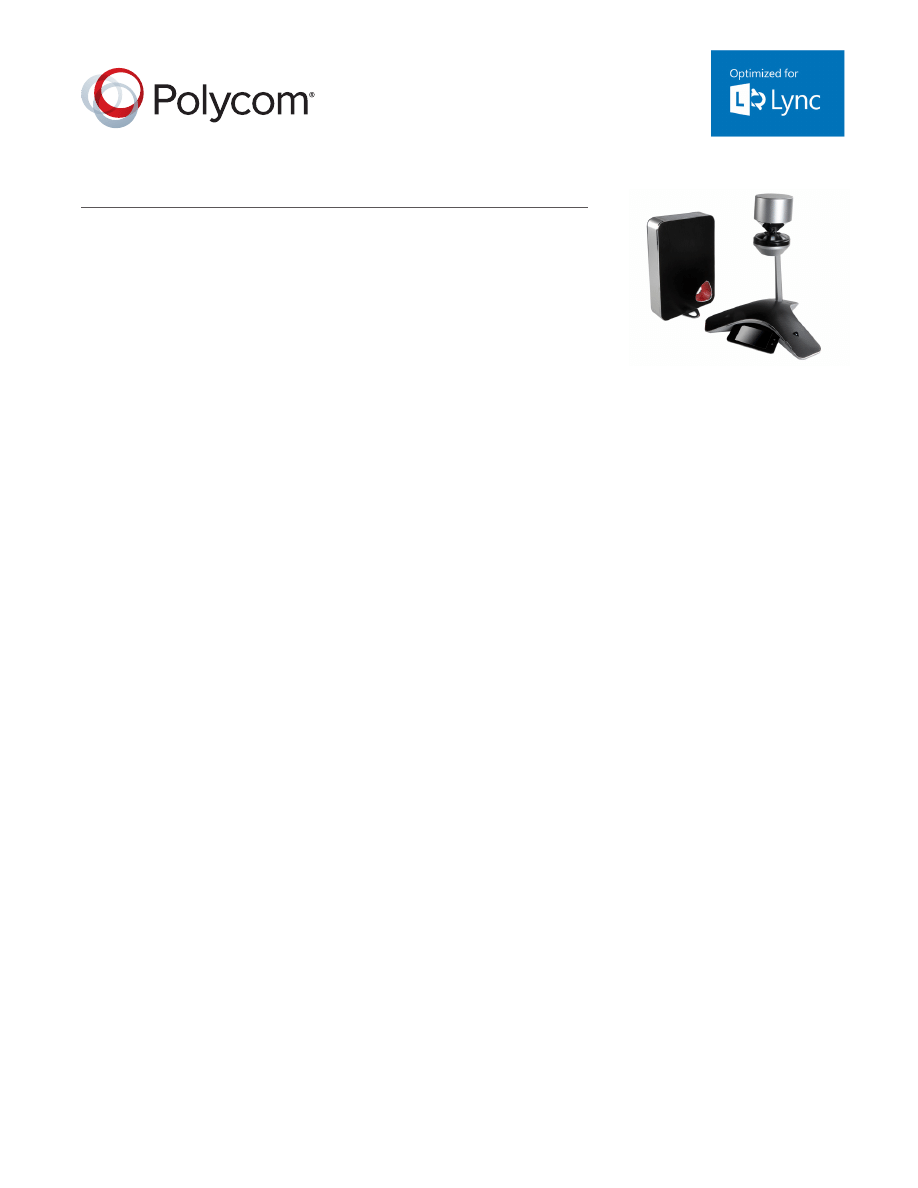
DATA SHEET
Polycom
®
CX5500 Unified
Conference Station
The IT department’s challenge is to make video meetings in conference rooms more
effective, reduce video support calls and eliminate the need for “in room” video
support services to get video meetings started. Are your video conference room
users finding it hard to pan the camera to focus attention on the active speaker? Are
they frustrated by trying to learn another user interface? Do they need to make audio-
only conference calls without having IT deploy a second conference phone? Solve
these challenges for your Microsoft
®
Lync
®
users and conference room usage goes
up. More room use translates to fully realizing the benefits of video collaboration and
achieving your expected return on investment (ROI). For Microsoft Lync users, the
Polycom CX5500 unified conference station answers these challenges with a truly
unique around-the-table video collaboration solution.
More productive Lync video collaboration
Optimized for use with Microsoft Lync, the Polycom CX5500 unified conference station
brings the powerful collaboration capabilities of Microsoft Lync voice, video and
content together through a unique 360-degree panoramic view of the entire room.
A second HD video view of the active speaker is also sent at 1080p video resolution
using advanced technology that automatically focuses on the current speaker and
tracks the flow of conversation to enable richer, more interactive communication. No
more reaching for a video control device. It’s a “hands-free” experience that allows you
forget about the technology and simply focus on your meeting.
Easy to deploy and use
An intuitive design with full plug-and-play functionality makes it easy to deploy and
use the Polycom CX5500. With little or no training, anyone with a laptop that has
Microsoft Lync can walk into the room and simply plug the CX5500 unified conference
station into their PC’s USB port and start sharing voice and 360-degree panorama
video. Control, invitations, and content sharing are through the familiar Microsoft Lync
user interface your users already know and use every day. Removing the challenge of
learning a remote control device means fewer support calls and no need for “in room”
support from the IT department to get video conference calls started.
Audio quality matters
The Polycom
®
CX5500 unified conference station features Polycom’s legendary
audio bringing the industry’s best voice quality to your Lync meeting with a dynamic
range of 160Hz to 22,000Hz. Polycom
®
HD Voice™ and a microphone range of 20 feet
(6 m) means everyone in the room can be clearly heard, even at the end of the table.
Optional microphones extend the range even further, if needed. Customers can also
make voice-only calls from a CX5500 when it is registered as a SIP phone to either
a Lync server or an IP PBX, eliminating the need to for IT to install a separate audio
conference station in the room.
Benefits
• Enable richer communications
by automatically focusing on the
active speaker in true HD while
tracking the conversation flow
• Fully engage all participants by
providing a 360° panoramic view
of the conference room
• Reduce training costs with simple
USB plug-and-play functionality
that requires little or no training
• Dual use—make audio-only calls
when registered as SIP phone
to either a Lync server or your
existing IP PBX
Key features
• 360° 1080p USB camera with
active speaker detection
• Active speaker and panoramic
video stream output
• 20 foot (6 m) microphone
pickup range
• 160 Hz–22kHz audio processing
• Optimized for use with
Microsoft Lync 2013

DATA SHEET
Polycom CX5500 Product Specifications
Product specifications
Dimensions
• Table Console
- Footprint (W x D): 369 x 325 mm
- Height: 348 mm (privacy cap closed),
401 mm (privacy cap extended)
- Weight: 2.44 kg (exclusive of cables)
• Power Data Box
- Size (W x H x D): 209.5 x 300 x 56 mm
(excluding stand)
- Weight: 2.9 kg
• Shipping
- Size (W x H x D): 520 x 430 x 430 mm
- Weight: 9.29 kg
Power
• Power consumption: 110 watts, typical
• Universal power supply 100–240 V AC,
50–60 Hz
Video performance
• Panoramic video resolutions supported:
- 1920 x 288 pixels
(requires USB 3.0 and Lync 2013)
- 1280 x 192 pixels
(requires USB 3.0 and Lync 2013)
- 1056 x 144 pixels
• Active speaker video
resolutions supported
- HD 1080: 1920 x 1080 pixels
(requires USB 3.0 & Lync 2013)
- HD 720: 1280 x 720 pixels
- VGA: 640 x 480 pixels
- CIF: 352 x 288 pixels
• Frame rate for panoramic and active
speaker video, maximum
- 30 frames per second with
60 Hz AC power
- 25 frames per second with
50 Hz AC power
- Maximum frame rates with systems
prior to Lync 2013 will be limited to
15 fps (12.5 @ 50 Hz)
Audio performance
• Console Loudspeaker
- Frequency response: 160 Hz–22 kHz
- Volume: adjustable to 88 dBA SPL
(peak) volume at 0.5 meters
• Console microphones
- 3 microphones for
omnidirectional coverage
- Frequency response: 160 Hz–22 kHz
Telephony Performance
• Full Duplex (Class 1) with
noise suppression
• Comfort noise fill
• DTMF tone generation/DTMF
event RTP payload
• Low-delay audio packet transmission
• Adaptive jitter buffers
• Packet loss concealment
• Acoustic echo cancellation
• Background noise suppression
• Supported codecs are G.711 (A-law and
μ-law), G.729AB, G.722, G.722.1, G.722.1C,
G.719
Call handling features
• Call timer
• Call transfer, hold, divert (forward), pickup
• Called, calling, connected party
information
• Local three-way conferencing
• One-touch speed dial, redial
• Call waiting
• Remote missed call notification
• Automatic off-hook call placement
• Do not disturb function
• Lync client device synchronization
• Lync USB call control for Answer, Reject,
End Call, Hold, Resume and Swap
Protocol support
• IETF SIP (RFC 3261 and companion RFCs)
Network and provisioning
• IP Address Configuration: DHCP and
Static IP
• Time synchronization with SNTP server
• FTP/TFTP/HTTP/HTTPS server-
based central provisioning for mass
deployments. Provisioning server
redundancy supported.
• Web portal for individual unit configuration
• QoS Support—IEEE 802.1p/Q tagging
(VLAN), Layer 3 TOS and DSCP
• Network Address Translation (NAT)
support—static
• RTCP support (RFC 1889)
• Event logging
• Local digit map
• Hardware diagnostics
• Status and statistics
• User selectable ringer tones
• Convenient volume adjustment keys
• Field upgradeable
Security
• Transport Layer Security (TLS)
• Encrypted configuration files
• Digest authentication
• Password login
• Support for URL syntax with password for
boot server
• HTTPS secure provisioning Support for
signed software executables
User interface
• 3 mute buttons with mute/in-call
indication lamps
• Camera on/off indication lamp
• Captive privacy cap with integrated on/
off switch for client synch
• Gesture based, multi-touch capable
capacitive touchscreen for voice calls
• 4.3in LCD (480 x 272 pixels) resolution
• User-configurable contact directory and
call history (missed, placed, and received)
• Customizable call progress tones
• Wave file support for call progress tones
Console connectivity
• Proprietary system port for connection to
Power Data Box
• USB 3.0 Type A port for proprietary
connection to Power Data Box
• USB 3.0 Type B port for connection to PC
• USB 2.0 Type A port for diagnostics/
software update
• 2 extension microphone ports
Power data box connectivity
• Proprietary system port for connection
to console
• USB 3.0 Type A interface for
proprietary connection to console
or to Lync appliance
• USB 2.0 Type A for
diagnostics/software update
• Ethernet: RJ-45 10/100/1000 Mbit
• Audio RCA jacks (reserved for future use)
• AC power input
Physical security
• Kensington-style lock slot on Console
and Power Data Box
Extension microphones
(optional accessory)
• Frequency response: 160 Hz–22 kHz
• Mute button and indicator lamp
Regulatory compliance
• Safety
- UL 60950-1
- EN 60950-1
- CSA C22.2 60950-1
- IEC 60950-1
- AS/NZS 60950-1
- GB4943-2011 (China)
- KCC approval (Korea)
• EMC
- CISPR 22 Class B (FCC, ICES, AS/NZS)
- VCCI Class B
- EN 55022 Class B
- EN 55024
- GB9254:2008, YD/T993-1998 (China)
- KCC approval (Korea)
- ANATEL (Brazil)

DATA SHEET
Polycom CX5500 Product Specifications
© 2015 Polycom, Inc. All rights reserved. All Polycom® names and marks associated with Polycom products are trademarks or service marks of Polycom, Inc. and are registered or common law
marks in the United States and other countries. All other trademarks are property of their respective owners. No portion hereof may be reproduced or transmitted in any form or by any means, for
any purpose other than the recipient’s personal use, without the express written permission of Polycom.
16267-0115
Polycom, Inc.
1.800.POLYCOM
Polycom Asia Pacific Pte Ltd
+65 6389 9200
Polycom EMEA
+44 (0)1753 723282
About Polycom
Polycom helps organizations unleash the power of human collaboration. More than 400,000 companies and institutions
worldwide defy distance with video, voice and content solutions from Polycom. Polycom and its global partner ecosystem provide
flexible collaboration solutions for any environment that deliver the best user experience and unmatched investment protection.
Environmental requirements
• Operating temperature: 0–40ºC
• Relative humidity: 15–85%
(non-condensing)
• Storage temperature: -40–60ºC
• Recommended room conditions
- Room reverberation time:
RT60 <0.600 seconds
- Ambient noise level: <50 dBA SPL
- Optimal lighting conditions: 300 lux,
with a single lighting temperature
(no mixed lighting)
Warranty
12 months
Polycom
®
CX5500 ships with
• Tabletop console with integrated
360º camera
• Power data box with stand
• Quick setup card
• Cables
- Proprietary system cable
- USB 3.0 Type A–Type A cable
- USB 3.0 Type A–Type B cable
- Ethernet cable
- AC power cord with local plug
Optional accessories
Extension microphone kit with pair of
microphones and cables
Requirements
Generally, for maximum video performance, a Microsoft
Windows PC must have a quad core, 2.0 GHz or better
processor, and an available USB 3.0 port. End-to-end video
and audio performance will be affected by—and may be a
limited by—endpoint hardware, Lync Server and Client software
levels, administrative policies, available network bandwidth and
traffic levels. For more information, refer to “Lync Client Video
Requirements
• Windows Operating System
- Windows
®
8
- Windows
®
7
• UC Desktop Clients
One of the following desktop clients is required on computers
to which the Polycom CX5500 will be attached:
• Microsoft
®
Lync
®
2013 (required for maximum performance with
1080p video)
• Microsoft
®
Lync
®
2010
For an optimal video collaboration experience, Polycom
recommends using the CX5500 with Microsoft Lync 2013;
with older clients, performance will be limited.
Polycom and Microsoft solutions
Polycom and Microsoft provide a fully unified, intuitive set of
collaboration solutions that enables individuals and groups to
instantly see, hear, and talk with colleagues around the world.
Polycom has over 40 solutions that enable anyone operating
in a Microsoft environment to make enterprise-grade HD
video and voice calls―and to share HD content―at the touch
of a button. The result is improved collaboration, streamlined
operations and faster more informed decisions. Visit
www.polycom.com/microsoft
to learn more.
Wyszukiwarka
Podobne podstrony:
CW2006EX Mill Turn data sheet web
MAXTOR DiamondMax 10, diamondmax 10 data sheet
CW2006EX Turn data sheet web
Holder Block data sheet
AMD Family 10h Power and Thermal Data Sheet
European Demographic Data Sheet 2010
Exell D Sabic data sheet
eismann agregaty technical data sheet
KNX driver data sheet v1 1
2312 Brake Die Data Sheet
Data Sheet S Series SF145 GER (DSSB1 32 PEG43)
CW2006EX EDM data sheet web
Atmel Flash Memory Data Sheet
etr2 Z80 user manual data sheet
więcej podobnych podstron