
ASUS Net4 Switch
User’s Guide

Contents
1 ASUS
Net4
Switch .................................................................................................1
1.1 Introduction ..................................................................................................1
1.2
How to use ASUS Net4 Switch ....................................................................1
1.3 Diagnose ..................................................................................................... 11
1.4 Others .........................................................................................................13

1
1 ASUS Net4 Switch
1.1 Introduction
It’s hard and troublesome for user to set network environment like IP, DNS, proxy.
User must set network again and again, if he moved in many places. User may hope
the network setting can be auto configured when the environment changed. User can
not know why he can not access internet. It seems all his settings are right.
Net4 Switch can save every network settings. You only have to set new network
for one time with simple interface.
Net4 Switch can auto detect new network and auto configured after environment
changed.
Net4 Switch provides:
1. Simple UI for profile editing.
2. Different Network auto detecting & configuration
3.
Multiple Network supporting
Start -> All Programs->ASUS Utility
1.2 How to use ASUS Net4 Switch
1. Install ASUS Net4 Switch
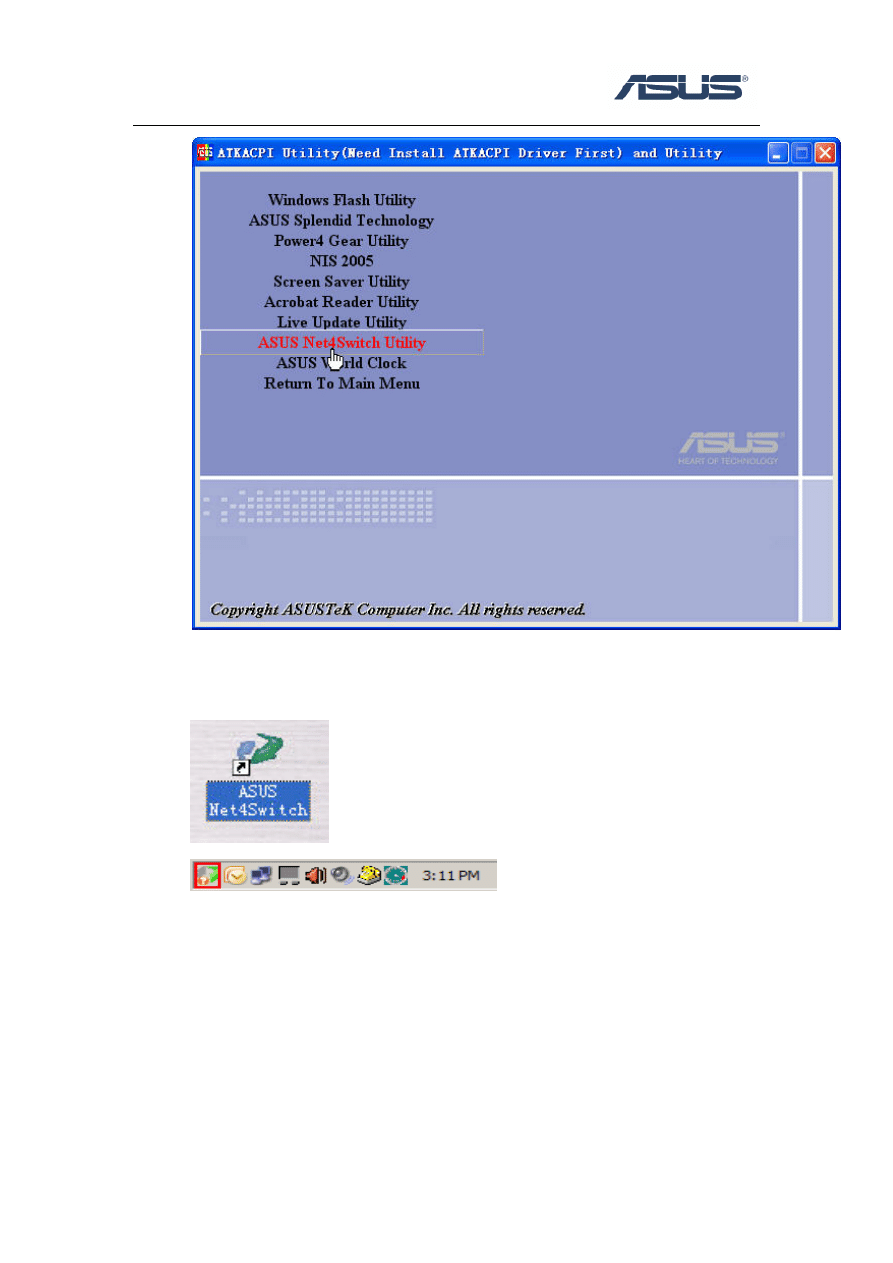
2
2. Click Start \ All Programs \ ASUS Utility \ Net4Switch \ ASUS Net4Switch
or the shortcut on Desktop or the icon in the Notification area.
3. Then you will see below main window. Please press “Create a new profile”
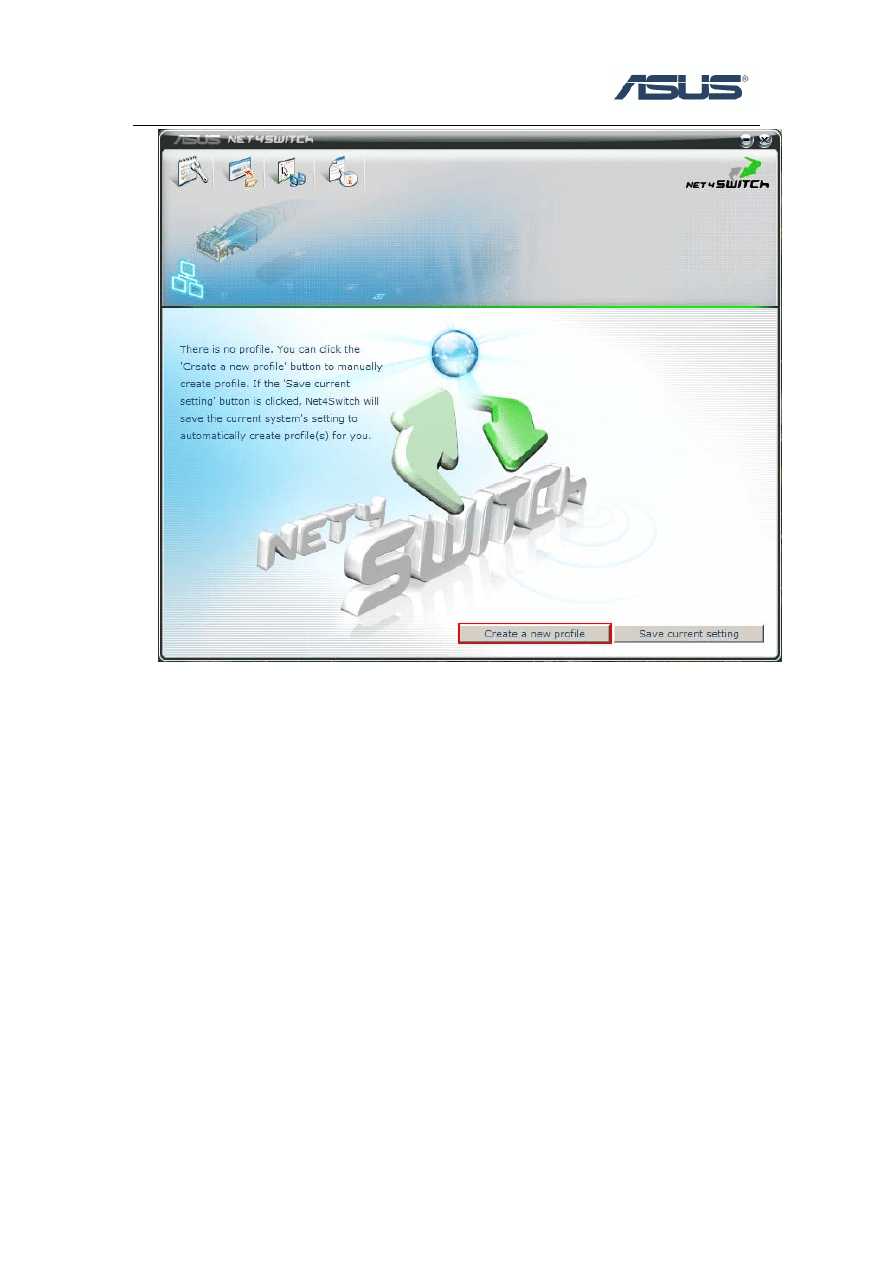
3
4. Please enter the name of the profile you want to add. The profile name must
be no more than 36 characters long.
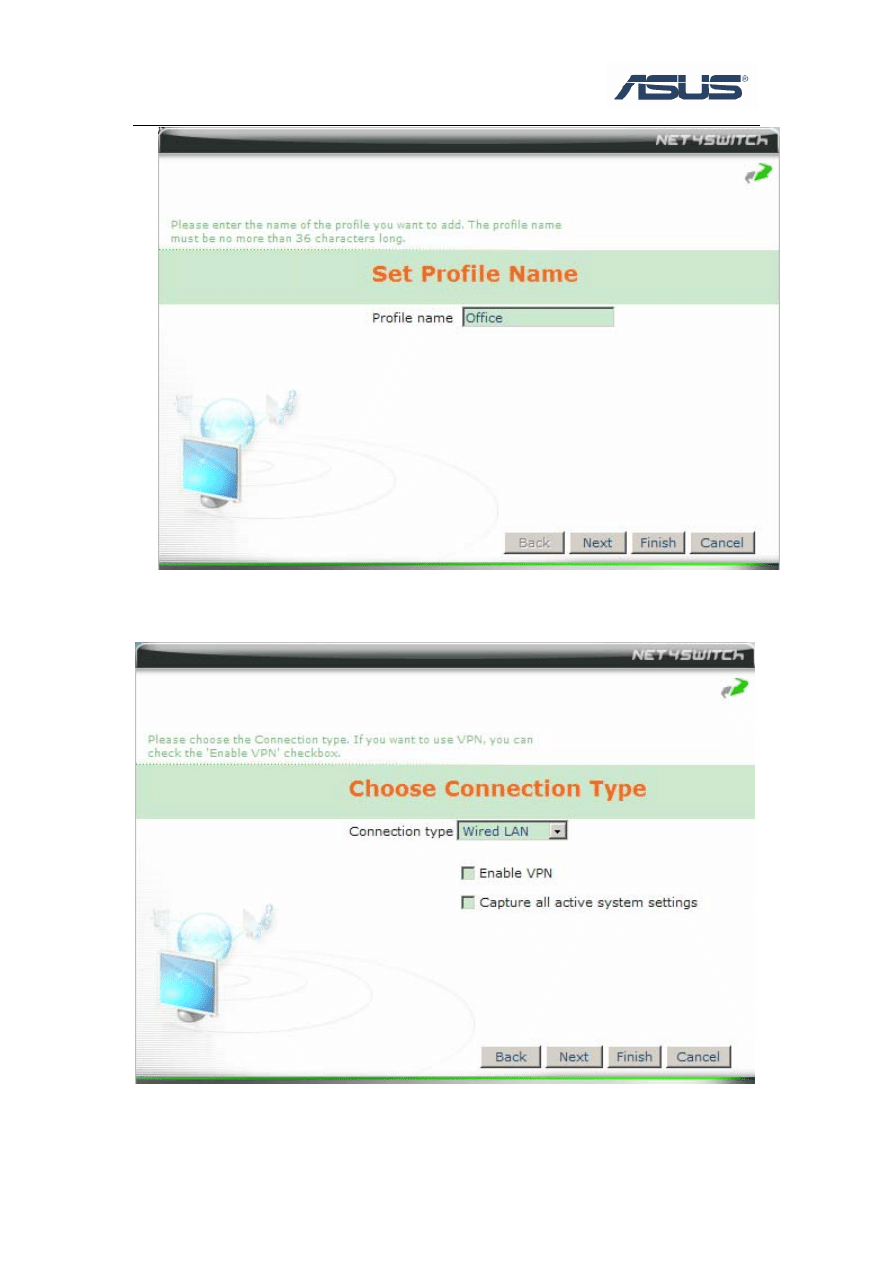
4
5. Press “Next” to choose the Connection type. If you want to use VPN, you can
check the “Enable VPN” checkbox
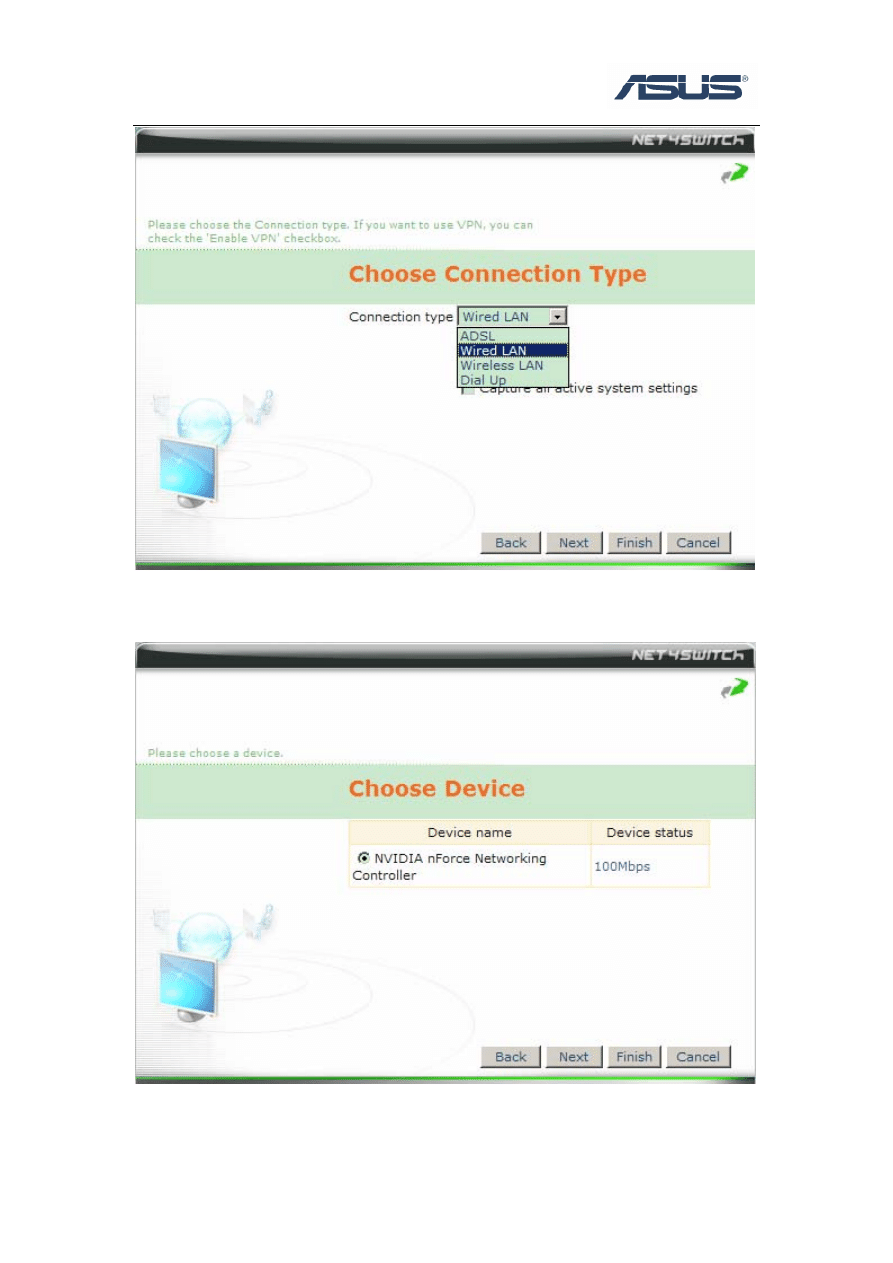
5
6. Press "Next" to choose a device, if you have only one network device, just
press “Next” directly.
7. Please set the IP
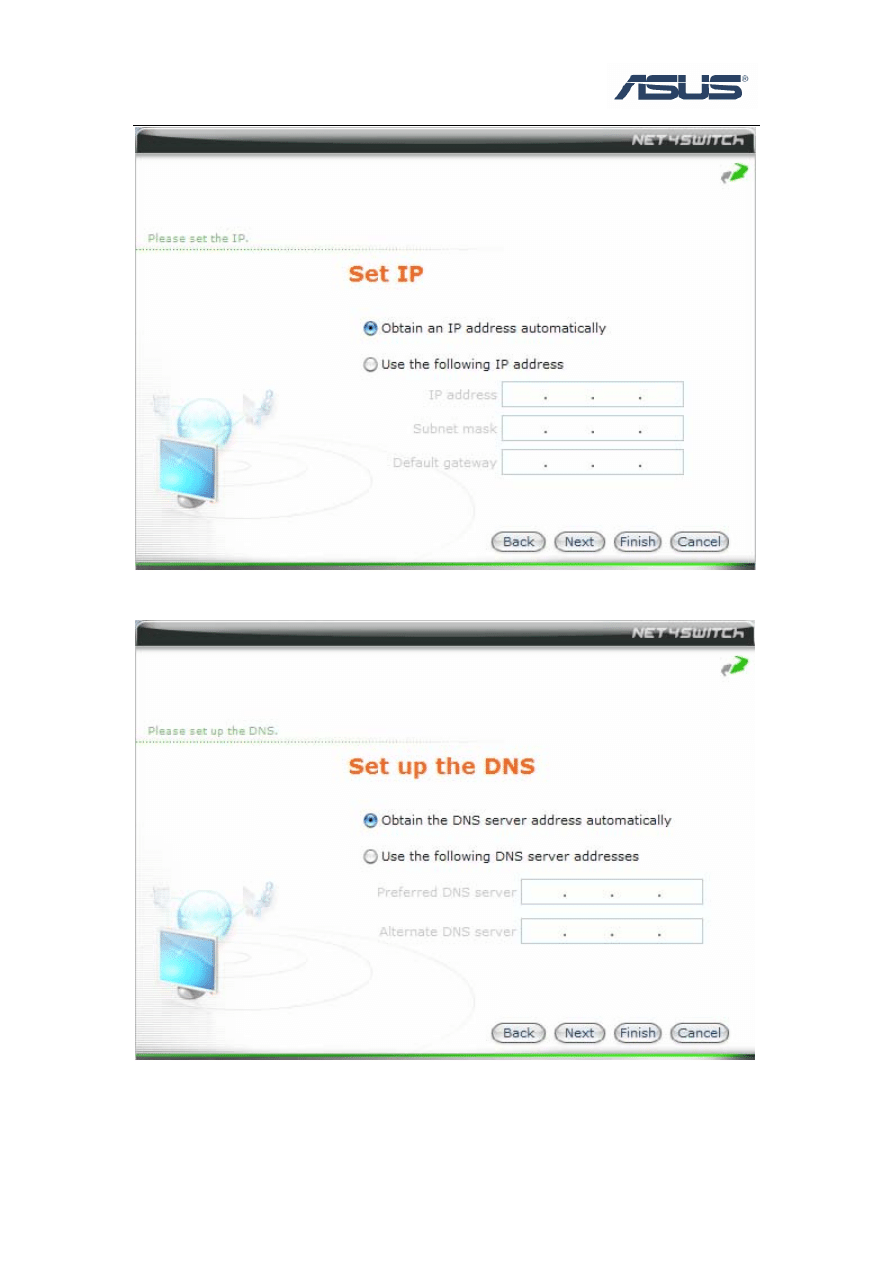
6
8. Please set up the DNS
9. Please set the WINS.
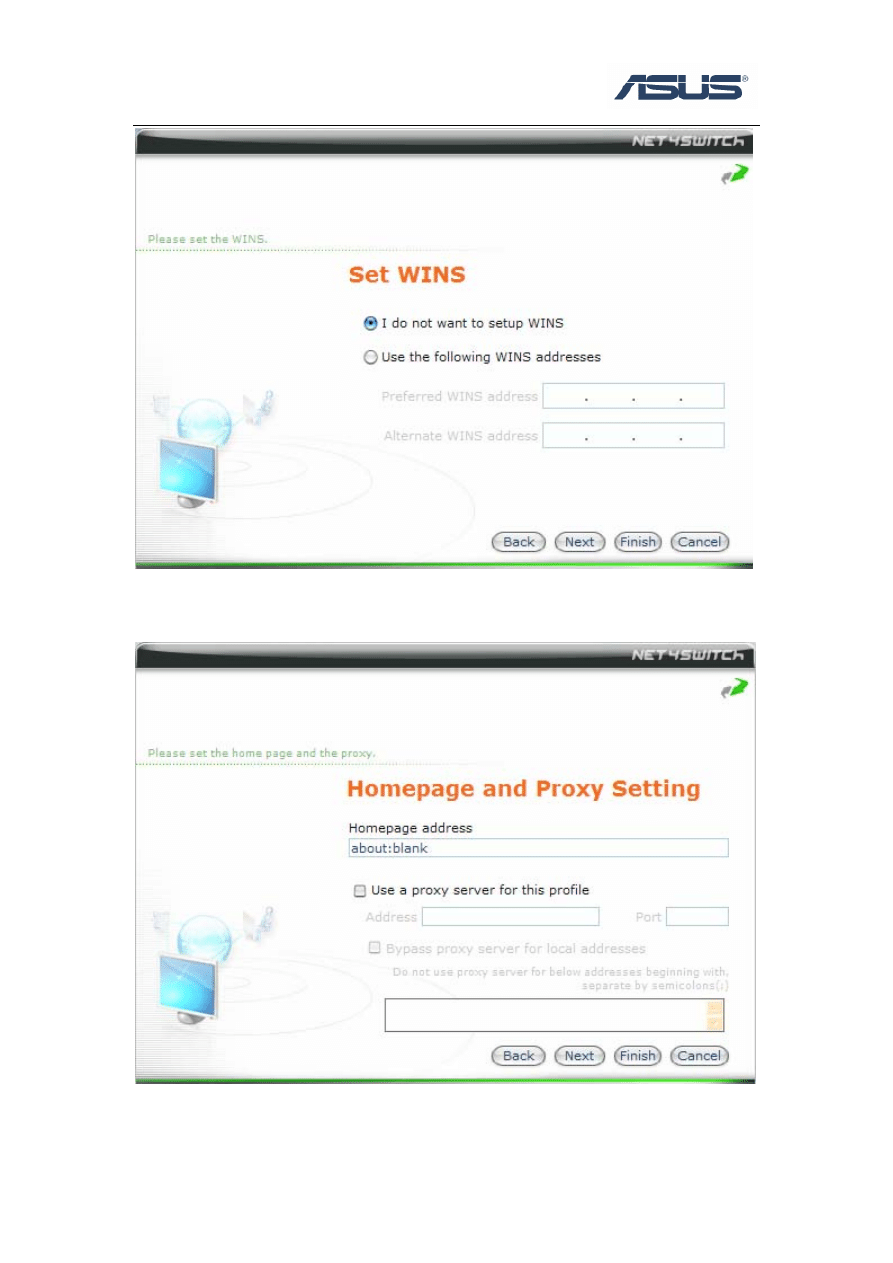
7
10. Please set the home page and the proxy.
11. Please set the ICS, ICF and the default printer.
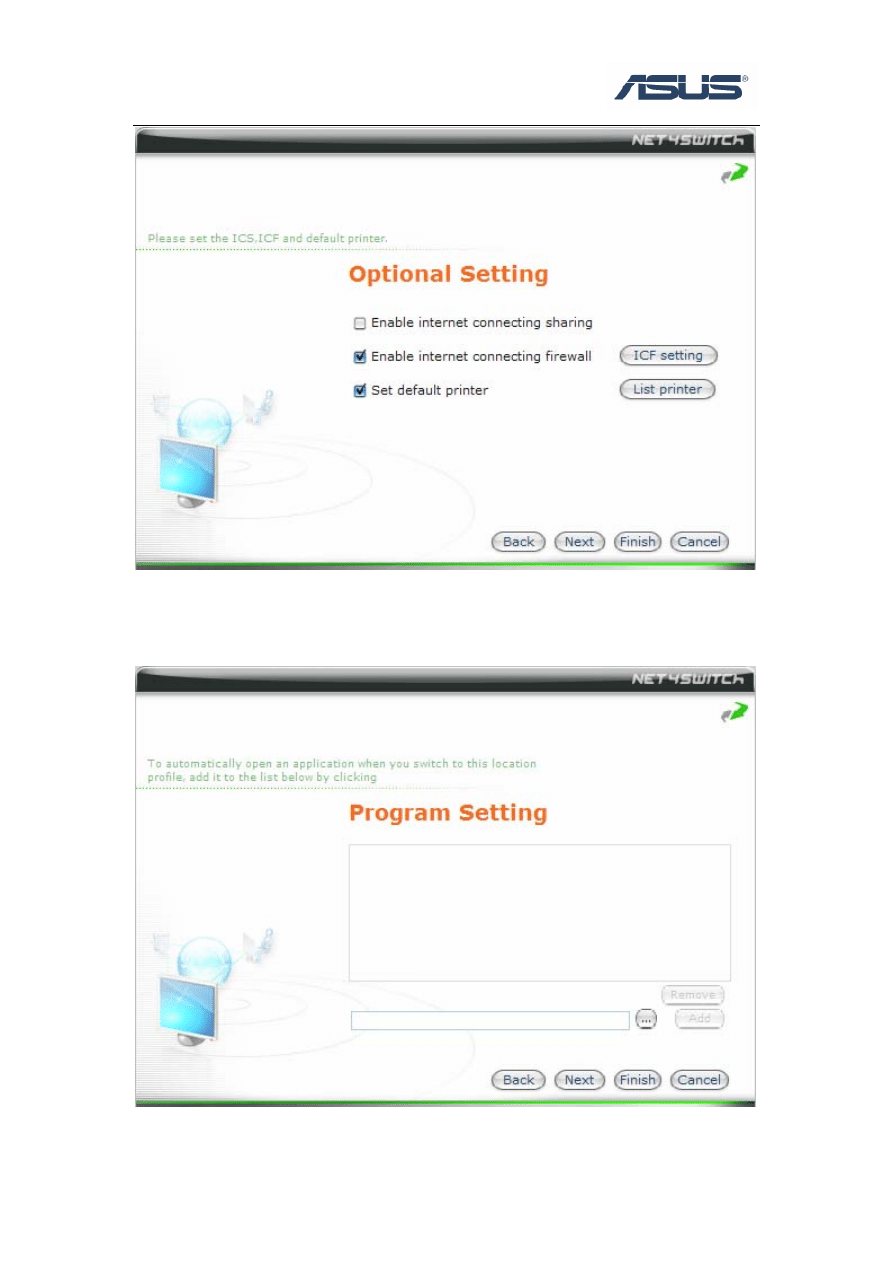
8
12. Add an application, if you want it to be opened automatically, when you
switch to this location profile.
13. To automatically map a network drive when you switch to this location profile,
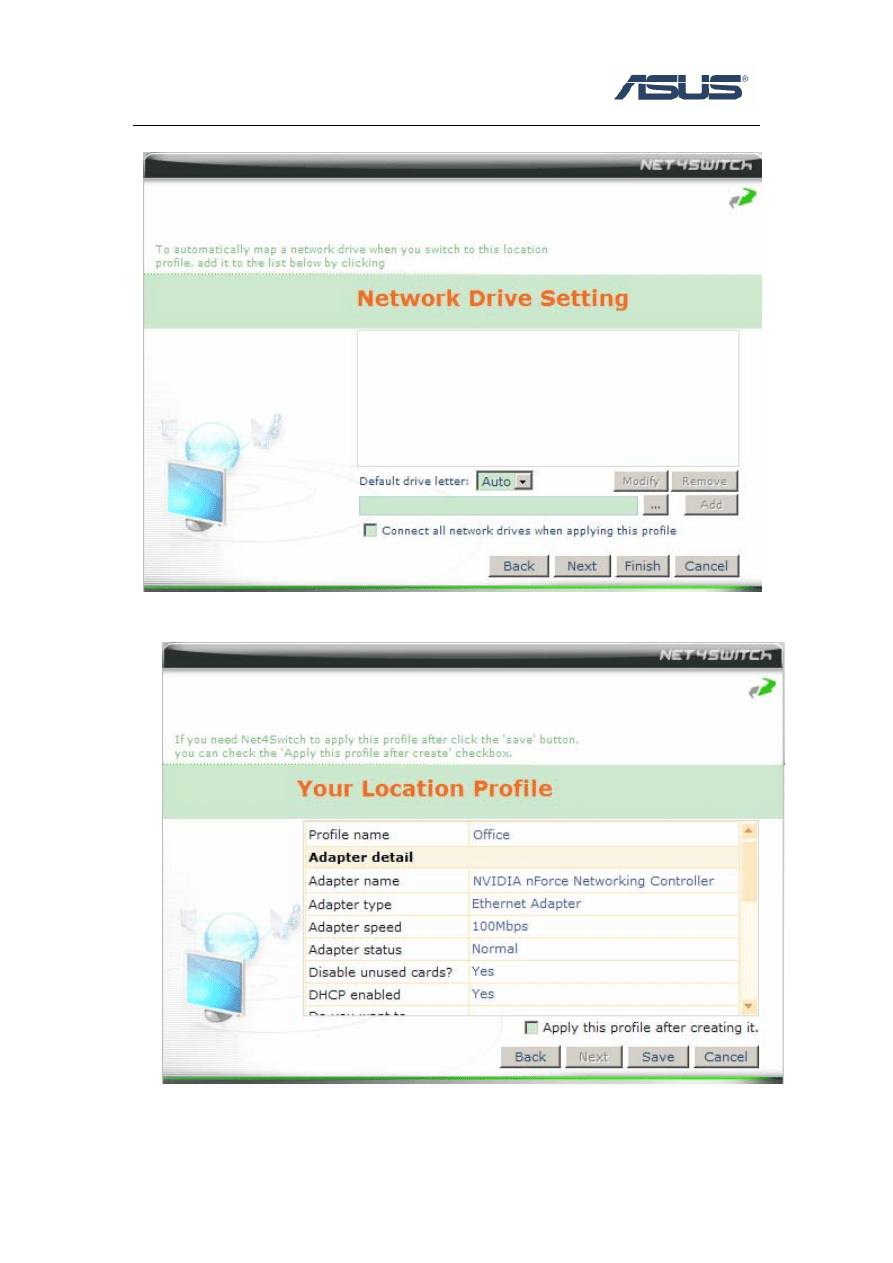
9
add it to the list.
14. Check all the settings and save the profile.
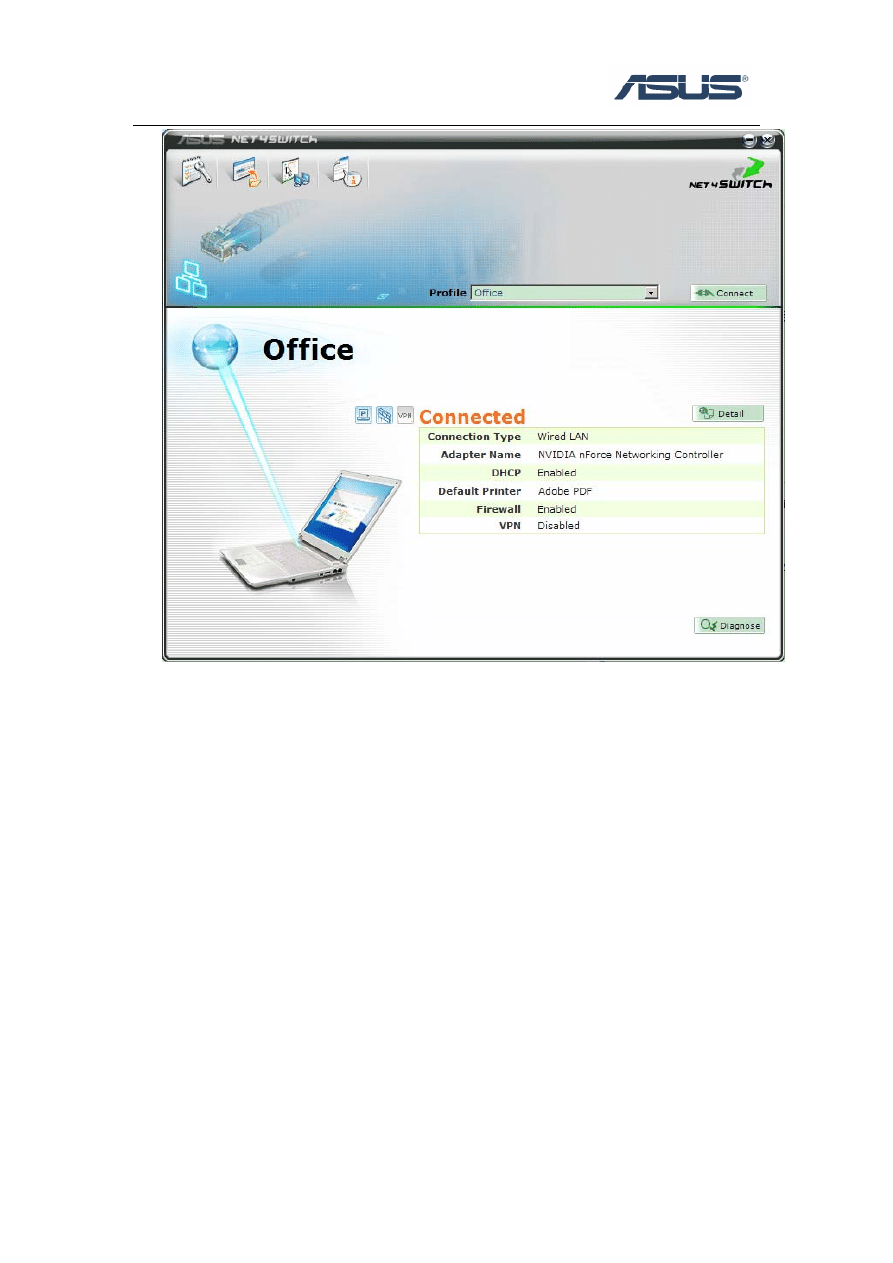
10
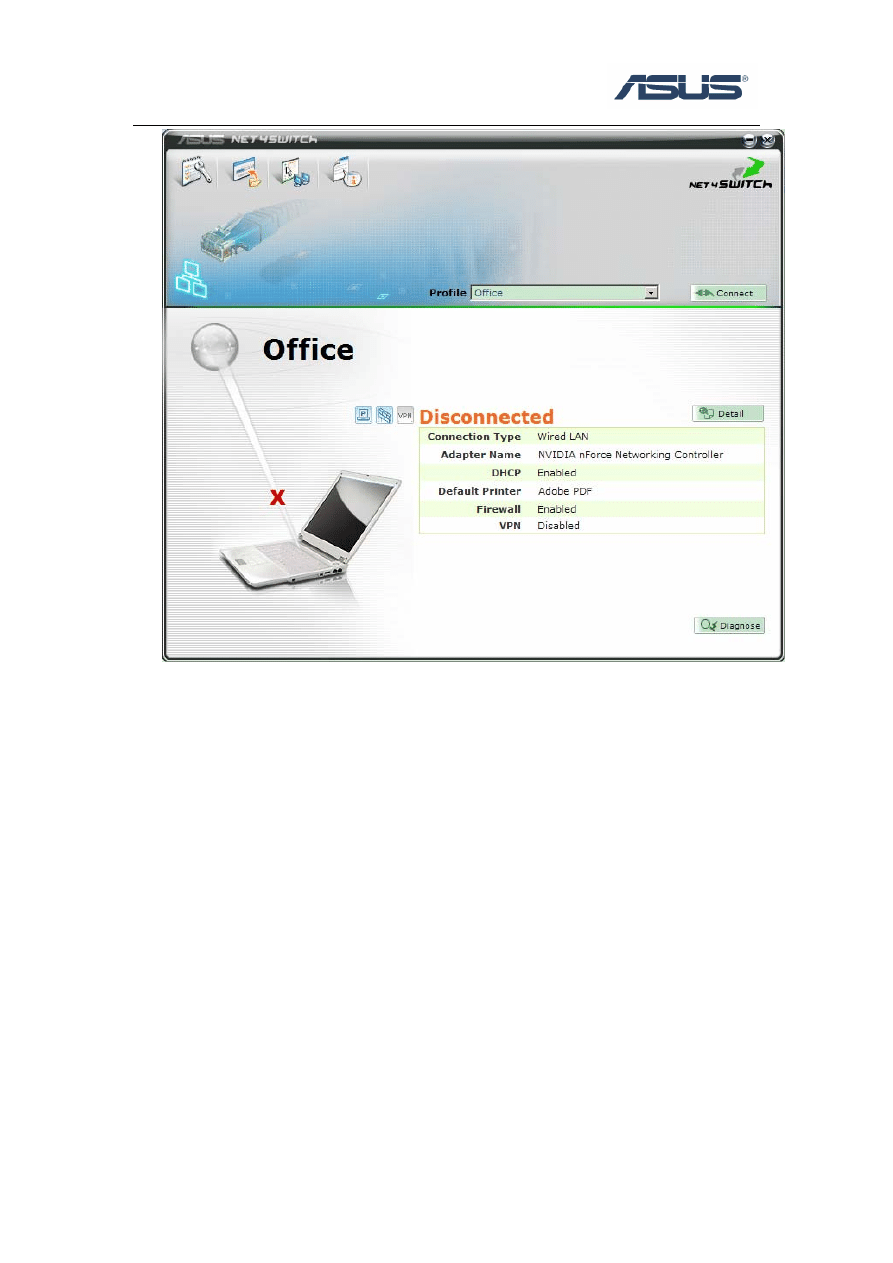
11
1.3 Diagnose
If the network is disconnected, you can use Diagnose to check the possible reason.
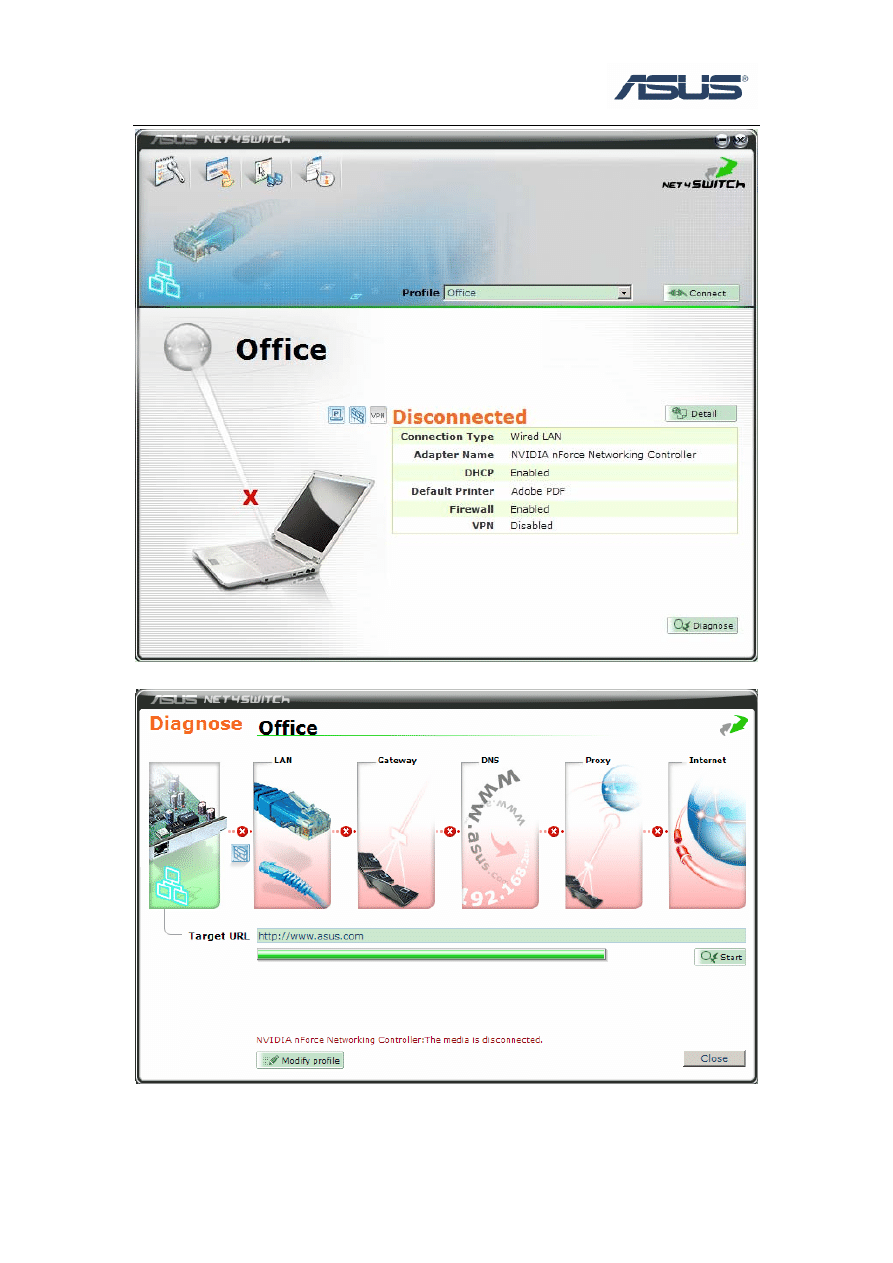
12
Press “Diagnose” to start the diagnose
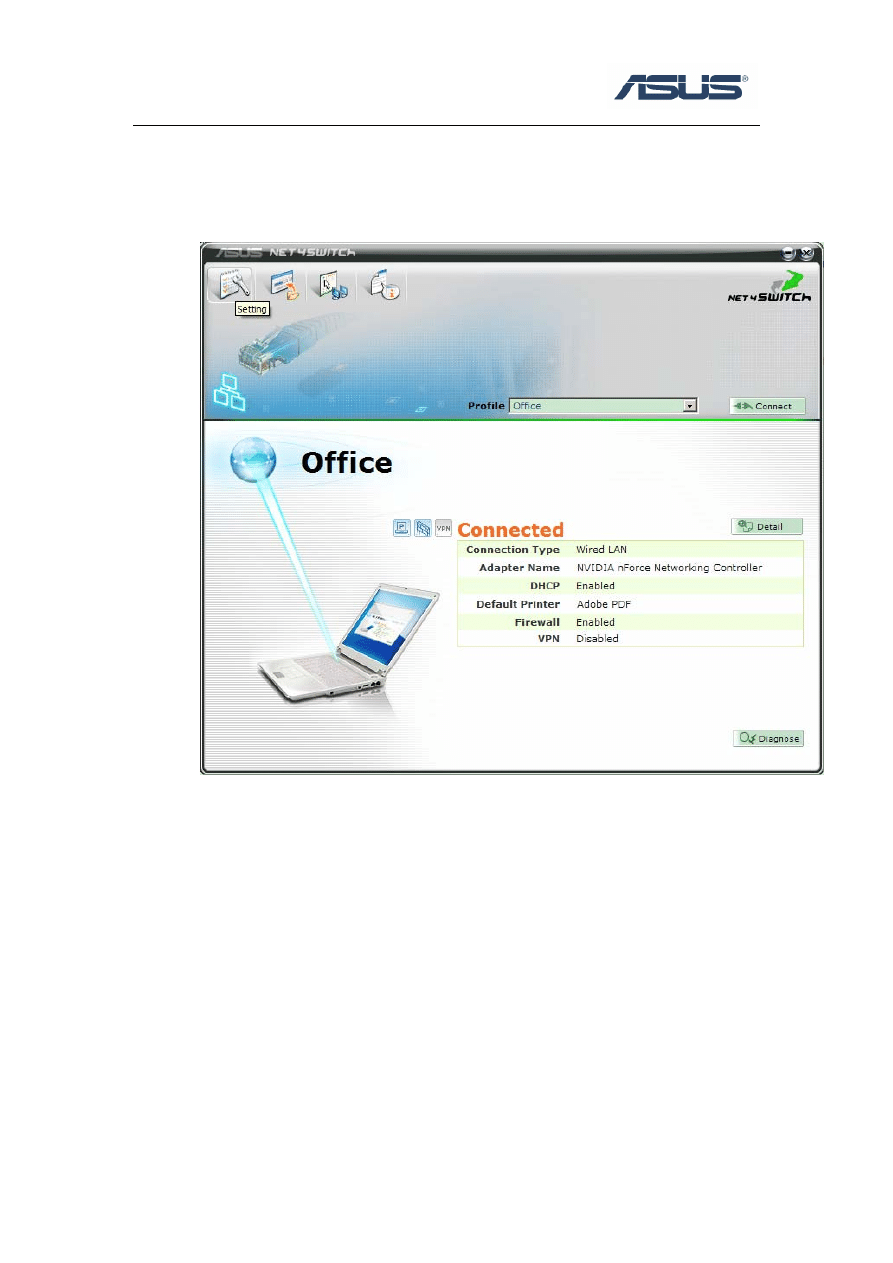
13
1.4 Others
1. Setting
Global setting will apply to all the location profiles.
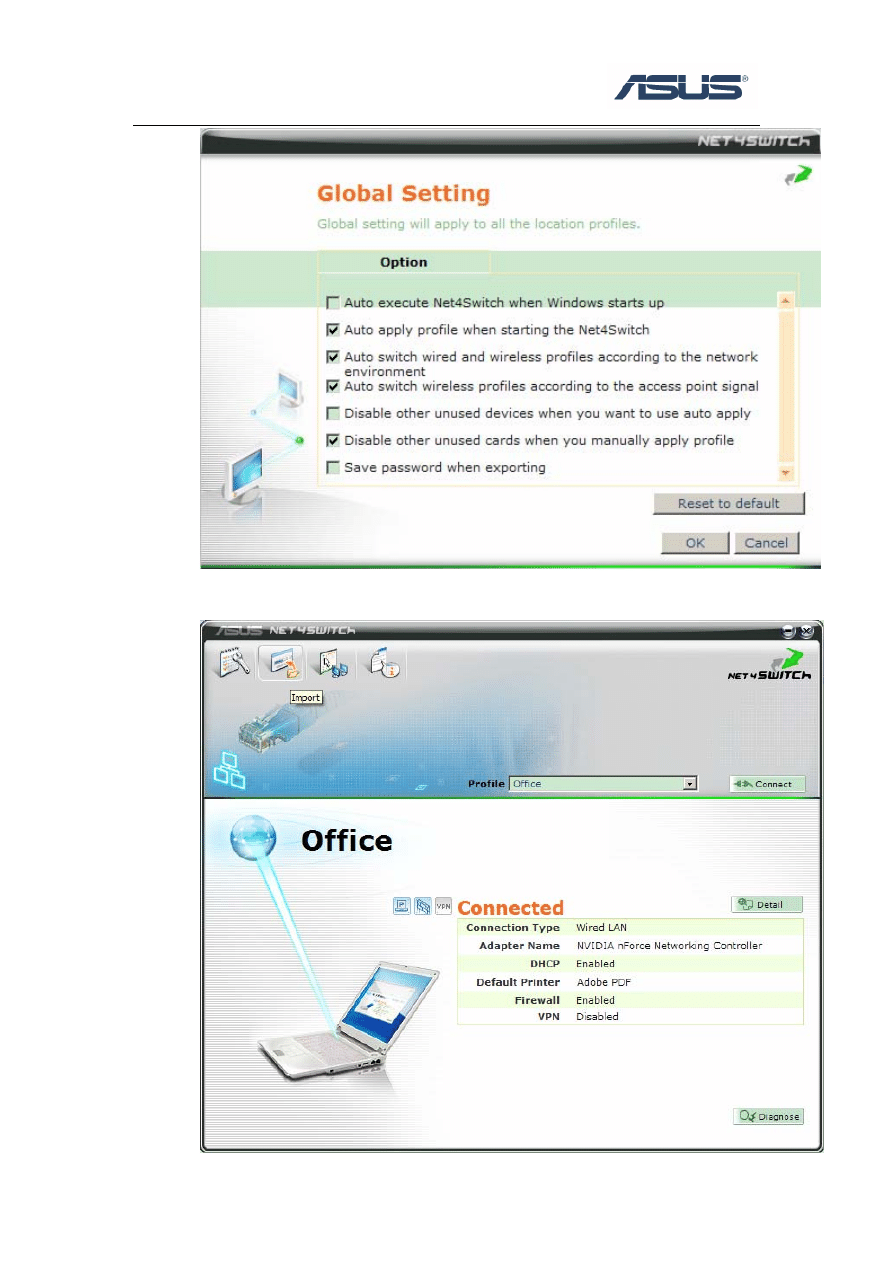
14
2. Import
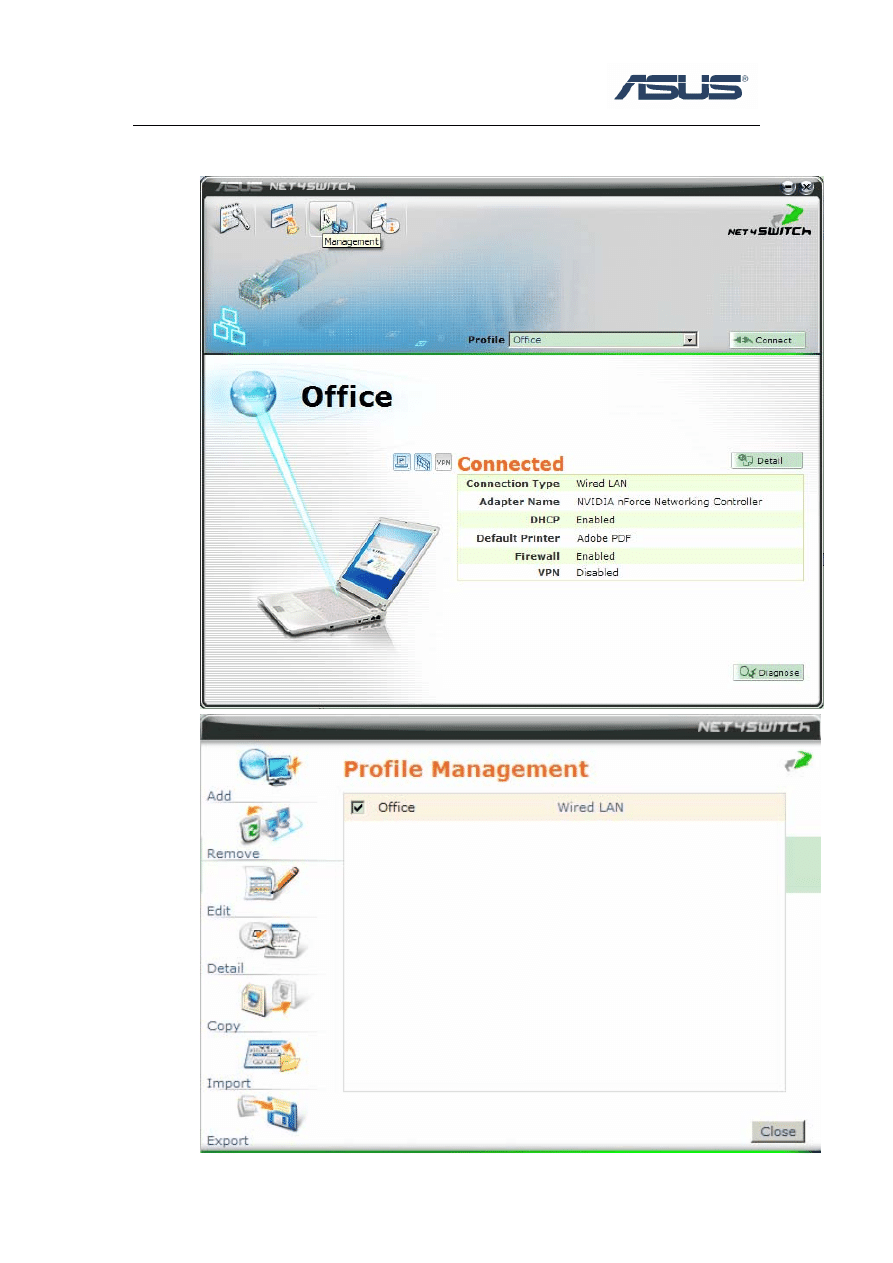
15
3. Management
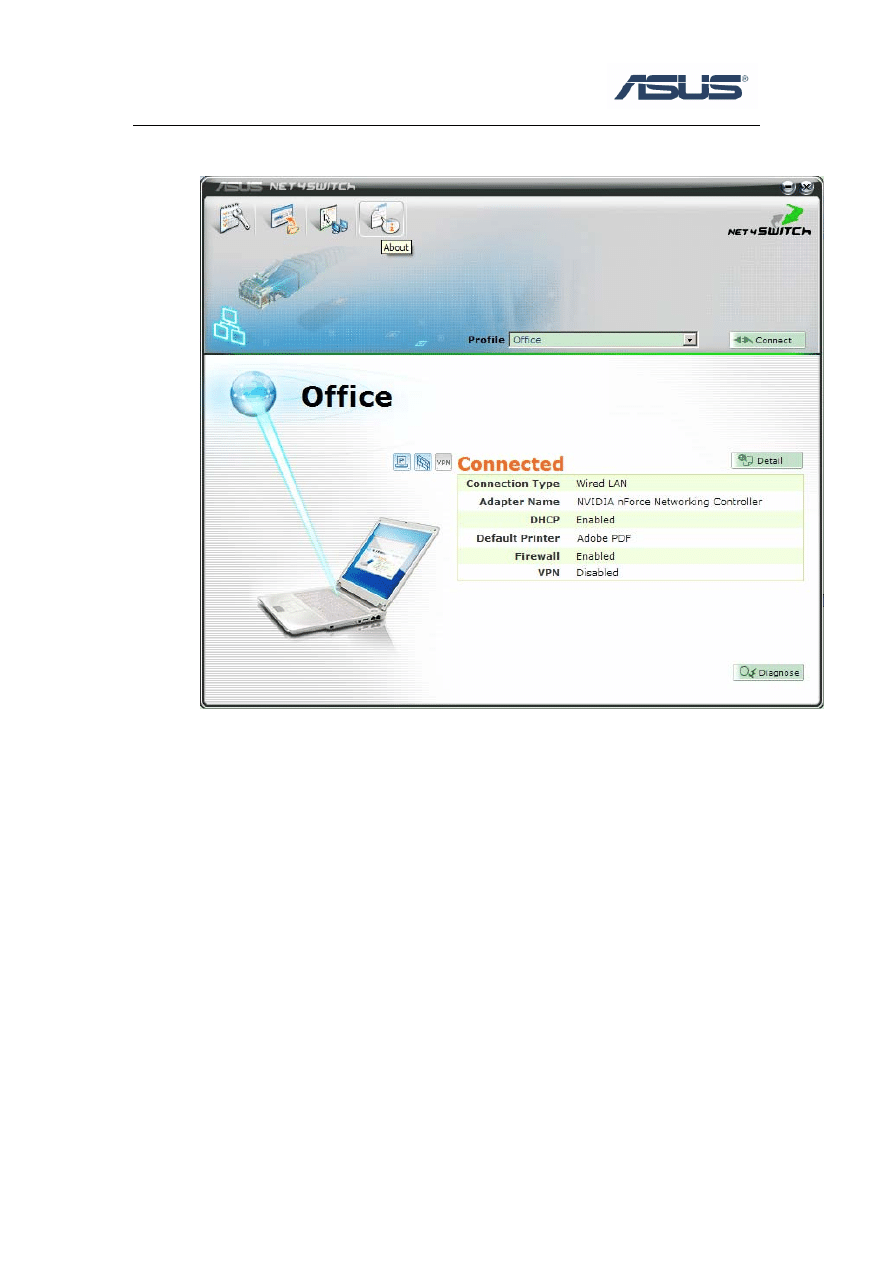
16
4. About
Wyszukiwarka
Podobne podstrony:
ASUS Splendid UserGuide XP EN V Nieznany
ASUS MultiFrame UserGuide XP EN Nieznany (2)
ASUS NBprobe UserGuide XP EN V1 Nieznany (2)
ASUS LiveUpdate UserGuide XP EN V1
ASUS Power4Gear UserGuide XP EN V1
ASUS Power4Phone UserGuide XP EN V1
ASUS InstantFun Introduction XP EN V2
microsoft office xp VMV5GKA5M2H Nieznany
6 Liberalizacja rynku gazu i en Nieznany (2)
akkus polprzewodniki ad825ar en Nieznany (2)
więcej podobnych podstron