
Image Processing
with MatLab
Professor
Valery Starovoitov

2
Matlab
• A high-level language for matrix
calculations, numerical analysis, &
scientific computing
• Language features
– Intepreted
– No variable declarations
– Automatic memory management
– Vectorized: Can use
for
loops, but largely
unnecessary
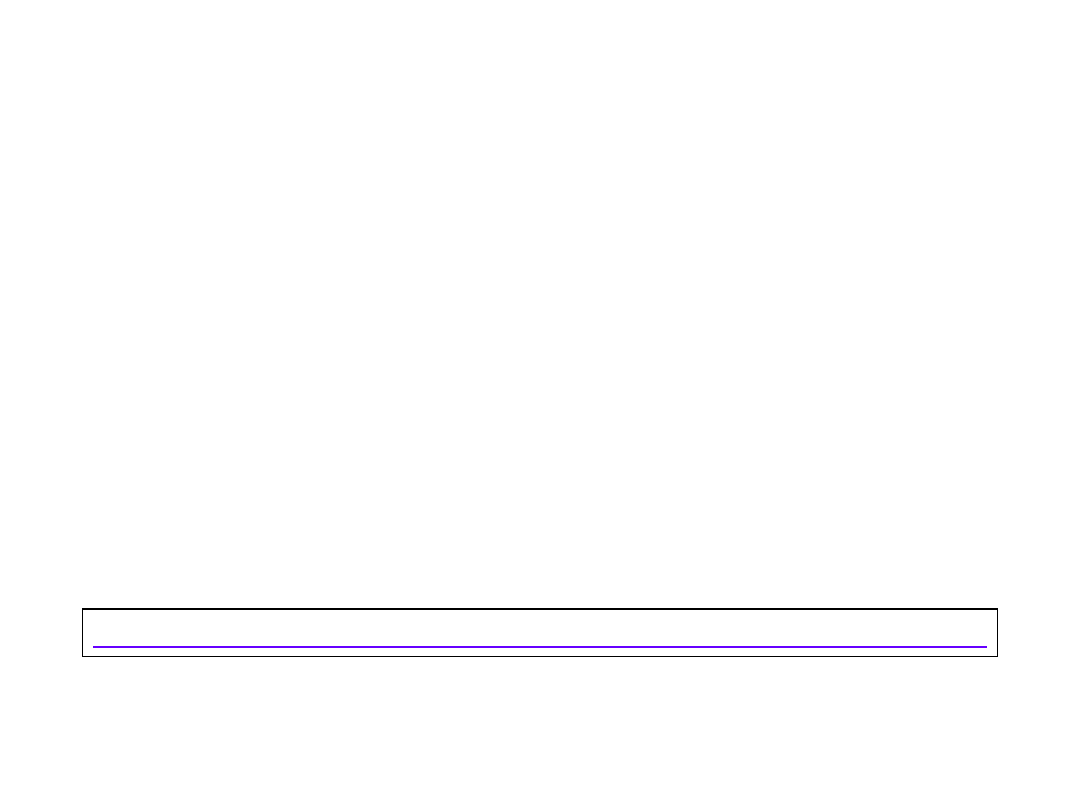
3
How to Get Help
• In Matlab
– Type “
help
” to get a listing of topics
– “
help <topic>
” gets help for that topic.
The information is at the level of a Unix man
page
• On the web
– “Matlab links” on course web page has
pointers
– Especially MathWorks help desk:
www.mathworks.com/access/helpdesk/help/helpdesk.shtml

4
Entering Variables
• Entering a scalar, vector, matrix
>> a = 27;
>> V = [10, 4.5, a];
>> M = [3, 4 ; -6, 5];
• Without semi-colon, input is echoed (this is
bad when you’re loading images!). You can
use this as a kind of print statement, though
• Comma to separate statements on same line
• size: Number of rows, columns

5
Constructing Matrices
• Basic built-ins:
– All zeroes, ones: zeros(n) (square
matrix) or zeros(n, m); similarly ones
– Identity (all zeros but ones on
diagonal): eye
– Random: rand (uniform), randn (unit
normal)
• Ranges: m:n, m:i:n (i is step size)

6
More Ways to Make Matrices
• Composing big matrices out of small
matrix blocks
• repmat(A, m, n): “Tile” a big matrix with
m x n copies of A
• Loading data: M = dlmread(‘filename’,
‘,’) (e.g., comma is delimiter)
– Write with dlmwrite(‘filename’, M, ‘,’)

7
Manipulations &
Calculations
• Transpose (‘), inverse (inv)
• Matrix arithmetic: +, -, *, /, ^
– Can use scalar a * ones(m, n) to make matrix of a’s
– repmat(a, m, n) can be faster for big m, n
• Elementwise arithmetic: .*, ./, .^
• Relations: >, ==, etc. compare every element to
scalar
– M > a returns a matrix the size of M where every
element greater than a is 1 and everything else is 0
• Functions
– Vectorized
– sin, cos, etc.

8
Deconstructing Matrices
• Indexing individual entries by row, col:
A(1, 1) is upper-left entry
• Ranges: e.g., A(1:10, 3), A(:, 1)
• Matrix to vector and vice versa by column:
V = M(:), M(:) = V
– Transpose to use row order
• find: Indices of non-zero elements
– find(M==a) gives indices of M’s elements that
are equal to a

9
Vector/Matrix Analysis
• norm (magnitude), max
,
min, sum
• Operates on whole vector
• Works on each column of a matrix
– E.g., max(M) returns vector, each element
of which is the max of a column of M
– max(max(M)) is maximum element of
matrix M
– To operate on rows: Transpose matrix
then do column analysis

10
M-Files
• Any text file ending in “.m”
• Use path or addpath to tell Matlab
where code is (non-persistent?)
• Script: Collection of command line
statements
• Comment: Start line with %

11
Functions
• Function: Define in its own .m file
• Take argument(s), return value(s).
First line defines:
>> function y = foo(A)
>> function [x, y] = foo2(a, M, N)

12
Control Structures
• Expressions, relations (==, >, |, &,
functions, etc.)
• if/while expression statements end
– Use comma to separate expression from
statements if on same line
>> if a == b & isprime(n), M = inv(K);
else M = K; end
• for variable = expression statements end
>> for i=1:2:100, s = s / 10; end
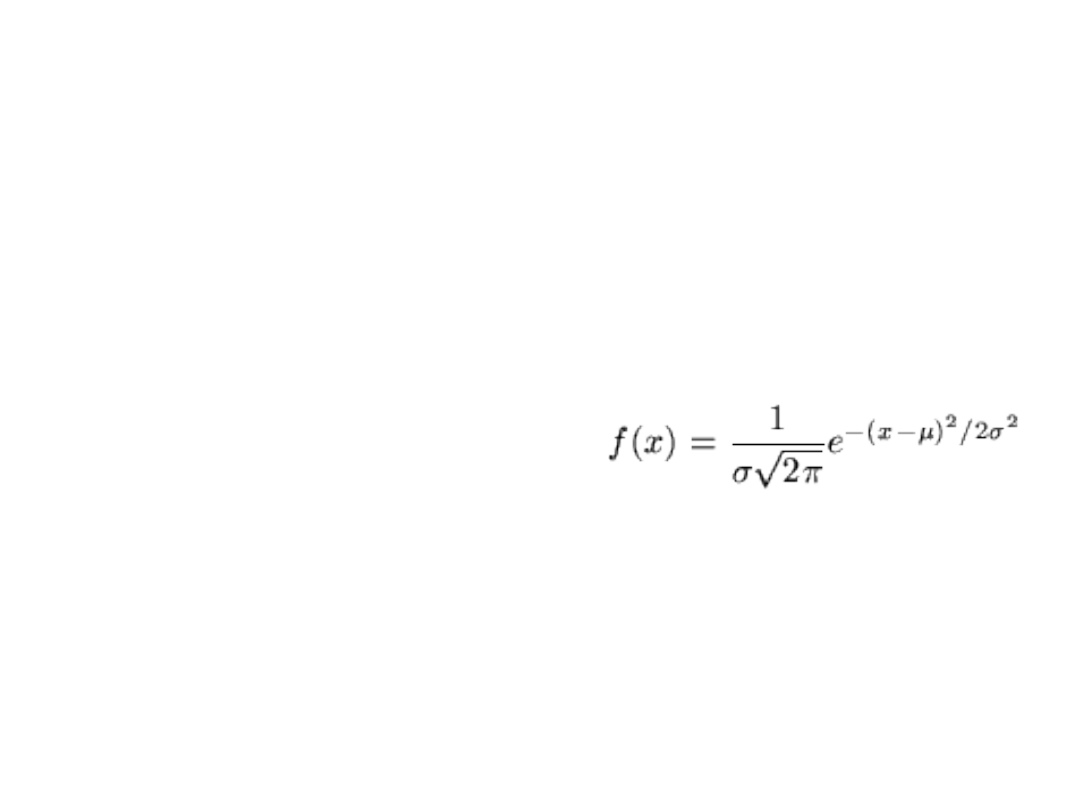
13
Plotting Curves
• 2-D: One vector for each coordinate:
plot(x,y)
– Sine function:
>> plot(0:0.01:2*pi, sin(0:0.01:2*pi))
– 1-D normal distribution (“Gaussian”)
with mean
¹
, variance
¾
2
>> Y = (1/sqrt(2*pi*sigma^2))*
exp(-(X-mu).^2/(2*sigma^2));
• 3-D (space curve): plot3(x, y, z)

14
Plotting Options
• Manipulate axes with axis, add to
existing plot with hold on
• Control behavior of plot with
optional 3
rd
argument
– Isolated points vs. connected, size
and color of points & lines, etc.
– Default (no 3
rd
argument) is
connected points
– Get details with help plot

15
Plotting Surfaces
• Surfaces
– meshgrid makes surface from axes,
mesh plots it
>> [X,Y] = meshgrid(-2:.2:2,
-2:.2:2);
>> Z = X .* exp(-X.^2 - Y.^2);
>> mesh(Z)
–surf: Solid version of mesh

16
Saving Figures
• Use print –dpng filename or –
djpgnn, where nn is quality 00-99

17
Images
• Reading: I = imread(‘filename’);
• Accessing/modifying the pixels
– I is m x n if image is grayscale — e.g., I(i,j)
– I is m x n x 3 if image is color — e.g.,I(i,j,1)
• Writing: imwrite(I, ‘filename’);

18
Displaying Images
• Just the image: imshow(I);
• With overlay:
I = imread(‘gore5.jpg');
[r,c,d]=size(I);
imshow(I), hold on;
plot(c*rand(100,1),r*rand(100,1),
'r*');
hold off;
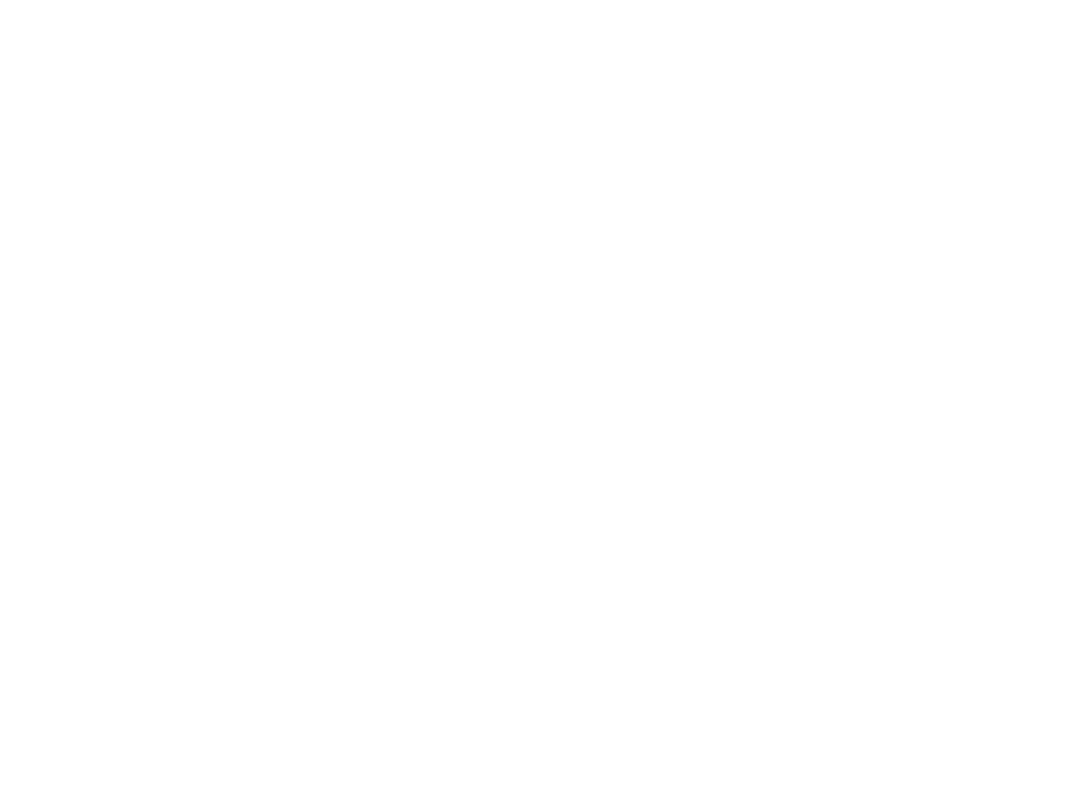
19
Performance Issues
• “Pre-allocate” matrices, vectors
when possible by creating them with
zeros, ones, etc.
• Try to avoid for loops as much as
possible by using vectorized
functions
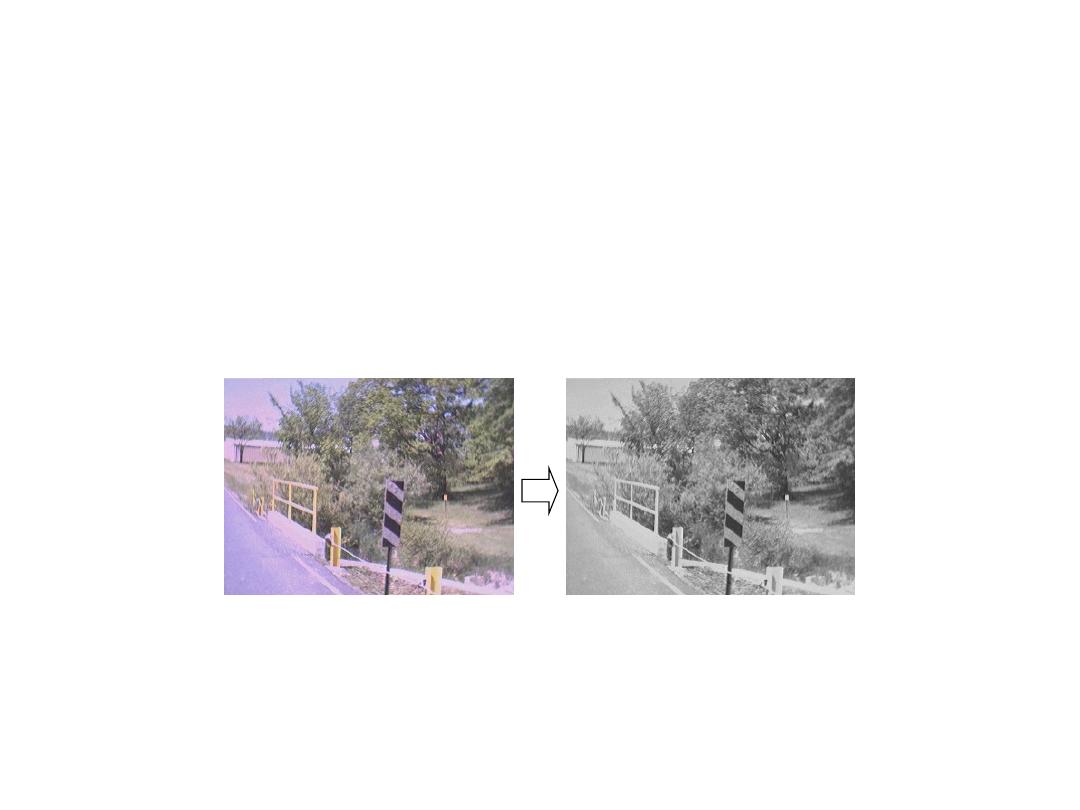
20
Image Type Conversions
• Many Matlab functions work on just one channel
– Run on each channel independently
– Convert from color grayscale weighting each
channel by perceptual importance (rgb2gray)
• Some operations want the pixels to be real-
valued
– Type conversion: I2 = double(I1)

21
Image Arithmetic
• Just like matrices, we can do pixelwise arithmetic
on images
• Some useful operations
– Differencing: Measure of similarity
– Averaging: Blend separate images or smooth a single
one over time
– Thresholding: Apply function to each pixel, test value
• In Matlab: imadd, imsubtract, imcomplement,
imlincomb, etc.
– Beware of truncation
– Can do all of these with matrix operations if you pay
attention to types and truncation

22
Thresholding
• Grayscale Binary: Choose threshold
based on histogram of image intensities
(Matlab: imhist)
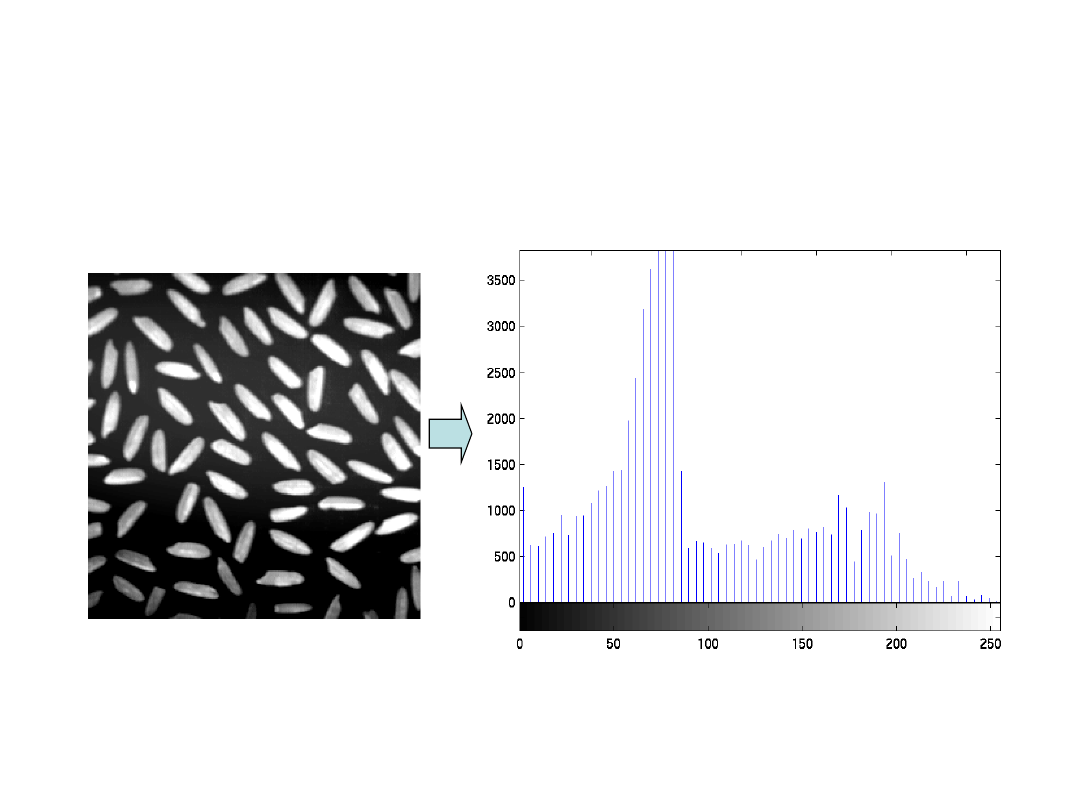
23
Image Comparison:
Image Histograms
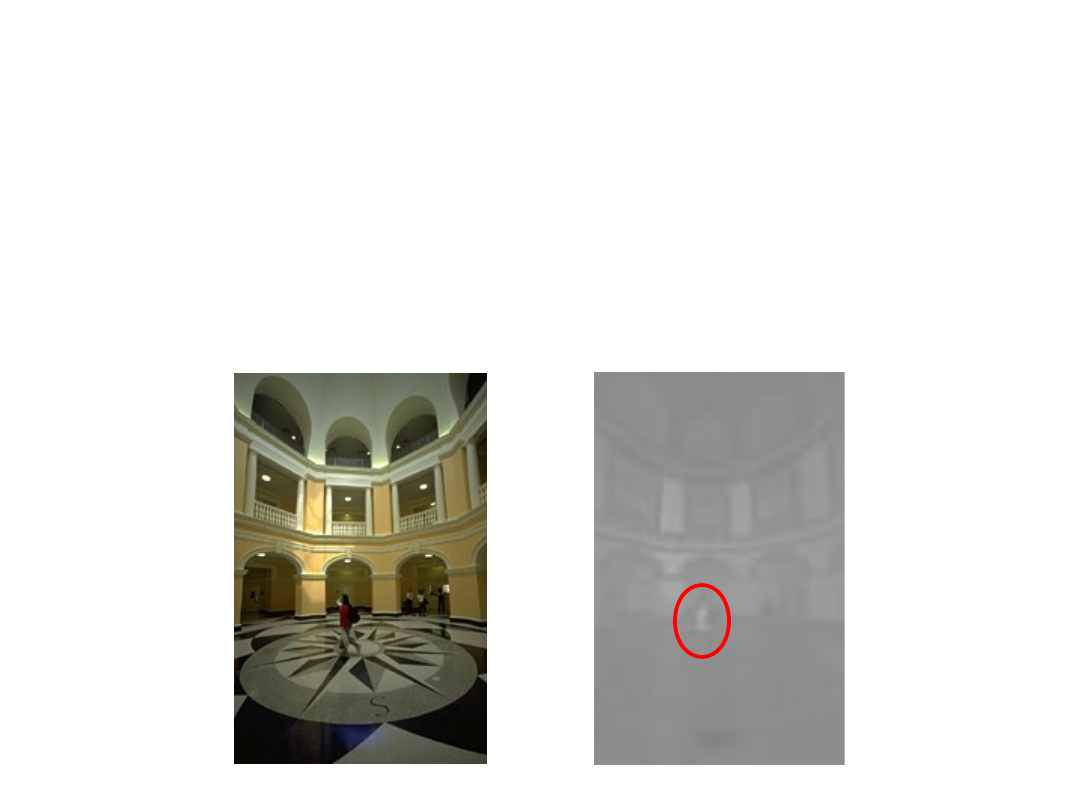
24
Derived Images: Color
Similarity as Chrominance
Distance
• Distance to red in YIQ space
(rgb2ntsc)
• Can threshold on this
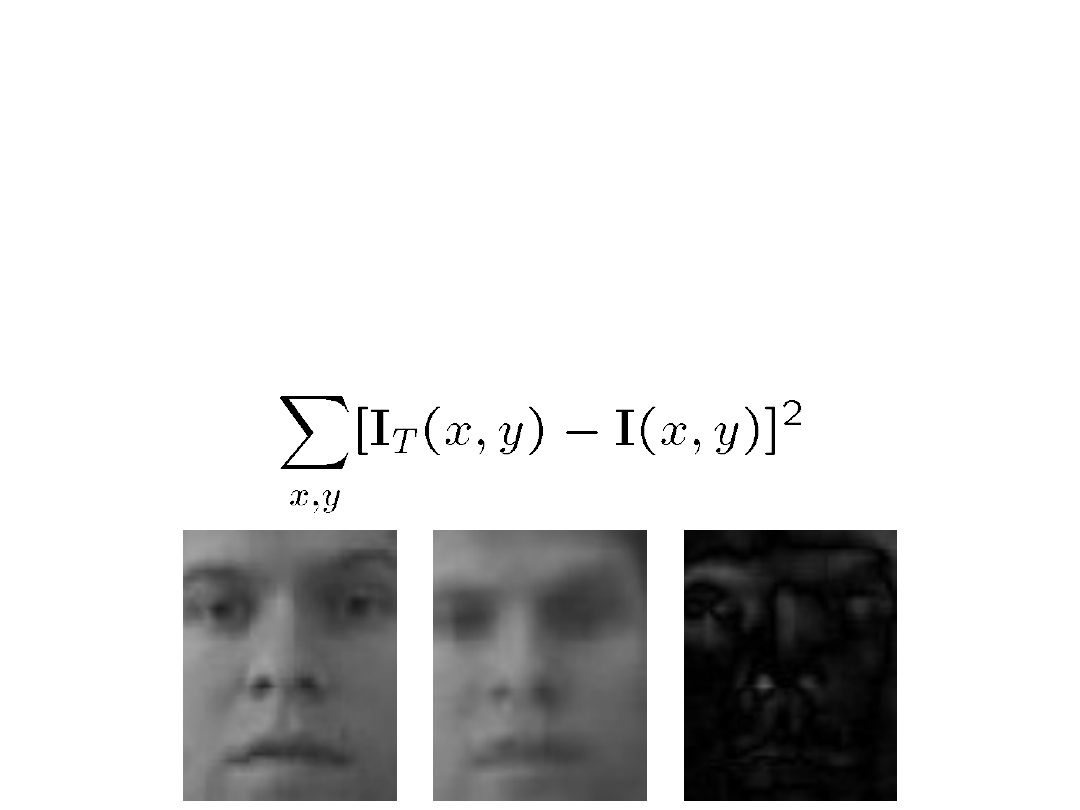
25
Geometric Image Comparison:
SSD
• Given a template image
I
T
and an image
I
,
how to quantify the similarity between
them?
• Vector difference:
Sum of squared
differences (SSD)
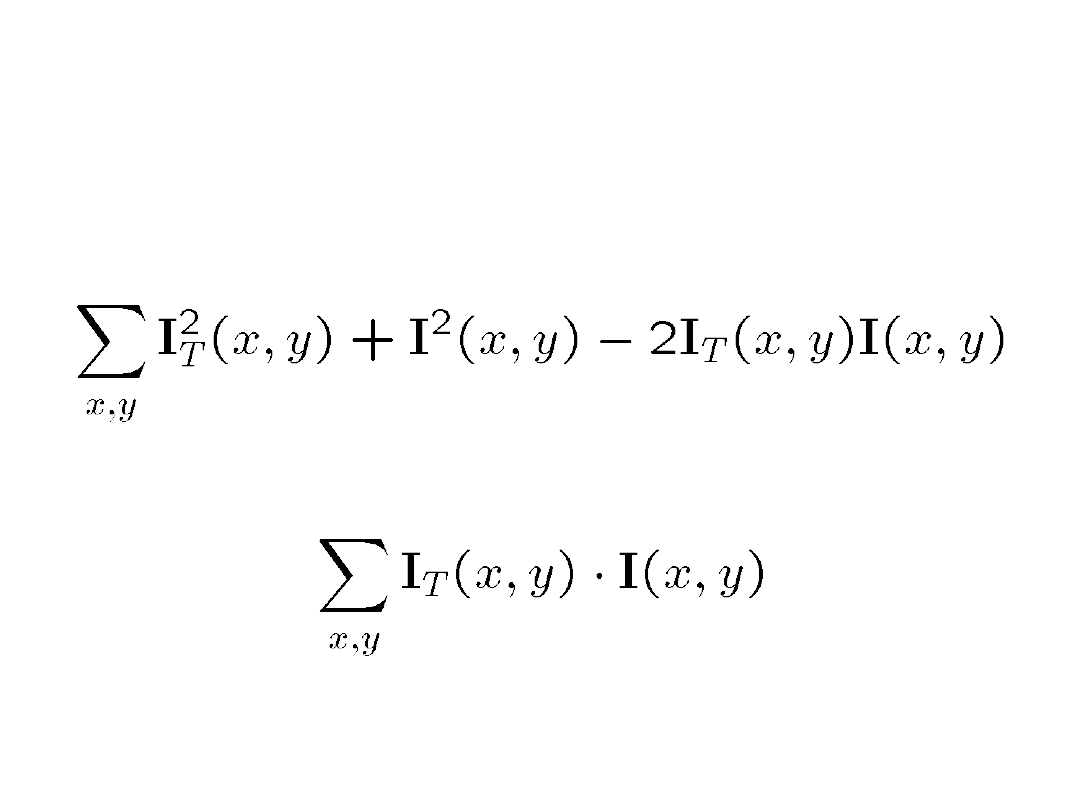
26
Correlation for
Template Matching
• Note that SSD formula can be written:
• When the last term is big, the mismatch is
small—the dot product measures
correlation:
• By normalizing by the vectors’ lengths, we
are measuring the angle between them
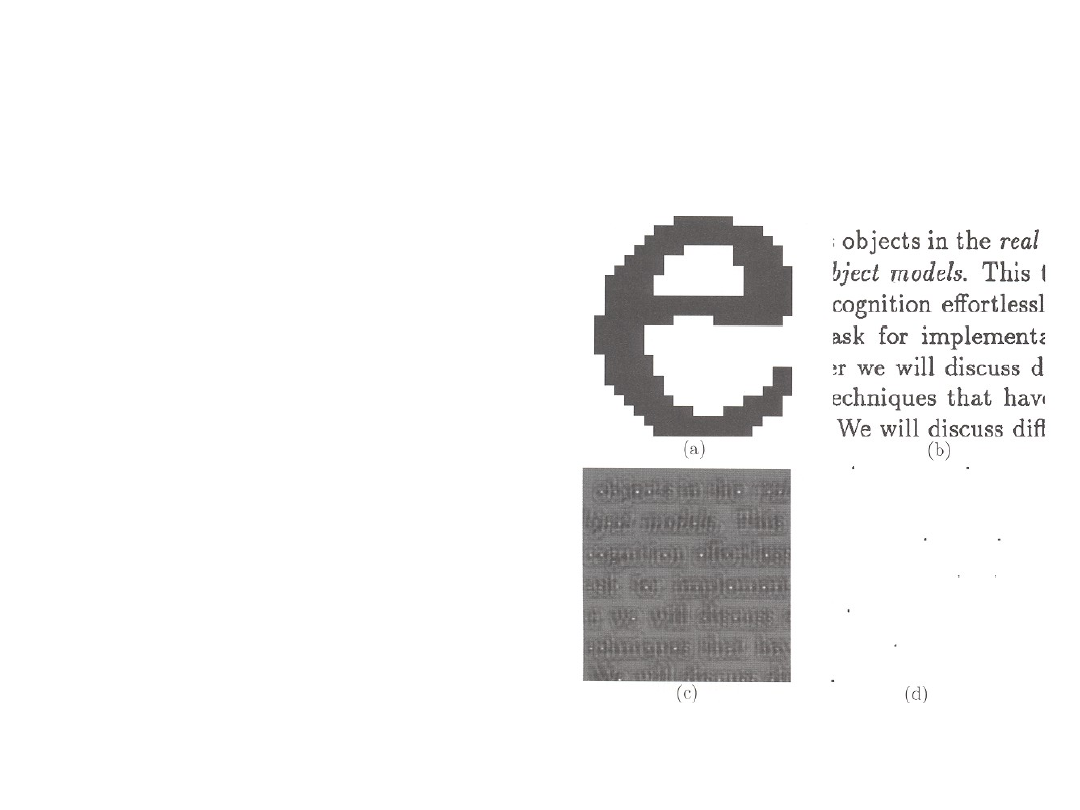
27
Normalized Cross-
Correlation
• Shift template image
over search image,
measuring normalized
correlation at each
point
• Local maxima
indicate template
matches
• Matlab: normxcorr2

28
Statistical Image Comparison:
Color Histograms
• Steps
– Histogram RGB/HSI triplets over two images to be
compared
– Normalize each histogram by respective total
number of pixels to get frequencies
– Similarity is Euclidean distance between color
frequency vectors
• Insensitive to geometric changes, including
different-sized images
• Matlab: imhist, hist
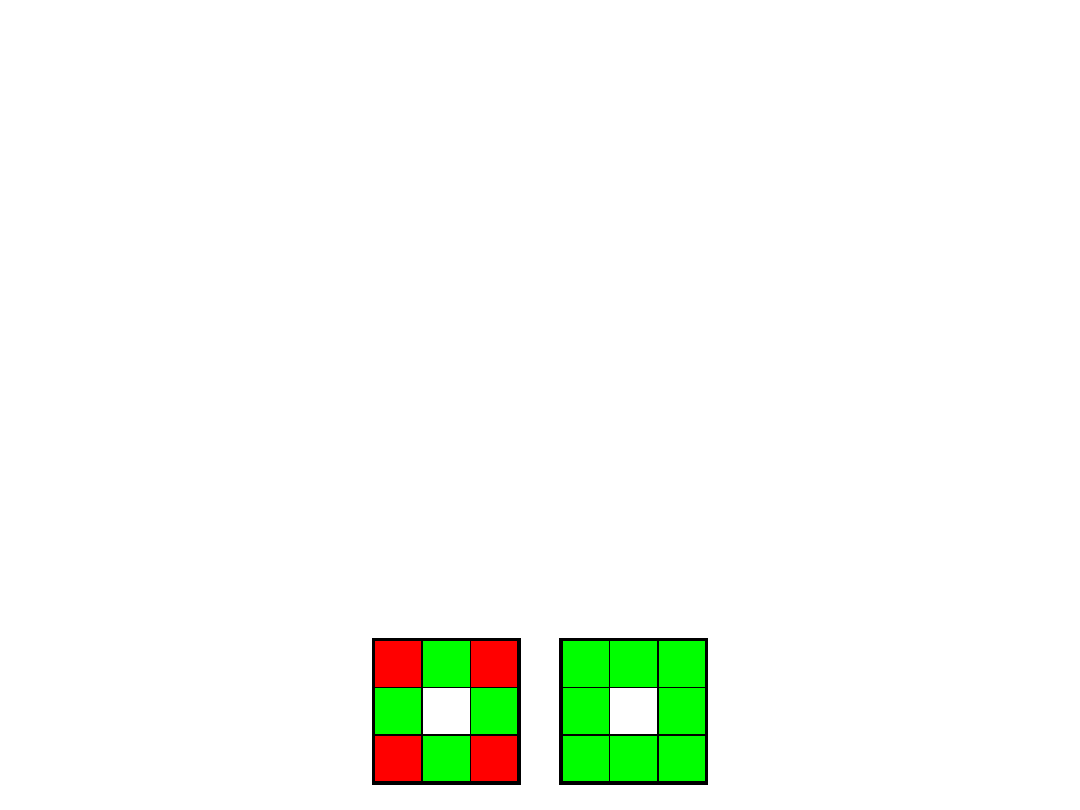
29
Connected Components
• After thresholding, method to identify
groups or clusters of like pixels
• Uniquely label each n-connected
region in binary image
• 4- and 8-connectedness
• Matlab: bwfill, bwselect
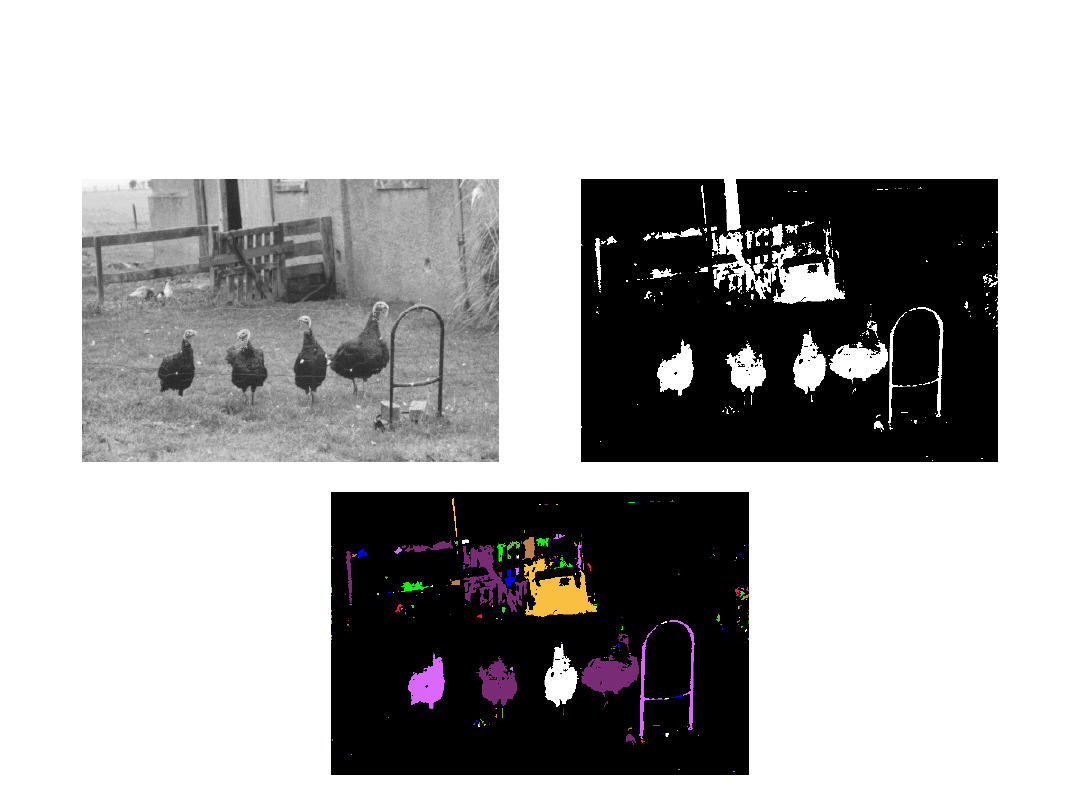
30
Example: Connected
Components
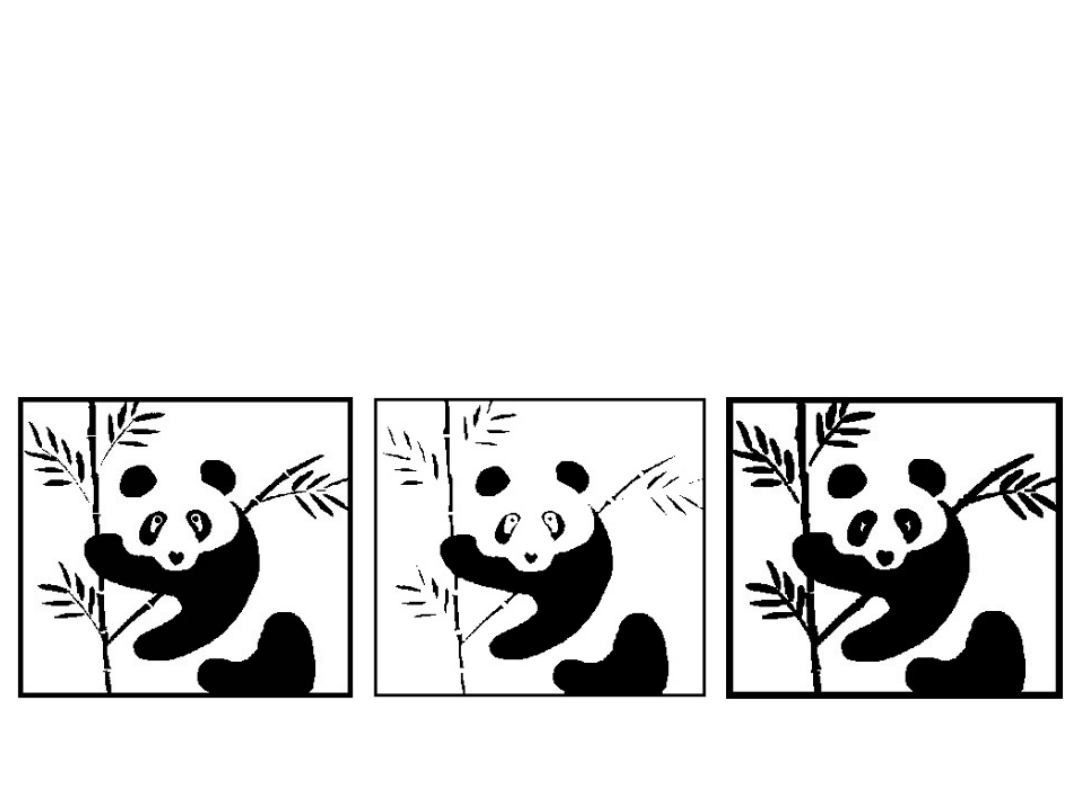
31
Binary Operations
• Dilation, erosion (Matlab: imdilate,
imerode)
– Dilation: All 0’s next to a 1 1 (Enlarge
foreground)
– Erosion: All 1’s next to a 0 0 (Enlarge
background)
Original
Dilated
Eroded
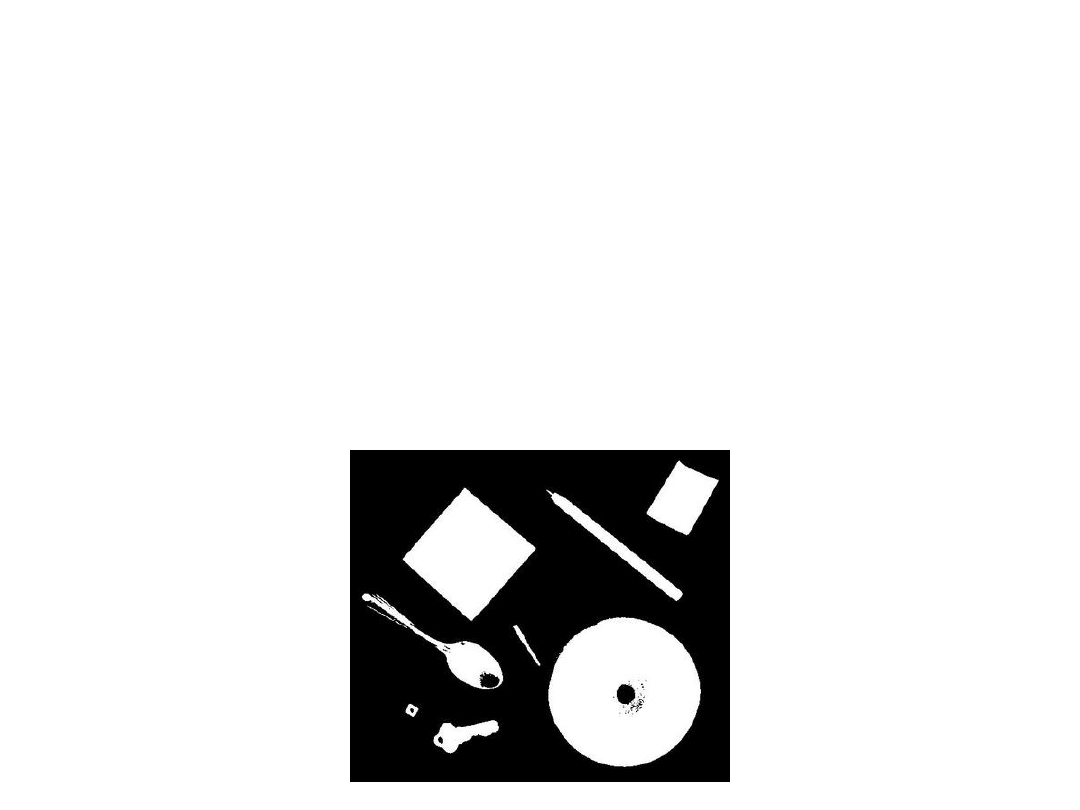
32
Moments: Region Statistics
• Zeroth-order: Size/area
• First-order: Position (centroid)
• Second-order: Orientation
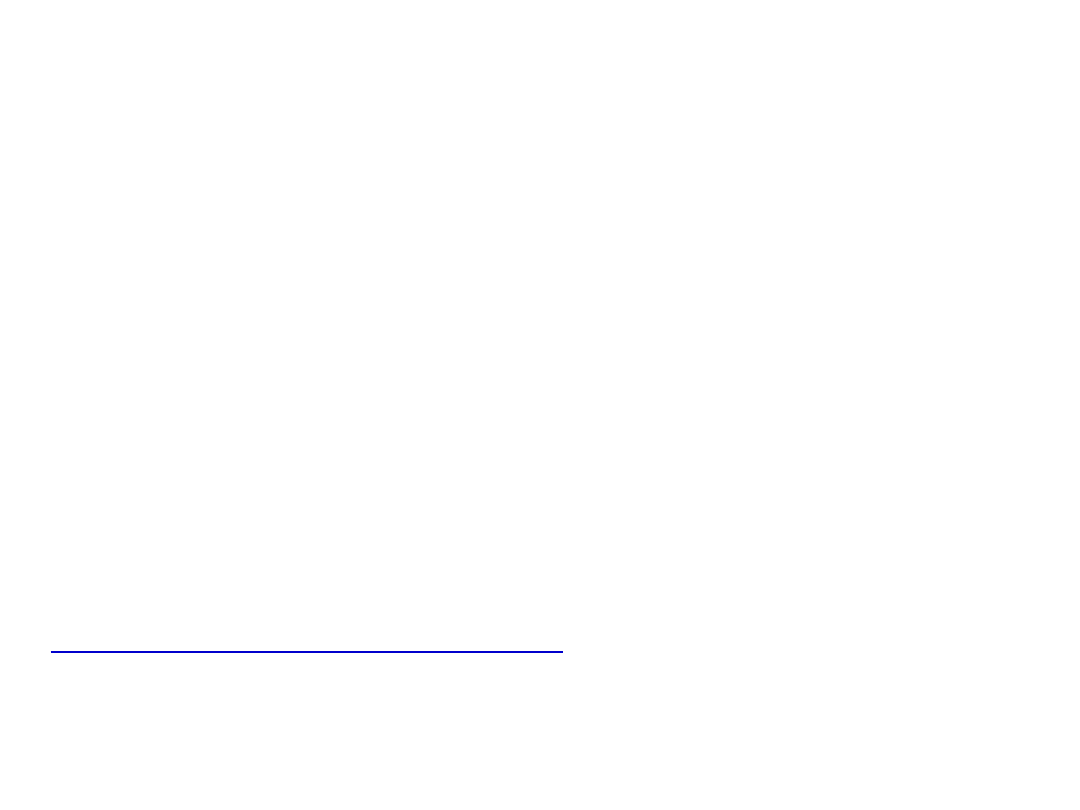
33
What to read?
• The MathWorks Matlab documentation
• Matlab Tutorial
ttp://www.cyclismo.org/tutorial/matlab/
• Matlab
http://www.math.utah.edu/lab/ms/matlab/matlab.html
• Computer Vision (2 lectures)
http://vision.cis.udel.edu/cv
Document Outline
- Slide 1
- Slide 2
- Slide 3
- Slide 4
- Slide 5
- Slide 6
- Slide 7
- Slide 8
- Slide 9
- Slide 10
- Slide 11
- Slide 12
- Slide 13
- Slide 14
- Slide 15
- Slide 16
- Slide 17
- Slide 18
- Slide 19
- Slide 20
- Slide 21
- Slide 22
- Slide 23
- Slide 24
- Slide 25
- Slide 26
- Slide 27
- Slide 28
- Slide 29
- Slide 30
- Slide 31
- Slide 32
- Slide 33
Wyszukiwarka
Podobne podstrony:
Polymer Processing With Supercritical Fluids V Goodship, E Ogur (Rapra, 2004) Ww
Image processing intro
Image processing 8
Image processing 7
Artificial Neural Networks The Tutorial With MATLAB
Image processing 6
Image Procesing and Computer Vision part3
Image processing 4
(ebook pdf) Engineering Numerical Analysis with MATLAB FMKYK6K23YGTTIMP3IT5M4UO4EKLFJQYI4T3ZRY
Polymer Processing With Supercritical Fluids V Goodship, E Ogur (Rapra, 2004) Ww
Building GUIs with Matlab V 5 (1996) WW
tutorial6 Linear Programming with MATLAB
Numerical Analysis with Matlab Tutorial 5 WW
33 Przebieg i regulacja procesu translacji
Biomass gasification with circle draftTM process
Definicje procesu i pod procesowego (1) (1) 2015 04 10 11 33 26 017
więcej podobnych podstron