
2009 ACCESSORIES AND EQUIPMENT
Audio and Video - Service Information - Grand Caravan, Town & Country
DESCRIPTION
DESCRIPTION
Several combinations of radio receivers and speaker systems are offered. The audio system uses an ignition
switched source of battery current so that the system will only operate when the ignition switch is in the RUN or
ACCESSORY positions.
The audio system includes the following components:
Antenna (Radio and Satellite)
Antenna Module (Export only)
Power amplifier (with premium speaker system only)
Radio noise suppression components
Radio receiver
Remote radio switches (if equipped)
Satellite receiver integrated in the radio (if equipped)
Single or dual DVD entertainment system (if equipped)
Speakers
Streaming Satellite Video (if equipped)
Subwoofer (with premium speaker system only)
OPERATION
OPERATION
AUDIO SYSTEM
The audio system components are designed to provide audio entertainment and information through the
reception, tuning and amplification of locally broadcast radio signals in both the Amplitude Modulating (AM)
and Frequency Modulating (FM) commercial frequency ranges.
The audio system components operate on battery current received through a fuse in the Totally Integrated
Power Module (TIPM) on a fused ignition switch output (RUN-ACC) circuit so that the system will only
operate when the ignition switch is in the RUN or ACCESSORY positions.
NAVIGATION
The available navigation radio system receives GPS signals from up to eight satellites to display the position
and direction of the vehicle. Map information is supplied through a DVD-ROM. An electronic gyro-sensor and
2009 Dodge Grand Caravan SE
2009 ACCESSORIES AND EQUIPMENT Audio and Video - Service Information - Grand Caravan, Town & Country
2009 Dodge Grand Caravan SE
2009 ACCESSORIES AND EQUIPMENT Audio and Video - Service Information - Grand Caravan, Town & Country
steve
Monday, May 23, 2011 2:00:58 PM
Page 1
© 2006 Mitchell Repair Information Company, LLC.
steve
Monday, May 23, 2011 2:01:03 PM
Page 1
© 2006 Mitchell Repair Information Company, LLC.
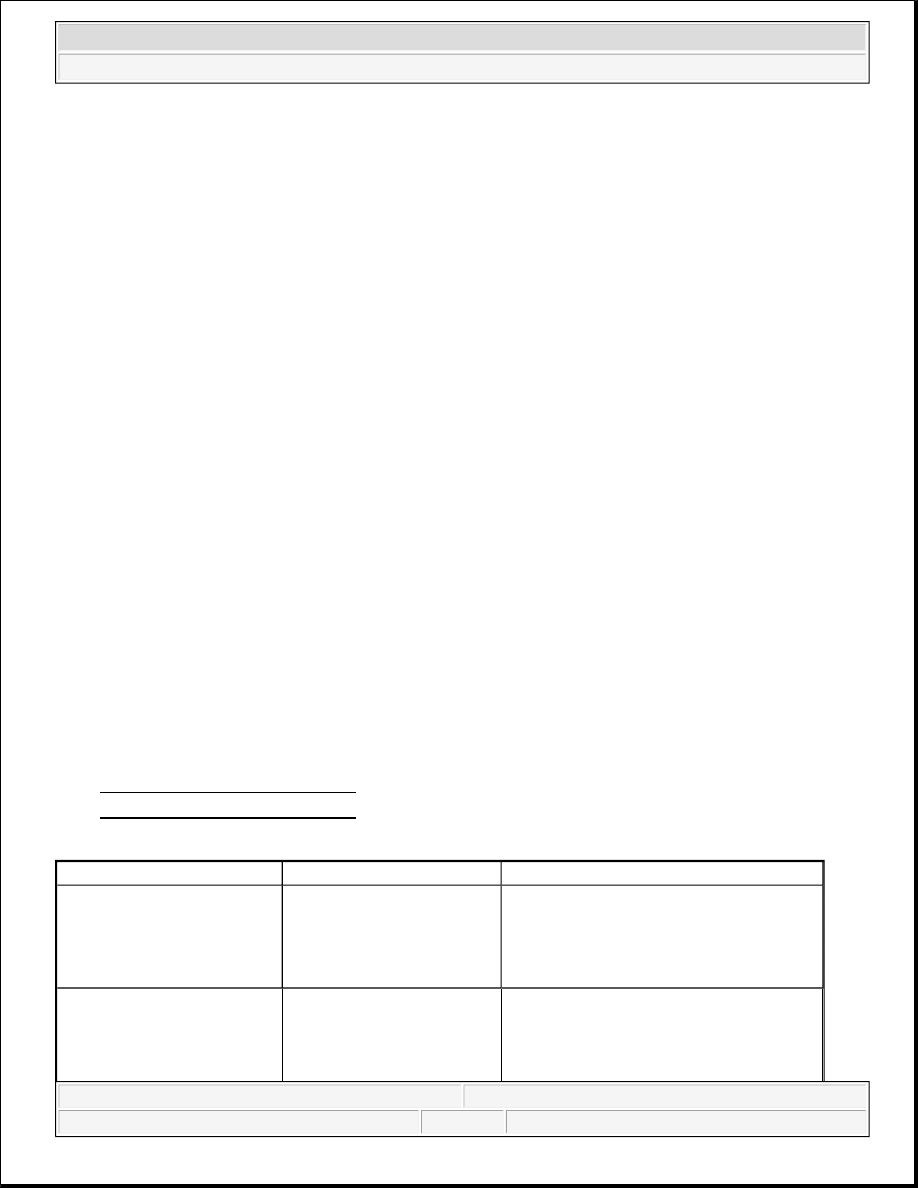
the vehicle's speed sensor enable the system to display the present vehicle position even in locations where GPS
signals may be blocked, however system performance will be degraded.
When a destination is selected, the navigation system uses information from the map to quickly calculate a
route. As the vehicle is driven along the chosen route, the operator is guided with pictorial displays and voice
prompts. The navigation system will also reroute the user if a turn is missed. For complete operating
instructions, refer to the manual included with the vehicle.
SATELLITE RADIO
The available satellite radio system is a subscription based service. Information sent by satellite is transmitted to
the roof mounted antenna, then to the satellite receiver integrated in the radio. The operator then has the choice
of multiple music/information channels.
SATELLITE STREAMING VIDEO
The available satellite streaming video is a subscription based service. The satellite streaming video requires
satellite radio and rear seat entertainment system to function. Additional components include a satellite video
module located in the upper left D Pillar and an additional antenna mounted front center roof. Information sent
by satellite is transmitted to both roof mounted antenna to the video module, then to the radio to be displayed on
the radio and video screens. Streaming video can be displayed on the radio display with the vehicle in park
only.
DIAGNOSIS AND TESTING
VIDEO
Any diagnosis of the video system should begin with the use of a scan tool. For information on the use of
the scan tool, refer to the Appropriate Diagnostic Service Information.
For complete wiring diagrams refer to:
SYSTEM WIRING DIAGRAMS for Town & Country.
SYSTEM WIRING DIAGRAMS for Grand Caravan.
VIDEO SYSTEM DIAGNOSIS TABLE
CONDITION
POSSIBLE CAUSES
CORRECTION
DVD SCREEN DOES NOT
POWER ON AND CAN NOT
BE ACCESSED ON THE
CAN NETWORK WITH
THE SCAN TOOL
1. Power and or CAN circuit
may be open.
1. Check for battery voltage at the VES
connector. Repair wiring as necessary.
DVD SCREEN DOES NOT
POWER ON AND CAN BE
ACCESSED ON THE CAN
NETWORK WITH THE
1. Screen software issue.
1. Refer to Appropriate Service Information
to reflash the VES
2009 Dodge Grand Caravan SE
2009 ACCESSORIES AND EQUIPMENT Audio and Video - Service Information - Grand Caravan, Town & Country
steve
Monday, May 23, 2011 2:00:58 PM
Page 2
© 2006 Mitchell Repair Information Company, LLC.
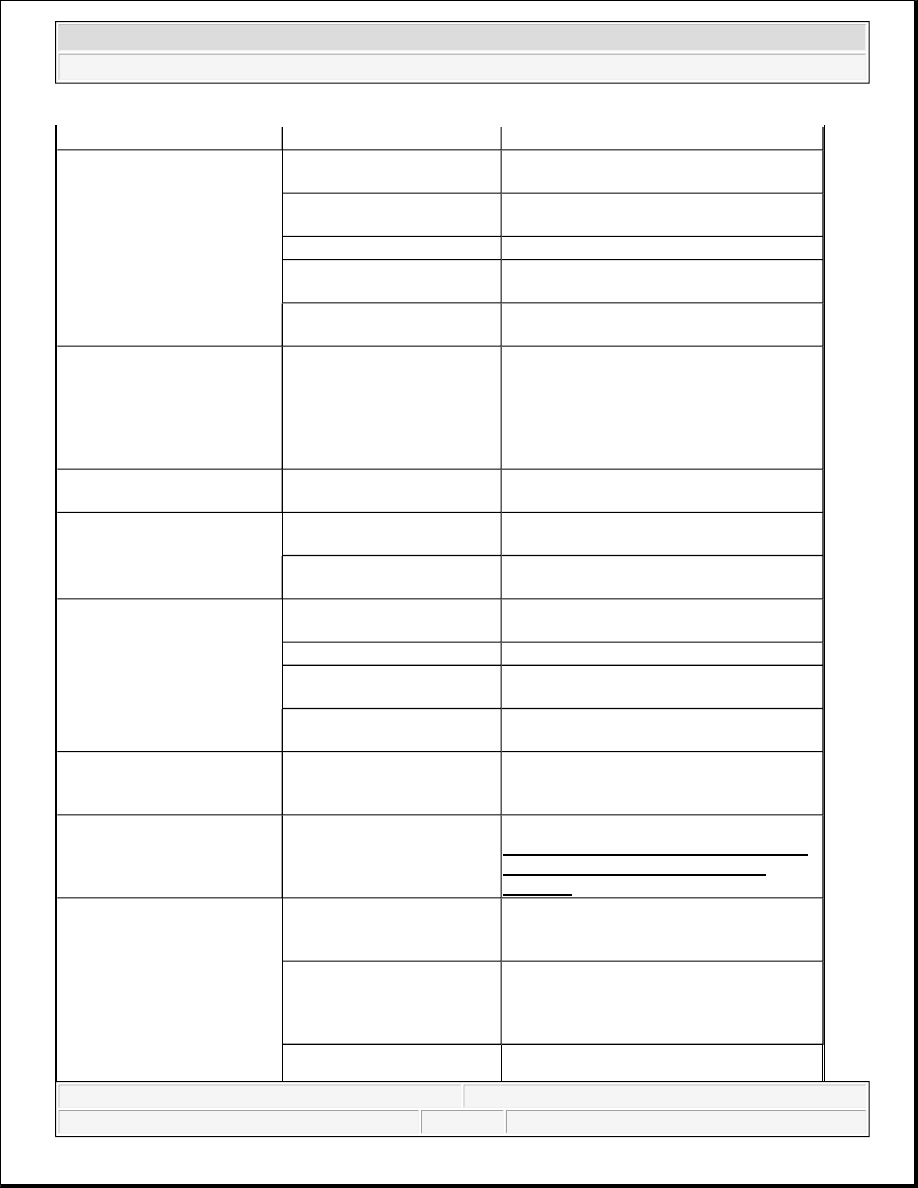
SCAN TOOL
DVD DOES NOT AUTO
PLAY.
1. DVD in the wrong player
on two screen system.
1. Insert DVD into the DVD (RD9) player.
-
2. DVD damaged
2. Insert known good DVD and test
operation.
-
3. Foreign material on DVD. 3. Clean DVD and test operation.
-
4. Condensation on DVD or
optics.
4. Allow temperature of vehicle interior to
stabilize and test operation.
-
5. Incorrect TIPM settings
5. Update the TIPM with the correct region
and options.
RADIO DISPLAYS LIST OF
CHANNELS BUT SECOND
ROW SAYS UPDATING
CHANNELS
1. GCI tables (Channel List)
needs to be updated.
1. Mode all screens in to FM radio mode.
With the vehicle outside and clear line of
site to the sky. Pull IOD fuse for half an
hour. Connect the IOD fuse and wait 5
minutes, turn on the radio. Channel listing
will update.
UNABLE TO CHANGE
MODES
1. TIPM not configured
correctly.
1. Update the TIPM with the correct region
and options.
REMOTE CONTROL DOES
NOT WORK.
1. Batteries may be low or
dead.
1. Replace the batteries.
-
2. Screen not powered on.
2. With vehicle running close and open the
screen to power up the screen.
HEADPHONES DON'T
WORK.
1. Batteries may be low or
dead.
1. Replace the batteries.
-
2. Headphone power is off.
2. Switch the headphone power on.
-
3. Headphones on wrong
channel.
3. Switch to the other channel on the side of
the headphones.
-
4. Volume on headphones
turned off.
4. Turn up the volume on the headphones.
RADIO DOESN'T SHOW
DVD, SAT-TV, AUX1 OR
AUX2 VIDEO.
1. Video/Audio circuit
damaged.
1. Check for loose/broke, pinched, cut or
corroded Vehicle Entertainment System
(VES) wires. Repair as necessary.
GREEN SCREEN IN
SATELLITE VIDEO MODE
1. Defective satellite video
module (not the video
display).
1. Replace the satellite video module. See
Electrical - Audio and Video/Audio and
Video/MODULE, Satellite Video -
Removal.
BLACK SCREEN.
1. Video circuit damaged.
1. Check for loose/broke, pinched, cut or
corroded Vehicle Entertainment System
(VES) wires. Repair as necessary.
-
2. Screen is on the buss but
VES screen doesn't power
ON, or have IR transmitter is
ON (on second row screen).
2. Refer to Appropriate Service Information
to reflash the VES
-
3. Defective satellite video
3. Replace the satellite video module. See
2009 Dodge Grand Caravan SE
2009 ACCESSORIES AND EQUIPMENT Audio and Video - Service Information - Grand Caravan, Town & Country
steve
Monday, May 23, 2011 2:00:58 PM
Page 3
© 2006 Mitchell Repair Information Company, LLC.
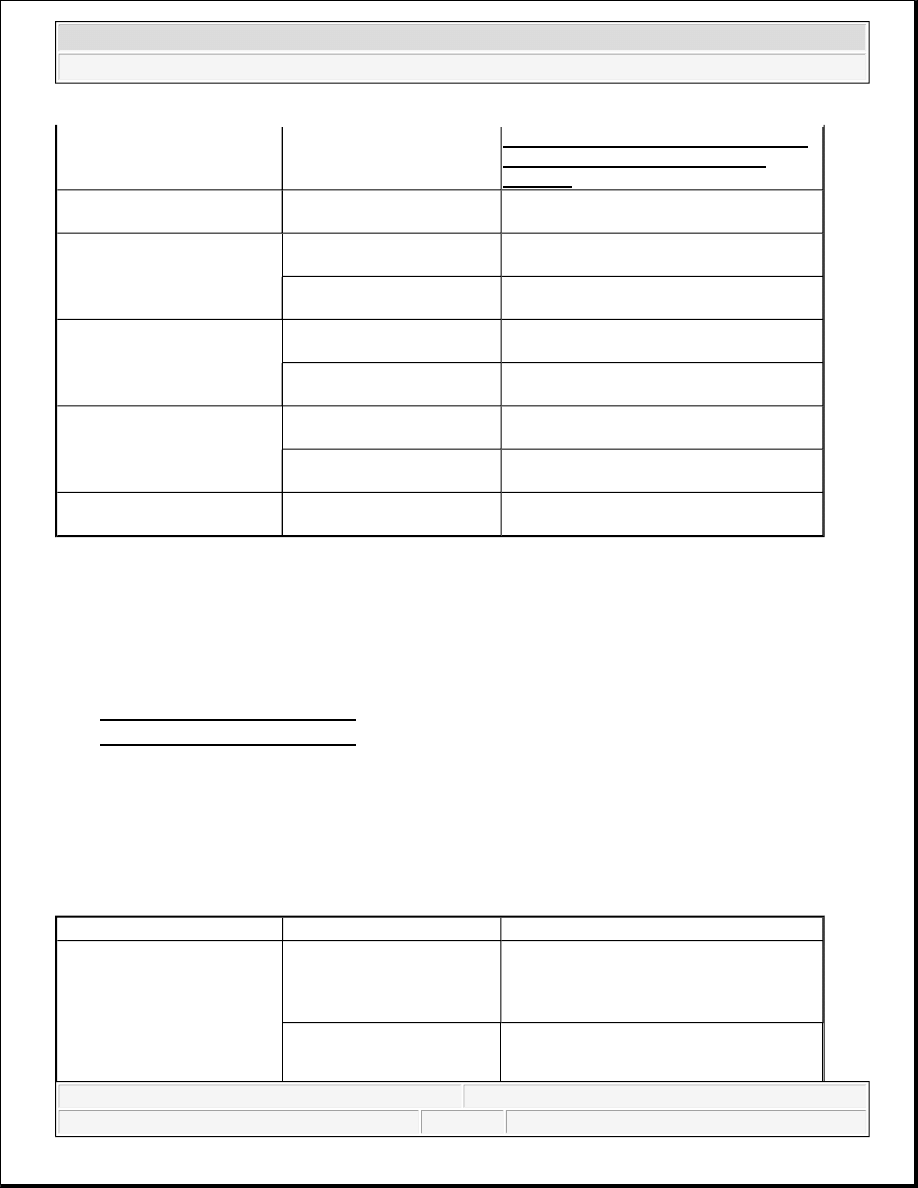
AUDIO
Any diagnosis of the Audio system should begin with the use of the scan tool. For information on the use
of the scan tool, refer to the Appropriate Diagnostic Service Information.
For complete wiring diagrams refer to:
SYSTEM WIRING DIAGRAMS for Town & Country.
SYSTEM WIRING DIAGRAMS for Grand Caravan.
AUDIO SYSTEM DIAGNOSIS
module.
Electrical - Audio and Video/Audio and
Video/MODULE, Satellite Video -
Removal.
SATELLITE AUDIO HAS
NO AUDIO.
1. Audio Issue
1. Refer to Appropriate Diagnostic Service
Information.
SATELLITE VIDEO HAS
NO VIDEO.
1. Obstructed line of site to
the sky.
1. Take the vehicle outside to a open area
and test.
-
2. Antenna or antenna cable
inoperative.
2. Refer to Appropriate Diagnostic Service
Information.
SDAR HAS NO SIGNAL.
1. Obstructed line of site to
the sky.
1. Take the vehicle outside to a open area
and test.
-
2. Antenna or antenna cable
inoperative.
2. Refer to Appropriate Diagnostic Service
Information.
RADIO SHOWS NO TV
TAB
1. TIPM configuration
incorrect.
1. Refer to Appropriate Service Information
to Reflash the TIPM
-
2. Defective radio software
2. Reflash the radio to the latest software
level.
SYSTEM NOT ACTIVATED 1. Subscription service has
expired.
1. Call Sirius:1-888-539-SIRIUS (7474)
WARNING:
Disable the airbag system before attempting any steering wheel, steering
column, seat belt tensioner, side airbag, or instrument panel component
diagnosis or service. Disconnect and isolate the battery negative (ground)
cable, then wait two minutes for the proper precautions could result in
accidental airbag deployment and possible personal injury.
CONDITION
POSSIBLE CAUSES
CORRECTION
NO AUDIO AT ALL
SPEAKERS - RADIO
DISPLAY AND CONTROLS
ARE OPERATIONAL
1. Amplifier fuse faulty, if
equipped.
1. Check and replace fuses, if required.
-
2. Wiring to amplifier faulty,
if equipped.
2. Verify radio on/off input to amplifier and
verify battery and ground connections.
2009 Dodge Grand Caravan SE
2009 ACCESSORIES AND EQUIPMENT Audio and Video - Service Information - Grand Caravan, Town & Country
steve
Monday, May 23, 2011 2:00:58 PM
Page 4
© 2006 Mitchell Repair Information Company, LLC.
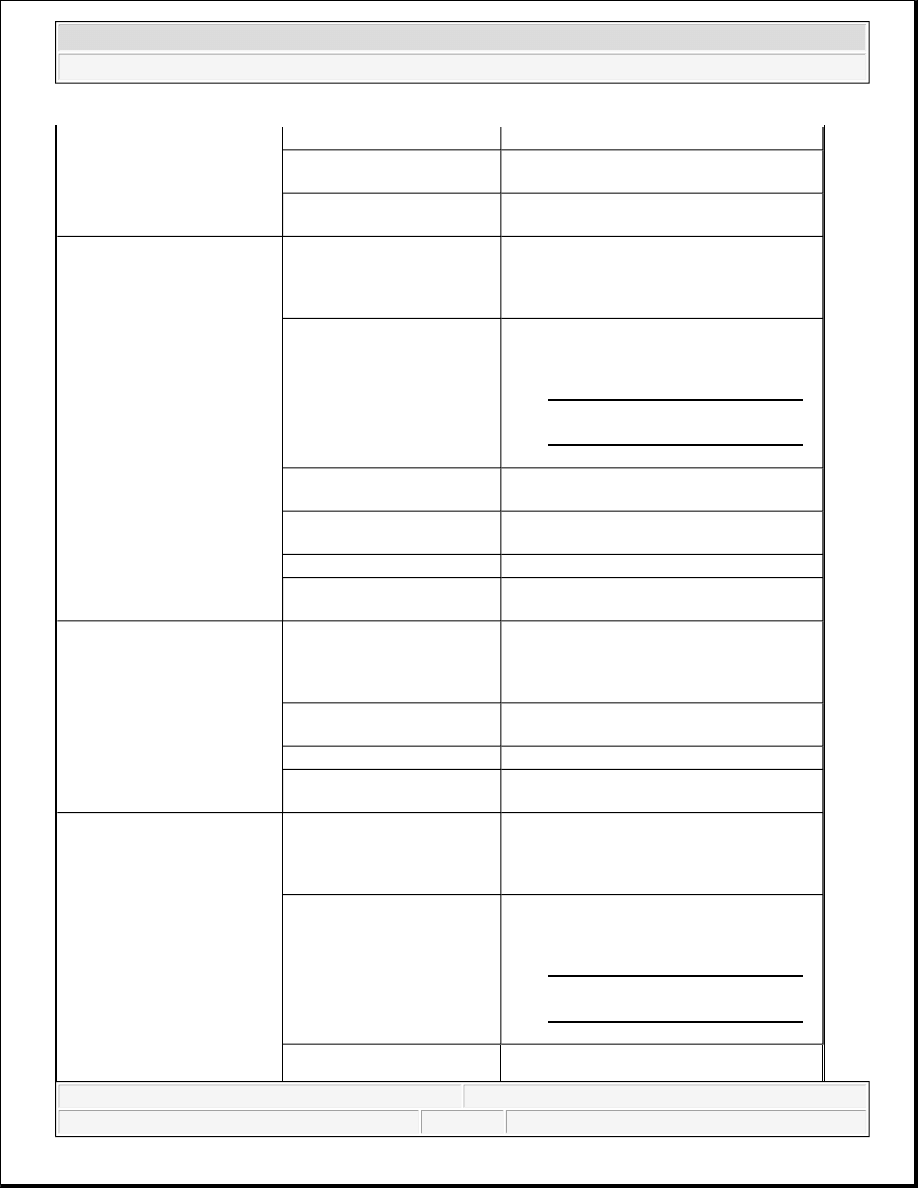
Repair wiring as necessary.
-
3. Radio faulty.
3. Refer to Appropriate Diagnostic Service
Information.
-
4. Amplifier faulty, if
equipped.
4. Replace amplifier.
NO AUDIO AT SOME
SPEAKERS - RADIO
DISPLAY AND CONTROLS
ARE OPERATIONAL
1. Wiring faulty between
amplifier and speaker.
1. Repair wiring as necessary.
-
2. Wiring faulty between
radio and amplifier.
2. Repair wiring as necessary. For complete
wiring diagrams refer to:
SYSTEM WIRING DIAGRAMS
for Town & Country.
SYSTEM WIRING DIAGRAMS
for Grand Caravan.
-
3. Wiring faulty between
radio and speaker.
3. Check wiring for open or short, repair
wiring as necessary.
-
4. Speaker(s) faulty.
4. Refer to Appropriate Service Diagnostic
Service Information.
-
5. Amplifier faulty.
5. Replace amplifier.
-
6. Radio faulty.
6. Refer to Appropriate Diagnostic Service
Information.
POOR AUDIO AT ALL
SPEAKERS - RADIO
DISPLAY AND CONTROLS
ARE OPERATIONAL
1. Power/ground wiring to
amplifier open or shorted.
1. Repair wiring as necessary.
-
2. Power/ground wiring open
or shorted.
2. Repair wiring as necessary.
-
3. Amplifier faulty.
3. Replace amplifier.
-
4. Radio faulty.
4. Refer to Appropriate Diagnostic Service
Information.
POOR AUDIO AT SOME
SPEAKERS - RADIO
DISPLAY AND CONTROLS
ARE OPERATIONAL
1. Wiring faulty between
amplifier and speaker.
1. Repair wiring as necessary.
-
2. Wiring faulty between
radio and amplifier.
2. Repair wiring as necessary. For complete
wiring diagrams refer to:
SYSTEM WIRING DIAGRAMS
for Town & Country.
SYSTEM WIRING DIAGRAMS
for Grand Caravan.
-
3. Wiring faulty between
3. Check wiring for open or short, repair
2009 Dodge Grand Caravan SE
2009 ACCESSORIES AND EQUIPMENT Audio and Video - Service Information - Grand Caravan, Town & Country
steve
Monday, May 23, 2011 2:00:58 PM
Page 5
© 2006 Mitchell Repair Information Company, LLC.
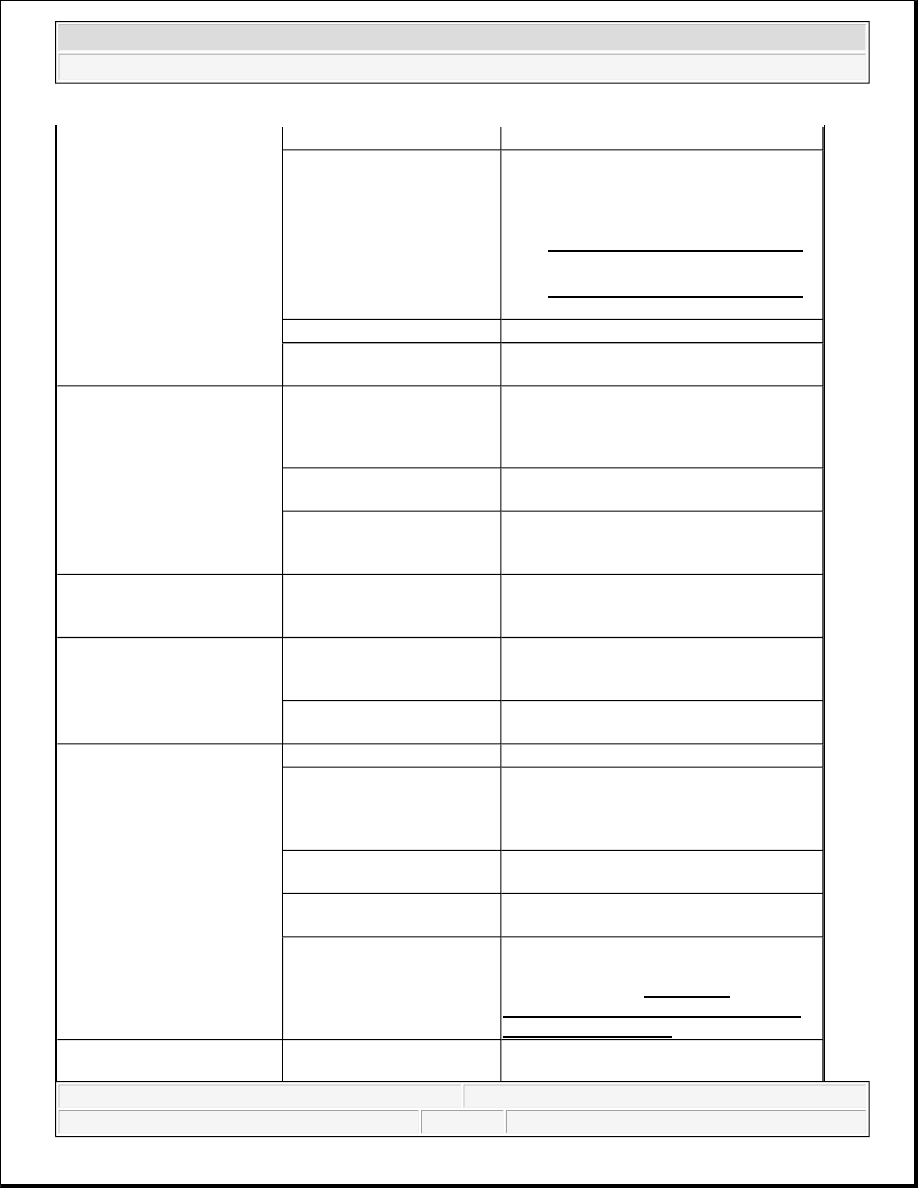
radio and speaker.
wiring as necessary.
-
4. Speakers faulty.
4. Refer to Appropriate Diagnostic
Information. . For complete wiring
diagrams refer to:
SYSTEM WIRING DIAGRAMS
for Town & Country.
SYSTEM WIRING DIAGRAMS
for Grand Caravan.
-
5. Amplifier faulty.
5. Replace amplifier.
-
6. Radio faulty.
6. Refer to Appropriate Diagnostic Service
Information.
SOUND DISTORTION
(VIBRATION FROM
SPEAKER AREA, BUZZING
- HUMMING)
1. Door trim panel loose or
missing fasteners.
1. Inspect door trim panel and correct as
necessary. Replace any missing fasteners.
-
2. Water shield loose or
misaligned.
2. Inspect water shield and adjust as
required.
-
3. Items placed in door trim
panel map pockets vibrating
or moving from side to side.
3. Remove items from door trim panel.
Ensure that vibration is no longer present.
NO RADIO DISPLAY -
AUDIO AND CONTROLS
ARE OPERATIONAL
1. Radio faulty.
1. Refer to Appropriate Diagnostic Service
Information.
NO RADIO DISPLAY -
AUDIO AND CONTROLS
ARE NOT OPERATIONAL
1. Fuse faulty.
1. Check radio fuse and Ignition-Off Draw
(IOD) fuse in Junction Block (JB). Replace
fuses, if required.
-
2. Radio connector faulty.
2. Check for loose or corroded radio
connector. Repair, if required.
POOR RADIO RECEPTION
WITH KEY IN
ACCESSORY OR IGNITION
ON POSITION
1. Antenna faulty.
1. Replace the antenna.
2. Radio ground faulty.
2. Check for continuity between radio
chassis and a known good ground. There
should be continuity. Repair ground, if
required.
3. Radio noise suppression
faulty.
3. Repair or replace ground strap as
necessary.
4. Radio faulty.
4. Refer to Appropriate Diagnostic Service
Information.
-
5. Faulty rear window
defogger.
5. Verify that the rear defogger grid is
functioning properly, and repair as
necessary. Refer to Electrical -
Heated/Cooled Systems/Heated Glass -
Diagnosis and Testing .
NO COMPACT DISC OR
DVD OPERATION
1. Faulty CD/DVD.
1. Insert known good CD/DVD and test
operation.
2009 Dodge Grand Caravan SE
2009 ACCESSORIES AND EQUIPMENT Audio and Video - Service Information - Grand Caravan, Town & Country
steve
Monday, May 23, 2011 2:00:58 PM
Page 6
© 2006 Mitchell Repair Information Company, LLC.
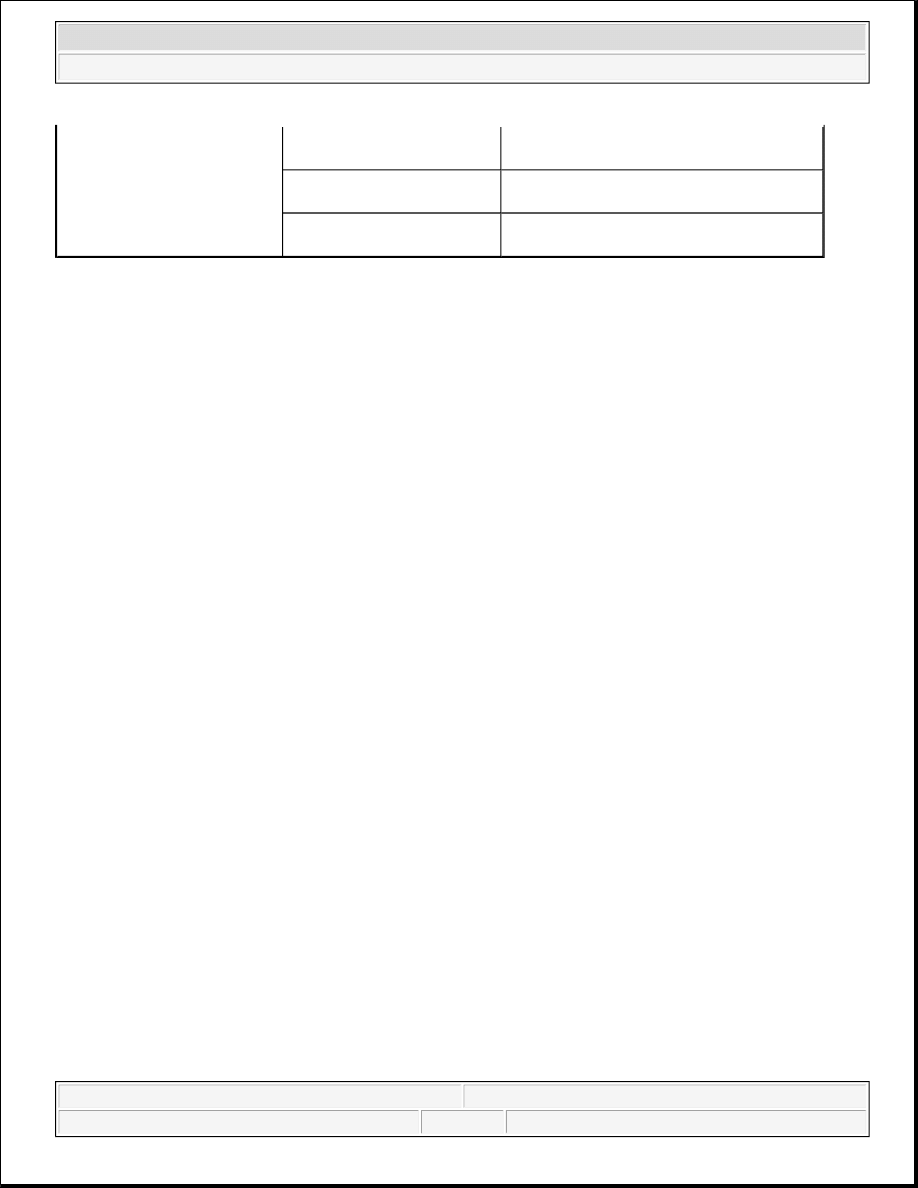
AMPLIFIER
DESCRIPTION
DESCRIPTION
The amplifier uses 11 channels and features distortion limiting for clean overall sound. The amplifier includes
Digital Signal Processing (DSP) and the 7.1 surround sound processor to deliver the proper equalization of
sound, depending on the media source. 506 total watts power efficiently drives all speakers and subwoofer for
optimum sound quality. Surround Sound provides sound directed at the vehicle occupants from different
directions: center, sides and rear. These effects enhance the listening and viewing experience of CDs, DVDs,
games and other media sources as the sound output is channeled through the various speakers in the vehicle
OPERATION
OPERATION
The power amplifier electronically increases the frequency response of the normal audio signal output from the
radio amplifier in order to improve the acoustic performance of the speakers. On vehicles equipped with an
amplifier, the amplifier section of the radio becomes a pre-amplifier.
The amplifier receives audio signal inputs for speaker channels from the radio, then sends amplified audio
outputs through eight separate channels with dedicated feed and return circuits to the individual speakers.
REMOVAL
REMOVAL
2. Foreign material on
CD/DVD.
2. Clean CD/DVD and test operation.
3. Condensation on CD/DVD
or optics.
3. Allow temperature of vehicle interior to
stabilize and test operation.
4. Faulty CD/DVD player.
4. Refer to Appropriate Diagnostic Service
Information.
2009 Dodge Grand Caravan SE
2009 ACCESSORIES AND EQUIPMENT Audio and Video - Service Information - Grand Caravan, Town & Country
steve
Monday, May 23, 2011 2:00:58 PM
Page 7
© 2006 Mitchell Repair Information Company, LLC.
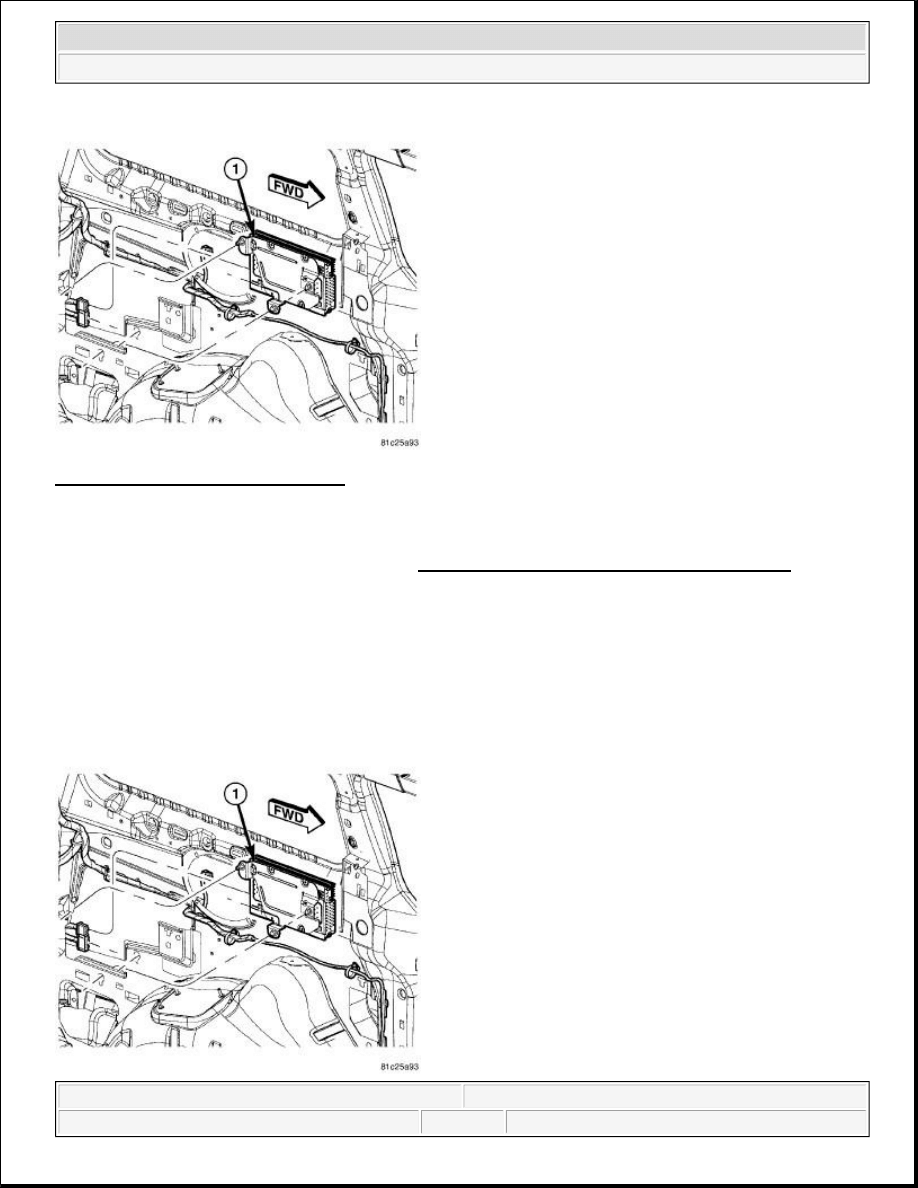
Fig. 1: Removing/Installing Amplifier
Courtesy of CHRYSLER LLC
1. Disconnect and isolate the negative battery cable.
2. Remove the left rear quarter panel. Refer to Body/Interior/PANEL, Quarter Trim - Removal .
3. Disconnect the electrical connectors.
4. Remove the amplifier mounting fasteners.
5. Remove the amplifier.
INSTALLATION
INSTALLATION
2009 Dodge Grand Caravan SE
2009 ACCESSORIES AND EQUIPMENT Audio and Video - Service Information - Grand Caravan, Town & Country
steve
Monday, May 23, 2011 2:00:58 PM
Page 8
© 2006 Mitchell Repair Information Company, LLC.
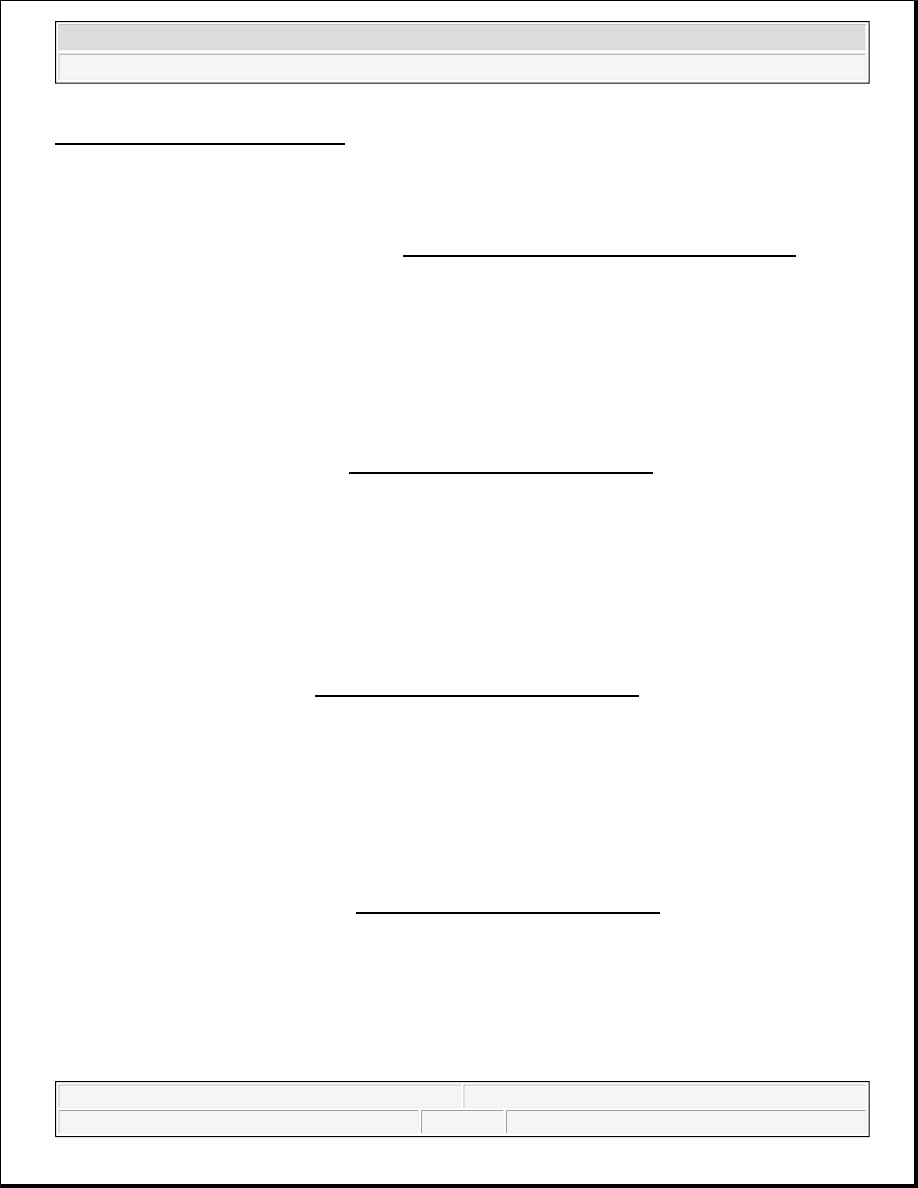
Fig. 2: Removing/Installing Amplifier
Courtesy of CHRYSLER LLC
1. Install the amplifier and mounting fasteners.
2. Connect the electrical connectors.
3. Install the left rear quarter panel. Refer to Body/Interior/PANEL, Quarter Trim - Installation .
4. Connect the negative battery cable.
ANTENNA, SATELLITE, AUDIO
REMOVAL
REMOVAL
1. Disconnect and isolate the battery negative cable.
2. Lower the rear headliner. Refer to Body/Interior/HEADLINER - Removal .
3. Disconnect the electrical connector.
4. Remove the mounting fastener and remove the antenna.
INSTALLATION
INSTALLATION
1. Install the antenna and mounting fastener.
2. Connect the electrical connectors.
3. Install the headliner. Refer to Body/Interior/HEADLINER - Installation .
4. Connect the battery negative cable.
ANTENNA, SATELLITE, VIDEO
REMOVAL
REMOVAL
1. Disconnect and isolate the battery negative cable.
2. Lower the front headliner. Refer to Body/Interior/HEADLINER - Removal .
3. Disconnect the electrical connectors.
4. Remove the mounting fastener and remove the antenna.
INSTALLATION
INSTALLATION
1. Install the antenna and mounting fastener.
2009 Dodge Grand Caravan SE
2009 ACCESSORIES AND EQUIPMENT Audio and Video - Service Information - Grand Caravan, Town & Country
steve
Monday, May 23, 2011 2:00:58 PM
Page 9
© 2006 Mitchell Repair Information Company, LLC.
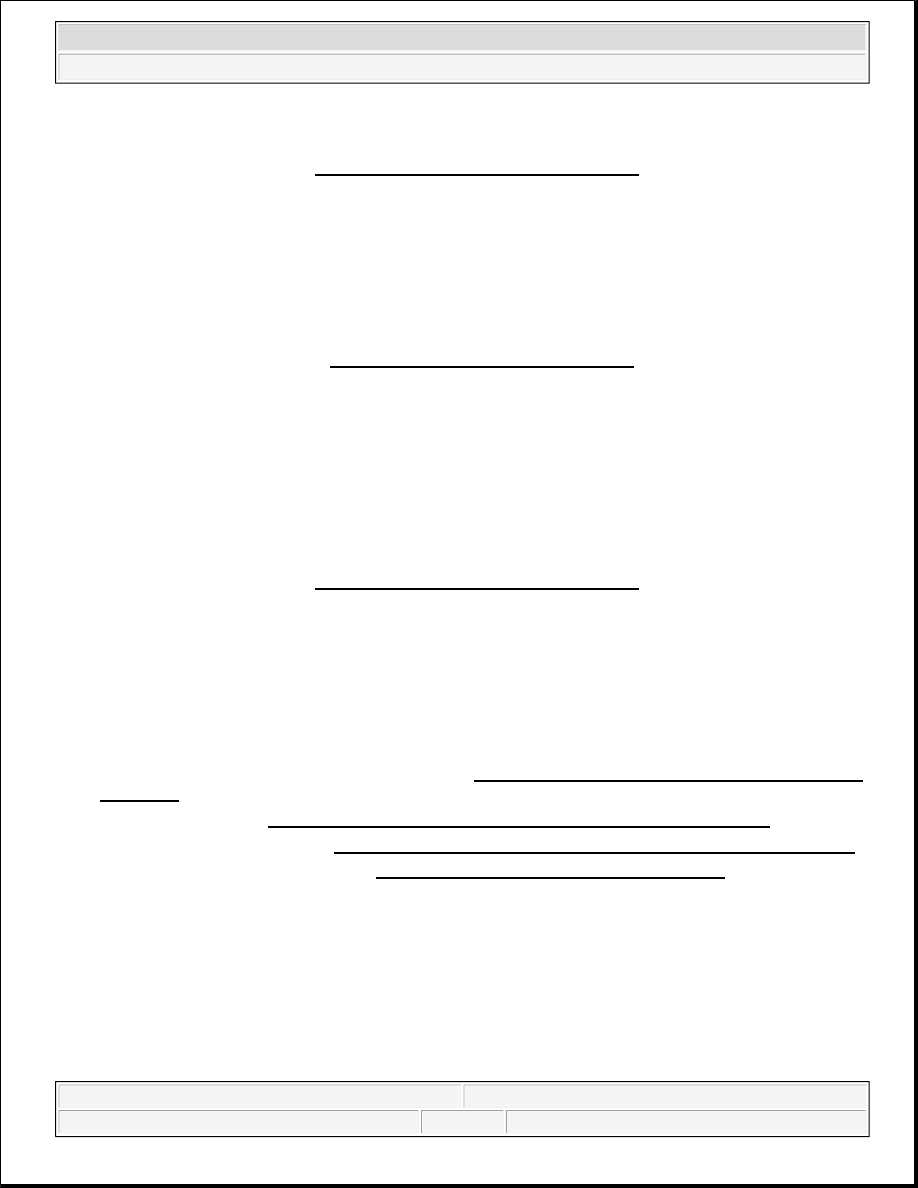
2. Connect the electrical connectors.
3. Install the headliner. Refer to Body/Interior/HEADLINER - Installation .
4. Connect the battery negative cable.
BODY AND CABLE, ANTENNA
REMOVAL
REMOVAL
1. Remove the headliner. Refer to Body/Interior/HEADLINER - Removal .
2. Disconnect the electrical connectors
3. Remove the electrical harness
INSTALLATION
INSTALLATION
1. Install the electrical harness.
2. Connect the electrical connectors
3. Install the headliner. Refer to Body/Interior/HEADLINER - Installation .
CABLE, ANTENNA, INSTRUMENT PANEL
REMOVAL
REMOVAL
1. Disconnect and isolate the battery negative cable.
2. Remove the instrument panel center bezel. Refer to Body/Instrument Panel/BEZEL, Instrument Panel
- Removal .
3. Remove the radio. See Electrical - Audio and Video/Audio and Video/RADIO - Removal.
4. Remove the glove box. Refer to Body/Instrument Panel/GLOVE BOX, Instrument Panel - Removal .
5. Remove the cowl trim panel. Refer to Body/Interior/PANEL, Cowl Trim - Removal .
6. Disconnect both ends of the instrument panel antenna cable.
7. Remove the cable.
INSTALLATION
INSTALLATION
1. Install the instrument panel antenna cable.
2. Secure the antenna cable.
2009 Dodge Grand Caravan SE
2009 ACCESSORIES AND EQUIPMENT Audio and Video - Service Information - Grand Caravan, Town & Country
steve
Monday, May 23, 2011 2:00:58 PM
Page 10
© 2006 Mitchell Repair Information Company, LLC.
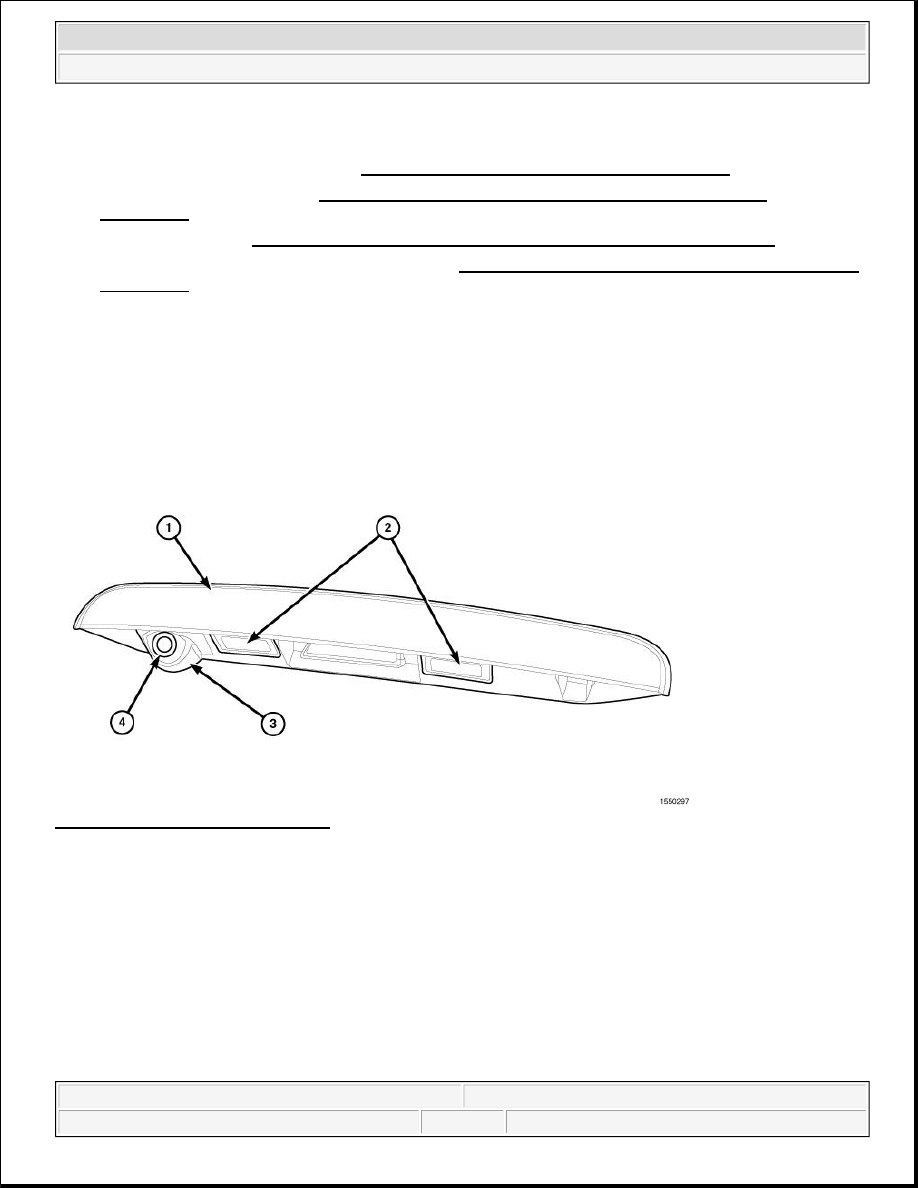
3. Connect the instrument panel connector.
4. Install the cowl trim panel. Refer to Body/Interior/PANEL, Cowl Trim - Installation .
5. Install the glove box. Refer to Body/Instrument Panel/GLOVE BOX, Instrument Panel -
Installation .
6. Install the radio. See Electrical - Audio and Video/Audio and Video/RADIO - Installation.
7. Install the instrument panel center bezel. Refer to Body/Instrument Panel/BEZEL, Instrument Panel -
Installation .
8. Connect the battery negative cable.
CAMERA, REAR
DESCRIPTION
DESCRIPTION
Fig. 3: Locating Rear View Camera
Courtesy of CHRYSLER LLC
The Rear View Camera (RVC) (4) (also known as ParkView™), is a camera on chip device utilizing
Complementary Metal Oxide Semiconductor (CMOS) technology. CMOS technology is used for a wide variety
of digital or analog circuits. In this application, it supports the analog image sensor of the RVC. The RVC
function is to provide a wide angle video image of the area behind the vehicle, including areas that might not be
normally visible from the seated position of the vehicle operator, only while the transaxle gear selector is in the
Reverse position. This video image then displays to the vehicle operator within the display screen of the audio
system receiver unit near the center of the instrument panel.
The RVC is intended to be an auxiliary viewing aid and is not promoted as an obstacle detection or safety
device. It does not remove vehicle operator responsibility to recognize and obey official traffic laws or
2009 Dodge Grand Caravan SE
2009 ACCESSORIES AND EQUIPMENT Audio and Video - Service Information - Grand Caravan, Town & Country
steve
Monday, May 23, 2011 2:00:58 PM
Page 11
© 2006 Mitchell Repair Information Company, LLC.
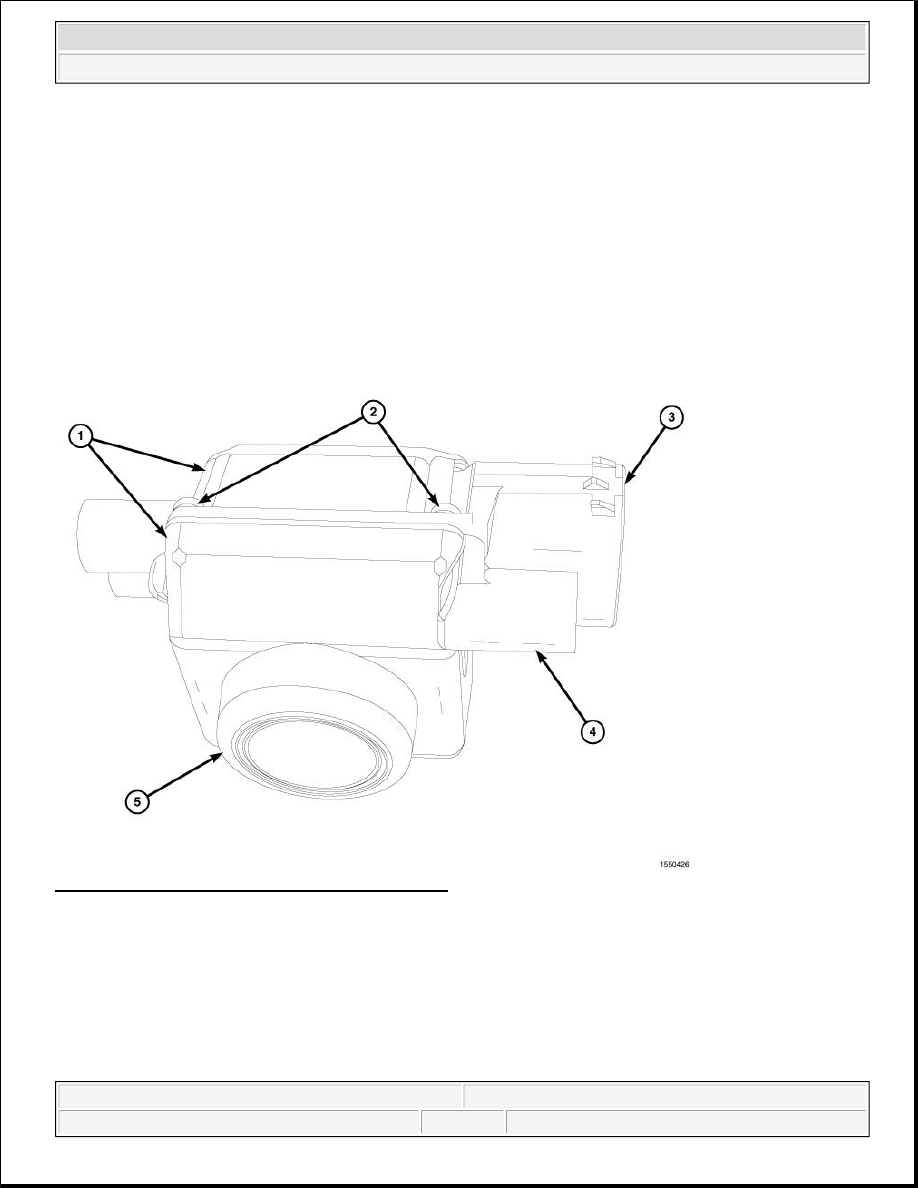
regulations or to take sensible precautions and care to avoid pedestrians, other vehicle traffic or both fixed and
moving obstacles through the habitual use of safe and defensive driving techniques.
The RVC is located on the underside of the light bar (1) mounted above the license plate tub on the vehicle
liftgate. The camera lens is visible just to the left of the vehicle center line, while the body of the camera and the
camera connections are concealed within the light bar above a camera mounting bracket (3), to which the
camera is secured with three screws. The camera mounting bracket secures to the light bar assembly to the left
of the left license plate lamp (2) with two additional screws. A light bar wire harness routes through a rubber
grommet into the interior of the liftgate where it connects the RVC and both license plate lamps to the vehicle
electrical system through a dedicated take out and connector of the liftgate wire harness.
Fig. 4: Identifying Rear View Camera Components
Courtesy of CHRYSLER LLC
The camera image sensor and electronics are sealed and protected within a two-piece die cast zinc housing (1),
held together by four screws (2). The camera lens (5) extends from the lower surface of the housing and an
integral connector receptacle (3) containing five terminal pins that extends from the right side of the housing.
Additionally, there are three mounting bosses (4) integral to the camera housing, two on the left side and one on
the right. The mounting bosses receive the three self-tapping screws securing the unit to the camera bracket.
Hardwired circuitry connects the RVC to the electrical system of the vehicle. These hardwired circuits are
2009 Dodge Grand Caravan SE
2009 ACCESSORIES AND EQUIPMENT Audio and Video - Service Information - Grand Caravan, Town & Country
steve
Monday, May 23, 2011 2:00:58 PM
Page 12
© 2006 Mitchell Repair Information Company, LLC.
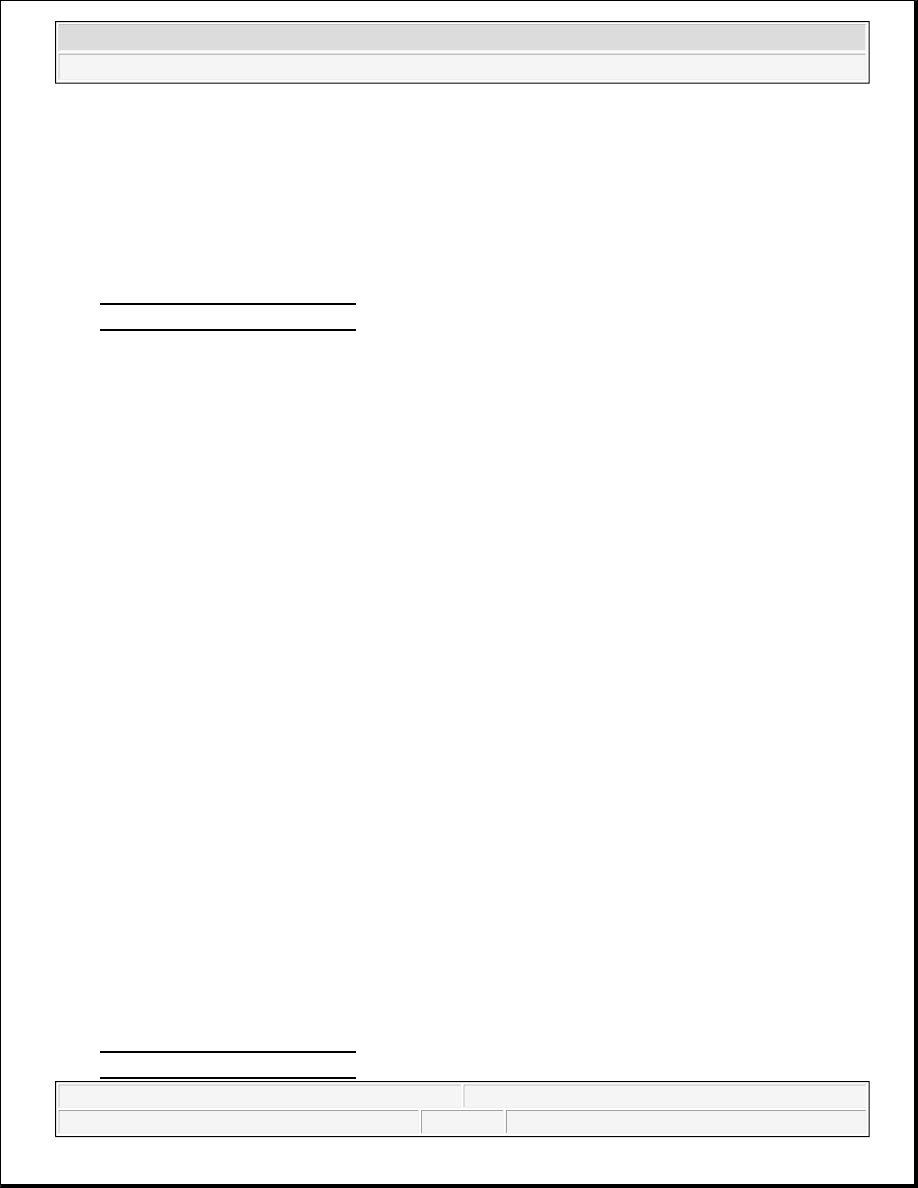
integral to several wire harnesses, which routes throughout the vehicle and retained by many different methods.
These circuits may be connected to each other and to the vehicle electrical system through the use of a
combination of soldered splices, splice block connectors, and many different types of wire harness terminal
connectors and insulators. Refer to the appropriate wiring information. The wiring information includes wiring
diagrams, proper wire and connector repair procedures, further details on wire harness routing and retention, as
well as pin-out and location views for the various wire harness connectors, splices and grounds. For complete
wiring diagrams refer to:
SYSTEM WIRING DIAGRAMS for Town & Country.
SYSTEM WIRING DIAGRAMS for Grand Caravan.
The RVC cannot be adjusted or repaired. If the RVC is damaged or ineffective, it must be replaced.
OPERATION
OPERATION
The Rear View Camera (RVC) is powered by a battery feed received through the backup lamp switch output
circuit from the Totally Integrated Power Module (TIPM) so that is only active when the transaxle is shifted
into the REVERSE position. In addition, the radio receiver monitors messages on the Controller Area Network
(CAN) data bus to determine the selected transaxle gear and overrides any other display to show the RVC video
output, whenever it detects that the transaxle is in REVERSE. A momentary blank video display screen
immediately following the gearshift transition into the REVERSE position is considered normal operation. The
camera electronics receive a path to ground at all times through a takeout and eyelet terminal of the liftgate wire
harness that is secured by a ground screw to the right side of the liftgate inner panel.
The output of the camera is a video signal compatible to the National Television System Committee (NTSC)
standard composite video M format, or NTSC-M. The video signal is delivered to the radio video display unit
through the entire length of the vehicle by camera signal and the camera return circuits that are arranged as a
twisted pair, with an additional grounded foil jacket to protect the video signal from corruption due to stray
radiated signals within the vehicle environment. The ground shield is terminated only at the video display
(radio) end, not at the camera. Portions of these video signal wires are contained within the liftgate lightbar wire
harness, the liftgate wire harness, the body wire harness and a jumper harness located between the radio and the
body harness connector below the instrument panel at the right cowl side inner panel.
DIAGNOSIS AND TESTING
Rear Camera
The hardwired circuits of the Rear View Camera (RVC) and those between the RVC and the radio receiver may
be diagnosed using conventional diagnostic tools and procedures. Refer to the appropriate wiring information.
The wiring information includes wiring diagrams, proper wire and connector repair procedures, details of wire
harness routing and retention, connector pin-out information and location views for the various wire harness
connectors, splices and grounds. For complete wiring diagrams refer to:
SYSTEM WIRING DIAGRAMS for Town & Country.
SYSTEM WIRING DIAGRAMS for Grand Caravan.
2009 Dodge Grand Caravan SE
2009 ACCESSORIES AND EQUIPMENT Audio and Video - Service Information - Grand Caravan, Town & Country
steve
Monday, May 23, 2011 2:00:58 PM
Page 13
© 2006 Mitchell Repair Information Company, LLC.
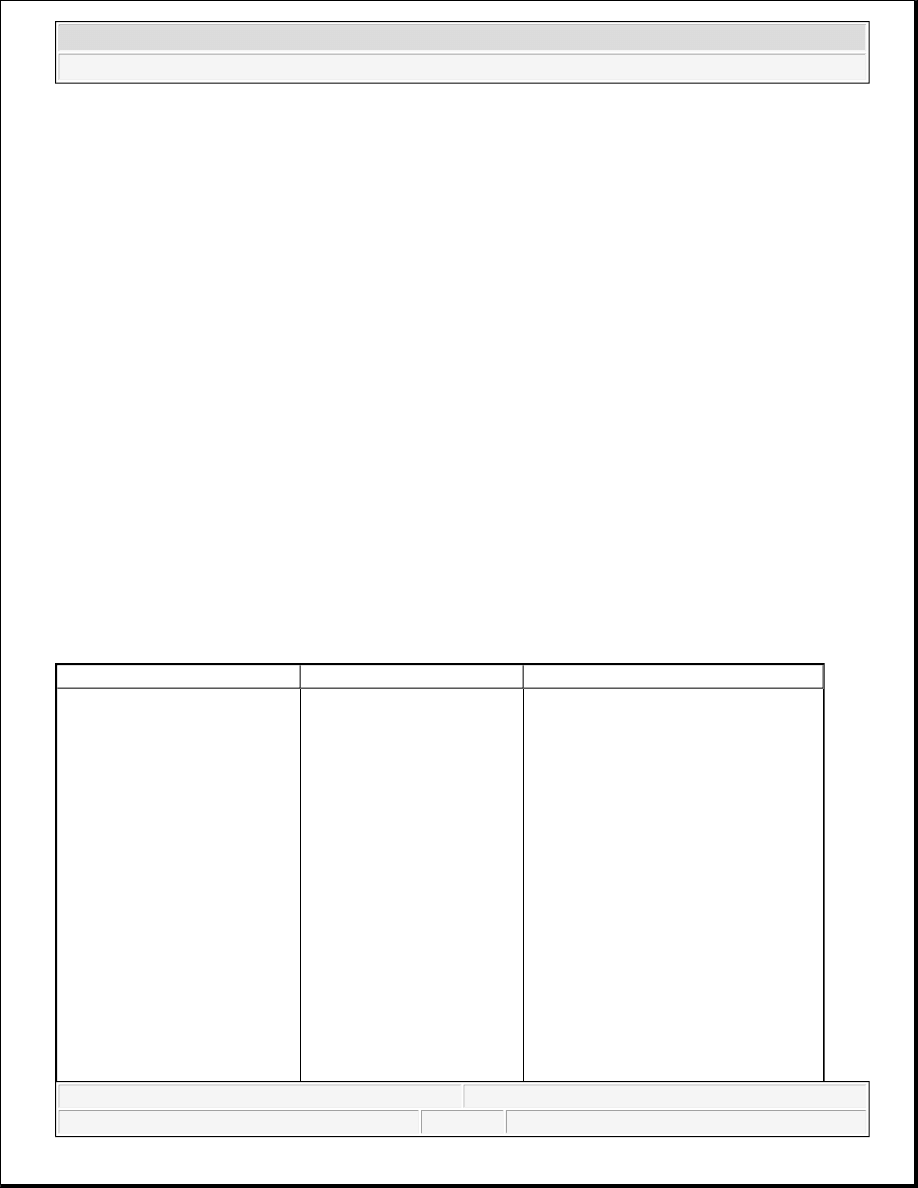
However, conventional diagnostic methods will not prove conclusive in the diagnosis of the RVC or the radio
receiver. The most reliable, efficient and accurate means to diagnose the electronic controls and communication
related to radio receiver operation, as well as the retrieval or erasure of a DTC requires the use of a diagnostic
scan tool. Refer to the Appropriate Diagnostic Information.
WARNING:
To avoid serious or fatal injury on vehicles equipped with airbags, disable
the Supplemental Restraint System (SRS) before attempting any steering
wheel, steering column, airbag, seat belt tensioner, impact sensor, or
instrument panel component diagnosis or service. Disconnect and isolate
the battery negative (ground) cable, then wait two minutes for the system
capacitor to discharge before performing further diagnosis or service.
This is the only sure way to disable the SRS. Failure to take the proper
precautions could result in accidental airbag deployment.
NOTE:
Be certain to confirm both of the following prior to attempting any further
diagnosis or testing of the RVC. Use a diagnostic scan tool to confirm the rear
view camera is setup in the vehicle configuration. From the initial start up
screen of the diagnostic scan tool, navigate to ECU VIEW , select TIPMCGW
CENTRAL GATEWAY , MORE OPTIONS , ECU DETAILS and then CONFIG INFO .
Verify that REAR CAMERA PRESET - - - - SET is present. If not, the Sales Code
XAC (Park View Rear Back-Up Camera) will have to be added to the vehicle
configuration to enable the RVC, in vehicles equipped with a MyGIG multimedia
entertainment system (Sales Codes RE1, REN, REP, RER, REU, REW, REX or
REZ), be certain that the RVC is set to ENABLED using the CAMERA SETUP
option in the MyGIG system settings.
CONDITION
POSSIBLE CAUSES
CORRECTION
NO VIDEO DISPLAY IN
RADIO - DOES NOT
DISPLAY CHECK ENTIRE
SURROUNDINGS MESSAGE
BRIEFLY AFTER SHIFTING
INTO REVERSE
1. Incorrect radio software.
1. Check to be certain that the radio has
the latest software update installed.
Install the radio software update if
required.
2. Ineffective radio fuse.
2. Test and replace the radio fuses if
required.
3. Ineffective radio ground
circuit.
3. Check for loose or damaged wiring
connections at the radio. Test and repair
the open radio ground circuit if required.
4. Ineffective radio feed
circuit.
4. Check for loose or damaged wiring
connections at the radio. Test and repair
the open radio feed circuit if required.
5. Ineffective radio inputs or
outputs.
5. Use a diagnostic scan tool to test the
radio inputs and outputs including those
received over the CAN data bus. Refer
to the Appropriate Diagnostic
Information.
6. Ineffective radio.
6. Use a diagnostic scan tool to test the
radio. Refer to the Appropriate
2009 Dodge Grand Caravan SE
2009 ACCESSORIES AND EQUIPMENT Audio and Video - Service Information - Grand Caravan, Town & Country
steve
Monday, May 23, 2011 2:00:58 PM
Page 14
© 2006 Mitchell Repair Information Company, LLC.
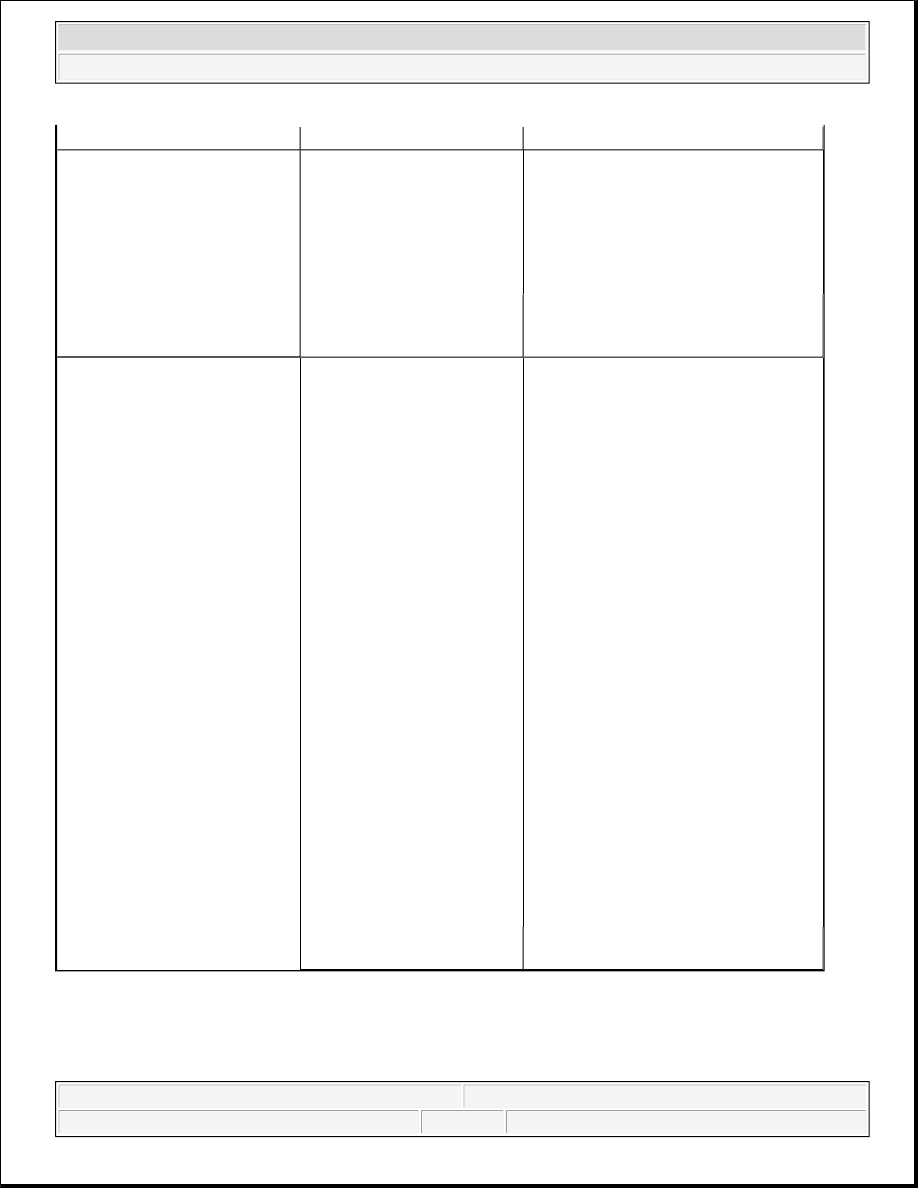
REMOVAL
REMOVAL
Diagnostic Information.
NO CAMERA IMAGE IN
RADIO VIDEO DISPLAY
AND NO BACKUP LAMPS IN
REVERSE
1. Left backup lamp
inoperative, right backup
lamp okay.
1. Test and repair the open backup lamp
switch output circuit between the right
and left tail lamps if required.
2. Both backup lamps
inoperative.
2. Test and repair the open backup lamp
switch output circuit between the Totally
Integrated Power Module (TIPM) and
the tail lamps if required.
3. Ineffective TIPM inputs or
outputs.
3. Use a diagnostic scan tool to test the
TIPM inputs and outputs. Refer to the
Appropriate Diagnostic Information.
NO CAMERA IMAGE IN
RADIO VIDEO DISPLAY -
DOES DISPLAY CHECK
ENTIRE SURROUNDINGS
MESSAGE BRIEFLY AFTER
SHIFTING INTO REVERSE
AND BACKUP LAMPS DO
OPERATE
1. Ineffective camera ground
circuit.
1. Check for loose or damaged wiring
connections at the camera, liftgate light
bar and liftgate. Test and repair the open
camera ground circuit if required.
2. Ineffective camera feed
(backup lamp switch output)
circuit.
2. Check for loose or damaged wiring
connections at the camera, liftgate light
bar and upper liftgate opening header.
Test and repair the open camera feed
(backup lamp switch output) circuit if
required.
3. Ineffective camera shield
circuit.
3. Check for loose or damaged wiring
connections at the camera, liftgate light
bar, upper liftgate opening header, right
cowl side inner panel and radio. Test and
repair the open or shorted camera shield
circuit if required.
4. Ineffective camera return
circuit.
4. Check for loose or damaged wiring
connections at the camera, liftgate light
bar, upper liftgate opening header, right
cowl side inner panel and radio. Test and
repair the open or shorted camera feed
circuit if required.
5. Ineffective camera signal
circuit.
5. Check for loose or damaged wiring
connections at the camera, liftgate light
bar, upper liftgate opening header, right
cowl side inner panel and radio. Test and
repair the open or shorted camera signal
circuit if required.
6. Ineffective camera.
6. Replace the ineffective camera if
required.
2009 Dodge Grand Caravan SE
2009 ACCESSORIES AND EQUIPMENT Audio and Video - Service Information - Grand Caravan, Town & Country
steve
Monday, May 23, 2011 2:00:58 PM
Page 15
© 2006 Mitchell Repair Information Company, LLC.
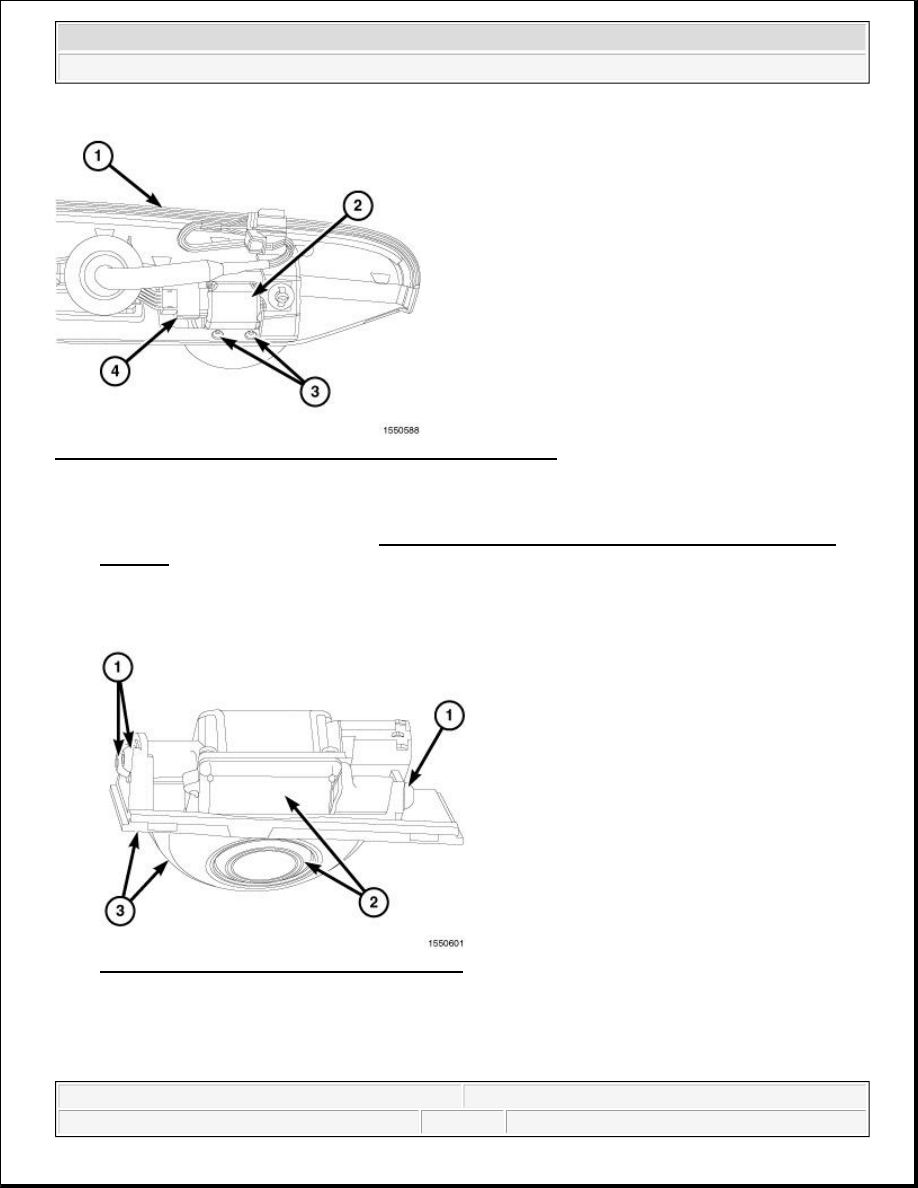
Fig. 5: Removing/Installing Rear View Camera Mounting Screws
Courtesy of CHRYSLER LLC
1. Disconnect and isolate the battery negative cable.
2. Remove the liftgate light bar. Refer to Body/Decklid/Hatch/Liftgate/Tailgate/HANDLE, Exterior -
Removal .
3. Disconnect the light bar wire electrical connector (4) from the Rear View Camera (RVC) (2).
4. Remove the two screws (3) securing the camera mounting bracket to the light bar.
Fig. 6: Removing/Installing Rear View Camera
Courtesy of CHRYSLER LLC
5. Remove the RVC (2) and mounting bracket (3) from the light bar as a unit.
6. Remove the three screws (1) securing the RVC to the mounting bracket.
7. Remove the RVC from the mounting bracket.
2009 Dodge Grand Caravan SE
2009 ACCESSORIES AND EQUIPMENT Audio and Video - Service Information - Grand Caravan, Town & Country
steve
Monday, May 23, 2011 2:00:58 PM
Page 16
© 2006 Mitchell Repair Information Company, LLC.
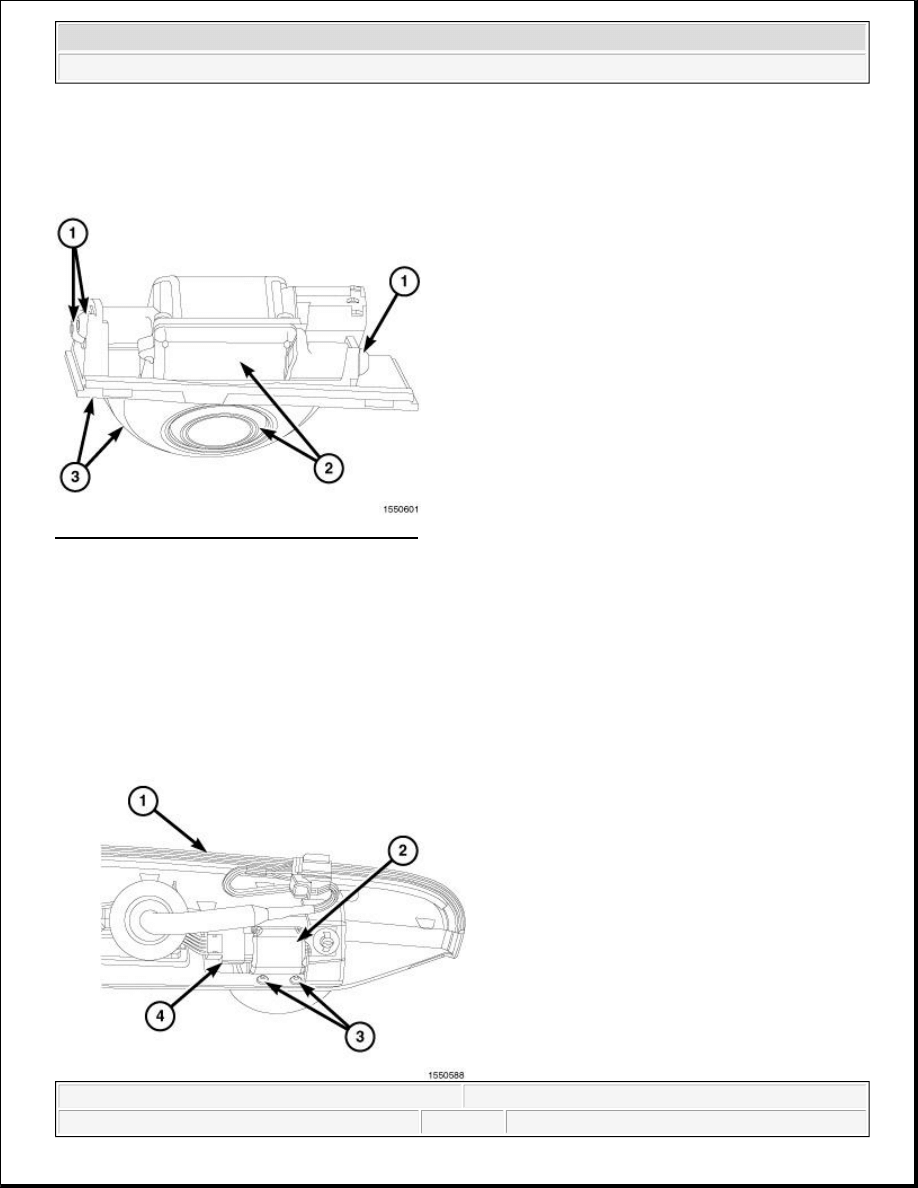
INSTALLATION
INSTALLATION
Fig. 7: Removing/Installing Rear View Camera
Courtesy of CHRYSLER LLC
1. Position the Rear View Camera (RVC) (2) to the mounting bracket (3).
2. Install and tighten the three screws that secure the RVC to the mounting bracket. Tighten the screws
securely.
CAUTION: If a new RVC is being installed, lightly lubricate the threads of the
three self-tapping screws (1) as an assembly aid for the screws
cutting new threads in the RVC mounting bosses.
2009 Dodge Grand Caravan SE
2009 ACCESSORIES AND EQUIPMENT Audio and Video - Service Information - Grand Caravan, Town & Country
steve
Monday, May 23, 2011 2:00:58 PM
Page 17
© 2006 Mitchell Repair Information Company, LLC.

Fig. 8: Removing/Installing Rear View Camera Mounting Screws
Courtesy of CHRYSLER LLC
3. Position the RVC (2) and mounting bracket to the light bar assembly (1) as a unit.
4. Install and tighten the two screws (3) that secure the camera mounting bracket to the light bar. Tighten the
screws securely.
5. Reconnect the light bar wire electrical connector (4) to the RVC.
6. Install the liftgate light bar. Refer to Body/Decklid/Hatch/Liftgate/Tailgate/HANDLE, Exterior -
Installation .
7. Connect the battery negative cable.
COMPONENTS, RADIO NOISE SUPPRESSION
DESCRIPTION
DESCRIPTION
Radio noise suppression devices are factory-installed standard equipment on this vehicle. Radio Frequency
Interference (RFI) and ElectroMagnetic Interference (EMI) can be produced by any on-board or external source
of electromagnetic energy. These electromagnetic energy sources can radiate electromagnetic signals through
the air, or conduct them through the vehicle electrical system.
When the audio system converts RFI or EMI to an audible acoustic wave form, it is referred to as radio noise.
This undesirable radio noise is generally manifested in the form of "buzzing," "hissing," "popping," "clicking,"
"crackling," and/or "whirring" sounds. In most cases, RFI and EMI radio noise can be suppressed using a
combination of vehicle and component grounding, filtering and shielding techniques. This vehicle is equipped
with factory-installed radio noise suppression devices that were designed to minimize exposure to typical
sources of RFI and EMI; thereby, minimizing radio noise complaints.
Factory-installed radio noise suppression is accomplished primarily through circuitry or devices that are integral
to the factory-installed radios, audio power amplifiers and other on-board electrical components such as
generators, wiper motors, blower motors, and fuel pumps that have been found to be potential sources of RFI or
EMI.
OPERATION
OPERATION
There are two common strategies that can be used to suppress Radio Frequency Interference (RFI) and
ElectroMagnetic Interference (EMI) radio noise. The first suppression strategy involves preventing the
production of RFI and EMI electromagnetic signals at their sources. The second suppression strategy involves
preventing the reception of RFI and EMI electromagnetic signals by the audio system components.
The use of braided ground straps in key locations is part of the RFI and EMI prevention strategy. These ground
straps ensure adequate ground paths, particularly for high current components such as many of those found in
the starting, charging, ignition, engine control and transmission control systems. An insufficient ground path for
2009 Dodge Grand Caravan SE
2009 ACCESSORIES AND EQUIPMENT Audio and Video - Service Information - Grand Caravan, Town & Country
steve
Monday, May 23, 2011 2:00:58 PM
Page 18
© 2006 Mitchell Repair Information Company, LLC.
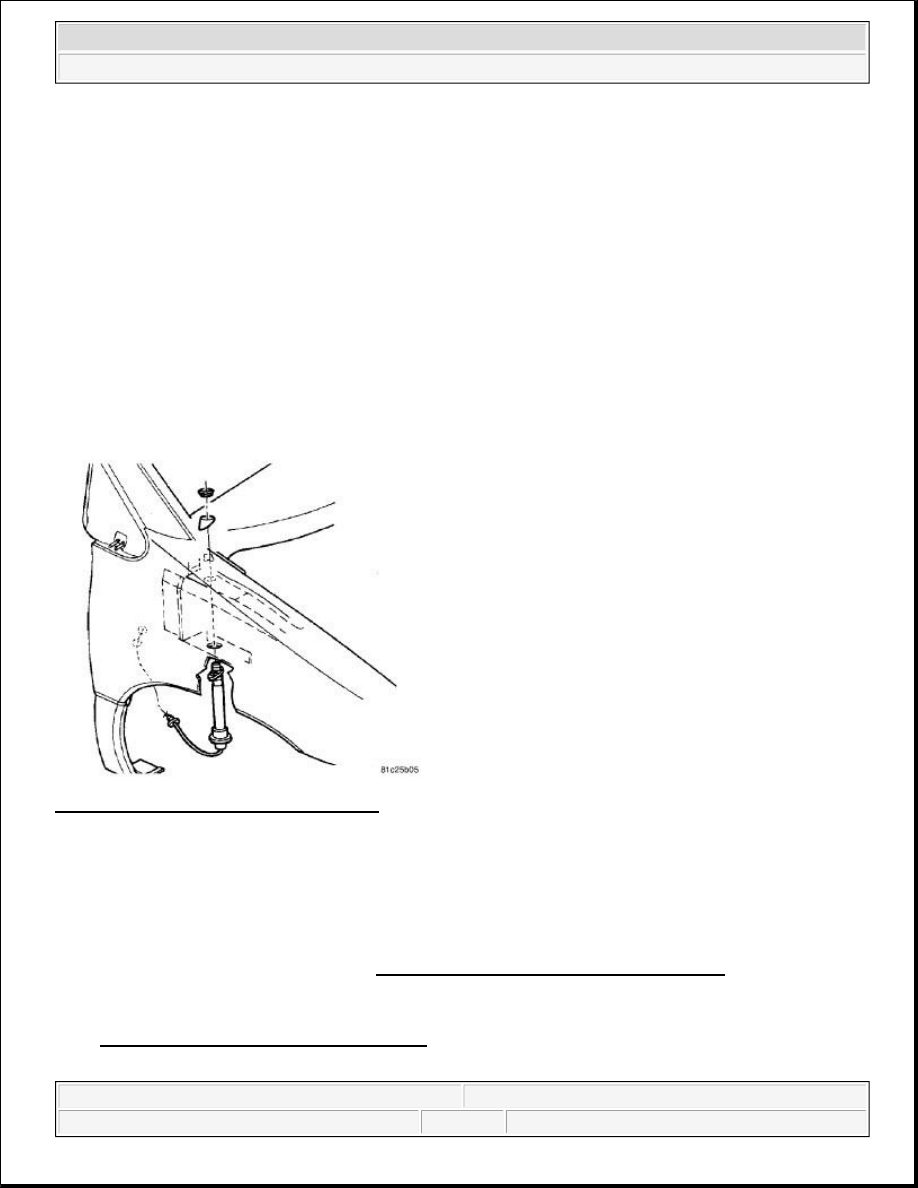
any of these high current components may result in radio noise caused by induced voltages created as the high
current seeks alternative ground paths through components or circuits intended for use by, or in close proximity
to the audio system components or circuits.
Preventing the reception of RFI and EMI is accomplished by ensuring that the audio system components are
correctly installed in the vehicle. Loose, corroded or improperly soldered wire harness connections, improperly
routed wiring and inadequate audio system component grounding can all contribute to the reception of RFI and
EMI. A properly grounded antenna body and radio chassis, as well as a shielded antenna coaxial cable with
clean and tight connections will each help reduce the potential for reception of RFI and EMI.
MAST, ANTENNA
REMOVAL
REMOVAL
Fig. 9: Removing/Installing Antenna Mast
Courtesy of CHRYSLER LLC
1. Disconnect and isolate the battery negative cable.
2. Remove the antenna mast by unscrewing the mast from the antenna body.
3. Remove shroud, if equipped.
4. Remove antenna nut and adapter.
5. Remove the cowl trim panel. Refer to Body/Interior/PANEL, Cowl Trim - Removal .
6. Disconnect the antenna body cable from the instrument panel antenna cable.
7. Remove the inner fender shield as necessary to gain access to the mounting fasteners. Refer to
Body/Exterior/SHIELD, Splash - Removal .
8. Remove the antenna body and cable assembly from the fender.
2009 Dodge Grand Caravan SE
2009 ACCESSORIES AND EQUIPMENT Audio and Video - Service Information - Grand Caravan, Town & Country
steve
Monday, May 23, 2011 2:00:58 PM
Page 19
© 2006 Mitchell Repair Information Company, LLC.
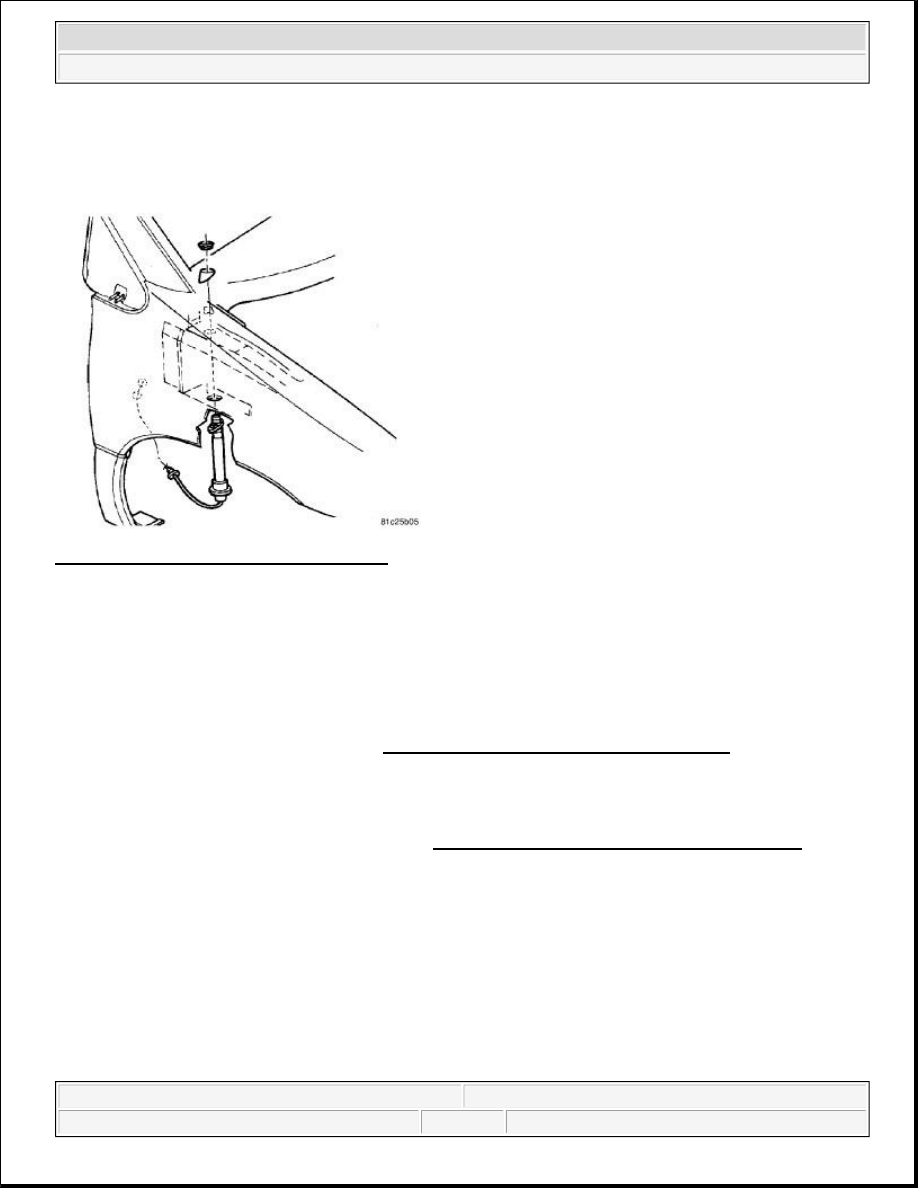
INSTALLATION
INSTALLATION
Fig. 10: Removing/Installing Antenna Mast
Courtesy of CHRYSLER LLC
1. Install the antenna body and cable assembly to the fender.
2. Insert antenna cable through the opening in the fender.
3. Seat the grommet in the side panel and connect the cable to the instrument panel harness connector.
4. Install the antenna nut and adapter.
5. Install the shroud (if equipped).
6. Install the inner fender shield. Refer to Body/Exterior/SHIELD, Splash - Installation .
7. Install the antenna mast. Tighten to 5 N-m (46 in. lbs.). Ensure that the antenna mast is fully seated on
the antenna base and that there is no gap between the mast and the base.
8. Connect the antenna cable to the instrument panel antenna cable.
9. Install the right side cowl trim panel. Refer to Body/Interior/PANEL, Cowl Trim - Installation .
10. Connect the battery negative cable.
MODULE, SATELLITE VIDEO
REMOVAL
REMOVAL
2009 Dodge Grand Caravan SE
2009 ACCESSORIES AND EQUIPMENT Audio and Video - Service Information - Grand Caravan, Town & Country
steve
Monday, May 23, 2011 2:00:58 PM
Page 20
© 2006 Mitchell Repair Information Company, LLC.
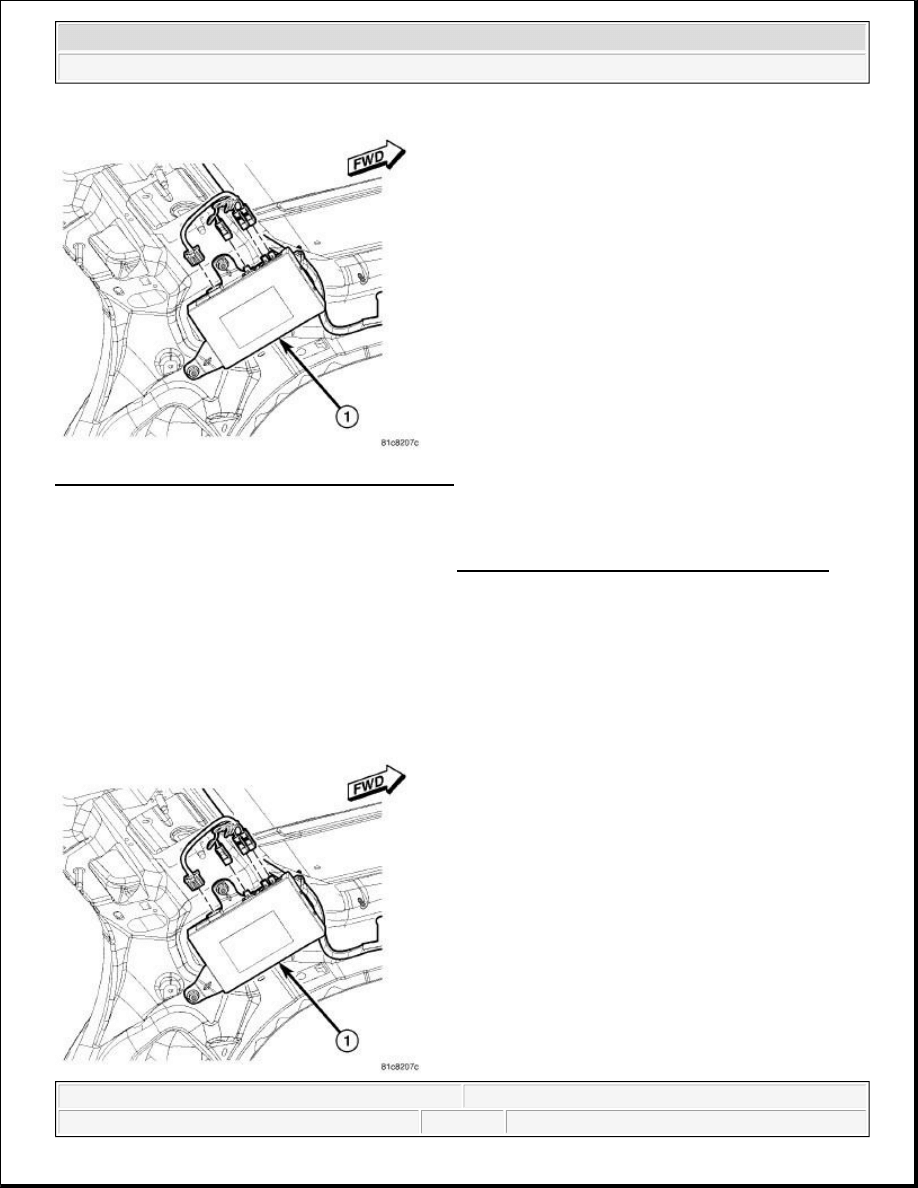
Fig. 11: Removing/Installing Satellite Video Module
Courtesy of CHRYSLER LLC
1. Disconnect and isolate the battery negative cable.
2. Remove the left rear D pillar trim panel. Refer to Body/Interior/PANEL, D-Pillar Trim - Removal .
3. Disconnect the electrical connectors.
4. Remove the video module mounting fasteners.
5. Remove the video module.
INSTALLATION
INSTALLATION
2009 Dodge Grand Caravan SE
2009 ACCESSORIES AND EQUIPMENT Audio and Video - Service Information - Grand Caravan, Town & Country
steve
Monday, May 23, 2011 2:00:58 PM
Page 21
© 2006 Mitchell Repair Information Company, LLC.
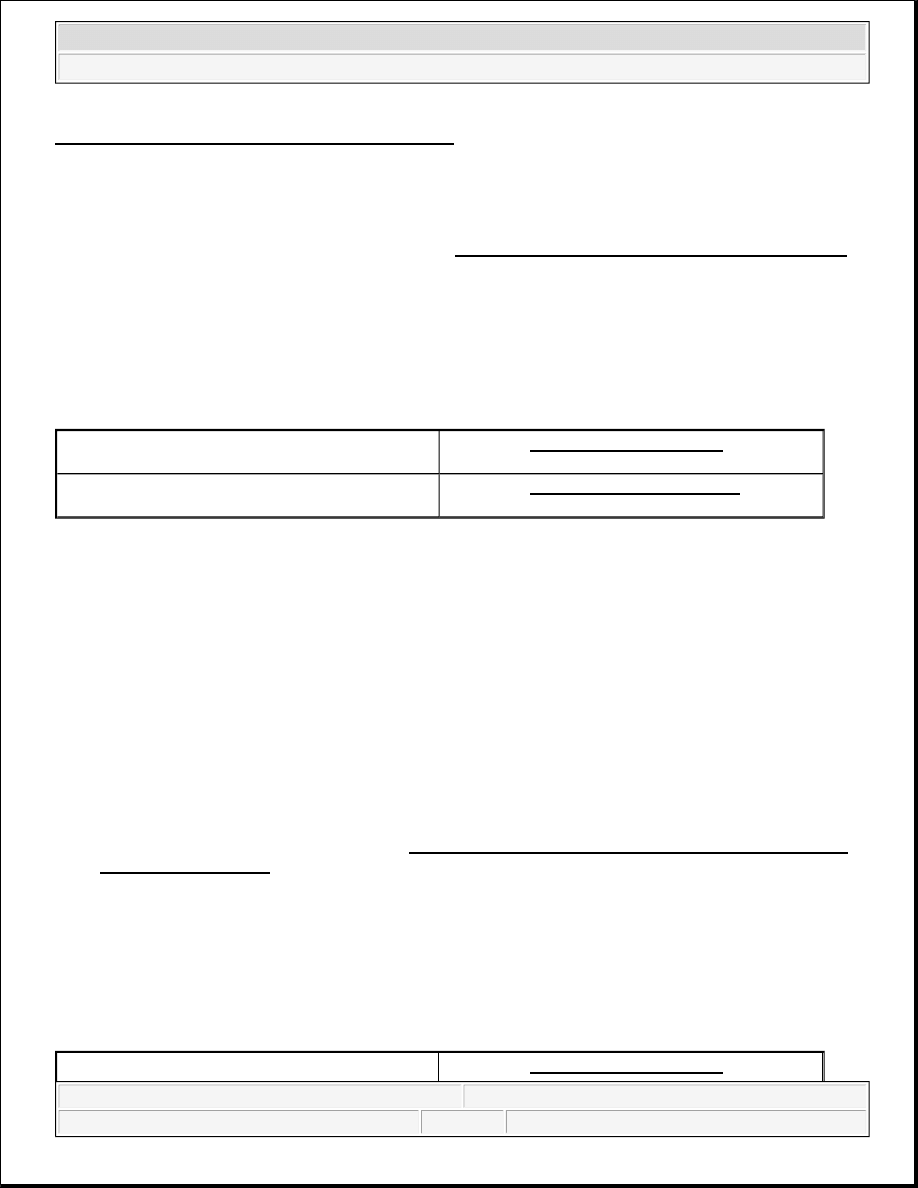
Fig. 12: Removing/Installing Satellite Video Module
Courtesy of CHRYSLER LLC
1. Install the module and install the video module mounting fasteners.
2. Connect the electrical connectors.
3. Install the left upper D pillar trim panel. Refer to Body/Interior/PANEL, D-Pillar Trim - Installation .
4. Connect the battery negative cable.
MONITOR, MEDIA SYSTEM
REMOVAL
REMOVAL
DUAL VIDEO SCREEN
1. Disconnect and isolate the battery negative cable.
2. Remove the front console cover.
3. Remove the light panel at the rear of the console.
4. Support the overhead console.
5. Remove the mounting fasteners.
6. Disconnect the electrical connectors.
7. Remove the overhead console.
SINGLE VIDEO SCREEN
1. Disconnect and isolate the battery negative cable.
2. Remove the rear HVAC controls. Refer to Heating and Air Conditioning/Controls/CONTROL, A/C
and Heater - Removal .
3. Remove the overhead console mounting screws.
4. Disconnect the electrical connectors.
5. Remove the console with video screen.
INSTALLATION
INSTALLATION
DUAL VIDEO SCREEN
Refer to the DUAL VIDEO SCREEN removal
procedure.
SINGLE VIDEO SCREEN
Refer to the SINGLE VIDEO SCREEN removal
procedure.
DUAL VIDEO SCREEN
Refer to the DUAL VIDEO SCREEN installation
2009 Dodge Grand Caravan SE
2009 ACCESSORIES AND EQUIPMENT Audio and Video - Service Information - Grand Caravan, Town & Country
steve
Monday, May 23, 2011 2:00:58 PM
Page 22
© 2006 Mitchell Repair Information Company, LLC.
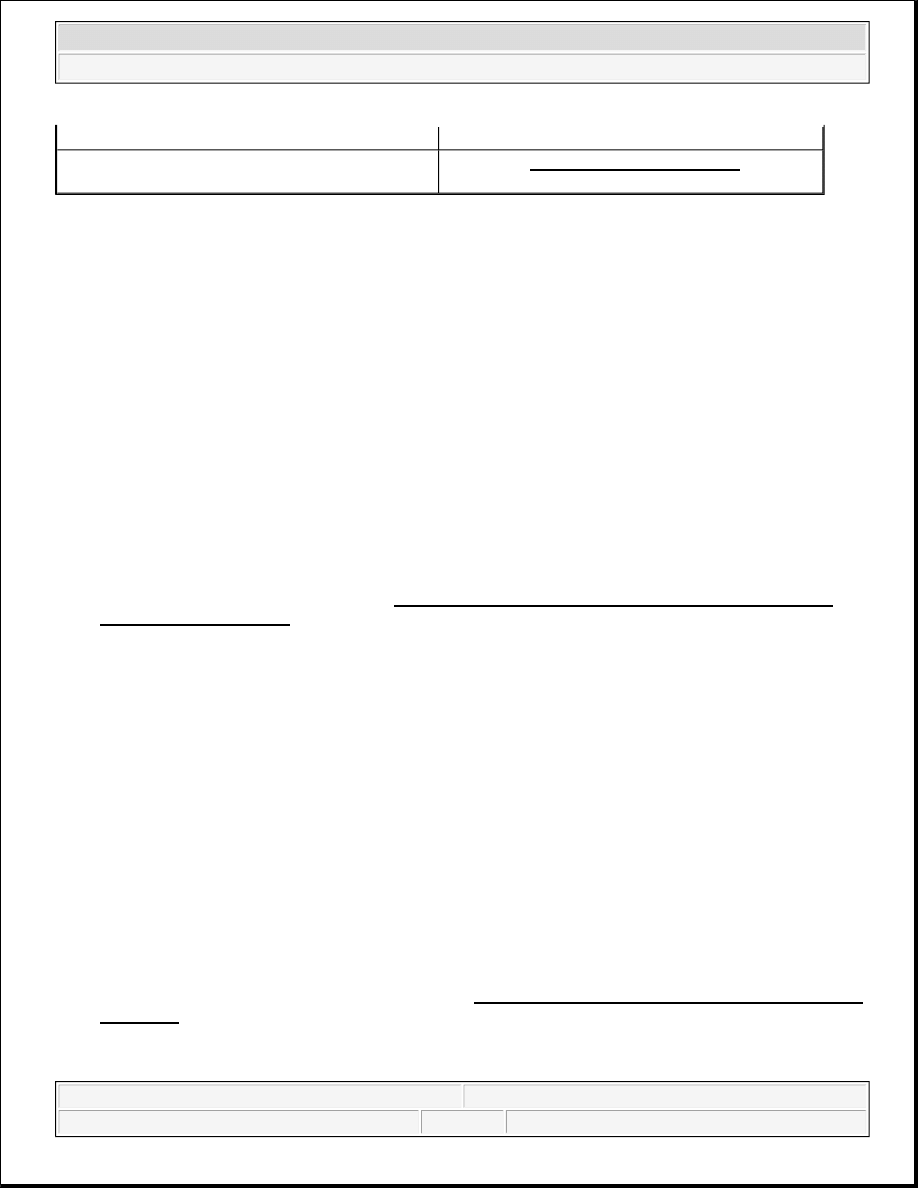
DUAL VIDEO SCREEN
1. Position the overhead console.
2. Connect the electrical connectors.
3. Install the overhead console.
4. Install the console mounting fasteners.
5. Install the light panel at the rear of the console.
6. Install the front console cover.
7. Connect the battery negative cable.
SINGLE VIDEO SCREEN
1. Position the overhead console.
2. Connect the electrical connectors.
3. Install the overhead console.
4. Install the console mounting fasteners.
5. Install the rear HVAC controls. Refer to Heating and Air Conditioning/Controls/CONTROL, A/C
and Heater - Installation .
6. Connect the battery negative cable.
PLAYER, DVD
DESCRIPTION
DESCRIPTION
The DVD player (if equipped) is located in the instrument panel below the radio. The DVD player can hold one
DVD at a time. Three RCA jacks on the left C-pillar allow the use of MP3 players, video game systems or
camcorders.
REMOVAL
REMOVAL
1. Disconnect and isolate the battery negative cable.
2. Remove the instrument panel center bezel. Refer to Body/Instrument Panel/BEZEL, Instrument Panel
- Removal .
3. Remove the DVD player mounting fasteners.
4. Disconnect the wire connector from the back of the DVD player.
procedure.
SINGLE VIDEO SCREEN
Refer to the SINGLE VIDEO SCREEN
installation procedure.
2009 Dodge Grand Caravan SE
2009 ACCESSORIES AND EQUIPMENT Audio and Video - Service Information - Grand Caravan, Town & Country
steve
Monday, May 23, 2011 2:00:58 PM
Page 23
© 2006 Mitchell Repair Information Company, LLC.
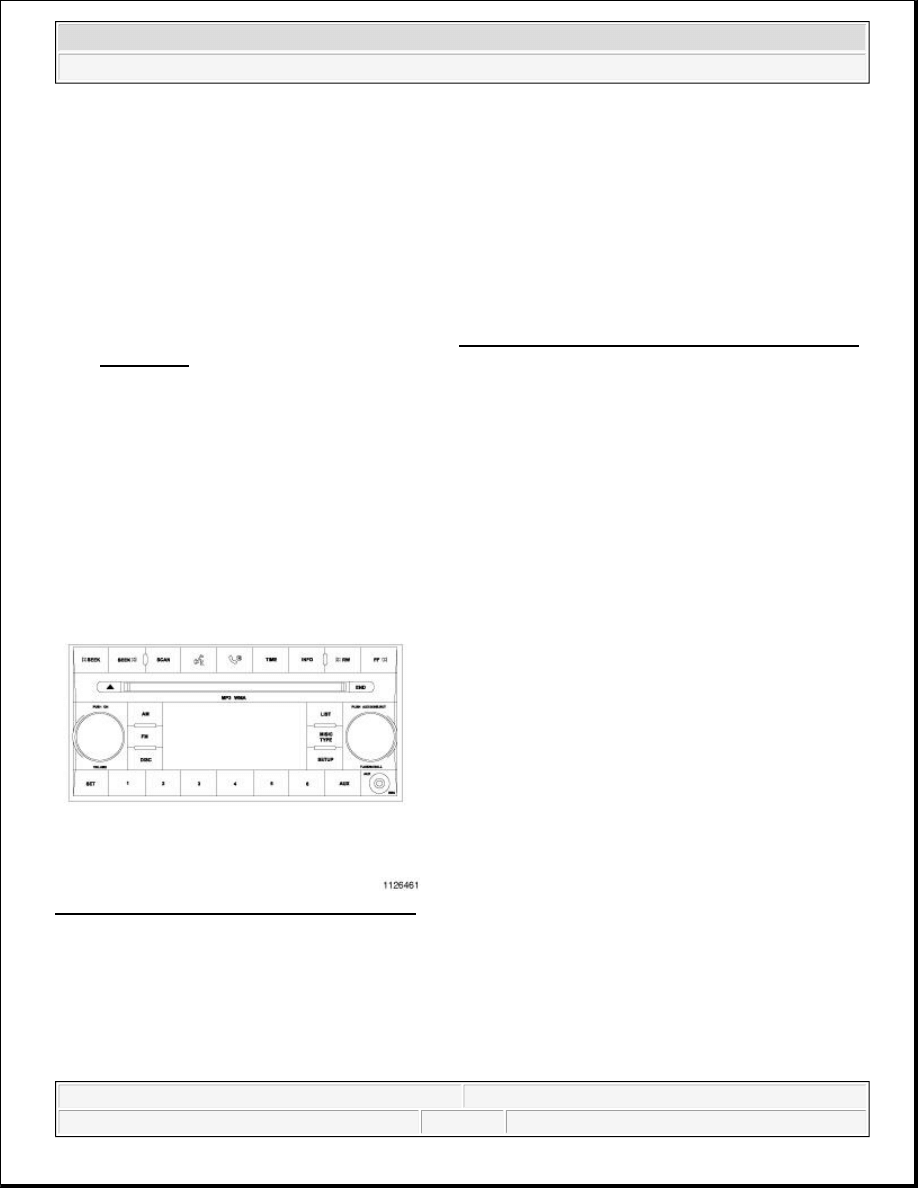
5. Remove the DVD player from the vehicle.
INSTALLATION
INSTALLATION
1. Connect the wire harness connector to the DVD player.
2. Insert the DVD player into the instrument panel.
3. Install mounting screws.
4. Install the instrument panel center bezel. Refer to Body/Instrument Panel/BEZEL, Instrument Panel -
Installation .
5. Connect the battery negative cable.
RADIO
DESCRIPTION
DESCRIPTION
Available radio receivers include:
Fig. 13: Identifying Radio - AM/FM/CD/WMA
Courtesy of CHRYSLER LLC
AM/FM/CD/WMA and mini jacks (Sales Code RES).
Auxiliary input jack for portable MP3 player/iPod playback through vehicle speakers
Two-line display with text capability
Voice Recognition System
2009 Dodge Grand Caravan SE
2009 ACCESSORIES AND EQUIPMENT Audio and Video - Service Information - Grand Caravan, Town & Country
steve
Monday, May 23, 2011 2:00:58 PM
Page 24
© 2006 Mitchell Repair Information Company, LLC.
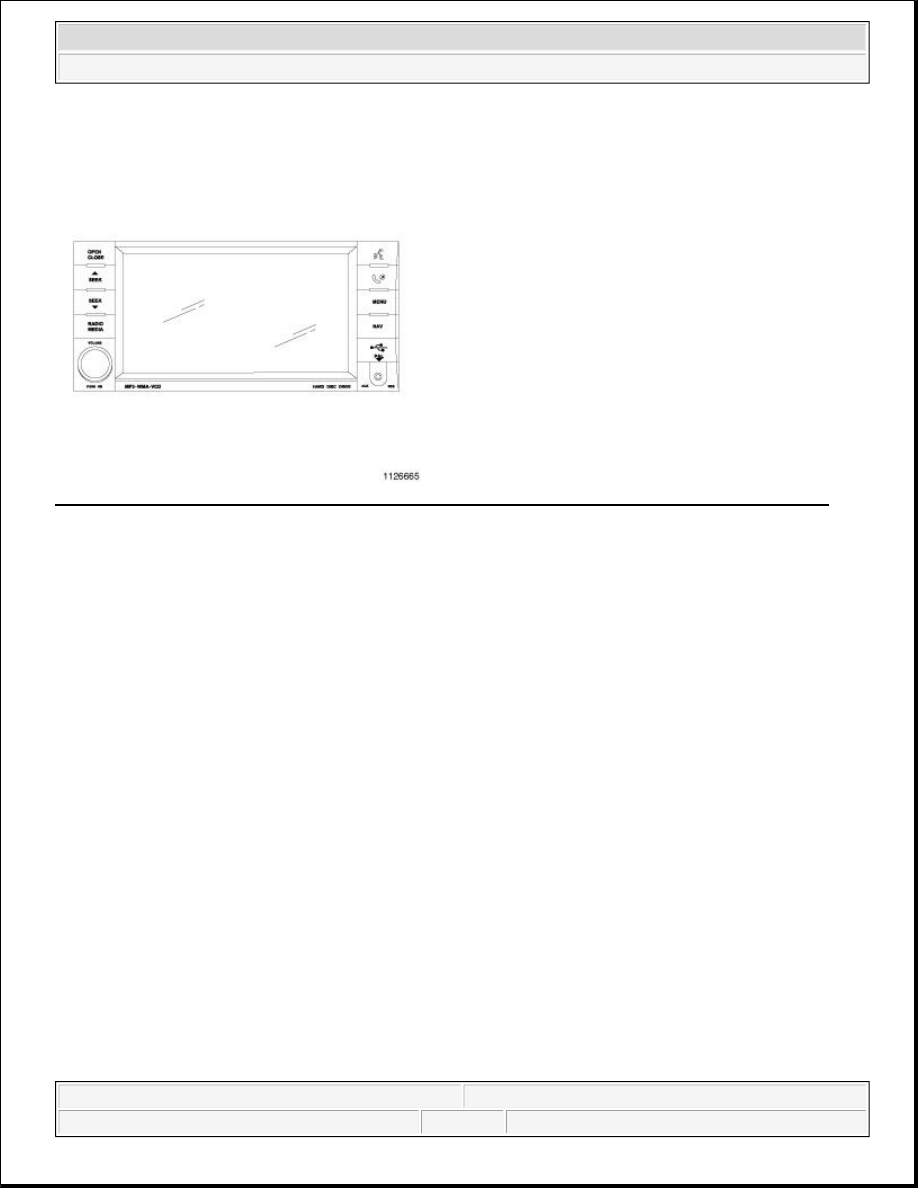
Optional integrated Sirius Radio
Fig. 14: Identifying Radio - AM/FM, DVD Changer, Navigation, SDARS, MP3/WMA Auxiliary Jack
Courtesy of CHRYSLER LLC
The AM/FM Stereo with DVD changer, navigation, SDARS, MP3/WMA auxiliary jack (Sales Code RER -
Domestic) (REW - Export)
6.5 in (165 mm) Quarter VGA TFT full color display with a touch-screen panel
Customizable background photo screen
The motorized screen flips down to accept a disc for playing or downloading music or data onto the hard
disc drive to maintain its compact size
Touch-screen buttons are menu and mode driven for easy operation
Backup Camera ready
Compass function
A 20-gigabyte hard disc drive for ripping CD audio from the DVD drive onto the hard drive in
compressed format, either MP3 or WMA file formats
Universal Serial Bus (USB) on lower right of radio for downloading files onto the hard drive. Software
and files cannot be run off the USB port at this time.
MUSIC JUKE BOX feature is similar to a virtual disc changer, which allows up to 9 gigabytes of music
(about 10 CDs) and pictures to be stored on the hard drive. The organization of the music files is intuitive;
songs are organized by CD or album in contrast to MP3 and WMA folder and filename conventions used
with downloadable music files off the Internet. The JPEG picture viewer allows the screen to be
personalized with a picture as an alternative to the home screen image supplied with the radio.
MEDIA button allows the selection of DVD audio, CD, SDAR, etc. After pressing this button the touch-
screen buttons will appear for the appropriate mode.
Voice memos can be recorded using the microphone integrated into the rearview mirror. The memos can
be up to three minutes in length and a pop-up window appears 15 seconds before the recording limit. Up
to 64 memos can be stored on the hard disc drive.
2009 Dodge Grand Caravan SE
2009 ACCESSORIES AND EQUIPMENT Audio and Video - Service Information - Grand Caravan, Town & Country
steve
Monday, May 23, 2011 2:00:58 PM
Page 25
© 2006 Mitchell Repair Information Company, LLC.
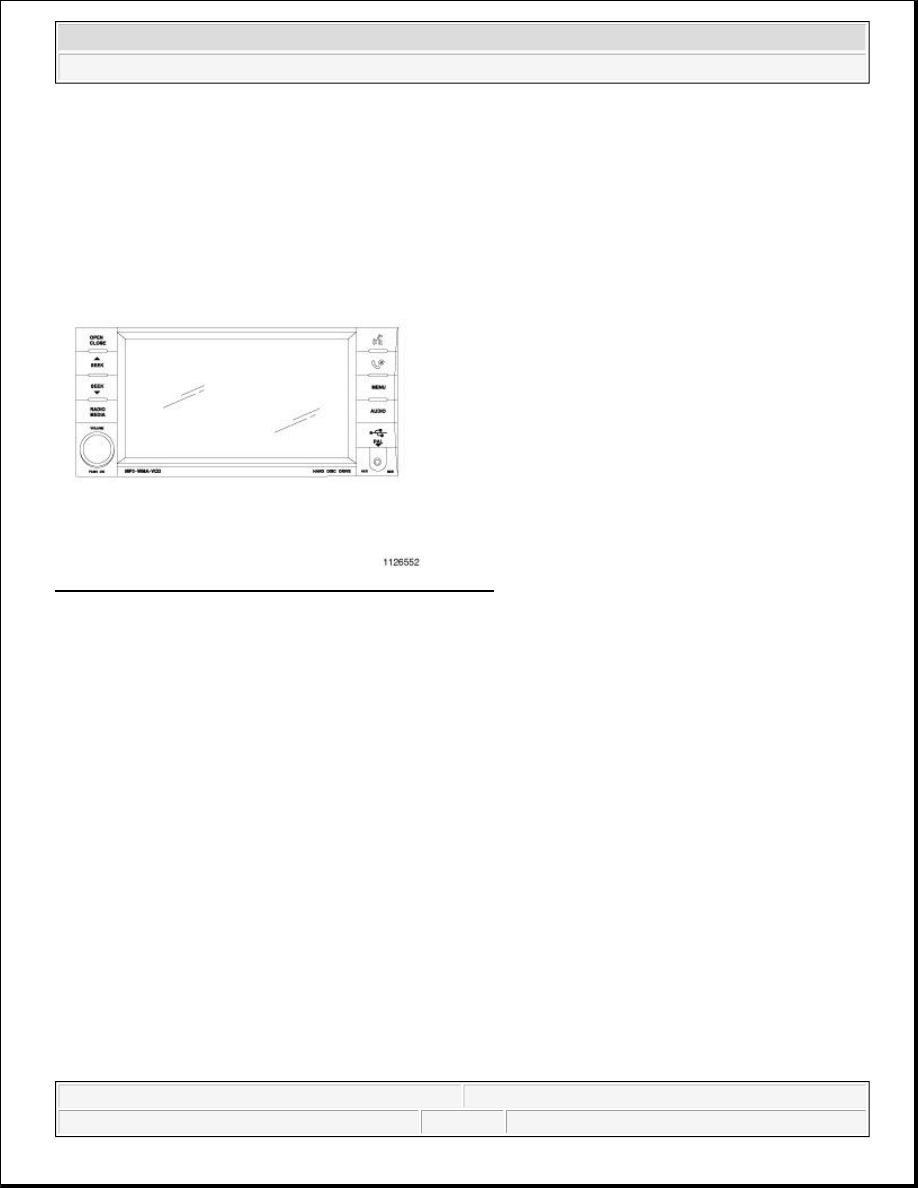
GraceNotes® database installed on the hard disc drive provides song identification, including title,
composer, artist and title. An update will be available to the customer every quarter from a website server
hosted by the supplier or through the dealership. All quarter updates are downloadable independent of the
previous update.
Displays movies on the screen for entertaining passengers.
Fig. 15: Identifying Radio - AM/FM/CD/DVD/HDD/MP3
Courtesy of CHRYSLER LLC
AM/FM/CD/DVD/HDD/MP3 (REN sales code) (REZ - Export)
6.5 in (165 mm) Quarter VGA TFT full color display with a touch-screen panel
Customizable background photo screen
The motorized screen flips down to accept a disc for playing or downloading music or data onto the hard
disc drive to maintain its compact size
Touch-screen buttons are menu and mode driven for easy operation
Backup Camera ready
A 20-gigabyte hard disc drive for ripping CD audio from the DVD drive onto the hard drive in
compressed format, either MP3 or WMA file formats
Radio capable of recording from AM, FM, SAT, DVD Drive, AUX, phone and microphone
Universal Serial Bus (USB) on lower right of radio for downloading files onto the hard drive. Software
and files cannot be run off the USB port at this time.
MUSIC JUKE BOX feature is similar to a virtual disc changer, which allows up to 9 gigabytes of music
(about 10 CDs) and pictures to be stored on the hard drive. The organization of the music files is intuitive;
songs are organized by CD or album in contrast to MP3 and WMA folder and filename conventions used
with downloadable music files off the Internet. The JPEG picture viewer allows the screen to be
personalized with a picture as an alternative to the home screen image supplied with the radio.
Playlists can be created to provide easy access to files, or a file can be accessed in the exact sequence and
structure it was recorded onto the hard drive and played back directly from the disc. The user can also
2009 Dodge Grand Caravan SE
2009 ACCESSORIES AND EQUIPMENT Audio and Video - Service Information - Grand Caravan, Town & Country
steve
Monday, May 23, 2011 2:00:58 PM
Page 26
© 2006 Mitchell Repair Information Company, LLC.

choose to repeat folder, random play all songs and repeat a song.
MEDIA button allows the selection of DVD audio, CD, SDAR, etc. After pressing this button the touch-
screen buttons will appear for the appropriate mode.
Voice memos can be recorded using the microphone integrated into the rearview mirror. The memos can
be up to three minutes in length and a pop-up window appears 15 seconds before the recording limit. Up
to 64 memos can be stored on the hard disc drive.
GraceNotes® database installed on the hard disc drive provides song identification, including title,
composer, artist and title. An update will be available to the customer every quarter from a website server
hosted by the supplier or through the dealership. All quarter updates are downloadable independent of the
previous update.
Displays movies on the screen for entertaining passengers.
OPERATION
OPERATION
The radio receiver operates on ignition switched battery current that is available only when the ignition switch
is in the ON or ACCESSORY positions. The electronic digital clock function of the radio operates on fused
battery current supplied through the IOD fuse, regardless of the ignition switch position.
RER EQUIPPED RADIO The compass is a integral part of the RER radio, the radio gets it's information from
the navigation system and then sends the information to the instrument cluster via the CAN bus to display the
direction.
STANDARD PROCEDURE
RADIO BACKUP
The radio hard disk drive (HDD) can be backed up to save customer data in the event that a radio replacement is
required. This procedure can only be done with all radios with a hard disk drive. All other radios do not have a
HDD.
1. Turn the ignition to RUN, engine OFF.
2. Power on the external HDD.
3. Connect the external HDD to the radio using the USB (Universal Serial Bus) cable. The radio display will
NOTE:
USB devices (e.g., camera memory USB adaptors, etc.) must comply with the
MSD (Mass Storage Device) standard. This USB terminal can provide power to
the inserted device. The devices current limitation must be less or equal to 500
mA.
NOTE:
USB devices (e.g., camera memory USB adaptors, etc.) must comply with the
MSD (Mass Storage Device) standard. This USB terminal can provide power to
the inserted device. The devices current limitation must be less or equal to
500mA.
2009 Dodge Grand Caravan SE
2009 ACCESSORIES AND EQUIPMENT Audio and Video - Service Information - Grand Caravan, Town & Country
steve
Monday, May 23, 2011 2:00:58 PM
Page 27
© 2006 Mitchell Repair Information Company, LLC.
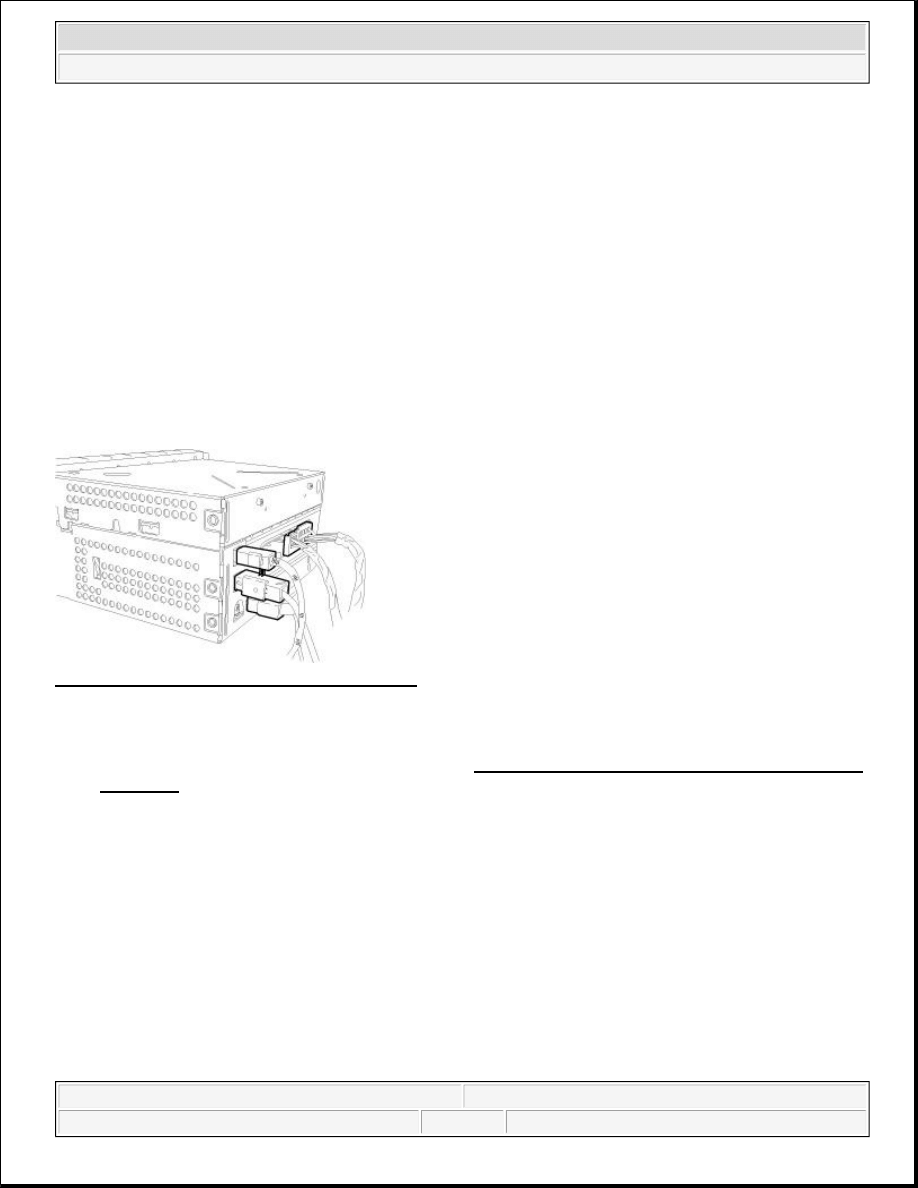
change to the "Manage My Files" screen.
4. Connect the scan tool and preform the following steps to place the radio into "Dealership Mode":
ECU View
Radio
Misc. Functions
Service Mode
Start
Next
5. Follow the on screen instructions on the radio to back up the radio HDD.
REMOVAL
REMOVAL
Fig. 16: Removing/Installing Radio Connectors
Courtesy of CHRYSLER LLC
1. Disconnect and isolate the negative battery negative cable.
2. Remove the instrument panel center bezel. Refer to Body/Instrument Panel/BEZEL, Instrument Panel
- Removal .
3. Remove the radio mounting fasteners.
4. Disconnect the electrical connectors.
5. Disconnect the antenna cable(s) (3) by pulling the locking antenna connector (2) away from the radio (1).
6. Remove the radio.
INSTALLATION
INSTALLATION
CAUTION: Pulling the antenna cable straight out of the radio without pulling on
the locking antenna connector could damage the cable or radio.
2009 Dodge Grand Caravan SE
2009 ACCESSORIES AND EQUIPMENT Audio and Video - Service Information - Grand Caravan, Town & Country
steve
Monday, May 23, 2011 2:00:58 PM
Page 28
© 2006 Mitchell Repair Information Company, LLC.
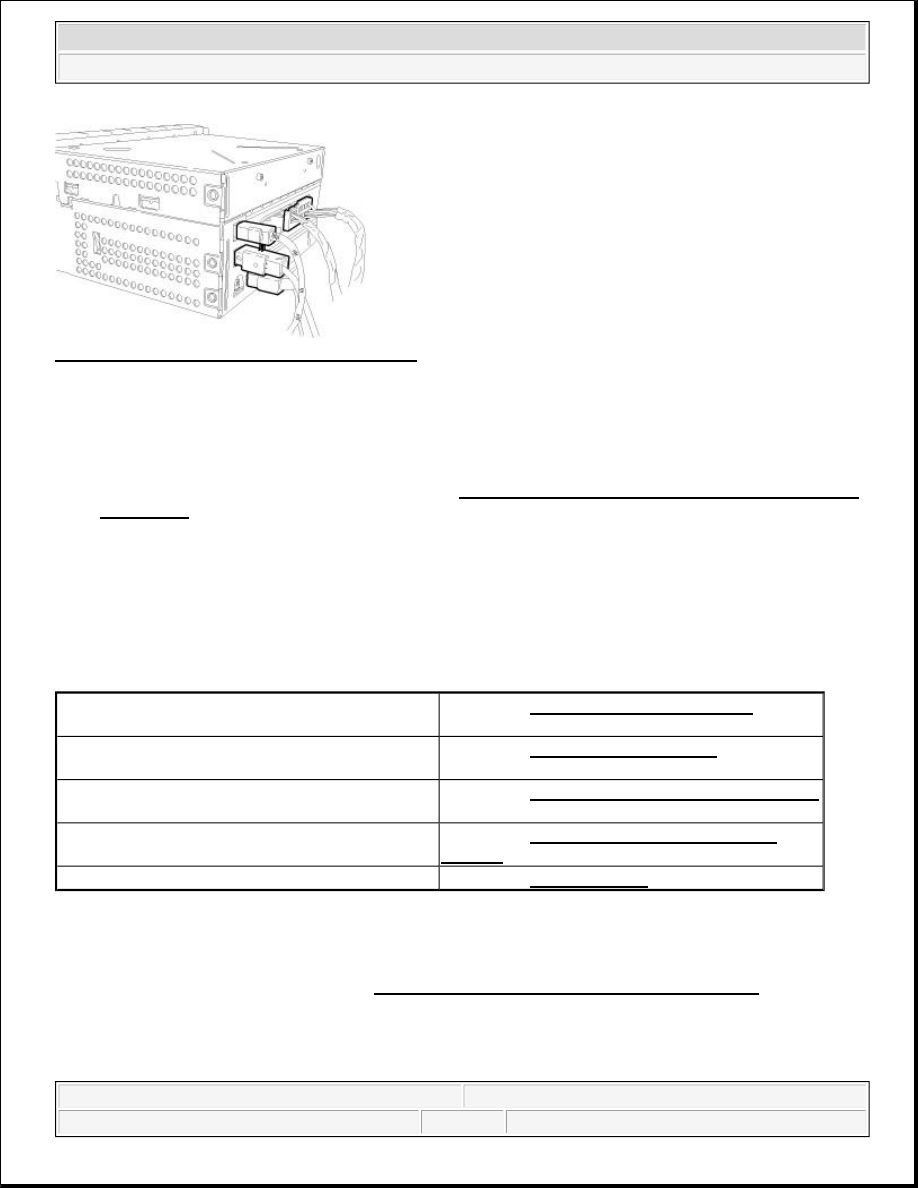
Fig. 17: Removing/Installing Radio Connectors
Courtesy of CHRYSLER LLC
1. Connect the wire connectors and antenna cable(s) to the radio.
2. Install the radio into the instrument panel.
3. Install the mounting fasteners.
4. Install the instrument panel center bezel. Refer to Body/Instrument Panel/BEZEL, Instrument Panel -
Installation .
5. Connect the negative battery cable.
SPEAKER
REMOVAL
REMOVAL
SPEAKER - FRONT DOOR
1. Disconnect and isolate the battery negative cable.
2. Remove the door trim panel. Refer to Body/Door - Front/PANEL, Door Trim - Removal .
3. Remove the speaker mounting fasteners.
4. Disconnect the electrical connectors.
5. Remove the speaker from the vehicle.
SPEAKER - FRONT DOOR
Refer to the SPEAKER - FRONT DOOR removal
procedure.
SPEAKER - D PILLAR
Refer to the SPEAKER - D PILLAR removal
procedure.
SPEAKER - INSTRUMENT PANEL
Refer to the SPEAKER - INSTRUMENT PANEL
removal procedure.
SPEAKER - REAR QUARTER PANEL
Refer to the SPEAKER - REAR QUARTER
PANEL removal procedure.
SUBWOOFER
Refer to the SUBWOOFER removal procedure.
2009 Dodge Grand Caravan SE
2009 ACCESSORIES AND EQUIPMENT Audio and Video - Service Information - Grand Caravan, Town & Country
steve
Monday, May 23, 2011 2:00:58 PM
Page 29
© 2006 Mitchell Repair Information Company, LLC.
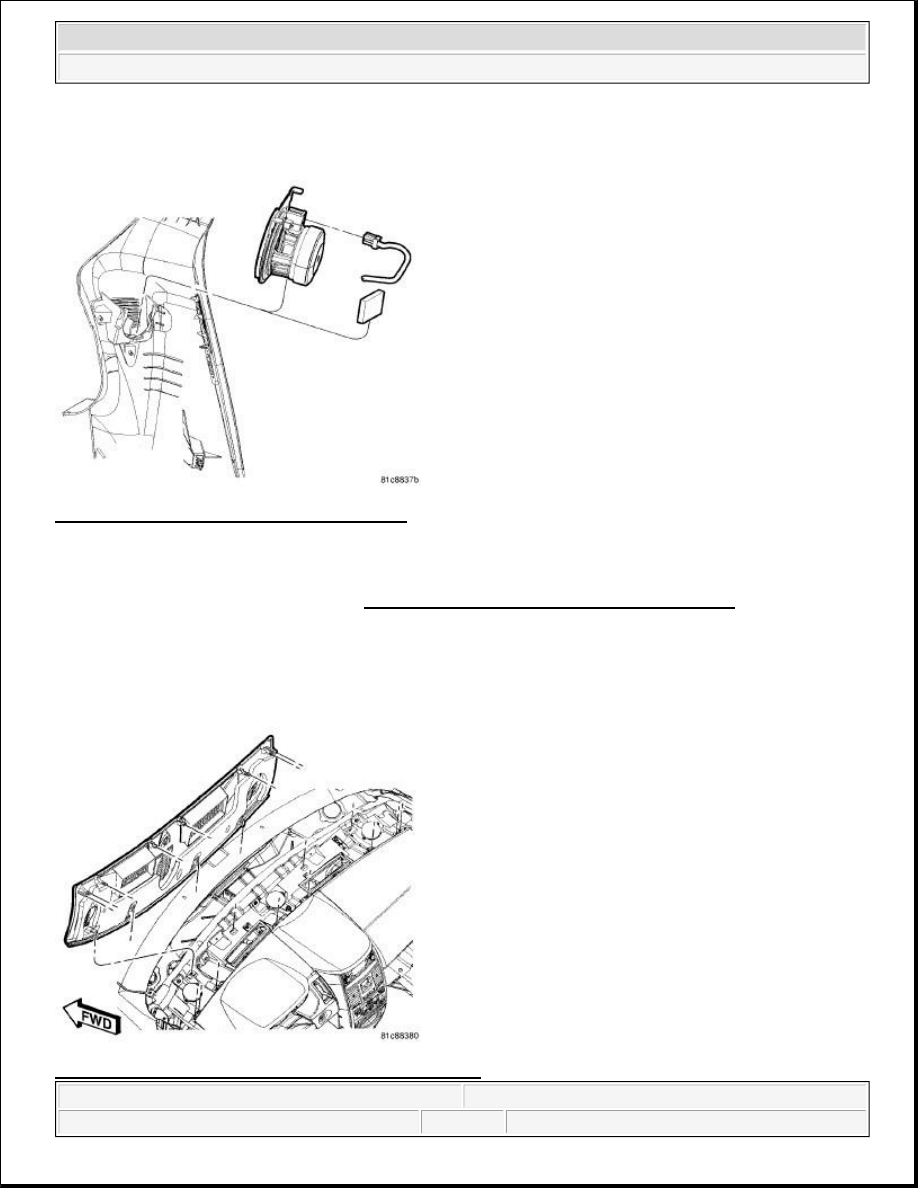
SPEAKER - D PILLAR
Fig. 18: Removing/Installing D Pillar Speaker
Courtesy of CHRYSLER LLC
1. Disconnect and isolate the battery negative cable.
2. Remove the upper D pillar. Refer to Body/Interior/PANEL, D-Pillar Trim - Removal .
3. Disconnect the electrical connector.
4. Remove the speaker from the upper D pillar.
SPEAKER - INSTRUMENT PANEL
Fig. 19: Removing/Installing Instrument Panel Speaker
2009 Dodge Grand Caravan SE
2009 ACCESSORIES AND EQUIPMENT Audio and Video - Service Information - Grand Caravan, Town & Country
steve
Monday, May 23, 2011 2:00:58 PM
Page 30
© 2006 Mitchell Repair Information Company, LLC.
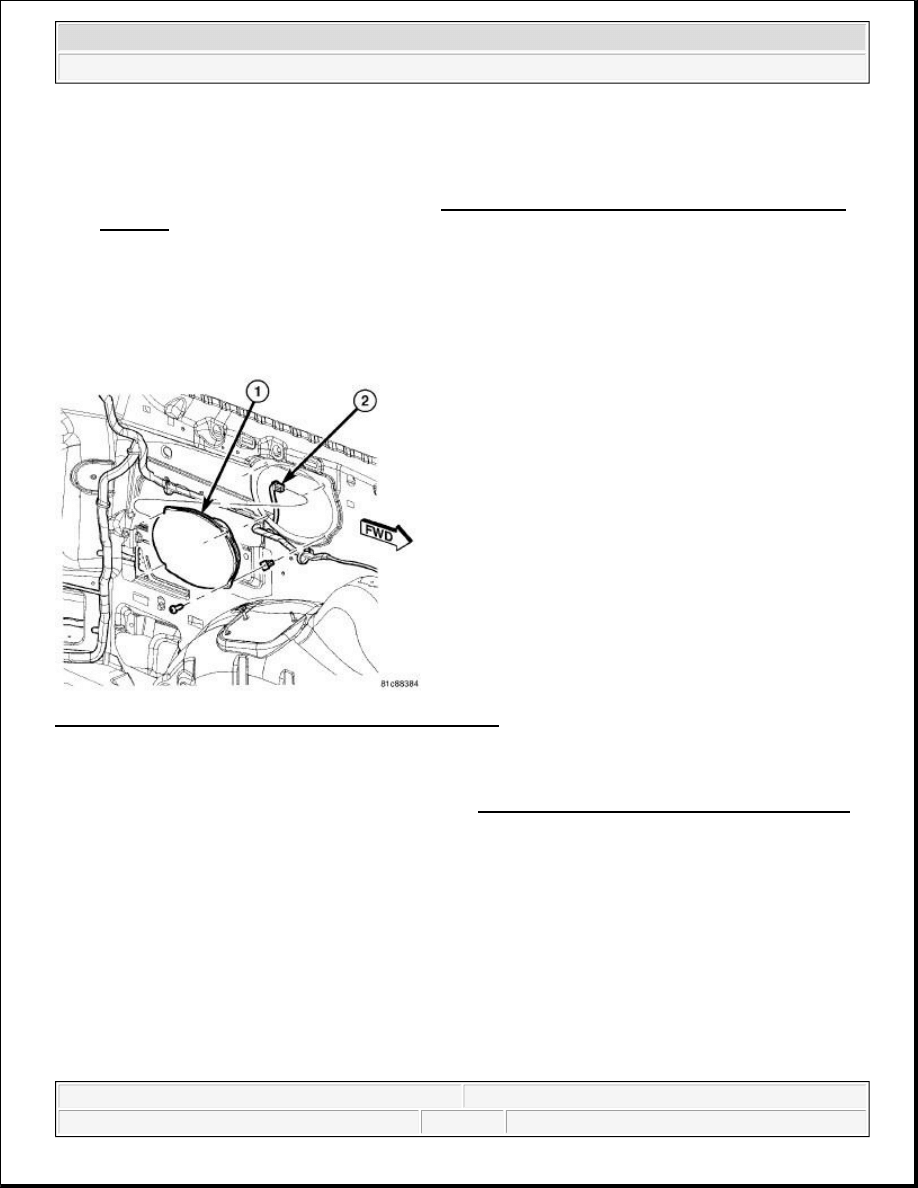
Courtesy of CHRYSLER LLC
1. Disconnect and isolate the battery negative cable.
2. Remove the instrument panel top pad. Refer to Body/Instrument Panel/COVER, Instrument Panel -
Removal .
3. Remove the speaker mounting fasteners.
4. Remove the speaker.
5. Disconnect the electrical connector.
SPEAKER - REAR QUARTER PANEL
Fig. 20: Removing/Installing Rear Quarter Panel Speaker
Courtesy of CHRYSLER LLC
1. Disconnect and isolate the battery negative cable.
2. Remove the rear quarter panel trim bolster. Refer to Body/Interior/PANEL, Quarter Trim - Removal .
3. Disconnect the electrical connector.
4. Remove the speaker mounting fasteners.
5. Remove the speaker from the vehicle.
SUBWOOFER
2009 Dodge Grand Caravan SE
2009 ACCESSORIES AND EQUIPMENT Audio and Video - Service Information - Grand Caravan, Town & Country
steve
Monday, May 23, 2011 2:00:58 PM
Page 31
© 2006 Mitchell Repair Information Company, LLC.
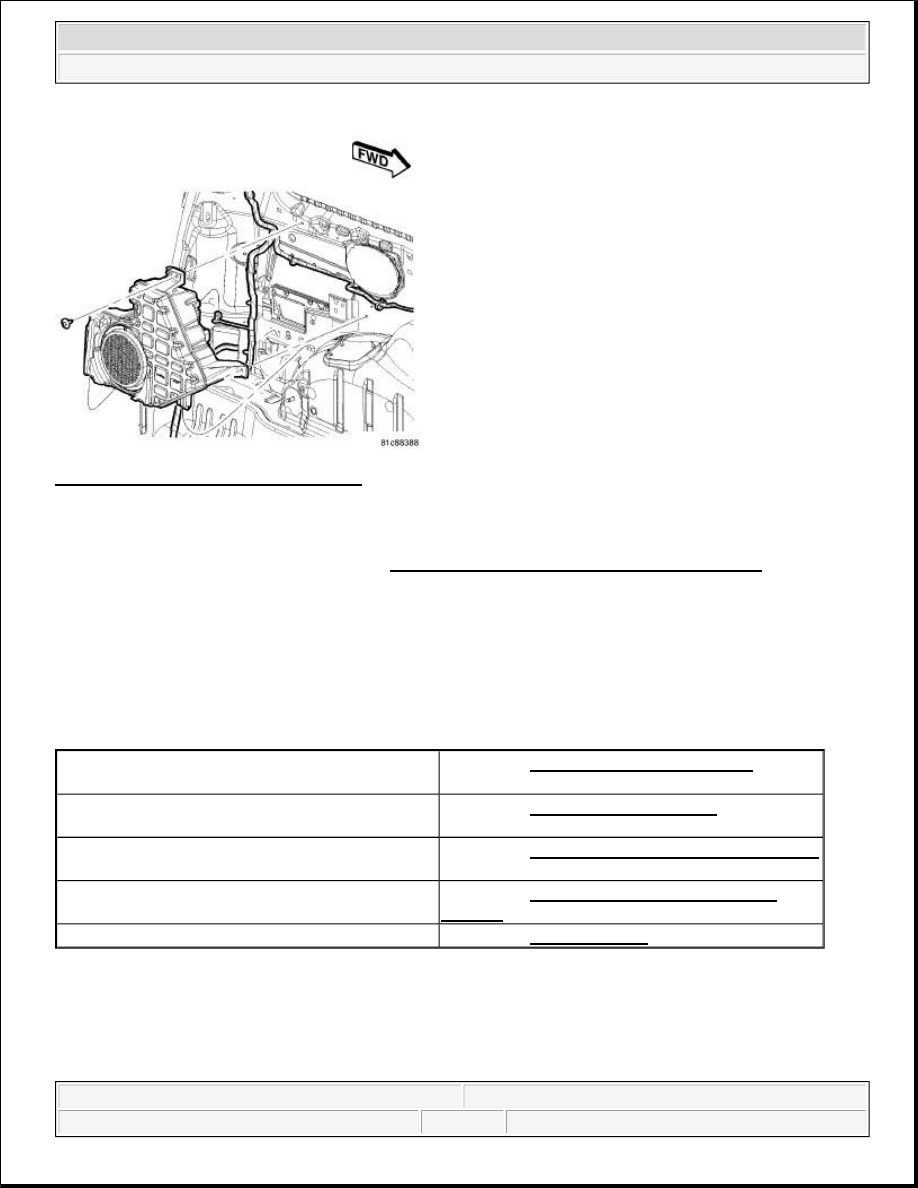
Fig. 21: Removing/Installing Subwoofer
Courtesy of CHRYSLER LLC
1. Disconnect and isolate the battery negative cable.
2. Remove the rear quarter panel. Refer to Body/Interior/PANEL, Quarter Trim - Removal .
3. Remove the subwoofer mounting screws.
4. Disconnect the electrical connectors.
5. Remove the subwoofer from the vehicle.
INSTALLATION
INSTALLATION
SPEAKER - FRONT DOOR
1. Connect the electrical connector.
2. Install the speaker to the door.
3. Install the speaker mounting fasteners.
SPEAKER - FRONT DOOR
Refer to the SPEAKER - FRONT DOOR
installation procedure.
SPEAKER - D PILLAR
Refer to the SPEAKER - D PILLAR installation
procedure.
SPEAKER - INSTRUMENT PANEL
Refer to the SPEAKER - INSTRUMENT PANEL
installation procedure.
SPEAKER - REAR QUARTER PANEL
Refer to the SPEAKER - REAR QUARTER
PANEL installation procedure.
SUBWOOFER
Refer to the SUBWOOFER installation procedure.
2009 Dodge Grand Caravan SE
2009 ACCESSORIES AND EQUIPMENT Audio and Video - Service Information - Grand Caravan, Town & Country
steve
Monday, May 23, 2011 2:00:58 PM
Page 32
© 2006 Mitchell Repair Information Company, LLC.
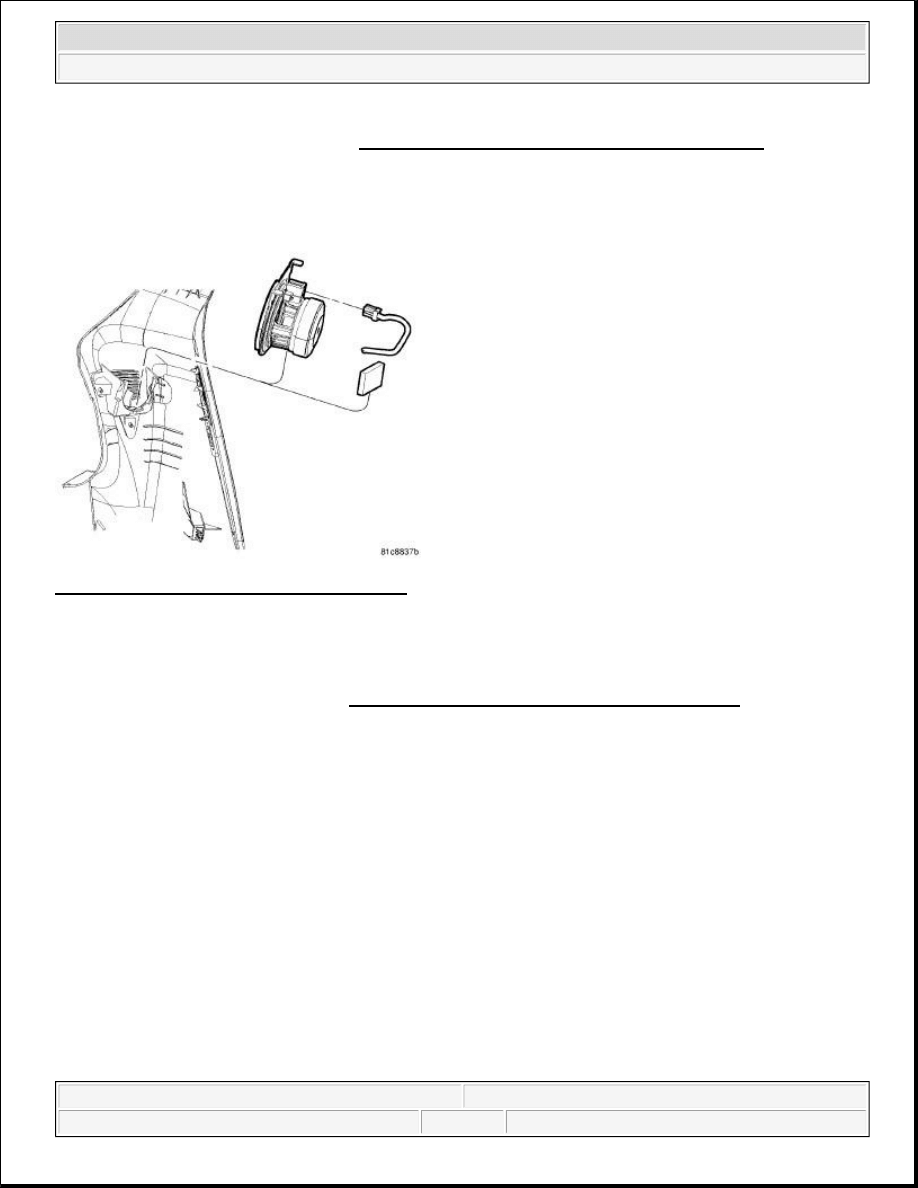
4. Install the door trim panel. Refer to Body/Door - Front/PANEL, Door Trim - Installation .
5. Connect the battery negative panel.
SPEAKER - D PILLAR
Fig. 22: Removing/Installing D Pillar Speaker
Courtesy of CHRYSLER LLC
1. Install the speaker to the D pillar.
2. Connect the electrical connector.
3. Install the upper D pillar. Refer to Body/Interior/PANEL, D-Pillar Trim - Installation .
4. Connect the battery negative cable.
SPEAKER - INSTRUMENT PANEL
2009 Dodge Grand Caravan SE
2009 ACCESSORIES AND EQUIPMENT Audio and Video - Service Information - Grand Caravan, Town & Country
steve
Monday, May 23, 2011 2:00:58 PM
Page 33
© 2006 Mitchell Repair Information Company, LLC.
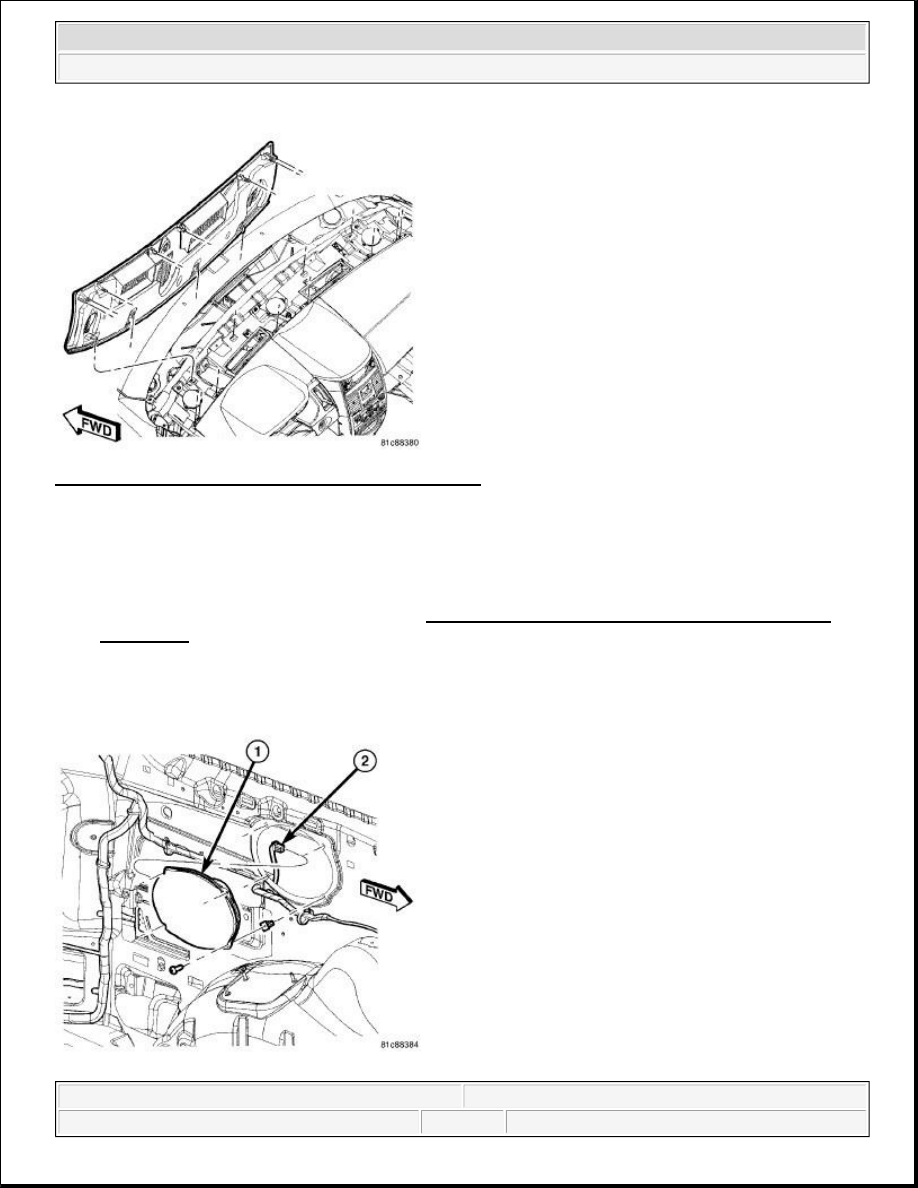
Fig. 23: Removing/Installing Instrument Panel Speaker
Courtesy of CHRYSLER LLC
1. Connect the electrical connector.
2. Install the speaker.
3. Install the speaker mounting fasteners.
4. Install the instrument panel top pad. Refer to Body/Instrument Panel/COVER, Instrument Panel -
Installation .
5. Connect the battery negative cable.
SPEAKER - REAR QUARTER PANEL
2009 Dodge Grand Caravan SE
2009 ACCESSORIES AND EQUIPMENT Audio and Video - Service Information - Grand Caravan, Town & Country
steve
Monday, May 23, 2011 2:00:58 PM
Page 34
© 2006 Mitchell Repair Information Company, LLC.
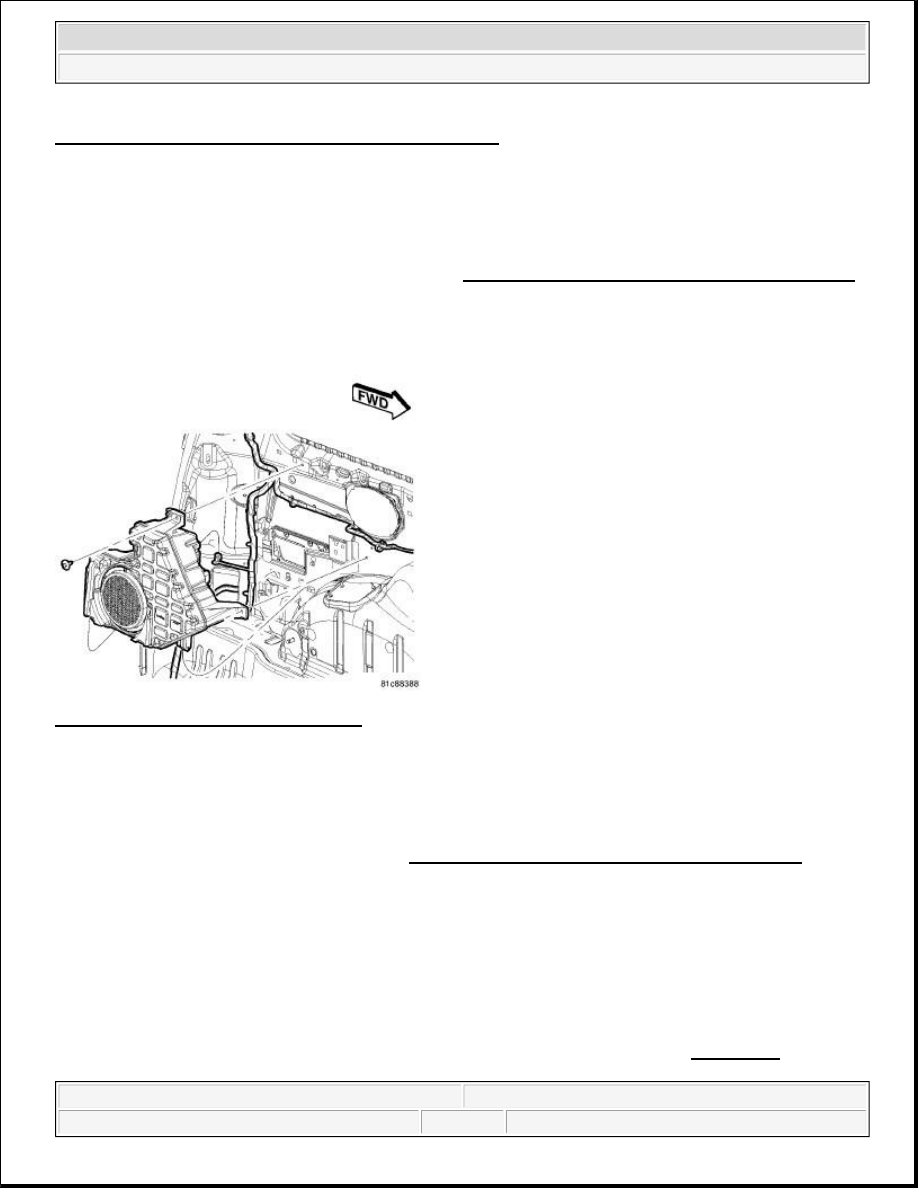
Fig. 24: Removing/Installing Rear Quarter Panel Speaker
Courtesy of CHRYSLER LLC
1. Install the speaker.
2. Install the speaker mounting fasteners.
3. Connect the electrical connector.
4. Install the rear quarter trim panel bolster. Refer to Body/Interior/PANEL, Quarter Trim - Installation .
5. Connect the battery negative cable.
SUBWOOFER
Fig. 25: Removing/Installing Subwoofer
Courtesy of CHRYSLER LLC
1. Connect the electrical connector.
2. Install the subwoofer.
3. Install the subwoofer mounting fasteners.
4. Install the rear quarter trim panel. Refer to Body/Interior/PANEL, Quarter Trim - Installation .
5. Connect the battery negative cable.
SWITCH, REMOTE RADIO
DIAGNOSIS AND TESTING
REMOTE SWITCHES
WARNING:
ON VEHICLES EQUIPPED WITH AIRBAGS, REFER TO WARNING BEFORE
ATTEMPTING ANY STEERING WHEEL, STEERING COLUMN, OR
2009 Dodge Grand Caravan SE
2009 ACCESSORIES AND EQUIPMENT Audio and Video - Service Information - Grand Caravan, Town & Country
steve
Monday, May 23, 2011 2:00:58 PM
Page 35
© 2006 Mitchell Repair Information Company, LLC.
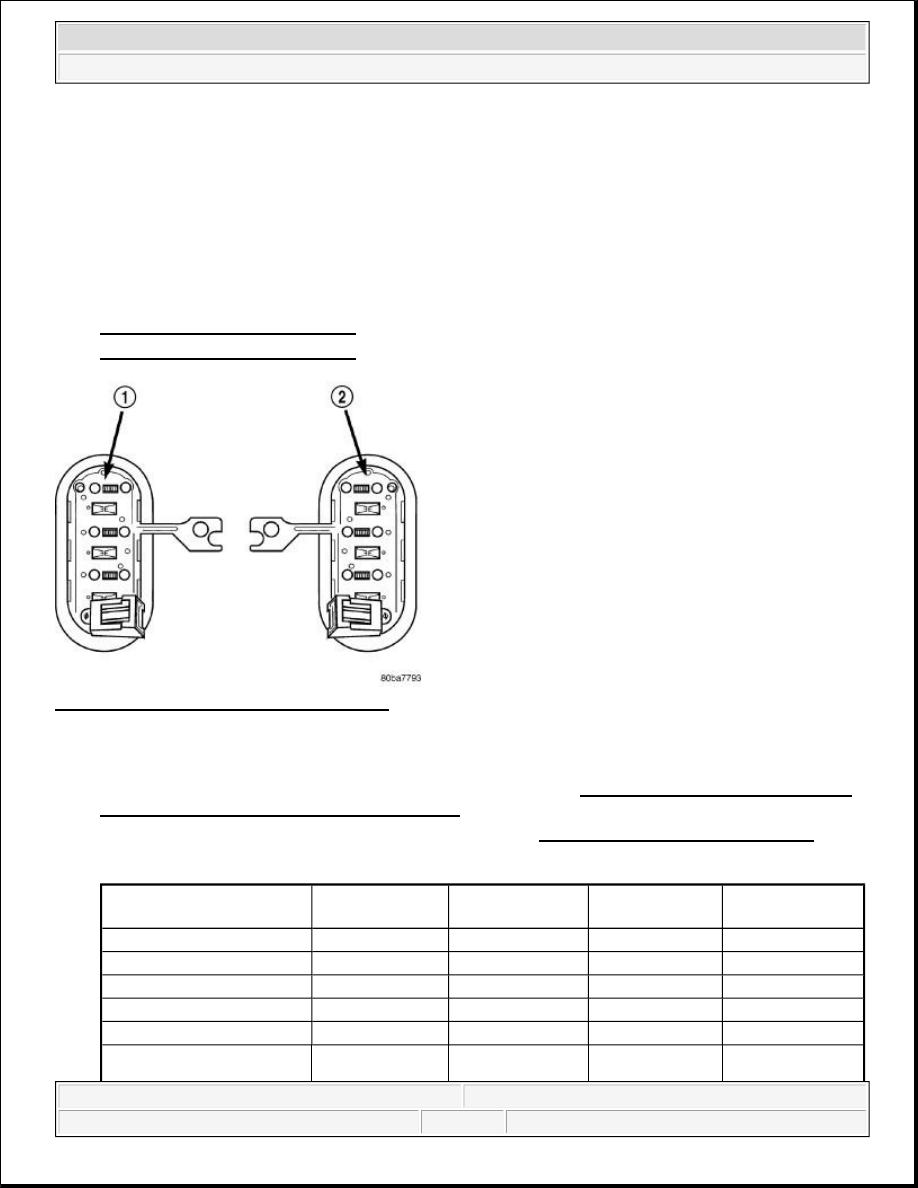
Any diagnosis of the Audio system should begin with the use of the Scan Tool tool. For information on the
use of the Scan Tool, refer to the Appropriate Diagnostic Service Information.
For complete wiring diagrams refer to:
SYSTEM WIRING DIAGRAMS for Town & Country.
SYSTEM WIRING DIAGRAMS for Grand Caravan.
Fig. 26: Identifying Remote Radio Switches
Courtesy of CHRYSLER LLC
1. Disconnect and isolate the battery negative cable.
2. Remove the remote radio switch(es) from the steering wheel . See Electrical - Audio and Video/Audio
and Video/SWITCH, Remote Radio - Removal.
3. Use an ohmmeter to check the switch resistance as shown in REMOTE RADIO SWITCH TEST .
REMOTE RADIO SWITCH TEST
INSTRUMENT PANEL COMPONENT DIAGNOSIS OR SERVICE. FAILURE
TO TAKE THE PROPER PRECAUTIONS COULD RESULT IN ACCIDENTAL
AIRBAG DEPLOYMENT AND POSSIBLE PERSONAL INJURY.
Switch
Switch Position
Minimum
Resistance
Nominal
Resistance
Maximum
Resistance
Right (White)
Volume Up
6.732 ohms
6.8 ohms
6.868 ohms
Right (White)
Volume Down
14.850 ohms
15 ohms
15.151 ohms
Right (White)
Mode Advance
0 ohms
0 ohms
0 ohms
Left (Black)
Seek Up
1.188 ohms
1.2 ohms
1.212 ohms
Left (Black)
Seek Down
3.267 ohms
3.3 ohms
3.333 ohms
Left (Black)
Pre-Set Station
465 ohms
47 ohms
474 ohms
2009 Dodge Grand Caravan SE
2009 ACCESSORIES AND EQUIPMENT Audio and Video - Service Information - Grand Caravan, Town & Country
steve
Monday, May 23, 2011 2:00:58 PM
Page 36
© 2006 Mitchell Repair Information Company, LLC.
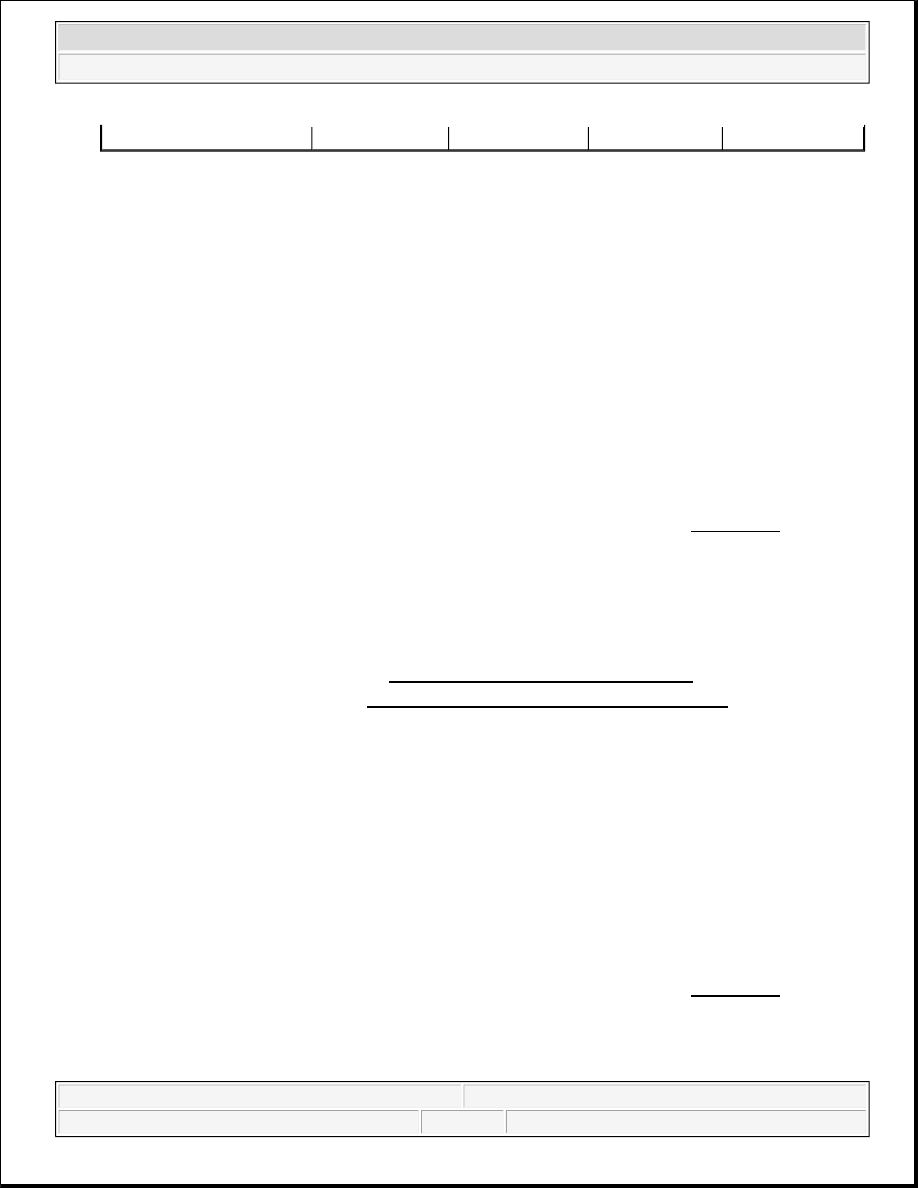
4. If the switch resistance checks OK, go to Step 5. If not OK, replace the faulty switch.
5. Check for continuity between the ground circuit cavity of the switch wire harness connector and a good
ground. There should be continuity. If OK, go to Step 6. If not OK, repair the open circuit as required.
6. Unplug the 24-way white wire harness connector from the Body Control Module (BCM). Check for
continuity between the radio control circuit cavity of the remote radio switch wire harness connector and
a good ground. There should be no continuity. If OK, go to Step 7. If not OK, repair the short circuit as
required.
7. Check for continuity between the radio control circuit cavities of the remote radio switch wire harness
connector and the BCM wire harness connector. There should be continuity. If OK, refer to the
Appropriate Diagnostic Information to test the BCM and the PCI data bus. If not OK, repair the open
circuit as required.
REMOVAL
REMOVAL
1. Disconnect and isolate the battery negative cable.
2. Remove the driver side airbag. Refer to Restraints/AIR BAG, Driver - Removal .
3. Remove the steering wheel. Refer to Steering/Column/WHEEL, Steering - Removal .
4. Unplug the wire harness connector from the remote radio switch(es).
5. Remove three screws securing steering wheel rear cover.
6. Remove the remote radio switch from the steering wheel by depressing tabs on each side of each switch.
INSTALLATION
INSTALLATION
Advance
WARNING:
ON VEHICLES EQUIPPED WITH AIRBAGS, REFER TO WARNING BEFORE
ATTEMPTING ANY STEERING WHEEL, STEERING COLUMN, OR
INSTRUMENT PANEL COMPONENT DIAGNOSIS OR SERVICE. FAILURE
TO TAKE THE PROPER PRECAUTIONS COULD RESULT IN ACCIDENTAL
AIRBAG DEPLOYMENT AND POSSIBLE PERSONAL INJURY.
NOTE:
The right remote radio switch back is white in color. The left switch back is
black in color. The right/left remote radio switch orientation is with the
steering wheel installed, and driver in drivers seat.
WARNING:
ON VEHICLES EQUIPPED WITH AIRBAGS, REFER TO WARNING BEFORE
ATTEMPTING ANY STEERING WHEEL, STEERING COLUMN, OR
INSTRUMENT PANEL COMPONENT DIAGNOSIS OR SERVICE. FAILURE
TO TAKE THE PROPER PRECAUTIONS COULD RESULT IN ACCIDENTAL
AIRBAG DEPLOYMENT AND POSSIBLE PERSONAL INJURY.
2009 Dodge Grand Caravan SE
2009 ACCESSORIES AND EQUIPMENT Audio and Video - Service Information - Grand Caravan, Town & Country
steve
Monday, May 23, 2011 2:00:58 PM
Page 37
© 2006 Mitchell Repair Information Company, LLC.
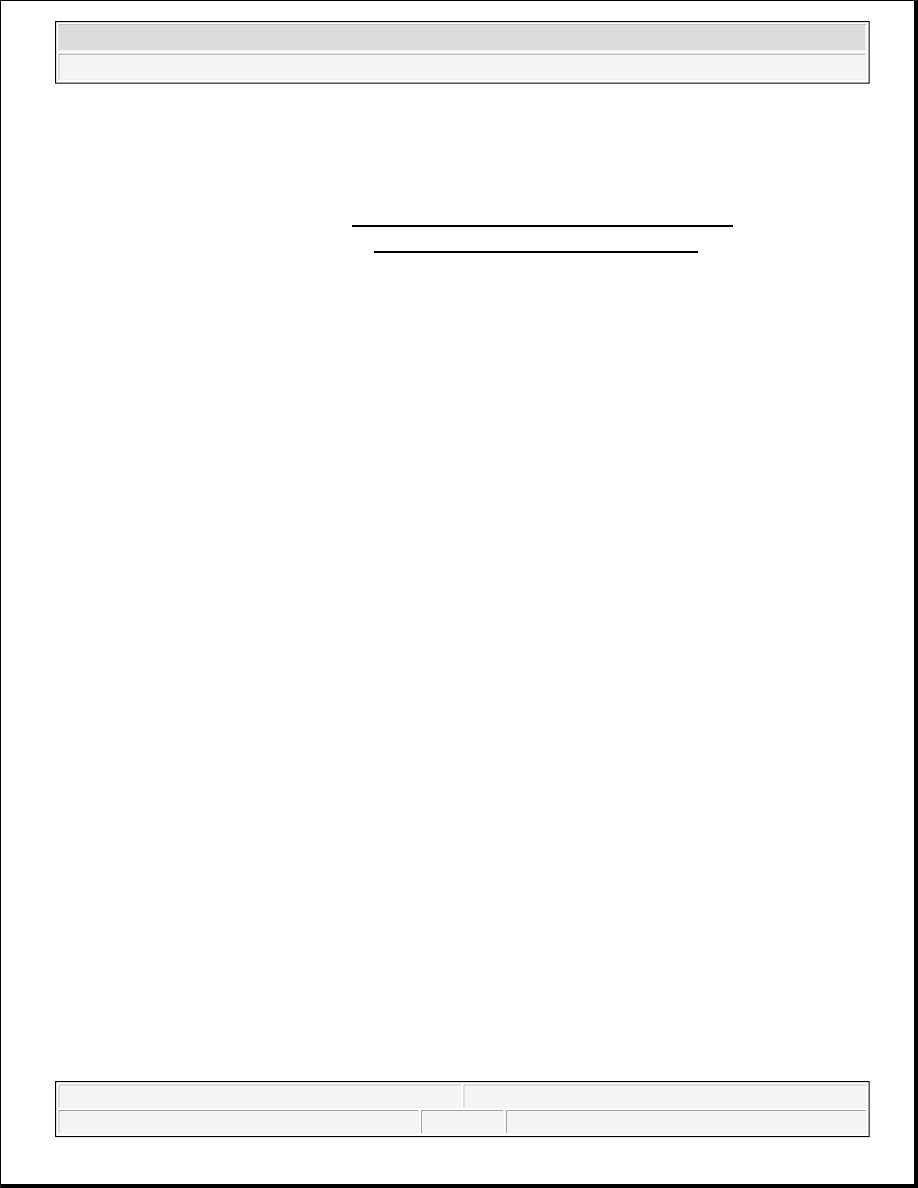
1. Install remote radio switch to the steering wheel.
2. Install three screws securing steering wheel rear cover.
3. Connect the wire harness to the remote radio switch.
4. Install the steering wheel. Refer to Steering/Column/WHEEL, Steering - Installation .
5. Install the driver side airbag. Refer to Restraints/AIR BAG, Driver - Installation .
6. Connect the battery negative cable.
2009 Dodge Grand Caravan SE
2009 ACCESSORIES AND EQUIPMENT Audio and Video - Service Information - Grand Caravan, Town & Country
steve
Monday, May 23, 2011 2:00:58 PM
Page 38
© 2006 Mitchell Repair Information Company, LLC.
Wyszukiwarka
Podobne podstrony:
przelacznik audio video
Elektronika wtyki i gniazda w sprzęcie audio video
Rozdzielacz syg audio i video
Zlacza Audio Video
audio video lancia lybra
Audio Video analog
Pioneer VSX 401 Audio Video Stereo Receiver
2002 05 Broadcast 2000C Audio and Video Editing Suite
GRABBING AUDIO AND VIDEO STREAMING FILES FROM THE WEB
Przebieg porodu z video
audio
LINGO ROSYJSKI raz a dobrze Intensywny kurs w 30 lekcjach PDF nagrania audio audio kurs
Stare piosenki- video, Fakty opinie o ludziach z naszej Władzy
audio 2 r.ż, LOGOPEDIA
Podkradanie sygnału video, Elektronika i elektryka amatorska
LINGO WŁOSKI Rozmówki Powiedz to! PDF nagrania audio audio kurs
Komputerowy montaż video
moduł do przesyłania syganłu video skretka dwuprzewodowa
więcej podobnych podstron