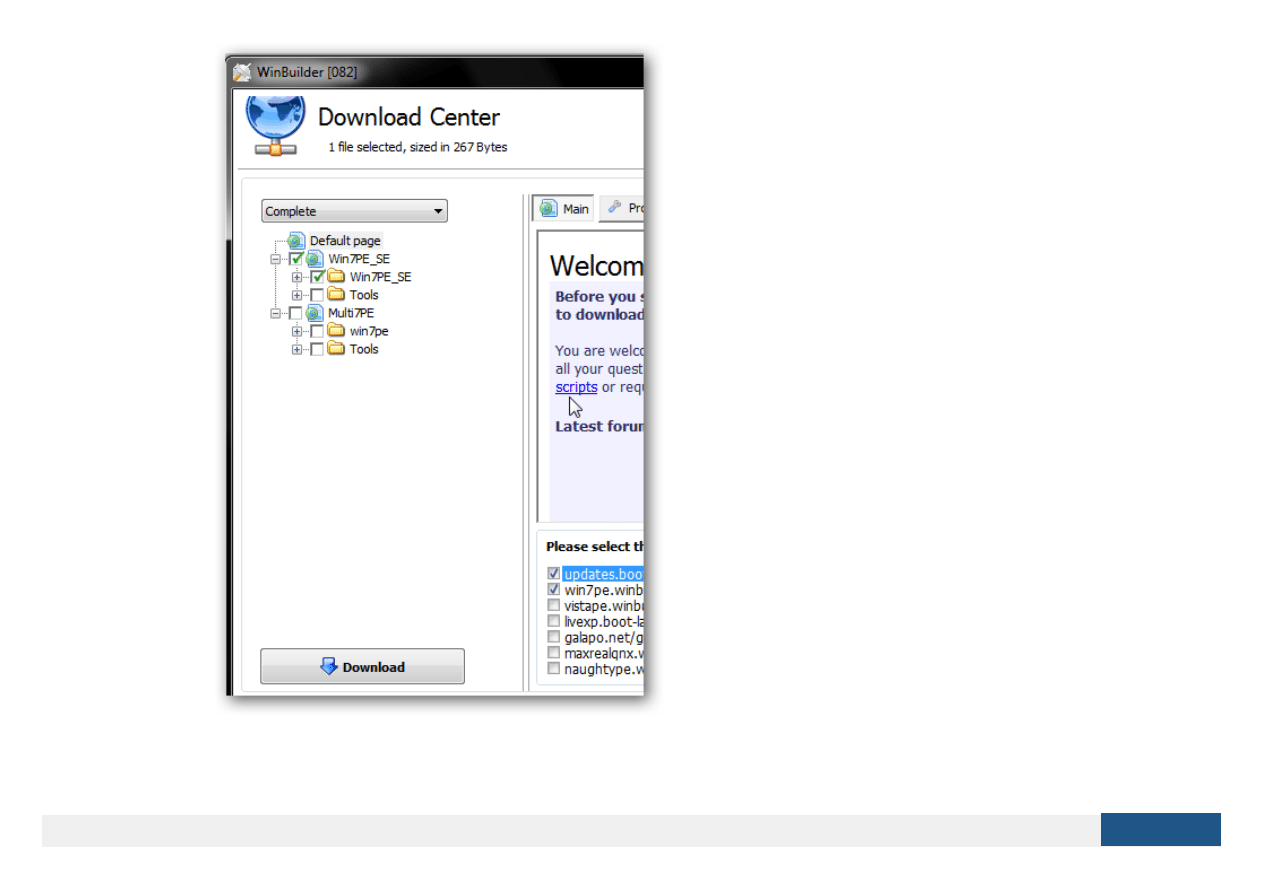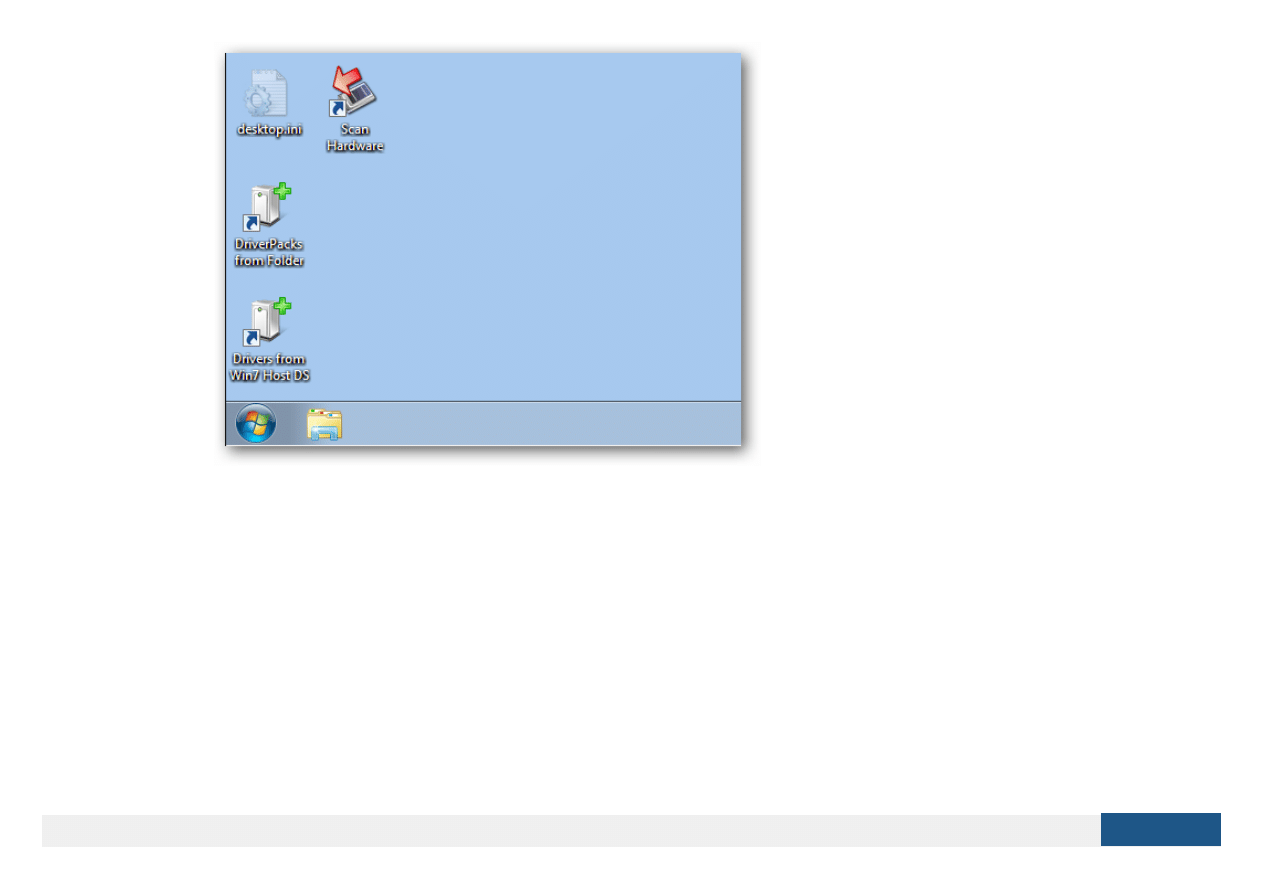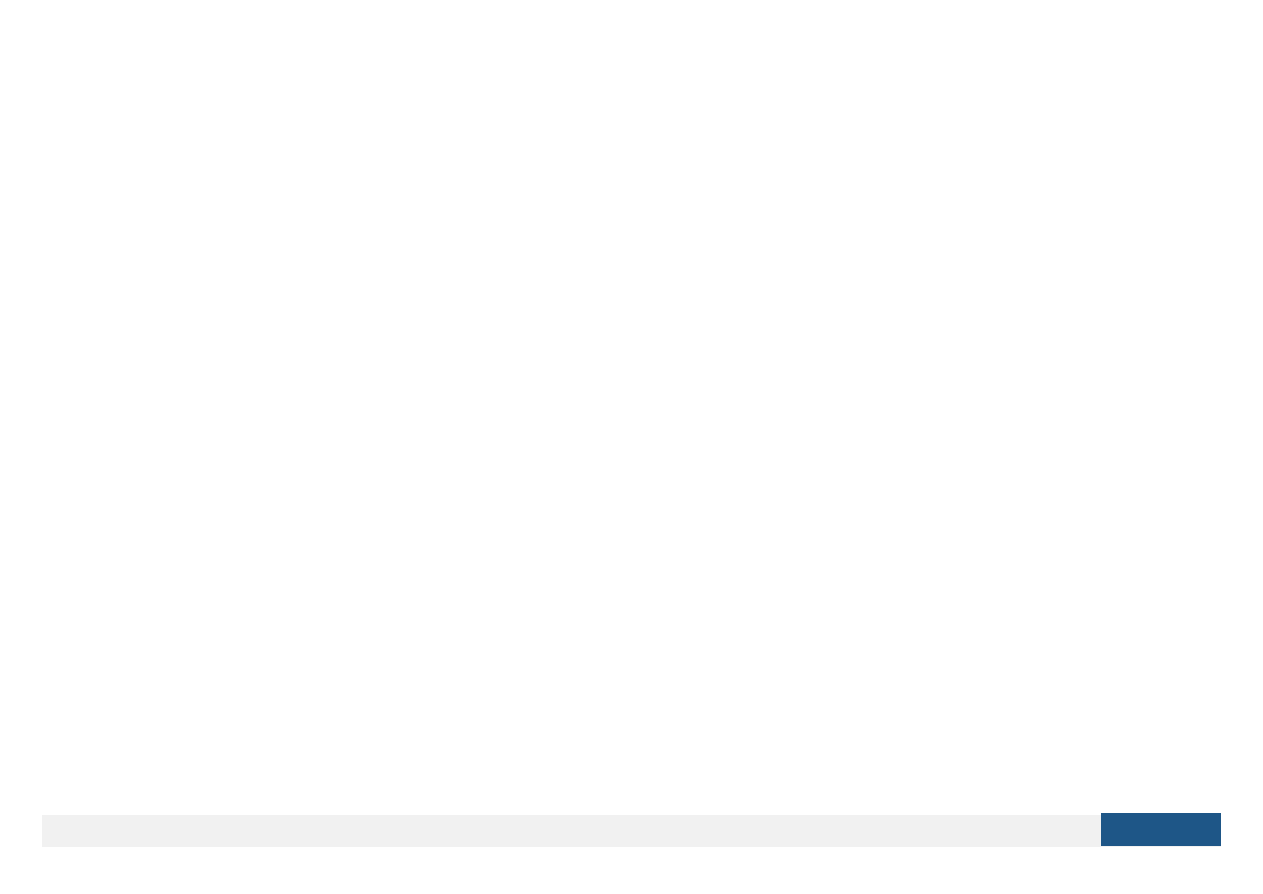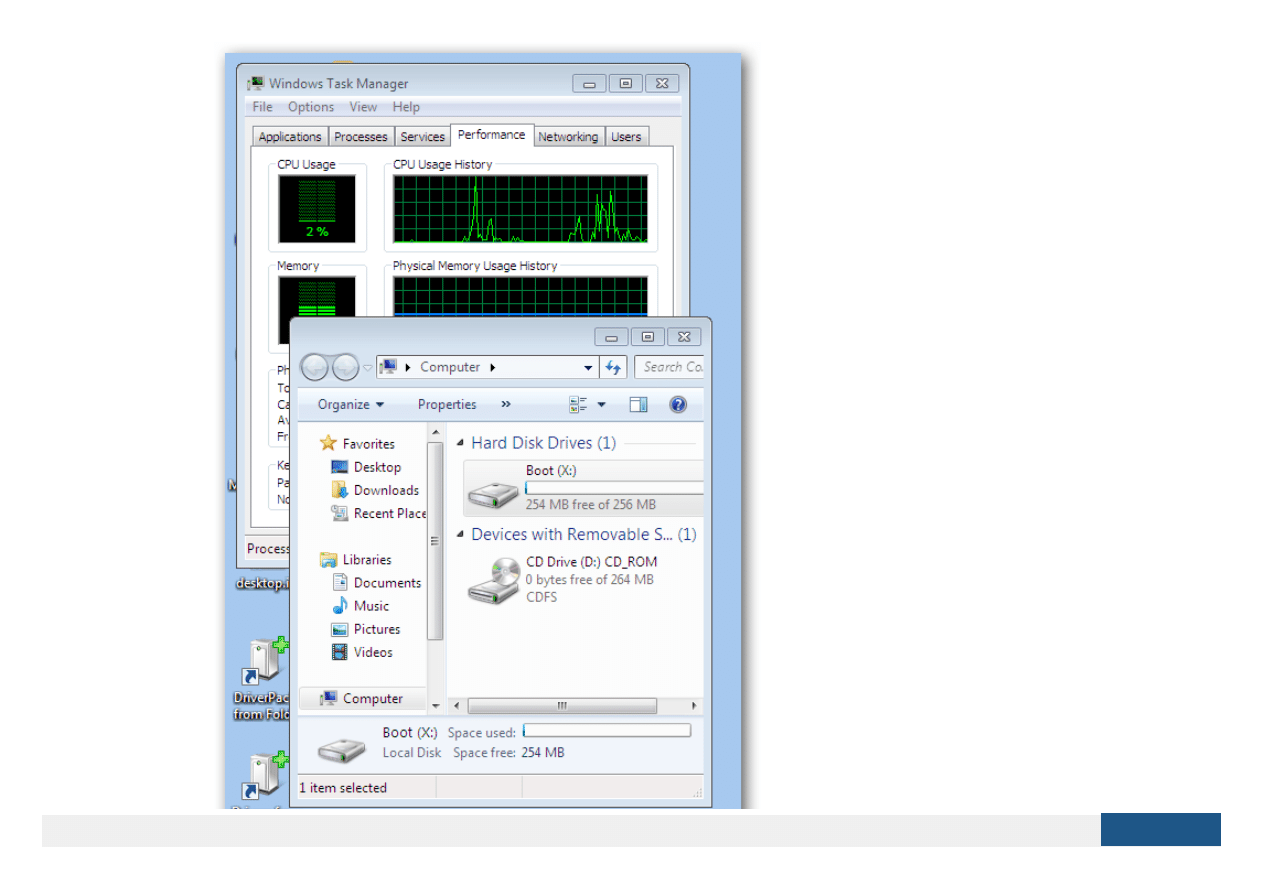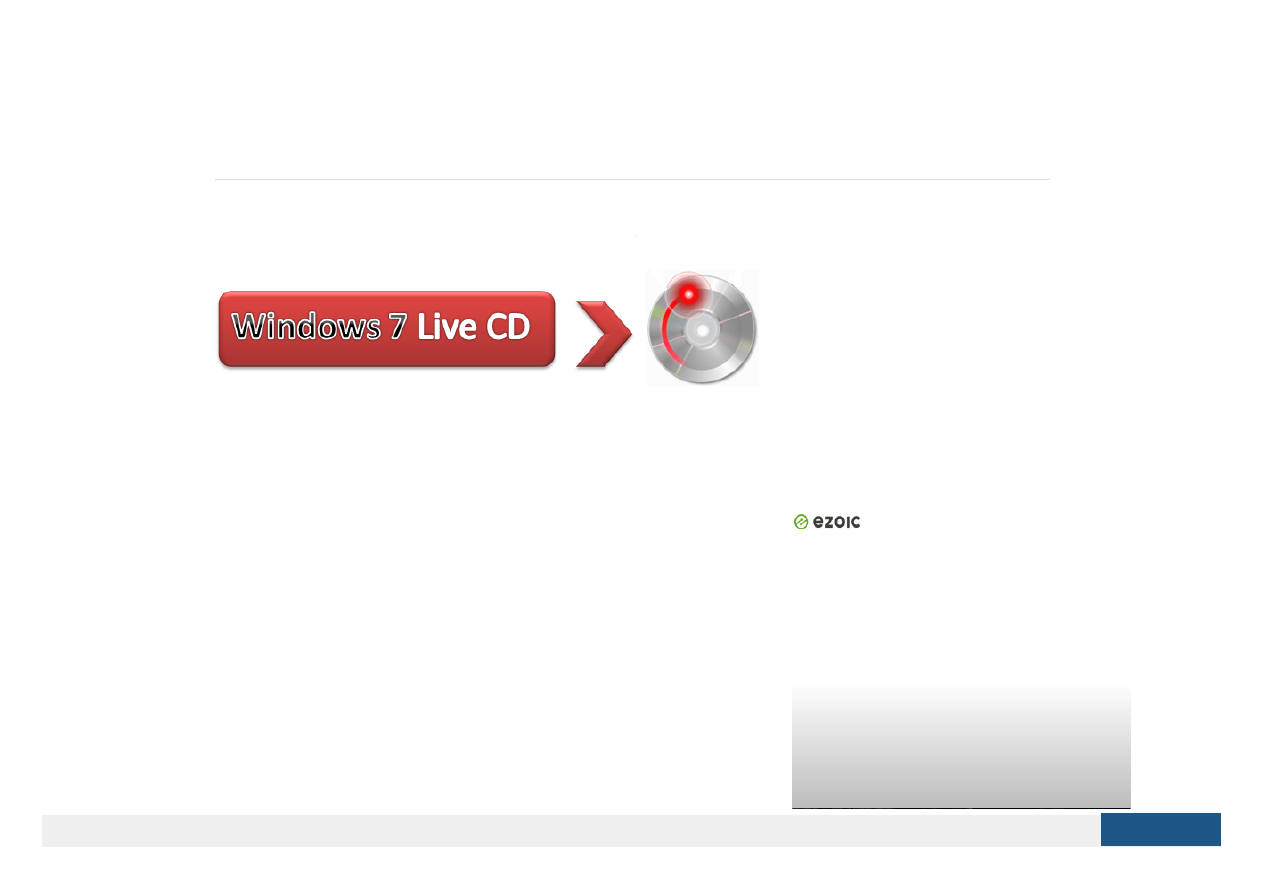
How-To
How to Create a Windows 7 Live CD the Easy Way
By
report this ad
Latest Articles
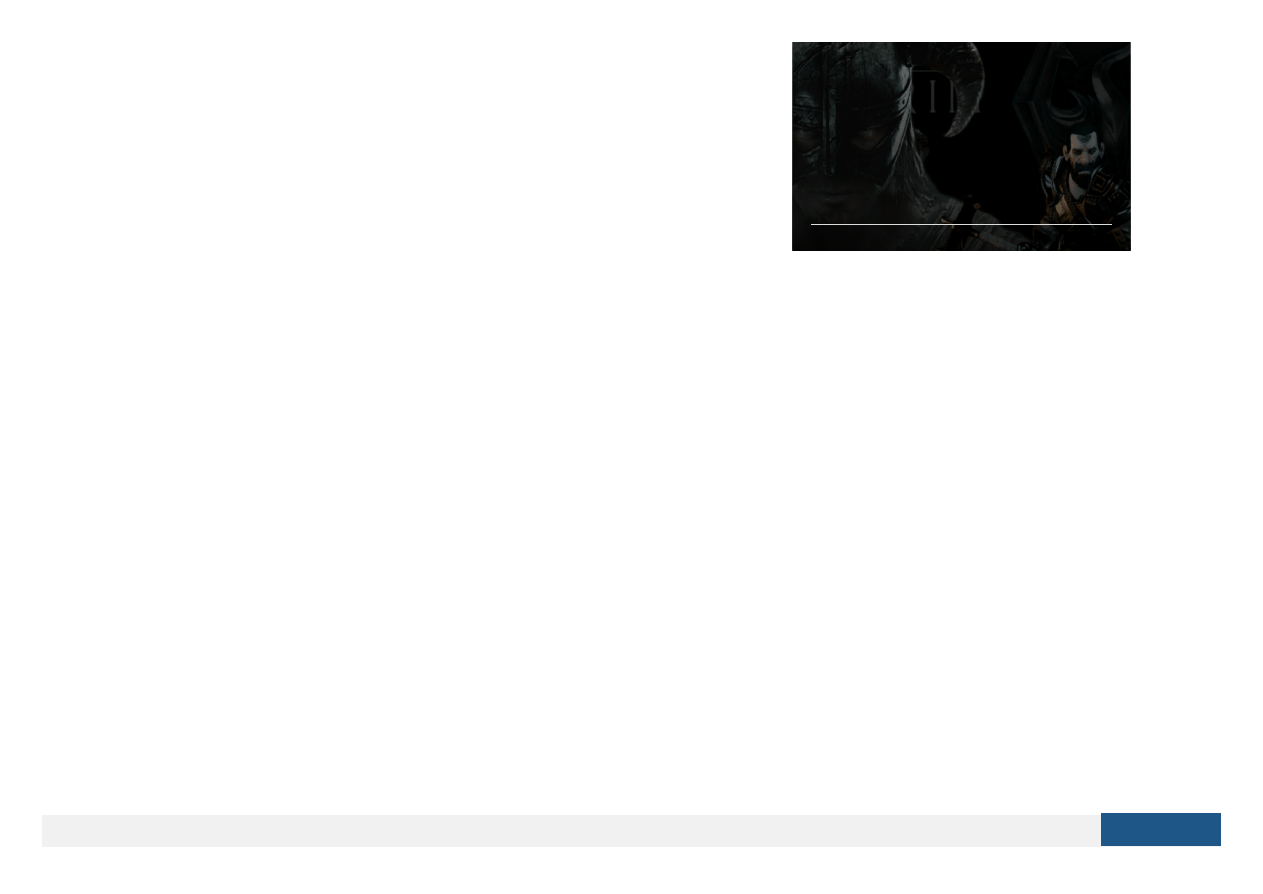
Before we get into creating a Live CD, let’s understand what
exactly it is and how it can save you a lot of trouble in case of a
crash or malware infection on your PC. A Live CD is
basically a bootable storage device that contains an operating
system (OS). What is di erent about a live CD is the fact that the
working of the OS does not depend on the hard drive. Why do
you need a Live CD? If your Windows operating system crashes
completely, you will have limited access to important les.
Looking for Games like Skyrim? Here’s
a Selection of 25 Similar Games in
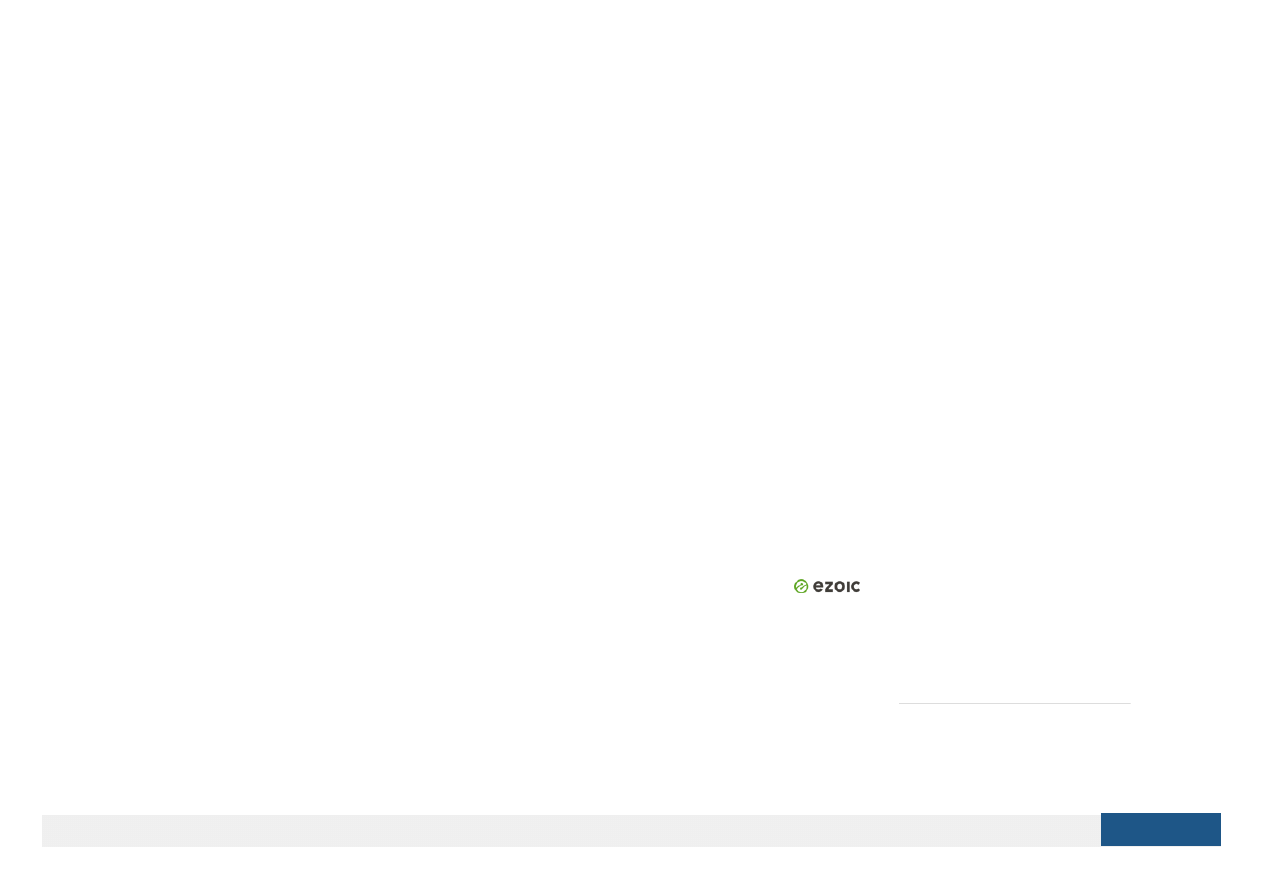
By using a Live CD, you can easily access these les and transfer
them to another storage device. You can also use a Live CD to
clean severe malware infections. In some cases, the malware
blocks all executable programs—which prevents your
from running. By using a LiveCD, the malware’s defense
will be completely obsolete!
There are numerous types of Live CD software like Linux that
allow you to recover and x your
of these Live CDs are based on di erent platforms, they are not
fully compatible with Windows. Therefore, you will have
problems scanning your Windows drive from a di erent
operating system (like Linux) on a Live CD. Creating a Windows
report this ad
Unleash The Budding Inventor
Within You With These Top 50
Raspberry Pi Project Ideas
Setup The First Line of Defense
On Your Home Network With a
Router Firewall
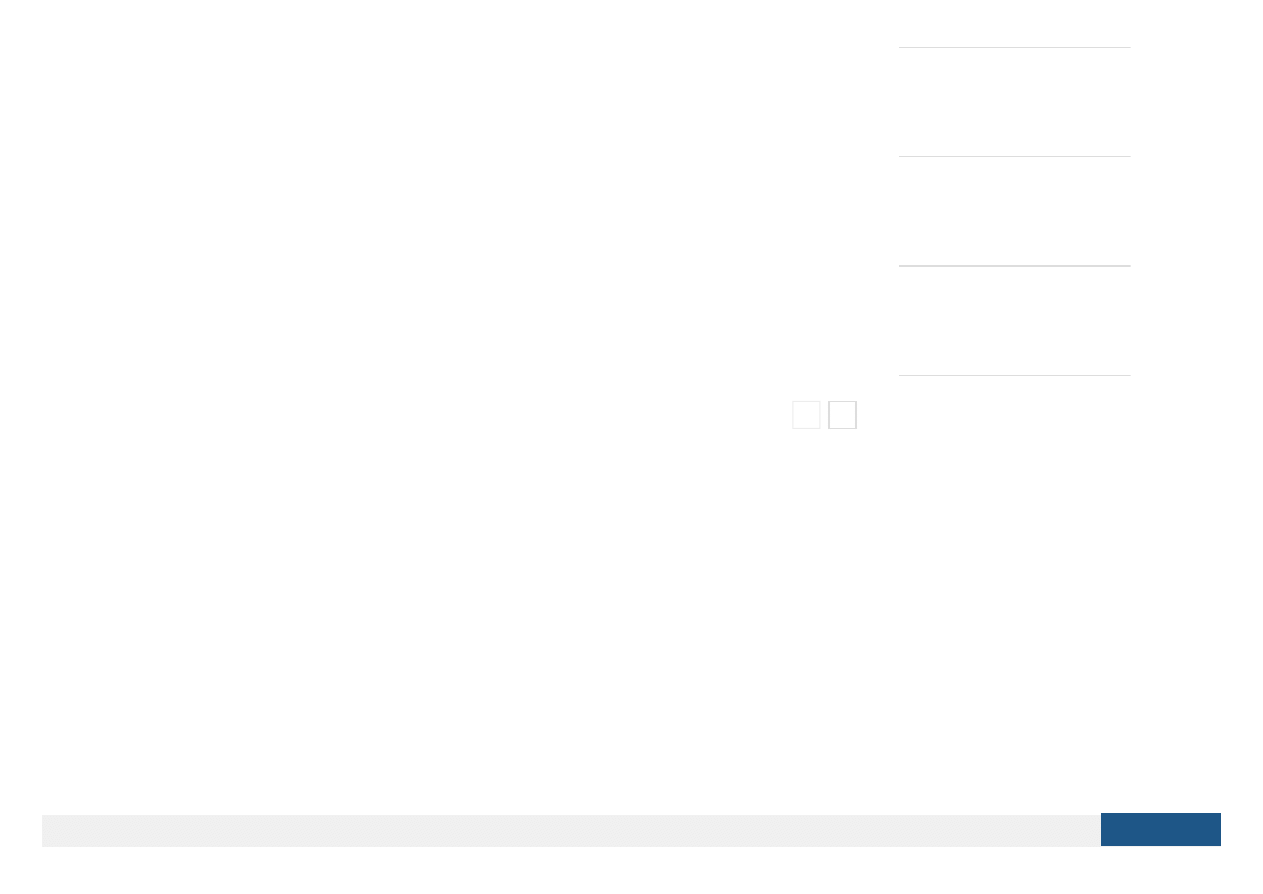
Live CD allows you to x many errors on your Windows drive
with much more convenience.
In this guide, you are going to learn how to create a
Live CD – the easy way. There are other tutorials about this on
the Web, but they mostly involve using WinBuilder—which
doesn’t always work successfully. In this guide, you are going to
learn how to create a live CD using Make_PE3 which is a better
alternative as well as with WinBuilder. After reading about each
software you can choose which one to use for creating a Live CD.
Things you’ll need:
How to Check if Your Facebook
Photos Were Leaked due to the
Facebook Photo Bug
32 of the Best Kodi Addons For
Movies, Music, Sports and Live
Entertainment
HBO Go vs HBO Now Compared –
Which Of These is the Right
Choice For You?
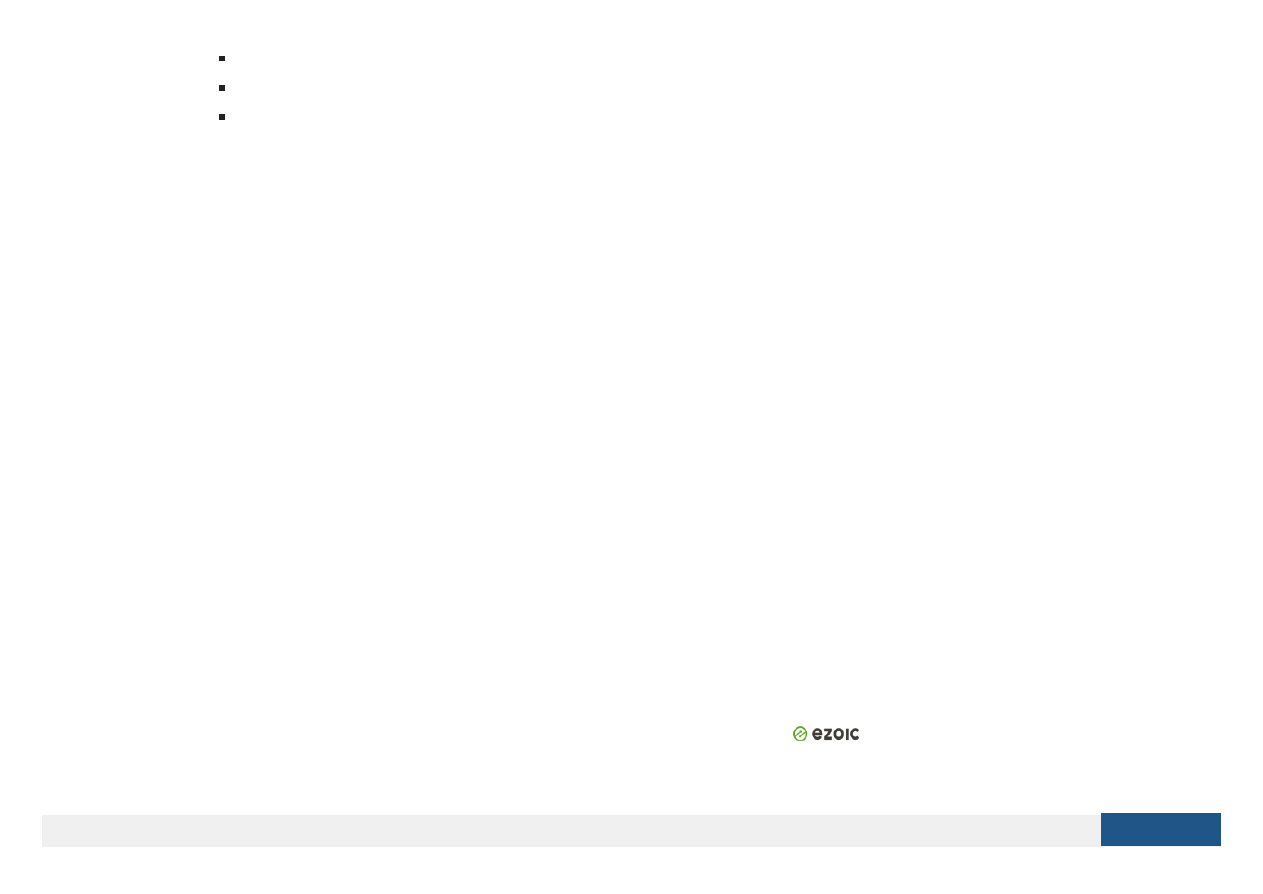
Make_PE3 or WinBuilder
Windows Automated Installation Kit (If You are Using WinBuilder)
Downloading the Windows 7 ISO
File:
You need the installation les to create a Live CD. These
installation les can be found on your Windows 7 setup disc. If
you don’t have one, you can download a free 90-day trial of
Windows 7 Enterprise. You can then use it as the ISO le
(download link below).
Creating a Live CD Using
Make_PE3 (Without AIK):
Make_PE3 is a free program that allows you create a
Live CD without the automated installation kit (AIK). You can
create a Live CD by using AIK, but the process is too tedious for
normal users.
After you have downloaded Make_PE3, double-click the setup
le. This will automatically run the self-extracting archive. Set the
report this ad
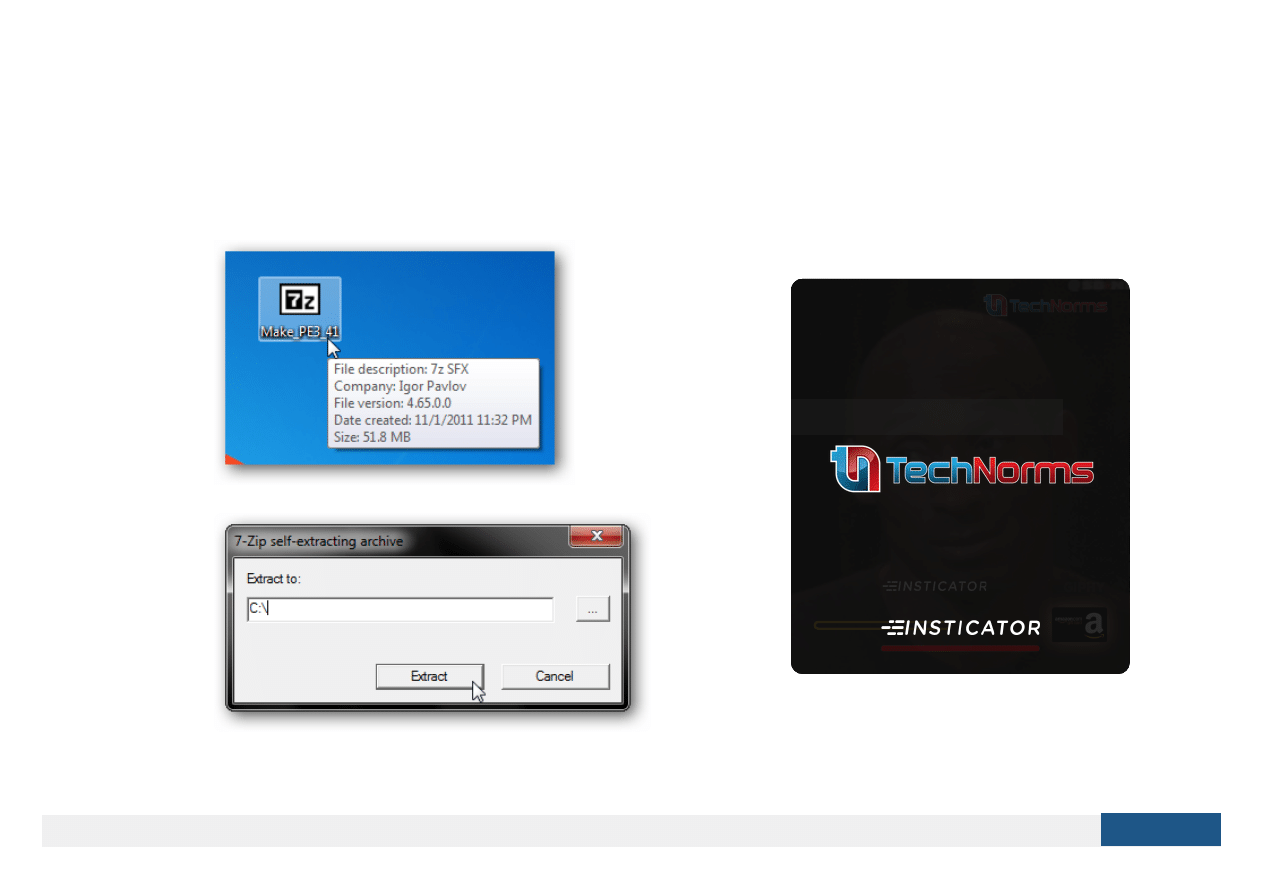
destination path to the “C:” drive. It doesn’t always have to be
“C:” drive. If you are using a di erent partition, it might a
di erent drive letter. It just has to be a letter of the drive you are
currently using (the main drive, where your Windows OS is
installed).
Do you watch NFL games?
s, frequently
Poll: 1 point
You have 0 points
Earn 1000 more points to receive a
$10 Amazon gift card.
Restrictions apply, see
powered by
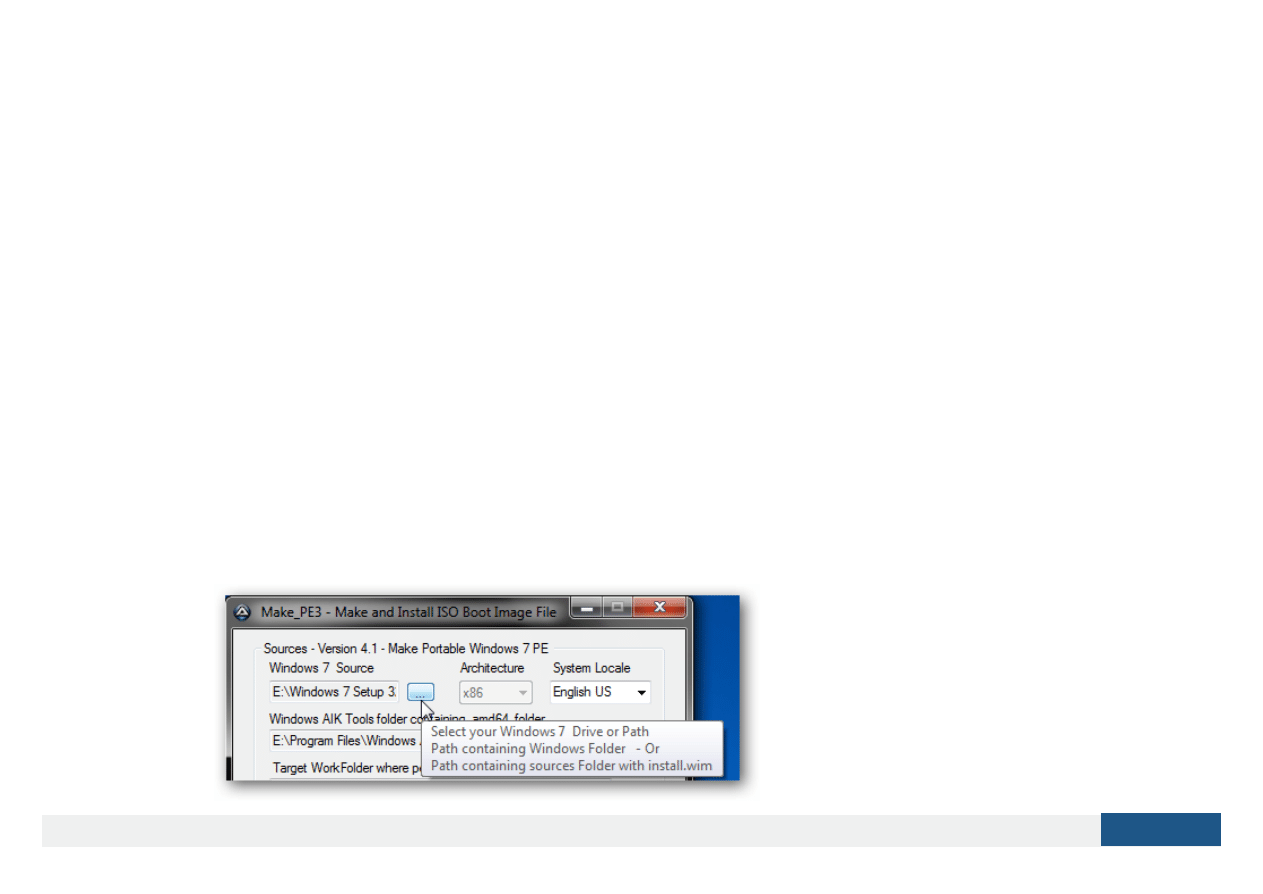
Access the “Make_PE3” folder and double-click the “Make_PE3”
executable (.exe) le. This will launch the installation wizard.
ISO le. Browse t the
location of the ISO le. The ISO must also be located in the C:
drive or the drive where you’ve installed the Windows OS.
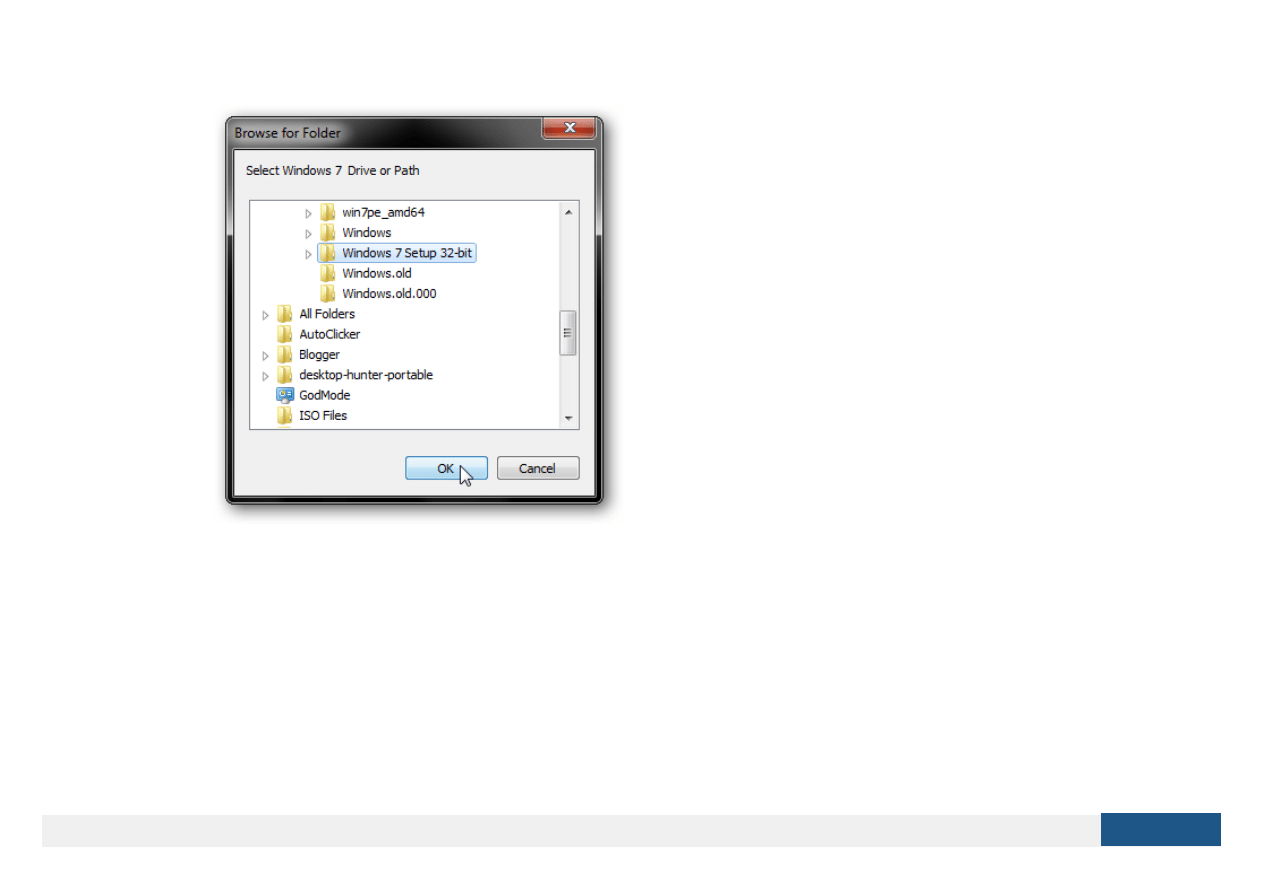
Now click “Go” to create your Live CD. After it’s done, you will
nd the ISO le of the Live CD inside the “Win7Pe” sub-folder
inside the “Make_PE3” folder.
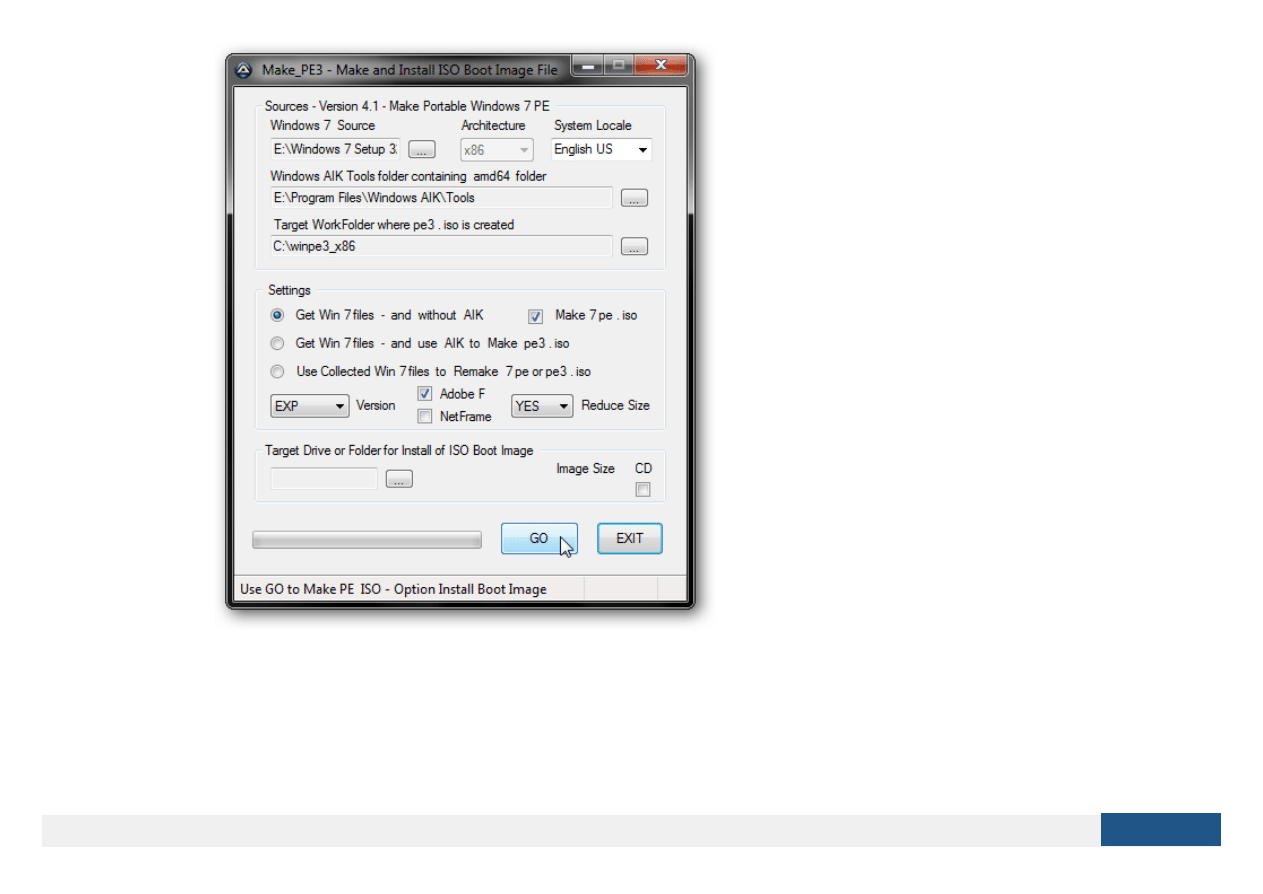
Once the Live CD is created you can use it to recover your les
from a crashed PC or disinfect your PC from a malware infection.
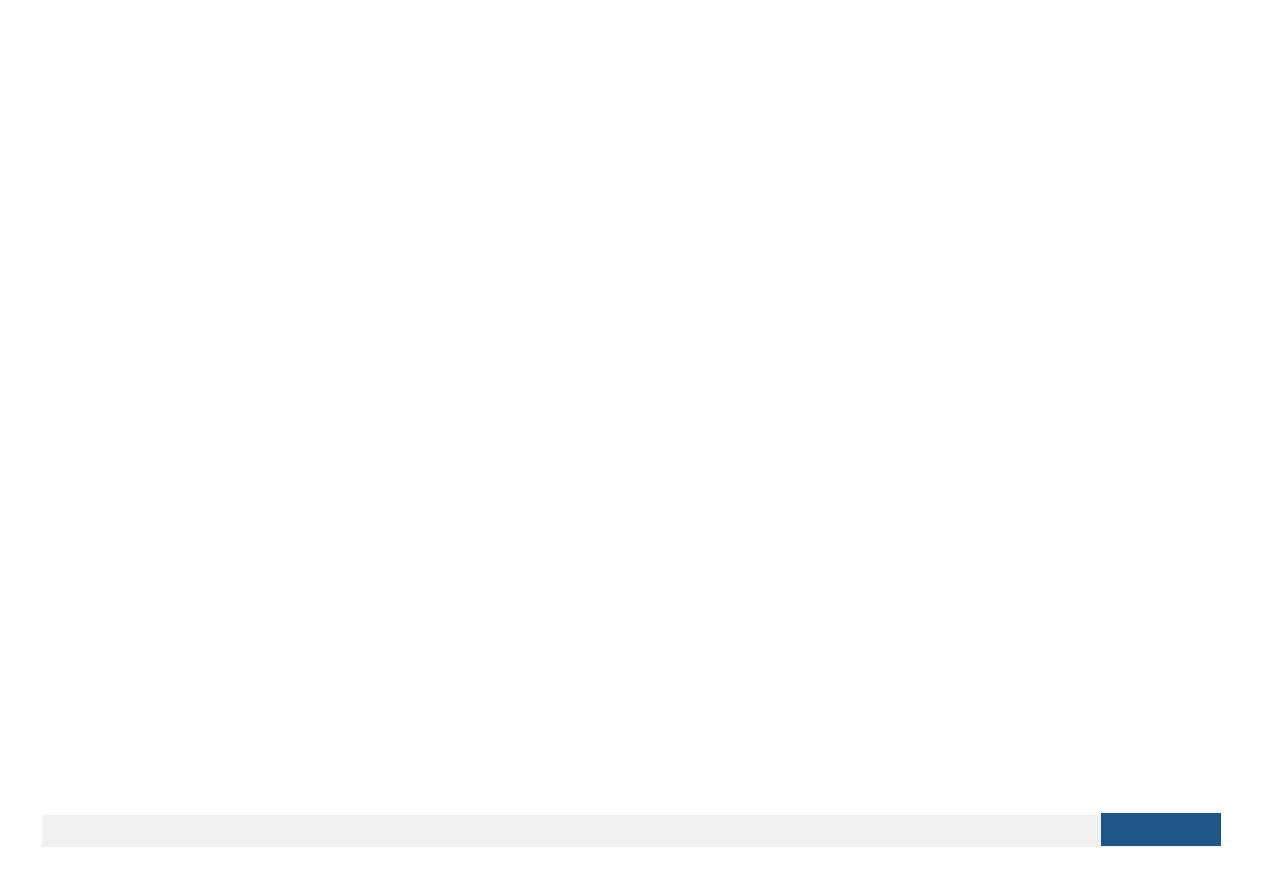
Creating a Live CD Using
WinBuilder:
WinBuilder is another program you can use to create a Windows
7 Live CD. However, you will need AIK.
Before starting, you need to download all of the scripts and plug-
ins. Make sure to download the “Complete” set of scripts. The
download link is at the end of this article.
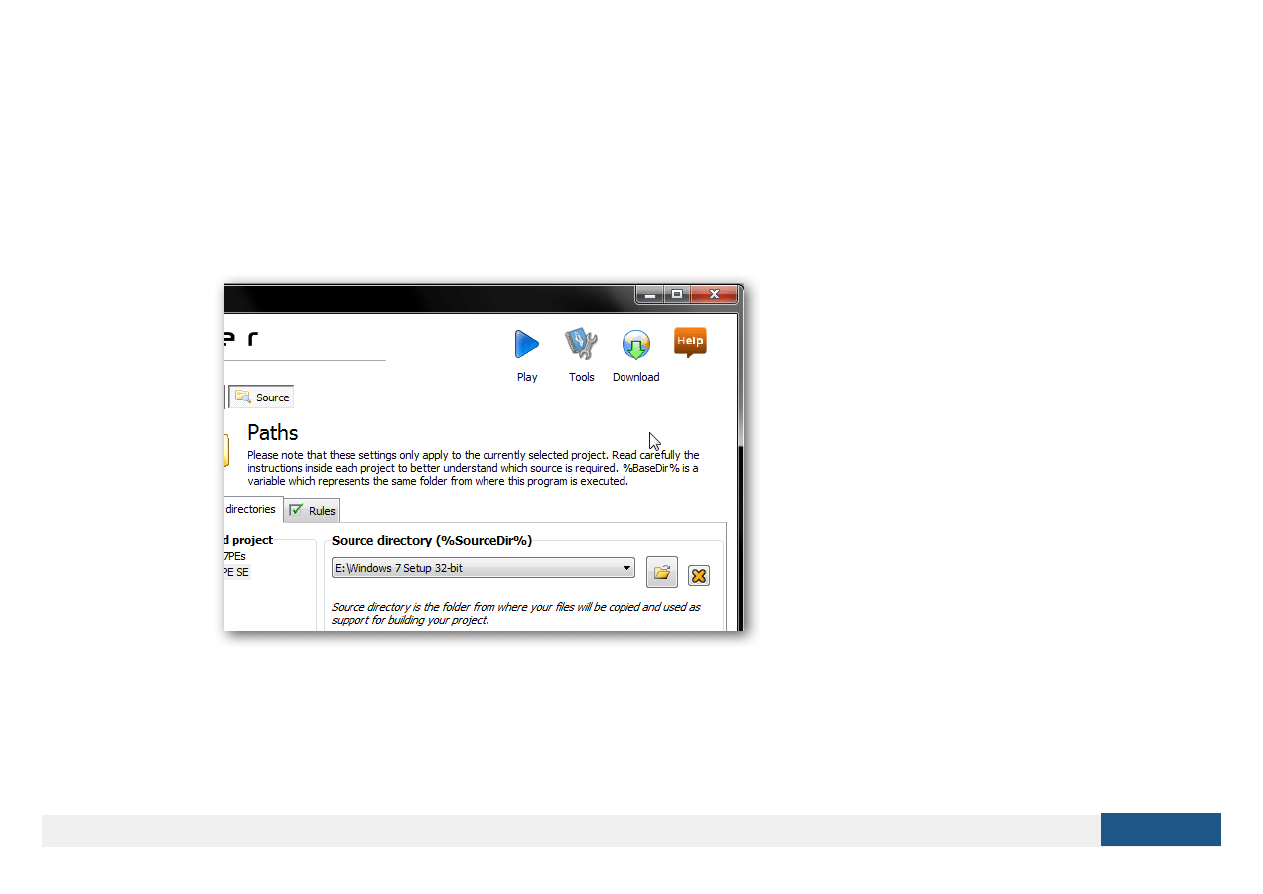
Now go the “Source” tab, and mount the ISO le of the Windows
7 setup disc.
Now click the “Play” button to create the Live CD:
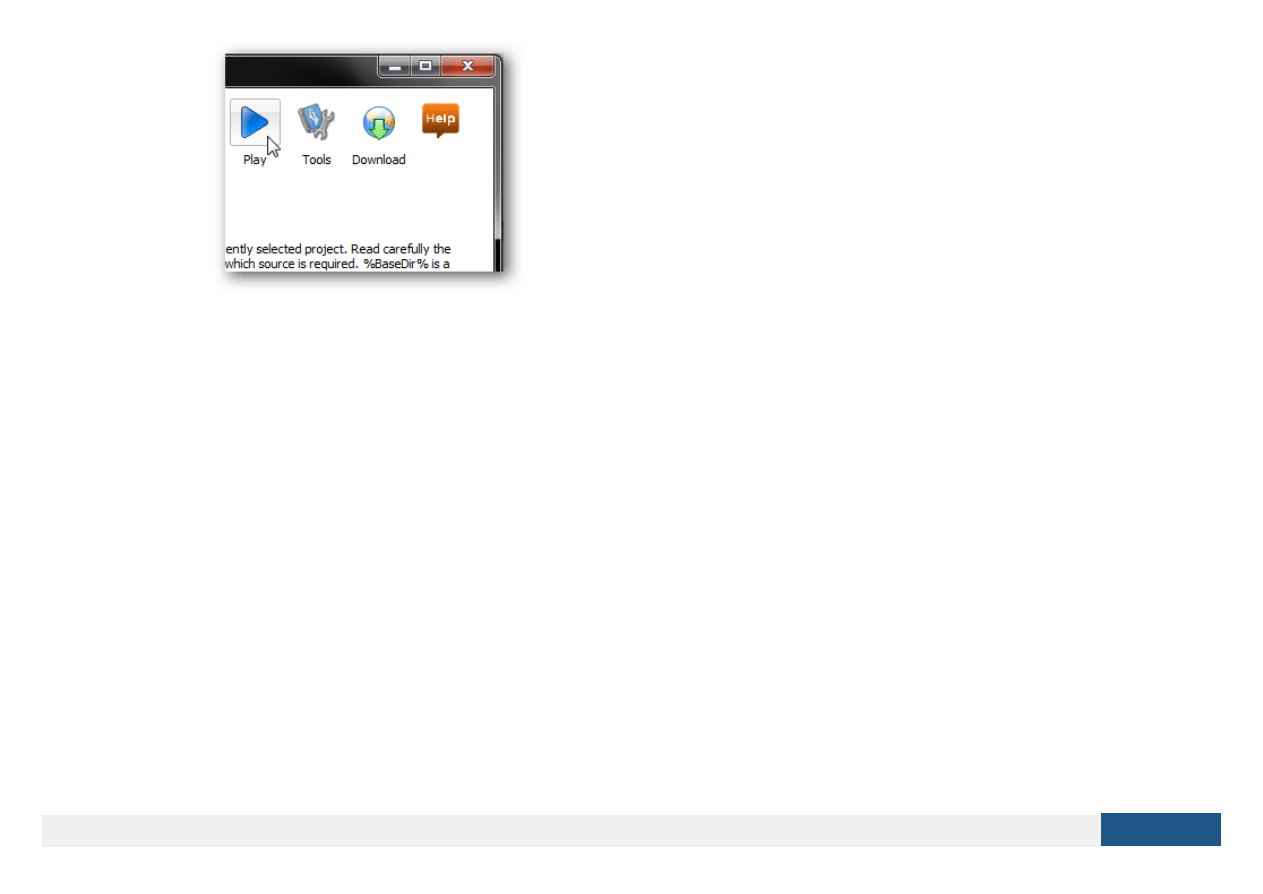
Here is the Live CD Running in
action
When you insert the Live CD, boot from the CD Drive. You can
change this option in your System BIOS.
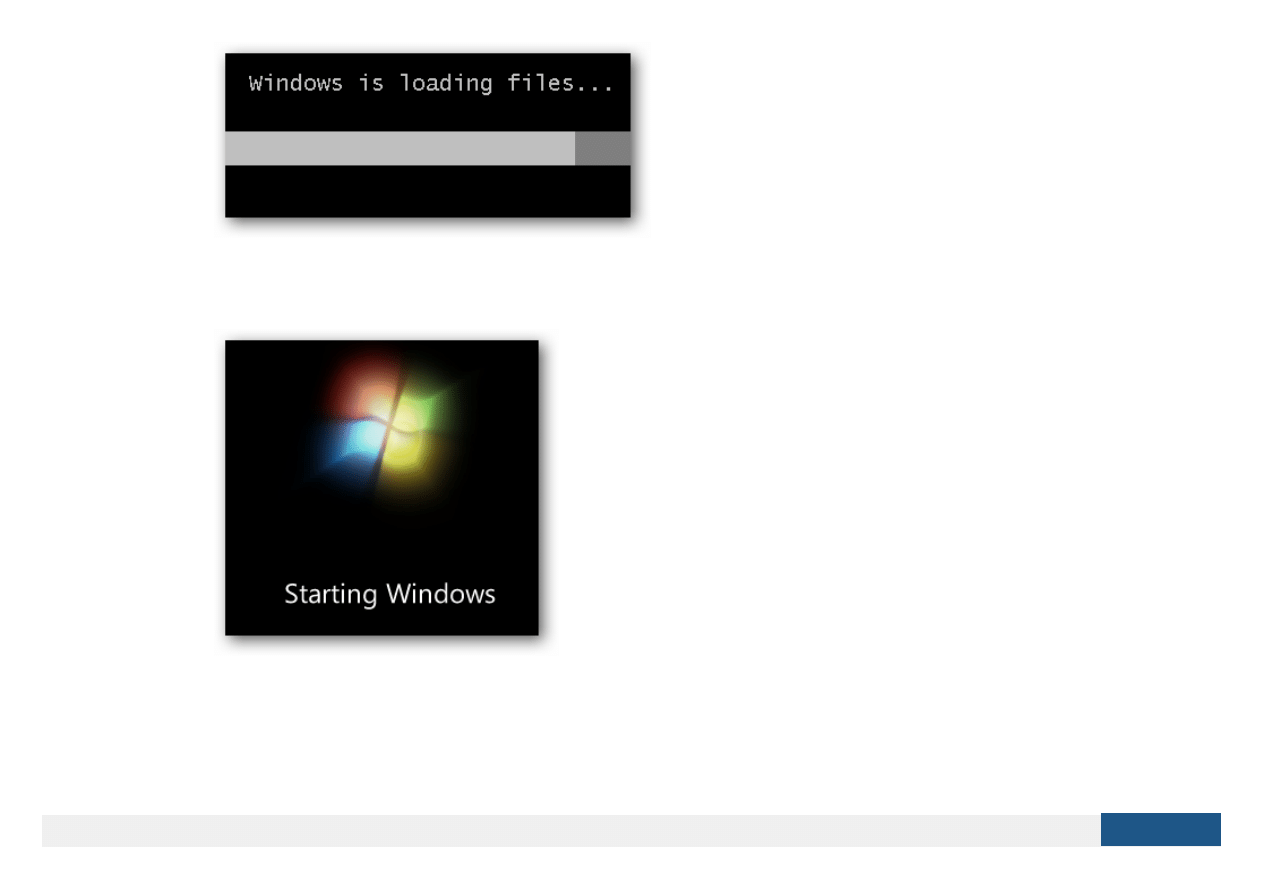
Windows OS is loaded from the Live CD.
All necessary drivers are loaded to let you run the Windows OS.
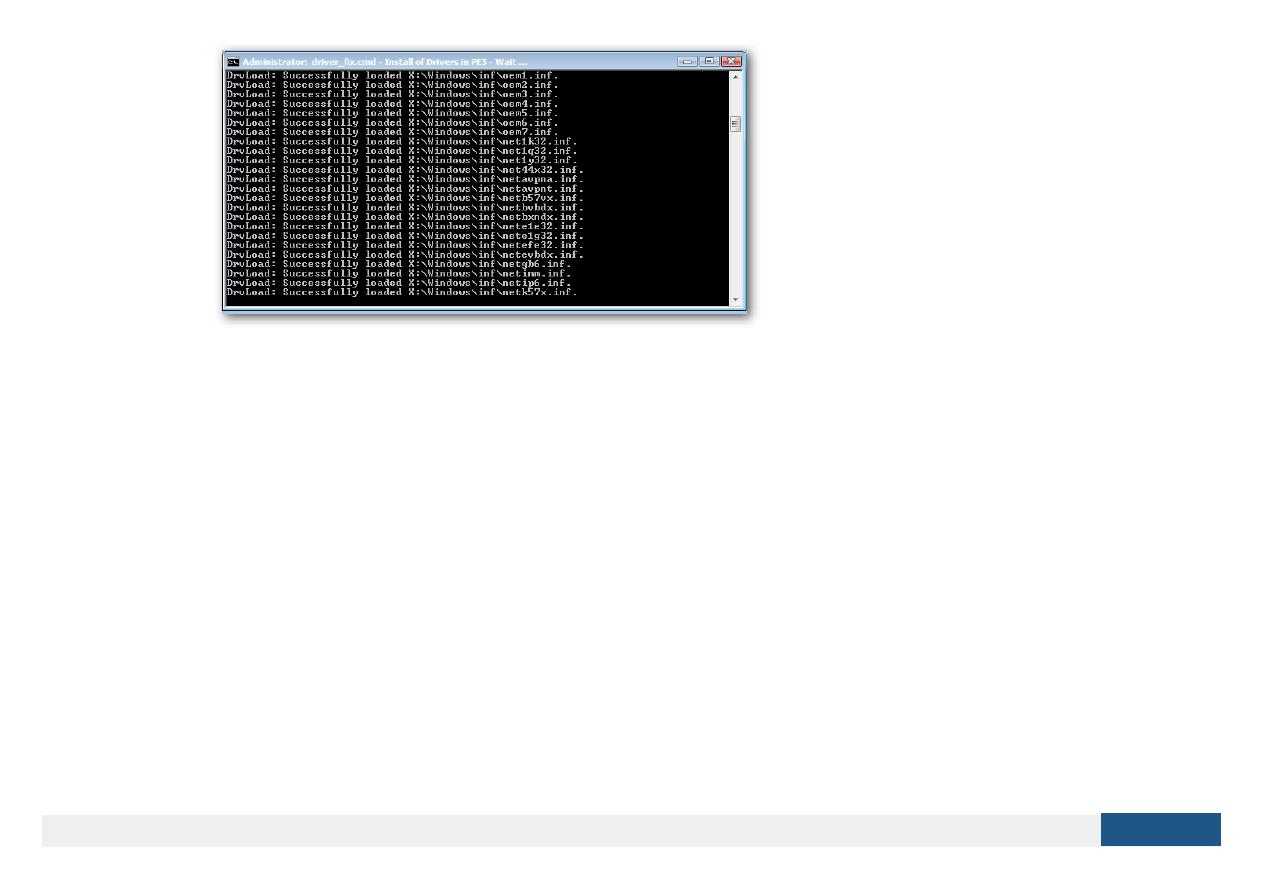
The Live CD Desktop has some useful tools to help you
diagnose any issues with your OS.
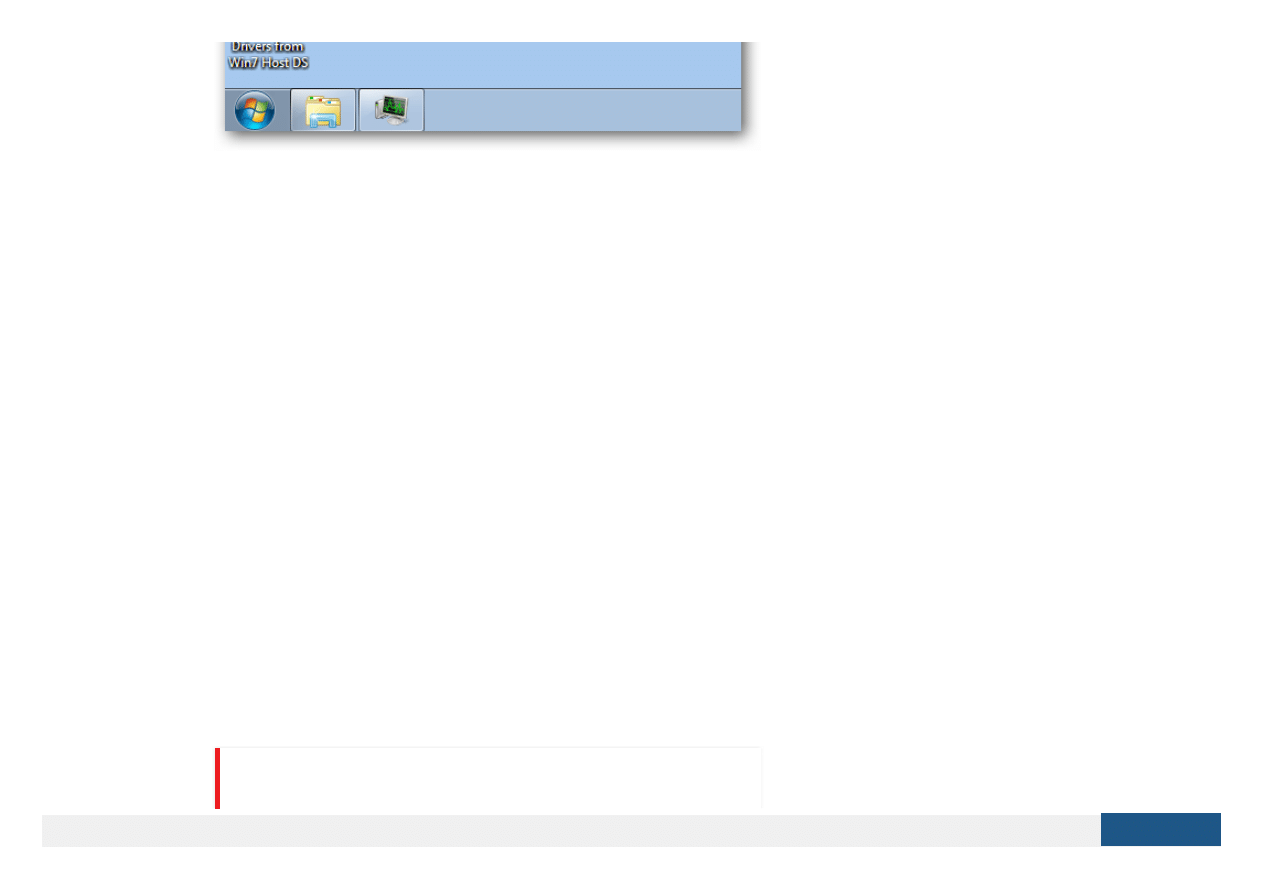
Keeping a Live CD for Diagnosis
during Times of Trouble is a Good
Idea
Since Live CDs don’t depend on the hard drive, they rely on RAM
—which makes them very fast. If you have a portable
, you perform a quick scan by using your Windows Live
CD. Most applications don’t work on other platforms.
Having a live CD is important if you are someone who regularly
performs diagnostics to x computers. Many users experience
errors when trying to include the necessary les from AIK, in
WinBuilder. If you are experiencing problems, use Make_PE3
instead.
DOWNLOAD WINDOWS 7 ENTERPRISE FREE TRIAL
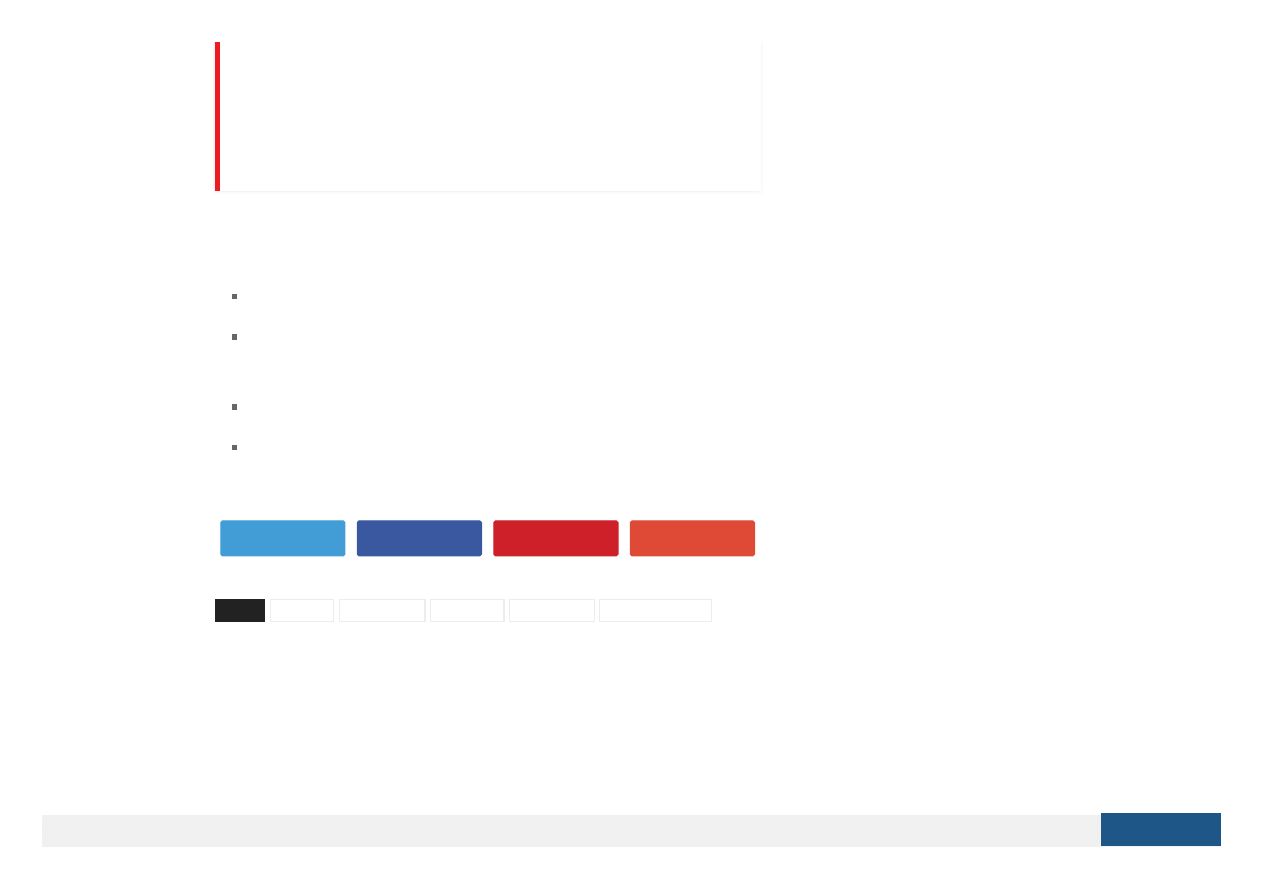
TAGS
See Also:
The Definitive Guide to Installing Windows 8 on VirtualBox
Windows 7 Defender Protects You From Threats You Don’t See
Coming
How to Create a Windows 7 System Repair Disc
What is the Windows 7 Action Center and How it Can Automate The
Process Of Protecting Your PC
b
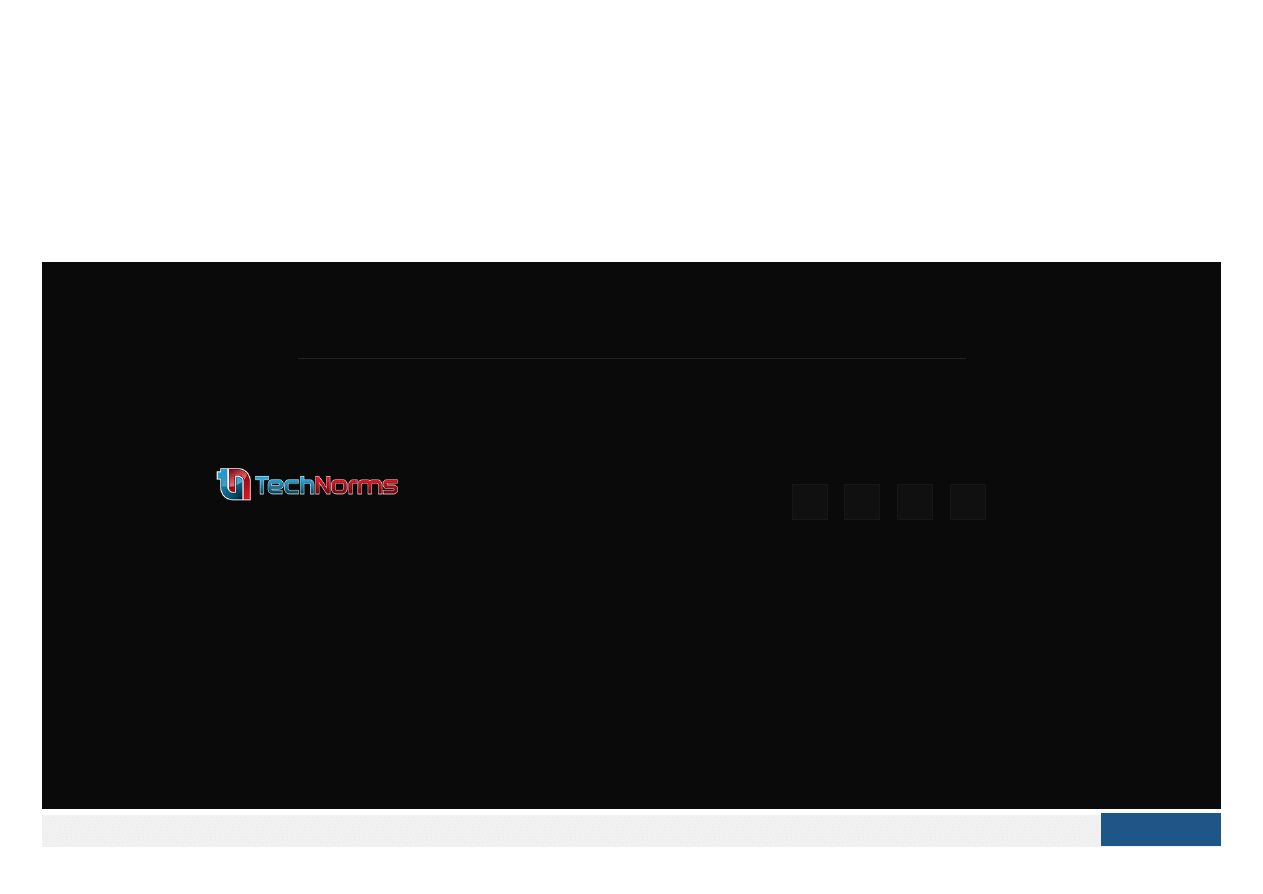
Previous article
What Exactly is the iTunes Match
Service and How Does It Work
[Apple]
Next article
Not Sure about Joining Google+?
ABOUT US
At TechNorms, we focus on covering
tech, products, and services that impact
our daily lives. Our objective is to
present the best of it to our audience.
From the most innovative technologies
to the incredible people behind them,
we’re devoted to meaningful coverage of
the consumer technology revolution.
Contact us:
FOLLOW US
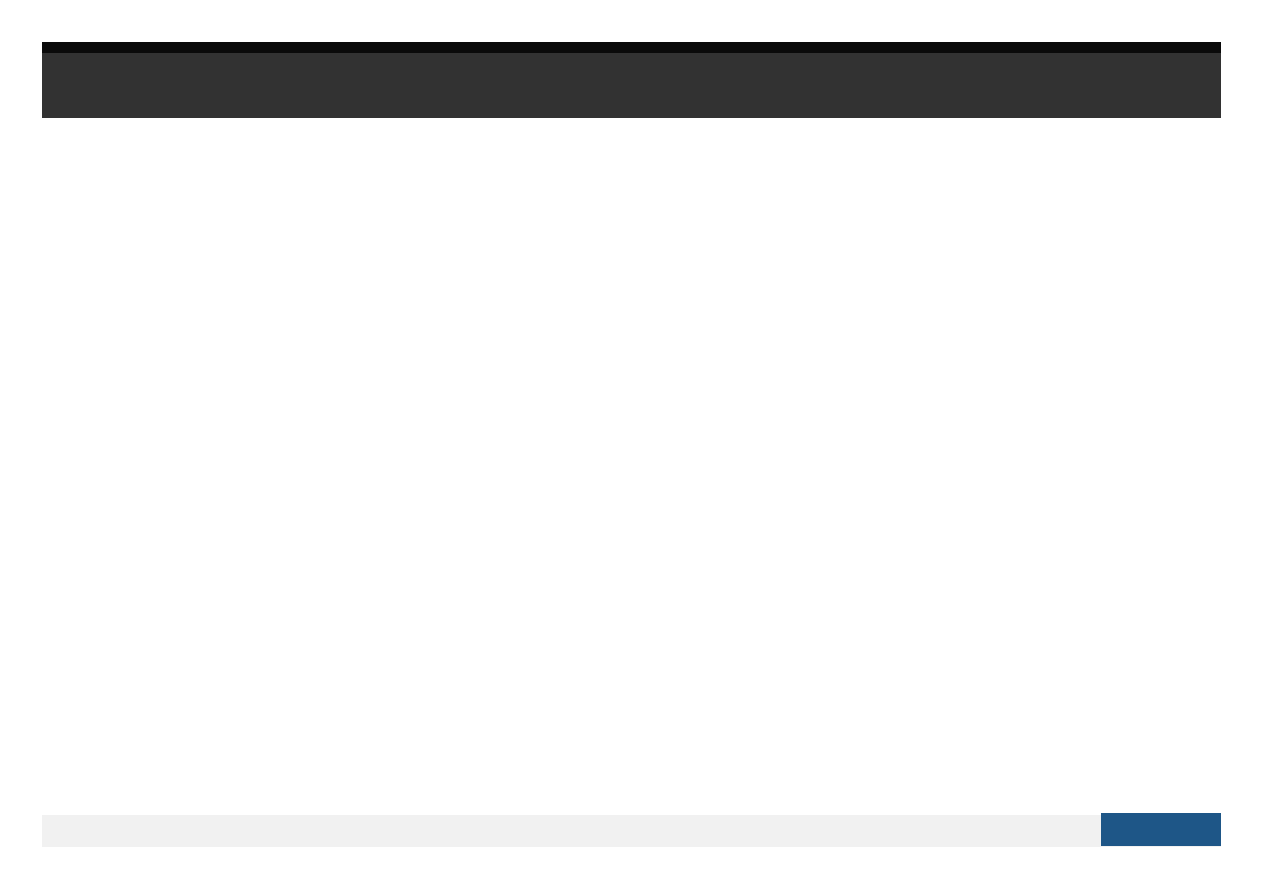
© 2010-2018 TechNorms. We are a participant in the Amazon Services LLC Associates Program, an a liate advertising program
designed to provide a means for us to earn fees by linking to Amazon and its a liated sites.
Wyszukiwarka
Podobne podstrony:
How to optimize Windows XP for the best performance
How to Create a Clasp
How to Create Your Future
How to create and develop brand value
How to Install Windows`XP on SATA
(Gardening) Wildflower Meadows How To Create One In Your Garden 1
How to use Windows File Sharing with XBMC
Mullins Eustace, How to be a United States Senator; The Hiding Place (Different Version) (1990)
Dummies Hack How To Create Keygens (1)
The Easy Way To Get Girls With Hypnotism
AMACOM, How to Negotiate Like a Child Unleash the Little Monster Within to Get Everything You Want
How to configure fuel injectors on the pre CAN Duratorq HPCR
więcej podobnych podstron