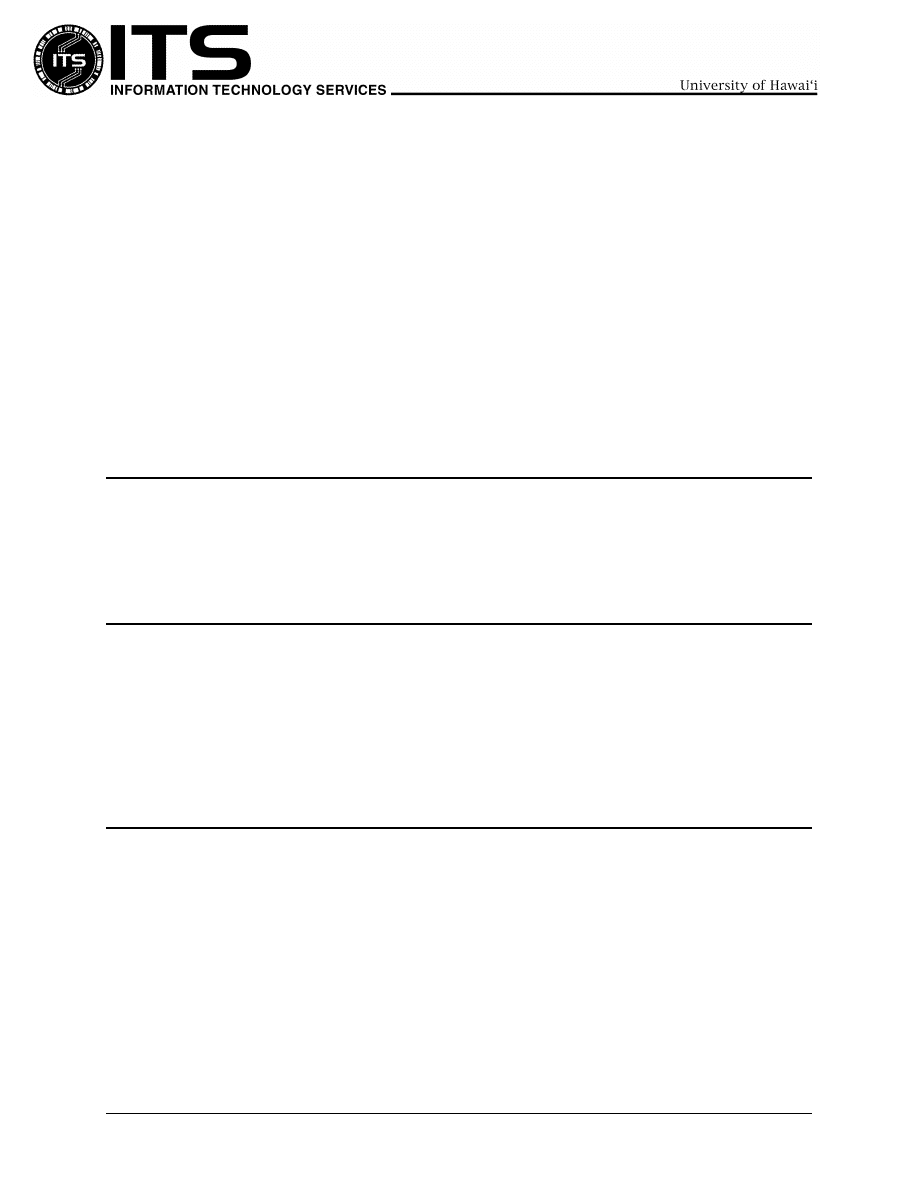
An Introduction to Computer Viruses GEN008
GEN008
November 2000
An Introduction to Computer Viruses
Ward Takamiya and Jocelyn Kasamoto
Introduction
This document covers the basics on computer viruses. Please take some time to peruse the information
to obtain an overall understanding of the concern and how to safeguard yourself from the dangers of
viruses.
What is a Virus?
A computer virus is one of thousands of programs that can invade computer systems (both IBM PC and
Macintosh) and perform a variety of functions ranging from annoying (e.g., popping up messages as a
joke) to dangerous (e.g., deleting files or destroying your hard disk). Trojan horses or worms are
specific types of clandestine programs (loosely categorized as viruses) and can be just as dangerous. For
simplicity’s sake, future mention of viruses in this document will refer to viruses, Trojan horses, and
worms taken as a whole.
How Do Viruses Spread?
Computer viruses are programs that must be triggered or somehow executed before they can infect your
computer system and spread to others. Examples include opening a document infected with a “macro
virus,” booting with a diskette infected with a “boot sector” virus, or double-clicking on an infected
program file. Viruses can then be spread by sharing infected files on a diskette, network drive, or other
media, by exchanging infected files over the Internet via e-mail attachments, or by downloading
questionable files from the Internet.
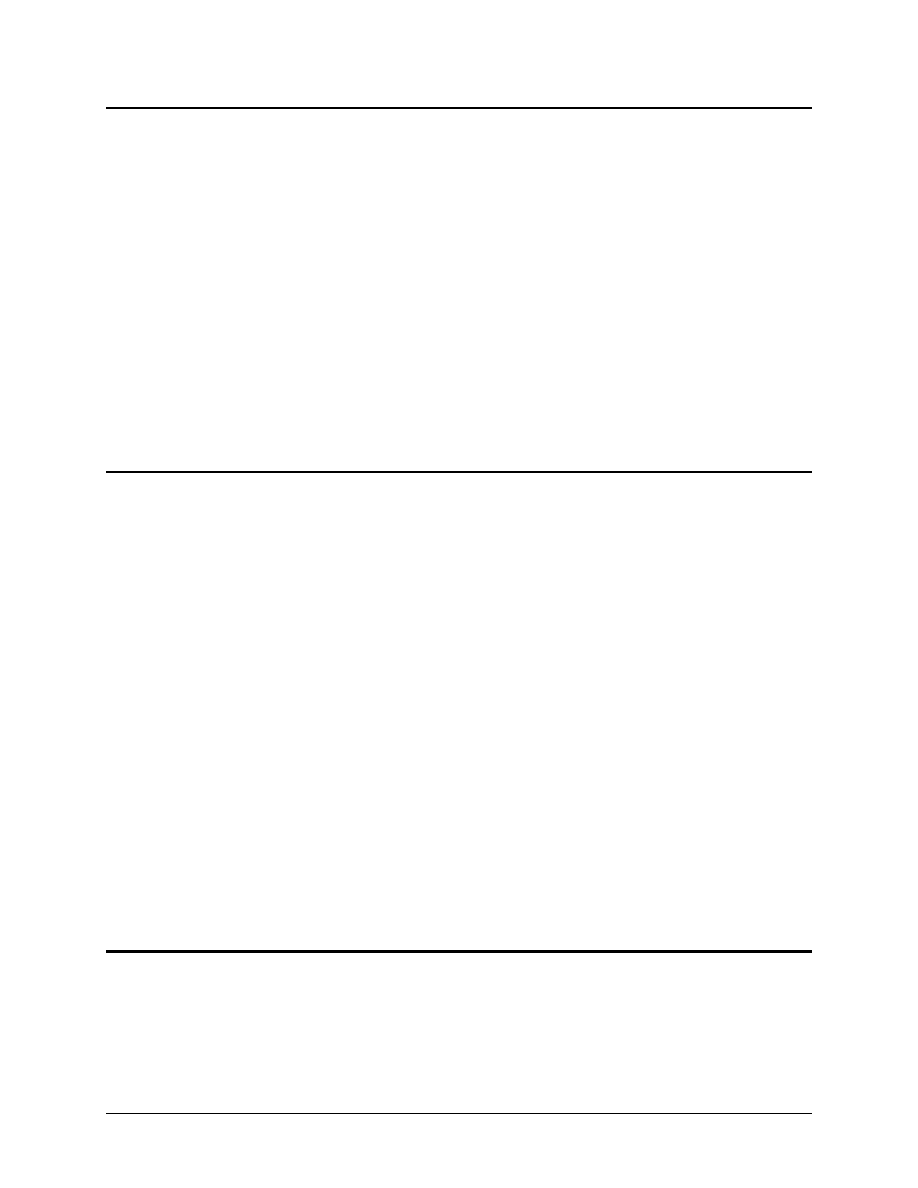
Page 2
An Introduction to Computer Viruses GEN008
How Can You Protect Yourself?
With dangerous viruses on the network, what can computer users do to protect their systems? Here are
just a few hints:
•
Be sure to install an anti-virus software program (see the next section) to guard against virus
attacks. Also, be sure you turn on the scanning features. It can’t protect you if it’s not enabled.
•
Practice caution when working with files from unknown or questionable sources.
•
Do not open e-mail attachments if you do not recognize the sender (though you may also receive
viruses from people you know). Scan the attachments with anti-virus software before opening
them.
•
Download files only from reputable Internet sites, and be wary when exchanging diskettes or
other media with friends.
•
Scan your hard drive for viruses monthly.
Even with these precautions, new viruses may find ways to enter your computer system.
Getting Anti-virus Software
Anti-virus software are programs that are installed onto your computer and can scan and remove known
viruses which you may have contracted. The software can also be set to automatically scan diskettes
when inserted into the disk drive, scan files when downloaded from the Internet, or scan e-mail when
received.
University of Hawai‘i faculty, staff, and students are eligible for a copy of one of the following ITS-
supported anti-virus software programs free of charge:
McAfee VirusScan for Windows
(
www.hawaii.edu/downloads/mcafee/virusscan.html
), or
Virex for Macintosh
(
www.hawaii.edu/downloads/mcafee/virex.html
)
Visit
www.hawaii.edu/sitelic/antivirus
for download information.
The above site-licensed software are also on the ITS CD-ROM which is available at the ITS Help Desk
in Keller Hall 105 on the M
noa campus.
Note: Be sure to have only one anti-virus program running on your system.
Multiple programs may cause conflicts and system instability.
Keeping it Current
Even with active monitoring of computer systems, anti-virus software can only protect against viruses
that it knows about. For this reason, update files (generally called Definition Files) for anti-virus
software are needed every time there is a new virus release. On the Windows platform, this means an
update roughly every week; the Macintosh has fewer new viruses to worry about so updates are usually
done monthly. The software that ITS distributes has an “Auto Update” feature to automatically connect
to a Web site and download the latest Definition Files. Refer to the documentation to turn this feature on
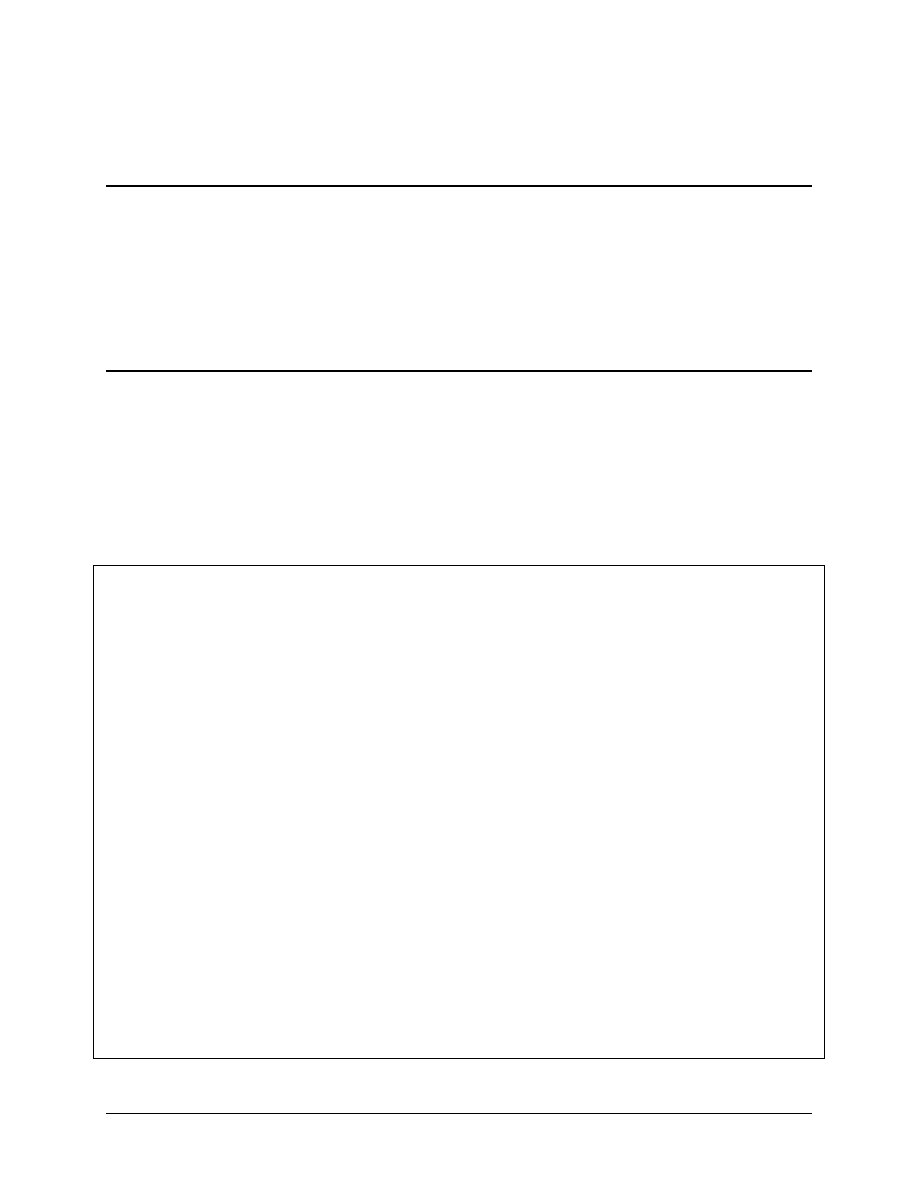
An Introduction to Computer Viruses GEN008
Page 3
and receive the maximum protection against viruses on your computer. Be sure to keep your Definition
Files current! See links at the end of this document to download the latest Definition Files.
I May Have a Virus. Now What?
If your computer becomes infected with a virus, don’t panic! For most viruses, you can simply use your
anti-virus program to scan and remove the virus. If your Definition Files are up-to-date, the program
should be able to clean off all but the most recent viruses. In the case of rather nasty viruses, you may
have some damaged files that cannot be fixed. Restore these from your backups. (You do make
backups, don’t you?) Call the ITS Help Desk at 956-8883 if you need further assistance.
More Information
If you would like to be apprised of the latest major virus outbreaks by e-mail, join the UH virus alert
listserv by sending e-mail to listproc@hawaii.edu and including in the body of the message:
SUBSCRIBE UHVIRUS-ALERT
Firstname Lastname
with your first name and last name in the appropriate location.
For more information about computer viruses, here are additional links to check out:
For URL
UH ITS Site License Anti-
Virus Page (with links
to downloads and
documentation)
www.hawaii.edu/sitelic/antivirus
Installation Document for
VirusScan for Windows
www.hawaii.edu/itsdocs/index.html#virusscan
Installation Document for
Virex for Macintosh
www.hawaii.edu/itsdocs/index.html#virex
Virus Alerts for Windows
www.hawaii.edu/sitelic/antivirus/pcalerts.html
UH Technology News
(includes Virus Alerts)
www.hawaii.edu/technews
Virus Alerts from McAfee
(makers of VirusScan
and Virex)
www.mcafeeb2b.com/avert/virus-alerts/default.asp
McAfee’s Virus
Information Library
www.mcafeeb2b.com/avert/virus-information-
library/default.asp
Latest Definition Files
(DAT) to download
www.mcafeeb2b.com/naicommon/download/dats/find.asp
Symantec Virus
Encyclopedia
www.symantec.com/avcenter/vinfodb.html
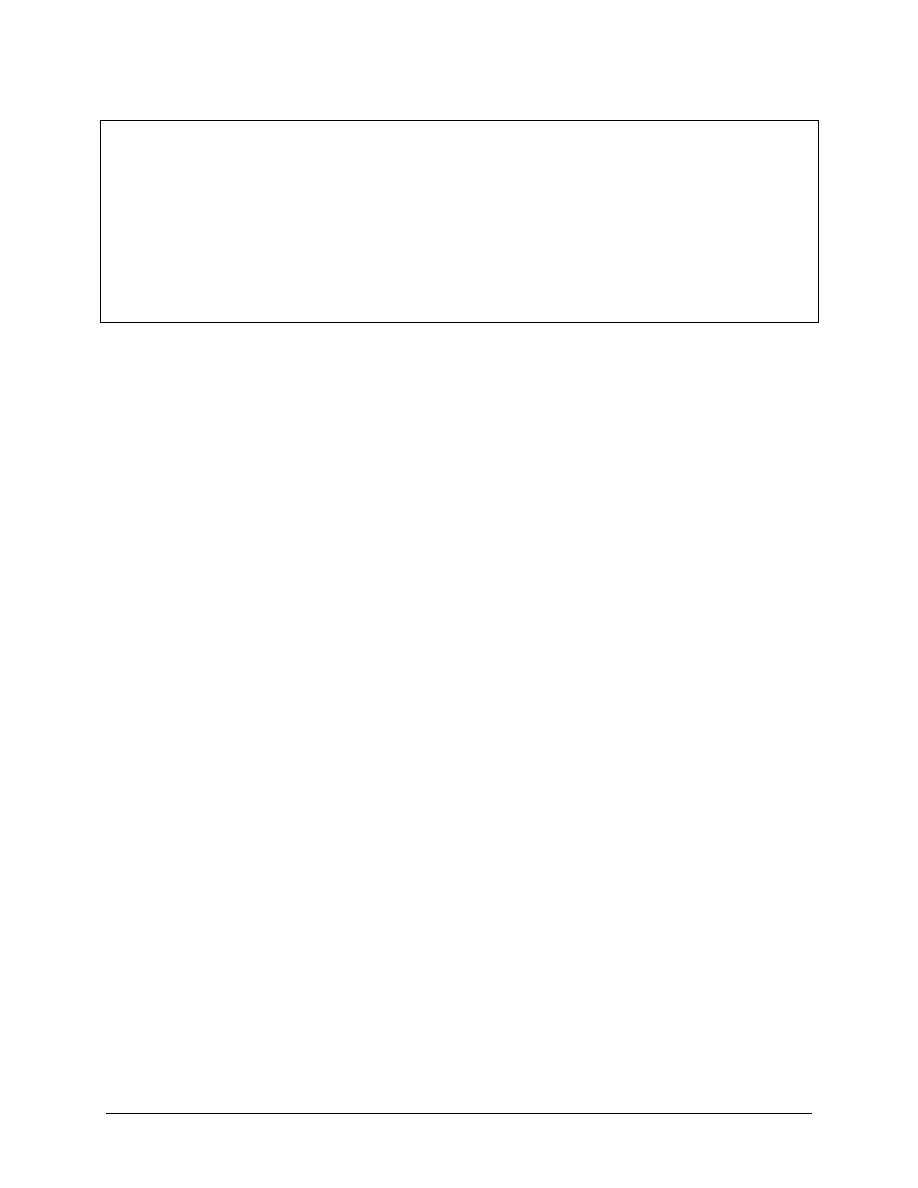
Page 4
An Introduction to Computer Viruses GEN008
For additional assistance, please phone the ITS Help Desk at (808) 956-8883,
send e-mail to help@hawaii.edu, or fax (808) 956-2108.
Or see the ITS Helpdesk home page at www.hawaii.edu/help
The ITS Help Desk is located in Keller 105 on the UH M
noa Campus.
The University of Hawai‘i is an equal opportunity/affirmative action institution.
Wyszukiwarka
Podobne podstrony:
How to Design Programs An Introduction to Computing and Programming Matthias Felleisen
Ruth Bernstein Population Ecology, An Introduction to Computer Simulations (2009)
Jay An Introduction to Categories in Computing [sharethefiles com]
268257 Introduction to Computer Systems Worksheet 1 Answer sheet Unit 2
Zizek, Slavoj Looking Awry An Introduction to Jacques Lacan through Popular Culture
An Introduction to the Kabalah
An Introduction to USA 6 ?ucation
An Introduction to Database Systems, 8th Edition, C J Date
An Introduction to Extreme Programming
Adler M An Introduction to Complex Analysis for Engineers
An Introduction to American Lit Nieznany (2)
(ebook pdf) Mathematics An Introduction To Cryptography ZHS4DOP7XBQZEANJ6WTOWXZIZT5FZDV5FY6XN5Q
An Introduction to USA 1 The Land and People
An Introduction to USA 4 The?onomy and Welfare
An Introduction to USA 7 American Culture and Arts
An Introduction To Olap In Sql Server 2005
An Introduction to Yang Mills Theory
An Introduction to Linux Systems?ministration
An introduction to the Analytical Writing Section of the GRE
więcej podobnych podstron