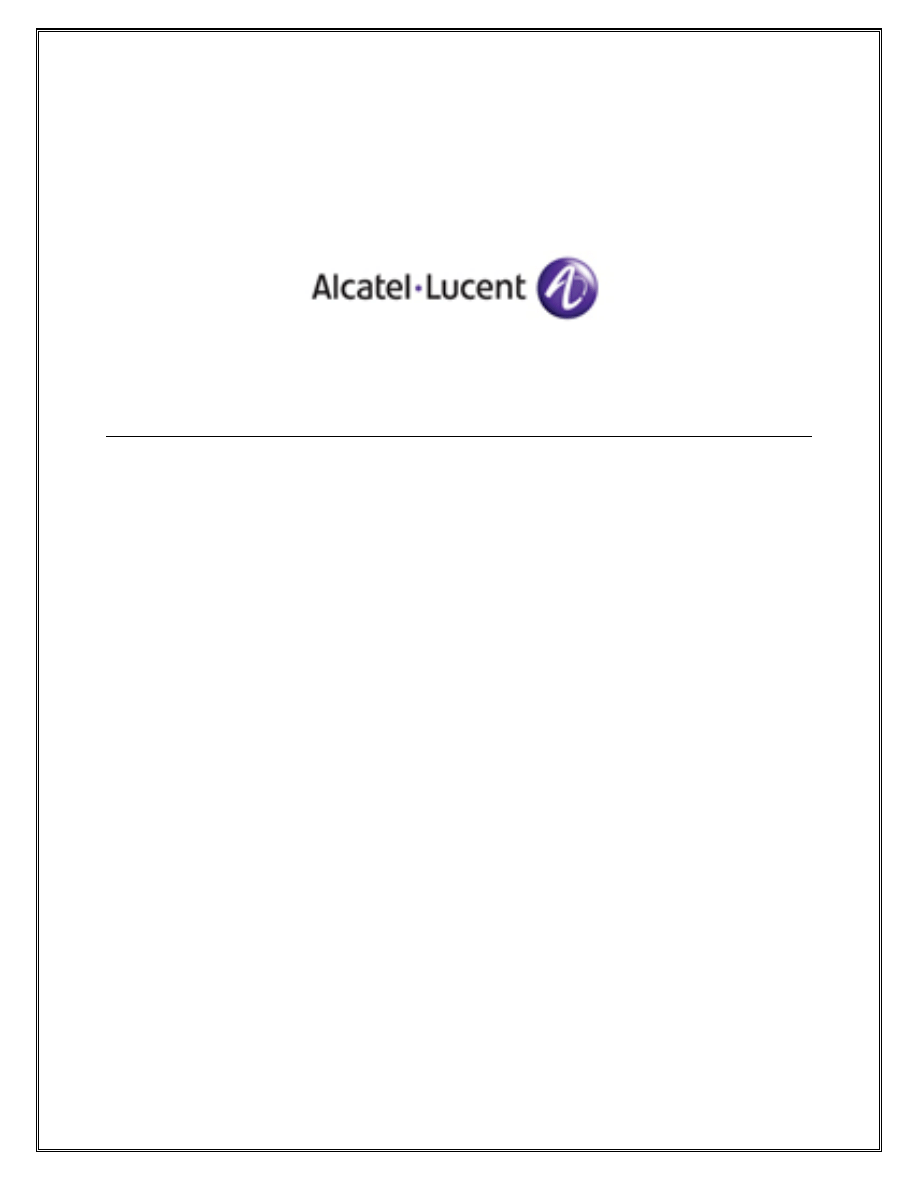
Alcatel-Lucent Mobile Gateways for the LTE Evolved
Packet Core
Lab Guide
Version 1.1
Feb 2012
Software Version: 7750 MG 3.0R5
Alcatel-Lucent
Confidential
for
Internal
Use
ONLY
- Do
Not
Distribute
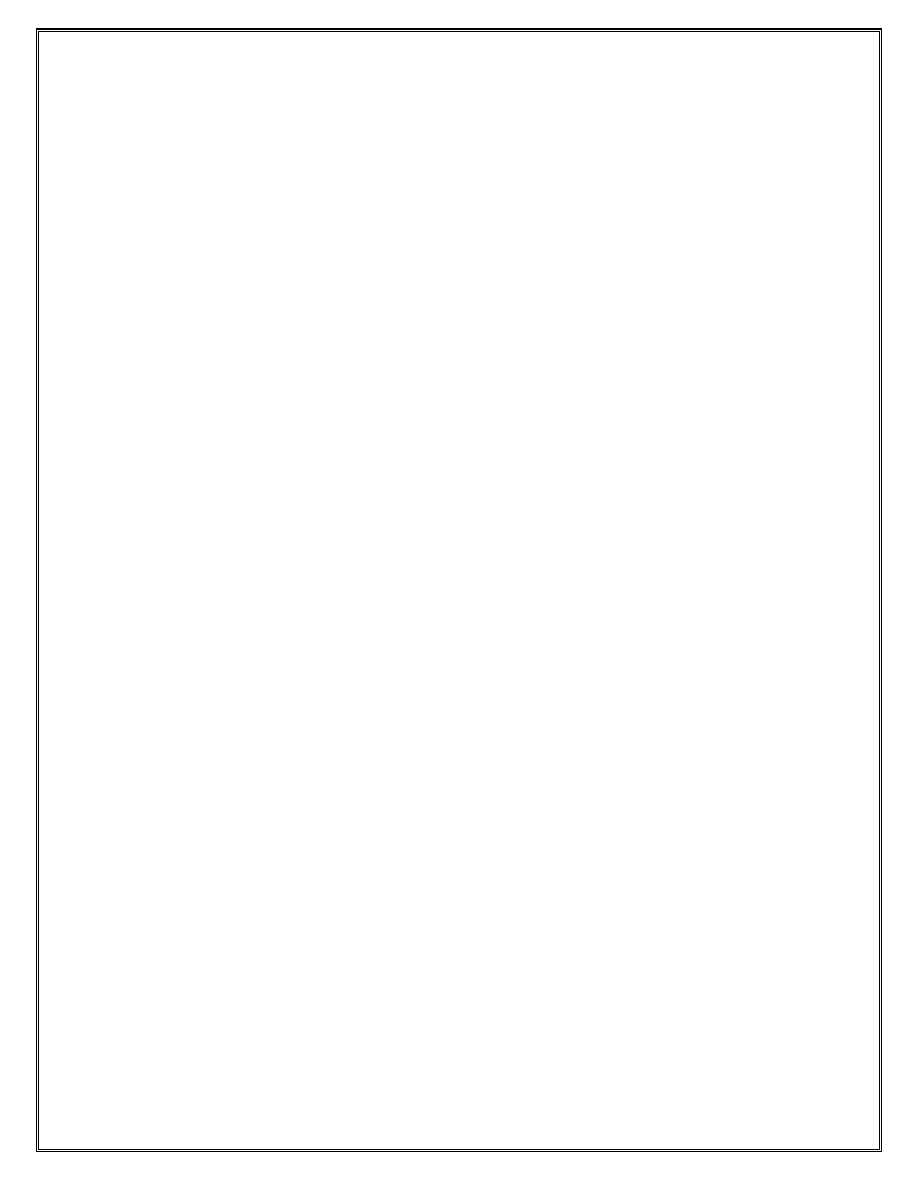
TABLE OF CONTENTS
.......................................12
............................................................14
PCRF.........................................................................16
...........................................................................20
LAB 4: DEDICATED BEARER ESTABLISHMENT AND VERIFICATION ..........................................30
..........................................................................30
LAB 5: MULTIPLE PDN CONNECTIONS ESTABLISHMENT AND VERIFICATION.....................38
.........................................................38
..............................................................................................51
.............................................................................54
....................................70
.........................................................70
APN...............................................................................................71
PCRF ......................................................................72
.......................................................73
Alcatel-Lucent Mobile Gateways for the LTE EPC Lab Guide v1.1 | All rights reserved © 2012 Alcatel-Lucent
2/76
Alcatel-Lucent
Confidential
for
Internal
Use
ONLY
- Do
Not
Distribute
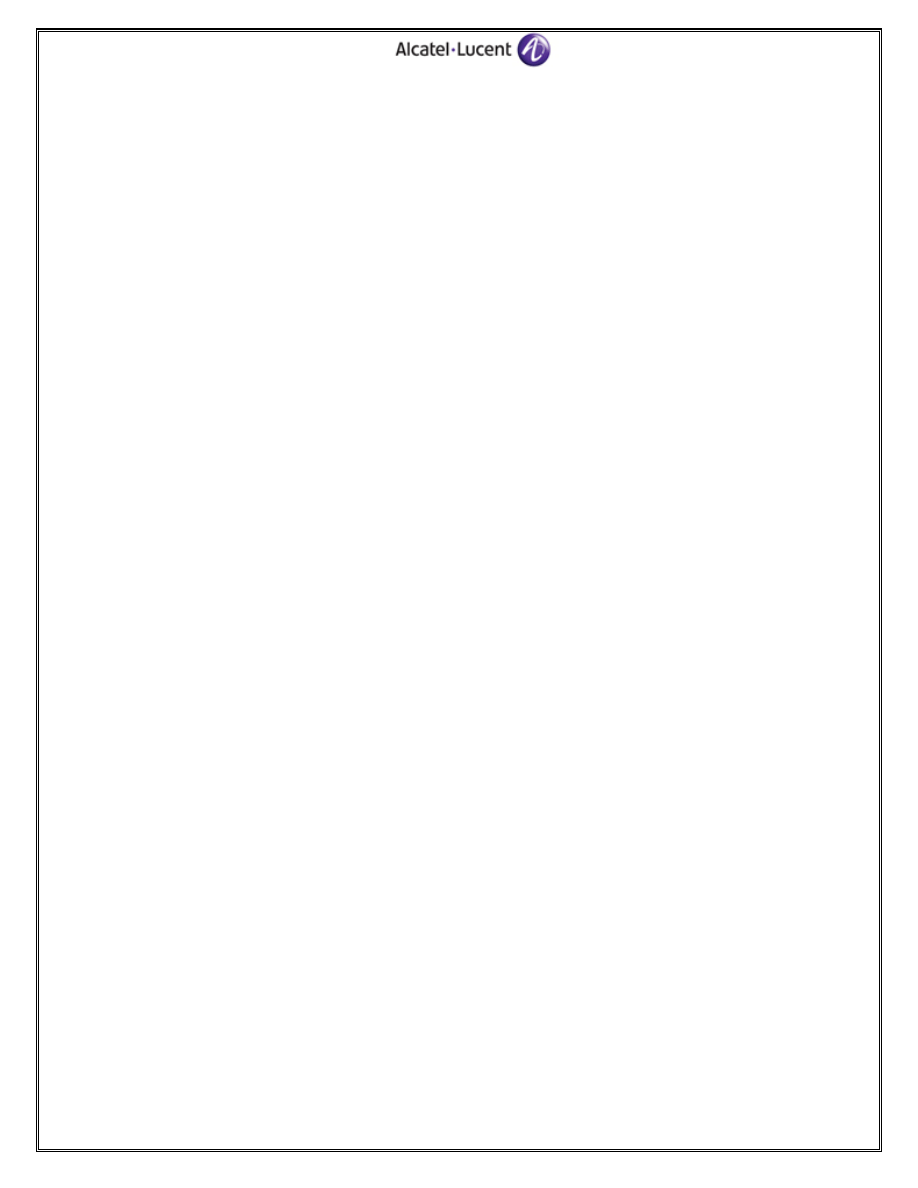
LIST OF FIGURES
LIST OF TABLES
3/76
Alcatel-Lucent
Confidential
for
Internal
Use
ONLY
- Do
Not
Distribute
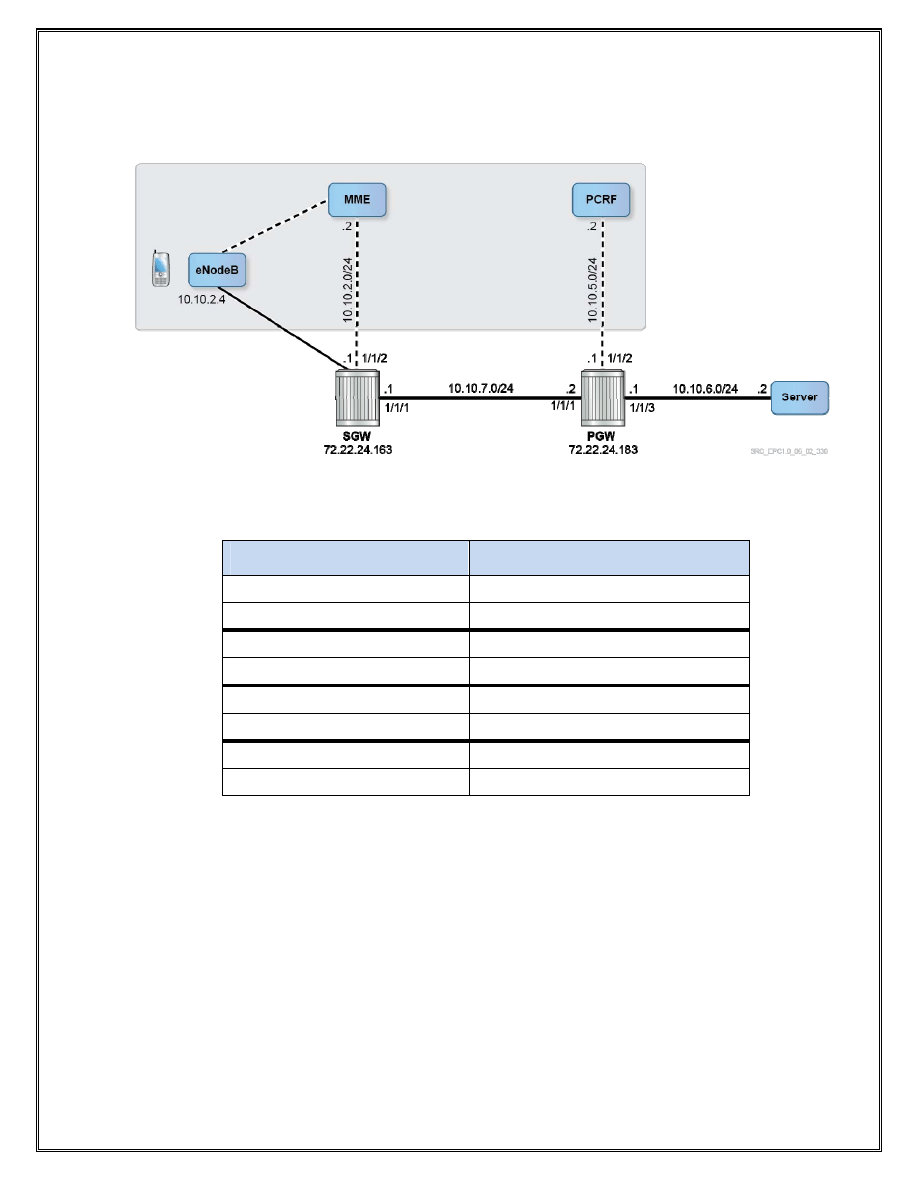
Lab Setup
Figure 1: Lab Topology
Pod Number
Management Address
Pod 1 - SGW1
192.168.190.164
PGW1
192.168.190.167
Pod 2 - SGW2
192.168.190.170
PGW2
192.168.190.173
Pod 3 - SGW3
192.168.190.176
PGW3
192.168.190.179
Pod 4 - SGW4
192.168.190.182
PGW4
192.168.190.185
Table 1: Remote Lab Addressing
Alcatel-Lucent Mobile Gateways for the LTE EPC Lab Guide v1.1 | All rights reserved © 2012 Alcatel-Lucent
4/76
The Alcatel-Lucent Mobile Gateways for the LTE Evolved Packet Core course labs use 7750 Mobile
Gateways for the SGW and PGW as shown in Figure 1. The UE, eNodeB, MME, PCRF and the server are
simulated and are treated as black boxes.
Alcatel-Lucent
Confidential
for
Internal
Use
ONLY
- Do
Not
Distribute
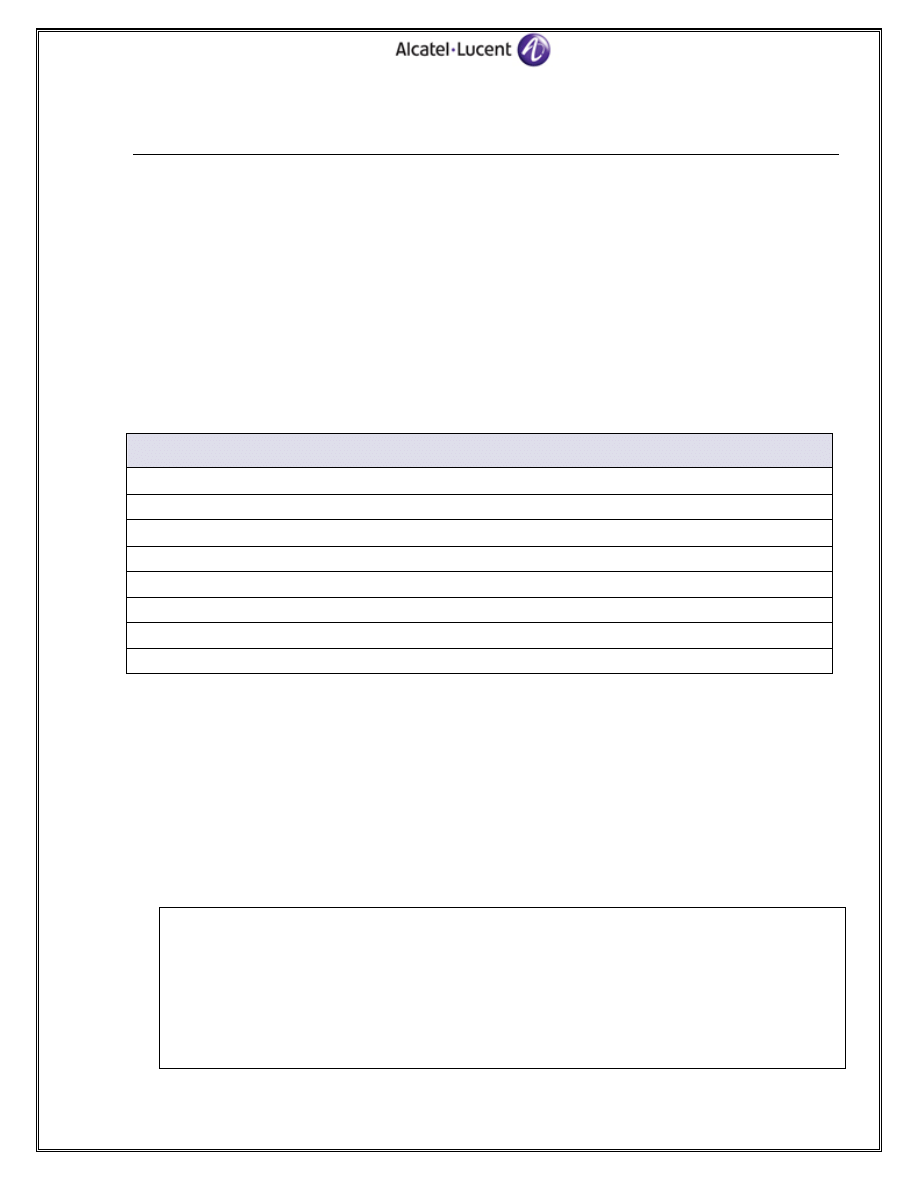
1 Lab 1: EPS Bearer Demo
1.1 EPS Bearer Verification
Objective
Verify the operation and physical connectivity of the routers. The lab topology is shown in Figure 1.
Additional connection details will be provided by the instructor if required. The objective of this lab is
to view the interfaces configured on the SGW/PGW and verify the connectivity between the EPC nodes.
The students will also verify the behaviour of some reference points and the establishment of an EPS
bearer.
Syntax
Commands required for this exercise are found in Table 2. Each command may have additional
parameters possible. Use the ‘?’ character for help and to explore all command line options. Other
commands may also be used, including those from previous courses.
Lab 1 Command List
telnet 192.168.y.x ( y.x = SGW/PGW assigned address)
show router interface
ping <ip-address>
show mobile-gateway pdn ref-point-peers gx
show mobile-gateway serving|pdn ref-point-peers s5
show mobile-gateway serving bearer-context
show mobile-gateway serving|pdn bearer-context
Table 2: Lab 1 Commands
Exercise
1. Establish a remote connection to the SGW and PGW using the management addresses specified
by your instructor.
2. The username and password for all routers is ‘admin’. If you are unable to connect or login to
any of the routers, notify your instructor. Please do not change the admin password unless
instructed to do so.
3. Verify the configured interfaces on SGW.
A:SGW# show router interface
===============================================================================
Interface Table (Router: Base)
===============================================================================
Interface-Name Adm Opr(v4/v6) Mode Port/SapId
IP-Address PfxState
-------------------------------------------------------------------------------
if-s11-s1u Up Up/Down Network 1/1/2
10.10.2.1/24 n/a
5/76
if-s5 Up Up/Down Network 1/1/1
Alcatel-Lucent
Confidential
for
Internal
Use
ONLY
- Do
Not
Distribute
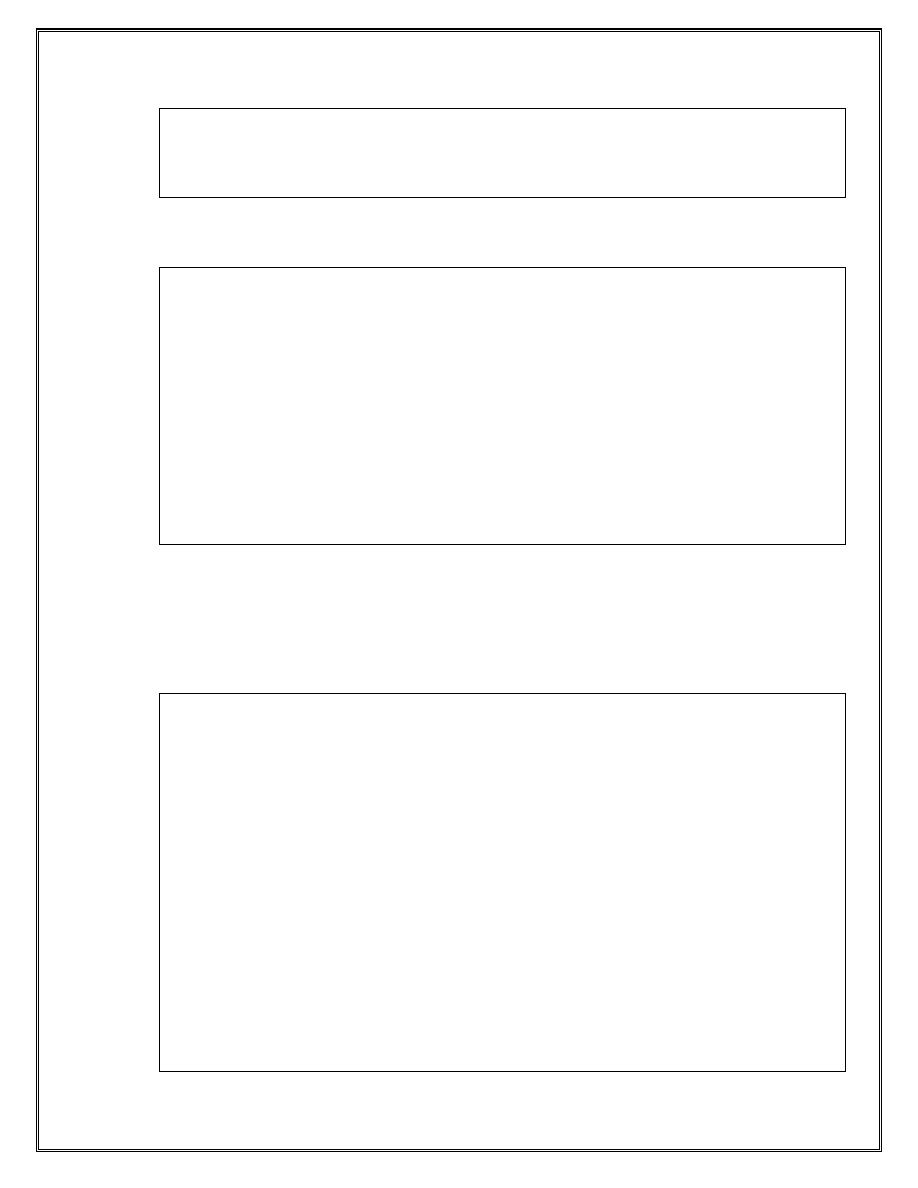
10.10.7.1/24 n/a
system Up Up/Down Network system
72.22.24.163/32 n/a
-------------------------------------------------------------------------------
Interfaces : 3
4. Verify the configured interfaces on PGW.
A:PGW# show router interface
===============================================================================
Interface Table (Router: Base)
===============================================================================
Interface-Name Adm Opr(v4/v6) Mode Port/SapId
IP-Address PfxState
-------------------------------------------------------------------------------
if-gi Up Up/Down Network 1/1/3
10.10.6.1/24 n/a
if-gx Up Up/Down Network 1/1/2
10.10.5.1/24 n/a
if-s5 Up Up/Down Network 1/1/1
10.10.7.2/24 n/a
system Up Up/Down Network system
72.22.24.183/32 n/a
-------------------------------------------------------------------------------
Interfaces : 4
5. On SGW, verify the connectivity to:
a. PGW system address
b. MME interface IP address
c. eNodeB IP address
Connectivity to PGW system address:
A:SGW# ping 72.22.24.183 count 1
PING 72.22.24.183 56 data bytes
64 bytes from 72.22.24.183: icmp_seq=1 ttl=64 time=3.09ms.
---- 72.22.24.183 PING Statistics ----
1 packet transmitted, 1 packet received, 0.00% packet loss
round-trip min = 3.09ms, avg = 3.09ms, max = 3.09ms, stddev = 0.000ms
Connectivity to MME interface IP address:
A:SGW# ping 10.10.2.2 count 1
PING 10.10.2.2 56 data bytes
64 bytes from 10.10.2.2: icmp_seq=1 ttl=64 time=4.86ms.
---- 10.10.2.2 PING Statistics ----
1 packet transmitted, 1 packet received, 0.00% packet loss
round-trip min = 4.86ms, avg = 4.86ms, max = 4.86ms, stddev = 0.000ms
Connectivity to eNodeB IP address:
A:SGW# ping 10.10.2.4 count 1
PING 10.10.2.4 56 data bytes
64 bytes from 10.10.2.4: icmp_seq=1 ttl=64 time=1.07ms.
---- 10.10.2.4 PING Statistics ----
1 packet transmitted, 1 packet received, 0.00% packet loss
Alcatel-Lucent Mobile Gateways for the LTE EPC Lab Guide v1.1 | All rights reserved © 2012 Alcatel-Lucent
6/76
round-trip min = 1.07ms, avg = 1.07ms, max = 1.07ms, stddev = 0.000ms
Alcatel-Lucent
Confidential
for
Internal
Use
ONLY
- Do
Not
Distribute
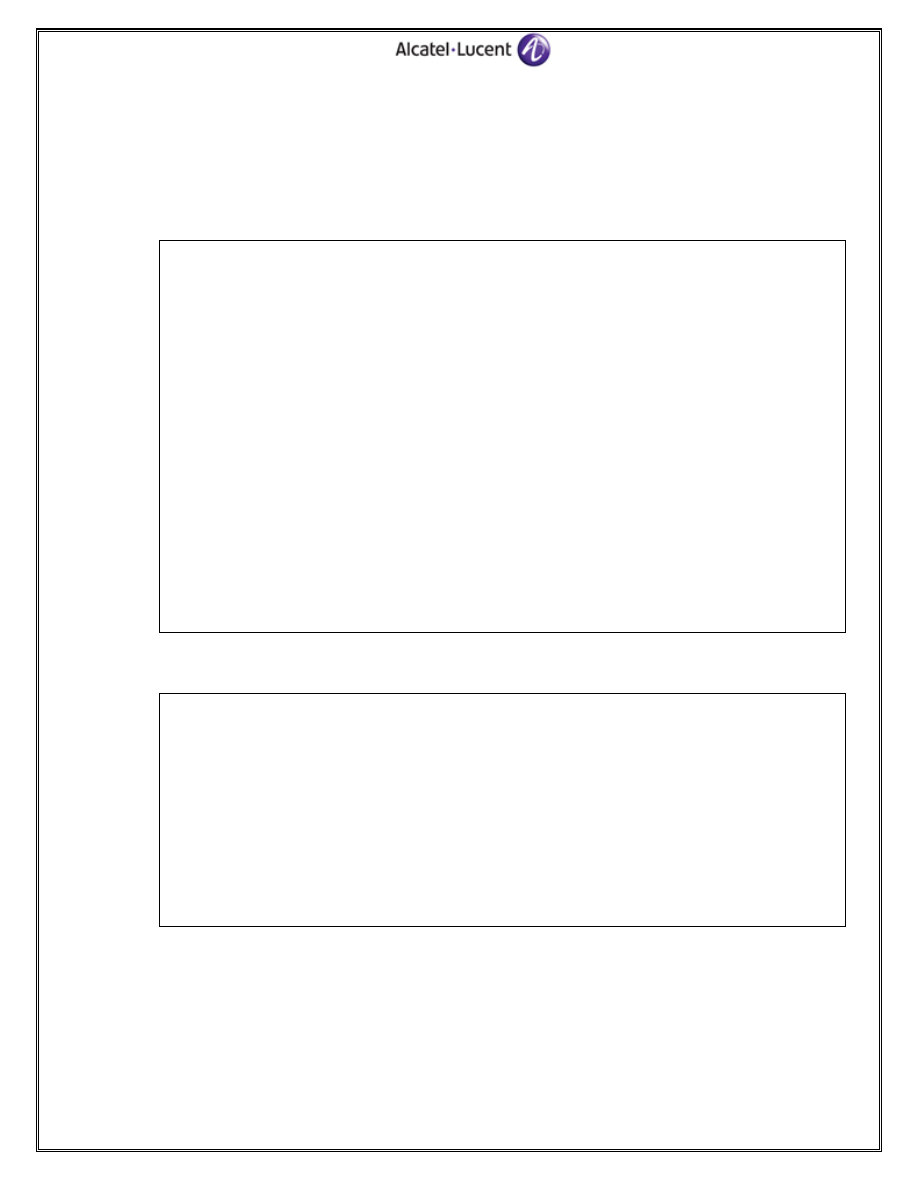
6. On PGW, verify the connectivity to:
a. SGW system address
b. PCRF interface IP address
c. PDN Server IP address
Connectivity to SGW system address:
A:PGW# ping 72.22.24.163 count 1
PING 72.22.24.163 56 data bytes
64 bytes from 72.22.24.163: icmp_seq=1 ttl=64 time=2.74ms.
---- 72.22.24.163 PING Statistics ----
1 packet transmitted, 1 packet received, 0.00% packet loss
round-trip min = 2.74ms, avg = 2.74ms, max = 2.74ms, stddev = 0.000ms
Connectivity to PCRF interface IP address:
A:PGW# ping 10.10.5.2 count 1
PING 10.10.5.2 56 data bytes
64 bytes from 10.10.5.2: icmp_seq=1 ttl=64 time=2.70ms.
---- 10.10.5.2 PING Statistics ----
1 packet transmitted, 1 packet received, 0.00% packet loss
round-trip min = 2.70ms, avg = 2.70ms, max = 2.70ms, stddev = 0.000ms
Connectivity to PDN Server IP address:
A:PGW# ping 10.10.6.2 count 1
PING 10.10.6.2 56 data bytes
64 bytes from 10.10.6.2: icmp_seq=1 ttl=64 time=1.55ms.
---- 10.10.6.2 PING Statistics ----
1 packet transmitted, 1 packet received, 0.00% packet loss
round-trip min = 1.55ms, avg = 1.55ms, max = 1.55ms, stddev = 0.000ms
7. On PGW, verify the Gx reference point to PCRF.
PGW# show mobile-gateway pdn ref-point-peers gx
===============================================================================
PDN Gx reference point peers
===============================================================================
Peer address : 10.10.5.2
Router : Base Port :
3868
Slot : 2
Path Mgmt State :
Active
Detail State :
Open
Create Time : 10/13/2011 06:05:48 Gateway Id : 1
Dia Peer Prof : gx-peerProfile
Interface : if-gx
-------------------------------------------------------------------------------
Number of peers : 1
===============================================================================
7/76
Which destination port is used by this TCP connection?
TCP port 3868 is used.
Which protocol is this port number assigned to?
TCP Port 3868 is assigned to the Diameter protocol. The Gx interface between PGW and PCRF
is Diameter based.
What is the state of this connection?
Alcatel-Lucent
Confidential
for
Internal
Use
ONLY
- Do
Not
Distribute
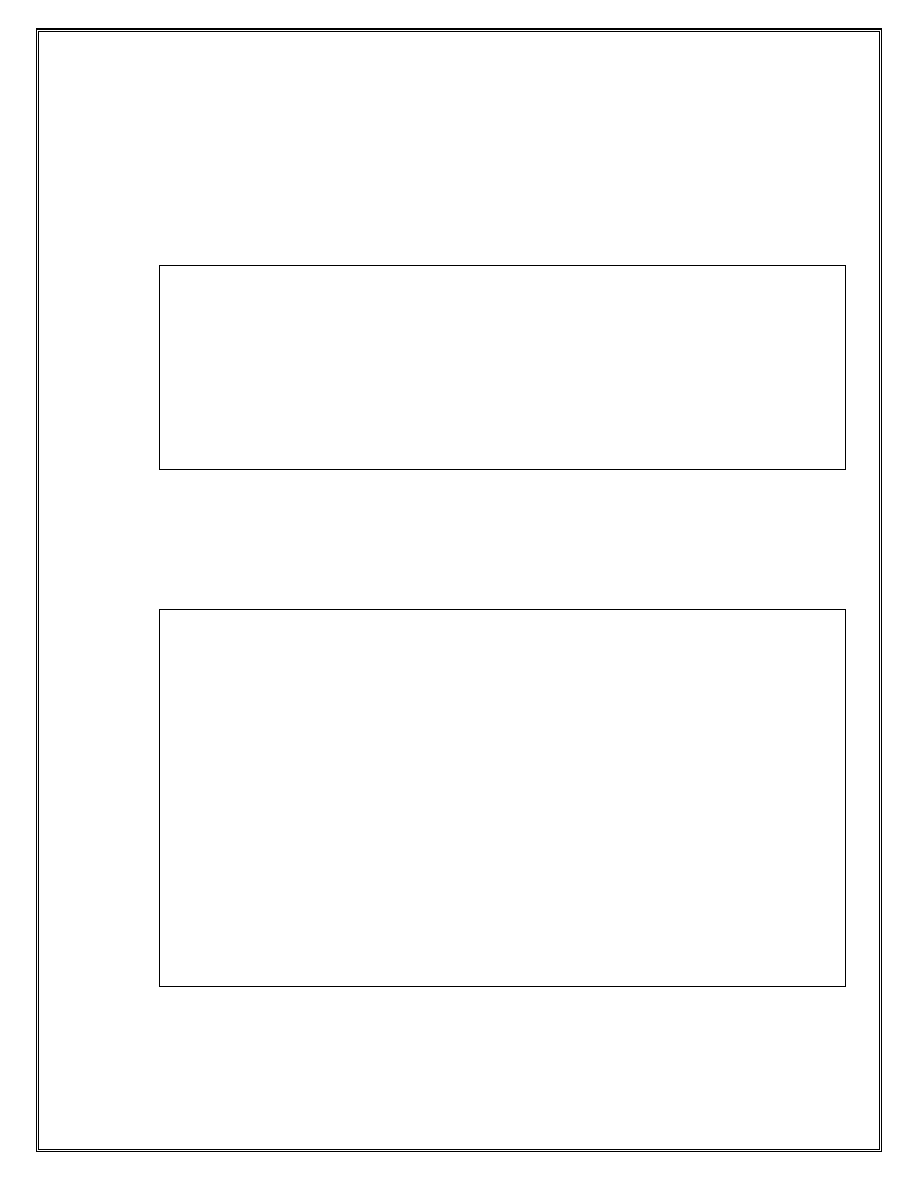
The state of the connection is “Open”. This indicates that the communication between PGW
and PCRF is allowed.
What is the path management state for Gx?
The path management state for Gx is active. Over the Gx interface, the Diameter connection is
established and the path management is active even though there are no established bearers.
8. On PGW, verify the S5 reference point.
PGW# show mobile-gateway pdn ref-point-peers s5
===============================================================================
PDN gateway S5 reference point peers
===============================================================================
Peer address : 10.10.7.1
Router : Base Port : 2123
Path Mgmt State :
idle
Create Time : 10/13/2011 06:39:49
Gateway Id : 1
GTP-C profile : default
GTP-C interface : if-s5
-------------------------------------------------------------------------------
Number of peers : 1
===============================================================================
What is the path management state for S5?
The path management state for S5 is idle. Over the S5 interface, GTP is used. The GTP path
remains idle until a bearer using that path is established.
9. The instructor will now establish a PDN connection between the UE and the PGW.
On SGW and PGW, check if there is any established bearer.
SGW:
A:SGW# show mobile-gateway serving bearer-context
======================================================================
Bearer context
======================================================================
IMSI APN Bearer Type QCI/ARP MBR/GBR
----------------------------------------------------------------------
226041000000001
ipd.alcatel-luce* 7
Def
9/1 -
----------------------------------------------------------------------
Number of bearer contexts : 1
======================================================================
PGW:
A:PGW# show mobile-gateway pdn bearer-context
===============================================================================
Bearer context
===============================================================================
IMSI APN Bearer Type QCI/ARP MBR/GBR SDFs
-------------------------------------------------------------------------------
226041000000001
ipd.alcatel-luce* 7
Def
9/1 - 0
-------------------------------------------------------------------------------
Number of bearer contexts : 1
===============================================================================
Alcatel-Lucent Mobile Gateways for the LTE EPC Lab Guide v1.1 | All rights reserved © 2012 Alcatel-Lucent
8/76
What is the type of the established bearer?
The established bearer is a default bearer.
Alcatel-Lucent
Confidential
for
Internal
Use
ONLY
- Do
Not
Distribute
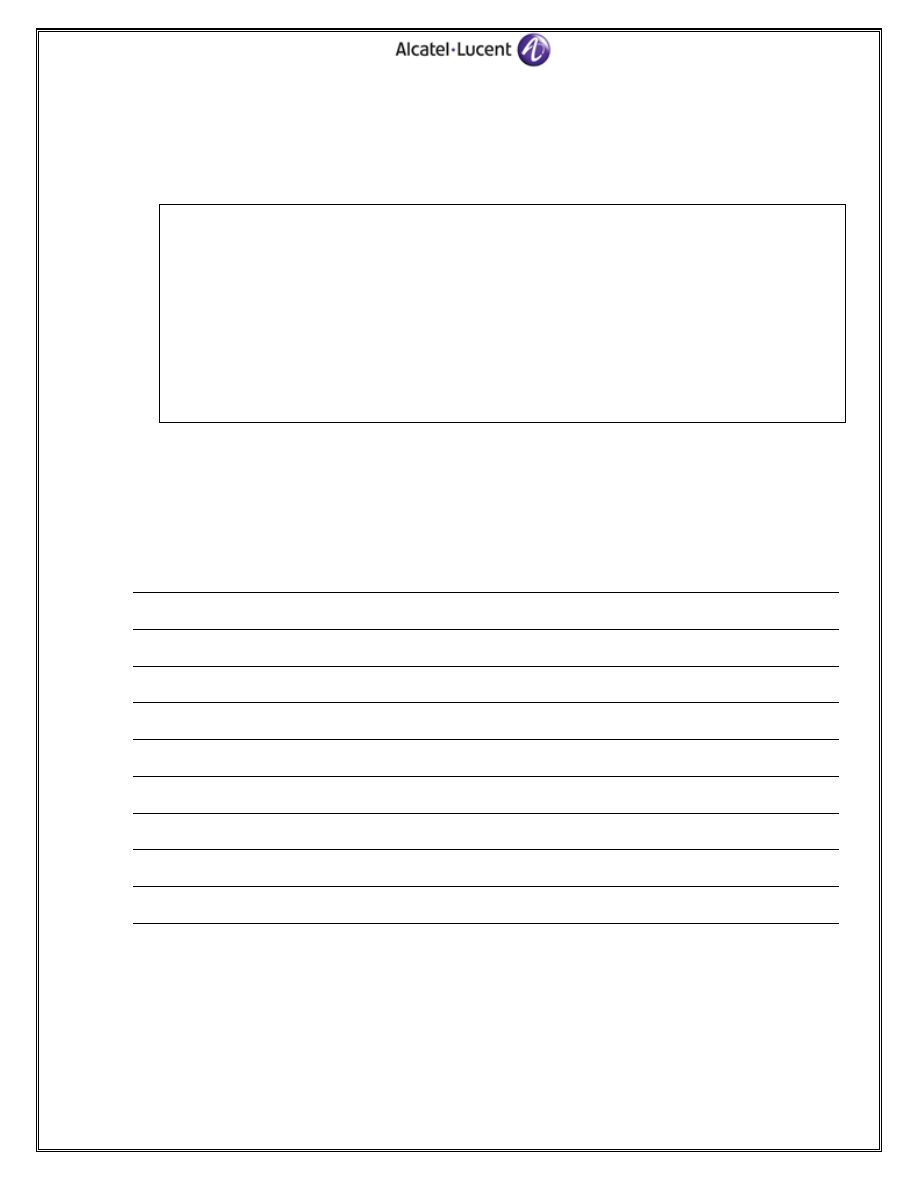
What is the IMSI value assigned to this UE?
The IMSI value is 226041000000001.
10. On PGW, check the S5 reference point.
PGW# show mobile-gateway pdn ref-point-peers s5
===============================================================================
PDN gateway S5 reference point peers
===============================================================================
Peer address : 10.10.7.1
Router : Base Port : 2123
Path Mgmt State :
up
Create Time : 10/13/2011 06:39:49 Gateway Id : 1
GTP-C profile : default
GTP-C interface : if-s5
-------------------------------------------------------------------------------
Number of peers : 1
===============================================================================
Did the S5 path management state change?
The path management state for S5 is now up since there is one active bearer established over
the S5 GTP path.
Notes
9/76
Alcatel-Lucent
Confidential
for
Internal
Use
ONLY
- Do
Not
Distribute
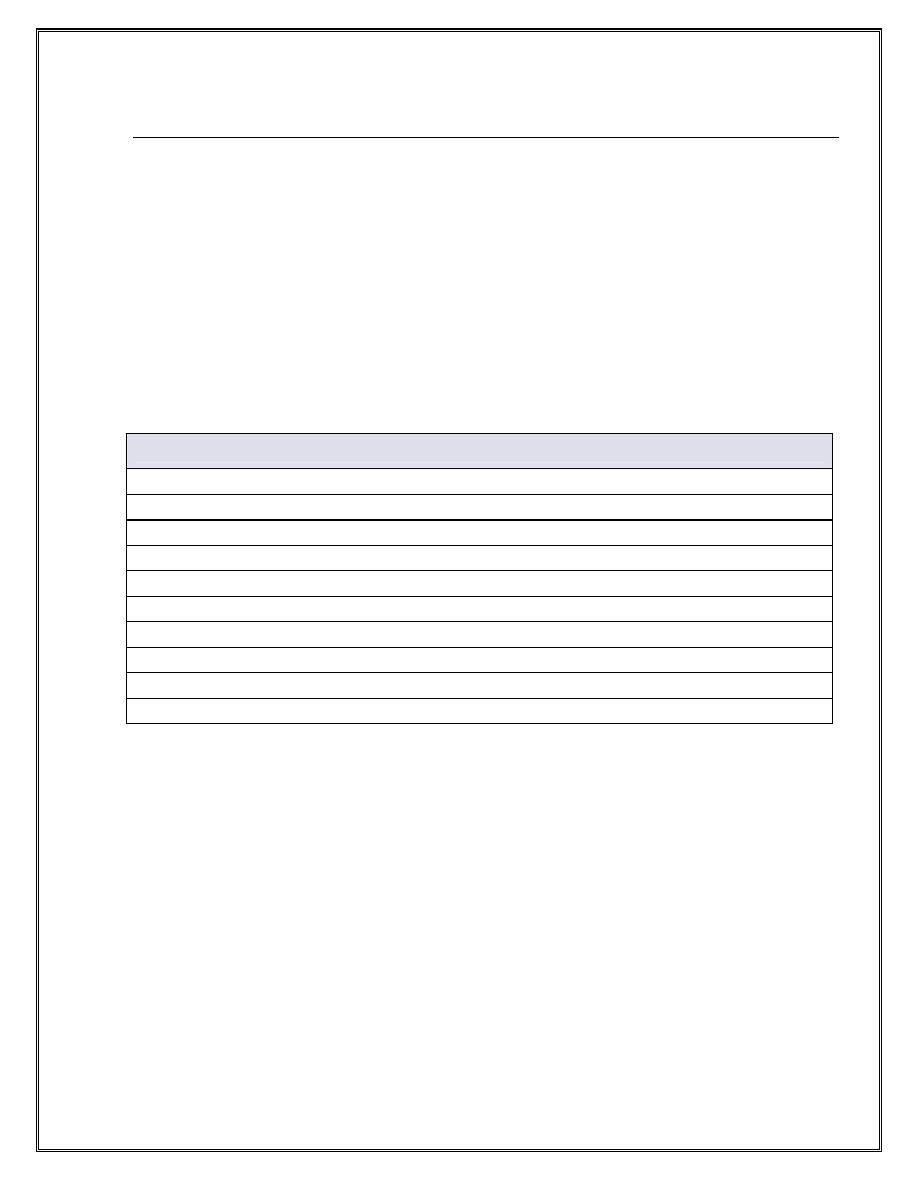
2 Lab 2: SGW and PGW Configuration
The objective of this lab is to implement the basic configuration required on the 7750 MG to support
the SGW and PGW functionality.
2.1 Basic Router Configuration
Objective
The objective of this lab section is to perform and verify the basic router configuration. The
configuration includes: physical IOM3 cards and GigE MDAs, IP interfaces, and static routes to ensure IP
reachability between the various EPS nodes.
Syntax
Commands required for lab section 2.1 are found in Table 3. Each command may have additional
parameters possible. Use the ‘?’ character for help and to explore all command line options. Other
commands may also be used, including those found in previous exercises.
Lab 2.1 Command list
configure card <card-number> card-type iom3-xp
configure card <card-number> mda 1 mda-type <mda-type>
configure port 1/1/[1..5] no shutdown
configure router interface system address <ip-address>
configure router interface <interface-name> address <ip-address>
configure router interface <interface-name> port 1/1/x
configure router static-route <ip-prefix/length> next-hop <ip-address>
show card state
show port
Table 3: Lab 2.1 Commands
Exercise
1. On both the SGW and PGW, configure card 1 and its associated GigE MDAs. Enable the ports 1,
2 and 3.
2. On the SGW, configure the following IP interfaces:
system interface, if-s5 interface to PGW, and if-s11-s1u interface to MME and eNodeB. Use the
IP addresses and associated ports as indicated in the topology.
3. On the PGW, configure the following IP interfaces:
system interface, if-s5 interface to SGW, if-gx interface to PCRF and if-gi interface to the
external server. Use the IP addresses and associated ports as indicated in the topology.
4. On the SGW, configure one static route to the PGW’s system address via the if-s5 interface.
Note that in this example, the eNodeB address is part of the if-s11-s1u subnet and hence there
is no need to add a static route to reach the eNodeB.
5. On the PGW, configure one static route to the SGW’s system address via the if-s5 interface.
Alcatel-Lucent Mobile Gateways for the LTE EPC Lab Guide v1.1 | All rights reserved © 2012 Alcatel-Lucent
10/76
Alcatel-Lucent
Confidential
for
Internal
Use
ONLY
- Do
Not
Distribute
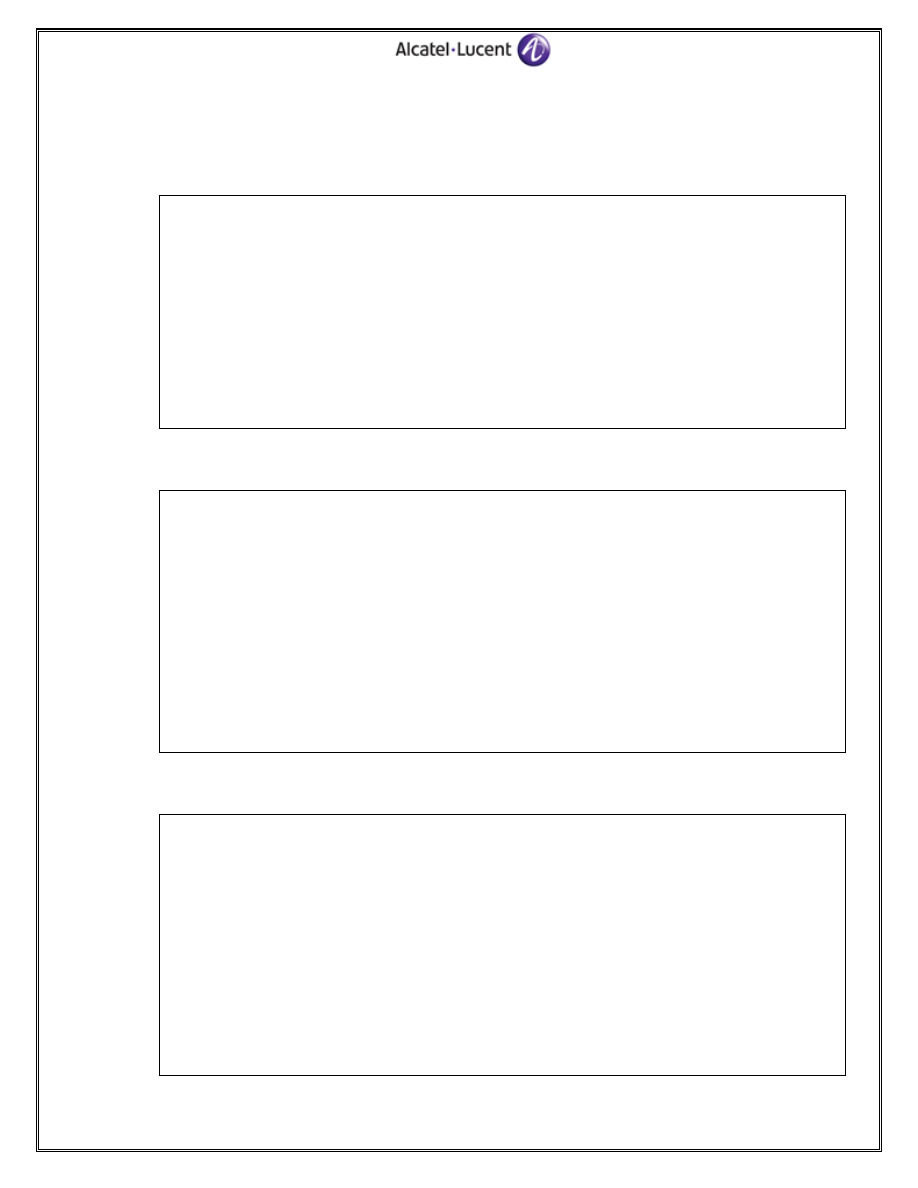
Verification
6. On both gateways, verify the configured card and MDAs.
GW# show card state
===============================================================================
Card State
===============================================================================
Slot/ Provisioned Equipped Admin Operational Num Num Comments
Id Type Type State State Ports MDA
-------------------------------------------------------------------------------
1 iom3-xp iom3-xp up up 2
1/1 m60-10/100eth-tx m60-10/100eth-tx up up 60
1/2 m60-10/100eth-tx up unprovisioned
2 ism-mg up unprovisioned 0
A sfm-400g sfm-400g up up Active
B sfm-400g up down Standby
===============================================================================
7. On the SGW, verify that the 3 configured interfaces are operationally up.
SGW# show router interface
===============================================================================
Interface Table (Router: Base)
===============================================================================
Interface-Name Adm Opr(v4/v6) Mode Port/SapId
IP-Address PfxState
-------------------------------------------------------------------------------
if-s11-s1u Up Up/Down Network 1/1/2
10.10.2.1/24 n/a
if-s5 Up Up/Down Network 1/1/1
10.10.7.1/24 n/a
system Up Up/Down Network system
72.22.24.163/32 n/a
-------------------------------------------------------------------------------
Interfaces : 3
8. On the PGW, verify that the 4 configured interfaces are operationally up.
PGW# show router interface
===============================================================================
Interface Table (Router: Base)
===============================================================================
Interface-Name Adm Opr(v4/v6) Mode Port/SapId
IP-Address PfxState
-------------------------------------------------------------------------------
if-gi Up Up/Down Network 1/1/3
10.10.6.1/24 n/a
if-gx Up Up/Down Network 1/1/2
10.10.5.1/24 n/a
if-s5 Up Up/Down Network 1/1/1
10.10.7.2/24 n/a
system Up Up/Down Network system
72.22.24.183/32 n/a
-------------------------------------------------------------------------------
11/76
Interfaces : 4
Alcatel-Lucent
Confidential
for
Internal
Use
ONLY
- Do
Not
Distribute
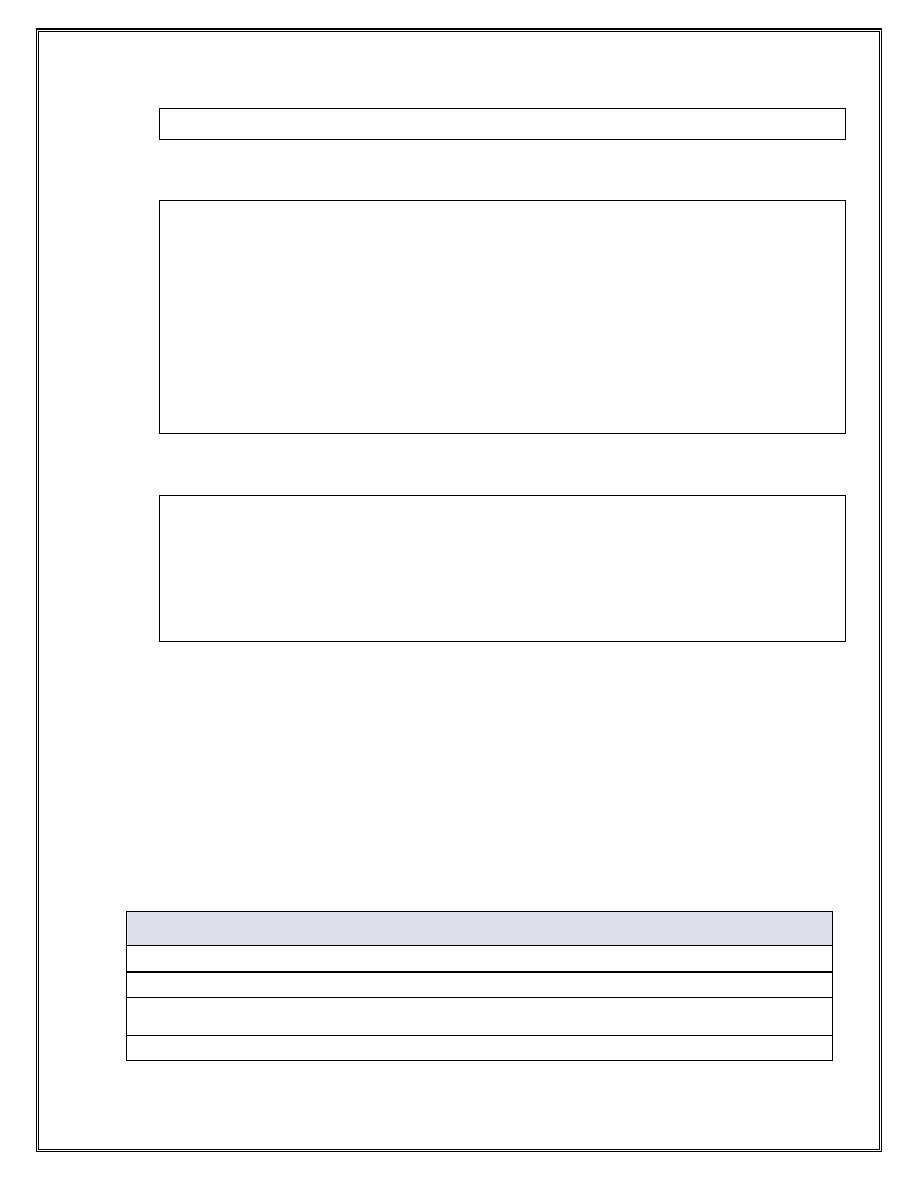
9. On the SGW, verify that you can ping the PGW’s system address and the eNodeB’s address.
SGW# ping 72.22.24.183 count 1
PING 72.22.24.183 56 data bytes
64 bytes from 72.22.24.183: icmp_seq=1 ttl=64 time=3.20ms.
---- 72.22.24.183 PING Statistics ----
1 packet transmitted, 1 packet received, 0.00% packet loss
round-trip min = 3.20ms, avg = 3.20ms, max = 3.20ms, stddev = 0.000ms
SGW# ping 10.10.2.4 count 1
PING 10.10.2.4 56 data bytes
64 bytes from 10.10.2.4: icmp_seq=1 ttl=64 time=0.857ms.
---- 10.10.2.4 PING Statistics ----
1 packet transmitted, 1 packet received, 0.00% packet loss
round-trip min = 0.857ms, avg = 0.857ms, max = 0.857ms, stddev = 0.000ms
10. On the PGW, verify that you can ping the SGW’s system address.
PGW# ping 72.22.24.163 count 1
PING 72.22.24.163 56 data bytes
64 bytes from 72.22.24.163: icmp_seq=1 ttl=64 time=2.63ms.
---- 72.22.24.163 PING Statistics ----
1 packet transmitted, 1 packet received, 0.00% packet loss
round-trip min = 2.63ms, avg = 2.63ms, max = 2.63ms, stddev = 0.000ms
2.2 Mobile Gateway Configuration: MG-ISM cards, groups and instances
Objective
The objective of this lab section is to configure and verify the MG-ISM cards and groups and enable the
mobile gateway instances to support the mobility functions.
Syntax
Commands required for Lab section 2.2 are found in Table 4. Each command may have additional
parameters possible. Use the ‘?’ character for help and to explore all command line options. Other
commands may also be used, including those found in previous exercises.
Alcatel-Lucent Mobile Gateways for the LTE EPC Lab Guide v1.1 | All rights reserved © 2012 Alcatel-Lucent
12/76
Lab 2.2 Command list
configure card <card-number> card-type ism-mg
configure mobile-gateway serving|pdn 1
configure mobile-gateway system group <group-nbr> redundancy one-to-one gateway <gw-
id>
configure mobile-gateway system group <group-nbr> card <card-number> working|protect
Alcatel-Lucent
Confidential
for
Internal
Use
ONLY
- Do
Not
Distribute
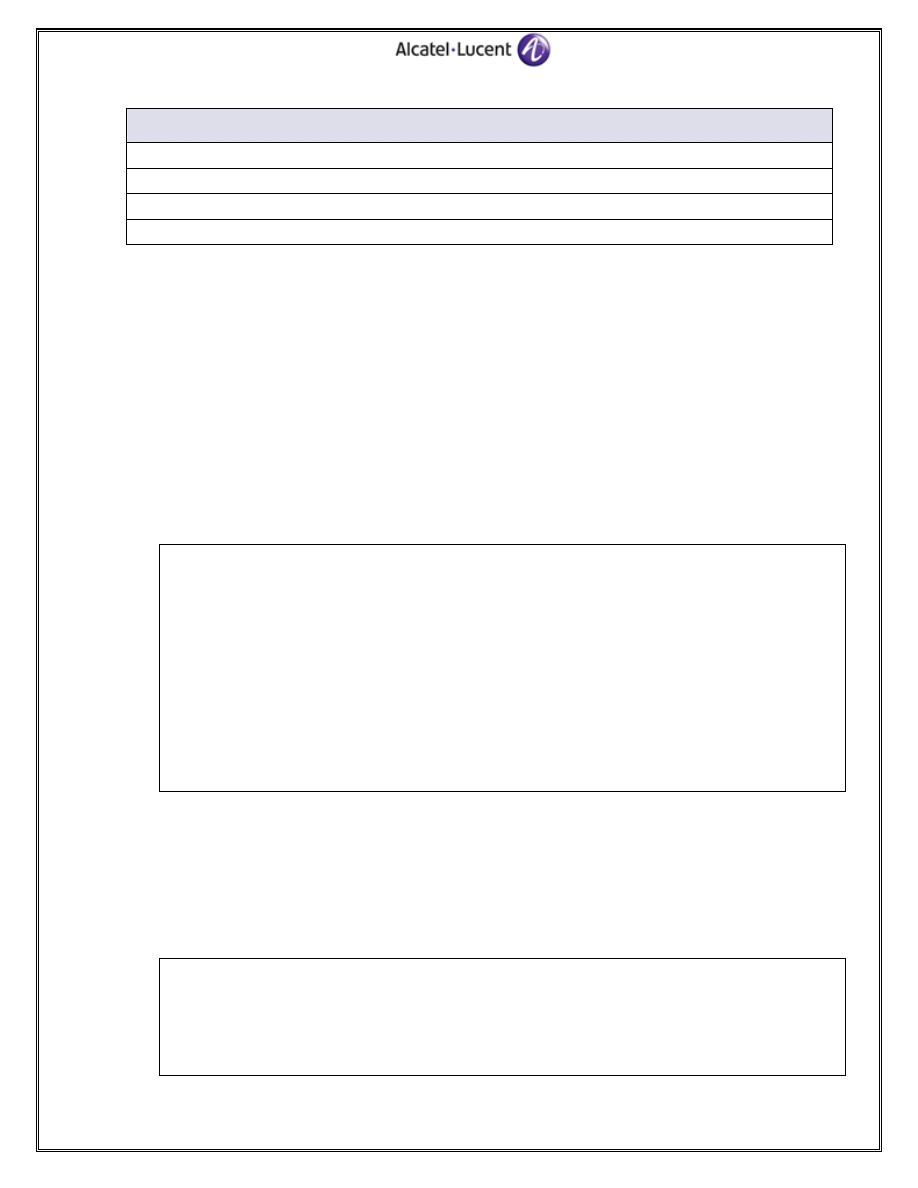
Lab 2.2 Command list
configure mobile-gateway serving|pdn 1 no shutdown
show card state
show mobile-gateway system
Table 4: Lab 2.2 Commands
Exercise
1. On both the SGW and PGW, provision card 2 as an MG-ISM card.
2. On the SGW, enable the serving instance.
3. On the PGW, enable the pdn instance.
4. On both gateways, configure a mobile gateway group with id 1 and one-to-one redundancy.
Assign the provisioned MG-ISM card to that group.
Verification
5. On both gateways, verify the state of the configured MG-ISM card.
GW# show card state
===============================================================================
Card State
===============================================================================
Slot/ Provisioned Equipped Admin Operational Num Num Comments
Id Type Type State State Ports MDA
-------------------------------------------------------------------------------
1 iom3-xp iom3-xp up up 2
1/1 m60-10/100eth-tx m60-10/100eth-tx up up 60
1/2 m60-10/100eth-tx up unprovisioned
2 ism-mg ism-mg up up 2
2/1 isa-mg isa-mg up up 1
2/2 m60-10/100eth-tx up failed
A sfm-400g sfm-400g up up Active
B sfm-400g up down Standby
Is the first MDA auto-configured?
Yes, the MDA 2/1 is auto-configured by the system.
What is the MDA type?
MDA 2/1 is auto-configured as isa-mg.
6. On both gateways, verify the mobile gateway group configuration.
PGW# show mobile-gateway system
===============================================================================
Mobile gateway system
===============================================================================
Gateway : 1 Gateway Type : PGW
13/76
Admin State : Up Oper state : Up
Alcatel-Lucent
Confidential
for
Internal
Use
ONLY
- Do
Not
Distribute
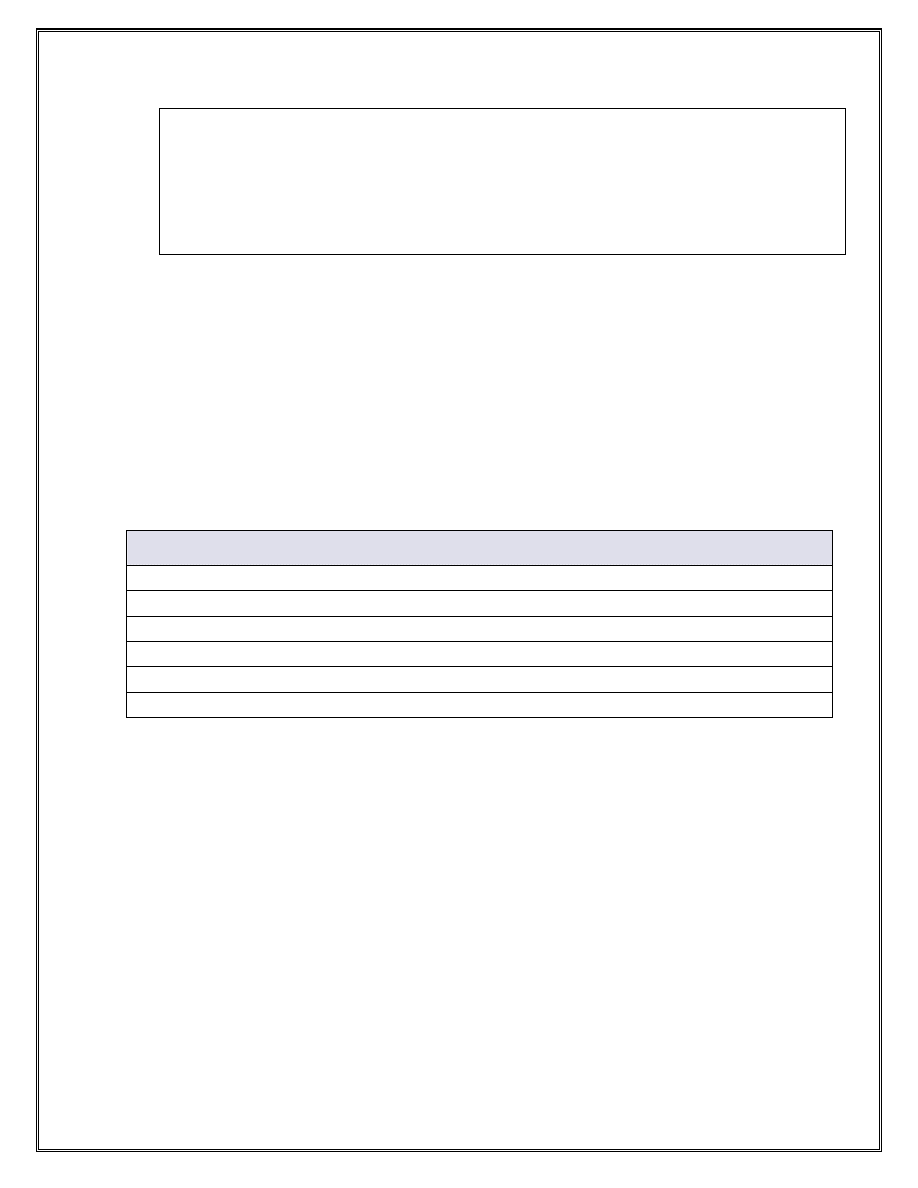
Restart counter : 1 EPC Node :
Group :
1
Oper state : Up
Redundancy :
one-to-one
Red State :
Cold
Switch over count: 0 Switch over time : N/A
Card :
1/2
Role/Red State :
working/active
-------------------------------------------------------------------------------
Number of gateways : 1
===============================================================================
2.3 Mobile Gateway Configuration: GTP signaling interfaces
Objective
The objective of this lab section is to configure the signaling interfaces to be used by the mobile
gateways.
Syntax
Commands required for Lab section 2.3 are found in Table 5. Each command may have additional
parameters possible. Use the ‘?’ character for help and to explore all command line options. Other
commands may also be used, including those found in previous exercises.
Lab 2.3 Command list
configure mobile-gateway serving|pdn 1 signaling interface system
configure mobile-gateway serving 1 s11 interface gtp-c <interface-name>
configure mobile-gateway serving 1 s5 interface gtp-c|gtp-u <interface-name>
configure mobile-gateway pdn 1 s5 interface gtp-c|gtp-u <interface-name>
oam gtp-ping s5c|s5u destination <ip-address> port 2123|2152 gateway 1
Table 5: Lab 2.3 Commands
Exercise
1. On both the SGW and PGW, configure the system interface as the default signaling interface.
Note that you need to first shutdown the mobile gateway.
2. On the SGW, configure the mobile gateway to use the following interfaces for signaling:
a. Interface “if-s11-s1u” as the source IP address for GTP-C messages signaled over the s11
interface.
b. Interface “if-s5” as the source IP address for GTP-C and GTP-U messages signaled over the
s5 interface.
3. On the PGW, configure the mobile gateway to use the interface “if-s5” as the source IP address
for GTP-C and GTP-U messages signaled over the s5 interface.
Alcatel-Lucent Mobile Gateways for the LTE EPC Lab Guide v1.1 | All rights reserved © 2012 Alcatel-Lucent
14/76
Verification
Alcatel-Lucent
Confidential
for
Internal
Use
ONLY
- Do
Not
Distribute
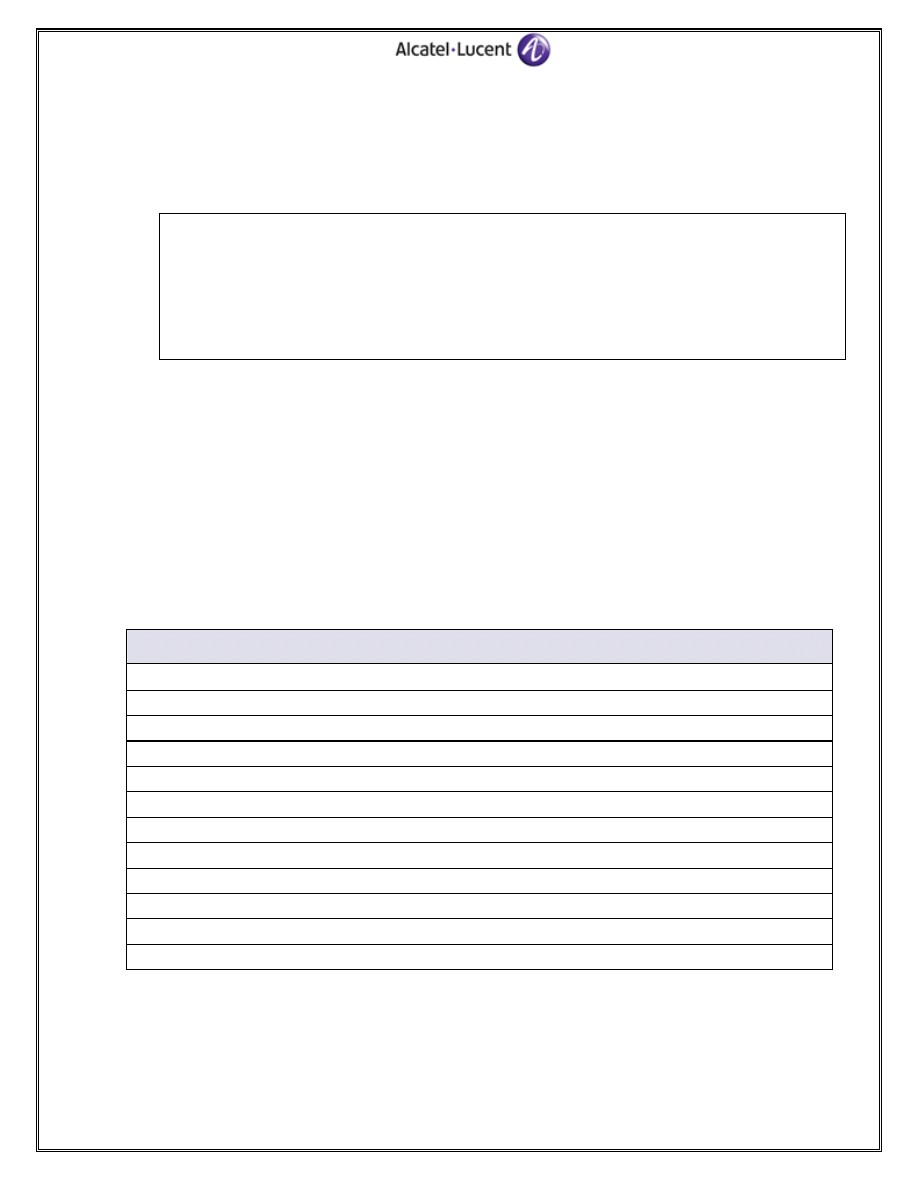
4. The verification of the actual signaling interface used by each GTP interface is done by checking
the reference point peer. Note that a GTP peer is activated if a bearer has been established.
Given that there are no bearers established yet, the GTP peer cannot be displayed. At this
point, verify the GTP peer liveliness by using the oam gtp-ping tool.
SGW# oam gtp-ping s5c destination 10.10.7.2 port 2123 gateway 1
-------------------------------------------------------------------------------
Ping Successful.
-------------------------------------------------------------------------------
SGW# oam gtp-ping s5u destination 10.10.7.2 port 2152 gateway 1
-------------------------------------------------------------------------------
Ping Successful.
-------------------------------------------------------------------------------
2.4 Mobile Gateway Configuration: APN
Objective
The objective of this lab section is to configure an APN on the PGW with all its required parameters.
The APN will identify the network ipd.alcatel-lucent.com to which the user will be able to connect.
The APN configuration will then be verified on the PGW.
Syntax
Commands required for Lab section 2.4 are found in Table 6. Each command may have additional
parameters possible. Use the ‘?’ character for help and to explore all command line options. Other
commands may also be used, including those found in previous exercises.
Lab 2.4 Command list
configure mobile-gateway pdn 1 apn <apn-name>
configure router ip-local-pool <pool-name>
configure router ip-local-pool <pool-name> ipv4-prefix <ipv4-address/mask>
configure router ip-local-pool <pool-name> ipv6-prefix <ipv6-adddress/mask>
configure mobile-gateway pdn 1 apn <apn-name> ip-alloc-method local-pool
configure mobile-gateway pdn 1 apn <apn-name> router Base ip-local-pool <pool-name>
configure mobile-gateway pdn 1 apn <apn-name> pdn-type {ipv4 | ipv6 | ipv4v6}
configure mobile-gateway pdn 1 apn <apn-name> pcrf-selection dynamic-pcc
configure mobile-gateway pdn 1 apn <apn-name> selection-mode subscribed-apn
configure mobile-gateway pdn 1 apn <apn-name> no shutdown
show router ip-local-pool-stats <pool-name>
Table 6: Lab 2.4 Commands
15/76
Exercise
All configurations are to be performed on the PGW.
Alcatel-Lucent
Confidential
for
Internal
Use
ONLY
- Do
Not
Distribute
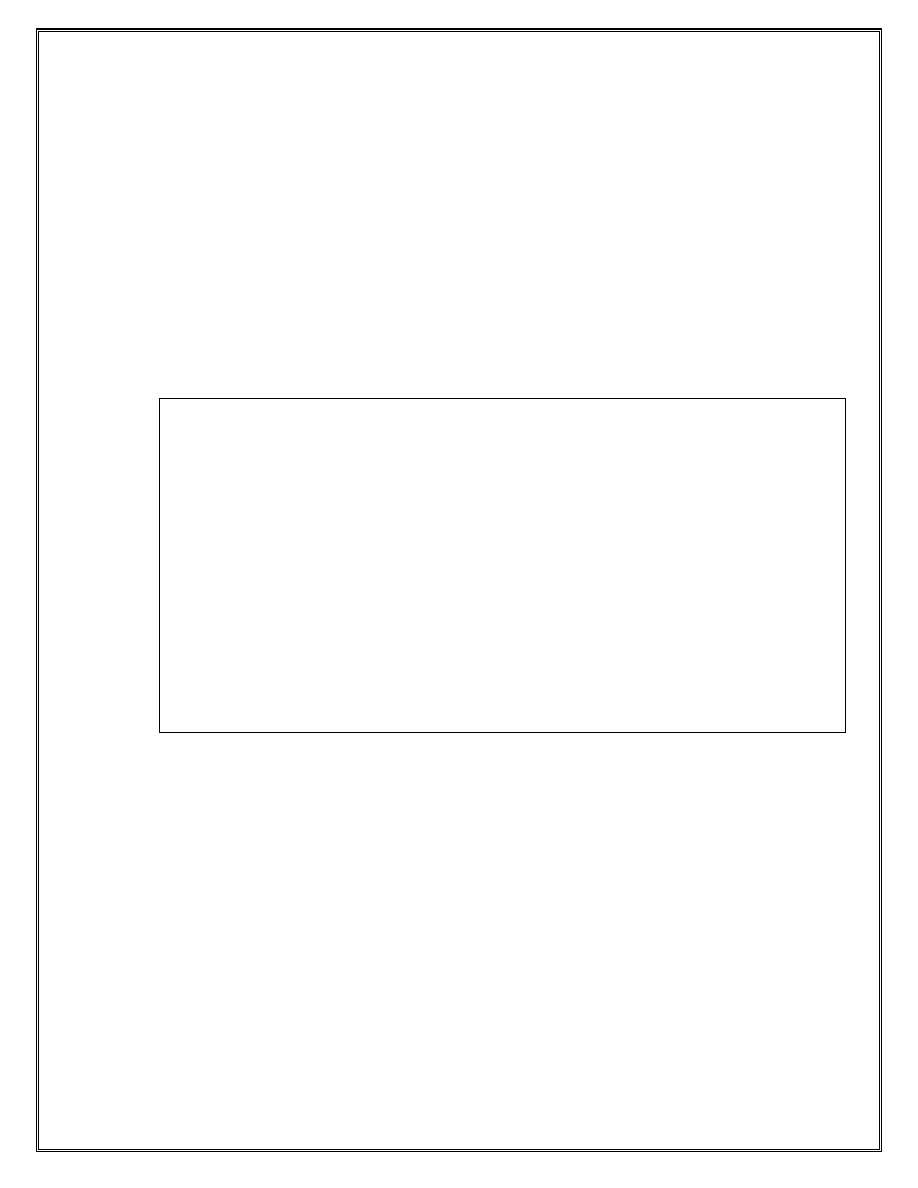
1. Configure a local pool of IP addresses. Name the pool “ipdPool”. Use the 5.5.0.0/16 network
for ipv4 and the 3FFE::/48 network for ipv6.
2. Configure an APN named “ipd.alcatel-lucent.com”.
3. Configure the APN to allocate ipv4/ipv6 addresses from the local pool ipdPool.
4. Configure the APN to support all pdn types (ipv4, ipv6 and ipv4v6).
5. Enable dynamic PCC on the APN. This allows the APN to receive PCC rules from PCRF.
6. Ensure that only users subscribed to the APN are able to connect.
7. Enable the APN.
Verification
8. Verify the configuration of the local IP pool.
PGW# show router ip-local-pool-stats ipdPool
===============================================================================
IP Local Pool Stats (Router: Base)
===============================================================================
Pool Name : ipdPool Apn-Exclusive : disabled
-------------------------------------------------------------------------------
Prefix Block Used Free Held
-------------------------------------------------------------------------------
5.5.0.0/16 No 0 65534 0
3FFE::/48 No 0 65536 0
-------------------------------------------------------------------------------
-------------------------------------------------------------------------------
Gateway APN
-------------------------------------------------------------------------------
1 ipd.alcatel-lucent.com
-------------------------------------------------------------------------------
===============================================================================
Number of IP pools : 1
How many ipv4 addresses are available to be assigned?
A total of 65534 (2^16 – 2) ipv4 addresses are free and ready to be assigned.
2.5 Mobile Gateway Configuration: Diameter to PCRF
Objective
The objective of this lab section is to configure a Diameter peer profile on the PGW to be used by the
gx Diameter interface. Recall that the gx interface connects the PGW to the PCRF and it runs over the
Diameter protocol. Once the configuration is complete, a TCP connection will be established to the
PRCF and verified on the PGW.
Alcatel-Lucent Mobile Gateways for the LTE EPC Lab Guide v1.1 | All rights reserved © 2012 Alcatel-Lucent
16/76
Syntax
Alcatel-Lucent
Confidential
for
Internal
Use
ONLY
- Do
Not
Distribute
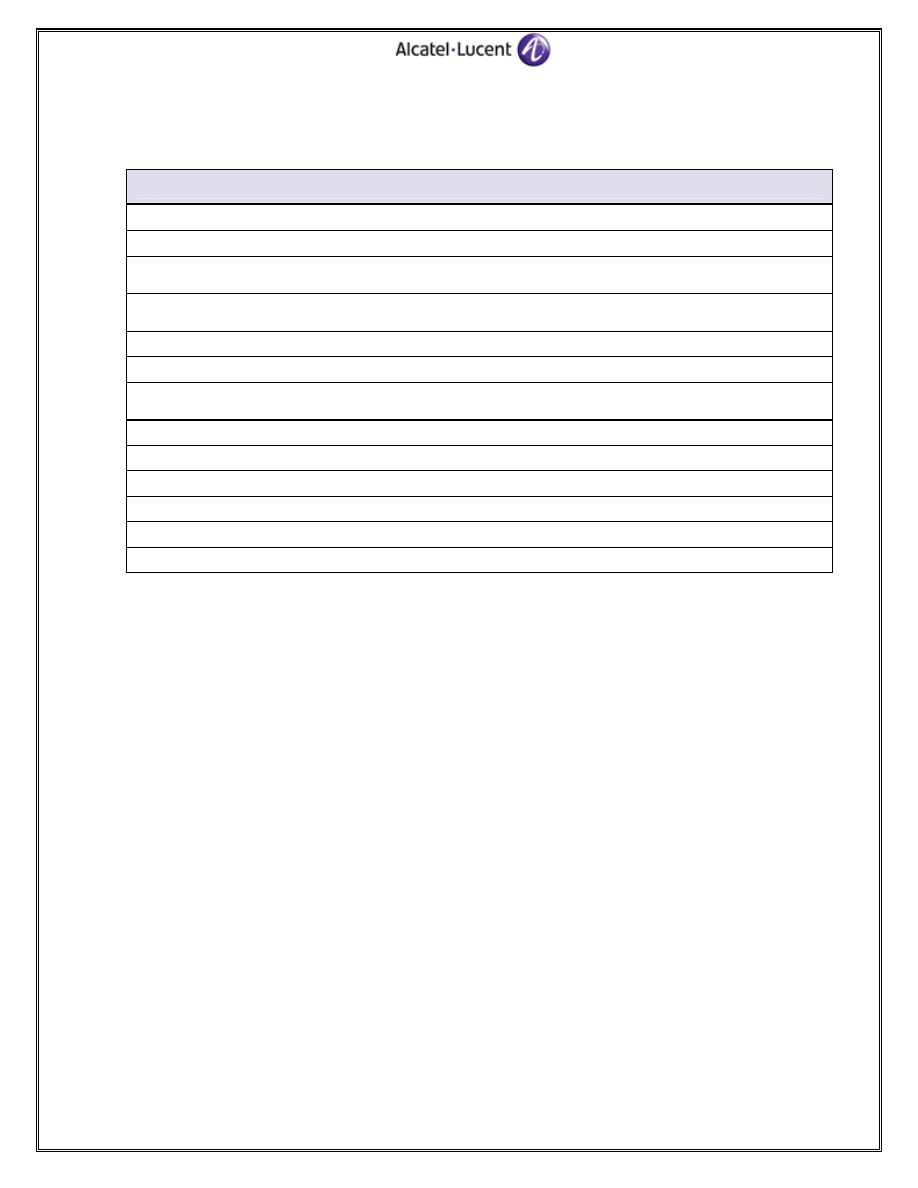
Commands required for Lab section 2.5 are found in Table 7. Each command may have additional
parameters possible. Use the ‘?’ character for help and to explore all command line options. Other
commands may also be used, including those found in previous exercises.
Lab 2.5 Command list
configure mobile-gateway profile diameter-peer <profile-name>
configure mobile-gateway profile diameter-peer <profile-name> application-type gx
configure mobile-gateway profile diameter-peer <profile-name> destination-realm
<name>
configure mobile-gateway profile diameter-peer <profile-name> diameter-profile
<diamProfile-name>
configure mobile-gateway profile diameter-peer <profile-name> peer <address>
configure mobile-gateway profile diameter-peer <profile-name> interface <if-name>
configure mobile-gateway pdn 1 gx pcrf-selection primary-diameter-peer
<diamPeerProfile-name>
configure mobile-gateway pdn 1 signaling diameter origin-host <name>
configure mobile-gateway pdn 1 signaling diameter origin-realm <name>
configure mobile-gateway pdn 1 no shutdown
show mobile-gateway profile diameter-peer
show mobile-gateway pdn ref-point-peers gx
Table 7: Lab 2.5 Commands
Exercise
All configurations are to be performed on the PGW.
1. Configure a diameter peer profile named “gx-peerProfile”.
2. Configure the peer address to be the PCRF address as indicated in the topology.
3. Set the destination realm to be “lucent.com”.
4. Set the appropriate Diameter application type to be used over the PGW-PCRF diameter-based
interface.
5. Configure the peer profile to use the default Diameter profile.
6. Configure the gateway to use the interface “if-gx” as the source IP address for Diameter
messages signaled over the gx interface.
7. Enable the Diameter peer.
8. Assign the configured Diameter peer profile to the gx application.
9. Configure the Diameter origin-host and origin-realm to “diam.origRealm.com” and
“origRealm.com” respectively.
10. Enable the pdn instance.
Verification
17/76
11. Verify the configuration of the Diameter peer profile.
Alcatel-Lucent
Confidential
for
Internal
Use
ONLY
- Do
Not
Distribute
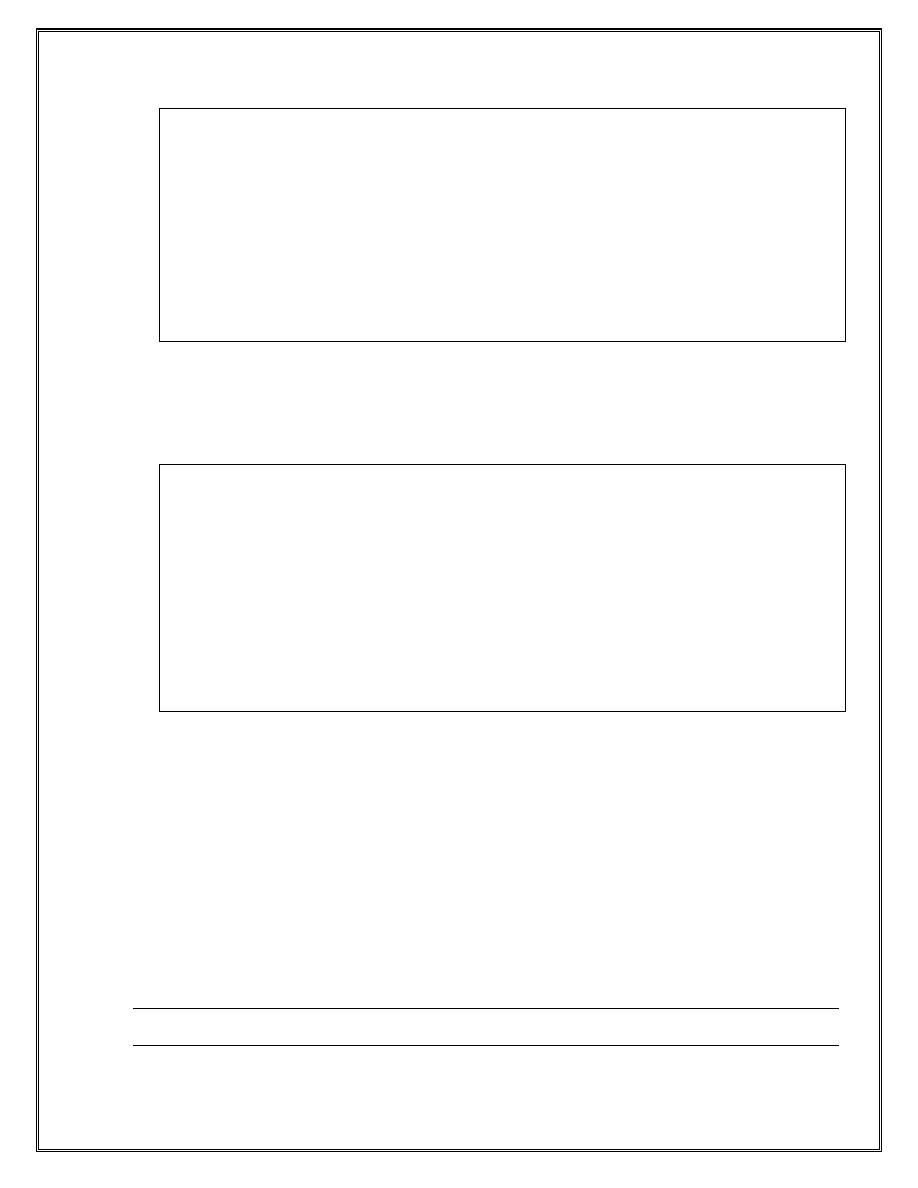
PGW# show mobile-gateway profile diameter-peer
===============================================================================
Diameter peer profile
===============================================================================
Profile name : gx-peerProfile
Diameter profile : default
Description : N/A
Diameter realm : lucent.com
Signaling : TCP Load balance : disabled
Peer address : 10.10.5.2
Port :
3868
-------------------------------------------------------------------------------
Number of profiles : 1
Which TCP port is used by default?
Port 3868 is used by default for the Diameter TCP connection.
12. Verify that the gx reference point is using the configured Diameter peer profile.
PGW# show mobile-gateway pdn ref-point-peers gx
===============================================================================
PDN Gx reference point peers
===============================================================================
Peer address : 10.10.5.2
Router : Base Port : 3868
Slot : 2
Path Mgmt State : Active Detail State : Open
Create Time : 10/13/2011 09:32:12 Gateway Id : 1
Dia Peer Prof :
gx-peerProfile
Interface :
if-gx
-------------------------------------------------------------------------------
Number of peers : 1
===============================================================================
What is the state of the gx TCP connection?
The TCP connection is in open state, indicating that the TCP connection is established to
the PCRF.
Which Diameter peer profile is used by the gx application?
The Diameter peer profile “gx-peerProfile” is used.
Which IP address is used as source in Diameter messages originated by this PGW and sent over
the gx interface?
The interface if-gx is used.
Notes
Alcatel-Lucent Mobile Gateways for the LTE EPC Lab Guide v1.1 | All rights reserved © 2012 Alcatel-Lucent
18/76
Alcatel-Lucent
Confidential
for
Internal
Use
ONLY
- Do
Not
Distribute
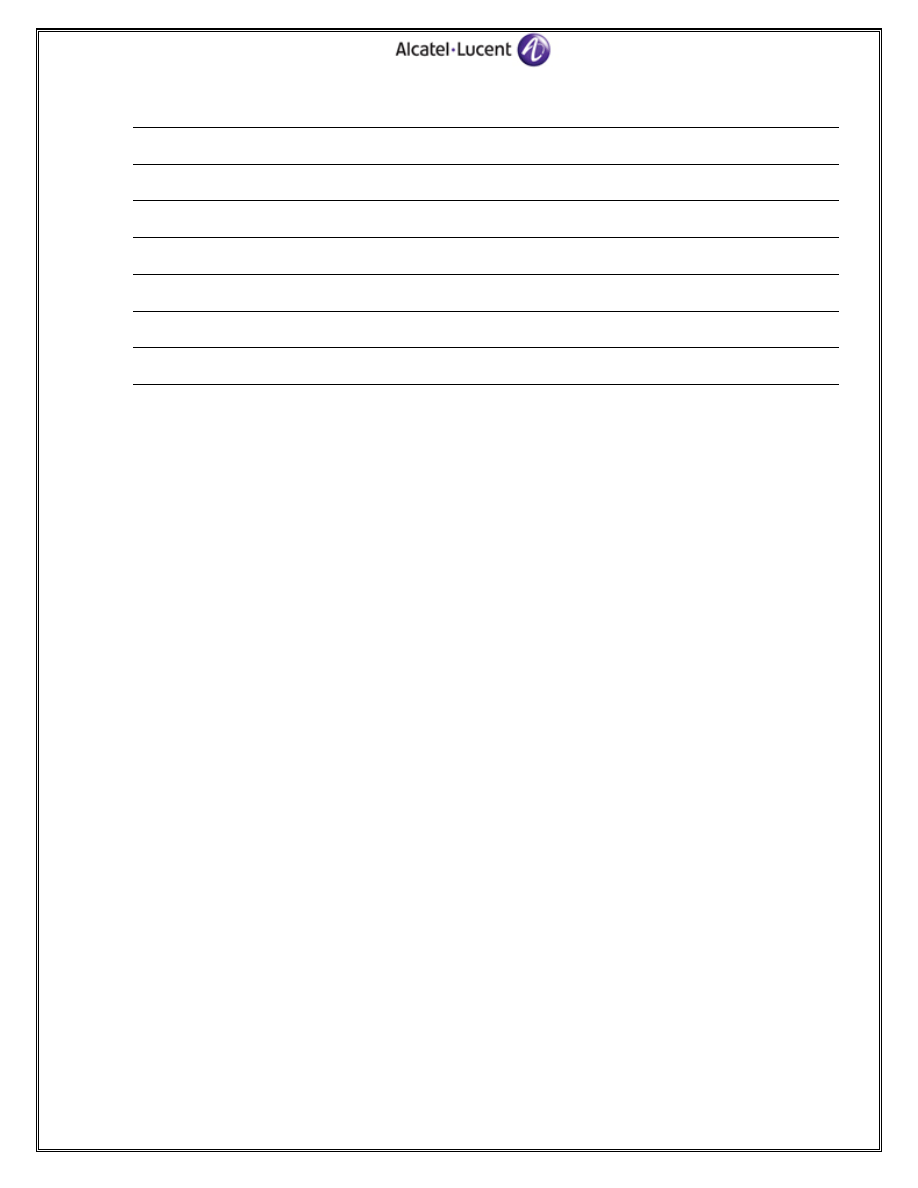
19/76
Alcatel-Lucent
Confidential
for
Internal
Use
ONLY
- Do
Not
Distribute
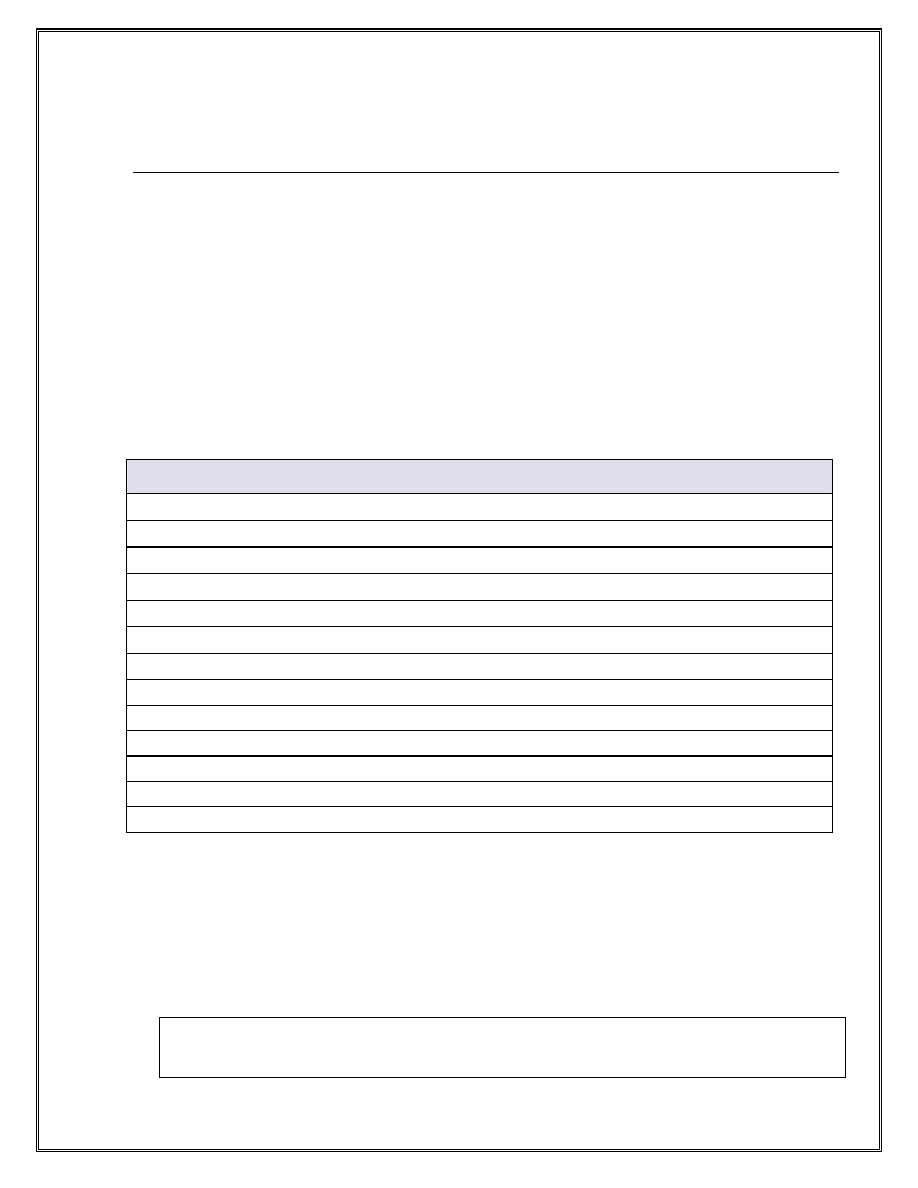
3 Lab 3: UE Attachment and Default Bearer Verification
3.1 UE Attachment and Default Bearer Verification
Objective
The objective of this lab is to inspect the messages exchanged during the UE attachment and the
default bearer establishment. The student will examine the basic signalling messages and map the
exchanged TEIDs to the established GTP-C and GTP-U tunnels. The student will verify the bearer and
UE information and check various stats on the SGW and PGW.
Syntax
Commands required for lab section 3.1 are found in Table 8. Each command may have additional
parameters possible. Use the ‘?’ character for help and to explore all command line options. Other
commands may also be used, including those found in previous exercises.
Lab 3.1 Command list
clear mobile-gateway serving|pdn 1 ref-point-stats s11|s5|gx
clear mobile-gateway serving|pdn 1 call-flow-stats
show mobile-gateway serving|pdn bearer-context
show mobile-gateway serving|pdn ue-context
show mobile-gateway serving|pdn pdn-context
show mobile-gateway serving|pdn bearer-context imsi <imsi-value> detail
show mobile-gateway serving|pdn ue-context imsi <imsi-value> detail
show mobile-gateway serving|pdn pdn-context imsi <imsi-value> detail
show mobile-gateway serving ref-point-peers s11|s5
show mobile-gateway serving ref-point-stats s11|s5 instance
show mobile-gateway pdn ref-point-stats gx
show mobile-gateway serving|pdn call-flow-stats
Table 8: Lab 3.1 Commands
Exercise
1. Clear the call flow and reference point statistics (s11 and s5 on the SGW, s5 and gx on the
PGW).
2. The instructor will now attach a UE to the APN configured in Lab 2.
3. Display all established bearers on both gateways.
A:SGW# show mobile-gateway serving bearer-context
=======================================================================
Alcatel-Lucent Mobile Gateways for the LTE EPC Lab Guide v1.1 | All rights reserved © 2012 Alcatel-Lucent
20/76
Bearer context
Alcatel-Lucent
Confidential
for
Internal
Use
ONLY
- Do
Not
Distribute
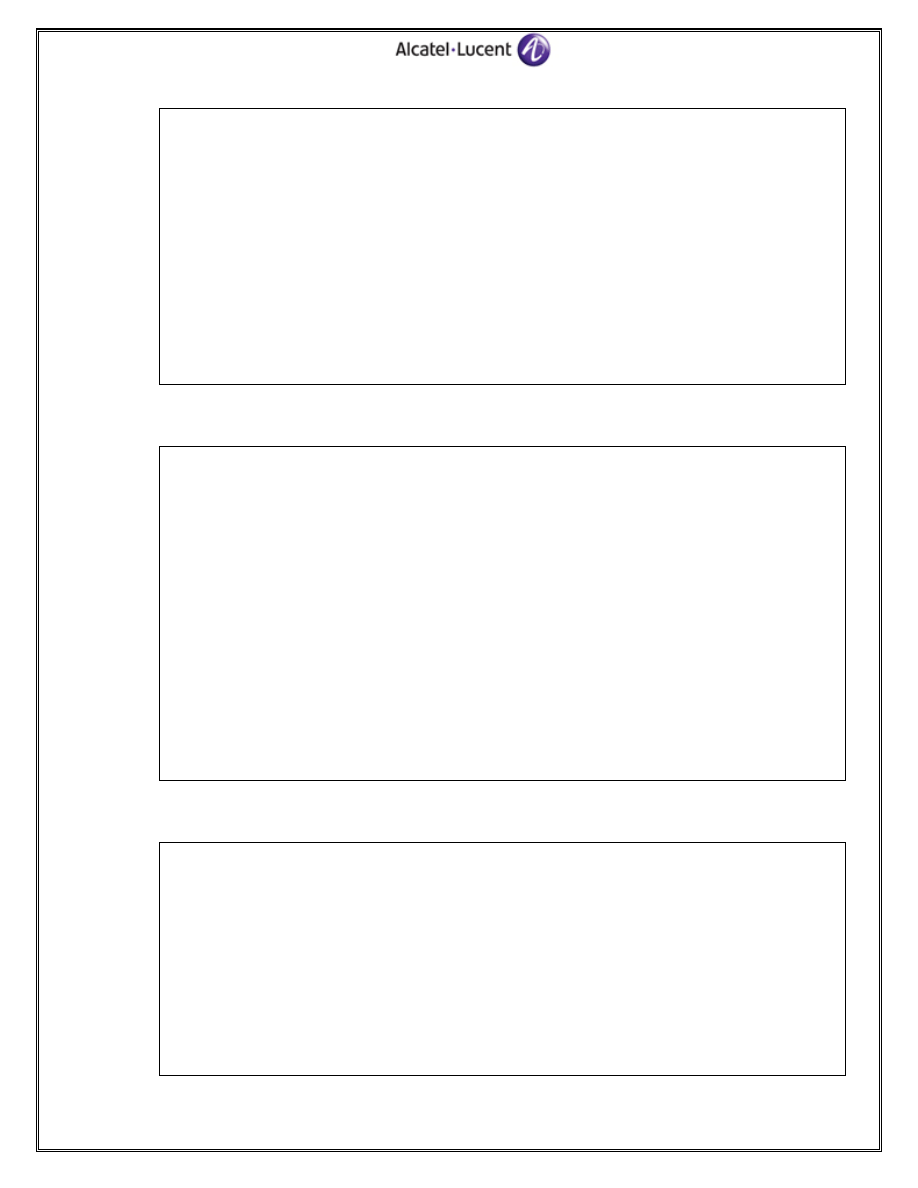
=======================================================================
IMSI APN Bearer Type QCI/ARP MBR/GBR
-----------------------------------------------------------------------
226041000000001 ipd.alcatel-luce* 6 Def 9/1 -
-----------------------------------------------------------------------
Number of bearer contexts : 1
A:PGW# show mobile-gateway pdn bearer-context
===============================================================================
Bearer context
===============================================================================
IMSI APN Bearer Type QCI/ARP MBR/GBR SDFs
-------------------------------------------------------------------------------
226041000000001 ipd.alcatel-luce* 6 Def 9/1 - 0
-------------------------------------------------------------------------------
Number of bearer contexts : 1
4. Display all the attached users on both gateways.
A:SGW# show mobile-gateway serving ue-context
=========================================================
UE context
=========================================================
IMSI MSISDN State APNs Bearers
---------------------------------------------------------
226041000000001 0040700000001 ACTIVE 1 1
---------------------------------------------------------
Number of UEs : 1
A:PGW# show mobile-gateway pdn ue-context
===============================================
UE context
===============================================
IMSI PDN Sessions (IPv4/v6/v4v6)
-----------------------------------------------
226041000000001 1/0/0
-----------------------------------------------
Number of UEs : 1
5. Display all the established PDN connections on both gateways.
A:SGW# show mobile-gateway serving pdn-context
===============================================================================
PDN context
===============================================================================
IMSI APN Type Bearers UE Address (IPv4/IPv6)
-------------------------------------------------------------------------------
226041000000001 ipd.alcatel-luce* IPv4 1 5.5.5.0/-
-------------------------------------------------------------------------------
Number of PDN instances : 1
A:PGW# show mobile-gateway pdn pdn-context
21/76
===============================================================================
Alcatel-Lucent
Confidential
for
Internal
Use
ONLY
- Do
Not
Distribute
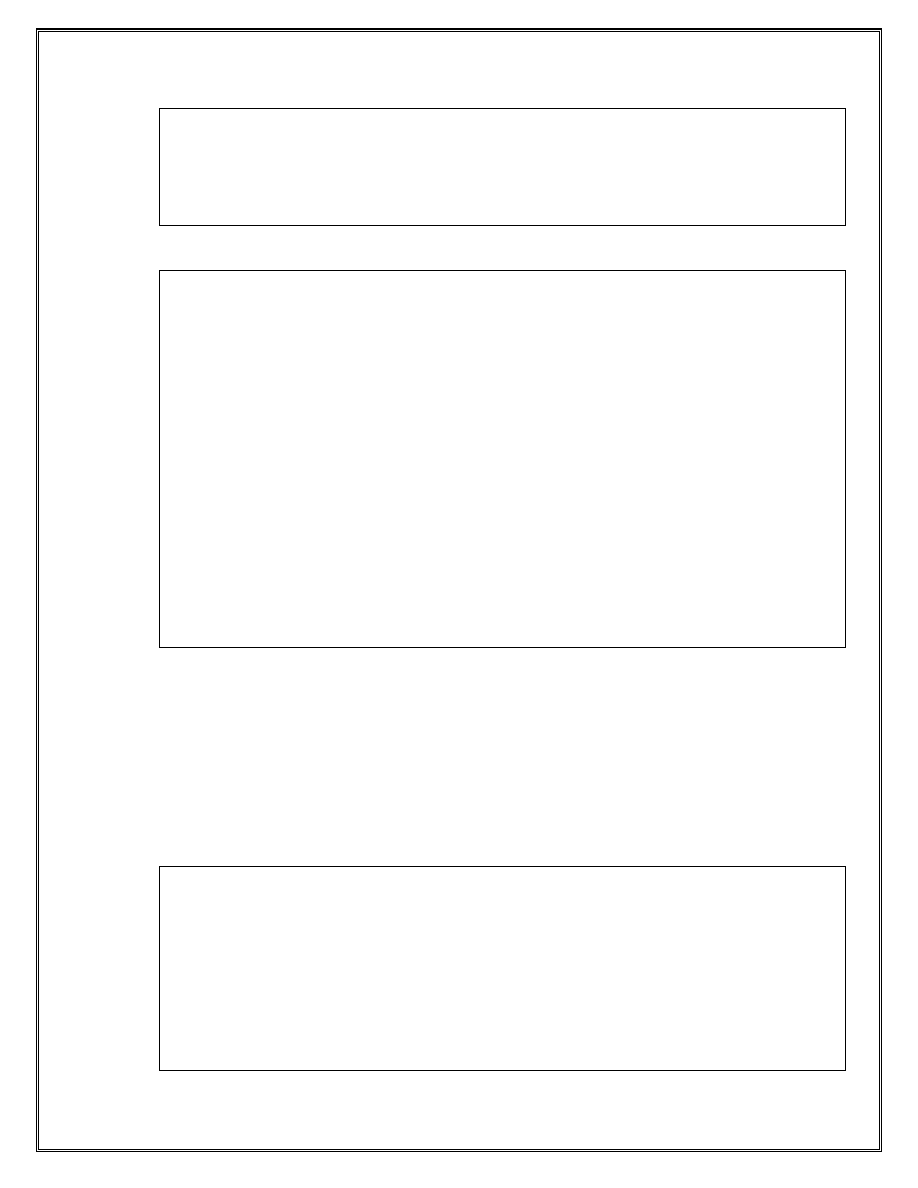
PDN context
===============================================================================
IMSI APN Type Bearers UE Address (IPv4/IPv6)
-------------------------------------------------------------------------------
226041000000001 ipd.alcatel-luce* IPv4 1 5.5.5.0/-
-------------------------------------------------------------------------------
Number of PDN instances : 1
6. On the SGW, display the detailed infomation for the established bearer.
A:SGW# show mobile-gateway serving bearer-context imsi 226041000000001 detail
===============================================================================
Bearer context detail
===============================================================================
IMSI : 226041000000001
APN : ipd.alcatel-lucent.com
Bearer Id : 6
Bearer type : Default
Up Time : 0d 00:02:42
QCI/ARP : 9/1
QoS UL MBR : 0 Kbps QoS DL MBR : 0 Kbps
QoS UL GBR : 0 Kbps QoS DL GBR : 0 Kbps
S5 PGW Data TEID : 0x4600125 S5 SGW Data TEID : 0x4600105
S5 PGW Data addr : 10.10.7.2
S5 SGW Data addr : 10.10.7.1
S1U eNodeB TEID : 0x22 S1U SGW TEID : 0x4600125
S1U eNodeB addr : 10.10.2.4
S1U SGW address : 72.22.24.163
S5 UL packets : 8 S5 UL bytes : 448
S1U DL packets : 0 S1U DL bytes : 0
S11 QoS Modify : 0
-------------------------------------------------------------------------------
Number of bearer contexts : 1
Which TEIDs can be deduced from this output?
The detailed bearer infomation displays information related to this specific bearer. The
GTP-U TEIDs are unique per bearer; hence S1-U and S5-U TEIDs are deduced from the
detailed bearer output.
What is the assigned bearer id?
The assigned bearer id is 6.
7. On the SGW, display the detailed UE infomation.
A:SGW# show mobile-gateway serving ue-context imsi 226041000000001 detail
===============================================================================
UE context detail
===============================================================================
IMSI : 226041000000001 State : ACTIVE
MEI : 999900000000010 MSISDN : 0040700000001
Network MCC : 226 Network MNC : 10
Tracking area id : 0x1011 Cell Id : 0x1
NAI : 0226041000000001@epc.mnc004.mcc226.3gppnetwork.org
GW/Group/Card : 1/1/2
RAT : EUTRAN
PDN contexts : 1 Bearers : 1
Alcatel-Lucent Mobile Gateways for the LTE EPC Lab Guide v1.1 | All rights reserved © 2012 Alcatel-Lucent
22/76
Alcatel-Lucent
Confidential
for
Internal
Use
ONLY
- Do
Not
Distribute
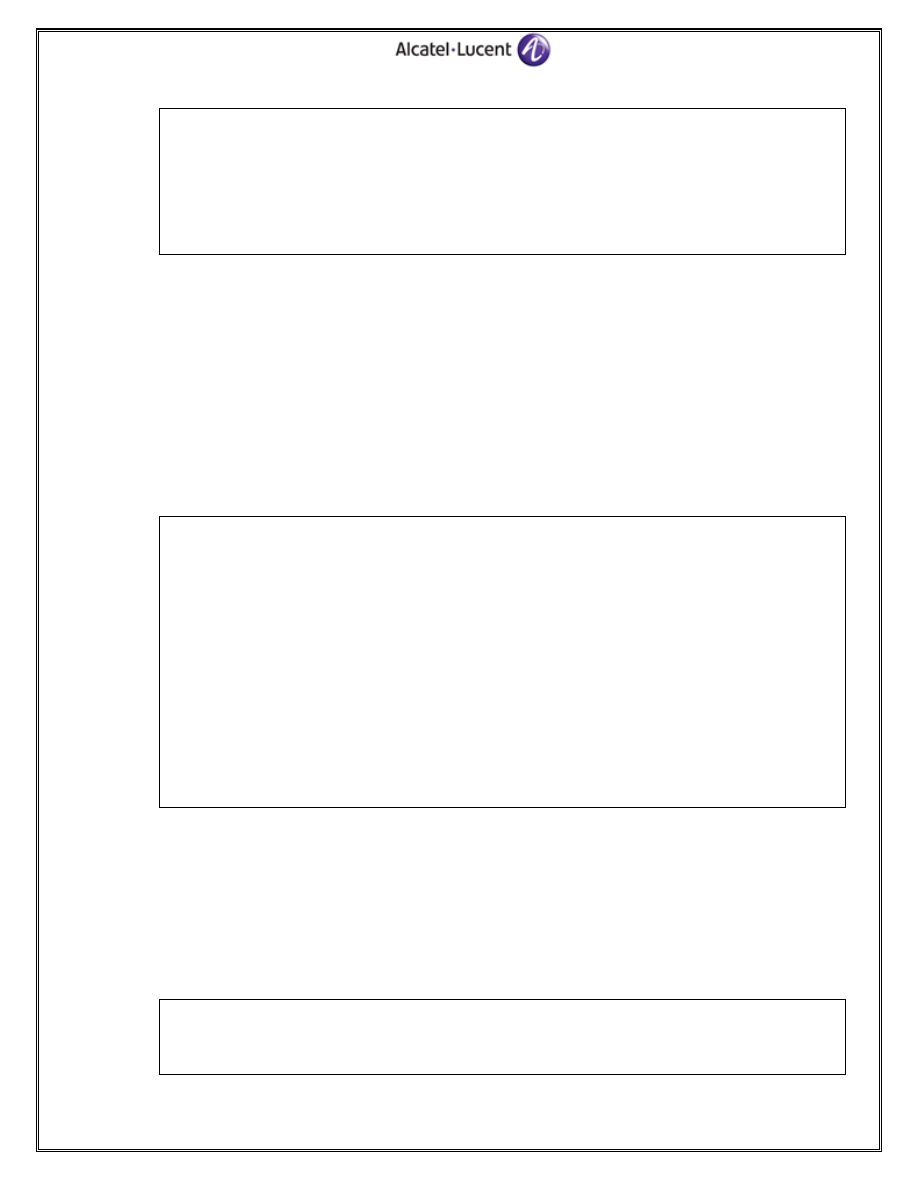
S11 MME ctrl TEID: 0x325ac1 S11 SGW ctrl TEID: 0x4600100
S11 MME ctrl addr: 10.10.2.2
S11 SGW ctrl addr: 10.10.2.1
Charging SGW address : 72.22.24.163
Inter ENB X2 HO : 0 Inter ENB S1 HO : 0
S1 release procs : 0 Paging Attempts : 0
UE init svc req : 0
-------------------------------------------------------------------------------
Number of UEs : 1
Which TEIDs can be deduced from this output?
The detailed UE info displays information related to this specific user. The S11 GTP-C
tunnel is unique per UE; hence the S11 GTC TEIDs are deduced from the detailed UE
output.
What is the IP address of the serving MME?
The IP address of the serving MME is 10.10.2.2.
What is the Radio Access Technology used by this UE?
The UE is attached using the E-UTRAN RAT.
8. On the SGW, display the detailed PDN connection infomation.
A:SGW# show mobile-gateway serving pdn-context imsi 226041000000001 detail
===============================================================================
PDN context detail
===============================================================================
IMSI : 226041000000001
APN : ipd.alcatel-lucent.com
PDN type : IPv4 LBI : 6
S5 sig protocol : GTP APN restriction : 0
UL APN AMBR : 200 kbps DL APN AMBR : 300 kbps
Bearer contexts : 1
UE IPv4 address : 5.5.5.0
S5 PGW Ctrl Teid : 0x4600100 S5 SGW Ctrl Teid : 0x4600100
S5 PGW V4 Ctl Adr: 10.10.7.2 S5 SGW V4 Ctl Adr: 10.10.7.1
Charging level : Bearer Bearer type : Home
-------------------------------------------------------------------------------
Number of PDN contexts : 1
Which TEIDs can be deduced from this output?
The detailed PDN connection infomation displays information related to this specific PDN
connection. The S5 GTP-C tunnel is unique per PDN connection; hence the S5 GTP-C TEIDs
are deduced from the detailed PDN connection output.
What is the IP address assigned to the UE for this PDN connection?
The IP address assigned to the UE is 5.5.5.0.
9. On the PGW, display the detailed bearer infomation and detailed PDN connection infomation.
PGW# show mobile-gateway pdn bearer-context imsi 226041000000001 detail
===============================================================================
Bearer context detail
23/76
===============================================================================
Alcatel-Lucent
Confidential
for
Internal
Use
ONLY
- Do
Not
Distribute
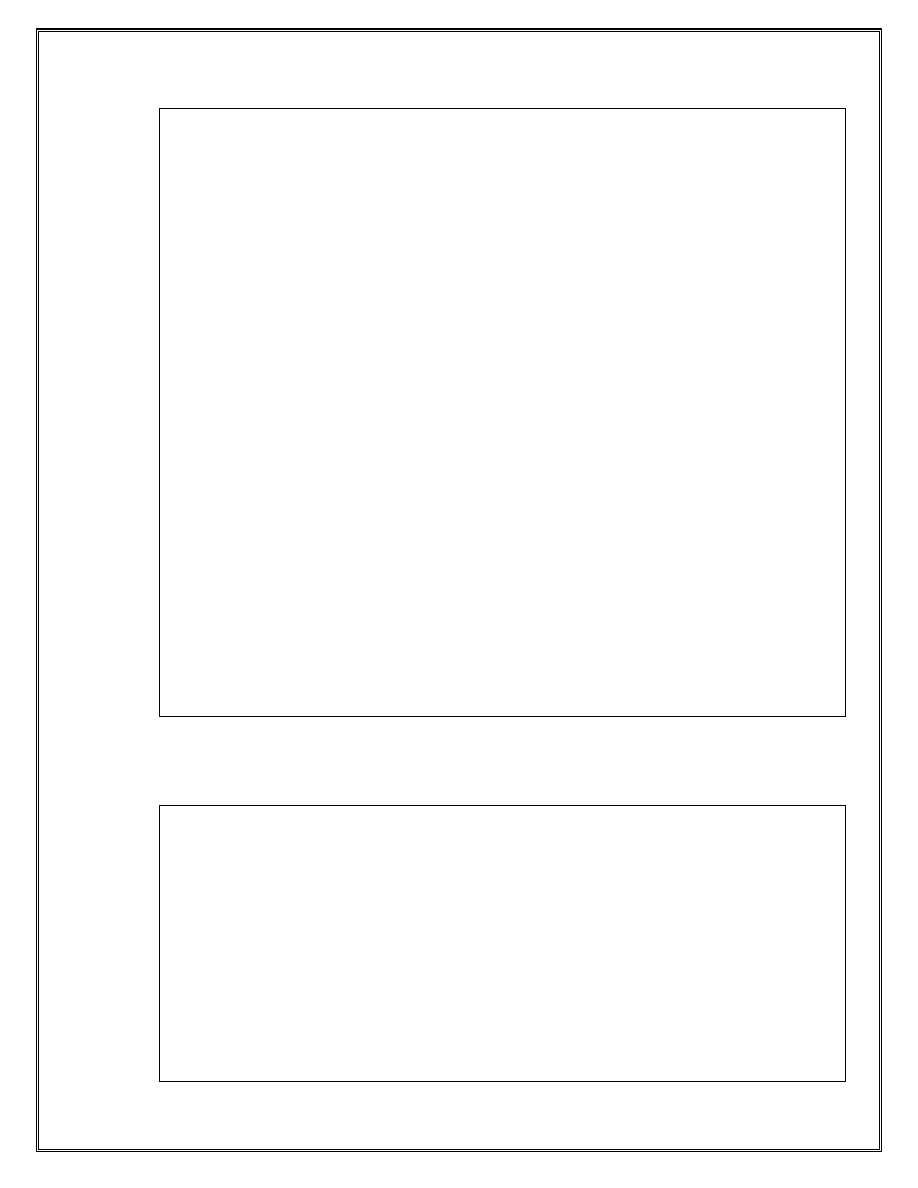
IMSI : 226041000000001
APN : ipd.alcatel-lucent.com
Bearer Id : 6 Bearer type : Default
QCI/ARP : 9/1 SDFs : 0
Up Time : 0d 00:03:42
S5 PGW Data TEID : 0x4600125 S5 SGW Data TEID : 0x4600105
S5 PGW Data addr : 10.10.7.2
S5 SGW Data addr : 10.10.7.1
S5 DL packets : 0 S5 DL bytes : 0
SGI UL packets : 10 SGI UL bytes : 560
-------------------------------------------------------------------------------
Number of bearer contexts : 1
===============================================================================
A:PGW# show mobile-gateway pdn pdn-context imsi 226041000000001 detail
===============================================================================
PDN context detail
===============================================================================
IMSI : 226041000000001
APN : ipd.alcatel-lucent.com
PDN type : IPv4 LBI : 6
S5 sig protocol : GTP APN restriction : 0
UL APN AMBR : 200 kbps DL APN AMBR : 300 kbps
Bearer contexts : 1 SDFs : 0
Piggyback bearers requested : 0
Piggyback bearers creation successful : 0
Charging bearer *: Visiting
UE IPv4 address : 5.5.5.0
S5 PGW Ctrl Teid : 0x4600100 S5 SGW Ctrl Teid : 0x4600100
S5 PGW V4 Ctl Adr: 10.10.7.2 S5 SGW V4 Ctl Adr: 10.10.7.1
Gx PCRF addr : 10.10.5.2
Gx PGW addr : 10.10.5.1
PCRF triggers : N/A
-------------------------------------------------------------------------------
Number of PDN contexts : 1
Confirm that the S5 GTP-C and GTP-U TEIDs are equivalent to those learned from the SGW.
10. On the SGW, Verify the S11 and S5 reference points.
SGW# show mobile-gateway serving ref-point-peers s11
===============================================================================
Serving gateway S11 reference point peers
===============================================================================
Peer address : 10.10.2.2
Router : Base Port : 2123
Path Mgmt State : up
Create Time : 10/17/2011 07:03:46 Gateway Id : 1
GTP-C profile : default
GTP-C interface : if-s11-s1u
-------------------------------------------------------------------------------
Number of peers : 1
===============================================================================
A:SGW# show mobile-gateway serving ref-point-peers s5
===============================================================================
Serving gateway S5 reference point peers
Alcatel-Lucent Mobile Gateways for the LTE EPC Lab Guide v1.1 | All rights reserved © 2012 Alcatel-Lucent
24/76
===============================================================================
Alcatel-Lucent
Confidential
for
Internal
Use
ONLY
- Do
Not
Distribute
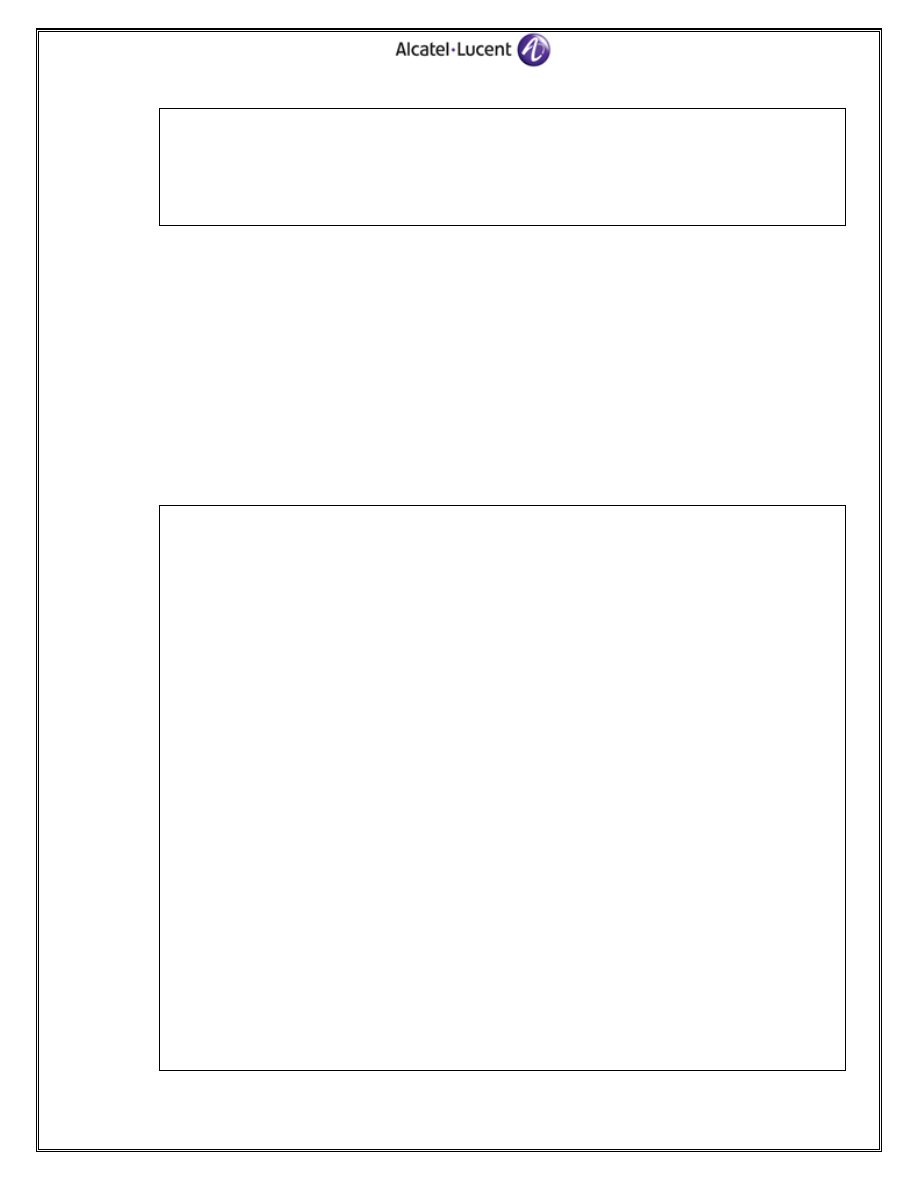
Peer address : 10.10.7.2
Router : Base Port : 2123
Path Mgmt State : up
Create Time : 10/17/2011 07:03:47 Gateway Id : 1
GTP-C profile : default
GTP-C interface : if-s5
-------------------------------------------------------------------------------
Number of peers : 1
Which GTP-C profile is used by the two reference points?
The two reference points use the “default” GTP-C profile.
Which IP address is used as source IP address for messages sent over the S11 interface?
The source IP address used over the S11 interface is that configured for the interface if-s11-
s1u, namely 10.10.2.1.
And for messages sent over the S5 interface?
The source IP address used over the S5 interface is that configured for the interface if-s, namely
10.10.7.1.
11. On the SGW, verify the messages sent over the S11 and S5 reference points during a UE
attachment procedure.
A:SGW# show mobile-gateway serving ref-point-stats s11
===============================================================================
Serving gateway S11 reference point statistics
===============================================================================
Peer address : 10.10.2.2
Router : Base
Port : 2123
Create session requests : 1 Create session responses : 1
Delete session requests : 0 Delete session responses : 0
Create bearer requests : 0 Create bearer responses : 0
Delete bearer requests : 0 Delete bearer responses : 0
Update bearer requests : 0 Update bearer responses : 0
Modify bearer requests : 1 Modify bearer responses : 1
Release access bearers req : 0 Release access bearers rsp : 0
Create indirect tunnel req : 0 Create indirect tunnel rsp : 0
Delete indirect tunnel req : 0 Delete indirect tunnel rsp : 0
Downlink notifications Tx : 0 Downlink acks Rx : 0
DL fail notifications Rx : 0 Missing mand IE pkts Rx : 0
Malformed packets Rx : 0 Unknown message pkts Rx : 0
Modify bearer commands : 0 Modify bearer fail ind : 0
Delete bearer commands : 0 Delete bearer fail ind : 0
Bearer resource commands : 0 Bearer resource fail ind : 0
-------------------------------------------------------------------------------
Number of peer instances : 2
A:SGW# show mobile-gateway serving ref-point-stats s5
===============================================================================
Serving gateway S5 reference point statistics
===============================================================================
Peer address : 10.10.7.2
Router : Base
Port : 2123
Create session requests : 1 Create session responses : 1
25/76
Delete session requests : 0 Delete session responses : 0
Alcatel-Lucent
Confidential
for
Internal
Use
ONLY
- Do
Not
Distribute
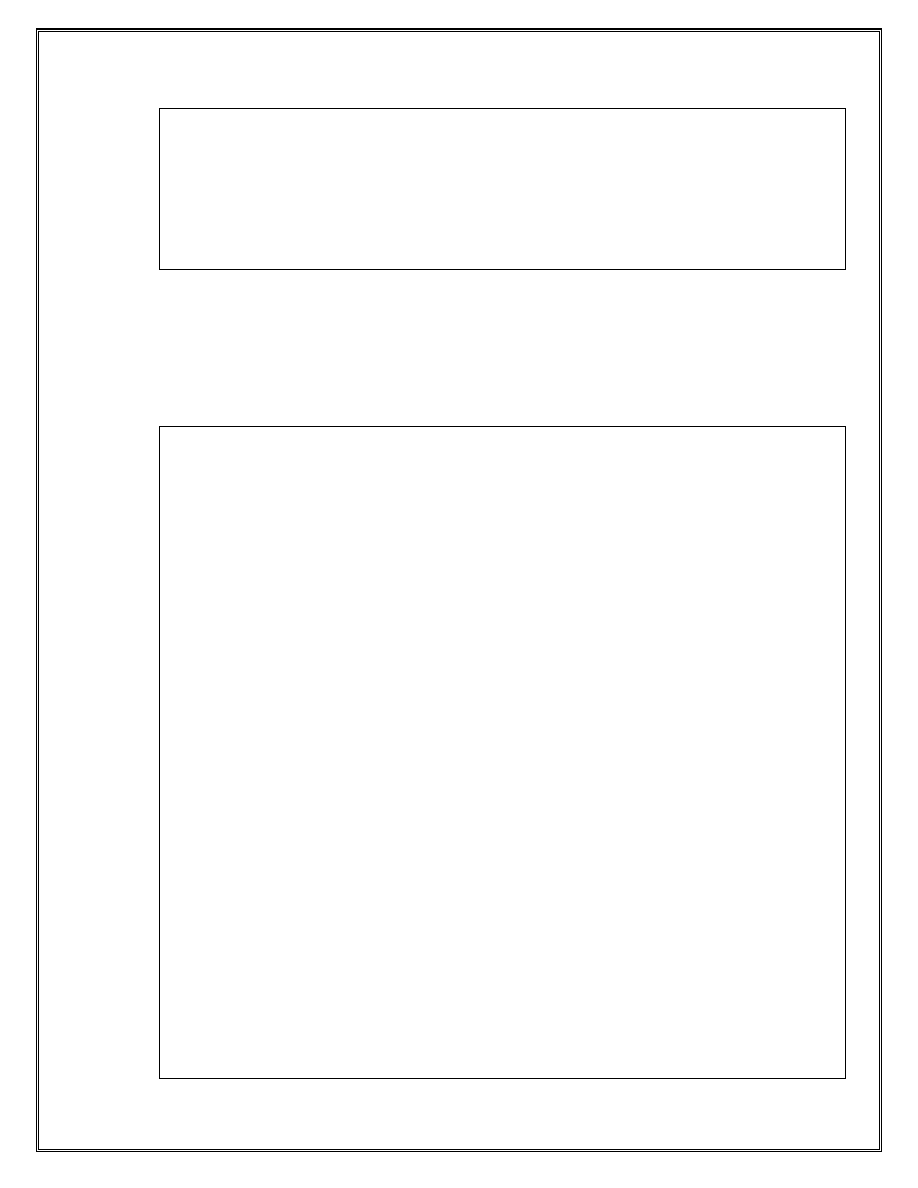
Create bearer requests : 0 Create bearer responses : 0
Delete bearer requests : 0 Delete bearer responses : 0
Update bearer requests : 0 Update bearer responses : 0
Modify bearer requests : 0 Modify bearer responses : 0
Malformed packets Rx : 0 Unknown message pkts Rx : 0
Modify bearer commands : 0 Modify bearer fail ind : 0
Delete bearer commands : 0 Delete bearer fail ind : 0
Missing mand IE pkts Rx : 0
Bearer resource commands : 0 Bearer resource fail ind : 0
-------------------------------------------------------------------------------
Number of peer instances : 2
Which GTP messages are exchanged over the S11 interface?
The “Create Session” and “Modify Bearer” messages are exchanged over the S11 interface.
Which GTP messages are exchanged over the S5 interface?
The “Create Session” messages are exchanged over the S5 interface.
12. The previous output indicates 2 peer instances for the S11 reference point even though there is
only one S11 peer configured. Display the statistics? for the S11 messages per instance.
SGW# show mobile-gateway serving ref-point-stats s11 instance
===============================================================================
Serving gateway S11 reference point statistics per-peer instance
===============================================================================
Peer address : 10.10.2.2
Router : Base
Port : 2123
Chassis/Card : 1/2
Create session requests : 0
Create session responses : 1
Delete session requests : 0 Delete session responses : 0
Create bearer requests : 0 Create bearer responses : 0
Delete bearer requests : 0 Delete bearer responses : 0
Update bearer requests : 0 Update bearer responses : 0
Modify bearer requests : 1 Modify bearer responses : 1
Release access bearers req : 0 Release access bearers rsp : 0
Create indirect tunnel req : 0 Create indirect tunnel rsp : 0
Delete indirect tunnel req : 0 Delete indirect tunnel rsp : 0
Downlink notifications Tx : 0 Downlink acks Rx : 0
DL fail notifications Rx : 0 Missing mand IE pkts Rx : 0
Malformed packets Rx : 0 Unknown message pkts Rx : 0
Modify bearer commands : 0 Modify bearer fail ind : 0
Delete bearer commands : 0 Delete bearer fail ind : 0
Bearer resource commands : 0 Bearer resource fail ind : 0
-------------------------------------------------------------------------------
Peer address : 10.10.2.2
Router : Base
Port : 2123
Chassis/Card : 1/A
Create session requests : 1
Create session responses : 0
Delete session requests : 0 Delete session responses : 0
Create bearer requests : 0 Create bearer responses : 0
Delete bearer requests : 0 Delete bearer responses : 0
Update bearer requests : 0 Update bearer responses : 0
Modify bearer requests : 0 Modify bearer responses : 0
Release access bearers req : 0 Release access bearers rsp : 0
Create indirect tunnel req : 0 Create indirect tunnel rsp : 0
Delete indirect tunnel req : 0 Delete indirect tunnel rsp : 0
Downlink notifications Tx : 0 Downlink acks Rx : 0
DL fail notifications Rx : 0 Missing mand IE pkts Rx : 0
Malformed packets Rx : 0 Unknown message pkts Rx : 0
Modify bearer commands : 0 Modify bearer fail ind : 0
Delete bearer commands : 0 Delete bearer fail ind : 0
Bearer resource commands : 0 Bearer resource fail ind : 0
Alcatel-Lucent Mobile Gateways for the LTE EPC Lab Guide v1.1 | All rights reserved © 2012 Alcatel-Lucent
26/76
-------------------------------------------------------------------------------
Alcatel-Lucent
Confidential
for
Internal
Use
ONLY
- Do
Not
Distribute
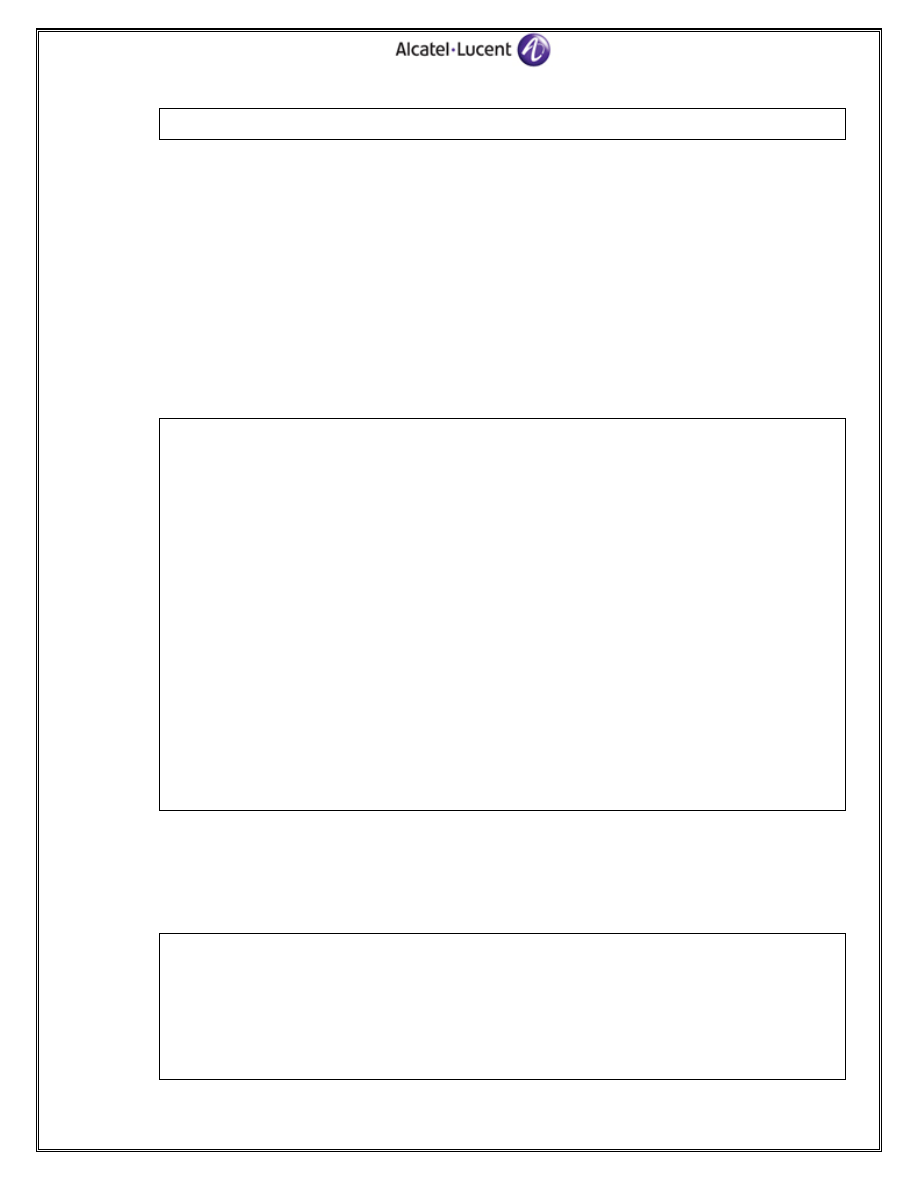
Number of peer instances : 2
What do these 2 instances refer to?
One instance displays the messages exchanged with the MG-ISM card and the other instance
displays the messages exchanged with the CPM card.
What is the peer address for each instance?
Both instances point to a single S11 peer, namely the MME address 10.10.2.2.
Which GTP message is sent to the CPM card? Explain.
The “Create Session Request” message is sent to the CPM card since this is a request for a
new connection setup. Once the CPM card selects an MG-ISM card for this connection, other
related messages are exchanged directly with the MG-ISM card, which is MG-ISM 1/2 in this
case.
13. On the PGW, verify the messages sent over the Gx interface.
A:PGW# show mobile-gateway pdn ref-point-stats gx
===============================================================================
PDN gateway Gx reference point statistics
===============================================================================
Peer address : 10.10.5.2
Router : Base
Port : 3868
CCR Initial messages Tx : 1 CCA Initial messages Rx : 1
CCR Update messages Tx : 0 CCA Update messages Rx : 0
CCR Terminate messages Tx : 0 CCA Terminate messages Rx : 0
CCR Initial msg failures : 0 CCR Update msg failures : 0
CCR Terminate msg failures : 0 RAA Nack messages Tx : 0
RAR messages Rx : 0 RAA messages Tx : 0
Malformed packets Rx : 0 BBERFs : 0
CCA Init malformed pkts Rx : 0 CCA Updt malformed pkts Rx : 0
CCA Term malformed pkts Rx : 0 RAR malformed pkts Rx : 0
Unknown packets Rx : 0 CCA Init unknown packets Rx: 0
CCA Updt unknown packets Rx: 0 CCA Term unknown packets Rx: 0
RAR Unknown packets Rx : 0 Missing AVP packets Rx : 0
CCA-I missing AVP pkts Rx : 0 CCA-U missing AVP pkts Rx : 0
CCA-T missing AVP pkts Rx : 0 RAR missing AVP pkts Rx : 0
CCA-I unknown session pkts : 0 CCA-U unknown session pkts : 0
CCA-T unknown session pkts : 0 RAR unknown session pkts : 0
-------------------------------------------------------------------------------
Number of peer instances : 1
Which messages are being exchanged?
The “Credit Control (CC)” initial commands are exchanged over the Gx interface.
14. On both gateways, verify the EPC procedures being performed.
SGW# show mobile-gateway serving call-flow-stats
===============================================================================
Serving gateway call flow statistics
===============================================================================
Chassis/Card : 1/2 Gateway : 1
Attach procedures : 1
Attach failures : 0
Detach procedures : 0 Detach failures : 0
27/76
UE init service req : 0 UE init svc req failures : 0
Alcatel-Lucent
Confidential
for
Internal
Use
ONLY
- Do
Not
Distribute
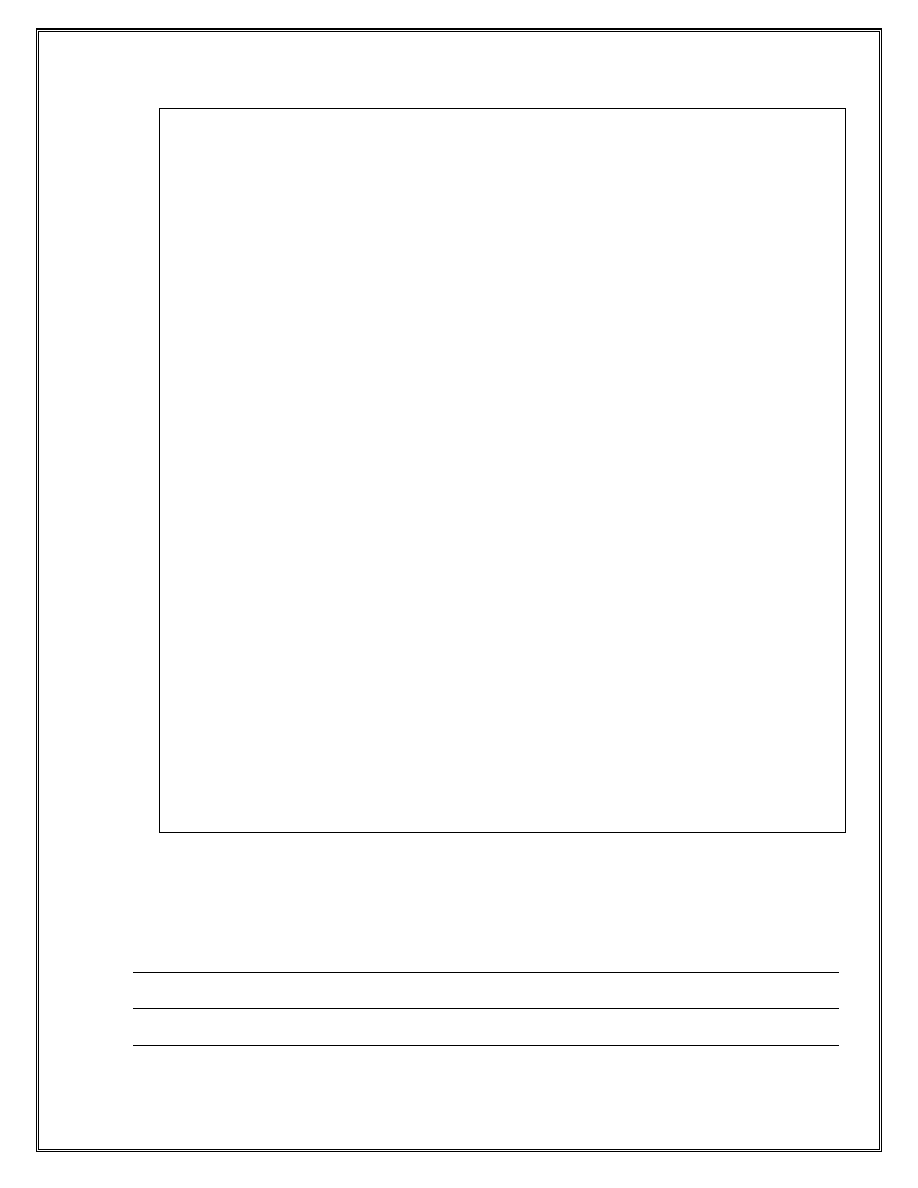
S1 release procedures : 0 S1 release failures : 0
Inter SGW X2 handovers : 0 Inter SGW X2 HO fails : 0
UE init ded bearer Activatn: 0 UE init ded bearer Act fail: 0
NW init ded bearer Activatn: 0 NW init ded bearer Act fail: 0
NW init ded bearer De-Act : 0 NW init ded br De-Act fail : 0
MME init ded bearer De-Act : 0 MME init ded br De-Act fail: 0
HSS init QoS modifications : 0 HSS QoS modification fails : 0
Inter SGW idle mode TAU : 0 Inter SGW idle TAU fails : 0
Intra SGW idle mode TAU : 0 Paging timeout expiration : 0
eHRPD to LTE handovers : 0 eHRPD to LTE HO fails : 0
Inter SGW relocation (Out) : 0 Intra SGW idle TAU fails : 0
PDN Sess De-activation : 0 PDN Sess De-act fails : 0
Paging Attempts : 0 Paging fails : 0
Intra SGW X2+S1 handovers : 0 Intra SGW X2+S1 handvr fai*: 0
Intra SGW S1 handvr InTnl : 0 S1 handvr Ind Tunnel fails : 0
Inter MME Idle TAU : 0 Inter MME Idle TAU fails : 0
Inter MME X2+S1 Reloc : 0 Inter MME X2+S1 Reloc fails: 0
Inter MME S1 Reloc Ind Tnl : 0 Inter MME S1 Reloc fails : 0
Inter MME Only Relocations : 0
Attach Proc Piggy Backing : 0 Attach Proc Fail Piggy Bac*: 0
UE init ded bearer deAct : 0 UE init ded br deAct fail : 0
UE init ded bearer modify : 0 UE init ded br modify Fail : 0
NW init bearer modify : 0 NW init bearer modify fail : 0
-------------------------------------------------------------------------------
Number of cards : 1
===============================================================================
PGW# show mobile-gateway pdn call-flow-stats
===============================================================================
PDN gateway call flow statistics
===============================================================================
Chassis/Card : 1/2 Gateway : 1
Attach : 1
Attach Fail : 0
Detach : 0 Detach Fail : 0
NW Ded Bearer Actv : 0 NW Ded Bearer Actv Fail : 0
NW Ded Bearer Deactv : 0 NW Ded Bearer Deactv Fail : 0
NW Ded Bearer Modify : 0 NW Ded Bearer Modify Fail : 0
UE Ded Bearer Actv : 0 UE Ded Bearer Actv Fail : 0
UE Ded Bearer Deactv : 0 UE Ded Bearer Deactv Fail : 0
UE Ded Bearer Modify : 0 UE Ded Bearer Modify Fail : 0
HSS QoS Modify : 0 HSS QoS Modify Fail : 0
PCRF QoS Modify : 0 PCRF QoS Modify Fail : 0
SGSN/SGW Reloc : 0 SGSN/SGW Reloc Fail : 0
PGW/GGSN PDN Sess Del : 0 PGW/GGSN PDN Sess Del Fail : 0
Attach Piggy Backing : 0
-------------------------------------------------------------------------------
Number of cards : 1
Notes
Alcatel-Lucent Mobile Gateways for the LTE EPC Lab Guide v1.1 | All rights reserved © 2012 Alcatel-Lucent
28/76
Alcatel-Lucent
Confidential
for
Internal
Use
ONLY
- Do
Not
Distribute
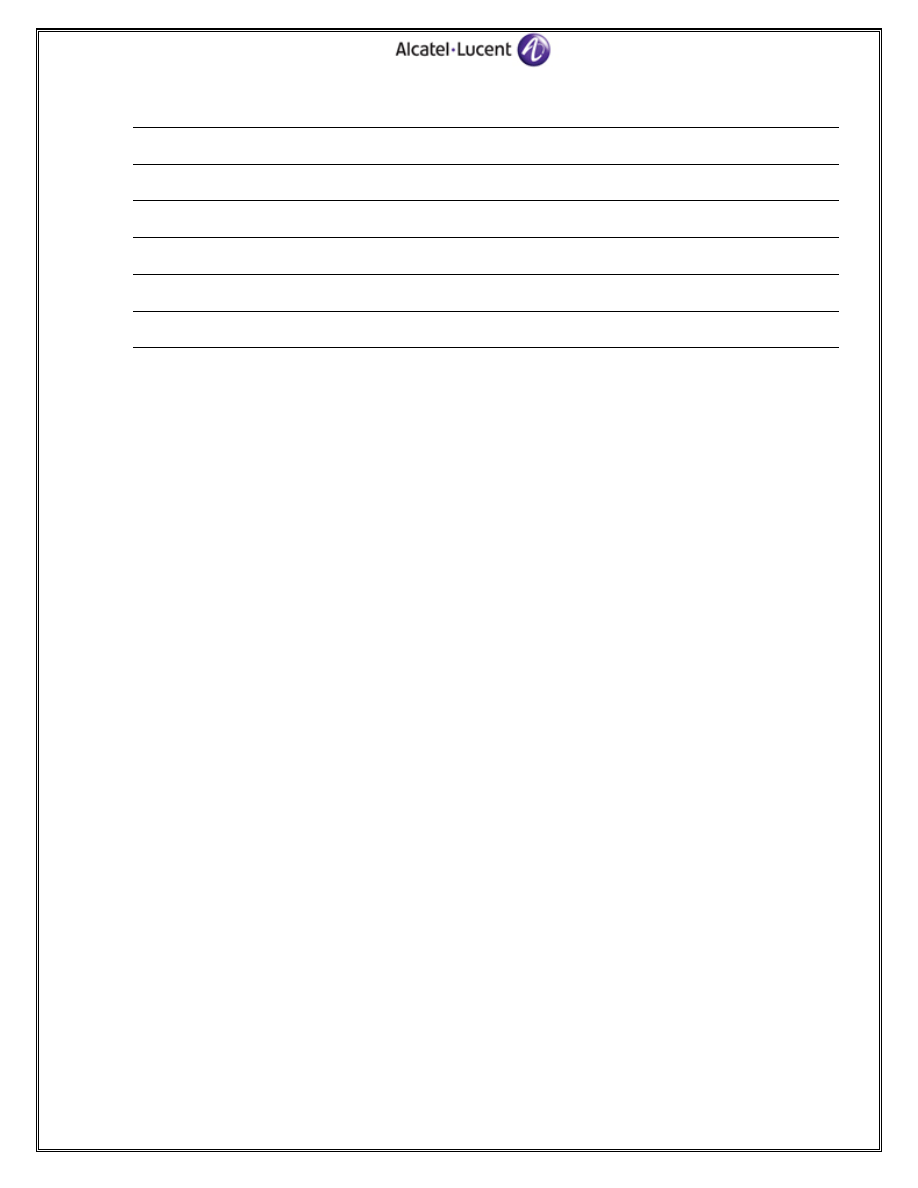
29/76
Alcatel-Lucent
Confidential
for
Internal
Use
ONLY
- Do
Not
Distribute
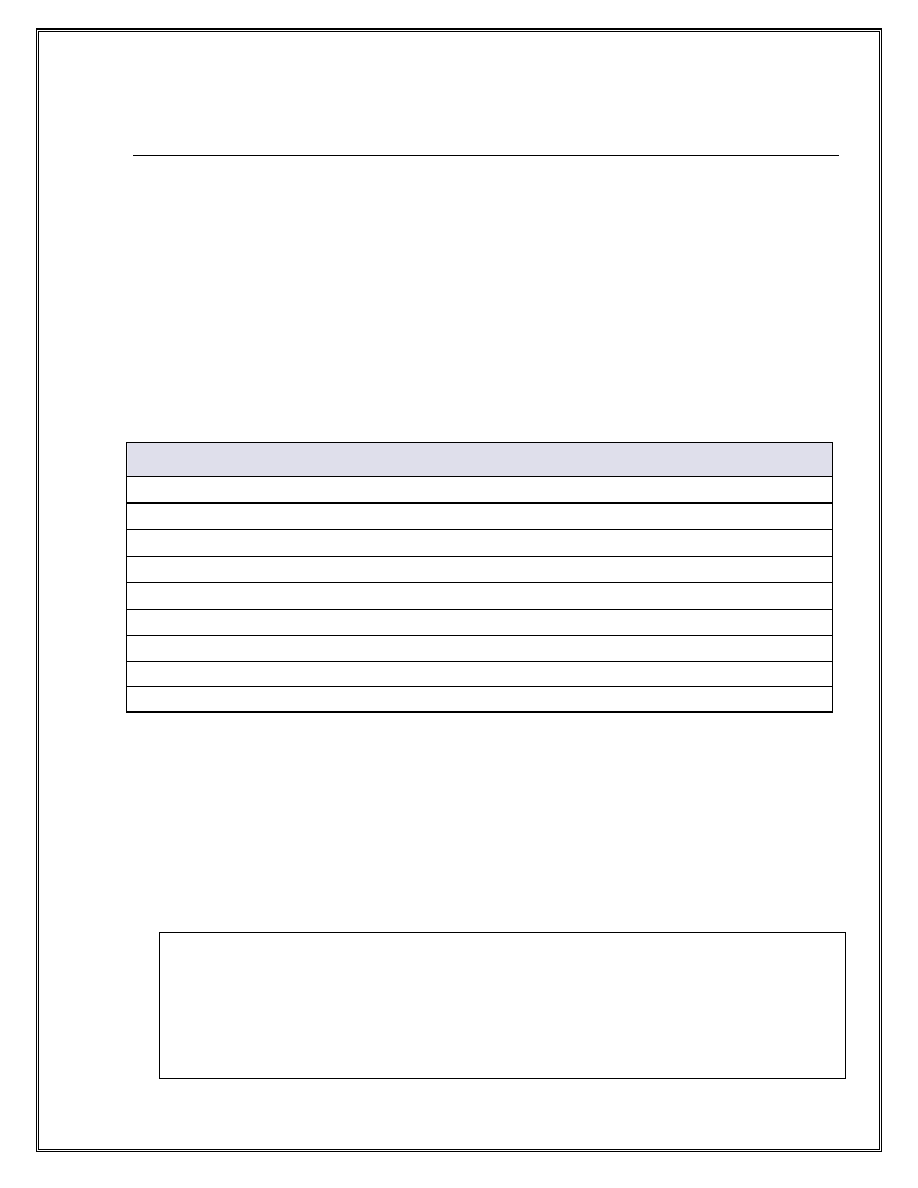
4 Lab 4: Dedicated Bearer Establishment and Verification
4.1 Dedicated Bearer Establishment and Verification
Objective
The objective of this lab is to inspect the messages exchanged during the establishment of a dedicated
bearer. The student will examine the basic signalling messages and map the exchanged TEIDs to the
established GTP-C and GTP-U tunnels. The student will verify the bearer and UE information and check
various stats on the SGW and PGW.
Syntax
Commands required for lab section 4.1 are found in Table 9. Each command may have additional
parameters possible. Use the ‘?’ character for help and to explore all command line options. Other
commands may also be used, including those found in previous exercises.
Lab 4.1 Command list
clear mobile-gateway serving|pdn 1 ref-point-stats s11|s5|gx
clear mobile-gateway serving|pdn 1 call-flow-stats
show mobile-gateway serving|pdn bearer-context
show mobile-gateway serving|pdn pdn-context
show mobile-gateway serving|pdn bearer-context imsi <imsi-value> detail
show mobile-gateway serving|pdn statistics
show mobile-gateway serving ref-point-stats s11|s5
show mobile-gateway pdn ref-point-stats gx|s5
show mobile-gateway serving|pdn call-flow-stats
Table 9: Lab 4.1 Commands
Exercise
1. Clear the call flow and reference point statistics (s11 and s5 on the SGW, s5 and gx on the
PGW).
2. The instructor will now attach a UE to the APN and establish a dedicated bearer. The dedicated
bearer will carry FTP traffic while the default bearer will carry all other traffic (HTTP in this
scenario).
3. Display all established bearers on both gateways.
SGW# show mobile-gateway serving bearer-context
=======================================================================
Bearer context
=======================================================================
IMSI APN Bearer Type QCI/ARP MBR/GBR
-----------------------------------------------------------------------
226041000000001 ipd.alcatel-luce* 5 Def 9/1 -
226041000000001 ipd.alcatel-luce* 6 Ded 2/12 3000/3000
Alcatel-Lucent Mobile Gateways for the LTE EPC Lab Guide v1.1 | All rights reserved © 2012 Alcatel-Lucent
30/76
-----------------------------------------------------------------------
Alcatel-Lucent
Confidential
for
Internal
Use
ONLY
- Do
Not
Distribute
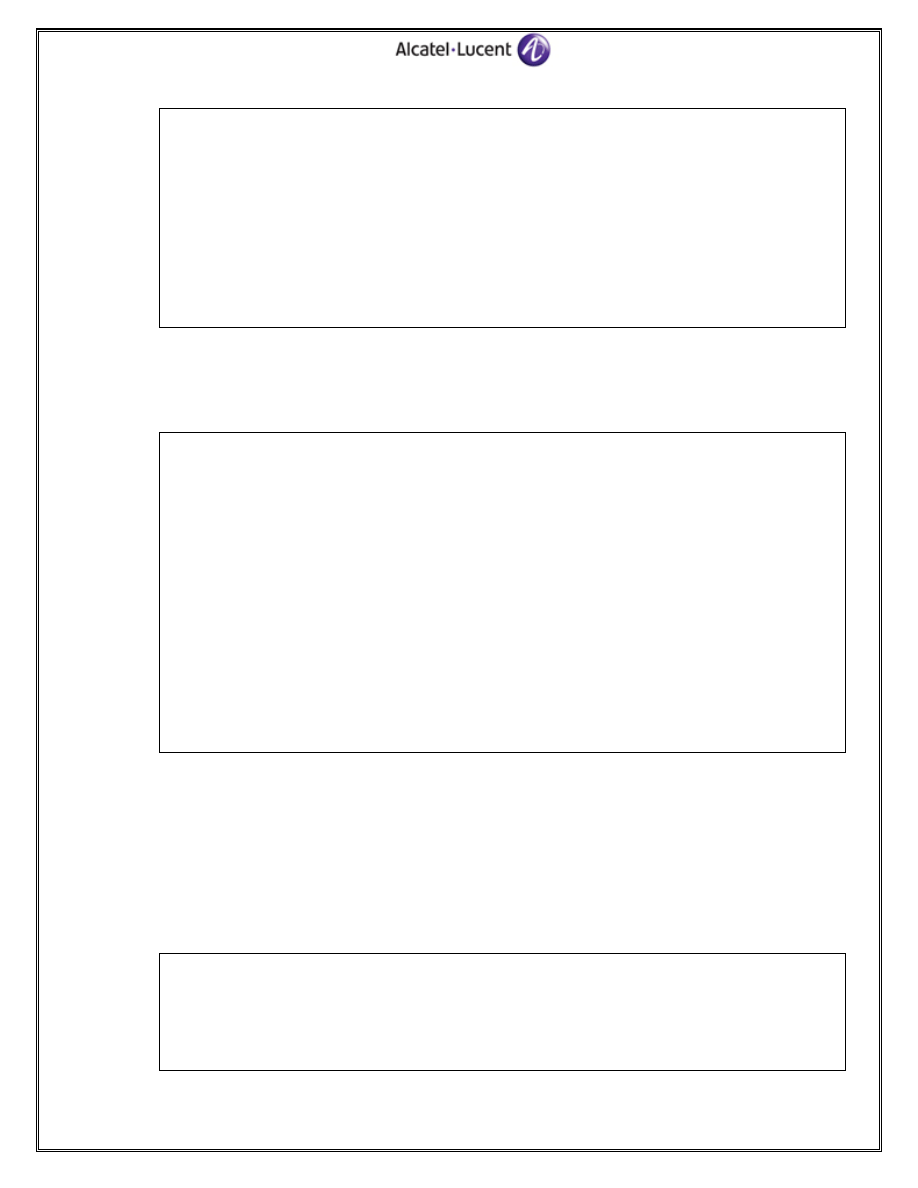
Number of bearer contexts : 2
PGW# show mobile-gateway pdn bearer-context
===============================================================================
Bearer context
===============================================================================
IMSI APN Bearer Type QCI/ARP MBR/GBR SDFs
-------------------------------------------------------------------------------
226041000000001 ipd.alcatel-luce* 5
Def
9/1 - 0
226041000000001 ipd.alcatel-luce* 6
Ded
2/12 3000/3000 1
-------------------------------------------------------------------------------
Number of bearer contexts : 2
How many bearers are established for the UE?
Two bearers are established for the UE, one default and one dedicated.
4. Display all established PDN connections on both gateways.
SGW# show mobile-gateway serving pdn-context
===============================================================================
PDN context
===============================================================================
IMSI APN Type Bearers UE Address (IPv4/IPv6)
-------------------------------------------------------------------------------
226041000000001
ipd.alcatel-luce*
IPv4 2
5.5.3.0/-
-------------------------------------------------------------------------------
Number of PDN instances : 1
PGW# show mobile-gateway pdn pdn-context
===============================================================================
PDN context
===============================================================================
IMSI APN Type Bearers UE Address (IPv4/IPv6)
-------------------------------------------------------------------------------
226041000000001
ipd.alcatel-luce*
IPv4 2
5.5.3.0/-
-------------------------------------------------------------------------------
Number of PDN instances : 1
How many PDN connections are established for the UE?
Only one PDN connection is established for the UE.
How many IP addresses are assigned to the UE?
The UE is connected to one APN. Hence, only one IP address, namely 5.5.3.0, is assigned to
the UE.
5. On the SGW, display the detailed infomation for the established bearers.
SGW# show mobile-gateway serving bearer-context imsi 226041000000001 detail
===============================================================================
Bearer context detail
===============================================================================
IMSI : 226041000000001
APN : ipd.alcatel-lucent.com
31/76
Bearer Id : 5 Bearer type : Default
Alcatel-Lucent
Confidential
for
Internal
Use
ONLY
- Do
Not
Distribute
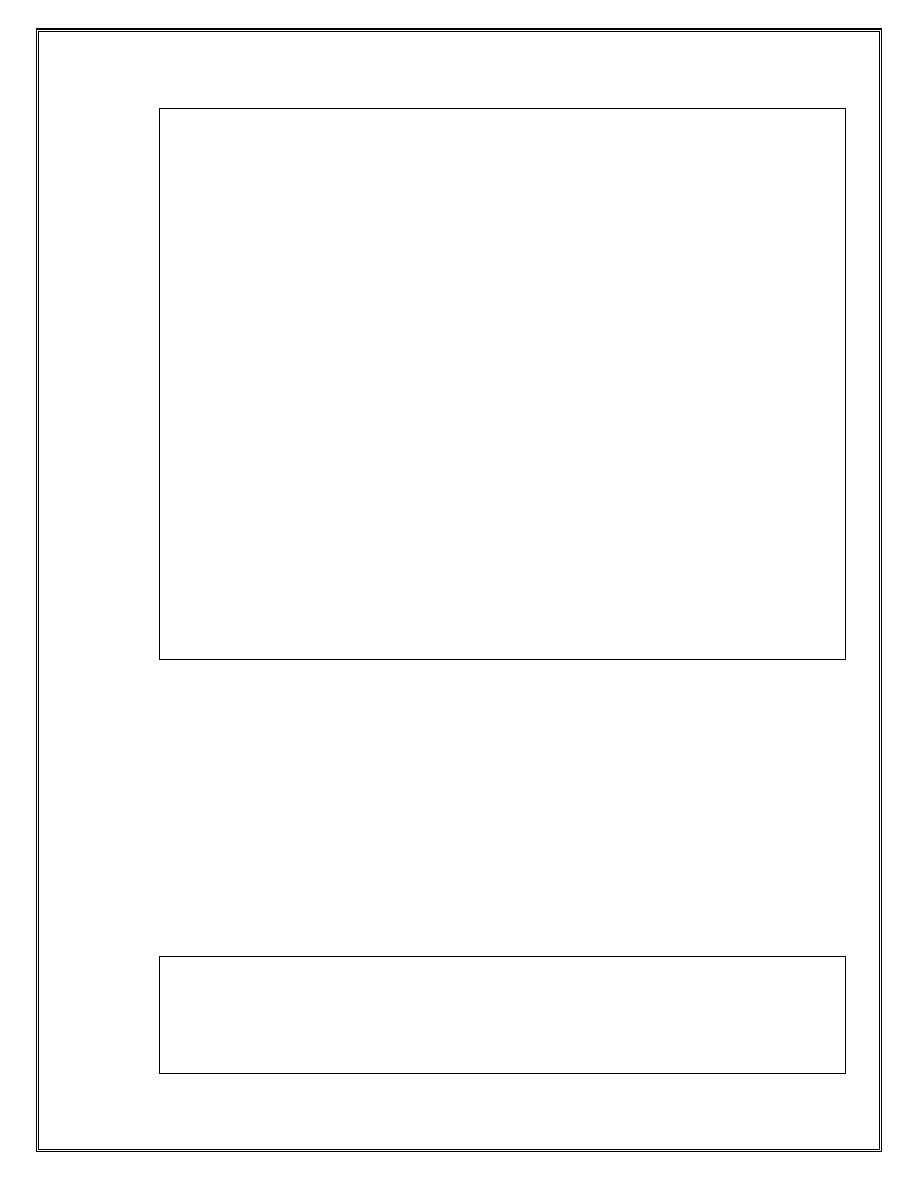
Up Time : 0d 00:00:54
QCI/ARP : 9/1
QoS UL MBR : 0 Kbps QoS DL MBR : 0 Kbps
QoS UL GBR : 0 Kbps QoS DL GBR : 0 Kbps
S5 PGW Data TEID : 0x400125 S5 SGW Data TEID : 0x400105
S5 PGW Data addr : 10.10.7.2
S5 SGW Data addr : 10.10.7.1
S1U eNodeB TEID : 0x21 S1U SGW TEID : 0x400125
S1U eNodeB addr : 10.10.2.4
S1U SGW address : 72.22.24.163
S5 UL packets : 16883 S5 UL bytes : 1411616
S1U DL packets : 18639 S1U DL bytes : 12394905
S11 QoS Modify : 0
-------------------------------------------------------------------------------
IMSI : 226041000000001
APN : ipd.alcatel-lucent.com
Bearer Id : 6 Bearer type : Dedicated
Up Time : 0d 00:00:46
QCI/ARP : 2/12
QoS UL MBR : 3000 Kbps QoS DL MBR : 3000 Kbps
QoS UL GBR : 3000 Kbps QoS DL GBR : 3000 Kbps
S5 PGW Data TEID : 0x400126 S5 SGW Data TEID : 0x400106
S5 PGW Data addr : 10.10.7.2
S5 SGW Data addr : 10.10.7.1
S1U eNodeB TEID : 0x22 S1U SGW TEID : 0x400126
S1U eNodeB addr : 10.10.2.4
S1U SGW address : 72.22.24.163
S5 UL packets : 10173 S5 UL bytes : 600656
S1U DL packets : 13300 S1U DL bytes : 938019
S11 QoS Modify : 0
-------------------------------------------------------------------------------
Number of bearer contexts : 2
Inspect the assigned TEID-U values. Are they the same for both bearers?
The TEID-U values are unique per EPS bearer. The default bearer has the values
(0x400105, 0x400125) for the S5 SGW<->PGW GTP-U tunnel while the dedicated bearer has
the values (0x400106, 0x400126) for its S5 SGW<->PGW GTP-U tunnel. The default and
dedicated bearers also have separate S1-U tunnels.
Check the assigned bearer Ids? Are they the same for both bearers?
The bearer Id is unique per EPS bearer. The default bearer has bearer Id 5 and the
dedicated bearer has bearer Id 6.
Check the QoS parameters for both bearers. What can you conclude?
The default bearer has no QoS values assigned while the dedicated bearer has QoS values
assigned for both the Uplink and the Downlink directions.
6. On the PGW display the detailed infomation for the established bearers.
PGW# show mobile-gateway pdn bearer-context imsi 226041000000001 detail
===============================================================================
Bearer context detail
===============================================================================
IMSI : 226041000000001
APN : ipd.alcatel-lucent.com
Alcatel-Lucent Mobile Gateways for the LTE EPC Lab Guide v1.1 | All rights reserved © 2012 Alcatel-Lucent
32/76
Bearer Id : 5 Bearer type : Default
Alcatel-Lucent
Confidential
for
Internal
Use
ONLY
- Do
Not
Distribute
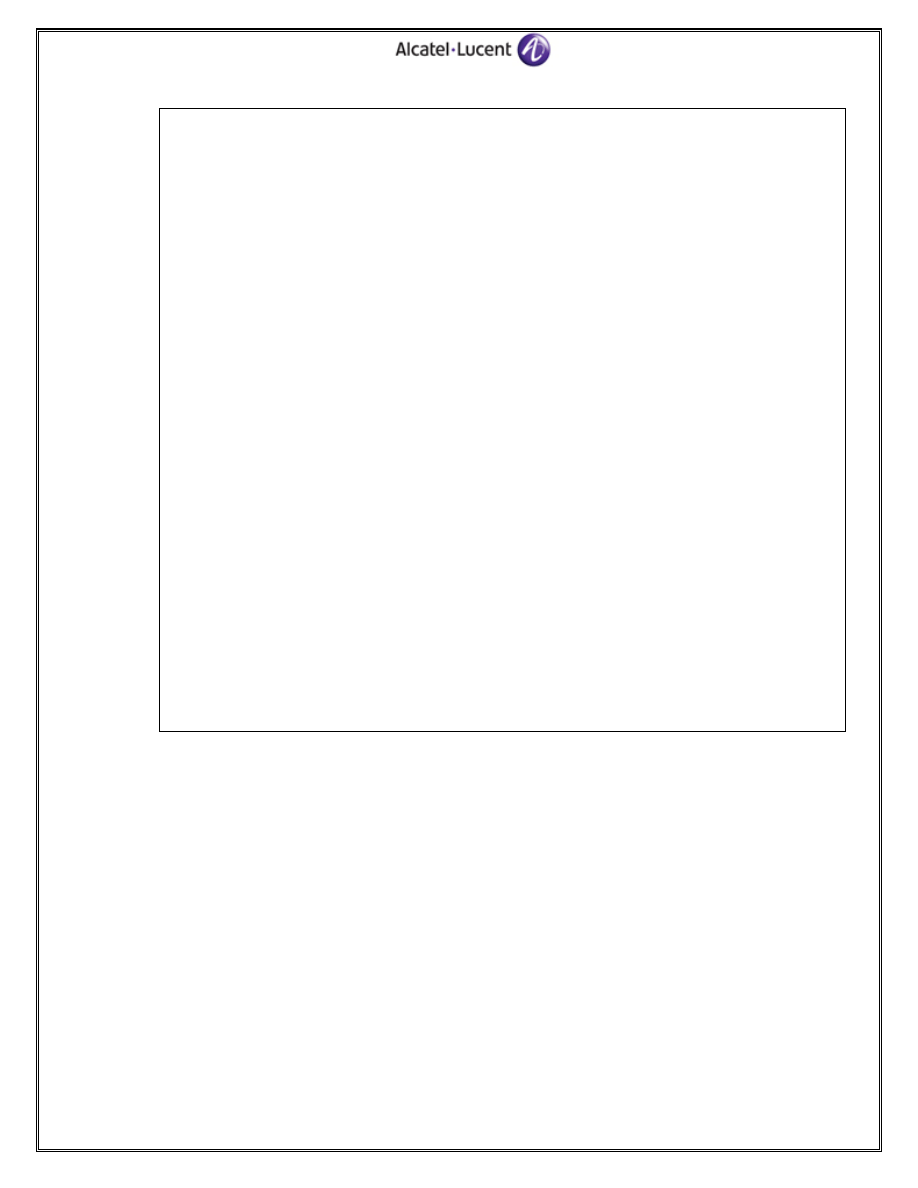
QCI/ARP : 9/1 SDFs : 0
Up Time : 0d 00:01:18
S5 PGW Data TEID : 0x400125 S5 SGW Data TEID : 0x400105
S5 PGW Data addr : 10.10.7.2
S5 SGW Data addr : 10.10.7.1
S5 DL packets : 26402 S5 DL bytes : 17885339
SGI UL packets : 24031 SGI UL bytes : 2018140
-------------------------------------------------------------------------------
IMSI : 226041000000001
APN : ipd.alcatel-lucent.com
Bearer Id : 6 Bearer type : Dedicated
QCI/ARP : 2/12 SDFs : 1
Up Time : 0d 00:01:10
S5 PGW Data TEID : 0x400126 S5 SGW Data TEID : 0x400106
S5 PGW Data addr : 10.10.7.2
S5 SGW Data addr : 10.10.7.1
S5 DL packets : 20114 S5 DL bytes : 1418599
SGI UL packets : 15382 SGI UL bytes : 908214
SDF rule name : rule for qci 2 arp 12
Reporting Level : - Metering Method : -
Billing Method : - Flow Status : -
Service Id : 0 Rating Group : 0
AF Charging Id : -
SDF precedence : 3 SDF pkt filters : 2
SDF QoS UL MBR : 3000 Kbps SDF QoS DL MBR : 3000 Kbps
SDF QoS UL GBR : 3000 Kbps SDF QoS DL GBR : 3000 Kbps
Filter id : 0 Filter direction : DL
Filter protocol : tcp
Source address : 10.10.6.2/32
Source ports : 20 - 21
Destination addr : 5.5.3.0/32
Filter id : 1 Filter direction : UL
Filter protocol : tcp
Source address : 5.5.3.0/32
Destination addr : 10.10.6.2/32
Destnation ports : 20 - 21
-------------------------------------------------------------------------------
Number of bearer contexts : 2
What additional information is displayed for the dedicated bearer?
A PCC rule is displayed for the dedicated bearer.
Who assigned this rule to the dedicated bearer?
The PCRF has assigned this rule to the dedicated bearer.
What is the precedence value assigned to this rule?
This rule is assigned a precedence value of 3.
How many packet filters are included in the rule?
Two packet filters are included in the rule.
Let’s examine packet filter 0:
33/76
a. In which direction does this filter apply?
In the downlink direction.
b. What type of traffic does it match?
It matches FTP traffic sent from the PDN server address 10.10.6.2 to the UE
address 5.5.3.0. (Note that TCP ports 20 and 21 are reserved for FTP).
Alcatel-Lucent
Confidential
for
Internal
Use
ONLY
- Do
Not
Distribute
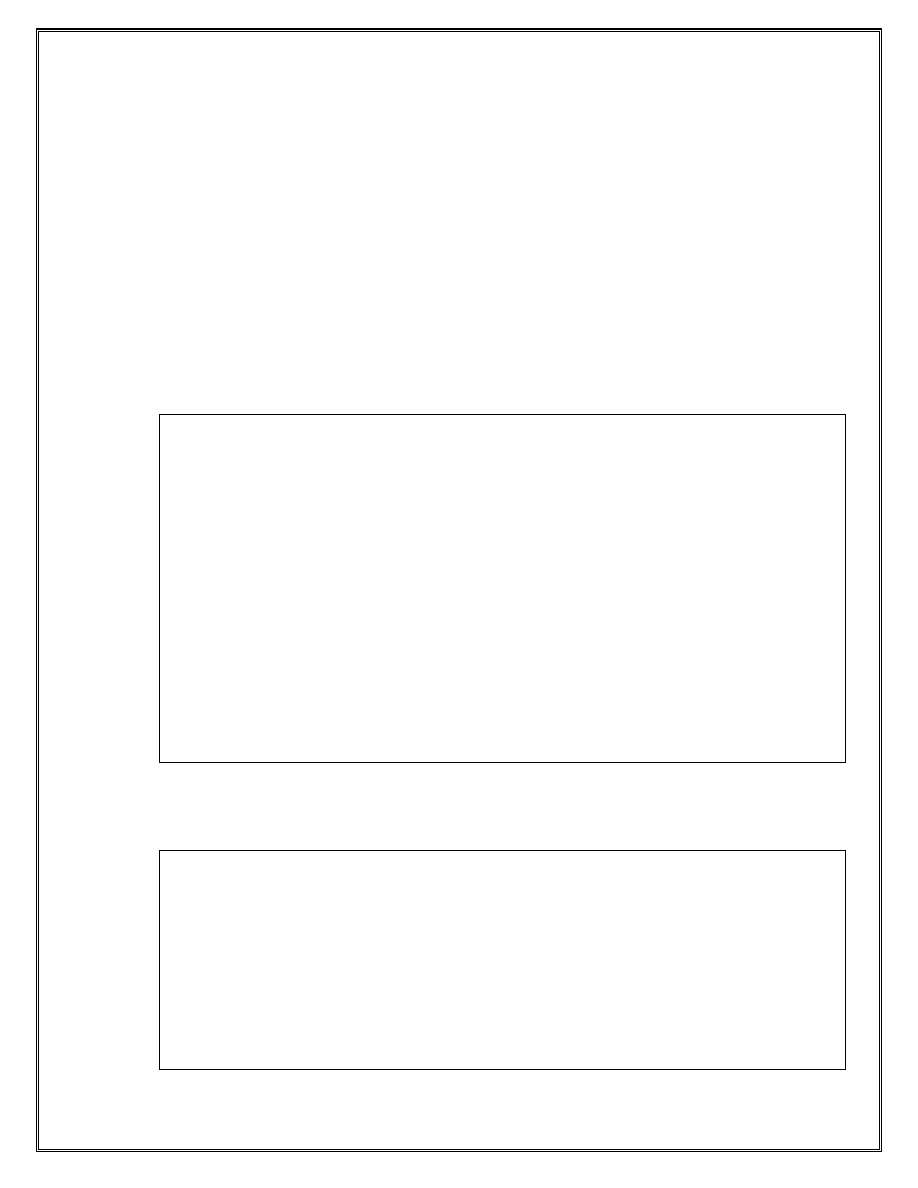
c. Which network entity uses this filter to map traffic to this dedicated bearer?
The PGW uses this packet filter to ensure FTP traffic sent to the UE is carried over
the dedicated bearer.
Now, let’s examine packet filter 1:
a. In which direction does this filter apply?
In the uplink direction.
b. What type of traffic does it match?
It matches the FTP traffic sent from the UE address 5.5.3.0 to the PDN server address
10.10.6.2 .
c. Which network entity uses this filter to map traffic to this dedicated bearer?
The UE uses this packet filter to ensure FTP traffic sent to the server is carried
over the dedicated bearer.
7. On the SGW, verify the serving gateway statistics.
SGW# show mobile-gateway serving statistics
===============================================================================
Serving gateway statistics
===============================================================================
Chassis/Card : 1/2 Gateway : 1
APNs : 1
Bearers : 2
Default bearers : 1 Dedicated bearers : 1
Ipv4 bearers : 2 Ipv6 bearers : 0
Ipv4v6 bearers : 0 Roamers : 0
Active bearers : 2 Idle bearers : 0
Ipv4 SDFs : 1 Ipv6 SDFs : 1
Paging in progress : 0 Allocated Paging Buffers : 0
Available Paging Buffers : 8191 Paging Buffers n/a Errors : 0
Number of Homers : 1 Number of Visitors : 0
Total Number of UEs : 1 Total Number of Idle UEs : 0
Number of MMEs : 0 Number of PGWs : 0
Rf Peers : 0 Rf Acct start buffered : 0
Rf Acct Int buffered : 0 Rf Acct stop buffered : 0
Number of ENBs : 0
-------------------------------------------------------------------------------
Number of cards : 1
8. On the PGW, verify the messages sent over the Gx and S5 interfaces during a dedicated bearer
establishment procedure.
PGW# show mobile-gateway pdn ref-point-stats gx
===============================================================================
PDN gateway Gx reference point statistics
===============================================================================
Peer address : 10.10.5.2
Router : Base
Port : 3868
CCR Initial messages Tx : 0 CCA Initial messages Rx : 0
CCR Update messages Tx : 0 CCA Update messages Rx : 0
CCR Terminate messages Tx : 0 CCA Terminate messages Rx : 0
CCR Initial msg failures : 0 CCR Update msg failures : 0
CCR Terminate msg failures : 0 RAA Nack messages Tx : 0
Alcatel-Lucent Mobile Gateways for the LTE EPC Lab Guide v1.1 | All rights reserved © 2012 Alcatel-Lucent
34/76
RAR messages Rx : 1 RAA messages Tx : 1
Alcatel-Lucent
Confidential
for
Internal
Use
ONLY
- Do
Not
Distribute
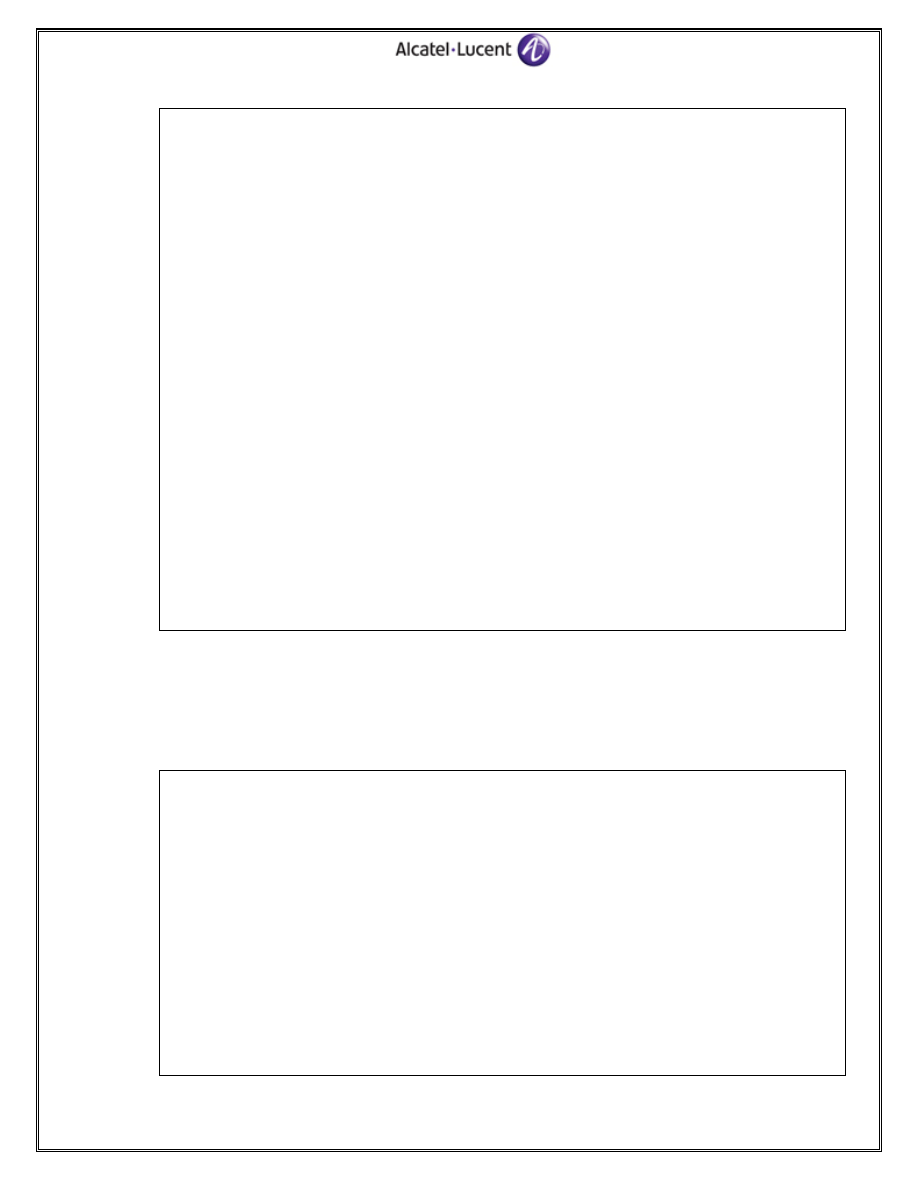
Malformed packets Rx : 0 BBERFs : 0
CCA Init malformed pkts Rx : 0 CCA Updt malformed pkts Rx : 0
CCA Term malformed pkts Rx : 0 RAR malformed pkts Rx : 0
Unknown packets Rx : 0 CCA Init unknown packets Rx: 0
CCA Updt unknown packets Rx: 0 CCA Term unknown packets Rx: 0
RAR Unknown packets Rx : 0 Missing AVP packets Rx : 0
CCA-I missing AVP pkts Rx : 0 CCA-U missing AVP pkts Rx : 0
CCA-T missing AVP pkts Rx : 0 RAR missing AVP pkts Rx : 0
CCA-I unknown session pkts : 0 CCA-U unknown session pkts : 0
CCA-T unknown session pkts : 0 RAR unknown session pkts : 0
-------------------------------------------------------------------------------
Number of peer instances : 1
===============================================================================
A:PGW# show mobile-gateway pdn ref-point-stats s5
===============================================================================
PDN gateway S5 reference point statistics
===============================================================================
Peer address : 10.10.7.1
Router : Base
Port : 2123
Create session requests : 0 Create session responses : 0
Delete session requests : 0 Delete session responses : 0
Create bearer requests : 1 Create bearer responses : 1
Delete bearer requests : 0 Delete bearer responses : 0
Update bearer requests : 0 Update bearer responses : 0
Modify bearer requests : 0 Modify bearer responses : 0
Malformed packets Rx : 0 Unknown message pkts Rx : 0
Modify bearer commands : 0 Modify bearer fail ind : 0
Delete bearer commands : 0 Delete bearer fail ind : 0
Missing mand IE pkts Rx : 0
Bearer resource commands : 0 Bearer resource fail ind : 0
-------------------------------------------------------------------------------
Number of peer instances : 2
Which messages are exchanged over the Gx interface?
The “Re-Authorization (RA)” commands are exchanged over the Gx interface.
Which messages are exchanged over the S5 interface?
The “Create Bearer” messages are exchanged over the S5 interface.
9. On the SGW, verify the messages sent over the S11 interface.
A:SGW# show mobile-gateway serving ref-point-stats s11
===============================================================================
Serving gateway S11 reference point statistics
===============================================================================
Peer address : 10.10.2.2
Router : Base
Port : 2123
Create session requests : 0 Create session responses : 0
Delete session requests : 0 Delete session responses : 0
Create bearer requests : 1 Create bearer responses : 1
Delete bearer requests : 0 Delete bearer responses : 0
Update bearer requests : 0 Update bearer responses : 0
Modify bearer requests : 0 Modify bearer responses : 0
Release access bearers req : 0 Release access bearers rsp : 0
Create indirect tunnel req : 0 Create indirect tunnel rsp : 0
Delete indirect tunnel req : 0 Delete indirect tunnel rsp : 0
Downlink notifications Tx : 0 Downlink acks Rx : 0
DL fail notifications Rx : 0 Missing mand IE pkts Rx : 0
35/76
Malformed packets Rx : 0 Unknown message pkts Rx : 0
Alcatel-Lucent
Confidential
for
Internal
Use
ONLY
- Do
Not
Distribute
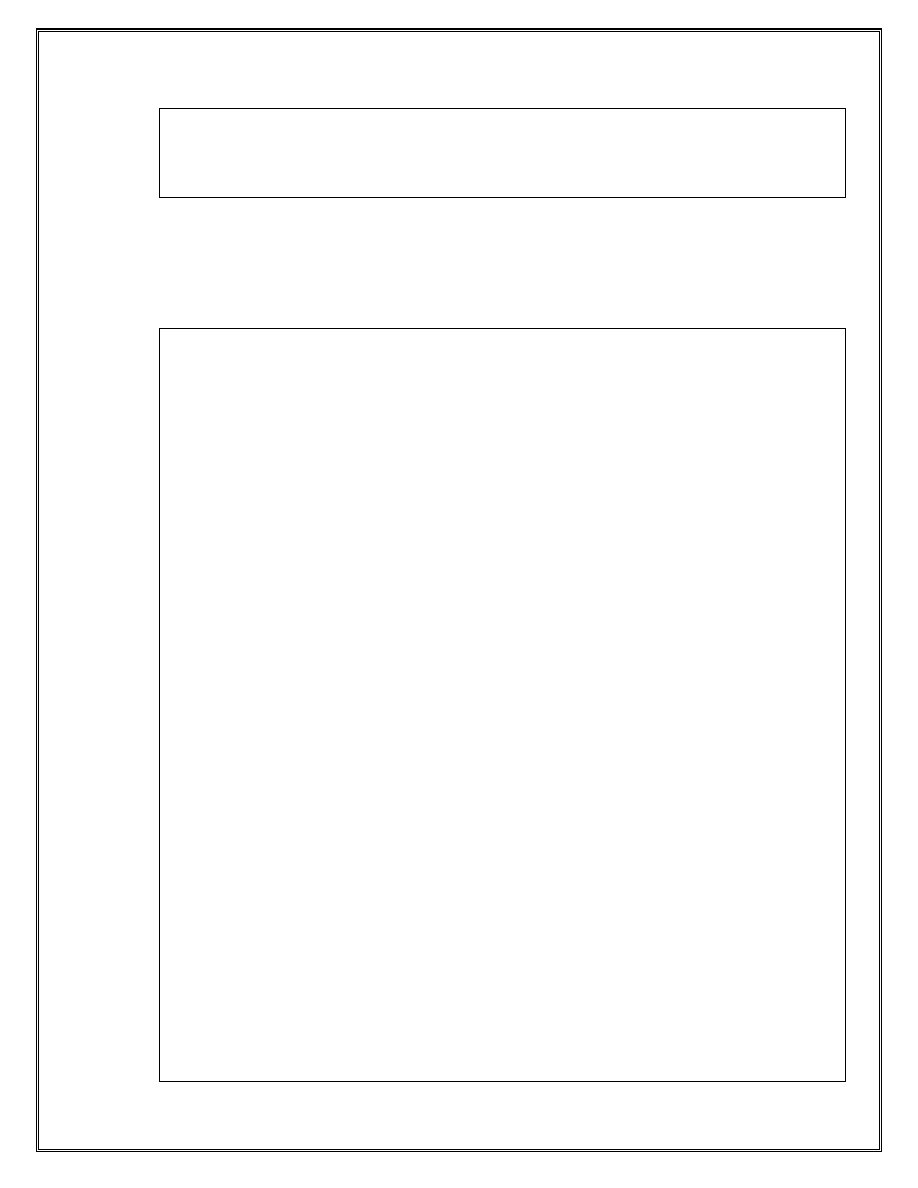
Modify bearer commands : 0 Modify bearer fail ind : 0
Delete bearer commands : 0 Delete bearer fail ind : 0
Bearer resource commands : 0 Bearer resource fail ind : 0
-------------------------------------------------------------------------------
Number of peer instances : 2
Which GTP messages are exchanged?
The “Create Bearer” messages are exchanged over the S11 interface.
10. On both gateways, verify the EPC procedures being performed.
SGW# show mobile-gateway serving call-flow-stats
===============================================================================
Serving gateway call flow statistics
===============================================================================
Chassis/Card : 1/2 Gateway : 1
Attach procedures : 0 Attach failures : 0
Detach procedures : 0 Detach failures : 0
UE init service req : 0 UE init svc req failures : 0
S1 release procedures : 0 S1 release failures : 0
Inter SGW X2 handovers : 0 Inter SGW X2 HO fails : 0
UE init ded bearer Activatn: 0 UE init ded bearer Act fail: 0
NW init ded bearer Activatn: 1
NW init ded bearer Act fail: 0
NW init ded bearer De-Act : 0 NW init ded br De-Act fail : 0
MME init ded bearer De-Act : 0 MME init ded br De-Act fail: 0
HSS init QoS modifications : 0 HSS QoS modification fails : 0
Inter SGW idle mode TAU : 0 Inter SGW idle TAU fails : 0
Intra SGW idle mode TAU : 0 Paging timeout expiration : 0
eHRPD to LTE handovers : 0 eHRPD to LTE HO fails : 0
Inter SGW relocation (Out) : 0 Intra SGW idle TAU fails : 0
PDN Sess De-activation : 0 PDN Sess De-act fails : 0
Paging Attempts : 0 Paging fails : 0
Intra SGW X2+S1 handovers : 0 Intra SGW X2+S1 handvr fai*: 0
Intra SGW S1 handvr InTnl : 0 S1 handvr Ind Tunnel fails : 0
Inter MME Idle TAU : 0 Inter MME Idle TAU fails : 0
Inter MME X2+S1 Reloc : 0 Inter MME X2+S1 Reloc fails: 0
Inter MME S1 Reloc Ind Tnl : 0 Inter MME S1 Reloc fails : 0
Inter MME Only Relocations : 0
Attach Proc Piggy Backing : 0 Attach Proc Fail Piggy Bac*: 0
UE init ded bearer deAct : 0 UE init ded br deAct fail : 0
UE init ded bearer modify : 0 UE init ded br modify Fail : 0
NW init bearer modify : 0 NW init bearer modify fail : 0
-------------------------------------------------------------------------------
Number of cards : 1
PGW# show mobile-gateway pdn call-flow-stats
===============================================================================
PDN gateway call flow statistics
===============================================================================
Chassis/Card : 1/2 Gateway : 1
Attach : 0 Attach Fail : 0
Detach : 0 Detach Fail : 0
NW Ded Bearer Actv : 1
NW Ded Bearer Actv Fail : 0
NW Ded Bearer Deactv : 0 NW Ded Bearer Deactv Fail : 0
NW Ded Bearer Modify : 0 NW Ded Bearer Modify Fail : 0
UE Ded Bearer Actv : 0 UE Ded Bearer Actv Fail : 0
Alcatel-Lucent Mobile Gateways for the LTE EPC Lab Guide v1.1 | All rights reserved © 2012 Alcatel-Lucent
36/76
UE Ded Bearer Deactv : 0 UE Ded Bearer Deactv Fail : 0
UE Ded Bearer Modify : 0 UE Ded Bearer Modify Fail : 0
Alcatel-Lucent
Confidential
for
Internal
Use
ONLY
- Do
Not
Distribute
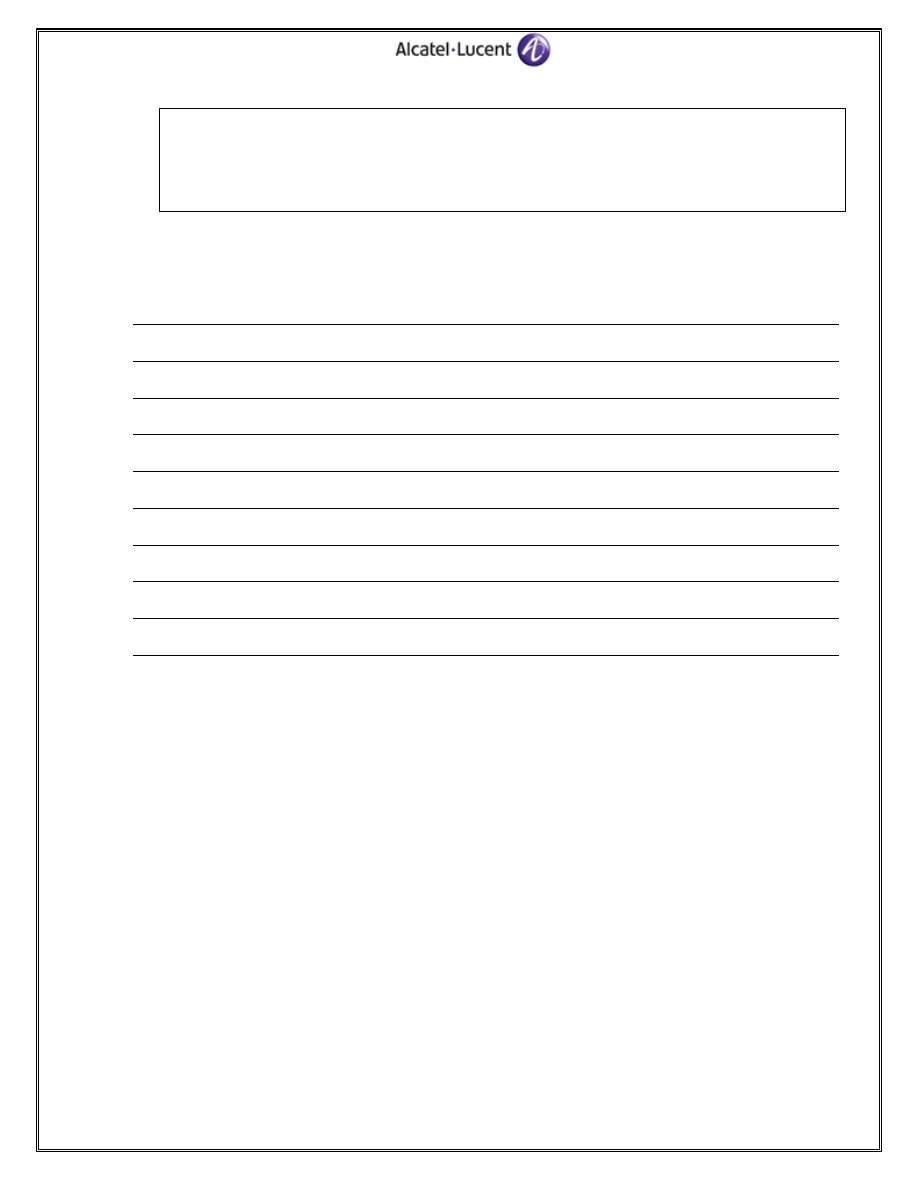
HSS QoS Modify : 0 HSS QoS Modify Fail : 0
PCRF QoS Modify : 0 PCRF QoS Modify Fail : 0
SGSN/SGW Reloc : 0 SGSN/SGW Reloc Fail : 0
PGW/GGSN PDN Sess Del : 0 PGW/GGSN PDN Sess Del Fail : 0
Attach Piggy Backing : 0
-------------------------------------------------------------------------------
Number of cards : 1
Notes
37/76
Alcatel-Lucent
Confidential
for
Internal
Use
ONLY
- Do
Not
Distribute
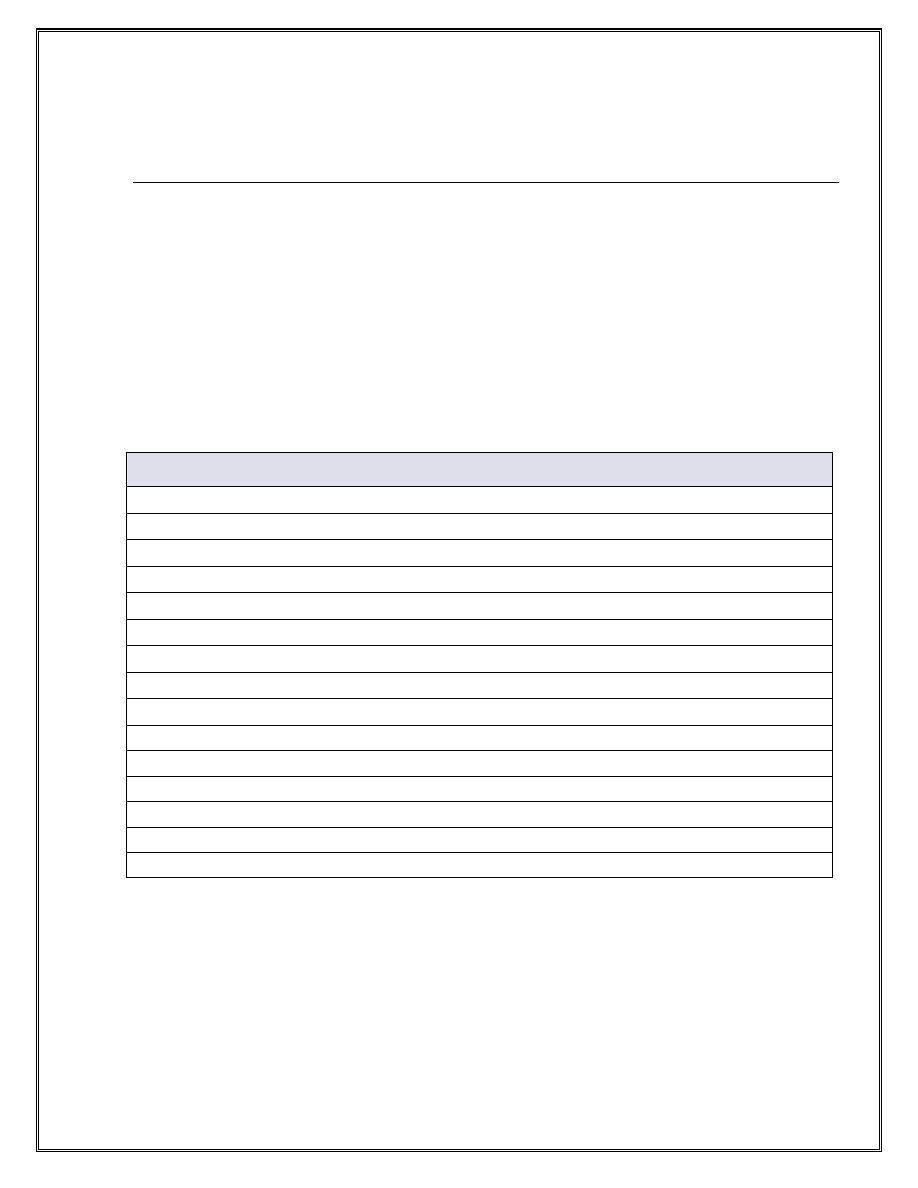
5 Lab 5: Multiple PDN Connections Establishment and
Verification
5.1 Multiple PDN Connections Establishment and Verification
Objective
The objective of this lab is to examine the UE and bearer infomation in the case when a UE is
connected to multiple PDNs. The student will examine the basic signalling messages and map the
exchanged TEIDs to the established GTP-C and GTP-U tunnels. In order to complete this task, the
student first needs to configure a second APN on the PGW. The instructor will then establish two PDN
connections for the UE.
Syntax
Commands required for lab section 5.1 are found in Table 10. Each command may have additional
parameters possible. Use the ‘?’ character for help and to explore all command line options. Other
commands may also be used, including those found in previous exercises.
Lab 5.1 Command list
clear mobile-gateway serving|pdn 1 ref-point-stats s11|s5|gx
clear mobile-gateway serving|pdn 1 call-flow-stats
configure router ip-local-pool <pool-name> ipv4-prefix <ipv4-address/mask>
configure mobile-gateway pdn 1 apn <apn-name>
configure mobile-gateway pdn 1 apn <apn-name> ip-alloc-method local-pool
configure mobile-gateway pdn 1 apn <apn-name> router Base ip-local-pool <pool-name>
configure mobile-gateway pdn 1 apn <apn-name> pdn-type {ipv4 | ipv6 | ipv4v6}
configure mobile-gateway pdn 1 apn <apn-name> pcrf-selection dynamic-pcc
configure mobile-gateway pdn 1 apn <apn-name> selection-mode subscribed-apn
configure mobile-gateway pdn 1 apn <apn-name> no shutdown
show mobile-gateway pdn pdn-context imsi <imsi-value> detail
show router ip-local-pool-stats
show mobile-gateway serving ue-context imsi <imsi-value> detail
show mobile-gateway serving ref-point-stats s11
show mobile-gateway serving|pdn statistics
Table 10: Lab 5.1 Commands
Exercise
1. On the PGW, configure a local pool of IP addresses. Name the pool “ipd1Pool”. Use the
6.6.0.0/16 network for ipv4.
2. On the PGW, configure a second APN named ipd1.alcatel-lucent.com and ensure the following:
a. The APN supports all pdn types (ipv4, ipv6 and ipv4v6)
Alcatel-Lucent Mobile Gateways for the LTE EPC Lab Guide v1.1 | All rights reserved © 2012 Alcatel-Lucent
38/76
b. The APN allocates ipv4/ipv6 addresses from the local pool ipd1Pool
Alcatel-Lucent
Confidential
for
Internal
Use
ONLY
- Do
Not
Distribute
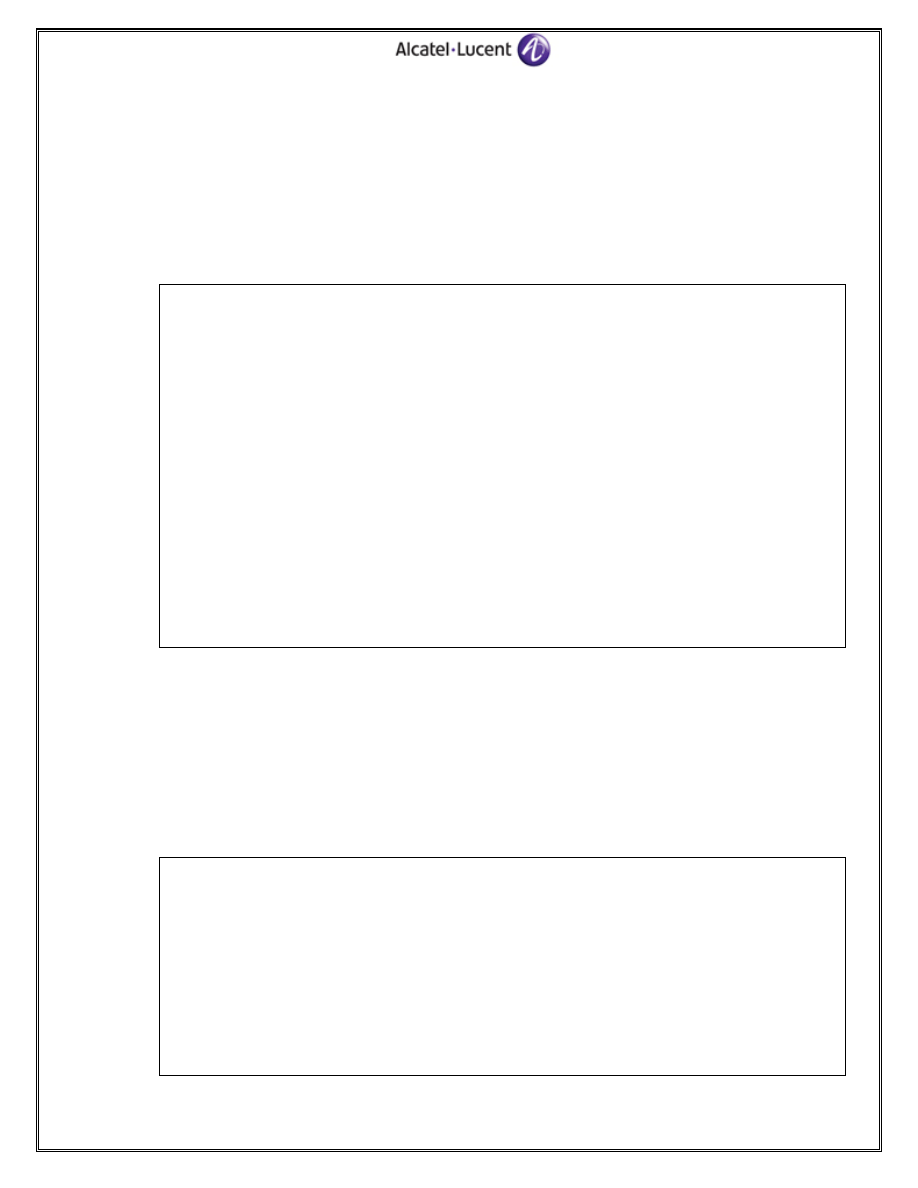
c. Dynamic PCC is enabled
d. Only the users subscribed to the APN are able to connect
e. The APN is enabled
3. Clear the call flow and reference point statistics (s11 and s5 on the SGW, s5 and gx on the PGW)
4. The instructor will now attach a UE to the network and establish two PDN connections.
5. Display all the established PDN connections on both gateways.
SGW# show mobile-gateway serving pdn-context
===============================================================================
PDN context
===============================================================================
IMSI APN Type Bearers UE Address (IPv4/IPv6)
-------------------------------------------------------------------------------
226041000000001 ipd.alcatel-luce* IPv4 1 5.5.5.0/-
226041000000001 ipd1.alcatel-luc* IPv4 1 6.6.0.1/-
-------------------------------------------------------------------------------
Number of PDN instances : 2
PGW# show mobile-gateway pdn pdn-context
===============================================================================
PDN context
===============================================================================
IMSI APN Type Bearers UE Address (IPv4/IPv6)
-------------------------------------------------------------------------------
226041000000001 ipd.alcatel-luce* IPv4 1 5.5.5.0/-
226041000000001 ipd1.alcatel-luc* IPv4 1 6.6.0.1/-
-------------------------------------------------------------------------------
Number of PDN instances : 2
How many PDN connections are established for the UE?
Two PDN connections are established for the UE, one to APN ipd.alcatel-lucent.com and another
to APN ipd1.alcatel-lucent.com.
How many IP addresses are assigned to the UE?
Two IP addresses are assigned to the UE, 5.5.5.0 for the first APN and 6.6.0.1 for the second
APN.
6. On the PGW, display the detailed info for the established PDN connections.
PGW# show mobile-gateway pdn pdn-context imsi 226041000000001 detail
===============================================================================
PDN context detail
===============================================================================
IMSI : 226041000000001
APN : ipd.alcatel-lucent.com
PDN type : IPv4 LBI : 7
S5 sig protocol : GTP APN restriction : 0
UL APN AMBR : 200 kbps DL APN AMBR : 300 kbps
Bearer contexts : 1 SDFs : 0
Piggyback bearers requested : 0
Piggyback bearers creation successful : 0
39/76
Charging bearer *: Visiting
Alcatel-Lucent
Confidential
for
Internal
Use
ONLY
- Do
Not
Distribute
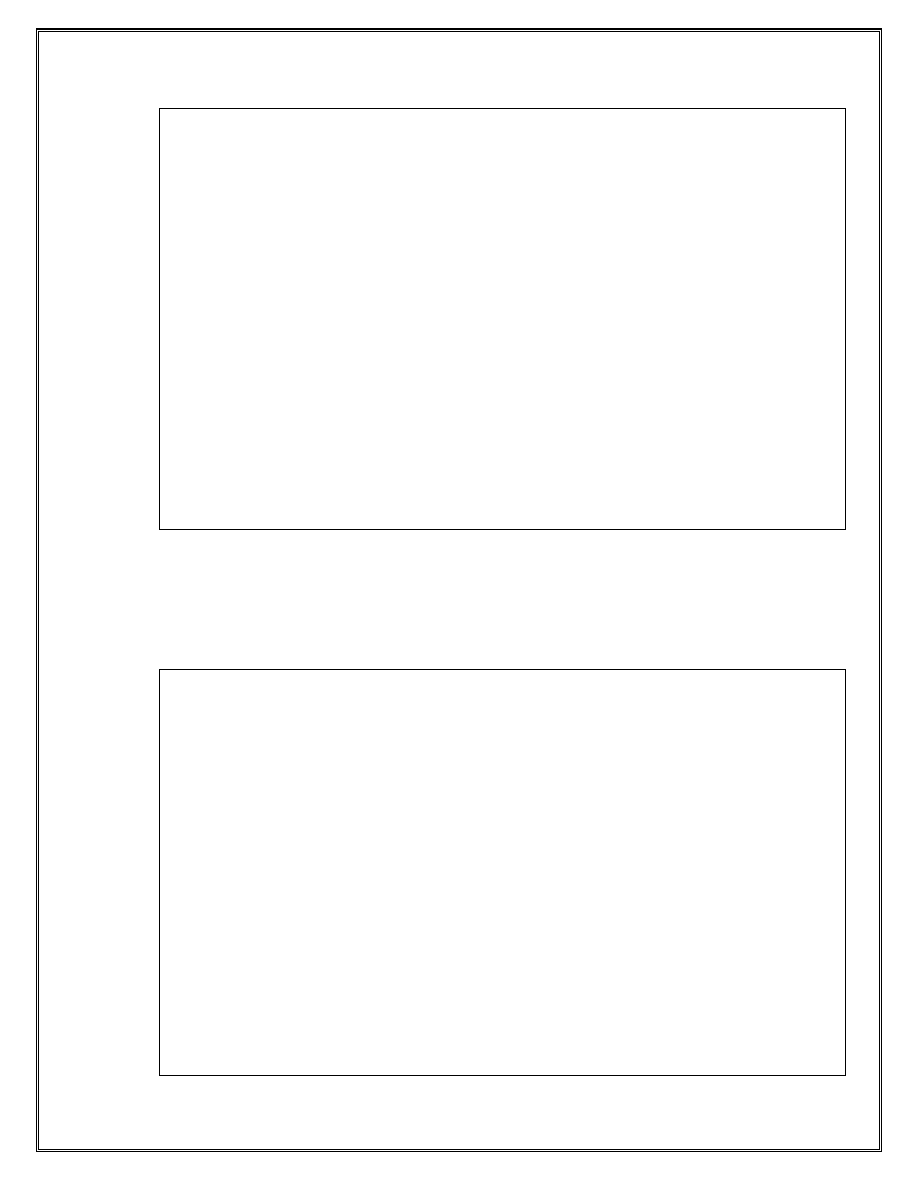
UE IPv4 address : 5.5.5.0
S5 PGW Ctrl Teid : 0x600200 S5 SGW Ctrl Teid : 0x600100
S5 PGW V4 Ctl Adr: 10.10.7.2 S5 SGW V4 Ctl Adr: 10.10.7.1
Gx PCRF addr : 10.10.5.2
Gx PGW addr : 10.10.5.1
PCRF triggers : N/A
-------------------------------------------------------------------------------
IMSI : 226041000000001
APN : ipd1.alcatel-lucent.com
PDN type : IPv4 LBI : 8
S5 sig protocol : GTP APN restriction : 0
UL APN AMBR : 200 kbps DL APN AMBR : 300 kbps
Bearer contexts : 1 SDFs : 0
Piggyback bearers requested : 0
Piggyback bearers creation successful : 0
Charging bearer *: Visiting
UE IPv4 address : 6.6.0.1
S5 PGW Ctrl Teid : 0x700100 S5 SGW Ctrl Teid : 0x600140
S5 PGW V4 Ctl Adr: 10.10.7.2 S5 SGW V4 Ctl Adr: 10.10.7.1
Gx PCRF addr : 10.10.5.2
Gx PGW addr : 10.10.5.1
PCRF triggers : N/A
-------------------------------------------------------------------------------
Number of PDN contexts : 2
How many S5 GTP-C tunnels are established for the UE? Identify their assigned TEID values.
Two S5 GTP-C tunnels are established, one per PDN connection. The pair (0x600100,
0x600200) identifies the S5 SGW<->PGW GTP-C tunnel established for the first APN while
the pair (0x600140, 0x700100) identifies the S5 SGW<->PGW GTP-C tunnel established for
the second APN.
7. On the PGW, verify the status of the local ip pools.
PGW# show router ip-local-pool-stats
===============================================================================
IP Local Pool Stats (Router: Base)
===============================================================================
Pool Name : ipdPool Apn-Exclusive : disabled
-------------------------------------------------------------------------------
Prefix Block Used Free Held
-------------------------------------------------------------------------------
5.5.0.0/16
No
1
65533 0
3FFE::/48 No 0 65536 0
-------------------------------------------------------------------------------
-------------------------------------------------------------------------------
Gateway APN
-------------------------------------------------------------------------------
1 ipd.alcatel-lucent.com
-------------------------------------------------------------------------------
===============================================================================
Pool Name : ipd1Pool Apn-Exclusive : disabled
-------------------------------------------------------------------------------
Prefix Block Used Free Held
-------------------------------------------------------------------------------
6.6.0.0/16
No
1
65533 0
-------------------------------------------------------------------------------
Alcatel-Lucent Mobile Gateways for the LTE EPC Lab Guide v1.1 | All rights reserved © 2012 Alcatel-Lucent
40/76
Alcatel-Lucent
Confidential
for
Internal
Use
ONLY
- Do
Not
Distribute
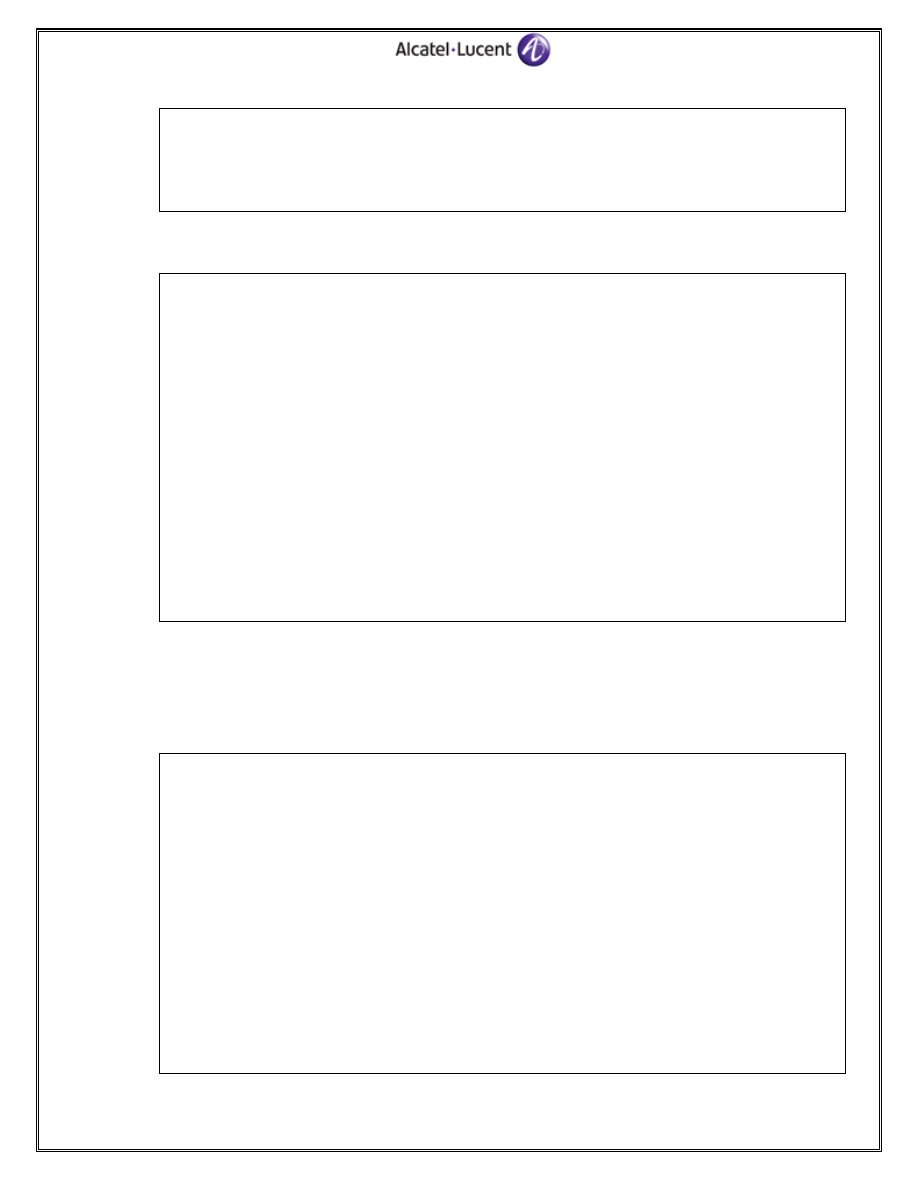
-------------------------------------------------------------------------------
Gateway APN
-------------------------------------------------------------------------------
1 ipd1.alcatel-lucent.com
-------------------------------------------------------------------------------
===============================================================================
Number of IP pools : 2
8. On the SGW, display the detailed info for the UE.
SGW# show mobile-gateway serving ue-context imsi 226041000000001 detail
===============================================================================
UE context detail
===============================================================================
IMSI : 226041000000001 State : ACTIVE
MEI : 999900000000010 MSISDN : 0040700000001
Network MCC : 226 Network MNC : 10
Tracking area id : 0x1011 Cell Id : 0x1
NAI : 0226041000000001@epc.mnc004.mcc226.3gppnetwork.org
GW/Group/Card : 1/1/2 RAT : EUTRAN
PDN contexts : 2 Bearers : 2
S11 MME ctrl TEID: 0x325ac1 S11 SGW ctrl TEID: 0x600100
S11 MME ctrl addr: 10.10.2.2
S11 SGW ctrl addr: 10.10.2.1
Charging SGW address : 72.22.24.163
Inter ENB X2 HO : 0 Inter ENB S1 HO : 0
S1 release procs : 0 Paging Attempts : 0
UE init svc req : 0
-------------------------------------------------------------------------------
Number of UEs : 1
How many S11 GTP-C tunnels are established for the UE? Identify the assigned TEID values.
One S11 GTP-C tunnel is established per UE. The pair (0x600100, 0x325ac1) identifies the
S11 SGW<->MME GTP-C tunnel established for the UE.
9. On the SGW, verify the messages sent over the S11 interface.
SGW# show mobile-gateway serving ref-point-stats s11
===============================================================================
Serving gateway S11 reference point statistics
===============================================================================
Peer address : 10.10.2.2
Router : Base
Port : 2123
Create session requests : 2 Create session responses : 2
Delete session requests : 0 Delete session responses : 0
Create bearer requests : 0 Create bearer responses : 0
Delete bearer requests : 0 Delete bearer responses : 0
Update bearer requests : 0 Update bearer responses : 0
Modify bearer requests : 2 Modify bearer responses : 2
Release access bearers req : 0 Release access bearers rsp : 0
Create indirect tunnel req : 0 Create indirect tunnel rsp : 0
Delete indirect tunnel req : 0 Delete indirect tunnel rsp : 0
Downlink notifications Tx : 0 Downlink acks Rx : 0
DL fail notifications Rx : 0 Missing mand IE pkts Rx : 0
Malformed packets Rx : 0 Unknown message pkts Rx : 0
41/76
Modify bearer commands : 0 Modify bearer fail ind : 0
Alcatel-Lucent
Confidential
for
Internal
Use
ONLY
- Do
Not
Distribute
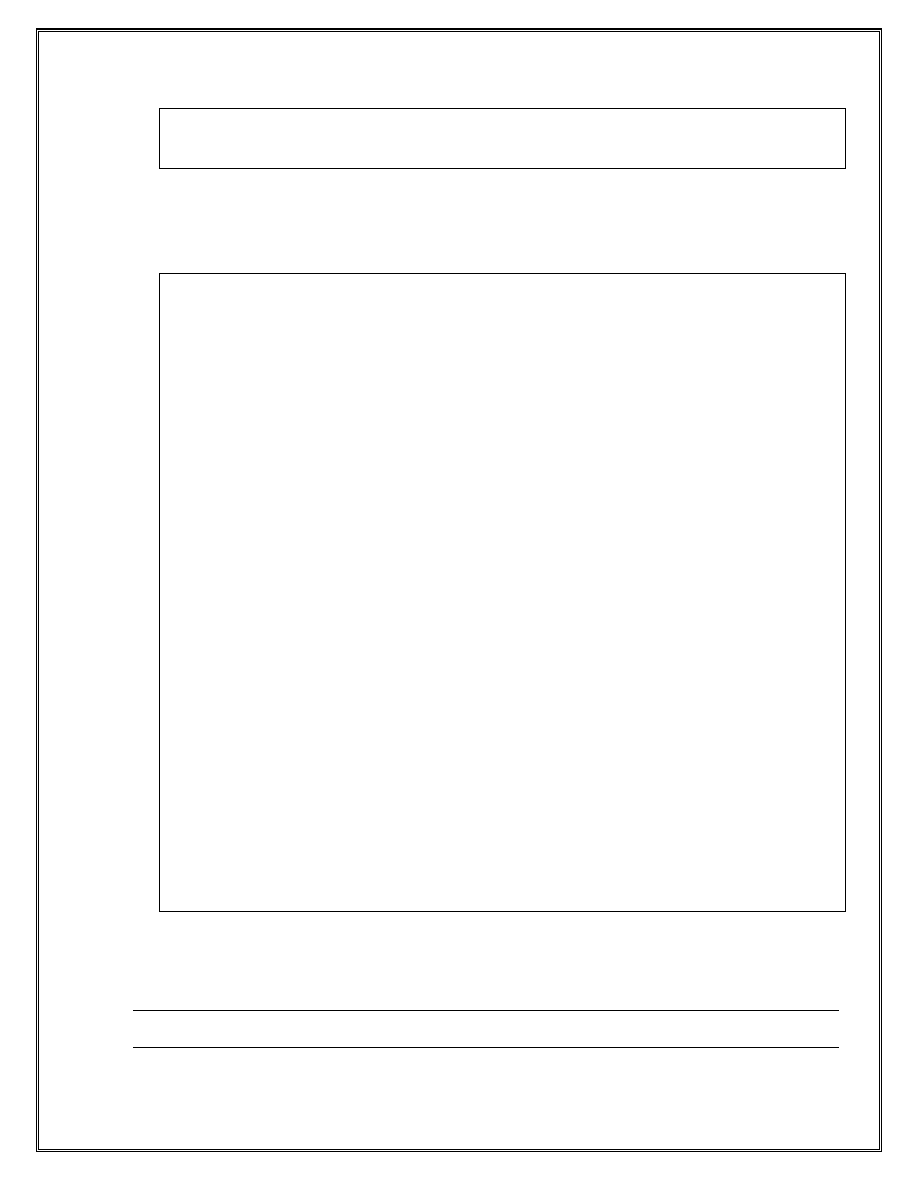
Delete bearer commands : 0 Delete bearer fail ind : 0
Bearer resource commands : 0 Bearer resource fail ind : 0
-------------------------------------------------------------------------------
Number of peer instances : 2
Which GTP messages are exchanged?
The “Create Session” and “Modify Bearer” messages are exchanged over the S11 interface.
10. Verify the gateway statistics on both gateways.
SGW# show mobile-gateway serving statistics
===============================================================================
Serving gateway statistics
===============================================================================
Chassis/Card : 1/2 Gateway : 1
APNs : 1 Bearers : 2
Default bearers : 2
Dedicated bearers : 0
Ipv4 bearers : 2 Ipv6 bearers : 0
Ipv4v6 bearers : 0 Roamers : 0
Active bearers : 2 Idle bearers : 0
Ipv4 SDFs : 1 Ipv6 SDFs : 1
Paging in progress : 0 Allocated Paging Buffers : 0
Available Paging Buffers : 8191 Paging Buffers n/a Errors : 0
Number of Homers : 2 Number of Visitors : 0
Total Number of UEs : 1 Total Number of Idle UEs : 0
Number of MMEs : 0 Number of PGWs : 0
Rf Peers : 0 Rf Acct start buffered : 0
Rf Acct Int buffered : 0 Rf Acct stop buffered : 0
Number of ENBs : 0
-------------------------------------------------------------------------------
Number of cards : 1
PGW# show mobile-gateway pdn statistics
===============================================================================
PDN gateway statistics
===============================================================================
Chassis/Card : 1/2 Gateway : 1
Real APNs : 2 Roamers : 0
Homers : 0 Visitors : 2
VPRNs : 1 IP Local Pools : 2
PDN Sessions : 2 Ipv4 PDN Sessions : 2
Ipv6 PDN Sessions : 0 Ipv4v6 PDN Sessions : 0
Bearers : 2 Default Bearers : 2
Dedicated Bearers : 0 Ipv4 Bearers : 2
Ipv6 Bearers : 0 Ipv4v6 Bearers : 0
Ipv4 Sdfs : 1 Ipv6 Sdfs : 1
Gn SGSNs : 0
-------------------------------------------------------------------------------
Number of cards : 1
Notes
Alcatel-Lucent Mobile Gateways for the LTE EPC Lab Guide v1.1 | All rights reserved © 2012 Alcatel-Lucent
42/76
Alcatel-Lucent
Confidential
for
Internal
Use
ONLY
- Do
Not
Distribute
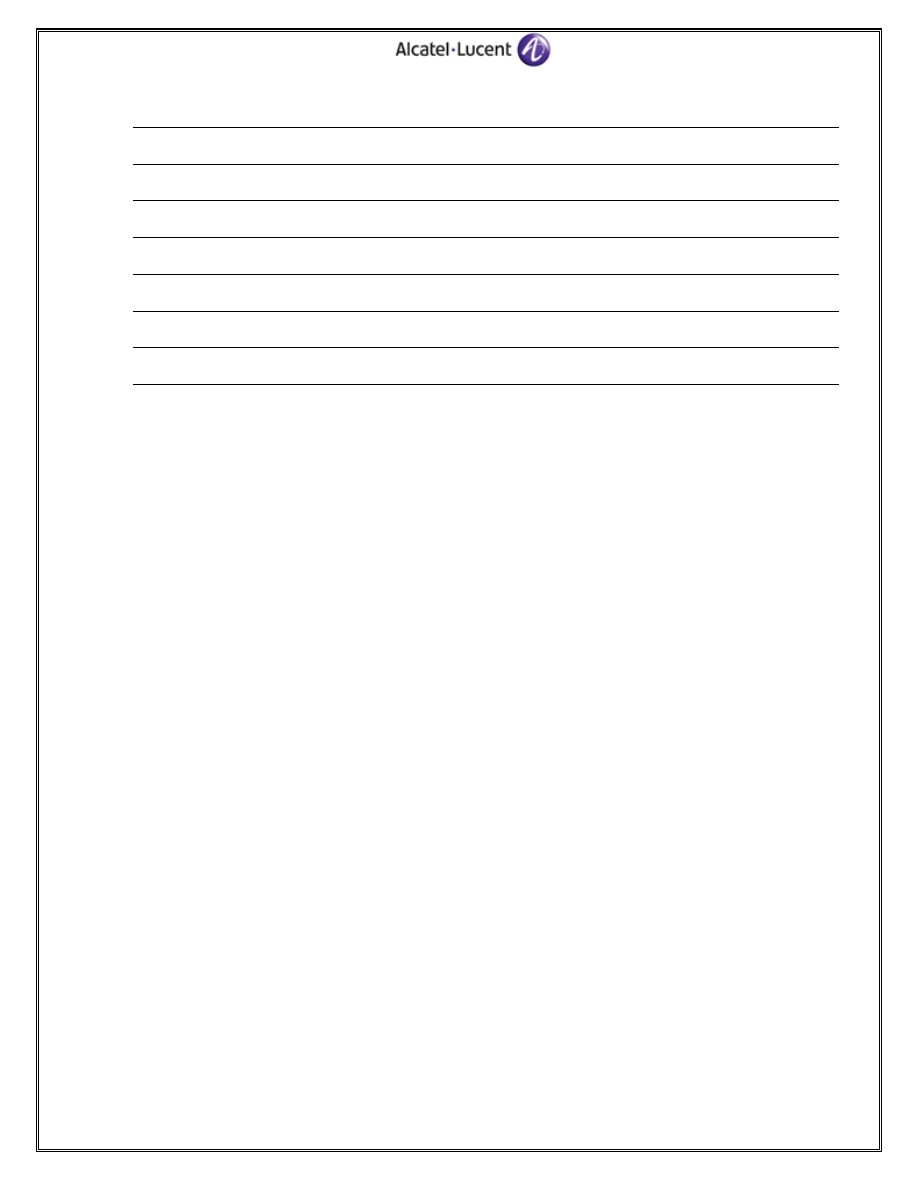
43/76
Alcatel-Lucent
Confidential
for
Internal
Use
ONLY
- Do
Not
Distribute
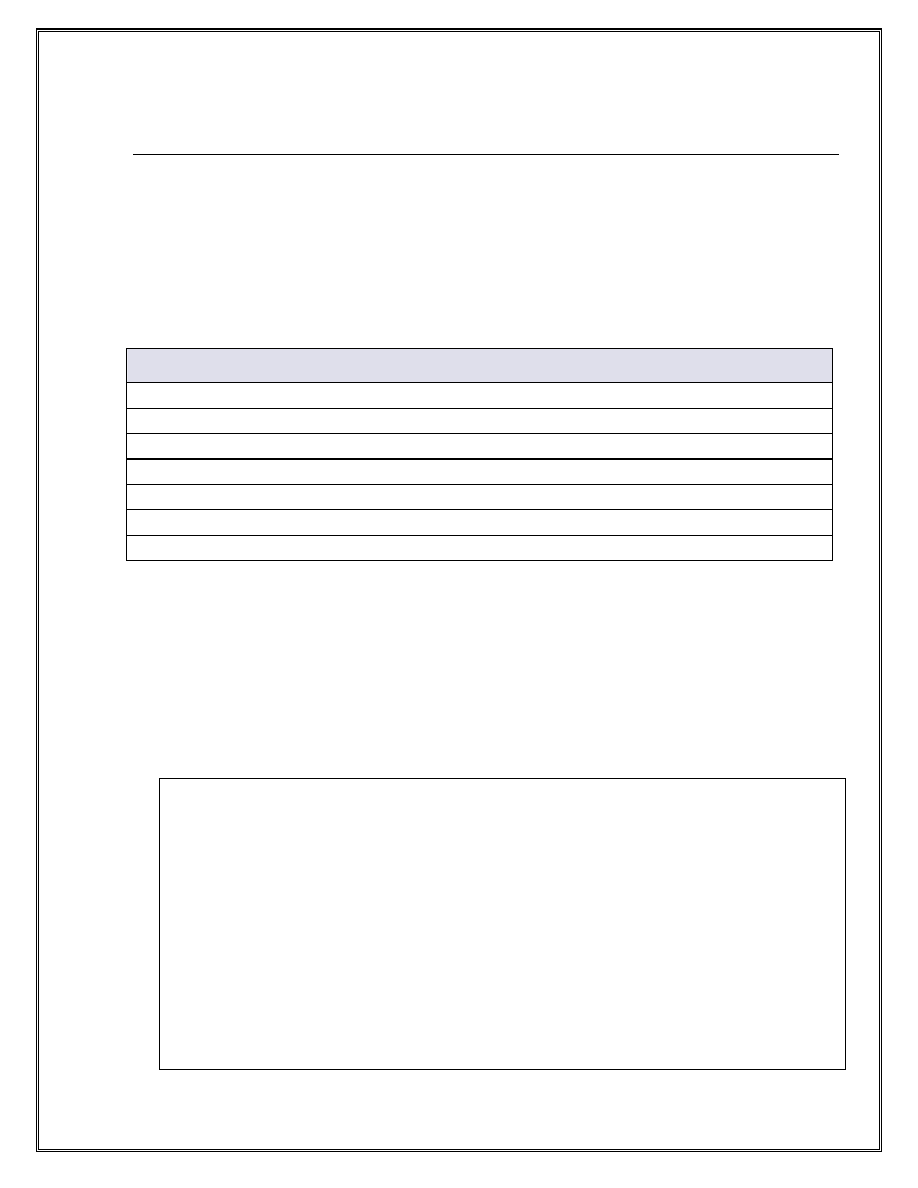
6 Lab 6: UE Idle State Verification and UE Paging
Objective
The objective of this lab is to examine the case when an attached UE goes idle, then goes active again
as a result of receiving some downlink data. The student will examine the basic signalling messages,
the UE state and the bearer infomation at each stage.
Syntax
Commands required for lab section 6.1 are found in Table 11. Each command may have additional
parameters possible. Use the ‘?’ character for help and to explore all command line options. Other
commands may also be used, including those found in previous exercises.
Lab 6.1 Command list
clear mobile-gateway serving|pdn 1 ref-point-stats s11|s5|gx
clear mobile-gateway serving|pdn 1 call-flow-stats
show mobile-gateway serving|pdn ue-context imsi <imsi-value> detail
show mobile-gateway serving bearer-context imsi <imsi-value> detail
show mobile-gateway serving ref-point-stats s11|s5
show mobile-gateway serving|pdn statistics
show mobile-gateway serving call-flow-stats
Table 11: Lab 6.1 Commands
6.1 UE Going Idle
Exercise
1. Clear the call flow and reference point stats (s11 and s5 on the SGW, s5 and gx on the PGW).
Alcatel-Lucent Mobile Gateways for the LTE EPC Lab Guide v1.1 | All rights reserved © 2012 Alcatel-Lucent
44/76
2. The instructor will attach a UE to the network. Two minutes later, the tester will declare the UE as
inactive and will trigger the release of its S1-U bearer.
On the SGW, display the detailed UE information.
SGW# show mobile-gateway serving ue-context imsi 226041000000001 detail
===============================================================================
UE context detail
===============================================================================
IMSI : 226041000000001
State : IDLE
MEI : 999900000000010 MSISDN : 0040700000001
Network MCC : 226 Network MNC : 10
Tracking area id : 0x1011 Cell Id : 0x1
NAI : 0226041000000001@epc.mnc004.mcc226.3gppnetwork.org
GW/Group/Card : 1/1/2 RAT : EUTRAN
PDN contexts : 1 Bearers : 1
S11 MME ctrl TEID: 0x325ac1 S11 SGW ctrl TEID: 0xb00100
S11 MME ctrl addr: 10.10.2.2
S11 SGW ctrl addr: 10.10.2.1
Charging SGW address : 72.22.24.163
Inter ENB X2 HO : 0 Inter ENB S1 HO : 0
Alcatel-Lucent
Confidential
for
Internal
Use
ONLY
- Do
Not
Distribute
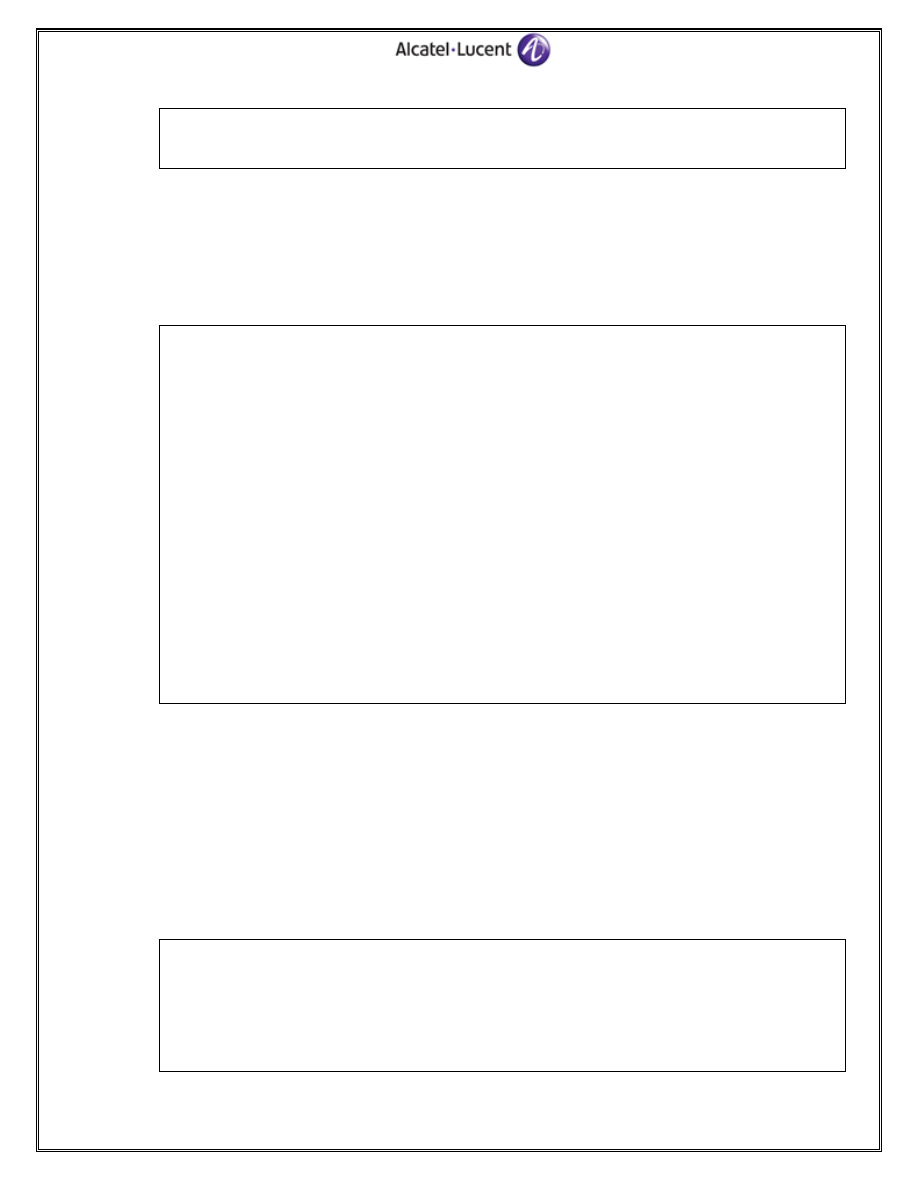
S1 release procs : 1
Paging Attempts : 0
UE init svc req : 0
-------------------------------------------------------------------------------
Number of UEs : 1
What is the state of the UE?
The UE is in the IDLE state.
Which procedure did the UE perform?
The UE performed an S1 release procedure.
3. On the SGW, display the detailed bearer infomation.
SGW# show mobile-gateway serving bearer-context imsi 226041000000001 detail
===============================================================================
Bearer context detail
===============================================================================
IMSI : 226041000000001
APN : ipd.alcatel-lucent.com
Bearer Id : 5 Bearer type : Default
Up Time : 0d 00:00:10
QCI/ARP : 9/1
QoS UL MBR : 0 Kbps QoS DL MBR : 0 Kbps
QoS UL GBR : 0 Kbps QoS DL GBR : 0 Kbps
S5 PGW Data TEID : 0xb00125 S5 SGW Data TEID : 0xb00105
S5 PGW Data addr : 10.10.7.2
S5 SGW Data addr : 10.10.7.1
S1U eNodeB TEID : 0x0
S1U SGW TEID : 0xa00125
S1U eNodeB addr : ::
S1U SGW address : 72.22.24.163
S5 UL packets : 1 S5 UL bytes : 92
S1U DL packets : 0 S1U DL bytes : 0
S11 QoS Modify : 0
-------------------------------------------------------------------------------
Number of bearer contexts : 1
What is the value of the S1-U eNodeB TEID?
The S1-U eNodeB TEID is set to 0x0.
What is the address of the eNodeB currently serving the UE?
The eNodeB address is unknown. When a UE goes idle, it is no longer served by any eNode.
The UE context is cleared on the previously serving eNodeB.
Is the S1-U GTP tunnel still established?
No, the S1-U GTP tunnel is released when a UE goes idle.
Is the S5 GTP-U tunnel still established?
Yes, the S5 GTP-U tunnel remains established.
4. On the SGW, verify the gateway statistics.
45/76
SGW# show mobile-gateway serving statistics
===============================================================================
Serving gateway statistics
===============================================================================
Chassis/Card : 1/2 Gateway : 1
APNs : 1 Bearers : 1
Default bearers : 1 Dedicated bearers : 0
Alcatel-Lucent
Confidential
for
Internal
Use
ONLY
- Do
Not
Distribute
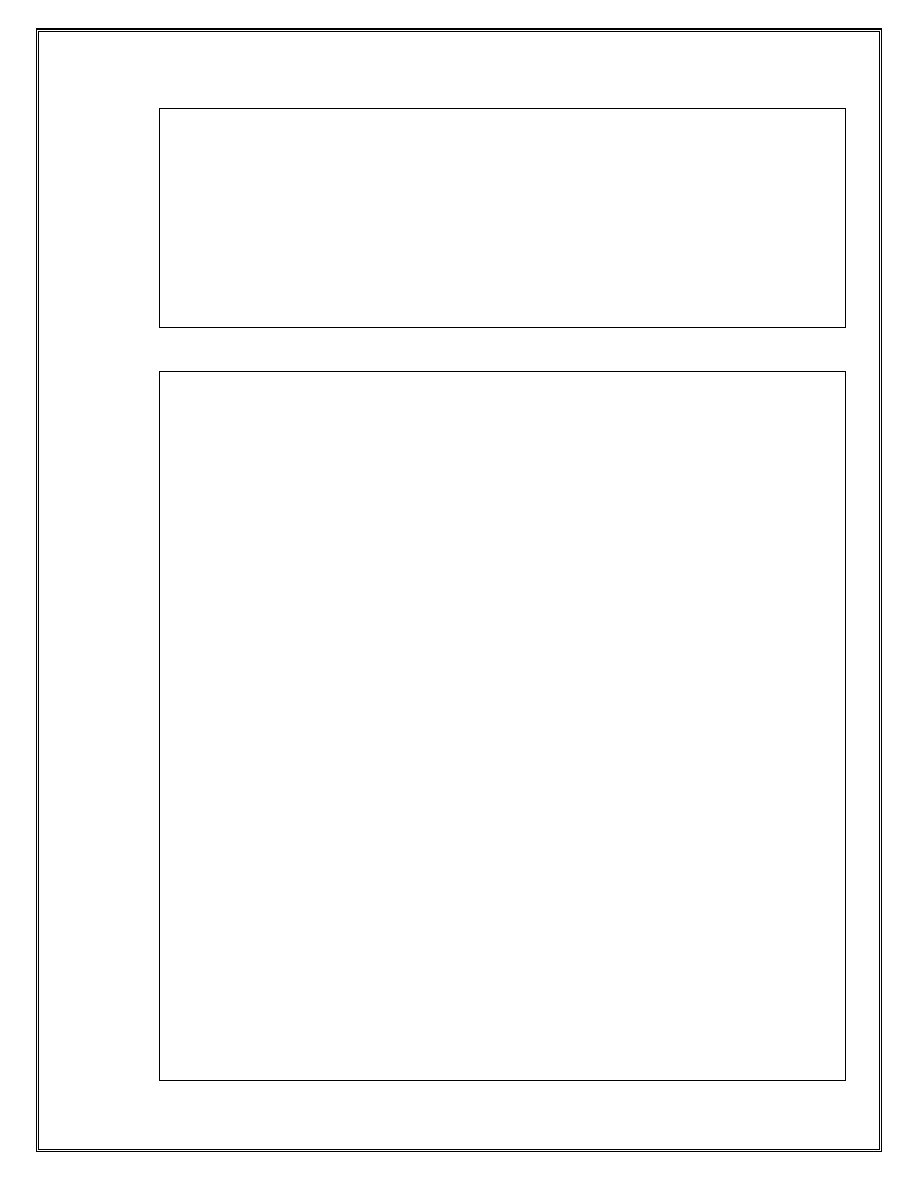
Ipv4 bearers : 1 Ipv6 bearers : 0
Ipv4v6 bearers : 0 Roamers : 0
Active bearers : 0
Idle bearers : 1
Ipv4 SDFs : 1 Ipv6 SDFs : 1
Paging in progress : 0 Allocated Paging Buffers : 0
Available Paging Buffers : 8191 Paging Buffers n/a Errors : 0
Number of Homers : 1 Number of Visitors : 0
Total Number of UEs : 1
Total Number of Idle UEs : 1
Number of MMEs : 0 Number of PGWs : 0
Rf Peers : 0 Rf Acct start buffered : 0
Rf Acct Int buffered : 0 Rf Acct stop buffered : 0
Number of ENBs : 0
-------------------------------------------------------------------------------
Number of cards : 1
5. On the SGW, verify the messages sent over the S11 and S5 interfaces.
SGW# show mobile-gateway serving ref-point-stats s11
===============================================================================
Serving gateway S11 reference point statistics
===============================================================================
Peer address : 10.10.2.2
Router : Base
Port : 2123
Create session requests : 1 Create session responses : 1
Delete session requests : 0 Delete session responses : 0
Create bearer requests : 0 Create bearer responses : 0
Delete bearer requests : 0 Delete bearer responses : 0
Update bearer requests : 0 Update bearer responses : 0
Modify bearer requests : 1 Modify bearer responses : 1
Release access bearers req : 1 Release access bearers rsp : 1
Create indirect tunnel req : 0 Create indirect tunnel rsp : 0
Delete indirect tunnel req : 0 Delete indirect tunnel rsp : 0
Downlink notifications Tx : 0 Downlink acks Rx : 0
DL fail notifications Rx : 0 Missing mand IE pkts Rx : 0
Malformed packets Rx : 0 Unknown message pkts Rx : 0
Modify bearer commands : 0 Modify bearer fail ind : 0
Delete bearer commands : 0 Delete bearer fail ind : 0
Bearer resource commands : 0 Bearer resource fail ind : 0
-------------------------------------------------------------------------------
Number of peer instances : 2
===============================================================================
SGW# show mobile-gateway serving ref-point-stats s5
===============================================================================
Serving gateway S5 reference point statistics
===============================================================================
Peer address : 10.10.7.2
Router : Base
Port : 2123
Create session requests : 1 Create session responses : 1
Delete session requests : 0 Delete session responses : 0
Create bearer requests : 0 Create bearer responses : 0
Delete bearer requests : 0 Delete bearer responses : 0
Update bearer requests : 0 Update bearer responses : 0
Modify bearer requests : 0 Modify bearer responses : 0
Malformed packets Rx : 0 Unknown message pkts Rx : 0
Modify bearer commands : 0 Modify bearer fail ind : 0
Delete bearer commands : 0 Delete bearer fail ind : 0
Missing mand IE pkts Rx : 0
Alcatel-Lucent Mobile Gateways for the LTE EPC Lab Guide v1.1 | All rights reserved © 2012 Alcatel-Lucent
46/76
Bearer resource commands : 0 Bearer resource fail ind : 0
Alcatel-Lucent
Confidential
for
Internal
Use
ONLY
- Do
Not
Distribute
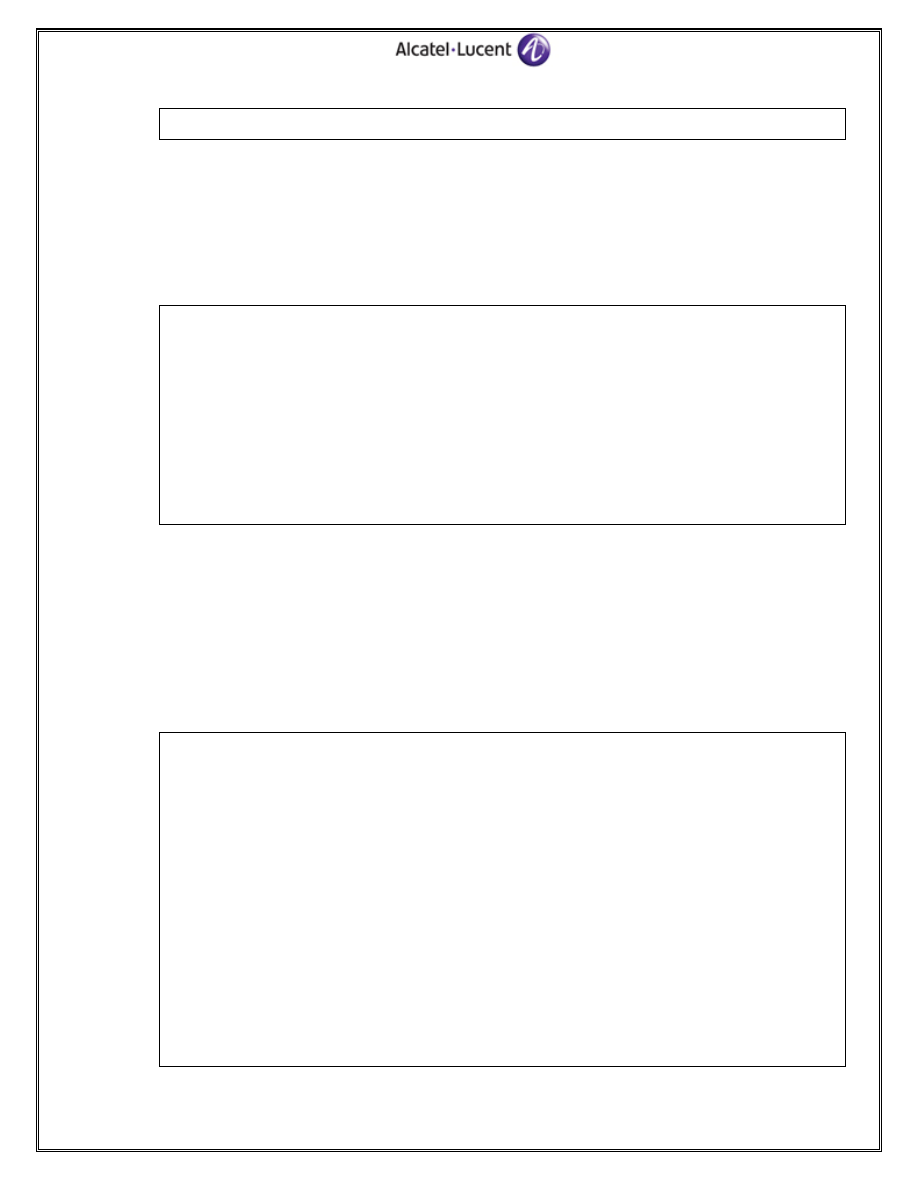
-------------------------------------------------------------------------------
Number of peer instances : 2
Which GTP messages are exchanged over the S11 interface as a result of user inactivity?
The “Release access bearers” messages are exchanged over the S11 interface.
Are there any message sent over the S5 interface?
No, when a UE goes idle, no messages are sent over the S5 interface.
6. On the PGW, display the detailed UE info.
PGW# show mobile-gateway pdn ue-context imsi 226041000000001 detail
===============================================================================
UE context detail
===============================================================================
IMSI : 226041000000001
State : ACTIVE
MEI : 999900000000010 MSISDN : 0040700000001
Network MCC : 226 Network MNC : 10
Tracking area id : 0x1011 Cell Id : 0x1
NAI : 0226041000000001@epc.mnc004.mcc226.3gppnetwork.org
PDN contexts : 1 RAT : EUTRAN
Charging PGW address : 72.22.24.183
-------------------------------------------------------------------------------
Number of UEs : 1
What is the state of the UE?
The UE still shows Active on the PGW, as the PGW is not notified of the user inactivity.
6.2 Downlink Data for Idle UE
Exercise
7. The UE will remain idle for 6 minutes. Afterwards, the tester will trigger the sending of
downlink data from the PDN towards the UE.
On the SGW, display the detailed UE information.
SGW# show mobile-gateway serving ue-context imsi 226041000000001 detail
===============================================================================
UE context detail
===============================================================================
IMSI : 226041000000001
State : ACTIVE
MEI : 999900000000010 MSISDN : 0040700000001
Network MCC : 226 Network MNC : 10
Tracking area id : 0x1011 Cell Id : 0x1
NAI : 0226041000000001@epc.mnc004.mcc226.3gppnetwork.org
GW/Group/Card : 1/1/2 RAT : EUTRAN
PDN contexts : 1 Bearers : 1
S11 MME ctrl TEID: 0x325ac1 S11 SGW ctrl TEID: 0xb00100
S11 MME ctrl addr: 10.10.2.2
S11 SGW ctrl addr: 10.10.2.1
Charging SGW address : 72.22.24.163
Inter ENB X2 HO : 0 Inter ENB S1 HO : 0
S1 release procs : 1
Paging Attempts : 1
UE init svc req : 0
47/76
-------------------------------------------------------------------------------
Alcatel-Lucent
Confidential
for
Internal
Use
ONLY
- Do
Not
Distribute
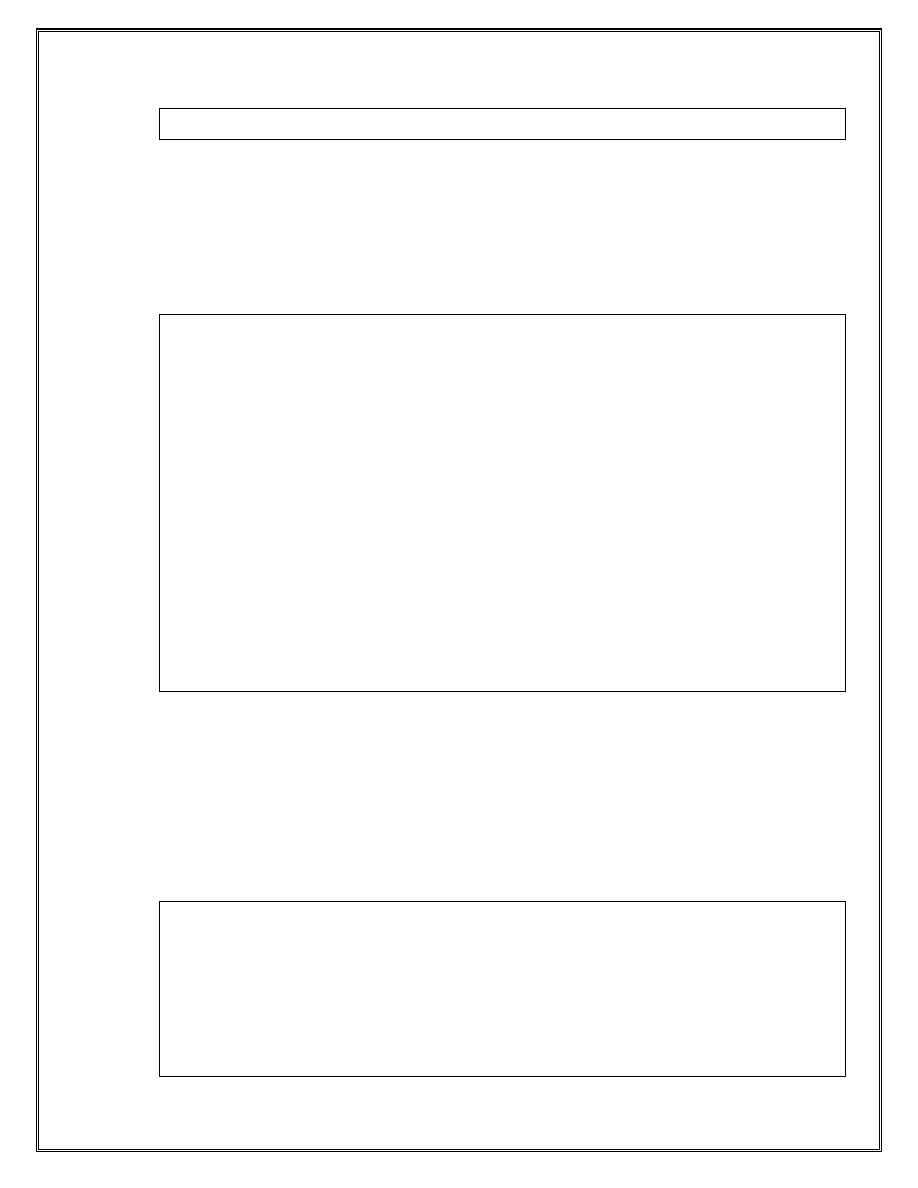
Number of UEs : 1
What is the state of the UE?
The UE is in the Active state.
Is the UE paged?
Yes, the Paging Attempts counter is incremented for the UE.
8. On the SGW, display the detailed bearer infomation.
SGW# show mobile-gateway serving bearer-context imsi 226041000000001 detail
===============================================================================
Bearer context detail
===============================================================================
IMSI : 226041000000001
APN : ipd.alcatel-lucent.com
Bearer Id : 5 Bearer type : Default
Up Time : 0d 00:01:04
QCI/ARP : 9/1
QoS UL MBR : 0 Kbps QoS DL MBR : 0 Kbps
QoS UL GBR : 0 Kbps QoS DL GBR : 0 Kbps
S5 PGW Data TEID : 0xb00125 S5 SGW Data TEID : 0xb00105
S5 PGW Data addr : 10.10.7.2
S5 SGW Data addr : 10.10.7.1
S1U eNodeB TEID : 0x21
S1U SGW TEID : 0xb00125
S1U eNodeB addr : 10.10.2.4
S1U SGW address : 72.22.24.163
S5 UL packets : 15 S5 UL bytes : 7484
S1U DL packets : 15 S1U DL bytes : 15780
S11 QoS Modify : 0
-------------------------------------------------------------------------------
Number of bearer contexts : 1
What is the value of the S1-U eNodeB TEID?
The S1-U eNodeB TEID is set to 0x21.
What is the address of the eNodeB currently serving the UE?
The address of the serving eNodeB is 10.10.2.4.
Is the S1-U GTP tunnel established?
Yes, the S1-U GTP tunnel is re-established.
9. On the SGW, verify the gateway statistics.
SGW# show mobile-gateway serving statistics
===============================================================================
Serving gateway statistics
===============================================================================
Chassis/Card : 1/2 Gateway : 1
APNs : 1 Bearers : 1
Default bearers : 1 Dedicated bearers : 0
Ipv4 bearers : 1 Ipv6 bearers : 0
Ipv4v6 bearers : 0 Roamers : 0
Alcatel-Lucent Mobile Gateways for the LTE EPC Lab Guide v1.1 | All rights reserved © 2012 Alcatel-Lucent
48/76
Active bearers : 1
Idle bearers : 0
Alcatel-Lucent
Confidential
for
Internal
Use
ONLY
- Do
Not
Distribute
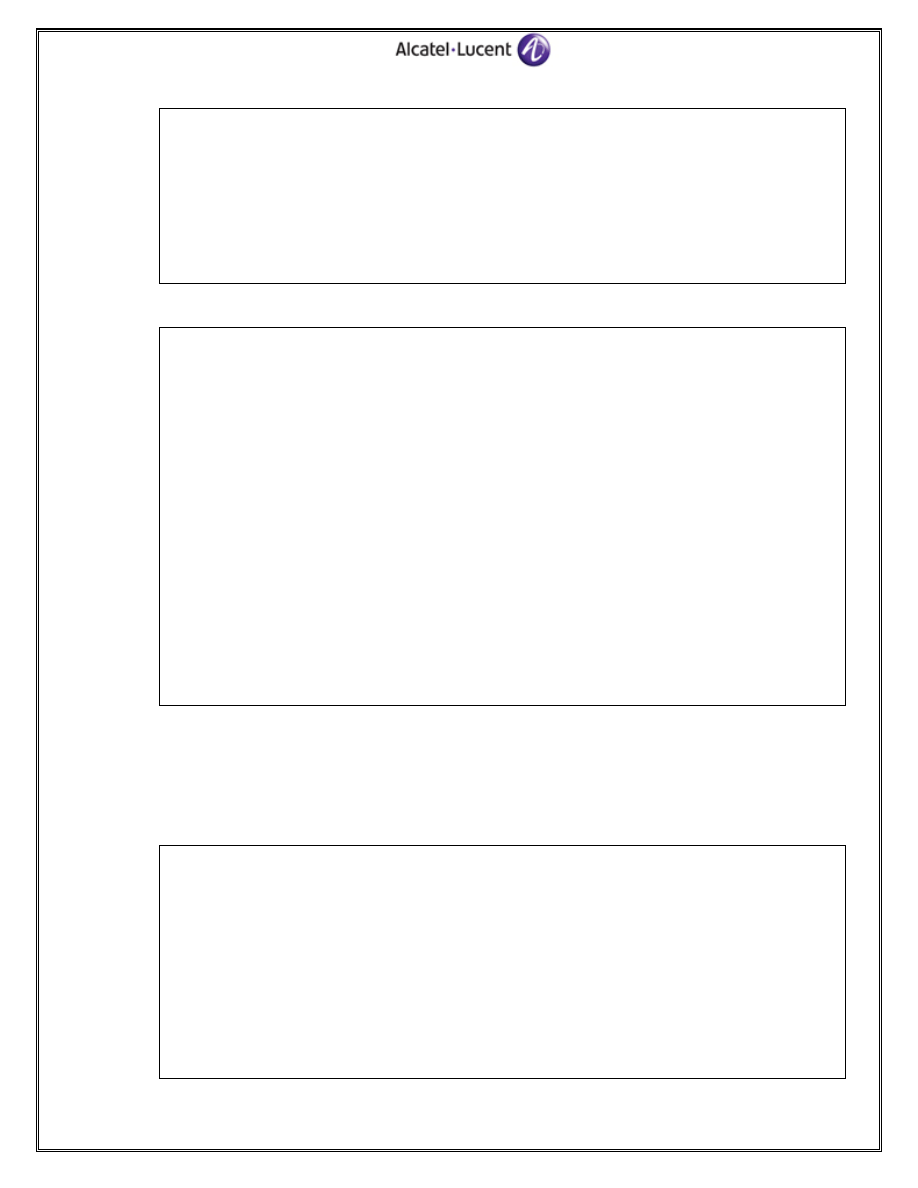
Ipv4 SDFs : 1 Ipv6 SDFs : 1
Paging in progress : 0 Allocated Paging Buffers : 0
Available Paging Buffers : 8191 Paging Buffers n/a Errors : 0
Number of Homers : 1 Number of Visitors : 0
Total Number of UEs : 1 Total Number of Idle UEs : 0
Number of MMEs : 0 Number of PGWs : 0
Rf Peers : 0 Rf Acct start buffered : 0
Rf Acct Int buffered : 0 Rf Acct stop buffered : 0
Number of ENBs : 0
-------------------------------------------------------------------------------
Number of cards : 1
10. On the SGW, verify the messages sent over the S11 interface.
SGW# show mobile-gateway serving ref-point-stats s11
===============================================================================
Serving gateway S11 reference point statistics
===============================================================================
Peer address : 10.10.2.2
Router : Base
Port : 2123
Create session requests : 1 Create session responses : 1
Delete session requests : 0 Delete session responses : 0
Create bearer requests : 0 Create bearer responses : 0
Delete bearer requests : 0 Delete bearer responses : 0
Update bearer requests : 0 Update bearer responses : 0
Modify bearer requests : 2 Modify bearer responses : 2
Release access bearers req : 1 Release access bearers rsp : 1
Create indirect tunnel req : 0 Create indirect tunnel rsp : 0
Delete indirect tunnel req : 0 Delete indirect tunnel rsp : 0
Downlink notifications Tx : 1 Downlink acks Rx : 1
DL fail notifications Rx : 0 Missing mand IE pkts Rx : 0
Malformed packets Rx : 0 Unknown message pkts Rx : 0
Modify bearer commands : 0 Modify bearer fail ind : 0
Delete bearer commands : 0 Delete bearer fail ind : 0
Bearer resource commands : 0 Bearer resource fail ind : 0
-------------------------------------------------------------------------------
Number of peer instances : 2
Which GTP messages are exchanged?
The “Downlink notifications” and “Modify bearer” messages are exchanged over the S11
interface when downlink data is received by the SGW for an Idle UE.
11. On the SGW, verify the EPC procedures being performed.
SGW# show mobile-gateway serving call-flow-stats
===============================================================================
Serving gateway call flow statistics
===============================================================================
Chassis/Card : 1/2 Gateway : 1
Attach procedures : 1 Attach failures : 0
Detach procedures : 0 Detach failures : 0
UE init service req : 1
UE init svc req failures : 0
S1 release procedures : 1
S1 release failures : 0
Inter SGW X2 handovers : 0 Inter SGW X2 HO fails : 0
UE init ded bearer Activatn: 0 UE init ded bearer Act fail: 0
NW init ded bearer Activatn: 0 NW init ded bearer Act fail: 0
NW init ded bearer De-Act : 0 NW init ded br De-Act fail : 0
49/76
MME init ded bearer De-Act : 0 MME init ded br De-Act fail: 0
Alcatel-Lucent
Confidential
for
Internal
Use
ONLY
- Do
Not
Distribute
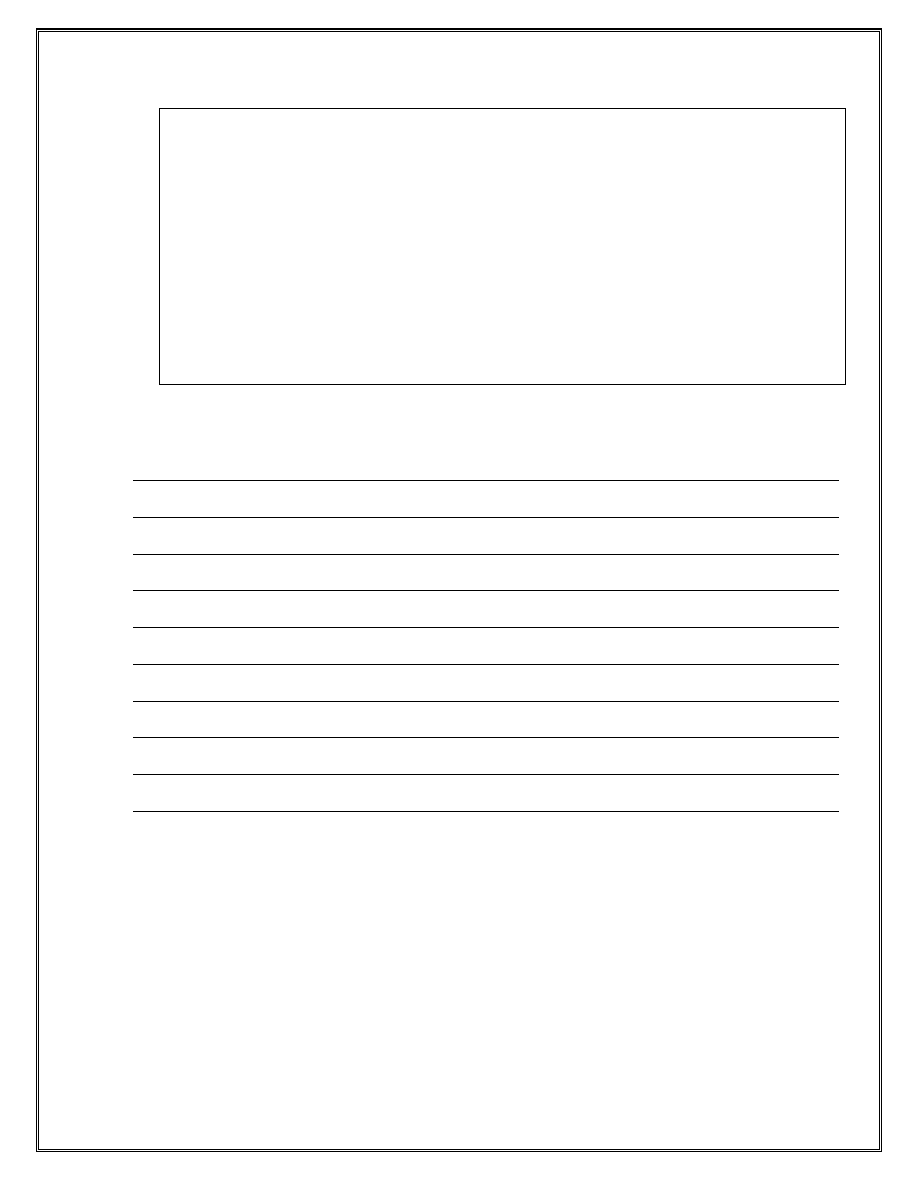
HSS init QoS modifications : 0 HSS QoS modification fails : 0
Inter SGW idle mode TAU : 0 Inter SGW idle TAU fails : 0
Intra SGW idle mode TAU : 0 Paging timeout expiration : 0
eHRPD to LTE handovers : 0 eHRPD to LTE HO fails : 0
Inter SGW relocation (Out) : 0 Intra SGW idle TAU fails : 0
PDN Sess De-activation : 0 PDN Sess De-act fails : 0
Paging Attempts : 1
Paging fails : 0
Intra SGW X2+S1 handovers : 0 Intra SGW X2+S1 handvr fai*: 0
Intra SGW S1 handvr InTnl : 0 S1 handvr Ind Tunnel fails : 0
Inter MME Idle TAU : 0 Inter MME Idle TAU fails : 0
Inter MME X2+S1 Reloc : 0 Inter MME X2+S1 Reloc fails: 0
Inter MME S1 Reloc Ind Tnl : 0 Inter MME S1 Reloc fails : 0
Inter MME Only Relocations : 0
Attach Proc Piggy Backing : 0 Attach Proc Fail Piggy Bac*: 0
UE init ded bearer deAct : 0 UE init ded br deAct fail : 0
UE init ded bearer modify : 0 UE init ded br modify Fail : 0
NW init bearer modify : 0 NW init bearer modify fail : 0
-------------------------------------------------------------------------------
Number of cards : 1
Notes
Alcatel-Lucent Mobile Gateways for the LTE EPC Lab Guide v1.1 | All rights reserved © 2012 Alcatel-Lucent
50/76
Alcatel-Lucent
Confidential
for
Internal
Use
ONLY
- Do
Not
Distribute
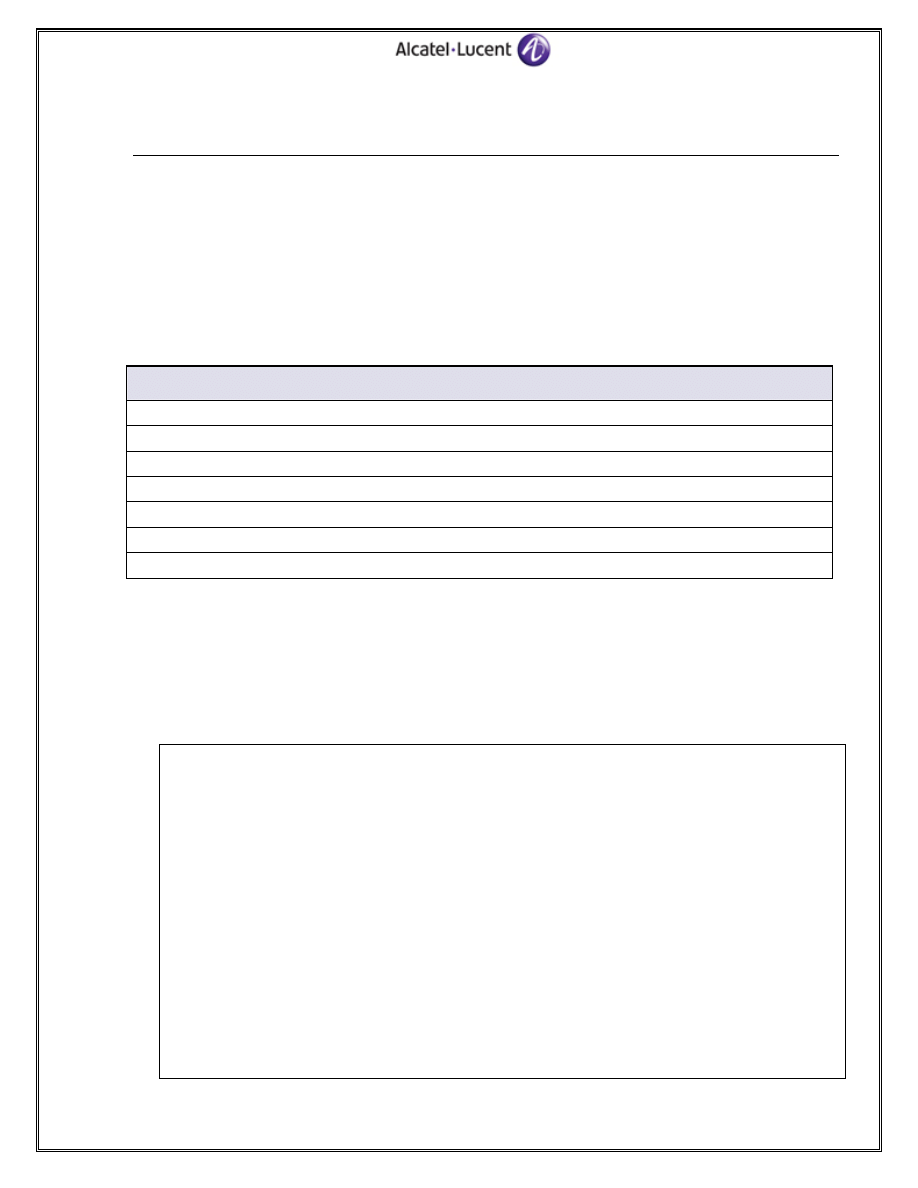
7 Lab 7: UE Handover and Verification
Objective
The objective of this lab is to examine the SGW when a handover procedure is performed for an
attached UE. The student will examine the exchanged signalling messages, the UE state and the
bearer infomation in two handover scenarios: X2-based handover and S1-based handover without SGW
or MME relocation.
Syntax
Commands required for lab section 7.1 are found in Table 12. Each command may have additional
parameters possible. Use the ‘?’ character for help and to explore all command line options. Other
commands may also be used, including those found in previous exercises.
Lab 7.1 Command list
clear mobile-gateway serving|pdn 1 ref-point-stats s11|s5|gx
clear mobile-gateway serving|pdn 1 call-flow-stats
show mobile-gateway serving bearer-context imsi <imsi-value> detail
show mobile-gateway serving ue-context imsi <imsi-value> detail
show mobile-gateway serving ref-point-stats s11
show mobile-gateway serving call-flow-stats
Table 12: Lab 7.1 Commands
7.1 X2 Handover without SGW Relocation
Exercise
1. On the SGW, clear the call flow stats and reference point stats for s11 and s5.
2. The instructor will attach a UE to the network.
On the SGW, display the detailed bearer info.
SGW# show mobile-gateway serving bearer-context imsi 226041000000001 detail
===============================================================================
Bearer context detail
===============================================================================
IMSI : 226041000000001
APN : ipd.alcatel-lucent.com
Bearer Id : 5 Bearer type : Default
Up Time : 0d 00:00:41
QCI/ARP : 9/1
QoS UL MBR : 0 Kbps QoS DL MBR : 0 Kbps
QoS UL GBR : 0 Kbps QoS DL GBR : 0 Kbps
S5 PGW Data TEID : 0x100225 S5 SGW Data TEID : 0x100205
S5 PGW Data addr : 10.10.7.2
S5 SGW Data addr : 10.10.7.1
S1U eNodeB TEID : 0x21 S1U SGW TEID : 0x100225
S1U eNodeB addr : 10.10.2.4
S1U SGW address : 72.22.24.163
S5 UL packets : 48 S5 UL bytes : 2695
51/76
S1U DL packets : 49 S1U DL bytes : 68278
Alcatel-Lucent
Confidential
for
Internal
Use
ONLY
- Do
Not
Distribute
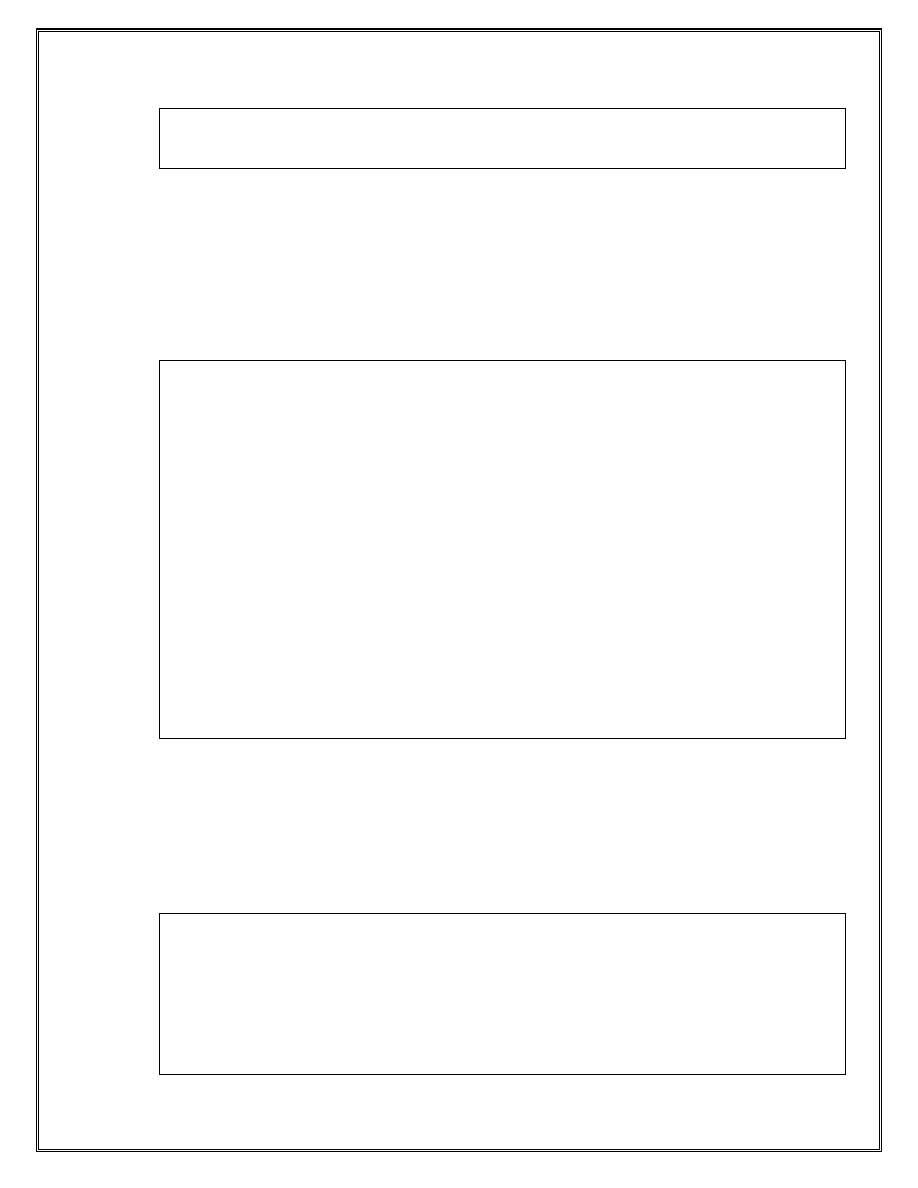
S11 QoS Modify : 0
-------------------------------------------------------------------------------
Number of bearer contexts : 1
Which eNodeB is currently serving the UE?
The UE is currently served by eNodeB 10.10.2.4.
What is the value of the S1U SGW TEID?
The S1U SGW TEID value is 0x100225.
3. Two minutes after the attachment, the tester will trigger an X2 handover for the UE.
On the SGW, display the detailed bearer info.
SGW# show mobile-gateway serving bearer-context imsi 226041000000001 detail
===============================================================================
Bearer context detail
===============================================================================
IMSI : 226041000000001
APN : ipd.alcatel-lucent.com
Bearer Id : 5 Bearer type : Default
Up Time : 0d 00:02:14
QCI/ARP : 9/1
QoS UL MBR : 0 Kbps QoS DL MBR : 0 Kbps
QoS UL GBR : 0 Kbps QoS DL GBR : 0 Kbps
S5 PGW Data TEID : 0x100225 S5 SGW Data TEID : 0x100205
S5 PGW Data addr : 10.10.7.2
S5 SGW Data addr : 10.10.7.1
S1U eNodeB TEID : 0x21 S1U SGW TEID : 0x100225
S1U eNodeB addr : 10.10.2.5
S1U SGW address : 72.22.24.163
S5 UL packets : 48 S5 UL bytes : 2695
S1U DL packets : 49 S1U DL bytes : 68278
S11 QoS Modify : 0
-------------------------------------------------------------------------------
Number of bearer contexts : 1
Which eNodeB is now serving the UE?
The eNodeB 10.10.2.5 is now serving the UE.
Did the S1U SGW TEID value change?
No, the S1U SGW TEID value remains the same.
4. On the SGW, display the detailed UE info.
SGW# show mobile-gateway serving ue-context imsi 226041000000001 detail
===============================================================================
UE context detail
===============================================================================
IMSI : 226041000000001 State : ACTIVE
MEI : 999900000000010 MSISDN : 0040700000001
Network MCC : 226 Network MNC : 10
Tracking area id : 0x1011 Cell Id : 0x1
NAI : 0226041000000001@epc.mnc004.mcc226.3gppnetwork.org
Alcatel-Lucent Mobile Gateways for the LTE EPC Lab Guide v1.1 | All rights reserved © 2012 Alcatel-Lucent
52/76
Alcatel-Lucent
Confidential
for
Internal
Use
ONLY
- Do
Not
Distribute
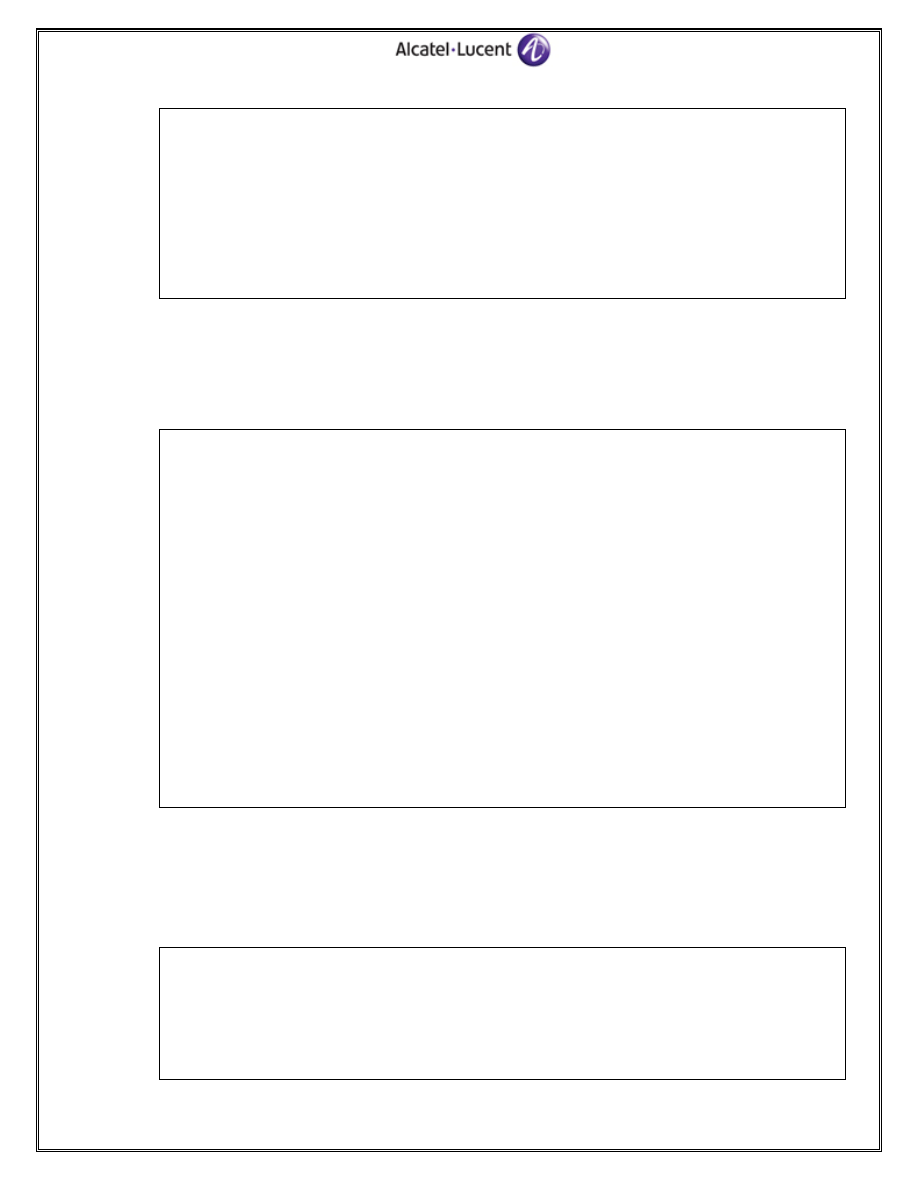
GW/Group/Card : 1/1/2 RAT : EUTRAN
PDN contexts : 1 Bearers : 1
S11 MME ctrl TEID: 0x325ac1 S11 SGW ctrl TEID: 0x100200
S11 MME ctrl addr: 10.10.2.2
S11 SGW ctrl addr: 10.10.2.1
Charging SGW address : 72.22.24.163
Inter ENB X2 HO : 1
Inter ENB S1 HO : 0
S1 release procs : 0 Paging Attempts : 0
UE init svc req : 0
-------------------------------------------------------------------------------
Number of UEs : 1
Which counter is incremented?
The “Inter ENB X2 HO” counter is incremented to indicate that an X2 handover has been
performed for the UE.
5. On the SGW, verify the messages sent over the S11 interface.
SGW# show mobile-gateway serving ref-point-stats s11
===============================================================================
Serving gateway S11 reference point statistics
===============================================================================
Peer address : 10.10.2.2
Router : Base
Port : 2123
Create session requests : 1 Create session responses : 1
Delete session requests : 0 Delete session responses : 0
Create bearer requests : 0 Create bearer responses : 0
Delete bearer requests : 0 Delete bearer responses : 0
Update bearer requests : 0 Update bearer responses : 0
Modify bearer requests : 2 Modify bearer responses : 2
Release access bearers req : 0 Release access bearers rsp : 0
Create indirect tunnel req : 0 Create indirect tunnel rsp : 0
Delete indirect tunnel req : 0 Delete indirect tunnel rsp : 0
Downlink notifications Tx : 0 Downlink acks Rx : 0
DL fail notifications Rx : 0 Missing mand IE pkts Rx : 0
Malformed packets Rx : 0 Unknown message pkts Rx : 0
Modify bearer commands : 0 Modify bearer fail ind : 0
Delete bearer commands : 0 Delete bearer fail ind : 0
Bearer resource commands : 0 Bearer resource fail ind : 0
-------------------------------------------------------------------------------
Number of peer instances : 2
Which GTP messages are exchanged?
The “Modify bearer” messages are exchanged over the S11 interface during an X2
handover.
6. On the SGW, verify the EPC procedures being performed.
SGW# show mobile-gateway serving call-flow-stats
===============================================================================
Serving gateway call flow statistics
===============================================================================
Chassis/Card : 1/2 Gateway : 1
Attach procedures : 1 Attach failures : 0
53/76
Detach procedures : 0 Detach failures : 0
Alcatel-Lucent
Confidential
for
Internal
Use
ONLY
- Do
Not
Distribute
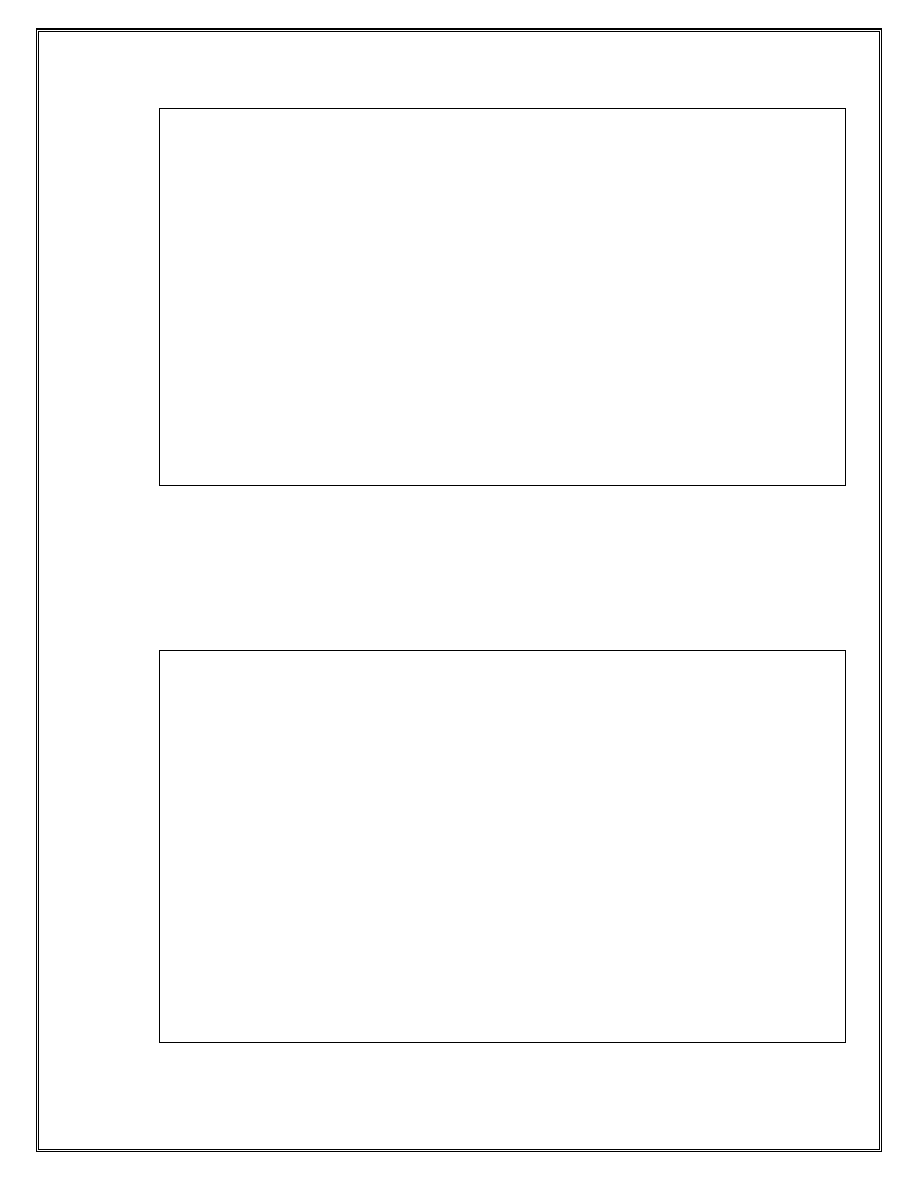
UE init service req : 0 UE init svc req failures : 0
S1 release procedures : 0 S1 release failures : 0
Inter SGW X2 handovers : 0 Inter SGW X2 HO fails : 0
UE init ded bearer Activatn: 0 UE init ded bearer Act fail: 0
NW init ded bearer Activatn: 0 NW init ded bearer Act fail: 0
NW init ded bearer De-Act : 0 NW init ded br De-Act fail : 0
MME init ded bearer De-Act : 0 MME init ded br De-Act fail: 0
HSS init QoS modifications : 0 HSS QoS modification fails : 0
Inter SGW idle mode TAU : 0 Inter SGW idle TAU fails : 0
Intra SGW idle mode TAU : 0 Paging timeout expiration : 0
eHRPD to LTE handovers : 0 eHRPD to LTE HO fails : 0
Inter SGW relocation (Out) : 0 Intra SGW idle TAU fails : 0
PDN Sess De-activation : 0 PDN Sess De-act fails : 0
Paging Attempts : 0 Paging fails : 0
Intra SGW X2+S1 handovers : 1
Intra SGW X2+S1 handvr fai*: 0
Intra SGW S1 handvr InTnl : 0 S1 handvr Ind Tunnel fails : 0
Inter MME Idle TAU : 0 Inter MME Idle TAU fails : 0
Inter MME X2+S1 Reloc : 0 Inter MME X2+S1 Reloc fails: 0
Inter MME S1 Reloc Ind Tnl : 0 Inter MME S1 Reloc fails : 0
Inter MME Only Relocations : 0
Attach Proc Piggy Backing : 0 Attach Proc Fail Piggy Bac*: 0
UE init ded bearer deAct : 0 UE init ded br deAct fail : 0
UE init ded bearer modify : 0 UE init ded br modify Fail : 0
NW init bearer modify : 0 NW init bearer modify fail : 0
-------------------------------------------------------------------------------
Number of cards : 1
7.2 S1 Handover without SGW and MME Relocation
Exercise
1. On the SGW, clear the call flow stats and the reference point stats for s11 and s5.
2. The instructor will attach a UE to the network.
On the SGW, display the detailed bearer info.
SGW# show mobile-gateway serving bearer-context imsi 226041000000001 detail
===============================================================================
Bearer context detail
===============================================================================
IMSI : 226041000000001
APN : ipd.alcatel-lucent.com
Bearer Id : 5 Bearer type : Default
Up Time : 0d 00:00:12
QCI/ARP : 9/1
QoS UL MBR : 0 Kbps QoS DL MBR : 0 Kbps
QoS UL GBR : 0 Kbps QoS DL GBR : 0 Kbps
S5 PGW Data TEID : 0x400225 S5 SGW Data TEID : 0x400205
S5 PGW Data addr : 10.10.7.2
S5 SGW Data addr : 10.10.7.1
S1U eNodeB TEID : 0x21 S1U SGW TEID : 0x400225
S1U eNodeB addr : 10.10.2.4
S1U SGW address : 72.22.24.163
S5 UL packets : 3 S5 UL bytes : 354
S1U DL packets : 4 S1U DL bytes : 399
S11 QoS Modify : 0
-------------------------------------------------------------------------------
Number of bearer contexts : 1
Alcatel-Lucent Mobile Gateways for the LTE EPC Lab Guide v1.1 | All rights reserved © 2012 Alcatel-Lucent
54/76
Alcatel-Lucent
Confidential
for
Internal
Use
ONLY
- Do
Not
Distribute
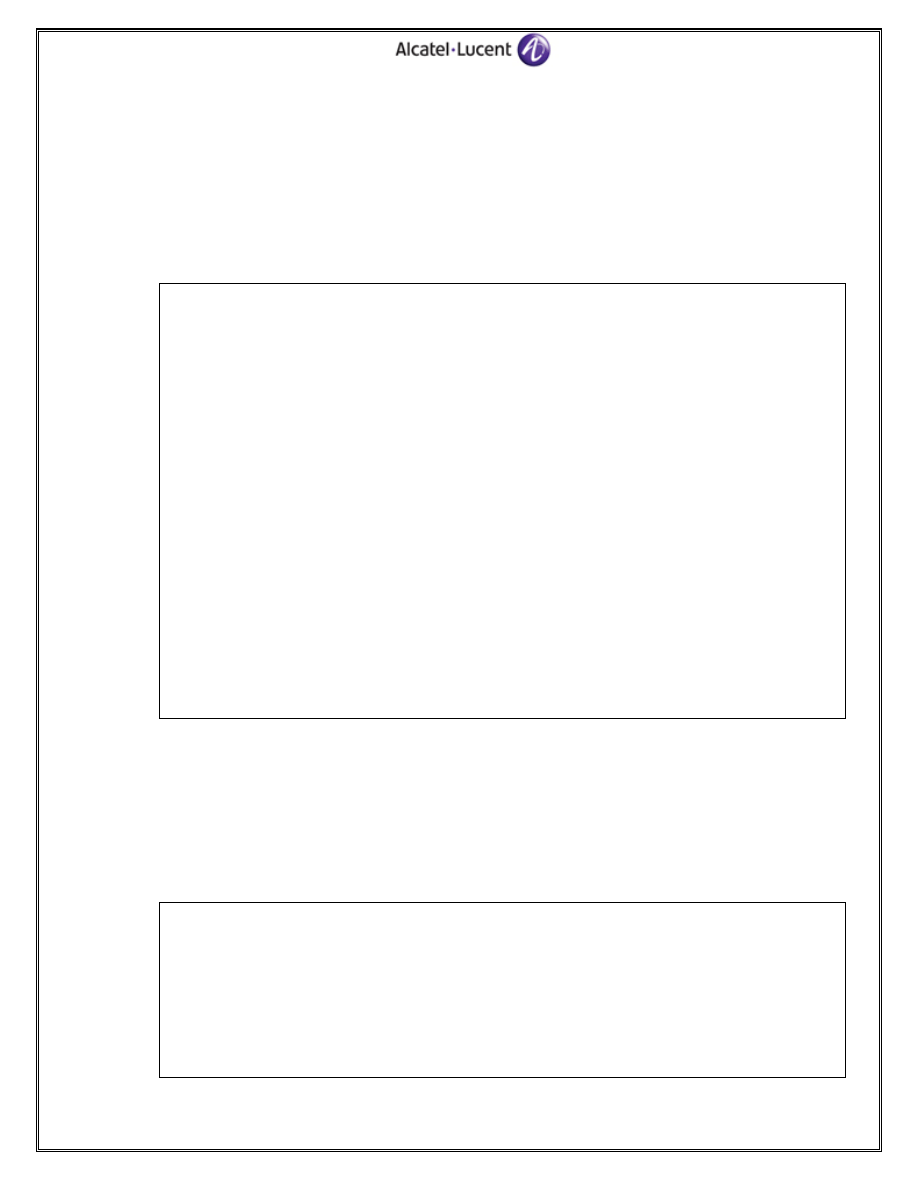
Which eNodeB is currently serving the UE?
The UE is currently served by eNodeB 10.10.2.4.
What is the value of the S1U SGW TEID?
The S1U SGW TEID value is 0x400225.
3. Two minutes after the attachment, the tester will trigger an S1 handover for the UE.
On the SGW, quickly display the detailed bearer infomation to verify the establishment of the
indirect tunnel.
SGW# show mobile-gateway serving bearer-context imsi 226041000000001 detail
===============================================================================
Bearer context detail
===============================================================================
IMSI : 226041000000001
APN : ipd.alcatel-lucent.com
Bearer Id : 5 Bearer type : Default
Up Time : 0d 00:02:02
QCI/ARP : 9/1
QoS UL MBR : 0 Kbps QoS DL MBR : 0 Kbps
QoS UL GBR : 0 Kbps QoS DL GBR : 0 Kbps
S5 PGW Data TEID : 0x400225 S5 SGW Data TEID : 0x400205
S5 PGW Data addr : 10.10.7.2
S5 SGW Data addr : 10.10.7.1
S1U eNodeB TEID : 0x21 S1U SGW TEID : 0x400225
S1U eNodeB addr : 10.10.2.4
S1U SGW address : 72.22.24.163
Indirect Rem TEID: 0x37
Indirect Tnl Rem addr : 10.10.2.5
Indirect Lcl TEID: 0x400215
Indirect Tnl Lcl addr : 72.22.24.163
S5 UL packets : 3 S5 UL bytes : 354
S1U DL packets : 4 S1U DL bytes : 399
S11 QoS Modify : 0
-------------------------------------------------------------------------------
Number of bearer contexts : 1
What is the remote address of the indirect tunnel?
The remote address of the indirect tunnel is 10.10.2.5, the address of the target eNodeB.
What is the local address of the indirect tunnel?
The local address of the indirect tunnel is 72.22.24.163, the system address of the SGW.
4. On the SGW, display the detailed bearer infomation to verify the state after the handover is
complete.
SGW# show mobile-gateway serving bearer-context imsi 226041000000001 detail
===============================================================================
Bearer context detail
===============================================================================
IMSI : 226041000000001
APN : ipd.alcatel-lucent.com
Bearer Id : 5 Bearer type : Default
Up Time : 0d 00:04:33
QCI/ARP : 9/1
55/76
QoS UL MBR : 0 Kbps QoS DL MBR : 0 Kbps
Alcatel-Lucent
Confidential
for
Internal
Use
ONLY
- Do
Not
Distribute
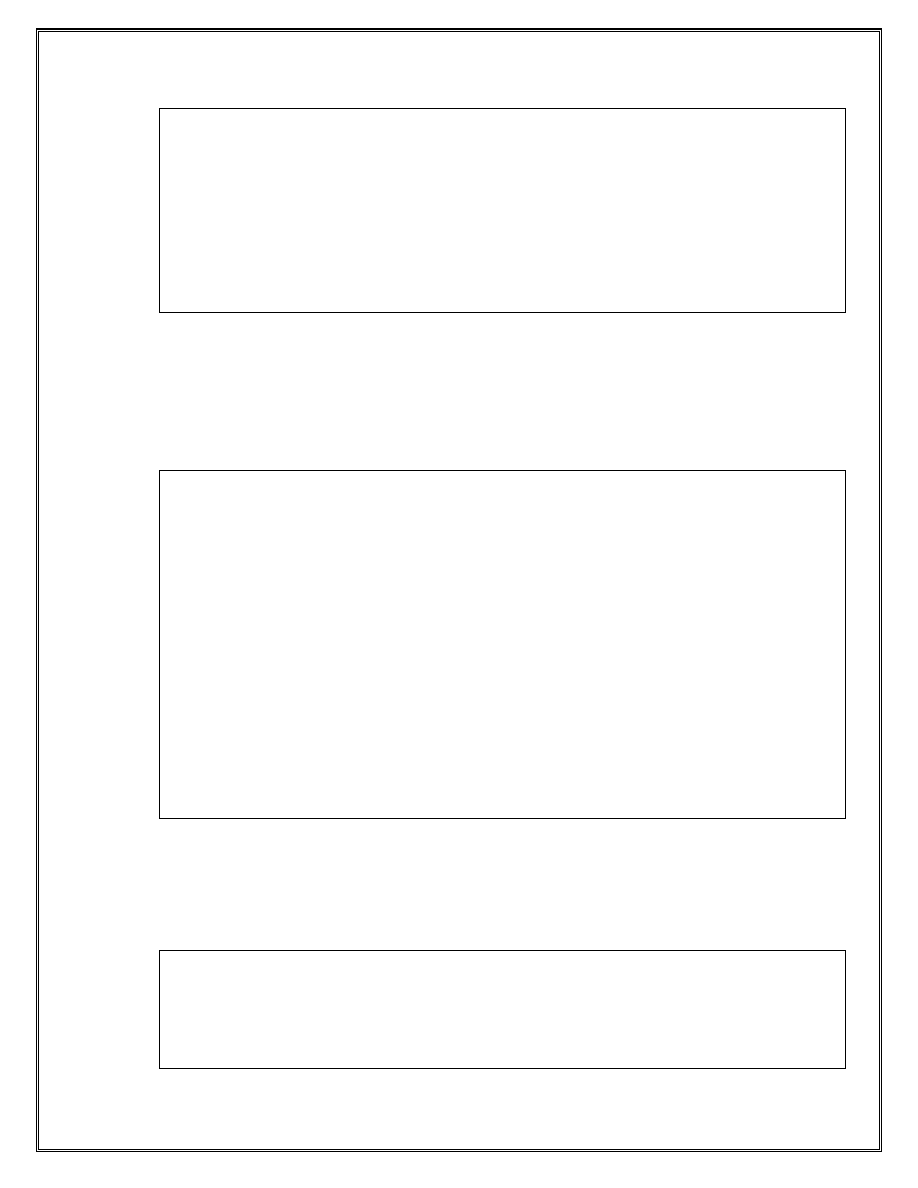
QoS UL GBR : 0 Kbps QoS DL GBR : 0 Kbps
S5 PGW Data TEID : 0x400225 S5 SGW Data TEID : 0x400205
S5 PGW Data addr : 10.10.7.2
S5 SGW Data addr : 10.10.7.1
S1U eNodeB TEID : 0x21
S1U SGW TEID : 0x400225
S1U eNodeB addr : 10.10.2.4
S1U SGW address : 72.22.24.163
S5 UL packets : 6 S5 UL bytes : 708
S1U DL packets : 8 S1U DL bytes : 798
S11 QoS Modify : 0
-------------------------------------------------------------------------------
Number of bearer contexts : 1
Which eNodeB is now serving the UE?
The eNodeB 10.10.2.5 is now serving the UE. (TBD Mira PTS raised)
Did the S1U SGW TEID value change?
No, the S1U SGW TEID value remains the same.
5. On the SGW, display the detailed UE infomation.
SGW# show mobile-gateway serving ue-context imsi 226041000000001 detail
===============================================================================
UE context detail
===============================================================================
IMSI : 226041000000001 State : ACTIVE
MEI : 999900000000010 MSISDN : 0040700000001
Network MCC : 226 Network MNC : 10
Tracking area id : 0x1011 Cell Id : 0x1
NAI : 0226041000000001@epc.mnc004.mcc226.3gppnetwork.org
GW/Group/Card : 1/1/2 RAT : EUTRAN
PDN contexts : 1 Bearers : 1
S11 MME ctrl TEID: 0x325ac1 S11 SGW ctrl TEID: 0x400200
S11 MME ctrl addr: 10.10.2.2
S11 SGW ctrl addr: 10.10.2.1
Charging SGW address : 72.22.24.163
Inter ENB X2 HO : 0
Inter ENB S1 HO : 1
S1 release procs : 0 Paging Attempts : 0
UE init svc req : 0
-------------------------------------------------------------------------------
Number of UEs : 1
Which counter is incremented?
The “Inter ENB S1 HO” counter is incremented to indicate that an S1 handover has been
performed for the UE.
6. On the SGW, verify the messages sent over the S11 interface.
SGW# show mobile-gateway serving ref-point-stats s11
===============================================================================
Serving gateway S11 reference point statistics
===============================================================================
Peer address : 10.10.2.2
Router : Base
Alcatel-Lucent Mobile Gateways for the LTE EPC Lab Guide v1.1 | All rights reserved © 2012 Alcatel-Lucent
56/76
Port : 2123
Alcatel-Lucent
Confidential
for
Internal
Use
ONLY
- Do
Not
Distribute
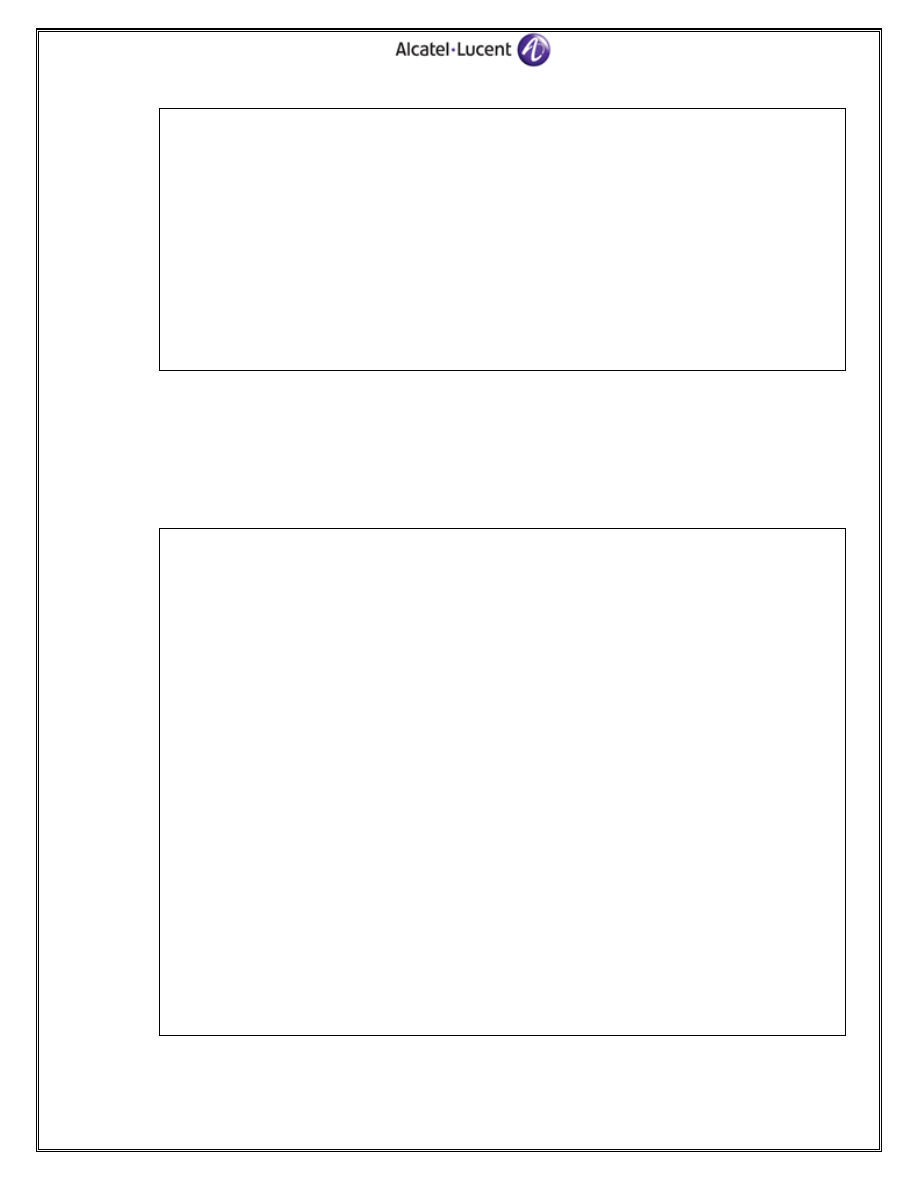
Create session requests : 1 Create session responses : 1
Delete session requests : 0 Delete session responses : 0
Create bearer requests : 0 Create bearer responses : 0
Delete bearer requests : 0 Delete bearer responses : 0
Update bearer requests : 0 Update bearer responses : 0
Modify bearer requests : 2 Modify bearer responses : 2
Release access bearers req : 0 Release access bearers rsp : 0
Create indirect tunnel req : 1 Create indirect tunnel rsp : 1
Delete indirect tunnel req : 1 Delete indirect tunnel rsp : 1
Downlink notifications Tx : 0 Downlink acks Rx : 0
DL fail notifications Rx : 0 Missing mand IE pkts Rx : 0
Malformed packets Rx : 0 Unknown message pkts Rx : 0
Modify bearer commands : 0 Modify bearer fail ind : 0
Delete bearer commands : 0 Delete bearer fail ind : 0
Bearer resource commands : 0 Bearer resource fail ind : 0
-------------------------------------------------------------------------------
Number of peer instances : 2
Which GTP messages are exchanged?
The “Create indirect tunnel”, “Modify bearer” and “Delete indirect tunnel” messages are
exchanged over the S11 interface during an S1 handover.
7. On the SGW, verify the EPC procedures being performed.
SGW# show mobile-gateway serving call-flow-stats
===============================================================================
Serving gateway call flow statistics
===============================================================================
Chassis/Card : 1/2 Gateway : 1
Attach procedures : 1 Attach failures : 0
Detach procedures : 0 Detach failures : 0
UE init service req : 0 UE init svc req failures : 0
S1 release procedures : 0 S1 release failures : 0
Inter SGW X2 handovers : 0 Inter SGW X2 HO fails : 0
UE init ded bearer Activatn: 0 UE init ded bearer Act fail: 0
NW init ded bearer Activatn: 0 NW init ded bearer Act fail: 0
NW init ded bearer De-Act : 0 NW init ded br De-Act fail : 0
MME init ded bearer De-Act : 0 MME init ded br De-Act fail: 0
HSS init QoS modifications : 0 HSS QoS modification fails : 0
Inter SGW idle mode TAU : 0 Inter SGW idle TAU fails : 0
Intra SGW idle mode TAU : 0 Paging timeout expiration : 0
eHRPD to LTE handovers : 0 eHRPD to LTE HO fails : 0
Inter SGW relocation (Out) : 0 Intra SGW idle TAU fails : 0
PDN Sess De-activation : 0 PDN Sess De-act fails : 0
Paging Attempts : 0 Paging fails : 0
Intra SGW X2+S1 handovers : 1
Intra SGW X2+S1 handvr fai*: 0
Intra SGW S1 handvr InTnl : 1
S1 handvr Ind Tunnel fails : 0
Inter MME Idle TAU : 0 Inter MME Idle TAU fails : 0
Inter MME X2+S1 Reloc : 0 Inter MME X2+S1 Reloc fails: 0
Inter MME S1 Reloc Ind Tnl : 0 Inter MME S1 Reloc fails : 0
Inter MME Only Relocations : 0
Attach Proc Piggy Backing : 0 Attach Proc Fail Piggy Bac*: 0
UE init ded bearer deAct : 0 UE init ded br deAct fail : 0
UE init ded bearer modify : 0 UE init ded br modify Fail : 0
NW init bearer modify : 0 NW init bearer modify fail : 0
-------------------------------------------------------------------------------
Number of cards : 1
57/76
Alcatel-Lucent
Confidential
for
Internal
Use
ONLY
- Do
Not
Distribute
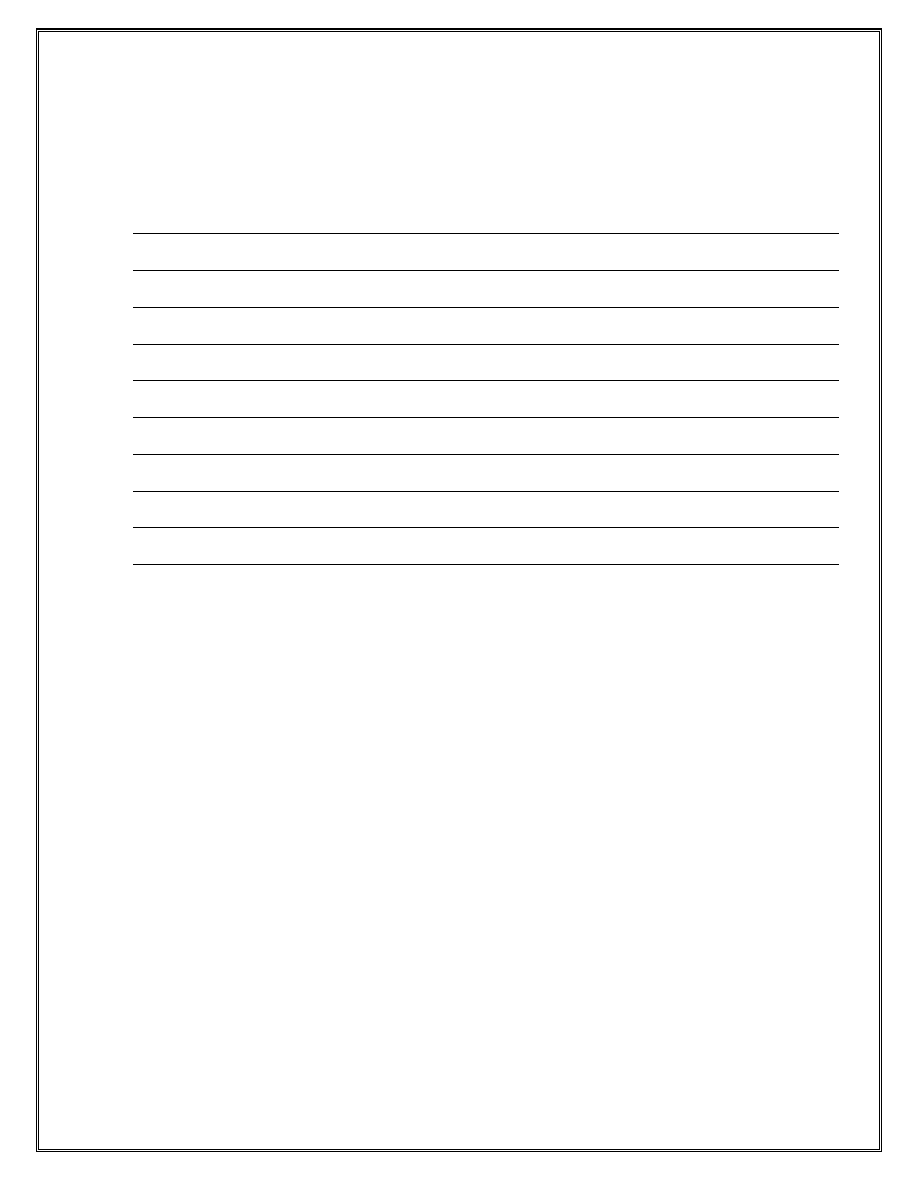
Notes
Alcatel-Lucent Mobile Gateways for the LTE EPC Lab Guide v1.1 | All rights reserved © 2012 Alcatel-Lucent
58/76
Alcatel-Lucent
Confidential
for
Internal
Use
ONLY
- Do
Not
Distribute
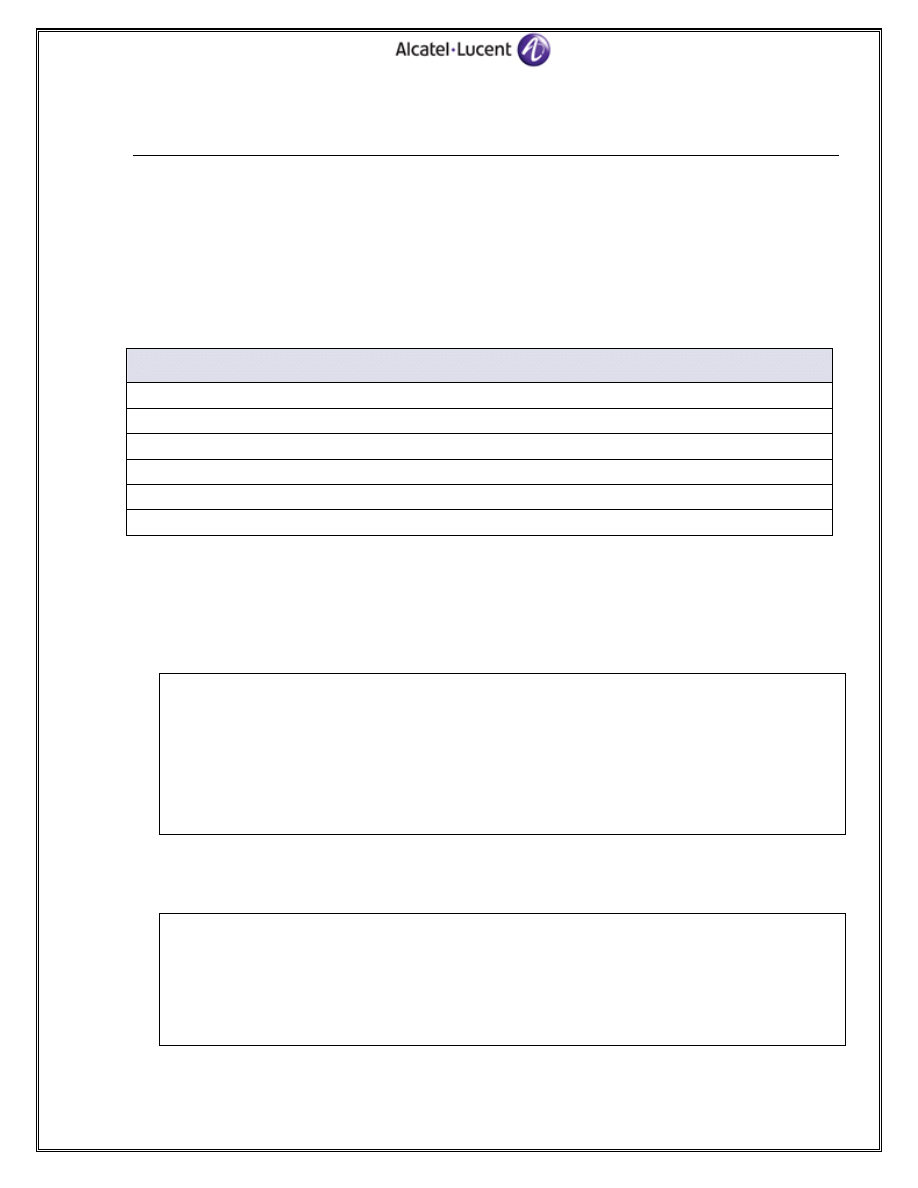
8 Lab 8: UE Detach and Verification
Objective
The objective of this lab is to verify the detach procedure on the mobile gateways. The student will
examine the exchanged signalling messages and the mobile gateway status when a UE is detached from
the network.
Syntax
Commands required for lab section 8.1 are found in Table 13. Each command may have additional
parameters possible. Use the ‘?’ character for help and to explore all command line options. Other
commands may also be used, including those found in previous exercises.
Lab 8.1 Command list
clear mobile-gateway serving|pdn 1 ref-point-stats s11|s5|gx
clear mobile-gateway serving|pdn 1 call-flow-stats
show mobile-gateway serving bearer-context imsi <imsi-value> detail
show mobile-gateway serving ue-context imsi <imsi-value> detail
show mobile-gateway serving ref-point-stats s11
show mobile-gateway serving call-flow-stats
Table 13: Lab 8.1 Commands
Exercise
1. Clear the call flow and reference point stats (s11 and s5 on the SGW, s5 and gx on the PGW).
2. The instructor will attach a UE to the network.
On the SGW, display all established bearers.
SGW# show mobile-gateway serving bearer-context
=======================================================================
Bearer context
=======================================================================
IMSI APN Bearer Type QCI/ARP MBR/GBR
-----------------------------------------------------------------------
226041000000001 ipd.alcatel-luce* 5 Def 9/1 -
-----------------------------------------------------------------------
Number of bearer contexts : 1
3. Two minutes after the attachment, the tester will trigger the UE detach procedure.
On the SGW, ensure that the bearer has been deleted.
SGW# show SGW# show mobile-gateway serving bearer-context
=======================================================================
Bearer context
=======================================================================
IMSI APN Bearer Type QCI/ARP MBR/GBR
-----------------------------------------------------------------------
No Matching Entries
59/76
=======================================================================
Alcatel-Lucent
Confidential
for
Internal
Use
ONLY
- Do
Not
Distribute
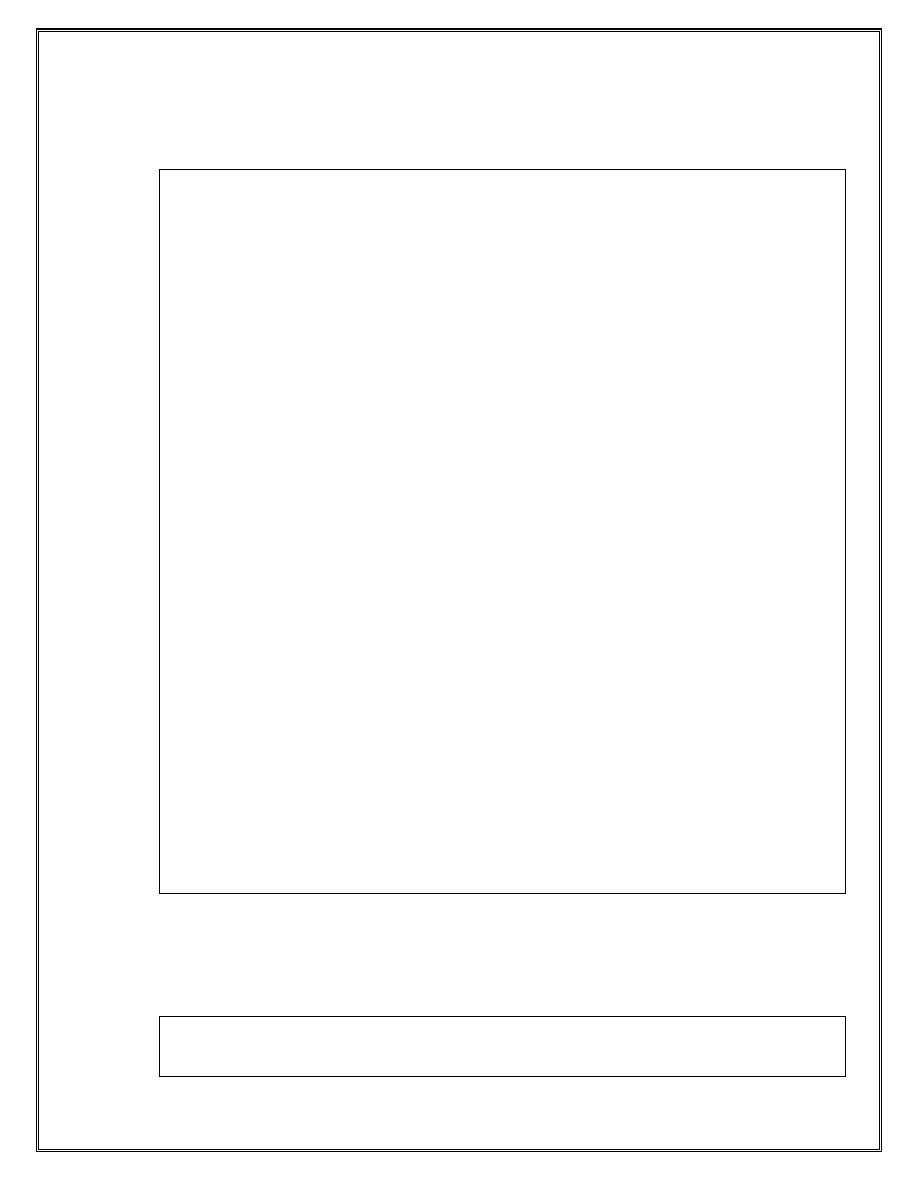
4. On the SGW, verify the messages sent over the S11 and S5 interfaces.
SGW# show mobile-gateway serving ref-point-stats s11
===============================================================================
Serving gateway S11 reference point statistics
===============================================================================
Peer address : 10.10.2.2
Router : Base
Port : 2123
Create session requests : 1 Create session responses : 1
Delete session requests : 1 Delete session responses : 1
Create bearer requests : 0 Create bearer responses : 0
Delete bearer requests : 0 Delete bearer responses : 0
Update bearer requests : 0 Update bearer responses : 0
Modify bearer requests : 1 Modify bearer responses : 1
Release access bearers req : 0 Release access bearers rsp : 0
Create indirect tunnel req : 0 Create indirect tunnel rsp : 0
Delete indirect tunnel req : 0 Delete indirect tunnel rsp : 0
Downlink notifications Tx : 0 Downlink acks Rx : 0
DL fail notifications Rx : 0 Missing mand IE pkts Rx : 0
Malformed packets Rx : 0 Unknown message pkts Rx : 0
Modify bearer commands : 0 Modify bearer fail ind : 0
Delete bearer commands : 0 Delete bearer fail ind : 0
Bearer resource commands : 0 Bearer resource fail ind : 0
-------------------------------------------------------------------------------
Number of peer instances : 2
===============================================================================
SGW# show mobile-gateway serving ref-point-stats s5
===============================================================================
Serving gateway S5 reference point statistics
===============================================================================
Peer address : 10.10.7.2
Router : Base
Port : 2123
Create session requests : 1 Create session responses : 1
Delete session requests : 1 Delete session responses : 1
Create bearer requests : 0 Create bearer responses : 0
Delete bearer requests : 0 Delete bearer responses : 0
Update bearer requests : 0 Update bearer responses : 0
Modify bearer requests : 0 Modify bearer responses : 0
Malformed packets Rx : 0 Unknown message pkts Rx : 0
Modify bearer commands : 0 Modify bearer fail ind : 0
Delete bearer commands : 0 Delete bearer fail ind : 0
Missing mand IE pkts Rx : 0
Bearer resource commands : 0 Bearer resource fail ind : 0
-------------------------------------------------------------------------------
Number of peer instances : 2
Which GTP messages are exchanged over these interfaces?
The “Delete session” messages are exchanged over the S11 and S5 interfaces during a UE
detach.
5. On the PGW, verify the messages sent over the gx interface.
PGW# show mobile-gateway pdn ref-point-stats gx
===============================================================================
Alcatel-Lucent Mobile Gateways for the LTE EPC Lab Guide v1.1 | All rights reserved © 2012 Alcatel-Lucent
60/76
PDN gateway Gx reference point statistics
Alcatel-Lucent
Confidential
for
Internal
Use
ONLY
- Do
Not
Distribute
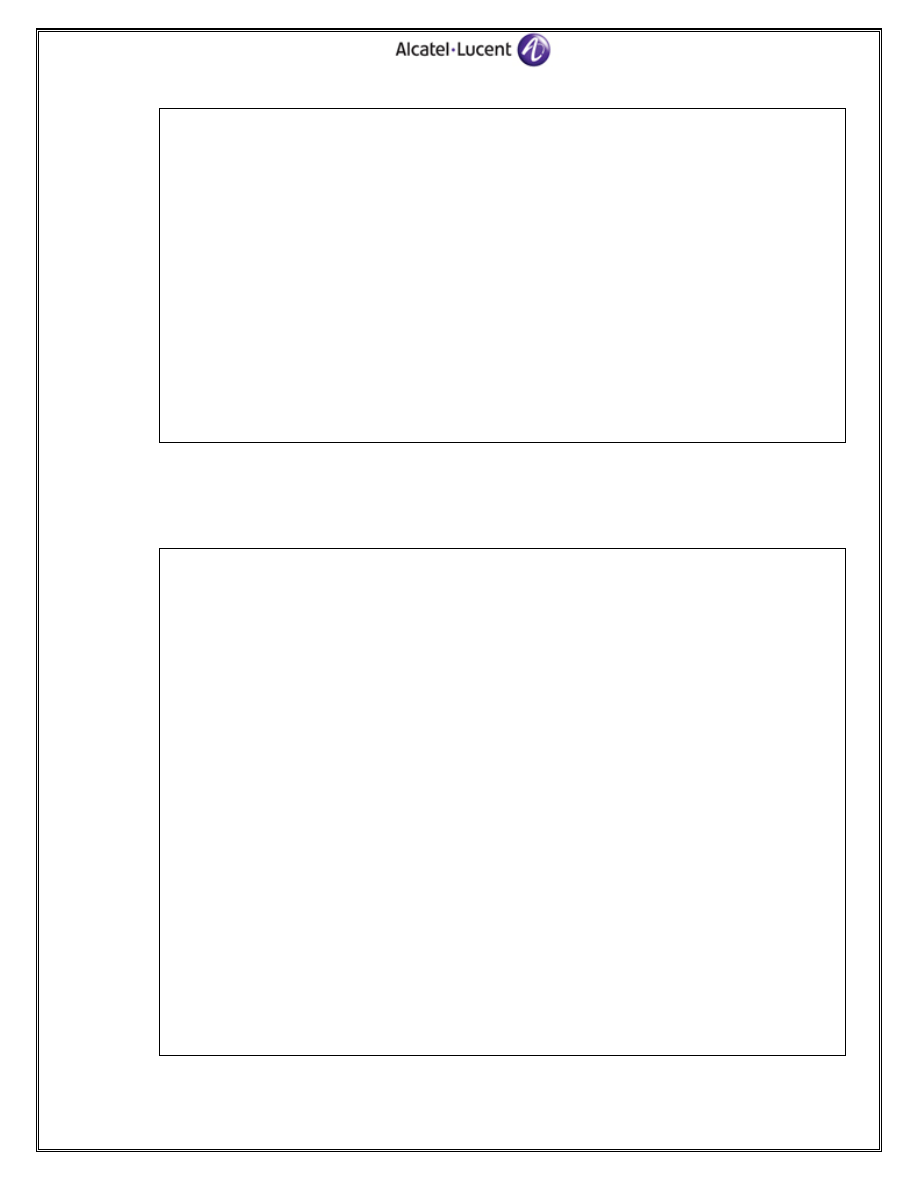
===============================================================================
Peer address : 10.10.5.2
Router : Base
Port : 3868
CCR Initial messages Tx : 1 CCA Initial messages Rx : 1
CCR Update messages Tx : 0 CCA Update messages Rx : 0
CCR Terminate messages Tx : 1 CCA Terminate messages Rx : 1
CCR Initial msg failures : 0 CCR Update msg failures : 0
CCR Terminate msg failures : 0 RAA Nack messages Tx : 0
RAR messages Rx : 0 RAA messages Tx : 0
Malformed packets Rx : 0 BBERFs : 0
CCA Init malformed pkts Rx : 0 CCA Updt malformed pkts Rx : 0
CCA Term malformed pkts Rx : 0 RAR malformed pkts Rx : 0
Unknown packets Rx : 0 CCA Init unknown packets Rx: 0
CCA Updt unknown packets Rx: 0 CCA Term unknown packets Rx: 0
RAR Unknown packets Rx : 0 Missing AVP packets Rx : 0
CCA-I missing AVP pkts Rx : 0 CCA-U missing AVP pkts Rx : 0
CCA-T missing AVP pkts Rx : 0 RAR missing AVP pkts Rx : 0
CCA-I unknown session pkts : 0 CCA-U unknown session pkts : 0
CCA-T unknown session pkts : 0 RAR unknown session pkts : 0
-------------------------------------------------------------------------------
Number of peer instances : 1
Which commands are exchanged?
The “CC Terminate” commands are exchanged over the gx interface during a UE detach
procedure.
6. On the SGW, verify the EPC procedures being performed.
SGW# show mobile-gateway serving call-flow-stats
===============================================================================
Serving gateway call flow statistics
===============================================================================
Chassis/Card : 1/2 Gateway : 1
Attach procedures : 1 Attach failures : 0
Detach procedures : 1
Detach failures : 0
UE init service req : 0 UE init svc req failures : 0
S1 release procedures : 0 S1 release failures : 0
Inter SGW X2 handovers : 0 Inter SGW X2 HO fails : 0
UE init ded bearer Activatn: 0 UE init ded bearer Act fail: 0
NW init ded bearer Activatn: 0 NW init ded bearer Act fail: 0
NW init ded bearer De-Act : 0 NW init ded br De-Act fail : 0
MME init ded bearer De-Act : 0 MME init ded br De-Act fail: 0
HSS init QoS modifications : 0 HSS QoS modification fails : 0
Inter SGW idle mode TAU : 0 Inter SGW idle TAU fails : 0
Intra SGW idle mode TAU : 0 Paging timeout expiration : 0
eHRPD to LTE handovers : 0 eHRPD to LTE HO fails : 0
Inter SGW relocation (Out) : 0 Intra SGW idle TAU fails : 0
PDN Sess De-activation : 0 PDN Sess De-act fails : 0
Paging Attempts : 0 Paging fails : 0
Intra SGW X2+S1 handovers : 0 Intra SGW X2+S1 handvr fai*: 0
Intra SGW S1 handvr InTnl : 0 S1 handvr Ind Tunnel fails : 0
Inter MME Idle TAU : 0 Inter MME Idle TAU fails : 0
Inter MME X2+S1 Reloc : 0 Inter MME X2+S1 Reloc fails: 0
Inter MME S1 Reloc Ind Tnl : 0 Inter MME S1 Reloc fails : 0
Inter MME Only Relocations : 0
Attach Proc Piggy Backing : 0 Attach Proc Fail Piggy Bac*: 0
UE init ded bearer deAct : 0 UE init ded br deAct fail : 0
UE init ded bearer modify : 0 UE init ded br modify Fail : 0
NW init bearer modify : 0 NW init bearer modify fail : 0
-------------------------------------------------------------------------------
Number of cards : 1
61/76
Alcatel-Lucent
Confidential
for
Internal
Use
ONLY
- Do
Not
Distribute
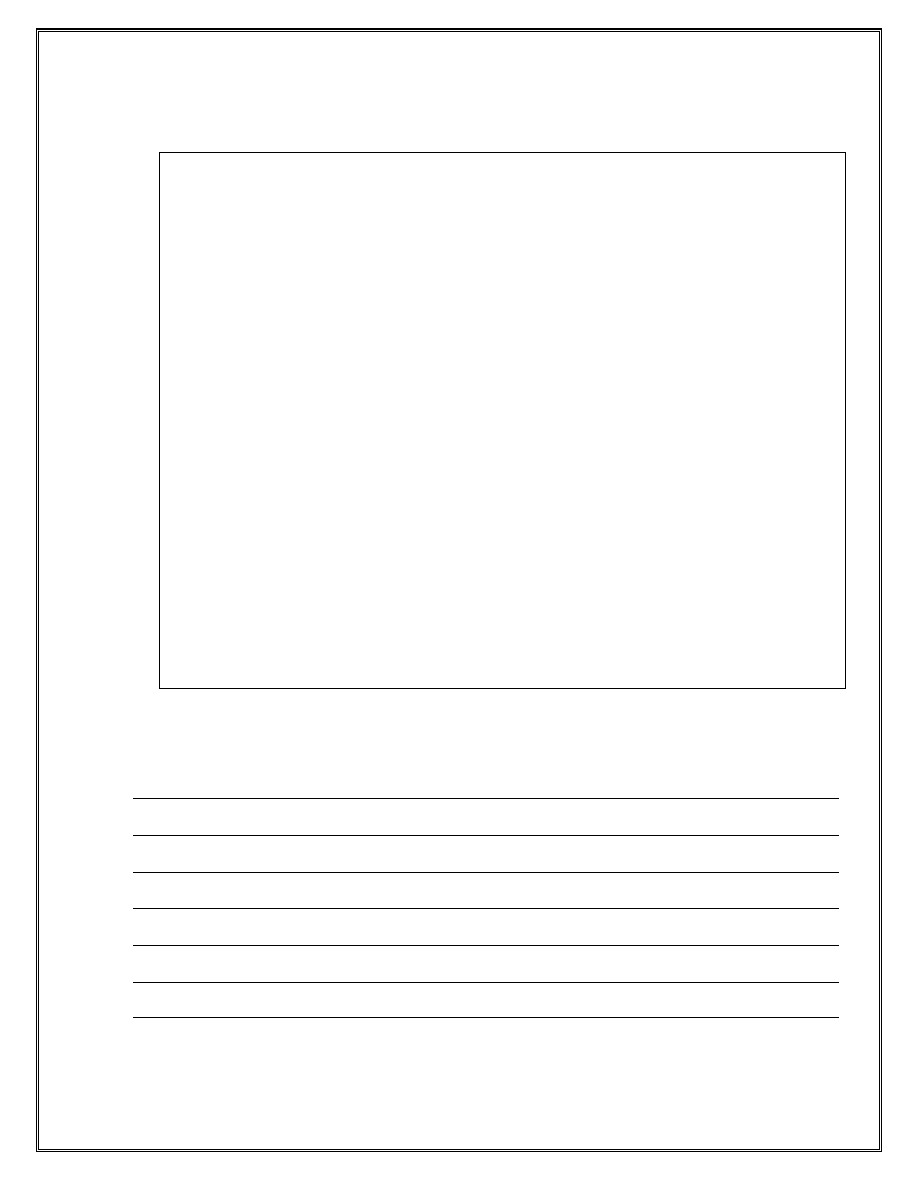
7. On the PGW, verify that the IP address assigned to the UE has been released
PGW# show router ip-local-pool-stats
===============================================================================
IP Local Pool Stats (Router: Base)
===============================================================================
Pool Name : ipdPool Apn-Exclusive : disabled
-------------------------------------------------------------------------------
Prefix Block Used Free Held
-------------------------------------------------------------------------------
5.5.0.0/16 No
0 65534
0
3FFE::/48 No 0 65536 0
-------------------------------------------------------------------------------
-------------------------------------------------------------------------------
Gateway APN
-------------------------------------------------------------------------------
1 ipd.alcatel-lucent.com
-------------------------------------------------------------------------------
===============================================================================
Pool Name : ipd1Pool Apn-Exclusive : disabled
-------------------------------------------------------------------------------
Prefix Block Used Free Held
-------------------------------------------------------------------------------
6.6.0.0/16 No 0 65534 0
-------------------------------------------------------------------------------
-------------------------------------------------------------------------------
Gateway APN
-------------------------------------------------------------------------------
1 ipd1.alcatel-lucent.com
-------------------------------------------------------------------------------
===============================================================================
Number of IP pools : 2
===============================================================================
Notes
Alcatel-Lucent Mobile Gateways for the LTE EPC Lab Guide v1.1 | All rights reserved © 2012 Alcatel-Lucent
62/76
Alcatel-Lucent
Confidential
for
Internal
Use
ONLY
- Do
Not
Distribute
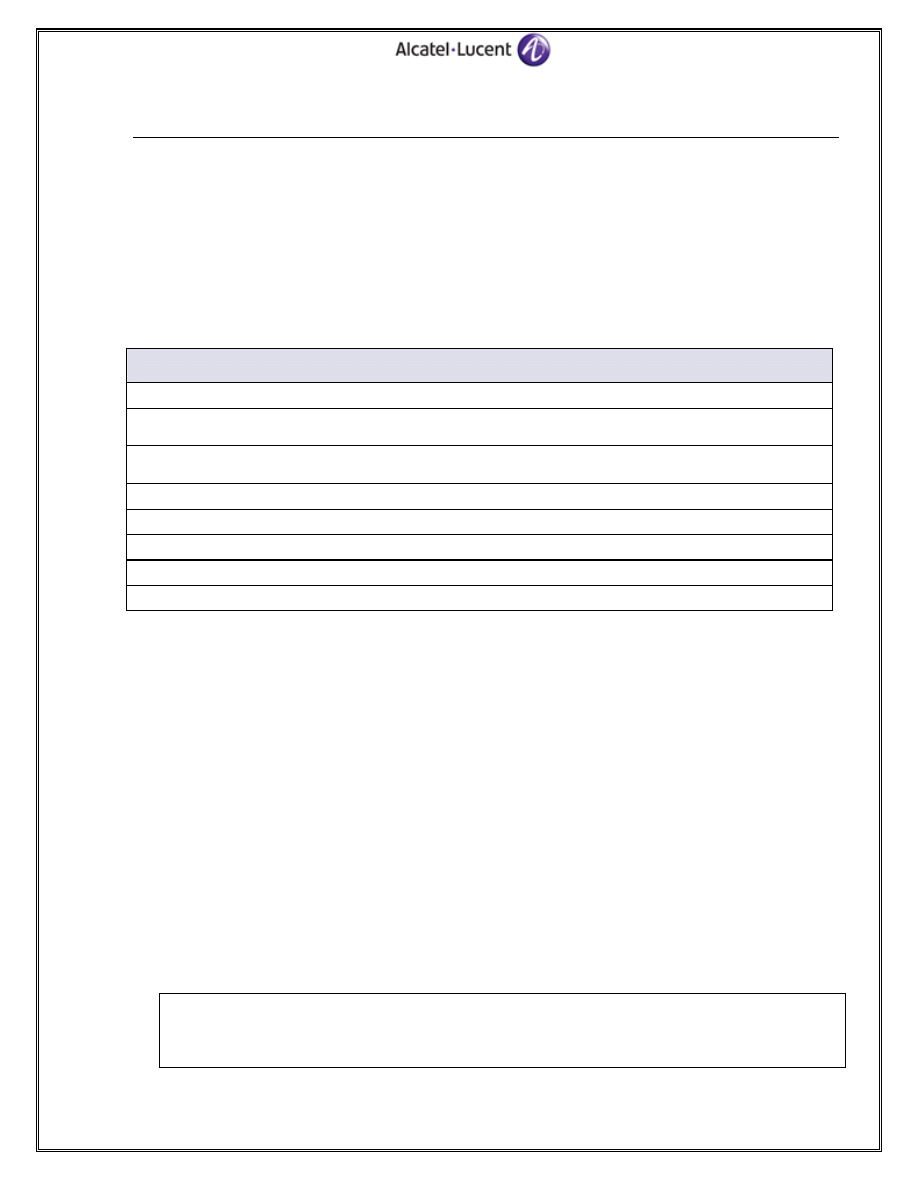
9 Lab 9: QoS QCI Policy
Objective
The objective of this lab is to verify the QoS functionality on the mobile gateways. The student will
configure a QoS policy and apply it to the APN. The student will verify the dedicated bearer infomation
including the QCI rule applied for each SDF and verify that the traffic flow is carried over the proper
dedicated bearer and is assigned the proper FC.
Syntax
Commands required for lab section 9.1 are found in Table 14. Each command may have additional
parameters possible. Use the ‘?’ character for help and to explore all command line options. Other
commands may also be used, including those found in previous exercises.
Lab 9.1 Command list
configure mobile-gateway profile policy-options qci-policy <qci-policy-name>
configure mobile-gateway pdn qci-policy {<qci-policy-name> | uplink <qci-policy-
name> [downlink <qci-policy-name>]
configure mobile-gateway pdn 1 apn <apn-name> qci-policy {<qci-policy-name> | uplink
<qci-policy-name> [downlink <qci-policy-name>]
show mobile-gateway pdn bearer-context imsi <imsi> bearer <bearer-id> detail
show mobile-gateway pdn pdn-context imsi <imsi> detail
show port <port-id> detail
show mobile-gateway profile policy-options qci-policy <qci-policy-name>
clear port <port-id> statistics
Table 14: Lab 9.1 Commands
Exercise
1. On the PGW, create two new QCI policies. In each policy, create an entry for QCI 2 ARP 12.
i) For the downlink direction:
(1) name the QCI policy “dl-qci-pl”
(2) map the “QCI 2 ARP 12” entry to an FC value of h2 and a DSCP value of af41
(3) configure the entry to be in-profile
(4) configure the entry with no dscp-preserve
ii) For the uplink direction:
(1) name the QCI policy “ul-qci-pl”
(2) map the “QCI 2 ARP 12” entry to an FC value of l1 and a DSCP value of af21
(3) configure the entry to be out-of-profile
(4) configure the entry with no dscp-preserve
2. Apply the two policies to the apn “ipd.alcatel-lucent.com”; dl-qci-pl for the downlink direction
and up-qci-pl for the uplink direction.
3. On the PGW, clear the statistics for ports 1/1/1 and 1/1/3.
4. The instructor will attach a UE to the network. On the PGW, display the detailed bearer info.
PGW# show mobile-gateway pdn bearer-context imsi 226041000000001 detail
===============================================================================
Bearer context detail
63/76
===============================================================================
Alcatel-Lucent
Confidential
for
Internal
Use
ONLY
- Do
Not
Distribute
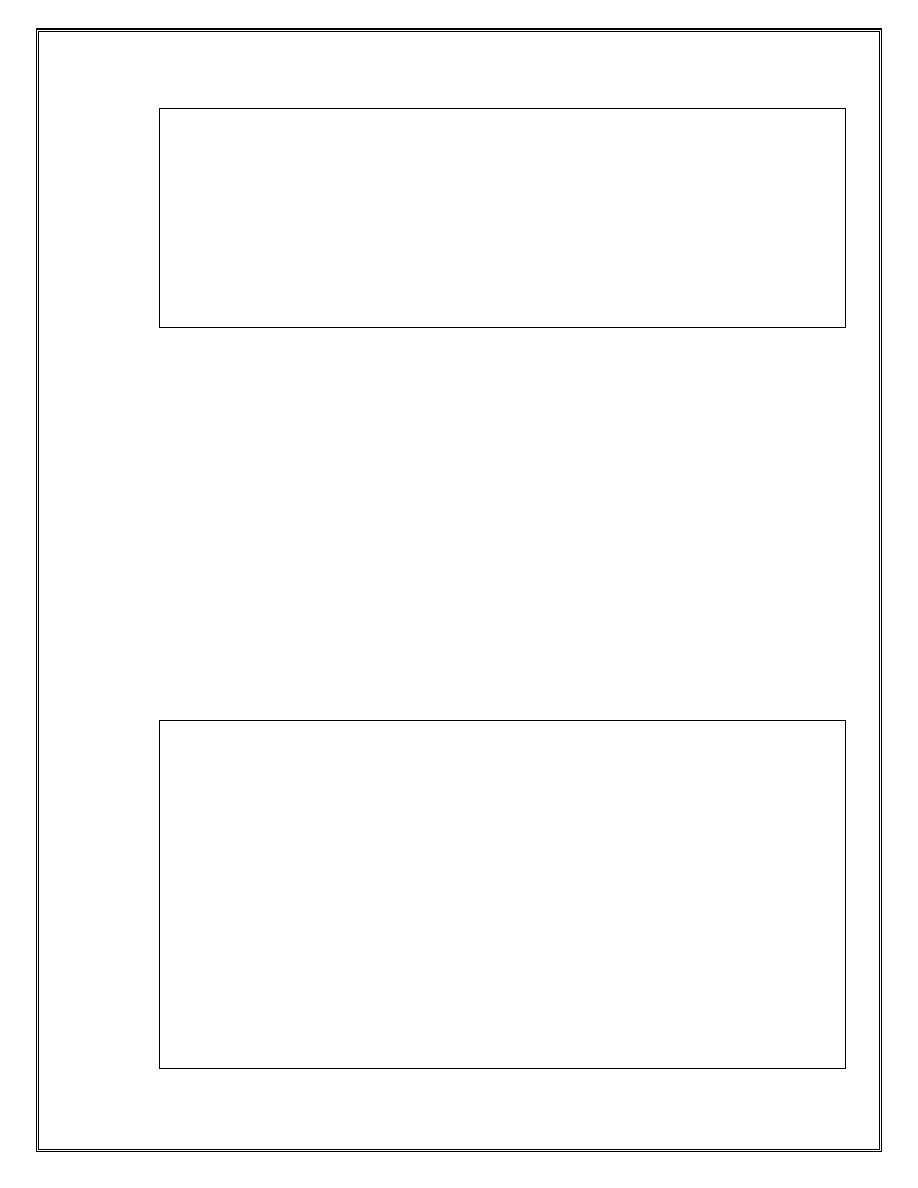
IMSI : 226041000000001
APN : ipd.alcatel-lucent.com
Bearer Id : 15 Bearer type : Default
QCI/ARP : 9/1 SDFs : 0
Up Time : 0d 00:03:53
S5 PGW Data TEID : 0xc800125 S5 SGW Data TEID : 0x4500205
S5 PGW Data addr : 10.10.7.2
S5 SGW Data addr : 10.10.7.1
S5 DL packets : 125488 S5 DL bytes : 58645747
SGI UL packets : 115633 SGI UL bytes : 8607304
-------------------------------------------------------------------------------
Number of bearer contexts : 1
What are the QCI/ARP values assigned to the bearer?
The bearer is assigned a QCI/ARP value of 9/1.
Is this a GBR bearer or a Non-GBR bearer? Why?
This is a Non-GBR bearer as it has a QCI value of 9. Default bearers are always Non-GBR.
Is there any SDF assigned to this bearer?
No SDFs are assigned to this default bearer.
Are there any QoS parameters displayed for this specific bearer?
No, the bearer context does not display any bearer-specific QoS parameters. This is due to
the fact that this bearer is a non-GBR bearer.
5. Based on which QoS parameter does the PGW rate limit this bearer?
This is a Non-GBR bearer; hence it will be rate-limited on the PGW based on the APN-AMBR
value.
What is maximum rate that the UE can send over this bearer in the uplink direction? And in the
downlink direction?
The APN-AMBR values are displayed in the PDN context. In the uplink direction, the UE can
send up to the UL APN AMBR value, which is 350 Kbps. In the downlink direction, the UE can
send up to the DL APN AMBR value, which is also 250 Kbps.
PGW# show mobile-gateway pdn pdn-context imsi 226041000000001 detail
===============================================================================
PDN context detail
===============================================================================
IMSI : 226041000000001
APN : ipd.alcatel-lucent.com
PDN type : IPv4 LBI : 15
S5 sig protocol : GTP APN restriction : 0
UL APN AMBR : 350 kbps DL APN AMBR : 350 kbps
Bearer contexts : 1 SDFs : 0
Piggyback bearers requested : 0
Piggyback bearers creation successful : 0
Charging bearer *: Visiting
UE IPv4 address : 5.5.7.0
S5 PGW Ctrl Teid : 0xc800100 S5 SGW Ctrl Teid : 0x4500200
S5 PGW V4 Ctl Adr: 10.10.7.2 S5 SGW V4 Ctl Adr: 10.10.7.1
Gx PCRF addr : 10.10.5.2
Gx PGW addr : 10.10.5.1
PCRF triggers : N/A
Alcatel-Lucent Mobile Gateways for the LTE EPC Lab Guide v1.1 | All rights reserved © 2012 Alcatel-Lucent
64/76
-------------------------------------------------------------------------------
Alcatel-Lucent
Confidential
for
Internal
Use
ONLY
- Do
Not
Distribute
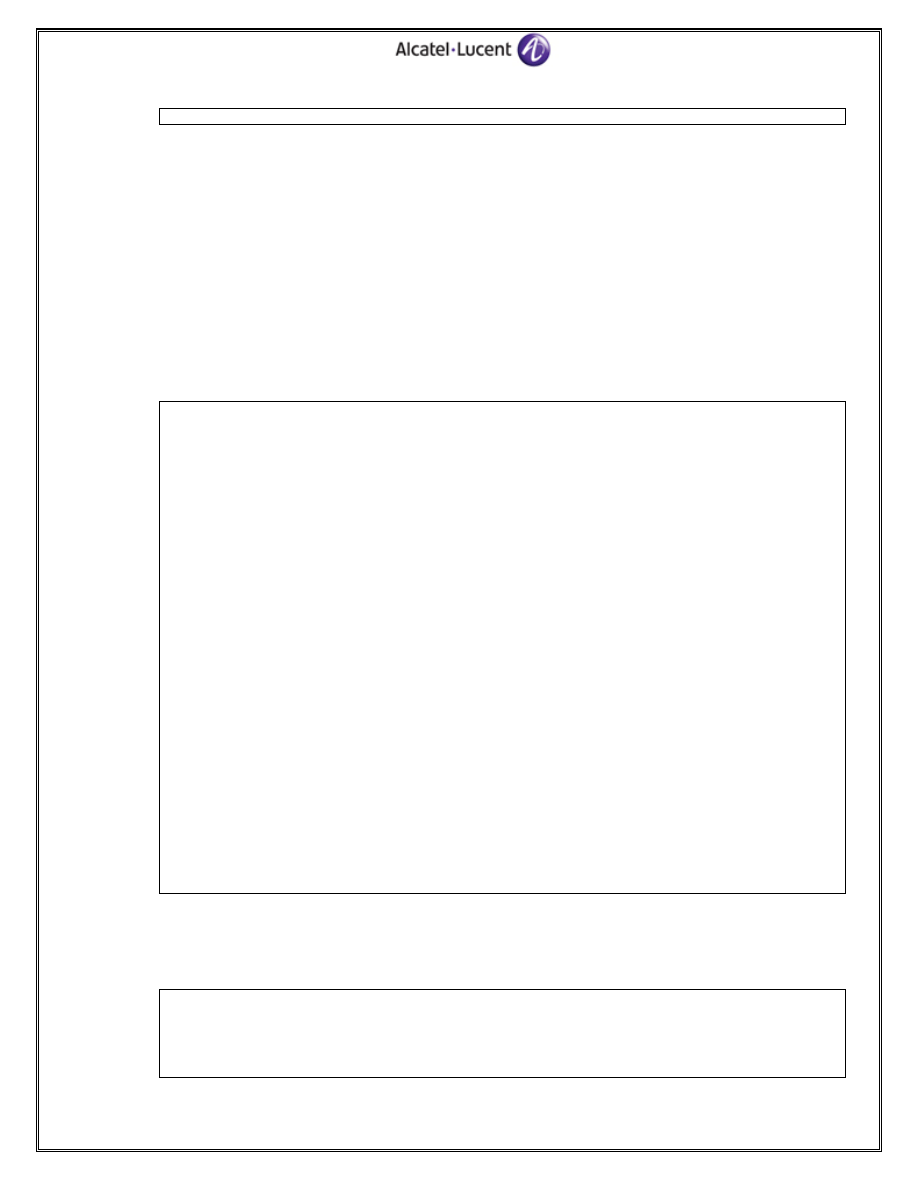
Number of PDN contexts : 1
6. In the downlink direction, which QCI policy is used for this bearer?
This bearer is connected to the ipd.alcatel-lucent.com. In the downlink direction, the QCI
policy “dl-qci-pl” is used.
7. On the PGW, in the downlink direction, which FC value is assigned to the traffic received from
the PDN? Which DSCP value is assigned to the DL traffic sent over the s5 interface towards the
SGW?
The bearer is established with QCI/ARP of 9/1. The configuration of the “dl-qci-pl” policy
does not have an entry for “QCI 9 ARP 1”, hence the default entry is used. The downlink
traffic received by the PGW is assigned an FC value of “be”. The packets sent over the s5
interface towards the SGW are marked with a DSCP value of “be”.
PGW# show mobile-gateway profile policy-options qci-policy dl-qci-pl
===============================================================================
QCI policy
===============================================================================
Policy rule name : dl-qci-pl
Description : N/A
QCI : 1 ARP : 1
In-profile DSCP : nc2 Out-profile DSCP : nc2
DSCP preserve : enabled FC : nc
Profile : None
QCI : 1 ARP : 2
In-profile DSCP : nc2 Out-profile DSCP : nc2
DSCP preserve : enabled FC : nc
Profile : None
QCI : 1 ARP : 3
In-profile DSCP : nc2 Out-profile DSCP : nc2
DSCP preserve : enabled FC : nc
Profile : None 1
<… output omitted …>
QCI : 9 ARP : 1
In-profile DSCP : be Out-profile DSCP : be
DSCP preserve : enabled FC : be
Profile : None
QCI : 9 ARP : 2
In-profile DSCP : be Out-profile DSCP : be
DSCP preserve : enabled FC : be
Profile : None
QCI : 9 ARP : 3
In-profile DSCP : be Out-profile DSCP : be
DSCP preserve : enabled FC : be
Profile : None
8. Based on the default network-queue policy applied to port 1/1/1, traffic marked as FC “be”
uses queue 1. Verify the statistics for port 1/1/1 to ensure that the egress traffic is on queue 1.
PGW# show port 1/1/1 detail
===============================================================================
Ethernet Interface
===============================================================================
65/76
Description : 10/100 Ethernet TX
Alcatel-Lucent
Confidential
for
Internal
Use
ONLY
- Do
Not
Distribute
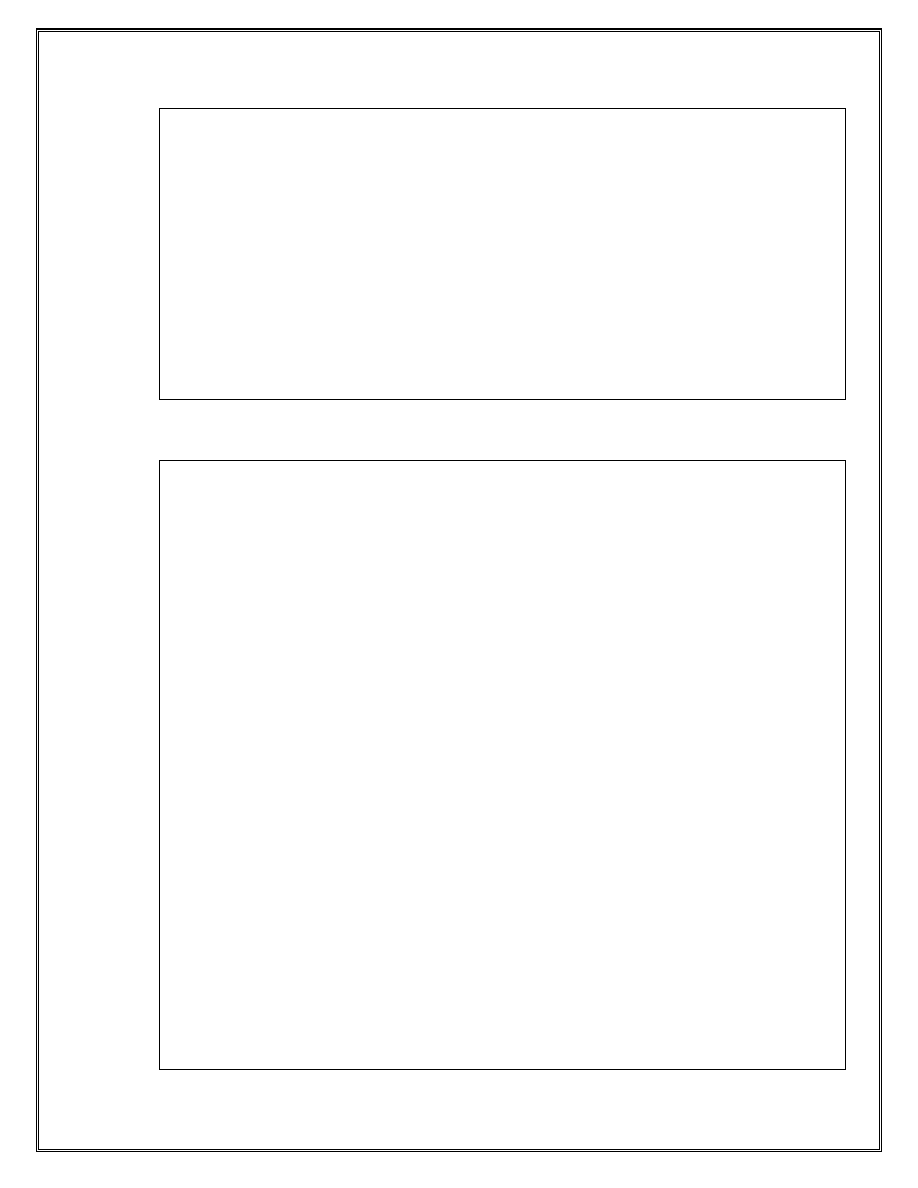
Interface : 1/1/1 Oper Speed : 100 mbps
Link-level : Ethernet Config Speed : 100 mbps
Admin State : up Oper Duplex : full
<.. output omitted .. >
Egress Queue 1 Packets Octets
In Profile forwarded : 115218 11666790
In Profile dropped : 0 0
Out Profile forwarded : 151042 129930634
Out Profile dropped : 0 0
Egress Queue 2 Packets Octets
In Profile forwarded : 0 0
In Profile dropped : 0 0
Out Profile forwarded : 0 0
Out Profile dropped : 0 0
Egress Queue 3 Packets Octets
In Profile forwarded : 0 0
In Profile dropped : 0 0
Out Profile forwarded : 0 0
Out Profile dropped : 0
9. The instructor will now trigger a network-initiated dedicated bearer. On the PGW, display the
detailed bearer info for this dedicated bearer.
PGW# show mobile-gateway pdn bearer-context imsi 226041000000001 bearer 7 detail
===============================================================================
Bearer context detail
===============================================================================
IMSI : 226041000000001
APN : ipd.alcatel-lucent.com
Bearer Id : 7 Bearer type : Dedicated
QCI/ARP : 2/12 SDFs : 2
Up Time : 0d 00:00:32
S5 PGW Data TEID : 0xca00126 S5 SGW Data TEID : 0x4700206
S5 PGW Data addr : 10.10.7.2
S5 SGW Data addr : 10.10.7.1
S5 DL packets : 5382 S5 DL bytes : 247572
SGI UL packets : 5383 SGI UL bytes : 301448
SDF rule name : rule for qci 2 arp 12 precedence 3
Reporting Level : - Metering Method : -
Billing Method : - Flow Status : -
Service Id : 0 Rating Group : 0
AF Charging Id : -
SDF precedence : 3 SDF pkt filters : 2
SDF QoS UL MBR : 1500 Kbps SDF QoS DL MBR : 1500 Kbps
SDF QoS UL GBR : 1000 Kbps SDF QoS DL GBR : 1000 Kbps
Filter id : 0 Filter direction : DL
Filter protocol : tcp
Source address : 10.10.6.2/32
Source ports : 20 - 21
Destination addr : 5.5.9.0/32
Filter id : 1 Filter direction : UL
Filter protocol : tcp
Source address : 5.5.9.0/32
Destination addr : 10.10.6.2/32
Destnation ports : 20 - 21
SDF rule name : rule for qci 2 arp 12 precedence 4
Reporting Level : - Metering Method : -
Billing Method : - Flow Status : -
Service Id : 0 Rating Group : 0
Alcatel-Lucent Mobile Gateways for the LTE EPC Lab Guide v1.1 | All rights reserved © 2012 Alcatel-Lucent
66/76
AF Charging Id : -
Alcatel-Lucent
Confidential
for
Internal
Use
ONLY
- Do
Not
Distribute
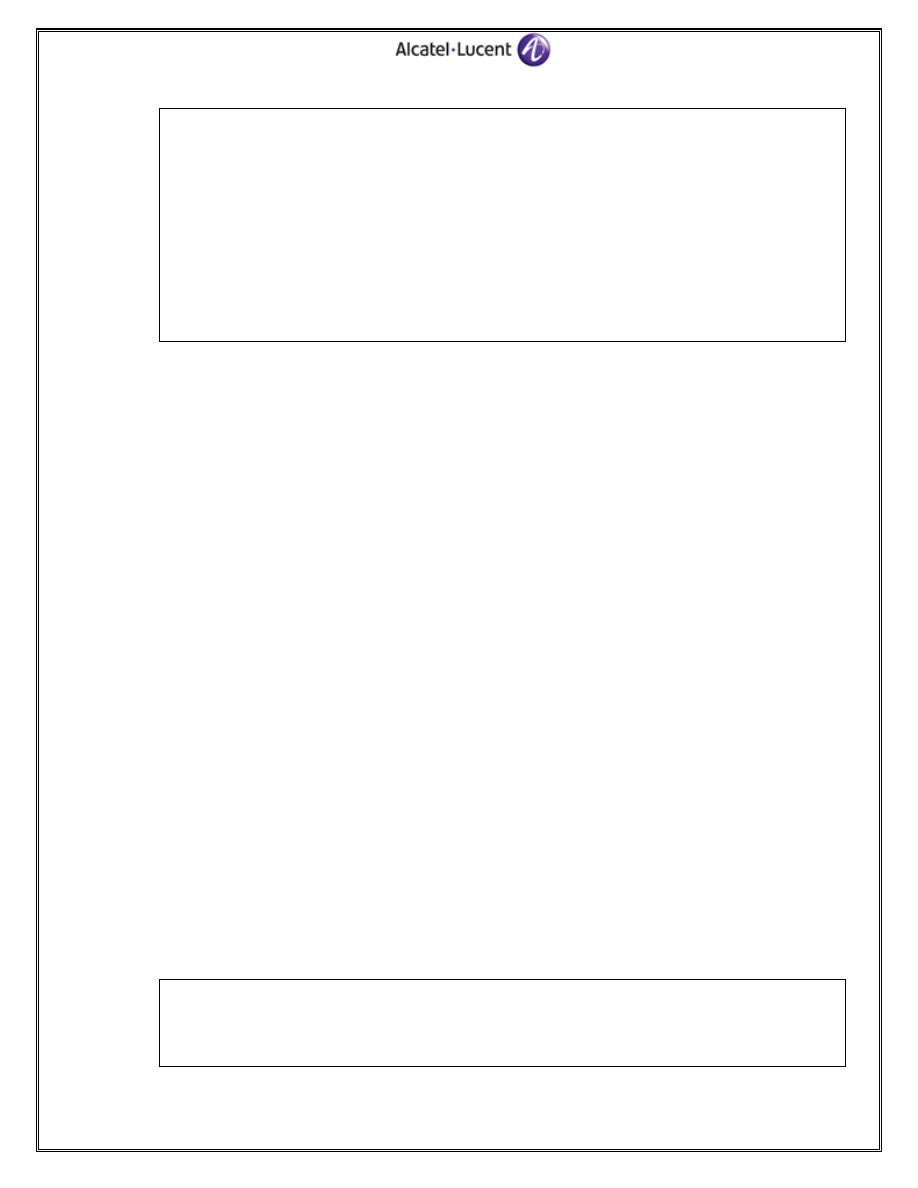
SDF precedence : 4 SDF pkt filters : 2
SDF QoS UL MBR : 2000 Kbps SDF QoS DL MBR : 2000 Kbps
SDF QoS UL GBR : 1500 Kbps SDF QoS DL GBR : 1500 Kbps
Filter id : 2 Filter direction : DL
Filter protocol : udp
Source address : 16.1.1.1/32
Source ports : 100 - 120
Destination addr : 5.5.9.0/32
Filter id : 3 Filter direction : UL
Filter protocol : udp
Source address : 5.5.9.0/32
Destination addr : 16.1.1.1/32
Destnation ports : 100 - 120
-------------------------------------------------------------------------------
Number of bearer contexts : 1
What are the QCI/ARP values assigned to the bearer?
The dedicated bearer is assigned a QCI/ARP value of 2/12.
Is this a GBR bearer or a Non-GBR bearer? Why?
This is a GBR bearer as it has a QCI value of 2.
How many SDFs are assigned to this bearer?
There are 2 SDFs assigned to this dedicated bearer.
What are the MBR/GBR values assigned to the first SDF in the downlink direction?
The DL MBR/GBR values assigned for the first SDF are 1500/1000 Kbps.
10. Based on which QoS parameters does the PGW rate limit this dedicated bearer?
This is a GBR bearer; hence it will be rate-limited on the PGW based on the bearer level
MBR/GBR values.
What is maximum rate that the UE can send over this bearer in the DL direction?
The DL MBR/GBR values for this bearer are calculated as the sum of DL MBR/GBR for each
SDF, hence the bearer level DL MBR/GBR are 3500/2500 Kbps. In the downlink direction,
the UE can send up to 3500 Kbps. The rate up to 2500 is treated as in-profile, and the rate
between 2500 and 3500 is treated as out-of-profile.
11. In the downlink direction, which QCI policy is used for the dedicated bearer?
The dedicated bearer is connected to the ipd.alcatel-lucent.com. In the downlink direction,
the QCI policy “dl-qci-pl” is used.
12. Some ftp traffic is sent from the PDN towards the UE. Over which bearer is this ftp traffic
forwarded?
The DL ftp traffic matches filter id 0, hence it will be forwarded over the dedicated bearer.
13. Which FC value is assigned to the ftp traffic received from the PDN? Which DSCP value is
assigned to this traffic when it is sent over the s5 interface towards the SGW?
The ftp traffic is mapped to the SDF associated with the dedicated bearer. This bearer is
established with QCI/ARP of 2/12. The “QCI 2 ARP 12“entry in the “dl-qci-pl” is used for
marking, hence this DL traffic is assigned an FC value of “h2” and is marked with a DSCP
value of “af41”.
PGW# show mobile-gateway profile policy-options qci-policy dl-qci-pl
===============================================================================
QCI policy
===============================================================================
67/76
Policy rule name : dl-qci-pl
Alcatel-Lucent
Confidential
for
Internal
Use
ONLY
- Do
Not
Distribute
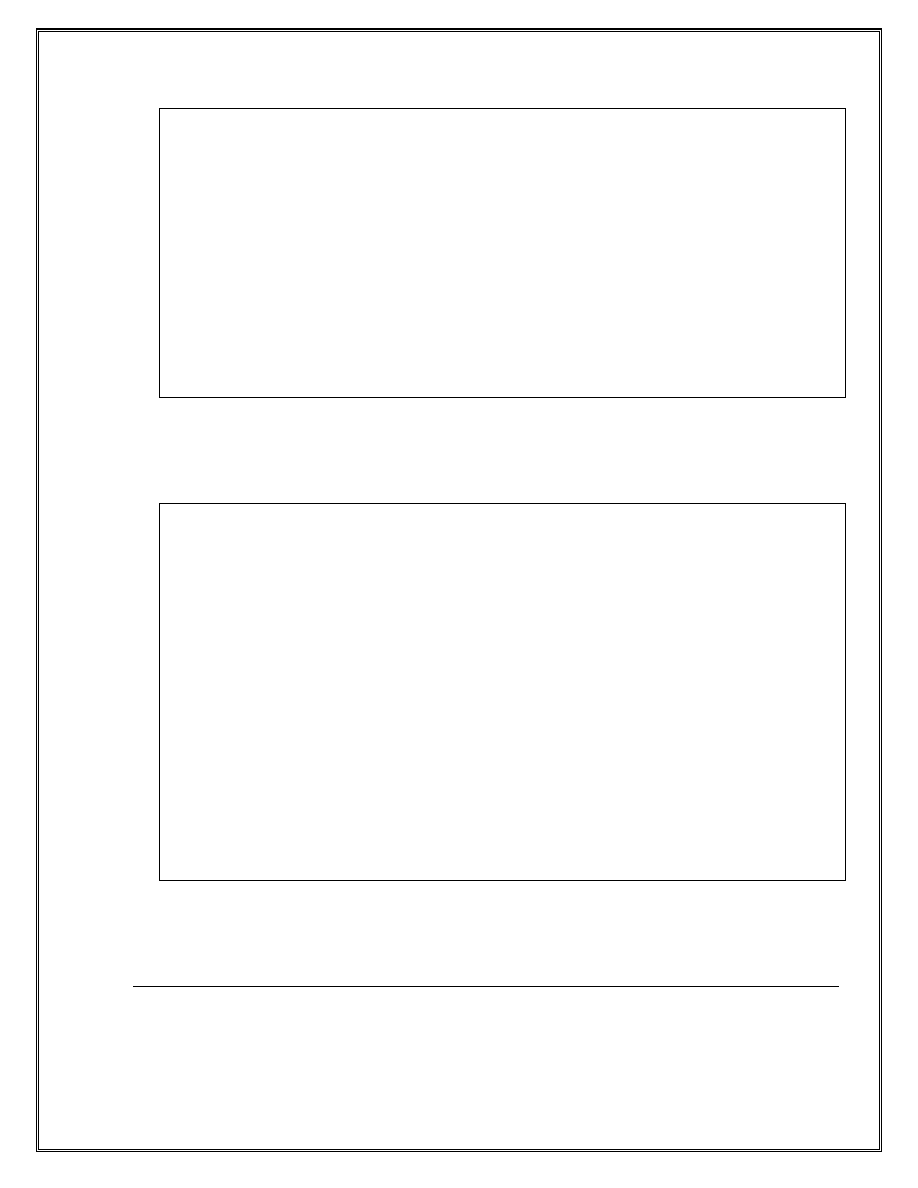
Description : N/A
QCI : 1 ARP : 1
In-profile DSCP : nc2 Out-profile DSCP : nc2
DSCP preserve : enabled FC : nc
Profile : None
QCI : 1 ARP : 2
In-profile DSCP : nc2 Out-profile DSCP : nc2
DSCP preserve : enabled FC : nc
Profile : None
< .. output omitted .. >
QCI : 2 ARP : 12
In-profile DSCP : af41 Out-profile DSCP : af41
DSCP preserve : disabled FC : h2
Profile : In
QCI : 2 ARP : 13
In-profile DSCP : ef Out-profile DSCP : ef
DSCP preserve : enabled FC : ef
Profile : None
QCI : 2 ARP : 14
14. Based on the default network-queue policy applied to port 1/1/1, traffic marked as FC “h2”
uses queue 5. Verify the statistics for port 1/1/1 to ensure that the ftp traffic is egressing on
queue 5.
PGW# show port 1/1/1 detail
===============================================================================
Ethernet Interface
===============================================================================
Description : 10/100 Ethernet TX
Interface : 1/1/1 Oper Speed : 100 mbps
Link-level : Ethernet Config Speed : 100 mbps
Admin State : up Oper Duplex : full
<.. output omitted .. >
Egress Queue 4 Packets Octets
In Profile forwarded : 0 0
In Profile dropped : 0 0
Out Profile forwarded : 0 0
Out Profile dropped : 0 0
Egress Queue 5 Packets Octets
In Profile forwarded : 340160 34016000
In Profile dropped : 0 0
Out Profile forwarded : 0 0
Out Profile dropped : 0 0
Egress Queue 6 Packets Octets
In Profile forwarded : 0 0
In Profile dropped : 0 0
Out Profile forwarded : 0 0
Out Profile dropped : 0 0
Notes
Alcatel-Lucent Mobile Gateways for the LTE EPC Lab Guide v1.1 | All rights reserved © 2012 Alcatel-Lucent
68/76
Alcatel-Lucent
Confidential
for
Internal
Use
ONLY
- Do
Not
Distribute
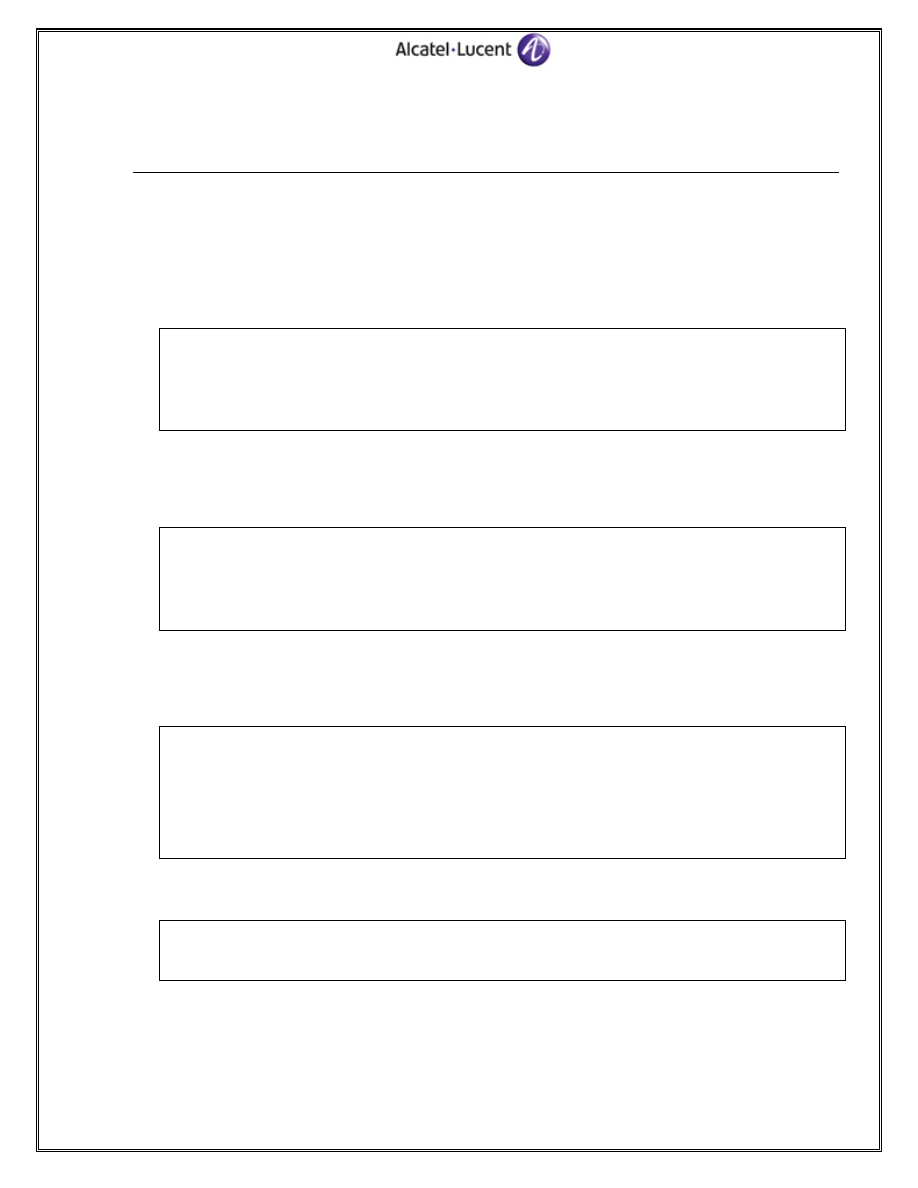
Lab Solutions
Lab 2.1: Basic Router Configuration
Configuration
1. On both the SGW and PGW, configure card 1 and its associated GigE MDAs. Enable the ports 1, 2,
and 3.
GW>config# card 1
GW>config>card# card-type iom3-xp
GW>config>card# mda 1 mda-type m60-10/100eth-tx
GW>config>card# back
GW>config# port 1/1/[1..3] no shutdown
2. On the SGW, configure the following IP interfaces:
system interface, if-s5 interface to PGW, and if-s11-s1u interface to MME and eNodeB. Use the
IP addresses and associated ports as indicated in the topology.
SGW>config>router># interface system address 72.22.24.163/32
SGW>config>router># interface if-s5 address 10.10.7.1/24
SGW>config>router># interface if-s5 port 1/1/1
SGW>config>router># interface if-s11-s1u address 10.10.2.1/24
SGW>config>router># interface if-s11-s1u port 1/1/2
3. On the PGW, configure the following IP interfaces:
system interface, if-s5 interface to SGW, if-gx interface to PCRF and if-gi interface to the
external server. Use the IP addresses and associated ports as indicated in the topology.
PGW>config>router># interface system address 72.22.24.183/32
PGW>config>router># interface if-s5 address 10.10.7.2/24
PGW>config>router># interface if-s5 port 1/1/1
PGW>config>router># interface if-gx address 10.10.5.1/24
PGW>config>router># interface if-gx port 1/1/2
PGW>config>router># interface if-gi address 10.10.6.1/24
PGW>config>router># interface if-gi port 1/1/3
4. On the SGW, configure one static route to the PGW’s system address via the if-s5 interface.
SGW>config>router># static-route 72.22.24.183/32 next-hop 10.10.7.2
SGW>config>router># static-route 6.6.6.6/32 next-hop 10.10.2.2
69/76
5. On the PGW, configure one static route to the SGW’s system address via the if-s5 interface.
Alcatel-Lucent
Confidential
for
Internal
Use
ONLY
- Do
Not
Distribute
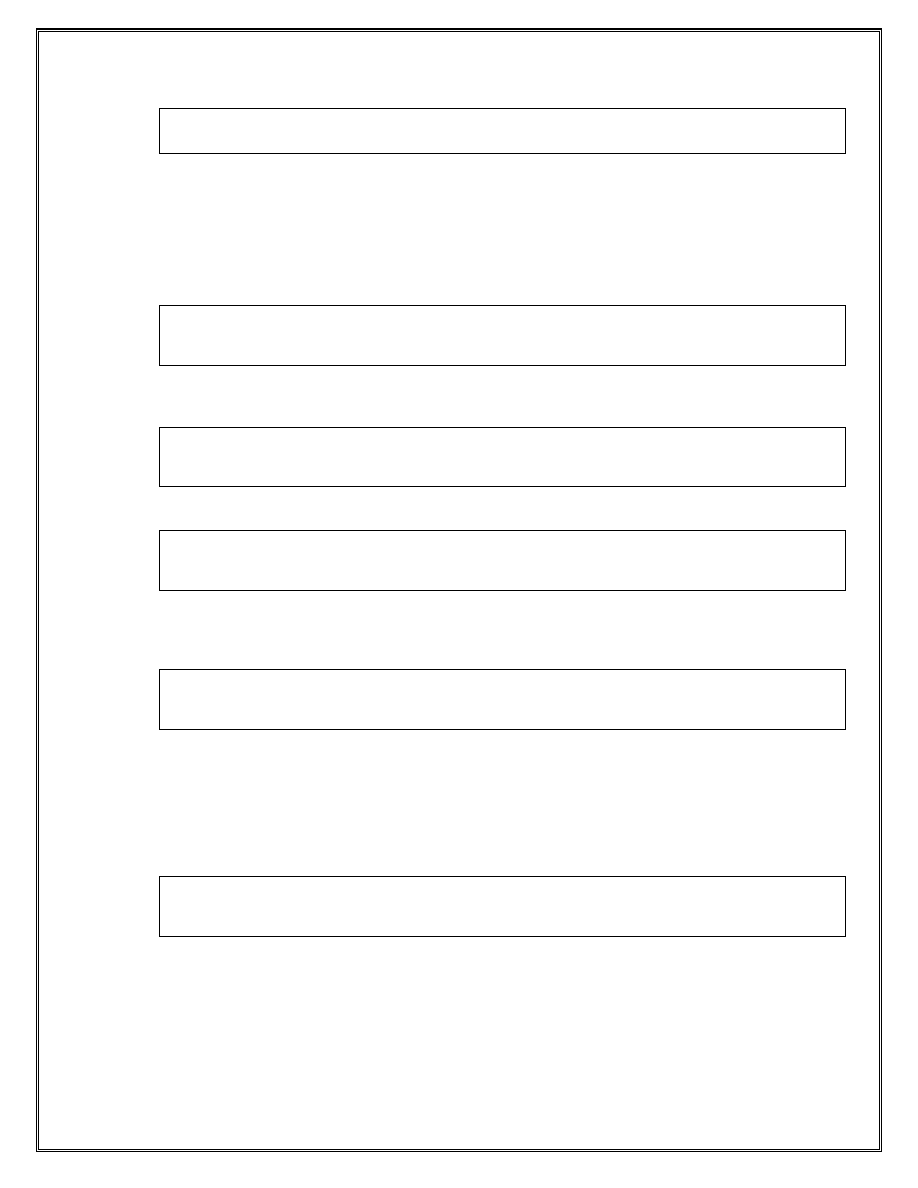
PGW>config>router># static-route 72.22.24.163/32 next-hop 10.10.7.1
Lab 2.2: Mobile Gateway Configuration: MG-ISM cards, groups and
instances
Configuration
1. On both the SGW and PGW, provision card 2 as an MG-ISM card.
GW>config# card 2
GW>config>card# card-type ism-mg
2. On the SGW, enable the serving instance.
SGW>config# mobile-gateway serving 1
SGW>config>mobile>serving# no shutdown
3. On the PGW, enable the pdn instance.
PGW>config# mobile-gateway pdn 1
PGW>config>mobile>pdn# no shutdown
4. On both gateways, configure a mobile gateway group with id 1 and one-to-one redundancy.
Assign the provisioned MG-ISM card to that group.
GW>config>mobile>system# group 1 redundancy one-to-one gateway 1
GW>config>mobile>system>group# card 2 working
Lab 2.3: Mobile Gateway Configuration: GTP signaling interfaces
Configuration
1. On both the SGW and PGW, configure the system interface as the default signaling interface.
GW>configure mobile-gateway serving|pdn 1 shutdown
GW>configure mobile-gateway serving|pdn 1 signaling interface system
2. On the SGW, configure the mobile gateway to use the following interfaces for signaling:
a. Interface “if-s11-s1u” as the source IP address for GTP-C messages signaled over the s11
interface.
Alcatel-Lucent Mobile Gateways for the LTE EPC Lab Guide v1.1 | All rights reserved © 2012 Alcatel-Lucent
70/76
b. Interface “if-s5” as the source IP address for GTP-C and GTP-U messages signaled over
the s5 interface.
Alcatel-Lucent
Confidential
for
Internal
Use
ONLY
- Do
Not
Distribute
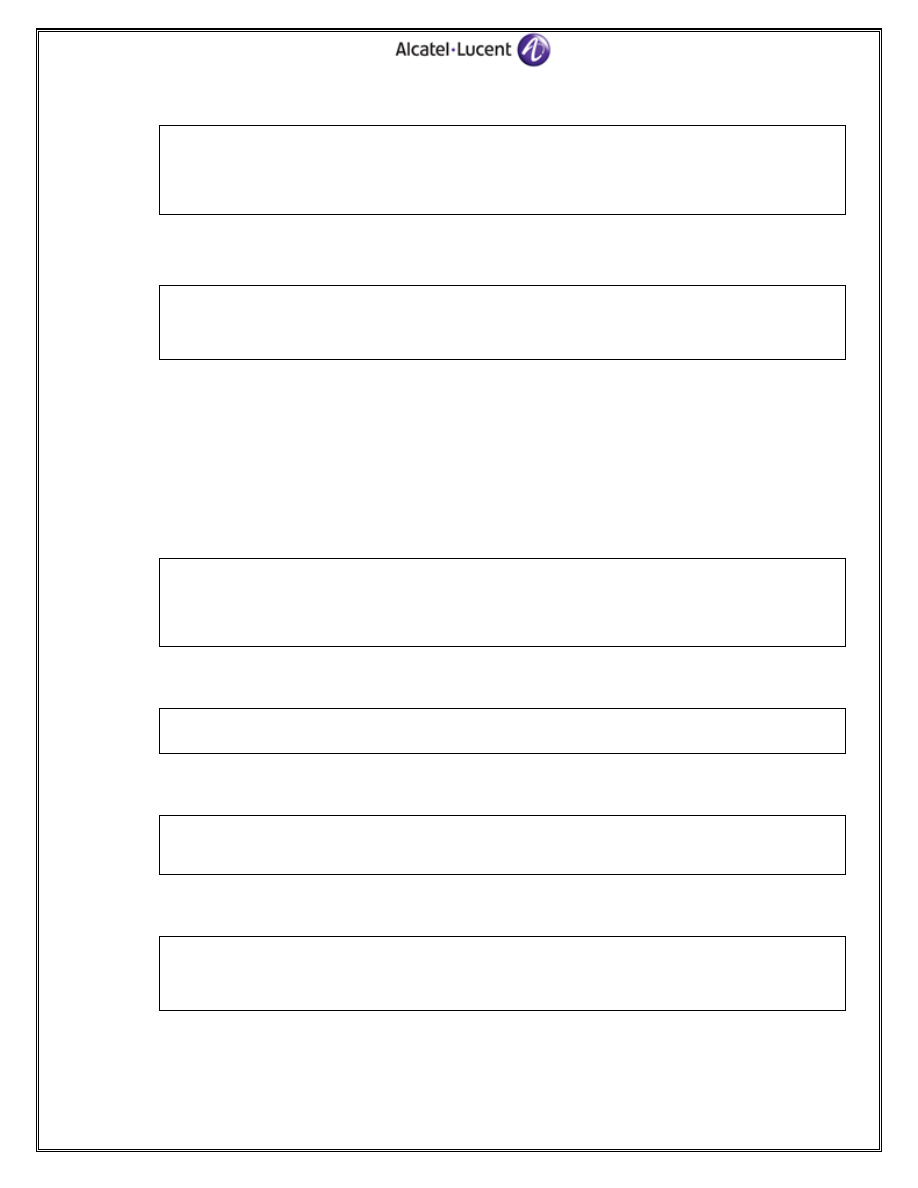
SGW>config# mobile-gateway serving 1
SGW>config>mobile>serving# s11 interface gtp-c if-s11-s1u
SGW>config>mobile>serving# s5 interface gtp-c if-s5
SGW>config>mobile>serving# s5 interface gtp-u if-s5
3. On the PGW, configure the mobile gateway to use the interface “if-s5” as the source IP address
for GTP-C and GTP-U messages signaled over the s5 interface.
PGW>config# mobile-gateway pdn 1
PGW>config>mobile>pdn# s5 interface gtp-c if-s5
PGW>config>mobile>pdn# s5 interface gtp-u if-s5
Lab 2.4: Mobile Gateway Configuration: APN
Configuration
All configurations are to be performed on the PGW.
1. Configure a local pool of IP addresses. Name the pool “ipdPool”. Use the 5.5.0.0/16 network for
ipv4 and the 3FFE::/48 network for ipv6.
PGW# configure router
PGW>config>router># ip-local-pool ipdPool
PGW>config>router>pool# ipv4-prefix 5.5.0.0/16
PGW>config>router>pool# ipv6-prefix 3FFE::/48
2. Configure an APN named “ipd.alcatel-lucent.com”.
PGW# configure mobile-gateway pdn 1
PGW>config>mobile>pdn# apn ipd.alcatel-lucent.com
3. Configure the APN to allocate ipv4/ipv6 addresses from the local pool ipdPool.
PGW>config>mobile>pdn>apn# ip-alloc-method local-pool
PGW>config>mobile>pdn>apn# router Base
PGW>config>mobile>pdn>apn>router# ip-local-pool ipdPool
4. Configure the APN to support all pdn types (ipv4, ipv6 and ipv4v6).
PGW>config>mobile>pdn>apn# pdn-type ipv4
PGW>config>mobile>pdn>apn# pdn-type ipv6
PGW>config>mobile>pdn>apn# pdn-type ipv4v6
71/76
5. Enable dynamic PCC on the APN. This allows the APN to receive PCC rules from PCRF.
Alcatel-Lucent
Confidential
for
Internal
Use
ONLY
- Do
Not
Distribute
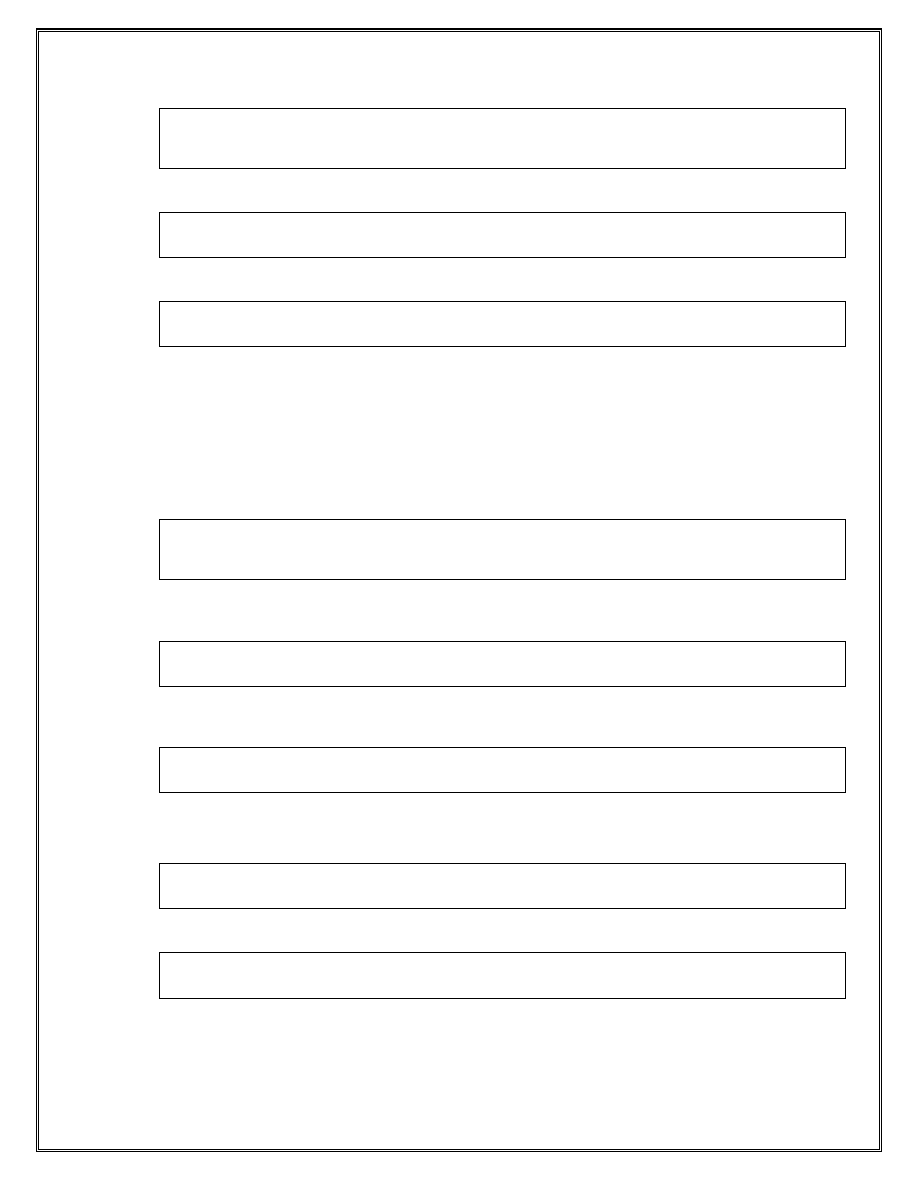
PGW>config>mobile>pdn>apn# pcrf-selection
PGW>config>mobile>pdn>apn>pcrf# dynamic-pcc
6. Ensure that only users subscribed to the APN are able to connect.
PGW>config>mobile>pdn>apn# selection-mode subscribed-apn
7. Enable the APN.
PGW>config>mobile>pdn>apn# no shutdown
Lab 2.5: Mobile Gateway Configuration: Diameter to PCRF
Configuration
All configurations are to be performed on the PGW.
1. Configure a diameter peer profile named “gx-peerProfile”.
PGW# configure mobile-gateway profile
PGW>config>mobile>profile# diameter-peer gx-peerProfile
2. Configure the peer address to be the PCRF address as indicated in the topology.
PGW>config>mobile>profile>diameter-peer# peer 10.10.5.2
3. Set the destination realm to be “lucent.com”.
PGW>config>mobile>profile>diameter-peer# destination-realm lucent.com
4. Set the appropriate Diameter application type to be used over the PGW-PCRF diameter-based
interface.
PGW>config>mobile>profile>diameter-peer# application-type gx
5. Configure the peer profile to use the default Diameter profile.
PGW>config>mobile>profile>diameter-peer# diameter-profile default
Alcatel-Lucent Mobile Gateways for the LTE EPC Lab Guide v1.1 | All rights reserved © 2012 Alcatel-Lucent
72/76
6. Configure the gateway to use the interface “if-gx” as the source IP address for Diameter
messages signaled over the gx interface.
Alcatel-Lucent
Confidential
for
Internal
Use
ONLY
- Do
Not
Distribute
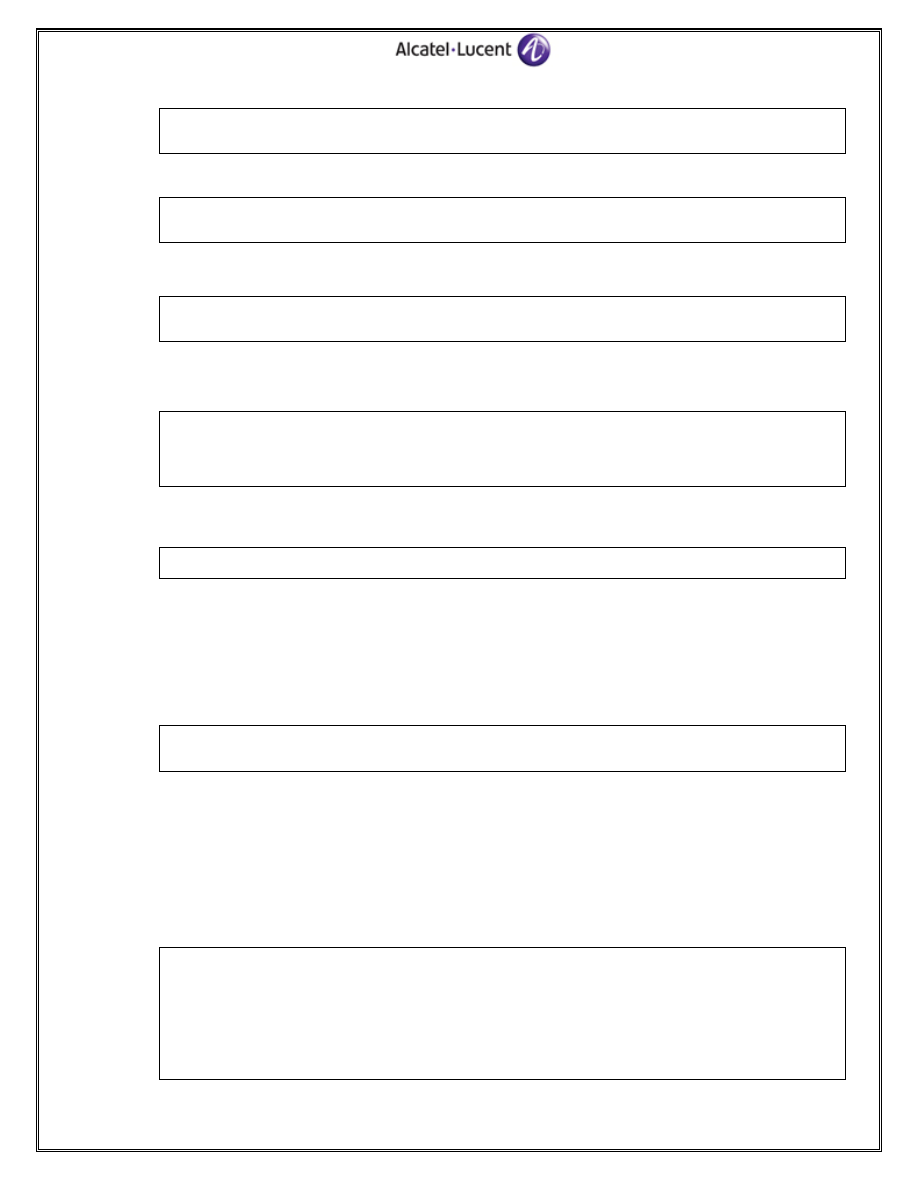
PGW>config>mobile>profile>diameter-peer# interface if-gx
7. Enable the Diameter peer.
PGW>config>mobile>profile>diameter-peer# peer 10.10.5.2 no shutdown
8. Assign the configured Diameter peer profile to the gx application.
PGW>config>mobile>pdn# gx pcrf-selection
PGW>config>mobile>pdn>gx>pcrf# primary-diameter-peer gx-peerProfile
9. Configure the Diameter origin-host and origin-realm to “diam.origRealm.com” and
“origRealm.com” respectively.
PGW>config>mobile>pdn# signaling diameter
PGW>config>mobile>pdn>signaling>diameter# origin-host diam.origRealm.com
PGW>config>mobile>pdn>signaling>diameter# origin-realm origRealm.com
10. Enable the pdn instance.
PGW>config>mobile>pdn# no shutdown
Lab 5.1: Multiple PDN Connections Establishment and Verification
Exercise
1. On the PGW, configure a local pool of IP addresses. Name the pool “ipd1Pool”. Use the
6.6.0.0/16 network for ipv4.
PGW# configure router ip-local-pool ipd1Pool
PGW>config>router>pool# ipv4-prefix 6.6.0.0/16
2. On the PGW, configure a second APN named ipd1.alcatel-lucent.com and ensure the following:
a. The APN supports all pdn types (ipv4, ipv6 and ipv4v6)
b. The APN allocates ipv4/ipv6 addresses from the local pool ipd1Pool
c. Dynamic PCC is enabled
d. Only the users subscribed to the APN are able to connect
e. The APN is enabled
PGW# configure mobile-gateway pdn 1
PGW>config>mobile>pdn# apn ipd1.alcatel-lucent.com
PGW>config>mobile>pdn>apn$ pdn-type ipv4
PGW>config>mobile>pdn>apn$ pdn-type ipv6
PGW>config>mobile>pdn>apn$ pdn-type ipv4v6
PGW>config>mobile>pdn>apn$ ip-alloc-method local-pool
PGW>config>mobile>pdn>apn$ router Base ip-local-pool ipd1Pool
73/76
PGW>config>mobile>pdn>apn# pcrf-selection dynamic-pcc
Alcatel-Lucent
Confidential
for
Internal
Use
ONLY
- Do
Not
Distribute
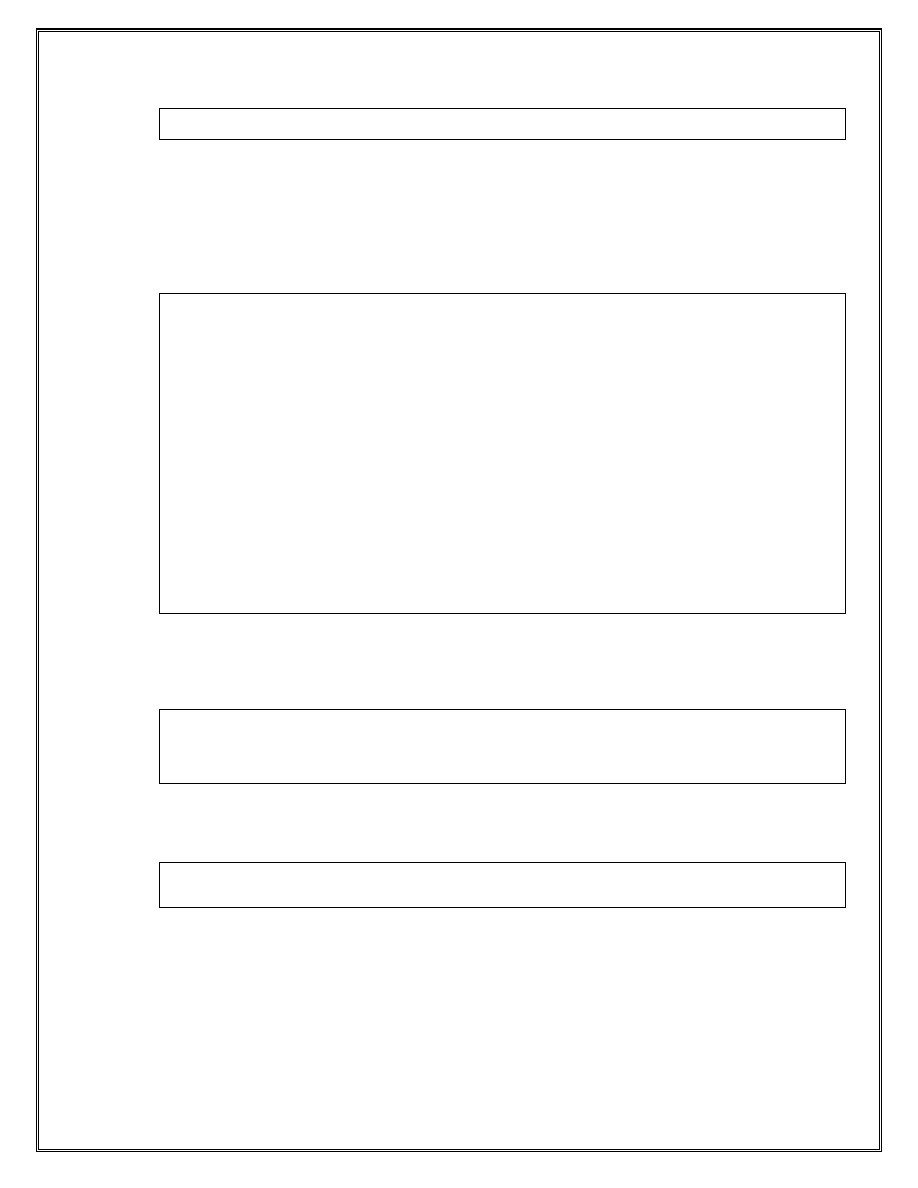
PGW>config>mobile>pdn>apn# selection-mode subscribed-apn
PGW>config>mobile>pdn>apn# no shutdown
Lab 9.1 QoS QCI Policy
Exercise
1. On the PGW, create two new QCI policies.
PGW>config>mobile>profile# info
----------------------------------------------
policy-options
qci-policy "dl-qci-pl"
qci 2 arp 12
dscp af41
no dscp-preserve
fc "h2"
profile in
exit
exit
qci-policy "ul-qci-pl"
qci 2 arp 12
dscp af21
no dscp-preserve
fc l1
profile out
exit
exit
exit
2. Apply the two policies to the apn “ipd.alcatel-lucent.com”; dl-qci-pl for the downlink direction
and up-qci-pl for the uplink direction.
PGW> config>mobile>pdn>apn#
----------------------------------------------
qci-policy uplink "ul-qci-p1" downlink "dl-qci-p1"
3. On the PGW, clear the statistics for ports 1/1/1 and 1/1/3.
PGW# clear port 1/1/1 statistics
PGW# clear port 1/1/3 statistics.
Alcatel-Lucent Mobile Gateways for the LTE EPC Lab Guide v1.1 | All rights reserved © 2012 Alcatel-Lucent
74/76
Alcatel-Lucent
Confidential
for
Internal
Use
ONLY
- Do
Not
Distribute
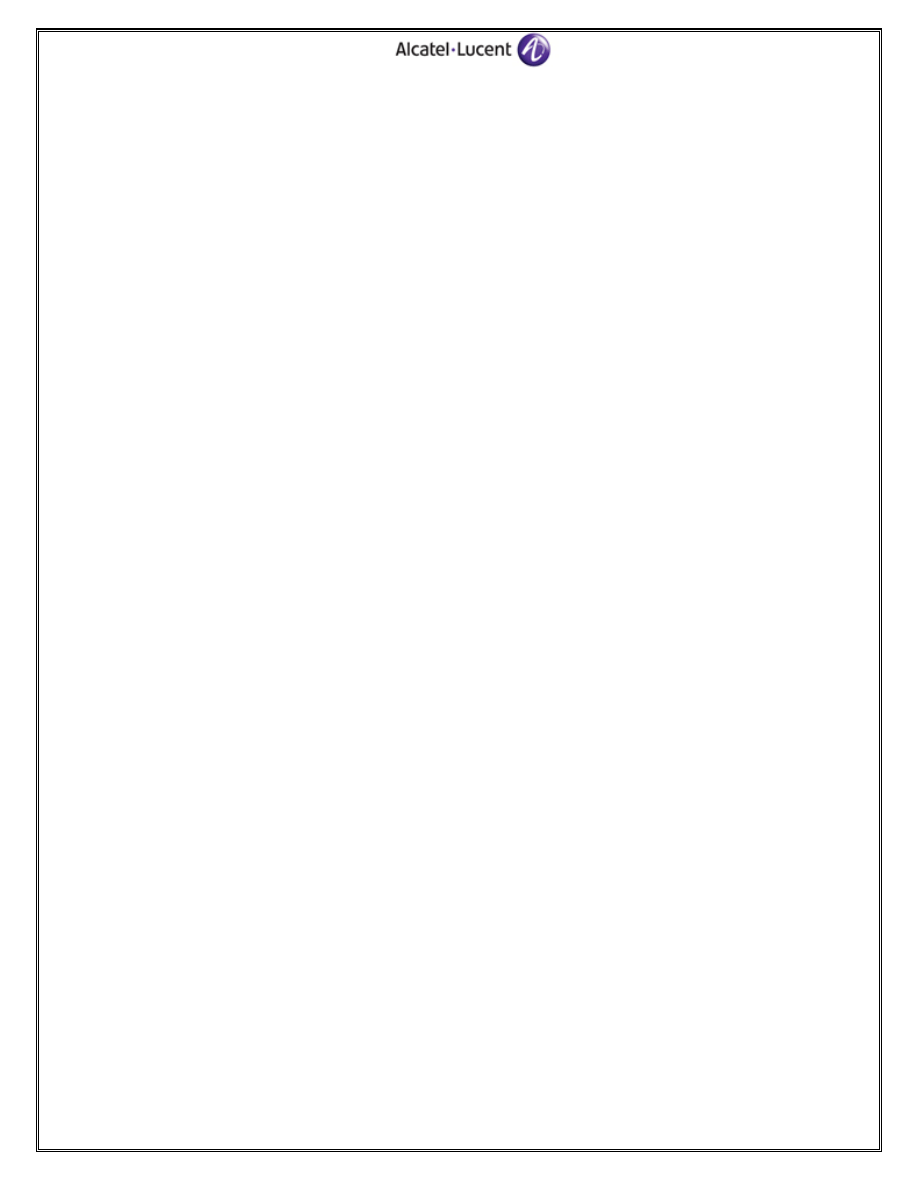
75/76
Alcatel-Lucent
Confidential
for
Internal
Use
ONLY
- Do
Not
Distribute
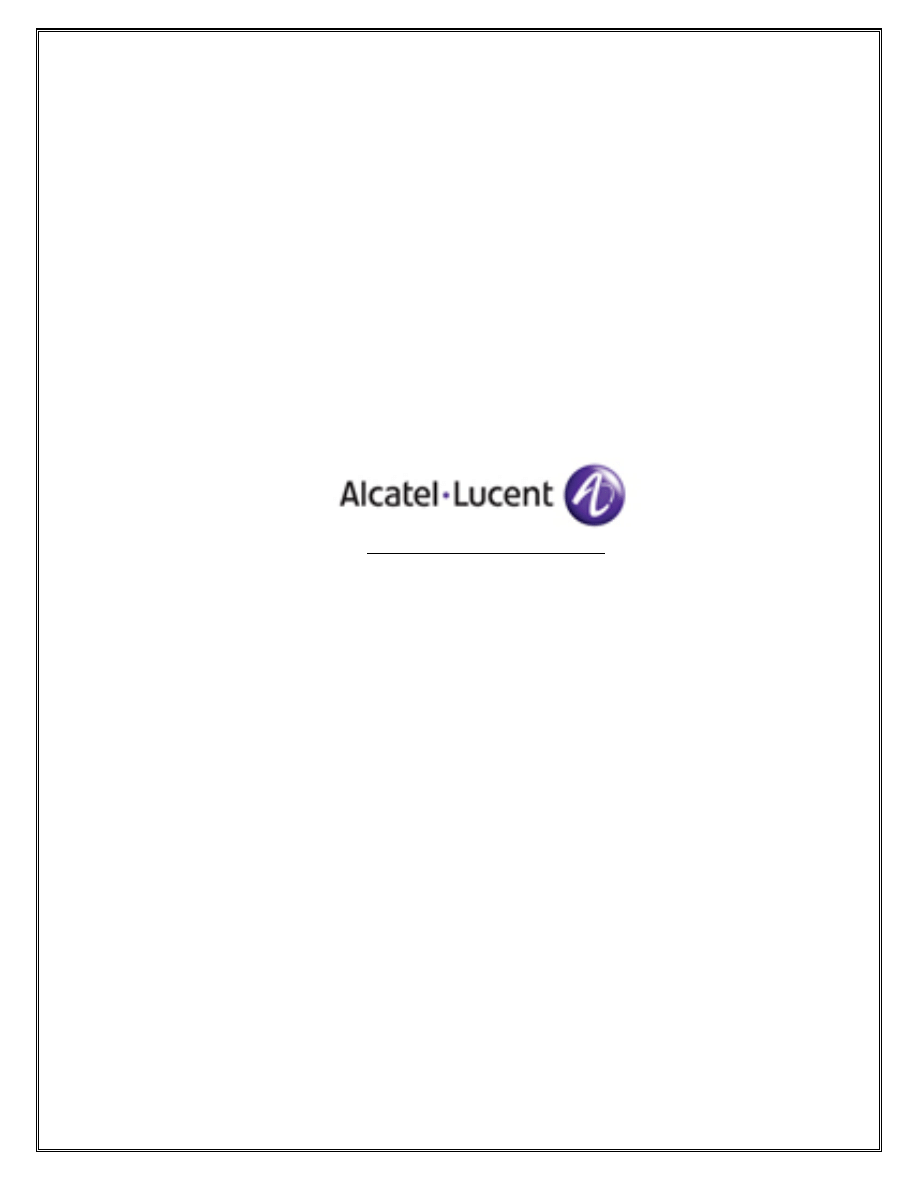
http://www.alcatel-lucent.com/src
Alcatel-Lucent Mobile Gateways for the LTE EPC Lab Guide v1.1 | All rights reserved © 2012 Alcatel-Lucent
76/76
Alcatel-Lucent
Confidential
for
Internal
Use
ONLY
- Do
Not
Distribute
Document Outline
- 1 Lab 1: EPS Bearer Demo
- 2 Lab 2: SGW and PGW Configuration
- 3 Lab 3: UE Attachment and Default Bearer Verification
- 4 Lab 4: Dedicated Bearer Establishment and Verification
- 5 Lab 5: Multiple PDN Connections Establishment and Verification
- 6 Lab 6: UE Idle State Verification and UE Paging
- 7 Lab 7: UE Handover and Verification
- 8 Lab 8: UE Detach and Verification
- 9 Lab 9: QoS QCI Policy
Wyszukiwarka
Podobne podstrony:
6623 Getting started with the Power BI mobile app for Windows 10 WSG 2
The American Society for the Prevention of Cruelty
Efficient VLSI architectures for the biorthogonal wavelet transform by filter bank and lifting sc
eReport Wine For The Thanksgiving Meal
Herbs for the Urinary Tract
Mill's Utilitarianism Sacrifice the Innocent For the Commo
[Pargament & Mahoney] Sacred matters Sanctification as a vital topic for the psychology of religion
Derrida, Jacques «Hostipitality» Journal For The Theoretical Humanities
International Convention for the Safety of Life at Sea
Dig for the meaning?8
Rumpled cushions for the american dream
Magiczne przygody kubusia puchatka 23 SYMPATHY FOR THE DEVIL
Microsoft Word MIC1 Guidelines for the Generat
Broad; Arguments for the Existence of God(1)
ESL Seminars Preparation Guide For The Test of Spoken Engl
Hackmaster Quest for the Unknown Battlesheet Appendix
Kinesio taping compared to physical therapy modalities for the treatment of shoulder impingement syn
więcej podobnych podstron