26fig05
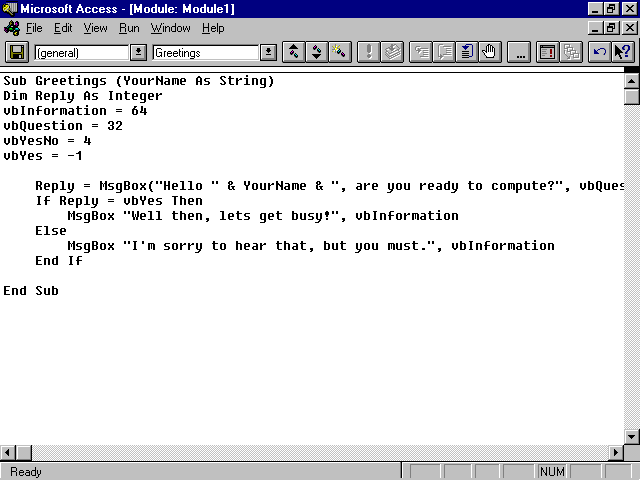
|
Microsoft Access - [Module: Modulel] | |||||||
|
File Edit View Run Window Help | |||||||
|
| |jp| 11(generał) [_£j |Greetings |_±J |
!|P| |
1 l»l*l |
LJ |
1 |
o|¥?| | ||
Sub Greetings (VourNane As String)
Din Reply As Integer ublnfornation = 64 ubQuestion = 32 ubVesNo = 4 ubVes = -1
Reply = MsgBox("Hello " & VourNane & ", are you ready to conpute?", ubQues If Reply = ubVes Then
MsgBox "Weil then, lets get busy!", ublnfornation
Elsę
MsgBox "I'n sorry to hear that, but you nust.", ublnfornation End If
End Sub
Ready
l ŃUM

Wyszukiwarka
Podobne podstrony:
25ddg17 LMicrosoft Access - Objęci DefinitionJgl*I File Edit View lools Window Help &m @l ioo^
Qfigs12 i0E Microsoft Word - Document3 jśjfj File Edit View Tools Window Help ^]j9jxj m
Etap 1 4 Microsoft Access - ITablel : TableJ File Edit View Insert Jools Window Help Type a guesti
Etap 1 6 Microsoft Access - [Samochody : Table] File Edit View Insert Jools Window Help Type a gue
Etap 6 1 Microsoft Access - [Raportl ] ^ File Edit View Tools Window Help ^ Close Setup ^ J _3 »■
18vcg03 Microsoft Access - Object Definition 0 File Edit View To ols Windo w Help Close
26fig04 Microsoft Word - Global: Greetings File Edit View insert Format Jools Tąble Window Help □
36vbu06 •Jl Microsoft Access - [Table: tblCandidate] **n File Edit View Window Help E® y uf i-J 9
18vcg03 Microsoft Access - Object Definition 0 File Edit View To ols Windo w Help aj ajan 1150% jJ
01fig05 Microsoft Access - [Table: nanieś] File Edit View Format Ftecords Window Help EH* o ssn
01fig06 Microsoft Access - fTable: customers]File Edit View Format Ftecords Window
02fig03 Microsoft Access File Edit View Ftelationships Window Help y °° iii Ęj] a Ready NUM r
04fig02 = Microsoft Access - fTable: Customers] 1-k =■ File Edit View Format Ftecords Window
więcej podobnych podstron