ZSBD 3
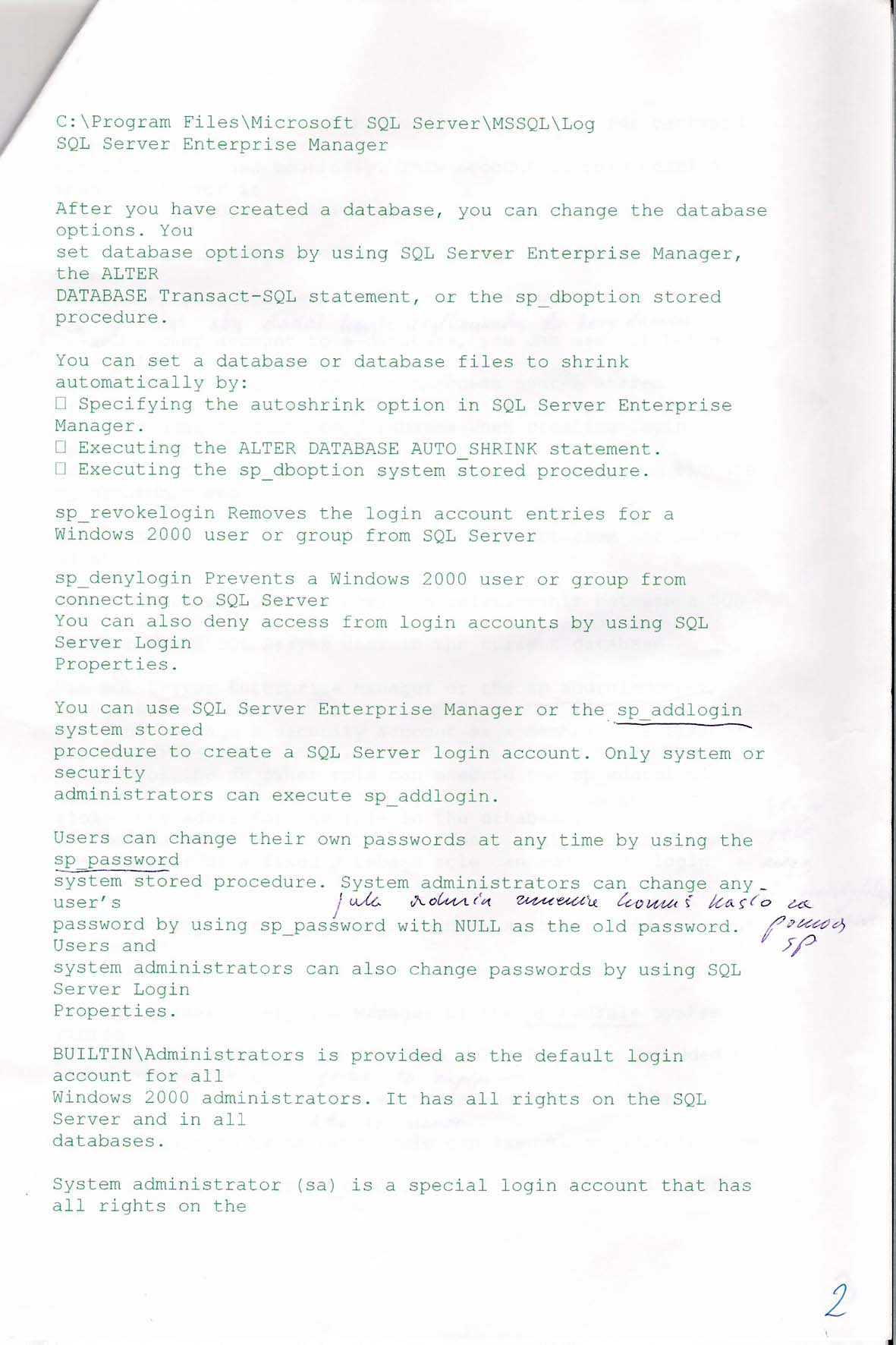
C:\Program Files\Microsoft SQL Server\MSSQL\Log SQL Server Enterprise Manager
After you have created a database, you can change the database options. You
set database options by using SQL Server Enterprise Manager, the ALTER
DATABASE Transact-SQL statement, or the sp_dboption stored procedurę.
You can set a database or database files to shrink automatically by:
□ Specifying the autoshrink option in SQL Server Enterprise Manager.
□ Executing the ALTER DATABASE AUTO_SHRINK statement.
□ Executing the sp_dboption system stored procedurę.
sp_revokelogin Removes the login account entries for a Windows 2000 user or group from SQL Server
sp_denylogin Prevents a Windows 2000 user or group from connecting to SQL Server
You can also deny access from login accounts by using SQL Server Login Properties.
You can use SQL Server Enterprise Manager or the sp_addlogin system stored " ' **
procedurę to create a SQL Server login account. Only system or security
administrators can execute sp addlogin.
Users can change their own passwords at any time by using the sp password

system stored procedurę. System administrators can change any_
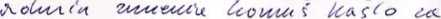
user's

password by using sp_password with NULL Users and
system administrators can also change passwords by using SQL Server Login Properties.
BUILTIN\Administrators is provided as the default login account for all
Windows 2000 administrators. It has all rights on the SQL Server and in all databases.
System administrator (sa) is a special login account that has all rights on the
Wyszukiwarka
Podobne podstrony:
Jitl SQL Seiver Enterprise Manager - [Console RootMicrosoft SQL ServersSQL Server Group(local) (Win
19ddg03 Dala Sources User Dala Sources (Driver):
19ddg07 Data Sources User Data Sources (Driver): Close DataExchanqe (SQL Server dBASE Files (Microso
Bez tytułu - Microsoft SQL Server Report Builder Narzędzia główne Wstaw Widok _ H
yc- QanePracownikow_rgr>cuk • Microsoft SQL Server Report fiulder _ * X Narzędz
2.3.2 Microsoft SQL Server 2005 Do przechowywania danych wybraliśmy relacyjna bazę danych Microsoft
Popularne systemy relacyjnych baz danych: o Oracle o Microsoft SQL Server o Sybase o Mysql - bezpłat
Konkretne rozwiązania w oparciu o narzędzie:Microsoft SQL Server 2000 ia Pankowska - I&ETransfor
C Microsoft SQL Server Produ 8r Download Adventj^seWi X + O X —^ (
Microsoft SQL Server Management Studio File Edit View Query i j.NewQuery
hot <$t HotDog Professional 4 - [C:PROGRAM FILESH0TD0G4HTMLFilesReadMe.html] J§i File Edit View i
więcej podobnych podstron