slide0149 image669
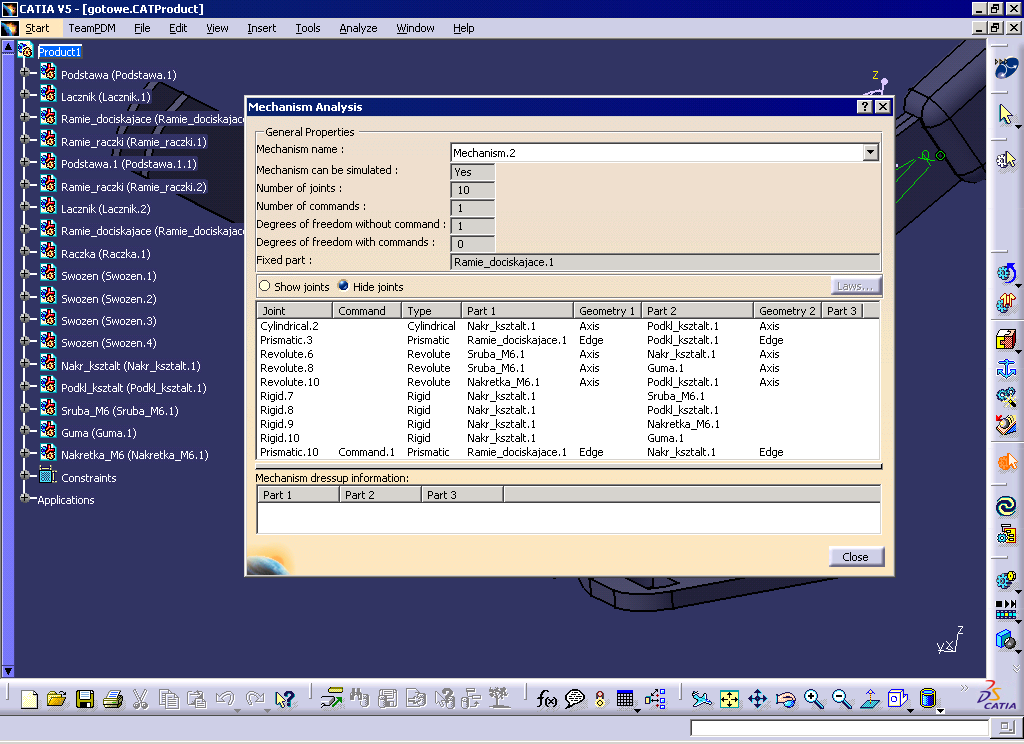
0CATIA V5 - [gotowe.CATProduct]
Cl Start TeamPDM File Edit View Insert lools Analyze Window Help aI
5roductl
I H) Podstawa (Podstawa. 1) , ttśs) Łącznik (Łącznik. 1)
L"*- fi£3 Łącznik (Łącznik. 1) i
stk |Mechanism Analysis
W Ramie_dociskajace (Ramie_dociskajac
JLwą
I fisi Ramie_raczki (Ramie_raczki.l)
Podstawa. 1 (Podstawa. 1.1)
. Bal Ramie_raczki (Ramie_raczki.2)
I Łącznik (Łącznik. 2)
Ramie_dociskajace (Ramie_dociskajac I B&3 Raczka (Raczka. 1)
^fi&] Swozen (Swozen.l) l m Swozen (Swozen.2)
JL
■ ■ BPj Swozen (Swozen.3)
B>?] Swozen (Swozen.4)
7^B&] Nakr kształt (Nakr kształt. 1)
General Properties Mechanism name :
Mechanism can be simulated :
Number of joints :
Number of commands :
Degrees of freedom without command : Degrees of freedom with commands : Fixed part:
Mechanism. 2
Yes
10
W
W
Nakr_ksztalt (Nakr_ksztalt.l)
PodkJ_ksztalt (PodkJ_ksztalt.l)
Sruba_M6 (Sruba_M6.1)
Guma (Guma.l)
Nakretka_M6 (Nakretka_M6.1)
Ramie_dociskajace.l
|
O Show joints |
Hide joints |
Laws... 1 | |||
|
Joint |
Command Type |
Part 1 |
Geometry 1 |
Part 2 |
Geometry 2 Part 3 | |
|
Cylindrical.2 |
Cylindrical |
Nakr_ksztalt. 1 |
Axis |
PodkJ_ksztalt. 1 |
Axis |
|
Prismatic.3 |
Prismatic |
Ramie dociskające. 1 |
Edge |
PodkJ kształt. 1 |
Edge |
|
Revolute.6 |
Revolute |
Śruba M6.1 |
Axis |
Nakr kształt. 1 |
Axis |
|
Revolute.8 |
Revolute |
Śruba M6.1 |
Axis |
Guma.l |
Axis |
|
Revolute.lO |
Revolute |
Nakrętka M6.1 |
Axis |
PodkJ kształt. 1 |
Axis |
|
Rigid.7 |
Rigid |
Nakr kształt. 1 |
Śruba M6.1 | ||
|
Rigid.8 |
Rigid |
Nakr kształt. 1 |
PodkJ kształt. 1 | ||
|
Rigid.9 |
Rigid |
Nakr kształt. 1 |
Nakrętka M6.1 | ||
|
Rigid.10 |
Rigid |
Nakr kształt. 1 |
Guma.l | ||
|
Prismatic.10 |
Command. 1 Prismatic |
Ramie_dociskajace.l |
Edge |
Nakr_ksztalt. 1 |
Edge |
Mechanism dressup information:
lj. Constraints
■Applications
Close |
I
Wyszukiwarka
Podobne podstrony:
slide0074 image339 0CATIA V5 - [gotowe.CATProduct] Cl Start TeamPDM File Edit View Insert lools Ąnal
slide0077 image351 0CATIA V5 - [gotowe.CATProduct] Cl Start TeamPDM File Edit View Insert lools Ąnal
slide0178 image803 (a]CATIA V5 - [gotowe.CATProduct] Cl Start TeamPDM File Edit View Insert lools An
slide0020 image089 (a]CATIA V5 - [Productl] Cl Start TeamPDM File Edit View Insert lools Ąnalyze Win
slide0025 image112 (a]CATIA V5 - [Productl] Cl Start TeamPDM File Edit View Insert lools Analyze Win
slide0027 image120 (a]CATIA V5 - [Productl] Cl Start TeamPDM File Edit View Insert lools Analyze Win
slide0040 image183 (a]CATIA V5 - [Productl] Cl Start TeamPDM File Edit View Insert lools Ąnalyze Win
slide0042 image192 (a]CATIA V5 - [Productl] Cl Start TeamPDM File Edit View Insert lools Ąnalyze Win
slide0149 image368 CATIA V5 - [D:CADCATIAxxPrzycisk] Start TeamPDM File Edit View Insert lools Analy
slide0151 image382 CATIA V5 - [D:CADCATIAxxPrzycisk] Start TeamPDM File Edit View Insert lools Analy
slide0154 image398 0WCATIA V5 - [D:CADCATIAxxPrzycisk] Start TeamPDM File Edit View Insert lools Ana
slide0195 image377 CATIA V5 - [D:CADCATIAxxPrzycisk] Start TeamPDM File Edit View Insert lools Analy
slide0196 image386 HCATIA V5 - [D:CADCATIAxxPrzycisk] n Start TeamPDM File Edit View Insert lools An
slide0199 image395 HCATIA V5 - [D:CADCATIAxxPrzycisk] Start TeamPDM File Edit View Insert lools Anal
slide0201 image417 HCATIA V5 - [D:CADCATIAxxPrzycisk] n Start TeamPDM File Edit View Insert lools An
slide0076 image347 0CATIA V5 - [gotowe.CATProduct] Cl Start TeamPDM File Edit View Insert lools Ąnal
slide0089 image408 0CATIA V5 - [gotowe.CATProduct] Cl Start TeamPDM File Edit View Insert lools Ąnal
slide0106 image486 0CATIA V5 - [gotowe.CATProduct] Cl Start TeamPDM File Edit View Insert lools Ąnal
slide0086 image393 0CATIA V5 - [gotowe.CATProduct] X P Start TeamPDM File Edit View Insert lools Ana
więcej podobnych podstron