slide0178 image309
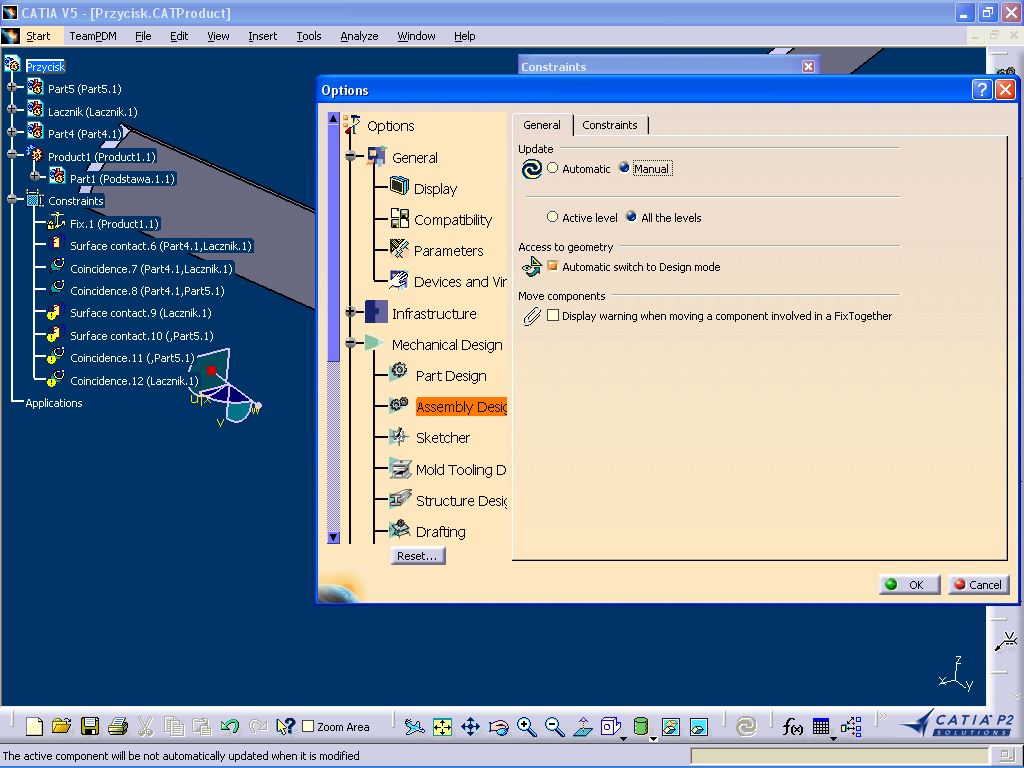
Start TeamPDM File Edit View Insert lools Analyze Window Help
rzycisk
Si Part5 (Parts. 1)
Constraints
y- ŁSj Łącznik (Łącznik. 1) y-S3 Part4 (Part4.1)V % Product l^Product 1.1)
Partl (Podstawa. 1.1)
Hi! Constraints “■aP Fix. 1 (Product 1.1)
— ■ Surf ace contact. 6 (Part4.1, Łącznik. 1)
— ^ Coincidence.7 (Part4.1,Łącznik. 1)
— & Coincidence. 8 (Part4.1, Parts. 1)
—ęr Surf ace contact. 9 (Łącznik. 1)
Surf ace contact. 10 (, Parts. 1)
~qp Coincidence. 11 (, Parts. 1) Coincidence. 12 (Łącznik. 1) ^Applications
▼
Options General —^ Display —EB Compatibility —^ Parameters —*31 Devices and Vir | Infrastructure Mechanical Design — ® Part Design —<2^ Assembly Desie —fty- Sketcher
Mold Tooling D “SsP Structure Desie -B& Drafbng
Reset... |
General Constraints
Update
O Automatic iManual
O Active level Ali the levels
Access to geometry
A -> Automatic switch to Design modę
Move components
□ Display warning when moving a component involved in a FixTogether
$ OK | Cancel |
[] B 0 -iy fe? □ Zoom Area
The active component will be not automatically updated when it is modified
Wyszukiwarka
Podobne podstrony:
slide0177 image305 CATIA V5 - [Przycisk.CATProduct] Start TeamPDM File Edit View Insert lools Analyz
slide0193 image351 CATIA V5 - [Przycisk.CATProduct] Start TeamPDM File Edit View Insert lools Analyz
slide0184 image321 HCATIA V5 - [Przycisk.CATProduct] Start TeamPDM File Edit View Insert lools Analy
slide0189 image339 HCATIA V5 - [Przycisk.CATProduct] Start TeamPDM File Edit View Insert lools Analy
slide0190 image342 HCATIA V5 - [Przycisk.CATProduct] n Start TeamPDM File Edit View Insert lools Ana
slide0072 image330 (a]CATIA V5 - [gotowe.CATProduct] l!1 Start TeamPDM File Edit View Insert lools Ą
slide0075 image343 (a]CATIA V5 - [gotowe.CATProduct] l!1 Start TeamPDM File Edit View Insert lools Ą
slide0179 image313 HCATIA V5 - [Przycisk.CATProduct] n Start TeamPDM File Edit View Insert lools Ana
slide0180 image315 HCATIA V5 - [Przycisk.CATProduct] n Start TeamPDM File Edit View Insert lools Ana
slide0191 image345 ConstraintsHCATIA V5 - [Przycisk.CATProduct] n Start TeamPDM File Edit View Inser
slide0044 image162 HcATIA V5 - [Przycisk.CATProduct] ^"5 Start TeamPDM File Edit View Insert lo
slide0045 image170 HCATIA V5 - [Przycisk.CATProduct] n Start TeamPDM File Edit View Insert lools Ana
slide0046 image173 HCATIA V5 - [Przycisk.CATProduct] n Start TeamPDM File Edit View Insert lools Ana
slide0051 image189 HcATIA V5 - [Przycisk.CATProduct] Start TeamPDM File Edit View Insert lools Ąnaly
slide0060 image227 HCATIA V5 - [Przycisk.CATProduct] n Start TeamPDM File Edit View Insert lools Ana
slide0062 image233 HCATIA V5 - [Przycisk.CATProduct] Start TeamPDM File Edit View Insert lools Analy
slide0068 image311 (a]CATIA V5 - [Productl] □ Start TeamPDM File Edit View Insert lools Ąnalyze Wind
slide0071 image326 gjCATIA V5 - [gotowe.CATProduct] Start TeamPDM File Edit View Insert lools Ąnalyz
slide0081 image370
więcej podobnych podstron