5196106109
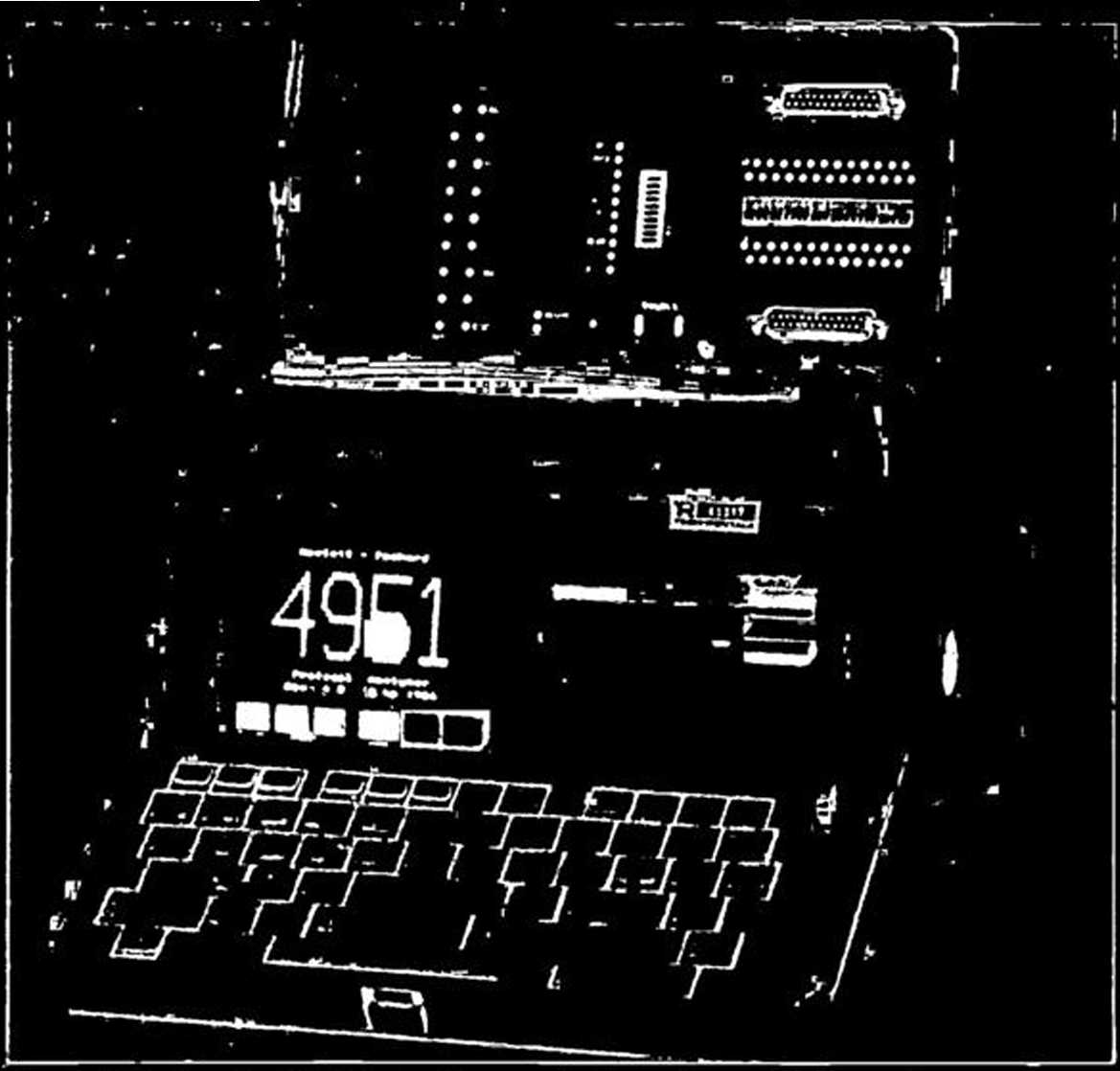
Hewlett‘Packard’s HP 495IC set up ready for action, with its main menu screen visible. All functions are easily selected using menus and the six
function keys just below the screen.
Ievels at the sendiiig end, sent ovcr at the physical lcvel, and then must work its way back up up to level 7 at the re-ceiving end — all automatically!
Even this is oversimplifying things quite a bit, because it will quite often' move between the lower levels again during the joumey, as it passcs through modems, multiplexers, packet assembler/disasscmblers, and so on.
Hopefully you can now see where the protocol analyśer comes into the pic-ture, to let you see what is going on at each of the levels of protocol, and help track down the causes of any problems.
The Hewlett-Packard HP 4951C is a good example of one of the most popular protocol analysers in current use. As you see from the photographs, it looks very much like a portable Computer, with its smali CRT display screen, flip-down keyboard and built in 3-1/2” mi-crofloppy drive. That’s not surprising, I guess, because it really is just a dedi-cated Computer — like so many of today’s test instruments.
In fact some of the fancięr protocol analysers are essentially very powerful computers, with the equivalent horse-power of about three or four IBM PC-ATs.
The main distinguishing feature of the HP 4951C on the outside is the inter-face pod, which is used to couple the analyśer into the Communications cir-cuits you want to examine. There are actually a number of different pods available, each designed to suit different kinds of physical level protocols. Each pod is built into an alternative clip-on lid, which fits over the folded-up keyboard for transport. The pod shown is the one for RS-232C/V.24 protocol, which is the one most often needed by most users. There are others for RS-449/422A/423A and V.35 protocols.
The RS-232C pod shown also includes a ‘‘breakout box”, to let you play around with the various physical con-nections in the RS-232C Circuit. There are also two sets of LEDs, to indicate basie linę conditiońs.
In use, the HP 4951C can actually pcrfOrm three different kinds of test:
(1) It can be used like a scope or a logie analyśer, to monitor the data Communications taking place between the devices at each end of a Circuit; or
(2) It can be used to simulate the device normally connected to either end, send-ing various kinds of test data messages for you and then showing you the re-sponse from the other end; or
(3) It can perform a series of spccial bit-error-rate or BERT tests on the data Circuit concemed, using test data signals designed to allow it to measure the
LEvEL 7: APPLICATION
LEvEL6:PRESENTATlON
LEvEl S: SESSION
LEVEL TRANSP0«T
«OVC€S USC* wTCRŁACE TO LO*£* L£v£lS WOvO€S OATA FDRmaTTing ano COOt CONV€«VON MAOcCS CO OOOINATION KTwtCN P«OC£SStS
I0€S CONTOOi OV€« '
OUALITY Cf S£BVCt
IEVEI 3:NETW0RK
.PASSCS BIT STRCam at Twff N T£RMNAt A *€T*0**
LEvEL2:0ATA LINK
LEVEl i :PHYSICAL

^HSSnSwwB,
S£TS \P ANO mAjNTAINS CONNCCTtONS PWOYlOęS «£UABŁ€ OATA TJANSJCR at TwffN T£RMiNAL ANO W
|
APPLICATION | |
|
PRESjfcpATlON | |
|
SESS |
T |
|
TRAN |
>ifORT |
|
NE TV |
™_ |
|
DatJ |
Jnk |
|
f5u*<CAL | |
Fig.1 (top): The seveh protbeol levels forming the OSI model for data communication. Fig.2 (above): Data moves down to the physical level for transmission, then back up again.
yw
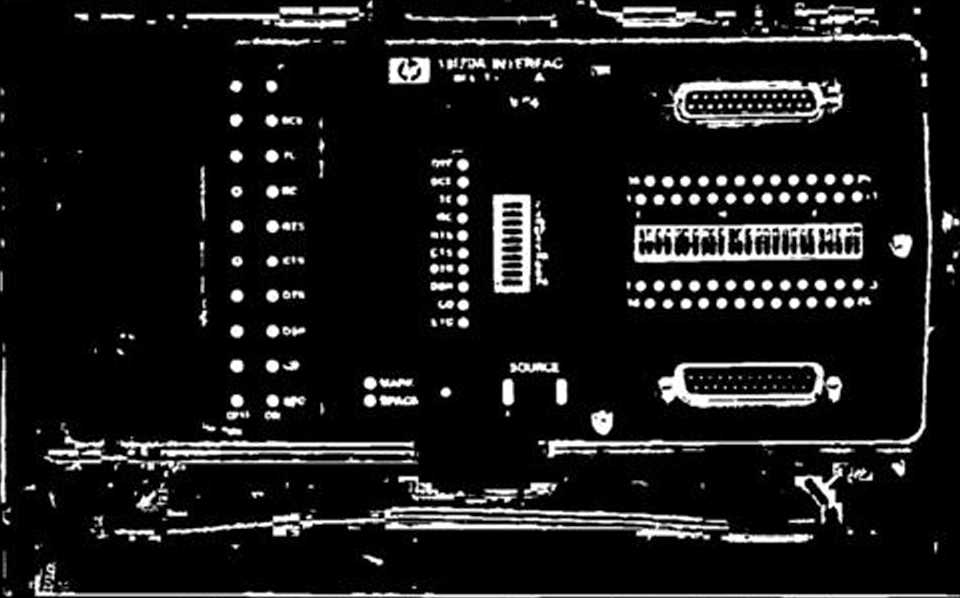
A close up of the HP 495IC’s interface pod, which includes a "breakout box". The DB-25 connectors at top and bottom right are used to connect to the Circuit under test.
113
ELECTRONICS Australia. September 1987
Wyszukiwarka
Podobne podstrony:
52,53 DiseasesMatch the common name for a disease with its medical equivalent. baldness Medical
CCF20110521�000 SECTION 6DiseasesMatch the common name for a disease with its medical equivalent. Co
jff 050 BALANCE Contest Balances: (Randori Kuzushi) Off-balance set-up for throws.
unit6 to set up -to establish a treaty/agreement provides for ... economic accord to stand
11 9 EJfective speaking technigues for negotiation I Stage, warming up, that is gelling ready for tl
Configuring Your Database for Basic Backup and Recovery This section explains how to set up your dat
siedem 5 tworzenie konta Set Up WindowsSS. Windóws 7 Ultimate Chccse a user name for your acccunt an
largephoto2 I E-jchiioiŁions Co^-Łam jjoufu 6allefU.es Step tWo *. Set up vjou^
/* LHV 1111001 left headphone volume: 0 dB */ 0x0 lf9, /* Set-Up Reg 3 Right cha
C ^ Farnell Pridano vfce neź 3 novych znaćek* Ready for Tomorrow ’ od ćervence 2019 Podive
Get ready for the futurę. Join the World Economic Forum community W0RLD ECONOMIC FORUM
więcej podobnych podstron