
Release Team[oR] 2001
[x] Programming
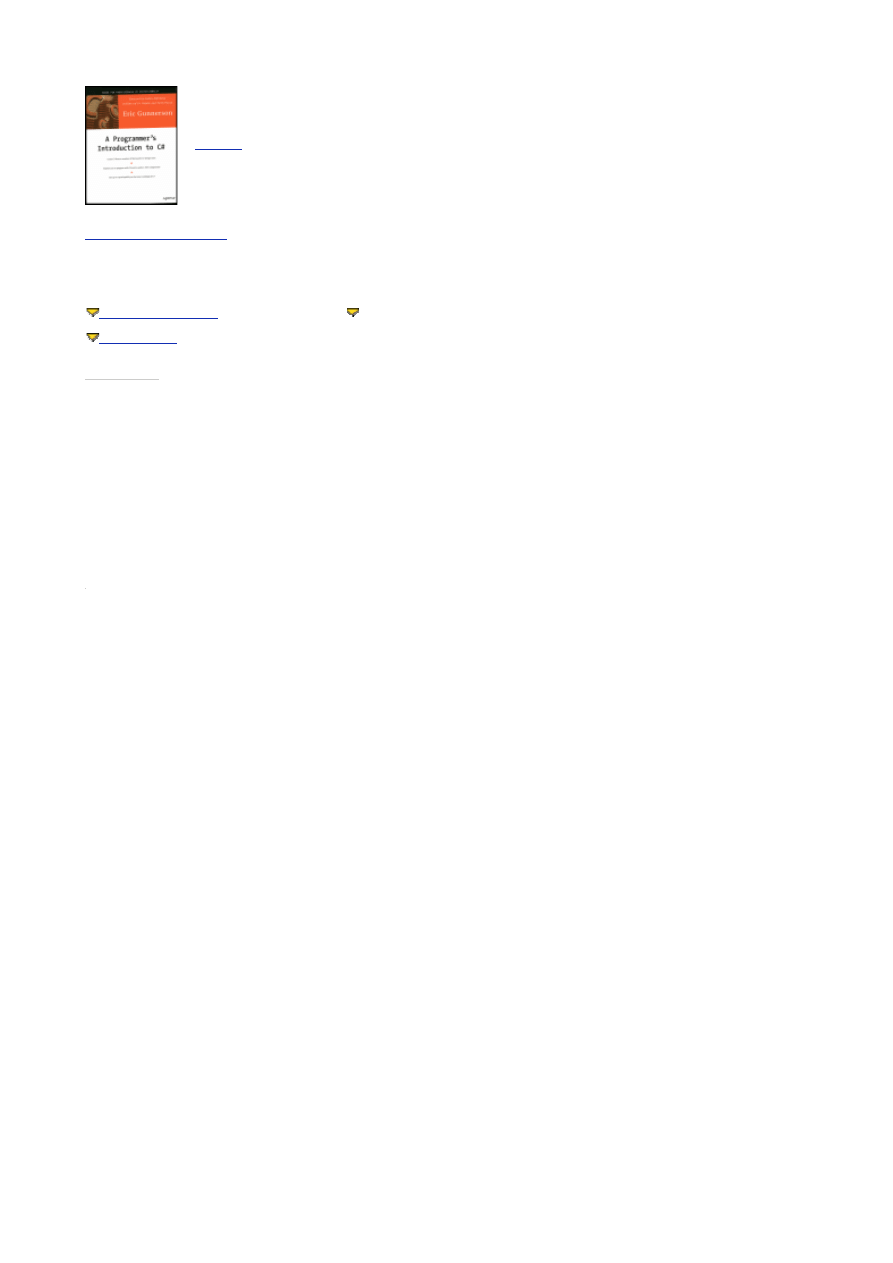
- 2 -
A Programmer's Introduction to C#
by Eric Gunnerson
ISBN: 1893115860
Apress
© 2000, 358 pages
This book takes the C programmer through the all the
details—from basic to advanced-- of the new Microsoft C#
language.
Companion Web Site
Table of Contents
Colleague Comments
Back Cover
Synopsis
Written as an introduction to the new C#, this guide takes the experienced C
programmer a few steps beyond the basics. It covers objects, data types, and
flow control, and even delves into some background on the new Microsoft
NET Frameworks environment. Keeping in mind that this is for those familiar
with C (and even Java), the book goes into some of the advanced features
and improvements found in this new language. It also offers a comparison
between C#, C++, Visual Basic, and Java.
A Programmer's Introduction to C# ....................................................................................... - 9 -
Foreword
.................................................................................................................................... - 10 -
About This Book
....................................................................................................................... - 10 -
Introduction.............................................................................................................................. - 11 -
Why Another Language?
.......................................................................................................... - 11 -
C# Design Goals
....................................................................................................................... - 11 -
The C# Compiler and Other Resources
.................................................................................... - 12 -
Chapter 1:
Object-Oriented Basics
.......................................................................................... - 13 -
Overview
................................................................................................................................... - 13 -
What Is an Object?
.................................................................................................................... - 13 -
Inheritance
................................................................................................................................. - 13 -
Polymorphism and Virtual Functions
....................................................................................... - 14 -
Encapsulation and Visibility
..................................................................................................... - 16 -
Chapter 2:
The .Net Runtime Environment
............................................................................ - 16 -
Overview
................................................................................................................................... - 16 -
The Execution Environment
..................................................................................................... - 17 -
Metadata
.................................................................................................................................... - 18 -
Assemblies
................................................................................................................................ - 19 -
Language Interop
...................................................................................................................... - 19 -
Attributes
................................................................................................................................... - 19 -
Chapter 3:
C# Quickstart
........................................................................................................... - 20 -
Overview
................................................................................................................................... - 20 -
Hello, Universe
......................................................................................................................... - 20 -
Namespaces and Using
............................................................................................................. - 20 -
Namespaces and Assemblies
.................................................................................................... - 21 -
Basic Data Types
...................................................................................................................... - 22 -
Classes, Structs, and Interfaces
................................................................................................. - 23 -

- 3 -
Statements
................................................................................................................................. - 23 -
Enums
....................................................................................................................................... - 23 -
Delegates and Events
................................................................................................................ - 24 -
Properties and Indexers
............................................................................................................. - 24 -
Attributes
................................................................................................................................... - 24 -
Chapter 4:
Exception Handling
................................................................................................ - 25 -
Overview
................................................................................................................................... - 25 -
What's Wrong with Return Codes?
........................................................................................... - 25 -
Trying and Catching
.................................................................................................................. - 25 -
The Exception Hierarchy
.......................................................................................................... - 26 -
Passing Exceptions on to the Caller
.......................................................................................... - 28 -
User-Defined Exception Classes
............................................................................................... - 30 -
Finally
....................................................................................................................................... - 31 -
Efficiency and Overhead
........................................................................................................... - 33 -
Design Guidelines
..................................................................................................................... - 33 -
Chapter 5:
Classes 101
............................................................................................................. - 33 -
Overview
................................................................................................................................... - 33 -
A Simple Class
.......................................................................................................................... - 33 -
Member Functions
.................................................................................................................... - 35 -
ref and out Parameters
............................................................................................................... - 36 -
Overloading
............................................................................................................................... - 38 -
Chapter 6:
Base Classes And Inheritance
............................................................................. - 39 -
Overview
................................................................................................................................... - 39 -
The Engineer Class
................................................................................................................... - 39 -
Simple Inheritance
.................................................................................................................... - 40 -
Arrays of Engineers
.................................................................................................................. - 42 -
Virtual Functions
....................................................................................................................... - 45 -
Abstract Classes
........................................................................................................................ - 47 -
Sealed Classes
........................................................................................................................... - 50 -
Chapter 7:
Class Member Accessibility
.................................................................................. - 51 -
Overview
................................................................................................................................... - 51 -
Class Accessibility
.................................................................................................................... - 51 -
Using internal on Members
....................................................................................................... - 51 -
The Interaction of Class and Member Accessibility
................................................................. - 52 -
Chapter 8:
Other Class Stuff
.................................................................................................... - 52 -
Overview
................................................................................................................................... - 53 -
Nested Classes
........................................................................................................................... - 53 -
Other Nesting
............................................................................................................................ - 53 -
Creation, Initialization, Destruction
.......................................................................................... - 54 -
Overloading and Name Hiding
................................................................................................. - 56 -
Static Fields
............................................................................................................................... - 57 -
Static Member Functions
.......................................................................................................... - 58 -
Static Constructors
.................................................................................................................... - 59 -
Constants
................................................................................................................................... - 59 -
readonly Fields
.......................................................................................................................... - 60 -
Private Constructors
.................................................................................................................. - 63 -
Variable-Length Parameter Lists
.............................................................................................. - 63 -
Chapter 9:
Structs (Value Types)
............................................................................................ - 65 -
Overview
................................................................................................................................... - 65 -
A Point Struct
............................................................................................................................ - 65 -
Boxing and Unboxing
............................................................................................................... - 66 -
Structs and Constructors
........................................................................................................... - 66 -

- 4 -
Design Guidelines
..................................................................................................................... - 67 -
Chapter 10:
Interfaces
............................................................................................................... - 67 -
Overview
................................................................................................................................... - 67 -
A Simple Example
.................................................................................................................... - 67 -
Working with Interfaces
............................................................................................................ - 68 -
The
as
Operator
....................................................................................................................... - 70 -
Interfaces and Inheritance
......................................................................................................... - 71 -
Design Guidelines
..................................................................................................................... - 72 -
Multiple Implementation
........................................................................................................... - 72 -
Interfaces Based on Interfaces
.................................................................................................. - 77 -
Chapter 11:
Versioning Using new and override
................................................................... - 77 -
Overview
................................................................................................................................... - 77 -
A Versioning Example
.............................................................................................................. - 77 -
Chapter 12:
Statements and Flow of Execution
.................................................................... - 79 -
Overview
................................................................................................................................... - 79 -
Selection Statements
................................................................................................................. - 79 -
Iteration Statements
................................................................................................................... - 81 -
Jump Statements
....................................................................................................................... - 85 -
Definite Assignment
................................................................................................................. - 85 -
Chapter 13:
Local Variable Scoping
........................................................................................ - 88 -
Overview
................................................................................................................................... - 88 -
Chapter 14:
Operators
............................................................................................................... - 89 -
Overview
................................................................................................................................... - 89 -
Operator Precedence
................................................................................................................. - 89 -
Built-In Operators
..................................................................................................................... - 90 -
User-Defined Operators
............................................................................................................ - 90 -
Numeric Promotions
................................................................................................................. - 90 -
Arithmetic Operators
................................................................................................................. - 90 -
Relational and Logical Operators
............................................................................................. - 92 -
Assignment Operators
............................................................................................................... - 94 -
Type Operators
.......................................................................................................................... - 94 -
Chapter 15:
Conversions
.......................................................................................................... - 96 -
Overview
................................................................................................................................... - 96 -
Numeric Types
.......................................................................................................................... - 96 -
Conversions of Classes (Reference Types)
............................................................................. - 100 -
Conversions of Structs (Value Types)
.................................................................................... - 103 -
Chapter 16:
Arrays
................................................................................................................... - 103 -
Overview
................................................................................................................................. - 103 -
Array Initialization
.................................................................................................................. - 103 -
Multidimensional and Jagged Arrays
..................................................................................... - 104 -
Arrays of Reference Types
..................................................................................................... - 105 -
Array Conversions
.................................................................................................................. - 106 -
System.Array Type
................................................................................................................. - 106 -
Chapter 17:
Strings
.................................................................................................................. - 107 -
Overview
................................................................................................................................. - 107 -
Operations
............................................................................................................................... - 107 -
Converting Objects to Strings
................................................................................................. - 109 -
Regular Expressions
................................................................................................................ - 111 -
Chapter 18:
Properties
............................................................................................................ - 115 -
Overview
................................................................................................................................. - 115 -
Accessors
................................................................................................................................ - 115 -
Properties and Inheritance
....................................................................................................... - 116 -

- 5 -
Use of Properties
..................................................................................................................... - 116 -
Side Effects When Setting Values
.......................................................................................... - 117 -
Static Properties
...................................................................................................................... - 119 -
Property Efficiency
................................................................................................................. - 120 -
Chapter 19:
Indexers
............................................................................................................... - 120 -
Overview
................................................................................................................................. - 121 -
Indexing with an Integer Index
............................................................................................... - 121 -
Indexers and
foreach .......................................................................................................... - 125 -
Design Guidelines
................................................................................................................... - 128 -
Chapter 20:
Enumerators
........................................................................................................ - 128 -
Overview
................................................................................................................................. - 128 -
A Line Style Enumeration
....................................................................................................... - 128 -
Enumerator Base Types
.......................................................................................................... - 130 -
Initialization
............................................................................................................................ - 130 -
Bit Flag Enums
........................................................................................................................ - 131 -
Conversions
............................................................................................................................. - 131 -
Chapter 21:
Attributes
.............................................................................................................. - 132 -
Overview
................................................................................................................................. - 132 -
Using Attributes
...................................................................................................................... - 133 -
An Attribute of Your Own
...................................................................................................... - 136 -
Reflecting on Attributes
.......................................................................................................... - 138 -
Chapter 22:
Delegates
............................................................................................................. - 139 -
Overview
................................................................................................................................. - 140 -
Using Delegates
...................................................................................................................... - 140 -
Delegates as Static Members
.................................................................................................. - 141 -
Delegates as Static Properties
................................................................................................. - 143 -
Chapter 23:
Events
.................................................................................................................. - 145 -
Overview
................................................................................................................................. - 145 -
A New Email Event
................................................................................................................ - 145 -
The Event Field
....................................................................................................................... - 147 -
Multicast Events
...................................................................................................................... - 147 -
Sparse Events
.......................................................................................................................... - 147 -
Chapter 24:
User-Defined Conversions
................................................................................ - 149 -
Overview
................................................................................................................................. - 149 -
A Simple Example
.................................................................................................................. - 149 -
Pre- and Post- Conversions
..................................................................................................... - 151 -
Conversions Between Structs
.................................................................................................. - 152 -
Classes and Pre- and Post- Conversions
................................................................................. - 157 -
Design Guidelines
................................................................................................................... - 163 -
How It Works
.......................................................................................................................... - 165 -
Chapter 25:
Operator Overloading
........................................................................................ - 167 -
Overview
................................................................................................................................. - 167 -
Unary Operators
...................................................................................................................... - 167 -
Binary Operators
..................................................................................................................... - 167 -
An Example
............................................................................................................................. - 168 -
Restrictions
.............................................................................................................................. - 169 -
Design Guidelines
................................................................................................................... - 169 -
Chapter 26:
Other Language Details
.................................................................................... - 169 -
Overview
................................................................................................................................. - 170 -
The Main Function
.................................................................................................................. - 170 -
Preprocessing
.......................................................................................................................... - 171 -
Preprocessing Directives
......................................................................................................... - 171 -

- 6 -
Lexical Details
........................................................................................................................ - 174 -
Chapter 27:
Making Friends with the .NET Frameworks
................................................... - 177 -
Overview
................................................................................................................................. - 177 -
Things All Objects Will Do
.................................................................................................... - 177 -
Hashes and
GetHashCode() .............................................................................................. - 179 -
Chapter 28:
System.Array and the Collection Classes
...................................................... - 182 -
Overview
................................................................................................................................. - 182 -
Sorting and Searching
............................................................................................................. - 182 -
Design Guidelines
................................................................................................................... - 194 -
Chapter 29:
Interop
.................................................................................................................. - 195 -
Overview
................................................................................................................................. - 196 -
Using COM Objects
................................................................................................................ - 196 -
Being Used by COM Objects
.................................................................................................. - 196 -
Calling Native DLL Functions
................................................................................................ - 196 -
Chapter 30:
.NET Frameworks Overview
............................................................................. - 196 -
Overview
................................................................................................................................. - 196 -
Numeric Formatting
................................................................................................................ - 196 -
Date and Time Formatting
...................................................................................................... - 204 -
Custom Object Formatting
...................................................................................................... - 205 -
Numeric Parsing
...................................................................................................................... - 207 -
Using XML in C#
................................................................................................................... - 208 -
Input/Output
............................................................................................................................ - 208 -
Serialization
............................................................................................................................ - 211 -
Threading
................................................................................................................................ - 214 -
Reading Web Pages
................................................................................................................ - 215 -
Chapter 31:
Deeper into C#
.................................................................................................... - 217 -
Overview
................................................................................................................................. - 217 -
C# Style
................................................................................................................................... - 217 -
Guidelines for the Library Author
.......................................................................................... - 217 -
Unsafe Code
............................................................................................................................ - 218 -
XML Documentation
.............................................................................................................. - 222 -
Garbage Collection in the .NET Runtime
............................................................................... - 225 -
Deeper Reflection
................................................................................................................... - 228 -
Optimizations
.......................................................................................................................... - 234 -
Chapter 32:
Defensive Programming
.................................................................................... - 234 -
Overview
................................................................................................................................. - 234 -
Conditional Methods
............................................................................................................... - 234 -
Debug and Trace Classes
........................................................................................................ - 235 -
Asserts
..................................................................................................................................... - 235 -
Debug and Trace Output
......................................................................................................... - 236 -
Using Switches to Control
Debug
and
Trace .................................................................... - 238 -
Chapter 33:
The Command Line
........................................................................................... - 243 -
Overview
................................................................................................................................. - 243 -
Simple Usage
.......................................................................................................................... - 243 -
Response Files
......................................................................................................................... - 243 -
Command-Line Options
.......................................................................................................... - 243 -
Chapter 34:
C# Compared to Other Languages
................................................................. - 246 -
Overview
................................................................................................................................. - 246 -
Differences Between C# and C/C++
....................................................................................... - 246 -
Differences Between C# and Java
.......................................................................................... - 248 -
Differences Between C# and Visual Basic 6
.......................................................................... - 253 -
Other .NET Languages
........................................................................................................... - 257 -
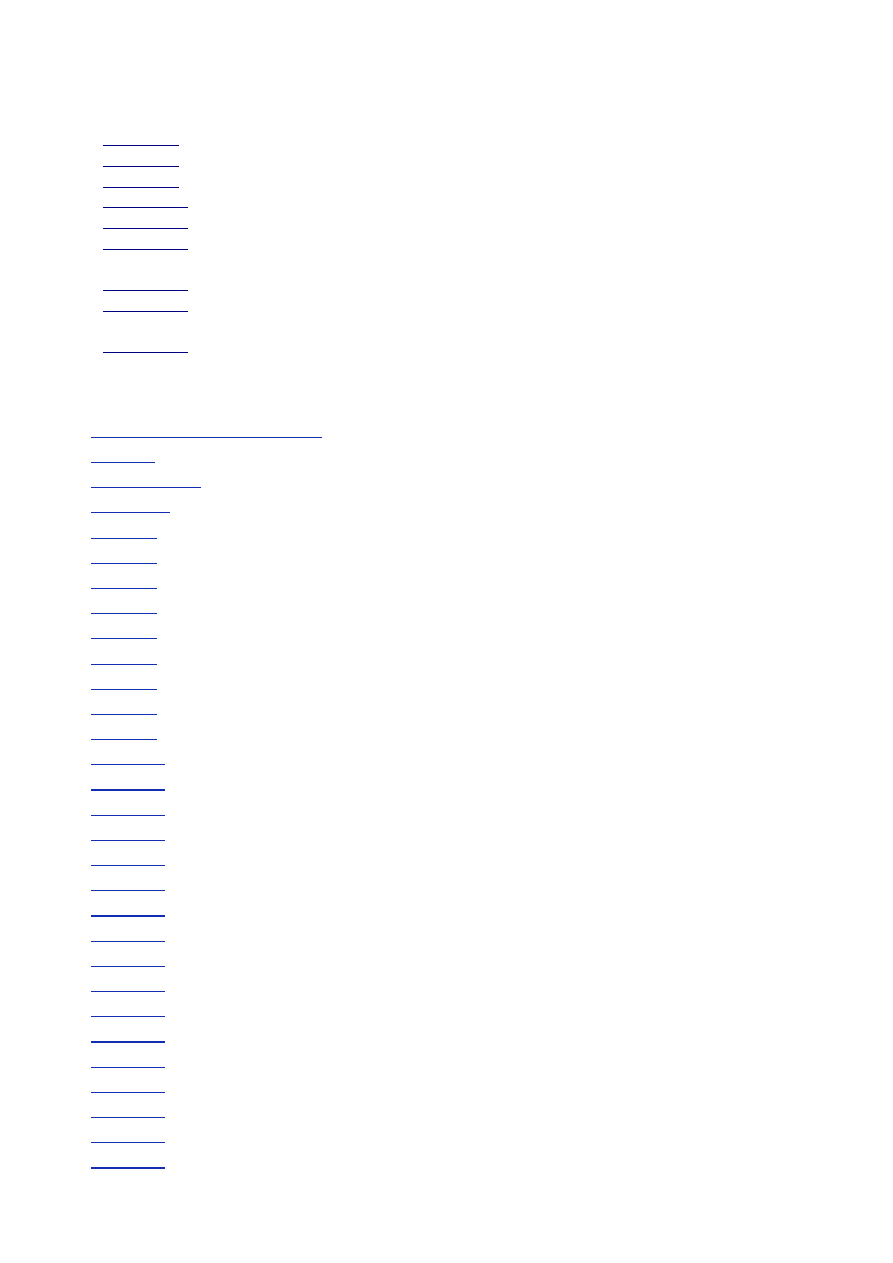
- 7 -
Chapter 35:
C# Futures
......................................................................................................... - 258 -
List of Figures
........................................................................................................................... - 258 -
Chapter 2: The .Net Runtime Environment
............................................................................ - 258 -
Chapter 3: C# Quickstart
......................................................................................................... - 258 -
Chapter 9: Structs (Value Types)
............................................................................................ - 258 -
Chapter 15: Conversions
......................................................................................................... - 258 -
Chapter 16: Arrays
.................................................................................................................. - 258 -
Chapter 31: Deeper into C#
.................................................................................................... - 258 -
List of Tables
............................................................................................................................. - 258 -
Chapter 30: .NET Frameworks Overview
.............................................................................. - 258 -
Chapter 33: The Command Line
............................................................................................. - 258 -
List of Sidebars
......................................................................................................................... - 258 -
Chapter 21: Attributes
............................................................................................................. - 258 -
Table of Contents
A Programmer's Introduction to C#
Foreword
About This Book
Introduction
Chapter 1
-
Object-Oriented Basics
Chapter 2
-
The .Net Runtime Environment
Chapter 3
-
C# Quickstart
Chapter 4
-
Exception Handling
Chapter 5
-
Classes 101
Chapter 6
-
Base Classes And Inheritance
Chapter 7
-
Class Member Accessibility
Chapter 8
-
Other Class Stuff
Chapter 9
-
Structs (Value Types)
Chapter 10
-
Interfaces
Chapter 11
-
Versioning Using new and override
Chapter 12
-
Statements and Flow of Execution
Chapter 13
-
Local Variable Scoping
Chapter 14
-
Operators
Chapter 15
-
Conversions
Chapter 16
-
Arrays
Chapter 17
-
Strings
Chapter 18
-
Properties
Chapter 19
-
Indexers
Chapter 20
-
Enumerators
Chapter 21
-
Attributes
Chapter 22
-
Delegates
Chapter 23
-
Events
Chapter 24
-
User-Defined Conversions
Chapter 25
-
Operator Overloading
Chapter 26
-
Other Language Details
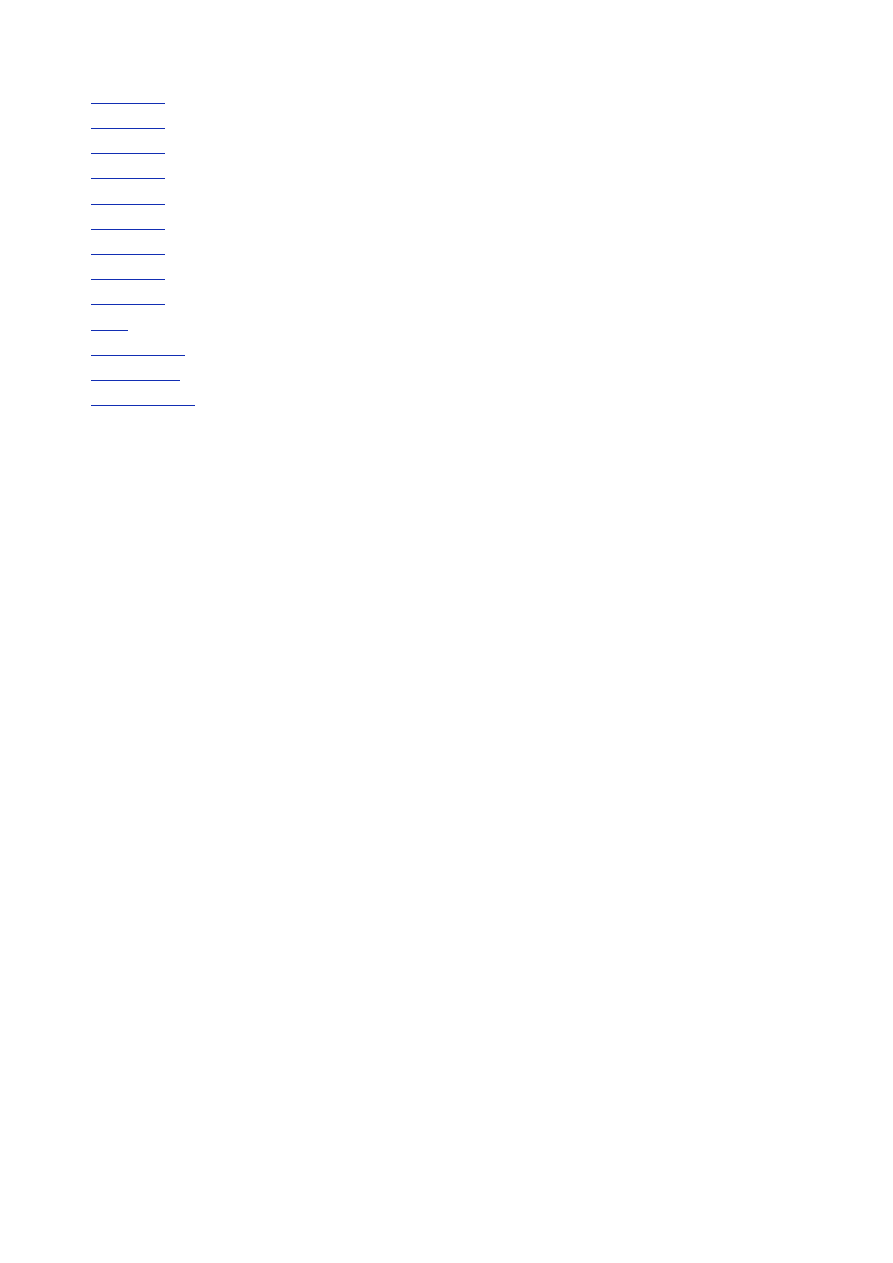
- 8 -
Chapter 27
-
Making Friends with the .NET Frameworks
Chapter 28
-
System.Array and the Collection Classes
Chapter 29
-
Interop
Chapter 30
-
.NET Frameworks Overview
Chapter 31
-
Deeper into C#
Chapter 32
-
Defensive Programming
Chapter 33
-
The Command Line
Chapter 34
-
C# Compared to Other Languages
Chapter 35
-
C# Futures
Index
List of Figures
List of Tables
List of Sidebars
Back Cover
• Provides in-depth information about the functionality of the language
and C# “Quick Start”
• Shows you how to write components that fit seamlessly into the .NET
Frameworks
• Includes C# reference information tailored for C++, Java and Visual
Basic Programmers
• Suitable for intermediate to advanced developers and includes
coverage of advanced topics in C#
Eric Gunnerson, A member of the Microsoft C# design team, has written a
comprehensive C# tutorial addressed to the experienced programmer. A
Programmer’s Introduction to C# explains how C# works, why it was designed
the way it was, and how C# fits into Microsoft’s new .NET Frameworks. This
book teaches programmers how to write C# components and how to truly
leverage the power of the new .NET Runtime.
Gunnerson’s first chapters are for the impatient programmer. In them, he
provides an introduction to object-oriented programming with C# along with a
C# “Quick Start” for those who want a fast track to programming in C#. This is
followed by a more comprehensive section in which he uses his unique
insider’s view to explain each of the new C# language features in detail. He
covers fundamentals such as classes, structs, attributes, statements and flow
of execution, arrays, delegates and events, exception handling, and the
unique interoperability provided by the .NET Frameworks.
In the final portion of the book, Gunnerson provides a useful overview of the
.NET Frameworks. A section on the .NET Common Language Runtime and
Framworks shows how to write components that function well in the runtime
and how to use the basic runtime features (such as I/O). Gunnerson also
devoted time to more advanced topics such as regular expressions and
collections. Final chapters include Making Friends with the .NET Frameworks,
System.Array and the Collection Classes, .NET Fraeworks Overview, Deeper
into C# and Defensive Programming. Also included is a detailed C# language
comparison that will be indispensable for programmers currently working in
C++, Java, or Visual Basic.
All of the source code for this book in online at http://www.apress.com.
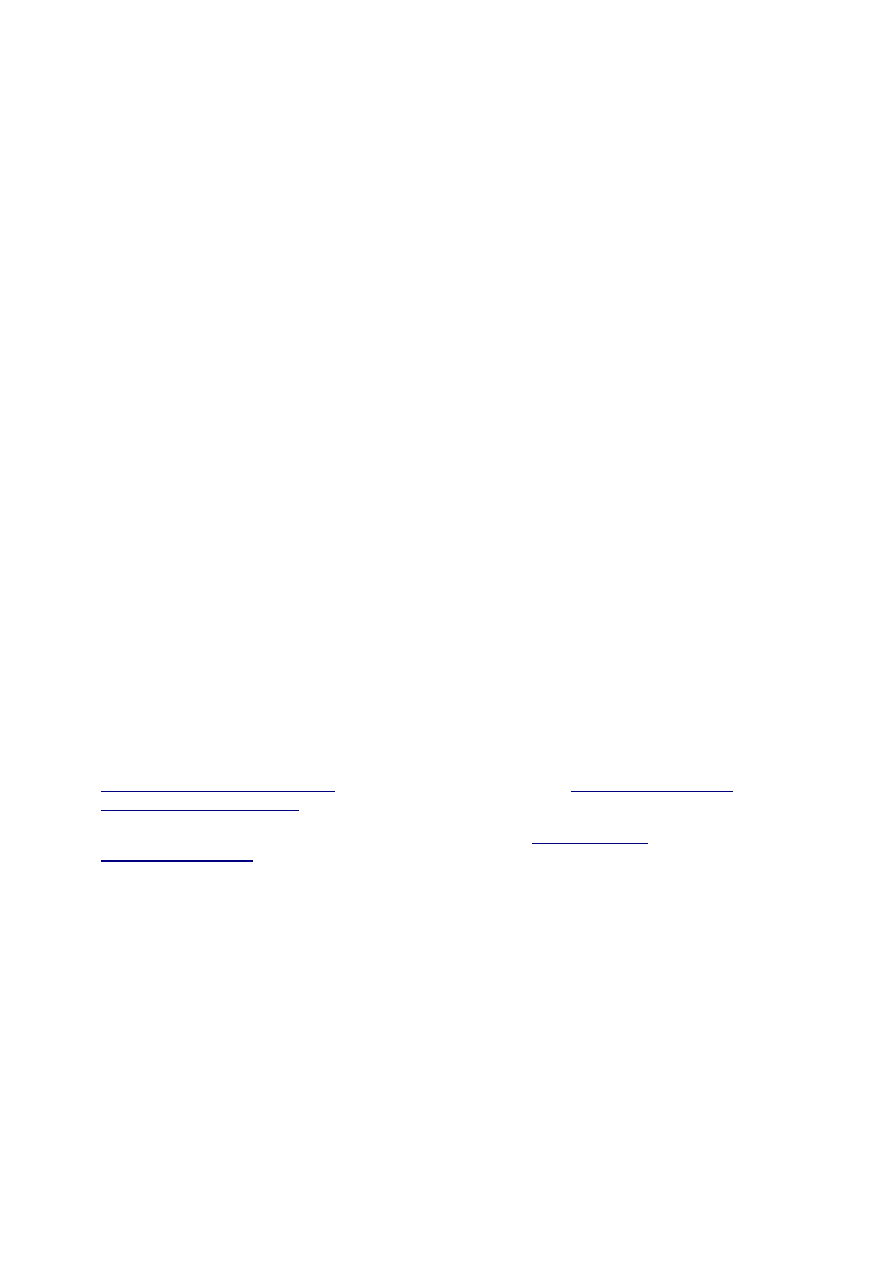
- 9 -
About the Author
Eric Gunnerson is a software design engineer in Microsoft’s Visual C++ QA
group and a member of the C# design team. In the course of his professional
career, he has worked primarily on database products and tools – and is
proud of the fact that nearly half of the companies he has worked for remain in
business.
A Programmer's Introduction to C#
ERIC GUNNERSON
Copyright ©2000 by Eric Gunnerson
All rights reserved. No part of this work may be reproduced or transmitted in any form or by any means,
electronic or mechanical, including photocopying, recording, or by any information storage or retrieval
system, without the prior written permission of the copyright owner and the publisher. ISBN (pbk): 1-
893115-86-0
Printed and bound in the United States of America 2345678910
Trademarked names may appear in this book. Rather than use a trademark symbol with every
occurrence of a trademarked name, we use the names only in an editorial fashion and to the benefit of
the trademark owner, with no intention of infringement of the trademark.
Editorial Directors: Dan Appleman, Gary Cornell, Karen Watterson
Technical Reviewers: David Staheli, Shawn Vita, Gus Perez, Jerry Higgins, Brenton Webster
Editor: Andy Carroll
Projects Manager: Grace Wong
Production Editor: Janet Vail
Page Compositor and Soap Bubble Artist: Susan Glinert
Artist: Karl Miyajima
Indexer: Nancy Guenther
Cover and Interior Design: Derek Yee Design
Distributed to the book trade in the United States by Springer-Verlag New York, Inc., 175 Fifth Avenue,
New York, NY, 10010 and outside the United States by Springer-Verlag GmbH & Co. KG, Tiergartenstr.
17, 69112 Heidelberg, Germany
In the United States, phone 1-800-SPRINGER orders@springer-ny.com ;
http://www.springer-ny.com
Outside the United States, contact
orders@springer.de
;
http://www.springer.de
; fax +49 6221 345229
For information on translations, please contact Apress directly at 901 Grayson Street, Suite 204,
Berkeley, CA, 94710 Phone: 510-549-5931; Fax: 510-549-5939;
info@apress.com
;
http://www.apress.com
The information in this book is distributed on an “as is” basis, without warranty. Although every
precaution has been taken in the preparation of this work, neither the author nor Apress shall have any
liability to any person or entity with respect to any loss or damage caused or alleged to be caused
directly or indirectly by the information contained in this work.
Dedication
To Tony Jongejan, for introducing me to programming and being ahead of his time.
Acknowledgments
THOUGH WRITING A BOOK is often a lonely undertaking, no author can do it without help.
I’d like to thank all those who helped me with the book, including all those team members who
answered my incessant questions and read my unfinished drafts. I would also like to thank my
managers and Microsoft, both for allowing me to work on such a unique project and for allowing me to
write a book about it.
Thanks to the Apress team for making a bet on an unproven author and for not pestering me when I
waited to turn in content.

- 10 -
Thanks to all the artists who provided music to write to—all of which was commercially purchased—with
special thanks to Rush for all their work.
Finally, I’d like to thank all those who supported me at home; my wife Kim and daughter Samantha who
didn’t complain when I was working, even when it was during our vacation, and for my cat for holding
my arms down while I was writing.
Foreword
WHEN YOU CREATE a new programming language, the first question you’re asked invariably is,
why? In creating C# we had several goals in mind:
To produce the first component-oriented language in the C/C++ family. Software
engineering is less and less about building monolithic applications and more and more
about building components that slot into various execution environments; for example,
a control in a browser or a business object that executes in ASP+. Key to such
components is that they have properties, methods, and events, and that they have
attributes that provide declarative information about the component. All of these
concepts are first-class language constructs in C#, making it a very natural language in
which to construct and use components.
To create a language in which everything really is an object. Through innovative use of
concepts such as boxing and unboxing, C# bridges the gap between primitive types
and classes, allowing any piece of data to be treated as an object. Furthermore, C#
introduces the concept of value types, which allows users to implement lightweight
objects that do not require heap allocation.
To enable construction of robust and durable software. C# was built from the ground
up to include garbage collection, structured exception handling, and type safety. These
concepts completely eliminate entire categories of bugs that often plague C++
programs.
To simplify C++, yet preserve the skills and investment programmers already have. C#
maintains a high degree of similarity with C++, and programmers will immediately feel
comfortable with the language. And C# provides great interoperability with COM and
DLLs, allowing existing code to be fully leveraged.
We have worked very hard to attain these goals. A lot of the hard work took place in the C# design
group, which met regularly over a period of two years. As head of the C# Quality Assurance team,
Eric was a key member of the group, and through his participation he is eminently qualified to
explain not only how C# works, but also why it works that way. That will become evident as you
read this book.
I hope you have as much fun using C# as those of us on the C# design team had creating it.
Anders Hejlsberg
Distinguished Engineer
Microsoft Corporation
About This Book
C# IS ONE OF THE MOST EXCITING projects I’ve ever had the privilege to work on. There are
many languages with different strengths and weaknesses, but once in a while a new language
comes along that that meshes well with the hardware, software, and programming approaches of a
specific time. I believe C# is such a language. Of course, language choice is often a “religious
issue.”
[
1
]
I’ve structured this book as a tour through the language, since I think that’s the best and most
interesting way to learn a language. Unfortunately, tours can often be long and boring, especially if
the material is familiar, and they sometimes concentrate on things you don’t care about, while
overlooking things you’re interested in. It’s nice to be able to short-circuit the boring stuff and get
into the interesting stuff. To do that, there are two approaches you might consider:
To start things off quickly, there’s
Chapter 3
, “C# QuickStart,” which is a quick overview of the
language, and gives enough information to start coding.
Chapter 34
, “C# Compared to Other Languages,” offers language-specific comparisons for C++,
VB, and Java for programmers attuned to a specific language, or for those who like to read
comparisons.

- 11 -
As I write this, it’s early August 2000, and the Visual Studio version that will contain C# has yet to
reach beta. The language syntax is fairly stable, but there will undoubtedly be some items changed
“around the edges.” See
Chapter 35
, “C# Futures,” for some information on what is in store for the
future versions.
If you have comments about the book, you can reach me at
gunnerso@halcyon.com
. All source
code can be downloaded from the Apress Web site at
http://www.apress.com
.
[
1
]
See the Jargon File (//
www.jargonfile.org
) for a good definition of "religious issue."
Introduction
Why Another Language?
AT THIS POINT, you’re probably asking yourself, “Why should I learn another language? Why not use
C++?” (or VB or Java or whatever your preferred language is). At least, you were probably asking
yourself that before you bought the book.
Languages are a little bit like power tools. Each tool has it’s own strengths and weaknesses. Though I
could use my router to trim a board to length, it would be much easier if I used a miter saw. Similarly, I
could use a language like LISP to write a graphics-intensive game, but it would probably be easier to
use C++.
C# (pronounced “C sharp”) is the native language for the .NET Common Language Runtime. It has
been designed to fit seamlessly into the .NET Common Language Runtime. You can (and, at times, you
should) write code in either Visual C++ or Visual Basic, but in most cases, C# will likely fit your needs
better. Because the Common Language Runtime is central to many things in C#,
Chapter 2
, “The .NET
Runtime Environment,” will introduce the important parts of it—at least, those that are important to the
C# language.
C# Design Goals
When the C++ language first came out, it caused quite a stir. Here was a language for creating object-
oriented software that didn’t require C programmers to abandon their skills or their investment in
software. It wasn’t fully object-oriented in the way a language like Eiffel is, but it had enough object-
oriented features to offer great benefits.
C# provides a similar opportunity. In cooperation with the .NET Common Language Runtime, it provides
a language to use for component-oriented soft- ware, without forcing programmers to abandon their
investment in C, C++, or COM code.
C# is designed for building robust and durable components to handle real- world situations.
Component Software
The .NET Common Language Runtime is a component-based environment, and it should come as no
surprise that C# is designed to make component creation easier.
It’s a “component-centric” language, in that all objects are written as components, and the component is
the center of the action.
Component concepts, such as properties, methods, and events, are first-class citizens of the language
and of the underlying runtime environment. Declarative information (known as attributes) can be applied
to components to convey design- time and runtime information about the component to other parts of
the system. Documentation can be written inside the component and exported to XML.
C# objects don’t require header files, IDL files, or type libraries to be created or used. Components
created by C# are fully self-describing and can be used without a registration process.
C# is aided in the creation of components by the .NET Runtime and Frameworks, which provide a
unified type system in which everything can be treated as an object, but without the performance
penalty associated with pure object systems, such as Smalltalk.
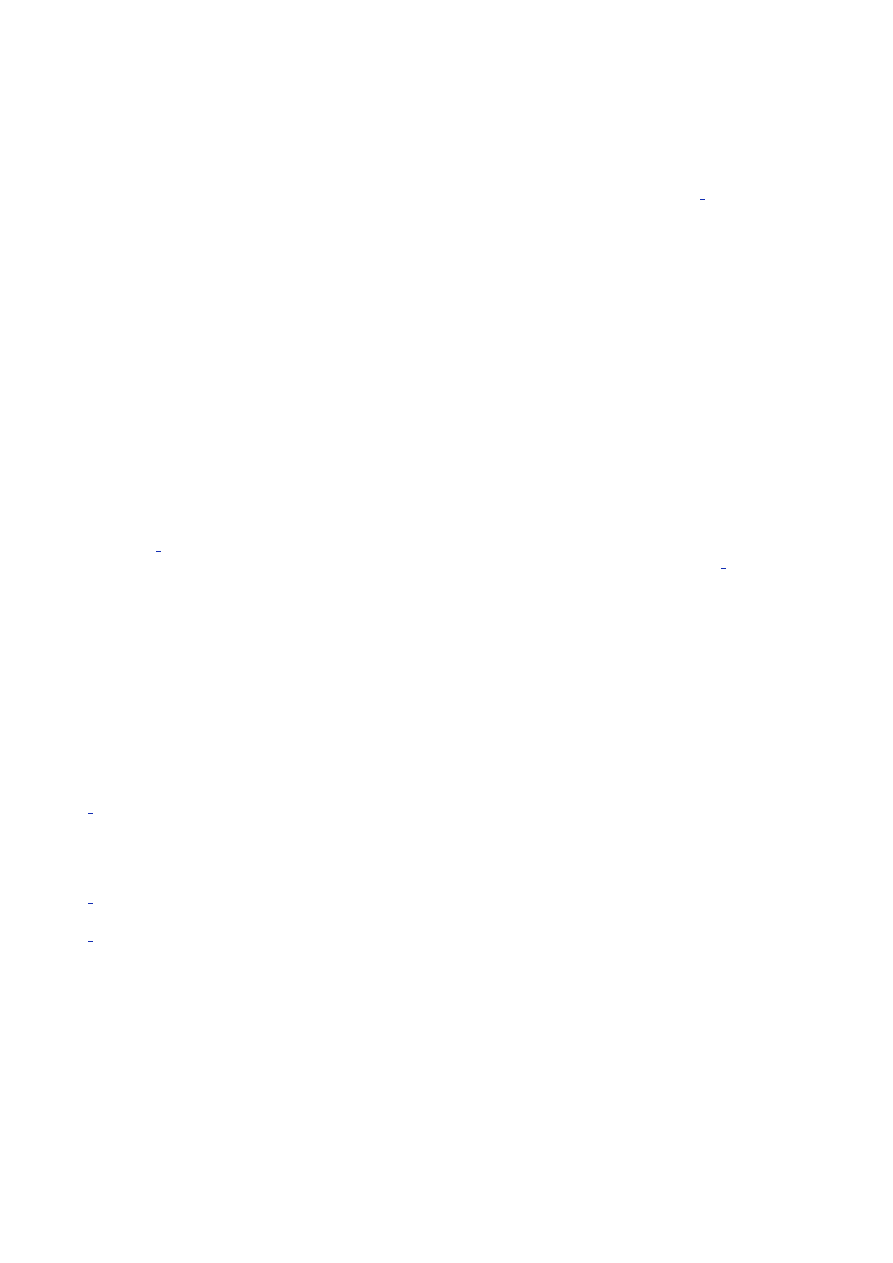
- 12 -
Robust and Durable Software
In the component-based world, being able to create software that is robust and durable is very
important. Web servers may run for months without a scheduled reboot, and an unscheduled reboot is
undesirable.
Garbage collection takes the burden of memory management away from the programmer,
[
1
]
and the
problems of writing versionable components are eased by definable versioning semantics and the ability
to separate the interface from the implementation. Numerical operations can be checked to ensure that
they don’t overflow, and arrays support bounds checking.
C# also provides an environment that is simple, safe, and straightforward. Error handling is not an
afterthought, with exception handling being present throughout the environment. The language is type-
safe, and it protects against the use of variables that have not been initialized, unsafe casts, and other
common programming errors.
Real-World Software
Software development isn’t pretty. Software is rarely designed on a clean slate; it must have decent
performance, leverage existing code, and be practical to write in terms of time and budget. A well-
designed environment is of little use if it doesn’t provide enough power for real-world use.
C# provides the benefits of an elegant and unified environment, while still providing access to “less
reputable” features—such as pointers—when those features are needed to get the job done.
C# protects the investment in existing code. Existing COM objects can be used as if they were .NET
objects.
[
2
]
The .NET Common Language Runtime will make objects in the runtime appear to be COM
objects to existing COM-based code. Native C code in DLL files can be called from C# code.
[
3
]
C# provides low-level access when appropriate. Lightweight objects can be written to be stack allocated
and still participate in the unified environment. Low- level access is provided via the unsafe mode,
which allows pointers to be used in cases where performance is very important or when pointers are
required to use existing DLLs.
C# is built on a C++ heritage and should be immediately comfortable for C++ programmers. The
language provides a short learning curve, increased productivity, and no unnecessary sacrifices.
Finally, C# capitalizes on the power of the .NET Common Language Runtime, which provides extensive
library support for general programming tasks and application-specific tasks. The .NET Runtime,
Frameworks, and languages are all tied together by the Visual Studio environment, providing one-stop-
shopping for the .NET programmer.
[
1
]
It’s not that C++ memory management is conceptually hard; it isn’t in most cases, though there are some
difficult situations when dealing with components. The burden comes from having to devote time and effort to
getting it right. With garbage collection, it isn’t necessary to spend the coding and testing time to make sure
there aren’t any memory leaks, which frees the programmer to focus on the program logic.
[
2
]
Usually. There are details that sometimes make this a bit tougher in practice.
[
3
]
For C++ code, Visual C++ has been extended with “Managed Extensions” that make it possible to create
.NET components. More information on these extensions can be found on the Microsoft web site.
The C# Compiler and Other Resources
THERE ARE TWO WAYS of getting the C# compiler. The first is as part of the .NET SDK.
The SDK contains compilers for C#, VB, C++, and all of the frameworks. After you install the SDK, you
can compile C# programs using the csc command, which will generate an .exe that you can execute.
The other way of getting the compiler is as part of the Visual Studio.NET. The beta of Visual Studio.NET
will be available in the fall of 2000.
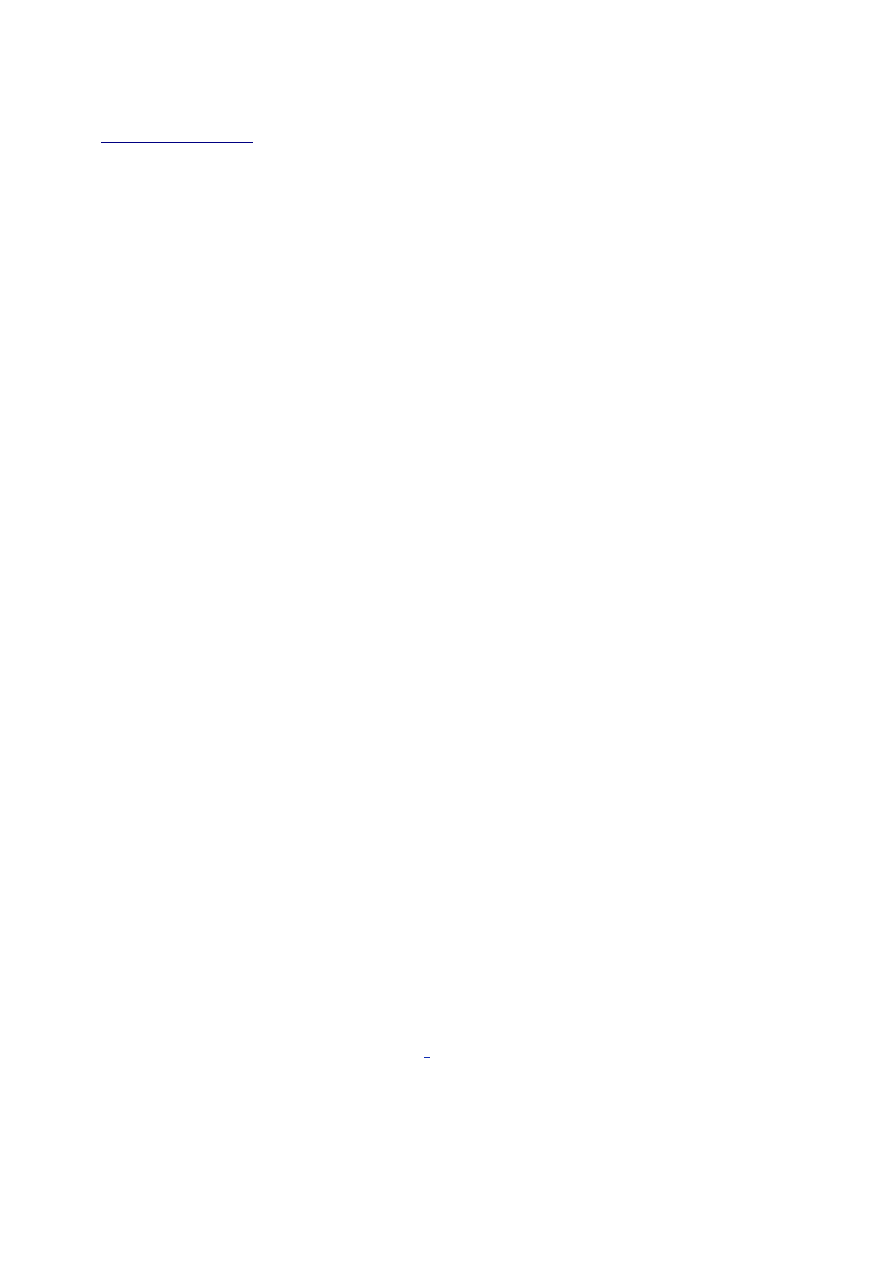
- 13 -
To find out more about getting the .NET SDK or the Visual Studio.NET beta, please consult this book’s
page on the Apress Web site at
http://www.apress.com
Compiler Hints
When compiling code, the C# compiler must be able to locate information about the components that
are being used. It will automatically search the file named mscorlib.dll , which contains the lowest-
level .NET entities, such as data types.
To use other components, the appropriate .dll for that component must be specified on the command
line. For example, to use WinForms, the system.winforms.dll file must be specified as follows:
csc /r:system.winforms.dll myfile.cs
The usual naming convention is for the .dll to be the same as the namespace name.
Other Resources
Microsoft maintains public newsgroups for .NET programming. The C# newsgroup is named
microsoft.public.dotnet.csharp.general , and it lives on the
msnews.microsoft.com news server.
There are numerous Web sites devoted to .NET information. Links to these resources also can be found
at the Apress Web site.
Chapter 1:
Object-Oriented Basics
Overview
THIS CHAPTER IS AN INTRODUCTION to object-oriented programming. Those who are familiar with
object-oriented programming will probably want to skip this section.
There are many approaches to object-oriented design, as evidenced by the number of books written
about it. The following introduction takes a fairly pragmatic approach and doesn’t spend a lot of time on
design, but the design-oriented approaches can be quite useful to newcomers.
What Is an Object?
An object is merely a collection of related information and functionality. An object can be something that
has a corresponding real-world manifestation (such as an employee object), something that has some
virtual meaning (such as a window on the screen), or just some convenient abstraction within a program
(a list of work to be done, for example).
An object is composed of the data that describes the object and the operations that can be performed
on the object. Information stored in an employee object, for example, might be various identification
information (name, address), work information (job title, salary), and so on. The operations performed
might include creating an employee paycheck or promoting an employee.
When creating an object-oriented design, the first step is to determine what the objects are. When
dealing with real-life objects, this is often straightforward, but when dealing with the virtual world, the
boundaries become less clear. That’s where the art of good design shows up, and it’s why good
architects are in such demand.
Inheritance
Inheritance is a fundamental feature of an object-oriented system, and it is simply the ability to inherit
data and functionality from a parent object. Rather than developing new objects from scratch, new code
can be based on the work of other programmers
[
1
]
, adding only the new features that are needed. The
parent object that the new work is based upon is known as a base class, and the child object is known
as a derived class.
Inheritance gets a lot of attention in explanations of object-oriented design, but the use of inheritance
isn’t particularly widespread in most designs. There are several reasons for this.
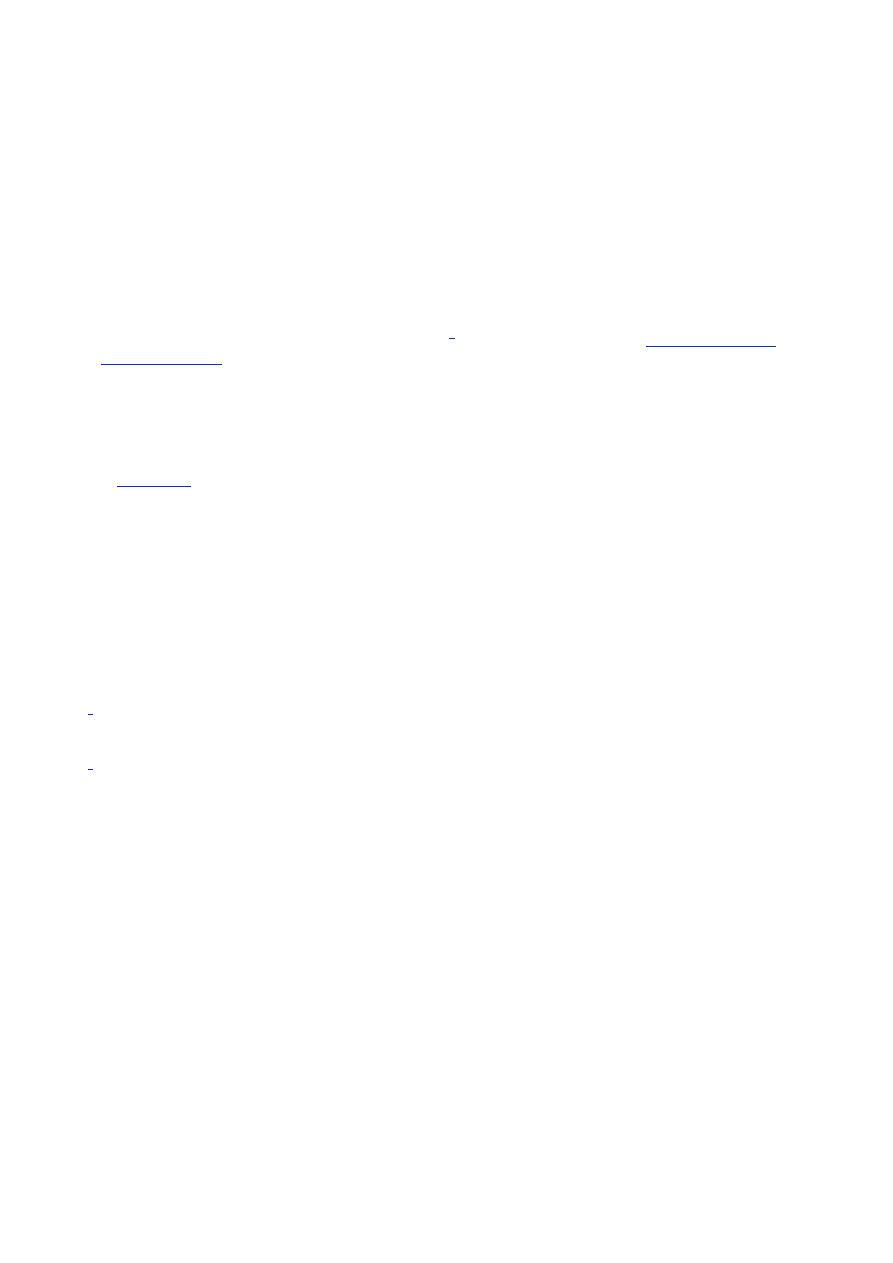
- 14 -
First, inheritance is an example of what is known in object-oriented design as an “is-a” relationship. If a
system has an animal object and a cat object, the cat object could inherit from the
animal object, because a cat "is-a" animal. In inheritance, the base class is always more
generalized than the derived class. The cat class would inherit the eat function from the animal
class, and would have an enhanced sleep function. In real-world design, such relationships aren’t
particularly common.
Second, to use inheritance, the base class needs to be designed with inheritance in mind. This is
important for several reasons. If the objects don’t have the proper structure, inheritance can’t really work
well. More importantly, a design that enables inheritance also makes it clear that the author of the base
class is willing to support other classes inheriting from the class. If a new class is inherited from a class
where this isn’t the case, the base class might at some point change, breaking the derived class.
Some less-experienced programmers mistakenly believe that inheritance is “supposed to be” used
widely in object-oriented programming, and therefore use it far too often. Inheritance should only be
used when the advantages that it brings are needed
[
2
]
. See the coming section on
“Polymorphism and
Virtual Functions.”
In the .NET Common Language Runtime, all objects are inherited from the ultimate base class named
object, and there is only single inheritance of objects (i.e., an object can only be derived from one
base class). This does prevent the use of some common idioms available in multiple-inheritance
systems such as C++, but it also removes many abuses of multiple inheritance and provides a fair
amount of simplification. In most cases, it’s a good tradeoff. The .NET Runtime does allow multiple
inheritance in the form of interfaces, which cannot contain implementation. Interfaces will be discussed
in
Chapter 10
, "Interfaces."
Containment
So, if inheritance isn’t the right choice, what is?
The answer is containment, also known as aggregation. Rather than saying that an object is an
example of another object, an instance of that other object will be contained inside the object. So,
instead of having a class look like a string, the class will contain a string (or array, or hash table).
The default design choice should be containment, and you should switch to inheritance only if needed
(i.e., if there really is an “is-a” relationship).
[
1
]
At this point there should perhaps be an appropriate comment about standing “on the shoulders of
giants…”
[
2
]
Perhaps there should be a paper called “Multiple inheritance considered harmful.” There probably is one,
someplace.
Polymorphism and Virtual Functions
A while back I was writing a music system, and I decided that I wanted to be able to support both
WinAmp and Windows Media Player as playback engines, but I didn’t want all of my code to have to
know which engine it was using. I therefore defined an abstract class, which is a class that defines the
functions a derived class must implement, and that sometimes provides functions that are useful to both
classes.
In this case, the abstract class was called MusicServer, and it had functions like Play(),
NextSong(), Pause(), etc. Each of these functions was declared as abstract, so that each player
class would have to implement those functions themselves.
Abstract functions are automatically virtual functions, which allow the programmer to use polymorphism
to make their code simpler. When there is a virtual function, the programmer can pass around a
reference to the abstract class rather than the derived class, and the compiler will write code to call the
appropriate version of the function at runtime.
An example will probably make that clearer. The music system supports both WinAmp and Windows
Media Player as playback engines. The following is a basic outline of what the classes look like:

- 15 -
using System;
public abstract class MusicServer
{
public abstract void Play();
}
public class WinAmpServer: MusicServer
{
public override void Play()
{
Console.WriteLine("WinAmpServer.Play()");
}
}
public class MediaServer: MusicServer
{
public override void Play()
{
Console.WriteLine("MediaServer.Play()");
}
}
class Test
{
public static void CallPlay(MusicServer ms)
{
ms.Play();
}
public static void Main()
{
MusicServer ms = new WinAmpServer();
CallPlay(ms);
ms = new MediaServer();
CallPlay(ms);
}
}
This code produces the following output:
WinAmpServer.Play()
MediaServer.Play()
Polymorphism and virtual functions are used in many places in the .NET Runtime system. For example,
the base object object has a virtual function called ToString() that is used to convert an object
into a string representation of the object. If you call the ToString() function on an object that doesn’t
have its own version of ToString(), the version of the ToString() function that’s part of the
object class will be called,
[
3
]
which simply returns the name of the class. If you overload—write your
own version of—the ToString() function, that one will be called instead, and you can do something
more meaningful, such as writing out the name of the employee contained in the employee object. In
the music system, this meant overloading functions for play, pause, next song, etc.
[
3
]
Or, if there is a base class of the current object, and it defines ToString(), that version will be called.
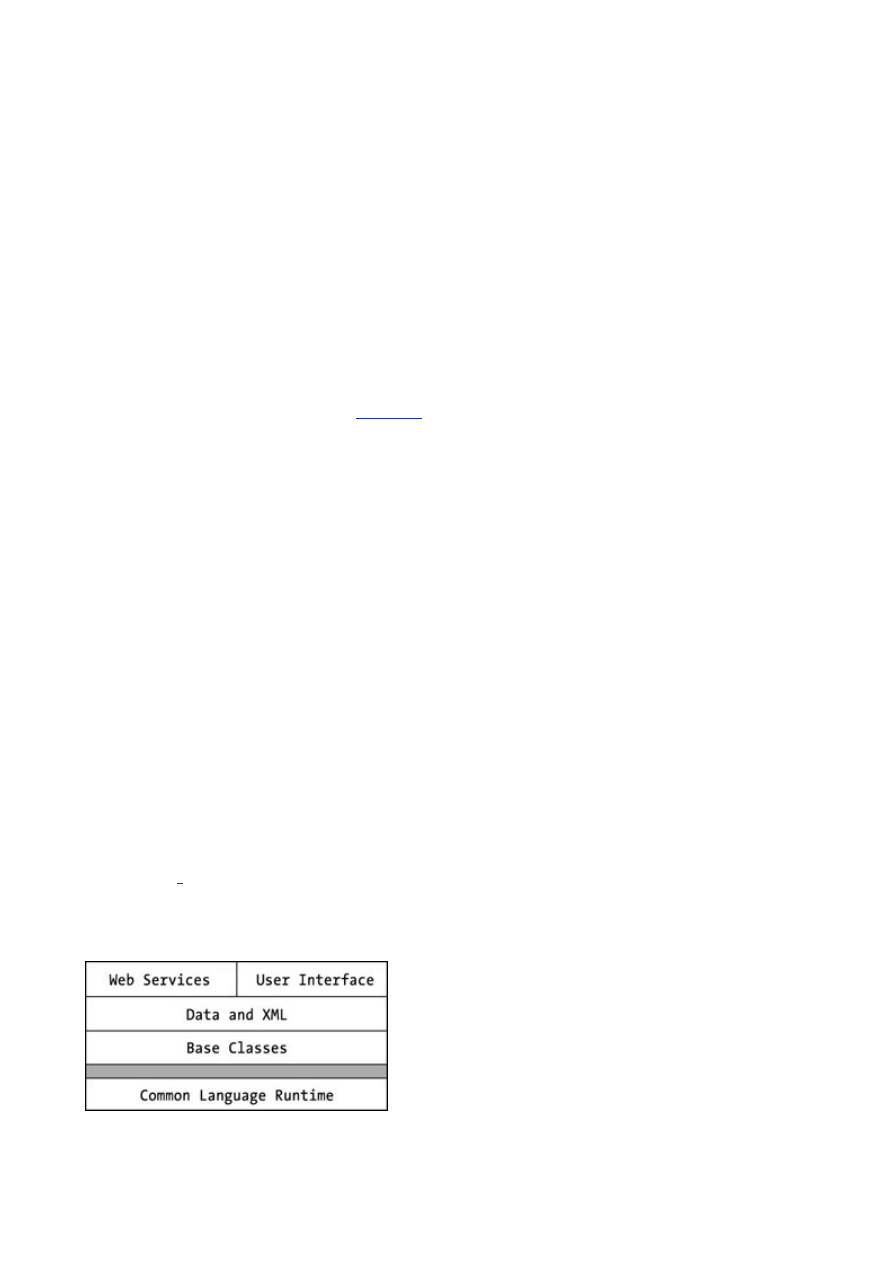
- 16 -
Encapsulation and Visibility
When designing objects, the programmer gets to decide how much of the object is visible to the user,
and how much is private within the object. Details that aren’t visible to the user are said to be
encapsulated in the class.
In general, the goal when designing an object is to encapsulate as much of the class as possible. The
most important reasons for doing this are these:
The user can’t change private things in the object, which reduces the chance that the
user will either change or depend upon such details in their code. If the user does
depend on these details, changes made to the object may break the user’s code.
Changes made in the public parts of an object must remain compatible with the
previous version. The more that is visible to the user, the fewer things that can be
changed without breaking the user’s code.
Larger interfaces increase the complexity of the entire system. Private fields can only
be accessed from within the class; public fields can be accessed through any instance
of the class. Having more public fields often makes debugging much tougher.
This subject will be explored further in
Chapter 5
, “Classes 101.”
Chapter 2:
The .Net Runtime Environment
Overview
IN THE PAST, WRITING MODULES that could be called from multiple languages was difficult. Code
that is written in Visual Basic can’t be called from Visual C++. Code that is written in Visual C++ can
sometimes be called from Visual Basic, but it’s not easy to do. Visual C++ uses the C and C++
runtimes, which have very specific behavior, and Visual Basic uses its own execution engine, also with
its own specific—and different—behavior.
And so COM was created, and it’s been pretty successful as a way of writing component-based
software. Unfortunately, it’s fairly difficult to use from the Visual C++ world, and it’s not fully featured in
the Visual Basic world. And therefore, it got used extensively when writing COM components, and less
often when writing native applications. So, if one programmer wrote some nice code in C++, and
another wrote some in Visual Basic, there really wasn’t an easy way of working together.
Further, the world was tough for library providers, as there was no one choice that would work in all
markets. If the writer thought the library was targeted toward the Visual Basic crowd, it would be easy to
use from Visual Basic, but that choice might either constrain access from the C++ perspective or come
with an unacceptable performance penalty. Or, a library could be written for C++ users, for good
performance and low-level access, but it would ignore the Visual Basic programmers.
Sometimes a library would be written for both types of users, but this usually meant there were some
compromises. To send email on a Windows system, there is a choice between Collaboration Data
Objects (CDO), a COM-based interface that can be called from both languages but doesn’t do
everything,
[
1
]
and native MAPI functions (in both C and C++ versions) that can access all functions.
The .NET Runtime is designed to remedy this situation. There is one way of describing code
(metadata), and one runtime and library (the Common Language Runtime and Frameworks). The
following diagram shows how the .NET Runtime is arranged:
Figure 2-1. .NET Frameworks organization
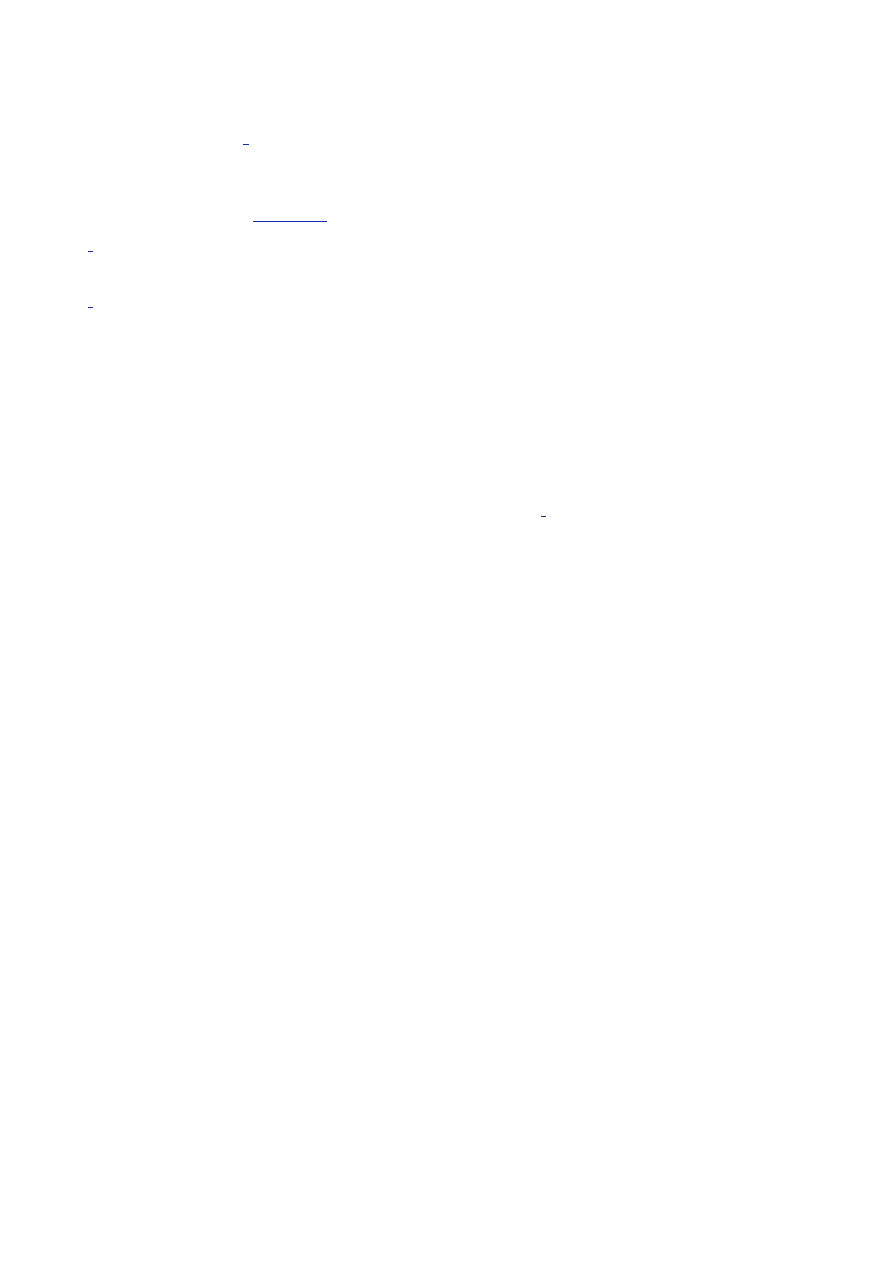
- 17 -
The Common Language Runtime provides the basic execution services. On top of that, the base
classes provide basic data types, collection classes, and other general classes. Built on top of the base
classes are classes for dealing with data and XML. Finally, at the top of the architecture are classes to
expose web services
[
2
]
and to deal with the user interface. An application may call in at any level and
use classes from any level.
To understand how C# works, it is important to understand a bit about the .NET Runtime and
Frameworks. The following section provides an overview; and more detailed information can be found
later in the book in the
Chapter 31
, “Deeper into C#.”
[
1
]
Presumably this is because it is difficult to translate the low-level internal design into something that can be
called from an automation interface.
[
2
]
A way to expose a programmatic interface via a web server.
The Execution Environment
This section was once titled, “The Execution Engine,” but .NET Runtime is much more than just an
engine. The environment provides a simpler programming model, safety and security, powerful tools
support, and help with deployment, packaging, and other support.
A Simpler Programming Model
All services are offered through a common model that can be accessed equally through all the .NET
languages, and the services can be written in any .NET language.
[
3
]
The environment is largely
language-agnostic, allowing language choice. This makes code reuse easier, both for the programmer
and the library providers.
The environment also supports the use of existing code in C# code, either through calling functions in
DLLs, or making COM components appear to be .NET Runtime components. .NET Runtime
components can also be used in situations that require COM components.
In contrast with the various error-handling techniques in existing libraries, in the .NET Runtime all errors
are reported via exceptions. There is no need to switch between error codes, HRESULTs, and
exceptions.
Finally, the environment contains the Base Class Libraries (BCL), which provide the functions
traditionally found in runtime libraries, plus a few new ones. Some of the functionality the BCL provides
includes:
Collection classes, such as queues, arrays, stacks, and hash tables
Database access classes
IO classes
WinForms classes, for creating user interfaces
Network classes
Outside the base class runtime, there are many other components that handle UI and perform other
sophisticated operations.
Safety and Security
The .NET Runtime environment is designed to be a safe and secure environment. The .NET Runtime is
a managed environment, which means that the Runtime manages memory for the programmer. Instead
of having to manage memory allocation and deallocation, the garbage collector does it. Not only does
garbage collection reduce the number of things to remember when programming, in a server
environment it can drastically reduce the number of memory leaks. This makes high-availability systems
much easier to develop.
Additionally, the .NET Runtime is a verified environment. At runtime, the environment verifies that the
executing code is type-safe. This can catch errors, such as passing the wrong type to a function, and
attacks, such as trying to read beyond allocated boundaries or executing code at an arbitrary location.

- 18 -
The security system interacts with the verifier to ensure that code does only what it is permitted to do.
The security requirements for a specific piece of code can be expressed in a finely grained manner;
code can, for example, specify that it needs to be able to write a scratch file, and that requirement will
be checked during execution.
Powerful Tools Support
Microsoft supplies four .NET languages: Visual Basic, Visual C++ with Managed Extensions, C#, and
JScript. Other companies are working on compilers for other languages that run the gamut from COBOL
to Perl.
Debugging is greatly enhanced in the .Net Runtime. The common execution model makes cross-
language debugging simple and straightforward, and debugging can seamlessly span code written in
different languages and running in different processes or on different machines.
Finally, all .NET programming tasks are tied together by the Visual Studio environment, which gives
support for designing, developing, debugging, and deploying applications.
Deployment, Packaging, and Support
The .NET Runtime helps out in these areas as well. Deployment has been simplified, and in some
cases there isn’t a traditional install step. Because the packages are deployed in a general format, a
single package can run in any environment that supports .NET. Finally, the environment separates
application components so that an application only runs with the components it shipped with, rather than
with different versions shipped by other applications.
[
3
]
Some languages may not be able to interface with native platform capabilities.
Metadata
Metadata is the glue that holds the .NET Runtime together. Metadata is the analog of the type library in
the COM world, but with much more extensive information.
For every object that is part of the .NET world, the metadata for that object records all the information
that is required to use the object, which includes the following:
The name of the object
The names of all the fields of the object, and their types
The names of all member functions, including parameter types and names
With this information, the .NET Runtime is able to figure out how to create objects, call member
functions, or access object data, and compilers can use them to find out what objects are available and
how an object is used.
This unification is very nice for the both the producer and consumer of code; the producer of code can
easily author code that can be used from all .NET-compatible languages, and the user of the code can
easily use objects created by others, regardless of the language that the objects are implemented in.
Additionally, this rich metadata allows other tools access to detailed information about the code. The
Visual Studio shell makes use of this information in the Object Browser and for features such as
IntelliSense.
Finally, runtime code can query the metadata—in a process called reflection— to find out what objects
are available and what functions and fields are present on the class. This is similar to dealing with
IDispatch in the COM world, but with a simpler model. Of course, such access is not strongly typed, so
most software will choose to reference the metadata at compile time rather than runtime, but it is a very
useful facility for applications such as scripting languages.
Finally, reflection is available to the end-user to determine what objects look like, to search for
attributes, or to execute methods whose names are not known until runtime.
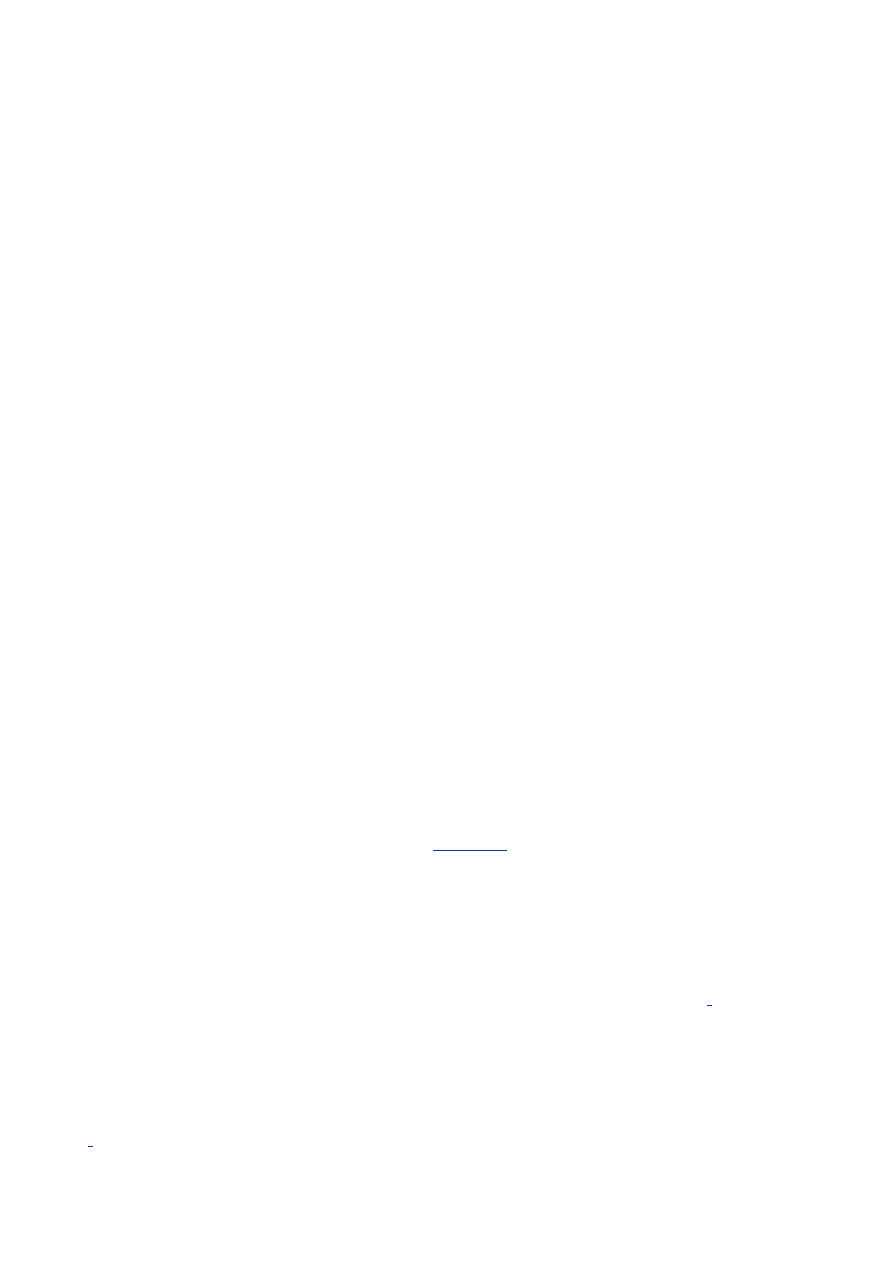
- 19 -
Assemblies
In the past, a finished software package might have been released as an executable, DLL and LIB files,
a DLL containing a COM object and a typelib, or some other mechanism.
In the .NET Runtime, the mechanism of packaging is the assembly. When code is compiled by one of
the .NET compilers, it is converted to an intermediate form known as “IL”. The assembly contains all the
IL, metadata, and other files required for a package to run, in one complete package. Each assembly
contains a manifest that enumerates the files that are contained in the assembly, controls what types
and resources are exposed outside the assembly, and maps references from those types and resources
to the files that contain the types and resources. The manifest also lists the other assemblies that an
assembly depends upon.
Assemblies are self-contained; there is enough information in the assembly for it to be self-describing.
When defining an assembly, the assembly can be contained in a single file or it can be split amongst
several files. Using several files will enable a scenario where sections of the assembly are downloaded
only as needed.
Language Interop
One of the goals of the .NET Runtime is to be language-agnostic, allowing code to be used and written
from whatever language is convenient. Not only can classes written in Visual Basic be called from C# or
C++ (or any other .NET language), a class that was written in Visual Basic can be used as a base class
for a class written in C#, and that class could be used from a C++ class.
In other words, it shouldn’t matter which language a class was authored in. Further, it often isn’t
possible to tell what language a class was written in.
In practice, this goal runs into a few obstacles. Some languages have unsigned types that aren’t
supported by other languages, and some languages support operator overloading. Allowing the more
feature-rich languages to retain their freedom of expression while still making sure their classes can
interop with other languages is challenging.
To support this, the .NET Runtime has sufficient support to allow the feature-rich languages additional
expressibility, so code that is written in one of those languages isn’t constrained by the simpler
languages.
For classes to be usable from .NET languages in general, the classes must adhere to the Common
Language Specification (CLS), which describes what features can be visible in the public interface of
the class (any features can be used internally in a class). For example, the CLS prohibits exposing
unsigned data types, because not all languages can use them. More information on the CLS can be
found in .NET SDK, in the section on “Cross-Language Interoperability.”
A user writing C# code can indicate that it is supposed to be CLS compliant, and the compiler will flag
any non-compliant areas. For more information on the specific restrictions placed on C# code by CLS
compliance, see the “CLS Compliance” section in
Chapter 31
, “Deeper into C#.”
Attributes
To transform a class into a component, some additional information is often required, such as how to
persist a class to disk or how transactions should be handled. The traditional approach is to write the
information in a separate file and then combine it with the source code to create a component.
The problem with this approach is that information is duplicated in multiple places. It’s cumbersome and
error-prone, and it means you don’t have the whole component unless you have both files.
[
4
]
The .NET runtime supports custom attributes (known simply as attributes in C#), which are a way to
place descriptive information in the metadata along with an object, and then retrieve the data at a later
time. Attributes provide a general mechanism for doing this, and they are used heavily throughout the
runtime to store information that modifies how the runtime uses the class.
Attributes are fully extensible, and this allows programmers to define attributes and use them.
[
4
]
Anybody who has ever tried to do COM programming without a typelib should understand the problem with
this.
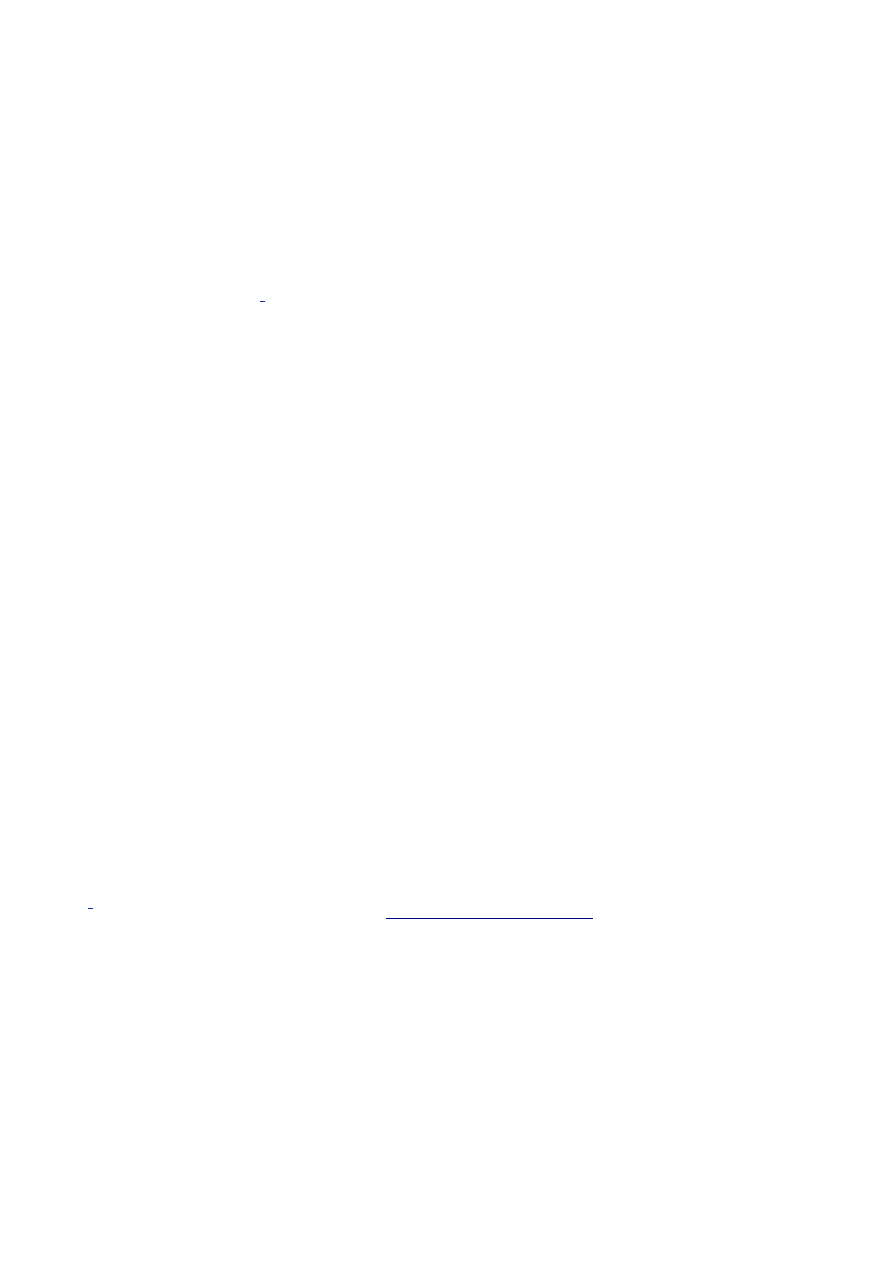
- 20 -
Chapter 3:
C# Quickstart
Overview
THIS CHAPTER PRESENTS a quick overview of the C# language. This chapter assumes a certain
level of programming knowledge and therefore doesn’t present very much detail. If the explanation here
doesn’t make sense, look for a more detailed explanation of the particular topic later in the book.
Hello, Universe
As a supporter of SETI,
[
1
]
I thought that it would be appropriate to do a “Hello, Universe” program rather
than the canonical “Hello, World” program.
using System;
class Hello
{
public static void Main(string[] args)
{
Console.WriteLine("Hello, Universe");
// iterate over command-line arguments,
// and print them out
for (int arg = 0; arg < args.Length; arg++)
Console.WriteLine("Arg {0}: {1}", arg, args[arg]);
}
}
As discussed earlier, the .NET Runtime has a unified namespace for all program information (or
metadata). The using System clause is a way of referencing the classes that are in the
System namespace so they can be used without having to put System in front of the type name. The
System namespace contains many useful classes, one of which is the Console class, which is used
(not surprisingly) to communicate with the console (or DOS box, or command line, for those who have
never seen a console).
Because there are no global functions in C#, the example declares a class called Hello that contains
the static Main() function, which serves as the starting point for execution. Main() can be declared
with no parameters, or with a string array. Since it’s the starting function, it must be a static function,
which means it isn’t associated with an instance of an object.
The first line of the function calls the WriteLine() function of the Console class, which will write
"Hello, Universe" to the console. The for loop iterates over the parameters that are passed in, and
then writes out a line for each parameter on the command line.
[
1
]
Search for Extraterrestrial Intelligence. See
http://www.teamseti.org
for more information.
Namespaces and Using
Namespaces in the .NET Runtime are used to organize classes and other types into a single
hierarchical structure. The proper use of namespaces will make classes easy to use and prevent
collisions with classes written by other authors.
Namespaces can also be thought of as way to specify really long names for classes and other types
without having to always type a full name.
Namespaces are defined using the namespace statement. For multiple levels of organization,
namespaces can be nested:
namespace Outer
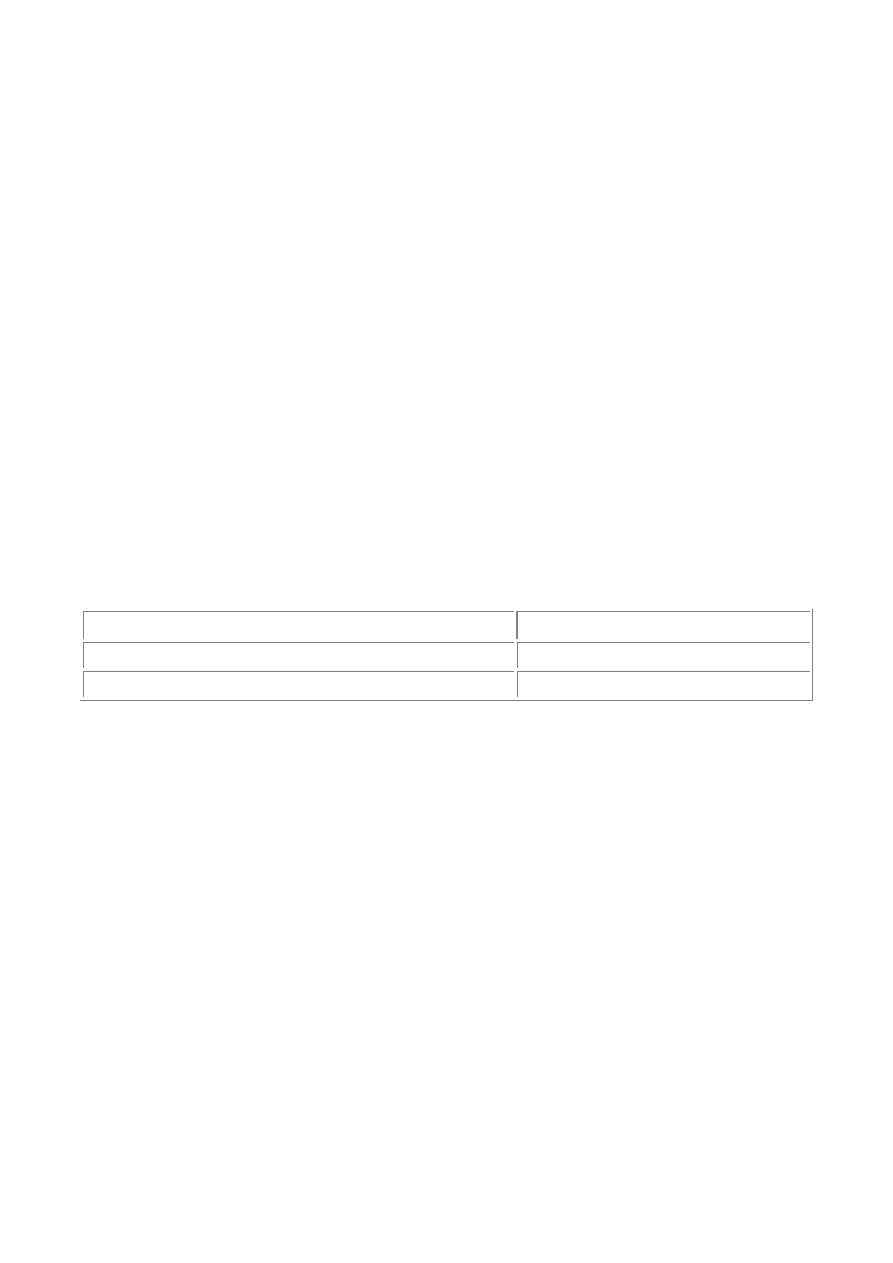
- 21 -
{
namespace Inner
{
class MyClass
{
public static void Function() {}
}
}
}
That’s a fair amount of typing and indenting, so it can be simplified by using the following instead:
namespace Outer.Inner
{
class MyClass
{
public static void Function() {}
}
}
Each source file can define as many different namespaces as needed.
As mentioned in the “Hello, Universe” section, using allows the user to omit namespaces when using
a type, so that the types can be more easily referenced.
Using is merely a shortcut that reduces the amount of typing that is required when referring to
elements, as the following table indicates:
USING CLAUSE
SOURCE LINE
<none>
System.Console.WriteLine("Hello");
using System
Console.WriteLine("Hello");
Note that using cannot be used with a class name, so that the class name could be omitted. In other
words, using System.Console is not allowed.
Collisions between types or namespaces that have the same name can always be resolved by a type’s
fully qualified name. This could be a very long name if the class is deeply nested, so there is a variant of
the using clause that allows an alias to be defined to a class:
using ThatConsoleClass = System.Console;
class Hello
{
public static void Main()
{
ThatConsoleClass.WriteLine("Hello");
}
}
To make the code more readable, the examples in this book rarely use namespaces, but they should be
used in most real code.
Namespaces and Assemblies
An object can be used from within a C# source file only if that object can be located by the C# compiler.
By default, the compiler will only open the single assembly known as mscorlib.dll, which contains
the core functions for the Common Language Runtime.
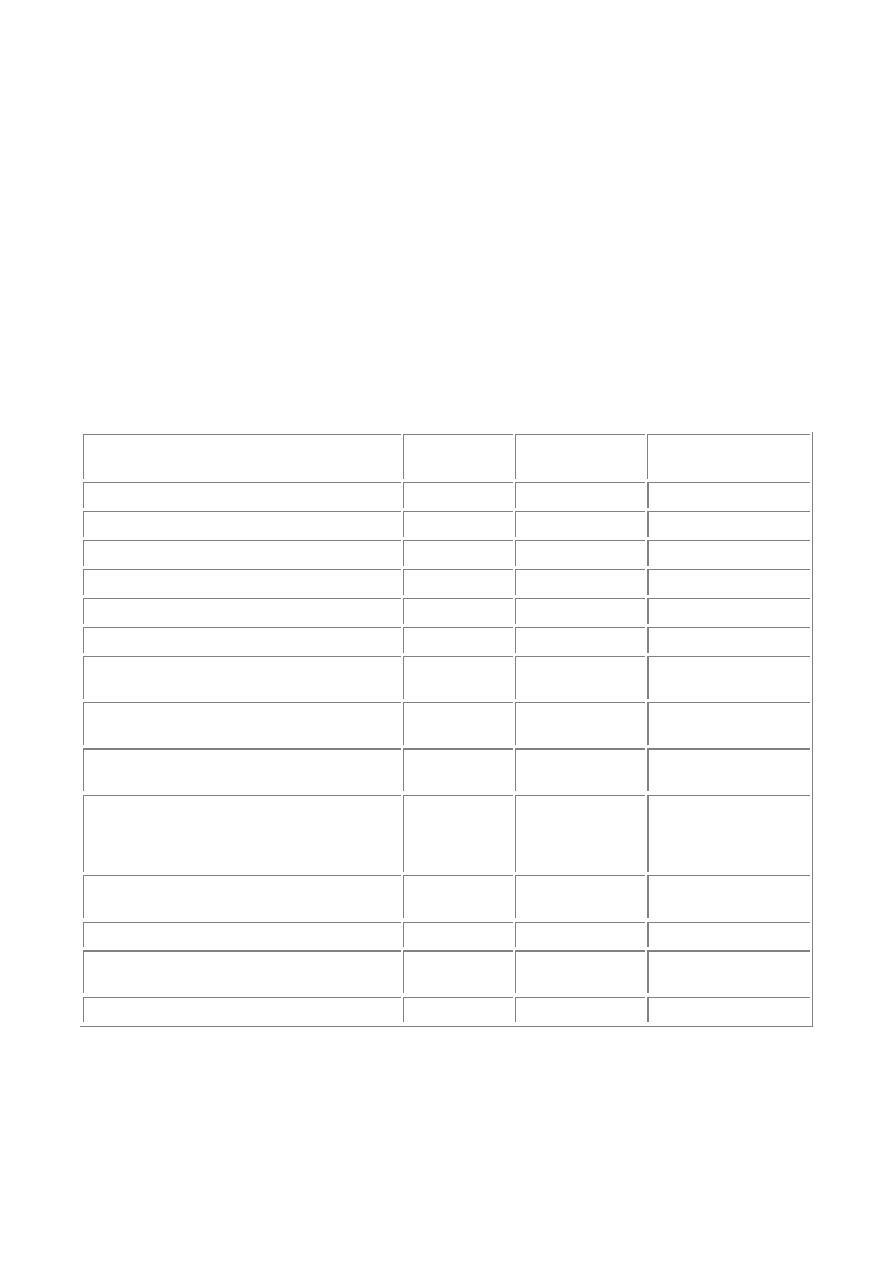
- 22 -
To reference objects located in other assemblies, the name of the assembly file must be passed to the
compiler. This can be done on the command line using the /r:<assembly> option, or from within the
Visual Studio IDE by adding a reference to the C# project.
Typically, there is a correlation between the namespace that an object is in and the name of the
assembly in which it resides. For example, the types in the System.Net namespace reside in the
System.Net.dll assembly. Types are usually placed in assemblies based on the usage patterns of
the objects in that assembly; a large or rarely used type in a namespace might be placed in its own
assembly.
The exact name of the assembly that an object is contained in can be found in the documentation for
that object.
Basic Data Types
C# supports the usual set of data types. For each data type that C# supports, there is a corresponding
underlying .NET Common Language Runtime type. For example, the int type in C# maps to the
System.Int32 type in the runtime. System.Int32 could be used in most of the places where
int is used, but that isn’t recommended because it makes the code tougher to read.
The basic types are described in the following table. The runtime types can all be found in the
System namespace of the .NET Common Language Runtime.
TYPE
BYTES
RUNTIME
TYPE
DESCRIPTION
byte
1
Byte
Unsigned byte
sbyte
1
SByte
Signed byte
short
2
Int16
Signed short
ushort
2
UInt16
Unsigned short
int
4
Int32
Signed integer
uint
4
UInt32
Unsigned int
long
8
Int64
Signed big
integer
ulong
8
UInt64
Unsigned big
integer
float
4
Single
Floating point
number
double
8
Double
Double-
precision
floating point
number
decimal
8
Decimal
Fixed-precision
number
string
String
Unicode string
char
Char
Unicode
character
bool
Boolean
Boolean value
The distinction between basic (or built-in) types in C# is largely an artificial one, as user-defined types
can operate in the same manner as the built-in ones. In fact, the only real difference between the built-in
data types and user-defined data types is that it is possible to write literal values for the built-in types.
Data types are separated into value types and reference types. Value types are either stack allocated or
allocated inline in a structure. Reference types are heap allocated.
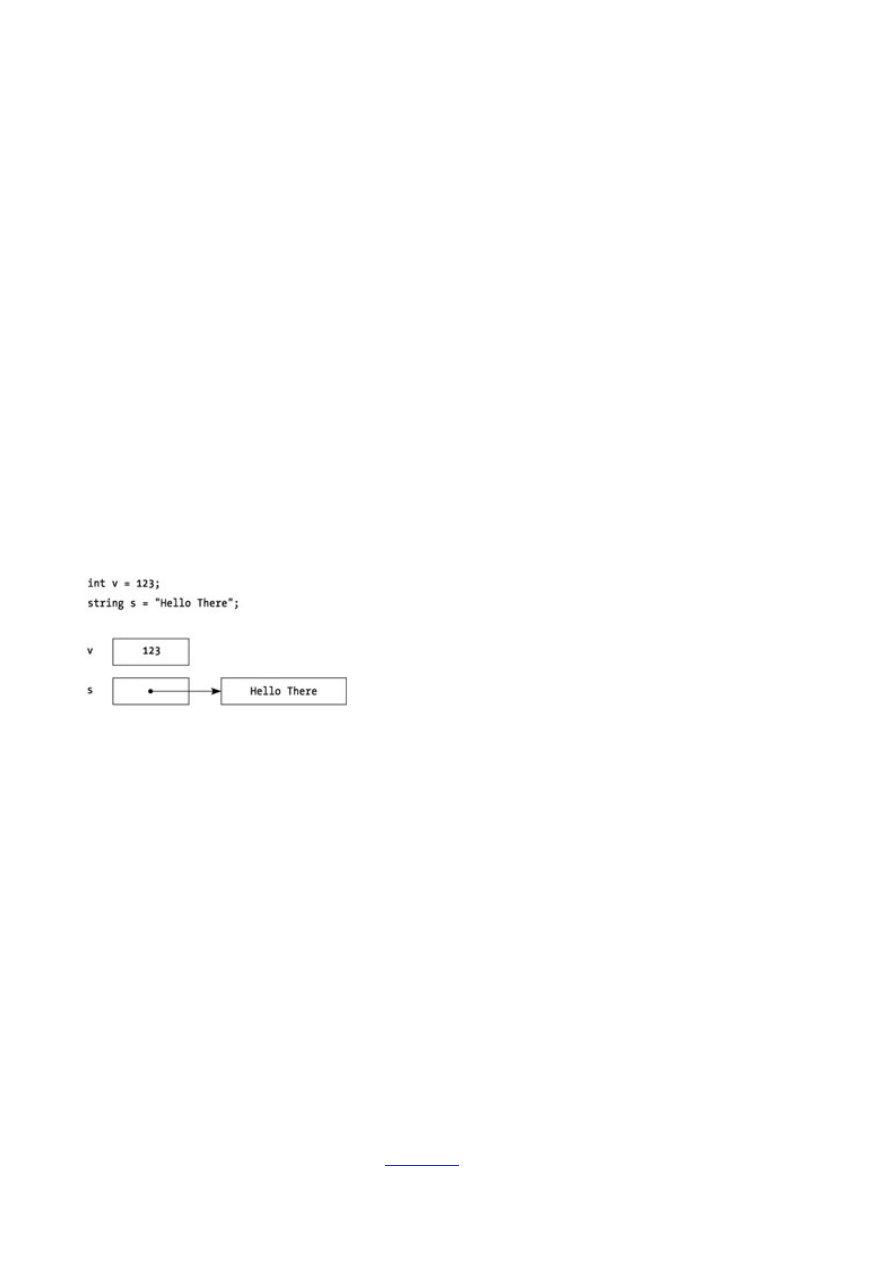
- 23 -
Both reference and value types are derived from the ultimate base class object. In cases where a
value type needs to act like an object, a wrapper that makes the value type look like a reference
object is allocated on the heap, and the value type’s value is copied into it. The wrapper is marked so
that the system knows that it contains an int. This process is known as boxing, and the reverse process
is known as unboxing. Boxing and unboxing let you treat any type as an object. That allows the
following to be written:
using System;
class Hello
{
public static void Main(string[] args)
{
Console.WriteLine("Value is: {0}", 3.ToString());
}
}
In this case, the integer 3 is boxed, and the Int32.ToString() function is called on the boxed
value.
C# arrays can be declared in either the multidimensional or jagged forms. More advanced data
structures, such as stacks and hash tables, can be found in the System.Collections namespace.
Classes, Structs, and Interfaces
In C#, the class keyword is used to declare a reference (heap allocated) type, and the
struct keyword is used to declare a value type. Structs are used for lightweight objects that need to
act like the built-in types, and classes are used in all other cases. For example, the int type is a value
type, and the string type is a reference type. The following diagram details how these work:
Figure 3-1. Value and reference type allocation
C# and the .NET Runtime do not support multiple inheritance for classes but do support multiple
implementation of interfaces.
Statements
The statements in C# are close to C++ statements, with a few modifications to make errors less likely,
and a few new statements. The foreach statement is used to iterate over arrays and collections, the
lock statement is used for mutual exclusion in threading scenarios, and the checked and
unchecked statements are used to control overflow checking in arithmetic operations and
conversions.
Enums
Enumerators are used to declare a set of related constants—such as the colors that a control can
take—in a clear and type-safe manner. For example:
enum Colors
{
red,
green,
blue
}
Enumerators are covered in more detail in
Chapter 20
, “Enumerators.”

- 24 -
Delegates and Events
Delegates are a type-safe, object-oriented implementation of function pointers and are used in many
situations where a component needs to call back to the component that is using it. They are used most
heavily as the basis for events, which allow a delegate to easily be registered for an event. They are
discussed in
Chapter 22
, “Delegates.”
Delegates and events are heavily used by the .NET Frameworks.
Properties and Indexers
C# supports properties and indexers, which are useful for separating the interface of an object from the
implementation of the object. Rather than allowing a user to access a field or array directly, a property
or indexer allows a statement block to be specified to perform the access, while still allowing the field or
array usage. Here’s a simple example:
using System;
class Circle
{
public int X
{
get
{
return(x);
}
set
{
x = value;
// draw the object here.
}
}
int x;
}
class Test
{
public static void Main()
{
Circle c = new Circle();
c.X = 35;
}
}
In this example, the get or set accessor is called when the property X is referenced.
Attributes
Attributes are used in C# and the .NET Frameworks to communicate declarative information from the
writer of the code to other code that is interested in the information. This could be used to specify which
fields of an object should be serialized, what transaction context to use when running an object, how to
marshal fields to native functions, or how to display a class in a class browser.
Attributes are specified within square braces. A typical attribute usage might look like this:
[CodeReview("12/31/1999", Comment="Well done")]
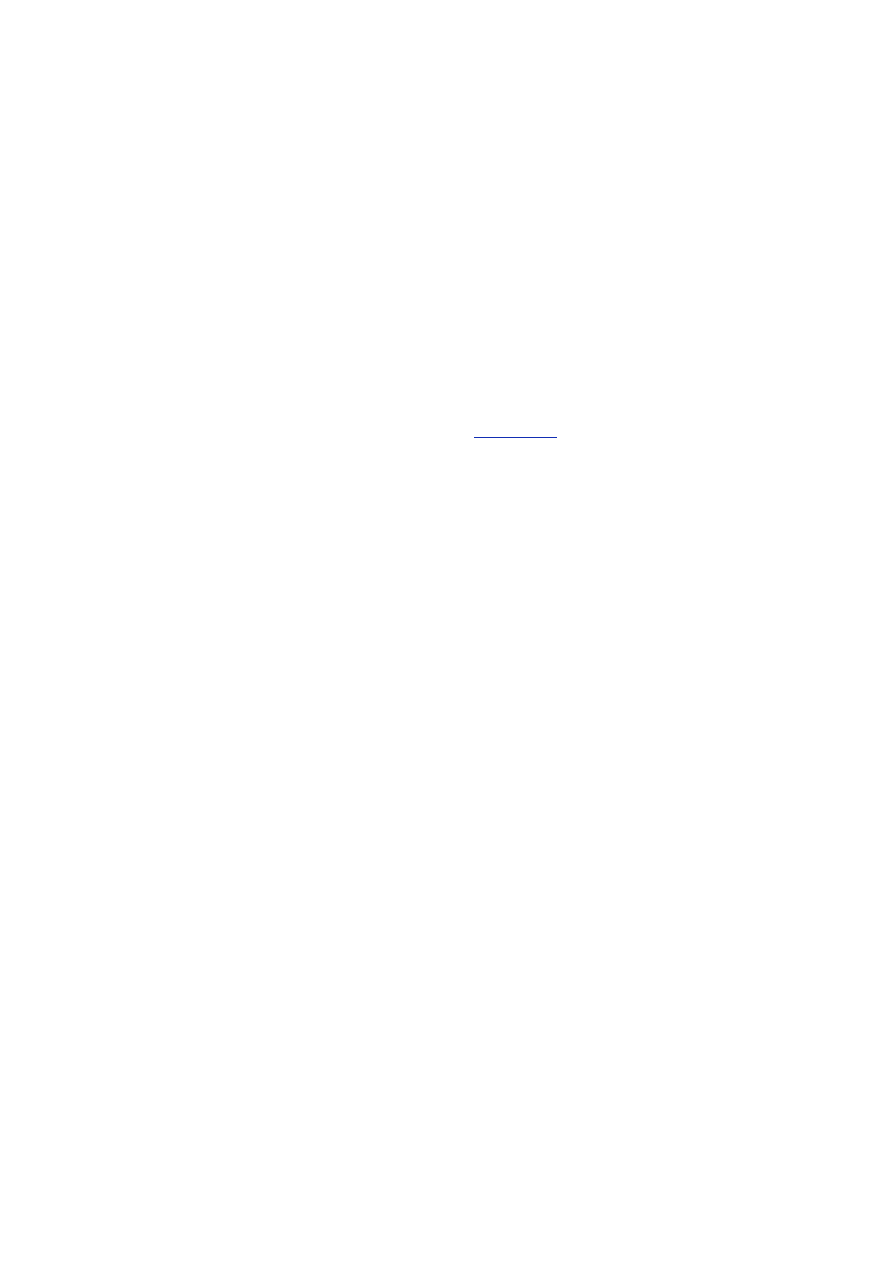
- 25 -
Attribute information is retrieved at runtime through a process known as reflection. New attributes can
be easily written, applied to elements of the code (such as classes, members, or parameters), and
retrieved through reflection.
Chapter 4:
Exception Handling
Overview
IN MANY PROGRAMMING BOOKS, exception handling warrants a chapter somewhat late in the book.
In this book, however, it’s very near the front, for a couple of reasons.
The first reason is that exception handling is deeply ingrained in the .NET Runtime, and is therefore
very common in C# code. C++ code can be written without using exception handling, but that’s not an
option in C#.
The second reason is that it allows the code examples to be better. If exception handling is late in the
book, early code samples can’t use it, and that means the examples can’t be written using good
programming practices.
Unfortunately, this means that classes must be used without really introducing them. Read the following
section for flavor; classes will be covered in detail in the
next chapter
.
What's Wrong with Return Codes?
Most programmers have probably written code that looked like this:
bool success = CallFunction();
if (!success)
{
// process the error
}
This works okay, but every return value has to be checked for an error. If the above was written as
CallFunction();
any error return would be thrown away. That’s where bugs come from.
There are many different models for communicating status; some functions may return an HRESULT,
some may return a Boolean value, and others may use some other mechanism.
In the .NET Runtime world, exceptions are the fundamental method of handling error conditions.
Exceptions are nicer than return codes because they can’t be silently ignored.
Trying and Catching
To deal with exceptions, code needs to be organized a bit differently. The sections of code that might
throw exceptions are placed in a try block, and the code to handle exceptions in the try block is
placed in a catch block. Here’s an example:
using System;
class Test
{
static int Zero = 0;
public static void Main()
{
// watch for exceptions here
try
{
int j = 22 / Zero;

- 26 -
}
// exceptions that occur in try are transferred here
catch (Exception e)
{
Console.WriteLine("Exception " + e.Message);
}
Console.WriteLine("After catch");
}
}
The try block encloses an expression that will generate an exception. In this case, it will generate an
exception known as DivideByZeroException. When the division takes place, the .NET Runtime
stops executing code and searches for a try block surrounding the code in which the exception took
place. When it finds a try block, it then looks for associated catch blocks.
If it finds catch blocks, it picks the best one (more on how it determines which one is best in a minute),
and executes the code within the catch block. The code in the catch block may process the event or
rethrow it.
The example code catches the exception and writes out the message that is contained within the
exception object.
The Exception Hierarchy
All C# exceptions derive from the class named Exception, which is part of the Common Language
Runtime
[
1
]
. When an exception occurs, the proper catch block is determined by matching the type of
the exception to the name of the exception mentioned. A catch block with an exact match wins out
over a more general exception. Returning to the example:
using System;
class Test
{
static int Zero = 0;
public static void Main()
{
try
{
int j = 22 / Zero;
}
// catch a specific exception
catch (DivideByZeroException e)
{
Console.WriteLine("DivideByZero {0}", e);
}
// catch any remaining exceptions
catch (Exception e)
{
Console.WriteLine("Exception {0}", e);
}
}
}
The catch block that catches the DivideByZeroException is the more specific match, and is
therefore the one that is executed.
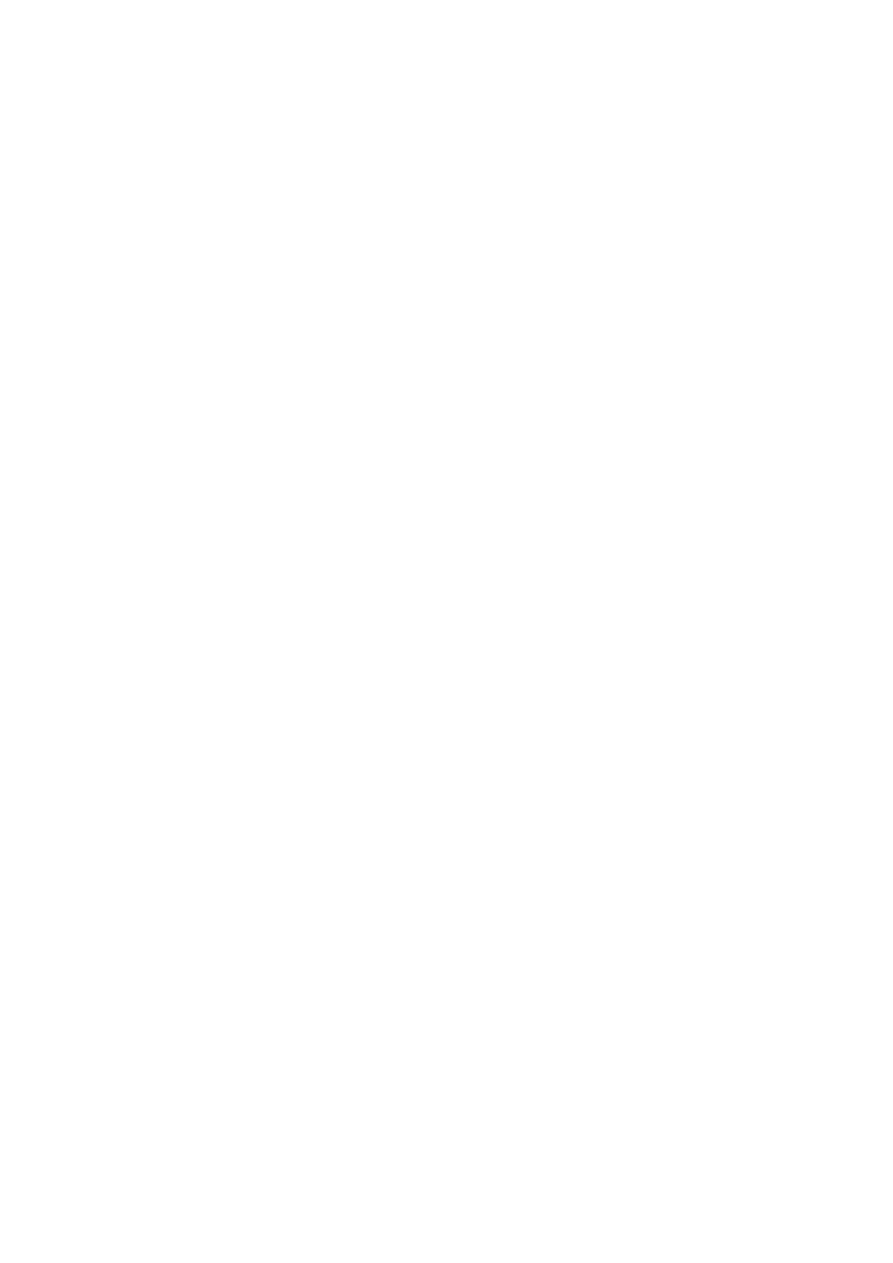
- 27 -
This example is a bit more complex:
using System;
class Test
{
static int Zero = 0;
static void AFunction()
{
int j = 22 / Zero;
// the following line is never executed.
Console.WriteLine("In AFunction()");
}
public static void Main()
{
try
{
AFunction();
}
catch (DivideByZeroException e)
{
Console.WriteLine("DivideByZero {0}", e);
}
}
}
What happens here?
When the division is executed, an exception is generated. The runtime starts searching for a try block in
AFunction(), but it doesn’t find one, so it jumps out of AFunction(), and checks for a try in
Main(). It finds one, and then looks for a catch that matches. The catch block then executes.
Sometimes, there won’t be any catch clauses that match.
using System;
class Test
{
static int Zero = 0;
static void AFunction()
{
try
{
int j = 22 / Zero;
}
// this exception doesn't match
catch (ArgumentOutOfRangeException e)
{
Console.WriteLine("OutOfRangeException: {0}", e);
}
Console.WriteLine("In AFunction()");
}

- 28 -
public static void Main()
{
try
{
AFunction();
}
// this exception doesn't match
catch (ArgumentException e)
{
Console.WriteLine("ArgumentException {0}", e);
}
}
}
Neither the catch block in AFunction() nor the catch block in Main() matches the exception
that’s thrown. When this happens, the exception is caught by the "last chance" exception handler. The
action taken by this handler depends on how the runtime is configured, but it will usually bring up a
dialog box containing the exception information and halt the program.
[
1
]
This is true of .NET classes in general, but there are some cases where this might not hold true.
Passing Exceptions on to the Caller
It’s sometimes the case that there’s not much that can be done when an exception occurs; it really has
to be handled by the calling function. There are three basic ways to deal with this, which are named
based on their result in the caller: Caller Beware, Caller Confuse, and Caller Inform.
Caller Beware
The first way is to merely not catch the exception. This is sometimes the right design decision, but it
could leave the object in an incorrect state, causing problems when the caller tries to use it later. It may
also give insufficient information to the caller.
Caller Confuse
The second way is to catch the exception, do some cleanup, and then rethrow the exception:
using System;
public class Summer
{
int sum = 0;
int count = 0;
float average;
public void DoAverage()
{
try
{
average = sum / count;
}
catch (DivideByZeroException e)
{
// do some cleanup here

- 29 -
throw e;
}
}
}
class Test
{
public static void Main()
{
Summer summer = new Summer();
try
{
summer.DoAverage();
}
catch (Exception e)
{
Console.WriteLine("Exception {0}", e);
}
}
}
This is usually the minimal bar for handling exceptions; an object should always maintain a valid state
after an exception.
This is called Caller Confuse because while the object is in a valid state after the exception occurs, the
caller often has little information to go on. In this case, the exception information says that a
DivideByZeroException occurred somewhere in the called function, without giving any insight into
the details of the exception or how it might be fixed.
Sometimes this is okay if the exception passes back obvious information.
Caller Inform
In
Caller Inform
, additional information is returned for the user. The caught exception is wrapped in an
exception that has additional information.
using System;
public class Summer
{
int sum = 0;
int count = 0;
float average;
public void DoAverage()
{
try
{
average = sum / count;
}
catch (DivideByZeroException e)
{
// wrap exception in another one,
// adding additional context.

- 30 -
throw (new DivideByZeroException(
"Count is zero in DoAverage()", e));
}
}
}
public class Test
{
public static void Main()
{
Summer summer = new Summer();
try
{
summer.DoAverage();
}
catch (Exception e)
{
Console.WriteLine("Exception: {0}", e);
}
}
}
When the DivideByZeroException is caught in the DoAverage() function, it is wrapped in a new
exception that gives the user additional information about what caused the exception. Usually the
wrapper exception is the same type as the caught exception, but this might change depending on the
model presented to the caller.
Exception: System.DivideByZeroException: Count is zero in DoAverage() --->
System.DivideByZeroException
at Summer.DoAverage()
at Summer.DoAverage()
at Test.Main()
Ideally, each function that wants to rethrow the exception will wrap it in an exception with additional
contextual information.
User-Defined Exception Classes
One drawback of the last example is that the caller can’t tell what exception happened in the call to
DoAverage() by looking at the type of the exception. To know that the exception was because the
count was zero, the expression message would have to be searched for the string count is zero ".
That would be pretty bad, since the user wouldn’t be able to trust that the text would remain the same in
later versions of the class, and the class writer wouldn’t be able to change the text. In this case, a new
exception class can be created.
using System;
public class CountIsZeroException: Exception
{
public CountIsZeroException()
{
}
public CountIsZeroException(string message)
: base(message)

- 31 -
{
}
public CountIsZeroException(string message, Exception inner)
: base(message, inner)
{
}
}
public class Summer
{
int sum = 0;
int count = 0;
float average;
public void DoAverage()
{
if (count == 0)
throw(new CountIsZeroException("Zero count in DoAverage"));
else
average = sum / count;
}
}
class Test
{
public static void Main()
{
Summer summer = new Summer();
try
{
summer.DoAverage();
}
catch (CountIsZeroException e)
{
Console.WriteLine("CountIsZeroException: {0}", e);
}
}
}
DoAverage() now determines whether there would be an exception (whether count is zero), and if
so, creates a CountIsZeroException and throws it.
Finally
Sometimes, when writing a function, there will be some cleanup that needs to be done before the
function completes, such as closing a file. If an exception occurs, the cleanup could be skipped:
using System;
using System.IO;
class Processor
{

- 32 -
int count;
int sum;
public int average;
void CalculateAverage(int countAdd, int sumAdd)
{
count += countAdd;
sum += sumAdd;
average = sum / count;
}
public void ProcessFile()
{
FileStream f = new FileStream("data.txt", FileMode.Open);
try
{
StreamReader t = new StreamReader(f);
string line;
while ((line = t.ReadLine()) != null)
{
int count;
int sum;
count = Int32.FromString(line);
line = t.ReadLine();
sum = Int32.FromString(line);
CalculateAverage(count, sum);
}
f.Close();
}
// always executed before function exit, even if an
// exception was thrown in the try.
finally
{
f.Close();
}
}
}
class Test
{
public static void Main()
{
Processor processor = new Processor();
try
{
processor.ProcessFile();
}

- 33 -
catch (Exception e)
{
Console.WriteLine("Exception: {0}", e);
}
}
}
This example walks through a file, reading a count and sum from a file and using it to accumulate an
average. What happens, however, if the first count read from the file is a zero?
If this happens, the division in CalculateAverage() will throw a DivideByZero-Exception,
which will interrupt the file-reading loop. If the programmer had written the function without thinking
about exceptions, the call to file.Close() would have been skipped, and the file would have
remained open.
The code inside the finally block is guaranteed to execute before the exit of the function, whether
there is an exception or not. By placing the file.Close() call in the finally block, the file will
always be closed.
Efficiency and Overhead
In languages without garbage collection, adding exception handling is expensive, since all objects within
a function must be tracked to make sure that they are properly destroyed if an exception is thrown. The
required tracking code both adds execution time and code size to a function.
In C#, however, objects are tracked by the garbage collector rather than the compiler, so exception
handling is very inexpensive to implement and imposes little runtime overhead on the program when the
exceptional case doesn’t occur.
Design Guidelines
Exceptions should be used to communicate exceptional conditions. Don’t use them to communicate
events that are expected, such as reaching the end of a file. In the normal operation of a class, there
should be no exceptions thrown.
Conversely, don’t use return values to communicate information that would be better contained in an
exception.
If there’s a good predefined exception in the System namespace that describes the exception
condition—one that will make sense to the users of the class—use that one rather than defining a new
exception class, and put specific information in the message. If the user might want to differentiate one
case from others where that same exception might occur, then that would be a good place for a new
exception class.
Finally, if code catches an exception that it isn’t going to handle, consider whether it should wrap that
exception with additional information before rethrowing it.
Chapter 5:
Classes 101
Overview
CLASSES ARE THE HEART of any application in an object-oriented language. This chapter is broken
into several sections. The
first section
describes the parts of C# that will be used often, and the later
sections describe things that won’t be used as often, depending on what kind of code is being written.
A Simple Class
A C# class can be very simple:
class VerySimple
{
int simpleValue = 0;

- 34 -
}
class Test
{
public static void Main()
{
VerySimple vs = new VerySimple();
}
}
This class is a container for a single integer. Because the integer is declared without specifying how
accessible it is, it’s private to the VerySimple class and can’t be referenced outside the class. The
private modifier could be specified to state this explicitly.
The integer simpleValue is a member of the class; there can be many different types of members.
In the Main() function, the system creates the instance in heap memory, zeroes out all data members
of the class, and returns a reference to the instance. A reference is simply a way to refer to an instance.
[
1
]
There is no need to specify when an instance is no longer needed. In the preceding example, as soon
as the Main() function completes, the reference to the instance will no longer exist. If the reference
hasn’t been stored elsewhere, the instance will then be available for reclamation by the garbage
collector. The garbage collector will reclaim the memory that was allocated when necessary.
[
2
]
This is all very nice, but this class doesn’t do anything useful because the integer isn’t accessible.
Here’s a more useful example:
[
3
]
using System;
class Point
{
// constructor
public Point(int x, int y)
{
this.x = x;
this.y = y;
}
// member fields
public int x;
public int y;
}
class Test
{
public static void Main()
{
Point myPoint = new Point(10, 15);
Console.WriteLine("myPoint.x {0}", myPoint.x);
Console.WriteLine("myPoint.y {0}", myPoint.y);
}
}
In this example, there is a class named Point, with two integers in the class named x and y. These
members are public, which means that their values can be accessed by any code that uses the class.

- 35 -
In addition to the data members, there is a constructor for the class, which is a special function that is
called to help construct an instance of the class. The constructor takes two integer parameters.
In this constructor, a special variable called this is used; the this variable is available within all
member functions and always refers to the current instance.
In member functions, the compiler searches local variables and parameters for a name before
searching instance members. When referring to an instance variable with the same name as a
parameter, the this.<name> syntax must be used.
In this constructor, x by itself refers to the parameter named x, and this.x refers to the integer
member named x.
In addition to the Point class, there is a Test class that contains a Main function that is called to
start the program. The Main function creates an instance of the Point class, which will allocate
memory for the object and then call the constructor for the class. The constructor will set the values for
x and y.
The remainder of the lines of Main() print out the values of x and y.
[
1
]
For those of you used to pointers, a reference is pointer that you can only assign to and dereference.
[
2
]
The garbage collector used in the .NET Runtime is discussed in
Chapter 31
, “Deeper into C#.”
[
3
]
If you were really going to implement your own point class, you’d probably want it to be a value type (struct)
rather than a reference type (class).
Member Functions
The constructor in the previous example is an example of a member function; a piece of code that is
called on an instance of the object. Constructors can only be called automatically when an instance of
an object is created with new.
Other member functions can be declared as follows:
using System;
class Point
{
public Point(int x, int y)
{
this.x = x;
this.y = y;
}
// accessor functions
public int GetX() {return(x);}
public int GetY() {return(y);}
// variables now private
int x;
int y;
}
class Test
{
public static void Main()
{
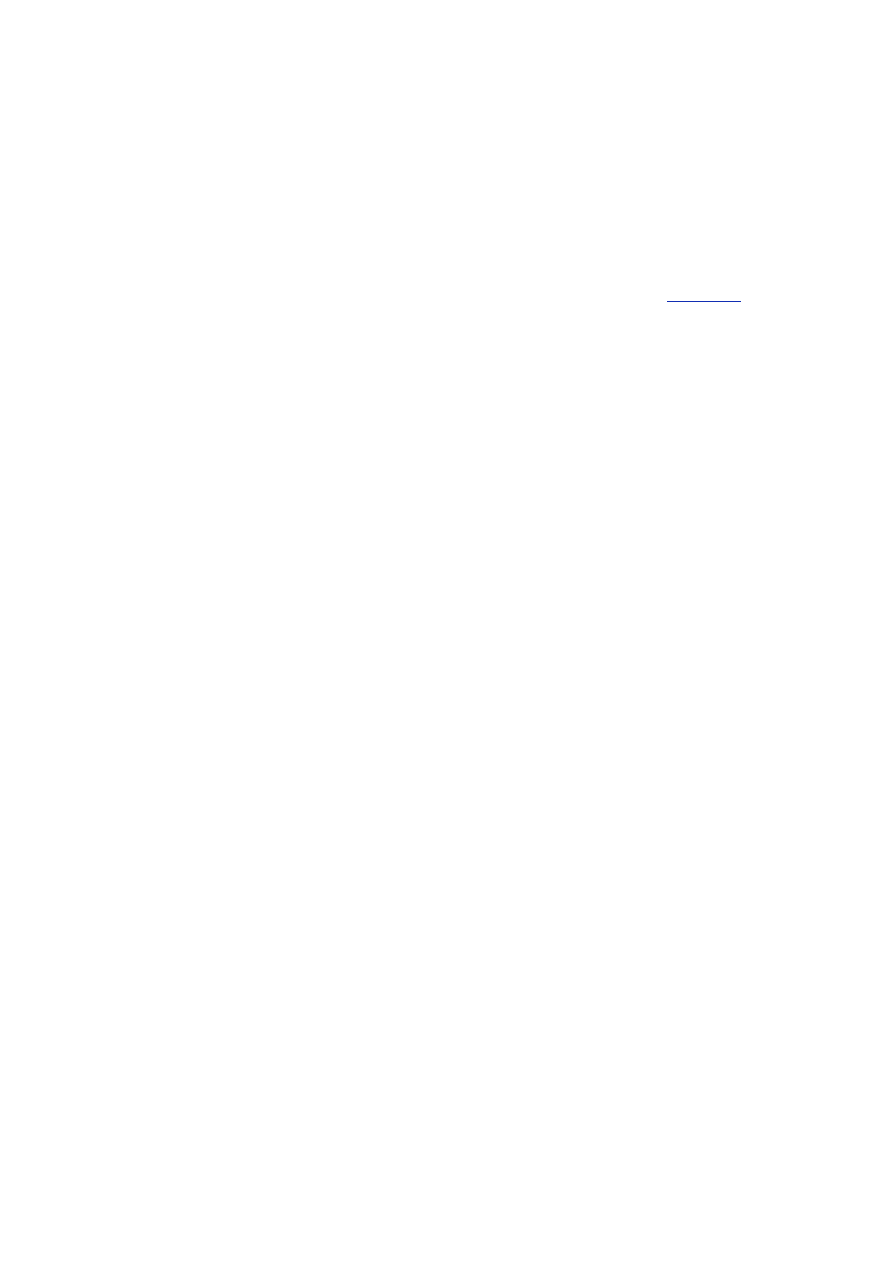
- 36 -
Point myPoint = new Point(10, 15);
Console.WriteLine("myPoint.X {0}", myPoint.GetX());
Console.WriteLine("myPoint.Y {0}", myPoint.GetY());
}
}
In this example, the data fields are accessed directly. This is usually a bad idea, since it means that
users of the class depend upon the names of fields, which constrains the modifications that can be
made later.
In C#, rather than writing a member function to access a private value, a property would be used, which
gives the benefits of a member function while retaining the user model of a field. See
Chapter 18
,
“Properties,” for more information.
ref and out Parameters
Having to call two member functions to get the values may not always be convenient, so it would be
nice to be able to get both values with a single function call. There’s only one return value, however.
The solution is to use reference (or ref ) parameters, so that the values of the parameters passed into
the member function can be modified:
// error
using System;
class Point
{
public Point(int x, int y)
{
this.x = x;
this.y = y;
}
// get both values in one function call
public void GetPoint(ref int x, ref int y)
{
x = this.x;
y = this.y;
}
int x;
int y;
}
class Test
{
public static void Main()
{
Point myPoint = new Point(10, 15);
int x;
int y;
// illegal
myPoint.GetPoint(ref x, ref y);

- 37 -
Console.WriteLine("myPoint({0}, {1})", x, y);
}
}
In this code, the parameters have been declared using the ref keyword, as has the call to the function.
This code should work, but when compiled, it generates an error message that says that uninitialized
values were used for the ref parameters x and y. This means that variables were passed into the
function before having their values set, and the compiler won’t allow the values of uninitialized variables
to be exposed.
There are two ways around this. The first is to initialize the variables when they are declared:
using System;
class Point
{
public Point(int x, int y)
{
this.x = x;
this.y = y;
}
public void GetPoint(ref int x, ref int y)
{
x = this.x;
y = this.y;
}
int x;
int y;
}
class Test
{
public static void Main()
{
Point myPoint = new Point(10, 15);
int x = 0;
int y = 0;
myPoint.GetPoint(ref x, ref y);
Console.WriteLine("myPoint({0}, {1})", x, y);
}
}
The code now compiles, but the variables are initialized to zero only to be overwritten in the call to
GetPoint(). For C#, another option is to change the definition of the function GetPoint() to use an
out parameter rather than a ref parameter:
using System;
class Point
{
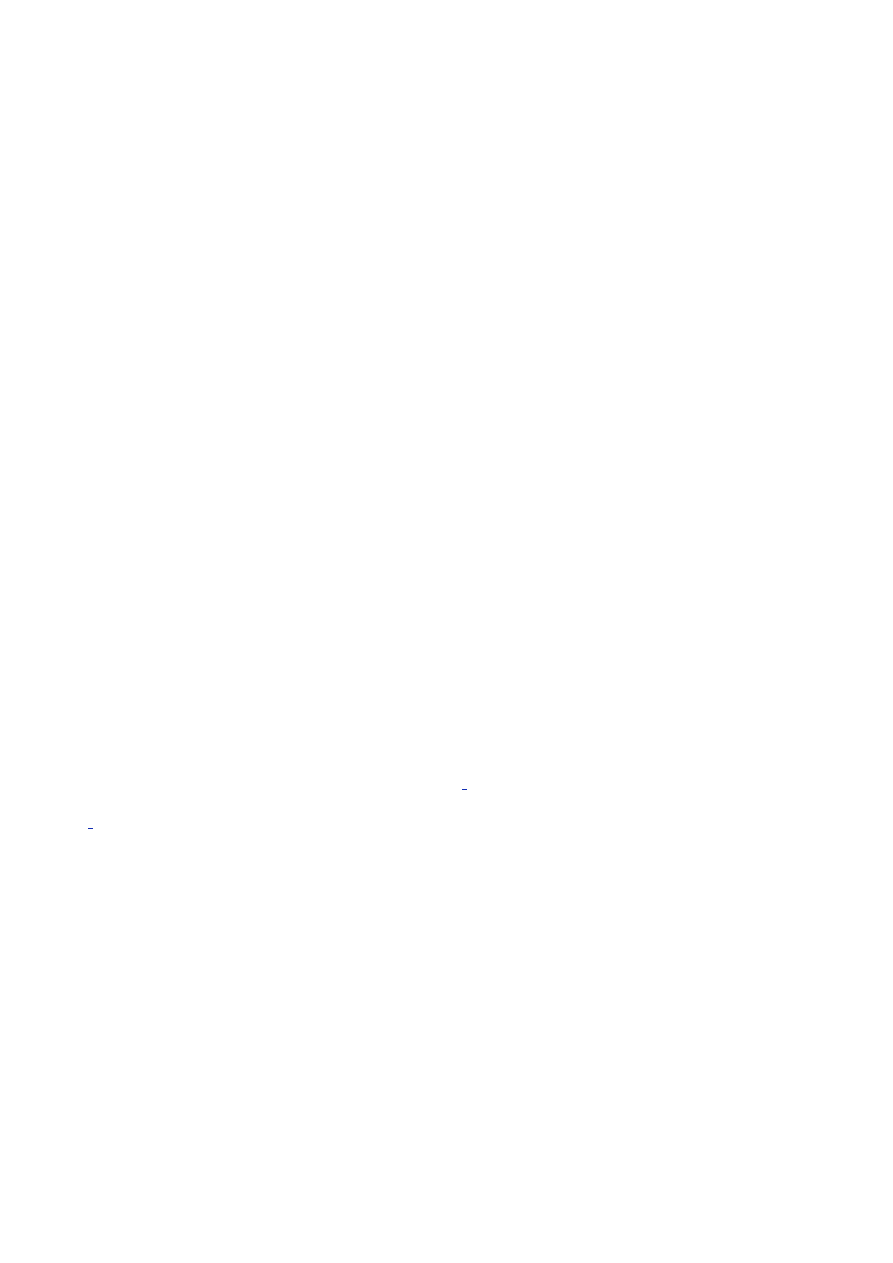
- 38 -
public Point(int x, int y)
{
this.x = x;
this.y = y;
}
public void GetPoint(out int x, out int y)
{
x = this.x;
y = this.y;
}
int x;
int y;
}
class Test
{
public static void Main()
{
Point myPoint = new Point(10, 15);
int x;
int y;
myPoint.GetPoint(out x, out y);
Console.WriteLine("myPoint({0}, {1})", x, y);
}
}
Out parameters are exactly like ref parameters except that an uninitialized variable can be passed to
them, and the call is made with out rather than ref.
[
4
]
[
4
]
[4 ] From the perspective of other .NET languages, there is no difference between ref and
out parameters. A C# program calling this function will see the parameters as out parameters, but other
languages will see them as ref parameters.
Overloading
Sometimes it may be useful to have two functions that do the same thing but take different parameters.
This is especially common for constructors, when there may be several ways to create a new instance.
class Point
{
// create a new point from x and y values
public Point(int x, int y)
{
this.x = x;
this.y = y;
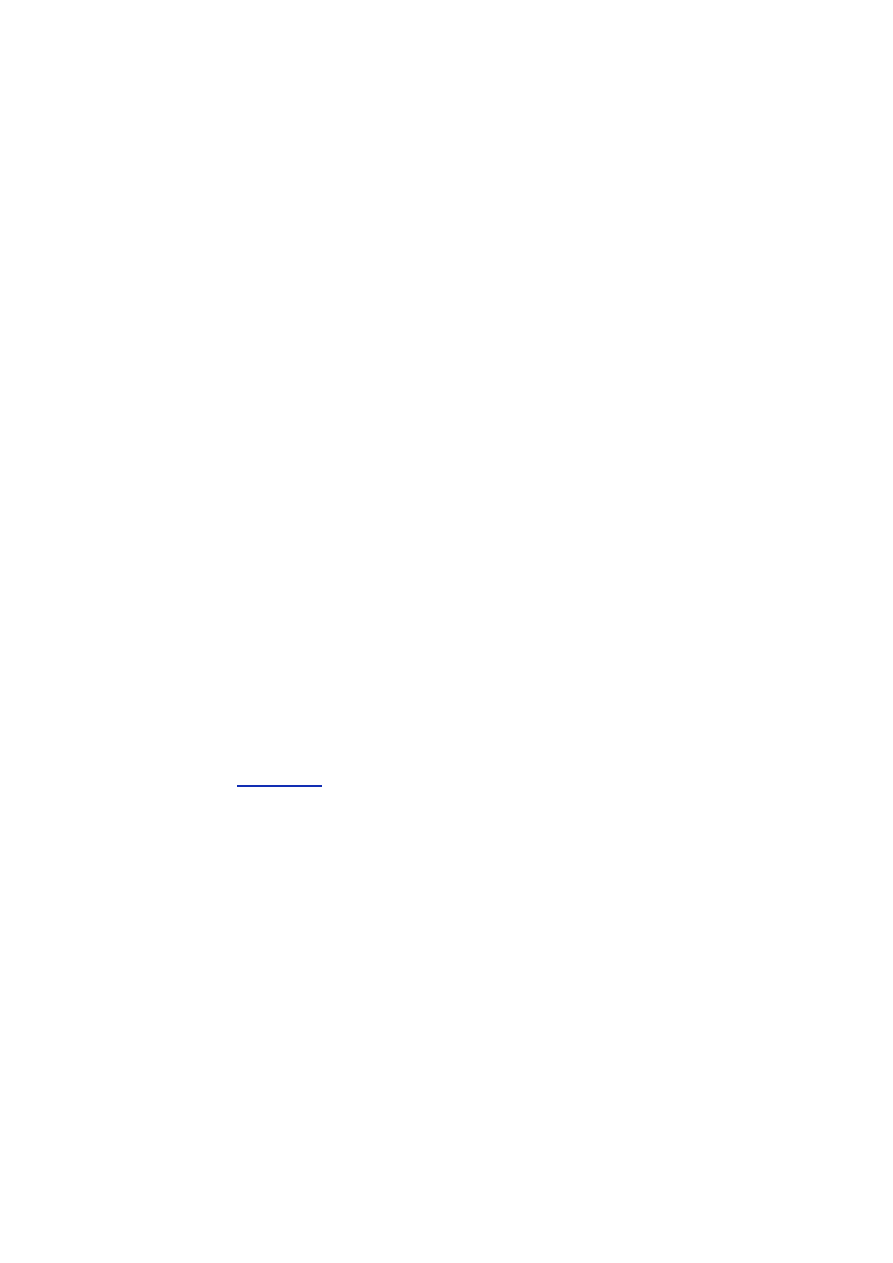
- 39 -
}
// create a point from an existing point
public Point(Point p)
{
this.x = p.x;
this.y = p.y;
}
int x;
int y;
}
class Test
{
public static void Main()
{
Point myPoint = new Point(10, 15);
Point mySecondPoint = new Point(myPoint);
}
}
The class has two constructors; one that can be called with x and y values, and one that can be called
with another point. The Main() function uses both constructors; one to create an instance from an
x and y value, and another to create an instance from an already-existing instance.
When an overloaded function is called, the compiler chooses the proper function by matching the
parameters in the call to the parameters declared for the function.
Chapter 6:
Base Classes And Inheritance
Overview
AS DISCUSSED IN
CHAPTER 1
, “Object-Oriented Basics,” it sometimes makes sense to derive one
class from another, if the derived class is an example of the base class.
The Engineer Class
The following class implements an Engineer and methods to handle billing for that Engineer.
using System;
class Engineer
{
// constructor
public Engineer(string name, float billingRate)
{
this.name = name;
this.billingRate = billingRate;
}
// figure out the charge based on engineer's rate
public float CalculateCharge(float hours)
{

- 40 -
return(hours * billingRate);
}
// return the name of this type
public string TypeName()
{
return("Engineer");
}
private string name;
protected float billingRate;
}
class Test
{
public static void Main()
{
Engineer engineer = new Engineer("Hank", 21.20F);
Console.WriteLine("Name is: {0}", engineer.TypeName());
}
}
Engineer will serve as a base class for this scenario. It contains the private field name, and the
protected field billingRate. The protected modifier grants the same access as private, except
that classes that are derived from this class also have access to the field. Protected is therefore used
to give classes that derive from this class access to a field.
Protected access allows other classes to depend upon the internal implementation of the class, and
therefore should be granted only when necessary. In the example, the billingRate member can’t be
renamed, since derived classes may access it. It is often a better design choice to use a protected
property.
The Engineer class also has a member function that can be used to calculate the charge based on
the number of hours of work done.
Simple Inheritance
A CivilEngineer is a type of engineer, and therefore can be derived from the Engineer class:
using System;
class Engineer
{
public Engineer(string name, float billingRate)
{
this.name = name;
this.billingRate = billingRate;
}
public float CalculateCharge(float hours)
{
return(hours * billingRate);
}
public string TypeName()
{
return("Engineer");

- 41 -
}
private string name;
protected float billingRate;
}
class CivilEngineer: Engineer
{
public CivilEngineer(string name, float billingRate) :
base(name, billingRate)
{
}
// new function, because it's different than the
// base version
public new float CalculateCharge(float hours)
{
if (hours < 1.0F)
hours = 1.0F; // minimum charge.
return(hours * billingRate);
}
// new function, because it's different than the
// base version
public new string TypeName()
{
return("Civil Engineer");
}
}
class Test
{
public static void Main()
{
Engineer e = new Engineer("George", 15.50F);
CivilEngineer c = new CivilEngineer("Sir John", 40F);
Console.WriteLine("{0} charge = {1}",
e.TypeName(),
e.CalculateCharge(2F));
Console.WriteLine("{0} charge = {1}",
c.TypeName(),
c.CalculateCharge(0.75F));
}
}
Because the CivilEngineer class derives from Engineer, it inherits all the data members of the
class (though the name member can’t be accessed, because it’s private), and it also inherits the
CalculateCharge() member function.
Constructors can’t be inherited, so a separate one is written for CivilEngineer. The constructor
doesn’t have anything special to do, so it calls the constructor for Engineer, using the base syntax. If

- 42 -
the call to the base class constructor was omitted, the compiler would call the base class constructor
with no parameters.
CivilEngineer has a different way to calculate charges; the minimum charge is for 1 hour of time, so
there’s a new version of CalculateCharge().
The example, when run, yields the following output:
Engineer Charge = 31
Civil Engineer Charge = 40
Arrays of Engineers
This works fine in the early years, when there are only a few employees. As the company grows, it’s
easier to deal with an array of engineers.
Because CivilEngineer is derived from Engineer, an array of type Engineer can hold either
type. This example has a different Main() function, putting the engineers into an array:
using System;
class Engineer
{
public Engineer(string name, float billingRate)
{
this.name = name;
this.billingRate = billingRate;
}
public float CalculateCharge(float hours)
{
return(hours * billingRate);
}
public string TypeName()
{
return("Engineer");
}
private string name;
protected float billingRate;
}
class CivilEngineer: Engineer
{
public CivilEngineer(string name, float billingRate) :
base(name, billingRate)
{
}
public new float CalculateCharge(float hours)
{
if (hours < 1.0F)
hours = 1.0F; // minimum charge.

- 43 -
return(hours * billingRate);
}
public new string TypeName()
{
return("Civil Engineer");
}
}
class Test
{
public static void Main()
{
// create an array of engineers
Engineer[] earray = new Engineer[2];
earray[0] = new Engineer("George", 15.50F);
earray[1] = new CivilEngineer("Sir John", 40F);
Console.WriteLine("{0} charge = {1}",
earray[0].TypeName(),
earray[0].CalculateCharge(2F));
Console.WriteLine("{0} charge = {1}",
earray[1].TypeName(),
earray[1].CalculateCharge(0.75F));
}
}
This version yields the following output:
Engineer Charge = 31
Engineer Charge = 30
That’s not right.
When the engineers were placed into the array, the fact that the second engineer was really a
CivilEngineer rather than an Engineer was lost. Because the array is an array of Engineer,
when CalculateCharge() is called, the version from Engineer is called.
What is needed is a way to correctly identify the type of an engineer. This can be done by having a field
in the Engineer class that denotes what type it is. Rewriting the classes with an enum field to denote
the type of the engineer gives the following example:
using System;
enum EngineerTypeEnum
{
Engineer,
CivilEngineer
}
class Engineer
{
public Engineer(string name, float billingRate)
{

- 44 -
this.name = name;
this.billingRate = billingRate;
type = EngineerTypeEnum.Engineer;
}
public float CalculateCharge(float hours)
{
if (type == EngineerTypeEnum.CivilEngineer)
{
CivilEngineer c = (CivilEngineer) this;
return(c.CalculateCharge(hours));
}
else if (type == EngineerTypeEnum.Engineer)
return(hours * billingRate);
return(0F);
}
public string TypeName()
{
if (type == EngineerTypeEnum.CivilEngineer)
{
CivilEngineer c = (CivilEngineer) this;
return(c.TypeName());
}
else if (type == EngineerTypeEnum.Engineer)
return("Engineer");
return("No Type Matched");
}
private string name;
protected float billingRate;
protected EngineerTypeEnum type;
}
class CivilEngineer: Engineer
{
public CivilEngineer(string name, float billingRate) :
base(name, billingRate)
{
type = EngineerTypeEnum.CivilEngineer;
}
public new float CalculateCharge(float hours)
{

- 45 -
if (hours < 1.0F)
hours = 1.0F; // minimum charge.
return(hours * billingRate);
}
public new string TypeName()
{
return("Civil Engineer");
}
}
class Test
{
public static void Main()
{
Engineer[] earray = new Engineer[2];
earray[0] = new Engineer("George", 15.50F);
earray[1] = new CivilEngineer("Sir John", 40F);
Console.WriteLine("{0} charge = {1}",
earray[0].TypeName(),
earray[0].CalculateCharge(2F));
Console.WriteLine("{0} charge = {1}",
earray[1].TypeName(),
earray[1].CalculateCharge(0.75F));
}
}
By looking at the type field, the functions in Engineer can determine the real type of the object and
call the appropriate function.
The output of the code is as expected:
Engineer Charge = 31
Civil Engineer Charge = 40
Unfortunately, the base class has now become much more complicated; for every function that cares
about the type of a class, there is code to check all the possible types and call the correct function.
That’s a lot of extra code, and it would be untenable if there were 50 kinds of engineers.
Worse is the fact that the base class needs to know the names of all the derived classes for it to work. If
the owner of the code needs to add support for a new engineer, the base class must be modified. If a
user who doesn’t have access to the base class needs to add a new type of engineer, it won’t work at
all.
Virtual Functions
To make this work cleanly, object-oriented languages allow a function to be specified as virtual. Virtual
means that when a call to a member function is made, the compiler should look at the real type of the
object (not just the type of the reference), and call the appropriate function based on that type.
With that in mind, the example can be modified as follows:
using System;

- 46 -
class Engineer
{
public Engineer(string name, float billingRate)
{
this.name = name;
this.billingRate = billingRate;
}
// function now virtual
virtual public float CalculateCharge(float hours)
{
return(hours * billingRate);
}
// function now virtual
virtual public string TypeName()
{
return("Engineer");
}
private string name;
protected float billingRate;
}
class CivilEngineer: Engineer
{
public CivilEngineer(string name, float billingRate) :
base(name, billingRate)
{
}
// overrides function in Engineer
override public float CalculateCharge(float hours)
{
if (hours < 1.0F)
hours = 1.0F; // minimum charge.
return(hours * billingRate);
}
// overrides function in Engineer
override public string TypeName()
{
return("Civil Engineer");
}
}
class Test
{
public static void Main()
{

- 47 -
Engineer[] earray = new Engineer[2];
earray[0] = new Engineer("George", 15.50F);
earray[1] = new CivilEngineer("Sir John", 40F);
Console.WriteLine("{0} charge = {1}",
earray[0].TypeName(),
earray[0].CalculateCharge(2F));
Console.WriteLine("{0} charge = {1}",
earray[1].TypeName(),
earray[1].CalculateCharge(0.75F));
}
}
The CalculateCharge() and TypeName() functions are now declared with the virtual keyword in
the base class, and that’s all that the base class has to know. It needs no knowledge of the derived
types, other than to know that each derived class can implement CalculateCharge() and
TypeName(), if desired. In the derived class, the functions are declared with the override keyword,
which means that they are the same function that was declared in the base class. If the
override keyword is missing, the compiler will assume that the function is unrelated to the base
class’s function, and virtual dispatching won’t function.
[
1
]
Running this example leads to the expected output:
Engineer Charge = 31
Civil Engineer Charge = 40
When the compiler encounters a call to TypeName() or CalculateCharge(), it goes to the
definition of the function and notes that it is a virtual function. Instead of generating code to call the
function directly, it writes a bit of dispatch code that at runtime will look at the real type of the object, and
call the function associated with the real type, rather than just the type of the reference. This allows the
correct function to be called even if the class wasn’t implemented when the caller was compiled.
There is a small amount of overhead with the virtual dispatch, so it shouldn’t be used unless needed. A
JIT could, however, notice that there were no derived classes from the class on which the function call
was made, and convert the virtual dispatch to a straight call.
[
1
]
For a discussion of why this works this way, see
Chapter 11
, “Versioning Using New and Override.”
Abstract Classes
There is a small problem with the approach used so far. A new class doesn’t have to implement the
TypeName() function, since it can inherit the implementation from Engineer. This makes it easy for a
new class of engineer to have the wrong name associated with it.
If the ChemicalEngineer class is added, for example:
using System;
class Engineer
{
public Engineer(string name, float billingRate)
{
this.name = name;
this.billingRate = billingRate;
}
virtual public float CalculateCharge(float hours)

- 48 -
{
return(hours * billingRate);
}
virtual public string TypeName()
{
return("Engineer");
}
private string name;
protected float billingRate;
}
class ChemicalEngineer: Engineer
{
public ChemicalEngineer(string name, float billingRate) :
base(name, billingRate)
{
}
// overrides mistakenly omitted
}
class Test
{
public static void Main()
{
Engineer[] earray = new Engineer[2];
earray[0] = new Engineer("George", 15.50F);
earray[1] = new ChemicalEngineer("Dr. Curie", 45.50F);
Console.WriteLine("{0} charge = {1}",
earray[0].TypeName(),
earray[0].CalculateCharge(2F));
Console.WriteLine("{0} charge = {1}",
earray[1].TypeName(),
earray[1].CalculateCharge(0.75F));
}
}
The ChemicalEngineer class will inherit the CalculateCharge() function from Engineer, which
might be correct, but it will also inherit TypeName(), which is definitely wrong. What is needed is a way
to force ChemicalEngineer to implement TypeName().
This can be done by changing Engineer from a normal class to an abstract class. In this abstract
class, the TypeName() member function is marked as an abstract function, which means that all
classes that derive from Engineer will be required to implement the TypeName() function.
An abstract class defines a contract that derived classes are expected to follow.
[
2
]
Because an abstract
class is missing “required” functionality, it can’t be instantiated, which for the example means that
instances of the Engineer class cannot be created. So that there are still two distinct types of
engineers, the ChemicalEngineer class has been added.

- 49 -
Abstract classes behave like normal classes except for one or more member functions that are marked
as abstract.
using System;
abstract class Engineer
{
public Engineer(string name, float billingRate)
{
this.name = name;
this.billingRate = billingRate;
}
virtual public float CalculateCharge(float hours)
{
return(hours * billingRate);
}
abstract public string TypeName();
private string name;
protected float billingRate;
}
class CivilEngineer: Engineer
{
public CivilEngineer(string name, float billingRate) :
base(name, billingRate)
{
}
override public float CalculateCharge(float hours)
{
if (hours < 1.0F)
hours = 1.0F; // minimum charge.
return(hours * billingRate);
}
override public string TypeName()
{
return("Civil Engineer");
}
}
class ChemicalEngineer: Engineer
{
public ChemicalEngineer(string name, float billingRate) :
base(name, billingRate)
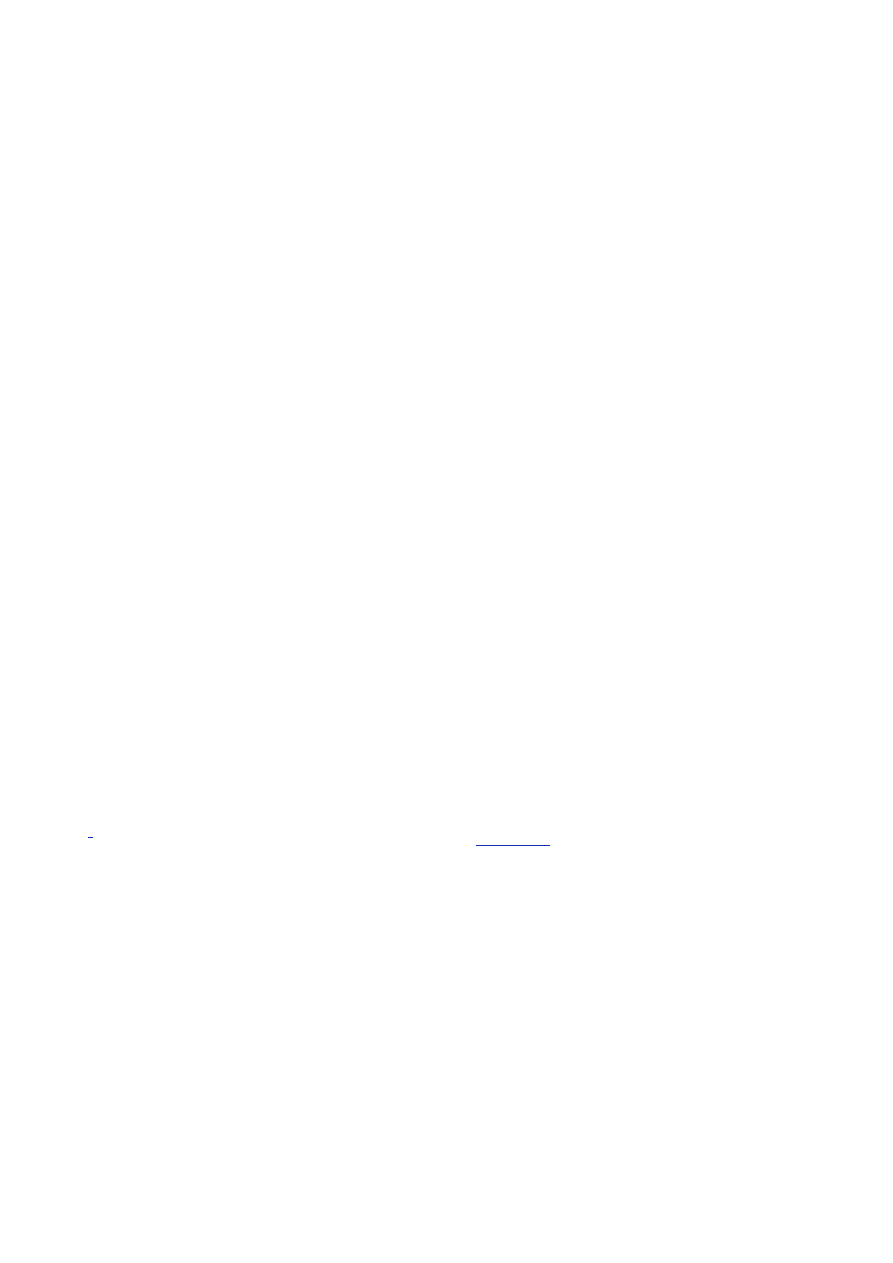
- 50 -
{
}
override public string TypeName()
{
return("Chemical Engineer");
}
}
class Test
{
public static void Main()
{
Engineer[] earray = new Engineer[2];
earray[0] = new CivilEngineer("Sir John", 40.0F);
earray[1] = new ChemicalEngineer("Dr. Curie", 45.0F);
Console.WriteLine("{0} charge = {1}",
earray[0].TypeName(),
earray[0].CalculateCharge(2F));
Console.WriteLine("{0} charge = {1}",
earray[1].TypeName(),
earray[1].CalculateCharge(0.75F));
}
}
The Engineer class has changed by the addition of abstract before the class, which indicates that
the class is abstract (i.e., has one or more abstract functions), and the addition of abstract before the
TypeName() virtual function. The use of abstract
on the virtual function is the important one; the one before the name of the class makes it clear that the
class is abstract, since the abstract function could easily be buried amongst the other functions.
The implementation of CivilEngineer is identical, except that now the compiler will check to make
sure that TypeName() is implemented by both CivilEngineer and ChemicalEngineer.
[
2
]
A similar effect can be achieved by using interfaces. See
Chapter 10
, “Interfaces,” for a comparison of the
two techniques.
Sealed Classes
Sealed classes are used to prevent a class from being used as a base class. It is primarily useful to
prevent unintended derivation.
// error
sealed class MyClass
{
MyClass() {}
}
class MyNewClass : MyClass
{
}

- 51 -
This fails because MyNewClass can’t use MyClass as a base class because MyClass is sealed.
Chapter 7:
Class Member Accessibility
Overview
ONE OF THE IMPORTANT DECISIONS to make when designing an object is how accessible to make
the members. In C#, accessibility can be controlled in several ways.
Class Accessibility
The coarsest level at which accessibility can be controlled is at the class. In most cases, the only valid
modifiers on a class are public, which means that everybody can see the class, and internal. The
exception to this is nesting classes inside of other classes, which is a bit more complicated and is
covered in
Chapter 8
, "Other Class Stuff."
Internal is a way of granting access to a wider set of classes without granting access to everybody,
and it is most often used when writing helper classes that should be hidden from the ultimate user of the
class. In the .NET Runtime world, internal equates to allowing access to all classes that are in the
same assembly as this class.
Note
In the C++ world, such accessibility is usually granted by the use of friends,
which provide access to a specific class. Friend provides greater granularity in
specifying who can access a class, but in practice, the access provided by
internal is usually sufficient.
In general, all classes should be internal unless users should be able to access them.
Using internal on Members
The internal modifier can also be used on a member, which then allows that member to be
accessible from classes in the same assembly as itself, but not from classes outside the assembly.
This is especially useful when several public classes need to cooperate, but some of the shared
members shouldn’t be exposed to the general public. Consider the following example:
public class DrawingObjectGroup
{
public DrawingObjectGroup()
{
objects = new DrawingObject[10];
objectCount = 0;
}
public void AddObject(DrawingObject obj)
{
if (objectCount < 10)
{
objects[objectCount] = obj;
objectCount++;
}
}
public void Render()
{
for (int i = 0; i < objectCount; i++)
{
objects[i].Render();
}
}
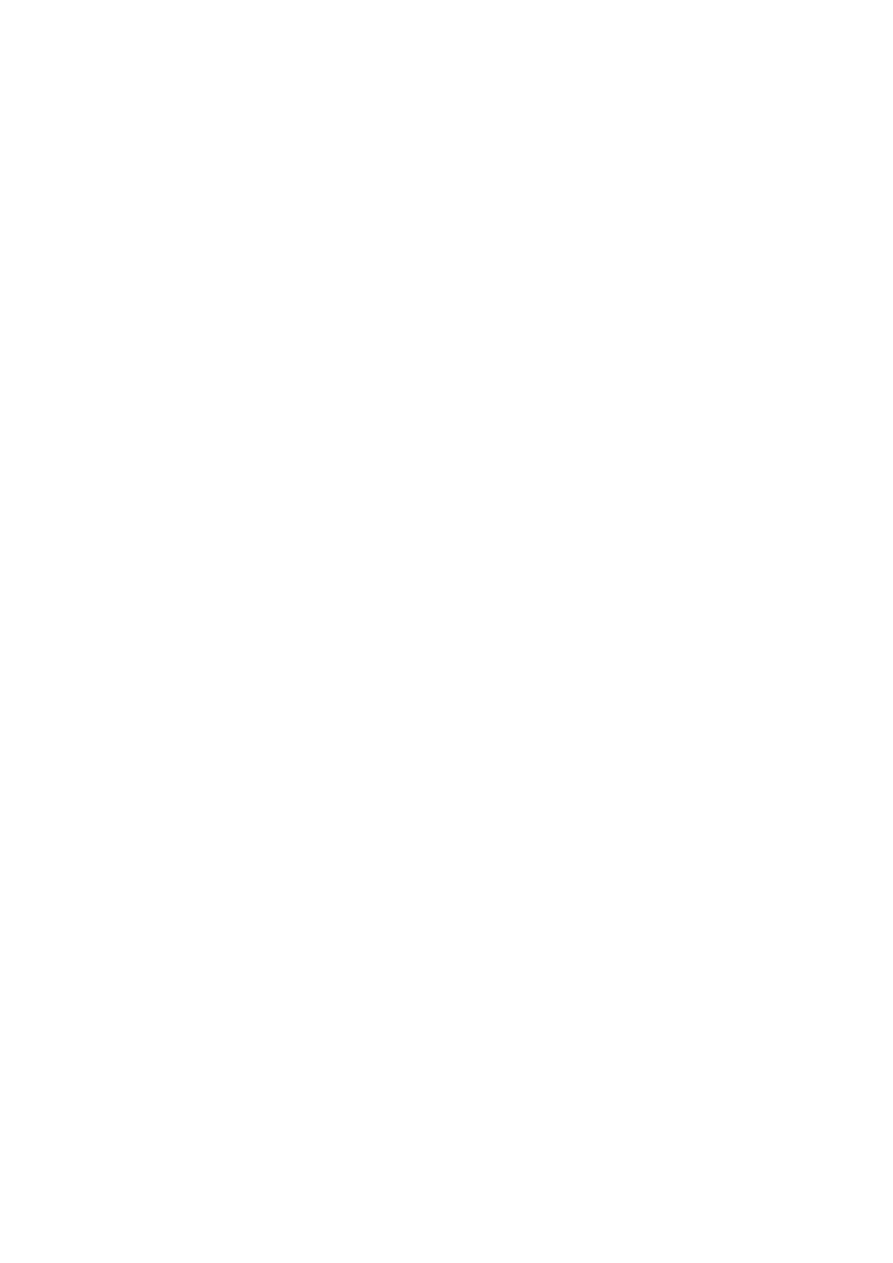
- 52 -
DrawingObject[] objects;
int objectCount;
}
public class DrawingObject
{
internal void Render() {}
}
class Test
{
public static void Main()
{
DrawingObjectGroup group = new DrawingObjectGroup();
group.AddObject(new DrawingObject());
}
}
Here, the DrawingObjectGroup object holds up to 10 drawing objects. It’s valid for the user to have
a reference to a DrawingObject, but it would be invalid for the user to call Render() for that object,
so this is prevented by making the Render() function internal.
Tip
This code doesn’t make sense in a real program. The .NET Common Language
Runtime has a number of collection classes that make this sort of thing much more
straightforward and less error-prone.
internal protected
To provide some extra flexibility in how a class is defined, the internal protected
modifier can be used to indicate that a member can be accessed from either a class that could access it
through the internal access path or a class that could access it through a protected access path.
In other words, internal protected allows internal or protected access.
The Interaction of Class and Member Accessibility
Class and member accessibility modifiers must both be satisfied for a member to be accessible. The
accessibility of members is limited by the class so that it does not exceed the accessibility of the class.
Consider the following situation:
internal class MyHelperClass
{
public void PublicFunction() {}
internal void InternalFunction() {}
protected void ProtectedFunction() {}
}
If this class were declared as a public class, the accessibility of the members would be the same as the
stated accessibility; i.e., PublicFunction() would be public, InternalFunction() would be
internal, and ProtectedFunction() would be protected.
Because the class is internal, however, the public on PublicFunction() is reduced to
internal.
Chapter 8:
Other Class Stuff

- 53 -
Overview
THIS CHAPTER DISCUSSES some miscellaneous issues dealing with classes, including constructors,
nesting, and overloading rules.
Nested Classes
Sometimes, it is convenient to nest classes within other classes, such as when a helper class is only
used by one other class. The accessibility of the nested class follows similar rules to the ones outlined
for the interaction of class and member modifiers. As with members, the accessibility modifier on a
nested class defines what accessibility the nested class has outside of the nested class. Just as a
private field is always visible within a class, a private nested class is also visible from within the class
that contains it.
In the following example, the Parser class has a Token class that it uses internally. Without using a
nested class, it might be written as follows:
public class Parser
{
Token[] tokens;
}
public class Token
{
string name;
}
In this example, both the Parser and Token classes are publicly accessible, which isn’t optimal. Not
only is the Token class just one more class taking up space in the designers that list classes, but it isn’t
designed to be generally useful. It’s therefore helpful to make it a nested class, which will allow it to be
declared with private accessibility, hiding it from all classes except Parser.
Here’s the revised code:
public class Parser
{
Token[] tokens;
private class Token
{
string name;
}
}
Now, nobody else can see Token. Another option would be to make Token an internal class, so
that it wouldn’t be visible outside the assembly, but with this solution, it would still be visible inside the
assembly.
The solution also misses out on an important benefit of using the nested class. A nested class makes it
very clear to those reading the source that the Token class can safely be ignored unless the internals
for Parser are important. If this organization is applied across an entire assembly, it can help simplify
the code considerably.
Nesting can also be used as an organizational feature. If the Parser class were within a namespace
named Language, you might require a separate namespace named Parser to nicely organize the
classes for Parser, and that namespace would contain the Token class and a renamed
Parser class. By using nested classes, the
Parser class could be left in the Language namespace, and contain the Token class.
Other Nesting
Classes aren’t the only types that can be nested; interfaces, structs, and enums can also be nested
within a class.

- 54 -
Creation, Initialization, Destruction
In any object-oriented system, dealing with the creation, initialization, and destruction of objects is very
important. In the .NET Runtime, the programmer can’t control the destruction of objects, but it’s helpful
to know the areas that can be controlled.
Constructors
In C#, there is no default constructor created for objects. For classes, a default (e.g., parameterless)
constructor may be written if needed.
A constructor can invoke a constructor of the base type by using the base syntax:
using System;
public class BaseClass
{
public BaseClass(int x)
{
this.x = x;
}
public int X
{
get
{
return(x);
}
}
int x;
}
public class Derived: BaseClass
{
public Derived(int x): base(x)
{
}
}
class Test
{
public static void Main()
{
Derived d = new Derived(15);
Console.WriteLine("X = {0}", d.X);
}
}
In this example, the constructor for the Derived class merely forwards the construction of the object to
the BaseClass constructor.
Sometimes it’s useful for a constructor to forward to another constructor in the same object.
using System;
class MyObject
{

- 55 -
public MyObject(int x)
{
this.x = x;
}
public MyObject(int x, int y): this(x)
{
this.y = y;
}
public int X
{
get
{
return(x);
}
}
public int Y
{
get
{
return(y);
}
}
int x;
int y;
}
class Test
{
public static void Main()
{
MyObject my = new MyObject(10, 20);
Console.WriteLine("x = {0}, y = {1}", my.X, my.Y);
}
}
Initialization
If the default value of the field isn’t what is desired, it can be set in the constructor. If there are multiple
constructors for the object, it may be more convenient—and less error-prone—to set the value through
an initializer rather than setting it in every constructor.
Here’s an example of how initialization works:
public class Parser
{
public Parser(int number)
{
this.number = number;

- 56 -
}
int number;
}
class MyClass
{
public int counter = 100;
public string heading = "Top";
private Parser parser = new Parser(100);
}
This is pretty convenient; the initial values can be set when a member is declared. It also makes class
maintenance easier, since it’s clearer what the initial value of a member is.
Tip
As a general rule, if a member has differing values depending on the constructor
used, the field value should be set in the constructor. If the value is set in the
initializer, it may not be clear that the member may have a different value after a
constructor call.
Destructors
Strictly speaking, C# doesn’t have destructors, at least not in the way that most people think of
destructors, where the destructor is called when the object is deleted.
What is known as a destructor in C# is known as a finalizer in some other languages, and is called by
the garbage collector when an object is collected. This means that the programmer doesn’t have direct
control over the when the destructor is called, and it is therefore less useful than in languages such as
C++. If cleanup is done in a destructor, there should also be another method that performs the same
operation so the user can control the process directly.
For more information on this, see the section on garbage collection in
Chapter 31
, “Deeper into C#.”
Overloading and Name Hiding
In C# classes—and in the Common Language Runtime in general—members are overloaded based
upon the number and types of their parameters. They are not overloaded based upon the return type of
the function.
[
1
]
// error
using System;
class MyObject
{
public string GetNextValue(int value)
{
return((value + 1).ToString());
}
public int GetNextVa ue(int value)
{
return(value + 1);
}
}
class Test
{
public static void Main()
{

- 57 -
MyObject my = new MyObject();
Console.WriteLine("Next: {0}", my.GetNextValue(12));
}
}
This code doesn’t compile because the overloaded GetNextValue() functions differ only in return
type, and the compiler can’t figure out which function to call. It is therefore an error to declare functions
that differ only by return type.
Name Hiding
In C#, method names are hidden based upon the name of the method, rather than upon the signature of
the method. Consider the following example:
// error
using System;
public class Base
{
public int Process(int value)
{
Console.WriteLine("Base.Process: {0}", value);
}
public class Derived: Base
{
public int Process(string value)
{
Console.WriteLine("Derived.Process: {0}", value);
}
}
class Test
{
public static void Main()
{
Derived d = new Derived();
d.Process("Hello");
d.Process(12); // error
((Base) d).Process(12); // okay
}
}
If the two overloaded Process() functions were in the same class, they would both be accessible.
Because they are in different classes, the definition of Process() in the derived class hides all uses of
that name in the base class.
To be able to access both functions, Derived would need to overload the version of
Process() contained in the base class, and then forward the call to the base class’s implementation.
[
1
]
In other words, C++ covariant return types are not supported.
Static Fields
It is sometimes useful to define members of an object that aren’t associated with a specific instance of
the class, but rather with the class as a whole. Such members are known as static members.

- 58 -
A static field is the simplest type of static member; to declare a static field, simply place the
static modifier in front of the variable declaration. For example, the following could be used to track
the number of instances of a class that were created.
using System;
class MyClass
{
public MyClass()
{
instanceCount++;
}
public static int instanceCount = 0;
}
class Test
{
public static void Main()
{
MyClass my = new MyClass();
Console.WriteLine(MyClass.instanceCount);
MyClass my2 = new MyClass();
Console.WriteLine(MyClass.instanceCount);
}
}
The constructor for the object increments the instance count, and the instanced count can be
referenced to determine how many instances of the object have been created. A static field is accessed
through the name of the class rather than through the instance of the class; this is true for all static
members.
Note
This is unlike the C++ behavior where a static member can be accessed either
through the class name or the instance name. In C++, this leads to some
readability problems, as it’s sometimes not clear from the code whether an
access is static or through an instance.
Static Member Functions
The previous example exposes an internal field, which is usually something to be avoided. It can be
restructured to use a static member function instead of a static field:
using System;
class MyClass
{
public MyClass()
{
instanceCount++;
}
public static int GetInstanceCount()
{
return(instanceCount);
}
static int instanceCount = 0;
}

- 59 -
class Test
{
public static void Main()
{
MyClass my = new MyClass();
Console.WriteLine(MyClass.GetInstanceCount());
}
}
This does the correct thing, and no longer exposes the field to users of the class, which increases future
flexibility. Because it is a static member function, it is called using the name of the class rather than the
name of an instance of the class.
In the real world, this example would probably be better written using a static property, which is
discussed
Chapter 18
, “Properties.”
Static Constructors
Just as there can be other static members, there can be static constructors. A static constructor will be
called before the first instance of an object is created and is useful to do setup work that needs to be
done once.
Note
Like a lot of other things in the .NET Runtime world, the user has no control over
when the static constructor is called; the runtime only guarantees that it is called
sometime after the start of the program and before the first instance of an object
is created. This specifically means that it can’t be determined in the static
constructor that an instance is about to be created.
A static constructor is declared simply by adding the static modifier in front of the constructor
definition. A static constructor cannot have any parameters.
class MyClass
{
static MyClass()
{
}
}
There is no static destructor analog of a destructor.
Constants
C# allows values be defined as constants. For a value to be a constant, its value must be something
that can be written as a constant. This limits the types of constants to the built-in types that can be
written as literal values.
Not surprisingly, putting const in front of a variable means that its value can- not be changed. Here’s
an example of some constants:
using System;
enum MyEnum
{
Jet
}
class LotsOLiterals
{
// const items can't be changed.
// const implies static.

- 60 -
public const int value1 = 33;
public const string value2 = "Hello";
public const MyEnum value3 = MyEnum.Jet;
}
class Test
{
public static void Main()
{
Console.WriteLine("{0} {1} {2}",
LotsOLiterals.value1,
LotsOLiterals.value2,
LotsOLiterals.value3);
}
}
readonly Fields
Because of the restriction on constant types being knowable at compile time, const cannot be used in
many situations.
In a Color class, it can be very useful to have constants as part of the class for the common colors. If
there were no restrictions on const, the following would work:
// error
class Color
{
public Color(int red, int green, int blue)
{
this.red = red;
this.green = green;
this.blue = blue;
}
int red;
int green;
int blue;
// call to new can't be used with static
public static const Color Red = new Color(255, 0, 0);
public static const Color Green = new Color(0, 255, 0);
public static const Color Blue = new Color(0, 0, 255);
}
class Test
{
static void Main()
{
Color background = Color.Red;
}
}

- 61 -
This clearly doesn’t work, since the static members Red, Green, and Blue can’t be calculated at
compile time. But making them normal public members doesn’t work either, since anybody could
change the red value to olive drab, or puce.
The readonly modifier is designed for exactly that situation. By applying readonly, the value can be
set in the constructor or in an initializer, but can’t be modified later.
Because the color values belong to the class and not a specific instance of the class, they’ll be
initialized in the static constructor.
class Color
{
public Color(int red, int green, int blue)
{
this.red = red;
this.green = green;
this.blue = blue;
}
int red;
int green;
int blue;
public static readonly Color Red;
public static readonly Color Green;
public static readonly Color Blue;
// static constructor
static Color()
{
Red = new Color(255, 0, 0);
Green = new Color(0, 255, 0);
Blue = new Color(0, 0, 255);
}
}
class Test
{
static void Main()
{
Color background = Color.Red;
}
}
This provides the correct behavior.
If the number of static members was high or creating them was expensive (either in time or memory), it
might make more sense to declare them as readonly properties, so that members could be
constructed on the fly as needed.
On the other hand, it might be easier to define an enumeration with the different color names and return
instances of the values as needed:
class Color

- 62 -
{
public Color(int red, int green, int blue)
{
this.red = red;
this.green = green;
this.blue = blue;
}
public enum PredefinedEnum
{
Red,
Blue,
Green
}
public static Color GetPredefinedColor(
PredefinedEnum pre)
{
switch (pre)
{
case PredefinedEnum.Red:
return(new Color(255, 0, 0));
case PredefinedEnum.Green:
return(new Color(0, 255, 0));
case PredefinedEnum.Blue:
return(new Color(0, 0, 255));
default:
return(new Color(0, 0, 0));
}
}
int red;
int blue;
int green;
}
class Test
{
static void Main()
{
Color background =
Color.GetPredefinedColor(Color.PredefinedEnum.Blue);
}
}

- 63 -
This requires a little more typing to use, but there isn’t a startup penalty or lots of objects taking up
space. It also keeps the class interface simple; if there were 30 members for predefined colors, the
class would be much harder to understand.
Note
The experienced C++ programmers are probably cringing at the last code
example. It embodies one of the classical problems with the way C++ deals with
memory management. Passing back an allocated object means that the caller
has to free it. It’s pretty easy for the user of the class to either forget to free the
object or lose the pointer to the object, which leads to a memory leak.
In C#, however, this isn’t an issue, because the runtime handles memory
allocation. In the preceding example, the object created in the
Color.GetPredefinedColor() function gets copied immediately to the background
variable and then is available for collection.
Private Constructors
Because there are no global variables or constants in C#, all declarations must be placed within a class.
This sometimes leads to classes that are composed entirely of static members. In this case, there is no
reason to ever instantiate an object of the class, and this can be prevented by adding a
private constructor to the class.
// Error
using System;
class PiHolder
{
private PiHolder() {}
static double Pi = 3.1415926535;
}
class Test
{
PiHolder pi = new PiHolder(); // error
}
Though the addition of private before the constructor definition does not change the actual
accessibility of the constructor, stating it explicitly makes it clear that the class was intended to have a
private constructor.
Variable-Length Parameter Lists
It is sometimes useful to define a parameter to take a variable number of parameters WriteLine() is
a good example). C# allows such support to be easily added:
using System;
class Port
{
// version with a single object parameter
public void Write(string label, object arg)
{
WriteString(label);
WriteString(arg.ToString());
}
// version with an array of object parameters
public void Write(string label, params object[] args))
{
WriteString(label);
for (int index = 0; index < args.GetLength(0); index++)
{

- 64 -
WriteString(args[index].ToString());
}
}
void WriteString(string str)
{
// writes string to the port here
Console.WriteLine("Port debug: {0}", str);
}
}
class Test
{
public static void Main()
{
Port port = new Port();
port.Write("Single Test", "Port ok");
port.Write("Port Test: ", "a", "b", 12, 14.2);
object[] arr = new object[4];
arr[0] = "The";
arr[1] = "answer";
arr[2] = "is";
arr[3] = 42;
port.Write("What is the answer?", arr);
}
}
The params keyword on the last parameter changes the way the compiler looks up functions. When it
encounters a call to that function, it first checks to see if there is an exact match for the function. The
first function call matches:
public void Write(string, object arg)
Similarly, the third function passes an object array, and it matches:
public void Write(string label, params object[] args)
Things get interesting for the second call. The definition with the object parameter doesn’t match, but
neither does the one with the object array.
When both of these matches fail, the compiler notices that the params keyword is present, and it then
tries to match the parameter list by removing the array part of the params parameter and duplicating
that parameter until there are the same number of parameters.
If this results in a function that matches, it then writes the code to create the object array. In other
words, the line
port.Write("Port Test: ", "a", "b", 12, 14.2);
is rewritten as
object[] temp = new object[4];
temp[0] = "a";
temp[1] = "b";
temp[2] = 12;
temp[3] = 14.2;

- 65 -
port.Write("Port Test: ", temp);
In this example, the params parameter was an object array, but it can be an array of any type.
In addition to the version that takes the array, it usually makes sense to provide one or more specific
versions of the function. This is useful both for efficiency (so the object array doesn’t have to be
created), and so that languages that don’t support the params syntax don’t have to use the object array
for all calls. Overloading a function with versions that take one, two, and three parameters, plus a
version that takes an array, is a good rule of thumb.
Chapter 9:
Structs (Value Types)
Overview
CLASSES WILL BE USED to implement most objects. Sometimes, however, it may be desirable to
create an object that behaves like one of the built-in types; one that is cheap and fast to allocate and
doesn’t have the overhead of references. In that case, a value type is used, which is done by declaring
a struct in C#.
Structs act similarly to classes, but with a few added restrictions. They can’t inherit from any other type
(though they implicitly inherit from object), and other classes can’t inherit from them.
A Point Struct
In a graphics system, a value class could be used to encapsulate a point. Here’s how it would be
declared:
using System;
struct Point
{
public Point(int x, int y)
{
this.x = x;
this.y = y;
}
public override string ToString()
{
return(String.Format("({0}, {1})", x, y));
}
public int x;
public int y;
}
class Test
{
public static void Main()
{
Point start = new Point(5, 5);
Console.WriteLine("Start: {0}", start);
}
}
The x and y components of the Point can be accessed. In the Main() function, a Point is
created using the new keyword. For value types, new creates an object on the stack and then calls the
appropriate constructor.
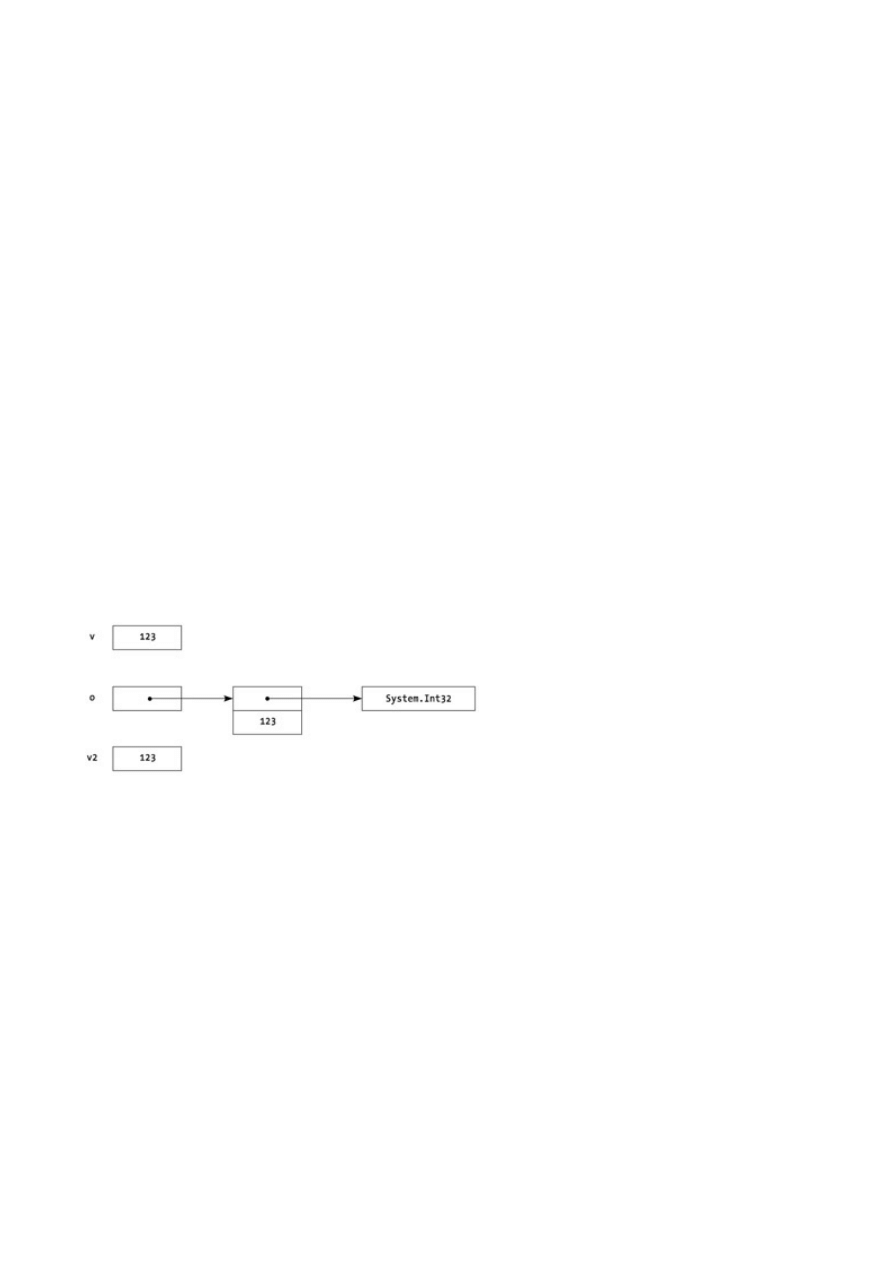
- 66 -
The call to Console.WriteLine() is a bit mysterious. If Point is allocated on the stack, how does
that call work?
Boxing and Unboxing
In C# and the .NET Runtime world, there’s a little bit of magic that goes on to make value types look like
reference types, and that magic is called boxing. As magic goes, it’s pretty simple. In the call to
Console.WriteLine(), the compiler is looking for a way to convert start to an object, because
the type of the second parameter to WriteLine() is object. For a reference type (i.e., class), this is
easy, because object is the base class of all classes. The compiler merely passes an
object reference that refers to the class instance.
There’s no reference-based instance for a value class, however, so the C# compiler allocates a
reference type “box” for the Point, marks the box as containing a Point, and copies the value of the
Point into the box. It is now a reference type, and we can treat it as if it were an object.
This reference is then passed to the WriteLine() function, which calls the ToString() function on
the boxed Point, which gets dispatched to the ToString() function, and the code writes:
Start: (5, 5)
Boxing happens automatically whenever a value type is used in a location that requires (or could use)
an object.
The boxed value is retrieved into a value type by unboxing it:
int v = 123;
object o = v; // box the int 123
int v2 = (int) o; // unbox it back to an integer
Assigning the object o the value 123 boxes the integer, which is then extracted back on the next line.
That cast to int is required, because the object o could be any type of object, and the cast could fail.
This code can be represented by Figure 9.1. Assigning the int to the object variable results in the
box being allocated on the heap and the value being copied into the box. The box is then labeled with
the type it contains so the runtime knows the type of the boxed object.
Figure 9-1. Boxing and unboxing a value type
During the unboxing conversion, the type must match exactly; a boxed value type can’t be unboxed to a
compatible type:
object o = 15;
short s = (short) o; // fails, o doesn't contain a short
short t = (short)(int) o; // this works
Structs and Constructors
Structs and constructors behave a bit differently from classes. In classes, an instance must be created
by calling new before the object is used; if new isn’t called, there will be no created instance, and the
reference will be null.
There is no reference associated with a struct, however. If new isn’t called on the struct, an instance
that has all of its fields zeroed is created. In some cases, a user can then use the instance without
further initialization.
It is therefore important to make sure that the all-zeroed state is a valid initial state for all value types.
A default (parameterless) constructor for a struct could set different values than the all-zeroed state,
which would be unexpected behavior. The .NET Runtime therefore prohibits default constructors for
structs.

- 67 -
Design Guidelines
Structs should only be used for types that are really just a piece of data—for types that could be used in
a similar way to the built-in types. A type, for example, like the built-in type decimal, which is
implemented as a value type.
Even if more complex types can be implemented as value types, they probably shouldn’t be, since the
value type semantics will probably not be expected by the user. The user will expect that a variable of
the type could be null, which is not possible with value types.
Chapter 10:
Interfaces
Overview
INTERFACES ARE CLOSELY RELATED to abstract classes; they resemble an abstract class that has
all members abstract.
A Simple Example
The following code defines the interface IScalable and the class TextObject, which implements
the interface, meaning that it contains versions of all the functions defined in the interface.
public class DiagramObject
{
public DiagramObject() {}
}
interface IScalable
{
void ScaleX(float factor);
void ScaleY(float factor);
}
// A diagram object that also implements IScalable
public class TextObject: DiagramObject, IScalable
{
public TextObject(string text)
{
this.text = text;
}
// implementing ISclalable.ScaleX()
public void ScaleX(float factor)
{
// scale the object here.
}
// implementing ISclalable.ScaleY()
public void ScaleY(float factor)
{
// scale the object here.
}
private string text;

- 68 -
}
class Test
{
public static void Main()
{
TextObject text = new TextObject("Hello");
IScalable scalable = (IScalable) text;
scalable.ScaleX(0.5F);
scalable.ScaleY(0.5F);
}
}
This code implements a system for drawing diagrams. All of the objects derive from DiagramObject,
so that they can implement common virtual functions (not shown in this example). Some of the objects
can be scaled, and this is expressed by the presence of an implementation of the
IScalable interface.
Listing the interface name with the base class name for TextObject indicates that
TextObject implements the interface. This means that TextObject must have functions that match
every function in the interface. Interface members have no access modifiers; the class that implements
the interface sets the visibility of the interface member.
When an object implements an interface, a reference to the interface can be obtained by casting to the
interface. This can then be used to call the functions on the interface.
This example could have been done with abstract methods, by moving the ScaleX() and
ScaleY() methods to DiagramObject and making them virtual. The
"Design Guidelines"
section
later in this chapter will discuss when to use an abstract method and when to use an interface.
Working with Interfaces
Typically, code doesn’t know whether an object supports an interface, so it needs to check whether the
object implements the interface before doing the cast.
using System;
interface IScalable
{
void ScaleX(float factor);
void ScaleY(float factor);
}
public class DiagramObject
{
public DiagramObject() {}
}
public class TextObject: DiagramObject, IScalable
{
public TextObject(string text)
{
this.text = text;
}
// implementing ISclalable.ScaleX()

- 69 -
public void ScaleX(float factor)
{
Console.WriteLine("ScaleX: {0} {1}", text, factor);
// scale the object here.
}
// implementing ISclalable.ScaleY()
public void ScaleY(float factor)
{
Console.WriteLine("ScaleY: {0} {1}", text, factor);
// scale the object here.
}
private string text;
}
class Test
{
public static void Main()
{
DiagramObject[] dArray = new DiagramObject[100];
dArray[0] = new DiagramObject();
dArray[1] = new TextObject("Text Dude");
dArray[2] = new TextObject("Text Backup");
// array gets initialized here, with classes that
// derive from DiagramObject. Some of them implement
// IScalable.
foreach (DiagramObject d in dArray)
{
if (d is IScalable)
{
IScalable scalable = (IScalable) d;
scalable.ScaleX(0.1F);
scalable.ScaleY(10.0F);
}
}
}
}
Before the cast is done, the type is checked to make sure that the cast will succeed. If it will succeed,
the object is cast to the interface, and the scale functions are called.
This construct unfortunately checks the type of the object twice; once as part of the is operator, and
once as part of the cast. This is wasteful, since the cast can never fail.
One way around this would be to restructure the code with exception handling, but that’s not a great
idea, because it would make the code more complex, and exception handling should generally be

- 70 -
reserved for exceptional conditions. It’s also not clear whether it would be faster, since exception
handling has some overhead.
The
as
Operator
C# provides a special operator for this situation, the as operator. Using the as operator, the loop can
be rewritten as follows:
using System;
interface IScalable
{
void ScaleX(float factor);
void ScaleY(float factor);
}
public class DiagramObject
{
public DiagramObject() {}
}
public class TextObject: DiagramObject, IScalable
{
public TextObject(string text)
{
this.text = text;
}
// implementing ISclalable.ScaleX()
public void ScaleX(float factor)
{
Console.WriteLine("ScaleX: {0} {1}", text, factor);
// scale the object here.
}
// implementing ISclalable.ScaleY()
public void ScaleY(float factor)
{
Console.WriteLine("ScaleY: {0} {1}", text, factor);
// scale the object here.
}
private string text;
}
class Test
{
public static void Main()
{
DiagramObject[] dArray = new DiagramObject[100];
dArray[0] = new DiagramObject();
dArray[1] = new TextObject("Text Dude");

- 71 -
dArray[2] = new TextObject("Text Backup");
// array gets initialized here, with classes that
// derive from DiagramObject. Some of them implement
// IScalable.
foreach (DiagramObject d in dArray)
{
IScalable scalable = d as IScalable;
if (scalable != null)
{
scalable.ScaleX(0.1F);
scalable.ScaleY(10.0F);
}
}
}
}
The as operator checks the type of the left operand, and if it can be converted explicitly to the right
operand, the result of the operator is the object converted to the right operand. If the conversion would
fail, the operator returns null.
Both the is and as operators can also be used with classes.
Interfaces and Inheritance
When converting from an object to an interface, the inheritance hierarchy is searched until it finds a
class that lists the interface on its base list. Having the right functions alone is not enough:
using System;
interface IHelper
{
void HelpMeNow();
}
public class Base: IHelper
{
public void HelpMeNow()
{
Console.WriteLine("Base.HelpMeNow()");
}
}
// Does not implement IHelper, though it has the right
// form.
public class Derived: Base
{
public new void HelpMeNow()
{
Console.WriteLine("Derived.HelpMeNow()");
}
}
class Test

- 72 -
{
public static void Main()
{
Derived der = new Derived();
der.HelpMeNow();
IHelper helper = (IHelper) der;
helper.HelpMeNow();
}
}
This code gives the following output:
Derived.HelpMeNow()
Base.HelpMeNow()
It doesn’t call the Derived version of HelpMeNow() when calling through the interface, even though
Derived does have a function of the correct form, because Derived doesn’t implement the interface.
Design Guidelines
Both interfaces and abstract classes have similar behaviors and can be used in similar situations.
Because of how they work, however, interfaces make sense in some situations, and abstract classes in
others. Here are a few guidelines to determine whether a capability should be expressed as an interface
or an abstract class.
The first thing to check is whether the object would be properly expressed using the “is-a” relationship.
In other words, is the capability an object, and would the derived classes be examples of that object?
Another way of looking at this is to list what kind of objects would want to use this capability. If the
capability would be useful across a range of different objects that aren’t really related to each other, an
interface is the proper choice.
Caution
Because there can only be one base class in the .NET Runtime world, this
decision is pretty important. If a base class is required, users will be very
disappointed if they already have a base class and are unable to use the
feature.
When using interfaces, remember that there is no versioning support for an interface. If a function is
added to an interface after users are already using it, their code will break at runtime and their classes
will not properly implement the interface until the appropriate modifications are made.
Multiple Implementation
Unlike object inheritance, a class can implement more than one interface.
interface IFoo
{
void ExecuteFoo();
}
interface IBar
{
void ExecuteBar();
}
class Tester: IFoo, IBar
{
public void ExecuteFoo() {}
public void ExecuteBar() {}

- 73 -
}
That works fine if there are no name collisions between the functions in the interfaces. But if the
example was just a bit different, there might be a problem:
// error
interface IFoo
{
void Execute();
}
interface IBar
{
void Execute();
}
class Tester: IFoo, IBar
{
// IFoo or IBar implementation?
public void Execute() {}
}
Does Tester.Execute() implement IFoo.Execute(), or IBar.Execute()?
It’s ambiguous, so the compiler reports an error. If the user controlled either of the interfaces, the name
in one of them could be changed, but that’s not a great solution; why should IFoo have to change the
name of its function just because IBar has the same name?
More seriously, if IFoo and IBar came from different vendors, they couldn’t be changed.
The .NET Runtime and C# support a technique known as explicit interface implementation, which allows
a function to specify which interface member it’s implementing.
Explicit Interface Implementation
To specify which interface a member function is implementing, qualify the member function by putting
the interface name in front of the member name.
Here’s the previous example, revised to use explicit interface implementation:
using System;
interface IFoo
{
void Execute();
}
interface IBar
{
void Execute();
}
class Tester: IFoo, IBar
{
void IFoo.Execute()

- 74 -
{
Console.WriteLine("IFoo.Execute implementation");
}
void IBar.Execute()
{
Console.WriteLine("IBar.Execute implementation");
}
}
class Test
{
public static void Main()
{
Tester tester = new Tester();
IFoo iFoo = (IFoo) tester;
iFoo.Execute();
IBar iBar = (IBar) tester;
iBar.Execute();
}
}
This prints:
IFoo.Execute implementation
IBar.Execute implementation
This is what we expected. But what does the following test class do?
// error
using System;
interface IFoo
{
void Execute();
}
interface IBar
{
void Execute();
}
class Tester: IFoo, IBar
{
void IFoo.Execute()
{
Console.WriteLine("IFoo.Execute implementation");
}

- 75 -
void IBar.Execute()
{
Console.WriteLine("IBar.Execute implementation");
}
}
class Test
{
public static void Main()
{
Tester tester = new Tester();
tester.Execute();
}
}
Is IFoo.Execute() called, or is IBar.Execute() called?
The answer is that neither is called. There is no access modifier on the implementations of
IFoo.Execute() and IBar.Execute() in the Tester class, and therefore the functions are
private and can’t be called.
In this case, this behavior isn’t because the public modifier wasn’t used on the function, it’s because
access modifiers are prohibited on explicit interface implementations, so that the only way the interface
can be accessed is by casting the object to the appropriate interface.
To expose one of the functions, a forwarding function is added to Tester:
using System;
interface IFoo
{
void Execute();
}
interface IBar
{
void Execute();
}
class Tester: IFoo, IBar
{
void IFoo.Execute()
{
Console.WriteLine("IFoo.Execute implementation");
}
void IBar.Execute()
{
Console.WriteLine("IBar.Execute implementation");
}
public void Execute()
{
((IFoo)this).Execute();

- 76 -
}
}
class Test
{
public static void Main()
{
Tester tester = new Tester();
tester.Execute();
}
}
Now, calling the Execute() function on an instance of Tester will forward to
Tester.IFoo.Execute().
This hiding can be used for other purposes, as detailed in the
next section
.
Implementation Hiding
There may be cases where it makes sense to hide the implementation of an interface from the users of
a class, either because it’s not generally useful, or just to reduce the member clutter. Doing so can
make an object much easier to use. For example:
using System;
class DrawingSurface
{
}
interface IRenderIcon
{
void DrawIcon(DrawingSurface surface, int x, int y);
void DragIcon(DrawingSurface surface, int x, int y, int x2, int y2);
void ResizeIcon(DrawingSurface surface, int xsize, int ysize);
}
class Employee: IRenderIcon
{
public Employee(int id, string name)
{
this.id = id;
this.name = name;
}
void IRenderIcon.DrawIcon(DrawingSurface surface, int x, int y)
{
}
void IRenderIcon.DragIcon(DrawingSurface surface, int x, int y, int x2, int y2)
{
}
void IRenderIcon.ResizeIcon(DrawingSurface surface, int xsize, int ysize)
{

- 77 -
}
int id;
string name;
}
If the interface had been implemented normally, the DrawIcon(), DragIcon(), and
ResizeIcon() member functions would be visible as part of Employee, which might be confusing to
users of the class. By implementing them through explicit implementation, they can only be accessed
through the interface.
Interfaces Based on Interfaces
Interfaces can also be combined together to form new interfaces. The ISortable and
ISerializable interfaces can be combined together, and new interface members can be added.
using System.Runtime.Serialization;
using System;
interface IComparableSerializable :
IComparable, ISerializable
{
string GetStatusString();
}
A class that implements IComparableSerializable would need to implement all the members in
IComparable, ISerializable, and the GetStatusString() function introduced in
IComparableSerializable.
Chapter 11:
Versioning Using new and override
Overview
SOFTWARE PROJECTS RARELY EXIST as a single version of code that is never revised, unless the
software never sees the light of day. In most cases, the software library writer is going to want to
change some things, and the client will need to adapt to such changes.
Dealing with such issues is known as versioning, and it’s one of the harder things to do in software. One
reason why it’s tough is that it requires a bit of planning and foresight; the areas that might change have
to be determined, and the design must be modified to allow change.
Another reason why versioning is tough is that most execution environments don’t provide much help to
the programmer. In C++, compiled code has internal knowledge of the size and layout of all classes
burned into it. With care, some revisions can be made to the class without forcing all users to recompile,
but the restrictions are fairly severe. When compatibility is broken, all users need to recompile to use the
new version. This may not be that bad, though installing a new version of a library may cause other
applications that use an older version of the library to cease functioning.
Managed environments that don’t expose class member or layout information in the metadata fare
better at versioning but it’s still possible to write code that versions poorly.
A Versioning Example
The following code presents a simple versioning scenario. The program uses a class named Control,
which is provided by another company.
public class Control
{
}
public class MyControl: Control
{
}

- 78 -
During implementation of MyControl, the virtual function Foo() is added:
public class Control
{
}
public class MyControl: Control
{
public virtual void Foo() {}
}
This works well, until an upgrade notice arrives from the suppliers of the Control object. The new
library includes a virtual Foo() function on the Control object.
public class Control
{
// newly added virtual
public virtual void Foo() {}
}
public class MyControl: Control
{
public virtual void Foo() {}
}
That Control uses Foo() as the name of the function is only a coincidence. In the C++ world, the
compiler will assume that the version of Foo() in MyControl does what a virtual override of the
Foo() in Control should do, and will blindly call the version in MyControl.
Which is bad. In the Java world, this will also happen, but things can be a fair bit worse; if the virtual
function doesn’t have the same parameters and "return type, the class loader will consider the
Foo() in MyControl to be an invalid override of the Foo() in Control, and the class will fail to
load at runtime.
In C# and the .NET Runtime, a function defined with virtual is always considered to be the root of a
virtual dispatch. If a function is introduced into a base class that could be considered a base virtual
function of an existing function, the run- time behavior is unchanged.
When the class is next compiled, however, the compiler will generate a warning, requesting that the
programmer specify their versioning intent. Returning to the example, to specify that the default
behavior of not considering the function an override continue, the new modifier is added in front of the
function:
class Control
{
public virtual void Foo() {}
}
class MyControl: Control
{
// not an override
public new virtual void Foo() {}
}
The presence of new will suppress the warning.
If, on the other hand, the derived version is an override of the function in the base class, the
override modifier is used.
class Control
{
public virtual void Foo() {}

- 79 -
}
class MyControl: Control
{
// an override for Control.Foo()
public override void Foo() {}
}
This tells the compiler that the function really is an override.
Caution
About this time, there’s somebody in the back of the room who’s thinking, “I’ll
just put new on all of my virtual functions, and then I’ll never have to deal with
the situation again." Doing so is discouraged because it reduces the value that
the new annotation has to somebody reading the code. If new is only used
when it is required, the reader can find the base class and understand what
function isn’t being overridden. If new is used indiscriminately, the user will
have to refer to the base class every time to see if the new has meaning.
Chapter 12:
Statements and Flow of Execution
Overview
THE FOLLOWING SECTIONS DETAIL the different statements that are available within the C#
language.
Selection Statements
The selection statements are used to perform operations based on the value of an expression.
If
The if statement in C# requires that the condition inside the if statement evaluate to an expression
of type bool. In other words, the following is illegal:
// error
using System;
class Test
{
public static void Main()
{
int value;
if (value) // invalid
System.Console.WriteLine("true");
if (value == 0) // must use this
System.Console.WriteLine("true");
}
}
Switch
Switch statements have often been error-prone; it is just too easy to inadvertently omit a
break statement at the end of a case, or not to notice that there is fall-through when reading code.
C# gets rid of this possibility by requiring that there be either a break at the end of every case block,
or a goto another case label in the switch.

- 80 -
using System;
class Test
{
public void Process(int i)
{
switch (i)
{
case 1:
case 2:
// code here handles both 1 and 2
Console.WriteLine("Low Number");
break;
case 3:
Console.WriteLine("3");
goto case 4;
case 4:
Console.WriteLine("Middle Number");
break;
default:
Console.WriteLine("Default Number");
}
}
}
C# also allows the switch statement to be used with string variables:
using System;
class Test
{
public void Process(string htmlTag)
{
switch (htmlTag)
{
case "P":
Console.WriteLine("Paragraph start");
break;
case "DIV":
Console.WriteLine("Division");
break;
case "FORM":
Console.WriteLine("Form Tag");
break;
default:
Console.WriteLine("Unrecognized tag");
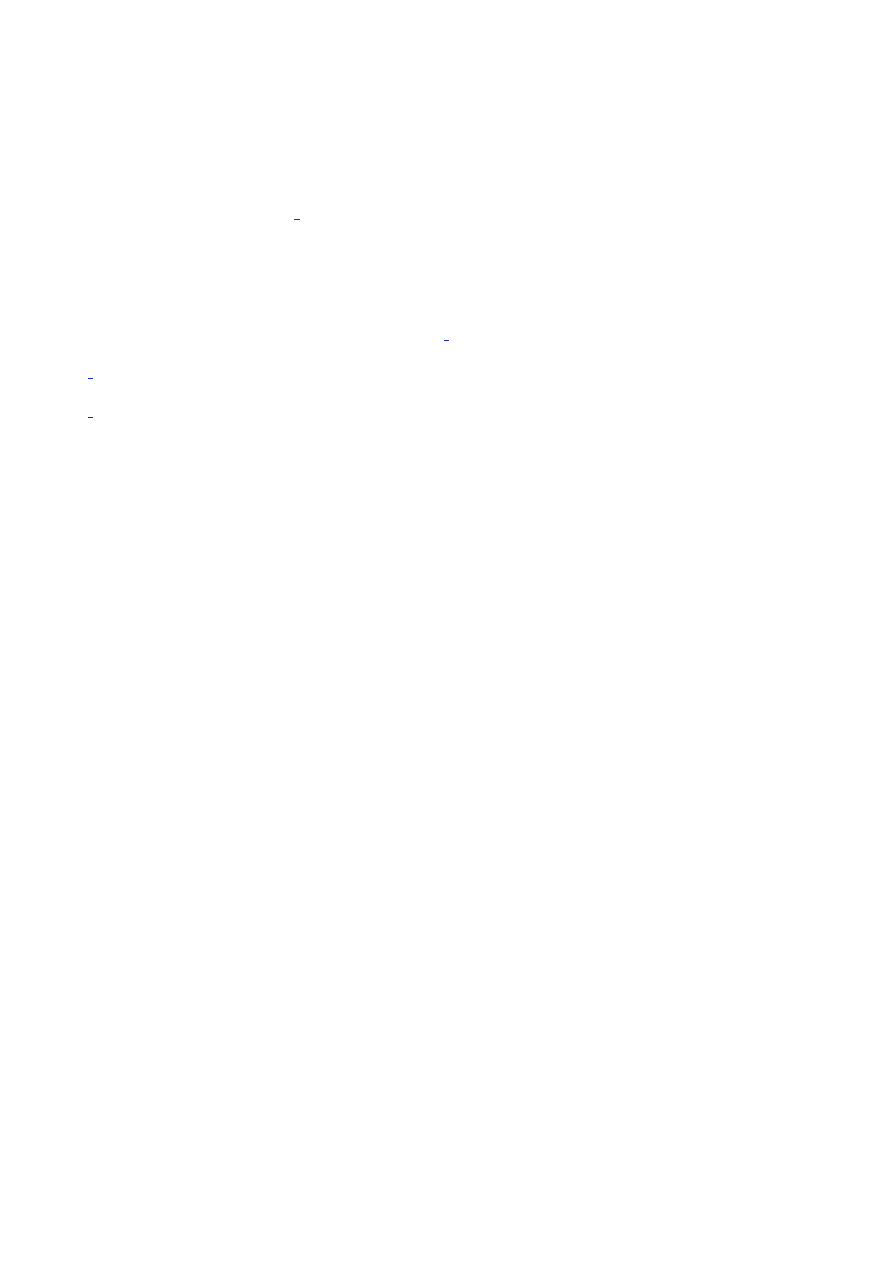
- 81 -
break;
}
}
}
Not only is it easier to write a switch statement than a series of if statements, but it’s also more
efficient, as the compiler uses an efficient algorithm to perform the comparison.
For small numbers of entries
[
1
]
in the switch, the compiler uses a feature in the .NET Runtime known as
string interning. The runtime maintains an internal table of all constant strings so that all occurrences of
that string in a single program will have the same object. In the switch, the compiler looks up the switch
string in the runtime table. If it isn’t there, the string can’t be one of the cases, so the default case is
called. If it is found, a sequential search is done of the interned case strings to find a match.
For larger numbers of entries in the case, the compiler generates a hash function and hash table and
uses the hash table to efficiently look up the string.
[
2
]
[
1
]
The actual number is determined based upon the performance tradeoffs of each method.
[
2
]
If you’re unfamiliar with hashing, consider looking at the System.Collections.HashTable class or a
good algorithms book.
Iteration Statements
Iteration statements are often known as looping statements, and they are used to perform operations
while a specific condition is true.
While
The while loop functions as expected: while the condition is true, the loop is executed. Like the
if statement, the while requires a Boolean condition:
using System;
class Test
{
public static void Main()
{
int n = 0;
while (n < 10)
{
Console.WriteLine("Number is {0}", n);
n++;
}
}
}
The break statement may be used to exit the while loop, and the continue statement may be
used to skip to the closing brace of the while block for this iteration, and then continue with the next
iteration.
using System;
class Test
{
public static void Main()
{
int n = 0;
while (n < 10)

- 82 -
{
if (n == 3)
{
n++;
continue;
}
if (n == 8)
break;
Console.WriteLine("Number is {0}", n);
n++;
}
}
}
This code will generate the following output:
0
1
2
4
5
6
7
Do
A do loop functions just like a while loop, except the condition is evaluated at the end of the loop
rather than the beginning of the loop:
using System;
class Test
{
public static void Main()
{
int n = 0;
do
{
Console.WriteLine("Number is {0}", n);
n++;
} while (n < 10);
}
}
Like the while loop, the break and continue statements may be used to control the flow of
execution in the loop.
For
A for loop is used to iterate over several values. The loop variable may be declared as part of the
for statement:
using System;
class Test

- 83 -
{
public static void Main()
{
for (int n = 0; n < 10; n++)
Console.WriteLine("Number is {0}", n);
}
}
The scope of the loop variable in a for loop is the scope of the statement or statement block that
follows the for. It cannot be accessed outside of the loop structure:
// error
using System;
class Test
{
public static void Main()
{
for (int n = 0; n < 10; n++)
{
if (n == 8)
break;
Console.WriteLine("Number is {0}", n);
}
// error; n is out of scope
Console.WriteLine("Last Number is {0}", n);
}
}
As with the while loop, the break and continue statements may be used to control the flow of
execution in the loop.
Foreach
This is a very common looping idiom:
using System;
using System.Collections;
class MyObject
{
}
class Test
{
public static void Process(ArrayList arr)
{
for (int nIndex = 0; nIndex < arr.Count; nIndex++)
{
// cast is required because ArrayList stores
// object references
MyObject current = (MyObject) arr[nIndex];

- 84 -
Console.WriteLine("Item: {0}", current);
}
}
}
This works fine, but it requires the programmer to ensure that the array in the for statement matches
the array that is used in the indexing operation. If they don’t match, it can sometimes be difficult to track
down the bug. It also requires declaring a separate index variable, which could accidentally be used
elsewhere.
It’s also a lot of typing.
Some languages, such as Perl, provide a different construct for dealing with this problem, and C# also
provides such a construct. The preceding example can be rewritten as follows:
using System;
using System.Collections;
class MyObject
{
}
class Test
{
public static void Process(ArrayList arr)
{
foreach (MyObject current in arr)
{
Console.WriteLine("Item: {0}", current);
}
}
}
This is a lot simpler, and it doesn’t have the same opportunities for mistakes. The type returned by the
index operation on arr is explicitly converted to the type declared in the
foreach
. This is nice,
because collection types such as ArrayList can only store values of type object.
Foreach also works for objects other than arrays. In fact, it works for any object that implements the
proper interfaces. It can, for example, be used to iterate over the keys of a hash table:
using System;
using System.Collections;
class Test
{
public static void Main()
{
Hashtable hash = new Hashtable();
hash.Add("Fred", "Flintstone");
hash.Add("Barney", "Rubble");
hash.Add("Mr.", "Slate");
hash.Add("Wilma", "Flintstone");
hash.Add("Betty", "Rubble");
foreach (string firstName in hash.Keys)
{
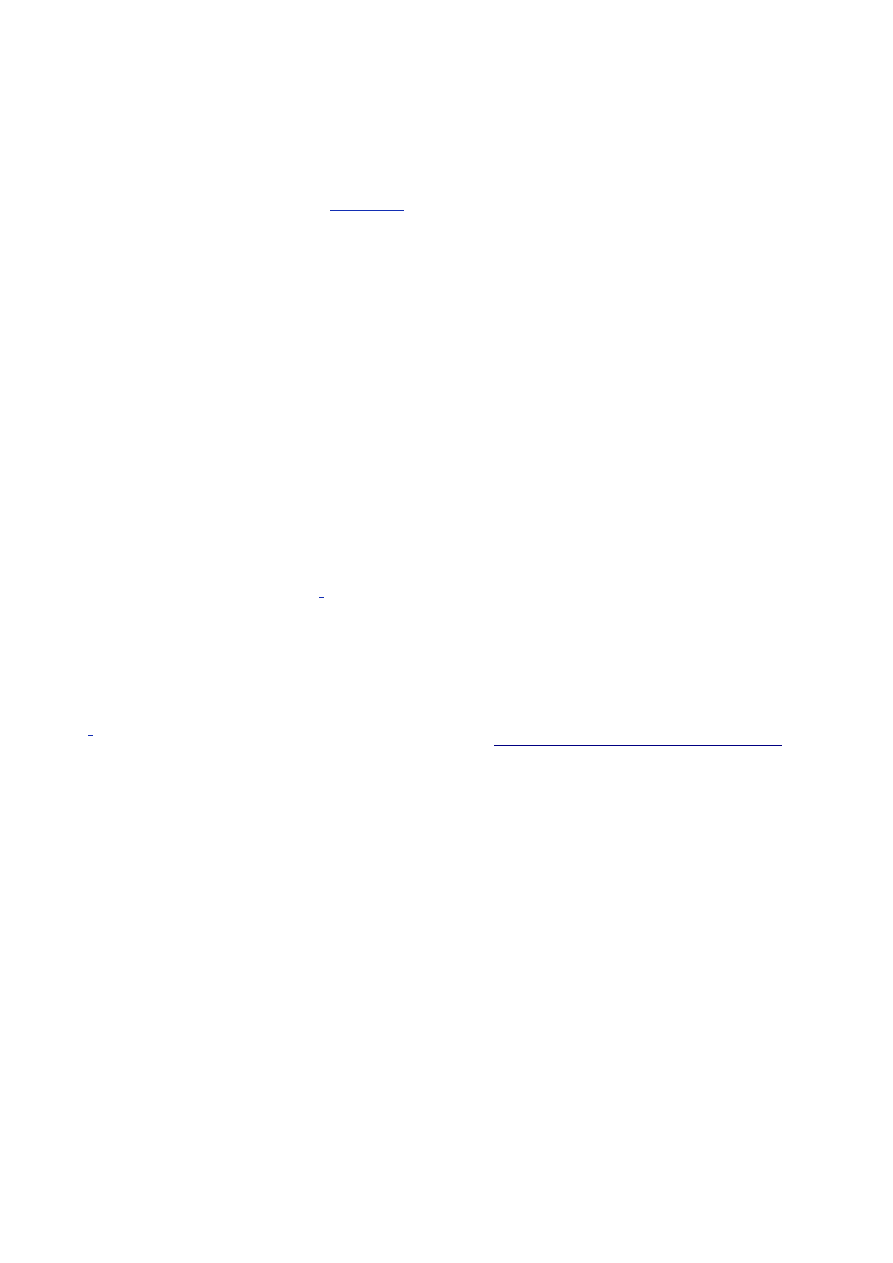
- 85 -
Console.WriteLine("{0} {1}", firstName, hash[firstName]);
}
}
}
User-defined objects can be implemented so that they can be iterated over using foreach; see the
"Indexers and Foreach" section in
Chapter 19
, "Indexers," for more information.
The one thing that can’t be done in a foreach loop is changing the contents of the container. If the
container supports indexing, the contents could be changed through that route, though many containers
that enable use by foreach don’t provide indexing.
As with other looping constructs, break and continue can be used with the foreach statement.
Jump Statements
Jump statements are used to do just that—jump from one statement to another.
Break
The break statement is used to break out of the current iteration or switch statement, and continue
execution after that statement.
Continue
The continue statement skips all of the later lines in the current iteration statement, and then
continues executing the iteration statement.
Goto
The goto statement can be used to jump directly to a label. Because the use of goto statements is
widely considered to be harmful,
[
3
]
C# prohibits some of their worst abuses. A goto cannot be used to
jump into a statement block, for example. The only place where their use is recommended is in switch
statements or to transfer control to outside of a nested loop, though they can be used elsewhere.
Return
The return statement returns to the calling function, and optionally returns a value as well.
[
3
]
See “GO TO considered harmful,” by Edsger W. Dijkstra, at
http://www.net.org/html/history/
detail/1968-goto.html
Definite Assignment
Definite assignment rules prevent the value of an unassigned variable from being observed. Suppose
the following is written:
// error
using System;
class Test
{
public static void Main()
{
int n;
Console.WriteLine("Value of n is {0}", n);
}
}
When this is compiled, the compiler will report an error because the value of n is used before it has
been initialized.

- 86 -
Similarly, operations cannot be done with a class variable before it is initialized:
// error
using System;
class MyClass
{
public MyClass(int value)
{
this.value = value;
}
public int Calculate()
{
return(value * 10);
}
public int value;
}
class Test
{
public static void Main()
{
MyClass mine;
Console.WriteLine("{0}", mine.value); // error
Console.WriteLine("{0}", mine.Calculate()); // error
mine = new MyClass(12);
Console.WriteLine("{0}", mine.value); // okay now…
}
}
Structs work slightly differently when definite assignment is considered. The runtime will always make
sure they’re zeroed out, but the compiler will still check to be sure that they’re initialized to a value
before they’re used.
A struct is initialized either through a call to a constructor or by setting all the members of an instance
before it is used:
using System;
struct Complex
{
public Complex(float real, float imaginary)
{
this.real = real;
this.imaginary = imaginary;
}
public override string ToString()
{
return(String.Format("({0}, {0})", real, imaginary));
}

- 87 -
public float real;
public float imaginary;
}
class Test
{
public static void Main()
{
Complex myNumber1;
Complex myNumber2;
Complex myNumber3;
myNumber1 = new Complex();
Console.WriteLine("Number 1: {0}", myNumber1);
myNumber2 = new Complex(5.0F, 4.0F);
Console.WriteLine("Number 2: {0}", myNumber2);
myNumber3.real = 1.5F;
myNumber3.imaginary = 15F;
Console.WriteLine("Number 3: {0}", myNumber3);
}
}
In the
first section
, myNumber1 is initialized by the call to new. Remember that for structs, there is no
default constructor, so this call doesn’t do anything; it merely has the side effect of marking the instance
as initialized.
In the second section, myNumber2 is initialized by a normal call to a constructor. In the third section,
myNumber3 is initialized by assigning values to all members of the instance. This can obviously only be
done if the members are public.
Definite Assignment and Arrays
Arrays work a bit differently for definite assignment. For arrays of both reference and value types
(classes and structs), an element of an array can be accessed, even if it hasn’t be initialized.
For example, suppose there is an array of Complex:
using System;
struct Complex
{
public Complex(float real, float imaginary)
{
this.real = real;
this.imaginary = imaginary;
}
public override string ToString()
{
return(String.Format("({0}, {0})", real, imaginary));
}

- 88 -
public float real;
public float imaginary;
}
class Test
{
public static void Main()
{
Complex[] arr = new Complex[10];
Console.WriteLine("Element 5: {0}", arr[5]); // legal
}
}
Because of the operations that might be performed on an array—such as Reverse()-the compiler
can’t track definite assignment in all situations, and it could lead to spurious errors. It therefore doesn’t
try.
Chapter 13:
Local Variable Scoping
Overview
IN C#, LOCAL VARIABLES CAN ONLY be given names that allow them to be uniquely identified in a
given scope. If a name has more than one meaning in a scope and there is no way to disambiguate the
name, the innermost declaration of the name is an error and must be changed. Consider the following:
using System;
class MyObject
{
public MyObject(int x, int y)
{
this.x = x;
this.y = y;
}
int x;
int y;
}
In the constructor, x refers to the parameter named x because parameters take precedence over
member variables. To access the instance variable named x, it must be prefixed with this., which
indicates that it must be an instance variable.
The preceding construct is preferred to renaming the constructor parameters or member variables to
avoid the name conflict.
In the following situation, there is no way to name both variables, and the inner declaration is therefore
an error:
// error
using System;
class MyObject
{
public void Process()
{
int x = 12;
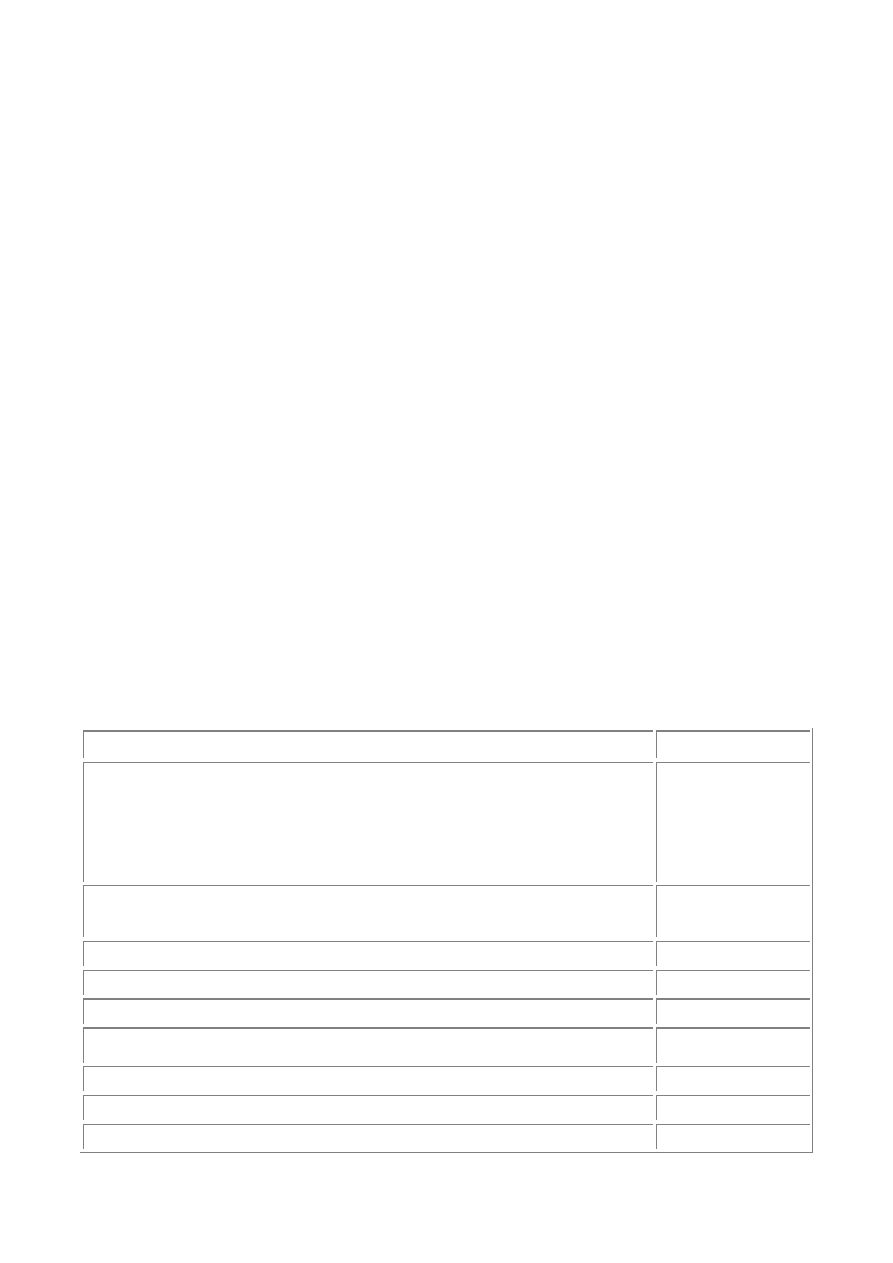
- 89 -
for (int y = 1; y < 10; y++)
{
// no way to name outer x here.
int x = 14;
Console.WriteLine("x = {0}", x);
}
}
}
Because the inner declaration of x would hide the outer declaration of x, it isn’t allowed.
C# has this restriction to improve code readability and maintainability. If this restriction wasn’t in place, it
might be difficult to determine which version of the variable was being used—or even that there
were multiple versions—inside a nested scope.
Chapter 14:
Operators
Overview
THE C# EXPRESSION SYNTAX is based upon the C++ expression syntax.
Operator Precedence
When an expression contains multiple operators, the precedence of the operators controls the order in
which the elements of the expression are evaluated. The default precedence can be changed by
grouping elements with parentheses.
int value = 1 + 2 * 3; // 1 + (2 * 3) = 7
value = (1 + 2) * 3; // (1 + 2) * 3 = 9
In C#, all binary operators are left-associative, which means that operations are performed left to right,
except for the assignment and conditional (?:) operators, which are performed right to left.
The following table summarizes all operators in precedence from highest to lowest.
CATEGORY
OPERATORS
Primary
(x) x.y
f(x) a[x]
x++ x--
new typeof
sizeof
checked
unchecked
Unary
+ - ! ~
++x --x
(T)x
Multiplicative
* / %
Additive
+ -
Shift
<< >>
Relational
< > <= >=
is
Equality
== !=
Logical AND
&
Logical XOR
^
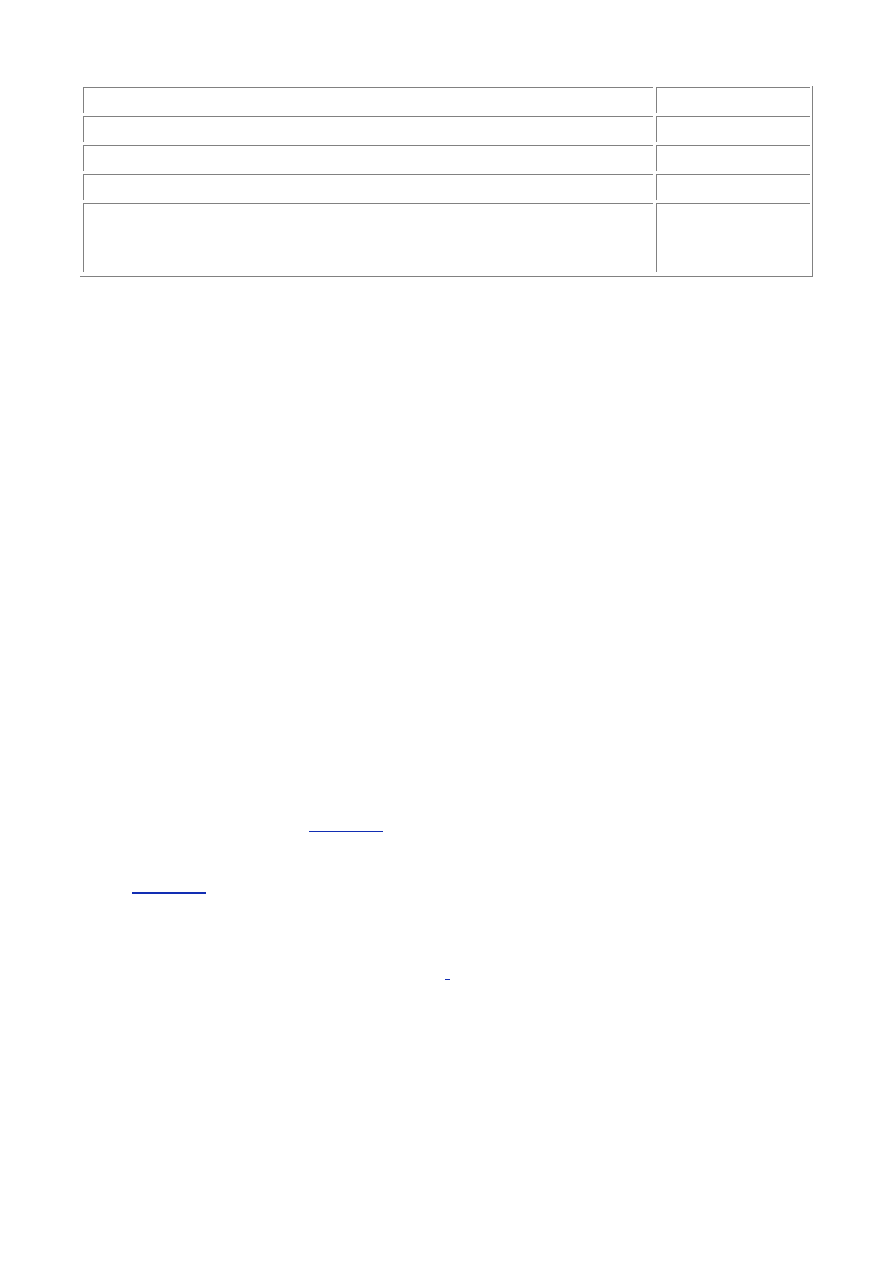
- 90 -
Logical OR
|
Conditional AND
&&
Conditional OR
| |
Conditional
?:
Assignment
= *= /= %=
+= -= <<=
>>= &= ^=
|=
Built-In Operators
For numeric operations in C#, there are built-in operators for the int, uint, long, ulong, float,
double, and decimal types. Because there aren’t built-in operators for other types, expressions must
first be converted to one of the types for which there is an operator before the operation is performed.
This means that when operations are done with numeric types that can be converted implicitly to int-
those types that are "smaller" than int-the result will have to be cast to store it in the same type.
// error
class Test
{
public static void Main()
{
short s1 = 15;
short s2 = 16;
short ssum = (short) (s1 + s2); // cast is required
int i1 = 15;
int i2 = 16;
int isum = i1 + i2; // no cast required
}
}
User-Defined Operators
User-defined operators may be declared for classes, and they function in the same manner in which the
built-in operators function. See
Chapter 25
, “Operator Overloading,” for more information.
Numeric Promotions
See
Chapter 15
, “Conversions,” for information on the rules for numeric promotion.
Arithmetic Operators
The following sections summarize the arithmetic operations that can be performed in C#. The floating-
point types have very specific rules that they follow;
[
1
]
for full details, see the CLR. If executed in a
checked context, arithmetic expressions on non-floating types may throw exceptions.
Unary Plus (+)
For unary plus, the result is simply the value of the operand.

- 91 -
Unary Minus (-)
Unary minus only works on types for which there is a valid negative representation, and it returns the
value of the operand subtracted from zero.
Addition (+)
In C#, the + sign is used both for addition and for string concatenation.
Numeric Addition
The two operands are added together. If the expression is evaluated in a checked context and the sum
is outside the range of the result type, an OverflowException is thrown. This is demonstrated by the
following code:
using System;
class Test
{
public static void Main()
{
byte val1 = 200;
byte val2 = 201;
byte sum = (byte) (val1 + val2); // no exception
checked
{
byte sum2 = (byte) (val1 + val2); // exception
}
}
}
String Concatenation
String concatenation can be performed between two strings, or between a string and an operand of type
object.
[
2
]
If either operand is null, an empty string is substituted for that operand.
Operands that are not of type string will be automatically be converted to a string by calling the
virtual ToString() method on the object.
Subtraction (-)
The second operand is subtracted from the first operand. If the expression is evaluated in a checked
context and the difference is outside the range of the result type, an OverflowException is thrown.
Multiplication (*)
The two operands are multiplied together. If the expression is evaluated in a checked context and the
result is outside the range of the result type, an OverflowException is thrown.
Division (/)
The first operand is divided by the second operand. If the second operand is zero, a
DivideByZero exception is thrown.
Remainder (%)
The result x % y is computed as x-(x / y) * y using integer operations. If y is zero, a
DivideByZero exception is thrown.
Shift (<< and >>)
For left shifts, the high-order bits are discarded and the low-order empty bit positions are set to zero.
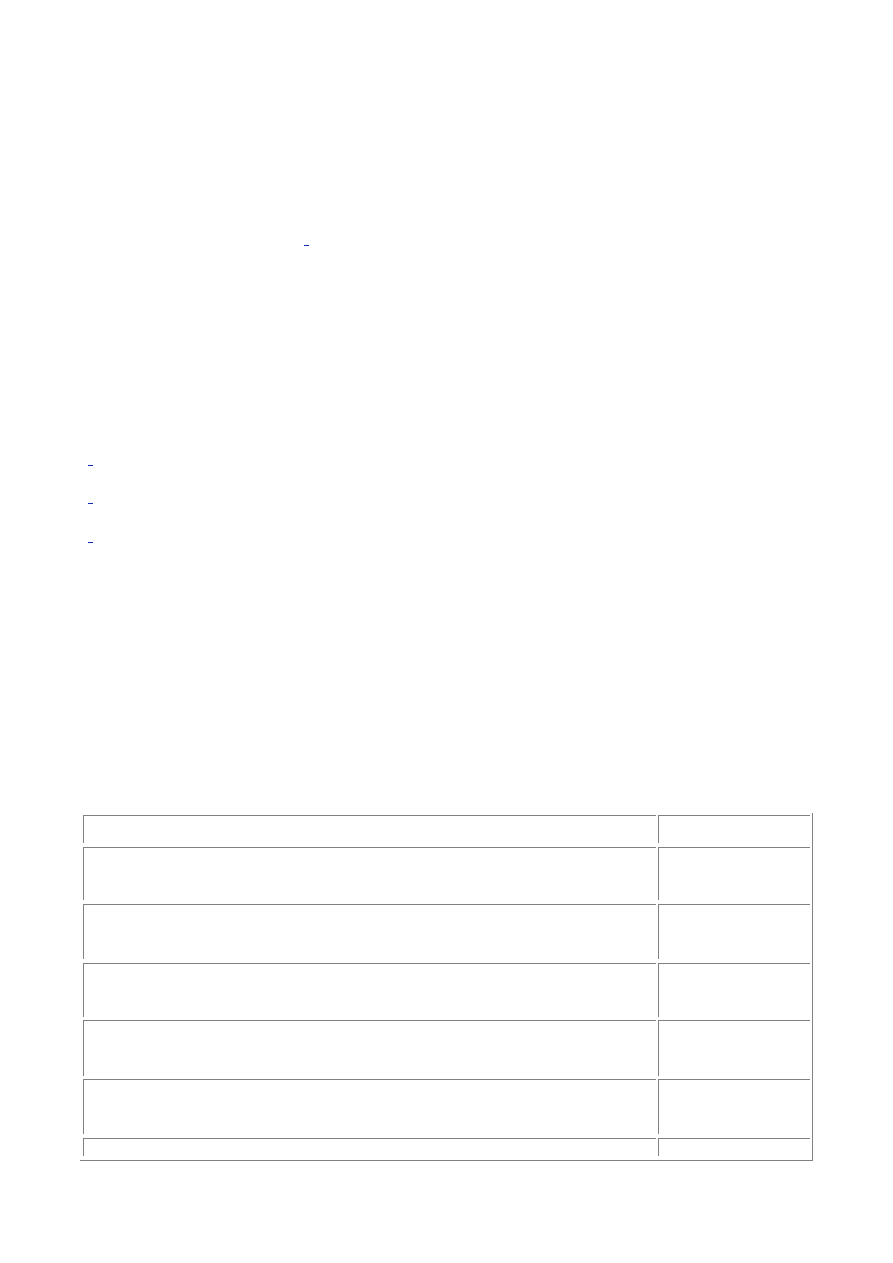
- 92 -
For right shifts with uint or ulong, the low-order bits are discarded and the high-order empty bit
positions are set to zero.
For right shifts with int or long, the low-order bits are discarded, and the high-order empty bit
positions are set to zero if x is non-negative, and 1 if x is negative.
Increment and Decrement (++ and --)
The increment operator increases the value of a variable by 1, and the decrement operator decreases
the value of the variable by 1.
[
3
]
Increment and decrement can either be used as a prefix operator, where the variable is modified before
it is read, or as a postfix operator, where the value is returned before it is modified.
For example:
int k = 5;
int value = k++; // value is 5
value = --k; // value is still 5
value = ++k; // value is 6
[
1
]
They conform to IEEE 754 arithmetic.
[
2
]
Since any type can convert to object, this means any type.
[
3
]
In unsafe code, pointers increment and decrement by the size of the pointed-to object.
Relational and Logical Operators
Relational operators are used to compare two values, and logical operators are used to perform bitwise
operations on values.
Logical Negation (!)
The ! operator is used to return the negation of a Boolean value.
Relational Operators
C# defines the following relational operations:
OPERATION
ESCRIPTION
a == b
returns true if
a is equal to
b
a != b
returns true if
a is not
equal to b
a < b
returns true if
a is less than
b
a <= b
returns true if
a is less than
or equal to b
a > b
returns true if
a is greater
than b
a >= b
returns true if
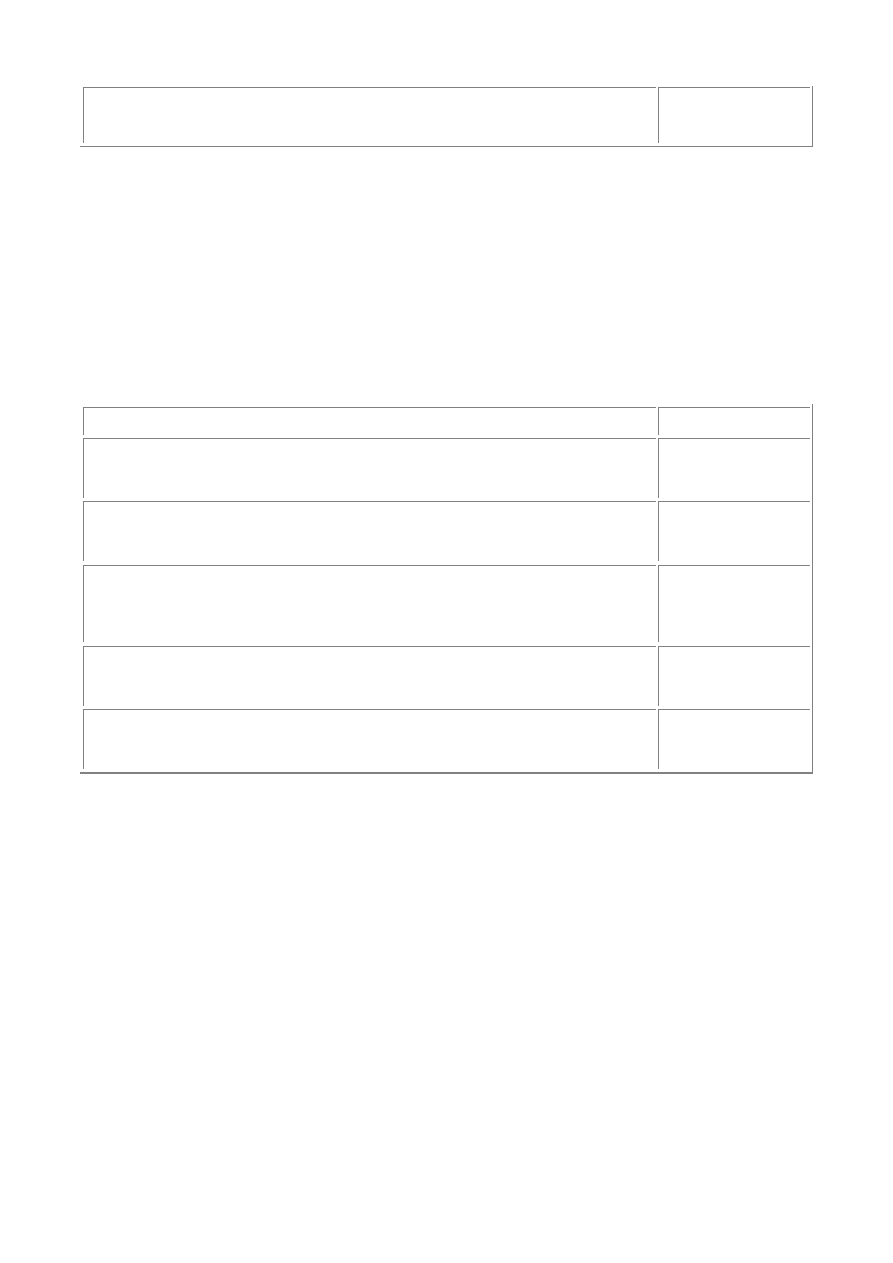
- 93 -
a is greater
than or equal
to b
These operators return a result of type bool.
When performing a comparison between two reference-type objects, the compiler will first look for
relational operators defined on the objects. If it finds no applicable operator, and the relational is == or
!=, the appropriate relational operator will be called from the object class. This operator compares
whether the two operands are the same object, not whether they have the same value.
For value types, the process is the same, except that the built-in relational operator for value types
compares each of the fields in the struct, and returns true if all the values are identical.
For the string type, the relational operators are overloaded so that == and != compare the values
of the strings, not the references.
Logical Operators
C# defines the following logical operators:
OPERATOR
ESCRIPTION
&
Bitwise AND
of the two
operands
|
Bitwise OR of
the two
operands
^
Bitwise
exclusive OR
(XOR) of the
two operands
&&
Logical AND
of the two
operands
||
Logical OR of
the two
operands
The operators &, |, and ^ are usually used on integer data types, though they can also be applied to
the bool type.
The operators && and || differ from the single-character versions in that they perform short-circuit
evaluation. In the expression
a && b
b is only evaluated if a is true. In the expression
a || b
b is only evaluated if a is false.
Conditional Operator (?:)
Sometimes called the ternary or question operator, the conditional operator selects from two
expressions based on a Boolean expression.
int value = (x < 10) ? 15 : 5;
In this example, the control expression (x < 10) is evaluated. If it is true, the value of the operator is
the first expression following the question mark, or 15 in this case. If the control expression is false, the
value of the operator is the expression following the colon, or 5.
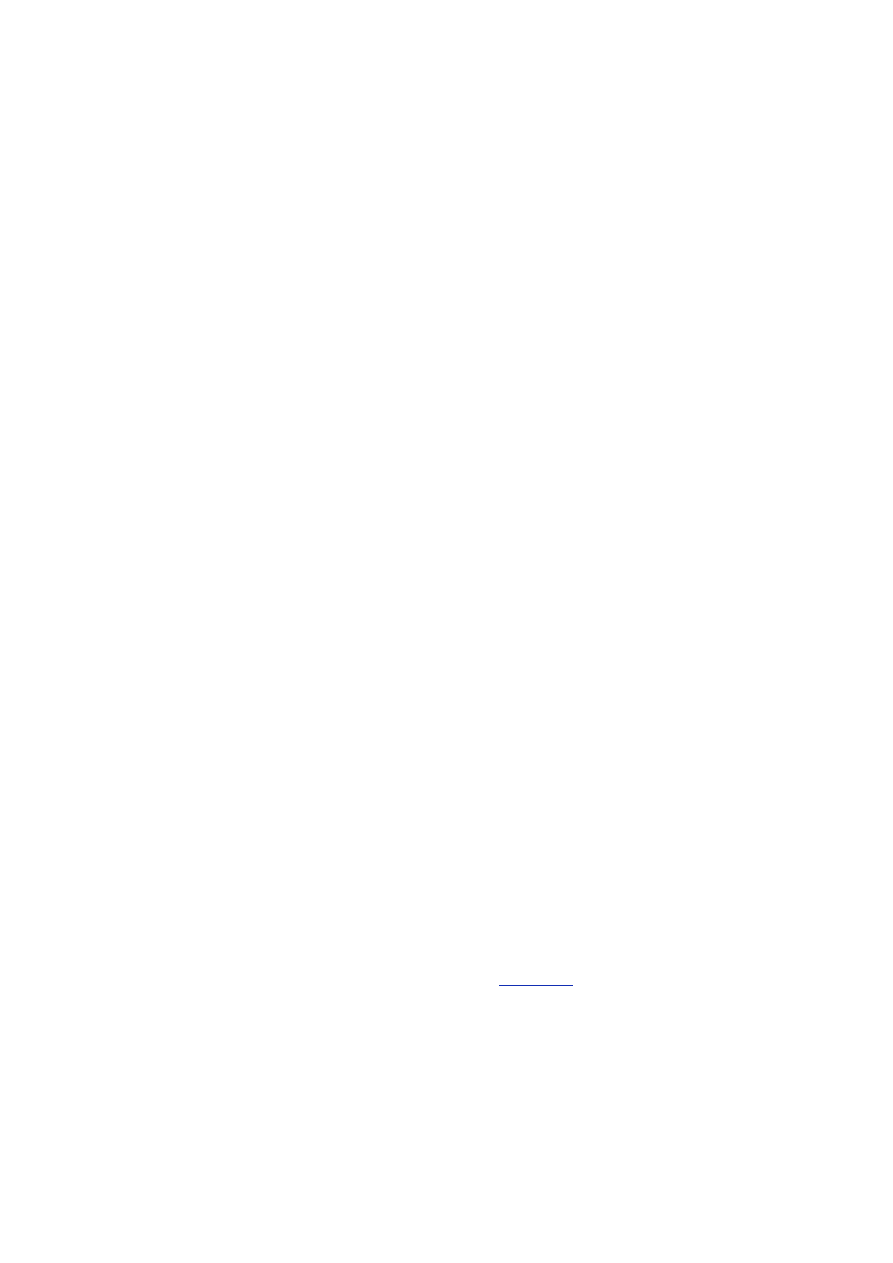
- 94 -
Assignment Operators
Assignment operators are used to assign a value to a variable. There are two forms: the simple
assignment and the compound assignment.
Simple Assignment
Simple assignment is done in C# using the single equals “=". For the assignment to succeed, the right
side of the assignment must be a type that can be implicitly converted to the type of the variable on the
left side of the assignment.
Compound Assignment
Compound assignment operators perform some operation in addition to simple assignment. The
compound operators are the following:
+= -= *= /= %= &= = ^= <<= >>=
The compound operator
x <op>= y
is evaluated exactly as if it were written as
x = x <op> y
with two exceptions:
x is only evaluated once, and that evaluation is used for both the operation and the
assignment.
If
x contains a function call or array reference, it is only performed once.
Under normal conversion rules, if x and y are both short integers, evaluating
x = x + 3;
would produce a compile-time error, because addition is performed on int values, and the int result
is not implicitly converted to a short. In this case however, because short can be implicitly converted
to int, and it is possible to write
x = 3;
the operation is permitted.
Type Operators
Rather than dealing with the values of an object, the type operators are used to deal with the type of an
object.
typeof
The typeof operator returns the type of the object, which is an instance of the System.Type class.
Typeof is useful to avoid having to create an instance of an object just to obtain the type object. If an
instance already exists, a type object can be obtained by calling the GetType() function on the
instance.
Once the type object is obtained for a type, it can be queried using reflection to obtain information
about the type. See the section titled "Deeper Reflection" in
Chapter 31
, "Deeper into C#," for more
information.
is
The is operator is used to determine whether an object reference can be converted to a specific type
or interface. The most common use of this operator is to determine whether an object supports a
specific interface:
using System;
interface IAnnoy
{

- 95 -
void PokeSister(string name);
}
class Brother: IAnnoy
{
public void PokeSister(string name)
{
Console.WriteLine("Poking {0}", name);
}
}
class BabyBrother
{
}
class Test
{
public static void AnnoyHer(string sister, params object[] annoyers)
{
foreach (object o in annoyers)
{
if (o is IAnnoy)
{
IAnnoy annoyer = (IAnnoy) o;
annoyer.PokeSister(sister);
}
}
}
public static void Main()
{
Test.AnnoyHer("Jane", new Brother(), new BabyBrother());
}
}
This code produces the following output:
Poking: Jane
In this example, the Brother class implements the IAnnoy interface, and the BabyBrother class
doesn’t. The AnnoyHer() function walks through all the objects that are passed to it, checks to see if
an object supports IAnnoy, and then calls the PokeSister() function if the object supports the
interface.
as
The as operator is very similar to the is operator, but instead of just determining whether an object is
a specific type or interface, it also performs the explicit conversion to that type or interface. If the object
can’t be converted to that type or interface, the operator returns null. Using as is more efficient than the
is operator, since the as operator only needs to check the type of the object once, while the example
using is checks the type when the operator is used, and again when the conversion is performed.
In the previous example, these lines
if (o is IAnnoy)
{
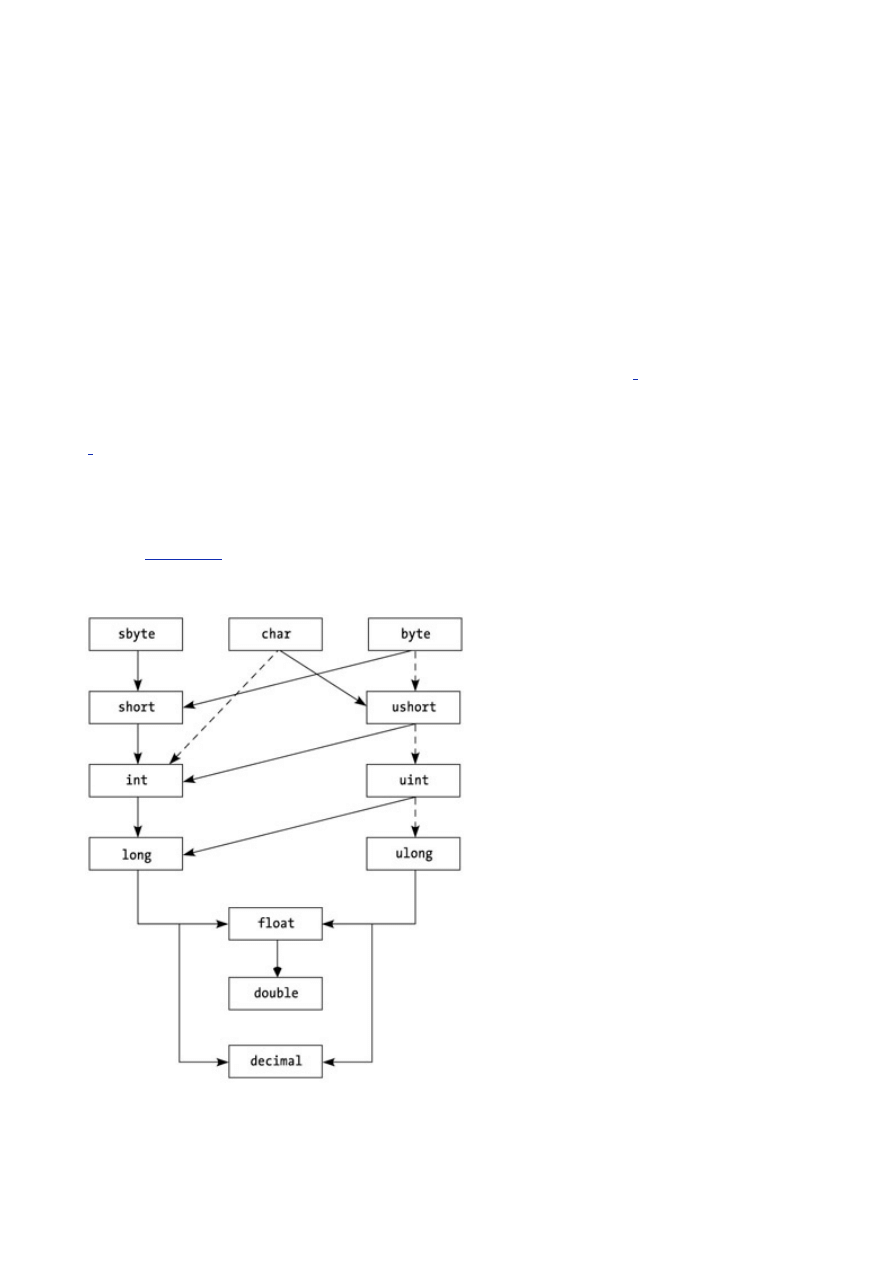
- 96 -
IAnnoy annoyer = (IAnnoy) o;
annoyer.PokeSister(sister);
}
could be replaced with these:
IAnnoy annoyer = o as IAnnoy;
if (Annoyer != null)
annoyer.PokeSister(sister);
Chapter 15:
Conversions
Overview
In C#, conversions are divided into implicit and explicit conversions. Implicit conversions are those that
will always succeed; the conversion can always be performed without data loss.
[
1
]
For numeric types,
this means that the destination type can fully represent the range of the source type. For example, a
short can be converted implicitly to an int, because the short range is a subset of the int range.
[
1
]
Conversions from int, uint, or long to float and from long to double may result in a loss of
precision, but will not result in a loss of magnitude.
Numeric Types
For the numeric types, there are widening implicit conversions for all the signed and unsigned numeric
types.
Figure 15-1
shows the conversion hierarchy. If a path of arrows can be followed from a source
type to a destination type, there is an implicit conversion from the source to the destination. For
example, there are implicit conversions from sbyte to short, from byte to decimal, and from
ushort to long.
Figure 15-1. C# conversion hierarchy
Note that the path taken from a source type to a destination type in the figure does not represent how
the conversion is done; it merely indicates that it can be done. In other words, the conversion from
byte to long is done in a single operation, not by converting through ushort and uint.
class Test

- 97 -
{
public static void Main()
{
// all implicit
sbyte v = 55;
short v2 = v;
int v3 = v2;
long v4 = v3;
// explicit to "smaller" types
v3 = (int) v4;
v2 = (short) v3;
v = (sbyte) v2;
}
}
Conversions and Member Lookup
When considering overloaded members, the compiler may have to choose between several functions.
Consider the following:
using System;
class Conv
{
public static void Process(sbyte value)
{
Console.WriteLine("sbyte {0}", value);
}
public static void Process(short value)
{
Console.WriteLine("short {0}", value);
}
public static void Process(int value)
{
Console.WriteLine("int {0}", value);
}
}
class Test
{
public static void Main()
{
int value1 = 2;
sbyte value2 = 1;
Conv.Process(value1);
Conv.Process(value2);
}
}
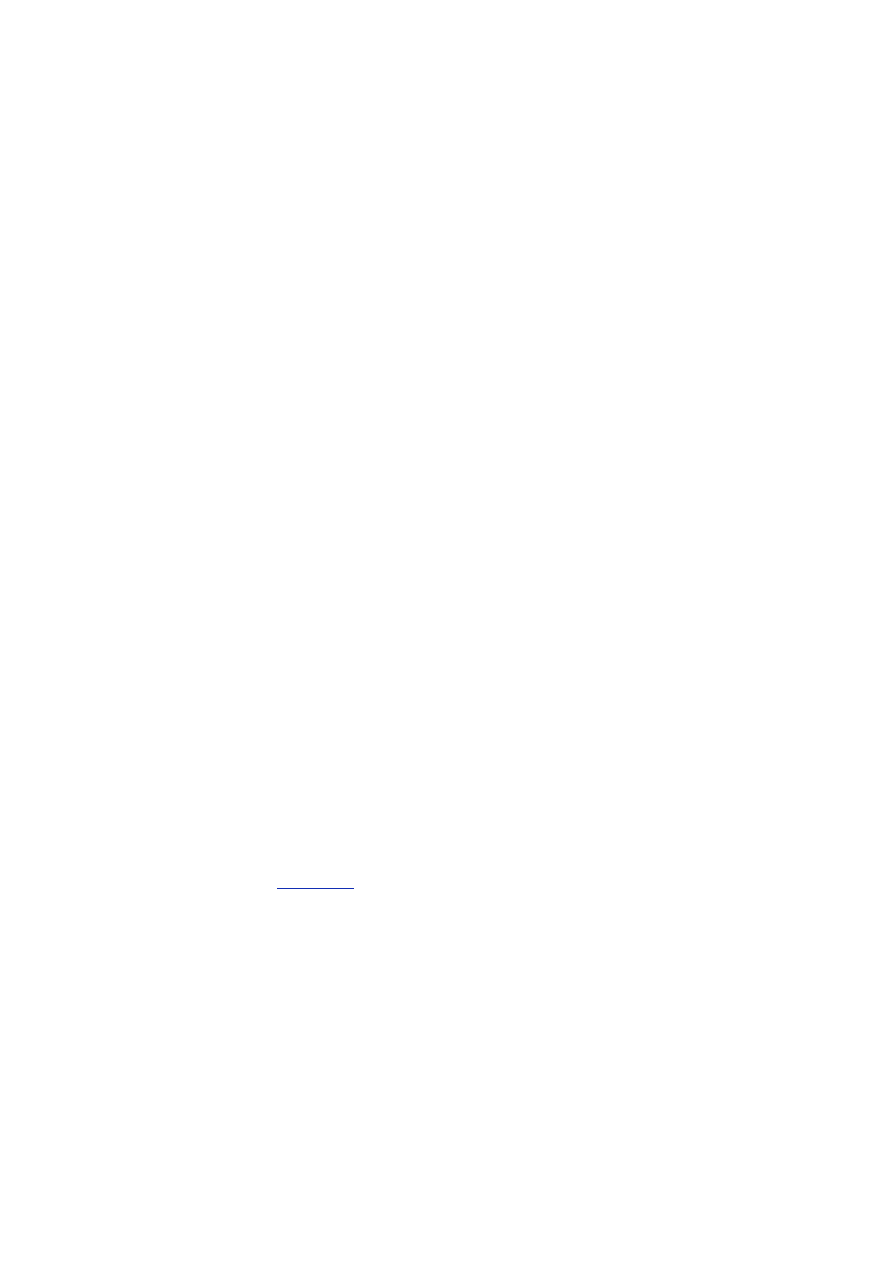
- 98 -
The preceding code produces the following output:
int 2
sbyte 1
In the first call to Process(), the compiler could only match the int parameter to one of the
functions, the one that took an int parameter.
In the second call, however, the compiler had three versions to choose from, taking sbyte, short, or
int. To select one version, it first tries to match the type exactly. In this case, it can match sbyte, so
that’s the version that gets called. If the sbyte version wasn’t there, it would select the short version,
because a short can be converted implicitly to an int. In other words, short is "closer to" sbyte in
the conversion hierarchy, and is therefore preferred.
The preceding rule handles many cases, but it doesn’t handle the following one:
using System;
class Conv
{
public static void Process(short value)
{
Console.WriteLine("short {0}", value);
}
public static void Process(ushort value)
{
Console.WriteLine("ushort {0}", value);
}
}
class Test
{
public static void Main()
{
byte value = 3;
Conv.Process(value);
}
}
Here, the earlier rule doesn’t allow the compiler to choose one function over the other, because there
are no implicit conversions in either direction between ushort and short.
In this case, there’s another rule that kicks in, which says that if there is a single-arrow implicit
conversion to a signed type, it will be preferred over all conversions to unsigned types. This is
graphically represented in
Figure 15-1
by the dotted arrows; the compiler will choose a single solid
arrow over any number of dotted arrows.
This rule only applies for the case where there is a single-arrow conversion to the signed type. If the
function that took a short was changed to take an int, there would be no "better" conversion, and an
ambiguity error would be reported.
Explicit Numeric Conversions
Explicit conversions—those using the cast syntax—are the conversions that operate in the opposite
direction from the implicit conversions. Converting from short to long is implicit, and therefore
converting from long to short is an explicit conversion.
Viewed another way, an explicit numeric conversion may result in a value that is different than the
original:
using System;
class Test

- 99 -
{
public static void Main()
{
uint value1 = 312;
byte value2 = (byte) value1;
Console.WriteLine("Value2: {0}", value2);
}
}
The preceding code results in the following output:
56
In the conversion to byte, the least-significant (lowest-valued) part of the uint is put into the
byte value. In many cases, the programmer either knows that the conversion will succeed, or is
depending on this behavior.
Checked Conversions
In other cases, it may be useful to check whether the conversion succeeded. This is done by executing
the conversion in a checked context:
using System;
class Test
{
public static void Main()
{
checked
{
uint value1 = 312;
byte value2 = (byte) value1;
Console.WriteLine("Value: {0}", value2);
}
}
}
When an explicit numeric conversion is done in a checked context, if the source value will not fit in the
destination data type, an exception will be thrown.
The checked statement creates a block in which conversions are checked for success. Whether a
conversion is checked or not is determined at compile time, and the checked state does not apply to
code in functions called from within the checked block.
Checking conversions for success does have a small performance penalty, and therefore may not be
appropriate for released software. It can, however, be useful to check all explicit numeric conversions
when developing software. The C# compiler provides a /checked compiler option that will generate
checked conversions for all explicit numeric conversions. This option can be used while developing
software, and then can be turned off to improve performance for released software.
If the programmer is depending upon the unchecked behavior, turning on /checked could cause
problems. In this case, the unchecked statement can be used to indicate that none of the conversions
in a block should ever be checked for conversions.
It is sometimes useful to be able to specify the checked state for a single statement; in this case, the
checked or unchecked operator can be specified at the beginning of an expression:
using System;
class Test
{
public static void Main()
{
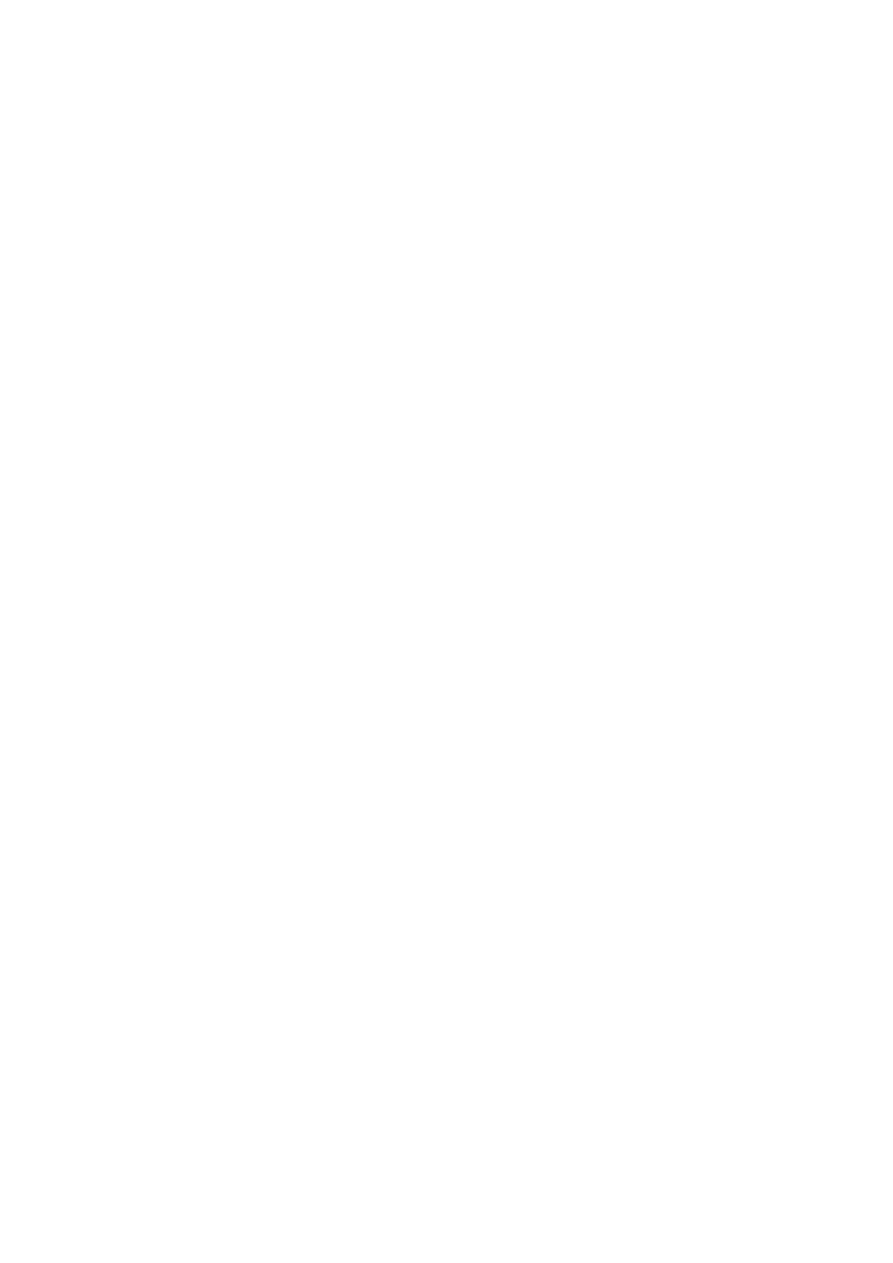
- 100 -
uint value1 = 312;
byte value2;
value2 = unchecked((byte) value1); // never checked
value2 = (byte) value1; // checked if /checked
value2 = checked((byte) value1); // always checked
}
}
In this example, the first conversion will never be checked, the second conversion will be checked if the
/checked statement is present, and the third conversion will always be checked.
Conversions of Classes (Reference Types)
Conversions involving classes are similar to those involving numeric values, except that object
conversions deal with casts up and down the object inheritance hierarchy instead of conversions up and
down the numeric type hierarchy.
As with numeric conversions, implicit conversions are those that will always succeed, and explicit
conversions are those that may fail.
To the Base Class of an Object
A reference to an object can be converted implicitly to a reference to the base class of an object. Note
that this does not convert the object to the type of the base class; only the reference is to the base class
type. The following example illustrates this:
using System;
public class Base
{
public virtual void WhoAmI()
{
Console.WriteLine("Base");
}
}
public class Derived: Base
{
public override void WhoAmI()
{
Console.WriteLine("Derived");
}
}
public class Test
{
public static void Main()
{
Derived d = new Derived();
Base b = d;
b.WhoAmI();
Derived d2 = (Derived) b;
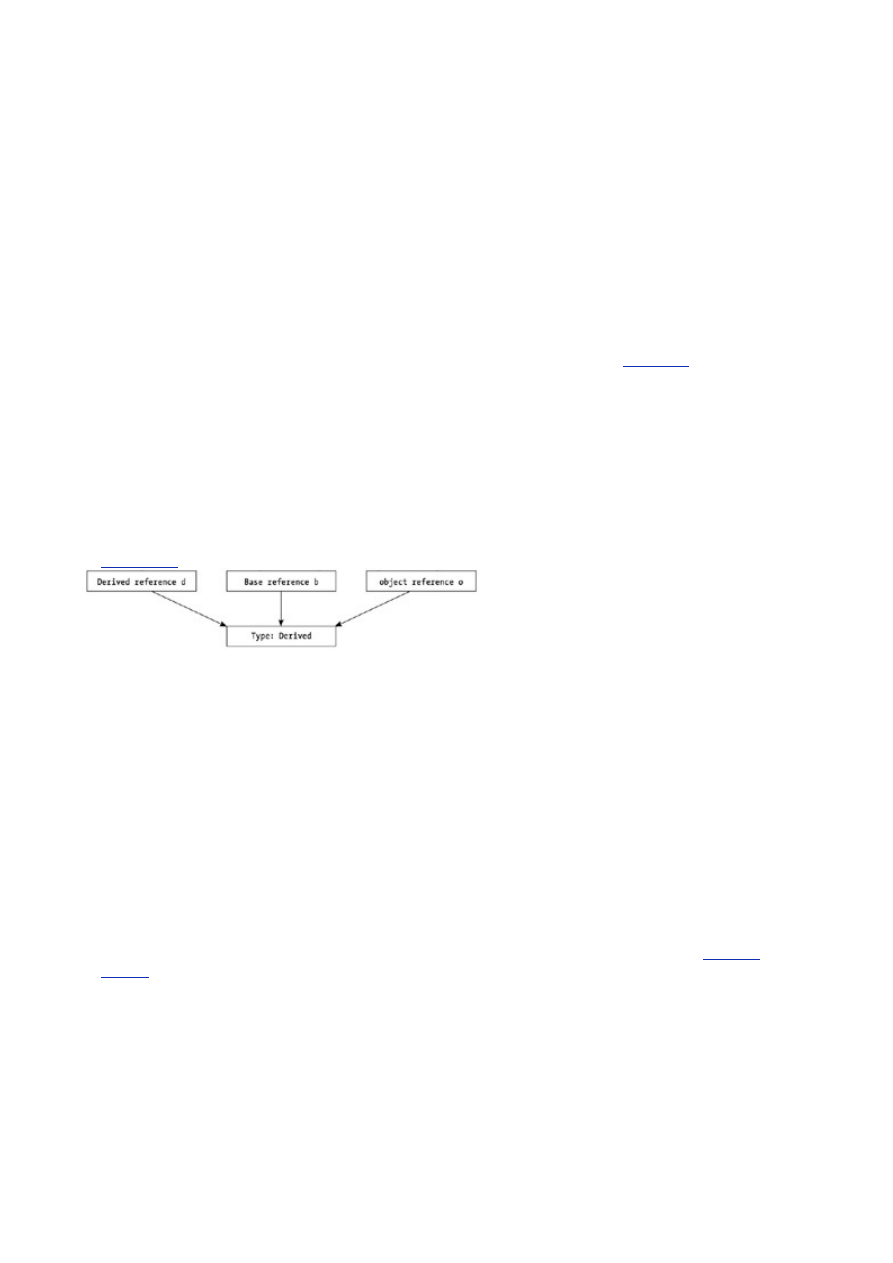
- 101 -
Object o = d;
Derived d3 = (Derived) o;
}
}
This code produces the following output:
Derived
Initially, a new instance of Derived is created, and the variable d contains a reference to that object.
The reference d is then converted to a reference to the base type Base. The object referenced by both
variables, however, is still a Derived ; this is shown because when the virtual function WhoAmI() is
called, the version from Derived is called. It is also possible to convert the Base reference b back to
a reference of type Derived, or to convert the Derived reference to an object reference and back.
Converting to the base type is an implicit conversion because, as discussed in
Chapter 1
, “Object-
Oriented Basics,” a derived class is always an example of the base class. In other words, Derived is-
a Base.
Explicit conversions are possible between classes when there is a “could-be” relationship. Because
Derived is derived from Base, any reference to Base could really be a Base reference to a
Derived object, and therefore the conversion can be attempted. At runtime, the actual type of the
object referenced by the Base reference (in the previous example) will be checked to see if it is really a
reference to Derived. If it isn’t, an exception will be thrown on the conversion.
Because object is the ultimate base type, any reference to a class can be implicitly converted to a
reference to object, and a reference to object may be explicitly converted to a reference to any
class type.
Figure 15-2
shows the previous example pictorially.
Figure 15-2. Different references to the same instance
To an Interface the Object Implements
Interface implementation is somewhat like class inheritance. If a class implements an interface, an
implicit conversion can be used to convert from a reference to an instance of the class to the interface.
This conversion is implicit because it is known at compile time that it works.
Once again, the conversion to an interface does not change the underlying type of an object. A
reference to an interface can therefore be converted explicitly back to a reference to an object that
implements the interface, since the interface reference “could-be” referencing an instance of the
specified object.
In practice, converting back from the interface to an object is an operation that is rarely, if ever, used.
To an Interface the Object Might Implement
The implicit conversion from an object reference to an interface reference discussed in the
previous
section
isn’t the common case. An interface is especially useful in situations where it isn’t known
whether an object implements an interface.
The following example implements a debug trace routine that uses an interface if it’s available:
using System;
interface IdebugDump
{
string DumpObject();
}
class Simple

- 102 -
{
public Simple(int value)
{
this.value = value;
}
public override string ToString()
{
return(value.ToString());
}
int value;
}
class Complicated: IdebugDump
{
public Complicated(string name)
{
this.name = name;
}
public override string ToString()
{
return(name);
}
string IdebugDump.DumpObject()
{
return(String.Format(
"{0}\nLatency: {0}\nRequests: {1}\nFailures; {0}\n",
new object[] {name, latency, requestCount, failedCount} ));
}
string name;
int latency = 0;
int requestCount = 0;
int failedCount = 0;
}
class Test
{
public static void DoConsoleDump(params object[] arr)
{
foreach (object o in arr)
{
IDebugDump dumper = o as IDebugDump;
if (dumper != null)
Console.WriteLine("{0}", dumper.DumpObject());
else
Console.WriteLine("{0}", o);
}

- 103 -
}
public static void Main()
{
Simple s = new Simple(13);
Complicated c = new Complicated("Tracking Test");
DoConsoleDump(s, c);
}
}
In this example, there are dumping functions that can list objects and their internal state. Some objects
have a complicated internal state and need to pass back some rich information, while others can get by
with the information returned by their ToString()functions.
This is nicely expressed by the IDebugDump interface, which is used to generate the output if an
implementation of the interface is present.
This example uses the as operator, which will return the interface if the object implements it, and null if
it doesn’t.
From One Interface Type to Another
A reference to an interface can be converted implicitly to a reference to an inter- face that it is based
upon. It can be converted explicitly to a reference to any interface that it isn’t based upon. This would be
successful only if the interface reference was a reference to an object that implemented the other
interface as well.
Conversions of Structs (Value Types)
The only built-in conversion dealing with structs is an implicit conversion from a struct to an interface
that it implements. The instance of the struct will be boxed to a reference, and then converted to the
appropriate interface reference. There is no explicit conversion from an interface to a struct.
Chapter 16:
Arrays
Overview
ARRAYS IN C# ARE reference objects; they are allocated out of heap space rather than on the stack.
The elements of an array are stored as dictated by the element type; if the element type is a reference
type (such as string ), the array will store references to strings. If the element is a value type (such
as a numeric type, or a struct type), the elements are stored directly within the array. In other words,
an array of a value type does not contain boxed instances.
Arrays are declared using the following syntax:
<type>[] identifier;;
The initial value of an array is null. An array object is created using new :
int[] store = new int[50];
string[] names = new string[50];
When an array is created, it initially contains the default values for the types that are in the array. For
the store array, each element is an int with the value 0. For the names array, each element is a
string with the value null.
Array Initialization
Arrays can be initialized at the same time as they are created. During initialization, the new
int[x] can be omitted, and the compiler will determine the size of the array to allocate from the
number of items in the initialization list:
int[] store = {0, 1, 2, 3, 10, 12};
The preceding line is equivalent to this:
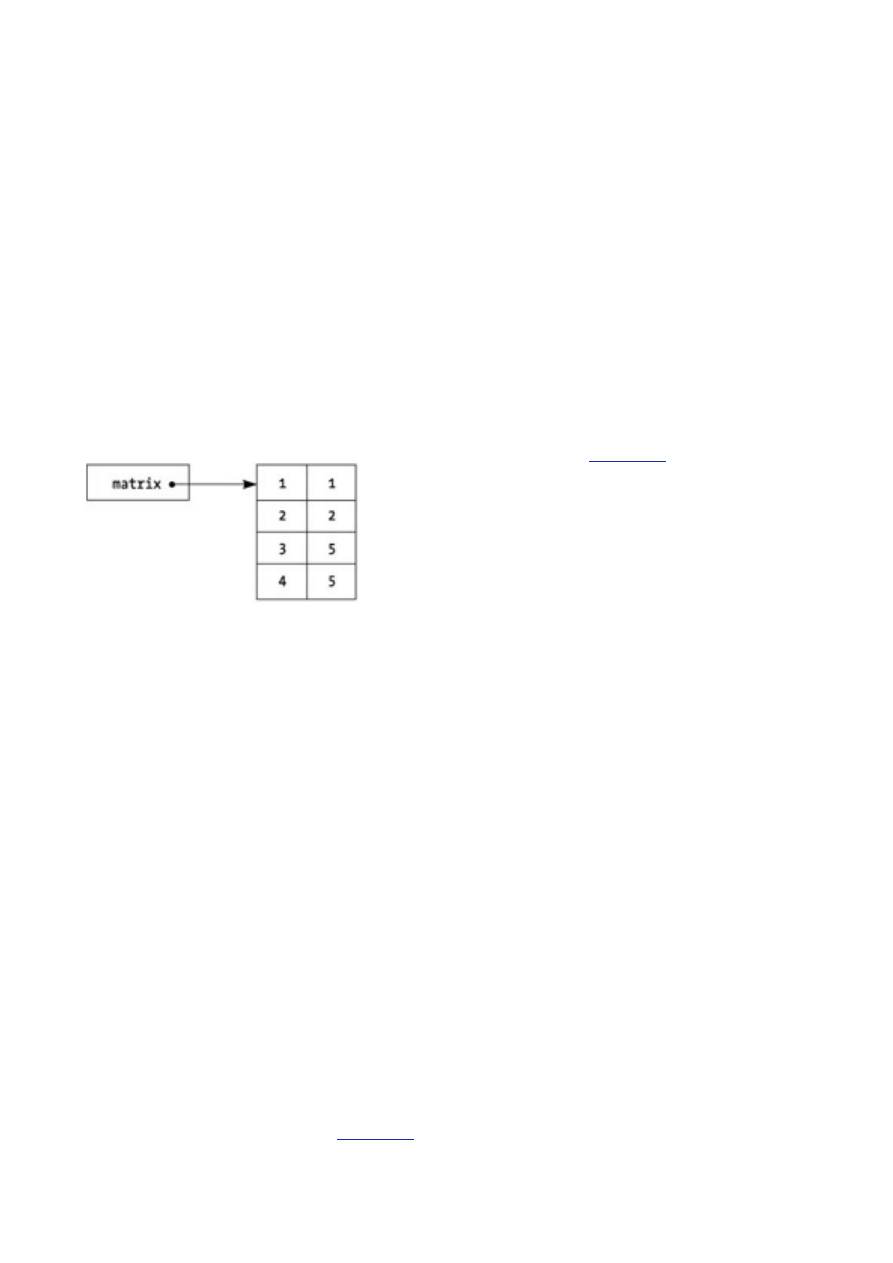
- 104 -
int[] store = new int[6] {0, 1, 2, 3, 10, 12};
Multidimensional and Jagged Arrays
To index elements in more than one dimension, either a multidimensional or jagged array can be used.
Multidimensional Arrays
Multidimensional arrays have more than one dimension:
int[,] matrix = new int[4, 2];
matrix[0, 0] = 5;
matrix[3, 1] = 10;
The matrix array has a first dimension of 5, and a second dimension of 2. This array could be
initialized using the following statement:
int[,] matrix = {{1, 1}, {2, 2}, {3, 5}, {4, 5}};
The matrix array has a first dimension of 4, and a second dimension of 2.
Multidimensional arrays are sometimes called rectangular arrays because the elements can be written
in a rectangular table (for dimensions <= 2). When the matrix array is allocated, a single chunk is
obtained from the heap to store the entire array. It can be represented by
Figure 16-1
.
Figure 16-1. Storage in a multidimensional array
Jagged Arrays
A jagged array is merely an array of arrays and is called a “jagged” array because it doesn’t have to be
square. For example:
int[][] matrix = new int[3][];
matrix[0] = new int[10];
matrix[1] = new int[11];
matrix[2] = new int[2];
matrix[0][3] = 4;
matrix[1][1] = 8;
matrix[2][0] = 5;
The matrix array here has only a single dimension of 3 elements. Its elements are integer arrays. The
first element is an array of 10 integers, the second is an array of 11 integers, and the third is an array of
2 integers.
Since the elements of jagged arrays are arrays, when the top-level jagged array is allocated, each
element is initialized to null. Therefore, each element must be initialized to a valid array. Because of
this, there is no initialization syntax for the elements of a jagged array. In the two-dimensional case,
however, the preceding code can be rewritten as:
int[][] matrix = {new int[5], new int[4], new int[2]};
matrix[0][3] = 4;
matrix[1][1] = 8;
matrix[2][0] = 5;
This array could be represented by
Figure 16-2
. The matrix variable is a reference to an array of 3
references to arrays of integers. Four heap allocations were required for this array.
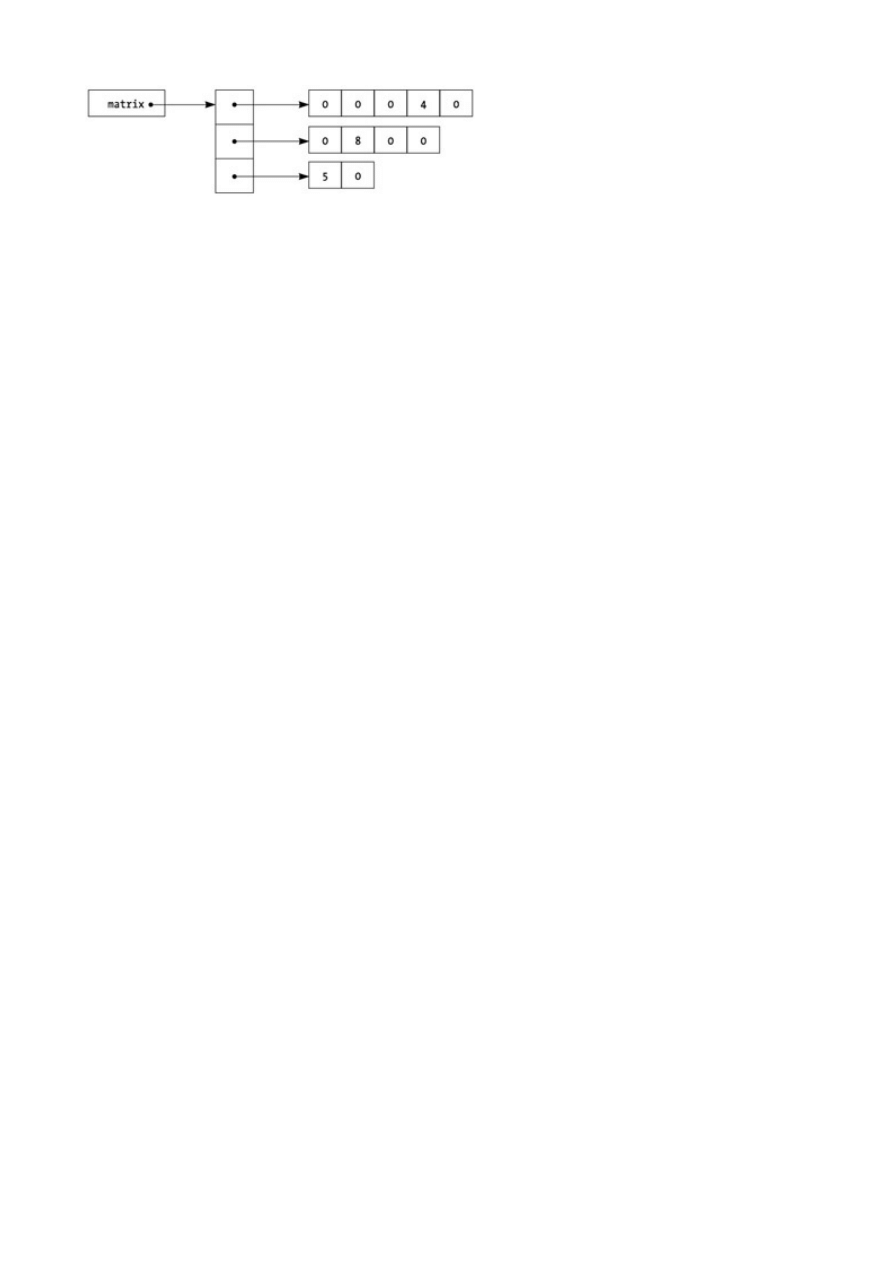
- 105 -
Figure 16-2. Storage in a jagged array
Arrays of Reference Types
Arrays of reference types can be somewhat confusing, because the elements of the array are initialized
to null rather than to the element type. For example:
class Employee
{
public void LoadFromDatabase(int employeeID)
{
// load code here
}
}
class Test
{
public static void Main()
{
Employee[] emps = new Employee[3];
emps[0].LoadFromDatabase(15);
emps[1].LoadFromDatabase(35);
emps[2].LoadFromDatabase(255);
}
}
When LoadFromDatabase() is called, a null exception will be generated because the elements
referenced have never been set and are therefore still null.
The class can be rewritten as follows:
class Employee
{
public static Employee LoadFromDatabase(int employeeID)
{
Employee emp = new Employee();
// load code here
return(emp);
}
}
class Test
{
public static void Main()
{
Employee[] emps = new Employee[3];

- 106 -
emps[0] = Employee.LoadFromDatabase(15);
emps[1] = Employee.LoadFromDatabase(35);
emps[2] = Employee.LoadFromDatabase(255);
}
}
This allows us to create an instance and load it, and then save it into the array.
The reason that arrays aren’t initialized is for performance. If the compiler did do the initialization, it
would need to do the same initialization for each element, and if that wasn’t the right initialization, all of
those allocations would be wasted.
Array Conversions
Conversions are allowed between arrays based on the number of dimensions and the conversions
available between the element types.
An implicit conversion is permitted from array S to array T if the arrays have the same number of
dimensions, the elements of S have an implicit reference conversion to the element type of T, and both
S and T are reference types. In other words, if there is an array of class references, it can be
converted to an array of a base type of the class.
Explicit conversions have the same requirements, except that the elements of S must be explicitly
convertible to the element type of T.
using System;
class Test
{
public static void PrintArray(object[] arr)
{
foreach (object obj in arr)
Console.WriteLine("Word: {0}", obj);
}
public static void Main()
{
string s = "I will not buy this record, it is scratched.";
char[] separators = {' '};
string[] words = s.Split(separators);
PrintArray(words);
}
}
In this example, the string array of words can be passed as an object array, because each
string element can be converted to object.
System.Array Type
Because arrays in C# are based on the .NET Runtime System.Array type, there are several
operations that can be done with them that aren’t traditionally supported by array types.
Sorting and Searching
The ability to do sorting and searching is built into the System.Array type. The Sort() function will
sort the items of an array, and the IndexOf(), LastIndexOf(), and BinarySearch() functions
are used to search for items in the array.
These functions work for the built-in types. To enable them for user-defined classes or structs, see
Chapter 27
, “Making Friends with the .NET Frameworks.”

- 107 -
Reverse
Calling Reverse() simply reverses all the elements of the array:
using System;
class Test
{
public static void Main()
{
int[] arr = {5, 6, 7};
Array.Reverse(arr);
foreach (int value in arr)
{
Console.WriteLine("Value: {0}", value);
}
}
}
This produces the following output:
7
6
5
Chapter 17:
Strings
Overview
ALL STRINGS IN C# are instances of the System.String type in the Common Language Runtime.
Because of this, there are many built-in operations available that work with strings. For example, the
String class defines an indexer function that can be used to iterate over the characters of the string:
using System;
class Test
{
public static void Main()
{
string s = "Test String";
for (int index = 0; index < s.Length; index++)
Console.WriteLine("Char: {0}", s[index]);
}
}
Operations
The string class is an example of an immutable type, which means that the characters contained in
the string cannot be modified by users of the string. All operations that are performed by the
string class return a modified version of the string rather than modifying the instance on which the
method is called.
The String class supports the following comparison and searching methods:
ITEM
DESCRIPTION
Compare()
Compares two
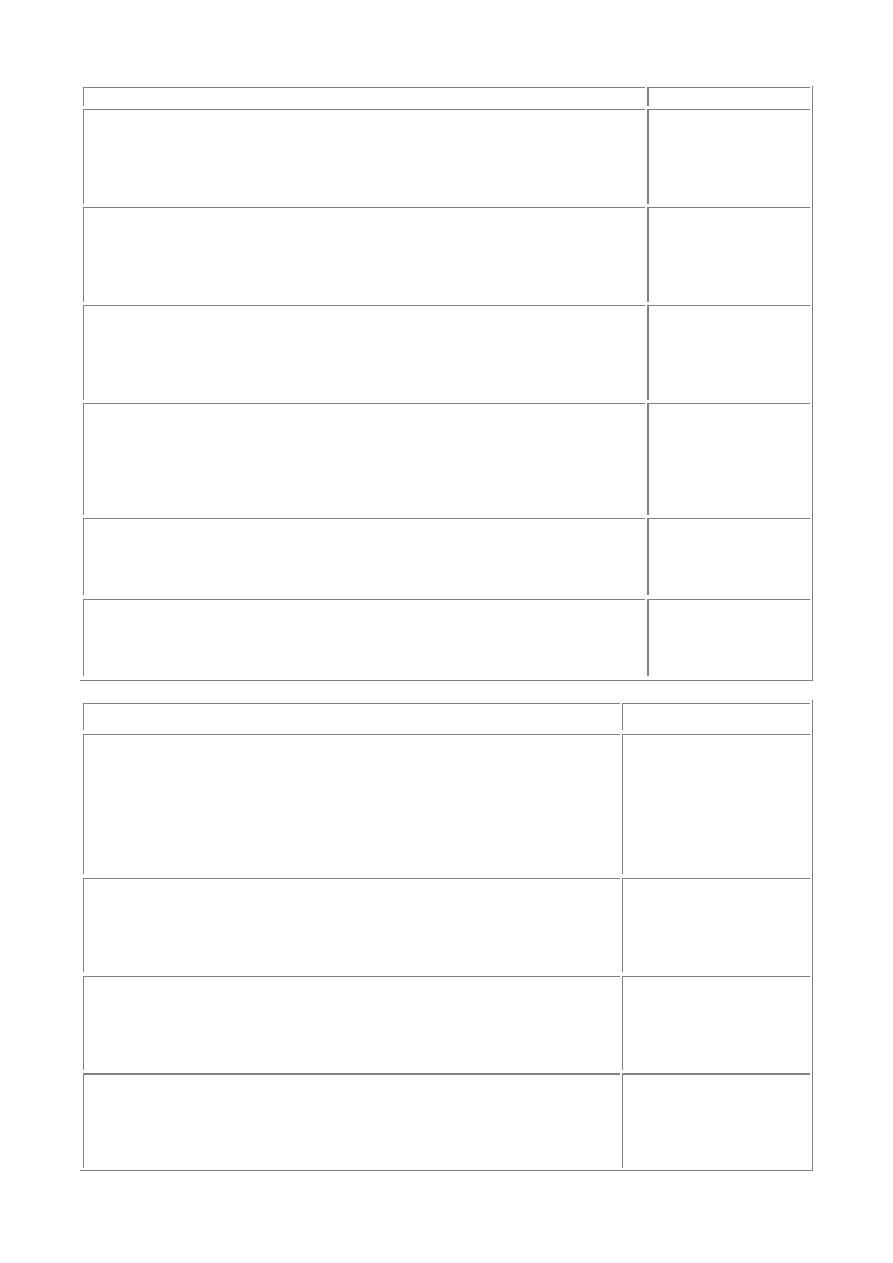
- 108 -
strings
CompareOrdinal()
Compares two
string regions
using an
ordinal
comparison
CompareTo()
Compares the
current
instance with
another
instance
EndsWith()
Determines
whether a
substring exists
at the end of a
string
StartsWith()
Determines
whether a
substring exists
at the
beginning of a
string
IndexOf()
Returns the
position of the
first occurrence
of a substring
LastIndexOf()
Returns the
position of the
last occurrence
of a substring
The String class supports the following modification methods:
ITEM
DESCRIPTION
Concat()
Concatenates two
or more strings or
objects together. If
objects are
passed, the
ToString() func
tion is called on
them.
CopyTo()
Copies a specified
number of
characters from a
location in this
string into an array
Insert()
Returns a new
string with a
substring inserted
at a specific
location
Join()
Joins an array of
strings together
with a separator
between each
array element
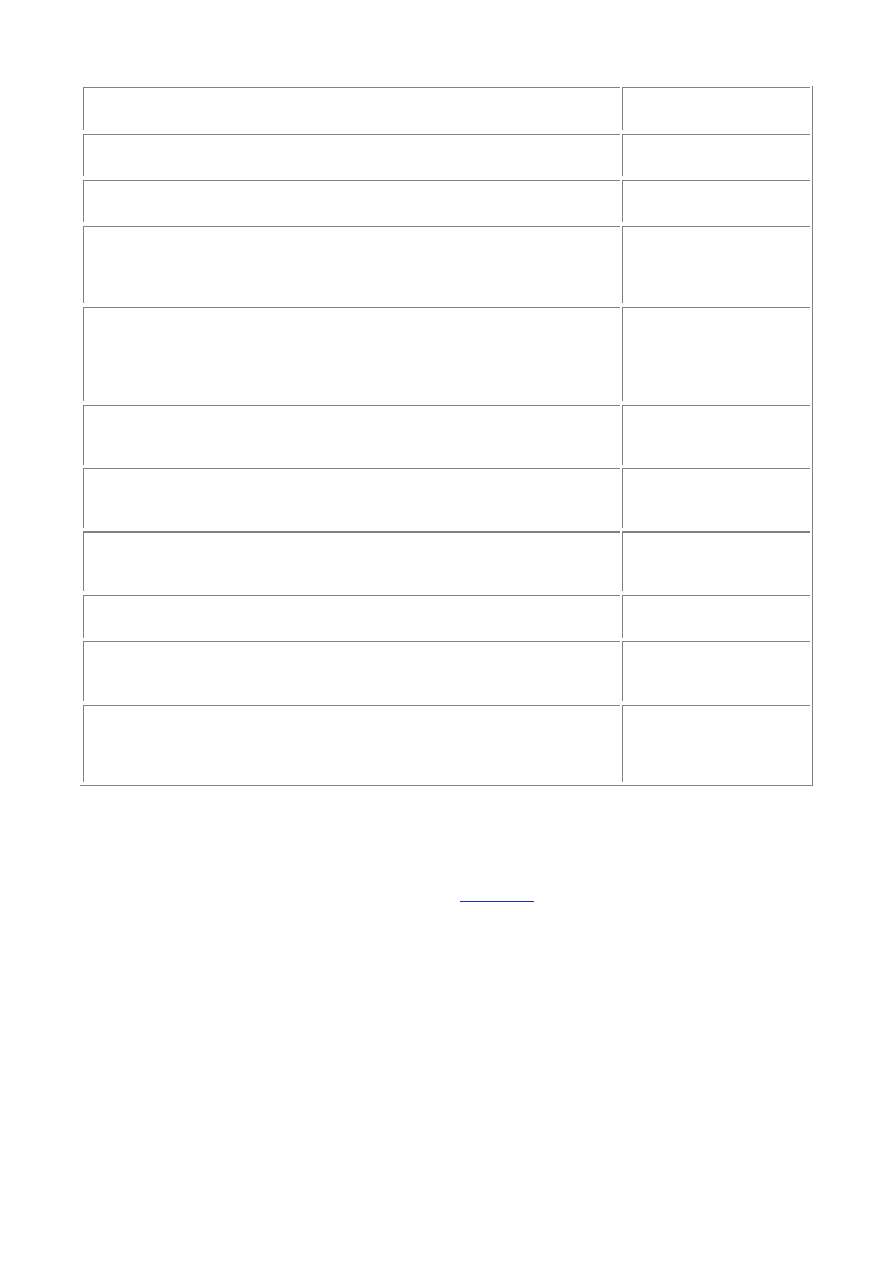
- 109 -
PadLeft()
Left aligns a string
in field
PadRight()
Right aligns a
string in a field
Remove()
Deletes characters
from a string
Replace()
Replaces all
instances of a
character with a
different character
Split()
Creates an array of
strings by splitting
a string at any
occurrence of one
or more characters
Substrng()
Extracts a
substring from a
string
ToLower()
Returns a lower-
case version of a
string
ToUpper()
Returns an upper-
case version of a
string
Trim()
Removes white
space from a string
TrimEnd()
Removes a string
of characters from
the end of a string
TrimStart()
Removes a string
of characters from
the beginning of a
string
Converting Objects to Strings
The function object.ToString() is overridden by the built-in types to provide an easy way of
converting from a value to a string representation of that value. Calling ToString() produces the
default representation of a value; a different representation may be obtained by calling
String.Format(). See the section on formatting in
Chapter 30
, ".NET Frameworks Overview," for
more information.
An Example
The split function can be used to break a string into substrings at separators.
using System;
class Test
{
public static void Main()
{
string s = "Oh, I hadn't thought of that";
char[] separators = new char[] {' ', ','};
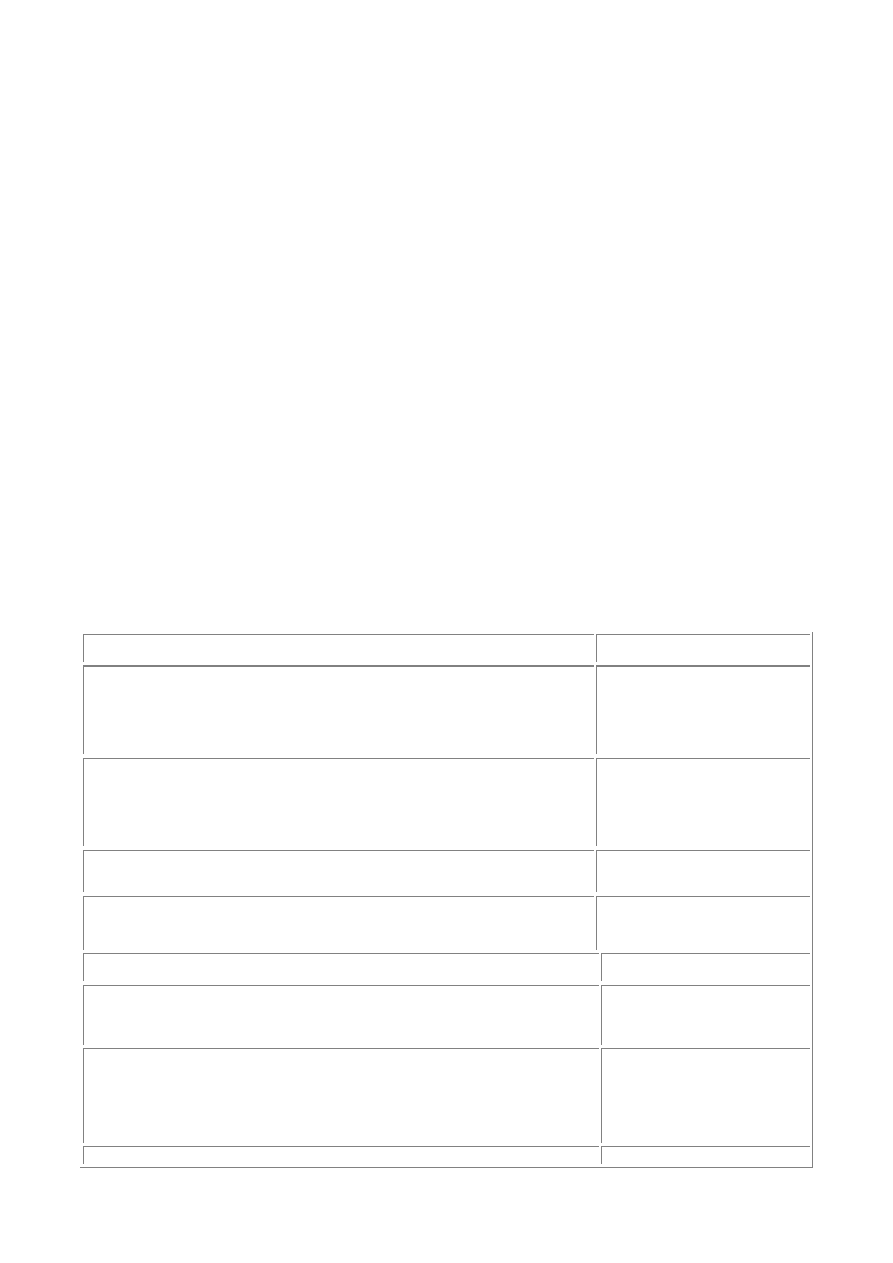
- 110 -
foreach (string sub in s.Split(separators))
{
Console.WriteLine("Word: {0}", sub);
}
}
}
This example produces the following output:
Word: Oh
Word:
Word: I
Word: hadn't
Word: thought
Word: of
Word: that
The separators character array defines what characters the string will be broken on. The
Split() function returns an array of strings, and the foreach statement iterates over the array and
prints it out.
In this case, the output isn’t particularly useful because the “, " string gets broken twice. This can be
fixed by using the regular expression classes.
StringBuilder
Though the String.Format() function can be used to create a string based on the values of other
strings, it isn’t the most efficient way to assemble strings. The run-time provides the
StringBuilder class to make this process easier.
The StringBuilder class supports the following properties and methods:
PROPERTY
DESCRIPTION
Capacity
Retrieves or sets the
number of characters
the
StringBuilder can
hold
[]
The
StringBuilder inde
xer is used to get or set
a character at a
specific position
Length
Retrieves or sets the
length
MaxCapacity
Retrieves the
maximum capacity of
the StringBuilder
METHOD
DESCRIPTION
Append()
Appends the string
representation of an
object
AppendFormat()
Appends a string
representation of an
object, using a specific
format string for the
object
EnsureCapacity()
Ensures the
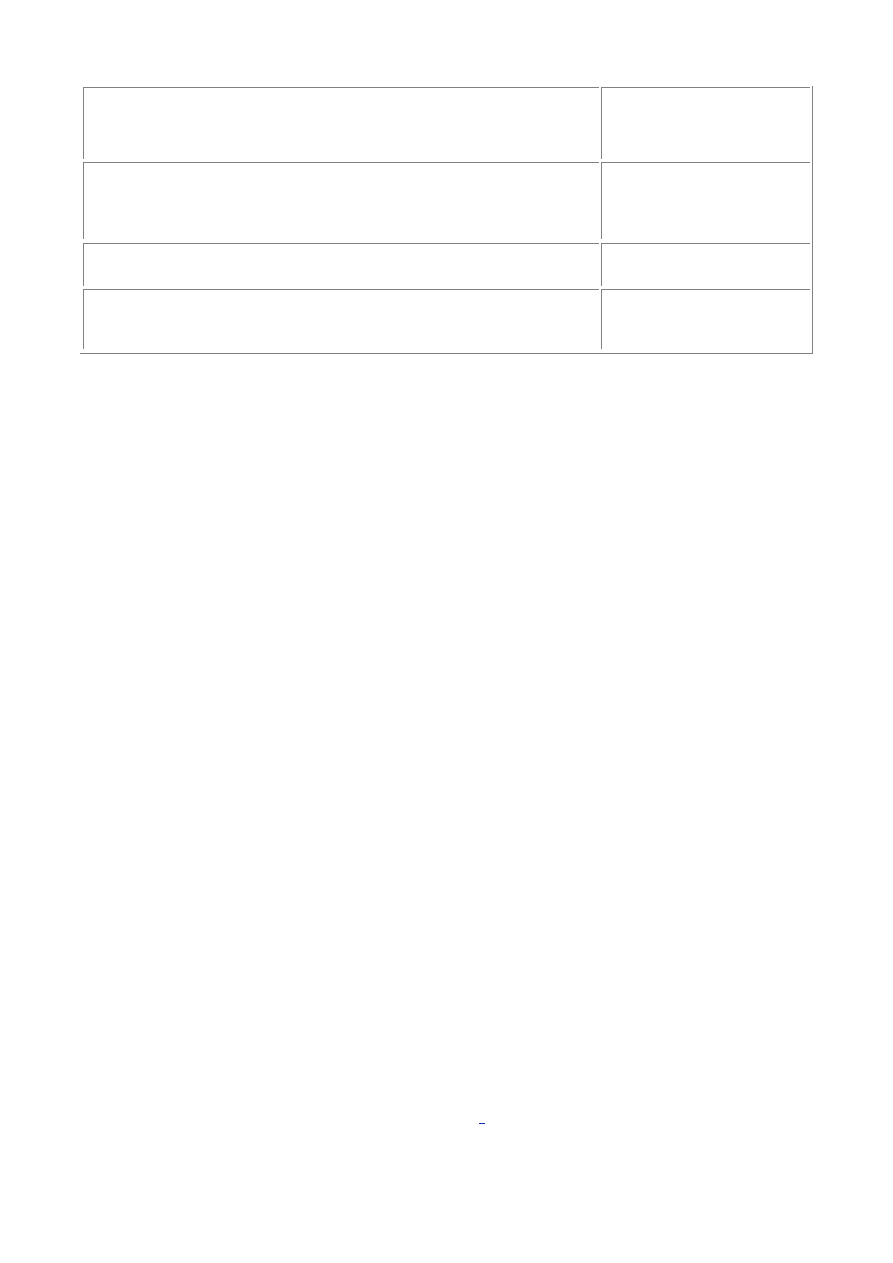
- 111 -
StringBuilder has
enough room for a
specific number of
characters
Insert()
Inserts the string
representation of a
specified object at a
specified position
Remove()
Removes the
specified characters
Replace()
Replaces all instances
of a character with a
new character
The following example demonstrates how the StringBuilder class can be used to create a string
from separate strings.
using System;
using System.Text;
class Test
{
public static void Main()
{
string s = "I will not buy this record, it is scratched";
char[] separators = new char[] {' ', ','};
StringBuilder sb = new StringBuilder();
int number = 1;
foreach (string sub in s.Split(separators))
{
sb.AppendFormat("{0}: {1} ", number++, sub);
}
Console.WriteLine("{0}", sb);
}
}
This code will create a string with numbered words, and will produce the following output:
1: I 2: will 3: not 4: buy 5: this 6: record 7: 8: it 9: is 10: scratched
Because the call to split() specified both the space and the comma as separators, it considers there
to be a word between the comma and the following space, which results in an empty entry.
Regular Expressions
If the searching functions found in the String class aren’t powerful enough, the
System.Text namespace contains a regular expression class named Regex. Regular expressions
provide a very powerful method for doing search and/or replace functions.
While there are a few examples of using regular expressions in this section, a detailed description of
them is beyond the scope of the book. There are several regular expression books available, and the
subject is also covered in most books about Perl.
The regular expression class uses a rather interesting technique to get maximum performance. Rather
than interpret the regular expression for each match, it writes a short program on the fly to implement
the regular expression match, and that code is then run.
[
1
]
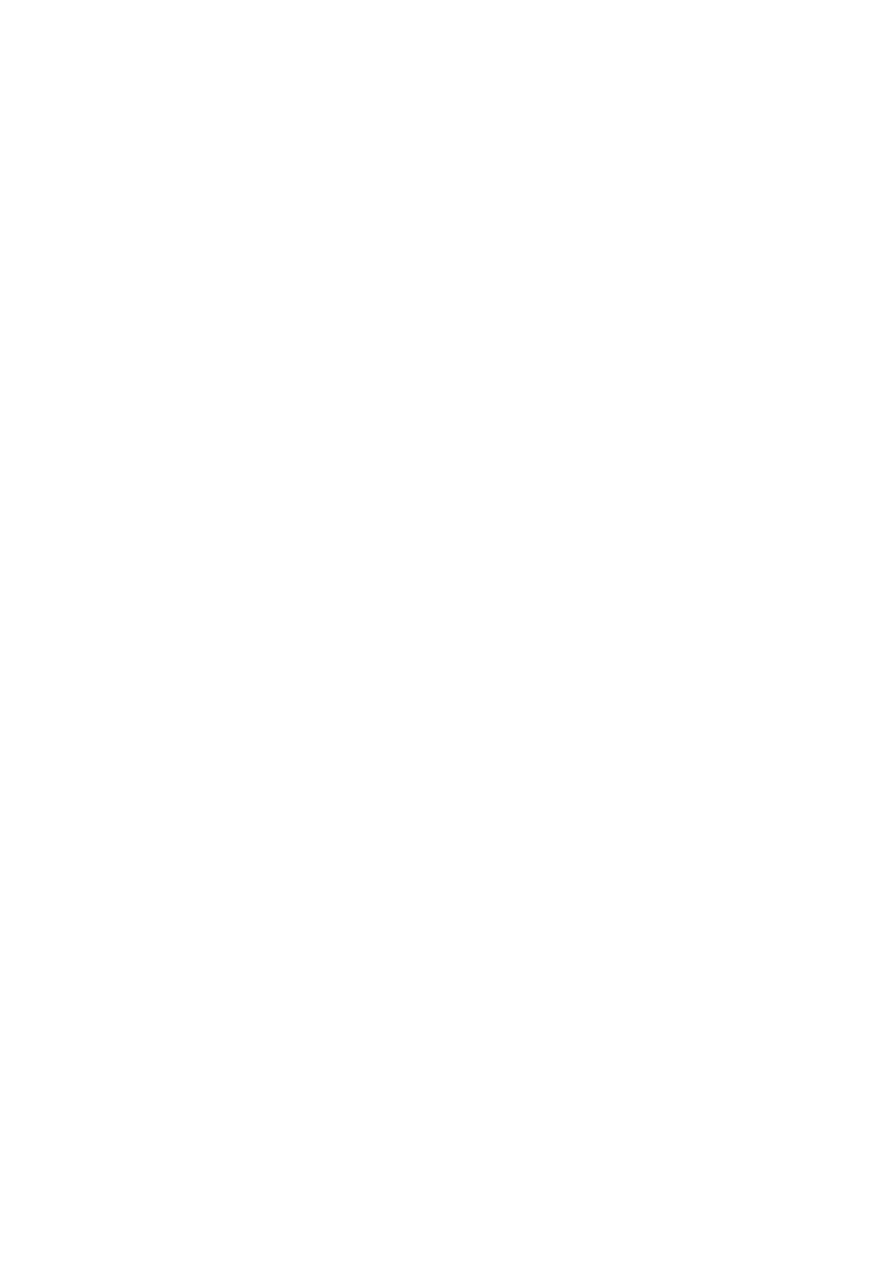
- 112 -
The previous example using Split() can be revised to use a regular expression, rather than single
characters, to specify how the split should occur. This will remove the blank word that was found in the
preceding example.
// file: regex.cs
// compile with: csc /r:system.text.regularexpressions.dll regex.cs
using System;
using System.Text.RegularExpressions;
class Test
{
public static void Main()
{
string s = "Oh, I hadn't thought of that";
Regex regex = new Regex(@"( |, )");
char[] separators = new char[] {' ', ','};
foreach (string sub in regex.Split(s))
{
Console.WriteLine("Word: {0}", sub);
}
}
}
This example produces the following output:
Word: Oh
Word: I
Word: hadn't
Word: thought
Word: of
Word: that
In the regular expression, the string is split either on a space or on a comma followed by a space.
More Complex Parsing
Using regular expressions to improve the function of Split() doesn’t really demonstrate their power.
The following example uses regular expressions to parse an IIS log file. That log file looks something
like this:
#Software: Microsoft Internet Information Server 4.0
#Version: 1.0
#Date: 1999-12-31 00:01:22
#Fields: time c-ip cs-method cs-uri-stem sc-status
00:01:31 157.56.214.169 GET /Default.htm 304
00:02:55 157.56.214.169 GET /docs/project/overview.htm 200
The following code will parse this into a more useful form.
// file: logparss e.cs
// compile with: csc logparse.cs /r:system.net.dll /
r:system.text.regularexpressions.dll
using System;
using System.Net;

- 113 -
using System.IO;
using System.Text.RegularExpressions;
using System.Collections;
class Test
{
public static void Main(string[] args)
{
if (args.Length == 0) //we need a file to parse
{
Console.WriteLine("No log file specified.");
}
else
ParseLogFile(args[0]);
}
public static void ParseLogFile(string filename)
{
if (!System.IO.File.FileExists(filename))
{
Console.WriteLine ("The file specified does not exist.");
}
else
{
FileStream f = new FileStream(filename, FileMode.Open);
StreamReader stream = new StreamReader(f);
string line;
line = stream.ReadLine(); // header line
line = stream.ReadLine(); // version line
line = stream.ReadLine(); // Date line
Regex regexDate= new Regex(@"\:\s(?<date>[^\s]+)\s");
Match match = regexDate.Match(line);
string date = "";
if (match.Length != 0)
date = match.Group("date").ToString();
line = stream.ReadLine(); // Fields line
Regex regexLine =
new Regex( // match digit or :
@"(?<time>(\d|\:)+)\s" +
// match digit or .
@"(?<ip>(\d|\.)+)\s" +

- 114 -
// match any non-white
@"(?<method>\S+)\s" +
// match any non-white
@"(?<uri>\S+)\s" +
// match any non-white
@"(?<status>\d+)");
// read through the lines, add an
// IISLogRow for each line
while ((line = stream.ReadLine()) != null)
{
//Console.WriteLine(line);
match = regexLine.Match(line);
if (match.Length != 0)
{
Console.WriteLine("date: {0} {1}", date,
match.Group("time"));
Console.WriteLine("IP Address: {0}",
match.Group("ip"));
Console.WriteLine("Method: {0}",
match.Group("method"));
Console.WriteLine("Status: {0}",
match.Group("status"));
Console.WriteLine("URI: {0}\n",
match.Group("uri"));
}
}
f.Close();
}
}
}
The general structure of this code should be familiar. There are two regular expressions used in this
example. The date string and the regular expression used to match it are the following:
#Date: 1999-12-31 00:01:22
\:\s(?<date>[^\s]+)\s
In the code, regular expressions are usually written using the verbatim string syntax, since the regular
expression syntax also uses the backslash character. Regular expressions are most easily read if they
are broken down into separate elements. This
\:
matches the colon (:). The backslash (\) is required because the colon by itself means something else.
This
\s
matches a single character of whitespace (tab or space). In this next part
(?<date>[^\s]+)
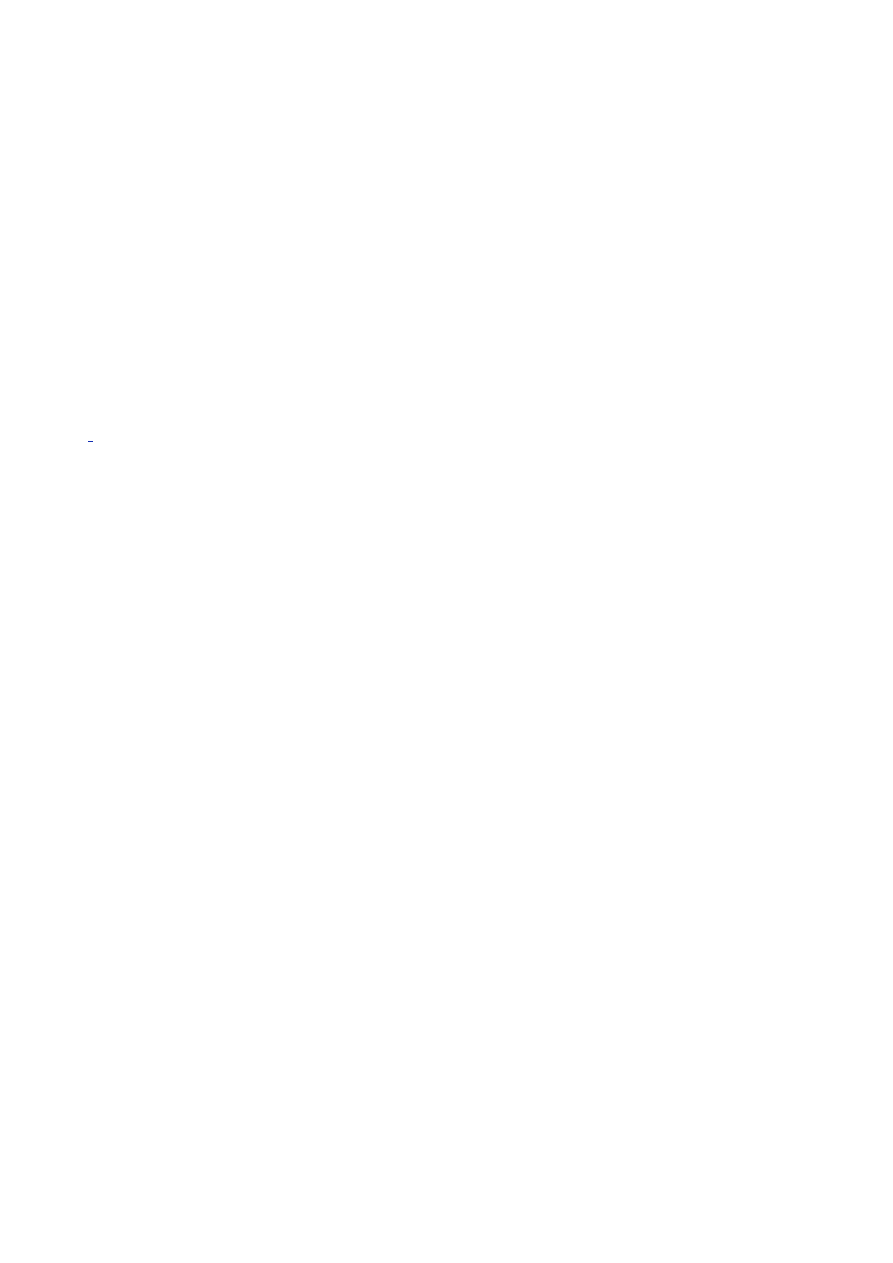
- 115 -
the ?<date> names the value that will be matched, so it can be extracted later. The [^\s] is called a
character group, with the ^ character meaning "none of the following characters." This group therefore
matches any non-whitespace character. Finally, the + character means to match one or more
occurrences of the previous description (non-whitespace). The parentheses are used to delimit how to
match the extracted string. In the preceding example, this part of the expression matches 1999-12-31.
To match more carefully, the /d (digit) specifier could have been used, with the whole expression
written as:
\:\s(?<date>\d\d\d\d-\d\d-\d\d)\s
That covers the simple regular expression. A more complex regular expression is used to match each
line of the log file. Because of the regularity of the line, Split() could also have been used, but that
wouldn’t have been as illustrative. The clauses of the regular expression are as follows:
(?<time>(\d|\:)+)\s // match digit or : to extract time
(?<ip>(\d|\.)+)\s // match digit or . to get IP address
(?<method>\S+)\s // any non-whitespace for method
(?<uri>\S+)\s // any non-whitespace for uri
(?<status>\d+) // any digit for status
[
1
]
The program is written using the .NET intermediate language—the same one that C# produces as output
from a compilation.
Chapter 18:
Properties
Overview
A FEW MONTHS AGO, I was writing some code, and I came up with a situation where one of the fields
in a class (Filename) could be derived from another (Name). I therefore decided to use the property
idiom (or design pattern) in C++, and wrote a getFilename() function for the field that was derived
from the other. I then had to walk through all the code and replace the reference to the field with calls to
getFilename(). This took a while, since the project was fairly big.
I also had to remember that when I wanted to get the filename, I had to call the
getFilename() member function to get it, rather than merely referring to the filename member of the
class. This makes the model a bit tougher to grasp; instead of Filename just being a field, I have to
remember that I’m really calling a function whenever I need to access it.
C# adds properties as first-class citizens of the language. Properties appear to be fields to the user of a
class, but they use a member function to get the current value and set a new value. You can separate
the user model (a field) from the implementation model (a member function), which reduces the amount
of coupling between a class and the users of a class, leaving more flexibility in design and maintenance.
In the .NET Runtime, properties are implemented using a naming pattern and a little bit of extra
metadata linking the member functions to the property name. This allows properties to appear as
properties in some languages, and merely as member functions in other languages.
Properties are used heavily throughout the .NET Base Class Library; in fact, there are few (if any) public
fields.
Accessors
A property consists of a property declaration and either one or two blocks of code—known as
accessors—that handle getting or setting the property. Here’s a simple example:
class Test
{
private string name;
public string Name

- 116 -
{
get
{
return name;
}
set
{
name = value;
}
}
}
This class declares a property called Name, and defines both a getter and a setter for that property. The
getter merely returns the value of the private variable, and the setter updates the internal variable
through a special parameter named value. Whenever the setter is called, the variable value contains
the value that the property should be set to. The type of value is the same as the type of the property.
Properties can have a getter, a setter, or both. A property that only has a getter is called a read-only
property, and a property that only has a setter is called a write-only property.
Properties and Inheritance
Like member functions, properties can also be declared using the virtual, override, or
abstract modifiers. These modifiers are placed on the property and affect both accessors.
When a derived class declares a property with the same name as in the base class, it hides the entire
property; it is not possible to hide only a getter or setter.
Use of Properties
Properties separate the interface of a class from the implementation of a class. This is useful in cases
where the property is derived from other fields, and also to do lazy initialization and only fetch a value if
the user really needs it.
Suppose that a car maker wanted to be able to produce a report that listed some current information
about the production of cars.
using System;
class Auto
{
public Auto(int id, string name)
{
this.id = id;
this.name = name;
}
// query to find # produced
public int ProductionCount
{
get
{
if (productionCount == -1)
{

- 117 -
// fetch count from database here.
}
return(productionCount);
}
}
public int SalesCount
{
get
{
if (salesCount == -1)
{
// query each dealership for data
}
return(salesCount);
}
}
string name;
int id;
int productionCount = -1;
int salesCount = -1;
}
Both the ProductionCount and SalesCount properties are initialized to –, and the expensive
operation of calculating them is deferred until it is actually needed.
Side Effects When Setting Values
Properties are also very useful to do something beyond merely setting a value when the setter is called.
A shopping basket could update the total when the user changed an item count, for example:
using System;
using System.Collections;
class Basket
{
internal void UpdateTotal()
{
total = 0;
foreach (BasketItem item in items)
{
total += item.Total;
}
}
ArrayList items = new ArrayList();
Decimal total;
}
class BasketItem
{

- 118 -
BasketItem(Basket basket)
{
this.basket = basket;
}
public int Quantity
{
get
{
return(quantity);
}
set
{
quantity = value;
basket.UpdateTotal();
}
}
public Decimal Price
{
get
{
return(price);
}
set
{
price = value;
basket.UpdateTotal();
}
}
public Decimal Total
{
get
{
// volume discount; 10% if 10 or more are purchased
if (quantity >= 10)
return(quantity * price * 0.90m);
else
return(quantity * price);
}
}
int quantity; // count of the item
Decimal price; // price of the item
Basket basket; // reference back to the basket
}

- 119 -
In this example, the Basket class contains an array of BasketItem. When the price or quantity of an
item is updated, an update is fired back to the Basket class, and the basket walks through all the
items to update the total for the basket.
This interaction could also be implemented more generally using events, which are covered in
Chapter
23
, “Events.”
Static Properties
In addition to member properties, C# also allows the definition of static properties, which belong to the
whole class rather than to a specific instance of the class. Like static member functions, static properties
cannot be declared with the virtual, abstract, or override modifiers.
When readonly fields were discussed
Chapter 8
, "Other Class Stuff," there was a case that initialized
some static readonly fields. The same thing can be done with static properties without having to initialize
the fields until necessary. The value can also be fabricated when needed, and not stored. If creating the
field is costly and it will likely be used again, then the value should be cached in a private field. If it is
cheap to create or it is unlikely to be used again, it can be created as needed.
class Color
{
public Color(int red, int green, int blue)
{
this.red = red;
this.green = green;
this.blue = blue;
}
int red;
int green;
int blue;
public static Color Red
{
get
{
return(new Color(255, 0, 0));
}
}
public static Color Green
{
get
{
return(new Color(0, 255, 0));
}
}
public static Color Blue
{
get
{
return(new Color(0, 0, 255));
}
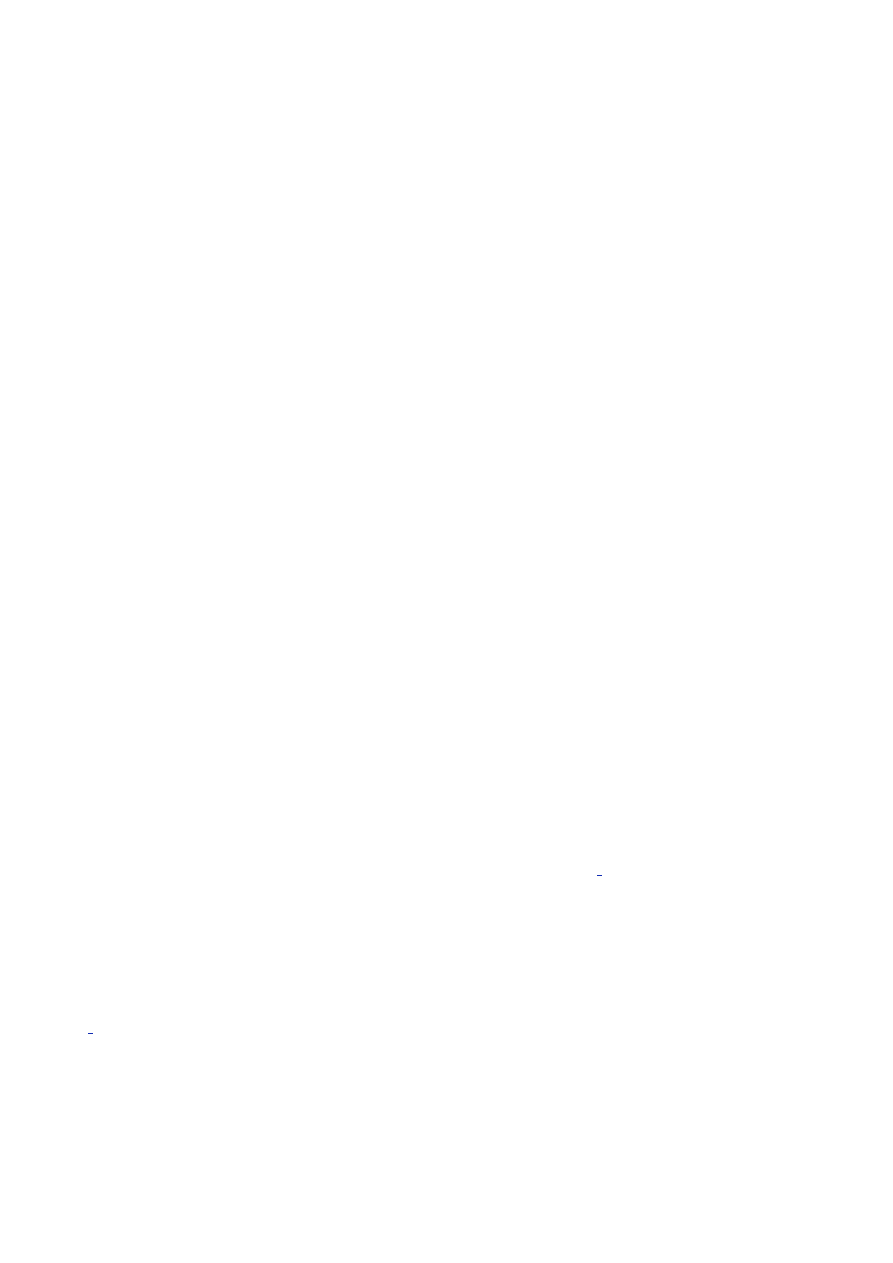
- 120 -
}
}
class Test
{
static void Main()
{
Color background = Color.Red;
}
}
When the user wants one of the predefined color values, the getter in the property creates an instance
with the proper color on the fly, and returns that instance.
Property Efficiency
Returning to the first example in this chapter, let’s consider the efficiency of the code when executed:
class Test
{
private string name;
public string Name
{
get
{
return name;
}
set
{
name = value;
}
}
}
This may seem to be an inefficient design, because a member function call is added where there would
normally be a field access. However, there is no reason that the underlying runtime environment can’t
inline the accessors as it would any other simple function, so there is often
[
1
]
no performance penalty in
choosing a property instead of a simple field. The opportunity to be able to revise the implementation at
a later time without changing the interface can be invaluable, so properties are usually a better choice
than fields for public members.
There does remain a small downside of using properties; they aren’t supported natively by all .NET
languages, so other languages may have to call the accessor functions directly, which is a bit more
complicated than using fields.
[
1
]
The Win32 version of the .NET Runtime does perform the inlining of trivial accessors, though other
environments wouldn’t have to.
Chapter 19:
Indexers

- 121 -
Overview
IT SOMETIMES MAKES SENSE to be able to index an object as if it were an array. This can be done
by writing an indexer for the object, which can be thought of as a smart array. As a property looks like a
field but has accessors to perform get and set operations, an indexer looks like an array, but has
accessors to perform array indexing operations.
Indexing with an Integer Index
A class that contains a database row might implement an indexer to access the columns in the row:
using System;
using System.Collections;
class DataValue
{
public DataValue(string name, object data)
{
this.name = name;
this.data = data;
}
public string Name
{
get
{
return(name);
}
set
{
name = value;
}
}
public object Data
{
get
{
return(data);
}
set
{
data = value;
}
}
string name;
object data;
}
class DataRow
{
public DataRow()

- 122 -
{
row = new ArrayList();
}
public void Load()
{
/* load code here */
row.Add(new DataValue("Id", 5551212));
row.Add(new DataValue("Name", "Fred"));
row.Add(new DataValue("Salary", 2355.23m));
}
public object this[int column]
{
get
{
return(row[column - 1]);
}
set
{
row[column - 1] = value;
}
}
ArrayList row;
}
class Test
{
public static void Main()
{
DataRow row = new DataRow();
row.Load();
DataValue val = (DataValue) row[0];
Console.WriteLine("Column 0: {0}", val.Data);
val.Data = 12; // set the ID
}
}
The DataRow class has functions to load in a row of data, functions to save the data, and an indexer
function to provide access to the data. In a real class, the Load() function would load data from a
database.
The indexer function is written the same way that a property is written, except that it takes an indexing
parameter. The indexer is declared using the name this since it has no name.
A class can have more than one indexer. For the DataRow class, it might be useful to be able to use
the name of the column for indexing:
using System;
using System.Collections;

- 123 -
class DataValue
{
public DataValue(string name, object data)
{
this.name = name;
this.data = data;
}
public string Name
{
get
{
return(name);
}
set
{
name = value;
}
}
public object Data
{
get
{
return(data);
}
set
{
data = value;
}
}
string name;
object data;
}
class DataRow
{
public DataRow()
{
row = new ArrayList();
}
public void Load()
{
/* load code here */
row.Add(new DataValue("Id", 5551212));
row.Add(new DataValue("Name", "Fred"));

- 124 -
row.Add(new DataValue("Salary", 2355.23m));
}
public object this[int column]
{
get
{
return(row[column - 1]);
}
set
{
row[column - 1] = value;
}
}
int FindColumn(string name)
{
for (int index = 0; index < row.Count; index++)
{
DataValue dataValue = (DataValue) row[index];
if (dataValue.Name == name)
return(index);
}
return(-1);
}
public object this[string name]
{
get
{
return this[FindColumn(name)];
}
set
{
this[FindColumn(name)] = value;
}
}
ArrayList row;
}
class Test
{
public static void Main()
{
DataRow row = new DataRow();
row.Load();

- 125 -
DataValue val = (DataValue) row["Id"];
Console.WriteLine("Id: {0}", val.Data);
Console.WriteLine("Salary: {0}",
((DataValue) row["Salary"]).Data);
((DataValue)row["Name"]).Data = "Barney"; // set the name
Console.WriteLine("Name: {0}", ((DataValue) row["Name"]).Data);
}
}
The string indexer uses the FindColumn() function to find the index of the name, and then uses the
int indexer to do the proper thing.
Indexers can have more than one parameter, to simulate a multidimensional virtual array.
Indexers and
foreach
If an object can be treated as an array, it is often convenient to iterate through it using the
foreach statement. To enable the use of foreach, and similar constructs in other .NET languages,
the IEnumerable interface must be implemented by the object. This interface has a single member
named GetEnumerator(), which returns a reference to an IEnumerator interface, which has
member functions that are used to perform the enumeration.
The IEnumerator interface can be implemented directly by the container class, or it can be
implemented by a private class. Private implementation is preferable since it simplifies the collection
class.
The following example expands the previous example to enable foreach :
using System;
using System.Collections;
class DataValue
{
public DataValue(string name, object data)
{
this.name = name;
this.data = data;
}
public string Name
{
get
{
return(name);
}
set
{
name = value;
}
}
public object Data
{
get
{
return(data);

- 126 -
}
set
{
data = value;
}
}
string name;
object data;
}
class DataRow: IEnumerable
{
class DataRowEnumerator: IEnumerator
{
public DataRowEnumerator(DataRow dataRow)
{
this.dataRow = dataRow;
index = -1;
}
public bool MoveNext()
{
index++;
if (index >= dataRow.row.Count)
return(false);
else
return(true);
}
public vo d Reset()
{
index = -1;
}
public object Current
{
get
{
return(dataRow.row[index]);
}
}
DataRow dataRow;
int index;
}
public DataRow()
{
row = new ArrayList();

- 127 -
}
public void Load()
{
/* load code here */
row.Add(new DataValue("Id", 5551212));
row.Add(new DataValue("Name", "Fred"));
row.Add(new DataValue("Salary", 2355.23m));
}
public object this[int column]
{
get
{
return(row[column - 1]);
}
set
{
row[column - 1] = value;
}
}
int FindColumn(string name)
{
for (int index = 0; index < row.Count; index++)
{
DataValue dataValue = (DataValue) row[index];
if (dataValue.Name == name)
return(index);
}
return(-1);
}
public object this[string name]
{
get
{
return this[FindColumn(name)];
}
set
{
this[FindColumn(name)] = value;
}
}
public IEnumerator GetEnumerator()
{
return((IEnumerator) new DataRowEnumerator(this));

- 128 -
}
ArrayList row;
}
class Test
{
public static void Main()
{
DataRow row = new DataRow();
row.Load();
foreach (DataValue dataValue in row)
{
Console.WriteLine("{0}: {1}",
dataValue.Name, dataValue.Data);
}
}
}
The foreach loop in Main() is rewritten by the compiler as follows:
IEnumerator enumerator = row.GetEnumerator();
while (enumerator.GetNext())
{
DataValue dataValue =
(DataValue) enumerator.Current;
Console.WriteLine("{0}: {1}",
dataValue.Name, dataValue.Data)
}
Design Guidelines
Indexers should be used only in situations where the abstraction makes sense. This usually depends on
whether the object is a container for some other object.
Indexers should have both a getter and a setter, as arrays are read/write objects. If the indexer only has
a getter, consider replacing it with a method.
Chapter 20:
Enumerators
Overview
ENUMERATORS ARE USEFUL WHEN a value in the program can only have a specific set of values.
A control that could only be one of four colors, or a network package that supports only two protocols,
are situations where an enumeration can improve code.
A Line Style Enumeration
In the following example, a line drawing class uses an enumeration to declare the styles of lines it can
draw:
using System;
public class Draw
{
public enum LineStyle

- 129 -
{
Solid,
Dotted,
DotDash,
}
public void DrawLine(int x1, int y1, int x2, int y2, LineStyle lineStyle)
{
switch (lineStyle)
{
case LineStyle.Solid:
// draw solid
break;
case LineStyle.Dotted:
// draw dotted
break;
case LineStyle.DotDash:
// draw dotdash
break;
default:
throw(new ArgumentException("Invalid line style"));
}
}
}
class Test
{
public static void Main()
{
Draw draw = new Draw();
draw.DrawLine(0, 0, 10, 10, Draw.LineStyle.Solid);
draw.DrawLine(5, 6, 23, 3, (Draw.LineStyle) 35);
}
}
The LineStyle enum defines the values that can be specified for the enum, and then that same
enum is used in the function call to specify the type of line to draw.
While enums do prevent the accidental specification of values outside of the enum range, the values
that can be specified for an enum are not limited to the identifiers specified in the enum declaration. The
second call to DrawLine() is legal, so an enum value passed into a function must still be validated to
ensure that it is in the range of valid values. The Draw class throws an invalid argument exception if the
argument is invalid.

- 130 -
Enumerator Base Types
Each enumerator has an underlying type that specifies how much storage is allocated for that
enumerator. The valid base types for enumerators are byte, sbyte, short, ushort, int, uint,
long, and ulong. If the base type is not specified, the base type defaults to int. The base type is
specified by listing the base type after the enum name:
enum SmallEnum : byte
{
A,
B,
C,
D
}
Specifying the base type can be useful if size is a concern, or if the number of entries would exceed the
number of possible values for int.
Initialization
By default, the value of the first enum member is set to 0, and incremented for each subsequent
member. Specific values may be specified along with the member name:
enum Values
{
A = 1,
B = 5,
C = 3,
D = 42
}
Computed values can also be used, as long as they only depend on values already defined in the
enum:
enum Values
{
A = 1,
B = 2,
C = A + B,
D = A * C + 33
}
If an enum is declared without a 0 value, this can lead to problems, since 0 is the default initialized value
for the enum:
enum Values
{
A = 1,
B = 2,
C = A + B,
D = A * C + 33
}
class Test
{
public static void Member(Values value)
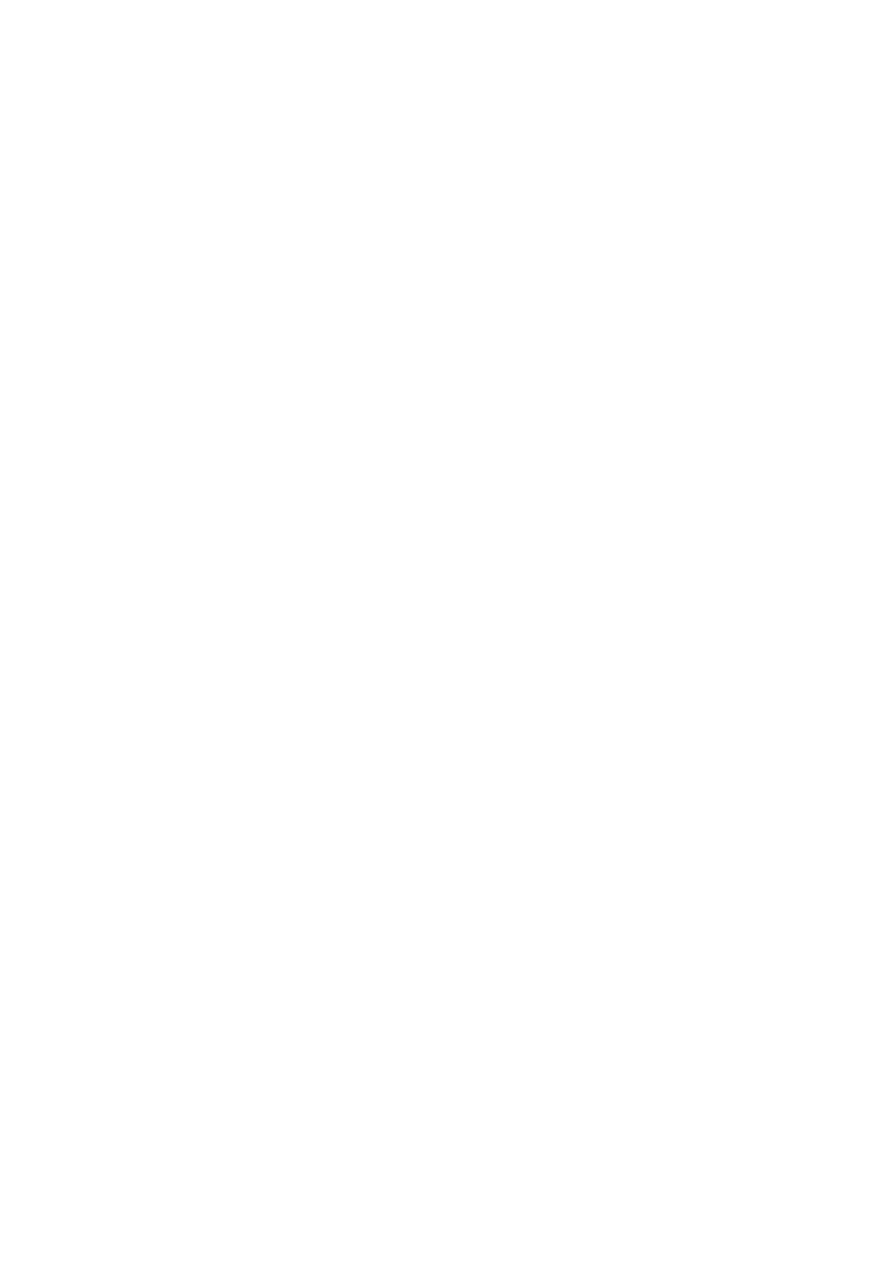
- 131 -
{
// do some processing here
}
public static void Main()
{
Values value = 0;
Member(value);
}
}
A member with the value 0 should always be defined as part of an enum.
Bit Flag Enums
Enums may also be used as bit flags by specifying a different bit value for each bit. Here’s a typical
definition:
[Flags]
enum BitValues
{
NoBits = 0,
Bit1 = 0x00000001,
Bit2 = 0x00000002,
Bit3 = 0x00000004,
Bit4 = 0x00000008,
Bit5 = 0x00000010,
AllBits = 0xFFFFFFFF
}
class Test
{
public static void Member(BitValues value)
{
// do some processing here
}
public static void Main()
{
Member(BitValues.Bit1 | BitValues.Bit2);
}
}
The [Flags] attribute before the enum definition is used so that designers and browsers can present
a different interface for enums that are flag enums. In such enums, it would make sense to allow the
user to OR several bits together, which wouldn’t make sense for non-flag enums.
The Main() function OR s two bit values together, and then passes the value to the member function.
Conversions
Enum types can be converted to their underlying type and back again with an explicit conversion:
enum Values
{

- 132 -
A = 1,
B = 5,
C = 3,
D = 42
}
class Test
{
public static void Main()
{
Values v = (Values) 2;
int ival = (int) v;
}
}
The sole exception to this is that the literal 0 can be converted to an enum type without a cast. This is
allowed so that the following code can be written:
public void DoSomething(BitValues bv)
{
if (bv == 0)
{
}
}
The if statement would have to be written as
if (bv == (BitValues) 0)
if this exception wasn’t present. That’s not bad for this example, but it could be quite cumbersome in
actual use if the enum is nested deeply in the hierarchy:
if (bv == (CornSoft.PlotLibrary.Drawing.LineStyle.BitValues) 0)
That’s a lot of typing.
Chapter 21:
Attributes
Overview
IN MOST PROGRAMMING LANGUAGES, some information is expressed through declaration, and
other information is expressed through code. For example, in the following class member declaration
public int Test;
the compiler and runtime will reserve space for an integer variable and set its protection so that it is
visible everywhere. This is an example of declarative information; it’s nice because of the economy of
expression and because the compiler handles the details for us.
Typically, the types of declarative information are predefined by the language designer and can’t be
extended by users of the language. A user who wants to associate a specific database field with a field
of a class, for example, must invent a way of expressing that relationship in the language, a way of
storing the relationship, and a way of accessing the information at runtime. In a language like C++, a
macro might be defined that stores the information in a field that is part of the object. Such schemes
work, but they’re error-prone and not generalized. They’re also ugly.
The .NET Runtime supports attributes, which are merely annotations that are placed on elements of
source code, such as classes, members, parameters, etc. Attributes can be used to change the
behavior of the runtime, provide transaction information about an object, or convey organizational
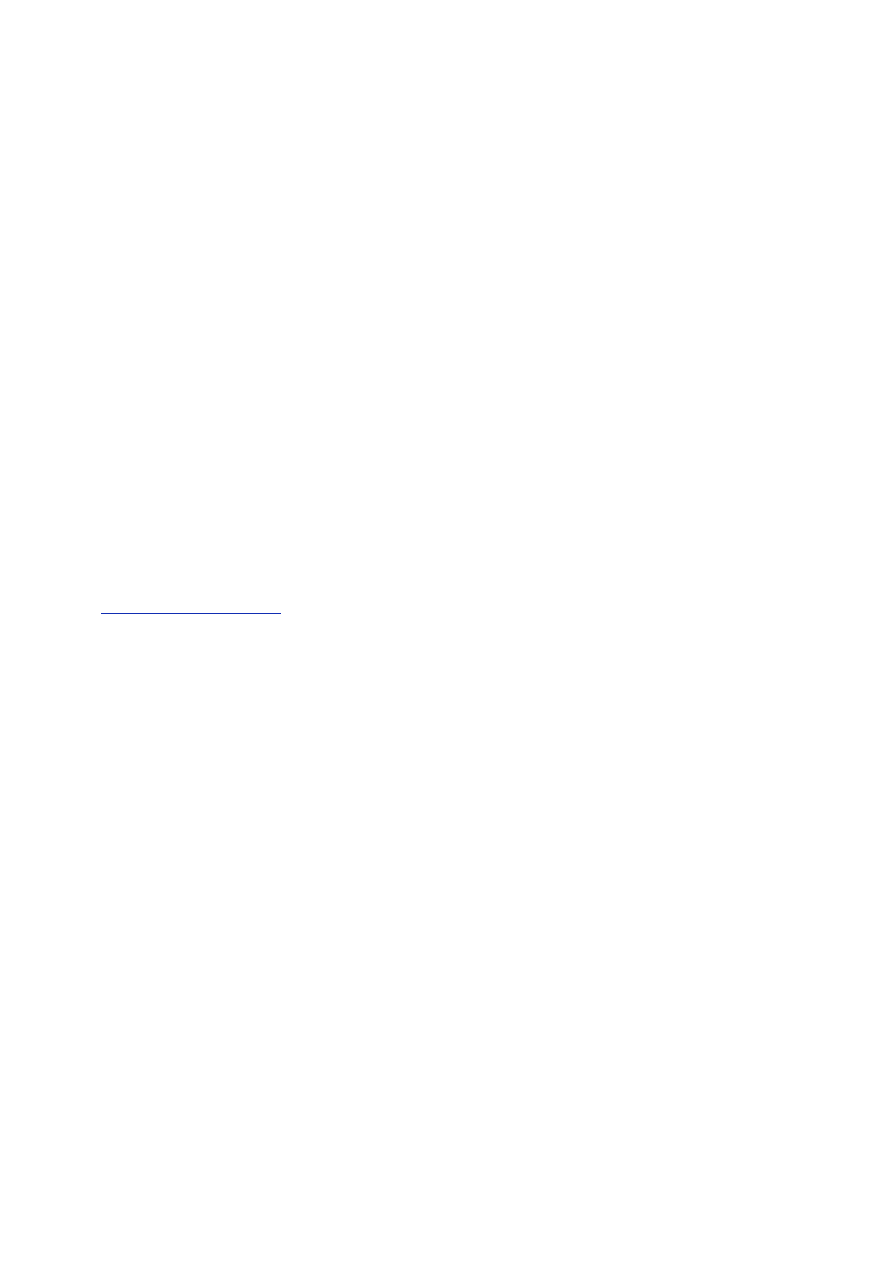
- 133 -
information to a designer. The attribute information is stored with the metadata of the element and can
be easily retrieved at runtime through a process known as reflection.
C# uses a conditional attribute to control when member functions are called. A use for the conditional
attribute would look like this:
using System.Diagnostics
class Test
{
[Conditional("DEBUG")]
public void Validate()
{
}
}
Most programmers will use predefined attributes much more often than writing an attribute class.
Using Attributes
Suppose that for a project that a group was doing, it was important to keep track of the code reviews
that had been performed on the classes so that it could be determined when code reviews were
finished. The code review information could be stored in a database, which would allow easy queries
about status, or it could be stored in comments, which would make it easy to look at the code and the
information at the same time.
Or an attribute could be used, which would enable both kinds of access. To do that, an attribute class is
needed. An attribute class defines the name of an attribute, how it can be created, and the information
that will be stored. The gritty details of defining attribute classes will be covered in the section entitled
“An Attribute of Your Own.”
The attribute class will look like this:
using System
[AttributeUsage(AttributeTargets.Class)]
public class CodeReviewAttribute: System.Attribute
{
public CodeReviewAttribute(string reviewer, string date)
{
this.reviewer = reviewer;
this.date = date
}
public string Comment
{
get
{
return(comment);
}
set
{
comment = value;
}
}
public string Date

- 134 -
{
get
{
return(date);
}
}
public string Reviewer
{
get
{
return(reviewer);
}
}
string reviewer
string date;
string comment;
}
[CodeReview("Eric", "01-12-2000", Comment="Bitchin' Code")]
class Complex
{
}
The AttributeUsage attribute before the class specifies that this attribute can only be placed on
classes. When an attribute is used on a program element, the compiler checks to see whether the use
of that attribute on that program element is allowed.
The naming convention for attributes is to append Attribute to the end of the class name. This
makes it easier to tell which classes are attribute classes and which classes are normal classes. All
attributes must derive from System.Attribute.
The class defines a single constructor that takes a reviewer and a date as parameters, and it also has
the public string Comment.
When the compiler comes to the attribute usage on class Complex, it first looks for a class derived from
Attribute named CodeReview. It doesn’t find one, so it next looks for a class named
CodeReviewAttribute, which it finds.
Next, it checks to see whether the attribute is allowed on a class.
Then, it checks to see if there is a constructor that matches the parameters we’ve specified in the
attribute use. If it finds one, an instance of the object is created—the constructor is called with the
specified values.
If there are named parameters, it matches the name of the parameter with a field or property in the
attribute class, and then it sets the field or property to the specified value.
After this is done, the current state of the attribute class is saved to the metadata for the program
element for which it was specified.
At least, that’s what happens logically. In actuality, it only looks like it happens that way; see the
“Attribute Pickling”
sidebar for a description of how it is implemented.
A Few More Details
Some attributes can only be used once on a given element. Others, known as multi- use attributes, can
be used more than once. This might be used, for example, to apply several different security attributes
to a single class. The documentation on the attribute will describe whether an attribute is single-use or
multi-use.
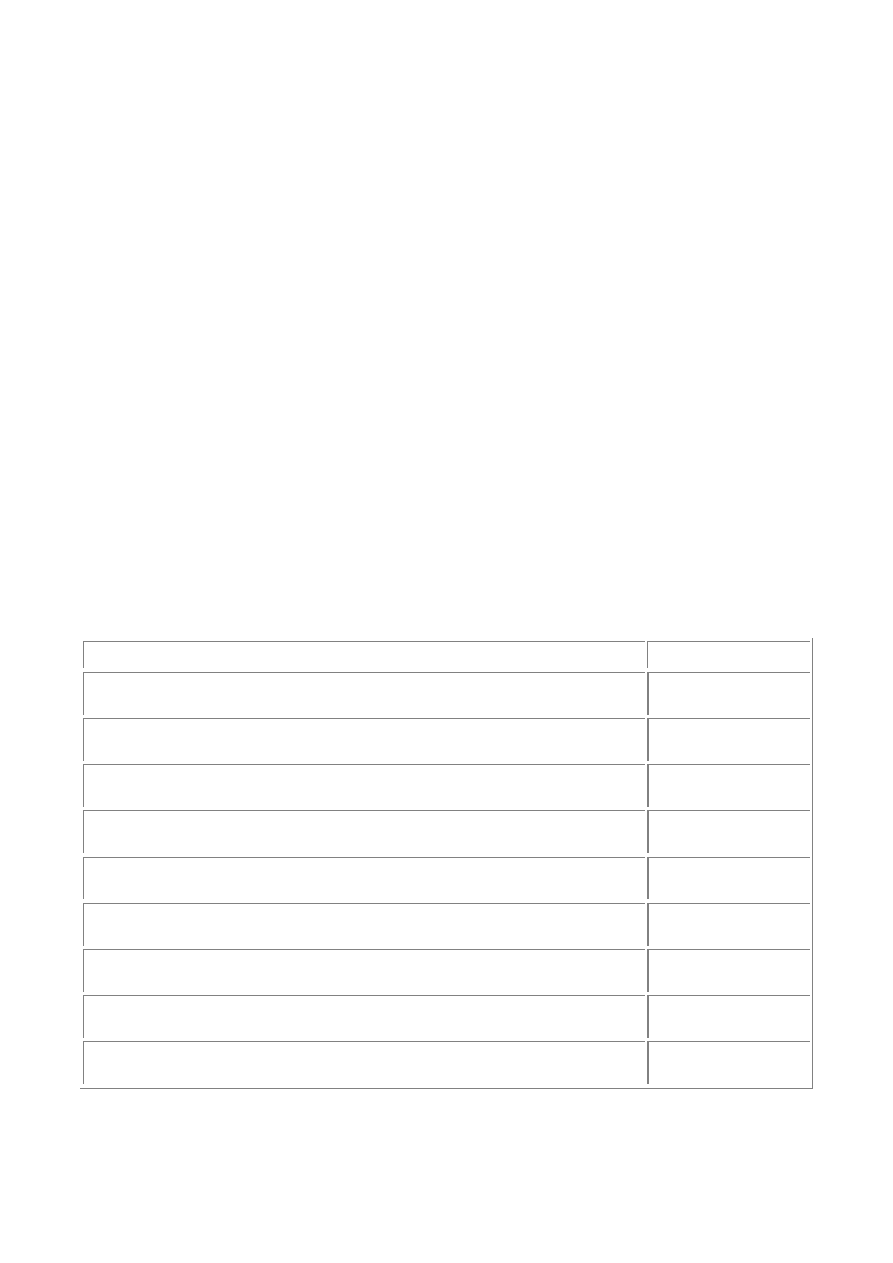
- 135 -
In most cases, it’s clear that the attribute applies to a specific program element. However, consider the
following case:
class Test
{
[MarshalAs(UnmanagedType.LPWSTR)]
string GetMessage();
}
In most cases, an attribute in that position would apply to the member function, but this attribute is really
related to the return type. How can the compiler tell the difference?
There are several situations in which this can happen:
method vs. return value
event vs. field or property
delegate vs. return value
property vs. accessor vs. return value of getter vs. value parameter of setter
For each of these situations, there is a case that is much more common than the other case, and it
becomes the default case. To specify an attribute for the non- default case, the element the attribute
applies to must be specified:
class Test
{
[return:ReturnsHResult]
public void Execute() {}
}
The return: indicates that this attribute should be applied to the return value.
The element may be specified even if there is no ambiguity. The identifiers are as follows:
SPECIFIER
DESCRIPTION
assembly
Attribute is on
the assembly
module
Attribute is on
the module
type
Attribute is on a
class or struct
method
Attribute is on a
method
property
Attribute is on a
property
event
Attribute is on
an event
field
Attribute is on a
field
param
Attribute is on a
parameter
returnValue
Attribute is on
the return value
Attributes that are applied to assemblies or modules must occur after any using clauses and before
any code.
using System;
[assembly:CLSCompliant(true)]
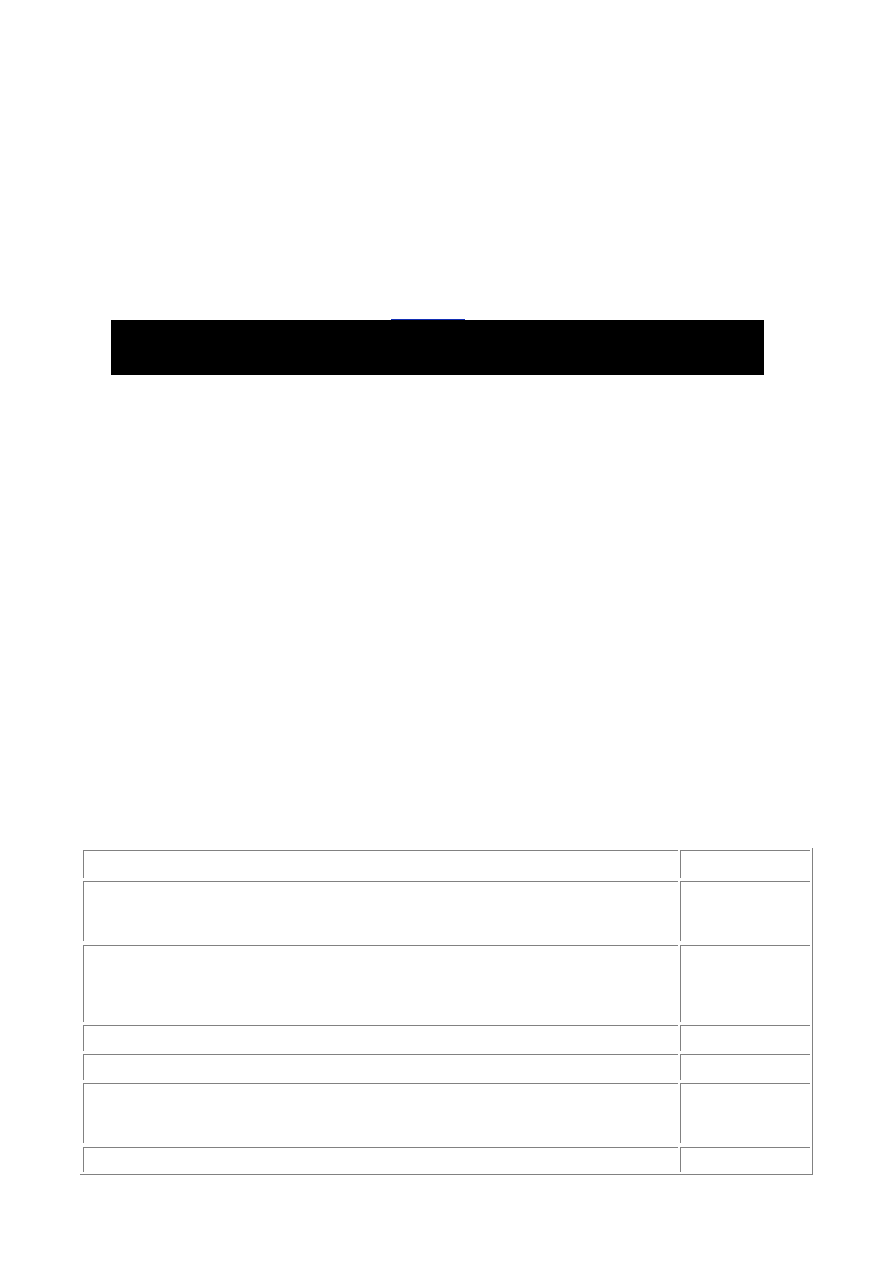
- 136 -
class Test
{
Test() {}
}
This example applies the ClsCompliant attribute to the entire assembly. All assembly-level attributes
declared in any file that is in the assembly are grouped together and attached to the assembly.
To use a predefined attribute, start by finding the constructor that best matches the information to be
conveyed. Next, write the attribute, passing parameters to the constructor. Finally, use the named
parameter syntax to pass additional information that wasn’t part of the constructor parameters.
For more examples of attribute use, look at
Chapter 29
, “Interop.”
Attribute Pickling
There are a few reasons why it doesn’t really work the way it’s described, and they’re related to
performance. For the compiler to actually create the attribute object, the .NET Runtime environment
would have to be running, so every compilation would have to start up the environment, and every
compiler would have to run as a managed executable.
Additionally, the object creation isn’t really required, since we’re just going to store the information away.
The compiler therefore validates that it could create the object, call the constructor, and set the values
for any named parameters. The attribute parameters are then pickled into a chunk of binary information,
which is tucked away with the metadata of the object.
An Attribute of Your Own
To define attribute classes and reflect on them at runtime, there are a few more issues to consider. This
section will discuss some things to consider when designing an attribute.
There are two major things to determine when writing an attribute. The first is the program elements that
the attribute may be applied to, and the second is the information that will be stored by the attribute.
Attribute Usage
Placing the AttributeUsage attribute on an attribute class controls where the attribute can be used.
The possible values for the attribute are listed in the AttributeTargets enumerator and are as
follows:
177
VALUE
MEANING
Assembly
The
program
assembly
Module
The
current
program
file
Class
A class
Struct
A struct
Enum
An
enumerato
r
Constructor
A
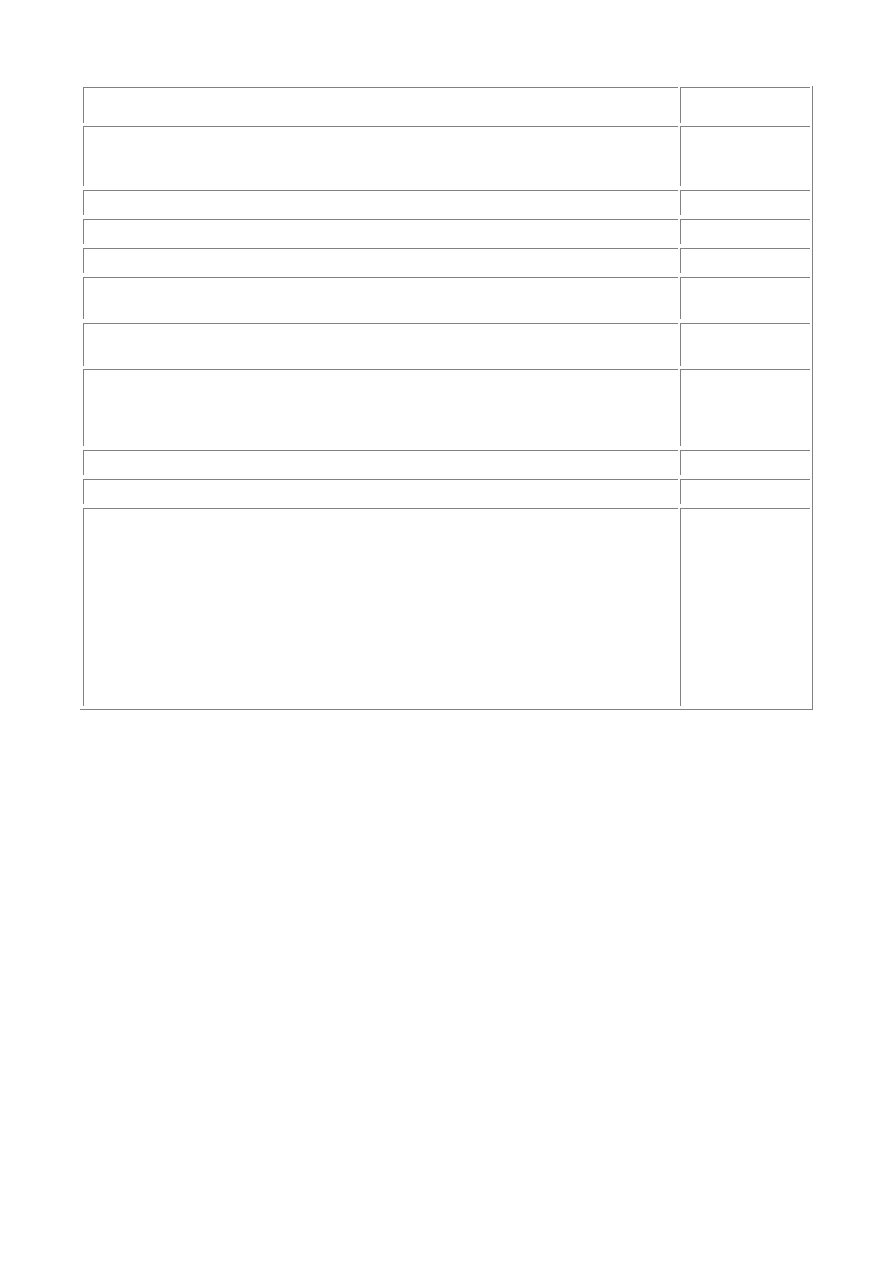
- 137 -
constructo
r
Method
A method
(member
function)
Property
A property
Field
A field
Event
An event
Interface
An
interface
Parameter
A method
parameter
Return
The
method
return
value
Delegate
A delegate
All
Anywhere
ClassMembers
Class,
Struct,
Enum,
Construct
or,
Method,
Property,
Field,
Event,
Delegate,
Interface
As part of the AttributeUsage attribute, one of these can be specified or a list of them can be ORed
together.
The AttributeUsage attribute is also used to specify whether an attribute is single- use or multi-use.
This is done with the named parameter AllowMultiple. Such an attribute would look like this:
[AttributeUsage(AttributeTargets.Method | AttributeTargets.Event,
AllowMultiple = true)]
Attribute Parameters
The information the attribute will store should be divided into two groups: the information that is required
for every use, and the optional items.
The information that is required for every use should be obtained via the constructor for the attribute
class. This forces the user to specify all the parameters when they use the attribute.
Optional items should be implemented as named parameters, which allows the user to specify
whichever optional items are appropriate.
If an attribute has several different ways in which it can be created, with different required information,
separate constructors can be declared for each usage. Don’t use separate constructors as an
alternative to optional items.

- 138 -
Attribute Parameter Types
The attribute pickling format only supports a subset of all the .NET Runtime types, and therefore, only
some types can be used as attribute parameters. The types allowed are the following:
bool, byte, char, double, float, int, long, short, string
object
System.Type
An
enum that has public accessibility (not nested inside something non-public)
A one-dimensional array of one of the above types
Reflecting on Attributes
Once attributes are defined on some code, it’s useful to be able to find the attribute values. This is done
through reflection.
The following code shows an attribute class, the application of the attribute to a class, and the reflection
on the class to retrieve the attribute.
using System;
using System.Reflection;
[AttributeUsage(AttributeTargets.Class)]
public class CodeReviewAttribute: System.Attribute
{
public CodeReviewAttribute(string reviewer, string date)
{
this.reviewer = reviewer;
this.date = date
}
public string Comment
{
get
{
return(comment);
}
set
{
comment = value;
}
}
public string Date
{
get
{
return(date);
}
}
public string Reviewer
{
get
{

- 139 -
return(reviewer);
}
}
string reviewer;
string date;
string comment;
}
[CodeReview("Eric", "01-12-2000", Comment="Bitchin' Code")]
class Complex
{
}
class Test
{
public static void Main()
{
System.Reflection.MemberInfo info
info = typeof(Complex);
object[] atts;
atts = info.GetCustomAttributes(typeof(CodeReviewAttribute))
if (atts.GetLength(0) != 0)
{
CodeReviewAttribute att = (CodeReviewAttribute) atts[0]
Console.WriteLine("Reviewer: {0}", att.Reviewer);
Console.WriteLine("Date: {0}", att.Date);
Console.WriteLine("Comment: {0}", att.Comment);
}
}
}
The Main() function first gets the type object associated with the type Complex. It then loads all the
attributes that are of the CodeReviewAttribute type. If the array of attributes has any entries, the
first element is cast to a CodeReviewAttribute, and then the value is printed out. There can only be
one entry in the array because CodeReviewAttribute is single-use.
This example produces the following output:
Reviewer: Eric
Date: 01-12-2000
Comment: Bitchin' Code
GetCustomAttribute() can also be called without a type, to get all the custom attributes on an
object.
Note
The “CustomAttributes" in the preceding example refers to attributes that are
stored in a general attribute part of the metadata for an object. Some .NET
Runtime attributes are not stored as custom attributes on the object, but are
converted to metadata bits on the object. Runtime reflection does not support
viewing these attributes through reflection. This restriction may be addressed in
future versions of the runtime.
Chapter 22:
Delegates

- 140 -
Overview
DELEGATES ARE SIMILAR TO interfaces, in that they specify a contract between a caller and an
implementer. Rather than specifying an entire interface, a delegate merely specifies the form of a single
function. Also, interfaces are created at compile time, whereas delegates are created at runtime.
Using Delegates
The specification of the delegate determines the form of the function, and to create an instance of the
delegate, one must use a function that matches that form. Dele- gates are sometimes referred to as
“safe function pointers.” Unlike function pointers, however, delegates in C# can call more than one
function; if two delegates are added together, a delegate that calls both delegates is the result.
Because of their more dynamic nature, delegates are useful when the user may want to change
behavior. If, for example, a collection class implements sorting, it might want to support different sort
orders. The sorting could be controlled based on a delegate that defines the comparison function.
using System;
public class Container
{
public delegate int CompareItemsCallback(object obj1, object obj2);
public void Sort(CompareItemsCallback compare)
{
// not a real sort, just shows what the
// inner loop code might do
int x = 0;
int y = 1;
object item1 = arr[x];
object item2 = arr[y];
int order = compare(item1, item2);
}
object[] arr = new object[1]; // items in the collection
}public class Employee
{
Employee(string name, int id)
{
this.name = name;
this.id = id;
}
public static int CompareName(object obj1, object obj2)
{
Employee emp1 = (Employee) obj1;
Employee emp2 = (Employee) obj2;
return(String.Compare(emp1.name, emp2.name));
}
public static int CompareId(object obj1, object obj2)
{
Employee emp1 = (Employee) obj1;
Employee emp2 = (Employee) obj2;
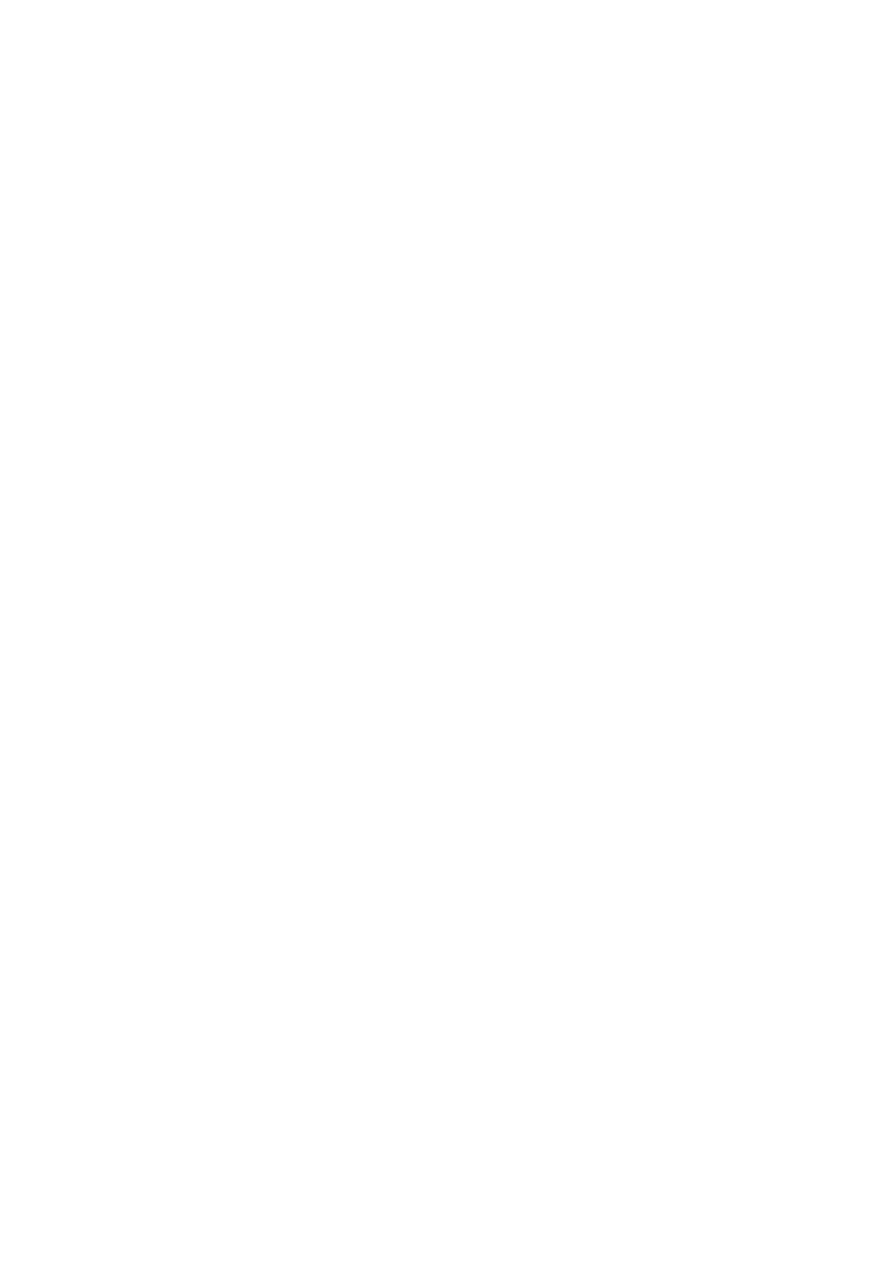
- 141 -
if (emp1.id > emp2.id)
return(1);
if (emp1.id < emp2.id)
return(-1);
else
return(0);
string name;
int id;
}
class Test
{
public static void Main()
{
Container employees = new Container();
// create and add some employees here
// create delegate to sort on names, and do the sort
Container.CompareItemsCallback sortByName =
new Container.CompareItemsCallback(Employee.CompareName);
employees.Sort(sortByName);
// employees is now sorted by name
}
}
The delegate defined in the Container class takes the two objects to be compared as parameters,
and returns an integer that specifies the ordering of the two objects. Two static functions are declared
that match this delegate (all delegates must be static functions) as part of the Employee class, with
each function describing a different kind of ordering.
When the container needs to be sorted, a delegate can be passed in that describes the ordering that
should be used, and the sort function will do the sorting.
Well, it would if it were actually implemented.
Delegates as Static Members
One drawback of this approach is that the user who wants to use the sorting has to create an instance
of the delegate with the appropriate function. It would be nicer if they didn’t have to do that, and that can
be done by defining the appropriate delegates as static members of Employee :
using System;
public class Container
{
public delegate int CompareItemsCallback(object obj1, object obj2);
public void Sort(CompareItemsCallback compare)
{
// not a real sort, just shows what the
// inner loop code might do
int x = 0;
int y = 1;

- 142 -
object item1 = arr[x];
object item2 = arr[y];
int order = compare(item1, item2);
}
object[] arr = new object[1]; // items in the collection
}
class Employee
{
Employee(string name, int id)
{
this.name = name;
this.id = id;
}
public static readonly Container.CompareItemsCallback SortByName =
new Container.CompareItemsCallback(CompareName);
public static readonly Container.CompareItemsCallback SortById =
new Container.CompareItemsCallback(CompareId);
public static int CompareName(object obj1, object obj2)
{
Employee emp1 = (Employee) obj1;
Employee emp2 = (Employee) obj2;
return(String.Compare(emp1.name, emp2.name));
}
public static int CompareId(object obj1, object obj2)
{
Employee emp1 = (Employee) obj1;
Employee emp2 = (Employee) obj2;
if (emp1.id > emp2.id)
return(1);
if (emp1.id < emp2.id)
return(-1);
else
return(0);
}
string name;
int id;
}
class Test
{
public static void Main()
{
Container employees = new Container();

- 143 -
// create and add some employees here
employees.Sort(Employee.SortByName);
// employees is now sorted by name
}
}
This is a lot easier. The users of Employee don’t have to know how to create the delegate—they can
just refer to the static member.
Delegates as Static Properties
One thing that isn’t nice, however, is that the delegate is always created, even if it is never used. This is
a bit wasteful. It would be better if the delegate were created on the fly, as needed. This can be done by
replacing the static functions with properties:
using System;
class Container
{
public delegate int CompareItemsCallback(object obj1, object obj2);
public void SortItems(CompareItemsCallback compare)
{
// not a real sort, just shows what the
// inner loop code might do
int x = 0;
int y = 1;
object item1 = arr[x];
object item2 = arr[y];
int order = compare(item1, item2);
}
object[] arr; // items in the collection
}
class Employee
{
Employee(string name, int id)
{
this.name = name;
this.id = id;
}
public static Container.CompareItemsCallback SortByName
{
get
{
return(new Container.CompareItemsCallback(CompareName));
}
}
public static Container.CompareItemsCallback SortById
{
get

- 144 -
{
return(new Container.CompareItemsCallback(CompareId));
}
}
static int CompareName(object obj1, object obj2)
{
Employee emp1 = (Employee) obj1;
Employee emp2 = (Employee) obj2;
return(String.Compare(emp1.name, emp2.name));
}
static int CompareId(object obj1, object obj2)
{
Employee emp1 = (Employee) obj1;
Employee emp2 = (Employee) obj2;
if (emp1.id > emp2.id)
return(1);
if (emp1.id < emp2.id)
return(-1);
else
return(0);
}
string name;
int id;
}
class Test
{
public static void Main()
{
Container employees = new Container();
// create and add some employees here
employees.SortItems(Employee.SortByName);
// employees is now sorted by name
}
}
With this version, rather than Employee.SortByName being a delegate, it’s a function that returns a
delegate that can sort by name.
Initially, this example had private static delegate members SortByName and SortById, and the
property created the static member if it hadn’t been needed before. This would work well if the creation
of the delegate were somewhat costly, and the delegate was likely to be used again.
In this case, however, it’s much easier to create the delegate on the fly and just return it to the user. As
soon as the Sort function on Container is done with the delegate, it will be available for collection
by the garbage collector.
Note
This example is only for illustration. To implement a collection class that does
sorting, the techniques used by the Frameworks are much easier. See
Chapter
27
, “Making Friends with the

- 145 -
Chapter 23:
Events
Overview
A CLASS CAN USE AN EVENT to notify another class (or other classes) that something has
happened. Events use the “publish-subscribe” idiom; a class publishes the events that it can raise, and
classes that are interested in a specific event can subscribe to the event.
Events are often used in graphical user interfaces for notification that the user has made a selection, but
they are well suited for any asynchronous operation, such as a file being changed, or an email message
arriving.
The routine that an event will call is defined by a delegate. To make events easier to deal with, the
design convention for events says that the delegate always takes two parameters. The first parameter is
the object that raised the event, and the second parameter is an object that contains the information
about the event. This object is always derived from the EventArgs class.
A New Email Event
Here’s an example of events.
using System;
class NewEmailEventArgs: EventArgs
{
public NewEmailEventArgs(string subject, string message)
{
this.subject = subject;
this.message = message;
}
public string Subject
{
get
{
return(subject);
}
}
public string Message
{
get
{
return(message);
}
}
string subject;
string message;
}
class EmailNotify
{
public delegate void NewMailEventHandler(object sender,
NewEmailEventArgs e);
public event NewMailEventHandler OnNewMailHandler;

- 146 -
protected void OnNewMail(NewEmailEventArgs e)
{
if (OnNewMailHandler != null)
OnNewMailHandler(this, e);
}
public void NotifyMail(string subject, string message)
{
NewEmailEventArgs e = new NewEmailEventArgs(subject, message);
OnNewMail(e);
}
}
class MailWatch
{
public MailWatch(EmailNotify emailNotify)
{
this.emailNotify = emailNotify;
emailNotify.OnNewMailHandler +=
new EmailNotify.NewMailEventHandler(IHaveMail);
}
void IHaveMail(object sender, NewEmailEventArgs e)
{
Console.WriteLine("New Mail: {0}\n{1]",
e.Subject, e.Message);
}
EmailNotify emailNotify;
}
class Test
{
public static void Main()
{
EmailNotify emailNotify = new EmailNotify();
MailWatch mailWatch = new MailWatch(emailNotify);
emailNotify.NotifyMail("Hello!", "Welcome to Events!!!");
}
}
The NewEmailEventArgs class contains the information that is passed when the NewEmail event is
raised.
The EmailNotify class is responsible for handling the event; it declares the delegate that defines
what parameters are passed when the event is raised, and it also defines the event itself. The
OnNewMail() function is used to raise the event, and the helper function NotifyMail() takes the
event information, packages it up into an instance of NewEmailEventArgs, and calls
OnNewMail() to raise the event.
The MailWatch class is a consumer of the EmailNotify class. It takes an instance of the
EmailNotify class and hooks the IHaveMail() function to the OnNewMailHandler event.
Finally, the Main() function creates instances of EmailNotify and MailWatch, and then calls the
NotifyMail() function to raise the event.

- 147 -
The Event Field
In the previous example, the event field is EmailNotify.OnNewMailHandler. Within the class that
contains the event field, there are no restrictions on the usage.
Outside the declaration of EmailNotify, however, an event field can only be used on the left-hand
side of the += and -= operations; the field cannot be otherwise examined or modified.
Multicast Events
Events in C# are multicast, which means that raising an event may call multiple delegates with the event
information. The order in which the delegates are called is not defined, and if one delegate throws an
exception, it may result in other delegates not being called.
Sparse Events
Most classes will implement events using event fields, as done in the earlier example. If a class
implements numerous events, but only a small fraction of them are likely to be used at once, reserving a
separate field for each event can be wasteful of space. This might happen with a user interface control
that supports lots of events.
In this situation, a class can declare event properties instead of event fields, and use a private
mechanism for storing the underlying delegates. The following example revises the previous example,
using event properties instead of event fields.
using System;
using System.Collections;
class NewEmailEventArgs: EventArgs
{
public NewEmailEventArgs(string subject, string message)
{
this.subject = subject;
this.message = message;
}
public string Subject
{
get
{
return(subject);
}
}
public string Message
{
get
{
return(message);
}
}
string subject;
string message;
}
class EmailNotify

- 148 -
{
public delegate void NewMailEventHandler(object sender,
NewEmailEventArgs e);
protected Delegate GetEventHandler(object key)
{
return((Delegate) handlers[key]);
}
protected void SetEventHandler(object key, Delegate del)
{
handlers.Add(key, del);
}
public event NewMailEventHandler OnNewMailHandler
{
get
{
return((NewMailEventHandler)
GetEventHandler(onNewMailKey));
}
set
{
SetEventHandler(onNewMailKey, value);
}
}
public void OnNewMail(NewEmailEventArgs e)
{
if (OnNewMailHandler != null)
OnNewMailHandler(this, e);
}
public void NotifyMail(string subject, string message)
{
NewEmailEventArgs e = new NewEmailEventArgs(subject, message);
OnNewMail(e);
}
Hashtable handlers = new Hashtable();
// unique key for this event
static readonly object onNewMailKey = new object();
}
class MailWatch
{
public MailWatch(EmailNotify emailNotify)
{
this.emailNotify = emailNotify;
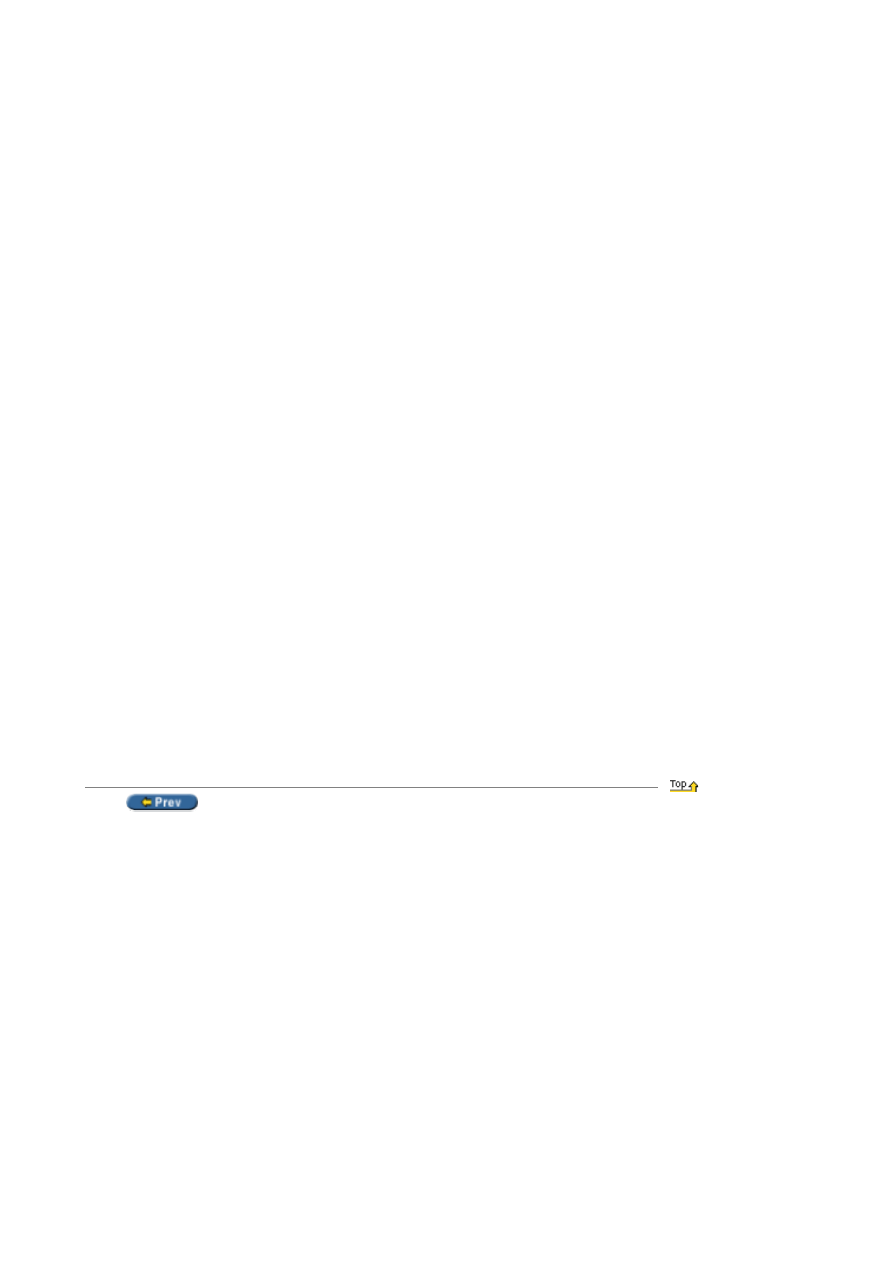
- 149 -
emailNotify.OnNewMailHandler +=
new EmailNotify.NewMailEventHandler(IHaveMail);
}
void IHaveMail(object sender, NewEmailEventArgs e)
{
Console.WriteLine("New Mail: {0}\n{1]",
e.Subject, e.Message);
}
EmailNotify emailNotify;
}
class Test
{
public static void Main()
{
EmailNotify emailNotify = new EmailNotify();
MailWatch mailWatch = new MailWatch(emailNotify);
emailNotify.NotifyMail("Hello!", "Welcome to Events!!!");
}
}
The EmailNotify class now has a property named NewMailEventHandler rather than having an
event of the same name. The property stores the delegate in a hash table rather than putting it in an
event field, and then uses the static readonly object onNewMailKey to make sure that the property
finds the proper delegate. Because object references are guaranteed by the system to be unique,
creating a static readonly object is a nice way to generate a unique key at runtime.
In this situation, using a hash table is clearly a losing proposition, since it will take up more space than
the previous version. This idiom is more valuable when there is a hierarchy of objects—such as controls
that derive from the base class Control that have lots of sparse events. The Control class
implements GetEventHandler() and SetEventHandler(), and all the controls that derive from it
can use that to store their delegates.
Note that this is only a win if there are likely to be multiple instances of each control present at one time.
If there aren’t, the space used by the static readonly key will negate the space savings in the object.
Chapter 24:
User-Defined Conversions
Overview
C# ALLOWS CONVERSIONS to be defined between classes or structs and other objects in the
system. User-defined conversions are always static functions, which must either take as a parameter or
return as a return value the object in which they are declared. This means that conversions can’t be
declared between two existing types, which makes the language simpler.
A Simple Example
This example implements a struct that handles roman numerals. It could also be written as a class.
using System;
using System.Text;
struct RomanNumeral
{

- 150 -
public RomanNumeral(short value)
{
if (value > 5000)
throw(new ArgumentOutOfRangeException());
this.value = value;
}
public static explicit operator RomanNumeral(short value)
{
RomanNumeral retval;
retval = new RomanNumeral(value);
return(retval);
}
public static implicit operator short(
RomanNumeral roman)
{
return(roman.value);
}
static string NumberString(
ref int value, int magnitude, char letter)
{
StringBuilder numberString = new StringBuilder();
while (value >= magnitude)
{
value -= magnitude;
numberString.Append(letter);
}
return(numberString.ToString());
}
public static implicit operator string(
RomanNumeral roman)
{
int temp = roman.value;
StringBuilder retval = new StringBuilder();
retval.Append(RomanNumeral.NumberString(ref temp, 1000, 'M'));
retval.Append(RomanNumeral.NumberString(ref temp, 500, 'D'));
retval.Append(RomanNumeral.NumberString(ref temp, 100, 'C'));
retval.Append(RomanNumeral.NumberString(ref temp, 50, 'L'));
retval.Append(RomanNumeral.NumberString(ref temp, 10, 'X'));

- 151 -
retval.Append(RomanNumeral.NumberString(ref temp, 5, 'V'));
retval.Append(RomanNumeral.NumberString(ref temp, 1, 'I'));
return(retval.ToString());
}
private short value;
}
class Test
{
public static void Main()
{
RomanNumeral numeral = new RomanNumeral(12);
numeral = (RomanNumeral) 165;
Console.WriteLine("Roman as int: {0}", (int)numeral);
Console.WriteLine("Roman as string: {0}", (string)numeral);
short s = numeral;
}
}
This struct declares a constructor that can take a short value and it also declares a con- version from
an integer to a RomanNumeral. The conversion is declared as an explicit conversion because it
may throw an exception if the number is bigger than the magnitude supported by the struct. There is a
conversion to short that is declared implicit, because the value in a RomanNumeral will always
fit in a short. And finally, there’s a conversion to string that gives the romanized version of the
number.
[
1
]
When an instance of this struct is created, the constructor can be used to set the value. An explicit
conversion can be used to convert the integer value to a RomanNumeral. To get the romanized version
of the RomanNumeral, the following would be written:
Console.WriteLine(roman);
If this is done, the compiler reports that there is an ambiguous conversion present. The class includes
implicit conversions to both short and to string, and Console.WriteLine() has overloads
that take both versions, so the compiler doesn’t know which one to call.
In the example, an explicit cast is used to disambiguate, but it’s a bit ugly. Since this struct would
likely be used primarily to print out the romanized nota- tion, it probably makes sense to change the
conversion to integer to be an explicit one so that the conversion to string is the only
implicit one.
[
1
]
No, this struct doesn’t handle niceties such as replacing “IIII” with “IV”, nor does it handle converting the
romanized string to a short. The remainder of the implementation is left as an exercise for the reader.
Pre- and Post- Conversions
In the preceding example, the basic types that were converted to and from the RomanNumeral were
exact matches to the types that were declared in the struct itself. The user-defined conversions can also
be used in situations where the source or destination types are not exact matches to the types in the
conversion functions.
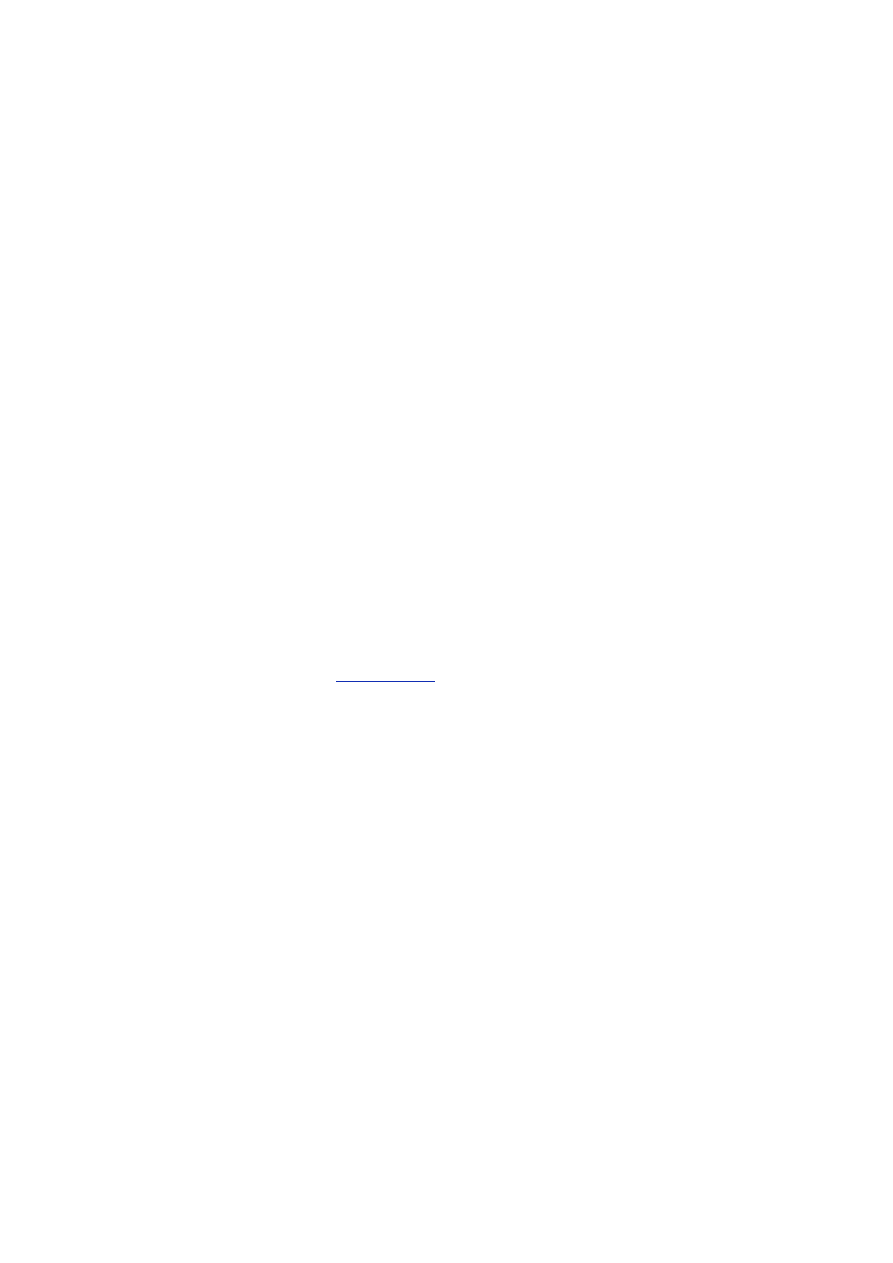
- 152 -
If the source or destination types are not exact matches, then the appropriate standard (i.e., built-in)
conversion must be present to convert from the source type to the source type of the user-defined
conversion and/or from the destination type of the user-defined conversion, and the type of the
conversion ( or explicit ) must also be compatible.
Perhaps an example will be a bit clearer. In the preceding example, the line
short s = numeral;
calls the implicit user-defined conversion directly. Since this is an implicit use of the user-defined
conversion, there can also be another implicit conversion at the end:
int i = numeral;
Here, the implicit conversion from RomanNumeral to short is performed, followed by the implicit
conversion from short to long.
In the explicit case, there was the following conversion in the example:
numeral = (RomanNumeral) 165;
Since the usage is explicit, the explicit conversion from int to RomanNumeral is used. Also, an
additional explicit conversion can occur before the user-defined conversion is called:
long bigvalue = 166;
short smallvalue = 12;
numeral = (RomanNumeral) bigvalue;
numeral = (RomanNumeral) smallvalue;
In the first conversion, the long value is converted by explicit conversion to an integer, and then the
user-defined conversion is called. The second conversion is similar, except that an implicit conversion is
performed before the explicit user- defined conversion.
Conversions Between Structs
User-defined conversions that deal with classes or structs rather than basic types work in a similar way,
except that there are a few more situations to consider. Since the user conversion can be defined in
either the source or destination type, there’s a bit more design work to do, and the operation is a bit
more complex. For details, see the
“How It Works”
section, later in this chapter.
Adding to the RomanNumeral example in the last section, a struct that handles binary numbers can be
added:
using System;
using System.Text;
struct RomanNumeral
{
public RomanNumeral(short value)
{
if (value > 5000)
throw(new ArgumentOutOfRangeException());
this.value = value;
}
public static explicit operator RomanNumeral(
short value)
{
RomanNumeral retval;
retval = new RomanNumeral(value);
return(retval);
}

- 153 -
public static implicit operator short(
RomanNumeral roman)
{
return(roman.value);
}
static string NumberString(
ref int value, int magnitude, char letter)
{
StringBuilder numberString = new StringBuilder();
while (value >= magnitude)
{
value -= magnitude;
numberString.Append(letter);
}
return(numberString.ToString());
}
public static implicit operator string(
RomanNumeral roman)
{
int temp = roman.value;
StringBuilder retval = new StringBuilder();
retval.Append(RomanNumeral.NumberString(ref temp, 1000, 'M'));
retval.Append(RomanNumeral.NumberString(ref temp, 500, 'D'));
retval.Append(RomanNumeral.NumberString(ref temp, 100, 'C'));
retval.Append(RomanNumeral.NumberString(ref temp, 50, 'L'));
retval.Append(RomanNumeral.NumberString(ref temp, 10, 'X'));
retval.Append(RomanNumeral.NumberString(ref temp, 5, 'V'));
retval.Append(RomanNumeral.NumberString(ref temp, 1, 'I'));
return(retval.ToString());
}
private short value;
}
struct BinaryNumeral
{
public BinaryNumeral(int value)
{

- 154 -
this.value = value;
}
public static implicit operator BinaryNumeral(
int value)
{
BinaryNumeral retval = new BinaryNumeral(value);
return(retval);
}
public static implicit operator int(
BinaryNumeral binary)
{
return(binary.value);
}
public static implicit operator string(
BinaryNumeral binary)
{
StringBuilder retval = new StringBuilder();
return(retval.ToString());
}
private int value;
}
class Test
{
public static void Main()
{
RomanNumeral roman = new RomanNumeral(12);
BinaryNumeral binary;
binary = (BinaryNumeral)(int)roman;
}
}
The classes can be used together, but since they don’t really know about each other, it takes a bit of
extra typing. To convert from a RomanNumeral to a BinaryNumeral requires first converting to an
int.
It would be nice to write the Main() function as
binary = roman;
roman = (RomanNumeral) binary;
and make the types look like the built-in types, with the exception that RomanNumeral has a smaller
range than binary, and therefore will require an explicit conversion in that section.
To get this, a user-defined conversion is required on either the RomanNumeral or the
BinaryNumeral class. In this case, it goes on the RomanNumeral class, for reasons that should
become clear in the
"Design Guidelines"
section of this chapter.
The classes are modified as follows, adding two conversions:

- 155 -
using System;
using System.Text;
struct RomanNumeral
{
public RomanNumeral(short value)
{
if (value > 5000)
throw(new ArgumentOutOfRangeException());
this.value = value;
}
public static explicit operator RomanNumeral(
short value)
{
RomanNumeral retval;
retval = new RomanNumeral(value);
return(retval);
}
public static implicit operator short(
RomanNumeral roman)
{
return(roman.value);
}
static string NumberString(
ref int value, int magnitude, char letter)
{
StringBuilder numberString = new StringBuilder();
while (value >= magnitude)
{
value -= magnitude;
numberString.Append(letter);
}
return(numberString.ToString());
}
public static implicit operator string(
RomanNumeral roman)
{
int temp = roman.value;
StringBuilder retval = new StringBuilder();

- 156 -
retval.Append(RomanNumeral.NumberString(ref temp, 1000, 'M'));
retval.Append(RomanNumeral.NumberString(ref temp, 500, 'D'));
retval.Append(RomanNumeral.NumberString(ref temp, 100, 'C'));
retval.Append(RomanNumeral.NumberString(ref temp, 50, 'L'));
retval.Append(RomanNumeral.NumberString(ref temp, 10, 'X'));
retval.Append(RomanNumeral.NumberString(ref temp, 5, 'V'));
retval.Append(RomanNumeral.NumberString(ref temp, 1, 'I'));
return(retval.ToString());
}
public static implicit operator BinaryNumeral(RomanNumeral roman)
{
return(new BinaryNumeral((short) roman));
}
public static explicit operator RomanNumeral(
BinaryNumeral binary)
{
return(new RomanNumeral((short) binary));
}
private short value;
}
struct BinaryNumeral
{
public BinaryNumeral(int value)
{
this.value = value;
}
public static implicit operator BinaryNumeral(
int value)
{
BinaryNumeral retval = new BinaryNumeral(value);
return(retval);
}
public static implicit operator int(
BinaryNumeral binary)
{
return(binary.value);
}
public static implicit operator string(

- 157 -
BinaryNumeral binary)
{
StringBuilder retval = new StringBuilder();
return(retval.ToString());
}
private int value;
}
class Test
{
public static void Main()
{
RomanNumeral roman = new RomanNumeral(122);
BinaryNumeral binary;
binary = roman;
roman = (RomanNumeral) binary;
}
}
With these added conversions, conversions between the two types can now take place.
Classes and Pre- and Post- Conversions
As with basic types, classes can also have standard conversions that occur either before or after the
user-defined conversion, or even before and after. The only standard conversions that deal with
classes, however, are conversions to a base or derived class, so those are the only ones considered.
For implicit conversions, it’s pretty simple, and the conversion occurs in three steps:
1. A conversion from a derived class to the source class of the user-defined conversion
is optionally performed.
2. The user-defined conversion occurs.
3. A conversion from the destination class of the user-defined conversion to a base
class is optionally performed.
To illustrate this, the example will be modified to use classes rather than structs, and a new class that
derives from RomanNumeral will be added:
using System;
using System.Text;
class RomanNumeral
{
public RomanNumeral(short value)
{
if (value > 5000)
throw(new ArgumentOutOfRangeException());
this.value = value;
}
public static explicit operator RomanNumeral(
short value)
{
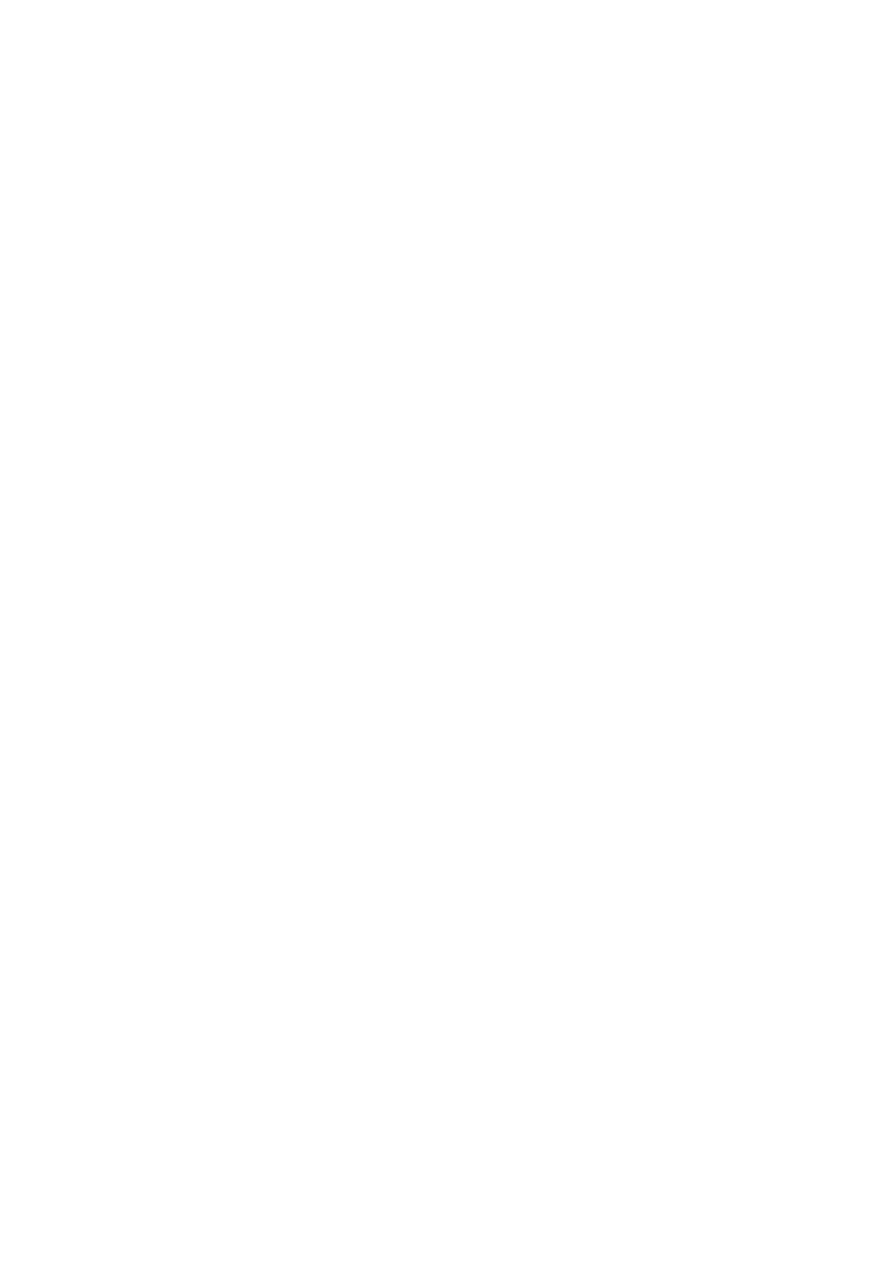
- 158 -
RomanNumeral retval;
retval = new RomanNumeral(value);
return(retval);
}
public static implicit operator short(
RomanNumeral roman)
{
return(roman.value);
}
static string NumberString(
ref int value, int magnitude, char letter)
{
StringBuilder numberString = new StringBuilder();
while (value >= magnitude)
{
value -= magnitude;
numberString.Append(letter);
}
return(numberString.ToString());
}
public static implicit operator string(
RomanNumeral roman)
{
int temp = roman.value;
StringBuilder retval = new StringBuilder();
retval.Append(RomanNumeral.NumberString(ref temp, 1000, 'M'));
retval.Append(RomanNumeral.NumberString(ref temp, 500, 'D'));
retval.Append(RomanNumeral.NumberString(ref temp, 100, 'C'));
retval.Append(RomanNumeral.NumberString(ref temp, 50, 'L'));
retval.Append(RomanNumeral.NumberString(ref temp, 10, 'X'));
retval.Append(RomanNumeral.NumberString(ref temp, 5, 'V'));
retval.Append(RomanNumeral.NumberString(ref temp, 1, 'I'));
return(retval.ToString());
}
public static implicit operator BinaryNumeral(RomanNumeral roman)
{
return(new BinaryNumeral((short) roman));

- 159 -
}
public static explicit operator RomanNumeral(
BinaryNumeral binary)
{
return(new RomanNumeral((short)(int) binary));
}
private short value;
}
class BinaryNumeral
{
public BinaryNumeral(int value)
{
this.value = value;
}
public static implicit operator BinaryNumeral(
int value)
{
BinaryNumeral retval = new BinaryNumeral(value);
return(retval);
}
public static implicit operator int(
BinaryNumeral binary)
{
return(binary.value);
}
public static implicit operator string(
BinaryNumeral binary)
{
StringBuilder retval = new StringBuilder();
return(retval.ToString());
}
private int value;
}
class RomanNumeralAlternate : RomanNumeral
{
public RomanNumeralAlternate(short value): base(value)
{
}

- 160 -
public static implicit operator string(
RomanNumeralAlternate roman)
{
return("NYI");
}
}
class Test
{
public static void Main()
{
// implicit conversion section
RomanNumeralAlternate roman;
roman = new RomanNumeralAlternate(55);
BinaryNumeral binary = roman;
// explicit conversion section
BinaryNumeral binary2 = new BinaryNumeral(1500);
RomanNumeralAlternate roman2;
roman2 = (RomanNumeralAlternate) binary2;
}
}
The operation of the implicit conversion to BinaryNumeral is as expected; an implicit conversion
of roman from RomanNumeralAlternate to RomanNumeral occurs, and then the user-defined
conversion from RomanNumeral to BinaryNumeral is performed.
The explicit conversion section may have some people scratching their heads. The user-defined
function from BinaryNumeral to RomanNumeral returns a RomanNumeral, and the post-conversion
to RomanNumeralAlternate can never succeed.
The conversion could be rewritten as follows:
using System;
using System.Text;
class RomanNumeral
{
public RomanNumeral(short value)
{
if (value > 5000)
throw(new ArgumentOutOfRangeException());
this.value = value;
}
public static implicit operator short(
RomanNumeral roman)
{
return(roman.value);
}

- 161 -
static string NumberString(
ref int value, int magnitude, char letter)
{
StringBuilder numberString = new StringBuilder();
while (value >= magnitude)
{
value -= magnitude;
numberString.Append(letter);
}
return(numberString.ToString());
}
public static implicit operator string(
RomanNumeral roman)
{
int temp = roman.value;
StringBuilder retval = new StringBuilder();
retval.Append(RomanNumeral.NumberString(ref temp, 1000, 'M'));
retval.Append(RomanNumeral.NumberString(ref temp, 500, 'D'));
retval.Append(RomanNumeral.NumberString(ref temp, 100, 'C'));
retval.Append(RomanNumeral.NumberString(ref temp, 50, 'L'));
retval.Append(RomanNumeral.NumberString(ref temp, 10, 'X'));
retval.Append(RomanNumeral.NumberString(ref temp, 5, 'V'));
retval.Append(RomanNumeral.NumberString(ref temp, 1, 'I'));
return(retval.ToString());
}
public static implicit operator BinaryNumeral(RomanNumeral roman)
{
return(new BinaryNumeral((short) roman));
}
public static explicit operator RomanNumeral(
BinaryNumeral binary)
{
int val = binary;
if (val >= 1000)
return((RomanNumeral)
new RomanNumeralAlternate((short) val));
else

- 162 -
return(new RomanNumeral((short) val));
}
private short value;
}
class BinaryNumeral
{
public BinaryNumeral(int value)
{
this.value = value;
}
public static implicit operator BinaryNumeral(
int value)
{
BinaryNumeral retval = new BinaryNumeral(value);
return(retval);
}
public static implicit operator int(
BinaryNumeral binary)
{
return(binary.value);
}
public static implicit operator string(
BinaryNumeral binary)
{
StringBuilder retval = new StringBuilder();
return(retval.ToString());
}
private int value;
}
class RomanNumeralAlternate : RomanNumeral
{
public RomanNumeralAlternate(short value) : base(value)
{
}
public static implicit operator string(
RomanNumeralAlternate roman)
{
return("NYI");
}

- 163 -
}
class Test
{
public static void Main()
{
// implicit conversion section
RomanNumeralAlternate roman;
roman = new RomanNumeralAlternate(55);
BinaryNumeral binary = roman;
// explicit conversion section
BinaryNumeral binary2 = new BinaryNumeral(1500);
RomanNumeralAlternate roman2;
roman2 = (RomanNumeralAlternate) binary2;
}
}
The user-defined conversion operator now doesn’t return a RomanNumeral, it returns a
RomanNumeral reference to an object, and it’s perfectly legal for that to be a reference to a derived
type. Weird, perhaps, but legal. With the revised version of the conversion function, the
explicit conversion from BinaryNumeral to RomanNumeralAlternate may succeed,
depending on whether the RomanNumeral reference is a reference to a RomanNumeral object or a
RomanNumeralAlternate object.
Design Guidelines
When designing user-defined conversions, the following guidelines should be considered.
Implicit Conversions Are Safe Conversions
When defining conversions between types, the only conversions that should be implicit ones are those
that don’t lose any data and don’t throw exceptions.
This is important, because implicit conversions can occur without it being obvious that a conversion has
occurred.
Define the Conversion in the More Complex Type
This basically means not cluttering up a simple type with conversions to a more complex one. For
conversions to and from system types, there is no option but to define the conversion as part of the
class, since the source isn’t available.
Even if the source was available, however, it would be really strange to define the conversions from
int to BinaryNumeral or RomanNumeral in the int class.
Sometimes, as in the example, the classes are peers to each other, and there is no obvious simpler
class. In that case, pick a class, and put both conversions there.
One Conversion to and from a Hierarchy
In my examples, there was only a single conversion from the user-defined type to the numeric types,
and one conversion from numeric types to the user-defined type. In general, it is good practice to do this
and then to use the built-in conversions to move between the destination types. When choosing the
numeric type to convert from or to, choose the one that is the most natural size for the type.

- 164 -
For example, in the BinaryNumeral class, there’s an implicit conversion to int. If the user wants a
smaller type, such as short, a cast can easily be done.
If there are multiple conversions available, the overloading rules will take effect, and the result may not
always be intuitive for the user of the class. This is especially important when dealing with both signed
and unsigned types.
Add Conversions Only as Needed
Extraneous conversions only make the user’s life harder.
Conversions That Operate in Other Languages
Some of the .NET languages don’t support the conversion syntax, and calling conversion functions—
which have weird names—may be difficult or impossible.
To make classes easily usable from these languages, alternate versions of the con- versions should be
supplied. If, for example, an object supports a conversion to string, it should also support calling
ToString() on that function. Here’s how it would be done on the RomanNumeral class:
using System;
using System.Text;
class RomanNumeral
{
public RomanNumeral(short value)
{
if (value > 5000)
throw(new ArgumentOutOfRangeException());
this.value = value;
}
public static explicit operator RomanNumeral(
short value)
{
RomanNumeral retval;
retval = new RomanNumeral(value);
return(retval);
}
public static implicit operator short(
RomanNumeral roman)
{
return(roman.value);
}
static string NumberString(
ref int value, int magnitude, char letter)
{
StringBuilder numberString = new StringBuilder();

- 165 -
while (value >= magnitude)
{
value -= magnitude;
numberString.Append(letter);
}
return(numberString.ToString());
}
public static implicit operator string(
RomanNumeral roman)
{
int temp = roman.value;
StringBuilder retval = new StringBuilder();
retval.Append(RomanNumeral.NumberString(ref temp, 1000, 'M'));
retval.Append(RomanNumeral.NumberString(ref temp, 500, 'D'));
retval.Append(RomanNumeral.NumberString(ref temp, 100, 'C'));
retval.Append(RomanNumeral.NumberString(ref temp, 50, 'L'));
retval.Append(RomanNumeral.NumberString(ref temp, 10, 'X'));
retval.Append(RomanNumeral.NumberString(ref temp, 5, 'V'));
retval.Append(RomanNumeral.NumberString(ref temp, 1, 'I'));
return(retval.ToString());
}
public short ToShort()
{
return((short) this);
}
public override string ToString()
{
return((string) this);
}
private short value;
}
The ToString() function is an override because it overrides the ToString() version in object.
How It Works
To finish the section on user-defined conversions, there are a few details on how the compiler views
conversions that warrant a bit of explanation. Those who are really interested in the gory details can find
them in the C# Language Reference.
[
2
]
This section can be safely skipped.

- 166 -
Conversion Lookup
When looking for candidate user-defined conversions, the compiler will search the source class and all
of its base classes, and the destination class and all of its base classes.
This leads to an interesting case:
public class S
{
public static implicit operator T(S s)
{
// conversion here
return(new T());
}
}
public class TBase
{
}
public class T: TBase
{
}
public class Test
{
public static void Main()
{
S myS = new S();
TBase tb = (TBase) myS;
}
}
In this example, the compiler will find the conversion from S to T, and since the use is explicit, match it
for the conversion to TBase, which will only succeed if the T returned by the conversion is really only a
TBase.
Revising things a bit, removing the conversion from S and adding it to T, we get this:
// error
class S
{
}
class TBase
{
}
class T: TBase
{
public static implicit operator T(S s)
{

- 167 -
return(new T());
}
}
class Test
{
public static void Main()
{
S myS = new S();
TBase tb = (TBase) myS;
}
}
This code doesn’t compile. The conversion is from S to TBase, and the compiler can’t find the definition
of the conversion, because class T isn’t searched.
[
2
]
The C# Language Reference can be found at
http://msdn.microsoft.com/vstudio/nextgen/
technology/csharpdownload.asp.
Chapter 25:
Operator Overloading
Overview
OPERATOR OVERLOADING ALLOWS operators to be defined on a class or struct so that it can be
used with operator syntax. This is most useful on data types where there is a good definition for what a
specific operator means, thereby allowing an economy of expression for the user.
Overloading the relational operators (==, !=, >, <, >=, <= ) is covered in the section that
covers overloading the Equals() function from the .NET Frameworks, in
Chapter 27
, "Making Friends
with the .NET Frameworks."
Overloading conversion operators is covered in
Chapter 24
, “User-Defined Conversions.”
Unary Operators
All unary operators are defined as static functions that take a single operator of the class or struct type
and return an operator of that type. The following operators can be overloaded:
+ - ! ~ -- truefalse
The first six unary overloaded operators are called when the corresponding operation is invoked on a
type. The true and false operators are available for Boolean types where
if (a == true)
is not equivalent to
if (! (a == false))
This happens in SQL types, which have a null state that is neither true nor false. In this case, the
compiler will use the overloaded true and false operators to correctly evaluate such statements.
These operators must return type bool.
There is no way to discriminate between the pre and post increment or decrement operation. Because
the operators are static functions rather than member functions, this distinction is not important.
Binary Operators
All binary operators take two parameters, at least one of which must be the class or struct type in which
the operator is declared. A binary operator can return any type, but would typically return the type of the
class or struct in which it is defined.
The following binary operators can be defined:

- 168 -
+ - * / % & | ^ << >> (relational operators)
An Example
The following class implements some of the overloadable operators:
using System;
struct RomanNumeral
{
public RomanNumeral(int value)
{
this.value = value;
}
public override string ToString()
{
return(value.ToString());
}
public static RomanNumeral operator (RomanNumeral roman)
{
return(new RomanNumeral(-roman.value));
}
public static RomanNumeral operator +(
RomanNumeral roman1,
RomanNumeral roman2)
{
return(new RomanNumeral(
roman1.value + roman2.value));
}
public static RomanNumeral operator ++(
RomanNumeral roman)
{
return(new RomanNumeral(roman.value + 1));
}
int value;
}
class Test
{
public static void Main()
{
RomanNumeral roman1 = new RomanNumeral(12);
RomanNumeral roman2 = new RomanNumeral(125);
Console.WriteLine("Increment: {0}", roman1++);
Console.WriteLine("Addition: {0}", roman1 + roman2);

- 169 -
}
}
This example generates the following output:
Increment: 12
Addition: 138
Restrictions
It is not possible to overload member access, member invocation (function calling), or the +, &&, ||,
?:, or new operators. This is for the sake of simplicity; while one can do interesting things with such
overloadings, it greatly increases the difficulty in understanding code, since programmers would have to
always remember that member invocation (for example) could be doing something special.
[
1
]
New can’t
be overloaded because the .NET Runtime is responsible for managing memory, and in the C# idiom,
new just means "give me a new instance of."
It is also not possible to overload the compound assignment operators +=, *=, etc., since they are
always expanded to the simple operation and an assignment. This avoids cases where one would be
defined and the other wouldn’t be, or (shudder) they would be defined with different meanings.
[
1
]
One could, however, argue that member access can be overloaded through properties.
Design Guidelines
Operator overloading is a feature that should be used only when necessary. By “necessary,” I mean that
it makes things easier and simpler for the user.
Good examples of operator overloading would be defining arithmetic operations on a complex number
or matrix class.
Bad examples would be defining the increment (++)operator on a string class to mean "increment
each character in the string." A good guideline is that unless a typical user would understand what the
operator does without any documentation, it shouldn’t be defined as an operator. Don’t make up new
meanings for operators.
In practice, the equality (==) and inequality (!=) operators are the ones that will be defined most often,
since if this is not done, there may be unexpected results.
[
2
]
If the type behaves like a built-in data type, such as the BinaryNumeral class, it may make sense to
overload more operators. At first look, it might seem that since the BinaryNumeral class is really just
a fancy integer, it could just derive from the System.Int32 class, and get the operators for free.
This won’t work for a couple of reasons. First, value types can’t be used as base classes, and Int32 is
a value type. Second, even if it was possible, it wouldn’t really work for BinaryNumeral, because a
BinaryNumeral isn’t an integer; it only supports a small part of the possible integer range. Because
of this, derivation would not be a good design choice. The smaller range means that even if
BinaryNumeral as derived from int, there isn’t an implicit conversion from int to
BinaryNumeral, and any expressions would therefore require casts.
Even if these weren’t true, however, it still wouldn’t make sense, since the whole point of having a data
type is to have something that’s lightweight, and a struct would be a better choice than a class. Structs,
of course, can’t derive from other objects.
[
2
]
As we saw earlier, if your type is a reference type (class), using == will compare to see if the two things
you’re comparing reference the same object, rather than seeing if they have the same contents. If your type
is a value type, == will compare the contents of the value type, which may be sufficient.
Chapter 26:
Other Language Details
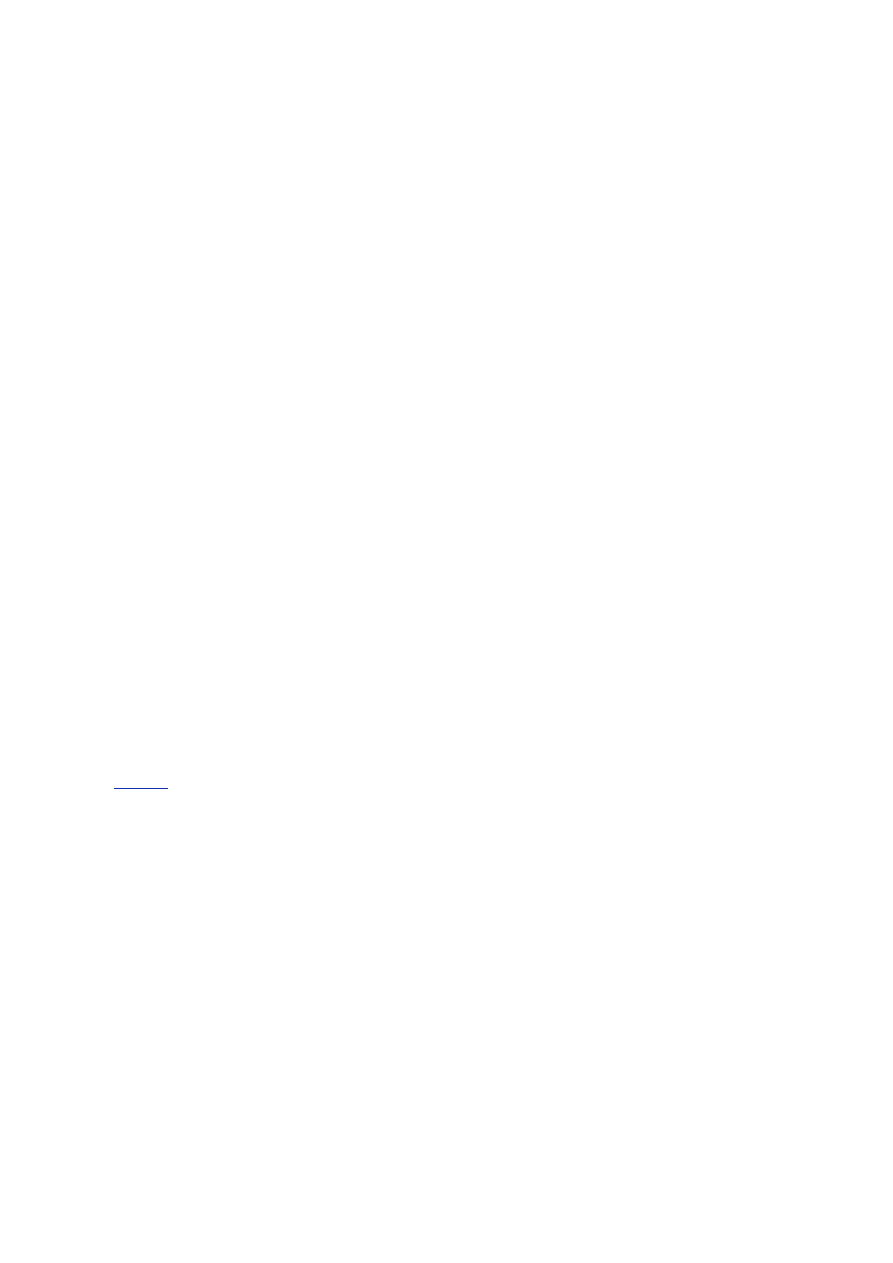
- 170 -
Overview
THIS CHAPTER DEALS WITH some miscellaneous details about the language, including how to use
the Main() function, how the preprocessor works, and how to write literal values.
The Main Function
The simplest version of the Main() function will already be familiar from other examples:
using System;
class Test
{
public static void Main()
{
Console.WriteLine("Hello, Universe!");
}
}
Returning an Int Status
It will often be useful to return a status from the Main() function. This is done by declaring the return
type of Main() as an integer:
using System;
class Test
{
public static int Main()
{
Console.WriteLine("Hello, Universe!");
return(0);
}
}
Command-Line Parameters
The command-line parameters to an application can be accessed by declaring the Main() function with
a
string
array as a parameter. The parameters can then be processed by indexing the array.
using System;
class Test
{
public static void Main(string[] args)
{
foreach (string arg in args)
Console.WriteLine("Arg: {0}", arg);
}
}
Multiple Mains
It is often useful for testing purposes to include a static function in a class that tests the class to
make sure it does the right thing. In C#, this static test function can be written as a Main() function,
which makes automating such tests easy.
If there is a single Main() function encountered during a compilation, the C# compiler will use it. If
there is more than one Main() function, the class that contains the desired Main() can be specified
on the command line with the /main:<classname> option.
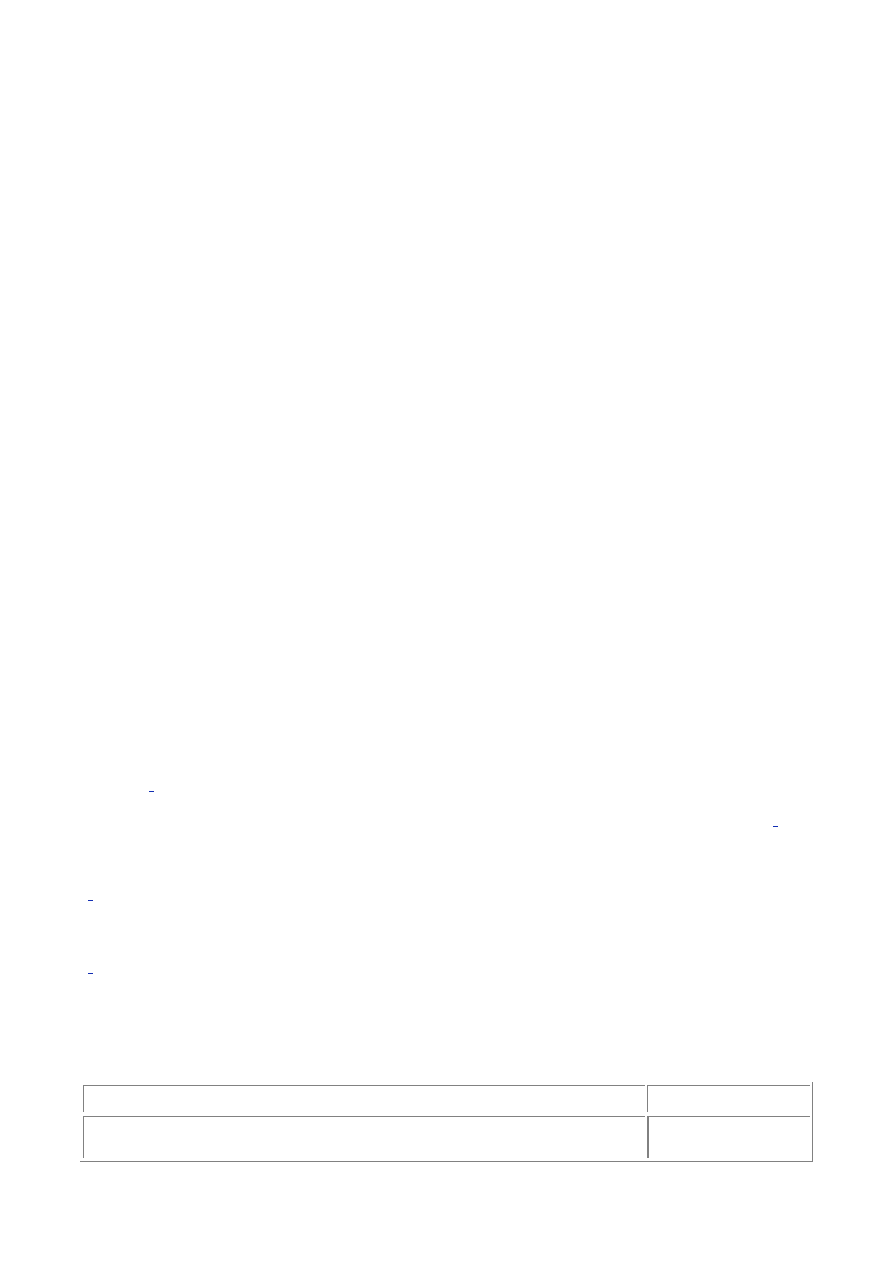
- 171 -
// error
using System;
class Complex
{
public static int Main()
{
// test code here
Console.WriteLine("Console: Passed");
return(0);
}
}
class Test
{
public static void Main(string[] args)
{
foreach (string arg in args)
Console.WriteLine(arg);
}
}
Compiling this file with /main:Complex will use the test version of Main(), whereas compiling with
/main:Test will use the real version of Main(). Compiling it without either will result in an error.
Preprocessing
The most important thing to remember about the C# preprocessor is that it doesn’t exist. The features
from the C/C++ processor are either totally absent or present in a limited form. In the absent category
are include files and the ability to do text replacement with #define. The #ifdef and associated
directives are present and are used to control the compilation of code.
Getting rid of the macro version of #define allows the programmer to understand more clearly what
the program is saying. A name that isn’t familiar must come from one of the namespaces, and there’s
no need to hunt through include files to find it.
One of the biggest reasons for this change is that getting rid of preprocessing and #include enables a
simplified compilation structure, and therefore we get some impressive improvements in compilation
speed.
[
1
]
Additionally, there is no need to write a separate header file and keep it in sync with the
implementation file.
When C# source files are compiled, the order of the compilation of the individual files is unimportant,
[
2
]
and it is equivalent to them all being in one big file. There is no need for forward declarations or
worrying about the order of #includes.
[
1
]
When I first installed a copy of the compiler on my system, I typed in a simple example and compiled it, and
it came back fast—so fast that I was convinced that something was wrong, and hunted down a developer for
assistance. It’s so much faster than C++ compilers are (or can be).
[
2
]
Except for the fact that the output file will automatically use the name of the first compiland.
Preprocessing Directives
The following preprocessing directives are supported:
DIRECTIVE
DESCRIPTION
#define identifier
Defines an
identifier. Note
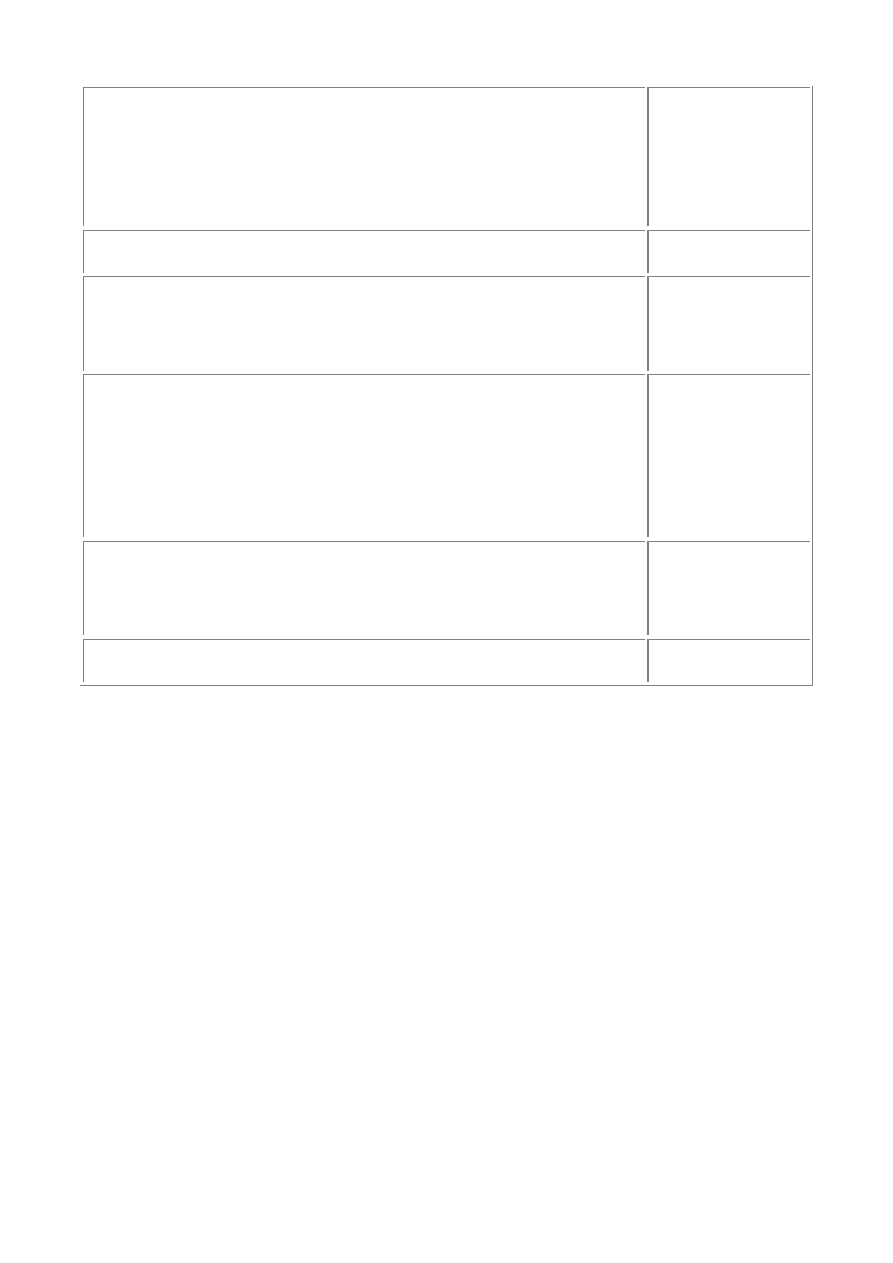
- 172 -
that a value
can’t be set for
it; it can merely
be defined.
Identifiers can
also be defined
via the
command line.
#undef identifier
Undefines an
identifier.
#if expression
Code in this
section is
compiled if the
expression is
true.
#elif expression
Else-if
construct. If the
previous
directive wasn’t
taken and the
expression is
true, code in
this section is
compiled.
#else
If the previous
directive wasn’t
taken, code in
this section is
compiled.
#endif
Marks the end
of a section.
Here’s an example of how they might be used:
#define DEBUGLOG
using System;
class Test
{
public static void Main()
{
#if DEBUGLOG
Console.WriteLine("In Main Debug Enabled");
#else
Console.WriteLine("In Main No Debug");
#endif
}
}
#define and #undef must precede any "real code" in a file, or an error occurs. The previous
example can’t be written as follows:
// error
using System;
class Test
{
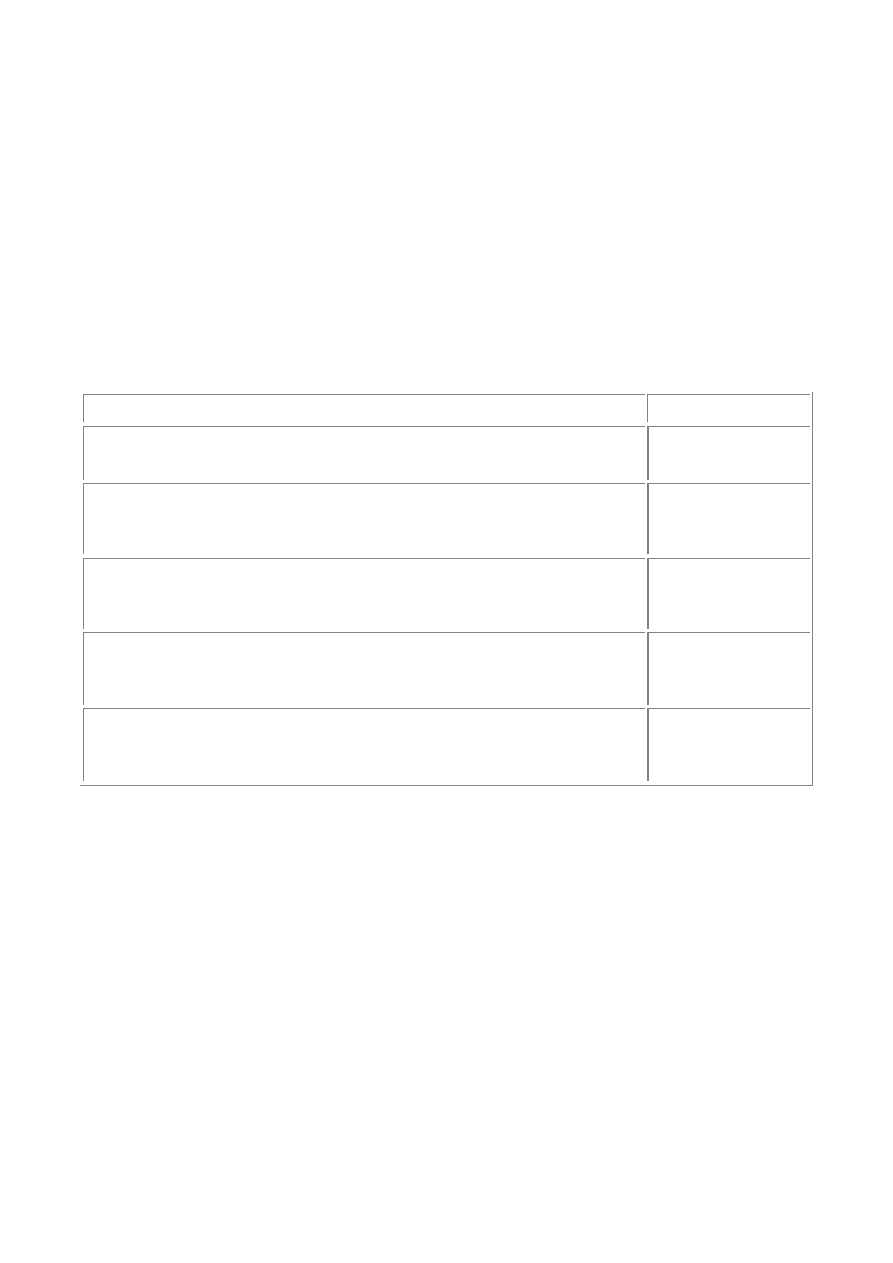
- 173 -
#define DEBUGLOG
public static void Main()
{
#if DEBUGLOG
Console.WriteLine("In Main Debug Enabled");
#else
Console.WriteLine("In Main No Debug");
#endif
}
}
Preprocessor Expressions
The following operators can be used in preprocessor expressions:
OPERATOR
DESCRIPTION
! ex
Expression is
true if ex is
false
ex == value
Expression is
true if ex is
equal to
value
ex != value
Expression is
true if ex is not
equal to
value
ex1 && ex2
Expression is
true if both
ex1 and
ex2 are true
ex1 || ex2
Expression is
true if either
ex1 or
ex2 are true
Parentheses can be used to group expressions:
#if !(DEBUGLOG && (TESTLOG || USERLOG))
If TESTLOG or USERLOG is defined and DEBUGLOG is defined, then the expression within the
parentheses is true, which is then negated by the "!".
Other Preprocessor Functions
In addition to the #if and #define functions, there are a few other preprocessor functions that can be
used.
#warning and #error
#warning and #error allow warnings or errors to be reported during the compilation process. All text
following the #warning or #error will be output when the compiler reaches that line.
For a section of code, the following could be done:
#warning Check algorithm with John
This would result in the string “Check algorithm with John” being output when the line was compiled.
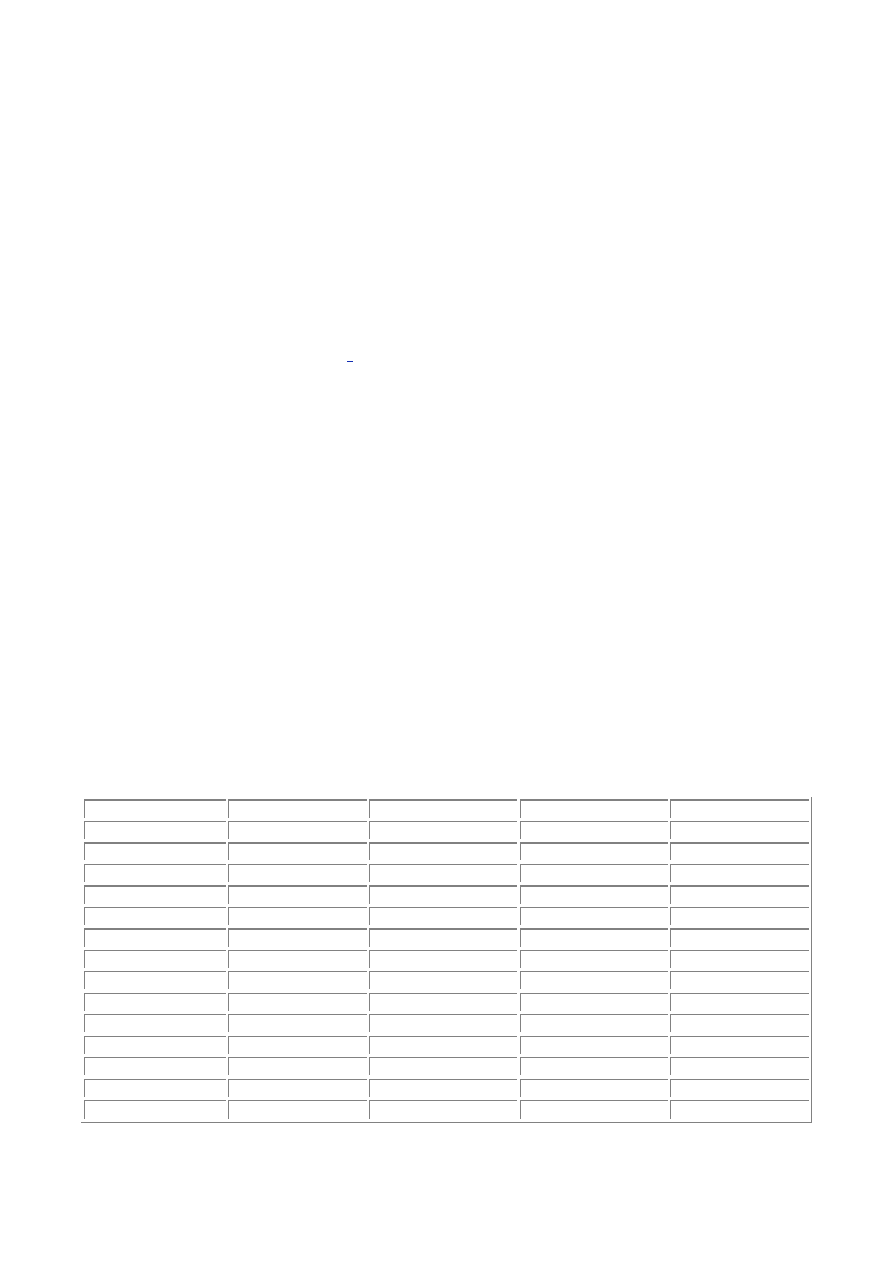
- 174 -
#line
With #line, the programmer can specify the name of the source file and the line number that are
reported when the compiler encounters errors. This would typically be used with machine-generated
source code, so the reported lines can be synced with a different naming or numbering system.
Lexical Details
The lexical details of the language deal with things that are important at the single- character level: how
to write numerical constants, identifiers, and other low-level entities of the language.
Identifiers
An identifier is a name that is used for some program element, such as a variable or a function.
Identifiers must have a letter or an underscore as the first character, and the remainder of the identifier
can also include numeric characters.
[
3
]
Unicode characters can be specified using \udddd, where
dddd specifies the hex value of the Unicode character.
When using code that has been written in other languages, some names might be C# keywords. To
write such a name, an “at” character (@) can be placed before the name, which merely indicates to C#
that the name is not a keyword, but an identifier.
Similarly, use “@" to use keywords as identifiers:
class Test
{
public void @checked()
{
}
}
This class declares a member function named checked.
Using this feature so that identifiers can be the same as built-in identifiers is not recommended because
of the confusion it can create.
Keywords
Keywords are reserved words that cannot be used as identifiers. The keywords in C# are:
Literal
abstract
base
bool
break
by e
case
catch
char
checked
class
cons
continue
decimal
default
delegate
do
double
else
enum
even
explicit
extern
false
finally
fixed
float
for
foreach
goto
if
implicit
in
int
interface
internal
is
lock
long
namespace
new
null
object
operator
out
override
params
private
protected
public
readonly
ref
return
sbyte
sealed
short
sizeof
static
string
struct
switch
this
throw
rue
try
typeof
uint
ulong
unchecked
unsafe
ushort
using
virtual
void
while
Literals are the way in which values are written for variables.
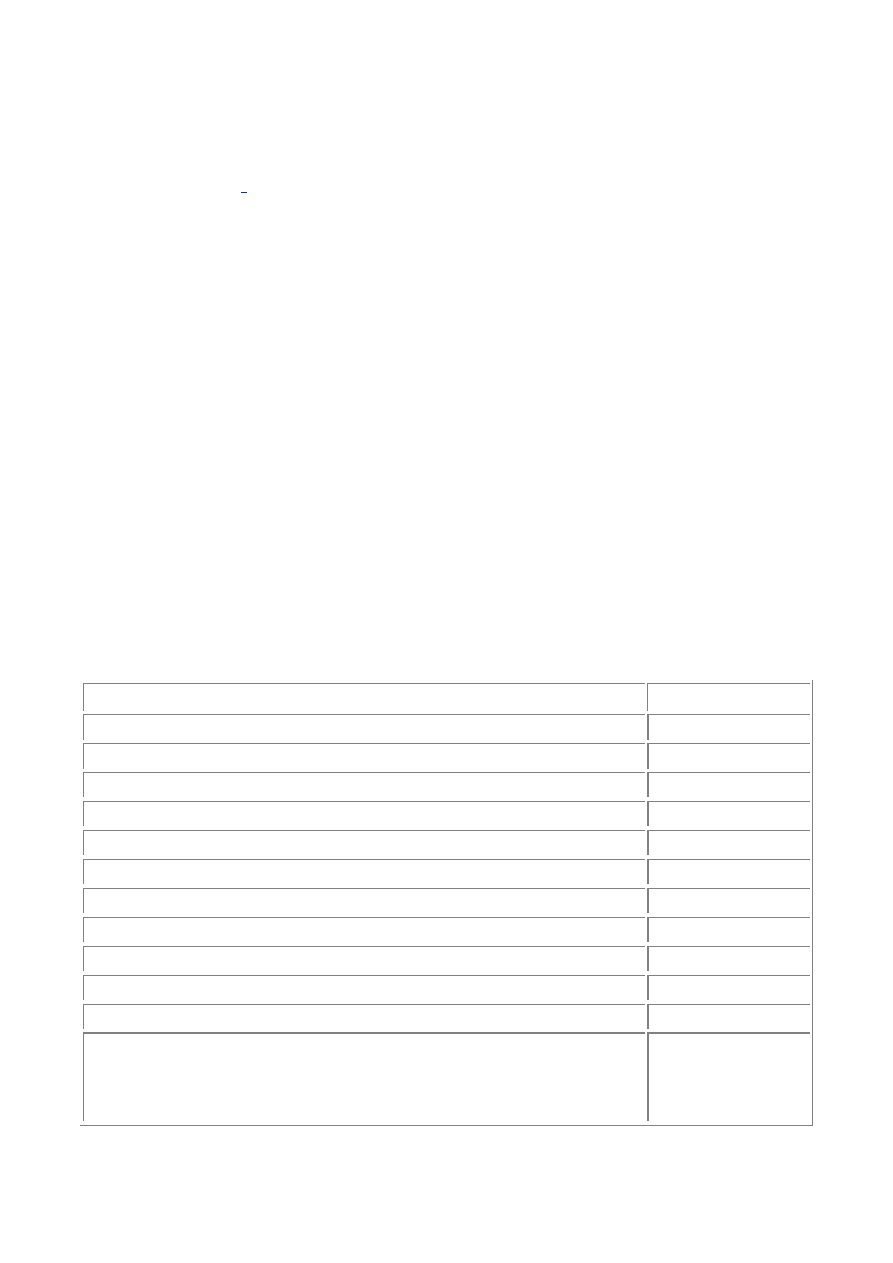
- 175 -
Boolean
There are two Boolean literals: true and false.
Integer
Integer literals are written simply by writing the numeric value. Integer literals that are small enough to fit
into the in data type
[
4
]
are treated as ints ; if they are too big to fit into an in, they will be created as
the smallest type of uint, long, or ulong in which the literal will fit.
Some integer literal examples:
123
-15
Integer literals can also be written in hexadecimal format, by placing “0x” in front of the constant:
0xFFFF
0x12AB
Real
Real literals are used for the types float, double, and decimal. Float literals have "f" or "F" after
them; double literals have "d" or "D" after them, and decimal literals have "m" or "M" after them. Real
literals without a type character are interpreted as double literals.
Exponential notation can be used by appending “e" followed by the exponent to the real literal.
Examples:
1.345 // double constant
-8.99e12F // float constant
15.66m // decimal constant
Character
A character literal is a single character enclosed in single quotes, such as ‘x’. The following escape
sequences are supported:
ESCAPE SEQUENCE
DESCRIPTION
\'
Single quote
\"
Double quote
\\
Backslash
\0
Null
\a
Alert
\b
Backspace
\f
Form feed
\n
Newline
\r
Carriage return
\t
Tab
\v
Vertical tab
\xdddd
Character
dddd, where d
is a
hexadecimal
digit.

- 176 -
String
String literals are written as a sequence of characters enclosed in double quotes, such as "Hello". All
of the character escape sequences are supported within strings.
Strings cannot span multiple lines, but the same effect can be achieved by concatenating them
together:
string s = "What is your favorite color?" +
"Blue. No, Red. ";
When this code is compiled, a single string constant will be created, consisting of the two strings
concatenated together.
Verbatim Strings
Verbatim strings allow some strings to be specified more simply.
If a string contains the backslash character, such as a filename, a verbatim string can be used to turn off
the support for escape sequences. Instead of writing something like
string s = "c:\\Program Files\\Microsoft Office\\Office";
the following can be written:
string s = @"c:\Program Files\Microsoft Office\Office";
The verbatim string syntax is also useful if the code is generated by a program and there is no way to
constrain the contents of the string. All characters can be represented within such a string, though any
occurrence of the double-quote character must be doubled:
string s = @"She said, ""Hello""";
In addition, strings that are written with the verbatim string syntax can span multiple lines, and any
whitespace (spaces, tabs, and newlines) is preserved.
using System;
class Test
{
public static void Main()
{
string s = @"
C: Hello, Miss?
O: What do you mean, 'Miss'?
C: I'm Sorry, I have a cold. I wish to make a complaint.";
Console.WriteLine(s);
}
}
Comments
Comments in C# are denoted by a double slash for a single-line comment, and /* and */ to denote
the beginning and ending of a multiline comment.
// This is a single-line comment
/*
* Multiline comment here
*/
C# also supports a special type of comment that is used to associate documentation with code; those
comments are described in the XML documentation section of
Chapter 31
, “Deeper into C#.”

- 177 -
[
3
]
It’s actually a fair bit more complicated than this, since C# has Unicode support. Briefly, letters can be any
Unicode letter character, and characters other than the underscore (_) can also be used for combinations.
See the C# Language Reference (
http://msdn.microsoft.com/vstudio/
nextgen/technology/csharpdownload.asp) for a full description.
[
4
]
See the “Basic Data Types” section in
Chapter 3
, “C# Quickstart.”
Chapter 27:
Making Friends with the .NET
Frameworks
Overview
THE INFORMATION IN the preceding chapters is sufficient for writing objects that will function in the
.NET Runtime, but those objects won’t feel like they were written to operate well in the framework. This
chapter will detail how to make user-defined objects operate more like the objects in the .NET Runtime
and Frameworks.
Things All Objects Will Do
Overriding the ToString() function from the object class gives a nice representation of the values
in an object. If this isn’t done, object.ToString() will merely return the name of the class.
The Equals() function on object is called by the .NET Frameworks classes to determine whether
two objects are equal.
A class may also override operator==() and operator!=(), which allows the user to use the built-
in operators with instances of the object, rather than calling Equals().
ToString()
Here’s an example of what happens by default:
using System;
public class Employee
{
public Employee(int id, string name)
{
this.id = id;
this.name = name;
}
int id;
string name;
}
class Test
{
public static void Main()
{
Employee herb = new Employee(555, "Herb");
Console.WriteLine("Employee: {0}", herb);
}
}
The preceding code will result in the following:
Employee: Employee
By overloading ToString(), the representation can be much more useful:
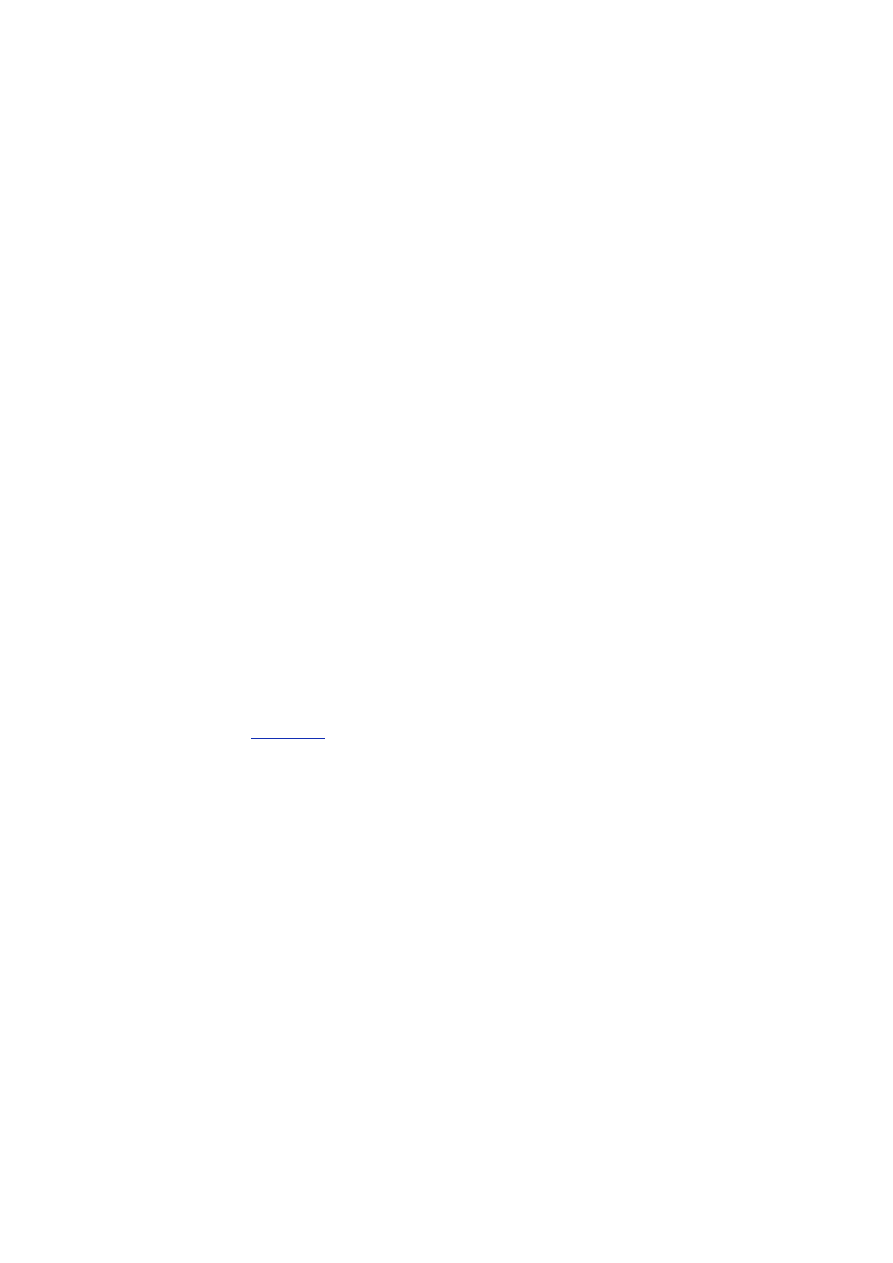
- 178 -
using System;
public class Employee
{
public Employee(int id, string name)
{
this.id = id;
this.name = name;
}
return(String.format("{0}{1})", name, id));
{
int id;
string name;
}
class Test
{
public static void Main()
{
Employee herb = new Employee(555, "Herb");
Console.WriteLine("Employee: {0}", herb);
}
}
This gives us a far better result:
Employee: Herb(555)
When Console.WriteLine() needs to convert an object to a string representation, it will call the
ToString() virtual function, which will forward to an object’s specific implementation. If more control
over formatting is desired, such as implementing a floating point class with different formats, the
IFormattabl interface can be overridden. IFormattable is covered in the "Custom Object
Formatting" section of
Chapter 30
, ".NET Frameworks Overview."
Equals()
Equals() is used to determine whether two objects have the same contents. This function is called by
the collection classes (such as Array or Hashtable) to determine whether two objects are equal.
Extending the employee example:
using System;
public class Employee
{
public Employee(int id, string name)
{
this.id = id;
this.name = name;
}
public override string ToString()
{
return(name + "(" + id + ")");
}
public override bool Equals(object obj)
{
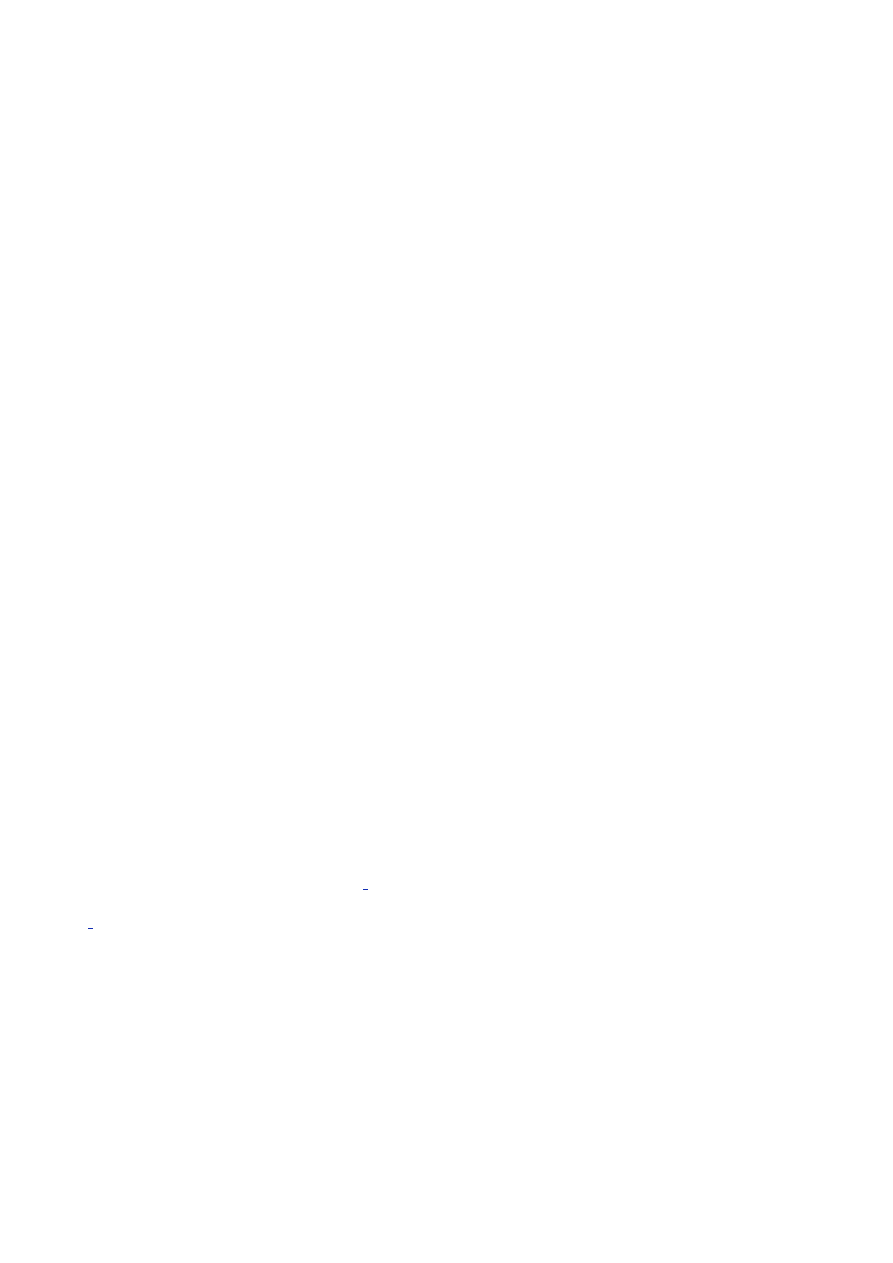
- 179 -
Employee emp2 = (Employee) obj;
if (id != emp2.id)
return(false);
if (name != emp2.name)
return(false);
return(true);
}
public static bool operator==(Employee emp1, Employee emp2)
{
return(emp1.Equals(emp2));
}
public static bool operator!=(Employee emp1, Employee emp2)
{
return(!emp1.Equals(emp2));
}
int id;
string name;
}
class Test
{
public static void Main()
{
Employee herb = new Employee(555, "Herb");
Employee herbClone = new Employee(555, "Herb");
Console.WriteLine("Equal: {0}", herb.Equals(herbClone));
Console.WriteLine("Equal: {0}", herb == h rbClone);
}
}
This will produce the following output:
Equal: true
Equal: true
In this case, operator==() and operator!=() have also been overloaded, which allows the
operator syntax to be used in the last line of Main(). These operators must be overloaded in pairs;
they cannot be overloaded separately.
[
1
]
[
1
]
This is required for two reasons. The first is that if a user uses ==, they can expect != to work as well. The
other is to support nullable types, for which a == b does not imply !(a != b).
Hashes and
GetHashCode()
The Frameworks include the Hashtable class, which is very useful for doing fast lookup of objects by
a key. A hash table works by using a hash function, which produces an integer "key" for a specific
instance of a class. This key is a condensed version of the contents of the instance. While instances
can have the same hash code, it’s fairly unlikely to happen.
A hash table uses this key as a way of drastically limiting the number of objects that must be searched
to find a specific object in a collection of objects. It does this by first getting the hash value of the object,
which will eliminate all objects with a different hash code, leaving only those with the same hash code to

- 180 -
be searched. Since the number of instances with that hash code is small, searches can be much
quicker.
That’s the basic idea—for a more detailed explanation, please refer to a good data structures and
algorithms book.
[
2
]
Hashes are a tremendously useful construct. The Hashtable class stores objects,
so it’s easy to use them to store any type.
The GetHashCode() function should be overridden in user-written classes because the values
returned by GetHashCode() are required to be related to the value returned by Equals(). Two
objects that are the same by Equals() must always return the same hash code.
The default implementation of GetHashCode() doesn’t work this way, and there- fore it must be
overridden to work correctly. If not overridden, the hash code will only be identical for the same instance
of an object, and a search for an object that is equal but not the same instance will fail.
If there is a unique field in an object, it’s probably a good choice for the hash code:
using System;
using System.Collections;
public class Employee
{
public Employee(int id, string name)
{
this.id = id;
this.name = name;
}
public override string ToString()
{
return(String.Format("{0}({1})", name, id));
}
public override bool Equals(object obj)
{
Employee emp2 = (Employee) obj;
if (id != emp2.id)
return(false);
if (name != emp2.name)
return(false);
return(true);
}
public static bool operator==(Employee emp1, Employee emp2)
{
return(emp1.Equals(emp2));
}
public static bool operator!=(Employee emp1, Employee emp2)
{
return(!emp1.Equals(emp2));
}
public override int GetHashCode()
{
return(id);
}
int id;

- 181 -
string name;
}
class Test
{
public static void Main()
{
Employee herb = new Employee(555, "Herb");
Employee george = new Employee(123, "George");
Employee frank = new Employee(111, "Frank");
Hashtable employees = new Hashtable();
employees.Add(herb, "414 Evergreen Terrace");
employees.Add(george, "2335 Elm Street");
employees.Add(frank, "18 Pine Bluff Road");
Employee herbClone = new Employee(555, "Herb");
string address = (string) employees[herbClone];
Console.WriteLine("{0} lives at {1}", herbClone, address);
}
}
In the Employee class, the id member is unique, so it is used for the hash code. In the
Main() function, several employees are created, and they are then used as the key values to store the
addresses of the employees.
If there isn’t a unique value, the hash code should be created out of the values contained in a function. If
the employee class didn’t have a unique identifier, but did have fields for name and address, the hash
function could use those. The following shows a hash function that could be used:
[
3
]
using System;
using System.Collections;
public class Employee
{
public Employee(string name, string address)
{
this.name = name;
this.address = address;
}
public override int GetHashCode()
{
return(name.GetHashCode() + address.GetHashCode());
}
string name;
string address;
}
This implementation of GetHashCode() simply adds the hash codes of the elements together, and
returns them.
[
2
]
I’ve always liked Robert Sedgewick’s Algorithms in C as a good introduction.
[
3
]
This is by no means the only hash function that could be used, or even a particularly good one. See an
algorithms book for information on constructing good hash functions.

- 182 -
Chapter 28:
System.Array and the Collection Classes
Overview
CONCEPTUALLY, THIS CHAPTER will give an overview of what classes are available. It will then
cover them by class and give examples of what interfaces and functions are required to enable specific
functionality.
Sorting and Searching
The Frameworks collection classes provide some useful support for sorting and searching, with built-in
functions to do sorting and binary searching. The Array class provides the same functionality but as
static functions rather than member functions.
Sorting an array of integers is as easy as this:
using System;
class Test
{
public static void Main()
{
int[] arr = {5, 1, 10, 33, 100, 4};
Array.Sort(arr);
foreach (int v in arr)
Console.WriteLine("Element: {0}", v);
}
}
The preceding code gives the following output:
Element 1
Element 4
Element 5
Element 10
Element 33
Element 100
This is very convenient for the built-in types, but it doesn’t work for classes or structs because the sort
routine doesn’t know how to order them.
Implementing
IComparable
The Frameworks have some very nice ways for a class or struct to specify how to order instances of the
class or struct. In the simplest one, the object implements the IComparable interface:
using System;
public class Employee: IComparable
{
public Employee(string name, int id)
{
this.name = name;
this.id = id;
}
int IComparable.CompareTo(object obj)
{

- 183 -
Employee emp2 = (Employee) obj;
if (this.id > emp2.id)
return(1);
if (this.id < emp2.id)
return(-1);
else
return(0);
}
public override string ToString()
{
return(String.Format("{0}:{1}", name, id));
}
string name;
int id;
}
class Test
{
public static void Main()
{
Employee[] arr = new Employee[4];
arr[0] = new Employee("George", 1);
arr[1] = new Employee("Fred", 2);
arr[2] = new Employee("Tom", 4);
arr[3] = new Employee("Bob", 3);
Array.Sort(arr);
foreach (Employee emp in arr)
Console.WriteLine("Employee: {0}", emp);
}
}
This program gives us the following output:
Employee: George:1
Employee: Fred:2
Employee: Bob:3
Employee: Tom:4
This implementation only allows one sort ordering; the class could be defined to sort based on
employee ID or based on name, but there’s no way to allow the user to choose which sort order they
prefer.
Using
IComparer
The designers of the Frameworks have provided the capability to define multiple sort orders. Each sort
order is expressed through the IComparer interface, and the appropriate interface is passed to the
sort or search function.
The IComparer interface can’t be implemented on Employee, however, because each class can only
implement an interface once, which would allow only a single sort order.
[
1
]
A separate class is needed
for each sort order, with the class implementing IComparer. The class will be very simple, since all it
will do is implement the Compare() function:
using System;
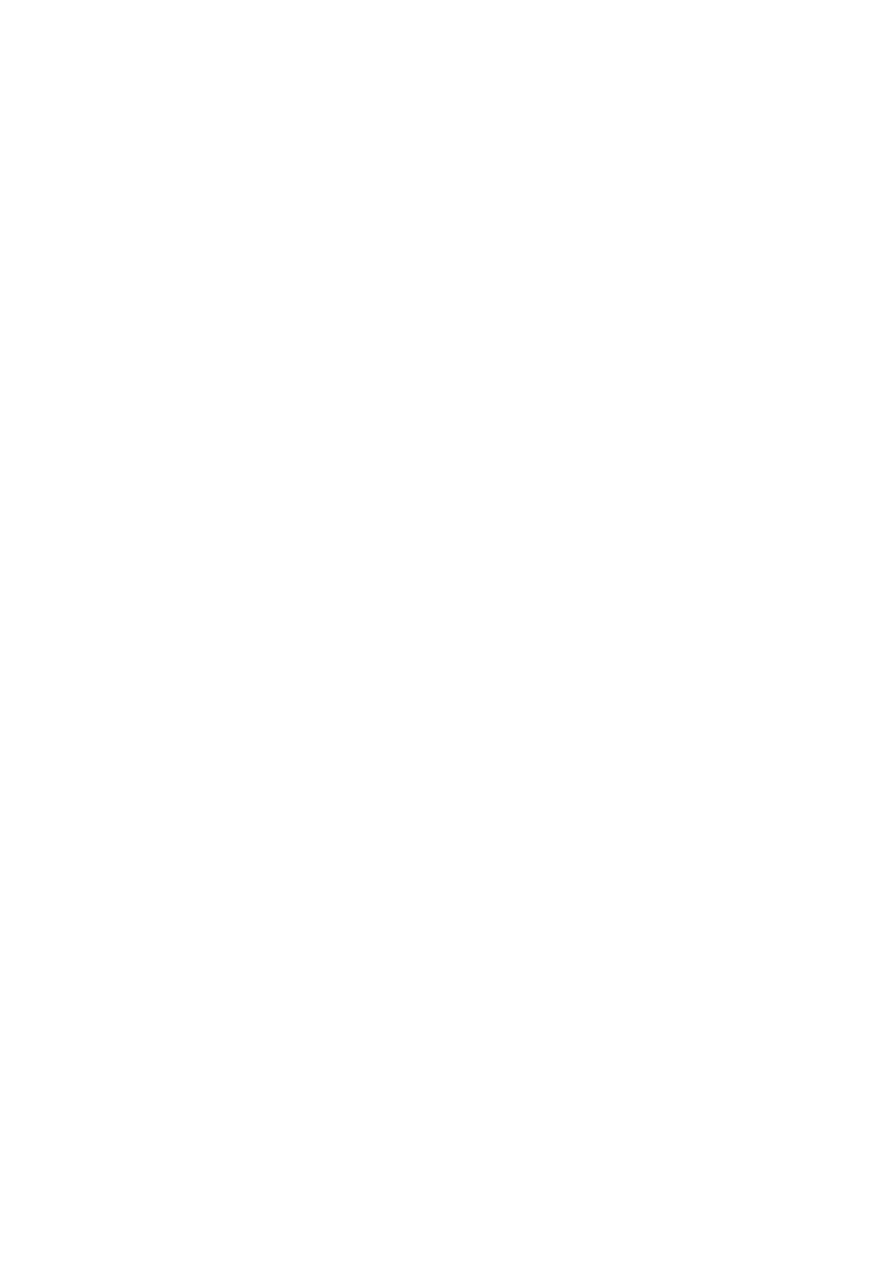
- 184 -
using System.Collections;
class Employee
{
public string name;
}
class SortByNameClass: IComparer
{
public int Compare(object obj1, object obj2)
{
Employee emp1 = (Employee) obj1;
Employee emp2 = (Employee) obj2;
return(String.Compare(emp1.name, mp2.name));
}
}
The Compare() member takes two objects as parameters. Since the class should only be used for
sorting employees, the object parameters are cast to Employee. The Compare() function built into
string is then used for the comparison.
The Employee class is then revised as follows. The sort-ordering classes are placed inside the
Employee class as nested classes:
using System;
using System.Collections;
public class Employee: IComparable
{
public Employee(string name, int id)
{
this.name = name;
this.id = id;
}
int IComparable.CompareTo(object obj)
{
Employee emp2 = (Employee) obj;
if (this.id > emp2.id)
return(1);
if (this.id < emp2.id)
return(-1);
else
return(0);
}
public override string ToString()
{
return(name + ":" + id);
}
public class SortByNameClass: IComparer
{
public int Compare(object obj1, object obj2)
{

- 185 -
Employee emp1 = (Employee) obj1;
Employee emp2 = (Employee) obj2;
return(String.Compare(emp1.name, emp2.name));
}
}
public class SortByIdClass: IComparer
{
public int Compare(object obj1, object obj2)
{
Employee emp1 = (Employee) obj1;
Employee emp2 = (Employee) obj2;
return(((IComparable) emp1).CompareTo(obj2));
}
}
string name;
int id;
}
class Test
{
public static void Main()
{
Employee[] arr = new Employee[4];
arr[0] = new Employee("George", 1);
arr[1] = new Employee("Fred", 2);
arr[2] = new Employee("Tom", 4);
arr[3] = new Employee("Bob", 3);
Array.Sort(arr, (IComparer) new Employee.SortByNameClass());
// employees is now sorted by name
foreach (Employee emp in arr)
Console.WriteLine("Employee: {0}", emp);
Array.Sort(arr, (IComparer) new Employee.SortByIdClass());
// employees is now sorted by id
foreach (Employee emp in arr)
Console.WriteLine("Employee: {0}", emp);
ArrayList arrList = new ArrayList();
arrList.Add(arr[0]);
arrList.Add(arr[1]);
arrList.Add(arr[2]);
arrList.Add(arr[3]);
arrList.Sort((IComparer) new Employee.SortByNameClass());

- 186 -
foreach (Employee emp in arrList)
Console.WriteLine("Employee: {0}", emp);
arrList.Sort(); // default is by id
foreach (Employee emp in arrList)
Console.WriteLine("Employee: {0}", emp);
}
}
The user can now specify the sort order and switch between the different sort orders as desired. This
example shows how the same functions work using the ArrayList class, though Sort() is a
member function rather than a static function.
IComparer
as a Property
Sorting with the Employee class is still a bit cumbersome, since the user has to create an instance of
the appropriate ordering class and then cast it to IComparer. This can be simplified a bit further by
using static properties to do this for the user:
using System;
using System.Collections;
public class Employee: IComparable
{
public Employee(string name, int id)
{
this.name = name;
this.id = id;
}
int IComparable.CompareTo(object obj)
{
Employee emp2 = (Employee) obj;
if (this.id > emp2.id)
return(1);
if (this.id < emp2.id)
return(-1);
else
return(0);
}
public static IComparer SortByName
{
get
{
return((IComparer) new SortByNameClass());
}
}
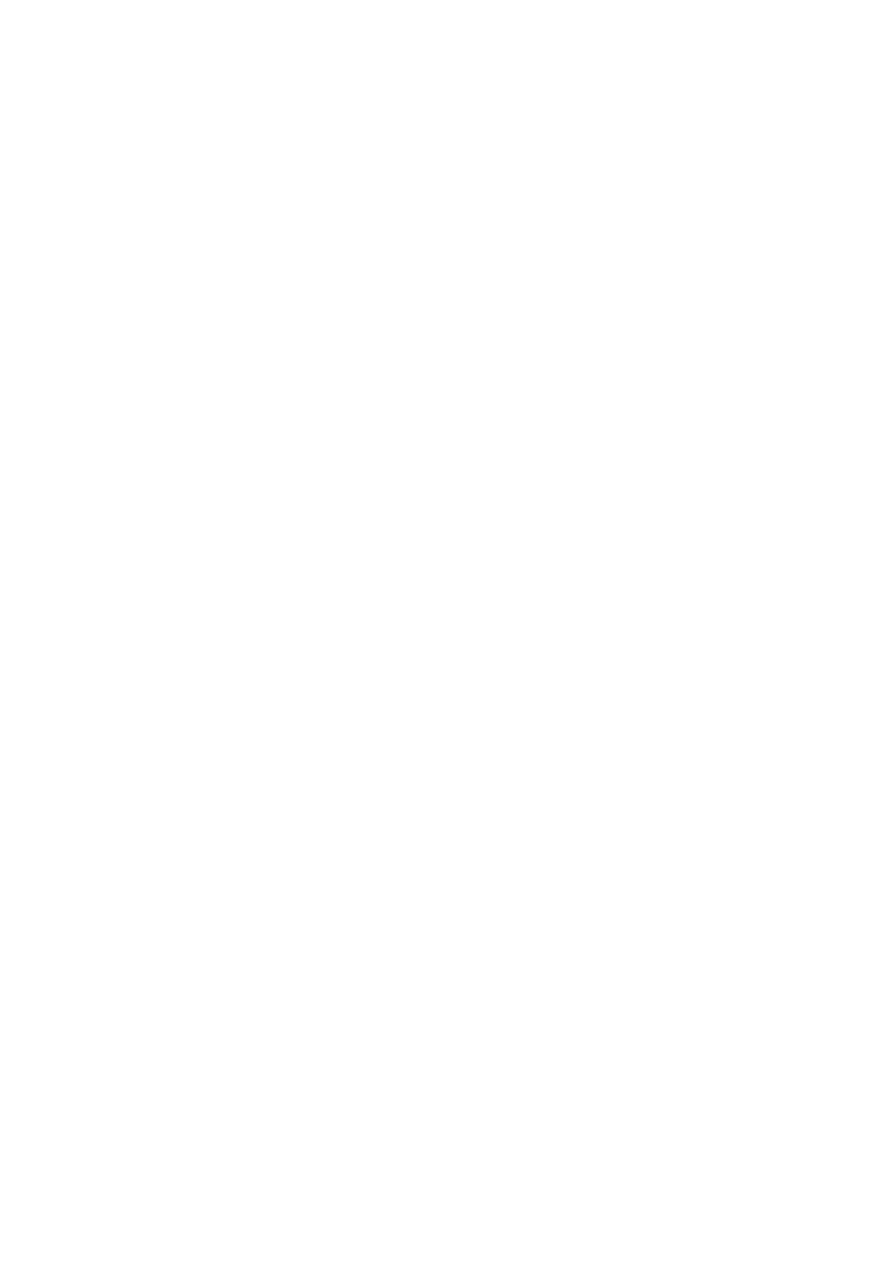
- 187 -
public static IComparer SortById
{
get
{
return((IComparer) new SortByIdClass());
}
}
public override string ToString()
{
return(name + ":" + id);
} class SortByNameClass: IComparer
{
public int Compare(object obj1, object obj2)
{
Employee emp1 = (Employee) obj1;
Employee emp2 = (Employee) obj2;
return(String.Compare(emp1.name, emp2.name));
}
}
class SortByIdClass: IComparer
{
public int Compare(object obj1, object obj2)
{
Employee emp1 = (Employee) obj1;
Employee emp2 = (Employee) obj2;
return(((IComparable) emp1).CompareTo(obj2));
}
}
string name;
int id;
}
class Test
{
public static void Main()
{
Employee[] arr = new Employee[4];
arr[0] = new Employee("George", 1);
arr[1] = new Employee("Fred", 2);
arr[2] = new Employee("Tom", 4);
arr[3] = new Employee("Bob", 3);

- 188 -
Array.Sort(arr, Employee.SortByName);
// employees is now sorted by name
foreach (Employee emp in arr)
Console.WriteLine("Employee: {0}", emp); Array.Sort(arr, Employee.SortById);
// employees is now sorted by id
foreach (Employee emp in arr)
Console.WriteLine("Employee: {0}", emp);
ArrayList arrList = new ArrayList();
arrList.Add(arr[0]);
arrList.Add(arr[1]);
arrList.Add(arr[2]);
arrList.Add(arr[3]);
arrList.Sort(Employee.SortByName);
foreach (Employee emp in arrList)
Console.WriteLine("Employee: {0}", emp);
arrList.Sort(); // default is by id
foreach (Employee emp in arrList)
Console.WriteLine("Employee: {0}", emp);
}
}
The static properties SortByNam and SortById create an instance of the appropriate sorting class,
cast it to IComparer, and return it to the user. This simplifies the user model quite a bit; the
SortByNam and SortById properties return an IComparer, so it’s obvious that they can be used for
sorting, and all the user has to do is specify the appropriate ordering property for the
IComparer parameter.
Overloading Relational Operators
If a class has an ordering that is expressed in IComparable, it may also make sense to overload the
other relational operators. As with = and !=, other operators must be declared as pairs, with < and
> being one pair, and >= and <= being the other pair:
using System;
public class Employee: IComparable
{
public Employee(string name, int id)
{
this.name = name;
this.id = id;
}
int IComparable.CompareTo(object obj)
{
Employee emp2 = (Employee) obj;
if (this.id > emp2.id)
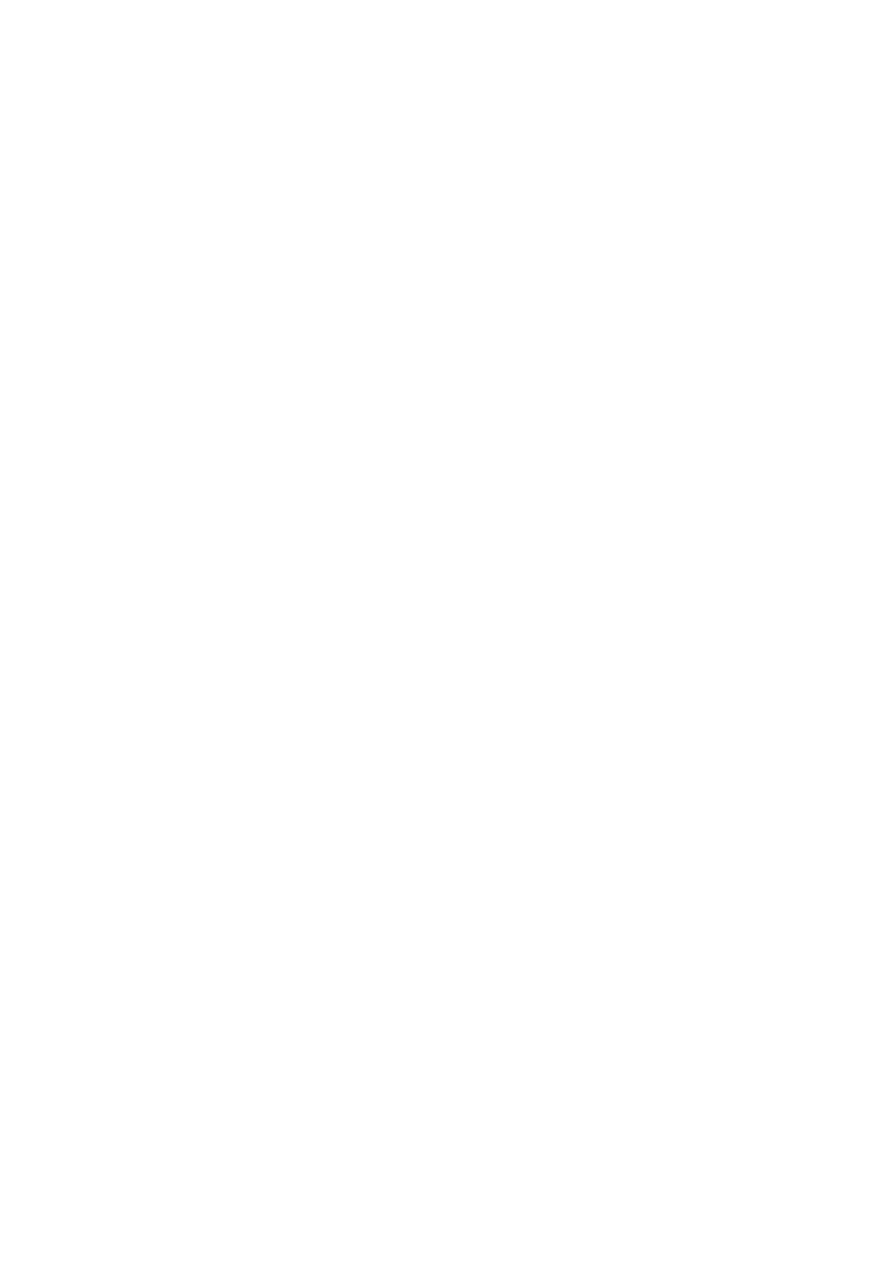
- 189 -
return(1);
if (this.id < emp2.id)
return(-1);
else
return(0);
}
public static bool operator <(
Employee emp1,
Employee emp2)
{
IComparable icomp = (IComparable) emp1;
return(icomp.CompareTo (emp2) < 0);
}
public static bool operator >(
Employee emp1,
Employee emp2)
{
IComparable icomp = (IComparable) emp1;
return(icomp.CompareTo (emp2) > 0);
}
public static bool operator <=(
Employee emp1,
Employee emp2)
{
IComparable icomp = (IComparable) emp1;
return(icomp.CompareTo (emp2) <= 0);
}
public static bool operator >=(
Employee emp1,
Employee emp2)
{
IComparable icomp = (IComparable) emp1;
return(icomp.CompareTo (emp2) >= 0);
}
public override string ToString()
{
return(name + ":" + id);
}
string name;
int id;
}
class Test
{

- 190 -
public static void Main()
{
Employee george = new Employee("George", 1);
Employee fred = new Employee("Fred", 2);
Employee tom = new Employee("Tom", 4);
Employee bob = new Employee("Bob", 3);
Console.WriteLine("George < Fred: {0}", g orge < fred);
Console.WriteLine("Tom >= Bob: {0}", tom >= bob);
}
}
This example produces the following output:
George < Fred: false
Tom >= Bob: true
Advanced Use of Hashes
In some situations, it may be desirable to define more than one hash code for a specific object. This
could be used, for example, to allow an Employee to be searched for based on the employee ID or on
the employee name. This is done by implementing the IHashCodeProvider interface to provide an
alternate hash function, and it also requires a matching implementation of IComparer. These new
implementations are passed to the constructor of the Hashtable:
using System;
using System.Collections;
public class Employee: IComparable
{
public Employee(string name, int id)
{
this.name = name;
this.id = id;
}
int IComparable.CompareTo(object obj)
{
Employee emp2 = (Employee) obj;
if (this.id > emp2.id)
return(1);
if (this.id < emp2.id)
return(-1);
else
return(0);
}
public override int GetHashCode()
{
return(id);
}
public static IComparer SortByName
{
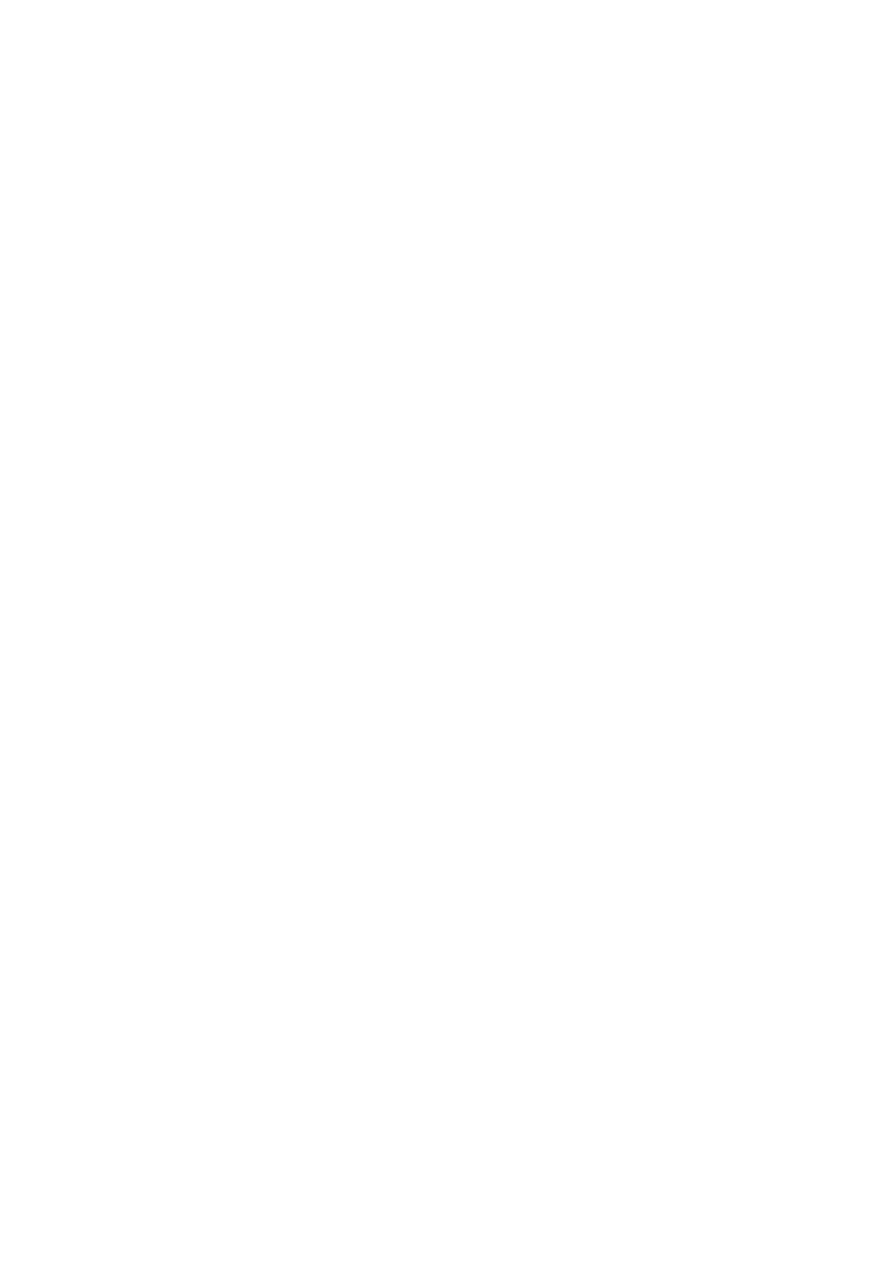
- 191 -
get
{
return((IComparer) new SortByNameClass());
}
}
public static IComparer SortById
{
get
{
return((IComparer) new SortByIdClass());
}
}
public static IHashCodeProvider HashByName
{
get
{
return((IHashCodeProvider) new HashByNameClass());
}
}
public override string ToString()
{
return(name + ":" + id);
}class SortByNameClass: IComparer
{
public int Compare(object obj1, object obj2)
{
Employee emp1 = (Employee) obj1;
Employee emp2 = (Employee) obj2;
return(String.Compare(emp1.name, emp2.name));
}
}
class SortByIdClass: IComparer
{
public int Compare(object obj1, object obj2)
{
Employee emp1 = (Employee) obj1;
Employee emp2 = (Employee) obj2;
return(((IComparable) emp1).CompareTo(obj2));
}
}
class HashByNameClass: IHashCodeProvider
{

- 192 -
public int GetHashCode(object obj)
{
Employee emp = (Employee) obj;
return(emp.name.GetHashCode());
}
}
string name;
int id;
}
class Test
{
public static void Main()
{
Employee herb = new Employee("Herb", 555);
Employee george = new Employee("George", 123);
Employee frank = new Employee("Frank", 111);
Hashtable employees =
new Hashtable(Employee.HashByName, Employee.SortByName);
employees.Add(herb, "414 Evergreen Terrace");
employees.Add(george, "2335 Elm Street");
employees.Add(frank, "18 Pine Bluff Road");
Employee herbClone = new Employee("Herb", 000);
string address = (string) employees[herbClone];
Console.WriteLine("{0} lives at {1}", h rbClone, address);
}
}
This technique should be used sparingly. It’s often simpler to expose a value, such as the employee
name as a property, and allow that to be used as a hash key instead.
ICloneable
The object.MemberWiseClone() function can be used to create a clone of an object. The default
implementation of this function produces a shallow copy of an object; the fields of an object are copied
exactly rather than duplicated. Consider the following:
using System;
class ContainedValu
{
public ContainedValue(int count)
{
this.count = count;
}
public int count;
}
class MyObject
{
public MyObject(int count)
{

- 193 -
this.contained = new ContainedValue(count);
}
public MyObject Clone()
{
return((MyObject) MemberwiseClone());
}
public ContainedValue contained;
}class Test
{
public static void Main()
{
MyObject my = new MyObject(33);
MyObject myClone = my.Clone();
Console.WriteLine( "Values: {0} {1}",
my.contained.count,
myClone.contained.count);
myClone.contained.count = 15;
Console.WriteLine( "Values: {0} {1}",
my.contained.count,
myClone.contained.count);
}
}
This example produces the following output:
Values: 33 33
Values: 15 15
Because the copy made by MemberWiseClone() is a shallow copy, the value of contained is the
same in both objects, and changing a value inside the Contained-Value object affects both
instances of MyObject.
What is needed is a deep copy, where a new instance of ContainedValue is created for the new
instance of MyObject. This is done by implementing the ICloneable interface:
using System;
class ContainedValu
{
public ContainedValue(int count)
{
this.count = count;
}
public int count;
}
class MyObject: ICloneable
{
public MyObject(int count)
{
this.contained = new ContainedValue(count);
} public object Clone()
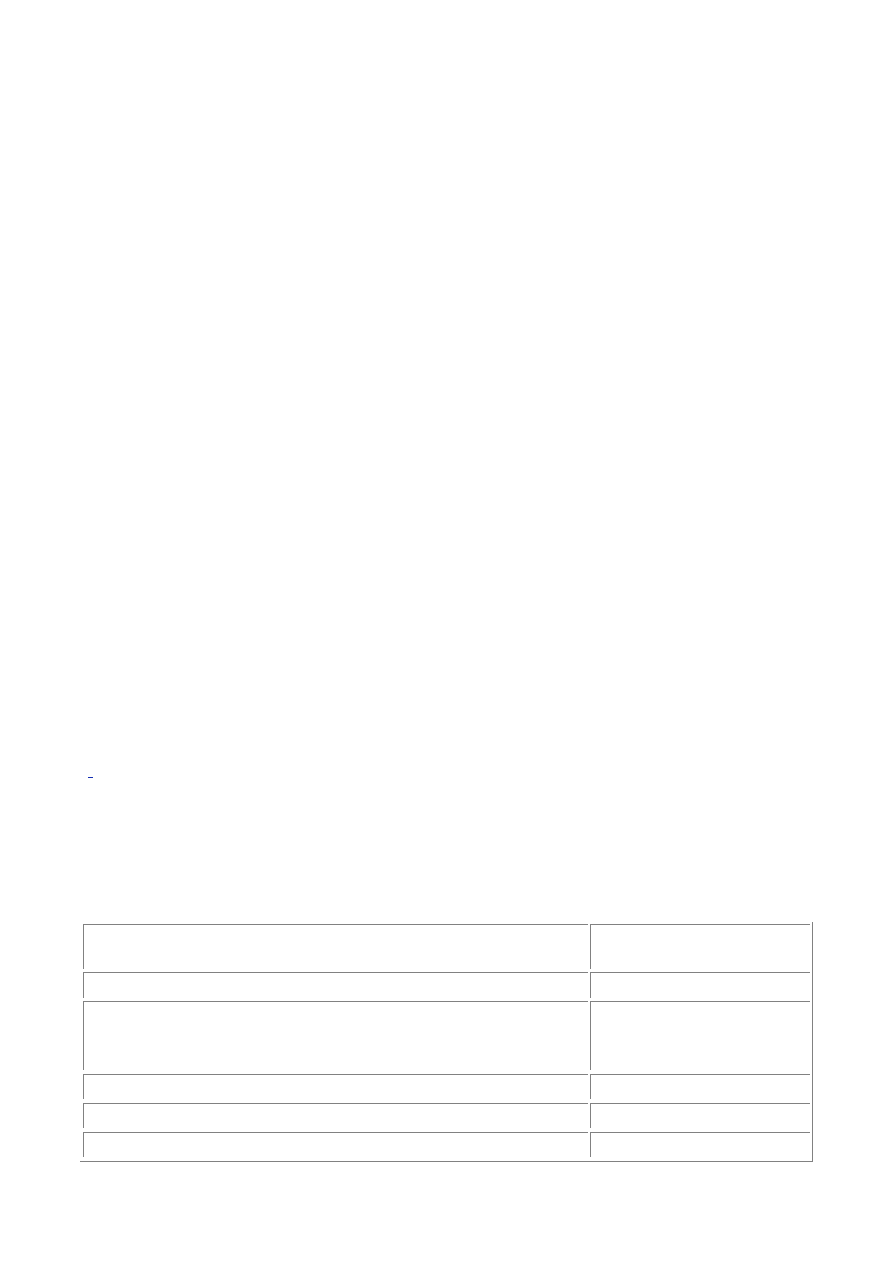
- 194 -
{
Console.WriteLine("Clone");
return(new MyObject(this.contained.count));
}
public ContainedValue contained;
}
class Test
{
public static void Main()
{
MyObject my = new MyObject(33);
MyObject myClone = (MyObject) my.Clone();
Console.WriteLine( "Values: {0} {1}",
my.contained.count,
myClone.contained.count);
myClone.contained.count = 15;
Console.WriteLine( "Values: {0} {1}",
my.contained.count,
myClone.contained.count);
}
}
This example produces the following output:
Values: 33 33
Values: 33 15
The call to MemberWiseClone() will now result in a new instance of ContainedValue, and the
contents of this instance can be modified without affecting the contents of my. Unlike some of the other
interfaces that might be defined on an object, IClonable is not called by the runtime; it is provided
merely to ensure that the Clone() function has the proper signature.
[
1
]
IComparable could implement one sort order and IComparer another, but that would be very
confusing to the user.
Design Guidelines
The intended use of an object should be considered when deciding which virtual functions and
interfaces to implement. The following table provides guidelines for this:
OBJECT USE
FUNCTION OR
INTERFACE
General
ToString()
Arrays or collections
Equals(),
operator==(),
operator!=(),
GetHashCode()
Sorting or binary search
IComparable
Multiple sort orders
IComparer
Multiple has lookups
IHashCodeProvider
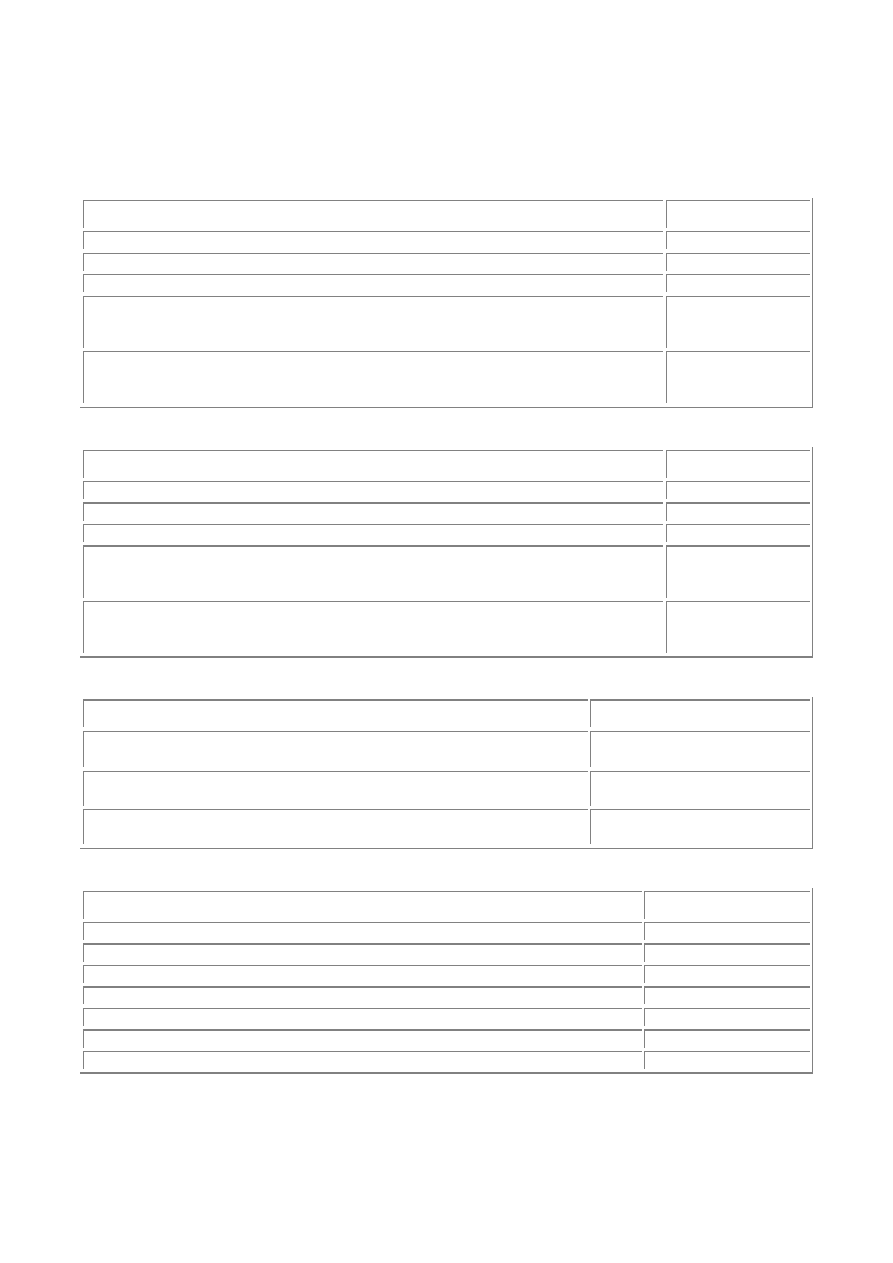
- 195 -
Functions and Interfaces by Framework Class
The following tables summarize which functions or interfaces on an object are used by each collection
class.
Array
FUNCTION
USES
IndexOf()
Equals()
LastIndexOf()
Equals()
Contains()
Equals()
Sort()
Equals(),
IComparab
le
BinarySearch()
Equals(),
IComparab
le
ArrayList
FUNCTION
USES
IndexOf()
Equals()
LastIndexOf()
Equals()
Contains()
Equals()
Sort()
Equals(),
IComparab
le
BinarySearch()
Equals(),
IComparab
le
Hashtable
FUNCTION
USES
HashTable()
IHashCodeProvider,
IComparabl (optional)
Contains()
GetHashCode(),
Equals()
Item
GetHashCode(),
Equals()
SortedList
FUNCTION
USES
SortedList()
IComparable
Contains()
IComparable
ContainsKey()
IComparable
ContainsValue()
Equals()
IndexOfKey()
IComparable
IndexOfValue()
Equals()
Item
IComparable
Chapter 29:
Interop

- 196 -
Overview
ONE OF THE IMPORTANT CAPABILITIES of C# is being able to interoperate with existing code,
whether it be COM-based or in a native DLL. This chapter provides a brief overview of how interop
works.
Using COM Objects
To call a COM object, the first step is to define a proxy (or wrapper) class that defines the functions in
the COM object, along with additional information. This is a fair amount of tedious work, which can be
avoided in most cases by using the tlbimp utility. This utility reads the COM typelib information and
then creates the proxy class. This will work in many situations, but if more control is needed over
marshalling, the proxy class may need to be written by hand. In this case, attributes are used to specify
how marshalling should be performed.
Once the proxy class is written, it is used like any other .NET class, and the runtime handles the ugly
stuff.
Being Used by COM Objects
The runtime also allows .NET objects to be used in place of COM objects. The tlbexp utility is used to
create a typelib that describes the COM objects, so that other COM-based programs can determine the
object’s interface, and the regasm utility is used to register an assembly so that it can be accessed
through COM. When COM accesses a .NET class, the runtime handles creating the .NET object,
fabricating whatever COM interfaces are required, and marshalling the data between the .NET world
and the COM world.
Calling Native DLL Functions
C# can call functions written in native code through a runtime feature known as “plat- form invoke.” The
file that the function is located in is specified by the sysimport attribute, which can also be used to
specify the default character marshalling. In many cases, that attribute is all that will be needed, but if a
value is passed by reference, the in and out attributes may be specified to tell the marshaller how to
pass the value.
class Test
{
[sysimport(dll="user32.dll")]
public static extern int MessageBoxA(int h, string m,
string c, int type);
public static void Main()
{
int retval = MessageBoxA(0, "Hello", "Caption", 0);
}
}
When this code runs, a message box will appear.
Chapter 30:
.NET Frameworks Overview
Overview
THE .NET FRAMEWORKS CONTAIN many functions that are normally found in language- specific
runtime libraries, and it is therefore important to understand what classes are available in the
Frameworks.
Numeric Formatting
Numeric types are formatted through the Format() member function of that data type. This can be
called directly, through String.Format(), which calls the Format() function of each data type, or
Console.WriteLine(), which calls String.Format().
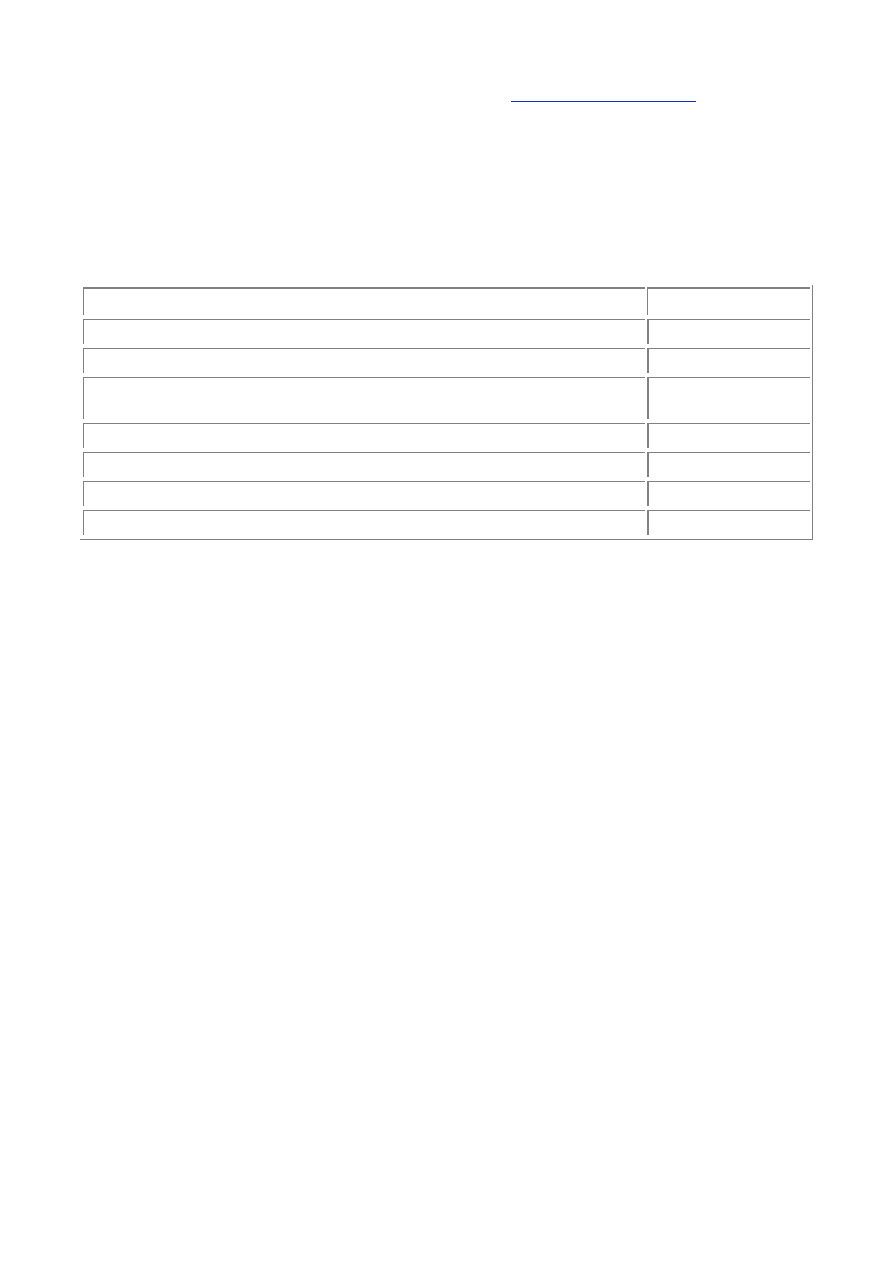
- 197 -
Adding formatting to a user-defined object is discussed in the
“Custom Object Formatting”
section, later
in this chapter. This section discusses how formatting is done with the built-in types.
There are two methods of specifying numeric formatting. A standard format string can be used to
convert a numeric type to a specific string representation. If further control over the output is desired, a
custom format string can be used.
Standard Format Strings
A standard format string consists of a character specifying the format, followed by a sequence of digits
specifying the precision. The following formats are supported:
FORMAT CHARACTER
DESCRIPTION
C, c
Currency
D, d
Decimal
E, e
Scientific
(exponential)
F, f
Fixed-point
G, g
General
N, n
Number
X, x
Hexadecimal
Currency
The currency format string converts the numerical value to a string containing a locale-specific currency
amount. By default, the format information is determined by the current locale, but this may be changed
by passing a NumberFormatInfo object.
using System;
class Test
{
public static void Main()
{
Console.WriteLine("{0:C}", 33345.8977);
Console.WriteLine("{0:C}", -33345.8977);
}
}
This example gives the following output:
$33,345.90
($33,345.90)
Decimal
The decimal format string converts the numerical value to an integer. The minimum number of digits is
determined by the precision specifier. The result is left-padded with zeroes to obtain the required
number of digits.
using System;
class Test
{
public static void Main()

- 198 -
{
Console.WriteLine("{0:D}", 33345);
Console.WriteLine("{0:D7}", 33345);
}
}
This example gives the following output:
33345
0033345
Scientific (Exponential)
The scientific (exponential) format string converts the value to a string in the form
m.dddE+xxx
One digit always precedes the decimal point, and the number of decimal places is specified by the
precision specifier, with six places used as the default. The format specifier controls whether “E" or "e"
appears in the output.
using System;
class Test
{
public static void Main()
{
Console.WriteLine("{0:E}", 33345.8977);
Console.WriteLine("{0:E10}", 33345.8977);
Console.WriteLine("{0:e4}", 33345.8977);
}
}
This example gives the following output:
3.334590E+004
3.3345897700E+004
3.3346e+004
Fixed-Point
The fixed-point format string converts the value to a string, with the number of places after the decimal
point specified by the precision specifier.
using System;
class Test
{
public static void Main()
{
Console.WriteLine("{0:F}", 33345.8977);
Console.WriteLine("{0:F0}", 33345.8977);
Console.WriteLine("{0:F5}", 33345.8977);
}
}
This example gives the following output:
33345.90

- 199 -
33346
33345.89770
General
The general format string converts the value to either a fixed-point or scientific format, whichever one
gives a more compact format.
using System;
class Test
{
public static void Main()
{
Console.WriteLine("{0:G}", 33345.8977);
Console.WriteLine("{0:G7}", 33345.8977);
Console.WriteLine("{0:G4}", 33345.8977);
}
}
This example gives the following output:
33345.8977
33345.9
3.335E4
Number
The number format string converts the value to a number that has embedded commas, such as
12,345.11
The format may be controlled by passing a NumberFormatInfo object to the Format() function.
using System;
class Test
{
public static void Main()
{
Console.WriteLine("{0:N}", 33345.8977);
Console.WriteLine("{0:N4}", 33345.8977);
}
}
This example gives the following output:
33,345.90
33,345.8977
Hexadecimal
The hexadecimal format string converts the value to hexadecimal format. The minimum number of digits
is set by the precision specifier; the number will be zero-padded to that width.
Using “X" will result in uppercase letters in the converted value; "x" will result in lowercase letters.
using System;

- 200 -
class Test
{
public static void Main()
{
Console.WriteLine("{0:X}", 255);
Console.WriteLine("{0:x8}", 1456);
}
}
This example gives the following output:
FF
000005b0
NumberFormatInfo
The NumberFormatInfo class is used to control the formatting of numbers. By setting the properties
in this class, the programmer can control the currency symbol, decimal separator, and other formatting
properties.
Custom Format Strings
Custom format strings are used to obtain more control over the conversion than is available through the
standard format strings. In custom format strings, special characters form a template that the number is
formatted into. Any characters that do not have a special meaning in the format string are copied
verbatim to the output.
Digit or Zero Placeholder
The zero (0) character is used as a digit or zero placeholder. If the numeric value has a digit in the
position at which the "0" appears in the format string, the digit will appear in the result. If not, a zero
appears in that position.
using System;
class Test
{
public static void Main()
{
Console.WriteLine("{0:000}", 55);
Console.WriteLine("{0:000}", 1456);
}
}
This example gives the following output:
055
1456
Digit or Space Placeholder
The pound (#) character is used as the digit or space placeholder. It works exactly the same as the "0"
placeholder, except that a blank appears if there is no digit in that position.
using System;
class Test
{
public static void Main()

- 201 -
{
Console.WriteLine("{0:#####}", 255);
Console.WriteLine("{0:#####}", 1456);
Console.WriteLine("{0:###}", 32767);
}
}
This example gives the following output:
255
1456
32767
Decimal Point
The first period (.) character that appears in the format string determines the location of the decimal
separator in the result. The character used as the decimal separator in the formatted string is controlled
by a NumberFormatInfo instance.
using System;
class Test
{
public static void Main()
{
Console.WriteLine("{0:#####.000}", 75928.3);
Console.WriteLine("{0:##.000}", 1456.456456);
}
}
This example gives the following output:
75928.300
1456.456
Group Separator
The comma (,) character is used as a group separator. If a "," appears in the middle of a display digit
placeholder and to the left of the decimal point (if present), a group separator will be inserted in the
string. The character used in the formatted string and the number of numbers to group together is
controlled by a NumberFormatInfo instance.
using System;
class Test
{
public static void Main()
{
Console.WriteLine("{0:##,###}", 2555634323);
Console.WriteLine("{0:##,000.000}", 14563553.593993);
Console.WriteLine("{0:#,#.000}", 14563553.593993);
}
}
This example gives the following output:
2,555,634,323

- 202 -
14,563,553.594
14,563,553.594
Number Prescaler
The comma (,) character can also be used to indicate that the number should be prescaled. In this
usage, the "," must come directly before the decimal point or at the end of the format string.
For each “," that is present in this location, the number is divided by 1,000 before it is formatted.
using System;
class Test
{
public static void Main()
{
Console.WriteLine("{0:000,.##}", 158847);
Console.WriteLine("{0:000,,,.###}", 1593833);
}
}
This example gives the following output:
158.85
000.002
Percent Notation
The percent (%) character is used to indicate that the number to be displayed should be displayed as a
percentage. The number is multiplied by 100 before it is formatted.
using System;
class Test
{
public static void Main()
{
Console.WriteLine("{0:##.000%}", 0.89144);
Console.WriteLine("{0:00%}", 0.01285);
}
}
This example gives the following output:
89.144%
01%
Exponential Notation
When “E+0 ", " E-0 ", " e+0 ", or " e-0 " appear in the format string directly after a "#" or "0"
placeholder, the number will be formatted in exponential notation. The number of digits in the exponent
is controlled by the number of "0" placeholders that appear in the exponent specifier. The "E" or "e" is
copied directly into the formatted string, and a "+" means that there will be a plus or minus in that
position, while a "-" means there is a character there only if the number is negative.
using System;
class Test
{
public static void Main()
{
Console.WriteLine("{0:###.000E-00}", 3 1415533E+04);

- 203 -
Console.WriteLine("{0:#.0000000E+000}", 2.553939939E+101);
}
}
This example gives the following output:
314.155E-02
2.5539399E+101
Section Separator
The semicolon (;) character is used to specify different format strings for a number, depending on
whether the number is positive, zero, or negative. If there are only two sections, the
first section
applies
to positive and zero values, and the second applies to negative values. If there are three sections, they
apply to positive values, the zero value, and negative values.
using System;
class Test
{
public static void Main()
{
Console.WriteLine("{0:###.00;0;(###.00)}", -456.55);
Console.WriteLine("{0:###.00;0;(###.00)}", 0);
Console.WriteLine("{0:###.00;0;(###.00)}", 456.55);
}
}
This example gives the following output:
457
(.00)
456.55
Escapes and Literals
The slash (\) character can be used to escape characters so that they aren’t interpreted as formatting
characters. Because the "\" character already has meaning within C# literals, it will be easier to specify
the string using the verbatim literal syntax; otherwise, a "\\" is required to generate a single "\" in the
output string.
A string of uninterpreted characters can be specified by enclosing them in single quotes; this may be
more convenient than using “ ".
using System;
class Test
{
public static void Main()
{
Console.WriteLine("{0:###\\#}", 255);
Console.WriteLine(@"{0:###\#}", 255);
Console.WriteLine("{0:###'#0%;'}", 1456);
}
}
This example gives the following output:
255#
255#
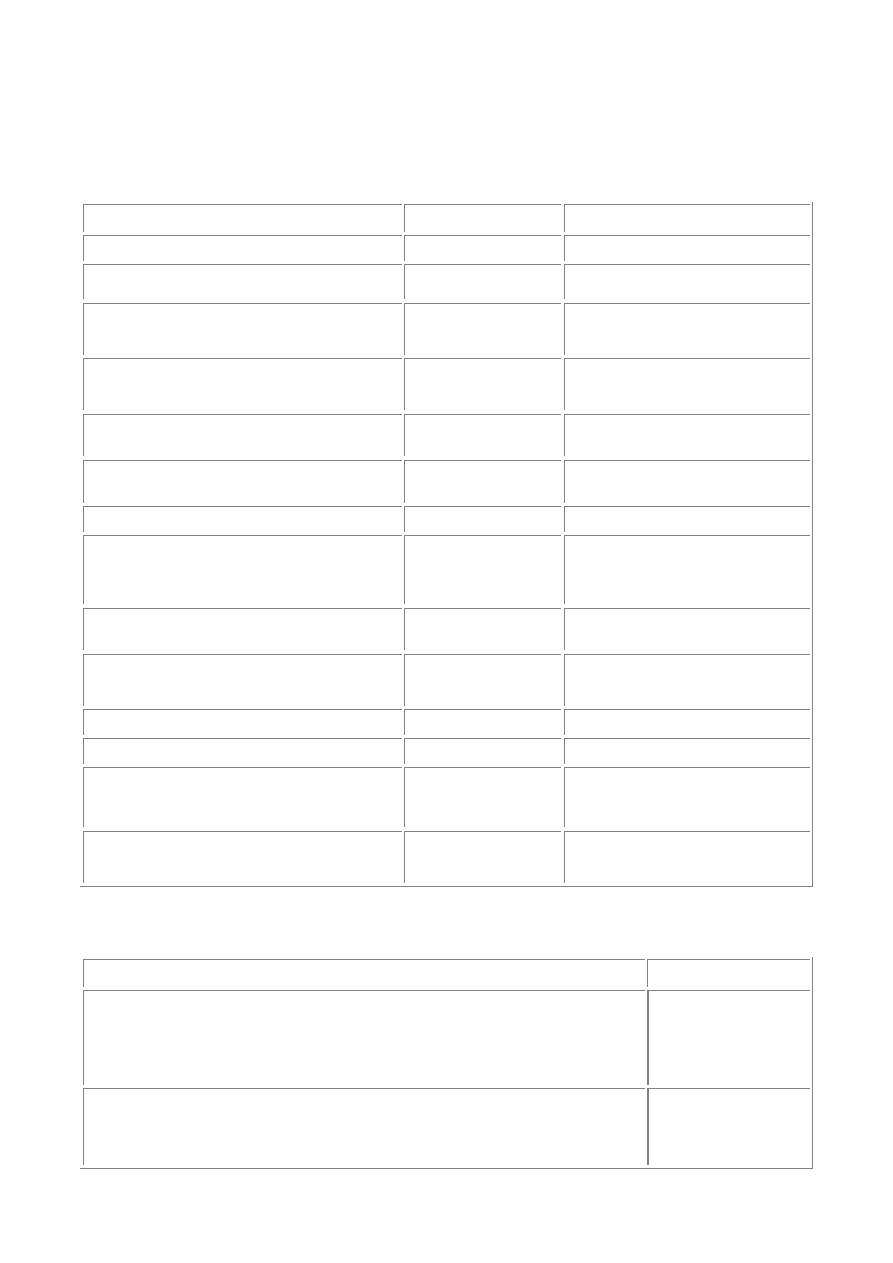
- 204 -
1456#0%;
Date and Time Formatting
The DateTime class provides flexible formatting options. Several single-character formats can be
specified, and custom formatting is also supported.
Standard DateTime Formats
CHARACTER
PATTERN
DESCRIPTION
d
MM/dd/yyyy
ShortDatePattern
D
dddd, MMMM
dd, yyy
LongDatePattern
f
dddd, MMMM
dd, YYYY
HH:mm
Full (long date + short time)
F
dddd, MMMM
dd, yyyy
HH:mm:ss
FullDateTimePattern (long
date + long time)
g
MM/dd/yyyy
HH:mm
General (short date + short
time)
G
MM/dd/yyyy
HH:mm:ss
General (short date + long
time)
m, M
MMMM dd
MonthDayPattern
r, R
ddd, dd MMM
yy
HH':'mm':'s
s 'GMT'
RFC1123Pattern
s
yyyy-MM-dd
HH:mm:ss
SortableDateTimePattern
(ISO 8601)
S
YYYY-mm-DD
hh:MM:SS
GMT
sortable with time zone
information
t
HH:mm
ShortTimePattern
T
HH:mm:ss
LongTimePattern
u
yyyy-MM-dd
HH:mm:ss
Same as “s”, but with
universal instead of local
time
U
dddd, MMMM
dd, yyyy
HH:mm:ss
UniversalSortableDateTime-
Pattern
Custom DateTime Format
The following patterns can be used to build a custom format:
PATTERN
DESCRIPTION
d
Day of month
as digits with
no leading zero
for single-digit
days
dd
Day of month
as digits with
leading zero for
single-digit
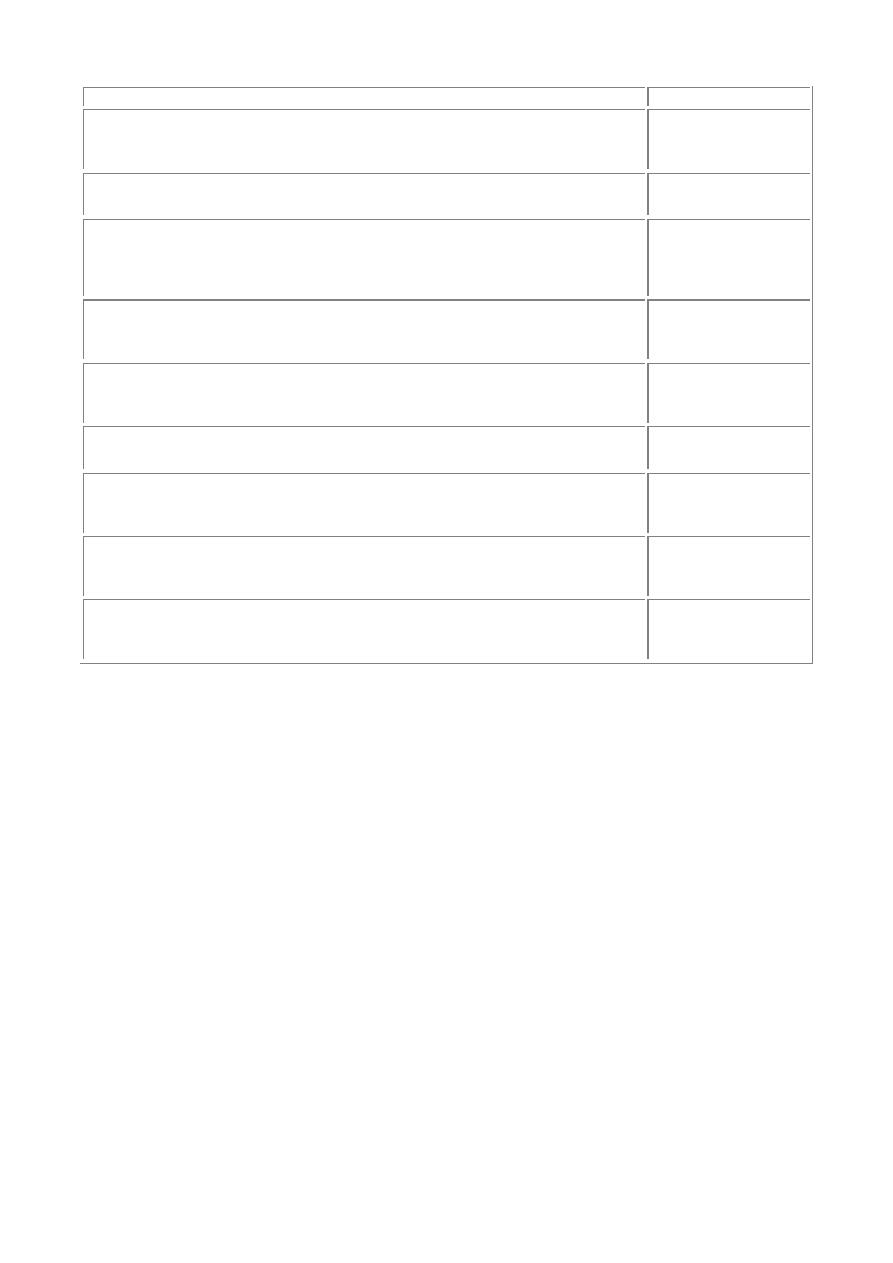
- 205 -
days
ddd
Day of week as
a three-letter
abbreviation
dddd
Day of week as
its full name
M
Month as digits
with no leading
zero for single-
digit months
MM
Month as digits
with leading
zero
MMM
Month as
three-letter
abbreviation
MMMM
Month as its full
name
y
Year as last
two digits, no
leading zero
yy
Year as last
two digits, with
leading zero
yyyy
Year
represented by
four digits
The day and month names are determined by the appropriate field in the
DateTimeFormatInfo class.
Custom Object Formatting
Earlier examples have overridden the ToString() function to provide a string representation of a
function. An object can supply different formats by defining the IFormattable interface, and then
changing the representation based upon the string of the function.
For example, an employee class could add additional information with a different format string.
using System;
class Employee
{
public Employee(int id, string firstName, string lastName)
{
this.id = id;
this.firstName = firstName;
this.lastName = lastName;
}
public string Format (string format, IServiceObjectProvider sop)
{
if (format.Equals("F"))
return(String.Format("{0}: {1}, {2}",
id, lastName, firstName));

- 206 -
else
return(id.Format(format, sop));
}
int id;
string firstName;
string lastName;
}
class Test
{
public static void Main()
{
Employee fred = new Employee(123, "Fred", "Morthwaite");
Console.WriteLine("No format: {0}", fred);
Console.WriteLine("Full format: {0:F}", fred);
}
}
The Format() function looks for the "F" format. If it finds it, it writes out the full information. If it doesn’t
find it, it uses the default format for the object.
The Main() function passes the format flag in the second WriteLine() call.
New Formatting for Existing Types
It is also possible to supply a new format for existing objects. The following object will allow float and
double values to be formatted in angstroms. An angstrom is equal to 1E-10 meters.
using System;
public class AngstromFormatter: IServiceObjectProvider, ICustomFormatter
{
public object GetServiceObject(Type service)
{
if (service == typeof(ICustomFormatter))
return this;
else
return null;
}
public string Format(string format, object arg,
IServiceObjectProvider sop)
{
if (format == null)
return(String.Format("{0}", arg));
if (format.StartsWith("Ang"))
{
// extract any extra formatting information
// after "Ang" here
string extra = "";

- 207 -
if (arg is float)
{
float f = (float) arg;
f *= 1.0E10F;
return(String.Format("{0:" + extra + "}", f) + " Å");
}
else if (arg is double)
{
double d = (double) arg;
d *= 1.0E10D;
return(String.Format("{0:" + extra + "}", d) + " Å");
}
}
// not an object or format we support
return(String.Format("{0:" + format + "}", arg));
}
}
class Test
{
public static void Main()
{
AngstromFormatter angstrom = new AngstromFormatter();
Console.WriteLine("Meters: {0}", 1.35E-8F, angstrom);
Console.WriteLine(String.Format("Angstroms: {0:Ang}",
new object[] {1.35E-8F}, angstrom));
Console.WriteLine(String.Format("Angstroms: {0:Ang:g}",
new object[] {3.59393E-9D}, angstrom));
}
}
In this example, the AngstromFormatter class supports formatting numbers in angstroms by
dividing the values by 1E-10, and then appending the angstrom symbol "Å" to the string. Further
formatting may be specified after the "Ang" format to control the appearance of the floating point
number.
Numeric Parsing
Numbers are parsed using the Parse() method provided by the numeric data types. Flags from the
NumberStyles class can be passed to specify which styles are allowed, and a
NumberFormatInfo instance can be passed to control parsing.
A numeric string produced by any of the standard format specifiers (excluding hexadecimal) is
guaranteed to be correctly parsed if the NumberStyles.Any style is specified.
using System;
class Test
{
public static void Main()
{
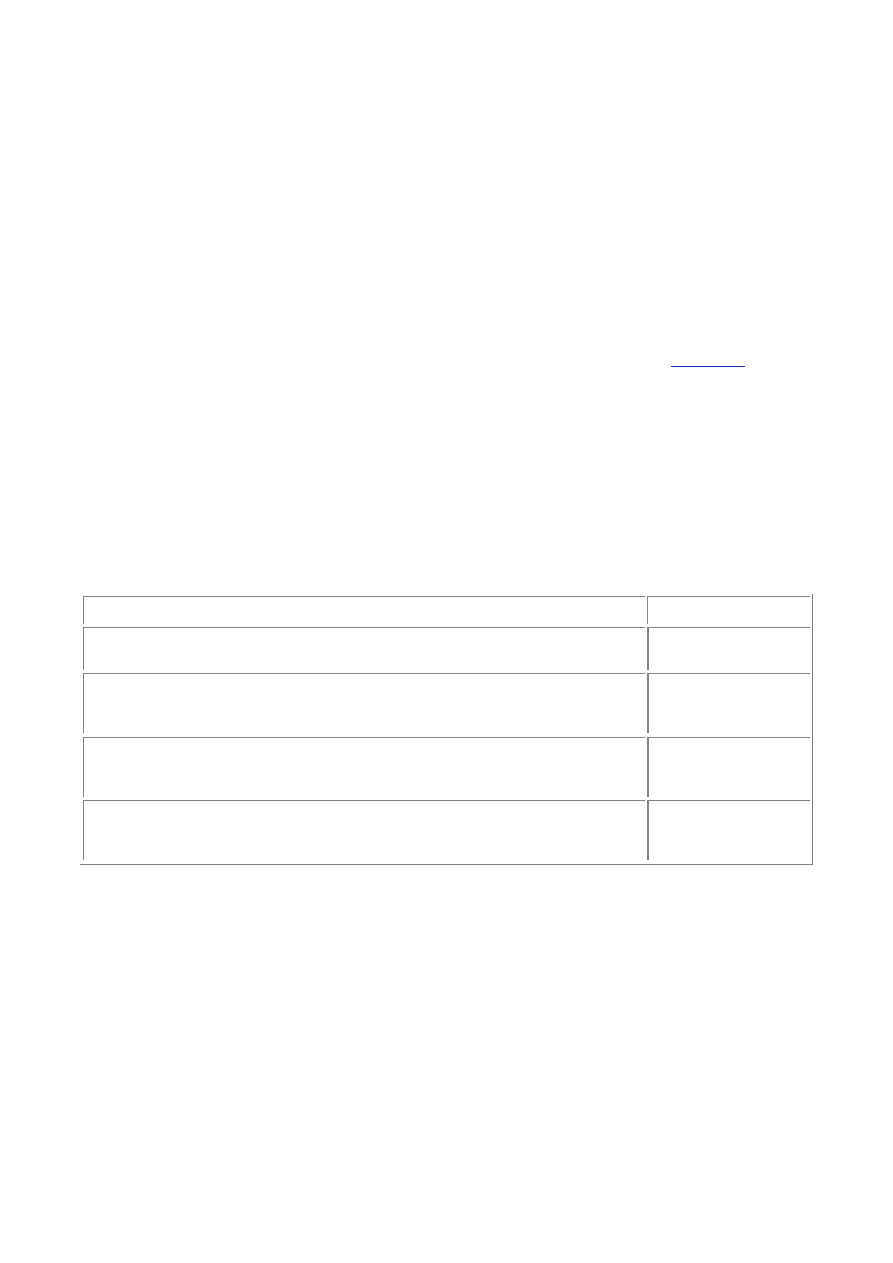
- 208 -
int value = Int32.Parse("99953");
double dval = Double.Parse("1.3433E+35");
Console.WriteLine("{0}", value);
Console.WriteLine("{0}", dval);
}
}
This example produces the following output.
99953
1. 3433E35
Using XML in C#
While C# does support XML documentation (see the “XML Documentation” section in
Chapter 31
,
“Deeper into C#”), C# doesn’t provide any language support for using XML.
That’s okay, however, because the Common Language Runtime provides extensive support for XML.
Some areas of interest are the System.Data.Xml and System.Xml namespaces.
Input/Output
The .NET Common Language Runtime provides I/O functions in the System.IO namespace. This
namespace contains classes for doing I/O and for other I/O- related functions, such as directory
traversal, file watching, etc.
Reading and writing is done using the Stream class, which merely describes how bytes can be read
and written to some sort of backing store. Stream is an abstract class, so in practice classes derived
from Stream will be used. The following classes are available:
I/O Classes derived from Stream
CLASS
DESCRIPTION
FileStream
A stream on a
disk file
MemoryStream
A stream that is
stored in
memory
NetworkStream
A stream on a
network
connection
BufferedStream
Implements a
buffer on top of
another stream
With the exception of BufferedStream, which sits on top of another stream, each stream defines
where the written data will go.
The Stream class provides raw functions to read and write at a byte level, both synchronously and
asynchronously. Usually, however, it’s nice to have a higher- level interface on top of a stream, and
there are several supplied ones that can be selected depending on what final format is desired.
Binary
The BinaryReader and BinaryWriter classes are used to read and write values in binary (or raw)
format. For example, a BinaryWriter can be used to write an int, followed by a float, followed by
another int.
These classes are typically used—not surprisingly—to read and write binary formats. They operate on a
stream.

- 209 -
Text
The TextReader and TextWriter abstract classes define how text is read and written. They allow
operations on characters, lines, blocks, etc. There are two different implementations of
TextReader available.
The somewhat strangely named StreamWriter class is the one used for "normal" I/O (open a file,
read the lines out), and operates on a Stream.
The StringReader and StringWriter classes can be used to read and write from a string.
XML
The XmlTextReader and XmlTextWriter classes are used to read and write XML. They are similar
to TextReader and TextWriter in design, but they do not derive from those classes because they
deal with XML entities rather than text. They are low- level classes that are used to create or decode
XML from scratch.
Reading and Writing Files
There are two ways to get streams that connect to files. The first is to use the FileStream class,
which provides full control over file access, including access mode, sharing, and buffering.
using System;
using System.IO;
class Test
{
public static void Main()
{
FileStream f = new FileStream("output.txt", FileMode.Create);
StreamWriter s = new StreamWriter(f);
s.WriteLine("{0} {1}", "test", 55);
s.Close();
f.Close();
}
}
It is also possible to use the functions in the File class to get a stream to a file. This is most useful if
there is already a File object with the file information available, as in the PrintFile() function in
the next example.
Traversing Directories
This example shows how to traverse a directory structure. It defines a DirectoryWalker
class that takes delegates to be called for each directory and file, and a path to traverse.
using System;
using System.IO;
public class DirectoryWalker
{
public delegate void ProcessDirCallback(Directory dir, int level, object obj);
public delegate void ProcessFileCallback(File file, int level, object obj);
public DirectoryWalker( ProcessDirCallback dirCallback,

- 210 -
ProcessFileCallback fileCallback)
{
this.dirCallback = dirCallback;
this.fileCallback = fileCallback;
}
public void Walk(string rootDir, object obj)
{
DoWalk(new Directory(rootDir), 0, obj);
}
void DoWalk(Directory dir, int level, object obj)
{
foreach (FileSystemEntry d in dir.GetFileSystemEntries ())
{
if (d is File)
{
if (fileCallback != null)
fileCallback((File) d, level, obj);
}
else
{
if (dirCallback != null)
dirCallback((Directory) d, level, obj);
DoWalk((Directory) d, level + 1, obj);
}
}
}
ProcessDirCallback dirCallback;
ProcessFileCallback fileCallback;
}
class Test
{
public static void PrintDir(Directory d, int level, object obj)
{
WriteSpaces(level * 2);
Console.WriteLine("Dir: {0}", d.FullName);
}
public static void PrintFile(File f, int level, object obj)
{
WriteSpaces(level * 2);

- 211 -
Console.WriteLine("File: {0}", f.FullName);
}
public static void WriteSpaces(int spaces)
{
for (int i = 0; i < spaces; i++)
Console.Write(" ");
}
public static void Main(string[] args)
{
DirectoryWalker dw = new DirectoryWalker(
new DirectoryWalker.ProcessDirCallback(PrintDir),
new DirectoryWalker.ProcessFileCallback(PrintFile));
string root = ".";
if (args.Length == 1)
root = args[0];
dw.Walk(root, "Passed string object");
}
}
Serialization
Serialization is the process used by the runtime to persist objects in some sort of storage or to transfer
them from one location to another.
The metadata information on an object contains sufficient information for the runtime to serialize the
fields, but the runtime needs a little help to do the right thing.
This help is provided through two attributes. The [Serializable] attribute is used to mark an object
as okay to serialize. The [NonSerialized] attribute can be applied to a field or property to indicate
that it shouldn’t be serialized. This is useful if it is a cache or derived value.
The following example has a container class named MyRow that has elements of the
MyElement class. The cacheValue field in MyElement is marked with the
[NonSerialized] attribute to prevent it from being serialized.
In the example, the MyRow object is serialized and deserialized to a binary format and then to an XML
format.
// file: serial.cs
// compile with: csc serial.cs /r:system.runtime.serialization.formatters.soap.dll
using System;
using System.IO;
using System.Collections;
using System.Runtime.Serialization;
using System.Runtime.Serialization.Formatters.Binary;
using System.Runtime.Serialization.Formatters.Soap;
[Serializable]
public class MyElement
{
public MyElement(string name)
{

- 212 -
this.name = name;
this.cacheValue = 15;
}
public override string ToString()
{
return(String.Format("{0}: {1}", name, cacheValue));
}
string name;
// this field isn't persisted.
[NonSerialized]
int cacheValue;
}
[Serializable]
public class MyRow
{
public void Add(MyElement my)
{
row.Add(my);
}
public override string ToString()
{
string temp = null;
foreach (MyElement my in row)
temp += my.ToString() + "\n";
return(temp);
}
ArrayList row = new ArrayList();
}
class Test
{
public static void Main()
{
MyRow row = new MyRow();
row.Add(new MyElement("Gumby"));
row.Add(new MyElement("Pokey"));
Console.WriteLine("Initial value");
Console.WriteLine("{0}", row);
// write to binary, read it back

- 213 -
Stream streamWrite = File.Create("MyRow.bin");
BinaryFormatter binaryWrite = new BinaryFormatter();
binaryWrite.Serialize(streamWrite, row);
streamWrite.Close();
Stream streamRead = File.OpenRead("MyRow.bin");
BinaryFormatter binaryRead = new BinaryFormatter();
MyRow rowBinary = (MyRow) binaryRead.Deserialize(streamRead);
streamRead.Close();
Console.WriteLine("Values after binary serialization");
Console.WriteLine("{0}", rowBinary);
// write to SOAP (XML), read it back
streamWrite = File.Create("MyRow.xml");
SoapFormatter soapWrite = new SoapFormatter();
soapWrite.Serialize(streamWrite, row);
streamWrite.Close();
streamRead = File OpenRead("MyRow.xml");
SoapFormatter soapRead = new SoapFormatter();
MyRow rowSoap = (MyRow) soapRead.Deserialize(streamRead);
streamRead.Close();
Console.WriteLine("Values after SOAP serialization");
Console.WriteLine("{0}", rowSoap);
}
}
The example produces the following output:
Initial value
Gumby: 15
Pokey: 15
Values after binary serialization
Gumby: 0
Pokey: 0
Values after SOAP serialization
Gumby: 0
Pokey: 0
The field cacheValue is not preserved, since it was marked as [NonSerialized]. The file
MyRow.Bin will contain the binary serialization, and the file MyRow.xml will contain the XML version.
The XML encoding is a SOAP encoding. To produce a specific XML encoding, use the
XmlSerializer class.

- 214 -
Threading
The System Threading namespace contains classes useful for threading and synchronization. The
appropriate type of synchronization and/or exclusion depends upon the design of the program, but C#
supports simple exclusion using the lock statement.
Lock uses the System Threading.Monitor class and provides similar functionality to the
CriticalSection calls in Win32.
The following example simulates incrementing an account balance. The code that increments the
balance first fetches the current balance into a temporary variable, and then sleeps for millisecond.
During this sleep period, it’s very likely that another thread will fetch the balance before the first thread
can wake up and save the new value.
When run as written, the final balance will be much less than the expected value of 1,000. By removing
the comments on the lock statement in the Deposit() function, the system will ensure that only one
thread can be in the lock block at a time, and the final balance will be correct.
The object passed to the lock statement must be a reference type, and it should contain the value that
is being protected. Locking on the current instance with this will protect against any access by the
same instance.
using System;
using System.Threading;
public class Account
{
public Account(decimal balance)
{
this.balance = balance;
}
public void Deposit(decimal amount)
{
//lock(this) // uncomment to protect block
{
Decimal temp = balance;
temp += amount;
Thread.Sleep(1); // deliberately wait
balance = temp;
}
}
public Decimal Balance
{
get
{
return(balance);
}
}
decimal balance;
}
class ThreadTest
{

- 215 -
public void MakeDeposit()
{
for (int i = 0; i < 10; i++)
account.Deposit(10);
} public static void Main(string[] args)
{
ThreadTest b = new ThreadTest();
Thread t = null;
// create 10 threads.
for (int threads = 0; threads < 10; threads++)
{
t = new Thread(new ThreadStart(b.MakeDeposit));
t.Start();
}
t.Join(); // wait for last thread to finish
Console.WriteLine("Balance: {0}", b.account.Balance);
}
Account account = new Account(0);
Reading Web Pages
The following example demonstrates how to write a “screen scraper” using C#. The following bit of code
will take a stock symbol, format a URL to fetch a quote from Microsoft’s Money Central site, and then
extract the quote out of the HTML page using a regular expression.
// file: quote.cs
// compile with: csc quote.cs /r:system.net.dll /
r:system.text.regularexpressions.dll
using System;
using System.Net;
using System.IO;
using System.Text;
using System.Text.RegularExpressions;
class QuoteFetch
{
public QuoteFetch(string symbol)
{
this.symbol = symbol;
}
public string Last
{
get
{
string url =
"http://moneycentral.msn.com/scripts/webquote.dll?ipage=qd&Symbol=";
url += symbol;

- 216 -
ExtractQuote(ReadUrl(url));
return(last);
}
}
string ReadUrl(string url)
{
URI uri = new URI(url);
//Create the request object
WebRequest req = WebRequestFactory.Create(uri);
WebResponse resp = req.GetResponse();
Stream stream = resp.GetResponseStream();
StreamReader sr = new StreamReader(stream);
string s = sr.ReadToEnd();
return(s);
}
void ExtractQuote(string s)
{
// Line like: "Last</TD><TD ALIGN=RIGHT NOWRAP><B> 78 3/16"
Regex lastmatch = new Regex(@"Last\D+(?<last>.+)<\/B>");
last = lastmatch.Match(s).Group(1).ToString();
}
string symbol;
string last;
}
class Test
{
public static void Main(string[] args)
{
if (args.Length != 1)
Console.WriteLine("Quote <symbol>");
else
{
QuoteFetch q = new QuoteFetch(args[0]);
Console.WriteLine("{0} = {1}", args[0], q Last);
}
}
}

- 217 -
Chapter 31:
Deeper into C#
Overview
THIS CHAPTER WILL DELVE deeper into some issues you might encounter using C#. It covers some
topics of interest to the library/framework author, such as style guidelines and XML documentation, and
it also discusses how to write unsafe code and how the .NET Runtime’s garbage collector works.
C# Style
Most languages develop an expected idiom for expression. When dealing with C character strings, for
example, the usual idiom involves pointer arithmetic rather than array references. C# hasn’t been
around long enough for programmers to have lots of experience in this area, but there are some
guidelines from the .NET Common Language Runtime that should be considered.
These guidelines are detailed in “Class Library Design Guidelines” in the .NET documentation and are
especially important for framework or library authors.
The examples in this book conform to the guidelines, so they should be fairly familiar already. The .NET
Common Language Runtime classes and samples also have many examples.
Naming
There are two naming conventions that are used.
PascalCasing capitalizes the first character of the first word.
camelCasing is the same as PascalCasing, except the first character of the first word
isn’t capitalized.
In general, PascalCasing is used for anything that would be visible externally from a class, such as
classes, enums, methods, etc. The exception to this is method parameters, which are defined using
camelCasing.
Private members of classes, such as fields, are defined using camelCasing.
There are a few other conventions in naming:
Avoid common keywords in naming, to decrease the chance of collisions in other
languages.
Event classes should end with EventArgs.
Exception classes should end with Exception.
Interfaces should start with I.
Attribute classes should end in Attribute.
Encapsulation
In general, classes should be heavily encapsulated. In other words, a class should expose as little of its
internal architecture as possible.
In practice, this means using properties rather than fields, to allow for future change.
Guidelines for the Library Author
The following guidelines are useful to programmers who are writing libraries that will be used by others.
CLS Compliance
When writing software that will be consumed by other developers, it makes sense to comply with the
Common Language Specification. This specification details what features a language should support to
be a .NET-compliant language, and can be found in the “What is the Common Language Specification”
section of the .NET SDK documentation. The C# compiler will check code for compliance if the
ClsCompliant assembly attribute is placed in one of the source files:

- 218 -
To be CLS compliant, there are the following restrictions:
Unsigned types can’t be exposed as part of the public interface of a class. They can
be freely used in the private part of a class.
Unsafe (for example, pointer) types can’t be exposed in the public interface of the
class. As with unsigned types, they can be used in the private parts of the class.
Identifiers (such as class names or member names) can’t differ only in case.
For example, compiling the following will produce an error:
// error
using System;
[CLSCompliant(true)]
class Test
{
public uint Process() {return(0);}
}
Class Naming
To help prevent collisions between namespaces and classes provided by different companies,
namespaces should be named using the CompanyName.TechnologyName convention. For example,
the full name of a class to control an X-ray laser would be something like:
AppliedEnergy.XRayLaser.Controller
Unsafe Code
There are many benefits of code verification in the .NET runtime. Being able to verify that code is type-
safe not only enables download scenarios, it also prevents many common programming errors.
When dealing with binary structures or talking to COM objects that take structures containing pointers,
or when performance is critical, more control is needed. In these situations, unsafe code can be used.
Unsafe means that the runtime cannot verify that the code is safe to execute. It therefore can only be
executed if the assembly has full trust, which means it cannot be used in download scenarios,
preventing abuse of unsafe code for malicious purposes.
The following is an example of using unsafe code to copy arrays of structures quickly. The structure
being copied is a point structure consisting of x and y values.
There are three versions of the function that clones arrays of points. Clone-PointArray() is written
without using unsafe features, and merely copies the array entries over. The second version,
ClonePointArrayUnsafe(), uses pointers to iterate through the memory and copy it over. The final
version, ClonePointArrayMemcpy(), calls the system function CopyMemory() to perform the copy.
To give some time comparisons, the following code is instrumented.
using System;
using System.Diagnostics;
public struct Point
{
public Point(int x, int y)
{
this.x = x;
this.y = y;
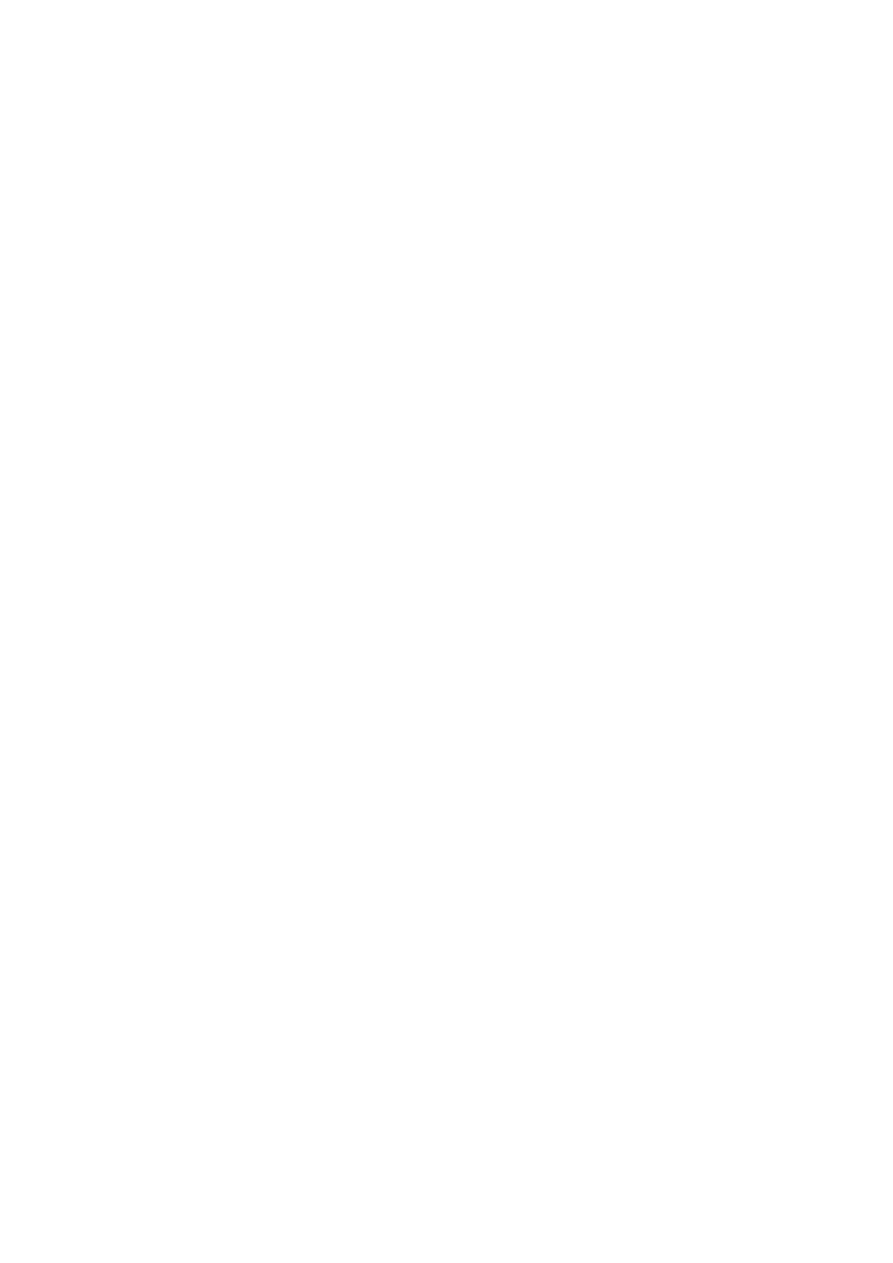
- 219 -
}
// safe version
public static Point[] ClonePointArray(Point[] a)
{
Point[] ret = new Point[a.Length];
for (int index = 0; index < a.Length; index++)
ret[index] = a[index];
return(ret);
}
// unsafe version using pointer arithmetic
unsafe public static Point[] ClonePointArrayUnsafe((Point[] a)
{
Point[] ret = new Point[a.Length];
// a and ret are pinned; they cannot be moved by
// the garbage collector inside the fixed block.
fixed (Point* src = a, dest = ret)
{
Point* pSrc = src;
Point* pDest = dest;
for (int index = 0; index < a.Length; index++)
{
*pDest = *pSrc;
pSrc++;
pDest++;
}
}
return(ret);
}
// import CopyMemory from kernel32
[sysimport(dll = "kernel32.dll")]
unsafe public static extern void
CopyMemory(void* dest, void* src, int length);
// unsafe version calling CopyMemory()
unsafe public static Point[] ClonePointArrayMemcpy((Point[] a)
{
Point[] ret = new Point[a.Length];

- 220 -
fixed (Point* src = a, dest = ret)
{
CopyMemory(dest, src, a.Length * sizeof(Point));
}
return(ret);
}
public override string ToString()
{
return(String.Format("({0}, {1})", x, y));
}
int x;
int y;
}
class Test
{
const int iterations = 20000; // # to do copy
const int points = 1000; // # of points in array
const int retryCount = 5; // # of times to retry
public delegate Point[] CloneFunction((Point[] a);
public static void TimeFunction(Point[] arr,
CloneFunction func, string label)
{
Point[] arrCopy = null;
long start;
long delta;
double min = 5000.0d; // big number;
// do the whole copy retryCount times, find fastest time
for (int retry = 0; retry < retryCount; retry++)
{
start = Counter.Value;
for (int iterate = 0; iterate < iterations; iterate++)
arrCopy = func(arr);
delta = Counter.Value - start;
double result = (double) delta / Counter.Frequency;
if (result < min)
min = result;
}
Console.WriteLine("{0}: {1:F3} seconds", label, min);
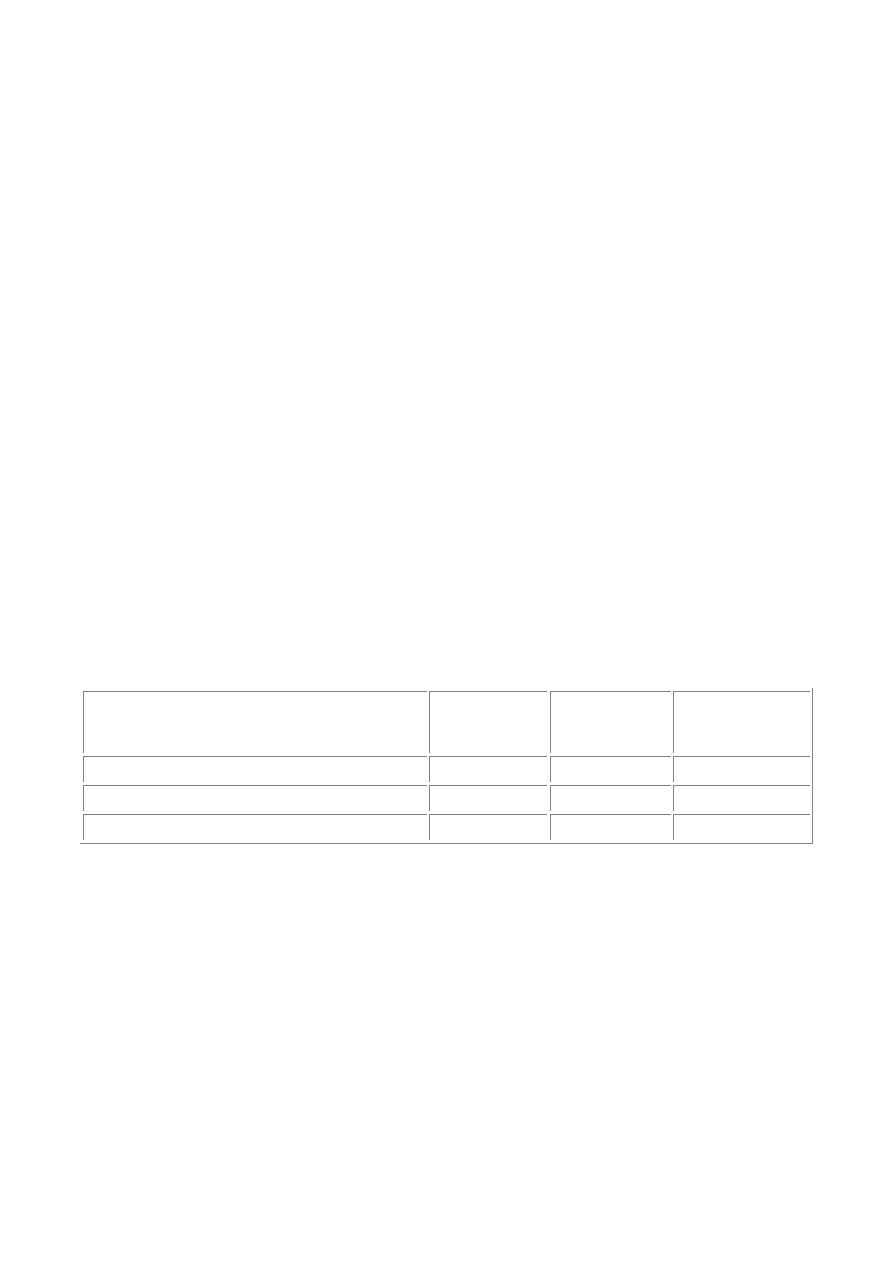
- 221 -
}
public static void Main()
{
Console.WriteLine("Points, Iterations: {0} {1}", points, iterations);
Point[] arr = new Point[points];
for (int index = 0; index < points; index++)
arr[index] = new Point(3, 5);
TimeFunction(arr,
new CloneFunction(Point.ClonePointArrayMemcpy), "Memcpy");
TimeFunction(arr,
new CloneFunction(Point.ClonePointArrayUnsafe), "Unsafe");
TimeFunction(arr,
new CloneFunction(Point.ClonePointArray), "Baseline");
}
}
The timer function uses a delegate to describe the clone function, so that it can use any of the clone
functions. It uses the Counter class, which provides access to the system timers. The frequency—and
accuracy—of this class will vary based upon the version of Windows that is being used.
As with any benchmarking, the initial state of memory is very important. To help control for this,
TimeFunction() does each method 5 times and only prints out the shortest time. Typically, the first
iteration is slower, because the CPU cache isn’t ready yet, and subsequent times get faster. For those
interested, these times were generated on a 500 MHz Pentium running Windows 2000 Professional, but
they were generated with pre-beta software, so the performance probably isn’t indicative of the
performance of the final product.
The program was run with several different values for points and iterations. The results are
summarized below:
METHOD
P=10,
I=2,000,
000
P=1,000,
I=20,000
P=100,000,
I=200
Baseline
1.562
0.963
3.459
Unsafe
1.486
1.111
3.441
Memcpy
2.028
1.121
2.703
For small arrays, the unsafe code is fastest, and for very large arrays, the system call is the fastest. The
system call loses on smaller arrays because of the overhead of calling into the native function. The
interesting part here is that the unsafe code isn’t a clear win over the baseline code.
The lesson in all this is that unsafe code doesn’t automatically mean faster code, and that it’s important
to benchmark when doing performance work.
Structure Layout
The runtime allows a structure to specify the layout of its data members, using the
StructLayout attribute. By default, the layout of a structure is automatic, which means that the
runtime is free to rearrange the fields. When using interop to call into native or COM code, better control
may be required.
When specifying the StructLayout attribute, three kinds of layout can be specified using the
LayoutKind enum:
Sequential, where all fields are in declaration order. For sequential layout, the
Pack property can be used to specify the type of packing.

- 222 -
Explicit, where every field has a specified offset. In explicit layout, the
StructOffset attribute must be used on every member, to specify the offset in
bytes of the element.
Union, where all members are assigned offset 0.
Additionally, the CharSet property can be specified to set the default marshalling for string data
members.
XML Documentation
Keeping documentation synchronized with the actual implementation is always a challenge. One way of
keeping it up to date is to write the documentation as part of the source and then extract it into a
separate file.
C# supports an XML-based documentation format. It can verify that the XML is well-formed, do some
context-based validation, add in some information that only a compiler can get consistently correct, and
write it out to a separate file.
C# XML support can be divided into two sections: compiler support and documentation convention. In
the compiler support section, there are tags that are specially processed by the compiler, for verification
of contents or symbol lookup. The remaining tags define the .NET documentation convention and are
passed through unchanged by the compiler.
Compiler Support Tags
The compiler-support tags are a good example of compiler magic; they are processed using information
that is only known to the compiler. The following example illustrates the use of the support tags:
// file: employee.cs
using System;
namespace Payroll
{
/// <summary>
/// The Employee class holds data about an employee.
/// This class class contains a <see cref="String">string</see>
/// </summary>
public class Employee
{
/// <summary>
/// Constructor for an Employee instance. Note that
/// <paramref name="name">name2</paramref> is a string.
/// </summary>
/// <param name="id">Employee id number</param>
/// <param name="name">Employee Name</param>
public Employee(int id, string name)
{
this.id = id;
this.name = name;
}
/// <summary>
/// Parameterless constructor for an employee instance

- 223 -
/// </summary>
/// <remarks>
/// <seealso cref="Employee(int, string)">Employee(int, string)</seealso>
/// </remarks>
public Employee()
{
id = -1;
name = null;
}
int id;
string name;
}
}
The compiler performs special processing on four of the documentation tags. For the param and
paramref tags, it validates that the name referred to inside the tag is the name of a parameter to the
function.
For the see and seealso tags, it takes the name passed in the cref attribute and looks it up using
the identifier lookup rules so that the name can be resolved to a fully qualified name. It then places a
code at the front of the name to tell what the name refers to. For example,
<see cref="String">
becomes
<see cref="T:System.String">
String resolved to the System.String class, and T: means that it’s a type.
The seealso tag is handled in a similar manner:
<seealso cref="Employee(int, string)">
becomes
<seealso cref="M:Payroll.Employee.#ctor(System.Int32,System.String)">
The reference was to a constructor method that had an int as the first parameter and a string as
the second parameter.
In addition to the preceding translations, the compiler wraps the XML information about each code
element in a member tag that specifies the name of the member using the same encoding. This allows
a post-processing tool to easily match up members and references to members.
The generated XML file from the preceding example is as follows (with a few word wraps):
<?xml version="1.0"?>
<doc>
<assembly>
<name>employee</name>
</assembly>
<members>
<member name="T:Payroll.Employee">
<summary>
The Employee class holds data about an employee.
This class class contains a <see cref="T:System.String">string</see>
</summary>
</member>
<member name="M:Payroll.Employee.#ctor(System.Int32,System.String)">
<summary>
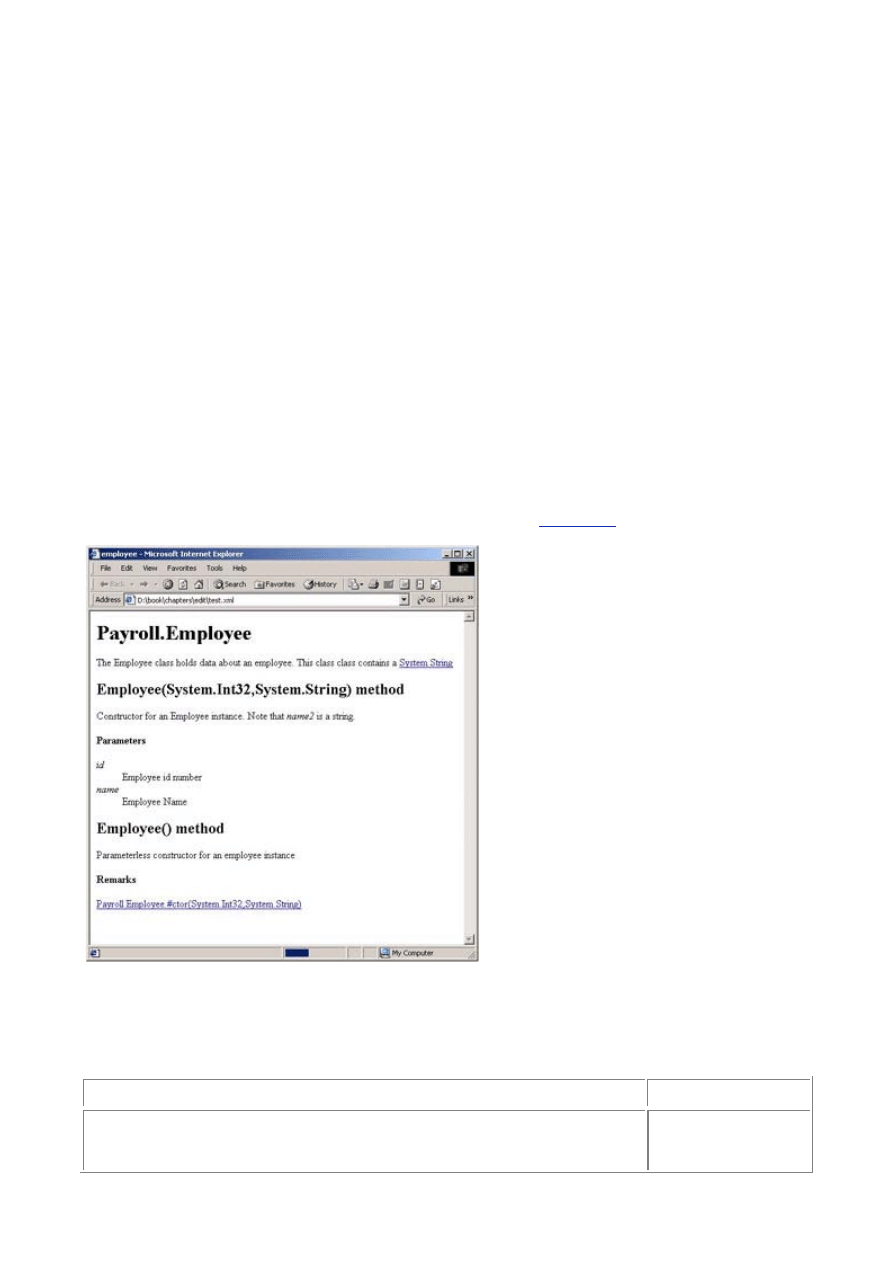
- 224 -
Constructor for an Employee instance. Note that
<paramref name="name2">name</paramref> is a string.
</summary>
<param name="id">Employee id number</param>
<param name="name">Employee Name</param>
</member>
<member name="M:Payroll.Employee.#ctor">
<summary>
Parameterless constructor for an employee instance
</summary>
<remarks>
<seealso cref="M:Payroll.Employee.#ctor(System.Int32,System.String)"
>Employee(int, string)</seealso>
</remarks>
</member>
</members>
</doc>
The post-processing on a file can be quite simple; an XSL file that specifies how the XML should be
rendered can be added, which would lead to the display shown in
Figure 31-1
in a browser that
supports XSL.
Figure 31-1. XML file in Internet Explorer with formatting specified by an XSL file
XML Documentation Tags
The remainder of the XML documentation tags describe the .NET documentation convention. They can
be extended, modified, or ignored if necessary for a specific project.
TAG
DESCRIPTION
<Summary>
A short
description of
the item
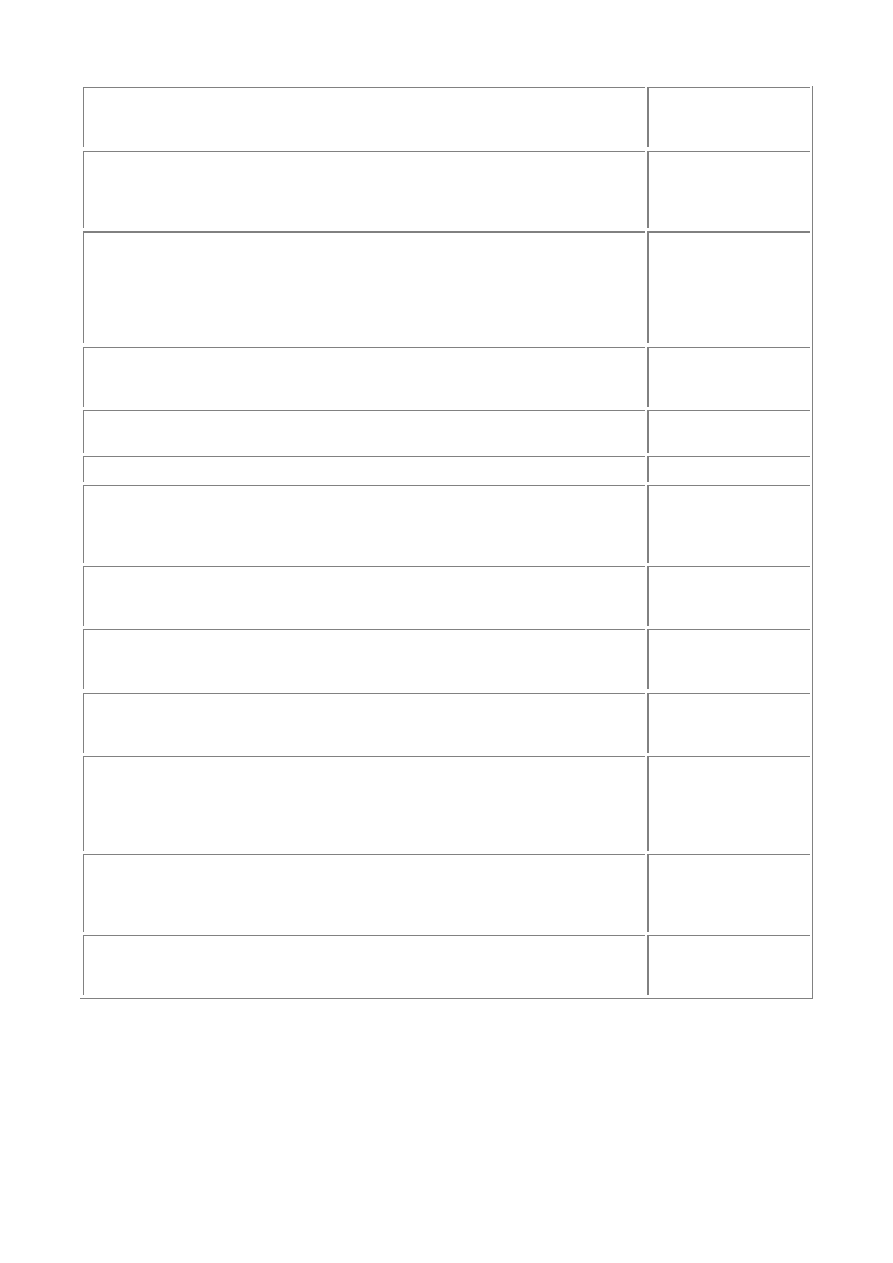
- 225 -
<Remarks>
A long
description of
an item
<c>
Format
characters as
code within
other text
<code>
Multiline
section of
code—usually
used in an
<example>
section
<example>
An example of
using a class or
method
<exception>
The exceptions
a class throws
<list>
A list of items
<param>
Describes a
parameter to a
member
function
<paramref>
A reference to
a parameter in
other text
<permission>
The permission
applied to a
member
<returns>
The return
value of a
function
<see cref="member">
A link to a
member or field
in the current
compilation
environment
<seealso cref="member">
A link in the
“see also”
section of the
documentation
<value>
Describes the
value of a
property
Garbage Collection in the .NET Runtime
Garbage collection has a bad reputation in a few areas of the software world. Some programmers feel
that they can do a better job at memory allocation than a garbage collector (GC) can.
They’re correct; they can do a better job, but only with a custom allocator for each program, and
possibly for each class. Also, custom allocators are a lot of work to write, to understand, and to
maintain.

- 226 -
In the vast majority of cases, a well-tuned garbage collector will give similar or better performance to an
unmanaged heap allocator.
This section will explain a bit about how the garbage collector works, how it can be controlled, and what
can’t be controlled in a garbage-collected world. The information presented here describes the situation
for platforms such as the PC. Systems with more constrained resources are likely to have simpler GC
systems.
Note also that there are optimizations performed for multiproc and server machines.
Allocation
Heap allocation in the .NET Runtime world is very fast; all the system has to do is make sure that
there’s enough room in the managed heap for the requested object, return a pointer to that memory,
and increment the pointer to the end of the object.
Garbage collectors trade simplicity at allocation time for complexity at cleanup time. Allocations are
really, really fast in most cases, though if there isn’t enough room, a garbage collection might be
required to obtain enough room for object allocation.
Of course, to make sure that there’s enough room, the system might have to perform a garbage
collection.
To improve performance, large objects (>20K) are allocated from a large object heap.
Mark and Compact
The .NET garbage collector uses a “Mark and Compact” algorithm. When a collection is performed, the
garbage collector starts at root objects (including globals, statics, locals, and CPU registers), and finds
all the objects that are referenced from those root objects. This collection of objects denotes the objects
that are in use at the time of the collection, and therefore all other objects in the system are no longer
needed.
To finish the collection process, all the referenced objects are copied down in the managed heap, and
the pointers to those objects are all fixed up. Then, the pointer for the next available spot is moved to
the end of the referenced objects.
Since the garbage collector is moving objects and object references, there can’t be any other operations
going on in the system. In other words, all useful work must be stopped while the GC takes place.
Generations
It’s costly to walk through all the objects that are currently referenced. Much of the work in doing this will
be wasted work, since the older an object is, the more likely it is to stay around. Conversely, the
younger an object is, the more likely it is to be unreferenced.
The runtime capitalizes on this behavior by implementing generations in the garbage collector. It divides
the objects in the heap into three generations:
Generation 0 objects are newly allocated objects that have never been considered for collection.
Generation 1 objects have survived a single garbage collection, and generation 2 objects have survived
multiple garbage collections. In design terms, generation 2 tends to contain long-lived objects, such as
applications, generation 1 tends to contain objects with medium lifetimes, such as forms or lists, and
generation 0 tends to contain short-lived objects, such as local variables.
When the runtime needs to perform a collection, it first performs a generation 0 collection. This
generation contains the largest percentage of unreferenced objects, and will therefore yield the most
memory for the least work. If collecting that generation doesn’t generate enough memory, generation 1
will then be collected, and finally, if required, generation 2.
Figure 31-2
illustrates some objects allocated on the heap before a garbage collection takes place. The
numerical suffix indicates the generation of the object; initially, all objects will be of generation 0. Active
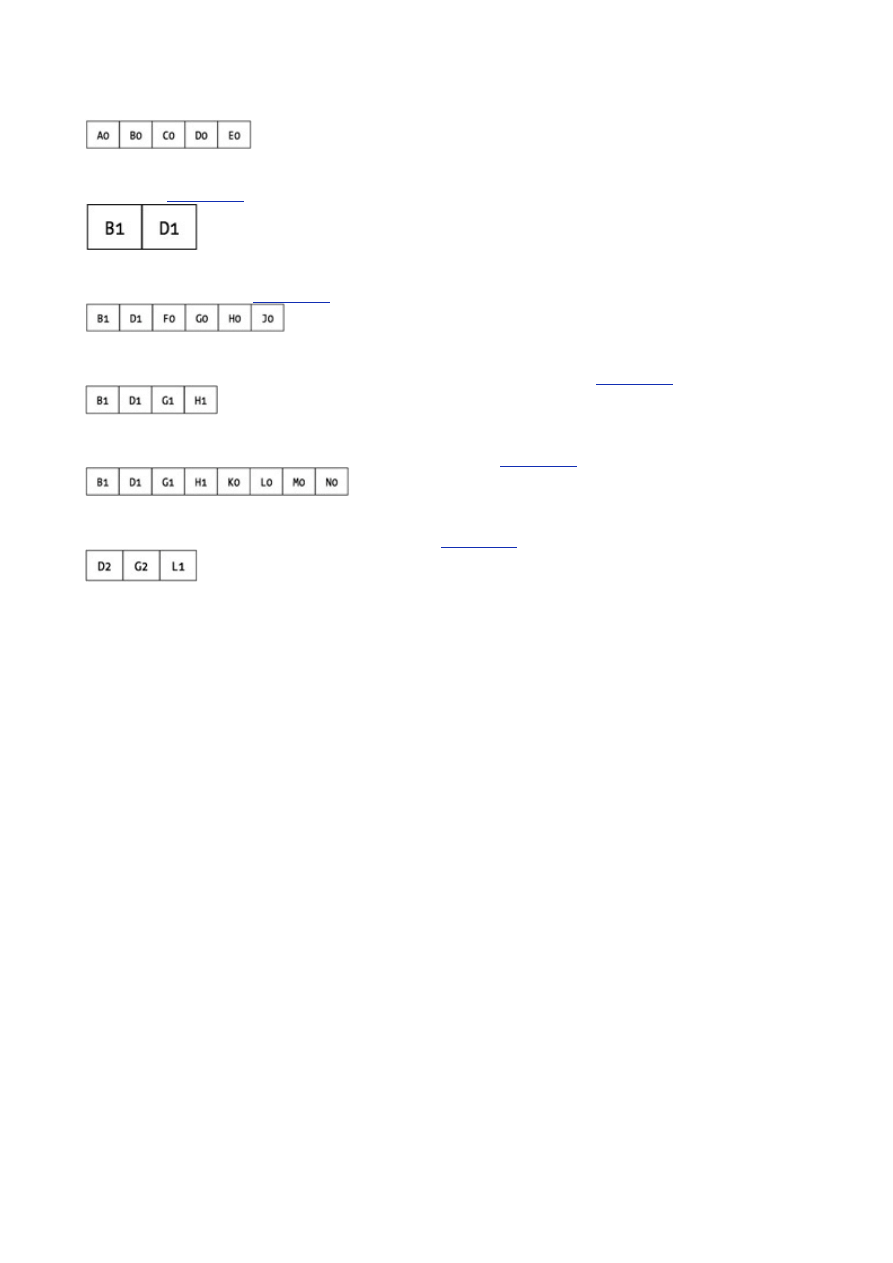
- 227 -
objects are the only ones shown on the heap, though there is space for additional objects to be
allocated.
Figure 31-2. Initial memory state before any garbage collection
At the time of the first garbage collection, B and D are the only objects that are still in use. The heap
looks like
Figure 31-3
after collection.
Figure 31-3. Memory state after first garbage collection
Since B and D survived a collection, their generation is incremented to 1. New objects are then
allocated, as shown in
Figure 31-4
.
Figure 31-4. New objects are allocated
Time passes. When another garbage collection occurs, D, G, and H are the live objects. The garbage
collector tries a generation 0 collection, which leads to the layout shown in
Figure 31-5
.
Figure 31-5. Memory state after a generation 0 collection
Even though B is no longer live, it doesn’t get collected because the collection was only for generation
0. After a few new objects are allocated, the heap looks like
Figure 31-6
.
Figure 31-6. More new objects are allocated
Time passes, and the live objects are D, G, and L. The next garbage collection does both generation 0
and generation 1, and leads to the layout shown in
Figure 31-7
.
Figure 31-7. Memory state after a generation 0 and generation 1 garbage collection
Finalization
The garbage collector supports a concept known as finalization, which is somewhat analogous to
destructors in C++. In C#, they are known as destructors and are declared with the same syntax as C++
destructors, but from the runtime perspective, they are known as finalizers.
Finalizers allow the opportunity to perform some cleanup before an object is collected, but they have
considerable limitations, and therefore really shouldn’t be used much.
Before discussing their limitations, it’s useful to understand how they work. When an object with a
finalizer is allocated, the runtime adds the object reference to a list of objects that will need finalization.
When a garbage collection occurs, if an object has no references but is contained on the finalization list,
it is marked as ready for finalization.
After the garbage collection has completed, the finalizer thread wakes up and calls the finalizer for all
objects that are ready for finalization. After the finalizer is called for an object, it is removed from the list
of objects that need finalizers, which will make it available for collection the next time garbage collection
occurs.
This scheme results in the following limitations regarding finalizers:
Objects that have finalizers have more overhead in the system, and they hang
around longer.
Finalization takes place on a separate thread from execution.
There is no guaranteed order for finalization. If object a has a reference to object b,
and both objects have finalizers, the object b finalizer might run before the object
a finalizer, and therefore object a might not have a valid object b to use during
finalization.
Finalizers aren’t called on normal program exit, to speed up exit. This can be
controlled, but is discouraged.
All of these limitations are why doing work in destructors is discouraged.
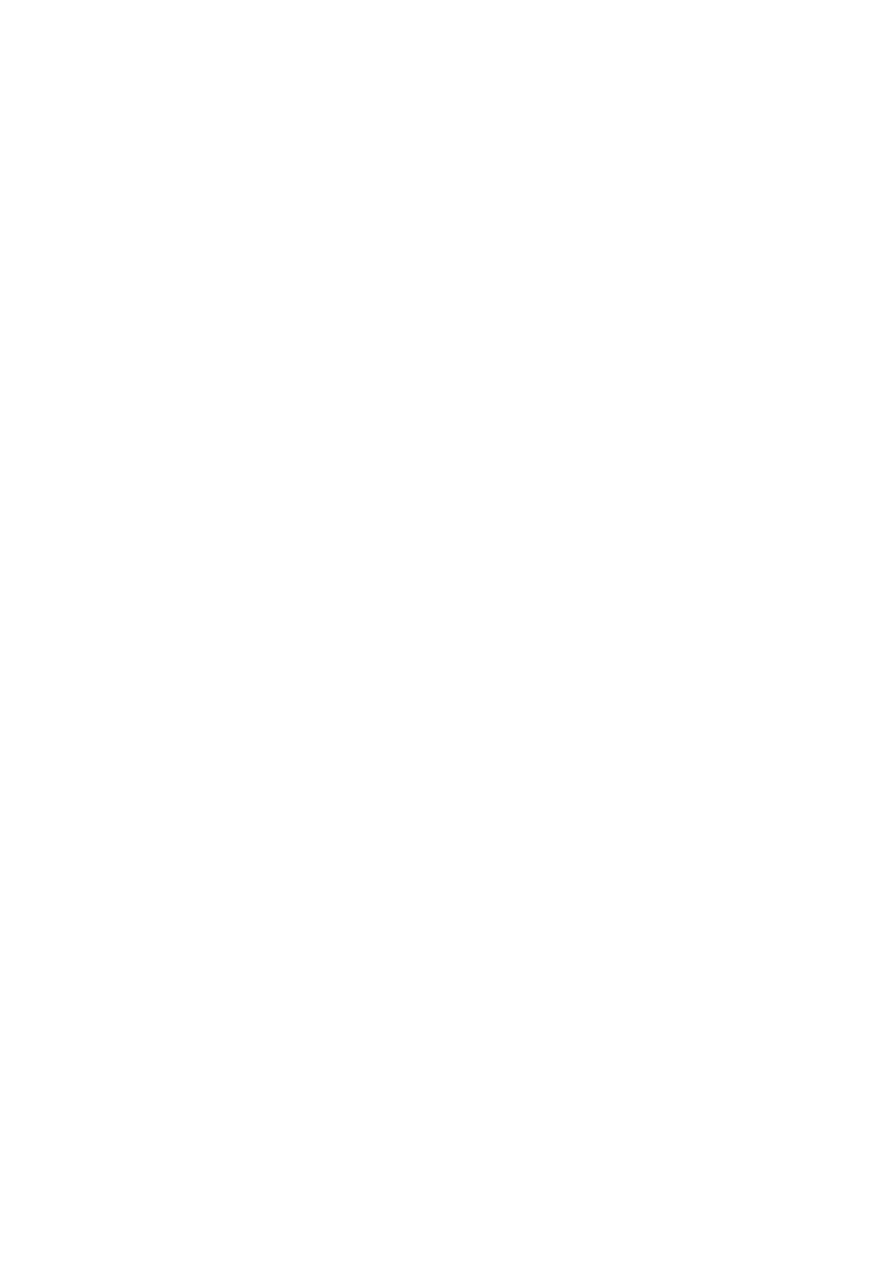
- 228 -
Controlling GC Behavior
At times, it may be useful to control the GC behavior. This should be done in moderation; the whole
point of a managed environment is that it controls what’s going on, and controlling it tightly can lead to
problems elsewhere.
Forcing a Collection
The function System.GC.Collect() can be called to force a collection. This is useful for the times
where the behavior of a program won’t be obvious to the runtime. If, for example, the program has just
finished a bunch of processing and is getting rid of a considerable number of objects, it might make
sense to do a collection at that point.
Forcing Finalization on Exit
If it’s really important to have all finalizers called on exit, the
System.GC.RequestFinalizeOnShutdown() method can be used. This may slow down the
shutdown of the application.
Suppressing Finalization
As mentioned earlier, an instance of an object is placed on the finalization list when it is created. If it
turns out that an object doesn’t need to be finalized (because the cleanup function has been called, for
example), the System.GC.SupressFinalize() function can be used to remove the object from the
finalization list.
Deeper Reflection
Examples in the attributes section showed how to use reflection to determine the attributes that were
attached to a class. Reflection can also be used to find all the types in an assembly or dynamically
locate and call functions in an assembly. It can even be used to emit the .NET intermediate language on
the fly, to generate code that can be executed directly.
The documentation for the .NET Common Language Runtime contains more details on using reflection.
Listing All the Types in an Assembly
This example looks through an assembly and locates all the types in that assembly.
using System;
using System.Reflection;
enum MyEnum
{
Val1,
Val2,
Val3
}
class MyClass
{
}
struct MyStruct
{
}
class Test
{
public static void Main(String[] args)
{
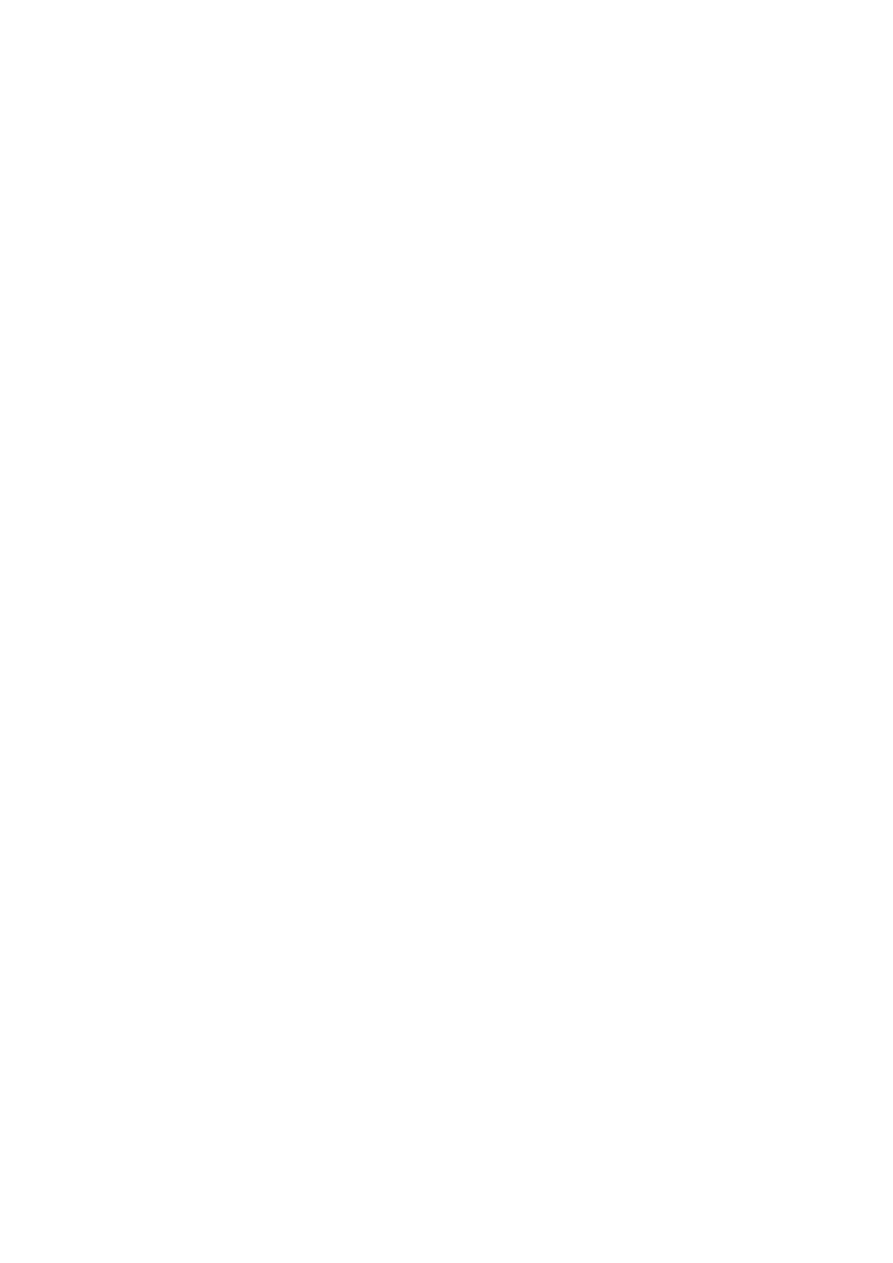
- 229 -
// list all types in the assembly that is passed
// in as a parameter
Assembly a = Assembly.LoadFrom (args[0]);
Type[] types = a.GetTypes();
// look through each type, and write out some information
// about them.
foreach (Type t in types)
{
Console.WriteLine ("Name: {0}", t.FullName);
Console.WriteLine ("Namespace: {0}", t.Namespace);
Console.WriteLine ("Base Class: {0}", t.BaseType.FullName);
}
}
}
If this example is run, passing the name of the .exe in, it will generate the following output:
Name: MyEnum
Namespace:
Base Class: System.Enum
Name: MyClass
Namespace:
Base Class: System.Object
Name: MyStruct
Namespace:
Base Class: System.ValueType
Name: Test
Namespace:
Base Class: System.Object
Finding Members
This example will list the members of a type.
using System;
using System.Reflection;
enum MyEnum
{
Val1,
Val2,
Val3
}
class MyClass
{
MyClass() {}
static void Process()
{
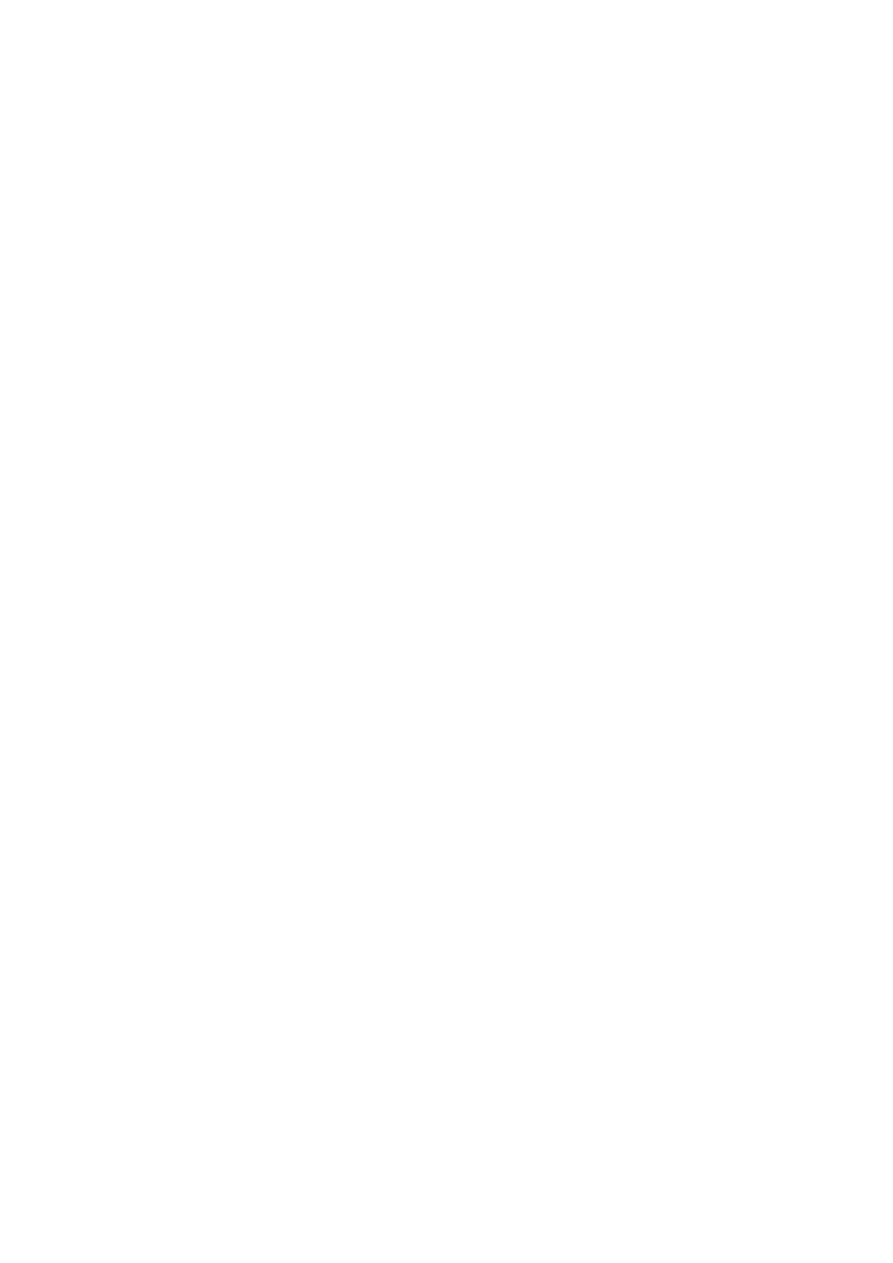
- 230 -
}
public int DoThatThing(int i, Decimal d, string[] args)
{
return(55);
}
public int value = 0;
public float log = 1.0f;
public static int value2 = 44;
}
class Test
{
public static void Main(String[] args)
{
// Get the names and values in the enum
Console.WriteLine("Fields of MyEnum");
Type t = typeof (MyEnum);
// create an instance of the enum
object en = Activator.CreateInstance(t);
foreach (FieldInfo f in t.GetFields(BindingFlags.LookupAll))
{
object o = f.GetValue(en);
Console.WriteLine("{0}={1}", f, o);
}
// Now iterate through the fields of the class
Console.WriteLine("Fields of MyClass");
t = typeof (MyClass);
foreach (MemberInfo m in t.GetFields(BindingFlags.LookupAll))
{
Console.WriteLine("{0}", m);
}
// and iterate through the methods of the class
Console.WriteLine("Methods of MyClass");
foreach (MethodInfo m in t.GetMethods(BindingFlags.LookupAll))
{
Console.WriteLine("{0}", m);
foreach (ParameterInfo p in m.GetParameters())
{
Console.WriteLine(" Param: {0} {1}",
p.ParameterType, p.Name);
}
}

- 231 -
}
}
This example produces the following output:
Fields of MyEnum
Int32 value__=0
MyEnum Val1=0
MyEnum Val2=1
MyEnum Val3=2
Fields of MyClass
Int32 value
Single log
Int32 value2
Methods of MyClass
Void Finalize ()
Int32 GetHashCode ()
Boolean Equals (System.Object)
Param: System.Object obj
System.String ToString ()
Void Process ()
Int32 DoThatThing (Int32, System.Decimal, System.String[])
Param: Int32 i
Param: System.Decimal d
Param: System.String[] args
System.Type GetType ()
System.Object MemberwiseClone ()
To be able to obtain the value of a field in an enum, an instance of the enum must be present. While the
enum could have been created using a simple new statement, the Activator class was used to
illustrate how to create an instance on the fly.
When iterating over the methods in MyClass, the standard methods from object also show up.
Invoking Functions
In this example, reflection will be used to open the names of all the assemblies on the command lines,
to search for the classes in them that implement a specific assembly, and then to create an instance of
those classes and invoke a function on the assembly.
This is useful to provide a very late-bound architecture, where a component can be integrated with other
components’ runtime.
This example consists of four files. The first one defines the IProcess interface that will be searched
for. The second and third files contain classes that implement this interface, and each is compiled to a
separate assembly. The last file is the driver file; it opens the assemblies passed on the command line
and searches for classes that implement IProcess. When it finds one, it instantiates an instance of the
class and calls the Process() function.
IProcess.cs
IProcess defines that interface that we’ll search for.
// file=IProcess.cs
namespace MamaSoft
{

- 232 -
interface IProcess
{
string Process(int param);
}
}
Process1.cs
// file=process1.cs
// Compile with: csc /target:library process1.cs iprocess.cs
using System;
namespace MamaSoft
{
class Processor1: IProcess
{
Processor1() {}
public string Process(int param)
{
Console.WriteLine("In Processor1.Process(): {0}", param);
return("Raise the mainsail! ");
}
}
}
This should be compiled with
csc /target:library process1.cs iprocess.cs
Process2.cs
// file=process2.cs
// Compile with: csc /target:library process2.cs iprocess.cs
using System;
namespace MamaSoft
{
class Processor2: IProcess
{
Processor2() {}
public string Process(int param)
{
Console.WriteLine("In Processor2.Process(): {0}", param);
return("Shiver me timbers! ");
}
}
}
class Unrelated
{

- 233 -
}
This should be compiled with
csc /target:library process2.cs iprocess.cs
Driver.cs
// file=driver.cs
// Compile with: csc driver.cs iprocess.cs
using System;
using System.Reflection;
using MamaSoft;
class Test
{
public static void ProcessAssembly(string aname)
{
Console.WriteLine("Loading: {0}", aname);
Assembly a = Assembly.LoadFrom (aname);
// walk through each type in the assembly
foreach (Type t in a.GetTypes())
{
// if it s a class, it might be one that we want.
if (t.IsClass)
{
Console.WriteLine(" Found Class: {0}", t.FullName);
// check to see if it implements IProcess
if (t.GetInterface("IProcess") == null)
continue;
// it implements IProcess. Create an instance
// of the object.
object o = Activator.CreateInstance(t);
// create the parameter list, call it,
// and print out the return value.
Console.WriteLine(" Calling Process() on {0}",
t.FullName);
object[] args = new object[] {55};
object result;
result = t.InvokeMember("Process",
BindingFlags.Default |
BindingFlags.InvokeMethod,
null, o, args);
Console.WriteLine(" Result: {0}", result);
}
}

- 234 -
}
public static void Main(String[] args)
{
foreach (string arg in args)
ProcessAssembly(arg);
}
}
After this sample has been compiled, it can be run with
process process1.dll process2.dll
which will generate the following output:
Loading: process1.dll
Found Class: MamaSoft.Processor1
Calling Process() on MamaSoft.Processor1
In Processor1.Process(): 55
Result: Raise the mainsail!
Loading: process2.dll
Found Class: MamaSoft.Processor2
Calling Process() on MamaSoft.Processor2
In Processor2.Process(): 55
Result: Shiver me timbers!
Found Class: MamaSoft.Unrelated
Optimizations
The following optimizations are performed by the C# compiler when the /optimize+ flag is used:
Local variables that are never read are eliminated, even if they are assigned to
Unreachable code (code after a return, for example) is eliminated
A try-catch with an empty try block is eliminated
A try-finally with an empty try is converted to normal code
A try-finally with an empty finally is converted to normal code
Branch optimization is performed
Chapter 32:
Defensive Programming
Overview
THE .NET RUNTIME PROVIDES a few facilities to make programming less dangerous. Conditional
methods and tracing can be used to add checks and log code to an application, to catch errors during
development, and to diagnose errors in released code.
Conditional Methods
Conditional methods are typically used to write code that only performs operations when compiled in a
certain way. This is often used to add code that is only called when a debug build is made, and not
called in other builds, usually because the additional check is too slow.
In C++, this would be done by using a macro in the include file that changed a function call to nothing
if the debug symbol wasn’t defined. This doesn’t work in C#, however, because there is no
include file or macro.
In C#, a method can be marked with the Conditional attribute, which indicates when calls to it
should be generated. For example:
using System;
using System.Diagnostics;
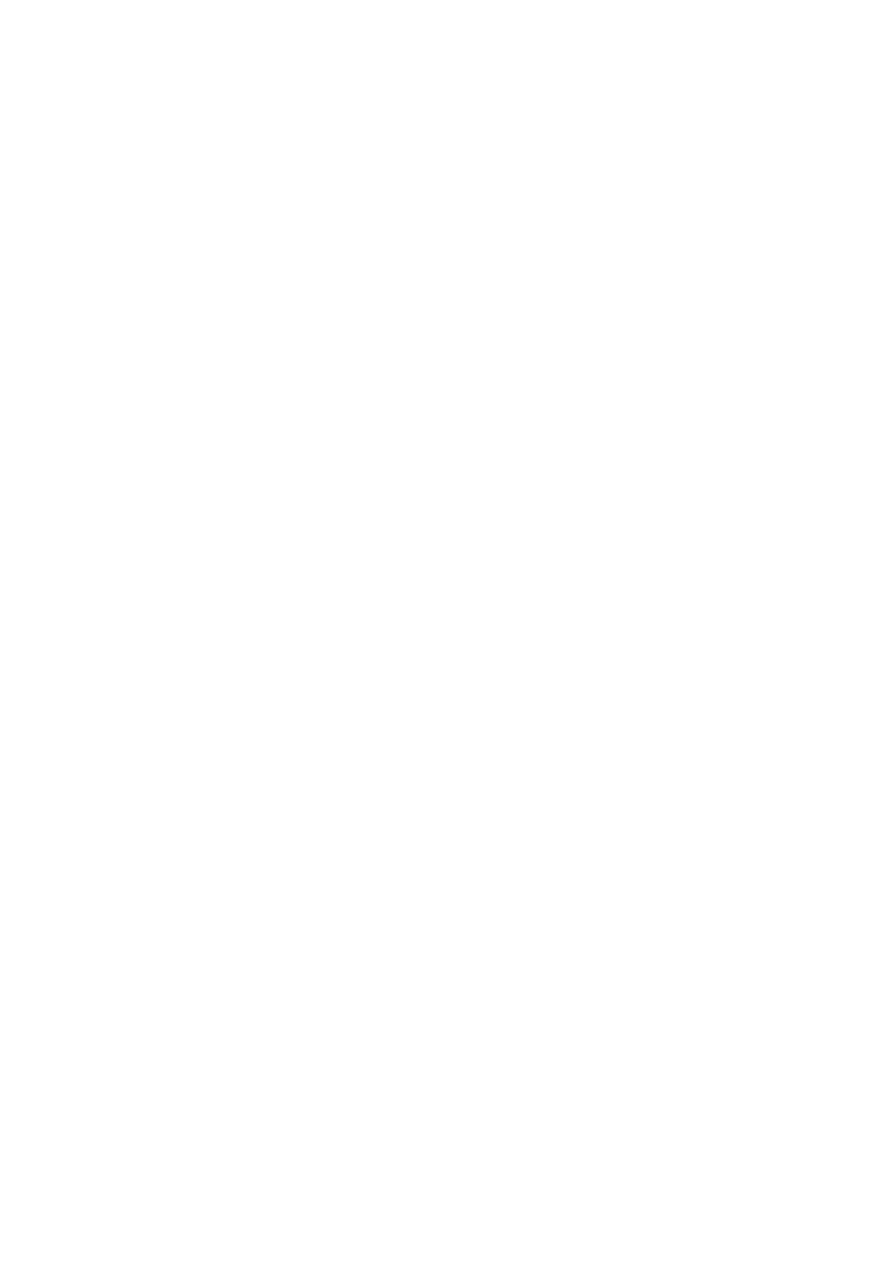
- 235 -
class MyClass
{
public MyClass(int i)
{
this.i = i;
}
[Conditional("DEBUG")]
public void VerifyState()
{
if (i != 0)
Console.WriteLine("Bad State");
}
int i = 0;
}
class Test
{
public static void Main()
{
MyClass c = new MyClass(1);
c.VerifyState();
}
}
The VerifyState() function has the Conditional attribute applied to it, with "DEBUG" as the
conditional string. When the compiler comes across a function call to such a function, it looks to see if
the conditional string has been defined. If it hasn’t been defined, the call to the function is eliminated.
If this code is compiled using “D:DEBUG" on the command line, it will print out "Bad State " when it is
run. If compiled without DEBUG defined, the function won’t be called, and there will be no output.
Debug and Trace Classes
The .NET Runtime has generalized this concept by providing the Debug and Trace classes in the
System.Diagnostics namespace. These classes implement the same functionality but have slightly
different uses. Code that uses the Trace classes is intended to be present in released software, and
therefore it’s important not to overuse it, as it could affect performance.
Debug, on the other hand, isn’t going to be present in the released software, and therefore can be used
more liberally.
Calls to Debug are conditional on DEBUG being defined, and calls to Trace are conditional on
TRACE being defined. By default, the VS IDE will define TRACE on both debug and retail builds, and
DEBUG only on debug builds. When compiling from the command line, the appropriate option is
required.
In the remainder of this chapter, examples that use Debug also work with Trace.
Asserts
An assert is simply a statement of a condition that should be true, followed by some text to output if it is
false. The preceding code example would be written better as this:
// compile with: csc /r:system.dll file_1.cs

- 236 -
using System;
using System.Diagnostics;
class MyClass
{
public MyClass(int i)
{
this.i = i;
}
[Conditional("DEBUG")]
public void VerifyState()
{
Debug.Assert(i == 0, "Bad State");
}
int i = 0;
}
class Test
{
public static void Main()
{
Debug.Listeners.Clear();
Debug.Listeners.Add(new TextWriterTraceListener(Console.Out));
MyClass c = new MyClass(1);
c.VerifyState();
}
}
By default, asserts and other debug output are sent to all the listeners in the
Debug.Listeners collection. Since the default behavior is to bring up a dialog box, the code in
Main() clears the Listeners collection and then adds a new listener that is hooked to
Console.Out. This results in the output going to the console.
Asserts are hugely useful in complex projects, to ensure that expected conditions are true.
Debug and Trace Output
In addition to asserts, the Debug and Trace classes can be used to send useful information to the
current debug or trace listeners. This is a useful adjunct to running in the debugger, in that it is less
intrusive and can be enabled in released builds to generate log files.
The Write() and WriteLine() functions send output to the current listeners. These are useful in
debugging, but not really useful in released software, since it’s rare to want to log something all the
time.
The WriteIf() and WriteLineIf() functions send output only if the first parameter is true. This
allows the behavior to be controlled by a static variable in the class, which could be changed at runtime
to control the amount of logging that is performed.
// compile with: csc /r:system.dll file_1.cs
using System;

- 237 -
using System.Diagnostics;
class MyClass
{
public MyClass(int i)
{
this.i = i;
}
[Conditional("DEBUG")]
public void VerifyState()
{
Debug.WriteLineIf(debugOutput, "In VerifyState");
Debug.Assert(i == 0, "Bad State");
}
static public bool DebugOutput
{
get
{
return(debugOutput);
}
set
{
debugOutput = value;
}
}
int i = 0;
static bool debugOutput = false;
}
class Test
{
public static void Main()
{
Debug.Listeners.Clear();
Debug.Listeners.Add(new TextWriterTraceListener(Console.Out));
MyClass c = new MyClass(1);
c.VerifyState();
MyClass.DebugOutput = true;
c.VerifyState();
}
}

- 238 -
This code produces the following output:
Fail: Bad State
In VerifyState
Fail: Bad State
Using Switches to Control
Debug
and
Trace
The last example showed how to control logging based upon a bool variable. The drawback of this
approach is that there must be a way to set that variable within the program. What would be more useful
is a way to set the value of such a variable externally.
The BooleanSwitch and TraceSwitch classes provide this feature. Their behavior can be
controlled at runtime by either setting an environment variable or a registry entry.
BooleanSwitch
The BooleanSwitch class encapsulates a simple Boolean variable, which is then used to control
logging.
// file=boolean.cs
// compile with: csc /D:DEBUG /r:system.dll boolean.cs
using System;
using System.Diagnostics;
class MyClass
{
public MyClass(int i)
{
this.i = i;
}
[Conditional("DEBUG")]
public void VerifyState()
{
Debug.WriteLineIf(debugOutput.Enabled, "VerifyState Start");
if (debugOutput.Enabled)
Debug.WriteLine("VerifyState End");
}
BooleanSwitch debugOutput =
new BooleanSwitch("MyClassDebugOutput", "Control debug output");
int i = 0;
}
class Test
{
public static void Main()
{
Debug.Listeners.Clear();
Debug.Listeners.Add(new TextWriterTraceListener(Console.Out));
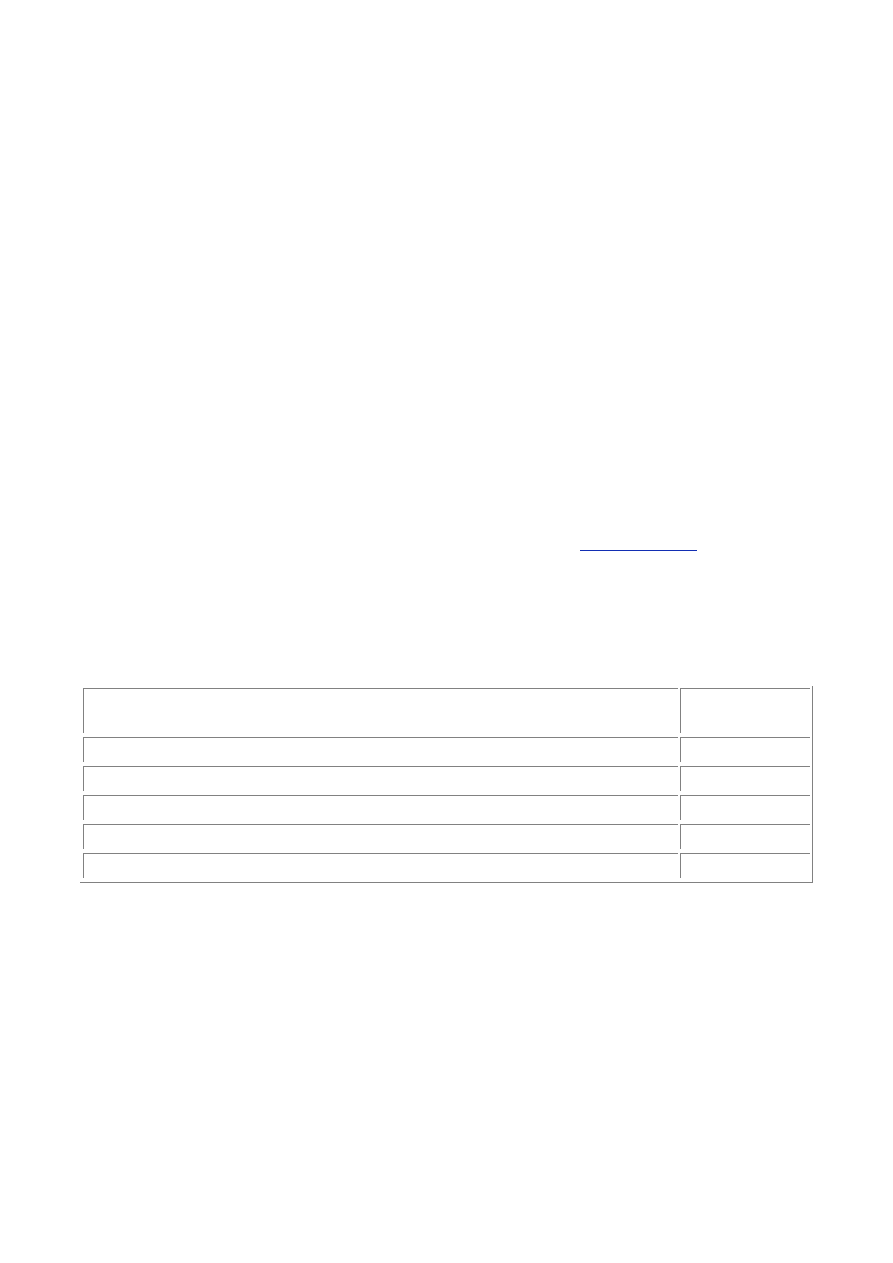
- 239 -
MyClass c = new MyClass(1);
c.VerifyState();
}
}
In this example, an instance of BooleanSwitch is created as a static member of the class, and this
variable is used to control whether output happens. If this code is run, it produces no output, but the
debugOutput variable can be controlled by setting an environment variable.
set _Switch_MyClassDebugOutput=1
The environment variable name is created by prepending “_Switch_” in front of the display name (first
parameter) of the constructor for BooleanSwitch. Running the code after setting this variable
produces the following output:
VerifyState Start
VerifyState End
The code in VerifyState shows two ways of using the variable to control output. The first usage
passes the flag off to the WriteLineIf() function and is the simpler one to write. It’s a bit less
efficient, however, since the function call to WriteLineIf() is made even if the variable is false. The
second version, which tests the variable before the call, avoids the function call and is therefore slightly
more efficient.
The value of a BooleanSwitch variable can also be set through the Windows Registry. For this
example, a new DWORD value with the key
HKEY_LOCAL_MACHINE\SOFTWARE\Microsoft\COMPlus\Switches\MyClassDebugOutput
is created, and the DWORD value is set to 0 or 1 to set the value of the
BooleanSwitch
.
TraceSwitch
It is sometimes useful to use something other than a boolean to control logging. It’s common to have
different logging levels, each of which writes a different amount of information to the log.
The TraceSwitch class defines four levels of information logging. They are defined in the
TraceLevel enum.
LEVEL
NUMERIC
VALUE
Off
0
Error
1
Warning
2
Info
3
Verbose
4
Each of the higher levels implies the lower level; if the level is set to Info, Error and Warning will
also be set. The numeric values are used when setting the flag via an environment variable or registry
setting.
The TraceSwitch class exposes properties that tell whether a specific trace level has been set, and a
typical logging statement would check to see whether the appropriate property was set. Here’s the
previous example, modified to use different logging levels.
// compile with: csc /r:system.dll file_1.cs
using System;
using System.Diagnostics;
class MyClass
{
public MyClass(int i)

- 240 -
{
this.i = i;
}
[Conditional("DEBUG")]
public void VerifyState()
{
Debug.WriteLineIf(debugOutput.TraceInfo, "VerifyState Start");
Debug.WriteLineIf(debugOutput.TraceVerbose,
"Starting field verification");
if (debugOutput.TraceInfo)
Debug.WriteLine("VerifyState End");
}
static TraceSwitch debugOutput =
new TraceSwitch("MyClassDebugOutput", "Control debug output");
int i = 0;
}
class Test
{
public static void Main()
{
Debug.Listeners.Clear();
Debug.Listeners.Add(new TextWriterTraceListener(Console.Out));
MyClass c = new MyClass(1);
c.VerifyState();
}
}
User-Defined Switch
The Switch class nicely encapsulates getting the switch value from the registry, so it’s easy to derive
a custom switch if the values of TraceSwitch don’t work well.
The following example implements SpecialSwitch, which implements the Mute, Terse, Verbose,
and Chatty logging levels:
// compile with: csc /r:system.dll file_1.cs
using System;
using System.Diagnostics;
enum SpecialSwitchLevel
{
Mute = 0,
Terse = 1,
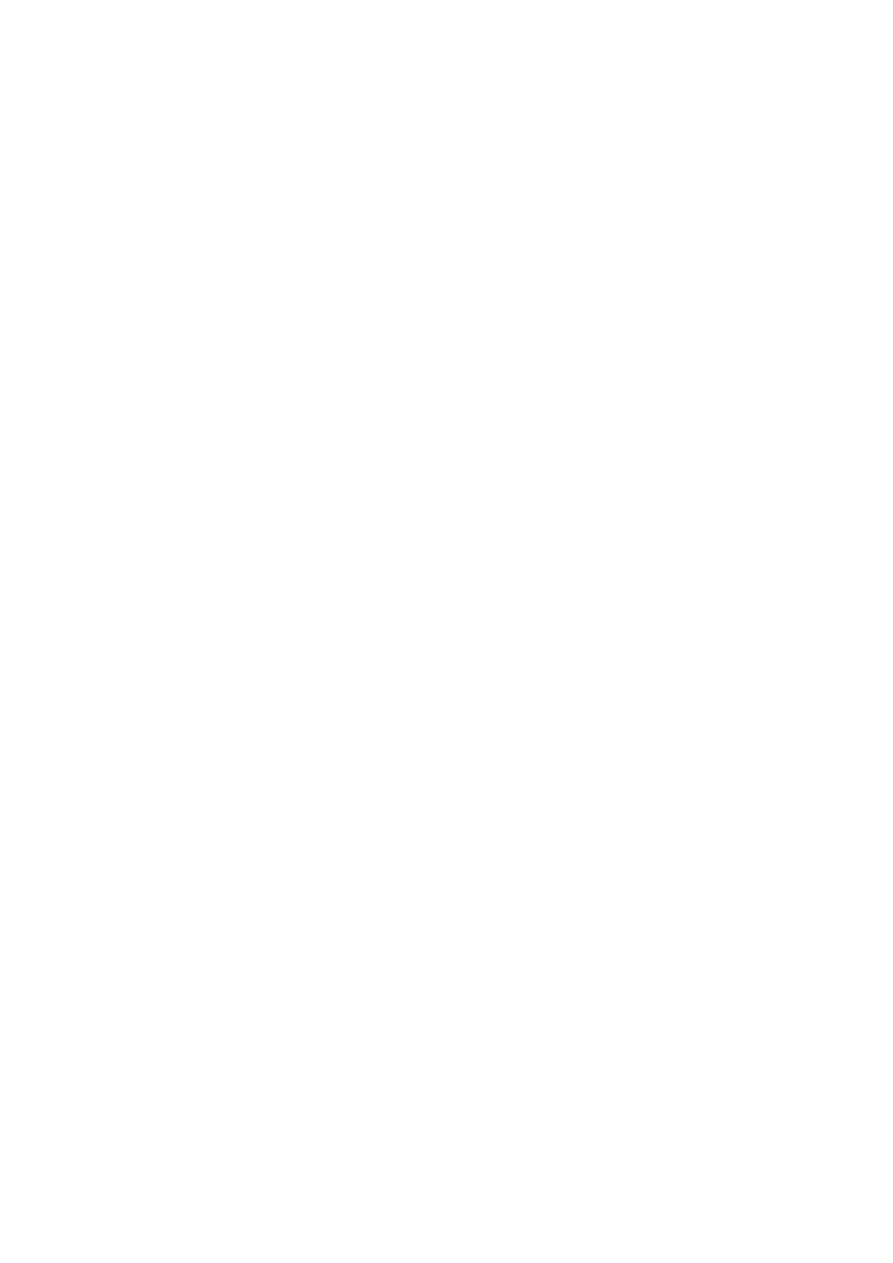
- 241 -
Verbose = 2,
Chatty = 3
}
class SpecialSwitch: Switch
{
public SpecialSwitch(string displayName, string description) :
base(displayName, description)
{
}
public SpecialSwitchLevel Level
{
get
{
return(level);
}
set
{
level = value;
}
}
public bool Mute
{
get
{
return(level == 0);
}
}
public bool Terse
{
get
{
return((int) level >= (int) (SpecialSwitchLevel.Terse));
}
}
public bool Verbose
{
get
{
return((int) level >= (int) SpecialSwitchLevel.Verbose);
}
}
public bool Chatty

- 242 -
{
get
{
return((int) level >=(int) SpecialSwitchLevel.Chatty);
}
}
protected override void SetSwitchSetting(int level)
{
if (level < 0)
level = 0;
if (level > 4)
level = 4;
this.level = (SpecialSwitchLevel) level;
}
SpecialSwitchLevel level;
}
class MyClass
{
public MyClass(int i)
{
this.i = i;
}
[Conditional("DEBUG")]
public void VerifyState()
{
Debug.WriteLineIf(debugOutput.Terse, "VerifyState Start");
Debug.WriteLineIf(debugOutput.Chatty,
"Starting field verification");
if (debugOutput.Verbose)
Debug.WriteLine("VerifyState End");
}
static SpecialSwitch debugOutput =
new SpecialSwitch("MyClassDebugOutput", "Control debug output");
int i = 0;
}
class Test
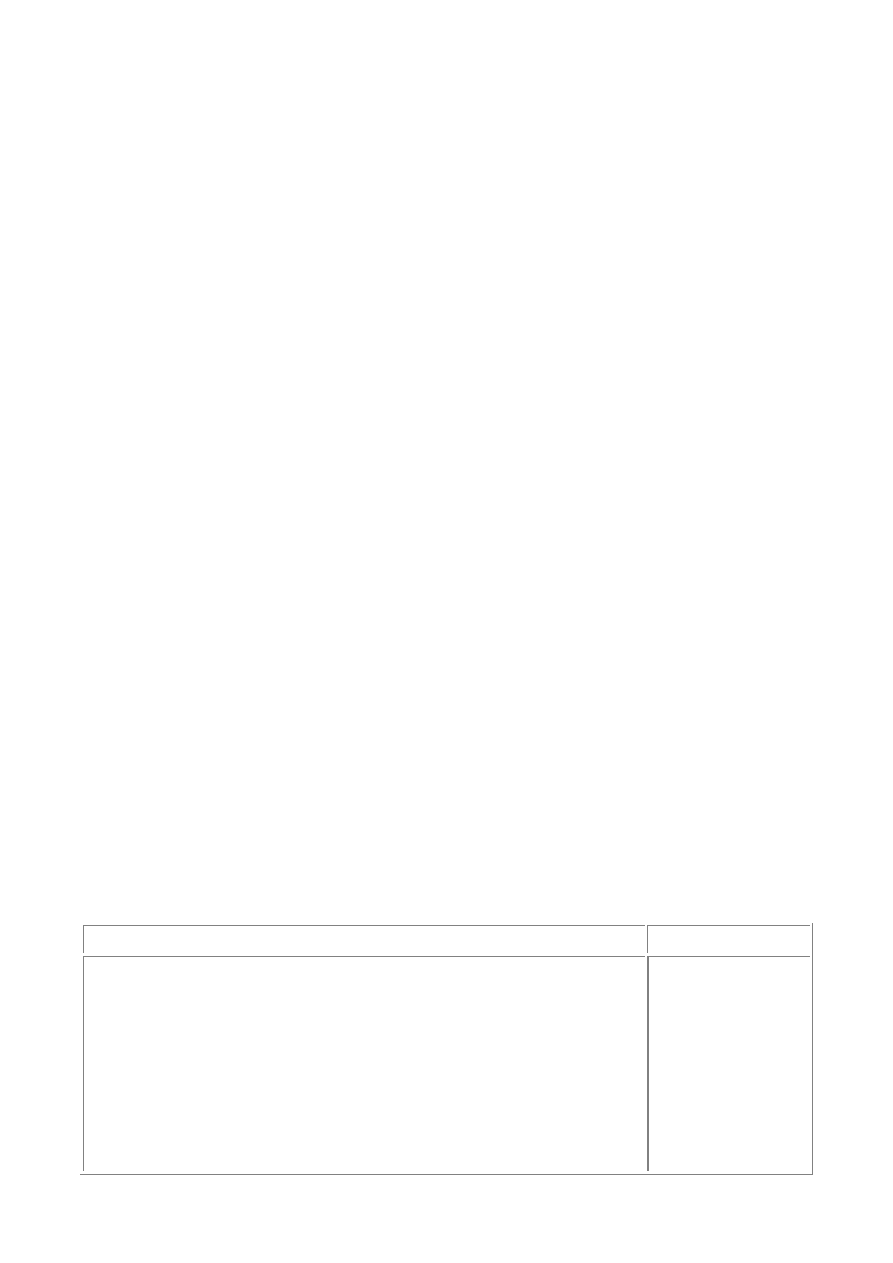
- 243 -
{
public static void Main()
{
Debug.Listeners.Clear();
Debug.Listeners.Add(new TextWriterTraceListener(Console.Out));
MyClass c = new MyClass(1);
c.VerifyState();
}
}
Chapter 33:
The Command Line
Overview
THIS CHAPTER DESCRIBES the command-line switches that can be passed to the compiler. Options
that can be abbreviated are shown with the abbreviated portion in brackets ([ ]).
The /out and /target options can be used more than once in a single compilation, and they apply
only to those source files that follow the option.
Simple Usage
In the simple use, the following command-line command might be used:
csc test.cs
This will compile the file test.cs and produce a console assembly (.exe) that can then be executed.
Multiple files may be specified on the same line, along with wildcards.
Response Files
The C# compiler supports a response file that contains command-line options. This is especially useful
if there are lots of files to compile, or complex options.
A response file is specified merely by listing it on the command line:
csc @<responsefile>
Multiple response files may be used on a single command line, or they may be mixed with options on
the command line.
Command-Line Options
The following tables summarize the command-line options for the C# compiler. Most of these options
can also be set from within the Visual Studio IDE.
Error Reporting Options
COMMAND
DESCRIPTION
/warnaserror[+|-]
Treat warnings
as errors.
When this
option is on,
the compiler
will return an
error code
even if there
were only
warnings
during the
compilation
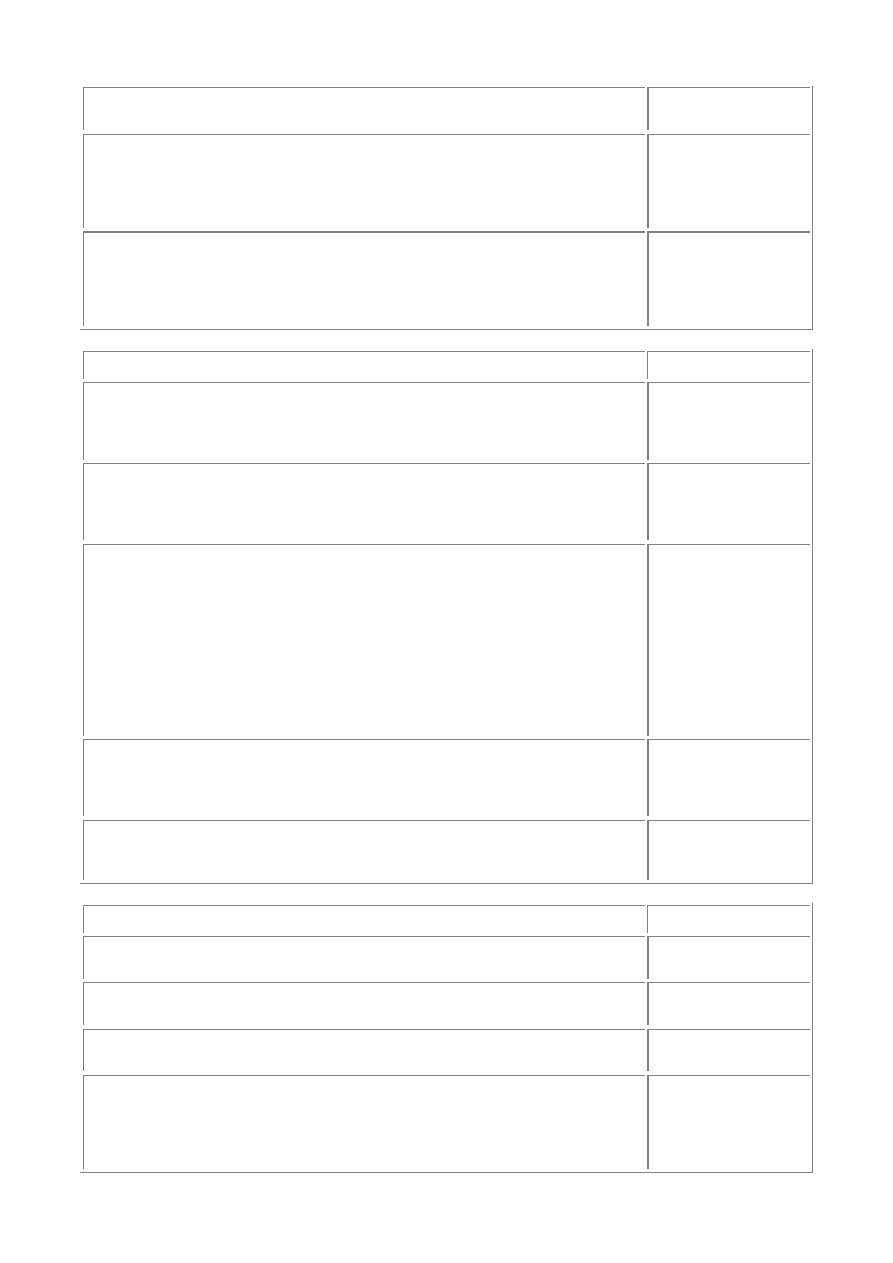
- 244 -
w[arn]:<level>
Set warning
level (0-4)
/nowarn:<list>
Specify a
comma-
separated list
of warnings to
not report
/fullpaths
Specify the full
path to a file in
compilation
errors or
warnings
Input Options
COMMAND
DESCRIPTION
/addmodule:<file>
Specify
modules that
are part of this
assembly
/codepage:<id>
Use the
specified code
page id to open
source files
/nostdlib[+|-]
Do not import
the standard
library (
mscorlib.dl
l ). This might
be used to
switch to a
different
standard library
for a specific
target device
/recurse:<filespec>
Search
subdirectories
for files to
compile
/r[eference]:<file>
Specify
metadata file to
import
Output Options
COMMAND
DESCRIPTION
/a[ssembly] [+|-]
Emit an
assembled PE
/o[ptimize] [+|-]
Enable
optimizations
/out:<outfile>
Set output
filename
/t[arget]:module
Create module
that can be
added to
another
assembly
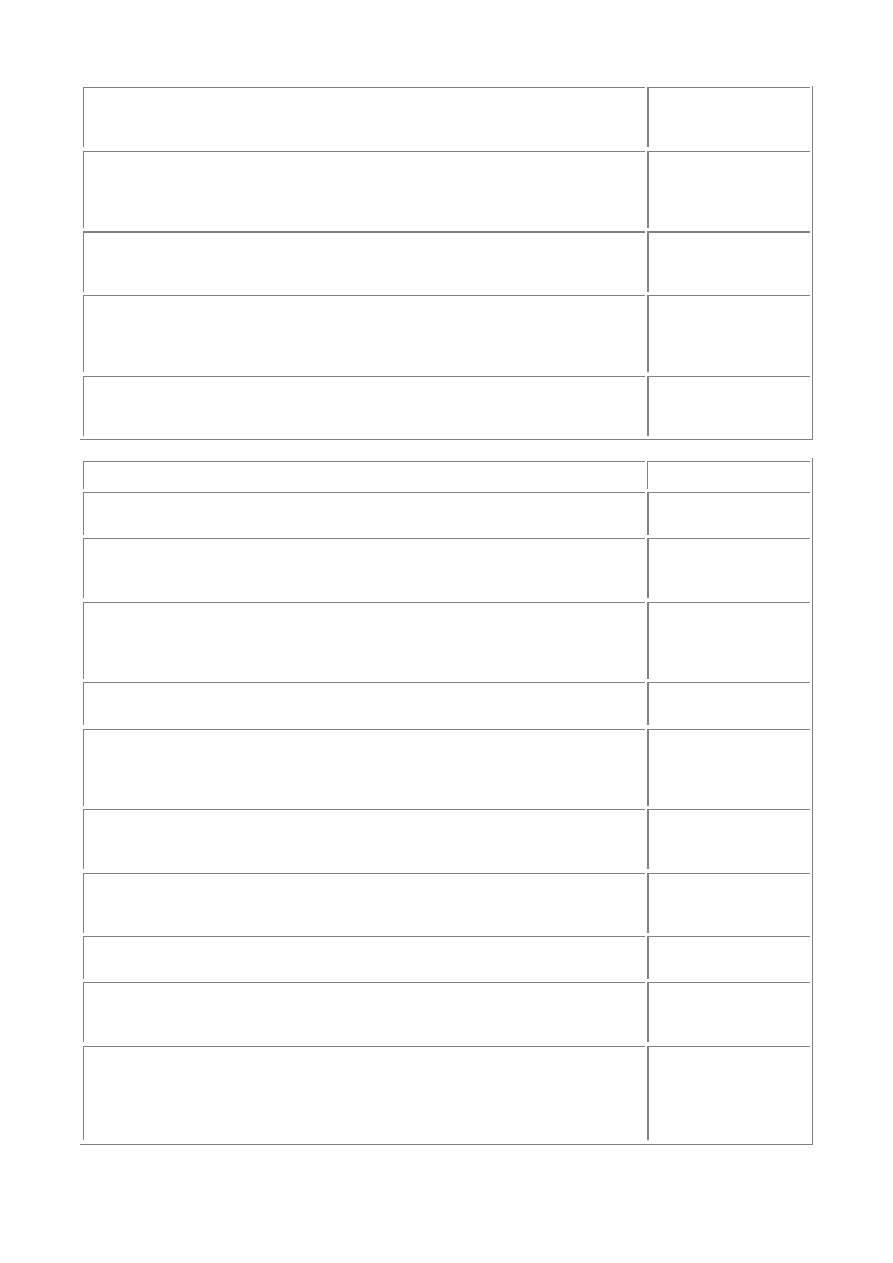
- 245 -
/t[arget]:library
Create a library
instead of an
application
/t[arget]:exe
Create a
console
application
(default)
/t[arget]:winexe
Create a
Windows GUI
application
/nooutput[+|-]
Only check
code for errors;
do not emit
executable
/baseaddress:<addr>
Specify the
library base
address
Processing Options
COMMAND
DESCRIPTION
/debug[+|-]
Emit debugging
information
/incr[emental] [+|-]
Perform an
incremental
build
/checked[+|-]
Check for
overflow and
under-flow by
default
/unsafe[+|-]
Allow “unsafe”
code
/d[efine]:<def-list>
Define
conditional
compilation
symbol(s)
/doc:<file>
Specify a file to
store XML Doc-
Comments into
/win32res:<resfile>
Specify a
Win32
resource file
/win32icon:<iconfile>
Specify a
Win32 icon file
/res[ource]:<file>[,<name>[,<MIMEtype]]
Embeds a
resource into
this assembly
/linkres[ource] :<file>[,<name>[,<MIMEtype]]
Link a resource
into this
assembly
without
embedding it
Miscellaneous
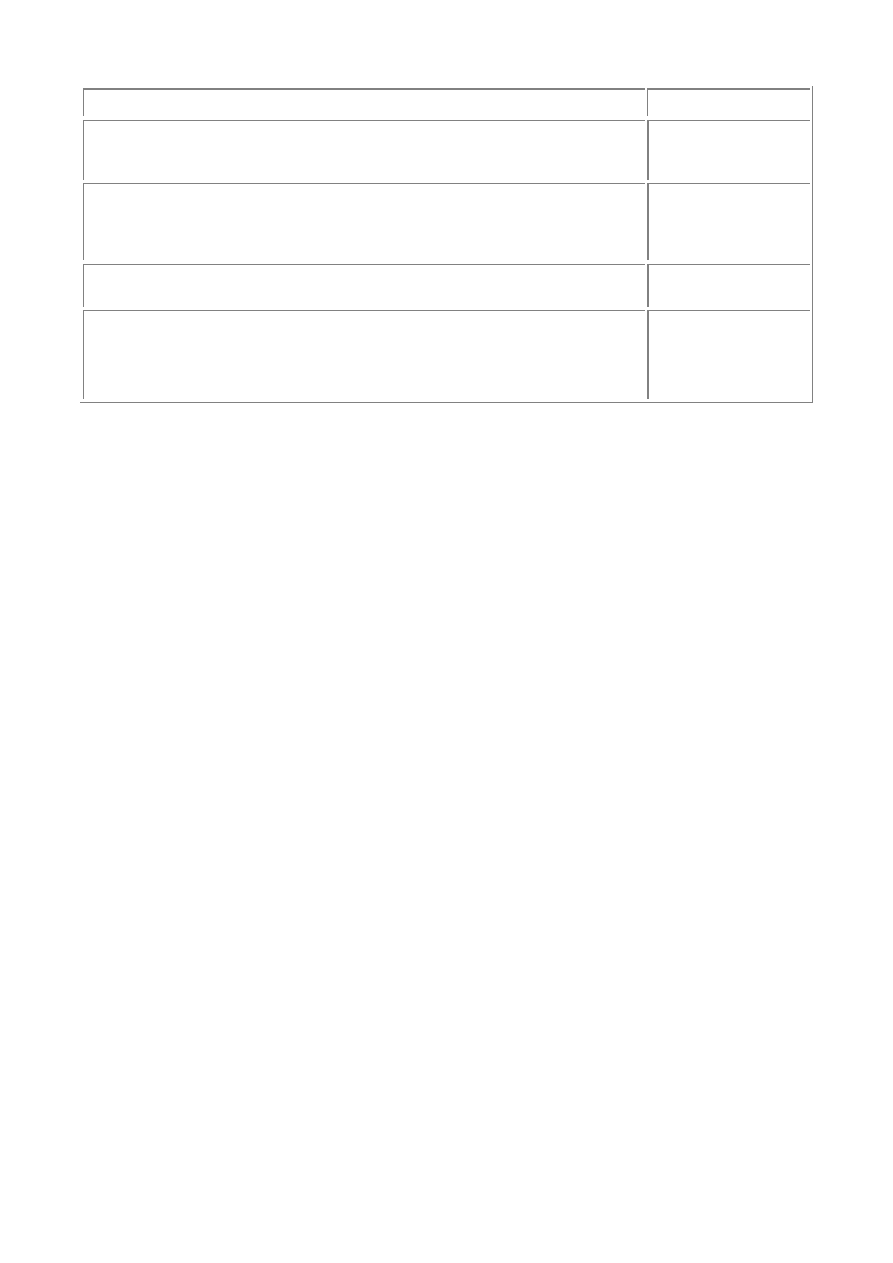
- 246 -
COMMAND
DESCRIPTION
/? or /help
Display the
usage
message
/nologo
Do not display
the compiler
copyright
banner
/bugreport:<file>
Create report
file
/main:<classname>
Specify the
class to use for
the
Main() entry
point
Chapter 34:
C# Compared to Other Languages
Overview
THIS CHAPTER WILL COMPARE C# to other languages. C#, C++, and Java all share common roots,
and are more similar to each other than they are to many other languages. Visual Basic isn’t as similar
to C# as the other languages are, but it still shares many syntactical elements.
There is also a section of this chapter that discusses the .NET versions of Visual C++ and Visual Basic,
since they are also somewhat different than their predecessors.
Differences Between C# and C/C++
C# code will be familiar to C and C++ programmers, but there are a few big differences and a number of
small differences. The following gives an overview of the differences. For a more detailed perspective,
see the Microsoft white paper, “C# for the C++ Programmer.”
A Managed Environment
C# runs in the .NET Runtime environment. This not only means that there are many things that aren’t
under the programmer’s control, it also provides a brand- new set of frameworks. Together, this means
a few things are changed.
Object deletion is performed by the garbage collector sometime after the object is no
longer used. Destructors (a.k.a. finalizers) can be used for some cleanup, but not in
the way that C++ destructors are used.
There are no pointers in the C# language. Well, there are in unsafe mode, but they
are rarely used. References are used instead, and they are similar to C++
references without some of the C++ limitations.
Source is compiled to assemblies, which contain both the compiled code (expressed
in the .NET intermediate language, IL) and metadata to describe that compiled
code. All .NET languages query the metadata to determine the same information
that is contained in C++ .h files, and the include files are therefore absent.
Calling native code requires a bit more work.
There is no C/C++ Runtime library. The same things—such as string manipulation,
file I/O, and other routines—can be done with the .NET Runtime and are found in
the namespaces that start with System.
Exception handling is used instead of error returns.
.NET Objects
C# objects all have the ultimate base class object, and there is only single inheritance of classes,
though there is multiple implementation of interfaces.

- 247 -
Lightweight objects, such as data types, can be declared as structs (also known as value types), which
means they are allocated on the stack instead of the heap.
C# structs and other value types (including the built-in data types) can be used in situations where
objects are required by boxing them, which automatically copies the value into a heap-allocated
wrapper that is compliant with heap-allocated objects (also known as reference objects). This unifies the
type system, allowing any variable to be treated as an object, but without overhead when unification
isn’t needed.
C# supports properties and indexers to separate the user model of an object from the implementation of
the object, and it supports delegates and events to encapsulate function pointers and callbacks.
C# provides the params keyword to provide support similar to varags.
C# Statements
C# statements have high fidelity to C++ statements. There are a few notable differences:
The new keyword means "obtain a new copy of." The object is heap-allocated if it is a
reference type, and stack or inline allocated if it is a value type.
All statements that test a Boolean condition now require a variable of type bool.
There is no automatic conversion from int to bool, so "if (i)" isn’t valid.
Switch statements disallow fall-through, to reduce errors. Switch can also be used on
string values.
Foreach can be used to iterate over objects and collections.
Checked and unchecked are used to control whether arithmetic operations and
conversions are checked for overflow.
Definite assignment requires that objects have a definite value before being used.
Attributes
Attributes are annotations written to convey declarative data from the programmer to other code. That
other code might be the runtime environment, a designer, a code analysis tool, or some other custom
tool. Attribute information is retrieved through a process known as reflection.
Attributes are written inside of square brackets, and can be placed on classes, members, parameters,
and other code elements. Here’s an example:
[CodeReview("1/1/199", Comment="Rockin'")]
class Test
{
}
Versioning
C# enables better versioning than C++. Because the runtime handles member layout, binary
compatibility isn’t an issue. The runtime provides side-by-side versions of components if desired, and
correct semantics when versioning frameworks, and the C# language allows the programmer to specify
versioning intent.
Code Organization
C# has no header files; all code is written inline, and while there is preprocessor support for conditional
code, there is no support for macros. These restrictions make it both easier and faster for the compiler
to parse C# code, and also make it easier for development environments to understand C# code.
In addition, there is no order dependence in C# code, and no forward declarations. The order of classes
in source files is unimportant; classes can be rearranged at will.
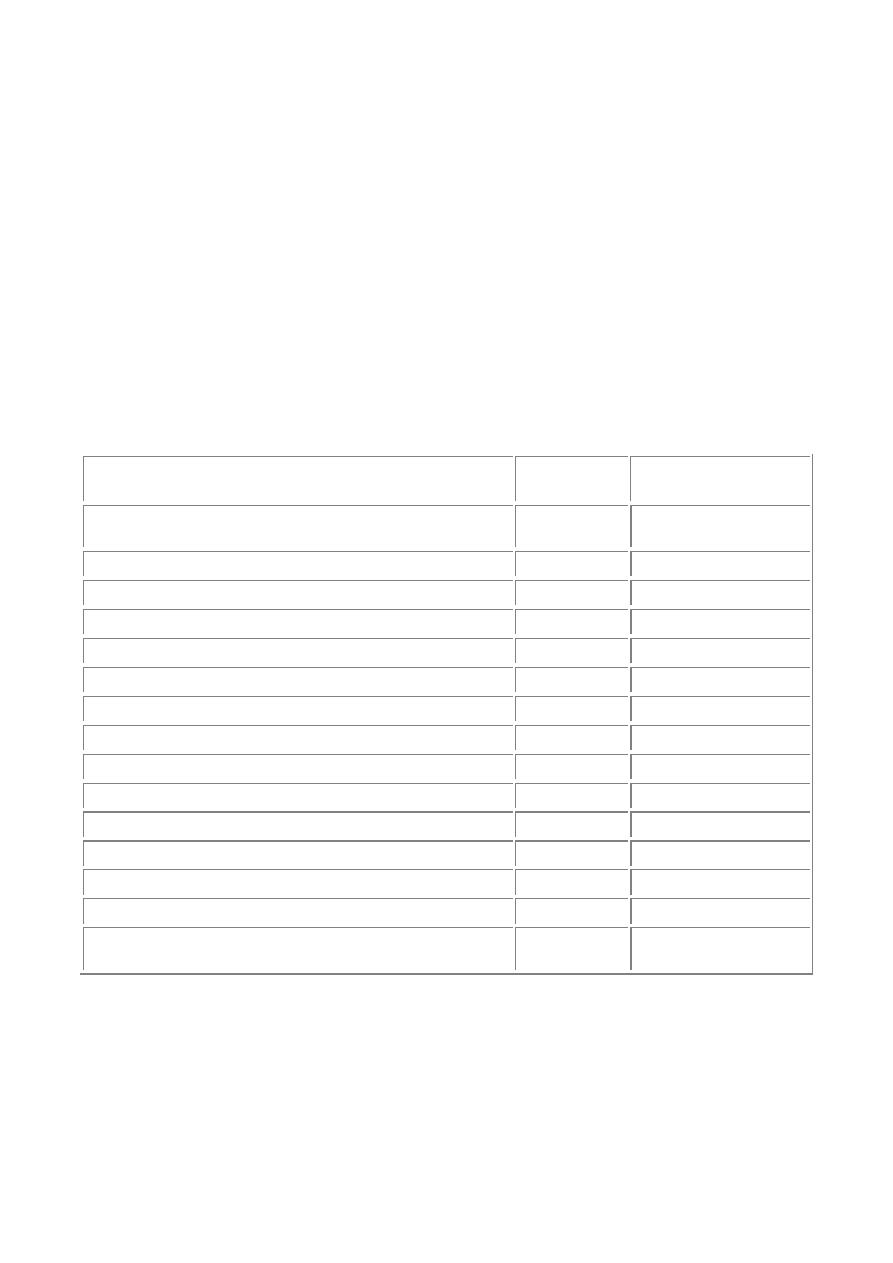
- 248 -
Missing C# Features
The following C++ features aren’t in C#:
Multiple inheritance
Const member functions or parameters. Const fields are supported
Global variables
Typedef
Conversion by construction
Default arguments on function parameters
Differences Between C# and Java
C# and Java have similar roots, so it’s no surprise that there are similarities between them. There are a
fair number of differences between them, however. The biggest difference is that C# sits on the .NET
Frameworks and Runtime, and Java sits on the Java Frameworks and Runtime.
Data Types
C# has more primitive data types than Java. The following table summarizes the Java types and their
C# analogs:
C# TYPE
JAVA
TYPE
COMMENT
sbyte
byte
C# byte is
unsigned
short
short
int
int
long
long
bool
Boolean
float
float
double
double
char
char
string
string
object
object
byte
unsigned byte
ushort
unsigned short
uint
unsigned int
ulong
unsigned long
decimal
financial/monetary
type
In Java, the primitive data types are in a separate world from the object-based types. For primitive types
to participate in the object-based world (in a collection, for example), they must be put into an instance
of a wrapper class, and the wrap-per class put in that collection.
C# approaches this problem differently. In C#, primitive types are stack-allocated as in Java, but they
are also considered to derived from the ultimate base class, object. This means that the primitive
types can have member functions defined and called on them. In other words, the following code can be
written:
using System;
class Test

- 249 -
{
public static void Main()
{
Console.WriteLine(5.ToString());
}
}
The constant 5 is of type int, and the ToString() member is defined for the int type, so the
compiler can generate a call to it and pass the int to the member function as if it were an object.
This works well when the compiler knows it’s dealing with a primitive, but doesn’t work when a primitive
needs to work with heap-allocated objects in a collection. Whenever a primitive type is used in a
situation where a parameter of type object is required, the compiler will automatically box the
primitive type into a heap-allocated wrapper. Here’s an example of boxing:
using System;
class Test
{
public static void Main()
{
int v = 55;
object o = v; // box v into o
Console.WriteLine("Value is: {0}", o);
int v2 = (int) o; // unbox back to an int
}
}
In this code, the integer is boxed into an object and then passed off to the
Console.WriteLine() member function as an object parameter. Declaring the object variable is
done for illustration only; in real code, v would be passed directly, and the boxing would happen at the
call site. The boxed integer can be extracted by a cast operation, which will extract the boxed int.
Extending the Type System
The primitive C# types (with the exception of string and object ) are also known as value types,
because variables of those types contain actual values. Other types are known as reference types,
because those variables contain references.
In C#, a programmer can extend the type system by implementing a custom value type. These types
are implemented using the struct keyword and behave similarly to built-in value types; they are stack
allocated, can have member functions defined on them, and are boxed and unboxed as necessary. In
fact, the C# primitive types are all implemented as value types, and the only syntactical difference
between the built-in types and user-defined types is that the built-in types can be written as constants.
To make user-defined types behave naturally, C# structs can overload arithmetic operators so that
numeric operations can be performed, and conversions so that implicit and explicit conversions can be
performed between structs and other types. C# also supports overloading on classes as well.
A struct is written using the same syntax as a class, except that a struct cannot have a base class
(other than the implicit base class object ), though it can implement interfaces.
Classes
C# classes are quite similar to Java classes, with a few important differences relating to constants, base
classes and constructors, static constructors, virtual functions, hiding, and versioning, accessibility of
members, ref and out parameters, and identifying types.
Constants
Java uses static final to declare a class constant. C# replaces this with const. In addition, C#
adds the readonly keyword, which is used in situations where the constant value can’t be determined
at compile time. Readonly fields can only be set through an initializer or a class constructor.
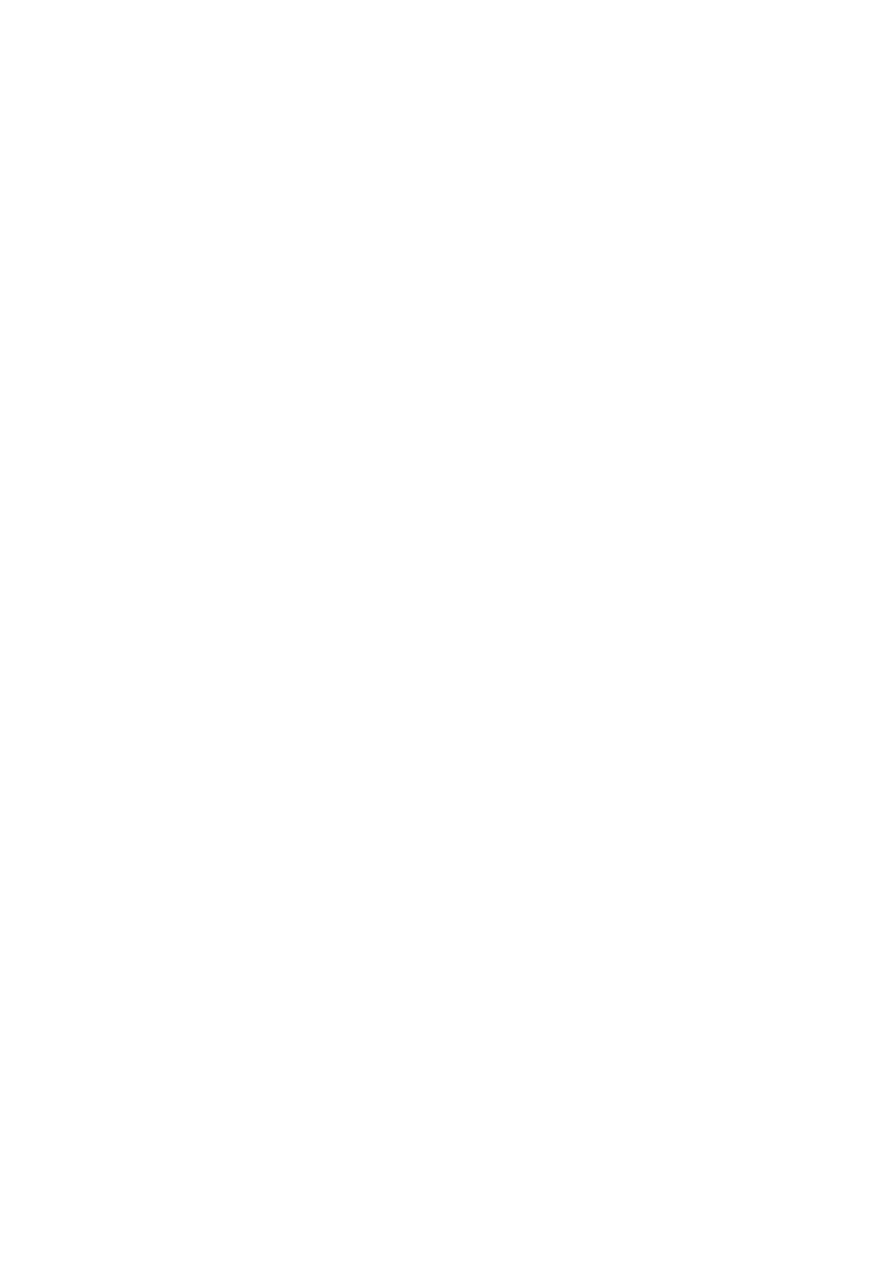
- 250 -
Base Classes and Constructors
C# uses the C++ syntax both for defining the base class and interfaces of a class, and for calling other
constructors. A C# class that does this might look like this:
public class MyObject: Control, IFormattable
{
public Control(int value)
{
this.value = value;
}
public Control() : base(value)
{
}
int value;
}
Static Constructors
Instead of using a static initialization block, C# provides static constructors, which are written using the
static keyword in front of a parameterless constructor.
Virtual Functions, Hiding, and Versioning
In C#, all methods are non-virtual by default, and virtual must be specified explicitly to make a
function virtual. Because of this, there are no final methods in C#, though the equivalent of a final class
can be achieved using sealed.
C# provides better versioning support than Java, and this results in a few small changes. Method
overloading is done by name rather than by signature, which means that the addition of classes in a
base class will not change program behavior. Consider the following:
public class B
{
}
public class D: B
{
public void Process(object o) {}
}
class Test
{
public static void Main()
{
D d = new D();
d.Process(15); // make call
}
}
If the provider of the base class adds a process function that is a better match, the behavior will change:
public class B
{
public void Process(int v) {}
}

- 251 -
public class D: B
{
public void Process(object o) {}
}
class Test
{
public static void Main()
{
D d = new D();
d.Process(15); // make call
}
}
In Java, this will now call the base class’s implementation, which is unlikely to be correct. In C#, the
program will continue to work as before.
To handle the similar case for virtual functions, C# requires that the versioning semantics be specified
explicitly. If Process() had been a virtual function in the derived class, Java would assume that any
base class function that matched in sig- nature would be a base for that virtual, which is unlikely to be
correct.
In C#, virtual functions are only overridden if the override keyword is specified. See
Chapter 11
,
"Versioning Using New and Override," for more information.
Accessibility of Members
In addition to public, private, and protected accessibility, C# adds internal. Members with
internal accessibility can be accessed from other classes within the same project, but not from
outside the project.
Ref and Out Parameters
In Java, parameters are always passed by value. C# allows parameters to be passed by reference by
using the ref keyword. This allows the member function to change the value of the parameter.
C# also allows parameters to be defined using the out keyword, which functions exactly the same as
ref, except that the variable passed as the parameter doesn’t have to have a known value before the
call.
Identifying Types
Java uses the GetClass() method to return a Class object, which contains information about the
object on which it is called. The Type object is the .NET analog to the Class object and can be
obtained in several ways:
By calling the GetType() method on an instance of an object
By using the typeof operator on the name of a type
By looking up the type by name using the classes in System.Reflection
Interfaces
While Java interfaces can have constants, C# interfaces cannot. When implementing interfaces, C#
provides explicit interface implementation. This allows a class to implement two interfaces from two
different sources that have the same member name, and it can also be used to hide interface
implementations from the user. For more information, see
Chapter 10
, “Interfaces.”
Properties and Indexers
The property idiom is often used in Java programs by declaring get and set methods. In C#, a property
appears to the user of a class as a field, but has a get and set accessor to perform the read and/or write
operations.
An indexer is similar to a property, but instead of looking like a field, an indexer appears as an array to
the user. Like properties, indexers have get and set accessors, but unlike properties, an indexer can be

- 252 -
overloaded on different types. This enables a database row that can be indexed both by column number
and by column name, and a hash table that can be indexed by hash key.
Delegates and Events
When an object needs to receive a callback in Java, an interface is used to specify how the object must
be formed, and a method in that interface is called for the callback. A similar approach can be used in
C# with interfaces.
C# adds delegates, which can be thought of as typesafe function pointers. A class can create a
delegate on a function in the class, and then that delegate can be passed off to a function that accepts
the delegate. That function can then call the delegate.
C# builds upon delegates with events, which are used by the .NET Frameworks. Events implement the
publish-and-subscribe idiom; if an object (such as a control) supports a click event, any number of other
classes can register a delegate to be called when that event is fired.
Attributes
Attributes are annotations written to convey declarative data from the programmer to other code. That
other code might be the runtime environment, a designer, a code analysis tool, or some other custom
tool. Attribute information is retrieved through a process known as reflection.
Attributes are written inside of square brackets, and can be placed on classes, members, parameters,
and other code elements. Here’s an example:
[CodeReview("1/1/199", Comment="Rockin'")]
class Test
{
}
Statements
Statements in C# will be familiar to the Java programmer, but there are a few new statements and a few
differences in existing statements to keep in mind.
Import vs. Using
In Java, the import statement is used to locate a package and import the types into the current file.
In C#, this operation is split. The assemblies that a section of code relies upon must be explicitly
specified, either on the command line using /r, or in the Visual Studio IDE. The most basic system
functions (currently those contained in mscorlib.dll ) are the only ones imported automatically by
the compiler.
Once an assembly has been referenced, the types in it are available for use, but they must be specified
using their fully qualified name. For example, the regular expression class is named
System.Text.RegularExpressions.Regex. That class name could be used directly, or a
using statement could be used to import the types in a namespace to the top-level namespace. With
the following using clause
using System.Text.RegularExpressions;
the class can be specified merely by using Regex. There is also a variant of the using statement that
allows aliases for types to be specified if there is a name collision.
Overflows
Java doesn’t detect overflow on conversions or mathematical errors.
In C#, the detection of these can be controlled by the checked and unchecked statements and
operators. Conversions and mathematical operations that occur in a checked context will throw
exceptions if the operations generate overflow or other errors; such operations in an
unchecked context will never throw errors. The default context is controlled by the
/checked compiler flag.

- 253 -
Unsafe Code
Unsafe code in C# allows the use of pointer variables, and it is used when performance is extremely
important or when interfacing with existing software, such as COM objects or native C code in DLLs.
The fixed statement is used to "pin" an object so that it won’t move if a garbage collection occurs.
Because unsafe code cannot be verified to be safe by the runtime, it can only be executed if it is fully
trusted by the runtime. This prevents execution in download scenarios.
Strings
The C# string object can be indexed to access specific characters. Comparison between strings
performs a comparison of the values of the strings rather than the references to the strings.
String literals are also a bit different; C# supports escape characters within strings that are used to
insert special characters. The string “t " will be translated to a tab character, for example.
Documentation
The XML documentation in C# is similar to Javadoc, but C# doesn’t dictate the organization of the
documentation, and the compiler checks for correctness and generates unique identifiers for links.
Miscellaneous Differences
There are a few miscellaneous differences:
The >>> operator isn’t present, because the >> operator has different behavior for
signed and unsigned types.
The
is operator is used instead of instanceof.
There is no labeled break statement; goto replaces it.
The
switch statement prohibits fall-through, and switch can be used on string
variables.
There is only one array declaration syntax: int[] arr.
C# allows a variable number of parameters using the params keyword.
Differences Between C# and Visual Basic 6
C# and Visual Basic 6 are fairly different languages. C# is an object-oriented language, and VB6 has
only limited object-oriented features. VB7 adds additional object- oriented features to the VB language,
and it may be instructive to also study the VB7 documentation.
Code Appearance
In VB, statement blocks are ended with some sort of END statement, and there can’t be multiple
statements on a single line. In C#, blocks are denoted using braces {}, and the location of line breaks
doesn’t matter, as the end of a statement is indicated by a semicolon. Though it might be bad form and
ugly to read, in C# the following can be written:
for (int j = 0; j < 10; j++) {if (j == 5) Func(j); else return;}
That line will mean the same as this:
for (int j = 0; j < 10; j++)
{
if (j == 5)
Func(j);
else
return;
}
This constrains the programmer less, but it also makes agreements about style more important.
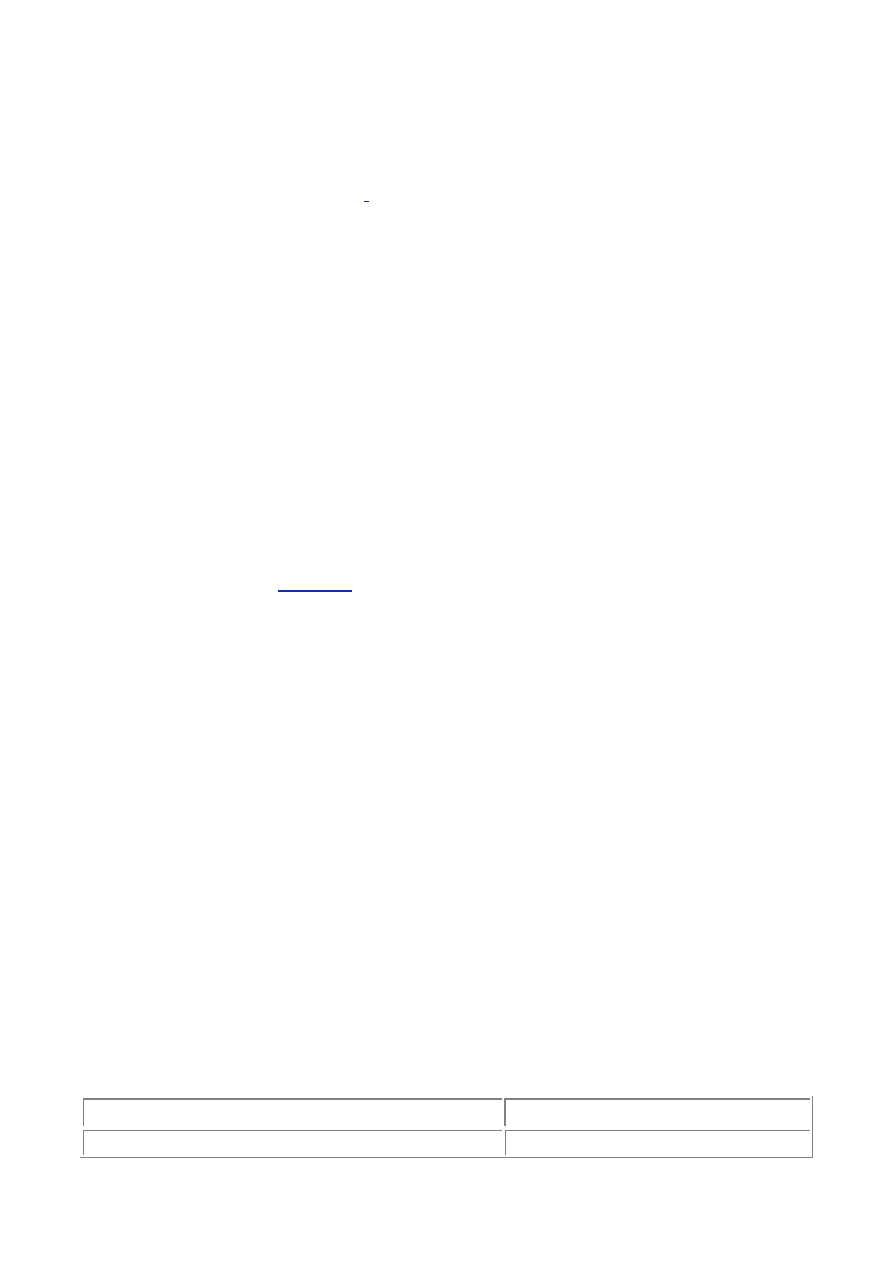
- 254 -
Data Types and Variables
While there is a considerable amount of overlap in data types between VB and C#, there are some
important differences, and a similar name may mean a different data type.
The most important difference is that C# is more strict on variable declaration and usage. All variables
must be declared before they are used, and they must be declared with a specific type—there is no
Variant type that can hold any type.
[
1
]
Variable declarations are made simply by using the name of the type before the variable; there is no
dim statement.
Conversions
Conversions between types are also stricter than in VB. C# has two types of conversions: implicit and
explicit. Implicit conversions are those that can’t lose data— that’s where the source value will always fit
into the destination variable. For example:
int v = 55;
long x = v;
Assigning v to x is allowed because int variables can always fit into long variables.
Explicit conversions, on the other hand, are conversions that can lose data or fail. Because of this, the
conversion must be explicitly stated using a cast:
long x = 55;
int v = (int) x;
Though in this case the conversion is safe, the long can hold numbers that are too big to fit in an int,
and therefore the cast is required.
If detecting overflow in conversions is important, the checked statement can be used to turn on the
detection of overflow. See
Chapter 15
, "Conversions," for more information.
Data Type Differences
In Visual Basic, the integer data types are Integer and Long. In C#, these are replaced with the
types short and int. There is a long type as well, but it is a 64-bit (8-byte) type. This is something
to keep in mind, because if long is used in C# where Long would have been used in VB, programs
will be bigger and much slower. Byte, how- ever, is merely renamed to byte.
C# also has the unsigned data types ushort, uint, and ulong, and the signed byte sbyte. These
are useful in some situations, but they can’t be used by all other languages in .NET, so they should only
be used as necessary.
The floating point types Single and Double are renamed float and double, and the
Boolean type is known simply as bool.
Strings
Many of the built-in functions that are present in VB do not exist for the C# string type. There are
functions to search strings, extract substrings, and perform other operations; see the documentation for
the System.String type for details.
String concatenation is performed using the + operator rather than the & operator.
Arrays
In C#, the first element of an array is always index 0, and there is no way to set upper or lower bounds,
and no way to redim an array. There is, however, an ArrayList in the
System.Collection namespace that does allow resizing, along with other useful collection classes.
Operators and Expressions
The operators that C# uses have a few differences from VB, and the expressions will therefore take
some getting used to.
VB OPERATOR
C# EQUIVALENT
^
None. See Math.Pow()
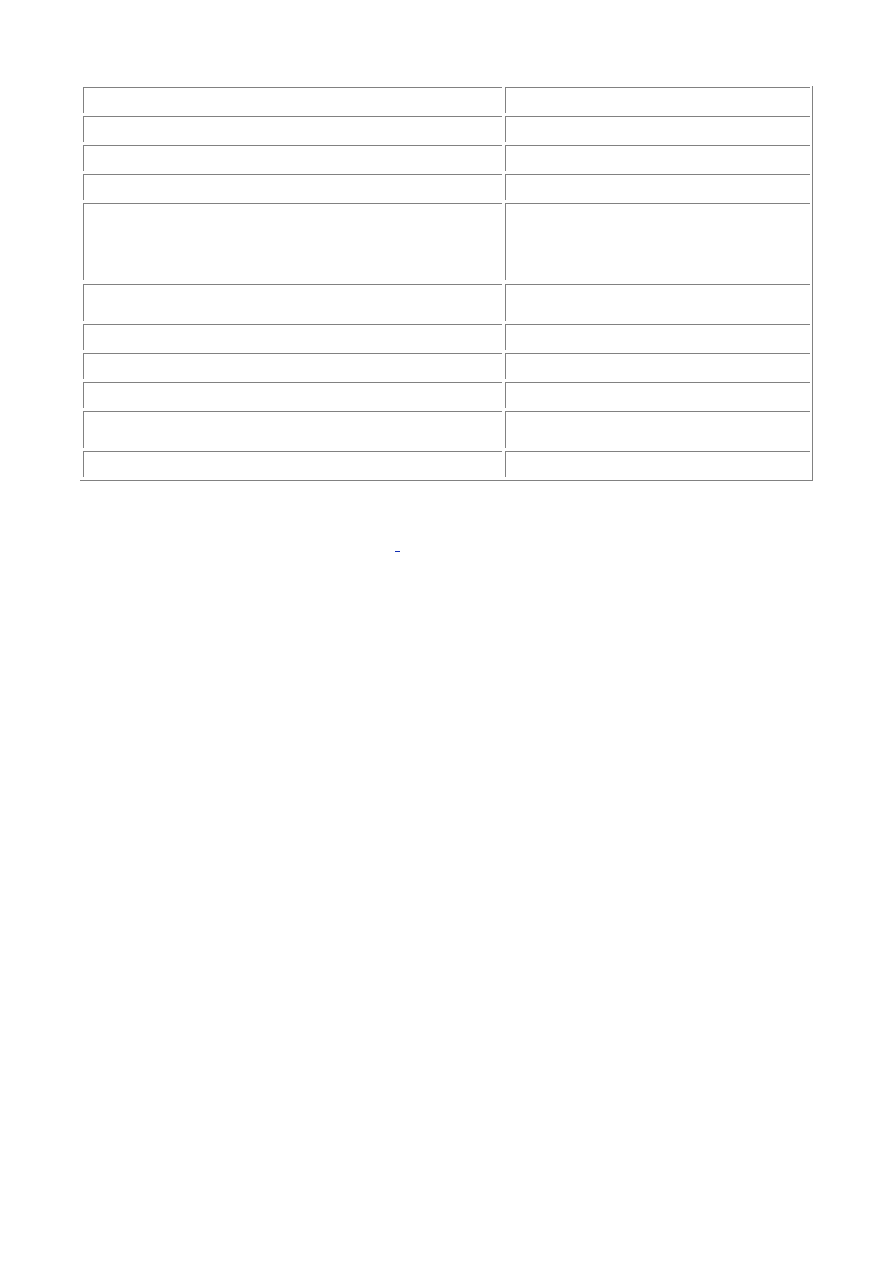
- 255 -
Mod
%
&
+
=
==
<>
!=
Like
None.
System.Text.RegularExpressions.Re
gex does some of this, but it is more
complex
Is
None. The C# is operator means
something different
And
&&
Or
||
Xor
^
Eqv
None. A Eqv B is the same as !(A
^ B)
Imp
None
Classes, Types, Functions, and Interfaces
Because C# is an object-oriented language,
[
2
]
the class is the major organizational unit; rather than
having code or variables live in a global area, they are always associated with a specific class. This
results in code that is structured and organized quite differently than VB code, but there are still some
common elements.
Properties can still be used, though they have a different syntax and there are no default properties.
Functions
In C#, function parameters must have a declared type, and ref is used instead of ByVal to indicate
that the value of a passed variable may be modified. The ParamArray function can be achieved by
using the params keyword.
Control and Program Flow
C# and VB have similar control structures, but the syntax used is a bit different.
If Then
In C#, there is no Then statement; after the condition comes the statement or statement block that
should be executed if the condition is true, and after that statement or block there is an optional
else statement.
The following VB code
If size < 60 Then
value = 50
Else
value = 55
order = 12
End If
can be rewritten as
if (size < 60)
value = 50;

- 256 -
else
{
value = 55;
order = 12;
}
There is no ElseIf statement in C#.
For
The syntax for for loops is different in C#, but the concept is the same, except that in C# the operation
performed at the end of each loop must be explicitly specified. In other words the following VB code
For i = 1 To 100
' other code here
}
can be rewritten as
for (int i = 0; i < 10; i++)
{
// other code here
}
For Each
C# supports the For Each syntax through the foreach statement, which can be used on arrays,
collections classes, and other classes that expose the proper interface.
Do Loop
C# has two looping constructs to replace the Do Loop construct. The while statement is used to
loop while a condition is true, and do while works the same way, except that one trip through the
loop is ensured even if the condition is false. The following VB code
I = 1
fact = 1
Do While I <= n
fact = fact * I
I = I + 1
Loop
can be rewritten as:
int I = 1;
int fact = 1;
while (I <= n)
{
fact = fact * I;
I++;
}
A loop can be exited using the break statement, or continued on the next iteration using the
continue statement.
Select Case
The switch statement in C# does the same thing as Select Case. This VB code
Select Case x
Case 1
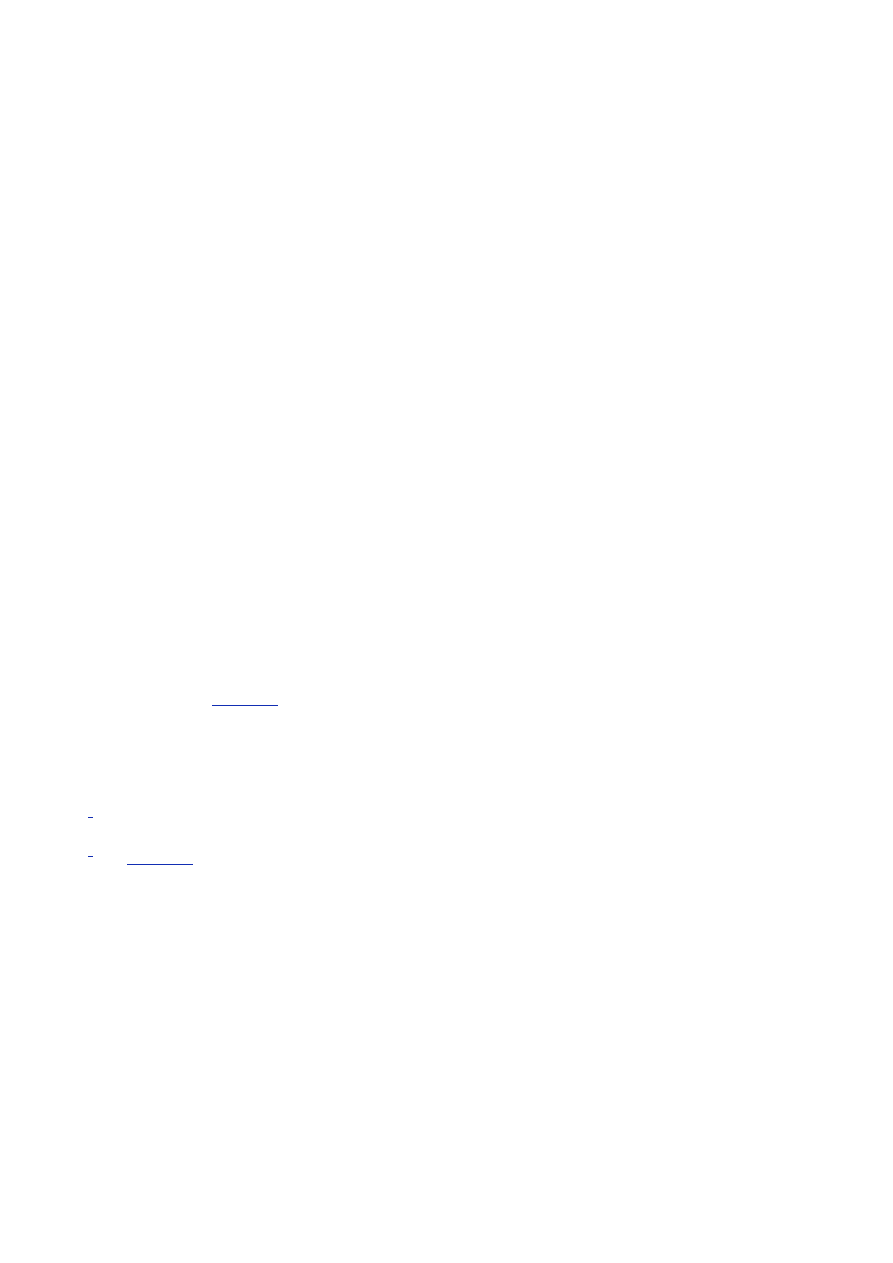
- 257 -
Func1
Case 2
Func2
Case 3
Func2
Case Else
Func3
End Select
can be rewritten as:
switch (x)
{
case 1:
Func1();
break;
case 2:
case 3:
Func2();
break;
default:
Func3();
break;
}
On Error
There is no On Error statement in C#. Error conditions in .NET are communicated through
exceptions. See
Chapter 4
, "Exception Handling," for more details.
Missing Statements
There is no With, Choose, or the equivalent of Switch in C#. There is also no CallByName feature,
though this can be performed through reflection.
[
1
]
The object type can contain any type, but it knows exactly what type it contains.
[
2
]
See
Chapter 1
, “Object-Oriented Basics,” for more information.
Other .NET Languages
Visual C++ and Visual Basic have both been extended to work in the .NET world.
In the Visual C++ world, a set of “Managed Extensions” have been added to the language to allow
programmers to produce and consume components for the Common Language Runtime. The Visual
C++ model allows the programmer more control than the C# model, in that the user is allowed to write
both managed (garbage- collected) and unmanaged (using new and delete ) objects.
A .NET component is created by using keywords to modify the meaning of existing C++ constructs. For
example, when the __gc keyword is placed in front of a class definition, it enables the creation of a
managed class and restricts the class from using constructs that cannot be expressed in the .NET world
(such as multiple inheritance). The .NET system classes can also be used from the managed
extensions.
Visual Basic has also seen considerable improvements. It now has object-oriented concepts such as
inheritance, encapsulation, and overloading, which allow it to operate well in the .NET world.
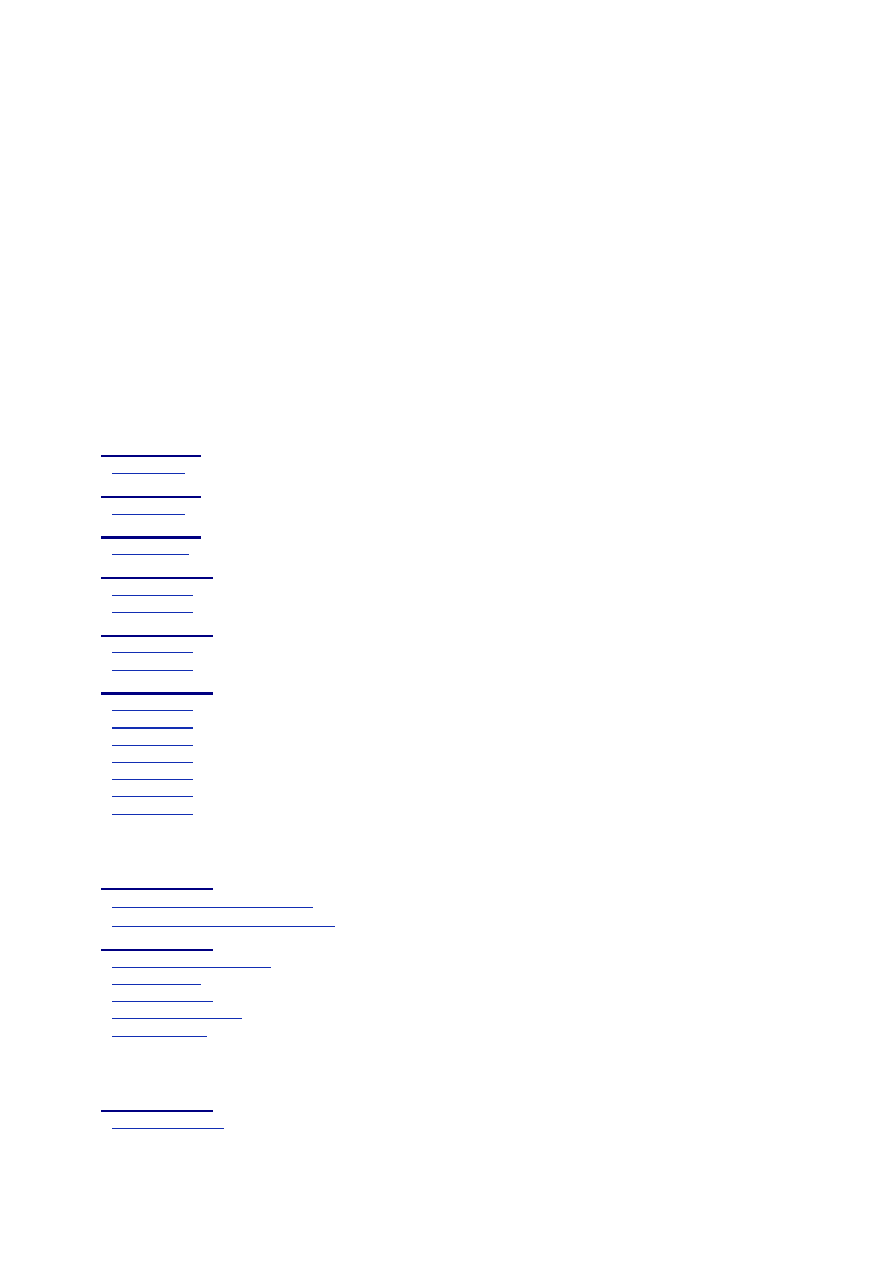
- 258 -
Chapter 35:
C# Futures
AS MENTIONED AT THE BEGINNING of the book, C# is an evolving language, and it is therefore
difficult to speculate on the future of the language except where Microsoft has an official position.
One feature that Microsoft is working on is generics, which are generic versions of templates. If
generics were present in the language, it would be possible to write strongly typed collection
classes, such as a stack that could hold only a specific type, rather than any object.
If such a stack class existed, it could be used with the int type, and the stack could only contain
int values. This has two big benefits:
When the programmer tries to pull a float off a stack that stores int, the current
collections will report this error at runtime. Generics would allow it to be reported at
compile time.
In current collections, all value types must be boxed, and int values are therefore
stored as reference objects rather than value objects. As a result, adding and removing
objects imposes overhead, which would be absent if there was generic support.
List of Figures
Chapter 2: The .Net Runtime Environment
Figure 2-1.
.NET Frameworks organization
Chapter 3: C# Quickstart
Figure 3-1.
Value and reference type allocation
Chapter 9: Structs (Value Types)
Figure 9-1.
Boxing and unboxing a value type
Chapter 15: Conversions
Figure 15-1.
C# conversion hierarchy
Figure 15-2.
Different references to the same instance
Chapter 16: Arrays
Figure 16-1.
Storage in a multidimensional array
Figure 16-2.
Storage in a jagged array
Chapter 31: Deeper into C#
Figure 31-1.
XML file in Internet Explorer with formatting specified by an XSL file
Figure 31-2.
Initial memory state before any garbage collection
Figure 31-3.
Memory state after first garbage collection
Figure 31-4.
New objects are allocated
Figure 31-5.
Memory state after a generation 0 collection
Figure 31-6.
More new objects are allocated
Figure 31-7.
Memory state after a generation 0 and generation 1 garbage collection
List of Tables
Chapter 30: .NET Frameworks Overview
Standard DateTime Formats
I/O Classes derived from Stream
Chapter 33: The Command Line
Error Reporting Options
Input Options
Output Options
Processing Options
Miscellaneous
List of Sidebars
Chapter 21: Attributes
Attribute Pickling
Wyszukiwarka
Podobne podstrony:
An Introduction to Extreme Programming
introduction to tcp ip programming itepxv25ma7bwpg7fc2zotnflwzvijoaktevssq ITEPXV25MA7BWPG7FC2ZOTNFL
CSharp Introduction to C# Programming for the Microsoft NET Platform (Prerelease)
How to Design Programs An Introduction to Computing and Programming Matthias Felleisen
An Introduction to the Arcturian Shield Program by Ormungandr Melchizedek
Installation and Introduction to Programming Martin LightJockey Version 2 5 for Windows95 98 Me 2000
Introduction to VHDL
268257 Introduction to Computer Systems Worksheet 1 Answer sheet Unit 2
Introduction To Scholastic Ontology
Evans L C Introduction To Stochastic Differential Equations
Zizek, Slavoj Looking Awry An Introduction to Jacques Lacan through Popular Culture
Introduction to Lagrangian and Hamiltonian Mechanics BRIZARD, A J
Introduction to Lean for Poland
An Introduction to the Kabalah
Introduction to Apoptosis
Syzmanek, Introduction to Morphological Analysis
Brief Introduction to Hatha Yoga
0 Introduction to?onomy
więcej podobnych podstron