
Building Web Applications with Flask
Documentation
Release 1.0
Michael Twomey
May 08, 2013


CONTENTS
3
5
. . . . . . . . . . . . . . . . . . . . . . . . . . . . . . . . . . . . . . . . . . . . . . . . . . .
5
. . . . . . . . . . . . . . . . . . . . . . . . . . . . . . . . . . . . . . . . . . . . .
6
. . . . . . . . . . . . . . . . . . . . . . . . . . . . . . . . . . . . . . . . . . . . . . . .
7
. . . . . . . . . . . . . . . . . . . . . . . . . . . . . . . . . . . . . . . . . . . . . . . . .
7
. . . . . . . . . . . . . . . . . . . . . . . . . . . . . . . . . . . . . . . . . . . . . . . . . .
8
. . . . . . . . . . . . . . . . . . . . . . . . . . . . . . . . . . . . . . . . . . . . . . . . .
10
13
15
i

ii

Building Web Applications with Flask Documentation, Release 1.0
A short presentation on building web applications with flask (
• Latest docs:
https://building-web-applications-with-flask.readthedocs.org/en/latest/
• Source:
https://bitbucket.org/micktwomey/building-web-applications-with-flask
version:
https://media.readthedocs.org/pdf/building-web-applications-with-flask/latest/building-web-
CONTENTS
1

Building Web Applications with Flask Documentation, Release 1.0
2
CONTENTS

CHAPTER
ONE
COLOPHON
• Code hosted on Bitbucket:
• Docs built using sphinx:
and
http://pythonhosted.org/sphinxcontrib-httpdomain/
• Docs hosted on Read the Docs:
• Builds driven using make :)
• Tests using py.test:
• Database portion uses SQLAlchemy:
• Running code on Heroku:
http://building-webapps-with-flask.herokuapp.com/
– Using hg-git to push to heroku, my .hg/hgrc:
[paths]
default = ssh://hg@bitbucket.org/micktwomey/building-web-applications-with-flask
heroku = git+ssh://git@heroku.com:building-webapps-with-flask.git
[extensions]
hgext.bookmarks =
hggit =
– Postgresql added using:
* heroku addons:add –app building-webapps-with-flask heroku-postgresql:dev
* heroku config –app building-webapps-with-flask | grep HEROKU_POSTGRESQL
* heroku pg:promote –app building-webapps-with-flask HEROKU_POSTGRESQL_ORANGE_URL
3

Building Web Applications with Flask Documentation, Release 1.0
4
Chapter 1. Colophon

CHAPTER
TWO
CONTENTS
2.1 Basics
Creating basic apps is easy, you just decorate a function with a route and you’re pretty much done.
pythonie.simple.index()
As a bonus flask comes configured with a few things:
• Built in debugger
• Static file serving
• Templates (Jinja2)
pythonie.simple.broken()
Show off the built in debugger
2.1.1 Tests
tests.test_pythonie.app()
Sets up and returns the app
tests.test_pythonie.test_blueprints(
app)
tests.test_pythonie.test_database(
app)
tests.test_pythonie.test_index(
app)
tests.test_pythonie.test_signals(
app)
tests.test_pythonie.test_templates(
app)
2.1.2 URLs
Bonus: You can use the sphinxcontrib-httpdomain’s sphinxcontrib.autohttp.flask extension to automagically generate
docs. Note the free static file serving below.
GET /broken
Show off the built in debugger
GET /
GET /static/
(
path: filename)
Function used internally to send static files from the static folder to the browser.
New in version 0.5.
5

Building Web Applications with Flask Documentation, Release 1.0
2.2 More Advanced
Now to work on the next topic, blueprints. The skeletal app is somewhat similar.
pythonie.application.index()
To see this in action go to
http://building-webapps-with-flask.herokuapp.com/
2.2.1 All the URLs
The complete app will have all the following URLs:
POST /database/add/
Add a new book via POST
To see in action go to
http://building-webapps-with-flask.herokuapp.com/database/add/
Parameters
• title – The book’s title
• description – The book’s description
GET /signals/not.json
A simple demo of very specific error handling
To see in action go to
http://building-webapps-with-flask.herokuapp.com/signals/not.json?password=sekret
GET /blueprints/
Yet another hello world, but this time inside a blueprint
To see in action go to
http://building-webapps-with-flask.herokuapp.com/blueprints/
GET /templates/
Renders a page using a template
Parameters
• message – Optional message to display
To see in action:
http://building-webapps-with-flask.herokuapp.com/templates/
http://building-webapps-with-flask.herokuapp.com/templates/mick
GET /database/
List all the books in JSON
To see in action go to
http://building-webapps-with-flask.herokuapp.com/database/
GET /signals/
A simple demo of authentication
To see in action go to
http://building-webapps-with-flask.herokuapp.com/signals/?password=sekret
GET /
To see this in action go to
http://building-webapps-with-flask.herokuapp.com/
GET /templates/
(
message)
Renders a page using a template
Parameters
• message – Optional message to display
6
Chapter 2. Contents

Building Web Applications with Flask Documentation, Release 1.0
To see in action:
http://building-webapps-with-flask.herokuapp.com/templates/
http://building-webapps-with-flask.herokuapp.com/templates/mick
GET /static/
(
path: filename)
Function used internally to send static files from the static folder to the browser.
New in version 0.5.
2.3 Blueprints
Even though many basic apps don’t require them I recommend looking into using blueprints to structure your app.
The benefits inclue:
• Easier to follow code with related views kept together
• Code re-usability, blueprints are very self contained (e.g.g templates and behaviour such as authentication)
Creating a blueprint involves:
1. Using flask.Blueprint instead of flask.Flask for your blueprint
2. Registering it in your app using app.register_blueprint
2.3.1 Code
Blueprints let you compose your application from components
pythonie.blueprints.blueprints.index()
Yet another hello world, but this time inside a blueprint
To see in action go to
http://building-webapps-with-flask.herokuapp.com/blueprints/
For reference here’s the application index (and implied link back to the source). You’ll notice some use of configuration
in that code too.
pythonie.application.index()
To see this in action go to
http://building-webapps-with-flask.herokuapp.com/
2.3.2 URLs
GET /blueprints/
Yet another hello world, but this time inside a blueprint
To see in action go to
http://building-webapps-with-flask.herokuapp.com/blueprints/
GET /
To see this in action go to
http://building-webapps-with-flask.herokuapp.com/
2.4 Templates
Flask comes with Jinja2 support out of the box. Even better it makes it really easy to use templates from within
blueprints too.
2.3. Blueprints
7
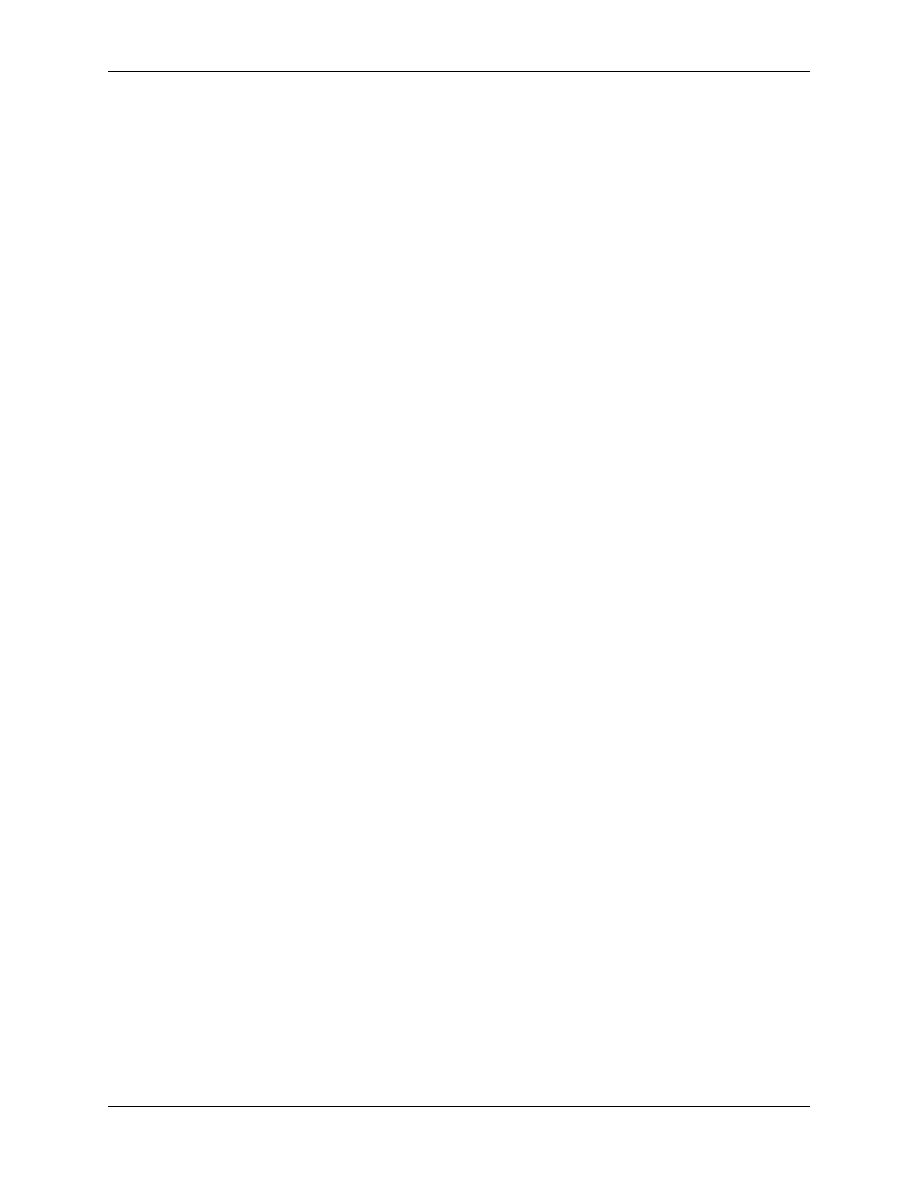
Building Web Applications with Flask Documentation, Release 1.0
2.4.1 Code
It’s a little clearer if we look at the full source code too:
https://bitbucket.org/micktwomey/building-web-applications-
with-flask/src/tip/pythonie/blueprints/templates
Examples of templates
pythonie.blueprints.templates.index(
message=’from a template’)
Renders a page using a template
Parameters message – Optional message to display
To see in action:
http://building-webapps-with-flask.herokuapp.com/templates/
http://building-webapps-with-flask.herokuapp.com/templates/mick
2.4.2 URLs
GET /templates/
Renders a page using a template
Parameters
• message – Optional message to display
To see in action:
http://building-webapps-with-flask.herokuapp.com/templates/
http://building-webapps-with-flask.herokuapp.com/templates/mick
GET /
To see this in action go to
http://building-webapps-with-flask.herokuapp.com/
GET /templates/
(
message)
Renders a page using a template
Parameters
• message – Optional message to display
To see in action:
http://building-webapps-with-flask.herokuapp.com/templates/
http://building-webapps-with-flask.herokuapp.com/templates/mick
2.5 Signals
Flask allows you to act on events and customise behaviour using signals.
Signals require Blinker to be installed, though many app hooks don’t use signals, just a list of callables.
2.5.1 Signals vs Hooks
Flask signals use Blinker and are usually informational (e.g. you want to watch for errors and log them).
Flask hooks (usually spotted by being methods on blueprints or apps) don’t require Blinker and allow you to modify
the request or response. These change the behaviour of the app (or blueprint).
8
Chapter 2. Contents

Building Web Applications with Flask Documentation, Release 1.0
Typically you want hooks for changing behaviour (e.g. authentication or error handling) and signals for recording
events (e.g. logging).
2.5.2 Caveat
I got bitten by the difference between flask.request_finished and flask.got_request_exception, the former doesn’t fire
when there is an error (HTTP 500) as Flask doesn’t hit that part of the code, while got_request_exception fires on all
exceptions. I wound up putting two handlers in place.
2.5.3 Flask 0.9 Lifecycle
Flask 0.9 full_dispatch_request():
request_started.send(app) -> signal
rv = preprocess_request()
rv = [fn() for fn in before_request_funcs (@before_request)]
(rv = dispatch_request() calls actual view)
except: rv = handle_user_exception(e)
rv = [fn(e) for fn in error_handler_spec[e | status_code] (@errorhandler)]
(response = make_response(rv) uses response_class)
response = process_response(response)
response = [fn(response) for fn in after_request_funcs (@after_request)]
request_finished.send(app, response=response) -> signal
Flask 0.9 hooks to modify content:
@before_request (can give its own response, e.g. auth denied)
@errorhandler(e) (can work off exception type or status code, can set its own response)
@after_request(response) (can override the response)
Flask 0.9 signals:
request_started.send(app)
got_request_exception.send(app, exception=e)
request_finished.send(app, response=response)
request_tearing_down.send(app, exc=exc) (@teardown_request(exception) (always called at the end, possibly passed an exception)
2.5.4 Code
Signals let you change the behaviour of your app or blueprint
pythonie.blueprints.signals.authenticate()
Performs authentication based on HTTP params
Looks for a password param.
pythonie.blueprints.signals.handle_errors(
e)
Ensure exceptions always return JSON errors
Note how this is registered with either an exception type or a HTTP code.
pythonie.blueprints.signals.index()
A simple demo of authentication
To see in action go to
http://building-webapps-with-flask.herokuapp.com/signals/?password=sekret
2.5. Signals
9

Building Web Applications with Flask Documentation, Release 1.0
pythonie.blueprints.signals.notjson()
A simple demo of very specific error handling
To see in action go to
http://building-webapps-with-flask.herokuapp.com/signals/not.json?password=sekret
2.5.5 URLs
GET /signals/not.json
A simple demo of very specific error handling
To see in action go to
http://building-webapps-with-flask.herokuapp.com/signals/not.json?password=sekret
GET /signals/
A simple demo of authentication
To see in action go to
http://building-webapps-with-flask.herokuapp.com/signals/?password=sekret
GET /
To see this in action go to
http://building-webapps-with-flask.herokuapp.com/
2.6 Database
This isn’t really something flask comes with, but it’s a good demonstration of using parts of flask to manage database
connections.
This code is specific to the blueprint, you can potentially mix completely different databases and transaction semantics
in one application.
2.6.1 Code
Example of using signals to manage a database connection
pythonie.blueprints.database.add()
Add a new book via POST
To see in action go to
http://building-webapps-with-flask.herokuapp.com/database/add/
Note the use of methods in the decorator to only accept POST.
Parameters
• title – The book’s title
• description – The book’s description
pythonie.blueprints.database.connect()
Creates a per request connection and transaction
pythonie.blueprints.database.disconnect(
exception)
Commits or rolls back the transaction and disconnects
pythonie.blueprints.database.index()
List all the books in JSON
To see in action go to
http://building-webapps-with-flask.herokuapp.com/database/
pythonie.blueprints.database.init_db()
Creates the initial database connection
Fired before the first HTTP request (to any part of the site).
10
Chapter 2. Contents

Building Web Applications with Flask Documentation, Release 1.0
tests.test_pythonie.test_database(
app)
2.6.2 URLs
POST /database/add/
Add a new book via POST
To see in action go to
http://building-webapps-with-flask.herokuapp.com/database/add/
Note the use of methods in the decorator to only accept POST.
Parameters
• title – The book’s title
• description – The book’s description
GET /database/
List all the books in JSON
To see in action go to
http://building-webapps-with-flask.herokuapp.com/database/
GET /
To see this in action go to
http://building-webapps-with-flask.herokuapp.com/
2.6. Database
11

Building Web Applications with Flask Documentation, Release 1.0
12
Chapter 2. Contents

HTTP ROUTING TABLE
/
GET /
,
/blueprints
GET /blueprints/
,
/broken
GET /broken
,
/database
GET /database/
,
POST /database/add/
,
/signals
GET /signals/
,
GET /signals/not.json
,
/static
GET /static/(path:filename)
,
/templates
GET /templates/
,
GET /templates/(message)
,
13
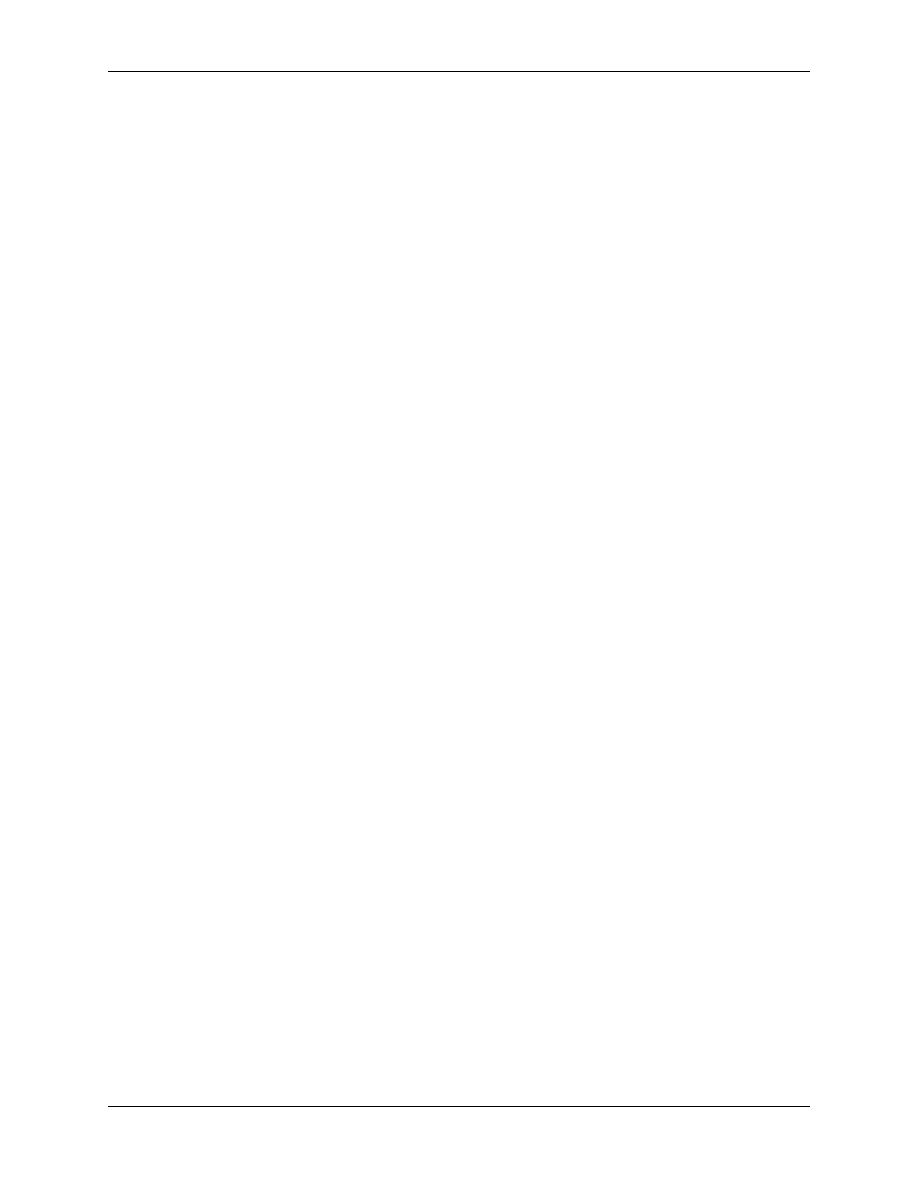
Building Web Applications with Flask Documentation, Release 1.0
14
HTTP Routing Table

PYTHON MODULE INDEX
p
pythonie.blueprints.blueprints
,
pythonie.blueprints.database
,
pythonie.blueprints.signals
,
pythonie.blueprints.templates
,
t
tests.test_pythonie
,
15
Document Outline
Wyszukiwarka
Podobne podstrony:
WROX C# Web Services Building Web Services with ASP NET and NET Remoting
Enough With Default Allow in Web Applications!
Hack Proofing Your Web Applications Edycja polska hpwebp
OReilly Programming Web Services with SOAP, OReilly Programming Web Services with SOAP
Hack Proofing Your Web Applications Edycja polska 2
Hack Proofing Your Web Applications Edycja polska hpwebp
ASP NET Module 7 Creating a Microsoft ASP NET Web Application
Web Development With Myeclipse And Jboss Part 2
[demo] Hack Proofing Your Web Applications (edycja polska)
Ebook Creating Wap Applications With Delphi
2005 12 Reaching Base Building a Database Application Using Ooo Base
Hack Proofing Your Web Applications Edycja polska
Hack Proofing Your Web Applications Edycja polska hpwebp
ATTACKS TO SAP WEB APPLICATIONS
Hack Proofing Your Web Applications Edycja polska
2008 08 Congestion Control Developing Multimedia Applications with Dccp
Hack Proofing Your Web Applications Edycja polska hpwebp
Correctexams Microsoft 70 315 Mcsd Mcad Develop & Implement Web Apps With C Sharp Edt6
więcej podobnych podstron