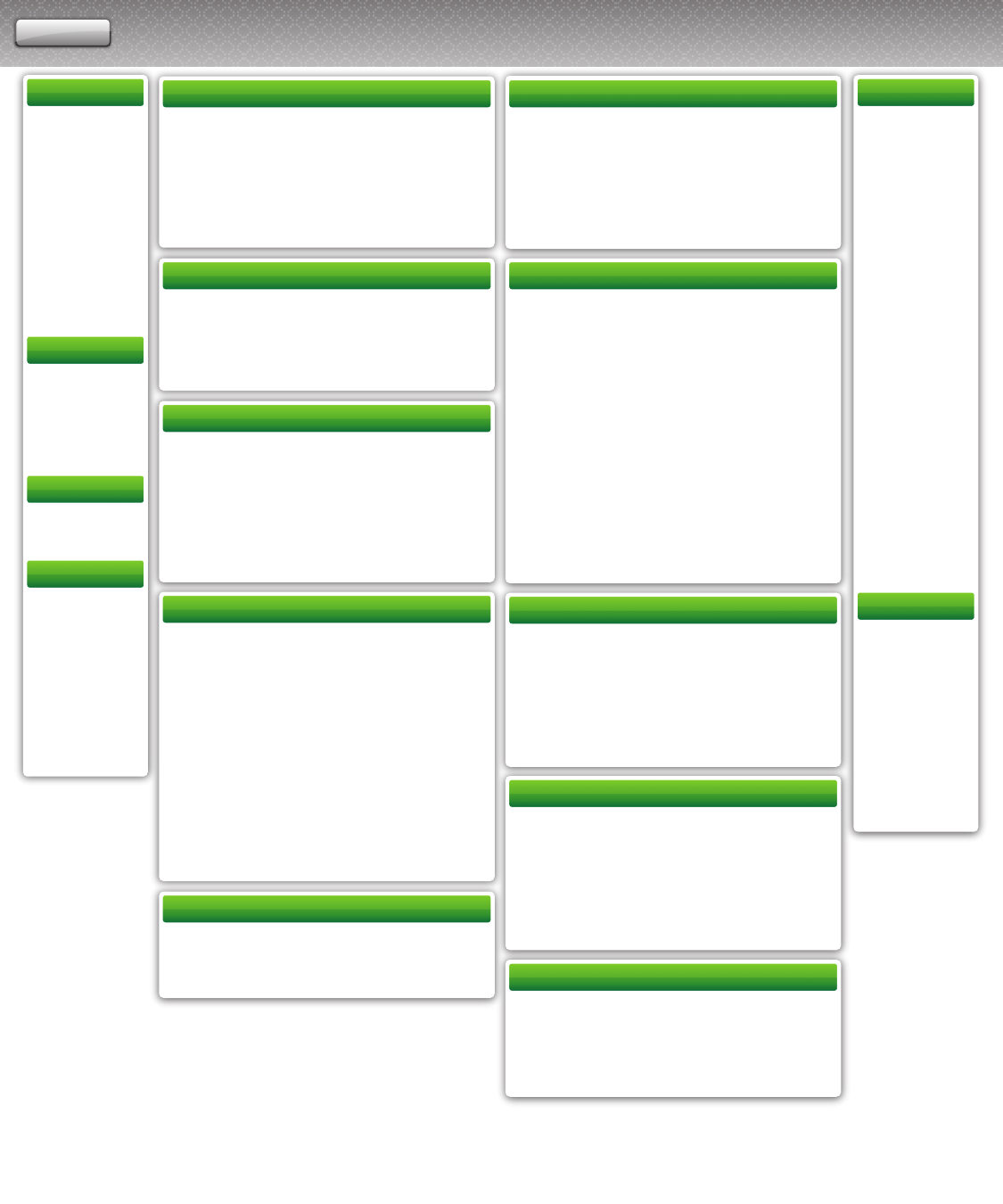
HTML Help Sheet.
HTML Help Sheet.
liquidicity
liquidicity
Basic
Syntax
With Attribute
HTML: <tag></tagclose> or <tag>
XHTML: <tag></tagclose> or <tag />
HTML: <tag attribute=”?”>
XHTML: <tag attribute=”?” />
Table
Input Types
<table>
<thead>
<tr>
<th>
</th>
</tr>
</thead>
<tbody>
<tr>
<td>
</td>
</tr>
</tbody>
<tfoot>
<tr>
<td>
</td>
</tr>
</tfoot>
</table>
button
checkbox
file
hidden
image
password
radio
reset
submit
text
Template
CSS Media
<html>
<head>
<title></title>
Meta tags
CSS
Javascript
</head>
<body>
Content
</body>
</html>
Meta Types
http-equiv
name
<ol>
<li>
</li>
</ol>
<ul>
<li>
</li>
</ul>
Lists
all
handheld
projection
screen
General
<body>
Visible part of the page
<head>
Part not displayed on page
<html>
Creates an HTML page
<title>
Creates the Page name in title bar
Frames
<frame>
Defines a single frame
<frameset>
Frame document
<iframe>
Inline frame
Links
<img src=”URL”>*
Displays an image
<a href=”#?”>*
Link to anchor in current
page
<a href=”URL”>*
Link to another page
<a href=”URL#”>*
Link to anchor in another
page
<a href=”mailto: EMAIL”>*
eMail link
Structure
<br>*
Line break
<code>
Source code listing
<div>
Formats structure or block of text
<hr>
Horizontal rule
<p>
Paragraph
<pre>
Preformatted text
<span>
Inline formatting
<strong>
Bold text
<sub>
Subscript text
<sup>
Superscript text
<em>
Italic text
<h1>..<h6>
Page heading, biggest to smallest
Head
<link rel=”stylesheet” href=”?”
type=”text/css”>*
External
CSS link
<script language=”Javascript”
type=”text/javascript”>
Embedded
javascript
<meta http-equiv=”content-type”
content=”?”; charset=”?”>*
Meta
information
Lists
<dd>
Definition
<dl>
Definition list
<dt>
Definition term
<li>
Item in a list
<ol>
Ordered list
<ul>
Unordered list
Forms
Tables
<caption>
Table caption
<table>
Defines a table
<tbody>
Body section of table
<tfoot>
Footer section of the table
<thead>
Header section of table
<tr>
Table row
<th>
Table header cells
<th
colspan=”?”>
Number of columns table header
cell spans
<td>
Table cell
<td
colspan=”?”>
Number of columns cell spans
<td
rowspan=”?”>
Number of rows cell spans
© 2007 Go Squared Ltd.
* Does not require a closing tag.
<form>
Defines a form
<fieldset>
Group of related form items
<option>
Menu item in a select box
<select>
Drop-down menu
<textarea>
Multi-row text area
<input type=
“?”>*
Form element [see input types]
Special Characters
 
Non-breaking space
"
Quotation mark
&
Ampersand
<
Less than sign
>
More than sign
Wyszukiwarka
Podobne podstrony:
CSS Help Sheet
tablice od dobrego czlowieka html cheat sheet v1
Mutant Chronicles Help Rules Sheet
HTML
Ramki w HTML
kurs html rozdział II
CW2006EX Mill Turn data sheet web
Klanarchia character sheet Color1
help
cx5500 data sheet enus
Fireborn Scion Character Sheet
KidWorld GM Cheat Sheet
Calligraphy Practice Sheet
Morningstar Character Sheet
Fading Suns Character Sheet
więcej podobnych podstron