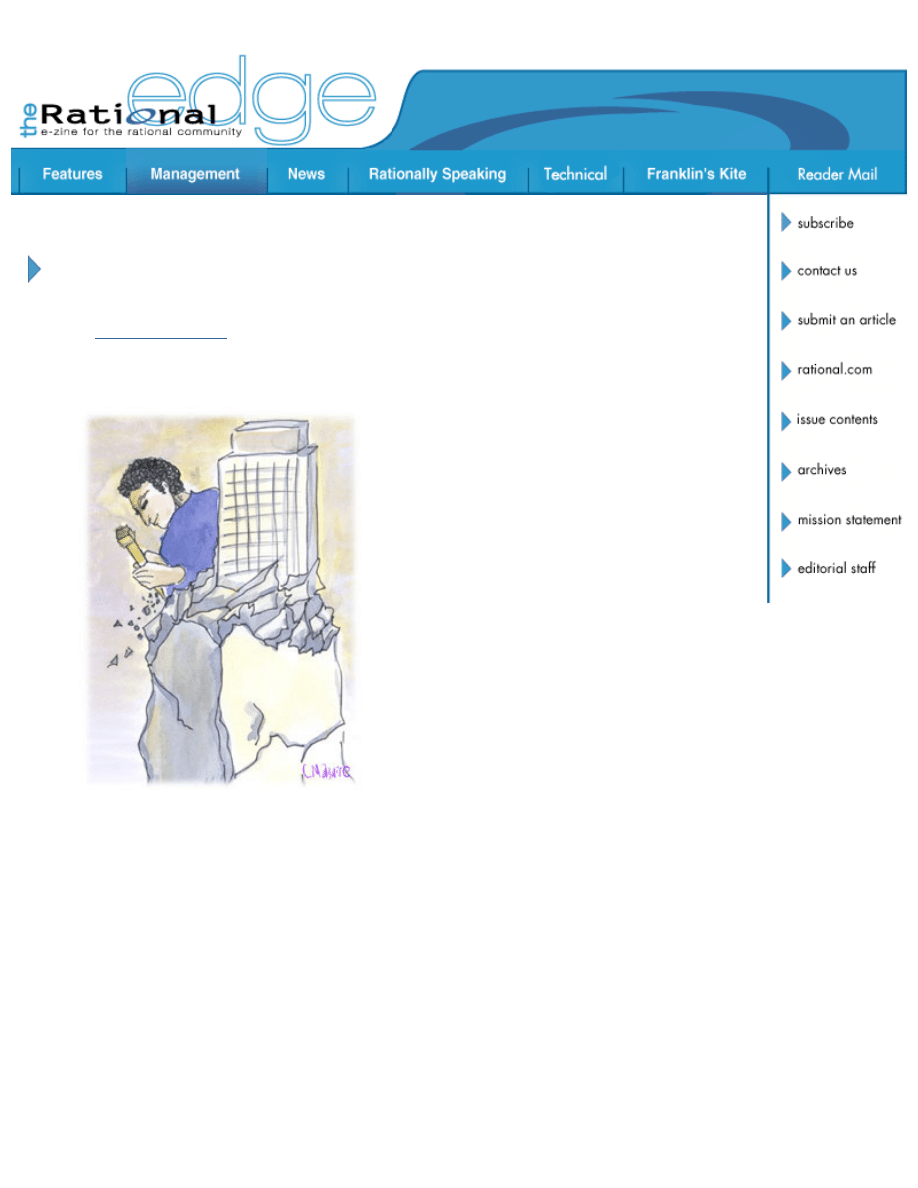
Introduction to Business Modeling Using the
Unified Modeling Language (UML)
by
Jim Heumann
Requirements Management Evangelist
Rational Software
At a time when businesses are
becoming more and more automated --
when oftentimes a computer system
makes up the largest part of a business
-- understanding the business and how
it works can be key to success. Existing
businesses evolve and change; new
businesses can require many complex,
interconnecting pieces. In both
instances, a visual model of the
business can provide important insights
into whether it is doing the right thing
and how it might be improved.
The Unified Modeling Language (UML),
the de facto standard visual modeling
notation for the analysis and design of
software systems, can be used
effectively to create such a model.
Business analysts can use the same notation and tools to document
business processes that software architects and designers use to
document software systems. By "speaking the same language" the two
groups can communicate better, ensuring that software systems really
meet business needs.
Software teams also need business models for other reasons. The role of
software has changed. It is no longer about cool features for computer
hobbyists. Instead, commercially driven software projects are becoming
more business focused, and the emphasis has shifted from technical
innovation to commercial added value. Software must be delivered rapidly,
in increments driven by business value rather than technical needs. In this
environment, it is crucial for an IT team to have descriptions of the
business that allow them to make informed decisions. They need an
unambiguous description of how the business looks that specifies where
the value and cost factors are associated. A good business model provides
a software-independent description of the business processes to be
http://www.therationaledge.com/content/mar_01/m_uml_jh.html
Copyright Rational Software 2001
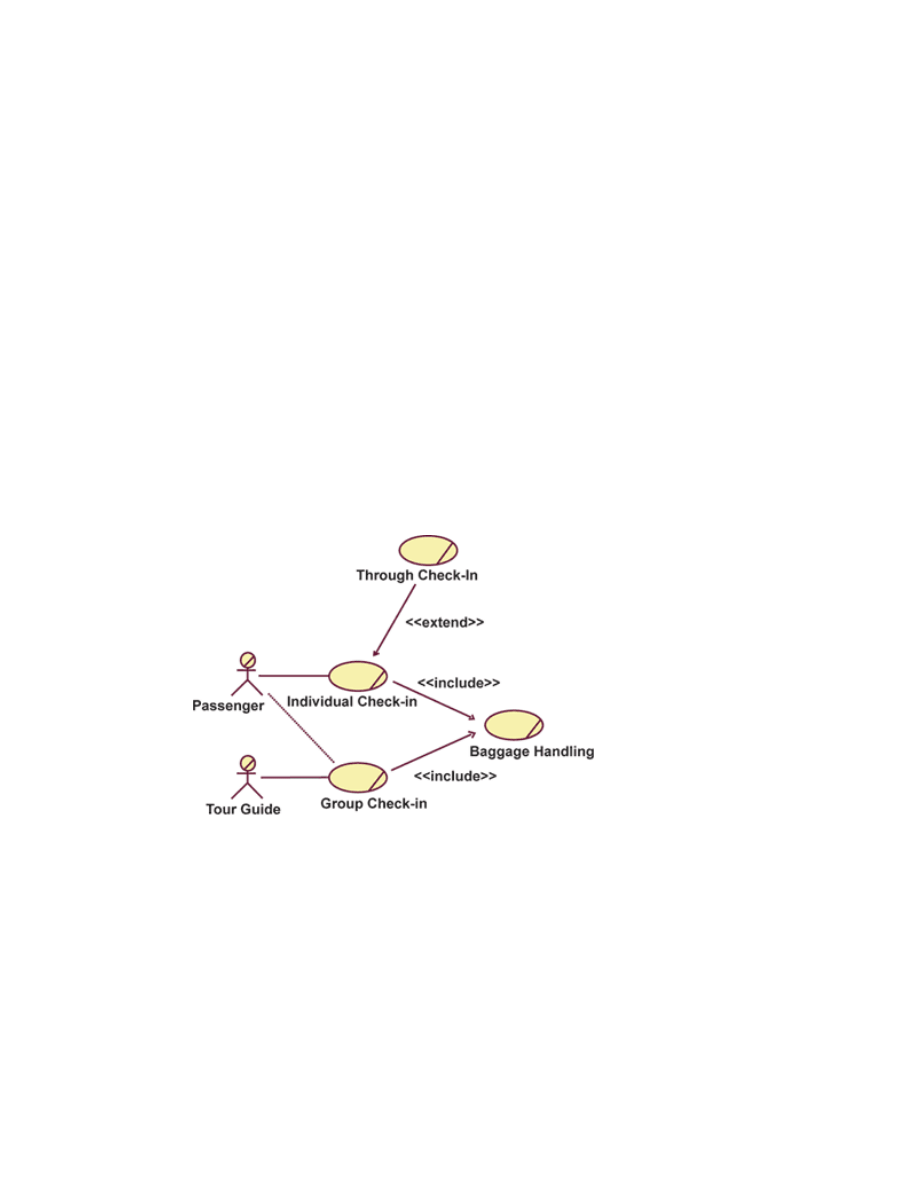
automated, thereby promoting a good understanding of priorities and risks
prior to technology selection.
Business Use-Case Model
So what does a good business model look like? First, it consists of two
major parts: a business use-case model and a business object model; you
can create both using the UML.
Let's begin with the business use-case model. Business use cases describe
business processes. These processes are documented as a sequence of
actions that provide observable value to a business actor.
Another way to think of a business use case is that it documents a
particular business workflow. The main use cases in Figure 1 are
"individual check-in" and "group check-in." The diagram also shows
"business actors": the stick figures labeled "passenger" and "tour guide."
To fully understand the purpose of a business, you must know who the
business interacts with; that is, who puts demands on it, or is interested in
its output. The different types of "interactors" are represented as business
actors. These are most often customers, but they could also include
suppliers, partners, potential customers (the "market place"), local
authorities, or colleagues in parts of the business not modeled.
Figure 1: Use-Case Diagram for Several Business Processes
The detail associated with a business use case is documented in a
business use- case specification. This will include text as well as one or
more UML activity diagrams and possibly system use-case diagrams. The
following items are normally included in a business use-case specification:
●
Name
●
Brief Description
●
Performance Goals
●
Benefit / Value
●
Workflow / Flow of events
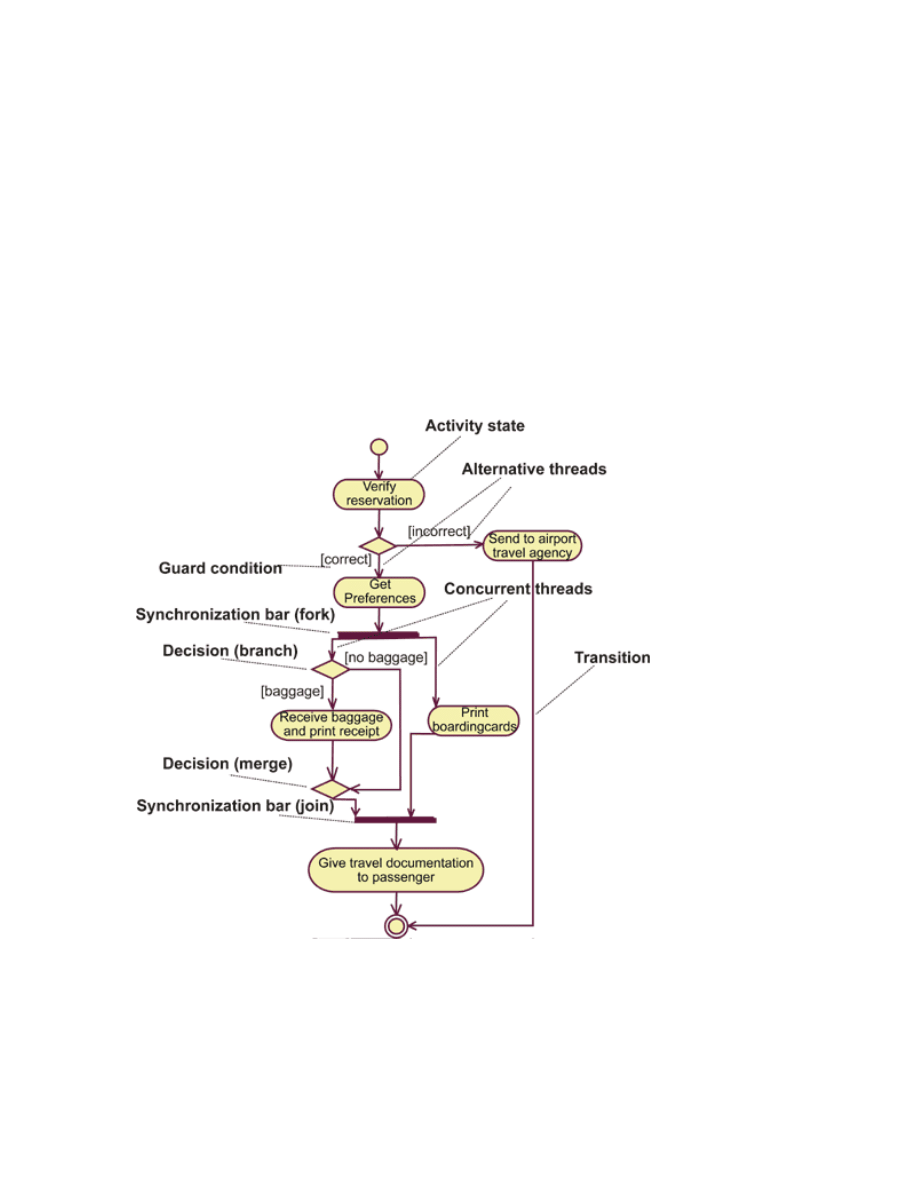
●
Special Requirements
●
Extension Points
●
Relationships
●
Activity Diagrams
●
Use-Case Diagrams
The key item is the workflow/flow of events, which describes what the
business does to deliver value to a business actor, not how the business
solves its problems. The description should be understandable by anyone
within the business.
The structure of the workflow is described graphically with the help of a
UML activity diagram. It provides a pictorial representation of the workflow
structure described in text in the business use-case specification. Figure 2
shows a sample activity diagram.
Figure 2: UML Activity Diagram Depicting Workflow Structure
The components of this diagram are:
●
Activity states that represent the performance of an activity or step
within the workflow.
●
Transitions that show what activity state follows another. This type
of transition is referred to as a completion transition. It differs from
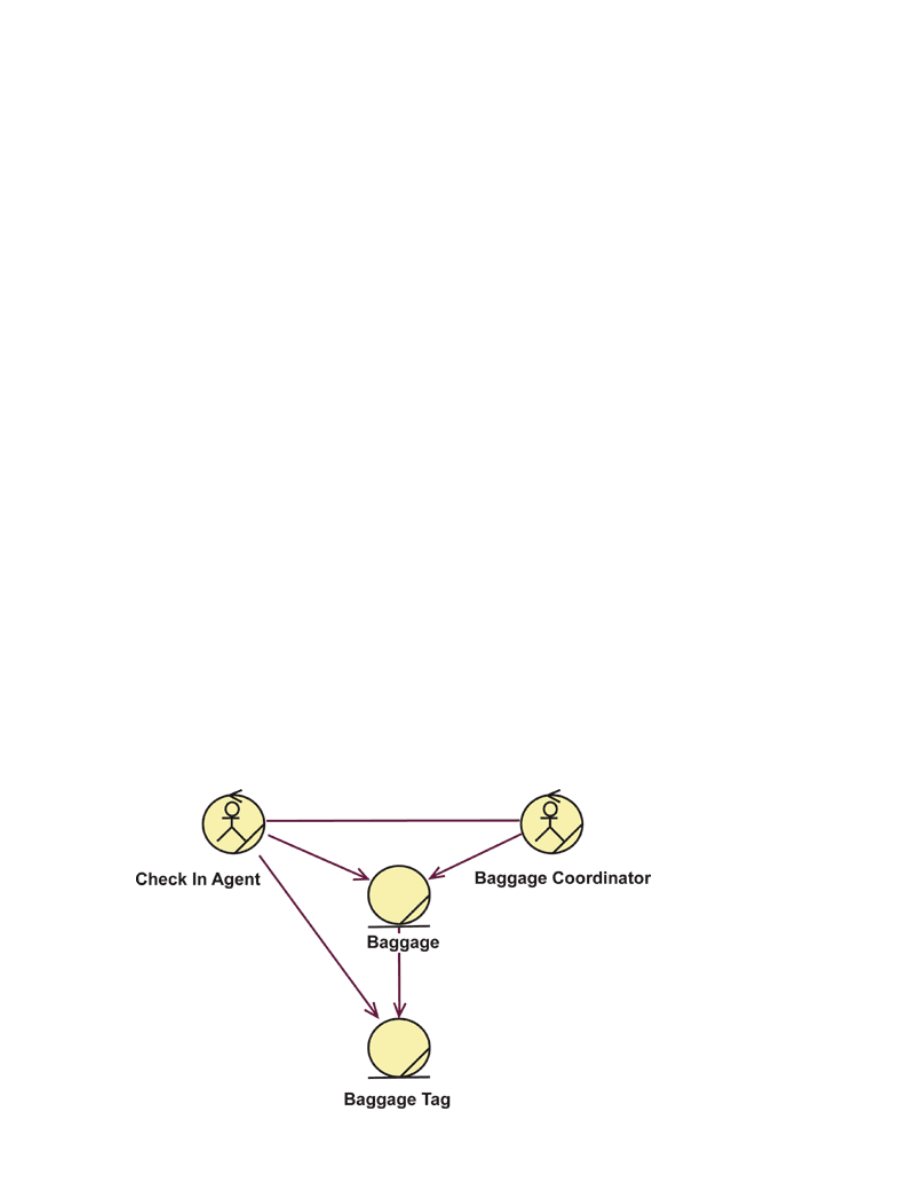
a transition because it does not require an explicit trigger event;
instead, it's triggered by the completion of the activity that the
activity state represents.
●
Decisions for which a set of guard conditions are defined. Guard
conditions control which transition, of a set of alternative
transitions, follows once the activity is complete. You may also use
the decision icon to show where the threads merge again. Decisions
and guard conditions allow you to show alternative threads in the
workflow of a business use case.
●
Synchronization bars that are used to show parallel sub flows.
Synchronization bars allow you to show concurrent threads in the
workflow of a business use case.
The activity diagram shown in Figure 2 provides a high-level, "macro
activity" view of the business use case. It does not indicate who performs
a given activity or what is produced by an activity; that is part of the
business object model described below.
To recap, the first part of a business model is a business use-case model.
It consists of one or more use-case diagrams that contain one or more
business use cases. Business use cases are documented via specifications
that are partly text (most important: a workflow description) and partly
graphical (activity diagrams). The business use-case model provides the
big picture from a business actor's perspective.
Business Object Model
The second part of a business model is the business object model.
Whereas a business use-case model tells what a business process will do,
a business object model tells how it will be done. It serves as an
abstraction of how business workers and business entities need to be
related and to collaborate in order to perform the business. Figure 3 shows
part of a business object model. It is a business class diagram showing
business workers (the circles with stick figures) and business entities.
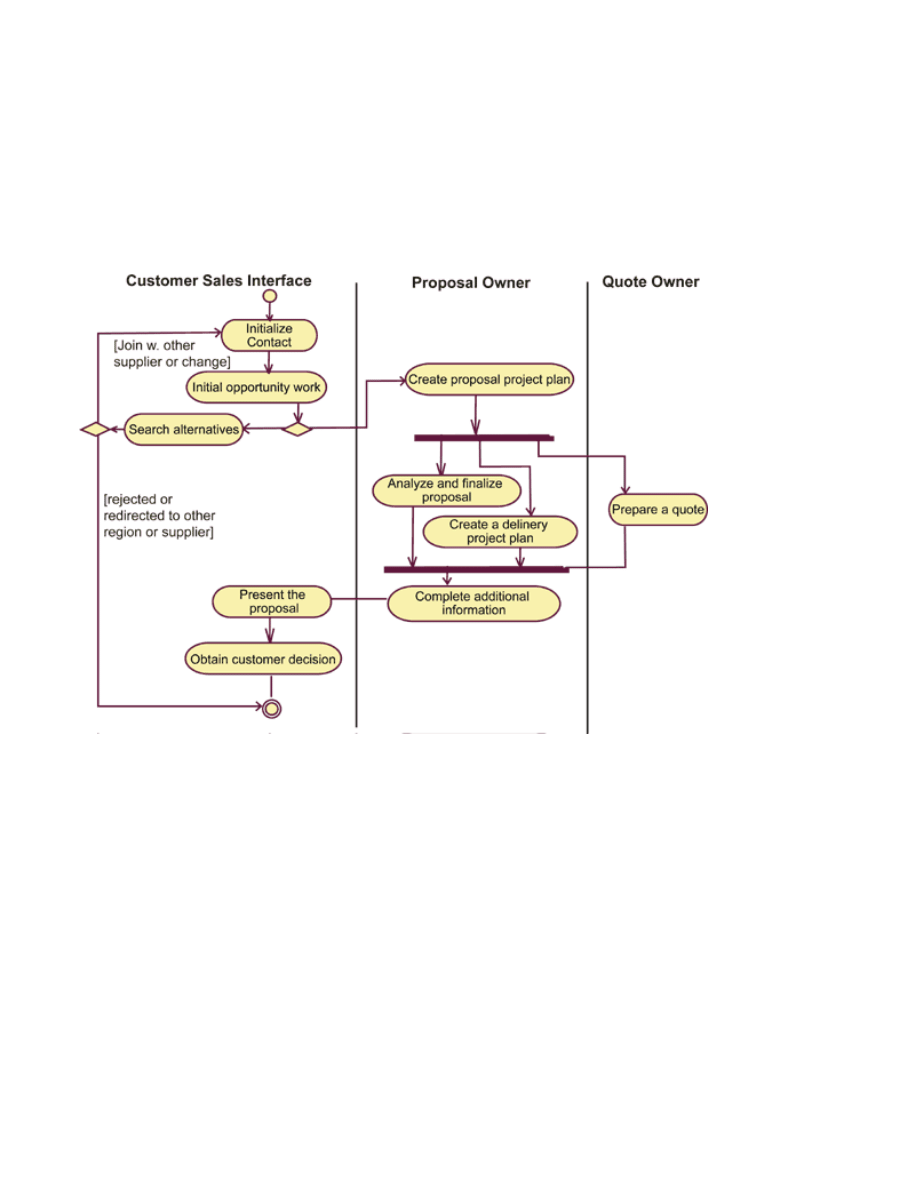
Figure 3: Business Class Diagram Showing Relationships Between Workers and
Business Entities
It indicates how workers relate both to each other and to "things" within
the business.
Another type of diagram used in a business object model is a variation of
the activity diagram in Figure 2. In this case, the diagram also contains
"swim lanes," or columns, that show which business worker is performing
each activity. It "drills down" into the details of how a given business use
case is implemented.
Figure 4: Activity Diagram Showing Who Performs the Activities
A third type of diagram used in a business object model is the business
sequence diagram. A sequence diagram graphically depicts details of the
interaction among business workers and business actors, and also shows
how business entities are accessed, during the performance of a business
use case. A sequence diagram like the one in Figure 5 briefly describes
what participating business workers do, how they communicate by sending
messages to one another, and how relevant business entities are
manipulated. Sequence diagrams may also show the interaction of a
business actor with the business.
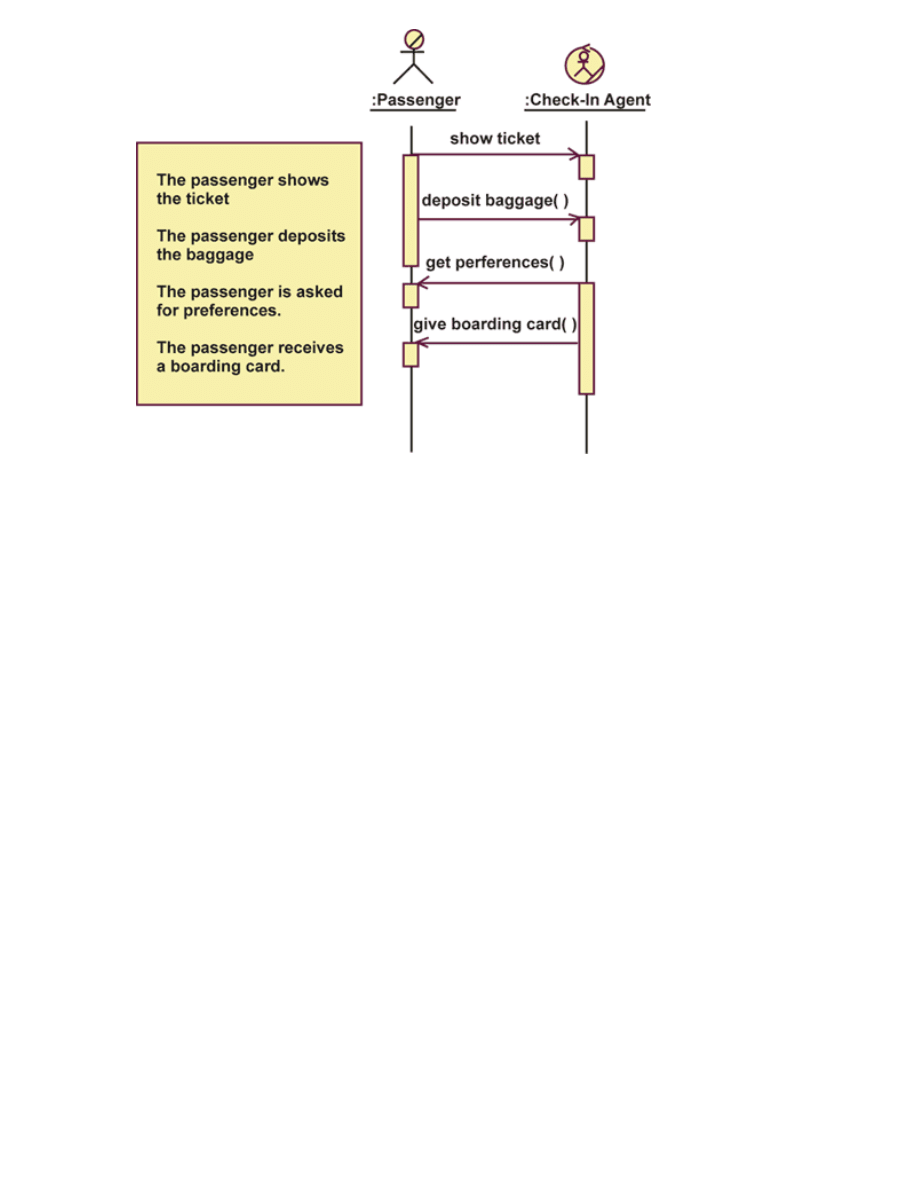
Figure 5: Business Sequence Diagram Showing a Business Actor Interacting with a
Business Worker
Together, all of these various diagrams make up the business object
model. This model provides detailed information on how the business
process is implemented.
Business Modeling and the Software Development
Lifecycle
While business modeling can be done either independently or as part of a
business process reengineering effort, we are interested in how it can help
improve the software development process. Clearly, it helps to define
system requirements. For a development team, part of the requirements
process is to analyze the problem being solved, and doing that analysis in
the greater context of the business can help ensure that the system they
build will really meet business goals.
In fact, a UML-based business model can be a direct input to a
requirements model. The Rational Unified Process (RUP) defines direct
mapping between the two models, and if you map a business model to an
analysis model:
●
A business process that is to be automated will be represented as a
use case;
●
A business use case will become a subsystem;
●
Each business entity will become an entity class.
This mapping provides a head start for the requirements and analysis and
design workflows.
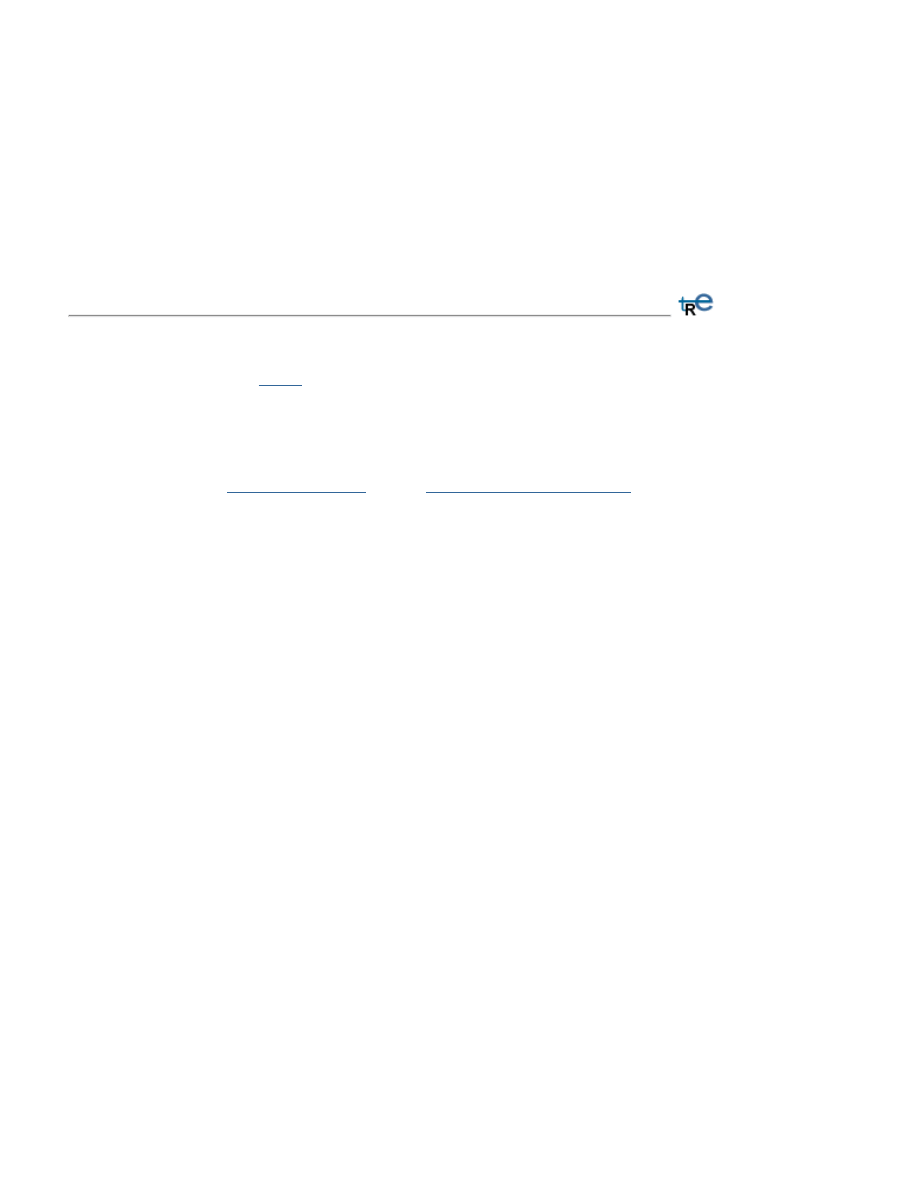
Although in well-understood business situations, business modeling is
often not needed, when an organization is complex and trying to automate
significant functions, it can be invaluable. Similarly, if you are starting a
new business, then defining a model can provide valuable insight into
where automation can provide the greatest benefit. In today's competitive
market, making sure that you solve the right problem in the business
context can mean the difference between success and failure for your
entire business. Using the UML to model your business and requirements
can help you get there.
For more information on the products or services discussed in this
article, please click
here
and follow the instructions provided.
Thank you!
Copyright
Rational Software
2001 |
Privacy/Legal Information
Wyszukiwarka
Podobne podstrony:
Cambridge Introduction to Edgar Allan Poe, The Benjamin Franklin Fisher
An Introduction to the Kabalah
11 3 4 6 Lab Using the CLI to Gather Network?vice Information
Introduction to the MOSFET and MOSFET Inverter(1)
Zinda; Introduction to the philosophy of science
IT 0550 US Army Introduction to the Intelligence Analyst
Introduction to the Direct3D 11 Graphics Pipeline
Introduction to the Magnetic Treatment of Fuel
Barron Using the standard on objective measures for concert auditoria, ISO 3382, to give reliable r
Introduction to the Humanistic Approach
11 3 4 6 Lab Using the CLI to Gather Network (2)
An Introduction to USA 1 The Land and People
An Introduction to USA 4 The?onomy and Welfare
An introduction to the Analytical Writing Section of the GRE
INTRODUCTION TO THE LITERARY THEORY 14
Introduction to the Runes brief background information on runes, with table of Elder Futhark rune m
Cognitive Psychology from Hergenhahn Introduction to the History of Psychology, 2000
Business modeling with UML id 9 Nieznany (2)
więcej podobnych podstron