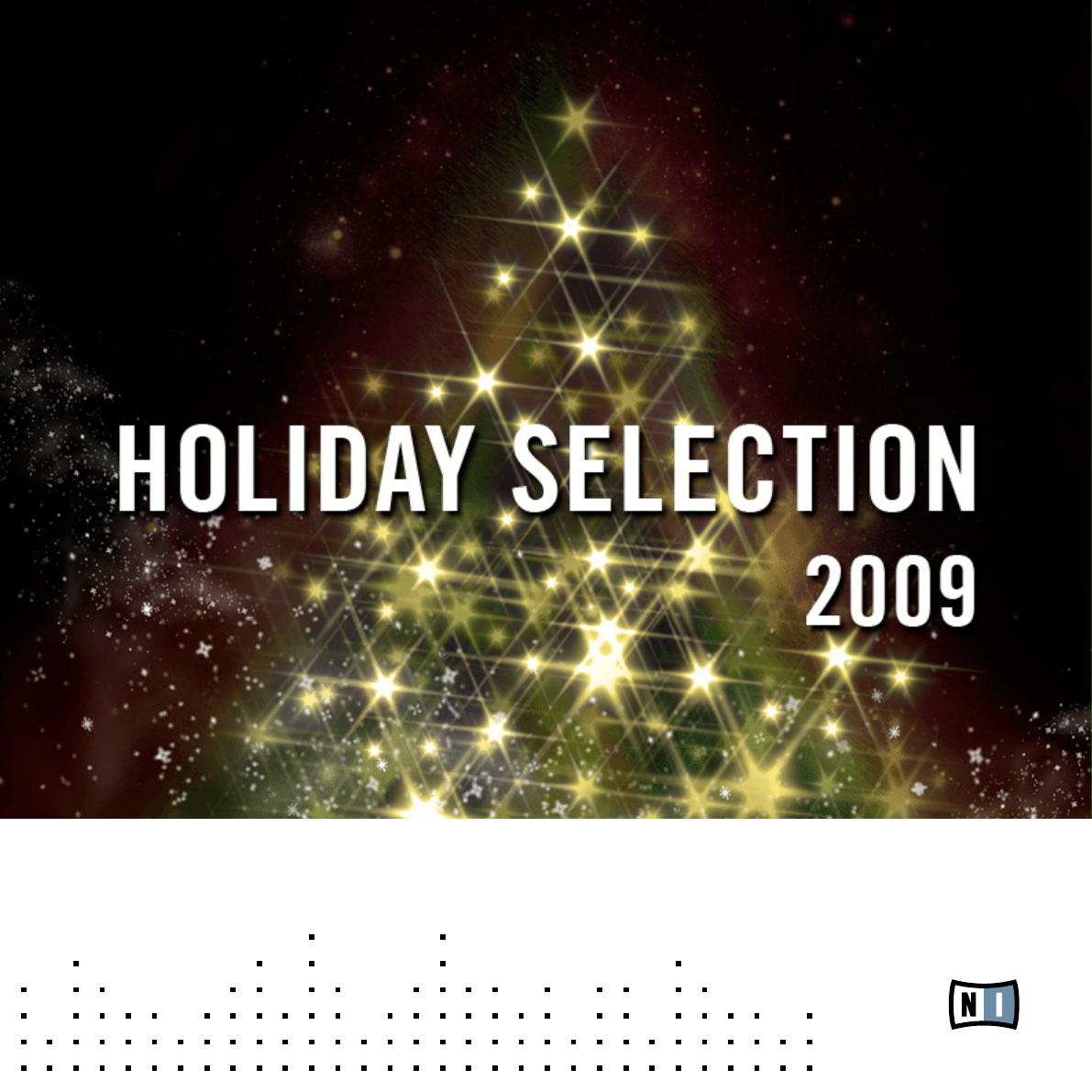
USER’S MANUAL

The information in this document is subject to change without notice and does not represent a
commitment on the part of Native Instruments GmbH. The software described by this document is
subject to a License Agreement and may not be copied to other media. No part of this publication
may be copied, reproduced or otherwise transmitted or recorded, for any purpose, without prior
written permission by Native Instruments GmbH, hereinafter referred to as Native Instruments. All
product and company names are ™ or ® trademarks of their respective owners.
Manual written by Cornelius Lejeune
Edited by Patryk Korman
Document Version: 1.1 (11/2009)
Product Version: 1.0 (11/2009)
Special thanks to the Beta Test Team, who were invaluable not just in tracking down bugs, but in
making this a better product.

Germany
Native Instruments GmbH
Schlesische Str. 28
D-10997 Berlin
Germany
info@native-instruments.de
www.native-instruments.de
USA
Native Instruments North America, Inc.
5631 Hollywood Boulevard
Los Angeles, CA 90028
USA
sales@native-instruments.com
www.native-instruments.com
© Native Instruments GmbH, 2009. All rights reserved.

COMPILATION VOL. 2 – User’s Manual – IV
Table Of Content
4.1 Finding a KoreSound ...............................................................................................8
4.2 Loading a KoreSound ..............................................................................................9
Loading a KoreSound in KORE PLAYER ...............................................
Loading a KoreSound in KORE 2 .......................................................
5.1 ‘57 DRAWBAR ORGAN ........................................................................................... 12
5.2 KONTAKT RETRO MACHINES ................................................................................... 12
5.3 KONTAKT SAX & BRASS ....................................................................................... 13
5.4 DEEP RECONSTRUCTIONS ...................................................................................... 13
5.5 ESSENTIAL BASS ................................................................................................... 13
5.6 URBAN ARSENAL 2 ................................................................................................14
5.7 ACOUSTIC REFRACTIONS .......................................................................................14
5.8 MASCHINE DRUM SELECTION .................................................................................14
5.9 EVOLVE MUTATIONS ..............................................................................................14
5.10 ABSYNTH SPECTRAL EXPANSION ........................................................................... 15
5.11 SONIC FICTION ...................................................................................................... 15

COMPILATION VOL. 2 – User’s Manual – 5
1 Welcome to HOLIDAY SELECTION 2009!
Thank you very much for using HOLIDAY SELECTION 2009. On behalf of the entire Native
Instruments team, we hope that this KORE Instrument will truly inspire you.
About this Manual
This manual will help you get started with your KORE Instrument. If you want to start im-
mediately, proceed to the
section. Following the Installation chapter is an expla-
nation of how to use the KoreSounds within KORE 2 / KORE PLAYER (chapter
). If you are already familiar with KORE 2 / KORE PLAYER, this
will be straightforward, but it might be worth a look nonetheless. Finally, the last section
(
) of this manual adds some more details regarding the sounds that come
with HOLIDAY SELECTION 2009.
SPRACHE IN Paragraph-Style “05 - STANDARD Fließtext” passend einstellen
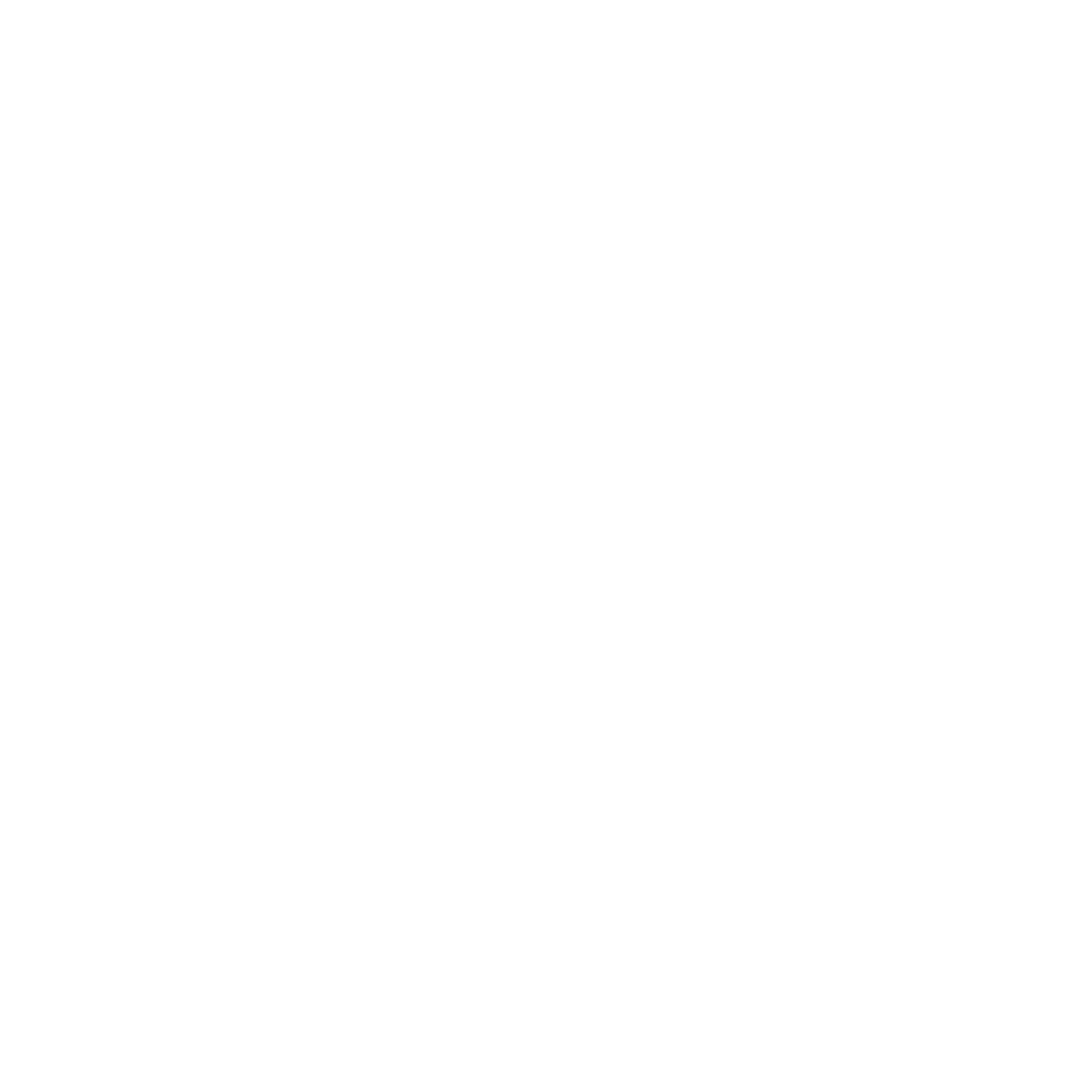
COMPILATION VOL. 2 – User’s Manual – 6
2 What is HOLIDAY SELECTION 2009?
HOLIDAY SELECTION 2009 puts a large collection of production-ready sounds directly under
your fingertips. By providing a comprehensive overview over KORE and KONTAKT Instruments
released by Native Instruments in 2009, it addresses nearly all areas of contemporary sound
design and music production.
HOLIDAY SELECTION 2009 combines exciting sounds from various KORE and KONTAKT
Instruments released by Native Instruments in 2009, including:
•
‘57 DRAWBAR ORGAN
•
KONTAKT RETRO MACHINES
•
KONTAKT SAX & BRASS
•
DEEP RECONSTRUCTIONS
•
ESSENTIAL BASS
•
URBAN ARSENAL 2
•
ACOUSTIC REFRACTIONS
•
MASCHINE DRUM SELECTION
•
EVOLVE MUTATIONS
•
ABSYNTH SPECTRAL EXPANSION
•
SONIC FICTION
These KORE/KONTAKT Instruments have been designed to integrate seamlessly into your
KoreSound database, making them easily accessible. Also, like the KORE 2 / KORE PLAYER
factory content, all KORE Instruments utilize KORE 2 / KORE PLAYER’s Integrated Engines: you
only need KORE 2 or KORE PLAYER to make full use of their sonic capabilities. Furthermore,
the sounds have been equipped with dedicated Control Page assignments, putting the most
important musical parameters right at your fingertips. Individual Sound Variations have been
created for each KoreSound of this product, adding to the number of preconfigured sounds.
%
In order to find all sounds of a specific KORE Instrument, simply enter its name into the KORE 2 /
KORE PLAYER
Quick Search area. Read more about finding a sound in chapter 4 of this manual.

COMPILATION VOL. 2 – User’s Manual – 7
3 Installation
To install HOLIDAY SELECTION 2009, double-click the installer application and follow the
on-screen instructions. The installer application will offer to create a “Holiday Selection 2009
Library” folder within the default KORE libraries folder to install the KoreSound content files
into. You can choose a different location; however, you will have to specify changed library
paths within the KORE software for KORE being able to locate the content. For more details,
refer to your KORE / KORE PLAYER manual.

COMPILATION VOL. 2 – User’s Manual – 8
4 How to Use HOLIDAY SELECTION 2009
The following sections will give you a brief overview over some basic operations: you will learn
how to search for sounds you have in mind and how to load and play KoreSounds. For more
details about these topics please read the KORE 2 / KORE PLAYER manual.
4.1 Finding a KoreSound
All HOLIDAY SELECTION 2009 KoreSounds are directly integrated into KORE 2’s / KORE
PLAYER
’s database. They will show up in the Browser’s Search Results List alongside all
the other sounds that match your specific search criteria — for example, a combination of
Attributes. To restrict your search results to your specific pack’s sounds, select the desired
pack in the KORE Instrument column of the Attributes List. The Search Results List shows
the entire content of this particular pack.
There is another way to restrict your search results to your specific pack’s sounds: simply
enter the KORE Instrument’s name into the Quick Search Field of the Browser, or even just
a part of the name — for example, “compi”. The corresponding KoreSounds automatically
appear in the Search Results List.
%
KORE 2 users: if the Instrument column is not visible in the Attributes List, right-click on the
Attributes List header and select the Instrument entry in the upcoming context menu.
If you don’t want to limit the results to this KORE Instrument, but do want to have the display
grouped by Instrument, you can show the bank name within the Search Results List and sort
the list according to this entry. To do so, right-click the Search Results List’s header row and
activate the Bank entry in the upcoming context menu. This will show each KoreSound’s bank
name in a new column of the Search Results List. Now click the Bank column’s header to
sort the list according to this specification. This will group the results.

COMPILATION VOL. 2 – User’s Manual – 9
4.2 Loading a KoreSound
When loading a KoreSound from this collection, KORE 2 / KORE PLAYER automatically loads
its Integrated Engines and adjusts the specific sound. This all happens automatically, with
no additional adjustments necessary. After having loaded the sound, you’ll be ready to tweak
it. The Control Pages and Sound Variations, preassigned for each KoreSound, enable you to
adjust each sound to your production needs or simply morph from one sound world to another.
4.2.1 Loading a KoreSound in KORE PLAYER
To load a KoreSound:
►
Load it by double-clicking its Search Results List entry.
or alternatively
►
Drag it onto KORE PLAYER’s Global Controller.
→
Both actions replace the currently loaded KoreSound — if it is the first KoreSound
you are loading after start-up, it will replace an “empty” KoreSound.
When the KoreSound is loaded, its Control Page is mapped onto the Global Controller. This
preassigned Control Page gives you access to the KoreSound’s most important parameters.
The exact buttons and knobs assignments on the Control Page are specific to each KoreSound,
as well as the number of Control Pages. With the Global Controller, you also have immediate
control of the KoreSound’s Sound Variations. Please refer to the KORE PLAYER manual for
details about Control Pages and Sound Variations.
%
If you are using KORE PLAYER as a plug-in in a host environment, you can save the posi-
tions/states that you set on the eight knobs and eight buttons of the Control Page: saving
the host’s project saves all settings of all incorporated plug-ins (among others, KORE PLAYER)
and thus all changes you made to the loaded KoreSound.

COMPILATION VOL. 2 – User’s Manual – 10
4.2.2 Loading a KoreSound in KORE 2
To load a KoreSound:
►
Load it by double-clicking its Search Results List entry.
or alternatively
►
Drag it onto KORE 2’s Global Controller.
→
Both actions will replace the currently focused KoreSound — if it is the first
KoreSound you load after start-up, it will replace an “empty” KoreSound.
If you want to place the KoreSound into a specific Channel Insert within the Edit Area (instead
of loading the KoreSound into the focused one):
►
Drag it directly into the Sound Matrix.
When loaded, the KoreSound will automatically be displayed, so that its Control Pages are
directly mapped onto the Global Controller. For each KoreSound, a User Page has been pre-
assigned, granting direct access to the KoreSound’s most important parameters. The exact
buttons and knobs assignments on the User Page are specific to each KoreSound. With the
Global Controller, you also have immediate control of the KoreSound’s Sound Variations.
Please refer to the KORE 2 / KORE PLAYER manual for details about Control Pages and
Sound Variations.
If you have the full version of the Integrated Engine installed, you can also open the engine
itself:
►
Click the Plug-in Editor icon within the Global Controller.
or
►
Double-click the Channel Insert within the Sound Matrix.
This will give you full access to all parameters of the KoreSound, exceeding the options in
KORE 2
’s Control Pages.
!
Note that this will change the status of the KoreSound: After you have opened a KoreSound
using its associated plug-in editor, it will always require the respective plug-in’s fully licensed
version to be installed. (Of course, opening the KoreSound in the plug-in’s full version does not alter
the original KoreSound file, but creates a copy that you might want to save as a separate file later.)
If you do not use the full editor for editing a KoreSound, but instead only use the Control Pages and
the Sound Variations, the KoreSound will again be loadable without the full license available.

COMPILATION VOL. 2 – User’s Manual – 11
After you have tweaked the KoreSound to your liking, you can save it to the User Sounds.
To do so:
►
Drag the it back onto the Search Results List — just the opposite of the loading process.
Within the Save List, you can edit the KoreSound’s name, enter your name as the KoreSound’s
author and so on. When finished, click the Done button to save the KoreSound to the data-
base. It is now available for each project you are working on.
Alternatively, the KoreSound and all changes you made are also saved when you store the
Performance of KORE 2. However, the KoreSound is not automatically added to the Browser’s
database. The same happens if you are using KORE 2 as a plug-in: saving the host’s project
saves all settings of all incorporated plug-ins (like KORE 2) and thus all changes you made
to the loaded KoreSound.
%
If these terms are completely new to you, chapter 3.1 of the KORE 2 manual provides general
information, and chapter 3.1.4 covers the Control Page system and Sound Variations.

COMPILATION VOL. 2 – User’s Manual – 12
5 Content Description
HOLIDAY SELECTION 2009
combines exciting sounds from various KORE and KONTAKT
Instruments released by Native Instruments in 2009. Below, the original packs are described briefly.
However, these are mere words — you will learn most about this KORE Instrument by using it!
5.1 ‘57 DRAWBAR ORGAN
Based on the Hammond C3 drawbar organ from 1957, this KORE Instrument brings to life
a true classic. Sampled note for note from the original, this instrument is immensely tweak-
able due to access to every single drawbar. The Instrument contains a full instrument, with
10 KoreSounds and 8 variations per sound. The full range of the original organ is present,
along with dimensions of control not possible with its analog forefather. Perfect for funk, soul,
jazz, house, reggae, hip hop, R’n’B or rock, the ‘57 DRAWBAR ORGAN brings some seriously
vintage vibes to your production.
5.2 KONTAKT RETRO MACHINES
This KORE Instrument provides the sounds of the most legendary synthesizers and drum
machines of the 70’s and 80’s. The sounds of KONTAKT RETRO MACHINES are based on
11 vintage analog synths, 5 digital FM synthesizers and 6 classic drum machines - all the
much-loved but now rare instruments that defined the early pioneering days of electronic
music. At last, their warm vintage character is available for easy use with KORE 2 or the free
KORE PLAYER at an unbeatable price. Each of the 135 KoreSounds consists of its own set
of samples (taken from the KONTAKT 3 library) and 8 Sound Variations - bringing the total
number of production-ready vintage tones to over 1,000. The sounds are further enhanced
with the integrated arpeggiator and a selection of GUITAR RIG effects for that extra portion
of animated realism. Additionally, KORE 2’s unique Sound Morphing feature allows you to
take these legendary electronic instruments into new, sonic territory while at the same time
making them highly adaptable to modern production demands.

COMPILATION VOL. 2 – User’s Manual – 13
5.3 KONTAKT SAX & BRASS
This KORE Instrument combines all the saxophones, trumpets and trombones from the
KONTAKT 3 Library (recorded by Chris Hein) into one KORE Instrument, with the added
enhancements of several features found only in KORE. Highly nuanced big band brass ar-
rangements in a variety of styles can be easily achieved thanks to new harmonization tools,
built with KONTAKT for exclusive use with this Instrument. Furthermore, some great GUITAR
RIG effects have been utilized to treat brass sounds, producing amazing vintage gramophone
brass from the early 1920’s as well as WahWah / CryWah modulated sounds. Dedicated to
both solo and section playing, this KORE Instrument is great for all kinds of contemporary
horn scoring, particularly jazz, funk and soul music.
5.4 DEEP RECONSTRUCTIONS
DEEP RECONSTRUCTIONS is the next instalment in the KORE Instrument range, turning
KORE 2 or KORE PLAYER into a powerful and innovative effects unit. The follow up to DEEP
TRANSFORMATIONS, this pack contains more complex, high-quality effects chains that
perfectly complement the previous pack. Based on KORE’s internal engines and exclusively
created REAKTOR ensembles, DEEP RECONSTRUCTIONS handles like a musical instrument
with real-time tweaking, perfect for buffer-based effects and poly-rhythmic modulations.
5.5 ESSENTIAL BASS
ESSENTIAL BASS is an instrument consisting of 200 versatile bass sounds. This collection
is bursting with basses of every kind. Ranging from classic monster synths to electric basses
and even a beautifully sampled antique upright, this pack has something for producers of
any style — whether it’s pop, rock, hip-hop, jazz, funk, dubstep, house, techno or beyond.

COMPILATION VOL. 2 – User’s Manual – 14
5.6 URBAN ARSENAL 2
Perfectly complementing the first pack, over 230 box-fresh new sounds are included for the
free KORE PLAYER and KORE 2, made up of drums, basses, leads, pads, keys and chords
that perfectly fit the sound and feel of the hottest new urban cuts. The pack also contains
dubplate and tape processing for fat out-of-the-box sounds, the return of the unique “remix”
function for drum grooves — everything you need to lay down complete track from scratch.
5.7 ACOUSTIC REFRACTIONS
ACOUSTIC REFRACTIONS draws inspiration from many idiosyncratic sources, as well as
everyday objects and circumstances. Their transformation into playable instruments is a tri-
umph of imagination, creativity and advanced programming. Beautifully sampled from such
diverse sources as melting ice, spinning washing machines, traffic on the Golden Gate Bridge,
carpets being ripped, underground parking garages, and rain on a car windshield; ACOUSTIC
REFRACTIONS is a celebration of refreshingly off-kilter sound design.
5.8 MASCHINE DRUM SELECTION
MASCHINE DRUM SELECTION is the first in a new series of “Powered by KONTAKT” instru-
ments designed for use with the free KONTAKT PLAYER or the full version of KONTAKT. This
pack contains 20 full drum kits adapted from the hot new MASCHINE library. With hard hit-
ting urban kits, sounds recorded from specially produced vinyl dubplates, heavily processed
acoustic drums and vintage analog samples, MASCHINE DRUM SELECTION truly provides
a broad palette of modern club and electronic music styles.
5.9 EVOLVE MUTATIONS
Building on the award-winning success of Evolve, Heavyocity and Native Instruments introduce
the all-new EVOLVE MUTATIONS! Powered by the latest KONTAKT PLAYER, this 2-gigabyte

COMPILATION VOL. 2 – User’s Manual – 15
collection of rhythm and tonality provides a “music meets sound design” approach for the
modern composer. Created by working pros in the film, TV and game industries, EVOLVE
MUTATIONS is a go-to resource for hybrid, electronic, pop and dance music productions,
either on it’s own or as an addition to Heavyocity’s flagship Virtual Instrument Evolve. Find
your sonic signature with EVOLVE MUTATIONS.
5.10 ABSYNTH SPECTRAL EXPANSION
This KORE Instrument unveils a collection of 200 newly designed ABSYNTH sounds with
1600 sound variations that cover a wide range of instruments, styles and moods. Perfectly
complementing the existing ABSYNTH libraries, this pack fully exploits the organic, evolving
and cinematic character of ABSYNTH, particularly utilizing the wave morphing feature from
ABSYNTH 4, and yet remains immensely musical in nature.
5.11 SONIC FICTION
SONIC FICTION uses concepts and scenarios from the world of science fiction as its creative
source. Sound designer Jeremiah Savage’s passion for the philosophical hypotheses in the
best of sci-fi literature and film translates into 100 evocative, otherworldly and yet always
highly-playable, new sounds.

COMPILATION VOL. 2 – User’s Manual – 16
6 Credits
All included KoreSounds are © by Native Instruments, 2009.
Document Outline
- 1 Welcome to HOLIDAY SELECTION 2009!
- 2 What is HOLIDAY SELECTION 2009?
- 3 Installation
- 4 How to Use HOLIDAY SELECTION 2009
- 5 Content Description
- 6 Credits
Wyszukiwarka
Podobne podstrony:
02 MIKROEKONOMIA SNS 2009 10id Nieznany (2)
312[01] 05 092 CZERWIEC 2009 id Nieznany (2)
Matura informatyka 2009 probna Nieznany
Odpowiedzi CKE 2009 Oryginalny Nieznany
312[01] 04 091 STYCZEN 2009 id Nieznany (2)
3 3 Matematyka s3 WSB 2009 2010 Nieznany (2)
5 5 Matematyka s5 WSB 2009 2010 Nieznany (2)
BL ZadFizyka JWalocha 2009 popr Nieznany (2)
Bezrobocie w gminach 2009 rok I Nieznany (2)
6 Science 323 610 613 2009 id 4 Nieznany (2)
6 6 Matematyka s6 WSB 2009 2010 Nieznany
Cala prawda o grypie 2009 2010 Nieznany
4 4 Matematyka s4 WSB 2009 2010 Nieznany (2)
Etap wojewodzki 2008 2009 zalac Nieznany
egzamin swider 2008 2009 odp 2 Nieznany
312[01] 02 092 CZERWIEC 2009 id Nieznany
nicolai helius st 2009 manual
Kundalini Reiki manual Nieznany
więcej podobnych podstron