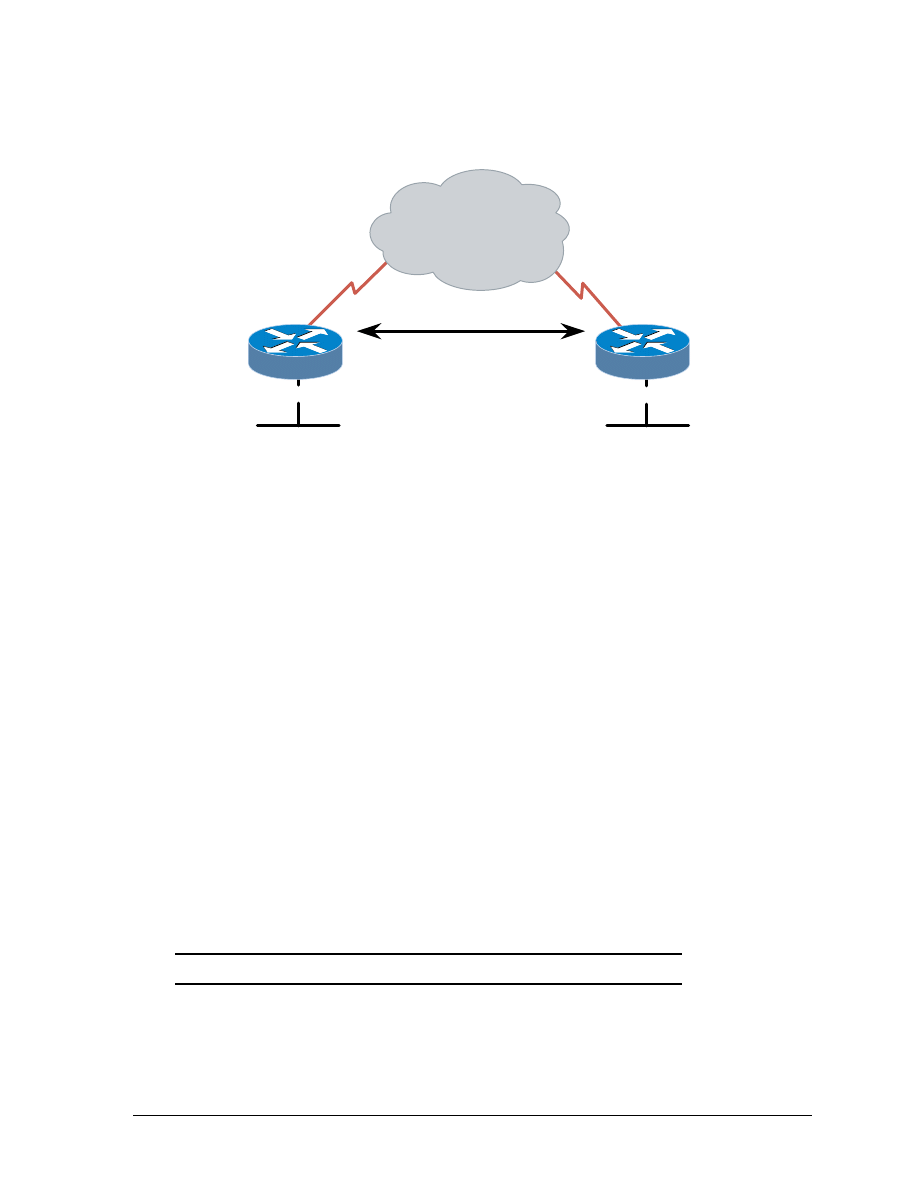
1-3
Semester 8 Internetwork Troubleshooting v1.0 - Lab 13.2.4
Copyright
2001, Cisco Systems, Inc.
Lab 13.2.4: OSPF Troubleshooting
Frame Relay
Atlas 550
192.168.8.0/24
1/1
1/2
S0/0
S0/0
.8
.9
Capetown
Singapore
Fa0/0 192.168.216.1/24
Fa0/0 192.168.232.1/24
DLCI 16
DLCI 17
PVC
Objective
Utilize a systematic troubleshooting method on an OSPF network.
Scenario
The Capetown office is trying to setup an OSPF network with the Singapore
router but the Singapore router keeps becoming the Designated Router (DR).
Since the Capetown router has more available RAM and processing power, you
would like for the Capetown router to remain the DR and not the Singapore
router. Ensure that the Capetown router is always the DR.
Lab Tasks
Build the network according to the diagram above and load the appropriate
‘broken’ configuration files to each router. Save the configurations and reload
each router.
Confirm connectivity by performing pings between routers. All pings should be
successful.
Step 1
Define the problem you are experiencing.
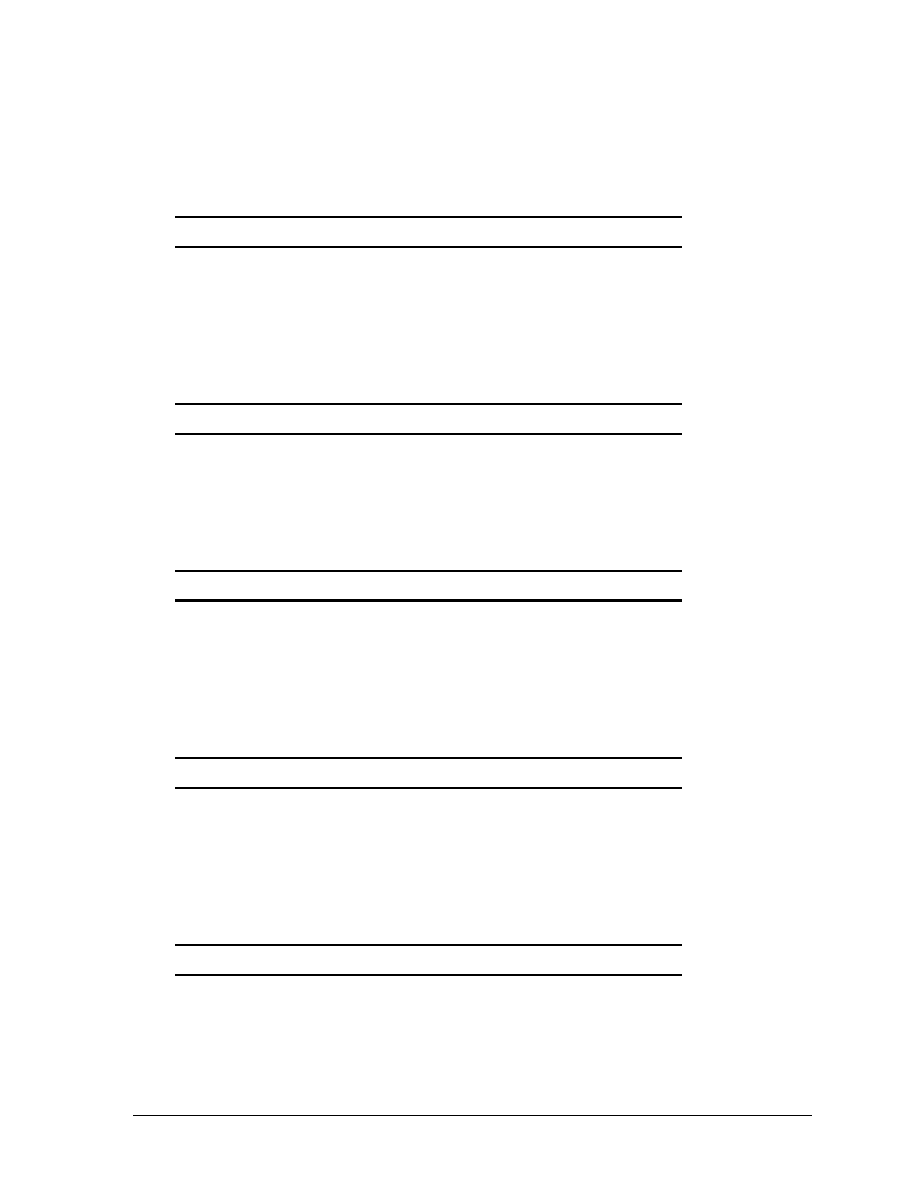
2-3
Semester 8 Internetwork Troubleshooting v1.0 - Lab 13.2.4
Copyright
2001, Cisco Systems, Inc.
Step 2
Gather relevant facts about the situation. Upon examining the router, what fac-
tual information can you obtain from the router?
Step 3
Examine the facts you have just listed. Based on your observations, list some
potential causes of the problem.
Step 4
Formulate an action plan to solve this problem.
Step 5
Implement your action plan and attempt to fix the problem. Log all changes
made.
Step 6
What were the results of your implementation? Did it fix the problem? List your
results and observations below.

3-3
Semester 8 Internetwork Troubleshooting v1.0 - Lab 13.2.4
Copyright
2001, Cisco Systems, Inc.
Step 7
If your solution did not fix the problem, repeat the process again. If your solution
did fix the problem, document your fix below.
Document Outline
Wyszukiwarka
Podobne podstrony:
Bazy Danych Elementy Jezyka SQL cz I
Bazy Danych Elementy Jezyka SQL cz II
Bazy Danych Elementy Jezyka SQL cz II
Bazy Danych Elementy Jezyka SQL cz I
bazy danych sql id 81694 Nieznany
bazy danych druga id 81754 Nieznany (2)
BAZY DANYCH SQL (2)
Bazy danych kolo 2 1 id 81756 Nieznany
nadpisywanie bazy danych SQL
BAZY DANYCH 4 id 81365 Nieznany (2)
Bazy Danych1 secret id 81733 Nieznany (2)
bazy danych kol 2 id 81577 Nieznany (2)
Instalacja bazy danych Plexiform do programu DIALux
Bazy danych id 81339 Nieznany (2)
bazy danych wyk2 id 81712 Nieznany (2)
bazy danych pierwsza zarowka id Nieznany
2004 05 Sybase SQL Anywhere Studio 9 0 [Bazy Danych]
bazy danych wyklad1 id 81713 Nieznany (2)
więcej podobnych podstron