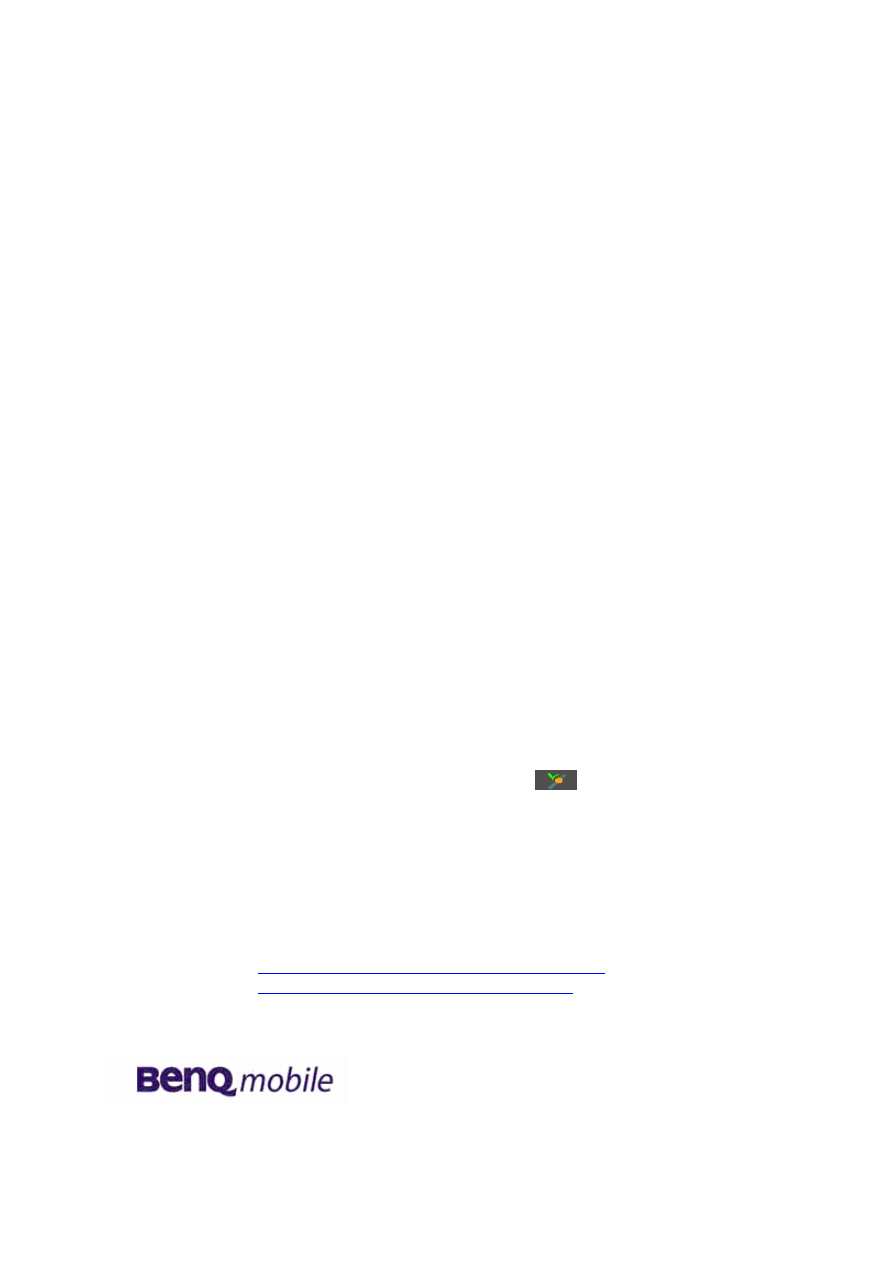
© BenQ Mobile GmbH & Co. OHG 2006
BenQ Corp. is a trademark licensee of Siemens AG
GPS Mobile Navigation on the BenQ-Siemens EF81
Quick Start Guide
Please take note for the following points in order to successfully start using the GPS
Navigation on your EF81:
1. Before connecting your external BT GPS receiver with your EF81, make sure to
switch ON Bluetooth under Main Menu, Settings, Connectivity, Bluetooth®.
2. The EF81 only accepts BT connections with external BT devices that support BT
PIN authorization. Make sure you are using a BT GPS receiver which offers PIN
authorization (e.g. Fortuna Slim Bluetooth® GPS Receiver). GPS receiver can be
acquired for a low price together with service registration (see 5).
3. For best audio volume experience when being routed by your Navigation, set
your phones audio volume to Maximum under Main Menu, Settings, Ringtones,
Volume. You can define a profile with Maximum volume and use this for
navigation.
4. The navigation needs continuous positioning. Please pay attention that the GPS
receiver is switched on, is charged, has free sight to the satellites, is paired with
your phone and the time to get a first position is elapsed (can take a few
minutes).
If the position fix is successful, the GPS-OK icon
appears or the red
background field disappears.
Internet data communication in the mobile network is needed for the route and
information requests. Therefore a suitable connection profile for your mobile
network operator needs to be set in your telephone.
5. Registration information and support for the GPS Navigation Service is available
at:
Internet:
http://www.vdodayton.com/mobilenavigation/
Email:
info-mobilenavigation@siemensvdo.com
Wyszukiwarka
Podobne podstrony:
Sygic GPS Navigation 14.0.2 Poland
FAQ Mio Spirit Odblokowanie, GPS, NAVIGACJE, mios670
GPS GPS Navigation & Maps Sygic v16 4 2 Maps Downloader
GPS GPS Navigation & Maps Sygic v16 4 2 Original
Merry Christmas GPS GPS Navigation & Maps Sygic v16 4 8 [Original]
GPS GPS Navigation & Maps Sygic v16 4 2 [Unlocked] BASE
GPS Navigation & Maps Sygic v16 4 10 [Unlocked no s]
opis instalaci Sygic GPS Navigation 13 2 2 (Cracked) All Maps 2013 06 (Android)
Sygic GPS Navigation v13 1 4 plus European maps TA 2013 03
GPS GPS Navigation & Maps Sygic v16 4 2 [Unlocked]
GPS GPS Navigation & Maps Sygic v16 3 11 [Unlocked]
GPS Navigation & Maps Sygic v16 4 10 [Unlocked]
Merry Christmas GPS GPS Navigation & Maps Sygic v16 4 8 [Unlocked]
APP MISC GPS Navigation & Offline Maps Sygic v17 4 12 [Readme]
Merry Christmas GPS GPS Navigation & Maps Sygic v16 4 8 [Unlocked Blocked Data]
GPS stalleck TomTom GPS Navigation Traffic v1 15 Build 1927 Patched
Biomechanika, NAVIGACJA GPS, Fizjoterapia
Monocular SLAM–Based Navigation for Autonomous Micro Helicopters in GPS Denied Environments
więcej podobnych podstron