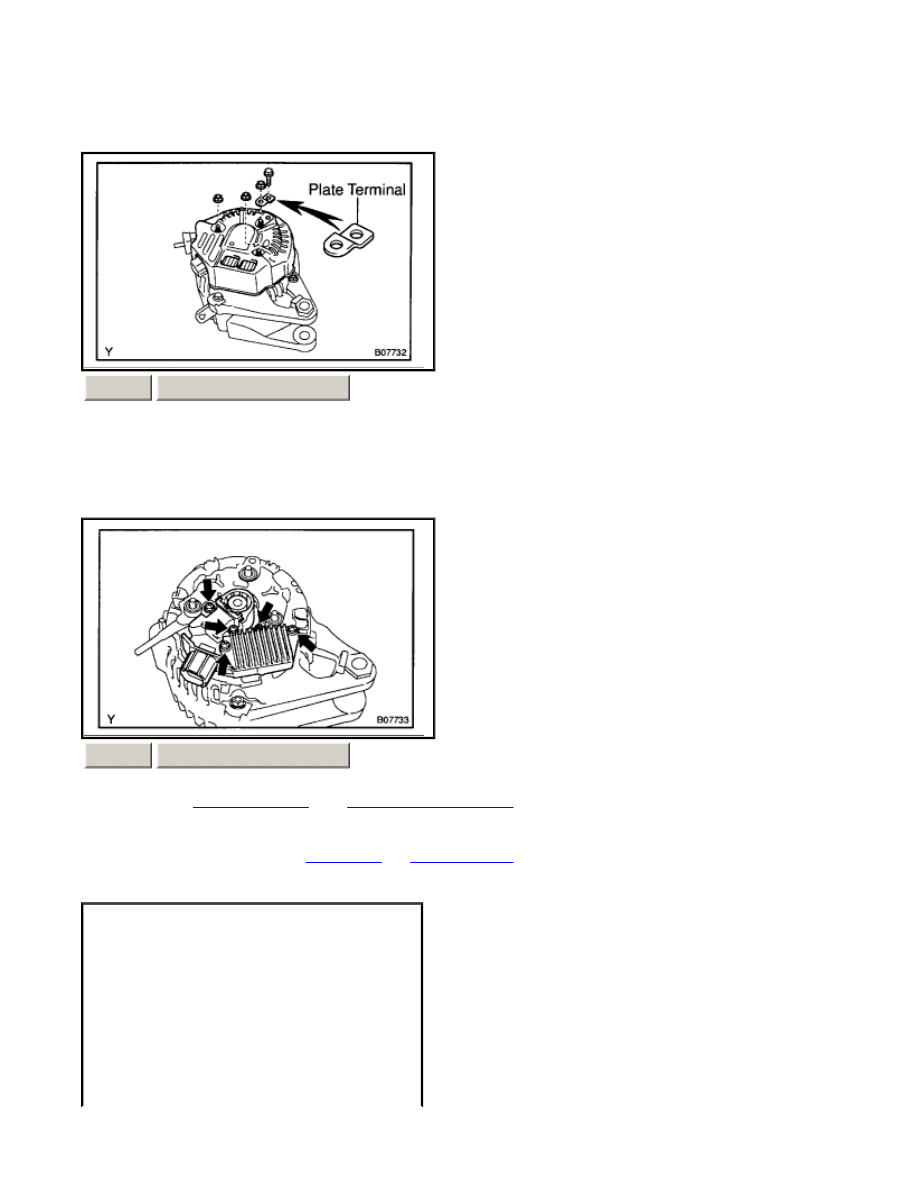
Disassembly and Reassembly
DISASSEMBLY
1.
REMOVE REAR END COVER
a.
Remove the nut and terminal insulator.
b.
Remove the bolt, 3 nuts, plate terminal and end cover.
2.
REMOVE
BRUSH HOLDER
AND
VOLTAGE REGULATOR
a.
Remove the brush holder cover from the brush holder.
b.
Remove the 5 screws,
brush holder
and
voltage regulator
.
c.
Remove the seal plate from the rectifier end frame.
ZOOM
SIZED FOR PRINT
ZOOM
SIZED FOR PRINT
Page 1 of 9
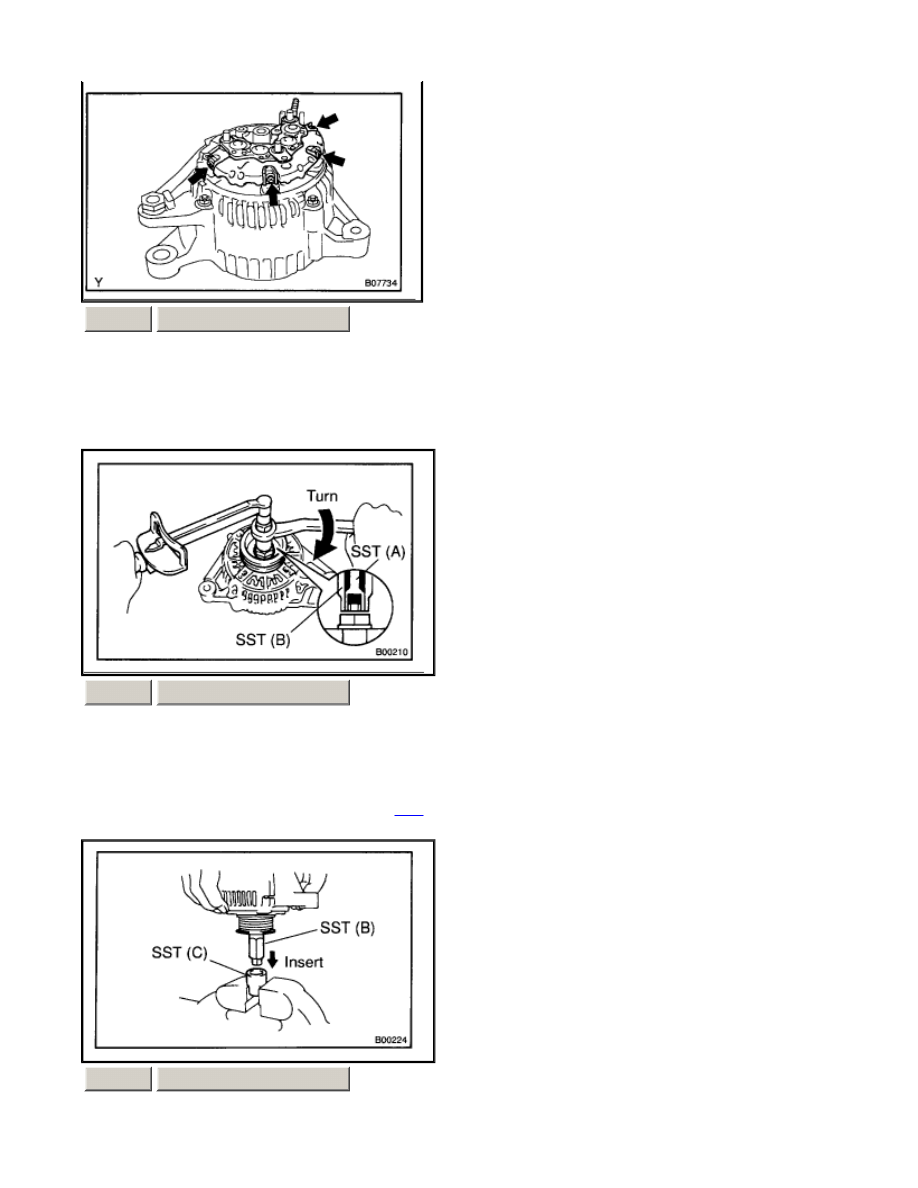
3.
REMOVE RECTIFIER HOLDER
a.
Remove the 4 screws and rectifier holder.
b.
Remove the 4 rubber insulators.
4.
REMOVE PULLEY
a.
Hold SST (A) with a torque wrench, and tighten SST (B) clockwise to the specified torque. SST 09820-63010
Torque: 39 Nm (400 kg.cm, 29 ft.lb)
b.
Check that SST (A) is secured to the
rotor
shaft.
ZOOM
SIZED FOR PRINT
ZOOM
SIZED FOR PRINT
ZOOM
SIZED FOR PRINT
Page 2 of 9
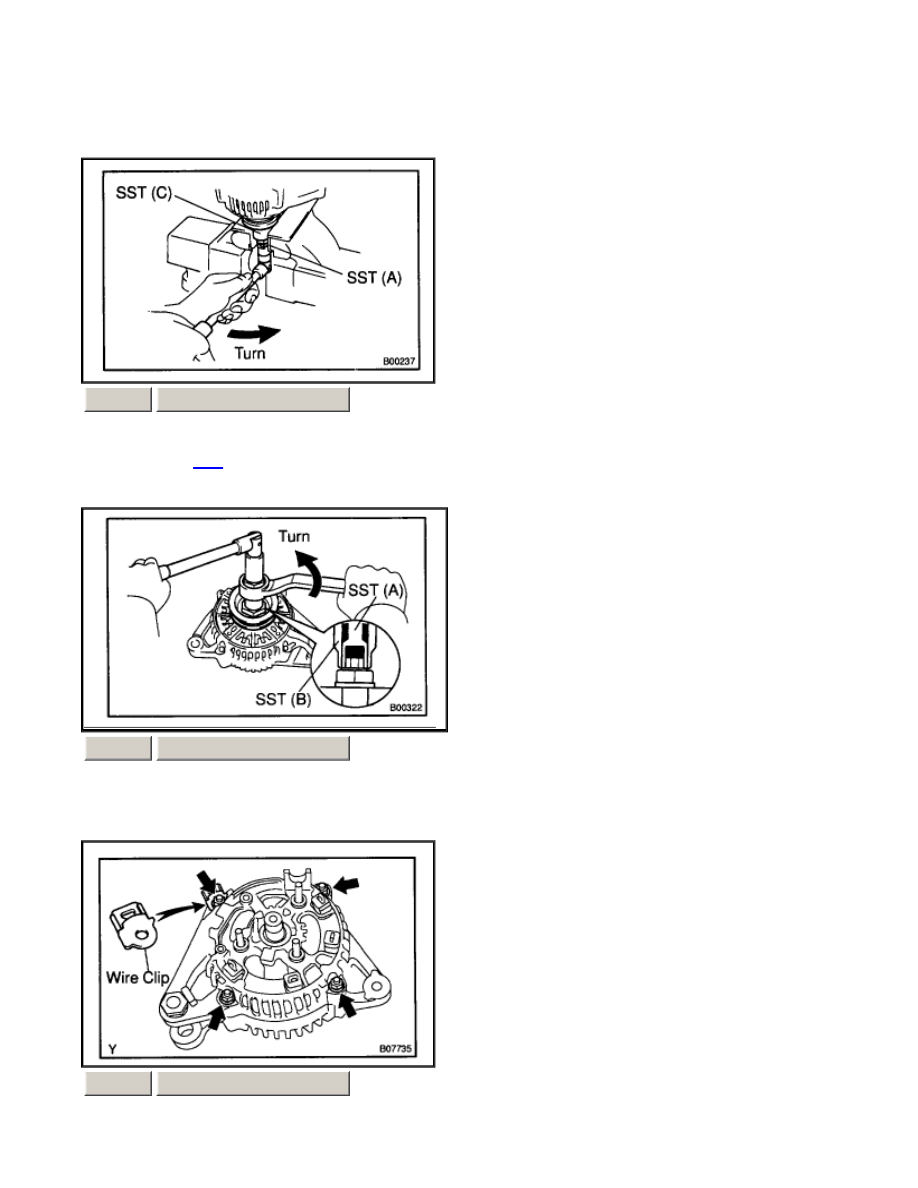
c.
Mount SST (C) in a vise.
d.
Insert SST (B) into SST (C), and attach the pulley nut to SST (C).
e.
To loosen the pulley nut, turn SST (A) in the direction shown in the illustration. NOTE: To prevent damage to
the
rotor
shaft, do not loosen the pulley nut more than one-half of a turn.
f.
Remove the generator from SST (C).
g.
Turn SST (B), and remove SST (A and B).
h.
Remove the pulley nut and pulley.
ZOOM
SIZED FOR PRINT
ZOOM
SIZED FOR PRINT
ZOOM
SIZED FOR PRINT
Page 3 of 9
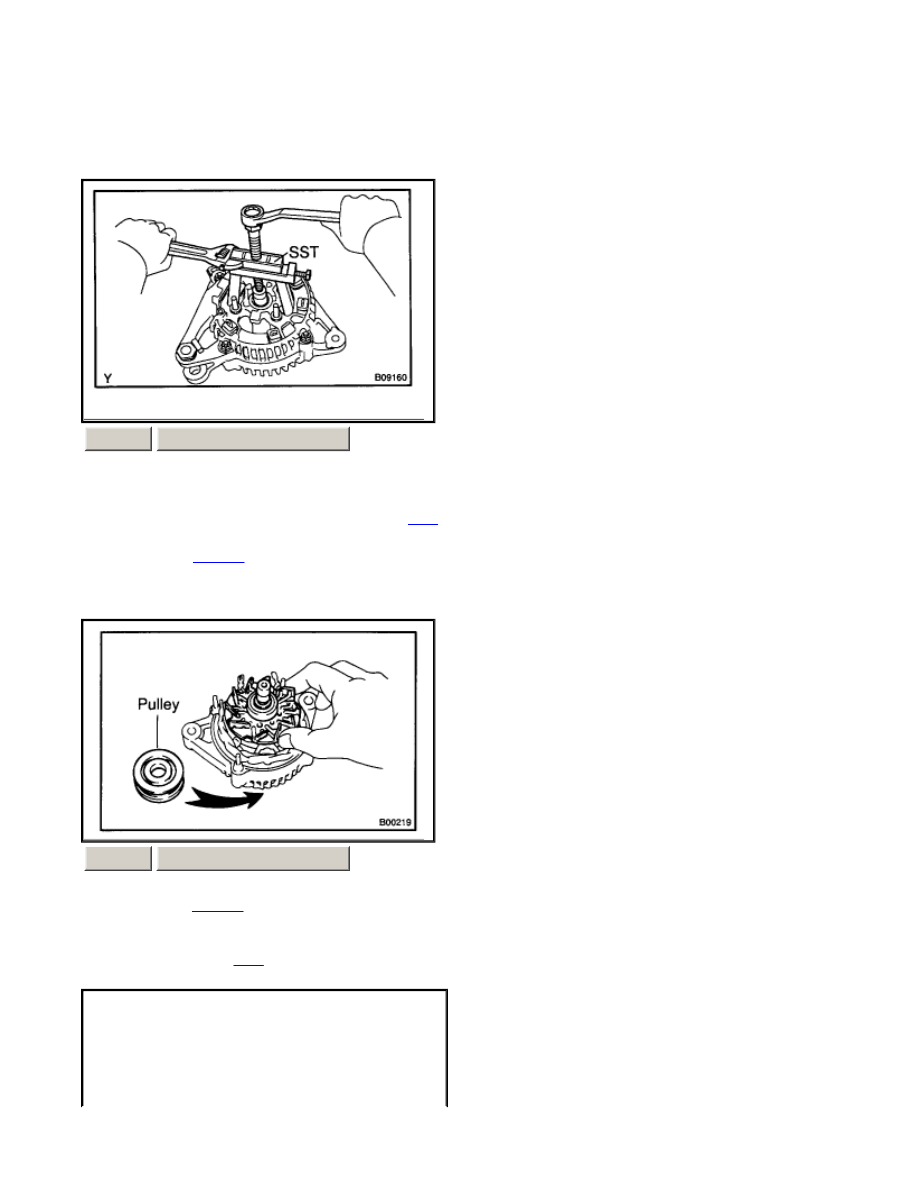
5.
REMOVE RECTIFIER END FRAME
a.
Remove the 4 nuts and wire clip.
b.
Using SST, remove the rectifier end frame. SST O9286-46011
c.
Remove the generator washer from the
rotor
6.
REMOVE
ROTOR
FROM DRIVE END FRAME
REASSEMBLY
1.
INSTALL
ROTOR
TO DRIVE END FRAME
a.
Place the drive end frame on the pulley.
b.
Install the
rotor
to the drive end frame.
ZOOM
SIZED FOR PRINT
ZOOM
SIZED FOR PRINT
Page 4 of 9
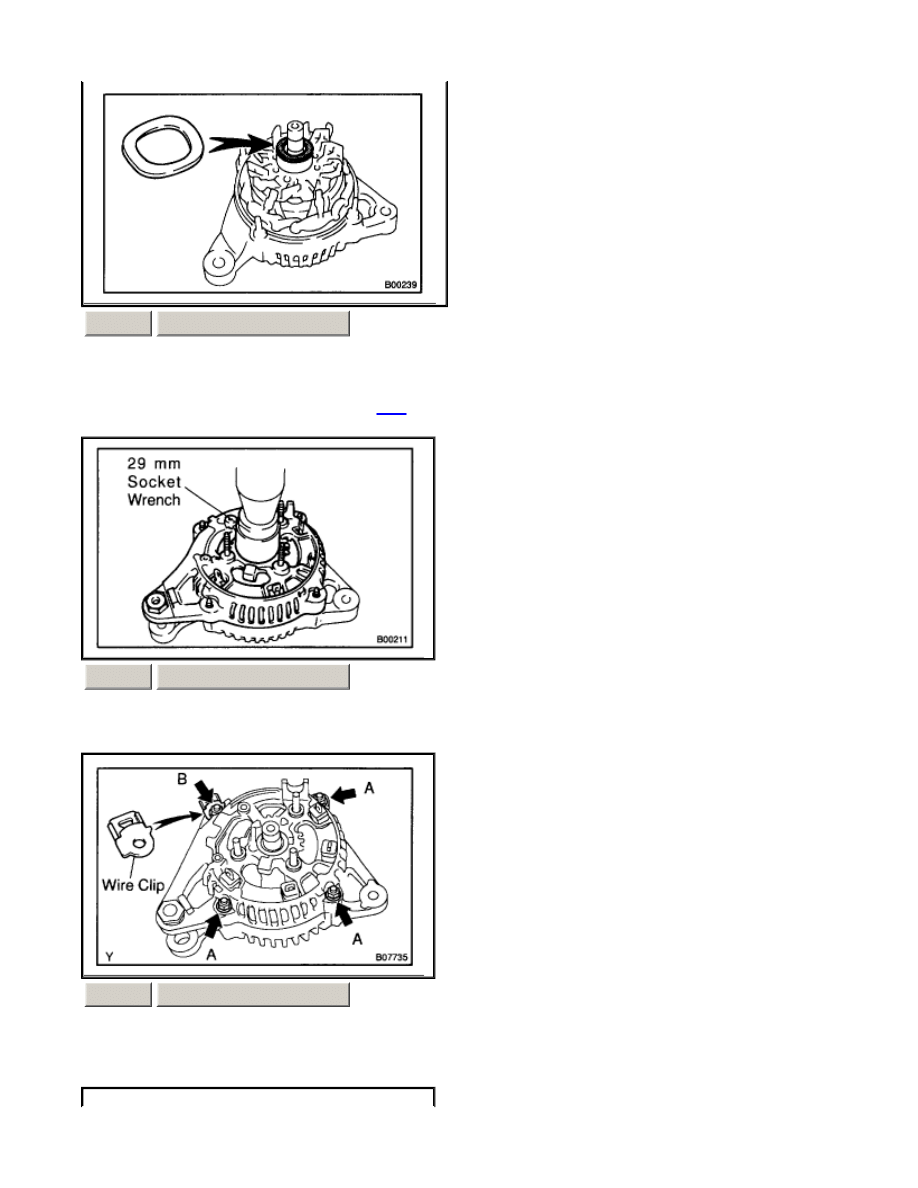
2.
INSTALL RECTIFIER END FRAME
a.
Place the generator washer on the
rotor
.
b.
Using a 29 mm socket wrench and press, slowly press in the rectifier end frame.
c.
Install the wire clip and 4 nuts. Torque: Nut A 4.5 Nm (46 kg.cm, 40 in.lb) Nut B 5.4 Nm (55 kg.cm, 48
in.lb)
ZOOM
SIZED FOR PRINT
ZOOM
SIZED FOR PRINT
ZOOM
SIZED FOR PRINT
Page 5 of 9
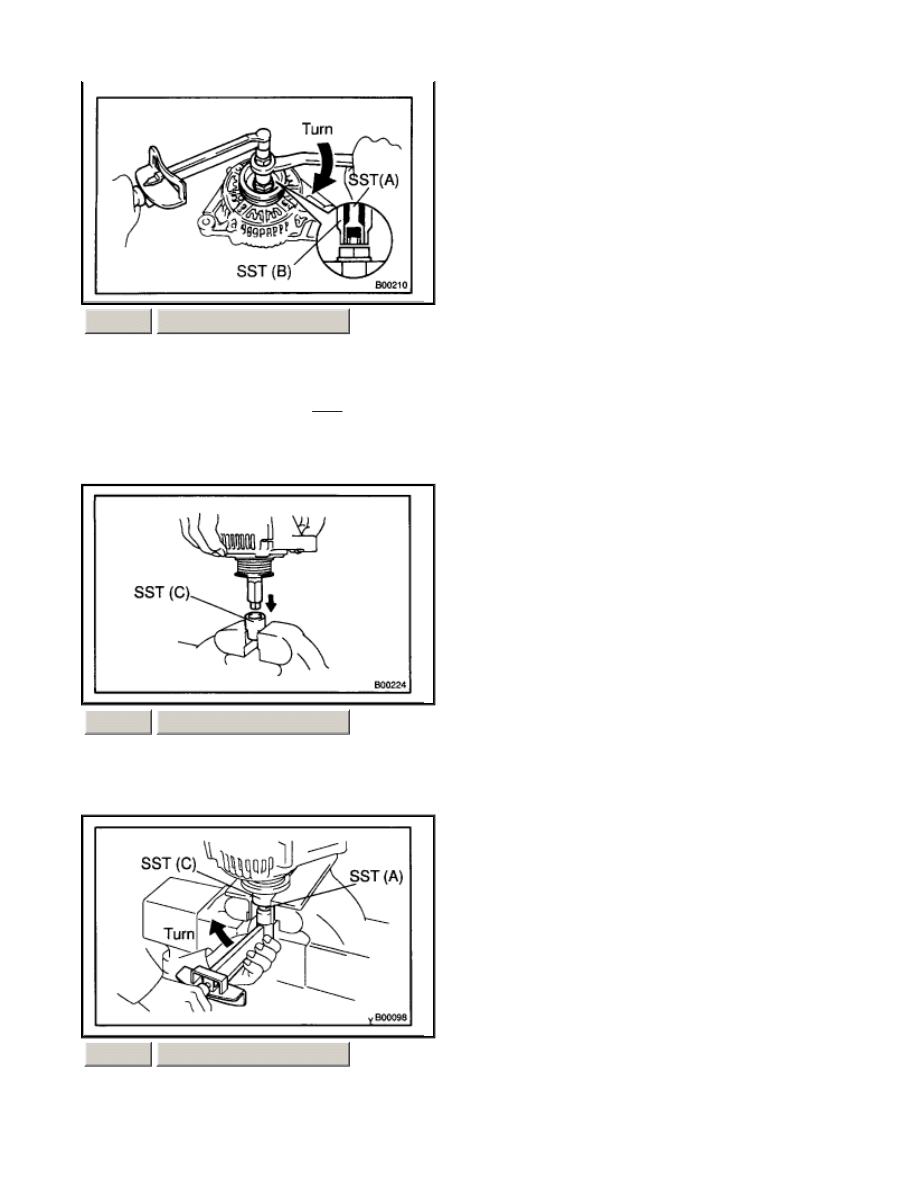
3.
INSTALL PULLEY
a.
Install the pulley to the
rotor
shaft by tightening the pulley nut by hand.
b.
Hold SST (A) with a torque wrench, and tighten SST (B) clockwise to the specified torque. SST O9820-63010
Torque: 39 Nm (400 kg.cm, 29 ft.lb)
c.
Check that SST(A) is secured to the pulley shaft.
d.
Mount SST (C) in a vise.
e.
Insert SST (B) into SST (C), and attach the pulley nut to SST (C).
ZOOM
SIZED FOR PRINT
ZOOM
SIZED FOR PRINT
ZOOM
SIZED FOR PRINT
Page 6 of 9
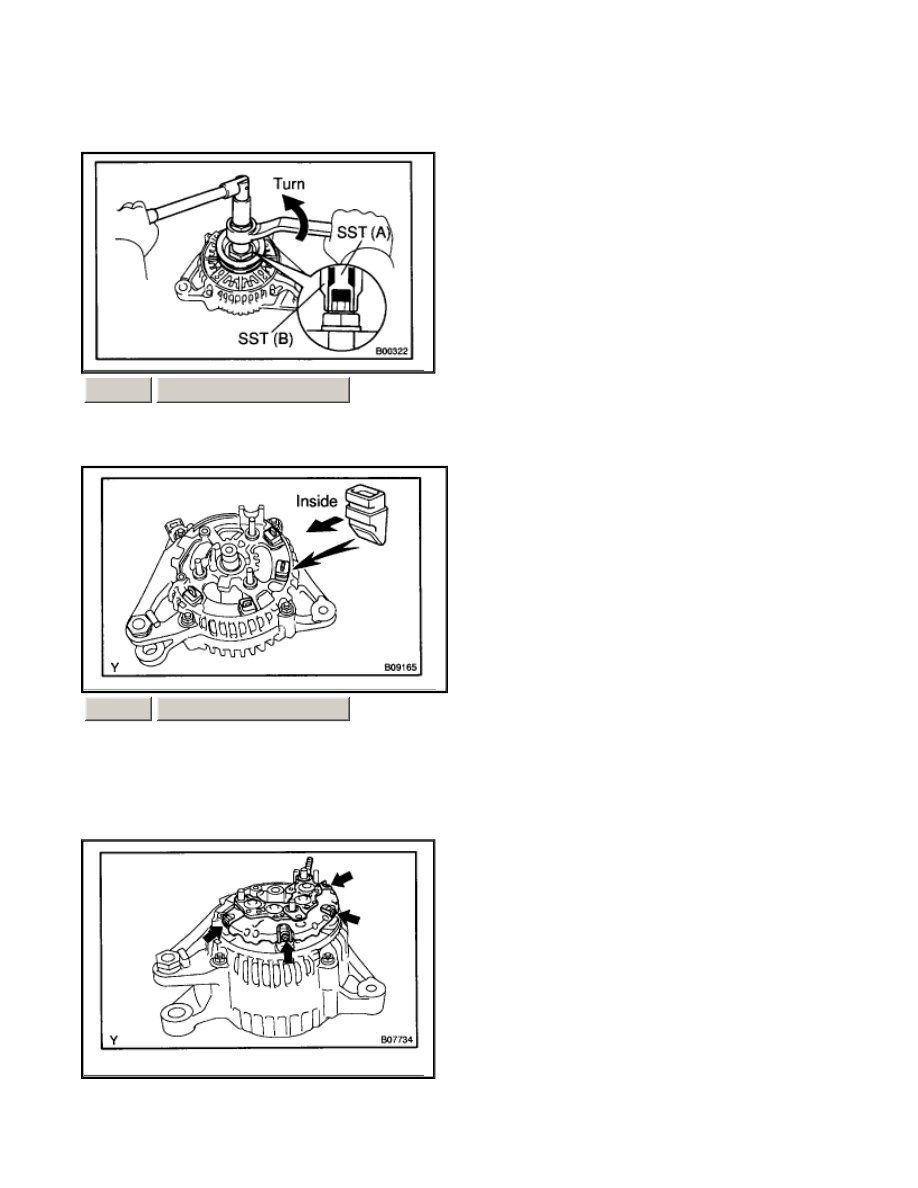
f.
To torque the pulley nut, turn SST (A) in the direction shown in the illustration. Torque: 111 Nm (1,125
kg.cm, 81 ft.lb)
g.
Remove the generator from SST (C).
h.
Turn SST (B), and remove SST (A and B).
4.
INSTALL RECTIFIER HOLDER
a.
Install the 4 rubber insulators on the lead wires. NOTE: Be careful of the rubber insulators installation
direction.
ZOOM
SIZED FOR PRINT
ZOOM
SIZED FOR PRINT
Page 7 of 9
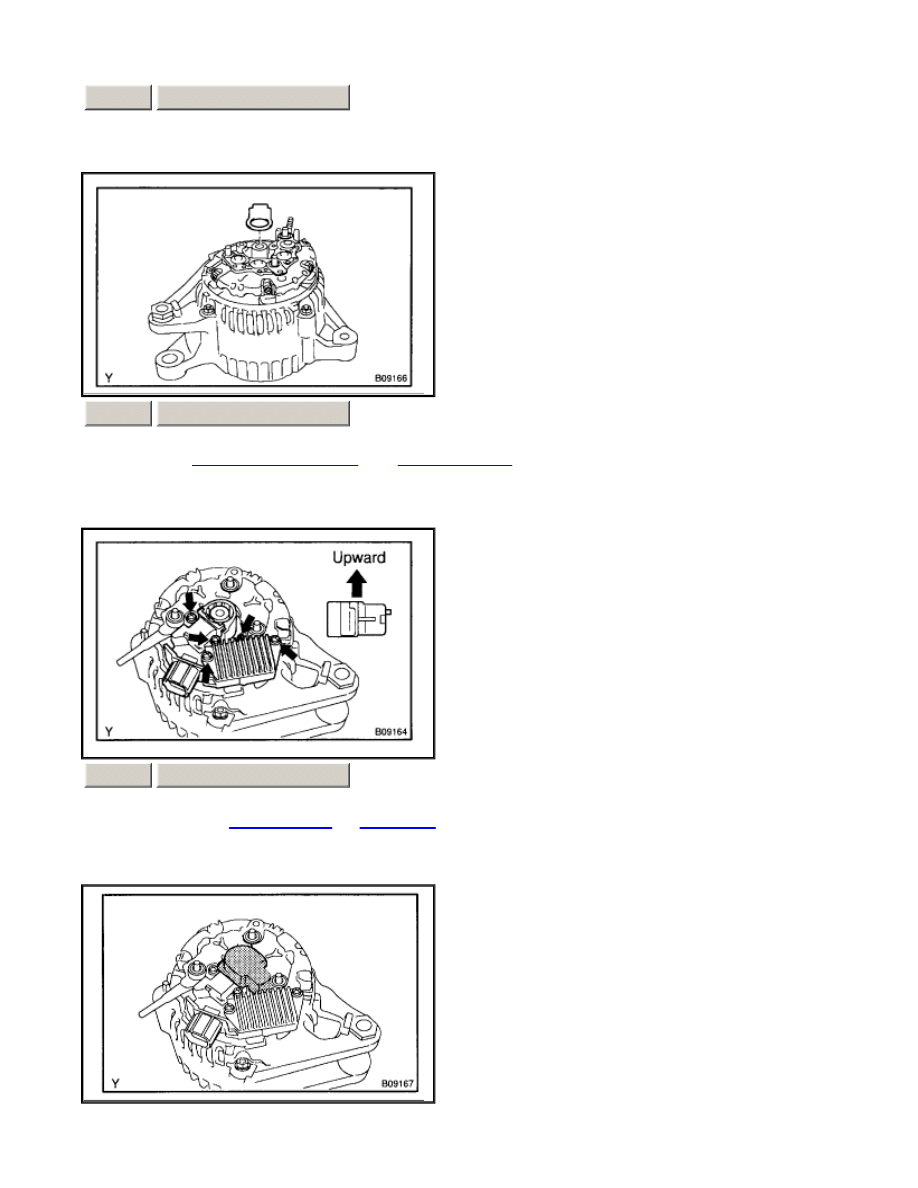
b.
Install the rectifier holder while pushing it with the 4 screws Torque: 2.9 Nm (30 kg.cm, 26 in.lb)
5.
INSTALL
VOLTAGE REGULATOR
AND
BRUSH HOLDER
a.
Place the seal plate on the rectifier end frame.
b.
Place the
voltage regulator
and
brush holder
on the rectifier end frame. NOTE: Be careful of the holder
installation direction.
c.
Install the 5 screws. Torque: 2.0 Nm (20 kg.cm, 18 in.lb)
ZOOM
SIZED FOR PRINT
ZOOM
SIZED FOR PRINT
ZOOM
SIZED FOR PRINT
Page 8 of 9
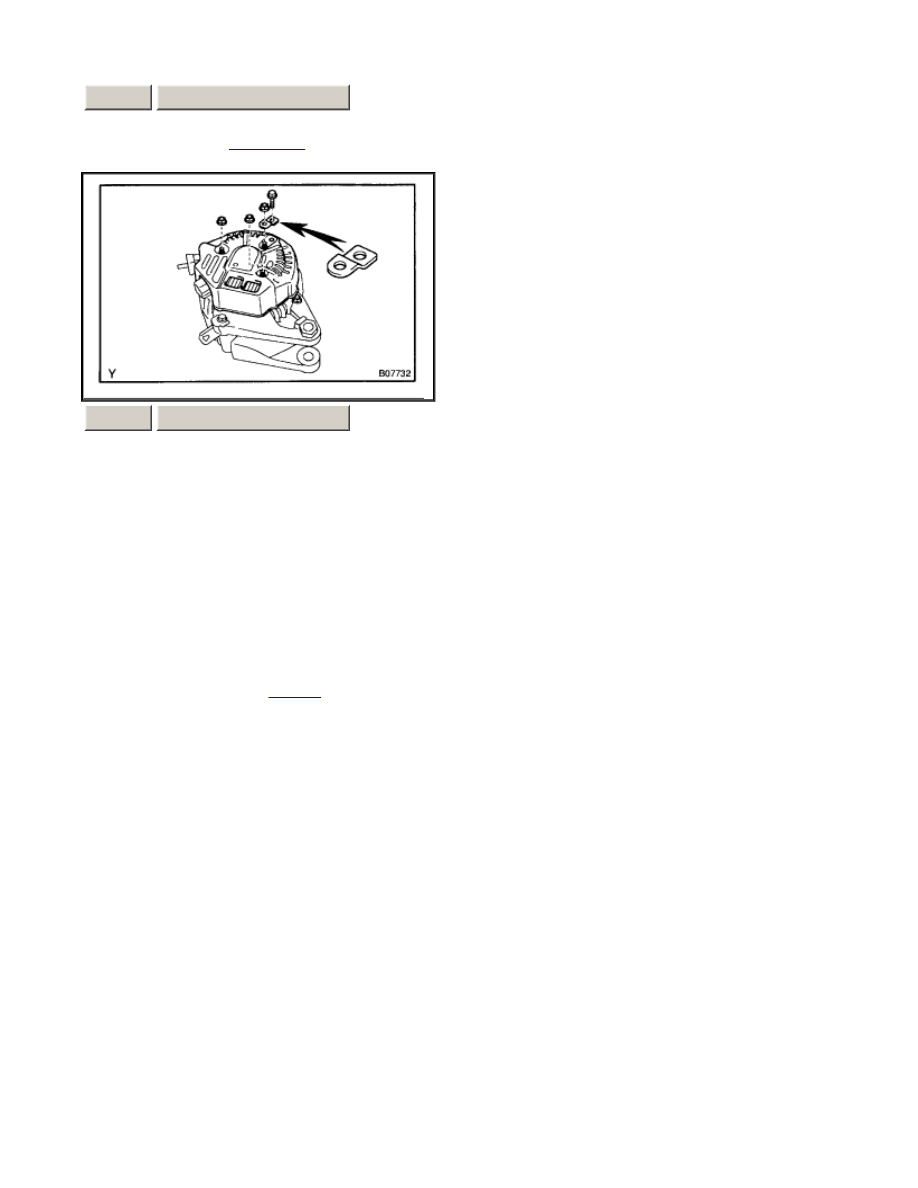
d.
Place the
brush holder
cover on the brush holder.
6.
INSTALL REAR END COVER
Torque:
Nut 4.4 Nm (45 kg.cm, 39 in.lb)
Bolt 3.9 Nm (39 kg.cm, 35 in.lb)
b.
Install the terminal insulator with the nut. Torque: 4.1 Nm (42 kg.cm, 36 in.lb)
7.
CHECK THAT
ROTOR
ROTATES SMOOTHLY
ZOOM
SIZED FOR PRINT
ZOOM
SIZED FOR PRINT
a
Install the end cover and plate terminal with the bolt and 3 nuts.
Page 9 of 9
Wyszukiwarka
Podobne podstrony:
więcej podobnych podstron