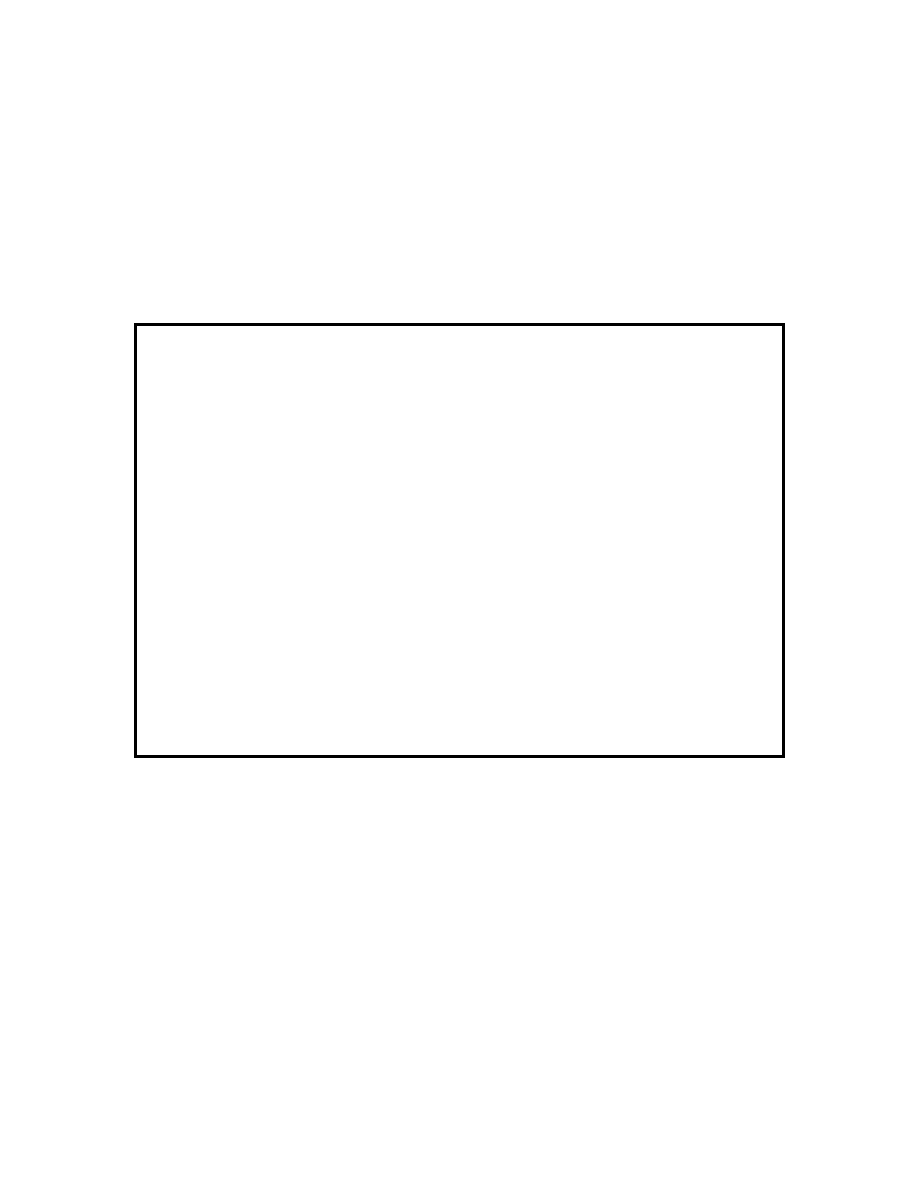
comp.sys
TCP/IP
directory server
World Wide Web
ww
Personal
IStore
Proxy
merchant system
HTML
http://www
Internet
server
security
news
URL
HTML
Inter
navigator
community system
electronic commerce
JavaScript
Proxy
Mozilla
certificate
Publishing
Publishing
Chat
encryption
secure sockets layer
SSL
Introduction to the
Capabilities Classes
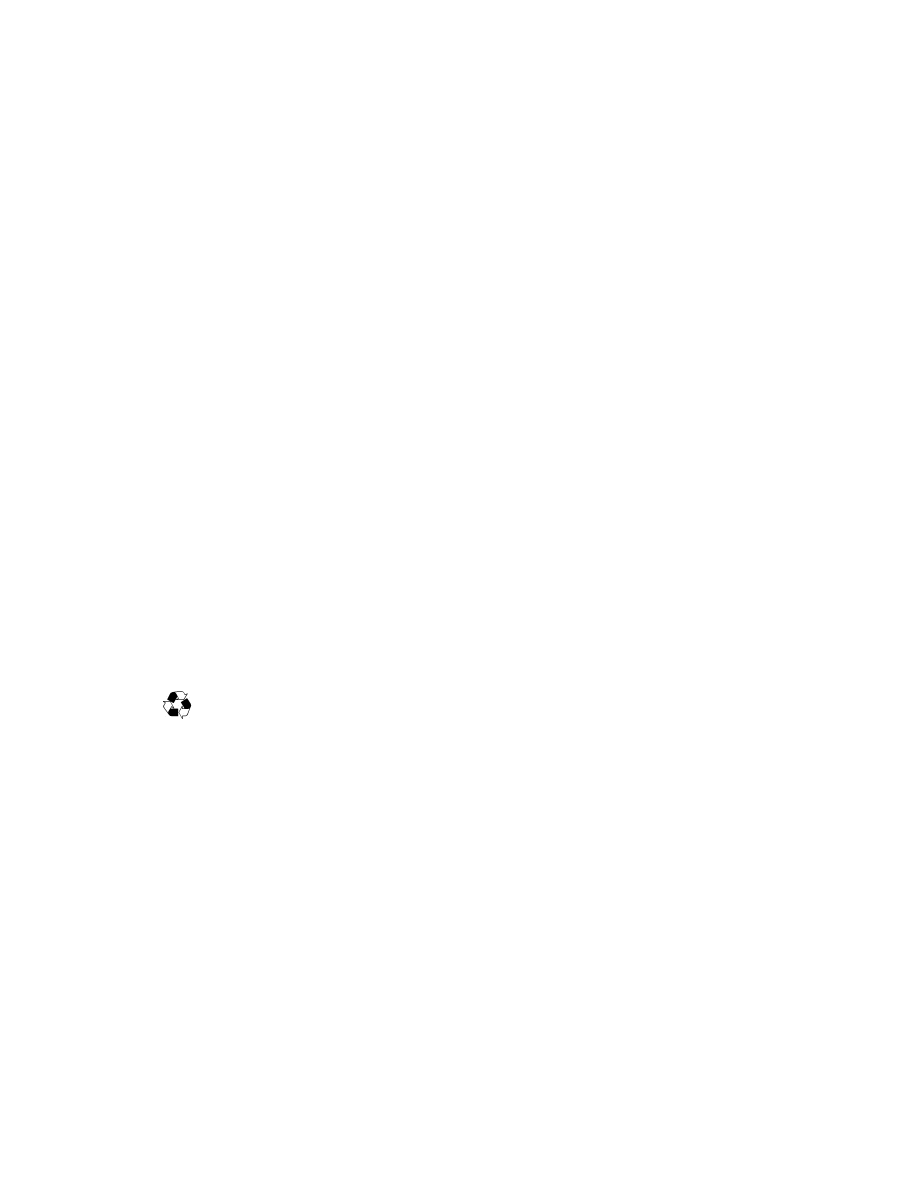
Netscape Communications Corporation ("Netscape") and its licensors retain all ownership rights to the software
programs offered by Netscape (referred to herein as "Netscape Software") and related documentation. Use of the
Netscape Software is governed by the license agreement accompanying such Netscape Software. The Netscape
Software source code is a confidential trade secret of Netscape and you may not attempt to decipher or decompile
Netscape Software or knowingly allow others to do so. Information necessary to achieve the interoperability of the
Netscape Software with other programs may be obtained from Netscape upon request. Netscape Software and its
documentation may not be sublicensed and may not be transferred without the prior written consent of Netscape.
Your right to copy Netscape Software and this documentation is limited by copyright law. Making unauthorized
copies, adaptations, or compilation works (except for archival purposes or as an essential step in the utilization of the
program in conjunction with certain equipment) is prohibited and constitutes a punishable violation of the law.
THIS DOCUMENTATION IS PROVIDED "AS IS" WITHOUT WARRANTY OF ANY KIND. IN NO EVENT SHALL
NETSCAPE BE LIABLE FOR ANY LOSS OF PROFITS, LOSS OF BUSINESS, LOSS OF USE OR DATA, INTERRUPTION
OF BUSINESS, OR FOR INDIRECT, SPECIAL, INCIDENTAL, OR CONSEQUENTIAL DAMAGES OF ANY KIND,
ARISING FROM ANY ERROR IN THIS DOCUMENTATION.
Netscape may revise this documentation from time to time without notice.
Copyright © 1997 Netscape Communications Corporation. All rights reserved.
Netscape Communications, the Netscape Communications logo, Netscape, and Netscape News Server are trademarks
of Netscape Communications Corporation. The Netscape Software includes software developed by Rich Salz, and
security software from RSA Data Security, Inc. Copyright © 1994, 1995 RSA Data Security, Inc. All rights reserved.
Other product or brand names are trademarks or registered trademarks of their respective companies.
Any provision of Netscape Software to the U.S. Government is with "Restricted rights" as follows: Use, duplication or
disclosure by the Government is subject to restrictions set forth in subparagraphs (a) through (d) of the Commercial
Computer Restricted Rights clause at FAR 52.227-19 when applicable, or in subparagraph (c) (1) (ii) of the Rights in
Technical Data and Computer Software clause at DFARS 252.227-7013, and in similar clauses in the NASA FAR
Supplement. Contractor/manufacturer is Netscape Communications Corporation, 501 East Middlefield Road, Mountain
View, California 94043.
You may not export the Software except in compliance with applicable export controls. In particular, if the Software
is identified as not for export, then you may not export the Software outside the United States except in very limited
circumstances. See the end user license agreement accompanying the Software for more details.
.
The Team:
Engineering:
Marketing:
Publications:
Quality Assurance:
Technical Support:
Version 1.0
©Netscape Communications Corporation 1997
All Rights Reserved
Printed in USA
99 98 97 10 9 8 7 6 5 4 3 2 1
Netscape Communications Corporation 501 East Middlefield Road, Mountain View, CA 94043
Recycled and Recyclable Paper

Contents iii
Contents
Chapter 1 Introduction to the Capabilities Classes
............................1
Granting Versus Enabling Privileges ...........................................................4
Fine-Grained Access Control .......................................................................4
Enabling Right Before You Need a Privilege ..................................................8
Preventing Subversion of Public Helper Methods ........................................11
Creating a User Target and Checking Its Privileges ......................................20

iv Introduction to the Capabilities Classes
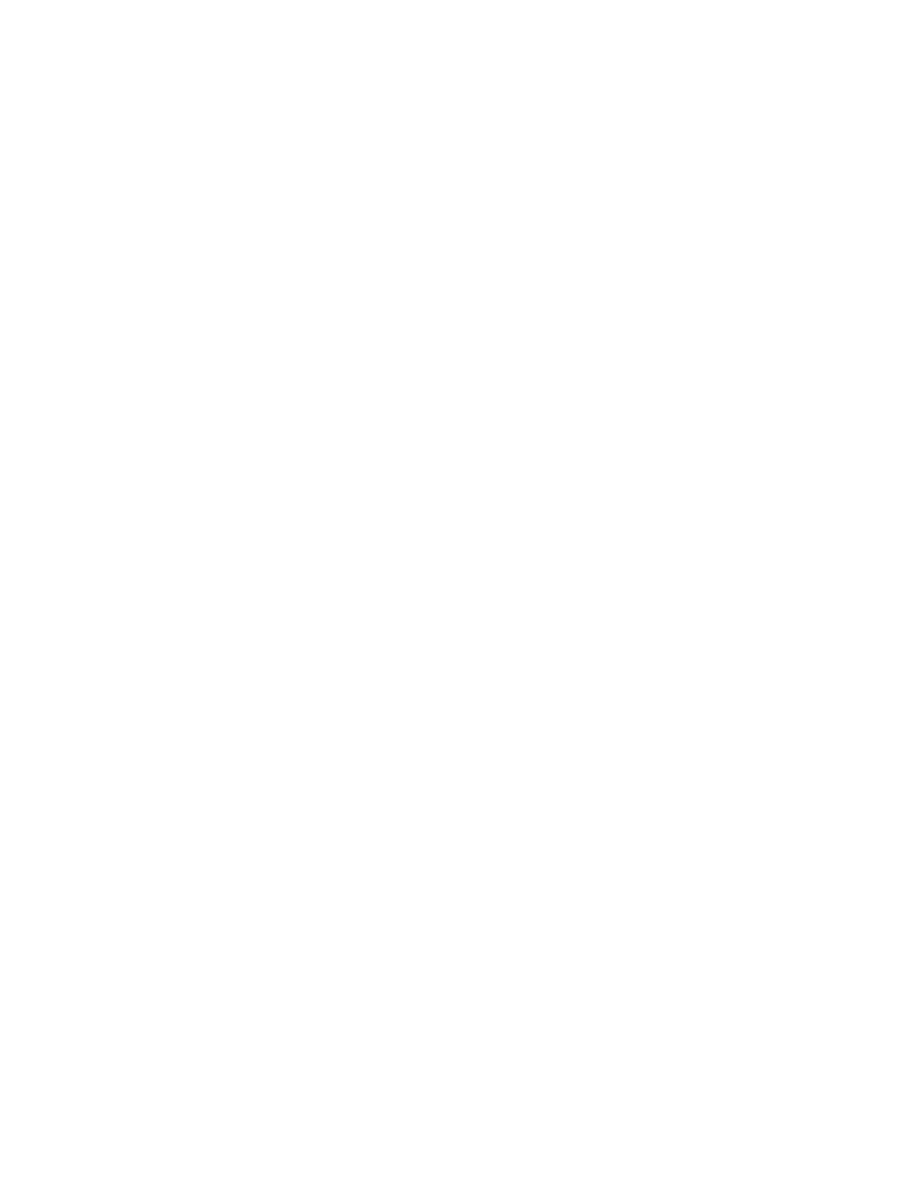
, 1
Introduction to the Capabilities
Classes
This document is intended for Java developers who are writing applets or
libraries that need access to local system resources, such as read/write file
access or the ability to establish an arbitrary network connection.
This document introduces the basic Capabilities classes and their most
important methods. It does not include reference information for the
Capabilities classes. For the complete Capabilities reference, seehttp://
developer.netscape.com/library/documentation/signedobj/javadoc/Package-
netscape_security.html.
Before you read this document, you should have a basic understanding of
digital signatures, certificates, and JAR archive files. You should also be familiar
with the object-signing tools described at http://developer.netscape.com/
software/signedobj/jarpack.html. These tools allow you to create a JAR archive
and digitally sign the files it contains. You should also read “Netscape Object
Signing: Establishing Trust for Downloaded Software” (http://
developer.netscape.com/library/documentation/signedobj/trust/index.htm),
which introduces the concepts you need to understand before you read this
document.

Overview of the Capabilities Classes
2 Introduction to the Capabilities Classes
Overview of the Capabilities Classes
The Capabilities classes add facilities to and refine the control provided by the
standard Java
SecurityManager
class. Java developers can use these classes
to exercise fine-grained control over an applet’s activities beyond the
"
sandbox
"
—the Java term for the carefully defined limits within which Java
applets must otherwise operate.
The Capabilities classes take advantage of Communicator client software’s
ability to
•
validate digital signatures associated with files in a JAR archive
•
maintain a list of signing certificates and the kinds of access the user (or a
system administrator) has decided to allow or disallow for entities
represented by those certificates
All access-control decisions boil down to who is allowed to do what. In the
Capabilities model, a principal represents the “who,” a target represents the
“what,” and the privileges associated with a principal represent the
authorization (or denial of authorization) for a principal to access a specific
target.
A principal consists of an instance of class
Principal
and typically represents
a signing certificate. A target consists of an instance of class
Target
and
typically represents one or more system resources, such as reading files stored
on a local disk or sending email on your behalf.
The Capabilities classes make it possible to determine whether any given
principal is allowed to access the local system resources represented by a given
target. The answer is expressed by an instance of class
Privilege
, which
states whether access is allowed and, if so, for how long.
In addition to recognizing signing certificates as principals, Communicator can
recognize codebases as principals. From a user’s point of view, this is of
interest primarily for system administrators using the Netscape Administration
Toolkit provided with Communicator Pro, because it allows them to establish
codebases within the intranet that can be treated as principals with certain
capabilities. From a developer’s point of view, treating codebases as principals
is an essential part of developing code that uses the Capabilities classes,
because it allows you to test unsigned code.

, Introduction to the Capabilities Classes 3
Overview of the Capabilities Classes
Communicator doesn’t automatically recognize codebases as principals. To
enable this preference, add the following line to the file
prefs.js
(or
Netscape Preferences on Mac OS):
user_pref("signed.applets.codebase_principal_support", true);
When you next launch Communicator, it will allow you to add codebases to its
list of principals.
Running a Signed Applet
Consider what happens when a user clicks a URL that downloads a JAR archive
containing signed Java class files. For the purposes of this example, assume that
the Communicator client has the signer’s certificate in its list of accepted signing
certificates. Communicator first checks the digital signatures in the JAR archive
to validate the identity of the entity whose certificate was used to sign the files
(the principal) and to make sure the content of the files hasn’t changed since
they were signed. If these operations are successful, Communicator keeps track
of the information for later use and the applet starts to run.
It’s important to remember that an applet signed by a known principal is not
automatically allowed access to the targets for which it has been authorized.
Instead, the applet must explicitly request the privileges it needs. An applet that
is not signed at all runs “inside the sandbox” as applets always have and does
not have extended access to system resources.
The Privilege Manager, with the aid of the Communicator client, keeps track
of which principals are allowed to access which targets at any given time.
Signed applets use an instance of class
PrivilegeManager
to request
privileges for particular targets. Communicator associates each principal with a
list of targets for which privileges may or may not be permitted. If the client’s
list of principals and their permitted targets includes the applet’s principal and
the requested target, the Privilege Manager grants the privilege without
interrupting the user. If the applet’s principal has not previously been granted
or denied a privilege for the requested target, the client displays a dialog box
asking the user whether to grant that privilege to that principal.

Overview of the Capabilities Classes
4 Introduction to the Capabilities Classes
Granting Versus Enabling Privileges
The Privilege Manager enforces a distinction between granting a privilege and
enabling a privilege. An applet that has been granted a privilege has a
potential power that is not yet turned on. An applet that successfully enables a
previously granted privilege has the privilege’s power available and ready to
use.
A privilege can be granted only if the client software has previously associated
that principal with a privilege for that target or if the user explicitly grants that
privilege when the applet requests it. In both cases, after the applet’s first
successful request for the privilege, that privilege is both granted and enabled.
However, although the privilege typically remains granted for the rest of the
time the applet is running, it is enabled only for the duration of the method call
in which the privilege is requested. Subsequent method calls that require the
same kind of access must therefore request the privilege again. In those cases,
the privilege has already been granted (so no dialog box, for example, would
have to be displayed), and the request simply enables the privilege—that is,
allows the applet to access the target.
Fine-Grained Access Control
In effect, after its principal has been granted some privileges, an applet can turn
those privileges on, use them, and turn them off again, without interrupting the
user’s activities.
This is an important distinction between the Java-based Capabilities model and
other schemes for allowing signed code to access local system resources.
Instead of requiring users to allow code either unlimited access or no access at
all, the Capabilities model allows the user to control the degree of access. This
approach permits a fine-grained continuum of access privileges from relatively
innocuous operations, such as read/write access to a single file, to full-blown
powers over many different aspects of the local system.
From a programmer’s point of view, the Capabilities model limits execution of
code with potentially dangerous powers in two other ways:
•
Lexical limits. The design of the Capabilities classes makes it possible to
enable access only for those lines of code that actually require it.
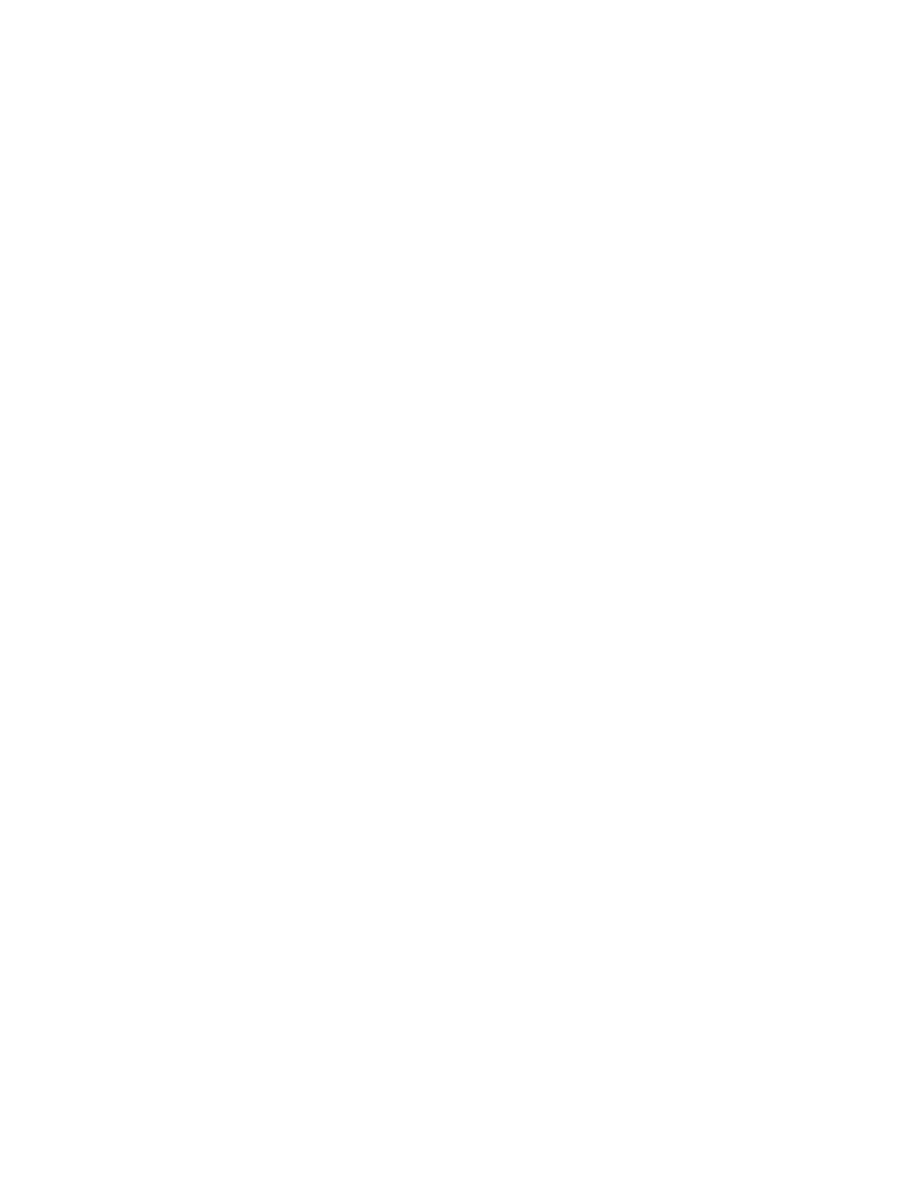
, Introduction to the Capabilities Classes 5
Overview of the Capabilities Classes
•
Temporal limits. Once it is has enabled specific privileges, an individual
method retains those privileges only while it is running. After the method
returns, access is no longer possible.
These limits on the execution of code with enabled privileges not only reduce
opportunities for accidental or malicious damage to the user’s system, but also
reduce the number of lines of code that you must scrutinize for possible
security problems.
Basic Capabilities Operations
This section introduces a few of the methods defined by class
PrivilegeManager
and class
Target
. These are the only interfaces that
most Java developers need to obtain extended access, under the user’s control,
to local system resources.
The easiest way to enable your privilege for a given system target is to pass the
name of the target to the static
PrivilegeManager
method
enablePrivilege()
. This method takes a string describing a standard
system target, creates an instance of the target, and enables its privileges. For
example, this call enables terminal emulation privileges:
PrivilegeManager.enablePrivilege("UniversalTerminalEmulator");
For a list of the names of standard system targets and some of the Java calls that
require access to them, see http://developer.netscape.com/library/
documentation/signedobj/targets/index.htm.
When you enable a privilege, it is stored as an annotation on the stack frame
for the method from which you enabled it. When the method that called
enablePrivilege()
returns, the annotation is automatically removed. Thus,
if you write a subroutine specifically to enable your privileges, those privileges
disappear when that subroutine returns and your code can no longer use them.
Instead, you should either enable privileges within the same method where you
intend to use them or enable them in a method that calls another method
where the privileges are used.
When your Java code attempts to access a restricted system target,
Communicator checks for the appropriate annotation on the stack frame for the
currently executing method. If it doesn’t find the annotation there, it looks
through any stack frames earlier on the call stack until it finds the appropriate
annotation. If it can’t find the annotation that corresponds to the specified
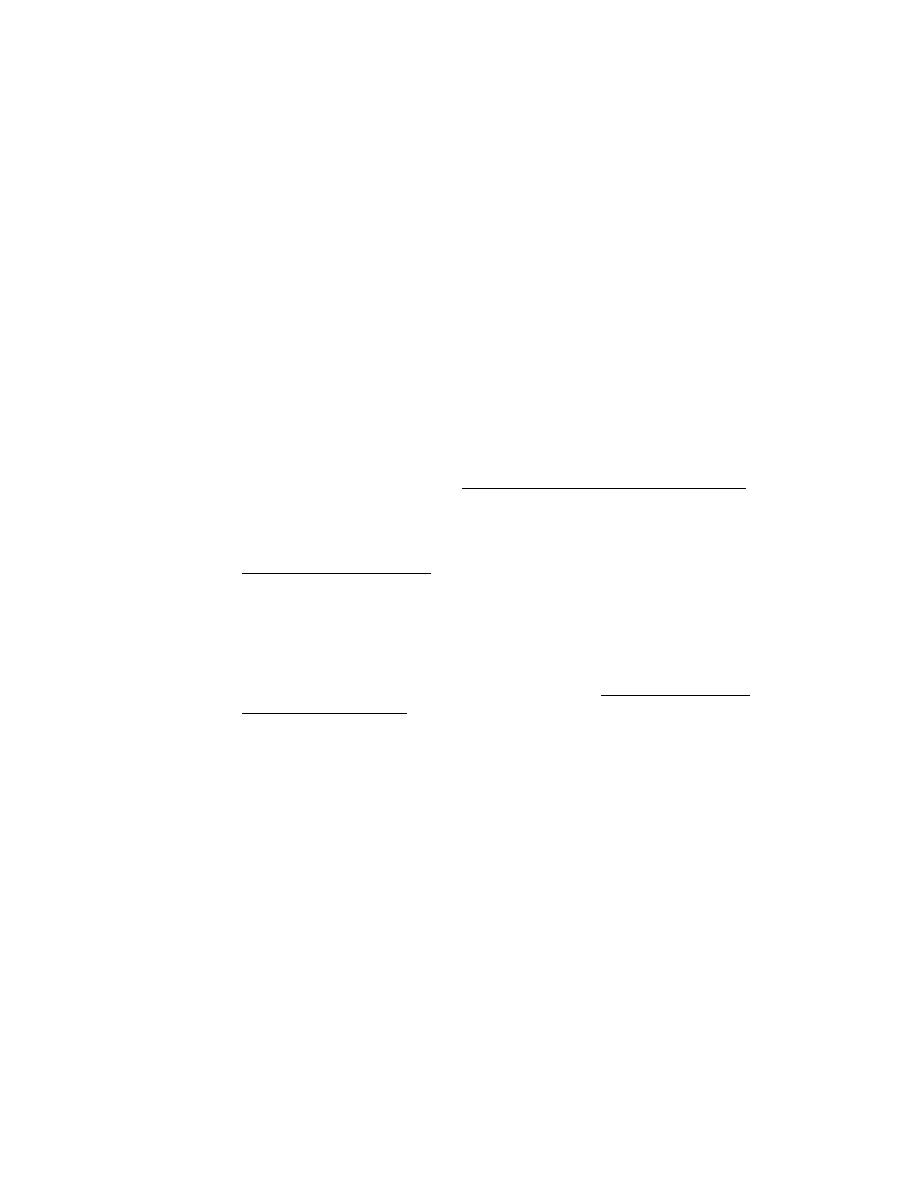
Overview of the Capabilities Classes
6 Introduction to the Capabilities Classes
target, it displays a dialog to get the user’s approval for access to the requested
target. If the user decides to grant the request, Communicator adds the
appropriate annotation to the stack frame; if not, Communicator generates a
ForbiddenTargetException
.
In general, the placement of your calls to
enablePrivilege()
determines
how long potentially dangerous privileges are enabled. Depending on how you
structure your program, you can restrict potentially dangerous access privileges
to just a few lines of code, to multiple ranges of code, or to almost all of your
program (though the last is not normally recommended). You must take
responsibility for determining where in your program to enable privileges in a
way that best protects the user from malicious or accidental access to system
resources.
In many cases it’s easiest to enable privileges right before you need them. For
an example of this approach, see Enabling Right Before You Need a Privilege.
In other cases it makes more sense to enable privileges in your initialization
method, which gets any potential dialog box out of the way, then enable them
again in each place that you need them. For an example of this approach, see
Enabling During Initialization.
If one of your own public methods requires access privileges, you should call
enablePrivilege()
right before you call the public method, rather than
calling it from within the method. A call to
enablePrivilege()
inside a
public method makes it possible for someone else’s code to call your method
and make it do something you did not intend. For an example of how to deal
with public methods that require access privileges, see Preventing Subversion
of Public Helper Methods
In addition to
enablePrivilege()
, there are two other Privilege Manager
methods that you can use to restrict enabled privileges even further:
revertPrivilege()
and
disablePrivilege()
.
Use
revertPrivilege()
to turn off specified privileges after they have been
turned on with a call to
enablePrivilege()
. Calling
revertPrivilege()
simply removes the stack annotation for the method
that made the call. Annotations earlier on the call stack aren’t affected.
For example, suppose privileges for a target have been granted for a session,
then enabled within a particular method. If you then pass the same target to
revertPrivilege()
later in the same method, those privileges are still
granted, but they are no longer enabled for that method from that point on. To
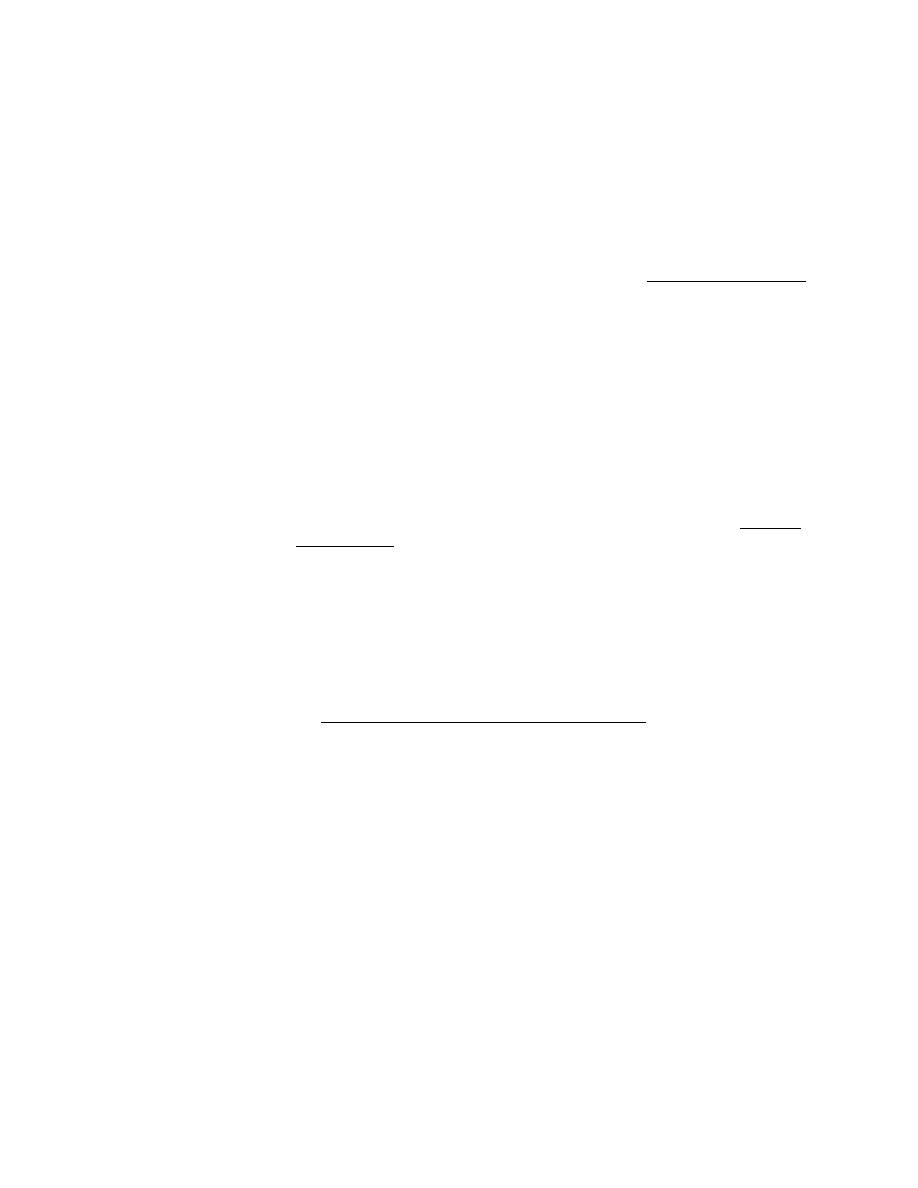
, Introduction to the Capabilities Classes 7
Overview of the Capabilities Classes
enable them, you need to call
enablePrivilege()
again. You can use
enablePrivilege()
and
revertPrivilege()
within the same method
to bracket just a few lines of code that actually perform access operations. For
an example of the use of
revertPrivilege()
, see Enabling Then Reverting.
The
disablePrivilege()
method places an annotation on the caller’s stack
frame that forbids access to the specified target. This has the effect of
shadowing a positive annotation for the same target earlier on the call stack.
After you call
disablePrivilege()
, the privileges in question are not
unavailable, and Communicator returns a
ForbiddenTargetException
if
the method attempts to access the target that has been disabled, without giving
the user any choice in the matter. A subsequent call to
revertPrivilege()
in the same method removes the negative annotation, making it possible to
grant and enable privileges again or to take advantage of annotations earlier on
the call stack. Alternatively, a subsequent call to
enablePrivilege()
in the
same method replaces the negative annotation with the appropriate positive
annotation (assuming the call succeeds and the user doesn’t explicitly deny
access). For an example of the use of
disablePrivilege()
, see Enabling
Class
PrivilegeManager
defines several versions of the method
checkPrivilegeGranted()
, which allows you to find out whether a
privilege has been granted before you attempt to enable it. This can be useful
when you have used the
Target
methods
findTarget()
and
registerTarget()
to define your own target. You can use
checkPrivilegeGranted()
to check whether you have been granted
privileges before attempting to access your target. For an example of the use of
checkPrivilegeGranted()
,
findTarget()
and
registerTarget()
,
see Creating a User Target and Checking Its Privileges.
Class
PrivilegeManager
also defines several versions of
enablePrivilege()
that can take different combinations of parameters. For
example, if your applet is signed with several different signing certificates and
therefore has several different principals, it may be useful to specify which
principal’s privileges you want to enable.
For the complete Capabilities reference documentation, see http://
developer.netscape.com/library/documentation/signedobj/javadoc/Package-
netscape_security.html.
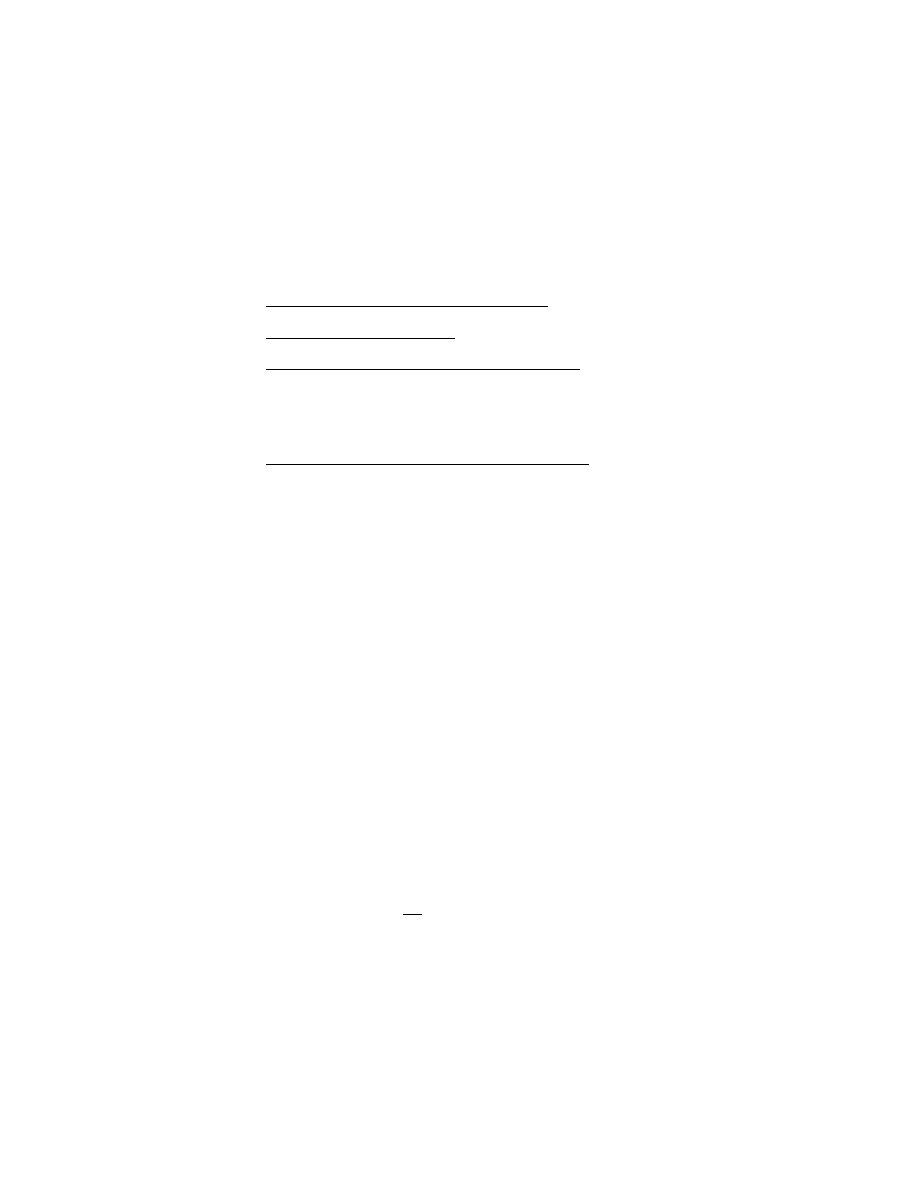
Using the Capabilities Classes
8 Introduction to the Capabilities Classes
Using the Capabilities Classes
The sections that follow illustrate the following uses of the Capabilities classes:
•
Enabling Right Before You Need a Privilege
•
Enabling During Initialization
•
Preventing Subversion of Public Helper Methods
•
•
•
Creating a User Target and Checking Its Privileges
The code samples described in this document are all designed to run within an
IFC application called
SecSampleHarness
, which provides a wrapper and a
user interface for the samples. This arrangement allows the individual samples
to remain uncluttered while still providing a meaningful interface for
demonstration purposes. The
SecSampleHarness
application can load any
available class (including test classes you write yourself) whose name is typed
into the Sample Class Name field, provided that the class implements the
netscape.sample.security.RunnableSample
interface.
To run any of the samples discussed in this document from within the
SecSampleHarness
application, see http://developer.netscape.com/library/
documentation/signedobj/secsampleharness/SecSampleHarness.html.
Enabling Right Before You Need a
Privilege
The simplest way to enable a privilege is to do so right before you need to use
it. For example, some programs occasionally need to read properties of the
local system that are normally kept private, such as the user name and current
directory. The simplest way to do this is to enable the target
UniversalPropertyRead
right before the code that actually reads the
desired property. Listing 0.1 shows how to do this.

, Introduction to the Capabilities Classes 9
Using the Capabilities Classes
Listing 0.1 Enabling a privilege right before you need it
// SimplePrivSample.java
package netscape.sample.security;
import netscape.security.PrivilegeManager;
import java.io.*;
public class SimplePrivSample
implements RunnableSample
{
public void init(PrintStream ps) { // not used in this example
}
public void run(PrintStream ps) {
ps.println("Trying to acquire permission to read system
properties...");
try {
PrivilegeManager.enablePrivilege("UniversalPropertyRead");
ps.println("\tSuccess!");
} catch (netscape.security.ForbiddenTargetException e) {
ps.println("\tFailed! Permission to read system properties
denied by user.");
} catch (Exception e) {
ps.println("\tFailed! Unknown exception while enabling
privilege.");
e.printStackTrace(ps);
}
ps.println();
String property = "user.home";
ps.println("Trying to get system property (" + property + ")...");
try {
String propertyValue = System.getProperty(property);
ps.println("\tSuccess!");
ps.println("\t" + property + " = " + propertyValue);
} catch (netscape.security.AppletSecurityException e) {
ps.println("\tFailed! Security Violation.");
e.printStackTrace(ps);
} catch (Exception e) {
ps.println("\tFailed! Unkndown exception while accessing
property.");
e.printStackTrace(ps);
}
}
public void finish(PrintStream ps) { //not used in this example
}
}
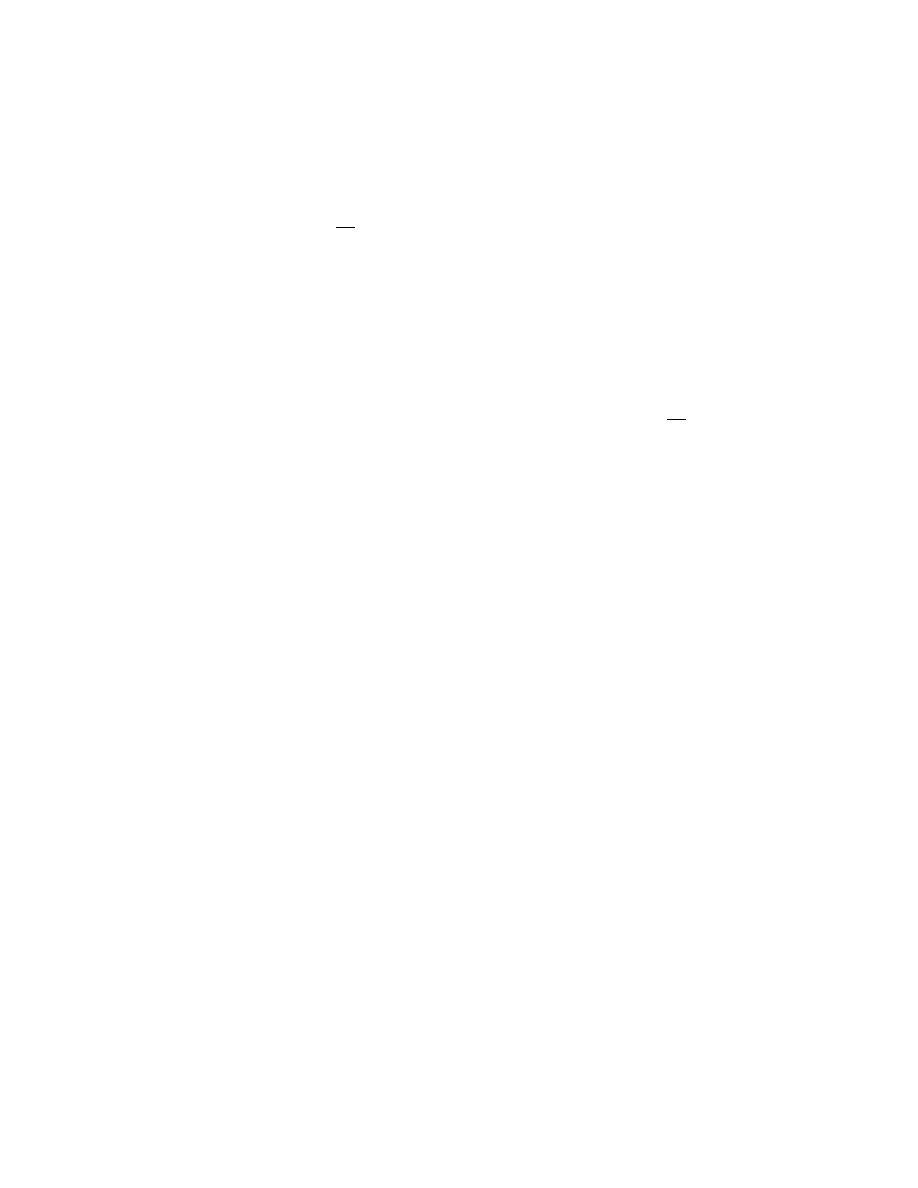
Using the Capabilities Classes
10 Introduction to the Capabilities Classes
To run Listing 0.1, go tohttp://developer.netscape.com/library/documentation/
signedobj/secsampleharness/SecSampleHarness.html, choose
netscape.sample.security.SimplePrivSample
from the pop-up
menu, and click Run.
Enabling During Initialization
In many cases it may be more convenient to enable privileges in your
initialization method—thus getting any dialog boxes out of the way—then
enable privileges again in each place that you need them. Listing 0.2 shows an
example of this approach.
Listing 0.2 Enabling privileges in an initialization method
// InitPrivSample.java
package netscape.sample.security;
import netscape.security.PrivilegeManager;
import java.io.*;
public class InitPrivSample
implements RunnableSample
{
booleanhasPrivilege = false;
public void init(PrintStream ps) {
ps.println("Trying to acquire permission to read system
properties...");
try {
PrivilegeManager.enablePrivilege("UniversalPropertyRead");
hasPrivilege = true;
ps.println("\tSuccess! Privilege is enabled.");
} catch (netscape.security.ForbiddenTargetException e) {
ps.println("\tFailed! Permission to read system properties
denied by user.");
} catch (Exception e) {
ps.println("\tFailed! Unknown exception while enabling
privilege.");
e.printStackTrace(ps);
}
ps.println();
}
public void run(PrintStream ps) {

, Introduction to the Capabilities Classes 11
Using the Capabilities Classes
if(hasPrivilege == false) {
// if hasPrivilege is false, then you know that the privilege
// either has not been granted or is not available.
ps.println("Necessary privileges have not been granted.
Aborting.");
return;
}
// If you get this far, then you know that the privilege is
// available and granted. Go ahead and activate it.
PrivilegeManager.enablePrivilege("UniversalPropertyRead");
String property = "user.home";
ps.println("Trying to get system property (" + property + ")...");
try {
String propertyValue = System.getProperty(property);
ps.println("\tSuccess!");
ps.println("\t" + property + " = " + propertyValue);
} catch (netscape.security.AppletSecurityException e) {
ps.println("\tFailed! Security Violation.");
e.printStackTrace(ps);
} catch (Exception e) {
ps.println("\tFailed! Unkndown exception while accessing
property.");
e.printStackTrace(ps);
}
}
public void finish(PrintStream ps) { // not used in this example
}
}
To run Listing 0.2, go to http://developer.netscape.com/library/documentation/
signedobj/secsampleharness/SecSampleHarness.html, choose
netscape.sample.security.InitPrivSample
from the pop-up menu,
and click Run.
Preventing Subversion of Public Helper
Methods
In general, it’s a good idea to use private methods wherever possible to prevent
subversion of your code. If you need to use a public helper method that
requires access privileges, however, you should call
enablePrivilege()
right before you call the public method, and not from within the public method
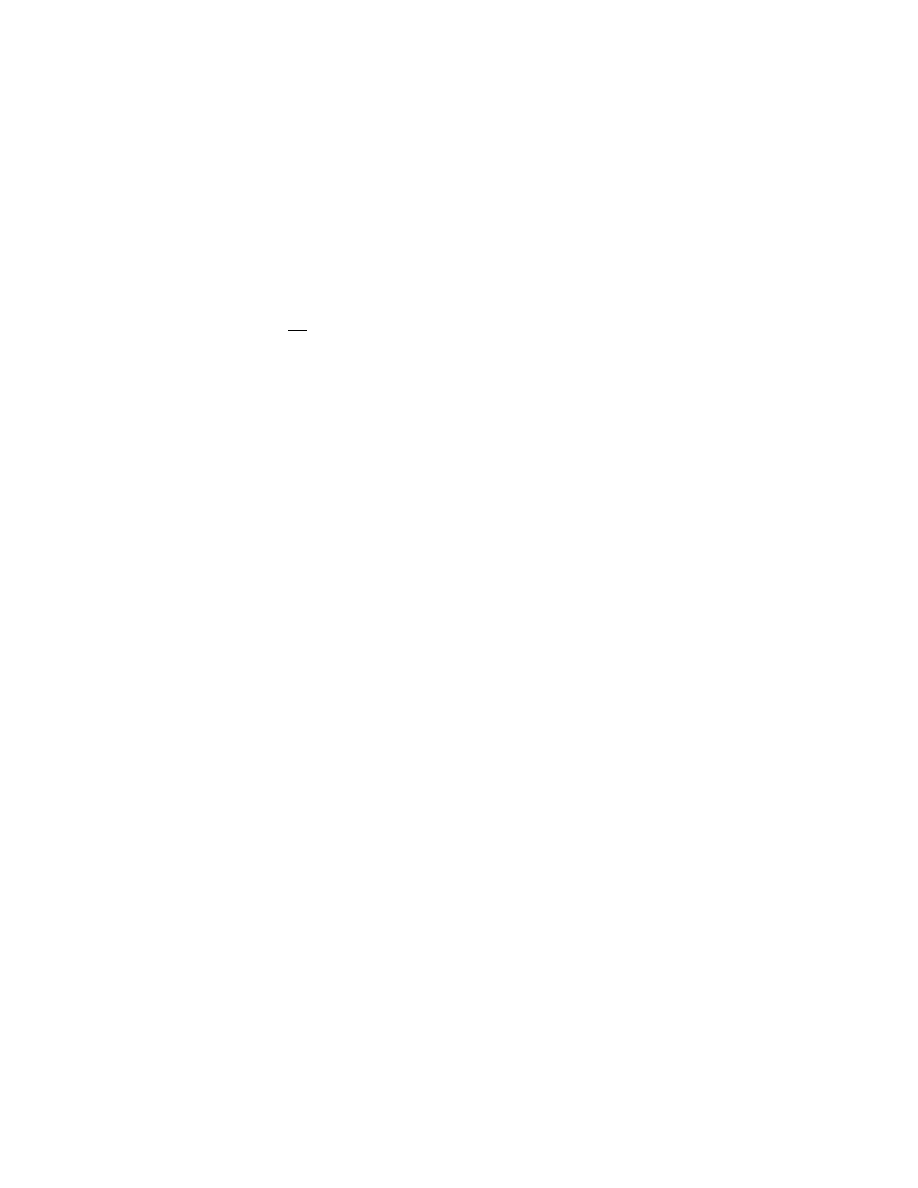
Using the Capabilities Classes
12 Introduction to the Capabilities Classes
itself. If instead you call
enablePrivilege()
within the same public method
that exercises the enabled privileges, you effectively export your code’s special
powers to any other code that calls that public method.
To guard against potential attacks that subvert your code’s privileges in this
way, you should always enable privileges for public methods as shown in
Listing 0.3.
Listing 0.3 Preventing subversion of public helper methods
// PrivWrapperSample.java
package netscape.sample.security;
import netscape.security.PrivilegeManager;
import java.io.*;
public class PrivWrapperSample
implements RunnableSample
{
booleanhasPrivilege = false;
public void init(PrintStream ps) {
ps.println("Trying to acquire permission to read system
properties...");
try {
PrivilegeManager.enablePrivilege("UniversalPropertyRead");
hasPrivilege = true;
ps.println("\tSuccess! Privilege is enabled.");
} catch (netscape.security.ForbiddenTargetException e) {
ps.println("\tFailed! Permission to read system properties
denied by user.");
} catch (Exception e) {
ps.println("\tFailed! Unknown exception while enabling
privilege.");
e.printStackTrace(ps);
}
ps.println();
}
public void run(PrintStream ps) {
if(hasPrivilege == false) {
// if hasPrivilege is false, then you know that the privilege
// either has not been granted or is not available.
ps.println("Necessary privileges have not been granted.
Aborting.");
return;
}

, Introduction to the Capabilities Classes 13
Using the Capabilities Classes
String property = "user.home";
ps.println("Attempting to get property without calling
enablePrivilege();");
String propertyValue = getSysProperty(property, ps);
ps.println();
ps.println("Now enabling privilege and trying again.");
PrivilegeManager.enablePrivilege("UniversalPropertyRead");
propertyValue = getSysProperty(property, ps);
}
public void finish(PrintStream ps) { //not used in this example
}
// this is the public helper method that exercises previously enabled
// privileges for UniversalPropertyRead
public String getSysProperty(String property, PrintStream ps) {
ps.println("Trying to get system property (" + property + ")...");
try {
String propertyValue = System.getProperty(property);
ps.println("\tSuccess!");
ps.println("\t" + property + " = " + propertyValue);
return propertyValue;
} catch (netscape.security.AppletSecurityException e) {
ps.println("\tFailed! Security Violation.");
e.printStackTrace(ps);
} catch (Exception e) {
ps.println("\tFailed! Unkndown exception while accessing
property.");
e.printStackTrace(ps);
}
return null;
}
}
Listing 0.3 also demonstrates how this approach prevents direct access to
privileges via a public method. In the example, a call to the public method
getSysProperty()
fails unless it is preceded by a call to
enablePrivilege
, which enables the necessary privileges.
To run Listing 0.3, go to http://developer.netscape.com/library/documentation/
signedobj/secsampleharness/SecSampleHarness.html, choose
netscape.sample.security.InitPrivSample
from the pop-up menu,
and click Run.
Listing 0.4 demonstrates the wrong way to enable privileges in a public method.

Using the Capabilities Classes
14 Introduction to the Capabilities Classes
Listing 0.4 A foolish and dangerous way to use public helper methods
// DumbSecurityPracticeSample.java
package netscape.sample.BADsecurity;
import netscape.security.PrivilegeManager;
import java.io.*;
import netscape.sample.security.RunnableSample;
public class DumbSecurityPracticeSample
implements RunnableSample
{
public void init(PrintStream ps) {
}
public void run(PrintStream ps) {
String property = "user.home";
String propertyValue = reallyStupidGetSysProperty(property, ps);
}
public void finish(PrintStream ps) {
}
// The reallyStupidGetSysProperty() method demonstrates bad
// programming practices. This method enables privileges and calls
// protected system functions but provides no protection against
// malicious Java code (such as the EvilUnsecuritySample class shown
// inListing 0.5). DO NOT expose protected functions in public
// methods to potential subversion in this manner. See Listing 0.3
// for an approach that avoids this problem.
public String reallyStupidGetSysProperty(String property,
PrintStream ps) {
ps.println("Trying to acquire permission to read system
properties...");
try {
PrivilegeManager.enablePrivilege("UniversalPropertyRead");
ps.println("\tSuccess! Privilege is enabled.");
} catch (netscape.security.ForbiddenTargetException e) {
ps.println("\tFailed! Permission to read system properties
denied by user.");
} catch (Exception e) {
ps.println("\tFailed! Unknown exception while enabling
privilege.");
e.printStackTrace(ps);
}
ps.println();
ps.println("Trying to get system property (" + property + ")...");

, Introduction to the Capabilities Classes 15
Using the Capabilities Classes
try {
String propertyValue = System.getProperty(property);
ps.println("\tSuccess!");
ps.println("\t" + property + " = " + propertyValue);
return propertyValue;
} catch (netscape.security.AppletSecurityException e) {
ps.println("\tFailed! Security Violation.");
e.printStackTrace(ps);
} catch (Exception e) {
ps.println("\tFailed! Unkndown exception while accessing
property.");
e.printStackTrace(ps);
}
return null;
}
}
Listing 0.5 shows how the dangerous code in Listing 0.4 can be subverted by
malicious code.
Listing 0.5 A malicious class that subverts the
DumbSecurityPracticeSample
class
shown in Listing 0.4
// EvilUnsecuritySample.java
package netscape.sample.BADsecurity;
import java.io.*;
import netscape.sample.security.RunnableSample;
public class EvilUnsecuritySample
implements RunnableSample
{
public void init(PrintStream ps) {
}
public void run(PrintStream ps) {
String property = "user.home";
DumbSecurityPracticeSample dummy = new
DumbSecurityPracticeSample();
String propertyValue =
dummy.reallyStupidGetSysProperty(property, ps);
}
public void finish(PrintStream ps) {
}
}

Using the Capabilities Classes
16 Introduction to the Capabilities Classes
Listing 0.4 and Listing 0.5 cannot be run like the other
SecSampleHarness
samples because they are bad examples and thus cannnot be signed or
endorsed in any way by Netscape.
Enabling Then Reverting
Listing 0.6 demonstrates how
revertPrivilege()
works.
Listing 0.6 Removing an annotation from the call stack with
revertPrivilege()
// RevertPrivSample.java
package netscape.sample.security;
import netscape.security.PrivilegeManager;
import java.io.*;
public class RevertPrivSample
implements RunnableSample
{
booleanhasPrivilege = false;
public void init(PrintStream ps) {
ps.println("Trying to acquire permission to read system
properties...");
try {
PrivilegeManager.enablePrivilege("UniversalPropertyRead");
hasPrivilege = true;
ps.println("\tSuccess! Privilege is enabled.");
} catch (netscape.security.ForbiddenTargetException e) {
ps.println("\tFailed! Permission to read system properties
denied by user.");
} catch (Exception e) {
ps.println("\tFailed! Unknown exception while enabling
privilege.");
e.printStackTrace(ps);
}
ps.println();
}
public void run(PrintStream ps) {
if(hasPrivilege == false) {
// if hasPrivilege is false, then you know that the privilege
// either has not been granted or is not available.
ps.println("Necessary privileges have not been granted.
Aborting.");

, Introduction to the Capabilities Classes 17
Using the Capabilities Classes
return;
}
String property = "user.home";
ps.println("Attempting to get property without calling
enablePrivilege();");
String propertyValue = getSysProperty(property, ps);
ps.println();
ps.println("Now enabling privilege and trying again.");
PrivilegeManager.enablePrivilege("UniversalPropertyRead");
propertyValue = getSysProperty(property, ps);
}
public void finish(PrintStream ps) {
}
public String getSysProperty(String property, PrintStream ps) {
ps.print("Enabling Privilege within getSysProperty() method...");
PrivilegeManager.enablePrivilege("UniversalPropertyRead");
ps.println("Success!");
ps.print("Reverting privilege...");
PrivilegeManager.revertPrivilege("UniversalPropertyRead");
ps.println("Success! Privileges have been restored to the calling
state.");
// now that privileges have been restored to the calling state,
// the attempt to get a system property fails unless privileges
// have been enabled before the call to getSysProperty()
ps.println("Trying to get system property (" + property + ")...");
try {
String propertyValue = System.getProperty(property);
ps.println("\tSuccess!");
ps.println("\t" + property + " = " + propertyValue);
return propertyValue;
} catch (netscape.security.AppletSecurityException e) {
ps.println("\tFailed! Security Violation.");
e.printStackTrace(ps);
} catch (Exception e) {
ps.println("\tFailed! Unkndown exception while accessing
property.");
e.printStackTrace(ps);
}
return null;
}
}

Using the Capabilities Classes
18 Introduction to the Capabilities Classes
In Listing 0.6, the call to
enablePrivilege()
at the beginning of the
getSystemProperty()
method places an annotation on the call stack,
which is almost immediately removed by the subsequent call to
revert
Privilege()
. As the sample demonstrates, this returns privileges to the
state at the beginning of
getSystemProperty()
, before the call to
enablePrivilege()
was made.
To run Listing 0.6, go to http://developer.netscape.com/library/documentation/
signedobj/secsampleharness/SecSampleHarness.html, choose
netscape.sample.security.RevertPrivSample
from the pop-up
menu, and click Run.
Enabling Then Disabling
Listing 0.7 demonstrates how
disablePrivilege()
works. This is almost
identical to Listing 0.3 except for the call to
disablePrivilege()
. Unlike
revertPrivilege()
,
disablePrivilege()
places a negative annotation
on the call stack. This has the effect of shadowing a positive annotation for the
same target earlier on the stack. Thus,
disablePrivilege()
prevents access
to the specified target without regard for the privilege state before the method
in which
disablePrivilege()
appears is called.
Listing 0.7 Adding a negative annotation to the call stack with
disablePrivilege()
// DisablePrivSample.java
package netscape.sample.security;
import netscape.security.PrivilegeManager;
import java.io.*;
public class DisablePrivSample
implements RunnableSample
{
booleanhasPrivilege = false;
public void init(PrintStream ps) {
ps.println("Trying to acquire permission to read system
properties...");
try {
PrivilegeManager.enablePrivilege("UniversalPropertyRead");
hasPrivilege = true;
ps.println("\tSuccess! Privilege is enabled.");
} catch (netscape.security.ForbiddenTargetException e) {
ps.println("\tFailed! Permission to read system properties

, Introduction to the Capabilities Classes 19
Using the Capabilities Classes
denied by user.");
} catch (Exception e) {
ps.println("\tFailed! Unknown exception while enabling
privilege.");
e.printStackTrace(ps);
}
ps.println();
}
public void run(PrintStream ps) {
if(hasPrivilege == false) {
// if hasPrivilege is false, then you know that the privilege
// either has not been granted or is not available
ps.println("Necessary privileges have not been granted.
Aborting.");
return;
}
String property = "user.home";
ps.println("Enabling privileges and calling getSysProperty.");
PrivilegeManager.enablePrivilege("UniversalPropertyRead");
String propertyValue = getSysProperty(property, ps);
// up to this point, this sample is virtually identical to
// Listing 0.3; but now it uses disablePrivilege to place a
// negative annotation on the call stack
ps.println();
ps.println("Now disabling privilege and trying again.");
PrivilegeManager.disablePrivilege("UniversalPropertyRead");
// after the privilege has been disabled, a call to
// getSysProperty fails
propertyValue = getSysProperty(property, ps);
}
public void finish(PrintStream ps) {
}
public String getSysProperty(String property, PrintStream ps) {
ps.println("Trying to get system property (" + property + ")...");
try {
String propertyValue = System.getProperty(property);
ps.println("\tSuccess!");
ps.println("\t" + property + " = " + propertyValue);
return propertyValue;
} catch (netscape.security.AppletSecurityException e) {
ps.println("\tFailed! Security Violation.");
e.printStackTrace(ps);
} catch (Exception e) {
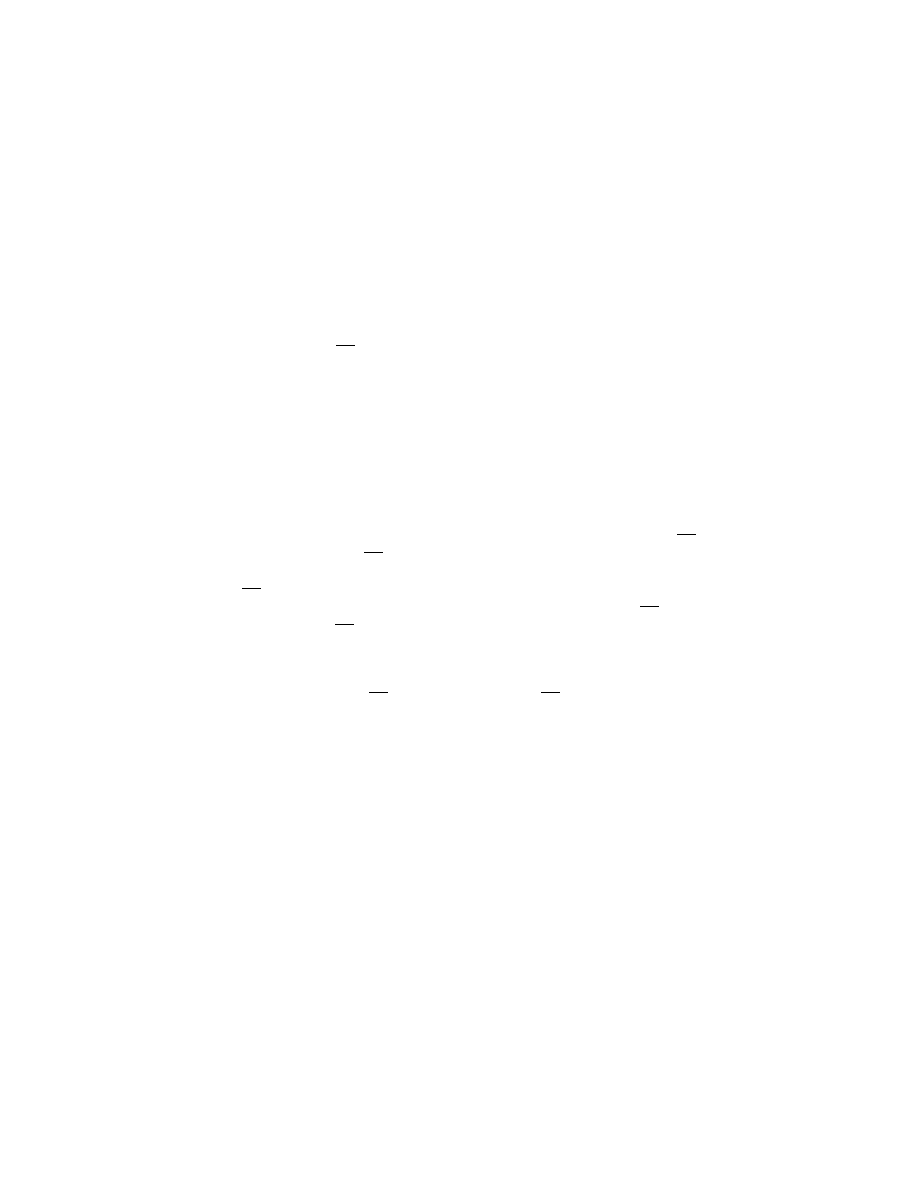
Using the Capabilities Classes
20 Introduction to the Capabilities Classes
ps.println("\tFailed! Unkndown exception while accessing
property.");
e.printStackTrace(ps);
}
return null;
}
}
To run Listing 0.7, go to http://developer.netscape.com/library/documentation/
signedobj/secsampleharness/SecSampleHarness.html, choose
netscape.sample.security.DisablePrivSample
from the pop-up
menu, and click Run.
Creating a User Target and Checking Its
Privileges
These samples demonstrate how to create your own target. Listing 0.8 is
identical to Listing 0.1 , except that it uses a slightly different form of
enablePrivilege()
. The form of
enablePrivilege()
used in Listing
0.1 takes a string and assumes that the principal that owns the target identified
by the string is the System principal; the form used in Listing 0.8 takes a target
object. Listing 0.8 first uses
findTarget()
to get a specified target object
owned by the System principal, then passes that target object to
enablePrivilege()
.
The lines in Listing 0.8 that differ from Listing 0.1 are shown here in boldface..
Listing 0.8 Specifying the principal explicitly
// ExplicitPrincipalSample.java
package netscape.sample.security;
import netscape.security.PrivilegeManager;
import netscape.security.Target;
import netscape.security.Principal;
import java.io.*;
public class ExplicitPrincipalSample
implements RunnableSample
{
Target
propReadTarget = null;
PrincipalsysPrincipal = null;
PrivilegeManagerprivMgr = null;

, Introduction to the Capabilities Classes 21
Using the Capabilities Classes
public void init(PrintStream ps) {
ps.println("Initializing PrivilegeManager and System
Principal.");
privMgr =PrivilegeManager.getPrivilegeManager();
sysPrincipal =PrivilegeManager.getSystemPrincipal();
}
public void run(PrintStream ps) {
ps.println("Trying to acquire permission to read system
properties...");
try {
propReadTarget =
Target.findTarget("UniversalPropertyRead", sysPrincipal);
privMgr.enablePrivilege(propReadTarget);
ps.println("\tSuccess!");
} catch (netscape.security.ForbiddenTargetException e) {
ps.println("\tFailed! Permission to read system properties
denied by user.");
} catch (Exception e) {
ps.println("\tFailed! Unknown exception while enabling
privilege.");
e.printStackTrace(ps);
}
ps.println();
String property = "user.home";
ps.println("Trying to get system property (" + property + ")...");
try {
String propertyValue = System.getProperty(property);
ps.println("\tSuccess!");
ps.println("\t" + property + " = " + propertyValue);
} catch (netscape.security.AppletSecurityException e) {
ps.println("\tFailed! Security Violation.");
e.printStackTrace(ps);
} catch (Exception e) {
ps.println("\tFailed! Unkndown exception while accessing
property.");
e.printStackTrace(ps);
}
}
public void finish(PrintStream ps) { //not used in this example
}
}

Using the Capabilities Classes
22 Introduction to the Capabilities Classes
To run Listing 0.8, go to http://developer.netscape.com/library/documentation/
signedobj/secsampleharness/SecSampleHarness.html, choose
netscape.sample.security.ExplicitPrivilegeSample
from the
pop-up menu, and click Run.
Listing 0.9 shows how you can create a target that belongs to your own
principal, enable that target, and check to make sure it’s enabled before
accessing it. You can create your own targets to protect unique resources
owned by your code.
Listing 0.9 Creating, enabling, and checking for a user target
// UserTargetSample.java
package netscape.sample.security;
import netscape.security.PrivilegeManager;
import netscape.security.Target;
import netscape.security.Principal;
import netscape.security.UserTarget;
import netscape.security.UserDialogHelper;
import java.io.*;
public class UserTargetSample
implements RunnableSample
{
UserTarget
myUserTarget = null;
Principal
myPrincipal = null;
PrivilegeManager
privMgr = null;
public void init(PrintStream ps) {
ps.println("Initializing a UserTarget...");
privMgr =
PrivilegeManager.getPrivilegeManager();
myPrincipal =
PrivilegeManager.getMyPrincipals() [0];
// Does my target already exist?
myUserTarget = (UserTarget)Target.findTarget("MyTarget",
myPrincipal);
if(myUserTarget == null) {
ps.println("MyTarget does not exist, creating it.");
myUserTarget = new UserTarget("MyTarget", myPrincipal,
UserDialogHelper.targetRiskLow(),
UserDialogHelper.targetRiskColorLow(),
"Manipulating a developer-defined target",
"");
myUserTarget.registerTarget();
} else {
ps.println("MyTarget already exists.");

, Introduction to the Capabilities Classes 23
Using the Capabilities Classes
}
}
public void run(PrintStream ps) {
ps.println("Trying to acquire permission for user target...");
try {
privMgr.enablePrivilege(myUserTarget);
ps.println("\tSuccess!");
} catch (netscape.security.ForbiddenTargetException e) {
ps.println("\tFailed! Permission to read system properties
denied by user.");
} catch (Exception e) {
ps.println("\tFailed! Unknown exception while enabling
privilege.");
e.printStackTrace(ps);
}
ps.println();
ps.println("Checking MyTarget privileges...");
try {
privMgr.checkPrivilegeEnabled(myUserTarget);
ps.println("\tSuccess!");
} catch (netscape.security.AppletSecurityException e) {
ps.println("\tFailed! Security Violation.");
e.printStackTrace(ps);
} catch (Exception e) {
ps.println("\tFailed! Unkndown exception while accessing
property.");
e.printStackTrace(ps);
}
}
public void finish(PrintStream ps) {
}
}
The
checkPrivilegeEnabled()
method in Listing 0.9 would not normally
be called by the method that enables the privilege. The
checkPrivilegeEnabled()
method provides a way of checking whether
privileges have been enabled for a particular target before you attempt to
access it.
Document Outline
- Introduction to the Capabilities Classes
Wyszukiwarka
Podobne podstrony:
Introduction to VHDL
268257 Introduction to Computer Systems Worksheet 1 Answer sheet Unit 2
Introduction To Scholastic Ontology
Evans L C Introduction To Stochastic Differential Equations
Zizek, Slavoj Looking Awry An Introduction to Jacques Lacan through Popular Culture
Introduction to Lagrangian and Hamiltonian Mechanics BRIZARD, A J
Introduction to Lean for Poland
An Introduction to the Kabalah
Introduction to Apoptosis
Syzmanek, Introduction to Morphological Analysis
Brief Introduction to Hatha Yoga
0 Introduction to?onomy
Introduction to politics szklarski pytania
INTRODUCTION TO VERBS
An Introduction to USA 6 ?ucation
An Introduction to Database Systems, 8th Edition, C J Date
Introduction to the MOSFET and MOSFET Inverter(1)
więcej podobnych podstron