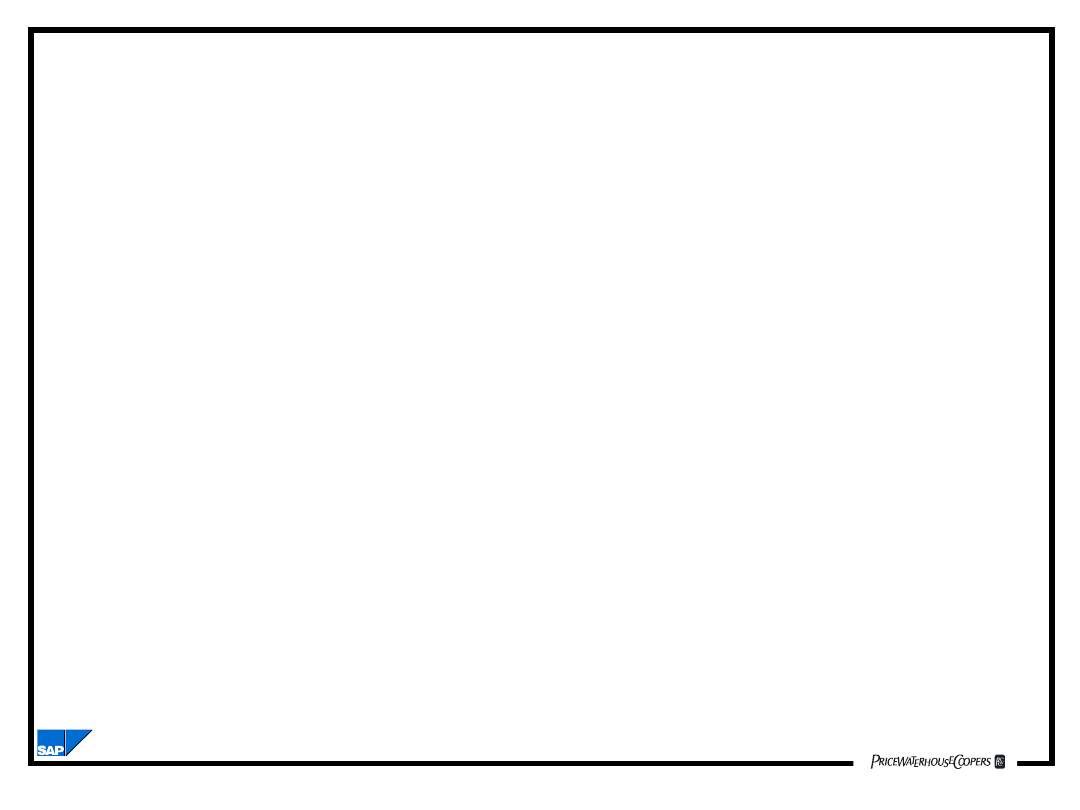
BC170_2.08.1
Online Debugging
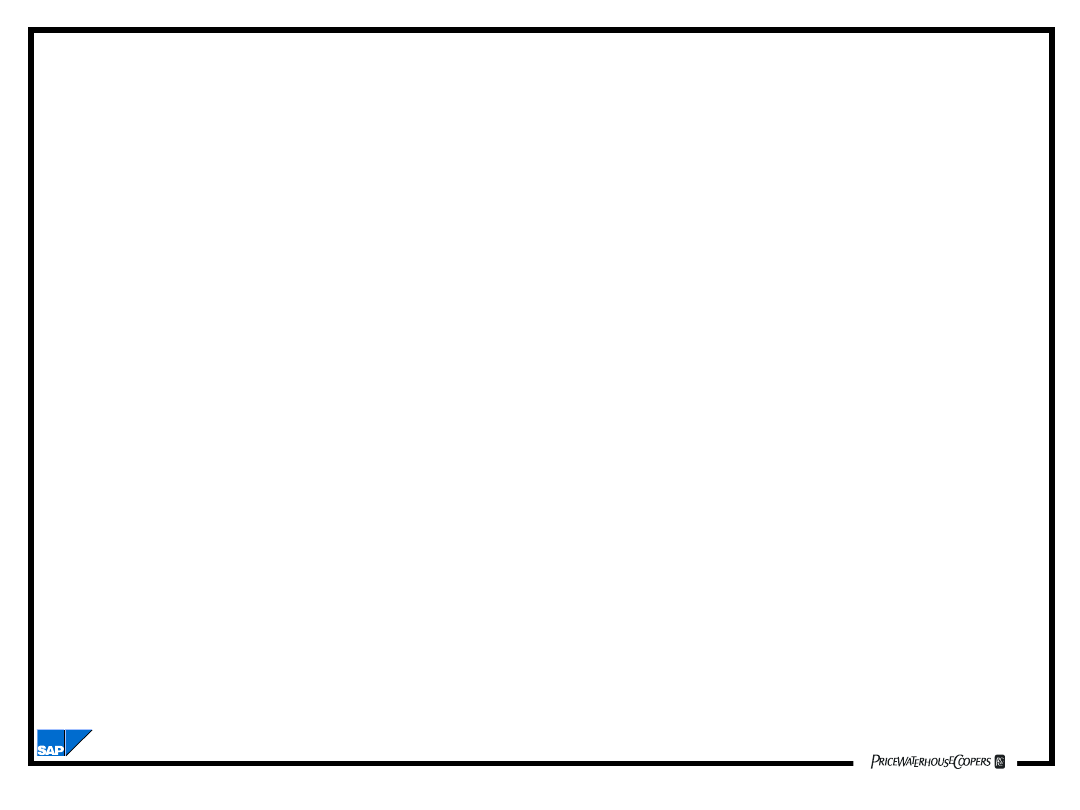
BC170_2.08.2
Objectives
• The participants will be able to:
– Use SAP’s online debugger
– Set Breakpoints in ABAP Code
– Select appropriate debugging strategies
for correcting programming errors
– Set Watchpoints in ABAP Code
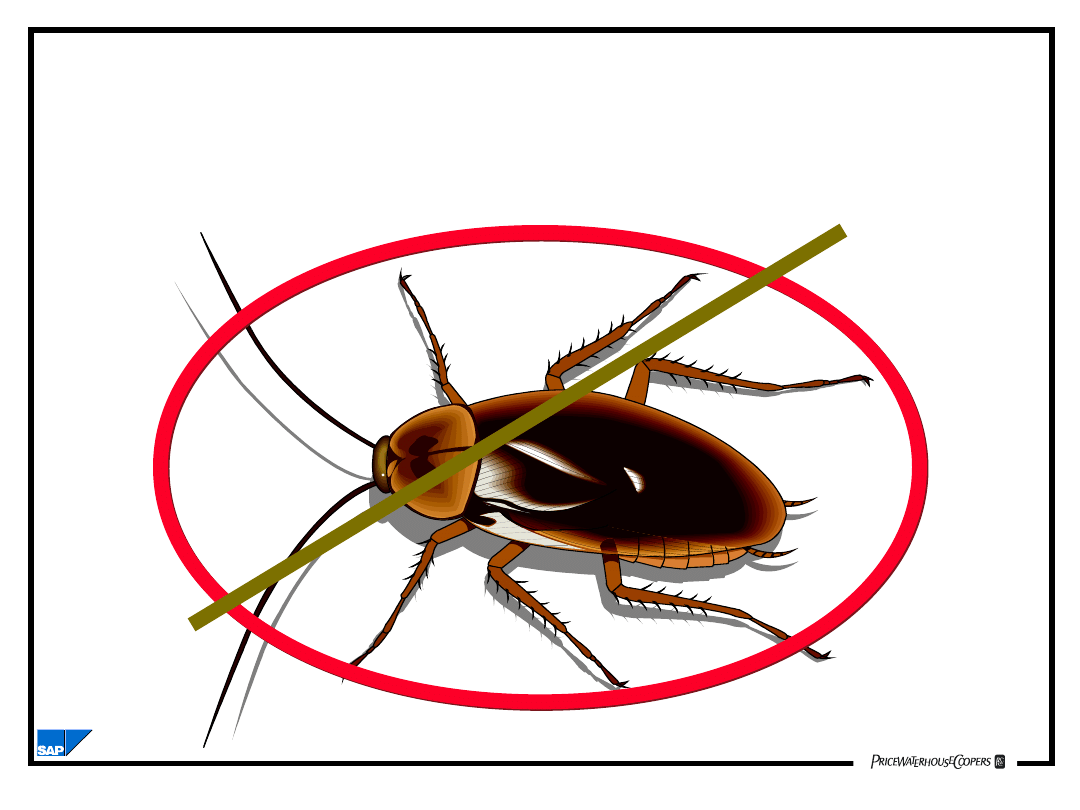
BC170_2.08.3
The Online Debugging Tool
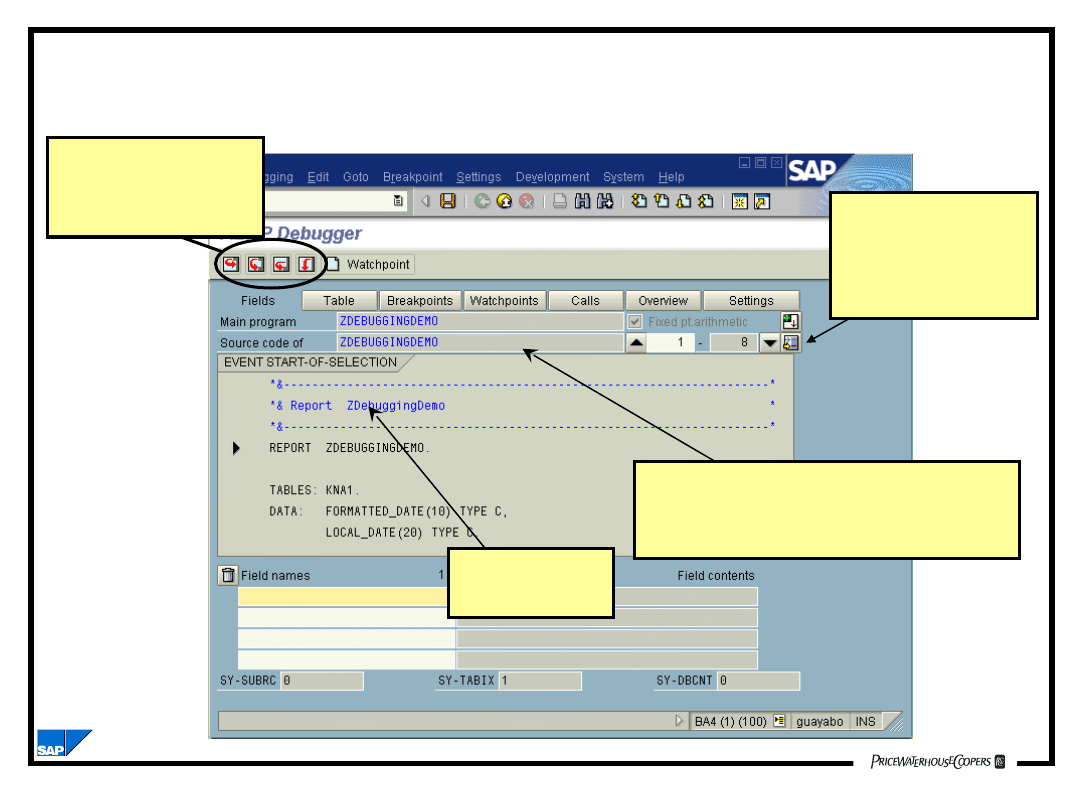
BC170_2.08.4
The Online Debugging Display
Execution control
buttons.
Click to
display
current
statement.
The program and the
event the debugger is
processing.
Source Code
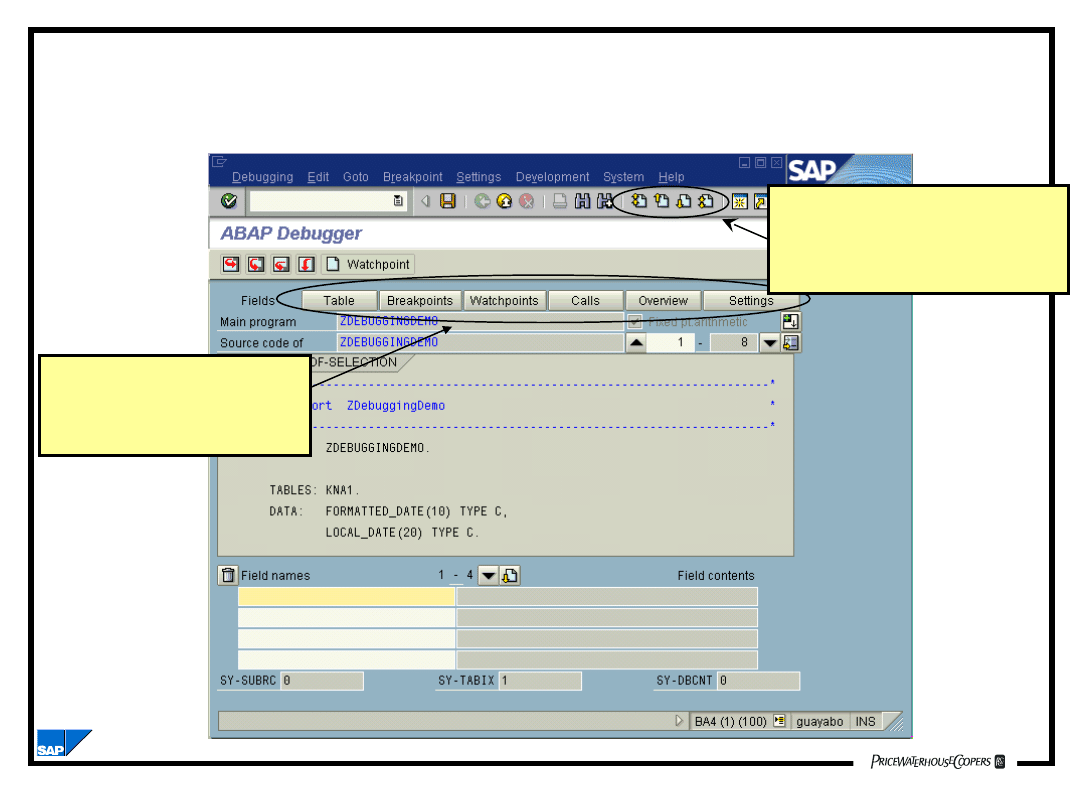
BC170_2.08.5
Online Debugging Display
Modes
Use these buttons
to page through
the code
Online debugging
navigation buttons
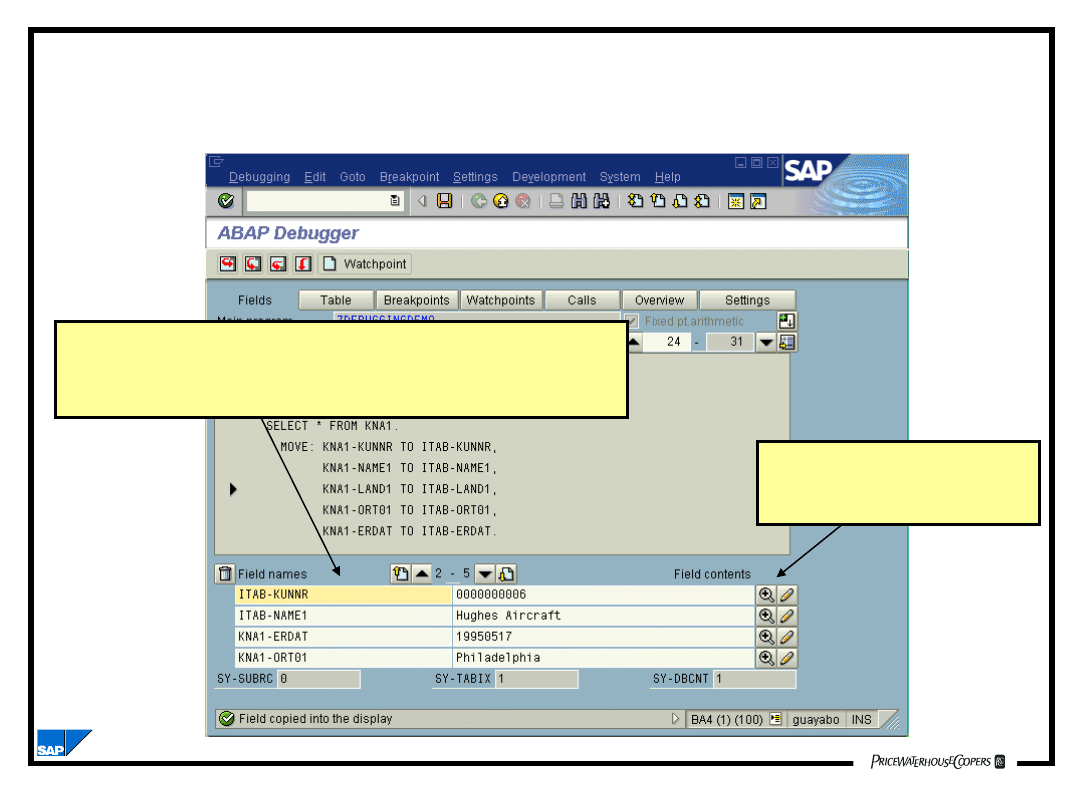
BC170_2.08.6
Displaying Field Contents
Area for watch variables. These are
user chosen variables that can be
monitored as they change value
during execution.
Buttons for
hexadecimal display
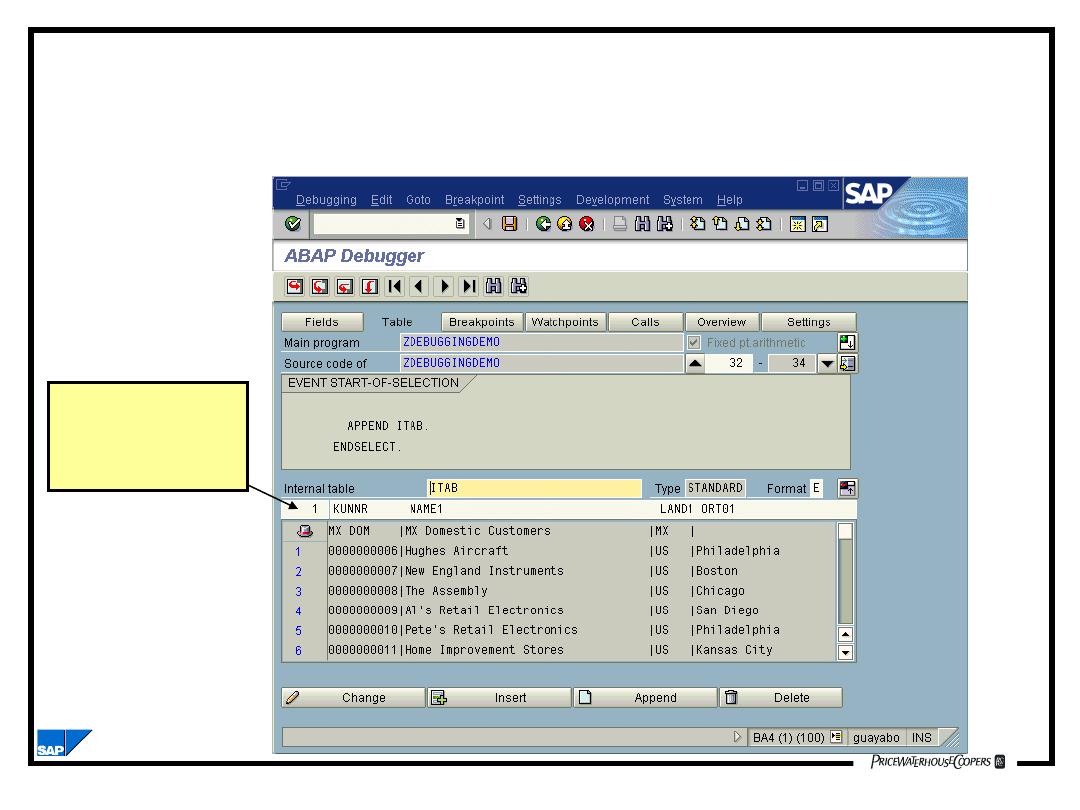
BC170_2.08.7
Displaying the Contents of an
Internal Table
Contents of
internal
table
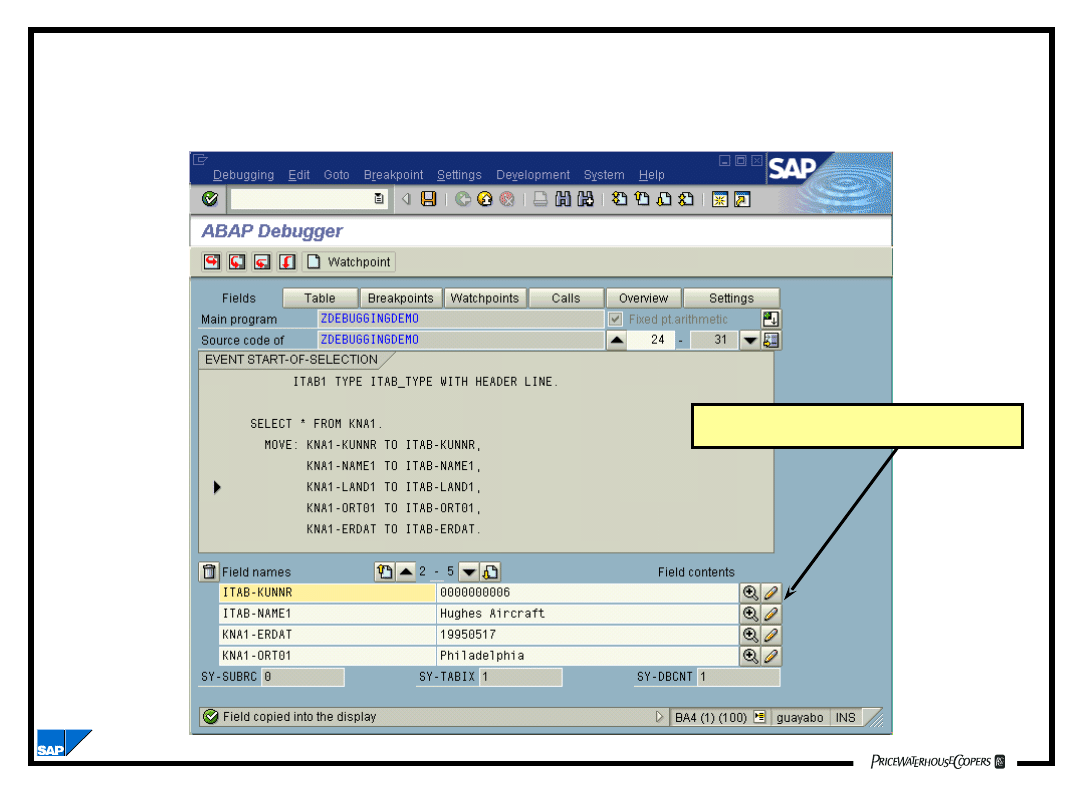
BC170_2.08.8
The ‘change’ button
Replacing Field Values at
Runtime
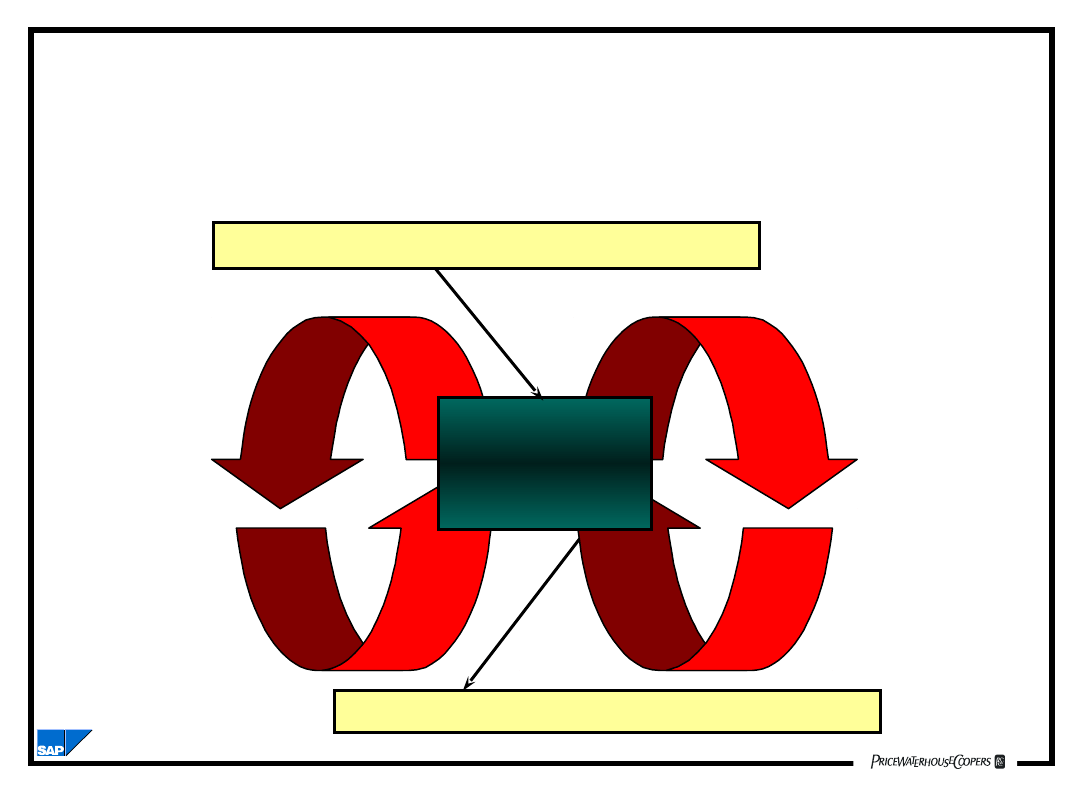
BC170_2.08.9
Initial Values of an Internal Table
Debugger
Debugger
New Values of an Internal Table
Changing Internal Tables at
Runtime
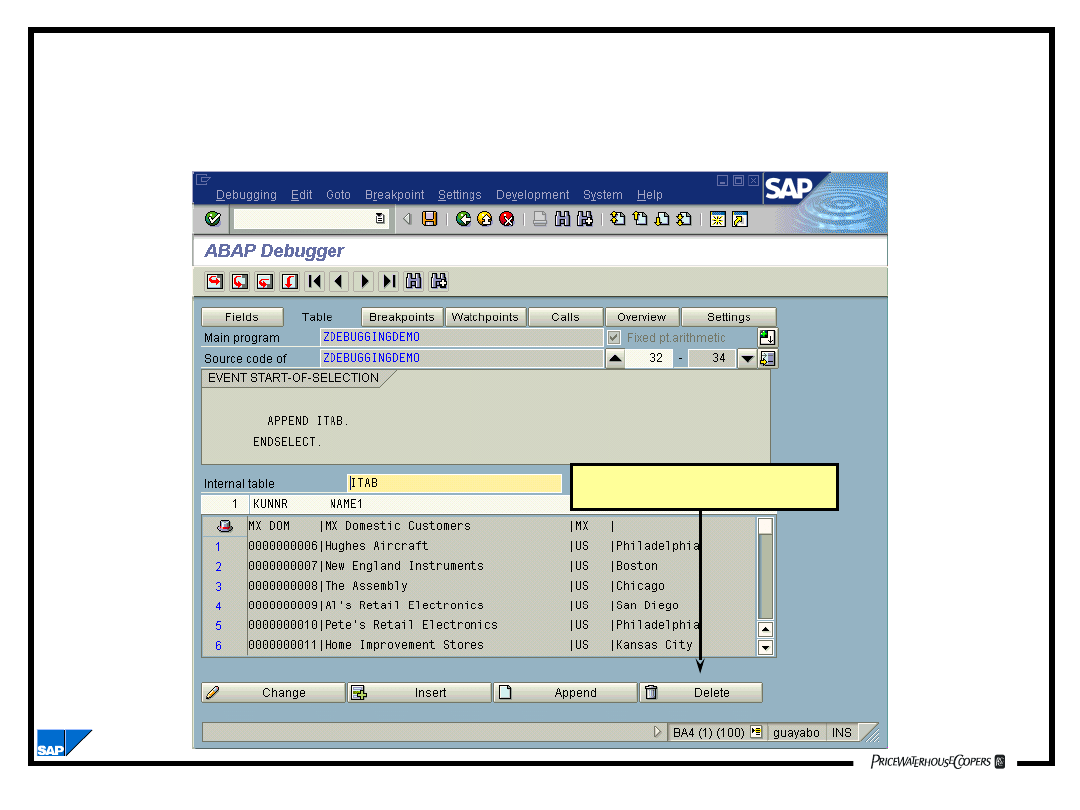
BC170_2.08.10
The Delete Button
Deleting a Row from an Internal
Table
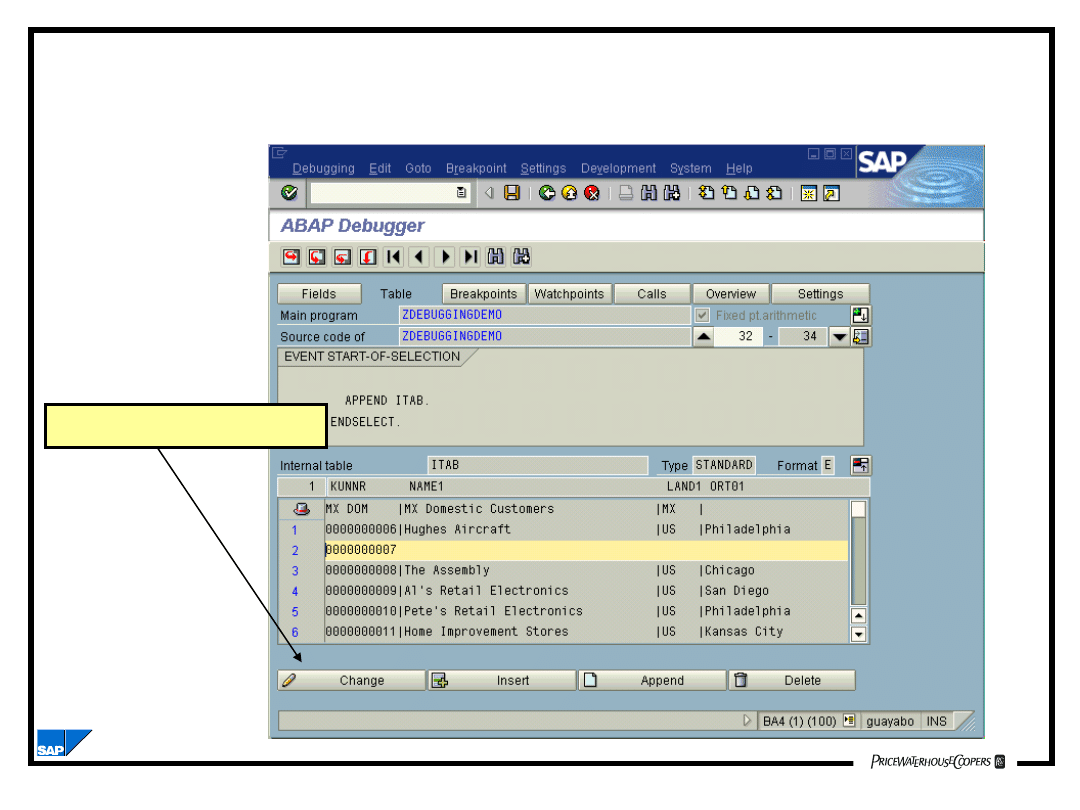
BC170_2.08.11
Editing a Row of an Internal
Table
The Change button
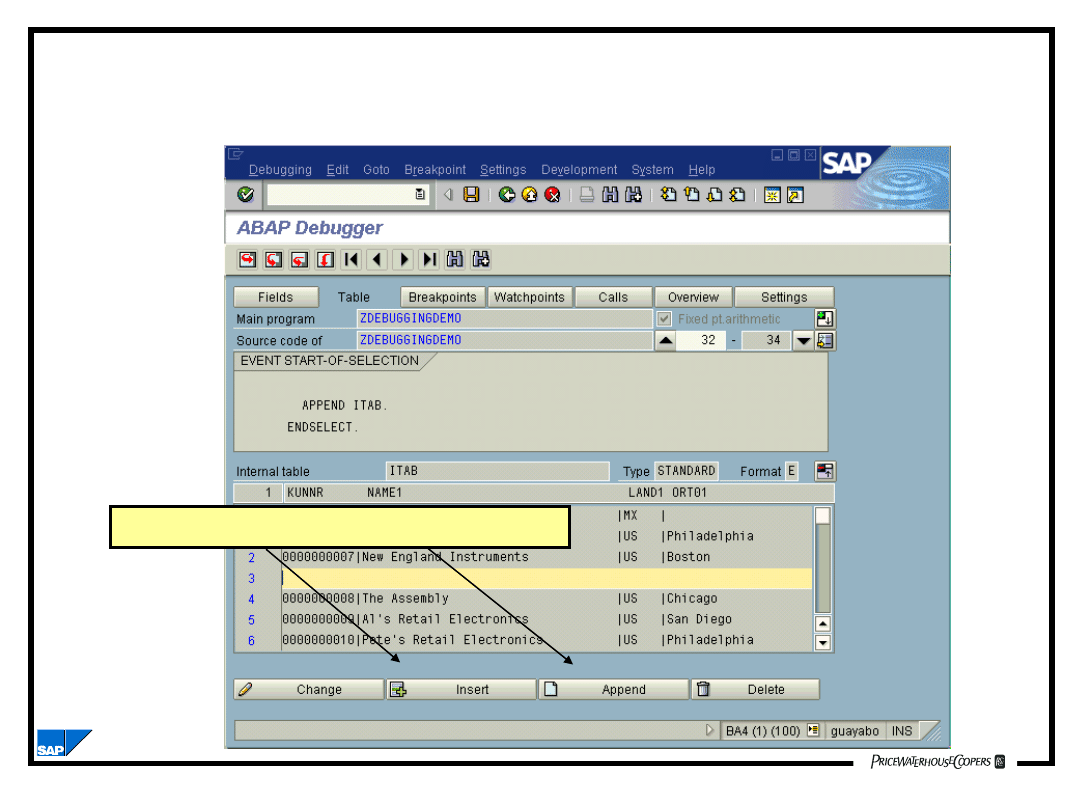
BC170_2.08.12
Adding a Row to an Internal
Table
The Insert and Append Buttons
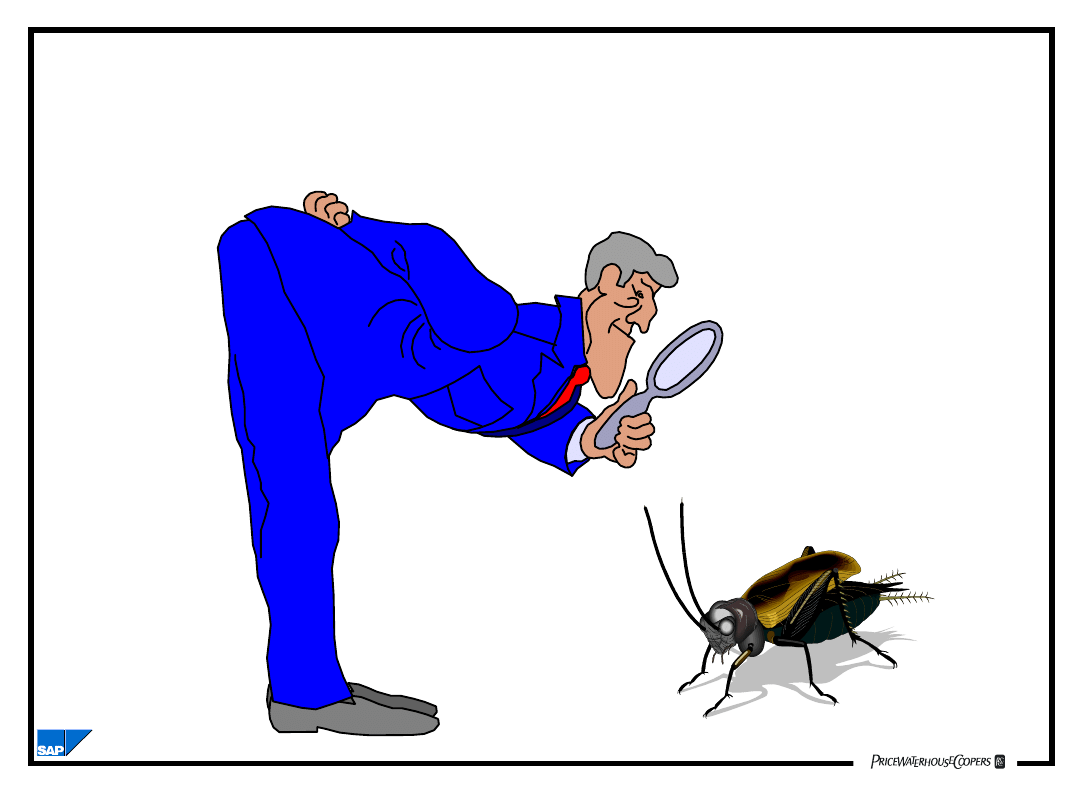
BC170_2.08.13
Debugging Strategies
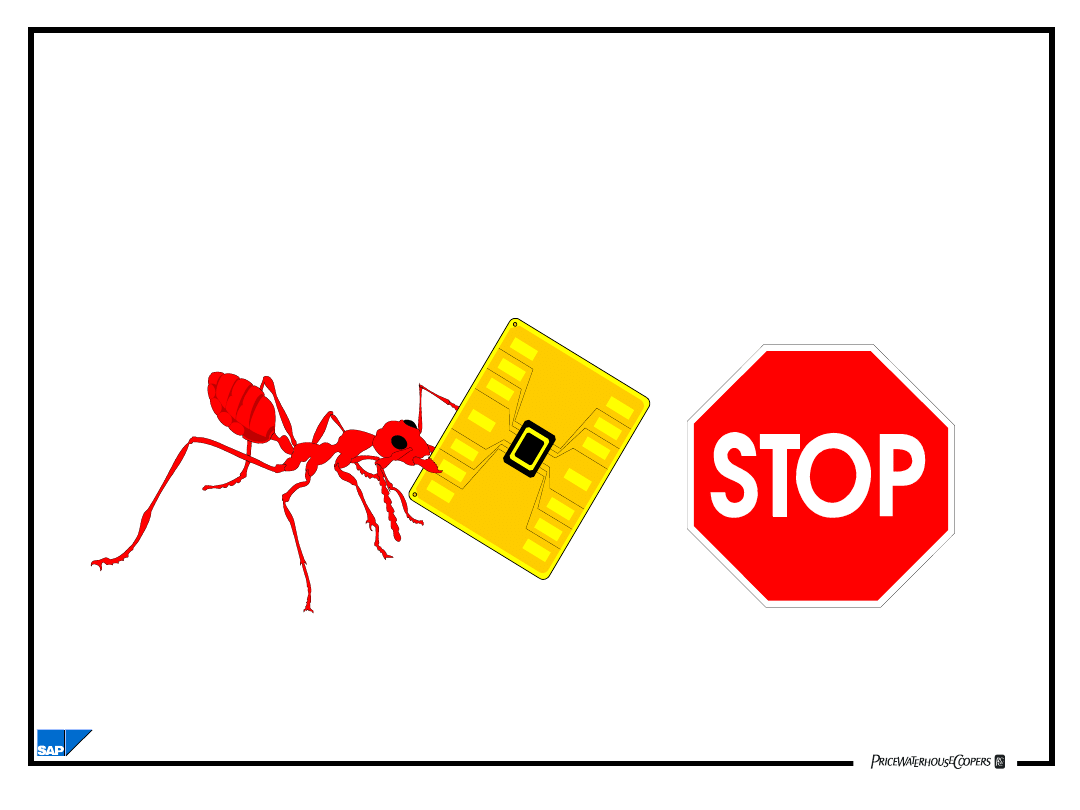
BC170_2.08.14
Using Breakpoints
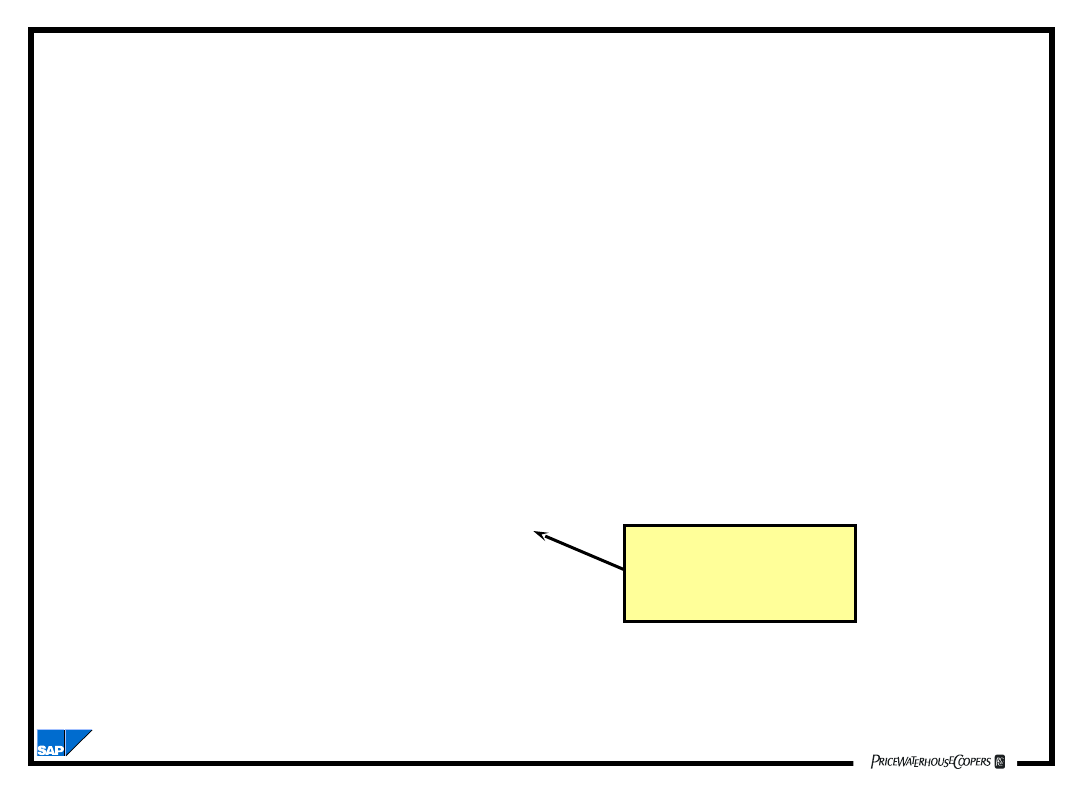
BC170_2.08.15
CASE WORLD_SERIES.
WHEN COLORADO_ROCKIES.
WRITE ‘WORLD’S GREATEST TEAM’.
WHEN OTHERS.
WRITE ‘MAYBE NEXT YEAR’.
BREAK-POINT.
ENDCASE.
Setting Static Breakpoints
Setting a static
breakpoint
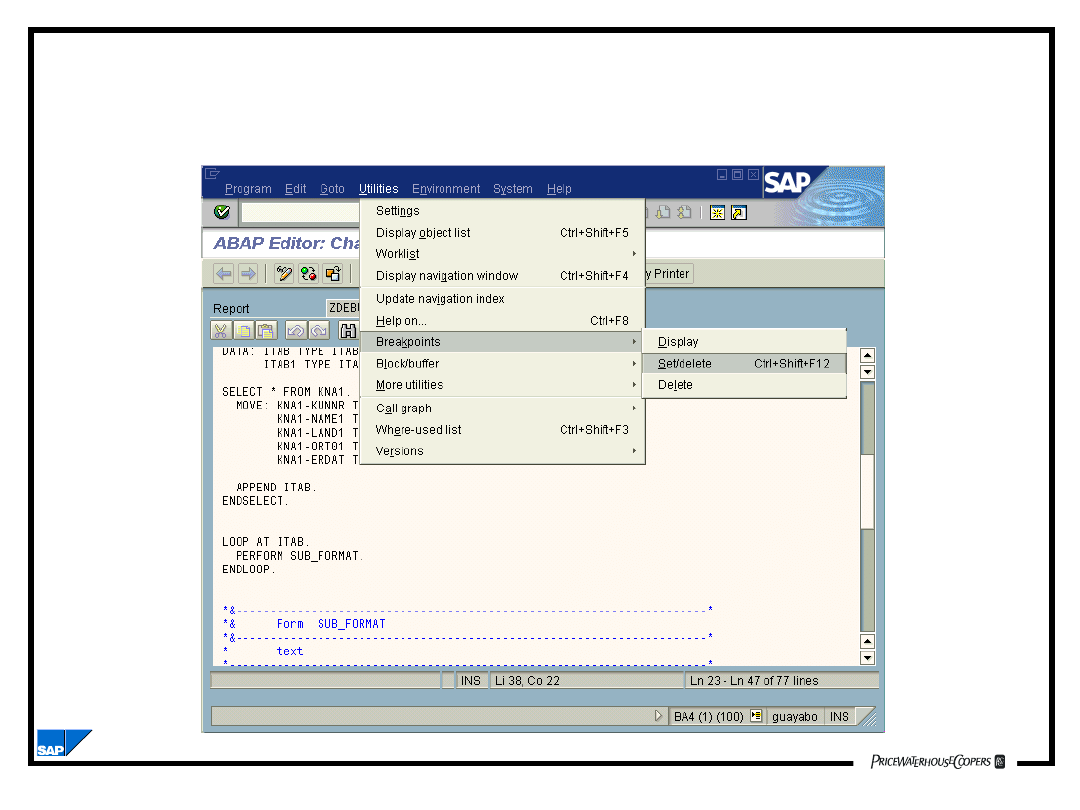
BC170_2.08.16
Setting Dynamic Breakpoints
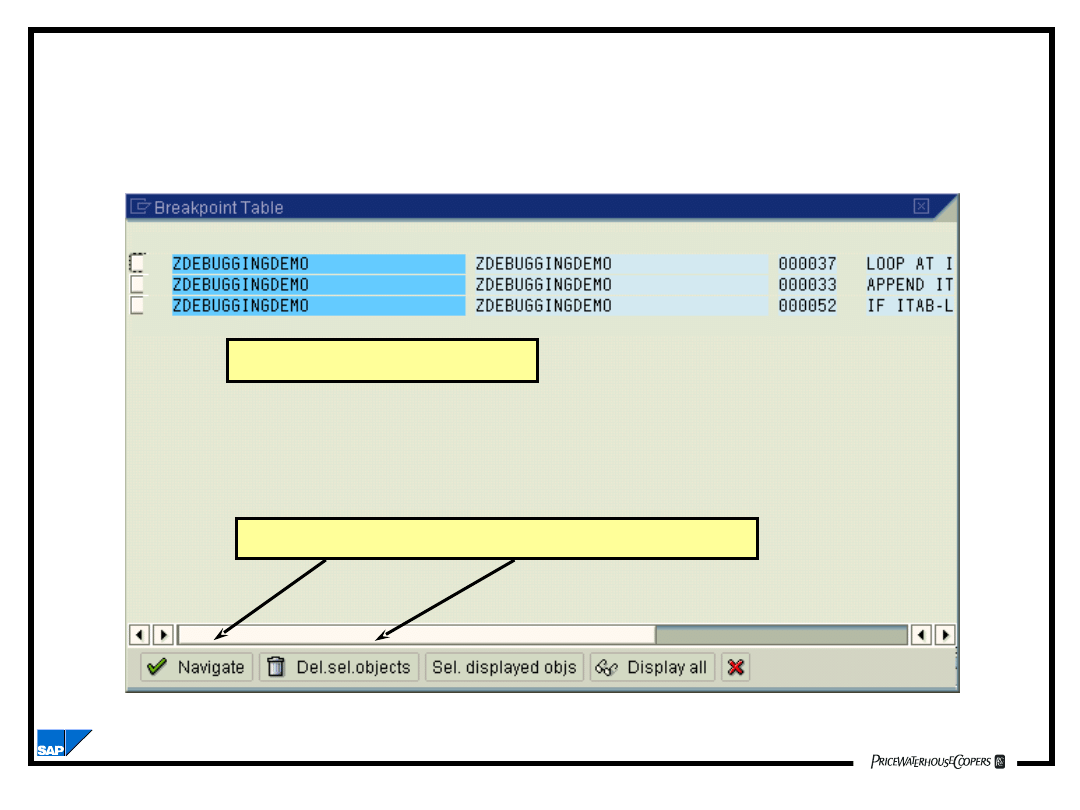
BC170_2.08.17
Displaying Dynamic
Breakpoints
Buttons for Navigation and Deletion
Active Breakpoints
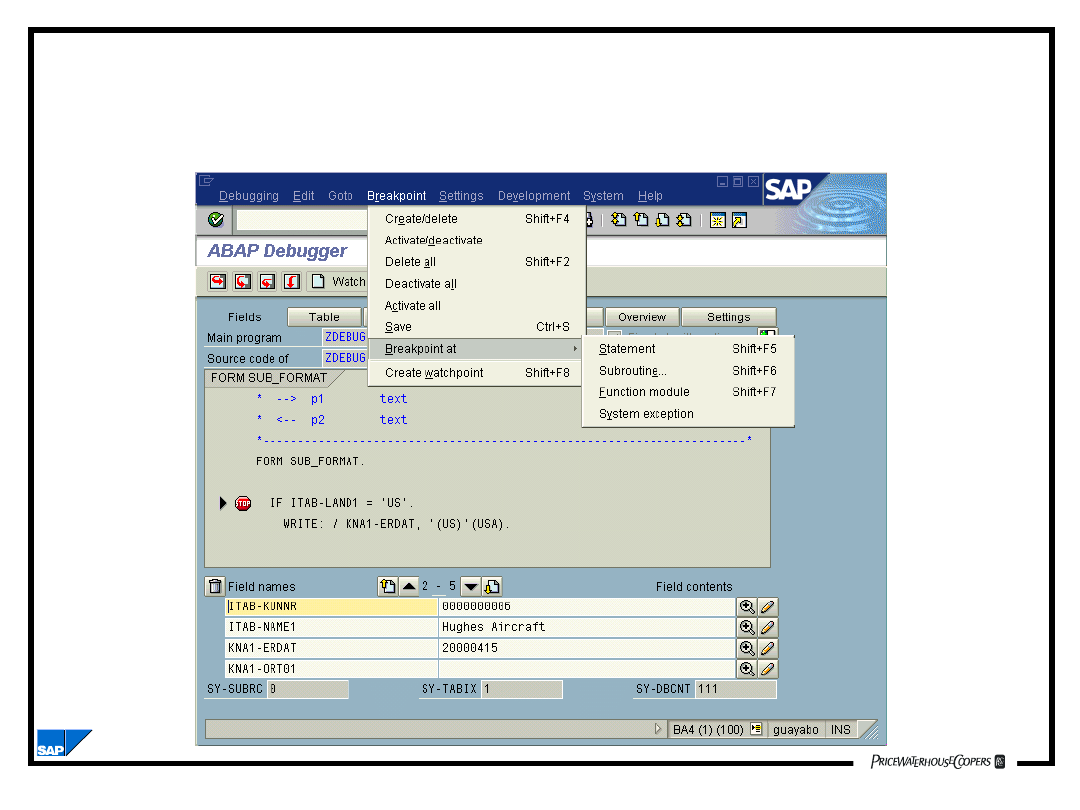
BC170_2.08.18
Setting Breakpoints at
Keywords or Events
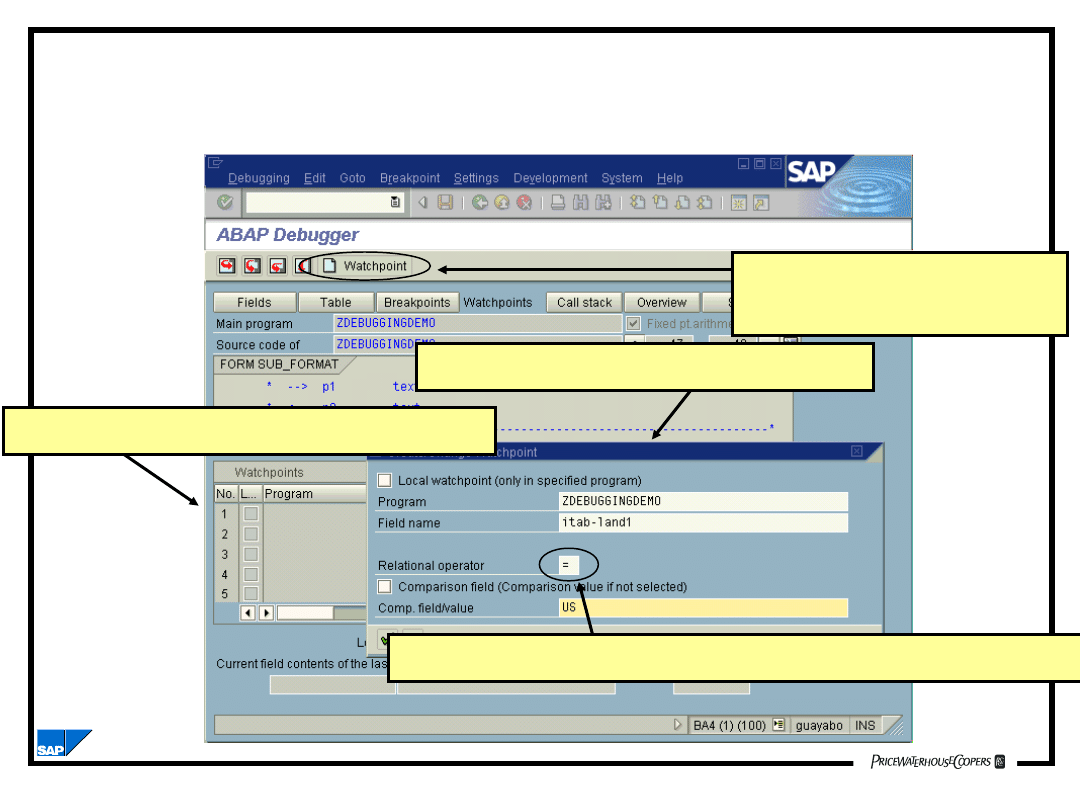
BC170_2.08.19
Setting Watchpoints
Create watchpoint
button
Logical Operators between watchpoints
List of existing watchpoints
Create watchpoint screen
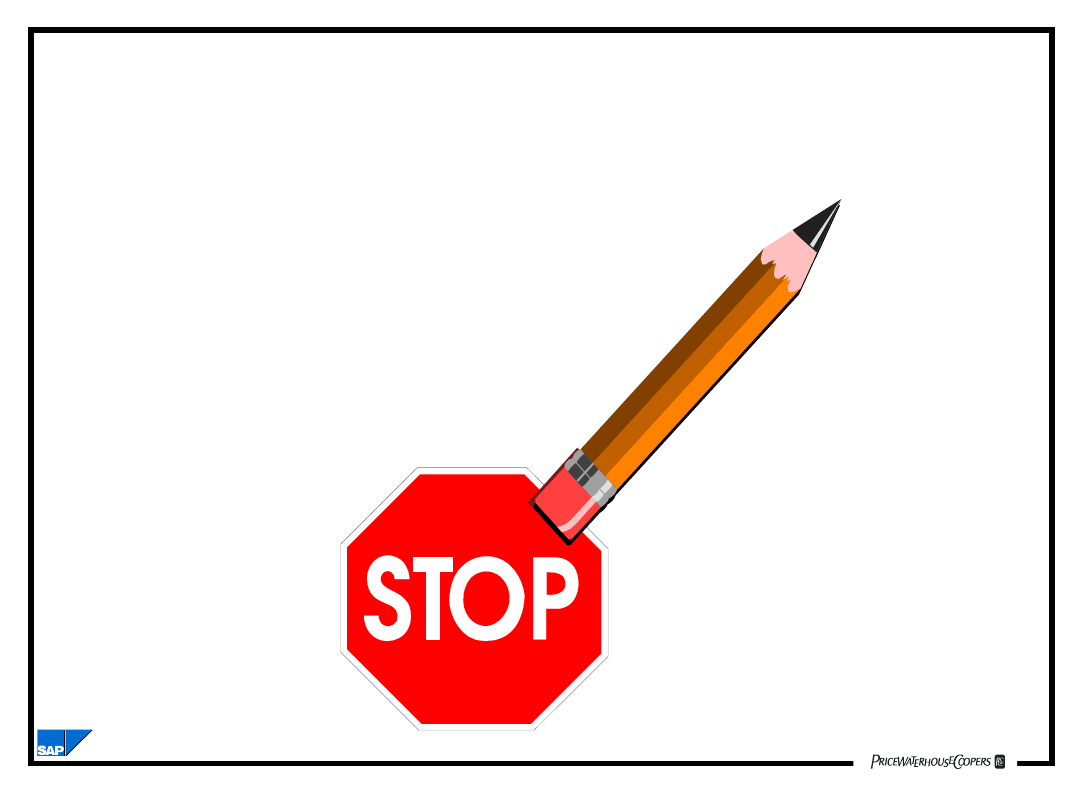
BC170_2.08.20
Deleting and Deactivating
Breakpoints
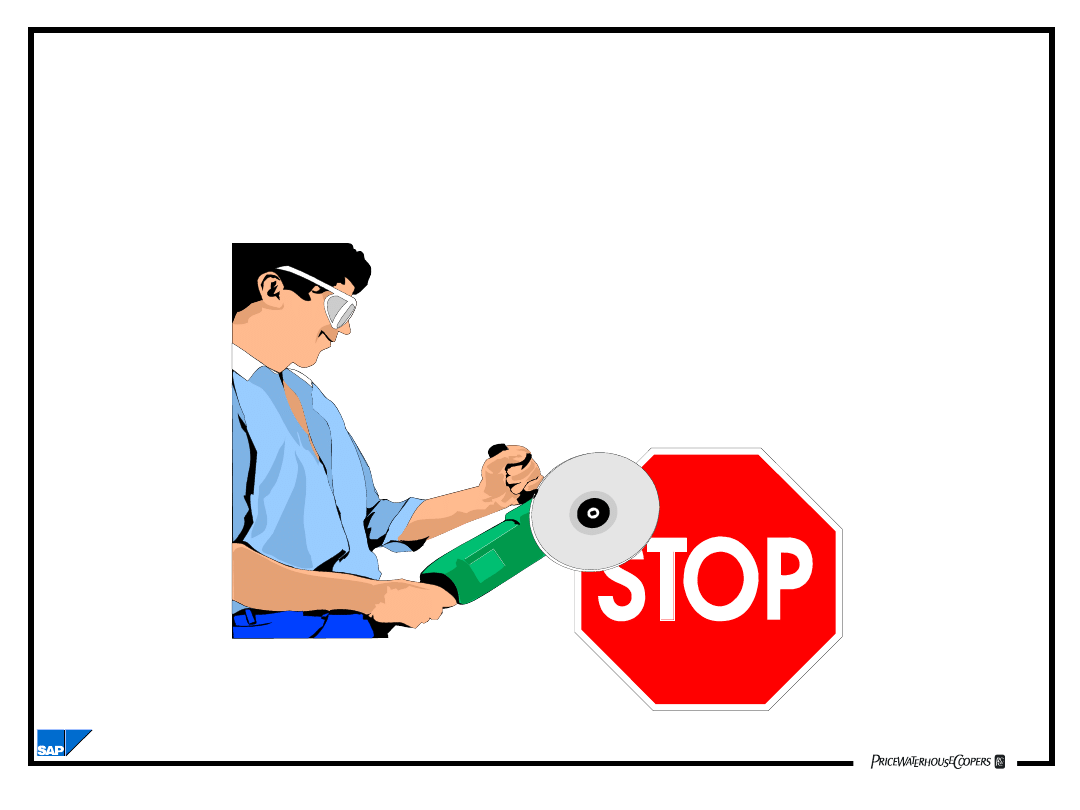
BC170_2.08.21
Deleting and Deactivating
Dynamic Breakpoints
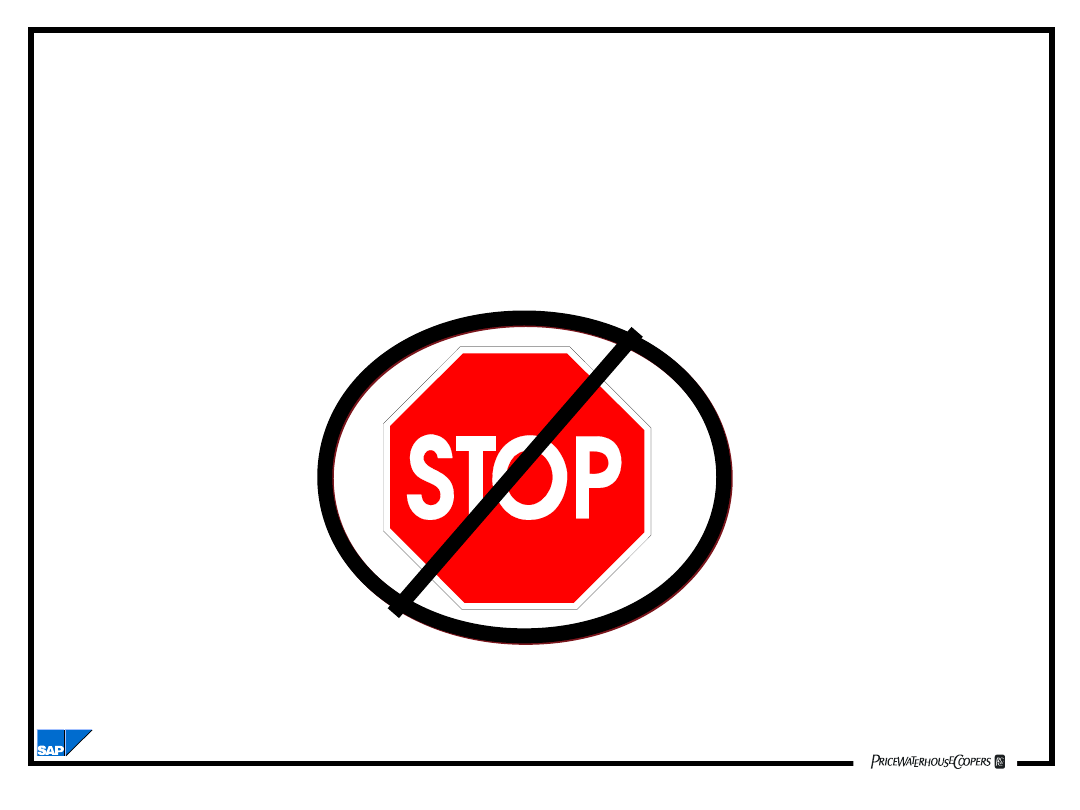
BC170_2.08.22
Debugging Without Breakpoints
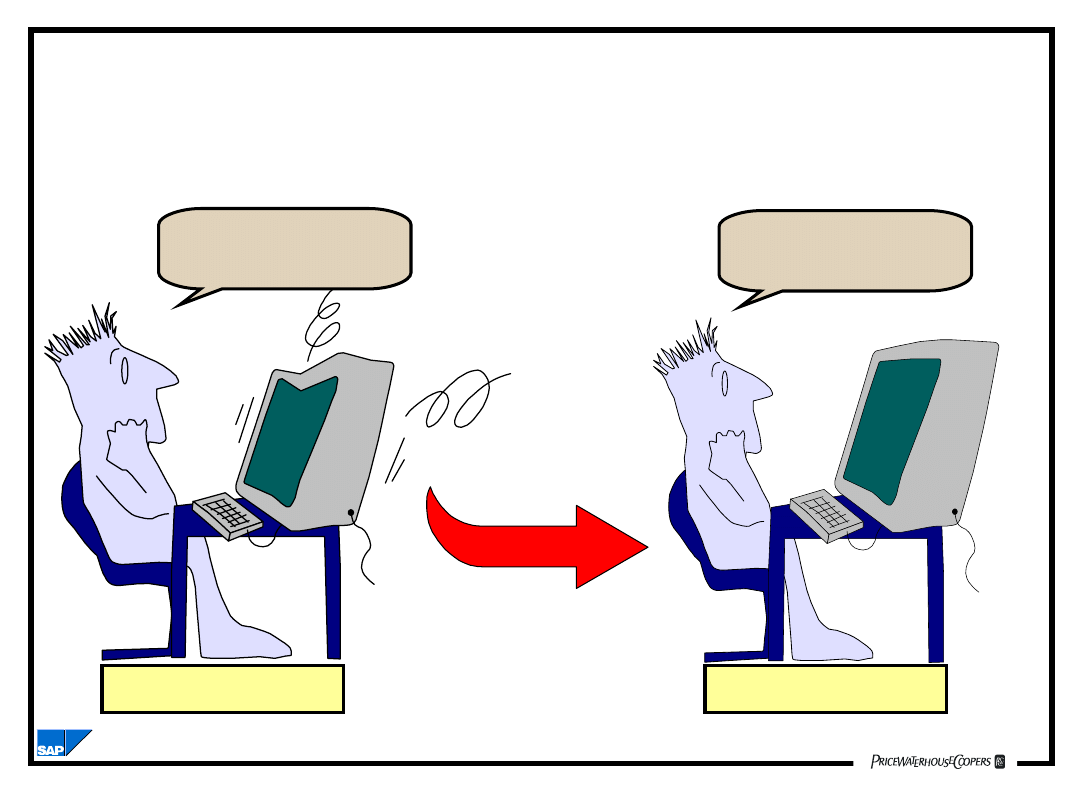
BC170_2.08.23
Switching to the ABAP Editor
from within the Debugger
Editing
@#!##?*&%
No Problem!
Debugging
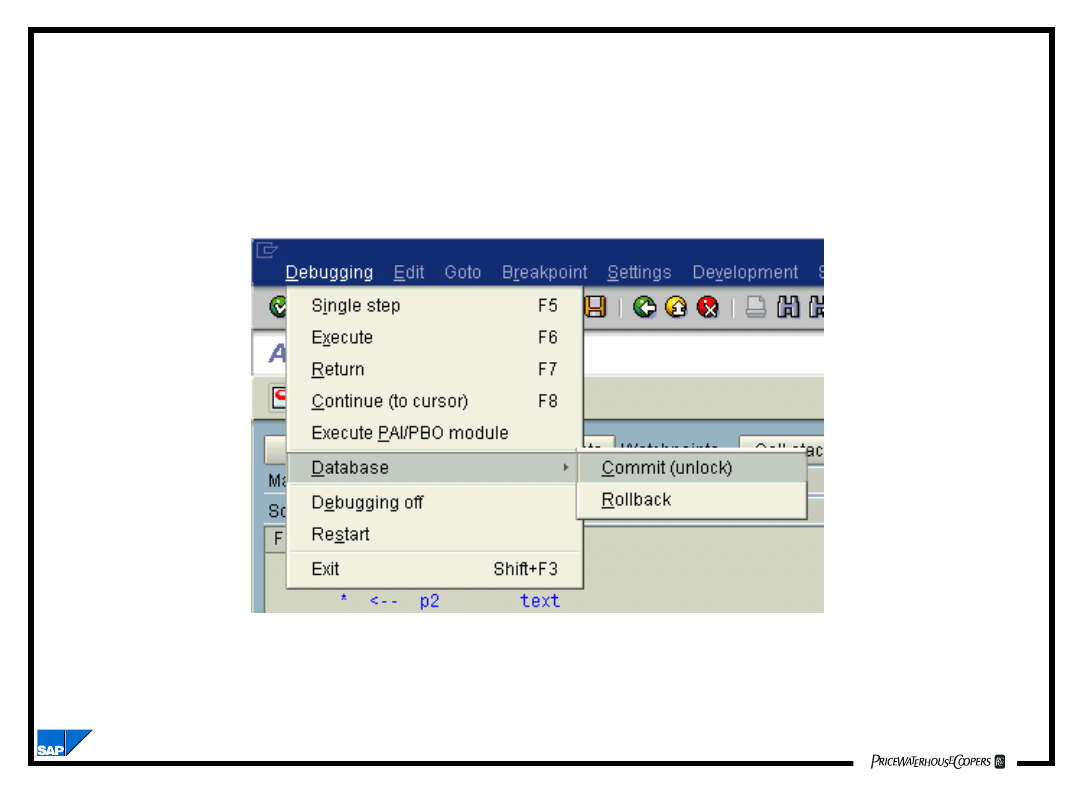
BC170_2.08.24
Releasing the Database During
Debugging
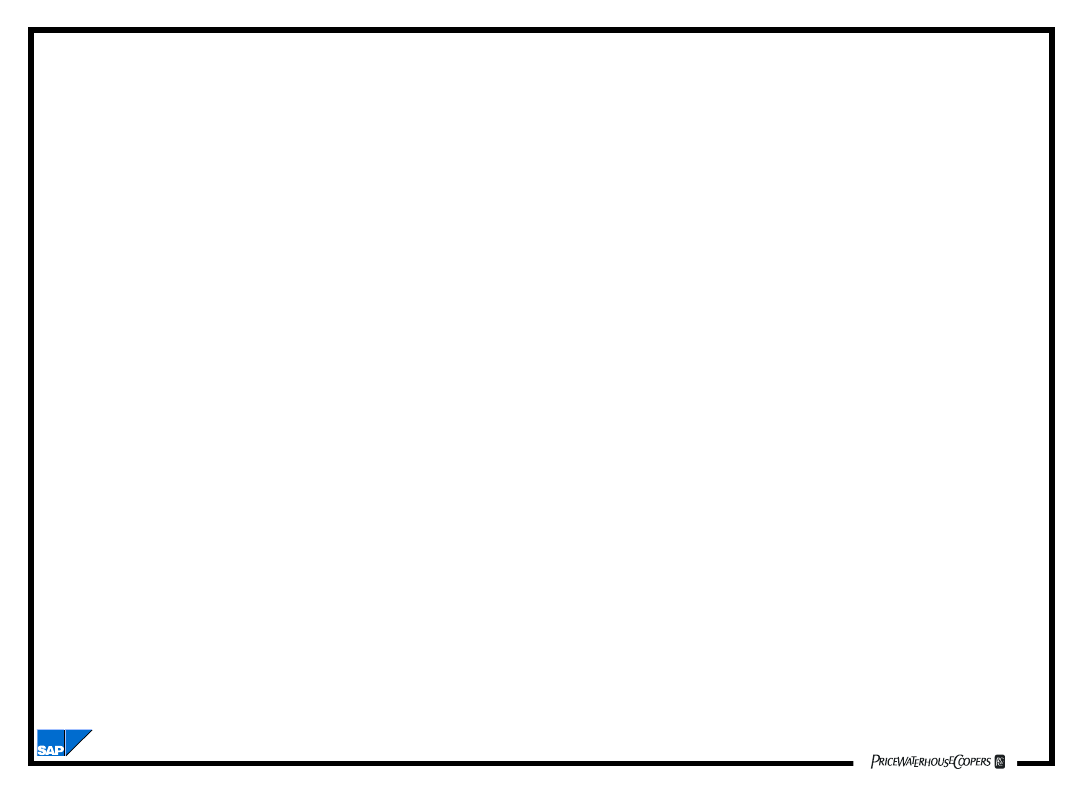
BC170_2.08.25
Summary
• The participants should be able to:
– Use SAP’s online debugger
– Set Breakpoints in ABAP Code
– Select appropriate debugging strategies
for correcting programming errors
– Set Watchpoints in ABAP Code
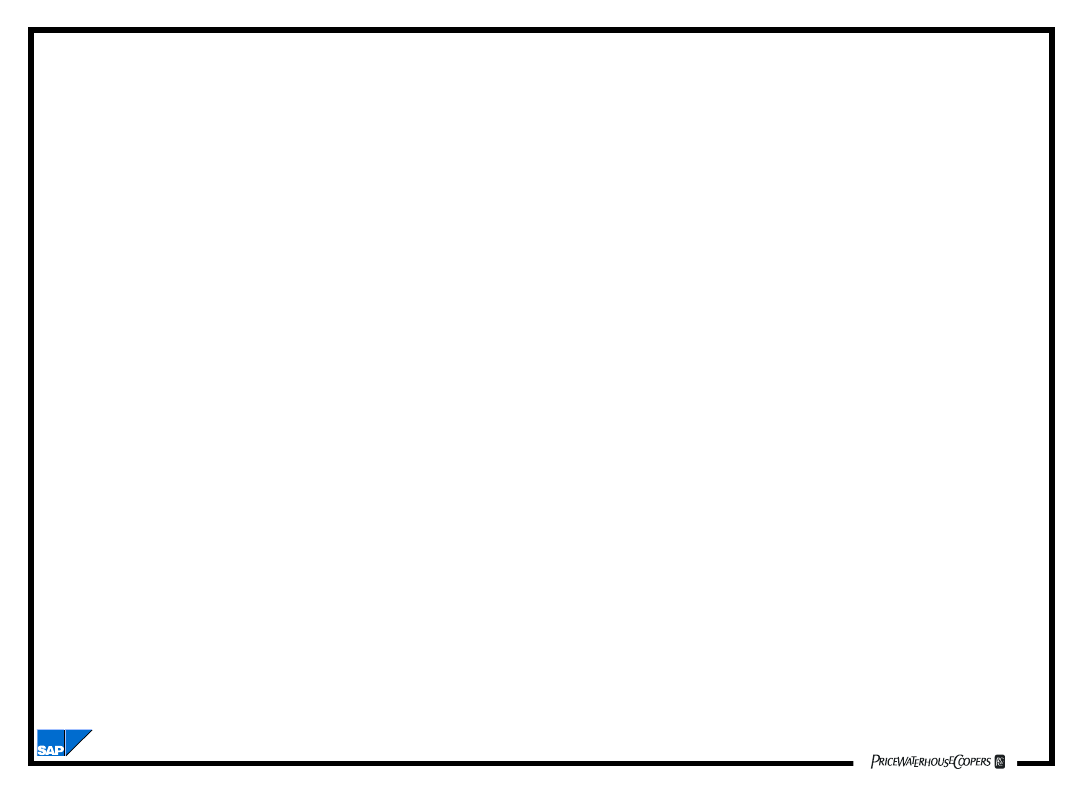
BC170_2.08.26
Document Outline
- Online Debugging
- Objectives
- The Online Debugging Tool
- The Online Debugging Display
- Online Debugging Display Modes
- Displaying Field Contents
- Displaying the Contents of an Internal Table
- Replacing Field Values at Runtime
- Changing Internal Tables at Runtime
- Deleting a Row from an Internal Table
- Editing a Row of an Internal Table
- Adding a Row to an Internal Table
- Debugging Strategies
- Using Breakpoints
- Setting Static Breakpoints
- Setting Dynamic Breakpoints
- Displaying Dynamic Breakpoints
- Setting Breakpoints at Keywords or Events
- Setting Watchpoints
- Deleting and Deactivating Breakpoints
- Deleting and Deactivating Dynamic Breakpoints
- Debugging Without Breakpoints
- Switching to the ABAP Editor from within the Debugger
- Releasing the Database During Debugging
- Summary
- PowerPoint Presentation
Wyszukiwarka
Podobne podstrony:
Intro to ABAP Chapter 13
Intro to ABAP Chapter 07
Intro to ABAP Chapter 12
Intro to ABAP Chapter 15
Intro to ABAP Chapter 11
Intro to ABAP Chapter 01
więcej podobnych podstron