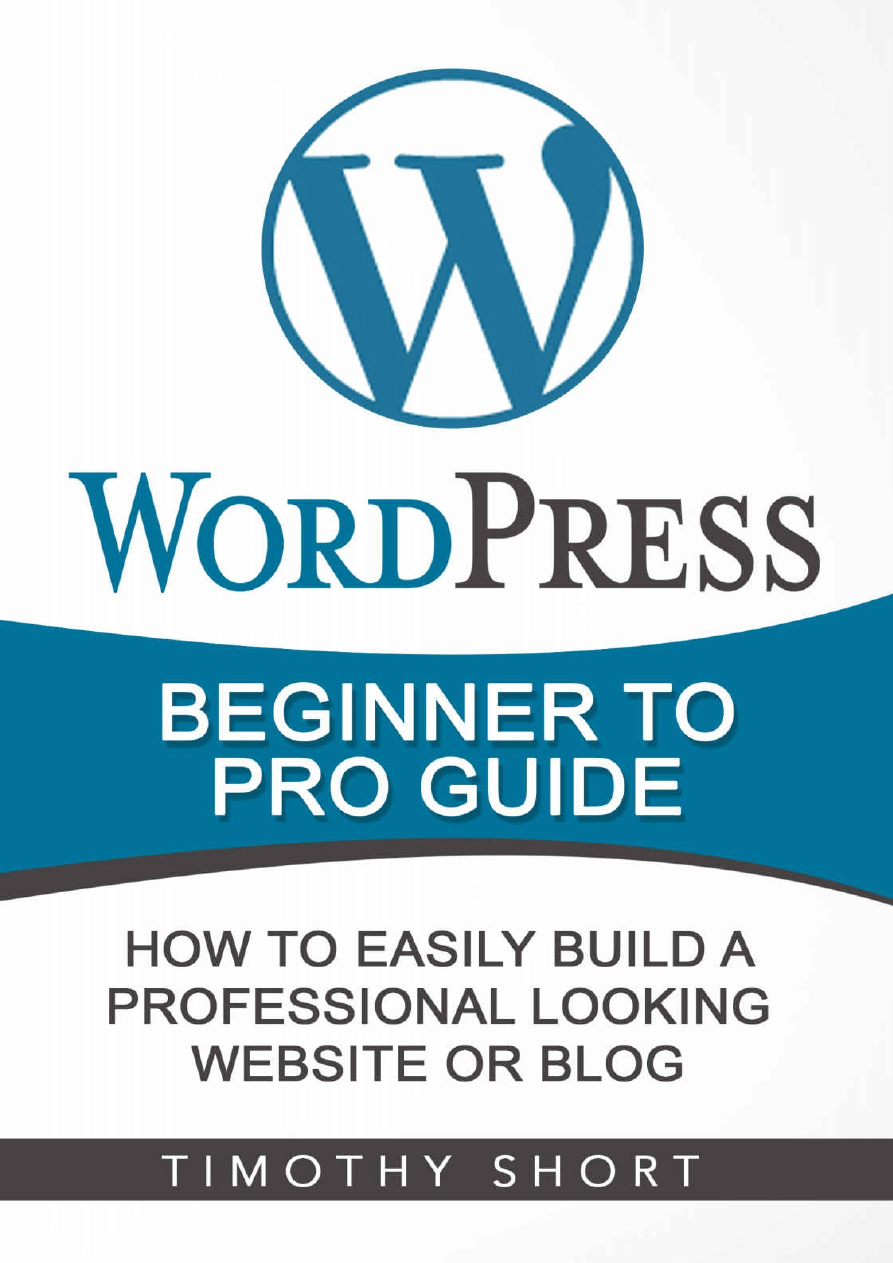

WORDPRESS:
BEGINNERTOPROGUIDE:
HOWTOEASILYBUILDAPROFESSIONAL
LOOKINGWEBSITEORBLOG
BY
TIMOTHYSHORT


ÓCopyright2016byDCBWebTradingLtd_______-Allrightsreserved.
Thisdocumentispresentedwiththedesiretoprovidereliable,qualityinformationabout
thetopicinquestionandthefactsdiscussedwithin.ThiseBookissoldunderthe
assumptionthatneithertheauthornorthepublishershouldbeaskedtoprovidethe
servicesdiscussedwithin.Ifanydiscussion,professionalorlegal,isotherwiserequireda
properprofessionalshouldbeconsulted.
ThisDeclarationwasheldacceptableandequallyapprovedbytheCommitteeof
PublishersandAssociationsaswellastheAmericanBarAssociation.
Thereproduction,duplicationortransmissionofanyoftheincludedinformationis
consideredillegalwhetherdoneinprintorelectronically.Creatingarecordedcopyora
secondarycopyofthisworkisalsoprohibitedunlesstheactionofdoingsoisfirstcleared
throughthePublisherandcondonedinwriting.Allrightsreserved.
Anyinformationcontainedinthefollowingpagesisconsideredaccurateandtruthfuland
thatanyliabilitythroughinattentionorbyanyuseormisuseofthetopicsdiscussedwithin
fallssolelyonthereader.TherearenocasesinwhichthePublisherofthisworkcanbe
heldresponsibleorbeaskedtoprovidereparationsforanylossofmonetarygainorother
damageswhichmaybecausedbyfollowingthepresentedinformationinanywayshape
orform.
Thefollowinginformationispresentedpurelyforinformativepurposesandistherefore
considereduniversal.Theinformationpresentedwithinisdonesowithoutacontractor
anyothertypeofassuranceastoitsqualityorvalidity.
Anytrademarkswhichareusedaredonesowithoutconsentandanyuseofthesamedoes
notimplyconsentorpermissionwasgainedfromtheowner.Anytrademarksorbrands
foundwithinarepurelyusedforclarificationpurposesandnoownersareinanyway
affiliatedwiththiswork.
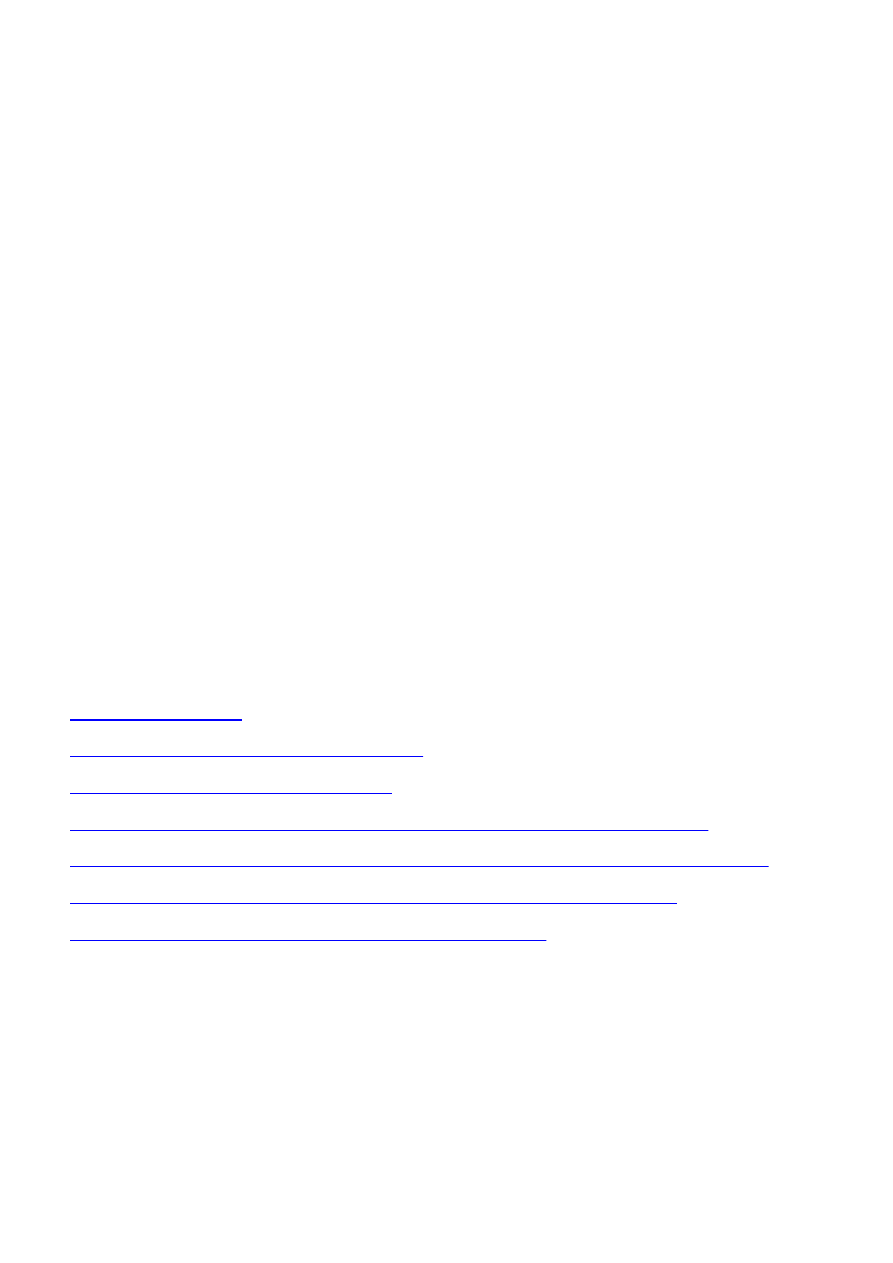
CONTENTS
CHAPTER3:CUSTOMIZINGYOURWEBSITE’SAPPEARANCE
CHAPTER4:HOSTING&SECURINGYOURWORDPRESSWEBSITE


INTRODUCTION
WhatisWordpress?
Wordpress is an easy yet powerful blog and website content management system on the
internet today. Ask any top bloggers what platform they use and it will most likely be
Wordpress. This platform is an online based, open source blog or website creation tool
codedinPHP.Butallyouneedtoknowaboutitisthatitiseasytosetupandstartablog
orawebsite.

WhousesWordpress?
Very valid question and to be honest, anyone can use It for any purpose at all such as a
simpleonlinejournaltoavibranttravelblogorevenasanewsportalorpoliticalwebsite.
PopularsitessuchasCNNandForbesusesWordpress,andFortune500companiessuch
asUPS,Sony,andeBayuseWordpress.
Wordpress is the most popular blogging and website CMS because of its many features,
stabilityanduser-friendlynavigating.

What’sthedifferencebetweenWordpress.comandWordpress.org?
Theonethatseparatesthe.comsitewiththe.orgsiteisthehostingservice.Ifyousignup
for a .org, then YOU host your own website or blog using the services of a hosting
provider.Wordpress.orgisthesoftwarethatyoucandownloadandinstallintoyourweb
server. For the Wordpress.com site, the hosting is done by Wordpress, so there’s no
downloadingorpayingforadditionalhostingormanagingyourownwebserver.

HowdoIstartusingWordpress?
Wordpressrequiresnocostatall,exceptmaybeyourtime.Butessentially,thereisnoneed
topurchaseanythingupfront.Itistotally100%free.OpeningaWordpressaccountisfree
ofcourseandhavingawebsiteorblogisabsolutelyfree.However,ifyouwouldliketo
haveyouronlinesiteaspecificwayorparticularcolorandtohavesomecertainupgrades,
thentheseupdatesrequiresomeformofinvestment.

BenefitsofUsingWordpress
Wordpress has many impressive features that’s why it the most preferred website and
bloggingplatform.HerearesomebenefitsofusingWordpress:

Easytosignup
AllyouneededtodoissignupforaWordpressaccountusingyouremailandpassword.
Thereisatwo-stepverificationprocessthatusersneedtofollowtoconfirm.Also,most
hostingservicessupportWordpressthroughaoneclickinstallationoption.
SecureOpenSourceNetworkandVibrantCommunity
Wordpressisusedbyplentyofpeople.Therefore,thecommunityitselfcreatesamassive
databaseoffreethemesandpluginsthatyoucantakeadvantageofforyoursite.Userscan
usethesefreebies,buttherearealsoavarietyofpremiumthemesandpluginsthatdonot
costsomuchandcomeequippedwithexcellentsupportsfromtheirproviders.

Tips&Tricks
If you happen to run into any trouble trying to install any plugin or have doubt on the
themes or just need some verification, all you needed to do was do a simple Google
search. You can get your answers online because with the active Wordpress community
online; there are plenty of blog posts and tutorials and videos that take the Wordpress
newbiethroughaninitiationprocess.



CHAPTER1-WORDPRESSBASICS
As with anything that you set out to do, you need to understand the basics. With
Wordpress,learningthebasicsisstraightforwardandeasy.
Firstly, Wordpress is built with an easy user-interface which means blog and website
ownerscanupdatepagecontentandoperatetheirblogquicklyandeffortlessly.However,
before you start posting or editing or customizing your site, here are a few basics to go
through:
LoggingIn
We will start with a step-by-step walkthrough of your Wordpress site and explore the
different functions and how to personalize your site to make it your own. Once you
addressthesebasicsteps,you’dbeonyourwaytopersonalizingitprofessionally!
Beginbyloggingintoyourdashboardwhichisthebackendofyourwebsite.Thinkofthe
backend as the backstage area of a stage production. The backend needs to be working
properlybeforeanythingupfrontcanoperatecorrectly.Yourlogincanbeaccessedviathe
WP-ADMIN.Youcanalsotypeinwww.wordpress.comandincludeinyourlogindetails
whichareyourusernameandpassword.
ViewSiteLink
Upon logging in, you would be at the Administration screen which is also called the
Dashboard.Thisisthecontrolpanelofyoursitewhereyoucanchange,edit,delete,add
andalterthings.Thisiswhereyouorganizeyourwholesite.
Atthetopofthescreen,youwillfindthetoolbar.Toviewyoursite,allyouneedtodois
clickonthelinkthatshowsyouSitename.ThiswilltakeyourdirectlytoyourWordPress
site-whatevernamethatyouhaveyougivenit.Lookatitandseewhatyoulikeaboutthe
layout and the colors, the navigation panel. Don’t worry about changing it now, though-
youcanalwaysdothisanytime.
TryingoutyourWordpressSite
Now if you are new to Wordpress, take your time to look at your site before changing
anythingandtryingtofigureouthoweverythingworks.Itisalwaysgoodtotestoutthe
basic site, so you know what the difference is between posts and pages, menus and
widgets.

Thelayoutforyoursiteishowyourwebsitewilllookinappearance.Usually,thelayout
willcorrespondwiththethemeyoupickforyoursite.Asmentionedearlier.Mostlayouts
willcontainthesebasics:
Header
Footer
Menu
Title&Tagline
Links
Titles
Posts
Mostpostswillhaveatitle,andthetitlewillcomewithadateofwhentheposthasbeen
published.Inthelayoutofthepost,therebethebodywheremostofthecontentwillgo
on. There will also be some tagging that you need to include which is called post meta
data. This usually contains information about the post that can be quickly picked up by
Googlesoeachtimesomeonesearchesforsomethingontheinternetandyourposthasa
tagrelatedtothekeyword,itwillshowupinsearchresults.Foreachpost,youwouldalso
need to include a Category for it, so that this can be archived on your site and quickly
retrievedorsearchedbyanyonewhovisitsyourwebsite.
Pages
Pages differ from posts. Pages are more static, and this usually is things like About Us,
ContactUsorSignUpforMailingList.Thesepages,whilestaticisstilleditabledownthe
road.Butmakesuretheinformationyouputonthesepagesarethingsthatyouwantall
visitorstoyoursitetoreadsotheymustbeconsistentandcorrect.Pagetitlesdescribethe
informationyouwanttoshareonyourpage.
Sidebar
Atthesidebaronyourwebsite,youwillgenerallyseeallthesectionsofyourwebsite.You
willfindthingslikeRecentPostsandRecentComments,Archivesofcourseaswellasthe
Categoriessection.YouwillalsofindRSSfeedsandthelogoutlink.Peoplewillusethis
tomovearoundyoursitetofinddifferentthingsonyoursite.Youwillneedthis,andthis
isimportantnotforjustfindinginformationonyoursitebutalsosoyoursiteappearsone
ofthetopfiveonGoogle’slistings.
SmallDetailsMatter

Smallerdetailsonyoursitearewhatsetsitapartfromanormalwebsitetoyourveryown
uniqueone.Thesedetailsareallinthelayoutanddesignwhichiswhatmostpeoplewill
seewhentheyvisityoursite.Somesmalldetailsyou’dliketolookintoarethingssuchas
the hover link. Most themes feature a distinctive color when the mouse is moved or
‘hovered’ over a page or post or link. The side links and categories also change color
whenthemousehoversoverit.
Whatwouldyourpreferencebe?Wouldyouwantittobethesamecolor?Doyouwantit
tochange?Doyouwantitunderlined?Thesepreferencesareapersonalpreferenceifyou
wouldlikethingstolookalittledifferent.Thesesmalldetailsaredesignelementsthatyou
canchangeatanypointinyourwebsite.Wordpress’interfaceisaseasyonthebackendas
itisonthefrontend.Youmaychangetheheaderandthefootersection,thehovercolors
andsoon.
Whileyour site isnew, you willnot have any traffic(or at leasttargeted traffic) to your
site. So take this time to fiddle with things. Create a blog post to test to see how things
look. Check to see how this first post will look at your home page and fine tune any
necessarydetailsyou’dlikeassuchasfont,fonttypeasfontsize.Lookatthelayoutand
alsoseehowitfitsonyoursiteandifitisreadable.
WordpressusesadatasystemcalledCategoriesorTagsthatcanhelpcategorizeyourposts
or related topics together. As more and more posts are added, you will end up creating
moretagsorcategoriesanddon’tworryaboutthisbecausetagsandcategoriesaregood.
Eachcategorywillappeareitherinthefooterorsidebarofyourpage,dependingonwhat
layoutyou’vechosen.Archivesalsoactthesameway.
Dashboard
Thedashboardactsasthecontrolpanelforyoursite.ItislocatedatundertheWPAdmin.
Once you have a good idea of how your site looks like upfront and how the different
sections and categories are displayed, time to play with your backend. Familiarizing
yourself with the backend of your site is essential to the growth and maintenance of the
site. All the information, activities, tags, and media that you upload to your site can be
accessedviayourdashboard.
You will also find the main navigation menu that detail out all of the administrative
functions that you can do for your site. Here you can explore the various lists and sub-
menusofyoursitewhenyouclickitwithyourhouse.
Inyourdashboard,youwillfindthesesections:
Dashboard
Posts

Media
Links
Pages
Comments
Appearance
Plugins
Users
Tools
Settings
Youcanseeprettymucheverythingyoursitegoesthroughsuchasrecentactivity,recent
posts,anycomments,likes,andsharesaswellassomegeographicaldataofthefollowers
to your site. You also get to see top performing posts as well as searches done on the
internet that have led users to your site. Another amazing thing about Wordpress is that
provides analytics of where your visitors are from, how long did they state on your site
andwhatitemsdidtheyclickon.
Alltheseinformationcanhelpyouinenhancingthecontentofyoursitesothatit’seasier
forGoogletopickitupontheirsearchengine.Thisinformationcanalsohelpyoualign
yourbrandingandsalesgoals,soyourcontentismorekeywordcentric.



CHAPTER2-THEDASHBOARD
Almosteveryonewantstostartwritingimmediatelyandpostingtheirstuffontheirblogs
andwebsites.Togetyoustarted,thereareafewthingstolearnabouttheDashboard.
ThinkoftheDashboardlikethecommandcenterofyourwebsite.Thisiswhereyoucan
changethelookandfeelofyoursite,decidewhocanpostthings,whocancomment,you
canmodifythewaythesitelooks-everything!
Inthissection,wewillexploresomeofthemostimportantfunctionsthatarerequiredto
start up your website or blog. Remember that a good way to learn and remember the
featuresoftheDashboardistophysicallypracticeitwhileyoureadthischapter.Onlythen
willyoubeabletounderstandthemanyfunctionsofthesiteandworktowardscreatinga
blogorwebsitethatisintuitive,excitingandeasytonavigate.
UserProfile
Whenyouclickonit,thescreenwillbringyoutoalistofusersthatareusingtheaccount.
There could multiple users assigned to the site, but there can only be one or two
administrators.Multipleusersforasitemeansthatmorethanonepersonhasaccesstothe
site.However,astheadministratorofthesite,youwillbeabletocontrolwhatotherusers
canorcannotdo.YoucanassignrolessuchasContributor,Author,Editor,Administrator
orFollower.Eachofthesetitleshasitsspecificroles.
For example, the Contributor enables a person to only contribute content, but they are
unabletoapproveordeleteothercontent.TheAuthorcanonlyacceptandeditcontentbut
cannotchangetheappearanceofthesite.TheAdministratorcandoalloftheaboveand
havetotalcontrolofthesite.Asthewebsiteowner,yougettodecidewhocanhaveaccess
towhatsegmentsonyoursite.
TheAppearanceScreen
TheAppearanceiswhereyoubringlifetoyoursite.Dependingonwhatyouwantyour
sitetodo,thereareseveralthemesthatyoucanusetocompletelychangethelookofyour
site. These themes are designed by Wordpress developers and Wordpress users, and you
canchoosefromthousandsofthemessomefreewhereassomearepaidthemes.
EachthemeshownundertheAppearancesectionisbuilttocatertoaparticularneedfor
the user. For example, some themes are built to cater to a business type of site whereas
some themes are made to feature photographs and pictures; some themes are built to
featurefashionandonlineretailwhereassomearebuilttoholdwritingandpoetryorlong
articles.
To change the appearance of your site, all you need to do is click on a theme can click
Purchase(ifitisapaidtheme)orActivate(ifitisafreetheme).
Not sure if you want the theme yet? Well, all you need to do is click on Preview to see
howyoursiteinformationfitsinwiththetheme.That’swhyitisagoodtohaveatleast
someinformationorfirstpostonyoursitebeforeyouchangethemesandtheappearance
ofyoursite.Keepinmindthatyouwouldwanttoaligntheappearanceofyoursitewith

thesamebrandingthatyourbusinessuses.Youronlinepersonahastobethesamewithall
the other marketing angles that you employ for your communications and marketing
methods.Thesamegoesforyourpersonalblog.
Writing&ManagingPosts
Postsarewhatmakeupthebulkofthecontentonyoursite.FromtheDashboard,youcan
seethePostslink.Hoveryourmousetothatlinkandtheseotherlinkswillshowup:
AllPost
AddNew
Categories
Tags
CopyaPost
Theselinksareprettyself-explanatory,andyoucanusethesevariouslinkshelpyoucreate
andmanageyourposts.DOnotfeelintimidatedbythe‘AddNew’screen.Onthescreen
itself,therearevarioushelpfulhintssuchas‘insertatitlehere’.Fillintheblanksoneby
oneandthenalsousethevarioustoolsthatyoucanseeabovethetitlesection.Thebottom
line is, if you can use Microsoft Word, then you definitely can use the Wordpress Add
Newpostfeature.
Once you are happy with the way your post looks, you can either preview it or click
Publishtomakeitgolive.
AddingMediatoPosts
ThereareseveralwaysinwhichyoucanusetheAddMediafunctioninthetoolbar.This
function allows you to add in images, sound clips, and even videos. You can also add
mediaviathe‘InsertTweet,’‘InsertYoutube’or‘InsertfromURL’functionontheright
panelwhenyouclickAddMedia.
YoucanaddnewmediabyuploadingthenecessaryimagesorvideosbyusingtheUpload
functionthatislocatedonthetopoftheAddMediapop-upwindow.Whenyouaddthe
mediayouwant,againyouhaveoptions.Wordpressallowsabeautifulwayofdisplaying
media,especiallyimagesviathe‘CreateGallery’function.
In this function, you would be able to display media via Thumbnail Grid, Tiled Mosaic,
Square Tiles, Circle, Tiled Columns of Slideshow. This is a great way of showcasing
severalimagesinamoresystematicandorganizedway.
However, you can also just add in one image to your content if an image gallery is not
whatyouwant.

PlanningyourWebsite
Designing a website or a blog requires planning and it needs a robust and good plan.
AlthoughsettingawebsiteorblogthroughWordpressisfree,you’dstillwantsomething
thatislastingandmemorableevenifthiswebsiteorblogisforpersonaluse.Youwillalso
want to decide if you would like hosting your own site using Wordpress.org or you’d
ratheruseWordpress.com.
One a piece of paper, just uses at least 20 minutes to get your Mission Statement out.
You’dwanttohaveafewthingsdeterminedforyoursite,soyouhavethefocustoyour
siteandyouknowthecontentyouwantonit.
Hereareafewthingstoestablish:
Whatwillyoudowithyoursite?
Whatkindofcontentdoyouwantonit?
Whodoyouwanttoreadthis?
Howoftendoyouplanonpostingandaddingcontent?
Depending on what you site is supposed to do, you will need to consider what kind of
information you are willing to share and post. You would also want to include some
contact information so your visitors to your site can contact you-unless you don’t want
themto.
Comments
Some of the fun and interesting things about Wordpress is its comments feature. This
featureallowsvisitorstoleavecommentsonyourposts,andyougettocommentbackas
well!Visitorscanalsorateapostgivingfivestarsiftheylikeit!Commentsandratings
helppushyourwebsiteupinGoogle’ssearchrankingstoo.
As the administrator of the site, you get to comment back and moderate the comments.
Commentsareagreatwaytohaveaconnectionwiththevisitorsofyoursite,sothere’sa
backandforthofcommunicationanddiscourse.
As the administrator, you do not have to comment on everything that everyone says on
your site however it is imperative if it is critical to your postings and sites. Some
commentsarereallyworthrespondingtoiftheybenefityoursite.
Justtakenotethatnoteverythingyoupostwillgowellwithyouraudience.Everyonehas
a different perspective of things and therefore, their outlook on the numerous posts you
haveonyoursitemaynotbethesameasyourviewpoint.
Insteadoftryingtopacifyeveryoneonyoursite-don’t.It’llonlytakeupalotoftime,and
sometimes, it can even lead to a full blown debate which you do not want to be in. Let

everyonecommentandlikeyourpostsandcommentwherenecessary.
ChoosingaDomainExtension
A domain extension is the three letters after a dot that you see on a website link. This
worksforboththe.ORGor.COMWordpressoption.
Usually,whenyouopenaWordPresssite,you’lloftenhaveyoursitewithaURLsuchas
this: www.mynewsite.wordpress.com. To change this without the WordPress name in it,
you would need to register your domain, and this usually means paying for the hosting
whichWordpressprovides.
Butbeforeyoucanchooseyourdomainname,awordofadvice-donotattempttochange
yoursitetoafixeddomainunlessyouareverysureofthedirectionofyoursiteandthe
content.
There is no rush of changing your WordPress site to a domain. Because this domain is
fixed,youcannotbechangingitallthetimeandofcourse,there’sthecostfactor.
Make sure your WordPress site is in the niche you want to focus and concentrate on.
MakingyourWordPresssiteafunctionalandrevenuegeneratingwebsiterequirescritical
researchonyourtargetkeywordpool.Belowmentionedaresomeofthethingsyouneed
tothinkaboutwhenregisteringyourdomain:
If you want a Business Website- if this site is for your business, then a good domain to
registeryoursitewouldbeaDOTCOMasin.comsite,suchasmynewsite.com.
IfyouwantaPersonalWebsite-Wellit’syourownpersonalsitesogowithwhateveryou
want,butthemostpopularis,ofcourse,.com.
Anon-ProfitWebsite-foranon-profitsite,thebestdomainnamewouldbea.ORG.
InformationWebsite-a.info,ofcourse,wouldbethebest!
Thereareplentyofdomainnameextensionsbutthemostpopularonesare.com,.org,.net
and.info.AndtheseareeasilypickedupbyGoogle.
ChoosingtheRightDomainName
Thedomainnameandthedomainextensiongohandinhand.Onceyouhavedecidedon
yourdomainextension,youneedtofigureoutwhatyou’dliketocallyoursitewhichwill
be your domain. Your domain name is what your website’s URL will consist of when
someonetypesitinthebrowser’saddressbar.
HereareafewcrucialpointstoconsiderwhencomingupwithyourDomainName:
MatchingNames:EssentiallythenameofyoursiteaswellastheURLmustmatch.
Short:Soit’seasiertorememberandcanbetypedintothebrowser
Consistent Branding: Your domain is a reflection of your brand. Keep it consistent and
memorable.
Memorable:Well,awebsitemustbeeasytorememberandmemorable,soyouwantitto
stickthefirsttimewhenyourvisitorscometoyoursite.

Catchy: It must be easy to pronounce and rolls of the tongue easily. Your domain name
mustalsodescribewhatyoudo.
IncludesKeywords:BecauseyouwantittobeSearchEngineOptimized.
Essentiallyyouwantittobeeasytorememberandeasytotype.Yourdomainnamemust
correspondwithwhatyourbusinessdoesorwhatyourpersonalonlineagendaisforyour
site.




CHAPTER3:CUSTOMIZINGYOURWEBSITE’S
APPEARANCE
ThemesinWordpressmakeiteasierforyourtojazzupyoursiteespeciallywhencoding
isn’t your biggest advantage. By using WordPress themes, you already have a designed
websiteatleast90%complete.Allyouneedtomakeityourownistopersonalizeit.
Asmentionedinthepreviouschapter,tochangetheappearanceofyoursite,allyouneed
todoisclickonathemecanclickPurchase(ifitisapaidtheme)orActivate(ifitisafree
theme).
Not sure if you want the theme yet? Well, all you need to do is click on Preview to see
howyoursiteinformationfitsinwiththetheme.That’swhyitisagoodtohaveatleast
someinformationorfirstpostonyoursitebeforeyouchangethemesandtheappearance
ofyoursite.
Havingthesefirstfewpagesandpostswillgiveyouagoodideahowthethemeyouhave
chosenwilleventuallylookandfeellikeonceyouhaveconfirmedyourchoice.Yougetto
see how the posts will look like when a reader visits your site, you will get to see how
your homepage is, you will also get to see the sidebar, footer and header details and
whetherthismatcheswithyourlookandfeelobjectives.
CustomizingandPersonalizing
To make your site 100% your own, you can choose to personalize and customize the
theme. Usually, customization is done on the fonts, the colors, and other simple design
elementswithoutalteringthelayoutofthesite.
Tocustomizethethemeyouhaveselected,youcangobacktotheAppearancesectionand
choosetheCustomizelink.Here,youhavetheoptionofdoingavarietyofthingstoyour
site to make it sync in with your branding needs. Usually, most themes allow you to
changethelogo,thecolorsandbackgrounds,thefonts,theheaderimage,themenusand
thewidgets.
In this chapter, we will look at the various ways in which you can customize your site
based on what can be changed. If you are not experienced in coding, best to leave the
customizationtotheselectedoptions.Butifyoudoknowcodingandcantakeyoursite’s
customizationtoanotherlevelthengoahead-thereisnostoppingyouandtheskyisthe
limit!
Widgets
Youcanfindthewidgetssectionunderappearanceaswell.Dependingonthethemeyou
have chosen, you will have a selection of widgets to choose from. Most widgets are the
sameformostthemes,andsomeareafewextraspecialonesbasedonthetypeoftheme
you have chosen. Widgets are preset elements that are added to a site to improve its
functionsandimproveyourwebsite’scapacity.
Some of the same widgets you will often find in most of these themes are such as
Archives,BlogStats,Calendar,CategoryCloud,FacebookPagePlugin,Gallery,Gravatar,

Image,Instagram,Milestone,MusicPlayerandTwitterTimeline.Takenotethatwidgets
are not Plugins but they are elements that enhance your website and add more
functionality.Widgetshelpwithnavigationandalsotoimproveyourconnectivitytoyour
socialmedia.Widgetsareextremelyusefulsoyoushouldaddthistoyoursite.
Toaddawidget,justgototheWidgetsection,clickonAddaWidget.Fromthenon,you
can see a list of several widgets that you can add to your site. Click on the Widget you
wouldliketoaddandthenclick‘Save&Publish.’
Menu
YoucanalsochangetheMenusectionofyourwebsite.Menusareacrucialelementtoany
website.Theyofferameansofnavigatingyoursiteandallofyourcontent.Youwantyour
visitorstogothroughallyourcaptivatingcontentandhowcantheydoitwithoutknowing
wheretogoandfindyourcontent?Thatiswhenthemenuscomeintoplay.Ifyourmenus
andnavigationarehard,yourvisitorswillfindithardtofindyourcontent,andthiscan
lead to high bounce rates- which is the number of visitors to your site, how long they
spendonitandhowmanypoststheyviewbeforeleaving.
Menus usually appear on the top of the site (because that’s where people look first).
Sometimes,youcanfindthemenusatthesiteorevenatthebottom.Thisisfineaslongas
youknowwhatyouwantyourvisitorstofocusonwhentheyfirstcometoyoursite.
Menus must include pages like ‘About’ ‘Contact’, ‘Product’, ‘Services’ as part of your
primarymenu.Youcanalwaysremoveoraddpagestoyourmenuaccordingtowhatyour
site requires. Some menus and their placement on your site very much depend on your
WordPresstheme.
Agoodmenuhasseveralcharacteristicswhichare:
-conciseandminimalistic
-representsofallyoursite’sofferings
-veryintuitivetouseandeasytonavigatearoundyoursite
Keep these elements in your mind when arranging and working on your menu and you
willbeokay.
Background
Nowwecometothebackgroundsectionthatyoucanchange.Plentyofwebsiteschoose
tohaveawhitebackgroundasitislessdistractingandkeepsthefocusonthemainand
relevantcontent.Butthenagain,ifyou’dliketochangethebackgroundofyourwebsite-
goahead!
Somemediaheavywebsitessuchasthosethathostphotographyandportfoliohavereally
fantasticbackgroundsthatworkexcellentwiththeirproductsandservicesandbranding.
Apowerfulbackgroundimagewilldefinitelysendoutacommandingvisualcuetoyour
sitevisitors.Ifapicturebackgroundisnotsomethingthatissupportedinyourthemeor
youaren’tabigfanofit,thenoptingforaplaincolorbackgroundthatcomplimentsyour

logo and your branding colors will do just fine. Just make sure that it emphasizes
readabilitytoyoursite.
Hereareafewthingstorememberwhenyouchangeyourbackground:
-itmustcomplimentthewholesite
-itenhancesreadabilityanddoesnotdistractfromthemainfocusofthesite
-mustnotbeconfusingandisconstantwiththebrandingelementsyouhaveonyoursite
-donotusefancyanimationasitisdistracting
Plugins
As detailed earlier, Plugins are different from Widgets. Plugins are only available for
Wordpress.organdarebasicallypiecesofcodethatarewrittentoperformaveryspecific
functiononyoursite.Forexample,thesharingplugininaddedtoyoursiteallowsyouto
share content across a variety of social platforms. The Wordpress community has
developed a variety of Plugins that help in search engine optimization, enhancing the
securityofyoursite,maintainingextensiveportfoliosaswellasincludingcontactforms
orinquiryforms.
Tags
Tags were similar to categories except these tags are specific to a post. Think of it like
hashtagging an image on Instagram or on Twitter. These tags aid your site’s visitors in
findingspecificinformationandcontentonyoursitemoreeasily.
YourProfile
Oh, how can we ever forget to talk about your profile page! Setting your Wordpress
profile is really easy and one of the most natural things to complete when creating your
website. You can always edit and change information on your Profile by going to your
‘EdityourProfile’sectionfoundontheadministratorscreenatthetoprightcornerofthe
screen.Here,giveyourselfashortdescriptionandalsoaddinyoursocialmedialinks.
Intheprofileimage,allyouneedtodoisuploadanimageofyourselforyourLogo,and
thisbecomesyourGravataraccount.
Underthissection,youcanalsomanageyourBillinginformation-ifyouwanttopurchase
anypaidWidgets,Pluginsorthemesandyoucanalsodecideonthesecurityforyoursite.
Wordpress gives its users the option of generating a strong password so that your site is
secure.
BottomLine
Just start already! Sometimes the best way of learning about Wordpress is through trial
anderror.Weallhavemanyinhibitionswhenstartingsomethingnew,butallthesethings
arejustopeningupdoorstofailure.
Creatingawebsiteandgeneratingrevenueorgettingyourcontentoutthereinthefastest

waypossibleisnosmallfeat.Ittakesalotofhardwork,marketingandpublicitytoget
peopletoknowaboutyoursiteandtogetyourproductsorservicesorjustreadwhatyou
have to say. But with WordPress, this seemingly hard task is made simple. For the next
few chapters, you’ll find more tips and tricks to get your website up and rolling and
bringingtherevenue.
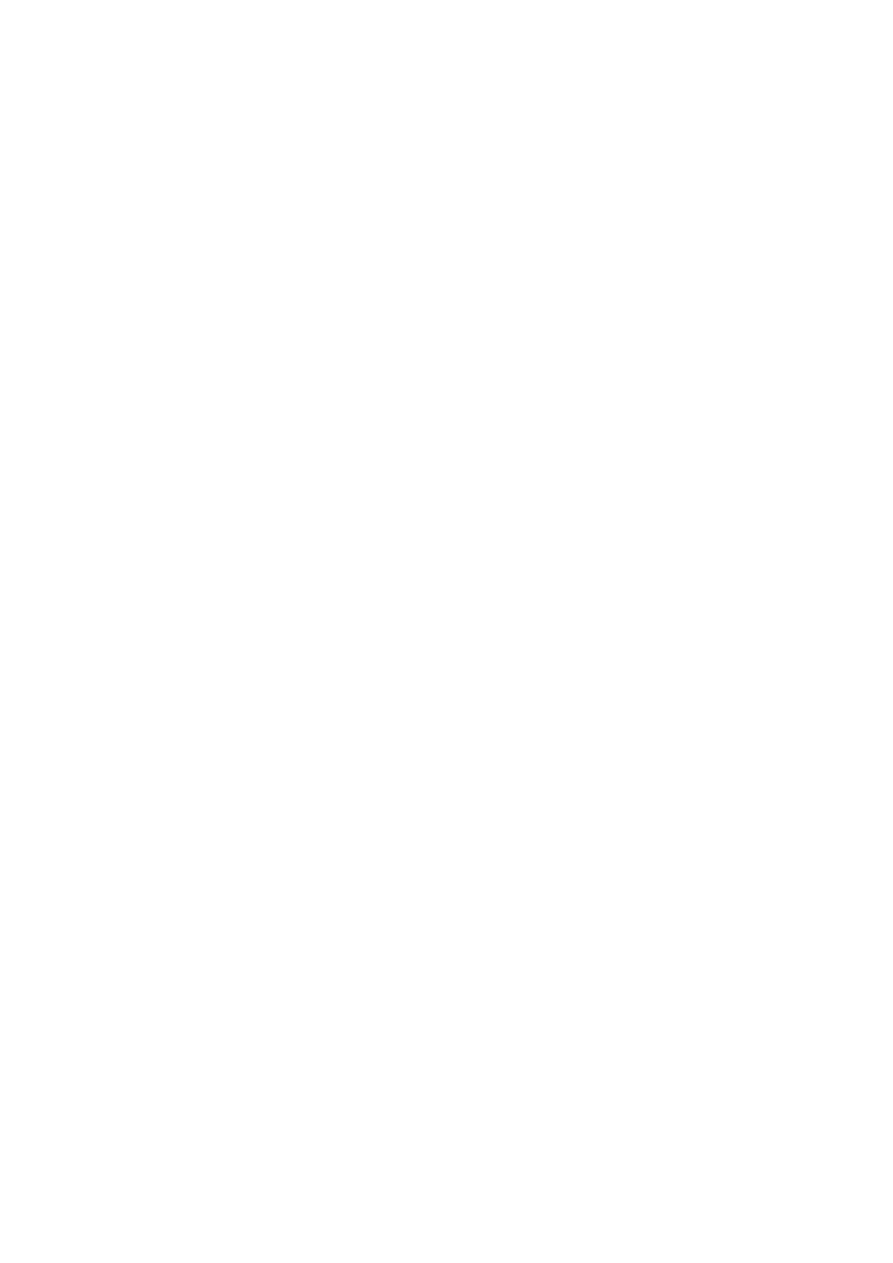


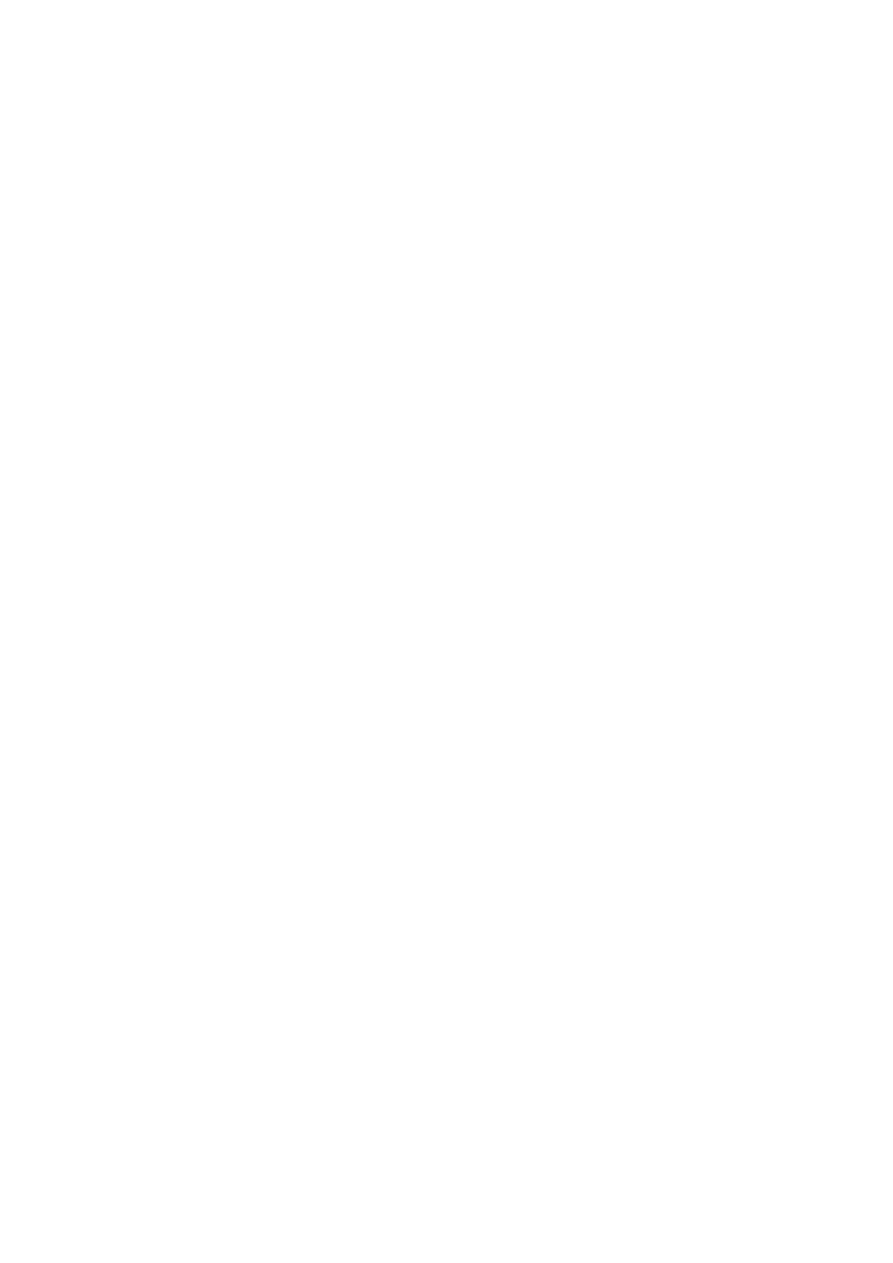
CHAPTER4:HOSTING&SECURINGYOUR
WORDPRESSWEBSITE
For a website to be successful and cater to the large influx of visitors, it needs proper
hostingandsecurity.Nowthatyouhavefamiliarizedyourselfwiththebackendsectionof
WordPressandthevariouswaysinposting,managingandcustomizingyoursite,itisnow
timetolookatanoftenoverlookedbuthighlyessentialelementofawebsite-thehosting
andsecurity.
WebHosting
AgoodhostingsystemwillandcanimproveyourSEOaswellasdriveupsalesandsite
visits. Wordpress offers various types of hosting options such as Free, Shared, VPS,
DedicatedandmanagedWordpresshosting.Sowhathostingwouldbesuityourwebsite
needs? Here are some excellent tried and tested hosting providers that you can use for
yoursite:
BLUEHOST
Thiscompanyisoneoftheoldestwebhostingcompaniesonthenet,startingwaybackin
1996. BlueHost is a brand that comes up whenever there is a need to host a Wordpress
site. They can be considered the official Wordpress recommended hosting provider.
BlueHost offers free domain as well as a free site builder that comes with existing
templatesthatyoucanchoosefrom.ManyWPbeginnerusersprefertouseBlueHostasit
alsocomeswithaspecialoffer.
HOSTGATOR
HostGator is also a very popular web hosting company and it hosts over 8 million
domains.HostGatoroffersandeasytosetupone-clickWordpressinstallationanditalso
comeswith24hourssupport.
DREAMHOST
Been around the industry for 18 years, DreamHost is very well known for its hosting
simplicity.Yougetacustomdashboardandaone-clickWordpressinstallationaswellas
frequent automatic Wordpress updates to keep your site in top condition. It also has
unlimitedspaceandunlimitedbandwithandfreeSSDswhichmakesyoursite200%faster
toaccessandnavigate.Therearenosetupfeesandtheyalsoofferdomainregistrationfor
free.
INMOTION
InMotionhasbeenknowntooffersuperbandreliableperformanceespeciallyforbusiness
websites. It has an award winning technical support team with 99% uptime. InMotion’s
hostingcapabilitiesandpackagescaterbestforveryactivebloggersandoffersimmense
scalabilityfortheblogger’sgrowth.
SITEGROUND
SiteGround is the highest rated and most popular hosting provider especially among the

Wordpresscommunity.What’suniqueaboutthemisithighspeedandsecuritysolutions
they offer to users making blogs and especially websites, extremely fast and above all,
secure. They also offer 24/7 support making them another official Wordpress
Recommendedhostingservice.Usershaveaccesssoautomaticupgradesaswellasbuilt
inWPcachingandGITversioncontrol.TheyhavethreedatacentersinUSA,Europeand
Singaporewhichenablesthemtoofferlocationspecifichosting.SiteGroundalsooffersa
greatdiscountfornewusersandafreedomainnameregistration.
SecuringyourWordpressWebsite
Malicious attacks on your site are frequent and plenty especially when you collect and
storesensitiveinformationthatiswhysecuringyoursiteisimportant.
Therearemanywaysofdealingwithmaliciousattacks,andmostexpertswilltellyouthat
thereisnoONEsurewayofdoingitandinfact,thebestwaytosecureyourwebsiteisby
employingseveralmethodsandstrategies.
Just like how you lock your gate, secure your home with CCTVs and even have access
codesandalarmsystemsforyourhome,thesamethingworksforyourwebsite.
Sometimesyoumayexperiencemaliciousattacks,butmostoftheseattacksmaybethings
thatyouneverrealizedwerehappening.Sointhissection,wewilltalkaboutenhancing
thesecurityofyoursite.
Takenotethatyoudonothavetodoallofitbecauseitverymuchdependsonwhatyou
putonyoursite.
A)
HIDINGYOURSITE’SLOGINPAGE
If your site allows user logins, then malicious login attempts are unfortunately
unavoidable.Yourloginpageneedstobeeasilyfoundonyourwebsitesothatyourusers
can access it easily. However, you can do other things to protect against malicious
attemptswhichwewilldiscusslateron.
But for not, we will focus on hiding your login page because this is one way of cutting
downonthemaliciousloginattempts.Avirusthatcannotfindyourloginpagewillnotbe
abletologintoit.
If you are not keen on hiding your login page, then you can also place in other security
measures such as using a Captcha code verification. This requires installing and
configuringanexcellentsecurityplugin.
Obscuringyourloginpageisavalidsecuritymeasureespeciallywhenitisusedaspartof
acombinationofsecuritystrategy.Here’showtohideyoursiteloginpage:
Stategy1-InstallingWordpressititsownDirectory
Backupyoursiteandstoreitsomeplacethereyouwillnotaccidentallymodifyordelete
it. Next install the WPS Hide Login plugin. This plugin allows you to safely and easily
changetheURLofyourloginpagetoalmostanythingthatyouwant.Thisplugindoesnot

rename or change any files in your system neither does it rewrite any codes. All this
plugindoesisinterceptspagerequestsandthiscanbeusedonallWordpresswebsites.By
using this plugin, the WP-Admin directory and the wp-login.php page becomes
inaccessible to anyone except you. So create a URL that is unique but easily remember
onlybyyou.Ifyoudeactivatethisplugin,thiswillbringbacktheloginpagetothesame
exactstatethatitwasbefore.
Strategy2-UsingWPHide&SecurityEnhancer
WP Hide & Security Enhancer are also Plugins that help find evidence that a website is
running on Wordpress. The reason why you want to hide the fact that your site is on
WordpressissothatyoucanmakeyourownloginURLsanddisablethedefaultURLs.
Apart from that, this plug also boasts over 1000 active installs and while this isn’t an
overwhelmingnumber,itisactuallyalargeenoughsamplesizethatcanbeusedforuser
reviews. Ratings have been solid and consistent thus making WP Hide and Security
Enhanceragoodplugintohave.
Strategy3-CerberLimitLoginAttempts
Another popular plugin for enhanced security would be the Cerber plugin which
essentiallylimitsloginattempts.Currently,itisactivelyusedonover10,000sitesandhas
aratingof4.9outof5starsbyitsusers.Apartfromreducingloginattempts,thispluginis
alsocapableofhidingthestandardURLsoyoucanuseacustomizedoneinstead.Byfar,
thisisthesafestandeasiestoptionfavoredbytheWordpresscommunitywithmorethan
700,000activeinstalls.
B)
WEBSITELOCKDOWNANDBANNINGUSERS
Anotherwayofsecuringyoursiteisbyaddingalockdownfeatureespeciallywhenthere
havebeenfailedloginattempts.Mostonlinebankingsystemsdothis.Lockdownfeatures
solve a major problem which is to minimize or altogether stop continuous brute force
attempts.Ifthereisahackingattemptbyusingthewrongpasswordsrepetitively(atleast
for3times),thesiteimmediatelygetslockeddownandyouwillreceiveanotificationof
anunauthorizedactivity.
OnesuchpluginthatenablesthisfeatureistheiThemesSecuritypluginwhichhasbeen
around for quite some time and is favored by the Wordpress community. Not only does
thispluginofferthelockdownfeature,italsoenablesyoutospecifythenumberoffailed
attempts and then the plug in also bans the attacker’s IP address immediately so you do
nothavetoworryaboutthishackeragain.
C)
TwoFactorAuthentication
Nowadaysifyounotice,evenemailservicesoffertwo-stepauthenticationprocessessuch
as the one employed by Gmail and even Facebook. Called the 2FA, this is another
excellentsecurityfeature.Theuserwantingtologintoasiteprovidesthenecessarylogin

details for two different elements. The website owner decides what these two different
components will be. Usually it will be logging in the password and then answering a
secretquestionoracodeorasetofcharacters.
D)
Usingyouremailaslogin
Usingyouremailmayseemlikealesssecurewaybutintruth,itisactuallymoresecure.
Usernames are much easier to predict whereas email IDs aren’t. Also, opening a
WordpressaccountrequiresauniqueemailIDthuslogginginviathisidentifierismuch
moresecure.
E)
ADJUSTINGYOURPASSWORD
Changing your password once in three months is recommended for all kinds of log in
system,especiallyyourbankingonlineaccountsandsitesthatyoufrequentallthetime.If
changingittotallyisn’tidealforyou,thenplayaroundwiththepasswordbychangingit
tolowercaseoruppercase,addingnumbersorspecialcharactersifyoursiteallowsit.No
ideawhattouseasapassword?Thentryapasswordgenerator!
F)
SECURINGYOURADMINDASHBOARD
Themostengagingpartofawebsiteforthehackeristheadmindashboardbecausehere,
thehackergetstocontrolyoursite!Dashboardsareusuallythemostprotectedsectionof
theentirewebsiteanditwillbethehardesttogetthroughforthehacker.Toenhancethe
securityofthissection,here’swhatyoucando:
·
ProtectingtheWP-Admindirectory
Ifthispartishacked,thenyourentiresystemcanbecompromisedanddamaged.
Onewayofpreventingthisfromhappeningisbypasswordprotectingyourwp-
admindirectory.Thismeansthatthewebsiteownerormainadministratorforthe
site can only access the dashboard via a two-step authentication process. One
password protects the login page whereas the other protects the admin section.
The owner of the site can also unblock certain parts so other users may have
accesstoitviaaonepasswordsystembuttheownercanlocktherestofthesite
which stores more sensitive information. Think of it like a cabinet of drawers
where some drawers have only a one-key system but some drawers have two
keys.
·
UsingSSLtoencryptdata
SSLreferstoSecureSocketLayerandyoucanimplementtheSSLcertificateto
ensureamore secureadministrationpanel onyourwebsite. SSLenables secure
datatransferbetweenbrowsersaswellasserversthusmakingitachallengefor
hackerstoinfiltrateaconnectionorspoofsensitiveinfo.GettinganSSLforyour

website is not a hard thing to do. All you have to do is purchase one at a
dedicated company or you can also check this with your hosting firm who can
hookyouupwithaserviceprovider.Mostoften,SSLcertificatesareincludedas
anoptionaliteminmosthostingpackages.
G)
ADDUSERACCCOUNTSWITHCAUTION
If you run a multi-author website or blog, then there will be multiple people accessing
youradminpanelwhichthenmakesthesitemorevulnerabletosecurityissues.Toprevent
hacking, you can install a plugin called ‘Force Strong Passwords’ that ensure your
passwordsaresecure.Thisisasafeandsecureprecautionarymeasuretotakeformulti-
usersites.
H)
CHANGINGTHEADMINUSERNAME
Oneofthemostvulnerablethingsyoucandotoweakenyoursecurityisbyusing‘admin’
as the username for the main administrator role for your website. This is because it is a
prettystraightforwardandeasytoguessusernamethathackerswillnodoubtuse.Allthey
needtoknownowisyourpasswordandthengettheirhandsonyourinformation.Again,
youcanusetheiThemesSecurityplugintostopmaliciousloginattemptsbecausethiswill
immediatelyananyIPaddressthatattemptstouseadminastheusername.
I)
MONITORINGYOURFILES
Monitoring your website activity is crucial. You may want to install a plugin such as
Acunetix WP Security or Wordfence that can help you monitor the changes to your
websites’ files. Also, all of your site’s information and data is stored in the databse and
hereareafewwaysthatyoucantakecareofit:
·
Changingthewordpressdatabasetableprefix-wordpresshasawp-prefixthat
isusedexclusivelybytheWordpressdatabasesotoenhancethesecurity,change
ittosomethinguniquesuchasmywp-orwpnew-orwpnewsite-.Pluginscanalso
dothatforyousuchastheWP-DBManagerthathelpsyouchangeyourplugins
intosomethinguniquewithjustafewclicks
J)
BACKUPYOURSITEREGULARLY
Nomatterwhatsecurityenhancementsyouhaveandhowsecureyoursiteis,itwillnever
hurttomakeroomforimprovements.Sotrybackingupyoursiteatleastonceaweekor
daily if you must at an off-site backup which is the best solution. Having a backup will
enable you to restore your Wordpress site to a working state at any time especially if
there’sbeenahackordamage.VaultPressbyAutomatticisgreatpluginthatcanhelpdo
thisforyou.Thispluginbacksupyoursiteat30minuteintervalssoyoucanrestorepretty
easilyshouldanythingbadhappen.Restorationjusttakesoneclickanditalsochecksyour
siteforanymalwareandsendsanalertifitdetectsanythingfishy.
K)
SETTINGUPSTRONGPASSWORDS
Your main databases require an extremely strong password and as always, use a

combination of characters, numbers upper and lower case alphabets. Try to think out of
theboxanduseitemsorlocationsorthingsthathaveabsolutelynoconnectionwithyour
site.Forexample,youcanuseapasswordcomboofyourfavoritefood,music,perfume,
bandnameorevenaplaceyouvisitedbefore.Specialcharacterssuchastheasteriskmark
ortheexclamationmarkmakeforstrongpasswords.
L)
PROTECTINGYOURwp-config.phpFILE
This file extension holds all the crucial information about your Wordpress site and as a
matteroffact,thisisthemostimportantelementinyoursite’srootdirectory.Compromise
this and you lose plenty of things on your site. By protecting the php file, you are
protectingtheverycoreofyourWordpressblog.Whenyouprotectthiscorecomponentof
your site, you are then making it extremely difficult for hackers to break the security of
yoursitebecausethewp-config.phpfileisimpossibletoaccessbythem.
You think this is hard to secure? Think again. Securing or protecting your file is really
veryeasy.Allyouneedtodoischangethelocationofyourwp-config.phpfilebytakingit
andmovingitonahigherlevelthanyourrootdirectory.
Willtheserverbeabletoaccessthisifitisstoredsomewhereelse?Wellwiththeallnew
and improved Wordpress architecture, the configuration file settings have been
programmedatthehighestprioritylistingsoevenifthisphpfileisstoredonelevelabove
therootdirectory,WordpressandonlyWordpresscanfindit.
M)
BARANYFILEEDITING
If your site is a multi-user site, and if another user has administration entry to your
Wordpressdashboard,thensaidusercanmakeanychangesandmodifyanyfilesthatare
associatedwithyourWordpressinstallationwhichalsomeansdeletingoraddingplugins
orchangingthemes.Sotopreventthisfromhappening,youneedtodisallowfileediting.
By doing this, if a hacker has somehow obtained admin access to your Wordpress
dashboard,theywillstillnotbeabletomodifyanykindoffile.
N)
CONNECTYOURSERVERSPROPERLY
YoushouldonlyconnecttoyourserverviaSFTPorSSHwhensettingupyoursite.SFTP
isthemostpreferredwayoverthetraditionalFTPbecauseithasbettersecurityfeatures
andnoneofthesecanbefoundinthestandardFTPfile.Connectingyourserveusingthe
SFTPwayensuressecureinformationandfilestransfer.Thisisalsoanoptionalfeaturein
mosthostingpackages.
O)
SETTINGDIRECTORYPERMISSIONS
Settingupwrongdirectorypermissionscancauseseriousproblemsforyoursiteespecially
if you are working using a shared hosting environment. In this case, changing directory
permissions and files is definitely a good move because it secures the site right at the
hostinglevel.Youcansetdirectorypermissionsto‘755’andfilesto‘644’soyouprotect
thewholefilesystemfromdirectoriestosubdirectoriesandevenindividualfiles.

P)
UPDATINGYOURSITEREGULARLY
Finally, one of the main things to do is also to regularly keep your software products
updated.Developersusuallyreleaseupdatesandbugfixesandtheseupdatesaremeantto
patch up any security loopholes. If you do not update your themes or plugins, this will
makeiteasierforhackerstoattackyoursite,simplybecausetheyarerelyingonthefact
thatpeoplecouldn’tbebotheredtoupdatetheirthemesandplugins,makingtheirjobsso
easy.Hackersalsoexploitloopholesandbugsthatareoutdatedandhavenotbeenfixed.
SoifyouareusingWordpress,updateyoursystemregularly.
Another good thing to do would be to remove the Wordpress version number. This will
prevent hackers from identifying the version of Wordpress you are using so they are
unabletobuildanattack.ThesecuritypluginmentionedabovesuchasiThemescanhelp
hideyourversionnumber.
FinalPoints
Security is a very important issue and this is something you must always take into
consideration whenever you are building a new site and collecting and storing information
suchasbankaccountnumbersandtelephonenumbers.Onceyoursiteiscompromised,itwill
not only be a problem for you but it will also decrease customer trust in your site, thus
affectingrevenue.




CHAPTER5:HOWTOPROMOTEYOURWORDPRESS
SITE
Asinternettechnologybecomesmoreandmoresophisticated,itopensupalotmoredoors
andopportunitiestocreatevarioustools,Plugins,andThemesthatbringtheaverage
websitetoawholenewlevel.
What’smoreisthatitmakesiteasierforpeopletobuildwebsitesandblogs,whichmeans
witheachpassingweek,therearesomanynewblogsandwebsitescominguponthe
internet.Sowithalltheseblogsoutthere,howdoyougetyourmessageacross?Howwill
yougetpeopletofindyou?Howwillyoubeabletostandoutfromthemasses?
Herearesomeofthevariouswayswhichyoucanusetohelpyourwebsiteblossominthis
newdayanderatostayaheadofthegameandaheadofyourcompetitors,nomatterwhat
thewebsiteisbuiltfor.
i)Targetyourmaterialstofocusonaspecificreadership
Bytargetingyourcontent,youarealsousingyourmarketingbudget,limitedresources
andprecioustimeefficientlyandwisely.Thereisnopointthrowingaboutcontentallover
theplaceandtargetingpeoplewhocouldcareless.Besttofocusallthatenergyand
resourcestoyourpreferredaudience.Beforepostinganycontent,determineifthis
informationwillhitthetargetofyourpreferreddemographics.
ii)Berelatableandhonest
Inotherwords,beoriginal.Thereisnopointtryingtofollowwhatsomeoneelseisdoing
ontheirsiteorblog.Peoplewillcometoyouifyouhavereal,honestandfreshcontent.
Yourfollowersaren’tinnovatorsbutinnovationiswhatkeepsthemcomingbackformore
soinsteadofspinninganoldpost,takeanoriginalstancetowardsacommontopic.
Youalsoneedtoverifyyourfactsandprovidelinkswherenecessary.Yourreaderstrust
youtohaveproper,correctandrightinformationandwhereyoufeelyouarenotthebest
dispenserofadvice-sayso.Yourreaderswillappreciatethehonesty.
iii)Takesomerisks
Alittlecontroversyneverhurt.Bepreparedtoengagewithyourvisitorsandjusttakenote
thatmostofthemwillhavedifferingopinionsthanyou.Youalsoneedtobewaryoftrolls
andhaterswhowilllovetopourdowneveryounceofnegativitytheycanfindinaposting
anddisagreewithyoualltheway.Sodon’tbeafraidofcontroversy-allowittocomeby
butalwaysmakesureyouknowhowbesttorespondifyouchoosetorespond.Notevery
commentorfeedbackisworthareplybacksoifyoumust,speakwithyourmarketingor
PRteamtofigureoutabetterwaytodealwiththeseissues.Sometimes,itisalwaysgood
toleavecommentsasitisandtrynottodeletethem.

iv)PostingasaGuestBlogger
Postingasaguestbloggerinanotherwellknownorprestigiousblogwillhelpyouboost
yourownrankingsandcredibility.Don’tjustwriteforanyrandomblogbutchooseonce
whereyouknowyourtargetedaudiencewillhangoutintoo.Gettingyourpostspublished
onaprestigiousblogorwebsitewillultimatelydrivetraffictoyourownblogwhere
readerswillbeabletofindnewandfreshcontent.Soagain,newandfreshcontentis
essential,notarehashedversionofsomeoneelse’smagazineorblog.
v)Don’tHideyourShareButtons
Putitoutthere!Makeiteasilyaccessible!Youwantpeopletoshareyourarticles,likeit,
commentandpinitsodon’thidethem.Makethemasprominentaspossiblesothatyour
reader’seyeviewcaneasilyfindthesesharebuttonsandshareitontheirsocialmedia.A
fewthingsyoucando
-CastanRSSchickletatthebeginningofyoursidebarsothatviewerscaneffortlessly
loadyourentriesintotheirRSSfeeds
-Allowreaderstosubscribetoyourpostsviaemailsubscriptions
-Givelinkstoreaderssotheycanaccessyournewcontentfromtheircells
-Makeyoursitemobilefriendlysoviewingitacrossdifferentplatformsiseasy
-Enableone-clicksubscriptionsforreadersusinglinkssuchasGoogleReaderand
PageFlakes
vi)UtilizeSocialMedia
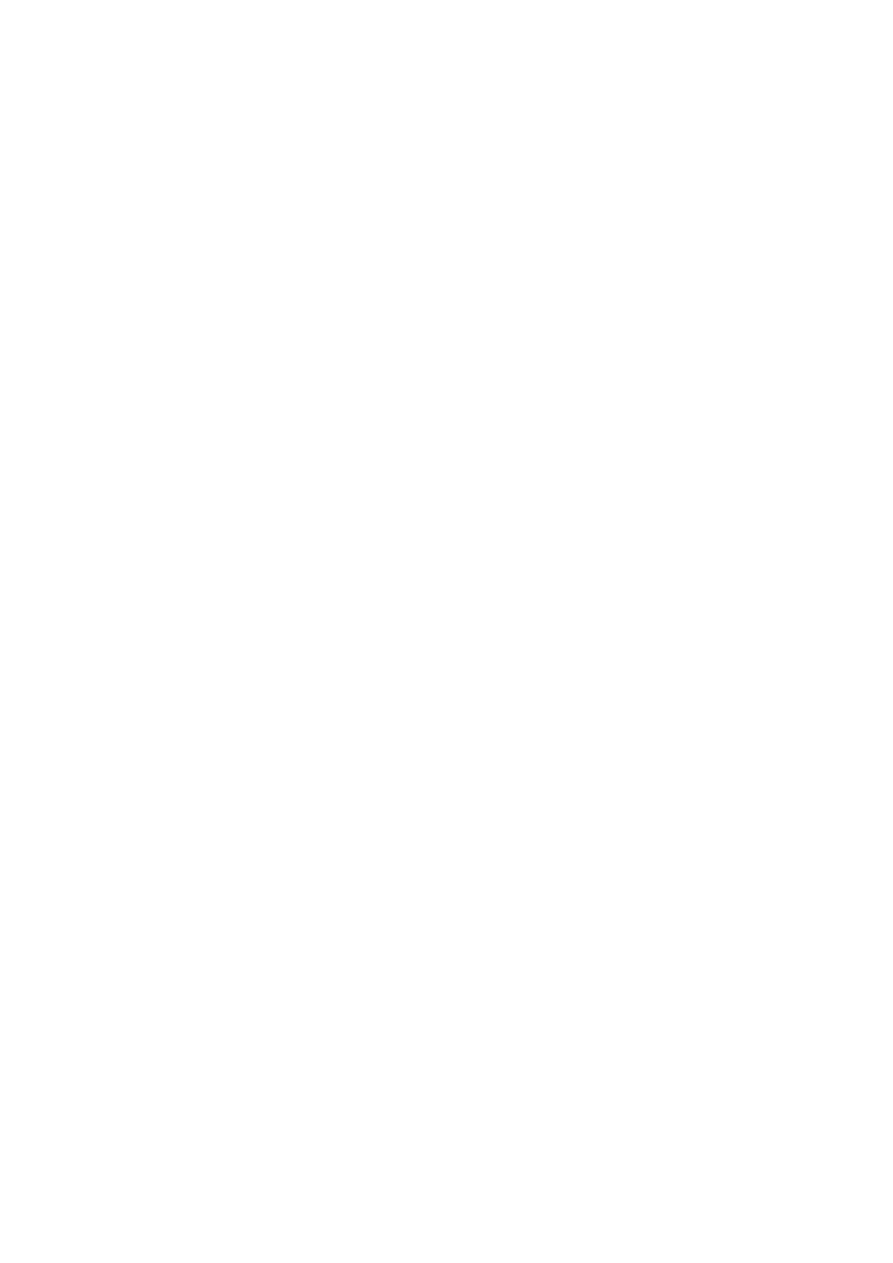

Withtheextentofsocialmedianowadaysandtheevolutionofmulti-generationalmedia
appsandtheevergrowingmarketofsmartphones,you’dbeafoolifyoudidnotactivate
anysocialmediaaccounts.Socialmediaprovidesbloggersandwebsiteownerswithan
arrayofmarketingtoolsfreeofcharge!UseTwitter,InstagramandFacebookasyour
primarysocialmediaplatformsbecausethisiswheremostpeoplehangoutin.Open
Linkedin,Tumblr,andYoutubeorSnapchatifyourcontentandreadershipaccessthese
sites.Eachtimeyouhaveanewpost,shoutitouttoyourreadersbypostingyourlinkon
thesesites.Nowandthen,updateyoursocialsiteswithinterestingquotesandthelatest
news.
vii)Segmentyoursocialmediasite
Differentsocialmediacaterstodifferentlevelsofinterests.OnLinkedin,you’dwantto
createapersonathatisallaboutbusinesswhereas,onFacebook,youcanshowalittlebit
ofyourpersonalityandlinkininterestingnewsarticlesrelatedtoyourindustry.On
Twitter,shinethelightonyourwebsiteandretweetinterestingbitsfromotherlike-minded
organizations.Tweetbacktoyourfollowerswhotagyou.Creatinganinterestingonline
personaiswhatbeingonsocialmediaallaboutanditgivesyourbrandandcompanya
morehumanface.

viii)Don’toversell
Oversellingyourproductwilljustcauseoverkill.Linkingandtaggingandpostingvarious
itemsaboutyourproductandbusinesswillbecomeaboreafterawhileandbeforeyou
knowit,yourfollowerswillhittheunfollowbuttononyou.Soinsteadofposting
everythingaboutyou,postupnewsfromothersites,tweetthelatesteventshappeningin
yourlocation,showsupportforacommoncauseandmostofall,begenuineonline.You
mustlearnwhentoquitpushingforahugefollowingandwhentostartproviding
informationthatcandrivereadersnaturallytoablog.
ix)UseUniquekeywords


RememberthatGooglepicksupkeywordssowhileagenerickeywordcangetyouintoa
searchengineresult,itwillnotbringyoutothetop.Tomakethishappen,makesureyou
useuniquekeywordstodescribeyourbusinessandyourproductsandservices.For
example,insteadofusingarchitectureaspartofyourkeyword,useinsteadvernacular
woodenarchitecturebecausethenpeoplelookingforsomethingspecificwillbedirected
toyoursitewhenyoureachthetopofyoursearchengineresultandbeingatthetopis
whereyouwanttobe.
x)Optimizingyoursiteforbotsandreaders
Yoursiteshouldbeattractivefirsttothehumanuserandthentothebots.Ifitisn’t
attractinghumansensibilities,thenyoucannotgettothetopsocutouttheclutterof
graphicsandanimatedtextsandaffiliatelinks.Instead,lookatthereadershipthatfollows
youandcustomizeyoursite,soitappealstothem.


Apartfromthat,youneedtolookgoodforGoogle’ssearchenginespiders,andthatisby
enhancingyourwebsitecontentwithspecifickeywordstounderstandwhatyour
readershipislookingforandwhattheyareinterestedin.Toknowwhatyourreadershipis
lookingfor,youcanconductakeywordresearchbyusingGoogle’skeywordgenerator
thatwillshowyoutheactualkeywordsusedbyGoogleusersoveraperiodof30days.
Usethesekeywordsinyourheading,titles,andcontent-butsparingly.Toomuchisnever
agoodideaanyway.

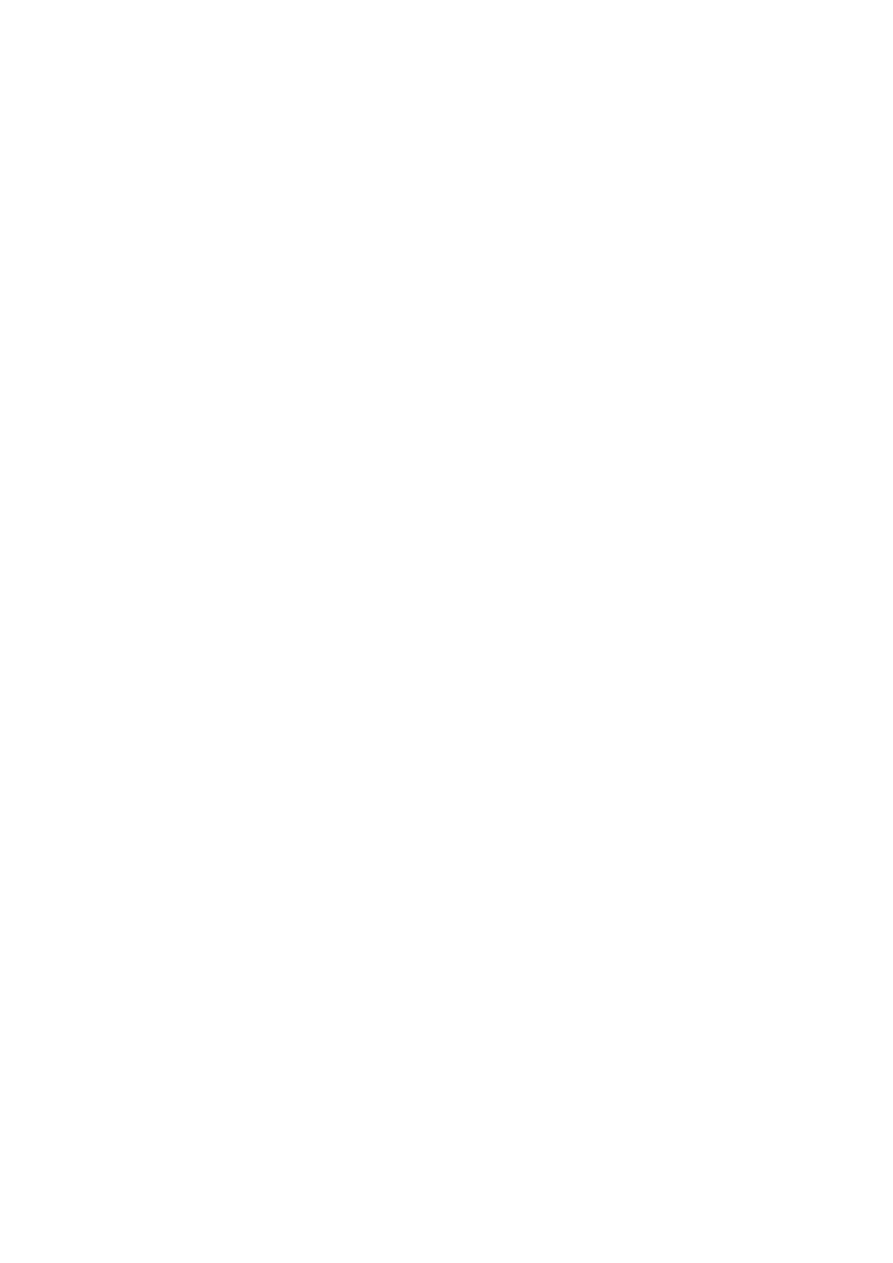



CHAPTER6:BEGINNERMISTAKESTOAVOID
Wordpress is one of the most popular hosting and blogging sites on the Internet simply
becauseitissoeasytouseandeasytonavigateandhasanintuitivedesign.Anyonecan
learntouseWordpresseasilyeitherasawebsiteorblogbecausebeginnerscanmaketheir
wayaroundWordpress’sinterfaceprettyquickly.
However,despitealltheeasiness,beginnersstillrunintosomeproblemshereandthere,
and this is perfectly normal. Just keeping in mind that while they are mistakes, making
them is not bad. Sometimes the best way to learn about Wordpress is through trial and
errorbecauseyou’drememberitmuchbetter.
Everyone makes mistakes when it comes to Wordpress, and that’s all part of trying out
something new. So if you have done this before, don’t be guilty of making any of these
blundersanddon’tbetoohardonyourself.Partandparceloflearningsomethingneware
makingmistakes.
ChoosingtheWrongPlatform
Wordpress comes in a self-hosted and a hosted version. Wordpress.org is the self-hosted
version, and Wordpress.com is the hosted version. This is another unique feature of
Wordpressbecauseitallowseveryonetobereallycreativeanddecidethewaytheywant
theirsitetobemanaged,organizedandhosted.
Wordpress.orgcanbedownloadedandinstalledonyourownserverandthenyoucango
aheadandgocrazywiththecustomizationusingthethemes,plugins,customcodings.If
having total control over your site is what you want (and if you have really good
knowledgeofcodingandpluginsandhosting)thenWordpress.orgisforyou.
However,Wordpress.comisforthosewhodonotwanttoworryaboutbackups,orserver
setup or updates. Wordpress takes care of that for you. And this option is excellent for
thosewhowantcontrolovertheirsitebutstillhavetheassurancethateverythingelseis
takencareof.
InstallingWordpressintheWrongSubfolder
Thismistakeisoftenrelatedtowordpress.org.AlotofnewbeginnerstoWordpressoften
end up building their site on a Wordpress subfolder. After the download is done to your
computer, most people end up mistakenly unzipping the Wordpress software in another
folder called Wordpress. While it seems logical, the result is that your site will appear
under the address which reads as yournewsite.com/wordpress instead of it being
yournewsite.com.
DoingAwaywithFundamentalSecurity

Wetalkedaboutthisinthepreviouschapter.Ifyouwantyourwebsitetogrowandachieve
the revenue you want, then having good security is crucial. At the most basic level,
Wordpress already has its own security features installed to keep your protected from
maliciousattacks.Foryoupersonally,yoursecuritystartswithyouruniqueusernameand
uniquepassword.
Asmentionedpreviously,donotuseadminasausername-its’liketakingcandyfroma
babywherehackersareconcerned.Also,makeyourpasswordadequatelylongandusinga
combinationofletters,words,numbersandcharacters.
Wordpress has a built-in tool that checks the strength of your password that tells you if
yourpasswordisgoodorifitneedssomefine-tuning.AstrongpasswordanduniqueID
arethefoundationofgoodsecuritytoanything.
NotCustomizingyourURLStructure
You know those numbers you see on a URL- does it make sense to you? Well, for us
humanitdoesn’tbutcomputershaveeveryknowledgeofwhatthesenumbersare.But,we
aren’tservicingcomputersnowarewe?Wearetargetinghumansandbecauseofthat,we
needtochangeourURLtogiveourvisitorsanideaofwhattheyareclicking.Notonly
that,ithelpssearchenginesidentifypagecontentandusethisintheirsearchrankings.So
if you want to be at the top of your game, customize your content URL or most often
known as permalink structure. Permalink is another name for URL. Newer versions of
WordpresscreateauniqueURLtailoredtothecontentortitleofthepost.ButifyourURL
is still the same numbered thing you don’t understand, you can go to Settings >
Permalinksandmakesureitisnolongersettodefaultformat.
ThesecustomizedURLsorpermalinkshelpvisitorsandsearchenginebotstoquicklypick
upcontentfromyoursite.Italsoimprovesnavigationamongthethousandsofcontentyou
have on your site. Targeting keywords in your posts has never been easier, so make full
useofthesedifferenteditsthatyoucanmaketoyoursitetofurtherenhanceyoursiteand
drivetargetedtraffic.BoringURLsfilledwithnumbersisso1998.
KeepingthingsatDefault
Comeonnow,withthewholeloadoftoolsavailabletoyouinWordpress,keepingthings
atDefaultisabomination!Wellwiththatbeingsaid,atleastnoteverythingneedstobeat
default.GobacktoyourSettingsasthereisanotherthingyouneedtochange,apartfrom

yourURLsandthisisrelatedtoyoursite’stagline.Whetheryouaresettingupapersonal
website, a blog on photography, a travel website or your company’s corporate site- it is
crucialtoensurethatyourtaglinerelatestoyourbrandandobjectiveofthewebsite.There
isnopointinkeepingyourtaglineas‘JustanotherWordpresssite’.BORING.Changethe
taglinesoitbecomestheofficialmottoofyoursite.Thiswillalsogiveyoufocusowhat
you want on your site. The tagline also contributes to your search engine ranking and it
givesagoodsitedescriptiontoyourhumanvisitors.
Don’tworryaboutnotbeingabletochangeyourtagline-ifyoufeelyouwanttochangeit
oredititdowntheroad,youcanjustgobackagaintoDashboard>Settings>General.
Thesefewminorchangesiswhatmakesyourwebsiteuniquelyyours.
KeepingDefaultContent
Ummm… we talked about this. Please do not use default content. The thing is with
wordpress, it comes with sample pages and blog posts just to let new users know what
goes were. They are meant to be examples and guidelines and not a part of your
permanent site. So delete any default content that sticks on your site and fill it up with
yourownwordsofwisdom!Youwantyoursitetobeuniquetoyourbrandandgoalsso
makesureyourcontentalignswiththisaswell.
UsingPluginsfromUntrustedSources
Theinternetisfilledwithvariousplugins,software,tools,programsandcontentthatare
both beneficial and detrimental to your site. Malicious software is harmful to your
computerandevenmoreharmfultoyourwebsitesobecautiouswhendownloadingany
kindofpluginfromsourcesnotrecommendedortrusted.Wordpress,duetoitspopularity
isamajortargetofmalwareandsomeofthemostcommonmethodsusedbyhackersto
hijack a person’s website is by including a hide code in ‘free’ wordpress plugins and
themes.TopreventyourselffrombecomingaMalwarevictim,thebestwaytogetfreeor
paidpluginsorthemesisdirectlyfromtheWordpressdirectorywhichyoucanaccessat
. All plugins and themes featured here have been tested by the
Wordpress team before they are featured into the site. It is always a good idea to read
reviewsandchecktoseeifotherpeoplehaveinstalledthepluginsyouwantorthemesyou
wanttouse.
InstallingTooManyPlugins

Speaking of plugins, new users of Wordpress can sometimes get overwhelmed with the
manydifferentpluginsofferedtoenhancetheirsite.Wordpressispopularforthisreason
too-thehugeamountandvarietyofpluginstomakeyourwebsitebigger,better,fasterand
stronger.Youcanfindapluginforalmostanykindoffunctionalitythatyoucanthinkof.
NeedaMap?There’sapluginforthat.Needacalendar-there’sapluginforthat.Needa
thermometer?There’sapluginforthattoo!
Butdespitehowamazingthesepluginsare,rememberthatgoingoverboardwiththemcan
makeyourlosefocusoffyoursiteandhavesomenegativeeffectsaswell.Installingtoo
manypluginscanslowdownasiteasit’lltakealongertimetoload.Theremaybeseveral
conflicts as well since not every plugin is optimally coded and may cause site to crash
whichincreasesthesite’smalwarevulnerability.
Sobeforeyouinstallaplugin,thinkaboutifyoureallyneeditandhowwillitbenefityour
siteandthevisitorsthatcome.Thegoodthingaboutthesepluginsisthatyoucanactivate
anddeactivatethem.Butdespitethat,keepyourpluginstoaminimal.
NotUpdatingyourWordpress
Thisusuallyrelatestotheself-hostedWordpress.orgsite.Updatesgiveyouaccesstothe
latest that Wordpress has to offer in terms of its technology and features but more
importantly,italsocomeswithenhancedsecurityupdateswhichyoursiteneeds.Forthis
primaryreason,youshouldneverignoreanyupdates.Makeitapointtokeepyoursitein
optimaloperatingconditionbyupdatingallpluginsandthemesthatyouusetoo.
Awordofadvise,though-whenanupdateissenttoyourWordPress-don’timmediately
update.Instead,readsomeWordpressnewsandreviewsthatyoucanfindonthenetabout
otheruser’sexperienceswithupdates.Usually,thefirstupdatesthatcomeoutmayhave
someconflict,andusually,Wordpresswillfollowupwitharevampedupdatetofixbugs
and issues. Nevertheless, do not take too long to update your site and always ensure to
haveabackup.
NotCreatingABackup
Yourwebsiteisyourhardworkandthelastthingyouneedislosingallthishardworkand
nevergettingitback.Topreventthisfromhappening,backupyoursiteassoonasyouare
donewithit.Infact,backupalongtheway,soyoudonotloseimportantdata.Thereare
twoverysimplewaystocreateabackupforyourWordpresssite.
The first way is to choose a hosting service that provides backup solutions. The second

way is to install a solution for Wordpress that will enable you to backup at least your
databaseattheleastandtheentirewebsiteatbest.
Herearesomegreatchoicesforbackupsolutions:
•WordPressBackuptoDropbox
•UpdraftPlus
•Duplicator
•BackupBuddy
•VaultPress
UsingaWordProcessorinsteadofWordpressEditor
Tobehonestwithyou,alotofpeopledothis,anditisactuallyfine.You’llonlyruninto
troublewhenyouneedtoformattheentirethingagainfromscratch.Thedangerhereis
not only importing the content but importing the formatting options then you copy and
pastefromWordtoWordpress.Wordformattingonyourcomputerandwebformattingare
two entirely different elements that is why when you do copy and paste; everything is
messedup.
Soifyouareplanningtowriteapost,youWordpresseditordirectly.Youcanalsousethe
option of ‘paste as text’ that allows you to paste test without the formatting that comes
withit.
NotFormattingTexttheWordPressWay
WordpressEditormakescontentwritereasyandfussfree.Italsohasplentyofformatting
options which you would also find in your Microsoft Word such as, Bold, Italics,
Strikethrough,Orderedandunorderedlists,Blockquote,Insert/editandremovelink,Insert
ReadMoretag,UnderlineandPasteasText.
SousetheWordpressEditortocreateuniqueandvibrantcontent.What’smoreisthatyour
themesalsocomewithsomeselectformattingtoolssuchaschangingthetextcolorsand
ImageGallerytousethemtoitsfullestpotential.
NotFollowingImageorMediaGuidelines
Imageandmediaguidelinesarethereforareason.UploadingalowresolutionorhighMB
video or image isn’t going to help with your site. It’ll only make things look bad. Plus,
whenyouvisitorssubscribetoapost,anynewpostyouputuponyoursitegetssentto
their inboxes which means if your images or video is too large, it will obliterate their
inbox or worse, end up in Spam where they will not be able to see it and read your
content.
Allthiswillonlycramploadingtimeandwastevaluableonlinerealestateresources.

Rememberthatdimensionsareputinplacesothatyourcontentwillalsobeintuitiveon
alldifferentmobileplatformsfromthedesktoptolaptop,tabandsmartphone.Thisisso
that your content will look good on a smaller screen such as a mobile phone or a larger
screensuchasadesktopscreen.


CONCLUSION
Someofthebiggestmistakesthatbeginner’smakeistoactuallystoplearningtoupgrade
orenhancingyoursiteoryourskillsonmakingyoursitebetter.
WitheveryupgradeWordpressdishesoutthereisalwayssomethingnewtolearn.While
makingrookiemistakescanbeannoyingespeciallywhenyouwantyoursitetobeupand
ready,andyouhaveadeadlinetomeet,butrememberthatitisalwaysimportanttonote
thatthesearealljustpartandparceloflearning.
If you do not get things right, in the beginning, don’t fret! There are loads and loads of
tutorialsbothoutthereandteachyouandshowyoustepbysteponhowtogetsomething
on Wordpress was done. What’s more, you can also watch videos on Youtube that will
helpyouwithvisualaid.
Wordpressiseasyandintuitive,andyoucangetaperfectlybeautifulandpolishedsitein
notime.Justalwaysremembertokeeptryingnewthings,updatingyoursecuritymeasures
andlearningnewthings.
AnotherthingtokeepinmindisthatthingsarechangingfastespeciallywiththeInternet
evolving and continuously updating and new and new programs, and social networks
comeintothescene.Keepingyourwebsiteorblogupdatedwiththelatestfeatures,social
links,andalgorithmswillkeepyouruserswantingtocomebackformore.
Soonceyouhavemasteredthebasics,giveyourselfsometimetolearnthetricksofthe
tradeandthenproceedtodoawebsiteoverhaulwitheachpassingyear.
Goodluck!


OTHERBOOKSBYTIMOTHYSHORT
Linux:TheQuickStartBeginnersGuide
Shopify:BeginnertoProGuide
PassiveIncome:TheUltimateGuidetoFinancialFreedom
ProjectManagement:BeginnertoProfessionalManagerandRespectedLeader
Blockchain:TheComprehensiveGuidetoMasteringtheHiddenEconomy

Wyszukiwarka
Podobne podstrony:
Bass Guitar Lesson Rock Bass Beginner to Pro in 4 Weeks
Photoshop From Beginner to Exp Timothy Harrison
Php Reference Beginner to Intermediate Php5
Megan Derr Come to Me (A Black Magic Short)
Boxer Rebellion A History from Beginning to End
I am beginning to see the light
Viruses Are Beginning to Get to Me!
Beginning Short Stories with Quetsions, A Call to the Pool
Beginning Short Stories with Quetsions What do we Have to Eat
NLP for Beginners An Idiot Proof Guide to Neuro Linguistic Programming
Guide To Writing Great Short Stories
PRINCE2 to metodyka zarzadzania pro , PRINCE2
Cambridge University Press A Guide to MATLAB for Beginners and Experienced Users J5MINFIO6YPPDR6C36
Frater Jullianus Beginners Guide to Crowley
A Beginning Teacher's Guide to Special Educational Needs
Beginner's Guide To Hacking
NLP for Beginners An Idiot Proof Guide to Neuro Linguistic Programming
więcej podobnych podstron