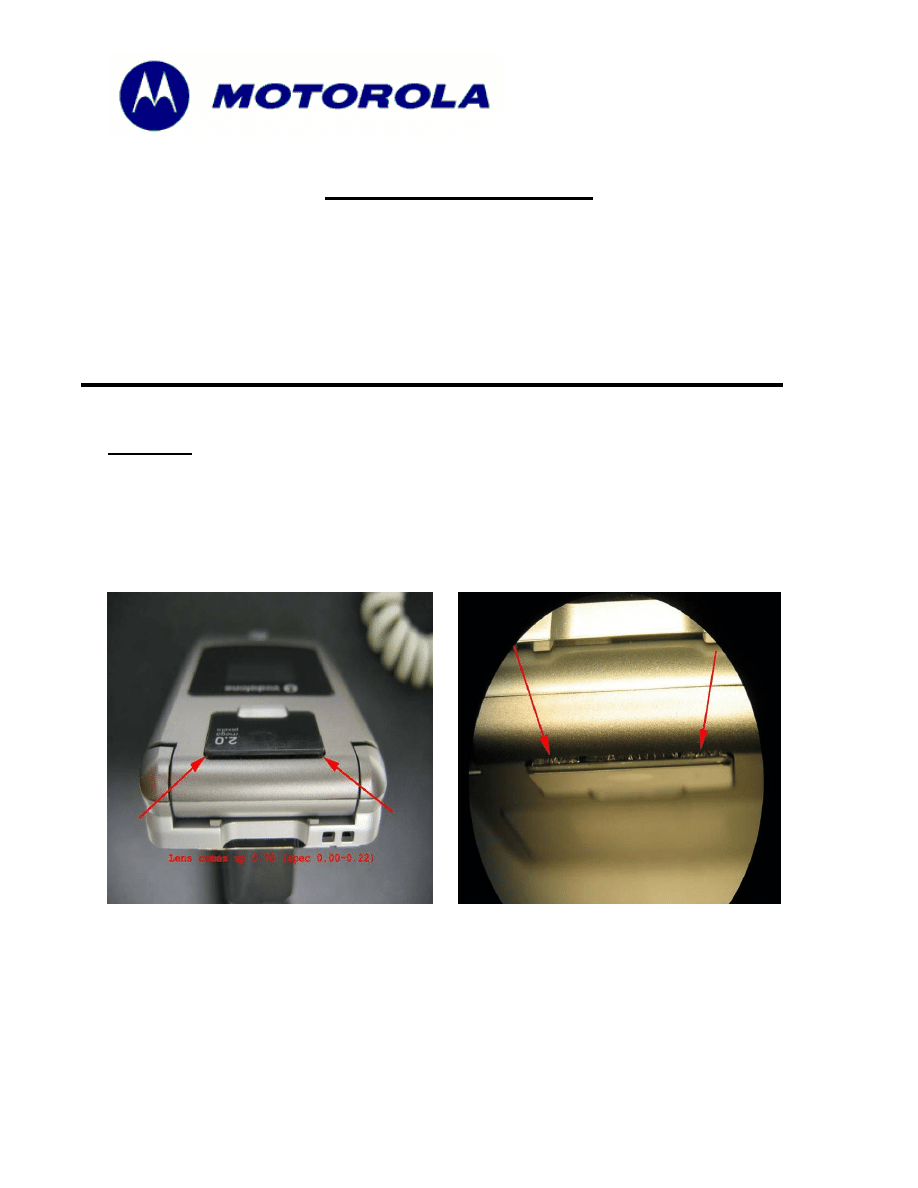
Consumer Solutions & Support
US Competency Center
600 North US Highway 45
Libertyville, Illinois 60048
Website: gs.mot.com
FIELD SERVICE BULLETIN
FSB Number:
LVCCFSB2006 – 204 Rev ( A)
Author: Eduardo
Rodriguez
Date:
May 15, 2006 (Updated July 31, 2006)
Total No. of Pages: 5
Subject:
3G V3x – Camera Lens Lifting
Phone Models:
3G V3x
Level of Repair:
2
Problem
Service is aware of an issue on the V3x where the 2mp camera lens is lifting; above flip
outer surface significantly, in excess of cosmetic specification of 0.22mm, see Fig 1.
Analysis revealed excessive force applied on the camera lens adhesive. Contributors to
the force are the thickness (1.0mm) and density (9 pounds) of the poron camera gasket
and the flip housing date code height, which exceeded the specification.
Visible glue
between
lens and housing
Fig. 1 Camera Lens Lifting
MOTOROLA INTERNAL USE ONLY
Page 1
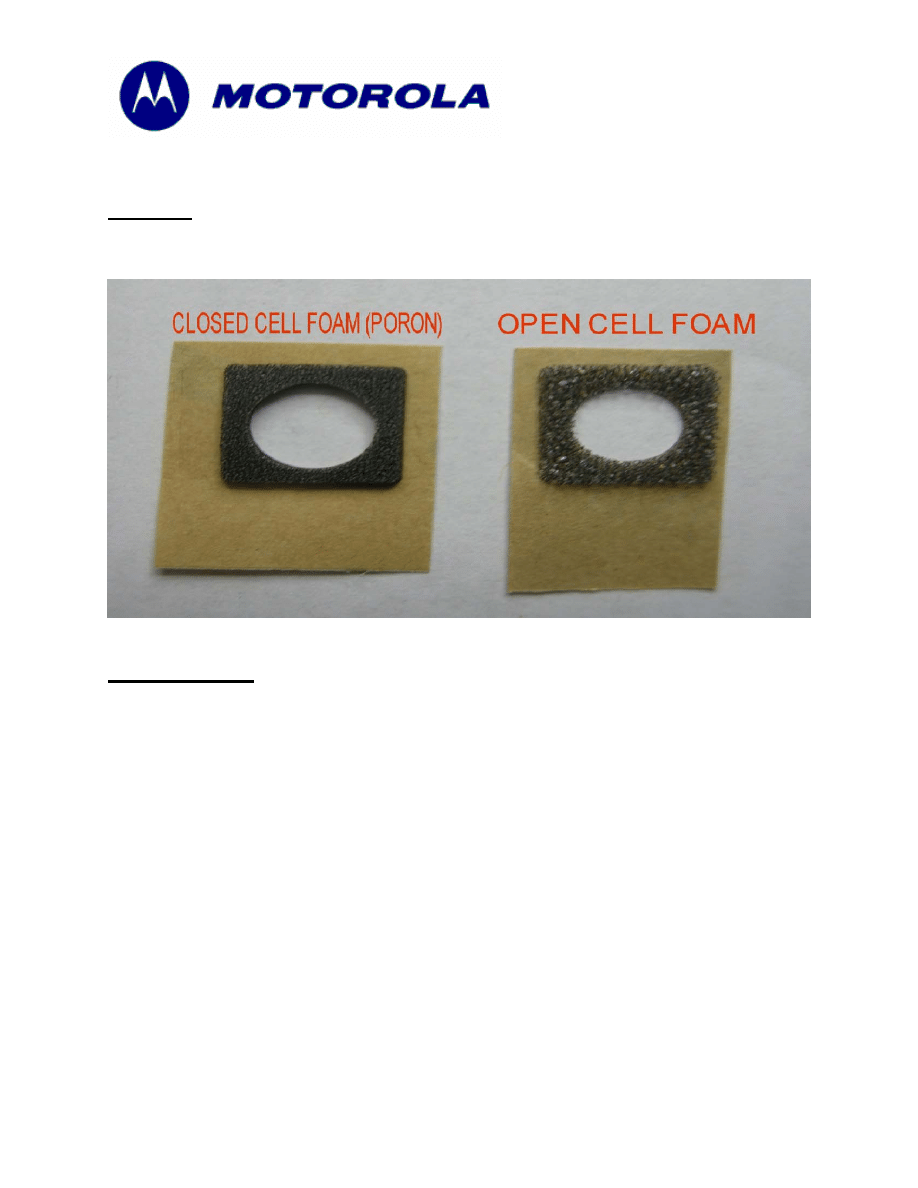
Consumer Solutions & Support
US Competency Center
600 North US Highway 45
Libertyville, Illinois 60048
Website: gs.mot.com
Solution
aterial shipped from Foxconn Feb 21 and beyond will consist of Open Cell
Production m
Gasket for 2mp camera gasket (3271688B04
),
see fig. 4
Fig 4. Closed and Open Cell Foam
Service Action
ustomer returns with complaint related to camera lens being lifted,
1. Replace closed gasket with the open cell gasket (PN 3271688B04) following
2.
t repair testing procedures.
r and imager lens.
ote: Be sure to completely remove adhesive prior to placing the new lens, see
Customer Returns:
When servicing V3x c
then:
2MP LENS REMOVAL PROCEDURE and 2MP LENS PLACEMENT as
described below.
Follow normal pos
a. Verify no contamination between image
b. Test external imager for foreign material in view finder.
N
step 5 of 2MP LENS REMOVAL PROCEDURE.
MOTOROLA INTERNAL USE ONLY
Page 2
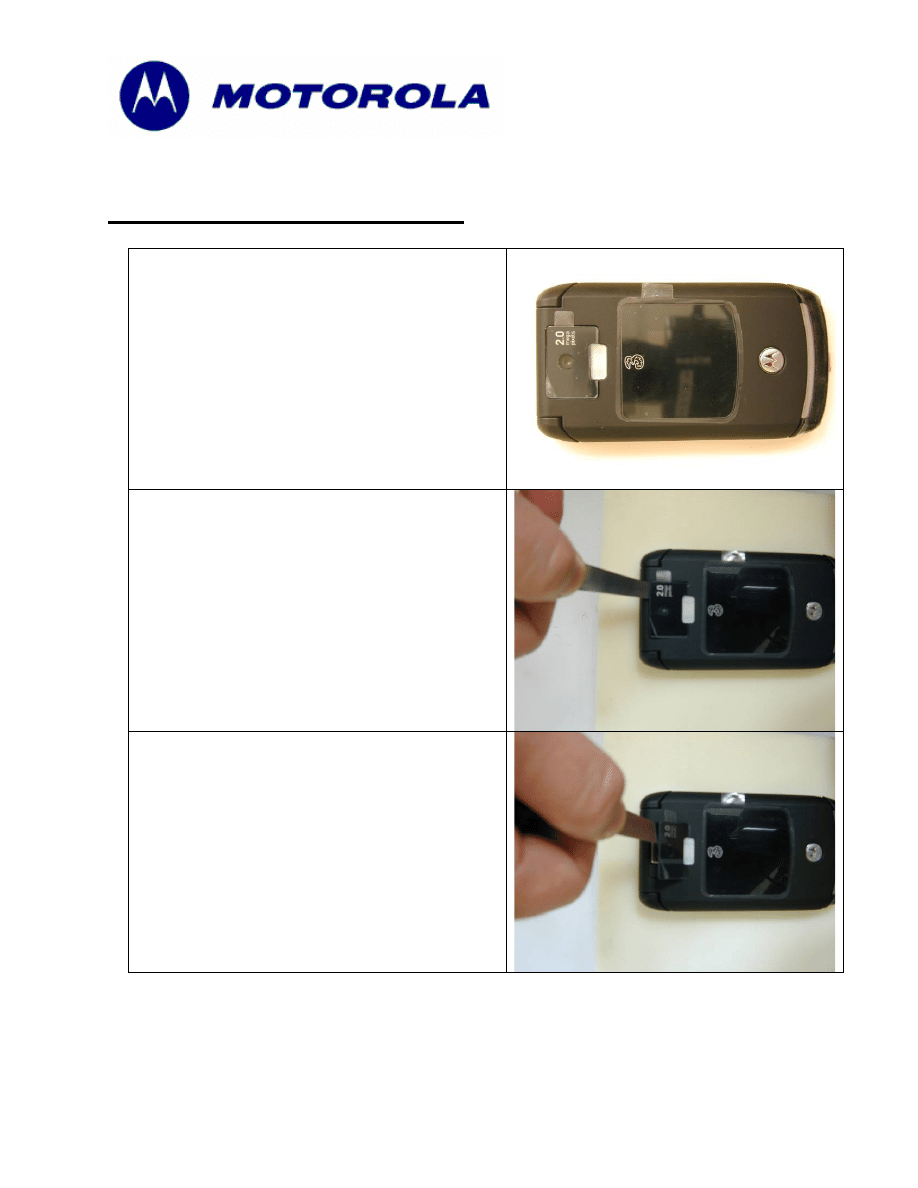
Consumer Solutions & Support
US Competency Center
600 North US Highway 45
Libertyville, Illinois 60048
Website: gs.mot.com
MP LENS REMOVAL PROCEDURE
2
1. Place the phone or
a clean,
flip/base assembly on
flat work surface. Verify that
hinge flex is not pinched.
2. Use a flexible tool
inch)
.
blade/0.15mm (0.006
feeler gauge to pry
underneath the lens
3. Lift up the tool blade
ding
supporting the lens avoi
contact with the flip cover
housing.
MOTOROLA INTERNAL USE ONLY
Page 3
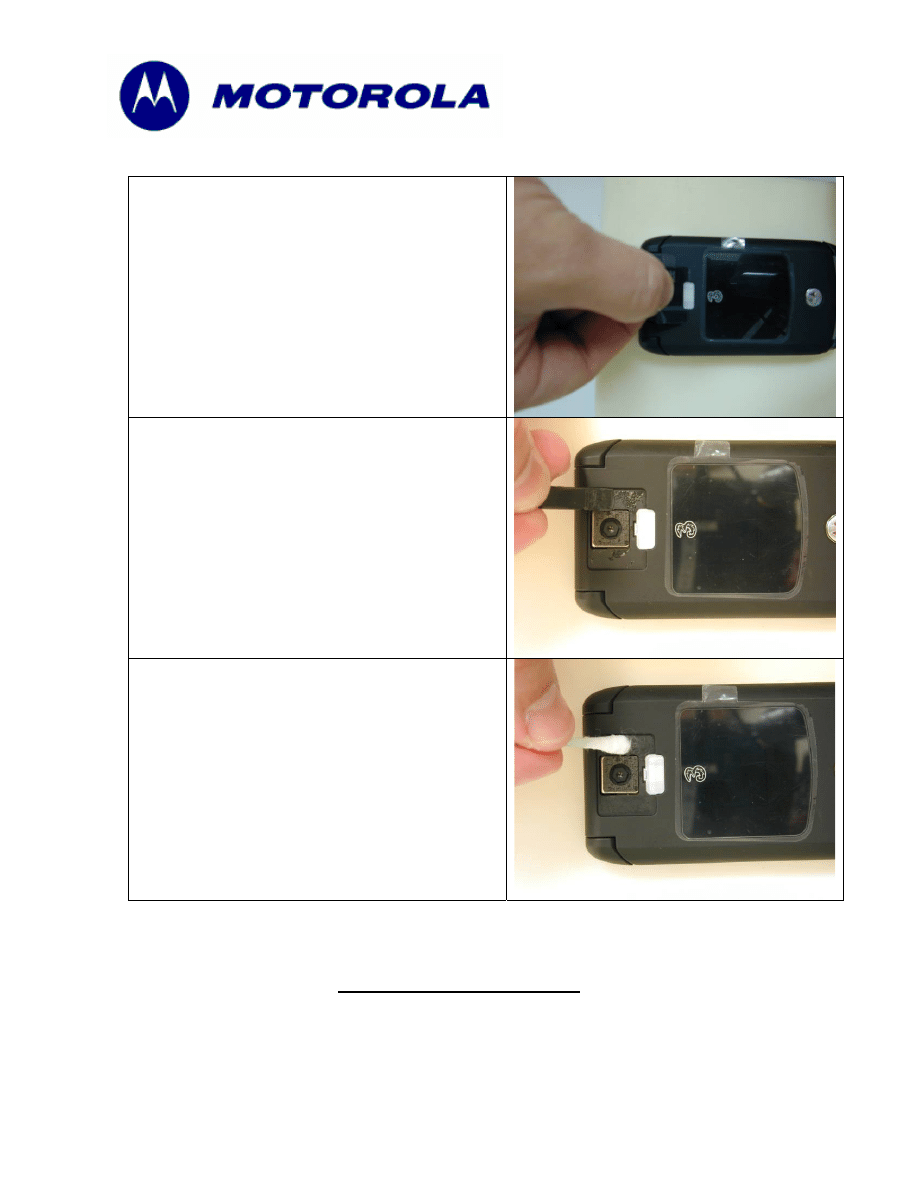
Consumer Solutions & Support
US Competency Center
600 North US Highway 45
Libertyville, Illinois 60048
Website: gs.mot.com
4. Remove the lens from the
flip cover.
5. Use a plastic tool blade to
remove the adhesive residue
on the lens recess.
6. Clean up the lens recess
with isopropyl alcohol using a
cotton swap/q-tip.
Note: Take caution not to
wipe the imager lens.
2MP LENS PLACEMENT
MOTOROLA INTERNAL USE ONLY
Page 4
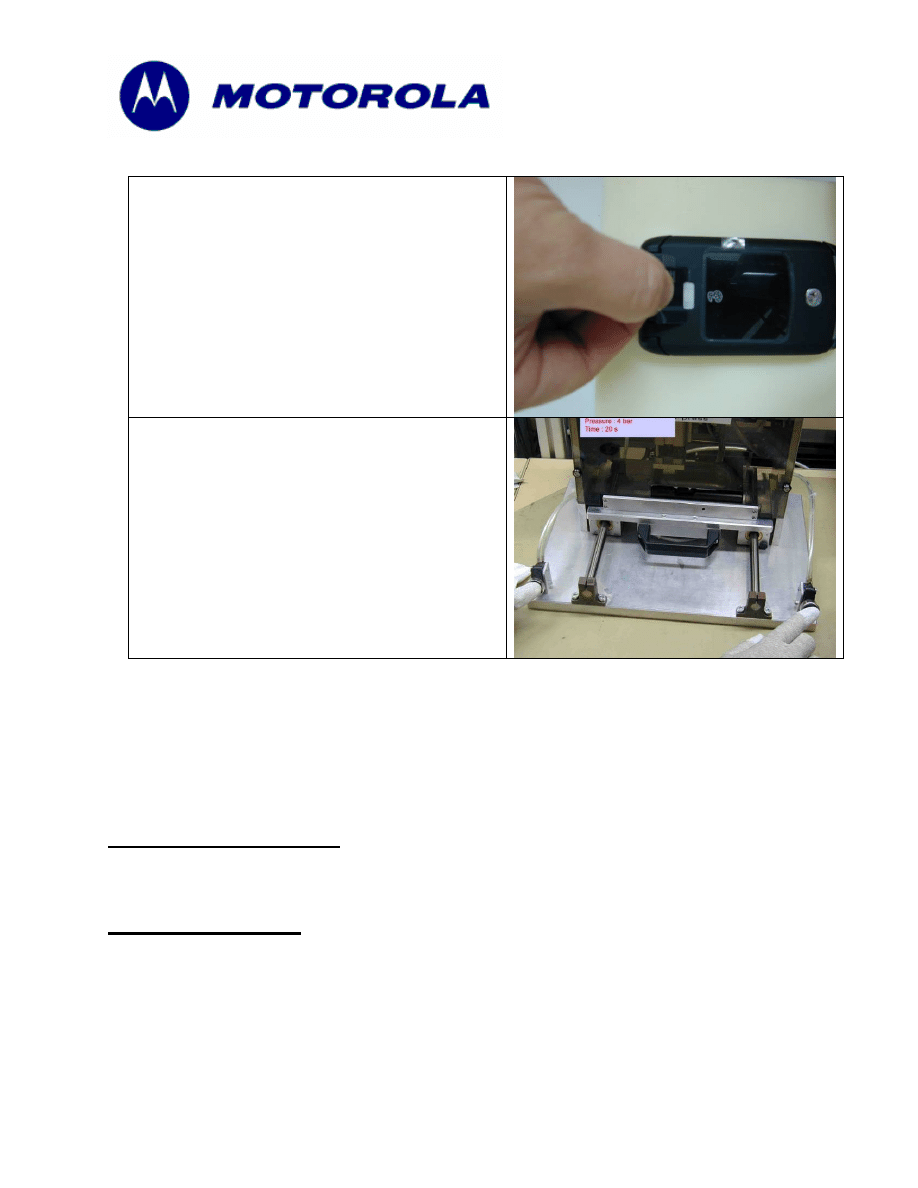
Consumer Solutions & Support
US Competency Center
600 North US Highway 45
Libertyville, Illinois 60048
Website: gs.mot.com
1. Place the 2MP lens on the
lens housing recess, and
press firmly into place.
2. Transfer the unit to the
press fixture, see note below,
and apply a pressure force of
22 Kgf during 20 seconds.
Note: AMS part numbers for the Lens press tool fixture: Generic press tool part
number 19501980. V3x Lens press fixture part number 0-00-00-40848.
Service Inventory:
Verify current inventory does not exhibit issue described. If so, follow procedure listed
above to replace closed gasket with new open cell gasket (3271688B04)
Call Center Information
When responding to problem product inquiries where customer complains of the
camera lens lifting, direct them to their local Service Center per this FSB
Service Entry Code
Please ensure that repairs of this type are logged on the Service database as follows:
Global M-Claims Codes:
Customer Complaint Codes:
ACC08 (Accessory – Camera, mechanical)
Problem Found Code
: ACC06 (Accessory – Camera, mechanical)
REF Designator Code:
NA
Repair Code:
RTW02 (Replace Level 2 Part-CSB/FSB)
MOTOROLA INTERNAL USE ONLY
Page 5
Document Outline
Wyszukiwarka
Podobne podstrony:
LVCCFSB2006 98 Rev A 3G V3x Hinge Issue
LVCCFSB2006 280 3G V3x Plastic Protective Film
LVCCFSB2006 159 3G V3x Hall Effect Switch Sensitivity
LVCCFSB2005 341 E1070 E770v V3x Bluetooth printing
LVCCFSB2006 45 3G E1070 E770v V3x Phone Book Problems
LVCCFSB2006 31 3G E1070 E770v V3x Headset not recognized
LVCCFSB2005 126 3G V975 Lens Crazing
LVCCFSB2006 32 3G E1070 E770v V3x Kingmax Transflash Card
LVCCFSB2004 249s 3G V980 No Intermittent CLI Display
LVCCFSB2005 96 3G A1000 E1000 V980 C980 C975 Low output power GSM
LVCCFSB2005 286 V3 Camera insufficient solder
LVCCFSB2005 147 3G V975 V1050 Voice Tags
LVCCFSB2005 95 3G A1000 E1000 V980 C980 C975 Call Performance
LVCCFSB2004 261 3G E1000 V980 C980 C975 KJava Wap Application error
LVCCFSB2004 224 3G E1000 V980 Music Playlist Hangs
LVCCFSB2005 307 V3 CLI Lens Replacement
LVCCFSB2004 256 3G E1000 V980 Main Keypad No backlights
LVCCFSB2006 35 V3i Broken SIM Connector Pin (Rev A)
LVCCFSB2005 325 V360 Camera Bezel up
więcej podobnych podstron