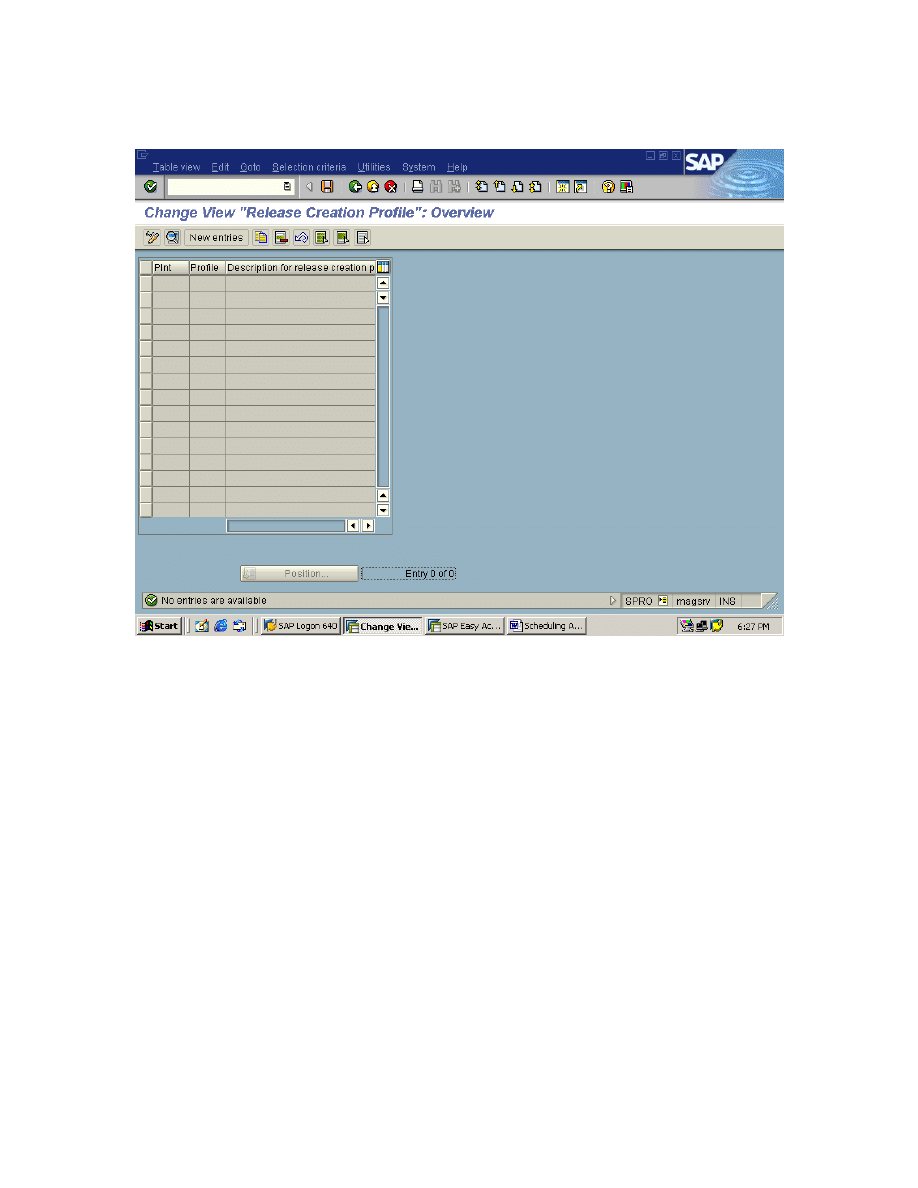
Create Rel. creation Profile:
click on New Entries
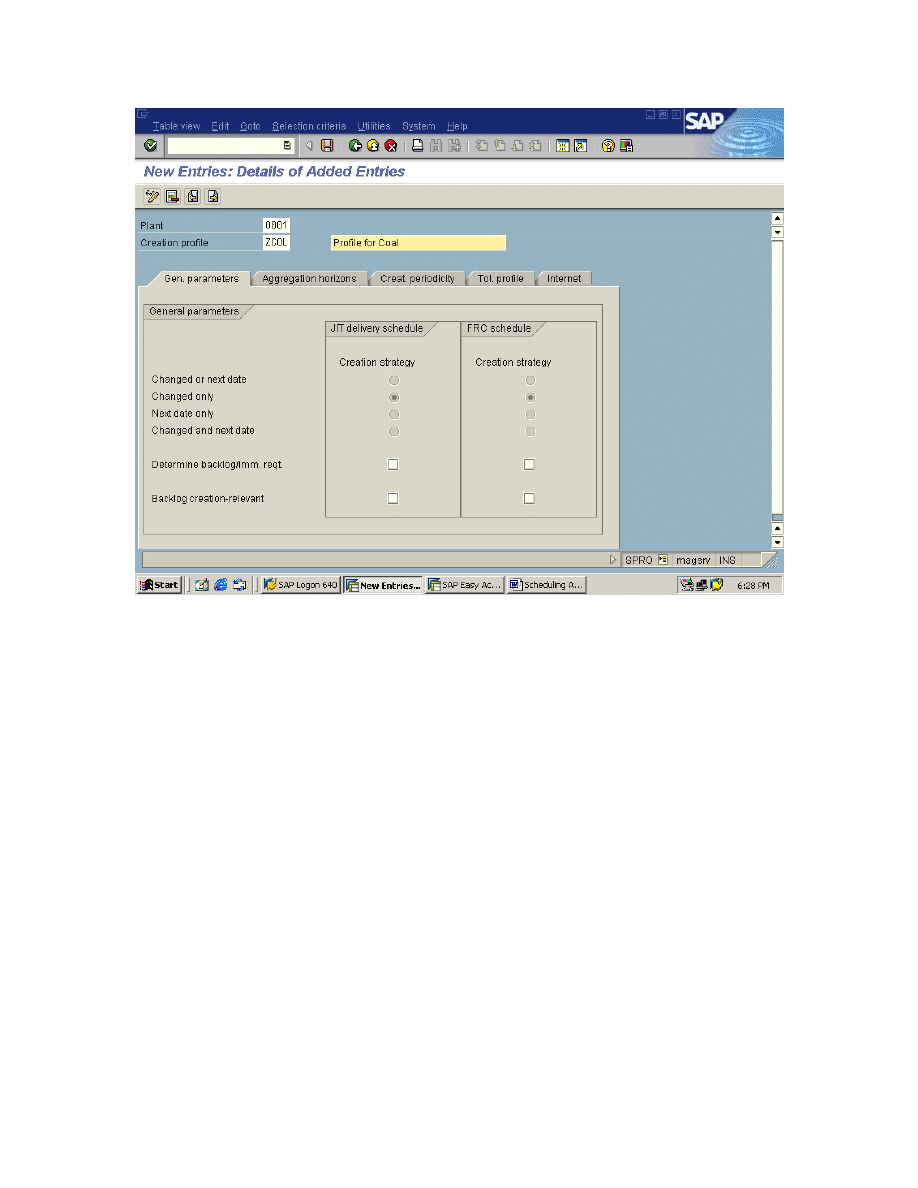
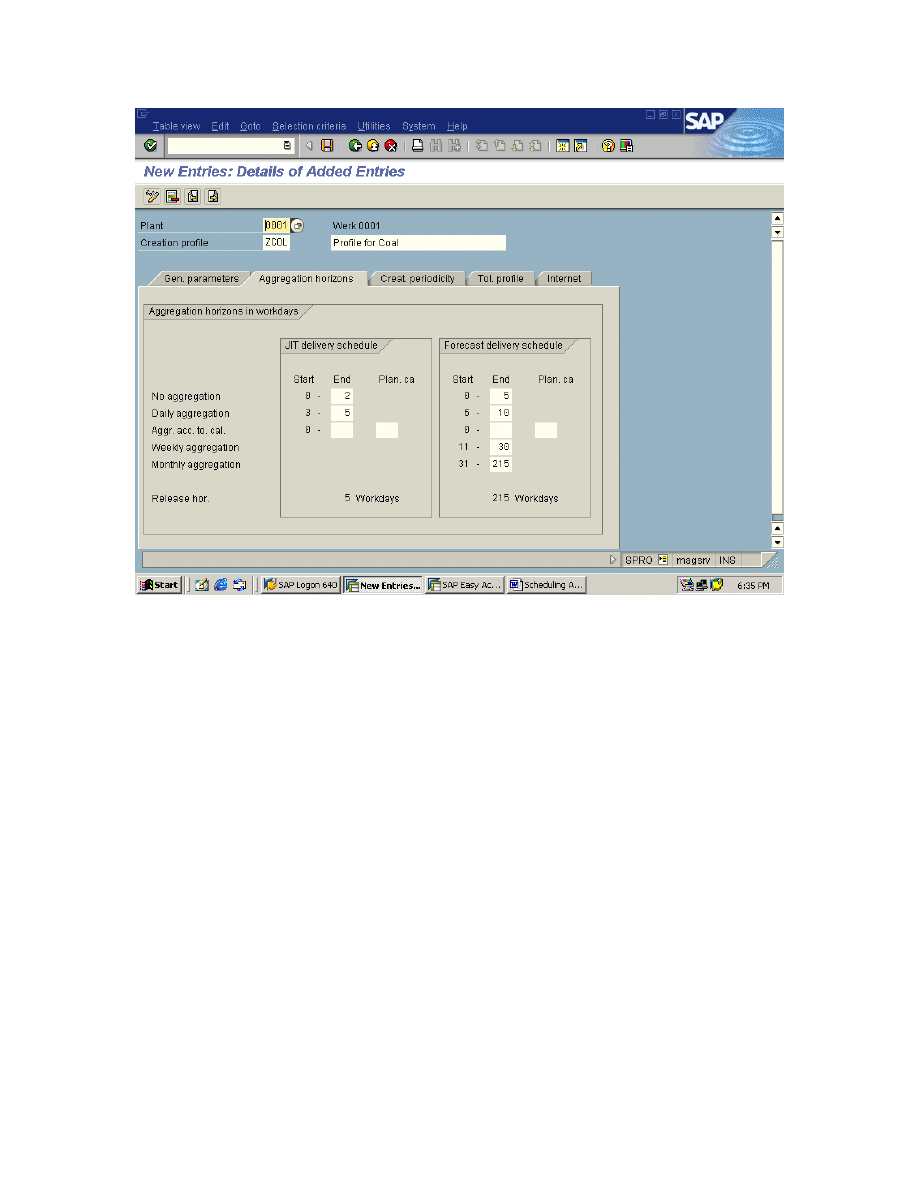
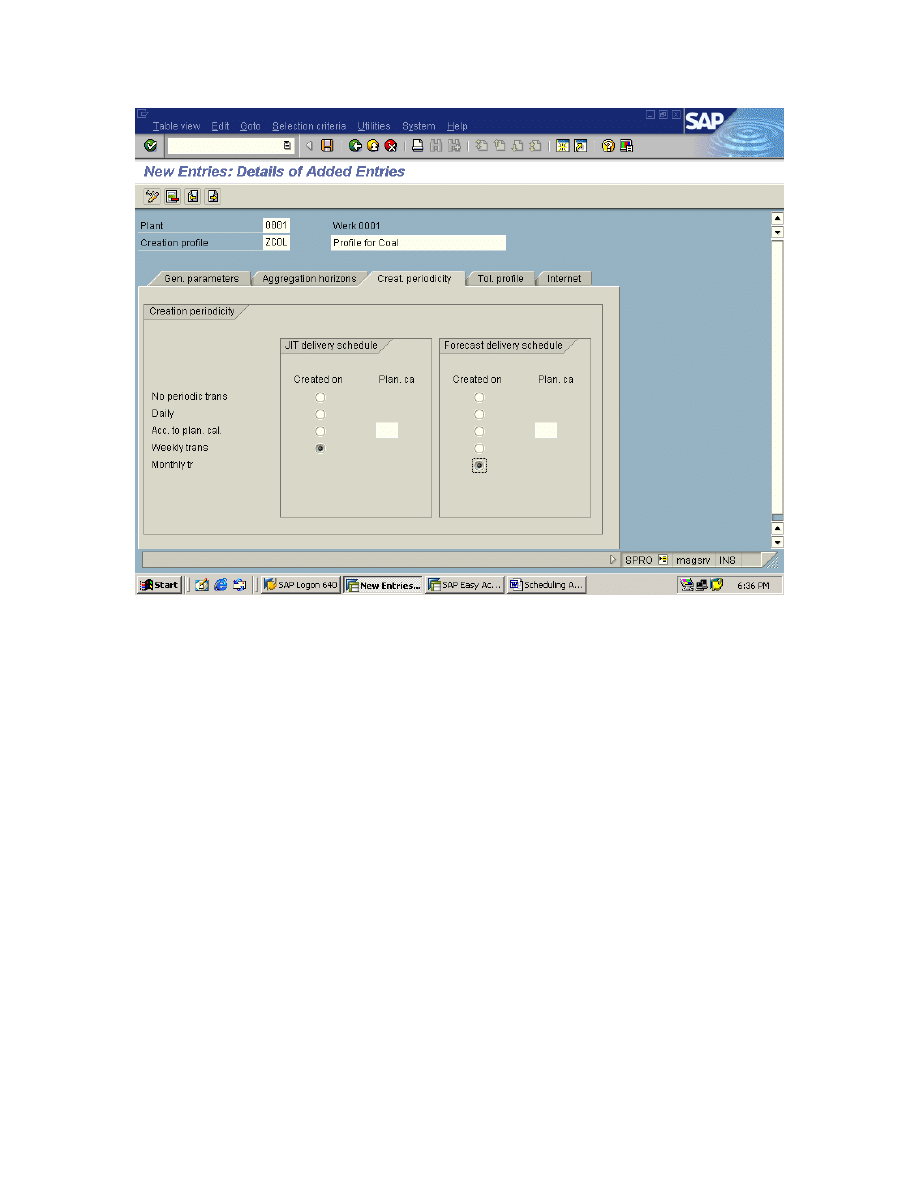
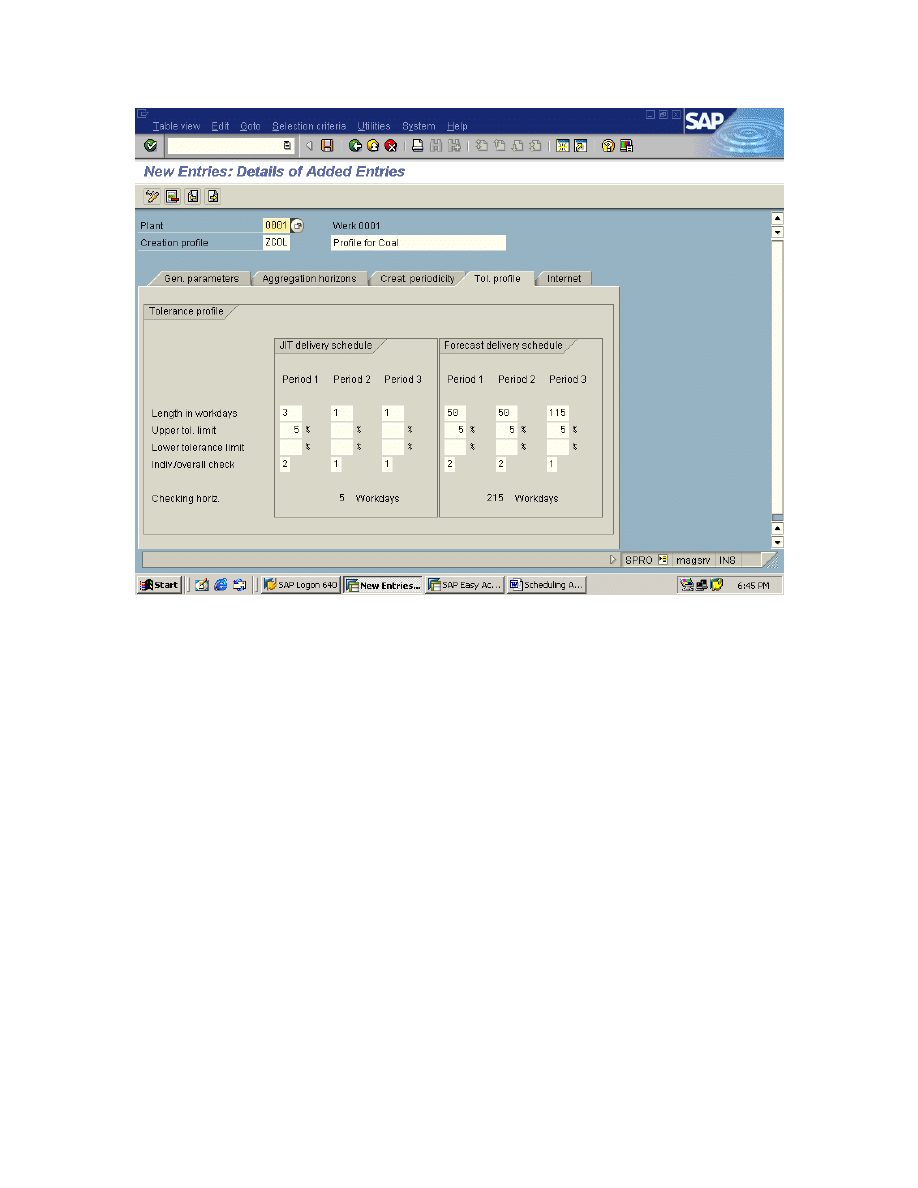
then save the entries
2. Maintain material master with JIT Indicator: MM02
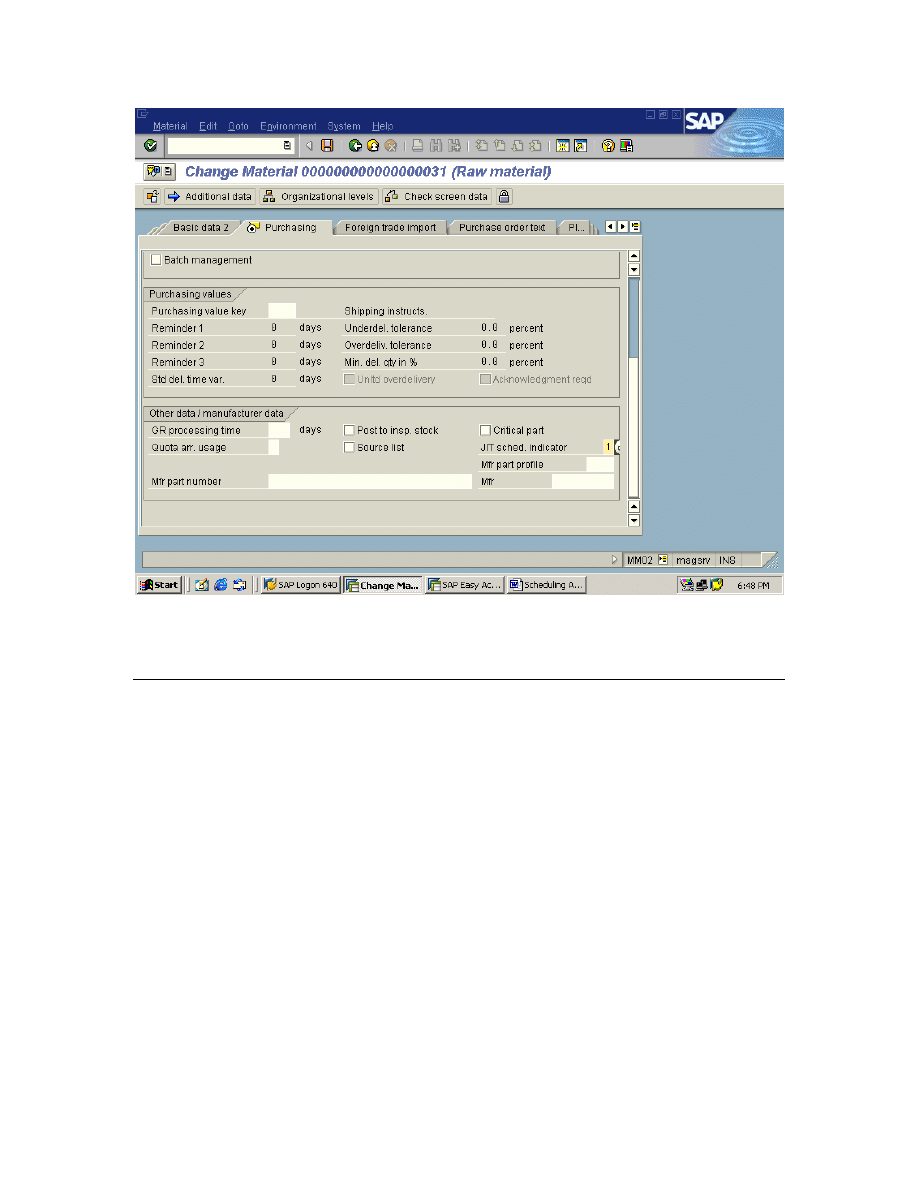
SAVE
Link the creation profile through vendor master or at te time of creating scheduling
agreement:
Case1: Adding creation profile to vendor master:
XK02
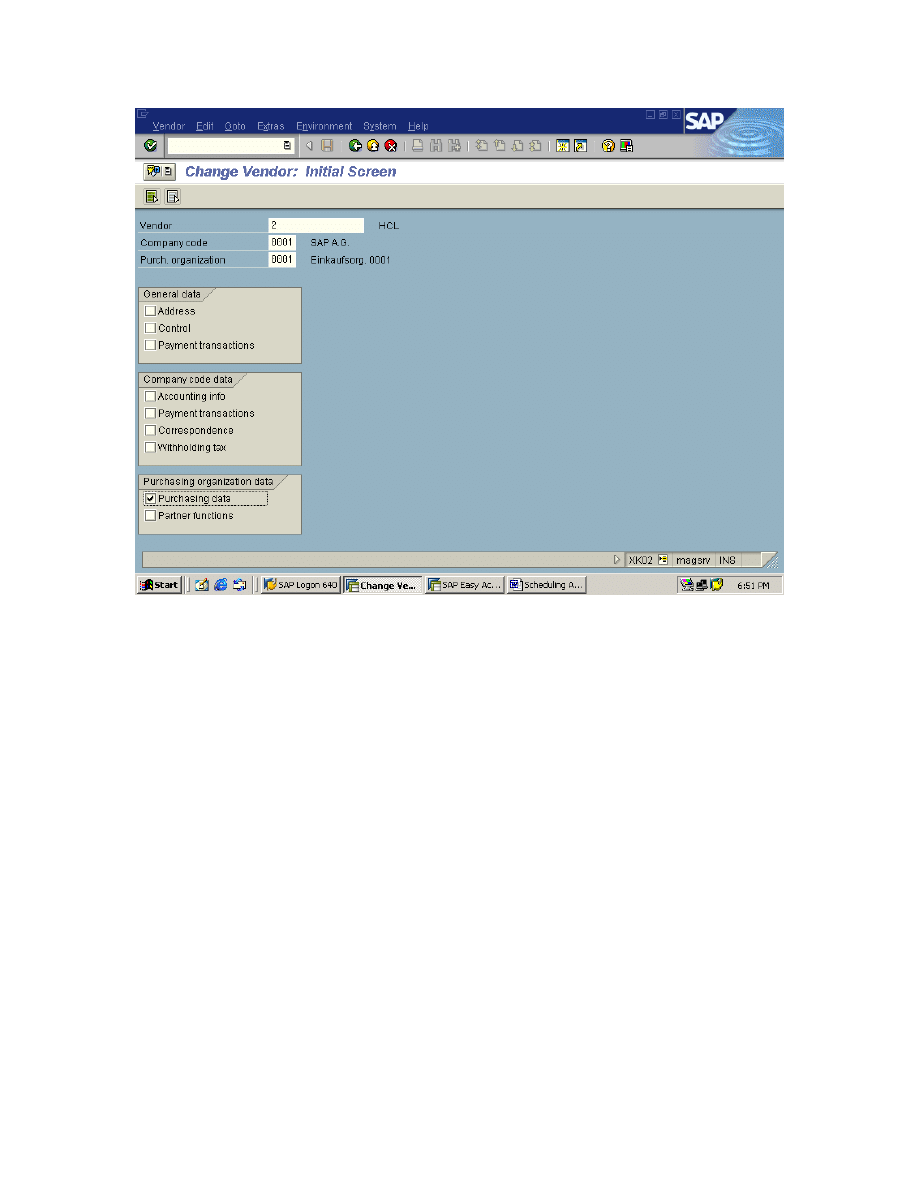
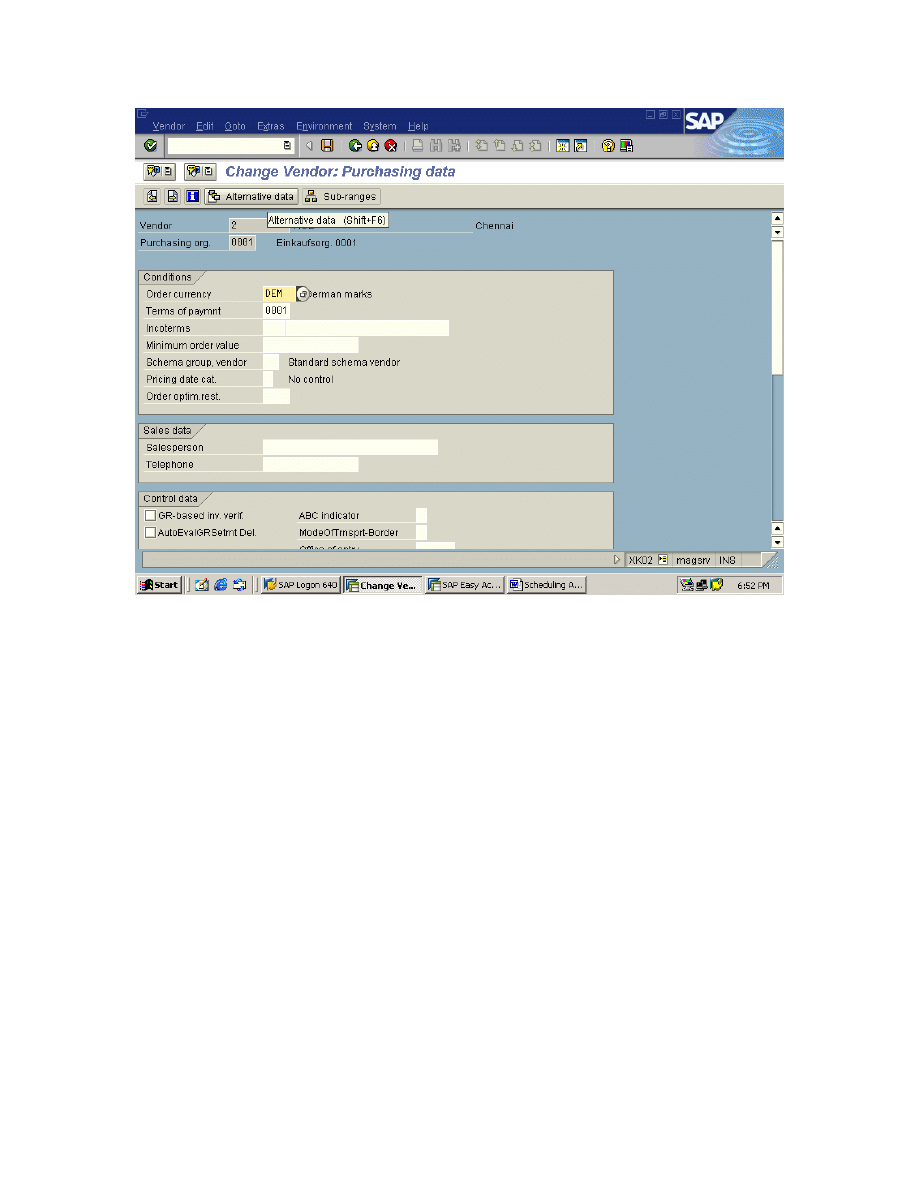
CLICK ON alternative data
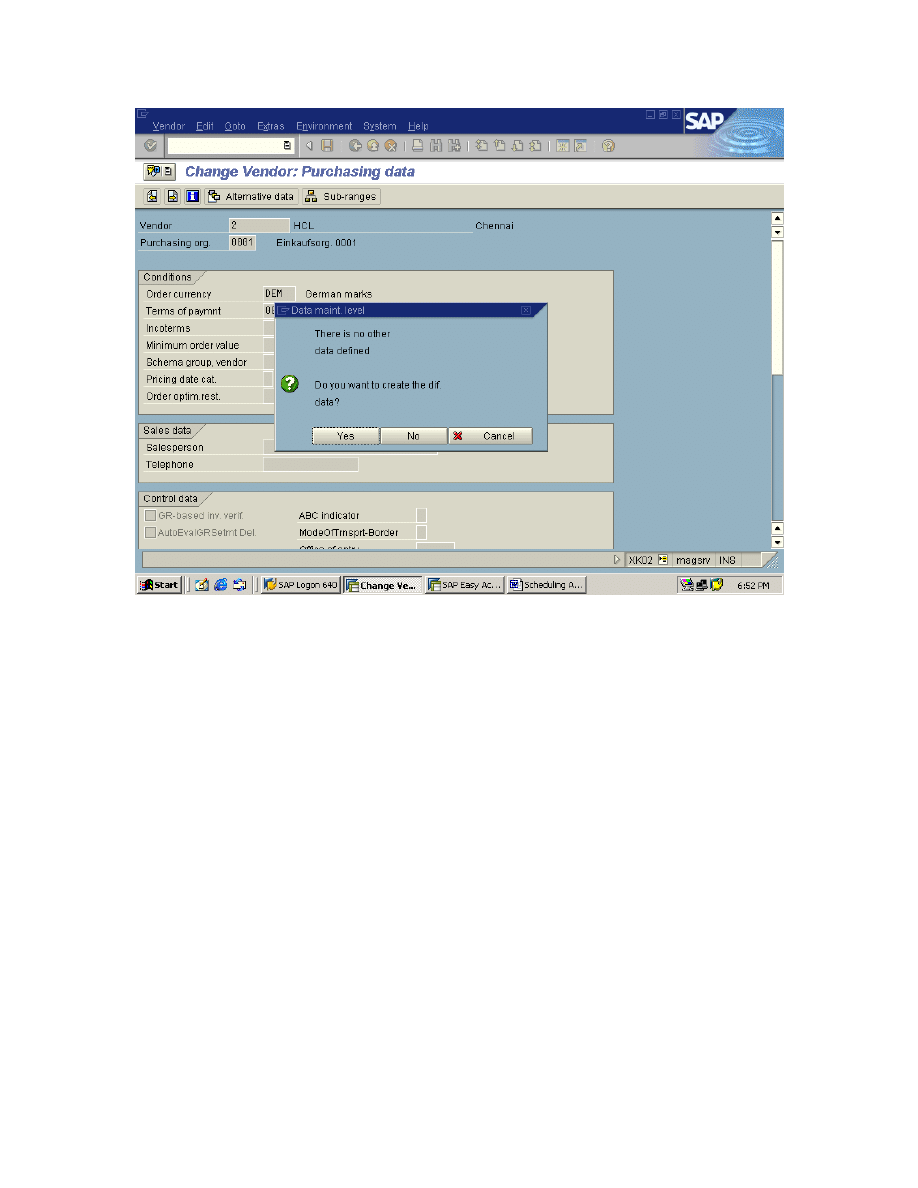
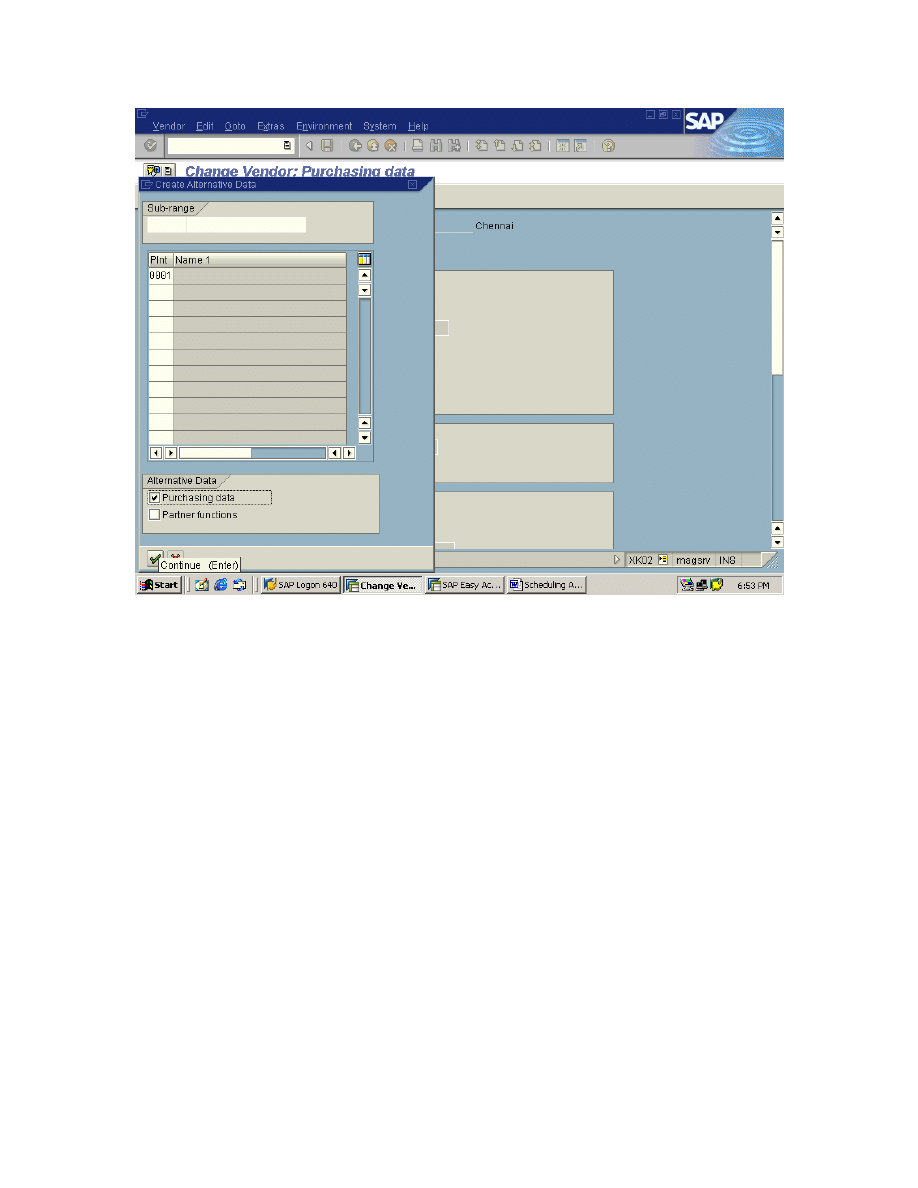
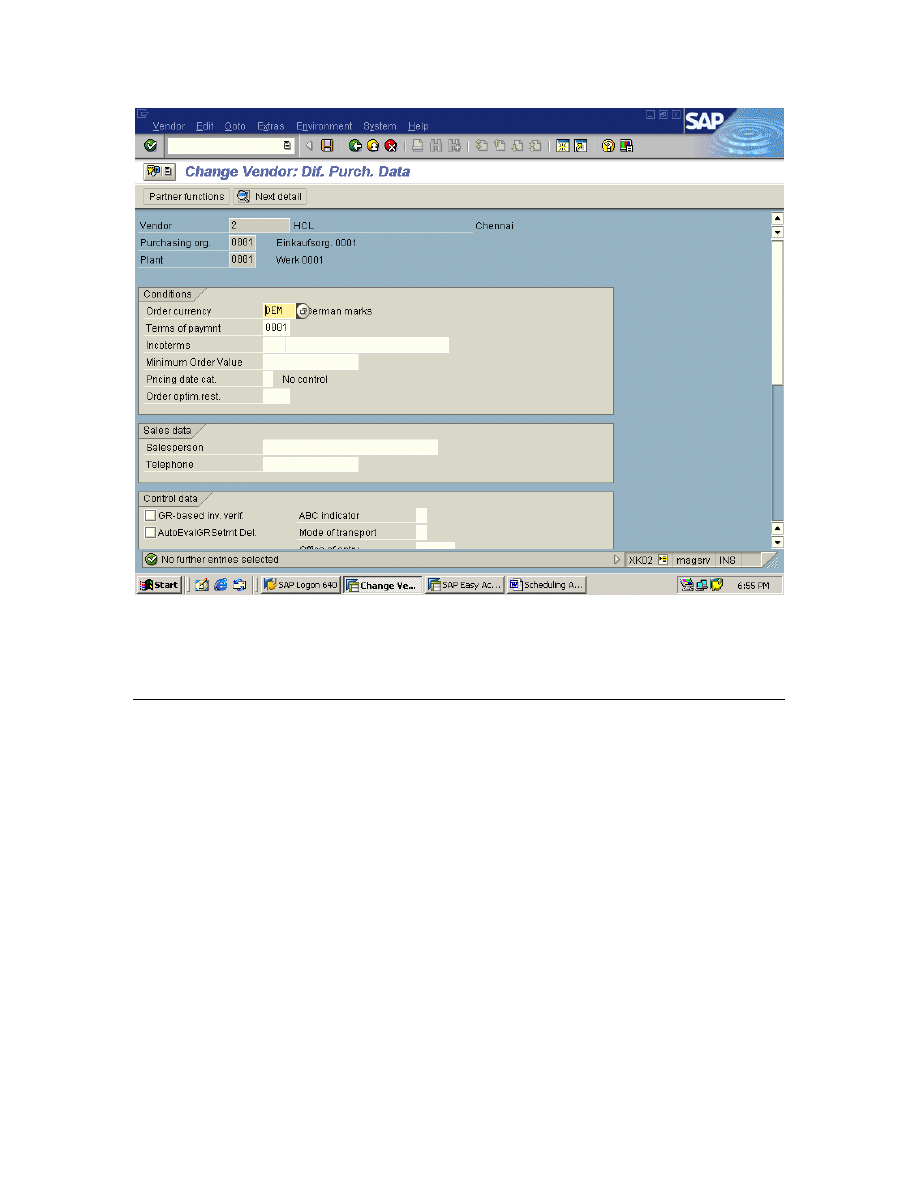
Creation profile Field appears under Default data –Materials part
Select the creation profile and save
Create Scheduling Agreement: ME31L
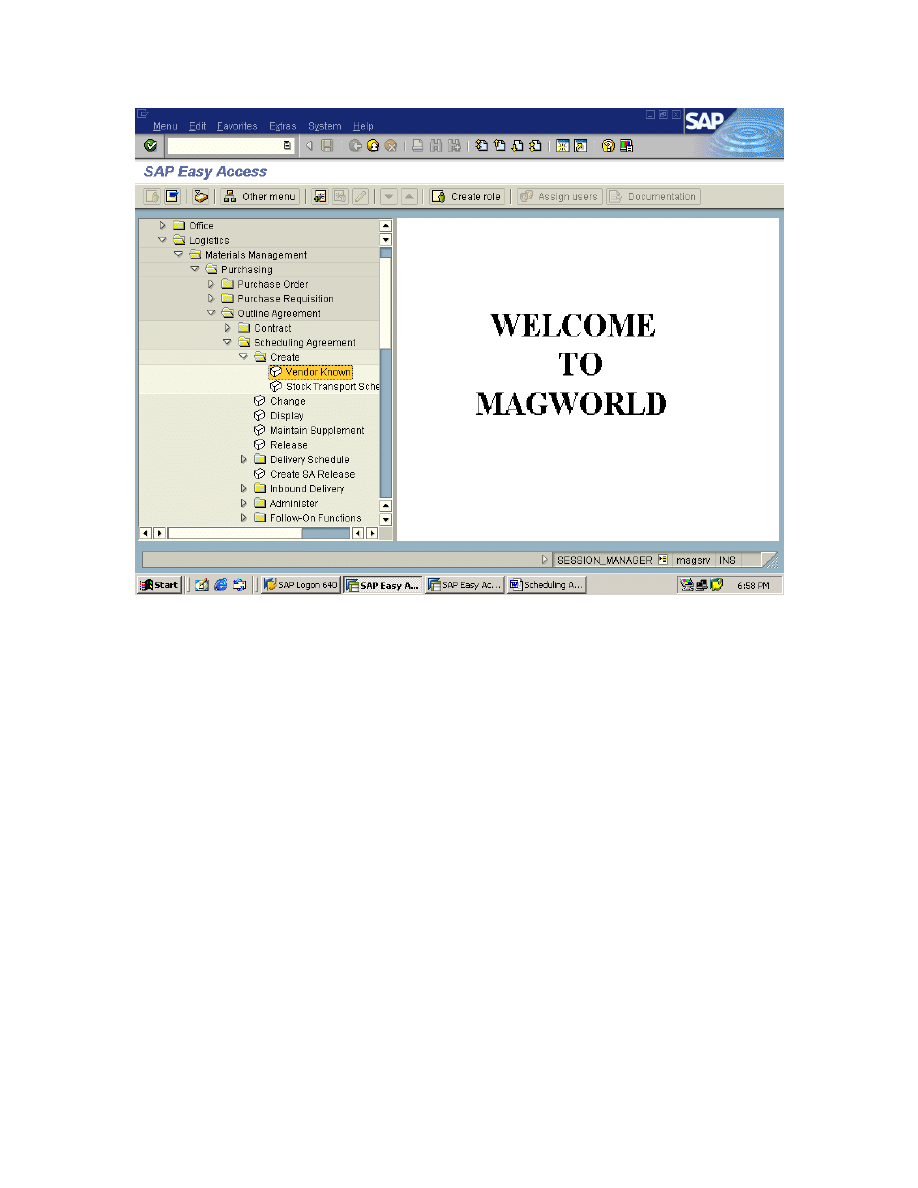
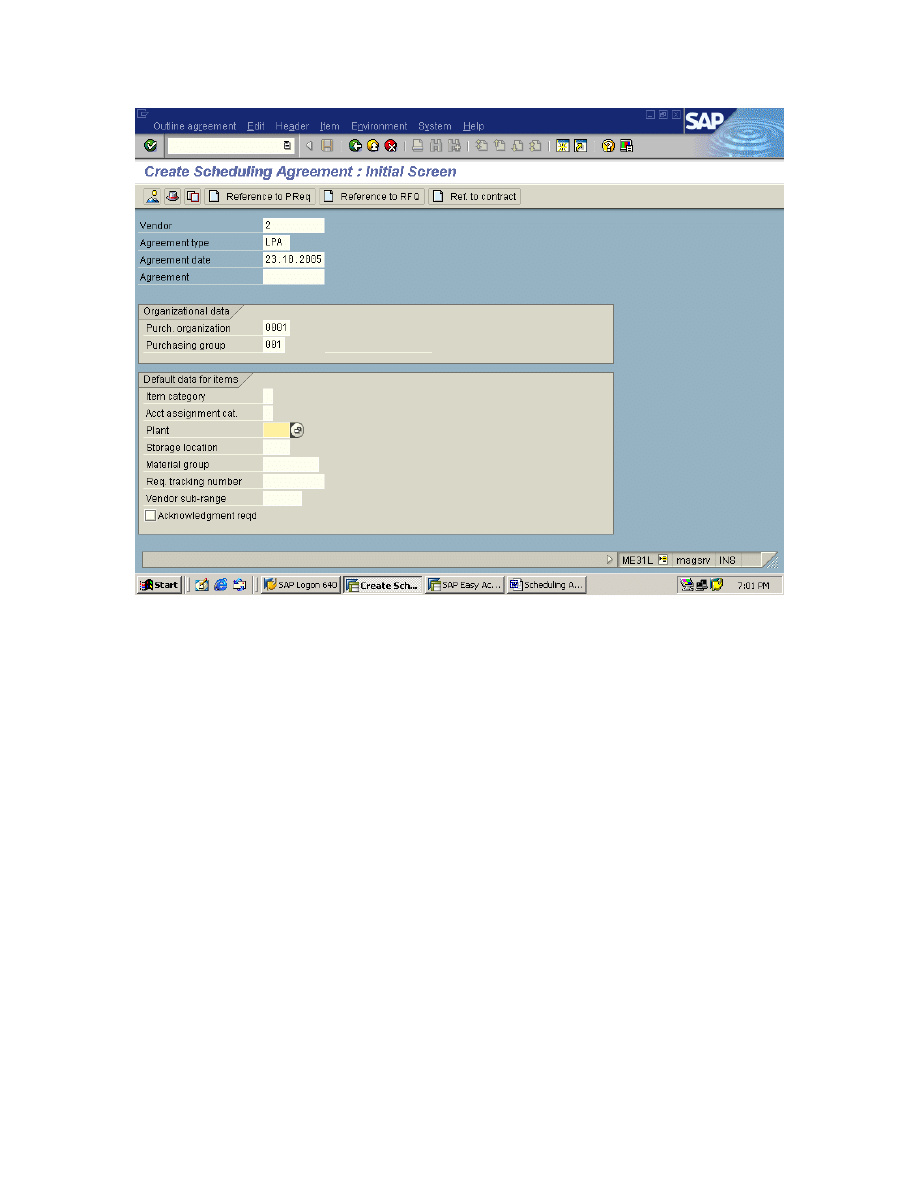
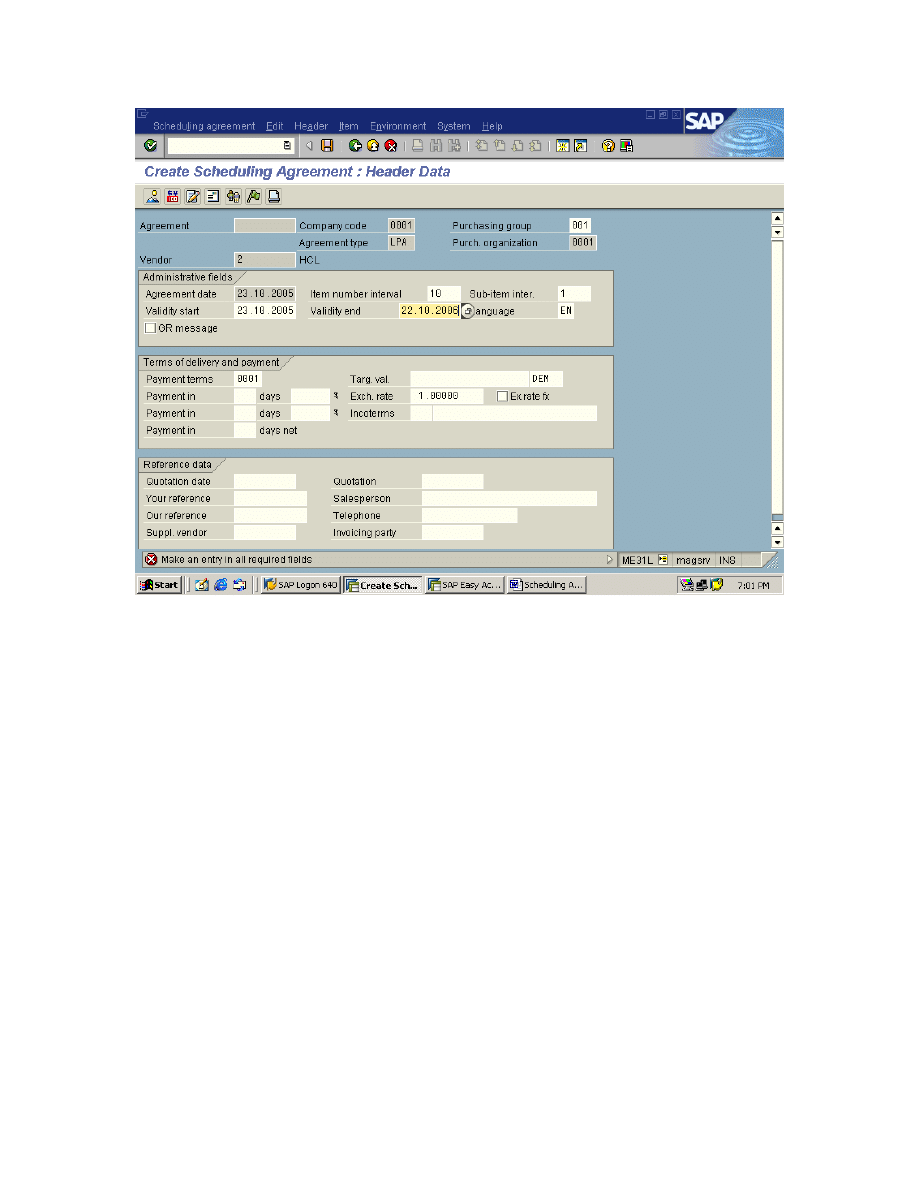
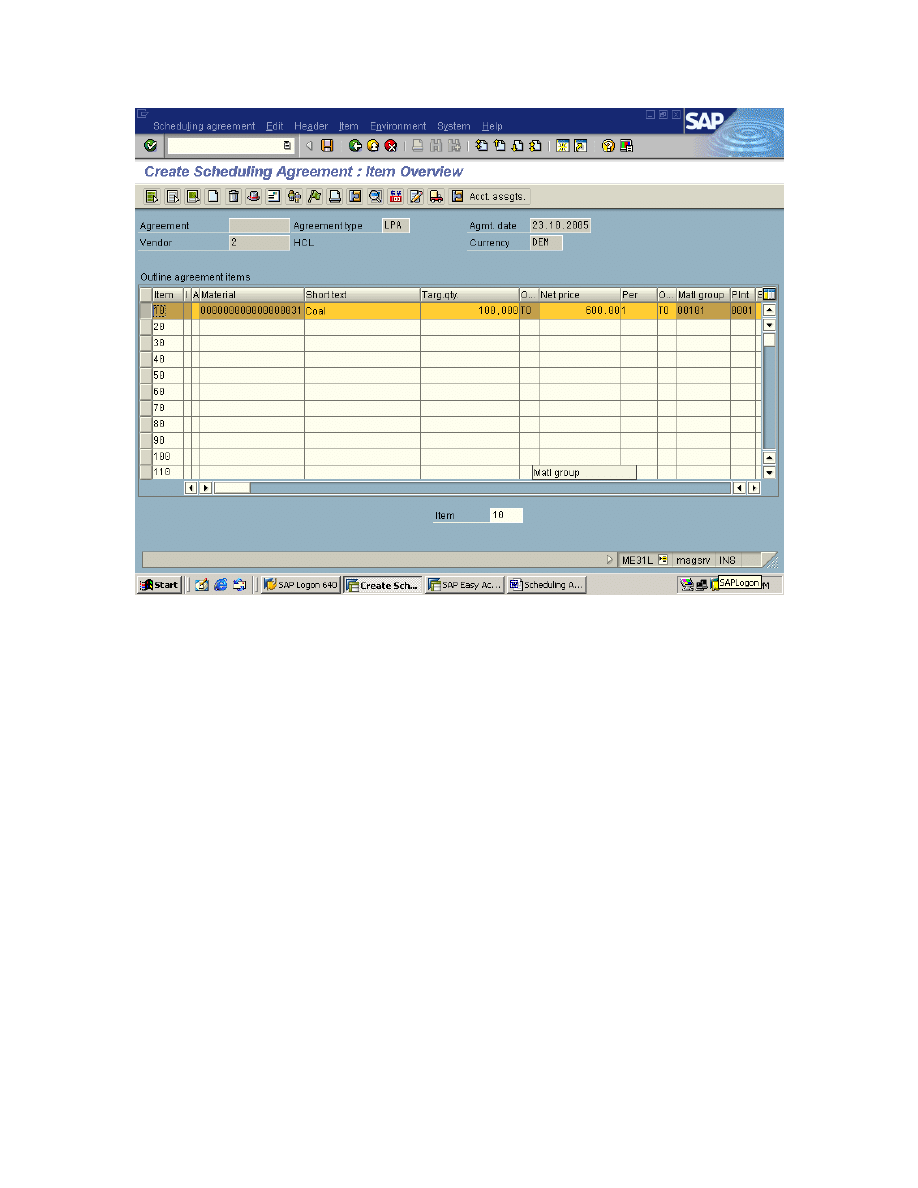
To specify the Firm zone, Trade-Off zone, Creation profile
Select the line item
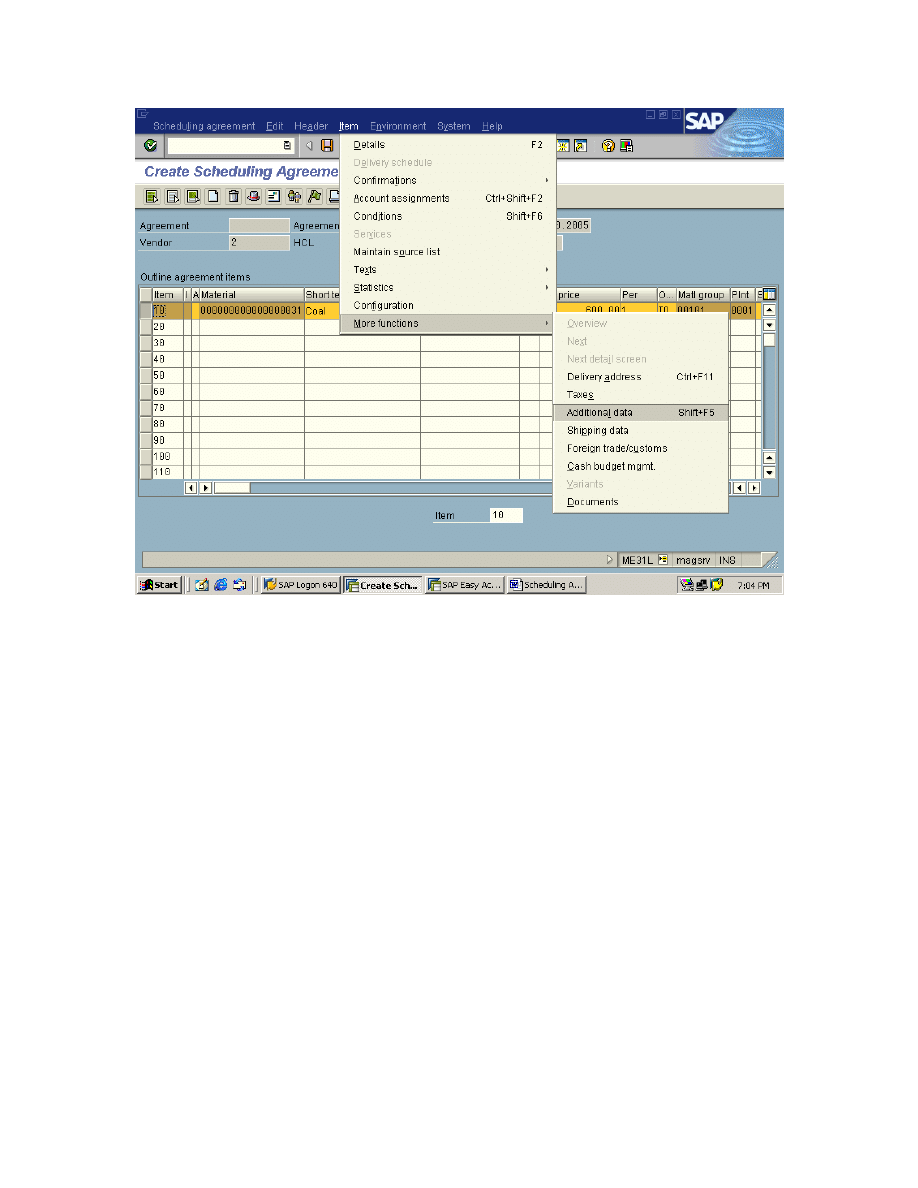
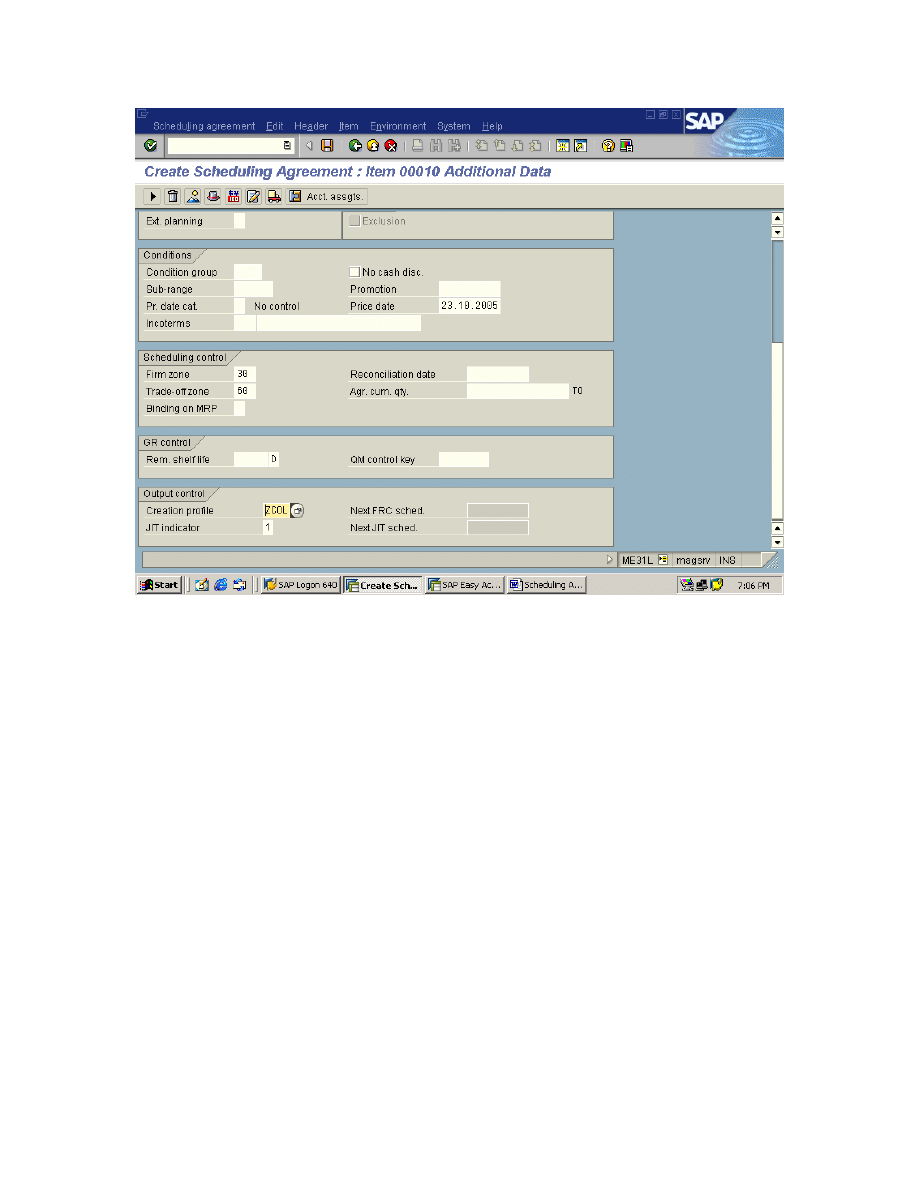
Go back
Repeat the same process for remaining line items if required
Save the entries
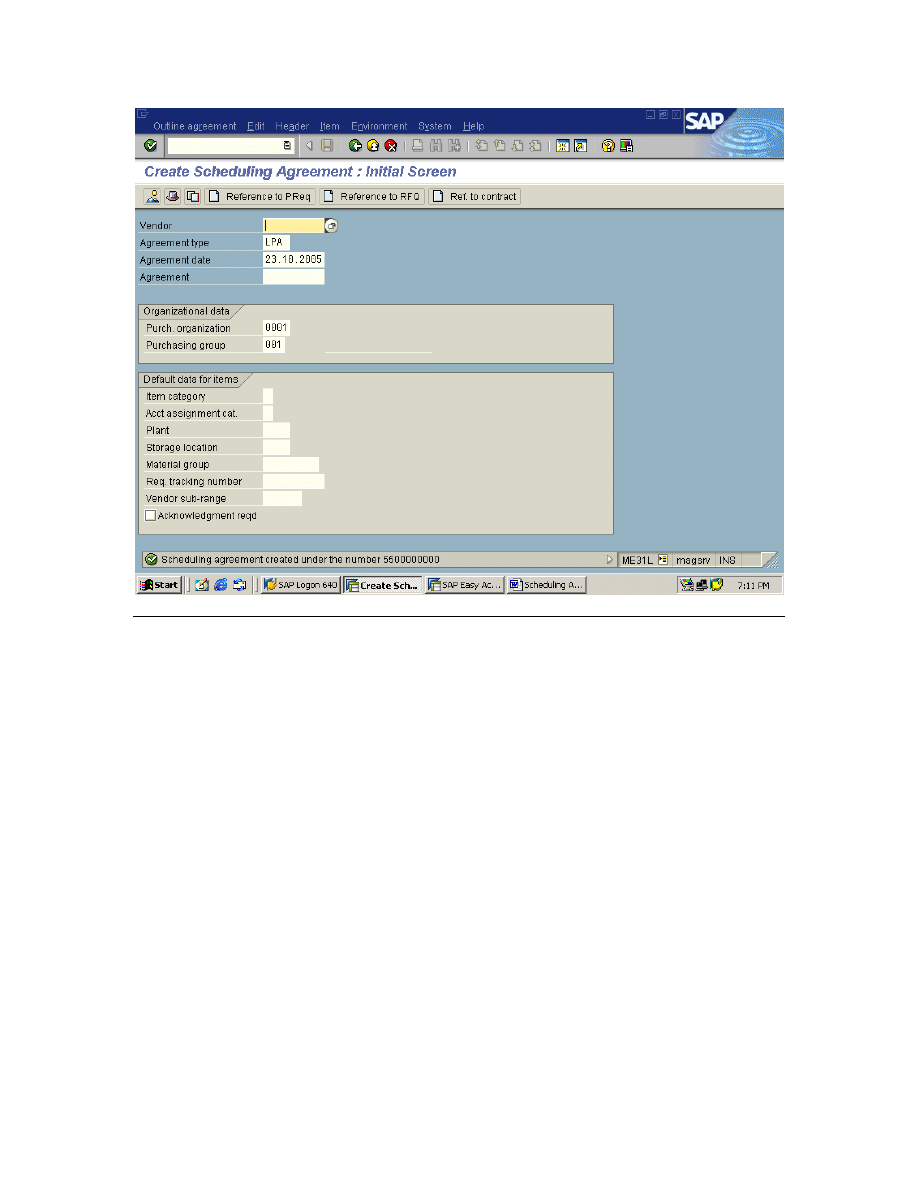
Maintain delivery schedule lines: ME38
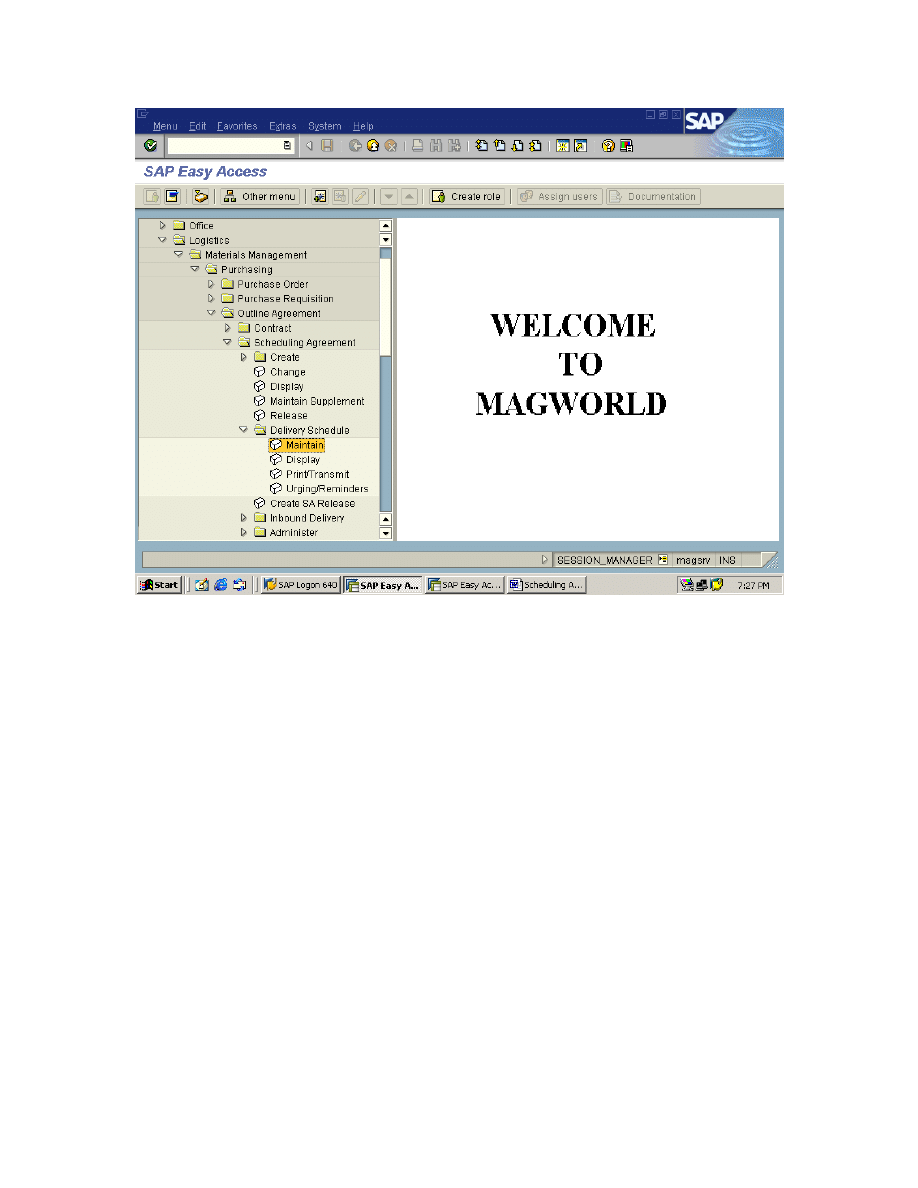
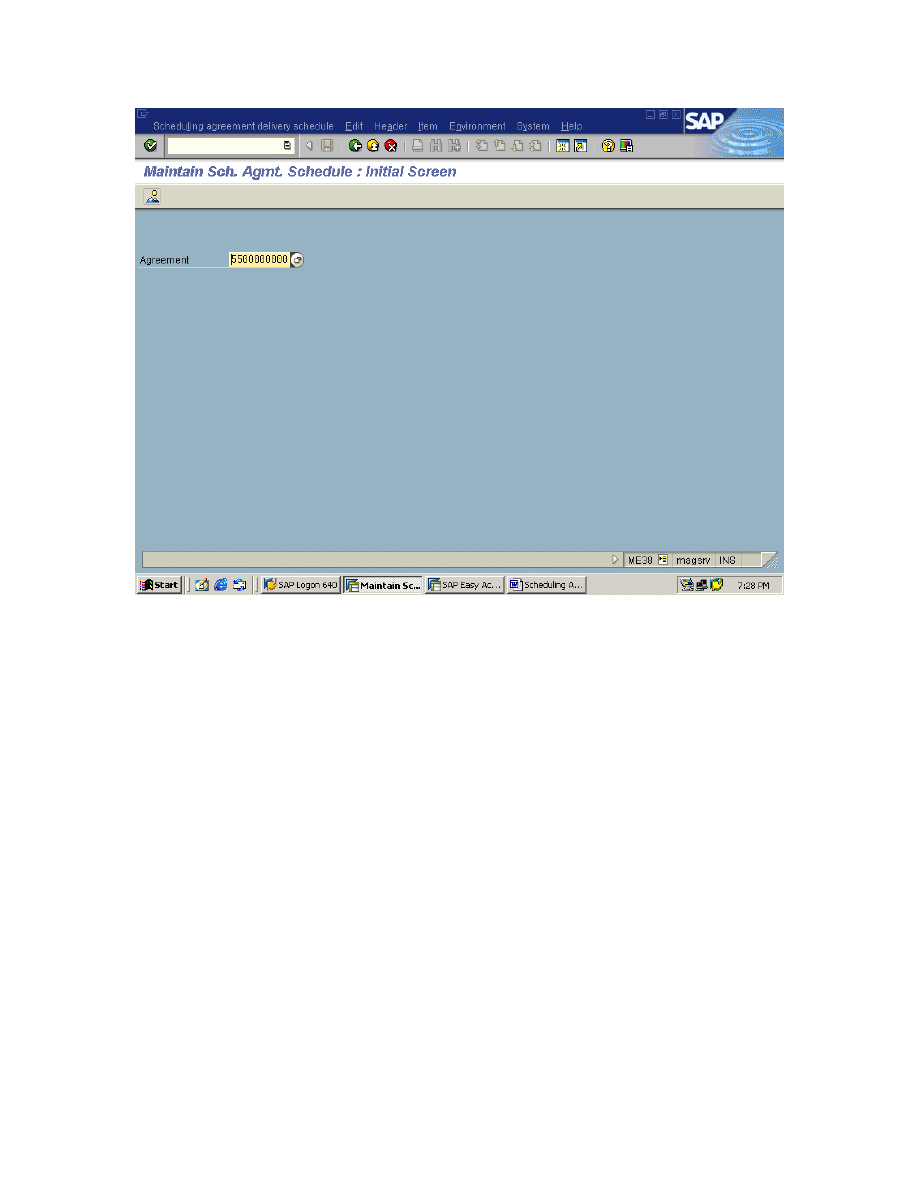
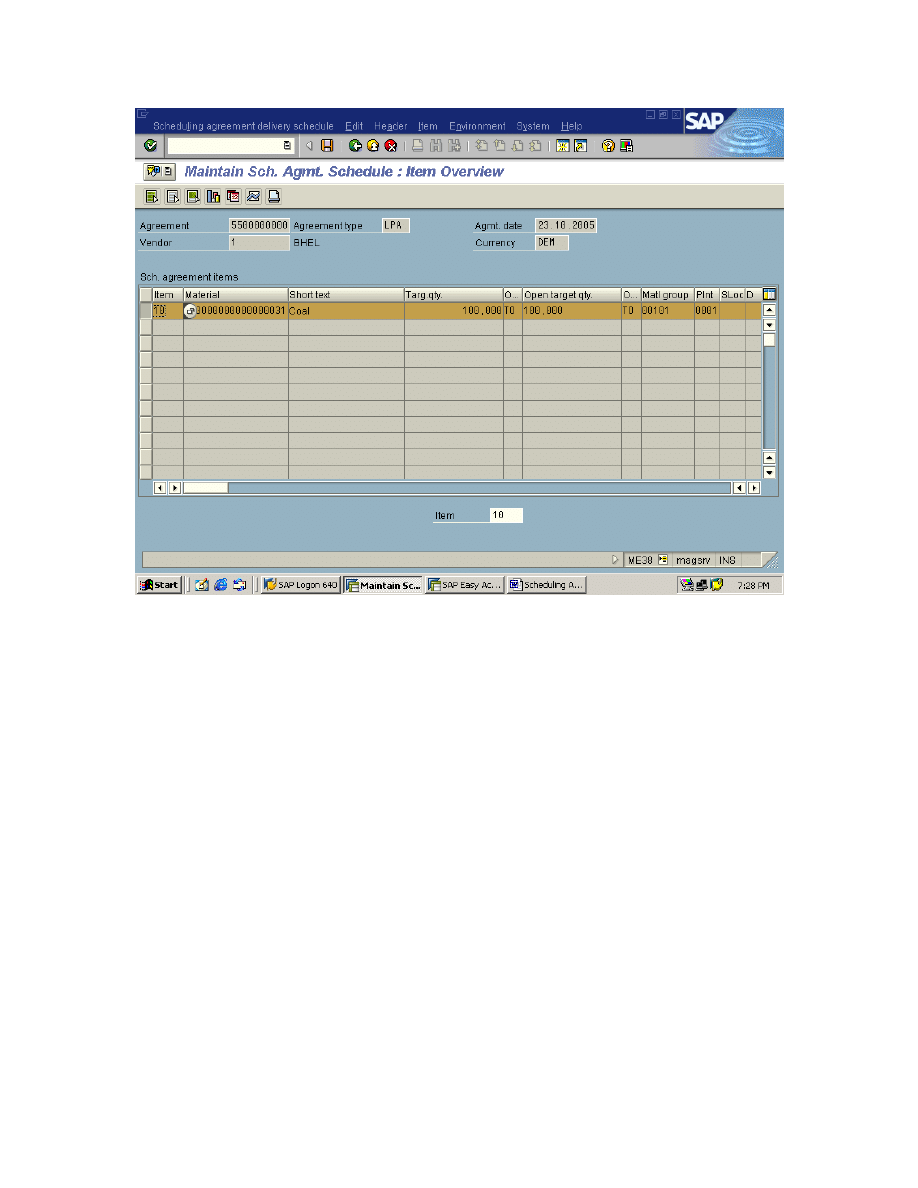
Select the line item
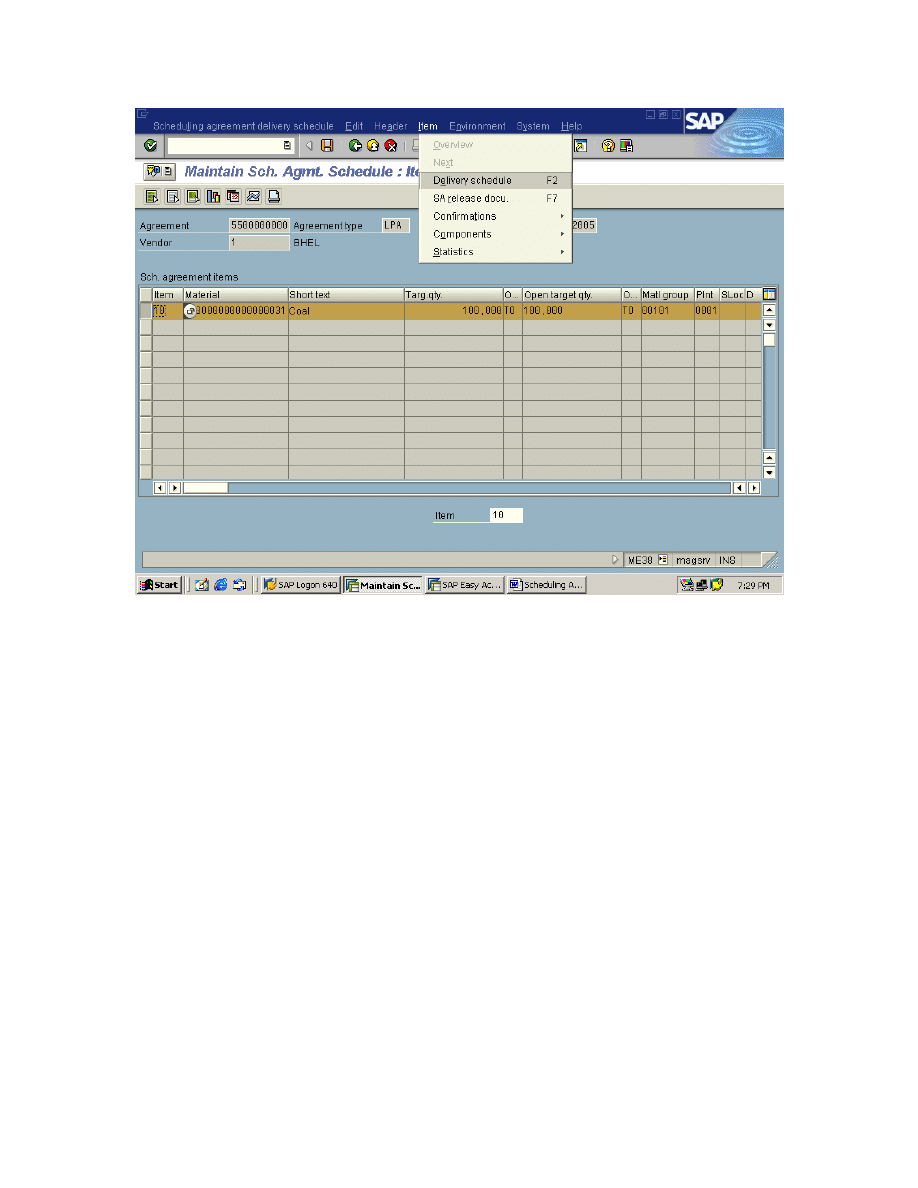
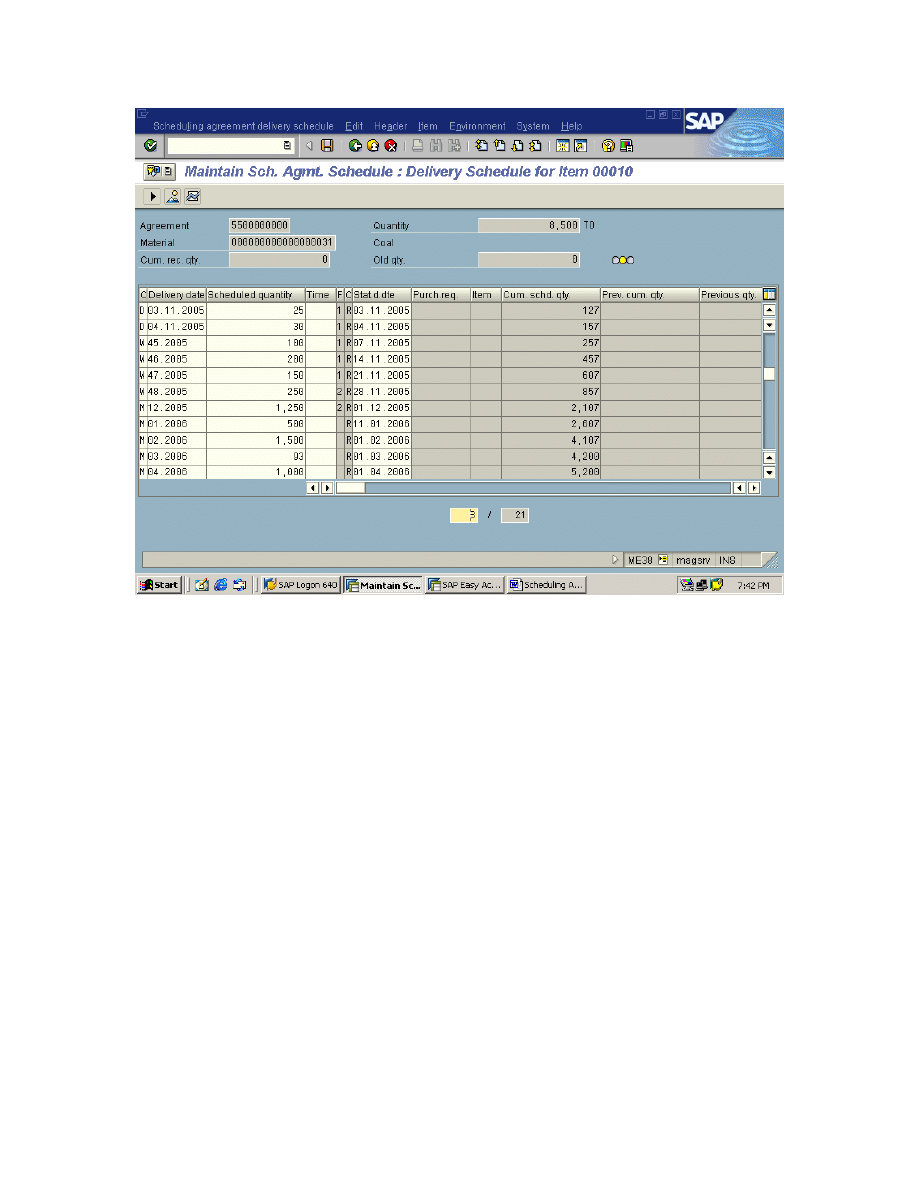
SAVE THE ENTRIES
Case1: Generate the JIT Schedules
ME38
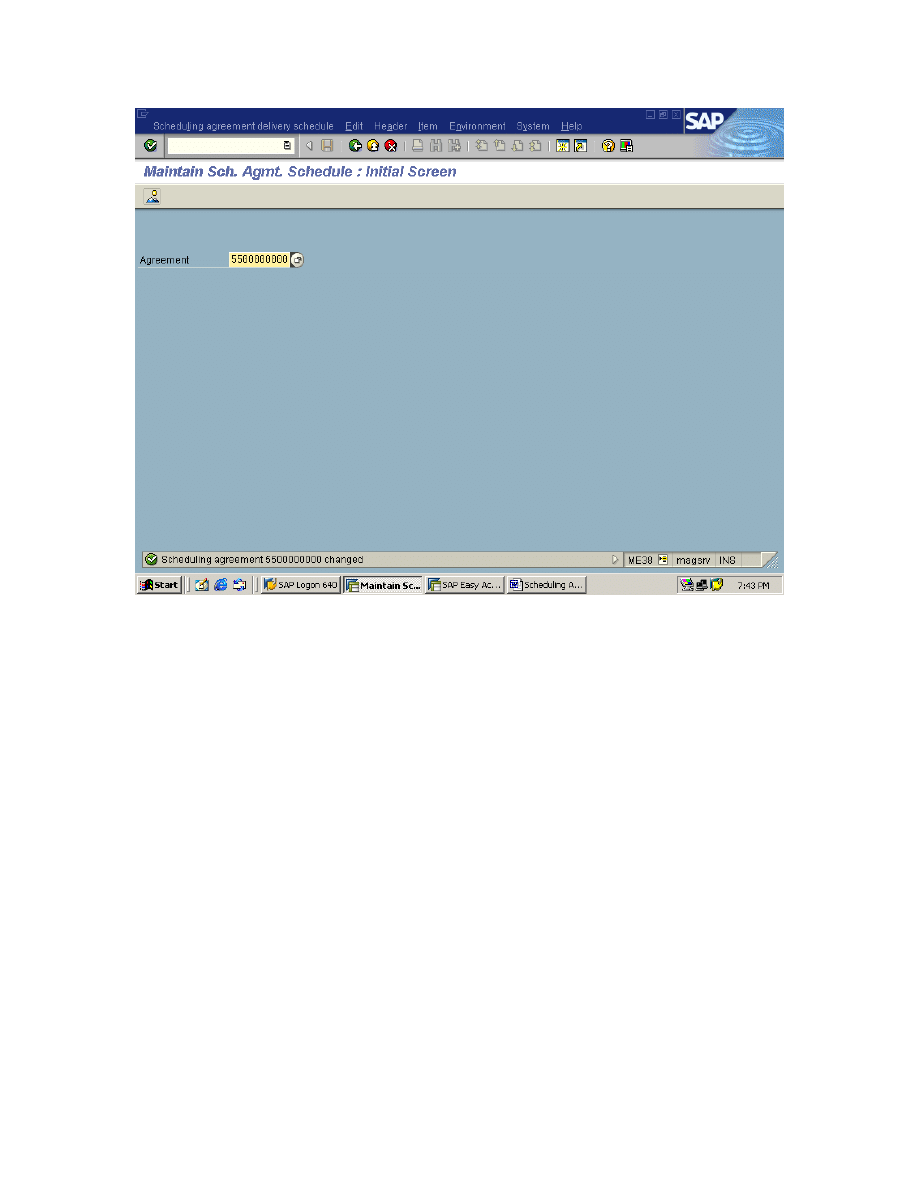
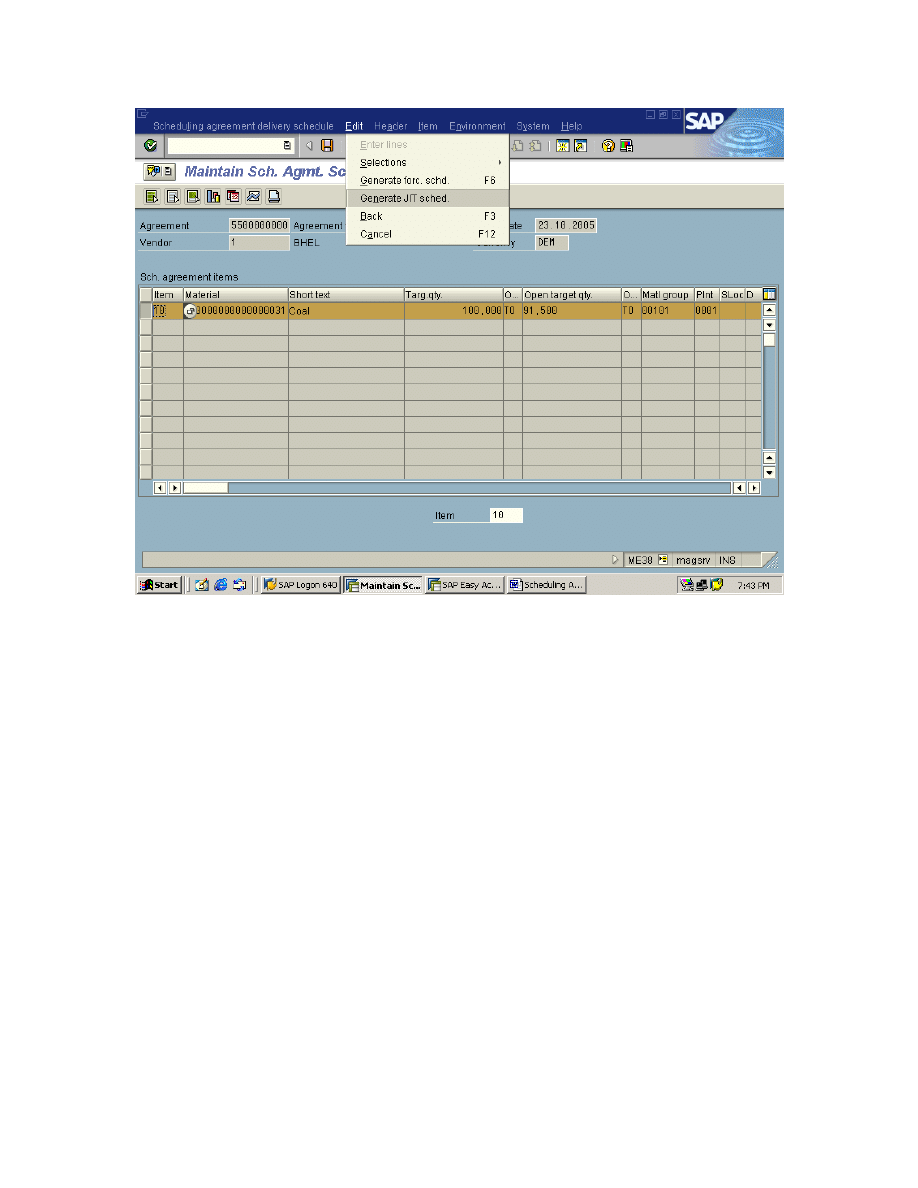
after generating the schedule, release the information to the vendor
Select the line item
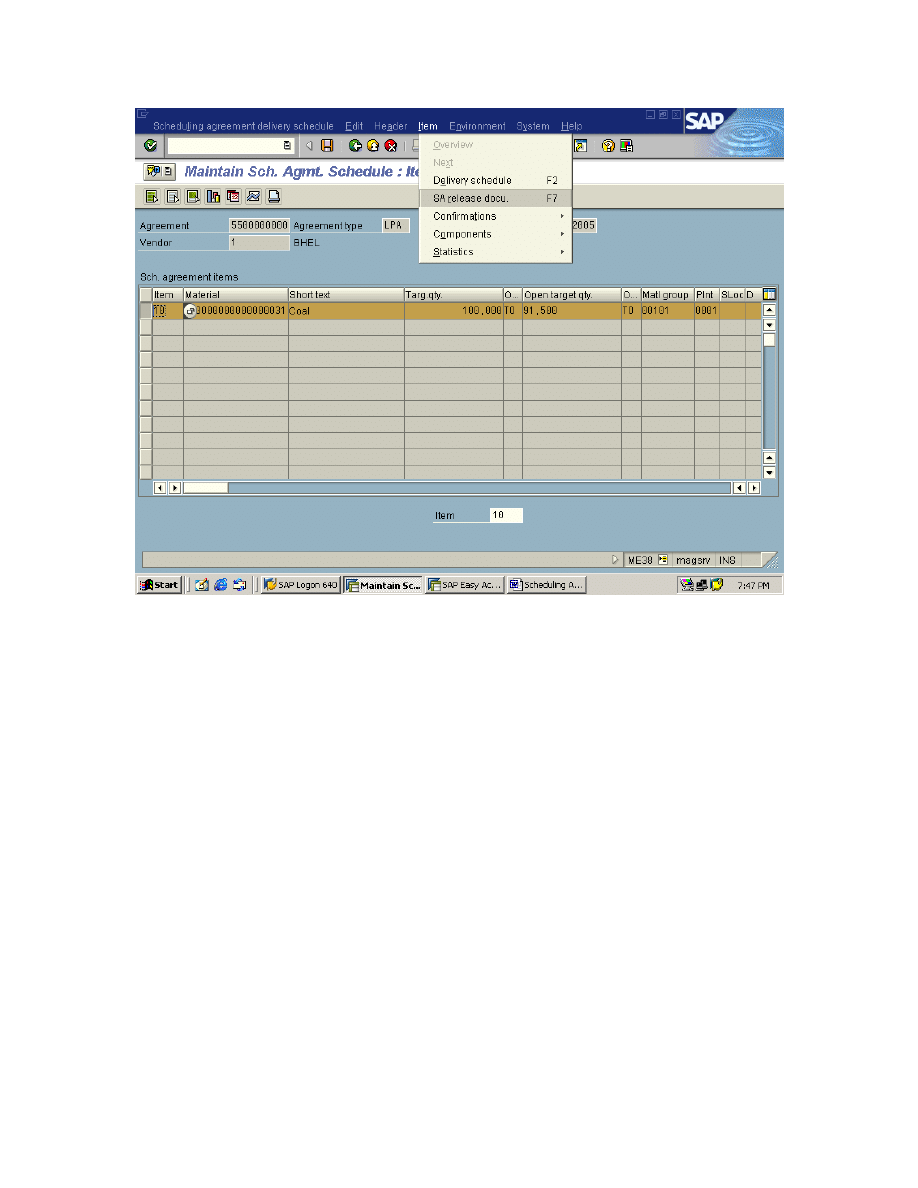
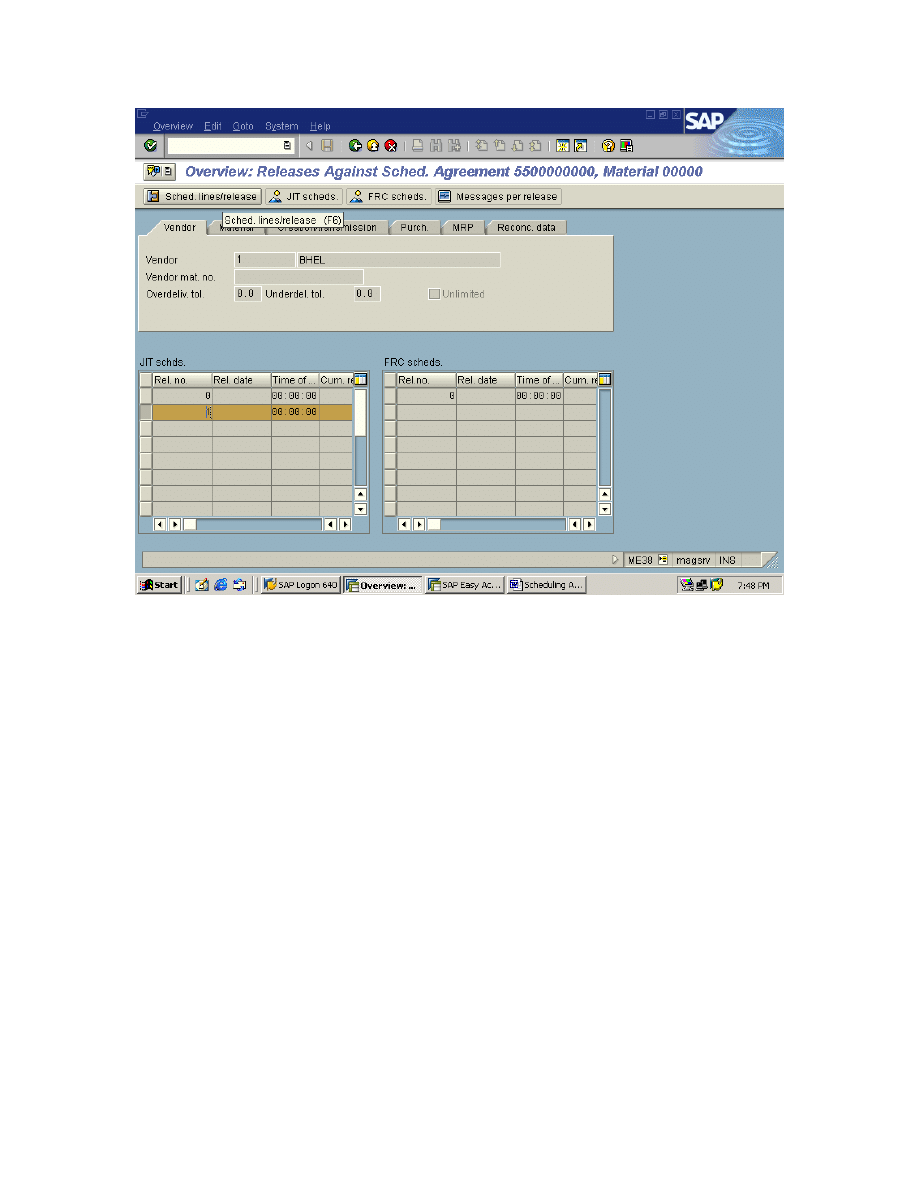
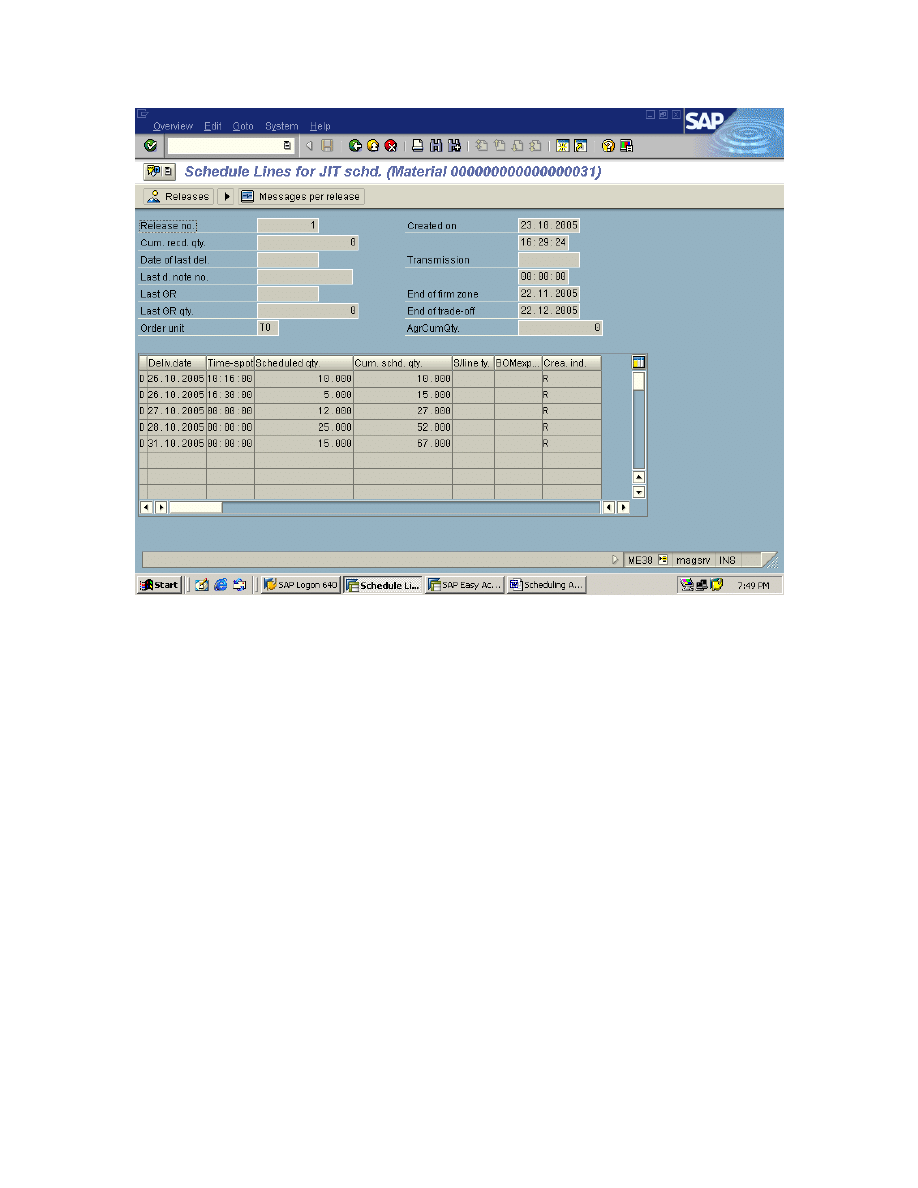
Wyszukiwarka
Podobne podstrony:
free sap tutorial on goods reciept
free sap tutorial on consignment process
free sap tutorial on contracts
free sap tutorial on purchase order
free sap tutorial on mrp run
free sap tutorial on physical inventory
free sap tutorial on goods reciept
free sap tutorial on source list
free sap tutorial on purchase requisition
free sap tutorial on configuring pricing procedure
free sap tutorial on purchasing inforecord
free sap tutorial on create material master
free sap tuotorial on rfq
więcej podobnych podstron