
Army Battle Command Systems (ABCS)
Smart Book
Overview
Version 6.2.x

Page ii
Prepared for DCX Ph II
TABLE OF CONTENTS
Preface.............................................................................................................................. v
Chapter 1.
Army Battle Command System (ABCS)........................................... 1
1-1.
Purpose ............................................................................................................1
1-2.
Overview...........................................................................................................1
1-3.
ABCS Description ...........................................................................................2
1-4.
System Components ......................................................................................3
1-5.
System Components Description.................................................................4
a.
Communication and Information Enablers........................................................4
b.
Automation Components ...................................................................................5
1-6.
ABCS 6.2.x Software Architecture ...............................................................8
a.
Software Architecture ........................................................................................8
b.
EBC-ABCS Integration ......................................................................................8
c.
Communications Media .....................................................................................8
d.
Integrated Systems Control...............................................................................9
1-7.
Network Architecture and Tactical Internet (TI)..........................................9
a.
Overview ............................................................................................................9
b.
Lower TI Communications.................................................................................9
c.
Upper TI (WIN-T) Communications.................................................................10
d.
Command and Control Registry (C2R) ...........................................................12
e.
TOC Server......................................................................................................14
f.
Embedded Battle Command (EBC) and Situational Awareness Data...........14
1-8.
Establish the Warfighter Information Network (WIN) ............................. 15
a.
Digital Connectivity and Checks ......................................................................15
b.
Digital Command and Control Rehearsal (DC2R)..........................................16
Chapter 2.
Digital Battle Command .....................................................................17
2-1.
Introduction ................................................................................................... 17
2-2.
The Common Operational Picture Facilitates Understanding .............. 17
a.
Situational Awareness.....................................................................................17
b.
Collaboration ....................................................................................................18
2-3.
Common Operational Picture Data ........................................................... 18
a.
Situational Awareness Data ............................................................................18

Page iii
Prepared for DCX Ph II
b.
Command and Control Information (C2I) Data ...............................................18
2-4.
Mixing Digital Science and BOS Art.......................................................... 19
2-5.
Digital Support to Creating, Maintaining and Leveraging the COP...... 19
2-6.
Joint Common Database (JCDB).............................................................. 20
a.
Dynamic Unit Information ................................................................................21
b.
Dynamic Battlefield Geometry.........................................................................22
2-7.
Common Tactical Picture Application....................................................... 22
2-8.
Common Operating Environment Message Processor (CMP)............. 25
2-9.
Collaborative Tools ...................................................................................... 25
a.
NetMeeting.......................................................................................................25
b.
Battlefield Planning and Visualization (BPV) ..................................................26
2-10.
ATCCS TI Web Capabilities....................................................................... 26
2-11.
Unit Task Organization / Unit Task Reorganization (UTO / UTR)........ 27
Chapter 3.
Unit Use of Digital Capabilities ........................................................29
3-1.
Digital Command and Control.................................................................... 29
3.2.
Plan ................................................................................................................ 29
a.
Creating and Sending Files to FBCB2 ............................................................29
b.
Naming Files ....................................................................................................30
c.
Creating the OPORD / OPLAN .......................................................................30
d.
Distributing the Order.......................................................................................30
e.
Digital vs. Analog .............................................................................................30
3-3.
Prepare.......................................................................................................... 32
a.
Rehearsals.......................................................................................................32
b.
Pre-Combat Checks (PCC).............................................................................32
3-4.
Execute .......................................................................................................... 33
a.
Battle Tracking / Monitoring.............................................................................33
b.
Digital vs. FM...................................................................................................33
c.
Other Communications and Battle Tracking Guidelines .................................33
3-5.
Digital Command Post TTP ........................................................................ 35
a.
Brigade Main CP..............................................................................................35
b.
Battalion Main CP ............................................................................................37
c.
Relocating the Command Post........................................................................37
Chapter 4.
Overview of Key System Procedures.............................................38
Chapter 5.
Reference Section ...............................................................................40

Page iv
Prepared for DCX Ph II
5-1.
FMs, Digital Operators Guide, Software User Manuals......................... 40
5-2.
TTP................................................................................................................. 40
5-3.
Web Site Links.............................................................................................. 40
•
Warrior–T Homepage ......................................................................................40
•
PEOC3S Knowledge Center ...........................................................................40
5-4.
PM, TSM Information................................................................................... 40

Page v
Prepared for DCX Ph II
Preface
This document will be posted to the Warrior-T Web site and disseminated for DCX Phase II
beginning 20 Aug 2001
.
It is
a compilation of data from many sources including Program
Managers (PMs), TRADOC System Managers (TSMs), TPIO-ABCS, proponents and the
Central Technical Support Facility (CTSF). It is current as of the available data at the time of
publication. It will be updated as systems mature and information changes. The most current
data can be accessed on-line on the Warrior-T web site and through links to other responsible
sites.
The document is part of a set of documents that is comprised of the following:
•
An introduction and description of ABCS capabilities and functions as a system of
systems (the essence of digital command and control).
•
Five documents that describe Army Tactical Command and Control Systems (ATCCS)
capabilities and functions individually.
•
A description of Force XXI Battle Command Brigade and Below (FBCB2) functions and
capabilities.
•
Digital communication architecture with its sub-components.
•
Digital Topographical Support System (ABCS support system) capabilities and functions.
•
Topical annexes that further elaborate on digital focus and methodology.
(Refer to the overview table of contents and the table of contents of each document for further
specifics
.
)
These documents can be printed as one document or viewed / printed separately based upon
user requirements. The ABCS Smart Book is available for viewing and download on the
Warrior-T Homepage in the Digital Unit Training Products section at
http://fioasat.hood.army.mil
Submit questions or comments about this document to Warrior-T, commercial (254) 532-8321,
ext 2332 or DSN 738-4035, ext. 2332. Mailing address is Warrior-T, Bldg 28, CTSF, 53d and
North Ave, Ft Hood, TX 76544.

Page 1 of 42
Prepared for DCX Ph II
Chapter 1. Army Battle Command System (ABCS)
1-1.
Purpose
Leaders, managers, and executors in digital units have only just begun to realize the
impact of the digital revolution. Most realize that continued improvements in technology
will enhance mission planning, rehearsal, and execution. The issue is that the Army
must concurrently establish doctrine and tactics, techniques and procedures to aid
training to achieve those enhancements. One way the Army can minimize the effect of
spiraling digital hardware and software changes and the effects of personnel transition is
to enable information flow among soldiers, units, installations, institutions, and
developers. Information flow will maximize the learning curve and capitalize on lessons
learned. Using the same concepts that digitization brings to the battlefield, materiel,
combat, doctrine and training developers in conjunction with digital units must network
information, collaborate on objectives and insure information is readily accessible to
insure situational awareness. Quick access to an updated, centralized information
reference source is essential for institutional training, new equipment training,
sustainment training, and employment of the Army Battle Command System with its
supporting sensors and communication systems that are integral to the digitized force.
This ABCS Smart Book is one such source of centralized information with many internal
references that will enable the reader to further access relevant information by topic.
1-2.
Overview
ABCS enhances the basic functions that staffs and subordinate leaders perform in
support of the commander:
•
Provide information
•
Make estimates
•
Make recommendations
•
Prepare plans and orders
•
Supervise execution of decisions
ABCS brings more information to the decision cycle that must be filtered, fused, and
focused by commanders and staffs into battlefield visualization and situational
understanding. The commander uses this visualization and understanding to apply
combat power to achieve situational dominance.
ABCS is a faster, real-time means of exchanging information. ABCS push and pull
information provides more accuracy than previous capabilities and emphasizes multi-
echelon collaboration and de-emphasizes physical coordination. It creates a need for
technical staff competence in addition to tactical proficiency. Collaboration decreases
the planning time for the MDMP process, facilitates abbreviated and accelerated
decision making processes and increases time for rehearsal and execution, allowing
combat units to operate inside the threat’s decision making cycle and act / react faster
than he can.

Page 2 of 42
Prepared for DCX Ph II
ABCS also enables the commanders and staffs to conduct execution decision making by
facilitating transmission and understanding of the commander’s intent and by rapid
coordination across echelons and to the platform level for execution of planned or
realized branches and sequels to the basic plan.
With digitization, the commander and his staff have at their disposal a complex array of
sensors and collection platforms, data sources and globally distributed expertise,
dynamically updated and integrated models of the battlefield situation, and a rich variety
of automated planning and decision aids. These information resources are connected to
high-precision weapons and highly maneuverable small-unit forces—networked in a
distributed, real-time, information environment. Success depends on being able to
leverage this information environment to rapidly understand and precisely control the
battlefield.
The Army Battle Command System (ABCS) is designed to facilitate command and
control (C2). ABCS will assist the commander in exercising command and control of
available forces to accomplishment a mission. It will allow him to “see and understand”
his battlespace and gain situational dominance on the Army XXI battlefield. ABCS will
not change the essence of command and its elements—authority, vision, decision-
making, and leading. The commander will simply have a greater presence on the
battlefield. Increased situational awareness (SA) will provide greater clarity to his vision,
and collaborative planning tools and parallel processes will help refine the decision-
making processes. ABCS will provide immediate access to situational updates and
execution information and allow the commander to transmit situational understanding
and execution from his location on the battlefield—to create his vision (or validate it if
executing operations), make decisions, inform, and lead. ABCS will assist him in the art
of command by allowing him to apply his judgment more productively and rapidly, to use
his command presence more efficiently, to develop and disseminate his vision
effectively, and to understand better and more quickly the dynamics of war (in general)
and the specific operation (in particular).
1-3.
ABCS Description
The ABCS includes command and control systems to support decision makers from
platform level to theater level. The ABCS has several informational components. (1)
GCCS-A is the Army component of the Global Command and Control System (GCCS)
and supports warfighter information and understanding at the theater level, including the
joint environment. (2) The Army Tactical Command and Control System (ATCCS) is the
integration of five primary functional area control systems providing situational
information and decision support to the battlefield operating systems (BOS) from corps
to battalion echelons. (3) Force XXI Battle Command Brigade and Below (FBCB2)
provides access from brigade to the individual platform. (4) Other ABCS Systems
including the Digital Topographic Support System (DTSS) providing geospatial data, the
Integrated Meteorological System (IMETS) providing weather data and the Tactical
Airspace Integration System providing airspace planning and management tools. ABCS
is supported by a robust backbone of communications architecture.

Page 3 of 42
Prepared for DCX Ph II
1-4.
System Components
The principal
ABCS components fall into two major areas, communication and
automation.
•
Communication and information enablers are
−
Army Data Distribution System (ADDS)
−
Warfighter Information Network-Tactical (WIN-T)
−
Combat Net Radio (CNR)
−
Military Satellite Communications (MILSATCOM)
•
Automation components are
−
GCCS-A
−
Army Tactical Command and Control System (ATCCS)
−
Maneuver Control System (MCS)
−
Advanced Field Artillery Tactical Data System (AFATDS)
−
Air and Missile Defense Work Station (AMDWS), part of the Forward
Area Air Defense Command, Control, Computers, and Intelligence (FAADC3I)
system
−
All Source Analysis System (ASAS)
−
Combat Service Support Control System (CSSCS)
−
Force XXI Battle Command Brigade and Below (FBCB2)
−
Digital Topographic Support System (DTSS)
−
Integrated Meteorological System (IMETS)
−
Tactical Airspace Integration System (TAIS)
•
These systems operate in a distributed computing environment (DCE) that supports
client / server data exchange within a command post (CP) or cell and facilitates
sharing of information between CPs and cells via US Message Text Format
(USMTF) messages.
•
Connectivity is provided by tactical communications systems: MSE, NTDR, Single
Channel Ground and Airborne Radio System (SINCGARS) and Enhanced Position
Location and Reporting System (EPLRS). The ABCS systems within the brigade,
division, and corps CPs are supported by a wide area network (WAN) / local area
network (LAN) / switch / router architecture.
•
Additional systems interfacing with ABCS include the Army Airborne Command and
Control System (A2C2S), the Tactical Airspace Integration System (TAIS), the
Battlefield Awareness Data Dissemination (BADD) System (based on direct
broadcast system technology), the Common Ground Station (CGS) and the
Battlefield Planning and Visualization (BPV) system and Battlefield Command on the
Move (BCOTM).

Page 4 of 42
Prepared for DCX Ph II
1-5.
System Components Description
a. Communication and Information Enablers
•
Warfighter Information Network (WIN)
WIN will modernize and replace the current Mobile Subscriber Equipment (MSE)
and TRI-TAC systems in corps, divisions, and EAC. It will be deployed to support
warfighters within multiple theaters, corps, and division, down to maneuver
brigade and separate maneuver battalion CPs. Commonality of equipment at all
tactical levels will facilitate the formulation and use of task forces as fighting or
supporting units. WIN will allow seamless flow and interoperability among Joint
Technical Architecture-Army (JTA-A) compliant sustaining base systems that
produce, use, or exchange information electronically. It is a terrestrial transport
communication and information system, based on communication technology,
which will provide simultaneous voice, data, and video communication services at
all levels of security.
•
Availability
The WIN in its final configuration will not be fielded until 2006. Some parts of the
objective system will be available for DCX Phase II—ISYSCON, TIM, HCLOS,

Page 5 of 42
Prepared for DCX Ph II
SMART-T, SCAMP, and Spitfire, which are described in the Communication
Systems Smart Book.
b. Automation Components
•
Global Command and Control System-Army (GCCS-A)
The GCCS-A is the Army component of the GCCS. It provides a suite of
modular applications that includes logistics, medical, personnel, Theater Army
special operations, mobilization, deployment, status of readiness and training,
and transportation. It also provides the primary link to joint and combined
systems, such as the Air Force Tactical Air Control System (TACS), the
Automated Planning System (APS), and the Navy Joint Maritime Command
Information System (JMCIS). GCCS communication infrastructure provides
multilevel source data and key information databases over the Wide Area
Network (WAN) and gives the commander a common view of the battlespace,
through the National Command Authority (NCA) operations. GCCS provides a
single, joint C2 system from the battalion commander to the Chairman, Joint
Chiefs of Staff, helping to synchronize and maintain dominant battlefield
awareness over widely dispersed locations. GCCS-A combines communication
systems at echelon above corps (EAC). It is an aggregate of:
−
World Wide Military Command and Control System (WWMCCS).
−
Standard Theater Command and Control System (STCCS).
−
Echelon Above Corps (EAC) portion of Combat Service Support Control
System (CSSCS).
•
Army Tactical Command and Control Systems (ATCCS)
ATCCS is linked to GCCS-A and FBCB2 (Force XXI Battle Command Brigade
and Below), providing seamless connectivity from battalion to corps. ATCCS is
made up of five primary and several support systems:
•
Maneuver Control System (MCS)
MCS provides tactical commanders and staffs with an automated, near-real
time view of the battlefield for planning, coordinating, monitoring, and
controlling tactical operations. The MCS operator can tailor the applications
to display the picture of the battlefield he chooses. The battlefield view is
derived from data fed by automatic information provided by a combination of
both local and remote ABCS systems. MCS is the integral system in ATCCS.
Its primarily use is for creating and sending OPORDS throughout the chain of
command. It is also equipped with digital collaborative tools that
commanders and staffs can use to plan future operations and review past
operations.
•
All Source Analysis System (ASAS)
ASAS automates Intelligence and Electronic Warfare (IEW) operations at the
operational and tactical levels. It allows the analyst to quickly correlate large

Page 6 of 42
Prepared for DCX Ph II
volumes of information. Once correlated, the analyst has the ability to use a
variety of software tools to transform raw data into finished intelligence
products for dissemination from theater to platform level.
•
Advanced Field Artillery Tactical Data System (AFATDS)
AFATDS is the fire support component of ABCS and provides automated
decision support for fire support (FS), to include joint and combined fires.
AFATDS supports the planning, coordination, control, and execution of close
support, counter fire, interdiction, deep operations, and suppression of enemy
air defense. It is a single, integrated fire support asset manager. It provides
decision aids and an information system for the synchronization of all types of
fire support means.
•
Air-Missile Defense Planning and Control System (AMDPCS)
This system is the air defense component of ABCS and is used to provide
third dimension situational awareness. The Air-Missile Defense Planning and
Control System (AMDPCS) consists of two subordinate systems, the Forward
Area Air Defense Command, Control and Intelligence system (FAADC2I) and
the Air Missile Defense Work Station (AMDWS). AMDPCS integrates air
defense, fire units, sensors, and C2 centers into a coherent system capable
of defeating / denying the low altitude aerial threat. AMDWS is the ADA tool
that provides air and missile defense plans and air situational awareness to
ABCS and commanders at all echelons. It is the staff planning and
situational awareness tool used from the ADA battery to theater echelons. It
also is the air missile defense planning and control link to joint / allied C2
systems. It provides direct connectivity to and interoperability with the Joint
Defense Planner, a theater level air and missile defense-planning tool.
•
Combat Service Support Control System (CSSCS)
The Combat Service Support Control System (CSSCS) is the logistics
component of ABCS and provides critical, timely, integrated, and accurate
automated logistical information. The CSSCS is designed to meet the
commander’s need for command and control logistics information. Army
units use it to collect, consolidate, collate, and present CSS information in
formats that support the information requirements of commanders and staffs
at tactical and operational levels. CSSCS provides a common logistics
picture to other ATCC systems. It displays and reports the CSS
commander’s direct support and organizational logistical posture and satisfies
the maneuver commander’s CSS information needs.
•
Other ABCS Systems
•
Digital Topographic Support System (DTSS)
DTSS is an automated battlefield system that provides geospatial data in
digital format for use on ABCS systems. The Topographic Terrain Teams
located at brigade, division, corps, and EAC use the DTSS capability to

Page 7 of 42
Prepared for DCX Ph II
perform automated terrain analysis and prepare geospatial products within
the timeframes required to support tactical combat operations. The DTSS
provides warfighters and their commanders with a higher resolution of
battlefield terrain visualization through advanced computing, printing, and
scanning of geospatial products. The DTSS provides a means of producing a
variety of tactical decision aids using terrain analysis models and high-
resolution imagery. The system also provides the capability to produce
multiple, full color hardcopy products of the battlefield terrain. Maps not
otherwise available in digital format may be scanned in full color. DTSS
products are disseminated to the battalion using the Global Broadcasting
System (GBS), the Common Tactical Picture application (depending on
bandwidth), a web site, or “hard copy” (disk, overlay or geospatial printout).
•
Integrated Meteorological System (IMETS)
The IMETS provides high-resolution current and prognostic meteorological
data and weather effects. It is designed to display and analyze weather
products and provide general weather forecasting, weather warnings, and
weather affects analysis. It provides the Integrated Weather Effects Decision
Aid (IWEDA) client to AFATDS, ASAS, CSSCS, AMDPCS, and MCS for
determining and displaying weather impacts on any of 71 weapons systems
over space and time. IMETS is the division meteorological component of the
intelligence and electronic warfare (IEW) sub element of the ABCS. It
provides commanders at all echelons down to maneuver battalions with an
automated weather system to receive, process, and disseminate weather
observations and forecasts. IMETS provides first-in weather support to
contingency forces, tailored weather information for deep fires and precision
munitions, and weather environment affects decision aids for the planning
and execution of maneuver and support.
•
Tactical Airspace Integration System (TAIS)
TAIS provides the battlefield with automated Army Airspace Command and
Control (A2C2) planning at the division level. It enhances A2C2 execution
and improves the theater and corps / division air traffic services. It offers a
versatile airspace management system and provides three- and four-
dimensional (altitude and time) battlespace synchronization.
•
Force XXI Battle Command Brigade and Below (FBCB2)
The Force XXI Battle Command Brigade and Below (FBCB2) is used at the
brigade level and below and designed to provide on the move, real-time and
near-real time situational understanding. FBCB2 is an essential sub-element
of ABCS. It feeds the ABCS common database with automated positional
friendly information and current tactical battlefield geometry for friendly and
known or suspected enemy forces. It integrates with each of the ATCCS
systems, providing a battle command capability. The Lower Tactical Internet
(TI) and Warfighter Information Network-Tactical (WIN-T) support FBCB2
communication.

Page 8 of 42
Prepared for DCX Ph II
1-6.
ABCS 6.2.x Software Architecture
A significant software development and integration effort is ongoing to enhance ABCS
as it evolves from its current baseline. Version 6.2.x in July 2001 provides new and
enhanced capabilities from the previous Version 6.2 “go-to-war” package. Software
continues to evolve through multiple enhancements called patches. This accounts for
the “x” in the version title. For this overview, only the main features that are expected to
translate across versions will be addressed.
a. Software Architecture
Software architecture enhancements in ABCS focus on finalizing ABCS server
allocation, optimizing client-server operations, integrating Embedded Battle
Command (EBC) to achieve interoperability with lower echelon systems, and
providing the Common Tactical Picture (CTP) capability. Version 6.2.x focuses on
continuity of operations and other aspects resulting in an ABCS that is warfightable,
trainable, and sustainable. Significant to the user are new procedures for
disseminating data and increased computing speed for accessing data and graphics.
b. EBC-ABCS Integration
The objective of this effort is to ensure that Force XXI Battle Command Brigade and
Below applications / systems and EBC / ABCS applications and subsystems can
exchange Joint Variable Message Format (JVMF) messages. Both multicast and
Unicast JVMF message exchange capabilities are included in Version 6.2.x, as well
as other enhancements to include implementation of a communications message
processor.
c. Communications Media
The movement of large quantities of digital information across the battlefield places
an enormous demand on the radio bandwidth available in the tactical environment.
While the use of techniques such as bit-oriented messages and data compression
increases efficiency of the electronic spectrum, these techniques alone will not
provide the flexibility and effectiveness required of the communications architecture.
Consequently, the digital divisions will employ the Warfighter Information Network
(WIN) for communications. Two of the major components of WIN are the tactical
Internet (TI) and the WIN-Tactical (WIN-T). Within the WIN architecture, the TI is
used at brigade and below, and at mobile entities at higher headquarters that use
Single Channel Ground Airborne Radio (SINCGARS) or the Enhanced Position
Location Radio System (EPLRS) for data exchange. The WIN-T system is similar to
the Internet used on home PCs. The user simply enters the destination(s) for traffic
and transmits without having to switch frequencies or worry about the type of
transmitter.
Similar to the commercial Internet, the WIN infrastructure resolves this issue and
swiftly transmits the information to its proper destination. Several improvements are
being made relative to WIN. Nonrouteable gateways have been replaced with
routable interface devices. Ultimately, digital divisions will have one integrated WIN
where user applications will be optimized. In effect, information can go directly from
any ABCS / BOS user (host) to any other ABCS / BOS user.

Page 9 of 42
Prepared for DCX Ph II
d. Integrated Systems Control
Key to the success of digital divisions is the availability of network management
capabilities, including tools to manage associated command, control, and
communications systems. One of these tools, Integrated System Control
(ISYSCON), provides an Army-wide family of tools to meet digital division network
management requirements. Specifically, ISYSCON is used in network planning and
engineering, battlefield spectrum management, COMSEC management, wide area
network (WAN) management, and signal command and control management.
1-7.
Network Architecture and Tactical Internet (TI)
a. Overview
The TI is comprised of tactical communications systems linked with routers using
commercial addressing and routing protocols that allow digital systems to send and
receive situational awareness (SA) and C2 data. The TI must deliver messages
reliably, despite mobility of units, battle stress, obscuring terrain, enemy interference,
destruction of command posts, loss of key elements, and replacement of individual
platforms. The TI consists of two primary segments, a lower TI for battalion and
below and WIN-T (or upper TI) for battalion and above.
b. Lower TI Communications
Digital communications capability for brigade and below has three primary
components-
−
Enhanced Position Locating Radar System (EPLRS)--data only
communication (platform position, network coordination).

Page 10 of 42
Prepared for DCX Ph II
−
SINCGARS--voice and data communications. Internet Controller (INC)--
routing and interface capability.
NOTE. Not all FBCB2 platforms are equipped with EPLRS. The non-EPLRS
platforms pass FBCB2 data via the INC to SINCGARS to their EPLRS servers.
Every platform is associated with an EPLRS server through which all situational
awareness (SA) and C2 data is routed. Platforms consistently evaluate the quality of
their server and will ‘jump’ to an alternate server if the primary is degraded. If both
servers are degraded, the user must execute a Net Join from the FBCB2
“Apps” menu (basically asking permission to join another net that has a functioning
EPLRS). Not all vehicles have FBCB2. Vehicles without it require verbal reporting
and manual tracking.
c. Upper TI (WIN-T) Communications
WIN-T (MSE and NTDR) systems provide interface to the tactical Internet in the
battalion and brigade CPs, allowing dissemination of SA and C2 data.

Page 11 of 42
Prepared for DCX Ph II
•
At the battalion CP, the TOC router interfaces with a TOC INC, the TOC LAN,
and Near Term Digital Radio (NTDR).
•
At the brigade CP, the TOC router interfaces with a TOC INC, the TOC LAN,
NTDR, and MSE.

Page 12 of 42
Prepared for DCX Ph II
d. Command and Control Registry (C2R)
The C2R is established based upon the LDIF (Lightweight Directory Access Protocol
Data Interchange Format). Think of the LDIF as a master network plan. If all users
are not using the same version of the plan, the system will not work. Thus, it is
critical during the planning phase that network users document to their S6 and G6 all
possible locations where their workstations could possibly be located during the
operation. The LDIF is burned on the computer hard drive (brick) based on the
network plan developed by the G6. Basically, it is the map of all the computers in the
network and what subnet they belong to. Each subnet is assigned a block of IP
addresses to be used statically and dynamically. The ABCS server and other
network devices will be assigned a static IP address. All ABCS workstations [clients]
will be dynamically assigned IP addresses by the ABCS server as they affiliate with
the network.
Any computer on a subnet may act as the server. [NOTE. It is important when
bringing up the network that the designated server comes up first, because the first
system to affiliate with the router becomes the server. Thus, if a system that was
intended to be a client is initialized with the network before the server, it will be given
the server IP and assume the role of ABCS server.] There is also merit in dictating a
TOC bootup plan to facilitate affiliation time. Each system will receive the same IP
address it had before if it boots in the same order. Once a system affiliates with the
network and ABCS server, the IP address and other configuration information it
receives will be stored in its C2R. If the system being initialized has previously
Any unused IPs in a subnet remains
for use by any system but will
appear as originally labeled e.g.,
CSSCS-4ID-ALOC/XXX even though
an AFATDS may be using the IP.
Staff input on
where each
system will
operate
S6 Establishes
the LDIF
(LDAP Data Interface Format)
Master Network
Plan
Server dynamically assigns
each system a Subnet IP:XXX
as they affiliate with the Network
role
Static Dynamic
ASAS-4ID-S3plan/XXX
Tell the server Receive #
ASAS-4ID-S3Plan/xxx
MCS-4ID-S3Plan/xxx
CSSCS-4ID-ALOC/xxx
Entire Master Plan
Burned on each Brick
IP:XXXXXXXXXXXX
ASAS-4ID-S3Plan
MCS-4ID-S3Plan
CSSCS-4ID-ALOC
AFATDS-1CAV-S3Plan
MCS-1CAV-8Engr
ASAS-1CAV-S2ACT
TACSOP
TOCSOP
SUBNETS
BRICKS
TOC SERVERS
Static IP:XXXX
+ Assigned Block of IPs
Static IP:XXXX
+ Assigned Block of IPs
Static IP:XXXX
+ Assigned Bl ock of IPs
ASAS-4ID-
S3Plan
ASAS-1CAV-
S2ACT

Page 13 of 42
Prepared for DCX Ph II
served as an ABCS server or has been used on a different subnet, then a potential
IP address conflict could occur if the computer system C2R was not previously
purged. In ABCS version 6.2.x, this is done by selecting yes to the "Do you want to
reconfigure?" question the system asks during system initialization. Once yes has
been selected, the operator will then have to properly answer a series of logic
questions to purge the C2R. When this is complete, the system will continue to
initialize. If a computer needs to make an unplanned move from one subnet to
another, there are two ways to do it.
•
Field Expedient
The most field expedient way is to assign the ABCS workstation an unused IP
address / system identification that is already in the LDIF. For example, you wish
to move a CSSCS workstation from its current, planned-for subnet to a different,
unplanned-for subnet. The other subnet does not have any spare CSSCS IP
addresses available, but does have a spare ASAS address available (ASAS-4ID-
PLANS3). You would assign your CSSCS box the ASAS address. It would now
appear to the network as an ASAS box. It will still function as a CSSCS box, but
must be addressed by its ASAS short title. Thus, all users on the network will
need to be notified of this anomaly and adjust their message handling tables
(MHTs) as necessary.
•
Update LDIF
Update the LDIF on every computer in the network, not just the affected
subnet. Additionally, you must update every network router and switch
configuration.

Page 14 of 42
Prepared for DCX Ph II
e. TOC Server
TOC servers and backup servers are located at each echelon TOC from battalion up.
The TOC server stores situational awareness (SA) data for the Joint Common
Database (JCDB).
The JCDB provides a
repository of C2 reference information
(C2R, commonly known as the address book). Embedded Battle Command (EBC) is
the blue SA data source for the TOC server as well as the bottom-up feed for red SA
data. The TOC server feeds blue SA to the JCDB and routes red spot reports to the
ASAS. Correlated red SA is then pulled from ASAS by the TOC server. The TOC
server incorporates red SA into the JCDB and provides blue and red data over WIN-
T to all battalion and above CPs.
f. Embedded Battle Command (EBC) and Situational Awareness Data
EBC sends and receives situational awareness data (and command and control
data) to and from the TOCs (including ASAS). EBC is (or will be) hosted on all the
TOC BFA systems, but is only started on whichever BFA happens to be the TOC
server. The primary function of EBC is to provide a communications path to and
from the FBCB2 systems for situational awareness (SA) data (the current red and
blue pictures). FBCB2 systems are used on most Army vehicles to send and receive
situational awareness data to and from the TOCs, just as EBC does, except that the
Corps
Div
Bde
ASAS
Function:
Stores C2R (Address Book)
List of all IPs, Assigns IPs to Subnet
JCDB Operations
Receives and Stores Blue SA feed from EBC for JCDB
Receives and Forwards Red SA from EBC to ASAS
Receives and Stores Correlated Red SA from ASAS for JCDB
Receives and Stores SA data generated by Subnet ABCS
Provides JCDB Data for Subnet and for WIN-T
TOC Server
FBCB2
Subord.
JCDB
TOC Server
JCDB
EBC
Higher
JCDB

Page 15 of 42
Prepared for DCX Ph II
systems have a user front end (input and send function) whereas EBC automatically
draws and sends information to the TOCs and FBCB2s from the JCDB.
•
EBC Red Situational Awareness Data
A process hosted on ASAS called the Red SA Client is used to send the red
situational data from ASAS (unit / equipment data in the ASAS Consolidated
Database (ASCDB)) to the EBC. The EBC receives the data and reformats it
into a JVMF data message. The JVMF data is then broadcast to all FBCB2
systems in the same brigade as the EBC. The FBCB2 operator uses the current
Enemy Interoperability Message to send ASCDB data to EBC (automatically) and
may also use the Enemy Interoperability Message from the Map to send enemy
data (interactively).
•
EBC Blue Situational Awareness Data
EBC is also the method by which the blue situational data is received in the TOC.
Blue data, which consists mostly of location reports, is sent from the FBCB2
systems to the EBC (on the TOC server). EBC forwards the blue situational data
to two servers in the TOC (both located on the TOC server system only) called
the Blue Agent and the Live Feed Server. The Blue Agent receives blue updates
from EBC at approximately 5-minute intervals and posts the data to the JCDB.
The data is then moved around to other TOC systems using a database
replication mechanism. The user can view the blue JCDB data using CTP
Overlay Explorer filters. The Live Feed Server receives updates from EBC at
approximately 15-second intervals. Live Feed Server updates can be received
by all TOC BFA systems by starting a Live Feed Client process. The Live Feed
Client automatically creates an Overlay Explorer overlay for live feed and the
user will see blue updates automatically posted to JMTK / CTP / Overlay
Explorer. However, live feed is not posted to the JCDB. The user starts the Blue
Agent, Live Feed Server, and Live Feed Client on the TOC server.
1-8.
Establish the Warfighter Information Network (WIN)
a. Digital Connectivity and Checks
ATCCS must be interconnected not stovepiped to realize the power of digital C2.
Connectivity and checks is no small matter as it entails many communication tasks -
designating the location of the MSE small extension node (SEN) site and locations
for J-1077 MSE voice telephone junction boxes; installing commercial and tactical
voice telephone networks; connecting fiber optic and category 5 cable to support the
CP local area and wide area networks (LANs / WANs); establishing the CP
intercommunication system (ICS) from tent interface panels (TIPs) to touch screen
access units (TAUs); erecting CP antenna systems; establishing required staff
section combat net radio (CNR) voice and data networks; initializing designated
NTDR data radios and establishing required Spitfire TACSAT networks; establishing
network control by initializing and configuring network routers, switches, near term
digital radios (NTDRs), and tactical operation center (TOC) Internet controllers
(INCs) using Tactical Internet Manager (TIM) and NTDR management terminal
(NMT); establishing Army Battle Command System (ABCS) connectivity; and finally

Page 16 of 42
Prepared for DCX Ph II
establishing the command information center (CIC), battlefield video teleconference
(BVTC) system and S6 help desk.
The brigade CPs proof network connectivity by sending and receiving messages with
higher, lower, and adjacent units via the associated messaging equipment [voice
mobile subscriber equipment (MSE), frequency modulation (FM), amplitude
modulation (AM), and tactical satellite (TACSAT) radios and data Army Battle
Command System (ABCS), Force XXI Battle Command Brigade - Below (FBCB2)
platforms, single channel ground and airborne system advanced system
improvement program (SINCGARS ASIP), enhanced position location reporting
system (EPLRS), near term digital radio (NTDR), global broadcast service (GBS),
and mobile subscriber equipment (MSE) networks and data networks (ABCS
systems, FBCB2 platforms, SINCGARS, EPLRS, NTDR, GBS, and MSE)]. Through
these checks the S6 achieves situational awareness of operational user computer
systems and isolates problems for quick fix or workaround. A collective overview for
establishing the WIN is covered in ST 20-101-5-ABCS, ABCS 6.2.x Draft Battle Staff
Tasks.
b. Digital Command and Control Rehearsal (DC2R)
Since the essence of digital C2 is the ability to transmit and receive valid, useable
data, a digital C2 rehearsal (DC2R) facilitates verification that ABCS is working as
planned. It provides a formal structure to a COMEX / SIMEX that normally takes
place prior to a CTC rotation or simulation exercise. It is a phased operation that
tests message threads and ABCS collaborative functionality. It also checks to
ensure that simulation drivers (if used) are properly passing SA messages to ABCS
so that the player unit gets a proper combination of live feed, simulated feed, and
wrap around to create the common operational picture (COP). A DC2R enables the
unit to achieve its communication objectives.
In particular the DC2R achieves the following objectives:
−
The systems and the network are operational.
−
Operators have correct EDI / EDC settings.
−
Operators know how to perform the individual communication tasks.
−
Leaders understand the flow of information.
The DC2R product is a series of spreadsheets and checklists developed by each
system TSM during the JCF (2000) train-up to accomplish the above. It aids the
systematic review of messaging checks. The example DC2R product is an
updateable example based on ABCS 6.2 and is available for viewing and download
on the Warrior-T Homepage in the Digital Unit Training Products section at
http://fioasat.hood.army.mil

Page 17 of 42
Prepared for DCX Ph II
Chapter 2. Digital Battle Command
2-1.
Introduction
The principles of command and control do not change with digitization. Commanders
still plan, direct, and control the operations of their unit. Digital capabilities however,
allow the commander to receive timely, more accurate information, enhancing his ability
to visualize the battlefield and make well-timed battlefield decisions. Digital systems
allow the same information to be accurately shared across echelons. FM 3-0,
Operations, defines this aggregate of shared information as the common operational
picture.
“A common operational picture (COP) is an identical operational
picture shared by more than one command…The COP facilitates
collaborative interaction and real-time sharing of information
between commanders and staffs…..Command and control (C2) fuses
information from a variety of sources, while information systems
(INFOSYS) facilitate its rapid distribution in usable displays.”
The commander must also remember that the COP represents both known and
estimated information and that human input may flaw the COP. People create
information in the digital environment, but digital monitoring systems also routinely
create it, and computers almost exclusively store it. It is processed by machines into
organized and categorized data and then further processed by people when they
retrieve it for a specific need. When maintained, the information becomes the newest
source of information immediately available throughout the force.
The most radical improvement digital C2 provides over an analog environment is the
increased situational awareness (SA) picture displayed with digital graphics. SA
overlays provide a near-real time view of the common operational picture (COP) through
the use of dynamic data in a joint common database. ATCCS displays the data using a
software application called the Common Tactical Picture (CTP). The CTP displays a
terrain database (map), friendly (blue) icons, reported enemy unit (red) icons, and geo-
referenced messages (bridges, obstacles, NBC contamination, etc.). FBCB2 similarly
maintains a common operational picture via dynamic georeferenced messaging among
FBCB2 systems and analyzed data update messages from the ATCCS systems.
2-2.
The Common Operational Picture Facilitates Understanding
a. Situational Awareness
The term “situational awareness” is frequently used to describe having knowledge or
being aware of battlefield activities and situations. It can be most simply defined as a
soldier knowing where he is on the terrain, where friendly forces are, and where the
enemy is. One of the key benefits of digital C2 systems is having this information
displayed on a screen, with the terrain and friendly force array depicted with a high
degree of accuracy. Enemy information is portrayed to the fidelity relative to the
effectiveness of the intelligence collection operation and associated reporting. It is a
depiction of the battlefield—it is “what is,” but not what will be or what has to be done. It

Page 18 of 42
Prepared for DCX Ph II
is a scientific aspect of control. The commander and staff apply experience and
judgment to attain situational understanding from situational awareness. In attaining
understanding the commander and staff comprehend the situation, recognize likely
actions that will occur, and determine an appropriate response.
b. Collaboration
Collaboration allows leaders at different locations to simultaneously visualize an
identical battlespace using the common operational picture.
2-3.
Common Operational Picture Data
a. Situational Awareness Data
Situational awareness (SA) data consists of dynamic friendly and enemy position reports
and battlefield geometry (graphic control measure) information. This data comprises a
major portion of COP information. It enables friendly forces to identify enemy and other
friendly units to facilitate maneuver and to avoid casualties from friendly fire. SA data is
time-critical because only current position locations provide an accurate “picture” of the
known tactical situation down to platoon level.
b. Command and Control Information (C2I) Data
I
N
F
O
I
N
F
O
INC
EBC
FBCB2
TOC SERVER
EPLRS
NTDR
ABCS
NTDR
MSE
SINCGARS
JVMF
Messaging
Environment
COP
Sustained by
Sending
Message
Updates
Database
Replication
Environment
COP
Sustained by
Access to
a Common
Database
and Messaging
ABCS Hardware/Application
Communication Hardware

Page 19 of 42
Prepared for DCX Ph II
Command and control (C2) data includes static orders, personnel and logistical
status reports, fire support requests and resource reports, overlays, and general
message traffic. C2I data (command and control information such as CCIR) may be
as time-critical as SA data and may be just as important for understanding the
battlefield environment. C2I data is also a function of the common operational
picture; it allows units to collect and review data, and execute operations in a unified
and synchronized manner by the commander’s intent and critical information
requirements. Units must define TACSOP requirements for displaying C2I data to
facilitate ABCS information sharing capabilities.
2-4.
Mixing Digital Science and BOS Art
2-5.
Digital Support to Creating, Maintaining and Leveraging the COP
The difference between an analog COP and a digital COP is that, in a digital
environment, all digital CPs draw on a common set of information available within a
shared database to create the portion of the COP that shows what respective
commanders want to know to fight the battle. An analog COP is limited to the content of
the reports received from higher and subordinates and limited by the time required to
receive and correlate the information.
Digital systems allow staffs to spend more time analyzing data than gathering data.
Digital information systems (INFOSYS) minimize the time and effort commanders spend
assimilating information and developing understanding. They do this by improved

Page 20 of 42
Prepared for DCX Ph II
processing of data that adds meaning to data in the creation of the common operational
picture (COP).
Digital systems display relevant information (RI) in a usable, easily understood visual
form tailored to the needs of the user. Digital systems convey the COP for decision
making and exercising C2 functions. Digital displays should be meaningful images,
rather than simply masses of data. The battle staff uses standard formats to organize
each display and to allow the viewer or reader to know where to look for information.
Information is stored, manipulated, and disseminated quickly via digits.
2-6.
Joint Common Database (JCDB)
The JCDB is a family of products developed to efficiently store and distribute data
shared by two or more ABCS systems. It is a physical database that allows ATCCS to
access identical information to achieve a COP. The JCDB is designed for Intra-TOC
and Inter-BOS communications over a cable or wireless LAN. Two major functions of
the JCDB are to store and disseminate dynamic (changing) unit information and
battlefield geometry.

Page 21 of 42
Prepared for DCX Ph II
a.
Dynamic Unit Information
•
Blue and Red SA
In order to understand the CTP, you must understand the way that SA is created
and managed. Friendly positions or blue SA are automatic. Each FBCB2
platform derives its location from the Enhanced Position Location Reporting
System (EPLRS) or its attached Precision Locating GPS Receiver (PLGR) and
disseminates its position over the TI. Blue SA, red SA, and geo-referenced
messages generated at the tactical level are received via the Tactical Internet
(TI) through the TOC server and displayed by the CTP in the CP. C2 messages
also flow through the TOC server and are routed to the appropriate addressees.
Red SA is a result of soldier input. Spot or contact / engagement reports
generate red icons that are disseminated across the TI. ASAS can also provide
red SA from numerous sensor sources.
Achieving a COP begins at the platform level as users set up their FBCB2 filters.
There are filters that apply to the user’s own system (blue) and those that apply
to how the user sees other friendly platforms. There are also red filters that
depict how red icons will be viewed. Filters allow the user to set the icons,
overlays, labels, and geo-referenced graphics that are displayed as part of the
overall SA picture. Filter settings are driven by METT-TC. The brigade S3
should dictate SA filter settings to all units under operational control, attached, or
assigned, in order to
achieve a common
battlefield picture.
More information on
settings and
managing blue and
red SA is in the
FBCB2 section.
•
Red SA Settings
Digital enemy C2 spot and contact / engagement reports are usually input at the
company and below level (FBCB2). It is critical to pass spot reports via FBCB2,
because this creates an enemy icon transmitted within the FBCB2 network. The
report from FBCB2 should only describe numbers of personnel and equipment.
Senders should not
annotate whether or not
the element is a squad /
platoon / company, etc.
The sender will address
the report to the S2 at
battalion, or if a
member of the brigade
recon troop or Strikers,
to the brigade S2. The
spot report
Typical Filter Settings
Platform Type
Time
Motion
Vehicle
5 minutes
100 meters
Aircraft
15 seconds
100 meters
Dismount
5 minutes
100 meters

Page 22 of 42
Prepared for DCX Ph II
automatically creates red SA icons on the FBCB2-area network. FBCB2 red SA
is more timely and focused than ASAS disseminated SA. Therefore, it should be
displayed exclusively when monitoring the close fight. Operators may be too
busy during the close fight to enter the spot report. If so, the observer should
notify the company CP or 1SG via FM to input the spot report. It is not efficient to
use the task force CP ASAS operator to enter spot reports; it is too time
consuming, and the ASAS operator is monitoring the total red picture.
b.
Dynamic Battlefield Geometry
Geometry can be input to the JCDB to populate the CTP as a common view from
any ATCCS system. However, the JCDB is currently unable to determine the
difference between general geometries such as lines, circles, rectangles, etc., and
actual geometries used by AFATDS to establish fire support coordination measures
(FSCM). FSCM (a coordinated fire line, restricted fire area, etc.) triggers
coordination requests in AFATDS during mission processing. General geometries
do not cause any special processing; they are simply displayed. This is true even if
the MCS operator assigns a name to the geometry that implies it is an FSCM. An
FSCM created and named in MCS and applied to the JCDB / CTP is still just a
general geometry area—it will not trigger a coordination request. If the MCS
operator wants to identify a genuine FSCM and have it established in the JCDB to
cause coordination, the AFATDS operator must enter it initially or re-enter the data in
AFATDS, specifying the appropriate geometry type (NFA, RFA, FSCL, etc.).
2-7.
Common Tactical Picture Application
The CTP is a common software application that allows a commander to “visualize” the
COP tailored to his preference and echelon. The information displayed is derived from
Dynamic vs. Static –
Dynamic
characterizes graphic information that when saved on
one system transfers to the Joint Common Database where it
replicates to other JCDBs and systems that have accessed or will
access the information. Changes to groups of information may
be in part or as a whole, are exact on all systems, and are
automatically tracked at the lowest graphic symbol level with date
time groups
.
Static
characterizes graphic information that when saved
remains on the system on which it was saved. When
disseminated, a group of static information has no means to
remain updated other than by manual update by the receiver,
which may cause a lose of common accuracy, or by the sender
re-sending the entire updated product for replacement, requiring
time and feedback to insure implementation.
.

Page 23 of 42
Prepared for DCX Ph II
COP information stored in the JCDB and System Hard Drive Storage. The purpose of
the CTP is to display, at each echelon, the information necessary for the commander
and his staff to view and obtain a common understanding of the battlefield for purposes
of command and control. The COP is typically not just one CTP display but many. Each
CTP display retrieves and displays both dynamic and statically stored information.
Using Large Screen Displays, the commander is able to see several CTP displays
showing much of the COP from various perspectives, usually BOS related. The
major portion of data displayed involves the red and blue dynamic SA data and graphic
control measures stored in the Joint Common Database (JCDB). The data is depicted
on map overlays that can also be displayed throughout the TOC and with other units,
higher, lower, and adjacent.
The major components of the CTP are
•
System Window, the window that displays active situation maps on a map view.
•
CTP Overlay Explorer Window, the graphic user interface (GUI) window that
manages the chart tabs, overlays, map objects, and symbology tools for situation
maps.
•
Map Areas, user set map views that allow the commander and staff to quickly
navigate around an active chart tab. Map areas are set to a certain scale, zoom, and
map center. When recalled, map areas facilitate tracking the battle and disposition

Page 24 of 42
Prepared for DCX Ph II
of forces over a broad area and overcome the limitation of a system monitor of
showing only a small area with 1:50-250 resolution.
•
Chart Tabs, digital map boards that display combined live feed input as well as
situational (SA) and operational (OPS) overlays. Various staff sections and units use
chart tabs to display battlefield functional area information for planning and
execution. Chart Tabs are displayed in the System Window and are listed in the
CTP Explorer Window. Although it is possible to display up to five Chart Tabs,
operators should limit their number as each Chart Tab requires system resources
and slows system operation. An alternative to multiple Chart Tabs is nested overlays
by battlefield functional area on one Chart Tab.
•
Static Operational (OPS) Overlays, overlays that contain static information. They
may contain battlefield graphical control measures, but are best used to reflect
planned or templated unit locations. This overcomes the inability of the system to
use dynamic unit icons for planning purposes in SA overlays. OPS overlays are
analogous to digital acetate drops that change only when the system using them
updates them. Currently, the common message processor (see below) transmits
only OPS overlays. SA overlays must be converted to OPS when sent to FBCB2 via
CMP. FBCB2 transmits only OPS overlays. The Plan Manager function of CTP will
send both SA and OPS overlays to other ATCCS. A new feature of CTP called the
“Gas Gauge” tracks the size of the overlay being created and provides a visual red
warning when the size exceeds FBCB2 reception.
•
Dynamic Situational Awareness (SA) Overlays, overlays that are particularly
useful for planning and execution. They are best suited for battlefield graphical
control measures. SA overlays display dynamic objects that when saved, replicate
to other users based on system data dissemination settings. This means that once
another user accesses and posts the overlay all changes made by the originator will
update automatically on the user’s system. When monitored for size these graphics
best suite both FBCB2 and ATCCS environments.
•
Overlay Editors, allow an operator to filter / query the database for specific map
objects that will then populate the CTP Explorer window to produce the map view
requested by the commander or staff. Palette, object, and overlay editors are
available.
•
Plan Manager, folder used to group together all things associated with a plan and to
disseminate them to other systems. Currently, the plan folder has limited
dissemination and OPS / SA overlay storing capabilities. It is the only means for
disseminating SA overlays. The plan folder will send multiple OPS and SA overlays
but not nested overlays. Overlays are automatically posted to the available overlay
window and are displayed with the Plan. TACSOP conventions for the use of the
plan folder should be established for naming conventions and notification procedures
to accurately track the overlays and graphics associated with a sent plan folder.
Plans are located only in the Planned Tab of CTP Explorer. The plan folder will allow
storage of any number of objects that are associated with a “plan” such as Overlays,
Task Organizations, OPLANs, OPORDS, and Sync Matrices. Only overlays within a
plan may be accessed within CTP. A folder containing the rest of the non-overlay
information is created on the system. It has the same name as the sent plan. The

Page 25 of 42
Prepared for DCX Ph II
folder is located in the systems OPLAN directory accessed through the “My
Computer” desktop icon.
2-8.
Common Operating Environment Message Processor (CMP)
The CMP is a common software application that can be used in different ways,
depending on a user’s needs. It may be operated as a central processor, serving a
number of client systems on a network, or it may function as an integrated system
component. It may also be employed as a set of stand-alone tools. It has two main
functions: inbound and out-bound message and overlay processing. Additionally, the
CMP offers various support functions such as importing messages and overlays from
external files into the common environment, integrating message preparation with Lotus
Notes, etc. On the inbound side, the software enables the user to process data from
inbound messages and overlays and make it available to other users. On the outbound
side, users create an address book that allows them to expedite message and overlay
processing.
The ATCCS components of the ABCS employ United States Message Text Format
(USMTF) messages to exchange information among the battlefield operating systems
and supporting systems. This message format is currently undergoing revision to a Joint
Variable Message Format (JVMF). See Annex A for USMTF and JVMF messaging
information.
2-9.
Collaborative Tools
a. NetMeeting
NetMeeting is compatible with the Sun Forum application found in UNIX- based
systems. It is accessed through a conference call. The initiator notifies other
computers by placing a call through the “Placing a Call” window. Each computer
called will receive an invitation to join a conference. The features of NetMeeting are:
•
Whiteboard. The Whiteboard feature enables diagram information, sketch
capabilities, and graphics display for discussion. Participants in a meeting can
either have view access or simultaneous draw and type access. Items can be
copied and pasted from windows and other areas and applications from the
desktop to the Whiteboard. The Whiteboards tools can then be used to further
illustrate the pasted objects. Whiteboard pages are synchronized by default. If a
participant moves to another page, all other participants will automatically see the
new page as well. Whiteboard is an excellent tool to conduct digital rehearsals.
This tool is also useful in COA analysis, digital rock drills, and after action review
sessions. It may also be employed by a commander to illustrate his intent to
subordinate commanders and to receive back briefs.
•
Share Program. To use the Share Program, one computer needs to have the
program so that all the participants can work on documents that are shared.
Users can only work in a file that they have “control” of. This means only one
person at a time can work in the same document or file. To allow other meeting
participants to work on your shared computer, click the “Allow Control” on the
Sharing dialog box. Additionally, people can send and receive files to work on.

Page 26 of 42
Prepared for DCX Ph II
The Share Program is an excellent tool when time is of the essence. The S3 can
write the basic order and execute the Share Program. All other staff sections can
simultaneously write or update their annexes. More than one program can be
shared at a time. If you share a Windows Explorer window, such as My
Computer or a folder on your computer, you are sharing all Explorer windows you
have open. Also, once you have shared such a window, every program you start
while you are still in the meeting is also shared. Only the person who has the file
open and shared is required to have the software program shared on their
computer. For example, if the brigade S3 chooses to share a Power Point
presentation to subordinate battalion S3s for them to input their comments, only
the brigade S3 is required to have Power Point on his computer. Recommend
that users do not select the share in true color check box. True color
causes program sharing to run slowly, especially if it is over a dial-up
network connection.
•
Chat Feature. This is similar to current chat programs available on personal
computers. Multiple subscribers can communicate simultaneously. The Chat
Feature can be encrypted so that all meetings are private. It is a useful tool in
gathering information quickly among echelon BOS sections for an update, such
as a slant report or general coordination.
b. Battlefield Planning and Visualization (BPV)
BPV is a self-contained software application that interacts directly with MCS, as long
as an intra-TOC LAN, Unix-to-Unix capability is available. It currently will not
communicate with any NT-based software system; i.e., MCS-Light. BPV provides
COA analysis, wargaming, planning, IPB, and rehearsal support. It can animate
planned and predicted unit movements, providing two- and three-dimensional
representation of terrain, and friendly and enemy unit locations. It receives unit task
organizations from MCS and enemy unit locations from ASAS.
2-10. ATCCS TI Web Capabilities
ATCCS tactical operations center (TOC) configurations use intranet web server
capabilities for posting sharable information. With the addition of this web server
capability, numerous documents are posted on the TOC LAN server, and messages are
sent to users notifying them of their availability. Configuration of this capability allows
sharing of information on an as-needed basis. It also minimizes bandwidth utilization,
because these reports are available to be “pulled” from the server by users on an as-
needed basis, as opposed to being broadcast in their entirety across the network.
Information posted on the net is neither dynamic nor linked to the JCDB. Rather it is a
snapshot in time or static data. Examples of web documents may include:
•
Maneuver
−
OPORD / Annexes
−
SITMAP / COA Graphic Files
−
Operations Report
•
Intelligence
−
Intelligence Summary / Reports

Page 27 of 42
Prepared for DCX Ph II
−
Battle Damage Assessment
−
Imagery Files
−
Enemy Order of Battle
−
Situation and Event Templates
−
Collection Management
−
Priority Intel Requirements
•
Fire Support
−
Artillery Unit Ammo Status
−
Target Management Matrix
−
Fire Plans
−
Target List
−
Attack Guidance
−
High Value and Payoff Target Lists
−
Fire Missions
•
Mobility, Countermobility and Survivability
−
Obstacle Overlay / Matrix
−
Terrain Analysis, Terrain Products, MCOO
−
Engineer Estimate / SOEO
−
Engineer Annex
•
Air Defense
−
Air Defense Annex
−
Air Defense Engagement Data
−
Air Intelligence Report
−
Aircraft BDA
−
Air Defense Task Organization
−
Air Defense Priorities
−
HIMAD Unit Locations
−
Air Defense Unit Assets
•
CSS
−
Logistics Orders
−
Logistics Reports
2-11. Unit Task Organization / Unit Task Reorganization (UTO / UTR)
UTO is simply the task organization that is published in Annex A of the operations order.
The S3 informs the commander and staff of UTO changes with a FRAGO. Staff sections
must then ensure the current UTO is reflected in their ATCCS. The S3 must ensure that
all ATCC systems are using the same UTO. Units should preplan UTO changes so they
can be quickly executed when needed. The MCS is the UTO manager at brigade and
higher.
At brigade and below, the UTO is managed using FBCB2. The S3 notifies the S6 of
UTO changes. The S6 inputs the changes into the FBCB2 at his workstation. The S6
must ensure the UTO changes are made and disseminated throughout the FBCB2
network.

Page 28 of 42
Prepared for DCX Ph II
UTO changes must also occur in CSSCS. The changes are input by the brigade S4
using his CSSCS and sent to all CSSCS terminals in the brigade.
After a UTO change, the unit affected must modify default message addresses to reflect
the change, and then verify the change by using a free text message sent with a
machine acknowledgement.

Page 29 of 42
Prepared for DCX Ph II
Chapter 3. Unit Use of Digital Capabilities
3-1.
Digital Command and Control
Commanders and staffs will continue to plan, prepare, and execute. The tools they use
will change, and some procedures will be altered. Maps will not go away; they will
simply be displayed on a computer screen (large and small), where they can be changed
quickly using chart tabs and zooming features of the CTP application. Orders and plans
will still be produced—the production and delivery methods will change. In addition,
preparation will include “hooking up” and initializing not only radios and radars, but also
computer systems that are interrelated and depend on each other for data. ABCS can
be much more timely and efficient; however, its efficiencies depend on proper planning,
preparing, and execution (ie TACSOP items).
3.2.
Plan
The brigade should include digital preparation as part of their SOP. The following are
some standardized procedures the brigade should execute before and maintain during
digital operations.
a. Creating and Sending Files to FBCB2
Users must minimize the size of the files created and sent to or from FBCB2 to 576
bytes so they can be sent multicast (see below). This reduces transmission times.
Normally, brigade needs the task force (TF) operations overlays. Company overlays
should be built on FBCB2 and merged to create consolidated TF overlays. Users will
filter out graphics that are duplicated in other overlays to reduce clutter and
transmission time. Create maneuver graphics in different colors and size according
to echelon. Recommend each task force be depicted in a standardized color
(division graphics in black and brigade in blue). This makes the overlay easier to
follow. The following recommended method will ensure the overlays stay small and
manageable.
•
Brigade sends the division and brigade overlay to the TF. The TF
−
Opens the overlay, saves it as the same reference name, and keeps it
displayed on their screen.
−
Creates a battalion overlay, adding their operations graphics, but prior to
saving it, filters out the graphics from brigade.
−
Saves its battalion overlay with a standardized naming convention and sends
both brigade and TF overlays to the company CPs.
•
Company CP
−
Opens each overlay and saves it separately.
−
Reopens both overlays and keeps them visible while building a current
operations overlay. Before saving the overlay (with a company standardized
reference name), the company filters out both TF and brigade graphics so the
overlay shows only company graphics. (This reduces duplication and keeps
the overlay manageable.)

Page 30 of 42
Prepared for DCX Ph II
−
Forwards each echelon overlay to the platoon leaders and sergeants.
−
Sends its current operations overlay to the TF S3.
•
TF S3 receives all company overlays, merges them as one, and sends it to
brigade.
•
Brigade will have three TF overlays on the original brigade overlay.
b. Naming Files
Save all overlays with the following naming format, UNIT-OPORD-TYPE OVERLAY-
DTG. For example, save the engineer obstacle overlay
1BDE-00-22-ENG-OBSTACTUAL -190230AUG00
NOTE. Change the DTG with each update to ensure users post the most current
version.
c. Creating the OPORD / OPLAN
The S3 primarily uses MS Word to create the OPORD / OPLAN. Once he creates
the basic order, he distributes and correlates it using the shared folder feature to the
appropriate staff personnel and receives annexes in return and then distributes the
OPORD / OPLAN via CMP or the CTP Send Plan function.
d. Distributing the Order
•
The brigade S3 prepares overlays and orders using MCS and disseminates them
using CMP.
•
Recommend each CP maintain one ATCC system to perform the function of a
digital library. That way, if subordinate systems lose files (OPORDS, overlays,
etc.), the back up system can easily resend the information.
•
Another way to distribute orders (and other information) is by using Tactical
Internet Web Documents. TOCs use intranet web server capabilities for
posting sharable information. With the addition of this web server capability,
numerous documents are posted on the TOC LAN server, and messages are
sent to users notifying them of their availability. It also minimizes bandwidth use,
because reports are available to be “pulled” from the server by users on an as-
needed basis, as opposed to being broadcast in their entirety across the network.
TOC LAN availability should be a part of SOPs. (See previous section on web
documents.)
e. Digital vs. Analog
It will be several years before the entire Army will be digitally equipped. Currently,
not all platforms in the brigade are equipped with FBCB2. Operations may require
interface with units that do not have digital capabilities. Procedures need to be

Page 31 of 42
Prepared for DCX Ph II
established for integration and success on the battlefield for both digital and analog
units / operations.
•
Some basic considerations:
−
FM and MSE will be the primary communications mediums with the analog
unit.
−
Hard copy orders and graphics will be required.
−
Never use blue SA to clear fires, because not all platforms are digitally
equipped.
−
Graphical control measures will require the level of detail necessary to
support operations of a unit without SA. In general, this requires more control
measures tied to identifiable terrain.
−
LNO teams will be critical.
•
Maps
.
The advent of digitization does not mean that acetate and maps have no
use and will disappear. Maps remain the best tool at the platform level when
maneuvering and fighting on the battlefield, or for controlling / tracking operations
over a large area. The combination of a map with digital SA and terrain database
are ideal tools; both will be required and extensively used.
•
Digital LNO Team. Integration with analog units can be significantly enhanced
by the use of digital liaison team. The brigade staff structure contains a 9-person
liaison section of National Guard soldiers. Its primary functions are:
•
−
Receipt and transmission of orders and graphics via ATCCS.
−
Receipt and transmission of intelligence data via ASAS.
−
Provision of friendly and enemy SA to the analog unit using the ABCS
provided by the LNO team.
−
Manual creation of the analog unit blue and red SA and transmission back to
the brigade.
−
Fire support coordination and execution.
−
Coordination of actions between the two elements using appropriate
communication systems.
−
Extensive use of the Web page to transmit digital data from ABCS to analog
units.
•
LNO Team with FBCB2.
In some cases, simply sending a liaison team with
FBCB2 can assist in integration. For example, tracking any small analog
element in the brigade area can be aided by sending an FBCB2-equipped
HMMWV to accompany the element. This would be of great assistance to
support elements that may be required to go forward on the battlefield.
•
Analog Skills. The staff must recognize that integrating an analog unit into the
brigade requires retention of most of the analog control techniques. In essence,
two control systems have to be in operation, with particular attention paid to
keeping the analog unit apprised of all of the pertinent information that is flowing
digitally.

Page 32 of 42
Prepared for DCX Ph II
3-3.
Prepare
The brigade should include digital preparation as part of their procedures for
deployment. The following are some recommended standard techniques the brigade
should use to facilitate digital operations.
a. Rehearsals
Rehearsing combat actions will continue to be an important part of preparing digital
units for operations. Digital units, like their analog counterparts, will execute
traditional rehearsals to include combined arms and support (fire support, CSS, etc.)
rehearsals. Digital units have new techniques that may be used during rehearsals.
They have collaborative tools such as the Whiteboard, the Battlefield Video
Teleconference (BVTC), and application software such as the Battle Planning and
Visualization (BPV) concept demonstrator. These digital tools provide units with new
rehearsal techniques in addition to the analog techniques listed in FM 101-5.
b. Pre-Combat Checks (PCC)
As with analog operations, digital PCC are critical to ensure coordinated mission
accomplishment. PCC help eliminate confusion and uncertainty on the battlefield,
resulting in timely decisions at all echelons. In order for digital operations to be
effective, soldiers and leaders must instinctively know the correct response at the
correct time.
Some Pre-Combat Checks that will assist in digital preparedness and operations are:
−
Rehearse digital calls for fire and mission threads.
−
Calculate digital CFFs that are METT-T driven. Using the Quick Send button
is the optimal way to initiate a planned CFF. The button can immediately
send the CFF when the enemy hits his trigger point.
−
Perform a digital communications check by sending a free text message flow
with an operator response (OR) requirement by the receiver. (This is covered
in the DC2R.)
−
Take two loaded hard drives to the field (all systems).
−
ASAS operators should map the A drive (floppy disk drive) before deploying
to the field so the A drive is useable.
−
The brigade S3 should create and save Terrain Index Reference System
(TIRS) data before deploying.
−
The brigade commander and S3 are responsible to define the overlays, map
data, and SA filters they want displayed in order to have effective
coordination. This should be SOP.
−
Verify the brigade is knowledgeable and complies with standardized filter
settings. Give standardized settings to OPCON units.
−
ASAS operators must go into their Enemy Interoperability Destination Screen
and turn on EBC in order for EBC to receive the red correlated picture. If this
does not occur, FBCB2 will not receive the red correlated picture.
−
The brigade CP has dynamic IP addressing. This means IP addresses are
assigned consecutively as each system powers up in the CP. If an ATCCS
powers down and then back up again, its IP address will change. Since the

Page 33 of 42
Prepared for DCX Ph II
IP address is what links a message to a computer, an IP address change can
result in messages that do not arrive at the intended ATCCS. The S6 should
maintain a list of all IP addresses in the CP.
3-4.
Execute
The commander or battle captain must be capable of rapid analysis of the tactical
situation and able to make quick decisions. The desired end state is the ability to make
decisions more rapidly than the enemy, to control the battlefield tempo in his area of
operation, ultimately dominating the enemy.
a. Battle Tracking / Monitoring
One of the advantages of digital capabilities is the amount of information the
commander and staff have to support their decision-making process. If staffs do not
screen the amount of information provided, the commander will reach “information
overload.” It is the commander’s responsibility to determine specific CCIRs for his
staff. This is especially crucial for a new commander / staff relationship. With time
and training, the staff can anticipate the commander’s requirements.
For more details, see Task 71-6-5220.71-WT07 in ST 20-101-5-ABCS, ABCS 6.2.x
Draft Battle Staff Tasks, available on the Warrior-T Homepage
(http://fioasat.hood.army.mil).
b. Digital vs. FM
The decision on whether to use FM or digital communications depends on the
situation and SOPs. Even though both systems are critical for effective C2 at the
brigade and battalion level, FM will remain the primary method for battle tracking at
battalion and below level, supplemented by the SA display provided by FBCB2 / EBC
and CTP. Some general considerations can help guide the understanding of when
to use which mechanism at what time.
•
FM will be the primary method of communications when elements are in contact
throughout the task force and between task force and brigade. Before and
following an engagement, the staff and commanders will use digital systems for
disseminating orders and graphics and conducting routine reporting. During
operations, the staff will use a combination of communications systems to report
and coordinate with higher and adjacent units.
•
Staffs at brigade and higher echelons must remain sensitive to the difficulty and
danger of using digital systems when moving or in contact and not expect digital
reports under those conditions.
c. Other Communications and Battle Tracking Guidelines
•
Managing Red SA
The FBCB2 spot report picture can be altered network wide. Once a spot report
has been sent digitally, the originator, company level leaders, and battalion level

Page 34 of 42
Prepared for DCX Ph II
and higher leaders can modify or delete the location of spot reports. It is
important that subsequent modifications to, or deletions of, spot reports
(when the enemy is destroyed or contact is lost) are sent out digitally.
Otherwise, the common red picture will become cluttered and possibly
misleading. Ideally, the initial observer is responsible for keeping the report and
its associated icon updated until the enemy is either destroyed or “handed off” to
another observer. It is important to understand what the ASAS intelligence
picture adds to the existing enemy SA (already generated by FBCB2). If not
properly managed, it can cause the screen to appear to have duplicates and
cause confusion. To avoid this, the FBCB2 user has the option to display the
FBCB2 red SA picture, the ASAS picture, or both. Generally, before a mission
starts, the ASAS picture should be displayed. This provides a complete enemy
picture of the total battlespace. When a mission begins, users should rely on the
real-time FBCB2 spot reports, as they are more focused and timely. Unit SOP
should be to display the FBCB2 spot reports and dictate pre-defined times (or
“on-order”) to look at the ASAS feed for the correlated picture.
•
Recommended Enemy Filter Settings
As with blue SA, the brigade should standardize red SA filter settings to achieve
a common operational picture. The red SA settings should be based on the type
of operation the enemy is executing. If the enemy is in the offense (dynamic
operation), the stale and purge settings should be shorter. This provides a truer
enemy picture and prompts users to frequently update spot reports. If the enemy
is in the defense (static operation), settings should be longer.
•
Use of FM Radios
−
Initial contact at any echelon within the task force should be reported on FM
voice; digital enemy spot reports should be entered by a designated platform
(CP or 1SG) to generate red SA.
−
Elements moving about the battlefield (not in command posts) will use FM
voice unless they can stop and generate a digital message or report.
−
Emergency logistical requests, especially MEDEVACs, should be initiated on
FM voice with a follow-up digital report if possible.
−
Combat elements moving or in contact should transmit enemy spot reports on
FM voice; their higher headquarters should convert FM reports into digital
spot reports to generate SA.
−
Calls for fire on targets of opportunity should be sent via FM voice. Users
assigned to a maneuver task force will send their CFF to the battalion FSE
that is in their UTO. Users assigned under direct brigade control (for
example, BRT and Strikers) will send their CFF to the brigade FSE. DO NOT
SEND THE CFF TO BOTH FSEs.
−
Obstacle and NBC 1 reports should be sent initially by voice followed by
digital reports to generate a geo-referenced SA message portraying the
obstacle or contaminated area across the network.
•
Digital Actions

Page 35 of 42
Prepared for DCX Ph II
−
Planned calls for fire from FISTS in the initial part of an engagement should
be sent digitally.
−
Routine logistical reports and requests should be sent digitally.
−
Routine reports from subordinates to task force prior to and following combat
should be sent digitally.
−
Orders, plans and graphics should be sent digitally, accompanied by an FM
voice call to alert recipients that critical information is being sent to
them. Additionally, the transmitting element should request a verbal
acknowledgement of both receipt and understanding of the transmitted
information by an appropriate soldier (usually not the computer operator).
3-5.
Digital Command Post TTP
The digital CP processes an overwhelming amount of information. The commander and
staff MUST manage this data to prevent information overload and develop appropriate
and effective Commander Critical Information Requirements (CCIR). The following
illustrations are provided for information only. CP configurations will change based on
the commander’s needs and his mission requirements.
a. Brigade Main CP
•
One or two Large Screen Projection Devices (LSPD) connected to the MCS that runs
the CTP (battalion CP runs CTP on MCS workstation).
•
The connectivity from the platforms is accomplished via Embedded Battle Command
(EBC) and the Joint Common Database (JCDB).
−
EBC is a separate software package that allows ATCCS to share situational
awareness (SA) and C2 with FBCB2 equipped platforms.
−
Using this inherent software, EBC feeds the FBCB2 data to the JCDB and the
ATCCS through the TOC boot server.

Page 36 of 42
Prepared for DCX Ph II
b. Battalion Main CP
•
Battalion CPs receives data from the brigade using MCS and ASAS Light. Other
than that, the configurations are essentially the same.
•
The major differences in establishing a digital command post are that you must
•
Establish the Warfighter Information Network (WIN). NOTE. This is
what makes the CP “digital.”
•
Establish Information Assurance (IA)
•
Establish the Common Operational Picture (COP)
•
Information on establishing a digital CP is available in ST 20-101-5-ABCS, ABCS
6.2.x Draft Battle Staff Tasks.
c. Relocating the Command Post
In its current configuration, the CP is not very maneuverable. The systems are
cumbersome and difficult to move. In the event the CP is required to move, an
alternate means of command and control must be initiated. Normally, at the brigade
level, the TAC takes over this function. As the TAC is not staffed to assume the full
responsibilities of the CP, the requirements should be analyzed so as not to over
stress the operators.
At the battalion level, recommend that the S3, XO, and FSE (or Engineer) HMMWVs
become the ad hoc CP. The C2 element will monitor the battle or current operations
by using FM and FBCB2 until the CP can be reestablished. C2 from ATCCS
platforms without NTDR capability will not be effective because there is no
communications link without the CP LAN. The ad hoc CP should closely monitor FM
communications and keep all analog tracking measures in place.

Page 37 of 42
Prepared for DCX Ph II
Chapter 4. Overview of Key System Procedures
•
The first step in achieving a common picture is standardization of filter settings and file
name conventions from FBCB2 and higher. Give standardized settings and conventions
to OPCON units.
•
Users must minimize the size of the overlays created and sent to or from FBCB2 to 576
bytes so they can be sent multicast.
•
All overlays may be saved using the following naming format, UNIT-OPORD-TYPE
OVERLAY-DTG.
•
All files may be saved using the following naming format, UNIT-Filetype-DTG.
•
When sending orders and / or graphics, the transmitting element should request a verbal
acknowledgement of both receipt and understanding of the transmitted information by an
appropriate soldier (usually not the computer operator).
•
Maneuver graphics should be created in different colors and sizes according to echelon.
Recommend that division graphics be depicted in black and brigade in blue.
•
Recommend each CP maintain one ATCC system to perform the function of a digital
library. This way, if subordinate systems lose files (OPORDs, overlays, etc.), the back
up system can easily resend the information.
•
Never use blue SA to clear fires because not all platforms are digitally equipped.
•
The brigade S3 should develop UTOs prior to deployment so they can be quickly
executed when needed.
•
CSSCS and FBCB2 both must initiate a UTO change.
•
After a UTO change, units will verify FBCB2 UTO fidelity by conducting C2 digital radio
checks.
•
Using the Quick Send button is the optimal way to initiate a planned CFF. The button
can immediately send the CFF when the enemy hits his trigger point.
•
The brigade S3 should create and save TIRS before deploying.
•
ASAS operators must go into their Enemy Interoperability Destination Screen and turn
on EBC on in order for EBC to receive the red correlated picture. If this does not occur,
FBCB2 will not receive the red correlated picture.
•
It is the responsibility of the brigade commander assisted by his staff and S3 to define
what overlays, map data, and SA filters will be displayed in order to have effective
coordination.

Page 38 of 42
Prepared for DCX Ph II
•
The brigade CP has dynamic IP addressing. The S6 should maintain a list of all IP
addresses in the CP.
•
It is the commander’s responsibility to determine specific CCIRs for his staff so they can
screen information and provide only what the commander needs.
•
Emergency logistical requests, especially MEDEVACs, should be initiated on FM voice
with a follow-up digital report if possible.
•
Combat elements in contact should transmit enemy spot reports on FM voice; their
higher headquarters should convert FM reports into digital spot reports to generate SA.
•
Calls for fire on targets of opportunity should be sent via FM voice. Users assigned to a
maneuver task force will send their CFF to the battalion FSE that is in their UTO. Users
assigned under direct brigade control (for example, BRT) will send their CFF to the
brigade FSE. DO NOT SEND THE CFF TO BOTH FSEs.
•
Obstacles sent via FBCB2 Obstacle Report contain an alert function and transmit to all
in the Bde Net. Conversion to ATCCS graphics should duplicate and increase obstacle
data available. ATTCCS graphics do not contain the alert but provide a wider variety of
graphic information. Graphic duplication will require strict management at Bde and
below.
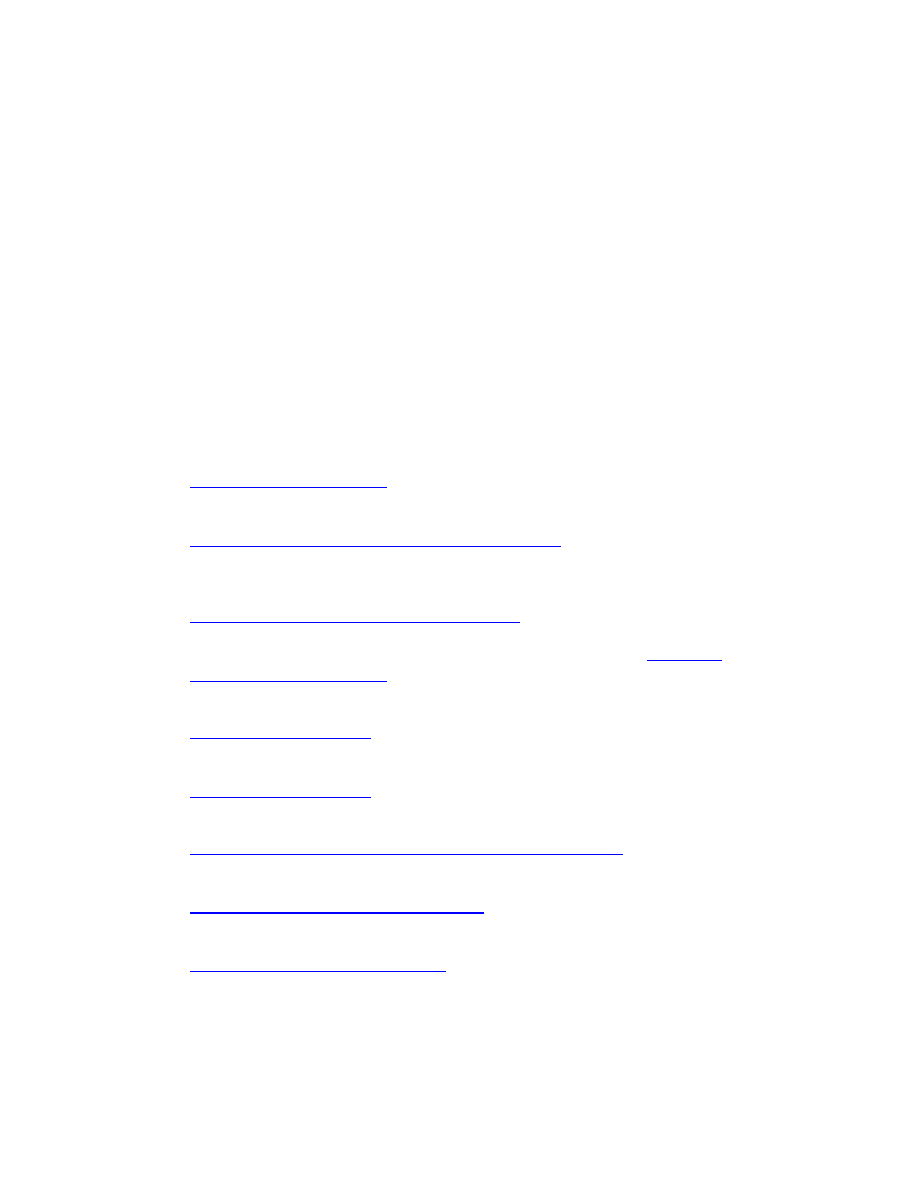
Page 39 of 42
Prepared for DCX Ph II
Chapter 5. Reference Section
5-1.
FMs, Digital Operators Guide, Software User Manuals
•
FM 3-0 Operations, 14 June 2001
•
FM 6-0 Command and Control (Final Draft)
•
Leader Reference Guide v.6.2 Draft
•
Staff Leaders Guide v.6.1 TPIO-ABCS 1998
•
ABCS 6.1 Digital Operators Guide
•
MCS Software User Manual Ver 6.2.11, 9 April 2001
5-2.
TTP
•
The Common Tactical Picture ABCS v 6.2.x Job Aid, Warrior-T
•
ST 20-101-5-ABCS Battle Staff Tasks for ABCS 6.2, Warrior-T
•
The Common Operational Picture Primer (Annex B of this Smart Book)
5-3.
Web Site Links
•
Warrior–T Homepage
http://fioasat.hood.army.mil
•
PEOC3S Knowledge Center
http://peoc3s1.monmouth.army.mil/aboutthekc.htm
•
Program Executive Office Command Control and Communications Systems
(PEOC3S)
http://peoc3s1.monmouth.army.mil/index.htm
•
TRADOC Program Integration Office-ABCS (TPIO-ABCS)
http://leav-
www.army.mil/TPIOABCS/
•
Army Training Support Center (ATSC)
http://www.atsc.army.mil
•
Digital Force Coordination Cell (DFCC)
http://www.dfcc.army.mil
•
Maneuver Combat Training Center / Army Battle Command System Integration
http://www.stricom.army.mil/PRODUCTS/ABCS/guide.html
•
Combined Arms Doctrine Directorate Library CADD-CGSC
http://www-cgsc.army.mil/cdd/index.htm
•
Army Tactical Command and Control Systems (ATCCS)
http://pmatccs.monmouth.army.mil
5-4.
PM, TSM Information
•
Program Manager ATCCS–PM, COL STEPHEN C. HORNER,
DSN 992-4041, COMM 732-432-4041
Wyszukiwarka
Podobne podstrony:
us army reg 500 3 continuity 2001
1602397252 us Army Weapon System 2010
1978 US Army Vietnam War Air Ground Operations System 56p
2005 US Army Command & Control of Detainee Ops 20p
US Army Engineer course Plumbing VI Clear Waste System Stoppages (2004 edition) EN5115
9623616767 Concord 7510 HMMWV Workhorse of the US Army
Ebook Us Army Fm 5 520 Commercial Explosives
IT 0550 US Army Introduction to the Intelligence Analyst
This is the US army tank the m1a2 with it
US Army na Dolnym Śląsku, DOC
FM 21 76 US army survival manual
US Army 2013 cz. 2, PDF
FM 21 60 Hand Signals for US Army
Ebook Us Army Fm 5 250 Explosives And Demolitions Manual
US Army 2013 cz. 1, PDF
9623616767 Concord 7510 HMMWV Workhorse of the US Army
Ebook Us Army Fm 5 520 Commercial Explosives
us army drug fraud
więcej podobnych podstron