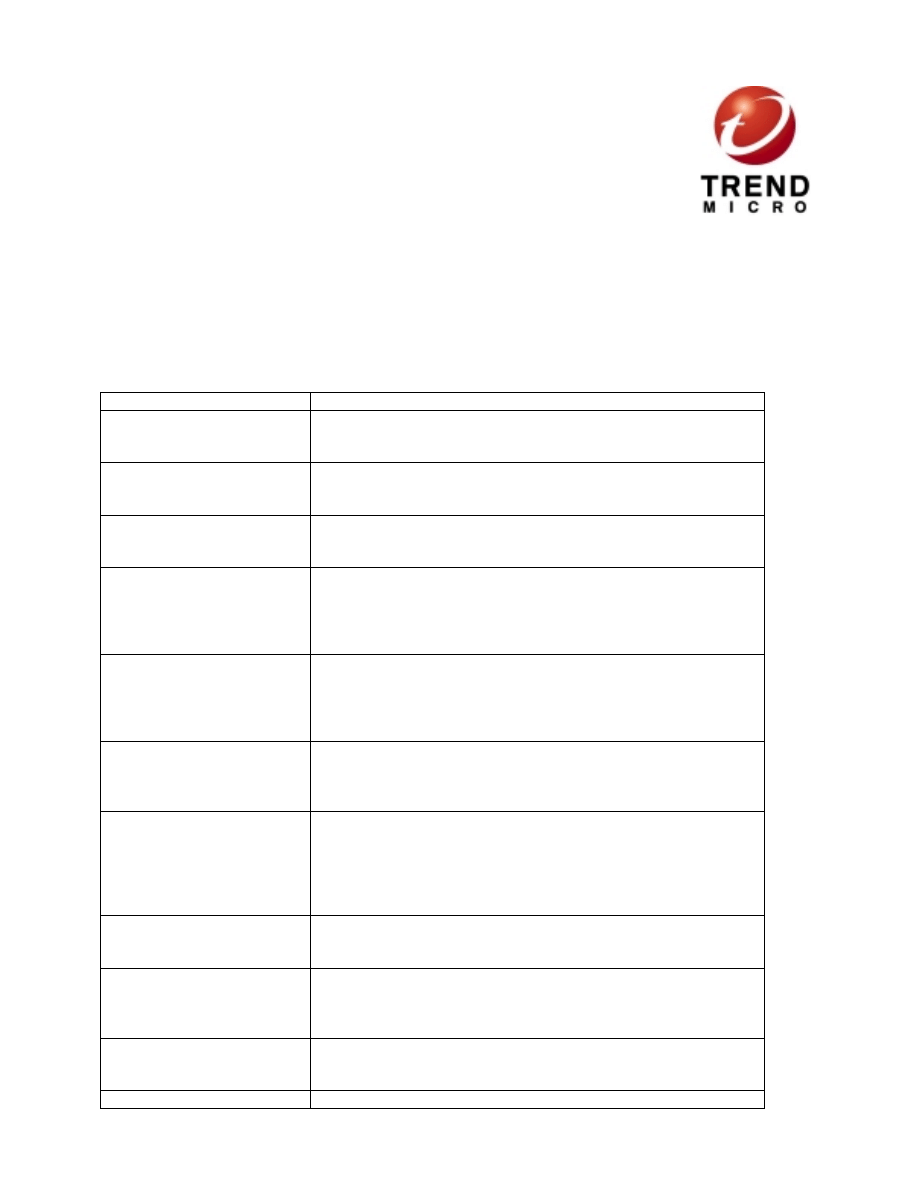
CORPORATE VIRUS PROTECTION
Today’s Product Selection Criteria
At Trend Micro, we are talking to corporate information security experts every day. Through these conversations,
we get a pretty good picture of what’s important to them in selecting virus protection software — and what’s not
important.
Here’s a summary of how Trend’s customers value the different aspects of anti-virus software functionality:
Functionality
Importance to the Customer
Virus detection performance
Provided the vendor has ICSA or CheckMark certification, very few
customers spend time conducting their own detection tests as part of the
evaluation process.
Detection capability for other
malicious code threats (Trojans,
droppers, ActiveX and Java)
Customers do worry about threats that are coming over the horizon. But
if those threats are not yet ‘in the wild’, a contractual commitment from
the vendor to provide detection when it’s needed is usually sufficient.
Responsiveness to new threats
If those new threats — whether they’re new ‘traditional’ viruses or new
types of malicious code — become reality, customers need to know they
can rely on their vendor’s research team to deliver a solution fast.
Service and support
In the constantly changing landscape of virus and malicious code
detection, commitment to ongoing service and support is vital. What is
provided as part of the base price, what is available as an optional extra
and the type of year-on-year maintenance agreements available are key
selection criteria.
A comprehensive range of
integrated protection products
Virus and malicious code threats can come from many sources.
Customers need to be sure they’re not leaving any potential entry point
unprotected. And product integration and effective management tools
mean that maintenance tasks like updating need to be undertaken only
once.
Manageability
META Group says: “If you can’t centrally manage your virus protection
software, then you don’t have virus protection.” Our customers agree
with this 100% - they know they can’t rely on end users to keep their
anti-virus activated and updated.
Remote user management
With the rapid growth of telecommuting, ‘hot-desking’ and home-based
satellite offices, out of sight must not equal out of mind when it comes
to virus protection. Remote users are connecting to the network, opening
up yet more virus entry points, so administrators have to be able to
ensure those remote systems have the same level of protection as
locally-connected machines.
Central reporting
As with the manageability issue, customers recognize that if they can’t
pull together a single picture of the vulnerabilities of their networks,
they are going to miss potential — even actual — virus outbreaks.
System performance
If virus protection interferes with system performance, mail delivery, or
other key aspects of today’s business communication processes, end
users are going to try to disable it or otherwise get around it. Another
red flag.
Remote (browser-based)
administration
And if the administrators themselves are remote, a browser interface
means they can manage enterprise-wide anti-virus issues wherever they
are.
Automatic deployment and
Administrators today can be responsible for thousands of individual
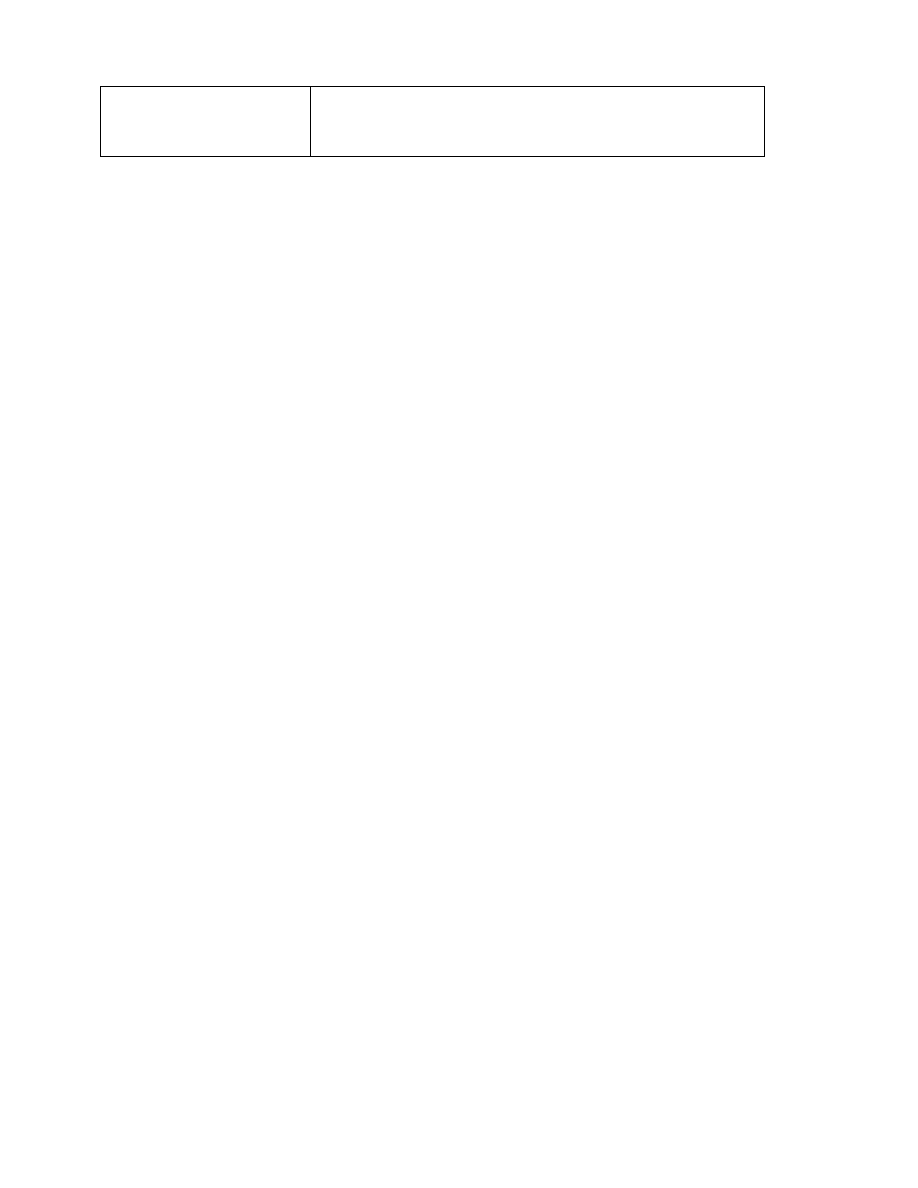
updating
desktops at dozens of different sites. There’s no way they can visit every
individual desktop to ensure that it’s updated and correctly configured.
Quite rightly, they demand that the anti-virus software automates this
process.
*Both ICSA and CheckMark certification marks are awarded to products that detect 100% of ‘in the wild’ viruses
and 90% of ‘zoo’ viruses. Further information on the web at http://www.icsa.net and http://www.westcoast.com.
Wyszukiwarka
Podobne podstrony:
E mail virus protection handbook
Virus Protection
Improving virus protection with an efficient secure architecture with memory encryption, integrity a
Internet Worm and Virus Protection in Dynamically Reconfigurable Hardware
Internet computer virus protection policy
Server based Virus protection On UnixLinux
Anti Virus in the Corporate Arena
Implementing Anti Virus Controls in the Corporate Arena
Is creating virus software protected as a first amendment right
Hepatitis E Virus
Aftershock Protect Yourself and Profit in the Next Global Financial Meltdown
Karta Charakterystyki Pronto Extra Protection pasta do powierzchni kamiennych
Principles Of Corporate Finance
Drukarki 3D firmy Z Corporation
14 Przedsiębiorstwo jako instytucja Corporate governance
Corporate finance 03
To what extend?n?ucation help protect the environment
PKZM4XTPR…DC1 motor protective circuit breaker
There are people who see the rising corporate average fuel?onomy
więcej podobnych podstron