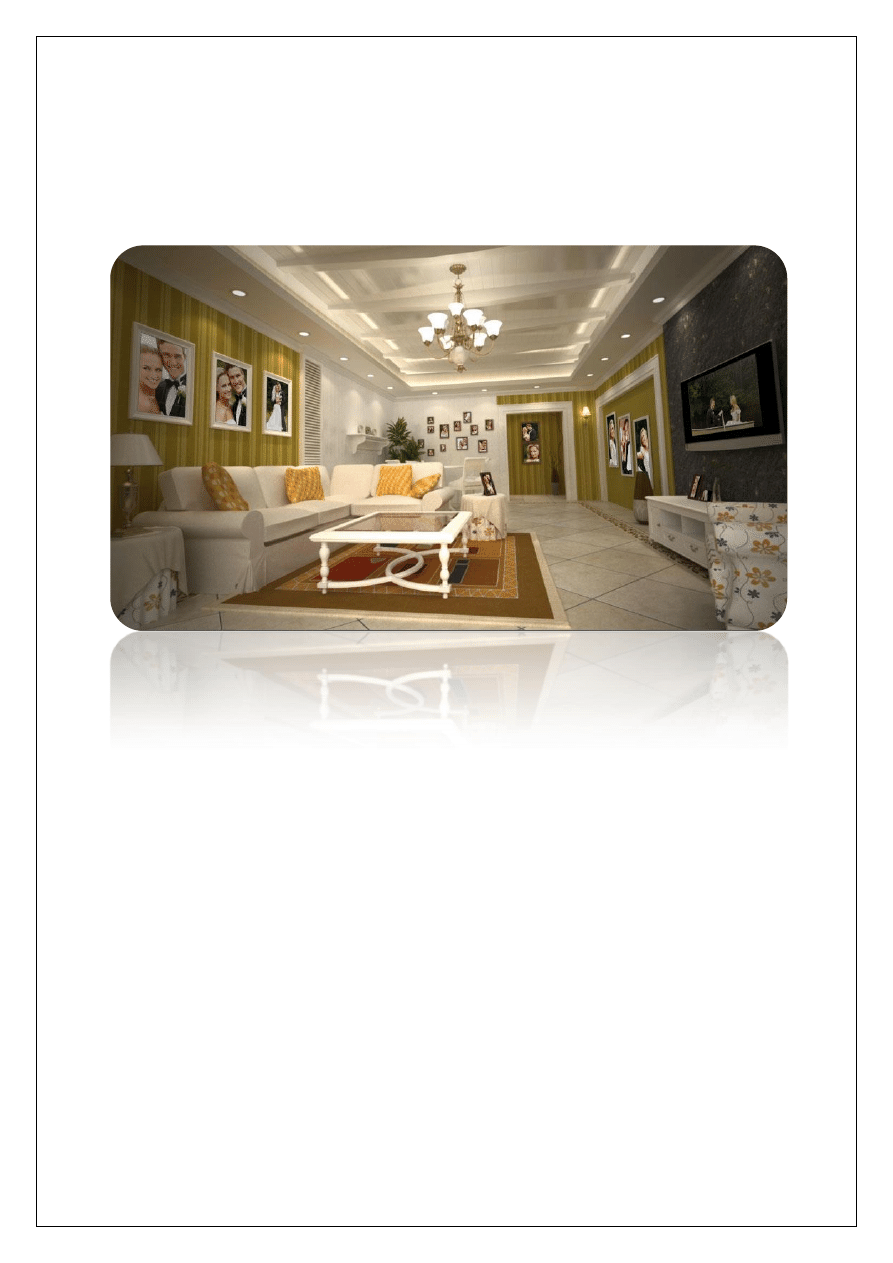
The House Of Love
*First of all I would like toyThank you for purchasing this project*
This project needs 24 photos ( .jpg) and 5 Titles .
Resolution of photos are as below:
Photo-01 =1920x1080 photo-02 =1440x1080 photo-03 =1080x1920
Photo-04 =1080x1920 photo-05 =1080x1920 photo-06 =1080x1920
Photo-07 =1080x1200 photo-08 =1080x1200 photo-09 =1200x1800
Photo-10 =1080x1500 photo-11 =1080x1500 photo-12 =1080x1800
Photo-13 =1080x1080 photo-14 =1080x1800 photo-15 =1080x1800
Photo-16 =1080x1800 photo-17 =1080x1800 photo-18 =1080x1080
Photo-19 =1080x1080 photo-20 =1080x1080 photo-21 =1080x1800
Photo-22 =1080x1600 photo-23 =1080x1600 photo-24 =1080x1600
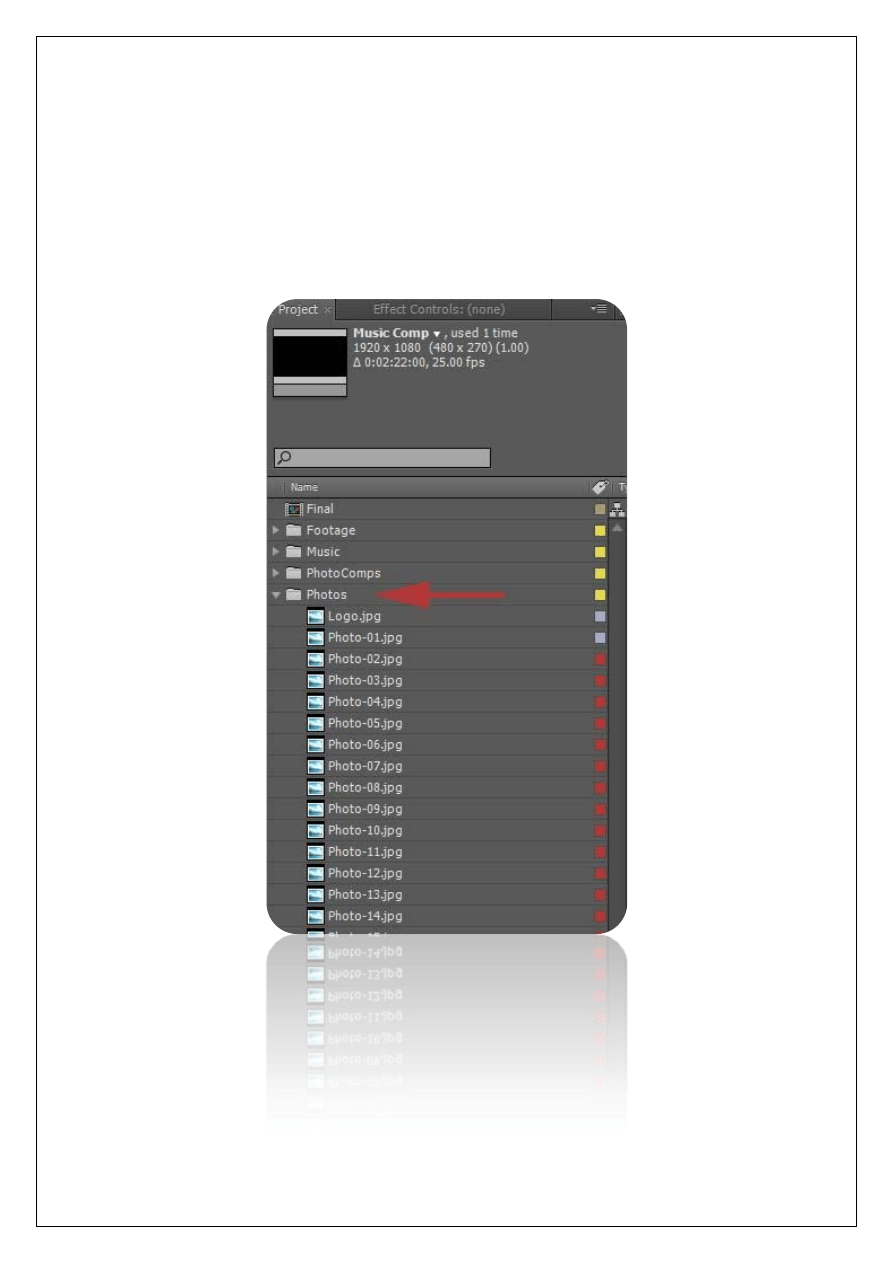
How to Use This Template
Option 1:
1 - Open the Project and find the
[Photos]
folder in project panel and open it.
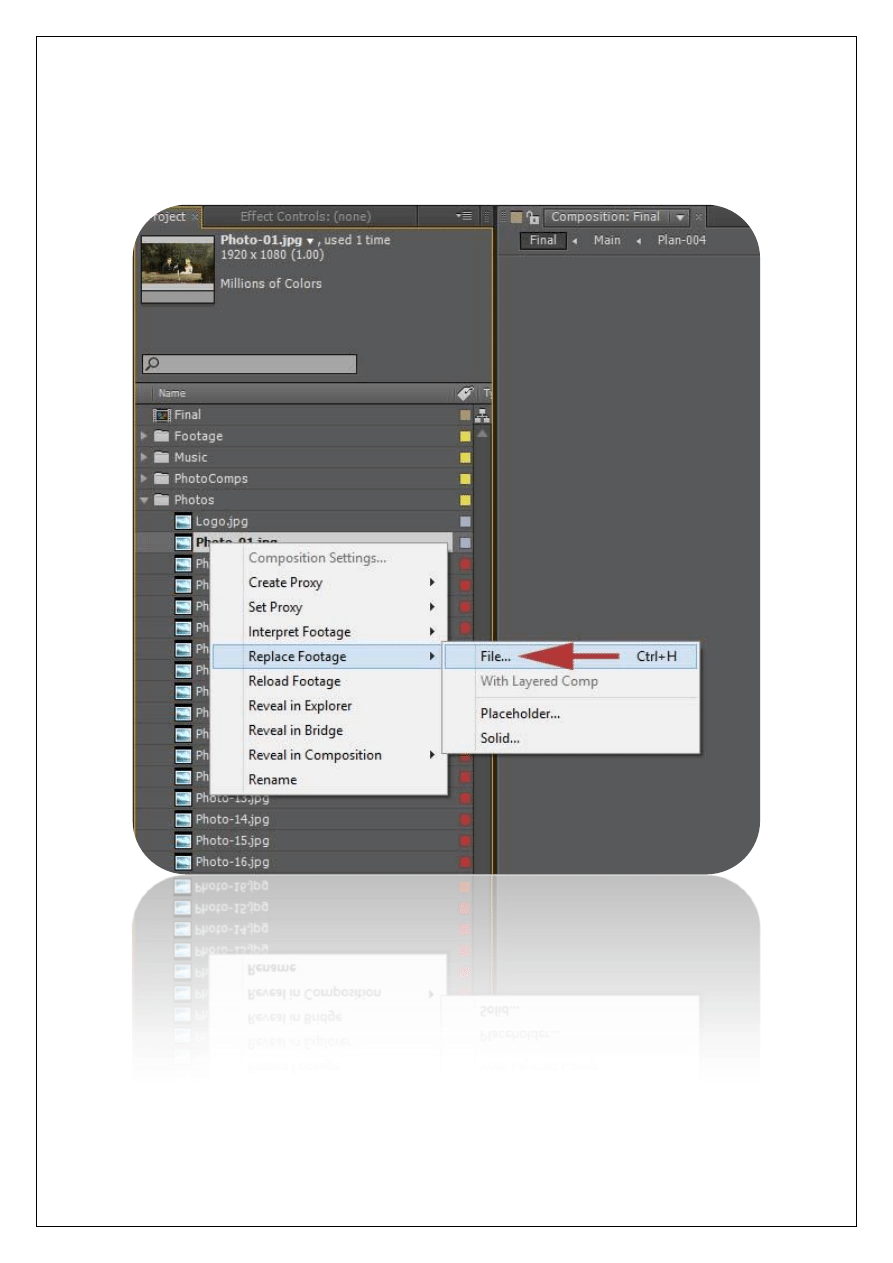
2
– Replace Photos with your photo using [ Replace Footage/(Ctrl+H)]
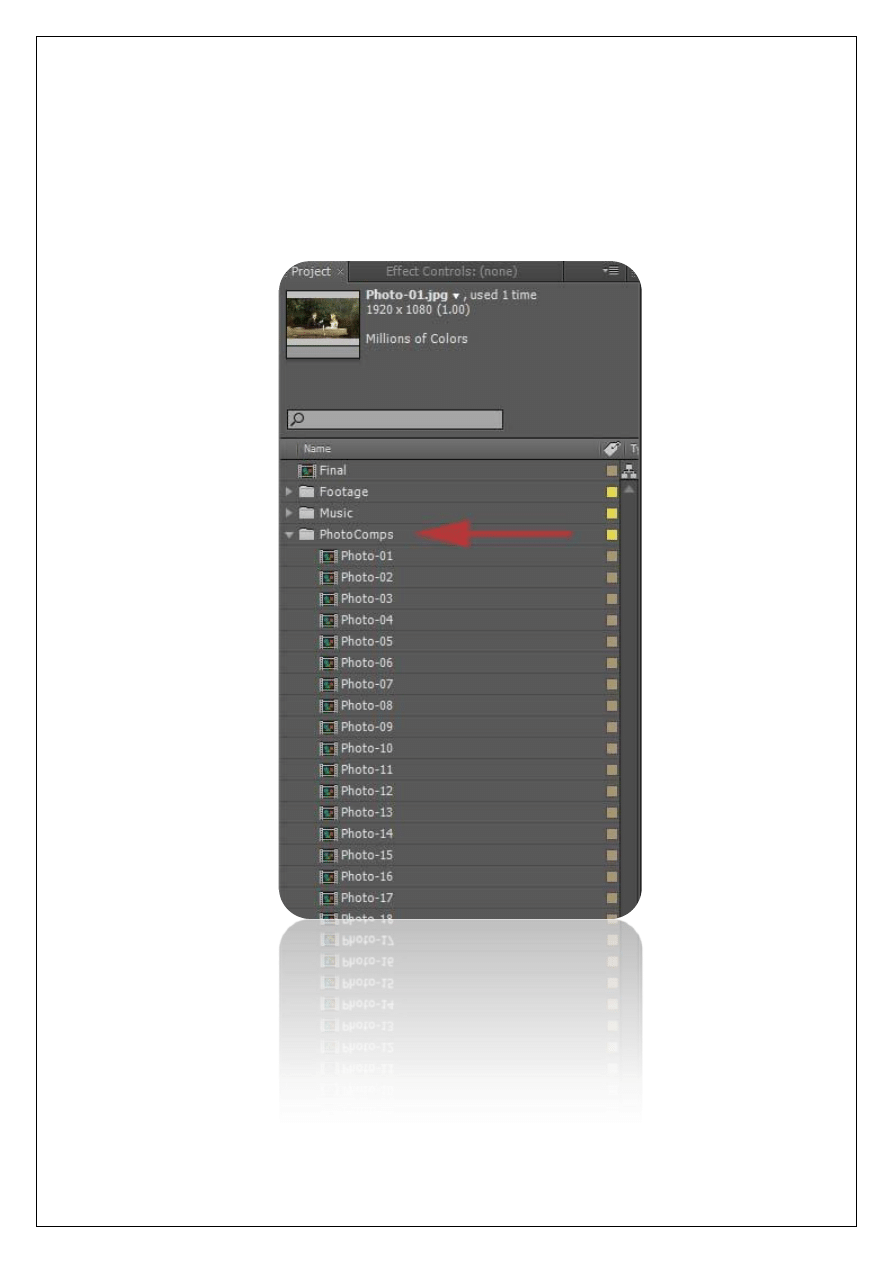
Option2:
1 - Open the Project and find the
[PhotosComps]
folder in project panel and open it.
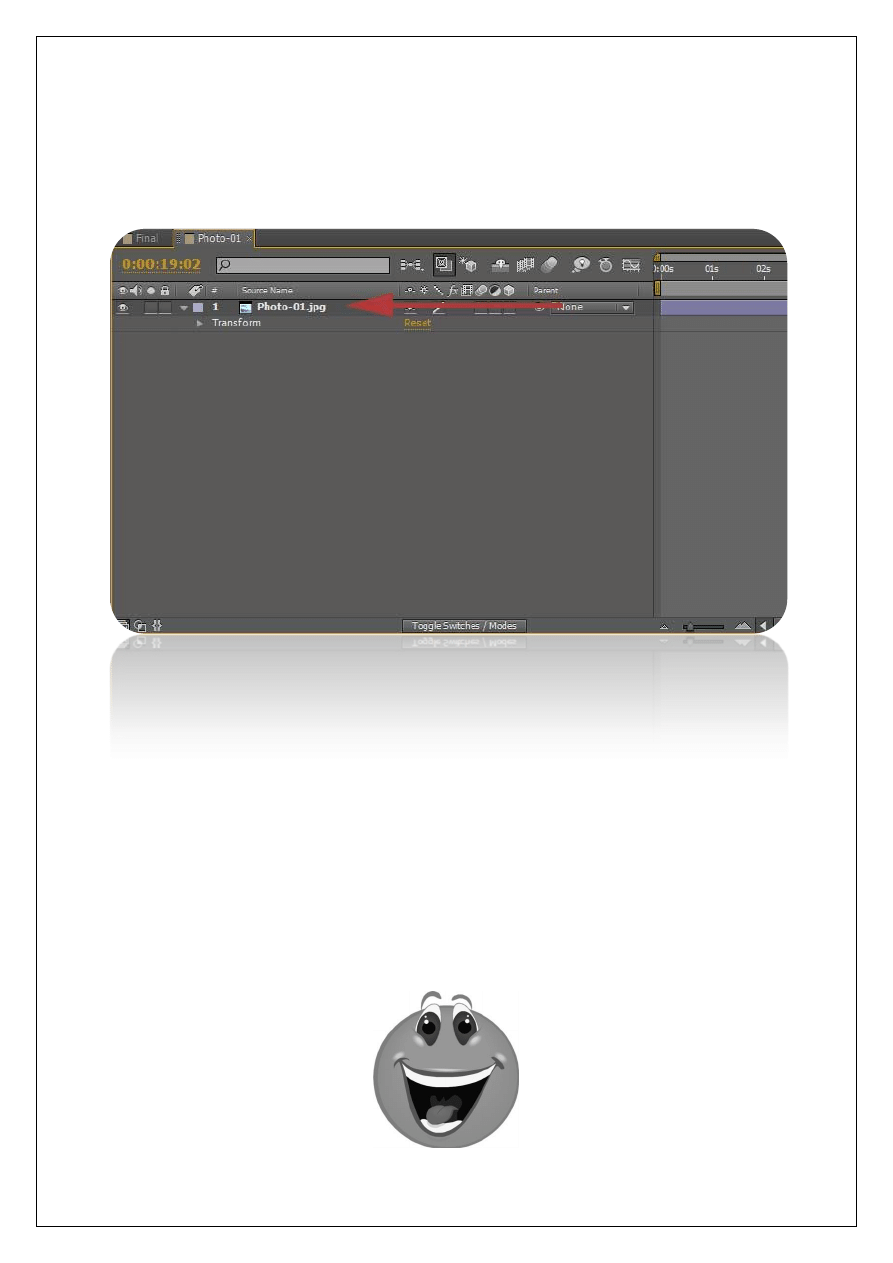
2. Open each Comp and (photo-01~24) and drag and drop your photo into the comps
(remember to delete the old photo).
3. Replace the texts inside the title comps .
4. Open the RENDER comp (Ctrl+M) and then customize the Render Queue.I would
recommend to use Quicktime h.264 which will give you good quality and small
file size.
5. No additional Plugins needed.
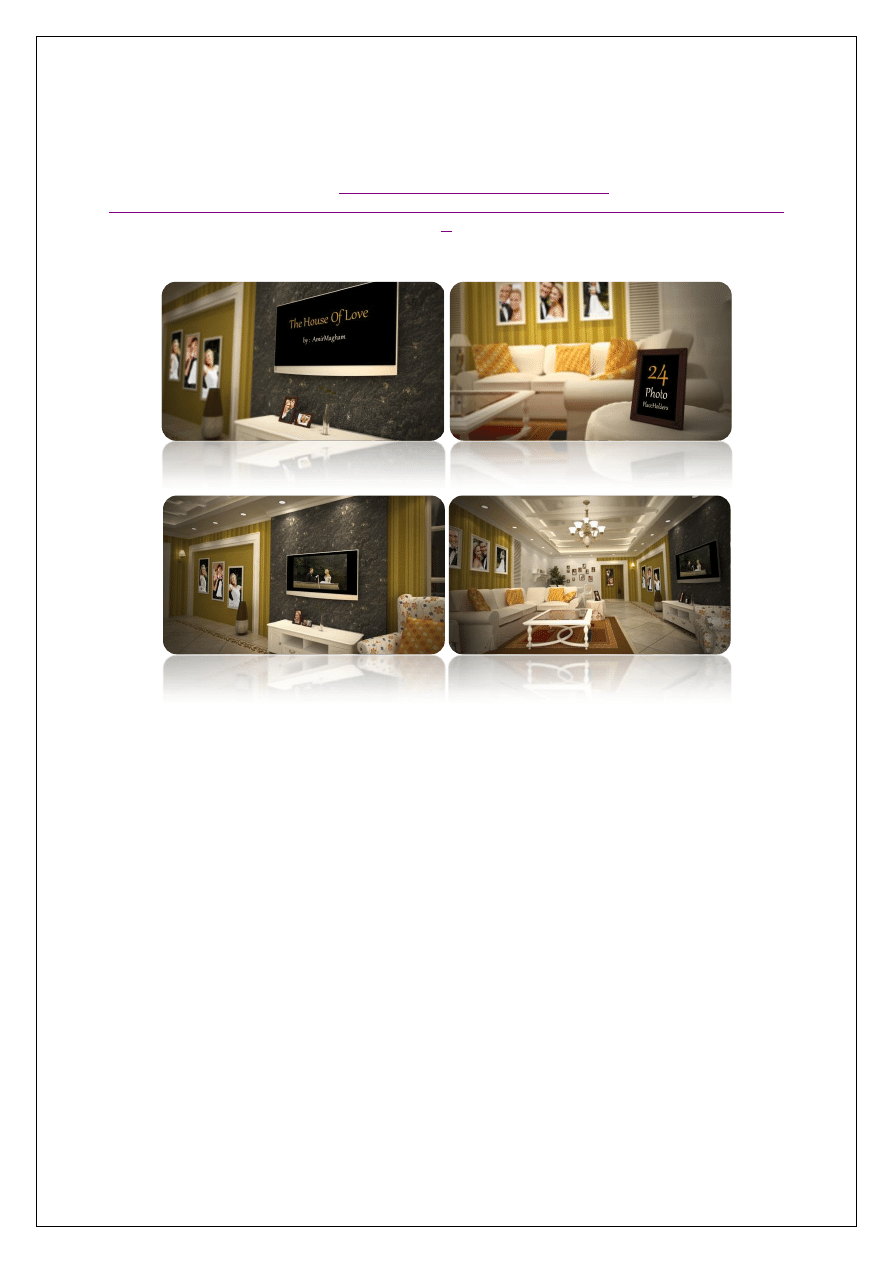
Music is not included, If you like the music, you can purchase it here:
http://audiojungle.net/item/promising-
beginnings/4739361?WT.ac=search_item&WT.seg_1=search_item&WT.z_author=keithmerr
Have a great day and enjoy the template
Thank you again for purchasing the
project
Wyszukiwarka
Podobne podstrony:
Angela Carter The Lady of the House of Love
16 Dom Wschodzącego Słońca [The House Of Rising Sun]
Fly On The Wings Of Love
THE?LL OF THE HOUSE OF USHER poe
Shem The House of God
108 Animals The House Of Rising Sun
DragonQuest The House of Kurin
hawthornes symbols in the house of seven gables
DANCE ME TO THE END OF LOVE
17 Dom Wschodzącego Słońca [The House Of Rising Sun]
The house of the rising sun The Animals
DANCE ME TO THE END OF LOVE
DANCE WITH ME TO THE END OF LOVE
16 Dom Wschodzącego Słońca [The House Of Rising Sun]
Icke David, The House of Rothschild
THE HOUSE OF THE RISING SUN
Orson Scott Card Feed The Baby Of Love
In the Eyes of Love Sheri Livingston
więcej podobnych podstron