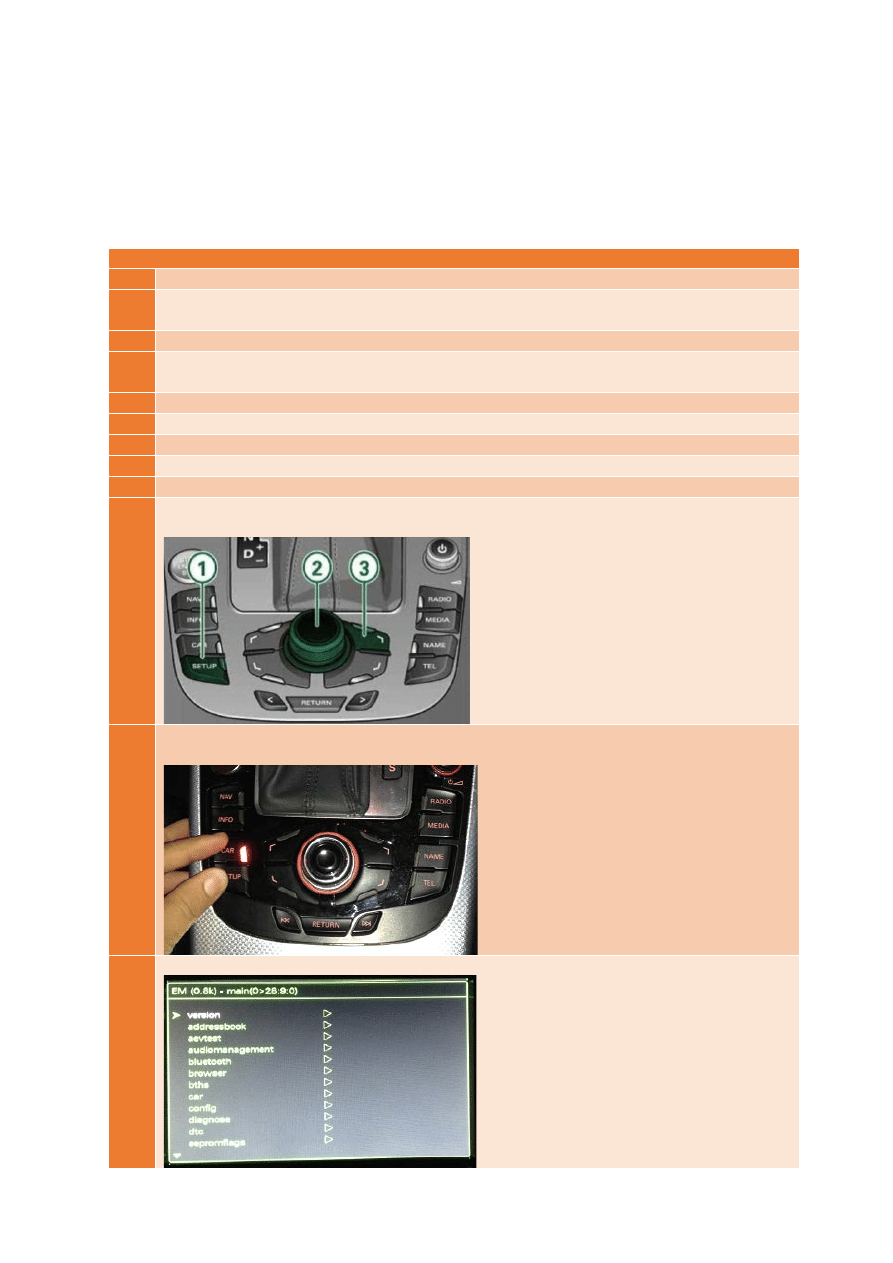
MMI 3G – Enable Green Menu
Version 1 – Sep 2013
This method requires VCDS created by Ross-Tech. It is available from www.ross-tech.com. Although
expensive, it’s a great tool and really is worth every dollar. It has use far beyond this sort of stuff.
Follow the instructions to enable access to the hidden menu:
Step Instructions
1.
Connect your VCDS cable to your car and to your laptop. Open up VCDS.
2.
Load up VCDS. Under the "Select Control Module" click the "Select" button. A new window
should pop up.
3.
Click on the “5F – Electronics” for MMI 3G
4.
Under "Advanced Functions" on the right-hand side, click on "Adaptation - 10". A new
window should pop up.
5.
Select channel 6
6.
Set the value to 1
7.
Press test
8.
Press save
9.
Press “Done, Go Back”, close the controller and quit the software
10.
Normally there’s no need to restart the MMI, just press CAR + SETUP for 6 seconds to enter
the hidden menu. If this doesn’t work, press the following three buttons:
11.
Enter the green menu (First press Setup and then CAR and hold both buttons down
simultaneously for approx. five seconds until the display changes.)
12.
Green Menu should come up
Document Outline
Wyszukiwarka
Podobne podstrony:
Audi MMI 3G HDD Upgrade
MMI 3G Firmware Update
How to Enable Disable Autorun for a Drive (using Registry) (SamLogic CD Menu Creator Article
Odblokowanie ukrytego serwisowego menu AUDI MMI 2G
Opis ukrytego zielonego menu w Audi MMI 2G
INSTRUKCJA jak wgrać polskie menu do MMI 2G Audi
Prezentacja z angielskiego 3g
Ferguson S3 3G modem
menu (1)(1)
menu
menu(1)
menu Corel Draw
CoC Delta Green Character Sheet
Artistic Wire Green or Magenta Single Spiral Bead Necklace & Earrings
110222102045 bbc tews 5 green
menu
news Nowa elektrownia Green Power Słowiński
więcej podobnych podstron