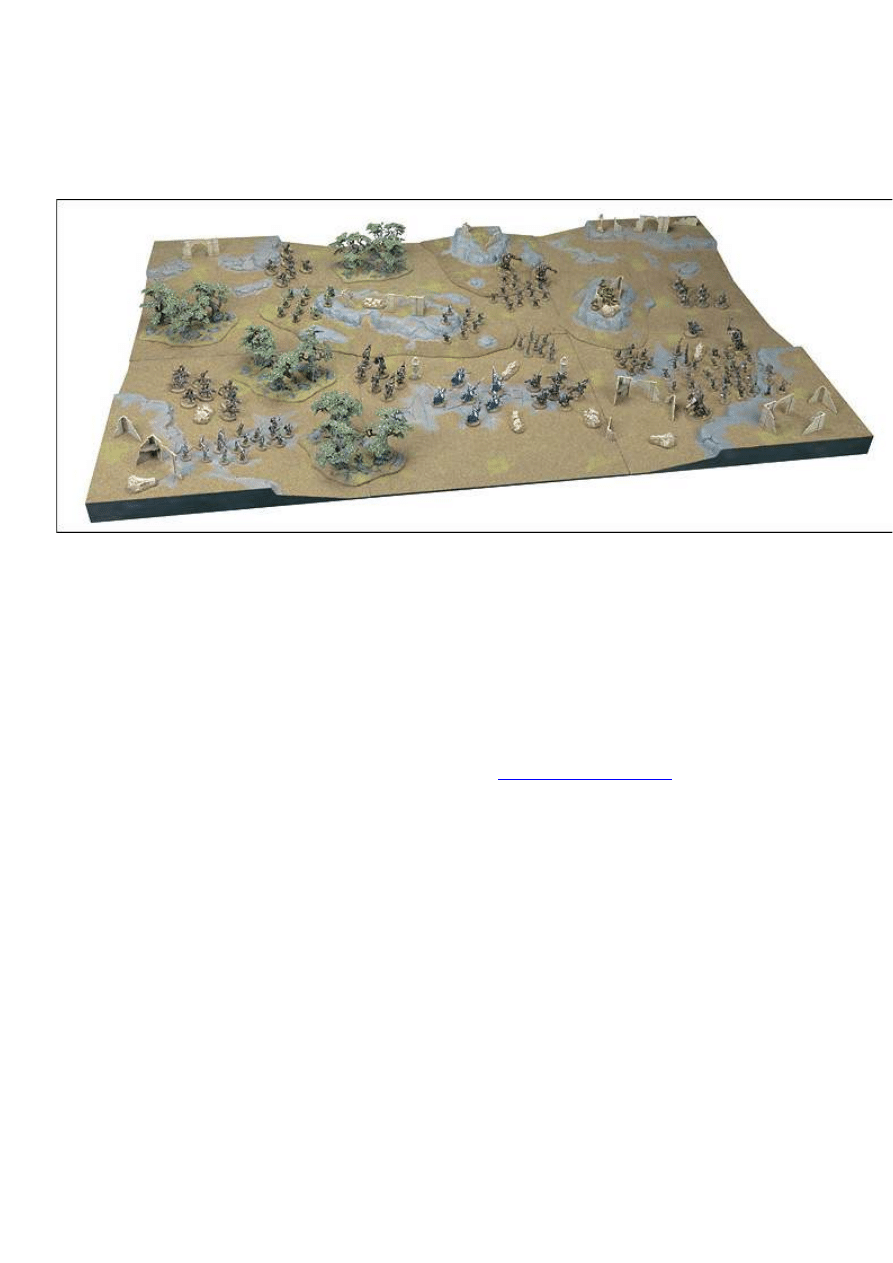
Citadel Realm of Battle
Introduction
— Article by Adam Troke
The Citadel Realm of Battle Gameboard is a first for Games Workshop. Now, for the first time, you can find
everything you need to build, paint and play fantastic battles of Warhammer, Warhammer 40,000 and The
Lord of the Rings in your local Games Workshop store and on the Online Store.
Composed of six 2'x2' modular tiles, the Gameboard can be built in a number of ways, broken down
between games and kept safe and sound inside its own canvas storage bag. Here, we're going to take a look
at how to construct your own Realm of Battle, how to paint it in a style that suits your own gaming tastes
and how to store, protect and maintain your gaming boards to keep them in tip-top working order.
Oh, and if you fancy taking a look at the rigorous (and frankly amusing) quality control processes that went
into the creation of the Gameboard, make sure you check out
this rare archive footage
.
Choosing Your Realm
The first order of business when you get your paws on your own Realm of Battle is to decide on a suitable
colour scheme. There really are infinite possibilities for you to consider - do you want your finished Realm
of Battle to look like a blasted volcanic lava-scape from Mordor or the sun-baked deserts of Khemri?
Perhaps you fancy the green and rolling hills of the Shire, the red sands of Mars or the steaming jungles of
Lustria?
With this in mind, we decided to present several different boards for you to consider (and we'll even run
through a stage-by-stage guide for three of them on the following page). The most important thing when
you're preparing your own Gameboard is that you choose a colour scheme you're happy with - this will be
the setting for a thousand thrilling battles, so choose a colour you like!
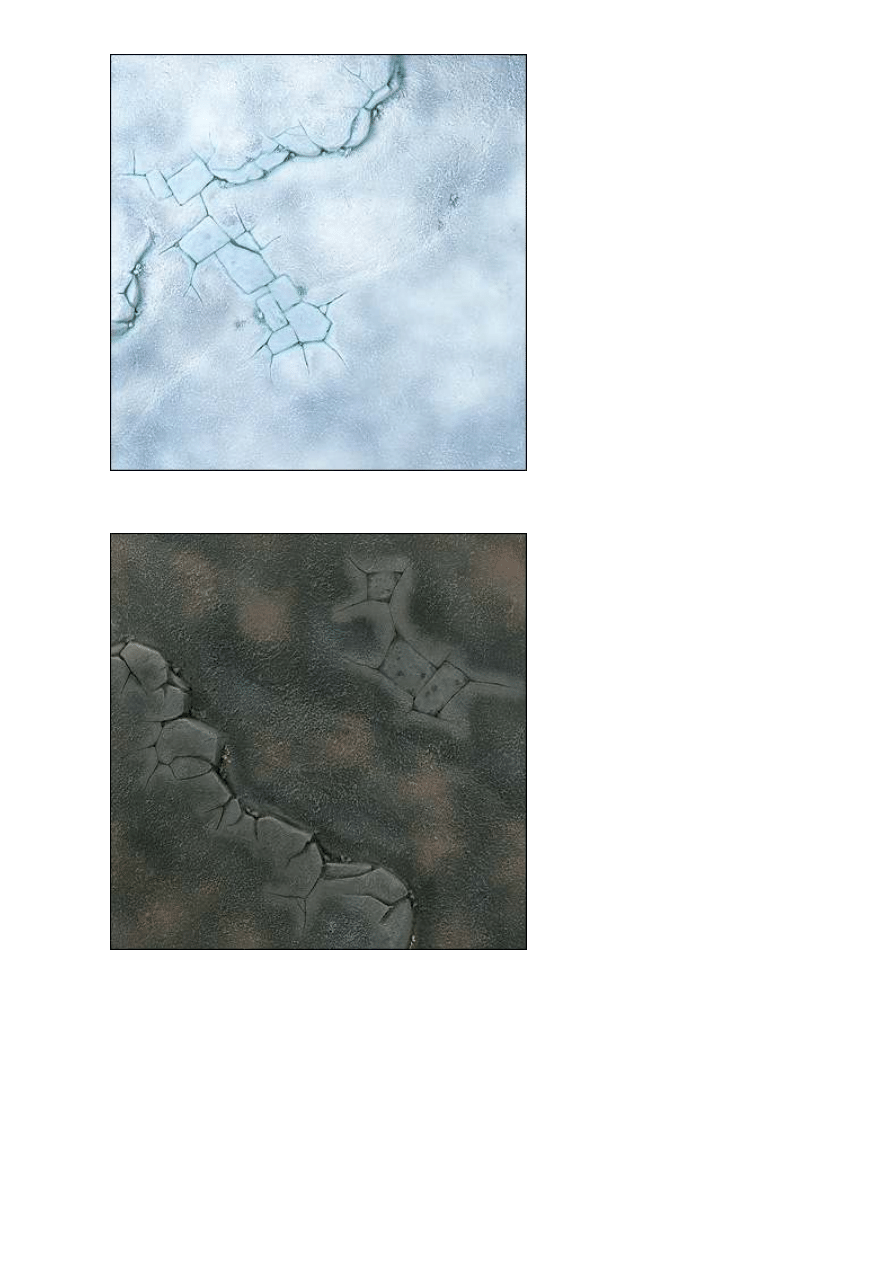
•
Arctic Tundra
•
Ash Waste
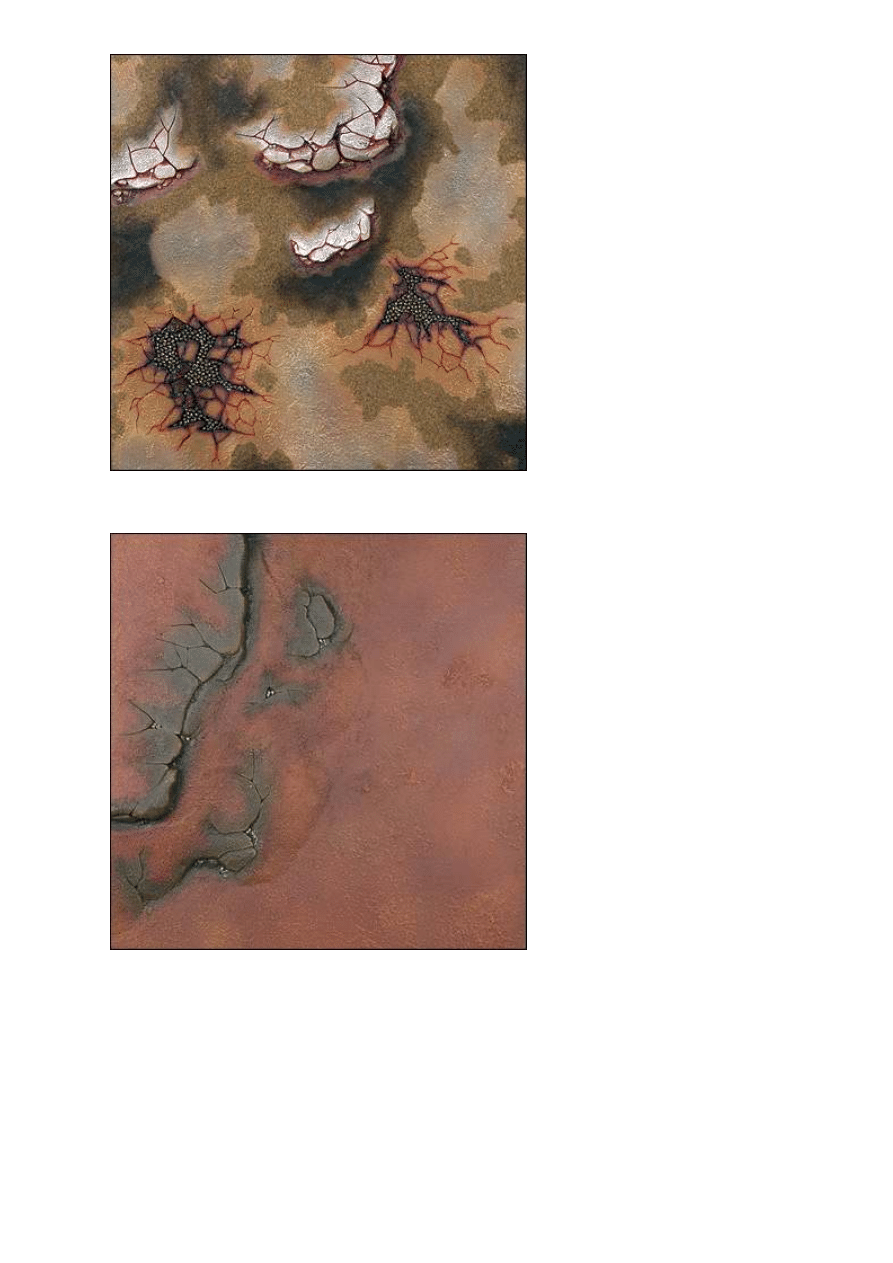
•
Wasteland
•
Red Planet
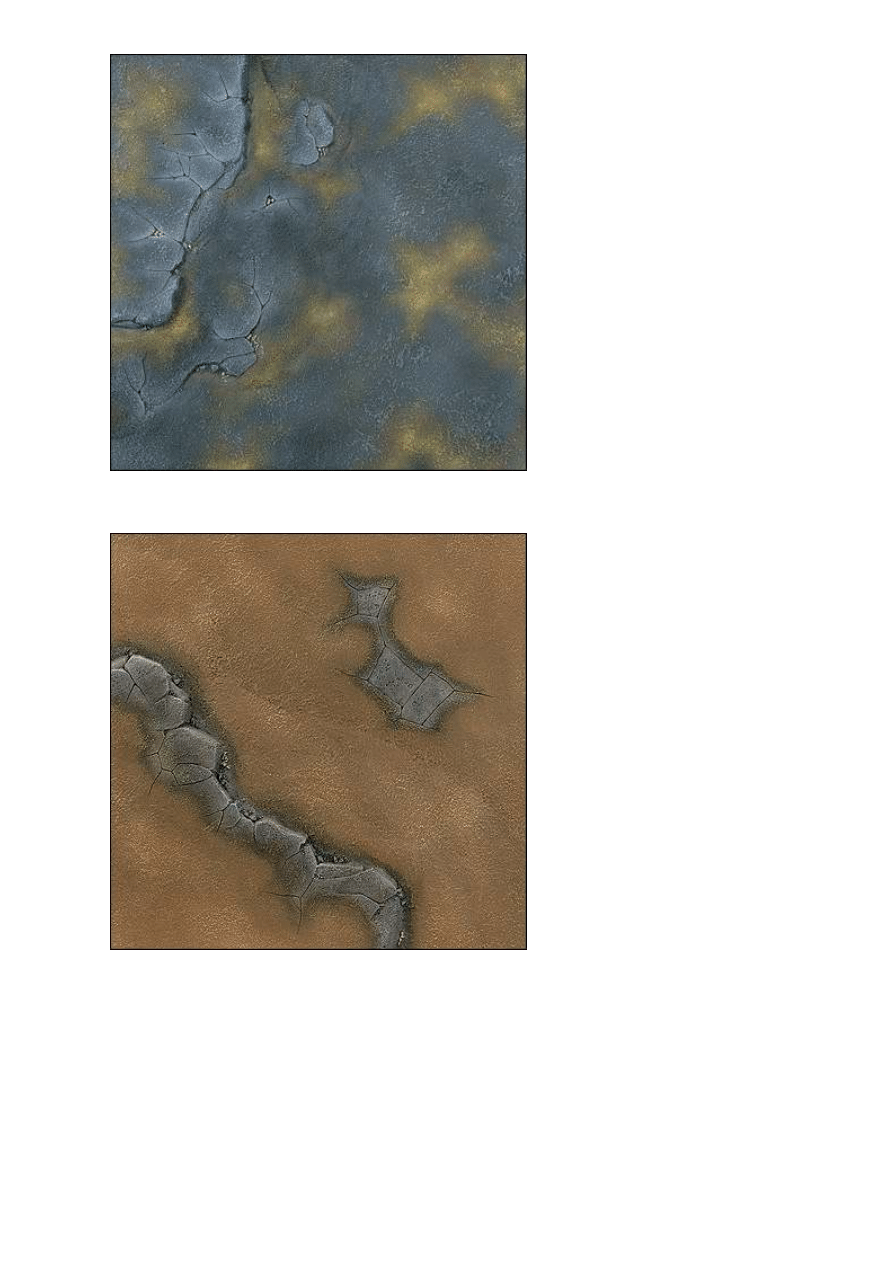
•
Rocky Plateau
•
Desert
Painting your Gameboard
Chad Mierzwa from the Studio's Hobby Team turned his considerable talents to painting three different
Gameboards, an ashwaste, a desert and grassy plains. Here we'll look at how Chad did these boards,
including some work-in-progress shots.
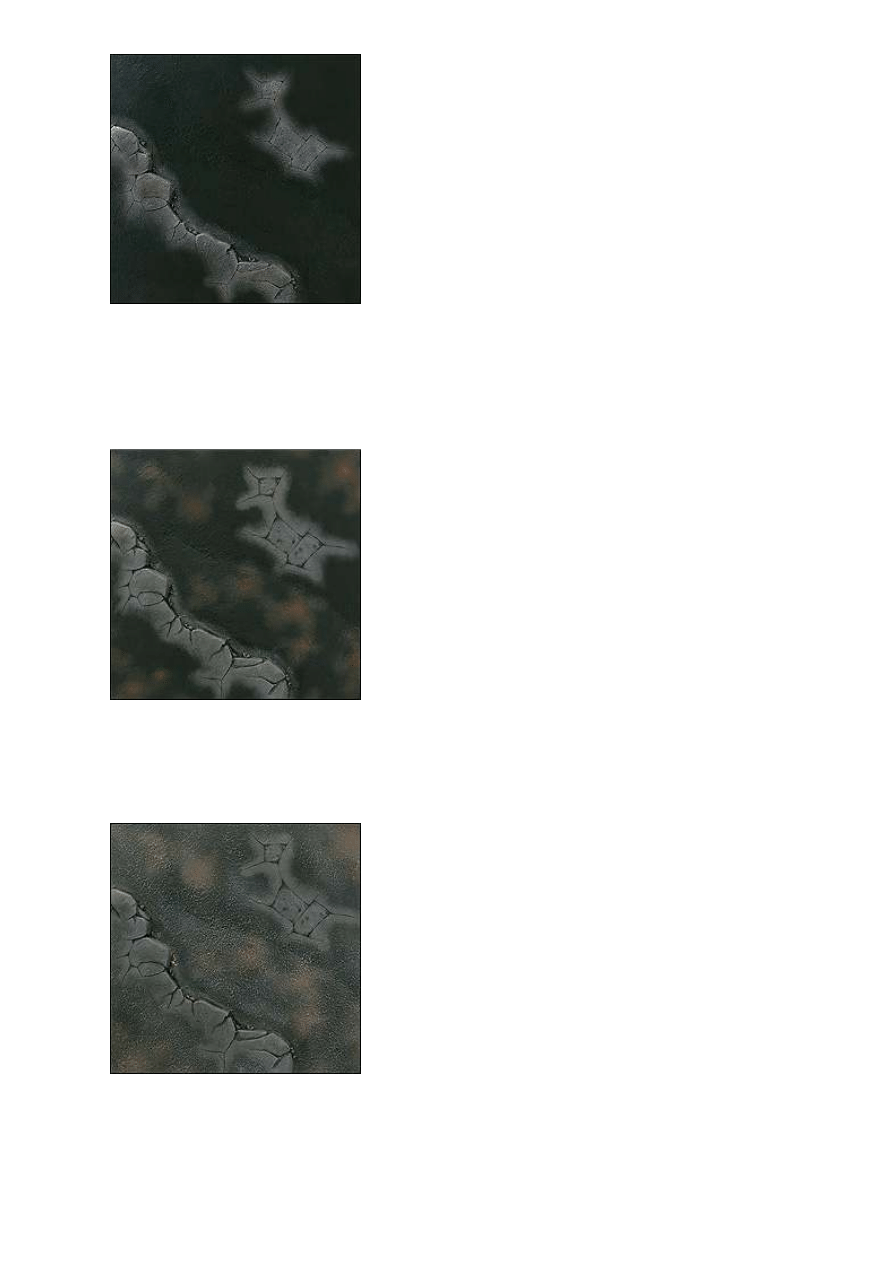
•
Ash Waste 1
The rocky areas of the ash waste board were heavily overbrushed with Charadon Granite and then
given a drybrush with a 50/50 mix of Codex Grey and Graveyard Earth. Scorched Brown was then
carefully drybrushed into the recesses within the rocky areas, and then a final light drybrush was
made across all the rocky areas with Fortress Grey.
•
Ash Waste 2
Selected areas of the ground were overbrushed with patches of Scorched Brown. Dark Flesh was
then overbrushed inside these patches (as you can see, leaving Scorched Brown around the edges). In
the very centre of these patches, Chad drybrushed some spots with Mechrite Red.
•
Ash Waste 3
All of the ground, including the patches done in the previous stages, was drybrushed with three
successive layers. First a 50/50 mix of Codex Grey and Graveyard Earth (like that used in the first
stage), followed by a second coat, this time of Codex Grey. Lastly the whole surface of the board
was drybrushed with a light covering of Rotting Flesh.
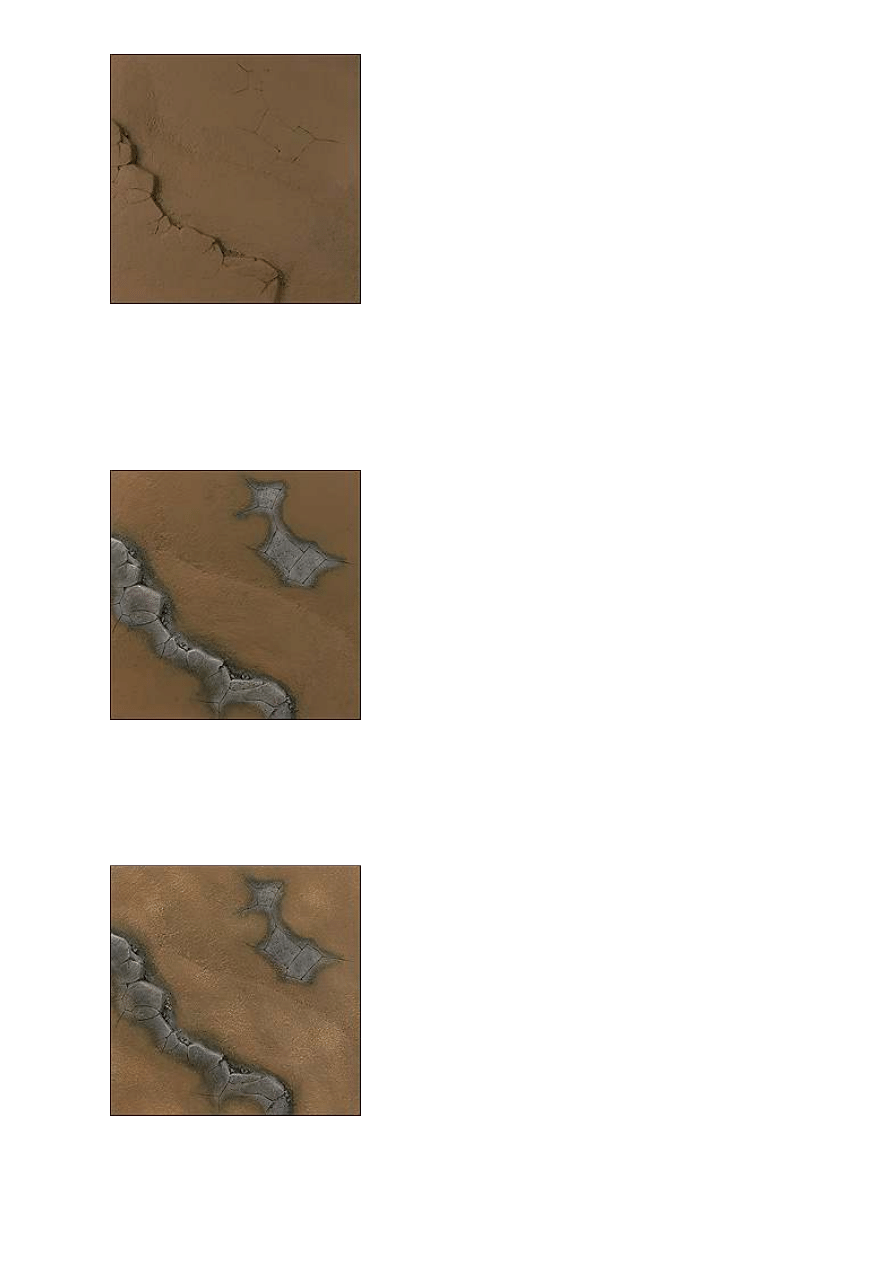
•
Desert 1
Simplicity itself, Chad painted the whole gaming board with a liberal coating of Bestial Brown.
•
Desert 2
Next, Chad tackled the rocks. He began by overbrushing Dark Flesh into all the recesses. When dry,
the rocks were drybrushed with a 50/50 mix of Codex Grey and Graveyard Earth. This was followed
by two further highlights, done by drybrushing first Fortress Grey and then Bleached Bone onto the
rocks.
•
Desert 3
The sand on the board was highlighted with successively lighter drybrushes, firstly using Vomit

Brown over the Bestial Brown basecoat. Next the sand was highlighted with a Vomit Brown
drybrush, followed by a further (and final) highlight of Vomit Brown mixed 50/50 with Skull White.
•
Plains 1
Chad first painted the whole board using the brown paint found in the Citadel Scenery Painting Pack.
•
Plains 2
The rocky outcrops were then overbrushed with Adeptus Battlegrey and then drybrushed with
Astronomican Grey. The board was then drybrushed with the ochre paint found in the Citadel
Scenery Painting Pack.
•
Plains 3
With the painting done, Chad began the process of applying the flock to the Gameboard - check out
the guide on the following page for how best to do this.
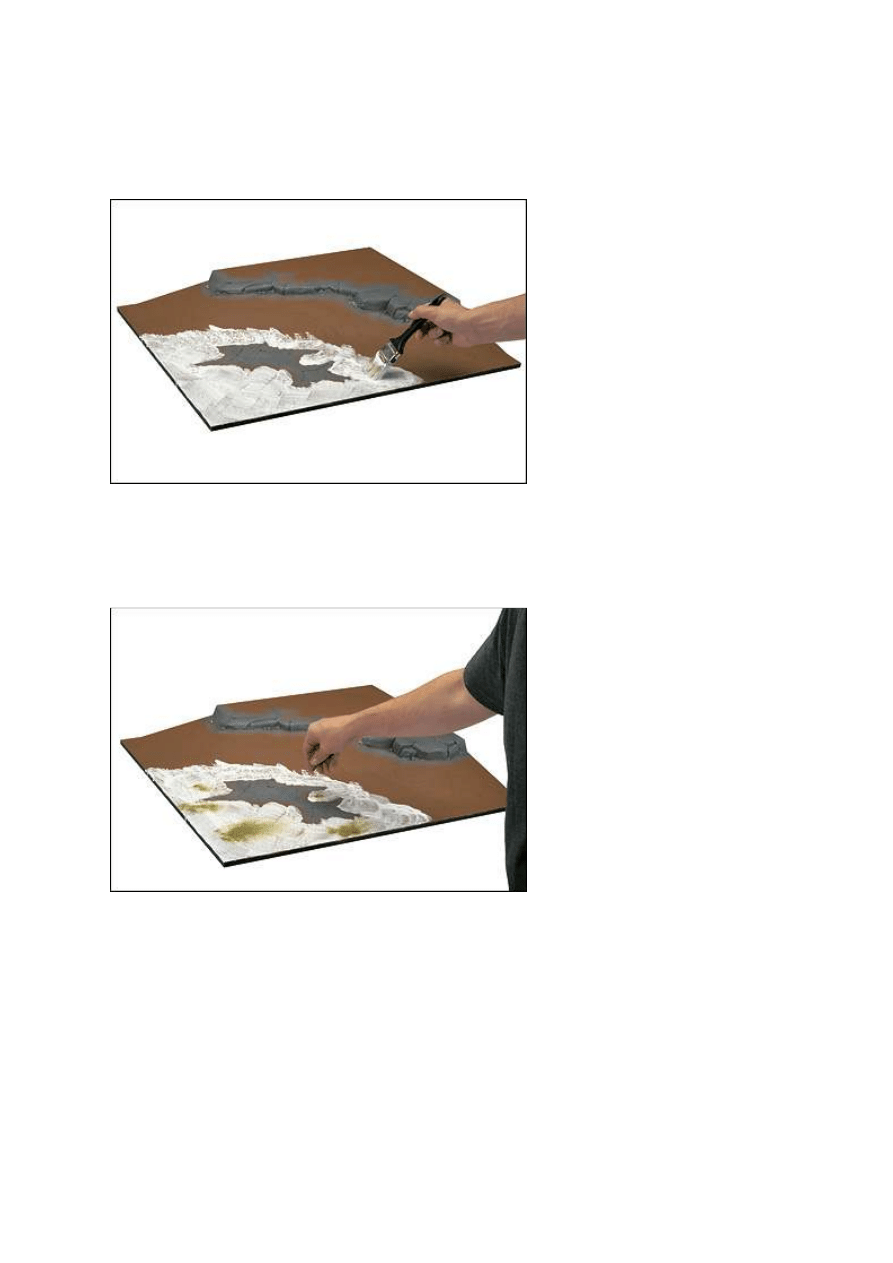
Flocking the Gameboard
There's no requirement to flock your Gameboard, but doing so can have a really dramatic effect. Chad used
the flock provided in the Citadel Scenery Painting Pack, with the Scorched Grass covering most of the
surface, and the lighter coloured Static Grass bringing in patches of brighter colour. Here's how he did it:
•
Flock 1
Firstly, it's important to only tackle one tile at a time - if you try to do too much at once, you'll find
that you have problems with the glue drying too quickly. Once you've selected your first tile, apply a
coat of watered-down PVA glue to a portion of it (covering a third of the tile is about right).
•
Flock 2
Without wasting any time, scatter some of the Static Grass on the glued area. Chad did it in patches,
which creates a great contrast on the finished board - of course you can sprinkle it more sparsely if
you want. Either way, it's important to work quickly, because we don't want the glue to dry... but
don't rush too much either. Brisk efficiency is the order of the day.
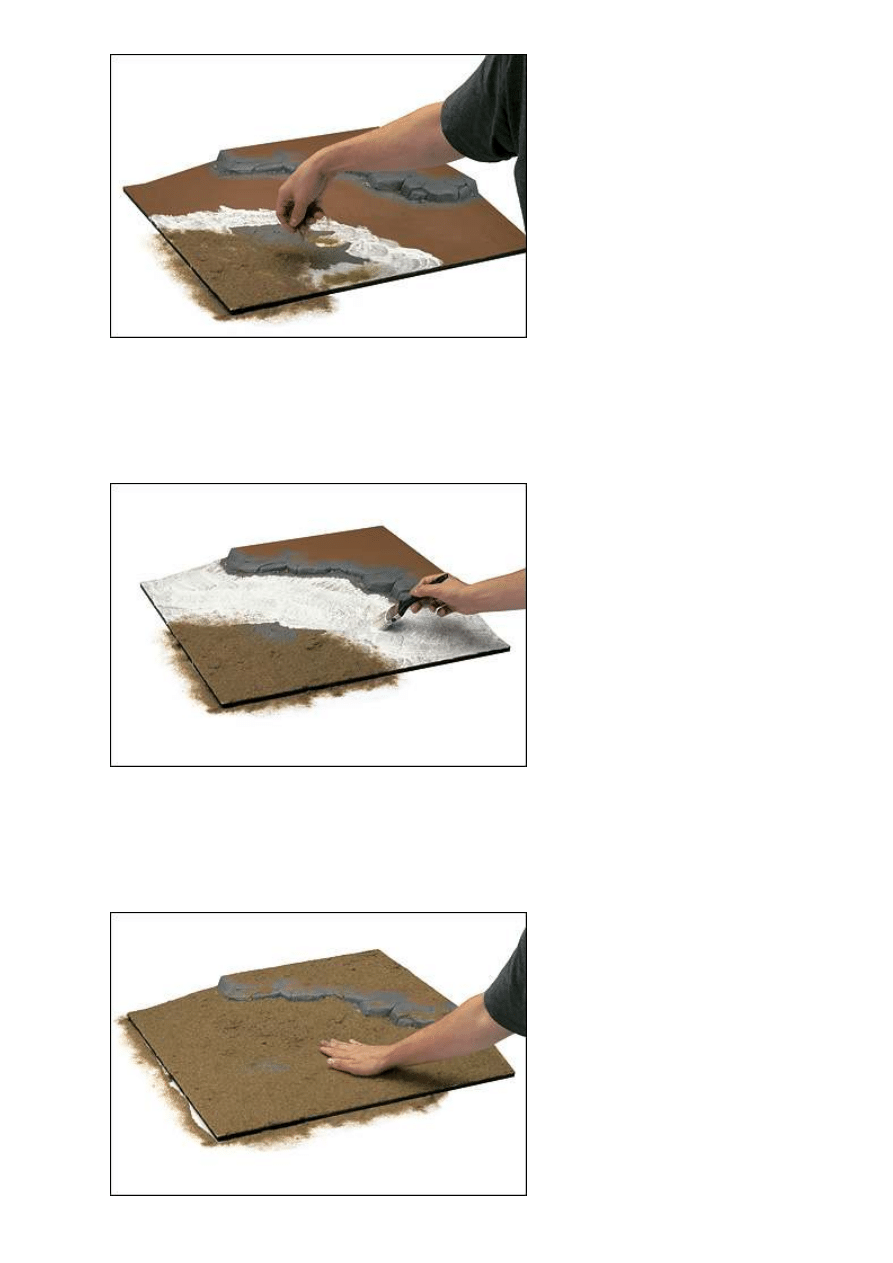
•
Flock 3
Next, scatter the Scorched Grass over the glued area, leaving a small band (perhaps an inch wide) of
the glue at the edge that you do not cover, as shown. This will be our border for the next coat and
will stop you developing ridges on the grass. It's ok to go over the areas you've already covered with
the lighter static grass, it won't cause problems, but remember to leave the inch wide border.
•
Flock 4
Apply another layer of glue onto the next third of the tile. Be sure to paint more glue onto the border
that we left unflocked in the previous stage (but take care not to touch the existing flock with your
brush, messiness and ridging will occur if you do). With this done, repeat the flocking process in
stages 2 and 3. Copy this format until the whole tile is completed.
•
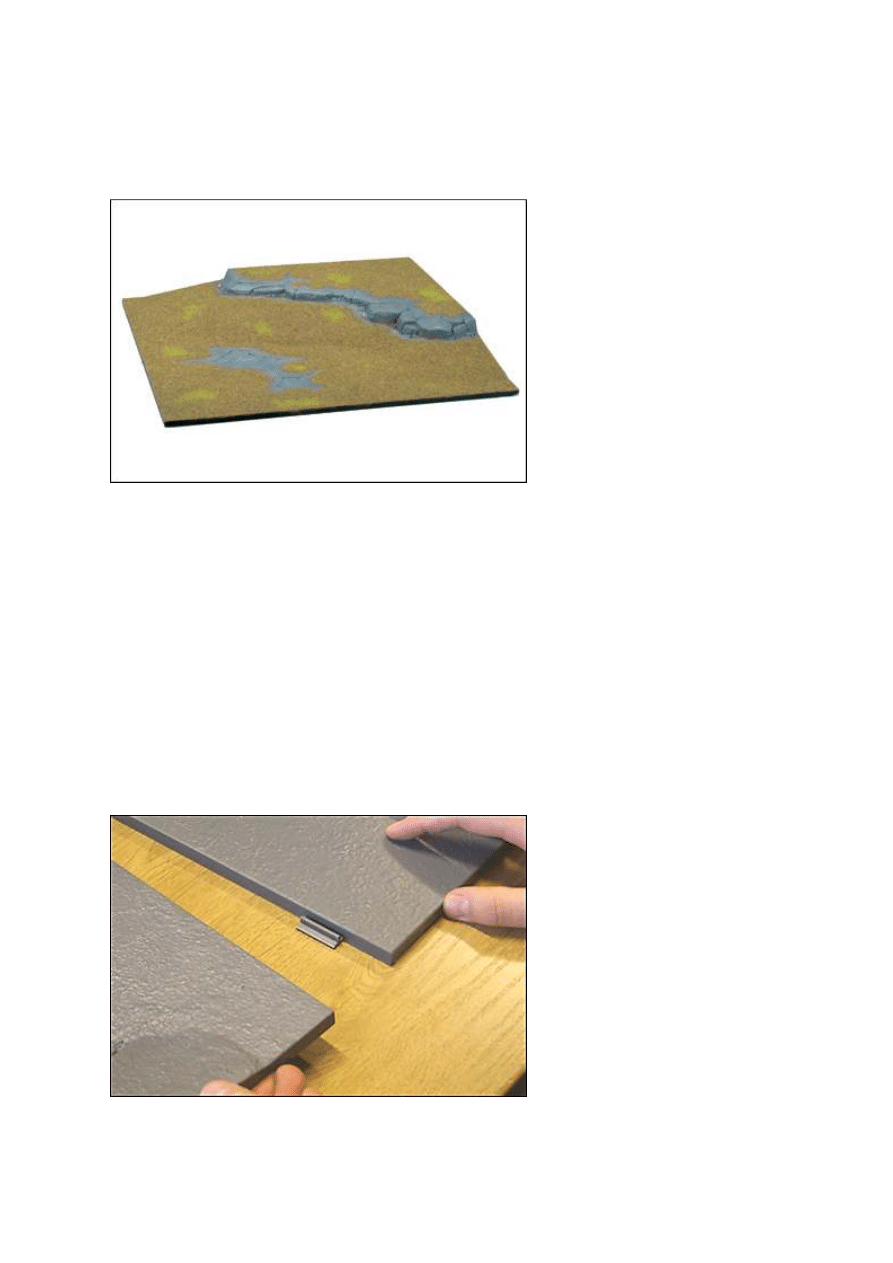
Flock 5
With the whole tile flocked, pat down the grass with the palm of your hand to ensure the flock
adheres (wash any glue off your hands and dry them thoroughly before you do this - you don't want
the grass sticking to your hands instead). Also, take care not to press too hard, doing so can cause
handprints or (even worse) 'smudging' where the flock, and the glue adhering it, is scuffed away (and
looks awful).
•
Flock 6
With this done, your tile is complete. Leave it to dry for at least an hour (overnight is best) before
standing the board on its side and gently tapping it on a hard surface to knock off the excess flock.
Ideally, you'll do this onto some spare newspaper, so that you can collect the excess and reuse it on
the next tile. Chad recommends giving the whole tile a coat of Purity Seal spray varnish to protect
the flock and hold it in place, last of all - it will help preserve your board, but isn't necessary.Now
you've done one, it's time to do the remaining tiles, following the same steps as before.
Caring for your Gameboard
With your Gameboard painted, flocked and ready to play on, we thought it would be worth going over just a
few tips on how best to take care of your Realm of Battle Gameboard to ensure that it has a good, long life
as a battleground.
•
Putting it all Together
Putting your Gameboard together is simple. Place a tile flat on the table and position the clips into
the recesses. Lower the next tile snugly down beside the first, being careful to match the recesses.

Once settled, slide the Gameboard to the edge of the table and look underneath, if the fit isn't
completely secure, gently but firmly push it into position.
•
Linked
When you're setting your Gameboard up, don't overlook those funny little clips that come in the
pack. They're designed to clip your boards together and stop slippage when you're playing your
games. They are also designed to separate, rather than snap, if too much force is placed upon them
(so don't pick up all six tiles, linked only by the clips or you'll have problems).
•
Between the Tiles
You've spent hours painting, flocking and varnishing your Gameboard, why not preserve your hard
work? By placing a layer of something between your tiles you can help reduce the effects of the tiles
rubbing against each other. Around the Studio the general consensus is that sheets of bubble wrap,
just like you'd find in most parcels, is best. Close second is the use of old bedsheets/towels/curtains,
some of the static grass will get embedded into these, which is why they must be old, unwanted
items, but otherwise it's a good choice. In third place comes paper (newspaper can smudge if your
board is painted in a light colour scheme, so avoid that), which isn't as good, but is better than
nothing.
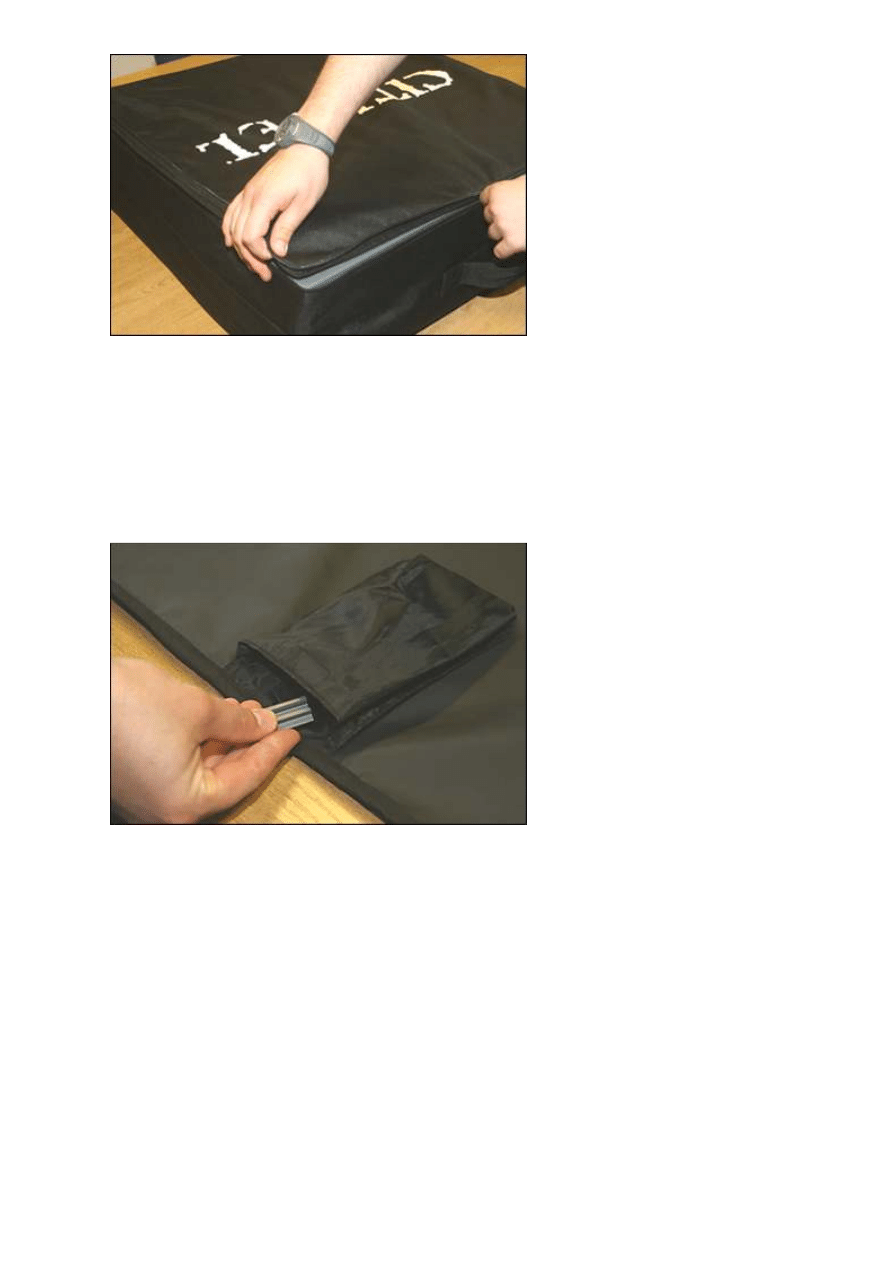
•
Bag it up
If you're not using your game board for a few weeks (or even days), and you're not lucky enough to
have a dedicated space to keep it safe and sound, store it in the bag provided. It's just common sense
really, but it's worth saying anyway. In the past I've had such delightful incidents as my cat using my
terrain as a scratching post, my wife placing clean washing on my static-grassed board (which then,
because it was my fault, I then had to rewash to get the inevitable flecks of flock out) and a dozen
other small incidents... and I have a single-purpose games room. So, a word from the experienced, if
not the wise: store your Gameboard carefully if you're not using it in the near future.
•
Everything has its place
Put the clips back where they came from when you're done with them. Although there are lots more
clips provided with your Gameboard than you'll need, they're not infinite, so tuck them back in the
little pocket inside the canvas bag.
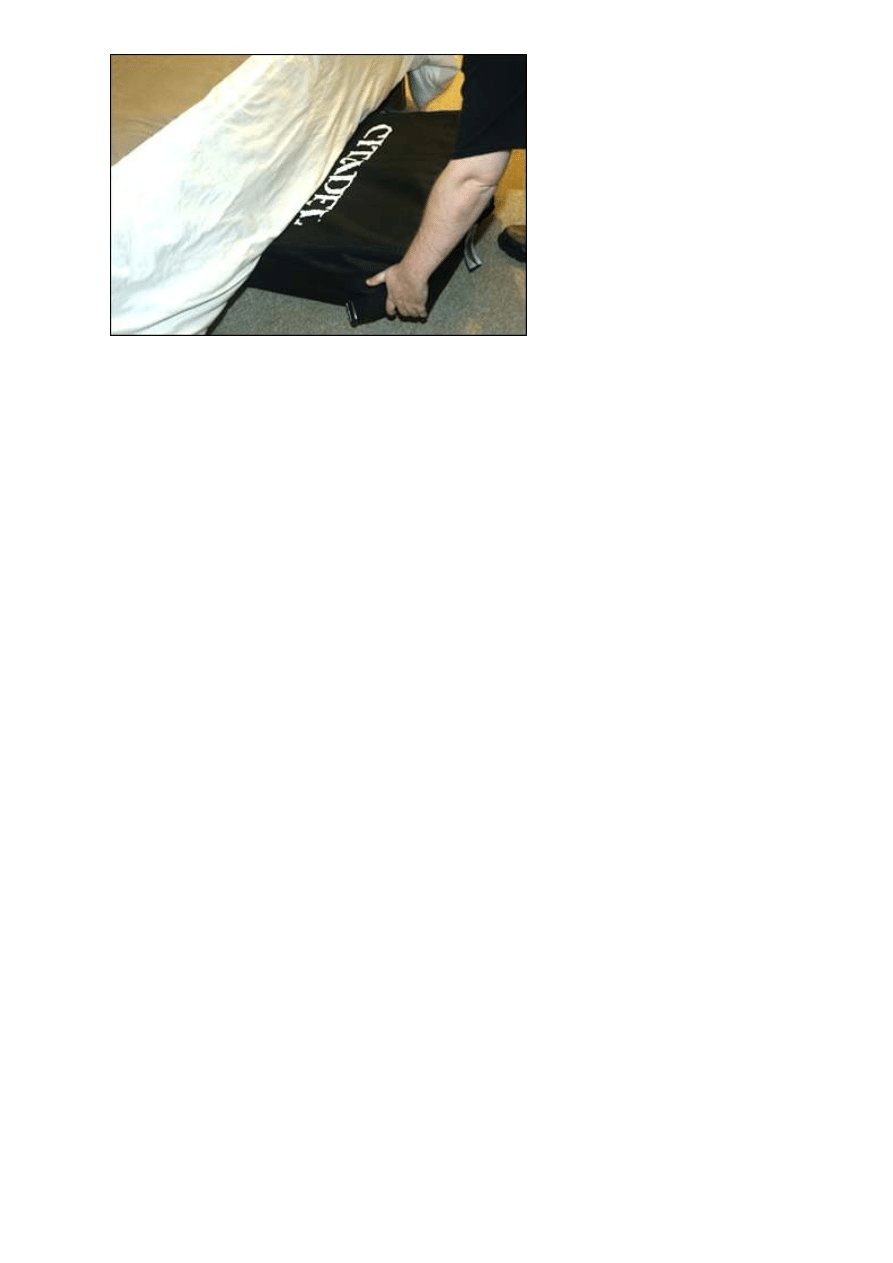
•
Lay it down
Once bagged up and ready to store, you can lay it flat (underneath most beds would serve this
purpose perfectly). Laying it flat means that your Gameboard can't be knocked over, and the corners
are less likely to be bashed. The tiles are made of hard plastic, but they're not indestructible, so
laying your Gameboard flat and out of harms way is the most sensible course of action.
Wyszukiwarka
Podobne podstrony:
Citadel Realm of Battle 2
AD Order Of Battle
FR Order of Battle
Angels Realm of Glory
AD Order Of Battle
FR Order of Battle
Robert E Howard Sports 1932 Night of Battle
Nowina Sroczyńska, Ewa The Realm of Things Culinary Anthropological Recipes (2015)
Howard, Robert E Steve Costigan Breed of Battle
Realm of the Tri Planets K H Scheer
Angels Realm of Glory
więcej podobnych podstron