
A/C-HEATER SYSTEM - MANUAL
1993 Mitsubishi Montero
1993 MANUAL A/C-HEATER SYSTEMS
Chrysler Motors/Mitsubishi
Mitsubishi; Montero
SPECIFICATIONS
SPECIFICATIONS TABLE
Application Specification
Compressor Type .................. Nippondenso 10PA15 10-Cyl.
Compressor Belt Deflection (1)
New .................................. .20-.24" (5.0-6.0 mm)
Used ................................. .26-.30" (6.5-7.5 mm)
Compressor Oil Capacity ........................ 2.0-3.4 ozs.
Refrigerant (R-12) Capacity ......................... 28 ozs.
System Operating Pressures (2)
High Side ..................... 149-185 psi (10.5-13 kg/cm
)
Low Side ........................ 17-33 psi (1.2-2.3 kg/cm
)
(1) - With 22 lbs. (100 N.m) force applied midway on longest
span of belt.
(2) - With ambient temperature at about 80
F (27
C).
DESCRIPTION
Slight variations exist among manual A/C-heater systems used.
Either Sanden Scroll or Nippondenso 10-cylinder compressor is used. On
some models, cycling of compressor clutch is controlled by an
automatic A/C Control Unit (ACCU). On other models, cycling of
compressor clutch is controlled by switches, which monitor
temperatures and pressures.
Compressors will only operate within normal operating
temperatures and pressures set for each model. An electric condenser
fan operates whenever A/C system is operating. System components used
vary depending upon model. Most systems include an ACCU, fan switch,
evaporator, temperature sensor, high and low pressure switches, dual-
pressure switch, engine coolant temperature switch, compressor,
condenser, receiver-drier and various pipes and hoses.
OPERATION
A/C CONTROL UNIT (ACCU)
ACCU controls cycling of compressor clutch based on
information received from air thermosensor and air inlet sensor, A/C
switch and refrigerant temperature sensor. ACCU is attached to
evaporator housing top (if equipped).
A/C SWITCH
On Montero, A/C switch is located at top left of control
panel. See Fig. 1. When switch is turned on, air conditioning will
operate if blower motor control lever is in a position other than OFF.
When activated, A/C switch allows A/C compressor clutch to
engage and operate the compressor.
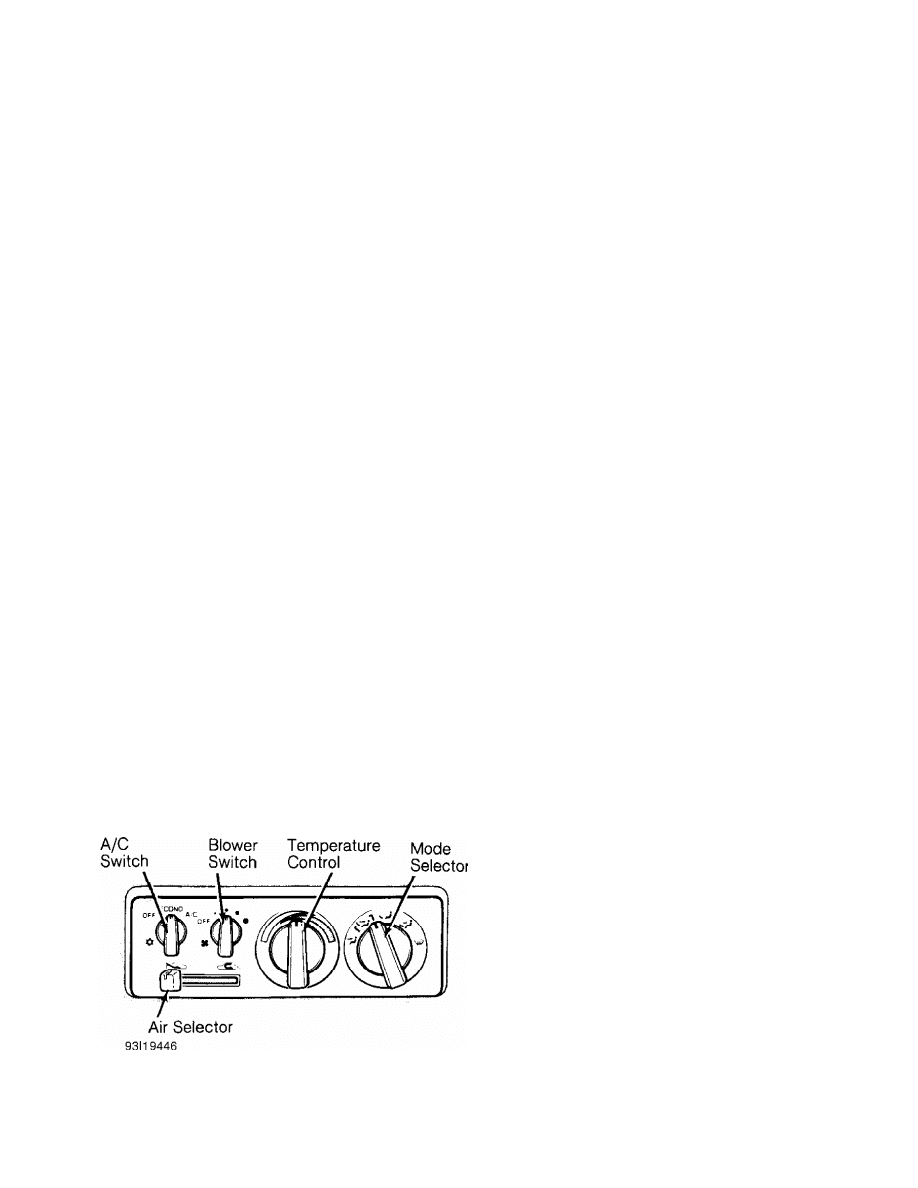
AIR SELECTOR LEVER
On Montero, the air selector lever is located in lower left
corner of control panel. The lever moves horizontally to select source
of air used inside passenger compartment. Lever moves from OFF
position on left to outside air mode. Third position allows a mixture
of outside and inside air. Fourth position (full right) allows
recirculation of inside air. Lever should normally be set in
recirculation mode for maximum A/C cooling. See Fig. 1.
BLOWER MOTOR CONTROL SWITCH/LEVER
Blower motor control switch is located on upper left corner
of control panel and rotates to select blower motor speeds. As switch
is rotated from left or OFF position, increasing speeds of blower
operation are selected. In order for A/C system to operate, blower
motor control switch must be in a position other than OFF. See Fig. 1.
MODE SELECTOR KNOB/LEVER
Mode selector knob is located in upper right corner of
control panel. Six modes are available to achieve desired distribution
of air from various outlets.
When knob is rotated fully to left (counterclockwise),
airflow is directed to upper passenger area. In second position
(clockwise) airflow is directed to upper passenger area and slightly
to leg area. Position 3 directs air mostly to leg area and slightly to
upper passenger area. Position 4 directs air exclusively to leg area.
Position 5 directs air to leg area and to windshield and door windows.
Position 6 directs air exclusively to windshield and door windows. See
Fig. 1.
TEMPERATURE CONTROL KNOB/LEVER
Temperature control knob operates blend-air door in
heater/air conditioning unit, mixing cooled and heated air so that
selected air temperature can be obtained. The system will provide
cooled air when A/C switch is in ON position and blower motor is in
any position other than OFF. Temperature control knob should be on far
left (maximum cooling) side of temperature selection scale when
maximum A/C cooling is desired. See Fig. 1.
Fig. 1: Identifying A/C-Heater Control Panel (Montero)
Courtesy of Mitsubishi Motor Sales of America.
DUAL-PRESSURE SWITCH
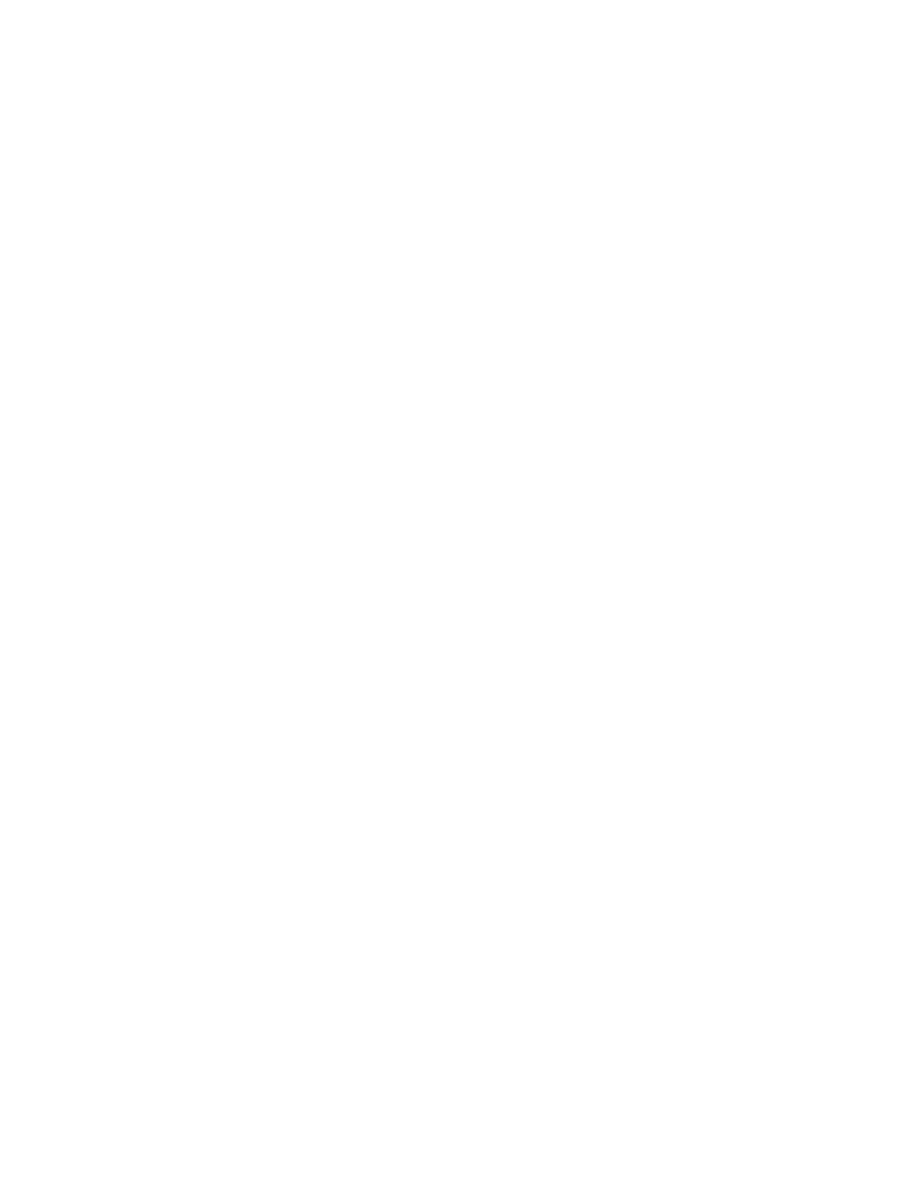
The dual-pressure switch, mounted on receiver-drier, is wired
in series with compressor clutch. Whenever system pressures drop below
or increase above control points of switch, power supplied to
compressor will be cut and compressor function will cease, until
pressures are back to normal operating ranges.
ENGINE COOLANT TEMPERATURE SWITCH
The engine coolant temperature switch, located on thermostat
housing, is wired in series with compressor clutch. When coolant
temperature is greater than switch control temperature, power to
compressor is cut and compressor is turned off until temperature
returns to operating range. Switch will turn on at 226
F (108
C) and
off at 234-244
F (112-118
C).
EVAPORATOR THERMISTOR
The evaporator thermistor, attached to evaporator fins, is
wired in series with compressor clutch and prevents evaporator
freezing. Power to compressor clutch is cut if control temperature is
exceeded, allowing evaporator to thaw. When temperature returns to
operating range, thermistor again allows power to compressor clutch.
FUSIBLE PLUG
A fusible plug, located on receiver-drier, melts and allows
refrigerant to escape when ambient temperature in engine compartment
reaches 221
F (105
C). Once fusible plug has blown, it cannot be
reused and must be replaced.
ADJUSTMENTS
NOTE: For adjustment procedures, see HEATER SYSTEM article in the
AIR CONDITIONING & HEAT section.
TROUBLE SHOOTING
AIR NOT COOL
1) Ensure compressor clutch is operating. If compressor
clutch is not operating, check fuses and relay. Check A/C switch.
Check high and low pressure switches or triple-pressure switch. Check
thermistor, thermosensor relay or Electronic Cycling Clutch Switch
(ECCS). Check blower switch and relay. Check A/C compressor clutch
coil.
2) Ensure system is properly charged with correct amount of
refrigerant. Add refrigerant or evacuate and recharge system as
necessary. Ensure receiver-drier is not clogged. Check compressor belt
for proper tension. Check for clogged expansion valve. Check
compressor operation. Repair or replace components as necessary.
INSUFFICIENT AIRFLOW
Check for air leakage at air duct joint. Check for frost on
evaporator. Ensure blower motor is operating properly. Check for
obstructed air intake.
INSUFFICIENT COOLING
Ensure system is properly charged with correct amount of

refrigerant and free of air and moisture. Add refrigerant or evacuate
and recharge system as necessary. Ensure receiver-drier is not
clogged. Ensure sufficient airflow through condenser exists. Check
compressor belt for proper tension. Check compressor operation. Repair
or replace compressor as necessary. Check for clogged expansion valve.
Replace expansion valve as necessary.
INTERMITTENT COOL AIR
Check for air or moisture in system. Evacuate and recharge
system as necessary. Check for expansion valve malfunction. Replace
expansion valve if necessary. Check compressor belt for proper
tension.
TESTING
NOTE: For testing procedures not covered in this article, see
HEATER SYSTEM article in the AIR CONDITIONING & HEAT section.
A/C SYSTEM PERFORMANCE
1) Park vehicle out of direct sunlight. Install A/C gauge
set. Start engine and allow it to idle at 1000 RPM. Set A/C controls
to recirculate air, panel (vent) mode, full cold, and A/C button on.
2) Set blower/fan on high speed and close doors and windows.
Insert thermometer in center vent. Operate system for 20 minutes to
allow system to stabilize. Measure temperature. Temperature must be
37-42
F (3-6
C) at center vent, with high side and low side pressures
within specification. See SPECIFICATIONS table at beginning of
article.
A/C CONTROL UNIT (ACCU)
Disconnect ACCU, found on top of evaporator case, and conduct
tests on wire harness side of connector. See Fig. 2. Testing is done
with ignition on, A/C switch on, temperature control lever at MAX COOL
and blower switch on HI. If voltage is not as specified, replace
control unit. See A/C CONTROL UNIT (ACCU) VOLTAGE TESTS (MONTERO)
table.
A/C CONTROL UNIT (ACCU) VOLTAGE TESTS TABLE
Terminal No. Terminal Voltage
1 (A/C Output) ...................... Battery Voltage
3 (A/C Switch) ...................... Battery Voltage
4 (Air Inlet Sensor +) .................... 5.5 Volts
5 (A/C Switch: ECONO Or A/C) ........ Battery Voltage
6 (Lever Position Switch) ................ Zero Volts
7 (ACCU Ground) .......................... Zero Volts
8 (Air Thermosensor - ) ................... 3.6 Volts
9 (Air Inlet Sensor - ) ................... 1.5 Volts
10 (Air Thermosensor +) .................... 5.5 Volts
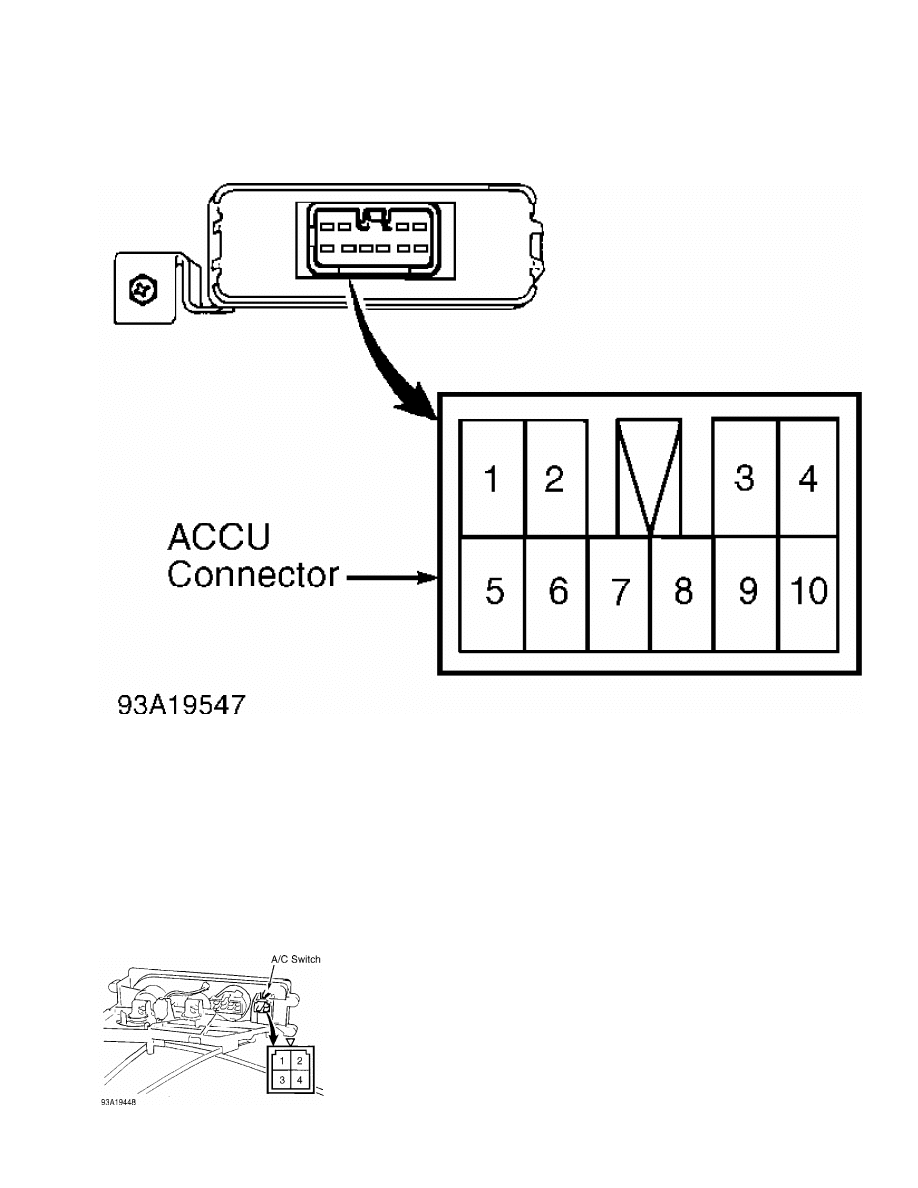
Fig. 2: Testing ACCU (Montero)
Courtesy of Mitsubishi Motor Sales of America.
A/C SWITCH
1) Disconnect A/C switch harness connector. Using wiring
diagram as a guide, jumper appropriate terminals of A/C switch wiring
harness connector. See WIRING DIAGRAMS.
2) Turn blower on and momentarily turn ignition on without
starting engine. Listen for compressor clutch engagement. If
compressor clutch does not engage, check fuse and other components
wired in series with compressor clutch.
3) Using an ohmmeter, check continuity of switch. See Fig. 3.
If continuity is not as specified, replace switch. See A/C SWITCH
CONTINUITY TEST (MONTERO) table.
Fig. 3: Identifying A/C Switch Connector
Courtesy of Mitsubishi Motor Sales of America.
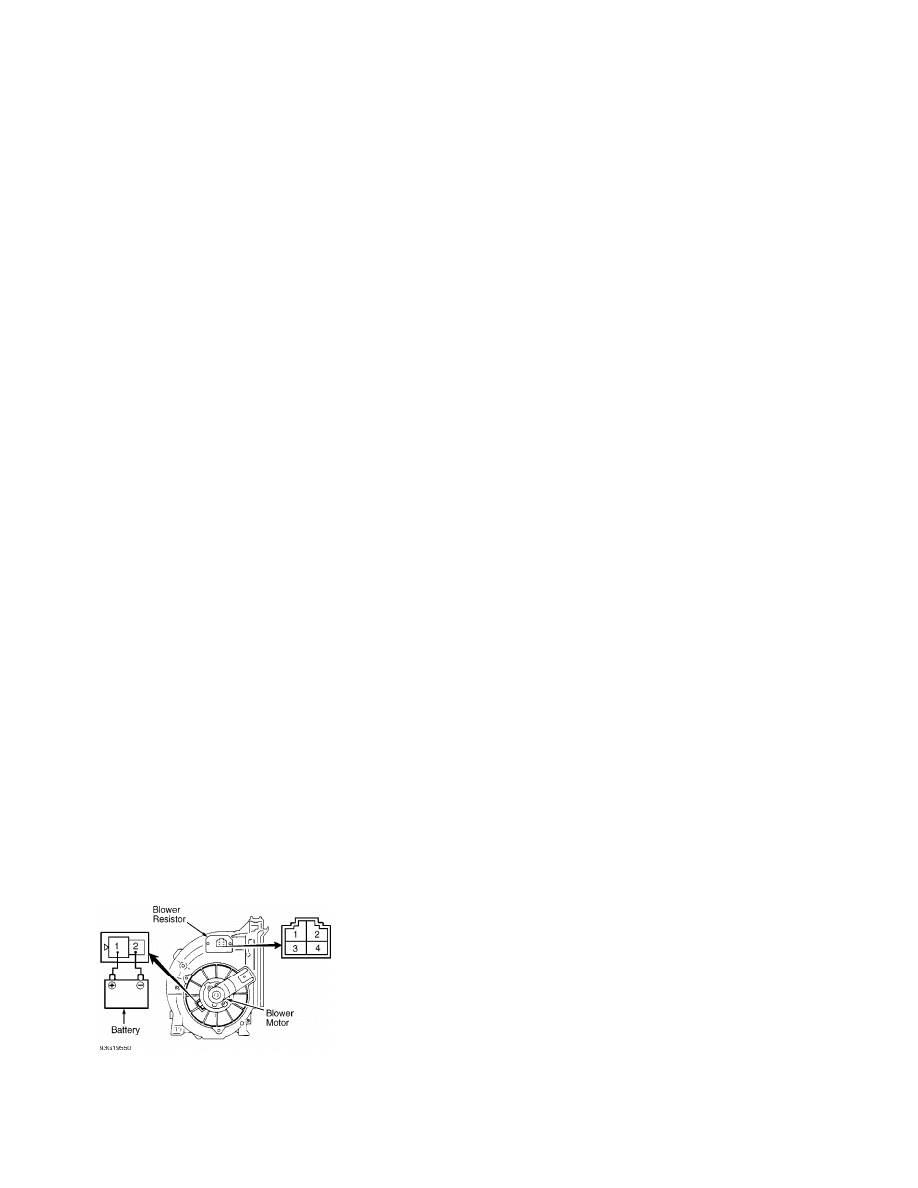
A/C SWITCH CONTINUITY TEST TABLE
Switch Position Terminal No. Continuity
OFF ........................... (1) .............. No
ECONO ........................ 1 & 3 ............ Yes
A/C ........................ 1, 3 & 4 ........... Yes
(1) - Continuity should not exist between any terminals.
AIR THERMOSENSOR & AIR INLET SENSOR
1) Disconnect sensor connector at evaporator case. Using an
ohmmeter, measure resistance between sensor terminals. See AIR
THERMOSENSOR & AIR INLET SENSOR SPECIFICATIONS (MONTERO) table.
2) If resistance is not within specifications, faulty sensor
must be replaced. If resistance is within specifications and all other
components are okay, replace A/C compressor control unit. See Fig. 14.
AIR THERMOSENSOR & AIR INLET SENSOR SPECIFICATIONS TABLE
Sensor Temperature
F (
C) Ohms
-20 (-4) ....................................... 12,000
32 (0) ........................................... 4800
50 (10) .......................................... 2800
68 (20) .......................................... 1800
86 (30) .......................................... 1000
104 (40) .......................................... 800
BLOWER RESISTOR
Disconnect blower resistor connector. Using an ohmmeter,
measure resistance between terminals indicated in BLOWER RESISTOR
RESISTANCE table. See Fig. 4.
BLOWER RESISTOR RESISTANCE TABLE
Terminal No. Approximate Ohms
1 & 2 .......................................... 0.95
2 & 3 .......................................... 0.33
2 & 4 .......................................... 1.96
Fig. 4: Testing Blower Resistor
Courtesy of Mitsubishi Motor Sales of America.
BLOWER SWITCH
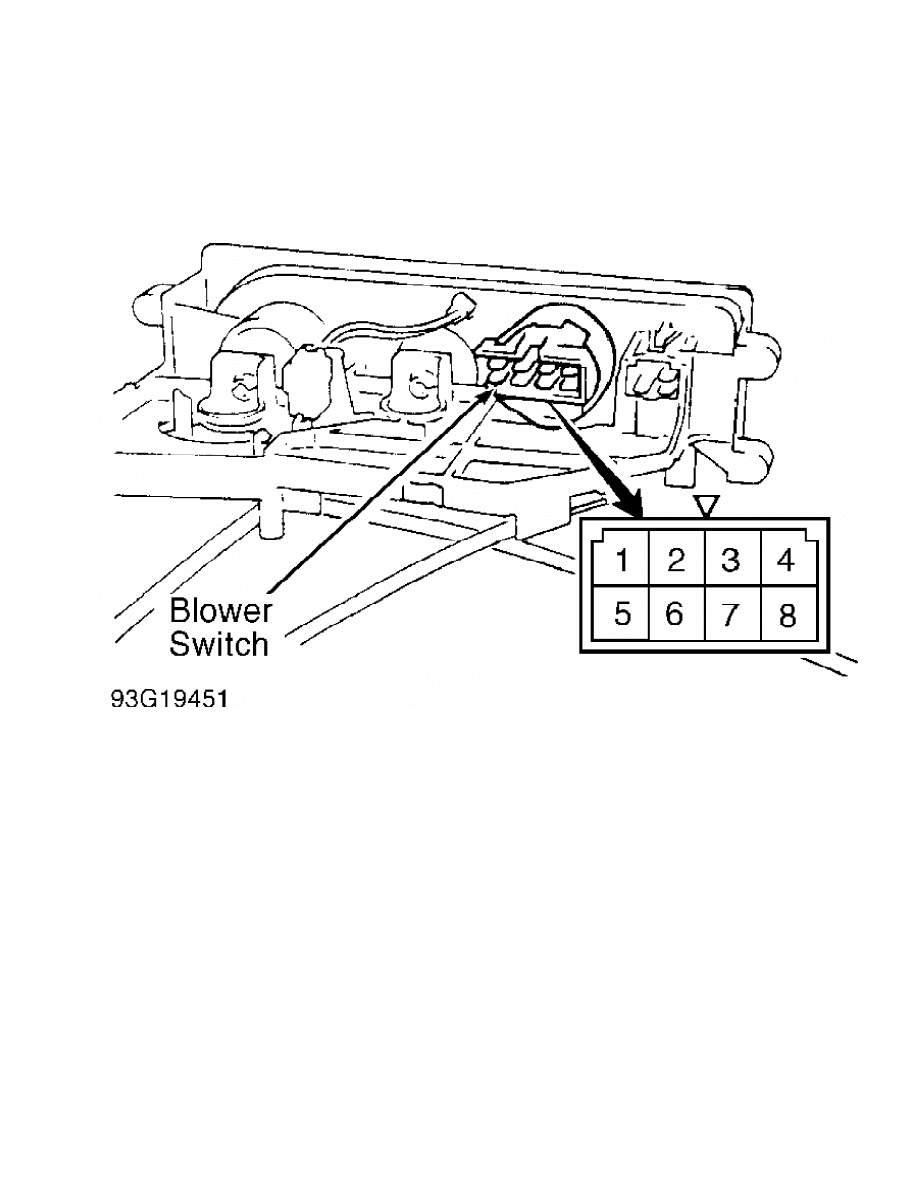
With blower switch in position indicated in BLOWER SWITCH
CONTINUITY TEST table, ensure continuity exists between terminals
listed. See Fig. 5.
Fig. 5: Identifying Blower Switch Terminals
Courtesy of Mitsubishi Motor Sales of America.
BLOWER SWITCH CONTINUITY TEST TABLE
Switch Position Terminal No.
OFF ............................................. (1)
Low .................................... 1 & 8; 3 & 5
Medium 1 ............................... 1 & 8; 5 & 6
Medium 2 ............................ 1, 4 & 8; 2 & 5
High ................................ 1, 4 & 8; 5 & 7
(1) - Continuity should not exist between any terminals.
DUAL-PRESSURE SWITCH
1) With engine off, disconnect harness connector at dual-
pressure switch (located on receiver-drier). Connect a jumper wire
across harness connector. Turn A/C switch and blower switch on.
Momentarily turn ignition on while listening for compressor clutch to
engage.
2) If compressor clutch does not engage, connect manifold
gauge set to system, and check operating pressures. Dual-pressure
switch should allow compressor operation if system pressures are 30-
384 psi (2-27 kg/cm
). If dual-pressure switch does not operate within
specified pressure range, discharge A/C system using approved
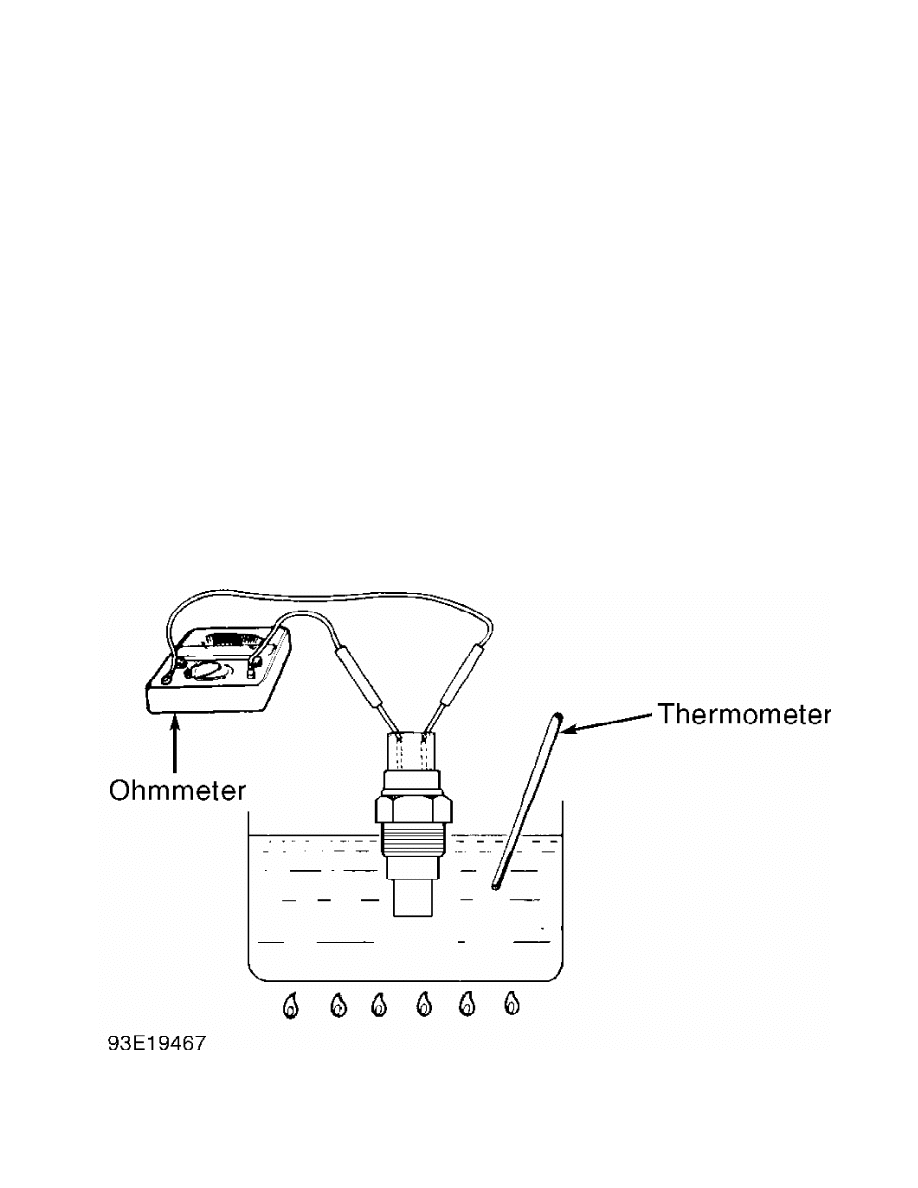
refrigerant recovery/recycling equipment and replace switch.
3) After replacing switch, recharge system and monitor
pressures for proper compressor function. If dual-pressure switch cuts
power to compressor clutch while driving, even though temperatures
inside vehicle have not yet decreased, it is possible that high
pressure side of dual-pressure switch has been activated. Go to next
step.
4) Discharge A/C system using approved refrigerant
recovery/recycling equipment. Replace dual-pressure switch, and
recharge system. Ensure compressor clutch is operating within pressure
range given in step 2), and check for sufficient system cooling.
A/C COOLANT TEMPERATURE SWITCH
1) With engine off, disconnect connector at engine coolant
temperature switch. Jumper wires on harness side of connector. If
vehicle uses a single connector, ground connector.
2) Turn A/C switch and blower switch to ON position.
Momentarily turn ignition on and listen for compressor clutch
engagement. Clutch should engage. If clutch does not engage, check
fuse and other components wired in series with compressor clutch. If
okay, go to next step.
3) Remove coolant temperature switch and immerse in oil. See
Fig. 6. With an ohmmeter, check continuity as oil temperature changes
under heat. Switch will turn on at 226
F (108
C) and off at 234-244
F
(112-118
C). Replace switch if it fails to operate in normal ranges.
Fig. 6: Testing Engine Coolant Temperature Switch
Courtesy of Mitsubishi Motor Sales of America.
COMPRESSOR CLUTCH
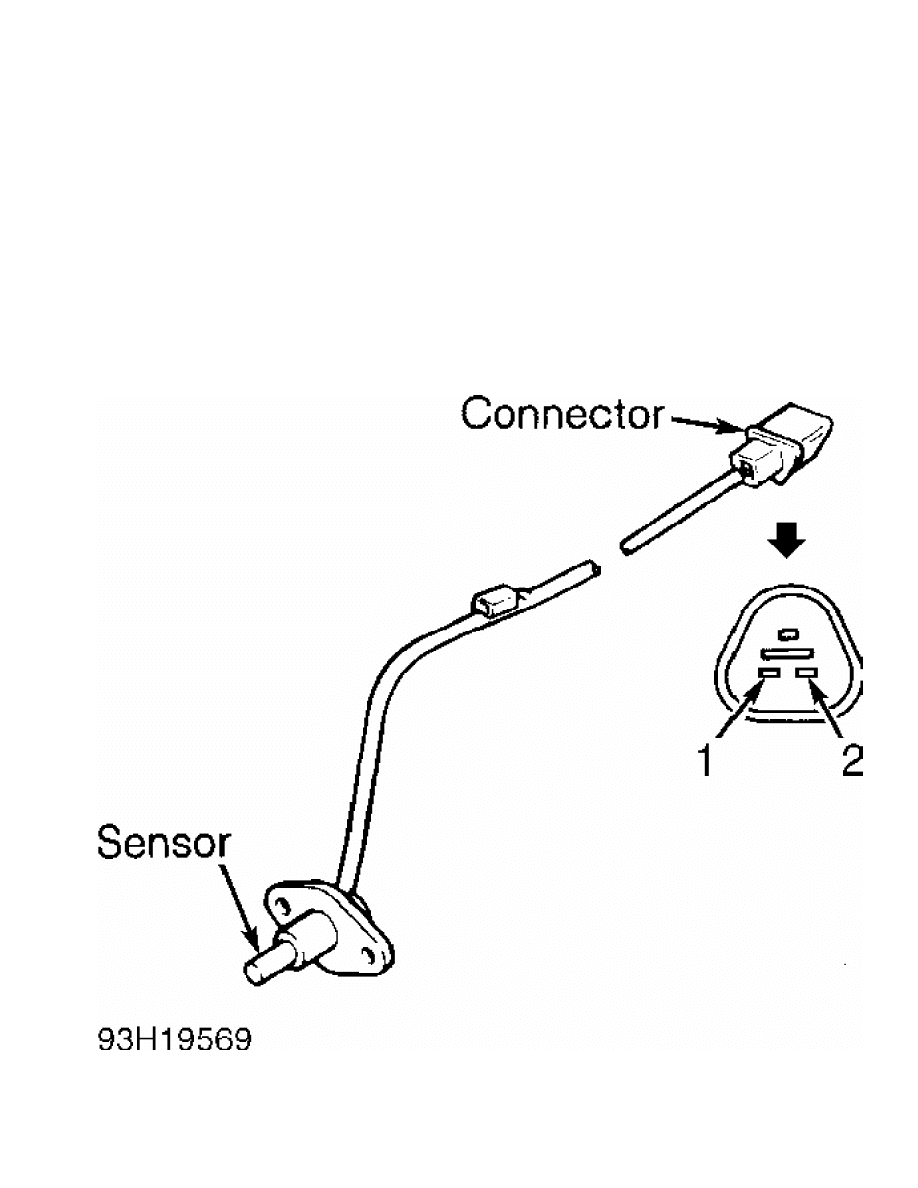
Disconnect wiring to compressor clutch. Connect battery
voltage directly to A/C compressor clutch wiring harness terminals. If
click is heard, clutch engagement is okay. If click is not heard,
pulley and armature are not making contact. Repair or replace as
necessary.
REFRIGERANT TEMPERATURE SENSOR
Refrigerant temperature sensor should open and de-energize
magnetic clutch if temperature of refrigerant exceeds 347
F (175
C).
If sensor is suspect, measure resistance between terminals No. 1 and
2. See Fig. 7. Normal resistance is 80,470 ohms at 77
F (25
C). If
resistance deviates greatly from norm, replace sensor.
Fig. 7: Testing Refrigerant Temperature Sensor
Courtesy of Mitsubishi Motor Sales of America.
RELAYS
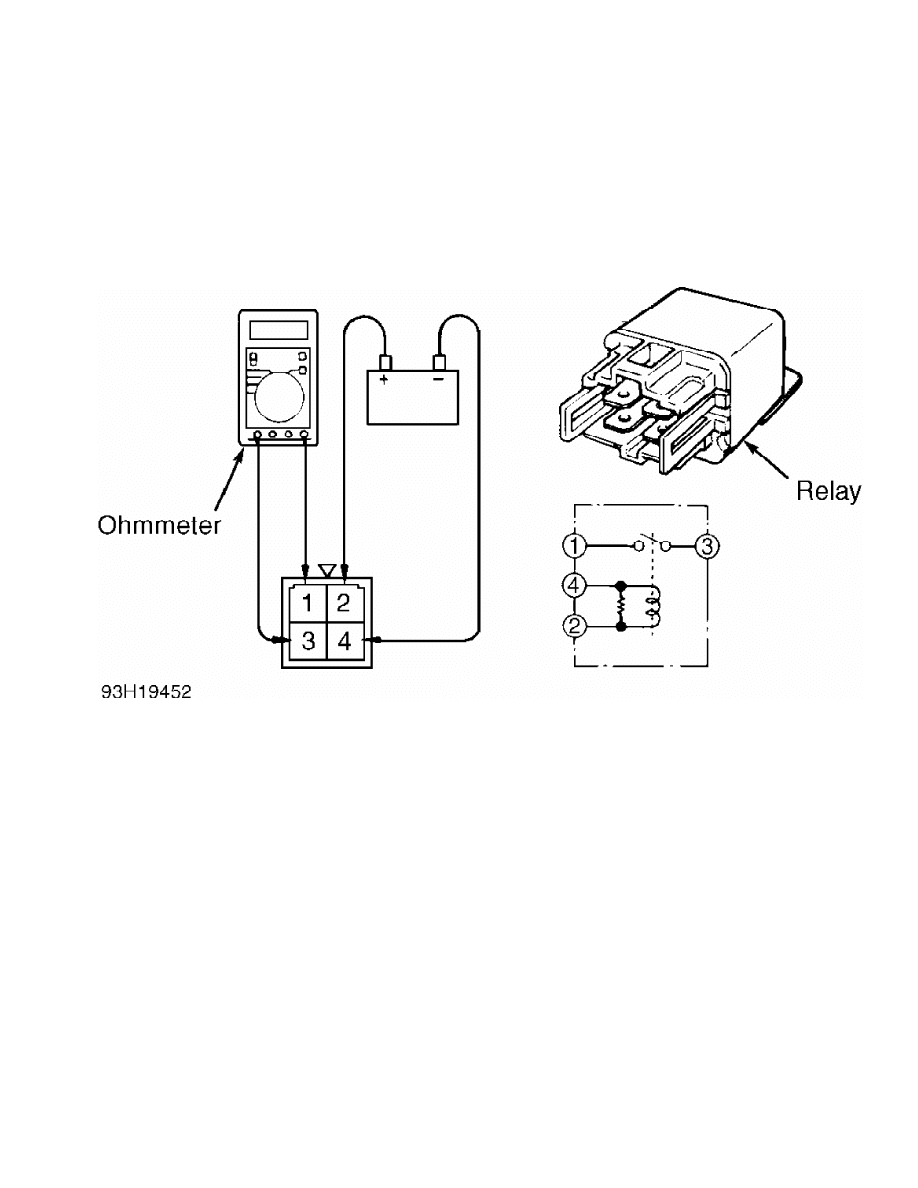
1) Remove relay from relay box located in engine compartment.
Using an ohmmeter, ensure continuity exists between terminals No. 2
and 4 and does not exist between terminals No. 1 and 3. See Fig. 8.
2) Connect battery voltage to terminal No. 2, and ground
terminal No. 4. Ensure continuity exists between terminals No. 1 and
3. If continuity is not as specified, replace relay.
Fig. 8: Testing Relay
Courtesy of Mitsubishi Motor Sales of America.
Continued in 61616D-777
REMOVAL & INSTALLATION
NOTE: For removal and installation procedures not covered in this
article, see HEATER SYSTEM article in the AIR CONDITIONING &
HEAT section.
A/C CONTROL UNIT (ACCU)
Removal & Installation
Remove 2 clips on top of evaporator and remove ACCU.
Disconnect wiring harness from ACCU. To install, reverse removal
procedure. See Fig. 9.
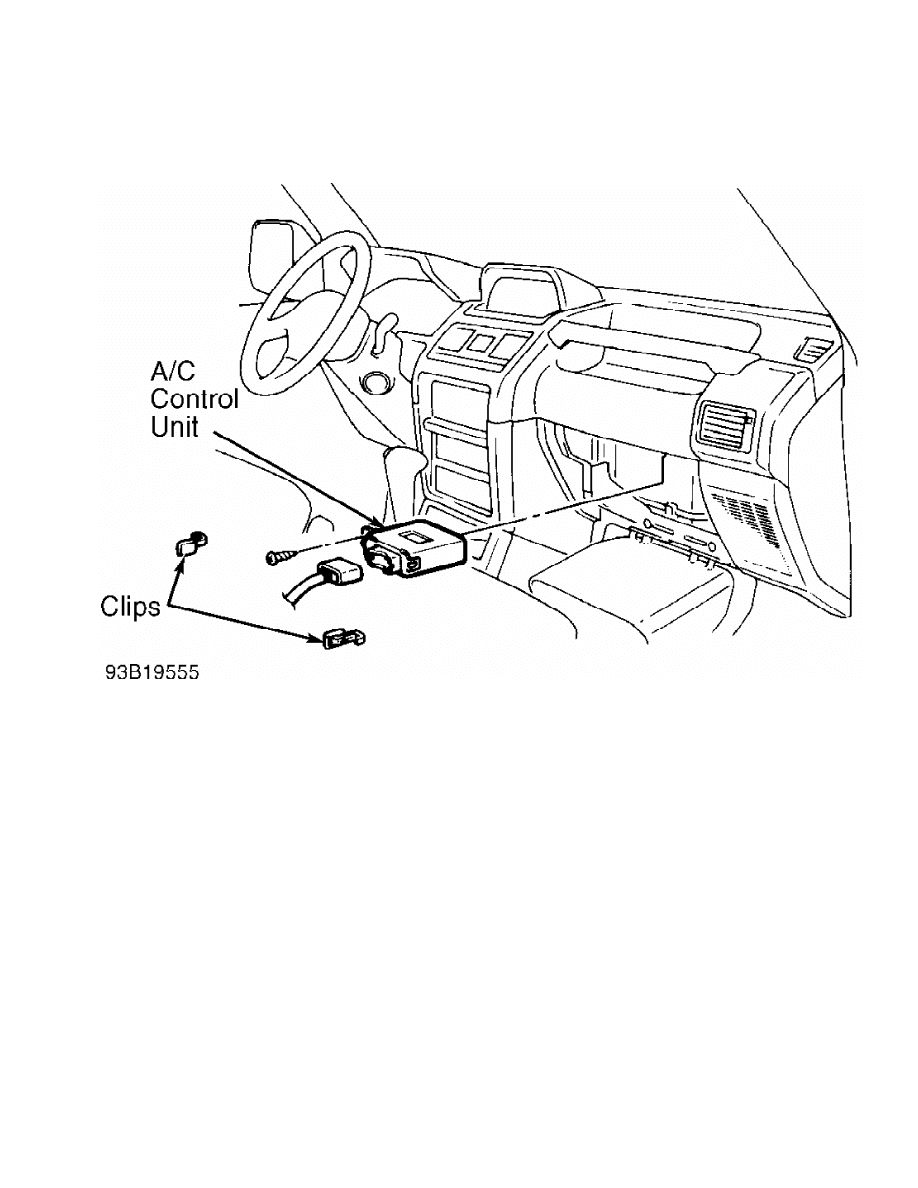
Fig. 9: Locating A/C Control Unit
Courtesy of Mitsubishi Motor Sales of America.
A/C SWITCH
Removal & Installation
From back side of control panel, push right control panel
clip aside while pushing control panel out of dash panel. Allow
control panel to hang. Remove side bracket. Push temperature switch
control assembly to left, and then remove A/C switch. To install,
reverse removal procedure.
A/C COOLANT TEMPERATURE SWITCH
Removal & Installation
Drain coolant below level of thermostat housing. Remove
coolant temperature switch wire connector and unscrew coolant
temperature switch from thermostat housing. To install, reverse
removal procedure. Tighten coolant switch to specification. See TORQUE
SPECIFICATIONS table. See Fig. 10.
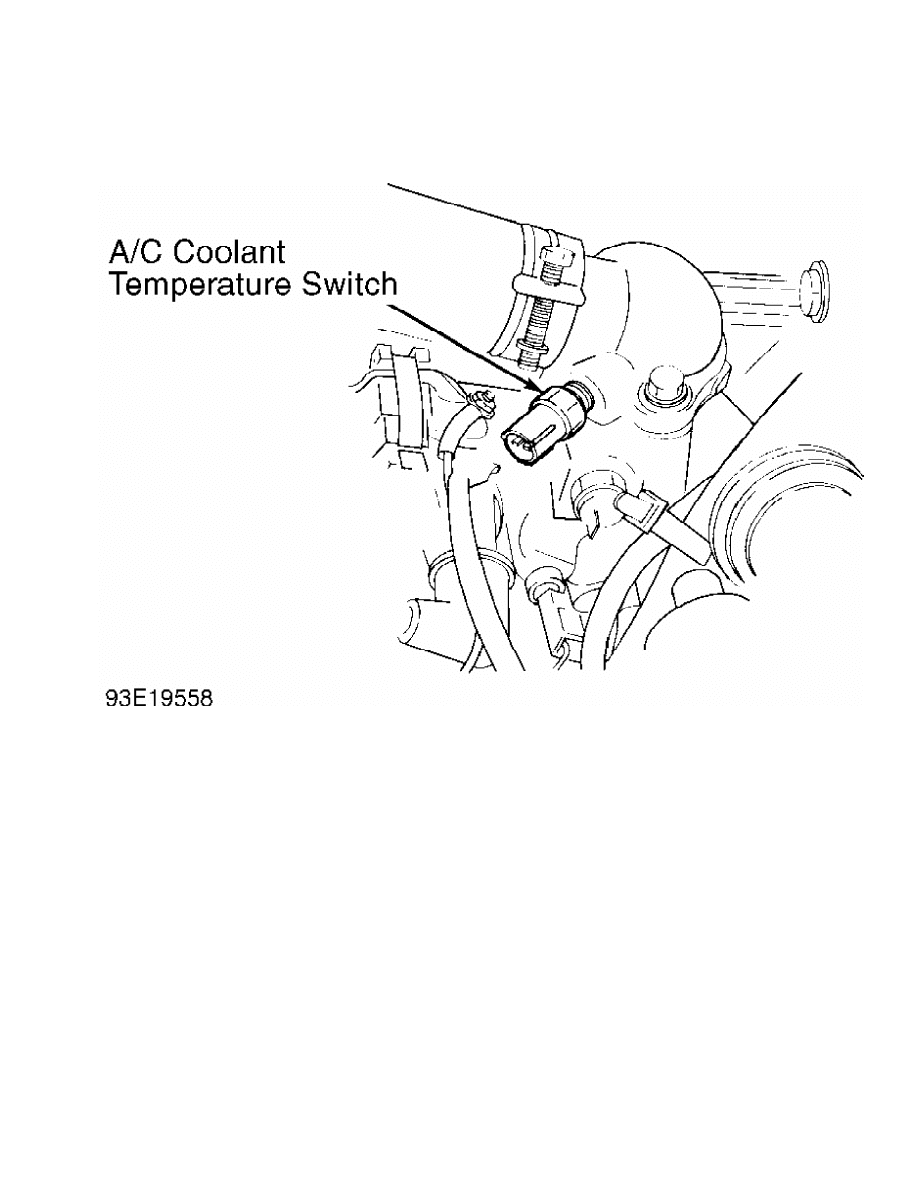
Fig. 10: Locating A/C Coolant Temperature Switch
Courtesy of Mitsubishi Motor Sales of America.
BLOWER MOTOR & RESISTOR
Removal & Installation
1) Remove glove box. Resistor is visible with glove box
removed. Remove 2 screws, and remove resistor. See Fig. 11.
2) Remove right speaker cover, cowl trim, knee protector and
glove box frame. Disconnect ventilator outlet at right side of blower
housing. Disconnect electrical connector at blower motor. Remove
engine control unit. Remove 3 screws, and remove blower motor
assembly. To install, reverse removal procedure.
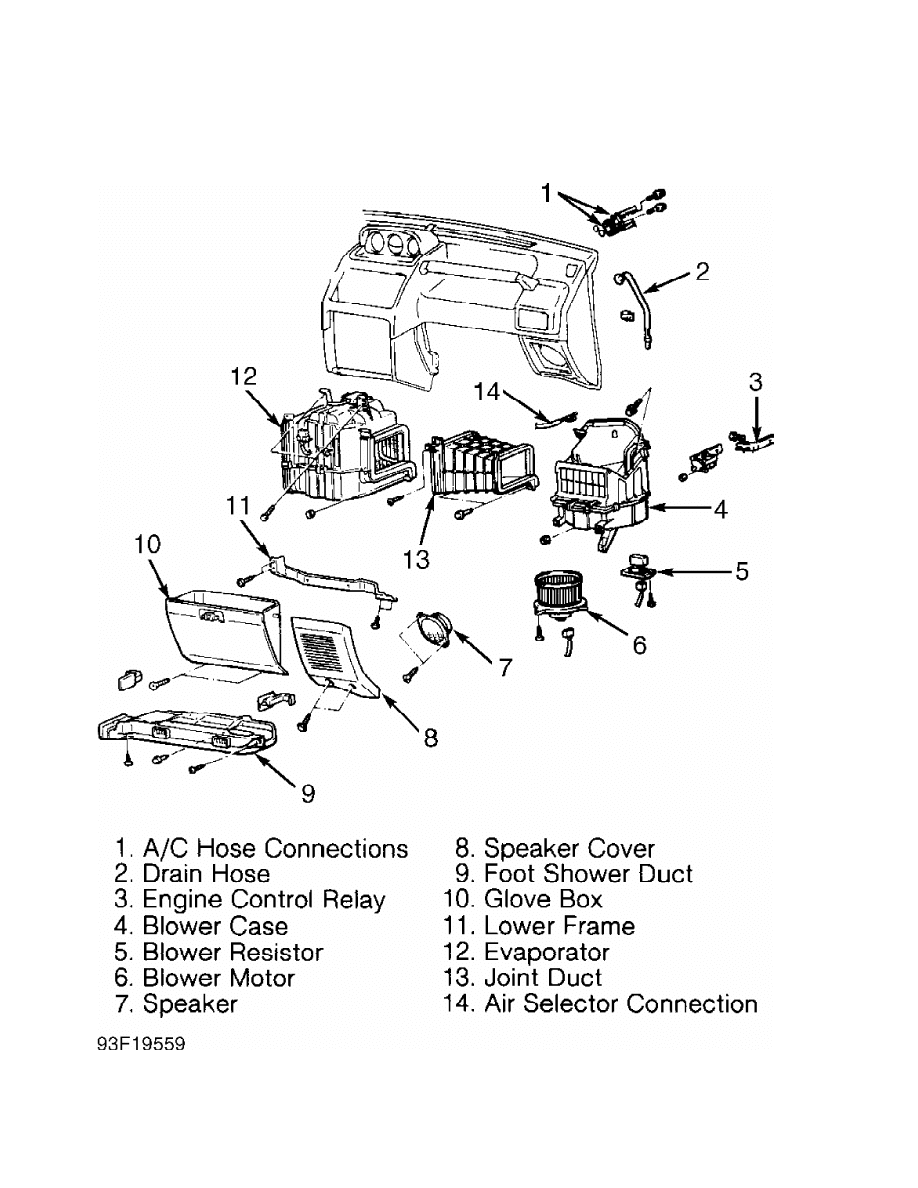
Fig. 11: Exploded View Of Blower Assembly
Courtesy of Mitsubishi Motor Sales of America.
COMPRESSOR
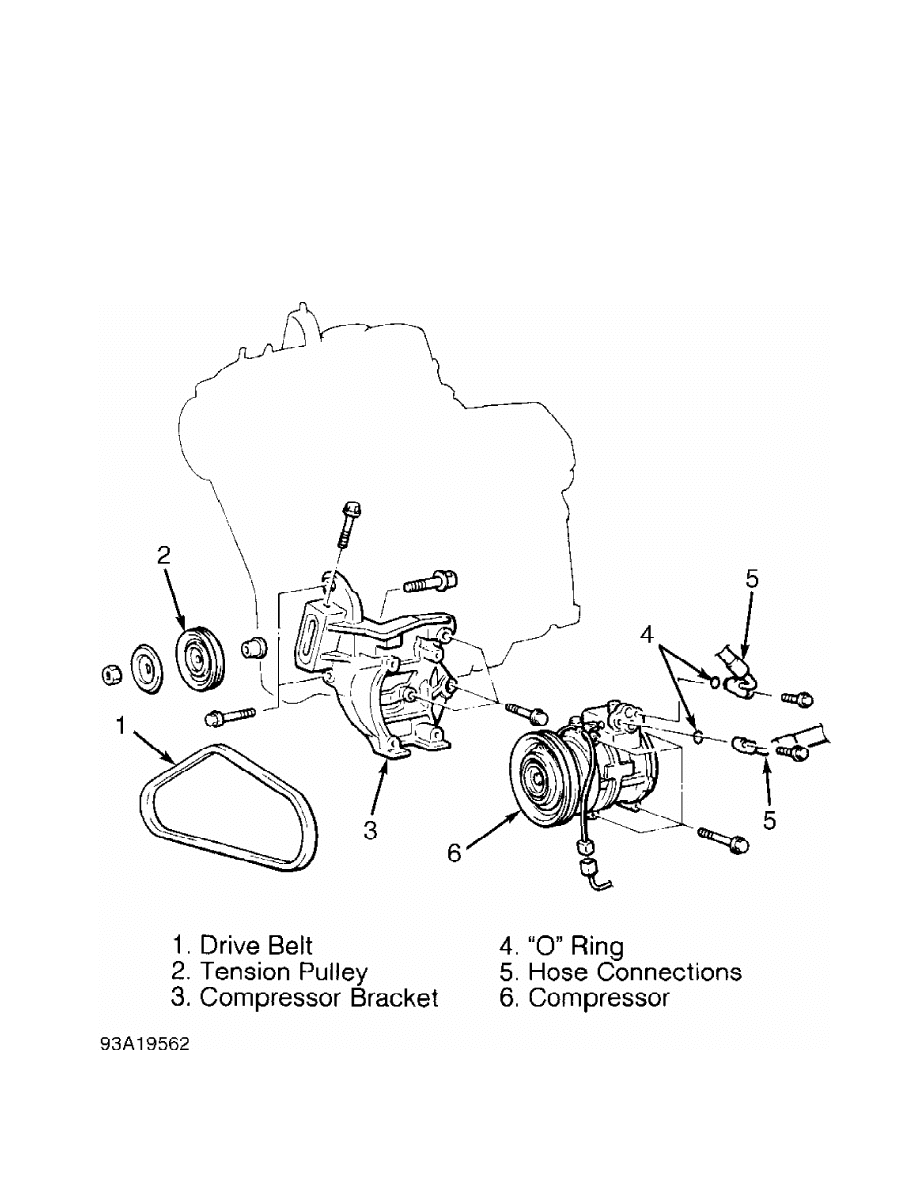
Removal & Installation
Discharge A/C system using approved refrigerant
recovery/recycling equipment. Loosen idler pulley, and remove belt.
Disconnect compressor electrical connector. Remove high and low
pressure lines and "O" rings from compressor. Remove compressor
mounting bolts. Remove compressor. To install, reverse removal
procedure. See Fig. 12.
Fig. 12: Exploded View Of Compressor Mounting (Typical)
Courtesy of Mitsubishi Motor Sales of America.
CONDENSER
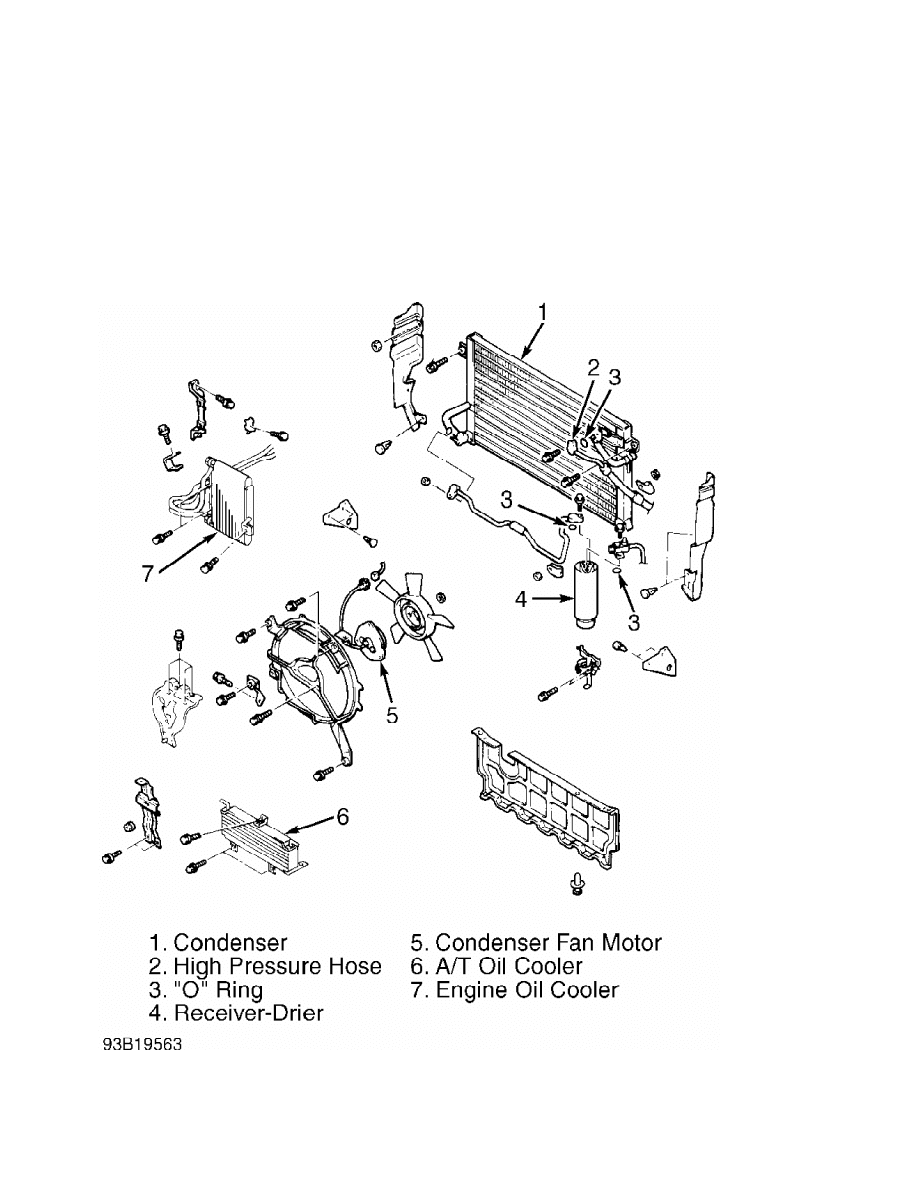
Removal & Installation
Discharge A/C system using approved refrigerant
recovery/recycling equipment. Remove front grille and grille brackets.
Remove front end cover and condenser harness. Disconnect electrical
fan connector. Slowly disconnect pressure lines from condenser. Remove
2 condenser mounting bolts. Lift up and remove condenser from vehicle.
To install, reverse removal procedure. See Fig. 13.
Fig. 13: Exploded View Of Condenser & Condenser Fan Motor
Courtesy of Mitsubishi Motor Sales of America.
EVAPORATOR ASSEMBLY
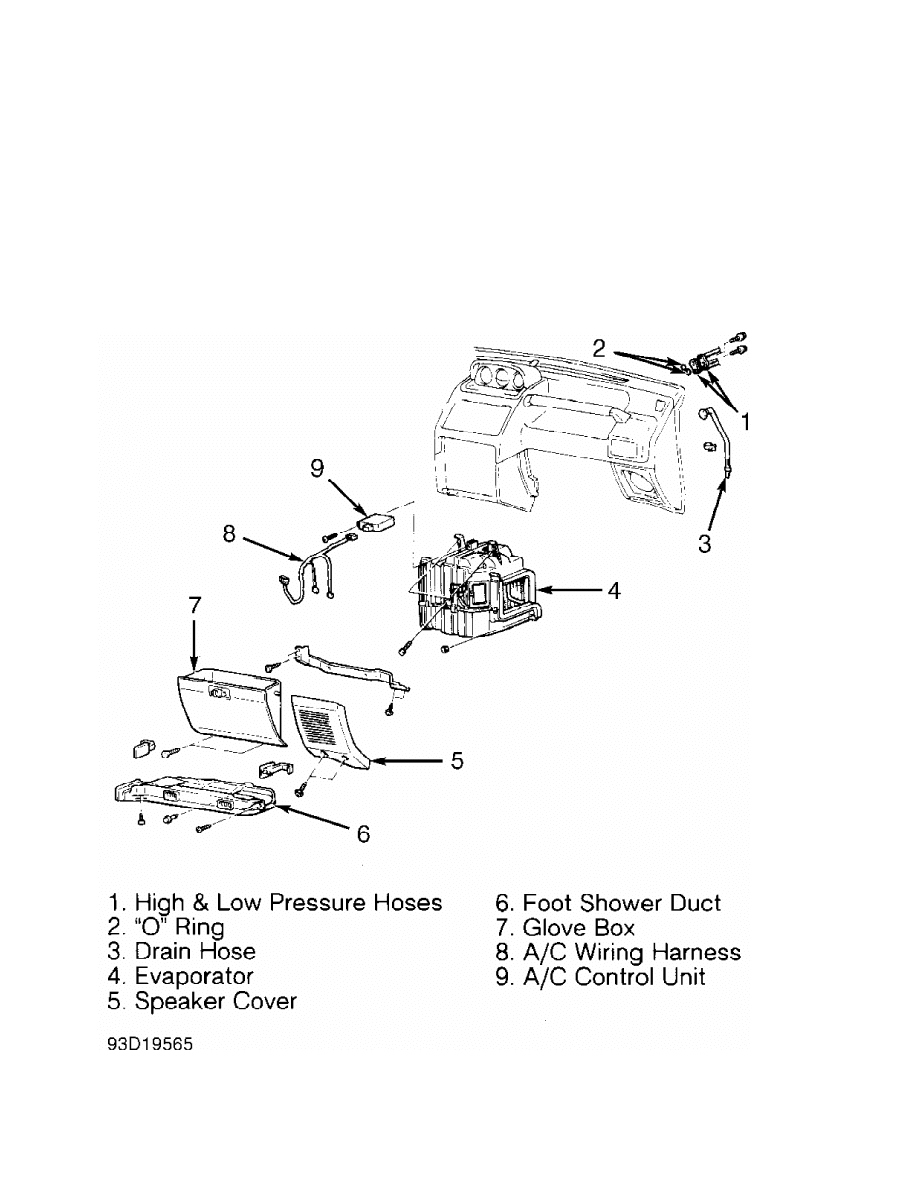
Removal & Installation
1) Discharge A/C system using approved refrigerant
recovery/recycling equipment. Remove glove box with lower frame
attached. Loosen duct joint bolt to free duct joint. Disconnect A/C
switch harness. Disconnect evaporator drain hose.
2) Disconnect refrigerant lines at firewall side of engine
compartment. Remove evaporator top attaching bolts in passenger
compartment. Remove evaporator assembly. To install, reverse removal
procedure. See Figs. 14 and 15.
Fig. 14: Removing Evaporator Assembly
Courtesy of Mitsubishi Motor Sales of America.
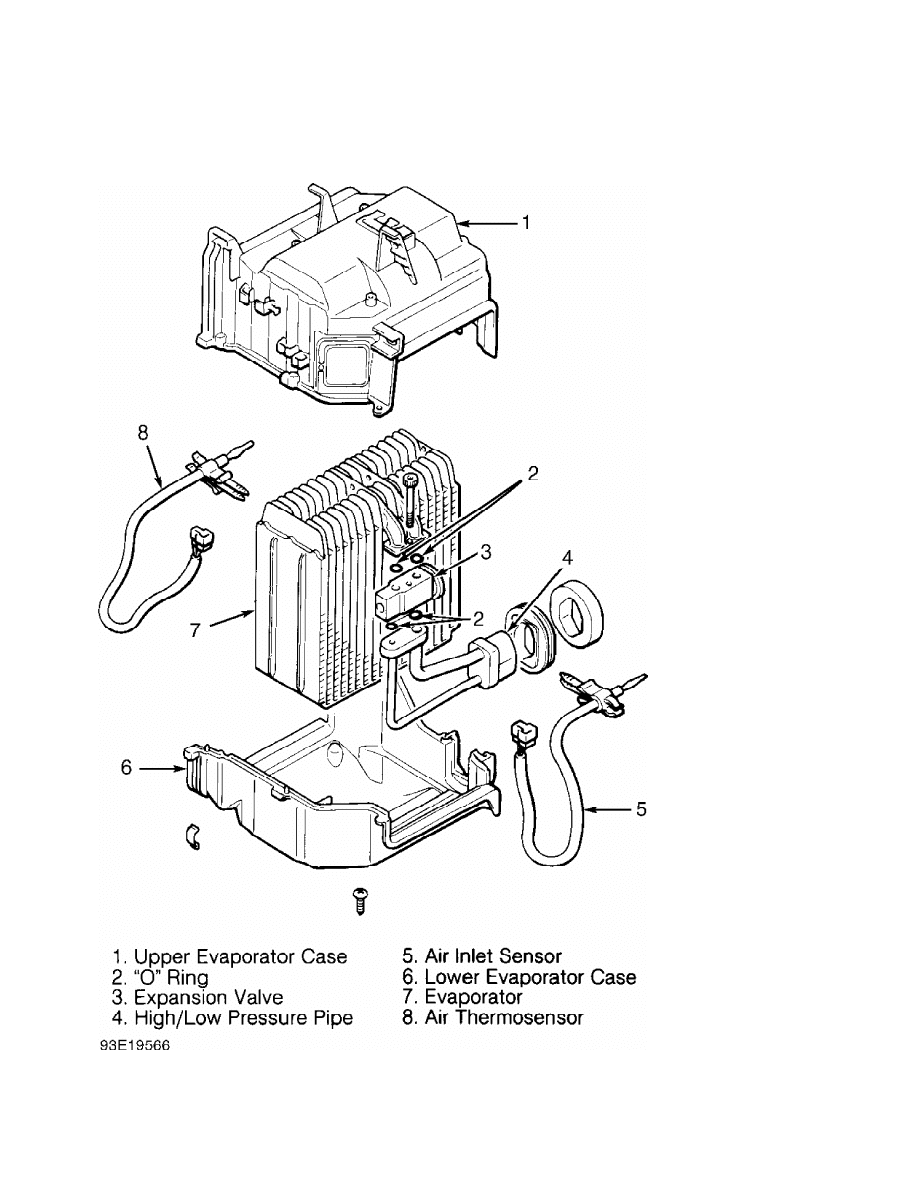
Fig. 15: Exploded View Of Evaporator Assembly
Courtesy of Mitsubishi Motor Sales of America.
REFRIGERANT TEMPERATURE SENSOR
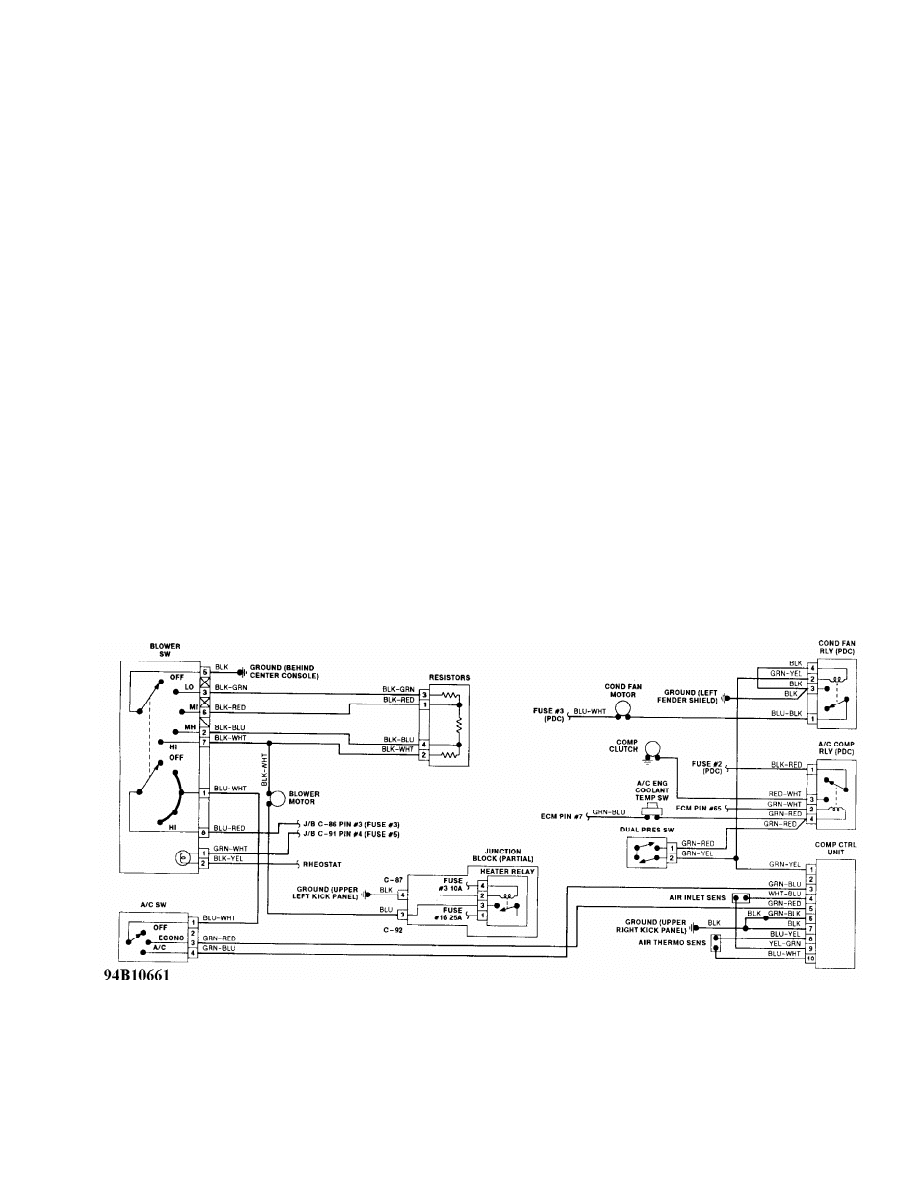
Removal & Installation
Discharge A/C system using approved refrigerant
recovery/recycling equipment. Disconnect refrigerant temperature
sensor wiring connector. Remove 2 bolts securing temperature sensor to
compressor. Remove temperature sensor from compressor. To install,
reverse removal procedure using new "O" ring on temperature sensor.
TORQUE SPECIFICATIONS
TORQUE SPECIFICATIONS TABLE
Application Ft. Lbs. (N.m)
A/C Compressor Bolt/Nut .............................. 17-20 (23-27)
A/C Compressor Bracket Bolt/Nut ............................ 37 (50)
A/C Compressor Clutch Coil Nut ............................. 12 (16)
A/C Coolant Temperature Switch ............................. 26 (35)
INCH Lbs. (N.m)
Blower Motor Bolts/Nuts ..................................... 44 (5)
Condenser Bolts/Nuts ...................................... 106 (12)
Dual Pressure Switch ....................................... 89 (10)
Evaporator Assembly (Or Case) Bolts/Nuts .................... 44 (5)
Heater Assembly (Or Case) Bolts/Nuts ........................ 44 (5)
WIRING DIAGRAMS
Fig. 16: Manual A/C-Heater Wiring Diagram
Wyszukiwarka
Podobne podstrony:
ac heater system uniform inspection guidelines
highways management system manual
ETKA VW Passat 1997 B4 Heater System PartNumbers
State Highway Safety Management System Manual
heater system
BMW 03 00 Nav system manual en
Manual SystemDiagnostics plk
Inverter controller for HVDC systems connected to weak AC sy
HONDA Keyless Entry System Owner's Manual
55 Heater AC
Clonezilla manual PL, Kopia partycji i dysków.Kopia systemu
Heater and Coolers in Ventilation Systems
HONDA Ridgeline Rear Camera System Owner's Manual
HONDA Odyssey Security System Owner's Manual
System User Manual
Manual SystemDiagnostics plk
04 AC System and Components
DocLib 5086 FP 120, FP 130, FP 160 MIG Welding System Instruction Manual (0056 1842)
więcej podobnych podstron