
A shell is a command line interpretor. It takes commands and executes them. As such, it
implements a programming language. The Bourne shell is used to create shell scripts -- ie.
programs that are interpreted/executed by the shell. You can write shell scripts with the C-
shell; however, this is not covered here.
Suppose you often type the command
and you'd rather type a simple command, say
Create a shell script
This quick example is far from adequate but some observations:
1. Shell scripts are simple text files created with an editor.
2. Shell scripts are marked as executeable
4. Should be located in your search path and ~/bin should be in your search path.
5. You likely need to rehash if you're a Csh (tcsh) user (but not again when you login).
6. Arguments are passed from the command line and referenced. For example, as $1.
All Bourne Shell scripts should begin with the sequence

From the man page for exec(2):
!"
#$%&'(
)*&
Comments are any text beginning with the pound (#) sign. A comment can start anywhere on
a line and continue until the end of the line.
All shell scripts should include a search path specifica- tion:
!"#$%%& !"#
A PATH specification is recommended -- often times a script will fail for some people
because they have a different or incomplete search path.
+&',,
A good shell script should verify that the arguments sup- plied (if any) are correct.
'(&
)*+,%-./.
+0
This script requires three arguments and gripes accordingly.
All Unix utilities should return an exit status.
12
'1.-1+-..(&

)*+345145
+0
!67
-
A non-zero exit status indicates an error condition of some sort while a zero exit status
indicates things worked as expected.
&'- !.
'
Exit codes are important for those who use your code. Many constructs test on the exit status
of a command.
+/
&
For example,
1&
894:;
Your code should be written with the expectation that others will use it. Making sure you
return a meaningful exit status will help.
Standard input, output, and error are file descriptors 0, 1, and 2. Each has a particular role and
should be used accordingly:
12
'1.-1+-..(&
)*+3451451
+0

761<1=6
>10>
-?
@&&
?
"&&
Error messages should appear on stderr not on stdout! Output should appear on stdout. As for
input/output dialogue:
<9A
1&
"9<B
/72&
55
BCDB?
E&
-&&
F@$55
F@$55
Note: this code behaves differently if there's a user to communicate with (ie. if the standard
input is a tty rather than a pipe, or file, or etc. See tty(1)).
For loop iteration
',,0/
<9
For example:
>G/HI>

<"/;!3
<
JJK
Alternatively you may see:
<9&&
•
Case
'
9
''C(?
&&(
For example:
515
'-.('-.(?
1$.L1M
1$>1.->
&&
'-.('-.('-.('-.(?
1$>1.->
&&
B?
)*+345145
+0
&&
•
Conditional Execution
+
'

(
For example:
'(&
)*+,%-./.
+0
Alternatively you may see:
&&'&(
•
While/Until Iteration
10
L9CM
For example:
61
9'(&
N
Alternatively you may see:
9&&
•
Variables
23
+,
4444

5,%046(,
o
Variable Assignment
",, ,7,/
!"#$%%& !"#
or
"/;!3$>O4>4>&?>
o
Exporting Variables
2 0
P@,I"<;QI G!3<<
'5;QI G!35$55(&
1&
5;QI G!3O>>%--?245&
;QI G!3
'5;QI G!35$55(&
;QI G!3$>>%--
;QI G!3
Likewise, for variables like the PRINTER which you want hon- ored by lpr(1).
From a user's .profile:
FQD"8F$ I& FQD"8F
Note: that the Cshell exports all environment variables.
o
Referencing Variables
84,% 49,:(,
@R<9

'5,I8F5$55(&
!"#$#/@8% !"#
!"#$%% !"#
The braces are required for concatenation constructs.
N-
The value of the variable "p_01".
LMN-
The value of the variable "p" with "_01" pasted onto the end.
o
Conditional Reference
o
L<9M
If the variable has been set, use it's value, else use word.
/I"ISFQ "$L /I"ISFQ " IM&
/I"ISFQ "
L<%9M
If the variable has been set and is not null, use it's value, else use word.
+,;
,,)
0%6(<1;5+=1,,
0
L<%29M
If variable is set use it's value, else print out word and exit. Useful for bailing
out.
o
Arguments
),/

-66
The command and arguments. With $0 the command and the rest the
arguments.
The number of arguments.
B6T
All the arguments as a blank separated string. Watch out for "$*" vs. "$@".
And, some commands:
Shift the postional variables down one and decrement number of arguments.
Set the positional variables to the argument list.
)/
9'(&
A use of the set command:
91
"/;!3$>O4>4>&?>
I //G
>G/HI>

<"/;!3
<
JJK
o
Special Variables
o
Current process id. This is very useful for constructing temporary files.
$-
5+5
+U
)
2
The exit status of the last command.
F
'2A-(
•
Quotes/Special Characters
'/
&*O?C:V)9
These are for command sequences, background jobs, etc. To quote any of these use a
backslash (\) or bracket with quote marks ("" or '').

>330+
%LM%C97E%RLMR
Double Quotes
>3 ,,%
(%?@3(+
'5LM5(&
$LMLMLM
Back Quotes
&03
'5>>5$55(&
$55
$545
$55
$55
and
"/;!3$>O4>4>&?>
•
Functions
!'
O?
L
M
For example:

1
NO?
L
1
'(&
%D1)*+
M
Within a function the positional parmeters $0, $1, etc. are the arguments to the
function (not the arguments to the script).
>
/
96
NO?
L
9N
M
7O?
'55$55(&
CN
N

•
Sourcing commands
"/
+'
/
. command
+/
F
What are the virtues of each? What's the difference? The second form is useful for
configuration files where environment variable are set for the script. For example:
#/I"#/I"I&
2
'LW!SX, #/@8ML#/I"M(&
LW!SX, #/@8ML#/I"M
Using configuration files in this manner makes it possible to write scripts that are
automatically tailored for differ- ent situations.
•
Test
+%6(

&
and (note the matching bracket argument)
'(&
On System V machines this is a builtin (check out the com- mand /bin/test).
&'- %0'(
A
8/
L96666M
is file writeable, readable, executeable, empty, etc?
LA666M+
are numbers equal, not equal, greater than, etc.?
L$6$M+
Are strings the same or different?
L6M+
Binary or; binary and; use ! for unary negation.
'1.-1+-..(&
)*+345145
+0
Learn this command inside out! It does a lot for you.
•
String matching
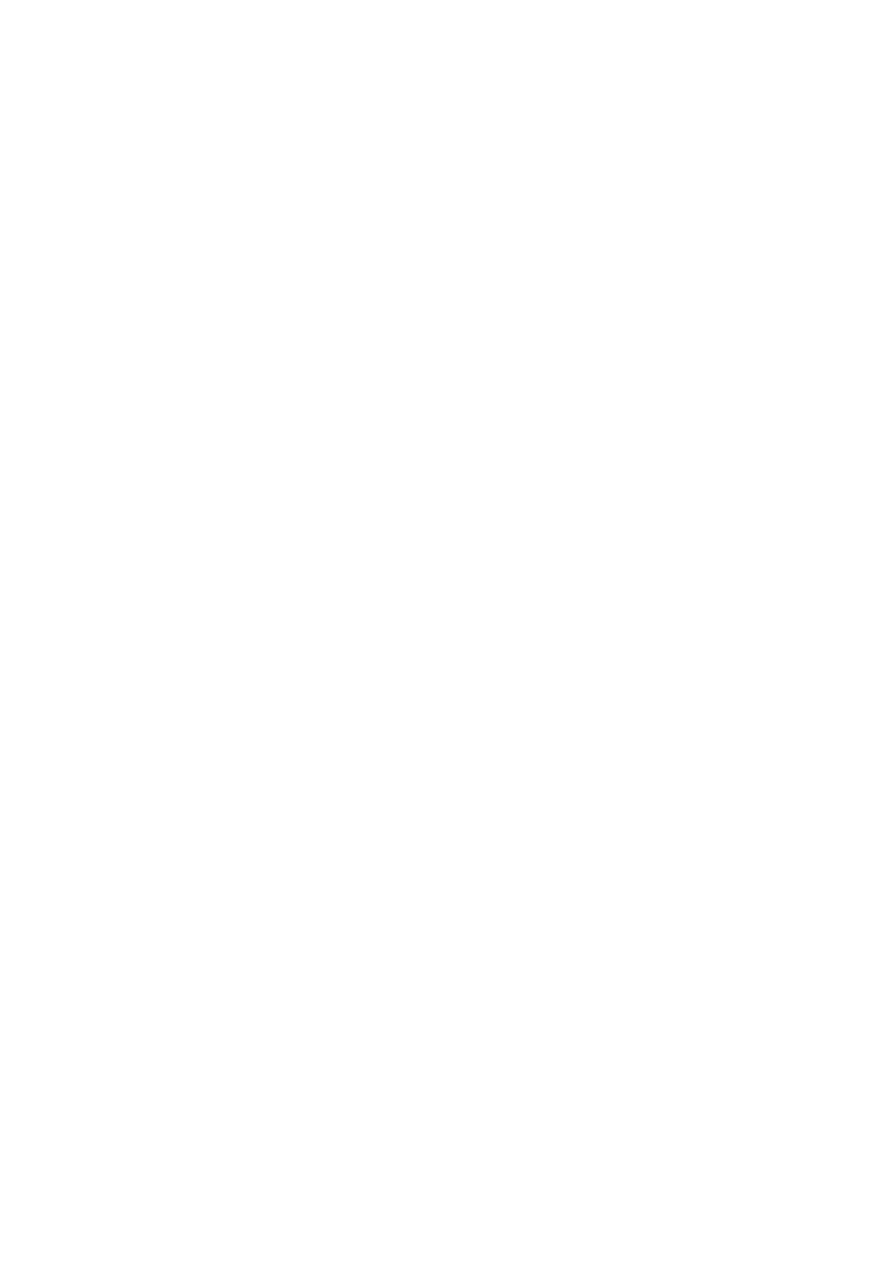
+,"
0
9'(&
B?$>C>&&
?&$&&
B?$>C>&&
?&$&&
B?,&&&
B?7$B&7&&
Of course getopt would work much better.
•
SysV vs BSD echo
&'- ! /
/72&
On SysV systems you'd say:
/724&
In an effort to produce portable code we've been using:
97
'5>>5$55(&
$55&$545
$55&$55

/72&
•
Is there a person?
+83
= $
8!3!
QR6
1&
894:;
The tradition also extends to output.
Q6<
1V*&
<$
<$
Beware: just because stdin is a tty that doesn't mean that stdout is too. User prompts
should be directed to the user terminal.
QR6
1&
894:;)*-
Have you ever had a program stop waiting for keyboard input when the output is
directed elsewhere?
•
Creating Input
>!/

7O?
'55$55(&
CN
N
alternatively, redirection from a file:
7O?
'55$55(&
NV
N
You can also construct files on the fly.
V
%
%VT99)
%
IY%I+
+,E,P/
A
8/E
Note: that variables are expanded in the input.
•
String Manipulations
!'0
"Q@8$>C+.>
"Q@8$>CRBBB4OB4?BB4R>

"Q@8$>C97RLKMR>
"Q@8$>4>4>&K>
"Q@8$>CO<91Z&?>
With some care, redefining the input field separators can help.
<Q
O?
L>QEI$55&>
K+
M
'(&
)*+,%1Q
+0
$>>
7VV8/EC55CRB$R
1$1
8/E
•
Debugging
+0/
1!;=0
- !;
!

,
Wyszukiwarka
Podobne podstrony:
How to write a shell script
how to write great essays id 20 Nieznany
how to write a?out myself ZYABIJX2VR2TZRXPUC6NLNLC32TN6MBN6Q5AEOI
How To Write A Business Plan
How to write a Research Essay
How to Write your College Application Essays
How to Write a Brief for a Creative Advertising Agency
how to write an ielts essay(2)
how to write great essays id 20 Nieznany
How to write research paper L3
How to Write Short Stories Sophie King
Findlay, How to Write str tytułowa
How To Write Short Stories by Ring Lardner
Lamport Leslie How to Write a Proof
Writing Business Letters Career Press How To Write Letters That Win
How to write firmware via USB Recovery
więcej podobnych podstron