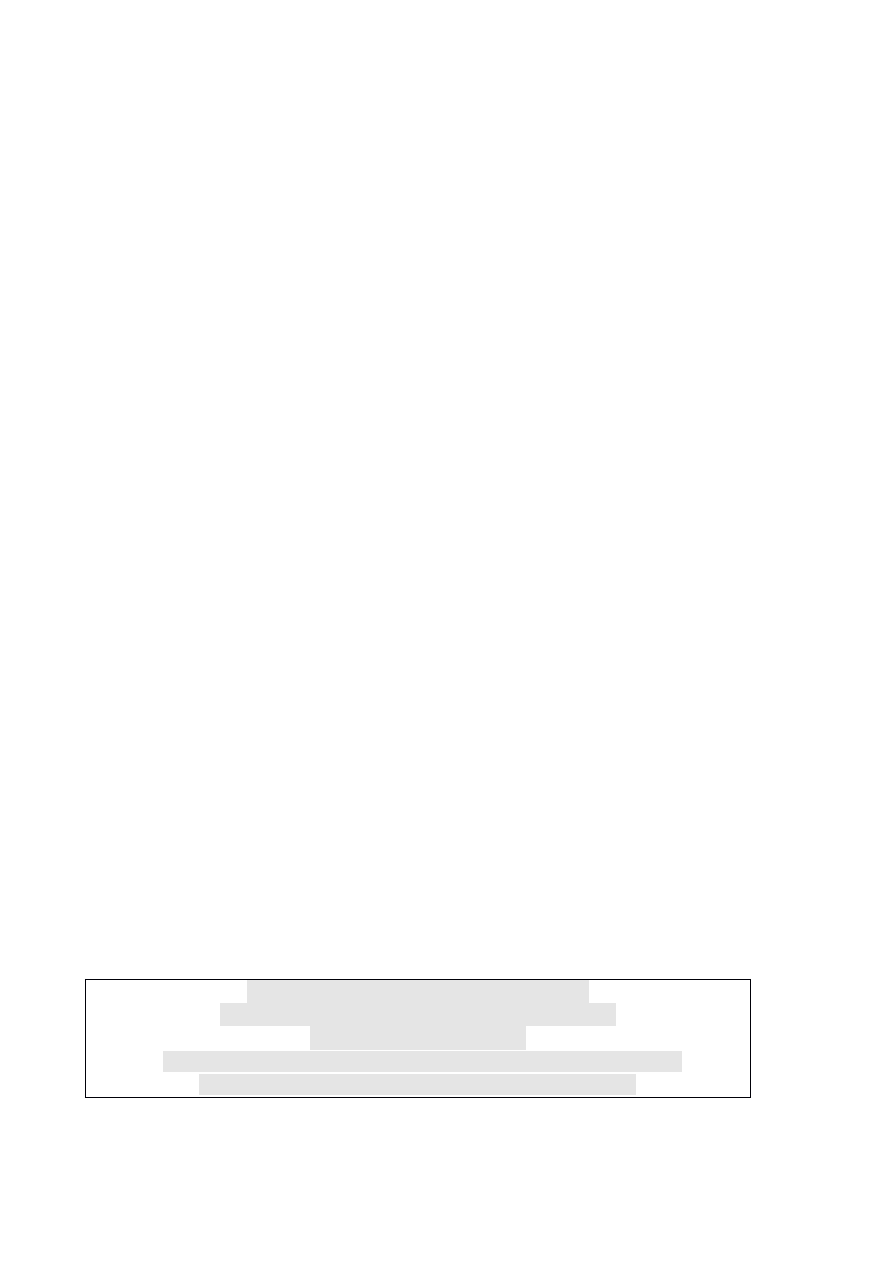
- 1 -
欢迎词
SALUTATORY
感谢 您选购本公司手机 产品,我们目标 产品因为设计完全由使用
者真正需要手机功能出发、以提供清晰谈话音质、流行以外观是设计
中 心 意 图 。
Thanks for buying our mobile phone and our phones’ function are
designed friendly base on end user’s concept.
Our phones provide the best
sound quality and the top fashion industry design.
我们先进科技产品,希望能与使用者通讯需求全部成长、直到 您因
为能透过手机设备而享受美好的通讯质量。
Our mobile phones provide you the high
quality of full functions with the advanced baseband tehnology inside.
这一份使用手册能让使用者透过简单、易学的操作方法,深入了解
我们的新型手机功能及技术;如果使用者已经看过新手机产品中所
附的[[[
[
快速使用导引]]]
]
内容,应该已经从该导引内容中了解到一些本手
机的 先 进 功 能 特 色 。
You can easily learn how to operate our phones with this
user’s guide and you also can use the phone immediately with the chapter of
“Brief User’s Guide”.
请先阅读第一段[[[
[
开始使用]]]
]
部分的内容,方便您快速启用手机、以及
其它产品使用的指导。
Please read our first chapter of “Brief User’s Guide” in
order to bring you to our wonderful phone world.
本公司拥有对本手册最终解释权。
All the right of explanation to this user manual is applied to TCT.
本公司保留对技术及产品进行升级而不事先通知的权利。
TCT has the right to upgrade the product’s functions including Indutry
本使用手册使用的图例请以实际机器为准,
手册内容曾经多方校对,如果出现错误敬请谅解,
我们将在下次印刷时更正。
The user manual might have some mistakes due to our phone Sottware
Upgraded and we will correct it in tme next time when print.

- 2 -
design/Mechanical design/Software/Hardware without notification in advance.
本公司保留修改本手册的权利恕不另行通知。
TCT have the right to modify the user manual without notification in advance.
目
录
Menu
欢迎词
Salutatory
..............................................................................
...............1
使用手机之前
Before the phone
use
............................................................. 5
手机简介
Brief introduction to the phone
.............................................9
按键快捷方式
Shortcut functions of phone
............................................11
LCD 屏幕与显示
LCD DISPLAY
......................................................12
开/关机
Power on/off
.........................................................................13
插入记忆卡片
Insert T-Flash Card
.........................................................13
USB线的使用方法
USB CABLE OPERATION
..................................14
开始使用手机
Start using the phone
.......................................................14
个人认证密码
PIN
................................ 14
SIM 卡与电池
SIM CARD AND BATTERY
.................................... 15
基本的通话与手机使用方法
PHONE CALL AND USE
...................17
耳机使用
Earphone
............................................................................... 19
自动键盘锁
Auto Keypad Lock
................................................................ 19
相机
Camera
............................................................................ 19
听音乐
MP3
.............................
............................................................ 19
彩信
MMS
............................................................................................... 20
封包式无线通讯服务
GPRS SERVICE
...................................................20
为您的手机作个性化的设置
Individual Style Setting
...........................20

- 3 -
设定时间与日期
Date and Time
Setting
.........................................................20
显示时间日期
Date and Time
Display
.............................................................21
语言设置
Language
Setting
........................................................................
........21
设置问候语
Welcome Word
Setting
................................................................21
使用菜单
Function
Menu
..........................................................................
............21
功能浏览
Feature Operation
.........................................................................21
以「
方向键
」的方式浏览
Operation by Direction
Key
.................................21
用触笔点击的方式使用菜单
Operation by
Pen
……
……
……
……
......................................21
书写内容
Content of Hand
Writing
......................................................................21
输入法
Language Setting by Hand
Writing
.....................................................21
菜单列表
Menu
LIST
...........................................................................
.........24
菜单中功能解说
Explanation of Menu
List
..........................................................25
影音特区
AV
ZONE
...........................................................................
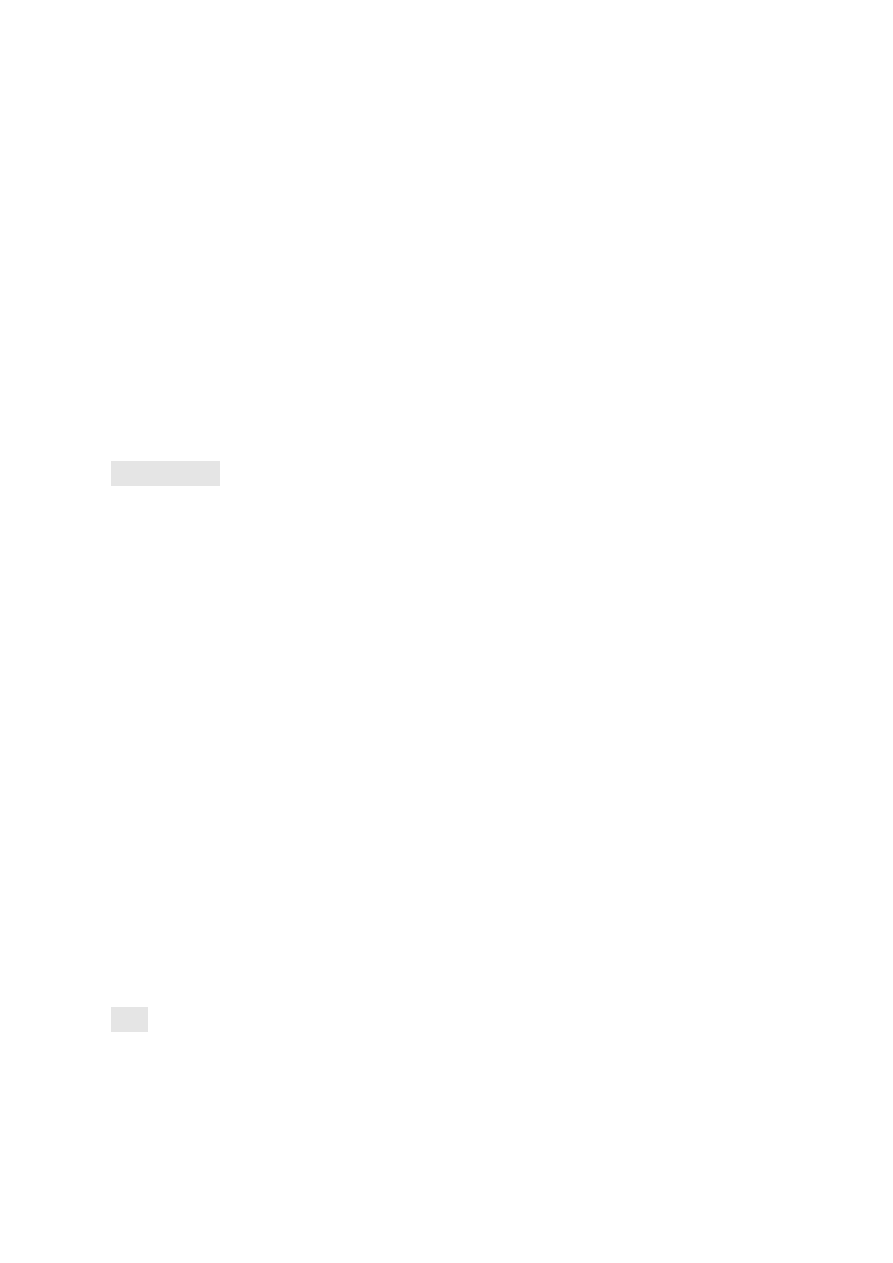
- 4 -
........25
音乐播音机
Audio
Player
................................................................25
动画播放器
Video
Player
................................................................26
照相机
Camera
.........................................................................
............26
动画录像器
Video
Recorder
...........................................................27
个人信息管理
Personal Information Management (PIM)
.....................28
电话簿
Phone
book
...........................................................................
.........36
短消息
Messages
.......................................................................
............30
通话记录
Call
History
........................................................................
..31
工具箱
Organizer
......................................................................
.....38
娱乐
Content of
Entainment
....................................................................3
8
娱乐
FUN &

- 5 -
GAMES
..........................................................................
....38
服务
Services
.......................................................................
...................39
多媒体
Multimedia
.....................................................................
..................40
附加功能
Extra
..........................................................................
.........41
系统
Content of
System
.........................................................................
........43
设置
Settings
.......................................................................
...................43
情景模式
User
profiles
.......................................................................
............47
快捷功能
Shortcuts
......................................................................
.............48
档案管理
File
Manager
........................................................................
...........49
附录1:产品规格---览表
Function Specification
List
............................................50
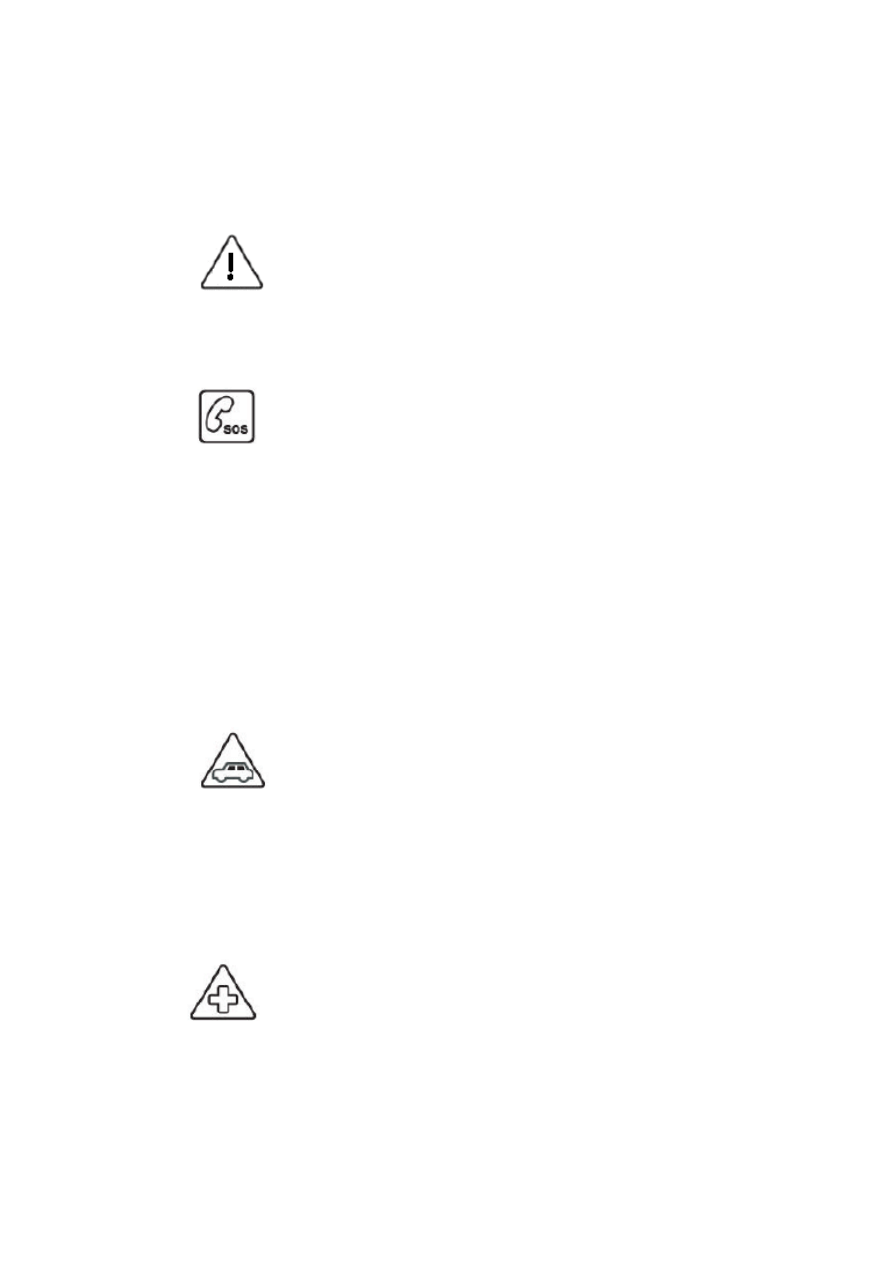
- 6 -
附录2:
常见故障判断
---览表
Trouble Shooting
list
.......................................................51
使用手机之前
Before the phone use
安全及注意事项
Safty and Notice
请详细阅读以下简要说明,并认真遵守这些
规则,以免产生危险或触犯法律。
Please read below notification and obey the rules to avoid
any danger or breaking the law.
紧急求救 (SOS)
Emergency Call
即使在非手机的服务范围之内,也能从您的
手机拨出紧急求救电话(SOS)。
You can make emergency call (SOS) when you are out of
service area.
注意:在中国大陆地区,运营商不提供SOS服务,当您手机不在服务范
围之内时,手机中只有相关求救电话号码的提示。
Attention: The operators do not provide emergency call
service in China Area when you are out of service. There are only emergency call
number inside the phone and will be displayed on screen.
行车安全
Safty
在驾车时,请不要接打电话,请使用免提通话装置.
以保安全;除非在紧急情况下,否则请您先
停车在路旁进行通话。
Please do not pick up the phone call when
you are driving the car or please sopt the car and make a call for safty reason.
在医院里请关机
Please power off the phone in hospital
在标明不可使用移动电话的医疗设备附近,
请关闭移动电话。移动电话会干扰植入的心
脏起搏器、助听器以及其他医疗电子设备、
火灾探测器、自动门和其它自动控制装置。
贴近心脏起搏器使用移动电话会使设备功能
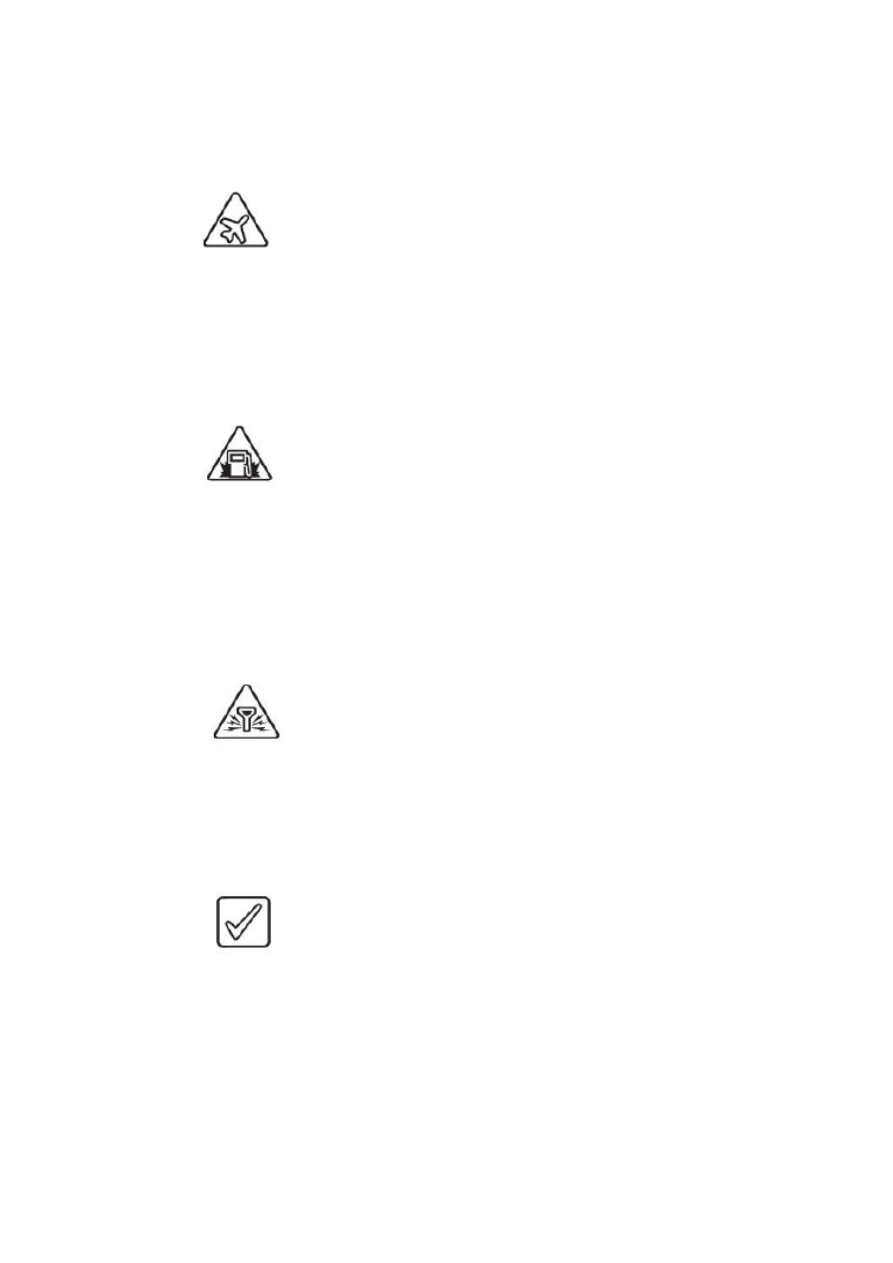
- 7 -
紊乱。手机对起搏器和其它医疗电子设备的
影响请咨询该设备制造商或当地销售商。
Please turn off the phone power when there is warning mark
in hospital. The phone power will interfere with the pacemaker/audiphone and other
electronic equipment.
在飞机上请关机
Please power off phone before you are
boarding the plane
在飞机上使用移动电话会干扰飞机通讯,造成飞行上
的危险,也可能触及违法,请在飞机上将手机关闭。
The phone will
interfere with equipment of airplane so please turn off the power before you
are boarding. It will break the law if you use the phone on plane.
在化工厂、加油站以及爆炸物附近请关机
Please turn off the
power when you are close to chemical plant/ Gas station and exploder.
在化工厂、加油站以及爆炸物附近请关闭
手机,使用者也应注意到(如加油站)里
关于使用无线通讯产品的限制规定。
Please power off the phone
when you are near chemical plant/ gas station and exploder. Please read the
rules when you are in public place.
外科手术进行区域
Surgery Area
包含手机在内的移动通讯设备,都可能
会造成干扰或危险,在禁止使用手机的
区域,请关上您的手机。
Please turn off the phone power when
you near to surgery area.
小心使用
Caution
请不要在手机铃响、开启扩音功能时,将
手机贴近耳朵,否则有可能对您的听力造
成长期性的伤害。确保手机不与任何液体
接触,一旦发生此种情况,请拆下电池并
与供应商联系。不能用液体或含有强洗涤
剂的湿布来清洁手机。本公司对使用拍照、
摄像和录音功能,由于其配件或软件导致
的照片、录像、录音没有被记录、被删除、
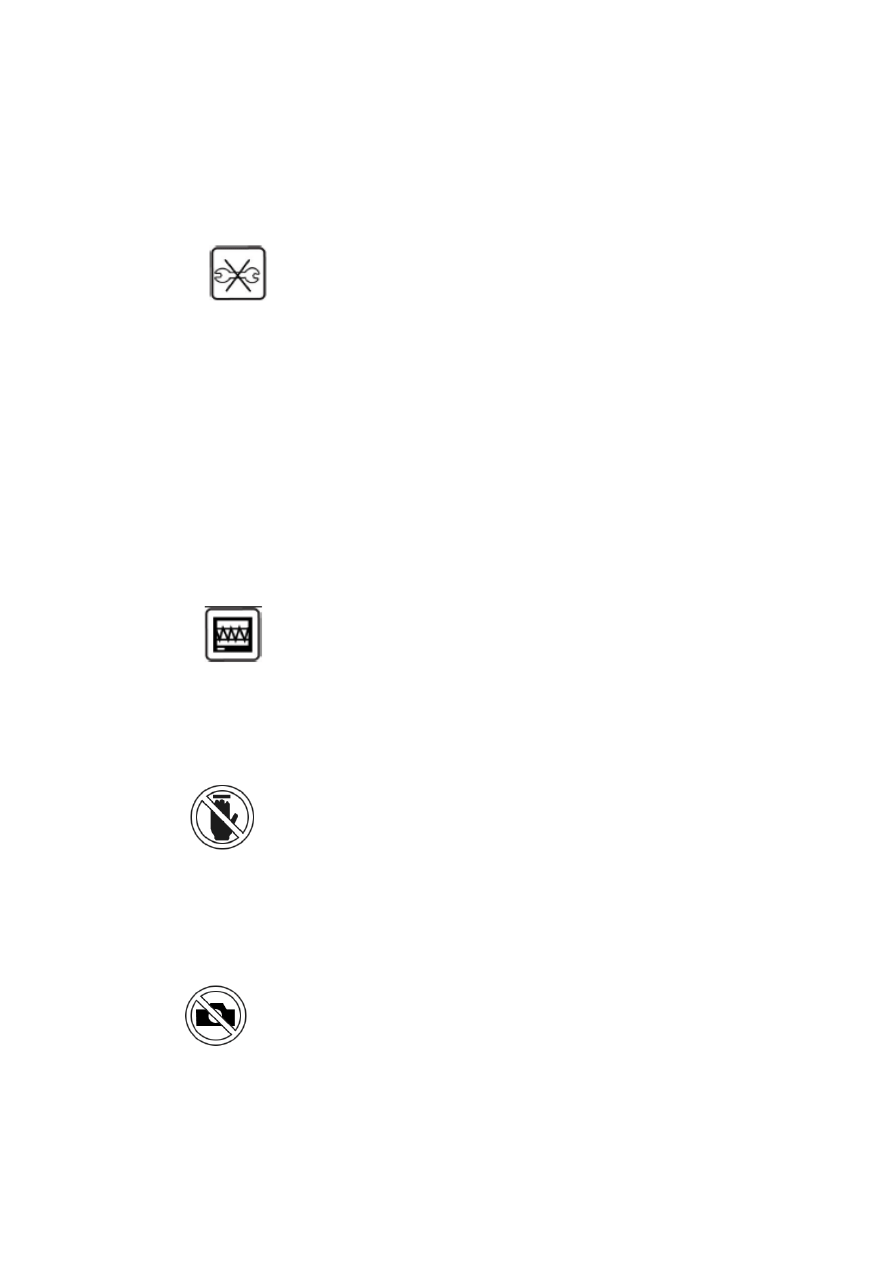
- 8 -
毁坏或受损所造成的任何损失概不负责。
Please do not put the Speaker near to your ear to avoid
any harm to it. Please do not let the phone touch to any liquid. If the phone
touches to the liquid, please take out the battery pack immediately and contact
with phone agent’s service center right away. Our company will not be
responsible to any damage of data saved inside the phone if the damage is
caused of accessories or mis-operation from users.
不要自行拆卸手机
Pease do not disassembly the phone
用户不能自行拆卸手机,若手机发生故
障,请与供应商联系。只有专业人员才
能安装或维修手机。自行安装或维修手
机动电话可能带来很大危险,而且后果
自负,自行拆机将失去保修资格。
Please do not disassembly the
phone no matter the phone is broken or not.
If you have any problem in phone,
please contact with us and we will provide you the professional service for the
phone. You will loes the guarantee right which promised by our company if you
disassembly the phone.
干扰注意事项
Interence
手机在靠近电视、收音机与计算机时,
有可能产生干扰的现象。
The phone might interfere with TV/
Radio and computer.
禁止接触
No
No
No
No
Touch
Touch
Touch
Touch
本手机装有内置天线,在手机处于开机
状态时,如非必要,请勿接触天线区域,
以免影响通讯效果。
Please do not touch antenna area when you
make the phone call because it might have interference to Radio Frequency.
禁止拍摄
Camera Prohibition
本手机具有拍照、摄像和录音功能,请遵照
相关法律法规使用这些功能,擅自的拍照、
摄像和录音可能会触犯法律和法规。
The phone has camera and
video function so please do not use it when you are in prohibition area to
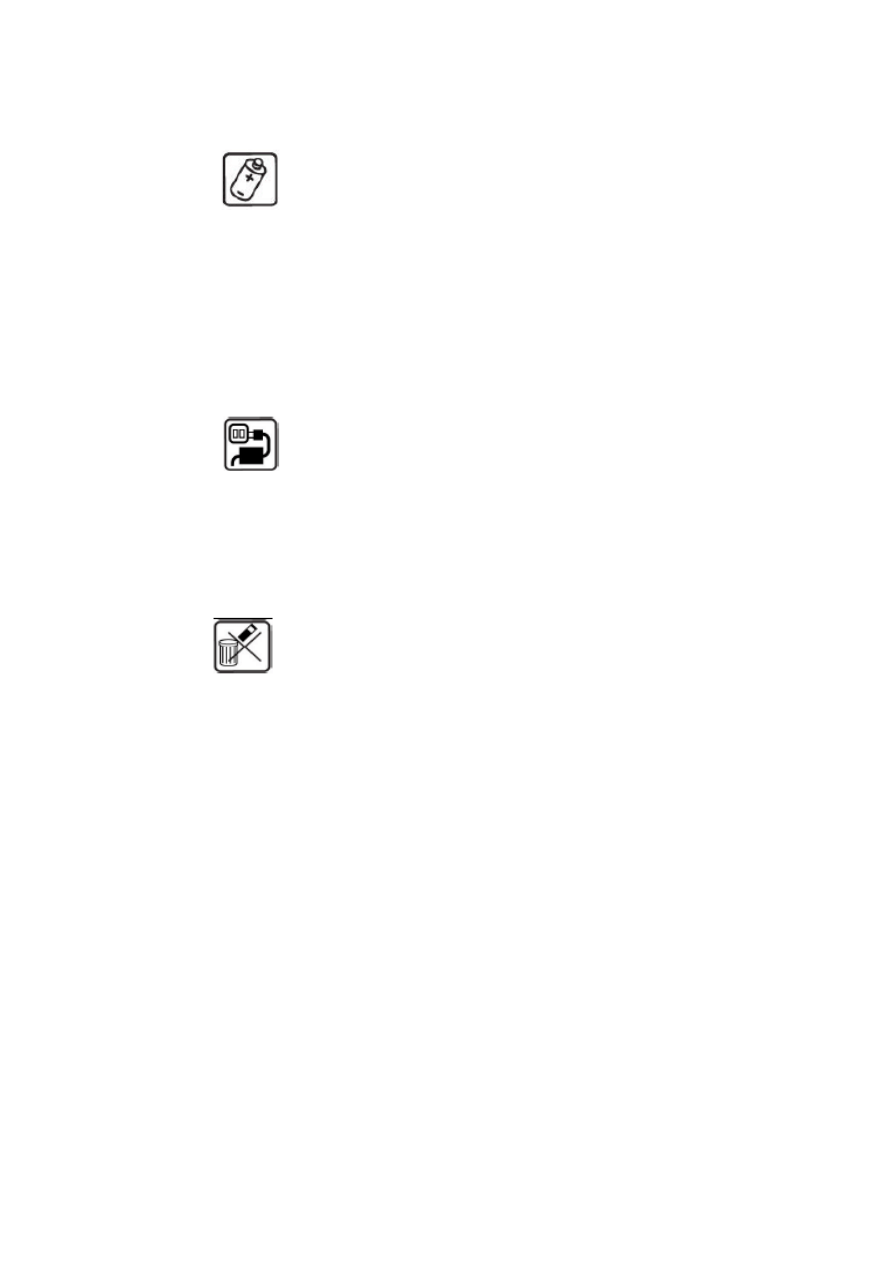
- 9 -
avoid breaking law.
安全警示
Safty Caution
手机配件
Accessories
请使用手机制造商认可的手机配件与电
池,否则有可能造成健康与手机的严重
损坏而且不具有保修资格,例如使用其
它厂商电池的手机有可能爆炸等情况,
后果自负。
Please do not use the accessories that have no
identification from us. We will not guarantee to the phone if users buy the
accessories without our approval.
电压
Voltage
关于电压使用的规定标明在电源供应器
上,请务必遵守,否则可能造成该设备
的损毁。
Please obey the regulation mark on the charger/
power supply otherwise it might caused the damage to our phone.
废弃物处理
Castoff
请依照各地废弃物处理原则,处理将丢弃
的电池或手机。
Please obey the law to handle the castoff.
充电电池
Battery Pack
不要使电池连接端接触金属物产
生短路的状况,短路可能造成电
池液体外泄、损害电池,还可能
引起火灾。
Don’t make the battery connector shorted otherwise
it might cause fire and damage the battery pack.
避免在过低或过高的温度环境下
使用移动电话,避免手机暴露在
强烈日光下或湿度较高的环境中。
Please do not use the phone on both too high and
too low tempature environment.
It is also not good to use the phone in high
sunlight or humidity place.

- 10 -
严禁手机在没有装上电池时接上
充电器充电。
It is restrict to charge the phone without
battery.
不要打开、刺穿电池,或是有其
他的破坏。
Please do not open or break the battery
pack.
充电必须在通风和散热良好的环
境下进行,远离易燃、易爆物品。
It is necessary to chare the
phone in good ventilation place and far away from flammability or exploded goods.
不要将电池放进火中燃烧。
Please do not throw the
battery into fire.
说明
NOTICE
:
与任何移动电话一样,由于网络覆盖的原因或无线信号的传输情况,不一定支
持本款移动电话所具有的特性,一些网络甚至不支持112紧急呼叫服务,因此对于特别关键的
通信(如有医疗急救)不应完全依赖移动电话。请向当地网络运营商咨询与核对。
The phone
functions might not be used because of Service operatior network reason like
some networks do not support to emergency call number 112 so it is not
guaranteed that important aid number is supported from the phone. Please check
it out with network service operator before you use the phone.
警告
Caution
:
原厂对于不遵守上述建议或不正当使用手机者,将不承担任何责任。
We will
not responsible to the duties when users do not obey the abovementioned rules.
注意
P.S
:
请将废旧不用的锂电池送至指定的地点或返回我公司,不要扔进垃圾桶中。
Please
deliver the castoff battery to appointed place or our company. Do not throw it to trash can.
手机简介(正面)
Introduction of Phone Front
Speaker/Receiver
Power on/off, End
key
LCD
MIC
Right key
Left Key
UP KEY
Down key
Call Key
Pen Slot
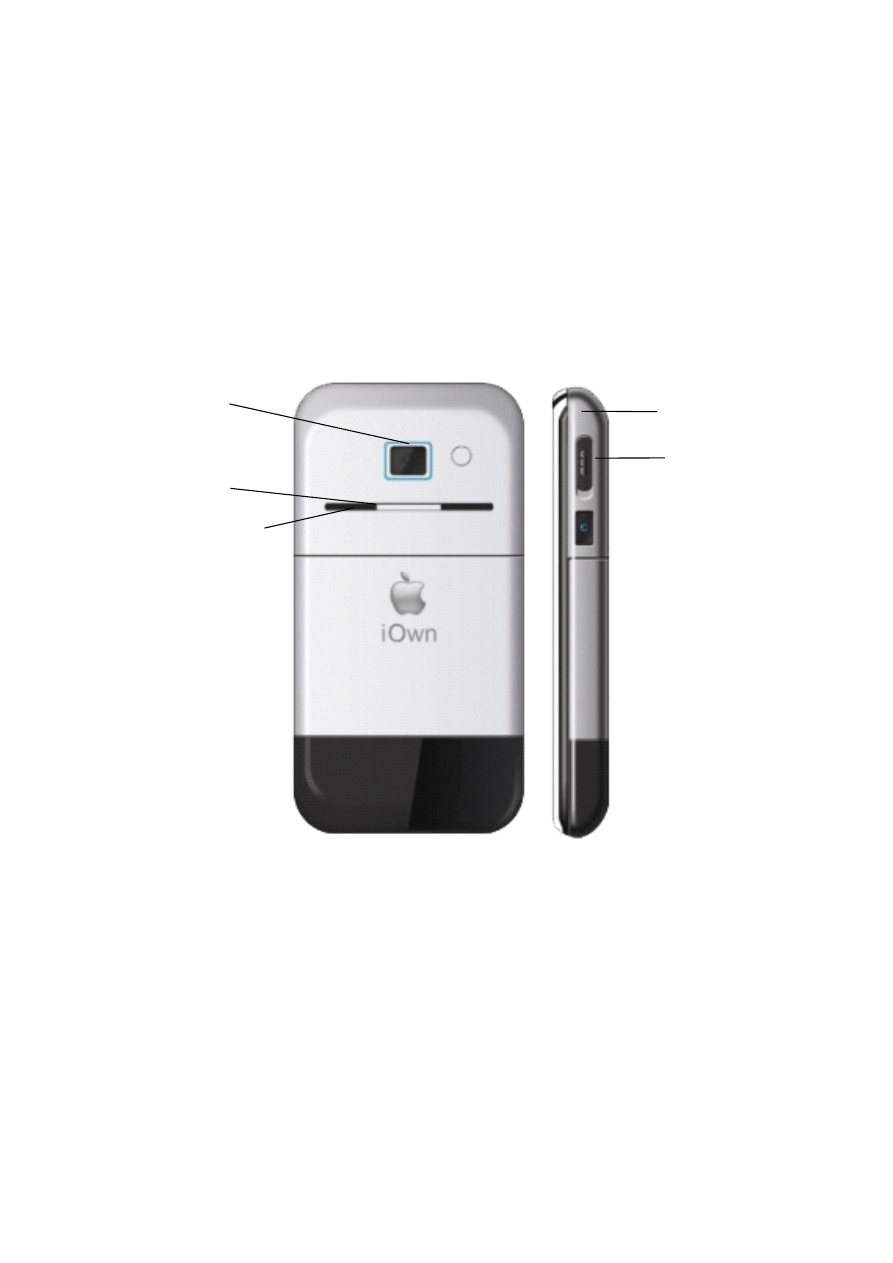
- 11 -
手机简介(背面)
Introduction of Phone rear
按键快捷方式
SHORTCUTS
A. 开机/关机键
ON/OFF KEY
长按开/关键3秒以上,可开机或
关机。以及结束任何功能、返回
到待机画面时,也可使用此按键。
Press on/off keey 3 second to turn the power on/off. Click the on/off
key then the phone will return to standby mode when you are in other status.
B. 软键
Softkey
1.
左软键:功能表
Left Key: Menu list
2.
右软键:电话簿
Right key: Phone book
C. 方向键
Direction Key
Battery
Cover
Camera
T-Flash Slot
Camera key
USB/Charging/Earphon
e Slot
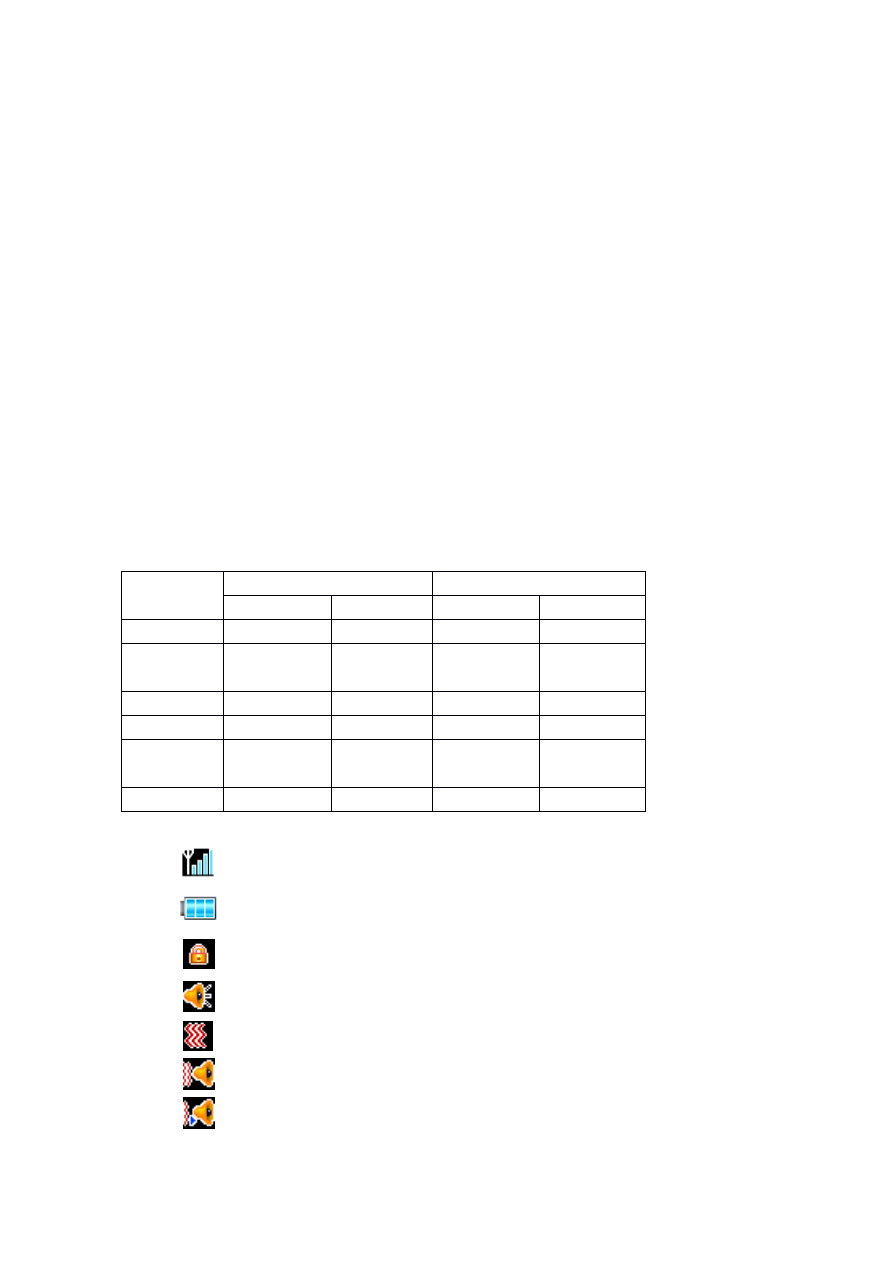
- 12 -
1. 上方向键:音乐播音机
Up: Audio Player
2. 左方向键:收件箱
Left: Received SMS
3. 下方向键:写短信
Down: Write SMS
4. 右方向键:铃声设置
Right: Ring tone settings
5. 中间直接压下:娱乐宝典/确认
Middle: Entainment/ YES key
D. 呼叫/接听键
Call/Pick up key
拨出与应答键,返回到待机画面
可查询最近的通话记录。
You can make a call or pick up the call by this key.
This key also can
provide you the call history when you clik it at standby mode.
E.拍摄快捷键
Camera key
可在待机模式下直接进入拍照模
式
You can enter camera mode by clike this key.
G. 侧面按键
Sidekey
idekey
idekey
idekey
侧键按键功能使用表
Sidekey menu
:
LCD 屏幕
与显示图标(图标
更改恕不另行通
知)
LCD Icons
(Incon changed will not be informed in advance)
显示接收信号的强度。
Signal icon
显示电池强度。
Battery icon
显示手机键盘已锁。
Touch panel locked icon
显示来电提示方式为铃声。
Ring tone mode
显示来电提示方式为振动。
Vibration mode
显示来电提示方式为振动及响铃。
Ring tone & Vibration mode
显示来电提示方式为先振动后铃声。
Vibration first then Ring tone mode
Key
Status
Upside key
Downside key
Click
Press
Click
Press
Standby
Ring tone
Ring tone
Ring tone
Ring tone
Call
Ring Tone Vol.
Ring Tone
Vol.
Ring Tone Vol. Ring Tone Vol.
Calling
Receiver Vol.
Recording
Receiver Vol.
――
Game
Game Vol.
――
Game Vol.
――
Phone book
Previous MSG.
Previous
MSG>
Next MSG.
Next MSG.
Call History
Previous MSG.
Previous MSG. Next MSG.
Next MSG.
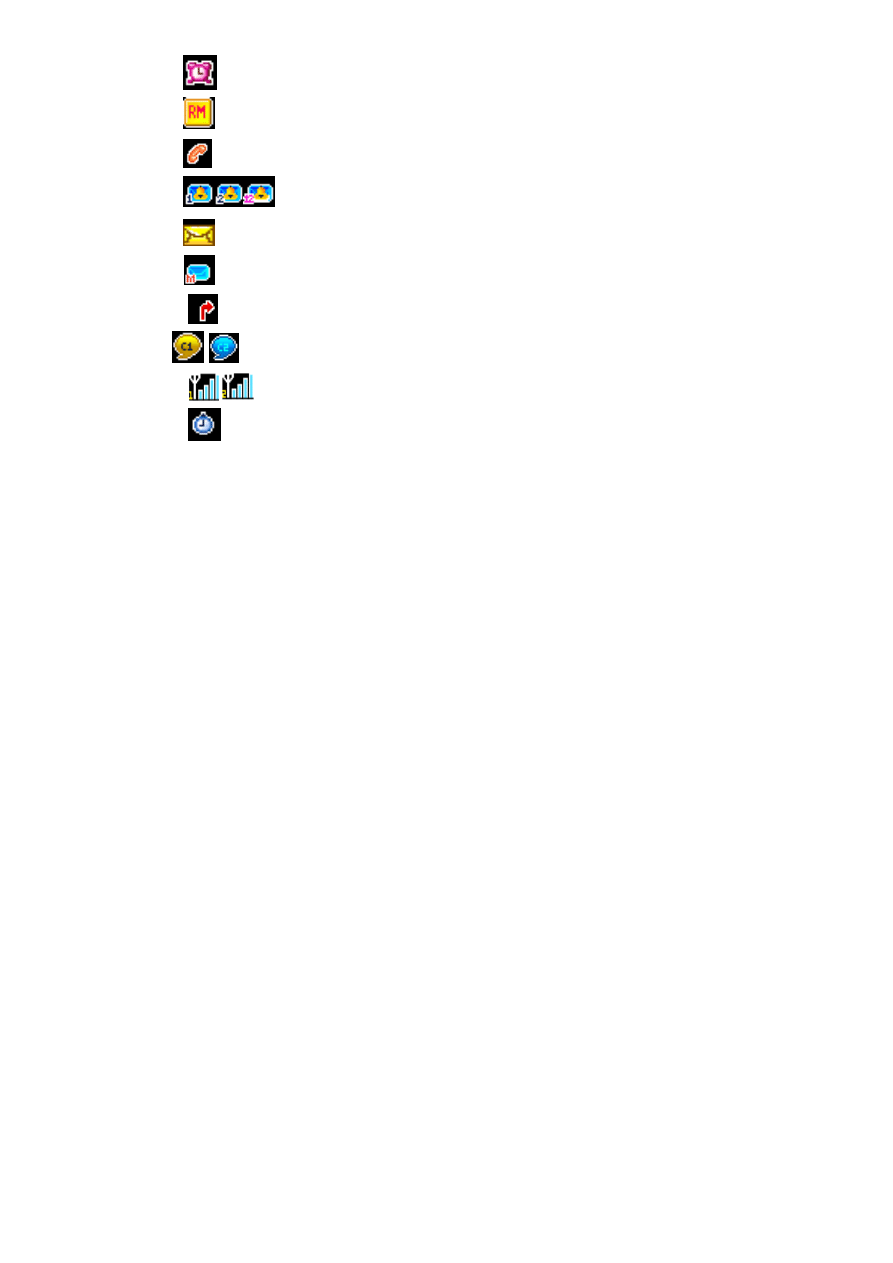
- 13 -
已设定闹钟铃响。
Alarm on
显示目前为漫游状态。
Roamming area
显示有未接电话。
Miss calls
显示目前手机已设定广播状态。
Broadcasting mode
显示有未读短信。
Miss messages
显示有未读彩信。
Miss MMS
显示目前已设定来电转接。
Call transfer mode
显示已开启聊天室一、二。
Chating Room No.
显示已设定线路1、2。
Phone Line 1/2 display
显示已启动码表
Stop watch on
开机
POWER ON
按住挂机键,可以打开(或关闭)手机。如果SIM卡与手机未设置密码
保护,手机将自动搜索到网络。当手机注册到网络后,网络的名称会显
示在屏幕中。此时您便可以拨出或接听电话。
若暂时无法找到可用的网络系统,您的手机会维持搜索状态。
如果开机后屏
幕显示“插入SIM卡”,请按挂机键关机,并检查您的SIM
卡是否安装正确或尚未安装。
如果开机后,需要输入手机密码或PIN码,请输入正确的密码,输入过
程中,屏幕会显示“*”号代替输入的内容,然后按左软键确认。解锁
后,手机会显示注册网络的名称以及信号强度。
如果您还不知道PIN码,请与您的网络供应商联系。
手机的默认密码是“1122”。
Press on/off key 3 seconds then the phone power will be turn on.
The
phone will start search the network if there is no PIN setting.
The phone will
register to default network and the service operator name will be displayed on
the screen then you can make call or get a call immediately.
If there is no
service network then it will keep searching the network continuously. Please
type the right PIN digits when the phone request the PIN code. The LCD will
show * to proect the code displayed on screen and you need to click the left
key after you complete the PIN digits.
关机
Power off
如果要关闭手机,请按住挂机键,当屏幕显示关机动画后,手机关闭。
请不要通过直接取下电池的方式关机,如果这样做,一些未存储到SIM
卡或手机内的信息可能会丢失。
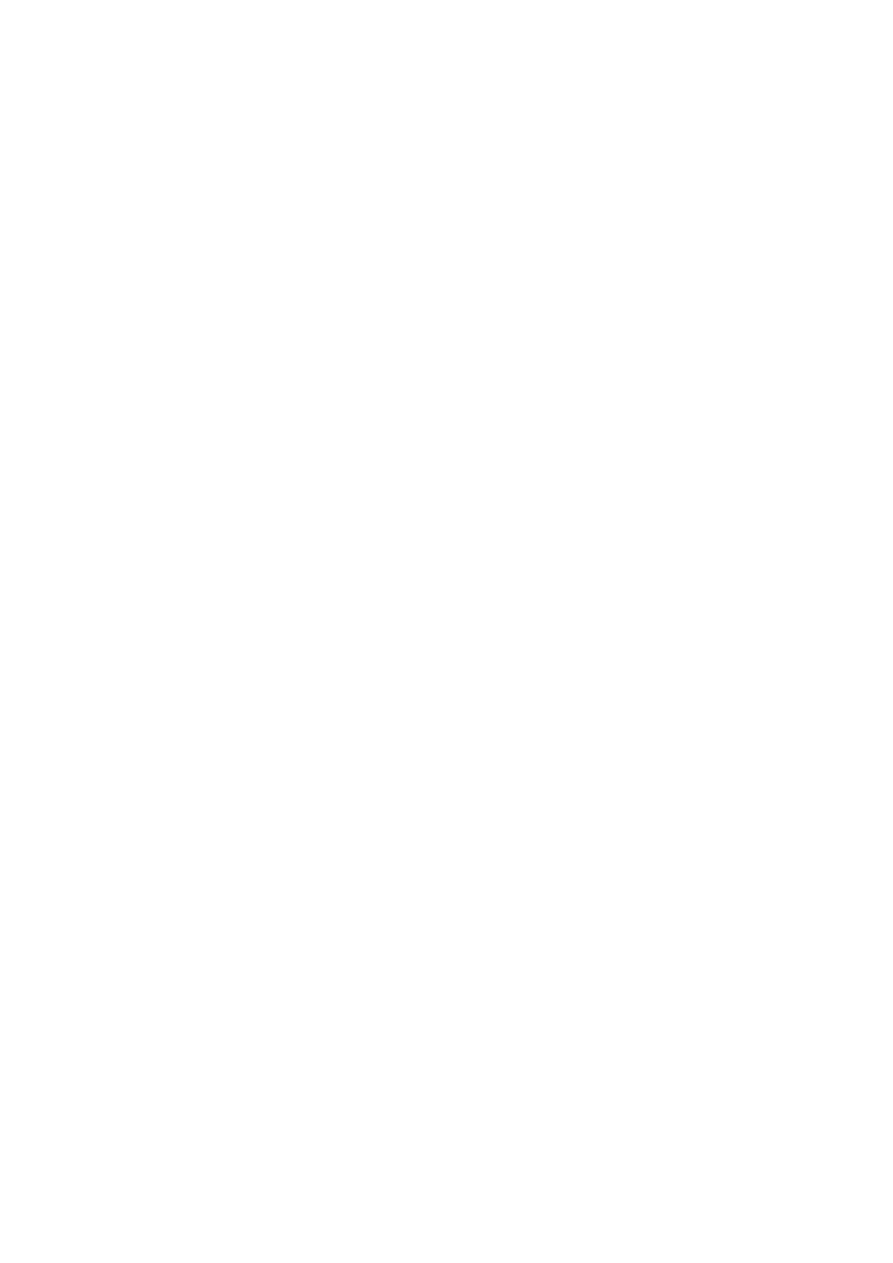
- 14 -
Press On/Off key 3 seconds when the phone is on mode then the when will
turn off the power automatically after the off animation displayed.
Don’t take
out the battery pack to power off the phone because it might make the data of
SIM card loss or erase the memory of Phone.
插入记忆卡片
Insert T-Flash card
只能使用兼容的多媒体卡片T-Flash卡。 使用一张不兼容的记忆卡片
可能损坏这张记忆卡片和电话,并且储存在这张不兼容的卡片上的数
据可能被删除。
The phone only recognizes the compatiable T-Flash card. It
might damage the T-Flash card or phone if the T-Flash card is not complitable
one.
在电池的下面把把多媒体卡片(T-Flash卡)插入在槽口里。请确认这张多媒体卡片
被正确地插入,在这张卡片上的金色的接触点朝下面。
Take out the battery pack from the phone and you can find the T-Flash
card slot.
Please insert the T-Flash card correctly and make sure the
Golden fingers of T-flash are adown to the slot.
USB线的使用方法
USB CABLE
本机支持USB接口,您可以通过USB线将手机连接至电脑上,在手机和电脑之间进
行复制、移动文件等操作,也可通过电脑浏览手机上保存的照片、录音、影片等
文件。USB线的使用方法:将USB线的一端插入至电脑上的USB接口,再将另一端连
接至手机右侧“USB接口/充电插槽”上。
This phone support to USB port and you can exchange the data betweent
phone and computer through USB cable.
注意
Notice
:
1.
手机与电脑连接前,请先将您的手机关机。连接后,手机会显示相应的USB
提示信息,也可以直接进入“我的电脑”中查看是否有“SD CARD”显示,如没
有显示相应的“SD CARD”,可能是USB接口未接好,请重新操作。
(注意:所有音乐
都必须储存在跟主选单之下。‘预设设定,使用者不能改变路径。’)
Please turn off the power before the USB cable connected. The
computer will display the phone as a removable disk on computer when
you enter the mode of “my computer”. If ther is no remobable disk
icon there, please check whether the cable is connected well with phone
or not.
2.如在开机状态下直接连接至电脑,手机会出现一个提示框列表,您只需选择“储
存装置”后按左软键确定,手机将自动关机,然后,手机会显示相应的USB提示信
息。此时,即可在手机和电脑之间进行复制、移动文件等操作。
If you connect the

- 15 -
USB with phone without power off the phone then the phone will have a
option list on screen, please select
XXXXX
then click left key to
confirm it.
The phone will turn the power off automatically and the
computer will display the removable disk icon and file in my computer
mode.
3.手机操作完毕后,需按正常步骤移除USB线:双击电脑右下角处的USB图标,此
时会弹出一个提示框,选择“停止”并确定即可安全退出。不可强行拔出USB线 ,
否则,会导致手机(或T-flash卡)里面的数据丢失或损坏。
When you finsh the
data exchange, please double click the right key of computer mouse on
the the icon of removable disk displayed on down and right corner but
you must close the file of T-Flash first to avoid any data unsave.
The
computer will pop up a window to remind you stop connection the phone
(removable disk) and you just clik the stop with computer mouse then
you can disconnect the USB cable from the phone.
4.上述操作应在Window XP或Window 2000的电脑操作系统上进行。
The phone is only applied to Window XP or Window 2000 O/S computer.
开始使用手机
Start phone use
在开始使用手机之前:在未装电池之前,先插入SIM卡,然后放入电池、
开始充电,按开机键开机。
Before the phone power on:
Please insert the SIM card and T-Flash card then put the
battery pack to the phone.
Press on/off key to turn the power on.
开机、关机方式
Power on/off
持续按开/关键可完成开机、关机的动作。
Press the on/off key for 3 seconds then the phone will turn on/off
the power.
个人认证密码(PIN)
PIN (个人认证密码)能避免您的手机与SIM 卡遭人盗用。
PIN will avoid your phone and SIM card used by others.
SIM 卡插入插槽后,每次开机您都需要重新输入您的PIN 个
人认证密码。
The phone will request you to input the PIN code when you
turn the phone on.
如果个人认证密码输入错误超过三次,SIM卡将会被锁住无法
运作,您必须寻求系统服务商的协助,运用PUK 密码来解除
锁定。自行尝试解码可能导致该SIM卡永久失效。
If you make the wrong PIN code 3 times then the SIM card will

- 16 -
be locked until you get a right PUK code to unlock it. Please
contact with SIM card operator if the SIM card is locked without PUK
to solve it.
SIM 卡与电池
SIM CARD AND BATTERY
插入SIM 卡
Insert SIM CARD
SIM卡需插入手机背面、电池下的插槽里。
手按住后盖按钮下滑,将电池后盖取下,取出电池。
将SIM 卡金色的连接接口朝下,插入插槽中。
The SIM card slot is located at the rear cover so you can find it when the
battery pack took out. Please make the SIM cark golden fingers adown and insert it to the slot.
插入电池
Insert battery pack
将电池推进电池座中,平放进电池插座。
将电池后盖盖上。
Take out the battery cover then put the battery pack into
phone.
充电
Charge
将充电器连接上手机右侧的充电插槽上。
将充电器插头插入插座,此时如果手机是开机状态,很快就会
显示出充电中的图标;如果电池是完全没电的状态,手机屏幕
可能要过几分钟才会显示出充电中的图标、也要过几分钟才能
开始拨打电话。
Connect the charger cable into phone USB slot and insert the
charger adapter to power socket. The phone will display charging and battery
icon will have animation on it.
The LCD will display the charging icon few
minutes later if the battery pack power is too low to drive the MCU.
电量不足警示
Low battery Alert
当电池中电量所剩不多时,手机将会在屏幕上提示 [电量过低]
,同时发出短促的警示音,当电池电量完全耗尽时,手机会自
动关机后再进行充电。
在手机电量过低时,请立即充电。
检查电池状态。
检查手机上端的充电显示屏。
The phone will pop up the low battery alert when the battery
energy is not enough and it will also have alert tone to remind the user to
charge the battery until the battery energy is run out of.
手机状态
Battery Icon Status
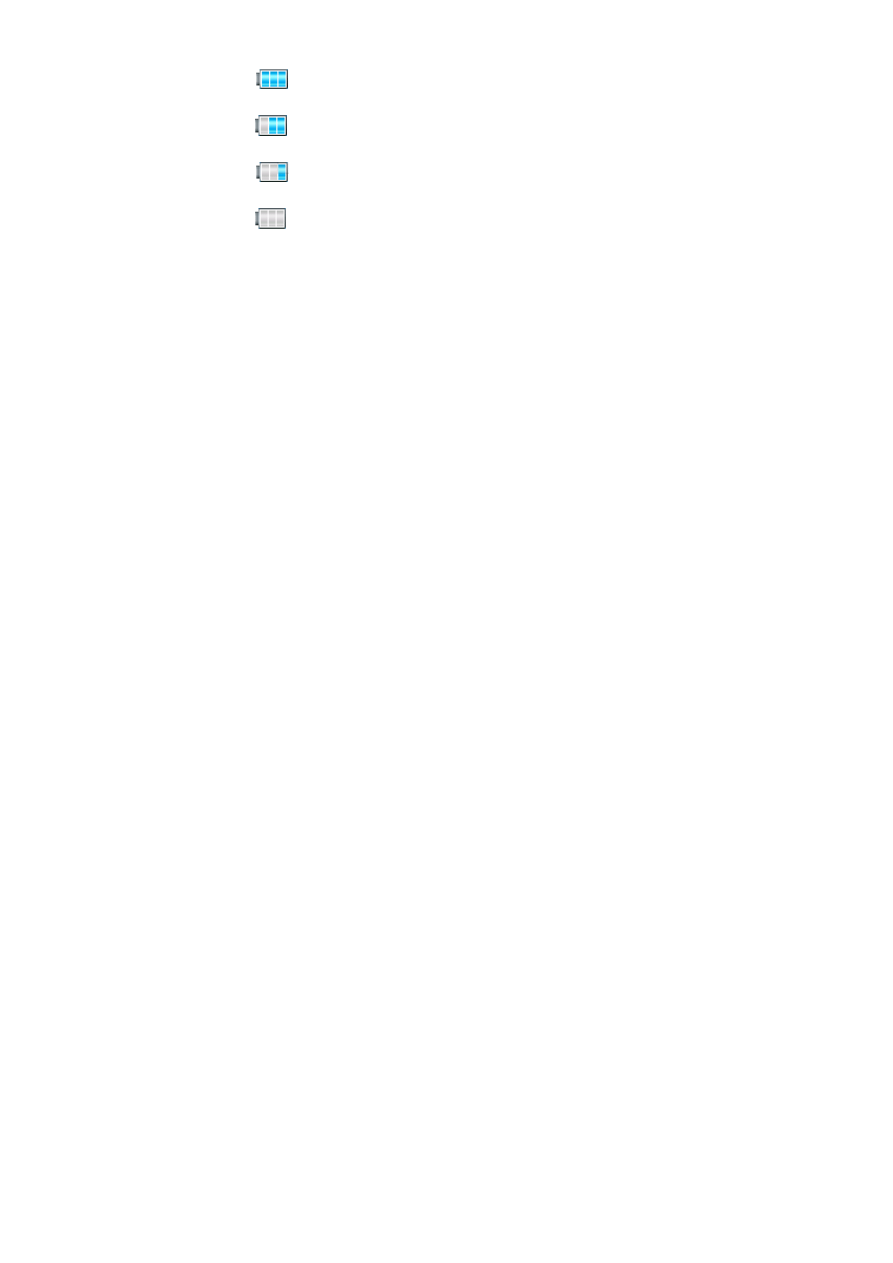
- 17 -
电池电量为满
Battery full
电池尚有部分电量
Battery energy is 50% available.
电池所剩电量即将不足
Battery energy is 30% available.
电池电量完全用尽
Battery energy is very low now.
电池充电的程序
Procedure of charge
先将充电器插上电源,再将充电器头按正确的方向连接至手机左侧的插
孔,插头的一面有一个图标,该面向上则方向正确。
Plug the power adapter into
power socket and insert the cable to phone USB slot to phone.
在开机状态下连接成功后,会显示充电器已连接!手机开始充电,电池
符号将动态显示手机充电过程。
The battery icon of phone
will display animation when the charge started when the phone is on status.
关机状态下,手机将动画显示手机充电过程。
When the phone is off mode
then the phone will display charing animation on screen.
当电池充满时,充电动作会自动停止,屏幕上电池符号显示满格。充满
电后,请尽快将手机拿下,此时请按住插头两边的按钮便将充电插头取
下 。
The phone will stop charging when the battery is full charged and the icon
of battery is full displayed.
Please disconnect the cable with phone ASAP.
注意
Caution
Caution
Caution
Caution
:
1、手机电池电量耗尽后,我们建议您及时充电。
We suggest you to charge
the battery immediately when the battery runs out of the energy.
若在两天内未及时充电,您在重新充电时,手机可能会进入慢充电模式,
暂时没有显示,大概15分钟后,手机屏幕就会显示充电指示的图标。
If you don’t charge the battery over 2 days then the phone will goes to slow

- 18 -
charge mode so the charge icon will be displayed 15 minutes later.
若手机长时间不使用,电池可能会进入过放保护状态,此时为了让电池
能很快进入正常充电模式,建议您先将电池放于座充上进行充电激活后
再放在手机上进行充电,也可单独用座充给电池充电。
2、 为保证使用安全,请勿自行变更电池的零配件,请勿打开电池的外
壳。
Please do not change the component of battery pack or open the battery
pack.
3、使用此手机必须配原装配件,以免发生故障等其它现象。
Please use our approval accessories to avoid any broken to the phone.
4、
本手机允许充电温度的范围为0
℃
-40
℃,请不要在过高或过低的温度下
进行充电。
The temperature of battery charging environment must be between
0
℃
-40
℃. Please don’t charge the battery out of abovementioned temperature range.
注意:手机在充电时,电池、手机和充电器会发热,这是正常现象,为
了避免以外发生,手机在充电时不要用其他物品遮盖手机、电池或充电
器。
Notice: The phone, battery and charger will be heated and it is normal
phenomena.
To avoid any accident, please do not cover anything on phone,
battery and charger when charginge.
基本的通话与手机使用方法
Basic
Basic
Basic
Basic
use
use
use
use
of
of
of
of
Phone
Phone
Phone
Phone
打电话
Make Call
确认手机处于开机状态,网络名称显示于待机画面上,同时屏
幕上的信号强度状态也显示目前所在位置是在系统服务范围之
内的。
Please check with your phone to make sure the phone is on stanby
mode and the service operator is displayed on the LCD.
Also the signal of phone is
displayed in normal range.
输入包含区域号码的电话号码,如果输入错误,请按清除键清
除内容.
Type the phone number you want to call.
If you make
the wrong digit, click the clr softkey to clear it.
按呼叫键拨打电话号码。
Click the call key to make a call.
按左软键结束通话。
Click the end key to end the call.
接电话
Pick up the phone call

- 19 -
只有在手机开机、屏幕上显示出该地信号强度足够的状况下,
才能接听电话。
The phone only can pick up the phone call when
the signal is in good status.
按接听键接听来电。
Click the call key to pick up the phone
call.
拒接电话
Reject a incoming call
在手机响铃时,按挂机键拒接电话。
Click the end key to reject the
incoming call.
结束通话
End the phone call
按挂机键结束通话。
Click the end key to end the phone call.
未接电话提示
Miss call
当有未接电话时,该电话将会显示在您的屏幕上。
The miss call
number will be displayed on LCD if there are some calls missed.
显示出所有未接电话的内容:
Display all miss call phone numbers
选择[读取]或[确认]键,阅读来电信息。
Click left softkey to read
missed call.
通话选项
Call menu lsit
在通话过程中,您可以在通话中按左软键进入选项功能,选取
此菜单中的各项功能:
During the phone call conversation, you can
click left softkey to enter the call menu list and use the function as below:
暂停:暂停该电话。
Pause
结束单线: 结束该电话。
End phone call
新通话: 输入电话号码,发起另一个电话。
New call: type a new
phone number and make a call.
电话簿: 具体功能请参看菜单电话簿一节。
Phone book
短信息: 具体功能请参看菜单短信息一节。
SMS
录音: 通话中进行录音。
Record: Record the phone call
conversation.
静音/恢复: 在通话中设定静音。
Mute
双音多频DTMF : 设定开启或关闭DTMF的拨打分机系统。
DTMF
settings.
暂停通话
Pause (need Service Prover support)
按左软键然后选择[暂停](或直接按接听键暂停),您就可以
暂停该电话,这个功能可以在有其它电话插播进来时、或是当
您需要在不挂断电话的状态下打另一个电话时使用。
You can use this function to suspend current phone call and

- 20 -
pick a new call up or make a new call in same time.
在通话中拨打另一个电话
Make new call without hang up current phone call
您可以在不挂断电话的状况下,拨打另一方电话。
You can make a new
call without hang up current phone call.
按接听键通话暂停,保留该方电话之后,按左软键、选
择[新通话]功能,输入电话号码后拨打电话。
During a phone
call, you can click the call key to hold the current phone call then click
the left soft key to menu list. Select the (
) and type the phone
number or use phone book to make new call.
按左软键选择[切换]功能,就能将新拨的第二方通电话保
留,重新与第一方电话通话,反之亦然。
To switch line 1 and
line 2, you only need to select the “switch” function then you swich the
line without hang up one of the phone call.
同时,您也可以从电话簿中选择要拨出的号码,只要在选
择[新通话]功能之后,按右软键回到选择清单中,就可以
从电话簿中选择要拨的电话。
多方通话功能
Conference call function (PLS
PLS
PLS
PLS
check
check
check
check
with
with
with
with
Service
Service
Service
Service
Operator
Operator
Operator
Operator
)
您可以选择通话时是两方通话还是多方通话。
首先拨电话给一方。
接下来选择第二方多方通话参与者,请依据上述[在通话中拨
打另一个电话]的执行方式进行。
按
左软
键并选择[会议]模式,邀请所有的通话方进入多方通话
会议中。
重复步骤二与步骤三,加入新的通话方进入会议中。
按左软键并选择[结束通话],或是直接按挂机键。
任何通话方都可按左软键并选择[结束单线]。
The phone supports to conference call function。When you are on line with friend
then you can use abovementioned function “Make new call without hang up
current phone call“ steps to operate Conference call function...
.
Clic
Clic
Clic
Clic
k
k
k
k
left
left
left
left
key
key
key
key
and
and
and
and
select
select
select
select
“
“
“
“
Conference
Conference
Conference
Conference
Call
Call
Call
Call
”
”
”
”
mode
mode
mode
mode
to
to
to
to
invite
invite
invite
invite
third
third
third
third
parties
parties
parties
parties
for
for
for
for
con-call.
con-call.
con-call.
con-call.
And
And
And
And
you
you
you
you
can
can
can
can
use
use
use
use
the
the
the
the
same
same
same
same
steps
steps
steps
steps
to
to
to
to
invite
invite
invite
invite
more
more
more
more
users
users
users
users
to
to
to
to
join.
join.
join.
join.
You
You
You
You
can
can
can
can
end
end
end
end
the
the
the
the
call
call
call
call
by
by
by
by
end
end
end
end
key
key
key
key
or
or
or
or
left
left
left
left
key.
key.
key.
key.
PS
:
Abovementioned function should be supported by Service Operator.
插拨
(Insert
(Insert
(Insert
(Insert
Call)
Call)
Call)
Call)
按接听键,将会暂停一方电话。
要切换两方电话,按左软键选择[切换]。
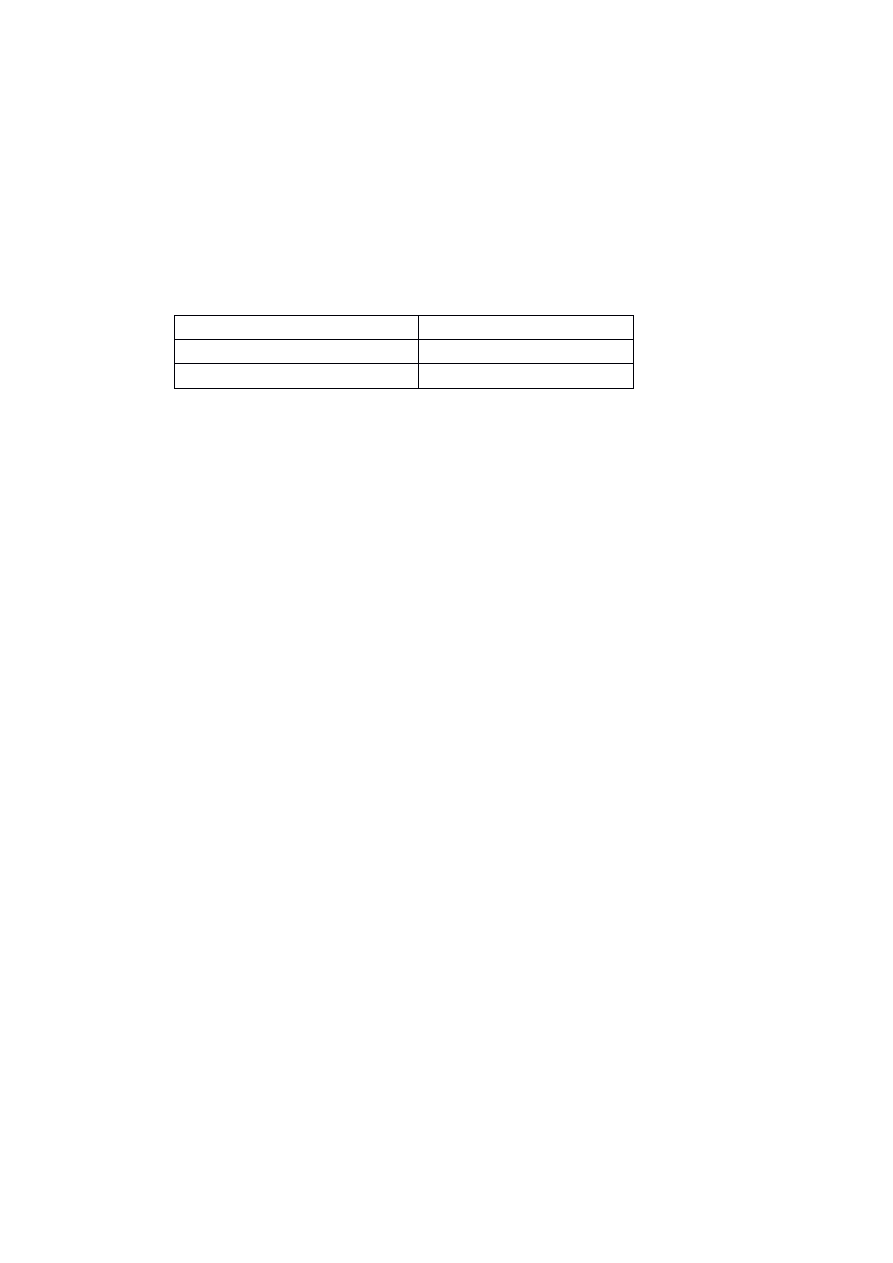
- 21 -
要结束通话,按挂机键。
If there is a call coming when you are on line, you can click “send key” to pause current
call and pick up the new call.
You can switch the current line to other by click the left
key to switch.
Push the end key to hang up the phone call.
注意:以上功能必须得到运营商的支持。
PS
:
Abovementioned function should be supported by Service Operator
耳机使用
Earphone
Earphone
Earphone
Earphone
本机插上耳机时,可以接听或挂断电话。耳机上的按钮操作如下:
若您设置了自动接听,则在来电1秒后将自动接听(只在插入耳机时有效)。
When you are using the earphone then you can pick up the phone call by push earphone
button and you can hang off the call by push the button again.
If you set the phone on “Auto
mode” then the earphone will pick the phone up automatically in 1 second when a call is comeing.
自动键盘锁
LCM
LCM
LCM
LCM
Keypad
Keypad
Keypad
Keypad
Lock
Lock
Lock
Lock
自动锁键盘并过15秒背光灭,此时按一下“
任意键”点亮背光,再按“右软键”+“拨号键”,即可解
锁并进行相应操作。
When you turn on “Keypad Lock” function then the phone will automatically
lock the touch panel sensor if there is no operation over 15 second to avoid any mis-operation.
You can unlock it by click the sned key then touch the center of unlock icon displayed on
LCM then the lock function will be dismissed.
相机
Camera
Camera
Camera
Camera
本手机内建有照相功能,拍下的照片可用于桌布、屏幕保护及
开/关机动画;要快速使用照相功能,您可以直接按右侧的
拍摄
快捷键。详情请参看[相机]部分内容。
The phone is equipped with VGA camera and you can take a picture as screen
saver or wallpaper.
You can start the camera function by shortcut key.
Please refer to
“Camera” content form more information.
听音乐
Music
Music
Music
Music
Player
Player
Player
Player
在待机状态下的待机界面简单地按上方向键,这是播放音乐的
快捷
方式;这个音乐播放的特殊按键,可以让使用者轻松地播放喜欢的音乐,不需要开
执行
(耳机)按钮
接听电话
来电时长按按钮
结束电话
在通话结束后长按按钮

- 22 -
盖来操作。详情请参看[音乐随身听]部分内容。
You can operate Music Plyer function by click “UP” direction key in standby mode and
you can enjoy the music in Music Player Function.
Please refer to “Music Player”
function content.
彩信(MMS)
MMS
MMS
MMS
MMS
本手机可以传送由文字和图片组成的彩信,也可以接收包含文
字、照片、声音的信息;您可以将照片、铃声储存,让您的手
机各具个人特色。详情请参看[彩信] 部分内容。
Our phone support to MMS function and your can send text/picture/voice
saved in your phone via this function.
Please refer to MMS content.
封包式无线通讯服务
DATA
DATA
DATA
DATA
SERVICE
SERVICE
SERVICE
SERVICE
封包式无线通讯服务(GPRS )技术让移动电话能透过手机的
通讯网络来传送、接收数据,如因特网一般使用信息网络。
Our phone support to GPRS and you can send computer data via our phone
by GSM network.
请与您的系统服务供货商联系关于申请封包式无线通讯服务
(GPRS)的方式,以及使用封包式无线通讯服务(GPRS) 、其
它不同网络应用如文字简讯、无线通讯服务(WAP)等服务
的费用。
Please
Please
Please
Please
contact
contact
contact
contact
with
with
with
with
Local
Local
Local
Local
Service
Service
Service
Service
Provider
Provider
Provider
Provider
for
for
for
for
GPRS
GPRS
GPRS
GPRS
service
service
service
service
and
and
and
and
WAP
WAP
WAP
WAP
function.
function.
function.
function.
为您的手机作个性化的设定
Personal
Personal
Personal
Personal
Setting
Setting
Setting
Setting
设定时间与日期
TIME
TIME
TIME
TIME
SETTING
SETTING
SETTING
SETTING
进入[设置]的[话机设置]选择时间与日期功能进行设定,您
也可以选择将当地时间设定为12小时或24小时的显示模式;
详情请参看[设置]部分内容。
显示时间日期
Time
Time
Time
Time
Setting
Setting
Setting
Setting
本手机有显示时间日期的功能,在[设置]中,您可以设定在
手机待机状态中显示时间日期;设定方式是从[设置]的[待机
菜单显示]中,开启显示日期时间。详情请参看[设置] 部分
内容。
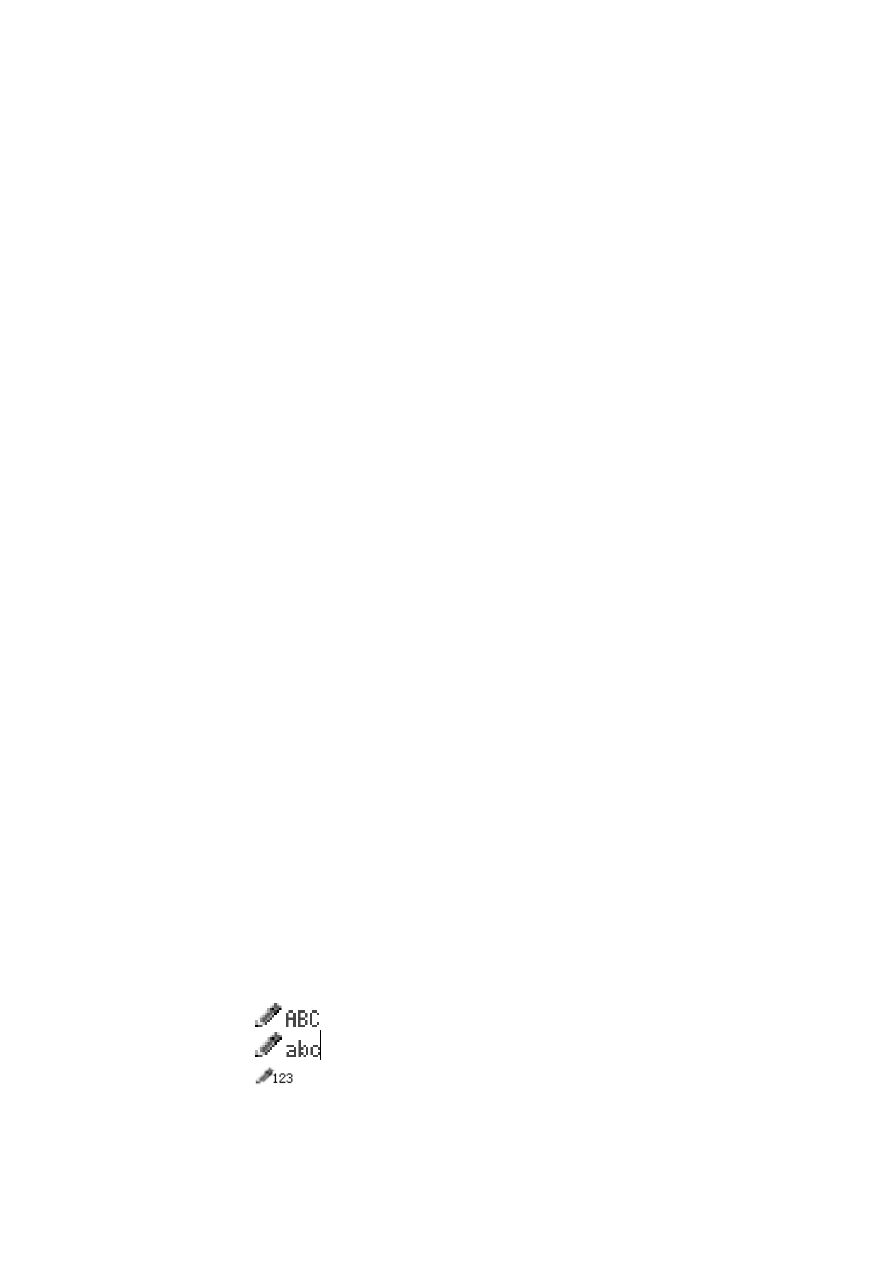
- 23 -
The phone can display time and date and you can set the date and time
in Settings function of menu list.
Please refer to “Settings” content.
语言设置
Language
Language
Language
Language
Setting
Setting
Setting
Setting
在[设置]的[话机设置]中,您可以设定手机要显示的语言。
You can set different languages in “Phone Setting” of “Setting” mode.
设置问候语
Welcome
Welcome
Welcome
Welcome
Note
Note
Note
Note
Setting
Setting
Setting
Setting
您可以选择开启或关闭开机问候语并可编辑问候语。
You
You
You
You
can
can
can
can
compile
compile
compile
compile
the
the
the
the
Welcome
Welcome
Welcome
Welcome
Note
Note
Note
Note
on
on
on
on
LCD
LCD
LCD
LCD
display
display
display
display
when
when
when
when
you
you
you
you
turn
turn
turn
turn
on
on
on
on
or
or
or
or
off
off
off
off
the
the
the
the
power.
power.
power.
power.
使用菜单
MENU
MENU
MENU
MENU
OPERATION
OPERATION
OPERATION
OPERATION
浏览功能表
Menu
Menu
Menu
Menu
L
L
L
L
ist
ist
ist
ist
以[方向键]的方式浏览
Operation
Operation
Operation
Operation
by
by
by
by
direction
direction
direction
direction
key
key
key
key
按左软键进入功能表。运用方向键浏览功能表内容进行选择
!
Click the Left key to enter Menu List and selection the function you want
by direction key.
如果某功能选项还有第二级菜单,您可以继续选择您想要的
功能.
If there is second level menu then you can choose the function by direction
key too.
选择您想要的设定内容。
Choose the function you want by “Ok” key.
用触笔点击的方式使用菜单
Choose
Choose
Choose
Choose
the
the
the
the
function
function
function
function
you
you
you
you
wang
wang
wang
wang
by
by
by
by
touch
touch
touch
touch
pannel
pannel
pannel
pannel
在待机界面,您可以用触笔点击菜单来选择执行各项功能.
You
You
You
You
can
can
can
can
select
select
select
select
the
the
the
the
function
function
function
function
you
you
you
you
want
want
want
want
via
via
via
via
soft
soft
soft
soft
pen
pen
pen
pen
equipped
equipped
equipped
equipped
in
in
in
in
phone
phone
phone
phone
by
by
by
by
touching
touching
touching
touching
the
the
the
the
LCM
LCM
LCM
LCM
display
display
display
display
icon
icon
icon
icon
when
when
when
when
the
the
the
the
phone
phone
phone
phone
is
is
is
is
in
in
in
in
unlock
unlock
unlock
unlock
keypad
keypad
keypad
keypad
mode.
mode.
mode.
mode.
书写内容
TEXT
TEXT
TEXT
TEXT
CONTENT
CONTENT
CONTENT
CONTENT
输入法
Input
Input
Input
Input
methoed
methoed
methoed
methoed
输入法的显示方式包含下表中各项,文字输入法:
The input method icon is displayed on top left corner:
大写字母
输入法
Capital letter
小写字母输入法
Small letter
数字输入法
Numeric
注意:请看屏幕左上角的指示符号,以确定当前使用的输入法。
PS
PS
PS
PS
:PLS
PLS
PLS
PLS
SEE
SEE
SEE
SEE
THE
THE
THE
THE
UP-LEFT
UP-LEFT
UP-LEFT
UP-LEFT
CORNER
CORNER
CORNER
CORNER
OF
OF
OF
OF
LCD
LCD
LCD
LCD
DISPLAY
DISPLAY
DISPLAY
DISPLAY
TO
TO
TO
TO
MAKE
MAKE
MAKE
MAKE
SURE
SURE
SURE
SURE
YOUR
YOUR
YOUR
YOUR
INPUT
INPUT
INPUT
INPUT
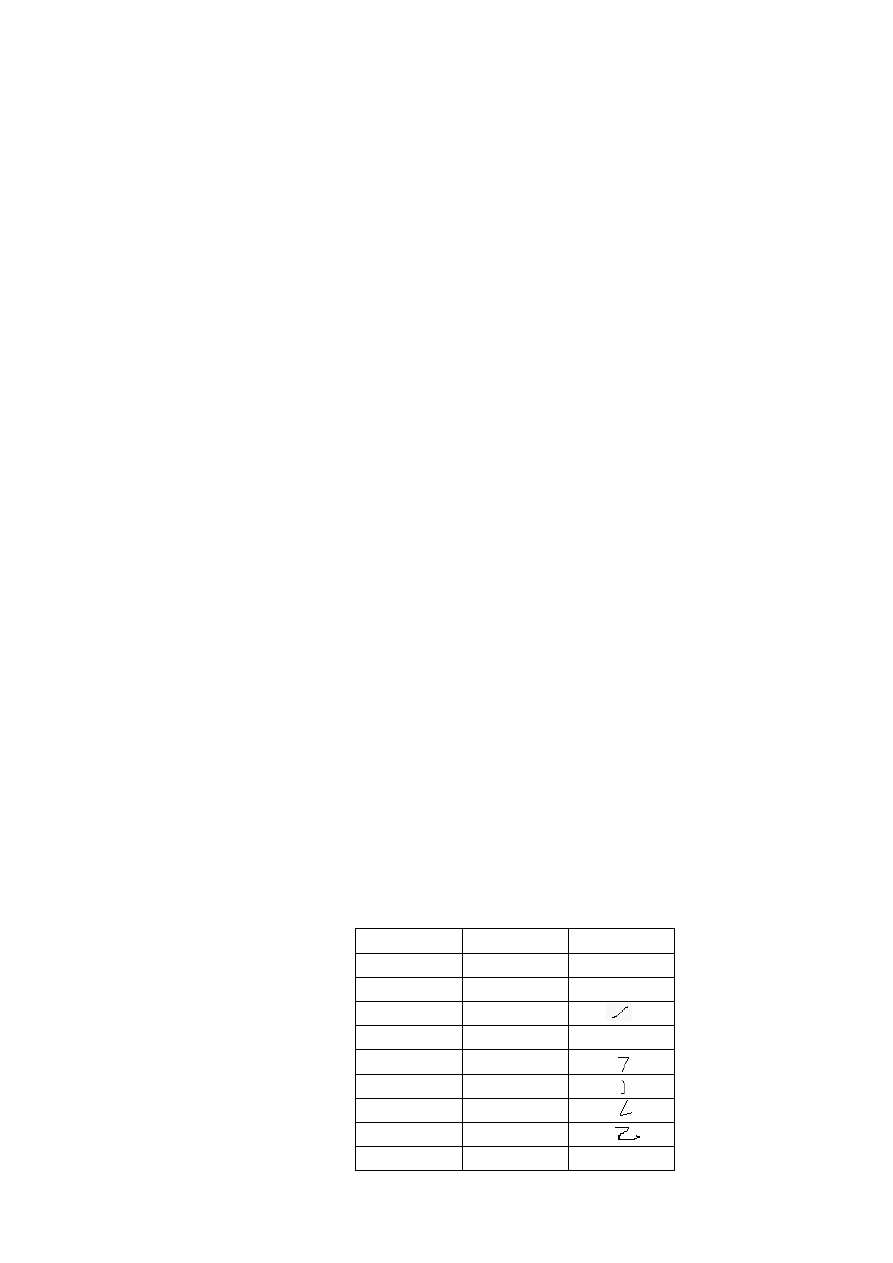
- 24 -
METHOED
METHOED
METHOED
METHOED
STATUS
STATUS
STATUS
STATUS
。
英文输入
English Input
连续按键对该键上的字母数字进行选择。左右键均可以移
动光标。
1. You can use touch panel to swith input method. The way is to touch the
softkey “ABC” or “abc” /”123” to select your input method status.
2. You can use left softkey to enter “option” mode and select input method
mode to choose English mode.
数字输入
Numeric Input
在此输入法状态下按数字键输入对应的数字。
You can input numeric in numeric input method.
拼音输入
Chinese Input
由于一个键上有多个字母,用户通过连续多次按键来选
取该键上所对应的字母。比如,输入‘猜’字,按2键
三次,可以输入‘C’,然后再按一次2键,可以输入‘A’,
然后再一次4键即可输入‘I’
(注意:该输入法可以自动判断在
该位置连续按键上可能出现的字母,所以此时只需按一次4键即可输入‘I’)
笔划输入
您的手机提供中文简体输入法和中文繁体输入法,这两
种输入法操作类似,但显示字符却不同。
该输入法按照人们日常手写汉字的习惯而制作您只要
根据手写的习惯,将字拆成对应的笔划,再依次输入对
应于1-9键中的笔划键(“9”键除外),在输入过程中,
屏幕最下面一行始终会显示对应笔划的汉字或编旁,按
左、右方向键进行选取候选字,按左软键确定您所要的
字。此时本手机自动联想一个新字,您可以继续按键进
行确定。
(备注:“9”键为通用笔划键,如五笔字形中Z万能键。)
数字与笔划的对应表
键位
名称
部分笔划
1
横、提
一
2
竖
︱
3
撇
4
点、捺
ˋ
5
横折
6
弯钩
7
竖折
8
横折弯钩
9
笔划替代键
?
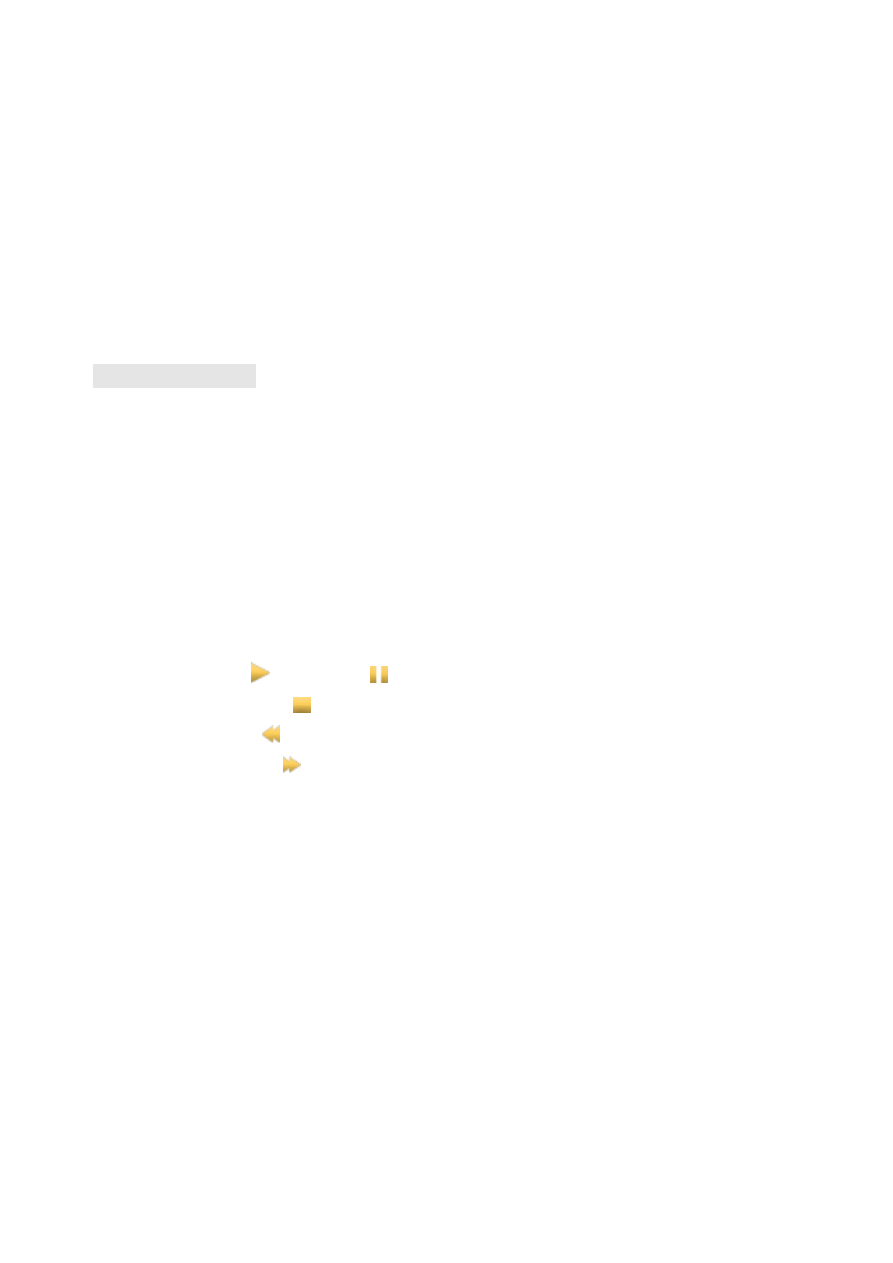
- 25 -
菜单中各功能解说
Menu
Menu
Menu
Menu
Function
Function
Function
Function
Definition
Definition
Definition
Definition
影音特区
AV
AV
AV
AV
ZONE
ZONE
ZONE
ZONE
音乐播放器
AUDIO
AUDIO
AUDIO
AUDIO
PLAYER
PLAYER
PLAYER
PLAYER
此功能是播放音频文件 。(注:本机支持T-flash卡,将歌曲放至D:\盘的My Music
目录下才可在此显示;如果是听T-flash卡里的歌曲,则进入“清单/选项/设置”中选
择“从记忆卡” ,才可播放。)
This function supports to MP3/ MIDI player.
The music file must be saved in the file name
of my music in T-Flash Card otherwise the phone can not find out the music.
使用四个方向的浏览键来执行相关功能,详见下表:
Use Direction keys to operate Audio Player Function as below:
四方浏览键 音乐播放功能
上
UP
播放
PLAY
/
暂停音乐
PAUSE
下
DOWN
停止
STOP
左
LEFT
上一首
PREVIOUS
右
RIGHT
下一首
Next
你可以使用上下侧键来调整音量的大小。
You can use up/down side key to adjust the volume.
音乐随身听的设置
Audio Player Setting
「播放清单」:你可以检视所有在播放清单中的音乐,并
且播放想要聆听的音乐。
( List ): You can display the all the songs on the list and play the music
you want.
如果你在「播放清单」中按左软键确定并进入选项:
When you enter the mode of (List) and click the left softkey to enter the option and
the LCD will be displayed below function:
播放
Play
Play
Play
Play
:播放所选择的音乐。
Play music
详细
Detail
Detail
Detail
Detail
:显示音乐信息。
Music message
加入铃声库
Add
Add
Add
Add
to
to
to
to
Rings
Rings
Rings
Rings
:将选取之音乐增加至铃声音乐。
Move

- 26 -
to “Incoming Call” list.
更新播放清单
Refresh
Refresh
Refresh
Refresh
list
list
list
list
:重新整理播放清单。
Refresh Music
list.
设定
Settings
Settings
Settings
Settings
:音乐随身听的设定选项。
Setting Player Function
From Card or Phone: Select the music file from T-Flash card or
Phone file
开启/关闭自动生成清单功能
To refresh music list
automatically or not.
当自动生成清单功能开启时,使用者可以重整播
放清单(例如将新歌曲新增至清单中),并且可
以改变显示的播放清单。
When you trun on the “Refreshing List”, the music audio
player will refresh the music list including new songs.
选择重复播放目前正在播放的音乐或重复播放清
单中的所有音乐。
Repeat: You can select repeat one/all or off repeat function.
开启/关闭「随机」功能。
ON/OFF shuffle function.
开启/关闭背景播放功能。
ON/OFF Background
开启
ON
ON
ON
ON
:退出音乐随身听后,允许音乐持续播放,
因此,在音乐播放中,也可接听电话。
The music will keep
playing when you are in idle mode.
关闭
OFF
OFF
OFF
OFF
:退出音乐随身听后,音乐就会停止。
The music
stop played when you exit audio player mode.
可以选择背景图,有三个不同的背景图。
Background play:
you can choose different background picture for audio player.
Equalizer: You can select different equalizer effect.
Spectrum Display style: You can chang the style of spectrum
display here.
动画播放器
Video
Video
Video
Video
Player
Player
Player
Player
该功能是浏览或处理保存在播放器的视频文件,包括录像、MP4文件等。注:MP4
文件要放在:“多媒体档案/Video”文件夹下才可正常播放。在播放过程中,
按快捷拍摄键可以从视频文件中截图,图片自动保存在“多媒体档案/D:Photos”文档
里。按*键可以切换全屏播放视频文件,但全屏不能截图。
This
This
This
This
function
function
function
function
is
is
is
is
for
for
for
for
playing
playing
playing
playing
video
video
video
video
file
file
file
file
like
like
like
like
3GP/
3GP/
3GP/
3GP/
MP4.
MP4.
MP4.
MP4.
You
You
You
You
can
can
can
can
take
take
take
take
the
the
the
the
picture
picture
picture
picture
from
from
from
from
video
video
video
video
file
file
file
file
by
by
by
by
click
click
click
click
the
the
the
the
camera
camera
camera
camera
button
button
button
button
when
when
when
when
you
you
you
you
play
play
play
play
video
video
video
video
file.
file.
file.
file.
The
The
The
The
picture
picture
picture
picture
will
will
will
will
be
be
be
be
saved
saved
saved
saved
in
in
in
in
photo
photo
photo
photo
file.
file.
file.
file.
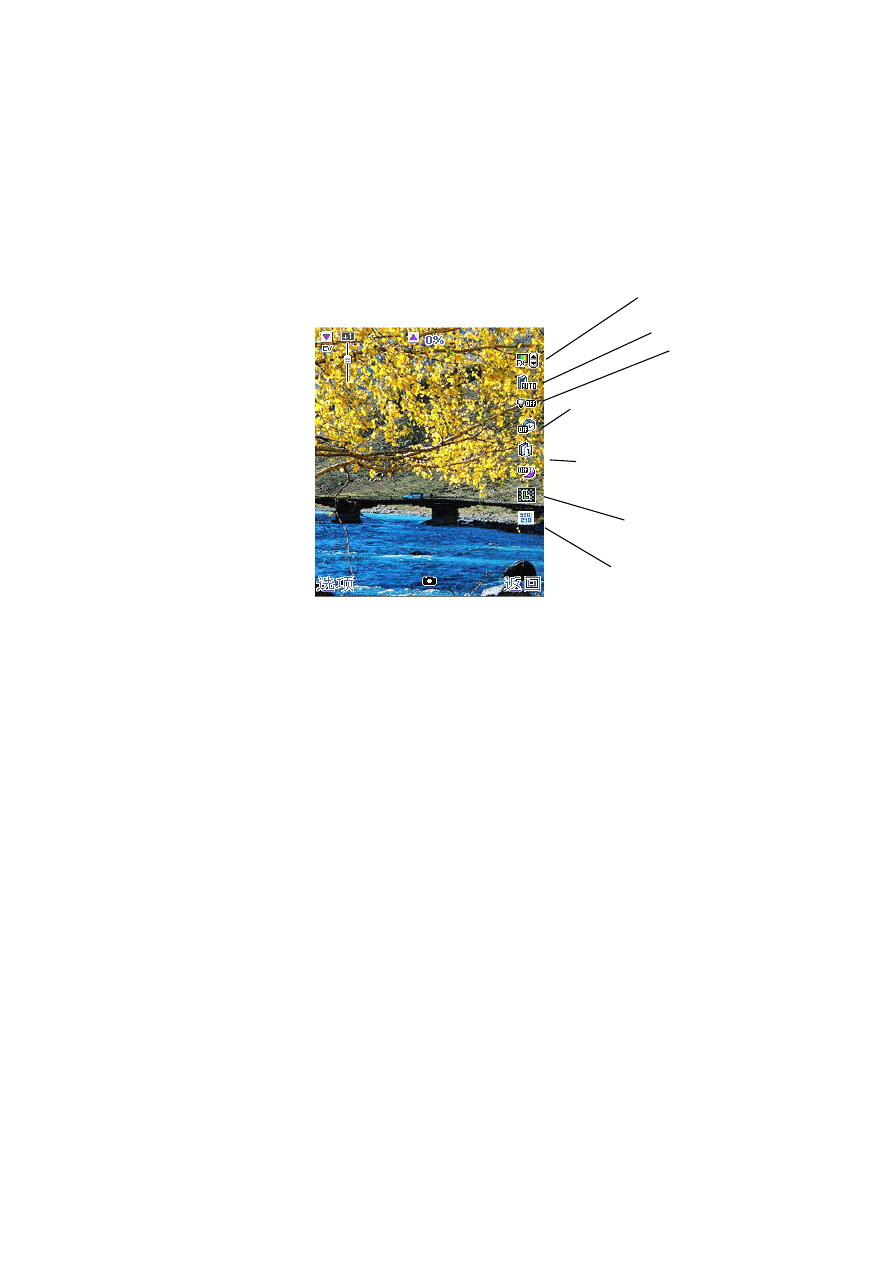
- 27 -
照相机
Camera
Camera
Camera
Camera
(注意:请遵守所有当地的有关照相的规范。
Please
Please
Please
Please
award
award
award
award
of
of
of
of
the
the
the
the
rule
rule
rule
rule
for
for
for
for
camera
camera
camera
camera
use
use
use
use
w
w
w
w
hen
hen
hen
hen
you
you
you
you
take
take
take
take
picture
picture
picture
picture
)
使用者可用手机内建的相机来摄取相片或录制录像片段。镜头在手机的背
面,手机的屏幕就是摄景窗口。相机拍摄的相片是JPEG规格,而录像片段
是SubQCIF。
The user can take picture or video by build-in camera.
The picture is JPEC format
and the video is SubQCIF.
拍照:在拍照取景画面,按上下方向键可调焦距,按左右方向键可调曝光
补偿,按上下侧键可调换像框,也可进入“选项”菜单对相机进行相关设置并保存。当
您选好所拍摄的景致后,按“快捷拍摄键”或“确认”键拍摄,并响起快门声。为保证
图片质量,请您保持摄像头平稳静止片刻。拍摄完成后屏幕上显示出手机所拍摄出的静
态景物(此时状态为定状态)。
You can use up/down direction key to zoon in/out and use right/left key to modify the EV.
You can take picture by camera key or OK key.
到相簿
ALBUM
ALBUM
ALBUM
ALBUM
:浏览保存的照片。
Picture saved in this filel
相机设置
Camera
Camera
Camera
Camera
setting
setting
setting
setting
:设置相机的相关参数。
Setting camera parameter.
照片设置
Image
Image
Image
Image
setting
setting
setting
setting
:设置照片尺寸与品质。
Set picture’s size and quality shot
特效设置
Effect
Effect
Effect
Effect
setting
setting
setting
setting
:设置照片的特效功能。
Set picture’s effect.
图框
Add
Add
Add
Add
frame
frame
frame
frame
:为照相添加图框。
Set picture frame
连拍设置
Cont
Cont
Cont
Cont
Shot
Shot
Shot
Shot
:设置连续拍照的次数及状态。
Set continuously camera shot.
延迟拍摄
Delay
Delay
Delay
Delay
Timer
Timer
Timer
Timer
:设置拍照的时间是否延迟。
Set camera delay time.
储存位置
Storage
Storage
Storage
Storage
:设置照片的保存位置。
Set picture storage to phone or T/F card.
动画录像机
Video
Video
Video
Video
Recorder
Recorder
Recorder
Recorder
在录像机界面,按上下方向键可调焦距,按左右方向键可调曝光补偿,;也可进入“选
项”菜单对录像机进行相关设置并保存。按“确认”键或“拍摄快捷键”进行录像,再
按一次则可执行保存。
In video recorder mode, click direction up/down key to zoom in/out and click direction right/
背光补偿
影像尺寸
Picture Size
照相设置
背光补偿
照相设置
Effect Setting
夜拍模式
Night Shot mode
延迟时间
Time delay
WHITE BALANCE
LED Highligt
Image Quality
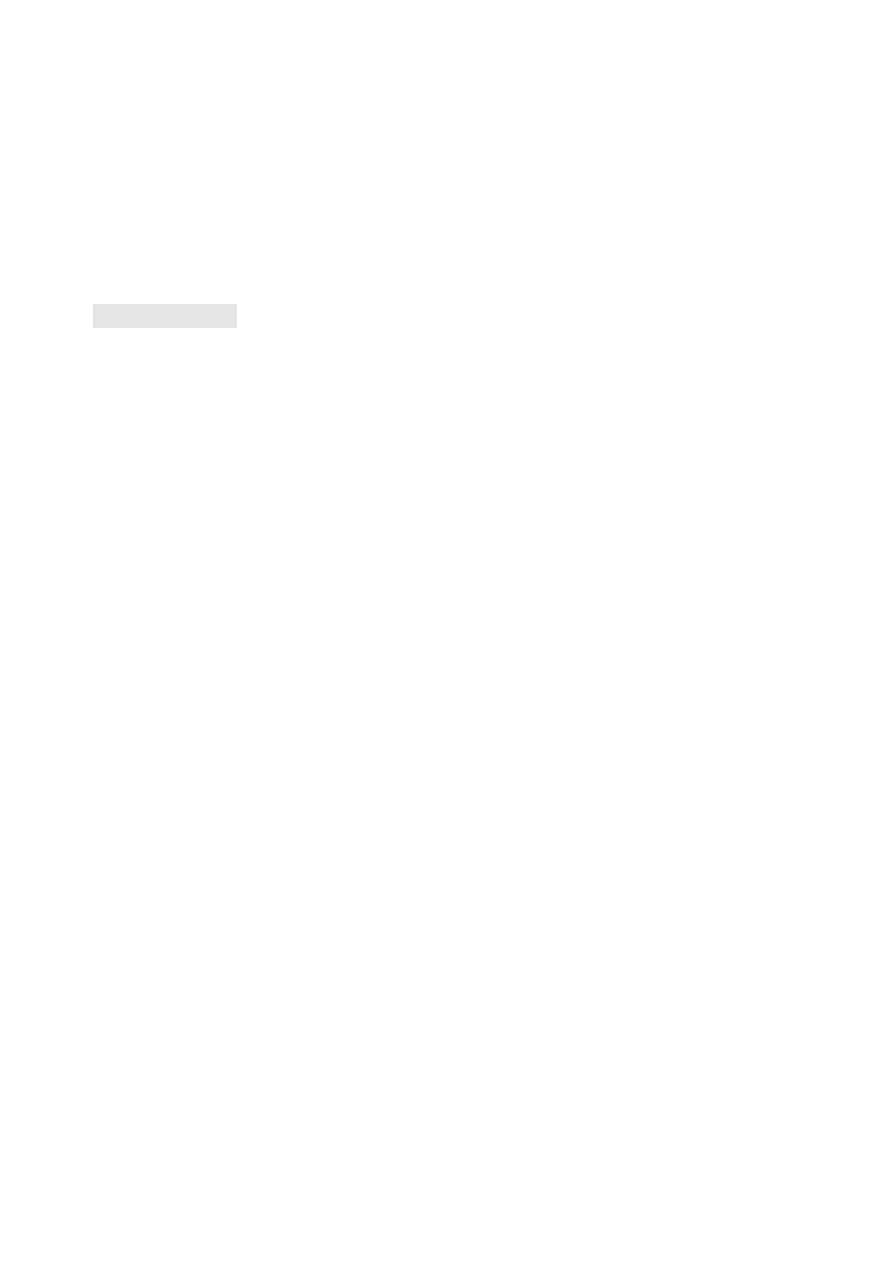
- 28 -
left key to adjust EV.
You can enter the option mode to set related parameter for video
camera.
到播放器
To
To
To
To
player
player
player
player
:浏览保存的视频文件。
You can play video file by this function.
录像机设置
CamCorder
CamCorder
CamCorder
CamCorder
Setting
Setting
Setting
Setting
:进行录像机的一些相关设置。
Set camera
parameter.
影片设置
Video
Video
Video
Video
Setting
Setting
Setting
Setting
:进行影片的一些相关设置。
Video parameter setting.
储存路径
Storage
Storage
Storage
Storage
:设置视频文件的保存位置设置。
Set Video file storage place.
个人信息管理
PIM
PIM
PIM
PIM
电话簿
Phone
Phone
Phone
Phone
book
book
book
book
本手机提供两种存储位置:SIM卡和手机。手机的存储量为
800
,SIM卡的存储量由SIM卡
的类型决定。
The phone provides two ways to store your phone book in phone or SIM card.
You can
store 800 phone book messages to phone memory.
The SIM card storage quantity of phone
book is related to SIM card memory size.
【快速查找】
Quick
Quick
Quick
Quick
search
search
search
search
: 您可以输入储存的名字来搜寻电话簿中的电话,第一个相
符合的记录会立刻显示出来。您可以查看每一个记录的名字与电话号码。
You
You
You
You
can
can
can
can
search
search
search
search
phone
phone
phone
phone
book
book
book
book
by
by
by
by
this
this
this
this
function.
function.
function.
function.
发送短信息
Send
Send
Send
Send
SMS
SMS
SMS
SMS
:给当前记录发送短信。
Send SMS.
查看
View
View
View
View
:查看当前记录的信息。
Read information
编辑
Edit
Edit
Edit
Edit
:编辑当前记录的信息。
Modify information
删除
Delete
Delete
Delete
Delete
: 删除当前记录。
Delete information
拷贝
Copy
Copy
Copy
Copy
:将当前记录拷贝一份到手机或SIM卡上。
Copy information to
Phone or SIM card.
移动
Move
Move
Move
Move
:从当前的储存体上的记录移动到另一个储存体上。
Move
information to other phone book.
复制
Duplicate
Duplicate
Duplicate
Duplicate
:将当前记录复制一份到手机或SIM卡上。
Send current
message to phone or SIM card.
传送名片
Send
Send
Send
Send
name
name
name
name
card
card
card
card
:将当前的记录以短信、彩信发送或存档在档
案管理
Send information to file via SMS or MMS or saved to file management
中。
增加到防火墙
Add
Add
Add
Add
to
to
to
to
firewall
firewall
firewall
firewall
:将当前的记录添加到防火墙清单路
(注:预
设验证密
码为1122)。
You
You
You
You
can
can
can
can
send
send
send
send
the
the
the
the
phone
phone
phone
phone
book
book
book
book
message
message
message
message
to
to
to
to
firewall
firewall
firewall
firewall
by
by
by
by
this
this
this
this
function.
function.
function.
function.
The
The
The
The
initial
initial
initial
initial
password
password
password
password
is
is
is
is
1122.
1122.
1122.
1122.
【姓名查找】
Search
Search
Search
Search
Entry
Entry
Entry
Entry
:按姓名查找电话簿记录。
Search phone book message by name.

- 29 -
【添加号码】
Add
Add
Add
Add
new
new
new
new
entry
entry
entry
entry
:新增一条电话簿记录。
Add new phone number to phone book
您可以在两个地方储存电话号码:
You can save phone number to:
在SIM 卡中储存号码
SIM card
至手机中储存号码
Phone number
您可以将电话号码存入SIM卡中,选择[至SIM卡],按左软键确定,
然后输入姓名与电话,按左软键确定。
(注:您的SIM卡可以储存的电话组数视您的
系统服务商而定)
You can save new phone number to SIM card, select “To SIM”, click OK key to
confirm and edit the name and phone number then press OK to save.
您也可以将电话号码存在手机中,选择
[至手机],按左软键确定,
手机中您可以存入800 组的人名与电话。存于手机中的电话簿提
供您设置个性化的记录方式。
You can save new phone number to phone, select “To phone”, click OK key to confirm and edit the name
and phone number then press OK to save.
每一条记录您都可以自行设置:
You can set below information to phone
book.
家庭电话
Home number
公司名称
Company name
电子信箱
Email address
公司电话
Office number
传真号码
Fax number
生日
Birthday
大头贴
Picture
影片连结
Incoming Video
铃声选择
Incoming Ring
来电群组
Group
【全部复制】
Copy
Copy
Copy
Copy
All
All
All
All
:您可以选择SIM卡复制到本机或从本机复制到SIM卡上的记录。
You can copy all phone book messages to SIM card or to phone.
【删除】
Delete
Delete
Delete
Delete
:您可以选择删除SIM卡上的记录或从本机删除本机上的记录,也可以选
择逐个删除记录。
(注:预设手机密码为1122)
You
You
You
You
can
can
can
can
delete
delete
delete
delete
all
all
all
all
message
message
message
message
in
in
in
in
phone
phone
phone
phone
book
book
book
book
on
on
on
on
SIM
SIM
SIM
SIM
card
card
card
card
or
or
or
or
Pho
Pho
Pho
Pho
ne.
ne.
ne.
ne.
【来电群组】
Caller
Caller
Caller
Caller
Group
Group
Group
Group
:您可以针对特定的人名与电话做设定,来电时手机会发出
特定的铃声、并在屏幕上显示特定的图片。要做这样的设定,请先将该特定人名与电
话存进通话群组中,然后为此群组设定铃声以及图片/动画;如果要启动这个功能,请
将该人名与电话存在手机内存中。
You can set caller group base on phone name and phone
number.
When the Caller group has incoming call then the ring tone and picture will be
played as previous setting.
在进入[来电群组]之后,运用浏览键为每个群组变更:
You can set the parameter

- 30 -
of Caller Group as below:
群组名称
Group
Group
Group
Group
Name
Name
Name
Name
铃声
Ring
Ring
Ring
Ring
tone
tone
tone
tone
图片
Picture
Picture
Picture
Picture
影片
Video
Video
Video
Video
群组成员
Group
Group
Group
Group
Member
Member
Member
Member
您可以将群组名称设定为朋友、家人、重要人士、同事以及其它等等。
You can set
group name as your friend/family/VIP and so on.
【其它号码】
Extra
Extra
Extra
Extra
Number
Number
Number
Number
:您可以设置本机号码及姓名(允许用户自定义两个本机号
码)或手机自动搜索本机号码
You can set the phone number and name by this function.
【设置】
Settings
Settings
Settings
Settings
:您可以对电话簿进行相关设置。
You can set Phone book parameter
here.
〖容量查询〗
Memory
Memory
Memory
Memory
Status
Status
Status
Status
:您可以随时检查手机内建内存还有多少的储存空间,也
可以查询在手机与SIM卡中,还可以存进多少组的人名与电话。
You can look up the
memory information here.
〖储存设置〗
Storage
Storage
Storage
Storage
Setting
Setting
Setting
Setting
:您可以选择要将人名与电话存在手机或是SIM卡 中 。
You can
set the storage place here.
〖名片设置〗
Field
Field
Field
Field
:本机可以让您设定个人的电话簿内容,在「设置」次菜单中,进入
内容设定后选择您喜爱的显示方式。
You can set phone book storage content in this
function, the content is including:
内容设置的应用范围包括:
家庭电话
Home number
公司名称
Company name
电子信箱
Email Address
公司电话
Office number
传真号码
Fax Number
大头贴
Associate Picture
铃声选择
Associate Video
来电群组
Caller Group
【来电大头贴】
Caller
Caller
Caller
Caller
picture
picture
picture
picture
:您可以设置您喜欢的图片作为来电图片。
You can set a
picture as incoming call picture.
【来电铃声】
Caller
Caller
Caller
Caller
ring
ring
ring
ring
tone
tone
tone
tone
:您可以设置您喜欢的铃声作为来电铃声。
You can set a ring
tone as incoming call ring.
【来电影片】
Caller
Caller
Caller
Caller
Video
Video
Video
Video
:您可以设置您喜欢的影片作为来电影片。
You can set a video fil e
as incoming call video display.
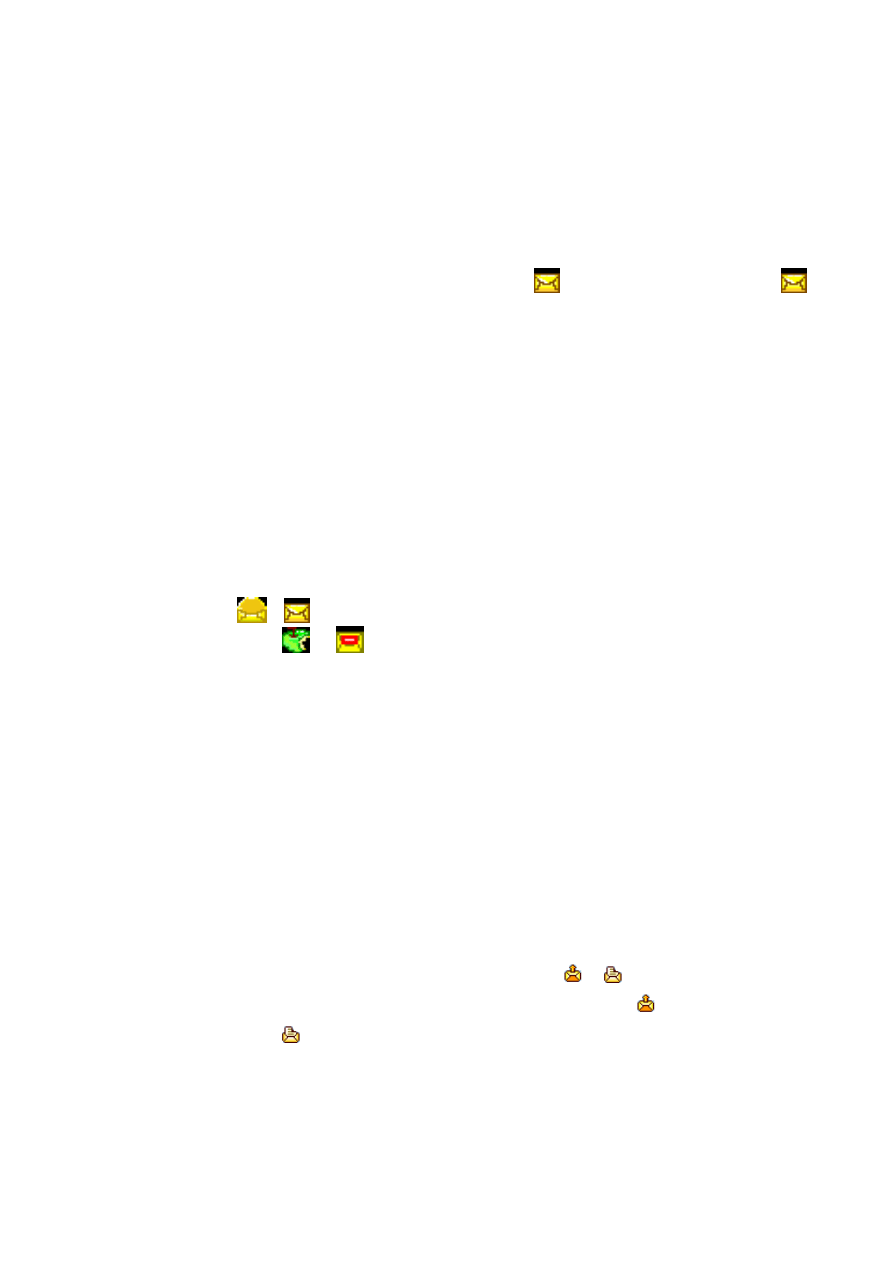
- 31 -
短消息
SMS
SMS
SMS
SMS
【短信息】
Messages
Messages
Messages
Messages
:在短信息菜单中,您可以做接收、阅读、编辑、发送或储存最多612
字符的短信息。本机不但支持普通的短信息服务,还支持增强型的短信息服务(EMS),
即可以发送和接收插入的图片、铃声和动画等附件的短信。
(注意:不同的手机支持的图片不同 ,
接收到信息有可能显示错误的信息。)
You
You
You
You
can
can
can
can
receive/read/edit/send/store
receive/read/edit/send/store
receive/read/edit/send/store
receive/read/edit/send/store
messages
messages
messages
messages
in
in
in
in
Messages
Messages
Messages
Messages
mode.
mode.
mode.
mode.
One
One
One
One
message
message
message
message
can
can
can
can
store
store
store
store
maximum
maximum
maximum
maximum
612
612
612
612
characters
characters
characters
characters
text
text
text
text
alphanumeric.
alphanumeric.
alphanumeric.
alphanumeric.
Our
Our
Our
Our
phone
phone
phone
phone
also
also
also
also
support
support
support
support
to
to
to
to
EMS
EMS
EMS
EMS
and
and
and
and
MMS.
MMS.
MMS.
MMS.
如果短信容量已满,在屏幕顶行出现一个闪烁图标
。
The LCD will flick this icon
when the SMS storage is full.
本手机提供您将信息范本内容插入编辑中短信的功能
The phone provide you template
message for editing message easily
;在「新建」的菜单中,按左软键后选择「信息范本」,您
可以从信息范本中选择您需要的使用。
When you text new message then you can use option
to select template mode for template message.
您可以在短信中加入图片、动画、铃声或旋律,并用EMS进行短信的编辑。
You can add
picture/animation/melody to message then sent by EMS function.
〖收件箱〗:阅读收到的短信息。
从「短信息」菜单中选择「收件箱」后,按左软键。
光标移到要阅读的短信然后按左软键阅读内容。
短信前端
或
的图示分别表示已经阅读和尚未阅读的短信。
在短信内容中的
或
图示,分别表示该短信是无法辨识的短信模式、
或是该短信已经损毁无法显示。
「收件箱」
Inbox
Inbox
Inbox
Inbox
的选项表中包含:
回复
Reply
Reply
Reply
Reply
:回复当前短信。
Reply current SMS
删除
Delete
Delete
Delete
Delete
:删除当前短信。
Delete current SMS
编辑
Edit
Edit
Edit
Edit
:进入短信编辑框。
Edit Current SMS
转发
Forward
Forward
Forward
Forward
:转发当前短信给他人。
Forward current SMS to third parties
删除全部
Delete
Delete
Delete
Delete
All
All
All
All
:删除收件箱中的所有短信。
Delete All message
提取号码
Use
Use
Use
Use
number
number
number
number
:提取短信中的数字信息。
Use the number inside
message
储存项目
Save
Save
Save
Save
Objects
Objects
Objects
Objects
:储存短信中的EMS图片。
Save
Save
Save
Save
picture
picture
picture
picture
from
from
from
from
EMS
EMS
EMS
EMS
〖发件箱〗
Outbox
Outbox
Outbox
Outbox
:读取或处理保存在发件箱的短信,
或
图示分别表示已发短信
和未发短信。
Read
Read
Read
Read
or
or
or
or
edit
edit
edit
edit
message
message
message
message
saved
saved
saved
saved
in
in
in
in
outbox.
outbox.
outbox.
outbox.
This
This
This
This
icon
icon
icon
icon
means the message
sent already and the icon
means the messages is not sent yet.
〖写短信〗
Write
Write
Write
Write
message
message
message
message
在编辑界面,短信功能中按左软键后选择「插入对象」。
When you edit message, you can click left key to select “Insert Object” .
可插入的对象清单包括:
The object is including:

- 32 -
图片
Picture
我的图片
My Picture
预设动画
Predefined Animation
我的动画
My Animation
铃声
Melody
我的铃声
My Melody
预设旋律
Predefined Sound
在编辑界面,短信功能中按左软键后选择「文字格式」。
When you edit message, you can click left key to select “Format Text” .
文字格式包括:
The format test is including:
文字大小:小、中、大。
Text Size
字体:粗体、斜体、底线、删除线。
Text Style
对齐:自动、左、中间、右。
Alignment
段落:自动、左、中间、右。
New Paragraph
发送
Send
Send
Send
Send
only
only
only
only
:发送信息给收件人。
Send message
保存并发送
Save
Save
Save
Save
and
and
and
and
Send
Send
Send
Send
:将信息保存到发件箱,同时发送给收件人。
Send
message and Save it.
储存
Save
Save
Save
Save
:将信息储存至发件箱。
Save un-send message.
多方发送
Send
Send
Send
Send
to
to
to
to
many
many
many
many
:将信息发送给多人。
Send message to more then one
person.
群组发送
Send
Send
Send
Send
by
by
by
by
Group
Group
Group
Group
:将信息发送给相应群组中的每一位成员。
Send messages
to Group Caller.
〖常用短语〗
Template
Template
Template
Template
〖短信设置〗
Message
Message
Message
Message
Settings
Settings
Settings
Settings
:对短信相关的一些参数进行设置。
Set Message’s Parameter.
模式设置
Profile Setting
模式
Profile
资料夹名称
Profile name
:进入编辑框,编辑资料夹名称。
Set Profile
name.
短信息中心号码
SC Address
:您的系统服务提供者会提供您短信息中
心号码,预先设定于SIM卡上。
The Service Provider built the address in SIM Card
already.
短信息有效期
Valid Period
:设定您的短信息储存于信息中效期为最大
值、一周、一天、十二小时和一小时,在此期限之前,短信
会持续尝试发送,直到短信息过期为止。
You can set the valid period in
this mode.
发送格式
Text
:有文字、传真、传呼、电子邮件,需要系统服务
支持。
This function need the service support from Local Service Provider.

- 33 -
状态设置
Common Setting
信息报告
Delivery Report
您可以开启或关闭此功能,决定是否要求短信息中心将信
息发送状况发送给您。
You can turn on/off this function to decide
whether you need SC reply you the SMS status.
回复路径
Reply Path
同时您也可以选择使用同一个信息服务中心来回复收到
的短信。
You can set reply path to SC in this function.
容量查询
Memory Status
您可以检视手机或SIM 卡内已储存的短信占用的空间。
您手机或SIM卡中的内存接近满时,手机会自动显示警示信息。
You can look up the memory status of both phone and SIM card.
储存设置
Preferred Storage
您可以选择当前短信的存储位置。
You can selec the SMS storage place in this
mode.
信息传送设定
Prefer Bearer
您可以设定喜好的传送途径。这些传送途径包括:
You can choose the
bearer as below:
GPRS 优先
Prefer GPRS
GSM 优先
Prefer GSM
仅使用
GPRS
GPRS ONLY
仅使用GSM
GSM ONLY
【彩信】
MMS
MMS
MMS
MMS
:(注意:这个功能只有SIM开通GPRS状态下才能使用;也只有配备兼
容的彩信功能的手机,才能显示出您所传送的彩信。)本机支持此功能。彩信可以包
含文字、声音、图片等内容,支持彩信的手机可以传送最大50kb 的彩信。如果超过此
大小,对方可能无法接收该信息;依据不同的信息网络,您可能会收到一个文字短信,
告诉您必须上某个网址去接收该彩信。
This phone supports to MMS function and you
must turn the GPRS on for MMS otherwise it can not be used.
The phone can receive
maximum 50kb MMS DATA.
彩信支持以下的文件格式
MMS supports to following format
:
图片
Picture
: GIF, BMP 及 JPEG.
声音
Melody : MIDI (SP-MIDI), AMR , iMelody,audio, mono ring tone。
手机本身并不能支持所有不同的文件格式,如果收到含有其它格式的短信
,手机可能会在档案名称中显示「不支持该对象格式」的警示信息内容。
If there is a
message that is out of phone specification then the LCM will display alarm text to you.
〖新建信息〗
Write
Write
Write
Write
Message
Message
Message
Message
:在「书写内容」中,有针对如何用手机书写文字的详细说
明。
Please look up “Content of handwriting” explanation.
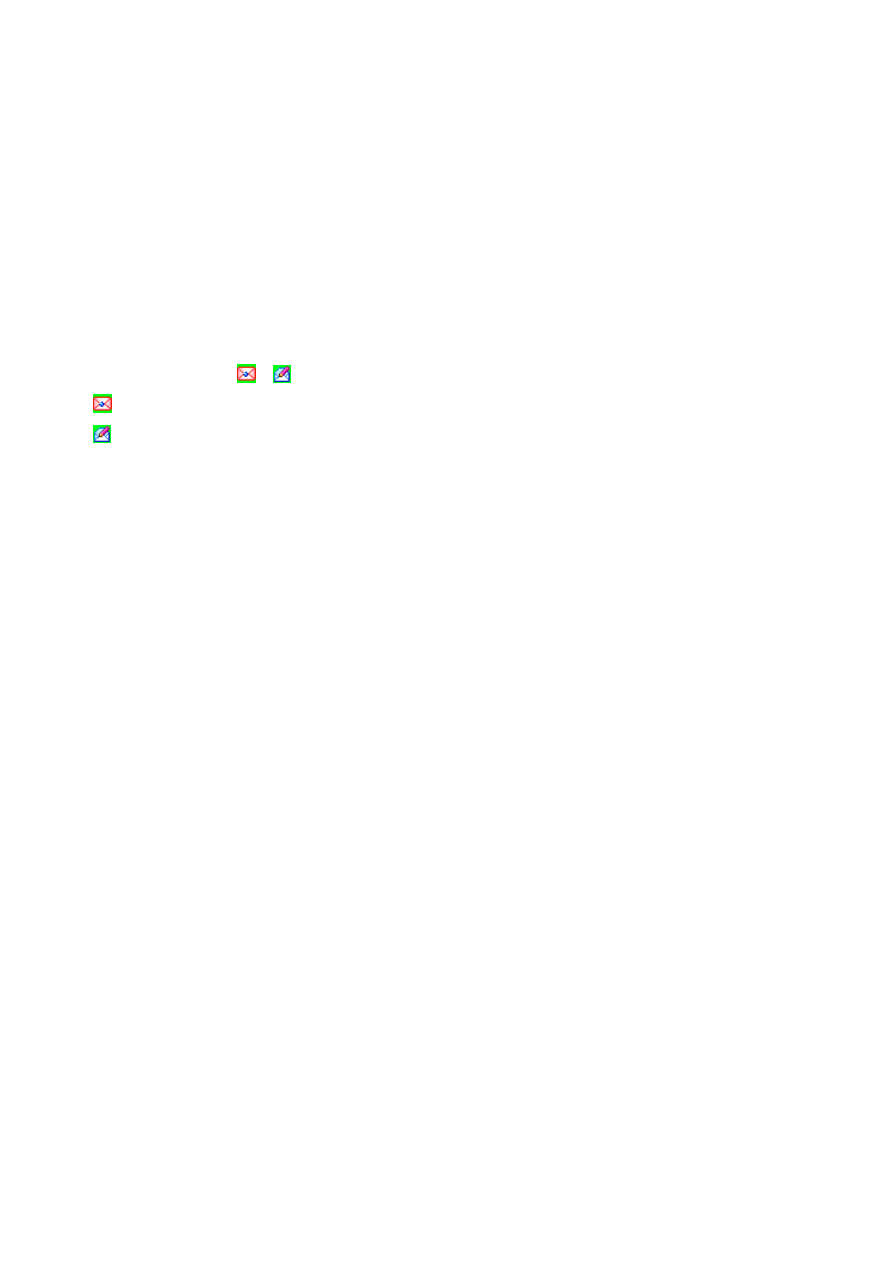
- 34 -
收件人
TO
TO
TO
TO
:输入收信人的电话号码(或从电话簿中插入)或电子邮件。
Type the
number or receiver’s phone number or email address.
主题
Subject
Subject
Subject
Subject
:
进入编辑框,编辑当前彩信主题。
Edit the topic you want.
编辑内容
Edit
Edit
Edit
Edit
Content
Content
Content
Content
:编辑彩信的内容,可以加入文字、图片、声音、附件或插
入新的一页等指令。
Type the content you want to send.
发送选项
Option
Option
Option
Option
:将彩信发送的相关选项进行操作。
Set MMS option.
〖收件箱〗
In
In
In
In
Box
Box
Box
Box
:查看已收到的信息。
Read received MMS
从「彩信」菜单中选择「收件箱」后,按左软键确定。
Choose “In Box” in MMS mode.
光标移到要阅读的信息然后按左软键阅读信息内容。
Select the MMS you want to read
and click the OK key.
信息前端
或 的图示分别表示尚未接收或已经阅读的信息。
Unread MMS
Read MMS
选项表中包括
Option List including
:
编辑
Edit
Edit
Edit
Edit
:进入编辑内容书写文字、图片、声音。
Edit MMS content you want.
删除
Delete
Delete
Delete
Delete
:删除当前信息。
Delete MMS
转寄
Forward
Forward
Forward
Forward
:当前信息转发给他人。
Forward MMS to others
使用号码
Use
Use
Use
Use
number
number
number
number
:提取数字信息。
Use MMS phone number
储存对象
Save
Save
Save
Save
object
object
object
object
:储存图片与铃声
。
Save
Save
Save
Save
picture
picture
picture
picture
or
or
or
or
ring
ring
ring
ring
tone
tone
tone
tone
inside
inside
inside
inside
MMS
MMS
MMS
MMS
〖发件箱〗
Out
Out
Out
Out
Box
Box
Box
Box
:阅读已传送的彩信。
Out box saves sent MMS
选项表中包括:
Option
Option
Option
Option
including
including
including
including
转发
Forward
Forward
Forward
Forward
:当前信息转发给他人。
Forward MMS to others.
观看
Read
Read
Read
Read
:阅读信息。
Read sent MMS
信息详情
Detail
Detail
Detail
Detail
:查看信息详情。
Read MMS information
删除
Delete
Delete
Delete
Delete
:删除当前信息。
Delete current MMS
〖草稿箱〗
Draft
Draft
Draft
Draft
:查看并处理存在草稿中的彩信。
Read and manage draft MMS
〖清空信箱〗
Delete
Delete
Delete
Delete
MMS
MMS
MMS
MMS
:删除相关信息。
Delete related MMS
删除收件箱所有彩信。
Delete In Box MMS
删除发件箱所有彩信。
Delete Out Box MMS
删除草稿箱所有彩信。
Delete Draft MMS
删除全部信箱的彩信。
Delet All MMS
〖信息设置〗
Message
Message
Message
Message
Settings
Settings
Settings
Settings
:对彩信相关的一些参数进行设置。
Set MMS related
parameter.
【电子邮件】
该功能为Email客户端软件,正确配置后,手机可以通过网络接入您的Email服
务商的服务器。使您可以使用手机接收、发送电子邮件。(该功能需要网络支
持,使用该功能网络运营商会收取相关费用。)
Our phone support to Email function by

- 35 -
SMTP and POP3.
Please check with Service Provider for related information.
〖传送及接收〗
Send
Send
Send
Send
and
and
and
and
Receive
Receive
Receive
Receive
:发送并接收电子邮件。
Send and Receive mail
〖编辑电子邮件〗
Write
Write
Write
Write
:编辑新的电子邮件。
Write mail
〖收件箱〗
In
In
In
In
Box
Box
Box
Box
:收到的Email会自动的保存到收件箱。您可以在收件箱中查看或处
理收到的邮件。
The received mail will be saved in In Box
〖寄件箱〗
Out
Out
Out
Out
Box
Box
Box
Box
:待发送的邮件会保存在寄件箱。您可以在寄件箱中查看或处理待
发送的邮件。
Unsent mail is saved in Out Box.
〖寄件备份〗
Sent
Sent
Sent
Sent
:已发送的邮件会保存在寄件备份中。您可以查看或处理已发送的邮
件。
The mail sent before will be saved in out box sent file.
〖草稿〗
Draft
Draft
Draft
Draft
:您还没有写完的邮件可以保存在草稿中。您可以继续编辑或处理草稿
邮件。
The draft of unsent mail will be saved in out box draft file.
〖清空邮件箱〗
Delete
Delete
Delete
Delete
:清空各邮件箱。
Delete all mail box
〖邮件设定〗
profile
profile
profile
profile
:对电子邮件的传输、发送服务器、接收服务器、签名档等
信息进行设置(如果您还不知道服务器的连接地址、端口等邮件服务器设置信息,请
与您的Email邮箱服务商联系。)
注意:本手机的Email功能,不支持SMTP安全认证和SSL安全连接方式。
如果您的Email服务器强制要求SMTP安全认证和SSL安全连接方式,您可能无法正常收发邮件。
You
You
You
You
can
can
can
can
set
set
set
set
address
address
address
address
and
and
and
and
account
account
account
account
parameter
parameter
parameter
parameter
in
in
in
in
this
this
this
this
function.
function.
function.
function.
The
The
The
The
phone
phone
phone
phone
doesn
doesn
doesn
doesn
’’’
’
ttt
t
support
support
support
support
to
to
to
to
SMTP
SMTP
SMTP
SMTP
security
security
security
security
and
and
and
and
SSL,
SSL,
SSL,
SSL,
please
please
please
please
be
be
be
be
noted.
noted.
noted.
noted.
【语音信箱】
Voice
Voice
Voice
Voice
Server
Server
Server
Server
:要使用语音信息,您必须先向系统服务业者申请这项
服务;语音留言的信息中心号码以及其他信息,请与系统服务者联系。
Please contact with
service providers to know whether they support to this function or not in advance.
语音信息的选项包括:
Voice mail Server option is including:
编辑
Edit
Edit
Edit
Edit
:号码的编辑
Edit number of Voice mail
删除
Delete
Delete
Delete
Delete
: 删除语音信息的号码
Delete Voice mail number
连接至语音
Connect
Connect
Connect
Connect
to
to
to
to
Voice
Voice
Voice
Voice
:拨打电话到语音信息主机号码中听取留
言。
Make phone number to connect voice box for remain voice message.
【小区广播】
Broadcast
Broadcast
Broadcast
Broadcast
Message
Message
Message
Message
: 这是手机服务中,同时发送信息给所有同一地区的
用户;您可以决定开启或关闭,视您是否有兴趣收到特定频道的信息而定。
You can send
or receive message to same area subscribers in Broadcast Message mode.
You also can
turn this function on/off here.
〖接收模式〗
Receive
Receive
Receive
Receive
mode
mode
mode
mode
:选取是否要接收最近的广播。
ON/OFF broadcasting function.
〖读取信息〗
Read
Read
Read
Read
message
message
message
message
:读取接收到的广播信息。
Read received Broadcasting message.
〖语言〗
Language
Language
Language
Language
:您可以选择开启或关闭是否接受「所有语言」的广播信息。
Turn On/Off
On/Off
On/Off
On/Off
all
all
all
all
languages.
languages.
languages.
languages.
〖频道设置〗
Channel
Channel
Channel
Channel
Setting
Setting
Setting
Setting
:进行广播信息的相关设置。
Set Broadcasting Message

- 36 -
parameter.
通话记录
Call
Call
Call
Call
History
History
History
History
【未接电话】
Missed
Missed
Missed
Missed
Calls
Calls
Calls
Calls
:您可以查询您最近未接的电话号码及信息。
You can look up
missed calls in this file and do below operation.
您可以做以下指令:
删除
Delete
保存
Save to phone book
发送短信
Send SMS
拨号
Dial
编辑
Edit
【已拨电话】
Dialed
Dialed
Dialed
Dialed
calls
calls
calls
calls
:您可以查询您最近已经拨出或尝试拨出的电话号码及信息。
You can check previous dialed call in this file and make below operation.
您可以做以下指令:
删除
Delete
保存
Save to phone book
发送短信
Send SMS
拨号
Dial
编辑
Edit
【已接电话】
Received
Received
Received
Received
Calls
Calls
Calls
Calls
:您可以查询您最近接过的电话号码及信息。
You
You
You
You
can
can
can
can
check
check
check
check
previous
previous
previous
previous
received
received
received
received
calls
calls
calls
calls
in
in
in
in
this
this
this
this
file
file
file
file
and
and
and
and
make
make
make
make
below
below
below
below
operation.
operation.
operation.
operation.
您可以做以下指令:
删除
Delete
保存
Save to phone book
发送短信
Send SMS
拨号
Dial
编辑
Edit
注:在待机画面中,按接听键进入通话记录列表中,可以查看你最近的未接电话、已
接电话、已拨电话的电话号码及信息。
PS: You can click send key to see previous call history when you are in idle mode.
【删除通话记录】
Delete
Delete
Delete
Delete
Call
Call
Call
Call
log
log
log
log
:您可以选择删除未接、已接、已拨的通话记录。
You can
delete missed calls/Dialed Calls/ Received Calls files here.
【通话时间】
Call
Call
Call
Call
time
time
time
time
:从上次计时归零开始,统计所有已接与已拨电话的时间总和,
共多少小时、多少分钟、多少秒。
You can get call time information in this file.
〖上次通话时间〗
Last
Last
Last
Last
call
call
call
call
time
time
time
time
:显示最后一个电话通话的时间。
You can see last call time
in this function.
〖已拨电话总计〗
Total
Total
Total
Total
Sent
Sent
Sent
Sent
: 显示所有拨出电话的通话时间总和。
It will display the time
of all the call you sent.

- 37 -
〖已接电话总计〗
Total
Total
Total
Total
Received
Received
Received
Received
: 显示所有拨入电话的通话时间总和。
It will display the
time of all the call you received.
〖所有计时归零〗
Reset
Reset
Reset
Reset
All
All
All
All
Time
Time
Time
Time
: 清除所有时间记录。
Reset all the time.
【通话计费】
Call
Call
Call
Call
cost
cost
cost
cost
:本系统可帮助您计算上一个电话以及所有电话的通话计费,费
用会记录在SIM卡上。
This function will help you to calculate last call cost and all the cost
of total calls.
The record will be saved in SIM card.
〖上次通话费用〗
Last
Last
Last
Last
Call
Call
Call
Call
cost
cost
cost
cost
:您可以设定让手机显示上一电话的费用总和,您必须
使用PIN2的密码进入系统去设定费率与计费单位,请与您的系统服务厂商联系此功能
的执行原则。
You can display last call cost by this function but you need to use PIN2
password to set the call rate so please contact with your service providers for this operation.
〖所有通话费用〗
Total
Total
Total
Total
Cost
Cost
Cost
Cost
:您可以设定让手机显示所有通话计费的总和,您必须先从
选项中去设定费用以及计费单位,您必须使用PIN2的密码进入系统去设定费率与计费
单位,请与您的系统服务厂商联系此功能的执行原则。
You can display total cost by this
function but you need to use PIN2 password to set the call rate so please contact with your
service providers for this operation.
〖通话费用归零〗
Reset
Reset
Reset
Reset
Cost
Cost
Cost
Cost
:您可以运用此选项重新让计数器归零,您必须使用PIN2 的
密码进入系统去做重设数值设定。
You can reset the cost with PIN2 password.
〖费用限制〗
Max
Max
Max
Max
Cost
Cost
Cost
Cost
:您可以自行设定总通话计费的上限,您必须先从选项中去设定
费用以及计费单位,设定之后,在通话计费上限之内,您都可以任意使用手机,剩余
的通话时间会显示在待机画面上,您必须使用PIN2 的密码进入系统去做通话限制的设
定。
You can limit your call cost by this function but you need to set the cost with PIN2
password.
You can make any call before your phone cost over the limitation.
〖价格及费率〗
Price
Price
Price
Price
per
per
per
per
unit
unit
unit
unit
:这是要依据系统服务商每时间单位收取的通话计费、做
好设定,在做此设定时,您也需要输入PIN2 的密码才能做设定。
You need PIN2 password
to set the price unit.
【短信计数器】
SMS
SMS
SMS
SMS
Counter
Counter
Counter
Counter
:从上次重置开始,统计发送、接收的信息条数。
You can count
the SMS quantity for both sent and received from last reset.
【GPRS 计数器】
GPRS
GPRS
GPRS
GPRS
COUNTER
COUNTER
COUNTER
COUNTER
:您可以检视上一个发出的数据、或是收取的数据
大小总和,或是某一段时间之内的用量总和,您也可以将计数器归零,方便下一次的
用量计算;计数器的单位是「位元」,要重设计数器时,在确认窗口出现询问信息时,
请选择「确定」按左软键。
You can look up the previous sent data or received data size and
total data size in this file.
You also can reset the counter to zero. The count unit is byte and
press OK key to reset it if there is a reset message pop up.
工具箱
Organizer
【日历】
Calendar
Calendar
Calendar
Calendar
按左软键进入日历显示画面:
第一行显示年、月,第二行显示星期,中间部分显示某月的具体日期,最后一行显示左

- 38 -
右软键的提示信息。按上方向键日期前移一星期,按下方向键日期后移一星期,按左方
向键日期前移一天,按右方向键日期后移一天,选中日期以深色显示。可查看日历(1970-
2030),包括农历。
You can view the calendar in this mode and look up the related information you want in
calendar.
备忘录
To
To
To
To
Do
Do
Do
Do
List
List
List
List
:增加每日的备忘录(最大10条,每条35个字)。
You can set to do list
in this file.
指定日期
Alarm
Alarm
Alarm
Alarm
:输入您要查看的日期并按左软键确定,进行查看。
You can set alarm
time and date in this mode.
【闹铃】
Alarm
Alarm
Alarm
Alarm
您可以设置三个不同时间的闹铃。进入闹铃后,按左软键进入闹铃设定,首先选择打开
闹铃(初始状态为闹铃关闭),移动光标在光标时间栏,输入时间;然后可选择响铃方式
(它为只响一次,一周内每天都响,自定义一星期哪天响三种);设定好闹铃后按完成并
储存。闹铃就已启动,不管您是否开机,只要时间到了您设定的闹铃就会响铃,若您没
有停止它,30秒后自动停止,过4分钟后重新响铃。
You can make 3 sets alarm. You can define the alarm time you want by once or daily or the
days you need in one week.
If you turn the alarm on then it will alert you no matter the
phone is turn off the power or not.
If you don’t stop alarm within 30 seconds then the alert
will be stop and alarm again after 4 minutes until you stop the alarm.
【备忘录】
To
To
To
To
Do
Do
Do
Do
List
List
List
List
您可以根据需要增加备忘录,到时间手机以闹钟提醒您。
The phone will remind you to do
what you set on the list on time.
浏览
View
View
View
View
:查看选定的备忘录记录。
View to do list.
加入
ADD
ADD
ADD
ADD
:新增一条备忘录记录。
Add task to the list
编辑
Edit
Edit
Edit
Edit
task
task
task
task
:将选定的备忘录记录进行编辑。
Edit task on the list
删除记录
Delete
Delete
Delete
Delete
task
task
task
task
:将选定的备忘录记录进行删除。
Delete task on the list
全部删除
Delete
Delete
Delete
Delete
All
All
All
All
:将备忘录记录全部删除。
Delete all the task
娱乐
Entertainment
Entertainment
Entertainment
Entertainment
娱乐
Entertainment
Entertainment
Entertainment
Entertainment
【 游 戏 】
Game
Game
Game
Game
:它包括三种游戏分别是:直升机、智能拼图、熊猫。
There are 3 types games i n
the phone. They are Copter, puzzle and Panda.
用方向键选择游戏或游戏群组,然后按左软键确定。
Use direction the game you want
and click Ok button to play.
再按一次左软键确定,你可以选择你要的选项:
The game’s options are including:
新游戏
Start Game
最佳排行
Best Grade
游戏说明
Game Help

- 39 -
【游戏设定】
Game
Game
Game
Game
setting
setting
setting
setting
:对游戏进行相关设置。
Set Game parameter
这项功能只能用在「游戏」之上
The settings is only for game.
音效
Sound
Sound
Sound
Sound
Effect
Effect
Effect
Effect
: 开启/关闭游戏的效果。
ON/OFF
震动
Game
Game
Game
Game
Virbration
Virbration
Virbration
Virbration
:开启/关闭游戏的效果。
ON/OFF
你可以在游戏画面按上下侧键设定游戏的音量大小。
You can adjust volumn of game sound by side key.
服务
Service
Service
Service
Service
本手机提供了手机上网功能。您必须先从网络运营商处登记获得许可,设定好
相关的选项,才能够使用。
You can connect to internet by our phone but you must apply for
this service from service operator.
浏览主页
Home Page
进入该菜单,可以直接链接到手机默认网站。
You can browse the default website
by this function.
书签信息
Bookmark
可将感兴趣的网址保存在书签中并可以对这些书签进行编辑或直接
冲浪。
You can save the website address here.
请输入网址
Enter Address
输入即将登录的网址,即可开始链接此网页。
Type website address to link.
网页历史记录
Recent Pages
您可以检视最近浏览的网页,也可以直接选择里面的记录进行冲浪。
You can
look up recent website that you browsed before and link to it directly.
浏览器设置
Settings
清除网页历史记录
Clear Cookie
清除最近登录的所有网页记录。
Clear Cookie
清除存缓
Clear Cache
清除缓冲存储器。
Clear Cache on phone
主页设置
Eidt Profile
编辑网址并连接,该主页就设置成功。
设置网关端口号Set Net Gate
根据当地的网络进行正确的设置后,才可以顺利上网冲浪。
Set for web browser.
设置图片下载
Show image
设置链接网络时打开或关闭显示图片。
Set the picture on or not when
connetct with internet
服务信息设置
Service Message Settings
选择打开或关闭接收网络服务信息。
Set to receive the internet service
message or not

- 40 -
网络帐号设定
Enter Address
对浏览器网络帐号进行相关设置。
Set browser parameter
服务收件箱
Service Inbox
网络发过来的信息会自动储存在这个菜单下。您可以接受或删除这些
信 息 。
The message from Internet will be saved in “Service Inbox” file and you can
read or delete the message here.
多媒体
Multimedia
Multimedia
Multimedia
Multimedia
【照片艺术家】
Image
Image
Image
Image
Viewer
Viewer
Viewer
Viewer
:您可以利用此功能处理档案管理中的照片,使照片更完
美。
You can manage the pictures saved in file by image viewer.
【录音】
Sound
Sound
Sound
Sound
Recorder
Recorder
Recorder
Recorder
:录音是一个简单的声音录制工具,提供相关功能让使用者可
以管理声音档案。
You can record any sounds with this tool.
你可以选择下列功能:
Sound Recorder tools are including:
播放
Play
Play
Play
Play
:播放选取的声音。
Play sound
录音
Record
Record
Record
Record
:录制新声音。
Record Sound
传送
Forward
Forward
Forward
Forward
:将选取的档案传送到「情景模式」、「彩信」或「短
息」。
Forward
Forward
Forward
Forward
sounds
sounds
sounds
sounds
to
to
to
to
“
“
“
“
user
user
user
user
profile
profile
profile
profile
”
”
”
”
,,,
,
“
“
“
“
MMS
MMS
MMS
MMS
”
”
”
”
OR
OR
OR
OR
“
“
“
“
SMS
SMS
SMS
SMS
”
”
”
”
...
.
更名
Rename
Rename
Rename
Rename
:将选取的铃声修改名称。
Change file name
删除
Delete
Delete
Delete
Delete
:删除选取声音档案。
Delete sound file
全部删除
Delete
Delete
Delete
Delete
All
All
All
All
:删除所有的声音档案。
Delete all file
设置
Setting
Setting
Setting
Setting
: 设定记录档案格式为AMR/WAV。
Set format to AMR or WAV.
【自编铃声】
Melody
Melody
Melody
Melody
Compose
Compose
Compose
Compose
:利用该功能,您可以编缉自己喜欢的铃声,并且可以把
它设为来电铃声或以彩信形式发送出去。
You can use this tool to compose the melody you
want and set it as incoming call or MMS.
你可以编辑铃声或旋律
You can compose melody or ring tone
按下「选项」键来选择
Click option to operate below
:
播放
Play
Play
Play
Play
:聆听你的旋律。
Play the melody composed by you
播放速度
Play
Play
Play
Play
Speed
Speed
Speed
Speed
:选择播放旋律的速度。
Set play speed.
选取乐器
Select
Select
Select
Select
Instrument
Instrument
Instrument
Instrument
:选择旋律演奏模式。
Change composed
instrument.
储存
Save
Save
Save
Save
:保存此首铃声。
Saved compose melody.
当你储存旋律之后,你可以
After saving melody, you can operate below function:
播放
Play
编辑
Edit
新增
Add
传送
Forwad
更名
Rename
删除
Delete
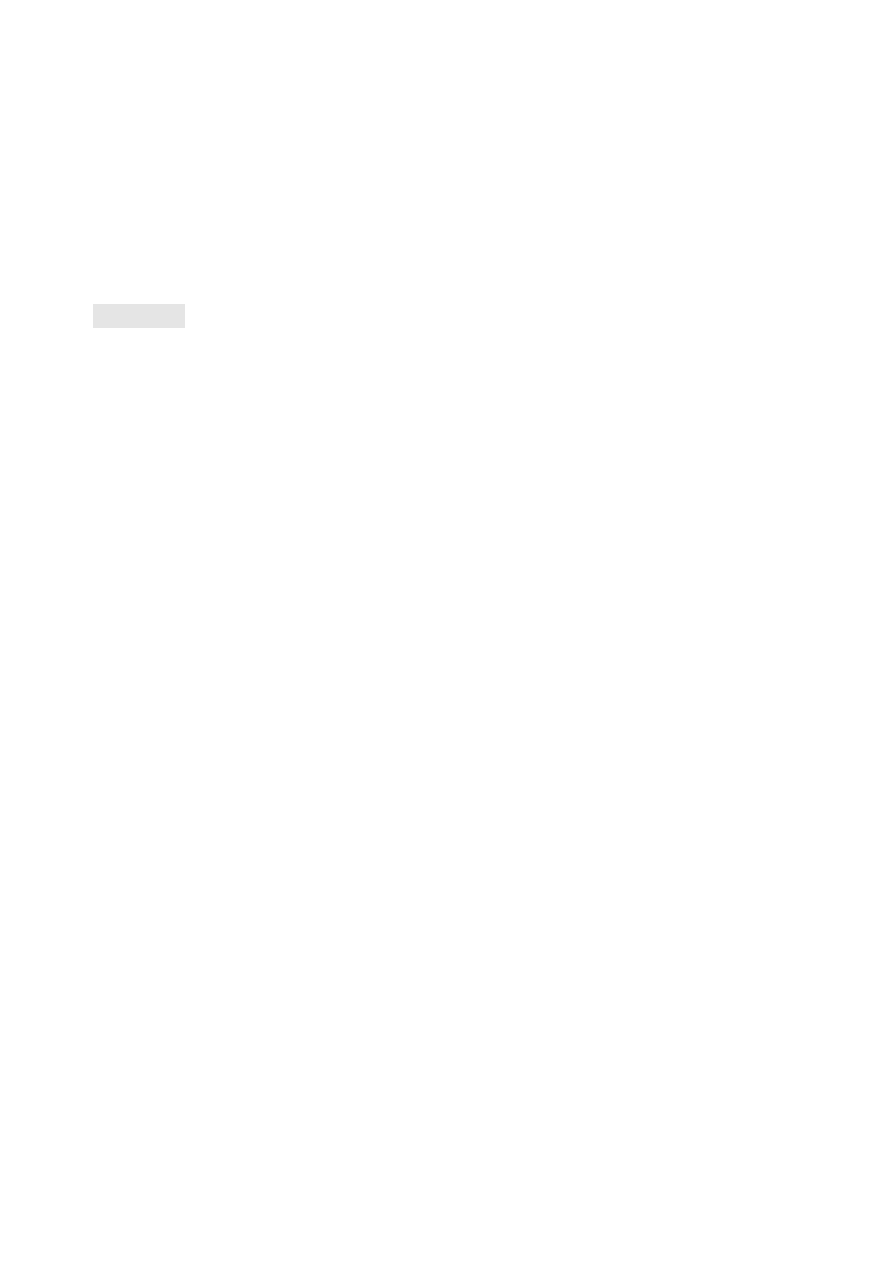
- 41 -
删除全部档案
Delete All Files
附加功能
Extra
Extra
Extra
Extra
function
function
function
function
【计算器】
Calculator
Calculator
Calculator
Calculator
【单位换算】:
Unit
Unit
Unit
Unit
converter
converter
converter
converter
You can convert different unit like length here.
【汇率换算】:
Currency
Currency
Currency
Currency
converter
converter
converter
converter
: You
You
You
You
can
can
can
can
convert
convert
convert
convert
different
different
different
different
currency
currency
currency
currency
here.
here.
here.
here.
【健康管理】
Health
Health
Health
Health
:::
:
You
You
You
You
can
can
can
can
manage
manage
manage
manage
your
your
your
your
health
health
health
health
with
with
with
with
this
this
this
this
tool.
tool.
tool.
tool.
系统
System
System
System
System
设置
Setting
Setting
Setting
Setting
【触屏校准】
Pen
Pen
Pen
Pen
Calibration
Calibration
Calibration
Calibration
:当您发现笔点屏幕位置偏移或其它不正常情况时,可进入
此功能重新校准笔点位置,根据屏幕提示进行操作。
If the touch panel is not work well, you
need to do pen calibration again.
Please follow the operation menu displayed on screen.
【话机设置】
Phone
Phone
Phone
Phone
Setup
Setup
Setup
Setup
:对手机时间、定时开关机、语言、预设输入法等选项进行设
置。
Set the time, schedule on/off, language and input method in this mode.
〖时间与日期〗
Time
Time
Time
Time
and
and
and
and
Date
Date
Date
Date
:设定时间与日期的相关信息。
Set time and date
设置城市
Set
Set
Set
Set
home
home
home
home
city
city
city
city
:选择您所在的时区。
Set the city you are.
时间设置
Set
Set
Set
Set
time/date
time/date
time/date
time/date
:设定时间/日期。
时间格式设置
Set
Set
Set
Set
format
format
format
format
:您可以设定时间格式为12小时或24小时制,也可设定日期
显示格式。
You can set the time and date default here.
〖定时开关机〗
Schedule
Schedule
Schedule
Schedule
power
power
power
power
On/Off
On/Off
On/Off
On/Off
:开启或关闭定时开关机功能。本机提供了4个开
关机时刻。每一个时刻您都可以设置其状态、时间。
You can set up 3 schedules for phone auto
on/off here.
〖语言〗
Language
Language
Language
Language
:设定手机显示的语言:English、简体中文。
Set display language.
〖预设输入法〗
Preferred
Preferred
Preferred
Preferred
Input
Input
Input
Input
Method
Method
Method
Method
:定义默认的输入法,本机提供多种输入法供你
选择。
Set default input method.
〖待机菜单显示〗
Display
Display
Display
Display
Characteristic
Characteristic
Characteristic
Characteristic
:
墙纸
Wall
Wall
Wall
Wall
paper
paper
paper
paper
:您可以设定本机在待机画面下,显示一张背景图片或者是桌布。
本机支持的图片格式包括JPEG、GIF、BMP,以及PNG。
You can select a picture as wall paper
during idle mode.
The phone support to JPEG/ GIF/BMP and PNG format.
屏幕保护
Screen
Screen
Screen
Screen
Saver
Saver
Saver
Saver
:设定是否开启屏保及多长时间启动屏保以及选择图片或动画
作为屏保画面。
Setting saver On/Off.
Selcet the Screen saver.
开机动画
Power
Power
Power
Power
on
on
on
on
Display
Display
Display
Display
:在系统内置中选择一幅动画,在播放或查看版面点左软
键确认,也可选择MP4或下载中选择图片。
You can default one animation as power on
display.
关机动画
Power
Power
Power
Power
off
off
off
off
Display
Display
Display
Display
:在系统内置中选择一幅动画,在播放或查看版面点左软
键确认,也可选择MP4或下载中选择图片。
You can default one animation as power off

- 42 -
display.
显示日期时间
Show
Show
Show
Show
date
date
date
date
and
and
and
and
time
time
time
time
:设定开启或关闭该功能,待机画面显示或隐藏日
期时间。
To set the time and date to be displayed on screen or not.
显示本机号码
Show
Show
Show
Show
Owner
Owner
Owner
Owner
Number
Number
Number
Number
:设定开启或关闭该功能,待机画面显示或隐藏
使用者号码。
To decide show owner number on screen or not.
〖背景色〗
Background
Background
Background
Background
color
color
color
color
:您可以把你自己喜欢的颜色设置为背景颜色。
You can set
background color as below:
供您选择的背景颜色:
琥珀橙
Orange
宝石蓝
Blue
科技灰
Gray
〖问候语〗
Greeting
Greeting
Greeting
Greeting
Text
Text
Text
Text
:如果你开启该功能;当手机开机时,您编辑的文字就会短暂
的显示在屏幕上。
You can text welcome note on LCD display in idle mode.
〖速拨〗
Speed
Speed
Speed
Speed
Dial
Dial
Dial
Dial
:您可以设定由2 -9 的数字键作为快速拨号键,您必须先设定每个
快速键指向的电话簿号码为何,并设置其状态是否开启。开启状态下,在待机画
面按住(2-9)键2秒以上,就可以发起呼叫。
You can set softkey digit 2~9 as speed dial
number. You must set phone number in advance then turn on this function.
You can push default
softkey 2 seconds then it will dial out default phone number immediately.
〖指定功能键〗
Dedicated
Dedicated
Dedicated
Dedicated
Key
Key
Key
Key
:设置方向键的快捷功能。
Set direction keys as default
function.
〖自动更新时间〗
Auto
Auto
Auto
Auto
update
update
update
update
date
date
date
date
and
and
and
and
time
time
time
time
:如果系统供应者提供该服务,则该功能让
你能够开启/关闭自动扫瞄当地时间。
This function needs the support from Service
Provider.
〖飞航模式〗
Flight
Flight
Flight
Flight
mode
mode
mode
mode
:设定开机后的飞航模式。
There are 3 mode for your selection as
below:
有以下选项:
正常模式
Normal mode
飞航模式
Flight mode
开机后询问
Query When Power On
〖手写设置〗
Handwriting
Handwriting
Handwriting
Handwriting
:设置手写的速度、手写笔色彩。
Set pen speed and color.
【通话设置】
Call
Call
Call
Call
setup
setup
setup
setup
:该功能可以设定呼叫等待、呼叫转移等。
Set phone call related
parameter
〖本机号码〗
Caller
Caller
Caller
Caller
ID
ID
ID
ID
:您可选择是网络预设、隐藏号码、发送号码三种。
There are 3 modes
for selection. The modes are Set by network, Hide ID and Send ID.
〖呼叫等待〗
Call
Call
Call
Call
Waiting
Waiting
Waiting
Waiting
:开启该功能后,如果您在通话中有新来电时,手机会通知
您有新来电(需要网络支持)。
This function needs the support from Service Providers. When

- 43 -
the function is turn on then the new call will be hold by network and the network will inform
you a new call coming when you are on line.
〖呼叫转移〗
Call
Call
Call
Call
divert
divert
divert
divert
:是一项网络功能。如果用户的手机无法接通或不愿意接听来电
时,可将其转移到其他的号码上或语音信箱上。该选项包括下选项
:(注:以下功能跟随SIM
卡)
You
You
You
You
can
can
can
can
divert
divert
divert
divert
a
a
a
a
call
call
call
call
to
to
to
to
other
other
other
other
phone
phone
phone
phone
or
or
or
or
voice
voice
voice
voice
when
when
when
when
you
you
you
you
don
don
don
don
’’’
’
ttt
t
want
want
want
want
to
to
to
to
pick
pick
pick
pick
up
up
up
up
the
the
the
the
calls
calls
calls
calls
or
or
or
or
when
when
when
when
the
the
the
the
network
network
network
network
can
can
can
can
not
not
not
not
reach
reach
reach
reach
...
.
无条件转移
Divert all voice call
所有语音来电都会被转接,同时来电也不会有响声。
All the call will be
diverted.
联络不到转移
Divert if unreachable
当你的手机关机,或者是不在网络服务范围之内时,语音来电都
会被转接。
The call will be divert when you are out of network service.
无应答转移
Divert if no answer
当你没有在一定时间内应答来电,则语音来电会被转接。
The call will be
diverted if no answer from you.
遇忙转移
Divert if busy
当你正在忙线中时,语音来电会被转接。
The call will be diverted if you are
on line.
转接所有数据来电
Divert all data calls
所有的数据来电都会被转接。
All dat calls will be diverted.
取消转移
Cancel all Divert
这项功能会取消所有有关转接的设定。
Cancel all diverted function.
〖呼叫限制〗
Call
Call
Call
Call
barring
barring
barring
barring
:选择限制某些通话功能
(注意:需要网络支持)
。
Barring
Barring
Barring
Barring
some
some
some
some
call
call
call
call
and
and
and
and
it
it
it
it
needs
needs
needs
needs
the
the
the
the
support
support
support
support
from
from
from
from
network
network
network
network
service.
service.
service.
service.
〖线路切换〗
Line
Line
Line
Line
Switching
Switching
Switching
Switching
:选择线路1或线路2的网络服务。
(注意:选择线路2时将不能拨
出电话,且此项菜单会因使用的SIM卡类别不同来决定显示)
。
Select line1 or line2 for network service but
please contact with network service providers for this service in advance.
〖通话时间提示〗
Call
Call
Call
Call
Time
Time
Time
Time
Reminder
Reminder
Reminder
Reminder
:在通话过程中每次超过您设定的时间时就会给
出提示音,让使用者随时了解通话持续时间,也可选择关闭该功能
。The phone will
remind you by beep one when the time is over your default time if you turn on the function.
一声
SINGLE
SINGLE
SINGLE
SINGLE
: 您可(1-3000 秒)中输入一个时间数,在您通话到这个时间时就
会给出一声提示音。
Just one beep when the time is over default time.
周期
Periodic
Periodic
Periodic
Periodic
: 可以设置时间在(30-60秒)之间,每过一次所设定的时间就会给
出一声提示音。
You can set the beep recycle after one period time out.
〖通话时间显示〗
Call
Call
Call
Call
time
time
time
time
Display
Display
Display
Display
:开启该功能后,帮助你了解已使用的通话时间。
Display the time you call on screen if you turn on this function.
〖自动重拨〗
Auto
Auto
Auto
Auto
Redial
Redial
Redial
Redial
:开启该功能后,本机就会在拨号失败或占线时,继续自动尝

- 44 -
试重拨号码。
The call will auto redial when initial call failed if you turn this function on.
〖关闭群组〗
Close
Close
Close
Close
User
User
User
User
Group
Group
Group
Group
:这项网络服务可以指出你能拨号以及别人能拨给你的
团体。进一步的信息,请询问你的服务提供者。
This function needs network service
support! Please contact more information with local network service providers before use.
【网络设定】
Network
Network
Network
Network
Setup
Setup
Setup
Setup
〖网络选择〗
Network
Network
Network
Network
Selection
Selection
Selection
Selection
:设定自动或手动方式搜索网络。
Set Automatic or Manual.
〖偏好网络〗
Preferred
Preferred
Preferred
Preferred
Networks
Networks
Networks
Networks
:设定优先网络。
Set default network
按左软键进入选项来编辑偏好的网络
Click Option to edit preferred networks:
从清单中加入
Add from list
新增
Create new
变更优先网络
Change Priority
删除
Delete
〖GPRS 连结〗
GPRS
GPRS
GPRS
GPRS
Connection
Connection
Connection
Connection
:选择设定GPRS连接方式为永久连接或需要时连接。
Select GPRS connection: When needed or Always
【安全设置】
Security
Security
Security
Security
Setup
Setup
Setup
Setup
。
〖SIM锁〗
SIM
SIM
SIM
SIM
Lock
Lock
Lock
Lock
:开启或关闭SIM卡锁。如果您开启该功能,每一次你开机的时候,
都必须输入个人认证密码。
Open or close SIM card lock function. You need to input
password each time you power on the phone.
〖话机锁〗
Phone
Phone
Phone
Phone
Lock
Lock
Lock
Lock
:开启或关闭手机锁。如果你开启该功能,你必须输入密码后才
能使用电话。预设密码是1122。
Lock or Open phone lock. You must input right password
before use phone. The initial password is 1122.
〖键盘锁〗
Auto
Auto
Auto
Auto
keypad
keypad
keypad
keypad
lock
lock
lock
lock
:该功能使您能够将手机的键盘死锁,以避免误触到按键。
You can lock keypad to avoid mistouch the panel
.
〖固定拨号〗
Fixed
Fixed
Fixed
Fixed
Dial
Dial
Dial
Dial
:如果设置该功能(需要输入PIN2 码),您就只会拨出存储在
固定拨号清单中的号码,而普通的电话将不再生效。
If you set up this function then you
need use PIN2 number.
When this function on, you only can dial the phone number in the
Fixed Dial number list.
〖禁止拨号〗
Barred
Barred
Barred
Barred
Dial
Dial
Dial
Dial
:限制用户拨号,需与系统商确认是否提供该功能地。
Please
contact with local network service providers before you use this function.
〖更改密码〗
Change
Change
Change
Change
password
password
password
password
:设置新的密码,包括下列选项:
The operation is including
below item:
个人认证密码(PIN)
PIN
个人认证密码2(PIN2)
PIN2
话机密码
Phone Lock Password
密码更改成功后请牢记您的新密码。
Please memorize your new password.
【恢复出厂设置】
Restore
Restore
Restore
Restore
Factory
Factory
Factory
Factory
Settings
Settings
Settings
Settings
:您可以利用该功能恢复至最原始的设定。你
需要有安全码才能执行这项功能。预设的密码是1122。
You can reset the phone with initial

- 45 -
password 1122.
【音效】
Sound
Sound
Sound
Sound
effect
effect
effect
effect
:即均衡器设定。对此功能进行相关设置。
Sound equalizer Seting
情景模式
User
User
User
User
profiles
profiles
profiles
profiles
本机提供“一般模式 / 会议模式 / 户外模式 / 室内模式/ 耳机模式”可供选择。当您
插入耳机后手机自动进入耳机模式。对于每种情景模式,您都可以进入“选项/个人设置”
进行设置以下选项:
The phone provides 4 type user profiles for setting. They are
General/Meeting/Outdoor/Indoor and Headset.
You can activate one of them as your
incoming call alert mode.
You also can change the setting of each mode by entering the
option as below way:
〖铃声设置〗
Tone
Tone
Tone
Tone
Setup
Setup
Setup
Setup
:进行铃声相关设置。
来电
Incoming
Incoming
Incoming
Incoming
call
call
call
call
:设定来电铃声。
Incoming call ring setting
闹铃
Alarm
Alarm
Alarm
Alarm
:设定闹铃铃声。
Set Alarm ring
开机
Power
Power
Power
Power
on
on
on
on
:设定开机音乐。
Set power on melody.
关机
Power
Power
Power
Power
off
off
off
off
:设定关机音乐。
Set power off melody
消息
Message
Message
Message
Message
tone
tone
tone
tone
:设定接收到新信息提示音。
Set message incoming tone.
按键声
Keypad
Keypad
Keypad
Keypad
tone
tone
tone
tone
:设定按键声
。Set keypad tone.
〖音量〗Volume
Volume
Volume
Volume
:调节音量大小。
响铃声
Ring
Ring
Ring
Ring
tone
tone
tone
tone
:设定铃声音量。
Set incoming call volume
按键音
Key
Key
Key
Key
Tone
Tone
Tone
Tone
:设定按键的音量。
Set keypad call volume
〖响铃方式〗
Alert
Alert
Alert
Alert
Type
Type
Type
Type
:
这些选项包括
Alert type is including
:
响铃
Ring
振动
Virbration only
振动及响铃
Vibration and Ring
振动后响铃
Vibration then Ring
〖铃声类型〗
Ring
Ring
Ring
Ring
type
type
type
type
:设定来电或接收新信息时的手机铃声类型。
这些选项包括
Ring type is including
:
一次
Single
连续
Repeat
渐强
Ascending
〖应答设置〗
Answer
Answer
Answer
Answer
mode
mode
mode
mode
:可以设定开盖或按任何键接听来电。
Set incoming call answer
way.
〖LCD 背光〗
LCD
LCD
LCD
LCD
Backlight
Backlight
Backlight
Backlight
:设定手机在无操作后多长时间内屏幕与键盘灯熄灭。
屏幕背光:设定背光闪烁的频率,有四种选项:
Set LCD backlight time
5秒
5 seconds
15秒
15 seconds

- 46 -
30秒
30 seconds
45秒
45 seconds.
快捷功能Shortcuts
Shortcuts
Shortcuts
Shortcuts
该功能是为方便用户快捷进入菜单而专门设计的,共有10个菜单项,您可以自行定义该
菜单项的快捷方式,然后进入[指定功能键]设置一个方向键为快捷功能。
You can define
shortcuts function in this mode.
档案管理
File
File
File
File
manager
manager
manager
manager
【手机/T-Flash
/T-Flash
/T-Flash
/T-Flash
card
card
card
card
】
Phone/T-flash
Phone/T-flash
Phone/T-flash
Phone/T-flash
card
card
card
card
:您可以管理或打开内的影像(VIDEO)、 图片
(IMAGES)、相片(POTOS)、录音(AUDIO),以及音乐(MP 3);也可以传送、复制、移动保存在
档案内。
You can manage the files including Video/Images/Photos/Audio and MP3 in Phone or T-
Flash card with below function
.
开启
Open
Open
Open
Open
:打开一个选定的资料夹。
Open the file you want
建立资料夹
Create
Create
Create
Create
Folder
Folder
Folder
Folder
:新建一个资料夹。
Create a new file
格式化
Format
Format
Format
Format
:对文件进行格式化。
(注意:格式化后您将失去所有存在文件系统
中的资料。)
Format
Format
Format
Format
the
the
the
the
memory
memory
memory
memory
and
and
and
and
it
it
it
it
will
will
will
will
delete
delete
delete
delete
all
all
all
all
the
the
the
the
files.
files.
files.
files.
移除
Remove
Remove
Remove
Remove
:移除flash卡。
Remove T-Flash Card.
更名
Rename
Rename
Rename
Rename
:修改资料夹的名称。
Rename the file.
删除
Delete
Delete
Delete
Delete
:将选定的资料夹删除。
Delete the file you want.
Wyszukiwarka
Podobne podstrony:
Makita HP1640 EN Manual
Daewoo ERF 36 A [Instruction EN] Manual
Satelite Finder EN Manual
Philips SHB3075 EN Manual
300 EN manual
Blaupunkt St Louis C32 EN Manual
Manual Acer TravelMate 2430 US EN
CERBERUS P 6391 Manual EN
DEH P7400MP installation manual EN FR DE NL IT ESpdf
BlackBerry 8820 User Guide Manual (EN)
NMS KD 0017 en V01 03 N3000 IMC and ISC User Manual
Manual49 en
Bash Reference Manual [EN]
i9 user manual (en)
CERBERUS P 6382 1 Manual EN
Manual CF WS P XX en
DVP rtu 485 manual en id 144512 Nieznany
en om 90 manual 1309
więcej podobnych podstron