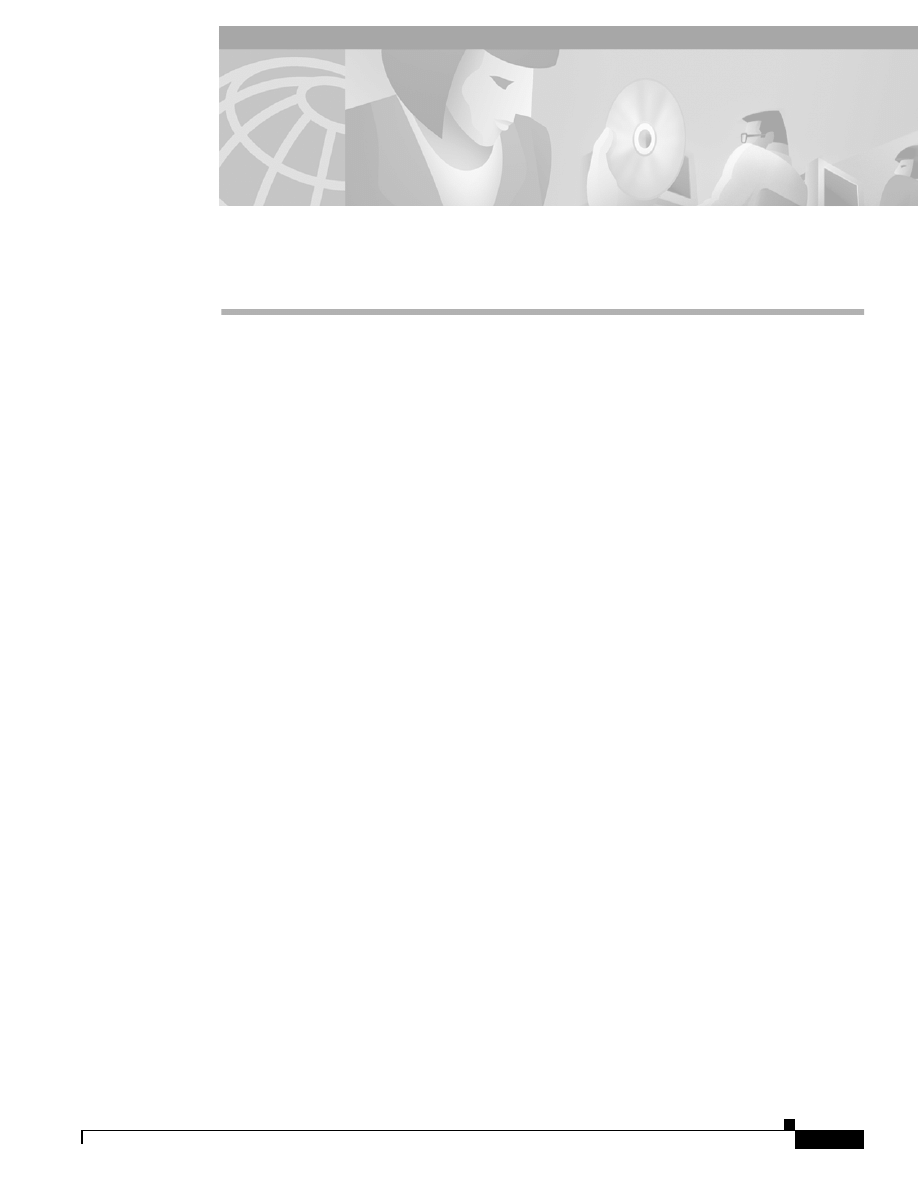
P1R-291
Network Protocols Command Reference, Part 1
IP Enhanced IGRP Commands
Use the commands in this chapter to configure and monitor IP Enhanced IGRP. For configuration
information and examples, refer to the “Configuring IP Enhanced IGRP” chapter of the Network
Protocols Configuration Guide, Part 1.
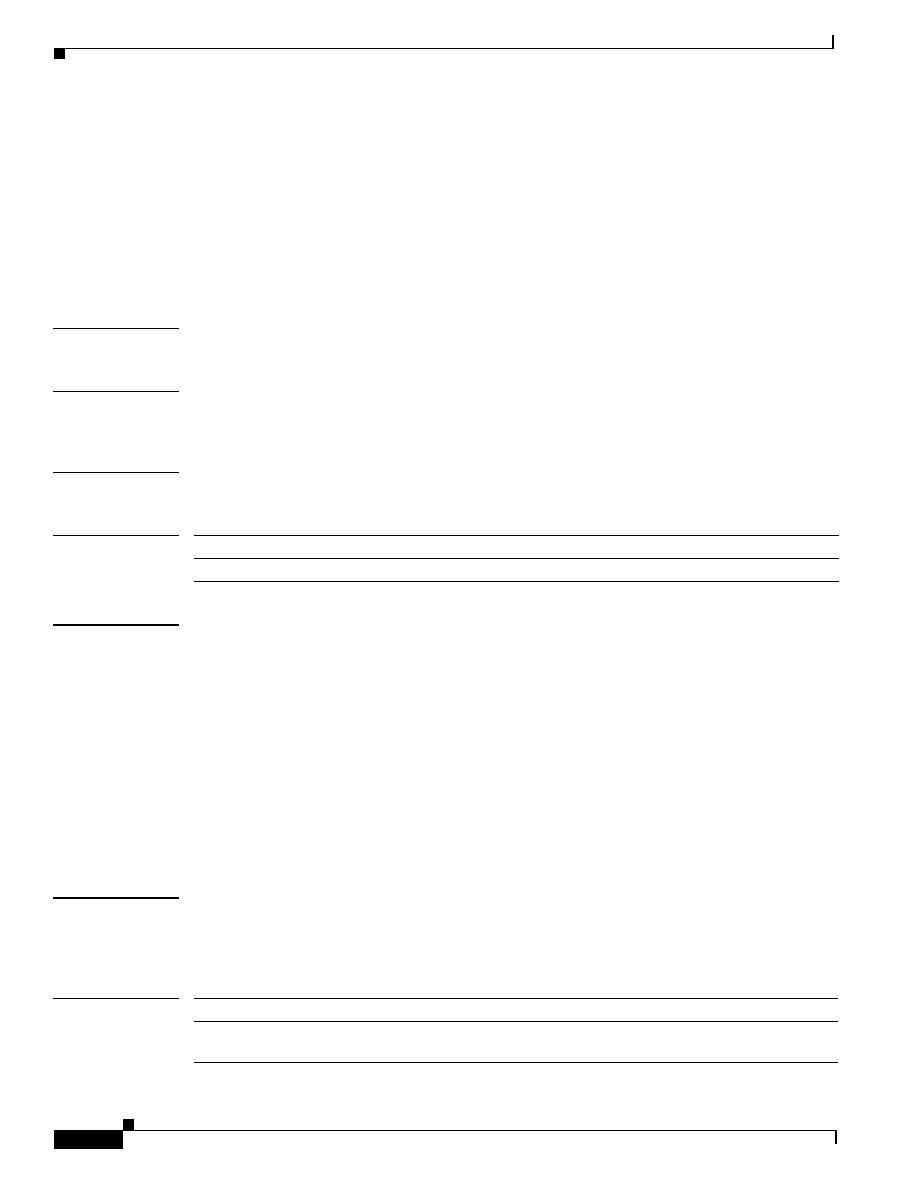
IP Enhanced IGRP Commands
auto-summary (Enhanced IGRP)
P1R-292
Network Protocols Command Reference, Part 1
auto-summary (Enhanced IGRP)
To restore the default behavior of automatic summarization of subnet routes into network-level routes,
use the auto-summary command in router configuration mode. To disable this function and transmit
subprefix routing information across classful network boundaries, use the no form of this command.
auto-summary
no auto-summary
Syntax Description
This command has no arguments or keywords.
Defaults
The behavior of this command is enabled by default (the software summarizes subprefixes to the
classful network boundary when crossing classful network boundaries).
Command Modes
Router configuration
Command History
Usage Guidelines
Route summarization reduces the amount of routing information in the routing tables.
By default, BGP does not accept subnets redistributed from IGP. To advertise and carry subnet routes
in BGP, use an explicit network command or the no auto-summary command. If you disable
auto-summarization and have not entered a network command, you will not advertise network routes
for networks with subnet routes unless they contain a summary route.
IP Enhanced IGRP summary routes are given an administrative
value of 5. You cannot configure this value.
RIP Version 1 always uses automatic summarization. If you are using RIP Version 2, you can turn off
automatic summarization by specifying no auto-summary. Disable automatic summarization if you
must perform routing between disconnected subnets. When automatic summarization is off, subnets are
advertised.
Examples
The following example disables automatic summarization for process eigrp 109:
router eigrp 109
no auto-summary
Related Commands
Release
Modification
10.0
This command was introduced.
Command
Description
Configures a summary aggregate address for a specified interface.

IP Enhanced IGRP Commands
clear ip eigrp neighbors
P1R-293
Network Protocols Command Reference, Part 1
clear ip eigrp neighbors
To delete entries from the neighbor table, use the clear ip eigrp neighbors command in EXEC mode.
clear ip eigrp neighbors [ip-address | type number]
Syntax Description
Command Modes
EXEC
Command History
Examples
The following example removes the neighbor whose address is 160.20.8.3:
Router# clear ip eigrp neighbors 160.20.8.3
Related Commands
ip-address
(Optional) Address of the neighbor.
type number
(Optional) Interface type and number. Specifying these
arguments removes from the neighbor table that all entries
learned via this interface.
Release
Modification
10.0
This command was introduced.
Command
Description
Displays information about interfaces configured for IP Enhanced IGRP.
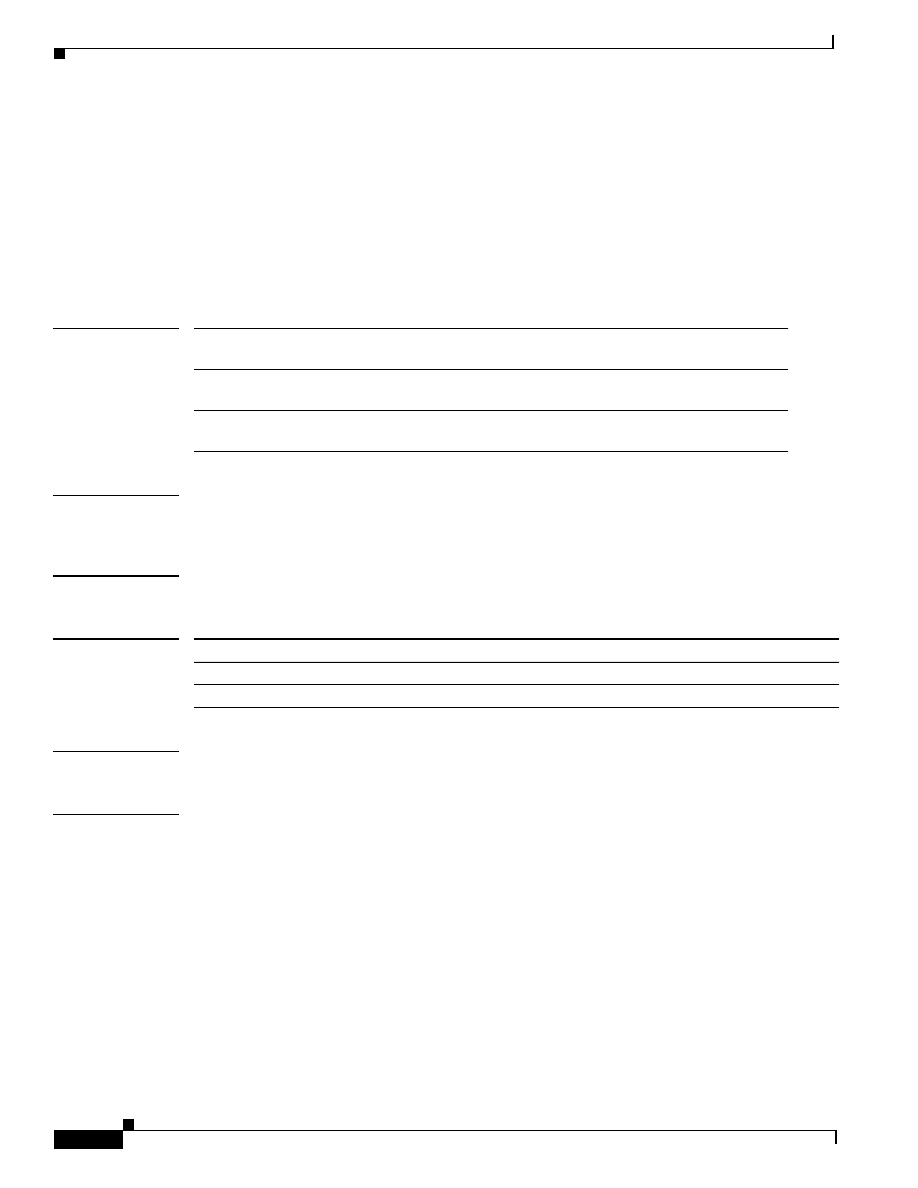
IP Enhanced IGRP Commands
default-information
P1R-294
Network Protocols Command Reference, Part 1
default-information
To control the candidate default routing information between IGRP or Enhanced IGRP processes, use
the default-information command in router configuration mode. To suppress IGRP or Enhanced IGRP
candidate information in incoming or outbound updates, use the no default-information in command.
default-information {in | out} {access-list-number | name}
no default-information {in | out}
Syntax Description
Defaults
Normally, exterior routes are always accepted and default information is passed between IGRP or
Enhanced IGRP processes when doing redistribution.
Command Modes
Router configuration
Command History
Usage Guidelines
The default network of 0.0.0.0 used by RIP cannot be redistributed by IGRP or Enhanced IGRP.
Examples
The following example allows IGRP exterior or default routes to be received by the IGRP process in
autonomous system 23:
router igrp 23
default-information in
The following example allows IP Enhanced IGRP exterior or default routes to be received by the IP
Enhanced IGRP process in autonomous system 23:
router eigrp 23
default-information in
in
Allows IGRP or Enhanced IGRP exterior or default routes to
be received by an IGRP process.
out
Allows IGRP or Enhanced IGRP exterior routes to be
advertised in updates.
access-list-number | name
Number or name of an access list. It can be a number in the
range 1 to 99 or an access list name.
Release
Modification
10.0
This command was introduced.
11.2
The access-list-number and name arguments were added.
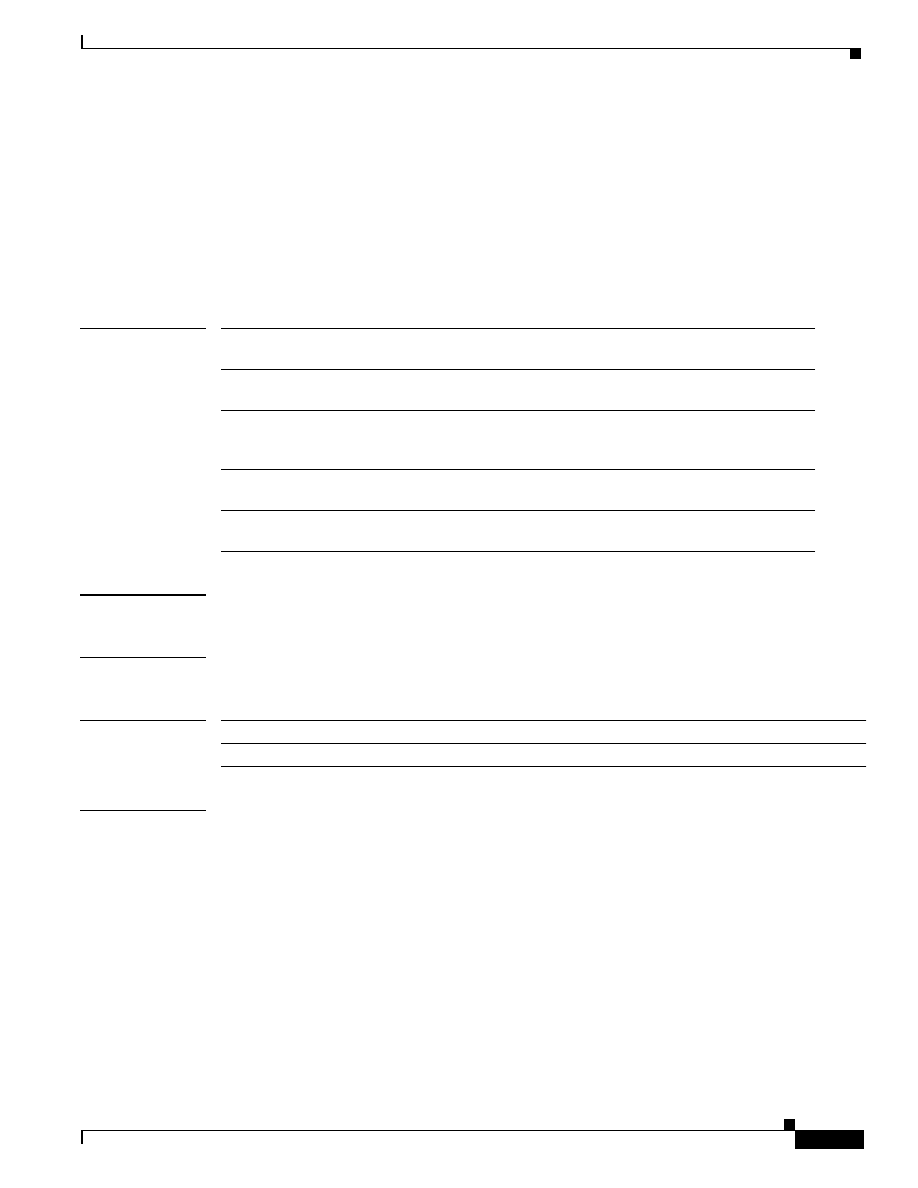
IP Enhanced IGRP Commands
default-metric (Enhanced IGRP)
P1R-295
Network Protocols Command Reference, Part 1
default-metric (Enhanced IGRP)
To set metrics for IGRP or Enhanced IGRP, use this form of the default-metric command in router
configuration mode. To remove the metric value and restore the default state, use the no form of this
command.
default-metric bandwidth delay reliability loading mtu
no default-metric bandwidth delay reliability loading mtu
Syntax Description
Defaults
Only connected routes and interface static routes can be redistributed without a default metric.
Command Modes
Router configuration
Command History
Usage Guidelines
A default metric is required to redistribute a protocol into IGRP or Enhanced IGRP, unless you use the
redistribute command. Automatic metric translations occur between IGRP and Enhanced IGRP. You
do not need default metrics to redistributed IGRP or Enhanced IGRP into itself.
Metric defaults have been carefully set to work for a wide variety of networks. Take great care when
changing these values.
Keeping the same metrics is supported only when redistributing from IGRP, Enhanced IGRP, or static
routes.
bandwidth
Minimum bandwidth of the route in kilobits per second. It can be 0 or any
positive integer.
delay
Route delay in tens of microseconds. It can be 0 or any positive number that
is a multiple of 39.1 nanoseconds.
reliability
Likelihood of successful packet transmission expressed as a number between
0 and 255. The value 255 means 100 percent reliability; 0 means no
reliability.
loading
Effective bandwidth of the route expressed as a number from
0 to 255 (255 is 100 percent loading).
mtu
Minimum maximum transmission unit (MTU) size of the route in bytes. It
can be 0 or any positive integer.
Release
Modification
10.0
This command was introduced.

IP Enhanced IGRP Commands
default-metric (Enhanced IGRP)
P1R-296
Network Protocols Command Reference, Part 1
Examples
The following example takes redistributed RIP metrics and translates them into IGRP metrics with
values as follows: bandwidth = 1000, delay = 100, reliability = 250, loading = 100, and mtu =1500.
router igrp 109
network 131.108.0.0
redistribute rip
default-metric 1000 100 250 100 1500
Related Commands
Command
Description
redistribute (IP)
Redistributes routes from one routing domain into another routing domain.
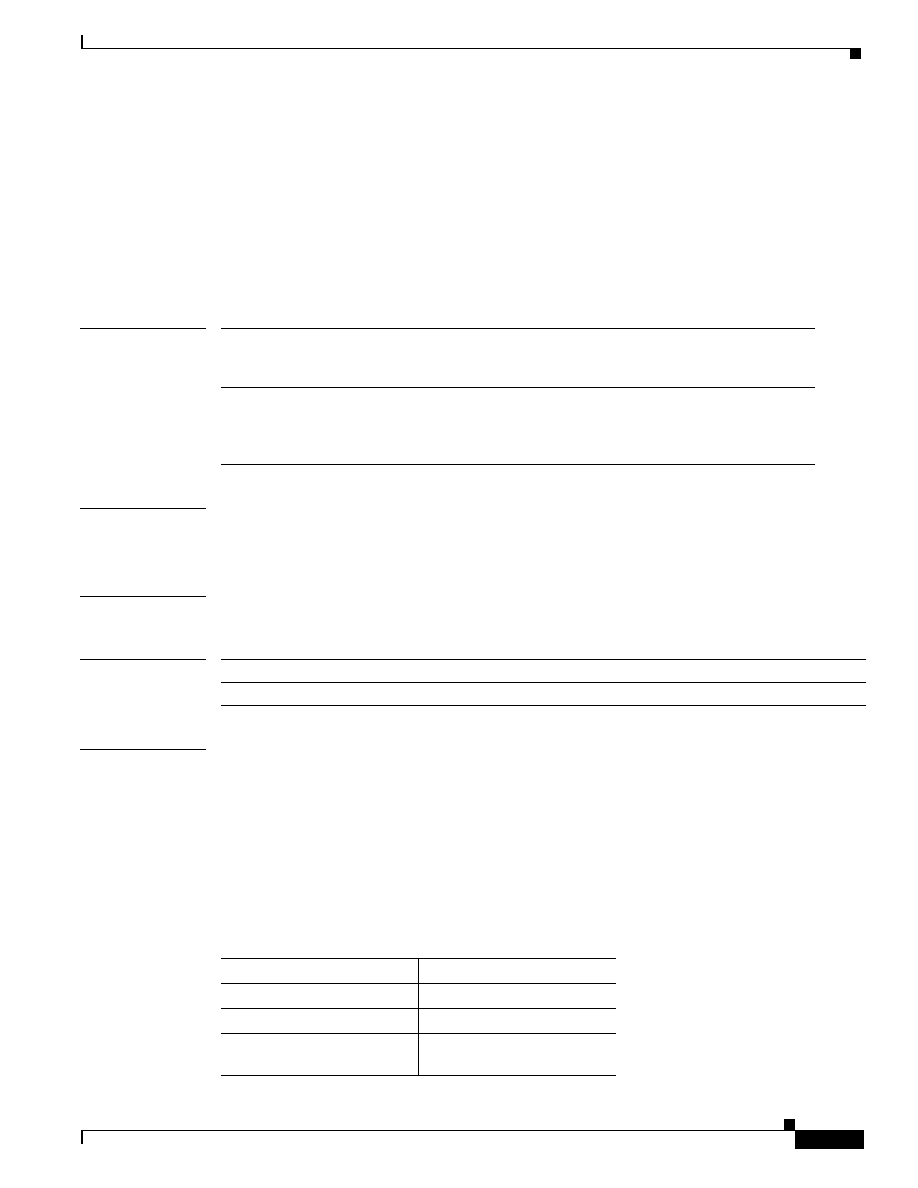
IP Enhanced IGRP Commands
distance eigrp
P1R-297
Network Protocols Command Reference, Part 1
distance eigrp
To allow the use of two administrative distances—internal and external—that could be a better route to
a node, use the distance eigrp command in router configuration mode. To reset these values to their
defaults, use the no form of this command.
distance eigrp internal-distance external-distance
no distance eigrp
Syntax Description
Defaults
internal-distance: 90
external-distance: 170
Command Modes
Router configuration
Command History
Usage Guidelines
An administrative distance is a rating of the trustworthiness of a routing information source, such as an
individual router or a group of routers. Numerically, an administrative distance is an integer between
0 and 255. In general, the higher the value, the lower the trust rating. An administrative distance of 255
means the routing information source cannot be trusted at all and should be ignored.
Use the distance eigrp command if another protocol is known to be able to provide a better route to a
node than was actually learned via external Enhanced IGRP or if some internal routes should really be
preferred by Enhanced IGRP.
Table 29 lists the default administrative distances.
internal-distance
Administrative distance for Enhanced IGRP internal routes. Internal
routes are those that are learned from another entity within the same
autonomous system. The distance can be a value from 1 to 255.
external-distance
Administrative distance for Enhanced IGRP external routes.
External routes are those for which the best path is learned from a
neighbor external to the autonomous system. The distance can be a
value from 1 to 255.
Release
Modification
10.0
This command was introduced.
Table 29
Default Administrative Distances
Route Source
Default Distance
Connected interface
0
Static route
1
Enhanced IGRP summary
route
5
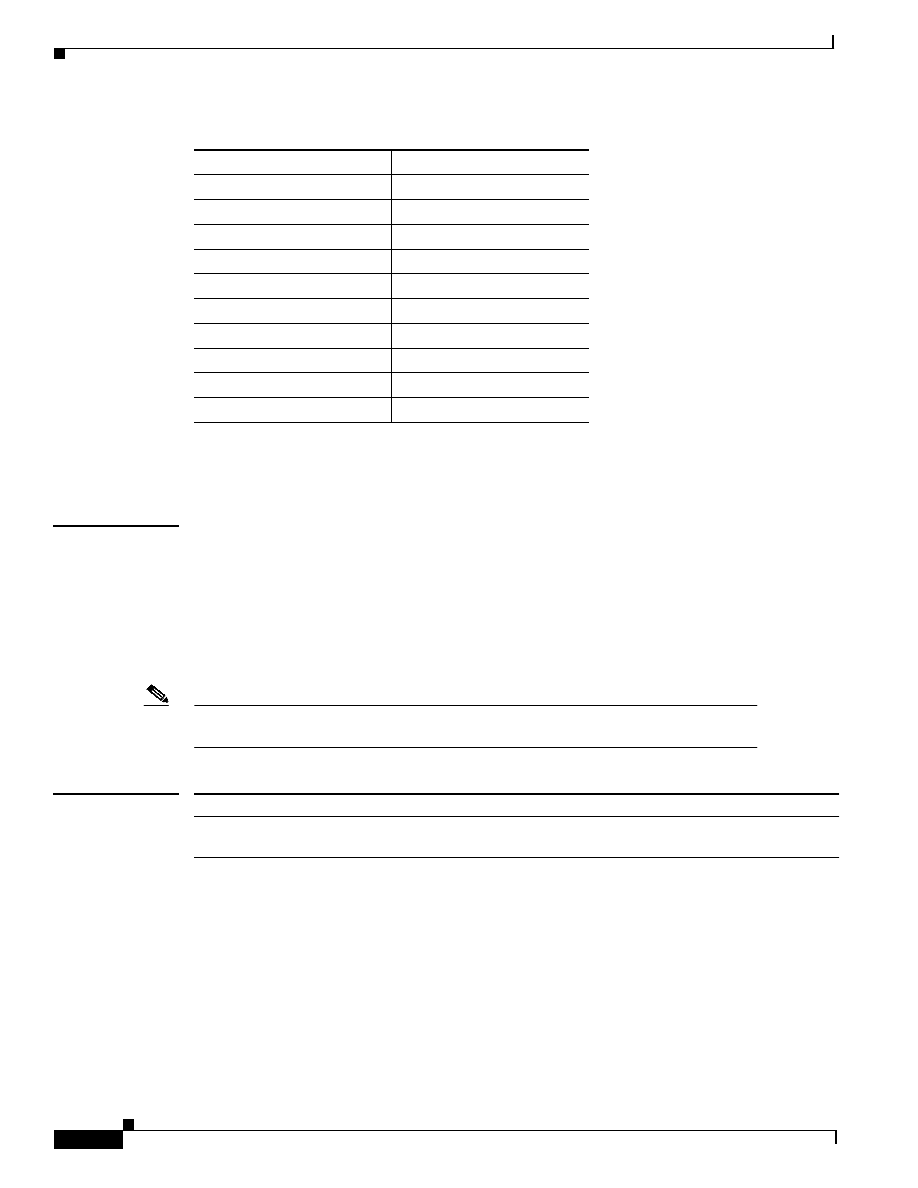
IP Enhanced IGRP Commands
distance eigrp
P1R-298
Network Protocols Command Reference, Part 1
To display the default administrative distance for a specified routing process, use the show ip protocols
EXEC command.
Examples
In the following example, the router eigrp global configuration command sets up Enhanced IGRP
routing in autonomous system number 109. The network router configuration commands specify
Enhanced IGRP routing on networks 192.168.7.0 and 172.16.0.0. The distance eigrp command sets the
administrative distance of all EIGRP internal routes to 80 and all EIGRP external routes to 130.
Router(config)# router eigrp 109
Router(router-config)# network 192.168.7.0
Router(router-config)# network 172.16.0.0
Router(router-config)# distance eigrp 80 130
Note
You cannot set the administrative distance in EIGRP against certain routes or sources, as
you can with other protocols. The command does not work this way with EIGRP.
Related Commands
External BGP
20
Internal Enhanced IGRP
90
IGRP
100
OSPF
110
IS-IS
115
RIP
120
EGP
140
EIGRP external route
170
Internal BGP
200
Unknown
255
Table 29
Default Administrative Distances (continued)
Route Source
Default Distance
Command
Description
show ip protocols
Displays the parameters and current state of the active routing protocol
process.
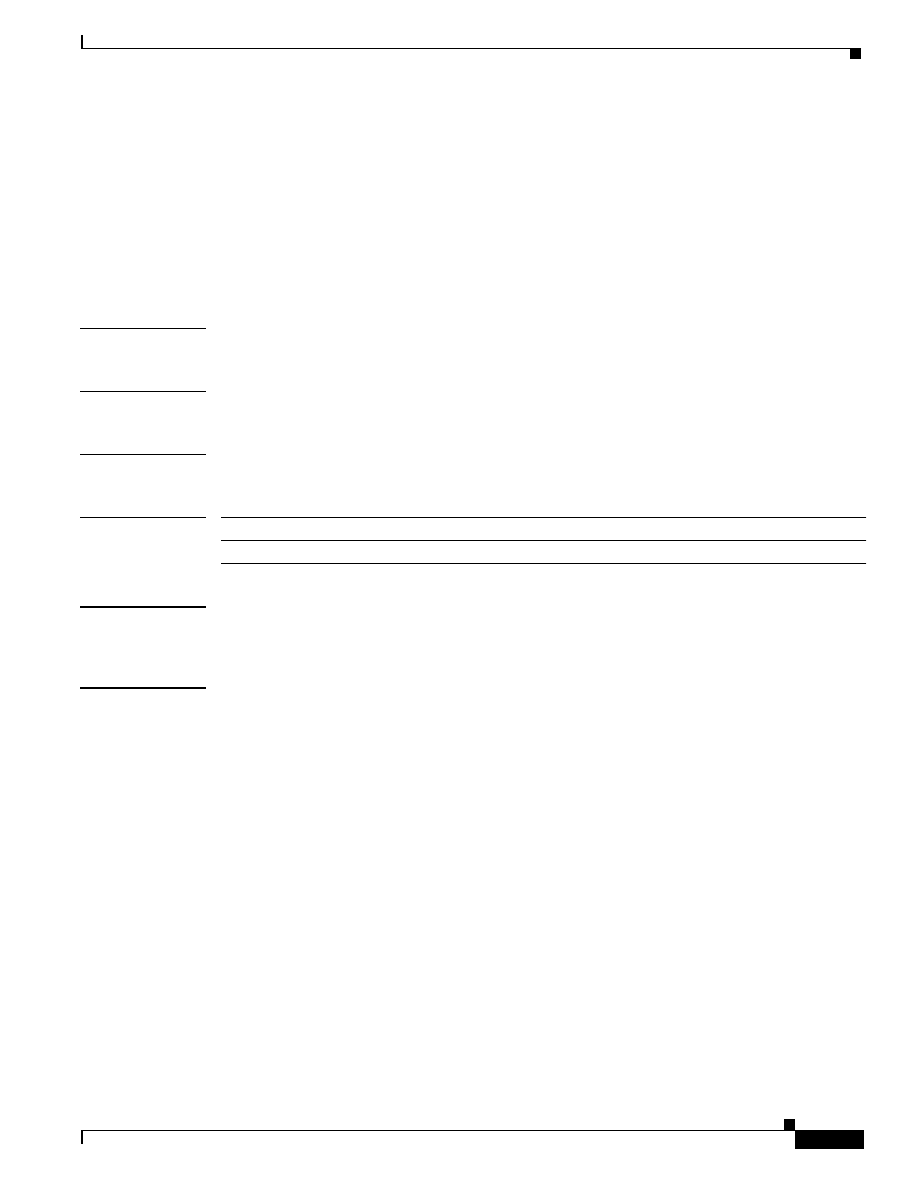
IP Enhanced IGRP Commands
eigrp log-neighbor-changes
P1R-299
Network Protocols Command Reference, Part 1
eigrp log-neighbor-changes
To enable the logging of changes in Enhanced IGRP neighbor adjacencies, use the eigrp
log-neighbor-change command in router configuration mode. To disable the logging of changes in
Enhanced IGRP neighbor adjacencies, use the no form of this command.
eigrp log-neighbor-changes
no eigrp log-neighbor-changes
Syntax Description
This command has not arguments or keywords.
Defaults
No adjacency changes are logged.
Command Modes
Router configuration
Command History
Usage Guidelines
The configuration of this command enables the logging of neighbor adjacency changes to monitor the
stability of the routing system and to help detect problems.
Examples
The following configuration will log neighbor changes for Enhanced IGRP process 209:
router eigrp 209
eigrp log-neighbor-changes
Release
Modification
11.2
This command was introduced.
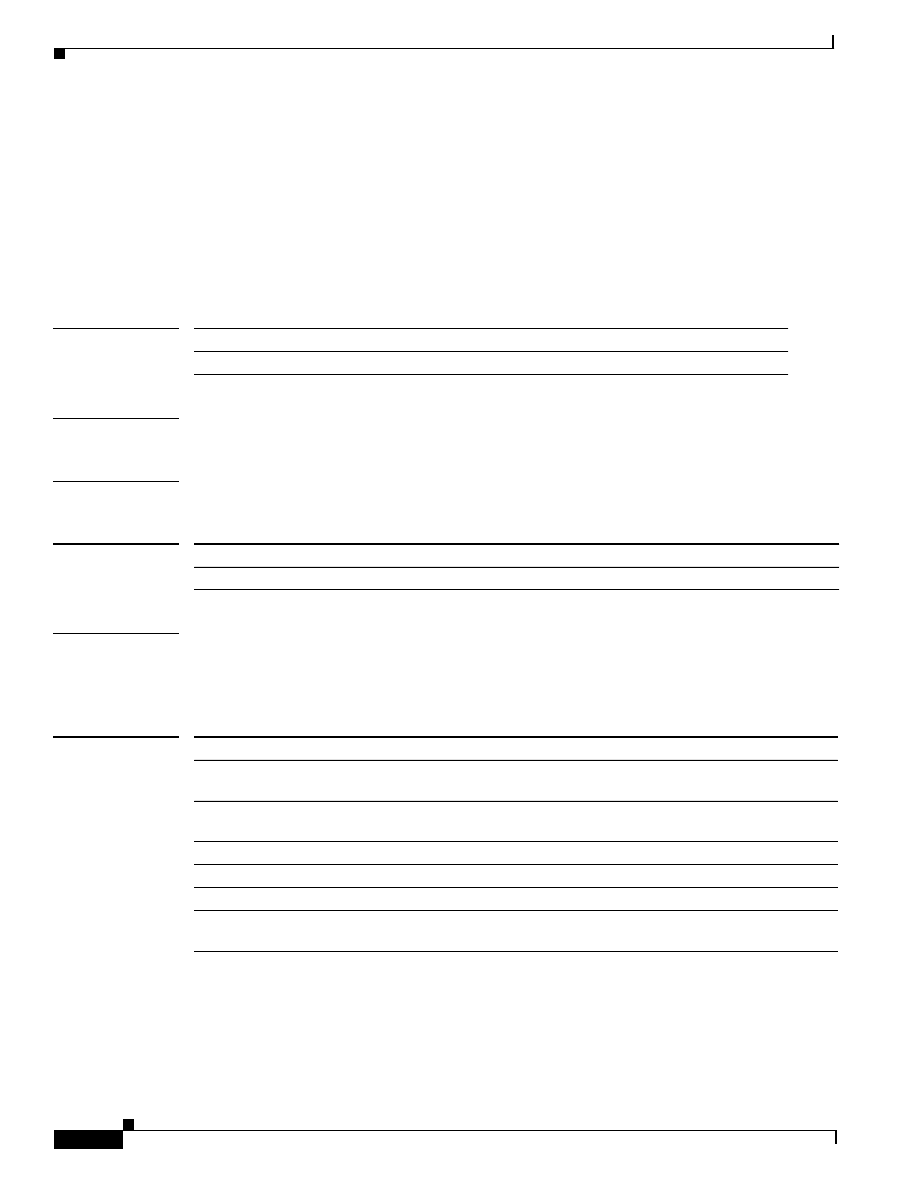
IP Enhanced IGRP Commands
ip authentication key-chain eigrp
P1R-300
Network Protocols Command Reference, Part 1
ip authentication key-chain eigrp
To enable authentication of IP Enhanced IGRP packets, use the ip authentication key-chain eigrp
command in interface configuration mode. To disable such authentication, use the no form of this
command.
ip authentication key-chain eigrp autonomous-system key-chain
no ip authentication key-chain eigrp autonomous-system key-chain
Syntax Description
Defaults
No authentication is provided for Enhanced IGRP packets.
Command Modes
Interface configuration
Command History
Examples
The following example applies authentication to autonomous system 2 and identifies a key chain named
SPORTS:
ip authentication key-chain eigrp 2 SPORTS
Related Commands
autonomous-system
Autonomous system to which the authentication applies.
key-chain
Name of the authentication key chain.
Release
Modification
11.2 F
This command was introduced.
Command
Description
accept-lifetime
Sets the time period during which the authentication key on a key
chain is received as valid.
Specifies the type of authentication used in IP Enhanced IGRP
packets.
key
Identifies an authentication key on a key chain.
key chain
Enables authentication of routing protocols.
key-string (authentication)
Specifies the authentication string for a key.
send-lifetime
Sets the time period during which an authentication key on a key chain
is valid to be sent.
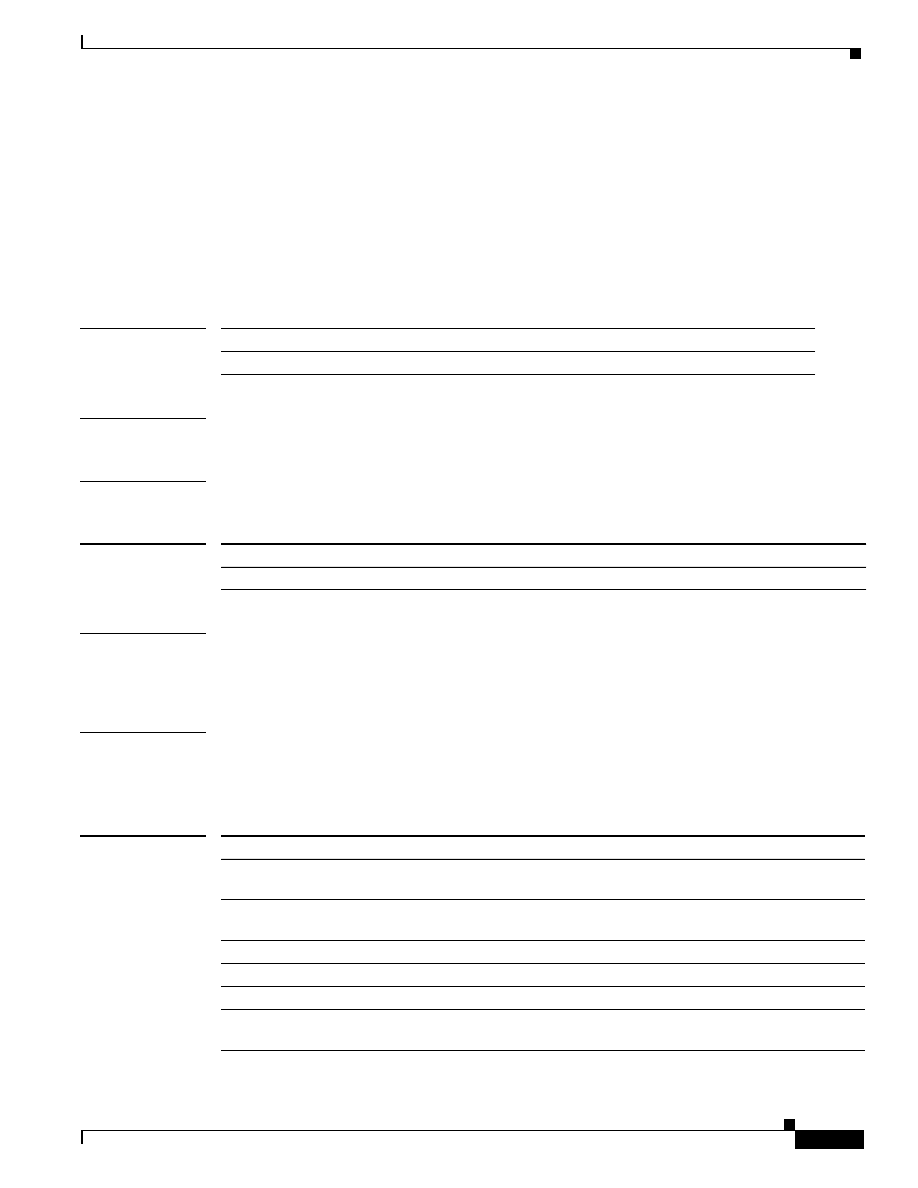
IP Enhanced IGRP Commands
ip authentication mode eigrp
P1R-301
Network Protocols Command Reference, Part 1
ip authentication mode eigrp
To specify the type of authentication used in IP Enhanced IGRP packets, use the ip authentication
mode eigrp command in interface configuration mode. To disable that type of authentication, use the
no form of this command.
ip authentication mode eigrp autonomous-system
md5
no ip authentication mode eigrp autonomous-system
md5
Syntax Description
Defaults
No authentication is provided for IP Enhanced IGRP packets.
Command Modes
Interface configuration
Command History
Usage Guidelines
Configure authentication to prevent unapproved sources from introducing unauthorized or false routing
messages. When authentication is configured, an MD5 keyed digest is added to each Enhanced IGRP
packet in the specified autonomous system.
Examples
The following example configures the interface to use MD5 authentication in Enhanced IGRP packets
in autonomous system 10:
ip authentication mode eigrp 10 md5
Related Commands
autonomous-system Autonomous system number.
md5
Keyed MD5 authentication.
Release
Modification
11.2 F
This command was introduced.
Command
Description
accept-lifetime
Sets the time period during which the authentication key on a key
chain is received as valid.
ip authentication key-chain
eigrp
Enables authentication of IP Enhanced IGRP packets.
key
Identifies an authentication key on a key chain.
key chain
Enables authentication of routing protocols.
key-string (authentication)
Specifies the authentication string for a key.
send-lifetime
Sets the time period during which an authentication key on a key
chain is valid to be sent.
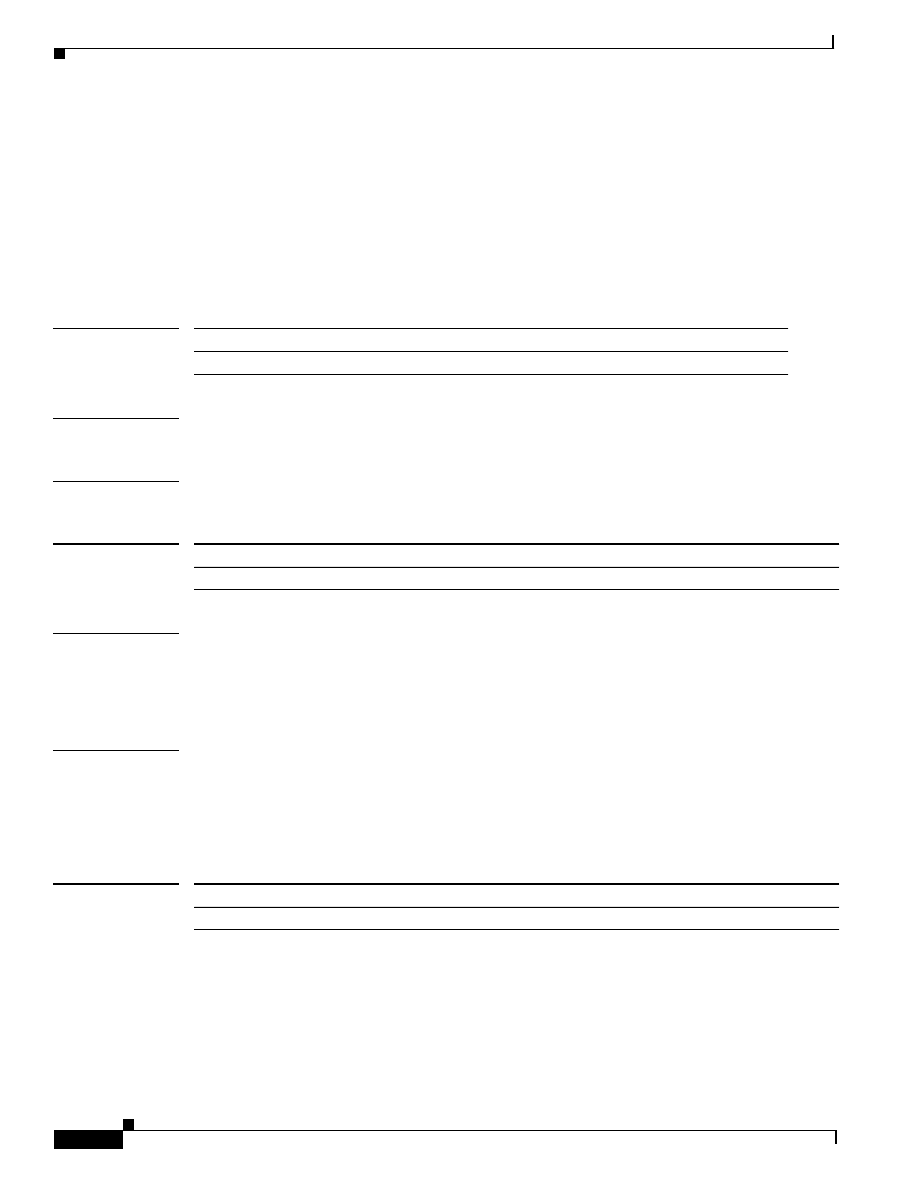
IP Enhanced IGRP Commands
ip bandwidth-percent eigrp
P1R-302
Network Protocols Command Reference, Part 1
ip bandwidth-percent eigrp
To configure the percentage of bandwidth that may be used by Enhanced IGRP on an interface, use the
ip bandwidth-percent eigrp command in interface configuration mode. To restore the default value,
use the no form of this command.
ip bandwidth-percent eigrp as-number percent
no ip bandwidth-percent eigrp as-number percent
Syntax Description
Defaults
50 percent
Command Modes
Interface configuration
Command History
Usage Guidelines
Enhanced IGRP will use up to 50 percent of the bandwidth of a link, as defined by the bandwidth
interface configuration command. This command may be used if some other fraction of the bandwidth
is desired. Note that values greater than 100 percent may be configured; this may be useful if the
bandwidth is set artificially low for other reasons.
Examples
The following example allows Enhanced IGRP to use up to 75 percent (42 kbps) of a 56-kbps serial link
in autonomous system 209:
interface serial 0
bandwidth 56
ip bandwidth-percent eigrp 209 75
Related Commands
as-number
Autonomous system number.
percent
Percent of bandwidth that Enhanced IGRP may use.
Release
Modification
11.2
This command was introduced.
Command
Description
bandwidth
Sets a bandwidth value for an interface.
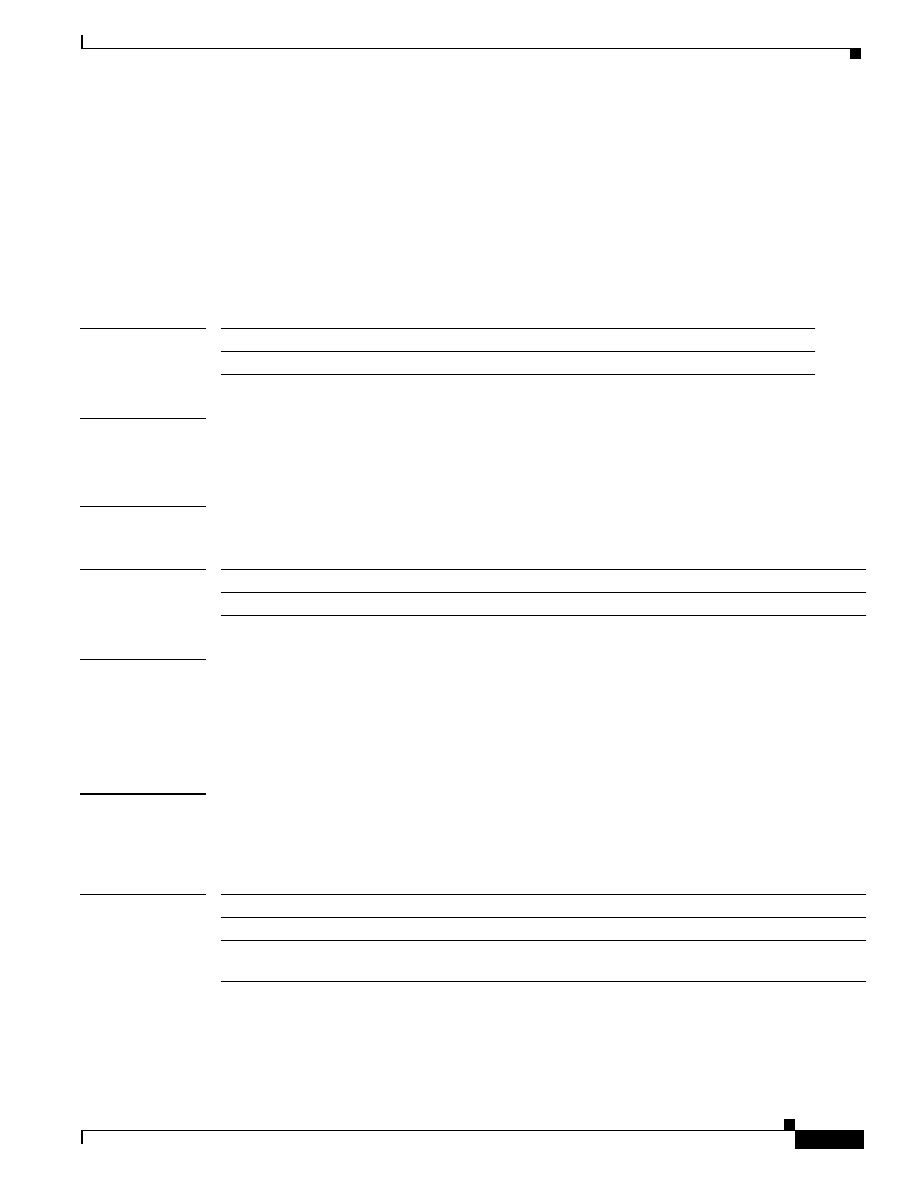
IP Enhanced IGRP Commands
ip hello-interval eigrp
P1R-303
Network Protocols Command Reference, Part 1
ip hello-interval eigrp
To configure the hello interval for the Enhanced IGRP routing process designated by an autonomous
system number, use the ip hello-interval eigrp command in interface configuration mode. To restore
the default value, use the no form of this command.
ip hello-interval eigrp autonomous-system-number seconds
no ip hello-interval eigrp autonomous-system-number seconds
Syntax Description
Defaults
For low-speed, NBMA networks: 60 seconds
For all other networks: 5 seconds
Command Modes
Interface configuration
Command History
Usage Guidelines
The default of 60 seconds applies only to low-speed, nonbroadcast, multiaccess (NBMA) media. Low
speed is considered to be a rate of T1 or slower, as specified with the bandwidth interface configuration
command. Note that for the purposes of Enhanced IGRP, Frame Relay and SMDS networks may or may
not be considered to be NBMA. These networks are considered NBMA if the interface has not been
configured to use physical multicasting; otherwise, they are considered not to be NBMA.
Examples
The following example sets the hello interval for Ethernet interface 0 to 10 seconds:
interface ethernet 0
ip hello-interval eigrp 109 10
Related Commands
autonomous-system-number
Autonomous system number.
seconds
Hello interval, in seconds.
Release
Modification
10.0
This command was introduced.
Command
Description
bandwidth
Sets a bandwidth value for an interface.
Configures the hold time for a particular IP Enhanced IGRP routing process
designated by the autonomous system number.
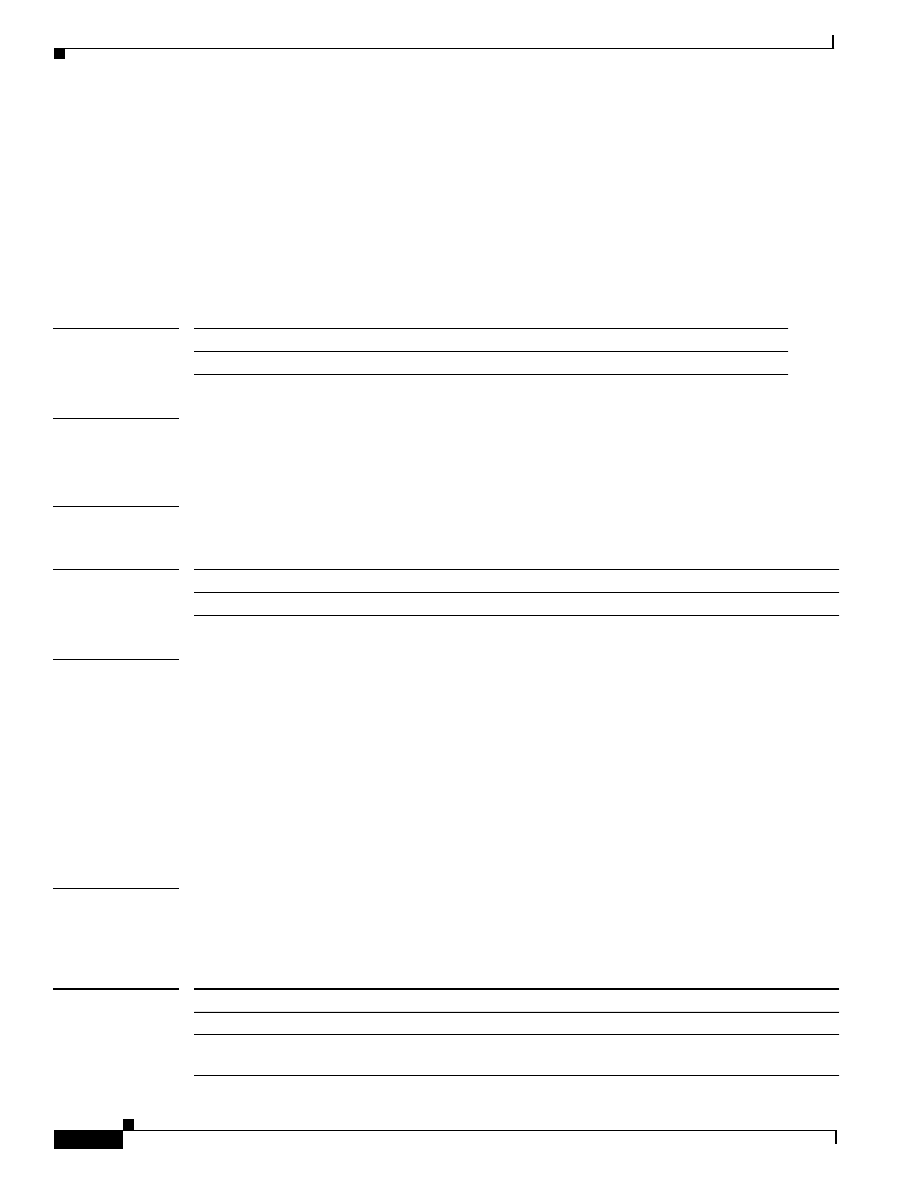
IP Enhanced IGRP Commands
ip hold-time eigrp
P1R-304
Network Protocols Command Reference, Part 1
ip hold-time eigrp
To configure the hold time for a particular Enhanced IGRP routing process designated by the
autonomous system number, use the ip hold-time eigrp command in interface configuration mode. To
restore the default value, use the no form of this command.
ip hold-time eigrp autonomous-system-number seconds
no ip hold-time eigrp autonomous-system-number seconds
Syntax Description
Defaults
For low-speed, NBMA networks: 180 seconds
For all other networks: 15 seconds
Command Modes
Interface configuration
Command History
Usage Guidelines
On very congested and large networks, the default hold time might not be sufficient time for all routers
and access servers to receive hello packets from their neighbors. In this case, you may want to increase
the hold time.
We recommend that the hold time be at least three times the hello interval. If a router does not receive
a hello packet within the specified hold time, routes through this router are considered unavailable.
Increasing the hold time delays route convergence across the network.
The default of 180 seconds hold time and 60 seconds hello interval apply only to low-speed,
nonbroadcast, multiaccess (NBMA) media. Low speed is considered to be a rate of T1 or slower, as
specified with the bandwidth interface configuration command.
Examples
The following example sets the hold time for Ethernet interface 0 to 40 seconds:
interface ethernet 0
ip hold-time eigrp 109 40
Related Commands
autonomous-system-number
Autonomous system number.
seconds
Hold time, in seconds.
Release
Modification
10.0
This command was introduced.
Command
Description
bandwidth
Sets a bandwidth value for an interface.
Configures the hello interval for the IP Enhanced IGRP routing process
designated by an autonomous system number.
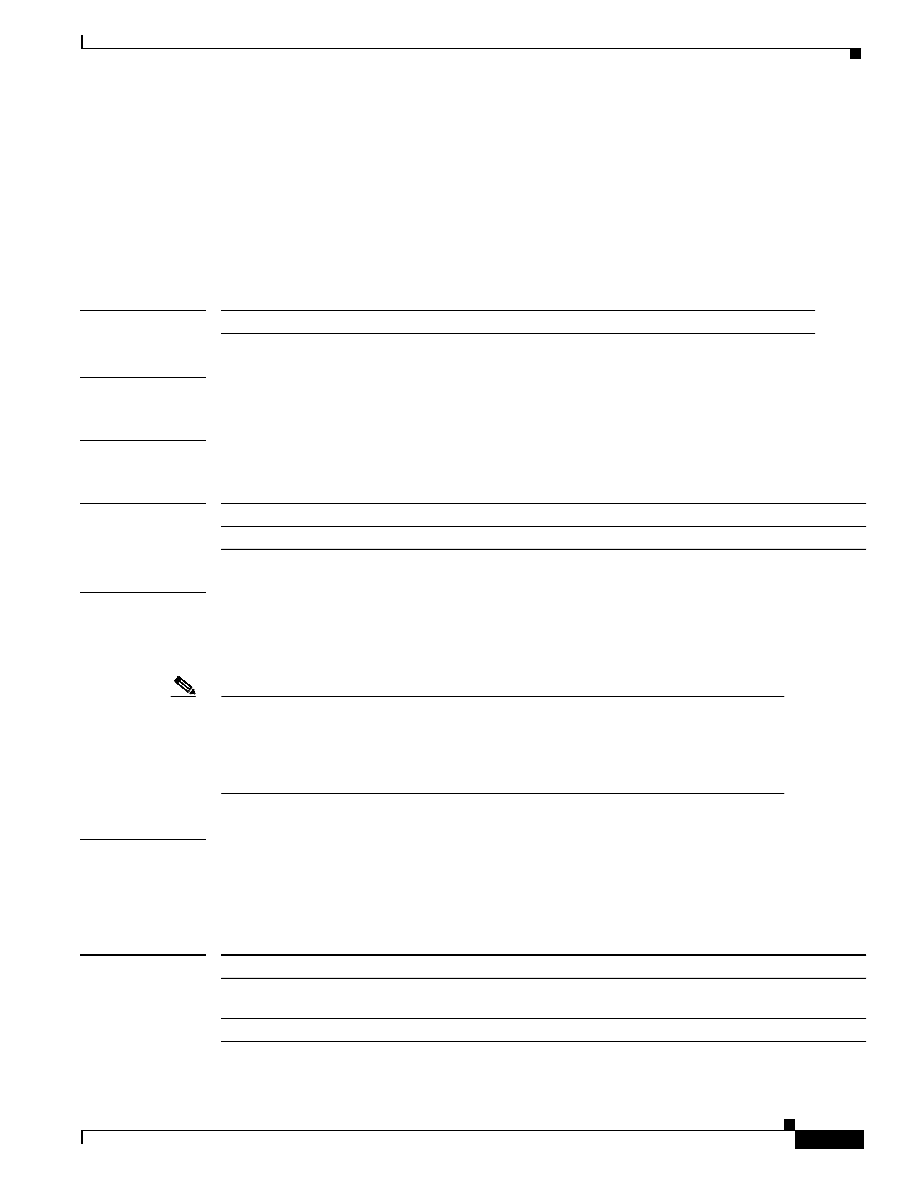
IP Enhanced IGRP Commands
ip split-horizon eigrp
P1R-305
Network Protocols Command Reference, Part 1
ip split-horizon eigrp
To enable Enhanced IGRP split horizon, use the ip split-horizon eigrp command in interface
configuration mode. To disable split horizon, use the no form of this command.
ip split-horizon eigrp autonomous-system-number
no ip split-horizon eigrp autonomous-system-number
Syntax Description
Defaults
The behavior of this command is enabled by default.
Command Modes
Interface configuration
Command History
Usage Guidelines
For networks that include links over X.25 PSNs, you can use the neighbor router configuration
command to defeat the split horizon feature. As an alternative, you can explicitly specify the
no ip split-horizon eigrp command in your configuration. However, if you do so, you must similarly
disable split horizon for all routers and access servers in any relevant multicast groups on that network.
Note
In general, it is recommended that you not change the default state of split horizon unless
you are certain that your application requires the change in order to properly advertise
routes. Remember that if split horizon is disabled on a serial interface and that interface is
attached to a packet-switched network, you must disable split horizon for all routers and
access servers in any relevant multicast groups on that network.
Examples
The following example disables split horizon on a serial link connected to an X.25 network:
interface serial 0
encapsulation x25
no ip split-horizon eigrp 101
Related Commands
autonomous-system-number
Autonomous system number.
Release
Modification
10.0
This command was introduced.
Command
Description
ip split-horizon
(IGRP)
Enables the split horizon mechanism.
neighbor (IGRP)
Defines a neighboring router with which to exchange routing information.
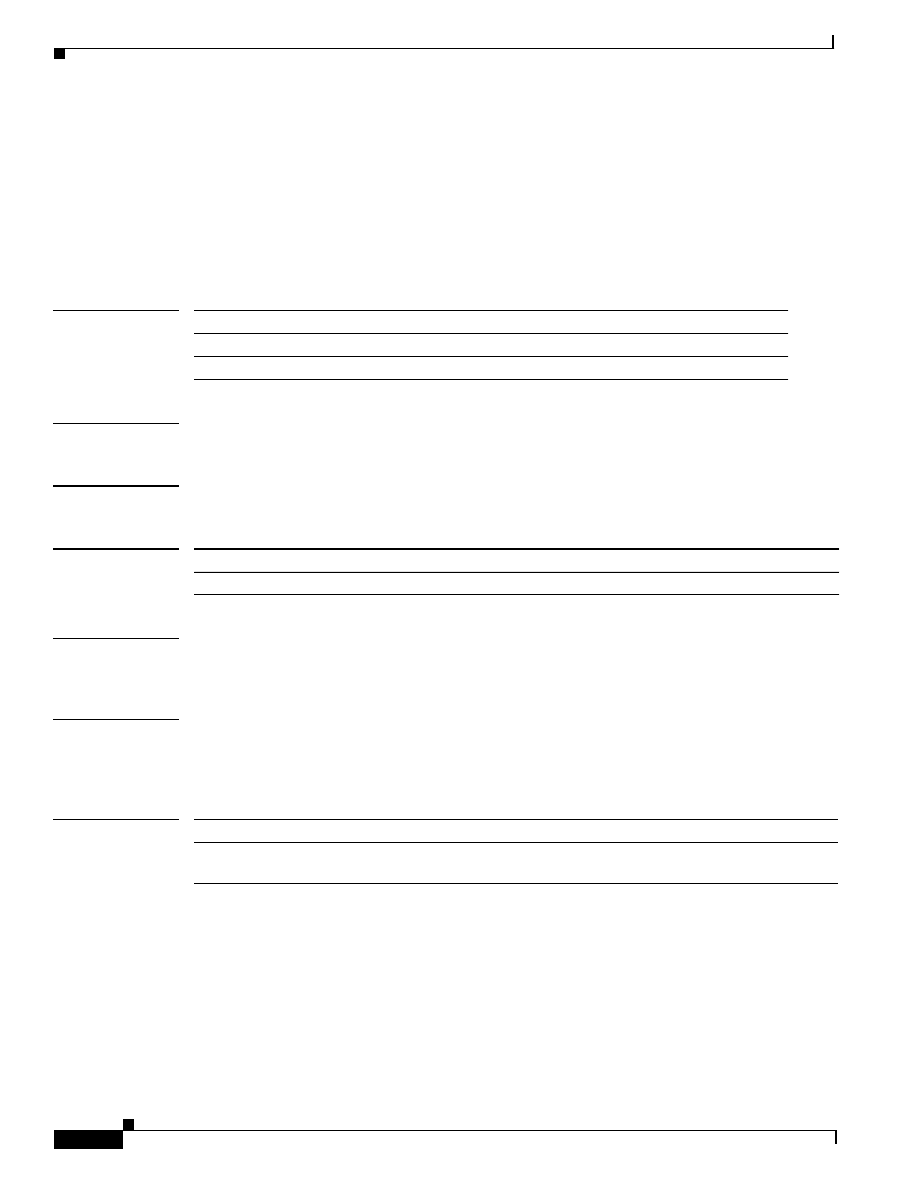
IP Enhanced IGRP Commands
ip summary-address eigrp
P1R-306
Network Protocols Command Reference, Part 1
ip summary-address eigrp
To configure a summary aggregate address for a specified interface, use the ip summary-address eigrp
command in interface configuration mode. To disable a configuration, use the no form of this command.
ip summary-address eigrp autonomous-system-number address mask
no ip summary-address eigrp autonomous-system-number address mask
Syntax Description
Defaults
No summary aggregate addresses are predefined.
Command Modes
Interface configuration
Command History
Usage Guidelines
Enhanced IGRP summary routes are given an administrative distance value of 5. You cannot configure
this value.
Examples
The following example sets the IP summary aggregate address for Ethernet interface 0:
interface ethernet 0
ip summary-address eigrp 109 192.1.0.0 255.255.0.0
Related Commands
autonomous-system-number
Autonomous system number.
address
IP summary aggregate address to apply to an interface.
mask
Subnet mask.
Release
Modification
10.0
This command was introduced.
Command
Description
auto-summary (Enhanced IGRP) Restores the default behavior of automatic summarization of
subnet routes into network-level routes.
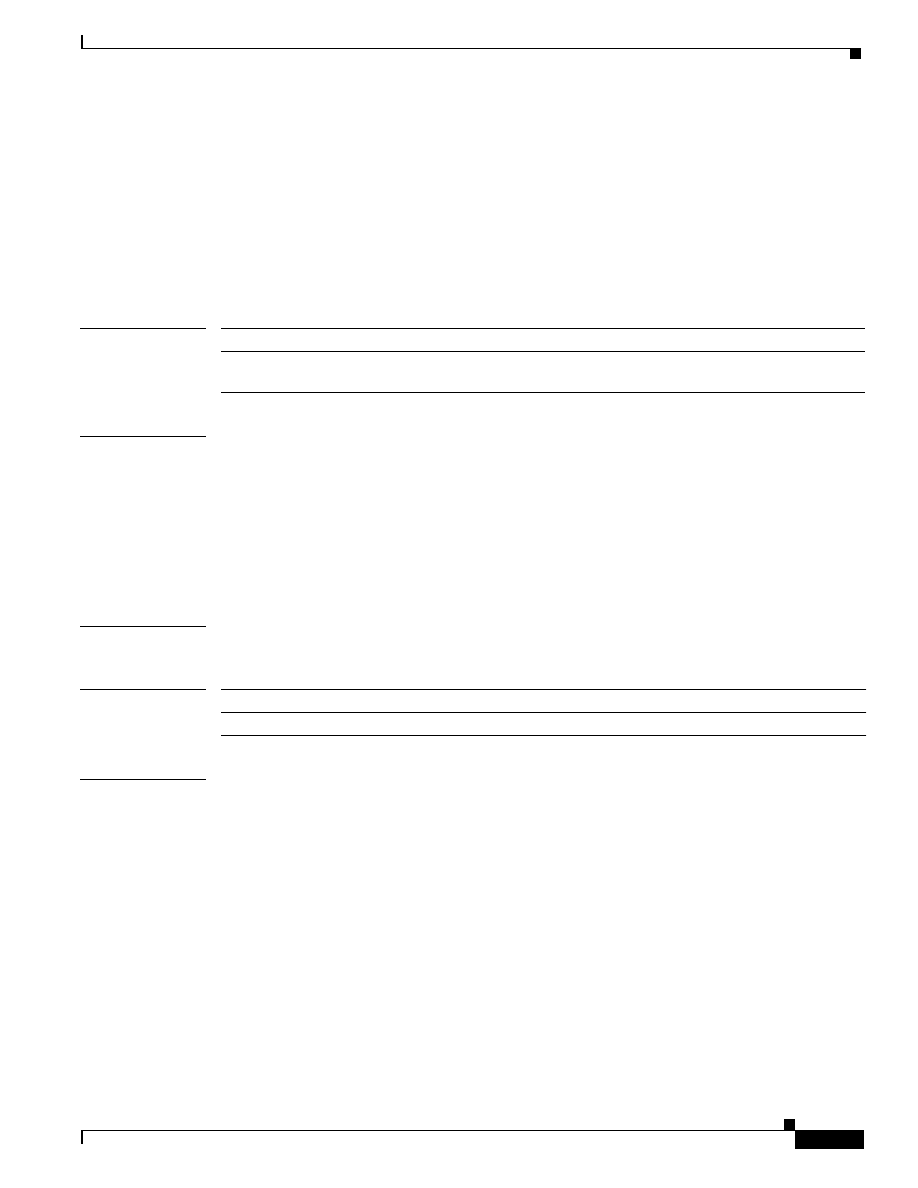
IP Enhanced IGRP Commands
metric weights (Enhanced IGRP)
P1R-307
Network Protocols Command Reference, Part 1
metric weights (Enhanced IGRP)
To allow the tuning of the IGRP or Enhanced IGRP metric calculations, use the metric weights
command in router configuration mode. To reset the values to their defaults, use the no form of this
command.
metric weights tos k1 k2 k3 k4 k5
no metric weights
Syntax Description
Defaults
tos: 0
k1: 1
k2: 0
k3: 1
k4: 0
k5: 0
Command Modes
Router configuration
Command History
Usage Guidelines
Use this command to alter the default behavior of IGRP routing and metric computation and allow the
tuning of the IGRP metric calculation for a particular type of service (TOS).
If k5 equals 0, the composite IGRP or Enhanced IGRP metric is computed according to the following
formula:
metric = [k1 * bandwidth + (k2 * bandwidth)/(256 - load) + k3 * delay]
If k5 does not equal zero, an additional operation is done:
metric = metric * [k5 / (reliability + k4)]
Bandwidth is inverse minimum bandwidth of the path in bits per second scaled by a factor of
2.56
×
10
12
. The range is from a 1200-bps line to 10 terabits per second.
Delay is in units of 10 microseconds. This gives a range of 10 microseconds to 168 seconds. A delay of
all ones indicates that the network is unreachable.
tos
Type of service must always be zero.
k1k2 k3 k4 k5
Constants that convert an IGRP or EIGRP metric vector into a scalar
quantity.
Release
Modification
10.0
This command was introduced.
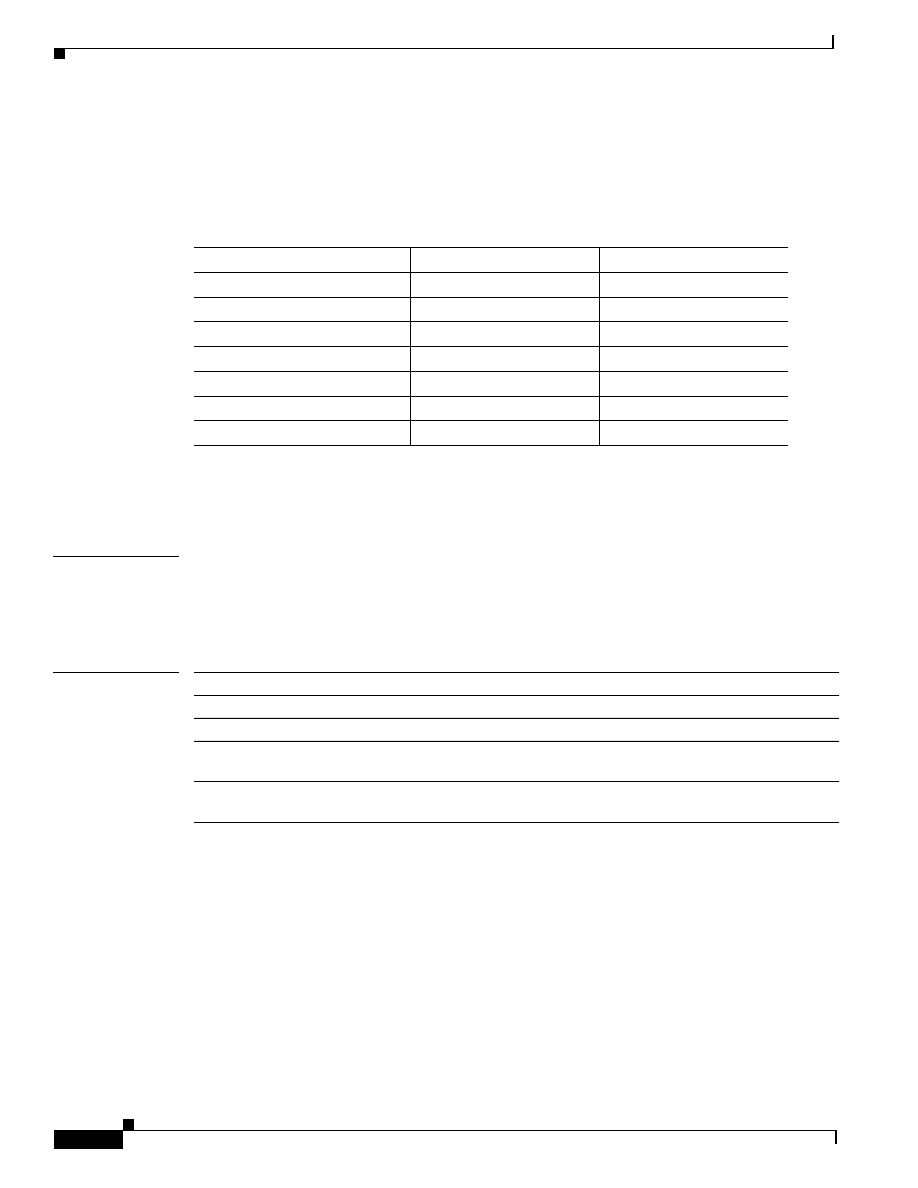
IP Enhanced IGRP Commands
metric weights (Enhanced IGRP)
P1R-308
Network Protocols Command Reference, Part 1
The delay parameter is stored in a 32-bit field, in increments of 39.1 nanoseconds. This gives a range
of 1 (39.1 nanoseconds) to hexadecimal FFFFFFFF (decimal 4,294,967,040 nanoseconds). A delay of
all ones (that is, a delay of hexadecimal FFFFFFFF) indicates that the network is unreachable.
Table 30 lists the default values used for several common media.
Reliability is given as a fraction of 255. That is, 255 is 100 percent reliability or a perfectly stable link.
Load is given as a fraction of 255. A load of 255 indicates a completely saturated link.
Examples
The following example sets the metric weights to slightly different values than the defaults:
router igrp 109
network 131.108.0.0
metric weights 0 2 0 2 0 0
Related Commands
Table 30
Bandwidth Values by Media Type
Media Type
Delay
Bandwidth
Satellite
5120 (2 seconds)
5120 (500 Mbits)
Ethernet
25600 (1 milliseconds [ms]) 256000 (10 Mbits)
1.544 Mbps
512000 (20,000 ms)
1,657,856 bits
64 kbps
512000 (20,000 ms)
40,000,000 bits
56 kbps
512000 (20,000 ms)
45,714,176 bits
10 kbps
512000 (20,000 ms)
256,000,000 bits
1 kbps
512000 (20,000 ms)
2,560,000,000 bits
Command
Description
bandwidth
Sets a bandwidth value for an interface.
delay
Sets a delay value for an interface.
metric holddown
Keeps new IGRP routing information from being used for a certain period of
time.
metric
maximum-hops
Causes the IP routing software to advertise as unreachable those routes with
a hop count higher than is specified by the command (IGRP only).
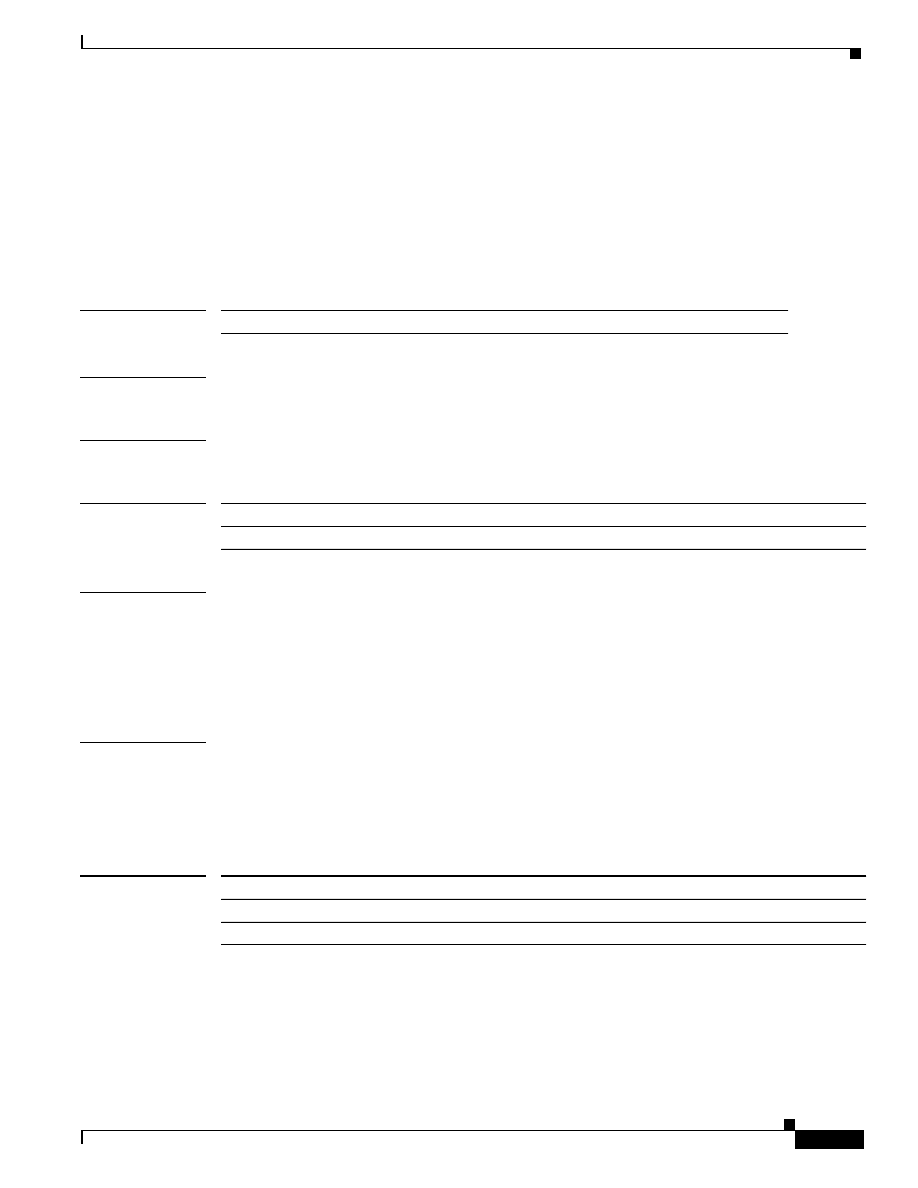
IP Enhanced IGRP Commands
network (Enhanced IGRP)
P1R-309
Network Protocols Command Reference, Part 1
network (Enhanced IGRP)
To specify a list of networks for the Enhanced IGRP routing process, use this form of the network
command in router configuration mode. To remove an entry, use the no form of this command.
network network-number
no network network-number
Syntax Description
Defaults
No networks are specified.
Command Modes
Router configuration
Command History
Usage Guidelines
The network number specified must not contain any subnet information. There is no limit to the number
of network commands you can use on the router.
IGRP or Enhanced IGRP sends updates to the interfaces in the specified network(s). Also, if an
interface’s network is not specified, it will not be advertised in any IGRP or Enhanced IGRP update.
The network mask can be as specific as the interface mask.
Examples
The following example configures a router for IGRP and assigns autonomous system 109. The network
commands indicate the networks directly connected to the router.
router igrp 109
network 131.108.0.0
network 192.31.7.0
Related Commands
network-number
IP address of the directly connected networks.
Release
Modification
10.0
This command was introduced.
Command
Description
Configures the IP Enhanced IGRP routing process.
router igrp
Configures the IGRP routing process.
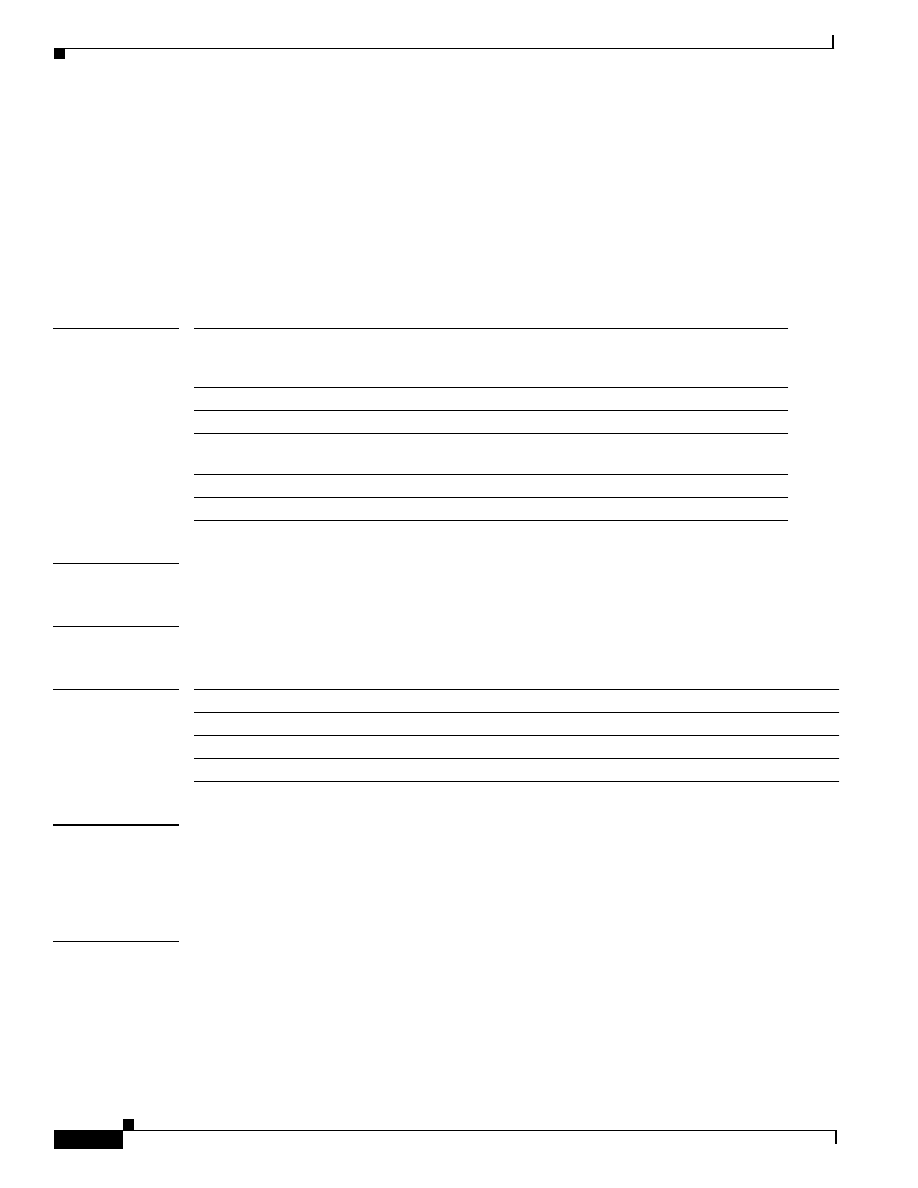
IP Enhanced IGRP Commands
offset-list (Enhanced IGRP)
P1R-310
Network Protocols Command Reference, Part 1
offset-list (Enhanced IGRP)
To add an offset to incoming and outgoing metrics to routes learned via Enhanced IGRP, use the
offset-list command in router configuration mode. To remove an offset list, use the no form of this
command.
offset-list {access-list-number | name} {in | out} offset [type number]
no offset-list {access-list-number | name} {in | out} offset [type number]
Syntax Description
Defaults
This command is disabled by default.
Command Modes
Router configuration
Command History
Usage Guidelines
The offset value is added to the routing metric. An offset-list with an interface type and interface
number is considered extended and takes precedence over an offset-list that is not extended. Therefore,
if an entry passes the extended offset-list and the normal offset-list, the extended offset-list’s offset is
added to the metric.
Examples
In the following example, the router applies an offset of 10 to the router’s delay component only to
access list 21:
offset-list 21 out 10
In the following example, the router applies an offset of 10 to routes learned from Ethernet interface 0:
offset-list 21 in 10 ethernet 0
access-list-number |
name
Standard access list number or name to be applied. Access list
number 0 indicates all access lists. If offset is 0, no action is taken. For
IGRP, the offset is added to the delay component only.
in
Applies the access list to incoming metrics.
out
Applies the access list to outgoing metrics.
offset
Positive offset to be applied to metrics for networks matching the
access list. If the offset is 0, no action is taken.
type
(Optional) Interface type to which the offset-list is applied.
number
(Optional) Interface number to which the offset-list is applied.
Release
Modification
10.0
This command was introduced.
10.3
The type and number arguments were added.
11.2
The name argument was added.
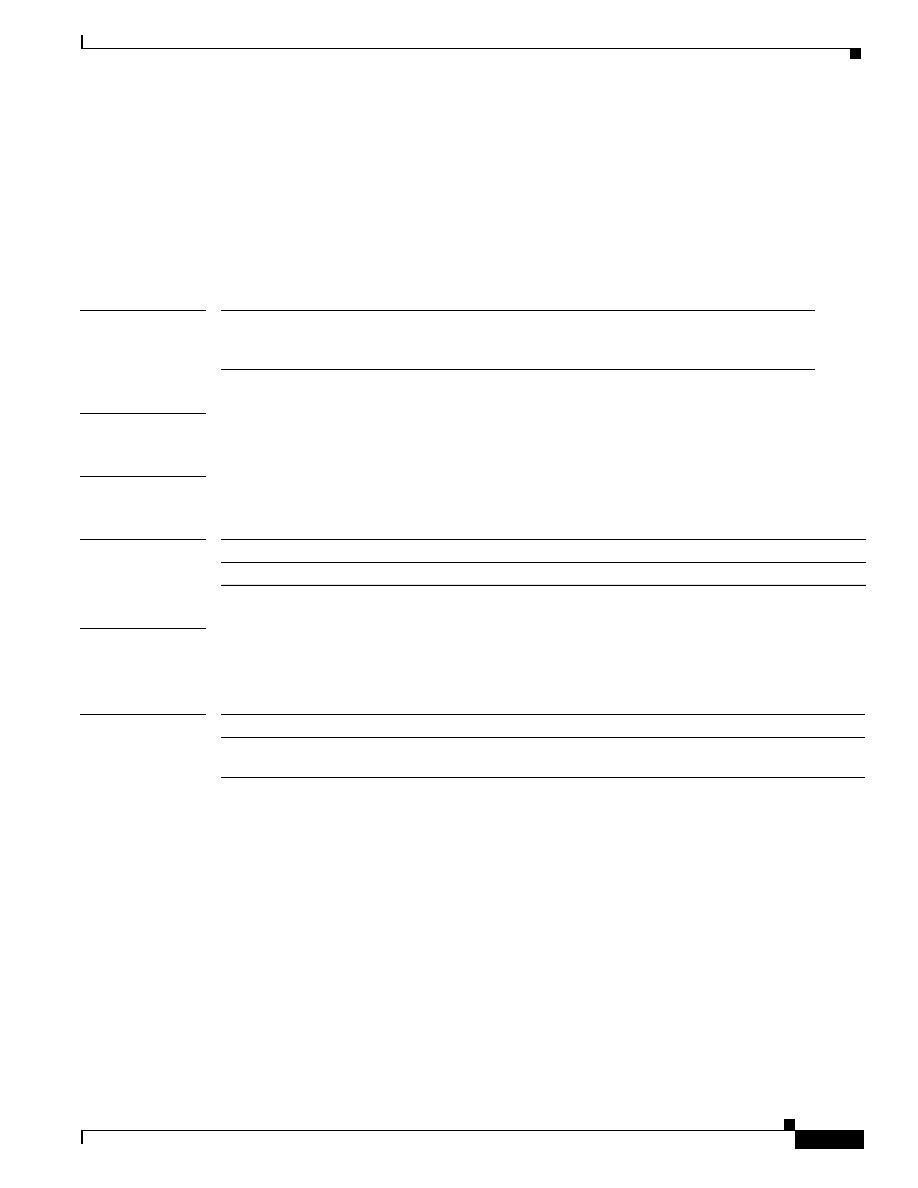
IP Enhanced IGRP Commands
router eigrp
P1R-311
Network Protocols Command Reference, Part 1
router eigrp
To configure the Enhanced IGRP routing process, use the router eigrp command in global
configuration mode. To shut down a routing process, use the no form of this command.
router eigrp autonomous-system
no router eigrp autonomous-system
Syntax Description
Defaults
This command is disabled by default.
Command Modes
Global configuration
Command History
Examples
The following example configures an Enhanced IGRP routing process and assigns process number 109:
router eigrp 109
Related Commands
autonomous-system
Autonomous system number that identifies the routes to the
other Enhanced IGRP routers. It is also used to tag the
routing information.
Release
Modification
10.0
This command was introduced.
Command
Description
Specifies a list of networks for the IP Enhanced IGRP routing process.
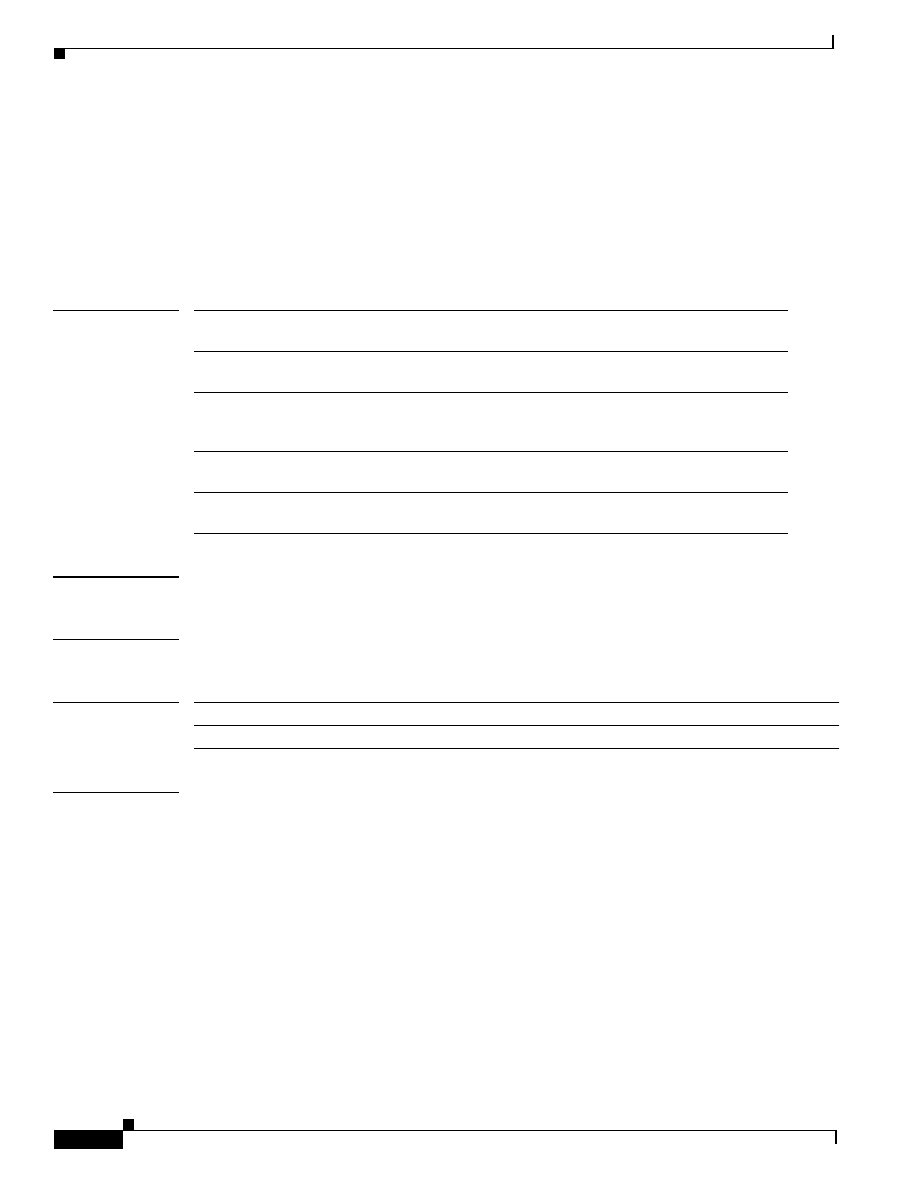
IP Enhanced IGRP Commands
set metric (IP Enhanced IGRP)
P1R-312
Network Protocols Command Reference, Part 1
set metric (IP Enhanced IGRP)
To set the metric value for IP Enhanced IGRP in a route-map, use the set metric route-map
configuration command. To return to the default metric value, use the no form of this command.
set metric bandwidth delay reliability loading mtu
no set metric bandwidth delay reliability loading mtu
Syntax Description
Defaults
No metric will be set in the route-map.
Command Modes
Route-map configuration
Command History
Usage Guidelines
We recommend you consult your Cisco technical support representative before changing the default
value.
Use the route-map global configuration command, and the match and set route-map configuration
commands, to define the conditions for redistributing routes from one routing protocol into another.
Each route-map command has a list of match and set commands associated with it. The match
commands specify the match criteria—the conditions under which redistribution is allowed for the
current route-map command. The set commands specify the set actions—the particular redistribution
actions to perform if the criteria enforced by the match commands are met. The no route-map
command deletes the route map.
The set route-map configuration commands specify the redistribution set actions to be performed when
all of a route map’s match criteria are met. When all match criteria are met, all set actions are performed.
bandwidth
Metric value or IGRP bandwidth of the route in kilobits per second. It can be
in the range 0 to 4294967295.
delay
Route delay in tens of microseconds. It can be in the range from 0 to
4294967295.
reliability
Likelihood of successful packet transmission expressed as a number between
0 and 255. The value 255 means 100 percent reliability; 0 means no
reliability.
loading
Effective bandwidth of the route expressed as a number
from 0 to 255 (255 is 100 percent loading).
mtu
Minimum maximum transmission unit (MTU) size of the route in bytes. It
can be in the range 0 to 4294967295.
Release
Modification
10.0
This command was introduced.

IP Enhanced IGRP Commands
set metric (IP Enhanced IGRP)
P1R-313
Network Protocols Command Reference, Part 1
Examples
The following example sets the bandwidth to 10,000, the delay to 10, the reliability to 255, the loading
to 1, and the MTU to 1500:
set metric 10000 10 255 1 1500
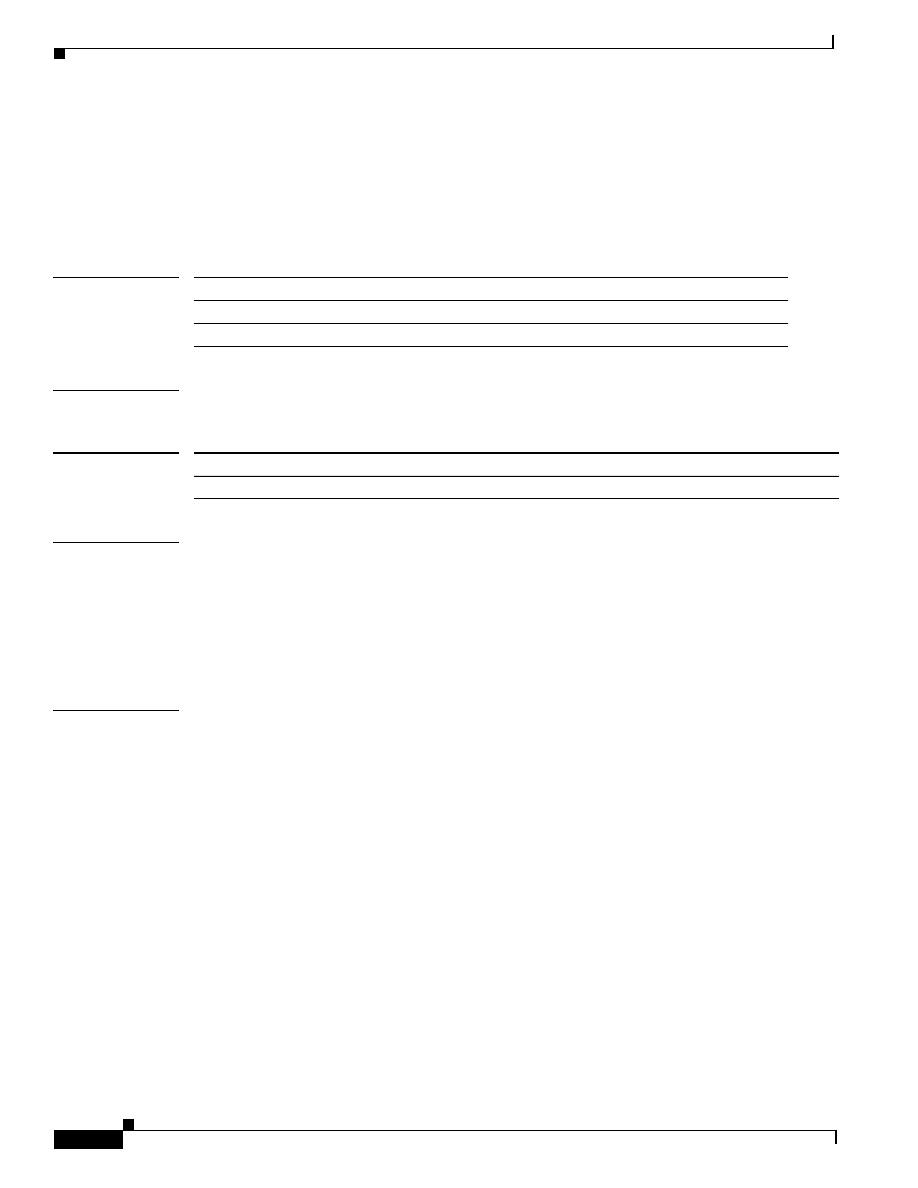
IP Enhanced IGRP Commands
show ip eigrp interfaces
P1R-314
Network Protocols Command Reference, Part 1
show ip eigrp interfaces
To display information about interfaces configured for Enhanced IGRP, use the show ip eigrp
interfaces command in EXEC mode.
show ip eigrp interfaces [type number] [as-number]
Syntax Description
Command Modes
EXEC
Command History
Usage Guidelines
Use the show ip eigrp interfaces command to determine on which interfaces Enhanced IGRP is active,
and to find out information about Enhanced IGRP relating to those interfaces.
If an interface is specified, only that interface is displayed. Otherwise, all interfaces on which Enhanced
IGRP is running are displayed.
If an autonomous system is specified, only the routing process for the specified autonomous system is
displayed. Otherwise, all Enhanced IGRP processes are displayed.
Examples
The following is sample output from the show ip eigrp interfaces command:
Router# show ip eigrp interfaces
IP EIGRP interfaces for process 109
Xmit Queue
Mean
Pacing Time
Multicast
Pending
Interface
Peers
Un/Reliable
SRTT
Un/Reliable
Flow Timer
Routes
Di0
0
0/0
0
11/434
0
0
Et0
1
0/0
337
0/10
0
0
SE0:1.16
1
0/0
10
1/63
103
0
Tu0
1
0/0
330
0/16
0
0
type
(Optional) Interface type.
number
(Optional) Interface number.
as-number
(Optional) Autonomous system number.
Release
Modification
11.2
This command was introduced.
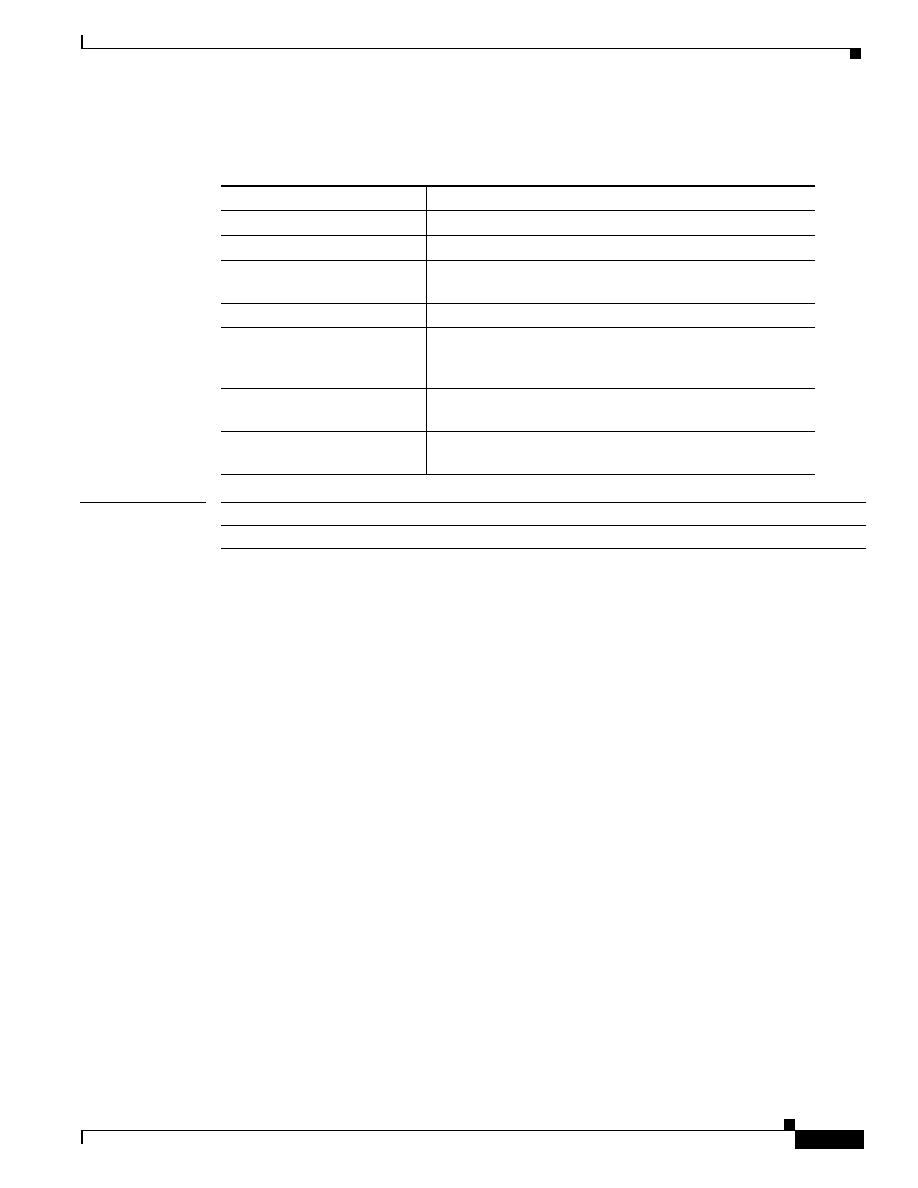
IP Enhanced IGRP Commands
show ip eigrp interfaces
P1R-315
Network Protocols Command Reference, Part 1
Table 31 describes the fields in the display.
Related Commands
Table 31
showip eigrp interfaces Field Descriptions
Field
Description
Interface
Interface over which Enhanced IGRP is configured.
Peers
Number of directly connected Enhanced IGRP neighbors.
Xmit Queue Un/Reliable
Number of packets remaining in the Unreliable and Reliable
transmit queues.
Mean SRTT
Mean SRTT in seconds.
Pacing Time Un/Reliable
Pacing time used to determine when Enhanced IGRP packets
should be sent out the interface (Unreliable and Reliable
packets).
Multicast Flow Timer
Maximum number of seconds in which router will send
multicast Enhanced IGRP packets.
Pending Routes
Number of routes in the packets sitting in the transmit queue
waiting to be sent.
Command
Description
show ip eigrp neighbors
Displays the neighbors discovered by IP Enhanced IGRP.
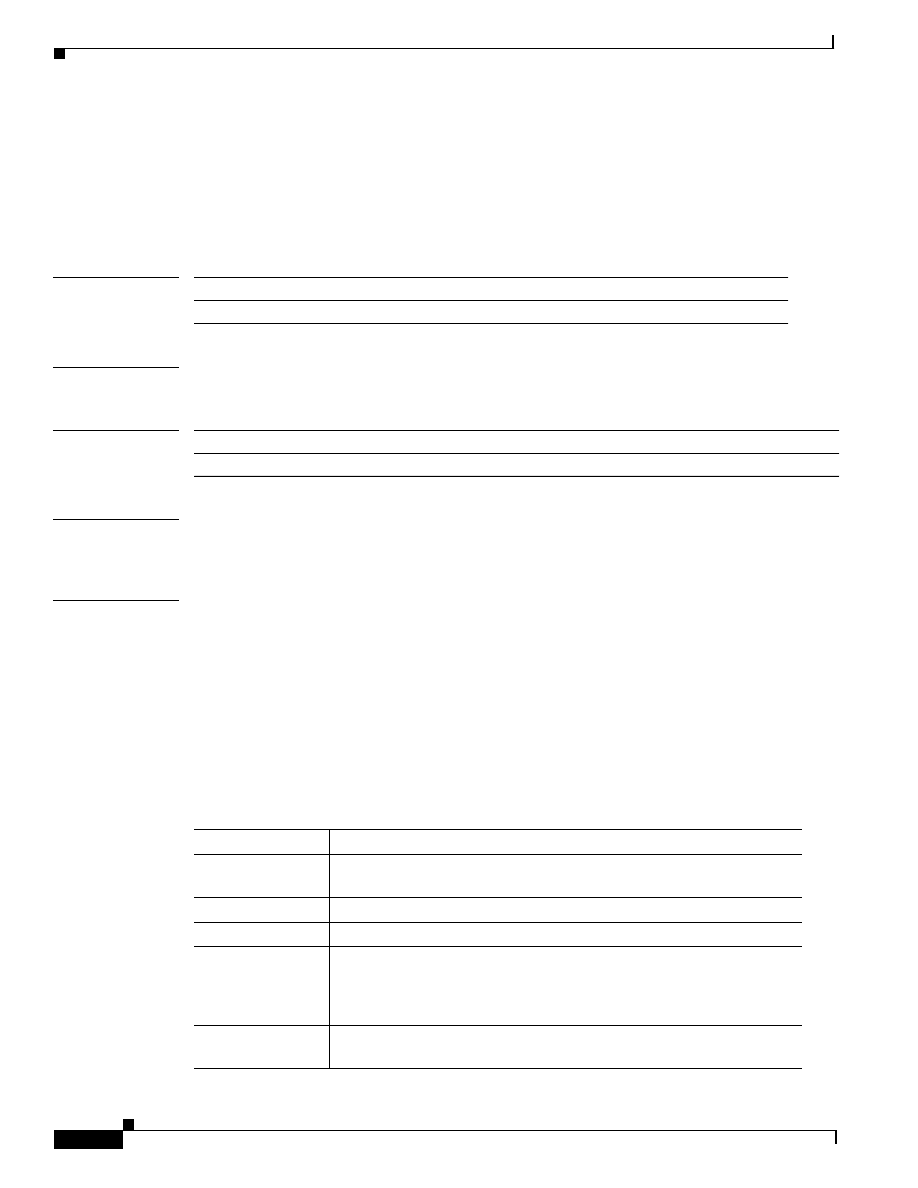
IP Enhanced IGRP Commands
show ip eigrp neighbors
P1R-316
Network Protocols Command Reference, Part 1
show ip eigrp neighbors
To display the neighbors discovered by Enhanced IGRP, use the show ip eigrp neighbors command in
EXEC mode.
show ip eigrp neighbors [type number]
Syntax Description
Command Modes
EXEC
Command History
Usage Guidelines
Use the show ip eigrp neighbors command to determine when neighbors become active and inactive.
It is also useful for debugging certain types of transport problems.
Examples
The following is sample output from the show ip eigrp neighbors command:
Router# show ip eigrp neighbors
IP-EIGRP Neighbors for process 77
Address Interface Holdtime Uptime Q Seq SRTT RTO
(secs) (h:m:s) Count Num (ms) (ms)
160.89.81.28 Ethernet1 13 0:00:41 0 11 4 20
160.89.80.28 Ethernet0 14 0:02:01 0 10 12 24
160.89.80.31 Ethernet0 12 0:02:02 0 4 5 20
Table 32 explains the fields in the output.
type
(Optional) Interface type.
number
(Optional) Interface number.
Release
Modification
10.3
This command was introduced.
Table 32
show ip eigrp neighbors Field Descriptions
Field
Description
process 77
Autonomous system number specified in the router configuration
command.
Address
IP address of the enhanced IGRP peer.
Interface
Interface on which the router is receiving hello packets from the peer.
Holdtime
Length of time, in seconds, that the Cisco IOS software will wait to hear
from the peer before declaring it down. If the peer is using the default hold
time, this number will be less than 15. If the peer configures a nondefault
hold time, it will be reflected here.
Uptime
Elapsed time (in hours:minutes: seconds) since the local router first heard
from this neighbor.
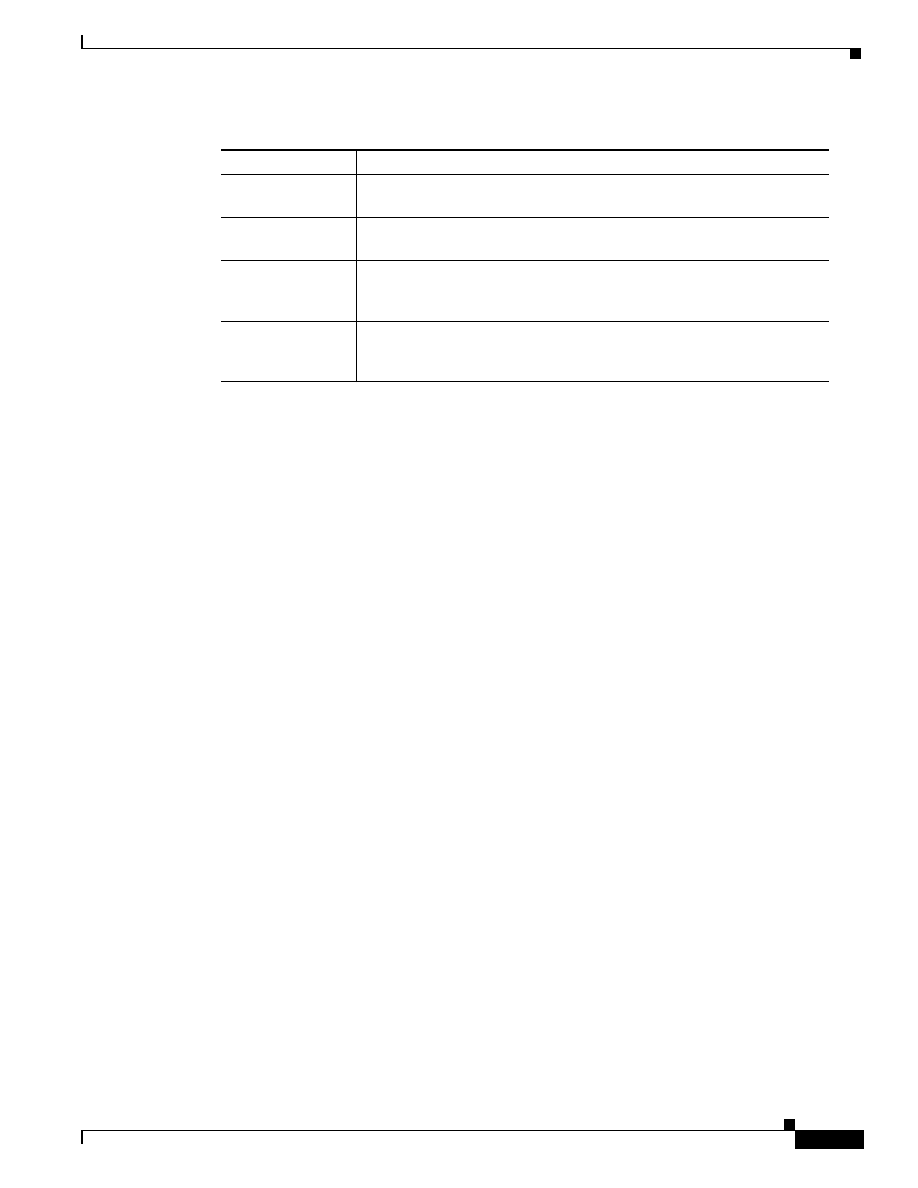
IP Enhanced IGRP Commands
show ip eigrp neighbors
P1R-317
Network Protocols Command Reference, Part 1
Q Count
Number of Enhanced IGRP packets (update, query, and reply) that the
software is waiting to send.
Seq Num
Sequence number of the last update, query, or reply packet that was
received from this neighbor.
SRTT
Smooth round-trip time. This is the number of milliseconds it takes for an
Enhanced IGRP packet to be sent to this neighbor and for the local router
to receive an acknowledgment of that packet.
RTO
Retransmission timeout, in milliseconds. This is the amount of time the
software waits before retransmitting a packet from the retransmission
queue to a neighbor.
Table 32
show ip eigrp neighbors Field Descriptions (continued)
Field
Description
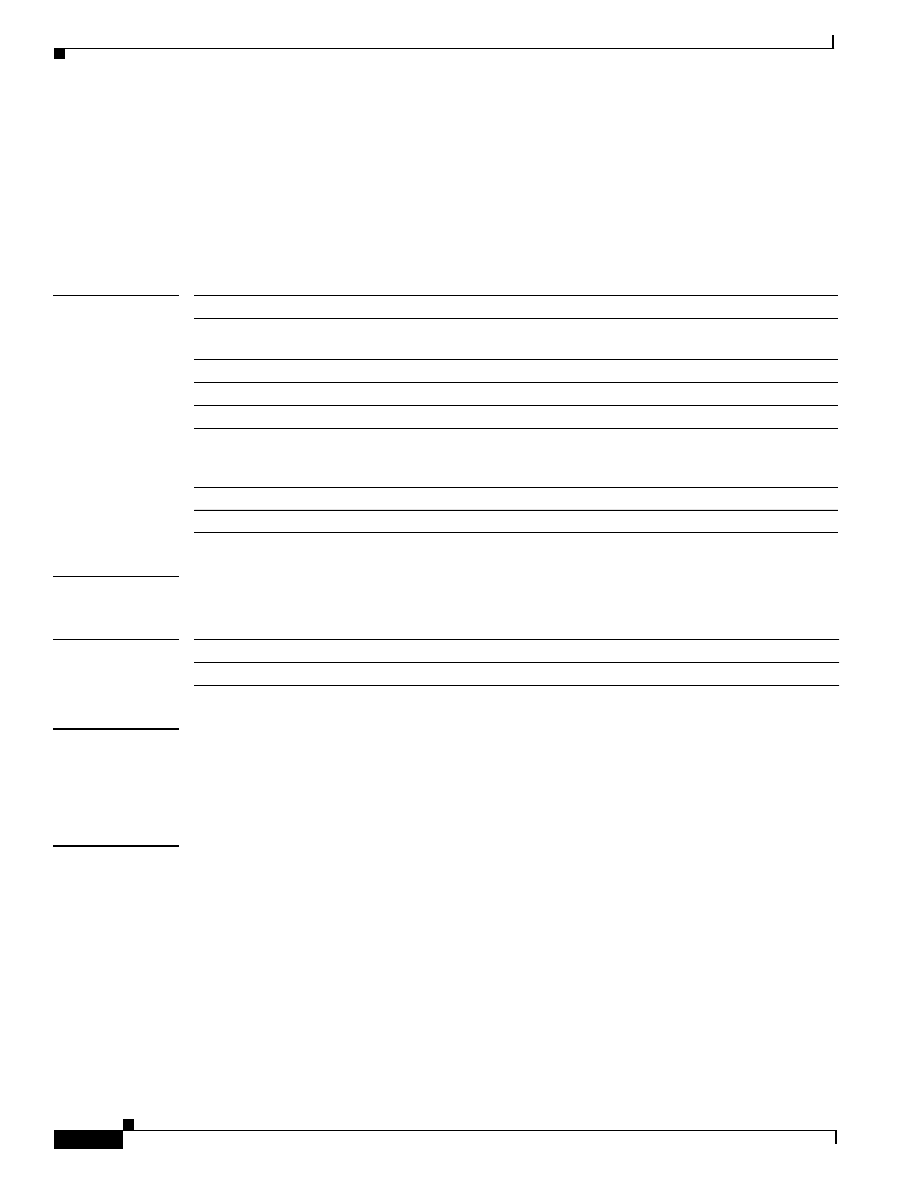
IP Enhanced IGRP Commands
show ip eigrp topology
P1R-318
Network Protocols Command Reference, Part 1
show ip eigrp topology
To display entries in the Enhanced IGRP (EIGRP) topology table, use the show ip eigrp topology
command in EXEC mode.
show ip eigrp topology [as-number | [[ip-address] mask]] [active | all-links | pending | summary
| zero-successors]
Syntax Description
Command Modes
EXEC
Command History
Usage Guidelines
The show ip eigrp topology command can be used without any keywords or arguments. If this
command is used without any keywords or arguments, then only routes that are feasible successors are
displayed. The show ip eigrp topology command can be used to determine Diffusing Update Algorithm
(DUAL) states and to debug possible DUAL problems.
Examples
The following is sample output from the show ip eigrp topology command:
Router# show ip eigrp topology
IP-EIGRP Topology Table for process 77
Codes: P - Passive, A - Active, U - Update, Q - Query, R - Reply,
r - Reply status
P 172.16.90.0 255.255.255.0, 2 successors, FD is 0
via 172.16.80.28 (46251776/46226176), Ethernet0
via 172.16.81.28 (46251776/46226176), Ethernet1
via 172.16.80.31 (46277376/46251776), Serial0
P 172.16.81.0 255.255.255.0, 1 successors, FD is 307200
via Connected, Ethernet1
as-number
(Optional) Autonomous system number.
ip-address
(Optional) IP address. When specified with a mask, a detailed
description of the entry is provided.
mask
(Optional) Subnet mask.
active
(Optional) Displays only active entries in the EIGRP topology table.
all-links
(Optional) Displays all entries in the EIGRP topology table.
pending
(Optional) Displays all entries in the EIGRP topology table that are
waiting for an update from a neighbor or are waiting to reply to a
neighbor.
summary
(Optional) Displays a summary of the EIGRP topology table.
zero-successors
(Optional) Displays available routes in the EIGRP topology table.
Release
Modification
10.0
This command was introduced.
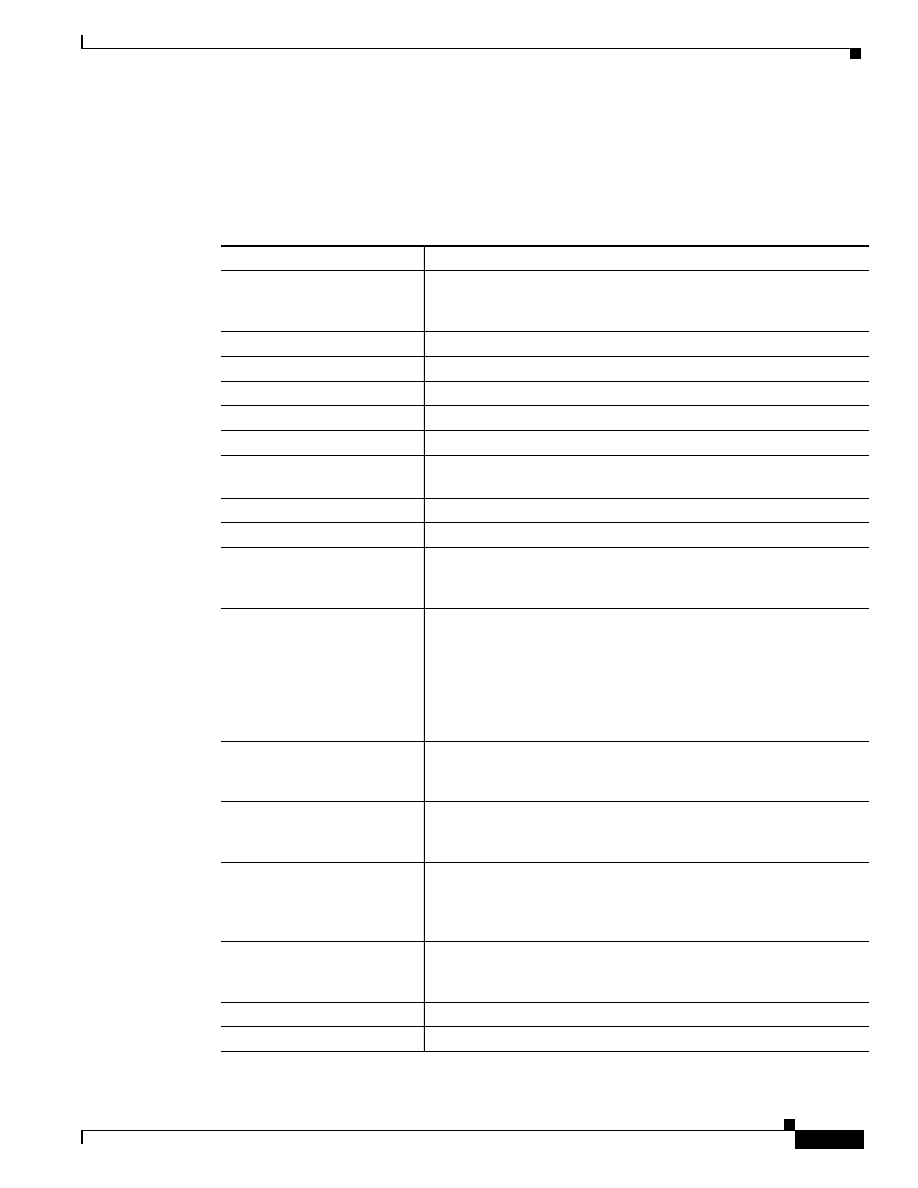
IP Enhanced IGRP Commands
show ip eigrp topology
P1R-319
Network Protocols Command Reference, Part 1
via 172.16.81.28 (307200/281600), Ethernet1
via 172.16.80.28 (307200/281600), Ethernet0
via 172.16.80.31 (332800/307200), Serial0
Table 33 describes the significant fields shown in the display.
Table 33
show ip eigrp topology Field Descriptions
Field
Description
Codes
State of this topology table entry. Passive and Active refer to the
EIGRP state with respect to this destination; Update, Query, and
Reply refer to the type of packet that is being sent.
P – Passive
No EIGRP computations are being performed for this destination.
A – Active
EIGRP computations are being performed for this destination.
U – Update
Indicates that an update packet was sent to this destination.
Q – Query
Indicates that a query packet was sent to this destination.
R – Reply
Indicates that a reply packet was sent to this destination.
r – Reply status
Flag that is set after the software has sent a query and is waiting for a
reply.
172.16.90.0
Destination IP network number.
255.255.255.0
Destination subnet mask.
successors
Number of successors. This number corresponds to the number of
next hops in the IP routing table. If “successors” is capitalized, then
the route or next hop is in a transition state.
FD
Feasible distance. The feasible distance is the best metric to reach the
destination or the best metric that was known when the route went
active. This value is used in the feasibility condition check. If the
reported distance of the router (the metric after the slash) is less than
the feasible distance, the feasibility condition is met and that path is a
feasible successor. Once the software determines it has a feasible
successor, it need not send a query for that destination.
replies
Number of replies that are still outstanding (have not been received)
with respect to this destination. This information appears only when
the destination is in Active state.
state
Exact EIGRP state that this destination is in. It can be the number 0,
1, 2, or 3. This information appears only when the destination is in the
Active state.
via
IP address of the peer that told the software about this destination. The
first N of these entries, where n is the number of successors, are the
current successors. The remaining entries on the list are feasible
successors.
(46251776/46226176)
The first number is the EIGRP metric that represents the cost to the
destination. The second number is the EIGRP metric that this peer
advertised.
Ethernet0
Interface from which this information was learned.
Serial0
Interface from which this information was learned.
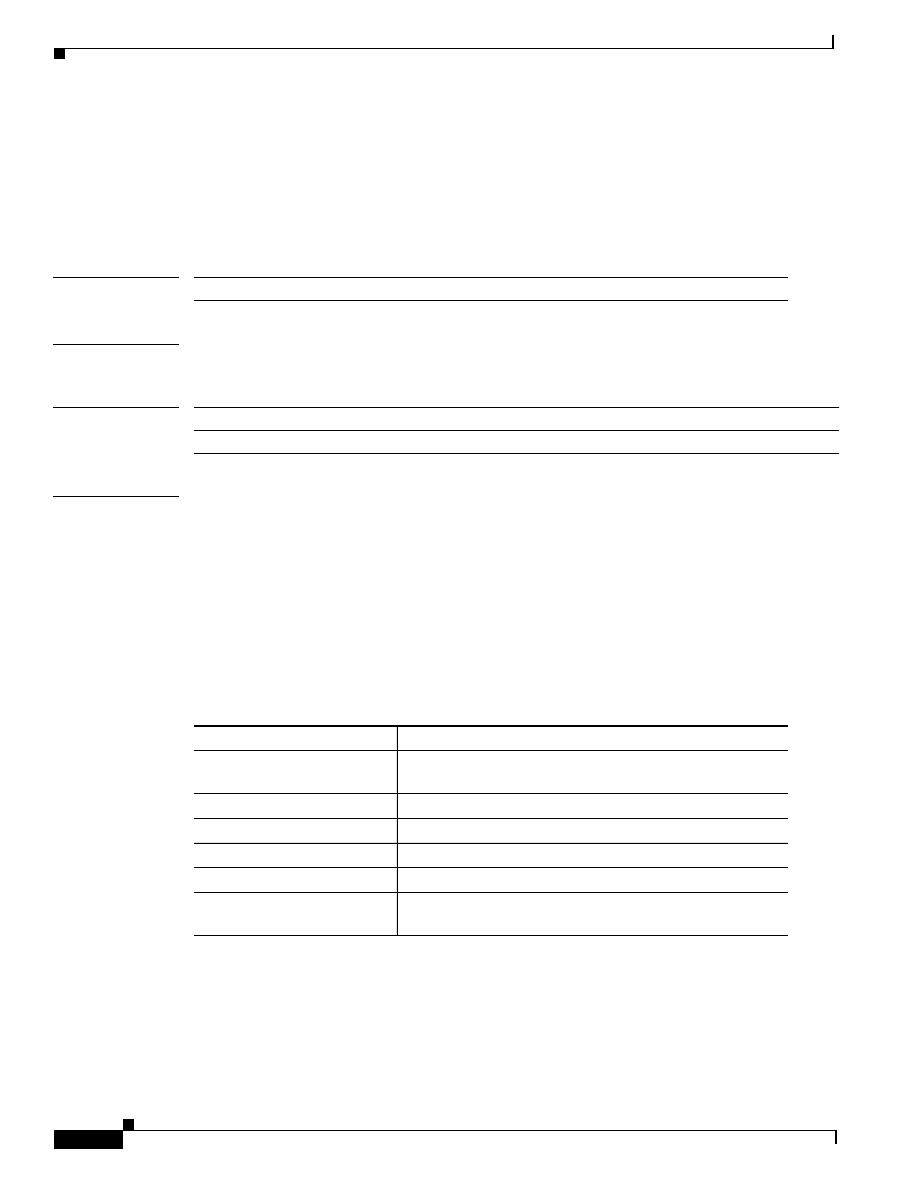
IP Enhanced IGRP Commands
show ip eigrp traffic
P1R-320
Network Protocols Command Reference, Part 1
show ip eigrp traffic
To display the number of Enhanced IGRP packets sent and received, use the show ip eigrp traffic
command in EXEC mode.
show ip eigrp traffic [autonomous-system-number]
Syntax Description
Command Modes
EXEC
Command History
Examples
The following is sample output from the show ip eigrp traffic command:
Router# show ip eigrp traffic
IP-EIGRP Traffic Statistics for process 77
Hellos sent/received: 218/205
Updates sent/received: 7/23
Queries sent/received: 2/0
Replies sent/received: 0/2
Acks sent/received: 21/14
Table 34 describes the fields that might be shown in the display.
autonomous-system-number
(Optional) Autonomous system number.
Release
Modification
10.0
This command was introduced.
Table 34
show ip eigrp traffic Field Descriptions
Field
Description
process 77
Autonomous system number specified in the ip router
command.
Hellos sent/received
Number of hello packets that were sent and received.
Updates sent/received
Number of update packets that were sent and received.
Queries sent/received
Number of query packets that were sent and received.
Replies sent/received
Number of reply packets that were sent and received.
Acks sent/received
Number of acknowledgment packets that were sent and
received.
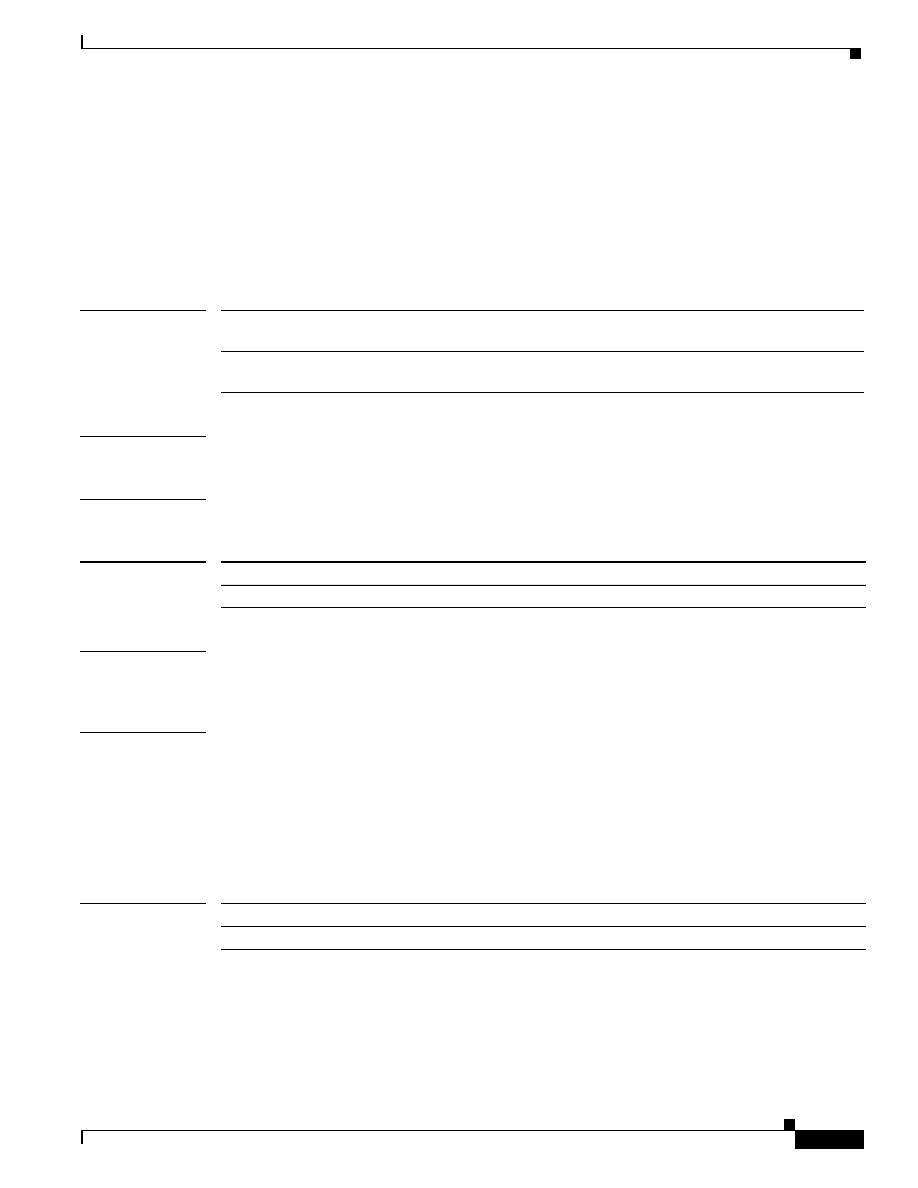
IP Enhanced IGRP Commands
timers active-time
P1R-321
Network Protocols Command Reference, Part 1
timers active-time
To adjust routing wait time, use the timers active-time command in router configuration mode. To
disable this function, use the no form of the command.
timers active-time [time-limit | disabled]
no timers active-time
Syntax Description
Defaults
This command is disabled by default.
Command Modes
Router configuration
Command History
Usage Guidelines
In EIGRP, there are timers that control the time the router waits (after sending a query) before declaring
the route stuck in active (SIA).
Examples
In the following example, the routing wait time is 200 minutes on the specified route:
router igrp 5
timers active-time 200
In the following example, the routing wait time is indefinite on the specified route:
router igrp 5
timers active-time disabled
Related Commands
time-limit
EIGRP active-time limit (in minutes). The time range is from 1to
4294967295 minutes.
disabled
Disables the timers and permits the routing wait time to remain active
indefinitely.
Release
Modification
10.0
This command was introduced.
Command
Description
show ip eigrp topology
Displays the Enhanced IGRP topology table.
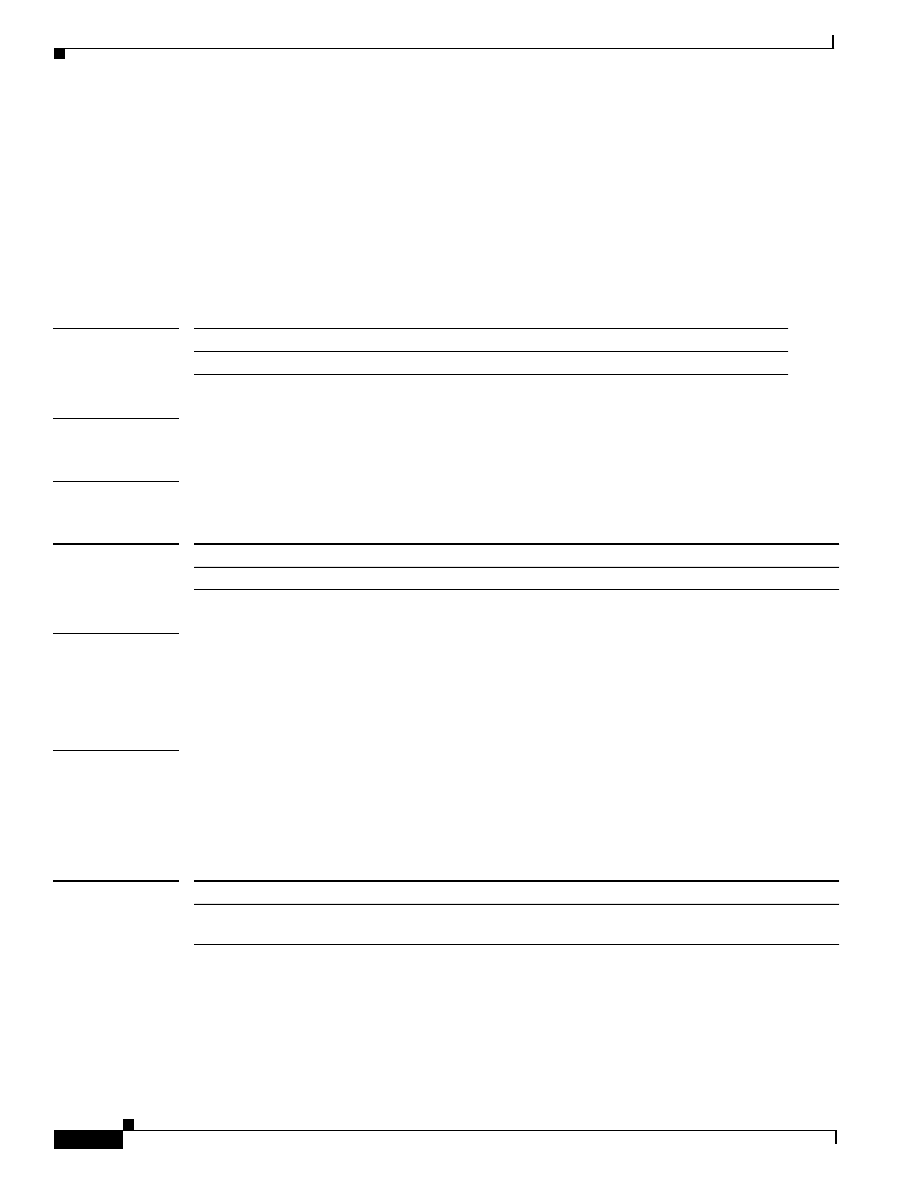
IP Enhanced IGRP Commands
traffic-share
P1R-322
Network Protocols Command Reference, Part 1
traffic-share
To control how traffic is distributed among routes when there are multiple routes for the same
destination network that have different costs, use the traffic-share command in router configuration
mode. To disable this function, use the no form of the command.
traffic-share {balanced | min}
no traffic-share {balanced | min}
Syntax Description
Defaults
Traffic is distributed proportionately to the ratios of the metrics.
Command Modes
Router configuration
Command History
Usage Guidelines
This command applies to IGRP and Enhanced IGRP routing protocols only. With the default setting,
routes that have higher metrics represent less-preferable routes and get less traffic. Configuring
traffic-share min causes the Cisco IOS software to only divide traffic among the routes with the best
metric. Other routes will remain in the routing table, but will receive no traffic.
Examples
In the following example, only routes of minimum cost will be used:
router igrp 5
traffic-share min
variance 1
Related Commands
balanced
Distributes traffic proportionately to the ratios of the metrics.
min
Uses routes that have minimum costs.
Release
Modification
10.0
This command was introduced.
Command
Description
Controls load balancing in an EIGRP and IGRP internetwork.
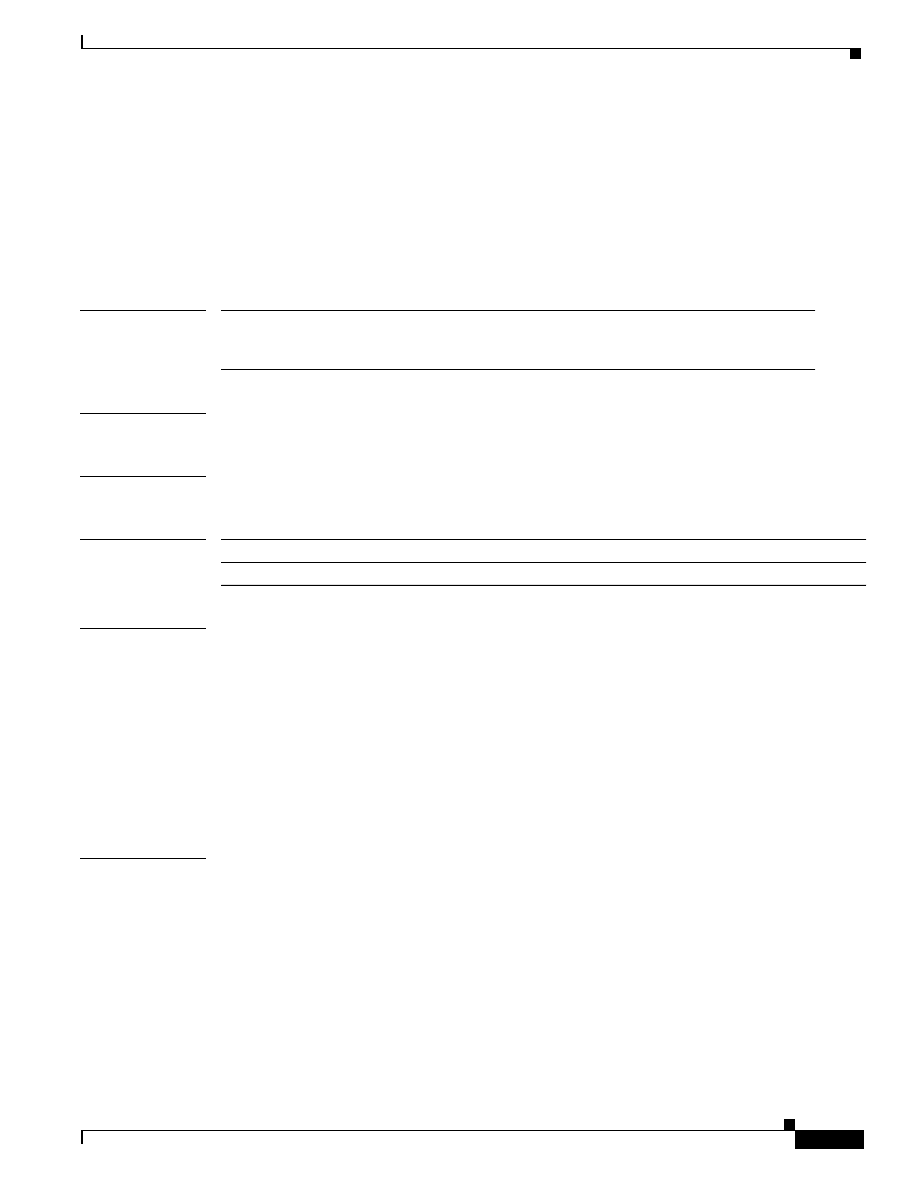
IP Enhanced IGRP Commands
variance (Enhanced IGRP)
P1R-323
Network Protocols Command Reference, Part 1
variance (Enhanced IGRP)
To control load balancing in an Enhanced IGRP-based internetwork, use the variance command in
router configuration mode. To reset the variance to the default value, use the no form of this command.
variance multiplier
no variance
Syntax Description
Defaults
1 (equal-cost load balancing)
Command Modes
Router configuration
Command History
Usage Guidelines
Setting a variance value lets the Cisco IOS software determine the feasibility of a potential route. A
route is feasible if the next router in the path is closer to the destination than the current router and if
the metric for the entire path is within the variance. Only paths that are feasible can be used for load
balancing and included in the routing table.
If the following two conditions are met, the route is deemed feasible and can be added to the routing
table:
1.
The local best metric must be greater than the metric learned from the next router.
2.
The multiplier times the local best metric for the destination must be greater than or equal to the
metric through the next router.
Examples
The following example sets a variance value of 4:
router igrp 109
variance 4
multiplier
Metric value used for load balancing. It can be a value from
1 to 128. The default is 1, which means equal-cost load
balancing.
Release
Modification
10.0
This command was introduced.

IP Enhanced IGRP Commands
variance (Enhanced IGRP)
P1R-324
Network Protocols Command Reference, Part 1
Document Outline
- IP Enhanced IGRP Commands
- auto-summary (Enhanced IGRP)
- clear ip eigrp neighbors
- default-information
- default-metric (Enhanced IGRP)
- distance eigrp
- eigrp log-neighbor-changes
- ip authentication key-chain eigrp
- ip authentication mode eigrp
- ip bandwidth-percent eigrp
- ip hello-interval eigrp
- ip hold-time eigrp
- ip split-horizon eigrp
- ip summary-address eigrp
- metric weights (Enhanced IGRP)
- network (Enhanced IGRP)
- offset-list (Enhanced IGRP)
- router eigrp
- set metric (IP Enhanced IGRP)
- show ip eigrp interfaces
- show ip eigrp neighbors
- show ip eigrp topology
- show ip eigrp traffic
- timers active-time
- traffic-share
- variance (Enhanced IGRP)
Wyszukiwarka
Podobne podstrony:
Cisco Press IP Services Commands
Cisco Press Advanced IP EIGRP Troubleshooting
Cisco Press CCIE Developing IP Multicast Networks
Cisco Press OSPF Commands
Cisco Press An Introduction to IP Security (IPSec) Encryption (2003)
Cisco Press BGP Commands
Cisco Press IGRP Commands
Cisco Press Configuring the PIX Firewall and VPN Clients Using PPTP, MPPE and IPSec
Cisco Press CCNP Routing Exam Certification Guide Appendix
Cisco Press SNA Over FrameRelay
Cisco Press How To Track Ddos Attacks
Cisco Press Configuring IPSec Between PIX and Cisco VPN Client Using Smartcard Certificates
Cisco 1900 Catalyst Switch Commands
CISCO COMMAND LIST
Asterisk With Cisco IP Phones
Cisco 2900 Catalyst Switch Commands
Cisco Router Commands
cisco router commands
więcej podobnych podstron