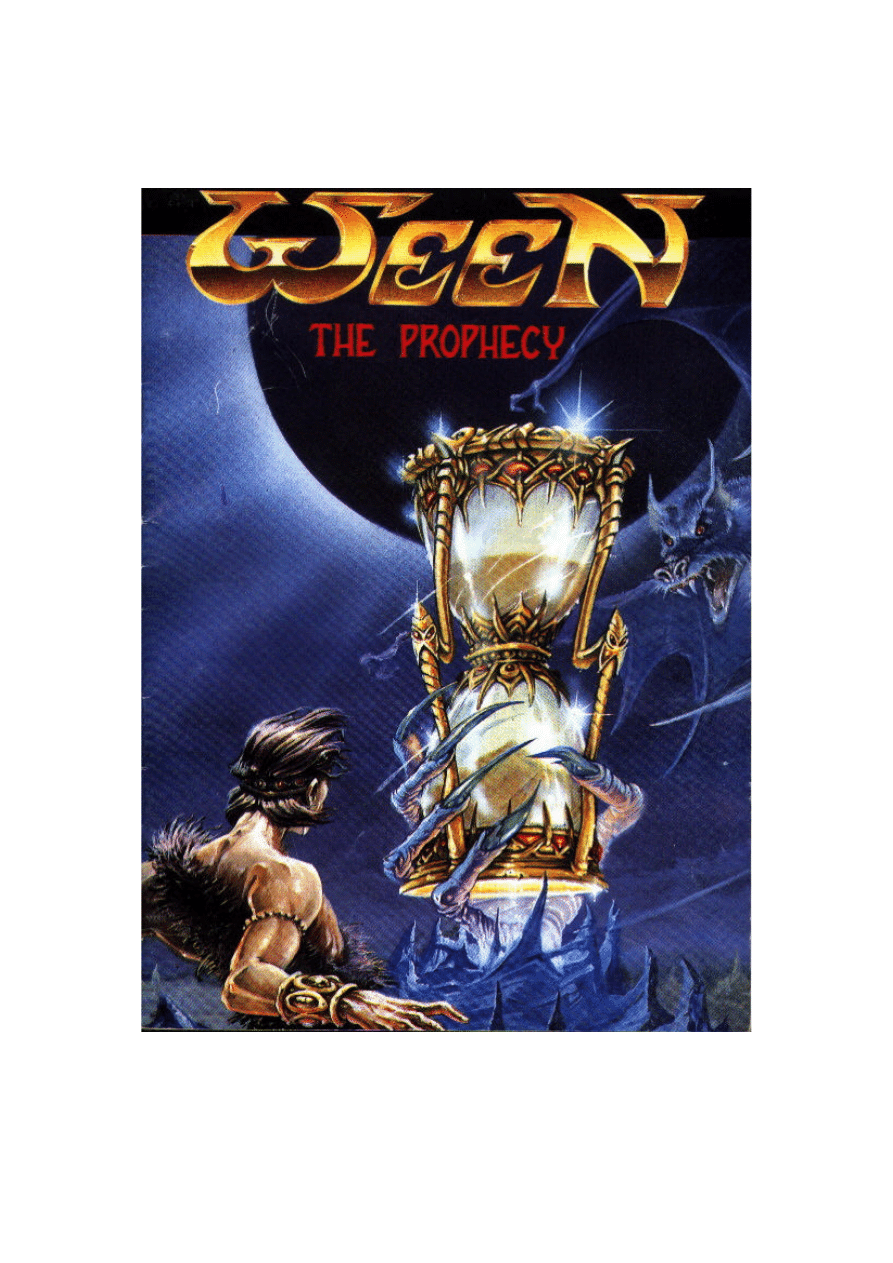
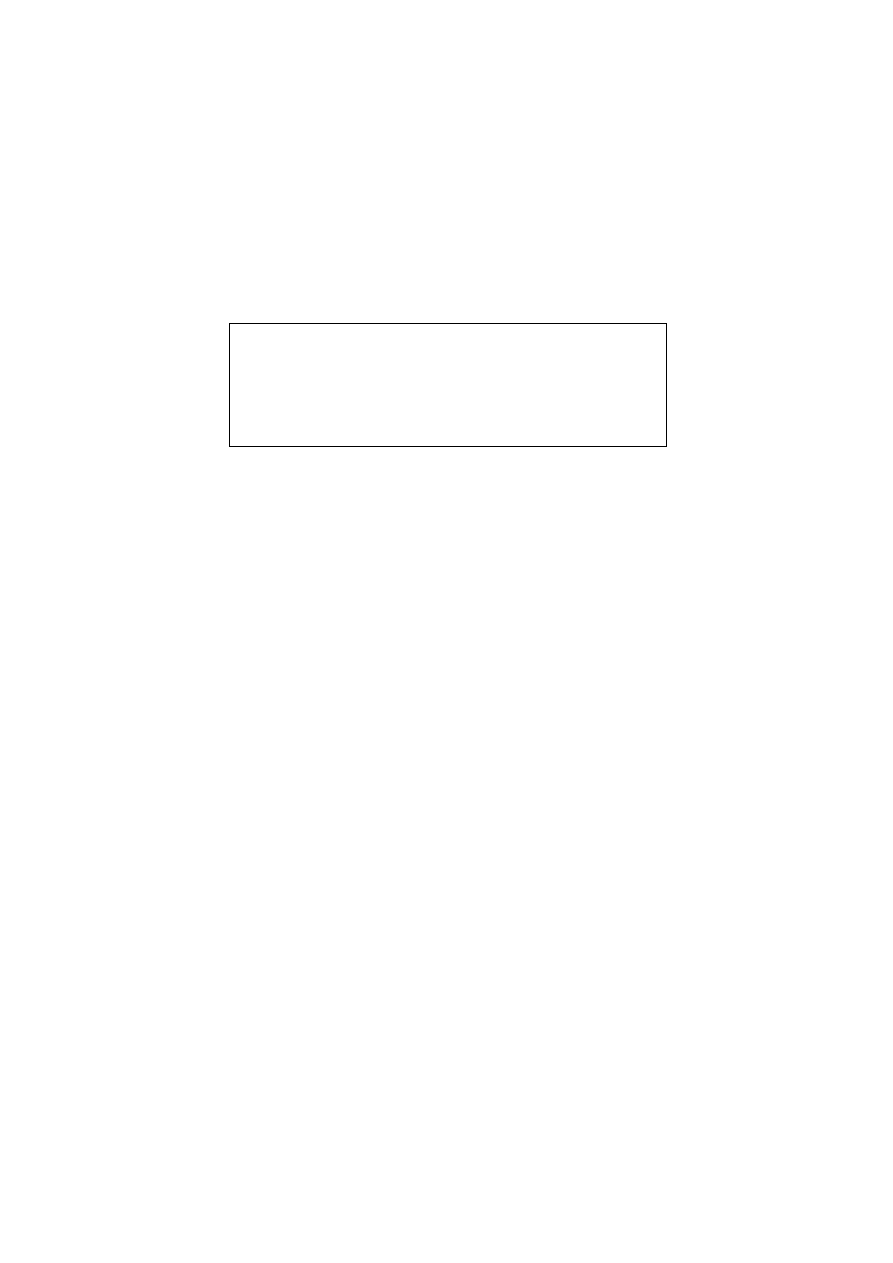
Scanned by Stf - Friday the 13
th
of October
2000
2
WEEN
THE PROPHECY - THE LEGEND
On that day, evil omens were carried in on the storm. The rumbling of the thunder seemed to predict the
end of the Kingdom of the Blue Rocks. The approach of the Great Eclipse was the cause of the heavenly
fury. Only three days remained before the moon would veil the astral light. But OHKRAM, my
grandfather, braving the anger of the heavens, paid me a visit. The Kingdom of the Blue Rocks was in
danger.
« As you know, WEEN, I'm a Master Sorcerer and protector of our people and my powers were
formidable - until now. It was written that, today, I would lose those powers, for my great age has
exhausted my force.
From today our country is at the mercy of the greed of the least vulture and the most powerful of these,
is KRAAL.
He is a sorcerer, the most ambitious, the greediest and the most dangerous of them all, because his thirst
for vengeance fires his hate. You were not yet born into this world when I defeated him and banished
him from the Kingdom. Nobody knew where he'd hidden himself but through PETROY, my faithful
friend, I have heard that KRAAL has had wind of my weakness and plans to return to rule as a
tyrannical Master. I can no longer stand up against his hatred, only you can do this WEEN because you
have a noble heart. Just as he was for me, KRAAL will be your most fervent adversary.
Only fear of the Prophecy keeps him at bay and out of the Kingdom. It is written in the Prophecy: « On
the day of the Great Eclipse, three grains of sand will be placed in the REVUSS by the valiant-hearted
and thus will the enemy be annihilated... »
Our only hope is that you will find the three grains of sand. In order to do so you will, in my home, find
an access to the Secret Temple which houses the Hour-Glass of Power, named REVUSS in the
Prophecy. You have three steps to complete. You will be rewarded with a grain of sand for each
success.
You must open the stele which seals the entrance to the cave where the Temple stands.
You must vanquish the Dragon with a hundred faces.
You must convince the guardian to open the Sanctuary.
Conception: Joseph KLUYTMANS, Corinne PERROT
Illustration recto: Thierry SEGUR
Graphics: Joseph KLUYTMANS, RASHEED, Pascal PAUTROT
Video: Frédéric CHAUVELOT
Programming: M.D.O: P.LAMARQUE, E.AUDREN, E.THOMMEROT
Music & Sound Effects: Charles CALLET
Production: COKTEL VISION
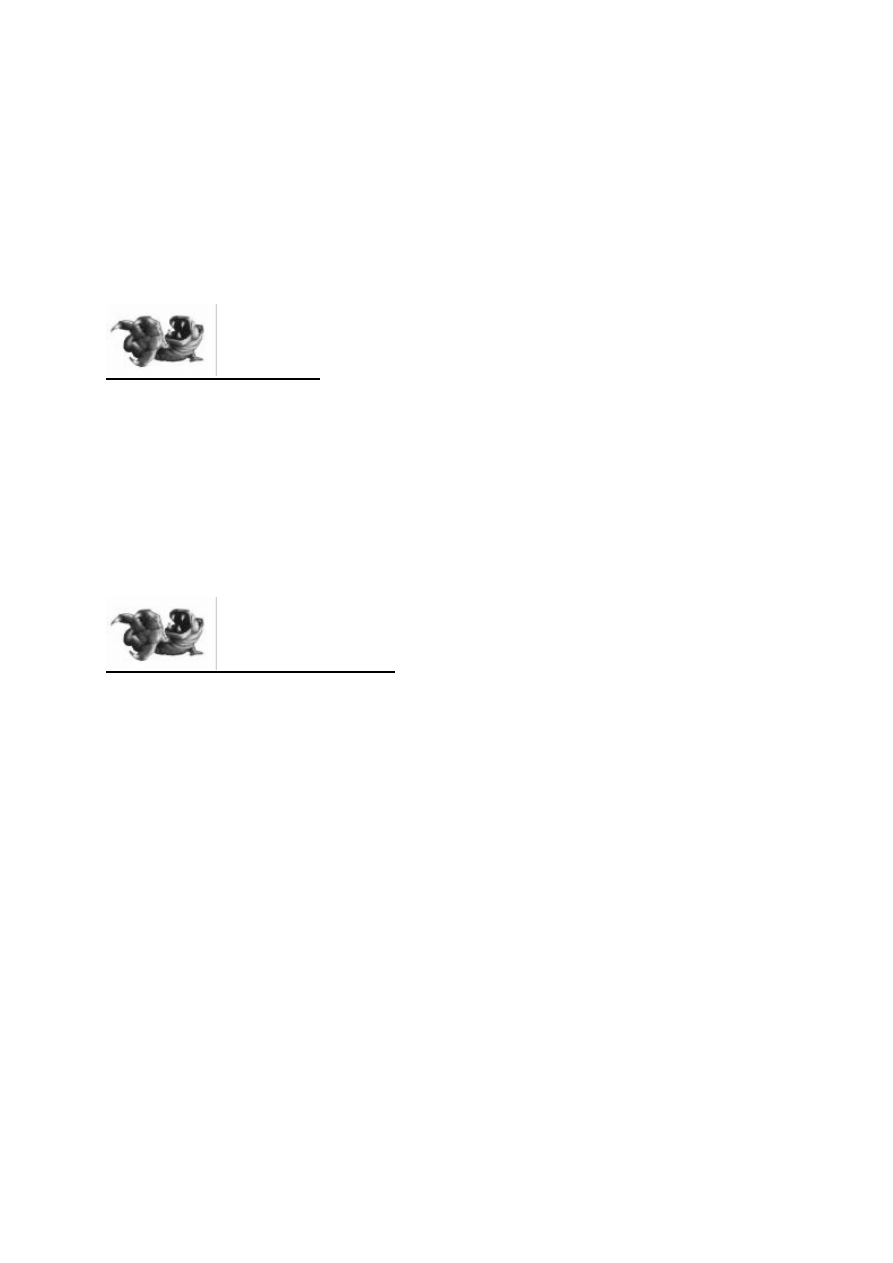
Scanned by Stf - Friday the 13
th
of October
2000
3
Thus will you obtain the three grains of sand which, on the day of the Great Eclipse, you will place in
the REVUSS. So will the Prophecy be fulfilled and KRAAL will be vanquished . . .
Go, WEEN, you only have three days left!»
OHKRAM once again assured me that his spirit would be with me. I gathered some provisions together
in a haversack and left immediately for his home...
What would I come across in the course of this adventure? What battles would I have to win?
As yet, I could not know but of one thing I was sure - I was determined that against strength I would use
my one advantage - my mind.
ADVICE
The shadow of KRAAL hangs over the Kingdom of the Blue Rocks but you won't see "GAME OVER"
unless you are taken prisoner. So, make the most of it!
- Take all possible action.
- Look for useful objects everywhere.
- If the use of one of these objects is not clear, don't hesitate, just call upon PETROY'S
knowledge.
- Finally only use your jokers as a last resort and don't forget you can always sleep on it!
INTERACTIVITY
The game is entirely designed for simple use.
THE SCREEN is divided into four zones:
- the information panel which appears if you place the cursor at the top of the screen.
- the main section where the adventure unfolds. - the dialogue window.
- the help line which is the bottom line on the screen.
THE WINDOWS:
Certain places or objects will appear enlarged in a "window".
To close the window:
- place the cursor in the top left-hand corner of the window ("a lock" symbol will appear).
USE OF CURSORS:
Unless told otherwise, all actions are controlled by pressing the left "ear" of the mouse.
Moving the cursor about the screen allows you to investigate its possibilities. It will show you:
- the exit: the cursor becomes a "door".
- special objects or places (the name of which appears on the help line).
By pressing on the "book" cursor you will be able to continue a text or action.
Objects to collect:
- Clicking on an object you want, changes it into a cursor.
- Clicking on the right "ear" of the mouse, places the object in an inventory or, if this isn't
possible, is returned to its original place.
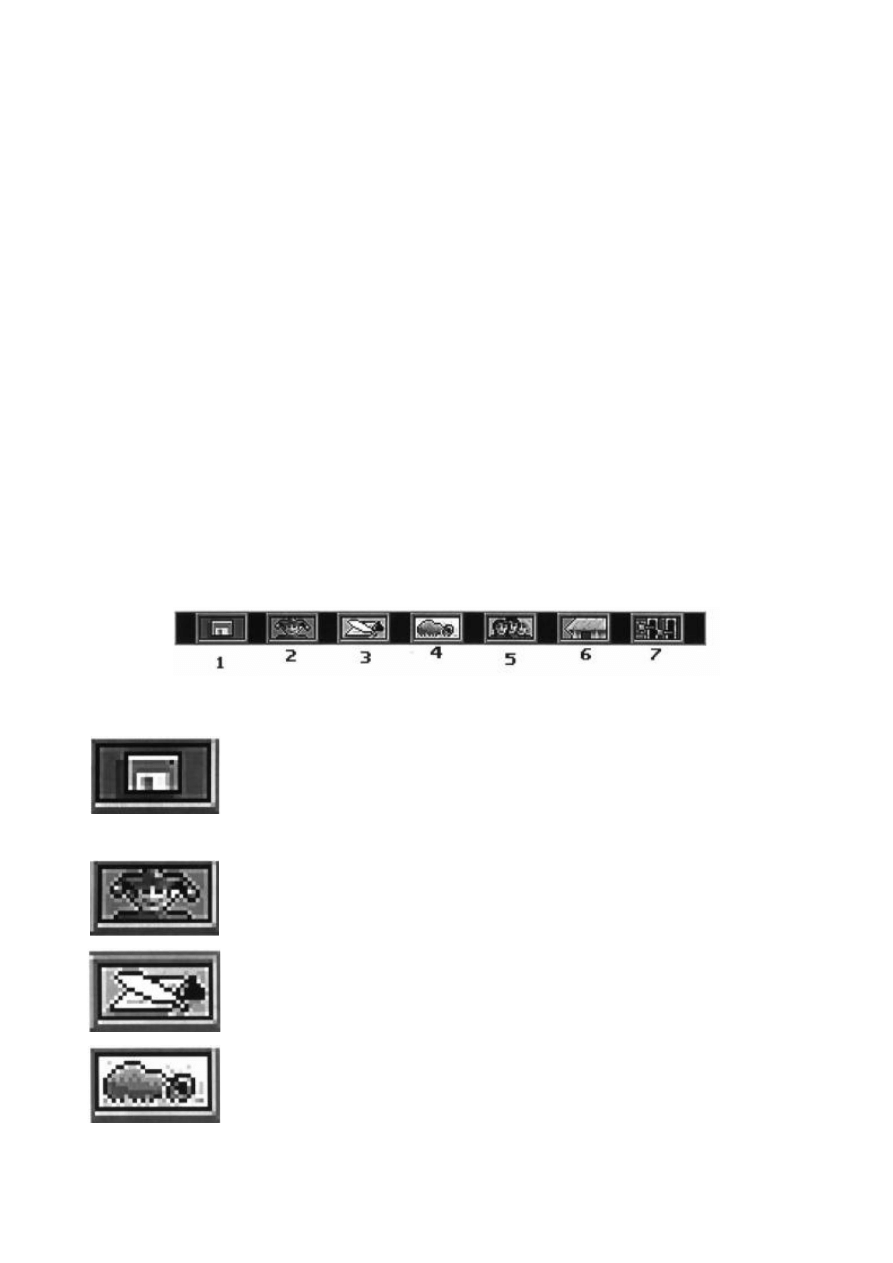
Scanned by Stf - Friday the 13
th
of October
2000
4
- Clicking on the left "ear" of the mouse allows you to use the object in the picture. «Use on»
appears on the help line followed by the name of the object, place or character as selected by
the cursor.
The left "ear": use.
The right "ear": reselect. So clicking the ear of the mouse can, according to context, mean give, show,
take, use or activate.
THE INVENTORY:
In order to call up the inventory, all you have to do is press the right "ear" of the mouse. A list of the
objects you possess (if that's the case) will appear on the screen at the chosen place.
It's possible to use an object from the inventory on another object within the inventory:
−
open the inventory (press right "ear"),
−
select an object in the inventory,
−
take your cursor to the information board,
−
click on the inventory box on the information board (4),
−
click on the object of your choice.
THE INFORMATION PANEL:
Access:
- Place the cursor at the top of the screen,
- Click on the desired symbol.
There are seven symbols.
1 - MANAGEMENT: there is a menu consisting of "SAFEGUARD", "LOAD", and
"QUIT".
− safeguard: there are 15 positions to safeguard the game on hard disk or external
disk. Select a line and write the name of your safeguard.
− load: any of the fifteen positions can be selected to re-enter and you will find the
game at the state of play in which you safeguarded it.
− quit: this allows you to exit from the game.
2 - JOKERS: you have several jokers at your disposal which give you additional
clues for each place, should you find yourself really stuck.
3 - NOTE-PAD: using the keyboard, type the name of the clues you wish to
remember.
Press the right-hand button of the mouse to quit.
4 - INVENTORY: this is another way in which to access the inventory.
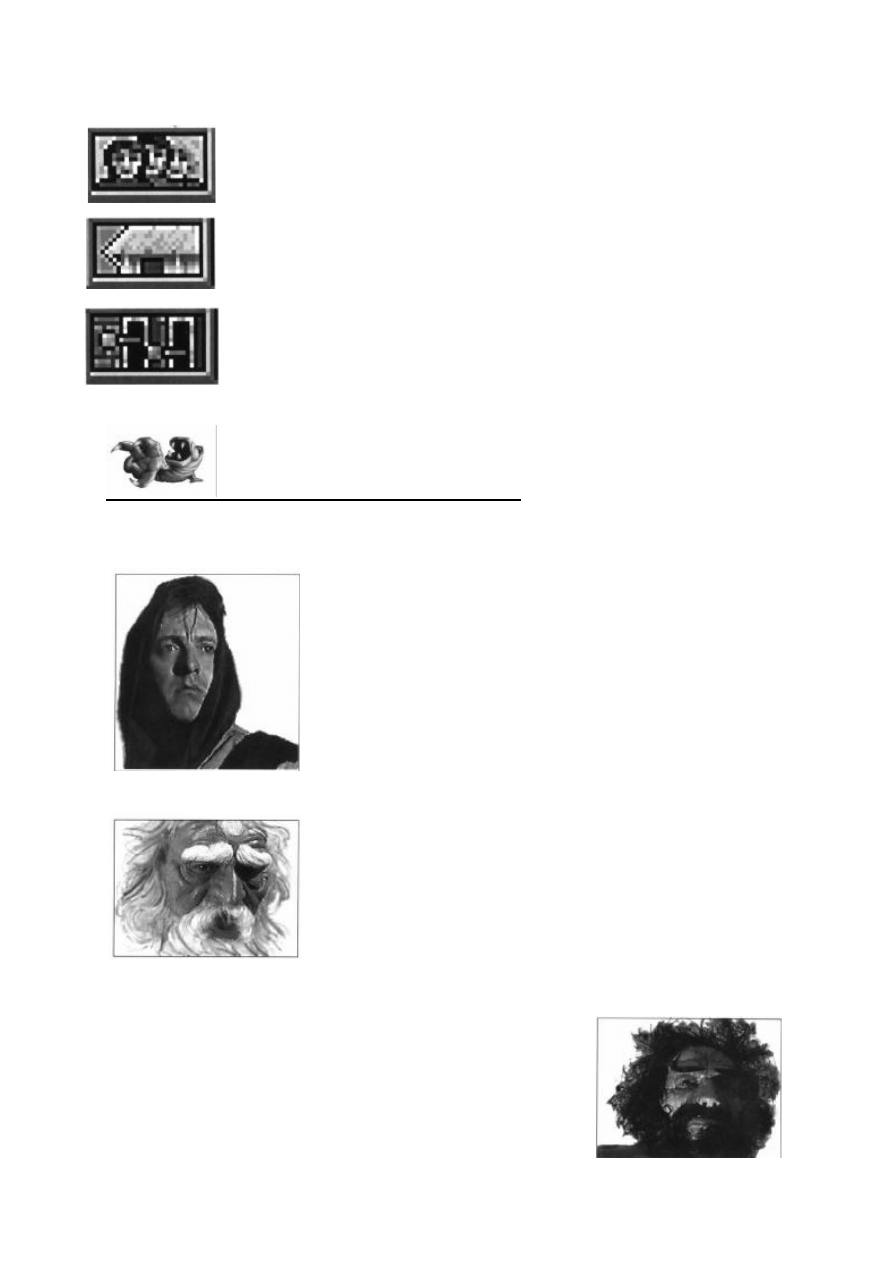
Scanned by Stf - Friday the 13
th
of October
2000
5
5 - CHARACTERS: this allows personal use of the acquired objects or to show
them to the characters in order to obtain information .
6 - MOVEMENT: this menu allows you direct access to a place which you have
already visited in the course of the game without having to re-visit all the
intermediary places.
7 - ADJUSTMENTS:
- Font: this allows you to change the character font in the dialogue window.
- Music: this allows you to control the background music
- Date: this allows you to see the date and time.
THE PRINCIPAL CHARACTERS
WEEN: The young apprentice magician is the hero of this ad venture. Daring and resourceful, this
valiant-hearted WEEN is ready and willing to confront the forces of evil.
He is prepared to stand up against the enemies of the Kingdom of the
Blue Rocks when OHKRAM entrusts him with the mission to bring
about the fulfilment of the prophecy. URM and the magic copper ball
will prove to be his firmest allies.
OHKRAM: He's the Master Sorcerer, protector of the Kingdom of the
Blue Rocks, the trustee of the prophecy, holder of the access to the
Secret Temple and grand-father to WEEN. Until this day he was the
most powerful sorcerer in this world but this good and wise old man
knows that his powers are declining.
KRAAL : This master sorcerer, previously banished by OHKRAM is
double-dealing, ambitious and greedy. He knows that he is now able to
pit his powers against those of the old Master whose place he wants to
take. He uses his magic to unleash monsters, traps and curses.
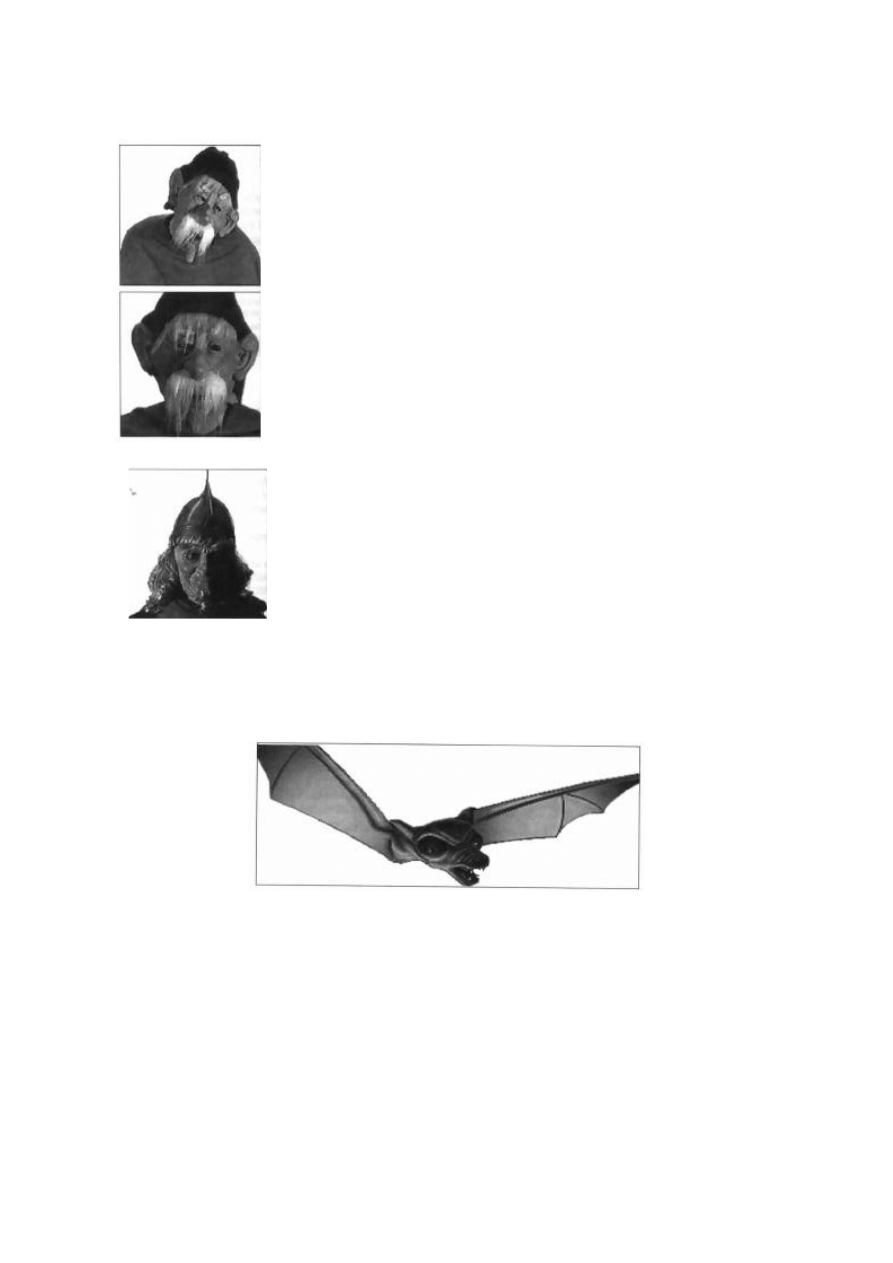
Scanned by Stf - Friday the 13
th
of October
2000
6
UBl and ORBI : These lively and scatter-brained twins are OHKRAM'S
servants. They are going to follow WEEN in his quest and help him by
carrying his bag. These two comics are braggarts rather than heroes and are
sometimes quite clumsy But they're so likeable with it!
PETROY : OHKRAM'S old friend follows WEEN'S adventure in his
mind and communicates by telepathy. This wise man who loves
studying magicians' books of magic spells, accompanies WEEN'S
quest by deciphering ancient texts or messages written in strange
languages.
URM : We're talking about a fruit-eating vampire! He loves eating to an almost ridiculous point. Tamed
by OHKRAM, notably with the help of strawberries, he has remarkable magic powers but his
greediness sometimes gets him into trouble. He faithfully replies when WEEN calls him by playing the
flute on himself.
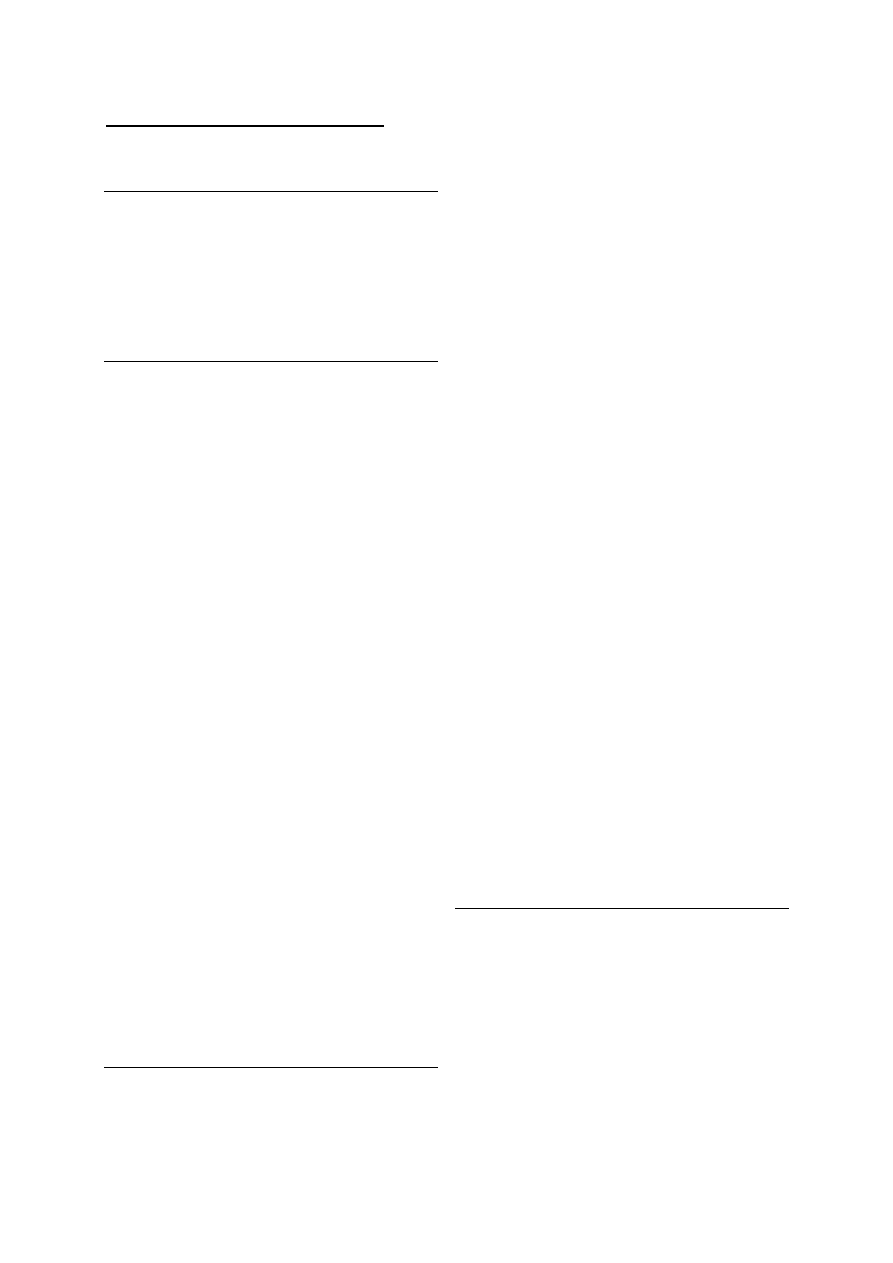
Scanned by Stf - Friday the 13
th
of October
2000
7
START UP PROCEDURE
1 - ATARI ST and AMIGA
Insert the disk in the drive. If the software has
more than one disk, insert DISK 1. Switch on
your computer, the software will be automatically
loaded .
2 - IBM PC and COMPATIBLES, HARD
DISK
Insert DISK 1 in Drive A (or E3) and type A: (or
B:) and then press ENTER.
Type INSTALL and press ENTER, follow the ins-
tructions on the screen.
Once the game has been installed all you have
to do to start is to get into the directory in your
hard disk where the game has been stored and
type GO, then press ENTER.
COMMENTS
A/ If at a later point you wish to change the
configuration of your PC (graphic card. sound
card, mouse etc.), load the game by typing
LOADER, then press ENTER.
B/ IF YOU DON'T HAVE ENOUGH RAM
(you will be informed of this on the screen). You
can increase conventional memory space, you
can do this by:
- decreasing the number of files and buffers in
your CONFIG.SYS file. To make changes to this
file consult your micro-computer manual. After
using the game it is imperative that you restore the
CONFIG .SYS file to its original state.
- creating a bootable disk system using a virgin
disk. To do this follow the instructions in your
MS-DOS manual .
Whenever you want to use this game, insert this
disk in the drive before switching on the computer.
Start the game in the manner indicated above.
C/ To make the most of your machine's
capacities, compress regularly your hard disk
(e.g. by using a COMPRESS tool).
3 - CD-ROM
Insert the CD in the CD-ROM drive.
Get on to your CD path (e.g. D:) type INSTALL
and follow the instructions on the screen. After
loading, to start the game, all you have to do is
get into the hard disk directory where the game
has been stored, type GO and then press
ENTER. If this
doesn't work, start again by typing
BGO and press ENTER.
IMPORTANT
In the case of any malfunction after trying the
start-up procedure as described in this manual
and if you have a disk with your CD, use the
following start-up procedure: copy all of the
start-up disk in your game directory, type GO
and then press ENTER. If this doesn't work type
BGO and then press ENTER.
COMMENTS
A/ If at a later point you wish to change the
configuration of your PC (graphic card. sound
card, mouse etc.), load the game by typing
LOADER, then press ENTER.
B/ IF YOU DON'T HAVE ENOUGH RAM
(you will be informed of this on the screen). You
can increase conventional memory space, you
can do this by:
- decreasing the number of files and buffers in
your CONFIG.SYS file.
- disactivate the line which runs your microsoft
CD-ROM drive in the AUTOEXEC.BAT file. This
line usually starts with MSCDEX. To disactivate
this line write the word REM at the beginning of
the line To modify these files consult your
micro-computer manual. After using the game it is
imperative that you restore the CONFIG.SYS file
and AUTOEXEC.BAT files to their original state.
CARRY OUTTHE PROTECTION TEST
(except CDROM)
You have a small booklet made up of colours
with a letter and number on them. The test
takes place on the screen where you will see
three displays and a keyboard with coloured
and numbered keys.
A code will appear made up of a letter and three
figures e.g. C 127. Take your booklet, find the
colour corresponding to this code e.g. Green.
Press the number key corresponding to the said
colour, then press ENTER.
Wyszukiwarka
Podobne podstrony:
Ween The Prophecy Manual
Ween The Prophecy Komplettlösung
Ween The Prophecy Codes
JW Who Sent the Prophets
Robert Don Hughes Pelman 03 The Power and the Prophet
Robert Don Hughes Pelman 01 The Prophet Of Lamath
The Prophet of Lamath Robert Don Hughes
Elvira Mistress of the Dark Handbuch
Day of the Tentacle Handbuch
Simon the Sorcerer 2 The Lion, the Wizard & the Wardrobe Handbuch
A Guide to Hajj Umrah and Visiting the Prophet
The Prophet of Lamath Robert Don Hughes
Simon the Sorcerer 1 Handbuch
Sam & Max Hit the Road Handbuch
Mary the Prophetess (Alchemy)
The Prophet Stanley Schmidt
okładka na mpe3;VA Black 2011 (Mixed By The Prophet And Neophyte) 2CD 2011 wAx
OKŁADKA NA CD;Energy 2000 – KOH The Prophet (25 11 11) PIANTEK
Thus taught the Prophets
więcej podobnych podstron