
©2013 Nokia Solutions and Networks. All rights reserved.
D397874006 / v. 1 / Author S. Pasanen
Guide to NSN customer documentation
10/9/2013
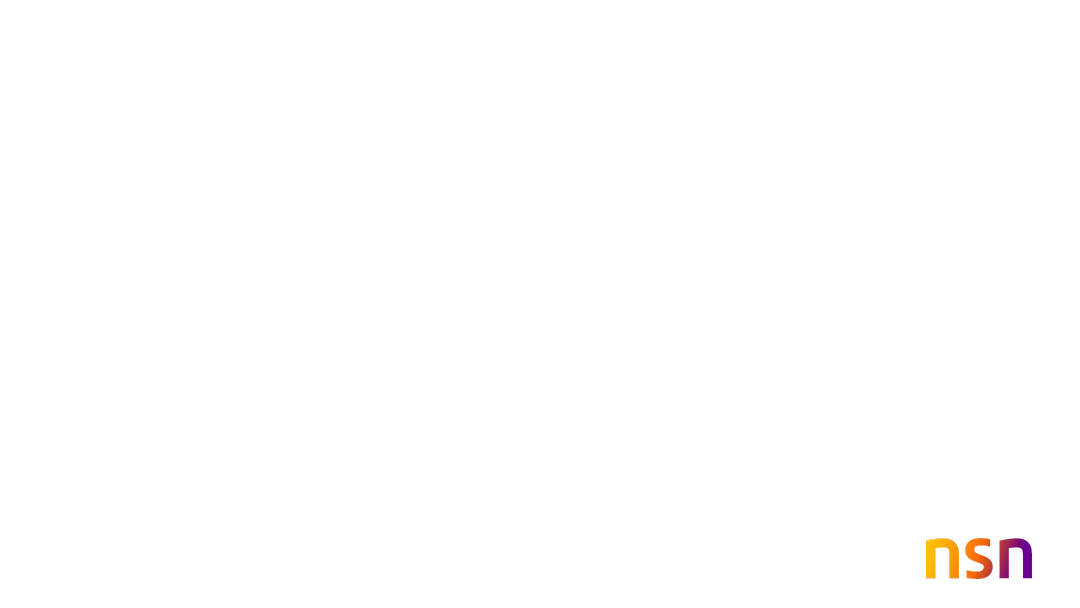
2
©2013 Nokia Solutions and Networks. All rights reserved.
D397874006 / v. 1 / Author S. Pasanen
NSN customer documentation can be categorized in various ways. This
presentation gives an overview of categorization based on:
• Delivery channels
• Content types
• Media
• Format
• Delivery times
10/9/2013
Introduction
Information in this document is subject to changes and is not binding to NSN

3
©2013 Nokia Solutions and Networks. All rights reserved.
D397874006 / v. 1 / Author S. Pasanen
Documentation delivery channels
10/9/2013
PIC
•Product Information Center (PIC) is the primary on-line delivery channel for NSN documentation.
•PIC introduces NSN’s product portfolio, and provides technical documentation to support users in the
operation and maintenance of NSN products.
•Each product in PIC has an information center of its own, where different types of documentation can be
accessed, browsed, downloaded and printed from.
SWST
•In addition to PIC, some documentation is distributed with the sw packages via Software Supply Tool
(SWST).
•To access PIC and SWST, a customer needs to have a valid Care Agreement with NSN.
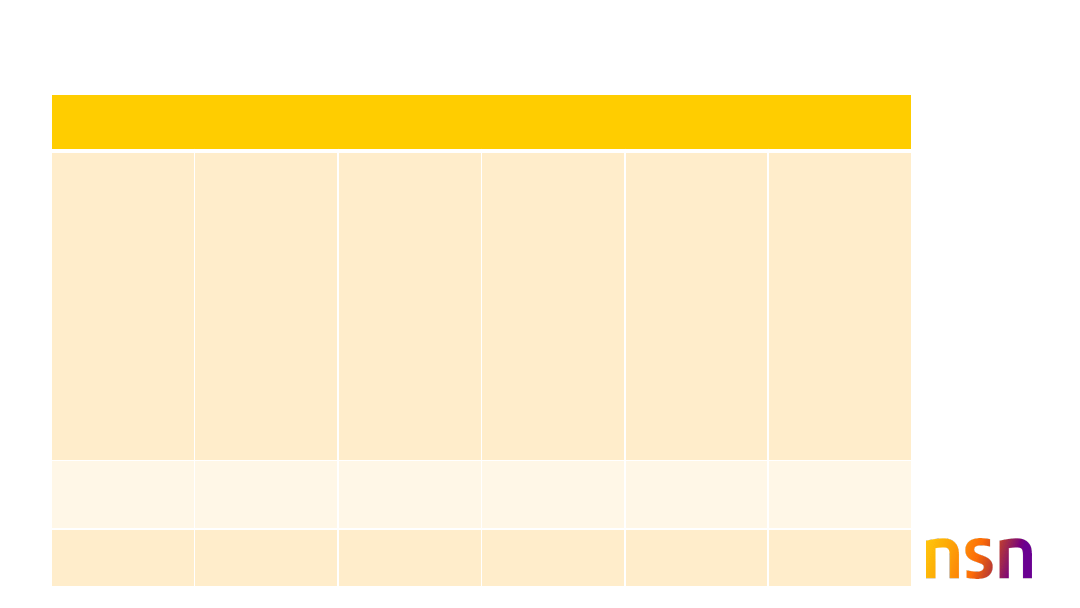
4
©2013 Nokia Solutions and Networks. All rights reserved.
D397874006 / v. 1 / Author S. Pasanen
Overview of customer documentation types
10/9/2013
NSN customer documentation
DOCUMENT TYPE
DOCUMENTATION
CONTENT
Technical sales
documentation
• Product overviews
and related marketing
documents in PIC
Product catalog.
•Marketing related
documentation about
new SW and HW
components.
• Features and
functionalities
available for purchase.
Release phase
documentation
• Release introductory
documents of a new
product release,
including pre-release
and release
documentation.
• Information on the
changes that have
been made with
respect to earlier
releases.
• Instructions for the
upgrade procedure.
Operating
documentation
• Contains the
information needed for
operating network
elements or systems.
• Overview of network
element(s).
• Detailed descriptions
of SW and HW.
• All available features
and functions.
•Tasks relevant to
handle the network
element or system.
• Detailed technical
reference or system.
• Environmental
Product Declarations.
Maintenance
documentation
• Notifications about
SW and HW faults,
corrections and
temporary
workarounds.
• SW update delivery
documentation.
Project
documentation
• Created in network
element installation,
commissioning and
integration projects.
• Can be customer,
delivery and/or site-
specific.
• Complemented by
the operating
documentation
offerings.
AVAILABILITY
As of milestones P3 /
C2
As of milestones PT /
CT
At milestones
PT/P7/P8
C3/CT/C4/C5
As of milestones P8 /
C5
Project -specific
LOCATION
PIC Product catalog
SWST
PIC
PIC
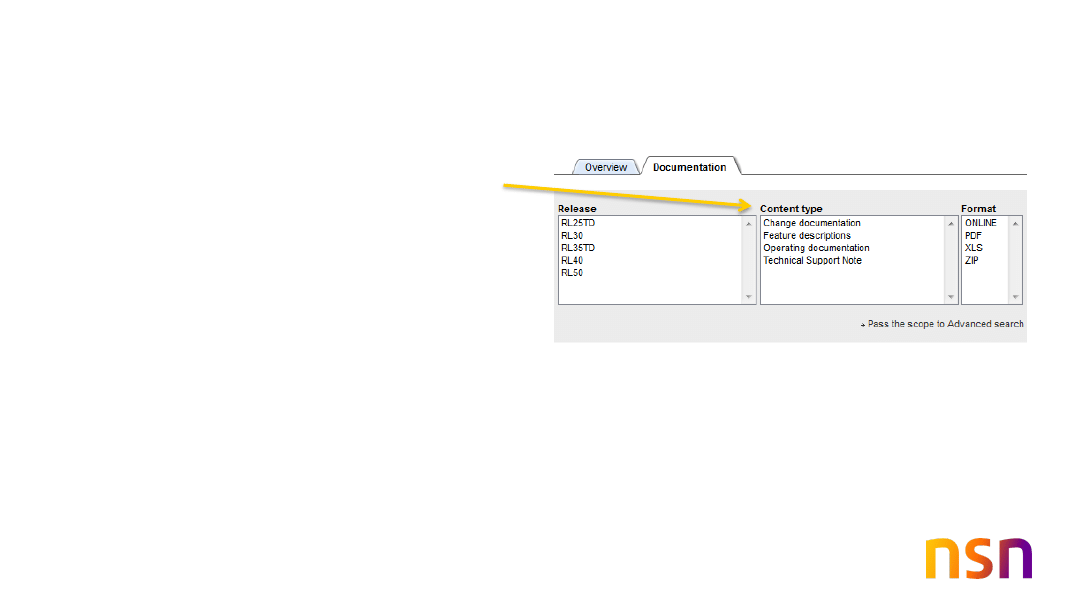
5
©2013 Nokia Solutions and Networks. All rights reserved.
D397874006 / v. 1 / Author S. Pasanen
Document content types available in PIC
10/9/2013
You can see the content types available for a particular
product after you have selected it in PIC Product Finder
and then navigated to the Documentation sheet.
Note that some legacy document types are still available
in PIC.
Note! Document / document set titles indicate whether the document is draft or pre-release
documentation, for example: Parameter documents, LTE Radio Access, Rel. RL50, Operating
Documentation, Pre-release, Issue 01
See Appendix for a more detailed description of the current NSN document types available for filtering
in PIC Product Finder.

6
©2013 Nokia Solutions and Networks. All rights reserved.
D397874006 / v. 1 / Author S. Pasanen
Documentation media
10/9/2013
The following media is currently used for NSN customer documentation:
•
Online via PIC and/or SWST: the default option
•
CD-ROM, DVD: available for Operating documentation sets if ordered separately. Not available
for all products.
•
Software-embedded: online helps delivered with software, or documentation that works
interactively with the installed software. Not available for all products.
•
(Paper): only delivered if ordered separately, and available only for some hardware installation
instructions, Guick Reference Guides etc.
•
(Rich media): available only for a limited number of products and releases.

7
©2013 Nokia Solutions and Networks. All rights reserved.
D397874006 / v. 1 / Author S. Pasanen
Documentation format
10/9/2013
•
Information Browser (IB) and NED are the primary browsing solutions for Operating
documentation of NSN products delivered to customers as online media. During 2013, NED will be
gradually phased out, and replaced by IB for new online documentation sets.
•
An IB or a NED set consists of:
–
browser software (to be installed once and upgraded when a new version of the browser is
available)
–
IB or NED document sets, which can be installed using a CD-ROM, or downloaded from PIC
and added to IB or NED using Document Set Manager.
•
In addition or as an alternative for IB and NED, NSN document sets can be published as individual
PDF documents or PDF sets, Word and Excel documents or some other format (usually zipped).
–
Also some legacy formats, e.g. NED Update Packages are still available in PIC.
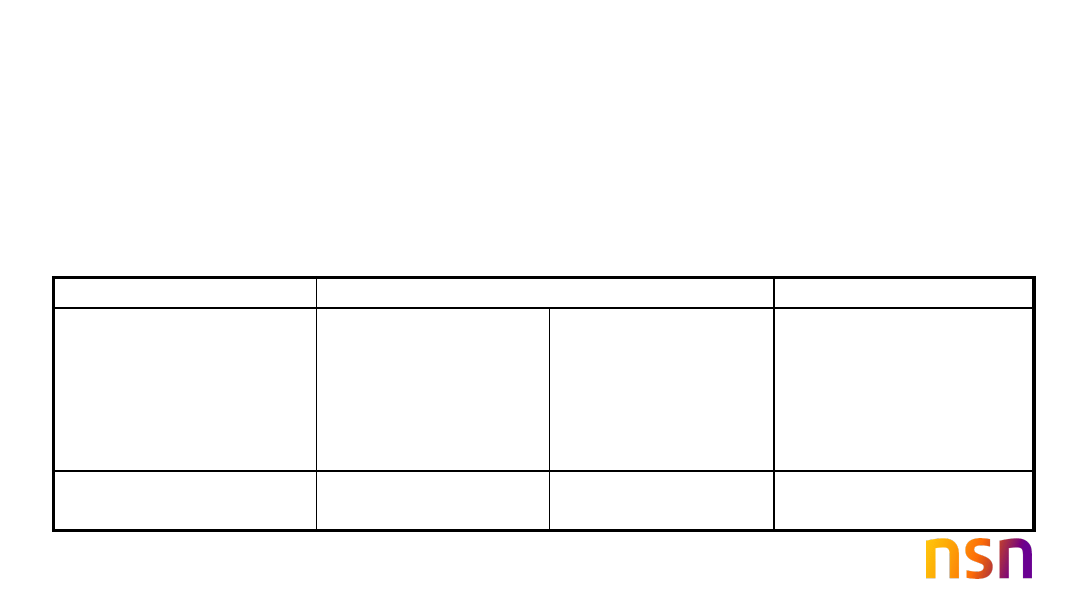
8
©2013 Nokia Solutions and Networks. All rights reserved.
D397874006 / v. 1 / Author S. Pasanen
Delivery times for NSN Operating documentation
10/9/2013
•
Operating documentation deliveries are linked to product and system milestones (see the next slide for explanations on milestone
criteria).
•
The complete Operating documentation set is delivered together with the product at the latest. Draf documentation may be made
available before the final delivery.
•
A trial is typically intended for non-commercial use or test of a new functionality in customer laboratory. Trial documentation may
differ from the final, approved release.
•
A pilot means that the product has been successfully verified by a customer and is ready for commercial use. The document set is
approved, but some changes are still possible.
•
Note! Words ‘Pre-release’ and ‘Draft’ only appear in document set names, not in PIC filtering tools.
PRE-RELEASE
RELEASE
MAINTENANCE
•
Any documents published prior to
the release phase.
•
Documents are typically drafts,
document sets may not be
complete.
•
Trial delivery.
PILOT
•
Approved version of a
document set.
•
This set replaces any
documents published in pre-
release state.
•
Pilot delivery.
VOLUME
•
Final version of a document
set.
•
The set replaces the one
published in release state and
includes any changes made
during piloting.
•
Volume delivery.
•
Updates (e.g. corrections) are
made to documents as needed,
until the product is no longer
supported by NSN.
•
Maintenance phase delivery.
•
In PIC as e.g. Pre-
release/Draft/Operating
documentation.
•
In PIC as e.g. Operating
documentation
•
In PIC as e.g. Operating
documentation
•
In PIC as e.g. Change/Operating
documentation
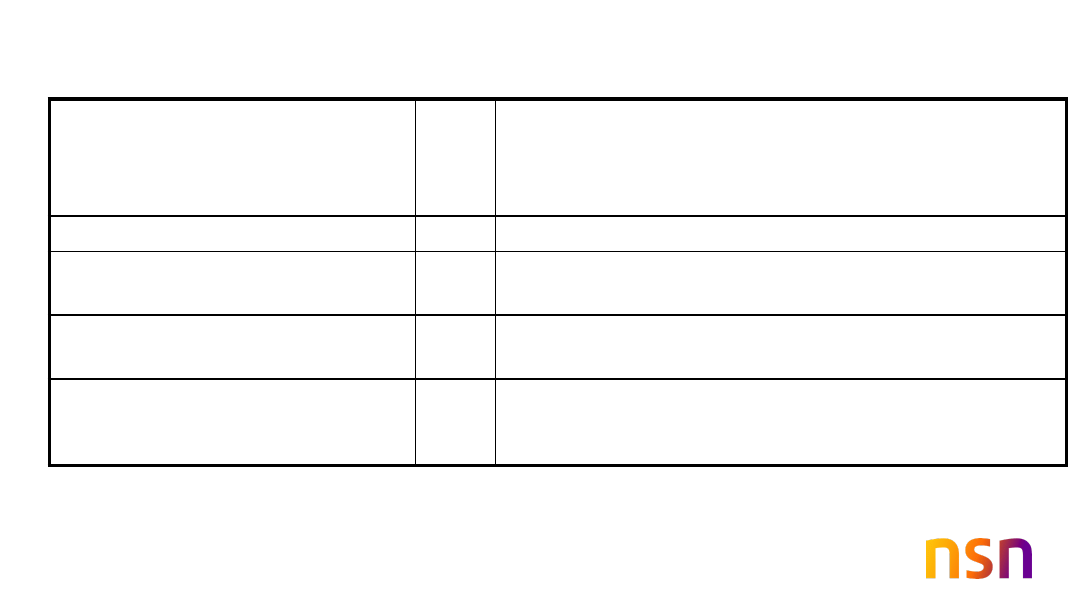
9
©2013 Nokia Solutions and Networks. All rights reserved.
D397874006 / v. 1 / Author S. Pasanen
Milestone criteria used for NSN customer documentation
10/9/2013
P: Program Plan Confirmed
C: Ready for marketing
P3/
C2
Customer documentation project planned
Operating documentation testing planned
Product Overview and related documents ready and
maintained in PIC for internal & external users.
C: Ready for Offering
C3
P & C: Ready for Trials
PT/
CT
Operating documentation (available for trials)
P: Ready for Pilots
C: Ready for ordering
P7/
C4
Operating documentation available
P: Ready for Deliveries
C: Release available
P8/
C5
Operating documentation (available for mass/volume
deliveries)
Customer documentation project closed
P milestones
are used for managing the life-cycle of one program.
C milestones
are used for managing the life-cycle of one release.
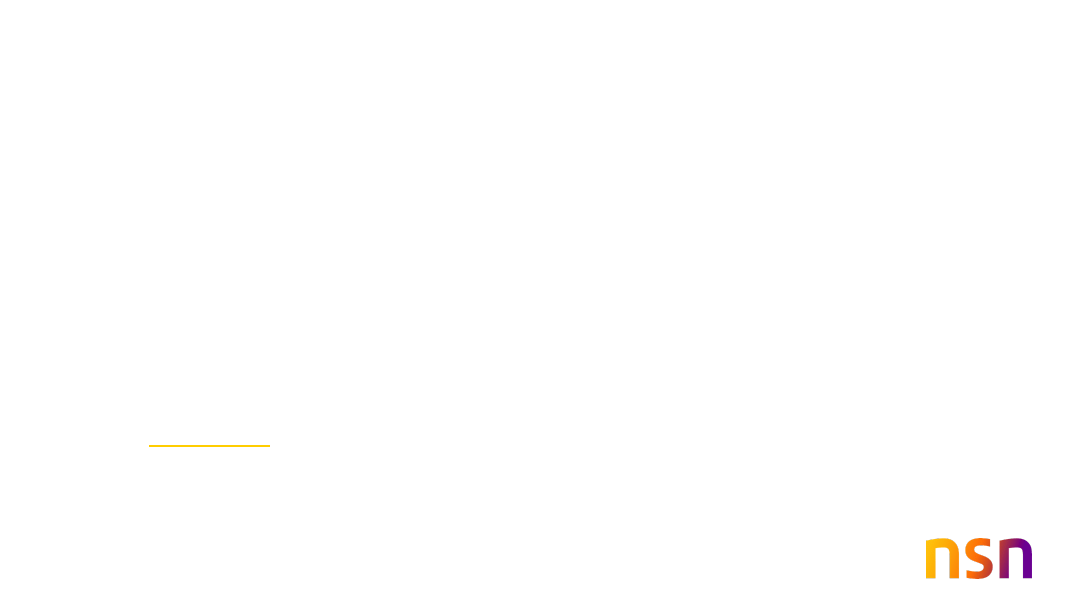
10
©2013 Nokia Solutions and Networks. All rights reserved.
D397874006 / v. 1 / Author S. Pasanen
Where to find more information
10/9/2013
•
For topical news concerning customer documentation or its deliveries,
see Product Information Center > Latest > News.
•
For information on PIC, see Product Information Center > Explore
Product Information Center.
•
For information on NSN browsing solutions, see Product Information
Center > Browsing solution.
•
For more information on individual products’ Operating documentation
and how it is structured, refer to Guide to Documentation included in
most documentation sets.
•
for detailed descriptions of the NSN document types
available via PIC Product Finder.
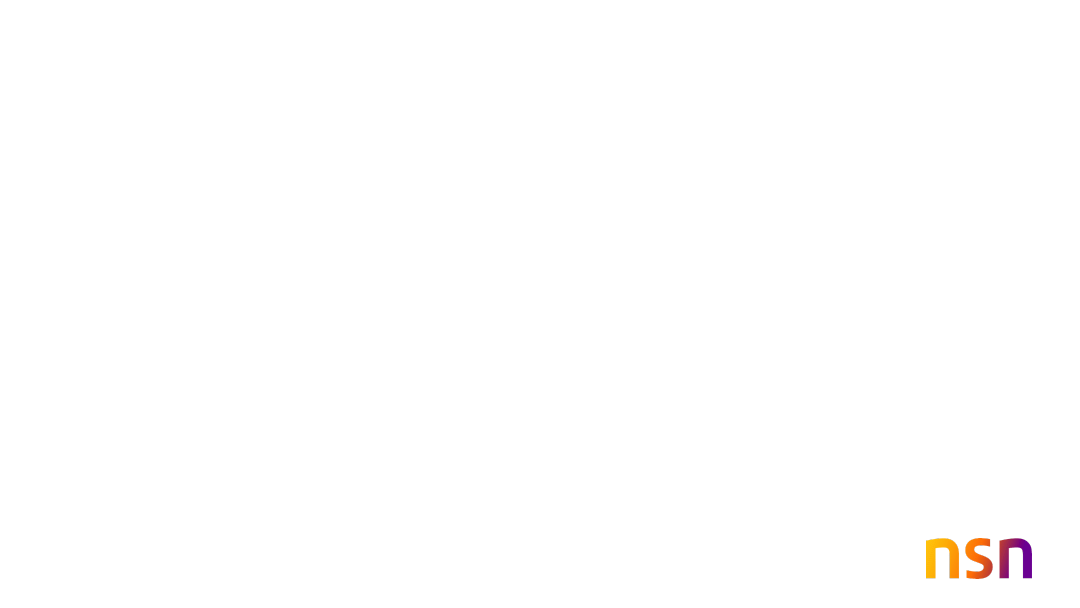
11
©2013 Nokia Solutions and Networks. All rights reserved.
D397874006 / v. 1 / Author S. Pasanen
Appendix 1/2
10/9/2013
Detailed descriptions of the NSN document types available in PIC Product
Finder for filtering:
Change documentation describes urgent corrections and changes made in the documentation. These changes
will be included in the documentation set when it is updated the next time.
Environmental Product Declarations present the product specific environmental characteristics as well as the
main material fractions of the product.
Feature Activating Manuals contain instructions for feature activation, feature testing procedures and feature
deactivation.
Feature Descriptions contain information on one or more features that form a unit from a commercial viewpoint
(description of the feature, interfaces, and modifications).
Interface specifications describe external interfaces between network elements. They include interface
specifications between two network elements, signalling/protocol specifications, MML and alarm change
documents, and statistics/charging report formats.

12
©2013 Nokia Solutions and Networks. All rights reserved.
D397874006 / v. 1 / Author S. Pasanen
Appendix 2/2
10/9/2013
Mapping of External Data documents describe how the internal signallings of a specific exchange are mapped
to the external signallings (i.e. how the internal cause codes are mapped to external cause codes and vice
versa).
Operating documentation contains the information needed for using a network element or a system composed
of several network elements.
Release documentation describes the contents of a new product release, provides information on the changes
that have been made with respect to earlier releases, and gives instructions for the update procedure.
Release phase documentation contains introductory documents of a new product release, provides information
on the changes that have been made with respect to earlier releases, and gives instructions for the upgrade
procedure.
Site documentation describes the hardware of the network element in its maximum configuration. For example,
it contains cabling lists, equipment lists and all the necessary installation instructions for setting up the
equipment.
System documentation typically contains information on system/solution products and on introducing them to
the network. System features, applications, deployment and NSN services may also be described in System
documentation.
Wyszukiwarka
Podobne podstrony:
Herbs for Sports Performance, Energy and Recovery Guide to Optimal Sports Nutrition
Meezan Banks Guide to Islamic Banking
NLP for Beginners An Idiot Proof Guide to Neuro Linguistic Programming
50 Common Birds An Illistrated Guide to 50 of the Most Common North American Birds
Guide to the properties and uses of detergents in biology and biochemistry
Guide To Erotic Massage
A Guide to the Law and Courts in the Empire
10 Minutes Guide to Motivating Nieznany
A Student's Guide to Literature R V Young(1)
A Practical Guide to Marketing Nieznany
Guide To Currency Trading Forex
Lockpick Leif Mccameron'S Guide To Lockpicking(1)
J T Velikovsky A Guide To Fe A Screenwriter's Workbook id 22
Answer Key Guide to Reading
Jouni Yrjola Easy Guide to the Classical Sicilian (feat Richter Rauzer and Sozin Attacks)
21 Appendix C Resource Guide to Fiber Optics
Guide To Pottery & Porcelain Marks
więcej podobnych podstron