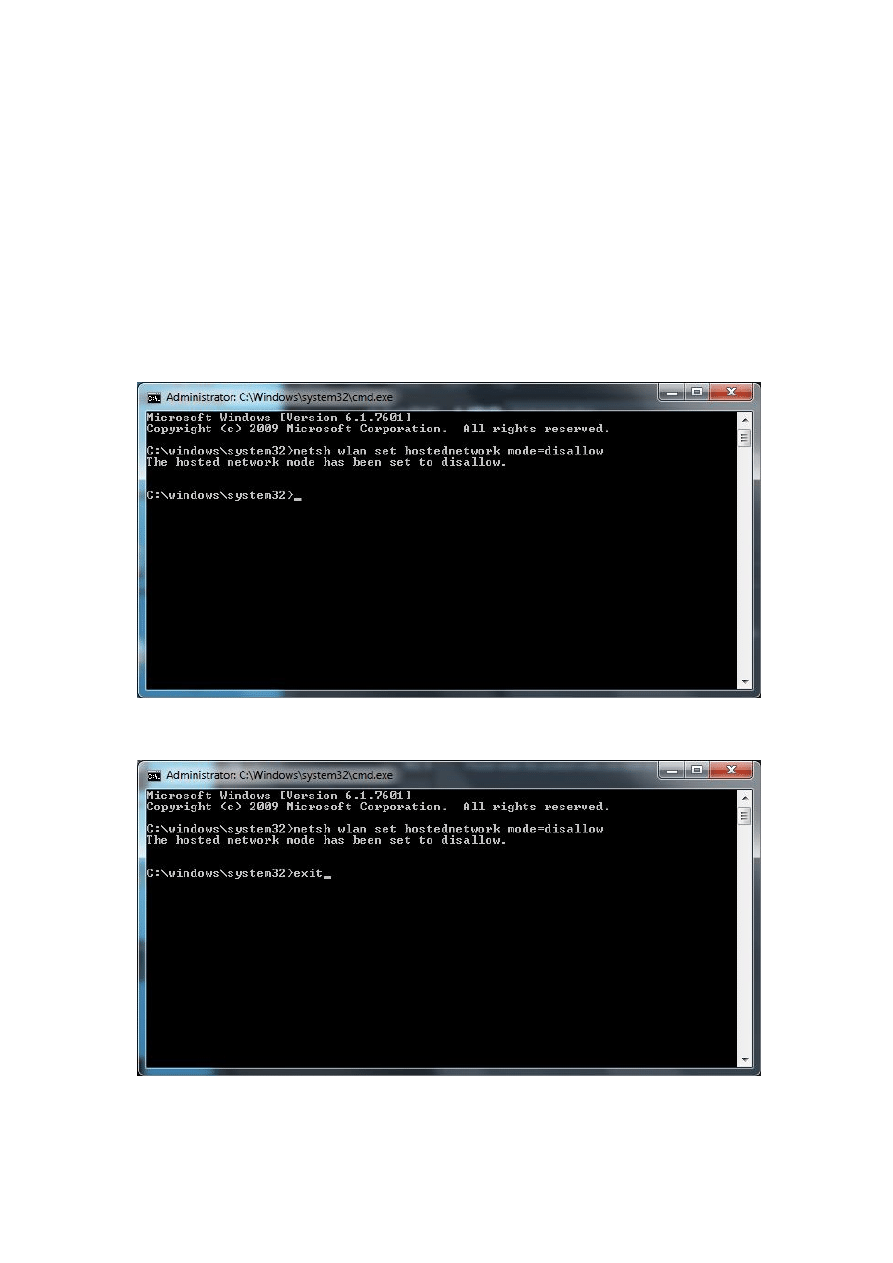
How to disable Microsoft Virtual WiFi Miniport Adapter?
1. Click Start button on taskbar.
2. Search cmd and right click on it. Select “Run as administrator”. Click “Yes” on User
Account Control box.
3. Type in command as below and hit Enter key. Now Microsoft Virtual WiFi
Miniport Adapter is disabled.
netsh wlan set hostednetwork mode=disallow
4. Type in “exit” and hit Enter key to leave cmd.
Wyszukiwarka
Podobne podstrony:
Jak wyłączyć lub odinstalować pilotażową wersję aplikacji Powiadomienia o oryginalności systemu Micr
Miłość Gorąca Jak Benzyna Płonąca, Fan Fiction, Dir en Gray
Jak wyłączyć aktywację systemu Windows XP, TAKIE TAM (nieciekawe)
Jak wyłączyć aktualizacje GG
Jak wyłączyć zapisywanie historii logowania użytkownika w Windowsie
Jak wyłączyć pokazywanie komunikatów o błędach w skryptach PHP, PHP Skrypty
Jak wyłączyć reklamy w uTorrent
Jak wyłączyć Śledzika+kody, wszystko, jak usunąć śledzika na nasza klasa
Jak wyłączyć Śledzika w NK, Porady
jak wyłączyć parametr Feather
Miłość Gorąca Jak Benzyna Płonąca, Fan Fiction, Dir en Gray
Jak wyłączyc denerwującego śledzia na naszej klasie Poradnik
Jak wykorzystac Microsoft Outlook do zorganizowania pracy i zycia osobistego
Jak wyłączyć tachpad
Jak wyłączyć alerty zapory
Jak wyłączyć funkcję DEP
Jak wyłączyć śledzika na naszej klasie
Jak wyłączyć hormony głodu 2
więcej podobnych podstron