
THE MALICIOUS LOGIC BATTLE:
UNDERSTANDING THE ENEMY
By Julie Lucas
Whitepaper

An Enterasys Networks Whitepaper I The Malicious Logic Battle: Understanding the Enemy
I
Enterasys Networks
I
enterasys.com
I
Copyright 2001 Enterasys Networks, Inc. All rights reserved.
pg 1 of 8
Table of Contents
The Familiar Computer Virus ........................................................2
What’s In a Virus’ Name? ................................................................2
Five Main Virus Types ......................................................................3
File Infectors ................................................................................3
Partition-sector Infectors..............................................................3
Boot Sector Viruses......................................................................3
The Companion Virus ..................................................................3
Macro Viruses ..............................................................................3
Typical Symptoms ............................................................................4
Melissa, An Infamous Macro Virus ................................................4
Viruses Prey on User Trust to Propagate ....................................5
Fast Response Saved the Day ........................................................5
Important Steps to Remain Virus Free ........................................5
Other Forms of Malicious Logic......................................................6
Hoaxes and Legends Prey on Users’ Goodwill ............................6
Virus Hoaxes ......................................................................................6
Urban Legends ..................................................................................6
Total Cost of Viruses Escalate ........................................................7
Winning the Battle—For the Next Virus......................................7

An Enterasys Networks Whitepaper I The Malicious Logic Battle: Understanding the Enemy
I
Enterasys Networks
I
enterasys.com
I
Copyright 2001 Enterasys Networks, Inc. All rights reserved.
pg 2 of 8
Known as virus, worm, Trojan horse and logic bomb, malicious logic robs productivity and jeopardizes every
organization's information security and infrastructure. These computer programs, written with spiteful intent,
perform unauthorized routines to damage and destroy data, or degrade system performance. Though the level
and type of damage varies, the impact can be enormous with the greatest costs usually tallied in man-hours
expended on recovery.
There is virtually no way to keep an organization completely free from malicious logic. However, there are steps
everyone can take to proactively address the problem. First, one must understand the types of codes and
recommended courses of action.
The Familiar Computer Virus
Of all the forms of malicious logic programs, the one that is familiar to most people is the computer virus. A virus
is a self-replicating program whose purpose is to propagate to as many different places as possible. Viruses do this
by modifying other programs to include copies of themselves through an (unknowing) act of a user.
Although viruses have received much attention from the media in recent years, they have actually been in existence
since 1980. In his thesis written in 1984, Fred Cohen termed the phrase “computer virus” because of its similarity
to a biologic virus, which replicates its DNA.
What’s In A Virus’ Name?
A virus is normally named based on some function it performs or a name that is used in its “signature.” Frequently,
virus writers will change an existing virus slightly and re-release the modified code to create a new strain. These
“new” strains are usually identified with the original virus name and an alphabetic extension. For example, Wazzu,
the original name of a com-mon macro virus, was modified several times for “new” variations denoted as Wazzu.A,
Wazzu.B, and so on.
2
The new strains of existing viruses account for the large population explosion of computer viruses over the years.
In 1992 and 1993, the average number of new computer viruses per month was between 100 and 150.
3
Most of
these “new” viruses were not actually brand new viruses, rather they were new strains of existing viruses. In
January 1997, the average number of new discoveries was at 200 per month with a total of more than 8,500 known
computer viruses. The numbers have continued to rise with time and in October 1999, Symantec released an
updated signature file for their Norton Anti-Virus software that increased the number of detected viruses by 646
in just 4 days!
2
Skardhamar, p.12.
3
Skardhamar, p.12.
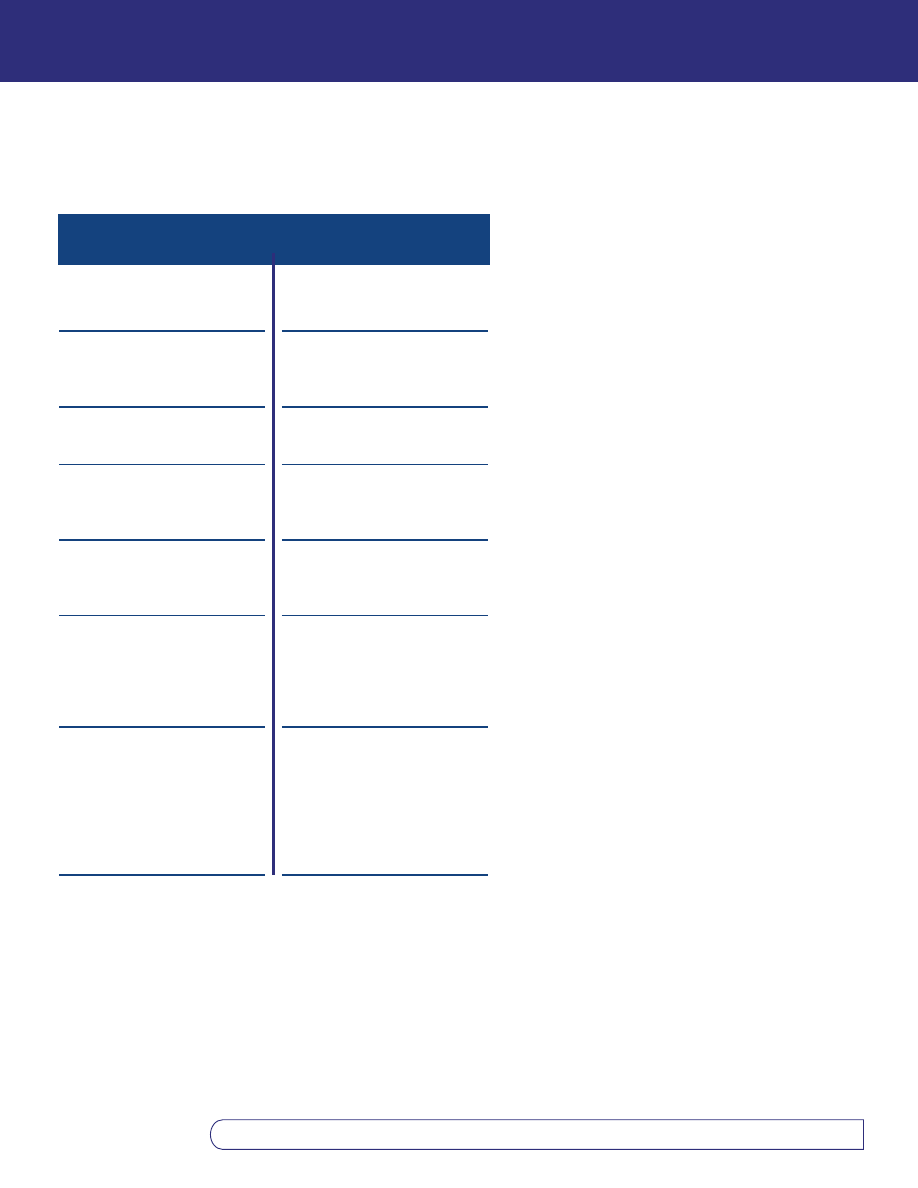
Five Main Virus Types
Overall, there are five main types of computer viruses: file
infectors, partition-sector viruses, boot sector viruses,
companion viruses, and macro viruses. The type of virus is
determined by the methods used for propagation.
• File infectors replicate by inserting themselves into
executable files. Usually, the virus code is written at the beginning
of a targeted file, so it is executed immediately, or appended to
the end. If the code is written somewhere other than the
beginning of the file, the startup sequence of instructions in the
file is normally modified to transfer program control to the
malevolent code.
• Partition-sector infectors contaminate the partition record
of a hard disk. First, the virus copies and stores the whole
partition somewhere else on the hard disk. Then the virus copies
itself to the partition sector and executes when the computer is
booted from the hard drive.
• Boot sector viruses infect both floppy diskettes and hard disks
by changing or replacing the boot-sector program with a copy of
itself. This type of virus is most frequently spread by forgotten
floppy diskettes left in disk drives. It can be considered a special
case of the file infector virus, which only infects the boot-sector
program.
• The companion virus searches for executable programs with
the .exe or .bat extension, and creates a copy of itself with the
same name, but with a .com extension. The virus is executed
when a user tries to execute the legitimate file from the
command line. After the virus completes its routine, control is
returned to the original file. Companion viruses tend to spread
only within a computer system and are normally easy to spot
through both manual and automatic means.
• Macro viruses were discovered in the summer of 1995.
Instead of infecting an executable program file or disk boot
sector, the virus infects an application’s document files. The
virus contains a set of application-specific macro commands that
automatically execute in an unsolicited manner then spread to
the application's documents.
In addition to these types or categories of viruses, two
additional definitions frequently used to describe viruses are
multipartite and polymorphic. A multipartite virus combines
two or more different infection methods, and a polymorphic
virus changes itself with each virus infection. The polymorphic
virus normally includes some sort of “mutation engine” to
change itself during an infection in an attempt to elude
detection.
An Enterasys Networks Whitepaper I The Malicious Logic Battle: Understanding the Enemy
I
Enterasys Networks
I
enterasys.com
I
Copyright 2001 Enterasys Networks, Inc. All rights reserved.
pg 3 of 8
Computer viruses are parasitic. They
need another program to exist in and
reproduce.
Once a program has been infected it
is forced to make new copies of the
virus.
Computer viruses are seldom used to
infect the same program/disk twice.
Specific computer viruses target
specific program types (exe, com, sys,
boot record, etc).
An infected program does not always
show an obvious sign of the infection.
After an incubating time of varied
length, a computer virus often
releases some kind of payload, which
can prove fatal to the whole system.
A typical computer virus has a size of
some 1,000 to 3,000 bytes. However,
if the DOS interrupt sub routine is
added to that, the size can easily be
multiplied by two.
Biologic viruses are parasitic. They
need a cell in which to live and
reproduce.
Once a cell has been infected, the
infected cell is forced to make new
copies of the virus.
Biologic viruses rarely, if ever, infect
same cell twice.
Specific biologic viruses target specific
cell types.
An infected cell can go on living for a
long time without any obvious sign of
infection.
After an incubating time of varied
length, a biological virus often
releases some kind of payload, which
can prove fatal to the whole living
system in which the infected cell lives.
The DNA of a typical small virus,
such as the polio virus, contains
information that if reproduce on a
computer would add up to some
5,000 bytes. The smallest virus
discovered to date is equal to about
only 200 bytes.
The following chart from Virus Detection and
Elimination by Rune Skardhamar compares
computer and biologic virus characteristics. [sic]:
1
1
Skardhamar, Rune Virus Detection and Elimination. Academic Press Inc., 1996, p.14, sic
Computer Virus
Biologic Virus

An Enterasys Networks Whitepaper I The Malicious Logic Battle: Understanding the Enemy
I
Enterasys Networks
I
enterasys.com
I
Copyright 2001 Enterasys Networks, Inc. All rights reserved.
pg 4 of 8
Typical Symptoms
Symptoms indicating the presence of a computer virus vary. Some of the typical signs indicating a virus may be
present include:
• Display of an unusual message
• Missing files
• Files with increased size
• A slowdown in the operation of the computer
• Sudden lack of disk space
• The inability to access the disk drive. These symptoms may be attributed to other problems as well, so one
should not assume the problem is automatically a virus without further investigation.
Melissa, An Infamous Macro Virus
Melissa, a macro virus released on March 26, 1999, was first discovered on an "alt.sex" newsgroup. By targeting
machines running Microsoft Word 97 or Word 2000, it spread rapidly through e-mail attachments to computers
worldwide. Once an infected attachment was opened, the virus would propagate by sending an e-mail with
another infected attachment to the first 50 addresses in the victim’s address book. Since the e-mail appeared to
come from the victim, a “trusted source,” recipients would open it and get caught off guard. Damage was higher
than any previous virus. A complete description of the Melissa virus with detailed course of actions can be
obtained from http://www.cert.org/advisories/CA-99-04- Melissa-Macro-Virus.html as well as several other
sources.
The System Administration, Networking, and Security (SANS) Institute provided a flash report concerning the
infection on March 29, 1999, which provides an excellent account of how the virus caught people by surprise. The
following is an excerpt:
A network engineer at one of the first sites to report the problem last Friday March 26, said “I knew something
was wrong before I knew what was wrong. I could feel the network going slower and slower. As I looked into it,
I found the exchange mail servers were melting down.” One of the lessons of Melissa is that a macro virus can hit
very fast and very hard. The engineer went on to say, “As I composed the last email of the day, a message hit the
Inbox of my Microsoft Outlook email application. The subject line read: “Important Message From [Jane Doe].” I
viewed the message, and the body read “Here is that document you asked for... don’t show anyone else :-)”
Attached was a Microsoft Word docu-ment titled “list1.doc.”
“Although I hadn't requested any documents from [Jane Doe], I expected a couple of them from other people. It
wasn’t inconceivable that she had become involved, even though I didn’t know who she was. I double-clicked on
the Word document. A pop-up window appeared, warning me that a macro was contained in the document, and
that macros can potentially be dangerous. I knew that... :-) So, I shut down the Word application, and checked the
document with several virus detection packages. Everything appeared clean.”
“Since this was from someone in my organization, apparently a trusted source, I went ahead and opened the
document with the macros enabled. In less than a second, a duplicate of the message hit my mailbox, this time
with my name attached. I hit the power-off button on my computer, but it was too late. The payload had been
delivered. My name was now attached to a file containing pornographic web sites, and an apparent user-name and
password for each site. Moments later, duplicate messages from others who had made the same mistake began
to appear.”
“At this point I knew we, as an organization, were in trouble. This virus was snowballing fast, too fast. I
immediately called our information systems security manager, only to find that his phone was already busy. I left a
voicemail detailing my appraisal of the situation and my fear that this incident could get serious... very quickly.
What I didn't know was that I was too late, it was already *very* serious.”
4
4
http://www.sans.org/newlook/resources/IDFAQ/What_Melissa teaches_us.html

An Enterasys Networks Whitepaper I The Malicious Logic Battle: Understanding the Enemy
Viruses Prey on User Trust to Propagate
After Melissa, it became even more apparent that end user awareness and education is one of the greatest
weapons against loss. People need to know why Melissa spread so rapidly. Though wide spread use of the
Microsoft Word platform delivered the targets, user trust made it possible for the virus to infect each system’s
address book and propagate. A snowball effect was quickly attained thanks in part to group addresses and list
servers, which enabled the code to spread to multiple recipients at once.
The wide spread use of the Microsoft Word platform provided several targets to continue the virus’ spread. If the
Word application had not previously been infected by a virus, then the pop-up box reflecting the presence of a
macro should have appeared when an infected file was opened. A user who indicated the macro should not be
opened would not have fallen victim to the virus. However, those that did permit the macro to run were added
to the list of victims. The security feature the “pop-up macro warning” provides should be included in virus
awareness training.
Fast Response Saved the Day
In addition to demonstrating how quickly a virus spreads, Melissa was an example of how rapidly and thoroughly
the computer security community can respond. For instance, signature files for anti-virus software products were
quickly updated. Immediate advisories, bulletins, and media announcements alerted computer users worldwide.
Around the world, numerous system administrators worked long hours to contain the virus and clean code within
infected networks. The computer incident response community joined forces to share reported symptoms and
provide accurate problem assessment. The entire community can be credited for a job well done.
Ultimately, a particularly nasty virus may escape detection and cause the loss of critical data on workstations or file
servers. In those situations, a conscientious file backup program is absolutely essential. Even if the virus code is
backed up on the tape or other media, system administrators can update virus definitions to remove it. The code
will not run until the operating system is running again, thus restoration of data onto a new PC updated with anti-
virus protection becomes possible.
Important Steps to Remain Virus Free
Regardless of the type of virus, there are some basic steps that can go a long way to ensure your computer system
remains virus free.
• Document and share standard “anti-virus” procedures.
• Train users to consistently follow standards.
• Conduct regular scans with anti-virus software.
• Update anti-virus software as new signature files are available from software vendors.
• Use anti-virus software at various levels within the information infrastructure.
• Keep computer user’s informed of the latest threats.
• Remind end users not to open unknown e-mail attachments with out first scanning for viral code.
• Do not leave diskettes in floppy drives when computers are turned off.
• In Microsoft Word applications the global template, typically a file called Normal.dot, should be scanned for
viruses and set to read only.
• Any auto-run and auto-open features on e-mail programs and browsers should be disabled.
• The CMOS boot sequence could be changed to start with the C drive first, then A.
I
Enterasys Networks
I
enterasys.com
I
Copyright 2001 Enterasys Networks, Inc. All rights reserved.
pg 5 of 8
5
Russell, Deborah and G.T. Gangemi Sr. Computer Security Basics. O’Reilly & Associates, Inc., 1991, p. 426.
6
Skardhamar, p.15.

An Enterasys Networks Whitepaper I The Malicious Logic Battle: Understanding the Enemy
Other Forms of Malicious Logic
• A worm is “an independent program that reproduces by copying itself from one system to another, usually over
a network.
5
Like a virus, a worm may damage data directly or it may degrade system performance by tying up
resources and even shutting down a network.” The worm written and released by Robert Morris, Jr. in late 1988
and the LoveLetter. VBS are examples.
• A Trojan horse is a program or routine concealed in software that appears to be harmless. Trojan horses are
not viruses and do not replicate like viruses. However, they may contain or include a worm or virus as part of
the package. The most common way to remove a Trojan horse is to simply delete the identified Trojan
application. Trojan horses are quickly becoming one of the top security threats to computer systems. Back
Orifice, Back Orifice 2000 (or BO2K), and Netbus are all examples of Trojan horses.
• A logic bomb is a software program that is triggered by a timing device (e.g., a date or event) to launch its
payload. The payload may release a virus or worm, or perform some other type of attack. This is a popular
device for disgruntled employees.
Most anti-virus software vendors try to include worms and Trojan horses in their signature strings, but the success
rate of detection and eradication varies greatly. System administrators cannot assume the anti-virus software will
detect and solve all malicious code problems.
Hoaxes and Legends Prey on Users’ Goodwill
“A virus’ true prey is not the computer, but the good will and ignorance of the users.”
6
Similarly, virus hoaxes and
urban legends prey on users to spread fear throughout the Internet.
Virus Hoaxes
A virus hoax is an e-mail warning of some “new” virus rumored to be in circulation on the Internet. Some of the
warnings are very well written and convince well-intentioned users to forward them to others. Unfortunately,
mass forwarding of the false e-mail spreads panic and productivity suffers. (Not to mention time wasted debunking
false allegations, reading bogus postings, and tying up resources with multiple forwards of group mail.)
Urban Legends
Urban legends are very similar to virus hoaxes, except they forward a warning about some other major event,
problem, or impending catastrophe. The story that aired on Dateline in late 1999 about the use of suntan lotion
causing blindness in children is an excellent example of an urban legend. There are several Internet resources that
may be used to confirm if a story is a virus hoax or urban legend. One of the best sites is http://www.vmyths.com/.
The bottom line – do not e-mail virus hoaxes or urban legends. If in doubt, check with a reliable source regarding
their validity before taking any further action. The safest action is to press the delete key. Some organizations have
experienced serious system performance degradation when well-intentioned users forward warnings to multiple
sites. It is far better to leave the warnings to the experts, than to try and spread the “word,” which only adds to
the hype and may hurt one’s integrity in the process.
I
Enterasys Networks
I
enterasys.com
I
Copyright 2001 Enterasys Networks, Inc. All rights reserved.
pg 6 of 8
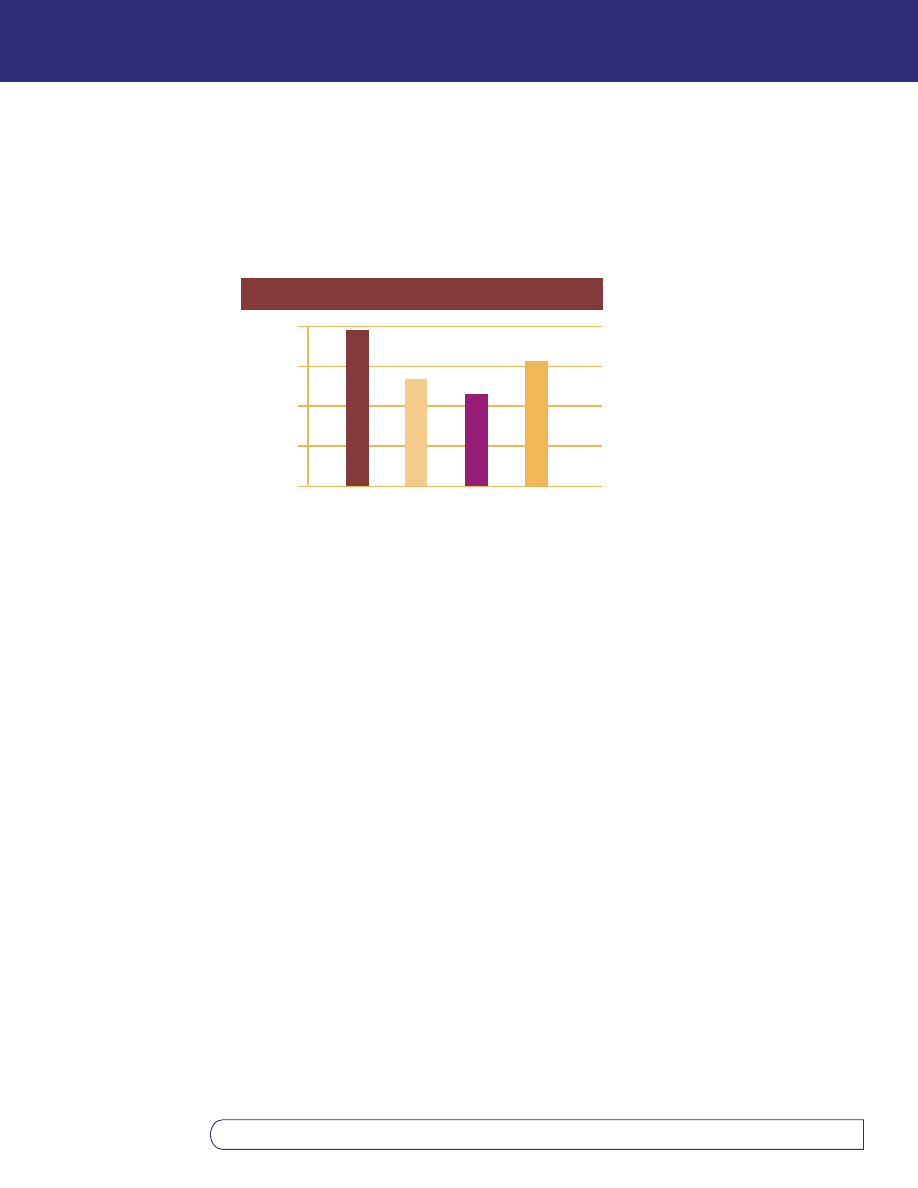
An Enterasys Networks Whitepaper I The Malicious Logic Battle: Understanding the Enemy
Total Cost of Viruses Escalate
For the past five years, the Computer Security Institute (CSI) in conjunction with the Federal Bureau of
Investigation has conducted a Computer Crime and Security Survey as a public service to increase computer
security awareness and assist in determining the extent of computer crime in the United States. A total of 586
respondents indicated they had quantified losses due to computer viruses in the 1997 through 2000 surveys. The
following graph depict the average loss reported in these surveys.
The total annual losses reported due to computer viruses were:
• 1997: $12,498,150 - 165 organizations
• 1998: $ 7,874,000 - 143 organizations
• 1999: $ 5,274,000 - 116 organizations
• 2000: $29,171,700 - 162 organizations
Although these figures may seem quite high, they are actually considered low due to the difficulty in trying to
equate cost for a computer incident or crime. In fact, 74% of the respondents to the 2000 survey acknowledged
they incurred financial losses due to computer crime, yet only 42% were able to quantify those losses. Typically,
the financial loss attributed to virus infections is counted in labor hours expended while cleaning up the infection.
Winning the Battle--For the Next Virus
Computer viruses rob workers of productivity, redirect the attention of system administrators from more severe
security threats, and can jeopardize the security of the organization's information infrastructure. Yet, there is
virtually no way to completely keep an organization free from the viral code. To keep the problem in perspective,
that is one of a nuisance more than a major threat, an organization must take steps to proactively address the
problem. The first step that should be taken is increasing the overall awareness level of all end users. Addressing
topics such as the importance of the macro warning box in Microsoft Word applications and the need to scan
attachments for malicious code prior to opening them can go a long way in eliminating large-scale infections.
Increased awareness will also help eliminate problems attributed to the virus hoaxes. In conjunction with
awareness education, implementing anti-virus software throughout the enterprise with automatic updates of
signature files remains the best course of action to combat viruses to date. The signature file updates may be
programmed to occur during off-peak hours if desired. Whenever possible, the use of anti-virus software and the
signature file updates should be implemented in a way that cannot be bypassed by end users. Finally, a check of
configuration settings should be made to ensure auto-open features are disabled and global templates are set to
read-only access. These two changes alone may help reduce the success level achieved by the next rapidly
spreading virus. By implementing a proactive anti-virus program, the effects of malevolent code can be greatly
minimized and organizations can start winning the malicious logic battle.
I
Enterasys Networks
I
enterasys.com
I
Copyright 2001 Enterasys Networks, Inc. All rights reserved.
pg 7 of 8
$80,000
$60,000
$40,000
$20,000
$0
1997
1998
1999
2000
AVERAGE LOSSES
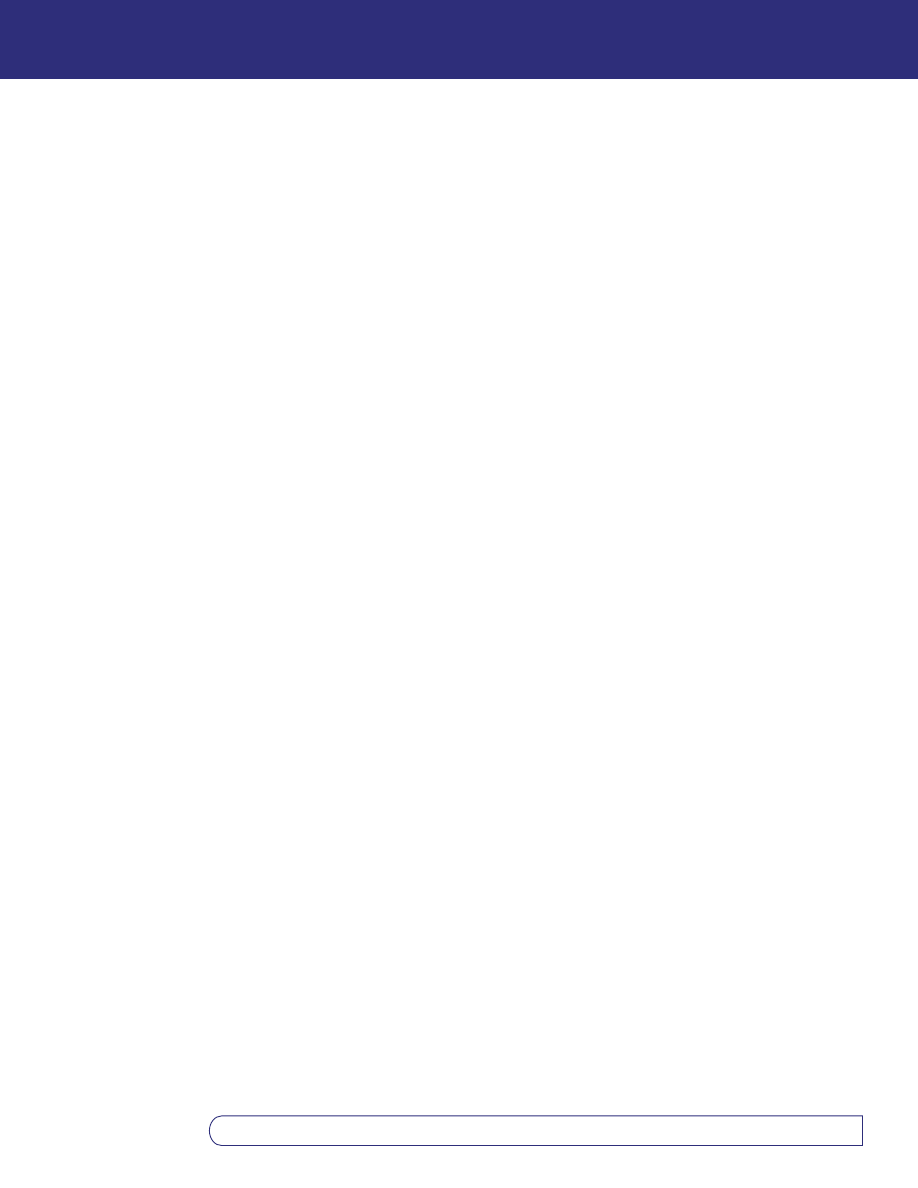
An Enterasys Networks Whitepaper I The Malicious Logic Battle: Understanding the Enemy
I
Enterasys Networks
I
enterasys.com
I
Copyright 2001 Enterasys Networks, Inc. All rights reserved.
pg 8 of 8
North America
35 Industrial Way
Rochester, NH 03867
U.S.A.
(603) 337-1600
50 Minuteman Road
Andover, MA 01810
U.S.A.
(978) 684-1000
Europe/Middle East/Africa
Network House
Newbury Business Park
London Road, Newbury
Berkshire, England RG13 2PZ
44-1635-580000
Asia Pacific
85 Science Park Drive
#03-01/04
The Cavendish
Singapore 118259
65-775-5355
Unit 10, 14A Rodborough Road
Beacon Business Park
Frenchs Forest NSW 2086
Australia
61-29950-5900
Latin America
Periferico Sur No. 3642
Piso 6
Colonia Jardines del Pedregal
Mexico City DF
Deleg. Alvaro Obregon
C.P. 01900
Mexico
525-490-3400
Av Nações Unidas, 12.551,
18º Floor
Brooklin-São Paulo
04578-903-Brazil
55-11-5508-4600
Copyright © 2001 Enterasys Networks, Inc. All rights reserved. NOTE: Enterasys Networks, Inc. reserves the right to change specifications
without notice. Please contact your representative to confirm current specifications.
Lit.# 9012849 10/01
Wyszukiwarka
Podobne podstrony:
Mettern S P Rome and the Enemy Imperial Strategy in the Principate
Stitching up the Enemy
Mettern S P Rome and the Enemy Imperial Strategy in the Principate
The Enemy Stars Poul Anderson
0300113064 Yale University Press Knowing the Enemy Jihadist Ideology and the War on Terror Jan 2006
Richards, Charlie [Wolves of Stone Ridge 08] Loving the Enemy(1)
Dr Who BBC Past Doctors 07 The Face of the Enemy (v1 0) # David A McIntee
Courting the Enemy
Thomas M Truxes Defying Empire, Trading with the Enemy in Colonial New York (2008)
Face of the Enemy Sandra Barret
4 The Enemy Called Lust(C)
Wolves Of Stone Ridge 8 Loving the Enemy
H C Brown Betrothed to the Enemy (pdf)
Doctor Who and the Enemy of The Ian Marter
We are not the enemy (color)
EARLIES, THE The Enemy Chorus CD (Secretly Canadian) SC146 , North America Only , sc146
The Enemy of the World
Private Practice 3 Falling for the Enemy Samanthe Beck
The Enemy of Our Enemies Revilo P Oliver (1981)
więcej podobnych podstron