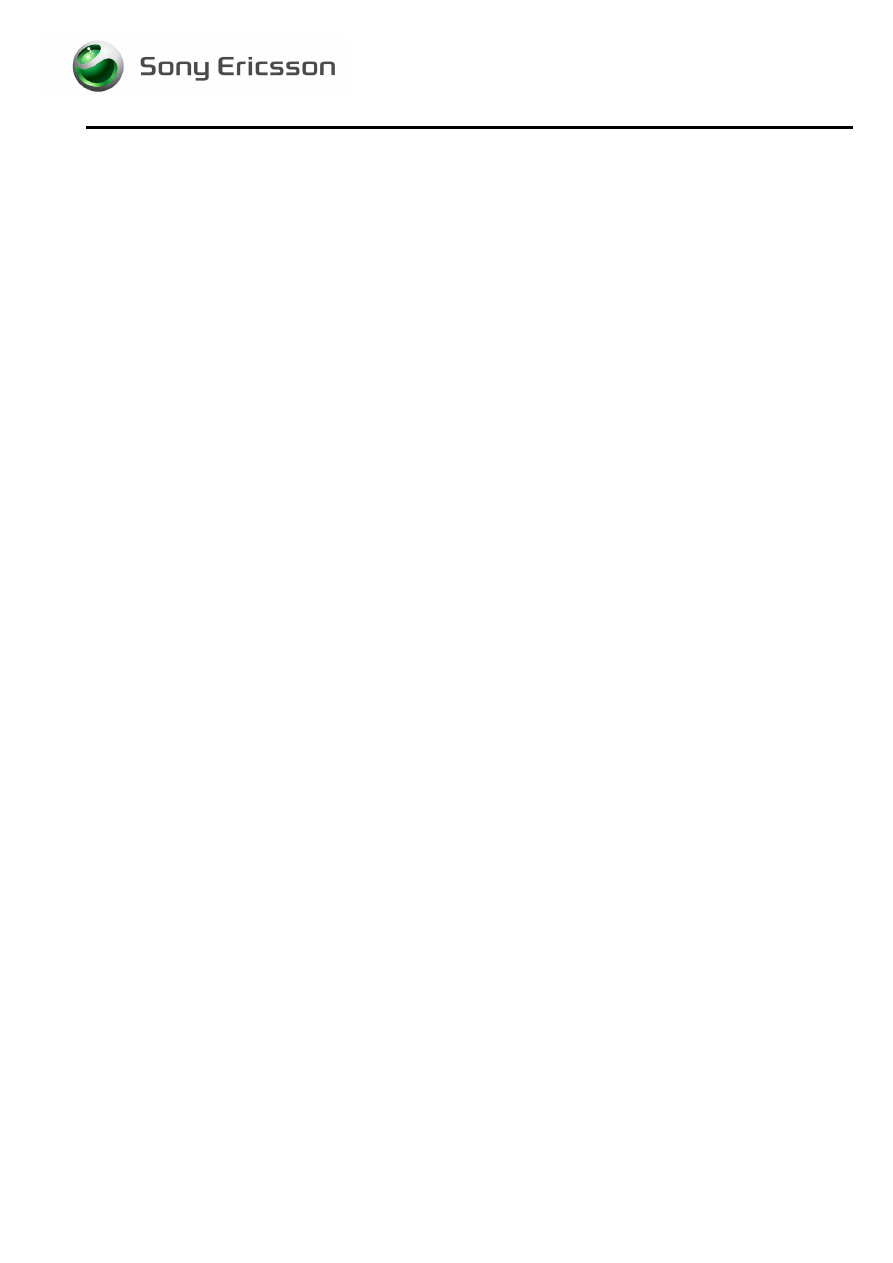
Test Instruction, Electrical
2/000 21-2/FEA 209 544/124 C
Company Internal
©
Sony Ericsson Mobile Communications AB
Test Instruction, Electrical
Applicable for K320 and W200
Contents
1
Abstract ..........................................................................................................................2
2
Test Procedure .............................................................................................................2
3
Test flow .........................................................................................................................2
3.1
Software Update .............................................................................................2
3.1.1
Verify Software Version .................................................................................2
3.1.2
Update Software Version...............................................................................2
3.2
Go/No-Go Test ................................................................................................3
3.2.1
SERP GNG ......................................................................................................4
3.3
Service Tests...................................................................................................5
3.3.1
Main Display Test ...........................................................................................5
3.3.2
Camera Test....................................................................................................5
3.3.3
LED/Illumination Test .....................................................................................5
3.3.4
Keyboard Test .................................................................................................6
3.3.5
Vibrator Test ....................................................................................................6
3.3.6
Earphone Test.................................................................................................6
3.3.7
Speaker Test ...................................................................................................6
3.3.8
Memory Stick Test (W200 only) ...................................................................7
3.3.9
FM-Radio Test (W200 only) ..........................................................................7
3.3.10
Microphone Test .............................................................................................7
3.3.11
Real Time Clock Test.....................................................................................7
3.3.12
Total call Time Test ........................................................................................8
3.4
Manual Tests ...................................................................................................9
3.4.1
On The Air Call to Mobile ..............................................................................9
3.4.2
Infrared Test ....................................................................................................9
3.4.3
Bluetooth Test (K320 only)............................................................................9
3.4.4
System Connector Test ...............................................................................10
4
Revision History.........................................................................................................11

Test Instruction, Electrical
2/000 21-2/FEA 209 544/124 C
Company Internal
©
Sony Ericsson Mobile Communications AB
2(11)
1 Abstract
This document describes the test procedure for the Electrical repair package.
2 Test
Procedure
To verify all components within the Electrical repair package, all tests must be performed.
3 Test
flow
If the phone passes these tests without any failures, it is OK to return it to the customer.
If there are any failures, the phone must be repaired according to the troubleshooting guide or
sent to a higher repair level.
3.1 Software
Update
Update to latest signalling software and run the service activities software from EMMA III.
3.1.1 Verify
Software
Version
To verify if the phone needs new software, you have to check the current Software Version in
the phone. Software Versions are checked through the following steps:
1. Start up the phone.
2. Press the following navigation-key and keyboard sequence: !!""!"!
3. Select Service info.
4. Select SW Information.
5. Check the file revisions on the display.
6. Press OK to return to the Service info menu.
3.1.2 Update
Software
Version
Update the software in the phone by doing the following steps:
1. Make sure that the phone.s battery is fully charged or use a battery eliminator. Connect
correct flash cable and interface according to the Installation instruction.
2. Logon to the EMMA III server, and follow the instructions.
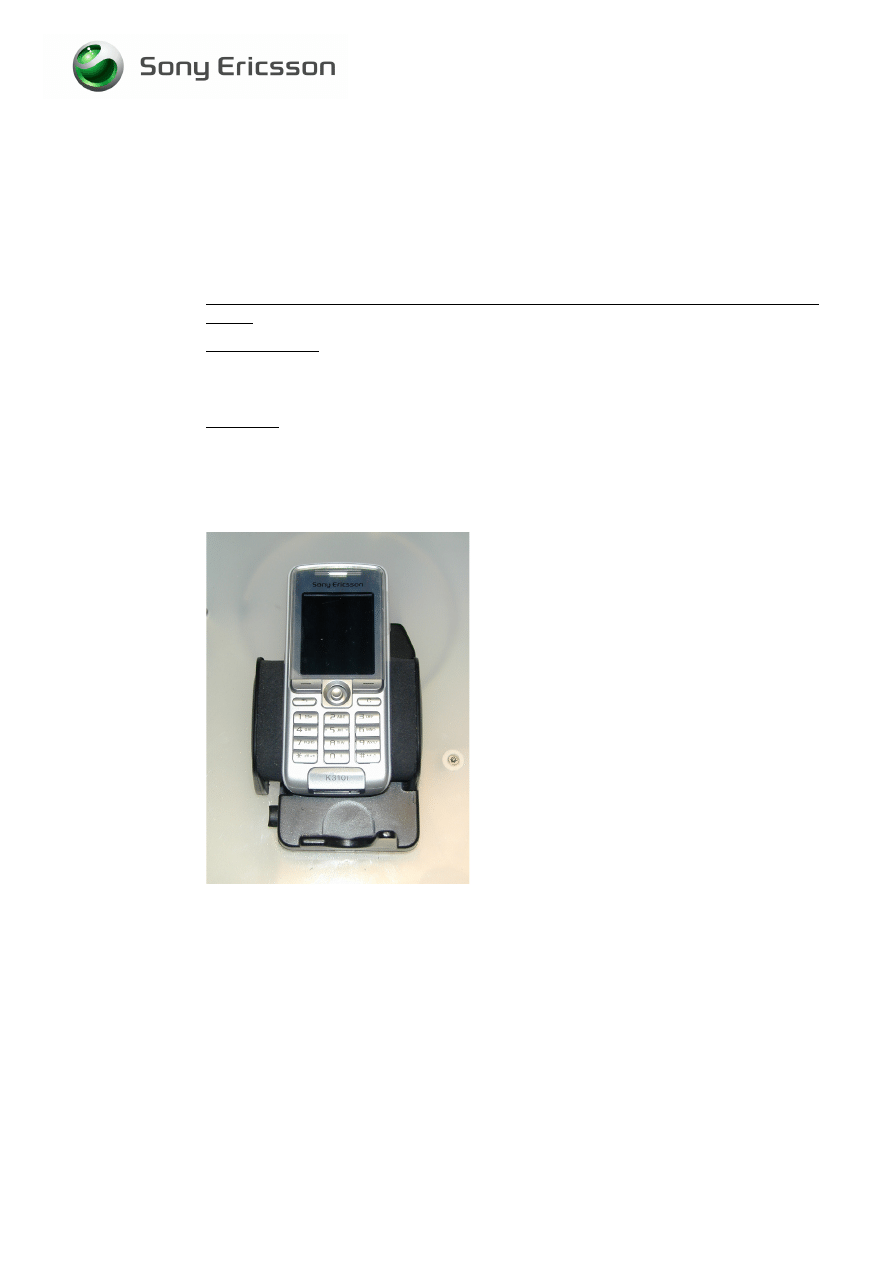
Test Instruction, Electrical
2/000 21-2/FEA 209 544/124 C
Company Internal
©
Sony Ericsson Mobile Communications AB
3(11)
3.2 Go/No-Go
Test
This test verifies that the radio parameters of the phone fulfil the GSM850/EGSM900/GSM
1800/GSM1900 specification. If all measurements are approved, this will be confirmed. If
any faults are discovered, this will be presented either on the screen or printed out. It’s
possible to do this test either with antenna coupler from Rohde&Schwarz or RF adapter.
When using RF adapter a dummy battery shall be used.
It’s very important that a fully charged battery is used otherwise there is a risk for wrong test
results.
Antenna Coupler
• Insert a test-SIM and a fully charged standard battery. Position the phone in the coupler
according to the pictures (Fig 1).
RF adapter
• Insert a test-SIM and a dummy battery. Assemble the RF adapter according to Fig 2.
Connect the RF cable (RPM 119 855) between the Test set and the antenna adapter.
The picture of the position of the phone will be added later.
Fig. 1 Position of the phone in to the
Rohde&Schwarz holder.

Test Instruction, Electrical
2/000 21-2/FEA 209 544/124 C
Company Internal
©
Sony Ericsson Mobile Communications AB
4(11)
1 Press the antenna connector gently against the external
antenna connector. Slide the adapter towards the RF-connector
until the adapter is in place.
3.2.1 SERP
GNG
NOTE! For complete and detailed user instructions, see the SERP Users Manual
located in the SERPINFO.htm that gets placed on the Desktop after SERP is
installed.
1. On a PC with SERP installed, start the SERP program by double clicking on the
RepairManager.exe icon on the desktop.
2. Click on Settings in the SERP Window and verify that the test instrument and the
GPIB address correspond.
3. Click on the Station Setup tab and verify that the cable (or the coupler) settings
are selected under the RF Connection-GoNogo Drop down window.
Click on Apply and then the OK button.
4. Enter (or scan) the IMEI number of the mobile to be tested into the Enter IMEI box
in the SERP Window and click on the Load button. The appropriate phone model will
be displayed.
5. In the SERP window, check the Final GoNogo Test box only. Click on the Start
Test button and follow the instructions. (Power on the phone when the Call
Connection dialog box appears).

Test Instruction, Electrical
2/000 21-2/FEA 209 544/124 C
Company Internal
©
Sony Ericsson Mobile Communications AB
5(11)
3.3 Service
Tests
NOTE!
It is not necessary to have a SIM card inserted.
Start the phone.
The Service Tests menu is entered using the following navigation-key and key sequence:
!!""!"! and select “Service Tests”.
3.3.1 Main Display Test
To verify the display:
1. Select “Main Display” from the “Service Tests” menu.
2. The display toggles between four different test patterns.
Make sure that there are no dots missing and that the colours and contrast is OK.
3. Press the “#” key to go back to the service tests menu.
3.3.2 Camera
Test
To verify the camera functionality:
1. Select “Camera” from the “Service Tests” menu.
2. The camera function will now starts and are visible in the display. Make sure that the
contrast and light is OK.
3. Press the “#” key to go back to the service tests menu.
3.3.3 LED/Illumination
Test
To verify that the backlight and the Top LED are OK:
1. Select “LED/illumination” from the “Service Tests” menu.
2. Check that the backlight on the LCD and the keyboard is toggle between on and off.
3. Check also that the red led in the IrDA-window is toggle between on and off.
4. Press the “Ok” key to go back to the service tests menu.

Test Instruction, Electrical
2/000 21-2/FEA 209 544/124 C
Company Internal
©
Sony Ericsson Mobile Communications AB
6(11)
3.3.4 Keyboard
Test
To verify that the keyboard, the navigation-key and the volume key are OK:
1. Select “Keyboard” from the “Service Tests”.
2. Press all keys on the keypad, the camera key on the left side and the menu key on the
right side. If they are ok, a text feedback is displayed showing the information which key
was pressed. All keys should be tested. On/Off key is included in the test.
3. If you stop pressing keys the phone will return to the service menu.
3.3.5 Vibrator
Test
To verify the vibrator function:
1. Select “Vibrator” from the “Service Tests” menu.
2. Press any key and the vibrator will vibrate 3 times.
3. Press the “Ok” key to go back to the service tests menu.
3.3.6 Earphone
Test
To verify the Earphone function:
1. Select “Earphone” from the “Service Tests” menu.
2. Adjust the volume and make sure that the Earphone is working properly.
3. Press the “Ok” key to go back to the service tests menu.
3.3.7 Speaker
Test
Warning! Do NOT hold the phone to your ear while performing this test.
To verify the Speaker function:
1. Select “Speaker” from the “Service Tests” menu.
2. Adjust the volume and make sure that the Speaker is working properly.
3. Press the “Ok” key to go back to the service tests menu.

Test Instruction, Electrical
2/000 21-2/FEA 209 544/124 C
Company Internal
©
Sony Ericsson Mobile Communications AB
7(11)
3.3.8 Memory Stick Test (W200 only)
This test is to verify if the communication to the memory stick is working.
1. Insert a memory stick in the memory stick slot on the lower left side
of the phone.
2. Select “Memory Stick” from the “Service tests” menu.
3. Make sure that the phone will detect the memory stick.
4. Remove the memory stick from the holder.
Press the “#” key three times on the left side to go back to the main menu or once to
go back to the service tests menu.
3.3.9 FM-Radio Test (W200 only)
This test will check if the inbuilt FM radio is working.
Hands free equipment is used in this test.
1. Select “FM radio” from the “Service Tests” menu.
2. Connect the hands free equipment to the system connector and tune in a well-
known FM-Radio channel. Verify that it’s possible to switch between different
radio channels and that the sound is clear.
Press the “#” key three times on the left side to go back to the main menu or once to
go back to the service tests menu
3.3.10 Microphone Test
This test is intended to test the microphone. Therefore, the earphone should be tested before
this test is entered.
1. Select “Microphone” from the “Service Tests” menu.
2. The phone will start to record and after that the sound is played in the speaker. Make sure
that the record sounds have a loud and clear sound.
3. Press the “Ok” key to go back to the service tests menu.
3.3.11 Real Time Clock Test
This test will check if the built in real time clock works.
1. Select “Real time clock” from the “Service Tests” menu.
After approximately 5 seconds you will get information whether the clock is ok or not.
2. Press the “Ok” key to go back to the service tests menu

Test Instruction, Electrical
2/000 21-2/FEA 209 544/124 C
Company Internal
©
Sony Ericsson Mobile Communications AB
8(11)
3.3.12 Total call Time Test
This test will show the total call time on the phone.
Press the “#” key to go back to the service tests menu.

Test Instruction, Electrical
2/000 21-2/FEA 209 544/124 C
Company Internal
©
Sony Ericsson Mobile Communications AB
9(11)
3.4 Manual
Tests
3.4.1 On The Air Call to Mobile
To verify the function of the speaker, microphone, polyphonic ring signal, volumes button
and radio:
1. Insert an operator SIM card and start the phone.
2. Set up a call from another phone to the mobile phone.
3. Answer the phone call.
4. Check that the polyphonic ring signal is working and that the backlight switches on OK.
5. Also check that the quality of the sound both in the mobile phone and the other phone are
OK.
6. Press the volume key up and down and check that the volume in the phone is altered.
7. End the call.
8. Check that the ending procedure is OK and that the speech time is displayed.
3.4.2 Infrared
Test
To verify that the Infrared communication is working:
1. Insert a SIM card, connect a battery and start the unit.
2. Activate the function by entering Connectivity/Infrared port and select “10 minutes”.
3. Set up an infrared link between an IR device and the phone. The IR-module is placed on
the right side of the phone. If a link can be established, the module is considered working.
3.4.3 Bluetooth Test (K320 only)
To verify that the Bluetooth communication is working:
1 Insert a SIM card, connect a battery and start the unit.
2 Activate the function by entering Connectivity/Infrared port and turn it on.
Set up a link between a phone and another Bluetooth compatible device. If a
connection can be established the Bluetooth module is considered working.

Test Instruction, Electrical
2/000 21-2/FEA 209 544/124 C
Company Internal
©
Sony Ericsson Mobile Communications AB
10(11)
3.4.4 System
Connector
Test
Hands free equipment and a charger are used in this test, to check the functionality of the
System Connector.
1. Insert a SIM card, connect a battery and start the unit.
2. Connect the Hands free equipment to the system connector and set up a call and listen if
you can speak/hear in the hands free set.
3. Connect the charger to the system connector and see if the phone starts to charge and if
the charging is indicated in the display.
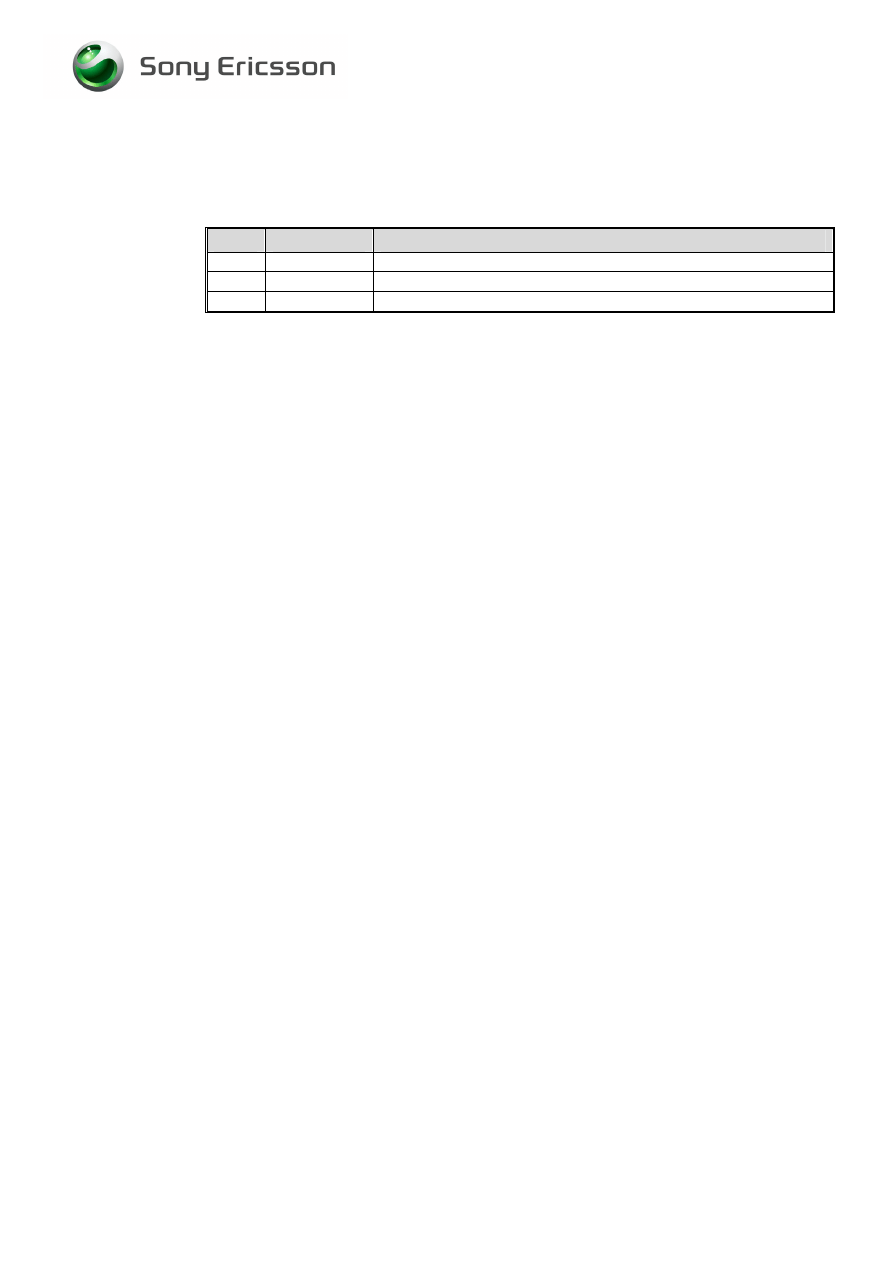
Test Instruction, Electrical
2/000 21-2/FEA 209 544/124 C
Company Internal
©
Sony Ericsson Mobile Communications AB
11(11)
4 Revision
History
Rev. Date
Changes / Comments
A 2006-10-10 First
release
B
2007-03-22
W200 phone added
C 2007-06-13 Document
updated
Wyszukiwarka
Podobne podstrony:
więcej podobnych podstron