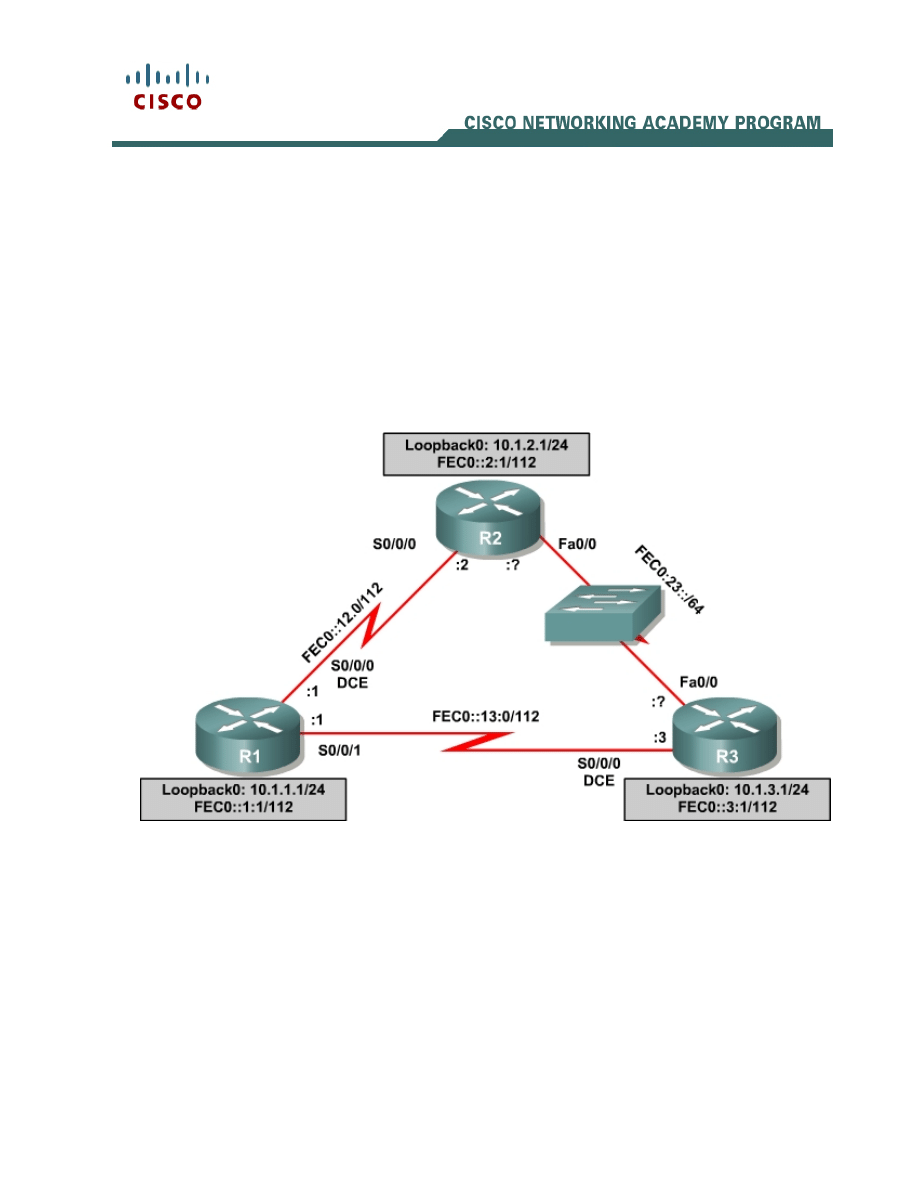
1 - 15
CCNP: Building Scalable Internetworks v5.0 - Lab 8-1
Copyright
© 2006, Cisco Systems, Inc
Lab 8-1 Configuring OSPF for IPv6
Learning Objectives
• Configure a static IPv6 address on an interface
• Change the default-link local address on an interface
• Configure an EUI-64 IPv6 address on an interface
• Enable IPv6 routing and CEF
• Configure and verify single-area OSPFv3 operation
Topology Diagram
Scenario
For this lab, you will configure IPv6 addresses on interfaces, both static
addresses and EUI-64 addresses. Then, you will configure OSPFv3 to route
between the IPv6 networks.
Step 1: Lab Preparation
Start this lab by clearing out your configurations and reloading your routers.
Once your routers are reloaded, set up the appropriate hostnames.

2 - 15
CCNP: Building Scalable Internetworks v5.0 - Lab 8-1
Copyright
© 2006, Cisco Systems, Inc
Step 2: Configuring the Loopback Interfaces
Configure the loopback interface on each router with both the IPv4 address and
IPv6 address given in the diagram. The IPv4 address is configured the
traditional way with ip address address mask. The IPv6 address configuration
is similar, using the command ipv6 address address/mask. IPv6 addresses let
you put in the mask length with a /mask, rather than typing the whole mask out
in hexadecimal (imagine typing up to 128 bits worth of 1’s).
You also can put in the abbreviated form of an IPv6 address. IPv6 addresses
normally are 8 groups of 16 bit groups of hexadecimal, separated by colons.
You can abbreviate any continuous group of 0’s with “::”. You can only use this
abbreviation once per address. For example, FEC0:0:0:0:0:0:12:1 /112 can be
shortened to FEC0::12:1 /112.
R1(config)# interface loopback0
R1(config-if)# ip address 10.1.1.1 255.255.255.0
R1(config-if)# ipv6 address FEC0::1:1/112
R2(config)# interface loopback0
R2(config-if)# ip address 10.1.2.1 255.255.255.0
R2(config-if)# ipv6 address FEC0::2:1/112
R3(config)# interface loopback0
R3(config-if)# ip address 10.1.3.1 255.255.255.0
R3(config-if)# ipv6 address FEC0::2:1/112
If you accidentally put the wrong IPv6 address on an interface, make sure you
take it off with the no version of the command you entered. Unlike IPv4
addresses, where the ip address command overwrites the existing address,
multiple IPv6 addresses can exist on an interface. Putting in the command ipv6
address multiple times will add more addresses, not replace them.
Also, notice that we put both an IPv4 and IPv6 address on the same interface,
and neither conflict with each other. This is because they are different layer 3
protocols and they run independently.
Step 3: Configuring Static IPv6 Addresses
Now, configure the two serial links with IPv6 addresses. Use the ipv6 address
address/mask command again to configure the interfaces with the addresses
given in the diagram. Remember to set the clockrates where appropriate and
put a no shutdown on the interfaces. Verify with ping for local subnet
connectivity.
R1(config)# interface serial0/0/0
R1(config-if)# ipv6 address FEC0::12:1/112
R1(config-if)# clockrate 64000
R1(config-if)# no shutdown
R1(config-if)# interface s0/0/1
R1(config-if)# ipv6 address FEC0::13:1/112
R1(config-if)# clockrate 64000
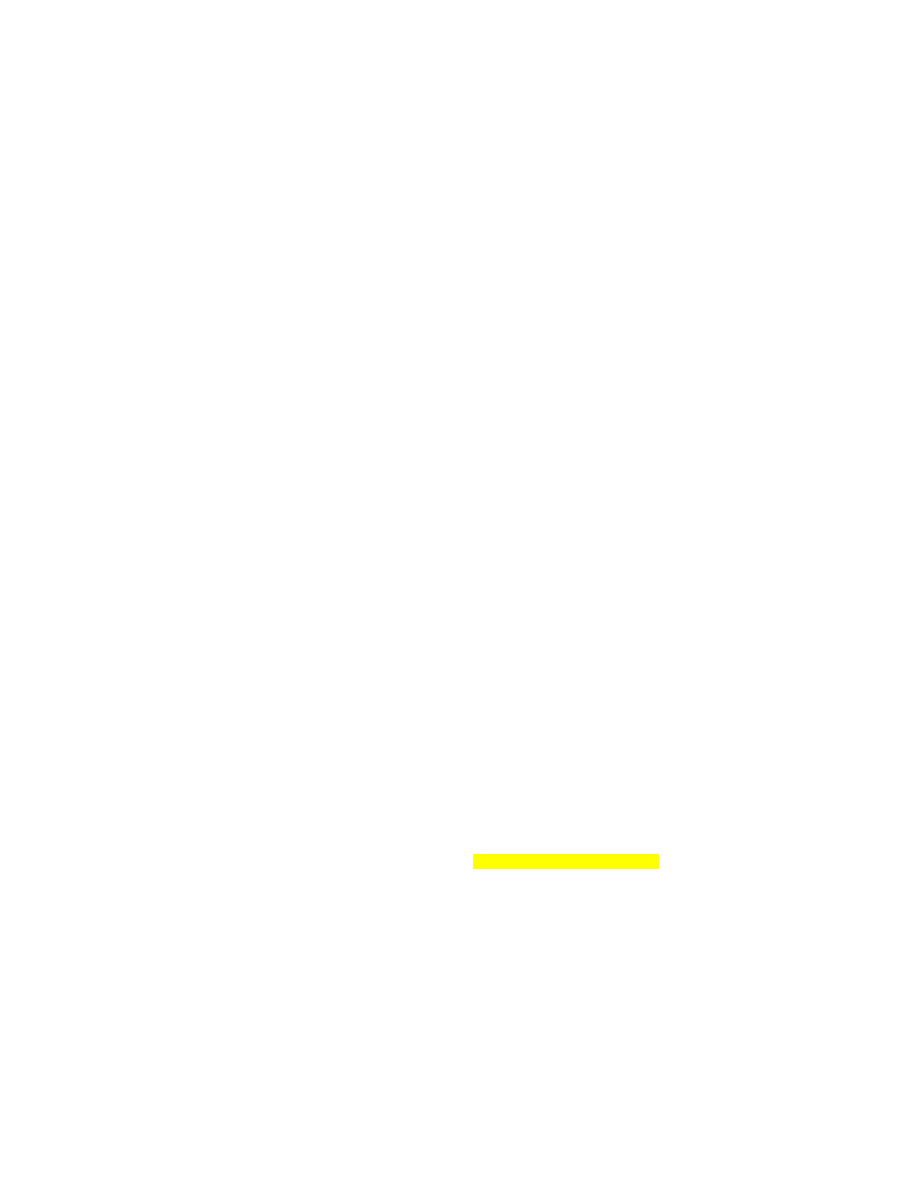
3 - 15
CCNP: Building Scalable Internetworks v5.0 - Lab 8-1
Copyright
© 2006, Cisco Systems, Inc
R1(config-if)# no shutdown
R2(config)# interface serial0/0/0
R2(config-if)# ipv6 address FEC0::12:2/112
R2(config-if)# no shutdown
R3(config)# interface serial0/0/0
R3(config-if)# ipv6 address FEC0::13:3/112
R3(config-if)# clockrate 64000
R3(config-if)# no shutdown
R1#ping FEC0::12:2
Type escape sequence to abort.
Sending 5, 100-byte ICMP Echos to FEC0::12:2, timeout is 2 seconds:
!!!!!
Success rate is 100 percent (5/5), round-trip min/avg/max = 28/28/28 ms
R1#ping FEC0::13:3
Type escape sequence to abort.
Sending 5, 100-byte ICMP Echos to FEC0::13:3, timeout is 2 seconds:
!!!!!
Success rate is 100 percent (5/5), round-trip min/avg/max = 28/28/28 ms
R2#ping FEC0::12:1
Type escape sequence to abort.
Sending 5, 100-byte ICMP Echos to FEC0::12:1, timeout is 2 seconds:
!!!!!
Success rate is 100 percent (5/5), round-trip min/avg/max = 28/28/28 ms
R3#ping FEC0::13:1
Type escape sequence to abort.
Sending 5, 100-byte ICMP Echos to FEC0::13:1, timeout is 2 seconds:
!!!!!
Success rate is 100 percent (5/5), round-trip min/avg/max = 28/28/28 ms
Step 4: Changing the Link-Local Address on an Interface
Use the command show ipv6 interface to look at IPv6 related properties of the
router interfaces. You can also specify a specific type/number of an interface
with this command to see the output for only that interface.
R1#show ipv6 interface serial 0/0/0
Serial0/0/0 is up, line protocol is up
IPv6 is enabled, link-local address is FE80::219:6FF:FE23:4380
No Virtual link-local address(es):
Global unicast address(es):
FEC0::12:1, subnet is FEC0::12:0/112
Joined group address(es):
FF02::1
FF02::2
FF02::1:FF12:1
FF02::1:FF23:4380
MTU is 1500 bytes
ICMP error messages limited to one every 100 milliseconds
ICMP redirects are enabled
ICMP unreachables are sent
ND DAD is enabled, number of DAD attempts: 1
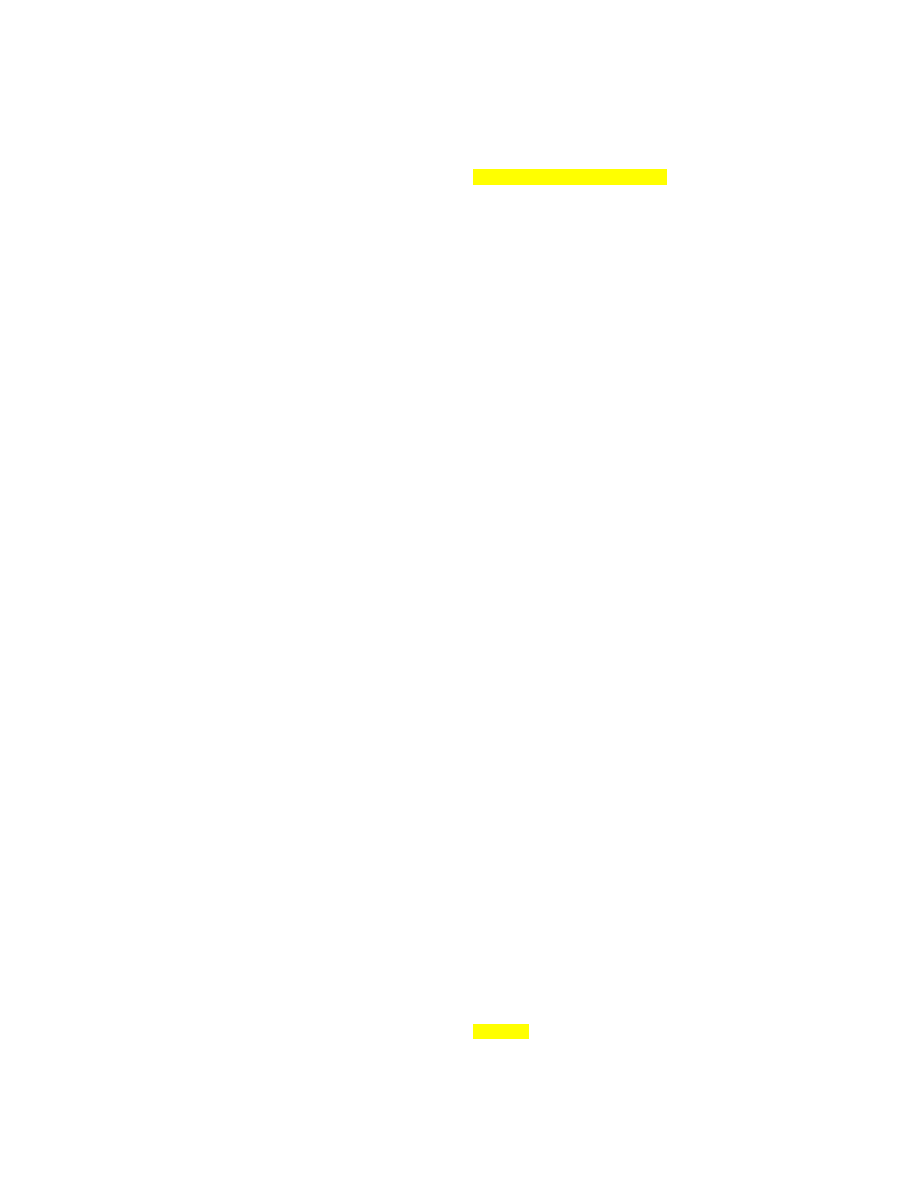
4 - 15
CCNP: Building Scalable Internetworks v5.0 - Lab 8-1
Copyright
© 2006, Cisco Systems, Inc
ND reachable time is 30000 milliseconds
R2#show ipv6 interface serial 0/0/0
Serial0/0/0 is up, line protocol is up
IPv6 is enabled, link-local address is FE80::218:B9FF:FE92:28D8
Global unicast address(es):
FEC0::12:2, subnet is FEC0::12:0/112
Joined group address(es):
FF02::1
FF02::2
FF02::1:FF12:2
FF02::1:FF92:28D8
MTU is 1500 bytes
ICMP error messages limited to one every 100 milliseconds
ICMP redirects are enabled
ND DAD is enabled, number of DAD attempts: 1
ND reachable time is 30000 milliseconds
Notice that in addition to the address you already configured, there is a link
local address starting with FE80. Your actual address may vary. You can
change this on the link between R1 and R2 by putting the link-local address
FE80::1 on R1 and FE80::2 on R2. There is no subnet mask on link-local
addresses, because they are not routed; hence the term “link-local”. To
configure this, use the command ipv6 address address link-local. Verify that
you can ping the link local address on the other side. When pinging link local
addresses, you must specify an outgoing interface because the addresses are
not routed and not in the routing table.
R1(config)# interface serial0/0/0
R1(config-if)# ipv6 address FE80::1 link-local
R2(config)# interface serial0/0/0
R2(config-if)# ipv6 address FE80::2 link-local
R1#ping FE80::2
Output Interface: Serial0/0/0
Type escape sequence to abort.
Sending 5, 100-byte ICMP Echos to FE80::2, timeout is 2 seconds:
Packet sent with a source address of FE80::1
!!!!!
Success rate is 100 percent (5/5), round-trip min/avg/max = 28/28/28 ms
R2#ping FE80::1
Output Interface: Serial0/0/0
Type escape sequence to abort.
Sending 5, 100-byte ICMP Echos to FE80::1, timeout is 2 seconds:
Packet sent with a source address of FE80::2
!!!!!
Success rate is 100 percent (5/5), round-trip min/avg/max = 28/28/28 ms
Verify the link local addresses with the command show ipv6 interface.
R1#show ipv6 interface serial 0/0/0
Serial0/0/0 is up, line protocol is up
IPv6 is enabled, link-local address is FE80::1
No Virtual link-local address(es):
Global unicast address(es):
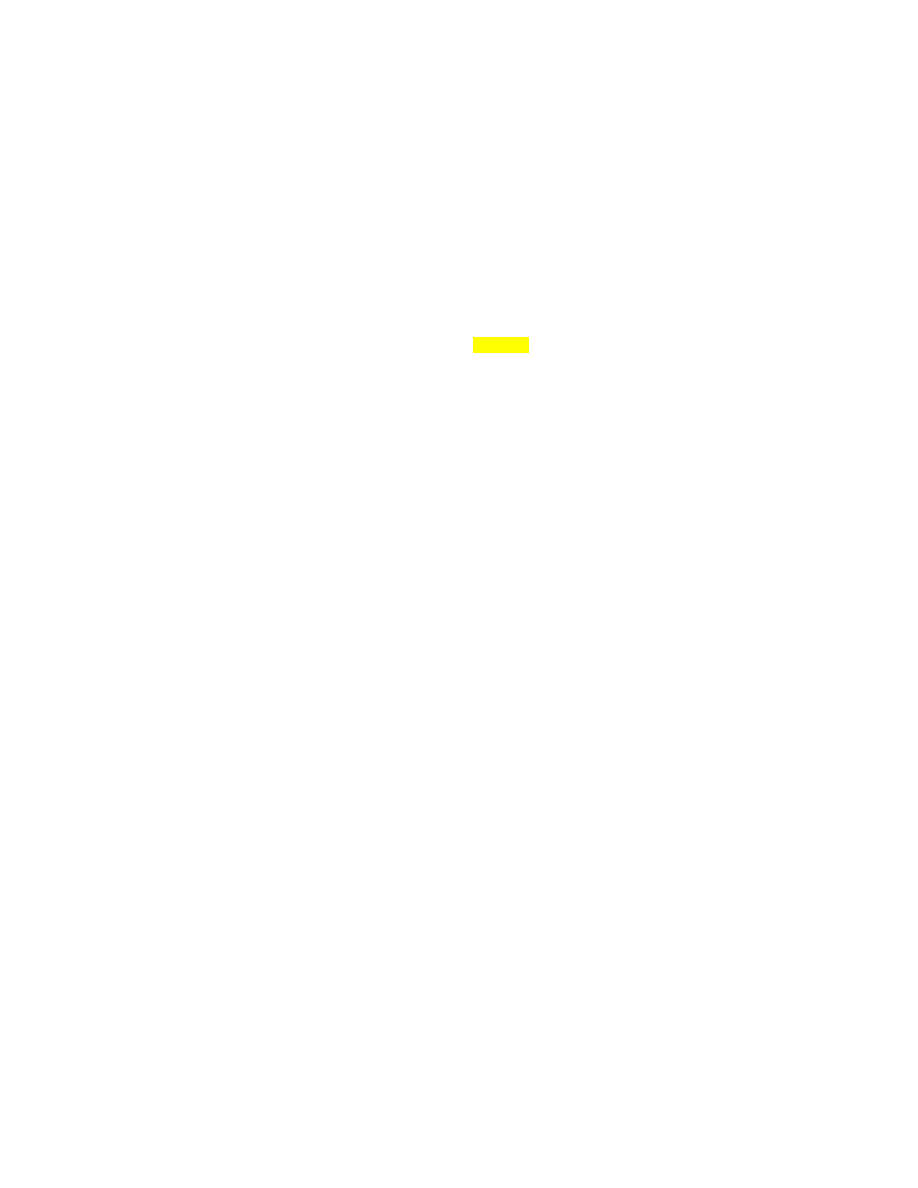
5 - 15
CCNP: Building Scalable Internetworks v5.0 - Lab 8-1
Copyright
© 2006, Cisco Systems, Inc
FEC0::12:1, subnet is FEC0::12:0/112
Joined group address(es):
FF02::1
FF02::2
FF02::1:FF00:1
FF02::1:FF12:1
MTU is 1500 bytes
ICMP error messages limited to one every 100 milliseconds
ICMP redirects are enabled
ICMP unreachables are sent
ND DAD is enabled, number of DAD attempts: 1
ND reachable time is 30000 milliseconds
R2#show ipv6 interface serial 0/0/0
Serial0/0/0 is up, line protocol is up
IPv6 is enabled, link-local address is FE80::2
Global unicast address(es):
FEC0::12:2, subnet is FEC0::12:0/112
Joined group address(es):
FF02::1
FF02::2
FF02::1:FF00:2
FF02::1:FF12:2
MTU is 1500 bytes
ICMP error messages limited to one every 100 milliseconds
ICMP redirects are enabled
ND DAD is enabled, number of DAD attempts: 1
ND reachable time is 30000 milliseconds
Step 5: Configuring EUI-64 Addresses
EUI-64 IPv6 addresses are addresses where the first 64 bits are the network
portion of the address and specified, and the second 64 bits are the host portion
of the address and automatically generated by the device. To configure IPv6
EUI-64 addresses on an interface, use ipv6 address address/mask eui-64.
Configure this on the FastEthernet interfaces of R2 and R3 with the subnet
given in the diagram. Also, make sure you put a no shutdown on the
interfaces. Find out the IPv6 addresses of the interfaces with show ipv6
interface or show ipv6 interface brief, and then ping the other side of the link.
R2(config)# interface fastethernet0/0
R2(config-if)# ipv6 address FEC0:23::/64 eui-64
R2(config-if)# no shutdown
R3(config)# interface fastethernet0/0
R3(config-if)# ipv6 address FEC0:23::/64 eui-64
R3(config-if)# no shutdown
R2#show ipv6 interface brief
FastEthernet0/0 [up/up]
FE80::218:B9FF:FE92:28D8
FEC0:23::218:B9FF:FE92:28D8
FastEthernet0/1 [administratively down/down]
Serial0/0/0 [up/up]
FE80::2
FEC0::12:2
Serial0/0/1 [administratively down/down]
Serial0/1/0 [administratively down/down]
Serial0/1/1 [administratively down/down]
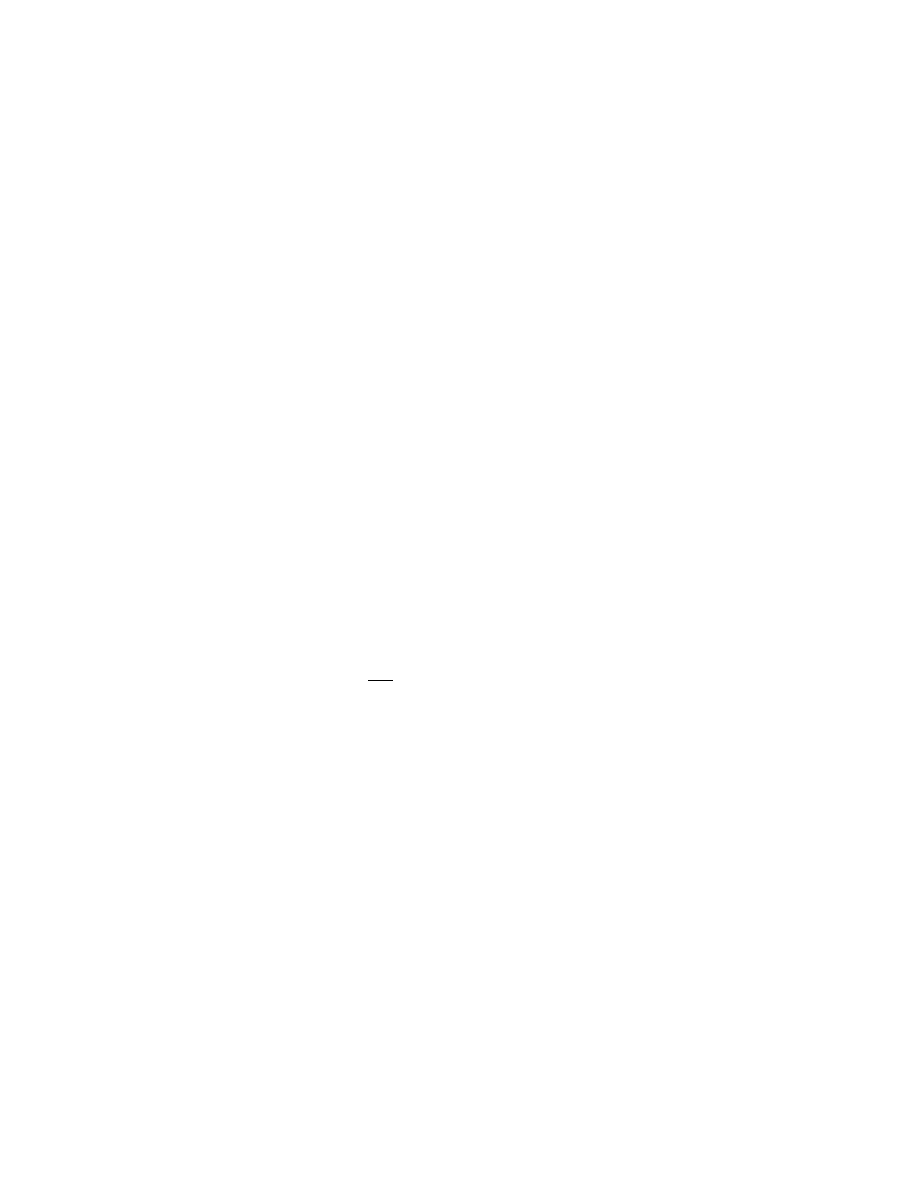
6 - 15
CCNP: Building Scalable Internetworks v5.0 - Lab 8-1
Copyright
© 2006, Cisco Systems, Inc
Loopback0 [up/up]
FE80::218:B9FF:FE92:28D8
FEC0::2:1
R3#show ipv6 interface brief
FastEthernet0/0 [up/up]
FE80::218:B9FF:FECD:BEF0
FEC0:23::218:B9FF:FECD:BEF0
FastEthernet0/1 [administratively down/down]
Serial0/0/0 [up/up]
FE80::218:B9FF:FECD:BEF0
FEC0::13:3
Serial0/0/1 [administratively down/down]
Serial0/1/0 [administratively down/down]
Serial0/1/1 [administratively down/down]
Loopback0 [up/up]
FE80::218:B9FF:FECD:BEF0
FEC0::3:1
R2#ping FEC0:23::218:B9FF:FECD:BEF0
Type escape sequence to abort.
Sending 5, 100-byte ICMP Echos to FEC0:23::218:B9FF:FECD:BEF0, timeout is 2
seconds:
!!!!!
Success rate is 100 percent (5/5), round-trip min/avg/max = 0/0/4 ms
R3#ping FEC0:23::218:B9FF:FE92:28D8
Type escape sequence to abort.
Sending 5, 100-byte ICMP Echos to FEC0:23::218:B9FF:FE92:28D8, timeout is 2
seconds:
!!!!!
Success rate is 100 percent (5/5), round-trip min/avg/max = 0/0/0 ms
WARNING: Your addresses will be different from the addresses displayed in
the example, because EUI-64 addresses include the MAC address of the
interface in them, which will be unique per interface.
At this point in the lab you should have local subnet connectivity.
Step 6: Enabling IPv6 Routing and CEF
As of the time of this writing, the current IOS version has IPv6 routing and CEF
disabled by default. To enable IPv6 routing, use the global configuration
command ipv6 unicast-routing. To enable IPv6 CEF, use the command ipv6
cef. Use these commands on all three routers.
R1(config)# ipv6 unicast-routing
R1(config)# ipv6 cef
R2(config)# ipv6 unicast-routing
R2(config)# ipv6 cef
R3(config)# ipv6 unicast-routing
R3(config)# ipv6 cef

7 - 15
CCNP: Building Scalable Internetworks v5.0 - Lab 8-1
Copyright
© 2006, Cisco Systems, Inc
Step 7: Setting up OSPFv3
Unlike IPv4 OSPF, where networks are added to the OSPF process with
network statements under the routing protocol configuration prompt, IPv6
OSPF uses the interface level command ipv6 ospf process area area to add
an interface to an area. This method has both its advantages and
disadvantages compared to the old method. Add all interfaces shown on the
diagram into OSPF process 1, area 0. Once you add the interfaces to the OSPF
process with this command, the OSPF process will start automatically. If the
adjacencies don’t come up after a reasonable period of time, troubleshoot using
the debug commands debug ipv6 ospf adjacency and debug ipv6 packet.
Make sure that the packets are being sent to their destination and that
adjacencies are forming correctly.
R1(config)#interface loopback0
R1(config-if)#ipv6 ospf 1 area 0
R1(config-if)#interface serial0/0/0
R1(config-if)#ipv6 ospf 1 area 0
R1(config-if)#interface serial0/0/1
R1(config-if)#ipv6 ospf 1 area 0
R2(config)#interface loopback0
R2(config-if)#ipv6 ospf 1 area 0
R2(config-if)#interface serial0/0/0
R2(config-if)#ipv6 ospf 1 area 0
R2(config-if)#interface fastethernet0/0
R2(config-if)#ipv6 ospf 1 area 0
R3(config)#interface loopback0
R3(config-if)#ipv6 ospf 1 area 0
R3(config-if)#interface serial0/0/0
R3(config-if)#ipv6 ospf 1 area 0
R3(config-if)#interface fastethernet0/0
R3(config-if)#ipv6 ospf 1 area 0
Verify that you have OSPFv3 neighbors with the command show ipv6 ospf
neighbor.
R1#show ipv6 ospf neighbor
Neighbor ID Pri State Dead Time Interface ID Interface
10.1.3.1 1 FULL/ - 00:00:39 6 Serial0/0/1
10.1.2.1 1 FULL/ - 00:00:34 6 Serial0/0/0
R2#show ipv6 ospf neighbor
Neighbor ID Pri State Dead Time Interface ID Interface
10.1.3.1 1 FULL/DR 00:00:39 4
FastEthernet0/0
10.1.1.1 1 FULL/ - 00:00:32 6 Serial0/0/0
R3#show ipv6 ospf neighbor
Neighbor ID Pri State Dead Time Interface ID Interface
10.1.2.1 1 FULL/BDR 00:00:39 4
FastEthernet0/0
10.1.1.1 1 FULL/ - 00:00:39 7 Serial0/0/0

8 - 15
CCNP: Building Scalable Internetworks v5.0 - Lab 8-1
Copyright
© 2006, Cisco Systems, Inc
The router IDs for each router are created the same way that they are in
OSPFv2 or BGP. Without any IPv4 addresses on the router, the OSPFv3
process will not start unless you manually set the router IDs. This is why the
loopback interfaces have both IPv4 and IPv6 addresses.
Take a look at the routing table on all three routers with the command show
ipv6 route.
R1#show ipv6 route
IPv6 Routing Table - 11 entries
Codes: C - Connected, L - Local, S - Static, R - RIP, B - BGP
U - Per-user Static route
I1 - ISIS L1, I2 - ISIS L2, IA - ISIS interarea, IS - ISIS summary
O - OSPF intra, OI - OSPF inter, OE1 - OSPF ext 1, OE2 - OSPF ext 2
ON1 - OSPF NSSA ext 1, ON2 - OSPF NSSA ext 2
D - EIGRP, EX - EIGRP external
L FE80::/10 [0/0]
via ::, Null0
C FEC0::1:0/112 [0/0]
via ::, Loopback0
L FEC0::1:1/128 [0/0]
via ::, Loopback0
O FEC0::2:1/128 [110/64]
via FE80::2, Serial0/0/0
O FEC0::3:1/128 [110/64]
via FE80::218:B9FF:FECD:BEF0, Serial0/0/1
C FEC0::12:0/112 [0/0]
via ::, Serial0/0/0
L FEC0::12:1/128 [0/0]
via ::, Serial0/0/0
C FEC0::13:0/112 [0/0]
via ::, Serial0/0/1
L FEC0::13:1/128 [0/0]
via ::, Serial0/0/1
O FEC0:23::/64 [110/65]
via FE80::2, Serial0/0/0
via FE80::218:B9FF:FECD:BEF0, Serial0/0/1
L FF00::/8 [0/0]
via ::, Null0
R2#show ipv6 route
IPv6 Routing Table - 11 entries
Codes: C - Connected, L - Local, S - Static, R - RIP, B - BGP
U - Per-user Static route
I1 - ISIS L1, I2 - ISIS L2, IA - ISIS interarea, IS - ISIS summary
O - OSPF intra, OI - OSPF inter, OE1 - OSPF ext 1, OE2 - OSPF ext 2
ON1 - OSPF NSSA ext 1, ON2 - OSPF NSSA ext 2
L FE80::/10 [0/0]
via ::, Null0
O FEC0::1:1/128 [110/64]
via FE80::1, Serial0/0/0
C FEC0::2:0/112 [0/0]
via ::, Loopback0
L FEC0::2:1/128 [0/0]
via ::, Loopback0
O FEC0::3:1/128 [110/1]
via FE80::218:B9FF:FECD:BEF0, FastEthernet0/0
C FEC0::12:0/112 [0/0]
via ::, Serial0/0/0
L FEC0::12:2/128 [0/0]
via ::, Serial0/0/0

9 - 15
CCNP: Building Scalable Internetworks v5.0 - Lab 8-1
Copyright
© 2006, Cisco Systems, Inc
O FEC0::13:0/112 [110/65]
via FE80::218:B9FF:FECD:BEF0, FastEthernet0/0
C FEC0:23::/64 [0/0]
via ::, FastEthernet0/0
L FEC0:23::218:B9FF:FE92:28D8/128 [0/0]
via ::, FastEthernet0/0
L FF00::/8 [0/0]
via ::, Null0
R3#show ipv6 route
IPv6 Routing Table - 11 entries
Codes: C - Connected, L - Local, S - Static, R - RIP, B - BGP
U - Per-user Static route
I1 - ISIS L1, I2 - ISIS L2, IA - ISIS interarea, IS - ISIS summary
O - OSPF intra, OI - OSPF inter, OE1 - OSPF ext 1, OE2 - OSPF ext 2
ON1 - OSPF NSSA ext 1, ON2 - OSPF NSSA ext 2
L FE80::/10 [0/0]
via ::, Null0
O FEC0::1:1/128 [110/64]
via FE80::219:6FF:FE23:4380, Serial0/0/0
O FEC0::2:1/128 [110/1]
via FE80::218:B9FF:FE92:28D8, FastEthernet0/0
C FEC0::3:0/112 [0/0]
via ::, Loopback0
L FEC0::3:1/128 [0/0]
via ::, Loopback0
O FEC0::12:0/112 [110/65]
via FE80::218:B9FF:FE92:28D8, FastEthernet0/0
C FEC0::13:0/112 [0/0]
via ::, Serial0/0/0
L FEC0::13:3/128 [0/0]
via ::, Serial0/0/0
C FEC0:23::/64 [0/0]
via ::, FastEthernet0/0
L FEC0:23::218:B9FF:FECD:BEF0/128 [0/0]
via ::, FastEthernet0/0
L FF00::/8 [0/0]
via ::, Null0
You can also look at per-interface OSPF behavior with show ipv6 ospf
interface.
R1#show ipv6 ospf interface
Serial0/0/1 is up, line protocol is up
Link Local Address FE80::219:6FF:FE23:4380, Interface ID 7
Area 0, Process ID 1, Instance ID 0, Router ID 10.1.1.1
Network Type POINT_TO_POINT, Cost: 64
Transmit Delay is 1 sec, State POINT_TO_POINT,
Timer intervals configured, Hello 10, Dead 40, Wait 40, Retransmit 5
Hello due in 00:00:06
Index 1/3/3, flood queue length 0
Next 0x0(0)/0x0(0)/0x0(0)
Last flood scan length is 2, maximum is 2
Last flood scan time is 0 msec, maximum is 0 msec
Neighbor Count is 1, Adjacent neighbor count is 1
Adjacent with neighbor 10.1.3.1
Suppress hello for 0 neighbor(s)
Serial0/0/0 is up, line protocol is up
Link Local Address FE80::1, Interface ID 6
Area 0, Process ID 1, Instance ID 0, Router ID 10.1.1.1
Network Type POINT_TO_POINT, Cost: 64
Transmit Delay is 1 sec, State POINT_TO_POINT,

10 - 15
CCNP: Building Scalable Internetworks v5.0 - Lab 8-1
Copyright
© 2006, Cisco Systems, Inc
Timer intervals configured, Hello 10, Dead 40, Wait 40, Retransmit 5
Hello due in 00:00:00
Index 1/2/2, flood queue length 0
Next 0x0(0)/0x0(0)/0x0(0)
Last flood scan length is 1, maximum is 4
Last flood scan time is 0 msec, maximum is 0 msec
Neighbor Count is 1, Adjacent neighbor count is 1
Adjacent with neighbor 10.1.2.1
Suppress hello for 0 neighbor(s)
Loopback0 is up, line protocol is up
Link Local Address FE80::219:6FF:FE23:4380, Interface ID 20
Area 0, Process ID 1, Instance ID 0, Router ID 10.1.1.1
Network Type LOOPBACK, Cost: 1
Loopback interface is treated as a stub Host
R2#show ipv6 ospf interface
FastEthernet0/0 is up, line protocol is up
Link Local Address FE80::218:B9FF:FE92:28D8, Interface ID 4
Area 0, Process ID 1, Instance ID 0, Router ID 10.1.2.1
Network Type BROADCAST, Cost: 1
Transmit Delay is 1 sec, State BDR, Priority 1
Designated Router (ID) 10.1.3.1, local address FE80::218:B9FF:FECD:BEF0
Backup Designated router (ID) 10.1.2.1, local address
FE80::218:B9FF:FE92:28D8
Timer intervals configured, Hello 10, Dead 40, Wait 40, Retransmit 5
Hello due in 00:00:04
Index 1/3/3, flood queue length 0
Next 0x0(0)/0x0(0)/0x0(0)
Last flood scan length is 2, maximum is 2
Last flood scan time is 0 msec, maximum is 0 msec
Neighbor Count is 1, Adjacent neighbor count is 1
Adjacent with neighbor 10.1.3.1 (Designated Router)
Suppress hello for 0 neighbor(s)
Serial0/0/0 is up, line protocol is up
Link Local Address FE80::2, Interface ID 6
Area 0, Process ID 1, Instance ID 0, Router ID 10.1.2.1
Network Type POINT_TO_POINT, Cost: 64
Transmit Delay is 1 sec, State POINT_TO_POINT,
Timer intervals configured, Hello 10, Dead 40, Wait 40, Retransmit 5
Hello due in 00:00:07
Index 1/2/2, flood queue length 0
Next 0x0(0)/0x0(0)/0x0(0)
Last flood scan length is 1, maximum is 4
Last flood scan time is 0 msec, maximum is 0 msec
Neighbor Count is 1, Adjacent neighbor count is 1
Adjacent with neighbor 10.1.1.1
Suppress hello for 0 neighbor(s)
Loopback0 is up, line protocol is up
Link Local Address FE80::218:B9FF:FE92:28D8, Interface ID 17
Area 0, Process ID 1, Instance ID 0, Router ID 10.1.2.1
Network Type LOOPBACK, Cost: 1
Loopback interface is treated as a stub Host
R3#show ipv6 ospf interface
FastEthernet0/0 is up, line protocol is up
Link Local Address FE80::218:B9FF:FECD:BEF0, Interface ID 4
Area 0, Process ID 1, Instance ID 0, Router ID 10.1.3.1
Network Type BROADCAST, Cost: 1
Transmit Delay is 1 sec, State DR, Priority 1
Designated Router (ID) 10.1.3.1, local address FE80::218:B9FF:FECD:BEF0
Backup Designated router (ID) 10.1.2.1, local address
FE80::218:B9FF:FE92:28D8
Timer intervals configured, Hello 10, Dead 40, Wait 40, Retransmit 5

11 - 15
CCNP: Building Scalable Internetworks v5.0 - Lab 8-1
Copyright
© 2006, Cisco Systems, Inc
Hello due in 00:00:09
Index 1/3/3, flood queue length 0
Next 0x0(0)/0x0(0)/0x0(0)
Last flood scan length is 1, maximum is 4
Last flood scan time is 0 msec, maximum is 0 msec
Neighbor Count is 1, Adjacent neighbor count is 1
Adjacent with neighbor 10.1.2.1 (Backup Designated Router)
Suppress hello for 0 neighbor(s)
Serial0/0/0 is up, line protocol is up
Link Local Address FE80::218:B9FF:FECD:BEF0, Interface ID 6
Area 0, Process ID 1, Instance ID 0, Router ID 10.1.3.1
Network Type POINT_TO_POINT, Cost: 64
Transmit Delay is 1 sec, State POINT_TO_POINT,
Timer intervals configured, Hello 10, Dead 40, Wait 40, Retransmit 5
Hello due in 00:00:07
Index 1/2/2, flood queue length 0
Next 0x0(0)/0x0(0)/0x0(0)
Last flood scan length is 1, maximum is 4
Last flood scan time is 0 msec, maximum is 0 msec
Neighbor Count is 1, Adjacent neighbor count is 1
Adjacent with neighbor 10.1.1.1
Suppress hello for 0 neighbor(s)
Loopback0 is up, line protocol is up
Link Local Address FE80::218:B9FF:FECD:BEF0, Interface ID 17
Area 0, Process ID 1, Instance ID 0, Router ID 10.1.3.1
Network Type LOOPBACK, Cost: 1
Loopback interface is treated as a stub Host
Challenge: Summarizing OSPFv3 Areas
The commands available for OSPFv3 are very close to the commands available
for OSPFv2. On R2, add in two loopback interfaces, with the addresses
FEC0:500::100:1 /112 and FEC0:500::200:1 /112. Add both of these interfaces
to the OSPF process in area 500. Summarize area 500 to FEC0:500:: /64. To
enter the OSPF configuration prompt, use the command ipv6 router ospf
process. Once in the prompt, use the area range command to summarize the
address. Use the question mark if you need help.
Appendix A: TCL Script Output
Modify the script for the correct addresses on the FEC0:23:: /64 subnet.
tclsh
foreach address {
FEC0::1:1
FEC0::2:1
FEC0::3:1
FEC0::12:1
FEC0::12:2
FEC0::13:1
FEC0::13:3
FEC0:23::
FEC0:23::
} {
ping $address }

12 - 15
CCNP: Building Scalable Internetworks v5.0 - Lab 8-1
Copyright
© 2006, Cisco Systems, Inc
R1#tclsh
R1(tcl)#
R1(tcl)#foreach address {
+>(tcl)#FEC0::1:1
+>(tcl)#FEC0::2:1
+>(tcl)#FEC0::3:1
+>(tcl)#FEC0::12:1
+>(tcl)#FEC0::12:2
+>(tcl)#FEC0::13:1
+>(tcl)#FEC0::13:3
+>(tcl)#FEC0:23::218:B9FF:FE92:28D8
+>(tcl)#FEC0:23::218:B9FF:FECD:BEF0
+>(tcl)#} {
+>(tcl)#ping $address }
Type escape sequence to abort.
Sending 5, 100-byte ICMP Echos to FEC0::1:1, timeout is 2 seconds:
!!!!!
Success rate is 100 percent (5/5), round-trip min/avg/max = 0/0/0 ms
Type escape sequence to abort.
Sending 5, 100-byte ICMP Echos to FEC0::2:1, timeout is 2 seconds:
!!!!!
Success rate is 100 percent (5/5), round-trip min/avg/max = 28/28/28 ms
Type escape sequence to abort.
Sending 5, 100-byte ICMP Echos to FEC0::3:1, timeout is 2 seconds:
!!!!!
Success rate is 100 percent (5/5), round-trip min/avg/max = 28/28/28 ms
Type escape sequence to abort.
Sending 5, 100-byte ICMP Echos to FEC0::12:1, timeout is 2 seconds:
!!!!!
Success rate is 100 percent (5/5), round-trip min/avg/max = 0/0/0 ms
Type escape sequence to abort.
Sending 5, 100-byte ICMP Echos to FEC0::12:2, timeout is 2 seconds:
!!!!!
Success rate is 100 percent (5/5), round-trip min/avg/max = 28/28/28 ms
Type escape sequence to abort.
Sending 5, 100-byte ICMP Echos to FEC0::13:1, timeout is 2 seconds:
!!!!!
Success rate is 100 percent (5/5), round-trip min/avg/max = 0/0/4 ms
Type escape sequence to abort.
Sending 5, 100-byte ICMP Echos to FEC0::13:3, timeout is 2 seconds:
!!!!!
Success rate is 100 percent (5/5), round-trip min/avg/max = 28/28/28 ms
Type escape sequence to abort.
Sending 5, 100-byte ICMP Echos to FEC0:23::218:B9FF:FE92:28D8, timeout is 2
seconds:
!!!!!
Success rate is 100 percent (5/5), round-trip min/avg/max = 28/28/32 ms
Type escape sequence to abort.
Sending 5, 100-byte ICMP Echos to FEC0:23::218:B9FF:FECD:BEF0, timeout is 2
seconds:
!!!!!
Success rate is 100 percent (5/5), round-trip min/avg/max = 28/28/32 ms
R1(tcl)#tclquit
R2#tclsh
R2(tcl)#
R2(tcl)#foreach address {
+>(tcl)#FEC0::1:1
+>(tcl)#FEC0::2:1
+>(tcl)#FEC0::3:1
+>(tcl)#FEC0::12:1

13 - 15
CCNP: Building Scalable Internetworks v5.0 - Lab 8-1
Copyright
© 2006, Cisco Systems, Inc
+>(tcl)#FEC0::12:2
+>(tcl)#FEC0::13:1
+>(tcl)#FEC0::13:3
+>(tcl)#FEC0:23::218:B9FF:FE92:28D8
+>(tcl)#FEC0:23::218:B9FF:FECD:BEF0
+>(tcl)#} {
+>(tcl)#ping $address }
Type escape sequence to abort.
Sending 5, 100-byte ICMP Echos to FEC0::1:1, timeout is 2 seconds:
!!!!!
Success rate is 100 percent (5/5), round-trip min/avg/max = 28/28/28 ms
Type escape sequence to abort.
Sending 5, 100-byte ICMP Echos to FEC0::2:1, timeout is 2 seconds:
!!!!!
Success rate is 100 percent (5/5), round-trip min/avg/max = 0/0/0 ms
Type escape sequence to abort.
Sending 5, 100-byte ICMP Echos to FEC0::3:1, timeout is 2 seconds:
!!!!!
Success rate is 100 percent (5/5), round-trip min/avg/max = 0/0/0 ms
Type escape sequence to abort.
Sending 5, 100-byte ICMP Echos to FEC0::12:1, timeout is 2 seconds:
!!!!!
Success rate is 100 percent (5/5), round-trip min/avg/max = 28/28/32 ms
Type escape sequence to abort.
Sending 5, 100-byte ICMP Echos to FEC0::12:2, timeout is 2 seconds:
!!!!!
Success rate is 100 percent (5/5), round-trip min/avg/max = 0/0/0 ms
Type escape sequence to abort.
Sending 5, 100-byte ICMP Echos to FEC0::13:1, timeout is 2 seconds:
!!!!!
Success rate is 100 percent (5/5), round-trip min/avg/max = 28/28/32 ms
Type escape sequence to abort.
Sending 5, 100-byte ICMP Echos to FEC0::13:3, timeout is 2 seconds:
!!!!!
Success rate is 100 percent (5/5), round-trip min/avg/max = 0/0/4 ms
Type escape sequence to abort.
Sending 5, 100-byte ICMP Echos to FEC0:23::218:B9FF:FE92:28D8, timeout is 2
seconds:
!!!!!
Success rate is 100 percent (5/5), round-trip min/avg/max = 0/0/0 ms
Type escape sequence to abort.
Sending 5, 100-byte ICMP Echos to FEC0:23::218:B9FF:FECD:BEF0, timeout is 2
seconds:
!!!!!
Success rate is 100 percent (5/5), round-trip min/avg/max = 0/0/4 ms
R2(tcl)#tclquit
R3#tclsh
R3(tcl)#
R3(tcl)#foreach address {
+>(tcl)#FEC0::1:1
+>(tcl)#FEC0::2:1
+>(tcl)#FEC0::3:1
+>(tcl)#FEC0::12:1
+>(tcl)#FEC0::12:2
+>(tcl)#FEC0::13:1
+>(tcl)#FEC0::13:3
+>(tcl)#FEC0:23::218:B9FF:FE92:28D8
+>(tcl)#FEC0:23::218:B9FF:FECD:BEF0
+>(tcl)#} {
+>(tcl)#ping $address }

14 - 15
CCNP: Building Scalable Internetworks v5.0 - Lab 8-1
Copyright
© 2006, Cisco Systems, Inc
Type escape sequence to abort.
Sending 5, 100-byte ICMP Echos to FEC0::1:1, timeout is 2 seconds:
!!!!!
Success rate is 100 percent (5/5), round-trip min/avg/max = 28/28/32 ms
Type escape sequence to abort.
Sending 5, 100-byte ICMP Echos to FEC0::2:1, timeout is 2 seconds:
!!!!!
Success rate is 100 percent (5/5), round-trip min/avg/max = 0/1/4 ms
Type escape sequence to abort.
Sending 5, 100-byte ICMP Echos to FEC0::3:1, timeout is 2 seconds:
!!!!!
Success rate is 100 percent (5/5), round-trip min/avg/max = 0/0/4 ms
Type escape sequence to abort.
Sending 5, 100-byte ICMP Echos to FEC0::12:1, timeout is 2 seconds:
!!!!!
Success rate is 100 percent (5/5), round-trip min/avg/max = 28/28/32 ms
Type escape sequence to abort.
Sending 5, 100-byte ICMP Echos to FEC0::12:2, timeout is 2 seconds:
!!!!!
Success rate is 100 percent (5/5), round-trip min/avg/max = 0/0/4 ms
Type escape sequence to abort.
Sending 5, 100-byte ICMP Echos to FEC0::13:1, timeout is 2 seconds:
!!!!!
Success rate is 100 percent (5/5), round-trip min/avg/max = 28/28/32 ms
Type escape sequence to abort.
Sending 5, 100-byte ICMP Echos to FEC0::13:3, timeout is 2 seconds:
!!!!!
Success rate is 100 percent (5/5), round-trip min/avg/max = 0/0/0 ms
Type escape sequence to abort.
Sending 5, 100-byte ICMP Echos to FEC0:23::218:B9FF:FE92:28D8, timeout is 2
seconds:
!!!!!
Success rate is 100 percent (5/5), round-trip min/avg/max = 0/0/0 ms
Type escape sequence to abort.
Sending 5, 100-byte ICMP Echos to FEC0:23::218:B9FF:FECD:BEF0, timeout is 2
seconds:
!!!!!
Success rate is 100 percent (5/5), round-trip min/avg/max = 0/0/0 ms
R3(tcl)#tclquit
R1#show run
hostname R1
!
ipv6 unicast-routing
ipv6 cef
!
interface Loopback0
ip address 10.1.1.1 255.255.255.0
ipv6 address FEC0::1:1/112
ipv6 ospf 1 area 0
!
interface Serial0/0/0
ipv6 address FE80::1 link-local
ipv6 address FEC0::12:1/112
ipv6 ospf 1 area 0
clock rate 64000
no shutdown
!
interface Serial0/0/1
ipv6 address FEC0::13:1/112
ipv6 ospf 1 area 0
no shutdown
!

15 - 15
CCNP: Building Scalable Internetworks v5.0 - Lab 8-1
Copyright
© 2006, Cisco Systems, Inc
ipv6 router ospf 1
end
R2#show run
hostname R2
!
ipv6 unicast-routing
ipv6 cef
!
interface Loopback0
ip address 10.1.2.1 255.255.255.0
ipv6 address FEC0::2:1/112
ipv6 ospf 1 area 0
!
interface FastEthernet0/0
ipv6 address FEC0:23::/64 eui-64
ipv6 ospf 1 area 0
no shutdown
!
interface Serial0/0/0
ipv6 address FEC0::12:2/112
ipv6 address FE80::2 link-local
ipv6 ospf 1 area 0
no shutdown
!
ipv6 router ospf 1
!
end
R3#show run
hostname R3
!
ipv6 unicast-routing
ipv6 cef
!
interface Loopback0
ip address 10.1.3.1 255.255.255.0
ipv6 address FEC0::3:1/112
ipv6 ospf 1 area 0
!
interface FastEthernet0/0
ipv6 address FEC0:23::/64 eui-64
ipv6 ospf 1 area 0
no shutdown
!
interface Serial0/0/0
ipv6 address FEC0::13:3/112
ipv6 ospf 1 area 0
clock rate 64000
no shutdown
!
ipv6 router ospf 1
!
end
Wyszukiwarka
Podobne podstrony:
CCNP1 lab 3 2 en
CCNP1 lab 7 4 en
CCNP1 lab 5 1 en
CCNP1 lab 2 2 en
CCNP1 lab 2 4 b en
CCNP1 lab 2 1 en
CCNP1 lab 6 2 en
CCNP1 lab 2 3 en
CCNP1 lab 5 2 en
CCNP1 lab 3 3 en
CCNP1 lab 2 5 en
CCNP1 lab 2 4 a en
CCNP1 lab 4 1 en
CCNP1 lab 4 3 b en
CCNP1 lab 1 0 en
CCNP1 lab 5 5 en
CCNP1 lab 7 2 en
CCNP1 lab 6 1 en
CCNP1 lab 6 3 en
więcej podobnych podstron