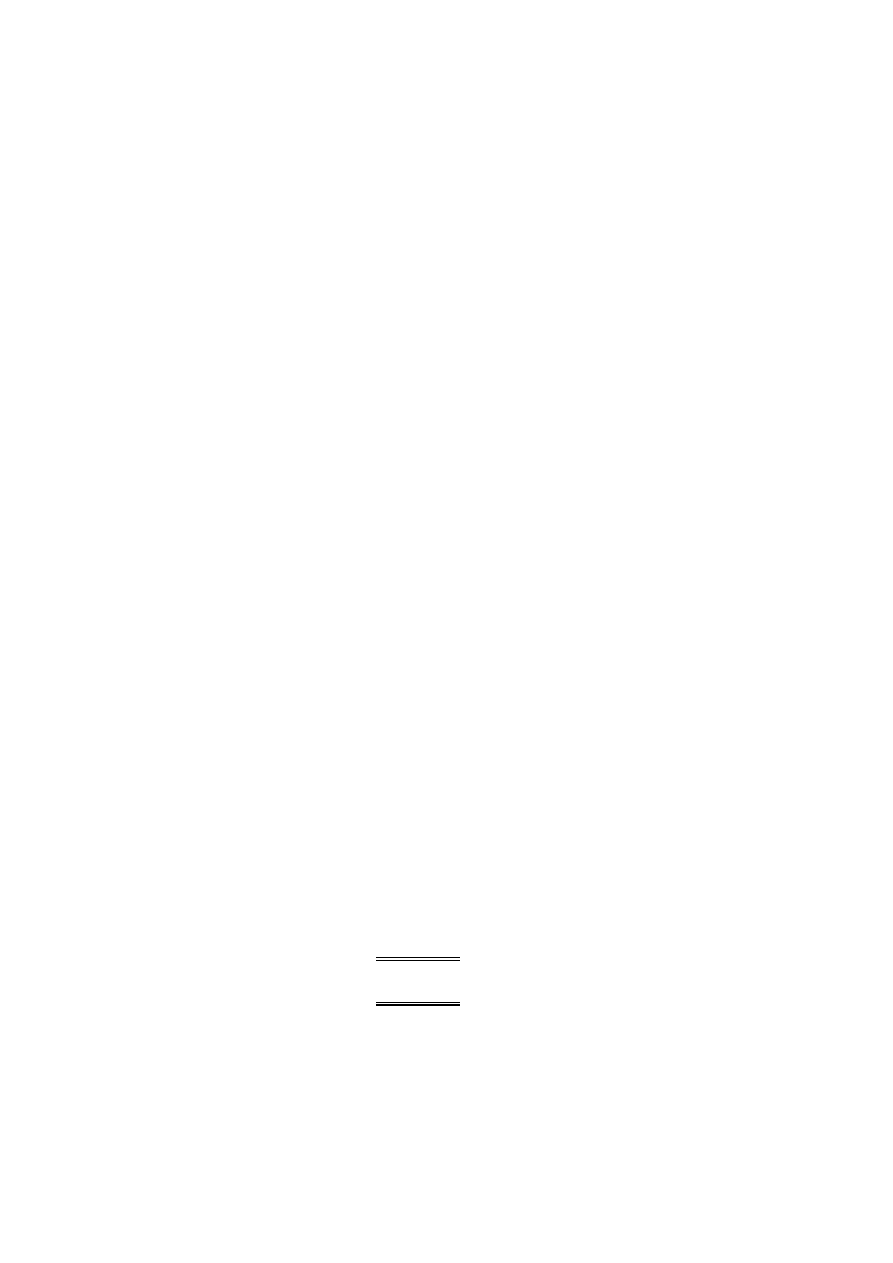
Immune System for Virus
Detection and Elimination
Rune Schmidt Jensen
IMM-THESIS-2002-08-31
IMM

Printed by IMM, DTU

3
Preface
This thesis is written in partial fulfilment of the requirements for obtaining
the degree of Master of Science in Engineering at the Technical University of
Denmark. The work has been carried out over a period of 7 months at the
division for Computer Science and Engineering, CSE, in the department of
Informatics and Mathematical Modelling, IMM, at the Technical University of
Denmark, DTU.
Acknowledgements
I would like to thank my family for their support and encouragement during
the time of completing my master degree.
I would also like to thank my friends for their support and all my co-students
through my five years of study here at DTU.
Finally thanks go out to my supervisors, Robin Sharp and Jørgen Villadsen, for
all their guidance and inspiration during the preparation of this master’s thesis.
Lyngby, 31 August 2002
Rune Schmidt Jensen

4

5
Summary
In this thesis we consider the aspects of designing a computer immune system
for virus detection and elimination using components and techniques found in
the biological immune system. Already published proposals for constructing
computer immune systems are described and analysed. Based on these analyses
and a general introduction to modelling the biological immune system in a
computer we design a computer immune system for virus detection.
In the modelling of the biological immune system we consider the use of three
different kinds of loose matching: Hamming Distance, R-Contiguous Symbols,
and Hidden Markov Models (HMMs). A complete and in depth introduction to
the theory of HMMs will be given and the algorithms used in connexion with
HMMs will be explained. A framework for representing the HMMs together
with the algorithms are implemented in Java as part of the CIS package which
is thought of as being a preliminary version of a computer immune system.
Experiments with virus infected programs and HMMs are presented. HMMs are
trained on static code from non-infected programs and on traces of systems calls
generated by executions of non-infected programs. The programs are infected
with a virus and the HMMs ability to detect the infections are tested. It is
concluded that HMMs successfully can detect virus infections in programs from
static code and from traces of system calls generated by executions of programs.
Keywords: Biological Immune System, Computer Immune System, Hamming
Distance, R-Contiguous Symbols, Hidden Markov Models, Virus Detection,
Virus Elimination.

6

7
Contents
1 Introduction
17
1.1 Protection Against Viruses . . . . . . . . . . . . . . . . . . . . .
18
1.2 Overview of the Thesis . . . . . . . . . . . . . . . . . . . . . . . .
18
2 The Immune System of the Human Body
21
2.1 The Adaptive Immune System . . . . . . . . . . . . . . . . . . .
24
2.2 Failures of the Immune System . . . . . . . . . . . . . . . . . . .
27
3 IBM’s Computer Immune System
29
3.1 Introduction . . . . . . . . . . . . . . . . . . . . . . . . . . . . . .
29
3.2 Overview . . . . . . . . . . . . . . . . . . . . . . . . . . . . . . .
30
3.3 Detecting Abnormality: the Innate Immune System . . . . . . .
32
3.4 Producing a Prescription: the Adaptive Immune System . . . . .
32
4 UNM’s Computer Immune Systems
35
4.1 Intrusion Detection using Sequences of System Calls . . . . . . .
35
4.1.1
Defining Normal Behaviour . . . . . . . . . . . . . . . . .
36
4.1.2
Detecting Abnormal Behaviour . . . . . . . . . . . . . . .
37
4.1.3
Results . . . . . . . . . . . . . . . . . . . . . . . . . . . .
37
4.1.4
Analogy to the Biological Immune System . . . . . . . . .
38
4.2 Network Intrusion Detections . . . . . . . . . . . . . . . . . . . .
38
4.2.1
ARTIS . . . . . . . . . . . . . . . . . . . . . . . . . . . . .
39
4.2.2
LISYS . . . . . . . . . . . . . . . . . . . . . . . . . . . . .
40
4.2.3
Results . . . . . . . . . . . . . . . . . . . . . . . . . . . .
40

8
CONTENTS
5 Modelling a Computer Immune System
41
5.1 A Layered Defence System . . . . . . . . . . . . . . . . . . . . . .
42
5.2 Limitations . . . . . . . . . . . . . . . . . . . . . . . . . . . . . .
44
5.3 Functionality . . . . . . . . . . . . . . . . . . . . . . . . . . . . .
45
5.4 Representing the Huge Amount of Cells . . . . . . . . . . . . . .
46
5.5 Circulation of Cells in the Body . . . . . . . . . . . . . . . . . . .
47
5.6 Self and Nonself . . . . . . . . . . . . . . . . . . . . . . . . . . .
49
5.7 Matching . . . . . . . . . . . . . . . . . . . . . . . . . . . . . . .
53
5.7.1
Hamming Distance . . . . . . . . . . . . . . . . . . . . . .
54
5.7.2
R-Contiguous Symbols . . . . . . . . . . . . . . . . . . . .
55
5.7.3
Hidden Markov Models . . . . . . . . . . . . . . . . . . .
56
5.7.4
Comparing Matching Approaches . . . . . . . . . . . . . .
59
5.8 Lymphocytes . . . . . . . . . . . . . . . . . . . . . . . . . . . . .
60
5.9 Stimulation . . . . . . . . . . . . . . . . . . . . . . . . . . . . . .
61
6 Computer Immune System for Virus Detection
63
6.1 Representing Self instead of Nonself . . . . . . . . . . . . . . . .
63
6.2 Matching Approach . . . . . . . . . . . . . . . . . . . . . . . . .
64
6.3 Static Analysis . . . . . . . . . . . . . . . . . . . . . . . . . . . .
65
6.3.1
Building a Normal Behaviour Profile . . . . . . . . . . . .
65
6.3.2
Detecting Abnormal Behaviour . . . . . . . . . . . . . . .
67
6.3.3
Discussion . . . . . . . . . . . . . . . . . . . . . . . . . . .
68
6.4 Dynamic Analysis . . . . . . . . . . . . . . . . . . . . . . . . . .
68
6.4.1
Learning from Synthetic Behaviour . . . . . . . . . . . . .
69
6.4.2
Learning from Real Behaviour . . . . . . . . . . . . . . .
70
6.4.3
Discussion . . . . . . . . . . . . . . . . . . . . . . . . . . .
71
6.5 Conclusion . . . . . . . . . . . . . . . . . . . . . . . . . . . . . .
71
7 Experimental Results
73
7.1 Randomly Made Changes in a Single Program . . . . . . . . . .
74
7.2 Detecting Viruses with HMMs Trained for Single Programs . . .
78
7.3 Detecting Viruses with HMMs Trained for a Set of Programs . .
80
7.4 Detecting Viruses with HMMs Trained for Traces of System Calls 83
7.5 Conclusion . . . . . . . . . . . . . . . . . . . . . . . . . . . . . .
87

CONTENTS
9
8 Discussion
89
8.1 Summary . . . . . . . . . . . . . . . . . . . . . . . . . . . . . . .
89
8.2 Conclusion . . . . . . . . . . . . . . . . . . . . . . . . . . . . . .
89
8.3 Future Work . . . . . . . . . . . . . . . . . . . . . . . . . . . . .
90
A The Immune System
93
A.1 Goal of the Immune System . . . . . . . . . . . . . . . . . . . . .
93
A.2 A Layered Defence System . . . . . . . . . . . . . . . . . . . . . .
94
A.3 Players of the Immune System . . . . . . . . . . . . . . . . . . .
95
A.4 Innate immunity . . . . . . . . . . . . . . . . . . . . . . . . . . .
96
A.5 Adaptive Immunity . . . . . . . . . . . . . . . . . . . . . . . . . .
98
A.5.1 The T-Cell . . . . . . . . . . . . . . . . . . . . . . . . . .
98
A.5.2 The B Cell . . . . . . . . . . . . . . . . . . . . . . . . . .
99
A.5.3 Clonal Expansion and Immunological Memory . . . . . . 101
A.6 Properties of the Immune System . . . . . . . . . . . . . . . . . . 102
B A Short Introduction to Viruses
105
C Hidden Markov Models
107
C.1 Introducing a Hidden Markov Model . . . . . . . . . . . . . . . . 107
C.1.1 Urn and Ball Example . . . . . . . . . . . . . . . . . . . . 108
C.1.2 General Notation . . . . . . . . . . . . . . . . . . . . . . . 109
C.1.3 Urn and Ball Example Revisited . . . . . . . . . . . . . . 110
C.2 Algorithms for Hidden Markov Models . . . . . . . . . . . . . . . 112
C.2.1 Generating an Observation Sequence . . . . . . . . . . . . 112
C.2.2 The Forward-Backward Algorithm . . . . . . . . . . . . . 112
C.2.3 The Backward-Forward Algorithm . . . . . . . . . . . . . 117
C.2.4 The Viterbi Algorithm . . . . . . . . . . . . . . . . . . . . 119
C.2.5 The Baum-Welch Algorithm . . . . . . . . . . . . . . . . . 123
C.3 Implementation Issues for Hidden Markov Models . . . . . . . . . 128
C.3.1 Scaling . . . . . . . . . . . . . . . . . . . . . . . . . . . . 128
C.3.2 Finding Best State Sequence . . . . . . . . . . . . . . . . 136
C.3.3 Multiple Observation Sequences . . . . . . . . . . . . . . . 137
C.3.4 Initialising the Parameters of the HMM . . . . . . . . . . 137

10
CONTENTS
D Implementation, Test and Usage
139
D.1 The HMM Class . . . . . . . . . . . . . . . . . . . . . . . . . . . 140
D.1.1 Testing the HMM Class . . . . . . . . . . . . . . . . . . . 141
D.1.2 Using the HMM Class . . . . . . . . . . . . . . . . . . . . 147
D.2 The Util Class . . . . . . . . . . . . . . . . . . . . . . . . . . . . 149
D.2.1 Testing the Util Class . . . . . . . . . . . . . . . . . . . . 149
D.2.2 Using the Util Class . . . . . . . . . . . . . . . . . . . . . 151
D.3 The Timer Class . . . . . . . . . . . . . . . . . . . . . . . . . . . 151
D.3.1 Testing the Timer Class . . . . . . . . . . . . . . . . . . . 151
D.3.2 Using the Timer Class . . . . . . . . . . . . . . . . . . . . 152
D.4 The APIParser Class . . . . . . . . . . . . . . . . . . . . . . . . . 152
D.4.1 Testing the APIParser class . . . . . . . . . . . . . . . . . 154
D.4.2 Using the APIParser Class . . . . . . . . . . . . . . . . . 156
D.5 The ByteBuffer Class . . . . . . . . . . . . . . . . . . . . . . . . 157
D.5.1 Testing the ByteBuffer Class . . . . . . . . . . . . . . . . 157
D.5.2 Using the ByteBuffer Class . . . . . . . . . . . . . . . . . 157
Glossary
159
Bibliography
161

11
List of Figures
1.1 The life cycle of software. . . . . . . . . . . . . . . . . . . . . . .
18
2.1 The positive and negative selection of lymphocytes. . . . . . . . .
24
2.2 The lymphocyte’s life cycle. . . . . . . . . . . . . . . . . . . . . .
25
3.1 Overview of IBM’s computer immune system. The component
for sending signals to the neighbouring machines is not yet im-
plemented. . . . . . . . . . . . . . . . . . . . . . . . . . . . . . . .
31
4.1 The unique sequences of system calls are saved as trees in the
database. . . . . . . . . . . . . . . . . . . . . . . . . . . . . . . .
37
5.1 The immune system consist of four different defence layers, all
carrying out their own specific job. . . . . . . . . . . . . . . . . .
43
5.2 The overall design of the computer immune system. The action
carried out by the system could be anything from reporting an
abnormality to deleting the input data. The commands could for
example be parameter adjusting or change of system operation. .
45
5.3 Three different ways of handling the huge number of highly dis-
tributed lymphocytes: (1) distribute onto several machines, (2)
lower total number, or (3) use another representation. . . . . . .
46
5.4 Placement of lymphocytes in a limited two dimensional space.
Each lymphocyte is only able to interact with the surrounding
environment. . . . . . . . . . . . . . . . . . . . . . . . . . . . . .
47
5.5 A graph with vertices and edges is used to simulate the lympho-
cytes placement. . . . . . . . . . . . . . . . . . . . . . . . . . . .
48
5.6 The nonself set N is defined as the complement to the self set S.
49
5.7 The lymphocytes are repeatedly generated, exposed to an in-
flexible set of self in a controlled environment and released to
circulated the system. The lymphocytes are kept at a constant
rate by stimulation from the local environment. . . . . . . . . . .
52

12
LIST OF FIGURES
5.8 The lymphocytes are repeatedly generated, exposed to a flexible
set of self in a controlled environment and released to circulated
the system. The lymphocytes are kept at a constant rate and
lymphocytes responding to new part of self are killed by stimu-
lation from the local environment. . . . . . . . . . . . . . . . . .
52
5.9 The incoming data will be decomposed, compressed or informa-
tion extracted, before matching in the system will be carried out.
The filter output objects with symbols sequences representing the
original bit stream and a reference to the original bit stream. . .
54
5.10 A Hidden Markov Model with 3 states and the symbols A and B. 57
7.1 The log likelihood is increased at every iteration of the re-estimation
formulae. . . . . . . . . . . . . . . . . . . . . . . . . . . . . . . .
75
7.2 The log likelihood is improved when using HMMs with increasing
number of states. . . . . . . . . . . . . . . . . . . . . . . . . . . .
75
7.3 The time it took to train 29 HMMs having from 1 to 29 states
on a Pentium II 300 MHz processor. . . . . . . . . . . . . . . . .
76
7.4 The log likelihood differences between four changed programs and
the xcopy program. The changed programs were made by ran-
domly substituting 1, 5, 10 and 15 bytes in the original xcopy
program. . . . . . . . . . . . . . . . . . . . . . . . . . . . . . . . .
77
7.5 The computation time for computing the log likelihoods of ob-
serving a changed xcopy program in the 29 HMMs trained for
the original xcopy program. . . . . . . . . . . . . . . . . . . . . .
78
7.6 The log likelihood of training the ping program on 29 HMMs as
a function over the number of states. . . . . . . . . . . . . . . . .
79
7.7 The time it took to train 29 HMMs having from 1 to 29 states
with the ping program on a Pentium II 300 MHz machine. . . . .
79
7.8 The time it took to train 24 different HMMs using a set of 5
programs. The training was carried out on a Pentium III 733
MHz machine. . . . . . . . . . . . . . . . . . . . . . . . . . . . . .
81
7.9 The log likelihood of observing each separate program in the
HMMs trained for the set of all program. . . . . . . . . . . . . .
81
7.10 Training 15 HMMs having from 1 to 15 states on 27 programs
with sizes ranging from 12KB to 29KB, the training was carried
out on a Pentium III 733 MHz machine running Redhat Linux
with the Kaffe Virtual Machine 1.0.5 for executing java 1.1 byte-
code. . . . . . . . . . . . . . . . . . . . . . . . . . . . . . . . . . .
82
7.11 Log likelihood difference of observing programs before and after
infection of Apathy virus in HMMs trained for a set of 27 programs. 83

LIST OF FIGURES
13
7.12 The time it took to train 29 HMMs on 41 binary traces of system
calls. . . . . . . . . . . . . . . . . . . . . . . . . . . . . . . . . . .
84
7.13 The average log likelihoods of observing the 41 binary traces in
each of the 29 HMMs having from 1 to 29 states. . . . . . . . . .
85
7.14 The average log likelihood of the normal behaviour together with
the log likelihood of observing the two new binary traces. . . . .
86
A.1 The natural immune system consist of different layers. . . . . . .
95
A.2 All the cellular elements of our blood originate from stem cells in
the bone marrow. . . . . . . . . . . . . . . . . . . . . . . . . . . .
95
A.3 The main three defence to eliminate, ingest and destroy the
pathogens. . . . . . . . . . . . . . . . . . . . . . . . . . . . . . . .
97
A.4 A pathogen is ingested by a macrophage and small peptide frag-
ments are displayed on the cell’s surface by MHC molecules. . . .
97
A.5 Pathogens are ingested at the site of infection, in lymphoid tissue
the antigens are presented to T-cells. The T-cells turns into ef-
fector cells or activate B-cells to produce antibodies. The effector
T-cells and the antibodies migrate to the site of infection. Here
they help to kill, neutralise and opsonize the pathogens. . . . . . 100
A.6 B-cells meet with pathogens in peripheral lymphoid organs and
blood. These are ingested, degraded and displayed on the B-cell’s
surface by MHC class II molecules. In the peripheral lymphoid
tissue the B-cells get activated by T-cells to produce antibodies,
the antibodies help phagocytes to destroy pathogens. . . . . . . . 101
C.1 The Urn and Ball example: each urn contains a number of coloured
balls. A ball is picked from an urn, its colour observed and it is
then put back into the same urn. A new urn is chosen, according
to a probability distribution, and the procedure starts over again. 108
C.2 The Urn and Ball example represented with a HMM. . . . . . . . 109
C.3 Step 2 of the Forward-Backward algorithm. The algorithm reuses
the forward variables α
t
(i) when finding α
t+1
(j). . . . . . . . . . 114
C.4 A graphical representation of the calculations for α
3
(1). . . . . . 116
C.5 Step 2 of the Backward-Forward algorithm. The algorithm reuses
the backward variables β
t+1
(j) when finding β
t
(i). . . . . . . . . 118
C.6 Graphically representation of the joint event of being in state S
i
at time t and in state S
j
at time t + 1. . . . . . . . . . . . . . . . 124

14
LIST OF FIGURES

15
List of Tables
5.1 Finding the maximum number of r contiguous symbols from the
two sequences 10011100101 and 10101. . . . . . . . . . . . . . . .
56
5.2 Running times for three different matching approaches. . . . . .
59
A.1 Advantages and disadvantages of the innate and adaptive im-
mune system. . . . . . . . . . . . . . . . . . . . . . . . . . . . . .
94
C.1 An observation sequences generated from the HMM of the Urn
and Ball example in figure C.2 on page 109. . . . . . . . . . . . . 112
D.1 Testing results for some of the methods in the Util class. . . . . . 150
D.2 Testing results for the reading and writing methods of the Util
class. . . . . . . . . . . . . . . . . . . . . . . . . . . . . . . . . . . 151
D.3 Testing the Timer class on code taking 10, 100, 1000, and 10000
milliseconds. . . . . . . . . . . . . . . . . . . . . . . . . . . . . . . 152
D.4 Illustrates how every system call is converted into a byte sequence.153
D.5 Test examples of mapping API function names into integers. . . 155
D.6 Results on testing the parse method with different kinds of options.156
D.7 Testing results for some of the methods in the ByteBuffer class. . 158
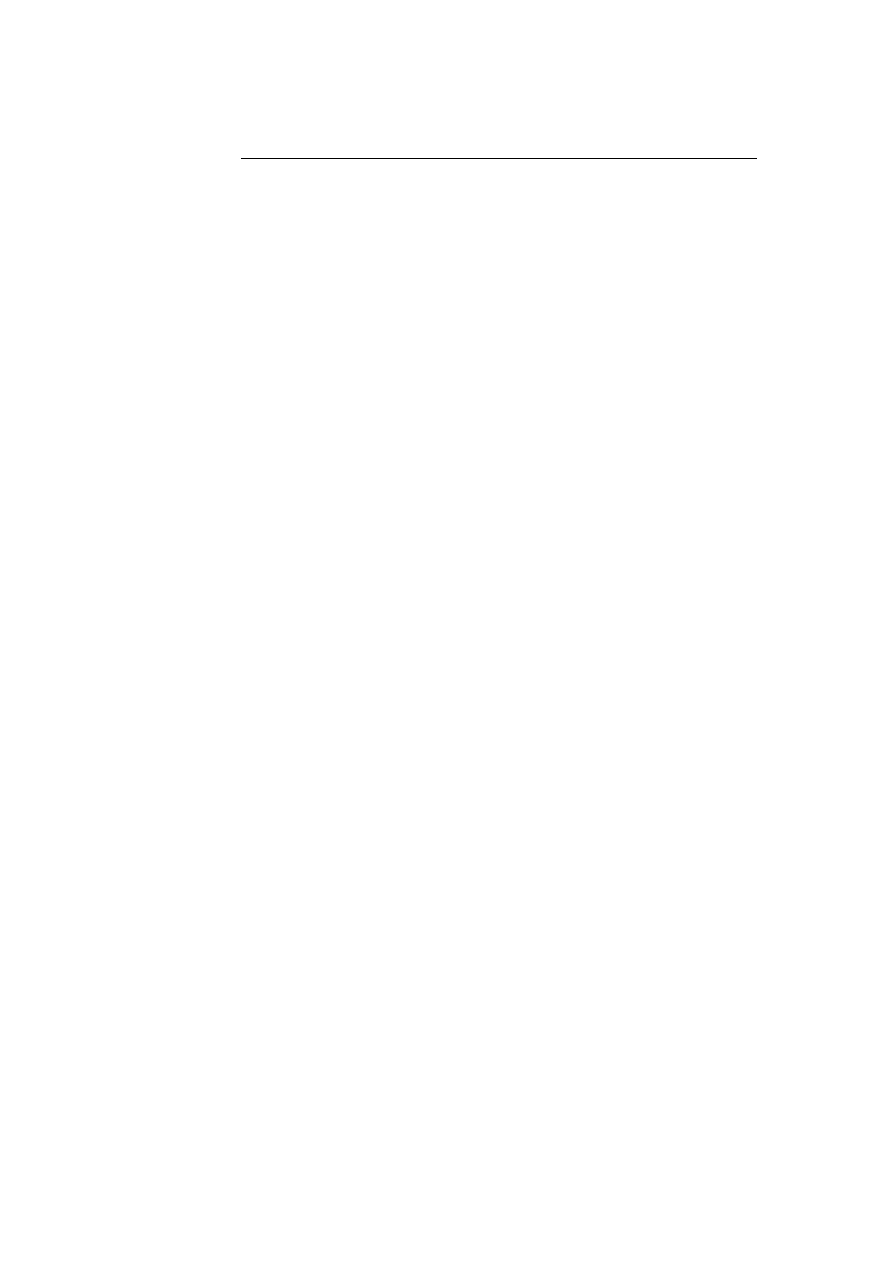
16
LIST OF TABLES

17
Chapter 1
Introduction
The immune system of the human body is a highly advanced, complex and
robust system. It has the ability to kill almost any infectious agents and keep
us humans strong and healthy. The immune system has evolved through millions
of years, and some of the most basic principles of the immune system can be
found in almost any animals and even plants. But what is it that makes the
immune system so robust and is able to keep all of us alive, and would it not be
perfect if we could adopt these features to make computer system more secure,
reliable and robust?
More and more computer systems are today compromised by security flaws,
infected by computer viruses, and denied servicing clients, all resulting in a loss
of many man-hours and great sums of money spend trying to bring back the
computer systems into normal state as before the attack. Would it not be nice
if we were warned if something like this was about to happen or even better, the
system was able to take some kind of action disabling or denying the intrusion,
or preventing the outcome of the attack itself.
Many computer systems keep getting larger and more complex, constantly in-
troducing new security flaws and ways of attacking the systems. Normally when
software is released the first time, they will still have some small errors or even
some security flaws. When these are found normally a patch will be available or
the error will be fixed in a new version of the software. But by introducing a new
version of the software new errors and new security flaws might be introduced.
These will again compromise the system and a continuous circle of introducing
new errors and security flaws has started; see figure 1.1 on the next page.
We need to figure out new ways to protect our systems because often software is
released before proper testing has been carried out, and without proper testing
the released software might include security flaws.
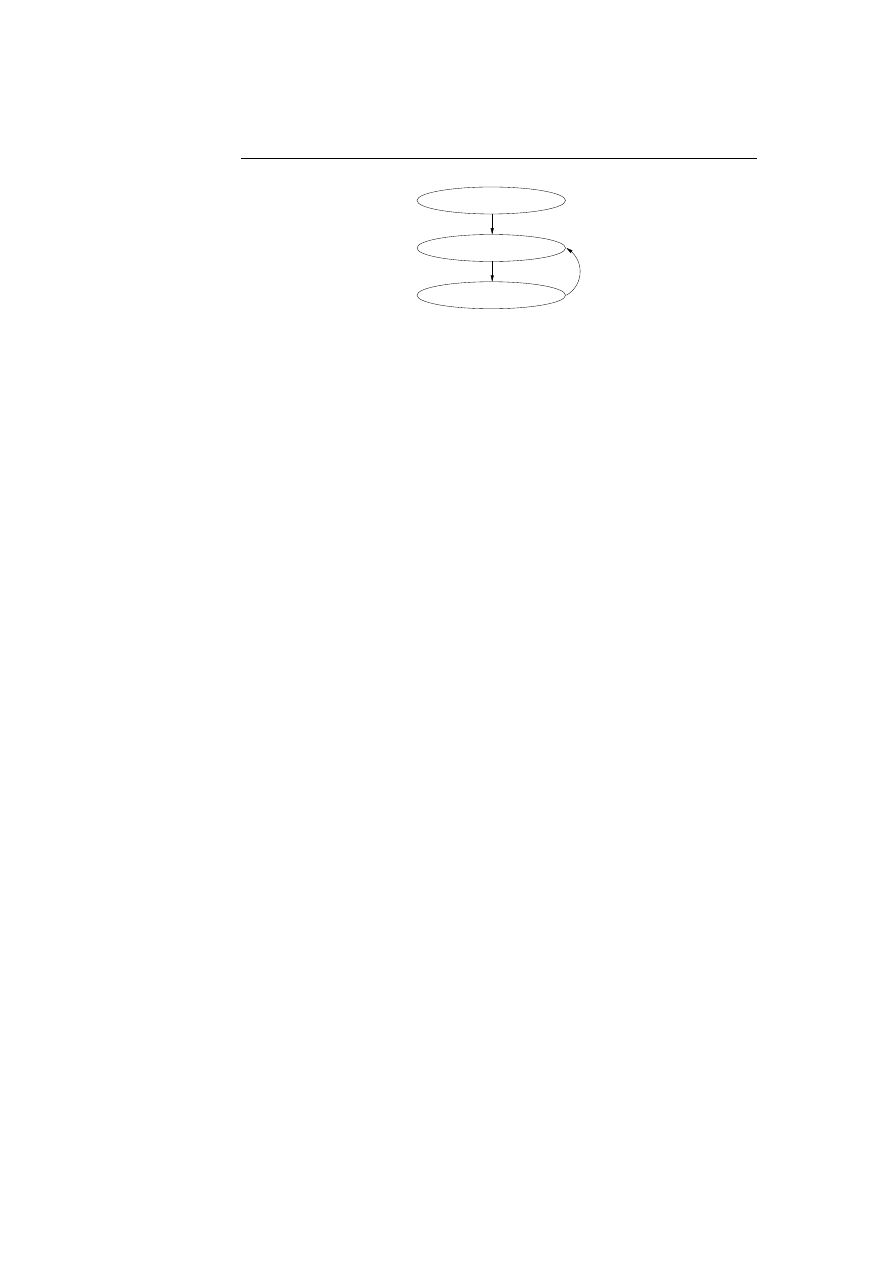
18
Chapter 1. Introduction
New errors or security flaws found
Software released first time
New updates released
Figure 1.1: The life cycle of software.
1.1
Protection Against Viruses
We will especially in this thesis look at how we can protect our systems from
viruses. A virus is in context to a computer defined as a program that replicates
itself by copying its own code into environments. The virus normally copy
itself into environments like executable files, document files, boot sectors and
networks. Through its replication the virus takes up system resources and often
carry out some sort of damaging activity.
The most widely used method for detecting viruses is the virus scanner, which
uses short sequences of code to identify particular viruses. The short sequences
are also known as virus signatures. Unfortunately even small changes made to
the viral code makes the virus scanner unable to detect already known viruses
and the virus scanner often needs updates to recognise new viruses and new
variants. Often human experts make the signatures by converting the binary
code of the virus into assembler code, picking out sections of code that appear to
be viral, and identifying the corresponding bytes in machine code. The analysis
made by human expert is often tedious and time consuming, and the number
of viruses are still increasing due to that fact that automated virus writing
programs are easily available. This together with the increasing connectivity
through the Internet results in greater spread of viruses than ever seen before.
We will in this thesis look at how we can use other methods than the virus
scanner to recognise the viruses. We will especially look at how we can recognise
viruses by their patterns of behaviour, using components and techniques seen in
the biological immune system. With reference in already published proposal for
constructing immune system and the techniques found in the biological immune
system, we will design a computer immune system for virus detecting.
1.2
Overview of the Thesis
Chapter 2 will start out by giving an introduction to some of the central prop-
erties of the immune system. It will explain the components and techniques of
human immune system and introduce some terms often used when referring to
the immune system. Chapter 3 and 4 will describe some of the already made

1.2 Overview of the Thesis
19
systems, which are inspired by some of the mechanisms in the biological im-
mune system. We will especially in chapter 3 look at IBM’s computer immune
system for virus detection and elimination, and in chapter 4 look at two sys-
tems from the University of New Mexico (UNM) made for intrusion detection.
In chapter 5 we will general look at how we could model the most important
components and techniques from the biological immune system in a computer
and in chapter 6 we look at how we could design a computer immune system
for virus detection. In chapter 7 we look at some experimental results made
with some of the software developed for a preliminary version of a computer
immune system and finally in chapter 8 we propose future work and draw some
conclusion from the thesis.
Attached to this thesis is also appendix A-D. Appendix A gives a more scientific
introduction to the immune system than given in chapter 2 and presents the im-
mune system of the human body from an immunological viewpoint. Appendix B
gives an introduction to the different kinds of viruses and explain some of their
properties. Appendix C gives a full and in depth introduction to the theory
of Hidden Markov Models (HMM), presents the algorithms used in connexion
with HMMs, and discuss implementation issues. Finally appendix D describes
implementation, functionality test, and usage of the developed software.

20
Chapter 1. Introduction

21
Chapter 2
The Immune System of the
Human Body
How does the immune system of the human body keep us strong and healthy
and what kind of mechanisms are used to achieve this robustness and strength?
This chapter will answer the questions and explain the mechanisms involved.
The immune system consists of billions of cells carrying out their own little
task interacting locally with the environment. The interaction is done through
chemical signals and bindings of proteins resulting in the cell differentiating and
maybe releasing new signals to other cells. The billions of cells acting on their
own make the immune system highly distributed and error tolerant. If one little
cell does something wrong e.g. killing another healthy cell, the fault is not
that big, because there are billions of others cells doing the right job of killing
harmful cells. Furthermore, the cells most fit for the job will receive necessary
resources for survival and reproduction, thereby assuring that only the best cells
will survive; all others will die.
In the nature of being a highly distributed system comes a robustness against
attacks on central points disabling the hole system at once. There is no central
point in the immune system to attack, because there is no central control: all
communication and stimulation is done through the local environment, and if
you for instance removed a thousand cells, the immune system would still be
able to cope with an infectious agent.
Another kind of robustness is the generation of millions of new cells every day
– kill a million cells today and they will be back tomorrow! Some of these
new cells originate from the bone marrow and are matured in the thymus, an
organ just behind the breastbone, but others will be generated from existing
cells dividing themselves. Especially cells which have encountered an infectious
agent will be able to multiply themselves to enhance the destruction of the
same kind of infectious agents; this is known as clonal expansion. Take for

22
Chapter 2. The Immune System of the Human Body
instance a virus which has infected a lot of healthy cells, and one of the cells of
the immune system recognises the virus and knows how to destroy it. The cell
which recognises the virus will then clone itself and thereby enhances the body’s
possibility of killing the virus. The idea behind clonal expansion is quite simple
and used by all living beings: if you know how to achieve and handle some kind
of resource, lets say the finding and preparation of food, you are able to survive
and produce offspring. The clonal expansion enables the immune system to
grow with the assignment, creating enough cells to cope with the intrusion.
The survival and clonal expansion of the fittest, leads us to another characteristic
of the immune system, known as immunologically memory. The best cells to
recognise and kill the virus fast and effective will proliferate into cells known as
memory cells. These cells are especially good at killing viruses and can recognise
them very fast. This enables the human body to be immune against already
known diseases and we as human are not even able to notice that we are infected
a second time with a virus, because the response is so fast and effective.
Primary Response: the immune system needs to learn how to fight the in-
fectious agents, this take time and the response is therefore slow.
Secondary Response: the immune system already know how to fight the in-
fectious agents, the response is fast.
As mention before, communication is done locally through chemical signals and
bindings of proteins. This enables the cells of the immune system to “call for
help” when needed. When an infection occur, the cells of the immune system
will try contaminate it and prevent it from spreading to the hole body, but the
cells will also start releasing chemical signals such as cytokines and chemokines.
These two products will attract more cells of the immune system to the site of
infection, thereby increasing the immune system’s ability to withstand and fight
the infection. This mechanism of attracting more cells to the site of infection, is
clearly a great advantage of the immune system, enabling the body to respond
faster and quicker when fighting and eliminating an infection.
To make it even harder for an infection to invade the body, the immune system
consist of a layered system of defence mechanisms, each specialised to practise
different types of protection. This makes the immune system more robust and
strong, and only the most toughest and withstanding infections are able to
reach the inner defence system. The first line of defence is the skin, built from
tight junctions of cells, forming a seal against many infectious agents. If the
skin is compromised by wounds or the infection has found its way through the
respiratory parts of the body, it will be met by another line of defence: low pH-
value and temperature. Low pH-value together with the body’s temperature of
37
◦
C give bad living conditions for a lot of infectious agents. If these two first
defence systems are compromised, a third defence system known as the innate
immune system will be engaged. This defence system is denoted innate because
it is inherited from our parents, and is able to recognise and eliminate a lot
of known infectious agents. The last line of defence is the adaptive immune
system, which is clearly the most interesting, because it is able to tell harmful

23
substances from good ones and able to adapt itself to the given environment.
Being able to adapt to different environments makes the immune system of every
human being more unique: some humans are able to withstand a special kind of
infection whereas others get sick. This uniqueness or diversity of every immune
system is a feature that we are very interested in, it makes the systems harder
to break. Normally when a system is compromised, it is because someone has
found a security breach in the system. This security breach is then used to
compromise thousand or even millions of other similar systems. All the systems
are the same and have the same kind of security breach, enabling the intruder to
use the same kind of procedure when breaking the systems. If every system were
unique in some way, the intruder might be able to compromise a few systems,
but would not be able to use the same procedure to compromise all the systems.
This kind of problem is for example seen with Internet worms attached to emails,
which are using the same kind of security flaw in a widely spread email reader
program to replicate itself to other systems.
All the cells of the immune system repeatedly need stimulation from the sur-
rounding environment. This enables the immune system to have a kind of
distributed local control, regulating the number of cells and assuring that they
are working correctly. If the cells are neglected the stimulation, they will die
from programmed cell death, also known as apoptosis. With the immune system
having a distributed local control it is stronger and more robust: no infectious
agent is able to take complete control of the immune system, because there is
no central control point to attack.
The immune system is a dynamic system, all the cells of the immune system
are constantly circulating the human body, enabling cells to constantly meet
with others cells, communicating and affecting each other. In this way the
immune system is changing all the time, which is clearly also one of the great
advantages of the immune system: how do you know where to strike a system
if it is constantly changing? The immune system is also dynamic in the sense,
that it can supply new cells when they are needed and dispatch or remove them
when the treat is over. When an infection is met, the cells of the immune system
start to release chemical signals attracting other cells to the site of infection,
and by clonal expansion one cell can multiply itself into thousand of daughter
cells each helping in fighting the infection. When the infection is eliminated
the cells no longer needed will die by apoptosis because they no longer receive
stimulation from the environment, or they will go to other destinations receiving
stimulation to survive there instead.
The immune system is also clearly a learning system in the sense that it is able
to remember previous encountered infectious agents, known as immunologically
memory. But it is also a learning system in the sense that it is able to learn
to distinguish between good and bad, this is often defined as distinguishing
between self and nonself.
Self: harmless substances including the body’s own cells.
Nonself: substances which are harmful to the body.
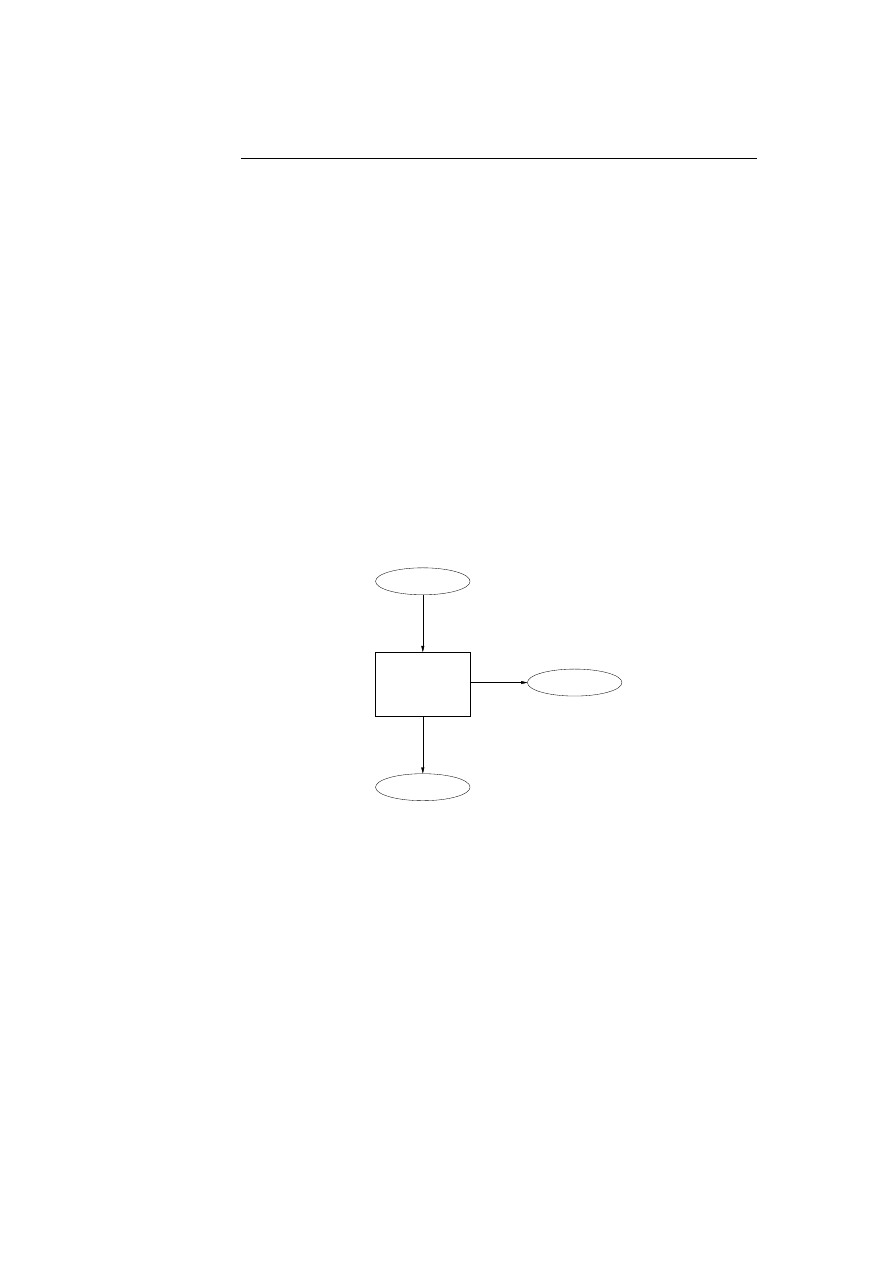
24
Chapter 2. The Immune System of the Human Body
2.1
The Adaptive Immune System
The cells of the immune system, which are taught to distinguish between self
and nonself are known as lymphocytes. The learning of the lymphocytes takes
place in two different parts of the body: the thymus, which is an organ just
behind the breastbone, and in the bone marrow. We normally distinguish the
lymphocytes taught in the thymus from the ones taught in bone marrow because
they have different kinds of purposes. The lymphocytes which are taught in the
thymus are referred to as T-lymphocytes, from the T in Thymus, whereas the
lymphocytes taught in the bone marrow are called B-lymphocytes, from the
B in Bone marrow. The communication between the lymphocytes and other
cells is done through receptors on the lymphocyte’s cell surface. The receptors
are able to bind to different kind of peptides, and when a certain number of
receptors are bound, the lymphocytes will be activated to carry out some sort
of action. To learn the lymphocytes to distinguish between self and nonself
they are exposed to self peptides in the thymus and in the bone marrow. Those
who react strongly to self peptides will be killed in a process known as negative
selection, whereas those who are not able to recognise self peptides will survive
in a process known as positive selection. Figure 2.1 illustrates the process of
training the lymphocytes to distinguish between self and nonself.
Randomly generated
Matured
Dead
Exposed to self
environment
in controlled
Recognition of self
results in negative selection
No recognition of self
results in positive selection
Figure 2.1: The positive and negative selection of lymphocytes.
The receptors of the lymphocytes are created by randomly gene rearrangements
in the cells, enabling the lymphocytes to recognise almost anything. Each lym-
phocyte is thought to have around 30.000 receptors on the cell surface, and each
receptor on a lymphocyte has the same specificity, meaning that each receptor
recognises the same peptides and are alike. Only 10-100 of these receptors needs
to be bound to peptides before a lymphocyte will be activated and can carry out
some sort of action. The thymus is thought to generate over 10
7
T-lymphocytes
every day, but only 2 − 4% of these will survive the negative selection. This
is because the process of positive selection also requires that the lymphocyte’s
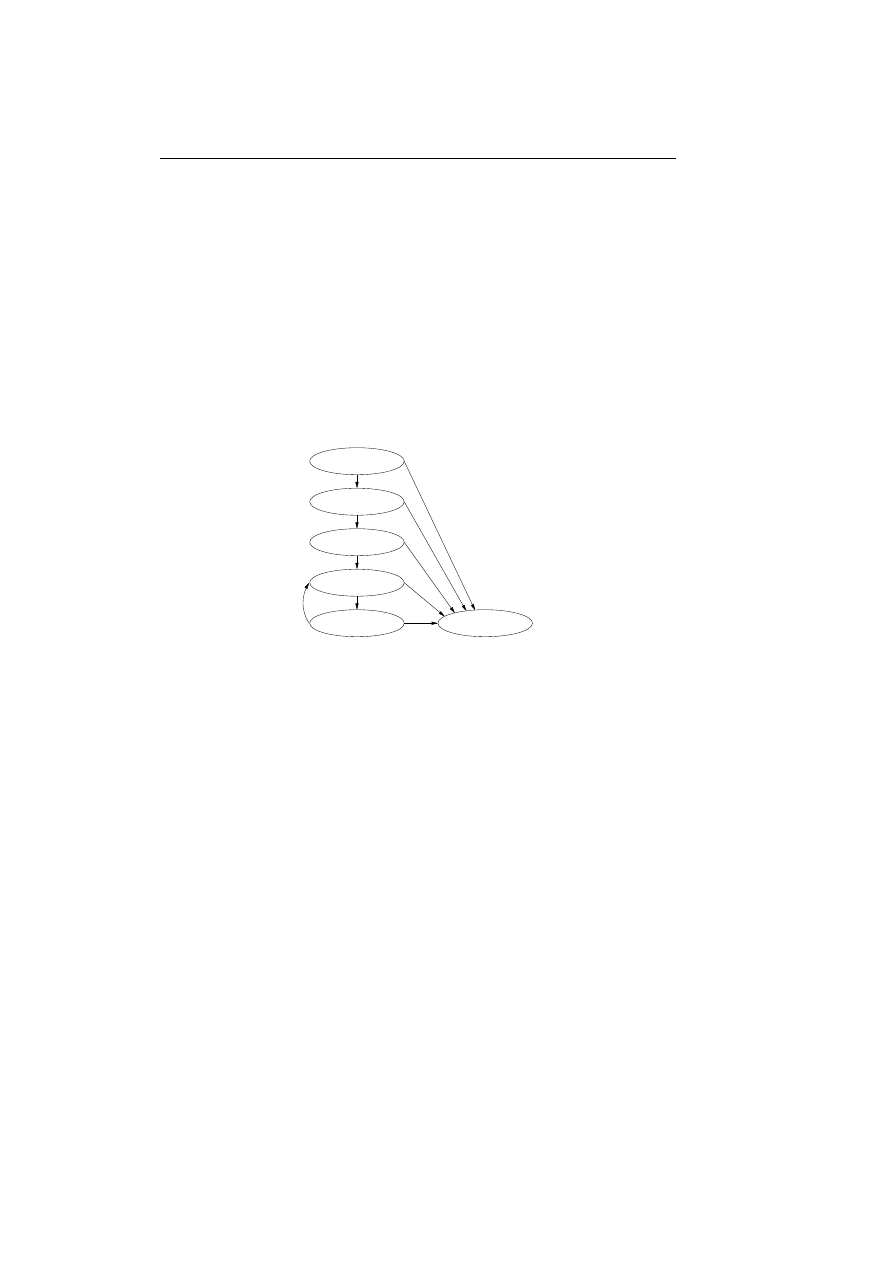
2.1 The Adaptive Immune System
25
receptors are able to receive signals and react on these, and clearly not many
randomly generated receptors are capable of this. The immune system of the
human body is though to constantly having 10
8
lymphocytes circulating in the
body at any time, again giving an impression of how big and complex the im-
mune system is.
Each lymphocyte in the human body follow the same life cycle, they are created
and taught to distinguish between self and nonself, the ones who recognise the
self peptides will die whereas the others will be released to circulate the body.
While circulating the body some might recognise peptides and get activated, the
activation will result in clonal expansion and all the daughter cells will carry
out their specific actions. The best of the daughter cells will be selected as
memory cells, whereas the others will die. Figure 2.2 illustrates the life cycle of
a lymphocyte.
Created
Immature
Mature
Activated
Memory
Dead
Figure 2.2: The lymphocyte’s life cycle.
When circulating the body the lymphocytes constantly need signals from the
environment to survive, otherwise they will die from apoptosis. They are like
ticking bombs, they constantly need to be reset, if not to blow up and fall apart.
The description below will explain the states of the lymphocyte’s life cycle more
exact:
Created: Both the B-lymphocyte and the T-lymphocyte originate from stem
cells in bone marrow, the T-lymphocyte travels to the thymus to mature
whereas the B-lymphocyte stays in the bone marrow. Their receptors are
developed through randomly rearrangements of the stem cell’s receptor
genes.
Immature: In a controlled environment the lymphocytes are exposed to self,
the ones who react strongly to self peptides or are not able to receive
stimulation signals through their receptors will die in a process known as
negative selection. The ones who are able to receive signals and does not
react strongly to self peptides will survive in a process known as posi-
tive selection. The surviving naive lymphocytes will now be released to
circulate in the body.

26
Chapter 2. The Immune System of the Human Body
Matured: Circulating the body the naive lymphocyte’s receptors might bind
to peptides and get activated. The lymphocytes released from the thymus
and the bone marrow will not bind to any self peptides, they have un-
dergone the positive selection, and are therefore only expected to bind to
nonself peptides. If some self peptides have not been present in the thymus
or in the bone marrow the lymphocytes might react on self peptides re-
sulting in an autoimmune response. Several receptors on the lymphocytes
cell surface need to be bound before the lymphocyte will be activated.
The binding of self peptides does not have to be exact, but the stronger
the binding is, the stronger a signal is send to the lymphocyte, and the
less receptors need to be bound to activate the lymphocyte. The term
affinity is often used as describing the strength of binding the peptides:
the better affinity of the receptors the stronger a signal will be send.
Activated: When enough receptors on the lymphocyte have been bound to
peptides, usual around 10-100, the signal from the receptors to the lym-
phocyte will be strong enough to activate it. When activated the lym-
phocyte will start to enlarge and divide into thousand of daughter cells -
the clonal expansion. The daughter cells are also known as effector cells,
because these are the cells which are going to help the immune system
in fighting the infection. The actions carried out by the effector cells are
quite different: the effector cells evolved from the B-lymphocyte will re-
lease antibodies, whereas the cells evolved from the T-lymphocyte will
help in activation of other cells or killing the virus infected cells to stop
the virus from replicating further.
Memory: When the infection is eliminated, a few effector cells – the ones with
the highest affinity – will receive further stimulation from the surrounding
environment to survive. All the others effector cells, not receiving stim-
ulation, will die. The few effector cells receiving stimulation are known
as memory cells because they are able to remember the infection. The
memory cells will have a very high affinity, and the memory cells evolved
from the B-lymphocyte will undergo even further affinity maturation, en-
abling the immune system to strike even faster and harder the next time
the infection is meet.
Dead: The lymphocytes are constantly facing the thread of not receiving stim-
ulation from the local environment and thereby dying from programmed
cell death. The lymphocytes need to receive signals through their recep-
tors to survive and reproduce. This is quite a remarkable way of the
immune system to assert that there is a constant number of lymphocytes
present in the body, and to assure that the receptors of the lymphocytes
are working, able to bind to peptides and able to activate the lymphocyte.
As mentioned before the recognition of infectious agents is done by binding
of peptides to the lymphocyte’s receptors. But not all infectious agents dis-
play their peptides to the lymphocytes, disabling the lymphocytes to recognise
them directly. This is for example the case with a virus, which has infected a
healthy cell. The infected cell needs to decompose the virus into small peptide

2.2 Failures of the Immune System
27
fragments and display them on the surface, before the lymphocytes are able to
recognise the virus. To display the small peptide fragments on the cell’s surface,
molecules known as Major Histocompatibility Complexes (MHC) are used by the
cell. These molecules will take up the small peptide fragments in the cell and
travel to the cell’s surface, displaying them to the lymphocytes. Normally only
the T-lymphocytes will bind to peptides displayed with MHC molecules, this is
because they are taught in the thymus only to react on peptides displayed with
MHC molecules. Whereas the B-lymphocytes are able to recognise all the other
kinds of peptides. In this way the adaptive immune system has evolved the two
different lymphocytes into recognising and responding to two different types
of infectious agents. The T-lymphocytes recognise and respond to intracellu-
lar infectious agent’s peptides displayed on cell’s surfaces with MHC molecules,
whereas B-lymphocytes recognise and respond to extracellular infectious agent.
2.2
Failures of the Immune System
All though the immune system seems to be the perfect defence system it also
sometimes makes mistakes. The mistakes reveal themselves when the immune
system erroneously kills some of the body’s healthy cells, also known as an
autoimmune response. However killing one or two healthy cells is not a big
problem, because the body have plenty of other similar cells ready to take over
and carry out the function of the killed cell. What really could be a big problem
is if a lymphocyte has reached the state of a memory cell, recognising a specific
kind of healthy cell as being bad. This kind of action could be very dangerous
for the body, because the memory cell gets activated really easy and quick,
enabling it to strike very fast and hard against the recognised healthy cells.
So before any lymphocyte reach the state of being a memory cell, the immune
system needs be very sure that the recognised cell really is an infectious agent.
The immune systems way of solving this kind of problem is to have an extra
confirmation from others cells, telling them whether the recognised cell is bad
or god. The extra confirmation comes from T-helper cells, which are actually
T-lymphocytes especially evolved to help in activating other cells.
Another kind of failure the immune system can cause, is when it is not able to
recognise the infectious agents. This could for example happen if a virus has
infected a healthy cell, and the healthy cell is not able to express the virus’s
peptides on its surface. If this is the case the T-lymphocytes are not able to see
that the cell is infected, because the virus’s peptides need to be expressed on
the cell’s surface before the T-lymphocyte’s receptors can recognise them. But
it could also happen if the T-lymphocytes simply can not recognise the virus
peptides displayed by the MHC molecules as being harmful.
When the immune system fails, we often distinguish between two different types
of failures:
False Positive: We recognise the substance as being harmful, but it is not.

28
Chapter 2. The Immune System of the Human Body
False Negative: We do not recognise the substance as being harmful, but it
is.
One could imagine how easy it would be, causing the immune system to make
false positives and false negative if for instance the thymus or the bone marrow
was corrupted. If for example a part of self was removed from the thymus
or the bone marrow, then the newly trained lymphocytes would recognise the
removed part of self as nonself, resulting in elimination of cells important for
the body. And in the same way, if a part of nonself had found its way into
the thymus or the bone marrow, then the newly trained lymphocytes would not
be able to recognise cells which where actually harmful to the body. Clearly
the thymus and the bone marrow are fragile points in the immune system if
corrupted, because all the lymphocytes need to go there to train. Even though
this might seem as a central point to where the immune system could be fragile,
there is no indication in the literature [1] on immuno biology that indicates
this kind of attack. Failures of the immune system are more known to happen
if the infectious agents are able to constantly change their structure, enabling
them to hide and survive from an immune response. Or if the immune system
has some kind of inherited failure such as gene defects, making them unable to
recognise a specific kind of infectious agents. Or if the infectious agents are able
to infect the cells belonging to the immune system, resulting in the immune
system slowly killing itself, making it more easier for any kind of infection to
defeat the immune system.

29
Chapter 3
IBM’s Computer Immune
System
We will in this chapter look at a commercial immune system for virus detection
and elimination made by the company IBM. We take reference in some of the
articles published on anti virus research for immune systems on IBM’s web page:
http://www.research.ibm.com/antivirus/SciPapers.htm; see [2–6].
IBM have developed the immune system over several years and released it as a
part of their anti virus product in the beginning of 1997. Today IBM’s immune
system is used in cooperation with another anti virus firm, Symantec.
The chapter will start out by a short introduction to IBM’s immune system
for virus detection and elimination. Here we will describe which components of
the biological immune system that the researchers from IBM have focused on.
Then we give a short overview of the system and the steps towards automat-
ing a response to an unknown virus. The third section will describe how the
system detects an unknown virus, and the final section will go into depth with
the automated response engaged by the system to produce a prescription for
detecting and eliminating a new unknown virus.
3.1
Introduction
The researchers of IBM’s immune system take reference in both the innate and
the adaptive immune system, stating that a computer immune system most
include components from both these systems. They see the innate immune
system as a way of sensing abnormalities in a generic way and the adaptive
immune system as a way of identifying viruses very specific and use this precise
identification to detect and eliminate them.

30
Chapter 3. IBM’s Computer Immune System
The innate immune system focus on detecting the presence of a broad range of
unspecific viruses and ships them on to the adaptive immune system which auto-
matically derive specific prescriptions for detecting and removing the virus. The
innate system is implemented at the client PC, whereas the adaptive immune
system resides in a central virus lab at IBM due to performance, implementa-
tion, and security issues.
The prescriptions derived in the virus lab are by analogy with the term known as
immunological memory and the immune system’s ability to withstand previous
encountered viruses. The process of deriving the prescription is by analogy
with the process of producing the huge amount of immune cells and antibodies
that the biological immune system uses to eliminate the virus. The passing of
the prescription to the infected machine and the availability of the prescription
through updates from a web site is in analogy with the term known as clonal
expansion.
3.2
Overview
The computer running IBM’s anti virus product is connected through a net-
work to a central computer which analyses the viruses. The anti virus product
consists of monitor program which uses a variety of heuristic based methods to
observe system behaviour, suspicious changes to programs and family signatures
to detect the present of a virus. Family signatures are prescriptions that catch
all different members of a viral family, including unknown ones. The monitor
program looks for viruses such as file viruses, boot-sector viruses, and macro
viruses; see appendix B on page 105 for a further description of these terms.
When detecting an abnormality in the system the anti virus product scans for
known viruses; if the virus is known the virus is eliminated, if the virus is un-
known a copy of the infected file is send over the network to the virus-analysing
computer. The software on the virus-analysing machine lures the virus into in-
fecting decoy programs, bringing the viral code out of the hiding. Any infected
decoy program is automatically analysed and a prescription for recognising and
eliminating the virus is produced. The prescription is sent back to the infected
machine and the anti virus program is instructed to locate and eliminate all
instances of the virus. The prescription is also added to IBM’s virus database
and made available from their web site. The computer immune system carries
out of the following steps:
1. Detect abnormality and scan for known viruses, if virus is known all in-
stances is eliminated.
2. If the virus is unknown a copy of the virus is captured and sent to a central
computer.
3. The virus is analysed and a prescription for detecting and eliminating the
virus is automatically derived.
4. The prescription is send back to the user’s computer and the anti virus
product is instructed to eliminate all instances of the virus.
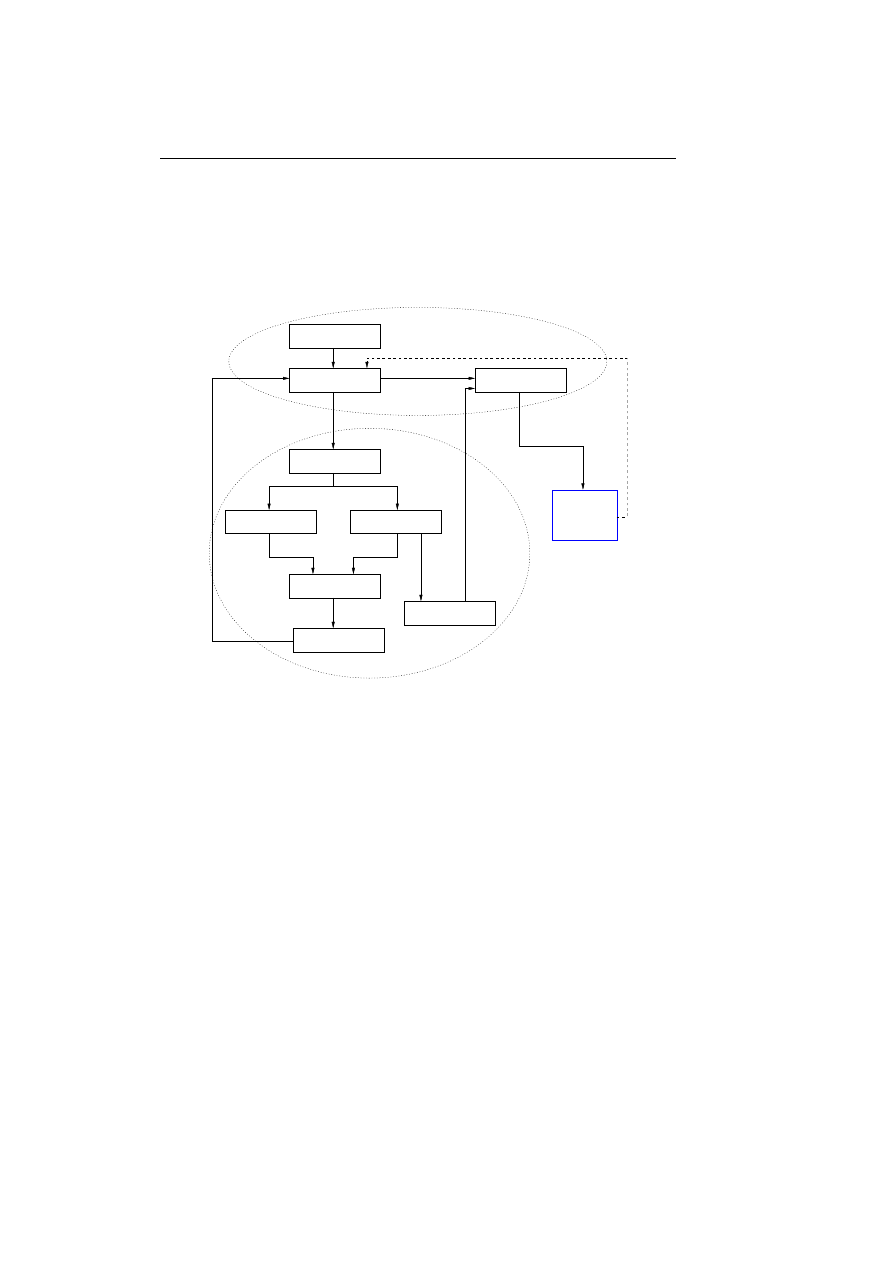
3.2 Overview
31
5. The prescription is send to other computers and made available on a web
page.
The first step in the list is seen as an analogy to the innate immune system,
whereas the third step is seen as an analogy to the adaptive immune system.
These two steps will be described more fully in the next two sections.
Detecting abnormality
Scan for
known viruses
Capture samples
using decoys
Remove virus
Add signature(s)
to database
Algorithmic
virus analysis
Add removal info
to database
Segrate code/data
If not a known virus
If known virus
neighboring
machines
Send signal to
In Virus Lab
In IBM AntiVirus
Extract signature(s)
Figure 3.1: Overview of IBM’s computer immune system. The
component for sending signals to the neighbouring machines is
not yet implemented.
To get a better overview of the immune system figure 3.1 sketches the compo-
nents of the proposed computer immune system. It is label proposed because a
component for sending signals to neighbouring machines is not yet implemented
in the current system. The missing component is thought to assist in sending
out prescriptions to neighbouring machines. When an infected machine receives
a prescription and an instruction to eliminate a virus, the idea is that the in-
fected machine should send the prescription on to the neighbouring machines,
thereby hoping to stop the virus from replicating further through the network
and increase the responds time for detecting and eliminating the virus.
Figure 3.1 also sketches the producing of prescriptions in a more detailed way
than explained until now, we will come back to this in section 3.4 on the next
page, but first we describe how the computer immune system is able to detect
the abnormalities.

32
Chapter 3. IBM’s Computer Immune System
3.3
Detecting Abnormality: the Innate Immune
System
IBM’s immune system uses different kinds of techniques for detecting viral activ-
ity. To discover file viruses they use generic disinfection based on “mathemati-
cal fingerprints”, and a classifier system which detects viruses based on machine
code carrying out tasks specific to file infectors. For boot sector viruses they
use a classifier system based on machine code carrying out tasks specific to boot
sector infectors. For macro viruses they use fuzzy detection with simple variants
of already known ones.
The principle in generic disinfection is that an infected program can be restored
to its original form from a fingerprint and the infected program. The algorithm
will compute a fingerprint of every executable file on the system and save it in
a database when installed first time. The fingerprint carry information on size,
date and various checksums. When the system is scanned a fingerprint of each
executable file is computed and compared with the one in the database. If the
fingerprint has changed the file will be scanned for known viruses. If it contains a
known virus the algorithm will try to repair the program and eliminate the virus
from known prescriptions. If no known virus could be found in the program the
algorithm tries to reconstruct the original program from the fingerprint and the
modified program.
The principle in the classifier systems is to train the systems to recognise ma-
chine code which carries out tasks common to viral infection. The classifier
systems can only detect the presence or absence of special features, it is not
able to repair or eliminate the virus. Features are short byte sequences that
are common to viruses. The classifier system is trained through a set of known
viruses and a set of non-viruses. First the system obtains all the features from
the set of known viruses, second it eliminates all the features in the system that
appear in the set of non-viruses. In this way the system learns which features
that are common to viruses and which are not. The number of times each fea-
ture occur in a sample is added up and multiplied by weights; if the result is
greater than some given threshold the sample is considered to be infected with
a virus.
3.4
Producing a Prescription: the Adaptive Im-
mune System
When a copy of a possible virus is received at the virus lab it is first scanned
with an up to date scanner because it is possible that the user’s anti virus
program is out of date with the newest virus signatures. If it is established that
the copy could not be found among the set of known viruses it is encouraged
to replicate itself. This is done in controlled environments appropriate for the

3.4 Producing a Prescription: the Adaptive Immune System
33
virus. The software running on the virus analysing machine lures the virus
into infecting “decoys”, these are elements especially designed to be attractive
for the virus to infect. The decoys are executable files like COM and EXE,
floppy disk and hard disk images, or documents and spreadsheets. To lure the
virus into infecting the decoys the operating system will in some way touch
the decoys by for instance executing, reading, writing to, copying, opening or
in some other way manipulate them. The decoys are placed where the most
common programs and files are located in the system, this is typically in the
root directory, system directories, current directory, directories in the path, etc.
The decoys are periodically examined to see if the virus has infected any of them,
and the decoys are also placed in several different environments like different
versions of operating systems, different dates and so on to enhance and maybe
trigger the infection.
Samples of the virus captured using the decoys are now used to analyse the
virus. Several steps are taken in the process of generating a prescription.
Behavioural Analysis: Through the replication of the virus several log files
have been written by the specially designed decoys and the algorithm lur-
ing the virus into infecting the decoys. These log files are analysed to
provide a description on which kind of host type the virus infects: boot
sectors, executable files, spreadsheets, and so on. It also provides informa-
tion about how the virus behaves, does it go resident, is it polymorphic,
does it have stealth capabilities, and so on; see appendix B on page 105
for a description on these terms if not familiar. Furthermore, the analysis
will also describe under which conditions the virus will infect (executing,
writing to, copying, etc.).
Code/Data Segregation: A modified chip emulator is used to reveal the
virus’s complete behaviour, all conditional branches in the virus code are
taken so every path in the virus code is revealed. The portion of virus
executed as code is identified and the rest is tagged as data. Portions
represented as code are normally machine instructions with the excep-
tion of bytes representing addresses. Data is code representing numerical
constants, character strings, screen images, addresses, etc.
Auto Sequencing: To be conservative they only use portions of the virus
tagged as code in the further processing, this is because the data are
inherently more likely to vary from one instance of the virus to another
than the code portions are. Code from one sample is then compared with
code from other samples using pattern matching. Infected regions in the
code which tend to be constant are classified as being invariant regions.
Various heuristics are used to identify the sections of the virus which are
unlikely to vary from one instance of a sample to another. The output
of the auto sequencing is byte sequences having a size of 16 to 32 bytes,
which are guaranteed to be found in each instance of the virus. The byte
sequences are denoted candidate signatures because one or few of them are
used as the final signature. Effort is also made to locate the original code
in the samples, these informations are used to repair other files infected
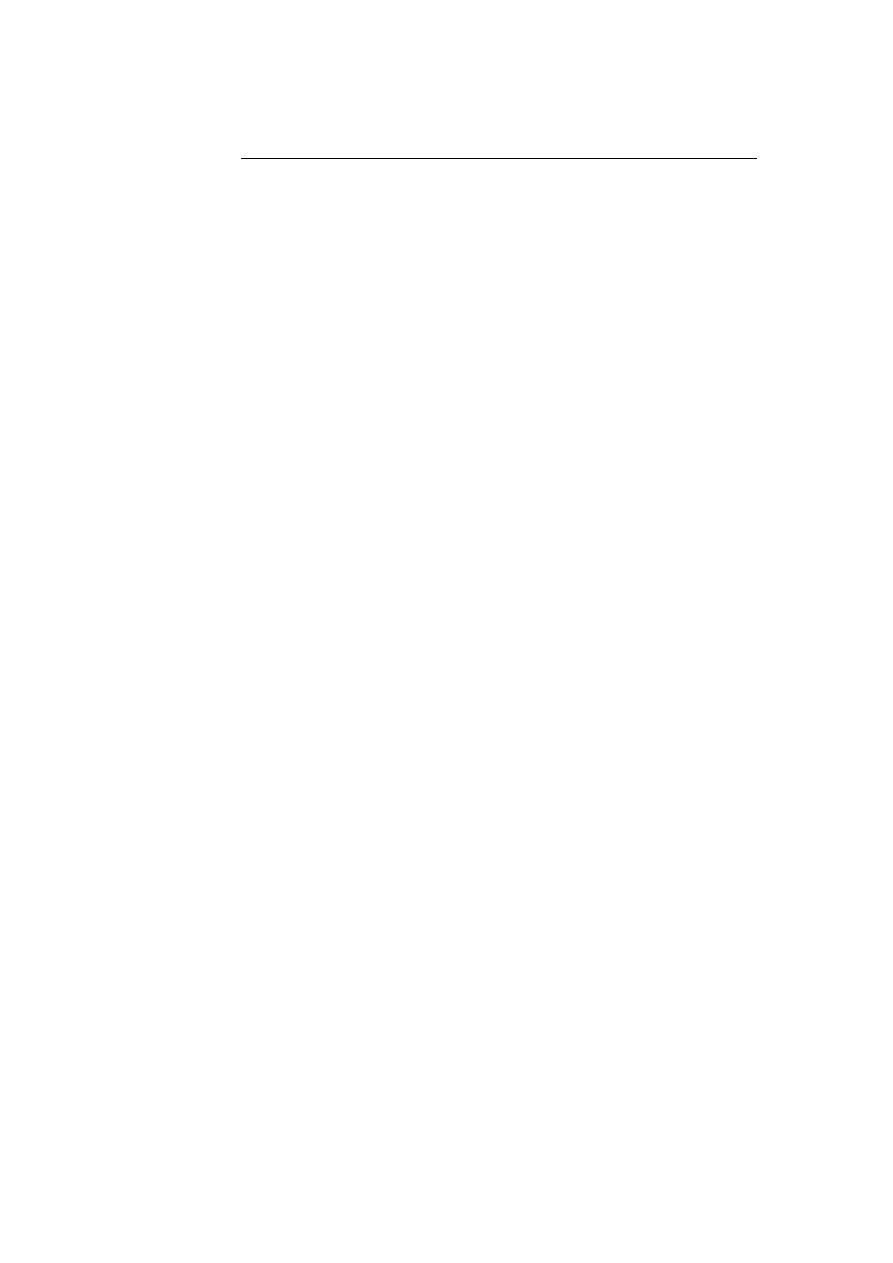
34
Chapter 3. IBM’s Computer Immune System
with the concerned virus.
Automatic Signature Extraction: The purpose of this step is to find one
or few signatures among the set of candidate signatures, which are least
likely to lead to false positives, in other words those candidate signatures
which are least likely to be found in a collection of normal, uninfected
code (self). The normal process for finding the probability of observing
a full candidate signature in a collection of normal and uninfected code
is rather time consuming. The researchers therefore divide the candidate
signatures into smaller byte sequences and use standard speech recognition
techniques to observe and combine these probabilities into an estimate for
each signature. The following procedure is carried out:
1. Form a list of all sequences of 3-5 bytes from a candidate signature.
2. Find the frequencies of observing these small sequences in over 20.000
ordinary uninfected programs.
3. Use simple formula’s based on Markov Models to combine the fre-
quencies into a probability estimate for each candidate signature.
4. Do step one to three for every candidate signature and select the
one which has the lowest estimate of being found in the collection of
ordinary programs.
Testing: The signature is tested on the decoys, and the repair method is tested
to see that it corresponds to the original version of the decoy program. If
test results are okay the signature and removal information are saved in
a database and combined into a prescription which is send to the client’s
PC and made available from a web page as a new update to the anti virus
product.
Every step in producing the prescription is automatic, human experts are only
involved when the constant regions between every sample are so small that
it is not possible to extract a candidate signature from them. But how good
is the statistical method for extracting signatures and why is it a good idea.
Tests made by the researchers show that the method can cut down the response
time for a new virus from several days to a few hours or less. It takes time for
humans to carry out the job and it is not always that interesting and amusing to
find virus signatures from thousand of assembler code lines. Other test results
also showed that the signatures automatically generated by the method are in
fact better than the ones produced by human experts; they simply cause less
false positives. The improved signatures together with the automated process
of generating the prescriptions save money and time, and are more efficient,
IBM therefore sees the computer immune system as a new and improved way
of fighting computer viruses.

35
Chapter 4
UNM’s Computer Immune
Systems
Researchers at the University of New Mexico (UNM) have for over 10 years been
occupied with incorporating many properties of the biological immune system
into computer applications to make them smarter, better and more robust. They
have developed applications for host based intrusion detection, network based
intrusion detection, algorithms for distributable change detection systems, and
methods for introducing diversity to improve host security. All applications use
components and techniques from the biological immune system to a more or
lesser extent.
We will in this chapter take a closer look at some of the applications, their
design and the researchers considerations when modelling the components and
mechanisms of the biological immune system. We will mainly look at the intru-
sion detection systems, starting with an application using system calls to detect
host intrusions, and ending with an application using network connections and
an artificial immune system to detect network intrusions.
4.1
Intrusion Detection using Sequences of Sys-
tem Calls
The researchers from UNM have developed an application for detecting intrusion
using abnormalities in sequences of system calls. The application is built for
a UNIX system and tested on both Linux and Sun operating systems. The
application trace system calls in common UNIX programs and are for instance
able to detect intrusions done with buffer overflows in programs.
The general idea is to built a profile of a normal behaviour for a program of in-
terest. Any deviations from this normal behaviour are treated as abnormalities
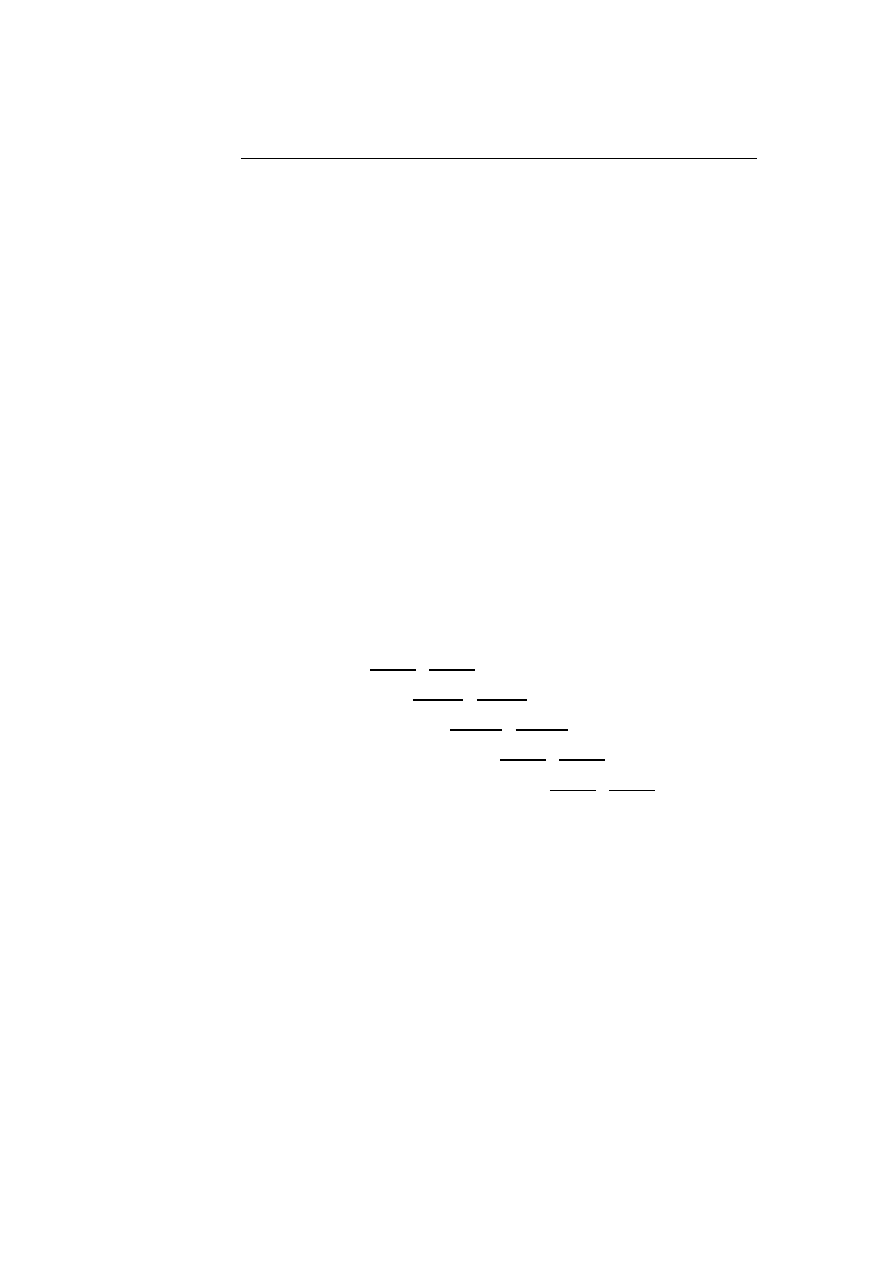
36
Chapter 4. UNM’s Computer Immune Systems
indicating a possible intrusion. First they build a database of normal behaviour
through a training period and then they use this database to monitor the pro-
gram’s further behaviour.
4.1.1
Defining Normal Behaviour
To define the normal behaviour of a program the application scan traces of
system calls generated by the program when executed. The application then
builds a database of all unique sequences that occurred during these traces. To
keep it simple each program monitored has its own database, and system calls
generated by other programs which has been started from the existing program
are not monitored.
If the application is used on different machines it is very important that every
application has it own databases, making each application more robust against
similar kinds of intrusions. The reason for taking this approach is also because
it is often seen that computers with the same kind of configurations will have
the same kind of vulnerability, giving each applications its own databases will
prevent this.
To build a database for a program a window of size k is slided across the trace
of all system calls made by running the program. The system calls observed
within such a window is denoted a sequence, and only unique sequences are use
in the further processing. The technique of extracting the unique sequences is
illustrated on the trace of system calls: open, read, mmap, mmap, open, read,
mmap with k = 3:
open, read, mmap
|
{z
}
, mmap, open, read, mmap
open, read, mmap, mmap
|
{z
}
, open, read, mmap
open, read, mmap, mmap, open
|
{z
}
, read, mmap
open, read, mmap, mmap, open, read
|
{z
}
, mmap
open, read, mmap, mmap, open, read, mmap
|
{z
}
These five sequences found by a window size of k = 3 results in the following
four unique sequences:
open, read, mmap
read, mmap, mmap
mmap, mmap, open
mmap, open, read
These unique sequences are saved in the database as trees with each root node
being a specific system call; see figure 4.1 on the next page. This saves spaces
and makes it more efficient to look up the unique sequences when monitoring
the program after the training period.
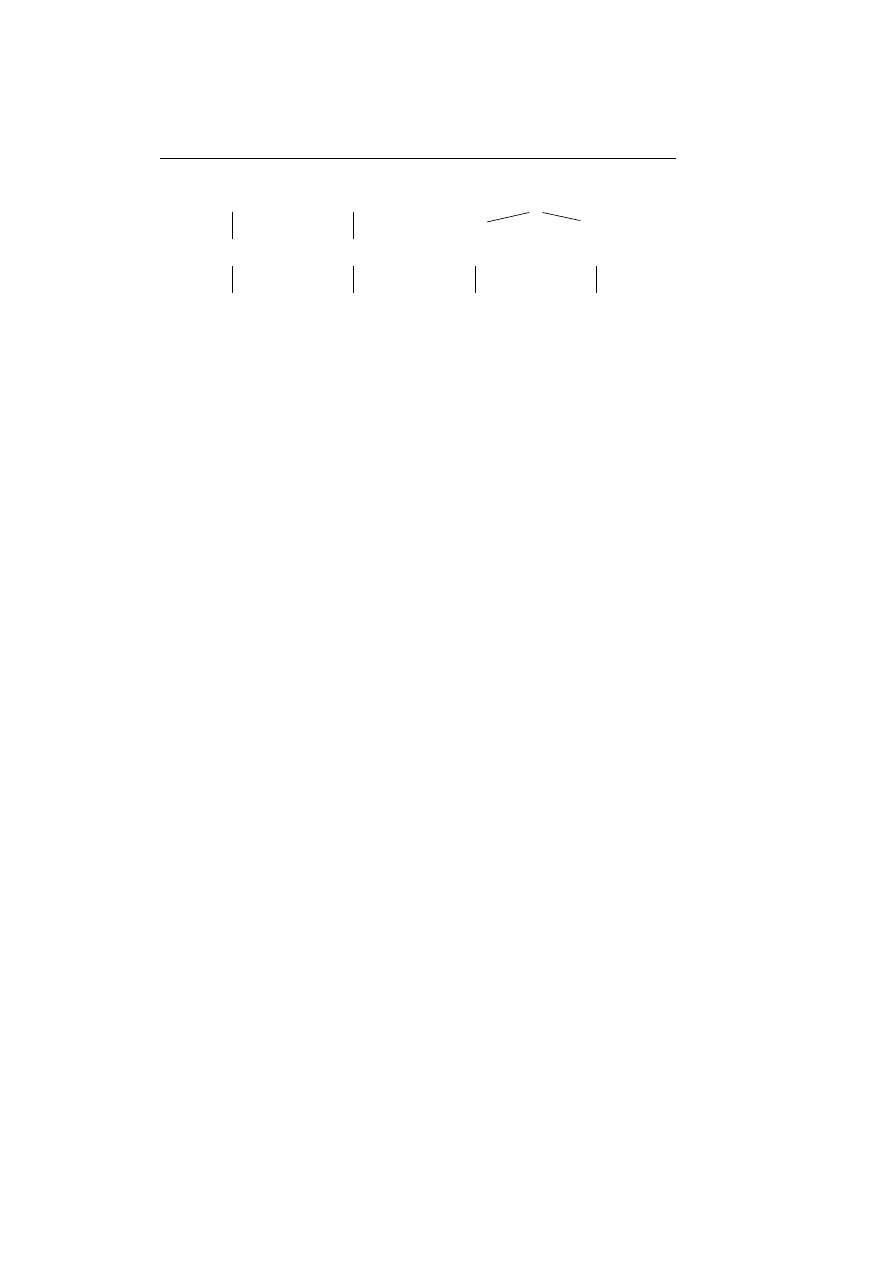
4.1 Intrusion Detection using Sequences of System Calls
37
open
read
mmap
read
mmap
mmap
mmap
mmap
open
read
open
Figure 4.1: The unique sequences of system calls are saved as
trees in the database.
4.1.2
Detecting Abnormal Behaviour
To detect abnormalities every sequence of length k generate by the program is
checked with the database. If a sequence of length k is not found in the database
it is considered to be a mismatch. The number of mismatches occurring in a new
trace with respect to the length of the trace is an expression of how abnormal
the trace is.
Generally they would like every abnormal trace to indicate an intrusion, but
tests show that even new normal traces can cause mismatches because they
simply did not occur during the training phase. The mismatch caused by normal
traces often occurs during some kind of system problem, like running out of
disk space, or because the executed program has caused an error resulting in
an unusual execution sequence. To cope with this problem the researchers use
Hamming Distance to compute how much a new sequence differs from a normal
one. The reason for using Hamming Distance is that abnormal sequences due
to intrusions often comes in local burst, and with Hamming Distance they are
able to compute how closely these abnormalities are clumped [7, p.10], resulting
in a better detection of burst caused by intrusions and lesser false positives.
4.1.3
Results
The application has been tested on three different UNIX programs: sendmail,
lpr, and wu.ftpd. The sendmail program sends and receives mail, the lpr pro-
gram prints to a printer, and the ftpd program transfer files between machines.
To generate normal profiles for each of three programs, they exercised sendmail
with 112 different messages, lpr with different kinds of existing and non-existing
files together with symbolic links, and ftpd using all options from the man pages.
The programs used to generate the traces were all non-patched programs vul-
nerable to already known successful intrusions.
To detect intrusions, attacks were carried out on the three non-patched UNIX
programs. To summarise, the application were able to detect all abnormal be-
haviour caused by the attacks, including successful intrusions, failed intrusions,
and unusual error conditions [7, p.18].
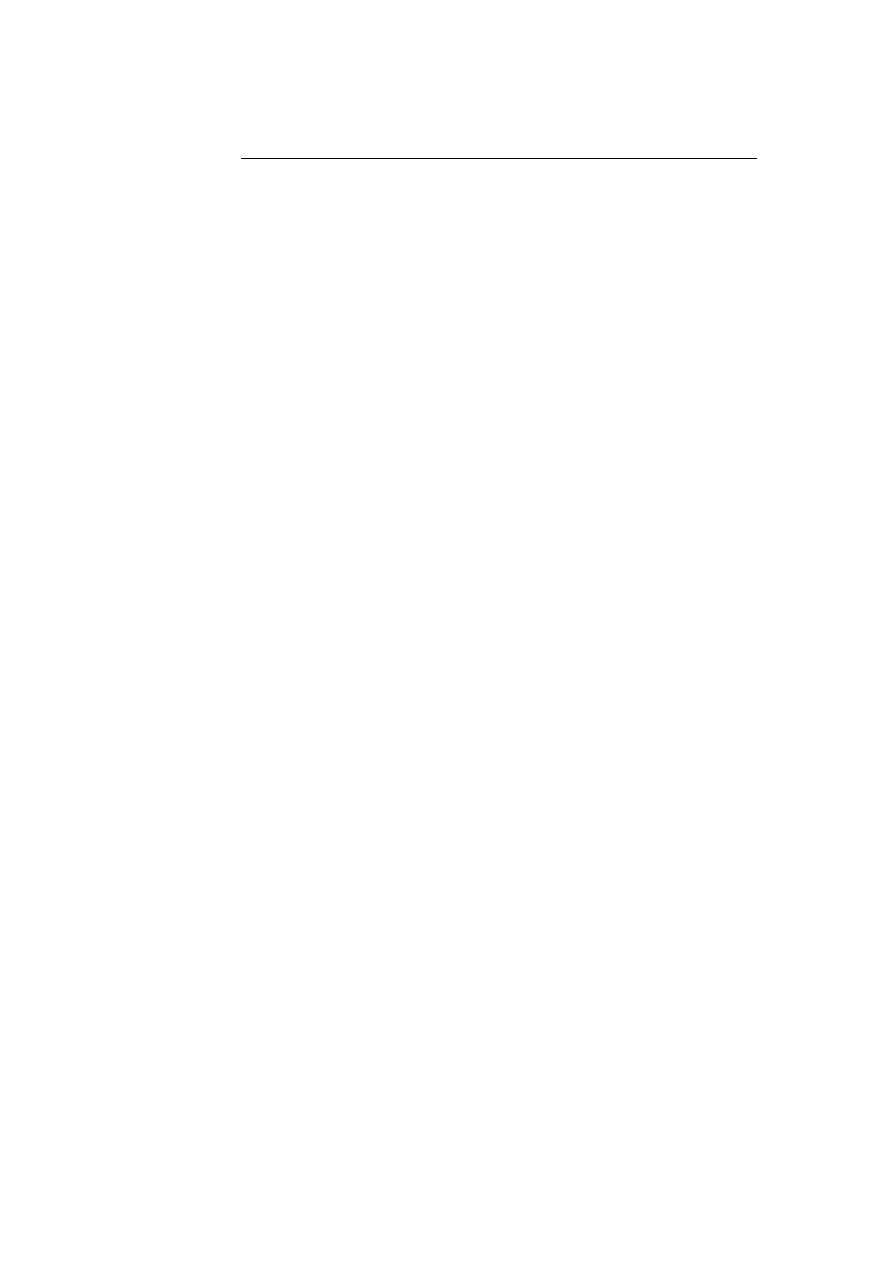
38
Chapter 4. UNM’s Computer Immune Systems
4.1.4
Analogy to the Biological Immune System
The analogy between this application and the biological immune system is the
mechanism of distinguishing between self and nonself. The system learns over
a period of time what is normal behaviour, and through change detection tech-
niques it is able detect the abnormal behaviour. Furthermore, features like
diversity, dynamic learning, and adaption found in the biological immune sys-
tem are also seen in this application. The database build from the normal traces
are unique with respect to others databases build on others machines. This re-
sults in a dissimilarity between every application running on different machines,
making it harder to use the same kind of intrusion approach on every machine.
For more information on UNM’s computer immune systems using system calls
we refer to [7–10].
4.2
Network Intrusion Detections
The Network Intrusion Detection (NID) system developed by UNM is designed
to detect network attacks by analysing and monitoring the network traffic. The
system developed for detecting the intrusions is also named LISYS, which stands
for Ligthweigth Intrusion detection SYStem.
Normally NID applications use signatures to detect the intrusions, the signatures
are extracted from known attacks by human experts and are constantly being
added to the NID’s database as updates. The NID systems use the signatures to
detect possible intrusions and will stop the intrusions by rejection or refusing the
malicious network traffic. Other NID systems also detect abnormal behaviour
using statistical analysis.
The basic idea in LISYS is to train the system on normal network traffic, known
as self, trough a period of time. After training the system will be able detect
all kind of abnormal behaviour, known as nonself, which the system was not
exposed to during the training period. Instead of rejecting the network traffic
as other NID systems does, LISYS will notify a human operator which will
decide whether or not the abnormal behaviour is an intrusion attempt, the
human operator will from here on decide which kind of action to take against
the abnormal network traffic.
The structure of LISYS is built from another system called ARTIS, ARTificial
Immune System, also designed by the researchers from UNM. The ARTIS sys-
tem models most of the components and techniques from the biological immune
system and could by used in a lot of different applications. We will therefore
shortly describe ARTIS in a separate section before describing the LISYS sys-
tem.

4.2 Network Intrusion Detections
39
4.2.1
ARTIS
In ARTIS the detectors of the lymphocytes are modelled as binary strings,
the detector contains the state of the lymphocyte which is either immature,
mature, or memory. The detector also contains an indication of whether it
is activated or not, when it last got activated, and how many matches it has
accumulated. Finally, the detector contains a randomly generated binary string
which represent the regions on the lymphocytes that binds to foreign substances.
ARTIS models the distributed environment of the biological immune system by
placing the detectors in a graph with vertices. Each vertex can contain several
detectors and the detectors can migrate from one vertex to another. To model
the local environment of the biological immune system each detector is only able
to interact with the other detectors in the same vertex.
To match with foreign substances they use a matching rule called r-contiguous-
bits, which simply determines the maximum number of contiguous bits that two
bit sequences have in common. The matching rule is described more in detail
in section 5.7.2 on page 55.
To train the system on normal behaviour, they randomly generate the receptors
so these could either bind to self or nonself. Afterwards the receptors are exposed
to self. Those receptors which binds (match) to the set of self are killed in a
process known as negative selection. The receptors that survive this process
will change their state from being immature to mature and are now only able
to bind (match) with nonself.
To model the surviving stimulation from the local environment each detector
has a probability p
death
of dying once it has reached the matured state. If the
receptor dies it is replaced by a new randomly generated receptor, which again
will be exposed to the set of self and undergo the process of negative selection.
Generally all the receptors which dies are replaced by new randomly generated
receptors, this enables the system to keep a constant rate of receptors just like
the biological immune system which has a constant rate of lymphocytes.
When the matured receptor match with a foreign substance its match number
is increased by some value, and when the match value exceeds an activation
threshold the receptor becomes activated. When activated, the receptor has
the possibility of advancing into a memory detector, but to keep the number
of memory detectors constant, only a small fraction of the activated detectors
will become memory detectors, all others will die. If the maximum number of
memory detectors are reached the last recently activated memory detector will
be replaced by the new one. In this way the ARTIS system is able to model the
feature known as immunological memory from the biological immune system.
When the mature detector gets activated it will notify the human operator of
the system to indicate that it has detected some abnormal behaviour. The
human operator is now able to take the appropriate action against the abnor-
mal behaviour and can eliminate the threat which caused the detectors to get
activated.

40
Chapter 4. UNM’s Computer Immune Systems
4.2.2
LISYS
In the LISYS system the researchers have only decided to monitor TCP/IP
network traffic, the sets of self and nonself are therefore represented by binary
strings containing information on the TCP/IP network traffic. The represen-
tation of the TCP/IP traffic will only contain information about the network
connection and not actual data. The representation of a network connection
consist of a single 49-bit string containing source IP address, destination IP
address, and TCP service or port.
Self is then defined as the set of network connections which are normally ob-
served in the training period, and nonself is defined as the set of connections
that are not normally observed in the network traffic. To model the distributed
environment given as a graph with vertices in ARTIS, each vertex corresponds
to a computer in a LAN, and the network connecting the computers corresponds
to the graph. The local environment is modelled by a detector node that holds
several detectors at the same time. It is assumed that the network is broadcast
such that every computer sees every packet passing through the network.
To summarise LISYS implements most of the components and techniques given
in ARTIS and use network connections to represent the set of self and nonself.
4.2.3
Results
LISYS was tested using data collected from 50 computers at the Computer
Science Department of the New Mexico University. Through a period of 50
days over 2.3 million TCP/IP connections was collected, resulting in 3900 unique
connections representing the self set. The system was then trained on the self
set and afterwards exposed to seven different intrusions attempts. The intrusion
attempts consisted of IP address probing and different kinds of port scanning.
To summarise the system was able to detect all seven intrusions and the average
of false positives generated by the system over 20 days was 1.76 pr. day, which
is quite good for a NID system [11, p.18].
For more information on UNM’s ARTIS and LISYS system we refer to [11] and
[12]. For more general information about UNM’s computer immune systems we
refer to [13–19].
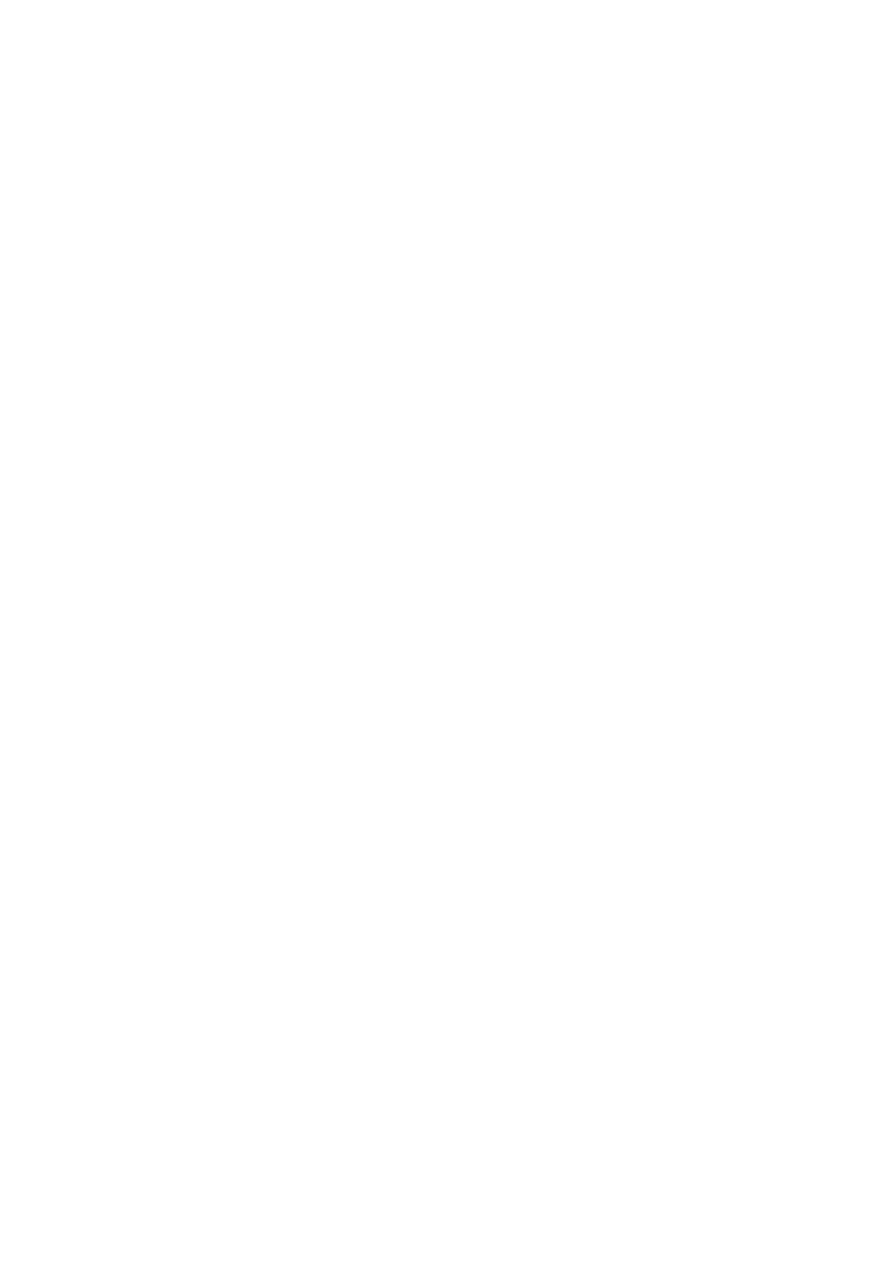
41
Chapter 5
Modelling a Computer
Immune System
When modelling a computer immune system we take reference in the immune
system of the human body. We try to imitate some of its components and
mechanisms, hoping to build a system which will be able to make computer
systems more secure and robust.
A computer immune system could be used for a lot of different kinds of ap-
plications when making computer system more secure and robust. The system
could for instance be used in virus detection, network intrusion detections and
in other kinds of change detection systems. We will therefore try to focus on
modelling the system on such a high abstraction level that different kinds of
applications could be built from the design.
We will in this chapter describe how the most important components and mecha-
nisms of the immune system could be modelled in a computer. This chapter is by
no means an instruction in how computer immune systems should be designed,
because it only suggest how the most important components and techniques
could be modelled. When designing and building a computer immune system
not all components and techniques of the biological immune system are useful,
because some elements might even be used in a completely different way than
in the biological immune system. The goal is often not to model the complete
biological immune system, but rather making smarter and better applications
with inspiration from the biological immune system.
The chapter starts out by looking at the different layer of defence systems that
the immune system consist of. After this we discuss some limitations and lightly
specify what kind of functionality there is needed in such a system. Then we go
more into detail with some of the components of the immune system, here we
discuss how we could represent the huge amount of cells, model the circulation
of the cells, and what self and nonself is in context to a computer. Finally

42
Chapter 5. Modelling a Computer Immune System
we discuss the recognition done by the lymphocytes, different kinds of loose
matching, elements needed to model lymphocytes, and how stimulation from
the environment could be modelled in a computer system.
5.1
A Layered Defence System
One of the main characteristics of the immune system of the human body is that
it is built from different layers of defence mechanisms. Each layer is specialised
to handle different kinds of intrusions. The outer layer will filter of the most
obvious intrusion attempts, whereas the inner most layer will take care of the
most toughest and advanced intrusions.
The first defence layer of the human immune system, the skin, will only allow
elements with the right size and format to go through. Only particles small
enough and having the right structure will be absorbed and let in by the skin.
Big particles with the wrong kind of structure will not be absorbed by the skin
and are therefore denied or filtered out by the outermost layer. The second
layer of defence, the physical conditions like pH-value and temperature, specify
some conditions which are normal for the system; a temperature of 37
◦
C and
a pH-value between 7.35 and 7.45 are normal for the human body. In the same
way, we might be able find some conditions, which are similar or normal for
the elements of our computer system, enabling us to deny access to those who
have not got this kind of similarity or normality. The third defence system,
the innate immune system, inherited from our parents, will filter out all known
bad elements. This is a kind of knowledge that has been built up over a long
time, experienced by others and is now given to us, enabling us to protect
us better against known bad elements. The fourth defence layer, the adaptive
immune system, has the ability to distinguish between self and nonself. In other
words, it is able to learn what is good and what is bad. It is able to adapt to
its environment, which makes it unique from other systems, and are able to
remember previous encountered bad elements, enabling it to strike harder and
faster the next time the bad elements are met. Figure 5.1 on the next page
illustrates the four different defence layers.
If we were to design an immune system for virus detection, the outer most layer
could for example check for the right format of incoming emails, files and so
on. Does the email contain any attached files, and do we recognise this as any
known format? Maybe the length of an attached file is specified in the email
header, and does this length correspond to the real length of the file? In the
same way we could check files on the disk, maybe some files have mysteriously
changed their size, indicating a possible virus infection. Take for instance static
executable programs, these seldom change size unless someone or something is
tampering with the program. The same applies for the boot sector of a disk,
which also seldom change size. The second layer could represent some kind of
conditions set up by the user of the system. Maybe the user is only interested in
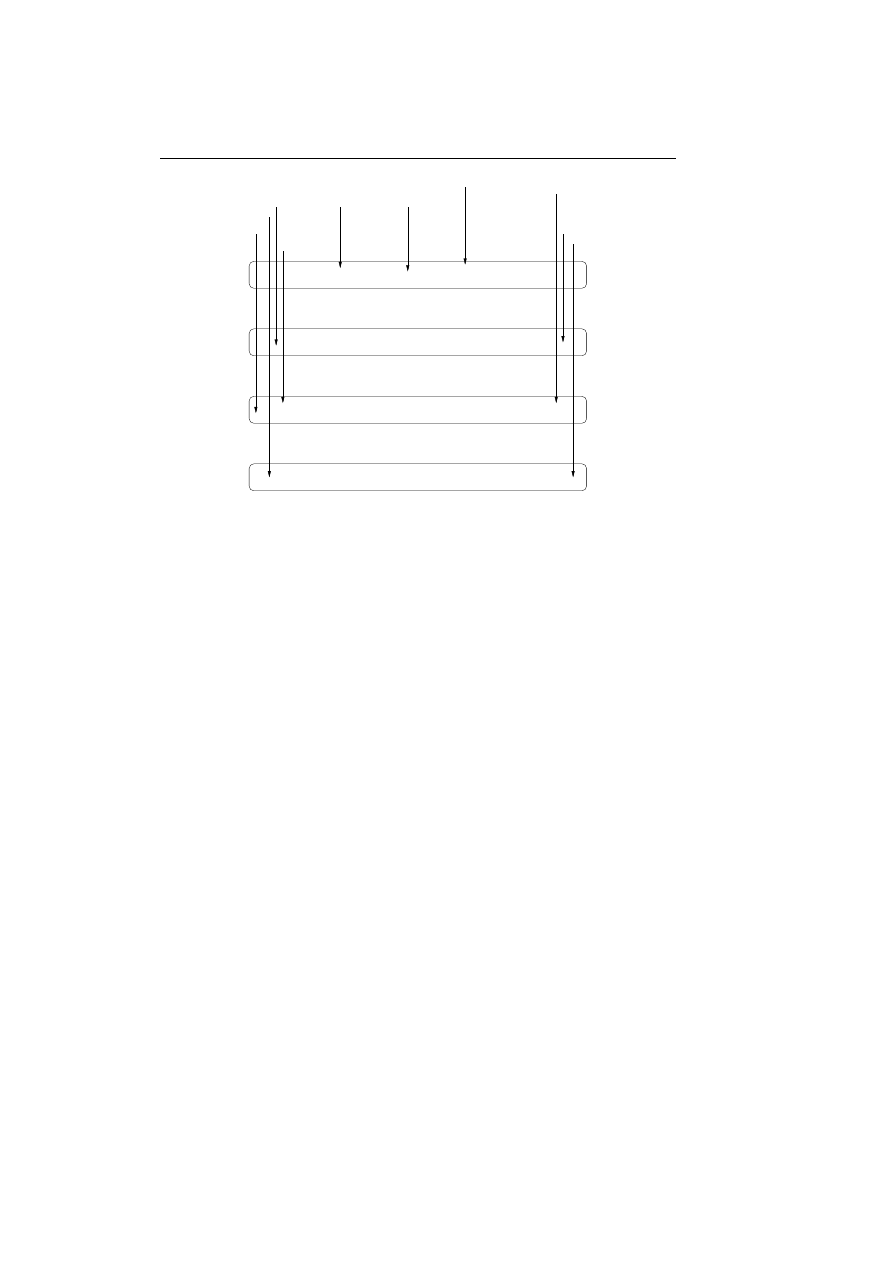
5.1 A Layered Defence System
43
Adaptive System: learning system able to recognize and respond to nonself
Condition System: only elements having same normality as ourself are allowed
Filter System: only elements with right size and format are allowed
Innate System: already known harmfull elements are denied access
Figure 5.1: The immune system consist of four different defence
layers, all carrying out their own specific job.
receiving files and emails from a certain number of trusted people, which the user
normally communicate with. Or the user could for example set up an condition
like: only receive emails with attached files from a certain amount of trusted
people, enabling the user not to receive possible virus infected files attached
to emails from unknown people. The third defence layer could for instance
be a database with already known viruses. This is like most of todays virus
scanners, which use virus definitions to find already known viruses in emails,
files, and boot sectors. A virus definition is a kind of fingerprint of the virus,
describing the virus in a short or compressed form. This could for instance be
a certain block of instruction code, which is unique for the virus, and could
always be found in files that the virus has infected. The last line of the defence
is the adaptive system. Through a training period we teach the system not to
recognise self, enabling the system to respond to nonself. Self is in this case all
the normal emails, files, programs and so on, not infected with a virus. The
system is now able to recognise everything which is not part of self, because we
have taught the system to do so. If a virus then infects a program on the disk,
the system will see this, because the program has now been changed and is no
longer part of self. We will discuss the training, the distinguishing between self
and nonself and matching later in this chapter.
If we instead where to make a immune system for network intrusion detecting,
the first layer could filter of all network packets with the wrong kind of format
of size. Maybe we are only interested in TCP/IP packets and not UDP packets,
and maybe we know the sizes of network packets we would like to receive,
enabling us to deny all wrong size packets. The second defence layer could

44
Chapter 5. Modelling a Computer Immune System
deny all packets from known harmful net, subnet and hosts, or only receive
packets from hosts which we are expecting to communicate with. The third
layer could be a database of known network intrusions, describing how the
packets of already known intrusion normally look like. The last defence system,
the adaptive, would be taught in a training period not to recognise self packets,
thereby enabling the system to recognise and respond to unknown packets and
mysterious behaviour in network activity.
5.2
Limitations
A computer has only a limited amount of resources and trying to simulate
billions of cells interacting with each other, carrying out their own little task,
seems to be quite impossible on one of todays computers. We need to design
a system which is able to work within the limited amount of resources in a
computer. In other words: the system needs to be small.
The system we are designing also needs to be effective. Making a computer
system more secure is not always at the highest priority, serving clients and
carrying out different kinds of tasks might have a higher priority. What good is
it, to have a system which is highly secure, but not capable of carrying out any
tasks because all resources are used to make the system more secure?
Furthermore, it needs to be precise and correct. Who will use a system which
gives false alarms and is not capable of reporting potential intrusions. It is okay
for the human immune system to kill a single healthy cell and make small errors,
but if a file is deleted due to the computer immune system erroneously reporting,
the consequence could be catastrophic. Many of the files in a computer system
are normally very important and have specific purposes for the system or the
user, whereas the cells of the body are more error tolerant. It is therefore strictly
necessary for the system to be precise and correct when reporting alarms to the
user. In other words the system must have a small rate of false negatives and
false positives.
In the design of the computer immune system we will mostly try to simulate
and adopt the mechanisms of the adaptive immune system. This is because,
it is the adaptive immune system, which has all the nice properties that we
are interested in. It is the adaptive immune system which enables us to learn,
remember and recognise new infectious agents and has the properties of being
unique, highly distributed, dynamic, adaptable, no central control and so on.
We will especially look at the lymphocytes of the adaptive immune system,
because these are the main players of the adaptive immune system and carry
out most the mechanisms, which give us the above mentioned properties.
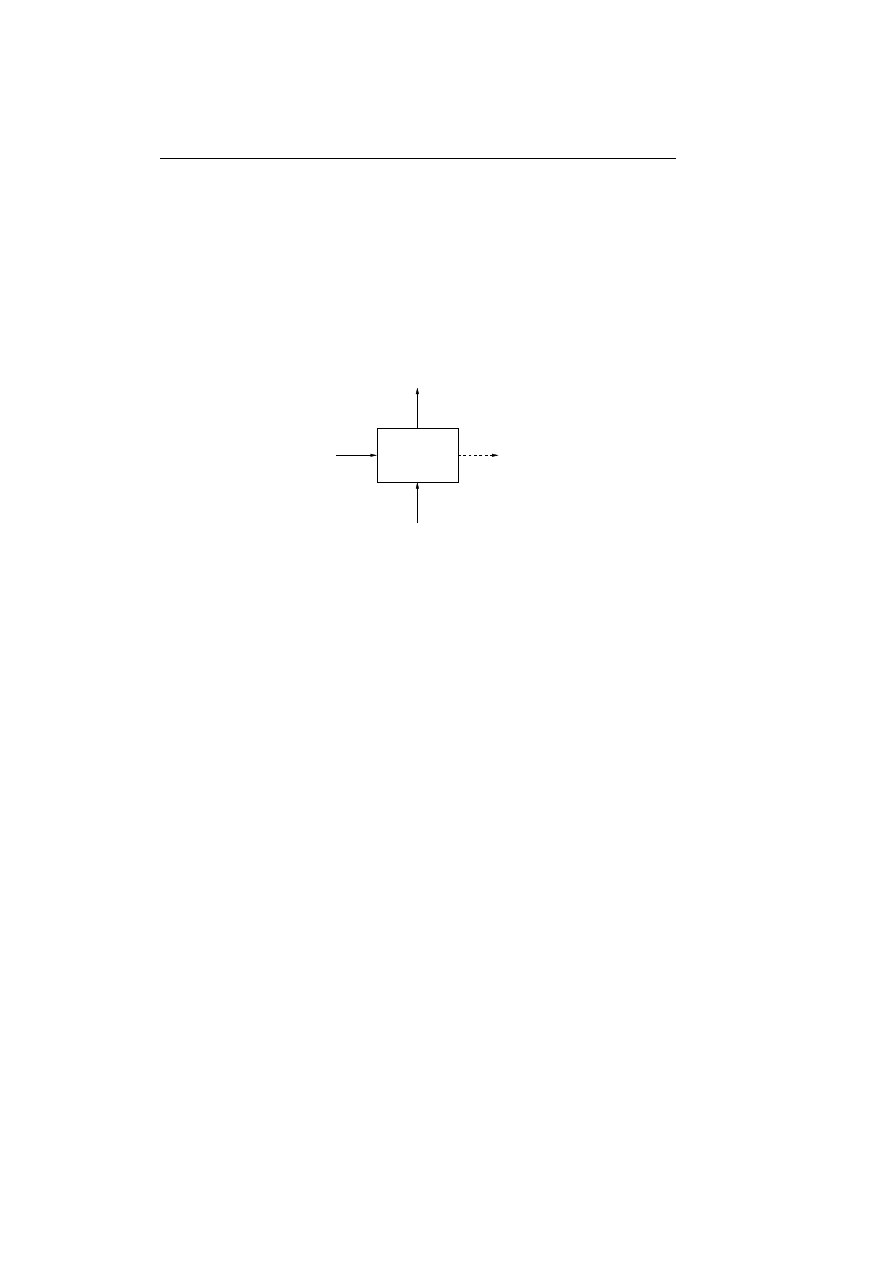
5.3 Functionality
45
5.3
Functionality
The main functionality of the system is to decide whether some kind of input
data is normal or not. The input data could be of different kinds, e.g. files,
emails or network packets. The system will read the input date and carry out
some kind of action if it seems to be abnormal or suspect. The action taken from
the system could be anything from just reporting the abnormality to completely
removing or denying the input data from the computer. Figure 5.2 shows the
overall design of such a system.
Computer
Immune
System
Input data
Actions
Commands
Output data
Figure 5.2: The overall design of the computer immune system.
The action carried out by the system could be anything from
reporting an abnormality to deleting the input data. The com-
mands could for example be parameter adjusting or change of
system operation.
The system could be implemented as a network filter, reading all the incoming
data from the network before sending it on to the system, assuring that all data
from the network is okay. The input data would then be network packets, and
the output data a subset of the incoming packets where all abnormal packets
were removed. The system could also just be implemented as to read the input
data from other places, such as a hard disk with a lot of files. If the system
was to be used in detecting viruses, an analysis of how data flows through the
computer system might be good idea, especially incoming data from diskettes,
CD-Roms and emails, where viruses normally spread from, should be used as
input data to the system.
As seen on figure 5.2 we also need some way of controlling or telling the system
how to operate. This could for example be commands like ignoring or thrusting
input data or adjusting some kind of parameters for the system. We might need
to tell the system that the incoming data could be trusted as normal or is safe
in some way. This functionality is for example needed to simulate a trusted
environment, like the thymus or the bone marrow in the immune system of the
human body, where elements are exposed to self in teaching them to recognise
nonself. The adjusting of parameters could for example be setting the number
of active components or the size of some kind of threshold.
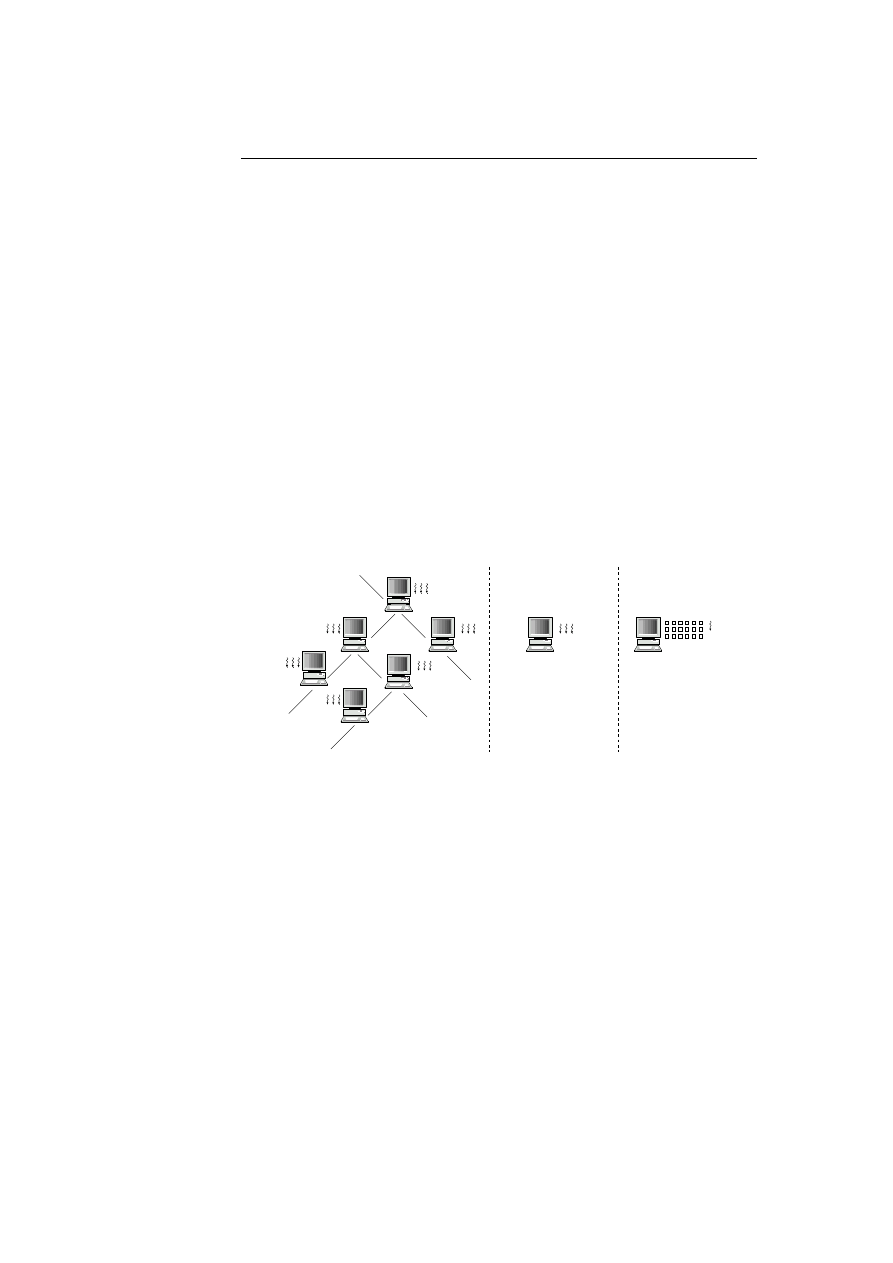
46
Chapter 5. Modelling a Computer Immune System
5.4
Representing the Huge Amount of Cells
When designing the system we choose only to look at the adaptive immune
system as described in section 5.2 on page 44. Furthermore, we only choose
to try to simulate the working of the lymphocytes, because these are the main
players of the adaptive immune system.
Every lymphocyte carries out their own little task communicating locally with
the environment and goes through different kinds of states, enabling them to
carry out different kinds of actions. There are millions of lymphocytes present at
all the time in the body acting on their own, making the immune system highly
distributed. The most obvious way to represent this kind of highly distributed
behaviour, would be by several processes or threads running at the same time,
each representing a lymphocyte. Clearly this will demand a huge amount of
resources, if we were to have millions of processes or threads running at the same
time. To handle this problem we could either (1) distribute the total number of
lymphocytes onto several machines, (2) lower the total number of lymphocytes,
enabling us to run on one machine, or (3) represent the lymphocytes in another
way than processes or threads, also enabling us to run on one machine; see
figure 5.3.
(1)
(3)
(2)
Figure 5.3: Three different ways of handling the huge number
of highly distributed lymphocytes: (1) distribute onto several
machines, (2) lower total number, or (3) use another represen-
tation.
Even if we choose to represent the lymphocytes by another way than processes
and threads, we will still need a huge amount of memory on one machine to
simulate millions of them. Furthermore, we also need some way of making the
lymphocytes act on their own, to achieve the highly distributed system that
we are interested in. Though, this problem could be solved by implementing a
scheduler, which in turn would choose a lymphocyte to carry out its task.
Each of the three solutions in figure 5.3, of representation the huge amount
of lymphocytes, has advantages and disadvantages. Clearly the first solution
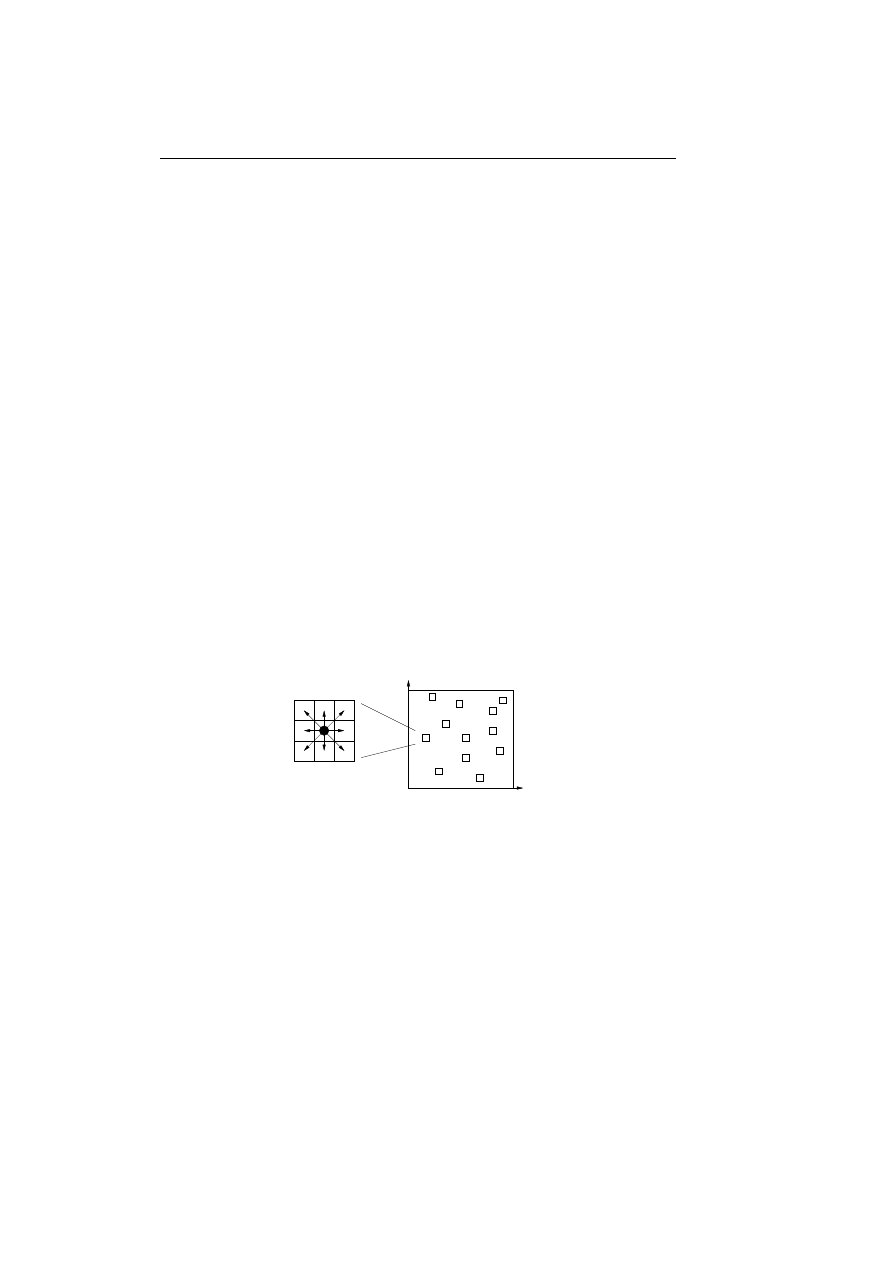
5.5 Circulation of Cells in the Body
47
needs several machines and some kind of communication protocol, which en-
ables the lymphocytes to interact over the network, but then we also have the
possibility of simulating all the lymphocytes. The second solution is bound to
the number of processes or threads that we are allowed to run on one machine,
the small number of lymphocytes may affect the performance of our system,
resulting in high rate of false negatives, because we are not able to recognise all
the infectious agents. The third solution will properly allow us to have more
lymphocytes than the second solution, but we are still limited by the memory
available on one computer and will also have to simulate the working of the
lymphocytes by implementing some kind of scheduler. Solution two and three
have the advantages, that they are able to run on one machine only. Surely, a
mix of all three solutions could be used as well.
5.5
Circulation of Cells in the Body
The lymphocytes of the immune system are constantly circulating in the body,
enabling the lymphocytes to meet and interact with each other. In some way we
should try to simulate this kind of behaviour, to achieve a more error tolerant
system with no central control and to induce the autonomous system with local
interacting that we are interested in. We need to simulate that the lymphocytes
are located at specific points, that they can move to other nearby locations and
that they are only able to communicate with the local environment. One way
of doing this, is to positioning them in a limited two dimensional space with a
x and y value representing their location; see figure 5.4.
x
y
Figure 5.4: Placement of lymphocytes in a limited two dimen-
sional space. Each lymphocyte is only able to interact with the
surrounding environment.
To simulate the interaction with the local environment, we could restrict each
lymphocyte only to communicate with adjacent cells as depicted to the left in
figure 5.4. If the system were to be distributed onto several machines, each
machine could have their own limited two dimensional space, and only the
lymphocytes near the boundary of the space were allowed to travel to the nearby
machines.
To extend the model further, we could of course also just use a three dimensional
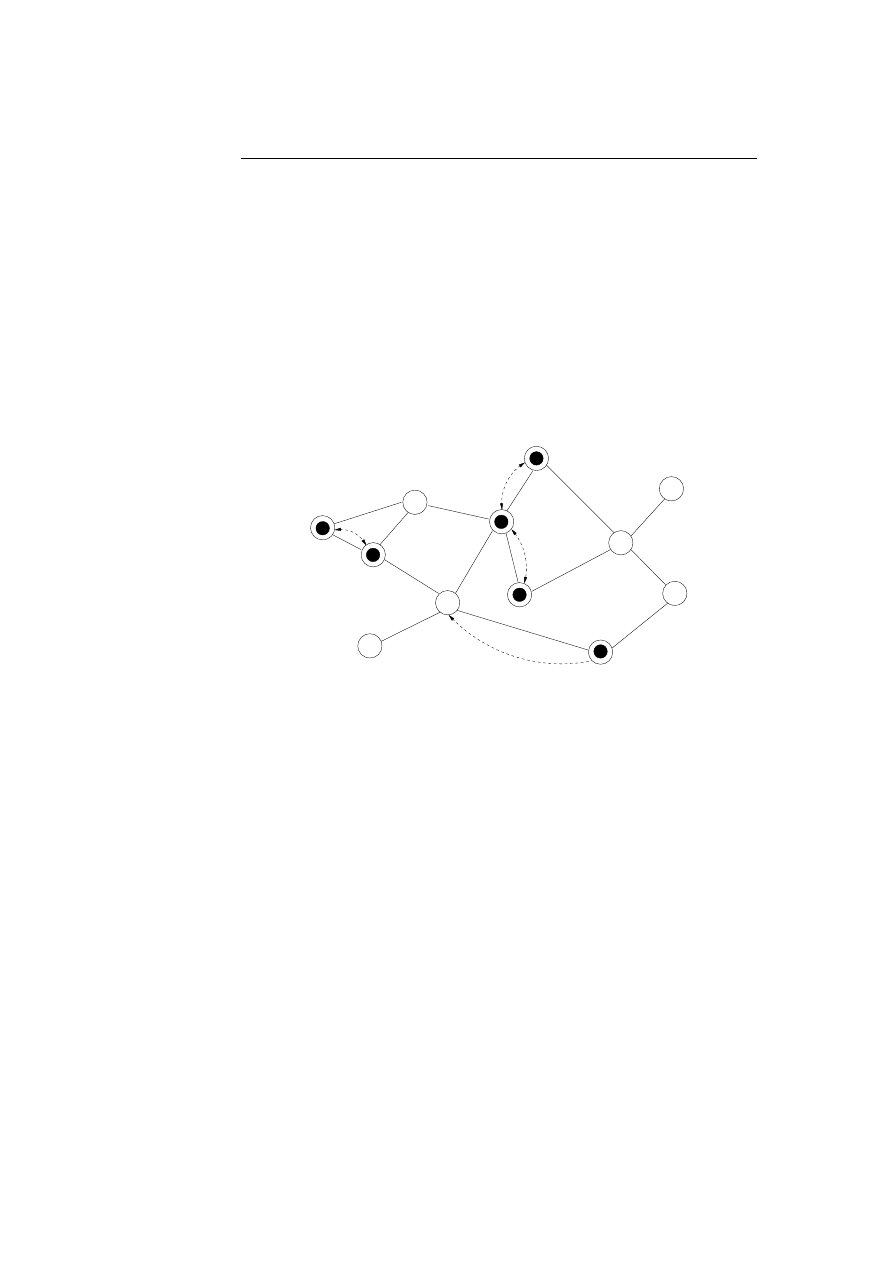
48
Chapter 5. Modelling a Computer Immune System
space, to represent the placement of the lymphocytes, enabling the lymphocytes
to travel into 26 different directions, instead of just 8 as depicted to the left in
figure 5.4 on the page before. If a three dimensional space is used, the interacting
with other cells would also increase, because the lymphocyte would now have
up to 26 adjacent cells to interact with.
Quite another way of representing the placement of the lymphocytes, is to use a
graph with vertices and edges. Each vertex would either be empty or contain a
lymphocyte. To simulate the local environment, every vertex must be connected
to one or more vertices, enabling the lymphocytes to travel to other vertices or
interact with other cells located at the connected vertices; see figure 5.5.
Interacting
Interacting
Interacting
Travelling
Figure 5.5: A graph with vertices and edges is used to simulate
the lymphocytes placement.
When using a graph to represent the placement of the cells, we are not limited
by an upper amount of nearby cells to interact with, as with the two or three
dimensional space described above. But the memory needed to represent the
graph will be quite huge compared to the two or three dimensional space. In
the worst case, if the graph is dense we will need in the order of |V |
2
memory
units, where V is the set of vertices in the graph. If the graph instead is sparse
we only need in the order of |E| memory units, where the E is the set of edges.
The two or three dimensional space model will only need memory units for
representing the boundary of the space, e.g. the upper and lower limit for the
x, y and z directions. Another disadvantage with the graph model, is that we
need to generate the graph in some way, and what should the requirements for
such a graph be: how many edges should every vertex have, should the number
of edges for every vertex be different or the same and how do we decide which
vertices are connected to which?
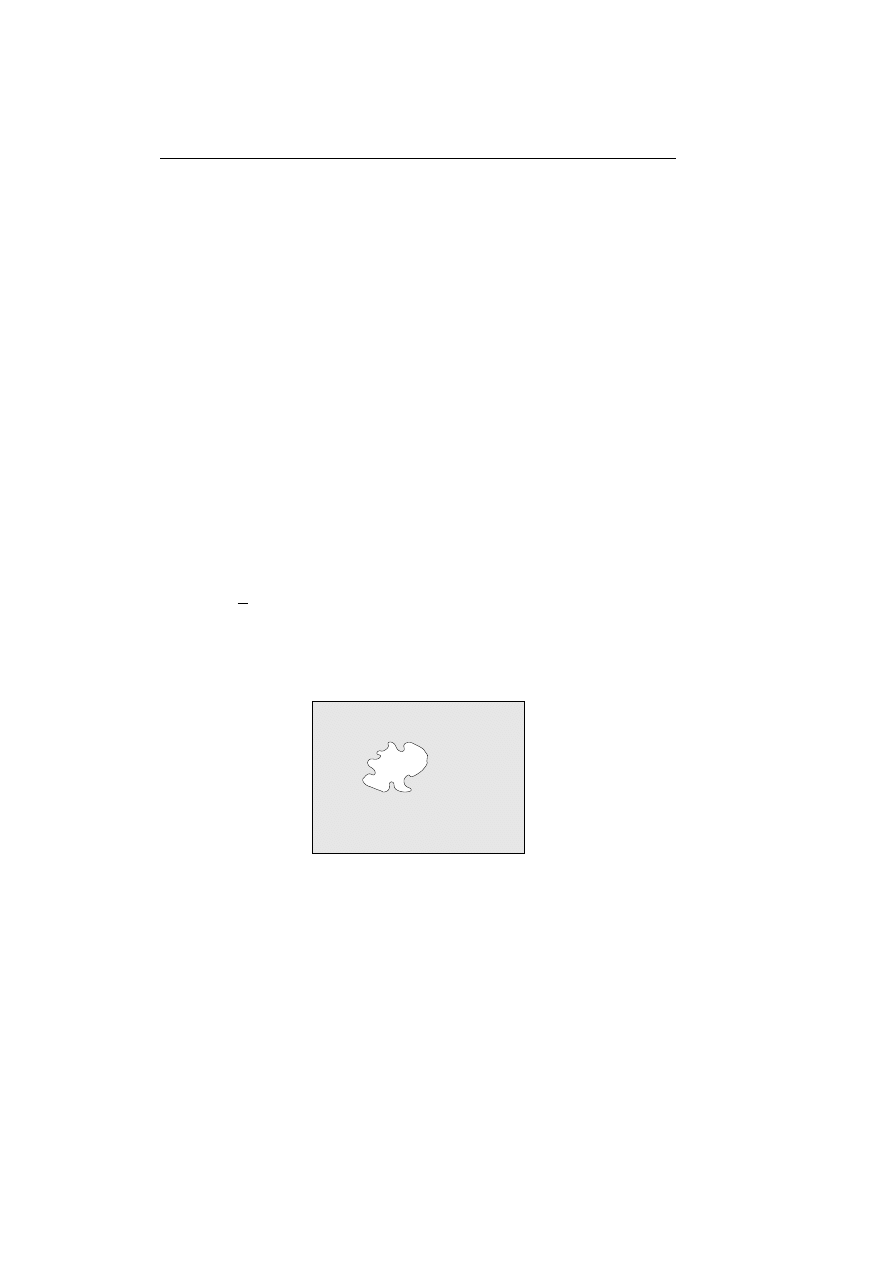
5.6 Self and Nonself
49
5.6
Self and Nonself
When designing our immune system we need to consider how to train the lym-
phocytes not to recognise self. But what is self, how do we represent it, are
there any problems with this kind of representation and could the set of self be
compromised in some way, making our system less robust and more fragile?
Seen from a lymphocyte’s point of view there are good and bad elements in
the body. The good elements are referred to as self whereas the bad elements
are referred to as nonself. Just like a human child, the lymphocytes need to be
taught what is correct behaviour and what is not. If a child is taught by a bad
or ignorant parent it might damage the character of the child, making it unable
to distinguish between right or wrong. In the same way the lymphocytes need to
be taught correctly to respond to right and wrong. The teaching of lymphocytes
is carried out in the thymus and in the bone marrow of the human body where
they are exposed to self peptides. Through processes known as negative selection
and positive selection, see figure 2.1 on page 24, all the lymphocytes which
respond strongly to self peptides are killed, thereby ensuring that the surviving
lymphocytes will not react on and kill what is part of self.
If we look at all the self peptides of the human body, which the lymphocytes
are exposed to in the thymus or in the bone marrow, we can define them as
the set of self denoted S. The set S is a subset of the universe denoted U ,
S ⊆ U , and the nonself set denoted N , is then defined as the complement to
S, as N = S = U − S. Normally the set S is much smaller than the set N ,
because the body only has a certain amount of self peptides, whereas the set
N is defined as everything else than self. Figure 5.6 shows the sets of self and
nonself.
N
U
S
Figure 5.6: The nonself set N is defined as the complement to
the self set S.
The literature on immuno biology [1] do not state the size of self or nonself, just
that 10
8
specificities of the nonself set are represented by lymphocytes in the
body at any time and that experiments with young adult mice have shown that
10
6
new T-lymphocytes leave the thymus every day. So, an indication of how
big the size of self and nonself should be in a computer immune system, if we

50
Chapter 5. Modelling a Computer Immune System
tried to simulate the immune system of the human body completely, seems to
be unclear. Furthermore, given the limited amount of resources that a computer
system has, see the discussing in section 5.4 on page 46, we would properly not
be able to represent all of the immune system’s cells. The only thing we can see
from the literature [1], is that it seems like there is a connection between the
size of the self and the nonself sets and the number of lymphocytes circulating
the body, so we might keep that in mind when deciding upon the number of
lymphocytes and the size of the self and nonself sets.
So, how should the set of self be represented? Well, the incoming data to the
system could consist of files, emails, network packets or other kinds of data.
These could be represented by streams of bits and we could therefore also rep-
resent the self and nonself sets by streams of bits. To make things easier and
more effective on the computer, we might prefer to represent the bit streams
by byte or word sequences because the computer is designed to work with byte
and word aligned blocks of bits. But how long the bit streams should be, what
they should contain and if they are allowed to be of different length is very
application specific. And before deciding upon such a matter, an analysis of
the application for which the computer immune system is going to be used for,
must be carried out. If we for instance were going to make a system for network
intrusion detection, we would take a closer look at the incoming network pack-
ets from the network. What kind of information is it that we are interested in?
The sending host, the receiving host, the time, the type of packet, maybe which
kind of port is used, is it a broadcast packets and so on. These informations
could be extracted from each incoming packets and put together to represent
an element in our universe U . If we were to make a computer immune system
for virus detection we could for instance make an analysis of how virus infects
programs, is it in the beginning of the program, in the end of the program, only
in the code segment of the program and not in the data segment, maybe we
could make an flow diagram of the program and track the behaviour of the pro-
gram instead of extracting information from the static program code and so on.
Again these information could be put together into a bit stream representing an
element in our universe U . This kind of extracting and decomposing informa-
tion into smaller fragments is in a way also carried out in the immune system of
the human body. Some of the cells in the immune system of the human body
are able to decompose the infectious agents into peptide fragments and repre-
sent them to the T-lymphocytes by MHC molecules on their cell surface. The
T-lymphocytes of the human body are in this way taught to recognise small
nonself peptide fragments instead of bigger ones, making the recognition faster
and very simple.
Another issue that we should address when discussing self and nonself, is that
the definition on self in the human body quite seldom change, whereas we in a
computer immune system properly would like to add new harmless data to the
system. Doctors have for several years tried to solve this problem in the human
body, when transplanting animal organs into human bodies, by holding the im-
mune system down to stop the body from rejecting the transplant. Another way

5.6 Self and Nonself
51
for the doctors to stop the body from rejecting the transplant is by giving the
patient cells from the bone marrow of the transplant provider, and in this way
try to change the definition of self in the human body, hoping that newly created
cells of the immune system will not attack the new transplant. The problem
with changing the definition of self, is that there are still a lot of cells circulat-
ing the body, which are still able to recognise the new part of self as nonself,
resulting in an autoimmune response. Furthermore, by allowing a redefinition
of self in our computer immune system, we might introduce a possible security
hole, because the unattended user might include harmful data into the definition
of self, disabling the newly created lymphocytes from recognising the harmful
data. Clearly the most secure solution is not to allow for a redefinition of self,
and thereby assuring that no harmful data will ever be a part of self. But if we
allow for a redefinition of self, we need to figure out a way to stop the already
created lymphocytes from recognising the new part of self. We could design our
system to make the lymphocytes return to the place where they were exposed to
self, or in some way let the definition of self come to the lymphocytes, enabling
us to kill the lymphocytes responding to the new part of self. As explained in
section 2 on page 23 the lymphocytes are repeatedly receiving stimulation from
the environment, to assure that the total number of lymphocytes are constant
and that the receptors on lymphocytes are working. Through this stimulation
we could also exposed the lymphocytes to the new part of self, such that the
stimulation now have three purposes: keeping the total number of lymphocytes
in the system constant, assuring that the receptors of the lymphocytes work,
and killing the lymphocytes responding to the new part of self. As mentioned
before this opens a major possible security hole in the system, and the user
really needs to be sure that new data included in self is not harmful in any way.
Figure 5.7 on the next page shows how the immune system of the human body
really works, whereas figure 5.8 on the following page illustrates a new kind of
system, where new data is allowed to be included in the set of self.
Another way of simulating the immune system of the body, is to have a more
static system, where the system first goes through a training period and then
afterwards is exposed to new incoming data. This kind of system could espe-
cially be used in network intrusion detection, where a fixed number of randomly
generated lymphocytes are exposed to normal harmless network packets over
a training period and then afterwards will monitor all new incoming network
packets to detect any kind of abnormal behaviour in the network traffic.
1. A fixed number of lymphocytes are randomly generated.
2. Over a training period the lymphocytes are exposed to normal harmless
data (self), and the lymphocytes recognising any of these data will be
eliminated in the process of negative selection.
3. After the training period, the lymphocytes will be set to monitor all in-
coming data.
4. If any incoming data is recognised, is must be harmful data (nonself) and
some kind of action is taken.
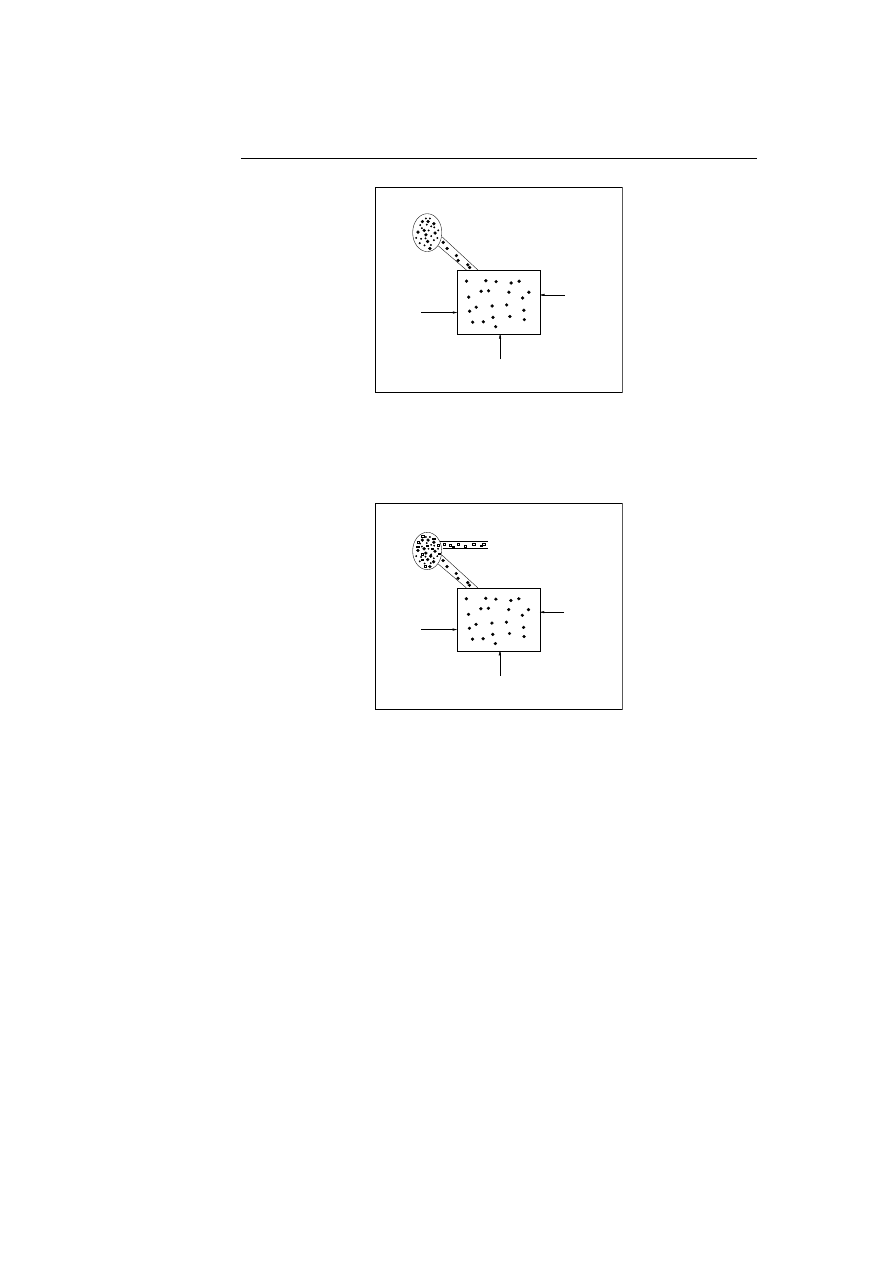
52
Chapter 5. Modelling a Computer Immune System
Thymus: newly created lymphocytes are exposed
to an inflexible set of self.
Stimulation to keep a constant rate of lymphocytes.
Figure 5.7: The lymphocytes are repeatedly generated, exposed
to an inflexible set of self in a controlled environment and re-
leased to circulated the system. The lymphocytes are kept at a
constant rate by stimulation from the local environment.
Stimulation to keep a constant rate of lymphocytes
and to kill lymphocytes responding to new part of self.
Thymus: newly created lymphocytes are exposed
to a flexible set of self.
Figure 5.8: The lymphocytes are repeatedly generated, exposed
to a flexible set of self in a controlled environment and released
to circulated the system. The lymphocytes are kept at a con-
stant rate and lymphocytes responding to new part of self are
killed by stimulation from the local environment.
This kind of system is more static, because no newly generated lymphocytes
will be added to the system once the training period is over. When a suspect
network packet is recognised, the system could notify an operator, which could
then decide whether it is an intrusion attempt or just a false positive. If it is
a false positive, the operator could decide to remove the lymphocyte from the
system, to prevent getting more false positive of the same kind. By removing the
lymphocyte from the system, the set of self is in a way automatically redefined,
because this type of network packets is properly not going to be recognised
by the system any more. The process of having an extra verification, from

5.7 Matching
53
some kind of operator, before engaging an immune response, is also seen in
the immune system of the human body, where the B-lymphocyte needs extra
verifications from the T-lymphocytes, before the B-lymphocyte will engage the
immune response.
5.7
Matching
When the lymphocytes in the human immune system recognise an infectious
agent, its is due to binding of peptides to the lymphocyte’s receptors. The B-
lymphocyte will bind to peptides displayed on the infectious agents cell surface,
whereas the T-lymphocyte will bind to peptides displayed by MHC molecules
on the cell’s surface. The binding of the peptides to the lymphocyte’s receptors
is not a perfect match, but more like a loose match. The term known as affinity
describes the strength of the binding between a peptide and a receptor. The
stronger the binding between the peptide and the receptor is, the stronger a
signal is send to the core of the lymphocyte. When enough receptors are bound,
the signals to the core of the lymphocyte are so strong, that the lymphocyte will
start to differentiate – the lymphocyte has now recognised an infectious agent.
How should we simulate this kind of loose matching and the strength of the
match, the affinity? What are we going to match, and what are our requirements
to the matching algorithms?
The input data could be decomposed into small fragments, or in some way be
compressed, to speed up the matching algorithm. We could compress the data
by using some kind of hash function or checksum representing the original data,
or we could extract only the important parts of the input data if we knew its
format and structure, e.g. with network packets, where we for instance only are
interested in the header. The incoming data therefore needs to go through some
kind of filter as illustrated in figure 5.9 on the next page to make it easier for
the matching algorithm to work.
Whether we are going to match compressed, extracted or decomposed data, it
will in the end just be sequences of bits, bytes or words. So, when discussing
the matching algorithms in this section we will just assume that we are going to
match sequences of discrete symbols, which could be anything like bits, bytes,
chars, colours and so on. The output of the filter will be objects with references
to the original bit stream, and symbol sequences, which we are going to match
with. A single bit stream may lead to several objects when going through the
filter, depending on the format and the structure of the incoming data and the
application for which we are going to use the immune computer system for.
Through our search for finding different ways of doing the loose matching, we
have found three quite different approaches: Hamming Distance, R-Contiguous
Symbols, and Hidden Markov Models. We will in the following three subsections
introduce these approaches and discuss their complexity.
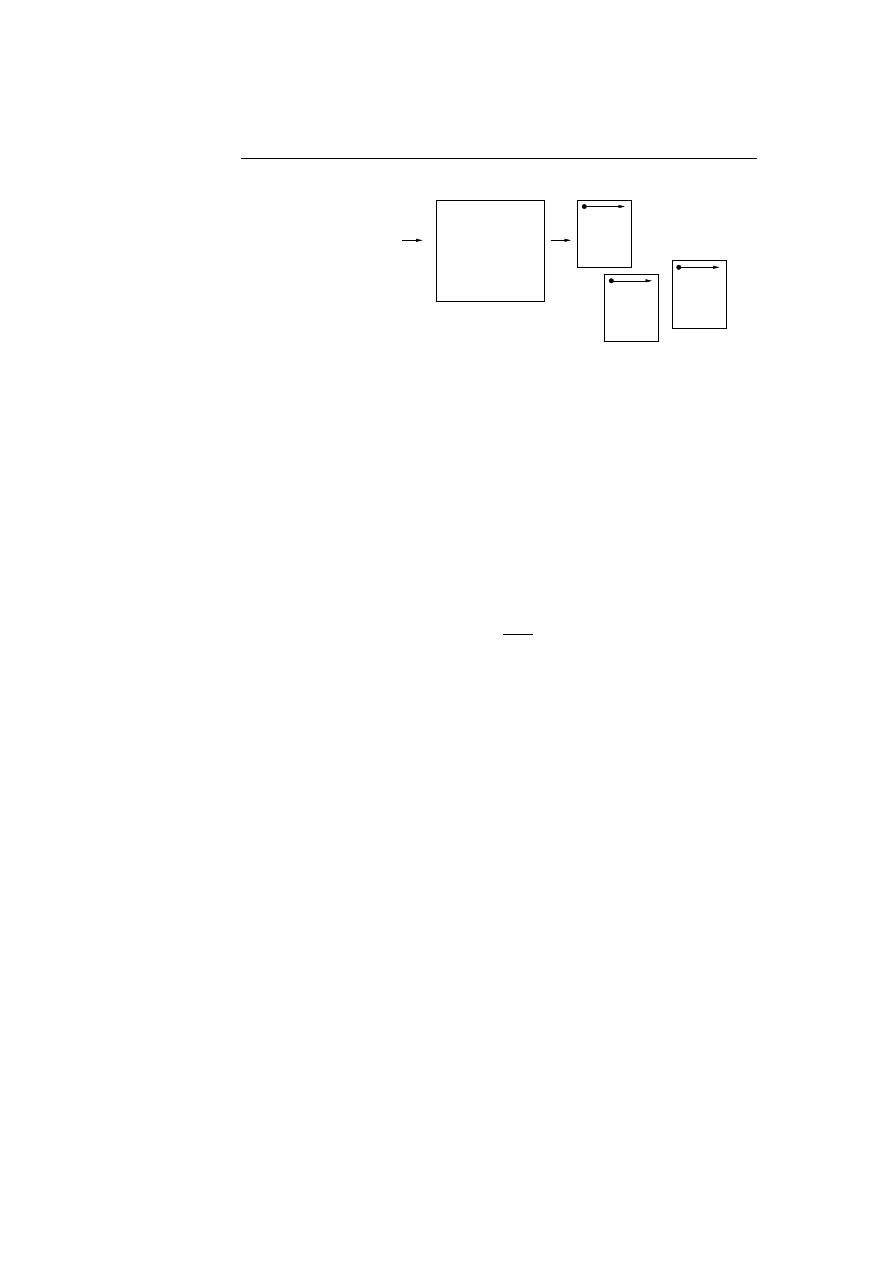
54
Chapter 5. Modelling a Computer Immune System
1110100101
HEHHYHA
7488982882
0101101011
BBHBBHB
6666676338
1001010011
ABBABAA
7488982882
Object
Sequence of symbols
representing orig. bit stream
Ref. to orig. bit stream
...0100100101010011101001010010101...
...0010010011110101010100100100010...
...0010010101001110101010010100101..
Incoming data in bits streams
Decompose
Compress
Information extracting
Filter
Figure 5.9: The incoming data will be decomposed, compressed
or information extracted, before matching in the system will be
carried out. The filter output objects with symbols sequences
representing the original bit stream and a reference to the orig-
inal bit stream.
5.7.1
Hamming Distance
The Hamming Distance is the number of places in which two sequences of sym-
bols with equal length differ, or in other words, the number of symbols, that
are needed to be changed in order to make two sequences alike. E.g. given two
sequences of symbols, A and B, over the alphabet {0, 1}:
A = 0110101010
B = 0101011010
we need to change 0101 in sequence B to make the two sequences alike, therefore
the Hamming Distance of A and B is four.
A more sophisticated way of Hamming Distance, is the Levenshtein Distance,
also known as Edit Distance, able to match two sequences with different length.
Instead of just counting the places where the two sequences differ, it also count
the number places where one of the sequences has a symbol and the other does
not. Take for example the two sequences:
A = 0110101010
B = 1000
Here the Levenshtein distance is six because we need to insert six symbols into
the B sequence before the two sequences are alike:
A = 0110101010
B =
1 0 0 0
The Hamming Distance takes in the order of T comparisons giving an upper
asymptotic running time of O(T ), where T is the length of one of the two

5.7 Matching
55
sequences. Whereas the algorithm for finding the Levenshtein Distance has an
upper asymptotic running time of O(T S), where T is the length of the first
sequence and S the length of the second sequence. If we are going to make
a system where all the sequences have the same length, clearly the Hamming
Distance should be used.
To find the affinity of the match when using Hamming Distance or Levenshtein
Distance, we simply divide the distance with the length of the longest sequence
and subtract this from 1. For the Hamming Distance we define the affinity of
the match as:
P
ma
= 1 − d/T,
where d is the Hamming Distance and T is the length of one of the sequences.
For the Levenshtein Distance we define the affinity of the match as:
P
ma
= 1 − d/max(T, S),
where d is the Levenshtein Distance and T and S are the length of the two
sequences.
5.7.2
R-Contiguous Symbols
The second matching approach, R-Contiguous Symbols, is the number of places
where contiguous symbols of two sequences are the same. Two sequences, A
and B, will match with r contiguous symbols, if r contiguous symbols in A are
also found in B. Lets take an example:
A = 0110101010
B = 0101011010
Here the sequences A and B are defined over the alphabet {0, 1} and match
with the six contiguous symbols: 011010.
The approach could also be extended to match two symbol sequences of different
length. Here we would just slide the smallest sequence of symbols, one symbol
at the time, below the bigger symbol sequence to find the maximum number of r
contiguous symbols. If for instance we have the two sequence A = 10011100101
and B = 10101, we would find the maximum number of r contiguous symbols
as given in table 5.1 on the following page
From table 5.1 on the next page, we can see that A and B match with four
contiguous symbols.
If the T is the length of the longest sequence and S is the length of the smallest
sequence we need to shift the smallest symbol sequence T times and for every
time we must compare S symbols, resulting in a upper asymptotic running time
of O(T S). If the two symbol sequences are of the same length, the running time
would be O(T
2
).
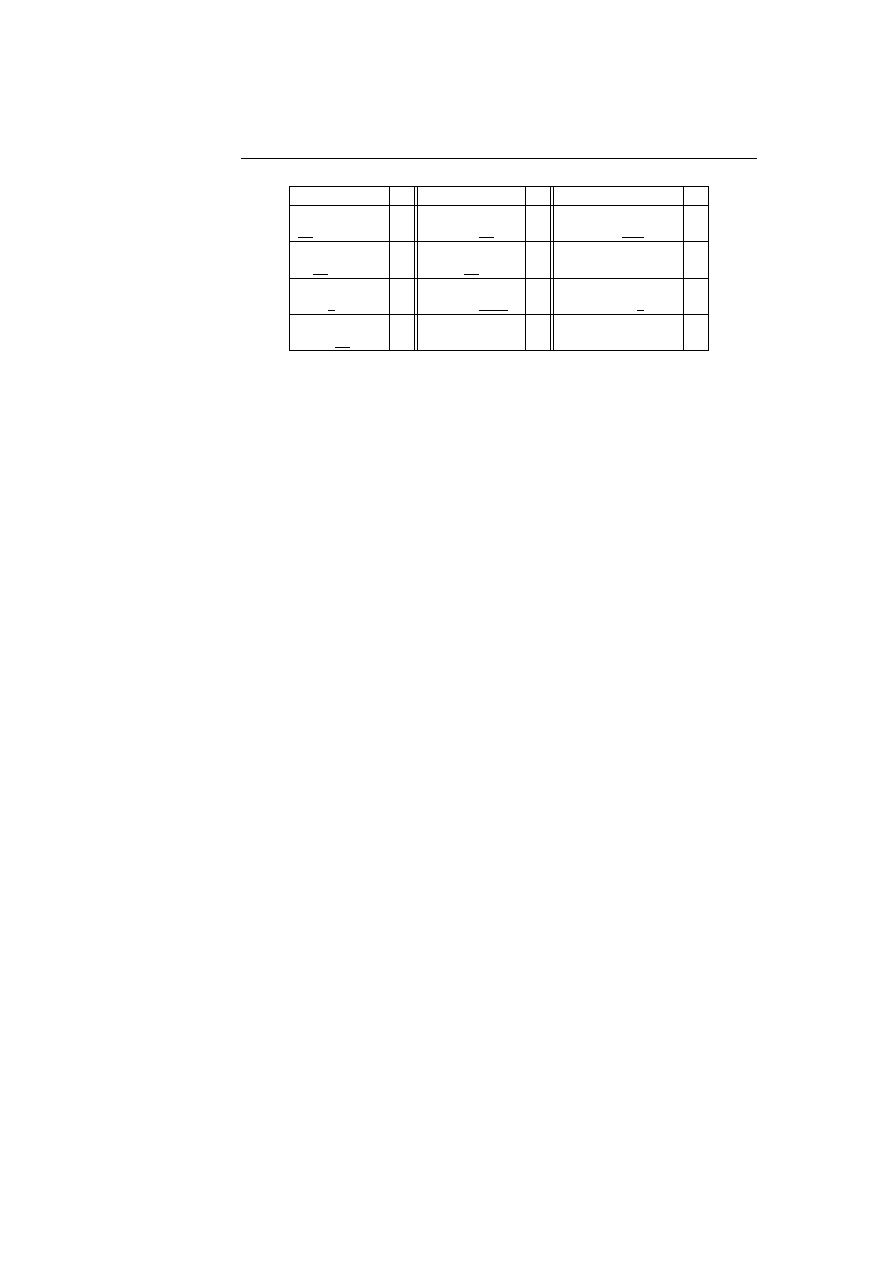
56
Chapter 5. Modelling a Computer Immune System
match
r
match
r
match
r
10011100101
2
10011100101
2
10011100101
3
10101
10101
10101
10011100101
2
10011100101
2
10011100101
0
10101
10101
10101
10011100101
1
10011100101
4
10011100101
1
10101
10101
10101
10011100101
2
10011100101
0
10101
10101
Table 5.1: Finding the maximum number of r contiguous sym-
bols from the two sequences 10011100101 and 10101.
To find the affinity of the match, we simply divide r by the length of the longest
symbol sequence:
P
ma
= r/max(T, S).
If the two symbol sequences are of the same length, we simply use:
P
ma
= r/T.
5.7.3
Hidden Markov Models
Using a Hidden Markov Model (HMM) to do the loose matching is quite a
different approach than the Hamming Distance and the R-Contiguous Symbols
method. A HMM is a state machine where all the state transitions have fixed
probabilities, and every state in the model have a probability distribution for
observing the symbols in the state concerned. Figure 5.10 on the facing page
illustrates a HMM where the two symbols A and B can be observed in each of
the states S
1
, S
2
, and S
3
.
With a HMM we are able to express that some state transitions are more likely
to happen than others, for instance in the HMM given in figure 5.10 on the
next page we can see that it is more likely to make a state transition from
state S
1
to S
2
(3/5) than it is to make a state transition from state S
1
to S
3
(1/5). Furthermore, with the HMM we are also able to express how likely it
is to observe different kinds of symbols in each state, from figure 5.10 on the
facing page we can for instance see that it is more likely to observe symbol B
(3/5) than it is to observe symbol A (2/5) in state S
1
.
HMMs are often used in the area of speech recognition and biological sequence
analysis searching for patterns in e.g. DNA. Normally the HMM is randomly
generated and then trained or re-estimated to maximise the probability of ob-
serving a certain sequence of symbols, the trained HMM is then used to match
with other symbol sequences to figure out how well these match with the origi-
nal one. The training of the HMM with the original symbol sequence takes in
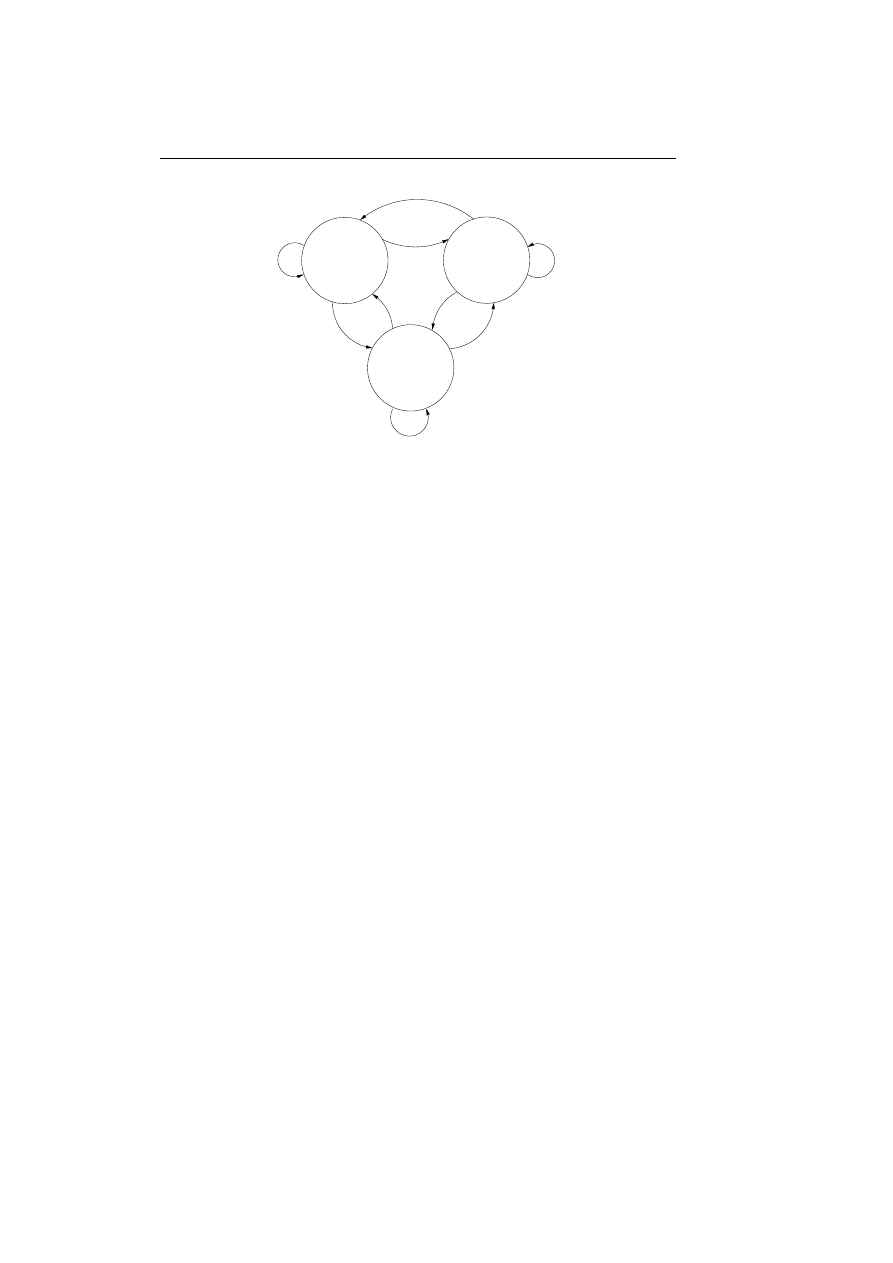
5.7 Matching
57
STATE 1
STATE 2
STATE 3
P(A) = 2/5
P(A) = 4/6
P(B) = 2/6
P(A) = 1/6
P(B) = 3/5
P(B) = 5/6
1/5
3/5
1/4
1/4
2/4
1/6
1/6
4/6
1/5
Figure 5.10: A Hidden Markov Model with 3 states and the
symbols A and B.
the order O(N
2
T ) for every re-estimation of the model, where N denotes the
number of states in the model and T the length of the original symbol sequence.
The match with other symbol sequences each take in the order of O(N
2
T
i
),
where T
i
is the length of the i’th symbol sequence.
To figure out how well an observed sequence of symbols O = O
1
O
2
· · · O
T
matches with a specific HMM, an algorithm called Forward-Backward is used.
The algorithm computes a forward value, which is the probability of observing
the sequence O = O
1
O
2
· · · O
t
and being in state S
i
at time t.
step 1: Initialisation.
α
1
(i) = π
i
b
i
(O
1
),
1 ≤ i ≤ N
(5.1)
step 2: Induction.
α
t+1
(j) =
·
N
X
i=1
α
t
(i)a
ij
¸
b
j
(O
t+1
),
1 ≤ j ≤ N
1 ≤ t ≤ T − 1.
(5.2)
Given the forward value α
T
(i) for every state S
i
, we can now calculate the
probability of observing the sequence O in the HMM λ as:
P (O|λ) =
N
X
i=1
α
T
(i).
(5.3)
While the Forward-Backward algorithm computes the probability of observing
the sequence O = O
1
O
2
· · · O
t
and being in state S
i
at time t, another algorithm
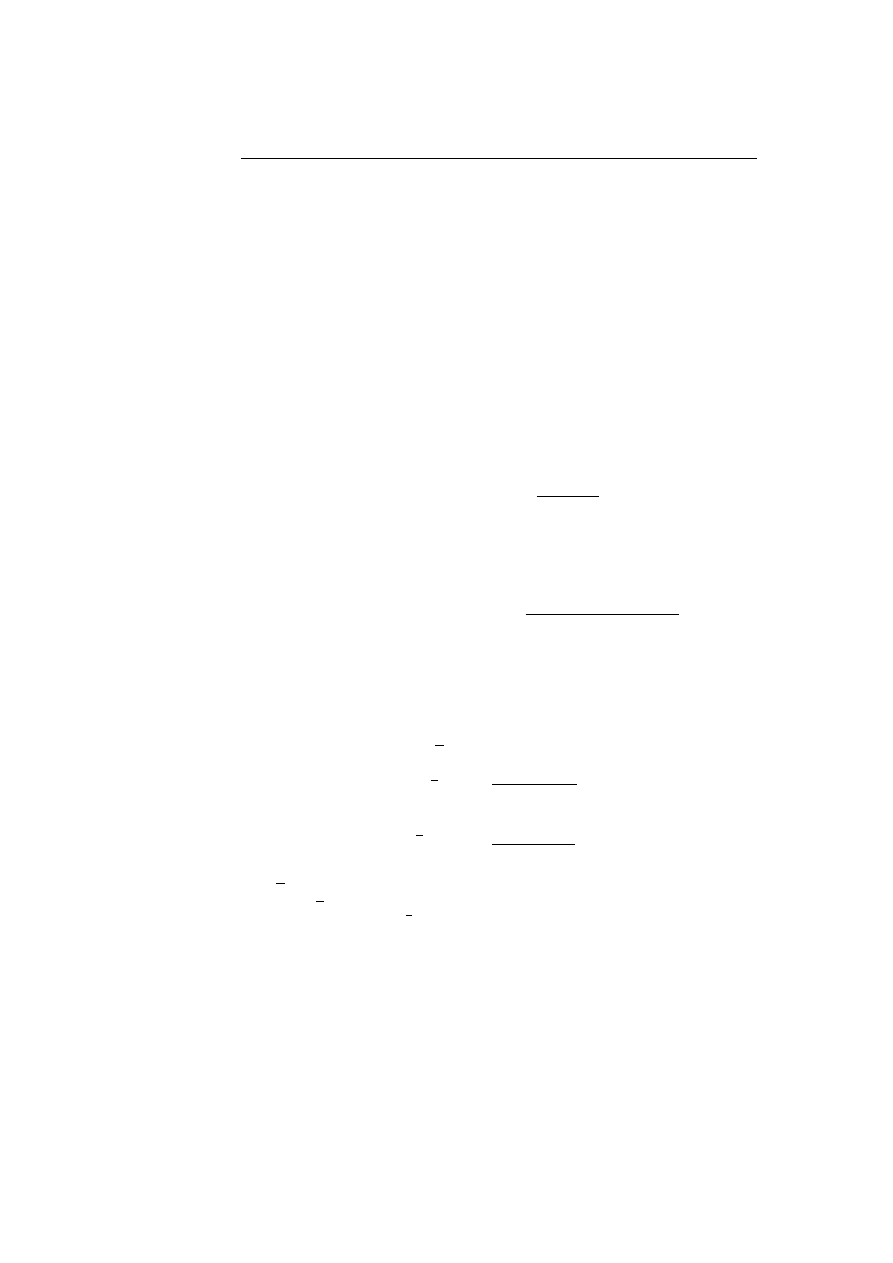
58
Chapter 5. Modelling a Computer Immune System
called Backward-Forward can compute the probability of having observed the
sequence O
t+1
O
t+2
· · · O
T
given we are in state S
i
at time t:
step 1: Initialisation.
β
T
(i) = 1,
1 ≤ i ≤ N
(5.4)
step 2: Induction.
β
t
(i) =
N
X
j=1
a
ij
b
j
(O
t+1
)β
t+1
(j),
1 ≤ i ≤ N
t = T − 1, T − 2, · · ·, 1.
(5.5)
From the alpha and beta values, we are able to compute the probability of being
in state S
i
at time t given the observation sequence O = O
1
O
2
· · · O
T
and the
model λ:
P (q
t
= S
i
|O, λ) =
α
t
(i)β
t
(i)
P (O|λ)
,
(5.6)
this probability is denoted γ
t
(i). We are also able to compute the joint prob-
ability of being in state S
i
at time t and in state S
j
at time t + 1 given the
observation sequence O = O
1
O
2
· · · O
T
and the model λ:
P (q
t
= S
i
, q
t+1
= S
j
|O, λ) =
α
t
(i)a
ij
b
j
(O
t+1
)β
t+1
(j)
P (O|λ)
,
(5.7)
this probability is denoted ξ
t
(i, j).
To train a HMM for a symbol sequence O we use an algorithm called Baum-
Welch, it iteratively re-estimate the parameters of the HMM such that the
probability of observing the sequence O in the HMM is maximised:
π
i
= γ
1
(i)
(5.8)
a
ij
=
P
T −1
t=1
ξ
t
(i, j)
P
T −1
t=1
γ
t
(i)
(5.9)
b
j
(k) =
P
T
t=1
Ot=vk
γ
t
(j)
P
T
t=1
γ
t
(j)
.
(5.10)
Here π
i
denotes the re-estimated initial probability of observing the symbol O
1
in state S
i
, a
ij
denotes the re-estimated probability of making a transition from
state S
i
to state S
j
, and b
j
(k) denotes the re-estimate probability of observing
the symbol v
k
in state S
j
where v
k
is the k’th symbol in the set of all symbols.
When training a HMM for a certain symbol sequence the probabilities in the
HMM are maximised to observe exactly that symbol sequence. And by calcu-
lating the probability of observing any other symbol sequences in the trained
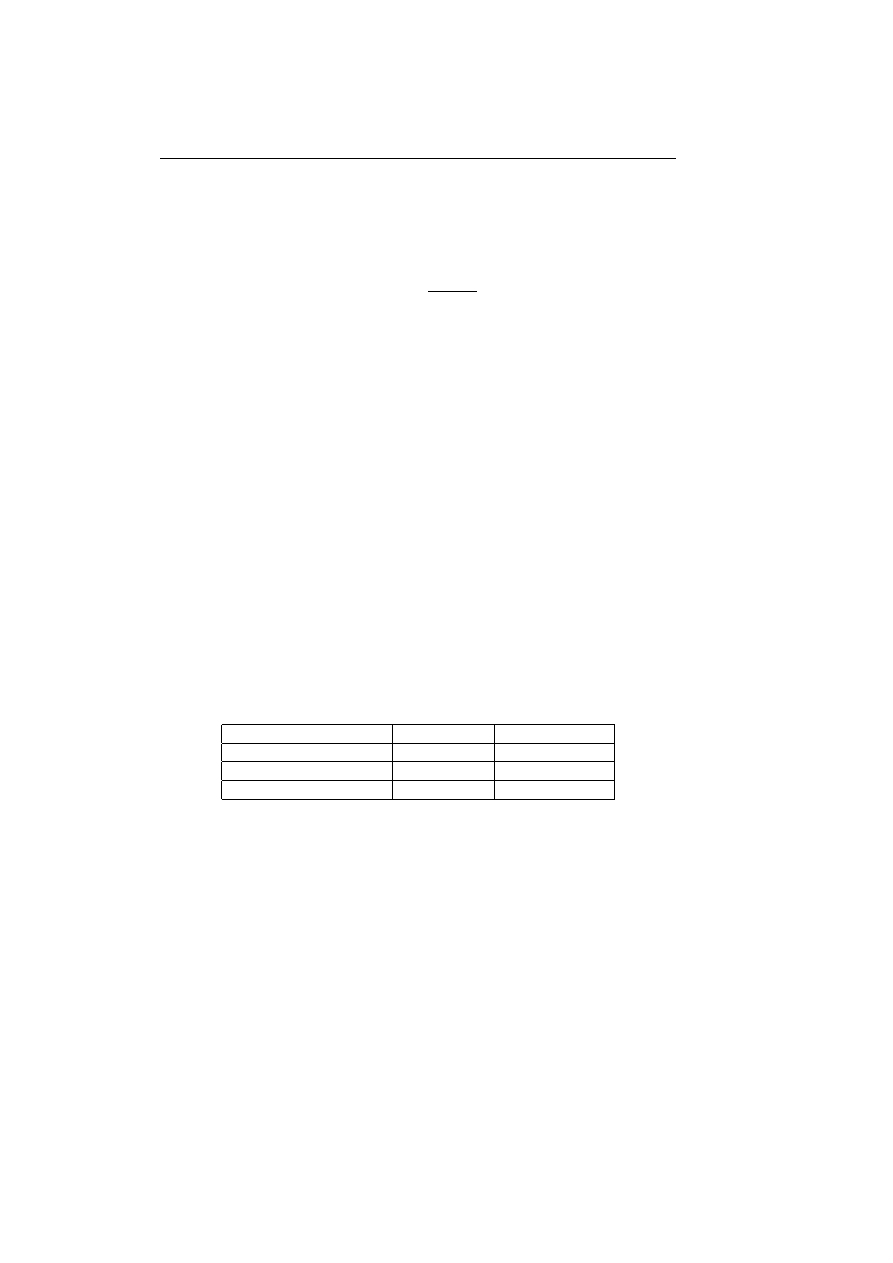
5.7 Matching
59
HMM, we can get an estimate of how well any of these other sequences match
with the sequence that the HMM is trained for. If for instance a HMM is de-
noted λ and trained for the observation sequence A, we can find the affinity of
the match between A and any other sequence B as:
P
ma
=
P (B|λ)
P (A|λ)
Normally the probabilities computed by Forward-Backward and Backward-Forward
algorithms are to small to be represented within the boundary of double preci-
sion values in a computer. The values are therefore scaled using slightly modified
versions of the Forward-Backward and Backward-Forward algorithms. Further-
more, the probability of observing a sequence in the HMM is often very small, so
logarithmic probabilities are used instead. When using log probabilities instead
of normal ones the affinity of the match between sequence A and B could then
be computed as:
log[P
ma
] = log[P (B|λ)] − log[P (A|λ)].
A full and more in depth introduction to Hidden Markov Models is given in
appendix C on page 107. Here we also discuss the techniques of using scaled
algorithms to make sure that the probabilities can be represented within the
boundary of double precision values.
5.7.4
Comparing Matching Approaches
In table 5.2 we have tabulated the running times for each of the three different
matching approaches with respect to equal and different lengths of the symbol
sequences.
Matching approach
Equal length
Different length
Hamming Distance
O(T )
O(T S)
R-Contiguous Symbols
O(T
2
)
O(T S)
Hidden Markov Models
O(N
2
T )
O(N
2
T )
Table 5.2: Running times for three different matching ap-
proaches.
In the first two rows of the table 5.2 T denotes the length of the biggest symbol
sequence whereas S denotes the length of the smallest sequence. In the third
row T is the length of the symbol sequence that we are going to match the HMM
with and N is the number of states in the HMM. Furthermore, the running time
listed in third row does not take into account the time for training the HMM.
Clearly if we were going to make a system where all the symbol sequences
where of equal lengths, the Hamming Distance would be preferred as it only

60
Chapter 5. Modelling a Computer Immune System
has a running time in the order of O(T ). If the symbols sequences where of
different lengths and the number of the states in the HMMs could be kept at a
low rate the HMMs seem to be the best approach.
We should keep in mind that this comparison only looks at how fast the match-
ing could be carried out, and not how good it is. So when choosing the right
matching approach for the system, we should also consider how good it is. To
figure this out, we might do some tests with the three different approaches, look
at experience made by others in similar kinds of applications, or simply choose
the most intuitively correct one.
5.8
Lymphocytes
We have been looking at different approaches to simulate the circulating of
lymphocytes in the system and the handling of the large amount of lymphocytes,
but how should we actually represent the lymphocytes in our system, and what
kind of functionality is needed?
Through our description of the immune system of the human body, we have
learnt that the lymphocytes should be able to communicate with other cells,
this could for instance be cells presenting an infectious agent for the lympho-
cytes or simply other cells trying to stimulate the lymphocytes in some way.
The stimulation from other cells is needed by the lymphocytes to keep alive,
and to ensure the functionality of the lymphocyte’s receptors. Furthermore we
discussed in section 5.6 on page 49, that it would be nice, if we in some way were
able to expose the already mature lymphocytes to a new part of self, enabling
us to change to definitions of self and nonself while the system was running.
We also discussed the different kinds of states that the lymphocyte could reside
in during its life time: Created, Immature, Mature, Activated, Memory and
Dead. How the receptors of the lymphocytes was randomly generated from gene
rearrangements, exposed to self peptides and either died or survived through
the processes of negative and positive selection. Then released to circulate
the body, getting activated if 10-100 of its receptors where bound to foreign
peptides, dividing itself into thousand of daughter cells to increase efficiency
and release chemical signals to extract other cells to the site of infection. The
best of the daughter cells, would then be chosen to memory cells, giving the body
an ever lasting memory of the infectious agent and through affinity maturation
the memory cell will be able to strike even harder and faster if the previous
encountered infectious agent were met again. The affinity maturation will give
the memory cells the ability to better match the infectious agent, resulting in
a lower number of receptors needed to be bound before getting activated and
engage the immune response.
When representing the lymphocytes in our system, we focus on what kind of el-
ements there are needed to carry out the described functionality. As a minimum
we should be able to represent the following:

5.9 Stimulation
61
• The lymphocyte’s state.
• The specificity of the lymphocyte’s receptor: a representation of the ran-
domly generated receptors that we are going to match the infectious agents
with.
• A value representing the numbers of receptors currently bound or a value
representing the accumulated signal send to the core of the lymphocyte
from the currently bound receptors.
• A value representing the threshold before getting activated.
The two main functionalities of the lymphocyte is to either travel or interact.
The travelling is rather simple, but when interacting the lymphocyte should at
least be able to carry out the following functionalities:
• Receive stimulation, this could for instance be commands like:
– die when being exposed to part of self to simulate negative selection,
– or die because we need to keep a constant rate of lymphocytes in the
system.
• Go through different states.
• Recognise infectious agents.
• Divide itself to simulate clonal expansion.
• Lower activation threshold to simulate a possible faster activation when
being a memory cell.
• Carry out some kind of affinity maturation.
• Release signals to attract others to the site of infection.
• Travel in a specific direction due to the receiving of signals from other
cells.
• Carry out some kind of action when being activated.
5.9
Stimulation
To keep alive the lymphocytes repeatedly need stimulation from the local en-
vironment. This enables the immune system to have a kind distributed local
control and enables it to keep the numbers of lymphocytes in the body at a
constant rate. Furthermore, the lymphocytes can be stimulated by chemical
signals like cytokines and chemokines to attract them to the site of infection.
But how should we model the stimulation from the local environment in our
system?
The stimulation could be modelled in a number of ways. One approach is to
stimulate the lymphocytes from the environment they reside in. If a graph is
used to represent the location of the lymphocytes, vertices in the graph could
contain information on how many lymphocytes there were allowed to stay in
the vertex, and for how long time they were allowed to stay. Furthermore,
the vertex could contain a probability measure indicating how likely it would
be for the lymphocyte to survive in that particular vertex, thereby enabling
the system to keep a constant rate of lymphocytes in each vertex. A second

62
Chapter 5. Modelling a Computer Immune System
approach is to model some kind of stimulation cells also circulating the system
together with the lymphocytes. These cells would be able to interact with the
lymphocytes and could keep a constant rate of them by neglecting stimulation
to those which had been inactive for a long time and not doing any good. To
attract lymphocytes to the site of infection the cells could also carry information
on which direction the lymphocytes should travel to help in fighting an intrusion.
A third approach is to try to let the lymphocytes handle all the stimulation
themselves. The lymphocytes would have a probability measure of how likely
it would be for them to survive when being in a specific state. As an example
newly matured lymphocytes often have a high frequency of dying, whereas the
memory lymphocytes often lives forever to support the immune system with the
feature known as immunological memory.

63
Chapter 6
Computer Immune System
for Virus Detection
With reference in the computer immune systems designed and implemented by
IBM and UNM, we will in this chapter discuss how a system for virus detection
could be designed. Components and mechanisms from the immune system, as
discussed in the previous chapter, will be used to the extent that we see fit; we
will not try to make a complete model of the immune system, but only use the
parts that we find useful.
We start out by explaining how we have chosen to represent self instead of
nonself in our computer immune system. As explained in the previous chapters
we regard self as the elements which are not harmful to our system whereas
nonself is regarded as elements which are harmful. Then we describe what kind
of matching approach we have chosen to detect nonself and finally we discuss a
static and a dynamic method for detecting nonself.
6.1
Representing Self instead of Nonself
The main purpose of the system is to distinguish between self and nonself. The
immune system handles this job by randomly generating millions of cells and
afterwards killing those cells reacting to self. In this way the cells of the immune
system hold a complete set of nonself, and all substances which match this set
are regarded as nonself and are therefore harmful. The following list shows the
steps in the biological immune system for detecting nonself:
1. Randomly generate receptors.
2. Kill those receptors reacting to self.
3. Anything that match the receptors must be nonself.

64
Chapter 6. Computer Immune System for Virus Detection
In a computer system the set of nonself might be so large that we are not able
to represent it within a computer, and the only possibility is therefore to try to
represent the set of self instead. In such a system we do not randomly generate
anything, but simply match with the set of self. The system then detects nonself
by any substances which do not match self and in this way the system is able
to tell what is right from wrong without having to represent the complete set
of nonself. The list below shows the steps for detecting nonself in our system:
1. Match with self.
2. If it does not match with self it must be nonself.
But what is self and nonself in our system? Well, we have chosen to detect
viruses from their patterns of behaviour. This means that self represents the
normal behaviour which is not harmful and that nonself represents the abnormal
behaviour which is harmful. Generally the computer immune system will hold
a representation of normal behaviour and anything that deviates from this will
be regarded as nonself.
6.2
Matching Approach
In section 5.7 on page 53 we discussed three different matching approaches:
Hamming Distance, R-Contiguous Symbols, and Hidden Markov Models (HMMs).
The Hamming Distance was used by the researchers from UNM to detect abnor-
mal behaviour in sequences of system calls. The Hamming Distance gave them
an expression for how closely the abnormalities in the system call sequences
were clumped, resulting in fewer false positives. In the ARTIS and LISYS sys-
tems the researchers from UNM used the R-Contiguous Symbols approach to
find abnormal behaviour in network connections. The argument for using this
approach instead of Hamming Distance was that it more accurately simulated
the detection of nonself in the biological immune system.
When matching in our system we focus on using HMMs. There are several good
reasons for this. A HMM represents the behaviour of the sequence it is trained
for, and by matching other sequences in the HMM we get an expression for how
much these sequences deviate from the original behaviour. In this way we are
able to detect if some sequences change behaviour or acts abnormal in some
way. A second good reason for using HMMs is that we can train a HMM for
multiple sequences and the HMM will then represent the average behaviour of
these sequences. This means that we can represent the full set of self in one
single HMM if we like. A third good reason for using HMMs is that we can
match with sequences of different length and the execution time for doing this
is faster than with Hamming Distance or R-Contiguous Symbols.
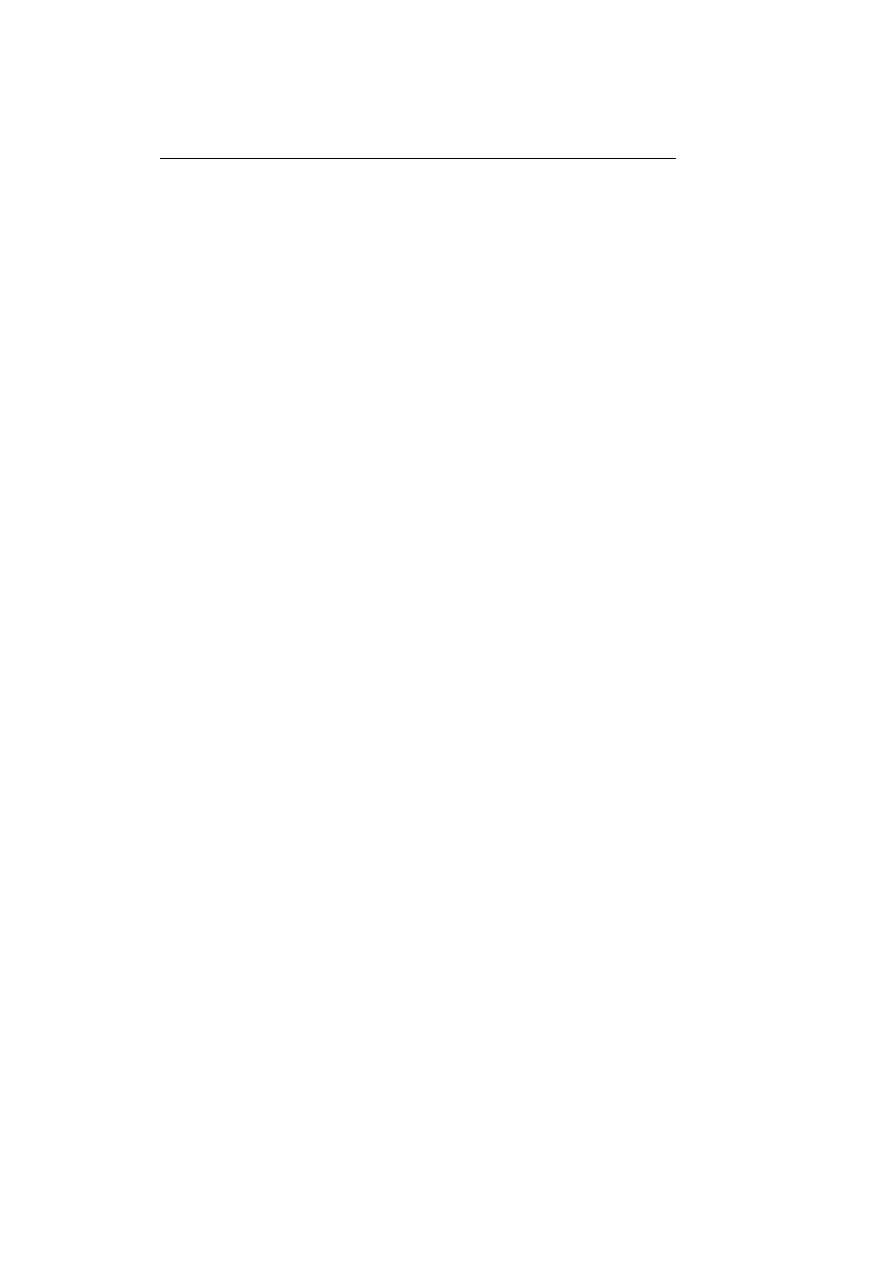
6.3 Static Analysis
65
6.3
Static Analysis
The static analysis is designed to detect abnormal behaviour in programs due to
virus infections but could easily be extended to also detect boot sector viruses
and macro viruses found in word and excel documents. We call it a static
analysis because we analyse the complete static code of a program.
The basic idea is to built a normal behaviour profile for all the normal and
uninfected programs and then afterwards monitor the programs to see if any
programs deviate from this profile. The normal behaviour profile is built by
training one or several HMMs on the uninfected programs and the probability of
observing the uninfected programs in the HMMs is saved. To detect abnormal
behaviour the probability of observing the programs in the trained HMMs is
computed and if any of these deviate from the saved probabilities we know that
a program has changed behaviour. The general procedure looks like this:
Training:
1. Train HMM λ for program O.
2. Extract probability of observing program O in λ: P (O|λ).
3. Save λ and P (O|λ) in database.
Detecting:
1. Compute probability of observing the possibly infected program ´
O in λ:
P ( ´
O|λ).
2. If P ( ´
O|λ) 6= P (O|λ) the behaviour of the program has changed.
6.3.1
Building a Normal Behaviour Profile
To represent the normal behaviour of one or several programs we use HMMs. We
can do this because HMMs say something about the behaviour of the sequences
they are trained for. The beautiful feature of HMMs is that they can be trained
for any sequences of symbols without having any knowledge about what the
sequences represent and still be able to say something about the behaviour of
the sequences.
The most obvious way to make a normal behaviour profile for a program is
simply to train the HMM on the complete binary code of the program. In this
way all information about the program will be represented in the HMM. But
the bottle neck with using the complete binary code of the program to train
the HMMs is that it takes a lot of time. So to make the system more efficient
it might be a good idea to train the HMM on a representation of the program
instead of the complete binary code of the program.
The binary code of a program often consists of a header, different kinds of
identification information, and then code and data segments. What we are
interested in here is the behaviour of the program, mostly reflected by the code

66
Chapter 6. Computer Immune System for Virus Detection
segments but also by the data segments in the program. The code segments
contain instructions which can be executed and the data segments contain data
like constant values, character strings, data areas, screen images, etc. We can
therefore choose to represent a program by its code and data segments, and still
have the complete behaviour of the program. We could also go even further
and only represent the program by its code segments, making an even smaller
representation of the program and still representing most of the behaviour of
the program.
Quite another approach to represent the programs in the system is by compress-
ing them using already known compression algorithms. We could for instance
use compression algorithms like zip or gzip. The only problem with this ap-
proach is that the compression algorithms might change the complete structure
of the program in such a way that it is not possible for the HMMs to detect ab-
normal behaviour. The compression algorithms might rearrange some sequences
or blocks of instructions in such a way that the behaviour of the program is com-
pletely destroyed.
When training the HMMs to represent the behaviour of uninfected programs
several approaches could be chosen: Train one HMM for every program in the
system, divide all the programs in the system into categories and train one
HMM for the programs in every category, or simply train one HMM for all the
programs in the system.
Training one HMM for every Program
Training a HMM for one program will iteratively maximise the probability of
observing exactly that program in the HMM. The training iteratively makes the
probability of observing the program in the HMM better and better until the
probability of observing the program finally converges. When the training is
over we will have a HMM representing the behaviour of the program and can
compute the probability of how well the program matches the HMM. Off course
we would like this probability to be as close to 1 as possible, but often this
is not the case and we therefore have to save the value so we can compare it
with subsequent probabilities of observing the possible infected program in the
HMM. The procedure for training one HMM for every program looks like this:
Training:
1. Train HMM λ for program O.
2. Extract probability of observing program O in λ: P (O|λ).
3. Save λ and P (O|λ) in database.
The HMM λ will together with the probability P (O|λ) make up the normal
behaviour profile for the program O.

6.3 Static Analysis
67
Training one HMM for several Programs
Training a HMM for several programs will iteratively maximise the average
probability of observing each of the programs in the HMM. After training we
should extract the probabilities of observing each of the programs in the HMM,
so we can compared these values with subsequent observations of possible in-
fected programs. The procedure for training several programs for one HMM
look like this:
Training:
1. Train HMM λ for the programs O
(1)
, O
(2)
, · · ·, O
(n)
.
2. Compute probability of observing O
(1)
, O
(2)
, · · ·, O
(n)
in λ:
P (O
(1)
|λ), P (O
(2)
|λ), · · ·, P (O
(n)
|λ).
3. Save λ and P (O
(1)
|λ), P (O
(2)
|λ), · · ·, P (O
(n)
|λ) in database.
The HMM λ will together with the probabilities P (O
(i)
|λ) make up the normal
behaviour profile for the ith program O
(i)
.
6.3.2
Detecting Abnormal Behaviour
To check whether or not a program is infected with virus, we try to detect
if the static code of the program has changed behaviour in some way. We
find the HMM saved in the database which represents the normal behaviour
of the program and compute the probability of observing the program in the
HMM. If the computed probability has change from the probability saved in
the normal behaviour profile we know that the program has changed behaviour.
The procedure for detecting abnormal behaviour looks like this:
Detecting:
1. Compute probability of observing the possible infected program ´
O in λ:
P ( ´
O|λ).
2. If P ( ´
O|λ) 6= P (O|λ) the behaviour of the program has changed.
The procedure for detecting abnormal behaviour is the same whether or not the
HMM is trained for one program or several programs.
An often arising question is how often we should check whether or not the pro-
gram has changed its behaviour. Should this be done periodically or randomly
or should we choose a completely different approach? Well, before a program
can change its behaviour the binary code of the program must be changed in
some way. The only way to change a program is by writing code to it and the
most normal way of doing this, and in some systems the only way, is by using
the operating system’s write call. So by intercepting the operating system’s
write call on a program, we know that the program could in theory now contain
a virus. In other words whenever a program has been written to, we check to
see if it has changed its behaviour indicating a possible virus infection. If it
is not possible to intercept the system calls or if the operating system allows
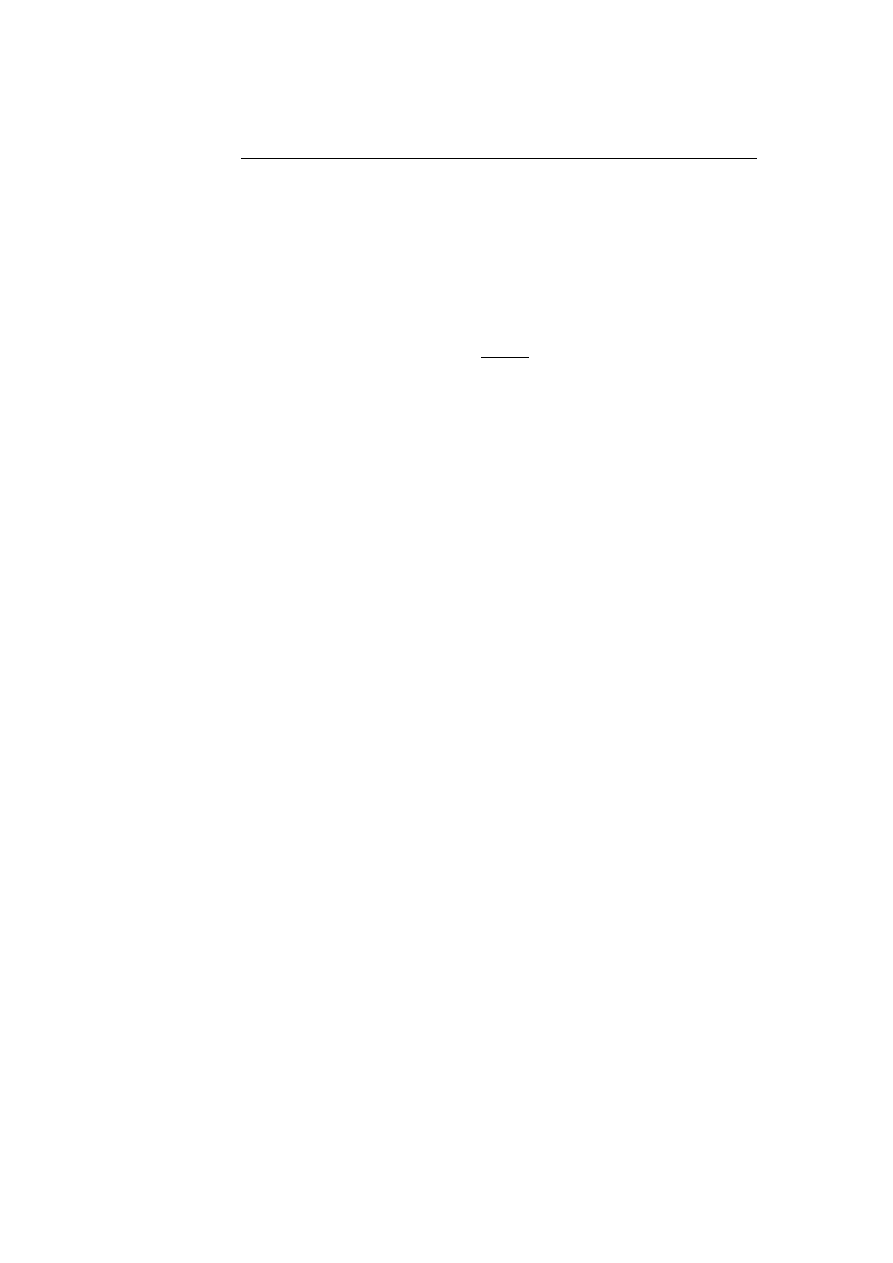
68
Chapter 6. Computer Immune System for Virus Detection
writing to executable files without using the write call, we need to periodically
test the programs for changed behaviour.
When a program is tested for abnormal behaviour we compute the probability
of observing the program in the HMM and compare it with the probability saved
in the normal behaviour profile as mentioned before. To get an expression of
how well the program matches with the normal behaviour we can calculate the
match affinity:
P
ma
=
P ( ´
O|λ)
P (O|λ)
,
where ´
O is the possible infected program, O the original program, and λ is the
HMM trained for the original program.
In some systems the static behaviour of a program might be allowed to change
a little bit, so in these system it is not enough simply to see if the probability
has changed from the probability saved in the normal behaviour profile. Under
these circumstances the match affinity could be used to find an expression for
the size of the changed behaviour. This value could simply be found as: 1−P
ma
.
6.3.3
Discussion
The bad thing about the static analysis if using periodical tests on programs
is that the virus might be able to infect several files before we are able to
notice it. Another thing that the static analysis do not take into account is the
installation of new programs on the system, this method assumes that we have
a static system, and no new programs are added after the training has been
carried out. It is possible to re-train a HMM to also include a new program,
but before doing this one should really be sure that the new program is not
infected with a virus!
6.4
Dynamic Analysis
In the dynamic analysis we scan traces of system calls to detect abnormal be-
haviour. This approach enables us to detect the virus while it is trying to
execute itself and stop it before it actually infects other programs.
The basic idea is to detect deviations from normal behaving traces of system
calls, just like the researchers from UNM did in their application for intrusion
detection as explained in section 4.1 on page 35. The big difference here is that
we are going to use HMMs to detect the abnormal behaviour instead of Hamming
Distance and that the traces of system calls are not split into sequences. We do
not split the traces into sequences because we believe that it removes some of
the information about how the programs actually behave.

6.4 Dynamic Analysis
69
There are two approaches to do the dynamic analysis. The first approach is to
try to simulate how the programs are going to be executed in a real environment.
Each program is executed with all possible parameters and the traces of systems
calls generated during this period are used to train the normal behaviour profile
for the program. After the training period the normal behaviour profile is
used to detect any abnormality whenever the program is executed. The second
approach is to train the normal behaviour profile from normal traces of system
calls generated by a program when it is actually executed by the users of the
system. The training period is not determined by a certain number of traces as
with the first approach. Here we simply keep on training the normal behaviour
profile until it has settled down. The first couple of traces will probably deviate
a lot from each other resulting in some huge deflections, but after a period we
believe that the normal behaviour profile will be settled down and now represents
the user’s normal use of the program and thereby the normal behaviour of the
program.
6.4.1
Learning from Synthetic Behaviour
We will in this subsection discuss how we can build a normal behaviour profile
for a program by trying to simulate how the program would be executed under
normal circumstances. Furthermore we describe how we detect any deviations
from this normal behaviour profile.
Through a training period the program is executed with all kinds of different
parameters and the traces of system calls generated are used to train a HMM
representing the normal behaviour of the program. The average probability of
observing normal behaving traces in the HMM is computed and saved together
with the HMM. The average probability measure together with the HMM will
represent the normal behaviour profile for the program. After the training pe-
riod is done we are now able to detect any kind of abnormal behaviour by testing
subsequent traces of the program in the HMM. This is done by obtaining the
trace of system calls generated by the program, computing the probability of
observing the trace in the HMM, and comparing this with the average probabil-
ity measure saved in the normal behaviour profile. The procedure for training
and detecting looks like this:
Training:
1. Execute program with all different kinds of parameters and obtain the
traces of system calls generated: O
(1)
, O
(2)
, · · ·, O
(n)
.
2. Train HMM λ on these traces.
3. Compute the average probability of observing the traces in λ:
P
average
=
P
n
i=1
P (O
(i)
|λ)
n
.
4. Save λ and P
average
in database.
Detecting:
1. Obtain the traces of system calls ´
O whenever the program is executed.

70
Chapter 6. Computer Immune System for Virus Detection
2. Compute probability of observing ´
O in λ: P ( ´
O|λ).
3. Compute the match affinity: P
ma
=
P ( ´
O|λ)
P
average
.
4. If P
ma
is lees than some threshold the trace is thought of as being abnor-
mal.
To be really sure that the detected abnormal behaviour is due to a virus infec-
tion, and not just some rare program execution trace that did not occur during
the training period, we can accumulate subsequent abnormalities. If repeated
abnormalities are detected within the traces of the same program, it is very
likely that the program is infected with a virus, because once a program has
been infected, all subsequent traces will reflect the infection of the virus. If a
single rather small abnormality occurs, it is properly due to a program execution
which was not simulated during the training period, in this case we should not
mark the program as being infected with a virus. In other words repeated large
abnormalities indicate a virus infection whereas small single occurring abnor-
malities indicate normal behaviour not simulated during the training period.
The technique of accumulating repeated abnormalities is also known from the
biological immune system. Here 10-100 receptors of the lymphocytes need to
match nonself before they will be activated and engage an immune response to
kill the infection. As the receptors of the lymphocyte are bound, signals are send
to the core of the lymphocyte, the stronger the binding is, the stronger a signal is
sent, and the less signals are needed to activate the lymphocyte. In other words
the lymphocytes have some kind of activation threshold; the signals sent to the
core of the lymphocytes are accumulated and once they reach the activation
threshold the lymphocytes are activated to engage the immune response.
6.4.2
Learning from Real Behaviour
In the above section we trained the normal behaviour profiles from traces gen-
erated by simulated program executions with all different kinds of parameters.
In this way we simulated how the programs were normally going to be executed
in a real environment. Quite another approach is to train the normal behaviour
profiles from real executions of programs made in a real environment.
The first time a program is executed the trace of system calls generated by
the program is used to train a HMM representing the normal behaviour of the
program. All subsequent traces of the program are then used to re-train the
HMM until it seems to be settled down. In the beginning many different traces
will appear, but after some time all normal traces have occurred and the HMM
will then represent the normal behaviour of the program.
Training:
1. Train HMM λ for the first trace O
(1)
and initialise the average probability
P
average
to P (O
(1)
|λ).
2. Compute the probability of observing any subsequent trace O
(i)
in λ:
P (O
(i)
|λ).

6.5 Conclusion
71
3. If P (O
(i)
|λ) differs a lot from P
average
then re-train λ to also include O
(i)
and set P
average
=
P
i
j=1
P (O
(j)
|λ)
i
.
4. If the probability of the subsequent traces does not seem to differ a lot
from P
average
the HMM has converged and we can stop training.
5. Save λ and P
average
in database.
The detection of abnormal behaviour is the same as described in section 6.4.1
on page 69.
A really big problem with learning from real behaviour is that we are not working
in a controlled environment, this means that a virus might infect the program
while we are training the HMM. We therefore have to monitor the environment
very carefully while training to ensure that no virus infected traces are use to
train the HMM. To do this we could train the HMM in an isolated environment
where no virus is able to infect the programs. This means that the machine
would not be allowed to be connected to the network and no new data would
be allowed from CD-Roms, diskettes, and other peripheral devices. The dis-
advantage with this approach is that the normal behaviour profiles might be
incomplete, especially for those programs which are used in connexion with the
network and for those programs that use peripheral devices.
6.4.3
Discussion
The good thing about the dynamic analysis is that we are able to detect the
virus relatively fast while it is executing its viral code. This means that we
are able to detect the virus before it replicates itself to a lot of programs and
stop it from carrying out disastrous actions corrupting the system. With todays
systems a virus is often able to replicate itself to a lot of files and make a lot
of damage before the user of the system notices it. When the user notices that
something is wrong in the system, he will start a virus scanner to detect and
remove the virus. Often this is too late because the virus has already replicated
itself to several files and caused a lot of damage. Furthermore, the anti virus
products are sometimes not even able to repair the programs and the user must
re-install them on the system and in worst cases the virus have deleted files that
are unable to retrieve. With the dynamic analysis we can build an automated
system which is able to detect the virus while it is executing and have the
possibility of stopping it before it spreads and makes further damage.
6.5
Conclusion
We have in this chapter described how we are going to represent self instead of
nonself. We have chosen this approach because it is often easier to represent
self in a computer system simply because the self set is much smaller than
the nonself set. We also discussed which kind of matching approach we were

72
Chapter 6. Computer Immune System for Virus Detection
going to use in our computer immune system. We chose the HMMs because
they could represent the normal behaviour of sequences without having any
knowledge about how to interpret the sequences. This means that we could use
HMMs to represent the normal behaviour of a program from its static code, or
from system calls generated by it, or any other kind of data representing the
program. Furthermore, we indicated that HMMs could be trained on several
sequences with different length, and that the execution time for matching with
other sequences of different length was faster than any of the other proposed
matching approaches.
Then we discussed some different ways of training the normal behaviour for one
or several programs and how we could detect if any of the programs deviated
from this normal behaviour. We discussed how we could train HMMs on a
program’s static behaviour by using parts of the program’s binary code, and
how we could train HMMs on a program’s dynamic behaviour by using traces
of system calls generated by the program.
But which of these approaches should we use in our computer immune system?
Well, we do not know precisely, but in general the dynamic approach seems to
be the best one, because we can detect the virus while it is trying to execute
itself and before it infects other programs. As soon as any little trace of system
calls deviates from the normal behaviour, we are able to detect it, because
we can collect the traces while the program is executing. Furthermore, when
training the HMMs on the traces of systems calls we believe it should be done
in a real environment. In this way the computer immune system would be fully
automated, the user do not have to train the HMMs on any simulated traces
of programs executed with different kinds of parameters, and the HMMs would
represent the true normal behaviour of the programs and not some kind of
simulated behaviour that is never going to take place. In this way all computer
immune systems would be unique if we trained them in the users own and real
environments. If one virus found a way of not being detected in one system, it
could not use the same approach in another system because all the systems are
trained differently.

73
Chapter 7
Experimental Results
We will in this chapter describe and discuss some of the experimental results
carried out on HMMs. A full and in depth introduction to HMMs can be
found in appendix C on page 107. The software used for the experiments is
implemented in Java and described further in appendix D on page 139.
Generally we use HMMs to build a normal behaviour profile for a program. The
normal behaviour profile is used in detecting any abnormal changes made to the
program. We train the HMMs in number of different ways, first we train a single
HMM on the complete binary code of one program, second we use the complete
binary code of several programs to train a single HMM, and last we use traces
of system calls generated by one program to train a HMM. Two different kinds
of changes are made to the files, first we try to randomly change a number of
bytes on the program and second we try to infect the programs with a virus.
The programs used in these experiments are collected right after a new instal-
lation of windows 98 and have a maximum size of 30 KB. After collection, the
sample programs are saved safely and the windows 98 installation is infected
with a harmless virus known as Apathy. The Apathy virus is a file infector
that works on windows 9x/NT systems and infects executable win32 files in the
system directories. The virus will overwrite the original start of the executable
file with a copy of itself and the original code will be copied to the end of the
file. When an infected file is executed, the virus will copy itself to memory
and start running as a separate process searching for other executable files to
infect. Furthermore, the virus reconstructs the original code of the infected file
in a temporary file and execute it as well, in this way the original code is not
destroyed and the program will still be able to work correctly.
In the following sections we will use a term known as log likelihood. With the log
likelihood we understand the 10 base logarithmic value of a probability measure.
The term is often used in connexion with observing a sequence in a HMM. The
probability of observing the sequence O in a HMM λ is given by P (O|λ). The log
likelihood of observing the sequence O in a HMM λ is given by log10[P (O|λ)].

74
Chapter 7. Experimental Results
As mentioned before we use the HMMs to represent the normal behaviour of
programs. This means that we train a HMM on sequences representing the
program’s behaviour. In these experiments we use the complete binary code of
a program and traces of system calls generated by the program when executed.
Afterwards we test how well any sequences match with the normal behaviour.
This is done by computing the log likelihood of observing a sequence in the
HMM. As we shall see later on in this chapter, some sequences deviates so
much from the normal behaviour that we can not represent the computed log
likelihoods. This simply means that the computed log likelihoods of observing
the sequences in the HMM are so small that we can not represent them within
the boundary of double precision values in the computer.
To train a HMM for one or several sequences we use the re-estimation formulae
implemented in the HMM software described in appendix D on page 139. The re-
estimation formulae will iteratively maximise the log likelihoods of observing the
sequences in HMM. Generally through all the experiments, the re-estimations of
every HMM are carried out until a threshold of 10
−3
is reached or 500 iterations
have been carried out. A threshold of 10
−3
simply means that we iteratively
re-estimate until log10[P (O|λ
i+1
)] − log10[P (O|λ
i
)] < 10
−3
, where λ
i
denotes
the re-estimated HMM in the ith iteration and O denotes the byte sequence that
we are training the HMM for. The threshold enables us to stop re-estimating
when the log likelihood of observing the sequence in the HMM converges to a
fixed value.
7.1
Randomly Made Changes in a Single Pro-
gram
We will in this section describe how we trained 29 HMMs having from 1 to 29
states on a single program. We trained 29 HMMs with a different number of
states to see how the number of states would effect the normal behaviour profile.
All the experiments described in this section are carried out on a Pentium II
300 MHz machine running Linux Redhat with the Kaffe Virtual Machine 1.0.5
for executing java 1.1 byte-code.
The following three figures illustrate the training of the 29 HMMs for the xcopy
program. The xcopy program from the windows 98 distribution is a 4KB pro-
gram for copying files, directories and drives from one destination to another.
Figure 7.1 on the next page illustrates the training of the 29 HMMs and shows
how the log likelihood is increased for every iteration of the re-estimation of the
HMMs. The lowest curve in the graph is the re-estimation of the HMM with 1
state, whereas the upper curve in the graph is the re-estimation of the HMM
with 29 states. We can see how the log likelihood converges to a fixed value
when a certain number of iterations has been reached.
Figure 7.2 on the facing page illustrates the log likelihood as a function over
the number of states in the HMM. Here we can see how the log likelihood is
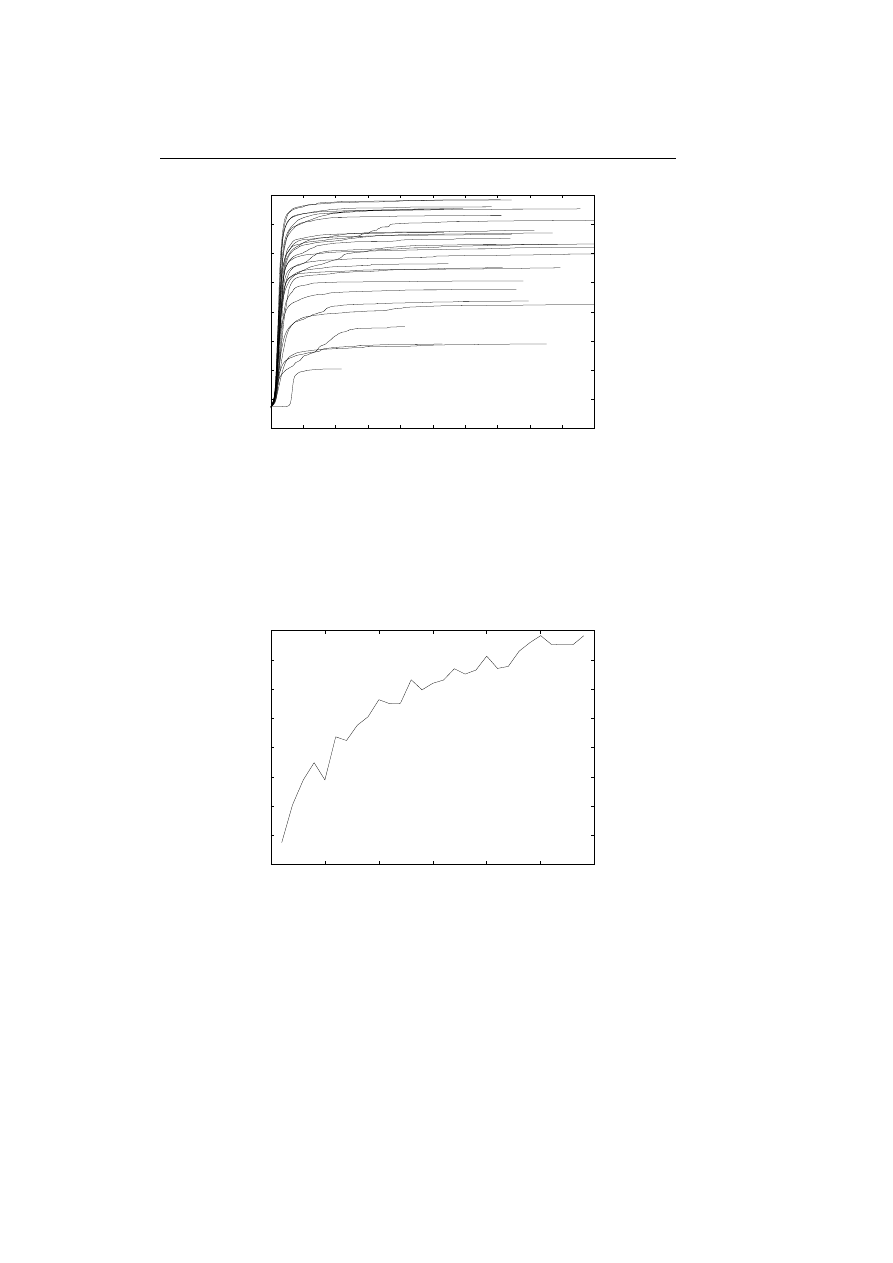
7.1 Randomly Made Changes in a Single Program
75
-7800
-7600
-7400
-7200
-7000
-6800
-6600
-6400
-6200
0
50
100
150
200
250
300
350
400
450
500
Log Likelihood
Iterations
Figure 7.1: The log likelihood is increased at every iteration of
the re-estimation formulae.
improved whenever the number of states are increased. We can also see the
log likelihood seems to be converging as the number of states in the HMM are
increased. This means that in the end it is not feasible to increase the number
of states anymore because the log likelihood can not be improved any further.
-7800
-7600
-7400
-7200
-7000
-6800
-6600
-6400
-6200
0
5
10
15
20
25
30
Log Likelihood
States
Figure 7.2: The log likelihood is improved when using HMMs
with increasing number of states.
Finally figure 7.3 on the next page shows how long time it took to train the
29 HMMs on a Pentium II 300 MHz processor. As we can see the time is
parabolic increasing with the number of states, which is in agreement with the
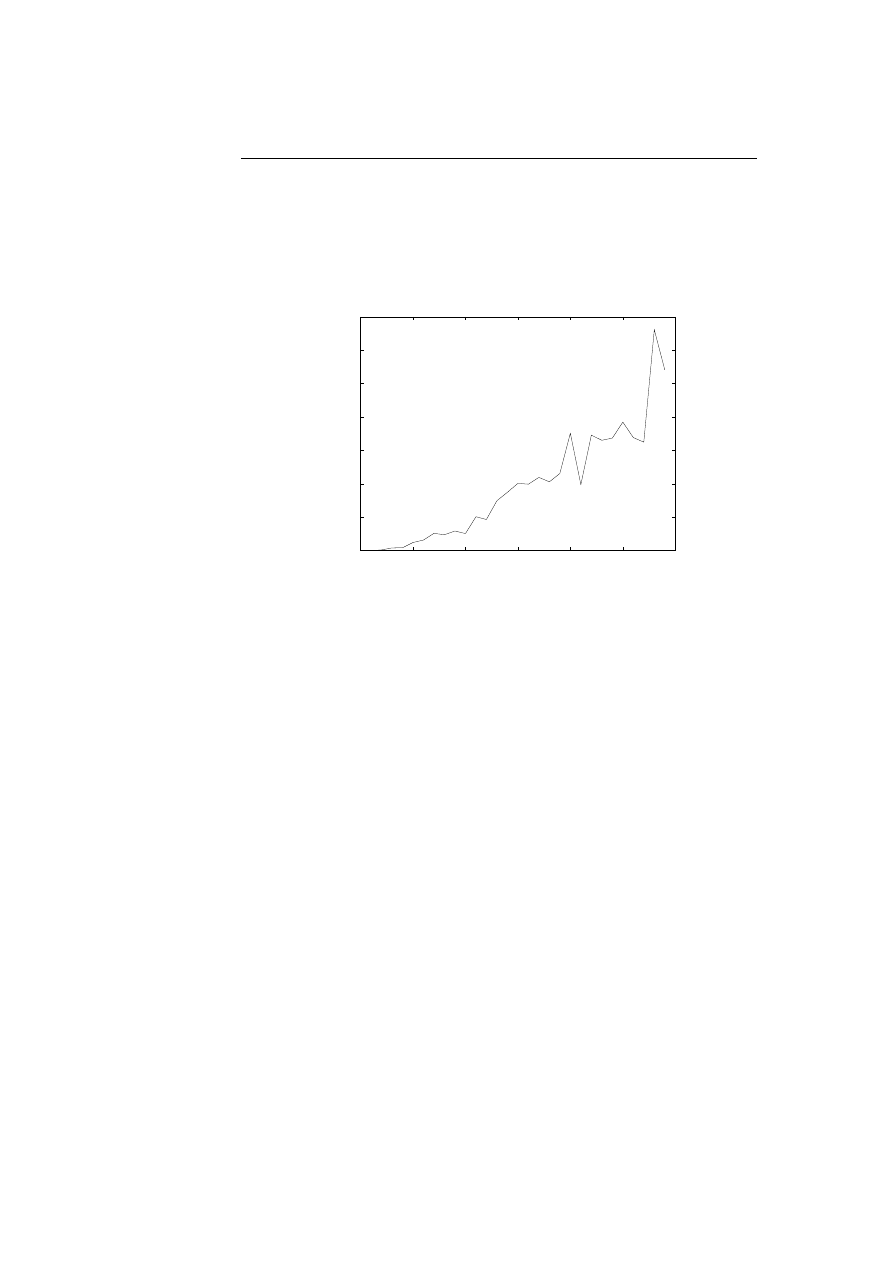
76
Chapter 7. Experimental Results
stated training time of O(N
2
T ) as depicted in section 5.7.3 on page 56. The re-
estimation of all the 29 HMMs took 10537 iterations, resulting in an average of
363 iterations for every HMM. As mentioned before the re-estimation is repeated
until a threshold of 10
−3
is reached or 500 iterations have been carried out, 5
out of the 29 HMMs stopped because they could not reach the threshold before
500 iterations.
0
500000
1e+06
1.5e+06
2e+06
2.5e+06
3e+06
3.5e+06
0
5
10
15
20
25
30
Time in millisecs.
States
Figure 7.3: The time it took to train 29 HMMs having from 1
to 29 states on a Pentium II 300 MHz processor.
We can see from the three graphs that the log likelihoods of observing the
xcopy program in the HMMs are improved whenever the number of states are
increased, but we can also see that the time for training the HMMs is parabolic
increasing by the number of states in the HMM. Deciding on the right number of
states to use in the HMMs is therefore a compromise between the time available
to re-estimate and how well the program should be observed in the HMM which
it is trained for.
As mentioned in chapter 6 a normal behaviour profile for a program consist of
a HMM, which is trained for the program, and the probability of observing the
program in the HMM. So, in this experiment we have built 29 different normal
behaviour profiles for the xcopy program. The 29 HMMs having from 1 to 29
states represent 29 different normal behaviours for the xcopy program and these
together with the corresponding log likelihoods plotted in figure 7.2 on the page
before represent the 29 different normal behaviour profiles. In other words, the
HMM with 1 state and the log likelihood plotted in figure 7.2 on the preceding
page at state number 1 having a value of -7650, represents the first normal
behaviour profile for the xcopy program. The HMM with 2 states together with
the log likelihood in figure 7.2 on the page before at state 2 having a value of
-7391, represents the second normal behaviour profile for the xcopy program
and so on.
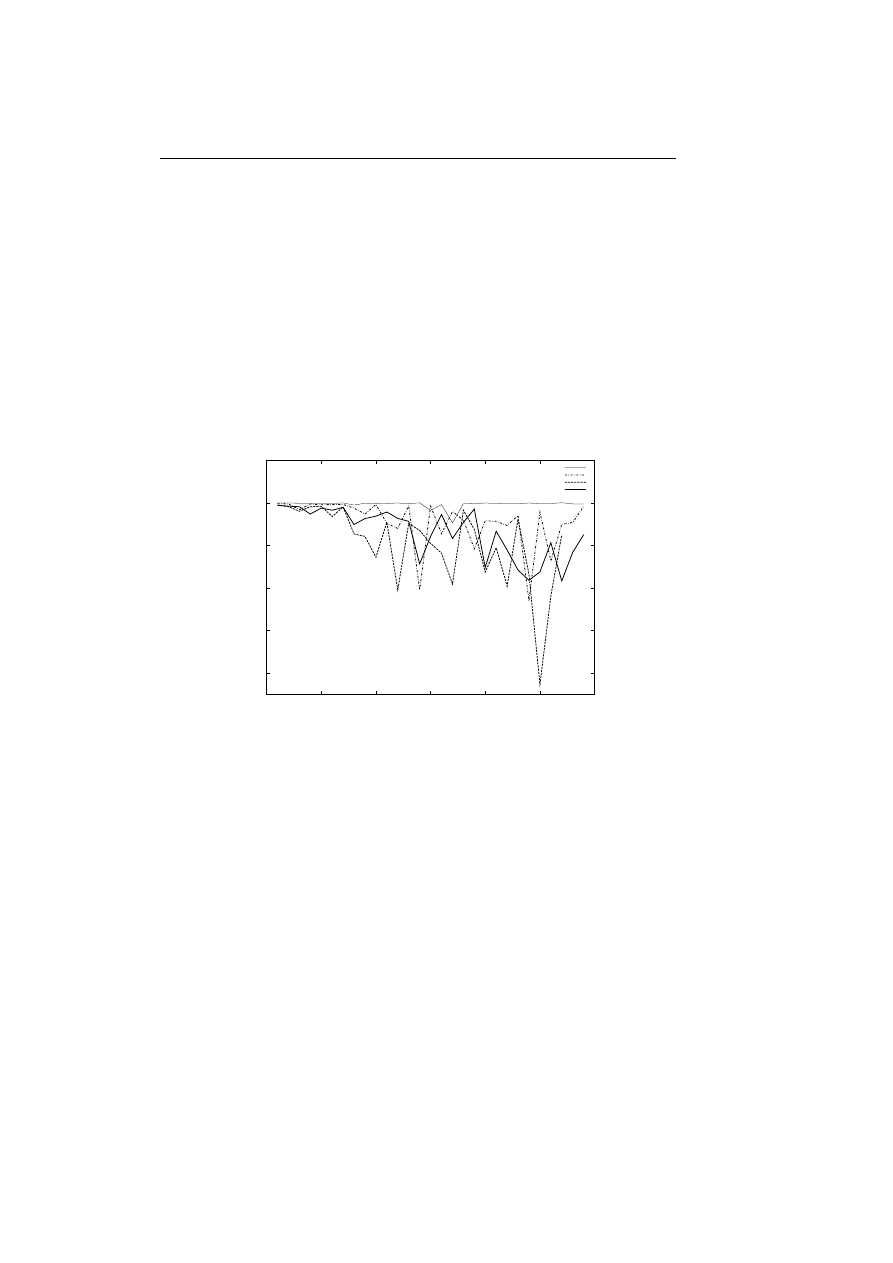
7.1 Randomly Made Changes in a Single Program
77
To see how much randomly made changes to the xcopy program deviate from the
normal behaviour profiles, we have randomly substituted 1, 5, 10 and 15 bytes
in the xcopy program with random bytes. The four different xcopy programs
with the changed bytes are then tested in the 29 HMMs by computing the
probability of observing them in the HMMs. To figure out how much the four
changed programs deviate from the original one we have computed the log match
affinity, log10[P
ma
], which is simply the log likelihood difference between the
changed programs and the original one:
log10[P
ma
] = log10[P ( ´
O|λ)] − log10[P (O|λ)],
here ´
O denotes the changed program and O the original program. Figure 7.4
shows the log likelihood differences between the four changed programs and the
original xcopy program.
-800
-600
-400
-200
0
200
0
5
10
15
20
25
30
Log Likelihood Difference
States
1 byte changed
5 bytes changed
10 bytes changed
15 bytes changed
Figure 7.4: The log likelihood differences between four changed
programs and the xcopy program. The changed programs were
made by randomly substituting 1, 5, 10 and 15 bytes in the
original xcopy program.
We can clearly see that the log likelihood difference gets bigger when the num-
ber of states in the HMMs increase, and that the programs with 5 or more
substituted bytes differ more than the program with only 1 byte substituted.
Furthermore, we can see that the HMMs are in fact quite good at detecting
even small randomly made changes to the original programs and experiments
made with programs having more than 15 randomly changed bytes deviated so
much from the normal behaviour profile that we could not even compute the
log likelihoods of observing them in the HMMs.
To get an impression of how long time it took to test one of the randomly
changed programs in the HMMs, we plot the computation time as a function
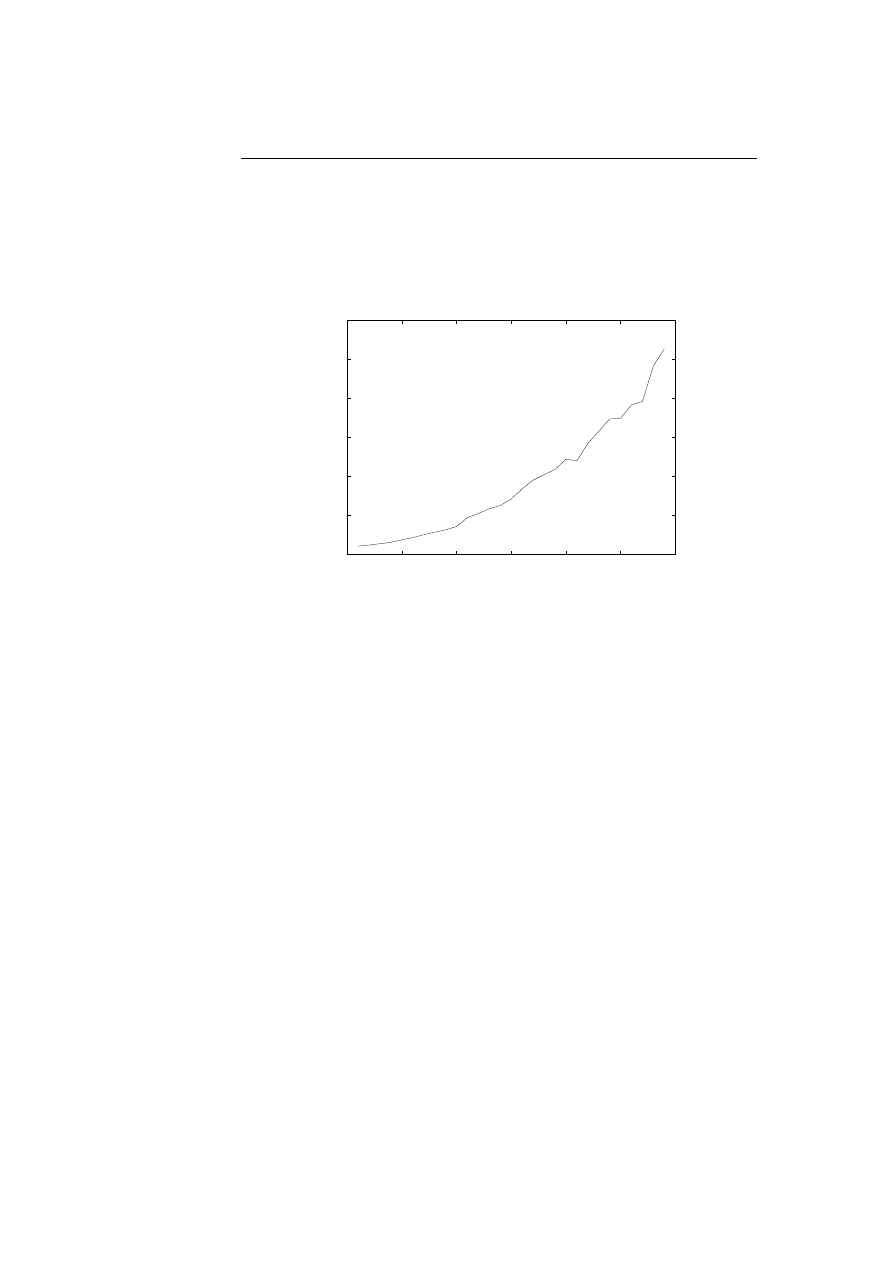
78
Chapter 7. Experimental Results
over the number of states; see figure 7.5. The test was made on a Pentium II 300
MHz machine running Redhat Linux and the plotted data is from the test with
the program having 1 randomly substituted byte. As we can see from figure 7.5
the computing of the log likelihoods are parabolic increasing with the number
of states. This is in agreement with the running time of observing a sequence
in a HMM of O(N
2
T ) as describe in the section 5.7.3 on page 56.
0
200
400
600
800
1000
1200
0
5
10
15
20
25
30
Time in Millisecs.
States
Figure 7.5: The computation time for computing the log likeli-
hoods of observing a changed xcopy program in the 29 HMMs
trained for the original xcopy program.
What we can conclude from these experiments is that HMMs are quite good at
detecting even small randomly made changes in programs, but they say nothing
about how well the HMMs are at detecting changes made by virus infections
such as the replacement of complete code segments or adding of extra code to
the program, we will look at this in the next section.
7.2
Detecting Viruses with HMMs Trained for
Single Programs
To see how well the HMMs are at detecting virus infections, we have trained
several HMMs on programs before infection. We start out by looking at an
experiment we did on the ping program from the windows 98 distribution. The
ping program is a 29KB large program for sending request packets to network
hosts. The HMMs for the ping program was trained on a Pentium II 300 MHz
machine with Redhat Linux running Kaffe Virtual Machine 1.0.5 for executing
java 1.1 byte-code.
As in section 7.1 on page 74 we train 29 HMMs, having from 1 to 29 states.
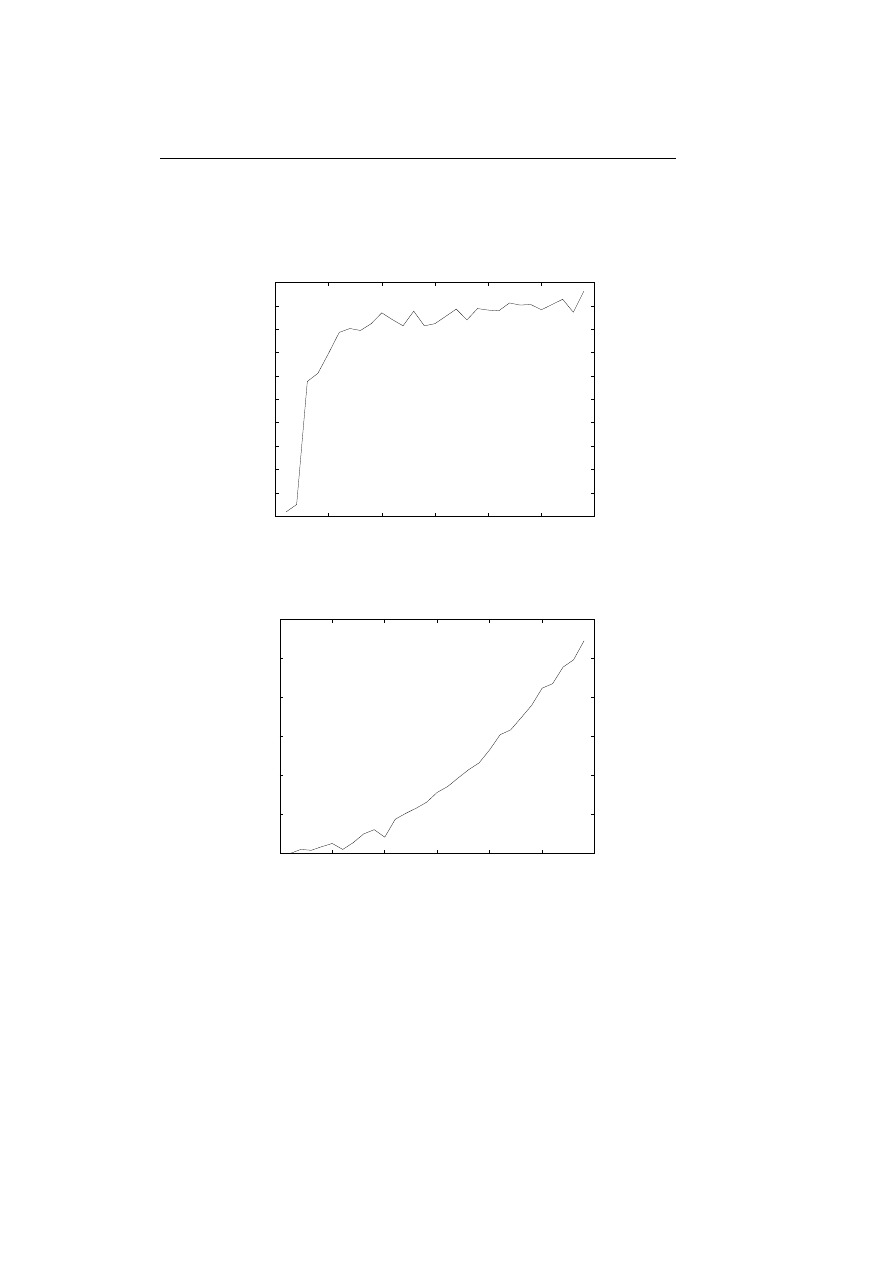
7.2 Detecting Viruses with HMMs Trained for Single Programs
79
We plot the log likelihoods computed from the training and the time it took;
see figure 7.6 and 7.7. The 29 HMMs will together with the 29 computed log
likelihoods plotted in figure 7.6 make up 29 different normal behaviour profiles
for the ping program.
-26000
-25000
-24000
-23000
-22000
-21000
-20000
-19000
-18000
-17000
-16000
0
5
10
15
20
25
30
Log Likelihood
States
Figure 7.6: The log likelihood of training the ping program on
29 HMMs as a function over the number of states.
0
5e+06
1e+07
1.5e+07
2e+07
2.5e+07
3e+07
0
5
10
15
20
25
30
Time in millisecs.
States
Figure 7.7: The time it took to train 29 HMMs having from 1
to 29 states with the ping program on a Pentium II 300 MHz
machine.
We then try to see how much the ping program infected with the Apathy virus
deviates from the 29 normal behaviour profiles by computing the log likelihoods
of observing the infected program in the HMMs. Interesting enough the com-

80
Chapter 7. Experimental Results
puted log likelihoods are so small that it is not even possible to represent them
within the boundary of a double precision value. This means that the virus in-
fected program deviates really much from the normal behaviour profile! Similar
experiments were done with other programs like arp, write, and loadwc from
the windows 98 distribution. These experiments show exactly the same result:
the infected programs deviated so much from their normal behaviour profiles
that the log likelihoods of observing the virus infected programs in the HMMs
were simply to small to be represented within double precision values.
From these experiments we can conclude that HMMs trained on non-infected
programs are able to detect when the programs have been infected with the
Apathy virus. The virus infected programs deviated so much from their normal
behaviour profile, that we could not even represent the computed log likelihood
of observing them in the HMMs. Maybe this is not so surprising because the
Apathy virus adds more than 5KB of virus code when infecting programs and
this quite a big change for small programs.
7.3
Detecting Viruses with HMMs Trained for
a Set of Programs
To see how good a HMM trained for a set of programs are at detecting virus in
each separate program, we have trained a HMM with 5 different programs from
the windows 98 distribution. The training was carried out on a Pentium III
733 MHz machine running Linux Redhat with the Kaffe Virtual Machine 1.0.5
for executing java 1.1 byte-code. We trained 24 HMMs having from 1 to 24
states resulting in 24 different normal behaviour profiles. The 5 programs used
from the windows 98 distribution was: sage (12KB), mstinit (12KB), wmiexe
(16KB), chlinst (16KB), and write.exe (20KB). The time it took to train the 5
programs in the 24 different HMMs is plotted in figure 7.8 on the facing page.
To see how well the 5 programs are observed in the HMMs which they have been
trained for, we plot the computed log likelihoods of observing the programs in
the 24 HMMs. We also plot the log likelihood of training the set of all the 5
programs which is computed during the training. This is simply the sum of
observing each of the 5 program in the HMMs:
log10[P (O
(1)
, O
(2)
, O
(3)
, O
(4)
, O
(5)
|λ)] = log10[P (O
(1)
|λ)] + log10[P (O
(2)
|λ)] +
log10[P (O
(3)
|λ)] + log10[P (O
(4)
|λ)] +
log10[P (O
(5)
|λ)]
To see how much virus infected programs deviate from the normal behaviour
profiles, we have infected the 5 programs with the Apathy virus. For each in-
fected program we then compute the log likelihoods of observing it in the 24
HMMs representing the normal behaviour for the 5 programs. As it turns out,
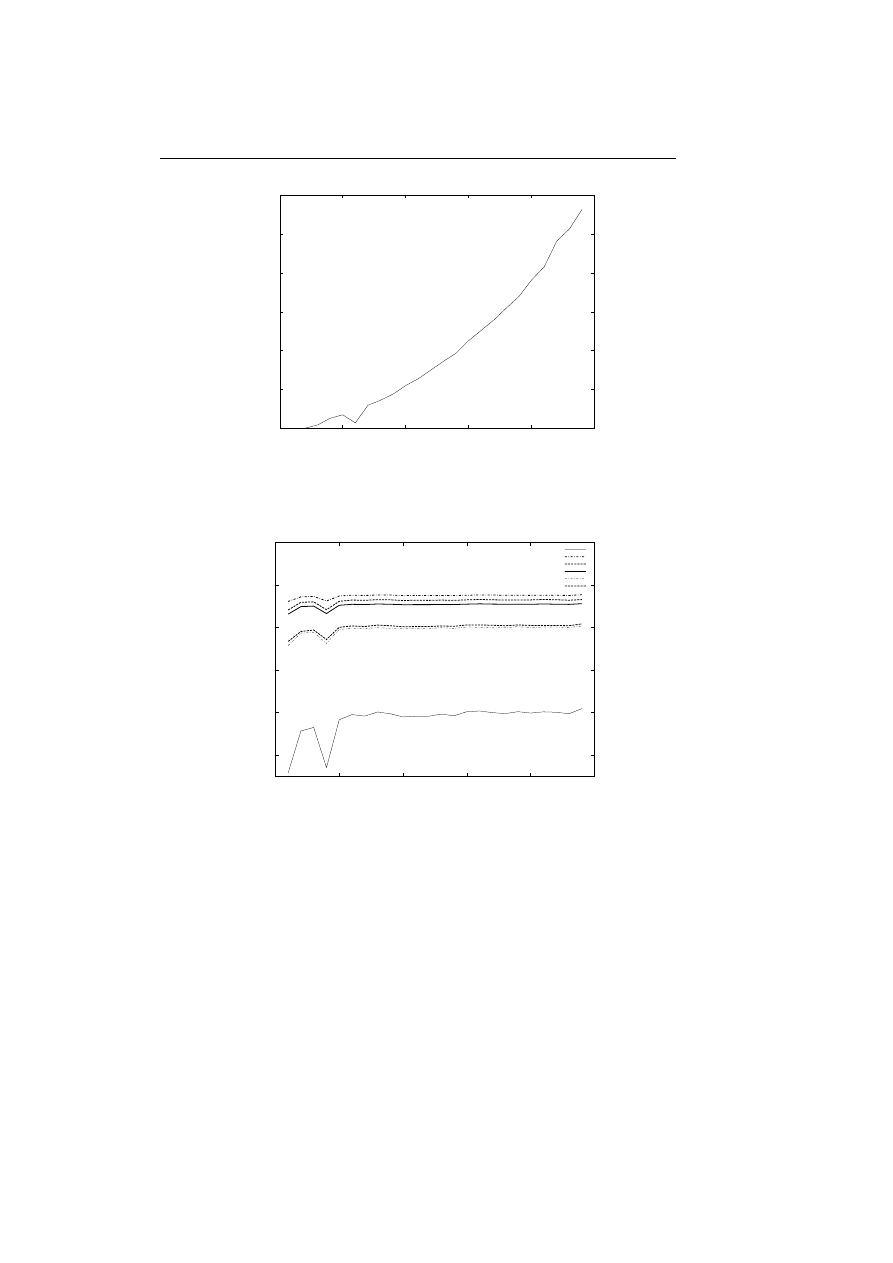
7.3 Detecting Viruses with HMMs Trained for a Set of Programs
81
0
5e+06
1e+07
1.5e+07
2e+07
2.5e+07
3e+07
0
5
10
15
20
25
Time in millisecs.
States
Figure 7.8: The time it took to train 24 different HMMs using
a set of 5 programs. The training was carried out on a Pentium
III 733 MHz machine.
-40000
-30000
-20000
-10000
0
10000
0
5
10
15
20
25
Log Likelihood
States
all together
sage
mstinit
wmiexe
chlinst
write
Figure 7.9: The log likelihood of observing each separate pro-
gram in the HMMs trained for the set of all program.
each of the virus infected programs deviate so much from the normal behaviour
that we can not represent the computed log likelihood. We can therefore con-
clude that a HMM trained for a set of 5 programs can surely detect if any of
the programs have been infected with the Apathy virus.
We have now seen how the HMMs are at handling a small set of programs, but
how does it cope with a larger set of programs? To experiment with this, we
trained 15 HMMs having from 1 to 15 states with a set of 27 programs from
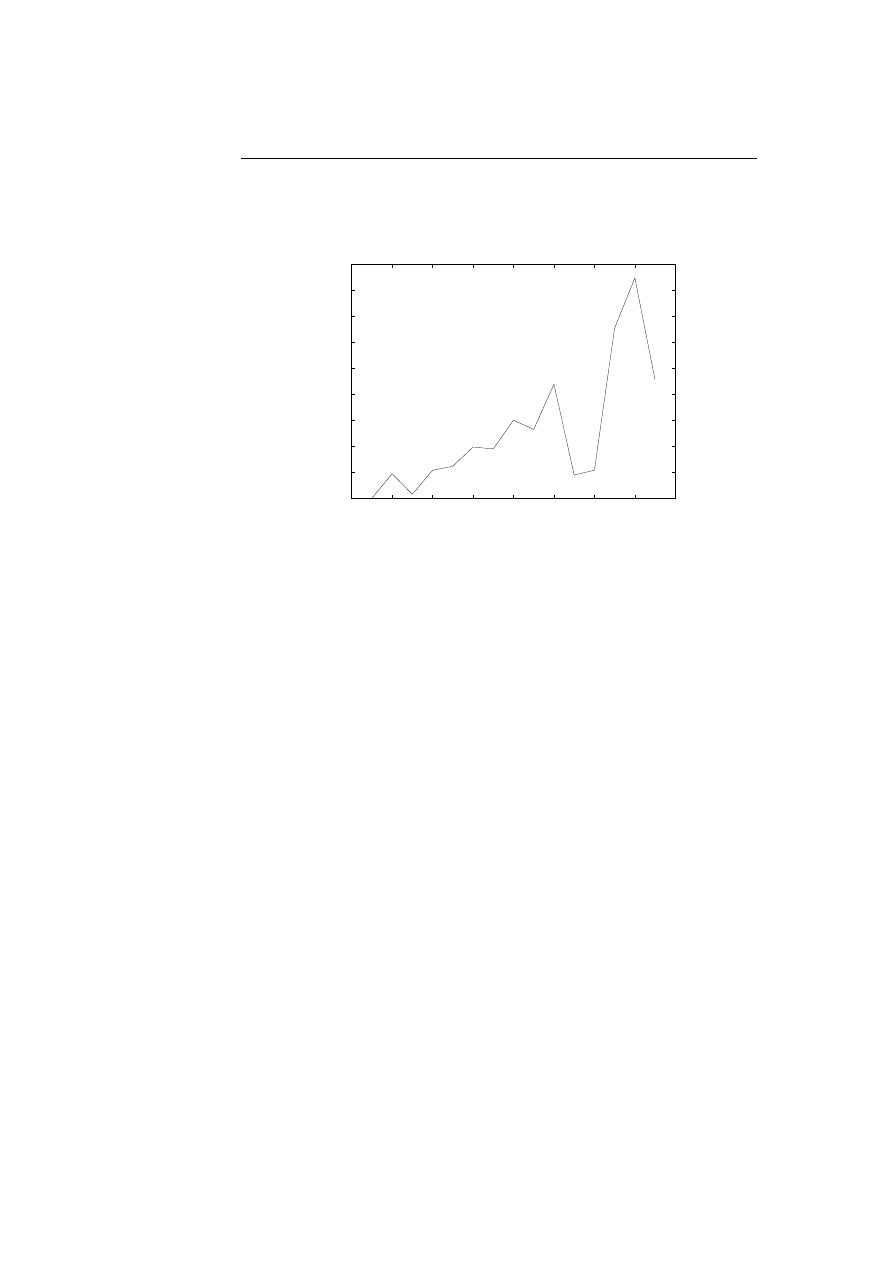
82
Chapter 7. Experimental Results
the windows98 distribution. In this way we got 15 different profiles representing
the 27 programs normal behaviour. Figure 7.10 show how long time it took to
train the 15 HMMs.
0
1e+07
2e+07
3e+07
4e+07
5e+07
6e+07
7e+07
8e+07
9e+07
0
2
4
6
8
10
12
14
16
Time in millisecs.
States
Figure 7.10: Training 15 HMMs having from 1 to 15 states
on 27 programs with sizes ranging from 12KB to 29KB, the
training was carried out on a Pentium III 733 MHz machine
running Redhat Linux with the Kaffe Virtual Machine 1.0.5 for
executing java 1.1 byte-code.
We then infected some of the 27 programs with the Apathy virus to see how
much the infected programs would deviate from the normal behaviour profile.
In contrast to the HMMs trained for the set of only 5 programs, we were now
able to computed the log likelihood of observing the infected programs. To
illustrate how much the virus infected programs deviated from the 15 normal
behaviour profiles, we computed the log match affinity log10[P
ma
]. This value
is simply the log likelihood difference between observing the infected program
and the non-infected program. We plot the log likelihood difference for the 4
programs: sage, mstinit, wmiexe, and chlinst; see figure 7.11 on the facing page.
It might be difficult to see in the figure, but the log likelihood differences are
in fact almost the same for all the 4 programs, the 4 curves are just plotted
on top of each other. This means that all 4 programs deviate equally much
from the normal behaviour profile. In fact, further experiments showed us that
every Apathy infected program deviated with the same amount from the normal
behaviour profile. This observation leads us to the following equation:
constant ≈ log10[P (Apathy(O
(l)
)|λ)] − log10[P (O
(l)
|λ)],
1 ≤ l ≤ L,
where O
(l)
denotes the l’th program, L is the number of programs that the
HMMs are trained for, and Apathy(O
(l)
) denotes that O
(l)
is infected with the
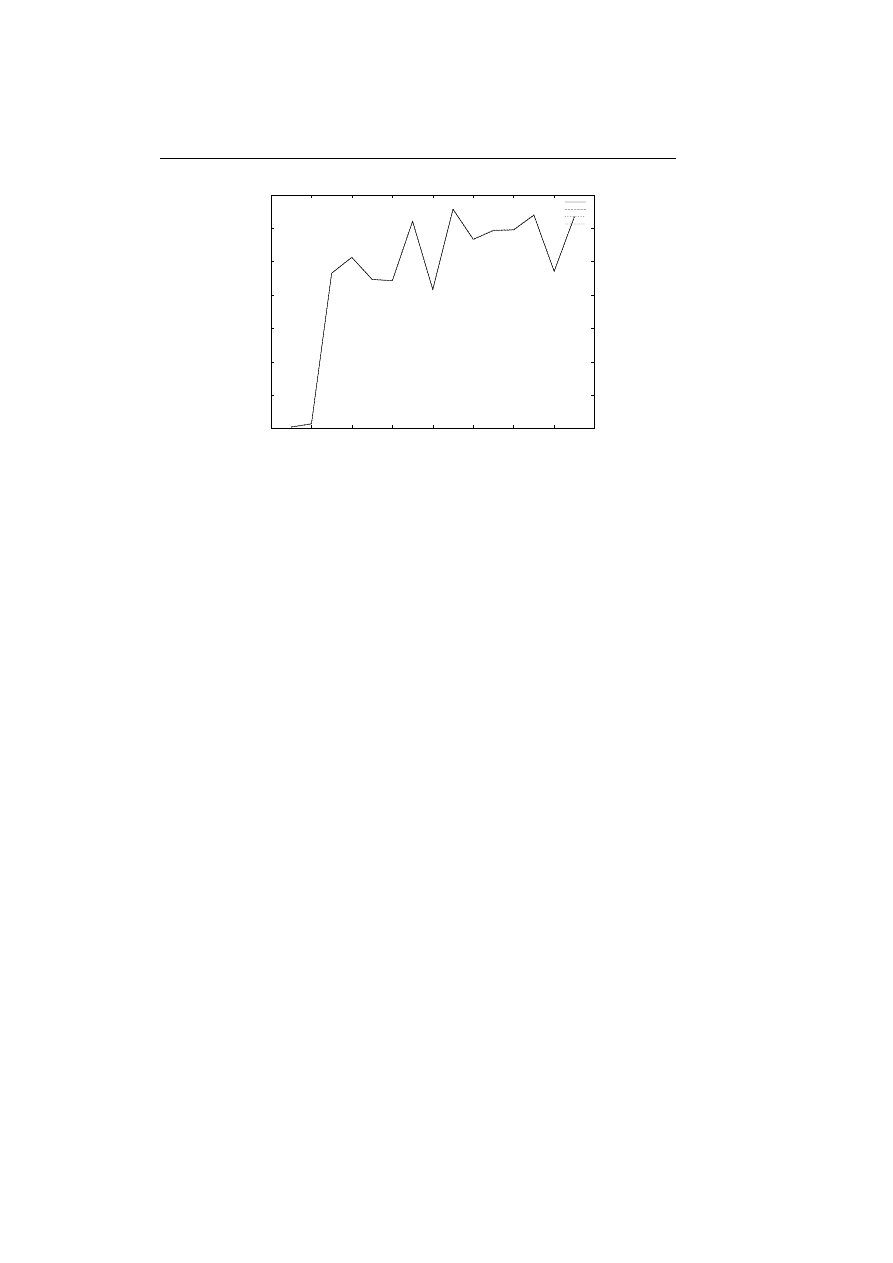
7.4 Detecting Viruses with HMMs Trained for Traces of System Calls
83
-6200
-6000
-5800
-5600
-5400
-5200
-5000
-4800
0
2
4
6
8
10
12
14
16
Log Likelihood Difference
States
sage
mstinit
wmiexe
chlinst
Figure 7.11: Log likelihood difference of observing programs
before and after infection of Apathy virus in HMMs trained for
a set of 27 programs.
Apathy virus. The equation illustrates that the HMMs representing the normal
behaviour for the 27 programs are able to detect the same kind of behavioural
change in all of the 27 infected programs, and that the constant value is an
expression of the average changed behaviour caused by the virus.
What we can conclude from these experiments is that HMMs trained for several
programs are able to detect if the programs later are infected with the Apathy
virus, but it gets harder and harder for the HMM to detect the infection when
using more and more programs to train the HMM after.
7.4
Detecting Viruses with HMMs Trained for
Traces of System Calls
In this section we will describe some experiments made with HMMs and traces
of system calls. We will especially focus on an experiment made with the ping
program from the windows 98 distribution. All the experiments described in
this section was made on Pentium III 450 MHz machine running Redhat Linux
with the Kaffe Virtual Machine 1.0.5 for executing java 1.1 byte-code.
To track the system calls generated by the ping program we use a share-
ware program knowns as APISPY, the program can be freely downloaded from
http://www.wheaty.net/downloads.htm. APISPY will trace all system calls
made by a program to the system dll’s in the windows system. APISPY will
write the system calls, their arguments, their types, and their return values to
a text file. A normal system call will look like this in the text file:
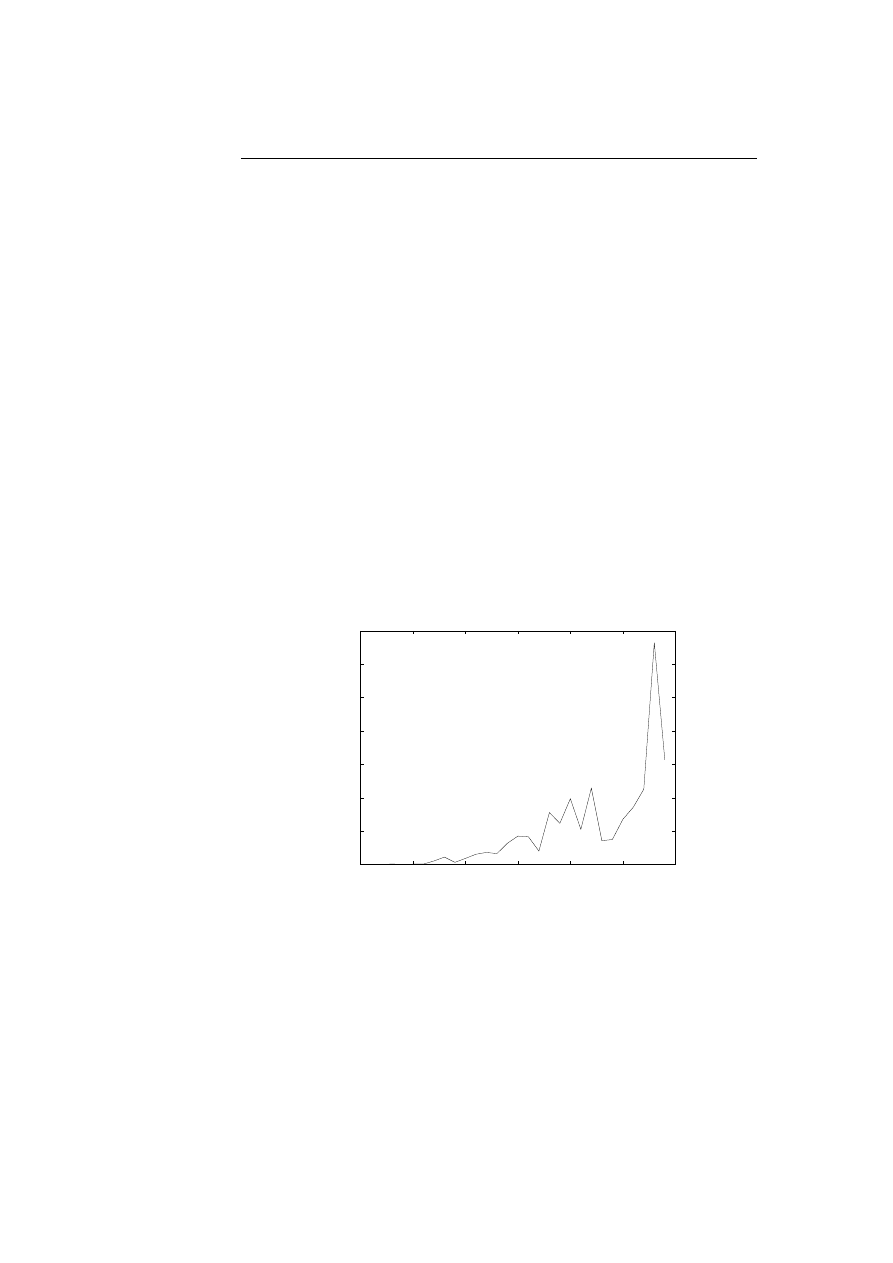
84
Chapter 7. Experimental Results
CharToOemA(LPSTR:008A0D38:"130.225.76",LPSTR:008A0D38:"130.225.76")
CharToOemA returns: 1
To compress the information, we have developed an APIParser class, which
will substitute the system calls with integer numbers and write these together
with the arguments, types and return values to a binary file. To compress the
information even further it is possible to only include the numbers representing
the system calls in the binary file. More information on the APIParser class is
given in appendix D.4 on page 152.
In this experiment we trained a HMM for 41 traces of system calls. The 41
traces was generated by APISPY when running the ping program with different
kinds of parameters: we tried to ping ourself, a machine on line, a machine not
on line, ping with different package size, different timeouts, time to live, etc.
We also tried to keep on pinging a machine until the program was interrupted.
The 41 traces generated by APISPY was then put through the APIParser to
generate 41 binary traces with numbers representing only system calls, in other
words we did not save system arguments, types, and return values in the binary
traces. Before been through the APIParser the size of the 41 traces ranged from
197 to 13771 bytes, after the APIParser the size of the 41 binary traces ranged
from 8 to 620 bytes. To see the effect of using HMMs with increasing number
of states we trained 29 HMM having from 1 to 29 states. All 41 binary traces
were used to train every HMM. In figure 7.12 we have plotted the time it took
to train the 29 HMMs for the 41 binary traces of system calls.
0
500000
1e+06
1.5e+06
2e+06
2.5e+06
3e+06
3.5e+06
0
5
10
15
20
25
30
Time in millisecs.
States
Figure 7.12: The time it took to train 29 HMMs on 41 binary
traces of system calls.
After training the HMMs on the 41 binary traces we computed the average
log likelihood log10[P
average
] of observing the 41 binary traces in the HMMs.
Generally we computed the log likelihood log10[P (O
(i)
|λ)] for every ith binary
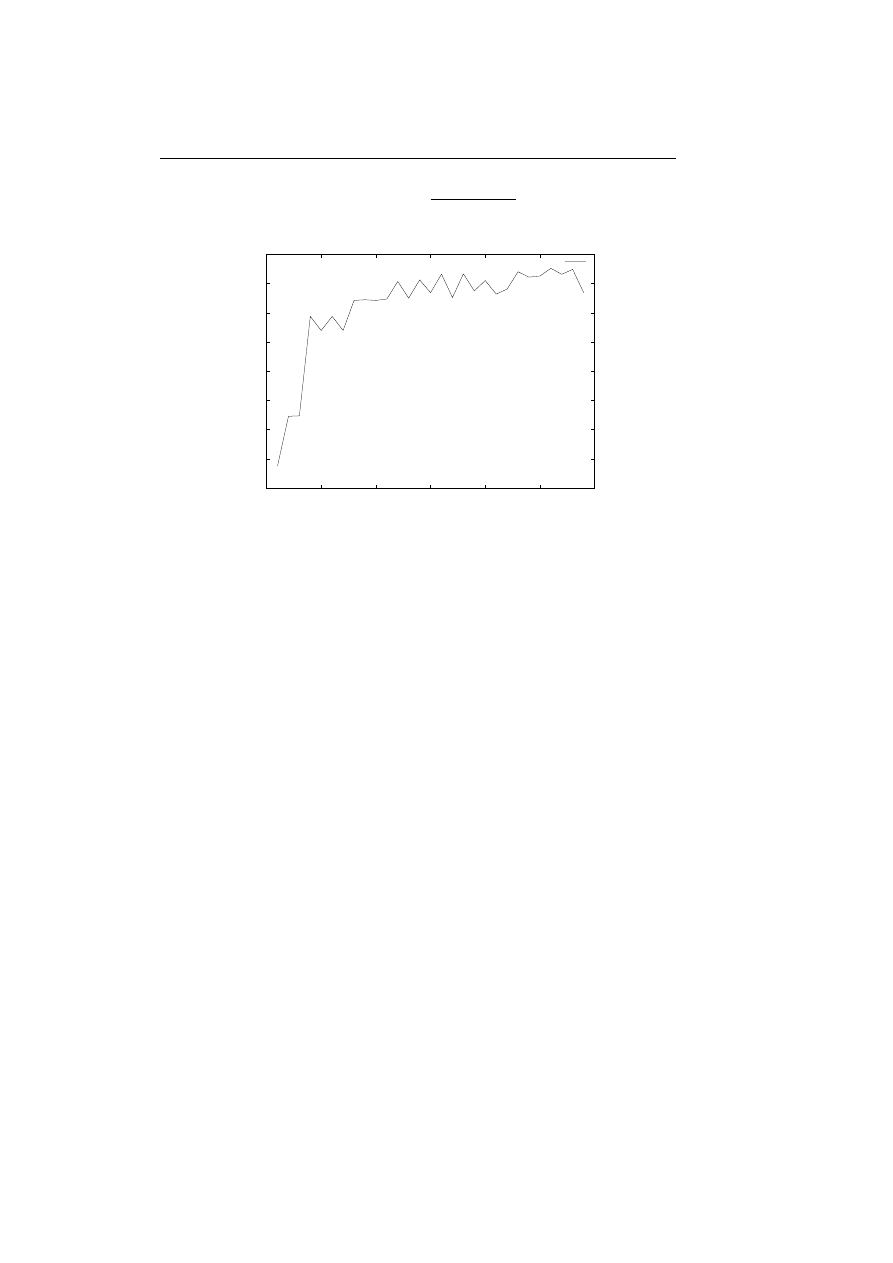
7.4 Detecting Viruses with HMMs Trained for Traces of System Calls
85
trace and found log10[P
average
] as
P
41
i=1
log10[P (O
(i)
|λ)]
41
. In figure 7.13 we have
plotted log10[P
average
] for the 29 HMMs having from 1 to 29 states.
-160
-140
-120
-100
-80
-60
-40
-20
0
0
5
10
15
20
25
30
Log Likelihood
States
P-average
Figure 7.13: The average log likelihoods of observing the 41
binary traces in each of the 29 HMMs having from 1 to 29
states.
From figure 7.13 we can see that the average log likelihood is improved whenever
we increase the number of states in the HMMs. The 29 HMMs will together with
the log likelihoods plotted in figure 7.13 represent 29 different normal behaviour
profiles for the ping program.
To see if the HMMs were able to recognise normal behaviour of the ping program
we generated two new traces different from any of the 41 traces used to train
the HMMs with. The two new traces were longer than any of the 41 other
traces and were generated by giving different values of parameters to the ping
program. To be correct we pinged another machine with a package size of 32
bytes with roughly 20 echo request, resulting in a binary trace of 772 bytes,
and then we pinged our self with a package size of 64 bytes with roughly 50
echo request, resulting in a binary trace of 1744 bytes. In figure 7.14 on the
following page we have plotted the average log likelihoods together with the log
likelihoods of observing the two new binary traces in the HMMs. The figure
gives an expression of how the two new traces deviate from the average log
likelihood.
As we can see from figure 7.14 on the next page the two new binary traces
do deviate from the average normal behaviour, but once the HMMs have over
23 states the deviations are not that big. This is quite good if we recall that
the two binary traces were generated from executions of the ping program with
different values of parameters and that the binary traces was much longer than
the normal ones. We can therefore conclude that HMMs with some deviations
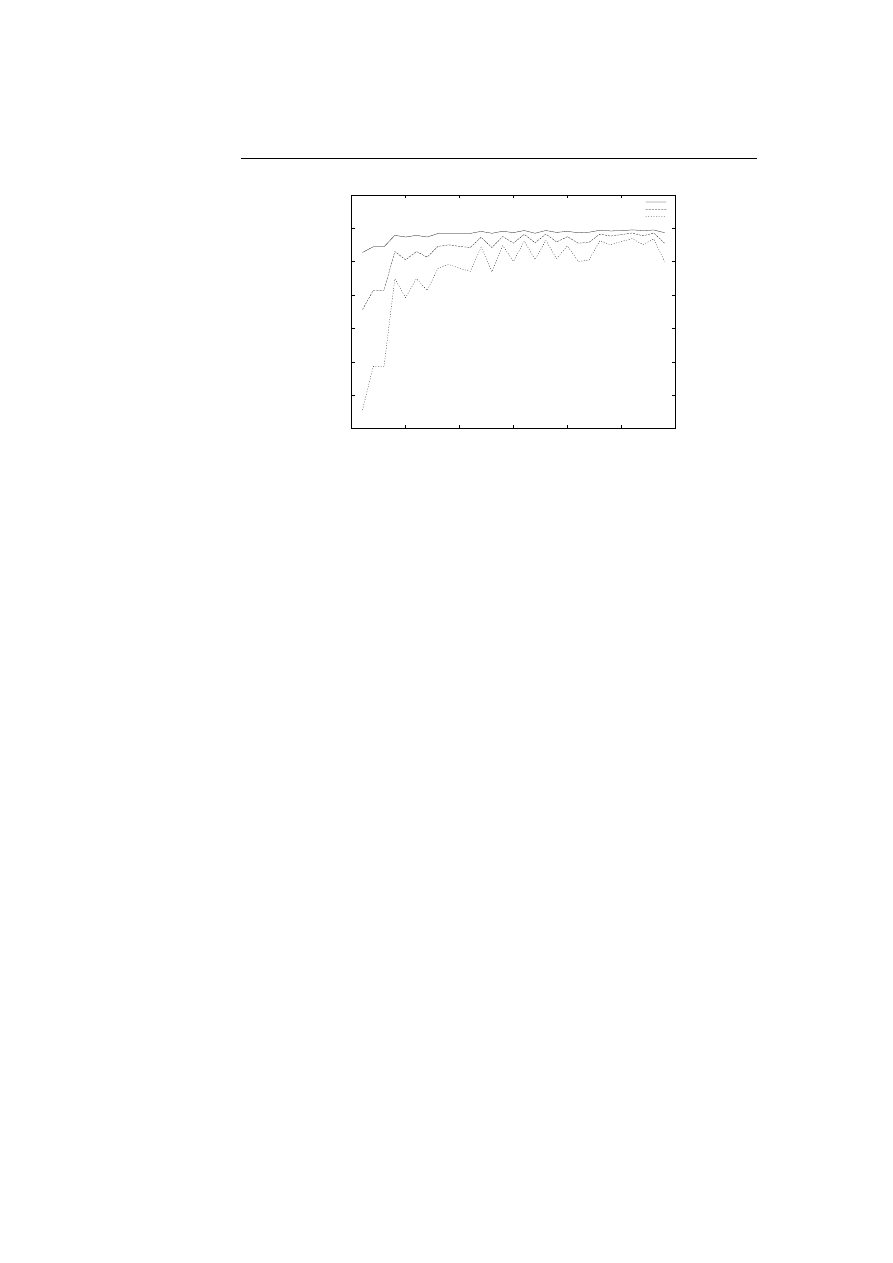
86
Chapter 7. Experimental Results
-1200
-1000
-800
-600
-400
-200
0
200
0
5
10
15
20
25
30
Log Likelihood
States
P-average
Trace 1
Trace 2
Figure 7.14: The average log likelihood of the normal behaviour
together with the log likelihood of observing the two new binary
traces.
can recognise the two new binary traces as having similar kinds of behaviour as
the 41 original traces.
Next we made an experiment were we infected the ping program with the Apathy
virus, to see how much it would deviate from the normal behaviour profile repre-
sented by the 29 HMMs and the computed average log likelihoods. We executed
the infected ping program and tracked the systems calls with APISPY, resulting
in a 14345 byte long trace. We then put the trace through the APIParser and
got a 628 byte long binary trace of system calls. The binary trace representing
the system calls of the infected program was then tested in the 29 HMMs rep-
resenting the normal behaviour of the ping program. As it turned out the log
likelihoods of observing the binary trace in the HMMs were so small that they
could not be represented within the boundary of double precision values. In
others words the behaviour of the infected ping program deviated really much
from the normal behaviour.
The above experiments have convinced us, that we can use traces of system calls
generated by a program to train a HMM to represent the normal behaviour of
a program. We saw how normal traces not use during the training period
deviated a little bit from the normal behaviour, but it was nothing compared to
the deviations seen from the trace generated by a virus infected program. In this
way the HMMs are clearly able to distinguish between normal and abnormal
behaviour of a program.

7.5 Conclusion
87
7.5
Conclusion
What we have seen in this chapter is that HMMs can be used to train the normal
behaviour of a program using either the complete binary code of a program or
by using traces of system calls generated by a program.
We saw how small randomly made changes to the binary code of a program could
be detected because the changed program deviated from the normal behaviour
represented by the HMMs. Furthermore, when more than 15 bytes are randomly
changed in a program with a size of 4KB it deviates so much from the normal
behaviour, that we can not even represent the log likelihoods of observing the
changed program in the HMMs.
To test how good the HMMs were at detecting changes made to programs due to
virus infections, we infected some programs with the Apathy virus. The HMMs
were trained on the complete binary code of the program to built a normal
behaviour profile for it. Afterwards we infected the program with a virus and
saw how much the program code now deviated from the normal behaviour. The
results showed that the infected program deviated so much from the normal
behaviour profile that we were not even able to represent the log likelihood of
observing the infected program in the HMMs.
Another experiment showed that when training a HMM for several programs
we were still able to see if any of the programs had been infected with a virus.
But it also showed that it got harder and harder for the HMM to detect the
deviations when more and more programs were used to train a the HMM.
Finally we saw how traces of system calls generated by a program also could be
used to train a HMM representing the normal behaviour of the program. We
trained a HMM with 41 traces generated by normal execution of a program.
Then we generated a trace by executing the same program infected with the
Apathy virus. The infected trace deviated so much from the normal behaviour
that we could not represent the log likelihood of observing this trace in the
HMM. We also made an experiment with traces generated by executing the
non-infected program with different values of parameters than used during the
training period. We saw how these deviated a little bit, but it was nothing
compared to the trace generated by the infected program. This showed us that
the HMMs could distinguish between normal and abnormal traces of system
calls.
All these experiments have convinced us that the HMMs can be used to detect
abnormal behaviour in programs due to the infection of the Apathy virus. We
can off course not generalise and conclude that HMMs can be used to detect all
kinds of viruses because we have only experimented with the Apathy virus, but
it seems like HMMs are really good a detecting changed behaviour due to virus
infections.
The experiments also showed that it took a long time to train the HMMs when
training them on the complete binary code of programs. It might be a good

88
Chapter 7. Experimental Results
idea to try to figure out how we could represent the static code of programs in
a smaller and better way if this approach was going to be used in our computer
immune system. The dynamic approach on the other hand seemed to be rather
fast compared with the static one, here we trained a HMM with 4 states for 41
traces of system calls generated by the ping program in only 2380 milliseconds,
whereas training on the complete binary code of the ping program took 401367
milliseconds in a similar HMM. Furthermore, when training on traces of system
calls we only track the behaviour of the executed code and do not spend time
and resources on code, which is never going to be executed under normal use of
the program. This fact together with the fast training time for traces of system
calls, convince us that the dynamic approach is better than the static one.

89
Chapter 8
Discussion
8.1
Summary
We have in this thesis examined how the most important components and tech-
niques of the biological immune system operate. We have described and analysed
already existing computer systems designed with inspiration from the biologi-
cal immune system. We especially looked at IBM’s computer immune system
for virus detection and elimination and UNM’s applications for intrusion detec-
tions. Then we discussed how we could model the most important components
and mechanisms of the biological immune system in a computer. We looked at
how we could represent self and nonself and how to do loose matching in our
system. We proposed three different matching approaches: Hamming Distance,
R-Contiguous Symbol and Hidden Markov Models and compared them. With
inspiration in the computer immune systems designed and implemented by IBM
and UNM together with inspiration from the discussion of how to model the
immune system in a computer, we designed and discussed a computer immune
system for virus detection. We reasoned why we had chosen HMMs to do the
loose matching in our system and proposed several different kinds of ways to
use the HMMs. We did several experiments with HMMs and virus infected
programs to test the different ways. The experiments indicated that all the
different ways of using the HMMs could be used to detect that a program had
been infected with a virus known as Apathy.
8.2
Conclusion
Inspired by the components and techniques from the biological immune system
and already published papers on computer immune systems, we have designed
a system for virus detection. Like the biological immune system is able to

90
Chapter 8. Discussion
distinguish between self and nonself, we have designed a system which is able
to distinguish between normal behaviour and abnormal behaviour in programs.
Through our research, we found that the normal behaviour of a program could
be represented by HMMs and discussed two different approaches to train the
HMMs for the normal behaviour: a static approach and a dynamic approach.
In the static approach we defined the normal behaviour from the binary code
of a program, whereas we in the dynamic approach used traces of system calls
generated by a program to define the normal behaviour of a program. Fur-
thermore, we discussed how we could train the HMMs to represent the normal
behaviour of the programs; we discussed training one HMM for every program,
and training one HMM for a set of programs.
To test all the different ways of using the HMMs we implemented some soft-
ware in Java. A framework for representing and training the HMMs were devel-
oped. We experimented with representing the behaviour of programs by training
HMMs on binary code from the programs and on traces of system calls gener-
ated by the programs. We observed how well the HMMs detected randomly
made changes in programs, and how well they detected that the programs had
been infected with a virus.
The experiments indicated that the HMMs were quite good at detecting changed
behaviour. HMMs trained on static code from one or several non-infected pro-
grams were able to detect if any of the programs were infected with a virus. The
same positive results were found when training a HMM on traces of system calls
generated by a non-infected program – again the HMMs were able to detect that
the program were infected with a virus. We can therefore conclude that HMMs
can be used to detect changed behaviour in programs due to virus infections.
From the experiments we also learnt that training HMMs on traces of system
calls were much faster than training HMMs on binary code. This together with
the fact that the dynamic approach can detect the virus while it is trying to
execute itself convince us that the dynamic approach is the ideal approach to use.
Furthermore, the dynamic approach enable us to train in a real environment
tracking how the user normally use the programs. In this way we are able
to get a more true profile of how the programs normally behave in the user’s
environment.
8.3
Future Work
Although the results presented in chapter 7 suggest that the HMMs could be
used in detecting viruses, further testing must be completed to validate this.
Especially tests with other viruses, more programs and tests made in real en-
vironments should be carried out. During our experiments we have not been
presented with any problem of false negatives, that is recognising a program as
not being infected with a virus although it is. Maybe this is because we used the

8.3 Future Work
91
Apathy virus that adds over 5KB of viral code to the program when infecting it,
which is quite a big change for the small programs we have been experimenting
with. Clearly test with smaller and more clever viruses should be carried out
to test the HMM’s ability to detect these.
With the experiments we have not been concerned with the efficiency of the
approaches. We have only concluded that the dynamic approach is much faster
than the static one, which is also one of the reasons why we believe it is better
than the static one. But when training and detecting in a real environment
as the program is being executed, the user might be annoyed by the extra
computation time that the computer immune system will require. The system
therefore needs to be as effective as possible, and if it turns out that the training
and the detecting in our system takes to long time, we might cut down on the
number of different system calls tracked, or only use every second or third system
call generated by the program.
In our design of the computer immune system we have not been concerned with
how to eliminate the virus, but clearly a complete computer immune system
should also be able to take some kind of action when detecting a virus. One of
the most obvious actions to take, when using the dynamic approach, is simply
to stop executing the program as soon as the system detects that the program
behaves in an abnormal way. The user should then be alerted about the abnor-
mal behaviour and could for instance either delete the program or quarantine
it, disabling it to cause any further damage.

92
Chapter 8. Discussion
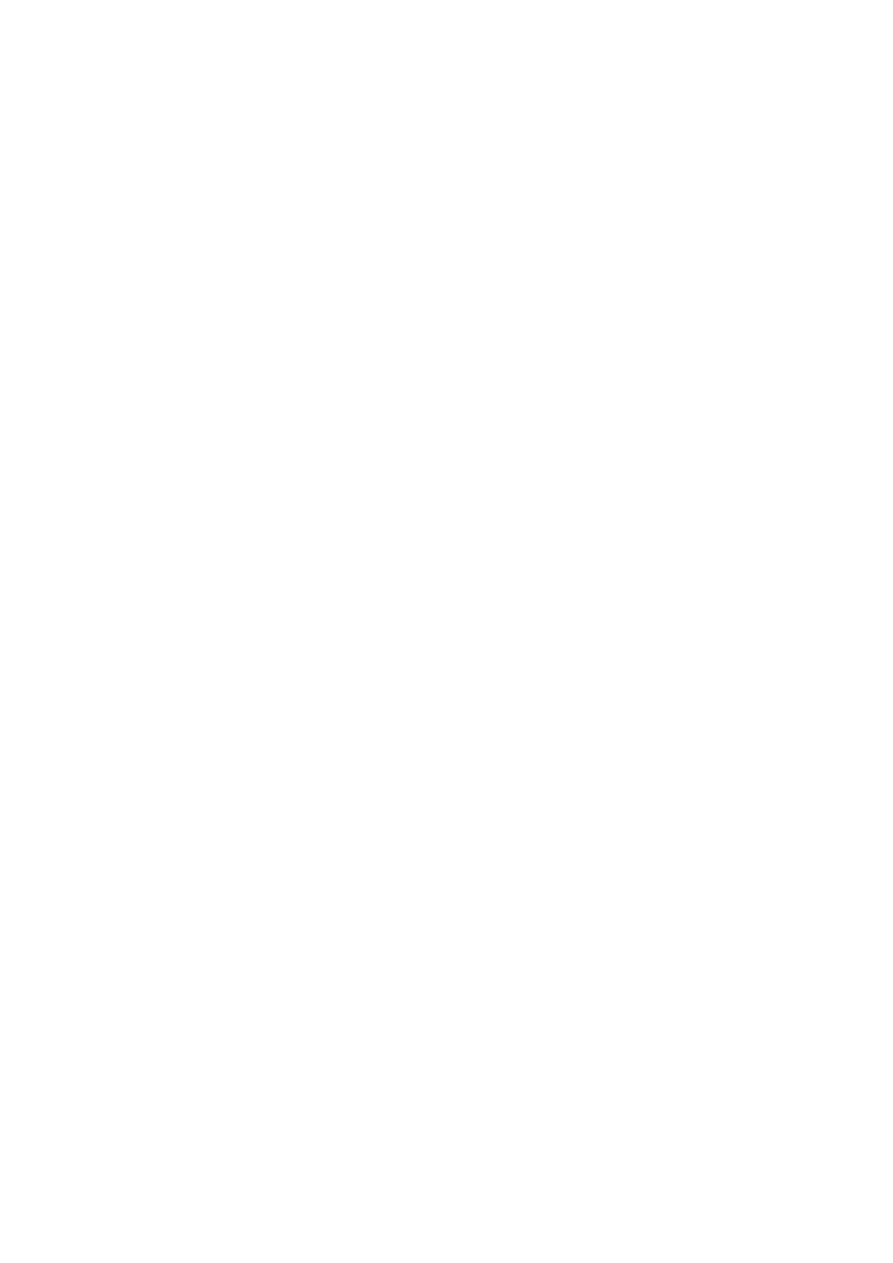
93
Appendix A
The Immune System
We will in this chapter give an introduction to the immune system of the human
body. We will focus on some of the general properties of the immune system
and the mechanisms provided by it, and not so much on how the different cells
are built or interact through signals and bindings. The chapter could be seen
as an introduction to the basic concepts of the immune system, explaining the
working of the innate immune system and adaptive immune system.
The innate immune system is a defence mechanism inherited through genes
from our parents, whereas the adaptive immune system is a defence mechanism
built from gene rearrangements and adaptive learning in our body.
We introduce a lot foreign words, probably not to well known for computer
scientists; these will be written in the font font, and are explained on the way
in the text and further described in the glossary at the end of this thesis; see
page 159.
The chapter takes reference in the book Immunobiology: The Immune System
in Health and Disease, 5th Ed.; see [1]. This is known to be one of the best and
newest books in the area of basic immunobiology intended for medical students
and scientists who want to know more about the immune system.
We start by explaining the primary goal of the immune system and how it is
built from different layers of defence systems. Then we take a look at the most
important players of the immune system and go into depth with the innate im-
mune system together with the adaptive immune system. Finally we summarise
some of the most important characteristics of the immune system.
A.1
Goal of the Immune System
The immune system of the human body resembles that of other species; primi-
tive systems used for recognition and signalling, which might be thought of as
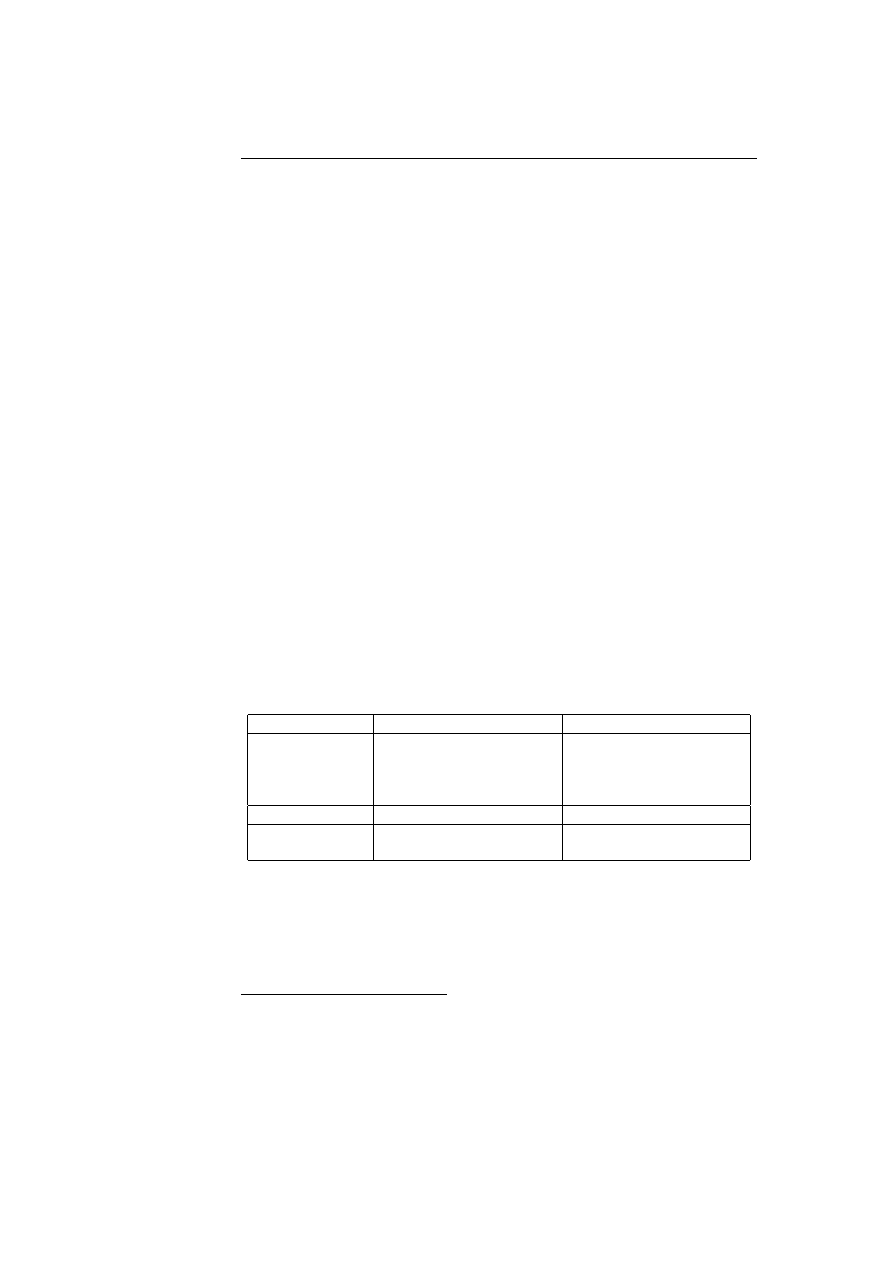
94
Appendix A. The Immune System
being very specific for each species, have been found similar in humans, birds,
fishes, reptiles and even plants. This indicates that the immune system is an
evolutionary process, evolved through time to give all living organisms some
kind of defence mechanism against infectious agents.
This defence mechanism has been able to protect us from infections by evolving
and adjusting itself to the surrounding environment. The immune system is
therefore characterised by the selection of those organisms that are best fit for
the elimination of infectious agents. These organisms will gain the necessary
resources for survival and reproduction; all others will be eliminated.
A.2
A Layered Defence System
The immune system is built from different layers of defence systems. The skin
protects us from microorganisms by forming a seal of cells held together by tight
junctions. Physical conditions such as low pH value and relative high temper-
ature
1
just below and in the skin give microorganisms poor living conditions.
The innate immune system, which is able to recognise a broad class of infectious
agents, can trigger an immediate response and destroy them. And if the innate
immune system is unable to handle the infection, it will present it to the adap-
tive immune system, which has the ability to recognise a much wider variety
of infectious agents than the innate immune system. The response triggered
by the adaptive immune system, to destroy the infectious agents is though, in
contrast to the innate immune system, rather slow. The characteristics of the
innate and adaptive immune system is summarised in table A.1.
Characteristics
Innate
Adaptive
Recognition
Able to recognise almost
any infectious agents; the
recognition is not particu-
larly specific
Able to recognise any in-
fectious agents; the recog-
nition is very specific
Response time
Immediate and fast
Slow and long
Evolved through
Genes inherited from our
parents
Gene
rearranging
and
adaptive learning.
Table A.1: Advantages and disadvantages of the innate and
adaptive immune system.
The four different layers of defence systems, which make up the immune system
of the human body, are sketched in figure A.1 on the next page.
1
Many infections grow better at lower temperature than the body’s 37
◦
C.
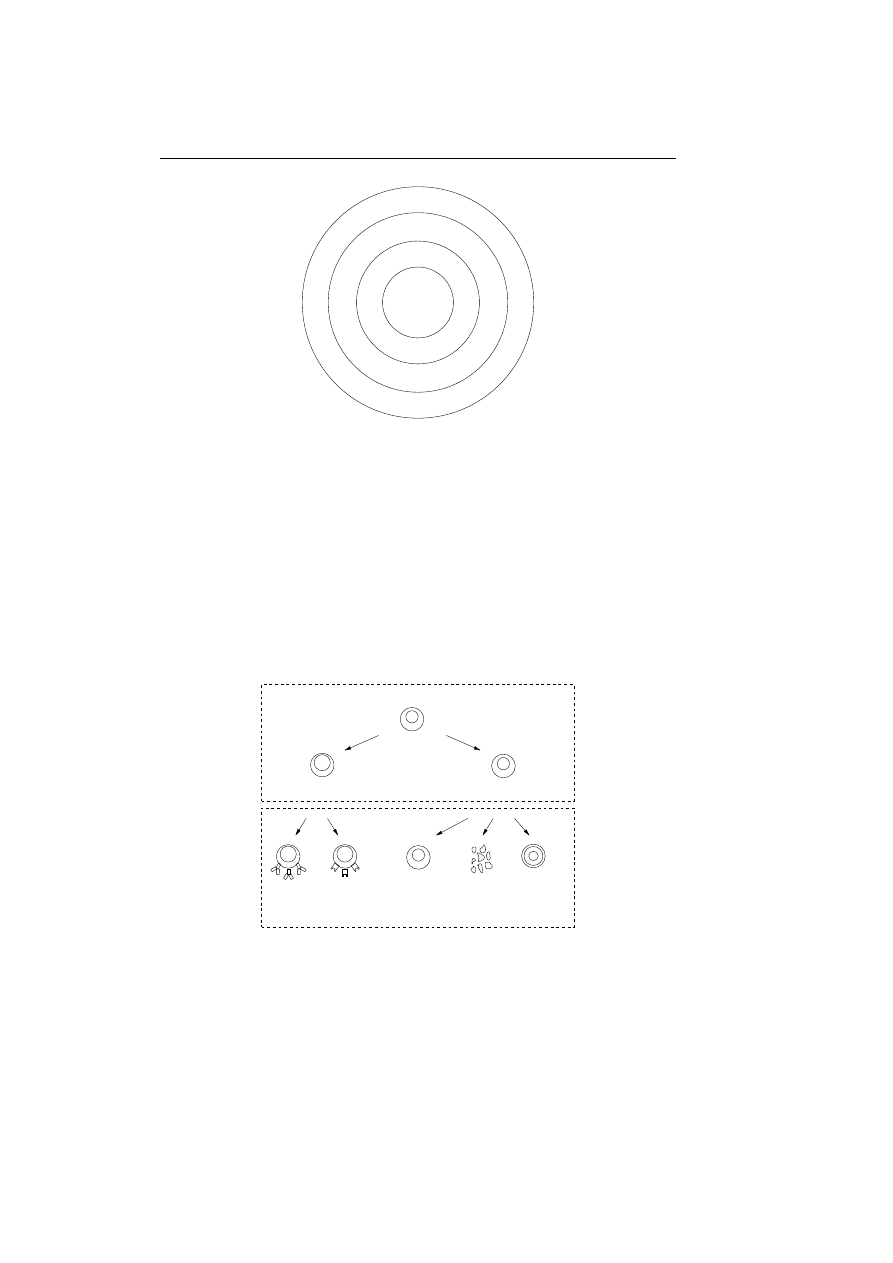
A.3 Players of the Immune System
95
Adaptive
Immune System
Immune System
Innate
pH−value and temperature
Skin
Physical condition:
Figure A.1: The natural immune system consist of different
layers.
A.3
Players of the Immune System
The major players of the immune system originate from stem cells in the bone
marrow. These cells, known as pluripotent hematopoietic stem cells, can divide
to produce all the cellular elements of our blood. The stem cell divides into two
more specialised stem cells: common lymphoid progenitor and common myeloid
progenitor, these give rise to white blood cells including the B-cells and T-
cells, red blood cells that can carry oxygen, and platelets that are important
in blood clotting; see figure A.2.
common
myeloid progenitor
common
lymphoid progenitor
stem cell
B cell
T cell
platelets
red blood cells
Blood
Bone marrow
other white
blood cells
Figure A.2: All the cellular elements of our blood originate from
stem cells in the bone marrow.
The white blood cells include or advance into cells like macrophages, den-

96
Appendix A. The Immune System
dritic cells, neutrophils, and eosinophils, which performs various impor-
tant functions in both the adaptive and innate immune system, whereas the
B and T-cells, also known as B and T-lymphocytes, are only responsible for
the adaptive immune system. The macrophages and neutrophils, also known as
phagocytes, take up bacteria and destroy them as a part of innate immunity,
and eosinophils have the ability to kill parasites coated with antibody. Anti-
body is a protein that is induced and secreted from different plasma cells of the
body against different kind of substances. Such substances are known as anti-
gens because they can stimulate the generation of antibodies [1, p.2]. When
the innate immune system is not able to destroy the infection, macrophages and
dendritic cells take up the infectious agents and present them to the adaptive
immune system.
A.4
Innate immunity
When a microorganism compromises the two first layers of defence, the skin
and the physical conditions, and starts to replicate, the innate immune system
will in most cases immediately start to recognise the intruders. Phagocytes like
macrophages residing in tissue and neutrophils in blood, help in recognising, in-
gesting and destroying many of the pathogens, which are the microorganisms
capable of causing a disease. Some phagocytes produce toxic products like acid,
toxic nitrogen, and toxic oxygen when the pathogens are ingested, others pre-
vents the pathogens from surviving by binding essential nutrients and preventing
their uptake by the pathogen. To engulf, ingest and destroy the pathogens, an-
tibodies produced by especially B cells, participate in host defence in three main
ways:
Neutralisation The antibody binds to pathogens and their toxic products
thereby blocking their access to the cell that they might infect or destroy;
see figure A.3 on the next page panel A.
Opsonization The antibody enables a phagocytic cell to ingest and destroy
the pathogen by coating the pathogen; see figure A.3 on the facing page
panel B.
Complement activation The antibodies activate a system of different pro-
teins, known as the complement system. The activation of the comple-
ment system is done by antibodies and starts a chain reaction of proteins
forming a pore in the membrane of the pathogen, this allows for free pas-
sage of water and other substances destroying the cell; see figure A.3 on
the next page panel C.
The recognition of pathogens by macrophages and neutrophils results in release
of cytokines and chemokines. These two products will attract other phagocytes
to the site of infection, result in a production of new fresh phagocytes, con-
tain the spread of infection to the blood stream by an activation of clotting
mechanisms, and an elevation of the body temperature, causing a fever which
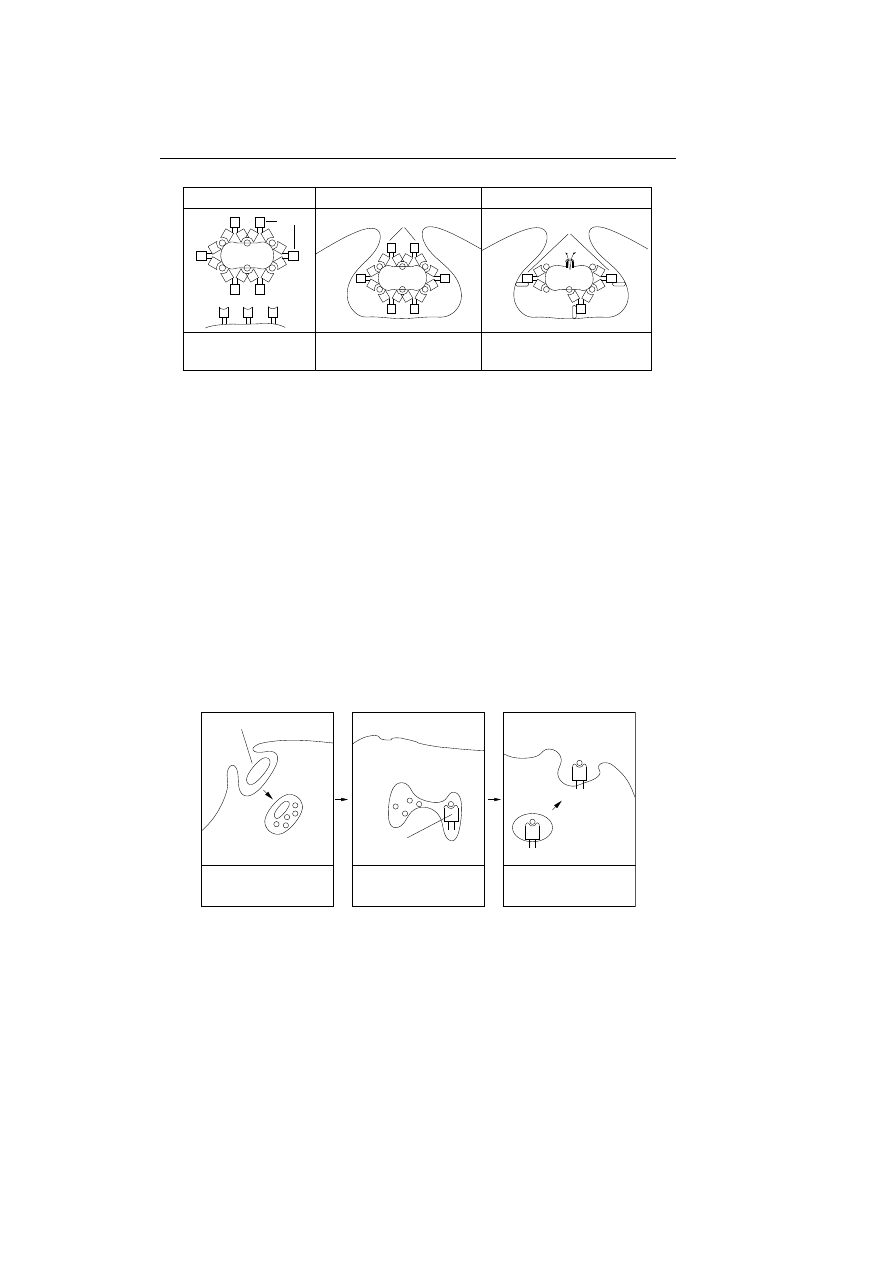
A.4 Innate immunity
97
Panel A − Neutralization
Panel B − Opsonization
making it possible for phagocytes
Panel C − Complement activation
to ingest and destroy it.
the pathogen destroying it.
Antibody
Antibody
Antibody
healthy cells.
from binding and infecting
Antibodies prevent pathogens
Antibodies bind to pathogens
Antibodies activate the complement system,
a chain reaction of proteins make a pore in
Pathogen
Pathogen
Pathogen
Figure A.3: The main three defence to eliminate, ingest and
destroy the pathogens.
is beneficial to host defence, because most pathogens grow better at lower tem-
perature.
If the innate immune system is not able to destroy the pathogens, the phago-
cytes work like containers until the adaptive immune system can recognise the
pathogens. The pathogens engulfed in the phagocytes are presented to the
T-cells of the adaptive immune system by molecules called major histocom-
patibility complexes (MHC). Pathogens that have infected phagocytes, pro-
duce small peptide fragments, which are bound by the MHC molecules in the
phagocyte. The MHC molecules travel to the surface of the cell and display the
peptide fragment for the T-cell; see figure A.4.
fragments.
and decomposed into peptide
Small peptide fragments bound by
MHC molecules.
MHC molecules transport peptide
fragment to cell’s surface to
display it.
MHC molecules
Pathogen
Pathogen ingested by macrophage
Figure A.4: A pathogen is ingested by a macrophage and small
peptide fragments are displayed on the cell’s surface by MHC
molecules.

98
Appendix A. The Immune System
A.5
Adaptive Immunity
The B and T-cells, or B and T-lymphocytes as they are also known, make up
the adaptive immune system and originate from stem cells in bone marrow. The
T-cell migrates from the bone marrow through the blood and into the thymus
to mature, thus the name T cell, whereas the B-cell stays in the bone marrow
and develop there, thus the name B-cell. The thymus is an organ located in the
upper part of the middle chest just behind the breastbone.
The success of the adaptive immune system is bound to the lymphocyte’s ability
to recognise harmful substances, known as nonself , from harmless ones, known
as self . Lymphocytes are through their immature stages presented to self
antigens and those who react will die by programmed cell death also known
as apoptosis. The recognition of substance is done through receptors on the
lymphocytes. The receptors on the lymphocytes have only one specificity, but
millions of different lymphocytes are developed every day.
Once matured, the lymphocytes will migrate from the bone marrow and the
thymus, to the peripheral lymphoid organs such as the lymph nodes and the
spleen, circulating in the blood and the lymphatic system. Here they will meet
with antigens carried from site of infections by macrophages and dendritic cells.
The lymphocytes will bind to the antigens, which will activate them to prolif-
erate into effector cells with specific functions. When B-cells are activated they
will proliferate into plasma cells and start to secrete antibodies with the help
of some activated T-cells. When T-cells are activated they proliferate into two
different effector cells: cytotoxic T- killer cells, that kills the cell with the
engulfed pathogen to prevent virus replication, or T-helper cells, that help in
activating other cells such as the B-cell to secrete antibodies. In the peripheral
lymphoid tissue, lymphocytes that have not encountered foreign antigen will re-
ceive signals necessary for them to survive. In this way the body can maintain
a fixed amount of lymphocytes, ensuring that the receptors of the lymphocytes
are functional, and assert that only those capable of recognising foreign antigen
will survive.
A.5.1
The T-Cell
The T-cell progenitor originates in the bone marrow, and migrates through the
blood to the thymus to mature and differentiate. In the thymus the receptor
genes of the T-cell are randomly rearranged and the immature T-cell is exposed
to self antigen presented by MHC molecules. Those T-cell receptors which
recognise the MHC molecules, but do not react strongly to the self antigen
receive a survival signal, known as positive selection. Whereas those who
cannot recognise the MHC molecule or those who react strongly to the self
antigen, will die from programmed cell death or receive a signal that also leads
to cell death; this is known as negative selection. The receptors of the T-cell
must be able to recognise the body’s own MHC molecules, otherwise it would

A.5 Adaptive Immunity
99
not be able to respond to foreign antigen presented on cell surfaces by MHC
molecules. To further mature the T-cell, it is also exposed to dendritic cells in
the thymus, here it will receive a signal leading to cell death if it binds to self
antigen on the dendritic cell.
The T-cell can mature in two ways, recognising MHC class I molecules or recog-
nising MHC class II molecules. A T-cell that recognises MHC I molecules,
mostly found on dendritic cells, will later differentiate into a cytotoxic T-cell
able to kill other virus infected cells, whereas T-cell recognising MHC II, mostly
found on B-cells and macrophages, will help in activating and differentiating
the cell displaying the antigen.
In mice 5 × 10
7
T-cells are generated every day, but only 2-4% of these will
mature and leave the thymus [1, p.232]. The rate of T-cell’s development is
highest before puberty and declines after puberty. Experiments in mice have
shown that if the thymus is removed after puberty, the function of the T-cells
will still be maintained. This indicates that once a certain repertoire is present,
the number of T-cells are maintained by cloning mature T-cells [1, p.231].
When the T-cell is matured it will turn to the peripheral lymphoid tissue where
it will meet with dendritic cells and macrophages. The dendritic cells and the
macrophages have ingested the pathogens at the infected site and travelled to the
nearest lymph node to display the antigens for the T-cells. One type of T-cells
recognise the antigens presented by dendritic cells and turns into an effector cell
able to kill other virus infected cells before the virus can replicate. Other types
of T-cells recognise antigens presented by macrophages and turn into effector
cells by activating them to produce antibacterial material by releasing cytokines.
A third type of T-cells in the peripheral lymphoid tissue will meet with B-cells,
and help them in destruction of extracellular pathogens by recognising antigen
displayed by MHC II molecules on the B-cell’s surface and activating them to
produce antibodies. The antibodies produce by the B-cell will in turn with T
effector cells, migrate to the site of infection to help phagocytes in ingesting and
neutralising the infection, and kill virus infected cells; see figure A.5 on the next
page.
A.5.2
The B Cell
The B-cell originates from stem cells in the bone marrow, and in contrast to the
T-cell, the B-cell stays in the bone marrow to mature and proliferate. In the
bone marrow, rearrangement of the genes in the B-cell progenitor, causes the
receptors of the B-cell to develop. The immature B-cell can now interact with
antigens in its environment by a very simple type of receptor on its cell surface.
Any B-cell that reacts strongly to self antigens receives a signal leading to cell
death in a process of negative selection.
The almost mature B-cell now leaves the bone marrow and migrates to cir-
culate in the peripheral lymphoid organs and blood. In this environment the
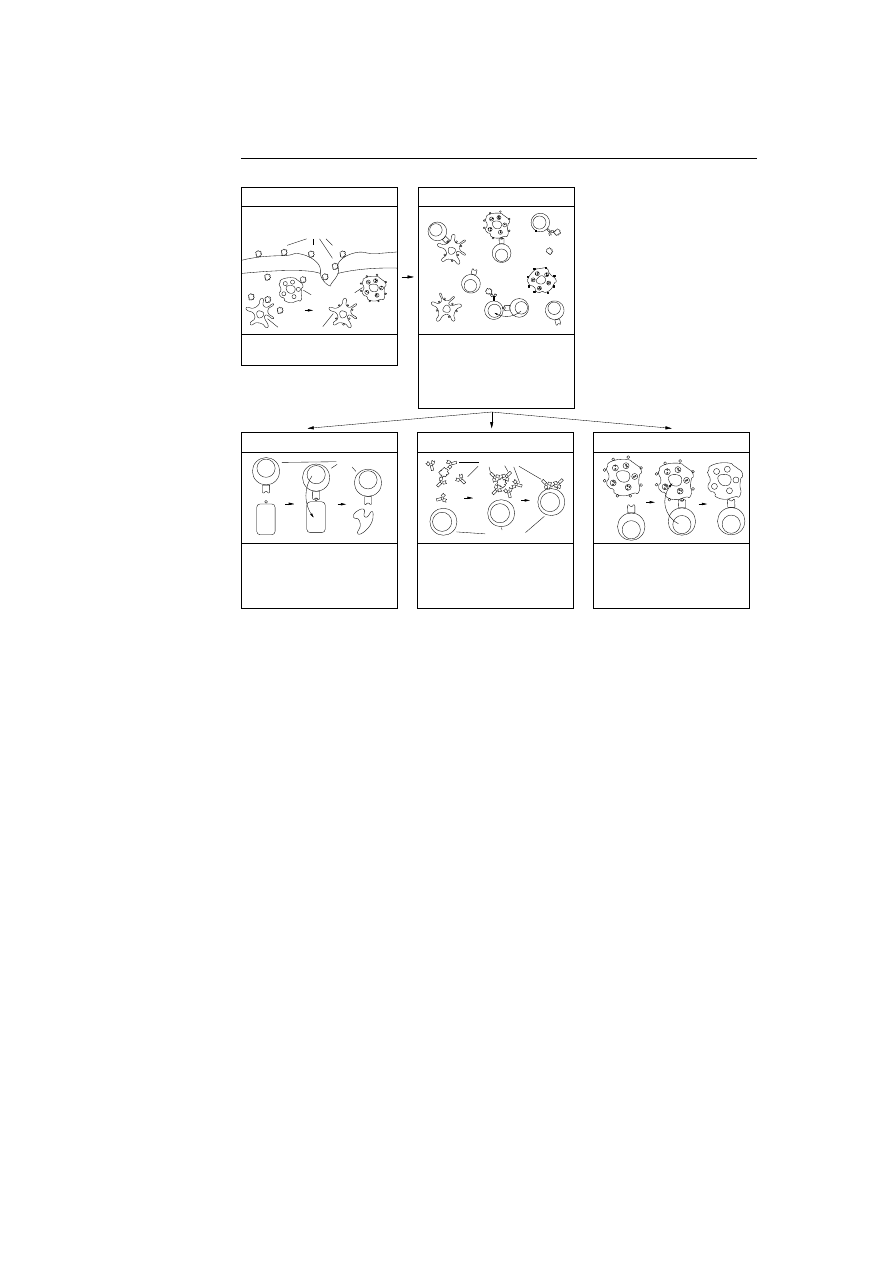
100
Appendix A. The Immune System
Dendritic cells and macrophages ingest
Site of infection
Pathogens
Macrophage
Dendritic cell
tissue.
pathogens and travel to peripheral lymphoid
Site of infection
After being activated by a dendritic cell in
the site of infection. Here it kills other virus
infected cells before they can replicate. The
effector cell killing other virus infected cells
lymphoid tissue the effector cell travels to
Cytotoxic T cell
is also known as a cytotoxic T cell.
After the B cell has been activated by the T
cell, it starts to produce antibodies The
antibodies then travel to the site of infection,
where it help phagocytes to opsonize and
Site of infection
Phagocyte
Antibodies
neutralize pathogens.
Site of infection
After being activated by a macrophage, the
effector T cell travels to the site of infection
and help other macrophages to produce
antibacterial material.
T cell type 1
T cell type 2
T cell type 3
Dendrictic cells, macrophages and B cells
Peripheral lymphoid tissue
display antigens for the T cells. One type
turns into an effector cell able to kill virus
infected cells. Another type turns into an
effector cell able to activate macrophages
type activates B cells to produce antobodies.
to produce antibacterial material. A third
Figure A.5: Pathogens are ingested at the site of infection, in
lymphoid tissue the antigens are presented to T-cells. The T-
cells turns into effector cells or activate B-cells to produce anti-
bodies. The effector T-cells and the antibodies migrate to the
site of infection. Here they help to kill, neutralise and opsonize
the pathogens.
B-cell keeps on further developing, and evolves to express more advanced types
of receptors on its surface. In the these environments the B-cell also meets
with extracellular pathogens, which are engulfed, degraded and displayed at the
B-cell’s surface by MHC class II molecules. The T-helper cells recognise the
antigens displayed by the MHC II molecules and activates the B-cell to differ-
entiate into a plasma cell producing antibodies. The antibodies will neutralise
the extracellular pathogens and help phagocytes in opsonizing and killing the
pathogens; see figure A.6 on the facing page.
One could ask the question: why does B-cells need activation from T-helper
cells? The answer to this is, that not all self reactive B-cells are killed in
the bone marrow, and some of these might bind to self extracellular particles,
resulting in an autoimmune response. The extra verification from T-helper
cells prevent the B-cells from becoming active and killing the self particles [1,
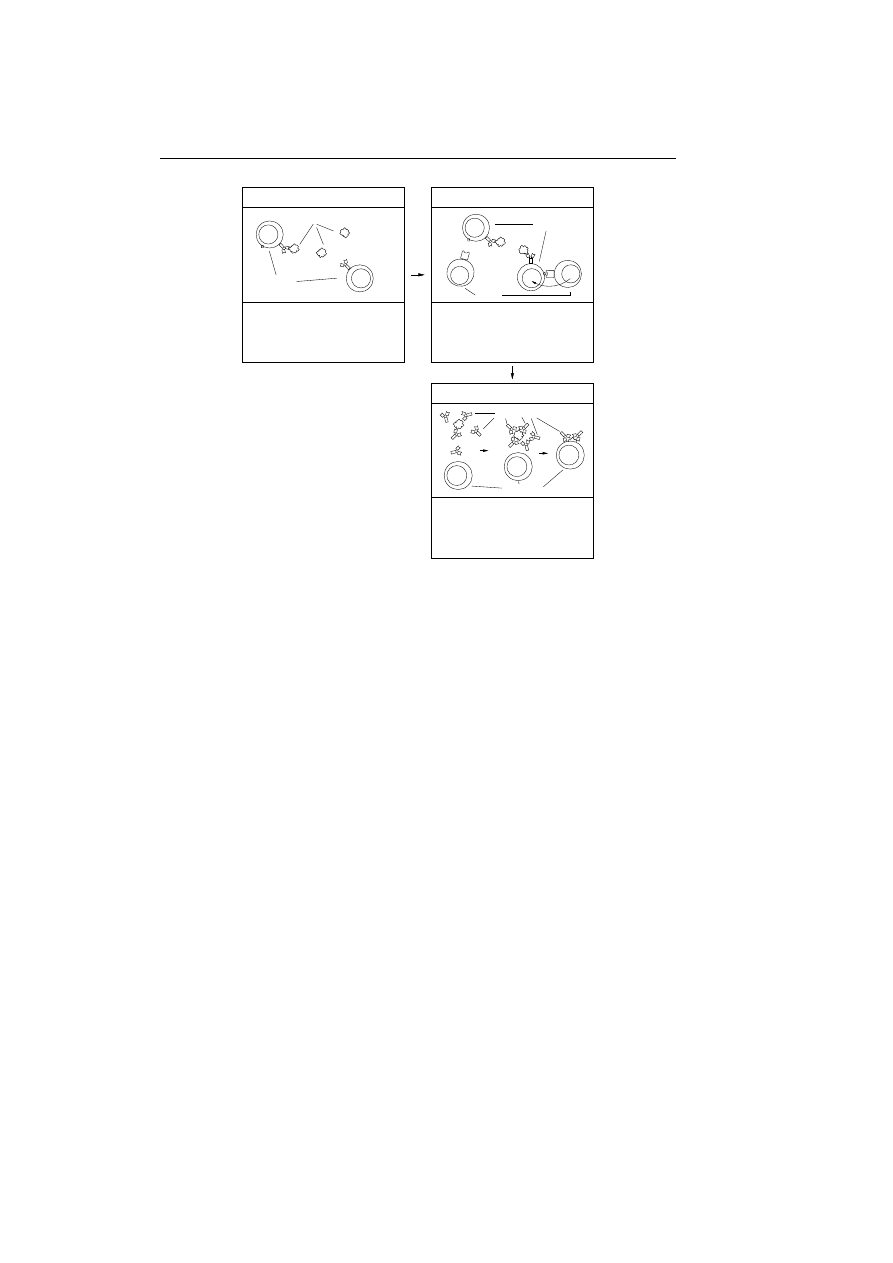
A.5 Adaptive Immunity
101
Site of infection
Phagocyte
Antibodies
neutralizing pathogens.
help phagocytes in opsonizing and
The antibodies migrate to site of infection to
Peripheral lymphoid organs and blood
in the peripheral lymphoid organs and blood.
Peripheral Lymphoid tissue
molecules.
The B cells meet with extracellular pathogens
The B cells engulf and degrade the pathogens,
displaying antigens by MHC class II
In the peripheral lymphoid tissue T cells
activate B cells to produce antibodies.
B cell
Pathogen
T cell
B cell
Figure A.6: B-cells meet with pathogens in peripheral lymphoid
organs and blood. These are ingested, degraded and displayed
on the B-cell’s surface by MHC class II molecules. In the pe-
ripheral lymphoid tissue the B-cells get activated by T-cells to
produce antibodies, the antibodies help phagocytes to destroy
pathogens.
p.259].
What is important to notice about B-cells is that they are able to recognise anti-
gens that are present outside the cells (extracellular), where most bacteria are
found, whereas T-cells, by contrast, can detect antigens generated inside infected
cells (intracellular), for example those due to a virus[1, p.23]. Furthermore, B-
cells produce antibodies when activated, helping phagocytes (macrophages and
neutrophils) in neutralising, opsonizing and killing pathogens, whereas T-cells
either kill infected cells or help in activating other cells.
A.5.3
Clonal Expansion and Immunological Memory
One major feature of the adaptive immune system is its ability to clone the lym-
phocytes and thereby increase the effect of adaptive immunity; this is known as
clonal expansion. When the lymphocytes meet with foreign antigens, circu-
lating the peripheral lymphoid tissue and blood, they are activated and start

102
Appendix A. The Immune System
to enlarge. The lymphocyte then start dividing itself in 3-5 days, resulting in
clones of 1000 daughter cells [1, p.19]. Each of the daughter cells then pro-
liferates into effector cells and carries out their specific functions as described
above.
When the effector cells have eliminated the pathogen, most of the cells will die
from programmed cell death, leaving a small amount of effector cells. These
will differentiate into memory cells and form the basic of immunologically
memory , which will provide the body with long lasting protective immunity.
The immunological memory give the body the ability to respond more rapidly
and effectively when previously encountered pathogens are meet again.
The disease known as measles, affecting children, caused by a virus, and resulting
in high fever and an eruption of red spots on the skin, is a good example of how
immunological memory works in the human body. If a child has been exposed to
the virus through vaccination or infection, the result will be long-term protection
from measles.
The memory B-cell undergoes affinity maturation and is therefore more ma-
ture and has higher affinity than newly matured naive B-cells. The higher
affinity for antigen recognition will increase their uptake of pathogens and they
will be able to express the antigen more rapidly on their surfaces. This enables
them to interact faster with T-helper cells than naive B-cells, and thereby in-
creasing the amount and rate of specific antibody and thereby eliminating the
pathogens faster. A fast response to a previously encountered pathogen could
also happen from preexisting antibody, still floating around in the body as a
result of the first encounter with the pathogen.
Memory T-cells are just long-lived T effector cells. They are not better than
other T effector cells, whereas memory B-cells are, because they undergo further
maturation and therefore have higher affinity than naive B-cells. As with the
memory B-cell, the memory T cell can react more quickly than naive T-cells,
this is because dendritic cells and macrophages in the first encounter with the
pathogen, have already activated it.
A.6
Properties of the Immune System
The immune system of the body is a highly advanced and complex system of
mechanisms for recognising pathogens, signalling between cells and evolving
of best-fit cells. As explained above, the immune system is able to recognise
self from nonself, and thereby being able to know which substances should be
eliminated or not. Furthermore, if one of the lymphocytes fails to do its job
correctly, it does not matter because there over millions of other lymphocytes
doing it right - the system is fault safe because of the huge amount of lympho-
cytes distributed all over the body; in other words if something goes wrong it
will not affect the whole body. As a consequence of recognising pathogens, the

A.6 Properties of the Immune System
103
lymphocytes will be activated to clone themselves to respond more rapidly and
effectively to the pathogen, thereby killing the virus and its host faster than it
can replicate. To further increase the efficiency of the immune response, when
recognising pathogens, phagocytes will secrete cytokines and chemokines to at-
tract more pathogens to the site of infection and stimulate a production of new
and fresh phagocytes. The immune system also has the ability to learn and
remember, which gives it the ability to act more quickly to previously encoun-
tered pathogens. Finally, being a layered defence system, enables the immune
system to make it much harder for pathogens to invade.

104
Appendix A. The Immune System

105
Appendix B
A Short Introduction to
Viruses
A virus is often defined as a program that replicates itself by copying its own code
into other environments. The virus normally copy itself to environments like
executables files, document files, boot sectors and networks. A virus will often
execute some sort of action separately from the replication, this can vary from
annoying messages printed on the screen to disastrous actions like overwriting
the Flash BIOS on the motherboard.
The most general classification of viruses is made from the environment in which
they use to replicate themselves:
Boot viruses either copy themselves to a boot sector of a diskette or a master
boot sector of a hard disk or change the pointer to an active boot sector
such that virus code will be run instead. The virus code is executed when
the computer is rebooted.
File viruses infect executable files by overwriting existing code or substitut-
ing original file with a virus file. The viruses code is executed when the
infected file is executed.
Macro viruses infect document files, spreadsheets, presentation files and databases.
The virus is written in a macro language supported by the application,
which is normally used to handle these kind of files. The virus is executed
when the file is opened, changed or saved from the application.
Network viruses use network protocols like FTP or email to spread. The
virus code is executed when the user run an infected file or if some program
is set up to automatically run incoming files.
The classification does not mean that a virus can not be of more than one of the
above type; there is a lot of examples where viruses are of mixing types: both
boot sector and file viruses, both macro and network viruses and so on.

106
Appendix B. A Short Introduction to Viruses
Another term often used in relation with viruses is the term worm. A worm
is a virus that replicates itself without the need of a host file. It replicates
itself by creating a new file containing the virus code or by simply sending
itself to others using network protocols. A file worm normally renames itself
like INSTALL.EXE or SETUP.EXE to push the user to executed the virus.
Whereas a network worm often use names from already existing files on the
infected computer; this is done to make the receiving part of the virus believe
that the worm is a trustworthy file or document send from the infected user.
When reading about different kinds of viruses, terms like memory resident,
stealth, and polymorphic are often used to characterise the viruses. The meaning
of these three terms are explained below.
Memory resident viruses are able to stay resident in memory, by leaving a
copy of themselves in memory. Memory resident viruses is rather troublesome
to remove because they keep on infecting files on the disk as long as they stay
in memory, and the anti virus applications are not always able to find the virus
code in the RAM. Even though the virus is removed from all the files on the
hard disk, the virus is still in the system and able to infect new files again.
The virus will only be removed from memory if the computer is rebooted or its
process killed.
Stealth viruses cover their own presence in the system, such that the user
is unable to detect their presence. Whenever an infected boot sector or file is
read, the virus will substitute its own data with the uninfected original data.
Furthermore, the virus also tries to hide itself, by changing the size of the
infected file to the original size.
Polymorphic viruses change their own code by encrypting the main code of
the virus with different keys or by rearranging the executable virus code. When
a normal anti virus application search for viruses it uses a small signature, which
describes the instructions and sequences of instructions in the virus code. If the
instructions or sequences of instructions are changed every time the virus copy
itself, or if the instructions of the main virus code are encrypted with different
keys upon replication, the signature will not be able to match the virus code
anymore.
For further information on viruses, their classification, and often used terms we
refer to [20–27].

107
Appendix C
Hidden Markov Models
We will in this chapter give an introduction to Hidden Markov Models and
some of the algorithms used in connexion with such a model. A Hidden Markov
Model (HMM) is a state machine where all the state transitions have fixed
probabilities. In this way we are able to express that some state transitions are
more likely to happen than others. Furthermore, every state of the HMM will
have a number of symbols, each with their own probability of being observed
in that state. As an example we might have a state with two symbols: A and
B, where the probability of choosing symbol A is 0.6 and the probability of
choosing symbol B is only 0.4. In this way, we are able to express that it is
more likely to observe symbol A than symbol B in the state concerned.
HMMs have existed since the 1960s, but it was first in the late 1980s the HMMs
became popular. This was mainly due to better algorithms and their improved
execution time, but also because HMMs where found useful in applications such
as speech recognition. Later on the HMMs have been widely used in biological
sequence analysis searching for patterns in e.g. DNA, and have been successfully
applied to noise reduction in e.g. signal and image applications.
We start out by introducing the theory of HMMs through a well-known example
from the literature [29] [28]: the Urn and Ball Example. Then we define the
notation we are going to use and demonstrate it through the Urn and Ball
Example. Later we describe algorithms for solving problems like finding the
best path, how well does a sequence of symbols match a HMM, and how do we
optimise a HMM to match a specific sequence of symbols. Finally we discuss
some implementation issues when working with HMMs and solutions to these.
C.1
Introducing a Hidden Markov Model
A Hidden Markov Model is a state machine where each state transitions have
fixed probabilities. The Markov Model is denoted hidden because we cannot be
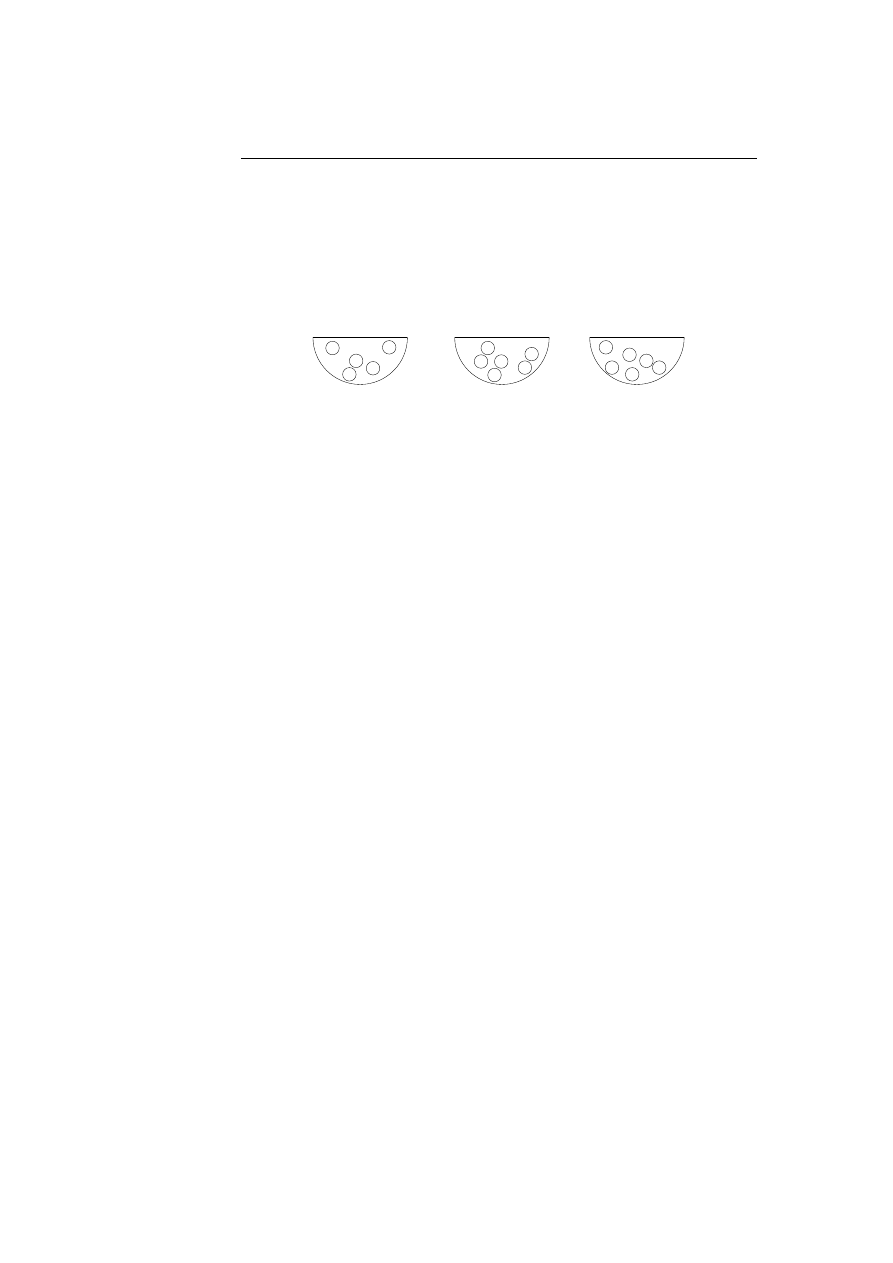
108
Appendix C. Hidden Markov Models
sure of the outcome of being in a certain state. Instead we use a probability
distribution, to indicate the symbols most likely to be observed in the state
concerned. To get a better understanding of the problem we take a look at the
Urn and Ball example; see figure C.1.
C.1.1
Urn and Ball Example
R
R
B
G
G
R
G
R
R
B
B
G
G
R
R
B
G
P(R) = 2/5
P(G) = 2/5
P(B) = 1/5
URN 1
URN 2
URN 3
P(R) = 4/6
P(G) = 2/6
P(B) = 0/6
P(R) = 1/6
P(G) = 2/6
P(B) = 3/6
Figure C.1: The Urn and Ball example: each urn contains a
number of coloured balls. A ball is picked from an urn, its
colour observed and it is then put back into the same urn. A
new urn is chosen, according to a probability distribution, and
the procedure starts over again.
Here we have three urns all with different coloured balls in. In some urns there
are more balls than in others, and the colours of the balls in each urn are also
different. In urn number one we have five balls: two red, two green and one
blue. The probability of choosing a red ball from urn number one is therefore
2/5, and the probability of choosing a green ball is 2/5 and so forth. The idea
is to pick a ball from an urn, observe its colour and then put it back. After
this a new urn is chosen. The selection of the new urn is done according to a
probability distribution, defining how likely it is to move from the current urn
to any of the other urns. The urns in this example represent the states in the
HMM, whereas the balls represent the symbols observable in every state. The
selection of a new urn indicates the state transition probability distribution,
and the different amount of coloured balls in each urn represent the probability
distribution of the observable symbols in each state. The Urn and Ball example
presented in figure C.1 could be represented by the HMM sketched in figure C.2
on the next page.
The transition probabilities are not given directly from the Urn and Ball example
in figure C.1, so here we just assume that user will not prefer any urn over
another. The probability of making a state transition from one urn to another
is 1/3, because we can make a state transition to all three states when being
in one state and each of them is equally likely to take place. Though, one
could picture an example, where some urns where placed more conveniently
than others, if such a case the transition probabilities in figure C.2 on the next
page should be changed accordingly.
At each clock tick, t, a new state transition is made. The clock tick is in this
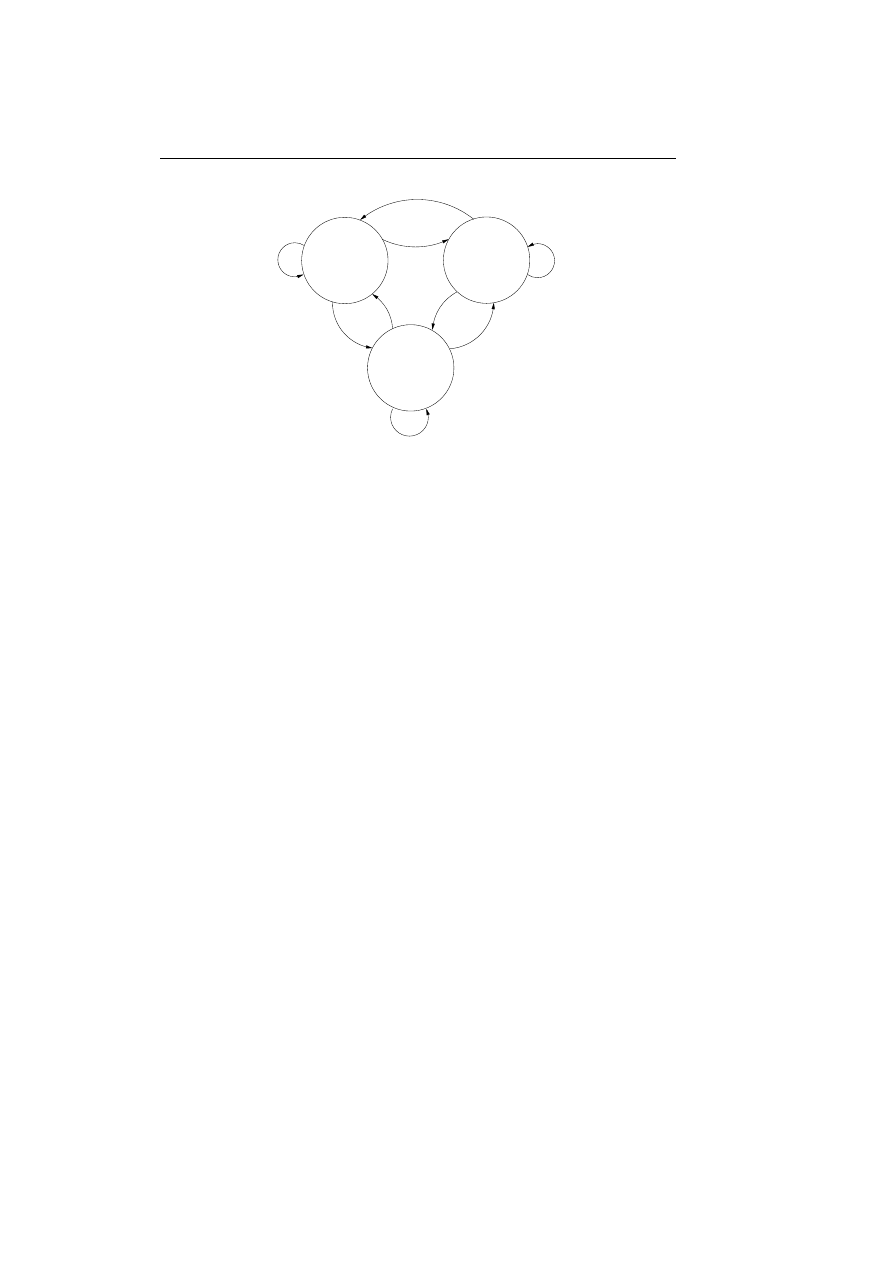
C.1 Introducing a Hidden Markov Model
109
P(R) = 2/5
P(G) = 2/5
P(B) = 1/5
URN 1
URN 2
P(R) = 4/6
P(G) = 2/6
P(B) = 0/6
URN 3
P(R) = 1/6
P(G) = 2/6
P(B) = 3/6
1/3
1/3
1/3
1/3
1/3
1/3
1/3
1/3
1/3
Figure C.2: The Urn and Ball example represented with a
HMM.
definition represented by a positive whole number and will take place with the
same frequency; thus we are not able to express that we can reside in one state
longer than another. After a state transition is made a symbol is observed. The
observable symbols used in this definition are discrete symbols such as numbers,
letters and colours, but could in practise be anything: as for instance in speech
recognition, where they use vectors of symbols.
C.1.2
General Notation
After introducing the Urn and Ball example we now turn to some more general
notation, which we are going to use later on when looking at some of the al-
gorithms for HMMs. In the notation below q
t
= S
i
will denote that we are in
state S
i
at time t.

110
Appendix C. Hidden Markov Models
T :
The length of the observed sequence or the total number of time ticks.
N :
The total number of states in the HMM.
M :
The number of distinct observation symbols.
O:
The observation sequence of symbols O = O
1
O
2
· · · O
T
.
S:
The set of states S = {S
1
, S
2
, · · ·, S
N
}.
V :
The set of observation symbols V = {v
1
, v
2
, · · ·, v
M
}.
A:
The state transition probability distribution: a
ij
= P (q
t+1
= S
j
|q
t
=
S
i
), the probability of making a transition from state S
i
at time t to
state S
j
at time t + 1.
B:
The observation probability distribution: b
j
(k) = P (v
k
at t|q
t
= S
j
),
the probability of observing symbol v
k
at time t given we are in state S
j
at time t.
π:
The initial probability distribution: π
i
= P (q
1
= S
i
), the probability of
being in state S
i
at time 1.
λ:
A HMM defined by its parameters A, B and π as λ = (A, B, π).
In the following a state sequence of length T possible to take place in a HMM
λ will be denote as:
Q = q
1
q
2
· · · q
T
(C.1)
The probability of observing a symbol sequence O = O
1
O
2
· · · O
T
given a state
sequence Q and a HMM λ will be found as:
P (O|Q, λ) =
T
Y
t=1
P (O
t
|q
t
, λ)
(C.2)
= b
q
1
(O
1
)b
q
2
(O
2
) · · · b
q
T
(O
T
)
(C.3)
The probability of a possible state sequence of length T to take place given the
HMM λ is:
P (Q|λ) = π
q
1
T
Y
t=2
P (q
t−1
|q
t
, λ)
(C.4)
= π
q
1
a
q
1
q
2
a
q
2
q
3
· · · a
q
T −1
q
T
(C.5)
And the joint probability of both observing the symbol sequence O and the
state sequence Q at the same time is:
P (O, Q|λ) = P (O|Q, λ)P (Q|λ)
(C.6)
= π
q
1
b
q
1
(O
1
)a
q
1
q
2
b
q
2
(O
2
)a
q
2
q
3
· · · b
q
T
(O
T
)a
q
T −1
q
T
(C.7)
C.1.3
Urn and Ball Example Revisited
If we look at the HMM for the Urn and Ball example from figure C.2 on the
preceding page, we can now express it more formally. The total number of states
in the model:
N = 3
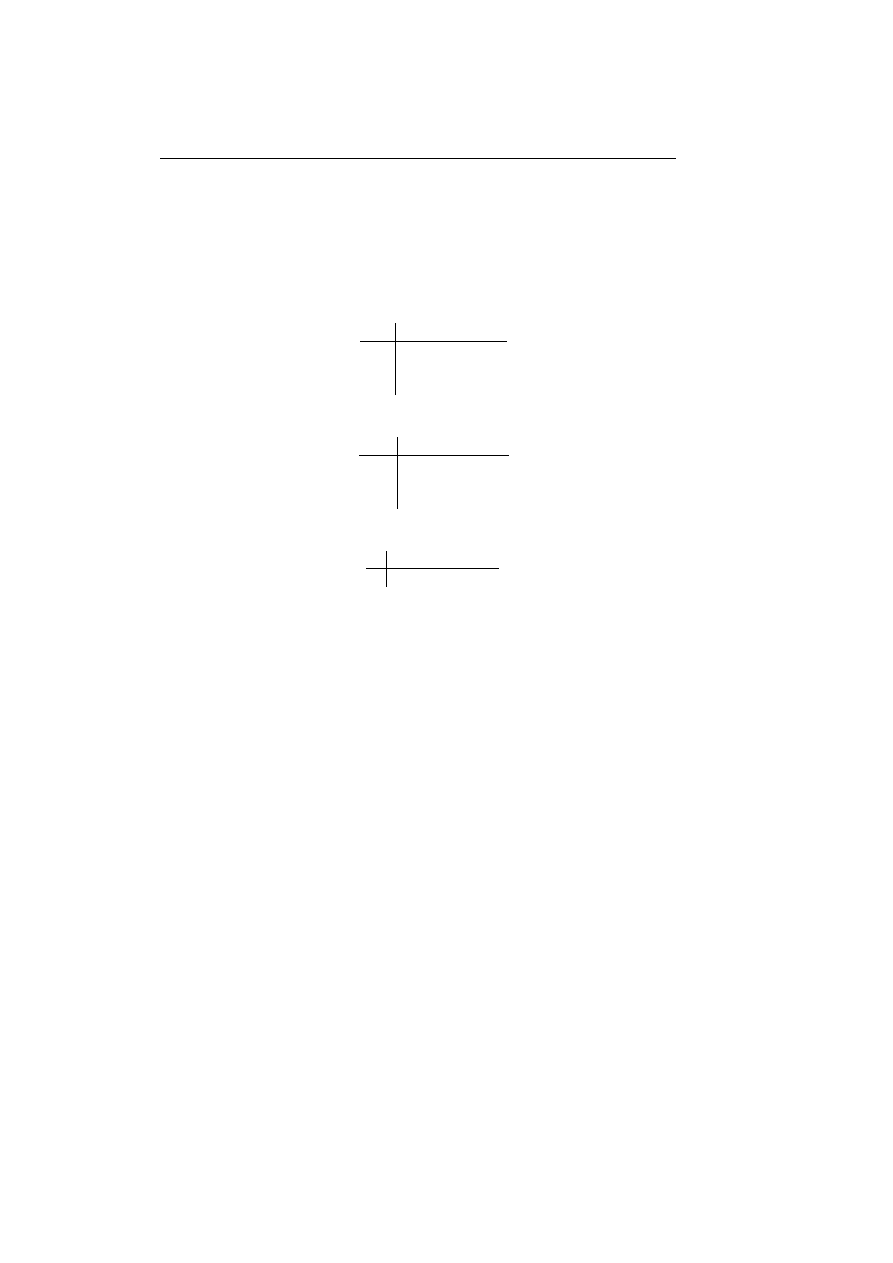
C.1 Introducing a Hidden Markov Model
111
The set of states:
S = {urn
1
, urn
2
, urn
3
}
The set of observation symbols:
V = {R, G, B}
The state transition probability distribution:
A =
j\i
1
2
3
1
1/3 1/3 1/3
2
1/3 1/3 1/3
3
1/3 1/3 1/3
The observation probability distribution:
B =
j\k
1
2
3
1
2/5 2/5 1/5
2
4/6 2/6 0/6
3
1/6 2/6 3/6
The initial state probability distribution:
π =
i
1
2
3
1/3 1/3 1/3
For the initial state probability distribution π we assume that the user will not
prefer to start in any urn different from another. The initial state probability
distribution for urn 1, 2 and 3 is therefore all 1/3 because there are three urns
and each of them is equally likely to be chosen to begin with.
Let us take an example to understand the notation better: what is the prob-
ability of choosing a red ball from urn number 2, moving on to urn number 1
choosing a blue ball, and ending in urn number 3 choosing a green ball. The
observation sequence is given by O = RBG, the length of the observation se-
quence is T = 3, the state sequence is Q = urn
2
urn
1
urn
3
, and the HMM is
λ = (A, B, π) where A, B and π are given as above.
P (O, Q|λ) = P (q
1
= urn
2
)P (R|q
1
= urn
2
)
P (q
2
= urn
1
|q
1
= urn
2
)P (B|q
2
= urn
1
)
P (q
3
= urn
3
|q
2
= urn
1
)P (G|q
3
= urn
3
)
= π
2
b
2
(1) a
21
b
1
(3) a
13
b
3
(2)
= 1/3 × 4/6 × 1/3 × 1/5 × 1/3 × 2/6
= 8/4860
In the above calculations the notation of b
1
(3) indicates the probability of ob-
serving the colour B in state 1, we use the argument 3 to b
1
() because the colour
B is at index 3 in the set of observation symbols V = {R, G, B}. As we can see,
finding the probability P (O, Q|λ) takes of the order of 2T calculations.
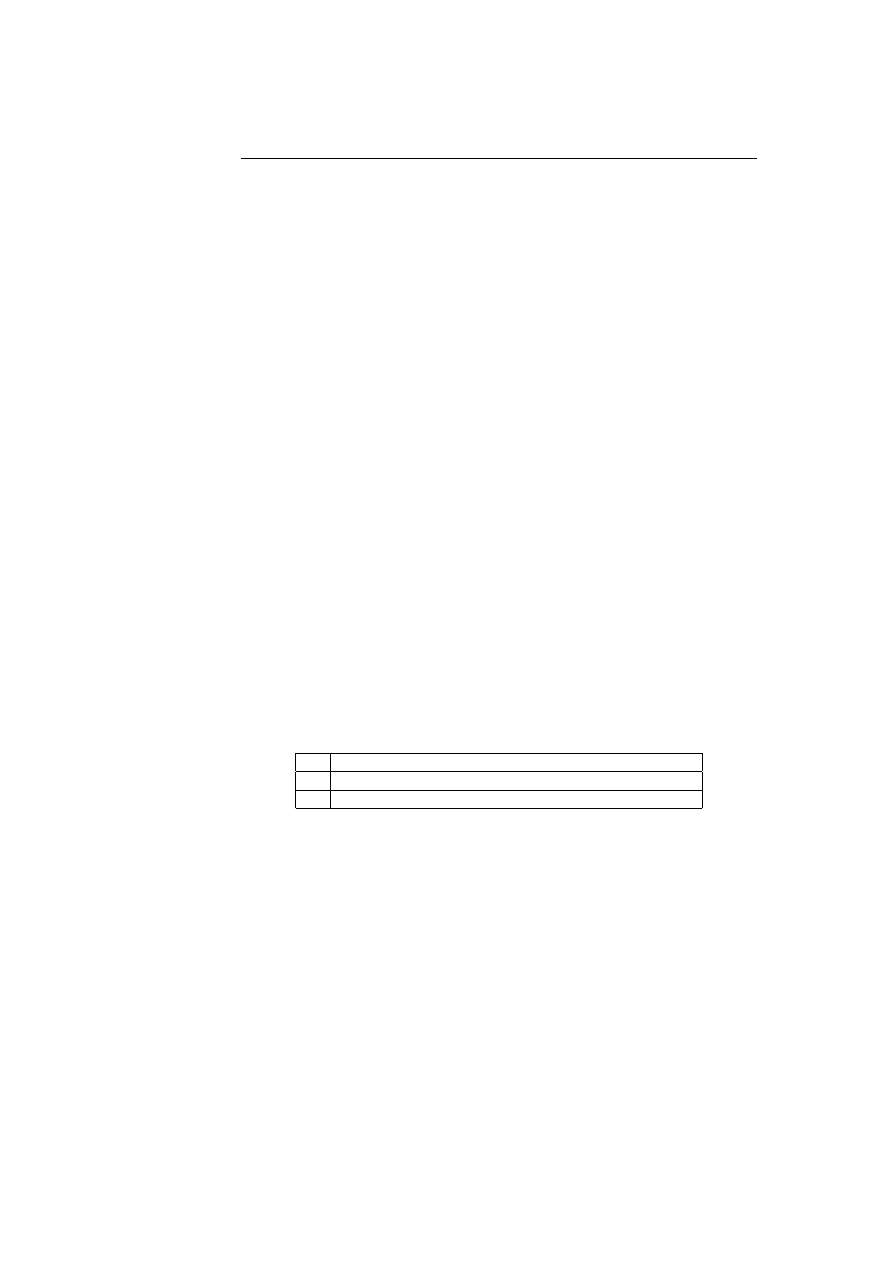
112
Appendix C. Hidden Markov Models
C.2
Algorithms for Hidden Markov Models
We are in this section going to take a look at some of the algorithms for HMMs.
We first introduce a general procedure to generate an observation sequence
O = O
1
O
2
· · · O
T
. After that we take a look at an algorithm called the Forward-
Backward algorithm for calculating the probability of being state S
i
at time
t having observed the sequence O = O
1
O
2
· · · O
t
. Next we take a look at
the backward-forward algorithm, which calculates the probability of being in
state S
i
at time t having observed the sequence O = O
t+1
O
t+2
· · · O
T
. Then
an algorithm, called the Viterbi algorithm, for finding the best state sequence
is introduced and finally we discuss the Baum-Welch algorithm for iteratively
maximising the HMM parameters A, B and π.
C.2.1
Generating an Observation Sequence
To generate an observation sequence O = O
1
O
2
· · · O
T
, we can use the following
small procedure:
step 1:
Choose an initial state q
1
= S
i
, according to the initial state distribution,
π.
step 2:
Set time t = 1.
step 3:
Choose O
t
= v
k
according to the observation probability distribution
b
i
(k) for v
k
in state S
i
.
step 4:
Make a transition from state q
t
= S
i
to q
t+1
= S
j
according to the state
transition probability a
ij
.
step 5:
Set t = t + 1, go to step 3 if t < T or stop algorithm.
If we take a look at the HMM of the Urn and Ball example in figure C.2 on
page 109, we could generate the following observation sequence from the proce-
dure above:
t
1
2
3
4
5
6
· · ·
T
q
t
urn
1
urn
3
urn
1
urn
2
urn
1
urn
1
· · ·
q
T
O
t
R
B
G
R
G
R
· · ·
O
T
Table C.1: An observation sequences generated from the HMM
of the Urn and Ball example in figure C.2 on page 109.
C.2.2
The Forward-Backward Algorithm
One of the tasks of HMMs is to figure out how well an observed sequence of
symbols O = O
1
O
2
· · · O
T
matches a specific model λ. One method of doing this
is to generate all possible state sequences Q
i
of length T , finding the probability

C.2 Algorithms for Hidden Markov Models
113
P (O|Q
i
, λ) for all these generated state sequences, taking into account how
likely each state sequence Q
i
are, P (Q
i
|λ), and summing these up.
X
∀Q
i
P (O|Q
i
, λ)P (Q
i
|λ)
(C.8)
With our knowledge of basic probability, we know that if all the events of Q
i
are independent and if
P
P (Q
i
|λ) = 1, the probability in equation (C.8) could
be written as:
P (O|λ) =
X
∀Q
i
P (O, Q
i
|λ) =
X
∀Q
i
P (O|Q
i
, λ)P (Q
i
|λ)
(C.9)
So, to give a good estimate of how well an observation sequence O matches a
specific HMM λ, we can find the joint probability of the observation sequence
O and all the possible state sequences Q
i
able to occur at the same time.
If the model λ has N states and the observation sequence is T long, we have
to generate N
T
different state sequences. For each of these state sequences
Q
i
, we have to find the probability P (O, Q
i
|λ), which takes in the order of
2T calculations, see the calculation of P (O, Q|λ) in section C.1.3 on page 110,
resulting in a total order of 2T N
T
calculations. This is rather many calculations
even for a small HMM.
So, instead of generating all possible state sequences and calculating the joint
event of these and the observation sequence, we could do something smarter.
We define a forward variable
α
t
(i) = P (O
1
O
2
· · · O
t
, q
t
= S
i
|λ),
1 ≤ i ≤ N
(C.10)
which denotes the probability of the joint event of observing the sequence O =
O
1
O
2
· · · O
t
and being in state S
i
at time t.
The forward variable α
t
(i) is found recursively, by the Forward-Backward algo-
rithm, using the following two steps:
step 1: Initialisation.
α
1
(i) = π
i
b
i
(O
1
),
1 ≤ i ≤ N
(C.11)
step 2: Induction.
α
t+1
(j) =
·
N
X
i=1
α
t
(i)a
ij
¸
b
j
(O
t+1
),
1 ≤ j ≤ N
1 ≤ t ≤ T − 1
(C.12)
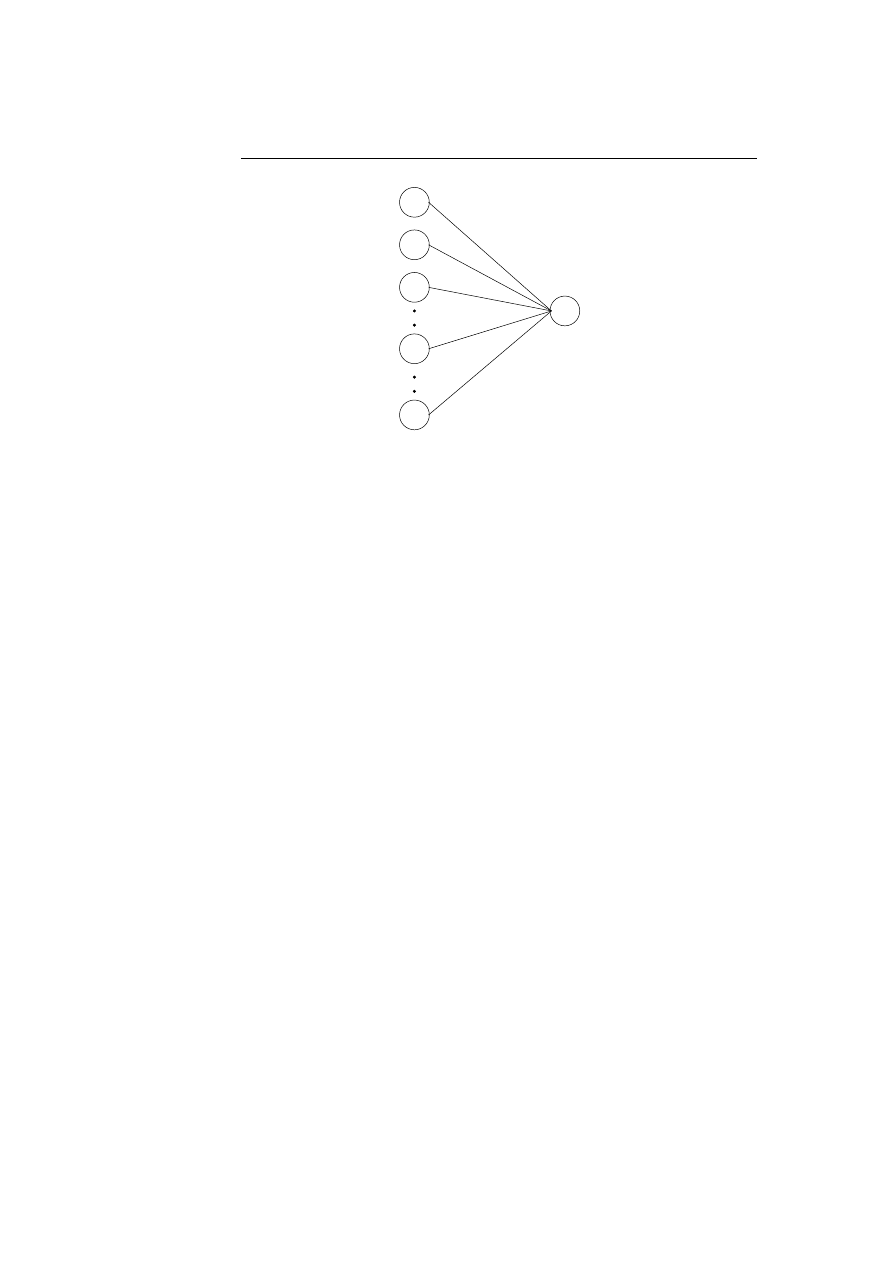
114
Appendix C. Hidden Markov Models
S
3
S
2
S
i
S
j
α
t+1
(j)
α
t
(i)
S
1
S
N
a
ij
a
2j
a
1j
a
3j
a
Nj
b
j
( O
t+1
)
t
t+1
Figure C.3: Step 2 of the Forward-Backward algorithm. The al-
gorithm reuses the forward variables α
t
(i) when finding α
t+1
(j).
Step 1 will find the joint probability of starting in state S
i
and observing the
symbol O
1
. Step 2 will find the joint probability of having observed O
1
O
2
· · · O
t
in all possible state sequences of length t and now observing O
t+1
in state S
j
;
see figure C.3.
Given the Forward-Backward algorithm we can now calculate the probability
P (O|λ) as:
P (O|λ) =
N
X
i=1
α
T
(i)
(C.13)
This is so, because the forward variable α
T
(i) is defined as
α
T
(i) = P (O
1
O
2
· · · O
T
, q
T
= S
i
|λ)
(C.14)
and when summing up all these probabilities for 1 ≤ i ≤ N we get:
P (O|λ) =
N
X
i=1
α
T
(i) =
N
X
i=1
P (O
1
O
2
· · · O
T
, q
T
= S
i
|λ),
(C.15)
because the forward variable α
T
(i) gives us the joint probability of observing
O = O
1
O
2
· · · O
T
in all possible state sequences of length T being in state S
i
at
time T , and when summing up α
T
(i) for every state S
i
, we get the probability
of observing O in every possible state sequence of length T for every state in
the HMM.

C.2 Algorithms for Hidden Markov Models
115
The smart thing about the Forward-Backward algorithm for finding P (O|λ) is
that we can reuse the forward variables α
t
(i), when finding α
t+1
(j). To explain
this further we take a look at an example:
Given the HMM λ = (A, B, π) where the parameters A, B and π are taken from
section C.1.3 on page 110, calculate how well the sequence O = RBG matches
the model. The model from section C.1.3 on page 110 has three states so we
first need to find
α
1
(1) = π
1
b
1
(1) = 1/3 × 2/5 = 2/15
α
1
(2) = π
2
b
2
(1) = 1/3 × 4/6 = 4/18
α
1
(3) = π
3
b
3
(1) = 1/3 × 1/6 = 1/18
using equation (C.11).
We then find
α
2
(1) = [α
1
(1)a
11
+ α
1
(2)a
21
+ α
1
(3)a
31
]b
1
(3)
= [2/15 × 1/3 + 4/18 × 1/3 + 1/18 × 1/3] × 1/5 = 37/1350
α
2
(2) = [α
1
(1)a
12
+ α
1
(2)a
22
+ α
1
(3)a
32
]b
2
(3)
= [2/15 × 1/3 + 4/18 × 1/3 + 1/18 × 1/3] × 0/6 = 0
α
2
(3) = [α
1
(1)a
13
+ α
1
(2)a
23
+ α
1
(3)a
33
]b
3
(3)
= [2/15 × 1/3 + 4/18 × 1/3 + 1/18 × 1/3] × 3/6 = 37/540
from equation (C.12), reusing α
1
(1), α
1
(2) and α
1
(3).
And finally find
α
3
(1) = [α
2
(1)a
11
+ α
2
(2)a
21
+ α
2
(3)a
31
]b
1
(2)
= [37/1350 × 1/3 + 0 × 1/3 + 37/540 × 1/3] × 2/5 = 259/20250
α
3
(2) = [α
2
(1)a
12
+ α
2
(2)a
22
+ α
2
(3)a
32
]b
2
(2)
= [37/1350 × 1/3 + 0 × 1/3 + 37/540 × 1/3] × 2/6 = 152/14261
α
3
(3) = [α
2
(1)a
13
+ α
2
(2)a
23
+ α
2
(3)a
33
]b
3
(2)
= [37/1350 × 1/3 + 0 × 1/3 + 37/540 × 1/3] × 2/6 = 152/14261
also from equation (C.12), reusing α
2
(1), α
2
(2) and α
2
(3). The calculations of
α
3
(1) are shown graphically in figure C.4 on the following page.
The probability of the sequence O = RBG given the model λ using equation
(C.13) is therefore:
P (O|λ) =
N
X
i=1
α
T
(i)
=
3
X
i=1
α
3
(i)
= 259/20250 + 152/14261 + 152/14261
= 313/9177 = 0.0341
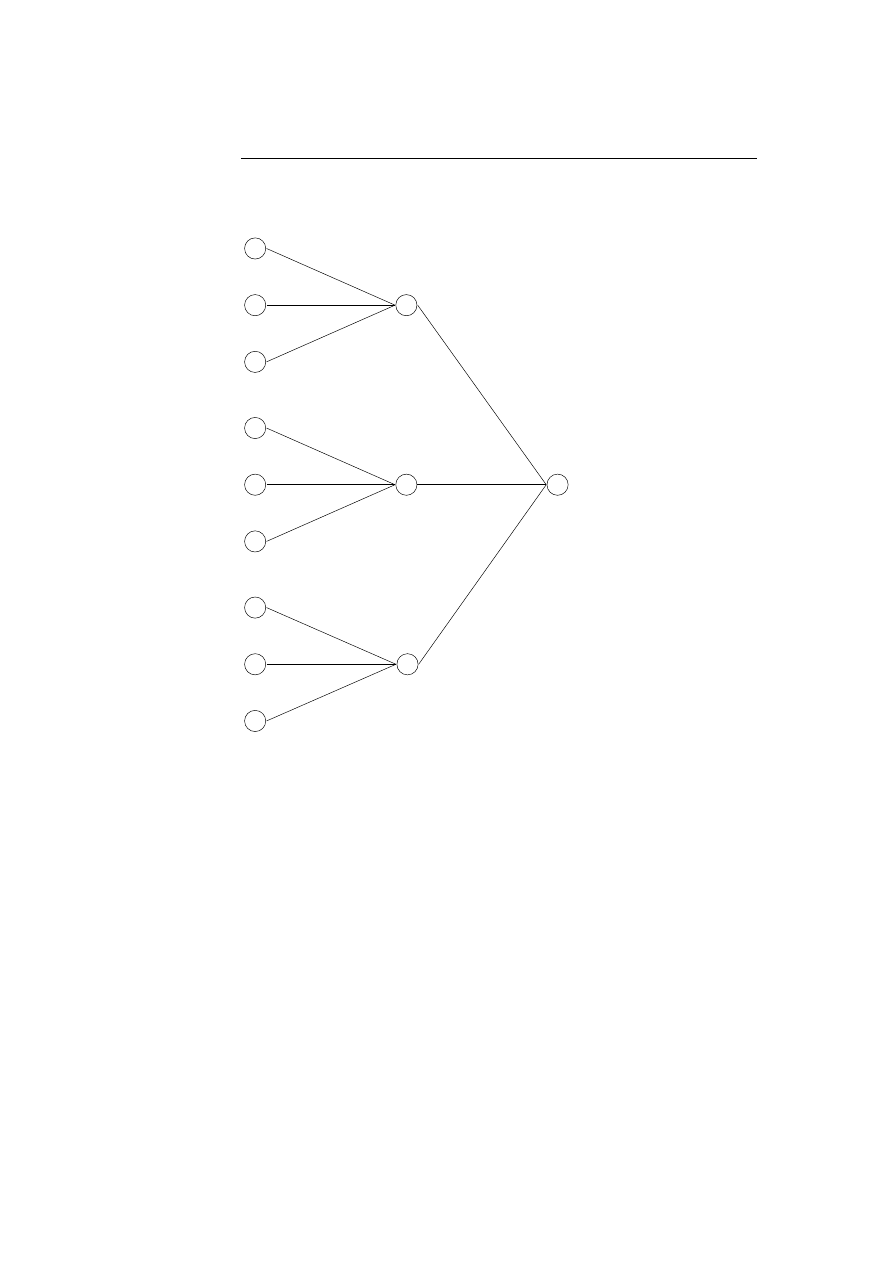
116
Appendix C. Hidden Markov Models
α
1
(2)
α
1
(3)
α
1
(1)
= . . .
α
2
(3)
O = G
3
O = B
2
O = R
1
α
1
(1)
π
1
b (R)
1
=
α
1
(2)
π
2
b (R)
2
=
α
1
(3)
π
3
b (R)
3
=
α
2
(1)
a
11
α
1
(1)
a
21
α
1
(2)
a
31
α
1
(3)
b (B)
1
= [
+
+
]
α
3
(1)
a
11
α
2
(1)
a
21
α
2
(2)
a
31
α
2
(3)
b (G)
1
α
1
(2)
α
2
(2)
α
1
(3)
α
1
(1)
1
2
3
3
1
t = 3
t = 2
t = 1
1
2
3
1
= [
+
+
]
1
2
3
2
= . . .
Figure C.4: A graphical representation of the calculations for
α
3
(1).
By looking at the calculations in the example above we can see that the initialisa-
tion step takes 1 multiplication for each state i, where 1 ≤ i ≤ N , resulting in the
order of N calculations. The induction step takes N −1 additions and N +1 mul-
tiplications for each state i and time tick t, where 1 ≤ i ≤ N and 1 ≤ t ≤ T − 1
, resulting in the order of (N − 1 + N + 1)N (T − 1) = 2N N (T − 1) = 2N
2
(T − 1)
calculations. The asymptotic complete running time for the Forward-Backward
algorithm will thus be in the order of O(N
2
T ), which is much better than the
running time for equation (C.8) of O(T N
T
).

C.2 Algorithms for Hidden Markov Models
117
C.2.3
The Backward-Forward Algorithm
The Backward-Forward algorithm is quite like the Forward-Backward presented
in section C.2.2 on page 112. The difference is that we start out by looking at
the last symbol O
T
in the observation sequence instead of the first symbol O
1
.
For the Backward-Forward algorithm we define the backward variable as:
β
t
(i) = P (O
t+1
O
t+2
· · · O
T
|q
t
= S
i
, λ),
1 ≤ i ≤ N
(C.16)
The probability of having observed the sequence O
t+1
O
t+2
· · · O
T
given we are
in state S
i
at time t and the model λ.
The algorithm is defined by the following two steps:
step 1: Initialisation.
β
T
(i) = 1,
1 ≤ i ≤ N
(C.17)
step 2: Induction.
β
t
(i) =
N
X
j=1
a
ij
b
j
(O
t+1
)β
t+1
(j),
1 ≤ i ≤ N
t = T − 1, T − 2, · · ·, 1
(C.18)
In step 1 we arbitrarily define β
T
(i) to have the value 1. The argumentation for
doing this is not clear in neither [28] nor [29], and looking at the definition for
β
t
(i) in equation (C.16) for t = T results in the probability of observing an empty
sequence of symbols given we are in S
i
at time T : β
T
(i) = P (∅|q
T
= S
i
, λ),
which is clearly not 1. Anyhow, with the initial value of the backward variable
for every state S
i
set to 1, the induction part of the algorithm will always give an
useful result, whereas an initial value of 0 would always result in β
t
(i) becoming
0. Step 2 of the algorithm represents that to be in state S
i
at time t and
further observe the symbol sequence O = O
t+1
O
t+2
· · · O
T
, you have to observe
the symbol O
t+1
in one of the S
1
, S
2
, · · ·, S
N
states at time t + 1, making a
transition from state S
i
to the state concerned and taking into account the rest
of the observation sequence O
t+2
O
t+3
· · · O
T
represented by the β
t+1
(j) term
in equation (C.18). The induction step of the Backward-Forward algorithm is
illustrated graphically in figure C.5 on the following page.
To fix the idea of the Backward-Forward algorithm we take an example of cal-
culating the backward probabilities for the HMM presented in section C.1.3 on
page 110, given the observation sequence O = RBG.
First we initialise the Backward-Forward algorithm using equation (C.17).
β
3
(1) = 1
β
3
(2) = 1
β
3
(3) = 1
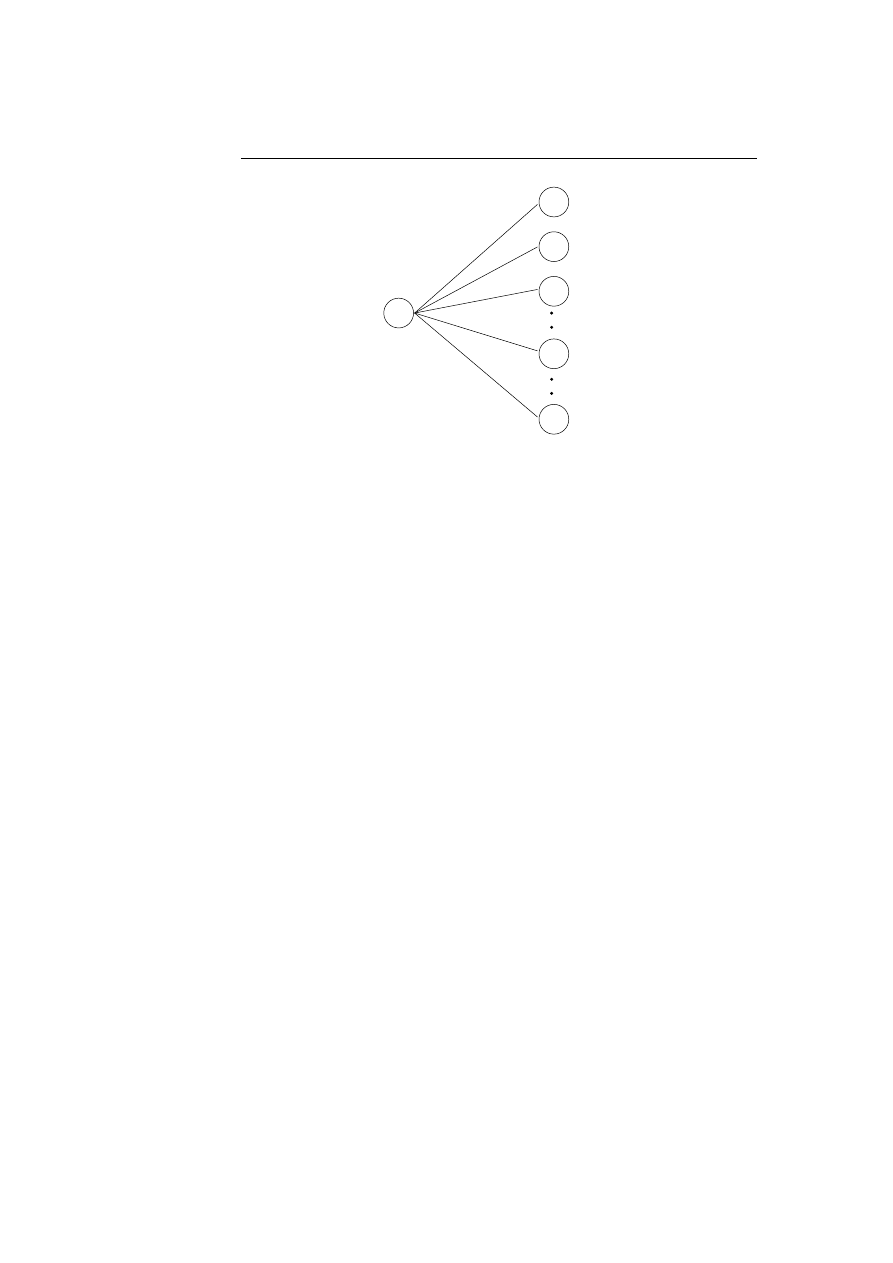
118
Appendix C. Hidden Markov Models
S
i
S
1
S
3
S
j
S
N
S
2
b
3
( O
t+1
)
b
2
( O
t+1
)
b
1
( O
t+1
)
b
N
( O
t+1
)
b
j
( O
t+1
)
t+1
t
t
(i)
β
(j)
t+1
β
i1
i2
i3
ij
iN
a
a
a
a
a
Figure C.5: Step 2 of the Backward-Forward algorithm. The
algorithm reuses the backward variables β
t+1
(j) when finding
β
t
(i).
We then use equation (C.18) for the inductive part of the Backward-Forward
algorithm.
β
2
(1) = a
11
b
1
(2)β
3
(1) + a
12
b
2
(2)β
3
(2) + a
13
b
3
(2)β
3
(3)
= 1/3 × 2/5 × 1 + 1/3 × 2/6 × 1 + 1/3 × 2/6 × 1
= 2/15 + 2/18 + 2/18 = 16/45
β
2
(2) = a
21
b
1
(2)β
3
(1) + a
22
b
2
(2)β
3
(2) + a
23
b
3
(2)β
3
(3)
= 1/3 × 2/5 × 1 + 1/3 × 2/6 × 1 + 1/3 × 2/6 × 1
= 2/15 + 2/18 + 2/18 = 16/45
β
2
(3) = a
31
b
1
(2)β
3
(1) + a
32
b
2
(2)β
3
(2) + a
33
b
3
(2)β
3
(3)
= 1/3 × 2/5 × 1 + 1/3 × 2/6 × 1 + 1/3 × 2/6 × 1
= 2/15 + 2/18 + 2/18 = 16/45

C.2 Algorithms for Hidden Markov Models
119
β
1
(1) = a
11
b
1
(3)β
2
(1) + a
12
b
2
(3)β
2
(2) + a
13
b
3
(3)β
2
(3)
= 1/3 × 1/5 × 16/45 + 1/3 × 0/6 × 16/45 + 1/3 × 3/6 × 16/45
= 16/675 + 0 + 8/135 = 56/675
β
1
(2) = a
21
b
1
(3)β
2
(1) + a
22
b
2
(3)β
2
(2) + a
23
b
3
(3)β
2
(3)
= 1/3 × 1/5 × 16/45 + 1/3 × 0/6 × 16/45 + 1/3 × 3/6 × 16/45
= 16/675 + 0 + 8/135 = 56/675
β
1
(3) = a
31
b
1
(3)β
2
(1) + a
32
b
2
(3)β
2
(2) + a
33
b
3
(3)β
2
(3)
= 1/3 × 1/5 × 16/45 + 1/3 × 0/6 × 16/45 + 1/3 × 3/6 × 16/45
= 16/675 + 0 + 8/135 = 56/675
When calculating β
1
(i) we use b
j
(3), because b
j
(O
t+1
) = b
j
(O
1+1
) = b
j
(O
2
)
and the second observation symbol O
2
= B is found at index 3 in the set of
symbols V = {R, G, B}.
If we take a closer look at the Backward-Forward algorithm, we can see that the
induction step will require in the order of 2N multiplications and N −1 additions
for every state i and time tick t, where 1 ≤ i ≤ N and t = T − 1, T − 2, · · ·, 1,
resulting in the order of (2N +N −1)N (T −1) = (3N −1)N (T −1) calculations or
a complete asymptotic running time of O(N
2
T ) as with the Forward-Backward
algorithm presented in section C.2.2 on page 112.
We will see how the Backward-Forward algorithm will be used later on in
section C.2.4 and C.2.5 on page 123 to assist in calculating the probability
P (q
t
= S
i
|O, λ) and optimising the parameters of the HMM.
C.2.4
The Viterbi Algorithm
The Viterbi algorithm finds the best state sequence Q
∗
, in the HMM λ given an
observation sequence O. With the best state sequence we understand the state
sequence which is most likely to occur, given the observation sequence O.
One method of doing this, is to find the the probability of being in state S
i
at
time t given the symbol sequence O and the model λ:
γ
t
(i) = P (q
t
= S
i
|O, λ),
1 ≤ i ≤ N
1 ≤ t ≤ T
(C.19)
Then for all the states at each time tick t, return the state which results in the
highest probability of P (q
t
= S
i
|O, λ):
q
t
= argmax
1≤i≤N
(γ
t
(i)),
1 ≤ t ≤ T
(C.20)
This will give us the most likely state to be in, at every time tick t, for the
observation sequence O. In equation (C.20) the function
argmax
∀i
(exp(i))
(C.21)
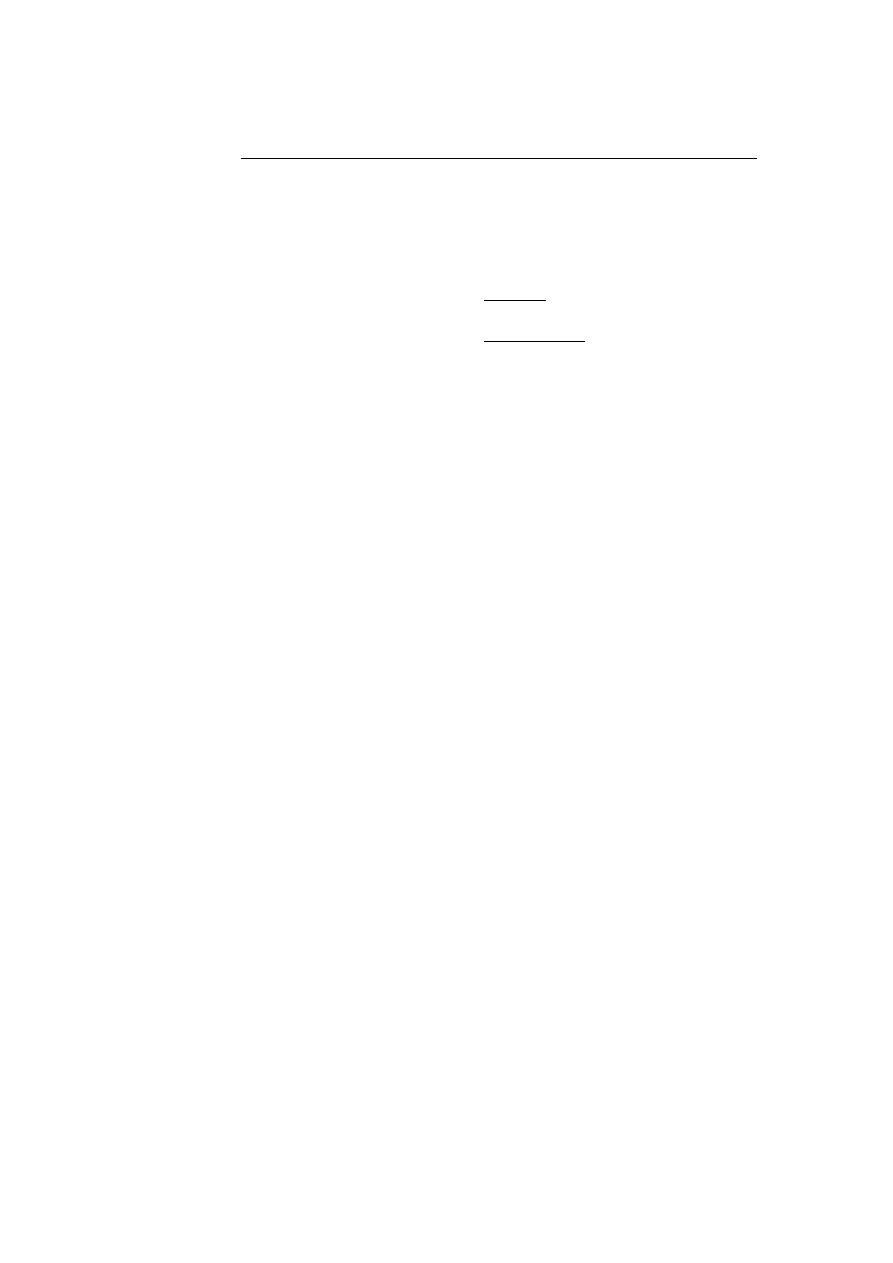
120
Appendix C. Hidden Markov Models
will return the argument i, which results in the maximal value of exp(i).
Then, how do we find the probability given in equation (C.19)? Well, we use
the forward and backward variables as defined in section C.2.2 on page 112
and C.2.3 on page 117.
γ
t
(i) =
α
t
(i)β
t
(i)
P (O|λ)
(C.22)
=
α
t
(i)β
t
(i)
P
N
i=1
α
t
(i)β
t
(i)
(C.23)
This is true because the forward variable will account for the joint probability
of observing the symbols O
1
O
2
· · · O
t
and being in state S
i
at time t and the
backward variable will account for the probability of observing the symbols
O
t+1
O
t+2
· · · O
T
given we are in state S
i
at time t. Furthermore we divide with
P (O|λ) =
P
N
i=1
α
t
(i)β
t
(i) to normalise the probability such that:
P
N
i=1
γ
i
(t) =
1.
Unfortunately this method does not take into account how likely the states are
to occur after each other, e.g. it could be very likely to be in state S
i
at time
t and very likely to be in state S
j
at t + 1, but impossible to do a transition
from state S
i
to S
j
, because a
ij
is zero. The method only determines the most
likely state at every time instant t not taking into account the probability of
the actual state sequence. In this way, the above mentioned method is able to
return a state sequence which is simply not possible. So the method for finding
the best state sequence given in equation (C.20) is not so good after all.
Instead we introduce the Viterbi algorithm, which goes through the observation
symbols one by one, choosing the most likely state S
i
at time t to observe O
t
in, and taking into account how likely it is to end up in state S
i
according to
the state transitions or the initial probability distribution.
step 1: Initialisation
δ
1
(i) = π
i
b
i
(O
1
),
1 ≤ i ≤ N
(C.24)
ψ
1
(i) = 0
(C.25)
step 2: Induction
δ
t
(j) = max
1≤i≤N
[δ
t−1
(i)a
ij
]b
j
(O
t
),
1 ≤ j ≤ N
2 ≤ t ≤ T
(C.26)
ψ
t
(j) = argmax
1≤i≤N
[δ
t−1
(i)a
ij
],
1 ≤ j ≤ N
2 ≤ t ≤ T
(C.27)
In the above equations, δ
t
(j) will give us the probability of the best state se-
quence of length t ending in state j, whereas ψ
t
(j) will keep track of the best

C.2 Algorithms for Hidden Markov Models
121
states chosen, so we can extract the state sequence when the algorithm is done.
To find the probability of the best state sequence for an observation sequence
O = O
1
O
2
· · · O
T
, and extract the sequence afterwards, we use the following
equations:
P
∗
=
max
1≤i≤N
[δ
T
(i)]
(C.28)
q
∗
T
= argmax
1≤i≤N
[δ
T
(i)]
(C.29)
q
∗
t
= ψ
t+1
(q
∗
t+1
)
(C.30)
The best state sequence Q
∗
= q
∗
1
q
∗
2
· · · q
∗
T
is extracted by first finding q
∗
T
from
equation (C.29) and then tracking backwards using equation (C.30).
What is important to notice, as with the Forward-Backward and Backward-
Forward algorithms, is that we are able to reuse δ
t−1
(i) when finding δ
t
(j) and
ψ
t
(j), bringing the necessary calculations to a minimum. To illustrate this we
will do a small example, finding the best state sequence for the observation
sequence O = RBG, using the HMM presented in section C.1.3 on page 110.
We start out by initialising the Viterbi algorithm using equation (C.24) and
(C.25). There are three states in the model, so we need to calculate:
δ
1
(1) = π
1
b
1
(1)
ψ
1
(1) = 0
= 1/3 × 2/5
= 2/15
δ
1
(2) = π
2
b
2
(1)
ψ
1
(2) = 0
= 1/3 × 4/6
= 4/18 = 2/9
δ
1
(3) = π
3
b
3
(1)
ψ
1
(3) = 0
= 1/3 × 1/6
= 1/18
Using equation (C.26) and (C.27) we find that:
δ
2
(1) = max[δ
1
(1)a
11
, δ
1
(2)a
21
, δ
1
(3)a
31
]b
1
(3)
= max[2/15 × 1/3, 2/9 × 1/3, 1/18 × 1/3] × 1/5
= 2/9 × 1/3 × 1/5 = 4/270 = 2/135
ψ
2
(1) = argmax[δ
1
(1)a
11
, δ
1
(2)a
21
, δ
1
(3)a
31
]
= argmax[2/15 × 1/3, 2/9 × 1/3, 1/18 × 1/3] = 2
δ
2
(2) = max[δ
1
(1)a
12
, δ
1
(2)a
22
, δ
1
(3)a
32
]b
2
(3)
= max[2/15 × 1/3, 2/9 × 1/3, 1/18 × 1/3] × 0
= 2/9 × 1/3 × 0 = 0
ψ
2
(2) = argmax[δ
1
(1)a
12
, δ
1
(2)a
22
, δ
1
(3)a
32
]
= argmax[2/15 × 1/3, 2/9 × 1/3, 1/18 × 1/3] = 2

122
Appendix C. Hidden Markov Models
δ
2
(3) = max[δ
1
(1)a
13
, δ
1
(2)a
23
, δ
1
(3)a
33
]b
3
(3)
= max[2/15 × 1/3, 2/9 × 1/3, 1/18 × 1/3] × 3/6
= 2/9 × 1/3 × 3/6 = 6/162 = 1/27
ψ
2
(3) = argmax[δ
1
(1)a
13
, δ
1
(2)a
23
, δ
1
(3)a
33
]
= argmax[2/15 × 1/3, 2/9 × 1/3, 1/18 × 1/3] = 2
reusing the values of δ
1
(1), δ
1
(2) and δ
1
(3).
And again from equation (C.26) and (C.27) we find that:
δ
3
(1) = max[δ
2
(1)a
11
, δ
2
(2)a
21
, δ
2
(3)a
31
]b
1
(2)
= max[2/135 × 1/3, 0 × 1/3, 1/27 × 1/3] × 2/5
= 1/27 × 1/3 × 2/5 = 2/405
ψ
3
(1) = argmax[δ
2
(1)a
11
, δ
2
(2)a
21
, δ
2
(3)a
31
]
= max[2/135 × 1/3, 0 × 1/3, 1/27 × 1/3] = 3
δ
3
(2) = max[δ
2
(1)a
12
, δ
2
(2)a
22
, δ
2
(3)a
32
]b
2
(2)
= max[2/135 × 1/3, 0 × 1/3, 1/27 × 1/3] × 2/6
= 1/27 × 1/3 × 2/6 = 2/486 = 1/243
ψ
3
(2) = argmax[δ
2
(1)a
12
, δ
2
(2)a
22
, δ
2
(3)a
32
]
= max[2/135 × 1/3, 0 × 1/3, 1/27 × 1/3] = 3
δ
3
(3) = max[δ
2
(1)a
13
, δ
2
(2)a
23
, δ
2
(3)a
33
]b
3
(2)
= max[2/135 × 1/3, 0 × 1/3, 1/27 × 1/3] × 2/6
= 1/27 × 1/3 × 2/6 = 2/486 = 1/243
ψ
3
(3) = argmax[δ
2
(1)a
13
, δ
2
(2)a
23
, δ
2
(3)a
33
]
= max[2/135 × 1/3, 0 × 1/3, 1/27 × 1/3] = 3
reusing the values of δ
2
(1), δ
2
(2) and δ
2
(3).
So the best state sequence for the observation O = RBG of length T = 3 can
now be found using equations (C.29) and (C.30):
q
∗
3
= argmax
1≤i≤N
[δ
3
(i)]
= argmax[δ
3
(1), δ
3
(2), δ
3
(3)]
= argmax[2/405, 1/243, 1/243] = 1
q
∗
2
= ψ
3
(q
∗
3
)
= ψ
3
(1)
= 3
q
∗
1
= ψ
2
(q
∗
2
)
= ψ
2
(3)
= 2

C.2 Algorithms for Hidden Markov Models
123
Resulting in the best state sequence Q
∗
= q
∗
1
q
∗
2
q
∗
3
= 231, which is clearly the best
state sequence for observing O = RBG when looking at the HMM in figure C.2
on page 109. As we can see, the calculations of the Viterbi algorithm are
quite similar to the calculations of the Forward-Backward algorithm presented
in section C.2.2 on page 112. The only difference is that we maximise the
terms in the Viterbi algorithm, whereas we sum up the terms in the Forward-
Backward algorithm. Figure C.4 on page 116 shows a graphical representation
for finding the variable α
3
(1) given the HMM in section C.1.3 on page 110 and
the observation O = RBG, this figure could also represent the finding of δ
3
(1),
if all α variables were substituted with δ’s and instead of doing a summation
when finding α
2
(1) and α
3
(1) we should do a maximisation when finding δ
2
(1)
and δ
3
(1).
If we look at the initialisation part of the Viterbi algorithm, equation (C.24)
and (C.25), we can see that it requires in the order of N multiplications. The
induction part of the algorithm, equation (C.26) and (C.27), requires N multipli-
cations for the δ
t−1
(i)a
ij
term, 1 multiplication by the b
j
(O
t
) term, 1 procedure
call to max and 1 procedure call to argmax. In equation (C.27) we simply
reuse the δ
t−1
(i)a
ij
term already calculated in equation (C.26), thus resulting
in only N multiplications and not 2N multiplications – no need to calculate the
δ
t−1
(i)a
ij
term twice. If we estimate the procedure call of max and argmax to
take in the order of N calculations when given N arguments, the induction step
of the Viterbi algorithm will have a complexity of N + 1 + N + N = 3N + 1. The
induction step will be run for every state i and time tick t, where 1 ≤ i ≤ N
and 2 ≤ t ≤ T , thus resulting in a complexity of (3N + 1)(N (T − 1)). The
induction step will together with the initialisation part take in the order of
(3N + 1)(N (T − 1)) + N calculations, thus resulting in a complete asymptotic
running time of O(N
2
T ).
C.2.5
The Baum-Welch Algorithm
An always recurrent problem with HMMs is to adjust the parameters A, B and
π to maximise the probability of observing a certain sequence of symbols. This
is quite a hard problem and no analytic solutions have been given yet. Though,
in contrast to an analytic solution, there are a few algorithms which are able to
optimise the parameters iteratively; one of them is known as the Baum-Welch
algorithm. The idea here is to keep on training the HMM, to maximise the
probability of observing a certain symbol sequence O, until a certain threshold
has been reached.
Before taking a look at the Baum-Welch algorithm, we introduce the joint prob-
ability of being in state S
i
at time t and in state S
j
at time t + 1 given the
observation sequence O and the model λ:
ξ
t
(i, j) = P (q
t
= S
i
, q
t+1
= S
j
|O, λ),
1 ≤ i ≤ N
1 ≤ j ≤ N
(C.31)
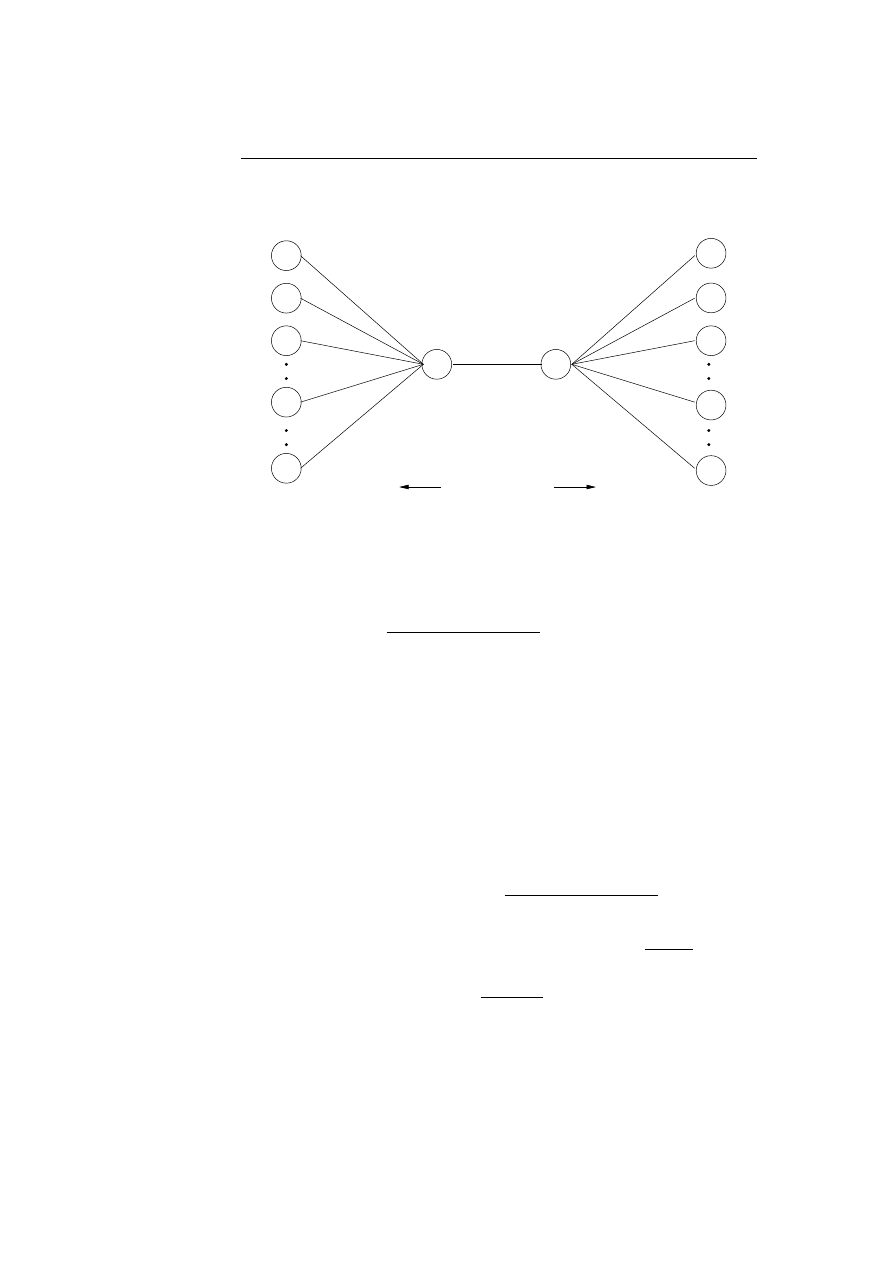
124
Appendix C. Hidden Markov Models
The event of being in state S
i
at time t and in state S
j
at time t + 1 could be
illustrated graphically; see figure C.6.
S
i
S
i
b
j
( O
t+1
)
ij
a
α
t
(i)
(j)
t+1
β
t+1
t
t+2
t−1
Figure C.6: Graphically representation of the joint event of be-
ing in state S
i
at time t and in state S
j
at time t + 1.
From figure C.6 it is clear to see, that the probability given in equation (C.31)
could be written as:
ξ
t
(i, j) =
α
t
(i)a
ij
b
j
(O
t+1
)β
t+1
(j)
P (O|λ)
,
1 ≤ i ≤ N
1 ≤ j ≤ N
(C.32)
To be in state S
i
at time t we need to have observed the symbol sequence
O = O
1
O
2
· · · O
t
; thus the α
t
(i) term. To be in state S
j
at time t + 1, coming
from state S
i
and observing the symbol O
t+1
in S
j
, we must make a transition
from state S
i
to S
j
and account for the probability of O
t+1
in S
j
; thus the term
a
ij
b
j
(O
t+1
). We should also take into account observing the rest of the symbol
sequence O
t+2
O
t+3
· · · O
T
, given we are in state S
j
at time t + 1; thus the term
β
t+1
(j). Finally we divide with the probability P (O|λ), to achieve a proper
normalisation value for ξ
t
(i, j).
If we take a closer look at ξ
t
(i, j) summing it up for all j, we get the following
result:
N
X
j=1
ξ
t
(i, j)
=
N
X
j=1
α
t
(i)a
ij
b
j
(O
t+1
)β
t+1
(j)
P (O|λ)
(C.33)
=
·
N
X
j=1
a
ij
b
j
(O
t+1
)β
t+1
(j)
¸
α
t
(i)
P (O|λ)
(C.34)
by def. of β
t
(i)
=
β
t
(i)α
t
(i)
P (O|λ)
(C.35)

C.2 Algorithms for Hidden Markov Models
125
which in fact is equal to the variable γ
t
(i) as defined in equation (C.22) on page
120, resulting in the following equation:
γ
t
(i) =
N
X
j=1
ξ
t
(i, j)
(C.36)
As mentioned in section C.2.4 on page 119, γ
t
(i) is the probability of being in
state S
i
at time t. This means that:
γ
1
(i) =
the probability of being in state S
i
at time t = 1
γ
2
(i) =
the probability of being in state S
i
at time t = 2
· · · = · · ·
γ
T
(i) =
the probability of being in state S
i
at time t = T
And summing up all these probabilities over time gives us a measure, which can
be interpreted as the number of times we have visited state S
i
. Or by excluding
t = T from the sum, a measure, which can be interpreted as the number of
transition made from state S
i
.
T −1
X
t=1
γ
t
(i)
=
Expected number of transitions made from state S
i
(C.37)
As mentioned before ξ
(
i, j) is the probability of being in state S
i
at time t and in
state S
j
at time t+1, thus making a transition from S
i
to S
j
. The summation of
ξ
t
(i, j) over time from t=1 to t=T-1, can therefore be interpreted as the number
of transitions made from state S
i
to S
j
.
T −1
X
t=1
ξ
t
(i, j) = Expected number of transitions from state S
i
to state S
j
(C.38)
We can now reestimate the parameters of the HMM λ = (A, B, π) by the pa-
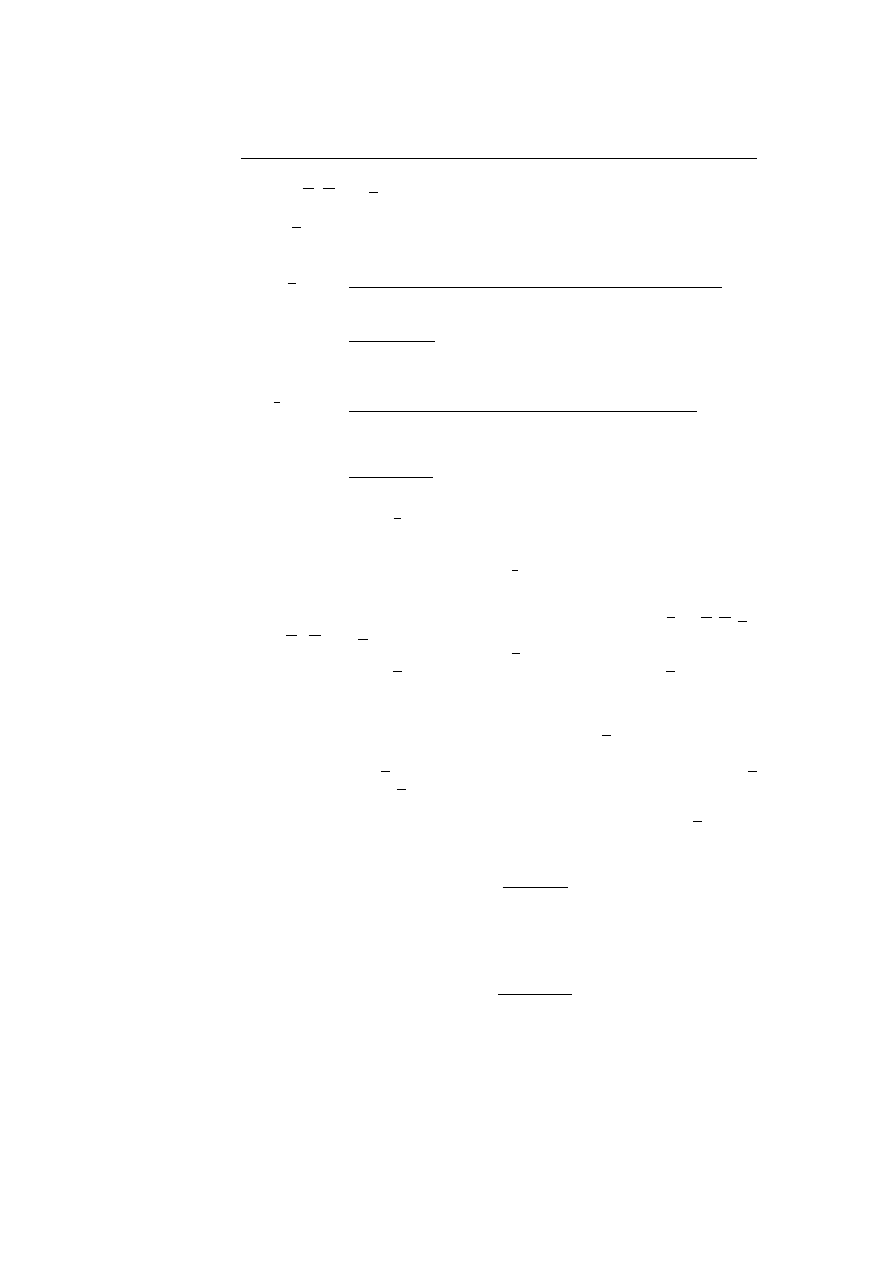
126
Appendix C. Hidden Markov Models
rameters A, B and π given by:
π
i
=
the probability of being in S
i
at time 1 = γ
1
(i)
(C.39)
a
ij
=
Expected number of transitions from state S
i
to state S
j
Expected number of transitions out of state S
i
=
P
T −1
t=1
ξ
t
(i, j)
P
T −1
t=1
γ
t
(i)
(C.40)
b
j
(k) =
Expected number of times in S
j
observing symbol v
k
Expected number of times in S
j
=
P
T
t=1
Ot=vk
γ
t
(j)
P
T
t=1
γ
t
(j)
(C.41)
In the re-estimation of a
ij
we need the probability of doing just one transition
from S
i
to S
j
, the sum
P
T −1
t=1
ξ
t
(i, j) gives us the probability of all the expected
transitions, so we need to divide by the number of transitions out of state S
i
.
The same applies for the re-estimation of b
j
(k), where we divide by the number
of times in state S
j
.
If we are given a HMM λ = (A, B, π) and its re-estimated model λ = (A, B, π),
where A, B and π are calculated as described above, it can be proven that
either the two models are the same, λ = λ, or the probability of observing the
symbol sequence O in λ is greater then observing it in λ, P (O|λ) > P (O|λ).
This enable us to reestimate the HMM λ iteratively until a preferred threshold
µ has been reached:
step 1: Given the HMM λ, find the re-estimated model λ using equation (C.39),
(C.40) and (C.41).
step 2: If µ > P (O|λ) − P (O|λ) then terminate the algorithm and return λ
otherwise set λ = λ and go to step 1.
If we look at the re-estimation of the initial probability distribution π, we can
see from equation (C.22) that it is defined by:
γ
1
(i) =
α
1
(i)β
1
(i)
P (O|λ)
(C.42)
From equation (C.13) we know that P (O|λ) can be expressed as
P
N
i=1
α
T
(i)
giving us:
γ
1
(i) =
α
1
(i)β
1
(i)
P
N
i=1
α
T
(i)
(C.43)
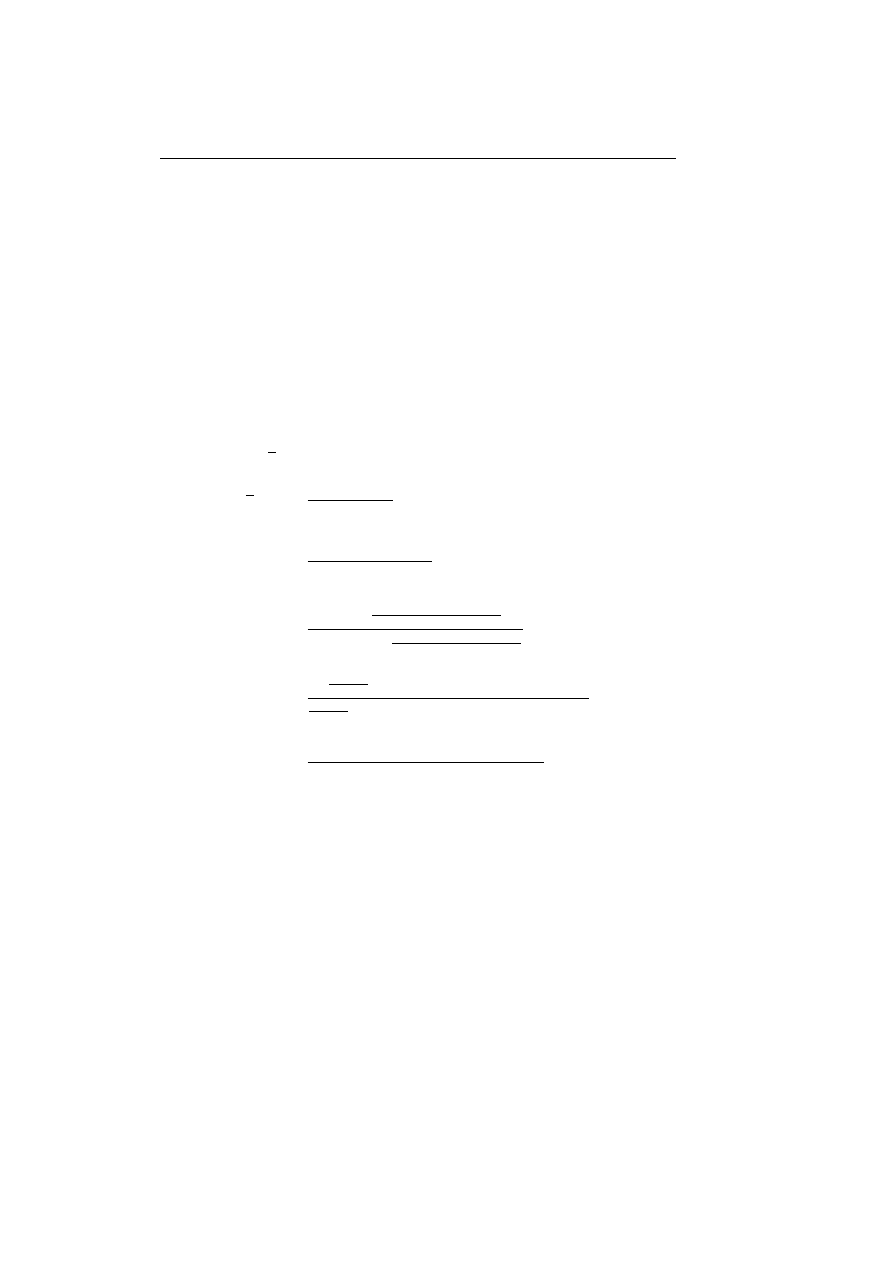
C.2 Algorithms for Hidden Markov Models
127
The α
1
(i) term requires 1 multiplication for every i, see equation (C.11) on
page 113, whereas the β
1
(i) term will require (3N − 1)(T − 1) calculations for
every i, see equation (C.18) on page 117. For every i, 1 ≤ i ≤ N , we need to
find a new numerator of equation (C.43), resulting in (1 + (3N − 1)(T − 1))N
calculations. The denominator only needs to be calculated once, this requires
1 multiplication for the initialisation part of α
T
(i), N + 1 multiplications plus
N − 1 additions for the induction part of α
T
(i), see section C.2.2 on page 116,
and we need to find α
T
(i) for all i, where 1 ≤ i ≤ N , giving the denominator
in the order of (1 + N + 1 + N − 1)N = (2N + 1)N calculations. If we add
the required calculations for the numerator and denominator of equation (C.43)
together, we get in the order of (1 + (3N − 1)(T − 1))N + (2N + 1)N calculations
or an asymptotic running time of O(N
2
T ).
If we look at the re-estimation of the state transition probability distribution in
terms of the forward and backward variables, we can see from equation (C.36)
and (C.32) that a
ij
is defined by:
a
ij
=
P
T −1
t=1
ξ
t
(i, j)
P
T −1
t=1
γ
t
(i)
(C.44)
=
P
T −1
t=1
ξ
t
(i, j)
P
T −1
t=1
P
N
j=1
ξ
t
(i, j)
(C.45)
=
P
T −1
t=1
α
t
(i)a
ij
b
j
(O
t+1
)β
t+1
(j)
P (O|λ)
P
T −1
t=1
P
N
j=1
α
t
(i)a
ij
b
j
(O
t+1
)β
t+1
(j)
P (O|λ)
(C.46)
=
1
P (O|λ)
P
T −1
t=1
α
t
(i)a
ij
b
j
(O
t+1
)β
t+1
(j)
1
P (O|λ)
P
T −1
t=1
P
N
j=1
α
t
(i)a
ij
b
j
(O
t+1
)β
t+1
(j)
(C.47)
=
P
T −1
t=1
α
t
(i)a
ij
b
j
(O
t+1
)β
t+1
(j)
P
T −1
t=1
P
N
j=1
α
t
(i)a
ij
b
j
(O
t+1
)β
t+1
(j)
(C.48)
When finding the re-estimations of the state transition probabilities, we first
calculate all forward and backward probabilities, taking in the order of (2N +
1)N (T − 1) and (3N − 1)N (T − 1) calculations respectively; see section C.2.2
and C.2.3. We then need to do 3 multiplications to find the expression of
α
t
(i)a
ij
b
j
(O
t+1
)β
t+1
(j) in the numerator of equation (C.48) for every i, j and
t, where 1 ≤ i ≤ N , 1 ≤ j ≤ N and 1 ≤ t ≤ T − 1, taking in the order of
3N
2
(T − 1) calculations. When finding the denominator of equation (C.48), we
just reuse the calculated value of α
t
(i)a
ij
b
j
(O
t+1
)β
t+1
(j) in the numerator and
sum up all the values for each j, resulting in i additions for every j, giving us
N
2
calculations. Finally we should divide the nominator with the denominator
for every i and j, resulting in N
2
divisions. The complete running time for
the re-estimation of the state transition probabilities therefore results in (2N +

128
Appendix C. Hidden Markov Models
1)N (T − 1)+(3N − 1)N (T − 1)+3N
2
(T − 1)+N
2
+N
2
= (T − 1)(8N
2
) + 2N
2
calculations or an upper asymptotic running time of O(T N
2
).
When re-estimating the observation sequence probability distributions b
j
(k), we
first need to find the gamma values γ
t
(j) for every t and j, where 1 ≤ j ≤ N
and 1 ≤ t ≤ T .
γ
t
(j) =
α
t
(j)β
t
(j)
P
N
i=1
α
T
(i)
This takes (2N + 1)N (T − 1) calculations for the α
t
(j) term, (3N − 1)N (T − 1)
calculations for the β
t
(j) term, N additions for the
P
N
i=1
α
T
(i) term, and 2T N
calculations when multiplying α
t
(j)β
t
(j) and dividing with
P
i=1
α
T
(i) for every
t and j; thus resulting in (2N + 1)N (T − 1) + (3N − 1)N (T − 1) + N + 2T N =
5N
2
(T − 1) + N (1 + 2T ) calculations or an upper asymptotic running time of
O(T N
2
) for finding γ
t
(j). Secondly we need to go trough all the observation
symbols O
t
for every state S
j
and when v
k
= O
t
we should add up the value of
γ
t
(j) to b
j
(k). To normalise the values of every b
j
(k) we divide by the
P
T
t=1
γ
t
(j)
term. It takes N T additions for calculating all the
P
T
t=1
Ot=vk
γ
t
(j) terms for every
t and j, N T additions when finding
P
T
t=1
γ
t
(j) for every t and j, and N T
divisions when doing the normalisation of b
j
(k). All this together with the
computing of the gamma values result in 3N T + 5N
2
(T − 1) + N (1 + 2T ) =
5N
2
(T − 1) + N (1 + 5T ) calculations or an upper asymptotic running time of
O(T N
2
).
We should notice that the computing of the alpha, beta and gamma values,
only need to be calculated one time and we are in such way able to spare some
calculations when re-estimating pi
i
, a
ij
and b
j
(k) all at once. Though, the upper
asymptotic running time for re-estimating pi
i
, a
ij
and b
j
(k) at the same time,
will still be O(T N
2
).
C.3
Implementation Issues for Hidden Markov
Models
We will in this section describe some solutions to some of the implementations
issues that one might run in to when implementing the algorithms for HMMs.
We will especially look at how we represent the small probabilities found by the
Forward-Backward and Backward-Forward algorithms within the boundary of a
double precision value, how to train a HMM for multiple observation sequences,
and how to initialise the parameters of the HMM.
C.3.1
Scaling
When calculating the forward and backward probabilities for long observation
sequences, we often run into problems of representing the forward and backward
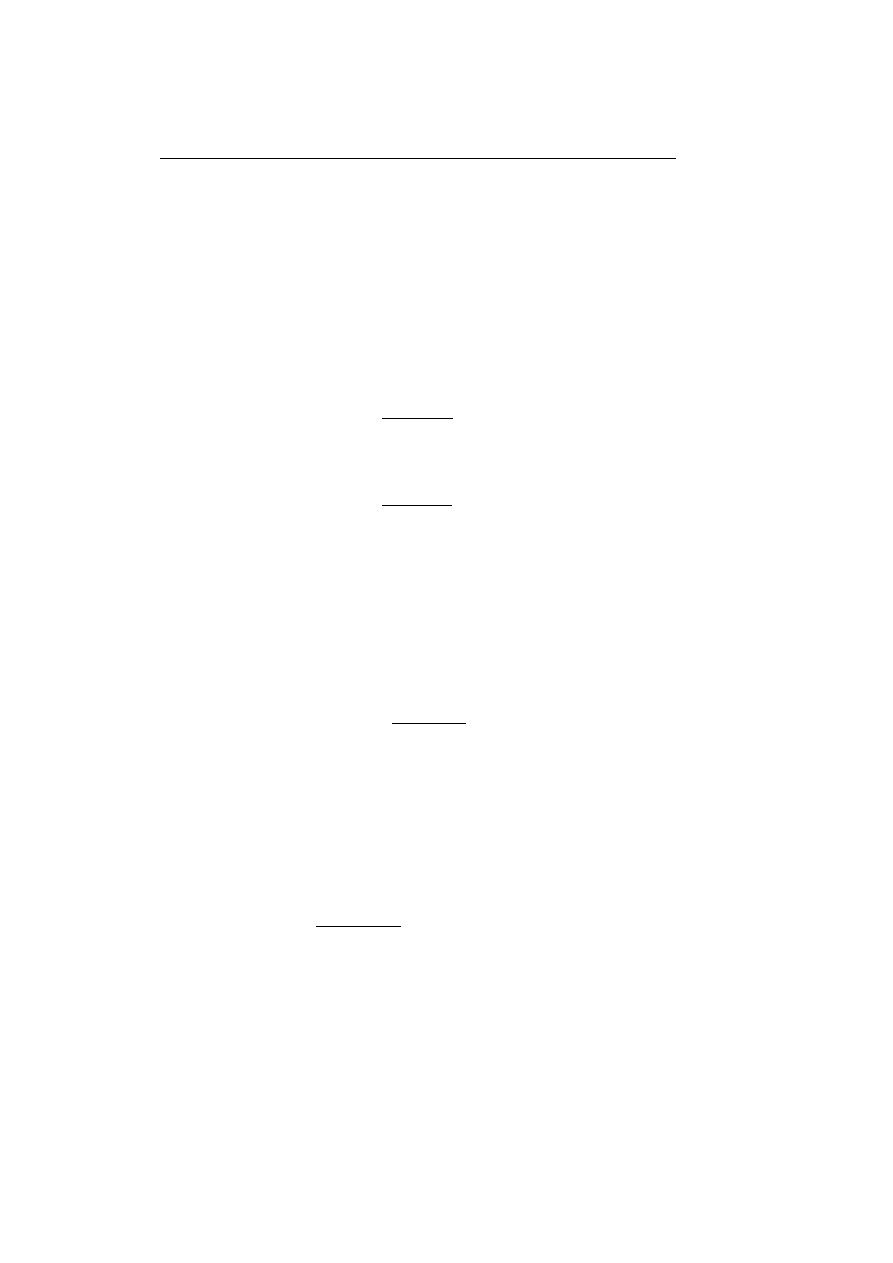
C.3 Implementation Issues for Hidden Markov Models
129
probabilities within the normal range of double precision values in the computer.
To cope with these problems, we now introduce a way of scaling the forward
and backward probabilities, such that we are able to calculate the probabilities
within normal double precision values in the computer.
Scaling the Forward Probabilities
The new scaled version of the Forward-Backward algorithm uses a scaling co-
efficient denoted c
t
for every time step t or observation symbol O
t
. The first
scaling coefficient is defined by:
c
1
=
1
P
N
i=1
α
1
(i)
,
(C.49)
whereas the rest of the scaling coefficients are defined as:
c
t
=
1
P
N
i=1
ˆˆα
t
(i)
.
(C.50)
The notation of ˆˆ
α
t
(i) denote that the forward probability is still not scaled for
time t, but for every t − 1, t − 2, · · ·, 1, whereas the notation ˆ
α
t
(i) denote that
the probability is scaled for every t. Non-scaled forward probabilities will just
be denote α
t
(i) as before.
With the new notation in our hands, we are now able to define the scaled
Forward-Backward algorithm:
Step 1: Initialisation.
c
1
=
1
P
N
j=1
α
1
(j)
(C.51)
ˆ
α
1
(i) = c
1
α
1
(i),
1 ≤ i ≤ N
(C.52)
Step 2: Induction.
ˆˆα
t+1
(j) =
·
N
X
i=1
ˆ
α
t
(i)a
ij
¸
b
j
(O
t+1
),
1 ≤ j ≤ N
1 ≤ t ≤ T − 1
(C.53)
c
t+1
=
1
P
N
i=1
ˆˆα
t+1
(i)
(C.54)
ˆ
α
t+1
(j) = c
t+1
ˆˆα
t+1
(j),
1 ≤ j ≤ N
1 ≤ t ≤ T − 1
(C.55)
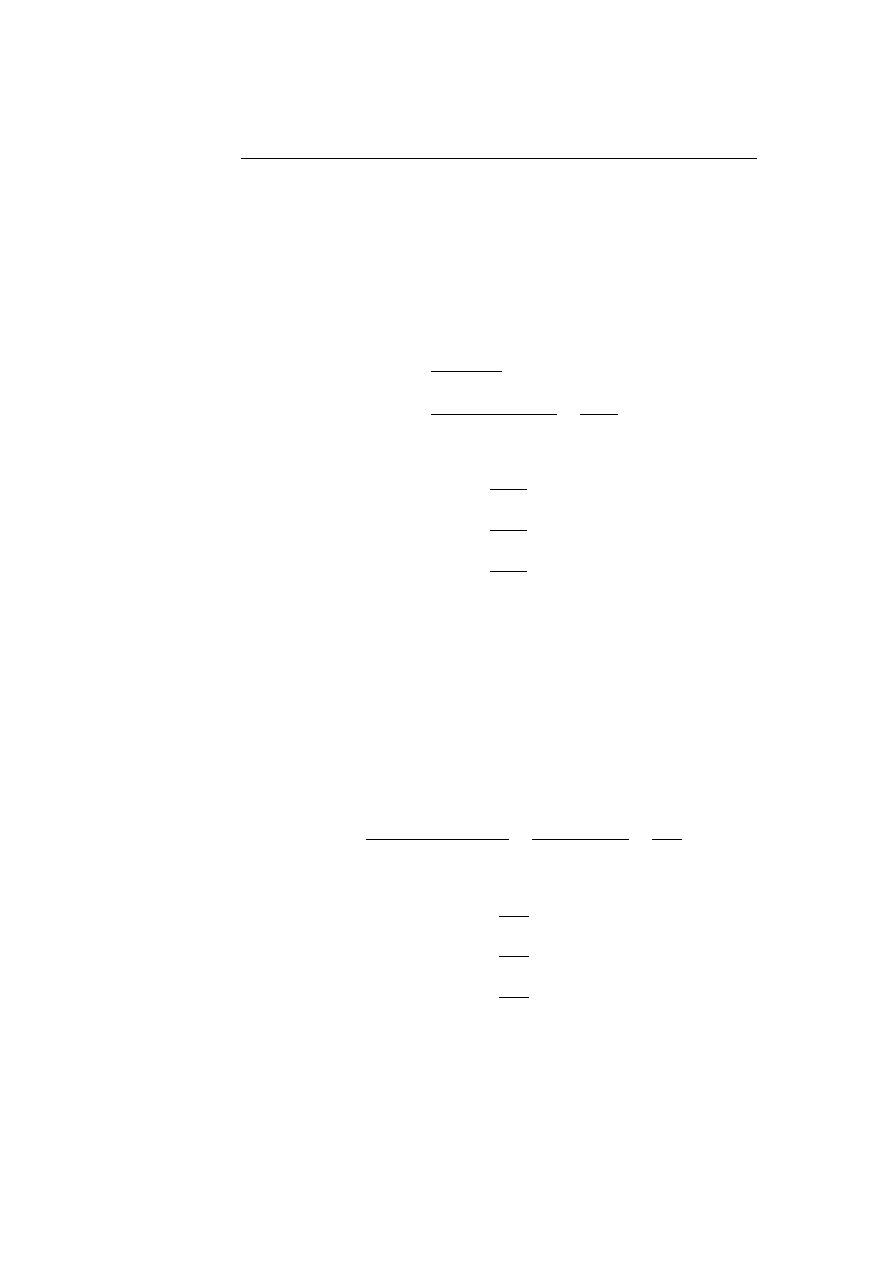
130
Appendix C. Hidden Markov Models
To illustrate how the algorithm works, we take an example using the HMM
presented in section C.1.3 on page 110. First we calculate α
1
(i) as normal by
the initialisation step given in equation (C.11) on page 113:
α
1
(1) = π
1
b
1
(1) = 1/3 × 2/5 = 2/15
α
1
(2) = π
2
b
2
(1) = 1/3 × 4/6 = 4/18
α
1
(3) = π
3
b
3
(1) = 1/3 × 1/6 = 1/18,
then we calculate the scaling coefficient as the sum of all α
1
(i) for every state i:
c
1
=
1
P
N
i=1
α
1
(i)
=
1
2/15 + 4/18 + 1/18
=
1
37/90
,
and finally we scale all the forward values using (C.52):
ˆ
α
1
(1) =
2/15
37/90
= 12/37
ˆ
α
1
(2) =
4/18
37/90
= 20/37
ˆ
α
1
(3) =
1/18
37/90
= 5/37.
To calculate the ˆ
α
2
(i) values we first use the definition of ˆˆ
α
t+1
(i) as given in
(C.53):
ˆˆα
2
(1) = [ˆ
α
1
(1)a
11
+ ˆ
α
1
(2)a
21
+ ˆ
α
1
(3)a
31
]b
1
(3)
= [12/37 × 1/3 + 20/37 × 1/3 + 5/37 × 1/3] × 1/5 = 1/15
ˆˆα
2
(2) = [ˆ
α
1
(1)a
12
+ ˆ
α
1
(2)a
22
+ ˆ
α
1
(3)a
32
]b
2
(3)
= [12/37 × 1/3 + 20/37 × 1/3 + 5/37 × 1/3] × 0/6 = 0
ˆˆα
2
(3) = [ˆ
α
1
(1)a
13
+ ˆ
α
1
(2)a
23
+ ˆ
α
1
(3)a
33
]b
3
(3)
= [12/37 × 1/3 + 20/37 × 1/3 + 5/37 × 1/3] × 3/6 = 1/6,
then we calculate the scaling value c
2
:
c
2
=
1
ˆˆα
2
(1) + ˆˆ
α
2
(2) + ˆˆ
α
2
(3)
=
1
1/15 + 0 + 1/6
=
1
7/30
,
and finally use equation (C.55) to find the scaled forward values:
ˆ
α
2
(1) =
1/15
7/30
= 2/7
ˆ
α
2
(2) =
0
7/30
= 0
ˆ
α
2
(3) =
1/6
7/30
= 5/7.
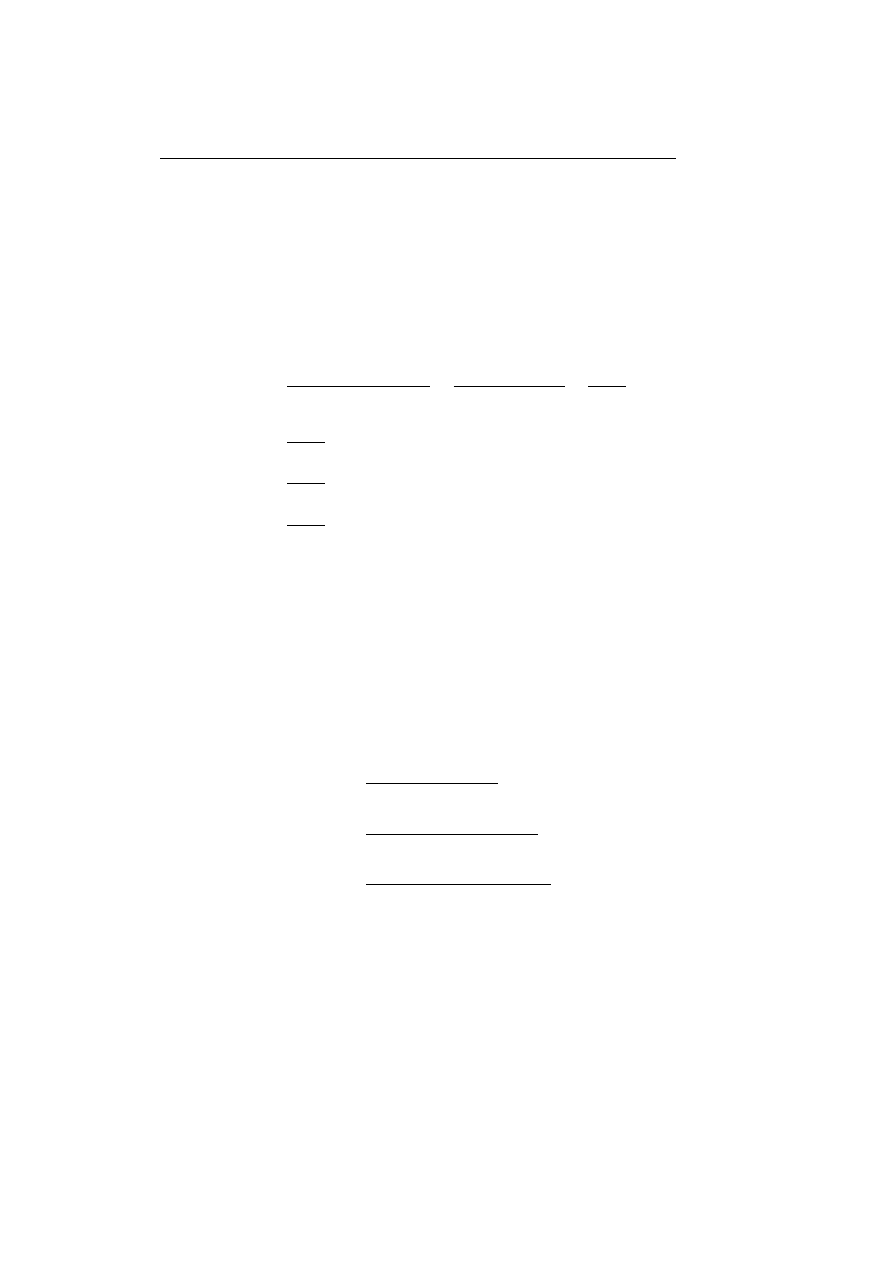
C.3 Implementation Issues for Hidden Markov Models
131
To find the values of ˆ
α
3
(i) we do the following calculations:
ˆˆα
3
(1) = [ˆ
α
2
(1)a
11
+ ˆ
α
2
(2)a
21
+ ˆ
α
2
(3)a
31
]b
1
(2)
= [2/7 × 1/3 + 0 × 1/3 + 5/7 × 1/3] × 2/5 = 2/15
ˆˆα
3
(2) = [ˆ
α
2
(1)a
12
+ ˆ
α
2
(2)a
22
+ ˆ
α
2
(3)a
32
]b
2
(2)
= [2/7 × 1/3 + 0 × 1/3 + 5/7 × 1/3] × 2/6 = 1/9
ˆˆα
3
(3) = [ˆ
α
2
(1)a
13
+ ˆ
α
2
(2)a
23
+ ˆ
α
2
(3)a
33
]b
3
(2)
= [2/7 × 1/3 + 0 × 1/3 + 5/7 × 1/3] × 2/6 = 1/9
c
3
=
1
ˆˆα
3
(1) + ˆˆ
α
3
(2) + ˆˆ
α
3
(3)
=
1
2/15 + 1/9 + 1/9
=
1
16/45
ˆ
α
3
(1) =
2/15
16/45
= 6/16
ˆ
α
3
(2) =
1/9
16/45
= 5/16
ˆ
α
3
(3) =
1/9
16/45
= 5/16.
If we compare the above calculations to the calculations done for the normal
Forward-Backward algorithm without scaling in section C.2.2 on page 115, we
can see that the scaled probabilities now are normalised such that
P
N
i=0
ˆ
α
t
(i) =
1, enabling us to represent the forward probabilities within reasonable bounds
for even large ts.
If we look at the scaled version of calculating the forward probabilities ˆ
α
t
(i), we
can express it in terms of the non-scaled probabilities α
t
(i) as given in equation
(C.11), (C.12) on page 113 and the scaling coefficients.
ˆ
α
1
(j) = c
1
α
1
(j)
ˆ
α
2
(j) = c
2
ˆˆα
2
(j)
=
P
N
i=1
ˆ
α
1
(i)a
ij
b
j
(O
2
)
P
N
j=1
ˆˆα
2
(j)
=
P
N
i=1
ˆ
α
1
(i)a
ij
b
j
(O
2
)
P
N
j=1
P
N
i=1
ˆ
α
1
(i)a
ij
b
j
(O
2
)
=
P
N
i=1
c
1
α
1
(i)a
ij
b
j
(O
2
)
P
N
j=1
P
N
i=1
c
1
α
1
(i)a
ij
b
j
(O
2
)
(C.56)
ˆ
α
...
(j) = · · ·
Furthermore it can be proven by induction that:
ˆ
α
t
(j) =
µ
t
Y
τ =1
c
τ
¶
α
t
(j) = C
t
α
t
(j)
(C.57)
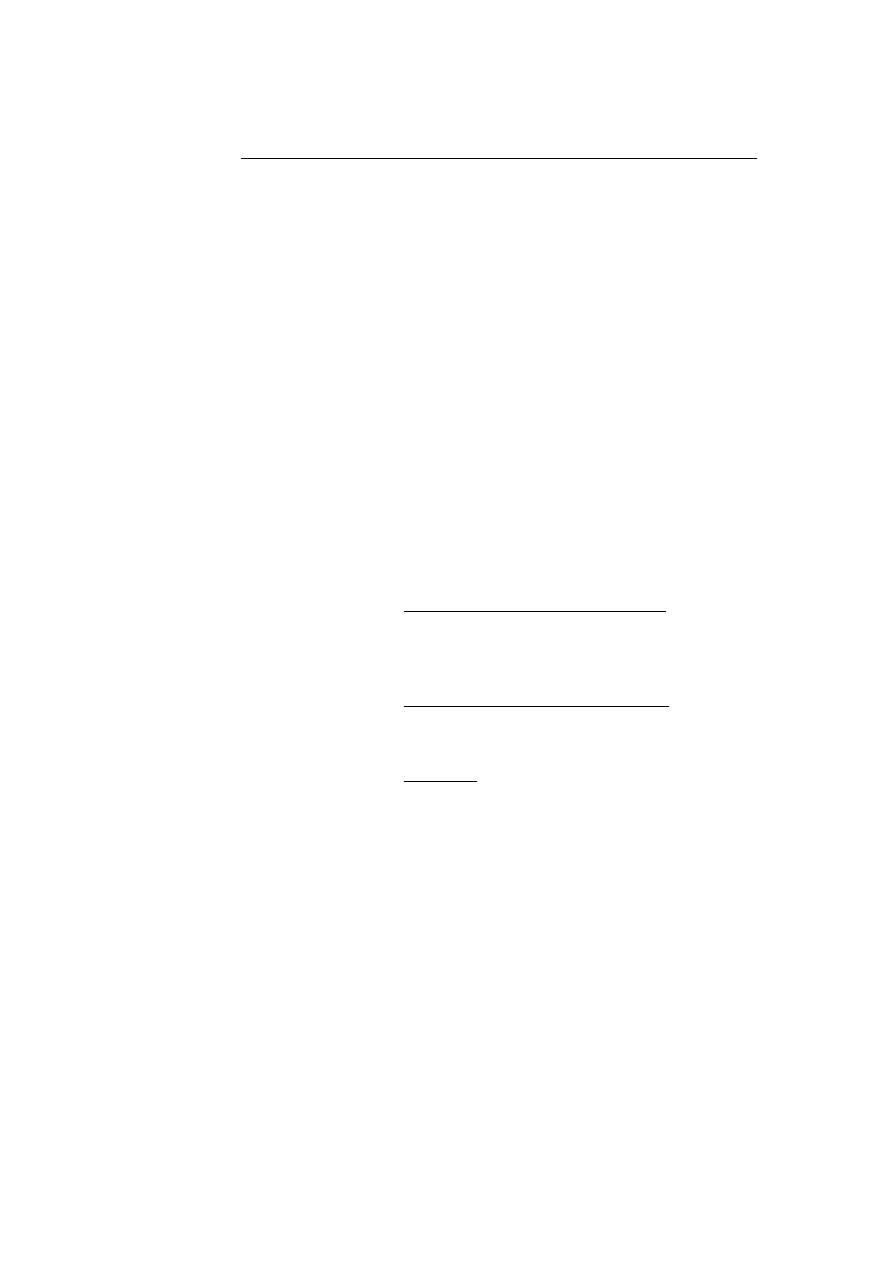
132
Appendix C. Hidden Markov Models
To see why this is so, we take a look at the calculations for ˆ
α
2
(j) in a HMM
with three states, and observe how the scaling coefficients can be extracted from
the summations:
ˆ
α
2
(j) = c
2
ˆˆα
2
(j)
= c
2
·
N
X
i=1
ˆ
α
1
(i)a
ij
¸
b
j
(O
2
)
= c
2
[c
1
α
1
(1)a
1j
+ c
1
α
1
(2)a
2j
+ c
1
α
1
(3)a
3j
]b
j
(O
2
)
= c
2
c
1
[α
1
(1)a
1j
+ α
1
(2)a
2j
+ α
1
(3)a
3j
]b
j
(O
2
)
= c
2
c
1
α
2
(j)
With the definition of ˆ
α
t
(j) given in equation(C.57) and the observation made
in equation (C.56) we can now see that:
ˆ
α
t
(j) =
P
N
i=1
µ
Q
t−1
τ =1
c
τ
¶
α
t−1
(i)a
ij
b
j
(O
t
)
P
N
j=1
P
N
i=1
µ
Q
t−1
τ =1
c
τ
¶
α
t−1
(i)a
ij
b
j
(O
t
)
ˆ
α
t
(j) =
µ
Q
t−1
τ =1
c
τ
¶
P
N
i=1
α
t−1
(i)a
ij
b
j
(O
t
)
µ
Q
t−1
τ =1
c
τ
¶
P
N
j=1
P
N
i=1
α
t−1
(i)a
ij
b
j
(O
t
)
ˆ
α
t
(j) =
α
t
(j)
P
N
j=1
α
t
(j)
(C.58)
So, with the scaling applied to the Forward-Backward algorithm, we are now
guaranteed that all forward values are normalised, within [0, 1], and that
P
N
i=0
ˆ
α
t
(i) =
1.
Now that we have scaled the forward values, we are no longer able to compute
the value P (O|λ) by equation (C.13) given on page 114. But if we look at the
property
P
N
i=0
ˆ
α
t
(i) = 1 for the scaled forward values for t = T , we can instead

C.3 Implementation Issues for Hidden Markov Models
133
calculate it by:
1 =
N
X
i=0
ˆ
α
T
(i) ⇔
(C.59)
1 =
T
Y
τ
c
τ
N
X
i=1
α
T
(i) ⇔
(C.60)
1 =
T
Y
τ
c
τ
P (O|λ) ⇔
(C.61)
P (O|λ) =
1
Q
T
τ
c
τ
⇔
(C.62)
log[P (O|λ)] = −
T
X
τ
c
τ
.
(C.63)
Here we compute the log likelihood log[P (O|λ)] instead of P (O|λ), because
P (O|λ) will properly be very small, and not within the boundary of double
precision values in the computer.
Scaling the Backward Probabilities
We now turn to the scaling of the backward probabilities. This is done in quite
the same way as with the forward probabilities, but instead of calculating new
scale coefficients for all the backward probabilities, we just re-use the same
scaling coefficients as found by the scaled version of the Forward-Backward
algorithm, keeping the calculations to a minimum.
step 1: Initialisation.
ˆ
β
T
(i) = c
T
,
1 ≤ i ≤ N
(C.64)
step 2: Induction.
ˆ
β
t
(i) = c
t
N
X
j=1
a
ij
b
j
(O
t+1
) ˆ
β
t+1
(j),
1 ≤ i ≤ N
t = T − 1, T − 2, · · ·, 1
(C.65)
To illustrate how the algorithm works, we take the example HMM presented in
section C.1.3 on page 110 and calculate the ˆ
β values for the observation sequence
O = RBG using the scaling coefficients found by the scaled Forward-Backward
algorithm.
ˆ
β
3
(1) = c
3
=
1
16/45
= 45/16
ˆ
β
3
(2) = c
3
= 45/16
ˆ
β
3
(3) = c
3
= 45/16
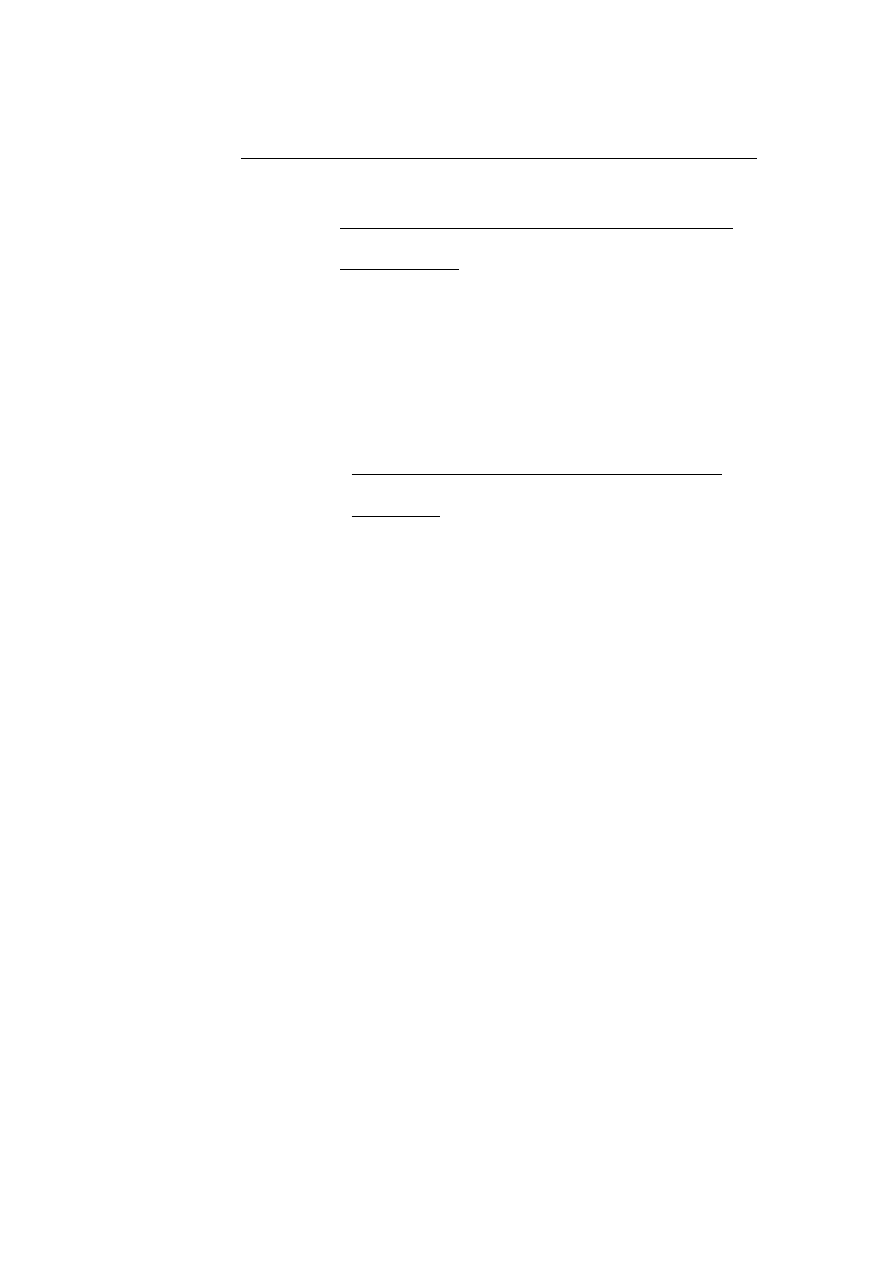
134
Appendix C. Hidden Markov Models
ˆ
β
2
(1) = c
2
× [a
11
b
1
(2) ˆ
β
3
(1) + a
12
b
2
(2) ˆ
β
3
(2) + a
13
b
3
(2) ˆ
β
3
(3)]
=
1/3 × 2/5 × 45/16 + 1/3 × 2/6 × 45/16 + 1/3 × 2/6 × 45/16
7/30
=
3/8 + 5/16 + 5/16
7/30
= 30/7
ˆ
β
2
(2) = c
2
× [a
21
b
1
(2) ˆ
β
3
(1) + a
22
b
2
(2) ˆ
β
3
(2) + a
23
b
3
(2) ˆ
β
3
(3)]
= 30/7
ˆ
β
2
(3) = c
2
× [a
31
b
1
(2) ˆ
β
3
(1) + a
32
b
2
(2) ˆ
β
3
(2) + a
33
b
3
(2) ˆ
β
3
(3)]
= 30/7
ˆ
β
1
(1) = c
1
[a
11
b
1
(3) ˆ
β
2
(1) + a
12
b
2
(3) ˆ
β
2
(2) + a
13
b
3
(3) ˆ
β
2
(3)]
=
1/3 × 1/5 × 30/7 + 1/3 × 0/6 × 30/7 + 1/3 × 3/6 × 30/7
37/90
=
2/7 + 0 + 5/7
37/90
= 90/37
ˆ
β
1
(2) = c
1
[a
21
b
1
(3) ˆ
β
2
(1) + a
22
b
2
(3) ˆ
β
2
(2) + a
23
b
3
(3) ˆ
β
2
(3)]
= 90/37
ˆ
β
1
(3) = c
1
[a
31
b
1
(3) ˆ
β
2
(1) + a
32
b
2
(3) ˆ
β
2
(2) + a
33
b
3
(3) ˆ
β
2
(3)]
= 90/37
When using the scaling coefficients found from forward values to also scale the
backward values with, we are forced to always calculate the scaled forward
values before we can calculate the scaled backward values. This should be kept
in mind when implementing the scaled versions of the Forward-Backward and
Backward-Forward algorithms.
As with the scaled forward variables, we can express the scaled backward vari-
ables in terms of the non-scaled backwards variables and the product of the
scaling coefficients.
ˆ
β
t
(i) =
µ
T
Y
τ =t
c
τ
¶
β
t
(i) = D
t
β
t
(i)
(C.66)
Re-Estimating Using Scaled αs and βs
We now turn to the re-estimating of the Hidden Markov Model parameters using
the scaled forward and backward probabilities.
When re-estimating the initial state probabilities π, we need to calculate γ
1
(i),
but how do we find the γ
t
(i) values from the scaled αs and βs. As seen in
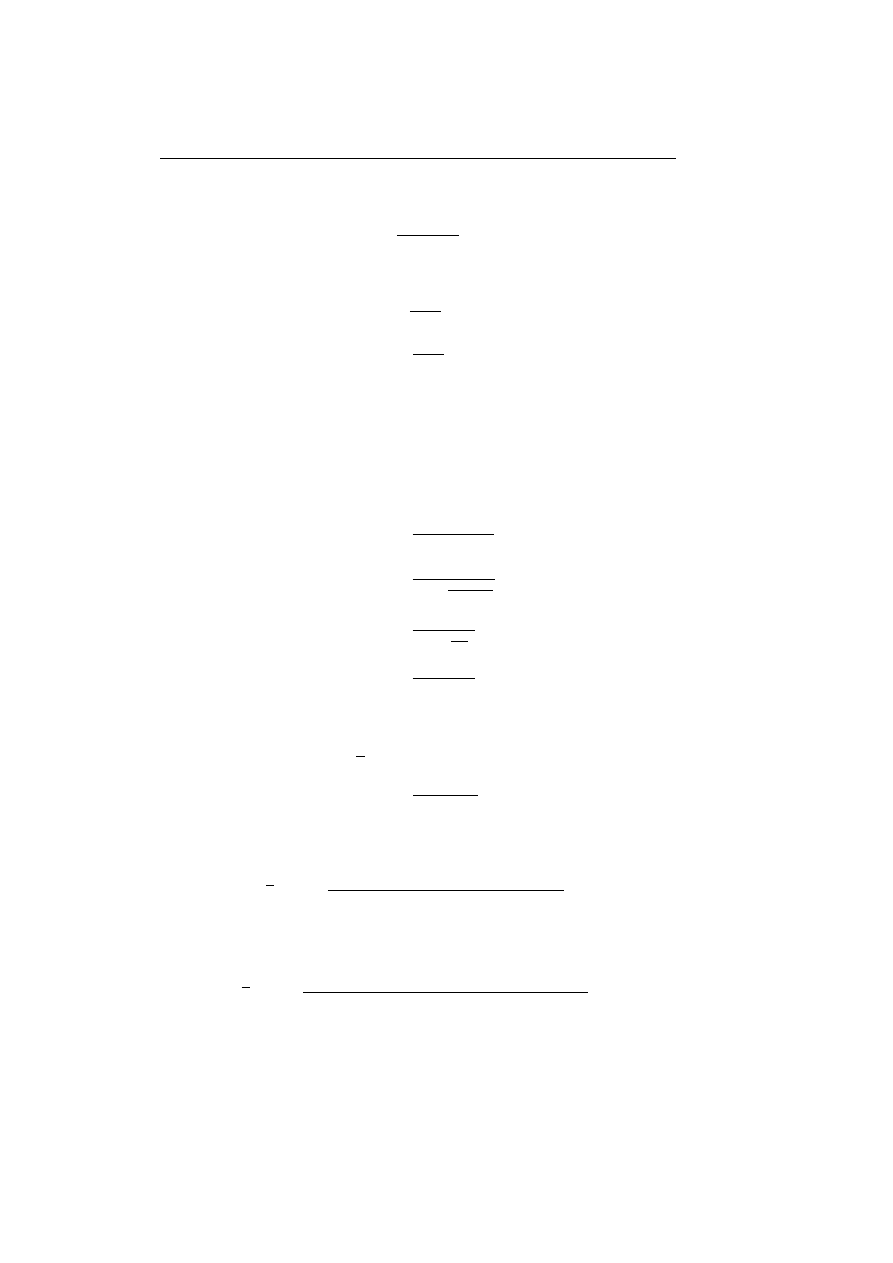
C.3 Implementation Issues for Hidden Markov Models
135
section C.2.4 from equation (C.22) on page 120 we defined γ
t
(i) as:
γ
t
(i) =
α
t
(i)β
t
(i)
P (O|λ)
(C.67)
Re-writing equation (C.57) and (C.66) we express α
t
(i) and β
t
(i) as:
α
t
(i) =
ˆ
α
t
(i)
C
t
,
(C.68)
β
t
(i) =
ˆ
β
t
(i)
D
t
.
(C.69)
Furthermore, the terms C
t
and D
t
can be expressed as:
C
t
D
t
=
t
Y
s=1
c
s
T
Y
s=t
c
s
= c
t
T
Y
s=1
c
s
= c
t
C
T
,
(C.70)
enabling us to express γ
t
(i) in terms of the scaled forward and backward prob-
abilities, and the scale coefficient as:
γ
t
(i) =
ˆ
α
t
(i) ˆ
β
t
(i)
C
t
D
t
P (O|λ)
(C.71)
=
ˆ
α
t
(i) ˆ
β
t
(i)
C
t
D
t
1
Q
T
τ =1
c
τ
(C.72)
=
ˆ
α
t
(i) ˆ
β
t
(i)
c
t
C
T
1
C
T
(C.73)
=
ˆ
α
t
(i) ˆ
β
t
(i)
c
t
(C.74)
The re-estimation of the initial state probability distribution π is therefore given
by:
π
i
= γ
1
(i)
(C.75)
=
ˆ
α
1
(i) ˆ
β
1
(i)
c
1
(C.76)
When re-estimating the state transition probabilities a
ij
using the scaled for-
ward and backward values, we simply use the following equation:
a
ij
=
P
T −1
t=1
ˆ
α
t
(i)a
ij
b
j
(O
t+1
) ˆ
β
t+1
(j)
P
T −1
t=1
P
N
j=1
ˆ
α
t
(i)a
ij
b
j
(O
t+1
) ˆ
β
t+1
(j)
.
(C.77)
To see why this gives the correct re-estimation, we re-write the equation in terms
of αs and βs as defined by equation (C.57) and (C.66):
a
ij
=
P
T −1
t=1
C
t
α
t
(i)a
ij
b
j
(O
t+1
)D
t+1
β
t+1
(j)
P
T −1
t=1
P
N
j=1
C
t
α
t
(i)a
ij
b
j
(O
t+1
)D
t+1
β
t+1
(j)
.
(C.78)
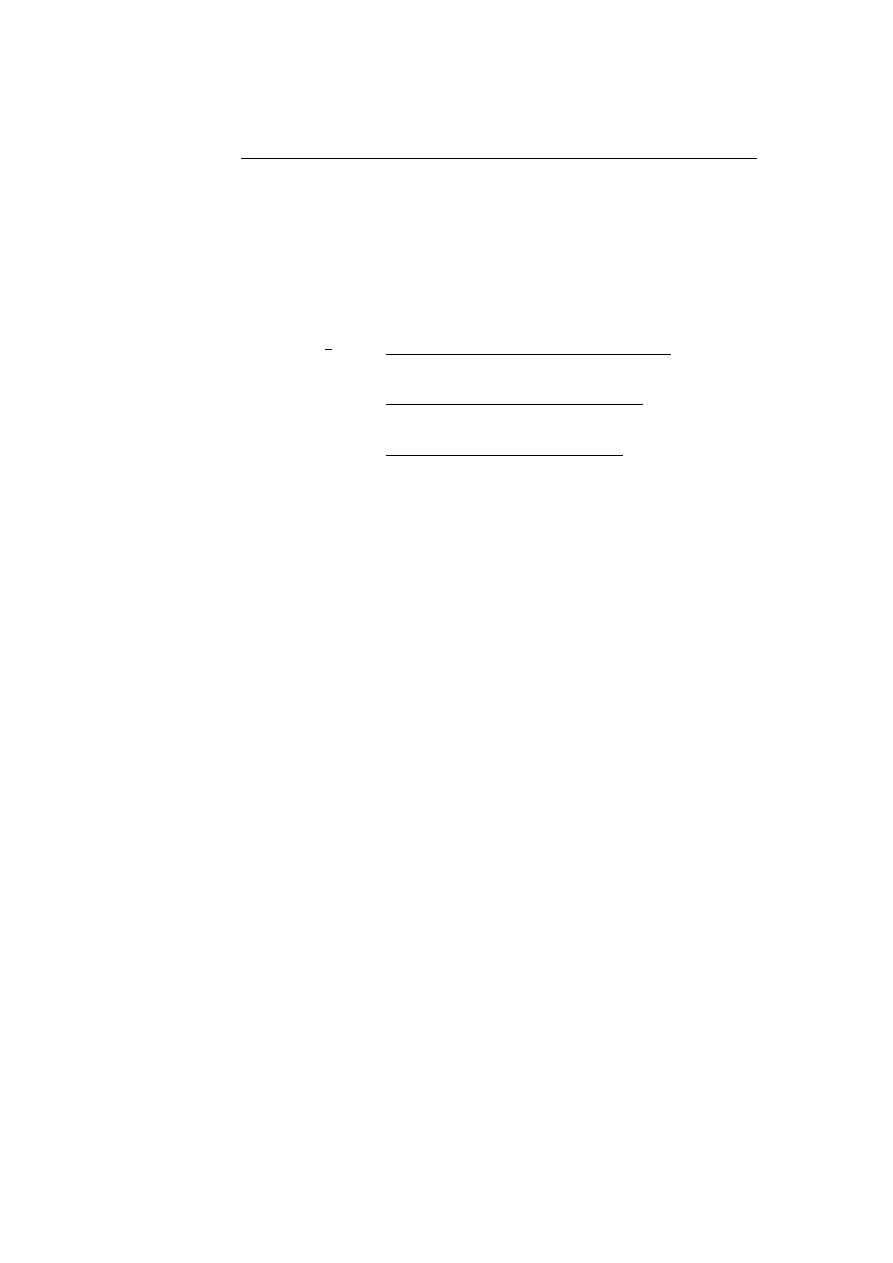
136
Appendix C. Hidden Markov Models
The product of the two terms C
t
and D
t+1
can by expressed by:
C
t
D
t+1
=
t
Y
s=1
c
s
T
Y
s=t+1
c
s
=
T
Y
s=1
c
s
= C
T
,
(C.79)
which is independent of t and can therefore be cancel out in both the numerator
and the denominator:
a
ij
=
P
T −1
t=1
C
t
D
t+1
α
t
(i)a
ij
b
j
(O
t+1
)β
t+1
(j)
P
T −1
t=1
P
N
j=1
C
t
D
t+1
α
t
(i)a
ij
b
j
(O
t+1
)β
t+1
(j)
(C.80)
=
P
T −1
t=1
C
T
α
t
(i)a
ij
b
j
(O
t+1
)β
t+1
(j)
P
T −1
t=1
P
N
j=1
C
T
α
t
(i)a
ij
b
j
(O
t+1
)β
t+1
(j)
(C.81)
=
P
T −1
t=1
α
t
(i)a
ij
b
j
(O
t+1
)β
t+1
(j)
P
T −1
t=1
P
N
j=1
α
t
(i)a
ij
b
j
(O
t+1
)β
t+1
(j)
,
(C.82)
resulting in the original re-estimation of a
ij
as presented in equation (C.48).
The re-estimation of the observation probabilities b
j
(k) is quite simple, because
it is expressed in terms of γ
t
(i) values and we have already shown how to com-
pute the γ
t
(i) values using the scaled forward and backward values.
C.3.2
Finding Best State Sequence
As with the Forward-Backward and Backward-Forward algorithm, we also run
into problems of representing the small probabilities within the boundary of the
double precision values in the computer when finding the maximum likelihood
state sequence using the Viterbi algorithm. To cope with this problems, we sim-
ply use log additions instead of multiplications as before. The Viterbi algorithm
will then be defined as:
step 1: Initialisation
δ
1
(i) = log(π
i
) + log[b
i
(O
1
)],
1 ≤ i ≤ N
(C.83)
ψ
1
(i) = 0
(C.84)
step 2: Induction
δ
t
(j) = max
1≤i≤N
[δ
t−1
(i) + log(a
ij
)] + log[b
j
(O
t
)],
1 ≤ j ≤ N
2 ≤ t ≤ T
(C.85)
ψ
t
(j) = argmax
1≤i≤N
[δ
t−1
(i) + log(a
ij
)],
1 ≤ j ≤ N
2 ≤ t ≤ T
(C.86)
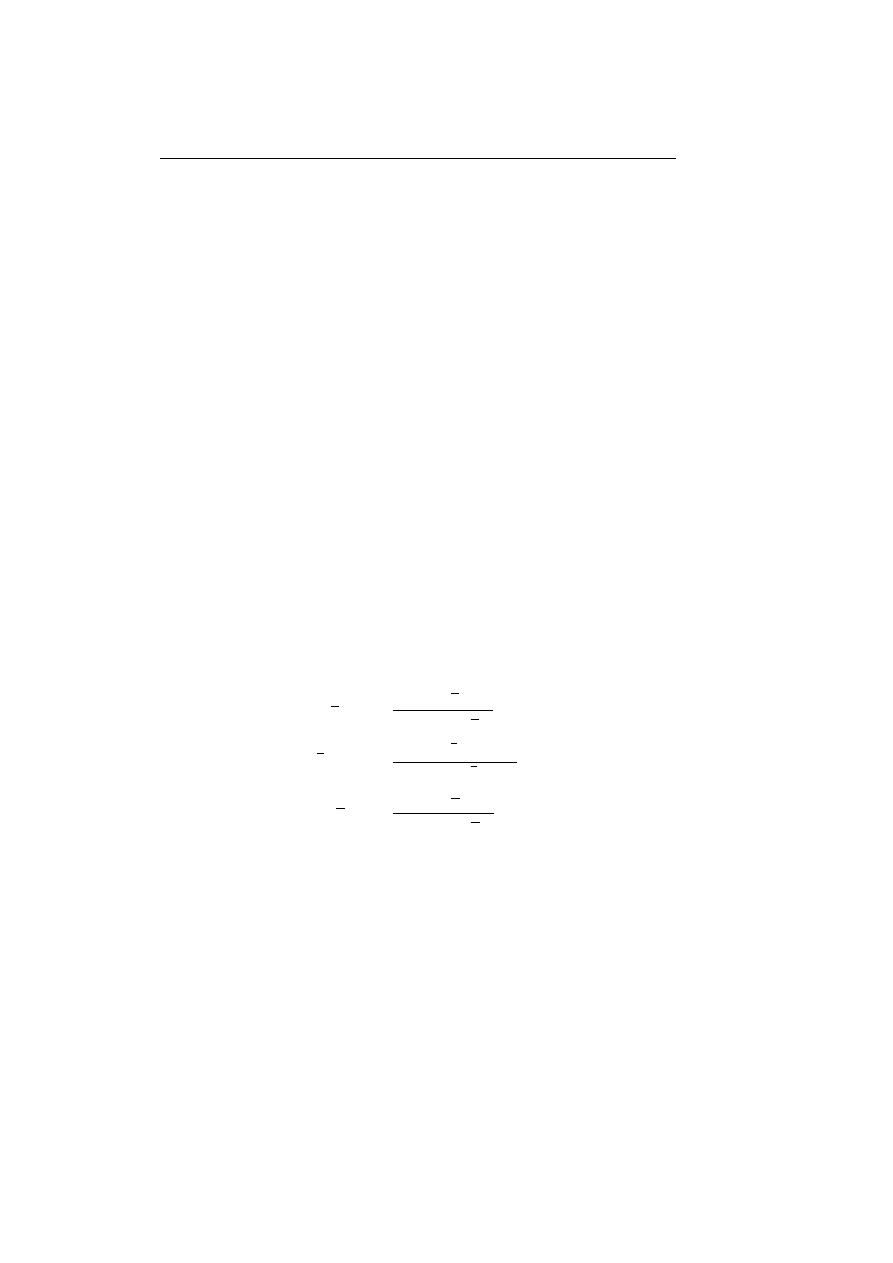
C.3 Implementation Issues for Hidden Markov Models
137
The log probability of finding the best state sequence is then given as:
logP
∗
=
max
1≤i≤N
[δ
T
(i)].
(C.87)
And the extraction of the best sequence is done as before with equation (C.29)
and (C.30) on page 121.
C.3.3
Multiple Observation Sequences
When training the HMM with multiple observation sequences there are two
approaches: concatenate all observation sequence into one single and train as
usual, or train every sequence and average parameters.
We define the set of observation sequences as:
O = {O
(1)
, O
(2)
, · · ·, O
(L)
},
(C.88)
where each observation sequence O
(l)
will be denoted O
(l)
= O
(l)
1
O
(l)
2
· · · O
(l)
T
(l)
.
When using the first approach, the observation sequence to train the HMM will
be:
O = O
(1)
1
O
(1)
2
· · · O
(1)
T
(1)
O
(2)
1
O
(2)
2
· · · O
(2)
T
(2)
· · · O
(L)
1
O
(L)
2
· · · O
(L)
T
(L)
(C.89)
When using the second approach, every sequence O
(l)
will be used to re-estimate
the l’th parameters, and the final parameters for the HMM will be the average
of these.
a
ij
=
P
L
l=1
a
(l)
ij
P
N
j=1
P
L
l=1
a
(l)
ij
(C.90)
b
j
(k) =
P
L
l=1
b
j
(k)
(l)
P
N
j=1
P
L
l=1
b
j
(k)
(l)
(C.91)
π
i
=
P
L
l=1
π
(l)
i
P
N
j=1
P
L
l=1
π
(l)
i
(C.92)
C.3.4
Initialising the Parameters of the HMM
Before training the HMM for one or more observation sequences we need to
initialise the parameters of the HMM: A, B and π. There is no precise and
correct solution for this, but experience has shown that a random or uniform
initial estimate for π and A give good results. Whereas to assure a prober and
correct convergence of the re-estimation formulae, a good initial estimate of the
B parameter is often needed. A good initial estimate of the B parameter can

138
Appendix C. Hidden Markov Models
for example be made by segmenting the observation sequences into states and
averaging the observations in each state concerned. We could for instance used
the
O
i+qN
,
0 ≤ q ≤
T − i
N
(C.93)
observation symbols to estimate the observation probability distribution for
state S
i
in a HMM with N states and an observation sequence of length T .
To illustrate this, lets take the observation sequence AABBCDBBAAAADC
with length 14 and a HMM with 3 states. The observation symbols used to
estimate the observation probability distribution for the first state would then
be O
1
, O
4
, O
7
, O
10
, O
13
:
A
A
B
B
C
D
B
B
A
A
A
A
D
C
↑
↑
↑
↑
↑
The observation probability distribution for the first state will then be estimated
as:
O
1
O
4
O
7
O
10
O
13
= ABBAD →
P (A) = 2/5
P (B) = 2/5
P (C) = 0
P (D) = 1/5
Another quite similar way of estimating B, is to simply divide the observation
sequence into N segments and use the i’th segment to estimate the observation
probability distribution for state S
i
:
AABBC
|
{z
}
seg. 1
DBBAA
|
{z
}
seg. 2
AADC
| {z }
seg. 3
The observation probability distribution for the first state would now be esti-
mated as:
O
1
O
2
O
3
O
4
O
5
= AABBC →
P (A) = 2/5
P (B) = 2/5
P (C) = 1/5
P (D) = 0
No matter what kind of initial estimate is chosen for A, B and π, we should
always assure that the stochastic constant of the HMM’s parameters is satisfied:
N
X
j=1
a
ij
= 1,
1 ≤ i ≤ N
M
X
k=1
b
j
(k) = 1,
1 ≤ j ≤ N
N
X
i=1
π
i
= 1

139
Appendix D
Implementation, Test and
Usage
All the software implemented to construct Hidden Markov Models and exper-
imenting with them is included in a package named CIS. The CIS is short for
Computer Immune System and named in this way because the classes in the
package are thought of as being a preliminary version of a computer immune
system. The source code for the CIS package is written in Java and can be
found at:
http://www.student.dtu.dk/~c971851/thesis/source/CIS
and the documentation for the CIS package generated by the javadoc program
can found at:
http://www.student.dtu.dk/~c971851/thesis/source/docs/
The software is implemented in java version 1.1 and will require a java runtime
environment to work. The package CIS consist of the following five classes:
HMM: Constructs a HMM and implements the algorithms use in connexion
with a HMM.
Util: Supply small utility methods for the HMM class.
Timer: Supply methods for measuring execution time.
APIParser: Supply methods for parsing and compressing APISPY output files
into binary byte sequences usable for HMM training.
ByteBuffer: Supply a byte buffer and methods for writing bytes, hexadecimal
values, integers, and strings to it.
We will in the following five sections describe the classes, test them and explain
how they are used.

140
Appendix D. Implementation, Test and Usage
D.1
The HMM Class
The HMM class provides a framework for making Hidden Markov Models and
training them using one or multiple byte sequences. Furthermore the class also
provides methods for computing the likelihood of observing a byte sequence and
for finding the best state sequence.
When initialising the parameters of the HMM several approaches could be used.
Experience from prior work has shown that the training of the HMMs will
converge faster if the initial symbol observation probability distribution, denoted
B, is estimated from the symbol occurrences in the training sequence. The HMM
class therefore provides a method for initialising B in a numbers of ways.
An always recurrent problem when using HMMs for large observation sequences
is representing the small values of the probabilities within the boundary of dou-
ble precision values in the computer. To cope with this problem the HMM class
provides methods for using either scaled probabilities or non-scaled probabili-
ties. In this way the HMM class is divided into two parts: methods for using
scaled probabilities and methods for using non-scaled probabilities.
We now list the most important methods and describe their functionality:
• HMM(int N, int M)
Constructor, creates a HMM with N states and M observations symbols in
each state.
• setEstB(int estB)
Set the type of initial estimate of B to estB. The type estB could be one
of the following values: RANDOM_B_EST, SEG1_B_EST, SEG2_B_EST.
Methods in the HMM class using non-scaled probabilities:
• forward(int[] O)
Calculates all the forward probabilities for the observation sequence O
using the Forward-Backward algorithm as given in equation (C.11) and
(C.12) on page 113.
• backward(int[] O)
Calculates all the backward probabilities for the observation sequence O
using the Backward-Forward algorithm as given in equation (C.17) and
(C.18) on page 117.
• double likelihood(byte[] O)
Return the likelihood of observing the sequence O in the HMM using non-
scaled probabilities as given in equation (C.13) on page 114.
• viterbi(int[] O)
Calculates the viterbi probabilities and finds the best state sequence for
the observation sequence O using the Viterbi algorithm as given in equation
(C.24) to (C.27) on page 120.
• train(int maxIterations, double threshold, byte[] trainingSet)
Trains the HMM without scaling and the single observation sequence given
in trainingSet. The method will keep on training until threshold or

D.1 The HMM Class
141
maxIterations have been reached. The train method implements the
Baum-Welch algorithm, which will iteratively adjust the HMM model pa-
rameters (A, B, π) as given in equation (C.48), (C.41) and (C.39) to max-
imise the probability of the given observation sequence in trainingSet.
Methods in the HMM class using scaled probabilities:
• forwardScaling(int[] O)
Calculates all the forward probabilities for the observation sequence O
using the scaled version of the Forward-Backward algorithm as given in
equation (C.52) to (C.55) on page 129.
• backwardScaling(int[] O)
Calculates all the backward probabilities for the observation sequence O
using the scaled version of the Backward-Forward algorithm as given in
equation (C.64) and (C.65) on page 133.
• double logLikelihood(byte[] O)
Return the log likelihood of observing the sequence O in the HMM as given
in equation (C.63) on page 133.
• logViterbi(int[] O)
Calculates the log viterbi probabilities and finds the best state sequence
for the observation sequence O using the Viterbi algorithm with log values
of the HMM parameters as given in equation (C.83) to (C.86) on page 136.
• train(int maxIterations, double threshold,
byte[][] trainingSet)
Train the HMM with scaling and multiple observations from byte se-
quences in trainingSet. The method will keep on training until threshold
or maxIterations have been reached. The train method implements the
Baum-Welch algorithm using scaled forward and backward values, which
will iteratively adjust the HMM model parameters (A, B, π) as given in
equation (C.77), (C.41) using (C.74), and (C.76).
Methods for writing and reading HMMs to and from files.
• writeObject(java.io.ObjectOutputStream out)
Writes the state of the HMM to an output stream out so we can restore
it later by using the readObject method.
• readObject(java.io.ObjectInputStream in)
Reads the state of a HMM from an input stream in so we can restore it.
The method reads information from the stream and assign the fields saved
in the stream to the correspondingly named fields in the current HMM
object.
D.1.1
Testing the HMM Class
To test the methods in the HMM class, we use the “Urn and Ball” example
given in section C.1.3 on page 110. The results found in appendix C will be
compared with the results found by running the implemented algorithms on the

142
Appendix D. Implementation, Test and Usage
same example, in this way we only test the functionality of the methods of the
HMM class and not every possible branch or case in the methods.
To test all the algorithms we first initialise a HMM having the same parameters
as the ”Urn and Ball” example in section C.1.3 on page 110:
// Number of states.
int N=3;
// Number of different symbols in each state.
int M = 3;
// Initialise the HMM
HMM hmm = new HMM(N,M);
// Initialise the transition probability distribution.
for(int i=0;i<N;i++)
for(int j=0;j<N;j++)
hmm.A[i][j] = 1.0/N;
// Initialise the symbol probability distribution.
hmm.B[0][0]=2.0/5.0;
hmm.B[1][0]=4.0/6.0;
hmm.B[2][0]=1.0/6.0;
hmm.B[0][1]=2.0/5.0;
hmm.B[1][1]=2.0/6.0;
hmm.B[2][1]=2.0/6.0;
hmm.B[0][2]=1.0/5.0;
hmm.B[1][2]=0.0/6.0;
hmm.B[2][2]=3.0/6.0;
// Initialise the initial state probability distribution.
for(int i=0;i<N;i++)
hmm.pi[i]=1.0/N;
The initialised HMM is then used to test the algorithms on the sequence
byte seq[] = {0,2,1} corresponding to the sequence O = RBG
1
, which is
used in all the examples in appendix C.
Testing the Forward-Backward algorithm
The α values returned from running the forward algorithm on the example
HMM:
0.13333333333333333
0.2222222222222222
0.05555555555555555
0.027407407407407405
0.0
0.0685185185185185
0.01279012345679012
0.010658436213991766
0.010658436213991766
The α values from the appendix C; see calculations beginning on page 115:
1
The sequence 0,2,1 corresponds to O = RBG because R have index 0, B have index 2
and G have index 1 in the set of symbols V = {R, G, B}.

D.1 The HMM Class
143
2/15
4/18
1/18
0.1333
0.2222
0.0556
37/1350
0
37/540
=
0.0274
0.0
0.0685
259/20250
152/14261
152/14261
0.0128
0.0107
0.0107
As we can see, the two results correspond and the forward algorithm works as
expected.
Testing the Backward-Forward algorithm
The β values returned from running the backward algorithm on the example
HMM:
0.08296296296296295
0.08296296296296295
0.08296296296296295
0.3555555555555555
0.3555555555555555
0.3555555555555555
1.0
1.0
1.0
The β values from appendix C; see calculations beginning one page 117:
56/675
56/675
56/675
0.0830
0.0830
0.0830
16/45
16/45
16/45
=
0.3556
0.3556
0.3556
1
1
1
1.0
1.0
1.0
As we can see the two results correspond and the backward algorithm works as
expected.
Testing the Likelihood Method
The result of running the likelihood method on the example HMM:
0.03410699588477365
The result found in appendix C; see calculations for P (O|λ) on page 115:
313/9177 = 0.0341
As we can see the two values correspond and the likelihood method works as
expected.
Testing the Viterbi algorithm
The δ and ψ values computed by the viterbi algorithm on the example HMM:
0.13333333333333333
0.2222222222222222
0.05555555555555555
0.014814814814814815
0.0
0.037037037037037035
0.0049382716049382715
0.004115226337448559
0.004115226337448559
0.0
0.0
0.0
1.0
1.0
1.0
2.0
2.0
2.0
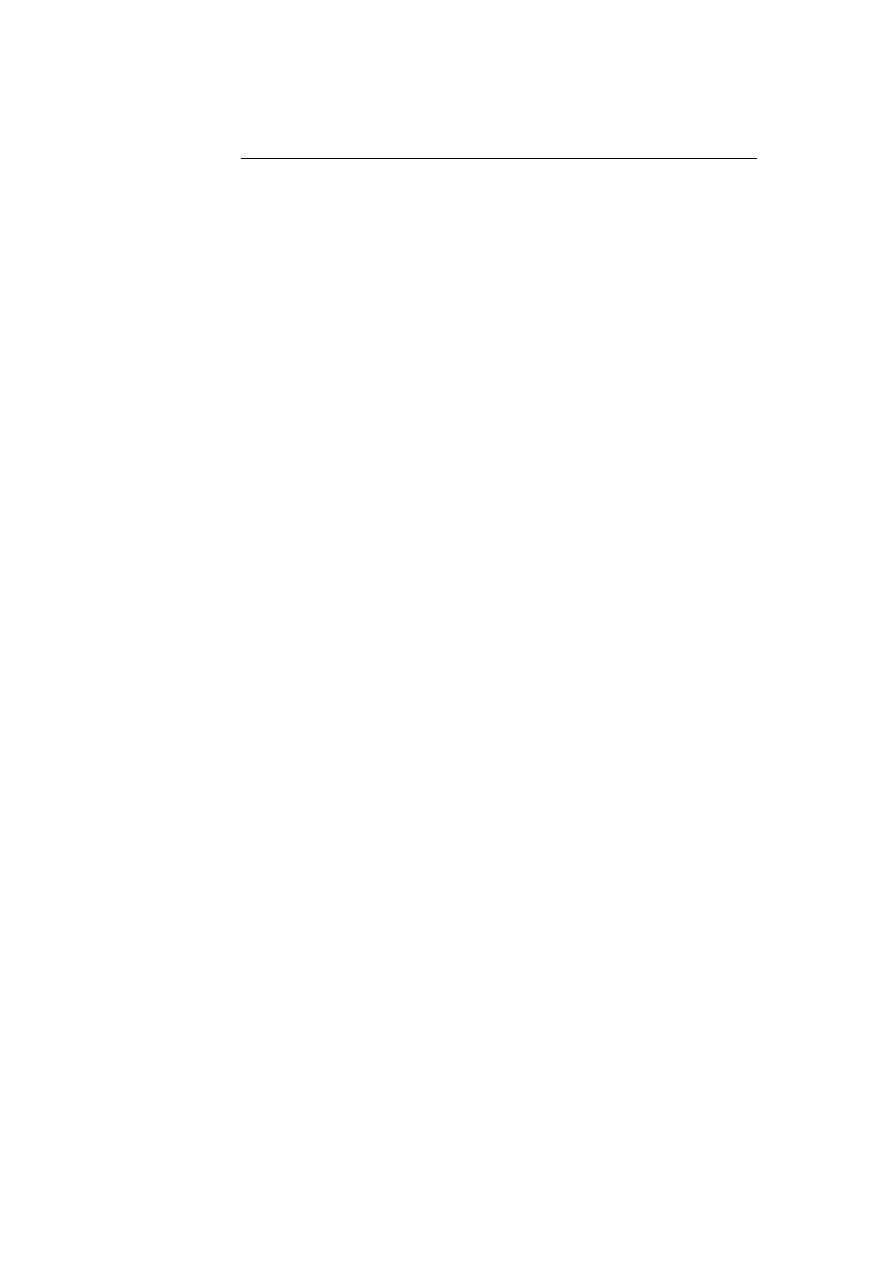
144
Appendix D. Implementation, Test and Usage
The δ and ψ values found in appendix C; see calculations beginning on page 121:
2/15
2/9
1/18
0.1333
0.2222
0.0556
2/135
0
1/27
=
0.0148
0.0
0.0370
2/405
1/243
1/243
0.0049
0.0041
0.0041
1
1
1
2
2
2
3
3
3
As we can see the δ values correspond to each other, but the ψ values does
not, this is because the indexes in the implemented Viterbi algorithm start at
0 whereas the indexes in appendix C start at 1. We should therefore subtract 1
from all the ψ values found in appendix C, resulting in identical values computed
by the Viterbi algorithm and the results found in appendix C. The viterbi
algorithm works as expected.
Testing the Baum-Welch Algorithm
The Baum-Welch algorithm uses the alpha and beta values computed by the al-
ready tested forward and backward algorithms. Running the Baum-Welch algo-
rithm, which is implemented by the train method with the sequence seq={0,2,1},
maxIterations=5, and threshold=0.001 results in the following output:
Iteration=0, Likelihood=0.03410699588477365, Log
likelihood=-1.4671565311971544 Iteration=1,
Likelihood=0.07303222775356699, Log
likelihood=-1.1364854515655216 Iteration=2,
Likelihood=0.17462671523930984, Log
likelihood=-0.7578893150778534 Iteration=3,
Likelihood=0.22502062385544125, Log
likelihood=-0.6477776755946804 Iteration=4,
Likelihood=0.24249959563061474, Log
likelihood=-0.6152889812495076
As we can see the likelihood is improved at every iteration as we expected.
Furthermore, we can see that probability of observing the sequence seq={0,2,1}
was only 0.034 to begin with, it has now been improved to 0.242 after only 5
iterations. We can clearly see that the implemented version of the Baum-Welch
algorithm works as expected.
Testing the Scaled Forward-Backward Algorithm
When running the forwardScaling method on the example HMM we get the
following ˆ
α values:

D.1 The HMM Class
145
0.32432432432432434
0.5405405405405406
0.13513513513513514
0.2857142857142857
0.0
0.7142857142857142
0.375
0.3125
0.3125
The ˆ
α values calculated in appendix C; see calculations beginning on page 130:
12/37
20/37
5/37
0.3243
0.5405
0.1351
2/7
0
5/7
=
0.2857
0.0
0.7143
6/16
5/16
5/16
0.3750
0.3125
0.3125
As we can see the two results correspond and the forwardScaling method
works as expected.
Testing the Scaled Backward-Forward Algorithm
The ˆ
β values computed by the backwardScaling method:
2.432432432432433
2.432432432432433
2.432432432432433
4.2857142857142865
4.2857142857142865
4.2857142857142865
2.812500000000001
2.812500000000001
2.812500000000001
The ˆ
β values calculated in appendix C; see calculations beginning on page 133:
90/37
90/37
90/37
2.4324
2.4324
2.4324
30/7
30/7
30/7
=
4.2857
4.2857
4.2857
45/16
45/16
45/16
2.8125
2.8125
2.8125
As we can see the two results correspond and the backwardScaling method
works as expected.
Testing the Log Likelihood Method
The logLikelihood method uses the scaling coefficients calculated by the
forwardScaling method to find the log likelihood, see equation (C.63). When
running the logLikelihood method on the example HMM we get the following
result:
-1.4671565311971544
If we calculate the base 10 logarithm of the result found for P (O|λ) in ap-
pendix C on page 115 we get:
log10(313/9177)=-1.4672
As we can see the two results correspond and the logLikelihood method works
as expected.

146
Appendix D. Implementation, Test and Usage
Testing the Log Viterbi Algorithm
To test that the logViterbi method works, we simply run it on the example
HMM and observe if we get the same final result as with the viterbi method
tested above. The result from the test run:
0.0
0.0
0.0
1.0
1.0
1.0
2.0
2.0
2.0
As we can see, the result of running the logViterbi method is the same as the
final result returned by the viterbi method, see section D.1.1 on page 143, the
logViterbi works as expected.
Testing the Scaled Baum-Welch Algorithm
As explained in section C.3.1 on page 134 re-estimating the parameters of the
HMM using scaled alphas and betas result in the same parameters as the
re-estimation with non-scaled alphas and betas. So to verify that the scaled
Baum-Welch algorithm works correctly, we simply assure that the re-estimated
parameters and the log likelihoods returned by the already tested Baum-Welch
algorithm are the same as the parameters and log likelihoods returned by the
scaled version of the Baum-Welch algorithm.
The log likelihoods computed during normal Baum-Welch re-estimation:
Iteration=0, Likelihood=0.03410699588477365,
Log likelihood=-1.4671565311971544
Iteration=1, Likelihood=0.07303222775356699,
Log likelihood=-1.1364854515655216
Iteration=2, Likelihood=0.17462671523930984,
Log likelihood=-0.7578893150778534
Iteration=3, Likelihood=0.22502062385544125,
Log likelihood=-0.6477776755946804
Iteration=4, Likelihood=0.24249959563061474,
Log likelihood=-0.6152889812495076
The log likelihoods computed during the scaled Baum-Welch re-estimation:
Iteration=0, Log likelihood=-1.4671565311971544
Iteration=1, Log likelihood=-1.1364854515655214
Iteration=2, Log likelihood=-0.7578893150778534
Iteration=3, Log likelihood=-0.6477776755946802
Iteration=4, Log likelihood=-0.6152889812495075
As we can see the log likelihoods returned by the scaled and the non-scaled
Baum-Welch algorithm are the same.
The re-estimated parameter A after normal Baum-Welch re-estimation:

D.1 The HMM Class
147
0.011075356570339118
0.0
0.988924643429661
0.011075356570339121
0.0
0.9889246434296608
0.01107535657033912
0.0
0.9889246434296608
The re-estimated parameter A after scaled Baum-Welch re-estimation:
0.0110753565703391
0.0
0.988924643429661
0.0110753565703391
0.0
0.9889246434296609
0.0110753565703391
0.0
0.9889246434296608
As we can see the re-estimated parameter A is the same in both the scaled and
non-scaled version of the Baum-Welch algorithm.
The re-estimated parameter B returned after normal Baum-Welch re-estimation:
0.09928602571839916
0.6718151843531609
0.22889878992843998
1.0
0.0
0.0
7.771879152217893E-14
0.4945229816460044
0.5054770183539179
The re-estimated parameter B computed by the scaled version of the Baum-
Welch re-estimation:
0.09928602571839924
0.6718151843531611
0.22889878992843973
1.0
0.0
0.0
7.771879152217905E-14
0.4945229816460044
0.5054770183539178
As we can see the re-estimated parameter B returned by the scaled and the
non-scaled version of the algorithm is the same.
The re-estimated parameter π computed after normal Baum-Welch re-estimation:
0.00480399279361374
0.9951960072062341
1.520504897416356E-13
The π parameter re-estimated by the scaled version of the Baum-Welch algo-
rithm:
0.00480399279361374
0.9951960072062341
1.5205048974163585E-13
As we can see the scaled version of the Baum-Welch algorithm computes the
same log likelihoods and parameters as the non-scaled version, we can therefore
conclude that the scaled Baum-Welch algorithm works as expected.
D.1.2
Using the HMM Class
A HMM object is instantiated by using the constructor HMM(N,M), which ini-
tialises a HMM with N states and M symbols in every state. To select which
type of initial symbol observation probability distribution to use, the method
setEstB(type) should be called, the value type could be any of RANDOM_B_EST,
SEG1_B_EST or SEG2_B_EST. The random type indicates that symbol observa-
tion probability distribution should be randomly initialised, this is the default,

148
Appendix D. Implementation, Test and Usage
whereas the two other types indicates two different ways of segmenting the train-
ing sequence(s) to find a good initial estimate. When training the HMM using
scaled probabilities the train(byte[][]) method should be used, this method
also support multiple training sequences. If training the HMM using non-scaled
probabilities the train(byte[]) method should be used, this method does not
support multiple training sequences. The log likelihood of observing a cer-
tain symbol sequence in the HMM can now be computed using the method
logLikelihood(byte[]), if small observation sequences are used the normal
likelihood can also be computed using likelihood(byte[]). When training
is done the HMM can be saved in a file using the writeObject() method, to
restore it later the readObject() method should be used.
The following small example code illustrates how the HMM class could be used.
The example code will train a HMM for some small observation sequences, find
the log likelihood of observing another sequence in the trained HMM, write the
HMM to the disk and open it again.
// Make HMM with 3 states and 256 symbols in each state.
HMM hmm = new HMM(3,256);
// Train hmm on byte sequences b until threshold=0.001 or
// maxIterations=50 is reached.
byte[][] b ={{-4,56,38},{5,120,-3}};
hmm.train(50,0.001,b);
// Find the log likelihood of observing b1 in hmm.
byte[] b1={-4,120,-3};
hmm.logLikelihood(b1);
try{
// Write hmm to file.
FileOutputStream ostream = new FileOutputStream("test.hmm");
ObjectOutputStream out = new ObjectOutputStream(ostream);
out.writeObject(hmm);
out.flush();
ostream.close();
// Open hmm from file
FileInputStream istream = new FileInputStream("test.hmm");
ObjectInputStream in = new ObjectInputStream(istream);
hmm = (HMM)in.readObject();
istream.close();
}
catch(Exception e){
e.printStackTrace();
}

D.2 The Util Class
149
D.2
The Util Class
The Util class provides small utility methods for all the other classes in the CIS
package. Most of the methods are used by the HMM class to make its code
more intuitive and clean. The methods convert byte arrays into integer arrays,
compute the sum of vectors, calculate the base 10 logarithm of values and stuff
like that.
We now list the most important methods in the Util class and describe their
functionality shortly:
• int argmax(double[] a)
Returns the index in a that holds the maximum value. If array is empty
the method will return -1.
• double log10(double x)
Returns the base 10 logarithm of a double value.
• double[] log10(double[] vec)
Returns the base 10 logarithm of the values in a double array.
• normalize(double[] a)
Normalises a double array such that the sum of all the elements are 1.0.
• double sum(double[] vec)
Returns the sum of a double array.
• int toInt(byte b)
Converts a byte to an unsigned int.
• int[] toInt(byte[] b)
Converts a byte array to an unsigned int array.
To support the HMM class in saving and reading its state to and from files the
following four methods are supplied:
• writeDouble(java.io.ObjectOutputStream out, double[] a)
Writes a double array to an ObjectOutputStream.
• writeDouble(java.io.ObjectOutputStream out, double[][] a)
Writes a two dimensional double array to an ObjectOutputStream.
• readDouble(java.io.ObjectInputStream in, double[] a)
Reads a double array from an ObjectInputStream.
• readDouble(java.io.ObjectInputStream in, double[][] a)
Reads a two dimensional double array from an ObjectInputStream.
D.2.1
Testing the Util Class
We will in this section test the small utility methods of the Util class. In every
test we submit the arguments to the method, the result of calling the method
and indicate whether the result is okay or not. Table D.1 on the next page lists
the tests of the argmax, log10, normalize, sum, and toInt methods.
As we can see from table D.1 on the following page the normalize method
does not quite work if some of the elements in the array are negative and the
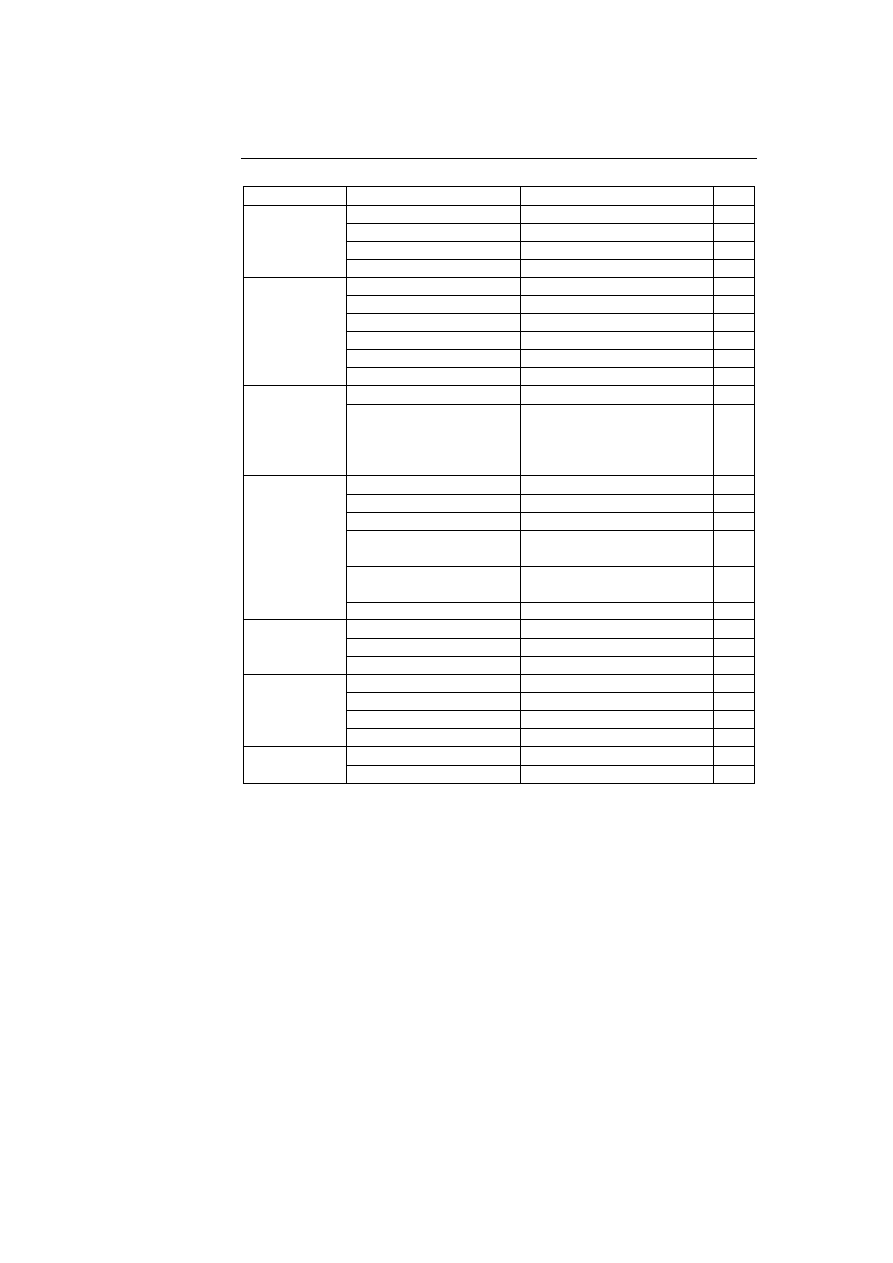
150
Appendix D. Implementation, Test and Usage
Method
Arguments
Results
OK
argmax
[]
-1
yes
[0.0,1.0,3.0,5.0]
3
yes
[-10.0,-4.0,0.0]
2
yes
[-10.0,-4.0,0.0,5.0]
3
yes
log10
1000000
5.999999999999999
yes
1
0.0
yes
0.000000001
-8.999999999999998
yes
0
-Infinity
yes
-0.00000001
NaN
yes
-100000
NaN
yes
log10
[]
[]
yes
[-10,-0.01,0,
0.01,1,10]
[NaN,NaN,
-Infinity,
-1.9999999999999996,
0.0,1.0]
yes
normalize
[]
[]
yes
[0.0,0.0]
[NaN,NaN]
yes
[-2.0,2.0]
[-Infinity,Infinity]
no
[1.0,2.0]
[0.3333333333333333,
0.6666666666666666]
yes
[-1.0,-2.0]
[0.3333333333333333,
0.6666666666666666]
yes
[1.0,-2.0]
[1.0,-2.0]
yes
sum
[]
0
yes
[0.0,0.0]
0
yes
[-3.0,1.0,5.0]
3.0
yes
toInt
0
0
yes
127
127
yes
-1
128
yes
-128
255
yes
toInt
[]
[]
yes
[0,127,-1,-128]
[0,127,128,255]
yes
Table D.1: Testing results for some of the methods in the Util
class.
sum of the array is 0. This is not a problem for the HMM class, which uses the
method to normalise the initial HMM parameters, because the initial parameter
elements will never be negative resulting in a sum of zero. They are either
randomly initialises to a value between 0.0 and 1.0 or initialised from the symbol
occurrences in the observation sequence(s) resulting in non-negative values.
To test that the writeDouble and readDouble methods work as expected, we
write three different arrays to a temporary file and read them again. The argu-
ments and results for the two methods are listed in table D.2
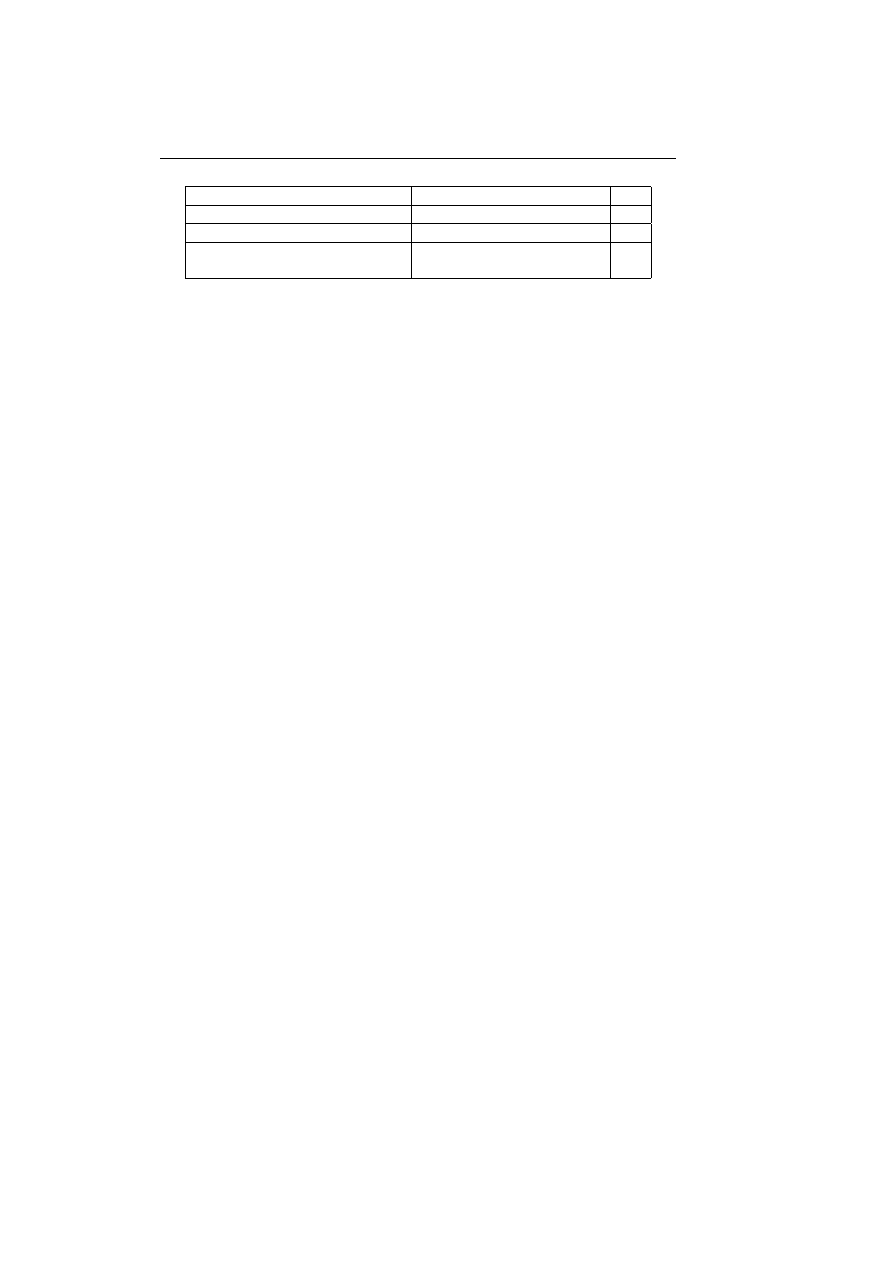
D.3 The Timer Class
151
Arrays written by writeDouble
Arrays read by readDouble
OK
[]
[]
yes
[-1.0,0.0,1.0]
[-1.0,0.0,1.0]
yes
[[-3.0,-2.0,-1.0],
[0.0 1.0 2.0]]
[[-3.0,-2.0,-1.0],
[0.0 1.0 2.0]]
yes
Table D.2: Testing results for the reading and writing methods
of the Util class.
D.2.2
Using the Util Class
All the methods in the Util class are declared static, so it is not necessary
to make an instance of the class before using the methods. The Methods are
simply called using the following syntax:
Util.method(..);
as in the example of calculating the sum of an array:
double a[]={-3.0,1.0,5.0};
Util.sum(a);
D.3
The Timer Class
The Timer class provides an easy way for measuring the execution time of code.
The time will be given in milliseconds. The class provides the following methods:
• Timer()
Constructor, creates a new timer and resets it.
• start()
Starts the timer.
• long stop()
Stops the timer, and returns the time from start to stop.
• reset()
Reset the timer.
• toString()
Returns the time from start to stop as a string.
D.3.1
Testing the Timer Class
To test the Timer class we simply measure the time it takes to execute the
Thread.sleep(t) method, the method causes the currently executing thread
to sleep for t milliseconds. Table D.3 on the next page shows the test of the
timer when executing the method Thread.sleep(t) for t equal to 10, 100,
1000, and 10000.
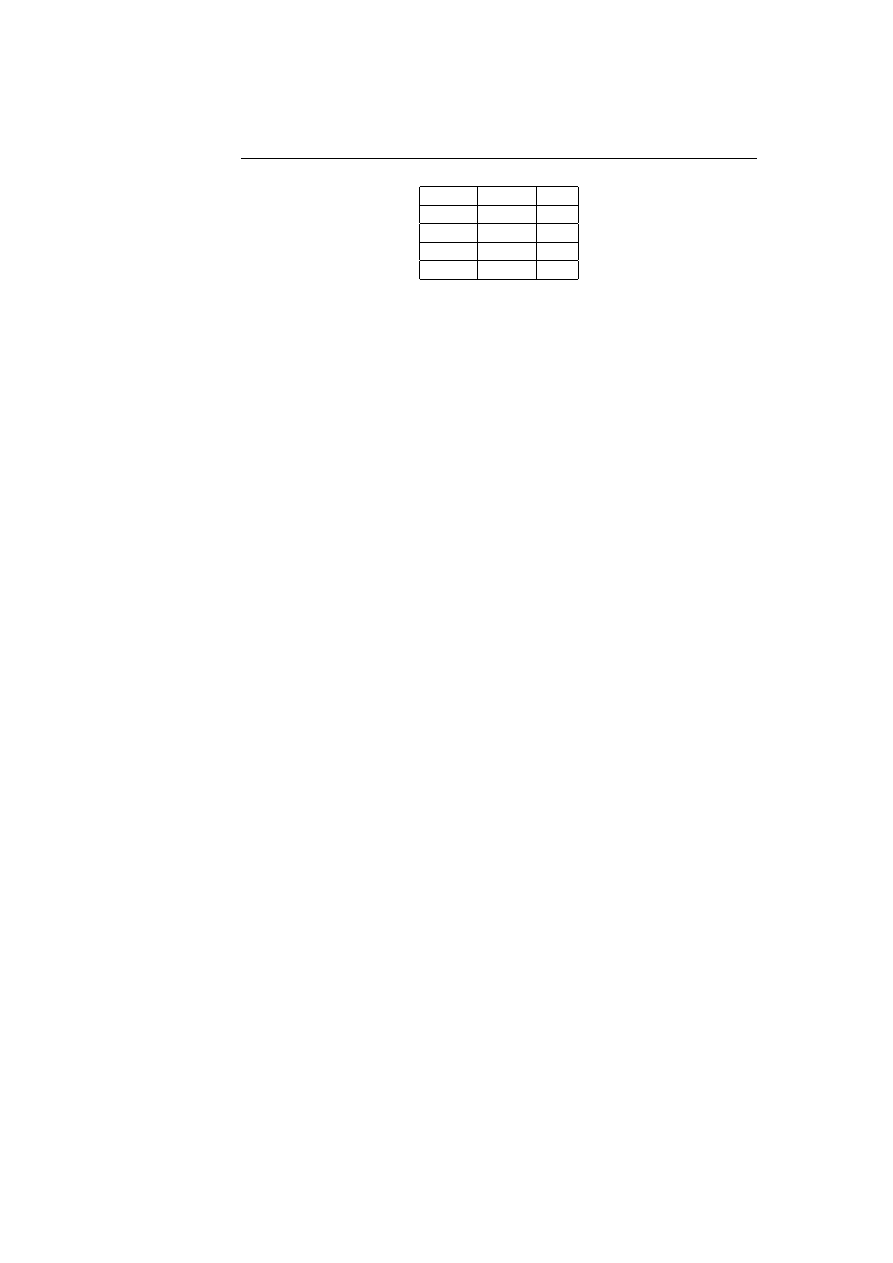
152
Appendix D. Implementation, Test and Usage
t
Result
OK
10
18
yes
100
107
yes
1000
1002
yes
10000
10002
yes
Table D.3: Testing the Timer class on code taking 10, 100, 1000,
and 10000 milliseconds.
D.3.2
Using the Timer Class
To illustrate how the timer class could be used, we list a small example code:
Timer t=new Timer();
t.start();
// Execute some code.
t.stop();
System.out.println("Execution took "+t);
D.4
The APIParser Class
The APIParser class provides methods for parsing output files from the APISPY
program. All the system calls made during execution of a program executed by
the APISPY program will be logged and written to an output text file. The
output will contain the system calls, the parameters given to the system calls
and the return values of the system calls. The APIParser class will read the
output file generated by APISPY and compress the information into a byte
sequence usable for HMM training.
The log files written by the APISPY program have the following syntax:
APIFILE
= APICALL EOF
APICALL
= NULL | IDENT APINAME ‘‘(‘‘ PARAMS ‘‘)\n’’
APICALL APIRETURN ‘‘\n’’ |
APICALL
APIRETURN = NULL | IDENT APINAME ‘‘ returns: ‘‘ RETURNVAL ‘‘\n’’
PARAMS
= NULL | PARAMTYPE ‘‘:’’ PARAMVALUE |
PARAMTYPE ‘‘:’’ PARAMVALUE ‘‘:’’ STRING |
‘‘,’’ PARAMS
IDENT
= NULL | ‘‘ ‘‘ IDENT
PARAMTYPE = ‘‘DWORD’’ | ‘‘WORD’’ | ‘‘BYTE’’ | ‘‘LPSTR’’ |
‘‘LPWSTR’’ | ‘‘LPDATA’’ | ‘‘HANDLE’’ | ‘‘HWND’’ |
‘‘BOOL’’ | ‘‘LPCODE’’ | ‘‘<unknown>’’
APINAME
= ‘‘AddAtomA’’ | ‘‘AddAtomW’’ | ‘‘AllocConsole’’ |
........
‘‘wsprintfW’’ | ‘‘wvsprintfA’’ | ‘‘wvsprintfW’’
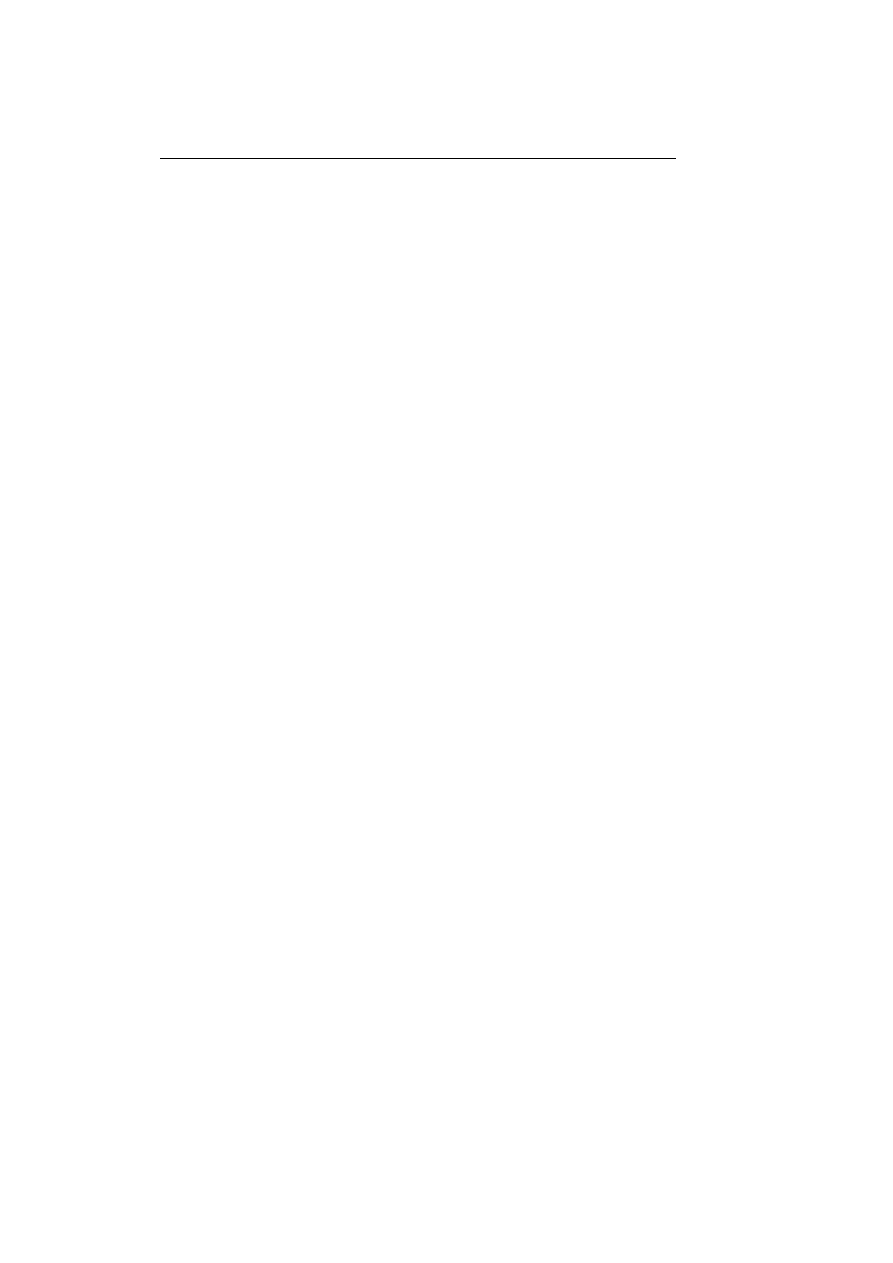
D.4 The APIParser Class
153
The NULL token represents an empty string, whereas the terms RETURNVAL and
PARAMVALUE are hexadecimal values. Letters enclosed with ’’’’ are strings
found in the output file. The term APINAME represents all the system calls avail-
able from the dynamic link libraries: KERNEL32.dll, ADVAPI32.dll, COMDLG32.dll,
GDI32.dll, and USER32.dll. We have not included all the system calls in the
specification above because there are quite many.
Executing the idle32 program from the windows 98 distribution with the APISPY
program results in the following partial output:
...
RegisterClassA(LPDATA:0063FD4C)
RegisterClassA returns: C251
CreateWindowExA(DWORD:00000000, LPSTR:00404034:"MACR_Slavi",...)
DefWindowProcA(HWND:00000930,DWORD:00000024,...)
DefWindowProcA returns: 0
...
DefWindowProcA(HWND:00000930,DWORD:00000001,...)
DefWindowProcA returns: 0
CreateWindowExA returns: 930
PeekMessageA(LPDATA:0063FD8C,HWND:00000000,...)
PeekMessageA returns: 0
...
Every system call is mapped to an integer. System calls made to KERNEL32.dll
will be mapped to numbers starting at 1000, system calls to ADVAPI32.dll start
at 2000, COMDLG32.dll start at 3000, GDI32.dll at 4000, and USER32.dll at
5000. Every parameter type is mapped to a byte value starting from 10 to 20.
The DWORD type is substituted with the byte value 10, the WORD type with the
byte value 11 and so on. The parameter values, parameter strings and return
values are converted into their corresponding byte values. Table D.4 indicates
how a system call with n arguments is converted into a byte sequence. The
parameter string is only included if the parameter type is of LPSTR or LPWSTR.
INT
syscall
BYTE
argtype
1
BYTES
argvalue
1
BYTES
argstring
1
; only included if argtype
1
= LPSTR or LPWSTR
...
...
BYTE
argtype
n
BYTES
argvalue
n
BYTES
argstring
n
; only included if argtype
n
= LPSTR or LPWSTR
BYTES
returnval
Table D.4: Illustrates how every system call is converted into a
byte sequence.
We will now list the most important methods and describe their functionality:

154
Appendix D. Implementation, Test and Usage
• APIParser()
Constructor for the APIParser class.
• byte[] parse(java.lang.String file)
Parses the output text file from the APISPY program and returns the
result as a byte array.
• parseAPICall(java.lang.String s, ByteBuffer bb)
Parses an API call and writes it to a byte buffer.
• parseParams(java.lang.String s, ByteBuffer bb)
Parses parameters and write them to a byte buffer.
• parseReturnVal(java.lang.String s, ByteBuffer bb)
Parses return value and writes it to a byte buffer.
• readAPISpecs(java.lang.String file)
Reads the API specification file defining the names of possible system
calls.
• setIncludeParamTypes(boolean b)
Sets whether or not to include parameter types when parsing.
• setIncludeParams(boolean b)
Sets whether or not to include parameters when parsing.
• setIncludeReturnVal(boolean b)
Sets whether or not to include return values when parsing.
D.4.1
Testing the APIParser class
We will in the following document the test of the APIParser class. We only test
the readAPISpecs method and the parse method. This is because these are
most important ones and because the parse method will use the three methods
parseAPICall, parseParams, and parseReturnVal when parsing an APISPY
output file, so these will be indirectly tested when testing the parse method.
Testing the readAPISpecs method
Here we simply read the API specification given in the file apispec. Every line
in API specification file have the following syntax:
API dll_file function
All the function names are read from the file and saved in a hash table mapping
the function names into integer values. Integer values for the function names are
given according to which dll file they can be found in. Function names found in
KERNEL32.dll will be mapped to numbers starting from 1000, function names
in ADVAPI32.dll will be mapped to number starting from 2000, function names
in COMDLG32.dll start at 3000, function names in GDI32.dll start at 4000,
and function names in USER32.dll start at 5000.
Here we simply test to see that all the function names in the apispec file are
saved in the hash table, and that they have a unique number according to the dll
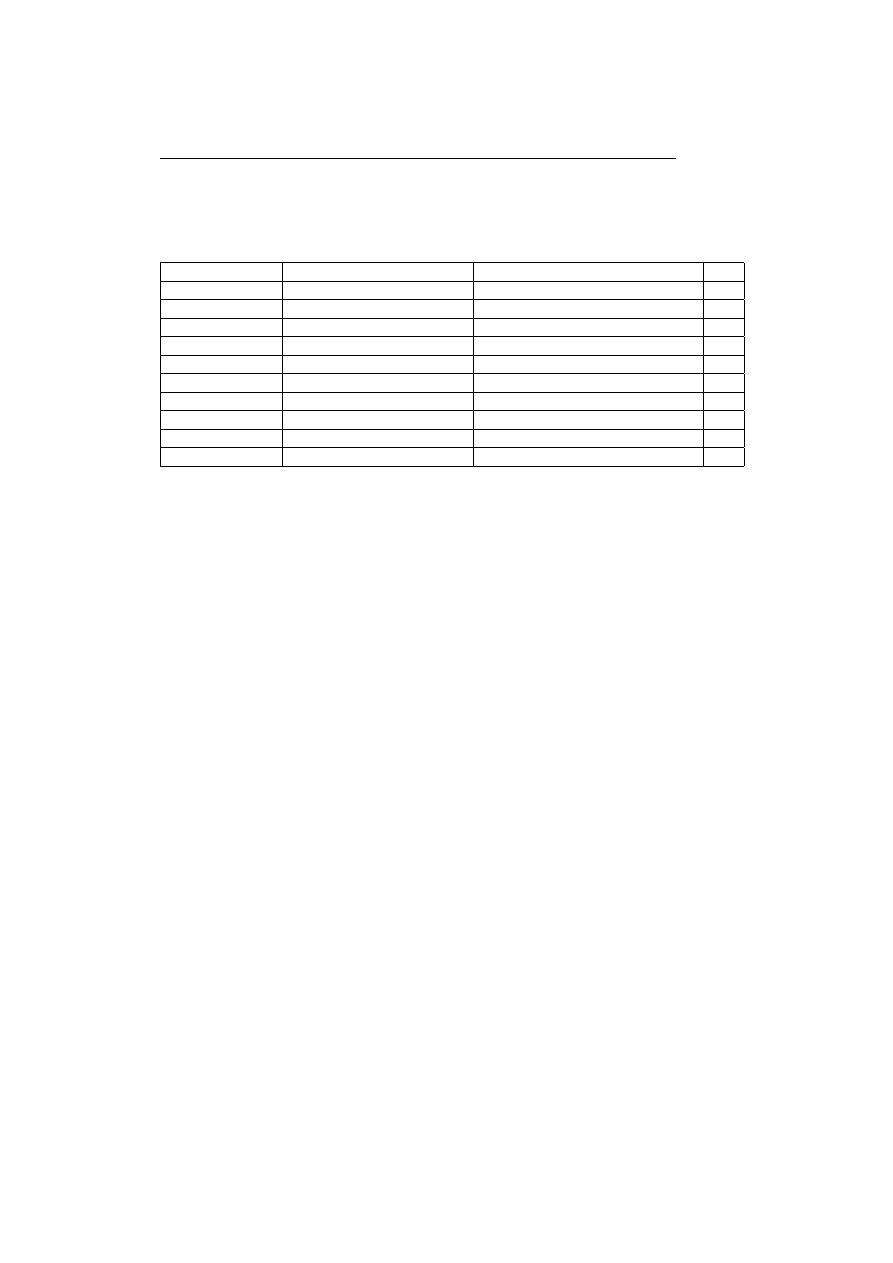
D.4 The APIParser Class
155
they can be found in. We will not list of the complete test because it would fill
several pages, but table D.5 list some test examples indicating how the function
names are mapped to integers.
dll
name
result
OK
KERNEL32.dll
AddAtomA
AddAtomA=1000
yes
KERNEL32.dll
lstrlenW
lstrlenW=1470
yes
ADVAPI32.dll
RegCloseKey
RegCloseKey=2000
yes
ADVAPI32.dll
RegUnLoadKeyW
RegUnLoadKeyW=2046
yes
COMDLG32.dll
ChooseColorA
ChooseColorA=3000
yes
COMDLG32.dll
ReplaceTextW
ReplaceTextW=3016
yes
GDI32.dll
AbortDoc
AbortDoc=4000
yes
GDI32.dll
WidenPath
WidenPath=4280
yes
USER32.dll
ActivateKeyboardLayout
ActivateKeyboardLayout=5000
yes
USER32.dll
wvsprintfW
wvsprintfW=5466
yes
Table D.5: Test examples of mapping API function names into
integers.
As we can see from table D.5 the readAPISpecs method is working correctly.
Testing the parse method
When testing the parse method, we verify that the method works by running
it on some example APISPY output files. Furthermore we verify that we can
exclude parameter types, parameter values, and return values from the byte
array returned by the method.
Table D.6 on the next page shows the results on running the parse method on
the following small output from the APISPY program:
RegisterClassA(LPDATA:0063FD4C)
RegisterClassA returns: C251
The RegisterClassA name is mapped to the integer value 5338, which corre-
sponds to the byte sequence 0 0 20 -38 in Java. In Java the byte values are
represented by values ranging from −2
7
to 2
7
− 1, so if we want to represent
bytes ranging from 0 to 255 we have to add 256 to the negative values: -38 is
the same as 218 (-38+256). In this way we can realise that 5338 corresponds to
the byte sequence 0 0 20 -38 because:
0 × 2
24
+ 0 × 2
16
+ 20 × 2
8
+ 218 × 2
0
= 5338.
The type LPDATA is mapped to the byte value 15. The hexadecimal value
0063FD4C corresponds to the byte sequence 0 99 -3 76 because:
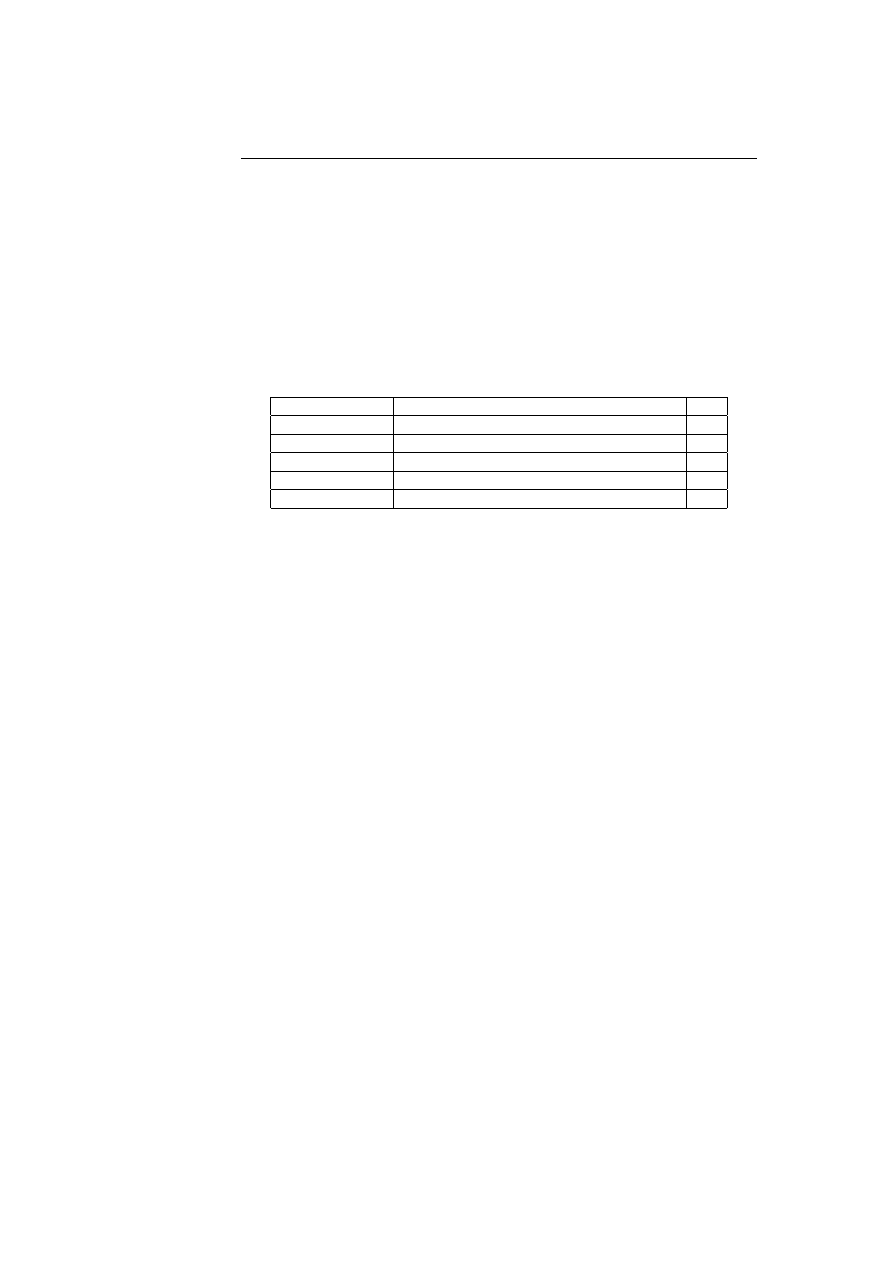
156
Appendix D. Implementation, Test and Usage
00
16
0
10
63
16
99
10
FD
16
253
10
4C
16
76
10
Here the byte value 253 is represented by -3 in Java (253-256). Finally the
value C251 corresponds to 0 0 -62 81. All parameter values and return values
are aligned to four bytes.
When testing the parse method on the small output given above, we first parse
all available information, then we exclude the parameter type, the parameter
value, the return value, and finally we only include the system call.
option
result
OK
all info
0 0 20 -38 15 0 99 -3 76 0 0 -62 81
yes
no type
0 0 20 -38 0 99 -3 76 0 0 -62 81
yes
no value
0 0 20 -38 15 0 0 -62 81
yes
no return value
0 0 20 -38 15 0 99 -3 76
yes
only system call
0 0 20 -38
yes
Table D.6: Results on testing the parse method with different
kinds of options.
We have also tested the parse method on several other kinds of output files
from the APISPY program, the results and input files are rather big so we will
not include them here, just conclude that the parse method works as expected.
D.4.2
Using the APIParser Class
To illustrate how the APIParser class could be used, we have included a small
example:
// Create a new APIParser object.
APIParser p = new APIParser();
// Read the API specification from file.
p.readAPISpecs("CIS/apispec");
// The output file generated by APISPY program.
String file ="data/syscall/PING.out";
// Do not parse parameter types, values, and return values.
p.setIncludeParamTypes(false);
p.setIncludeParams(false);
p.setIncludeReturnVal(false);
// Parse APISPY output file.

D.5 The ByteBuffer Class
157
byte b[] = p.parse(file);
// Write byte array to file.
try{
FileOutputStream out=new FileOutputStream(file+".bin");
out.write(b);
out.flush();
out.close();
}
catch(Exception e){e.printStackTrace();}
D.5
The ByteBuffer Class
The ByteBuffer class provides a byte buffer and methods for writing bytes,
hexadecimal values, integers, and strings to it. The ByteBuffer class is used
by the APIParser class to write information into a byte array. The ByteBuffer
class provides the following methods:
• ByteBuffer(int capacity)
Creates a new byte buffer with the specified capacity.
• writeByte(byte b)
Writes a byte value to the byte buffer.
• writeHexString(java.lang.String s)
Writes a hexadecimal number represented by a string object to the byte
buffer.
• writeInt(int i)
Writes an integer value to the byte buffer.
• writeString(java.lang.String s)
Writes a string object to the byte buffer.
• byte[] getBytes()
Returns the part of the byte buffer which has been used until now.
D.5.1
Testing the ByteBuffer Class
Table D.7 on the following page shows the test of the ByteBuffer class. As we
can see the methods of the ByteBuffer class works as expected.
D.5.2
Using the ByteBuffer Class
To show how the ByteBuffer class could be used, we list a small example code:
ByteBuffer bb = new ByteBuffer(100);
bb.writeByte((byte) -128);
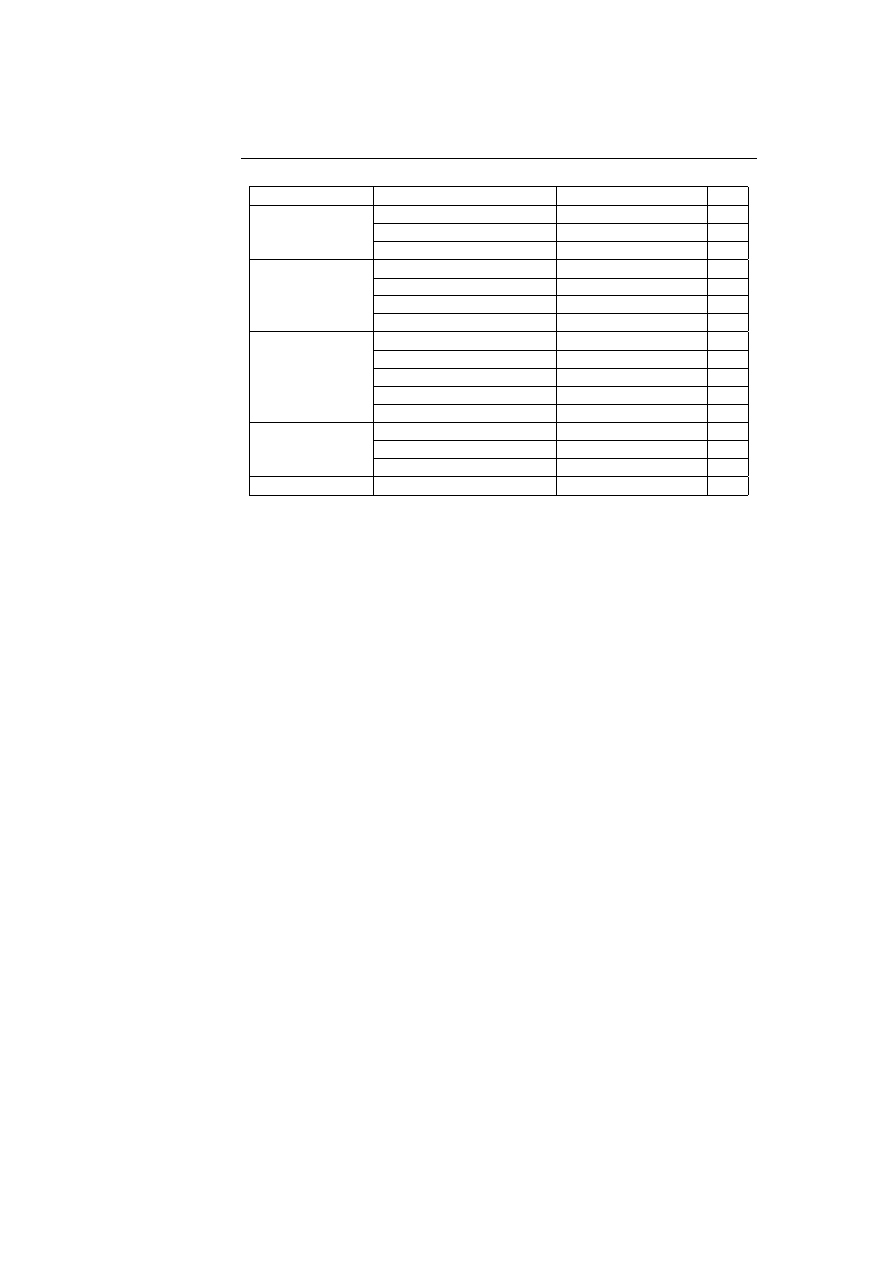
158
Appendix D. Implementation, Test and Usage
Method
Arguments
Results
OK
writeByte
-128
-128
yes
0
0
yes
127
127
yes
writeInt
100
0 0 0 100
yes
1000
0 0 3 -24
yes
1000000000
59 -102 -54 0
yes
Integer.MAX_VALUE
127 -1 -1 -1
yes
writeHexString
’’’’
0 0 0 0
yes
’’320’’
0 0 3 32
yes
’’0102’’
0 0 1 2
yes
’’FFFFFFFF’’
-1 -1 -1 -1
yes
’’01020304’’
1 2 3 4
yes
writeString
’’’’
yes
’’abc’’
97 98 99
yes
’’ABC’’
65 66 67
yes
getBytes
writeString("abcABC")
97 98 99 65 66 67
yes
Table D.7: Testing results for some of the methods in the Byte-
Buffer class.
bb.writeInt(100);
bb.writeHexString("FFFFFFFF");
bb.writeString("abc");
byte[] b=bb.getBytes();

159
Glossary
adaptive immune system: the body’s inner most defence system. It can
recognise a much wider variety of pathogens than the innate immune
system, but also have a much slower response.
affinity maturation: is when the affinity for one specific antigen increases.
Developing more specific receptors for a certain antigen enables the cell
to trigger an immune response more effectively and quickly.
antibody: a protein in blood that reacts to particular toxic substances by
neutralising or destroying them, and thus provides immunity against
them.
antigens: any of various substances that, when introduced into a living body,
causes the production of antibodies.
apoptosis: or programmed cell death. Occurs in all tissues, at a relatively
constant rate, and is a mean of regulating the number of cells in the
body[1, p.18]].
autoimmune response: a responses where the immune system attacks itself.
B-cells: help the immune system in eliminating an infection. The B-cells se-
crete antibodies when activate, which help other cells in ingesting and
neutralising the infection. B-cells are also known as B-lymphocytes.
clonal expansion: the adaptive immune system’s ability to clone the lympho-
cytes and thereby increase the effect of adaptive immunity.
cytotoxic T- killer cells: T-cells, which are activated by mostly dendritic
cells displaying antigen on their surfaces. The cytotoxic T-cell is able to
kill other virus infected cells and thereby able to stop the replication of
the virus.
dendritic cells: white blood cells that present antigens to lymphocytes.
eosinophils: white blood cells able to kill parasites coated with antibodies.
epitopes: are small regions on the pathogens. Receptors on the lymphocytes
bind to these epitopes.
immunologically memory: the immune system’s ability to provide the body
with long lasting protective immunity.
innate immune system: the body’s second inner most defence system. It can
recognise a broad class of pathogens and trigger an immediate response.
lymphocytes: a certain kind of white blood cells. Responsible for detection
or recognition and destruction of pathogens.

160
GLOSSARY
macrophages: cells advanced from white blood cells to ingest and engulf pathogens.
major histocompatibility complexes: molecules which bind small peptide
fragments in a cell and display them at the cell’s surface.
negative selection: is carried out by the body, in the bone marrow with re-
spect to B-cells and in the thymus with respect to T-cells, to select those
lymphocytes, which does not respond strongly to self-antigen.
neutrophils: white blood cells able to ingest and engulf pathogens
nonself: pathogens which are harmful to the body.
pathogens: disease-causing microorganisms. Four broad categories are de-
fined: viruses, bacteria, pathogenic fungi and parasites[1].
phagocytes: cells that are able to ingest and engulf pathogens, and in most
cases able to destroy them (macrophages and neutrophils).
positive selection: is carried out by the body, in the bone marrow with respect
to B-cells and in the thymus with respect to T-cells, to select those
lymphocytes, which does not respond strongly to self-antigen.
receptors: cover the surface of the lymphocytes and bind to antigens or epi-
topes.
self:
harmless substances, including normal functioning cells
T-cells: help the immune system in eliminating an infection, the receptors
of the T-cell bind to pathogens and the T-cell gets activated. Once
activated the T-cell can kill virus infected cells or help other cells in
eliminating an infection. T-cells are also known as T-lymphocytes.
T-helper cells: T cells, which help other cells by activating them. The helper
T-cell activates B-cells to secrete antibodies and macrophages to increase
their production of antibacterial material.
thymus: an organ located in the upper part of the middle chest just behind
the breastbone.

161
Bibliography
[1] Charles A Janeway, Paul Travers, Mark Walport, Mark Shlomchik
Immunobiology: The Immune System in Health and Disease, 5th Ed.,
Garland Publishing, 2001
[2] Jeffrey O. Kephart, Gregory B. Sorkin, David M. Chess and Steve R. White
Fighting Computer Viruses,
http://www.sciam.com/1197issue/1197kephart.html
[3] Jeffrey O. Kephart and William C. Arnold
Automatic Extraction of Computer Virus Signatures,
http://www.research.ibm.com/antivirus/SciPapers/
Kephart/VB94/vb94.html,
In Proceedings of the 4th Virus Bulletin International Conference, R. Ford,
ed., Virus Bulletin Ltd., Abingdon, England, 1994, pp. 178-184
[4] Jeffrey O. Kephart
A Biological Inspired Immune System for Computers,
http://www.research.ibm.com/antivirus/SciPapers/
Kephart/ALIFE4/alife4.distrib.html,
Published in Artificial Life IV, Proceedings of the Fourth International
Workshop on Synthesis and Simulation of Living Systems, Rodney A.
Brooks and Pattie Maes, eds., MIT Press, Cambridge, Massachusetts, 1994,
pp. 130-139
[5] Gerald Tesauro, Jeffrey O. Kephart, Gregory B. Sorkin
Neural Networks for Computer Virus recognition,
http://www.research.ibm.com/antivirus/SciPapers/
Tesauro/NeuralNets.html,
Published in IEEE Expert, vol. 11, no. 4, Aug. 1996, pp. 5-6
[6] Jeffrey O. Kephart, Gregory B. Sorkin, Morton Swimmer, and Steve R.
White
Blueprint for a Computer Immune System,
http://www.research.ibm.com/antivirus/SciPapers/
Kephart/VB97/index.html,
Presented at the Virus Bulletin International Conference in San Francisco,
California, October 1-3, 1997.
[7] Steven A. Hofmeyr, Stephanie Forrest, Anil Somayaji
Intrusion Detection using Sequences of System Calls,

162
BIBLIOGRAPHY
http://www.cs.unm.edu/~immsec/publications/ids.ps,
Note: this is the pre-submission version. A somewhat later version of this
paper was published in the Journal of Computer Security Vol. 6 (1998) pg
151-180
[8] Steven A. Hofmeyr, Stephanie Forrest, Anil Somayaji
A Sense of Self for Unix Processes,
http://www.cs.unm.edu/~immsec/publications/
ieee-sp-96-unix.ps,
In Proceedings of the 1996 IEEE Symposium on Security and Privacy, IEEE
Computer Society Press, Los Alamitos, CA, pp. 120-128 (1996)
[9] Stephanie Forrest, Anil Somayaji
Automated Response Using System-Call Delays,
ftp://ftp.cs.unm.edu/pub/forrest/uss-2000.ps,
Published in the Proceedings of the 9th USENIX Security Symposium (Au-
gust 14-17,2000)
[10] Christina Warrender, Stephanie Forrest, Barak Pearlmutter
Detecting Intrusions Using System Calls: Alternative Data Models,
http://www.cs.unm.edu/~immsec/publications/
oakland-with-cite.ps,
Published in the 1999 IEEE Symposium on Security and Privacy, IEEE
Computer Society pp. 133-145 (1999)
[11] Steven A. Hofmeyr, Stephanie Forrest
Architecture for an Artificial Immune System
ftp://ftp.cs.unm.edu/pub/forrest/hofmeyr_forrest.ps,
Evolutionary Computation Journal 7 pp. 45-68 (2000)
[12] Steven A. Hofmeyr, Stephanie Forrest
Immunity by Design: An Artificial Immune System
http://www.cs.unm.edu/~immsec/publications/gecco-steve.ps,
Proceedings of the Genetic and Evolutionary Computation Conference
(GECCO), Morgan-Kaufmann, San Francisco, CA, pp. 1289-1296 (1999).
[13] Stephanie Forrest and Steven A. Hofmeyr
Immunology as Information Processing
ftp://ftp.cs.unm.edu/pub/forrest/iaip.ps
Design Principles for the Immune System and Other Distributed Au-
tonomous Systems, L.A. Segel and I. Cohen, eds. Oxford Univ. Press 2000.
[14] Anil Somayaji, Steven Hofmeyr, and Stephanie Forrest
Principles of a Computer Immune System
http://www.cs.unm.edu/~immsec/publications/nspw-97.ps
1997 New Security Paradigms Workshop Langdale, ACM pp75-82, ACM
(1998).
[15] Stephanie Forrest, Steven Hofmeyr, and Anil Somayaji
Computer Immunology
Communications of the ACM Vol. 40, No. 10, pp. 88-96 (1997).
[16] Stephanie Forrest, Anil Somayaji, and David H. Ackley
Building Diverse Computer Systems
http://www.cs.unm.edu/~immsec/publications/hotos-97.ps
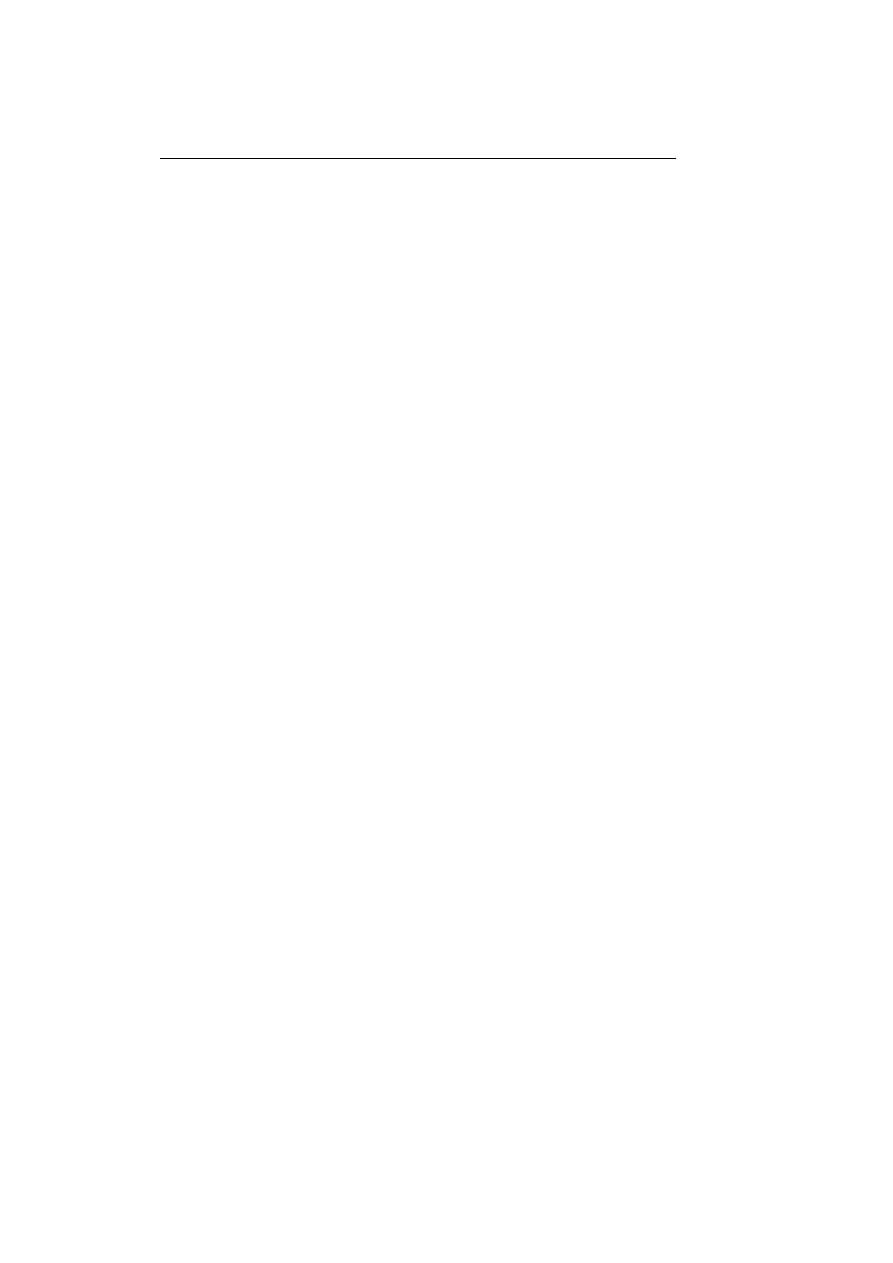
BIBLIOGRAPHY
163
In Proceedings of the Sixth Workshop on Hot Topics in Operating Systems,
Computer Society Press,Los Alamitos, CA, pp. 67-72 (1997).
[17] Stephanie Forrest, Allan S. Perelson, Lawrence Allen, and Rajesh
Cherukuri
Self-Nonself Discrimination in a Computer
http://www.cs.unm.edu/~immsec/publications/virus.ps
In Proceedings of the 1994 IEEE Symposium on Research in Security and
Privacy, Los Alamitos, CA: IEEE Computer Society Press (1994).
[18] Patrick D’haeseleer, Stephanie Forrest, and Paul Helman
An Immunological Approach to Change Detection: Algorithms, Analysis,
and Implications
http://www.cs.unm.edu/~immsec/publications/
ieee-sp-96-neg-selec.ps
In Proceedings of the 1996 IEEE Symposium on Computer Security and
Privacy (1996).
[19] Patrick D’haeseleer
An Immunological Approach to Change Detection: Theoretical Results
http://www.cs.unm.edu/~immsec/publications/CSFW96.ps
In 9th IEEE Computer Security Foundations Workshop (1996).
[20] Computer Associates Virus Information Center
A primer for understanding computer virus basics,
http://www3.ca.com/Solutions/Collateral.asp?ID=897\&PID=
[21] Computer Associates Virus Information Center
An in-depth look at Macro Viruses,
http://www3.ca.com/Solutions/Collateral.asp?ID=913&PID=
[22] Sophos Virus Info
Computer virus prevention: a primer,
http://www.sophos.com/sophos/docs/eng/papers/artd_wen.pdf
[23] Sophos Virus Info
An introduction to computer viruses,
http://www.sophos.com/sophos/docs/eng/papers/int_wen.pdf
[24] Sophos Virus Info
Computer viruses demystified,
http://www.sophos.com/sophos/docs/eng/refguide/viru_ben.pdf
[25] Sophos Virus Info
Glossary of terms,
http://www.sophos.com/virusinfo/articles/glossary.html
[26] AVP Virus Encyclopedia
Computer Viruses - what are they and how to fight them?,
http://www.avp.ch/avpve/entry/entry1.htm
[27] AVP Virus Encyclopedia
The Classification of Computer Viruses,
http://www.avp.ch/avpve/classes/classes.stm
[28] L. R. Rabiner, B. H. Juang
An Introduction to Hidden Markov Models,
IEEE ASSP Magazine, volume 3, number 1, p. 4-16, January 1986

164
BIBLIOGRAPHY
[29] Lawrence R. Rabiner
A Tutorial on Hidden Markov Models and Selected Applications in Speech
Recognition,
Proceedings of the IEEE, vol. 77, no. 2, February 1989
[30] Anders Krogh
Chapter 4
An Introduction to Hidden Markov Models for Biological Sequences,
Computational Methods in Molecular Biology, Elsevier, 1998
Wyszukiwarka
Podobne podstrony:
SmartSiren Virus Detection and Alert for Smartphones
Prophylaxis for virus propagation and general computer security policy
Detection and Function of Opioid Receptors on Cells from the Immune System
Artificial Immune Systems and the Grand Challenge for Non Classical Computation
A Feature Selection and Evaluation Scheme for Computer Virus Detection
Testing and evaluating virus detectors for handheld devices
Design of an Artificial Immune System as a Novel Anomaly Detector for Combating Financial Fraud in t
Saw Palmetto for Men & Women Herbal Healing for the Prostate, Urinary Tract, Immune System and More
Magnetometer Systems for Explosive Ordnance Detection on Land
Broadband Network Virus Detection System Based on Bypass Monitor
Prosecuting Computer Virus Authors The Need for an Adequate and Immediate International Solution
Classification of Packed Executables for Accurate Computer Virus Detection
The Danger Theory and Its Application to Artificial Immune Systems
Blueprint for a Computer Immune System
Overview of bacterial expression systems for heterologous protein production from molecular and bioc
Computer Viruses The Disease, the Detection, and the Prescription for Protection Testimony
Virus Detection System VDS
PWR A Full Compensating System for General Loads, Based on a Combination of Thyristor Binary Compens
więcej podobnych podstron