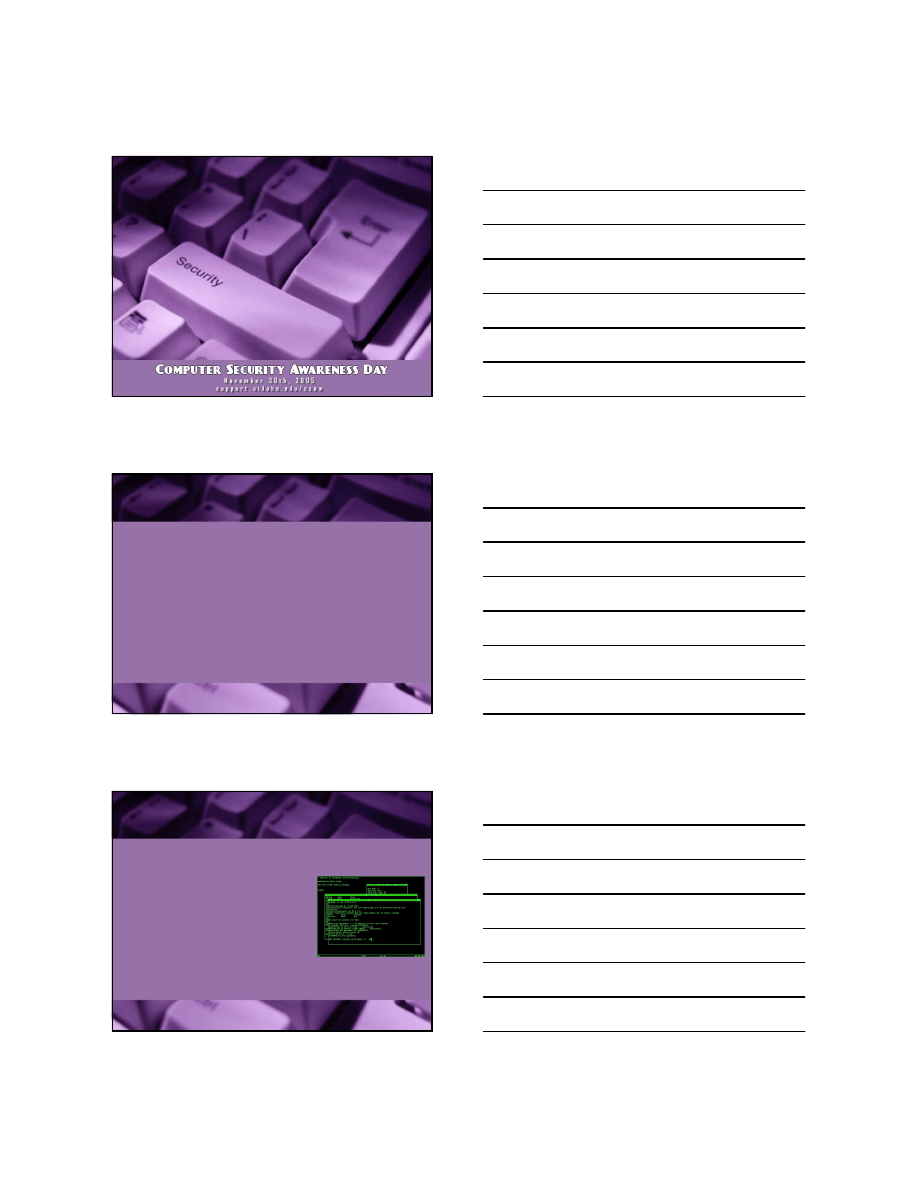
1
Stealth Software
Tools for Finding and Removing Rootkits
In the News
• 1986 - Brain Virus
– First PC Virus
– First stealth software
– Written to deter software pirates
• Today – Extended Copy Protection – Sony-BMG
– Modern Windows rootkit
– Hides copy prevention software on customer’s
computer
– Several class action suits have been filed
Introduction to Rootkits
• First developed for Unix
• A collection of tools designed to
keep root access
• Hides data that indicates an
intruder has control of your
system
• Ultimately a man in the middle
attack
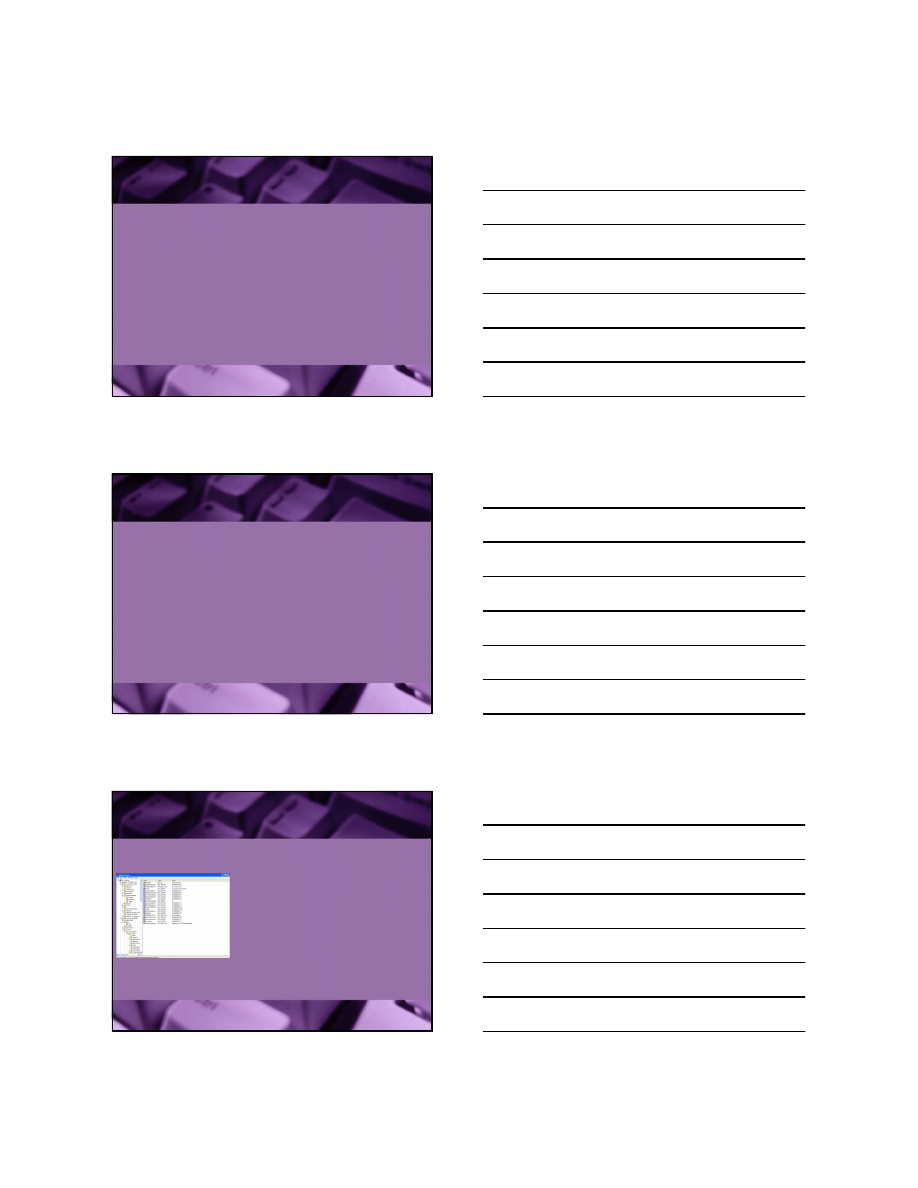
2
Hiding Techniques
• Hiding behind complexity
– C:/Windows/
• Windows hides directory by default to discourage
casual viewing
• C:/Windows/System/ has over 2000 files and 800
MB
– Used by most “commercial” malware
• Goals to infect the greatest number of novice users
and probably make money from it
Hiding Techniques
• Filesystem tricks
– Use system characters
• Name folders or files ‘.’, ‘..’, ‘_’, ‘__’
• Use similar characters
– ‘l’ vs ‘1’ or ‘O’ vs ‘0’
– Run32dl1.dll Run32dl1.dll
– Utilize file attributes
• Hidden, system, archive attributes
• Novice users will not be able to see target files
Hiding Techniques
• Windows Registry
– Database to record relationship
between hardware, memory,
application data
– The vast size of the Registry makes
it simple to hide information from
even the most advanced user
• Passwords
• Binary data (applications, images, i.e.)
• Start-up applications and services
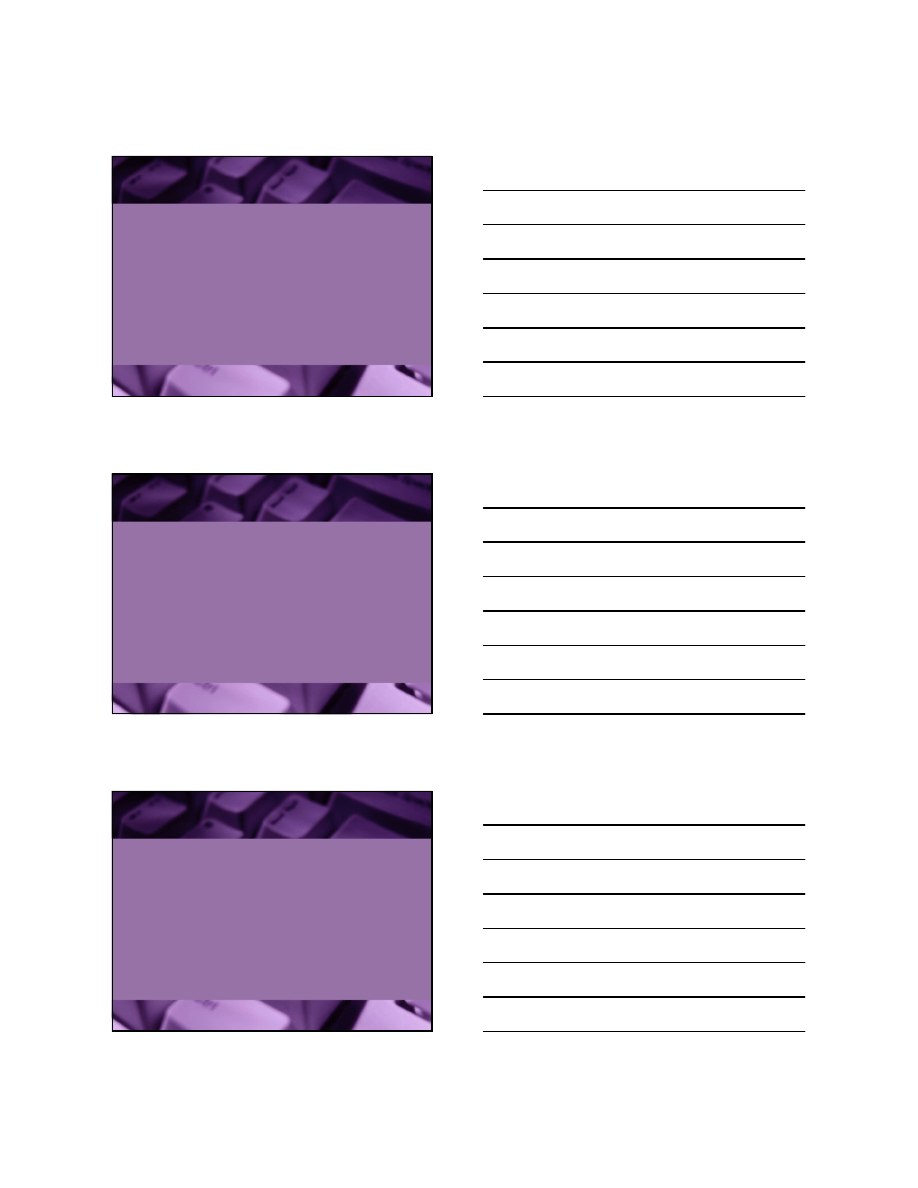
3
Advanced Hiding Techniques
• Execution Path Diversion
– The path of normal execution is passed through a
filter to hide information
• Function Hooking
– Capture an event during execution
– Execute code in place or addition to default
• Rootkits use these to hide
– Processes
– Files
– Registry keys
User-Mode Filtering
• Uses well documented functions to access
Windows API
• Most implementations utilize the Physical
Memory Device
• Inject code into running processes or common
DLLs
– This technique requires injecting code into all running
processes to achieve system-wide filter
– Using system DLLs allows access to a large number
of applications with little effort
Kernel-Mode Filtering
• Simpler than user-mode to install
• Inject code into kernel
– Usually a kernel mode driver
– Can use Physical Memory Driver
• Requires administrator access to
computer to install driver
• Less documented
– A single error can cause a system to crash
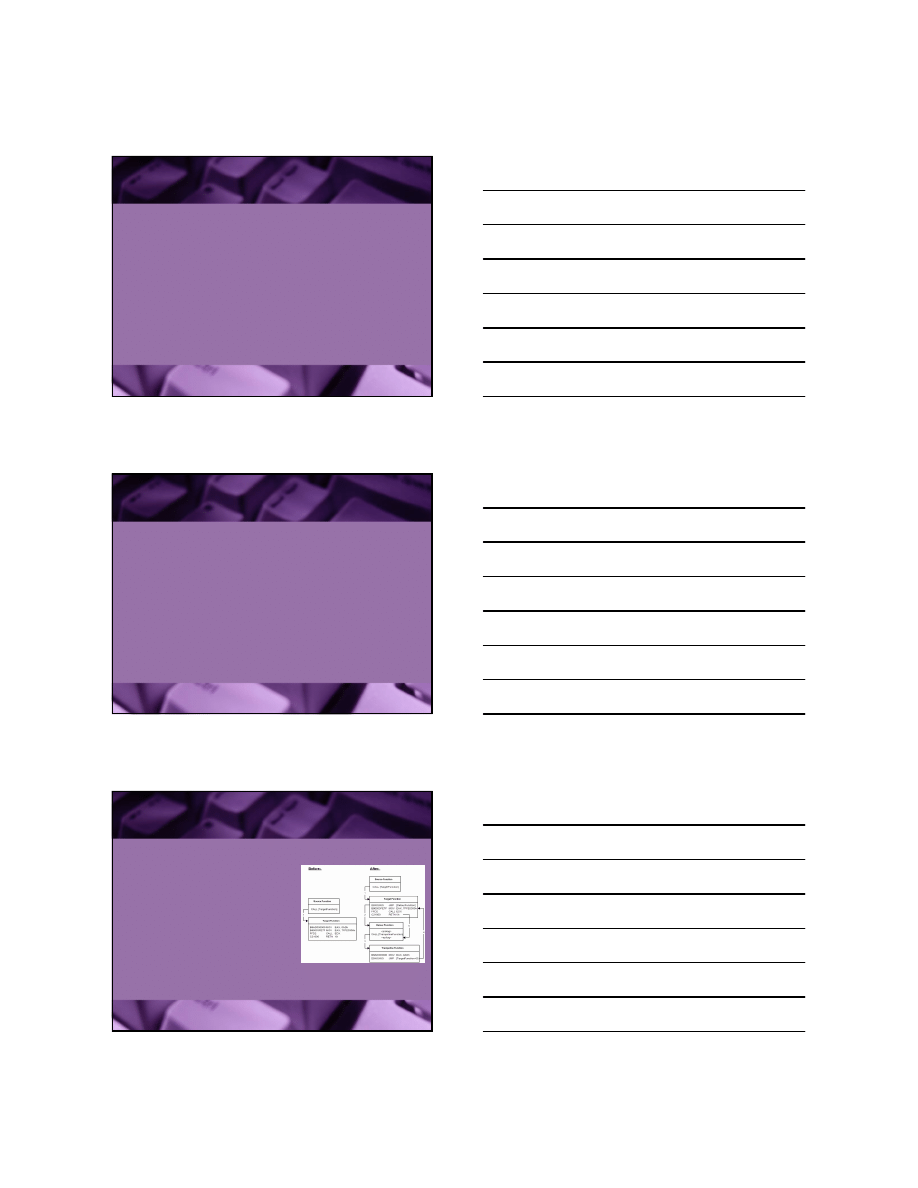
4
Physical Memory Device
• A device driver to allow applications to
write directly to memory
• Both Kernel-Mode and User-Mode rootkits
utilize this device to inject code into
running processes
• In recent service packs Microsoft has
denied access to the device from User-
Mode
Inline Hooking
• Most widely used
• Code is inserted into a running process
• Technique seen only in user-mode root
kits
– Kernel-mode inline hooking not well
documented
– User-mode and other techniques have been
effective enough
– Will probably change in the future
Inline Hooking
• Detour Functions
– Patched into running code
– Preprocessing
– Calls “trampoline” function
• Runs unpatched code
• Returns control to detour
function
– Post Processing
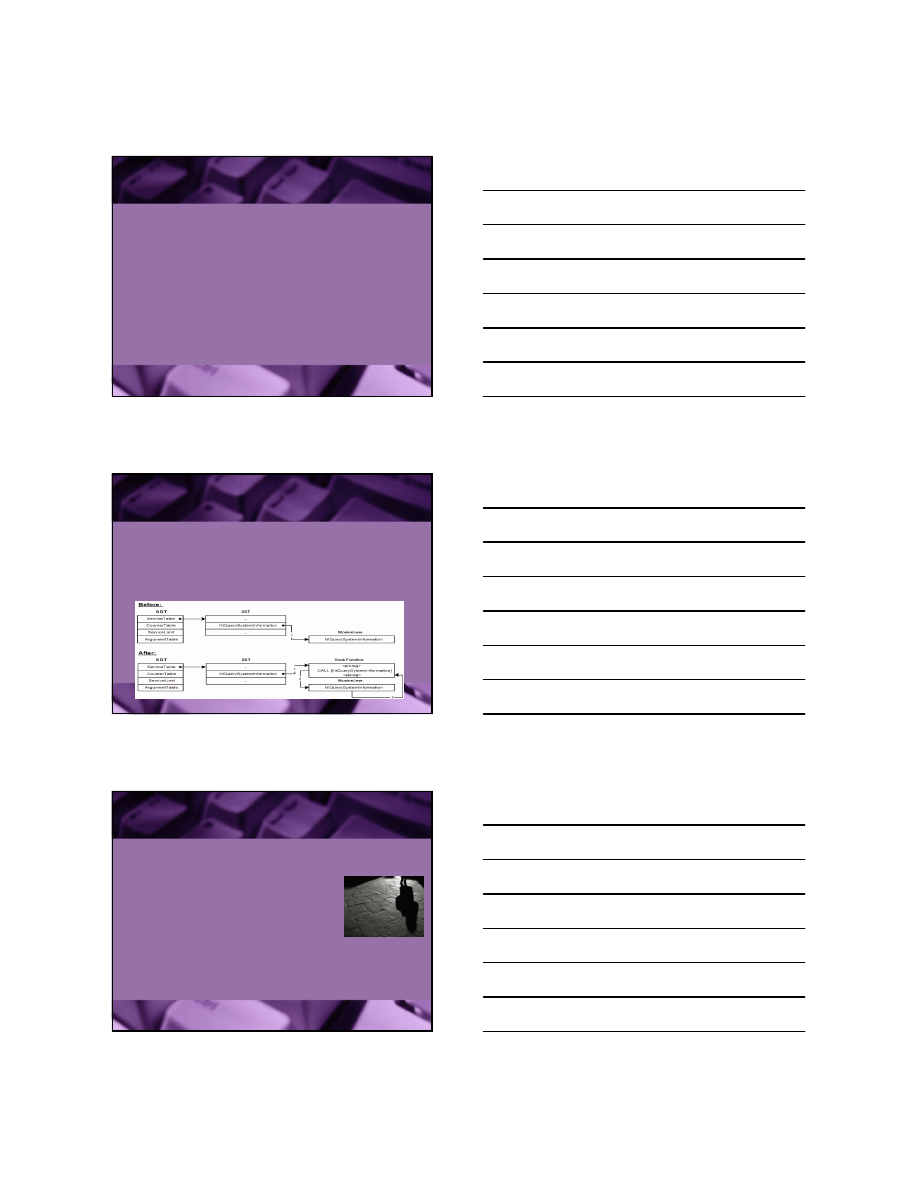
5
System Service Table Hooking
• System service calls are provided by
kernel to allow user-mode code to use
services in a controlled manner
– Used to access:
• Filesystem
• Registry
• System Objects
System Service Table Hooking
• Table of service calls is modified to point to
malicious code
– Similar to detour function, but original function
is not modified
Next generation rootkits
• Virtual memory subversion
– Implemented in “Shadow Walker”
– Hooks into memory subsystem
– Allows rootkit to detect and hide from
all types of scans
– Presented as proof-of-concept
• “Shadow Walker” Raising the Bar for
Rootkit Detection
– Black Hat 2005
– Phrack Volume 0x0b, Issue 0x3d
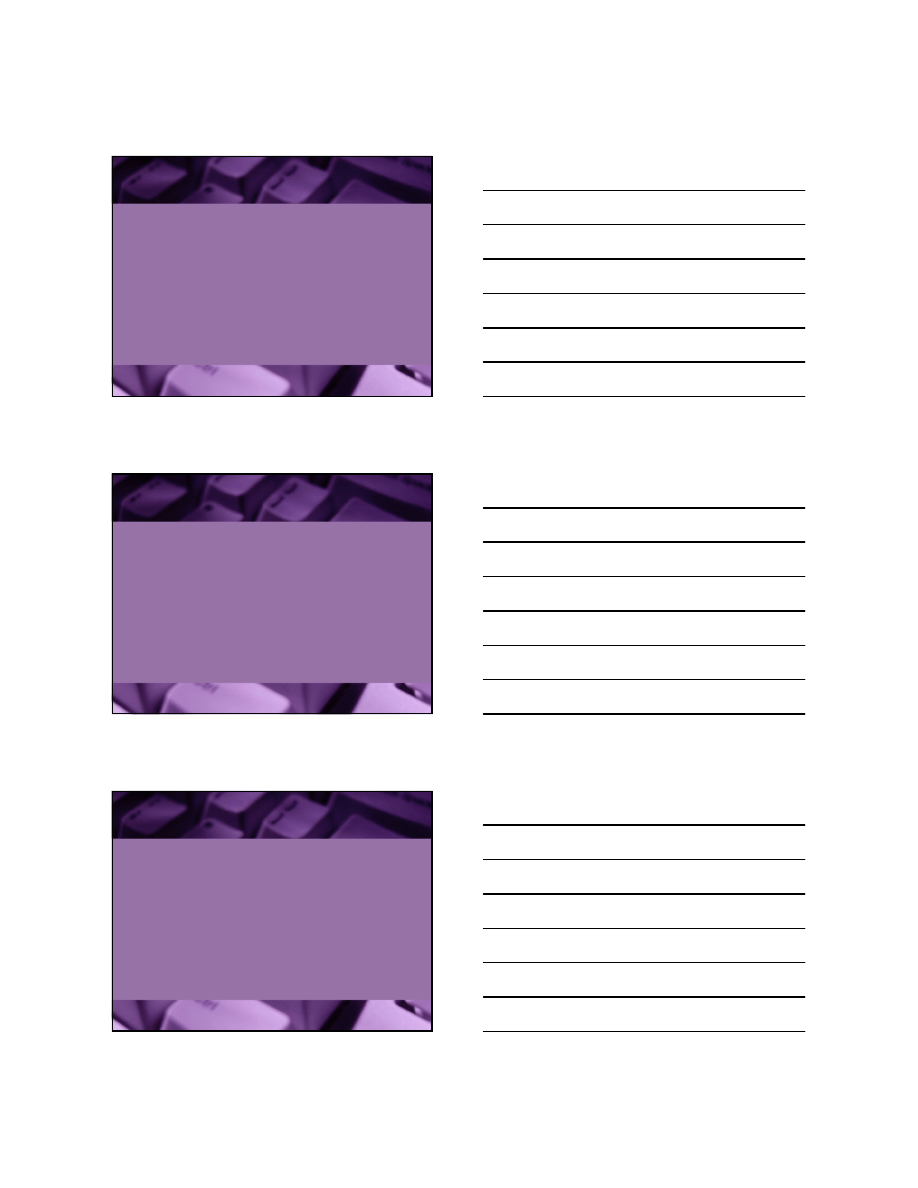
6
Next generation rootkits
• eEye BootRoot
– Bootstrap code similar to DOS boot viruses
– Malicious code is inserted into boot sector
– When system is booted malicious code starts
Windows and can make patches while kernel is
loading
– Proof of concept
• eEye Digital Security
– eEye BootRoot: A Basis for Bootstrap-Based Windows Kernel
Code
Detection Methods
• Rootkit detection
– Behavioral detection
• Detect irregular system activity
– Signature scanners
• Similar to Antivirus Products
– Integrity checkers
• Track changes to system files
– Diff based scanners
• Compare two separate views of filesystem
Behavioral Detection
• Detect execution diversion
– PatchFinder – Deviations in executed
instructions
– VICE – Detects system hooks
• Detect alterations in number, order, and
frequency of system calls
• Uses a large amount of system resources
• Suffers from a high false positive rate
– Not a good solution for common user
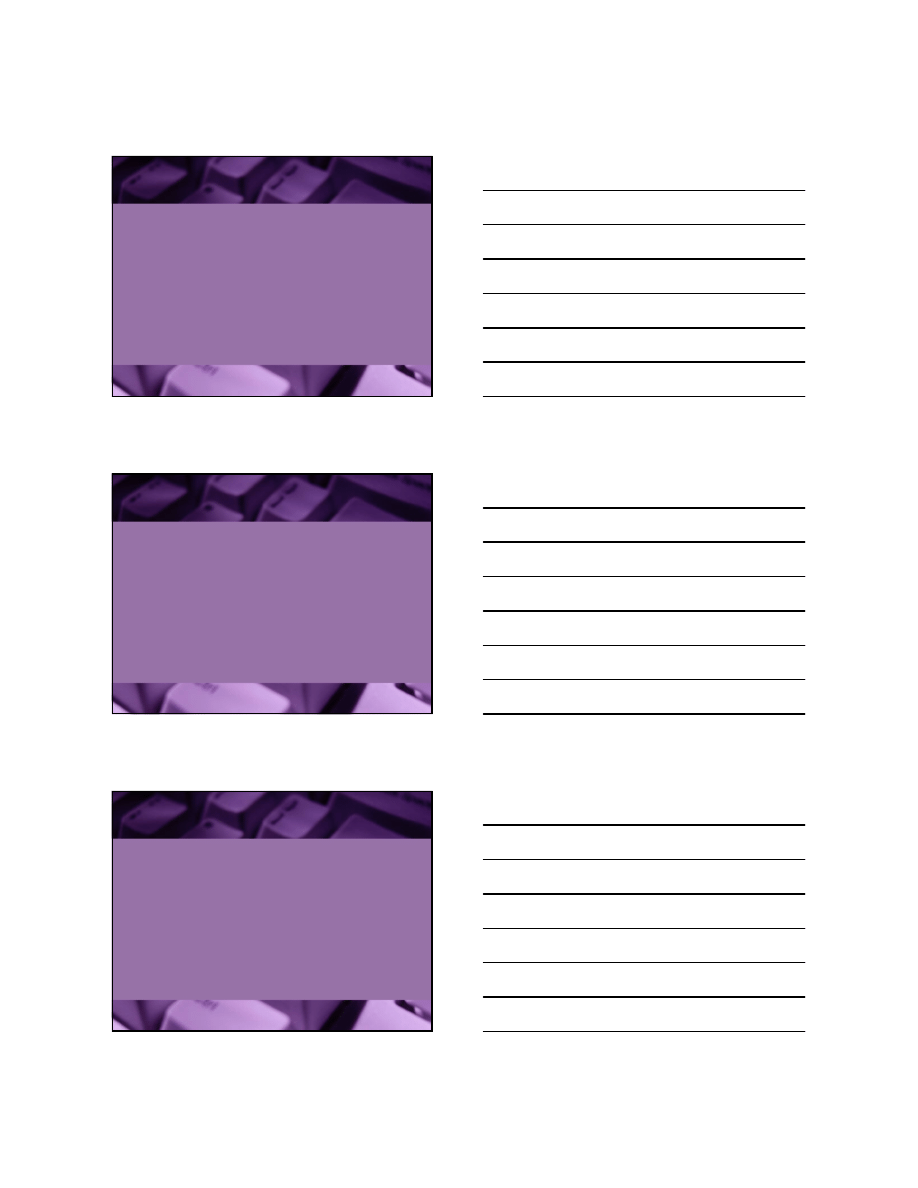
7
Signature Detection
• Antivirus applications
– Search memory and filesystem for unique bit pattern
– Extremely accurate
– Ineffective against unknown code
• Most current rootkits are detectible with
signature checks
• Viruses have implemented polymorphism to
avoid this problem
• Next generation rootkits are using a similar
technique
Integrity checkers
• Cross-time diff method
• Unix systems have utilized this to protect against User-
Mode rootkits
• Signatures are created of system files
– Often use checksums
– The valid signatures are stored and files are verified later
• Modern rootkits have avoided this by altering
applications that create checksums to return “correct”
checksum values
• Windows rootkits historically do not replace or modify
system files so this method is not as effective for
Windows
Diff based scanners
• Cross-view diff
– Requires two views of system
• Tainted
– What the rootkit wants user to see
– More difficult than it may seem
• Trusted
– Trusted source of data
– Difficult to obtain from running system
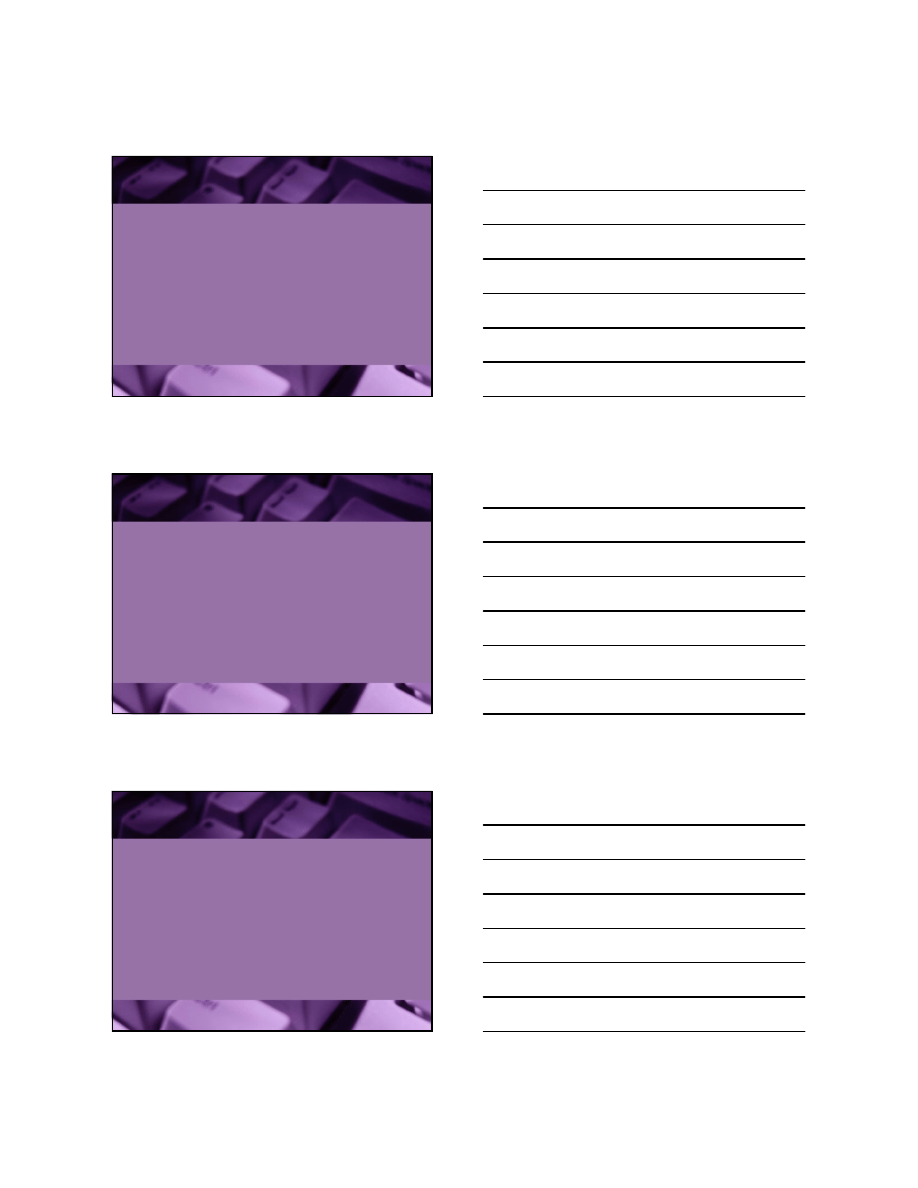
8
Diff based scanners
• Tainted view
– Rootkits hide data in different ways
• Scanning one way may lead to different results
than scanning another
– Next generation rootkits
• Can detect scanning or other rootkit tools
• Rootkit will just reveal hidden data making view
exact same as trusted view
• This could be possibly combined with signature
scanners?
Diff based scanners
• Trusted view
– Must be from source we trust
• External tools from a CD are best
– To scan a running system
• Must either replicate or manipulate operating system
functionality
• Possibly use undocumented data structures
– Best to boot from CD and take system offline
• Forensic tools
• Windows PE
• Knoppix
Diff based scanners
• Compare views
– “No reason for legitimate applications to hide”
– Some system data may have been hidden
– Changes in system between scans will cause
false positives
• Not filtering false positives can make tools difficult
for commons users to use
• Filtering false positives can be utilized by rootkits
to hide from detection tools
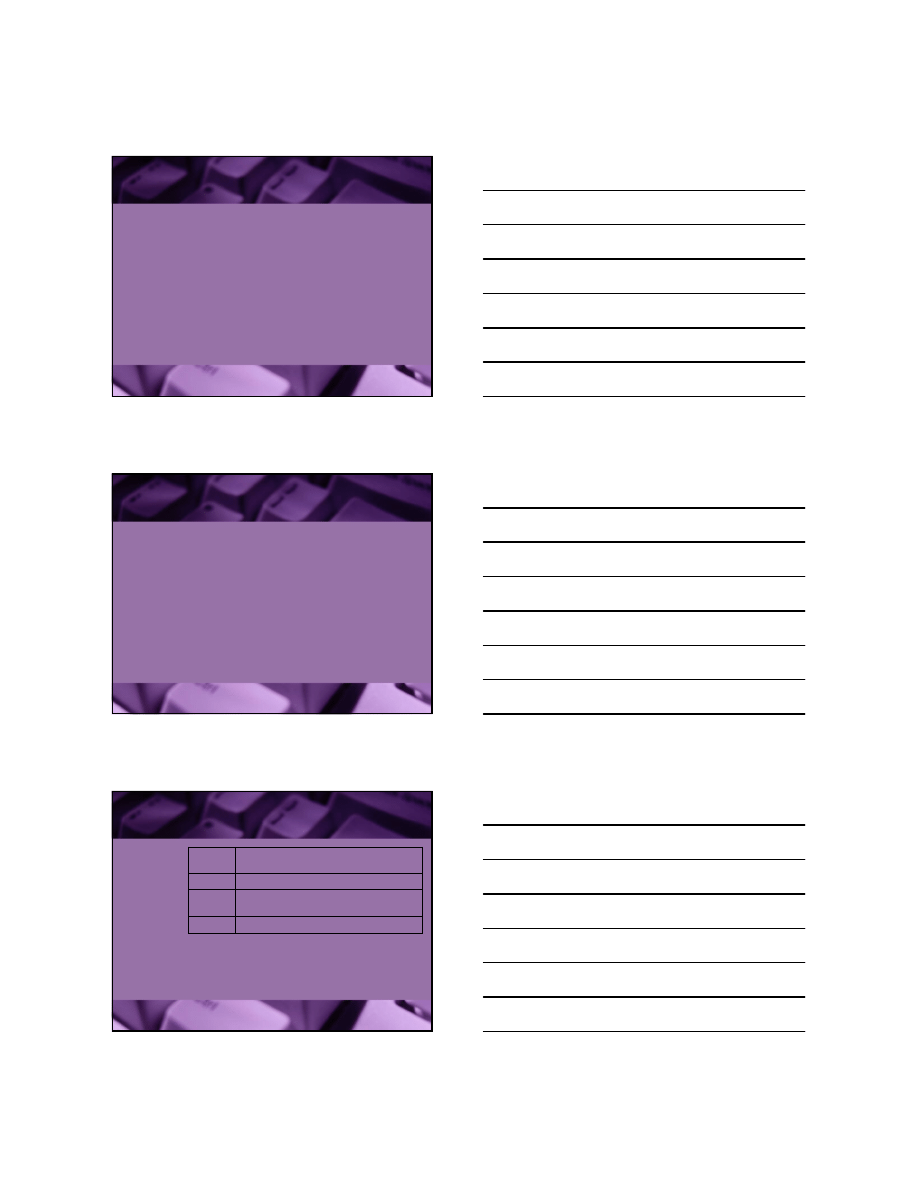
9
Free Rootkit Tools
– Behavioral detection
• PatchFinder
• VICE
– Signature scanners
• Antivirus and Anti-Spyware Applications
– Integrity checkers
• Tripwire
• Microsoft Strider Troubleshooter
– Cross-View Diff scanners
• Microsoft Ghostbuster
• Sysinternals Rootkit Revealer
• F-Secure Blacklight
References
• http://en.wikipedia.org/wiki/(c)Brain
• http://www.eeye.com/html/resources/downloads/other/
• http://research.microsoft.com/rootkit/
• http://www.blackhat.com/presentations/bh-europe-04/bh-
eu-04-erdelyi/bh-eu-04-erdelyi.pdf
• http://www.f-
secure.com/weblog/archives/KimmoKasslin_VB2005_pr
oceedings.pdf
• http://www.phrack.org/phrack/63/p63-
0x08_Raising_The_Bar_For_Windows_Rootkit_Detectio
n.txt
Presentation Schedule
Wednesday
November 30
th
2005
Commons
Horizon
Phishing, Don’t Get Reeled In
4:00pm
ISP Liability for Copyright Violations by Their
Customers
3:00pm
Using Helix for Recovering from PC Hacks
2:00pm
SEL Cybersecurity Solutions for the Electric
Power System
1:00pm
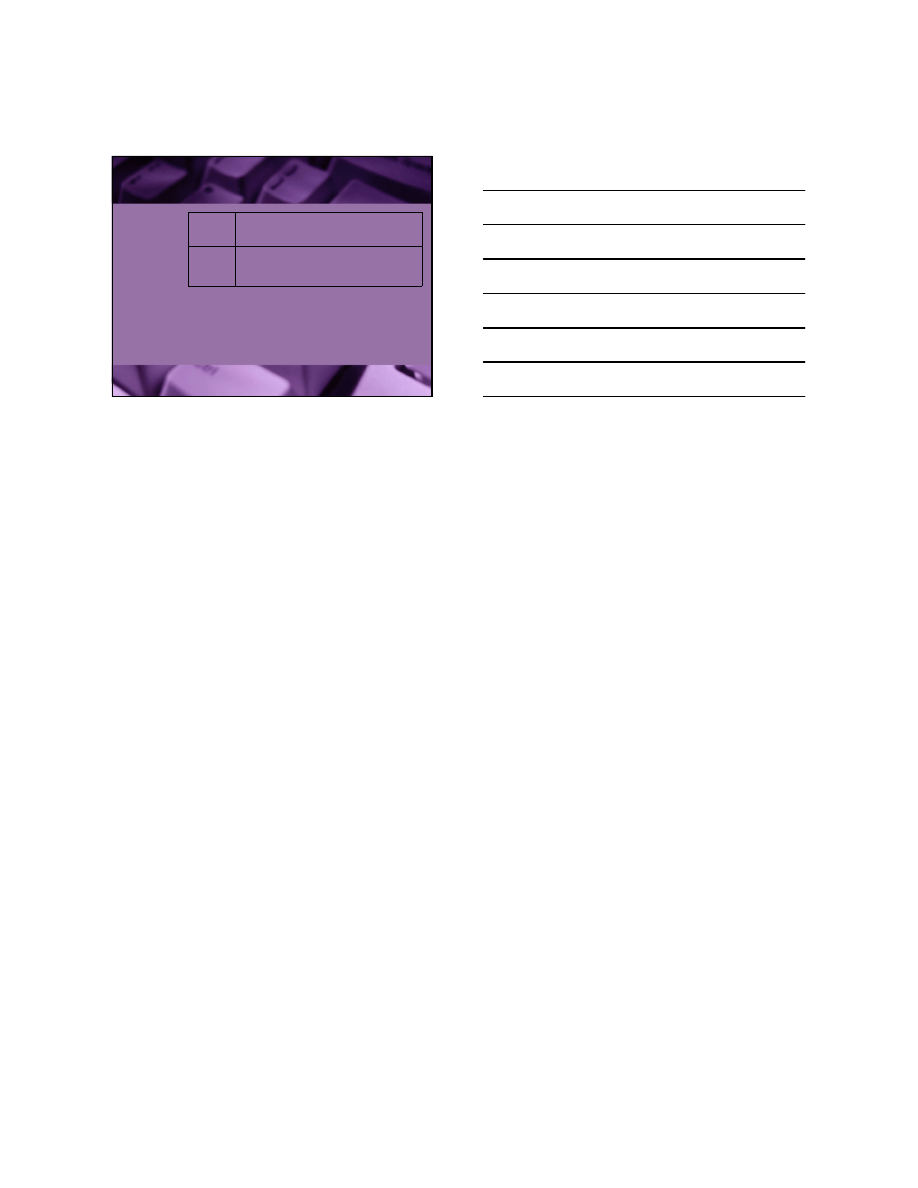
10
Presentation Schedule
Thursday
December 1
st
2005
Commons
Horizon
Viruses, Worms and Trojans – Oh My!
10:00am
Got Backup?
9:00am
Wyszukiwarka
Podobne podstrony:
Guide for solubilization of membrane proteins and selecting tools for detergent removal
A Potency Relation for Worms and Next Generation Attack Tools
Developing Usability Tools And Techniques For Designing And Testing Web Sites
Affirmations Tools For Your Mind, Soul and Spirit By Linda Ann Stewart
Popular Mechanics Finding And Fixing Water And Air Leaks
GUIDELINES FOR WRITING AND PUBLISHING SCIENTIFIC PAPERS
Guidelines for Persons and Organizations Providing Support for Victims of Forced Migration
Debbuging Tools for Windows sposób analizowania błędów
steel?rgoes guidelines for master and co
for love and sex (2)
Get Set for Media and Cultural Studies
Improvements in Fan Performance Rating Methods for Air and Sound
Preparing for Death and Helping the Dying Sangye Khadro
Supply chain for cheese and desserts
Conditioning for Sports and Martial Arts
For Health and Strenght
Jig For Frame And Panel Gluing
więcej podobnych podstron