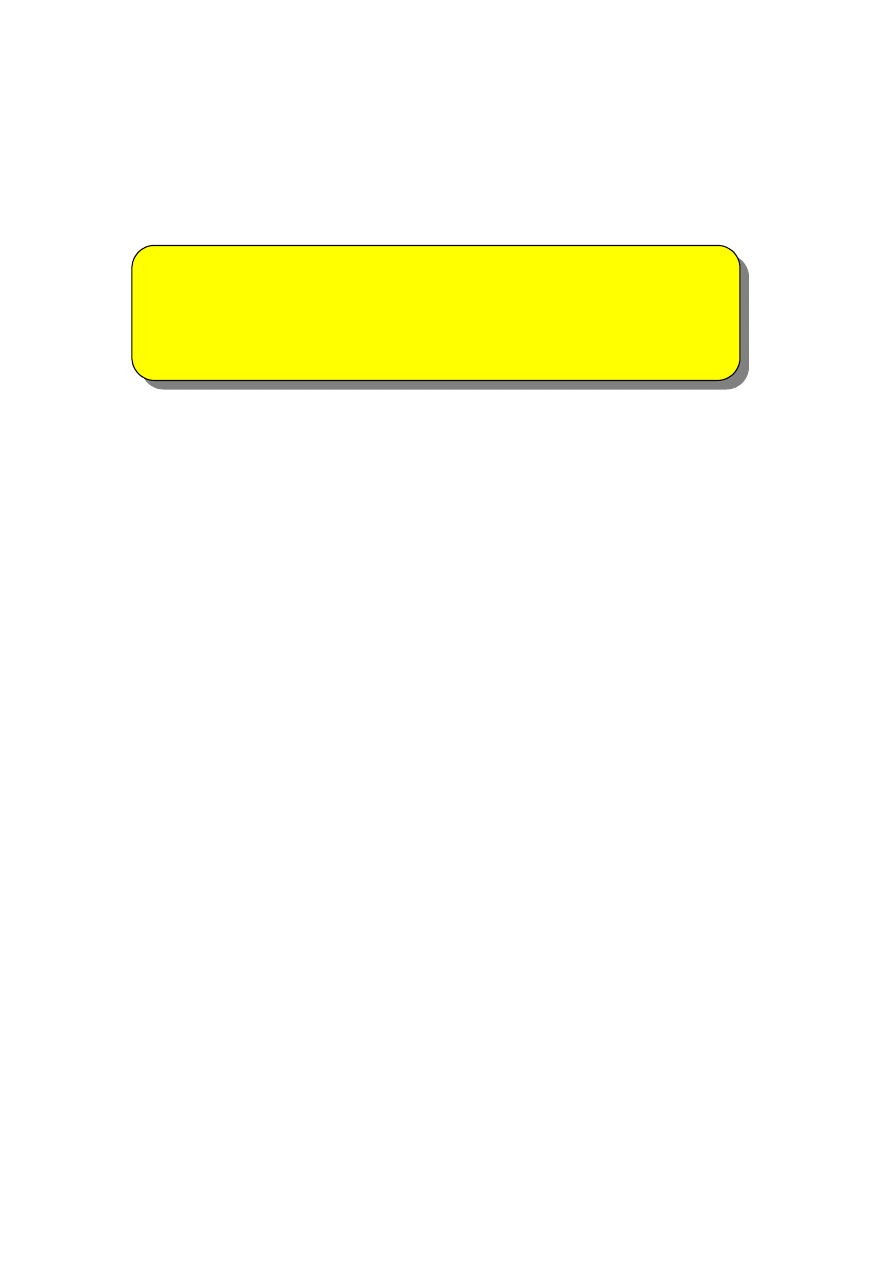
For WindowsVista
Installer operation manual

1. Summary ································································································1
2. Initial Setting (Installation procedure) ·················································2
3. Operation································································································4
Index
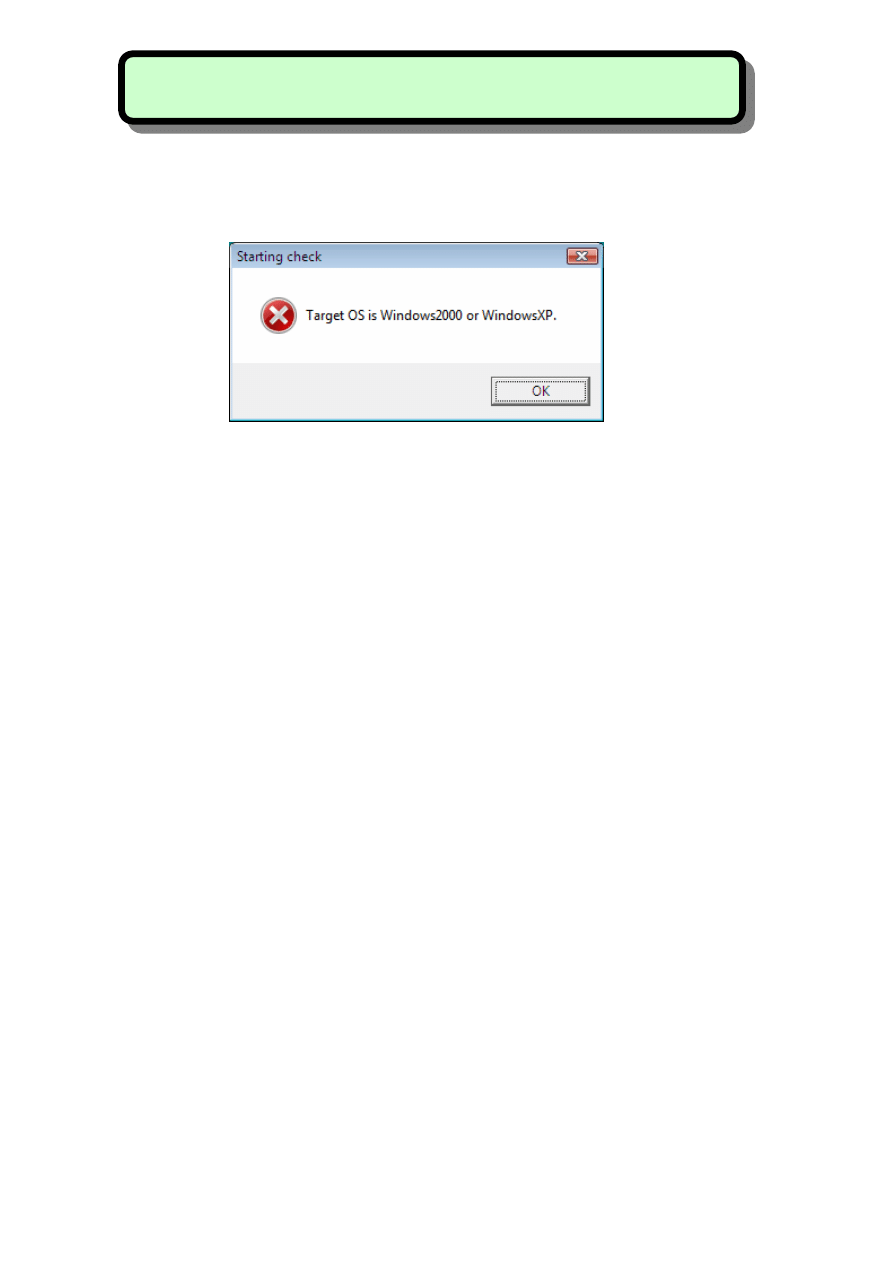
This tool enables workshop manual CD which is not available on WindowsVista (following
message is displayed when workshop manual is set) to install into the WindowsVista PC.
1. Summary
-1-
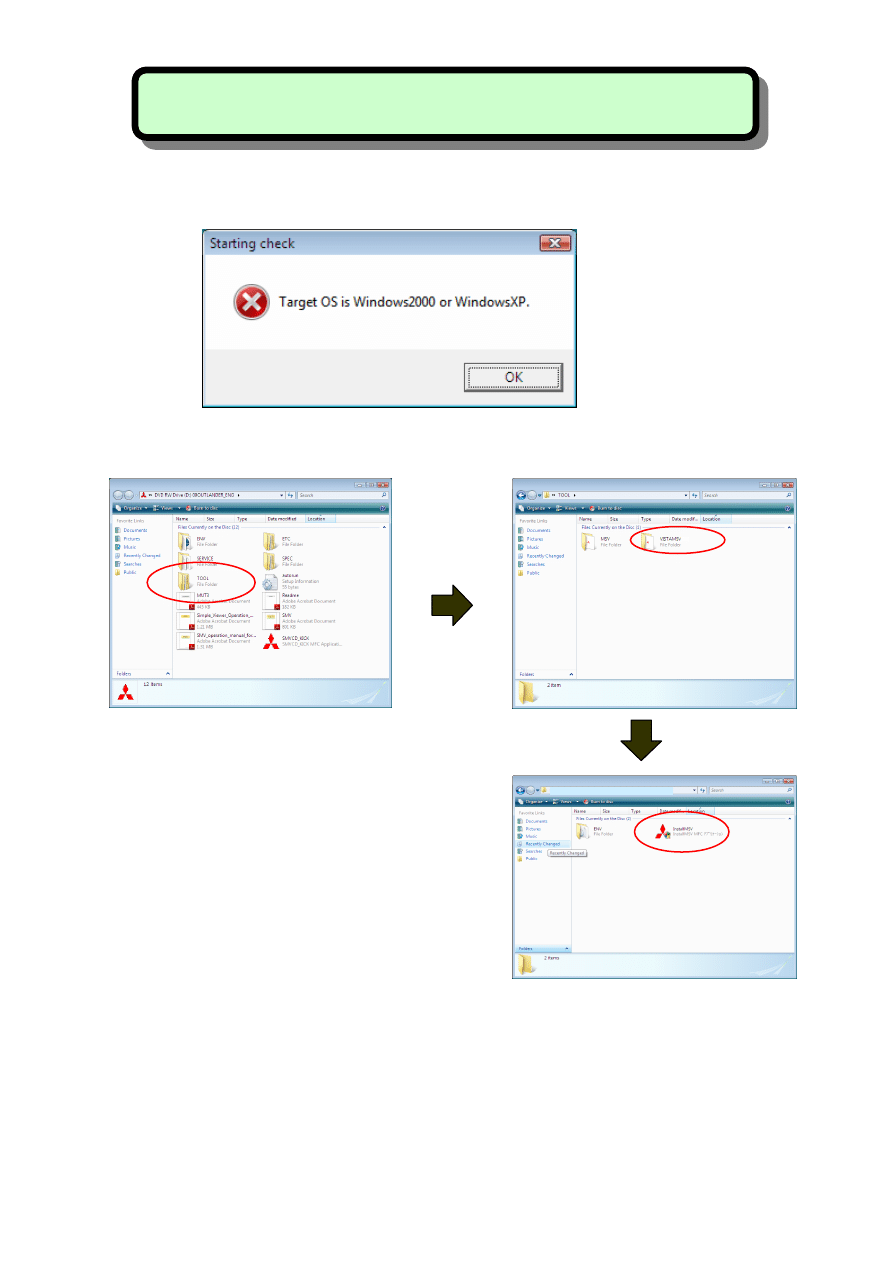
In case of general PC, the account with administrator authority is required for install operation.
Following message is displayed when CD-ROM is set, please click “OK” button to close dialogue.
* If CD-ROM would be set with pressing “Shift” button, following screen will not be displayed.
Replace inserted CD to WindowsVista-compatible CD and open the CD by “My computer” and “TOOL”,
“VISTAMSVE” is continuously opened, then double click “InstallMSV.exe” to start.
2. Initial Setting (Installation procedure)
-2-
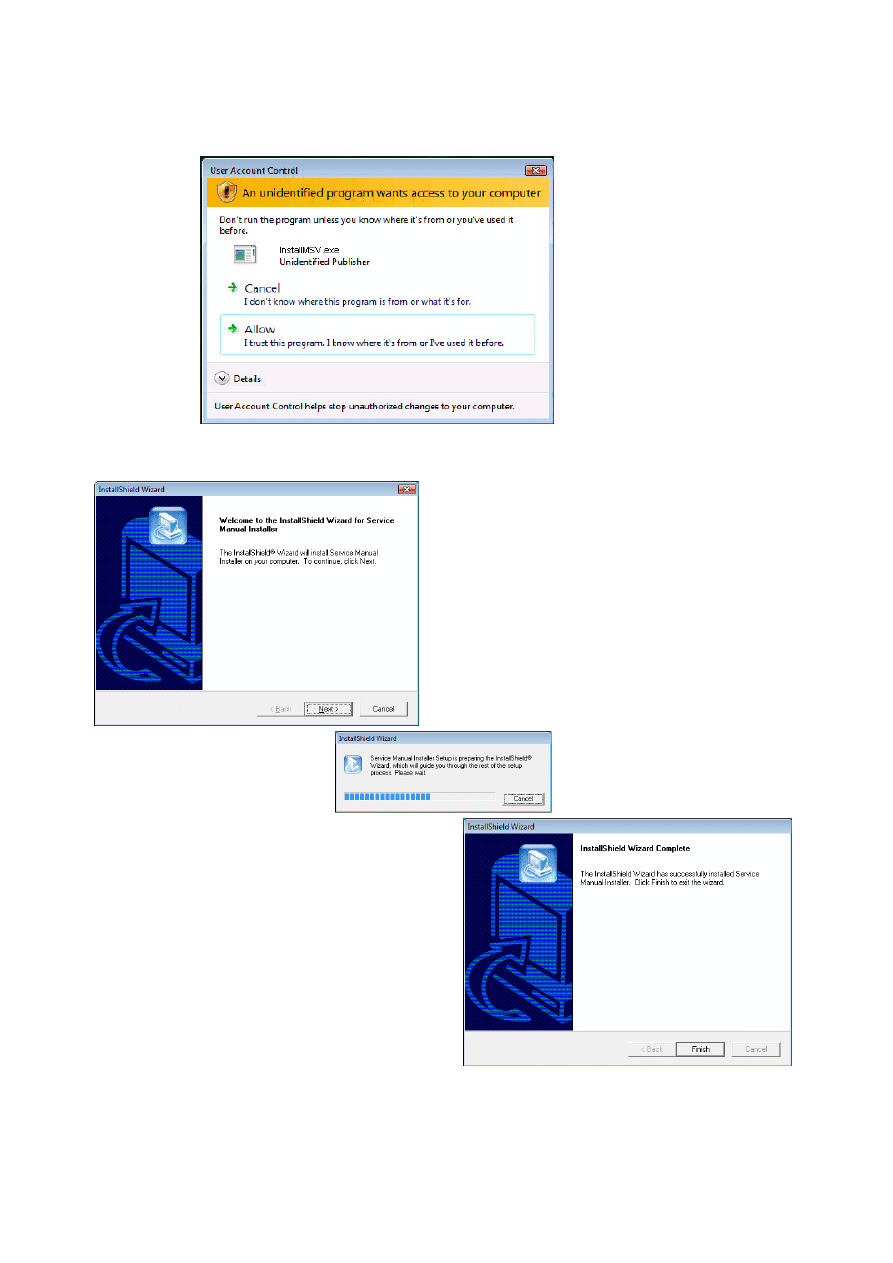
Following screen of User Account Control is displayed, then “Allow” should be selected.
Installation is now started to click “Next” button and click “Finish” button if the message of completion
would be displayed, then installer icon is automatically created on the desktop.
-3-
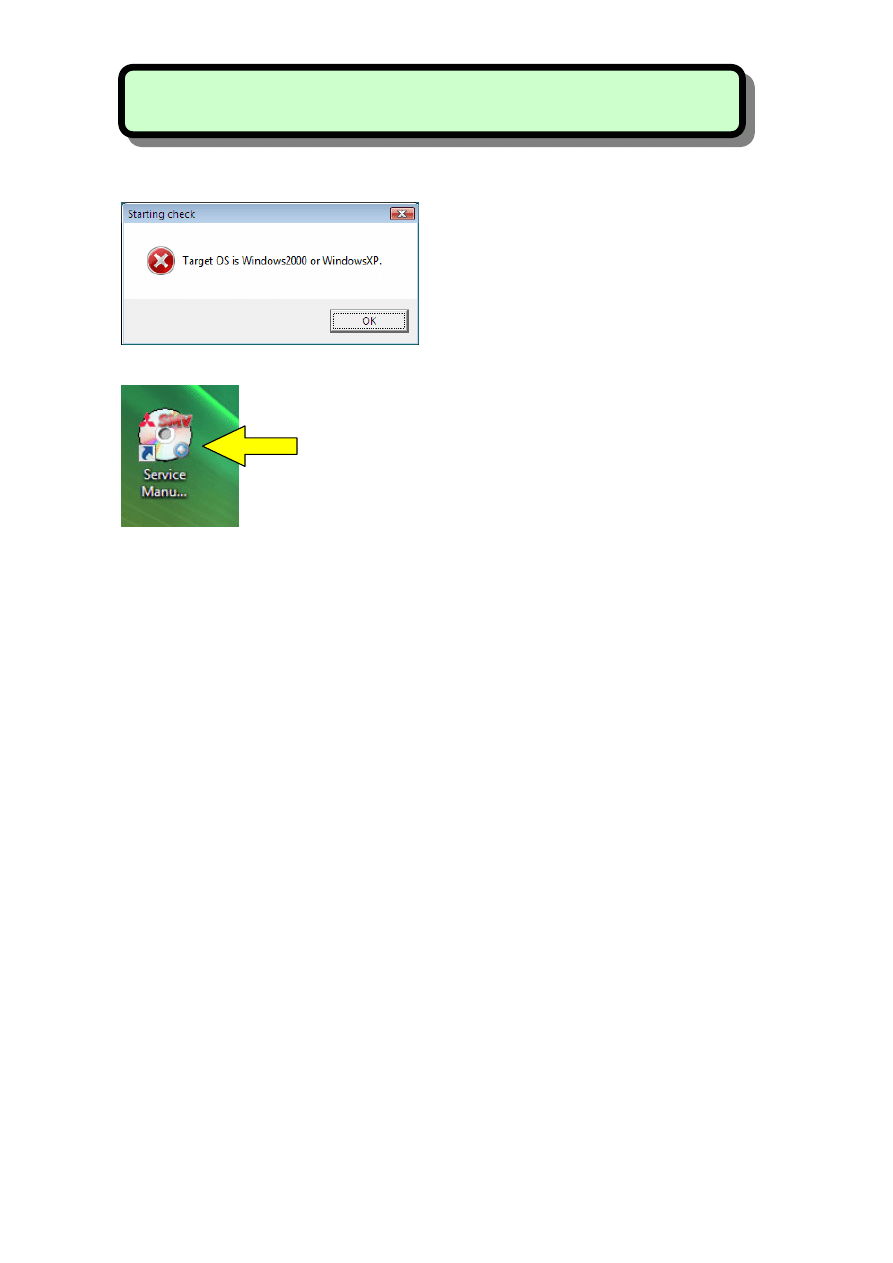
1.
Please set Workshop manual CD (incompatible WindowsVista) into the CD drive of PC.
2.
When following message is displayed, click “OK” button to close.
3.
Double click following desktop icon to start up.
4.
In case dialogue box of User Account Control would be displayed after starting, please make sure
that program name must be “SmvDataCheckHDD.exe”, and click “Allow” button.
5.
After starting installation, operation is same as usual installer. Please perform installation with
reference to “SMV.pdf” or “MUT3.pdf”.
3. Operation
-4-
Wyszukiwarka
Podobne podstrony:
Installation Guide for WindowsXP
H857 & H957 Installation & Operator Manual
Operator's Manual for Advanced Combat Helmet
Operation Manual for Ladder Pro Nieznany
BRC2A71 Installation & Operation Manual Daikin
Installation Guide for WindowsVISTA
BRC2A71 Installation & Operation Manual Daikin enpl
AN 119 FTDI Drivers Installation Guide for Windows7
Installation Guide for Windows2K
USB TO RS232 Cable for Windows 2000 user s manual
Manual Way to UNLOCK ESTIMATES in Alldata for Windows
USB TO RS232 Cable for Windows 2000(Chinese) user s manual
USB Creator for Windows 7 or Vista Install Windows from USB
Installation and Introduction to Programming Martin LightJockey Version 2 5 for Windows95 98 Me 2000
SMV operation manual for GeneralPC
Typy i Fazy Instalacji Systemu Windows, Informatyka, Instalacja Systemu
więcej podobnych podstron