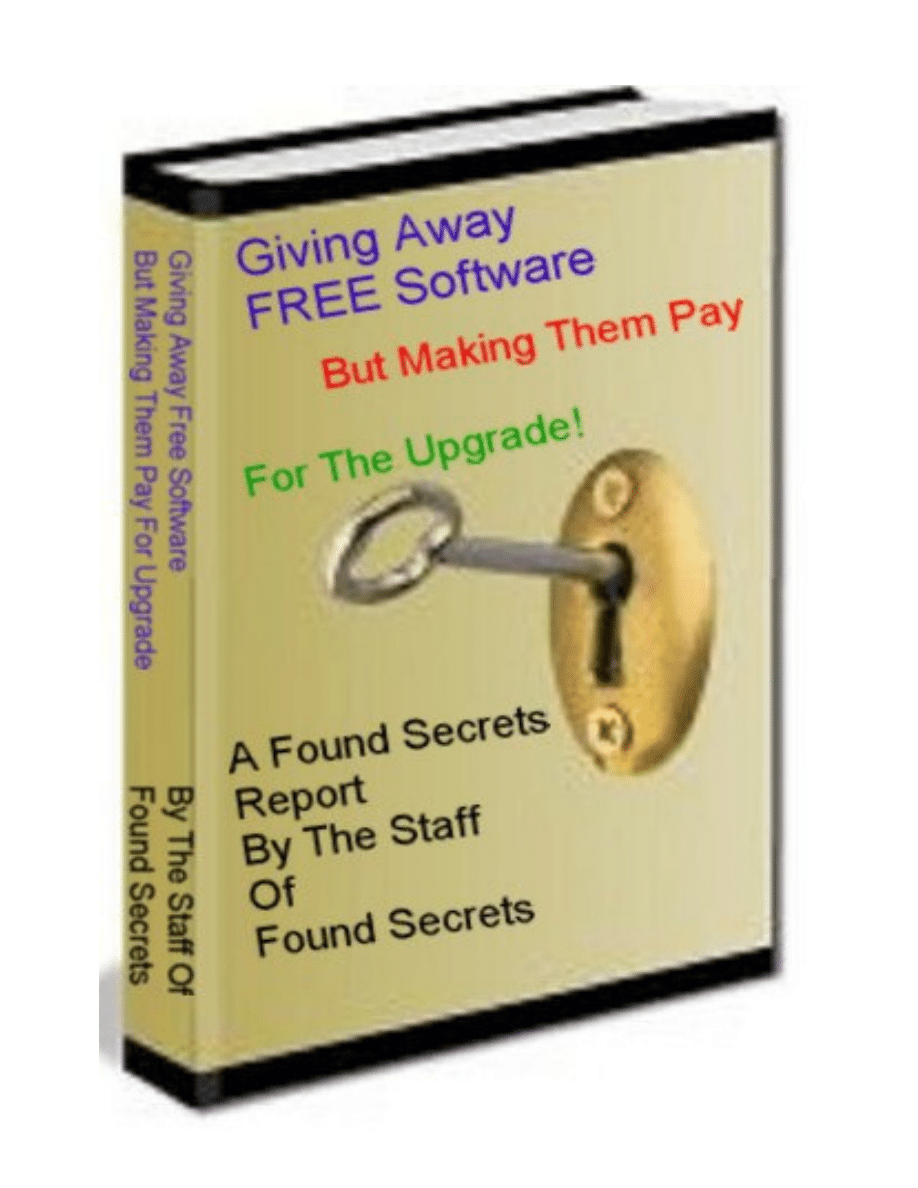
1

2
Giving Away FREE Software—But Making Them Pay For The Upgrade!
By The Staff Of Found Secrets
© 2006 Found Secrets
This report is covered by The Found Secrets Terms Of Use
http://www.foundsecrets.com/termsofuse.html
This is copyrighted work. However, provided you do not change the original
wording and credits, you have Master Resell Rights. You may redistribute, give
away, sell, include in membership sites, or as a bonus with other products. If
you would like Private Label Rights, so you can brand the information with your
own advertisements, and or website information, please check the offer at the
end of the report.
A while ago, one of the best marketers ever, Mr. Willie Crawford made the
statement that there is absolutely nothing new on the internet.
He also said that if you look hard enough, you would be able to find a piece of
software that could do whatever you wanted it to do—and you could find it for
free.
So, as our partners and us are embarking into a new venture, and we believe in
being frugal in running our business, we try to spend as absolutely little as
possible to do whatever we need to do.
So, when studying some of the offers that come in to our e-mails, one of our
staff members came across a piece of software that would “force” people to
register their software.
The idea behind this was that this software locked your e-book, software, or tool
with a code, and if they wanted the code, they had to register.
Voila! Now, you have their e-mail, and more importantly, their permission to be
notified of upgrades.
So, now, when there was an upgrade that came out of your offering, you could
contact them. In the meantime, you could also offer them other things, in the
hopes of enticing them into becoming paying customers.

3
A couple of short-comings were immediately identified by our staff member.
#1: It was only used to register “free” software.
(This, in and of itself, is not bad. You need to give away free stuff to get people
to come to your site, whether you are selling software or e-books, or just using
Google's Adsense.)
#2: It cost $69.
Now, it's not that we could not have coughed up the money to invest in this tool.
And, it probably had a few bells and whistles that would have made it even more
attractive.
But, we just don't believe in doing things that way!
So, let's start looking at some options!
(And More Importantly, let's show you a way to do it for FREE!)
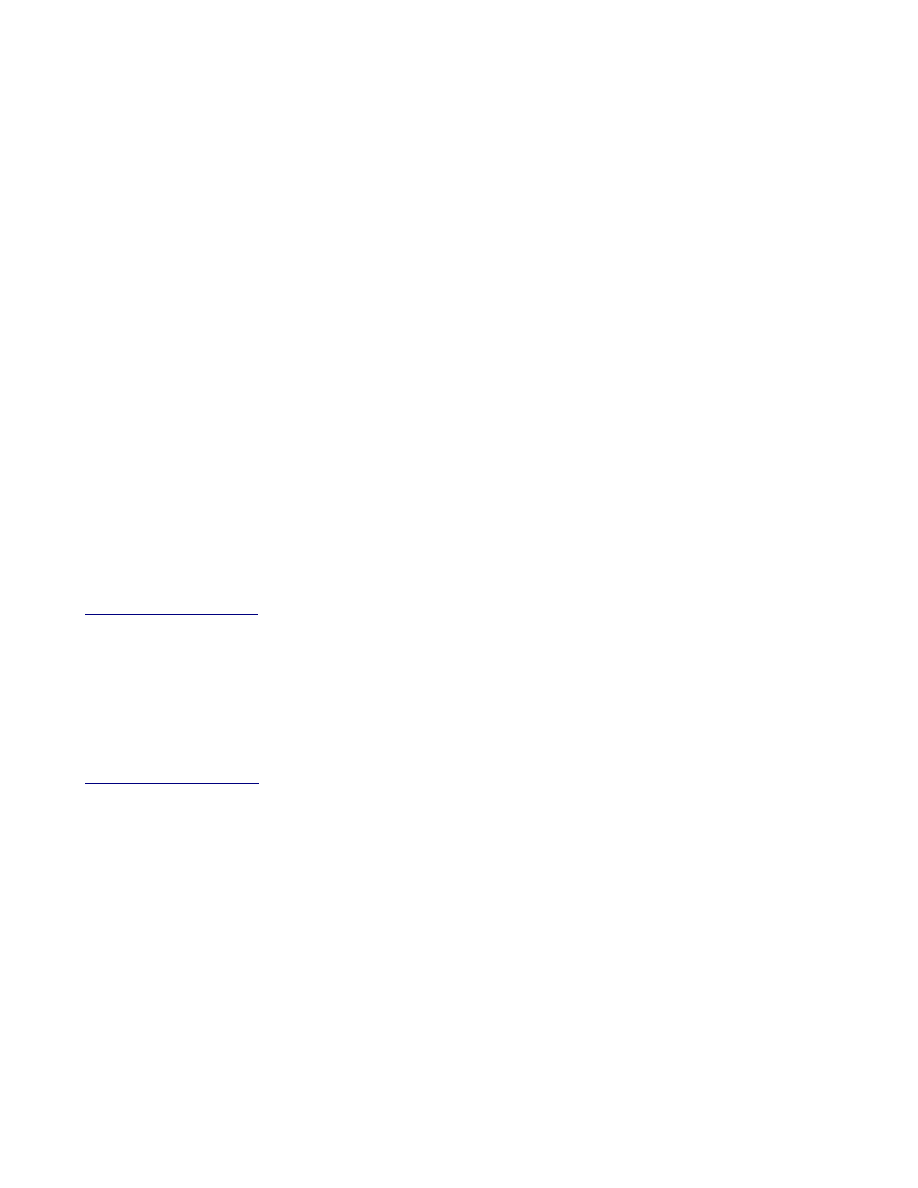
4
Method # 1: Making them Register For Your Software Or Executable E-book
Okay, let's say that you have created a piece of software, or an executable e-
book.
But, whether you want people to register their software or e-book to be able to
use it, even though you have given it away for free, or whether you want to
charge them, the principle is the same.
In any of these methods, you are going to need some type of auto-responder or
e-mail collection program.
Second of all, you are going to need to a zip program that allows you to add a
password to unlock it.
But, where do you find one of those?
No problem!
Just get a copy of Big Speed Zipper at:
When you create your program, when you go to compress the program, you just
add a password to it. (It can be any password of your choosing.)
Or, you can get FreeByte Zipper at:
With this program, you also have the option to clear the password. You first
must create a Zip Archive where you want to store the files, and then it will let
you add the files that are to be password protected.
You can use either software for free to accomplish the goal. (And there are no
commercial restrictions on either program, as far as we know.)
Then, put the password in your auto-responder message.
Put up the form to collect the customer's e-mail, and the auto-responder will
then send the password, which you have pre-loaded into the auto-responded
message to him, and your customer can unlock the program with the password.

5
You have the customer's e-mail, and he has your software.
Sounds like a win-win to me.
But, what if it's in a PDF form?
Glad you asked!
Method # 2: Making Them Register For Your PDF
How do you do this with a PDF?
Don't those PDF creation tools cost hundreds of dollars?
Yes, they do!
Except for one that we believe in, (and you can get it for free, but you might
want to upgrade)!
It's called PDF995, and when you download it from:
there are two other pieces of software that support it.
One is PDFEdit995. (Which lets you create links, page numbers, and
bookmarks.)
The other is signature995.
Signature995 let's you password protect your work!
So, now you can put the password in, and follow the same steps.
Put the password in your auto-responder message.
Put the auto-responder form up on your website, and offer the PDF password to
unlock the PDF they have already downloaded for free upon registration!

6
But, now, let's get fancy!
Method #3: Use Both The Zip Password and The PDF Password
You can zip up the PDF, and make them register to unlock it.
You can include a text file to have them register a second time, to get the PDF
password.
Well, now why would you want to do that?
Okay, let's say you have created three different versions of your e-book or
software.
1: The Free Version
2: The Master Resell Rights Version
3: The Private Label Version
You could include all three versions with the appropriate documentation and
work, (remember to include the Word document for Private Label Rights.), and
have them register to get the free version.
You could then have the Master Resell Rights Version in PDF format, but it is
locked by the password via signature995.
The Private Label Rights is zipped up and is secured by a password created by
Big Speed Zipper.
So, in your text that comes with the three programs, you could refer them to
your sales page where they could buy the password for either the Master Resell
Rights Version or the Private Label Rights Version.
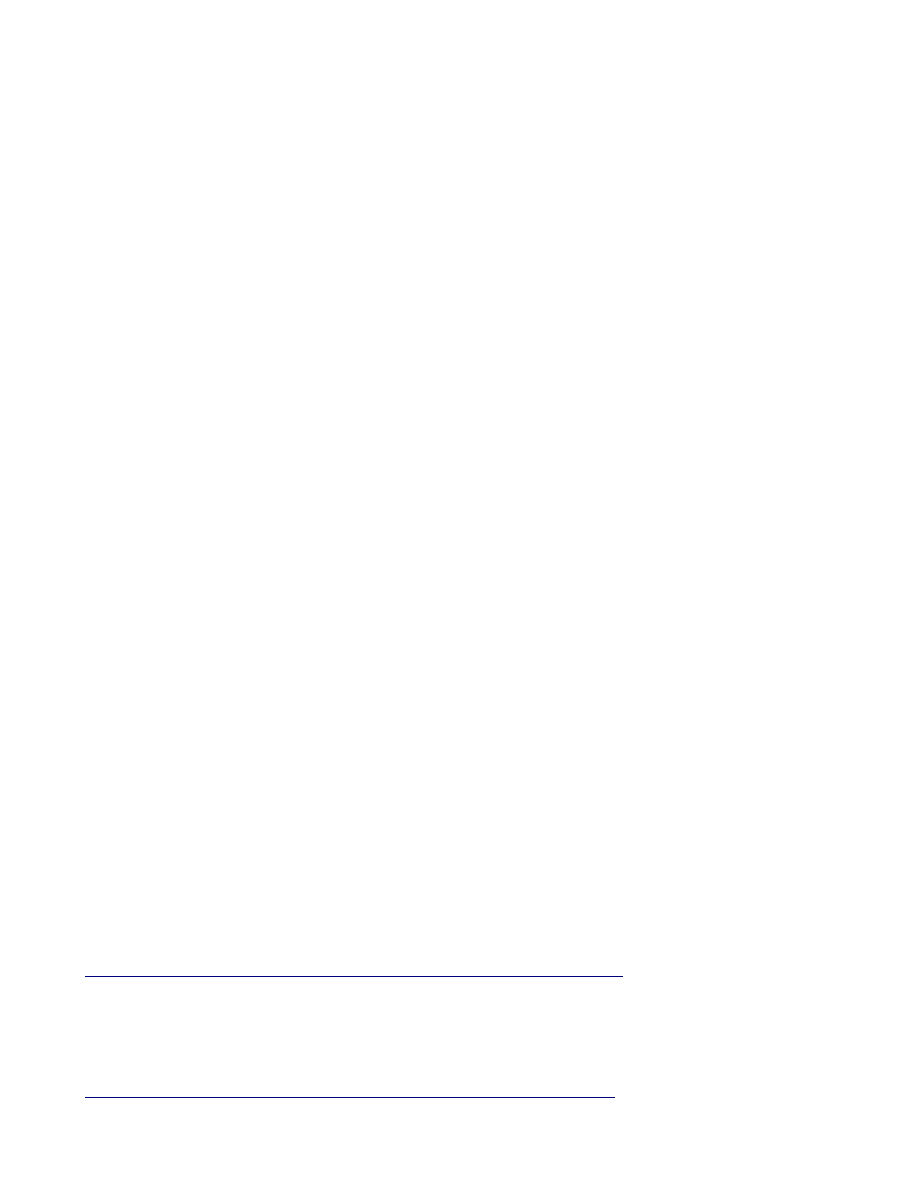
7
You only have to do one download to them with all three packages.
They know that they have it, and all they have to do is buy the password.
If they want it, they'll buy it.
If they don't, they at least know your name, and you have them on your mailing
list.
And, hey--
We just saved you $69 and gave you a great new way to make money!
Don't you just love us!
Make it a great day!
The Staff Of Found Secrets
P.S. You don't even have to have created your own e-book or software to do
this.
If you own Master Resell Rights and/or Private Label Rights, you can just zip it
up with Big Speed Zipper, and apply the same methods as mentioned in the
report.
--End--
This zip came with the Master Resell Rights Version and The Private Label
Rights Version, but as the report suggests, they are password protected.
To Get The Password To Open The Report With Master Resell Rights For Only
$1.99:
http://www.foundsecrets.com/givingfreesoftwarewmrr.html
To Get The Password To Open The Report With Private Label Rights For Only
$7.00:
Wyszukiwarka
Podobne podstrony:
[Free scores[1] com] gitlitz paul waiting for the power 5821
OECD Observer The minimum wage Making it pay
Hardening Linux Web Servers (Free Software Magazine)(1)
Free Energy Bedini Device And Method For Pulse Charging A Battery Patent Info 2004
Making Money Online For Dummies
Making a tusk tenon for knockdown furniture
How?R Could Pay for Itself — Insights from Vertebral Fracture Treatments
SOFTWARE FOR THE SCOUTING AND ANALYSIS
słówka2, compete- rywalizować, constant- zawodnik, encourage- zachęcać, investigate- prowadzić ślect
making vise clamps on the milling machine
A software authentication system for the prevention of computer viruses
[Free scores com] tchaikovsky piotr ilitch dance the sugar plum fairies 9742
Pay for xxx
Norton, Andre Free Trader Moon Singer 02 Exiles of the Stars
WINDSOR FOR THE DERBY Giving Up the Ghost CDLP (SC128cdlp, Secretly Canadian)sc128
więcej podobnych podstron